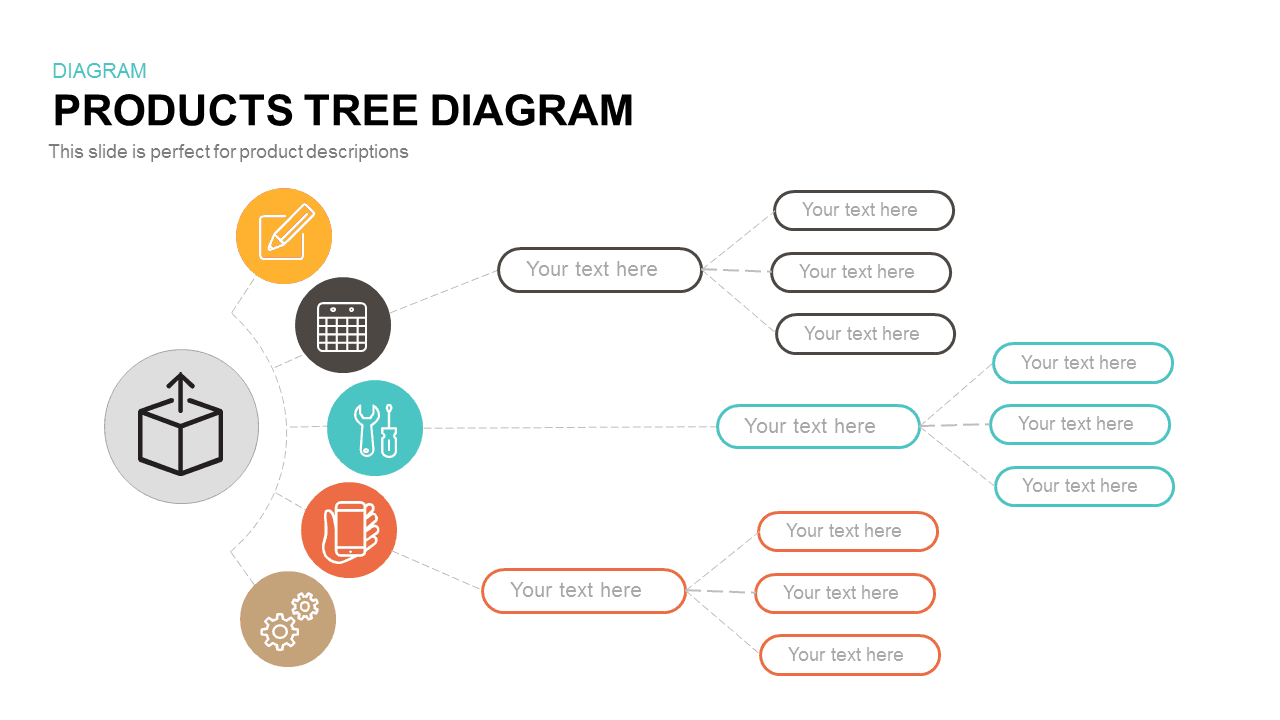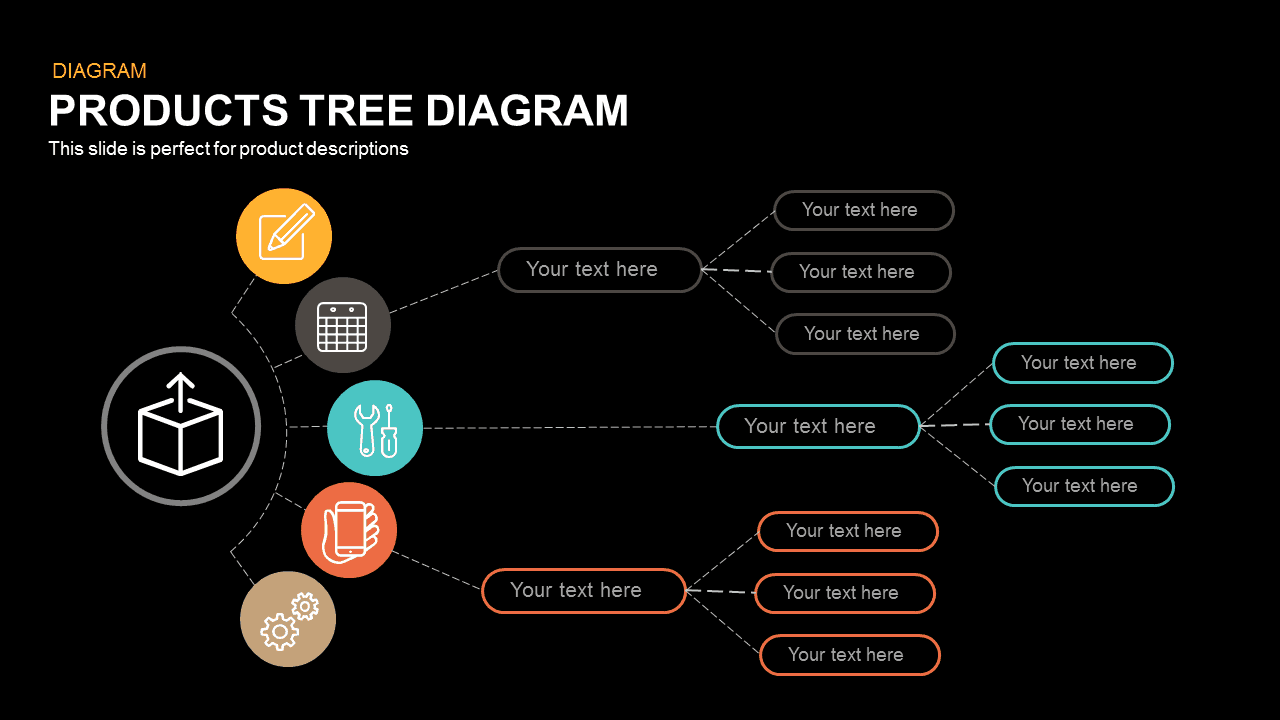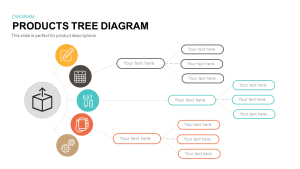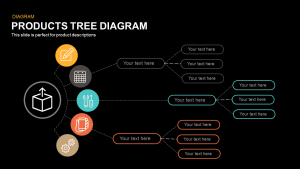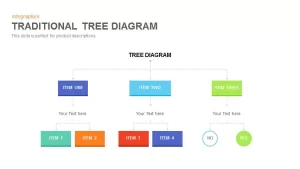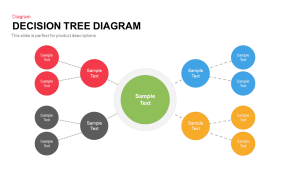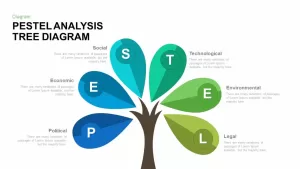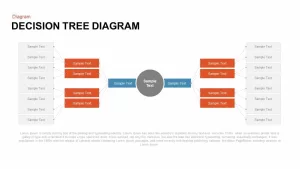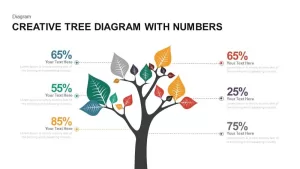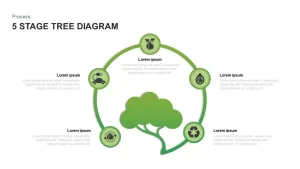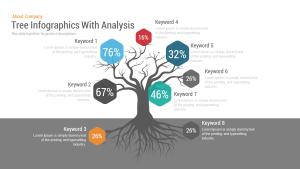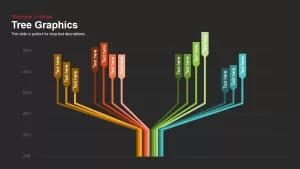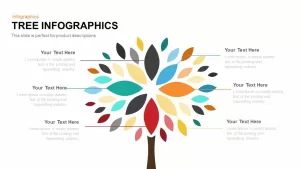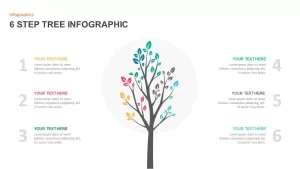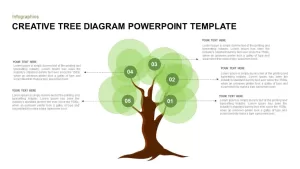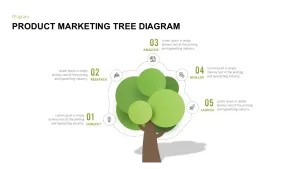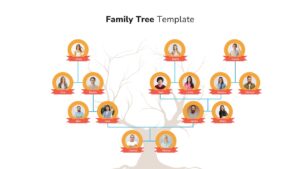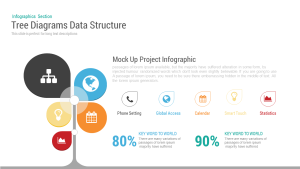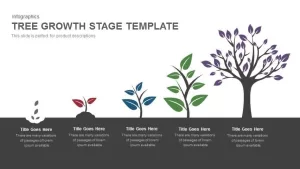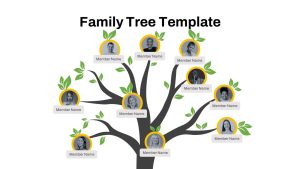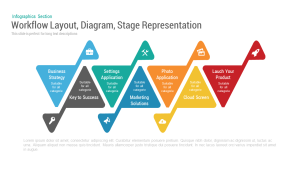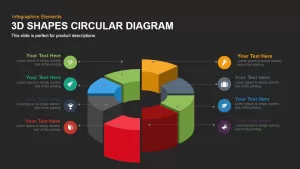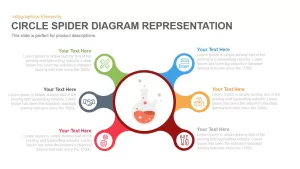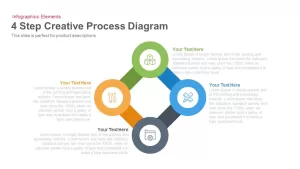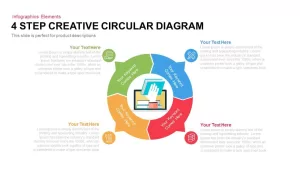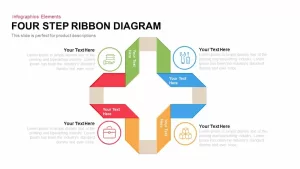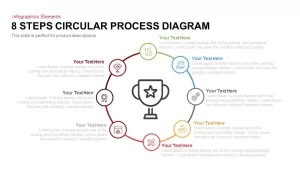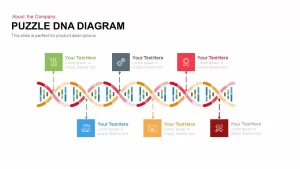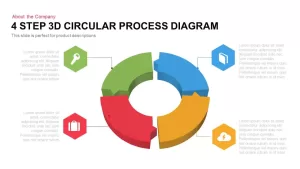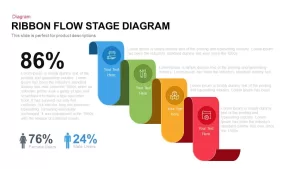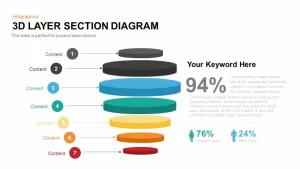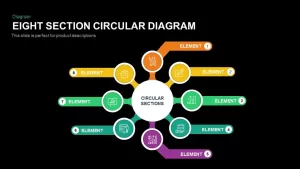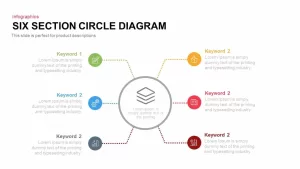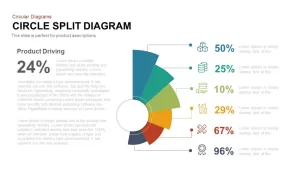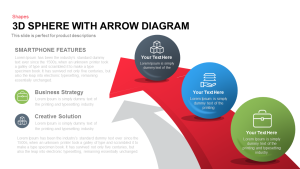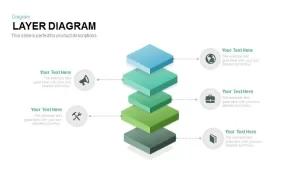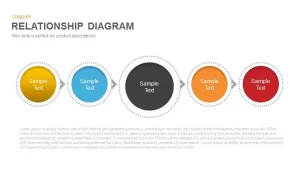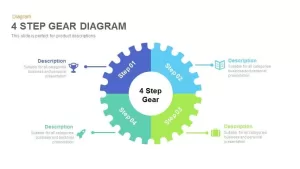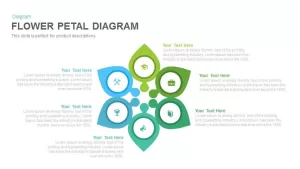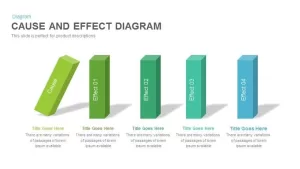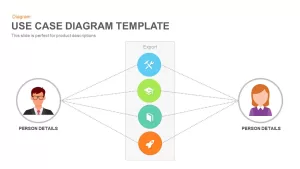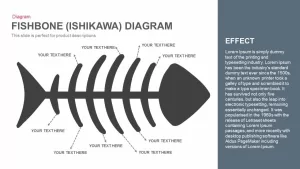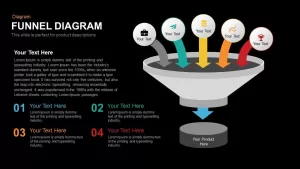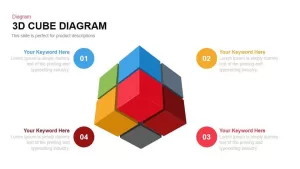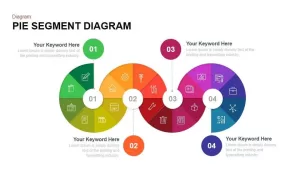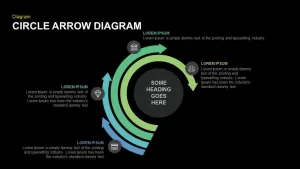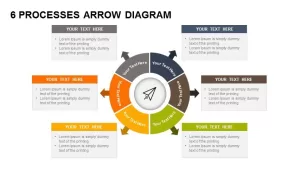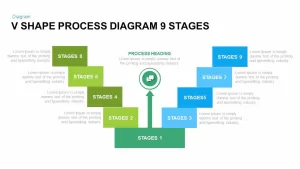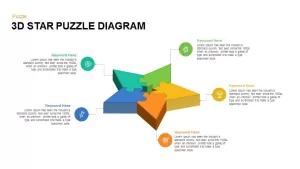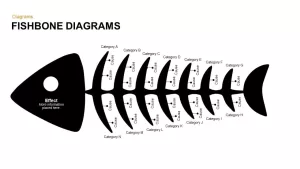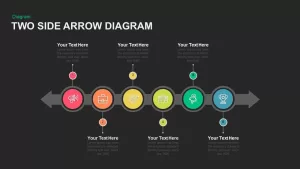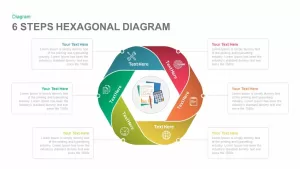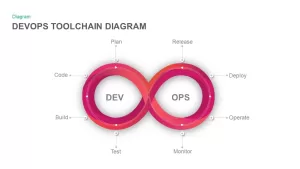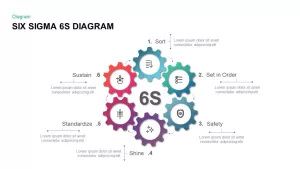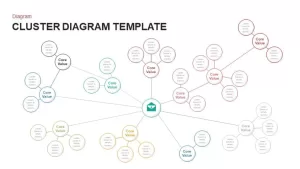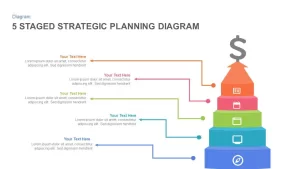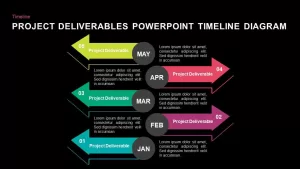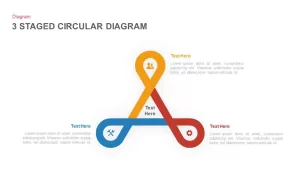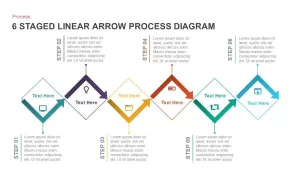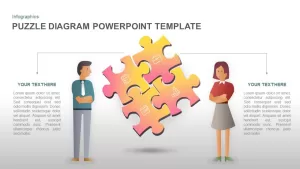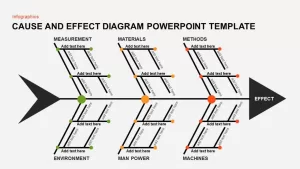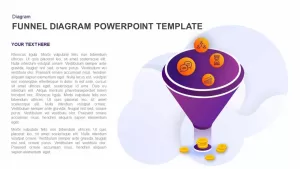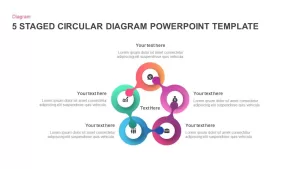The product tree diagram template for PowerPoint & keynote is designed for professional users; they can depict their product development story through a flowchart. This workflow diagram is a substitute template that will engage the audience in an interactive mood. The complex diagram illustrates the different phases of product development and the tasks and activities through additional personnel. The product development process is a system of demarcated stages and functions such as organization, strategy, concept generation, marketing plan creation, estimation, and commercialization of a new product.
The product tree diagram template is an editable PowerPoint. The users can customize the entire theme according to their needs and preferences. In the beginning, users can insert the image of their product or brand instead of the box icons. Additionally, the infographic icons, pencil and paper, calendar, tools, mobile phone, and gearwheels can be modified or changed. The color and the shape of the flowchart are also changeable if needed.
The Products Tree Diagram template for PowerPoint presentations and Keynote slides is a very illustration-prone slide with fewer contents and is best used to describe the features, advantages, disadvantages, facets, divisions, and other details and information about any particular product. The product is branched into six mini circular icons; the three icons in the center are further branched into one text box, subdivided into three other text boxes wherein you may write the heading or title according to the chosen topic. The Products Tree Diagram PowerPoint template and Keynote slide are self-explanatory and colorful, giving something new to the spectators and making your presentation memorable. It is available on a white and black background and can also be used to show the result or final output of a process or project. The product tree diagram template was designed in Microsoft PowerPoint and the keynote