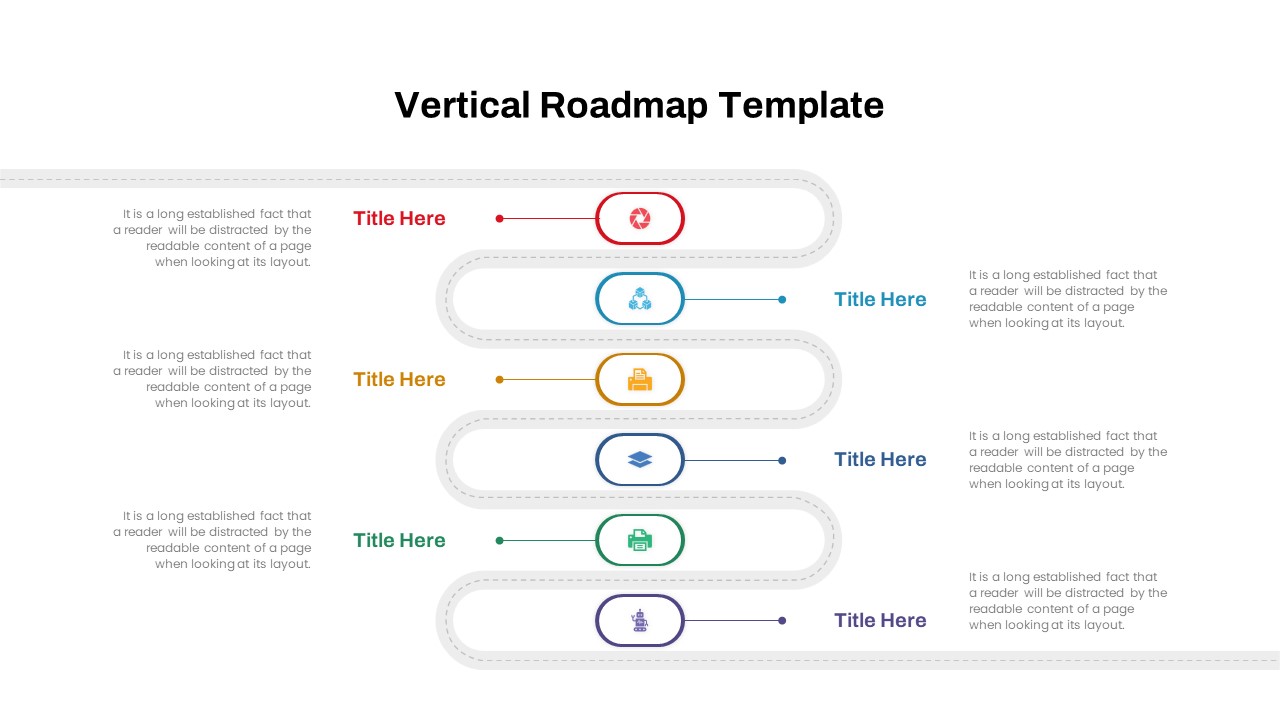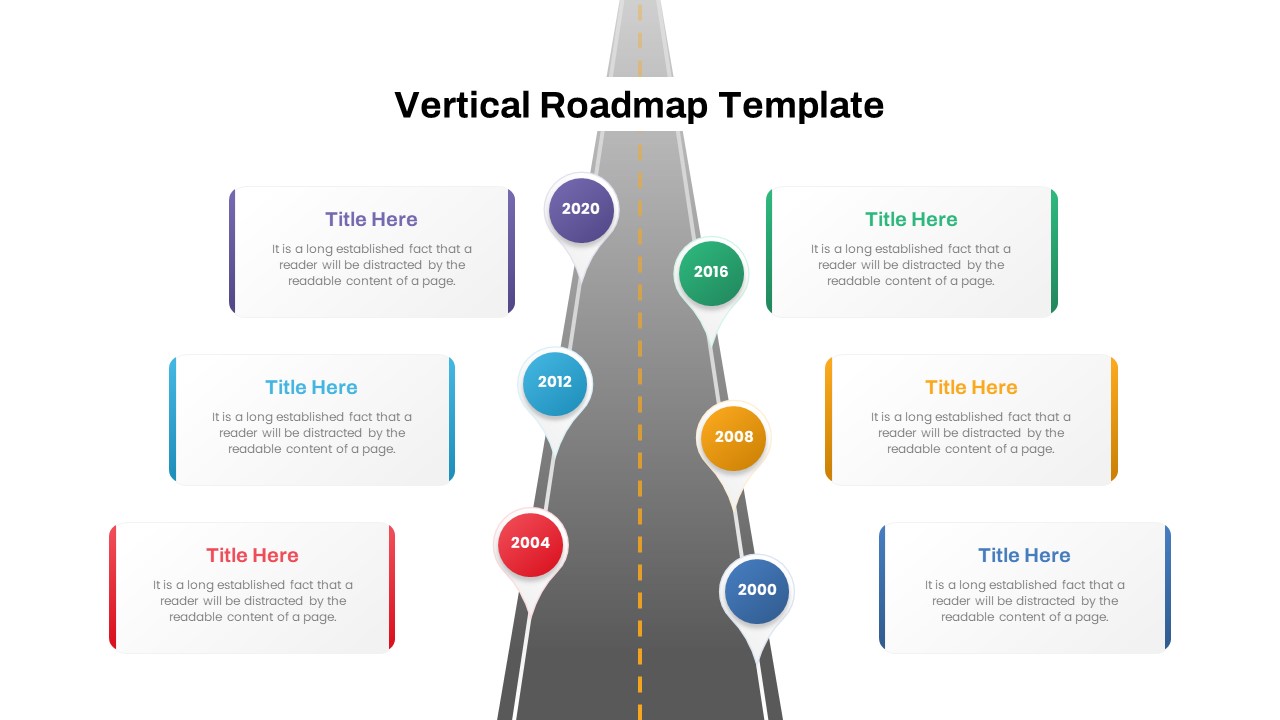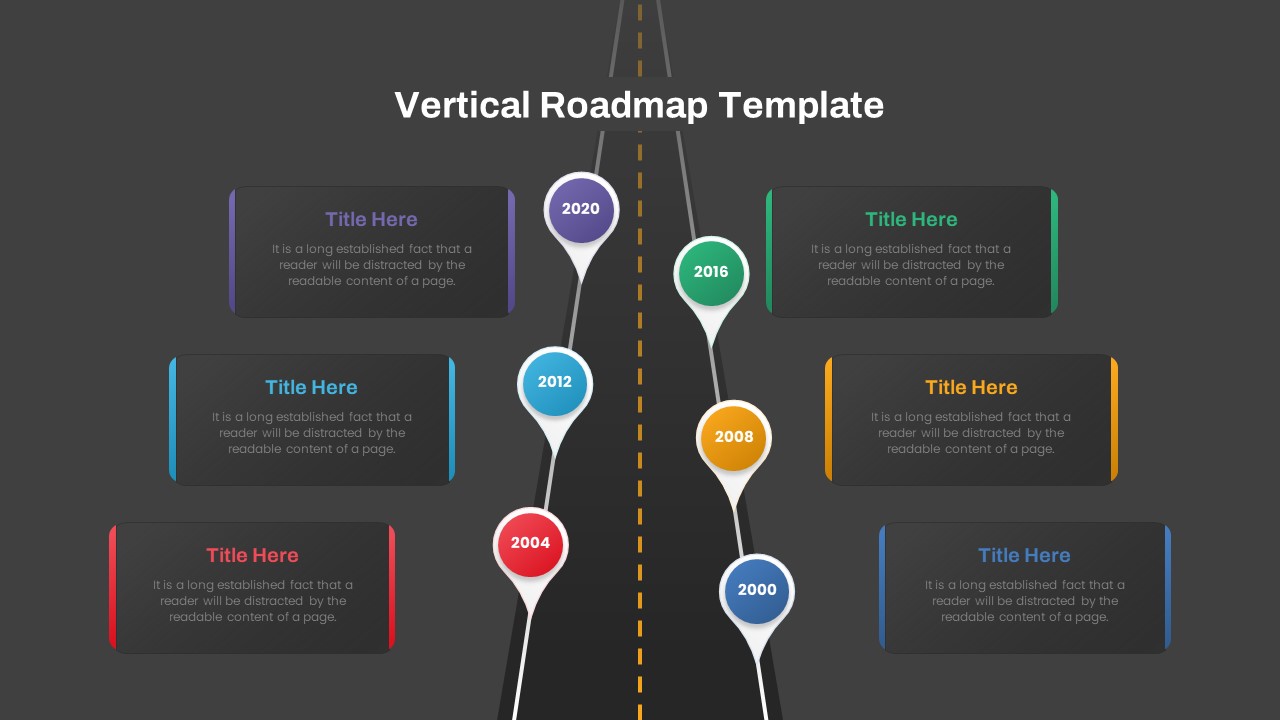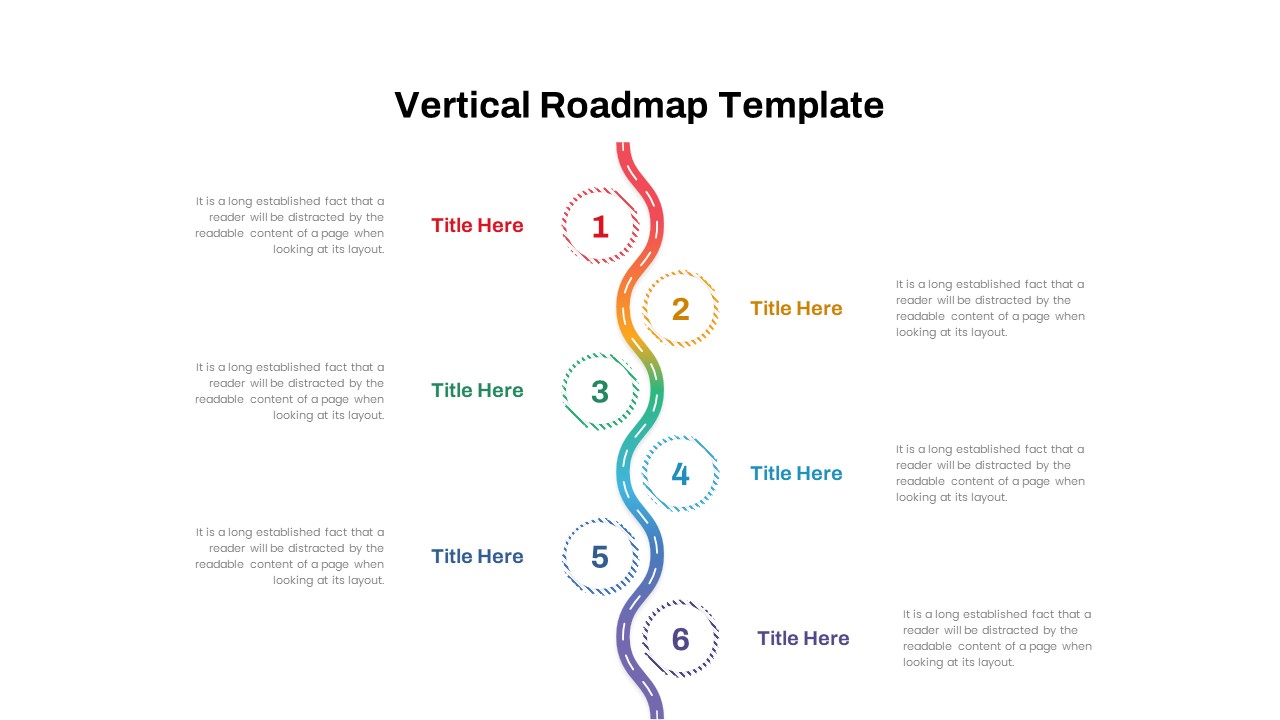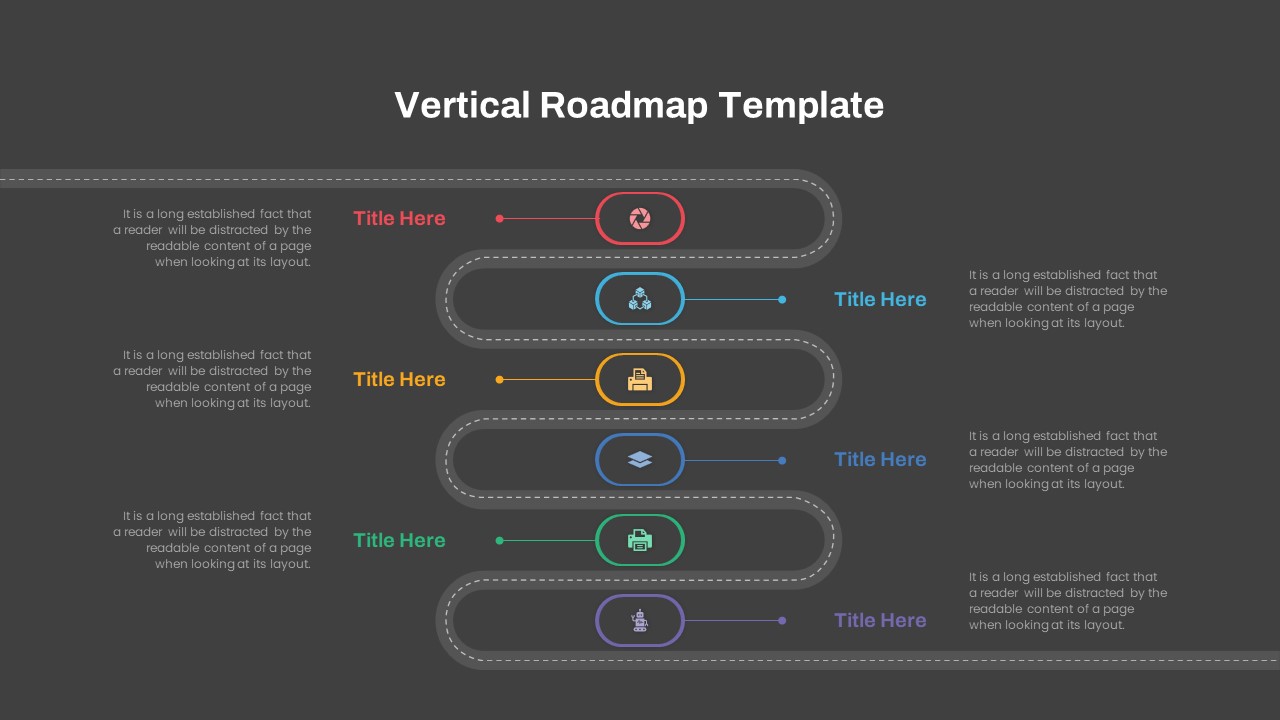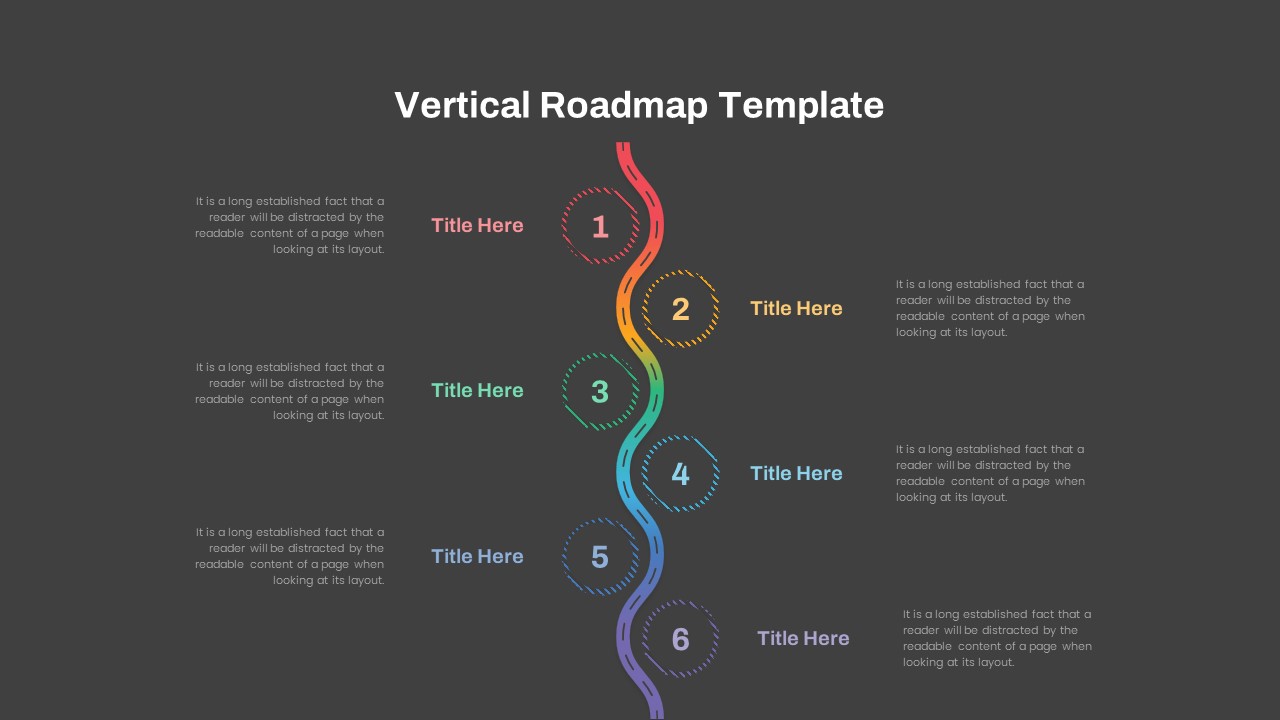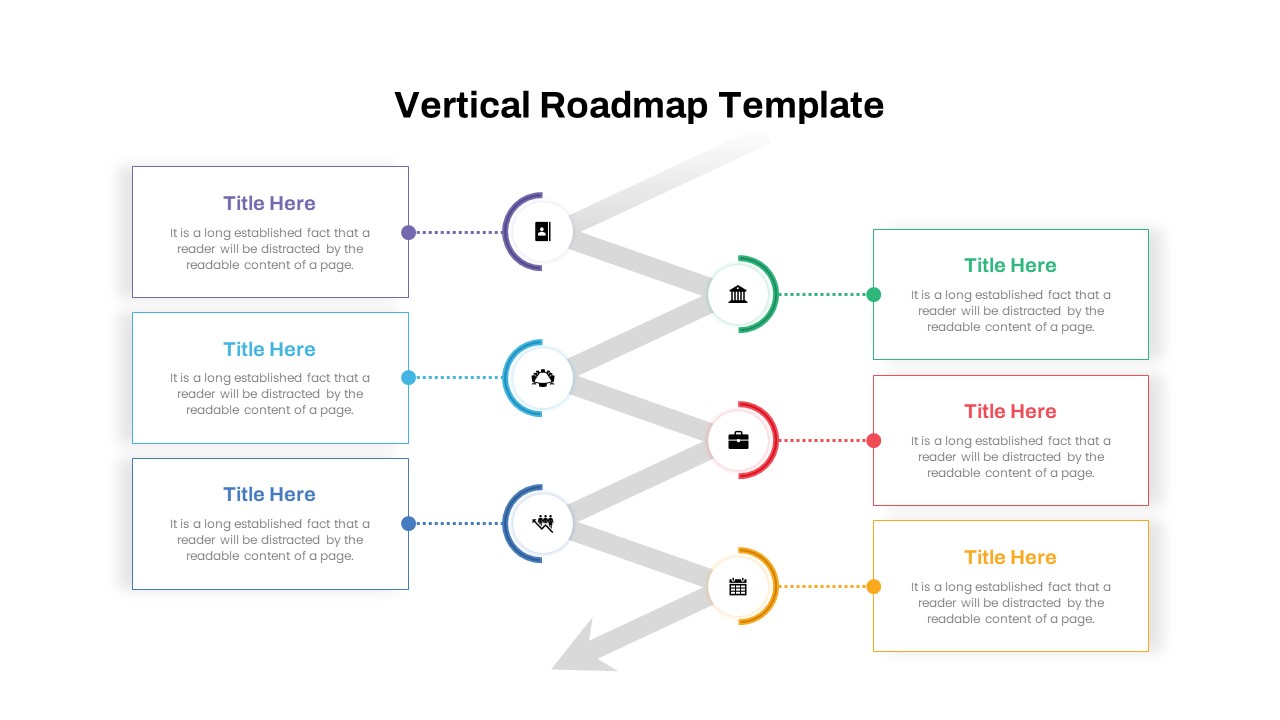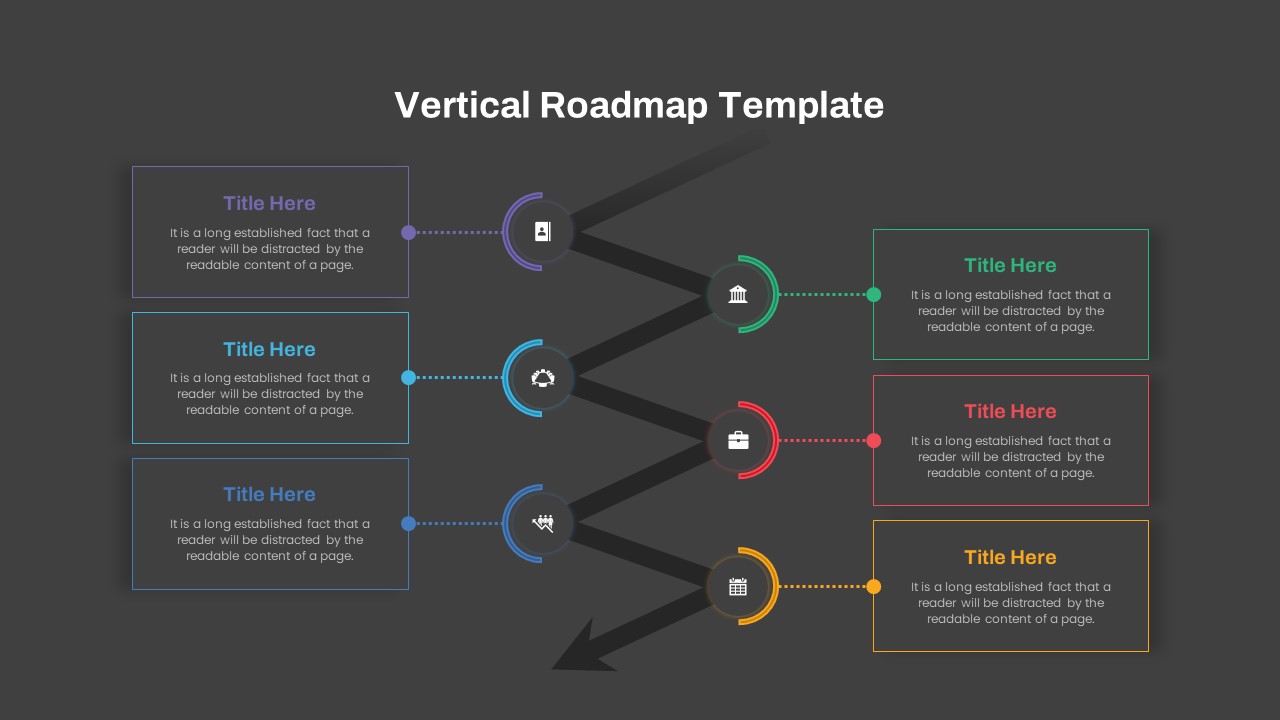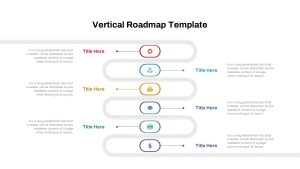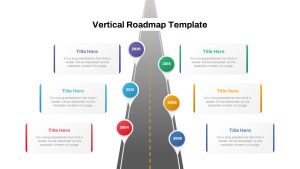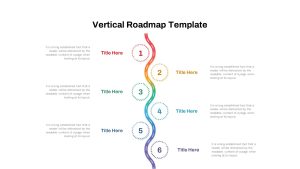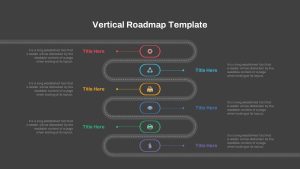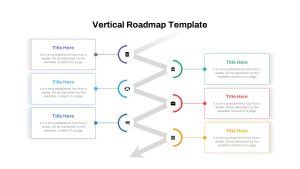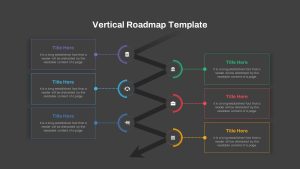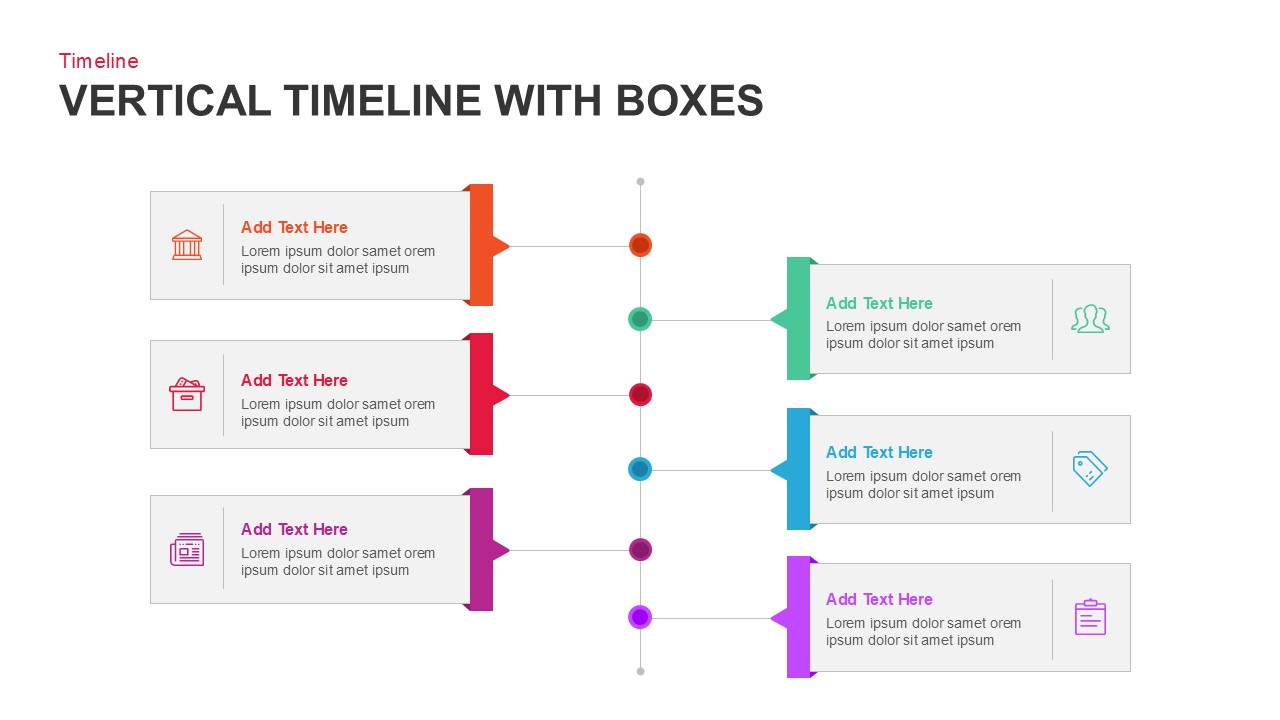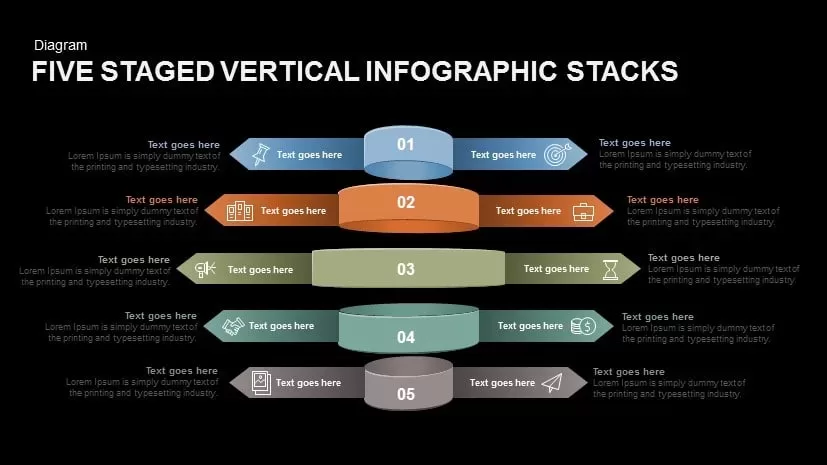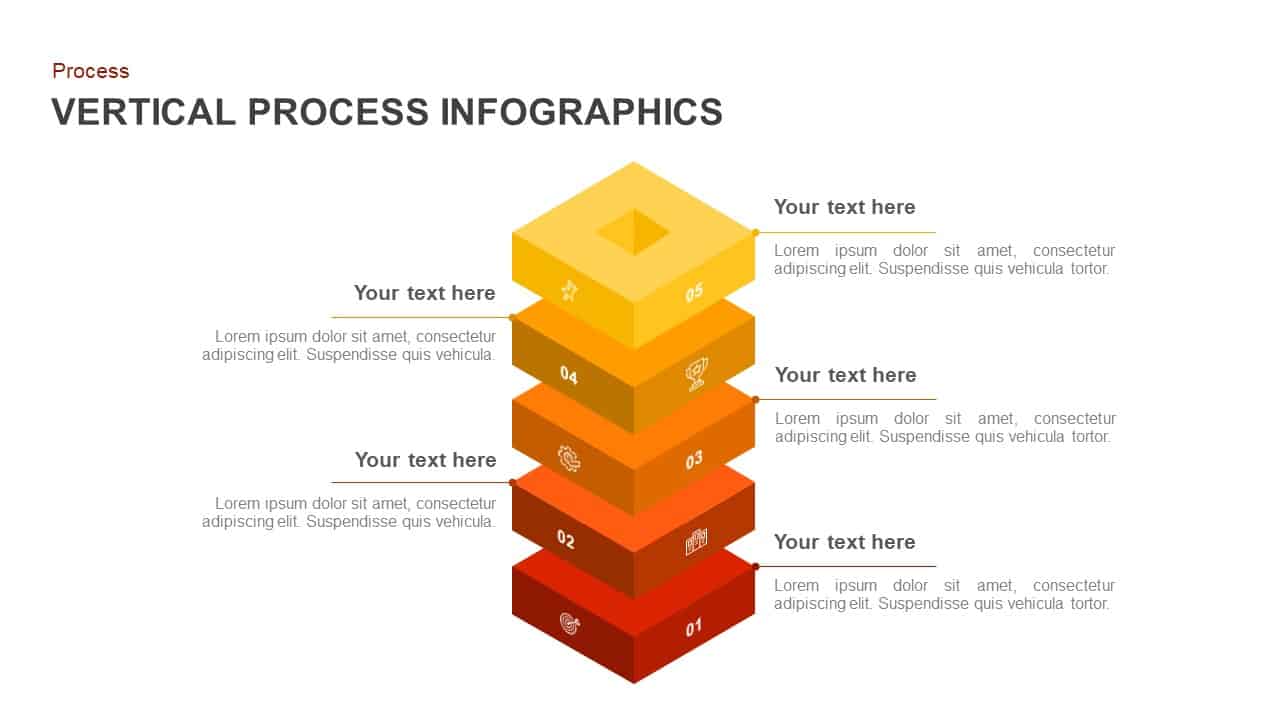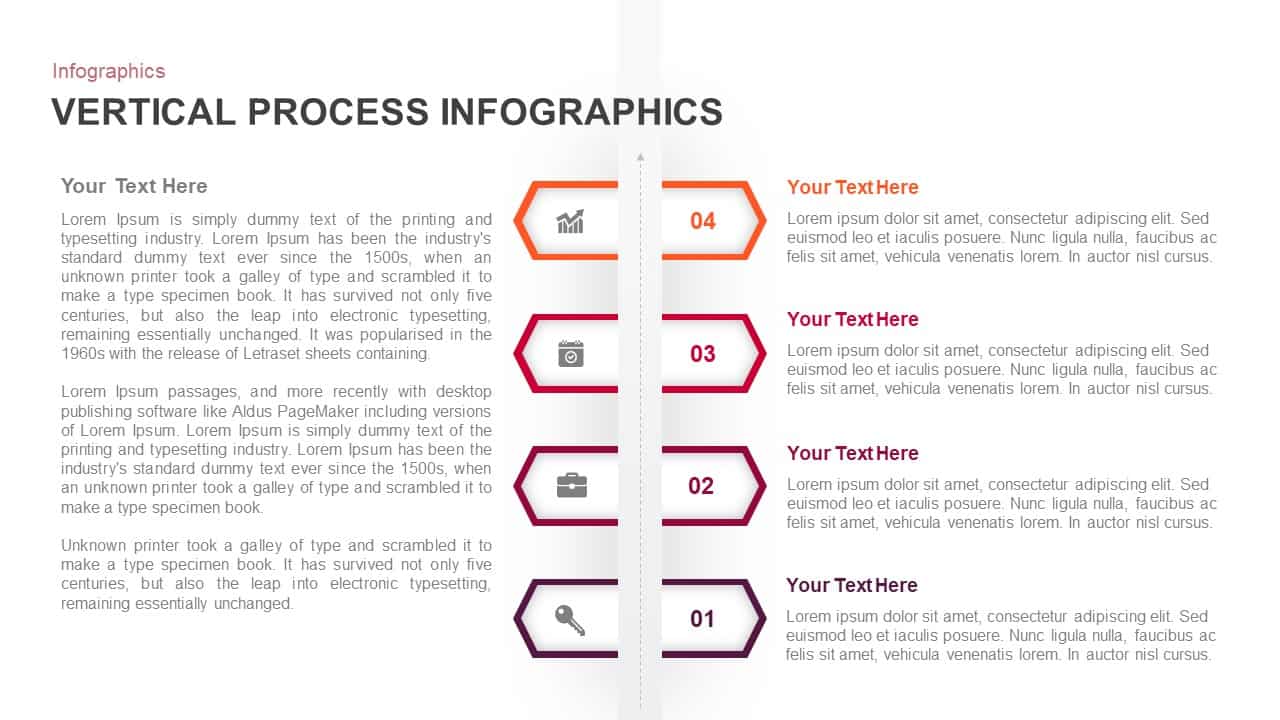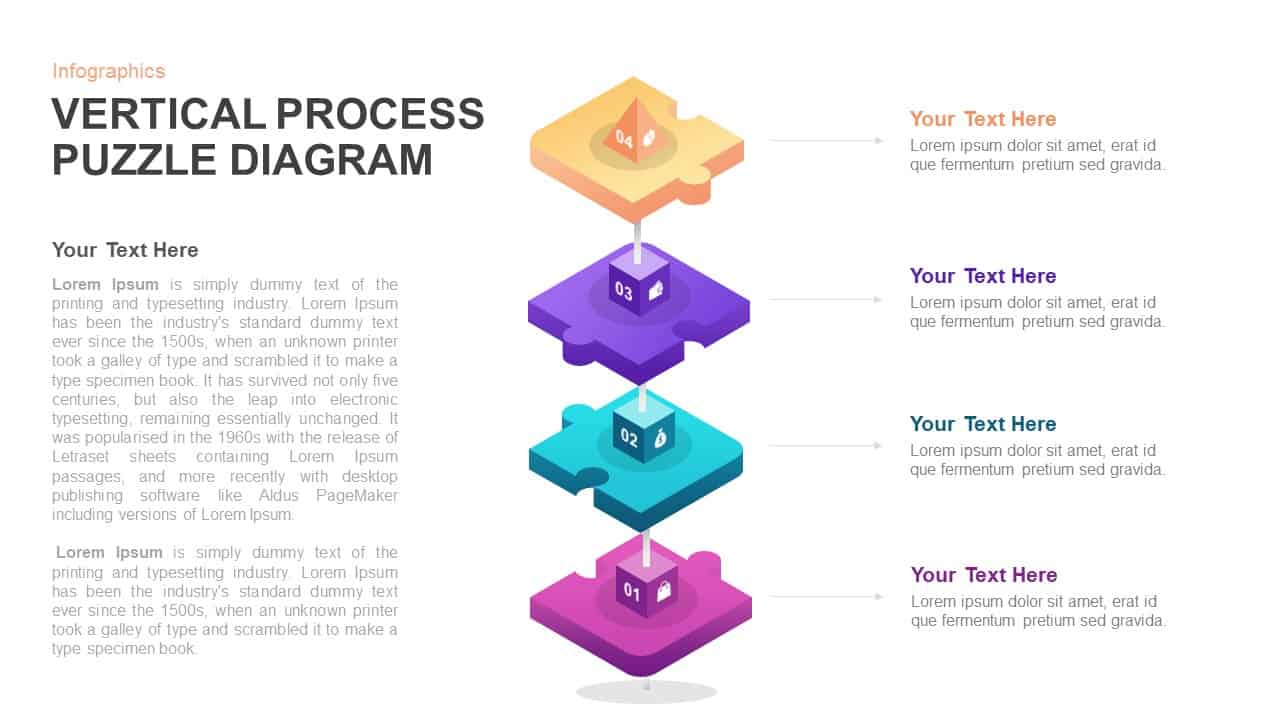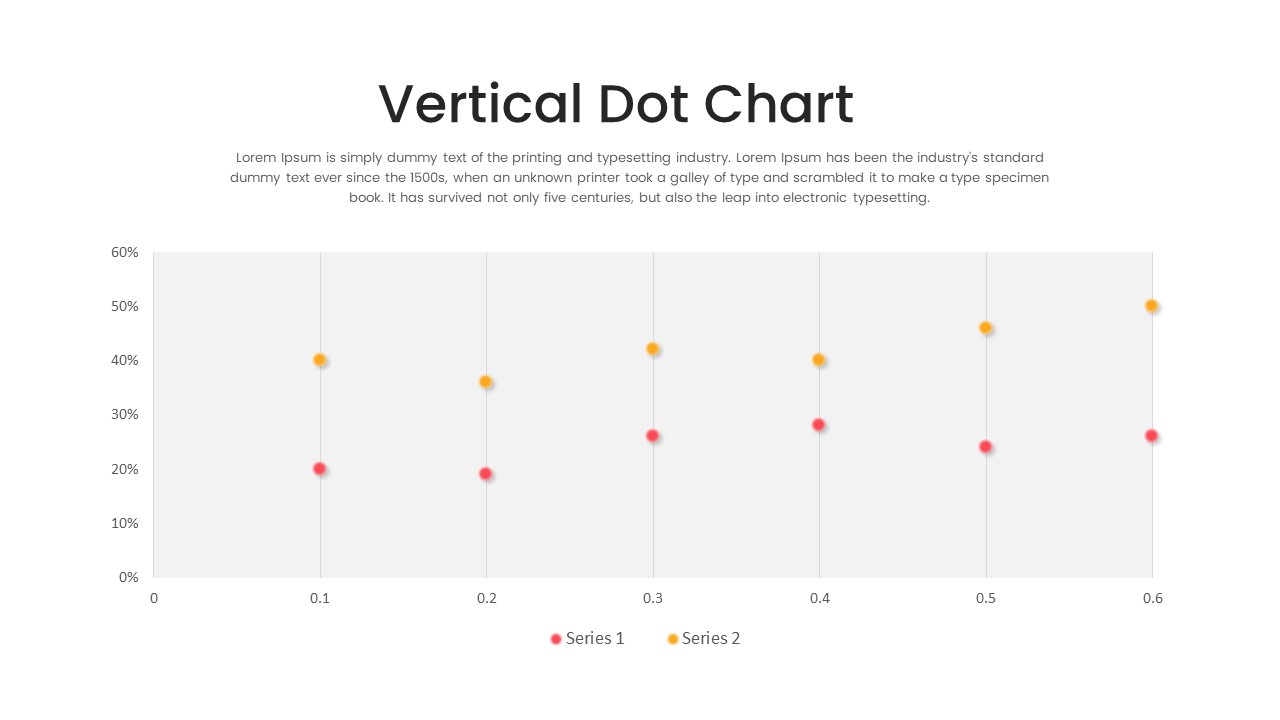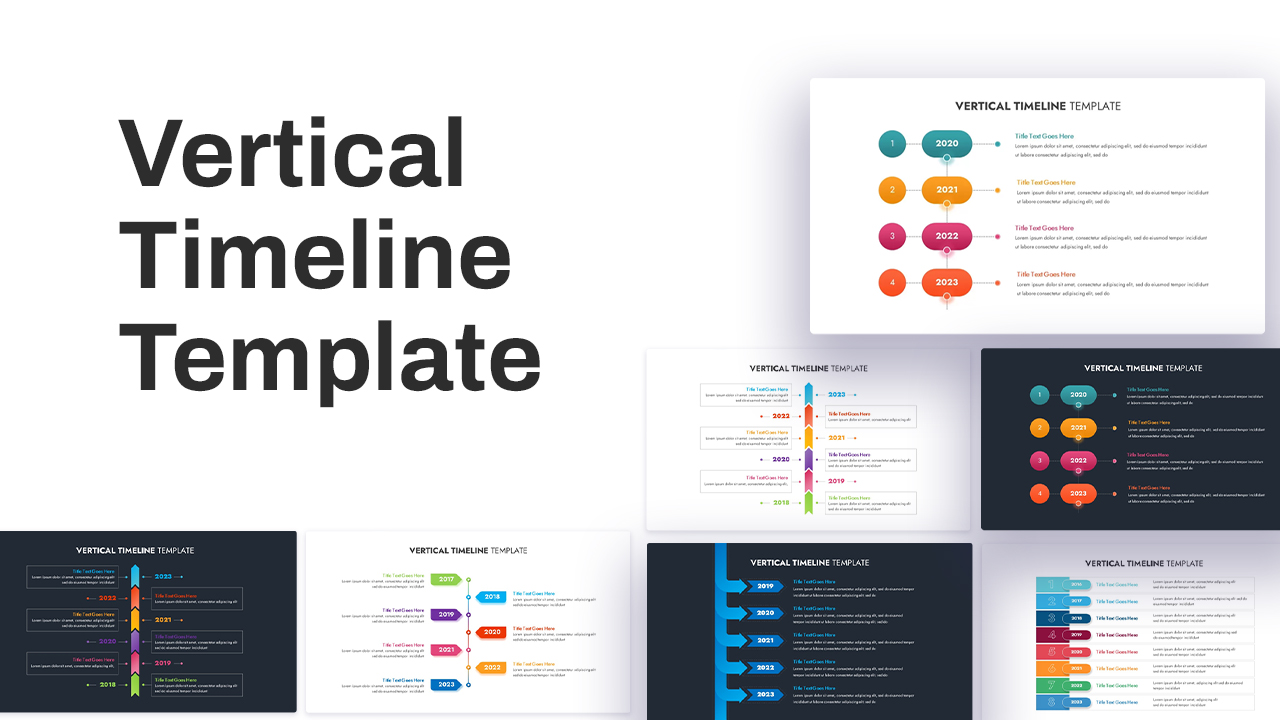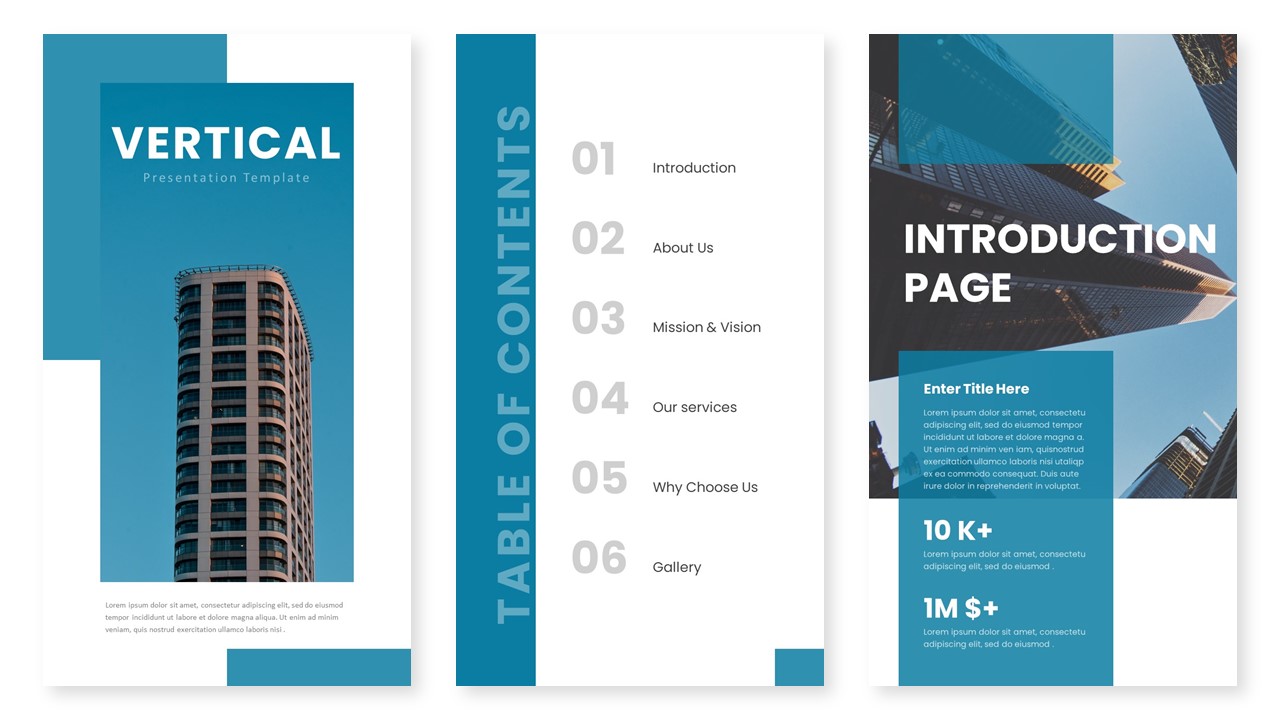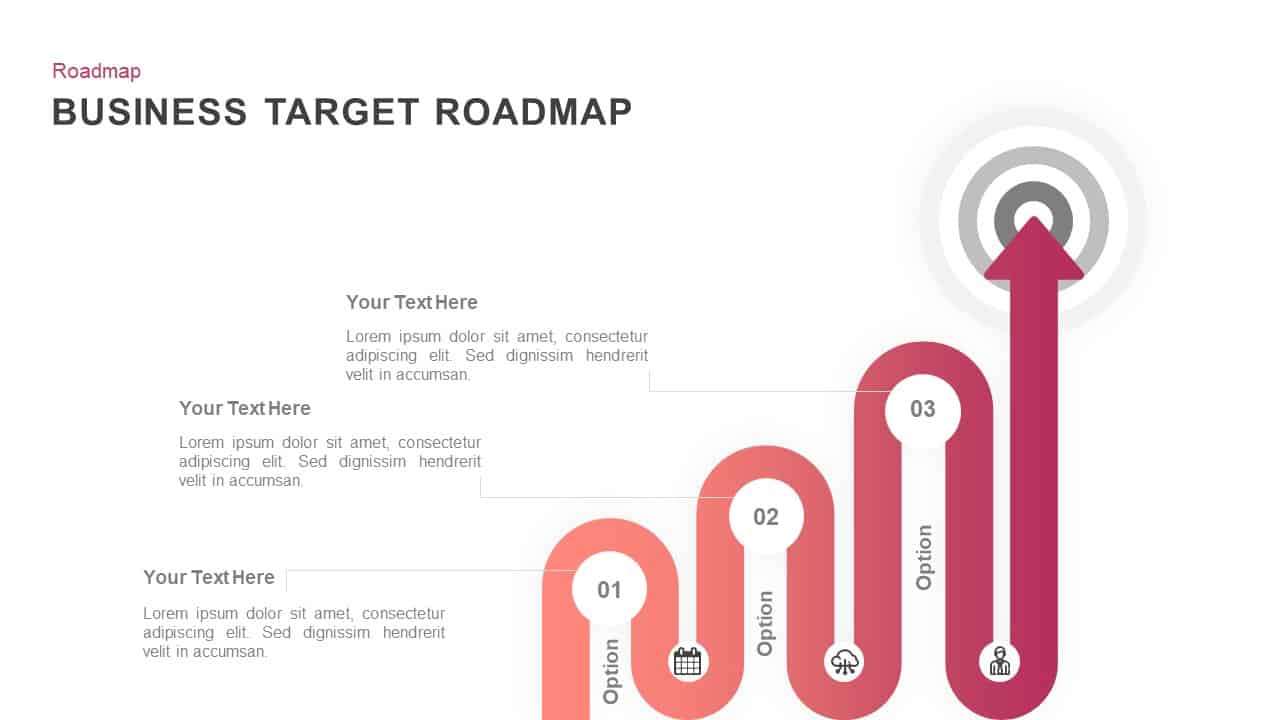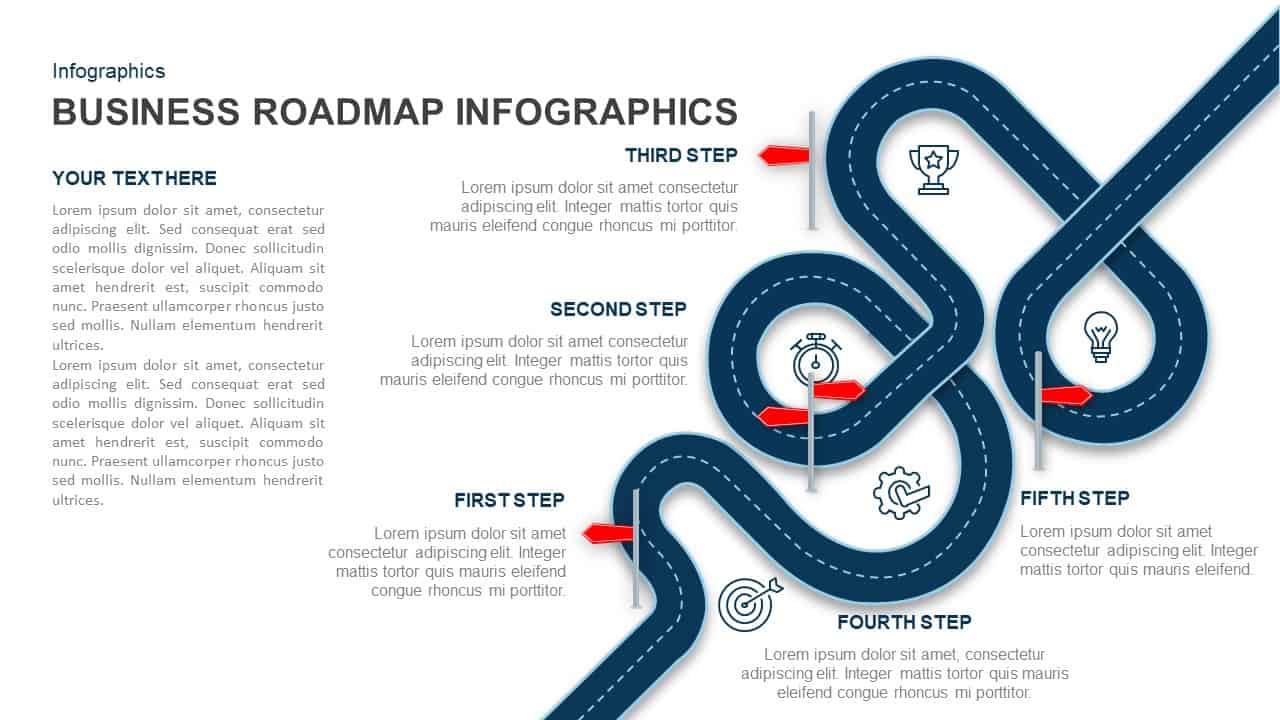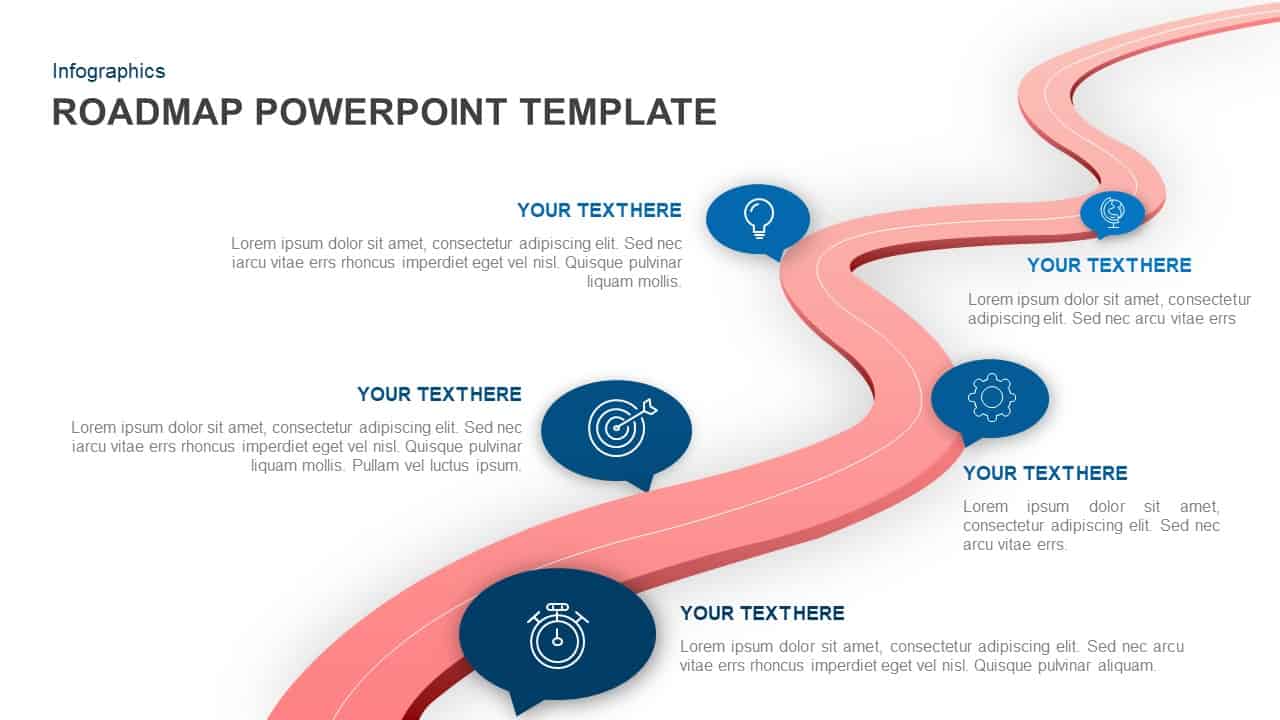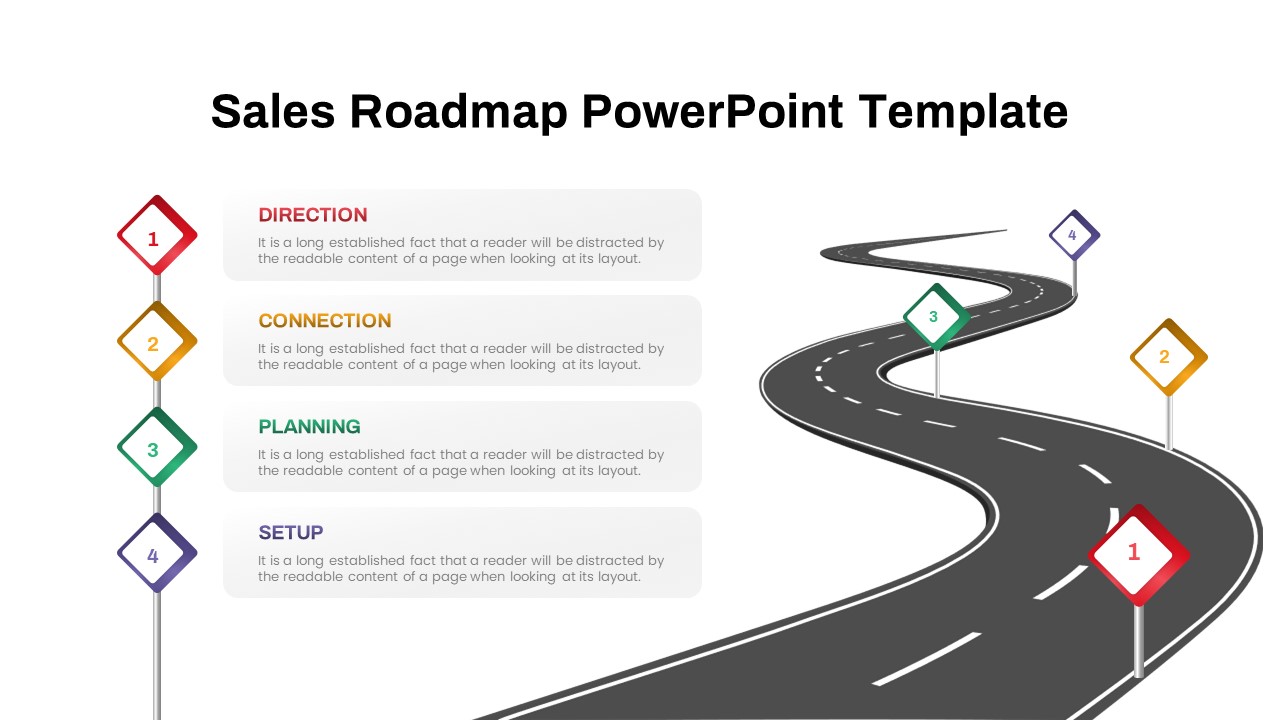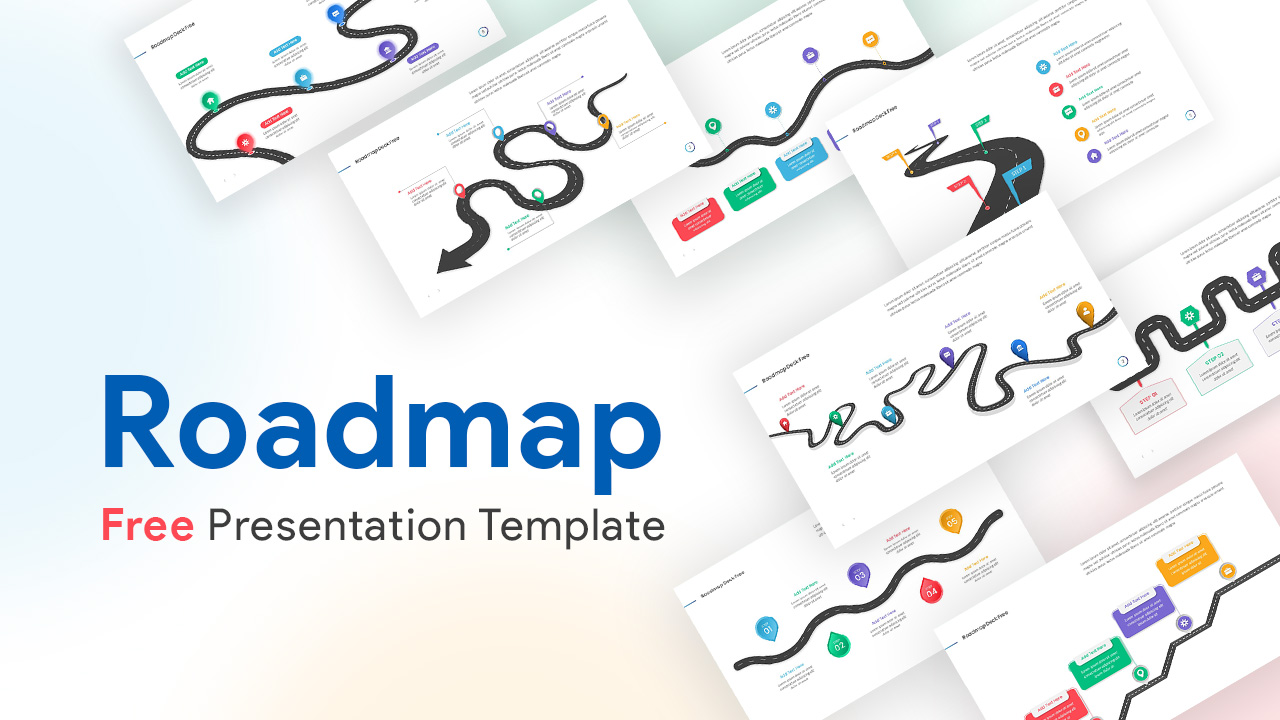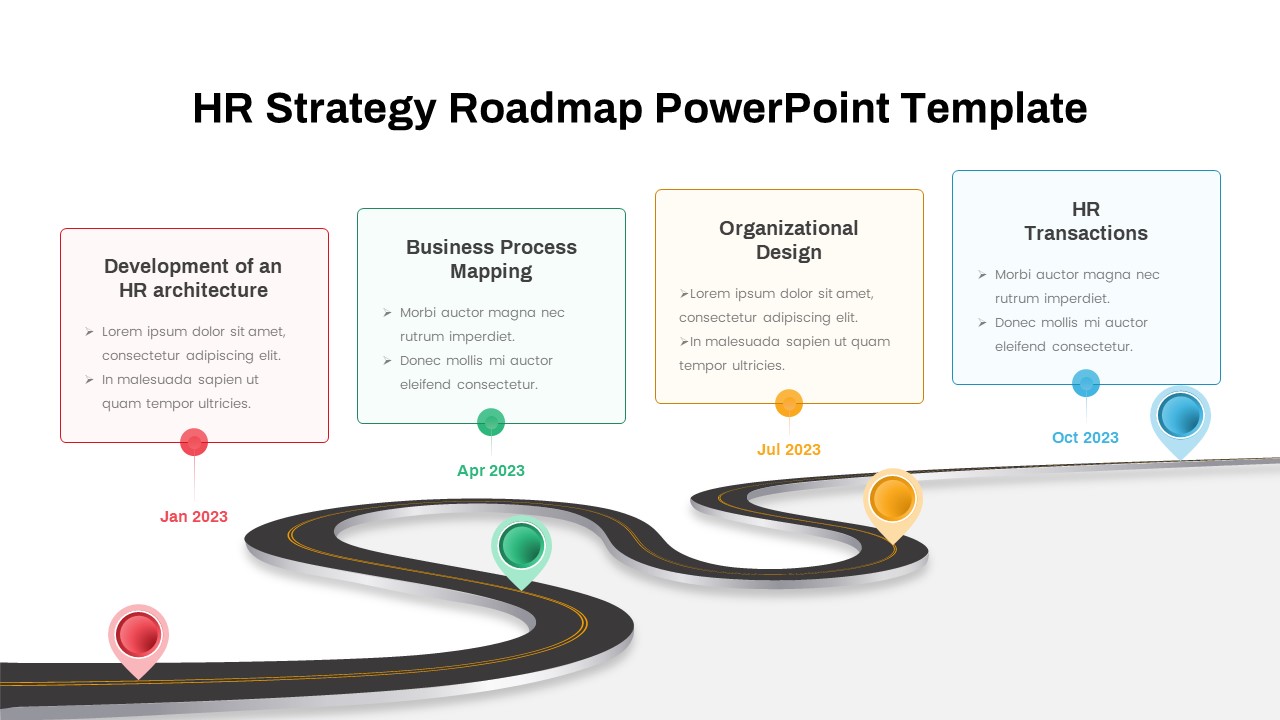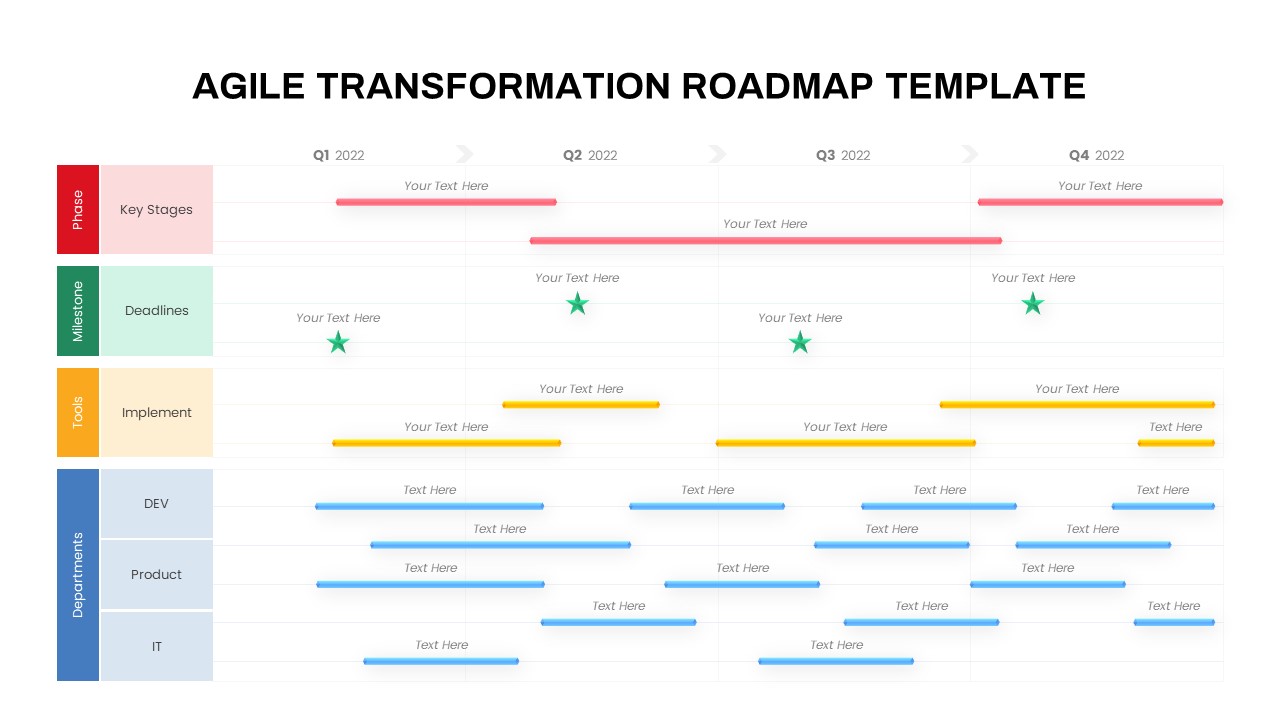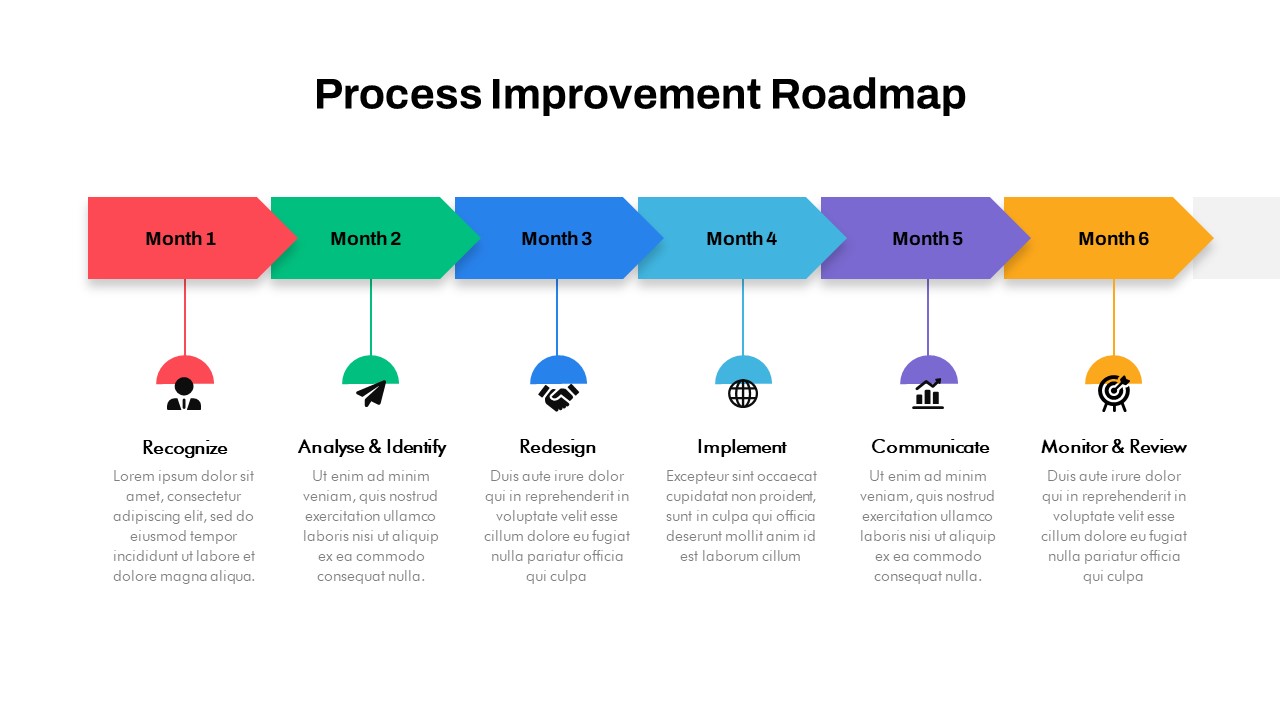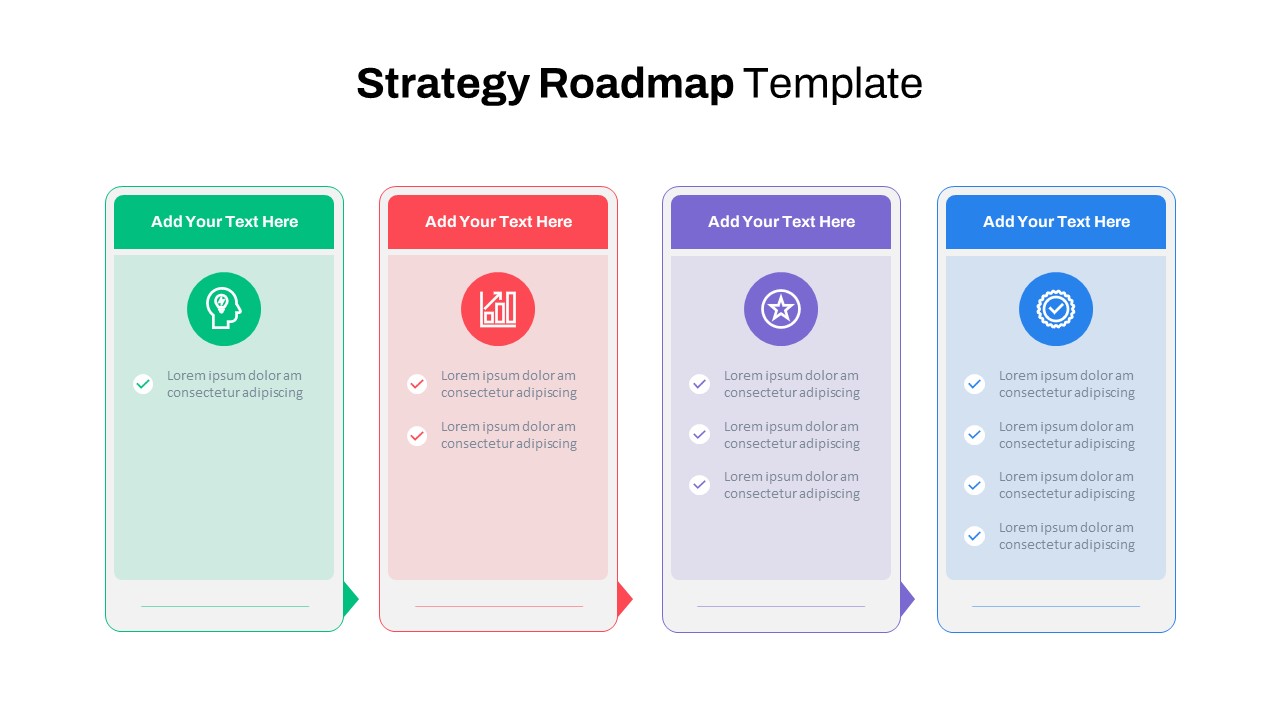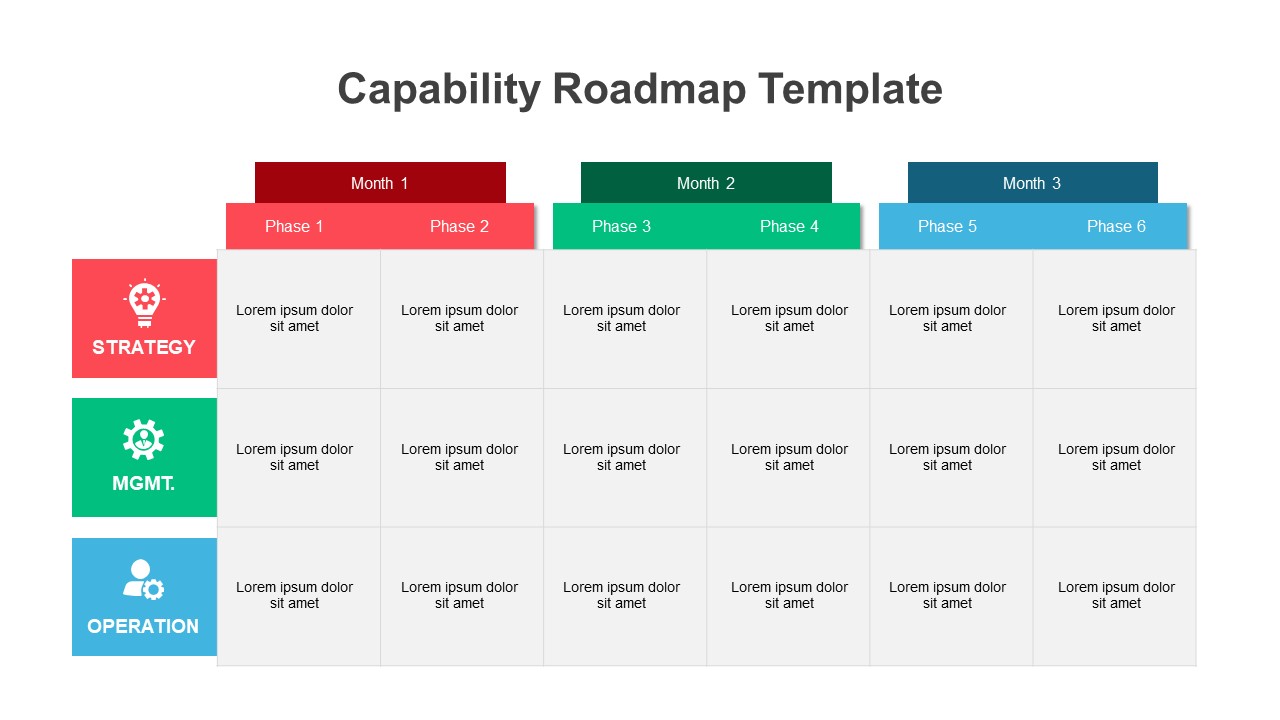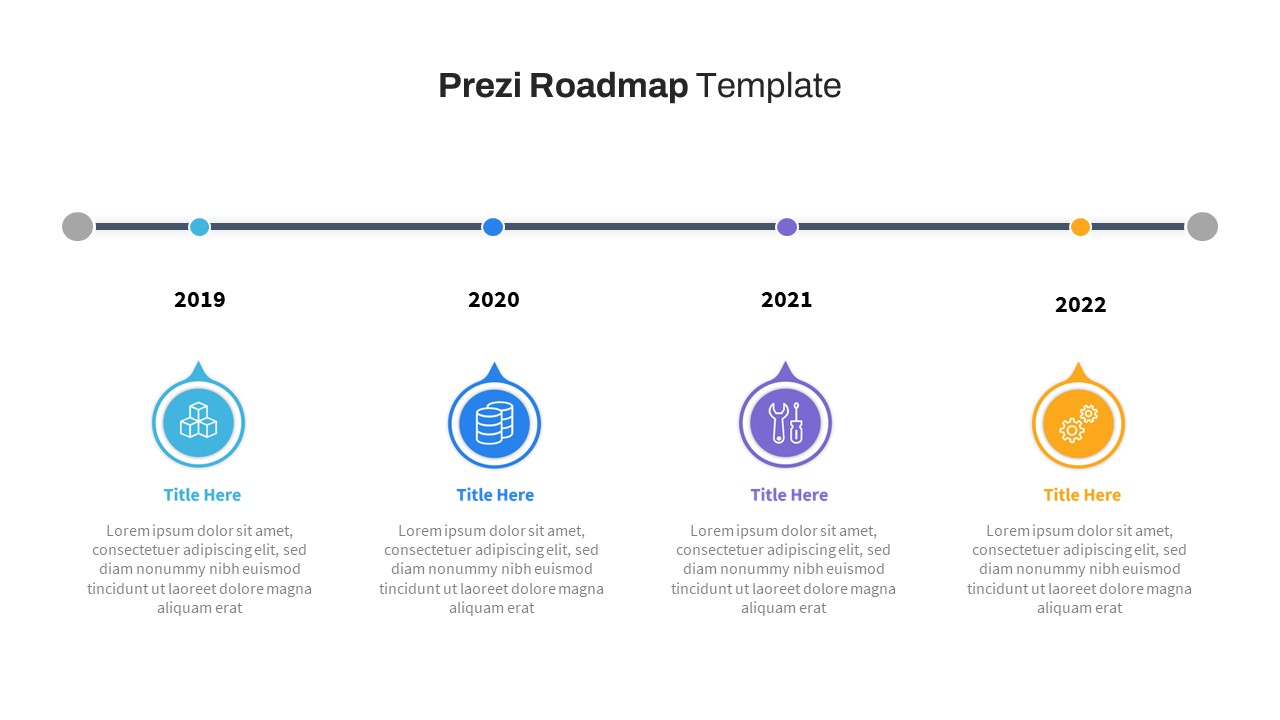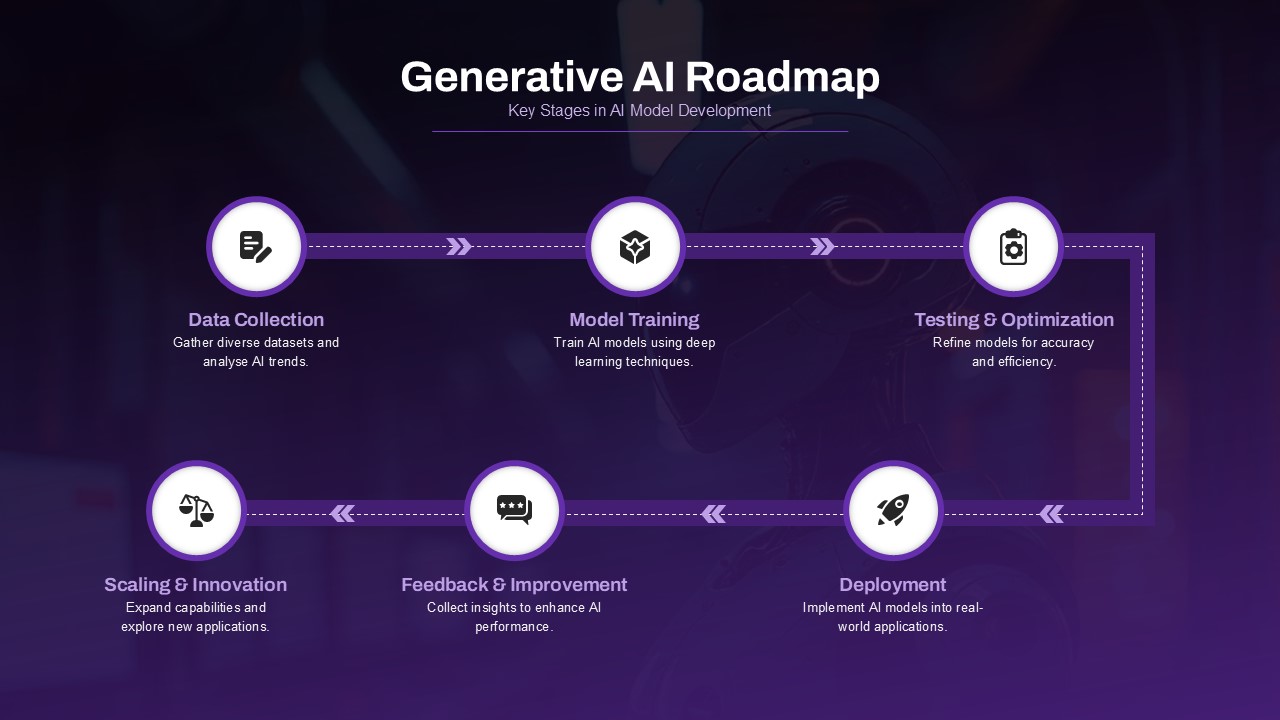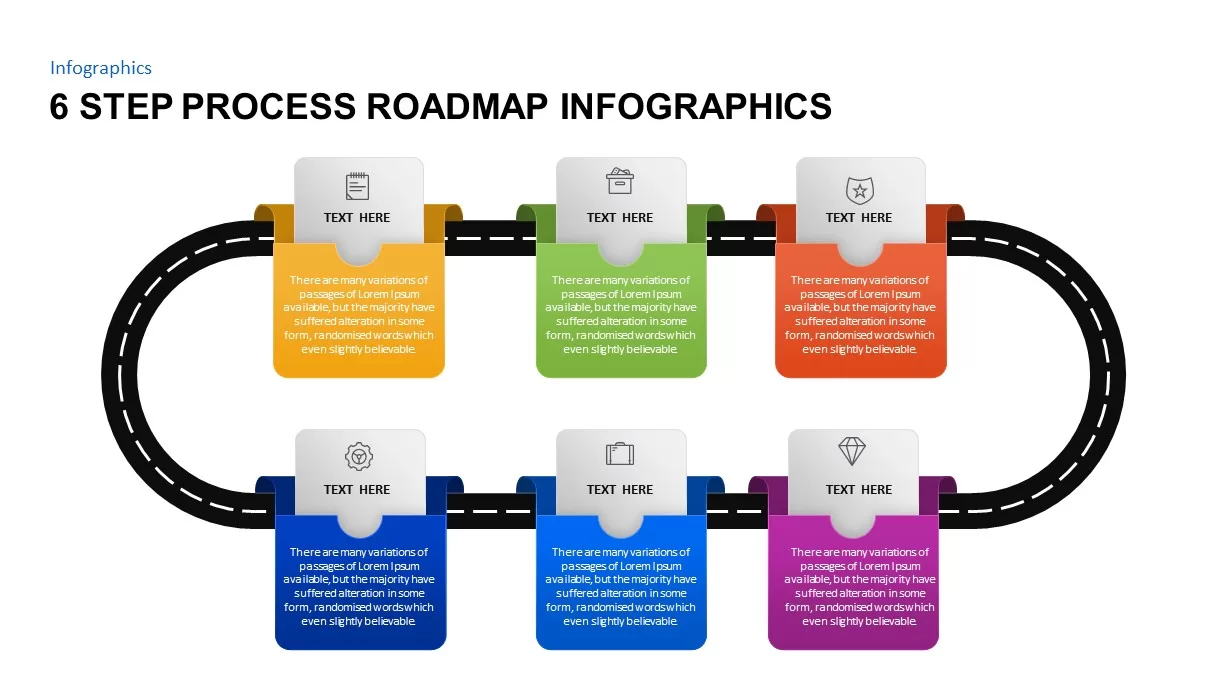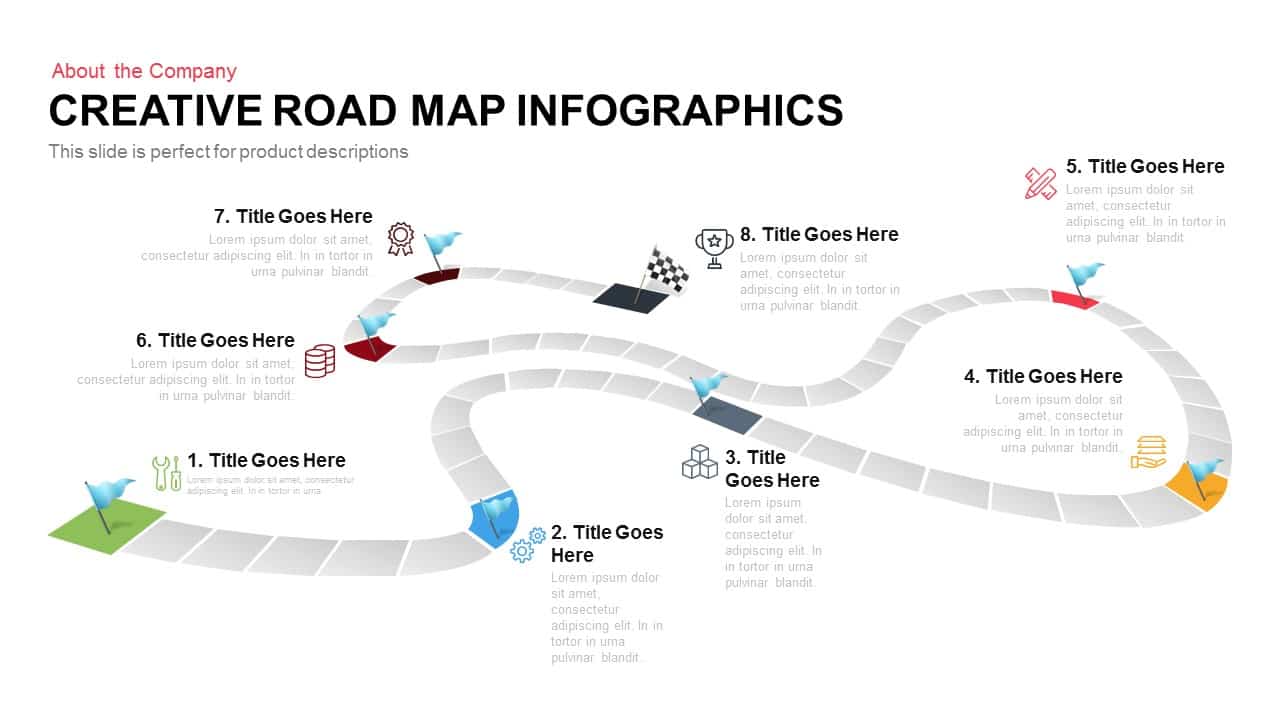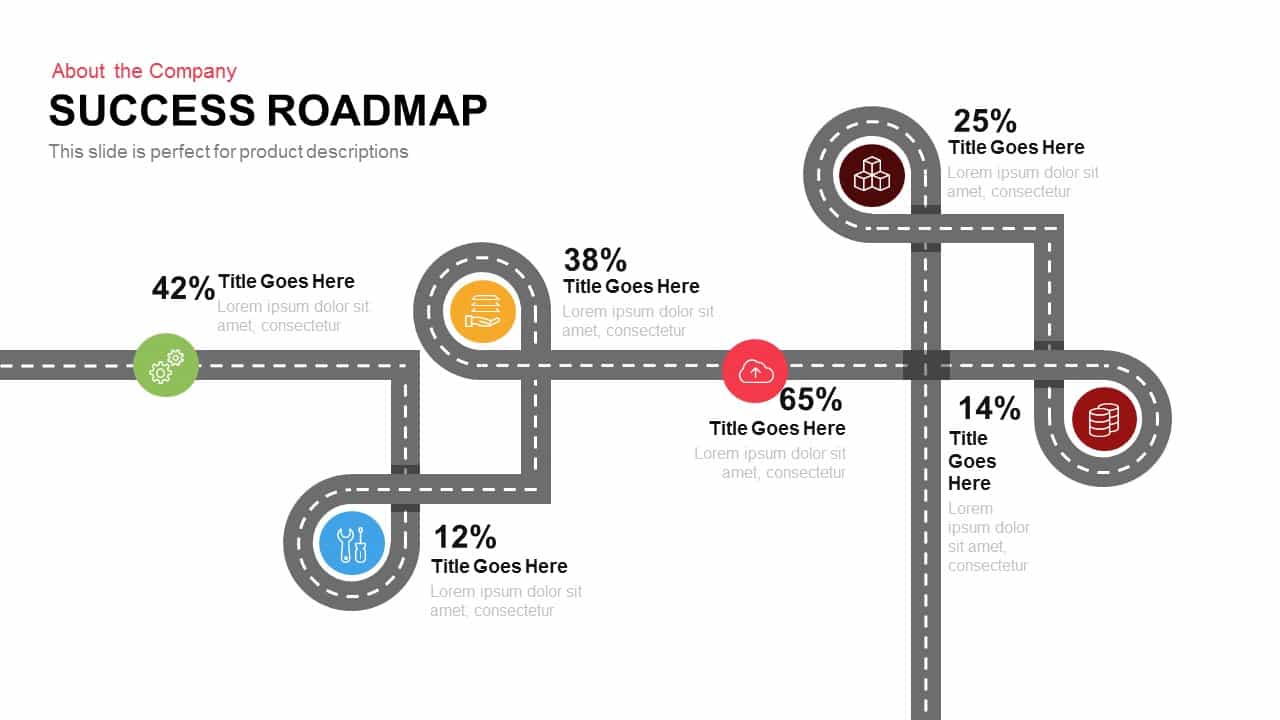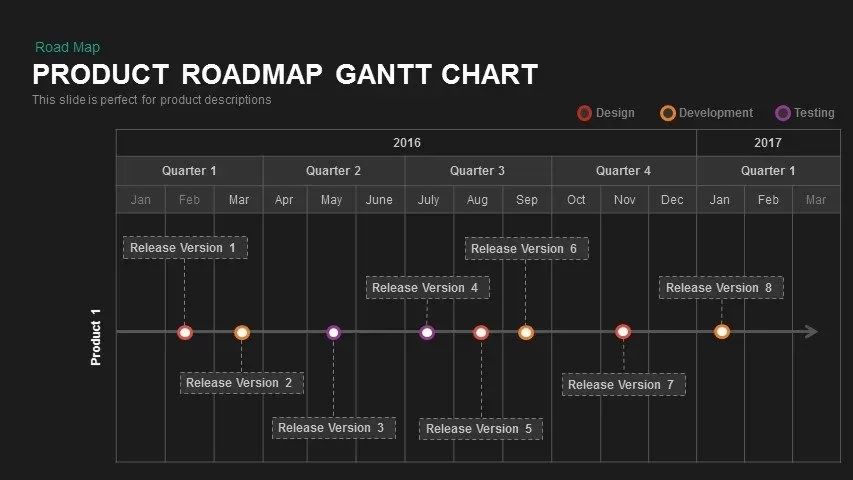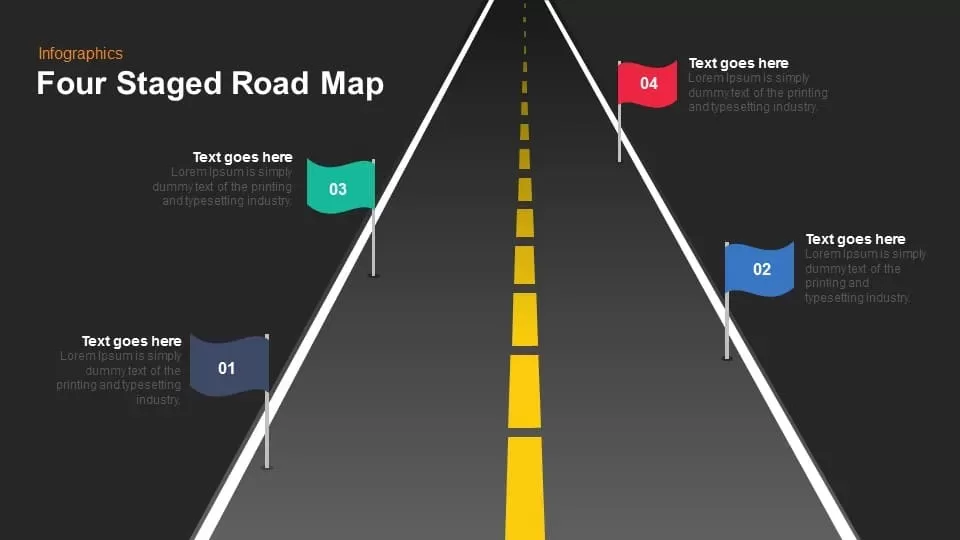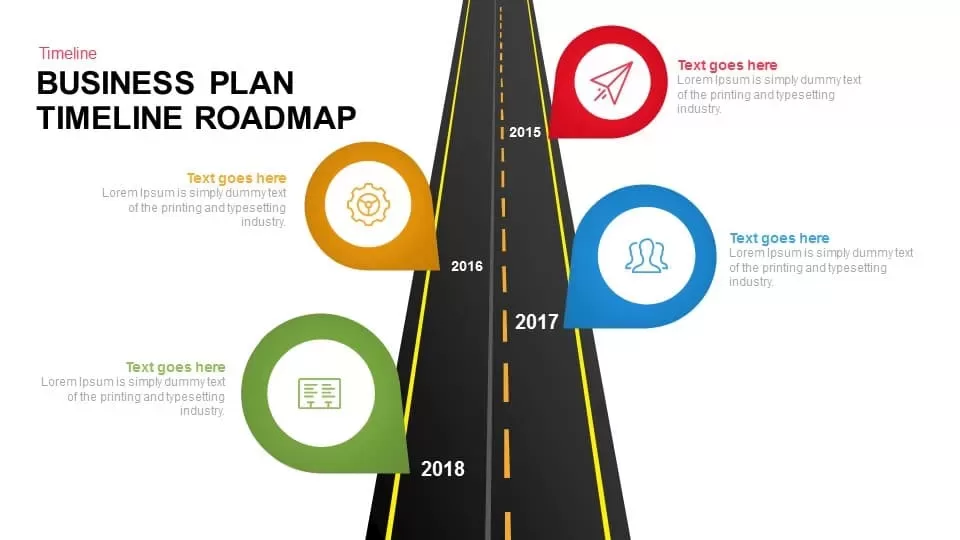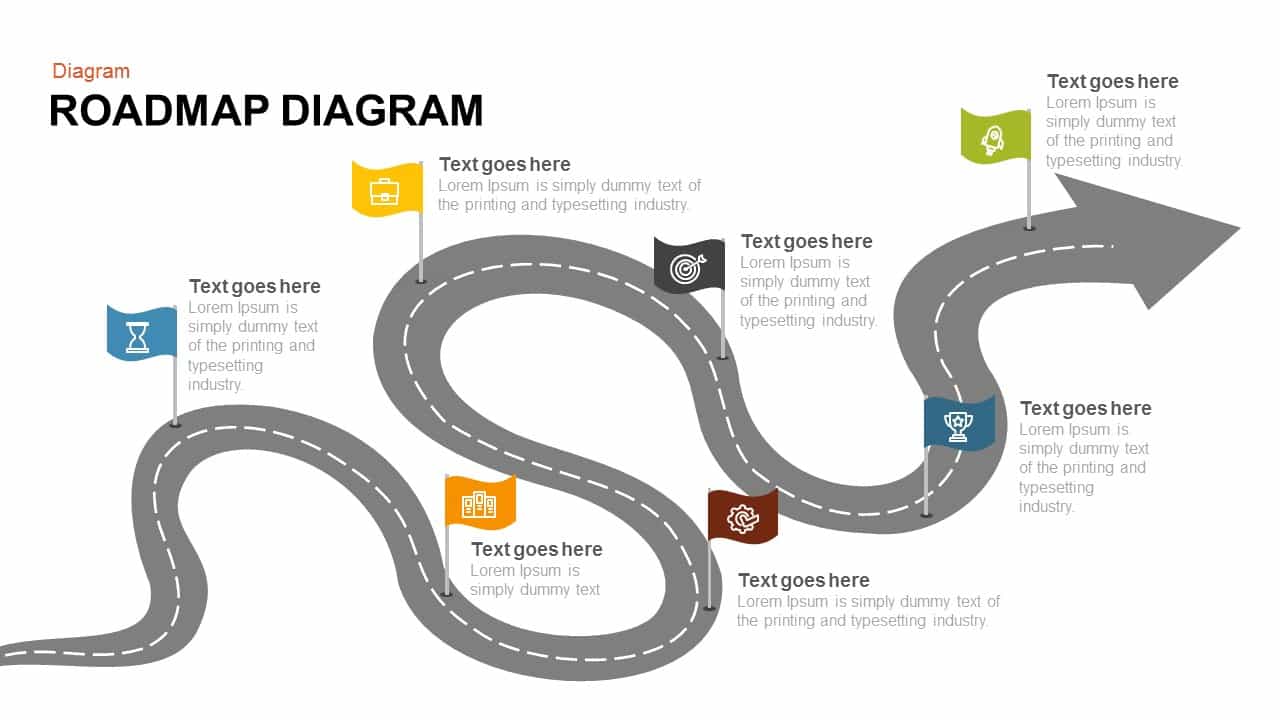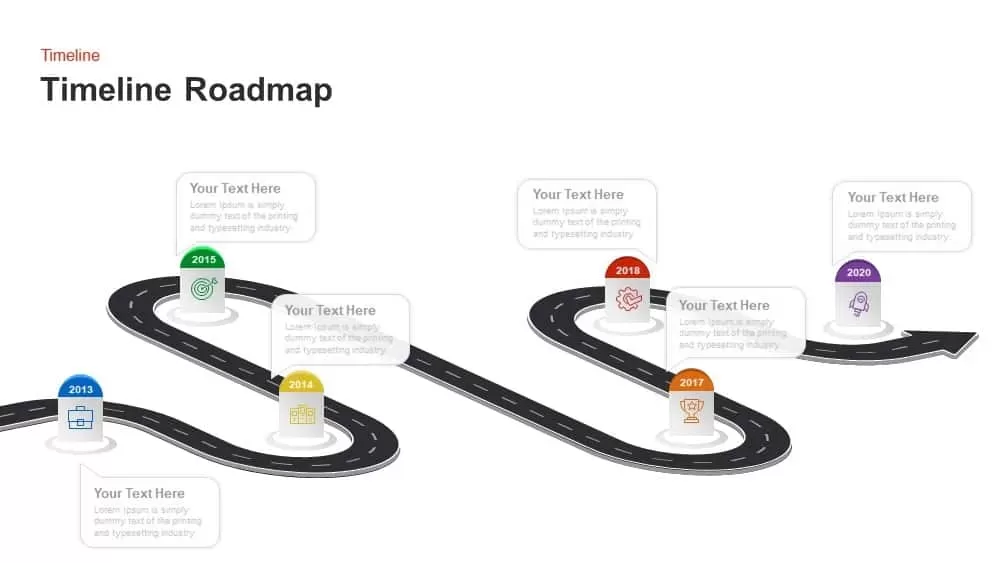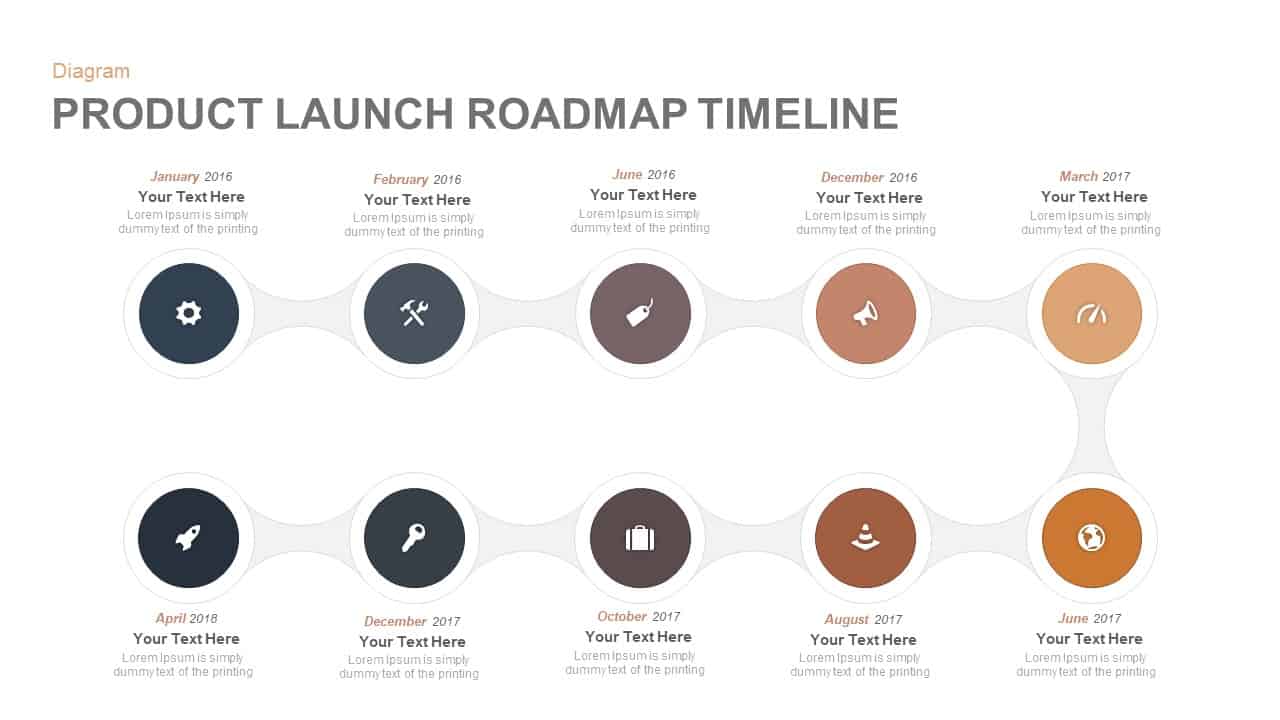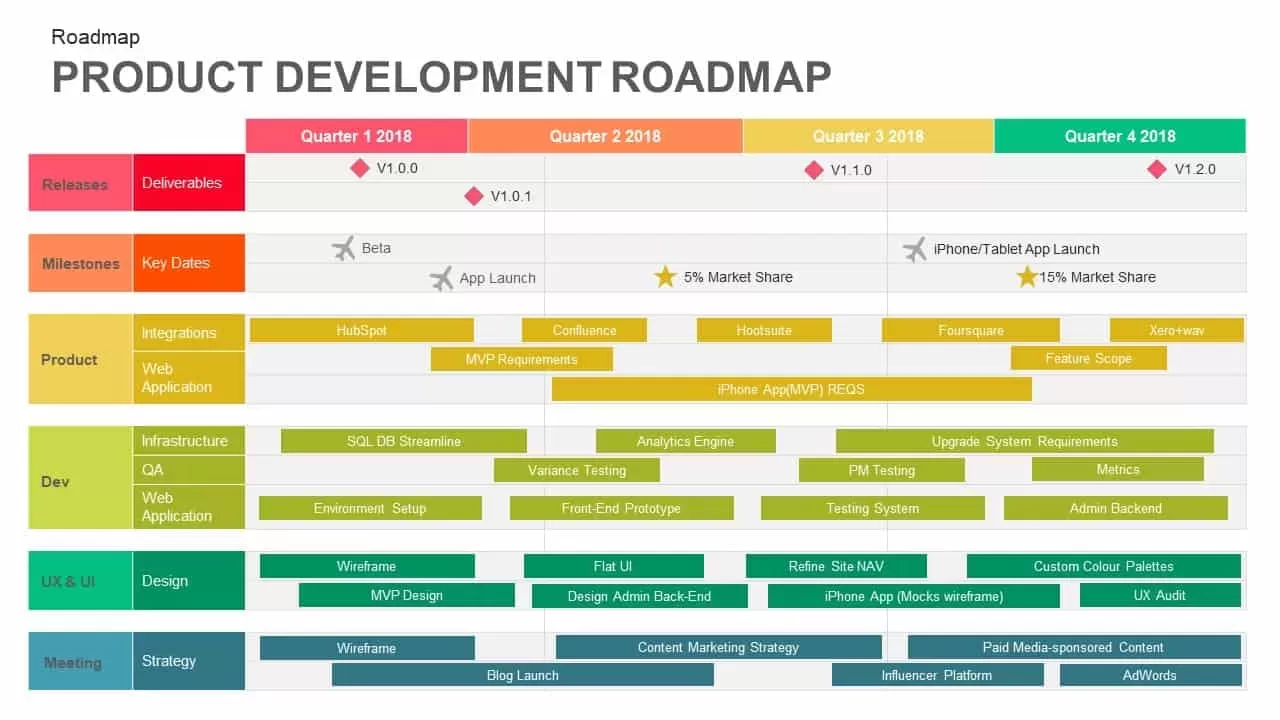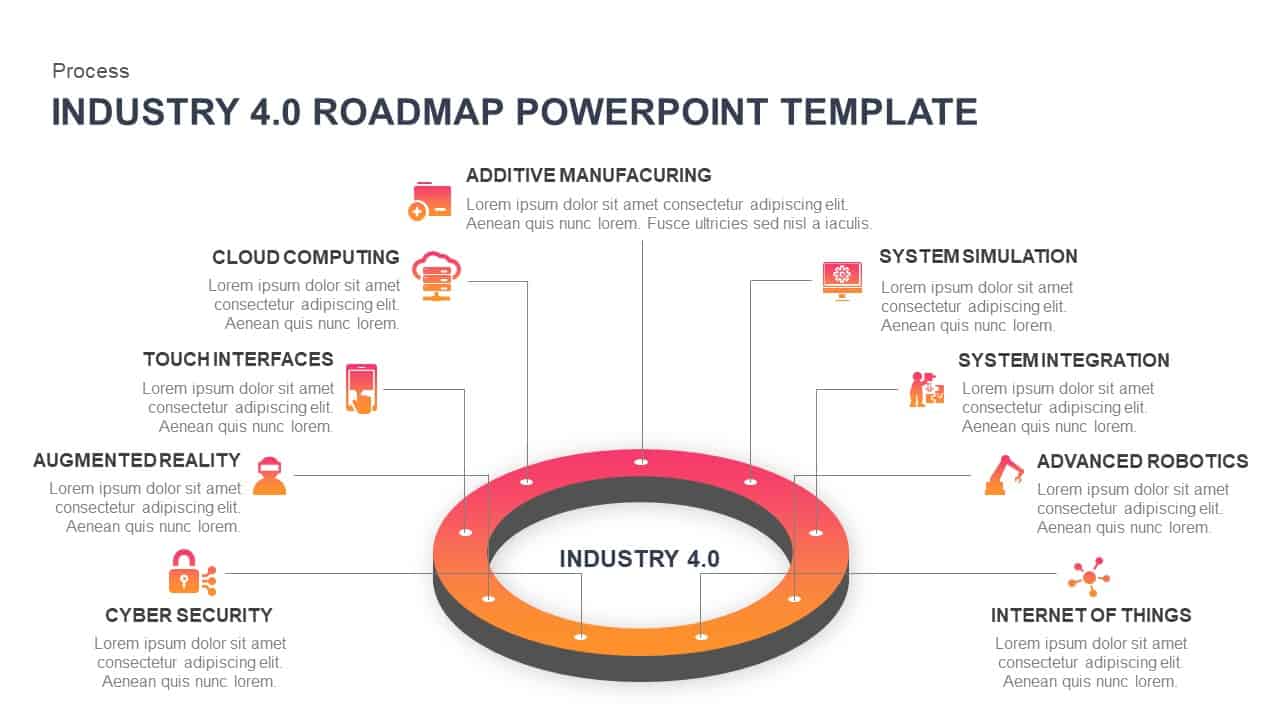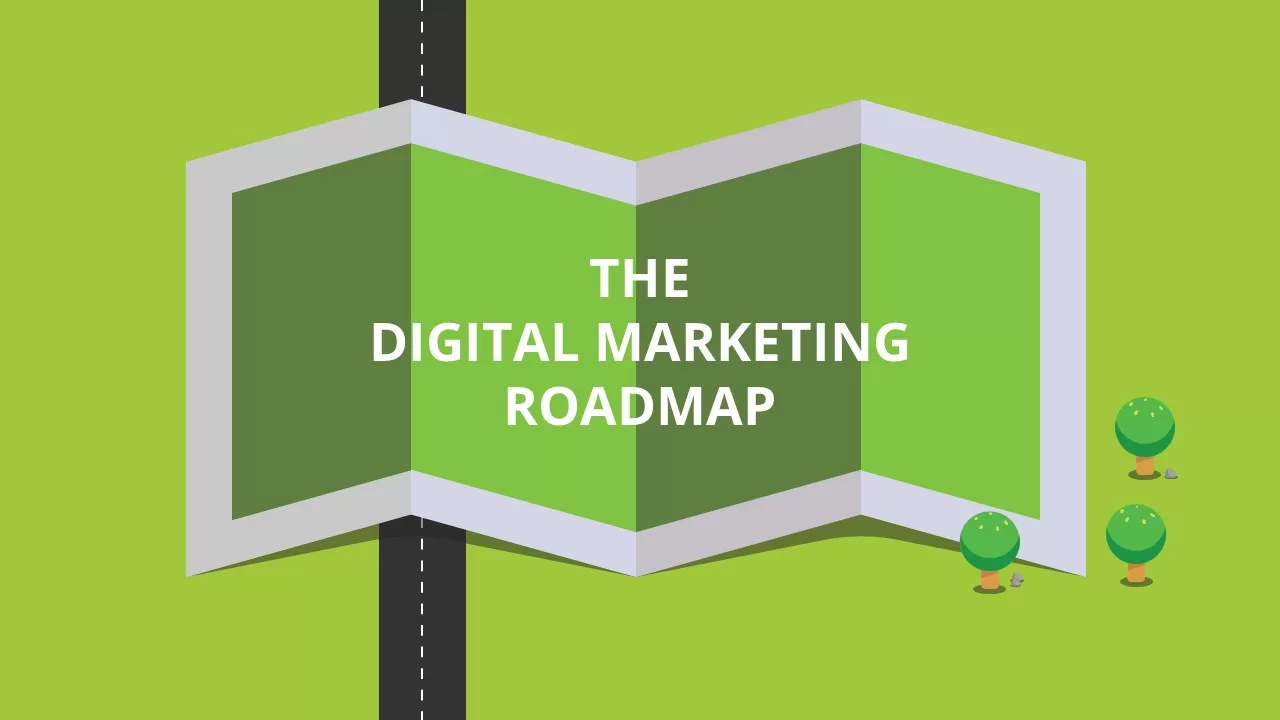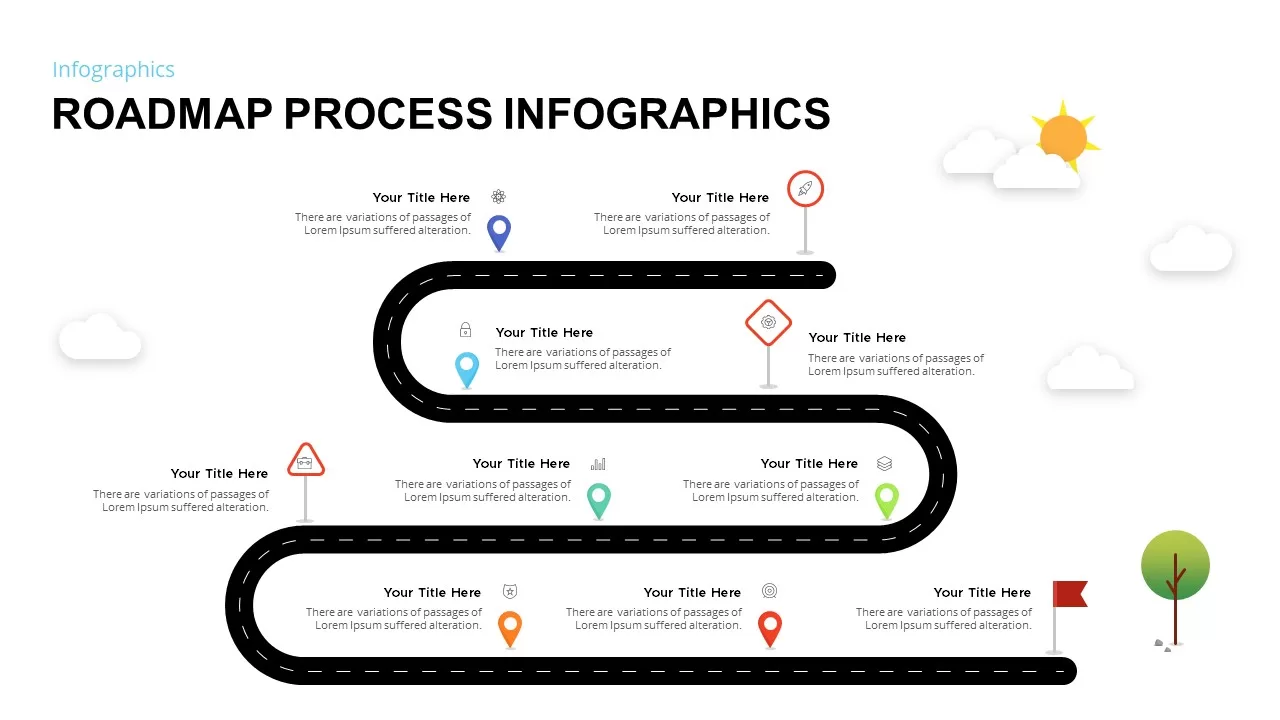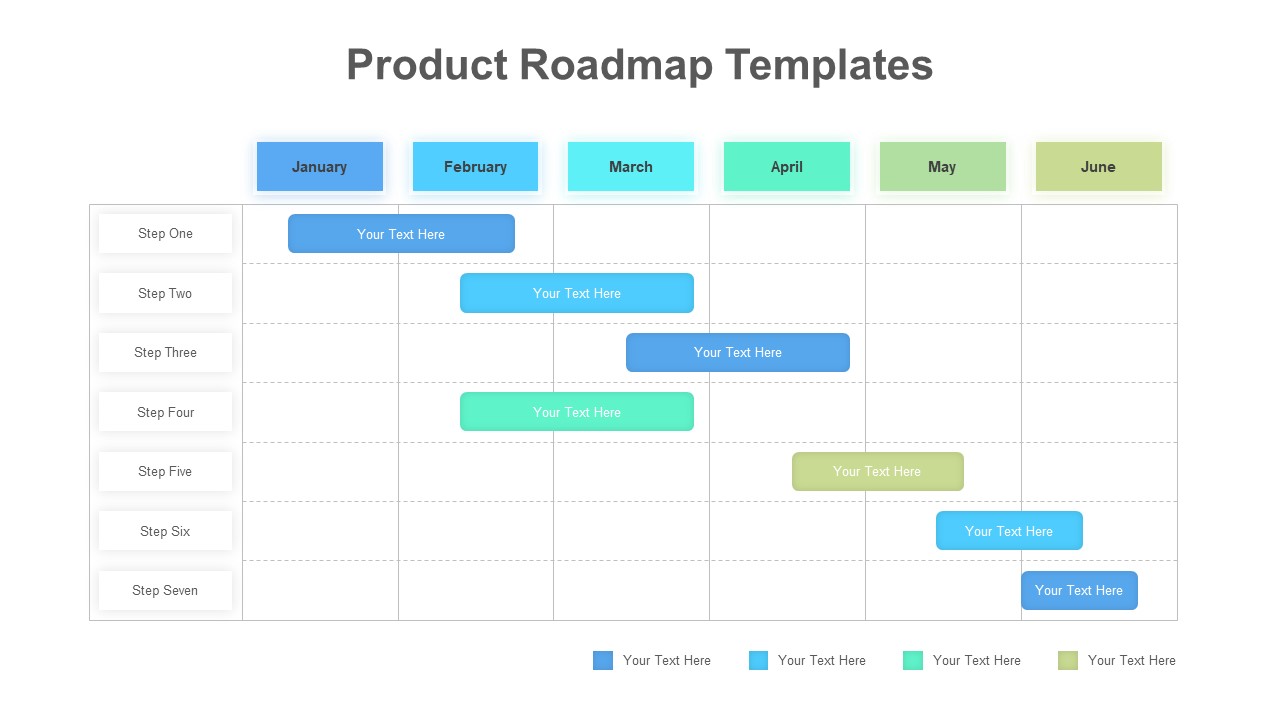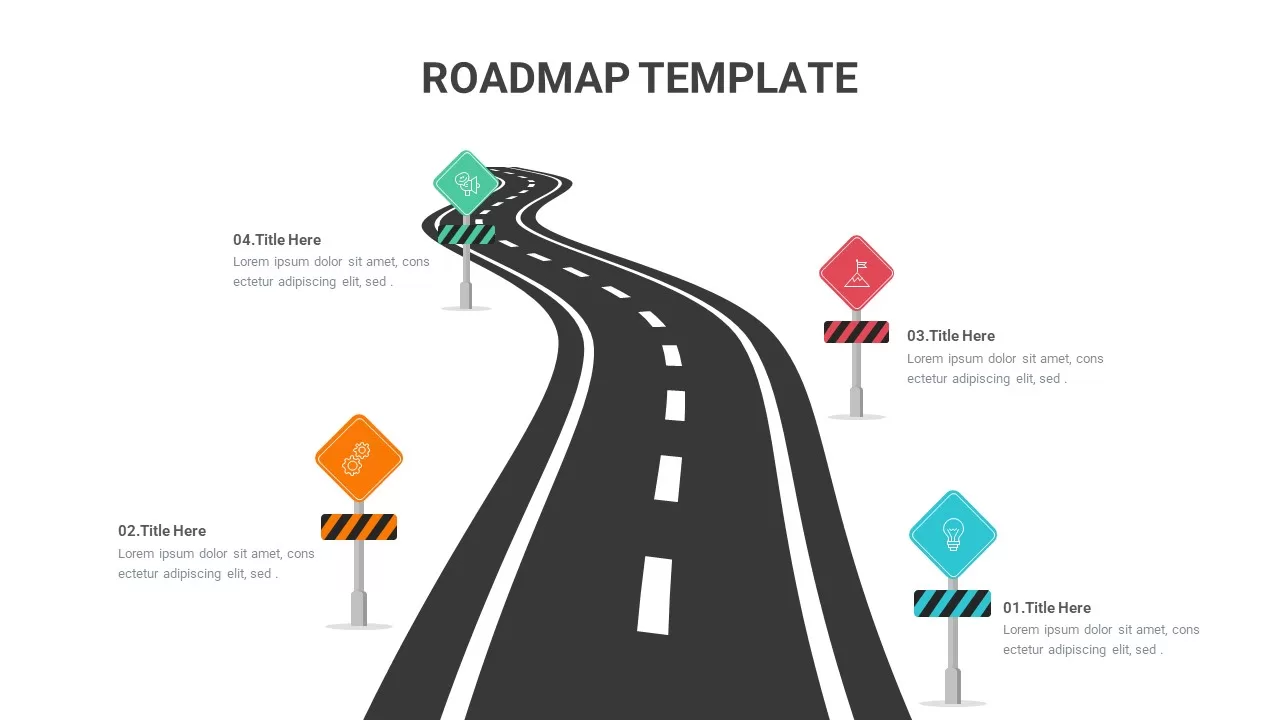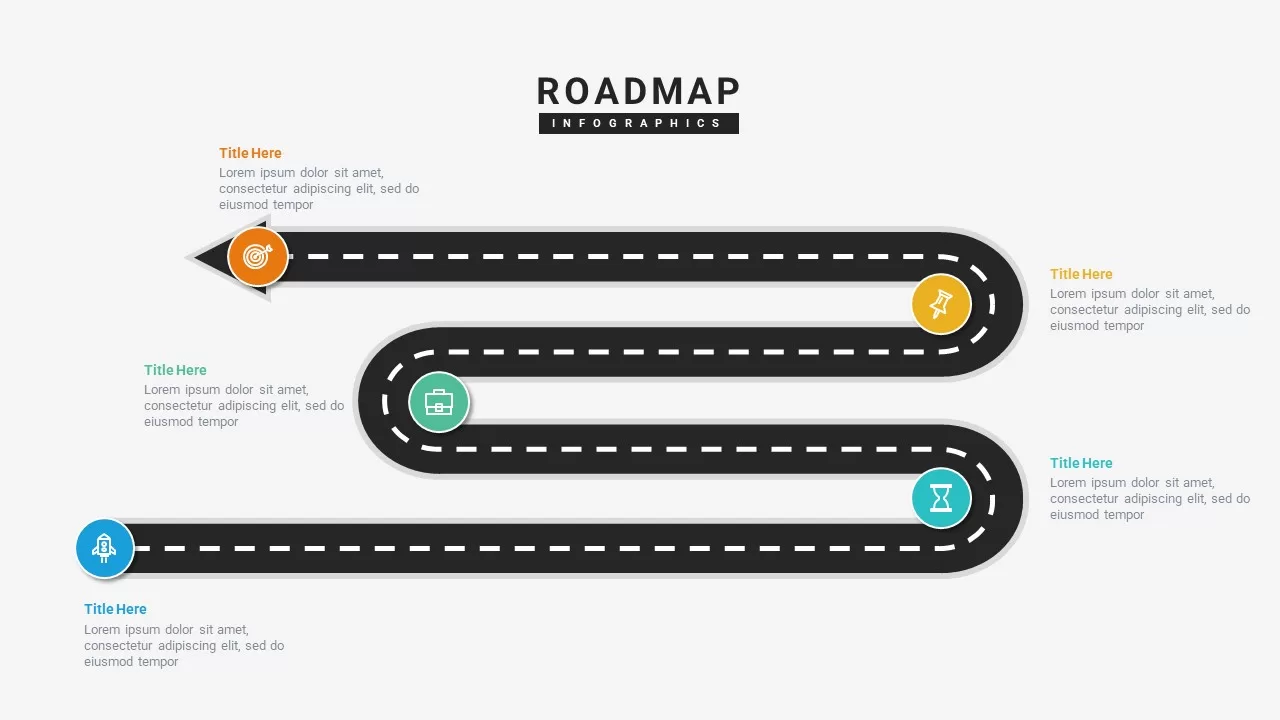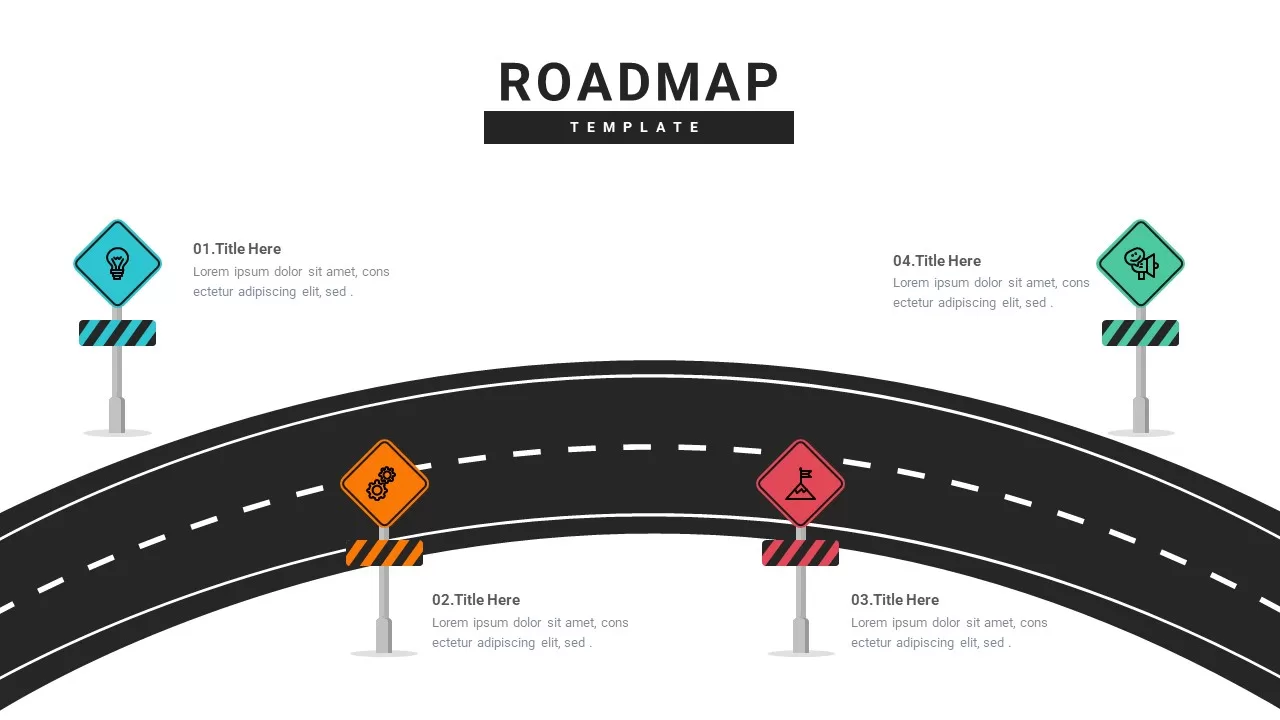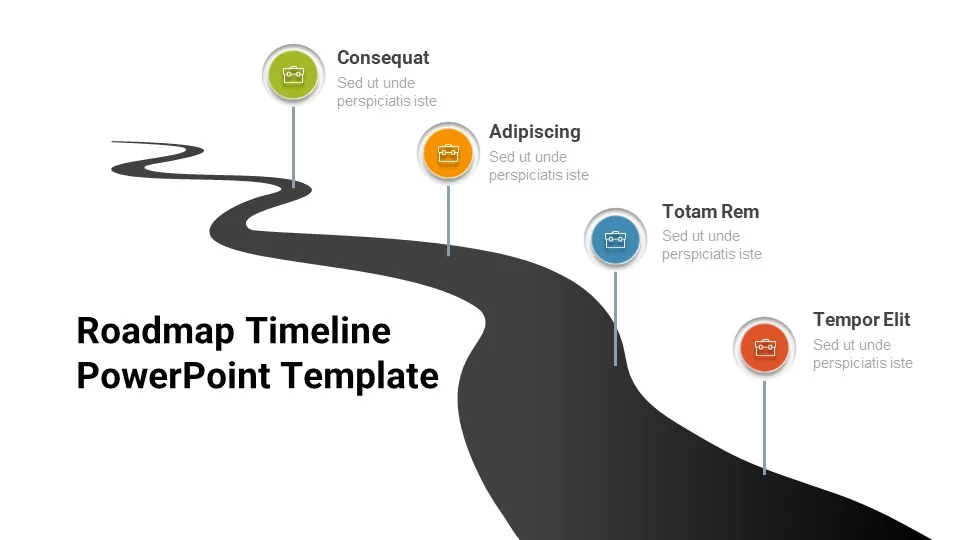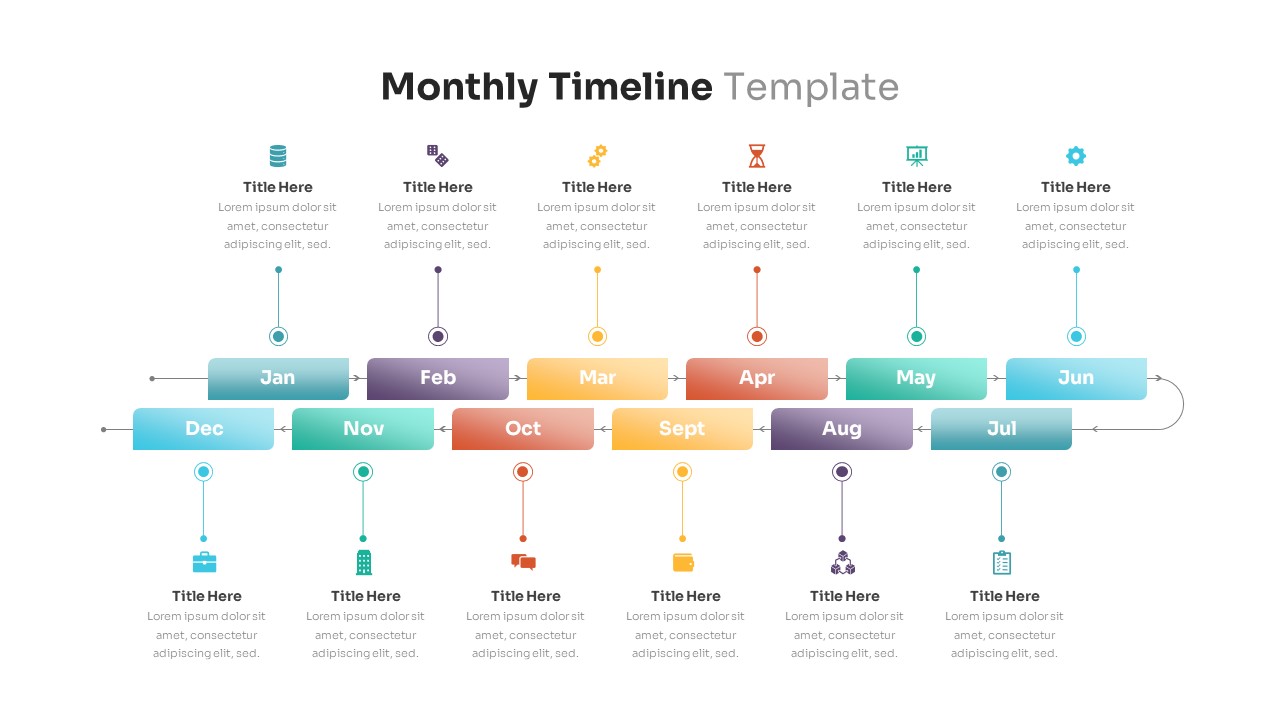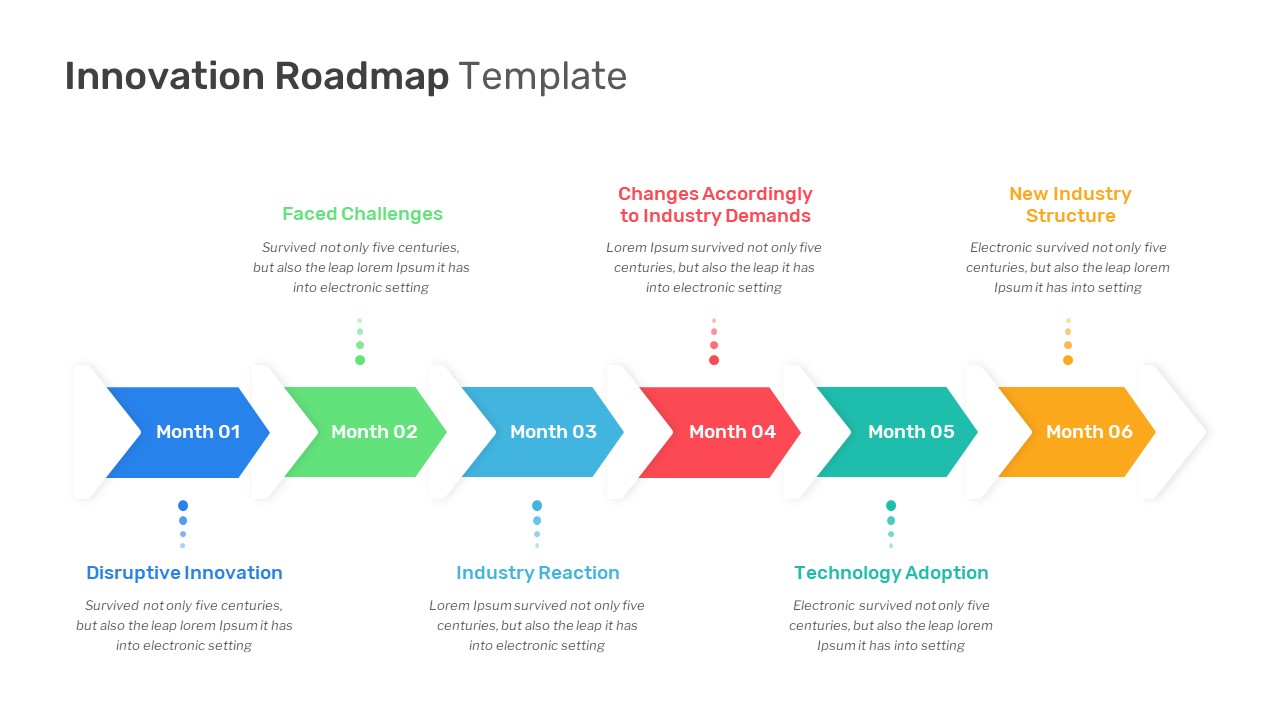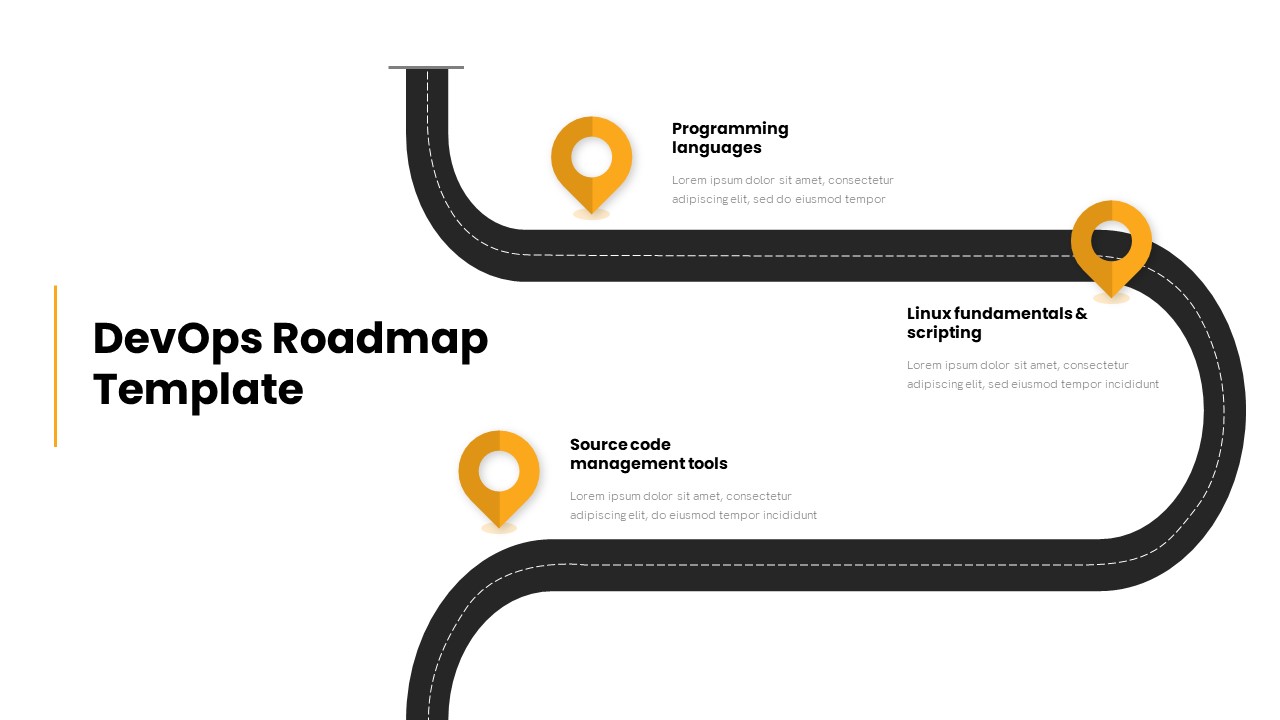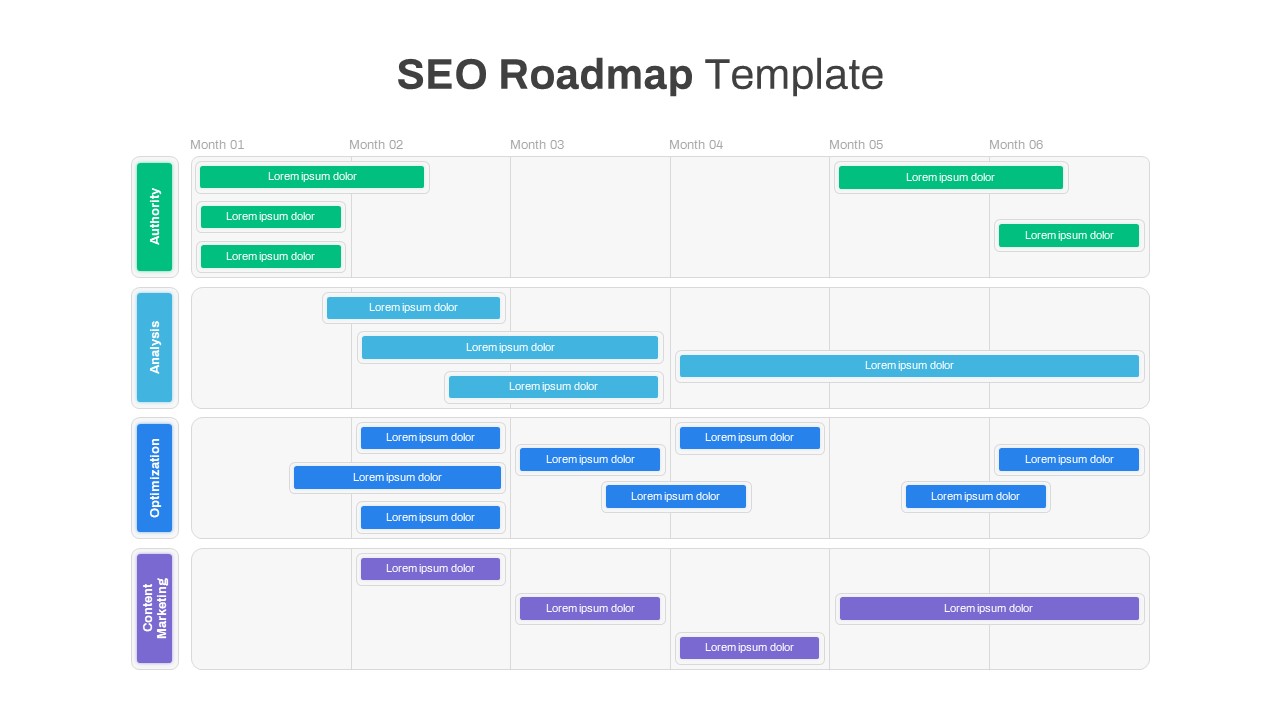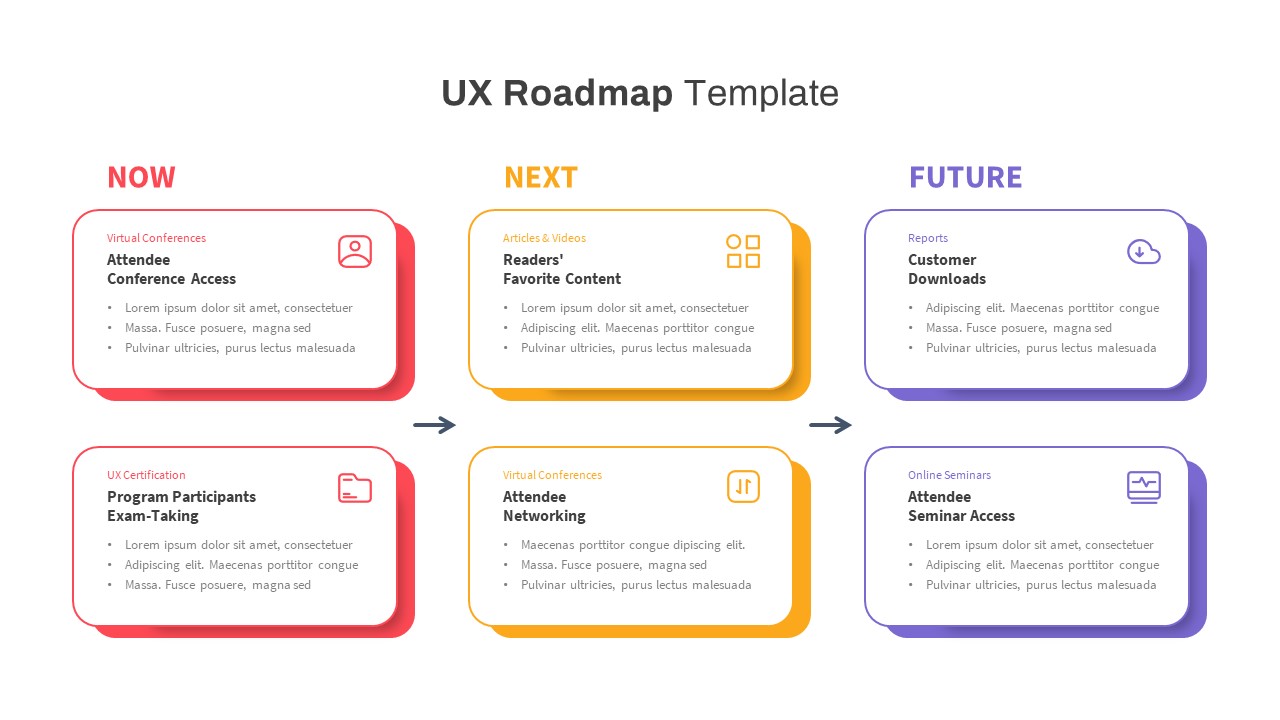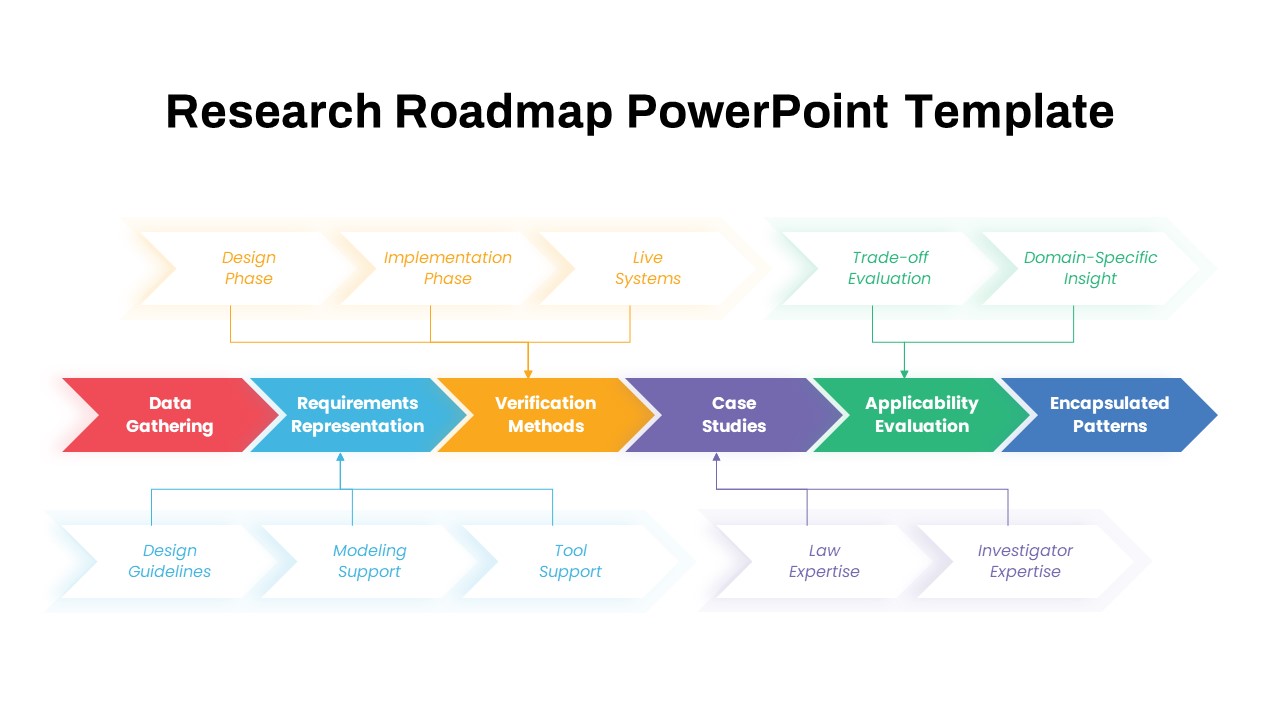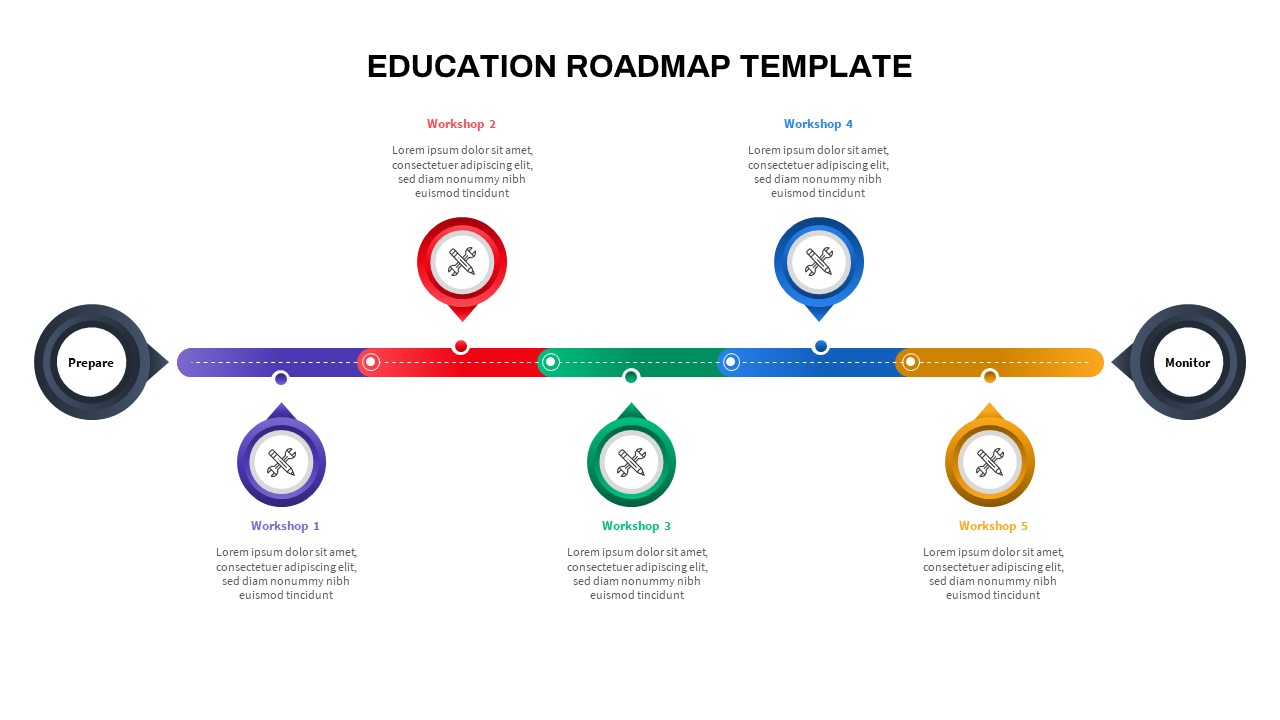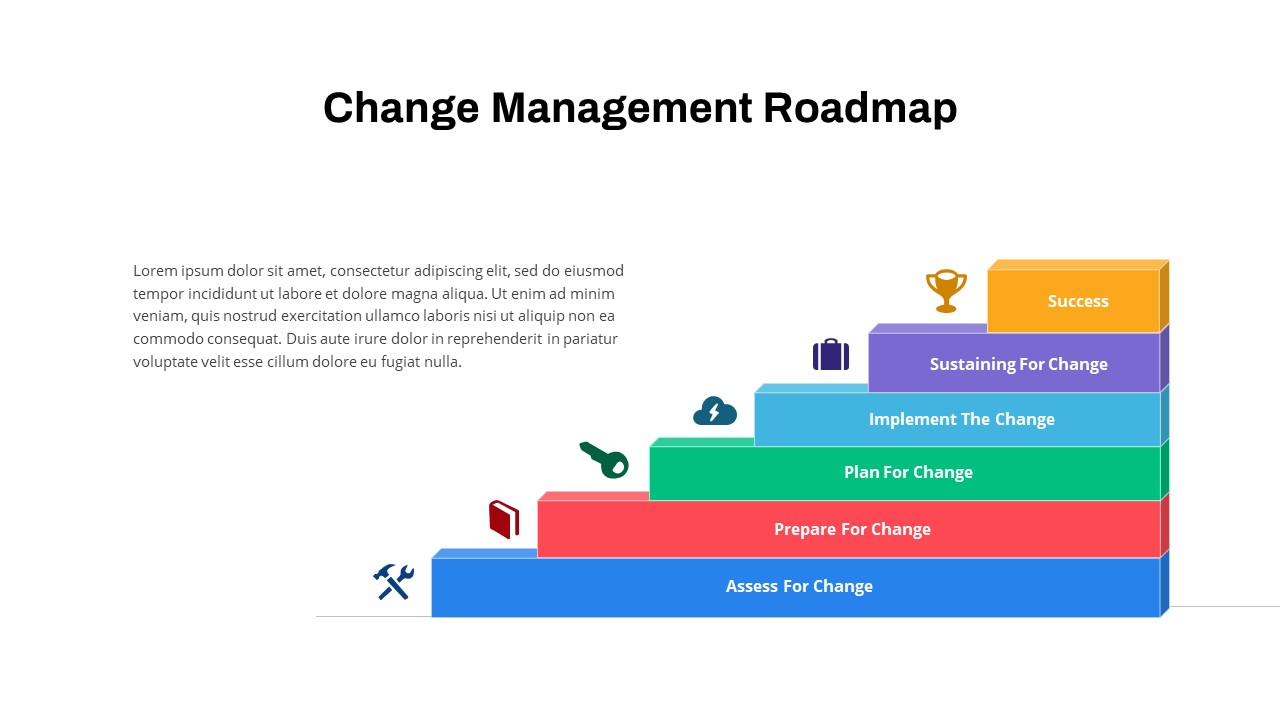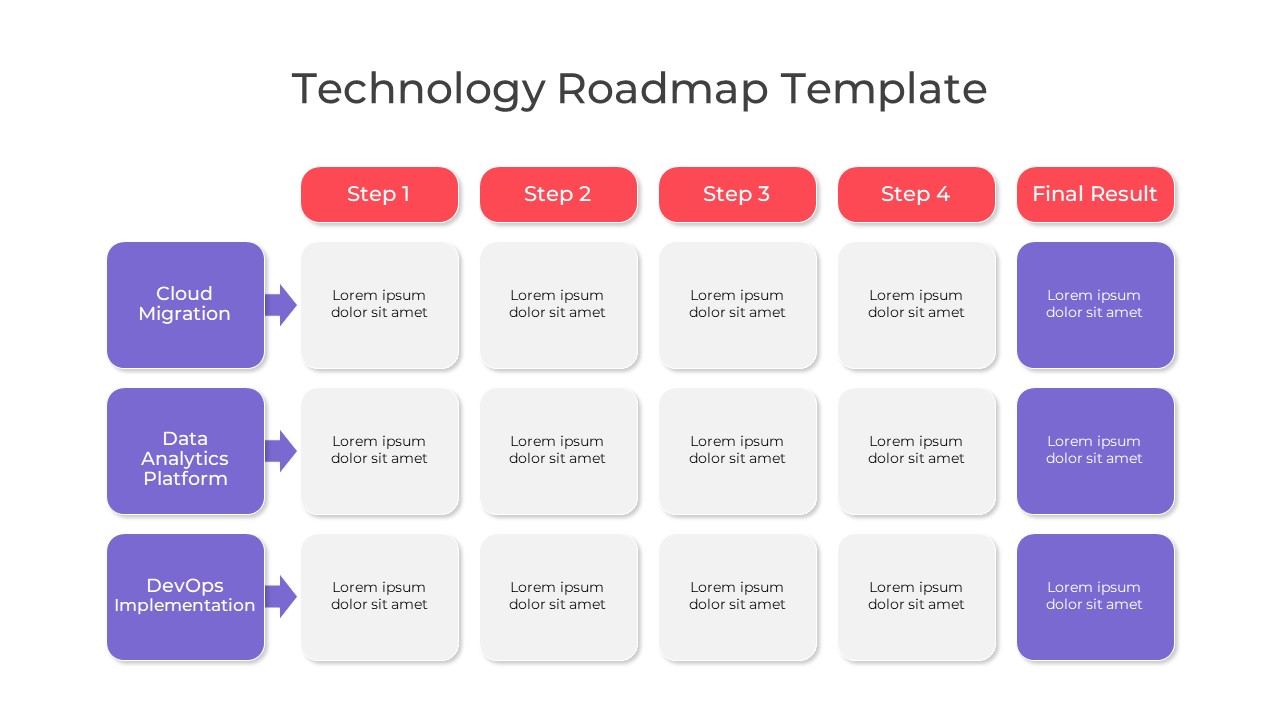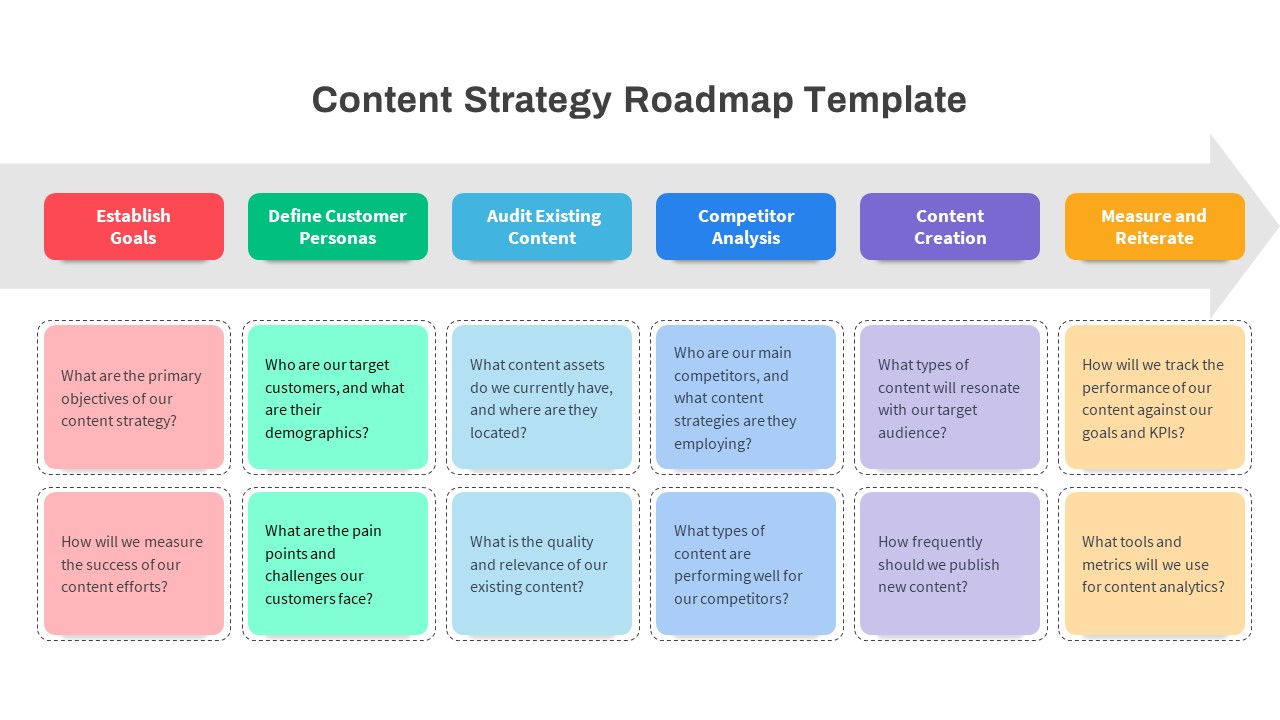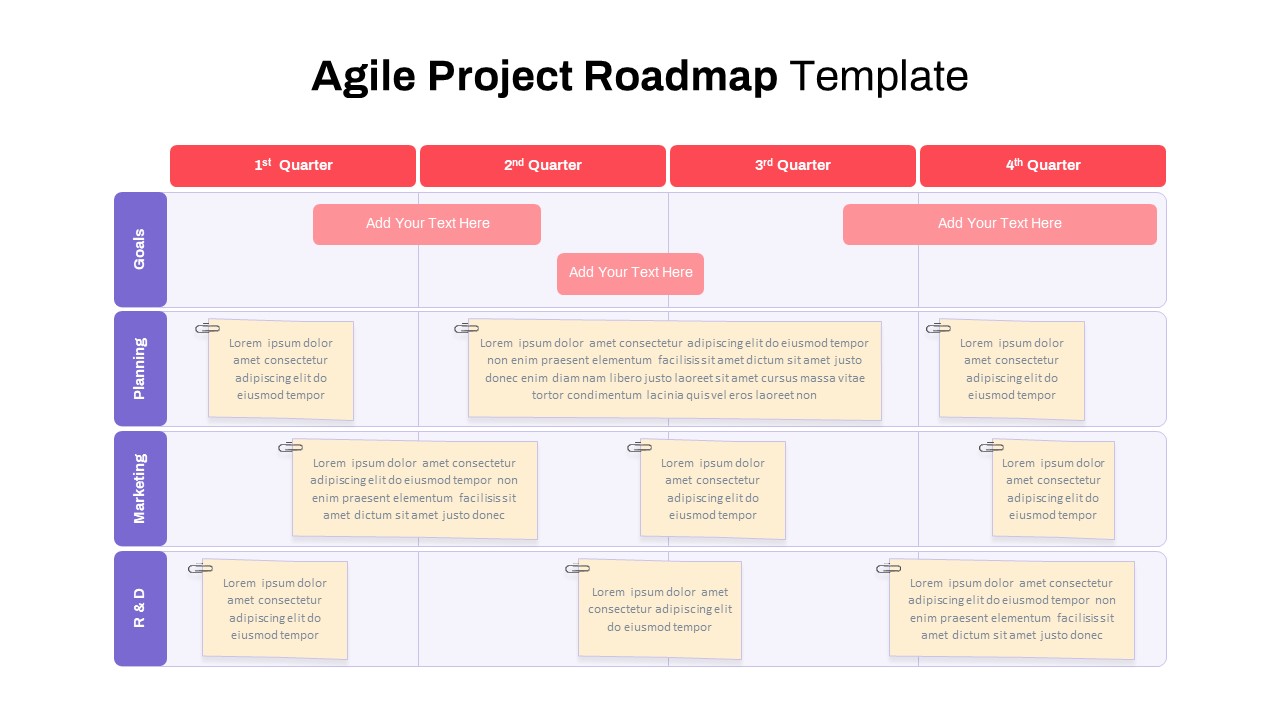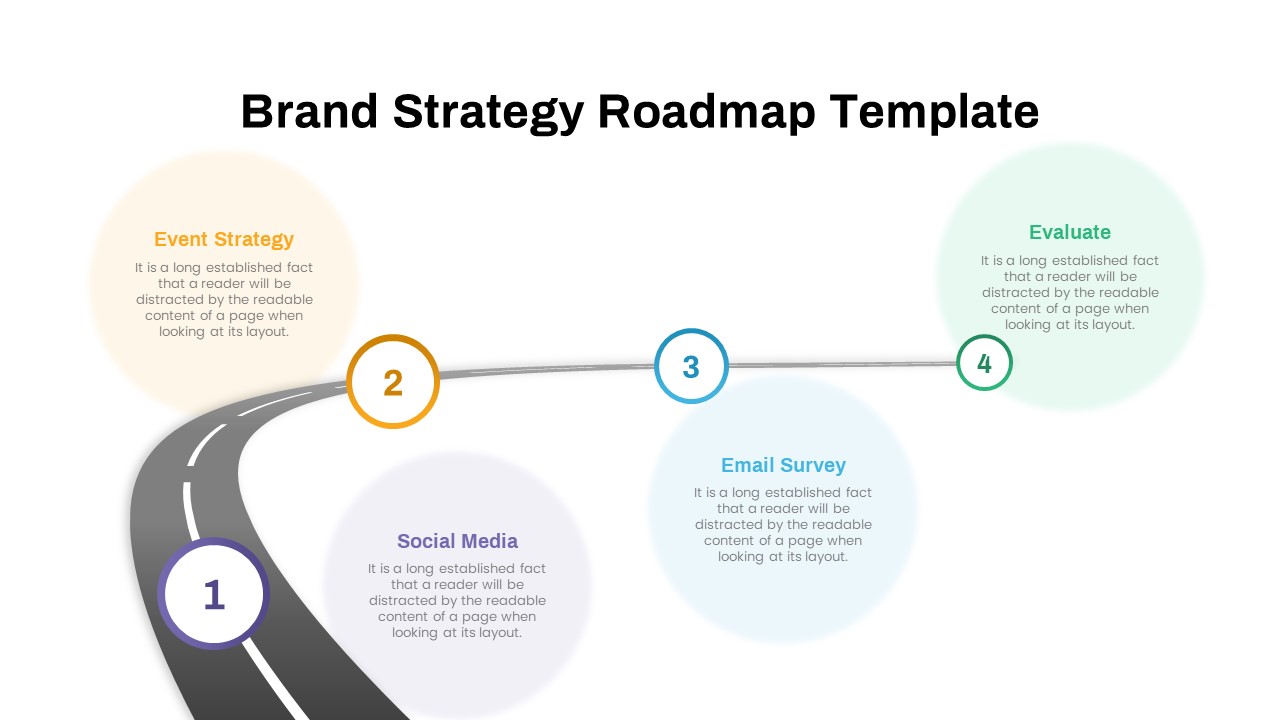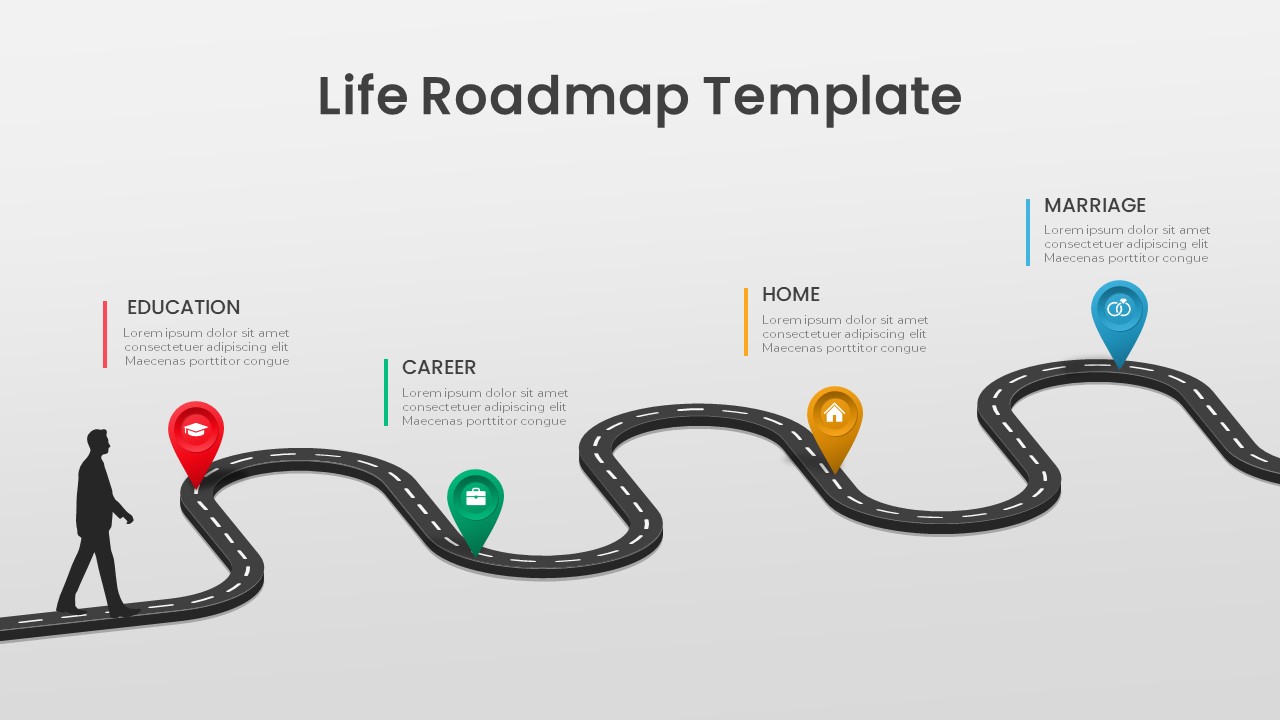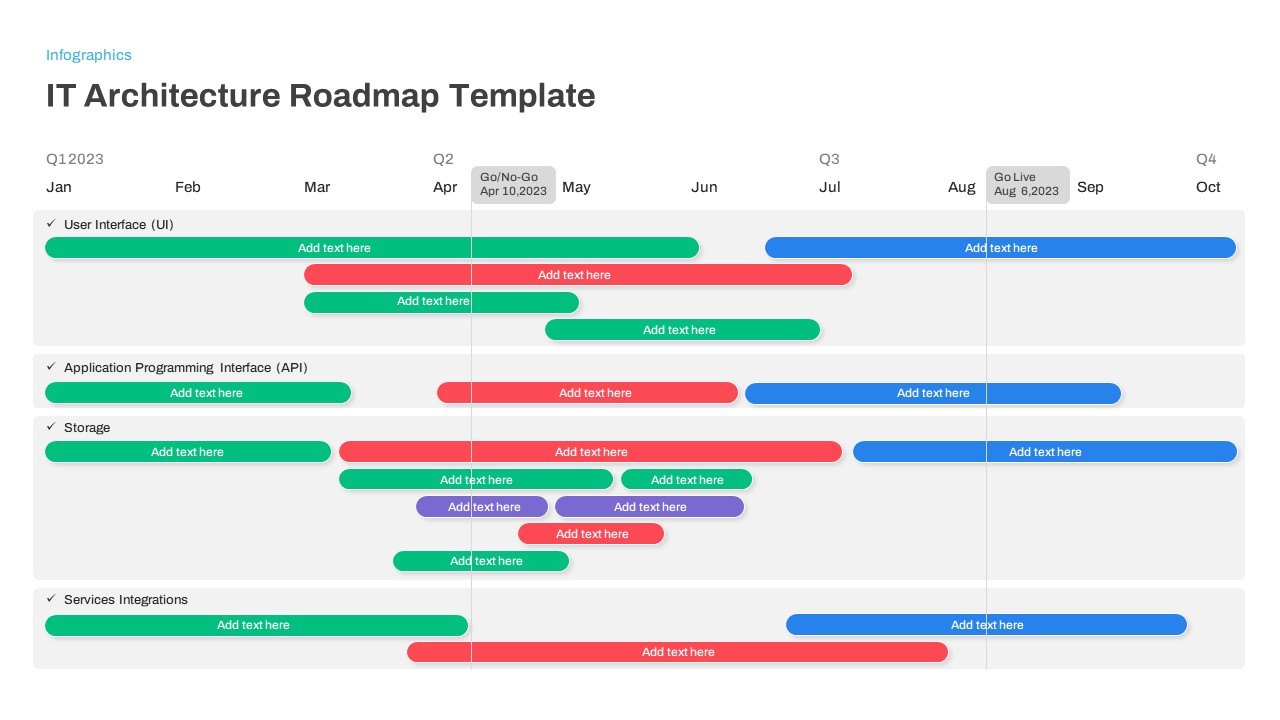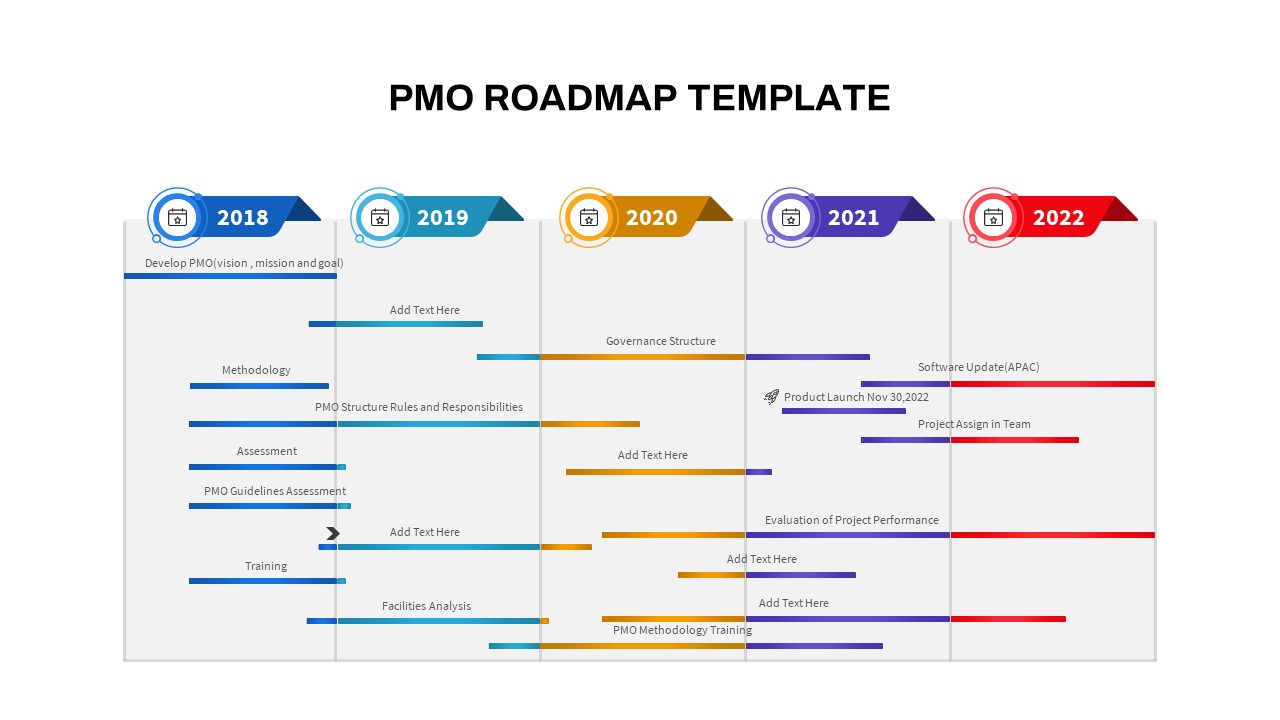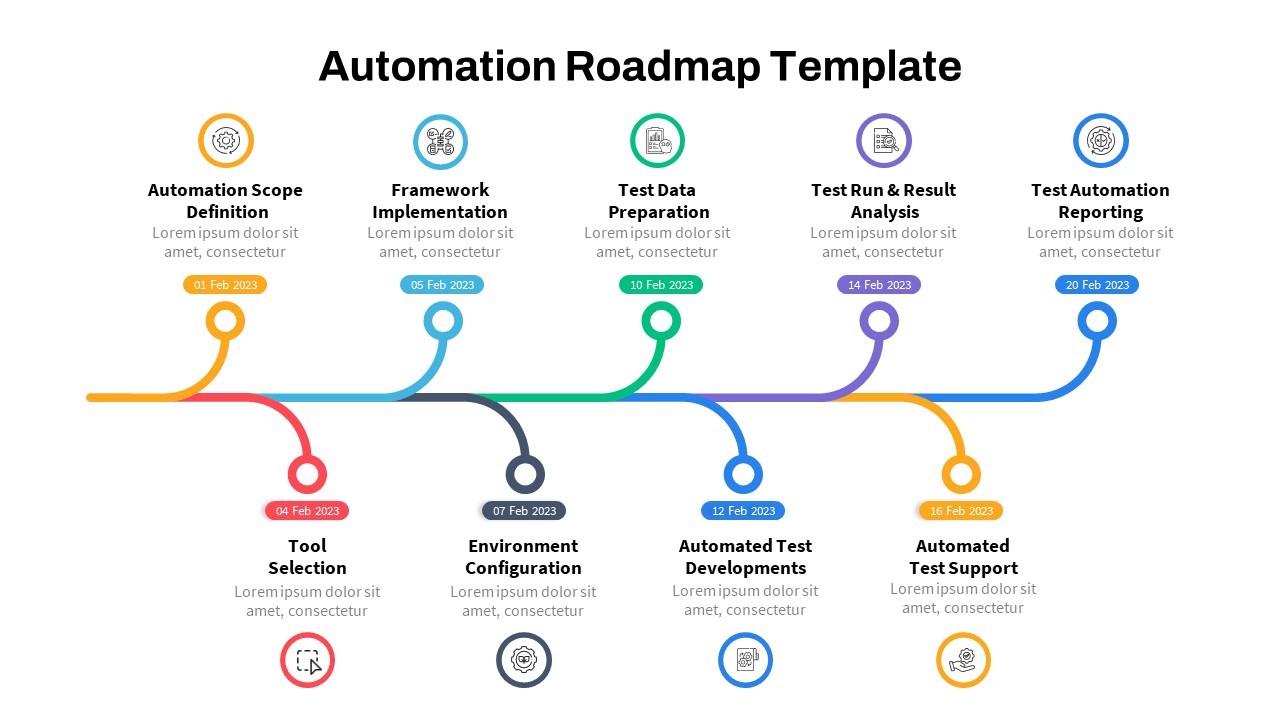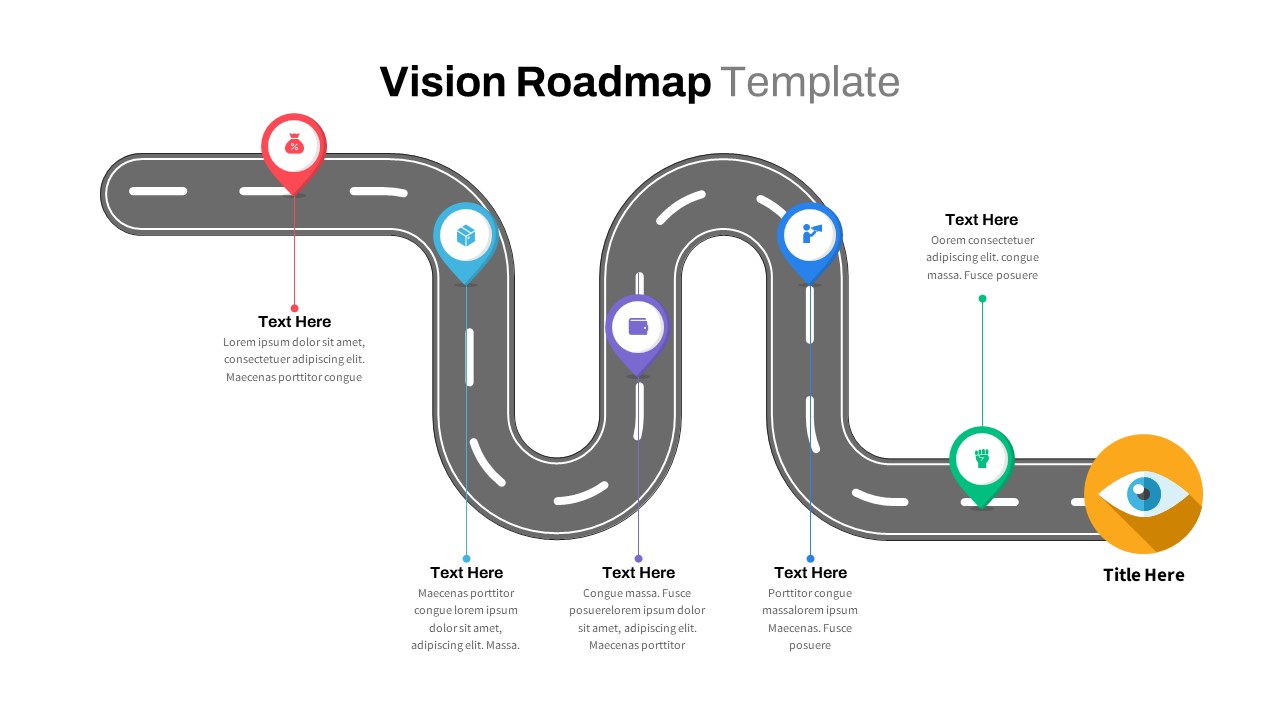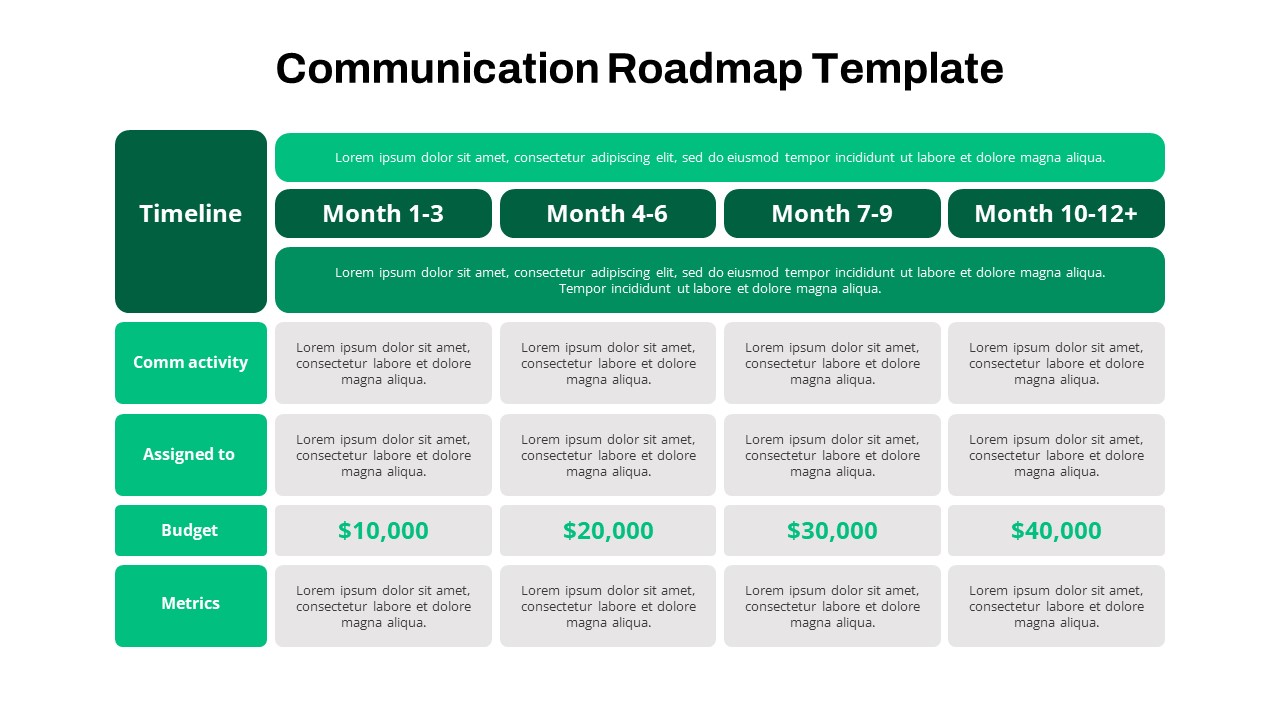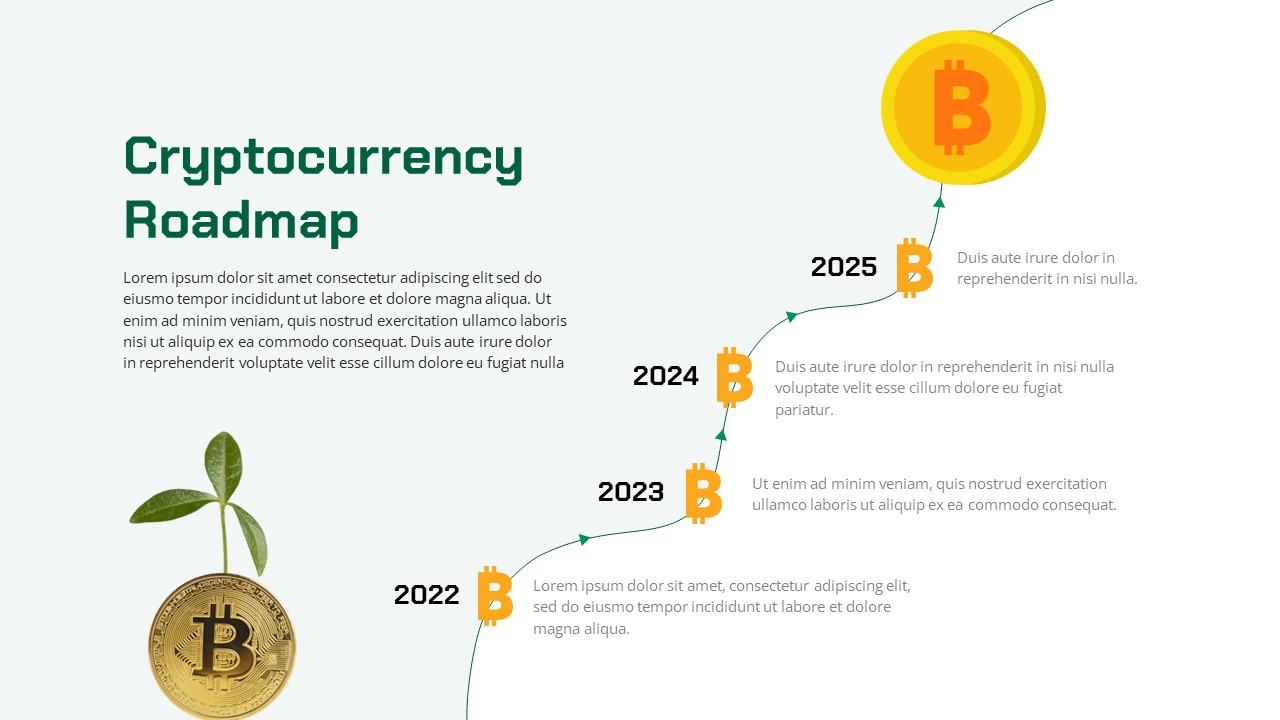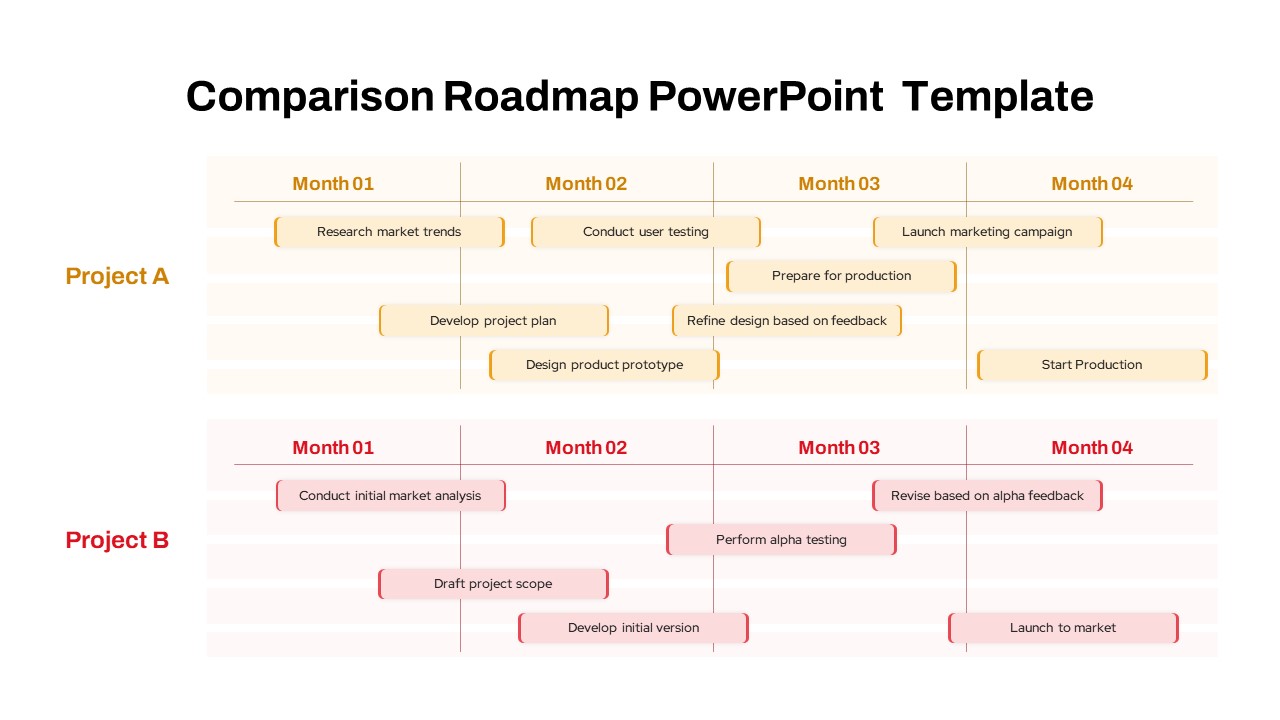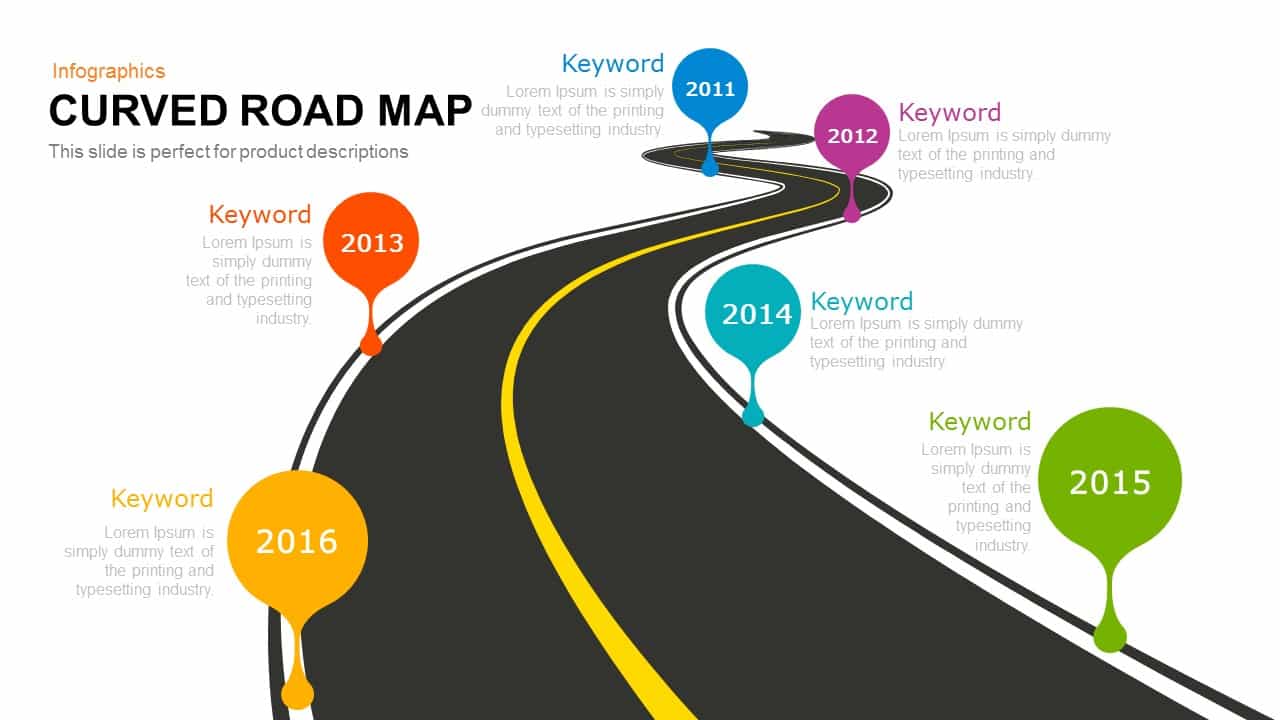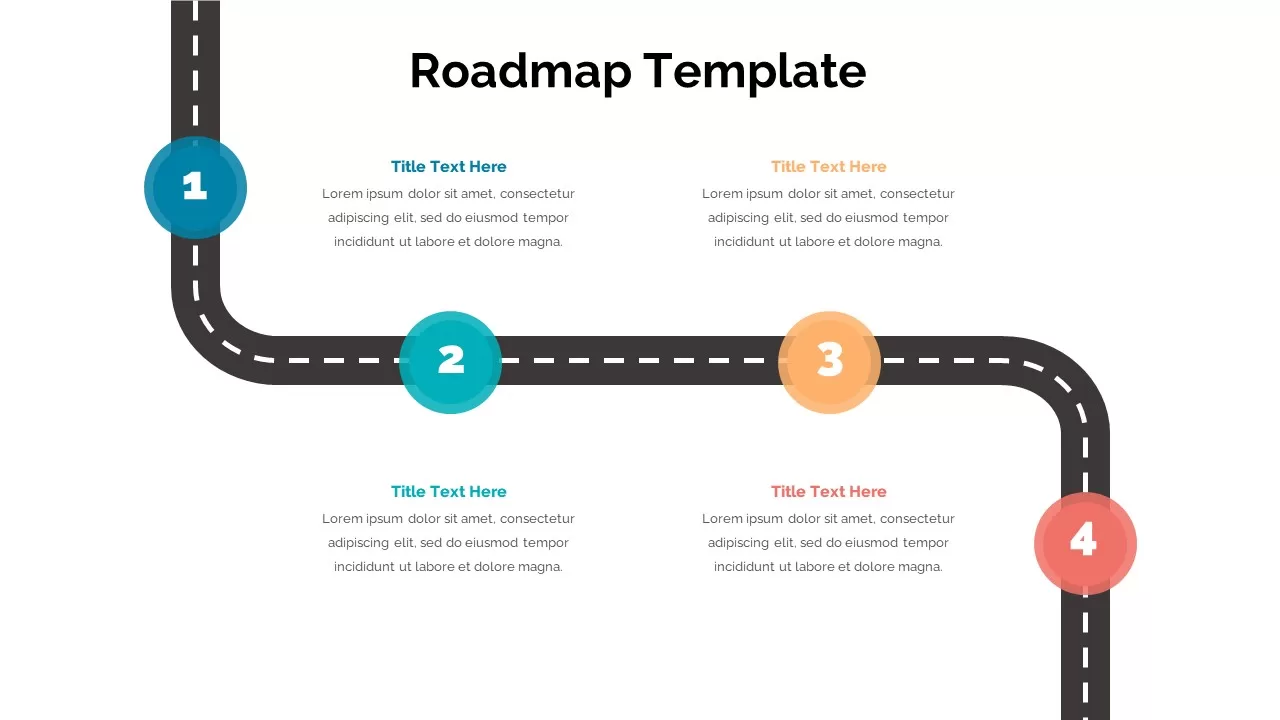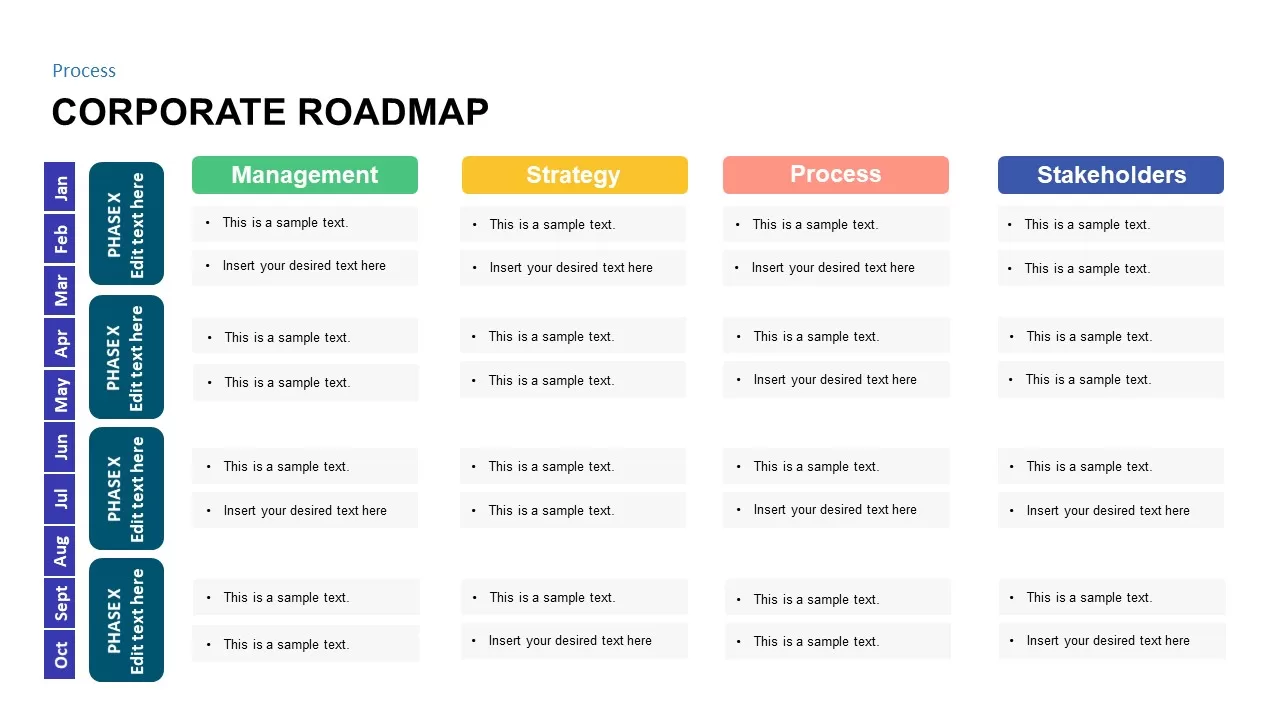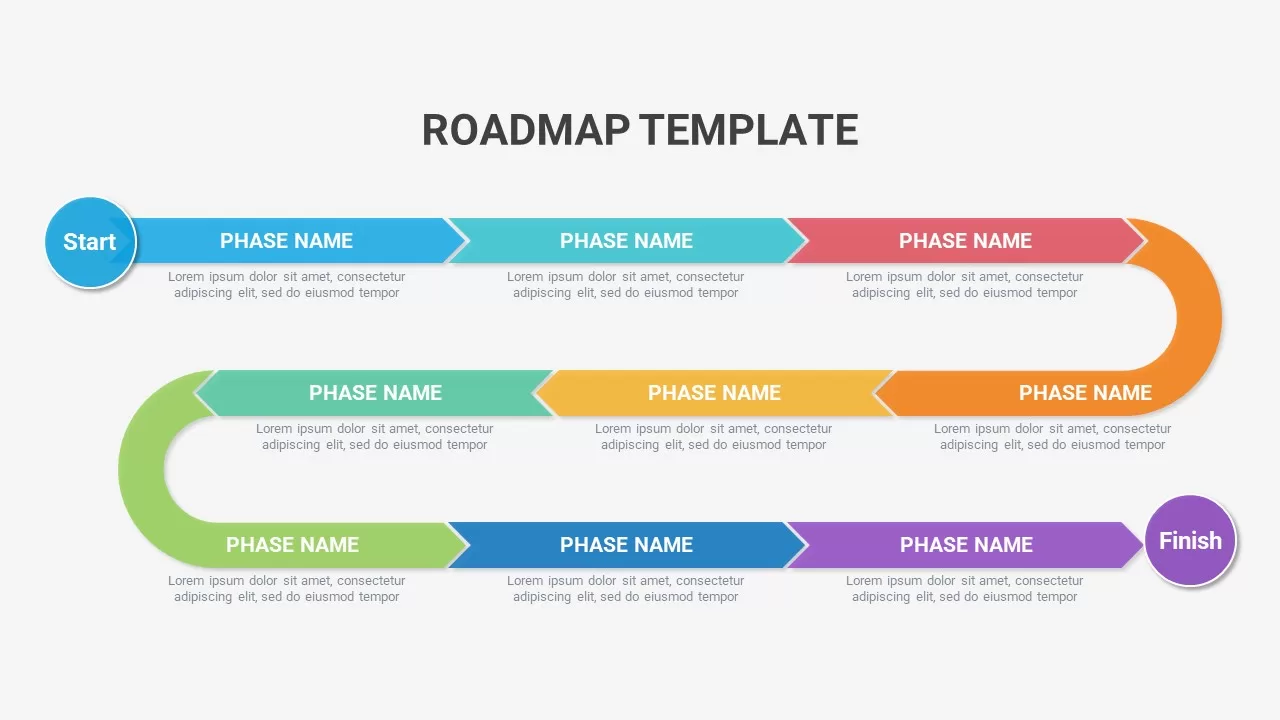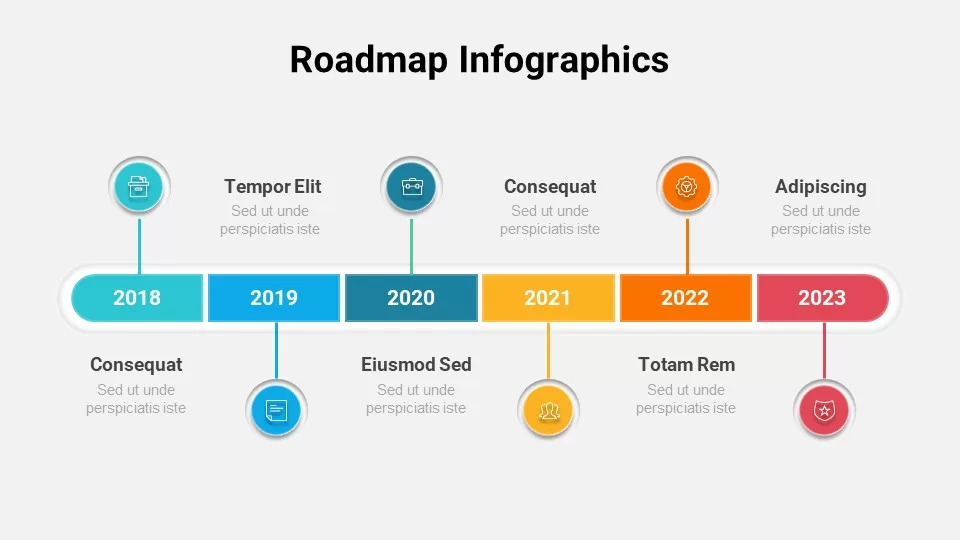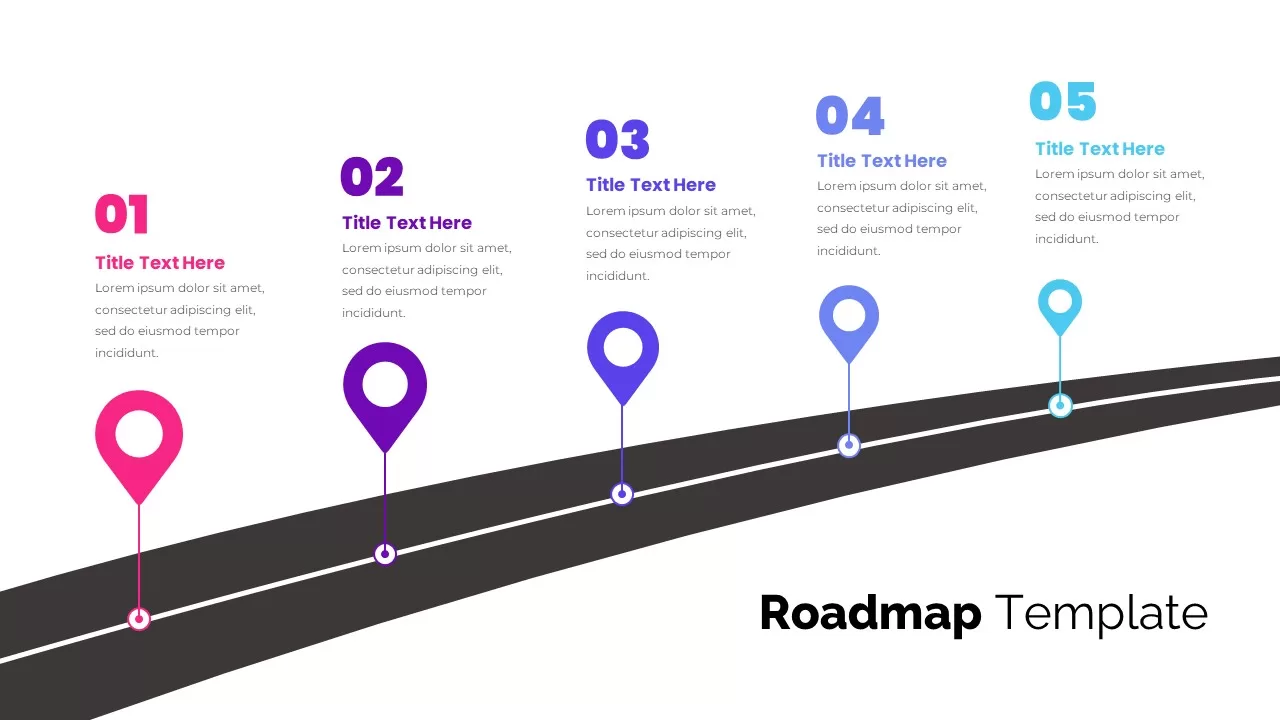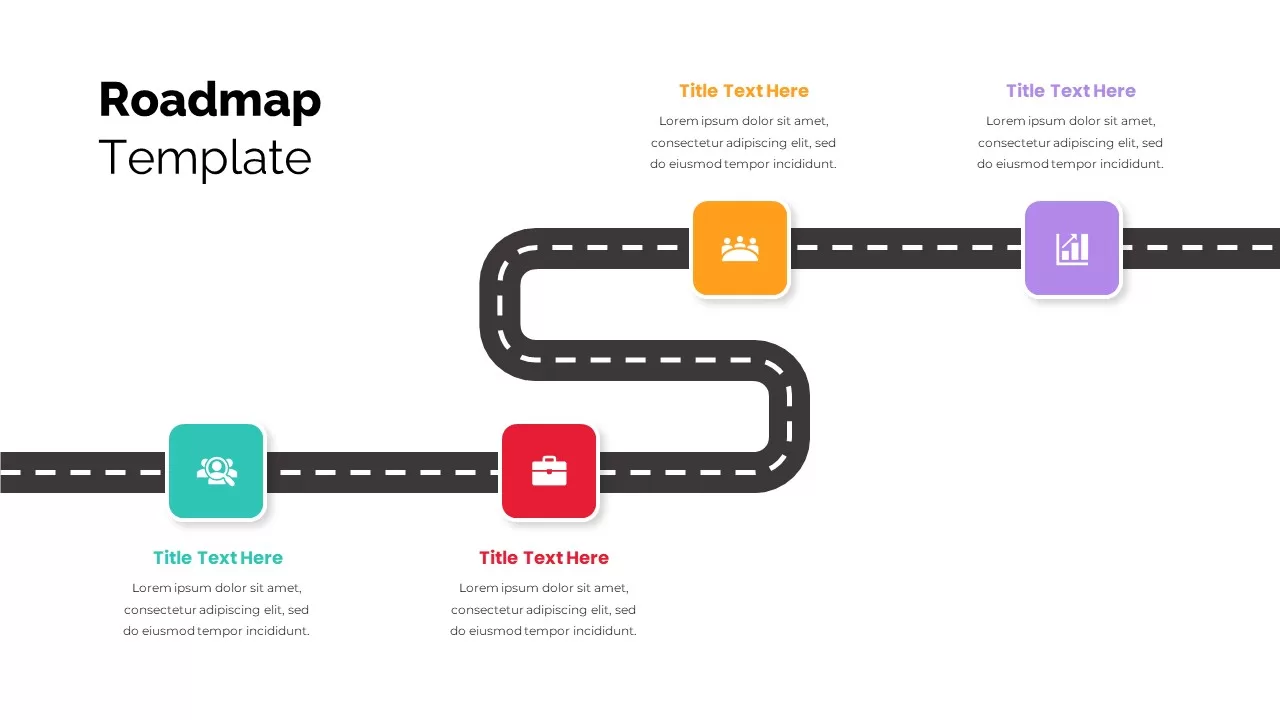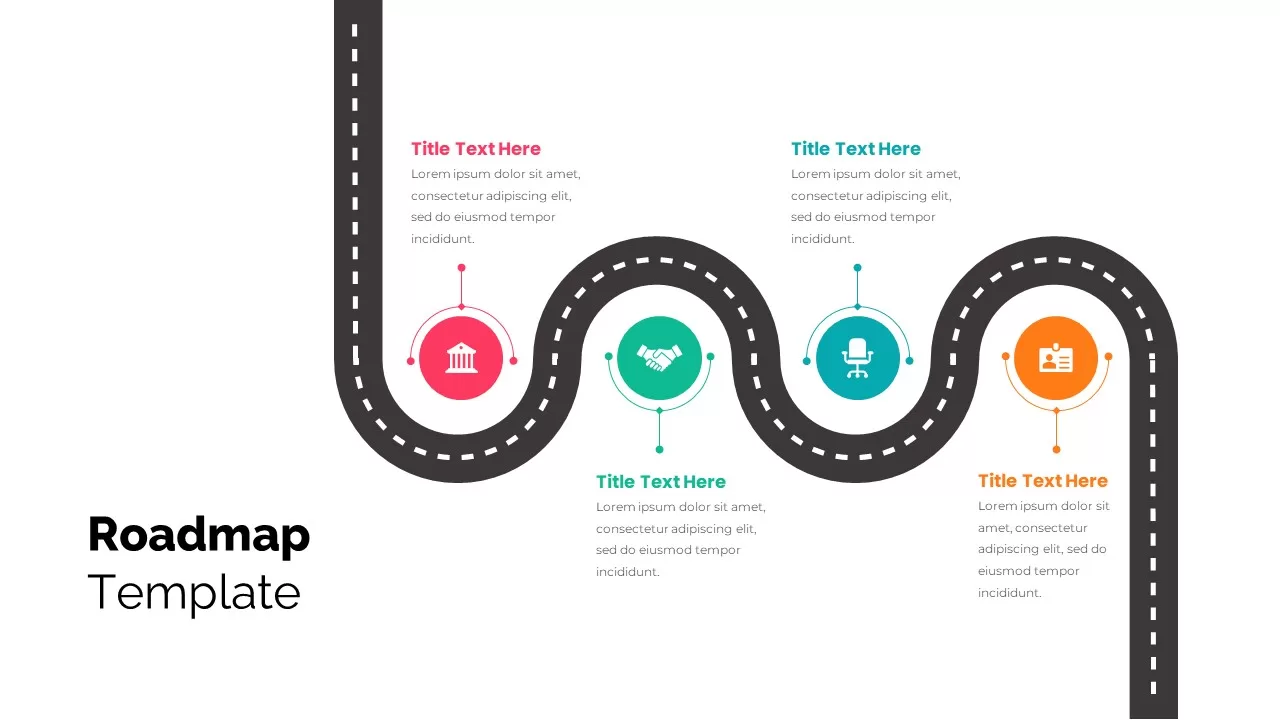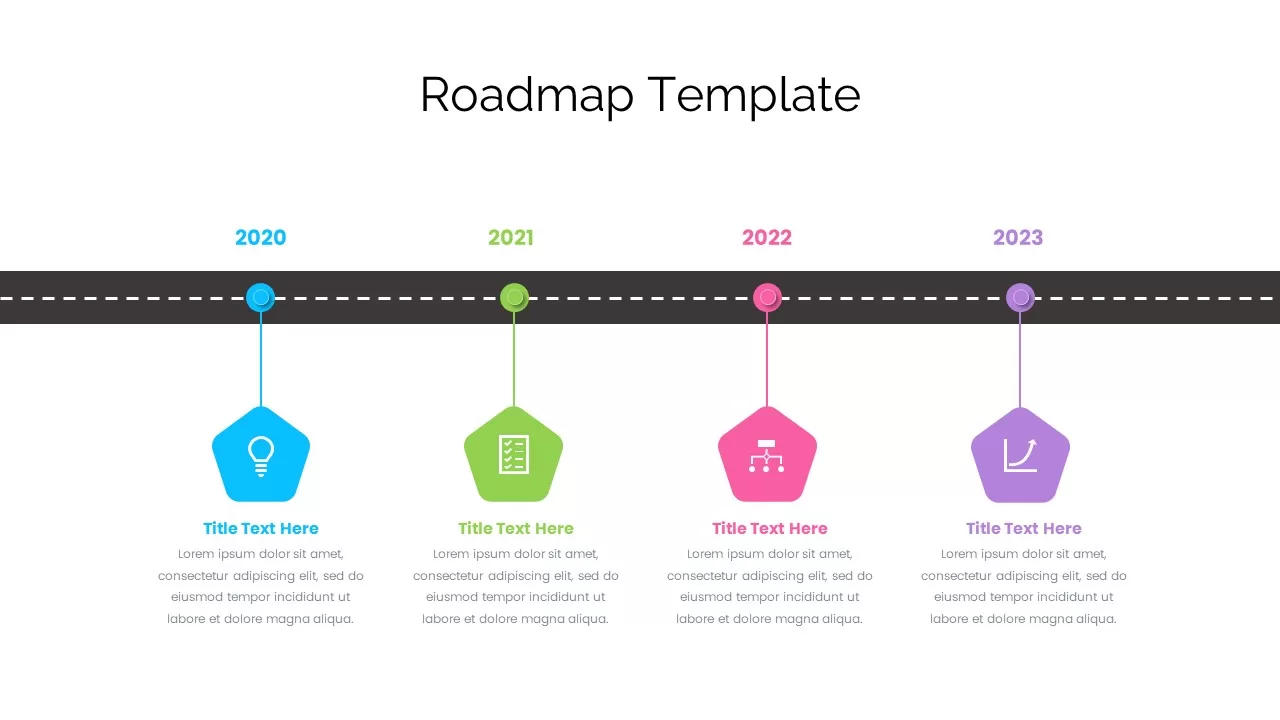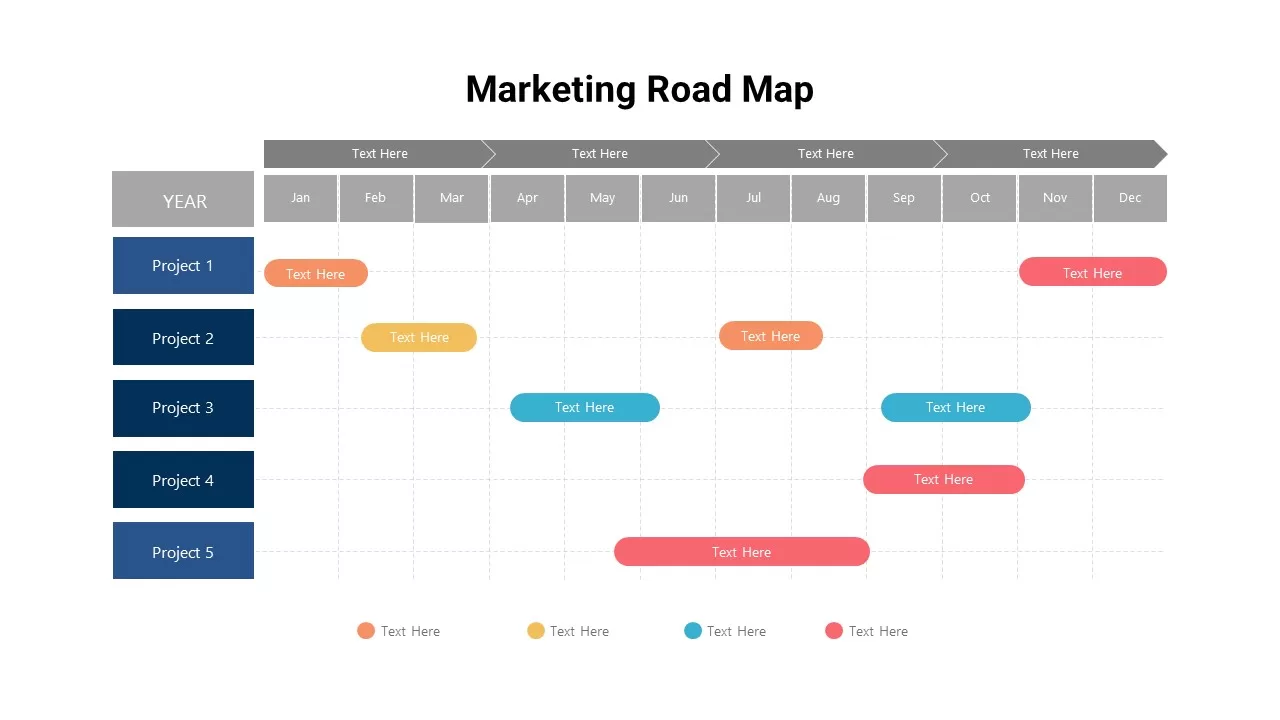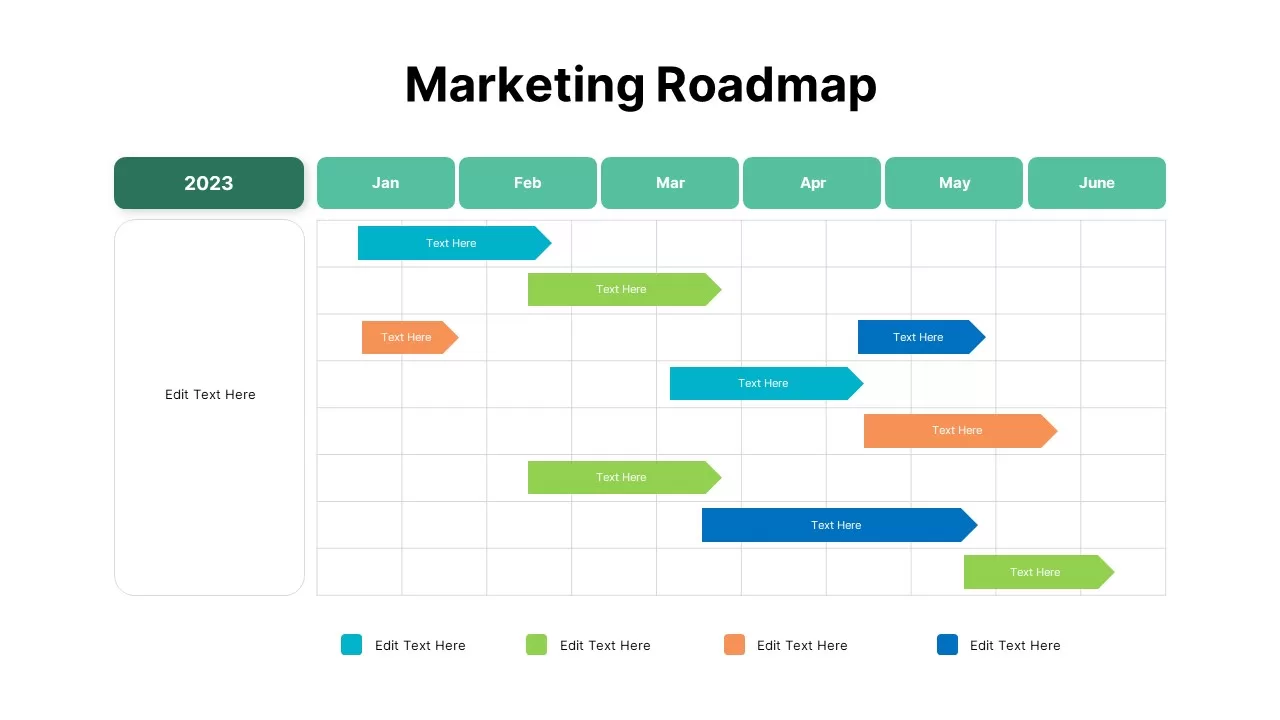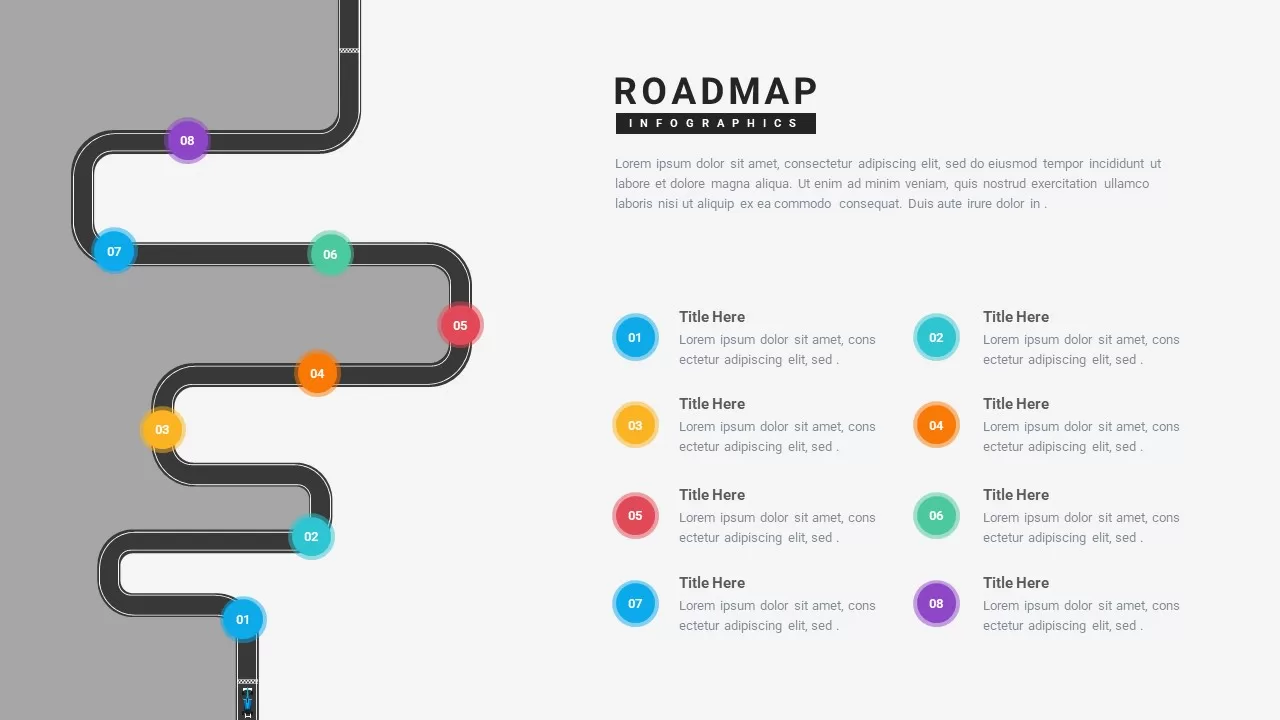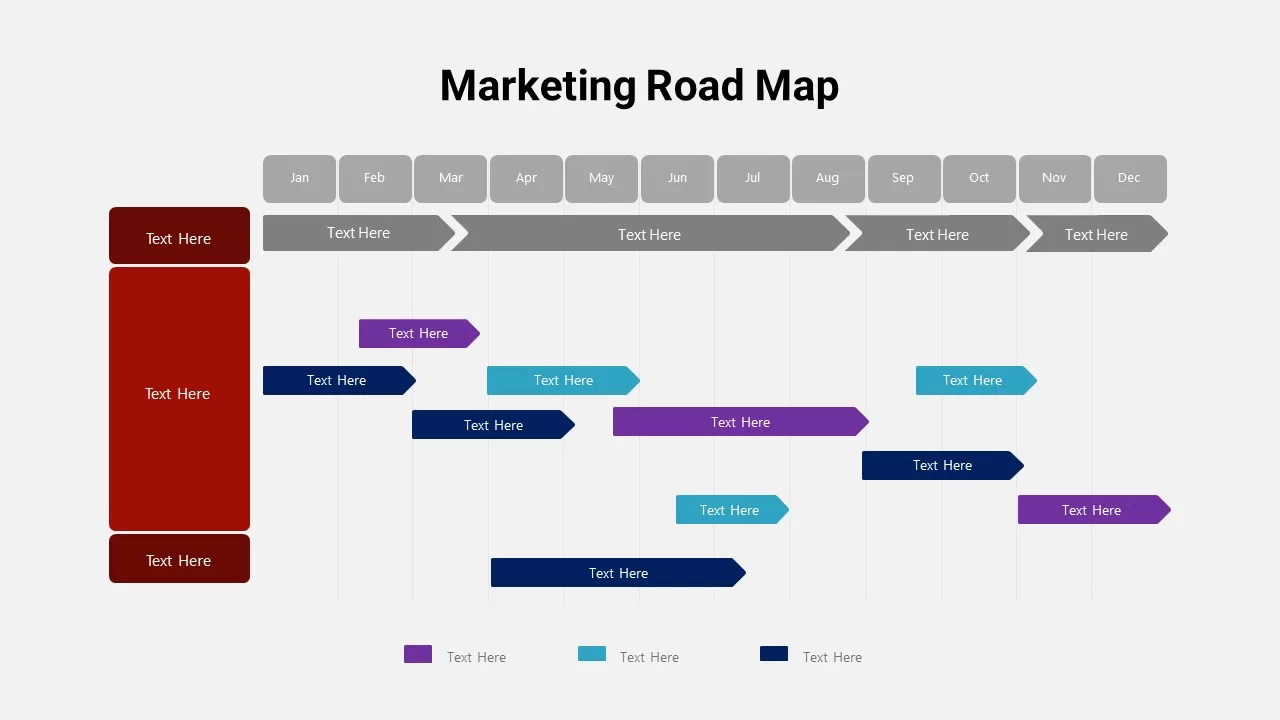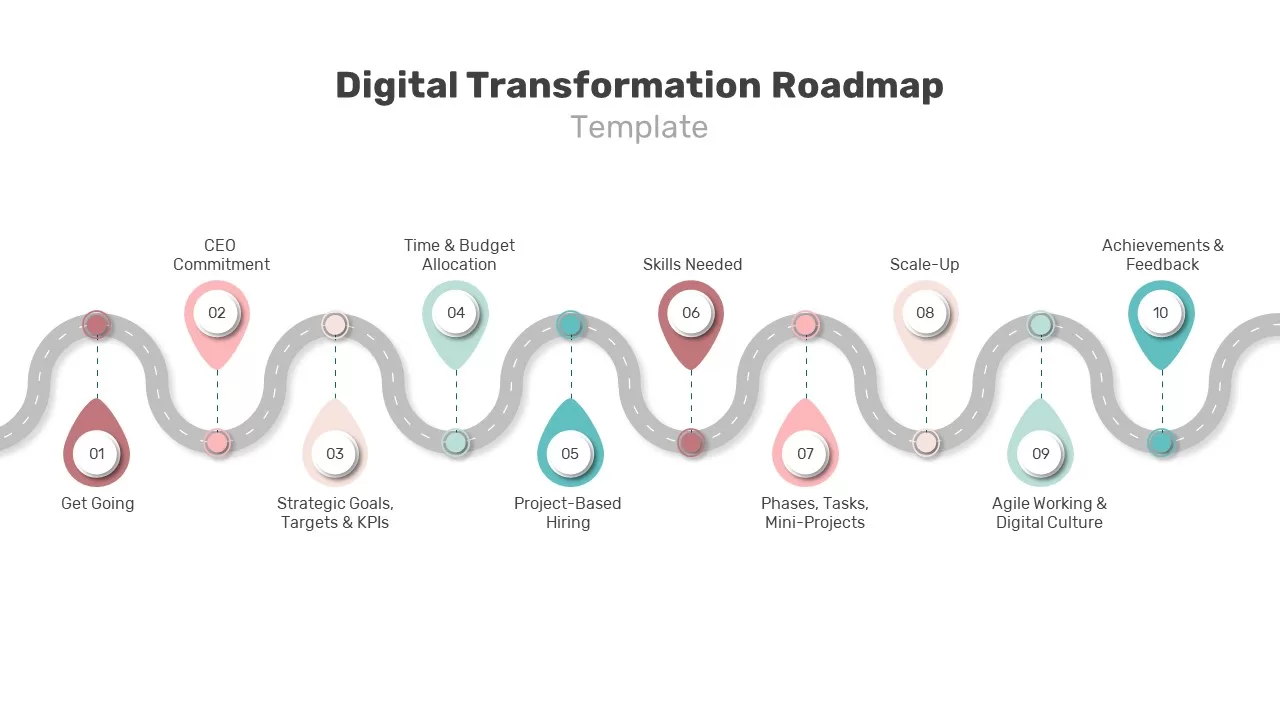Vertical Roadmap PowerPoint Template
Editable vertical roadmap PowerPoint template
Present your business idea using our pre-made vertical roadmap template. It contains four variant layouts and features in a vertical timeline for roadmap presentation. roadmap templates are inevitable when you have enough time to create a compelling representation of project status. These are the best of strategy plan presentations on a quarterly, half-yearly, and yearly basis. Our vertical roadmap design enables maximum audience attention because of the text placeholders will provide an easy-to-read format with bullet point designs. use vertical roadmap slides to turn your ideas into engaging narratives.
How do I make a vertical timeline in PowerPoint?
To create a vertical timeline in PowerPoint, begin by inserting a SmartArt graphic. Choose the “Vertical Timeline” option from the SmartArt menu. Enter your events or milestones along with their corresponding dates in the provided text boxes. Customize the appearance by adjusting colors, shapes, and styles to align with your presentation theme. To maintain a clean and organized layout, use the control handles to resize and position elements. Incorporate visual elements like icons or images for added clarity. The result is a visually appealing and informative vertical timeline, ideal for showcasing project progress or historical events in an engaging way within your PowerPoint presentation.
Vertical timeline template for PowerPoint presentation is best for highlighting project timelines, business strategies, and development plans. As a step-by-step diagram, it helps mark historical evolution with preceding and subsequent stages. So, business leaders, project managers, educators, and consultants can outline their specific topics with this appealing and informative roadmap.
You can adjust all features, add icons or logos, and make color changes if you want to add a different look. This vertical roadmap slide is a six-step presentation with differently portrayed vector illustrations. It has curved roadmap designs, an arrow-cutting roadmap, a typical road illustration with balloon designs and a zigzag roadmap in vertical momentum. The slides have numbers and an infographic clipart with descriptive text placeholders. Besides, each slide variant comes in two background options so you can prefer either a light or dark design. Download editable vertical roadmap PowerPoint template for your next presentation. Also, check out our roadmap slides now!
Login to download this file