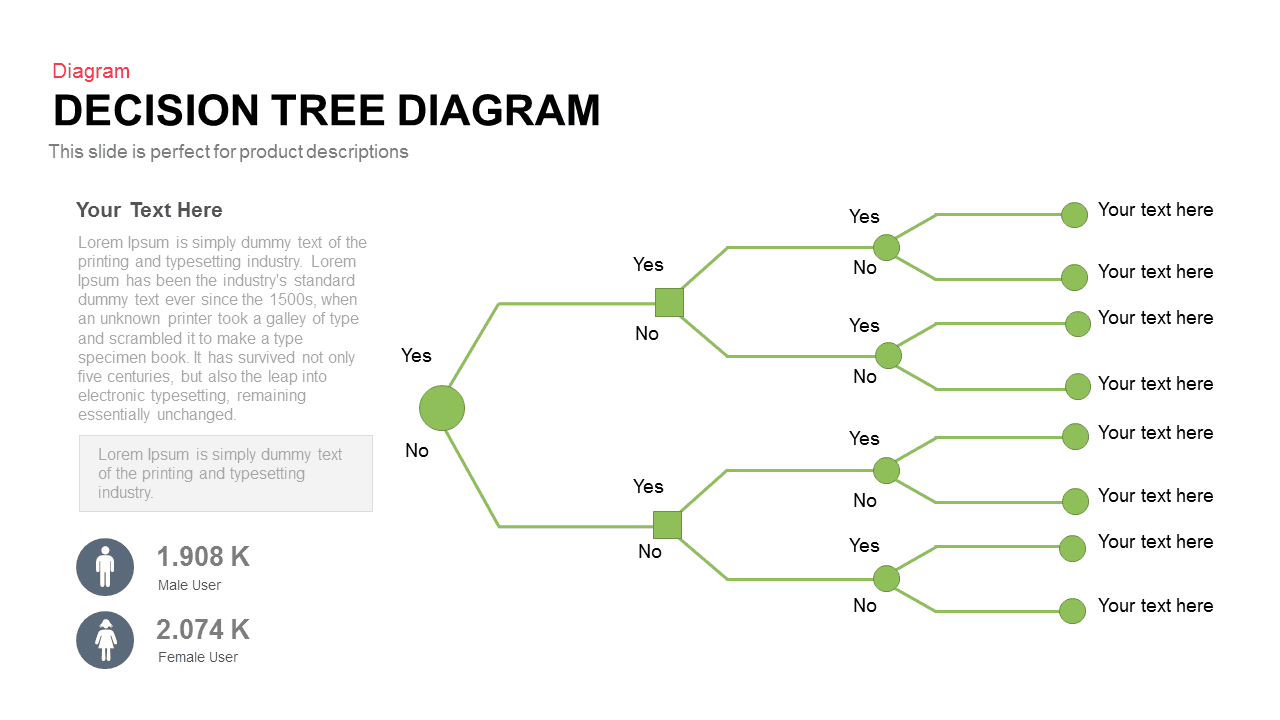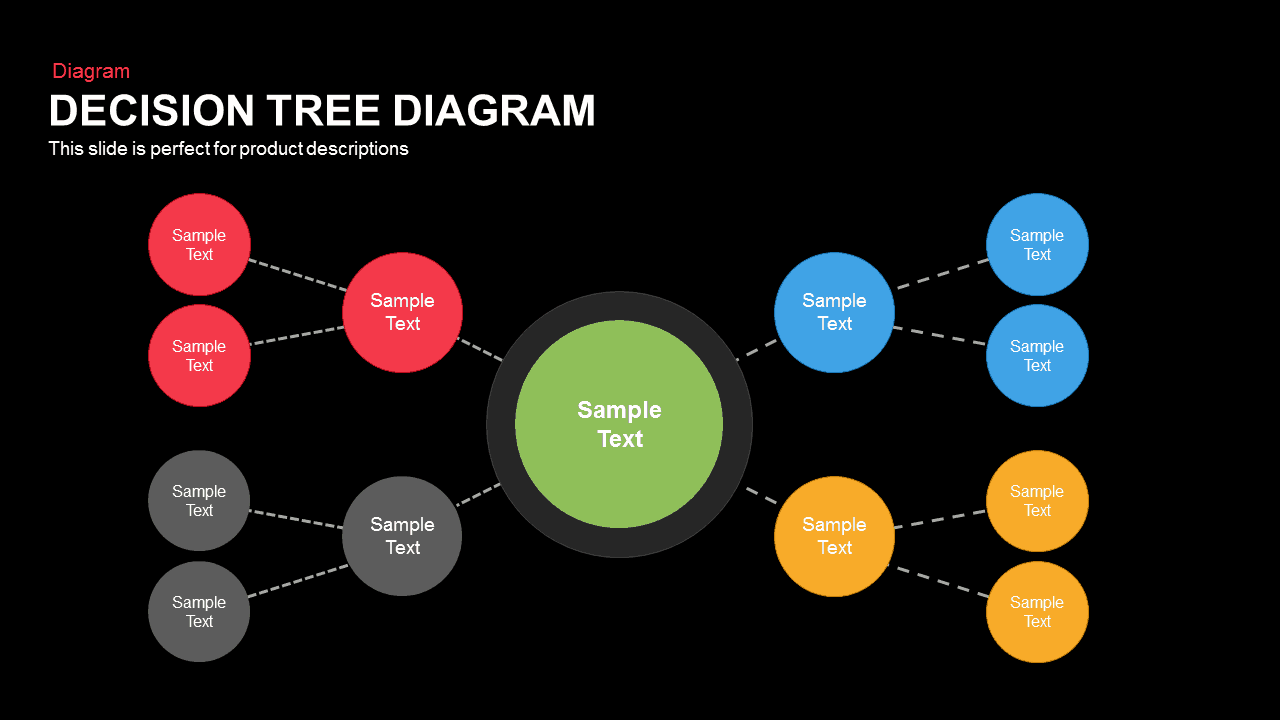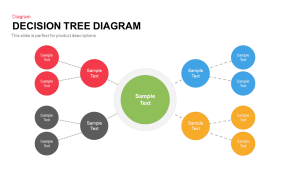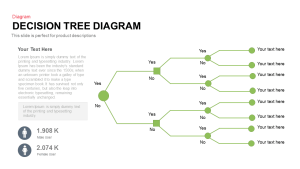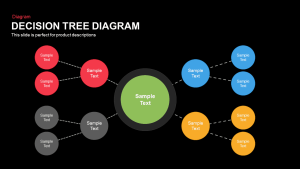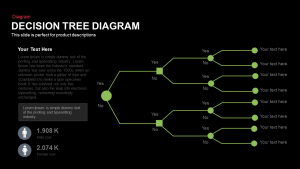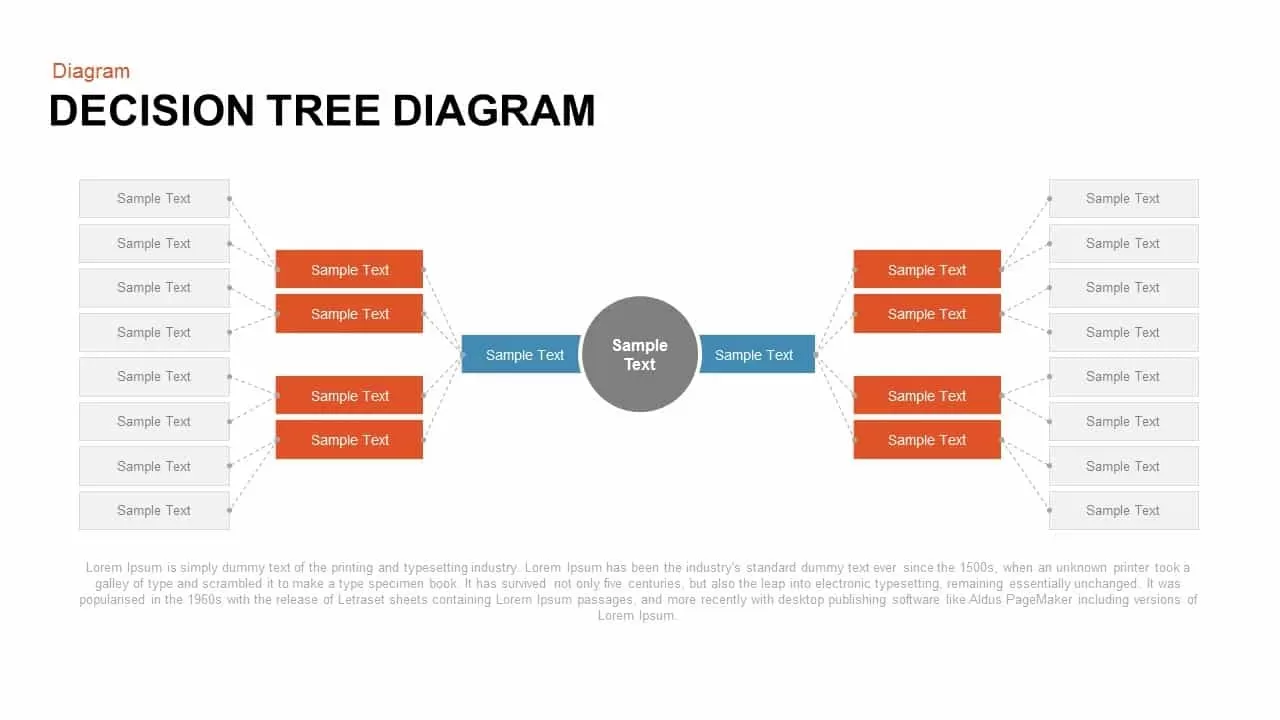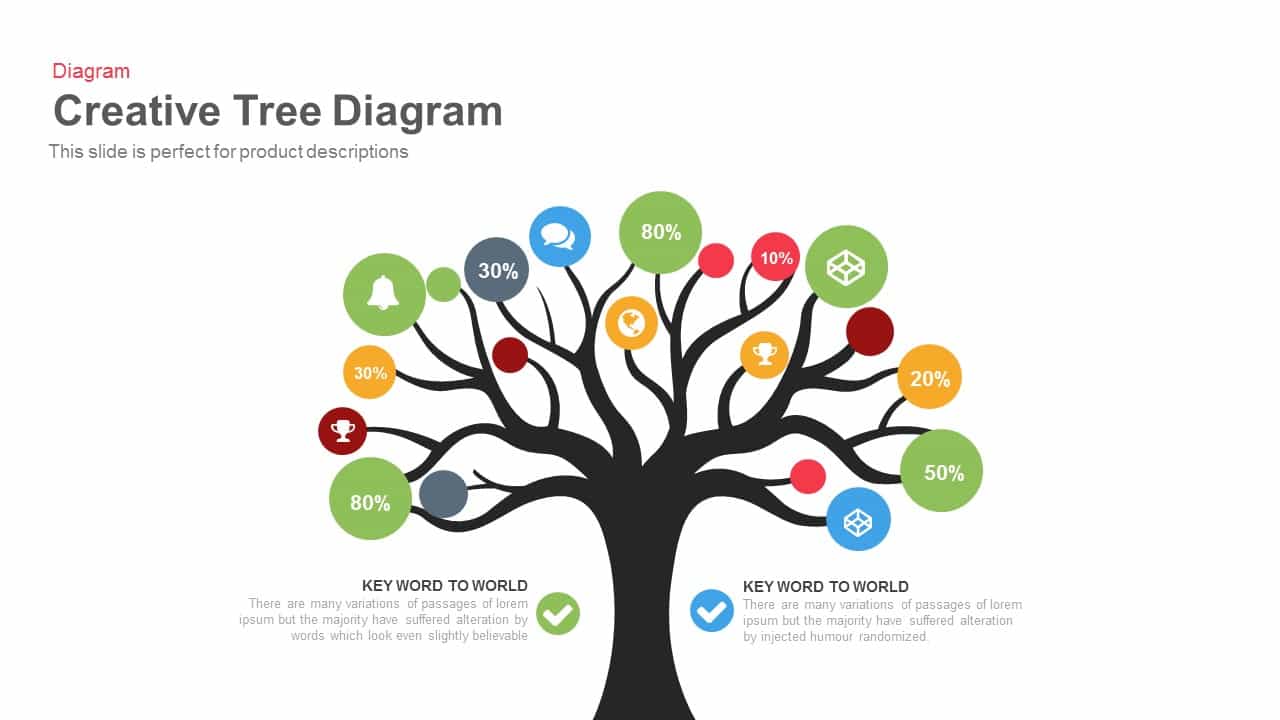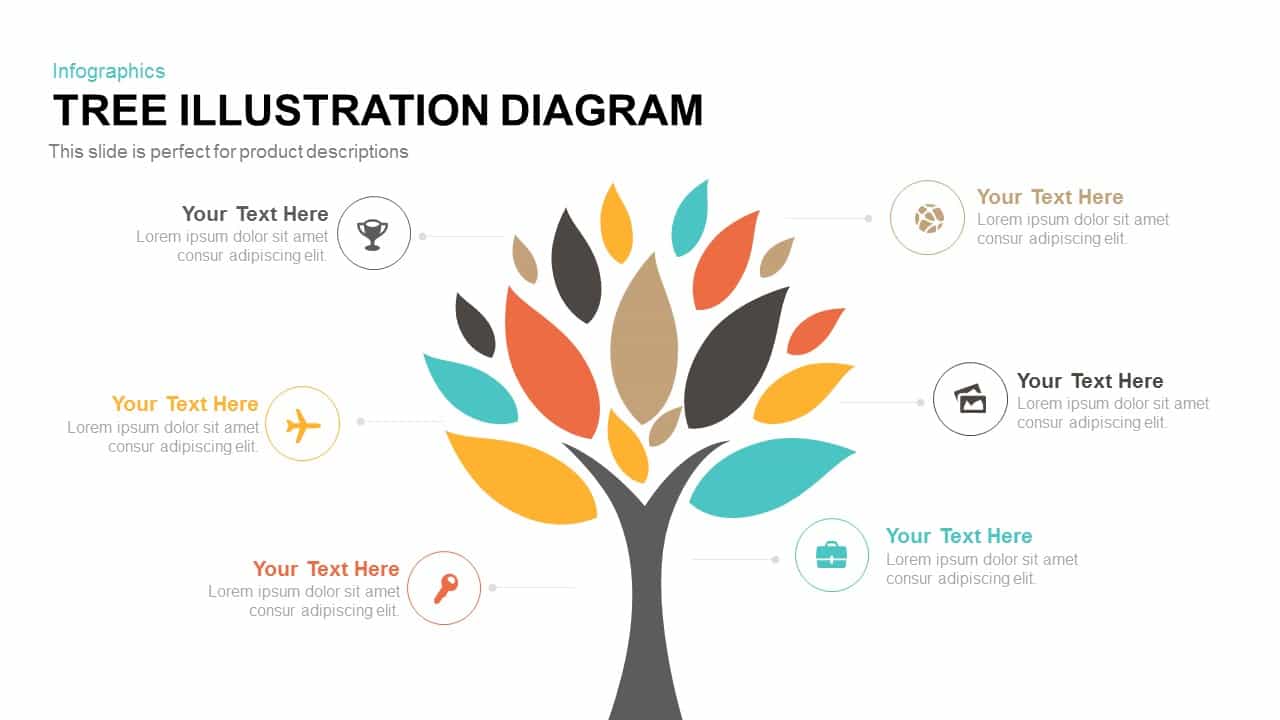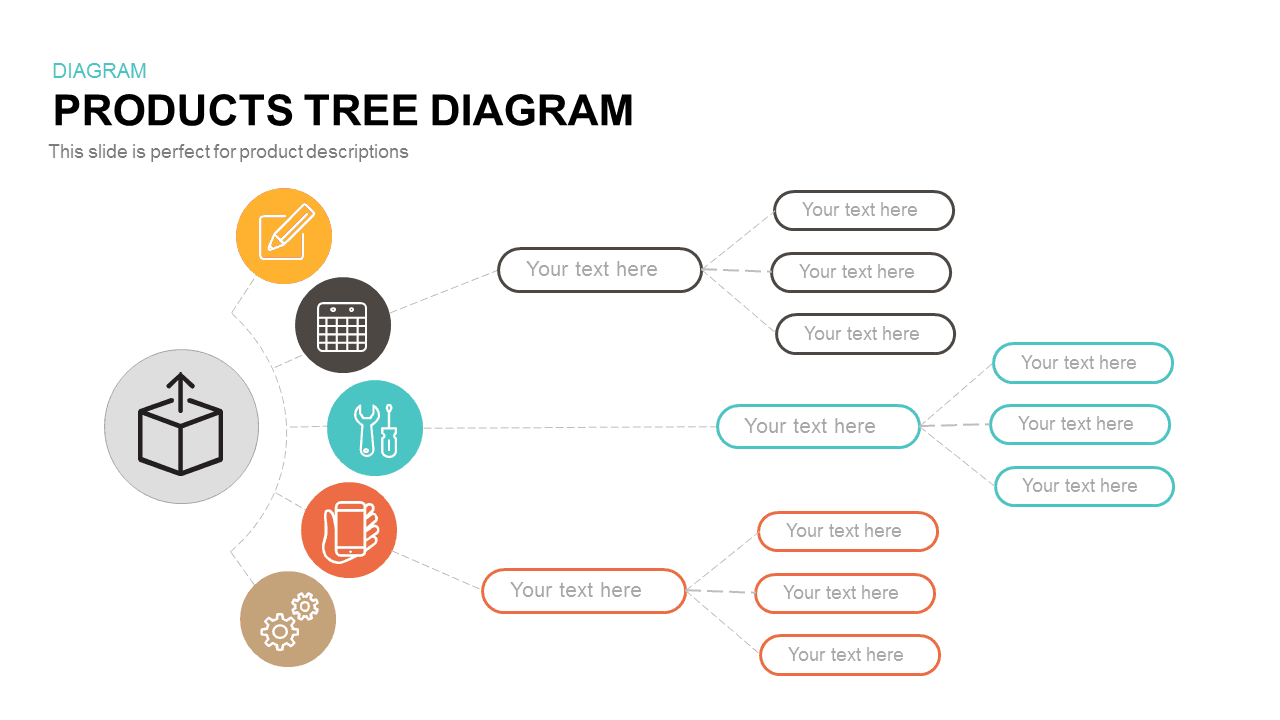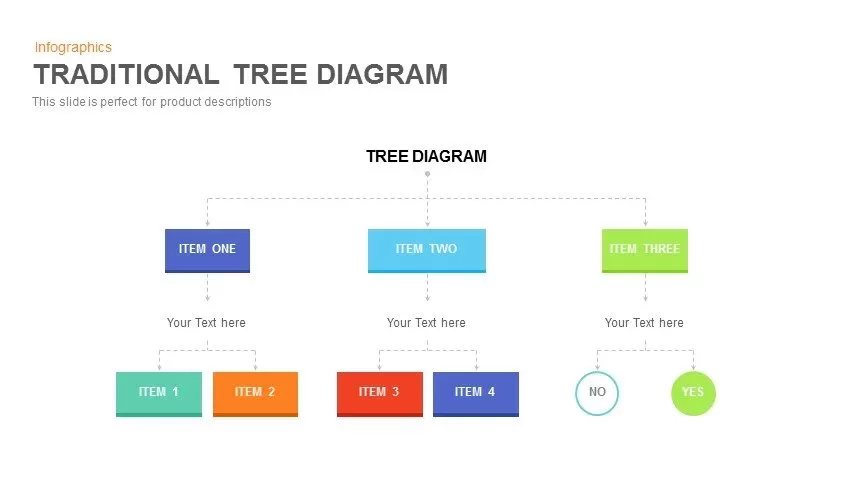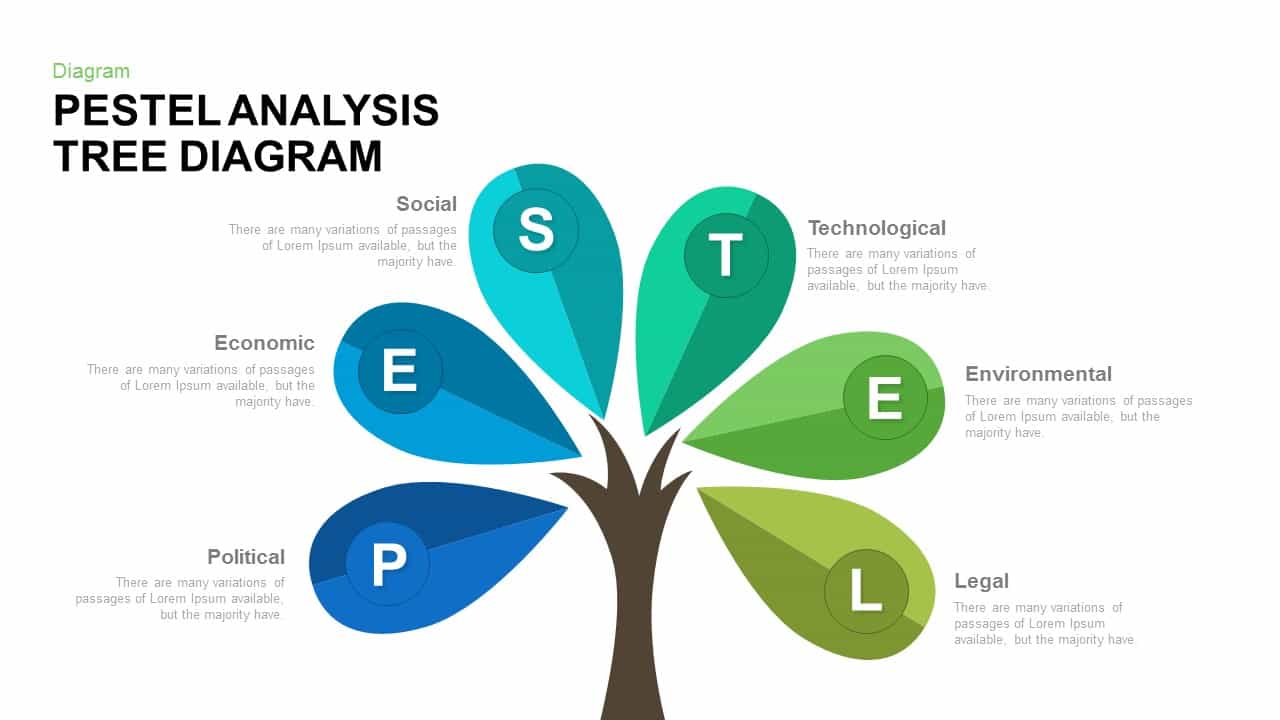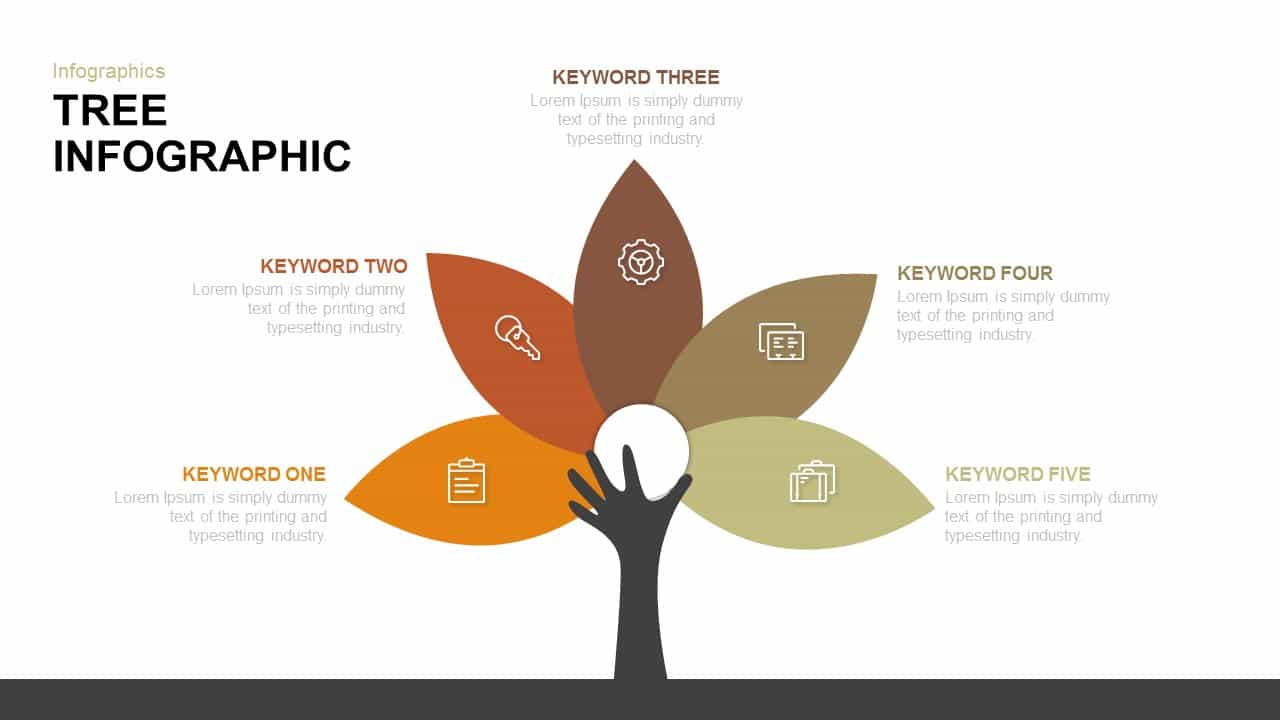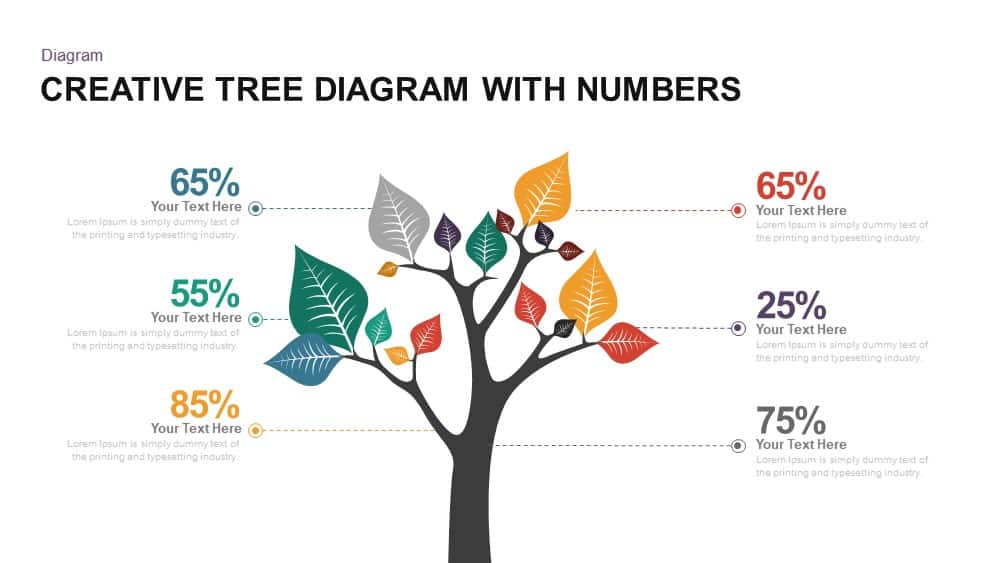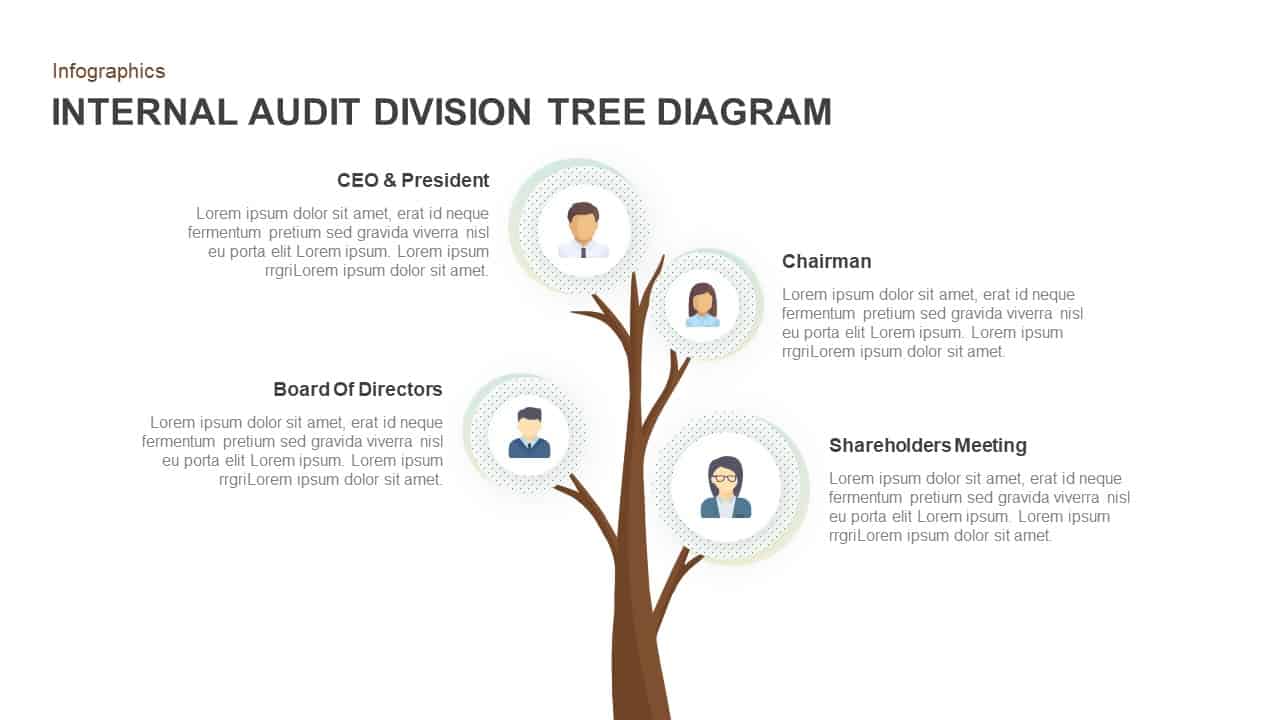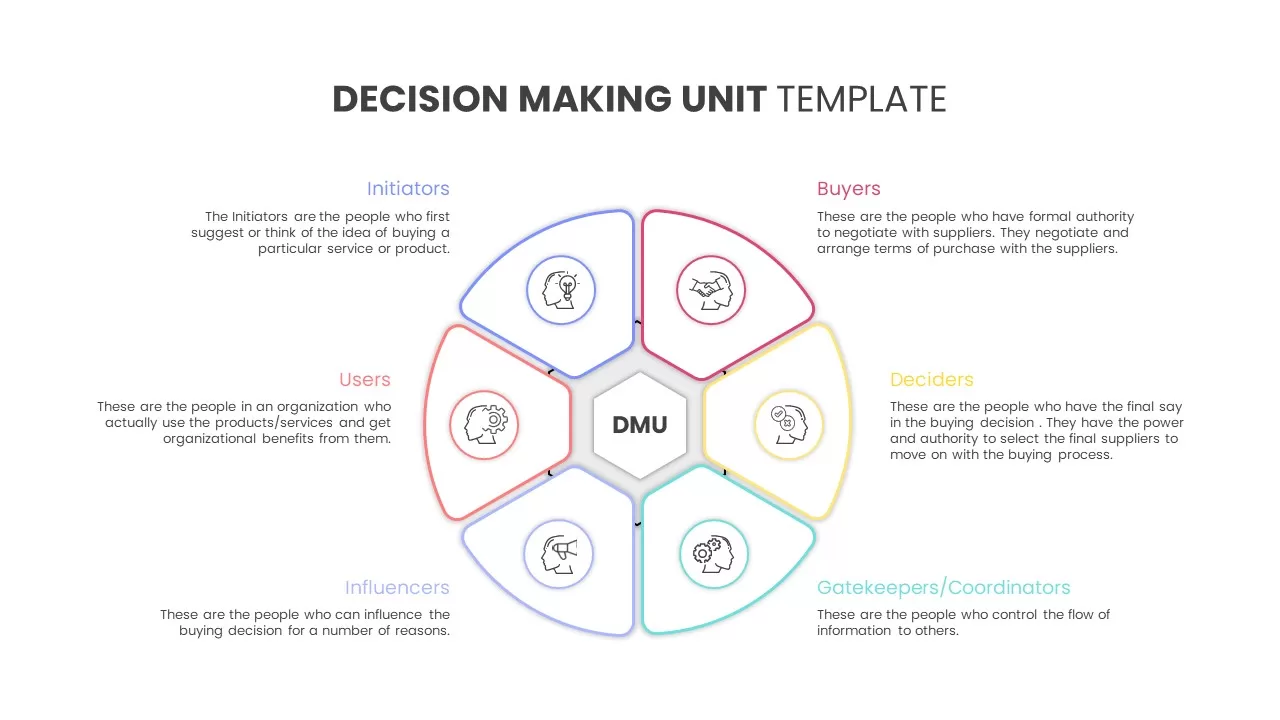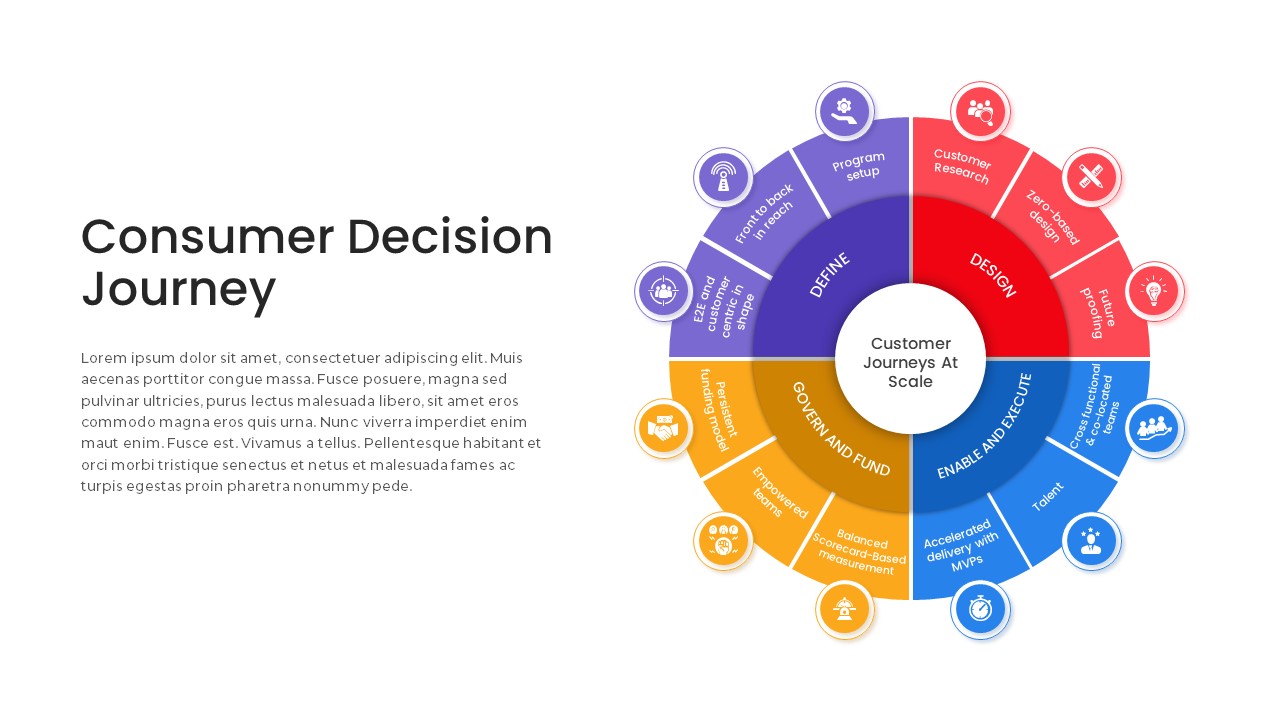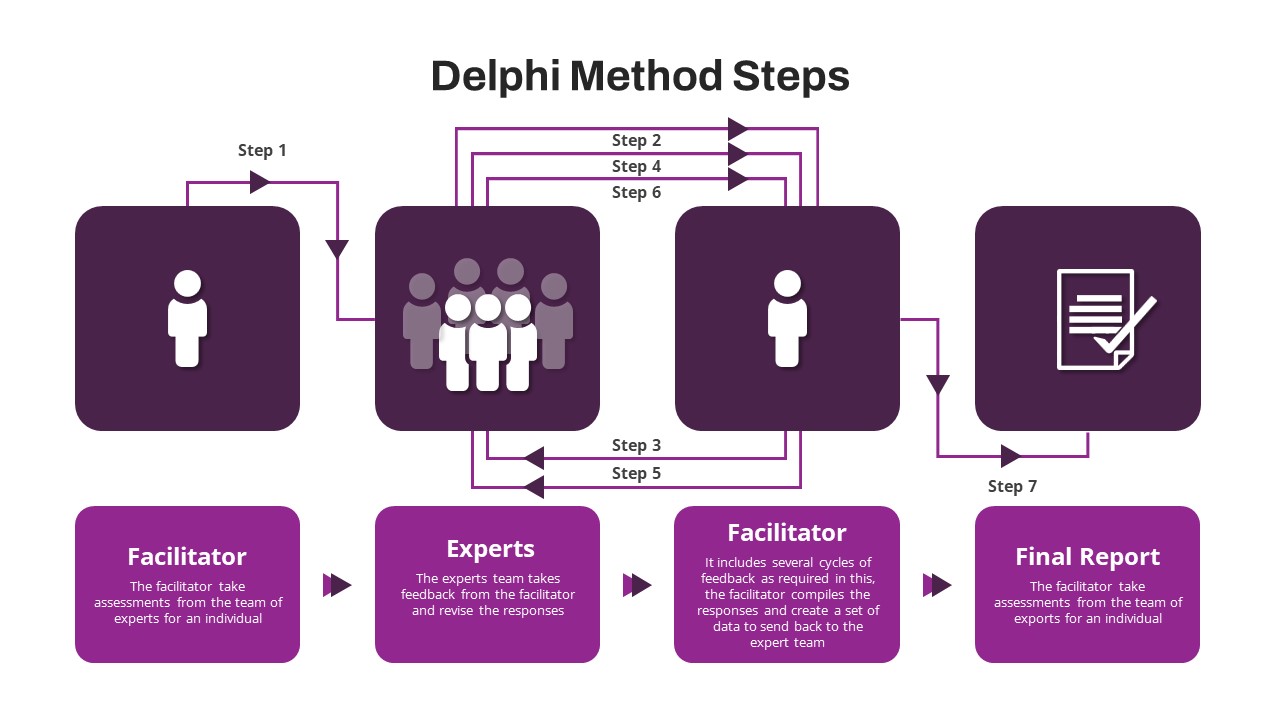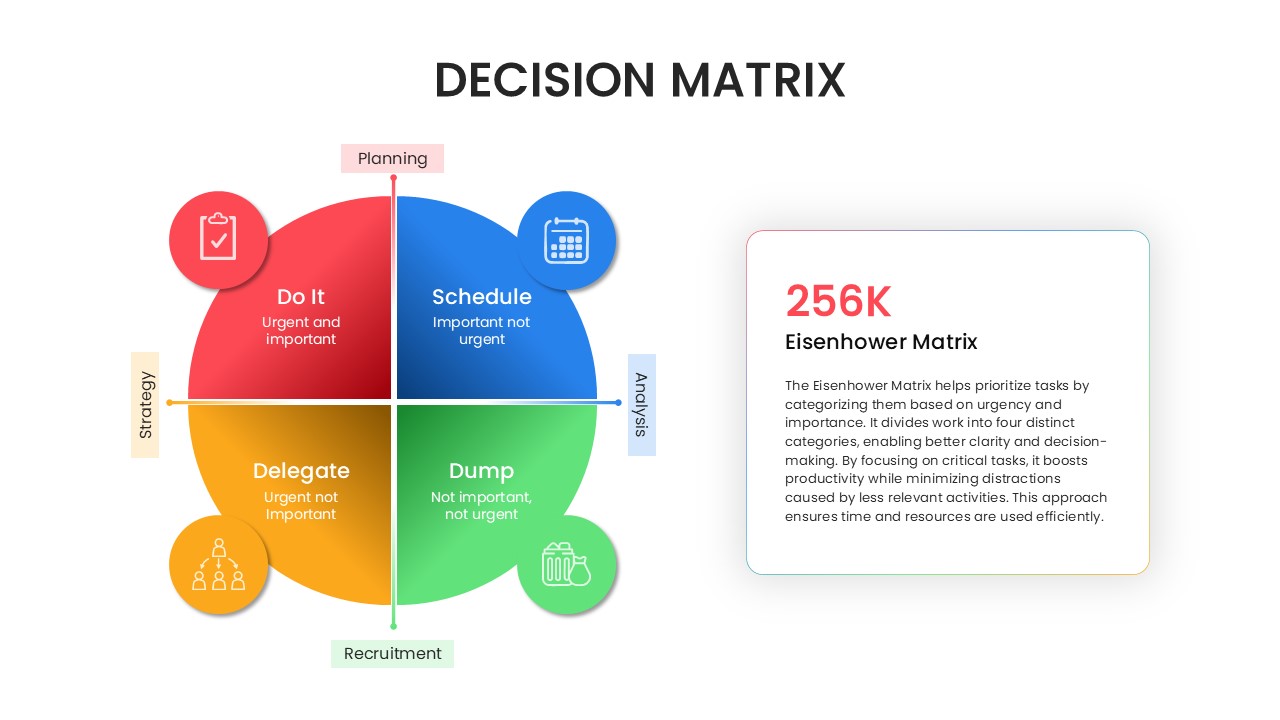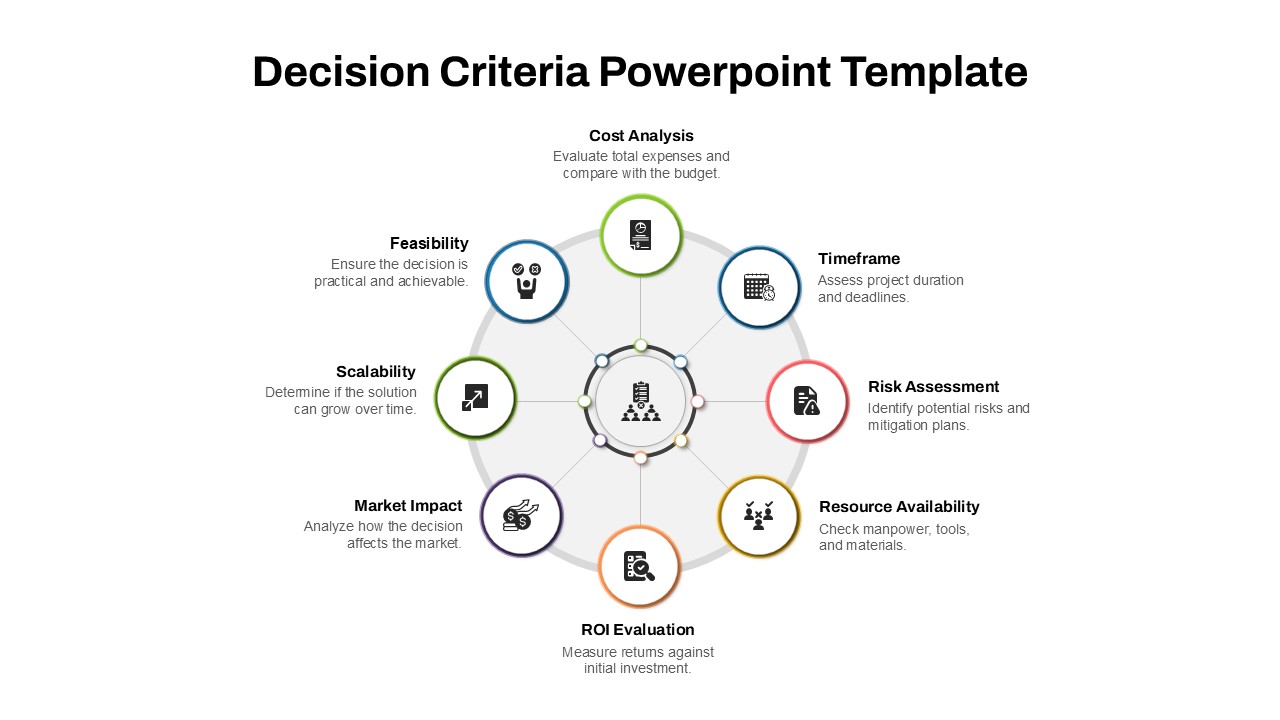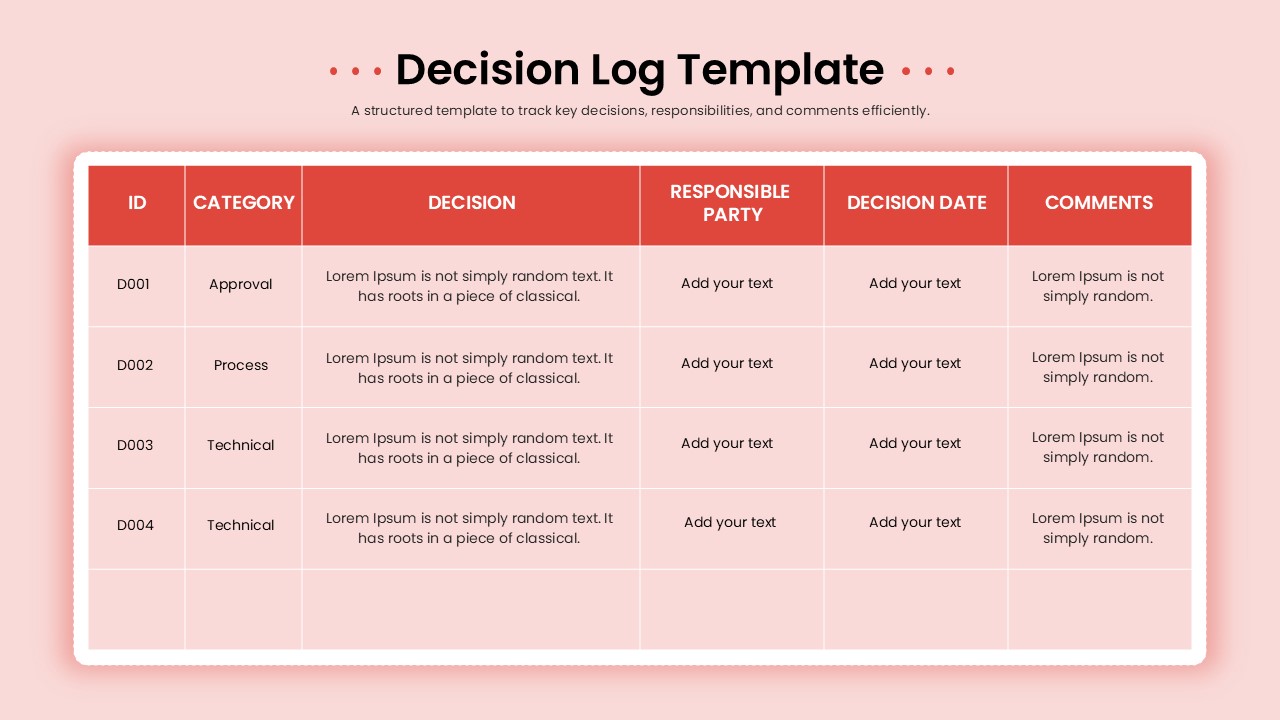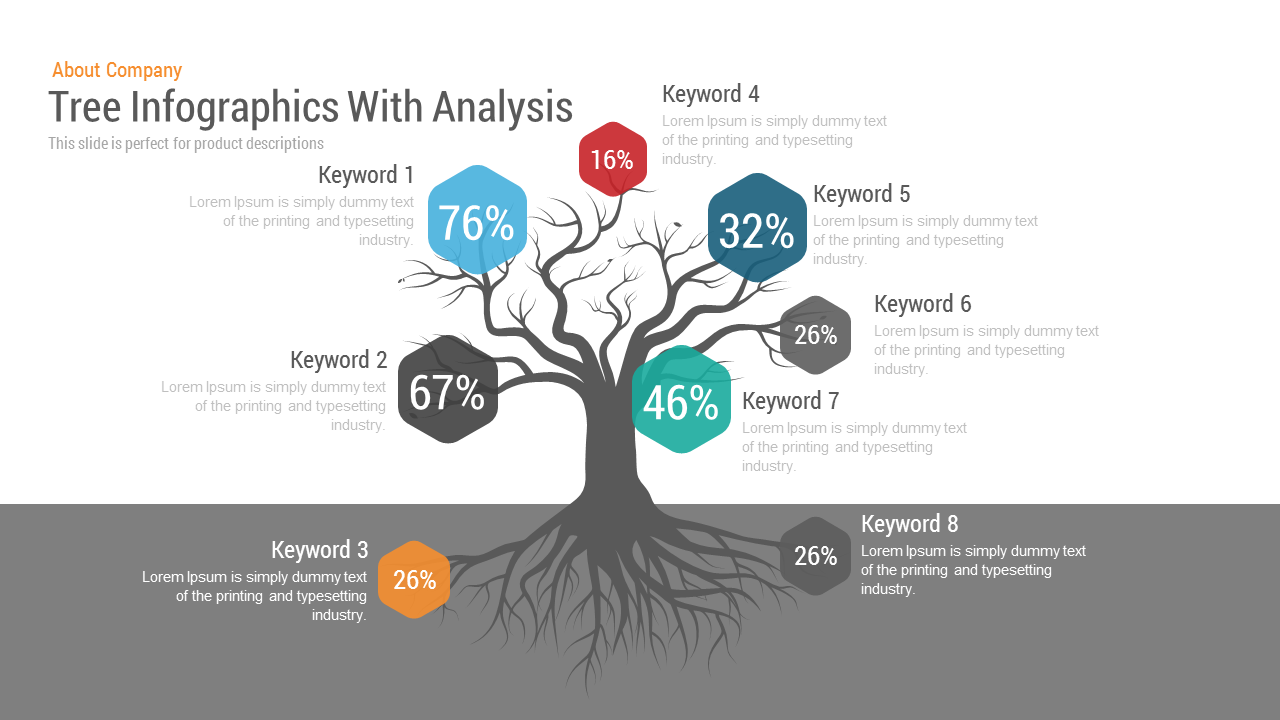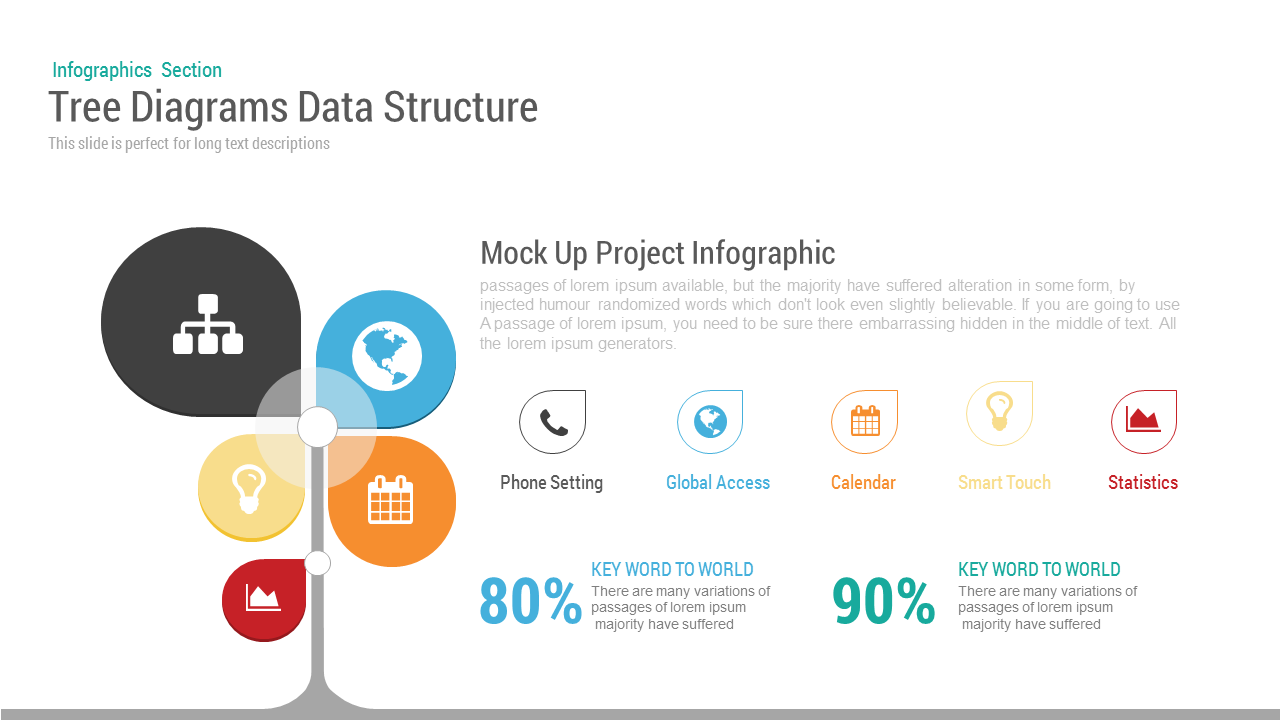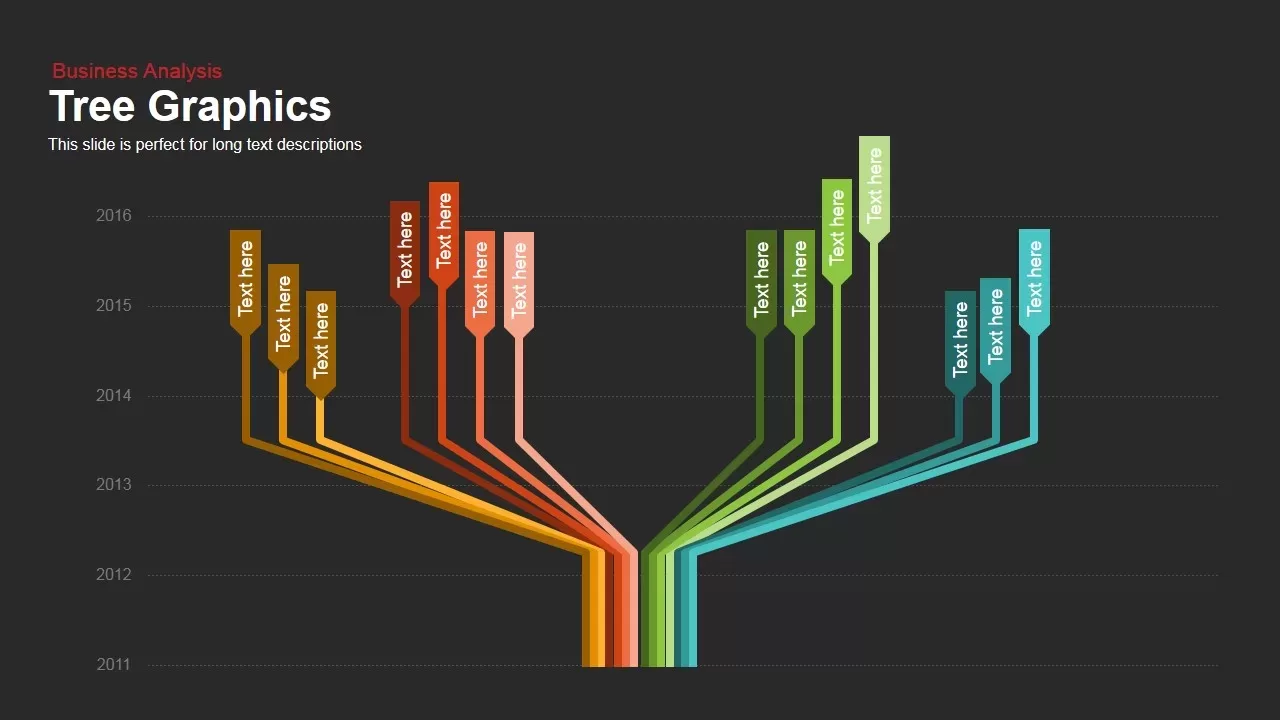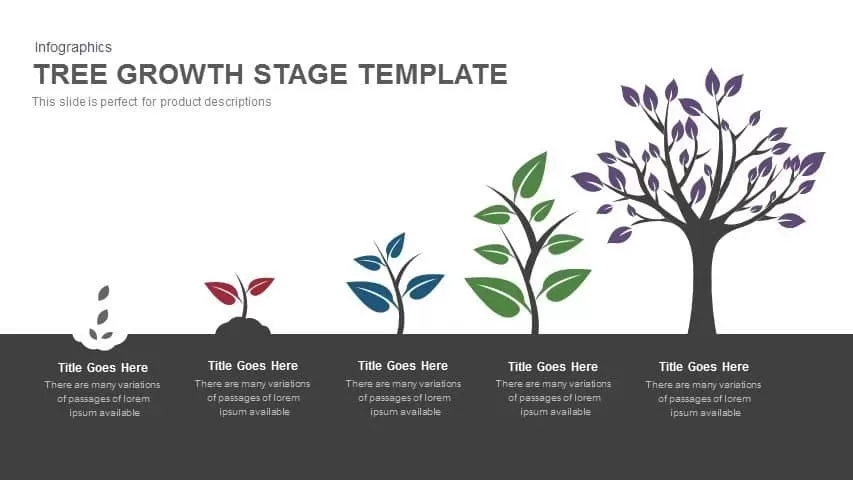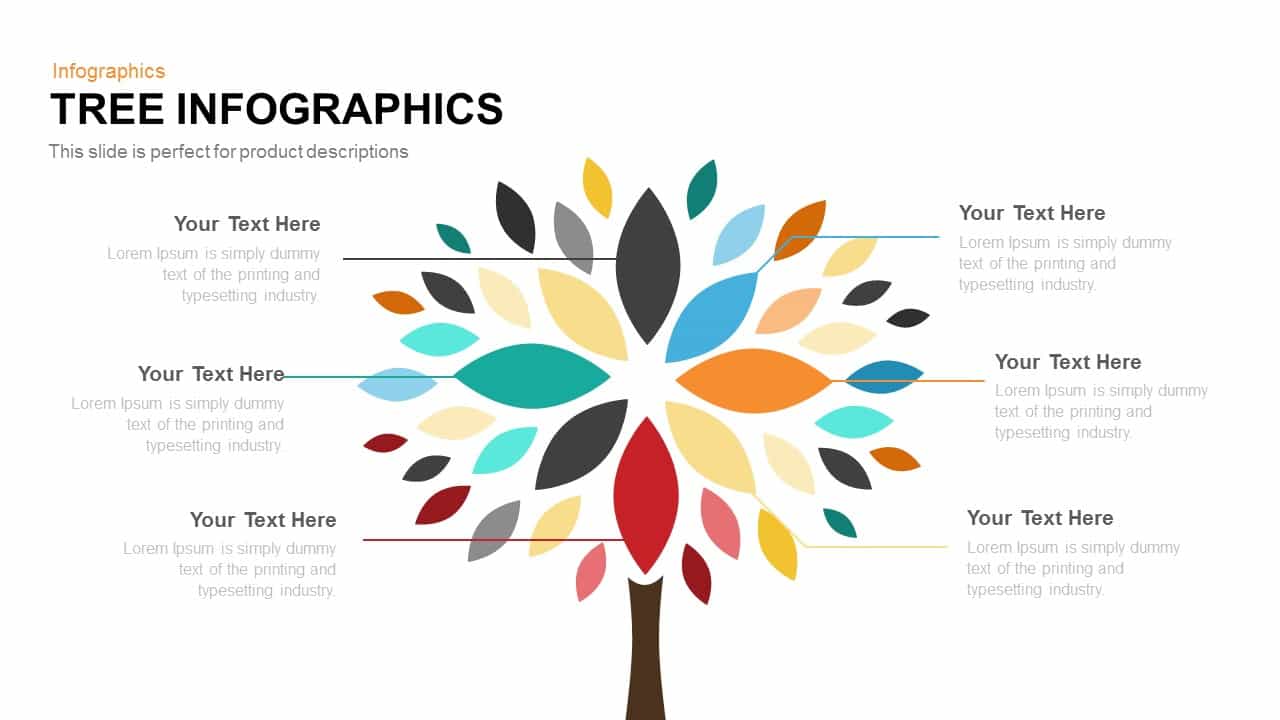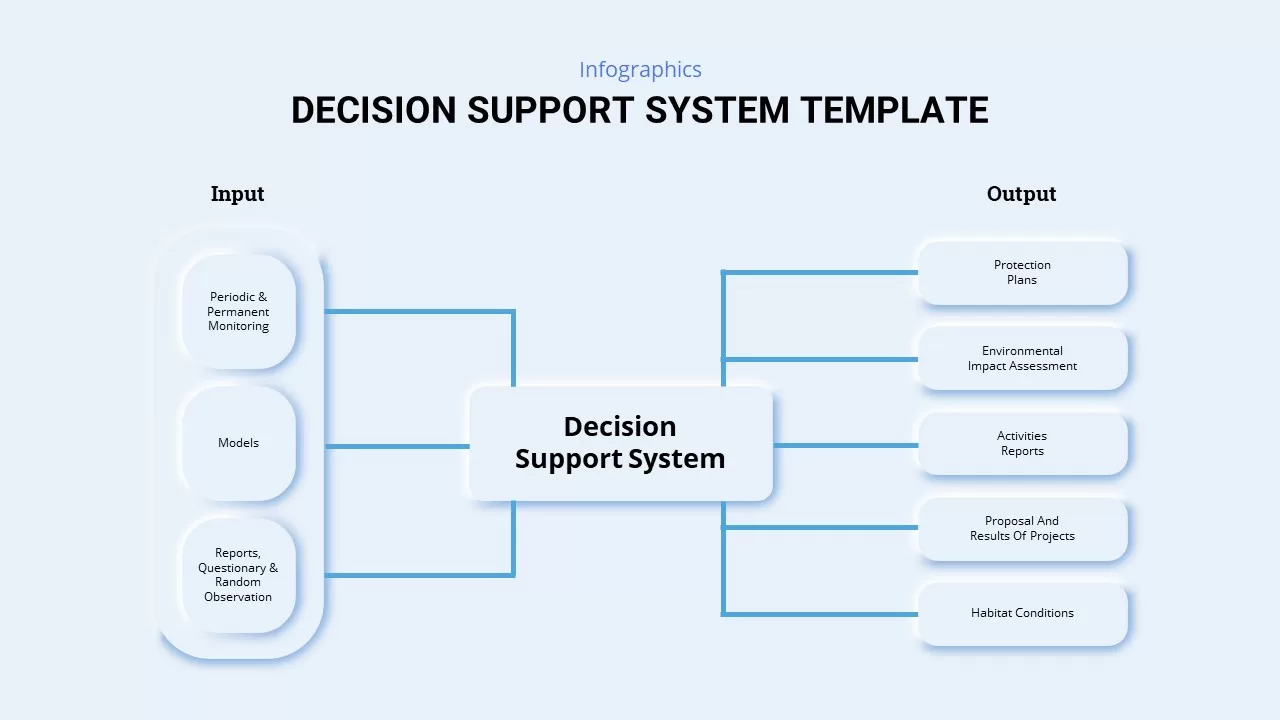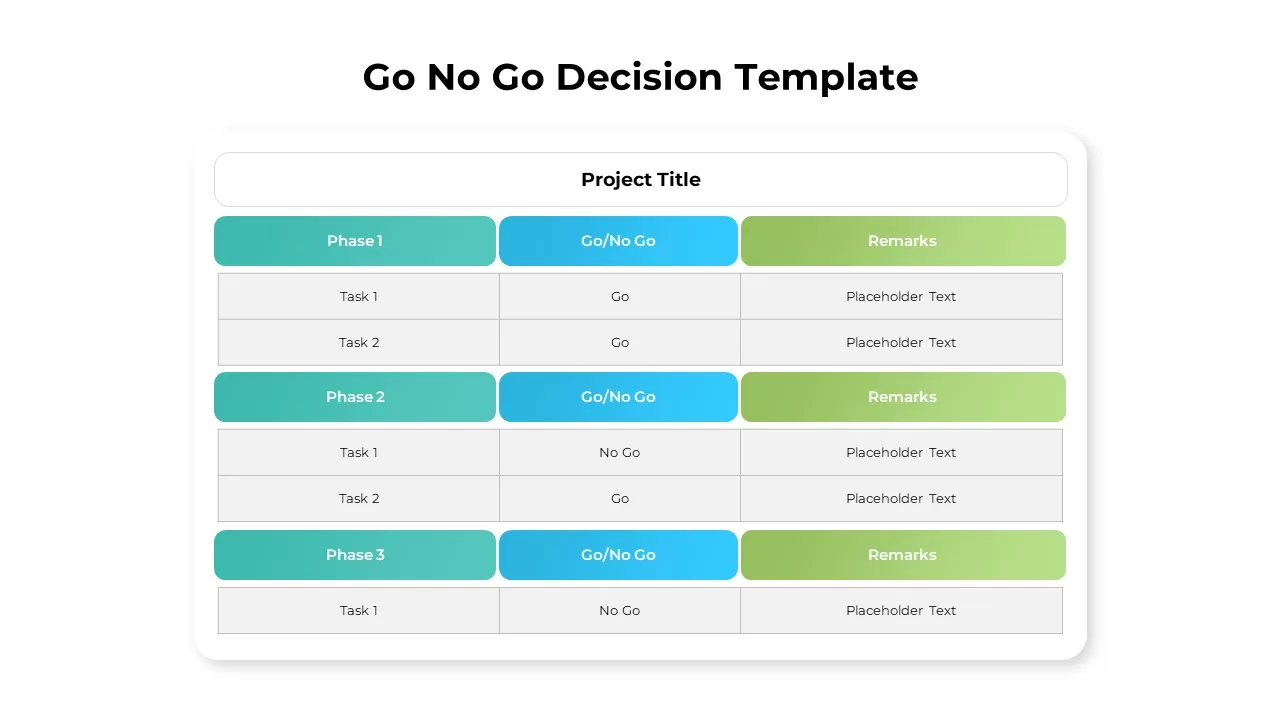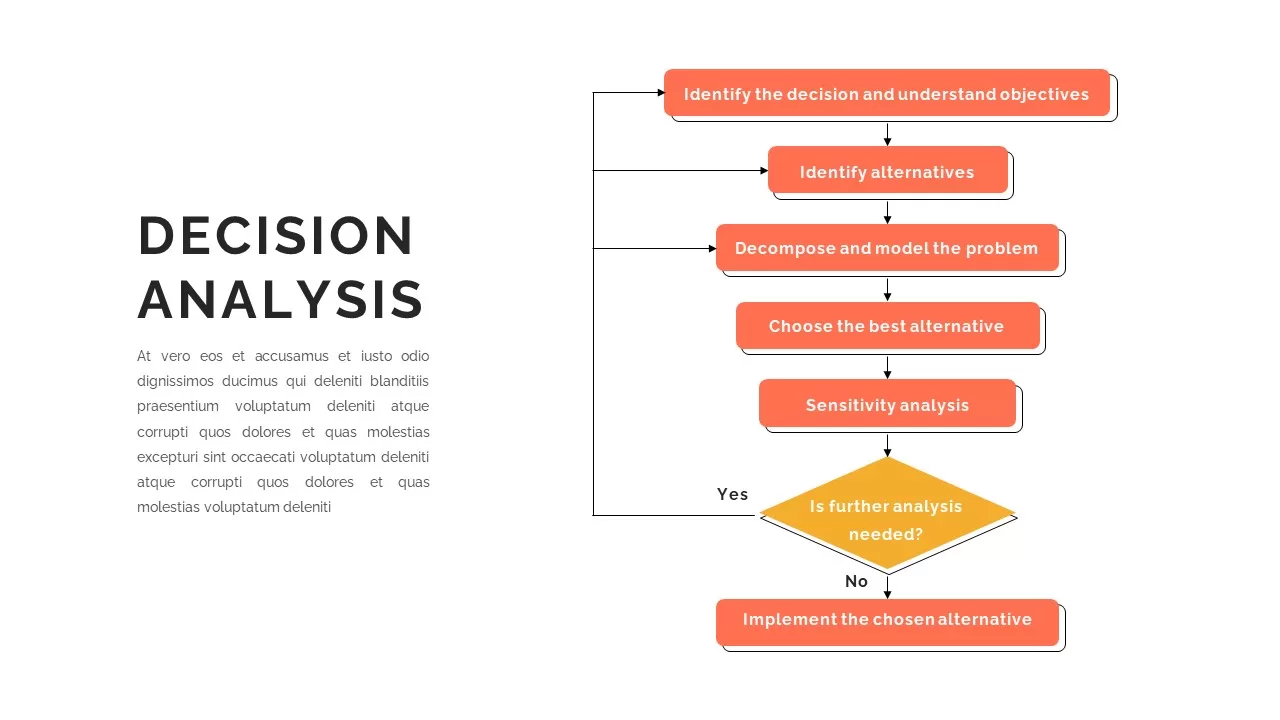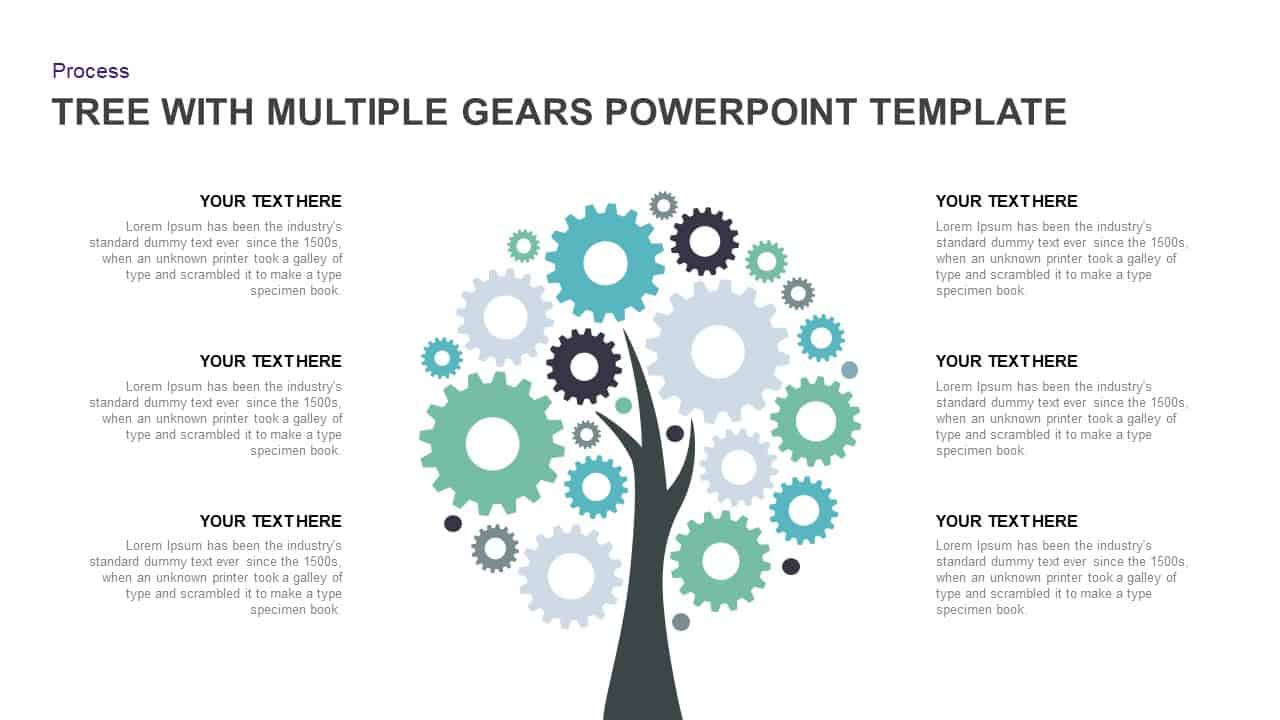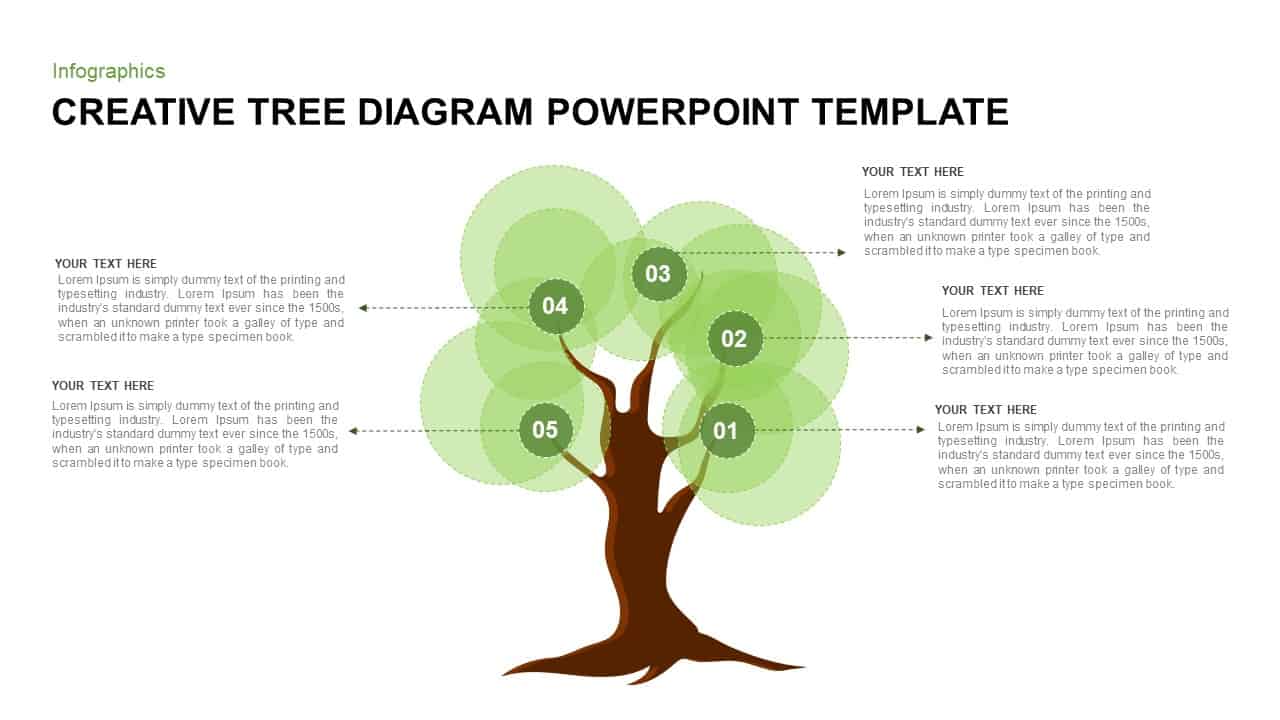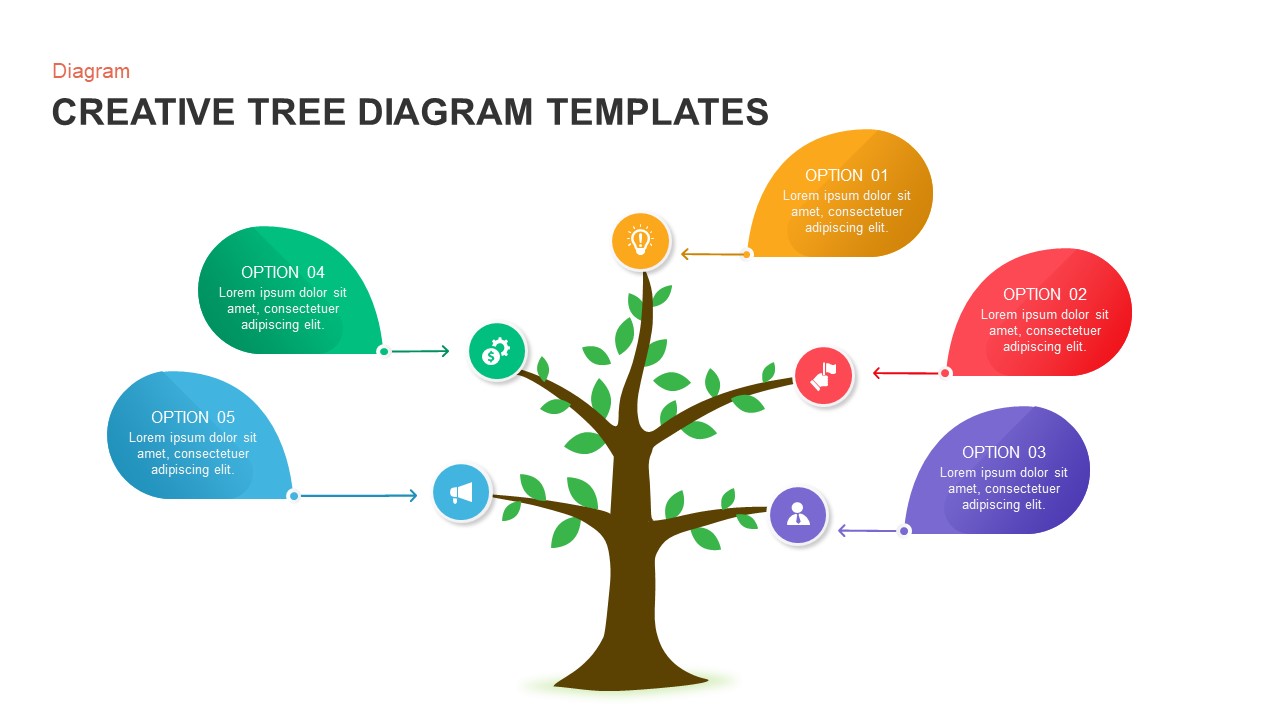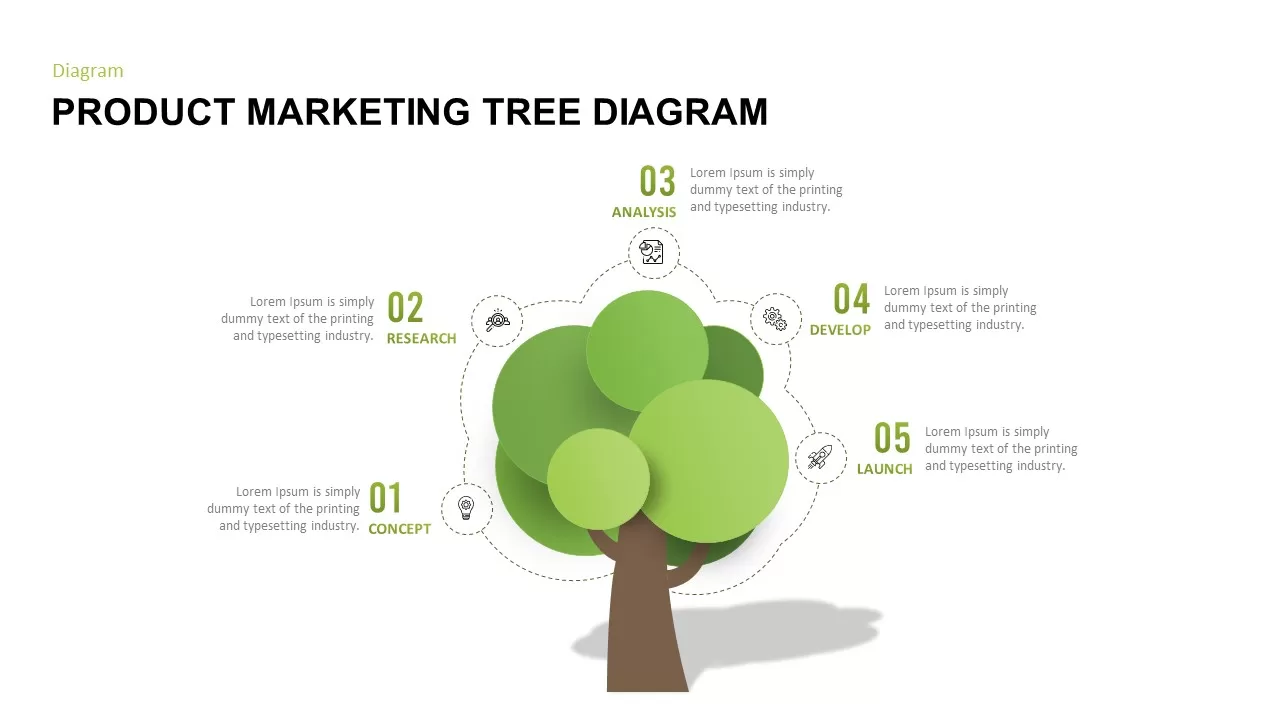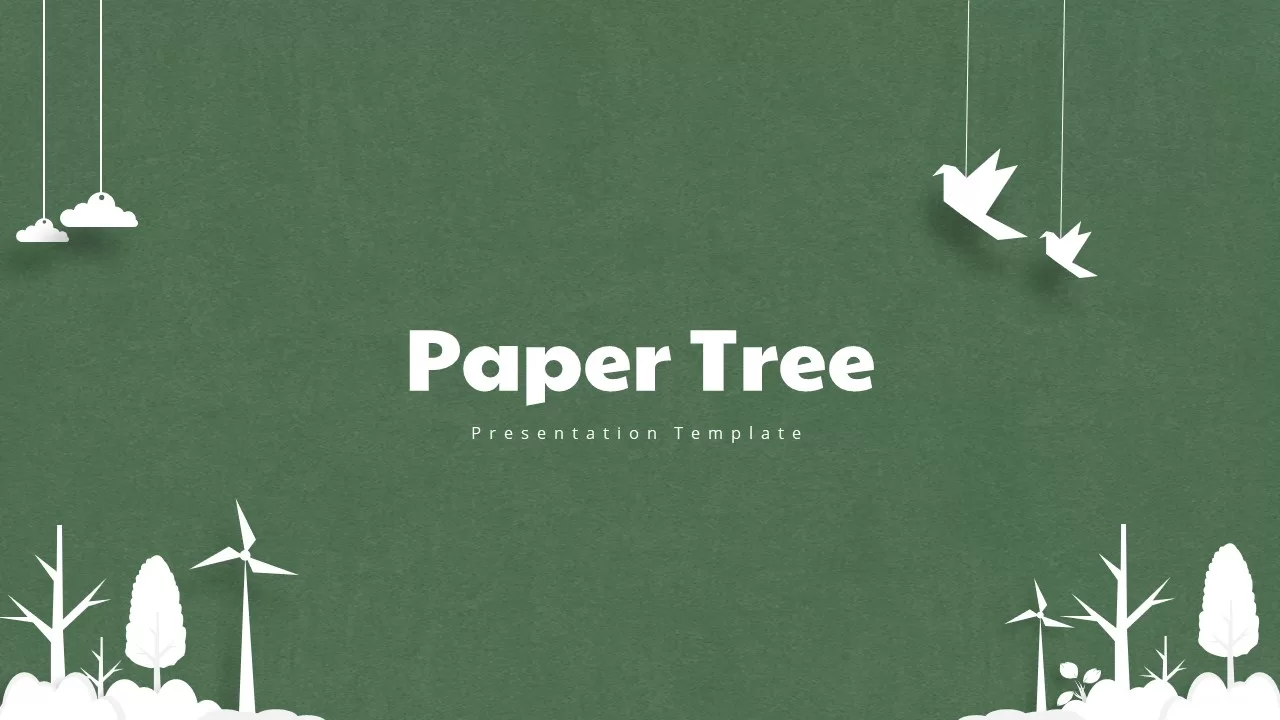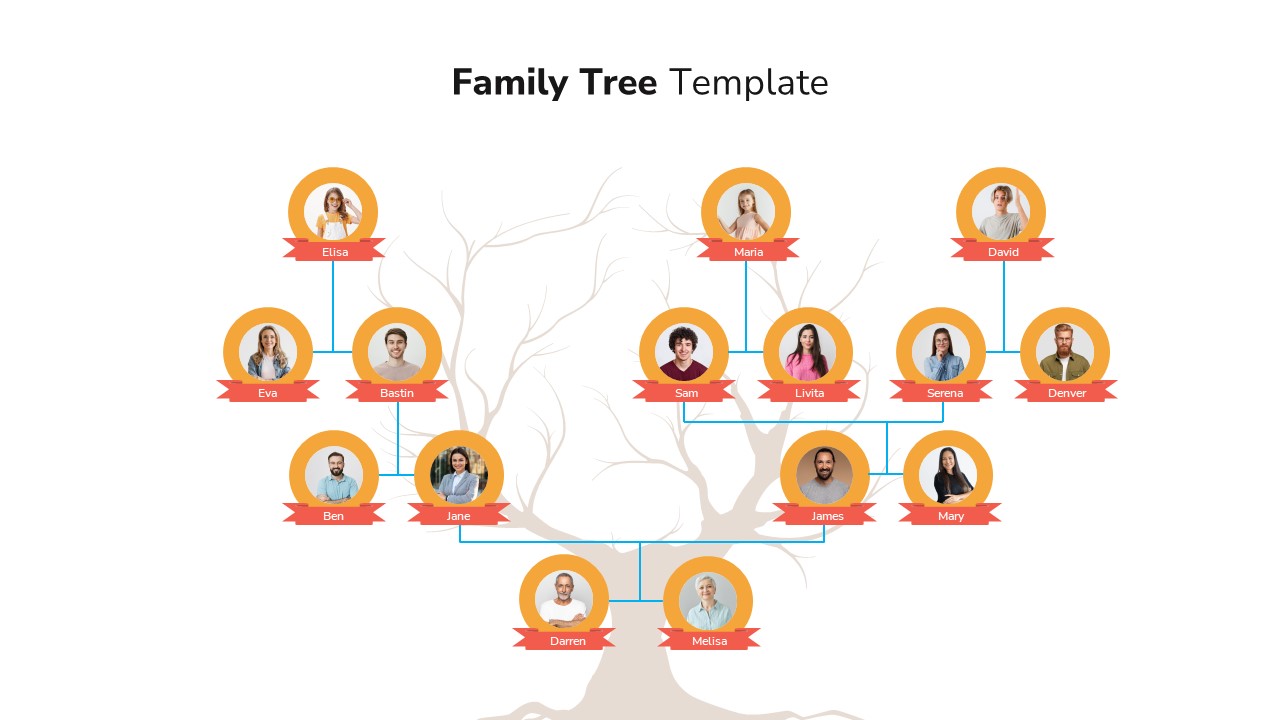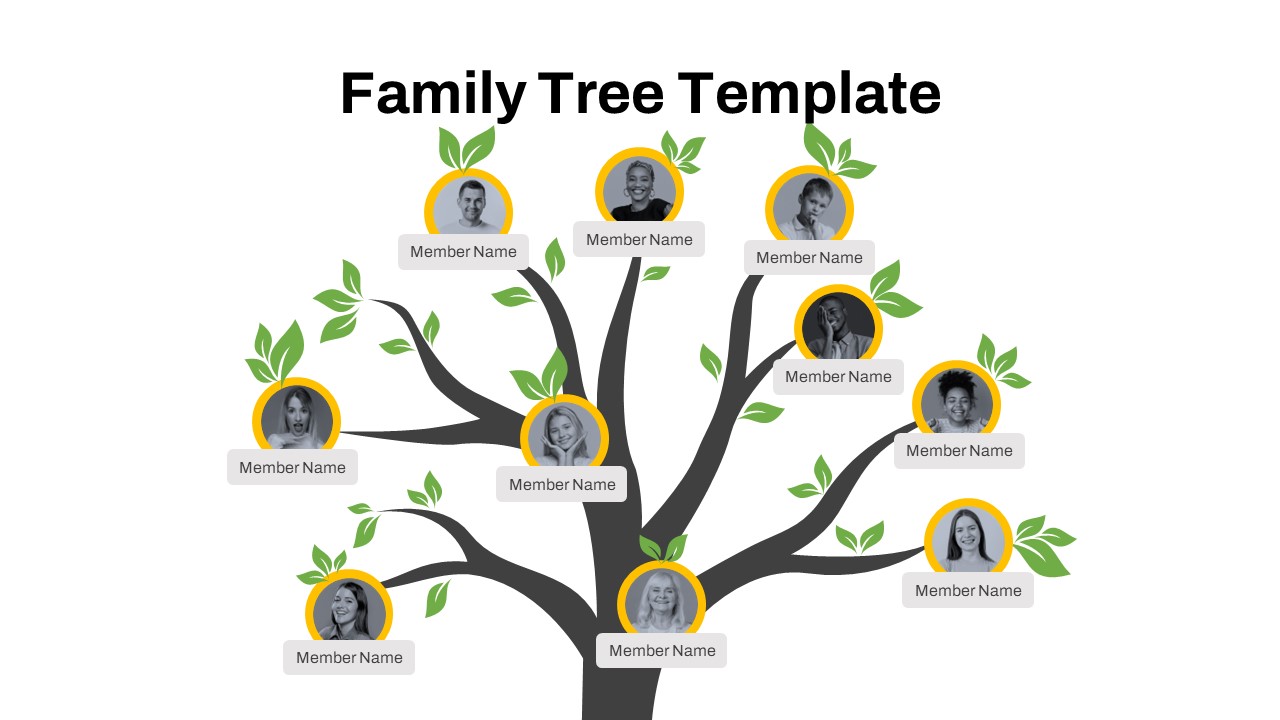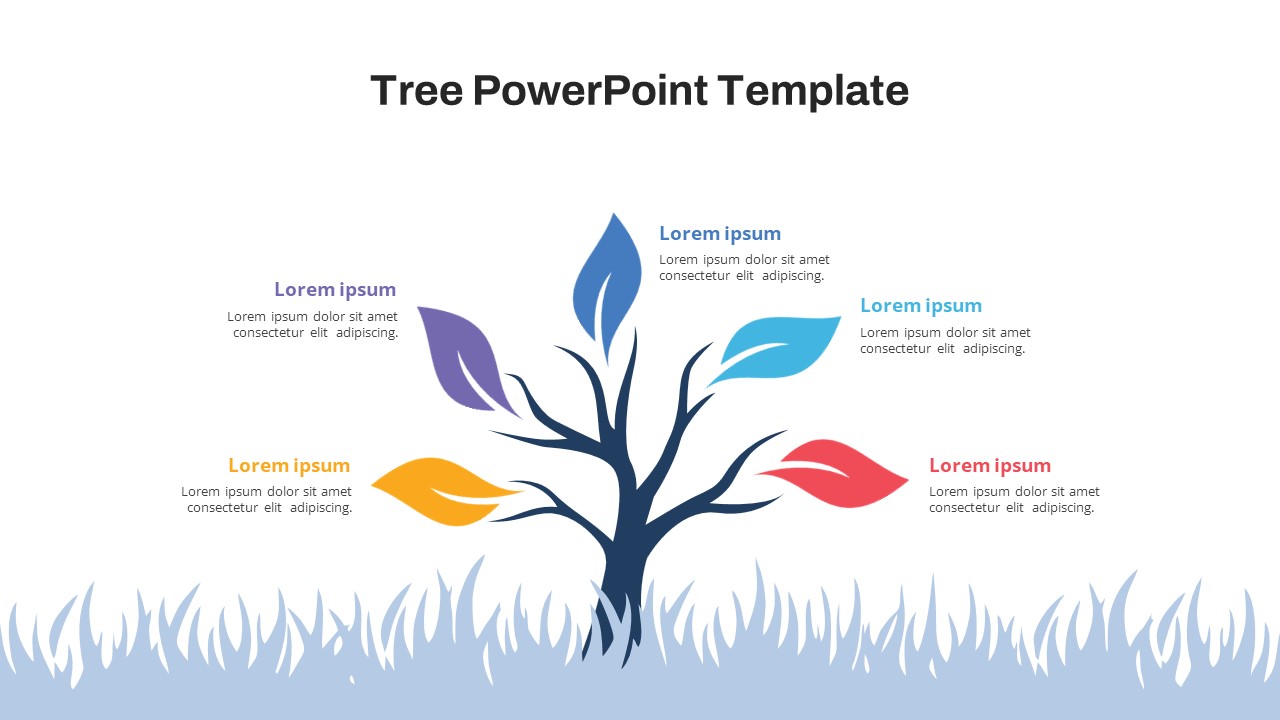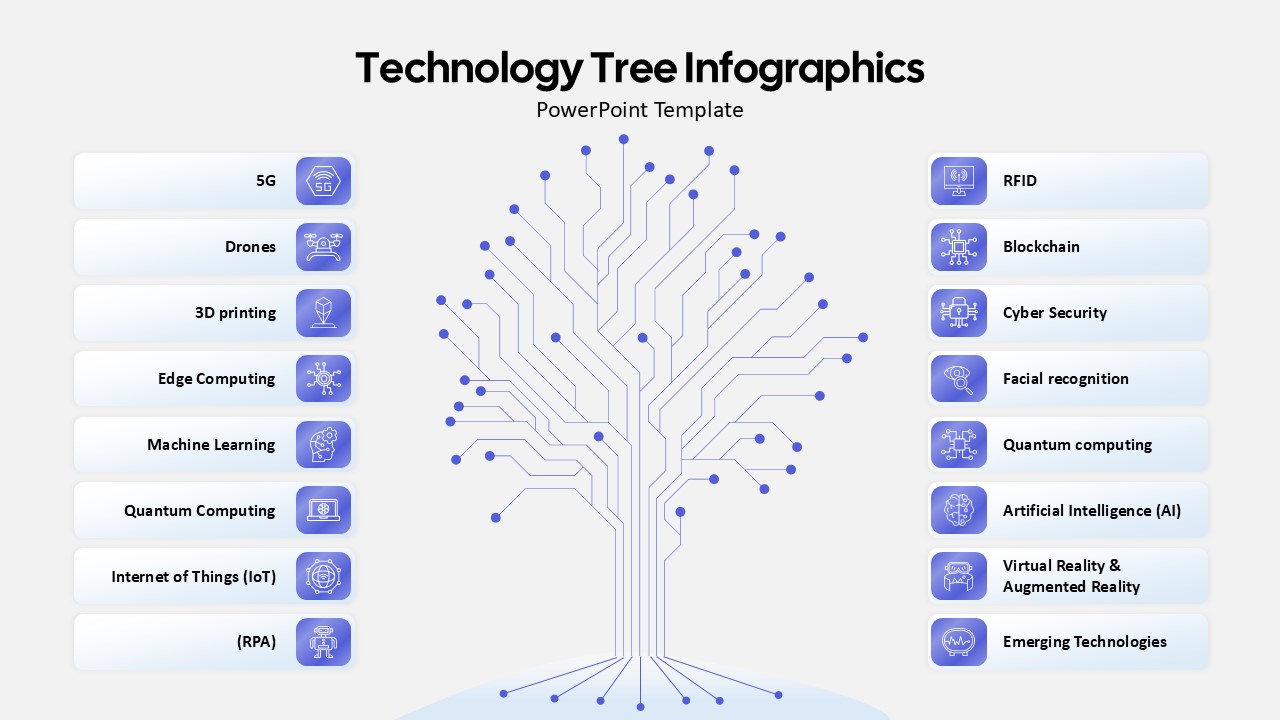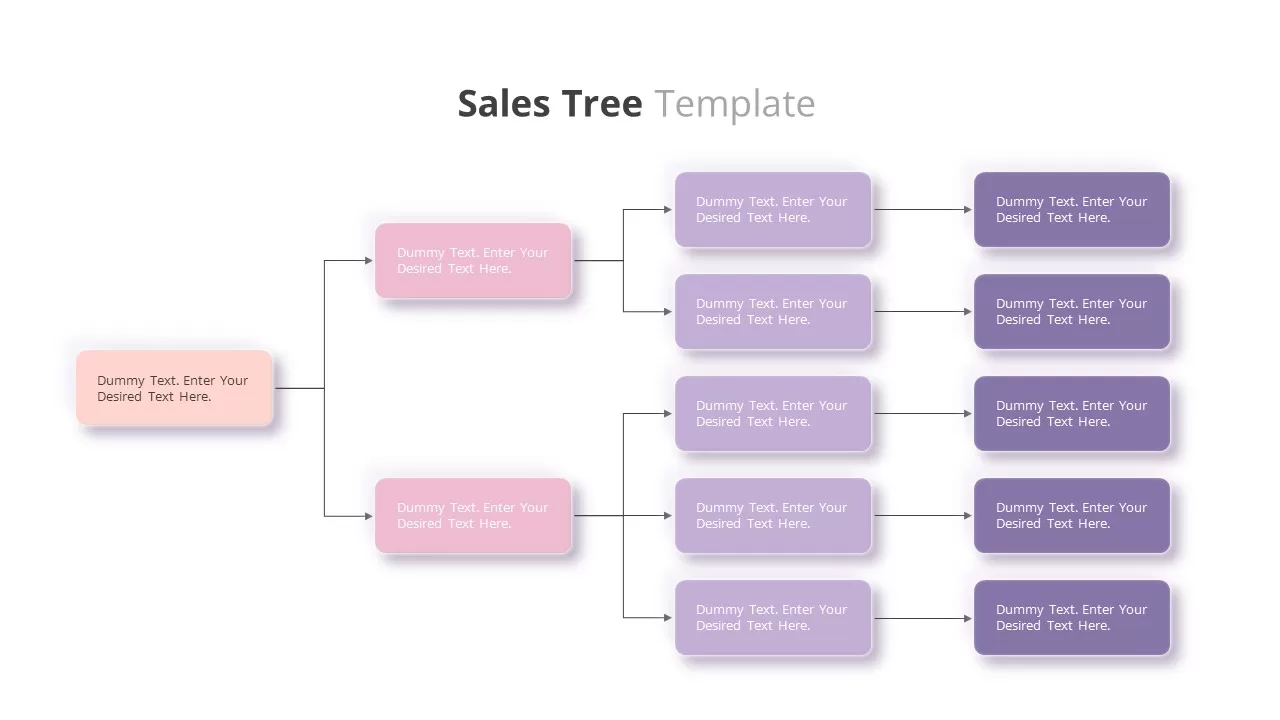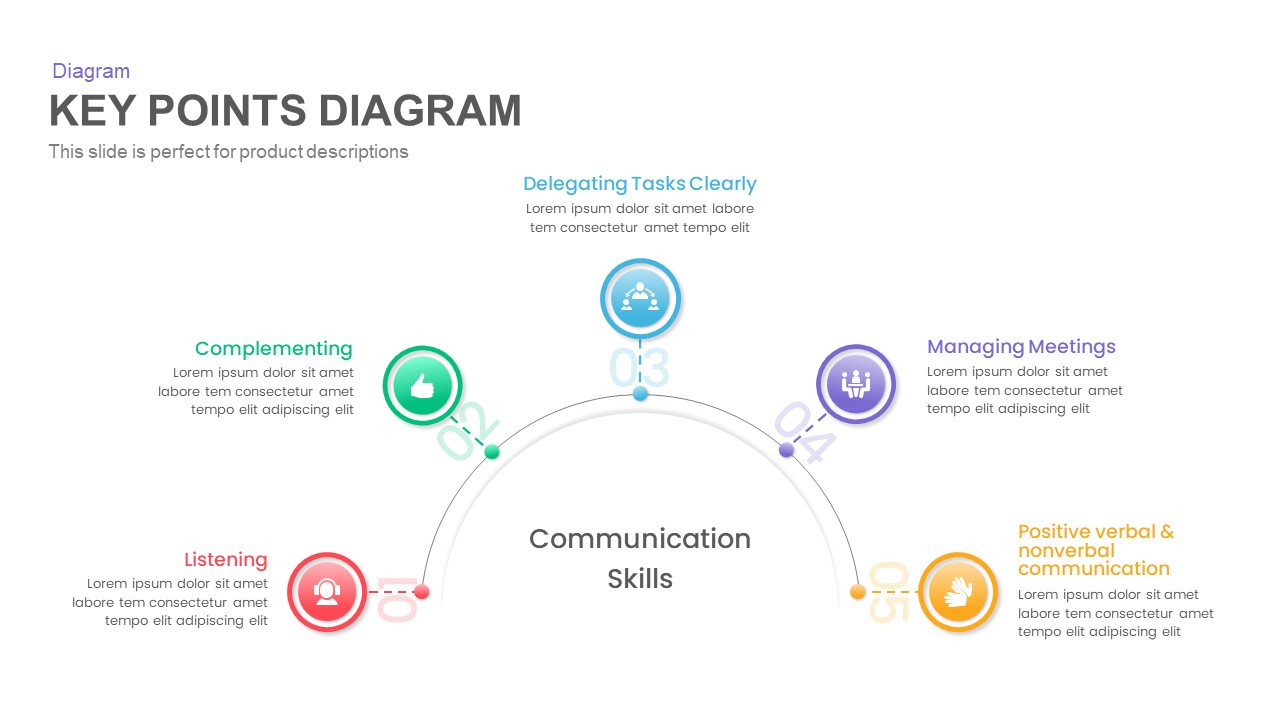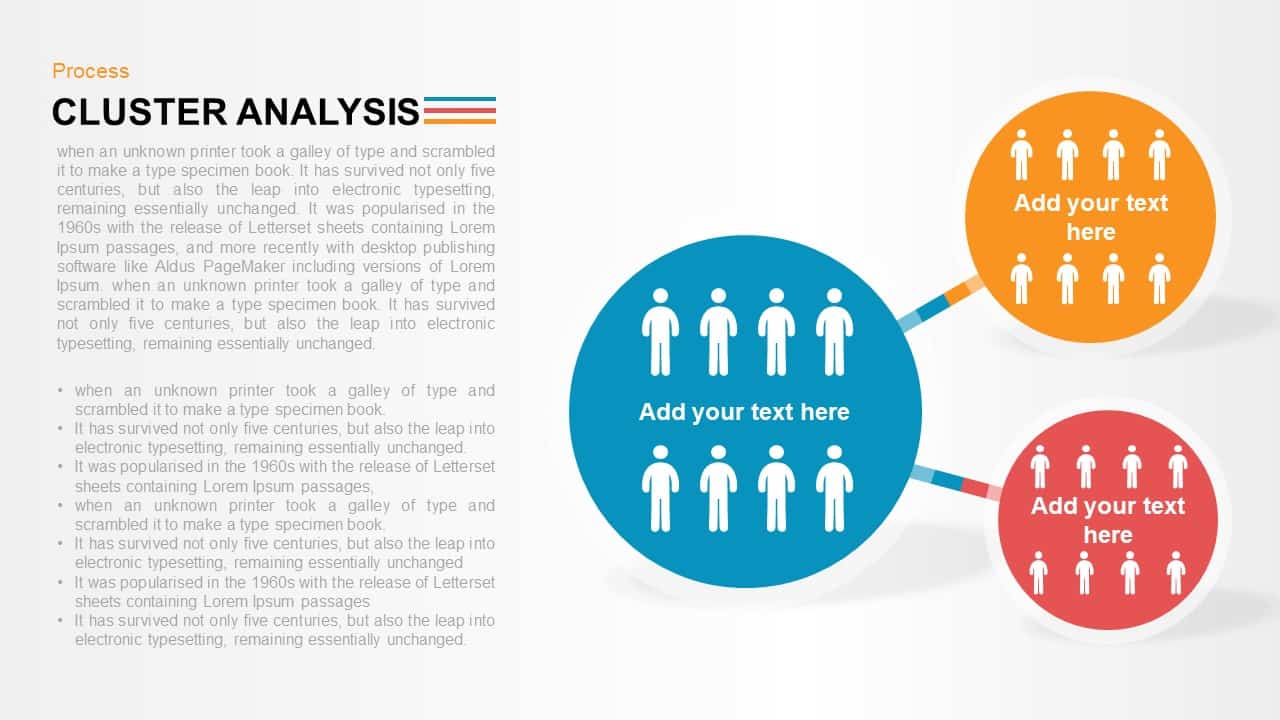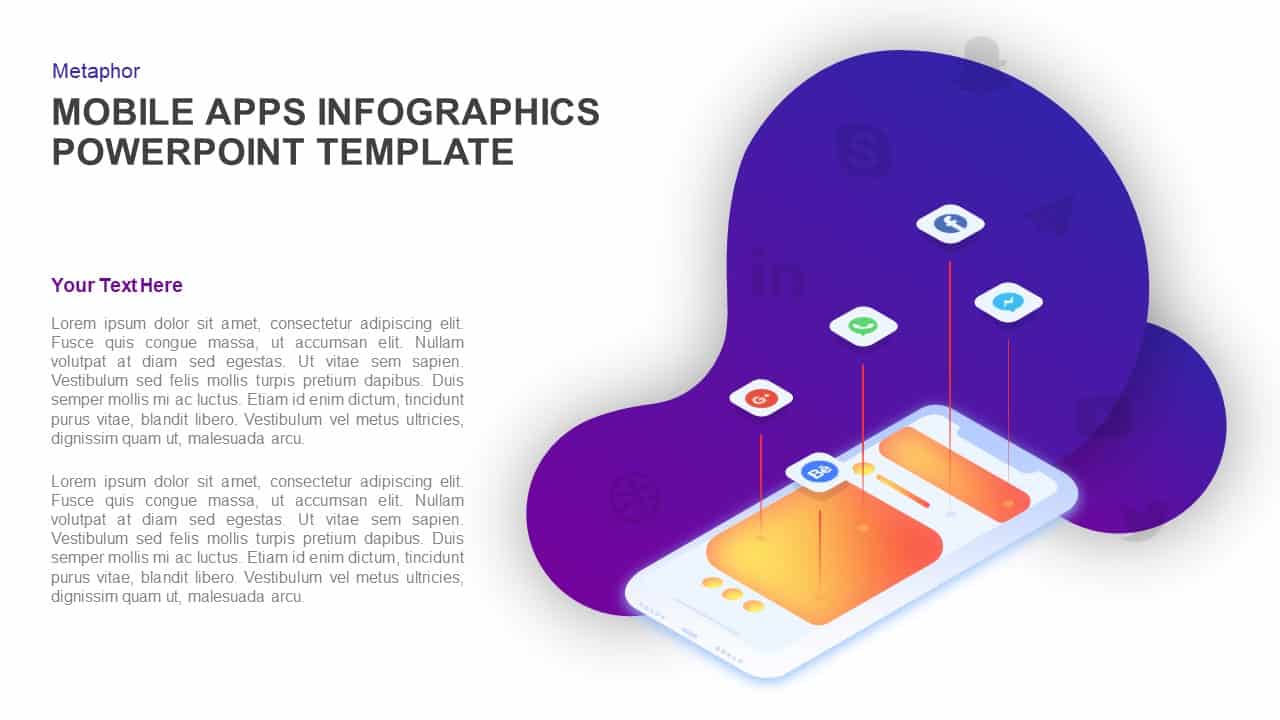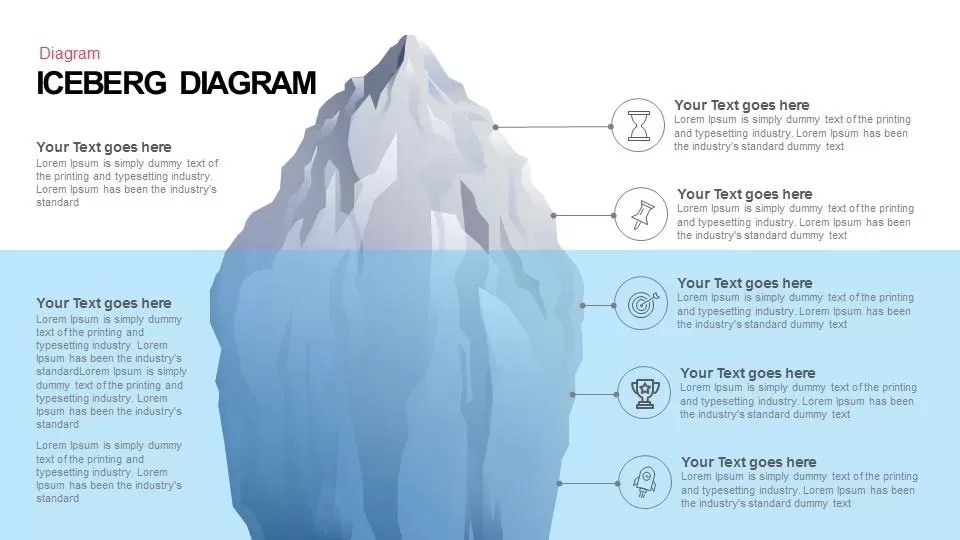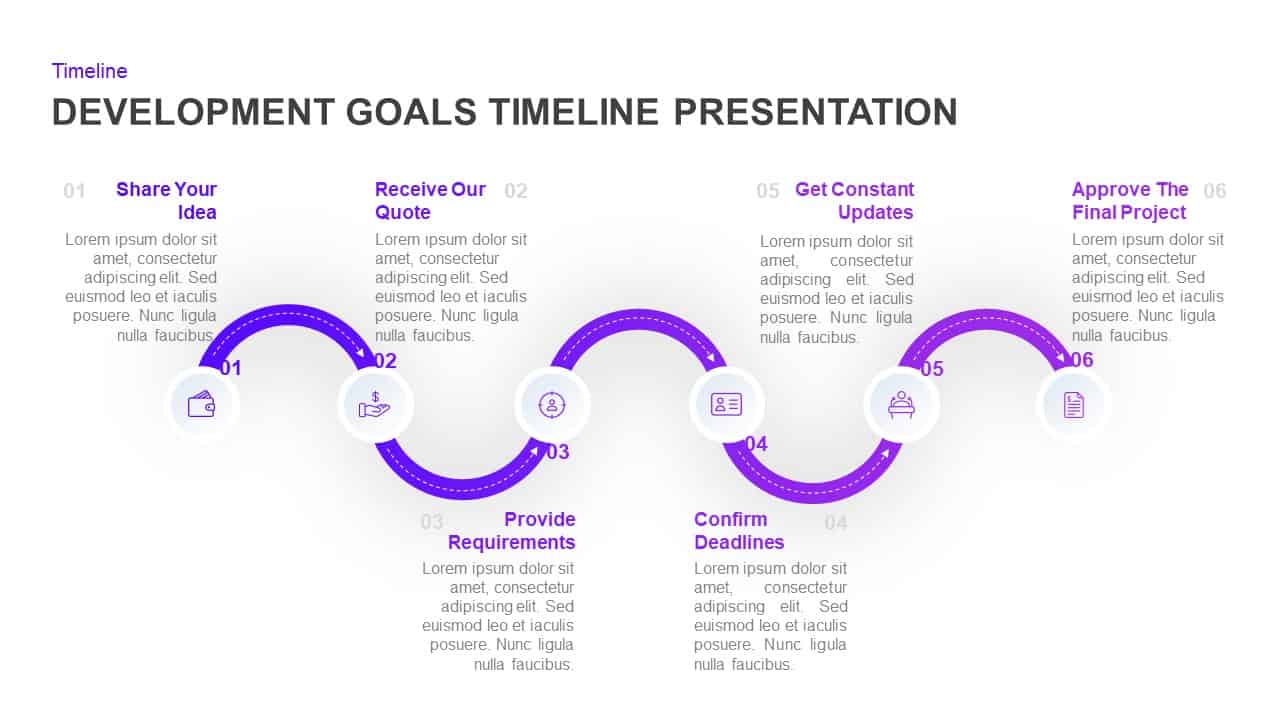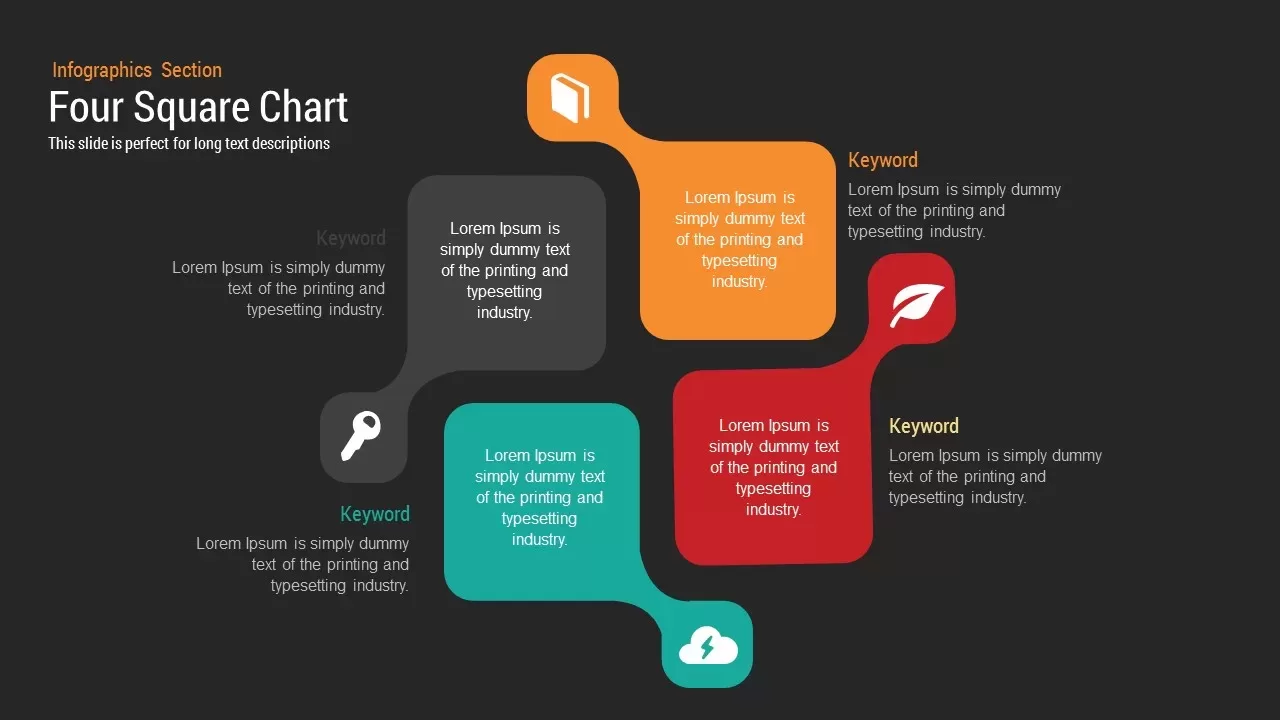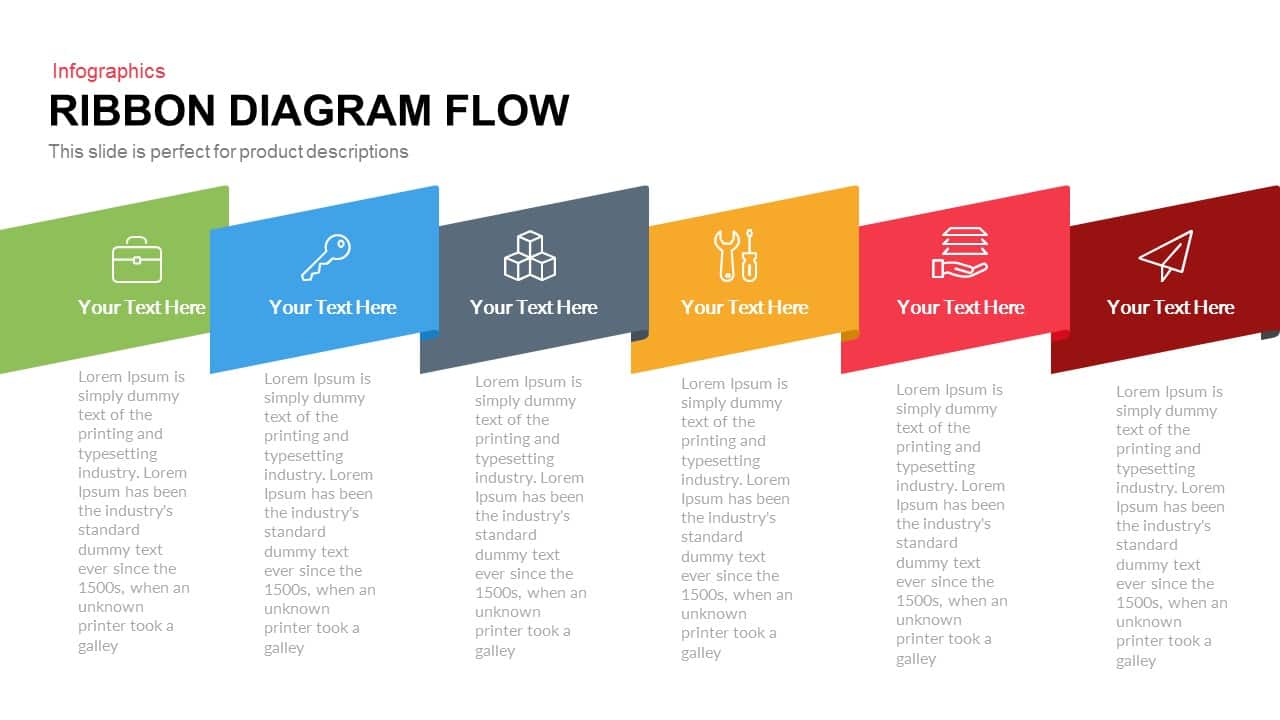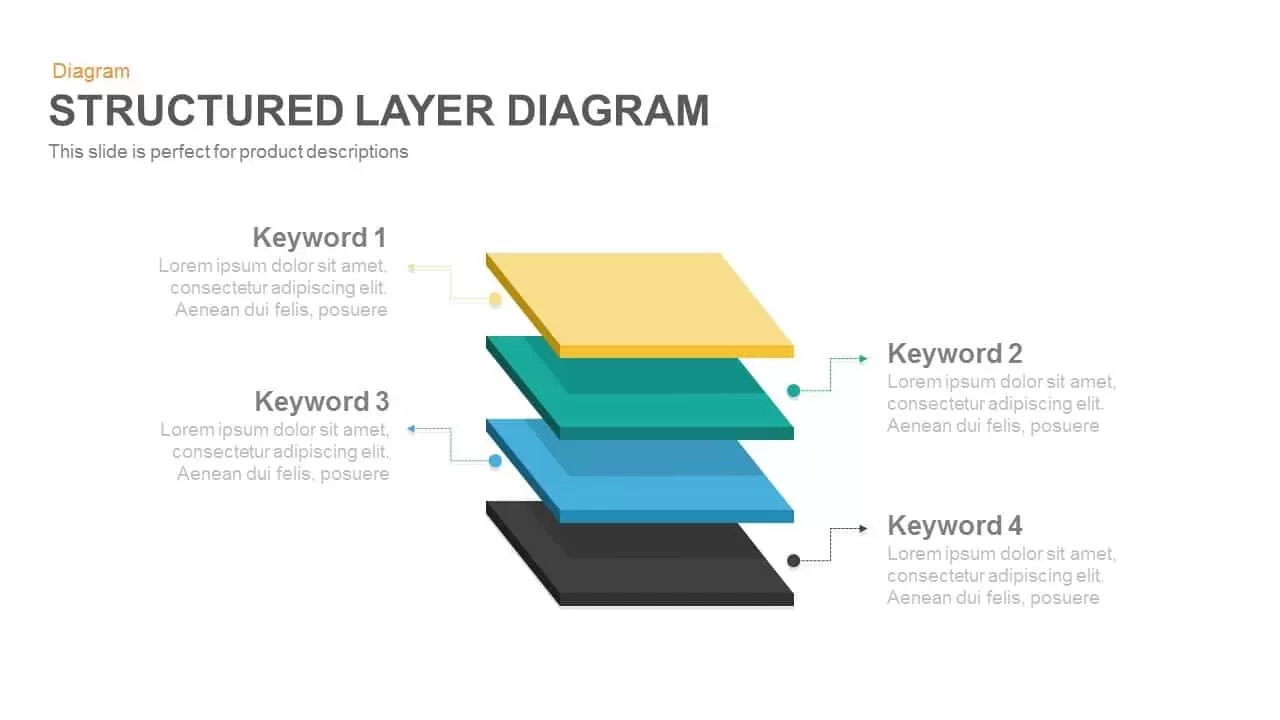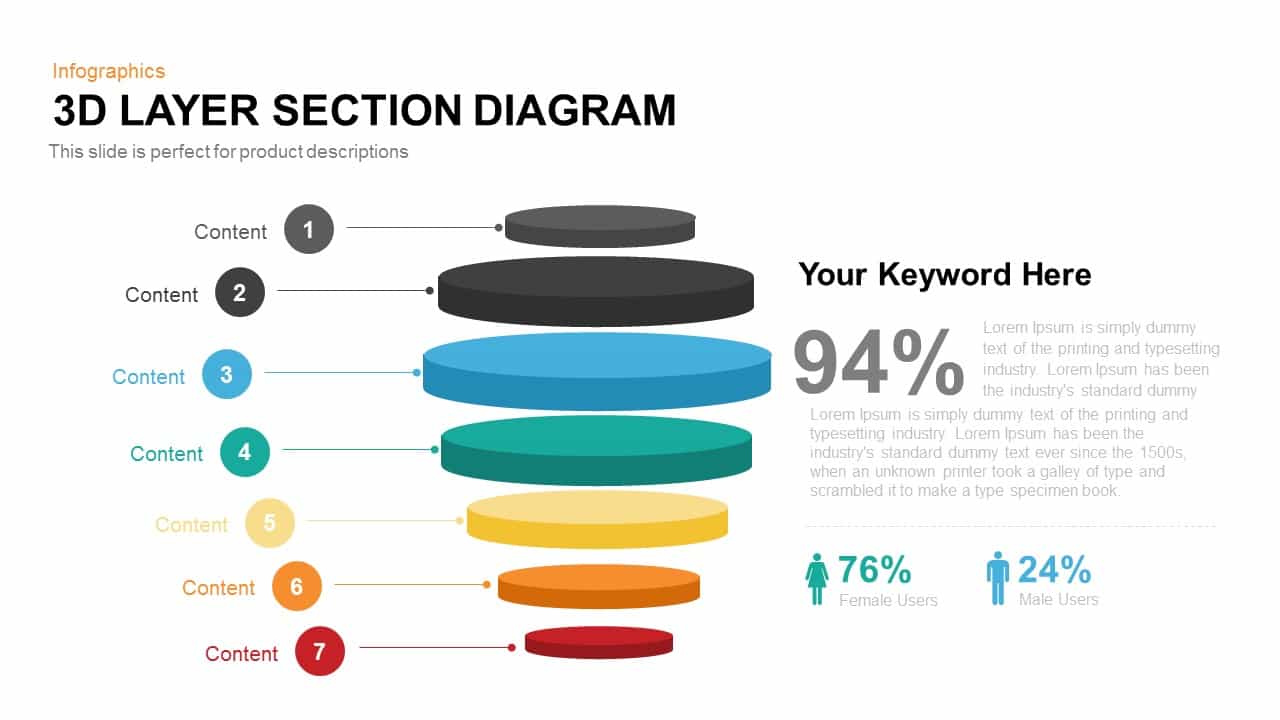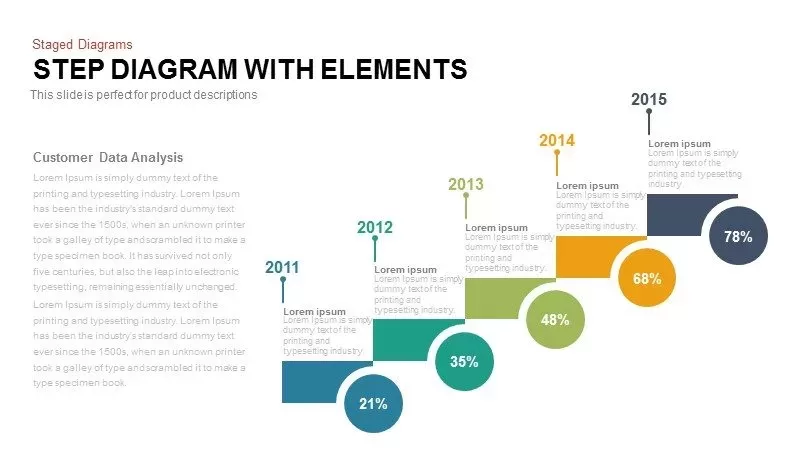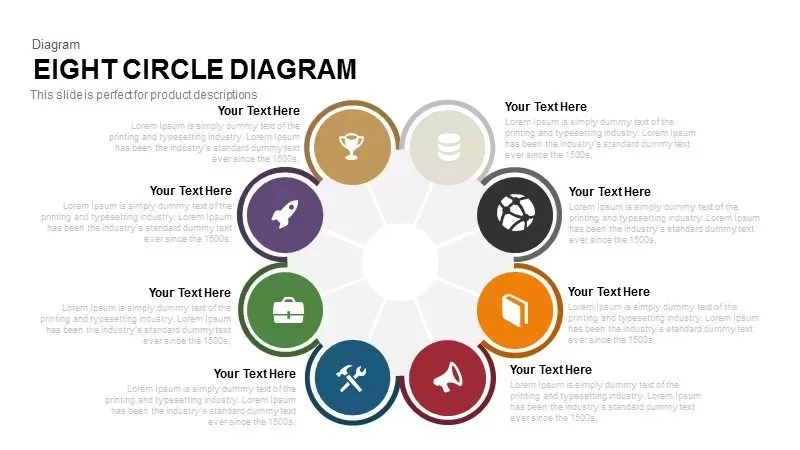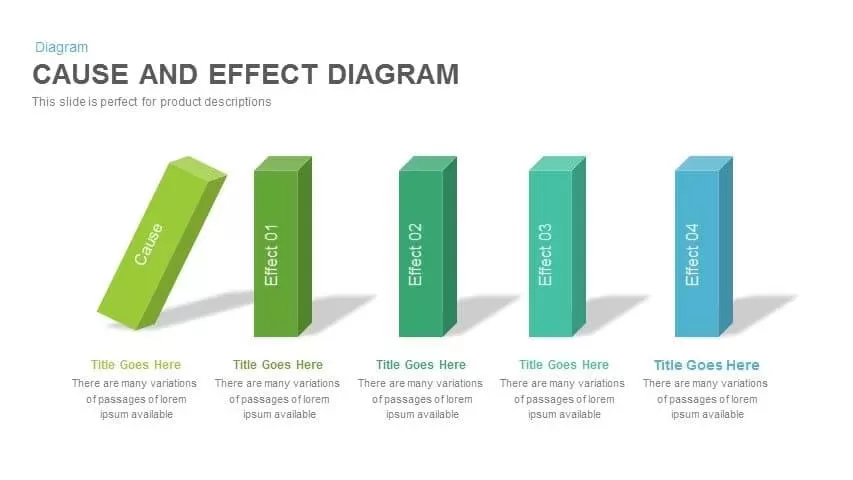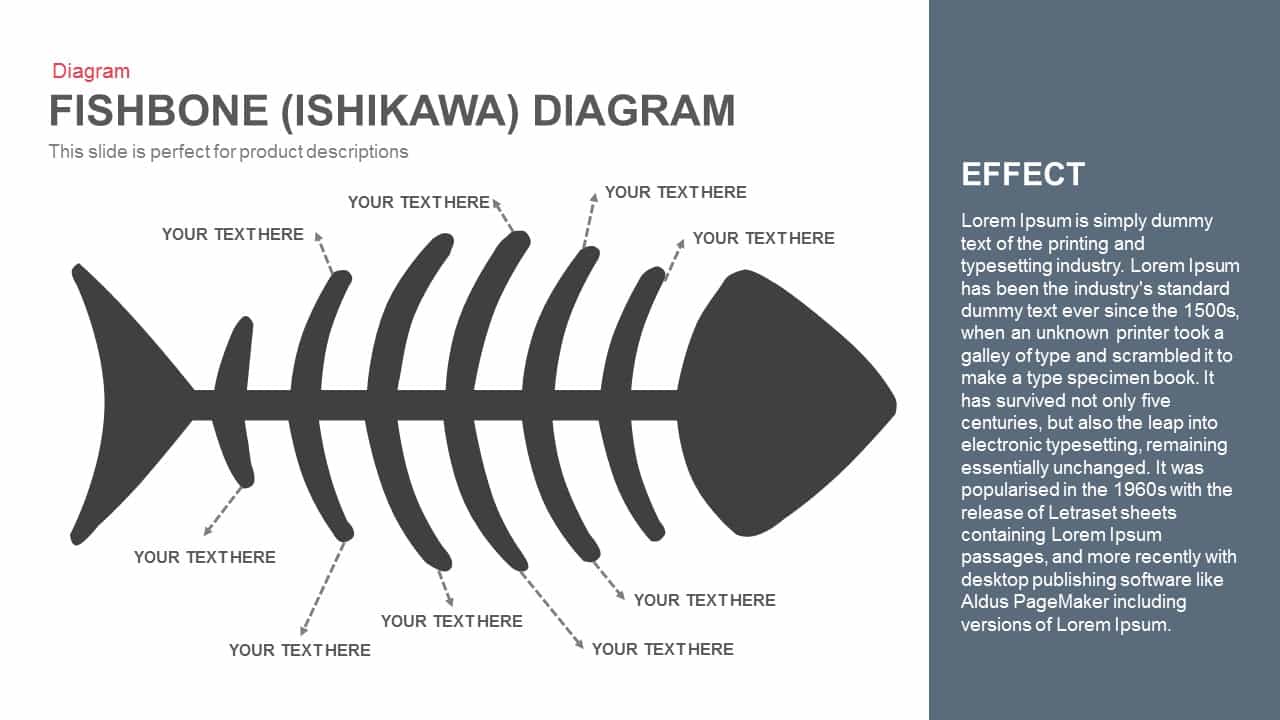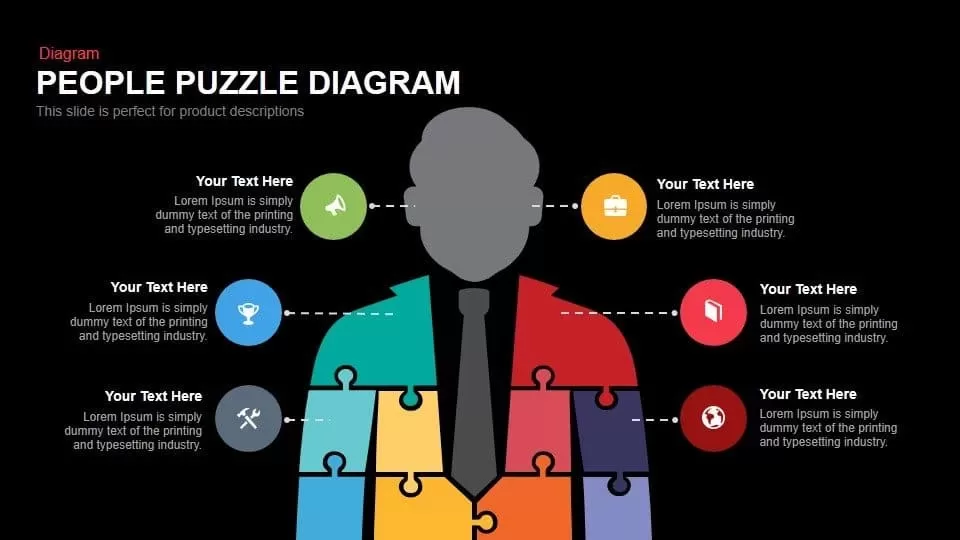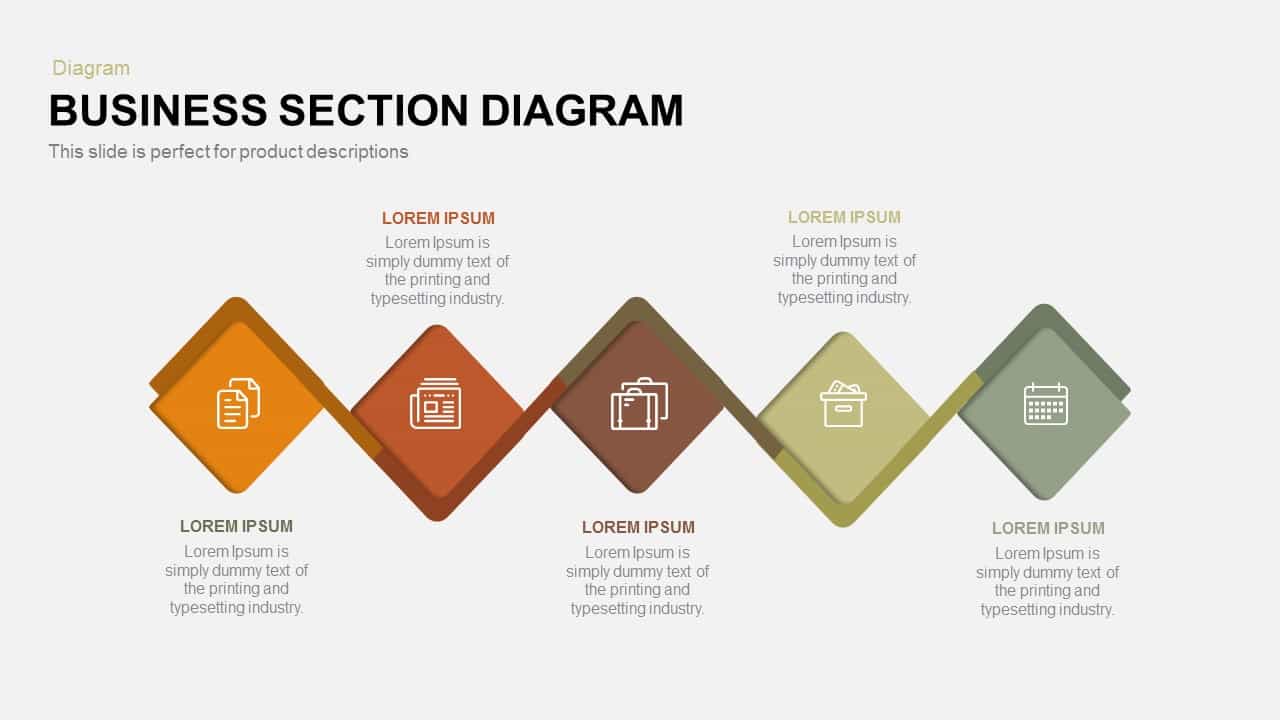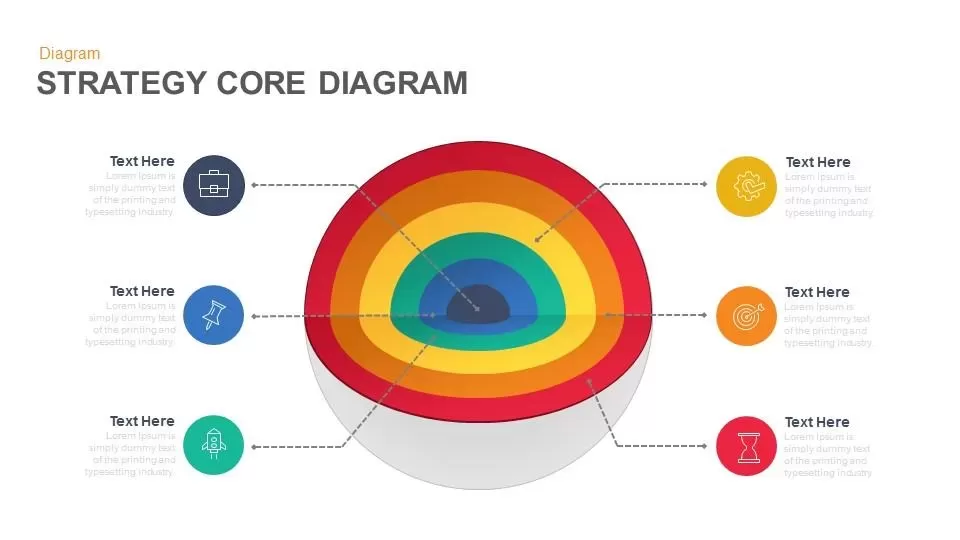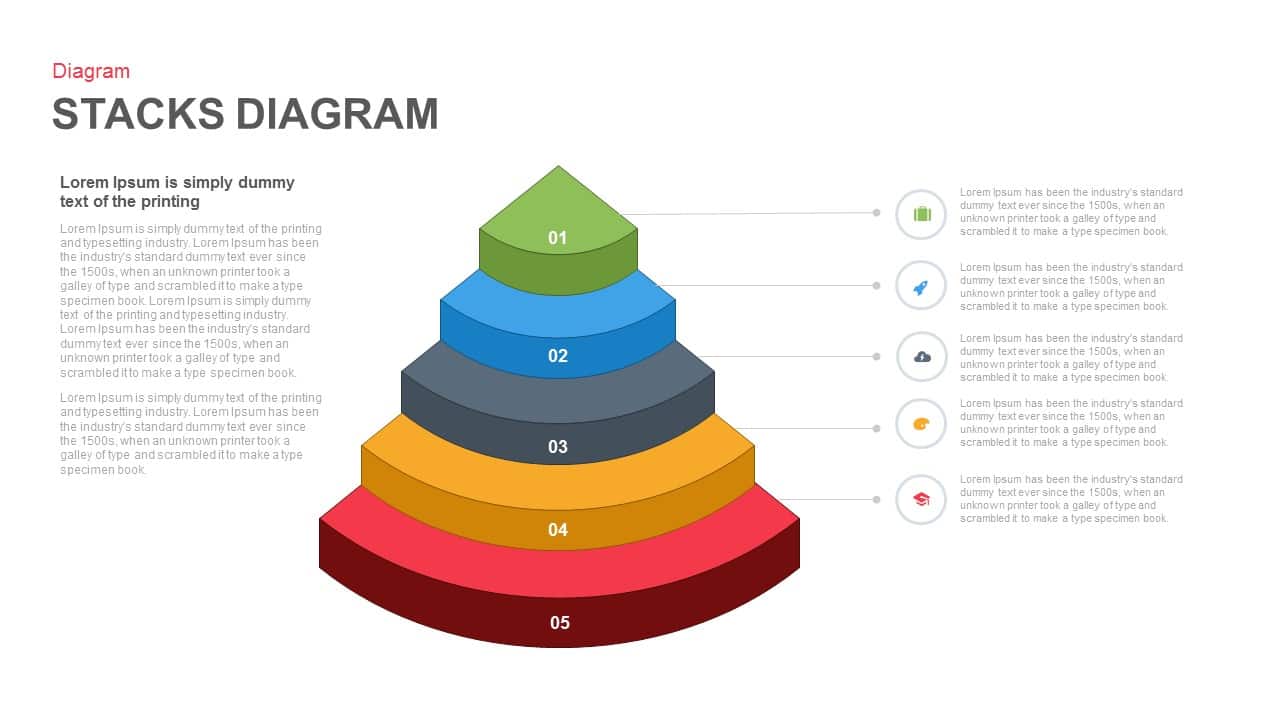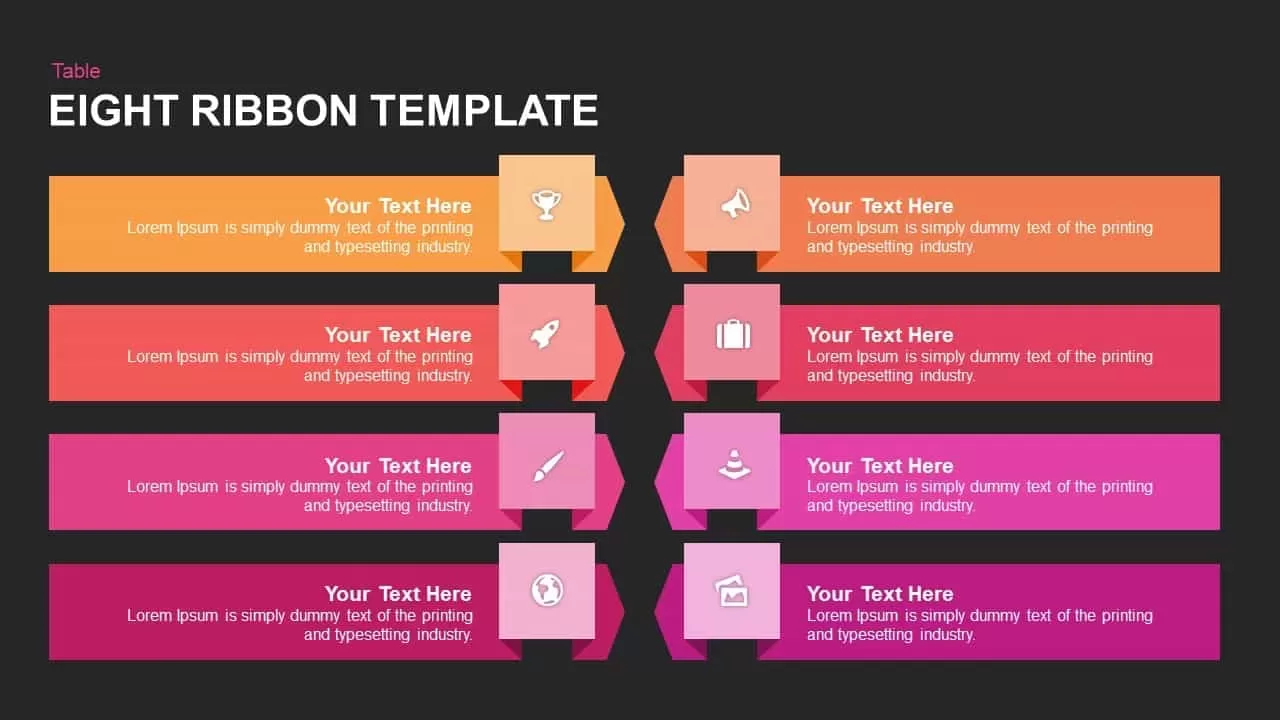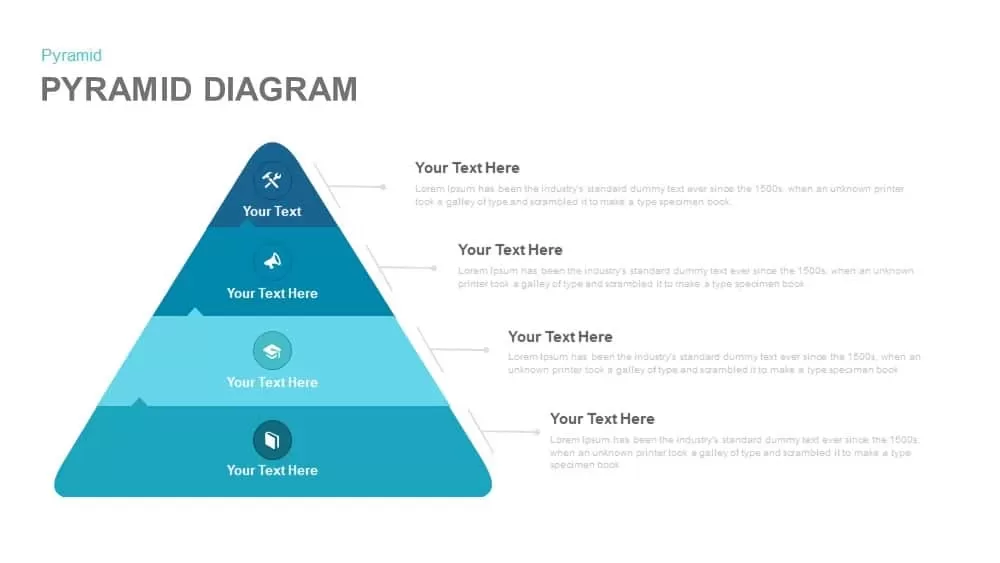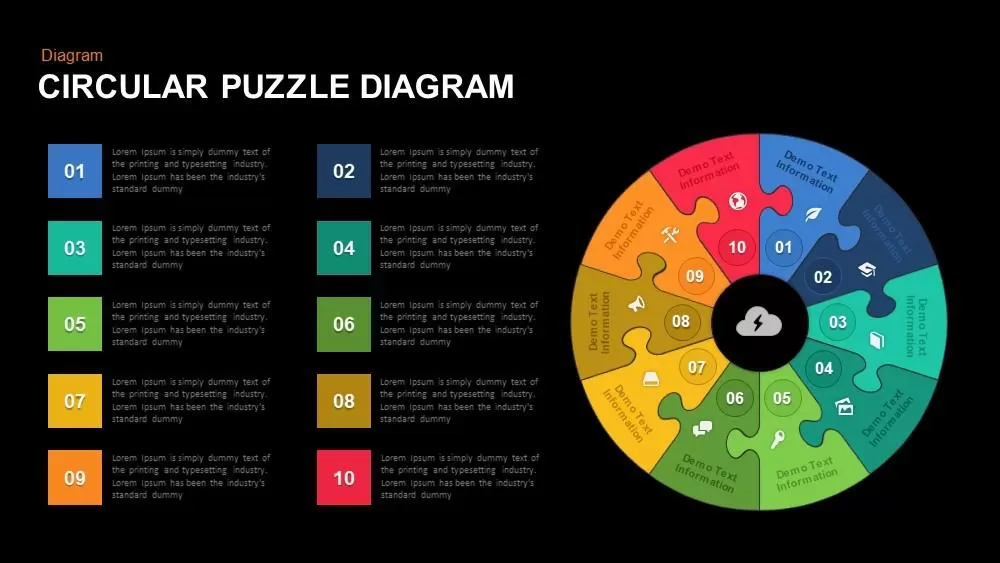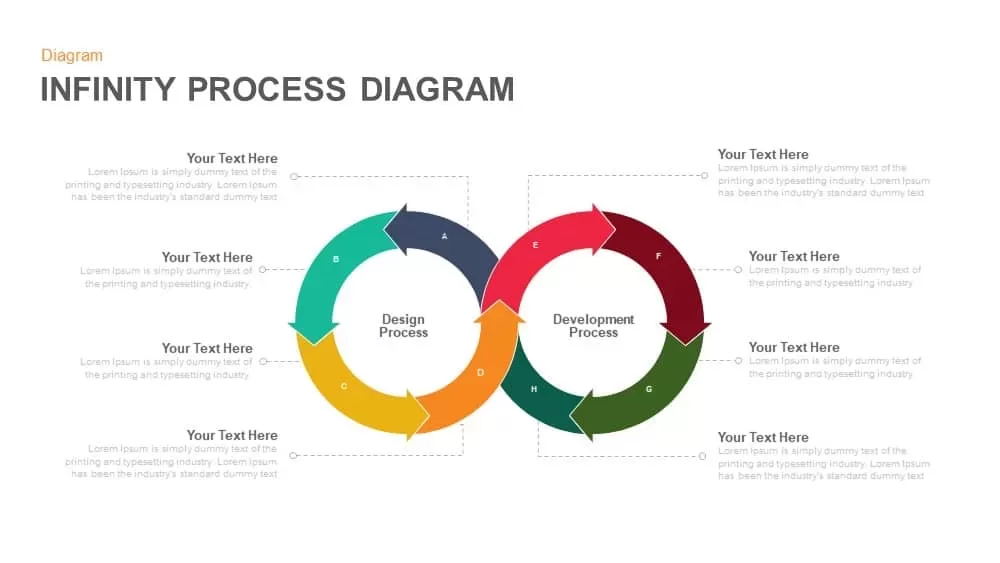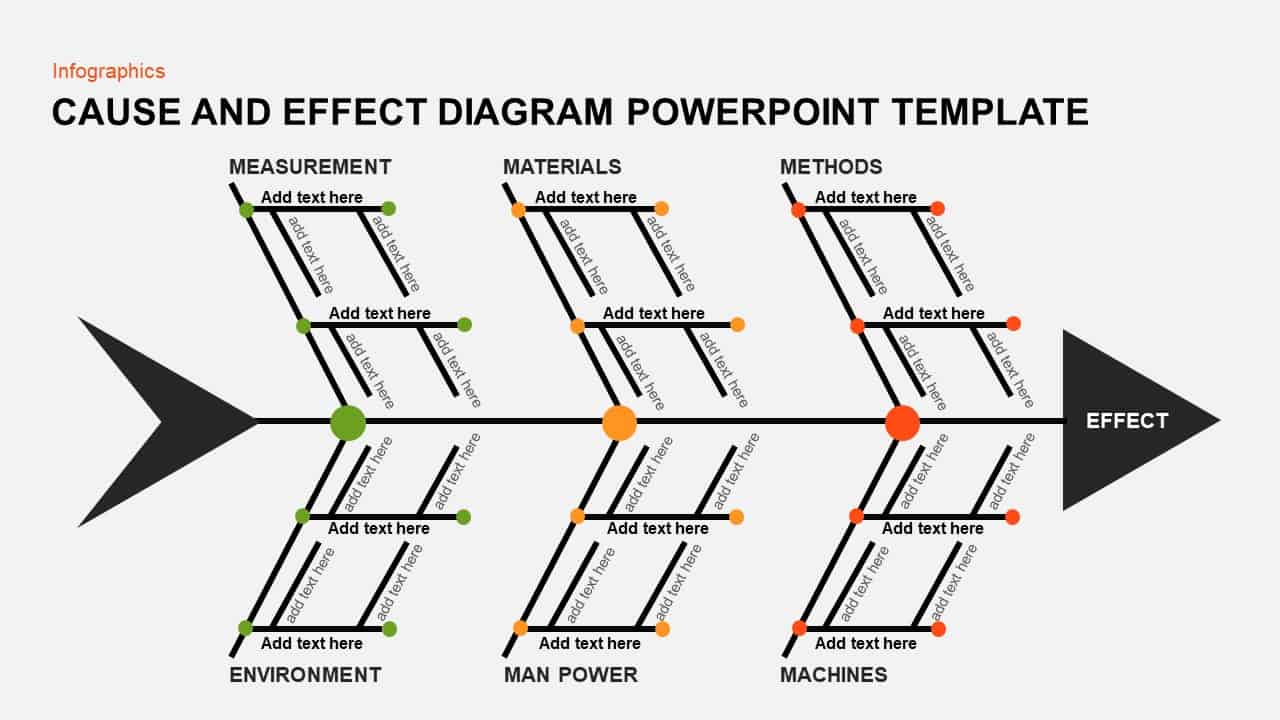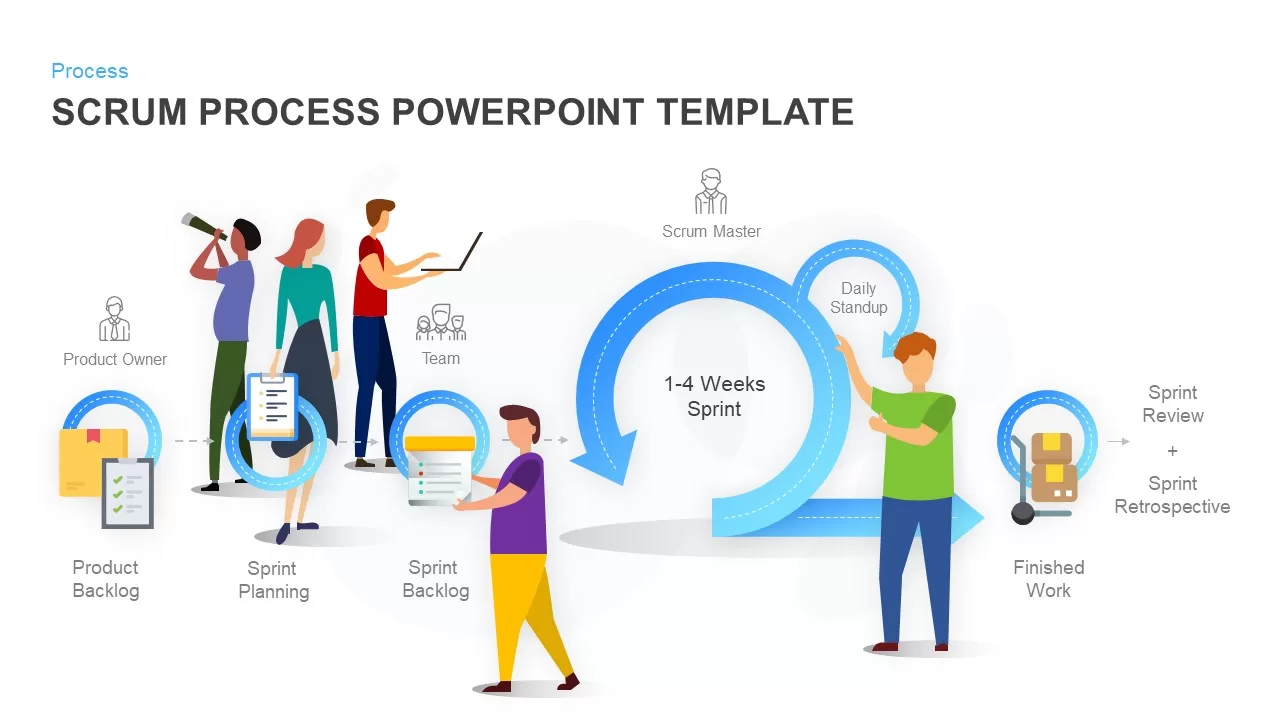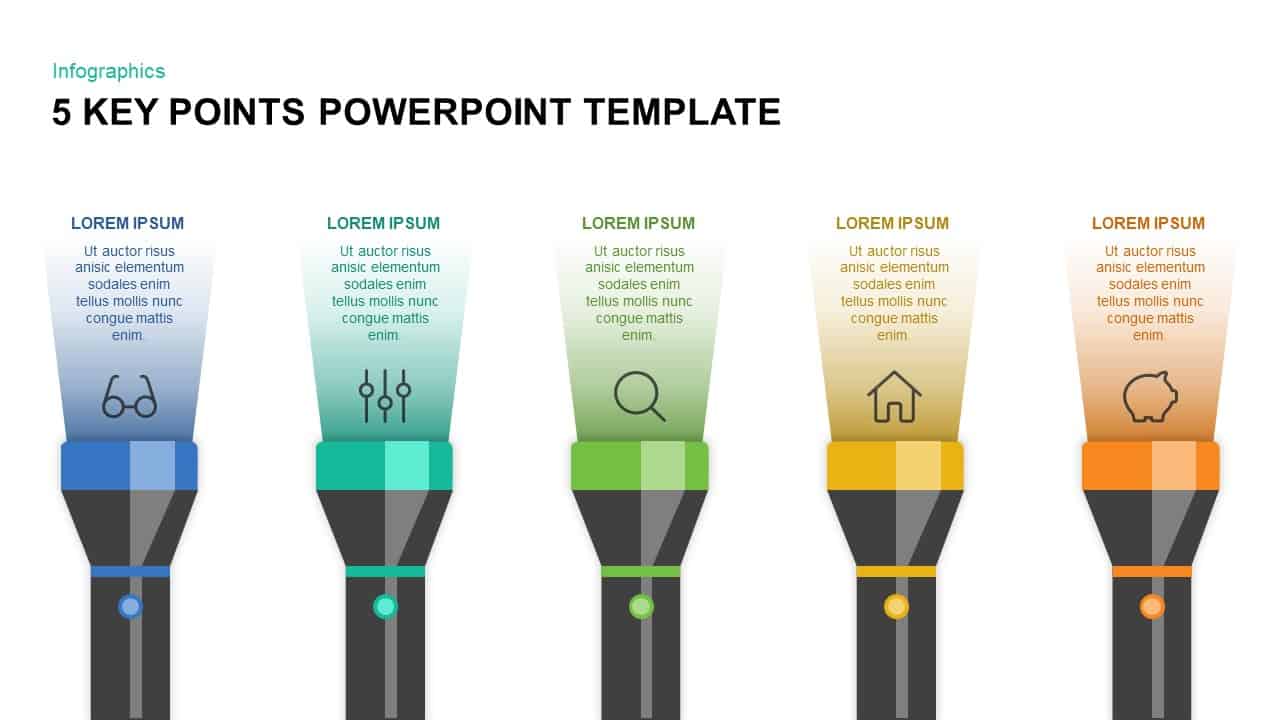Decision Tree Diagram Template for PowerPoint and Keynote Presentation
Decision Tree Diagram Template for PowerPoint and Keynote
Decision tree diagram template for PowerPoint and keynote is a typical tree diagram; all sub-elements are branching out from the key element or concept. The diagram allows total customization of the PowerPoint objects, which are featuring the workflow of a process or activity. The color themes and the connected lines are modifiable by few clicks. The flat vector tree diagram for PowerPoint presentations can be used to illustrate the work progress of a project, including the allocation of tasks and duties to different levels of hierarchy.
Decision Tree Diagram Template for PowerPoint and Keynote slide is available in two forms; one, of course, is very simple it covers the center bigger circle which creates the decision in green color, you may edit the content in the circle and four mini circles emerge from the bigger circle which are obviously the points support the decision or opposing the decision, more like advantages and disadvantages or pros and cons. These mini circles in red, blue, grey, and yellow color further branch out to two other circles of the same color as in the parent circle. All the circles are editable you may enter the title or head in each of the circles.
The second version of the Decision Tree Diagram PowerPoint template appears like a microchip with interconnecting lines, buttons, and boxes. One big circle branches out into two square boxes which are then divided into four mini circles and each circle subdivides into two smaller circles and adjacent to them are text boxes wherein you can insert your text or content. On the left side of the template is a bigger text box where you can write a more detailed description of the concerned decision. This version of the Decision Tree Diagram PowerPoint template and Keynote slide is available in white and black background. The slide was designed in both PowerPoint and Keynote templates.
Login to download this file