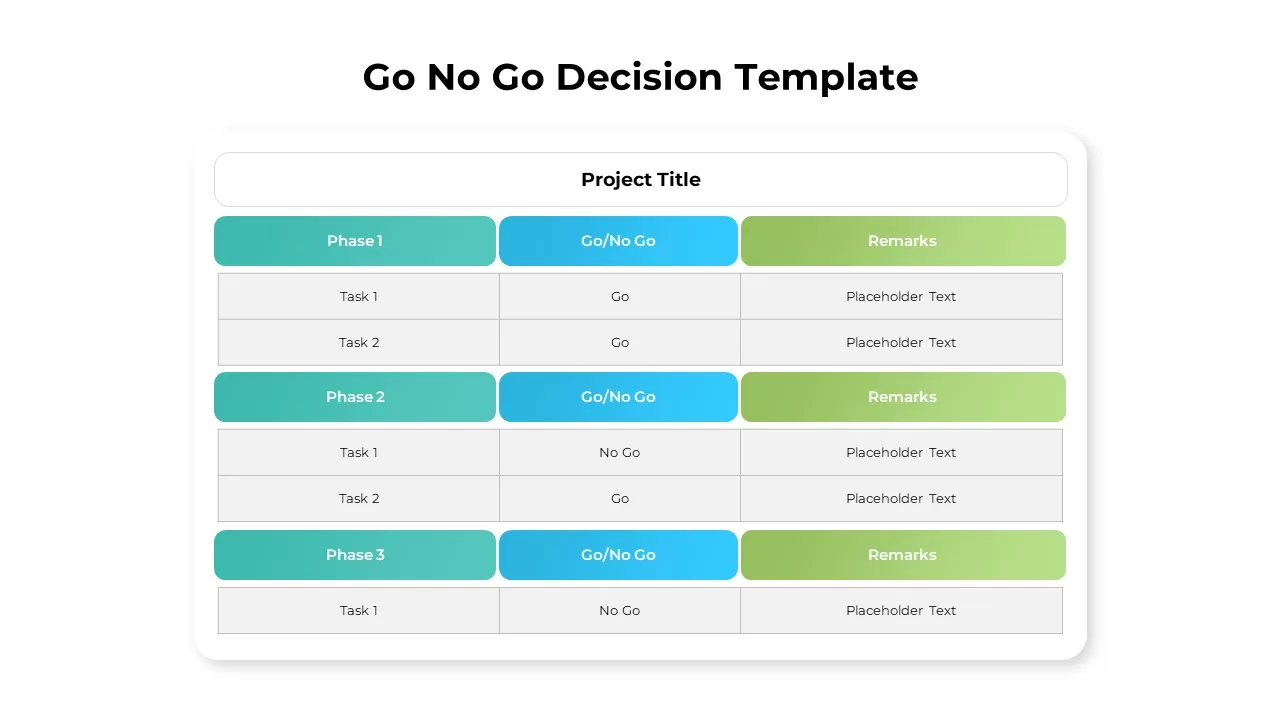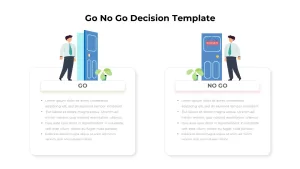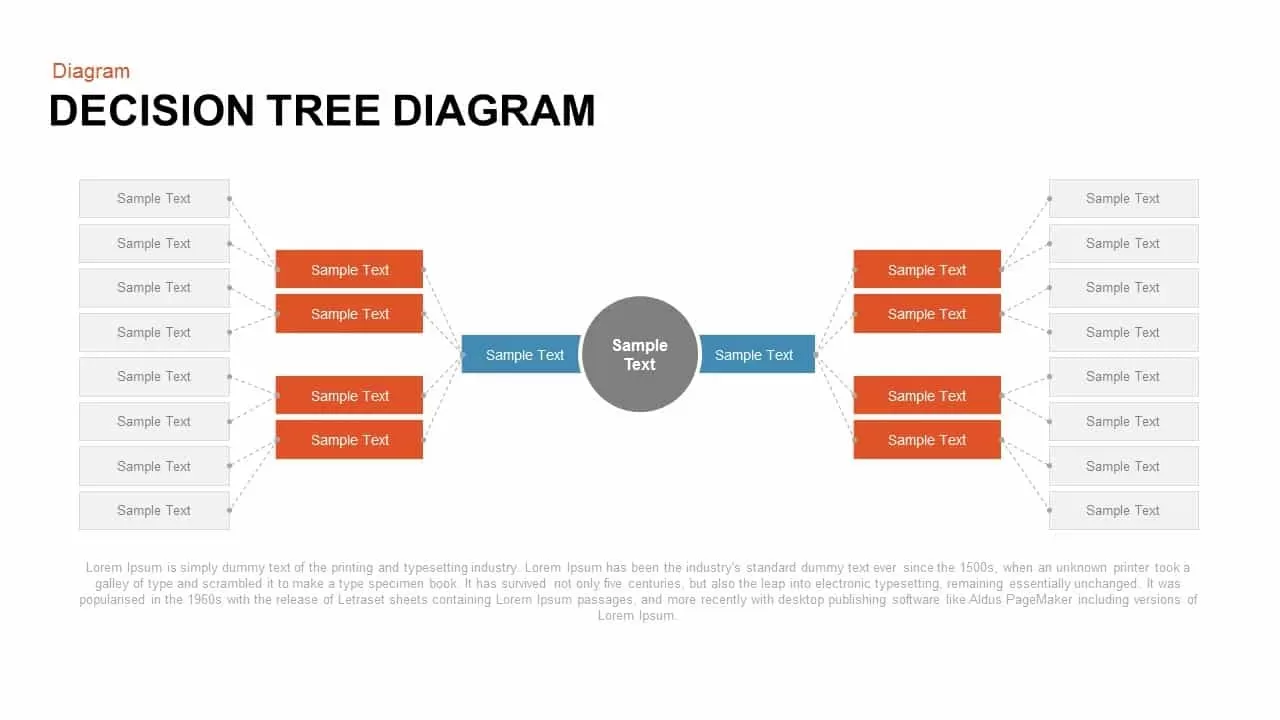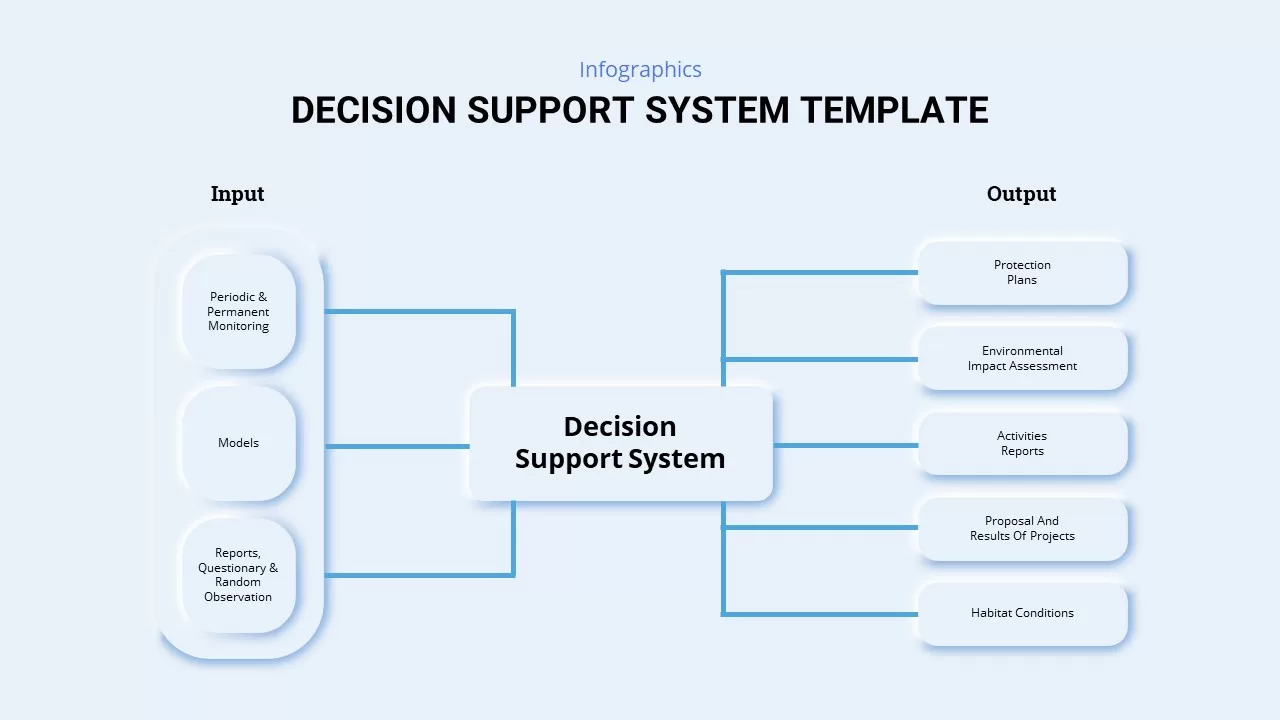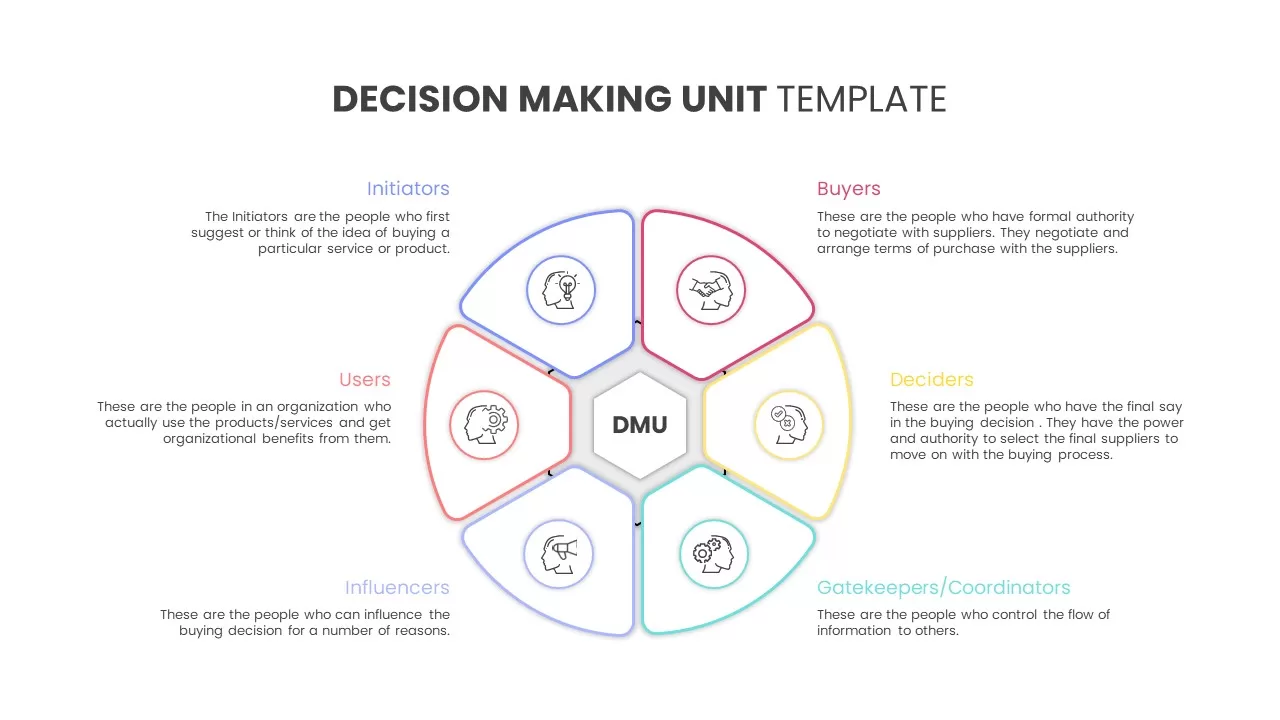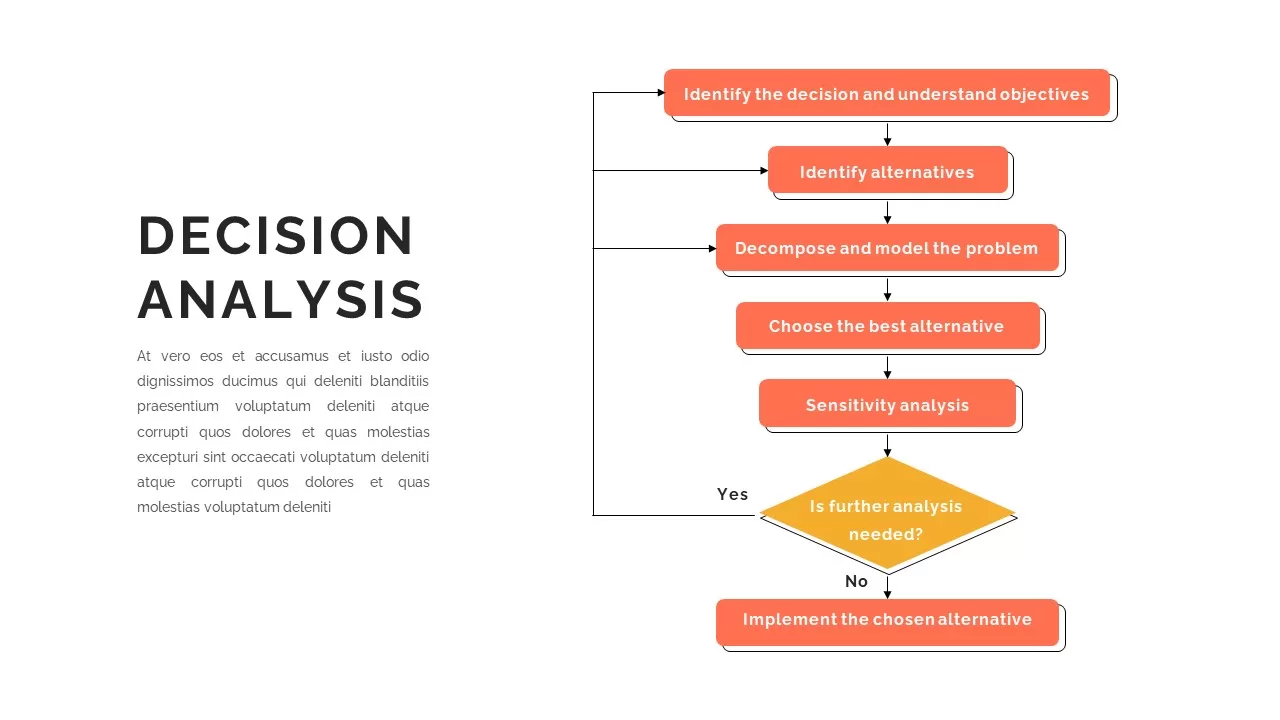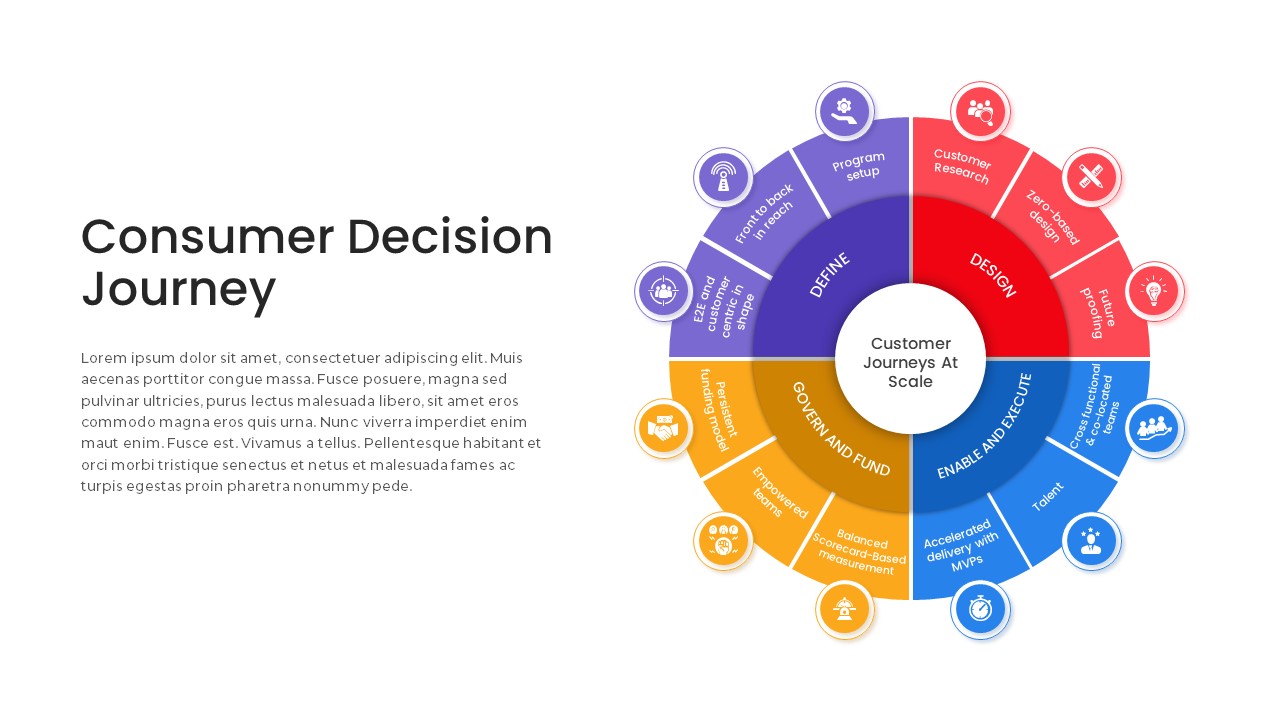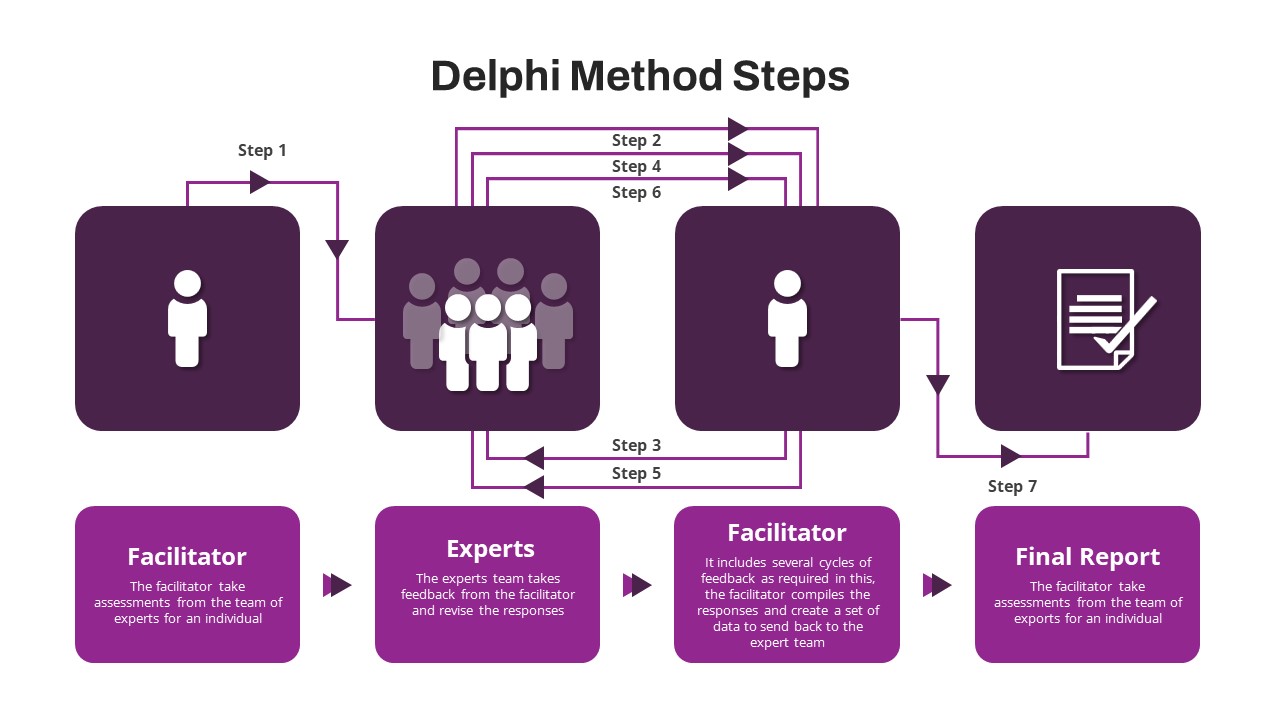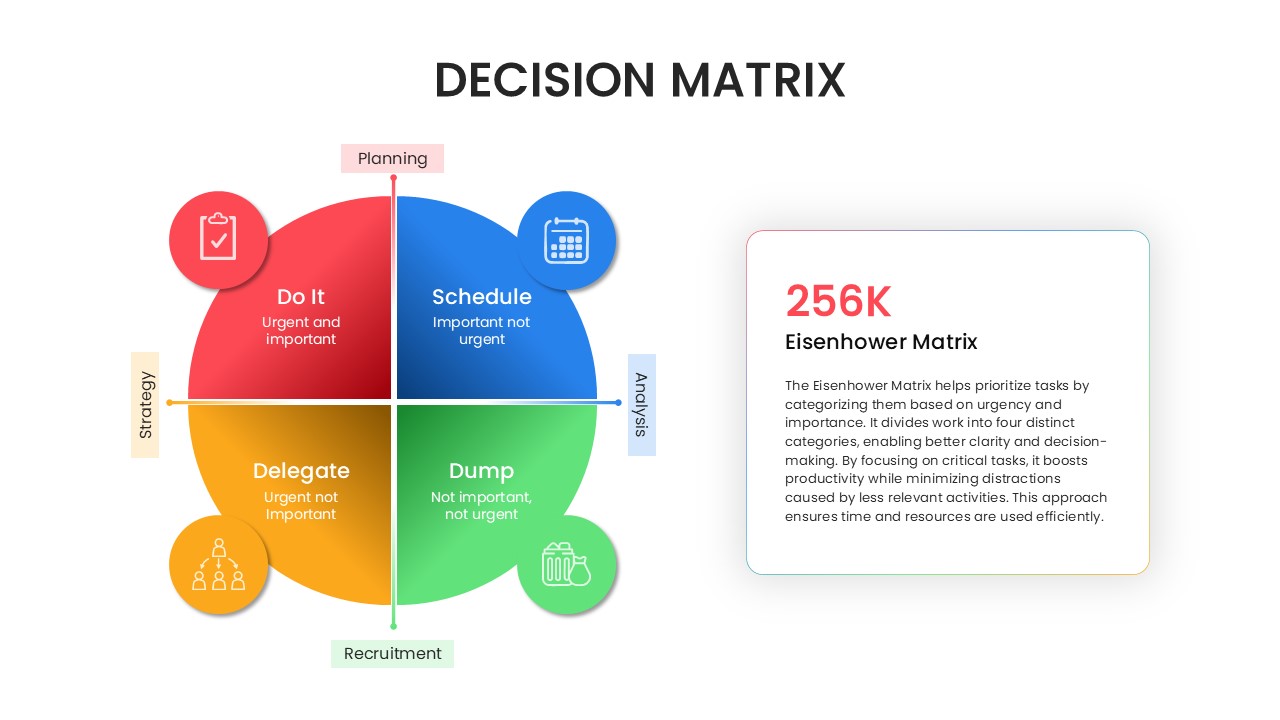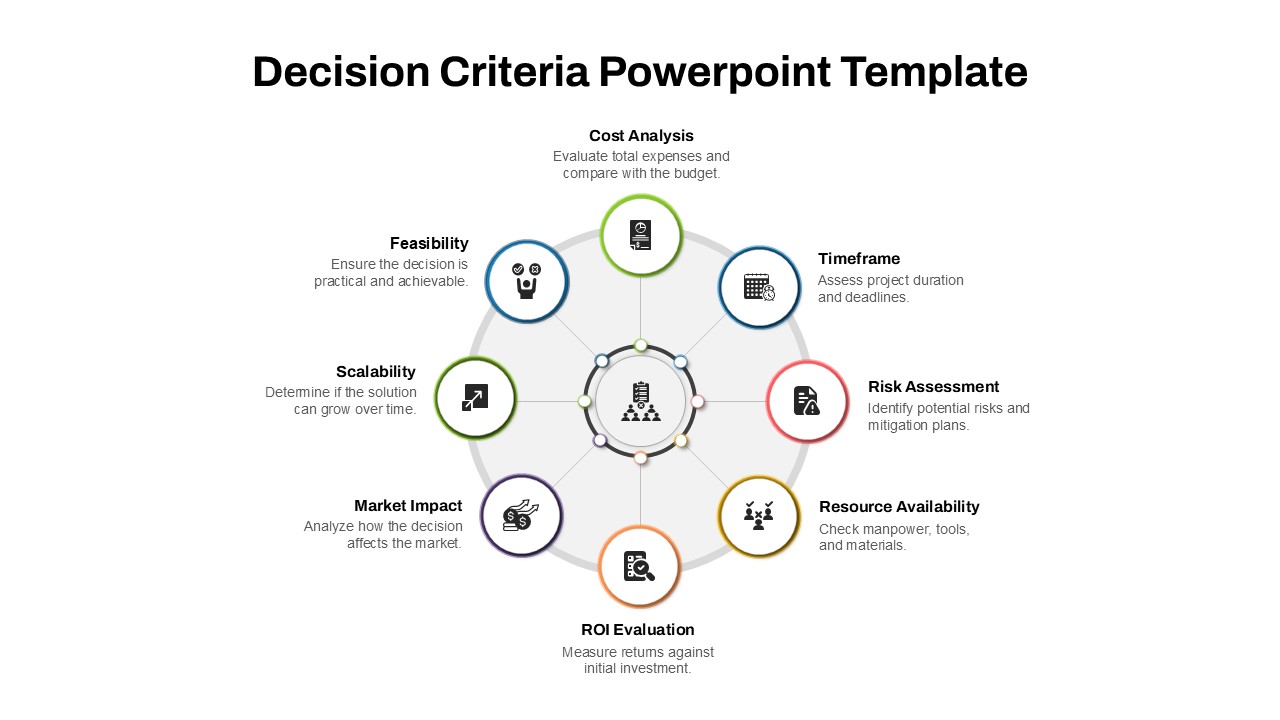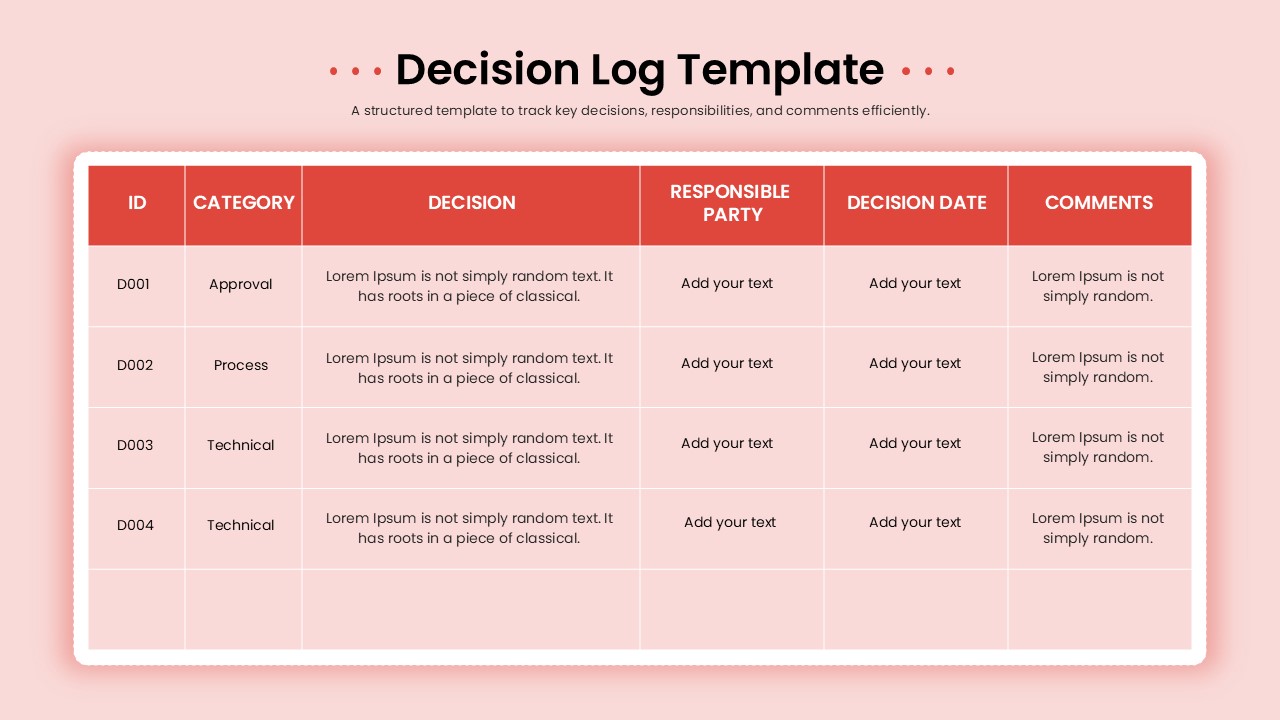Go No Go Decision Template
Go No GO Decision Template is a project development tool that shows the phases of project development with Go No Go remarks. This is called the stage gate process that shows the decision framework to monitor project evaluations. It is part of the project lifecycle to determine go with a decision or discontinue. All the decisions, whether go or no go, come in each phase that responsible parties should mutually sanction before getting into the next stage. Usually, the decisions go, or senior managers take no go before the final implementation of the project. Our Go No Go PowerPoint template is useful for project managers to show their decisions by explaining why they said to continue and why they say stop.
The PowerPoint Go/No Go Decision template contains three designs in six ppt slides. Each design is a special one to show Go No Go decisions. The first slide is a table PowerPoint showing three project phases related to the Go No Go decision. It is titled phase 1, Go No Go and remarks. The project managers or the senior project leader can display the decisions by explaining why the project should or should not go. On the remarked side, they can put their remarks regarding permissions. On the second slide, it is created as a comparison power point, having two sections. It has five vertical columns, wherein you can put your details. Besides, it is a PowerPoint metaphor showing the likes and dislikes icons on the top. Next to this decision ppt template, you can see an animated cartoon vector design showing open and closed doors. This, too, works as a symbolic slide for the Go/No Go decision template.
Go No Go Decision template for PowerPoint presentation is a well-organized design for project decision-making exhibitions. You can change or modify PowerPoint features without losing image quality and key features. Prepare to show your project Go/no go decision using high-quality PowerPoint designs.
Login to download this file
Add to favorites
Add to collection