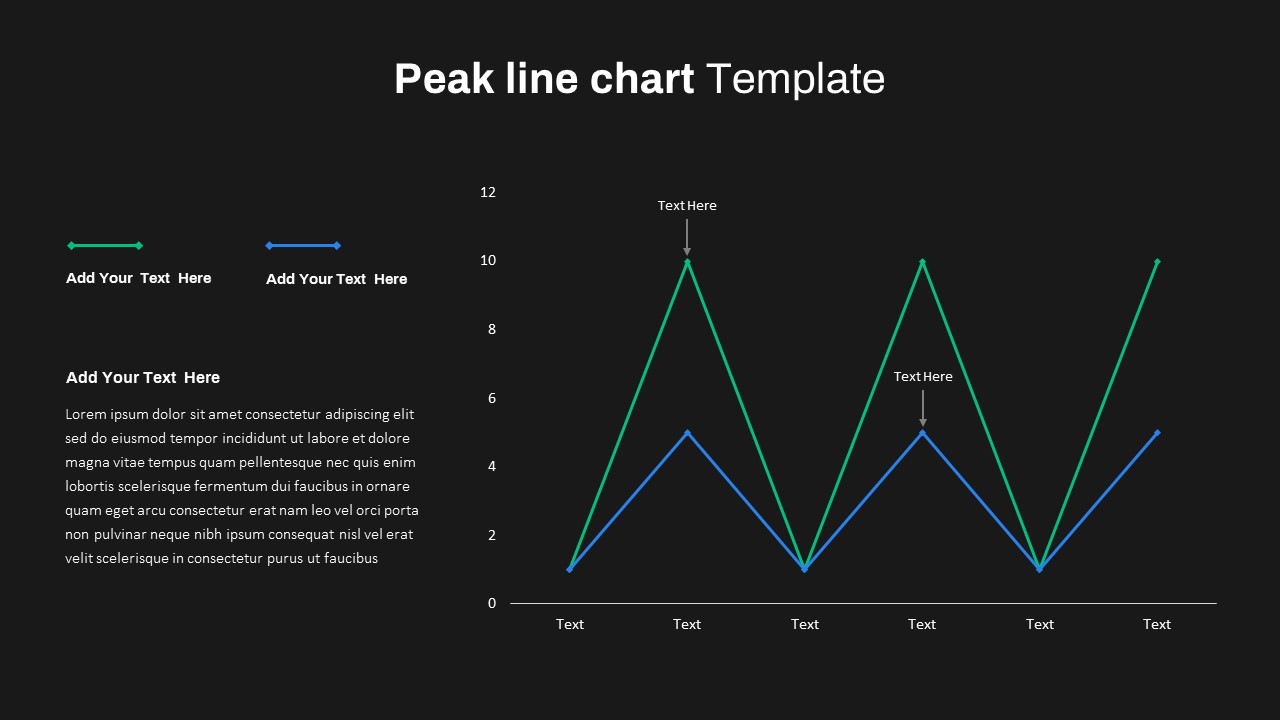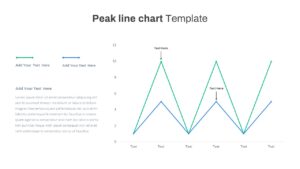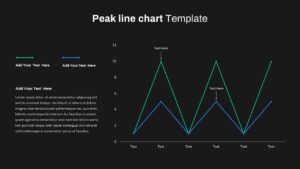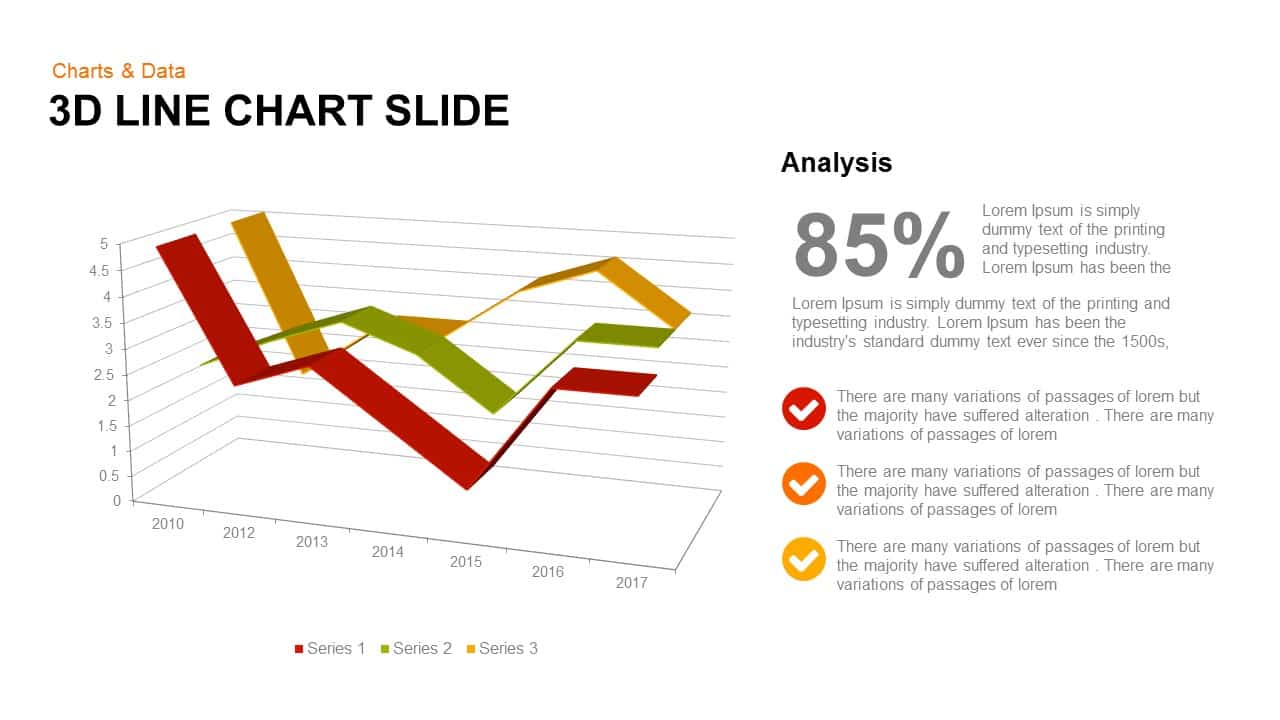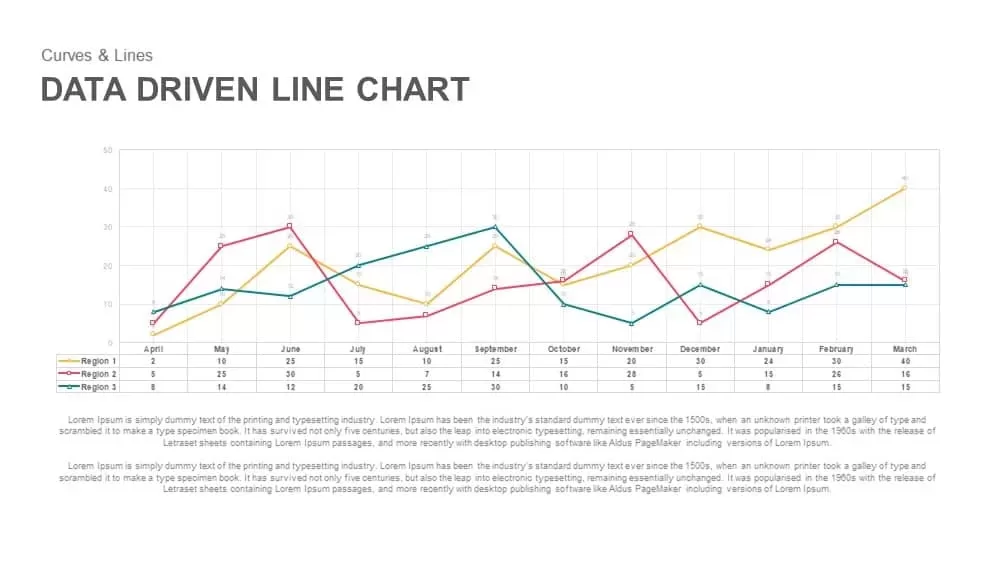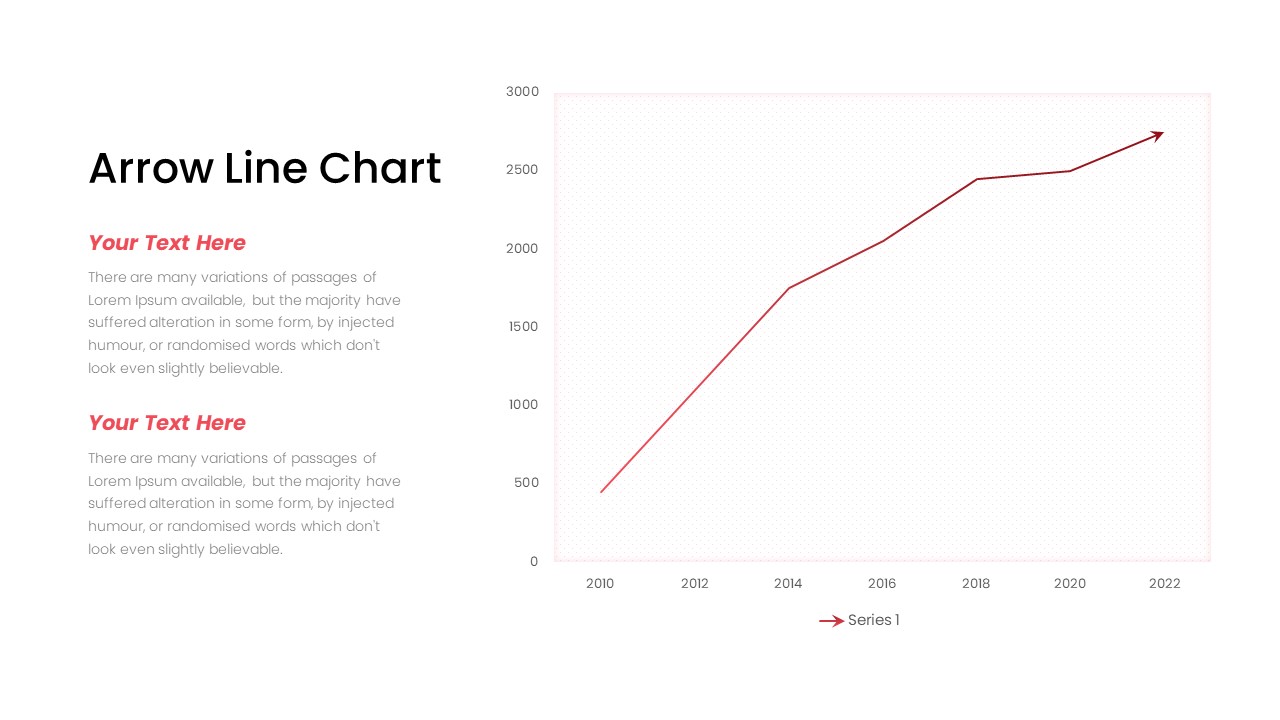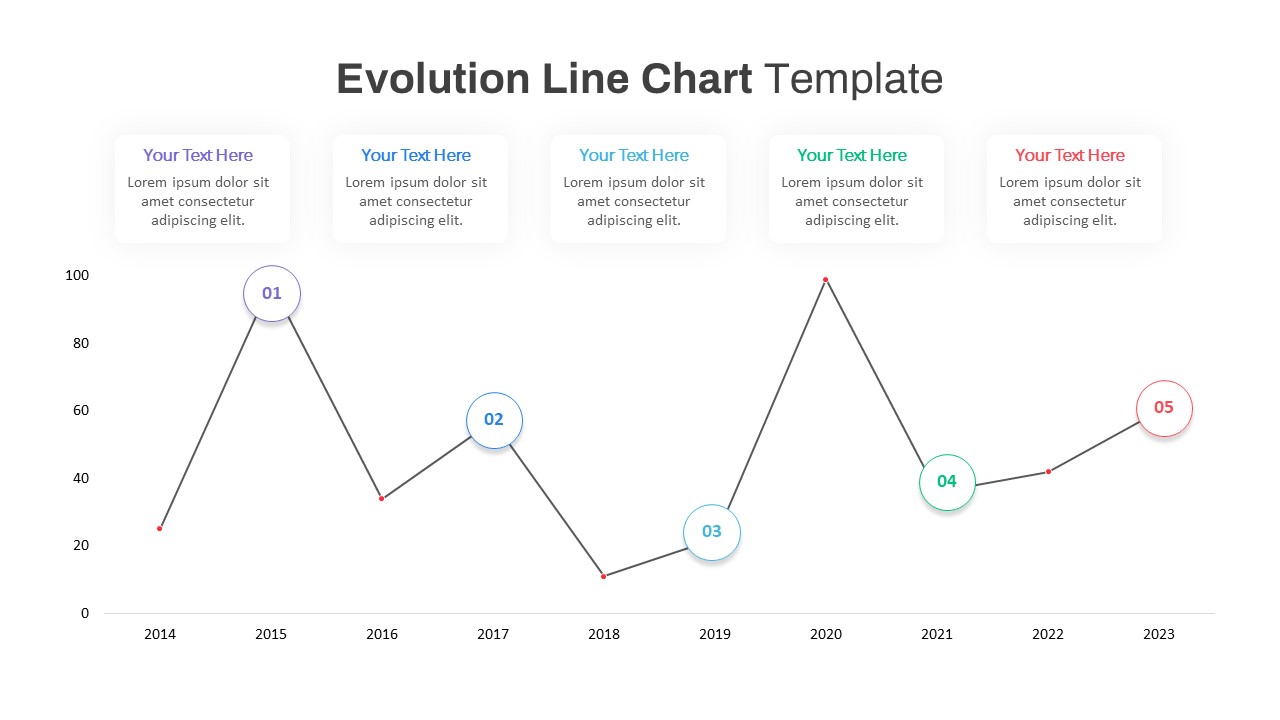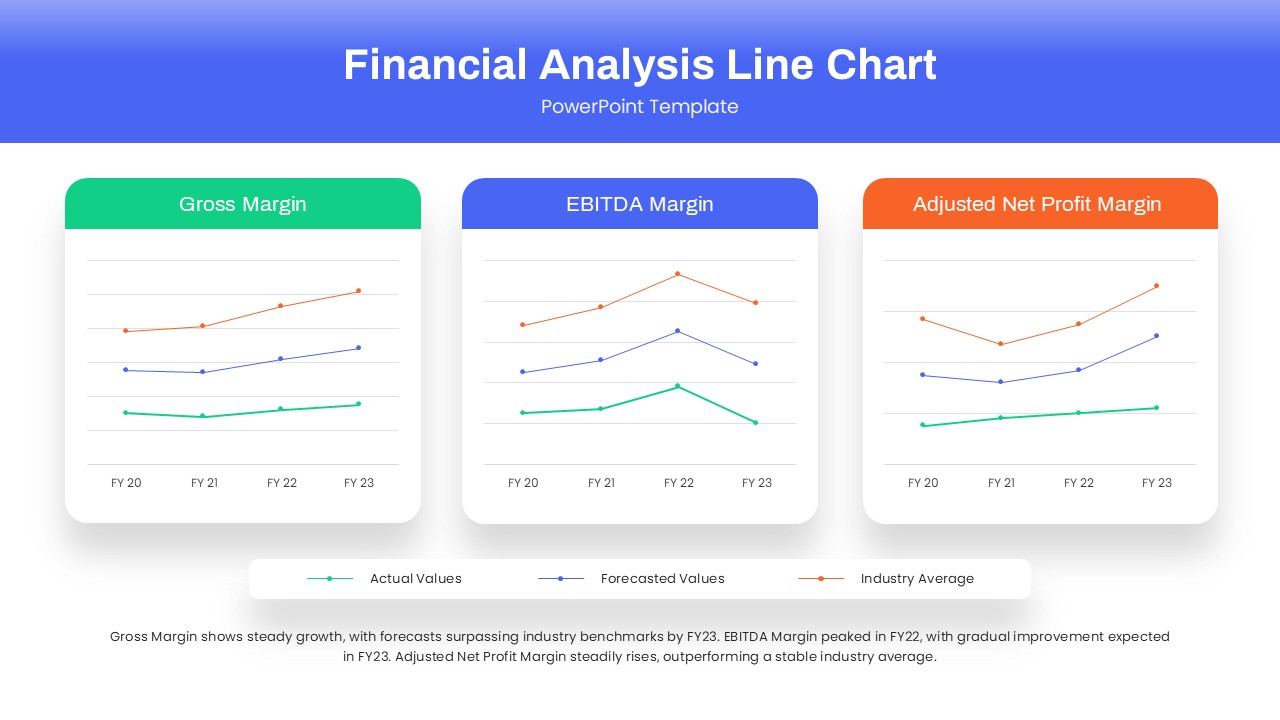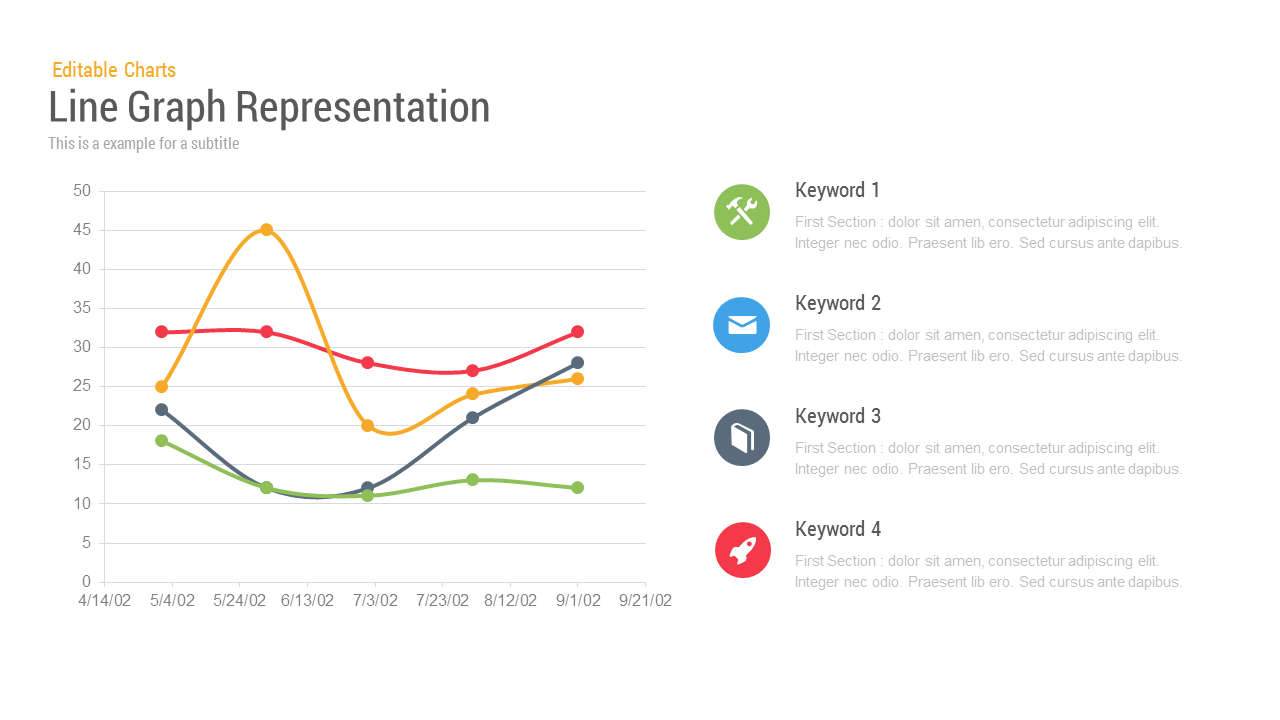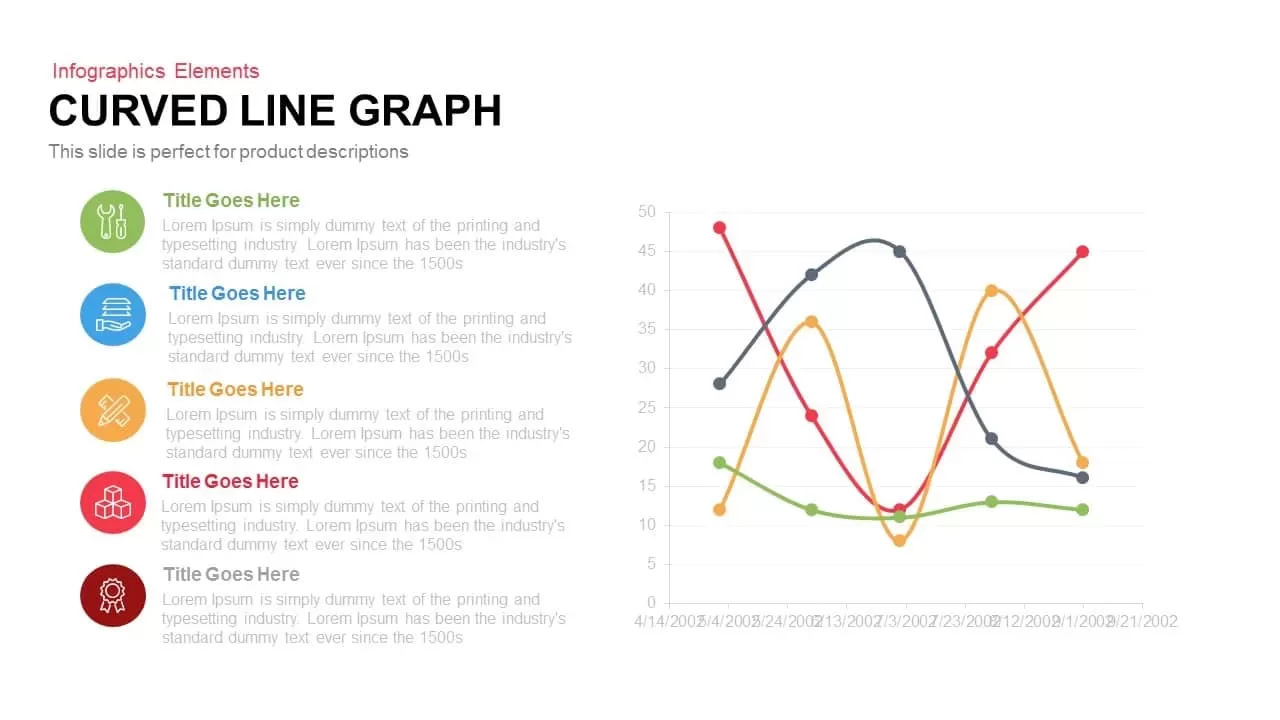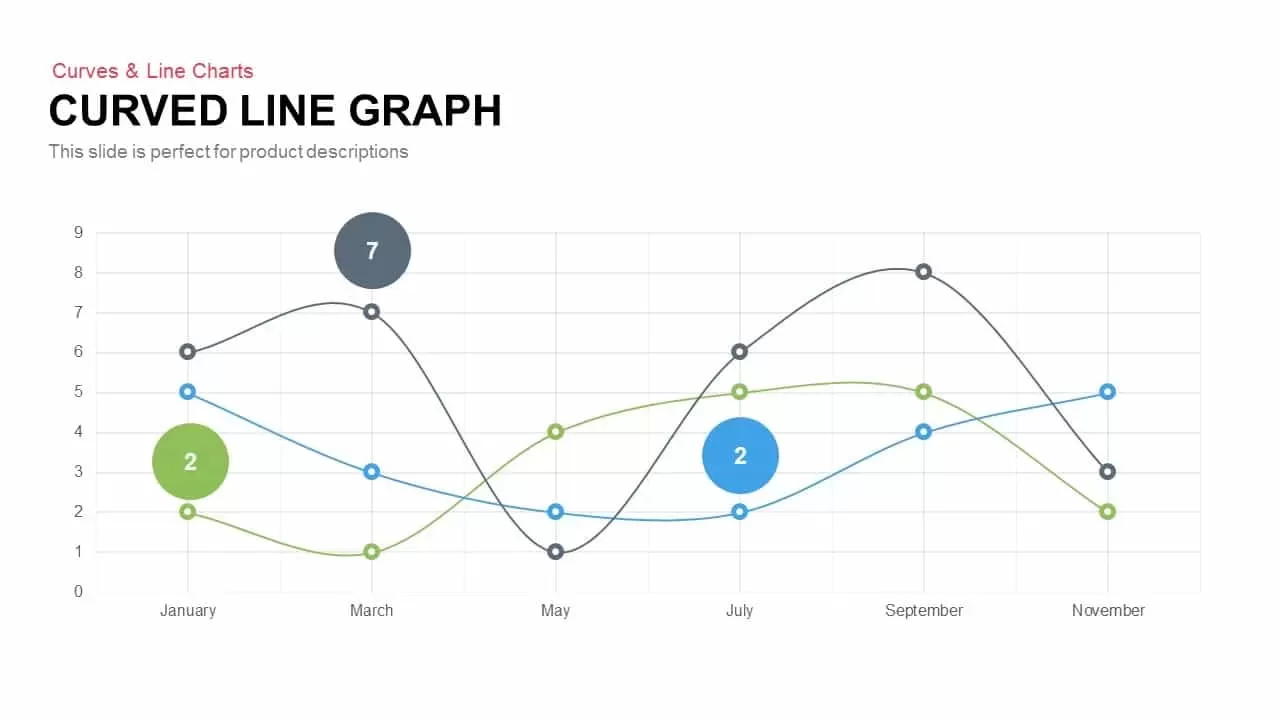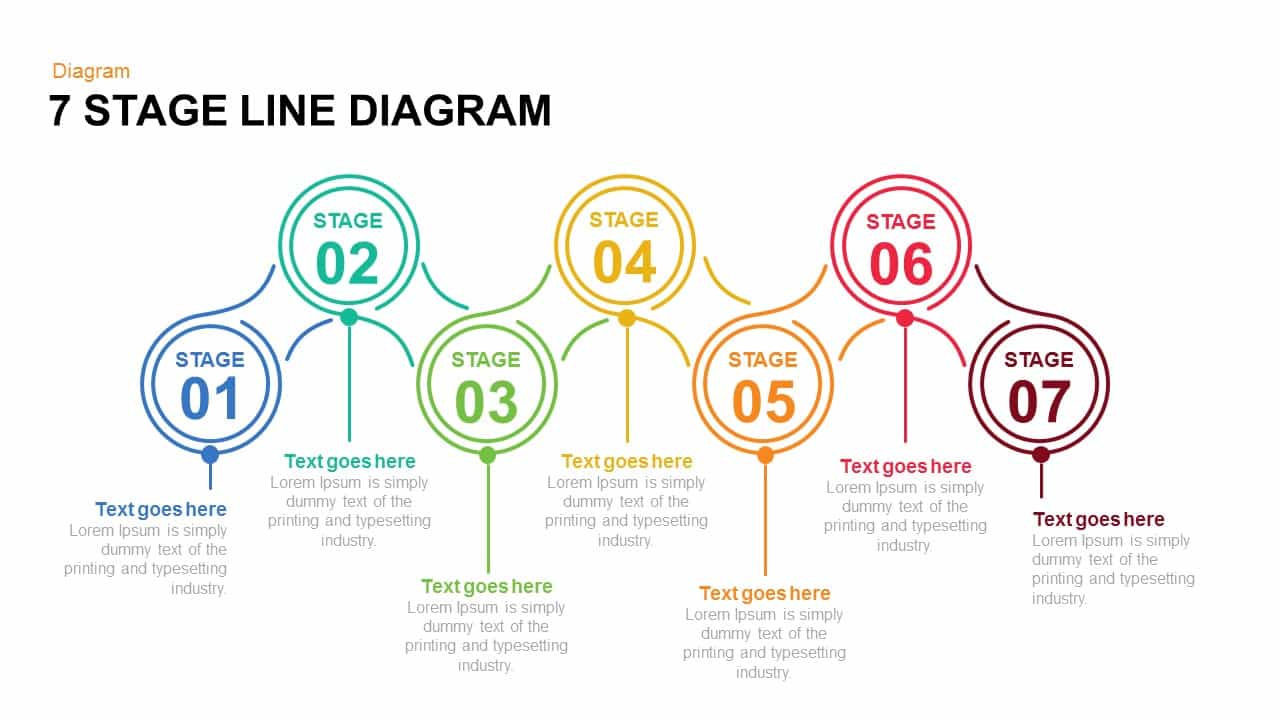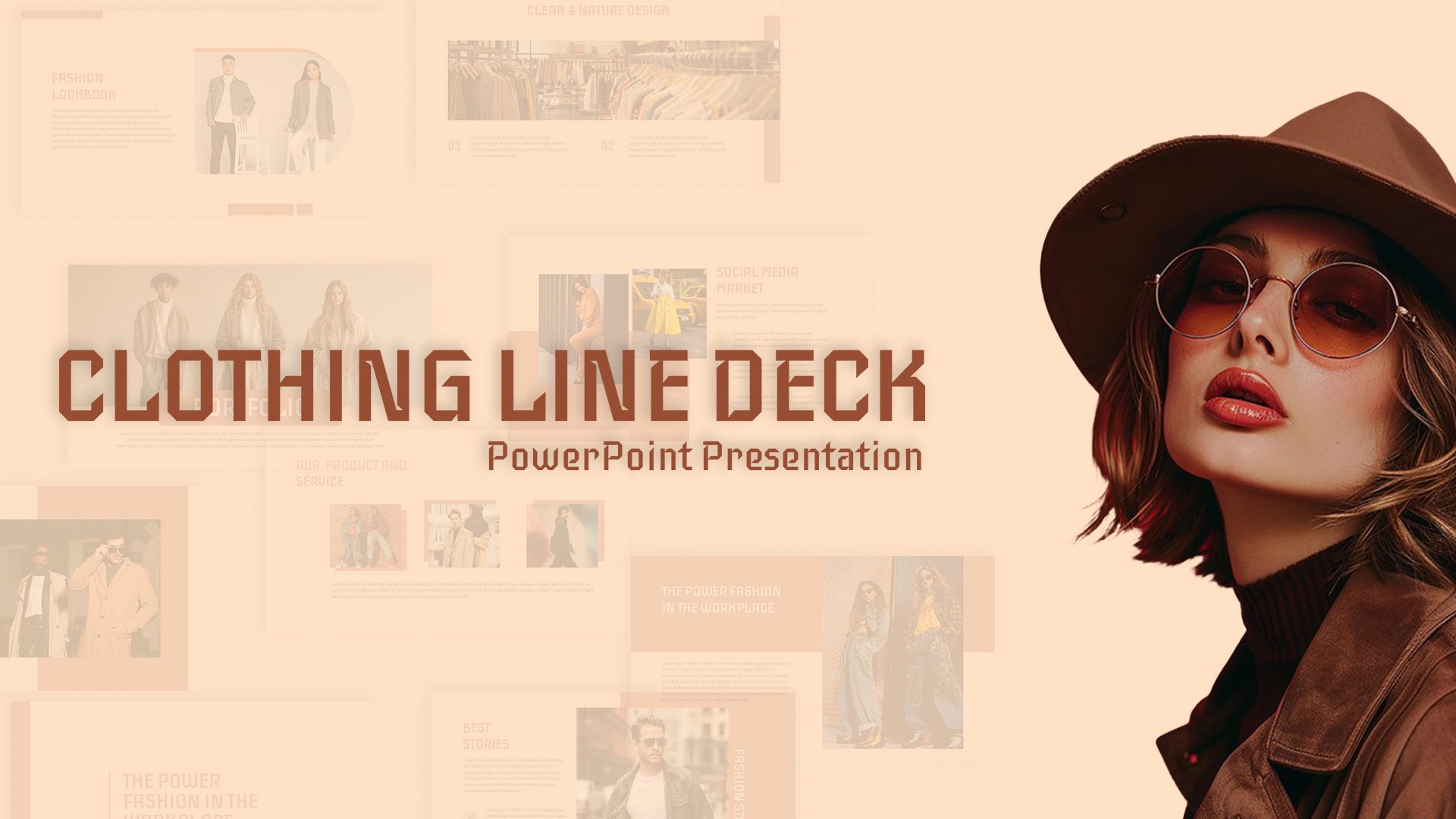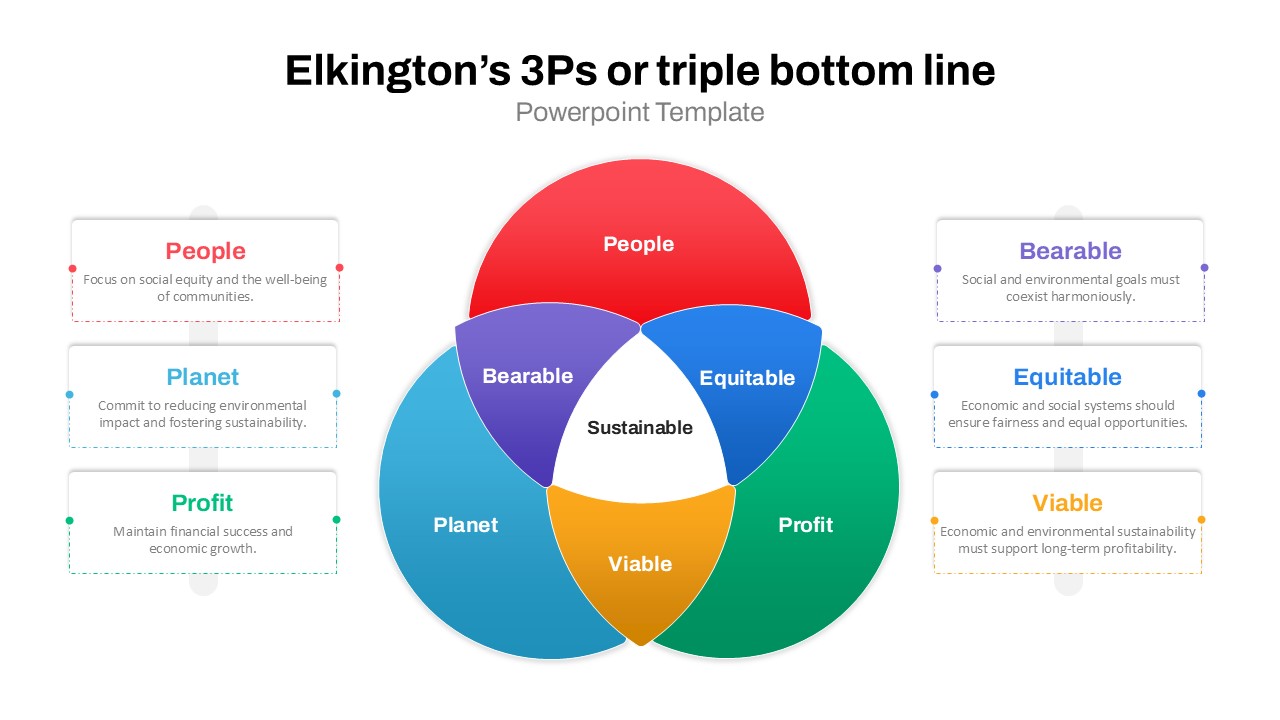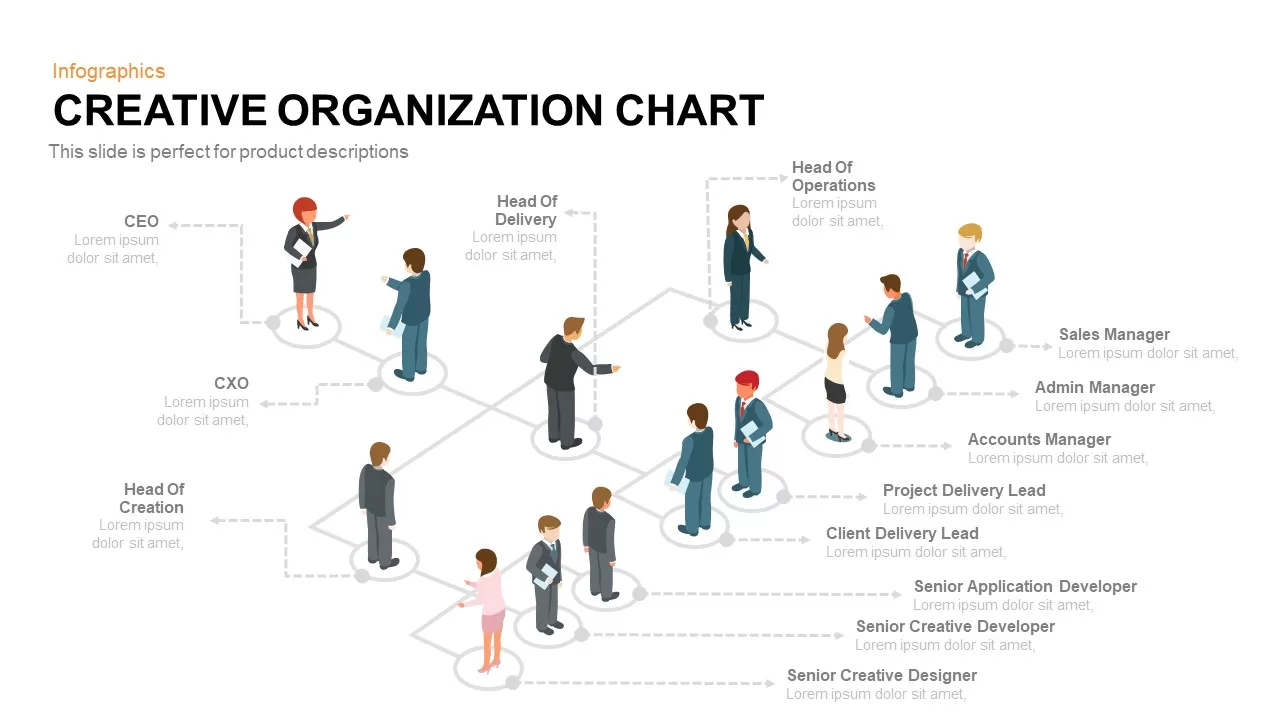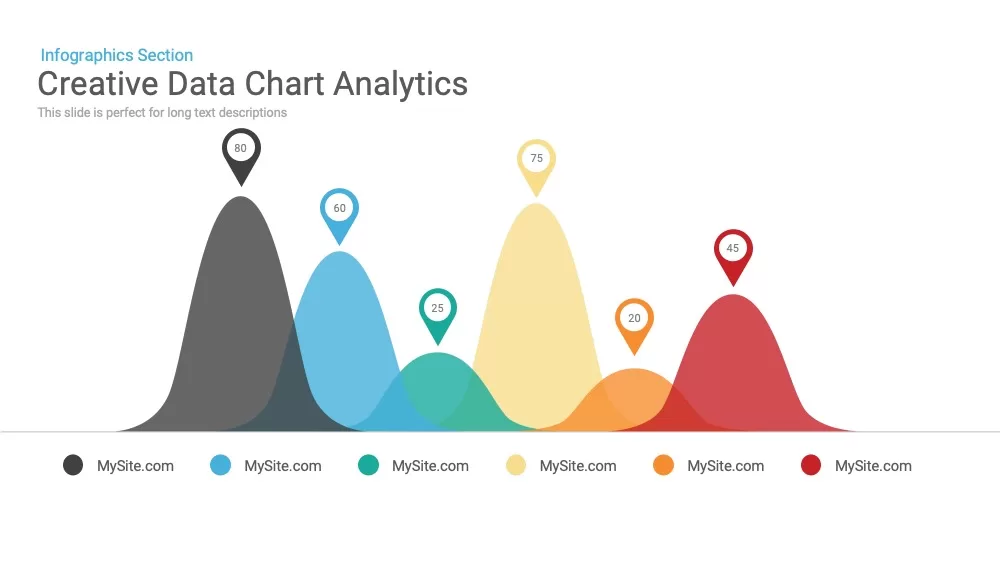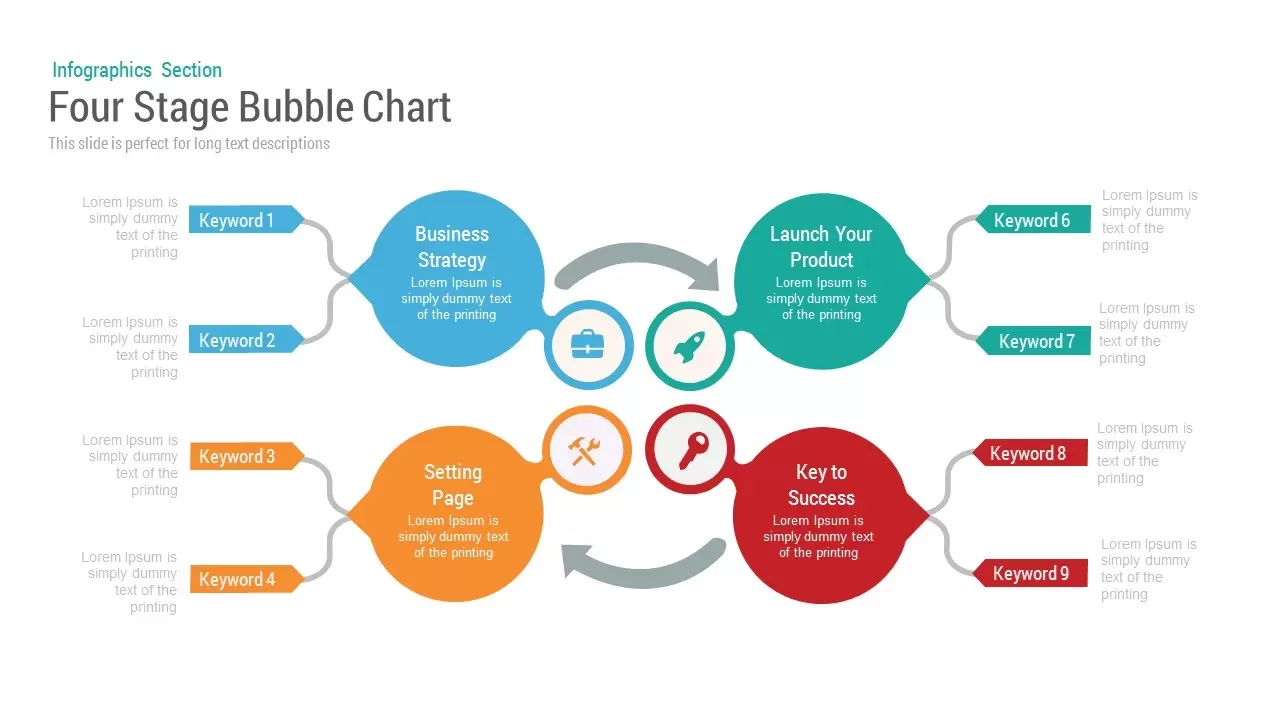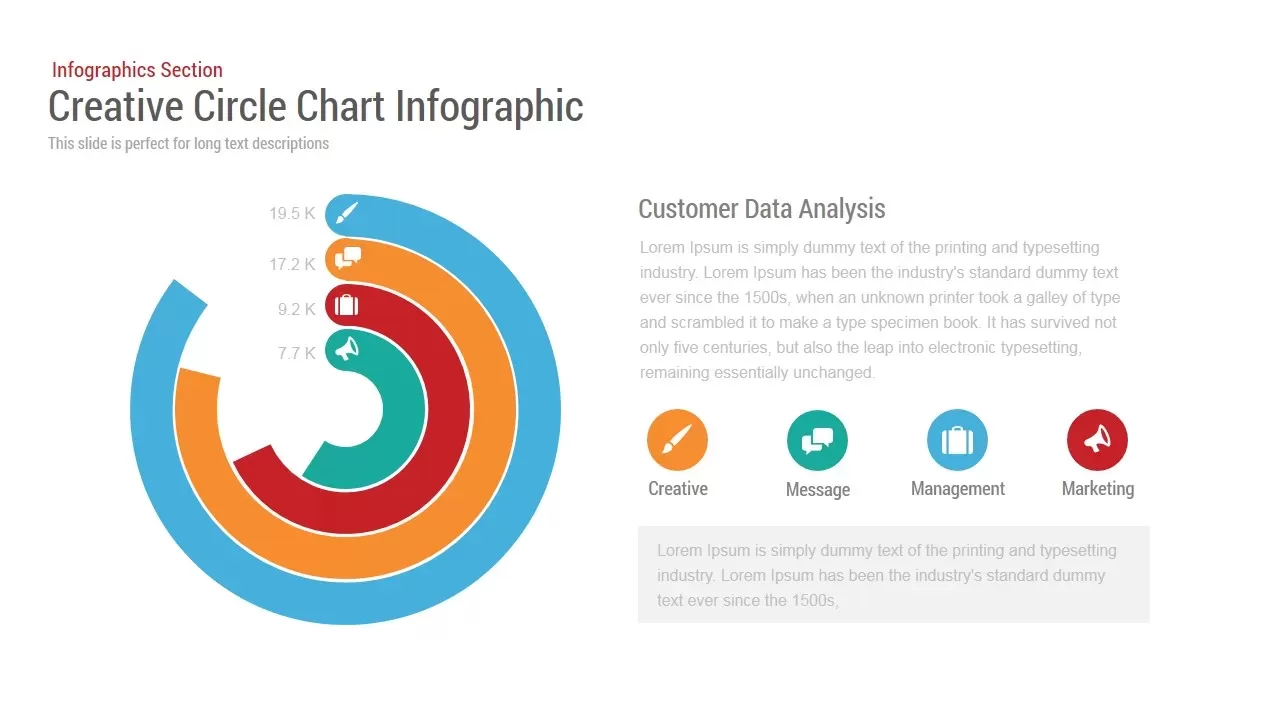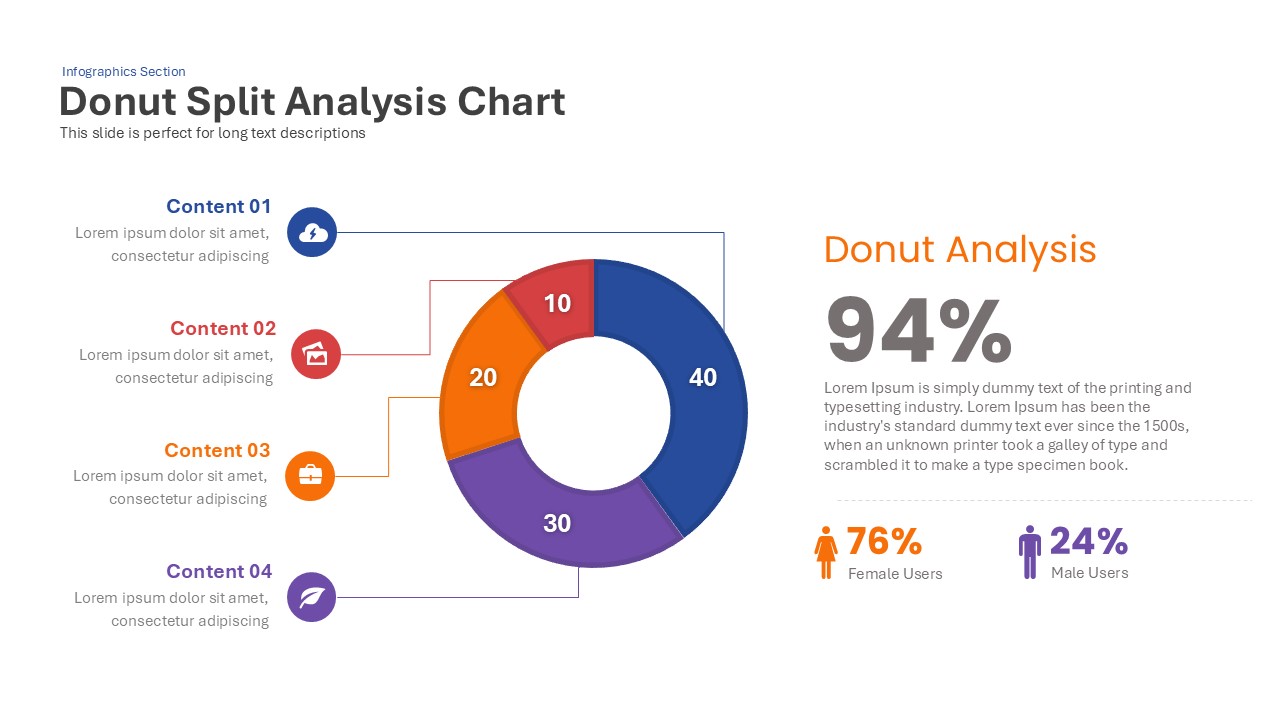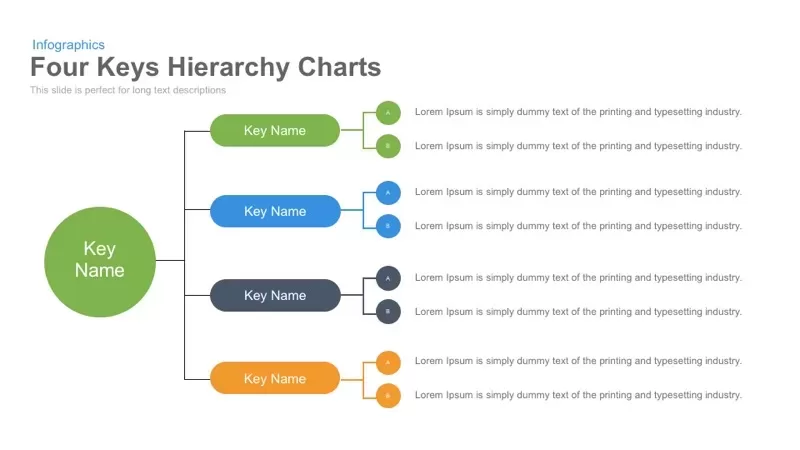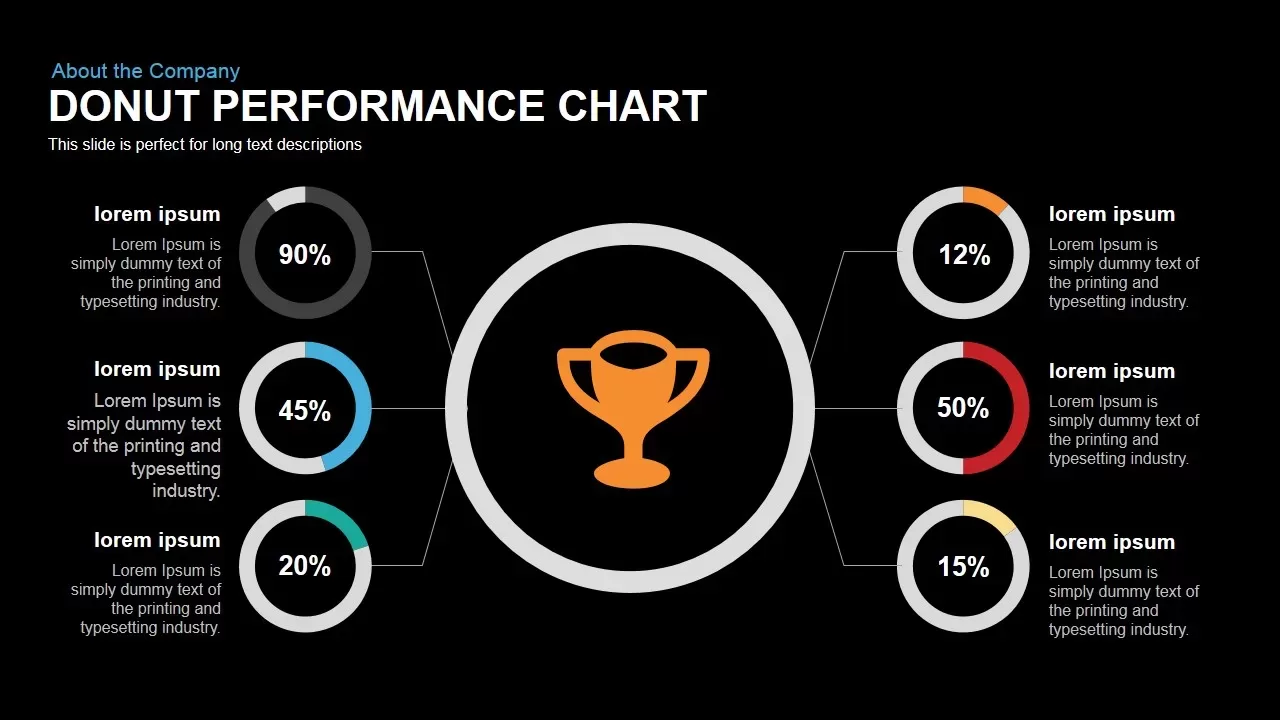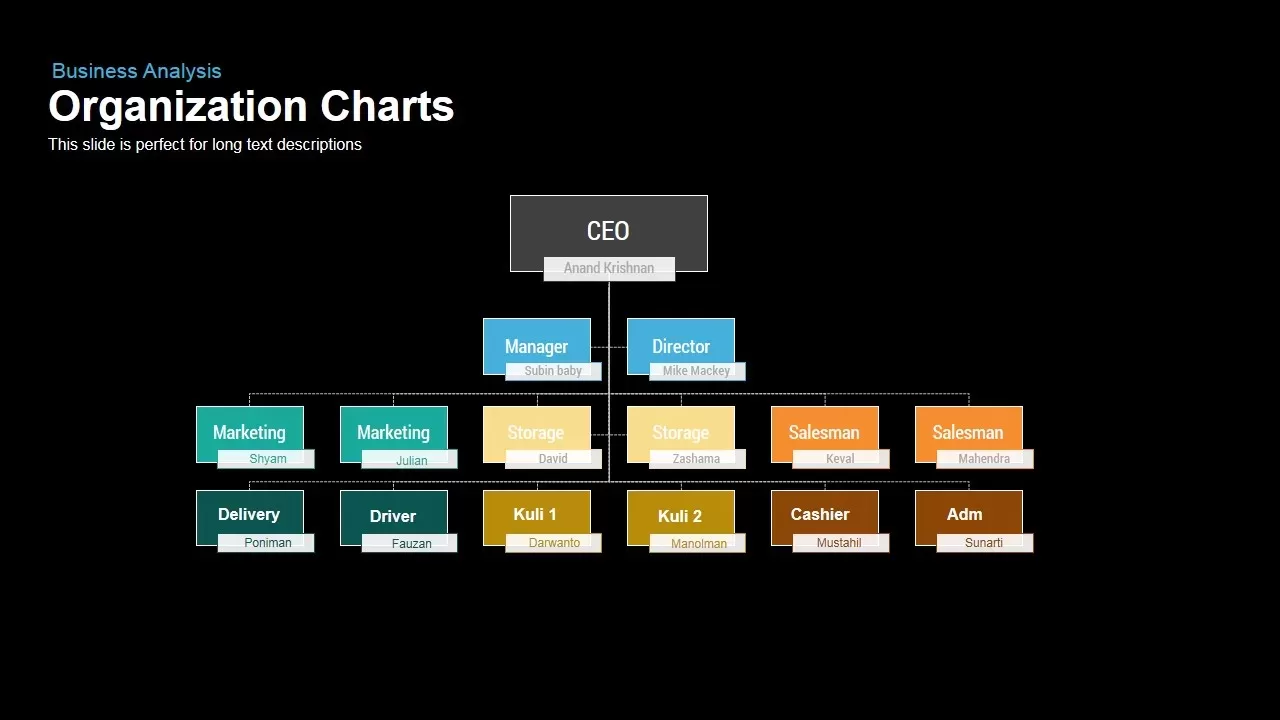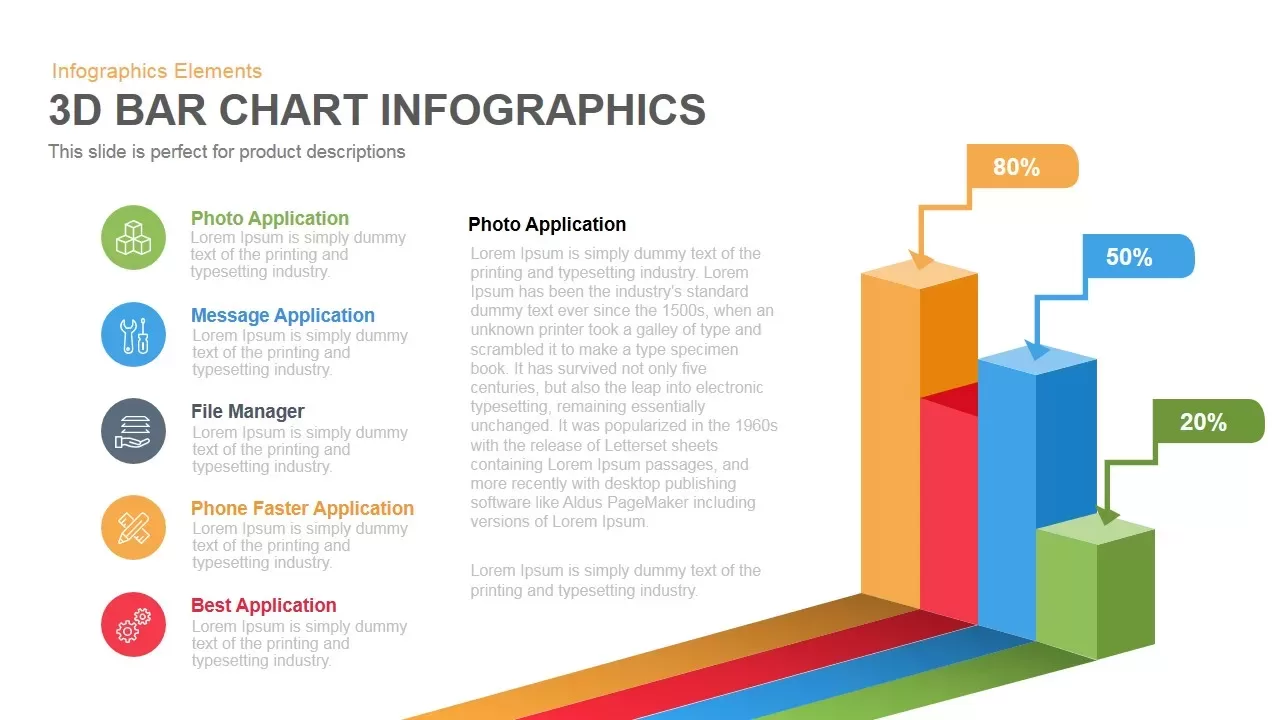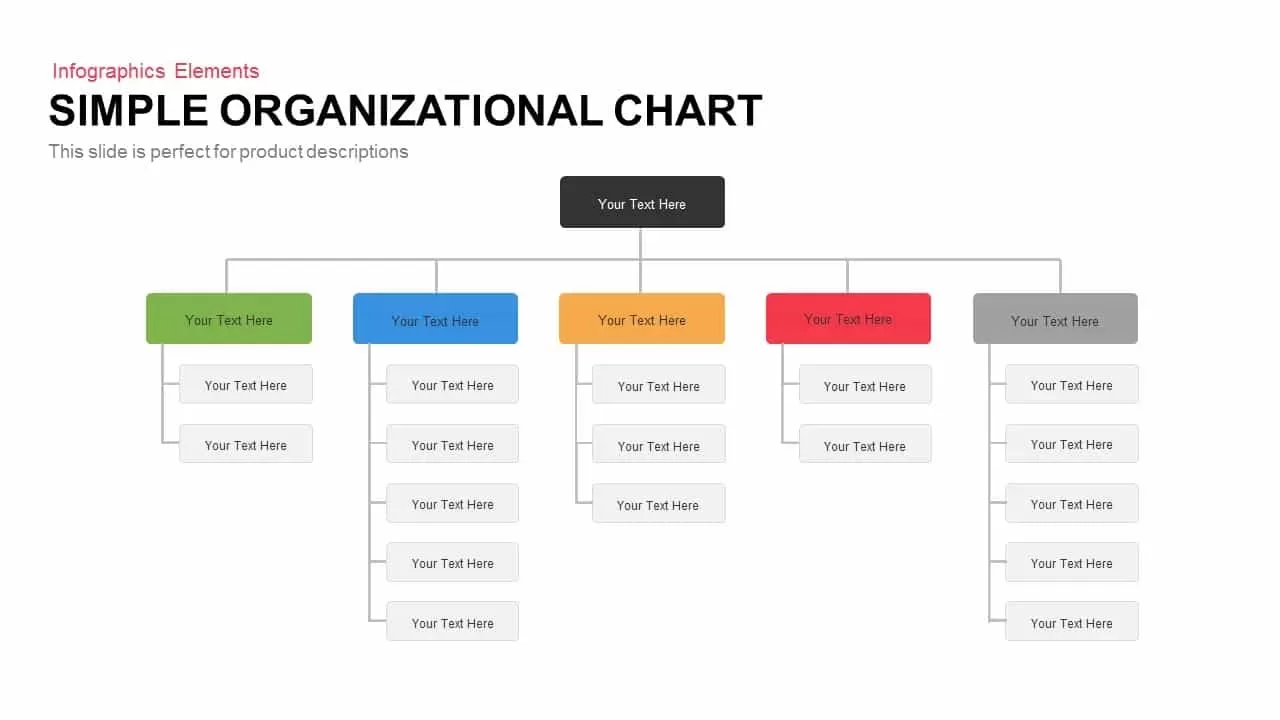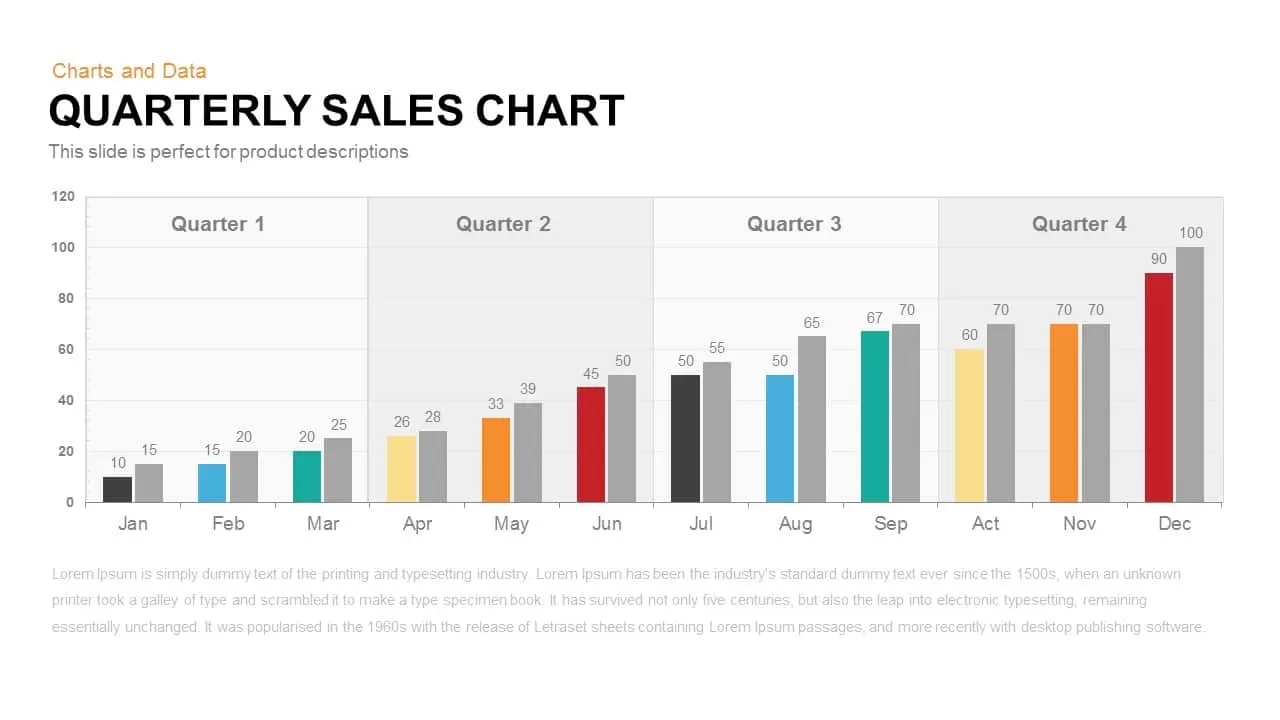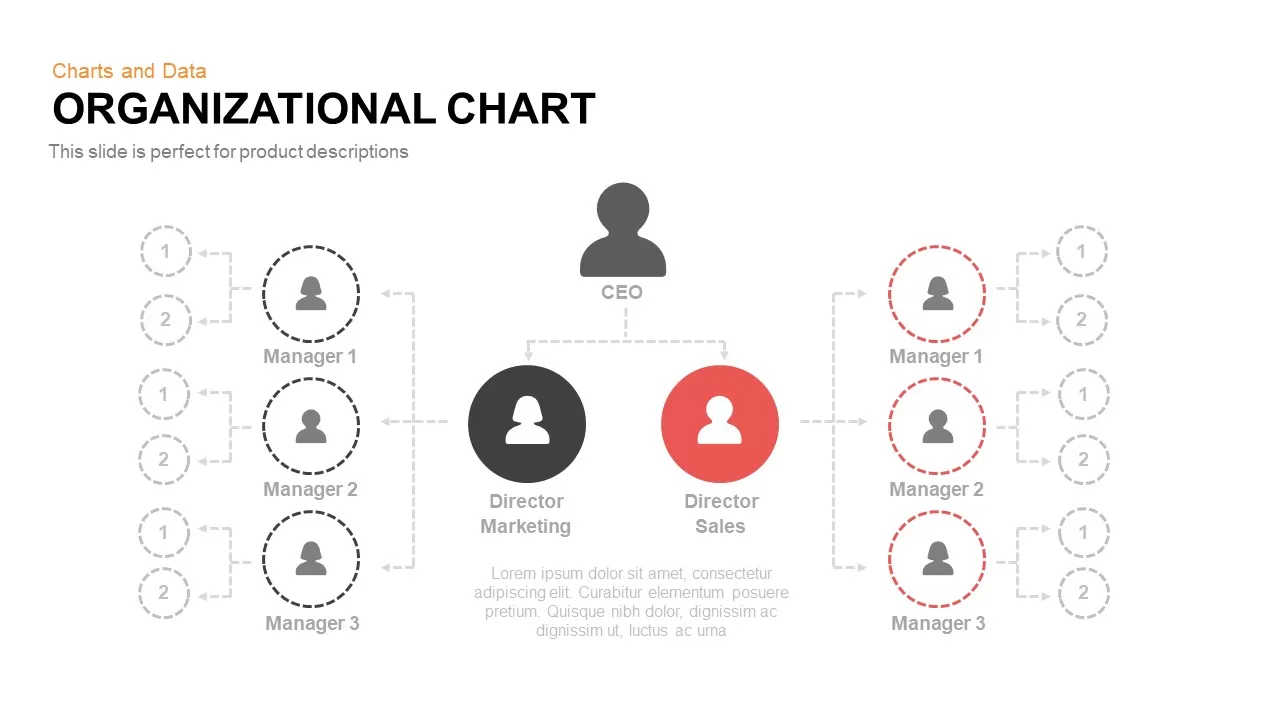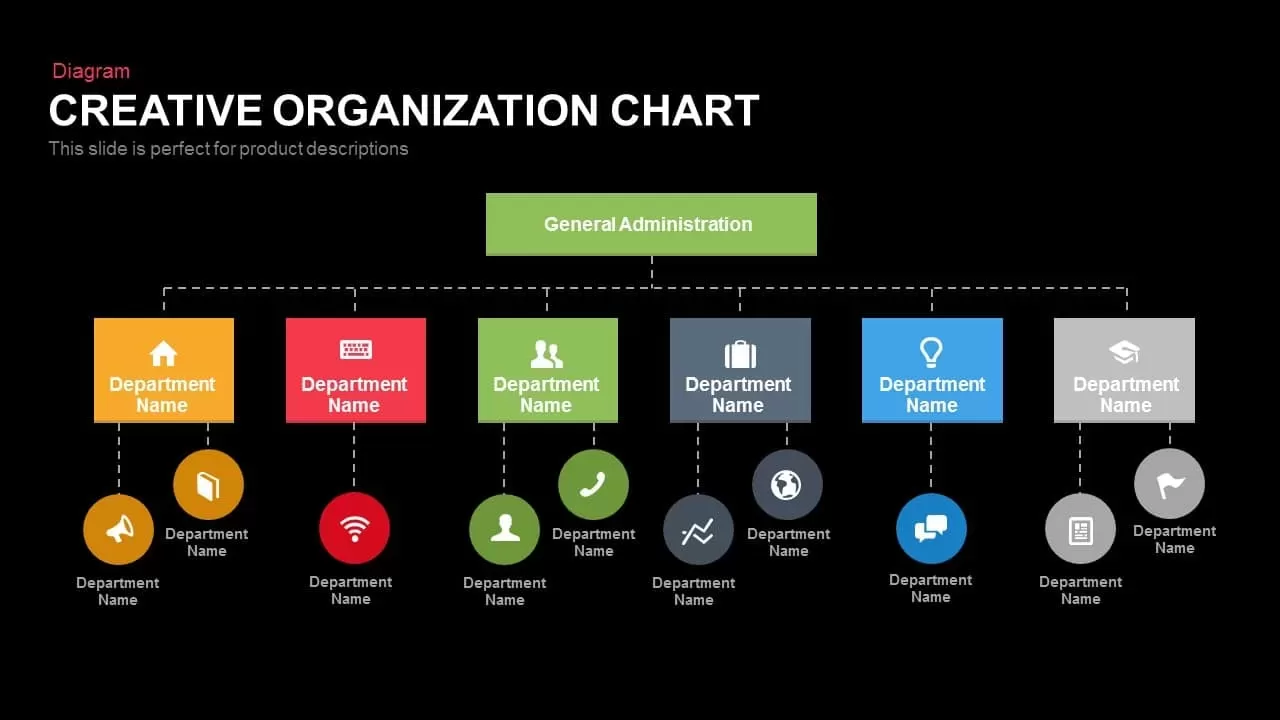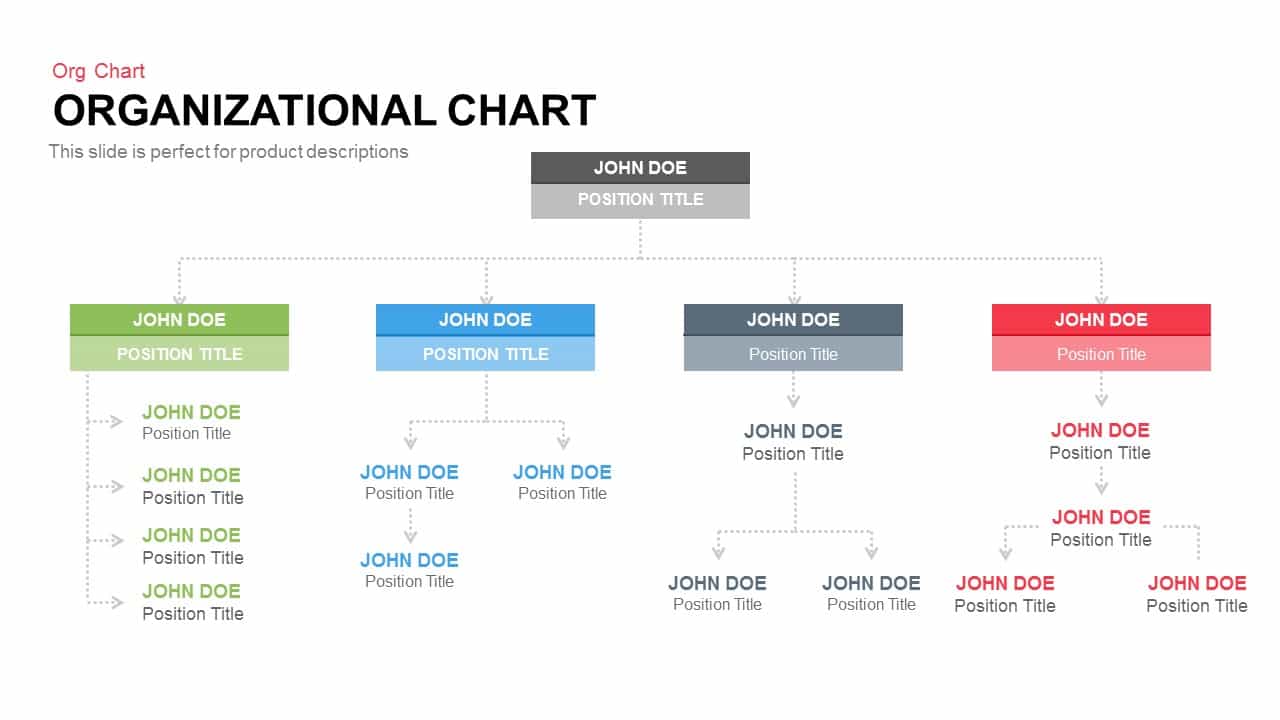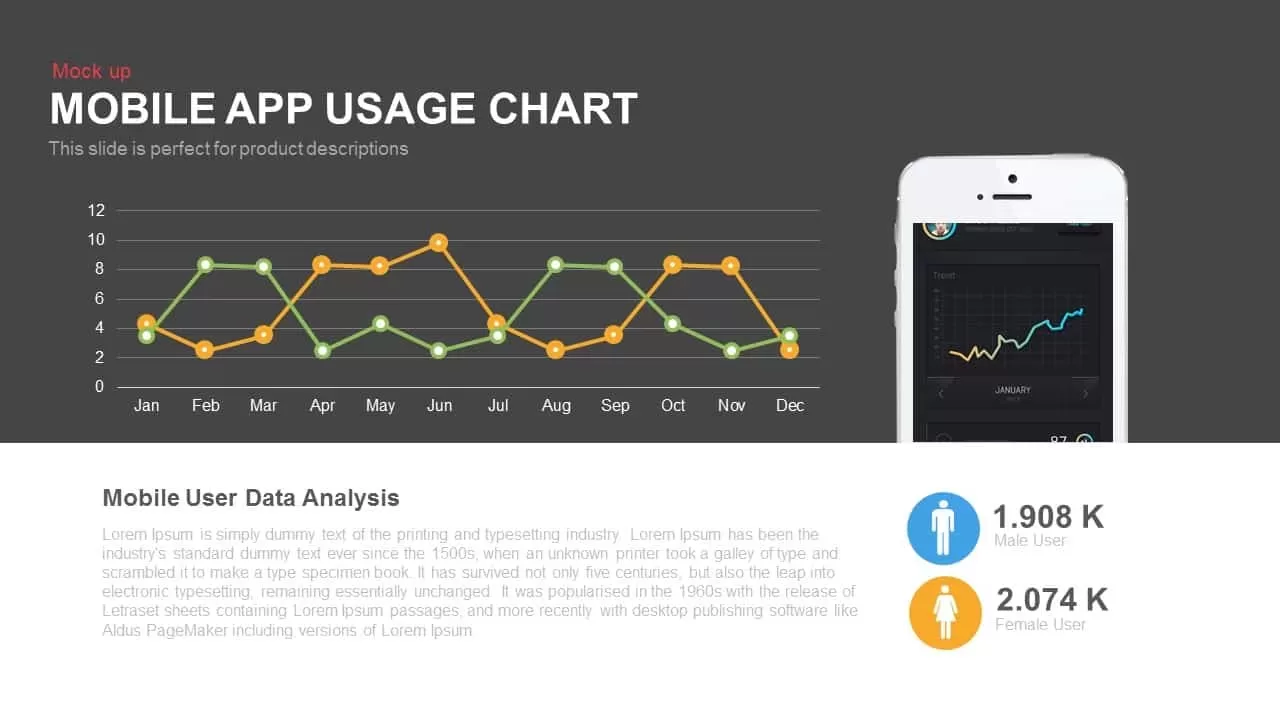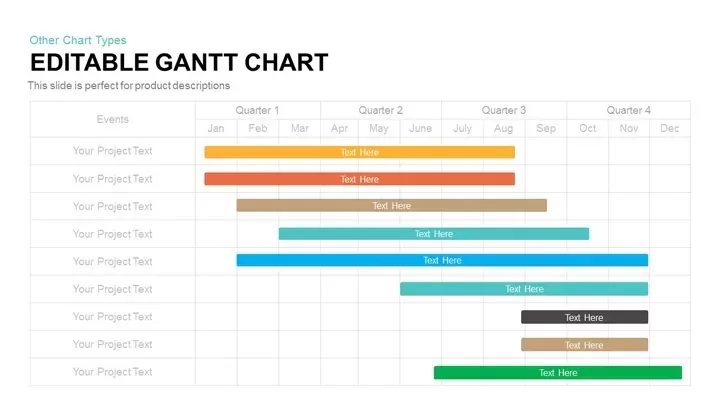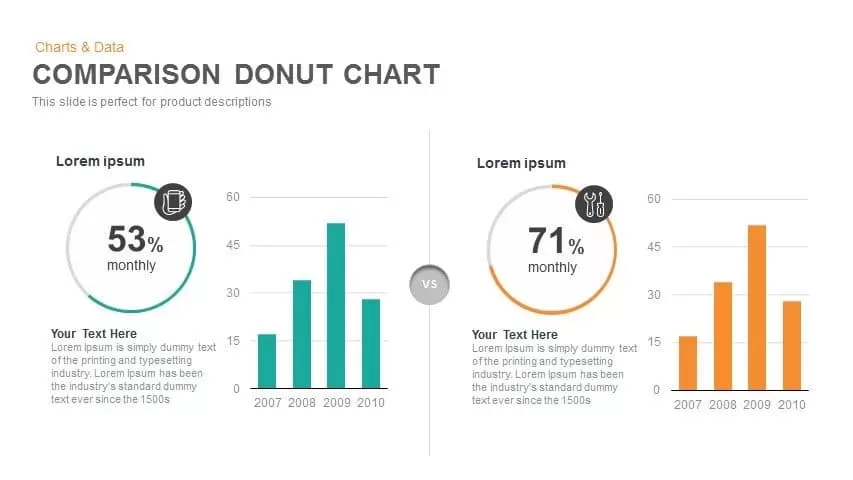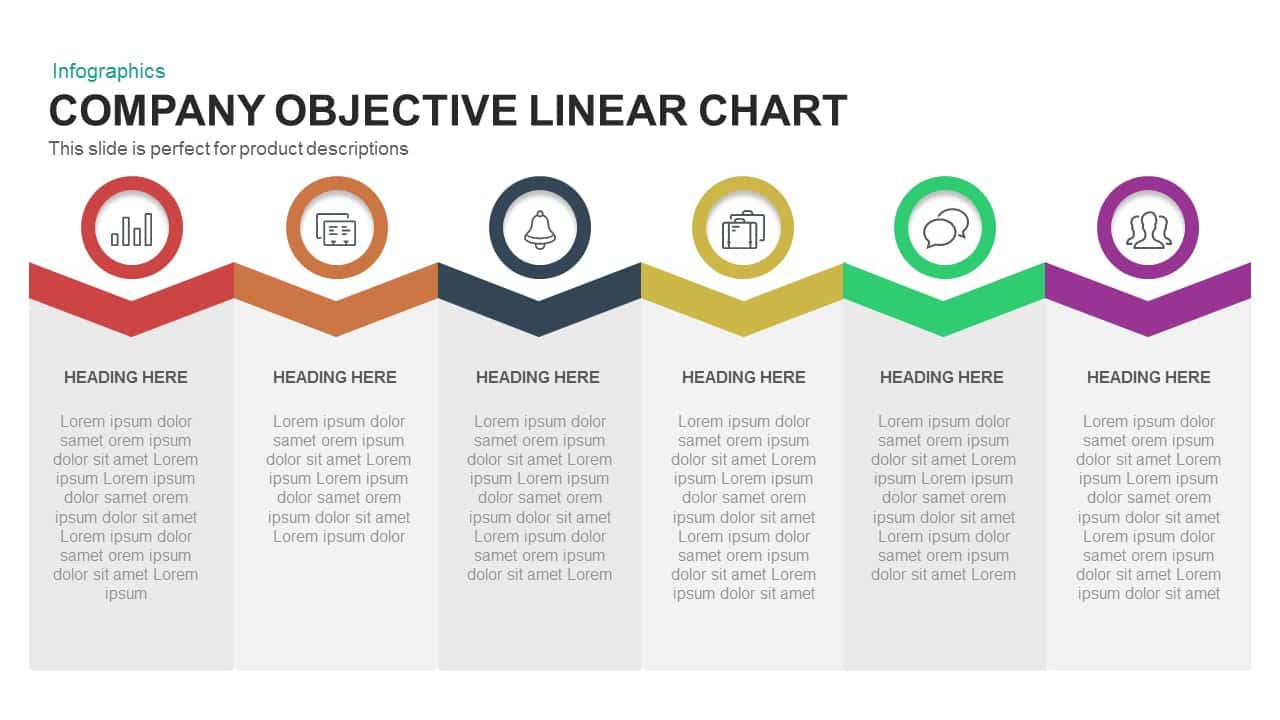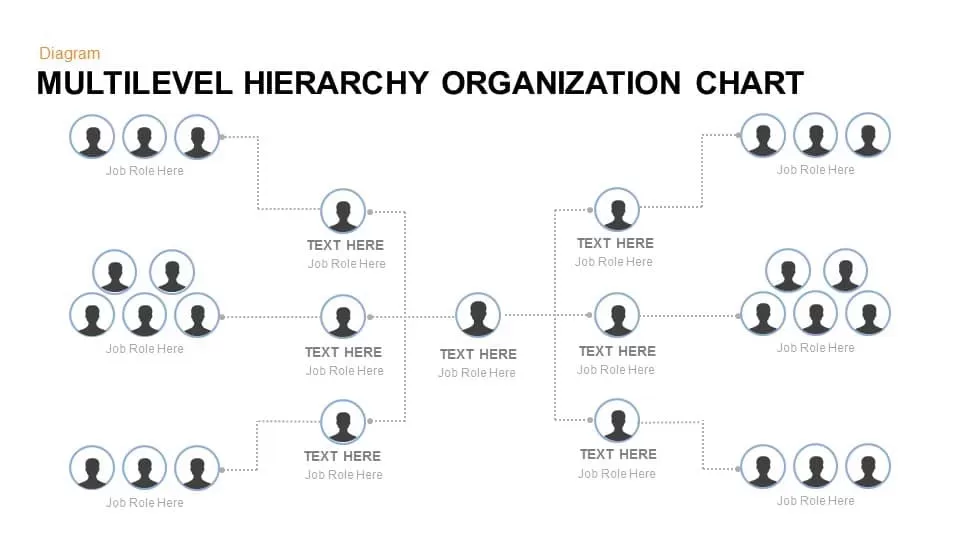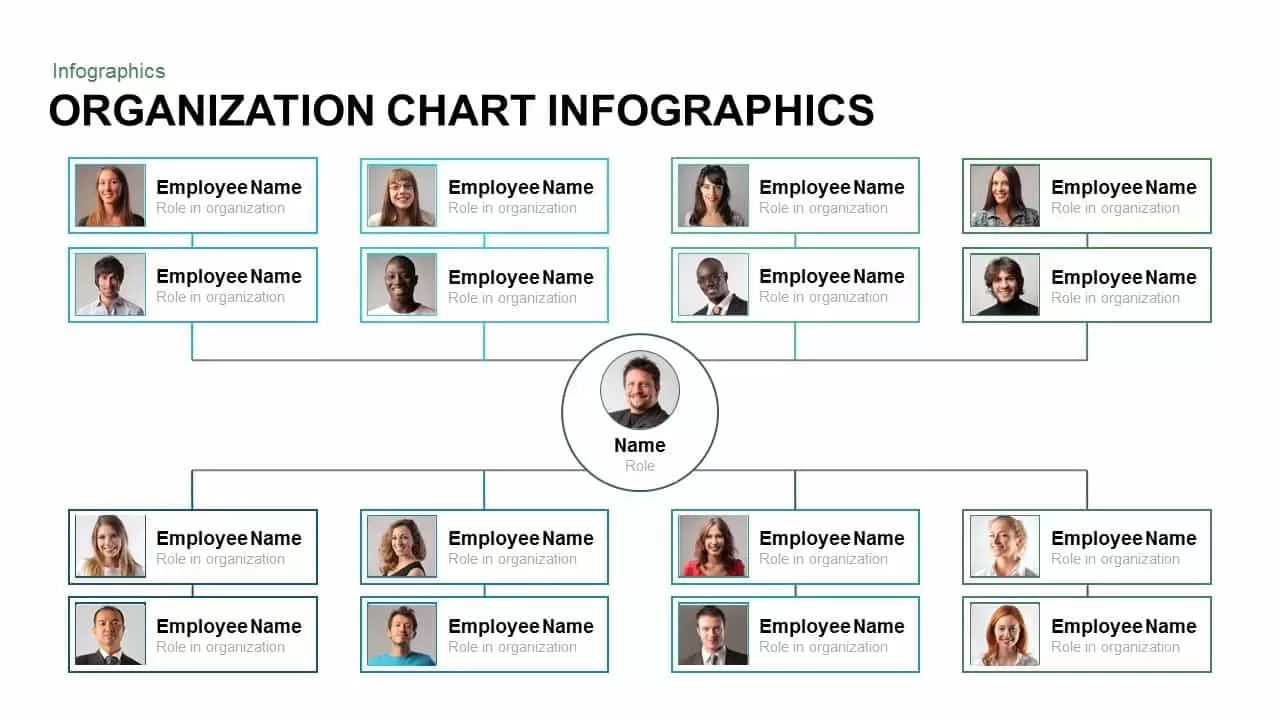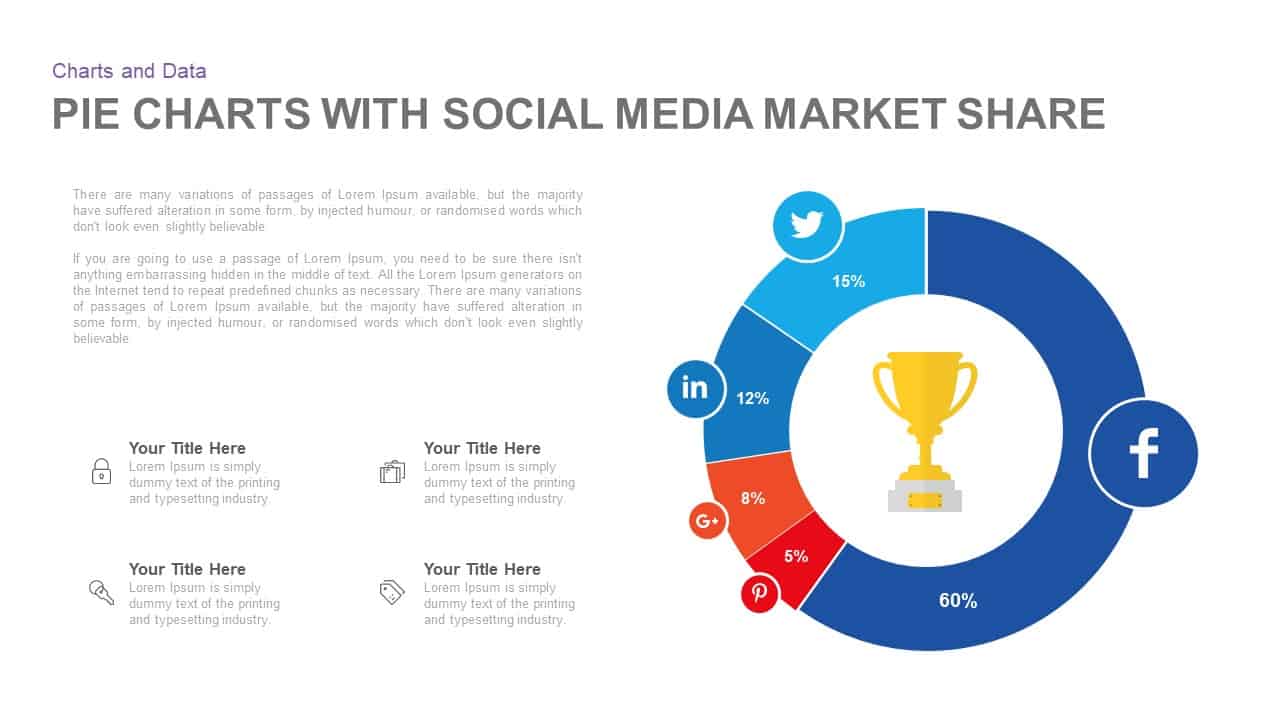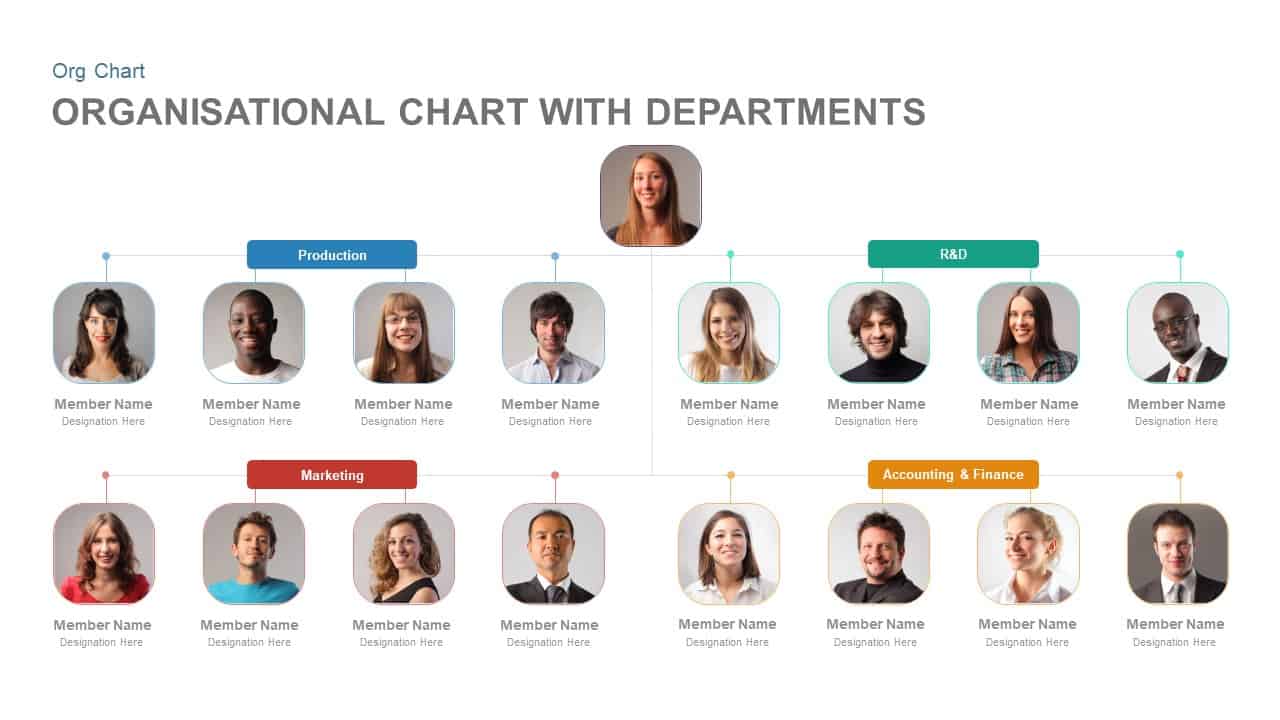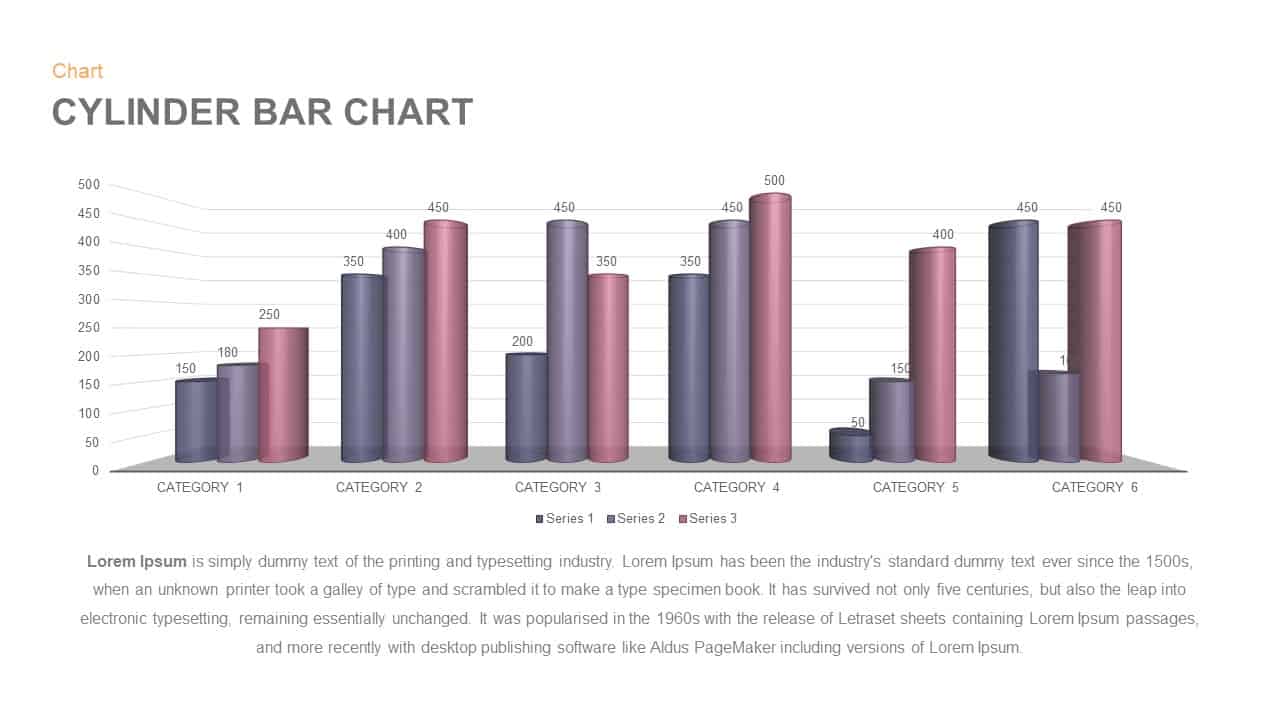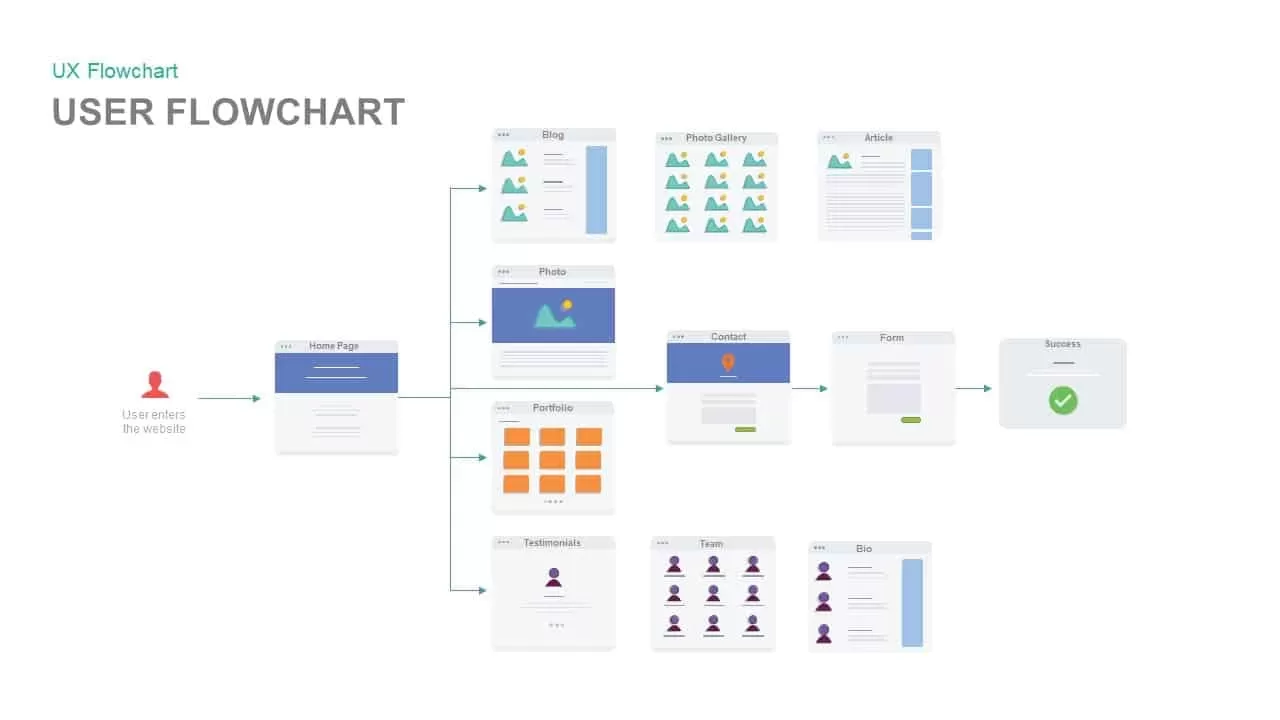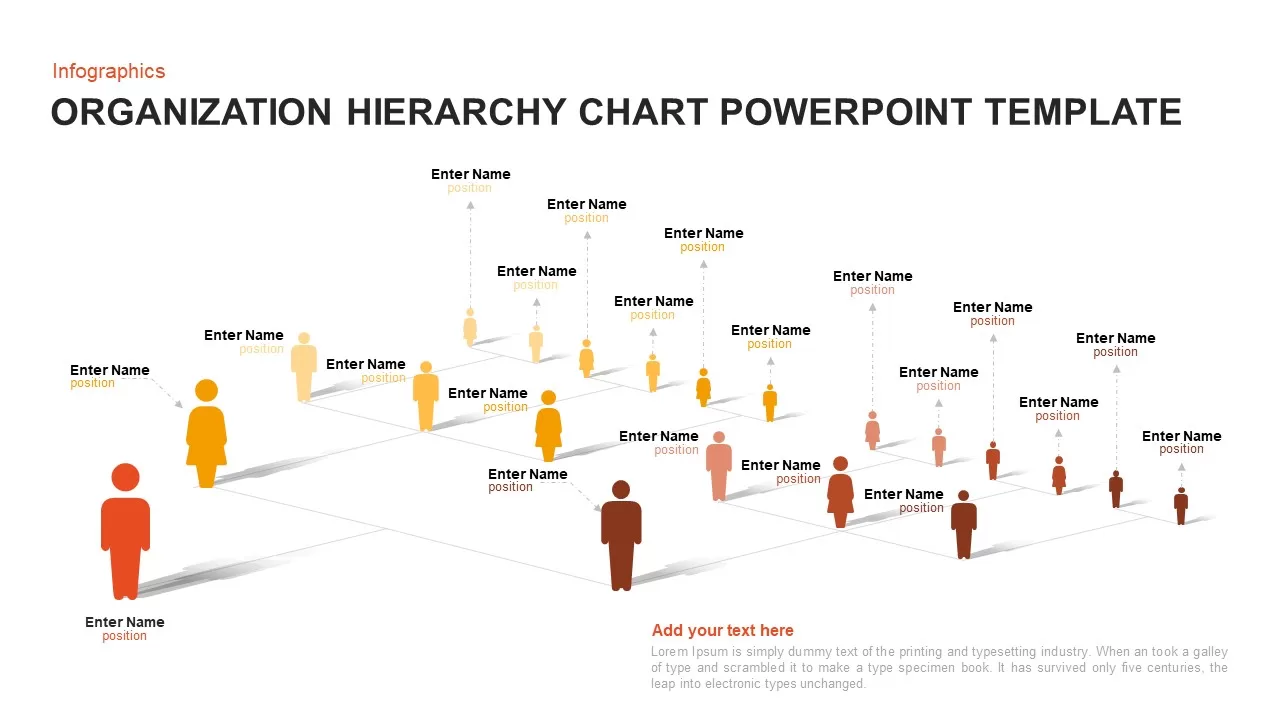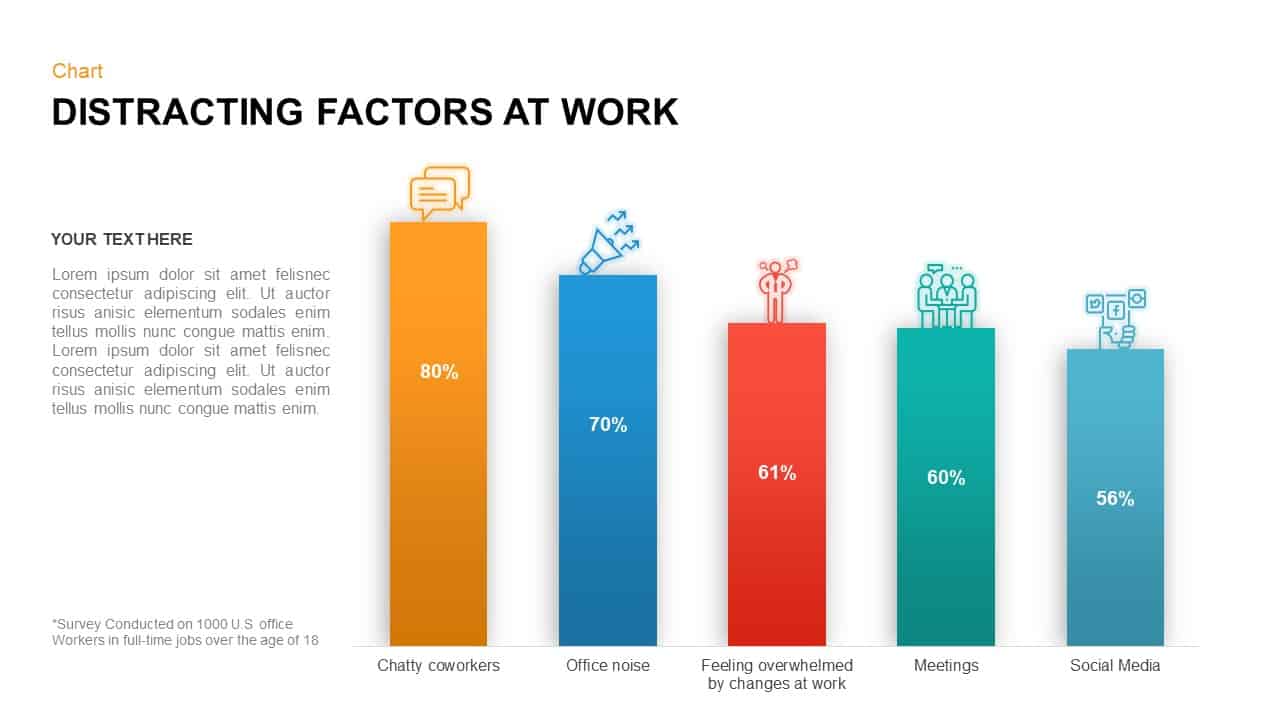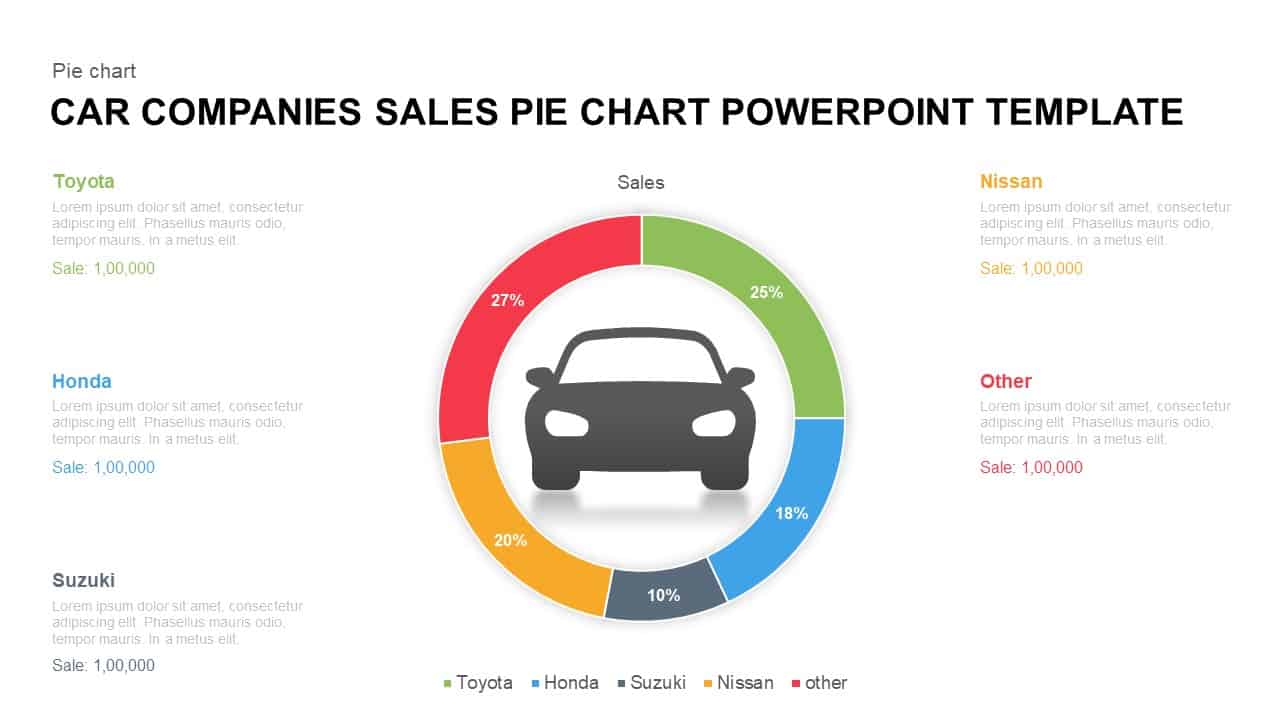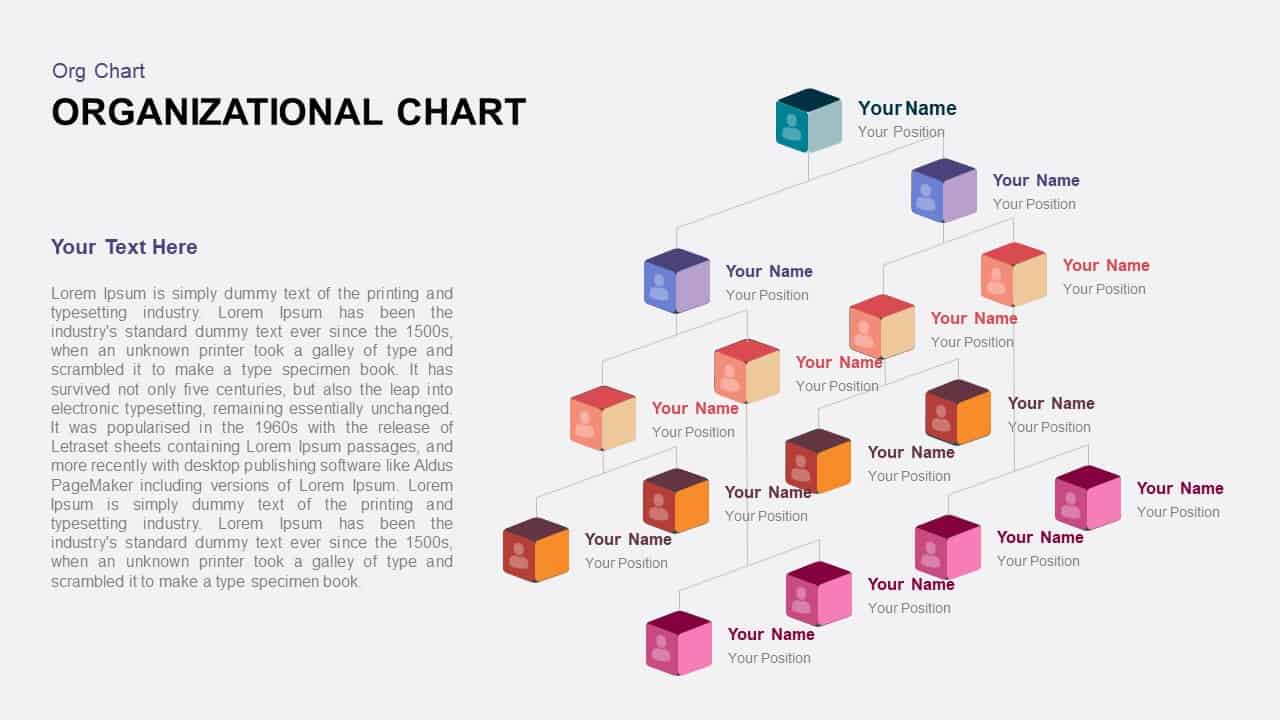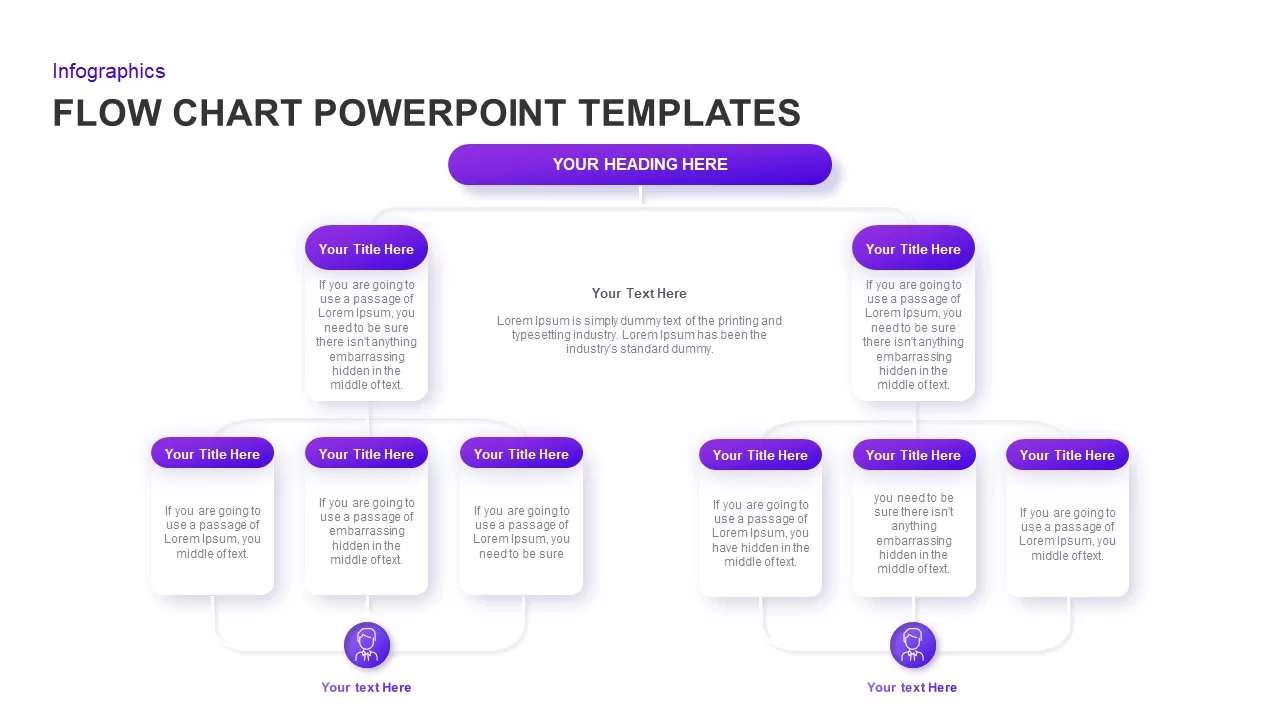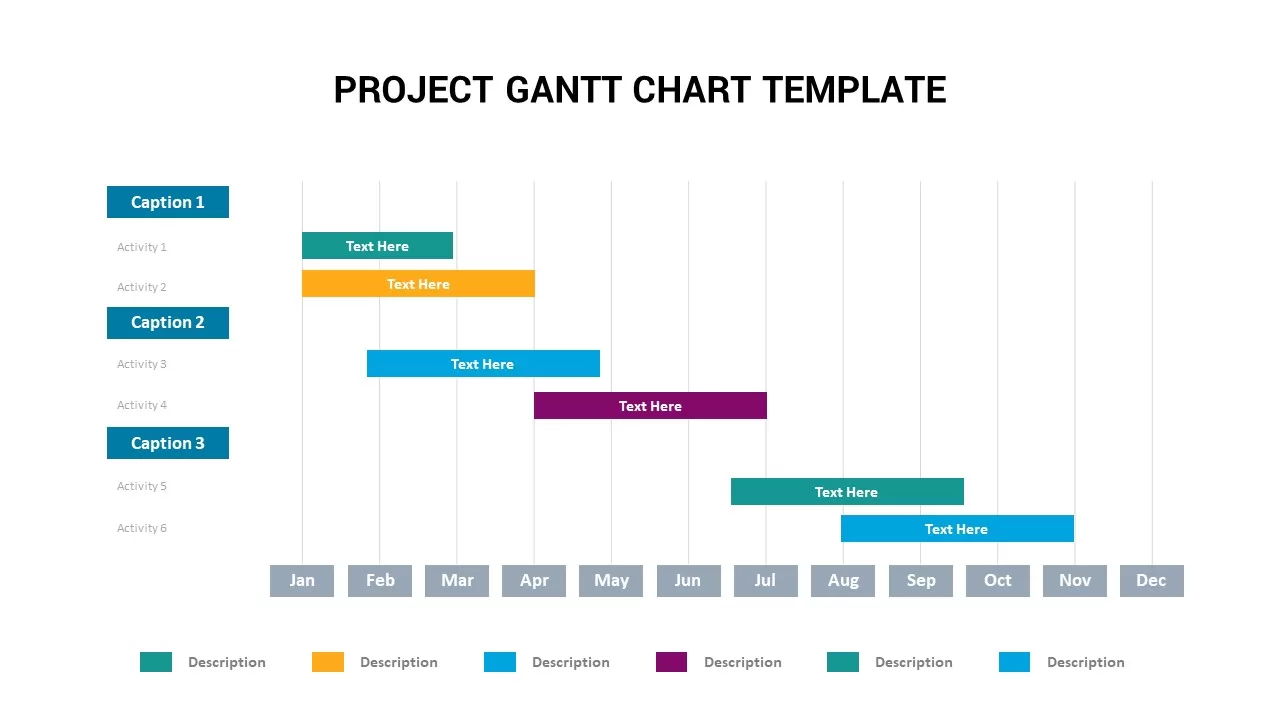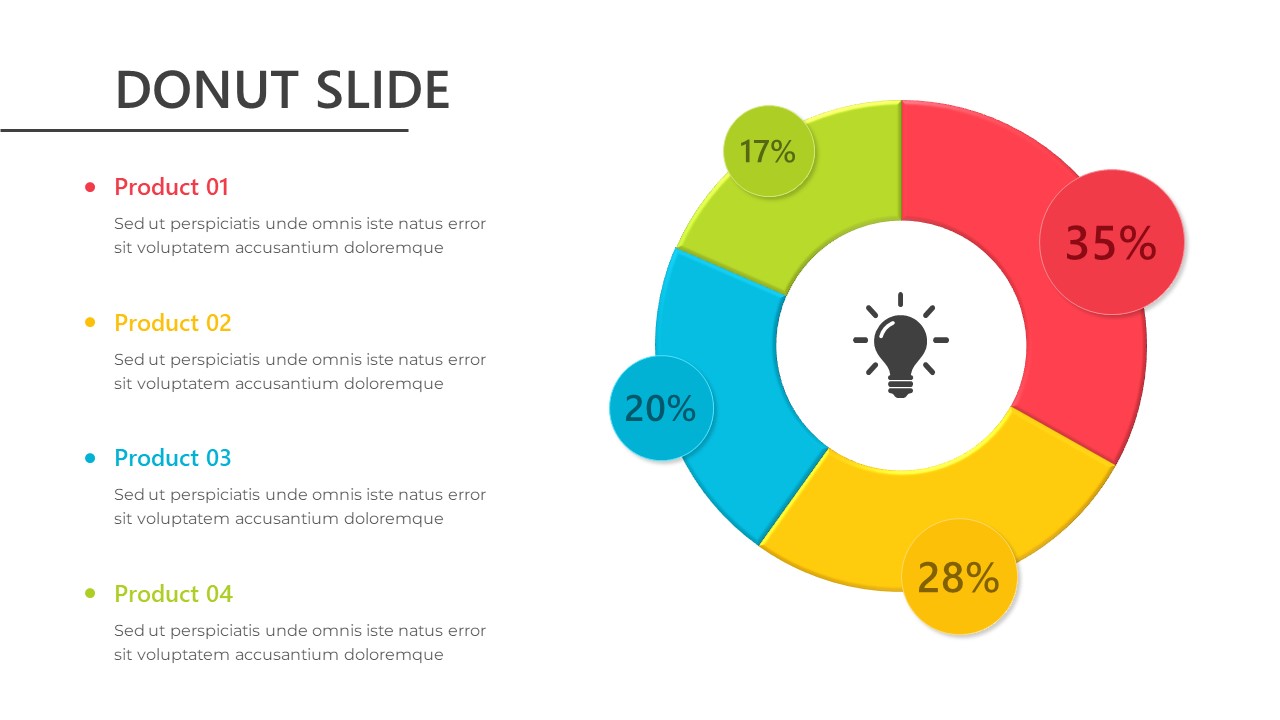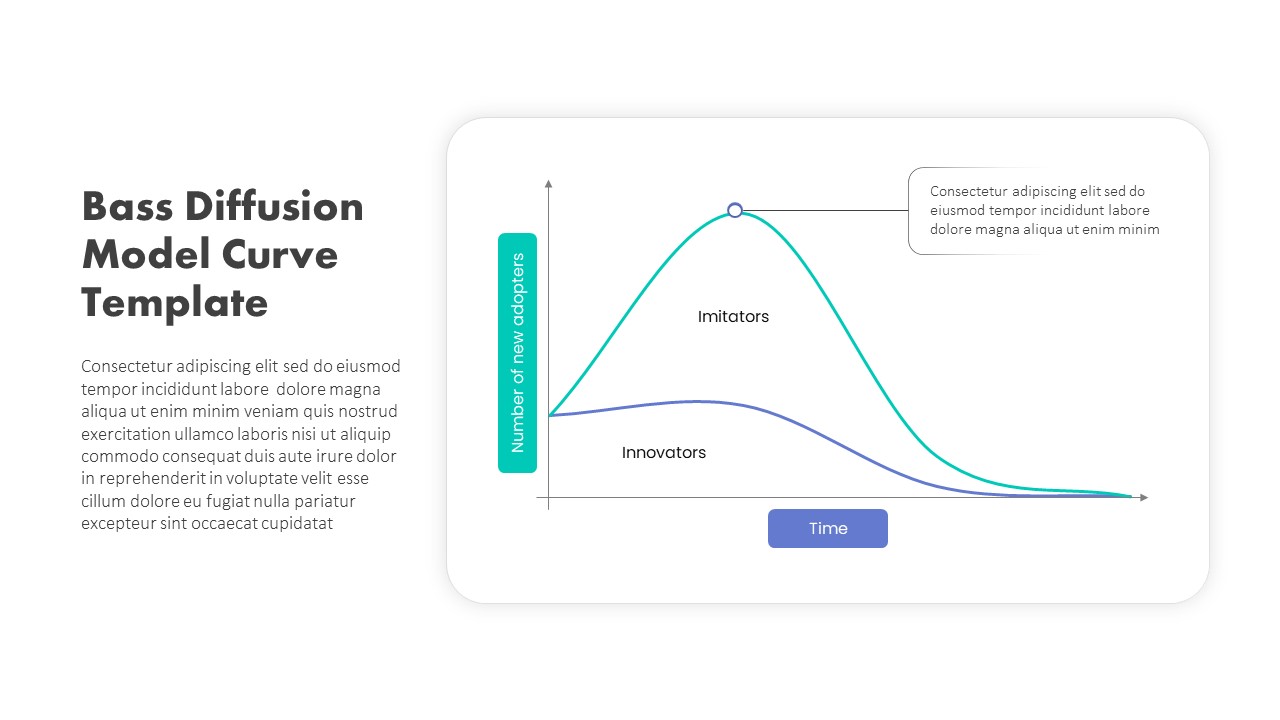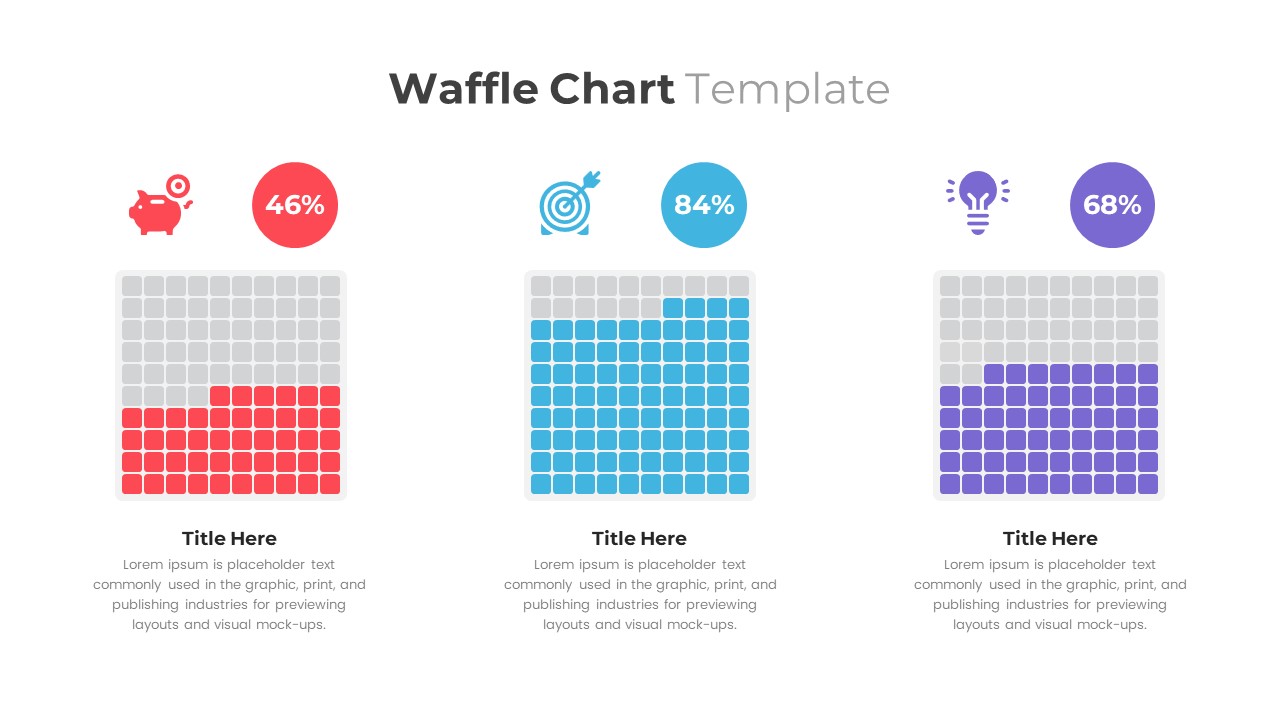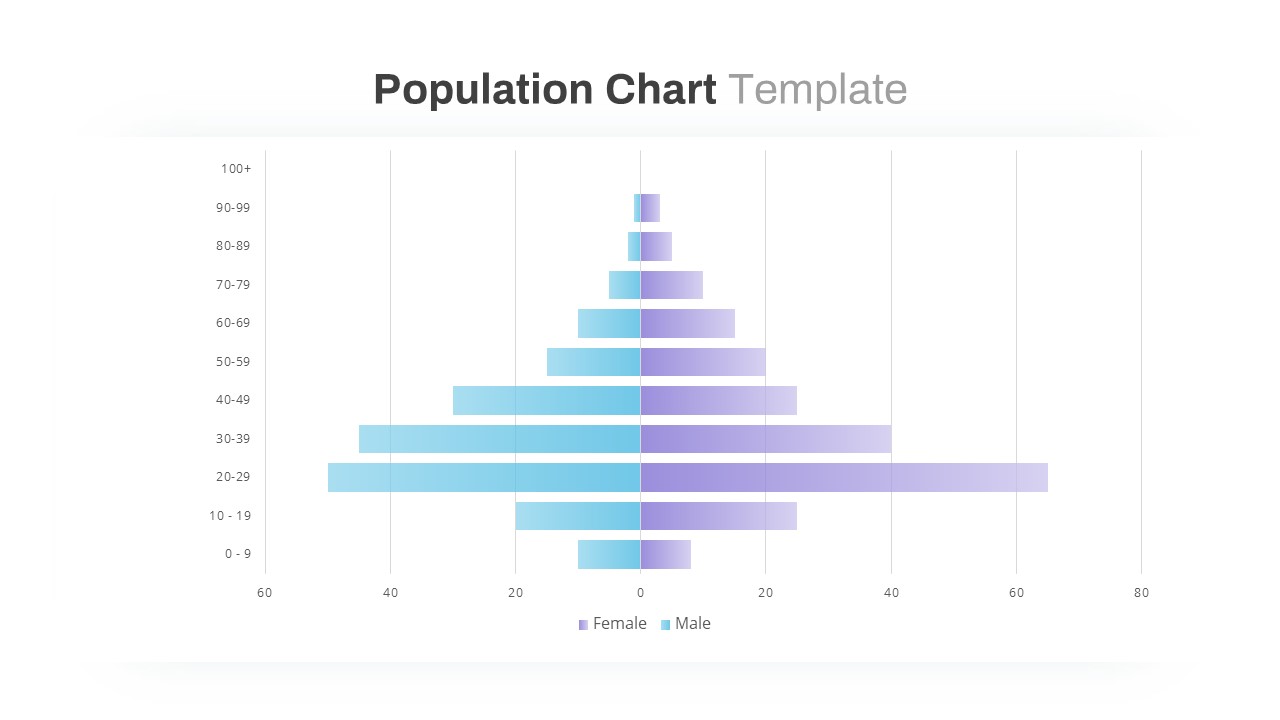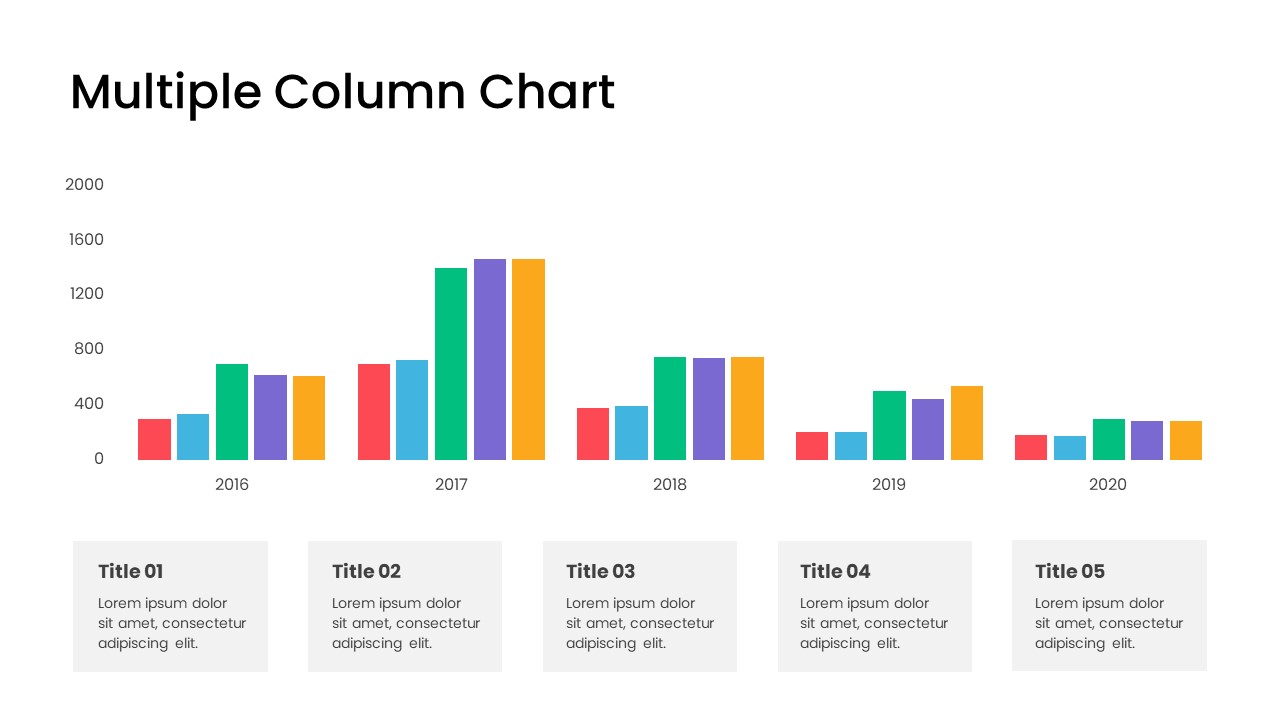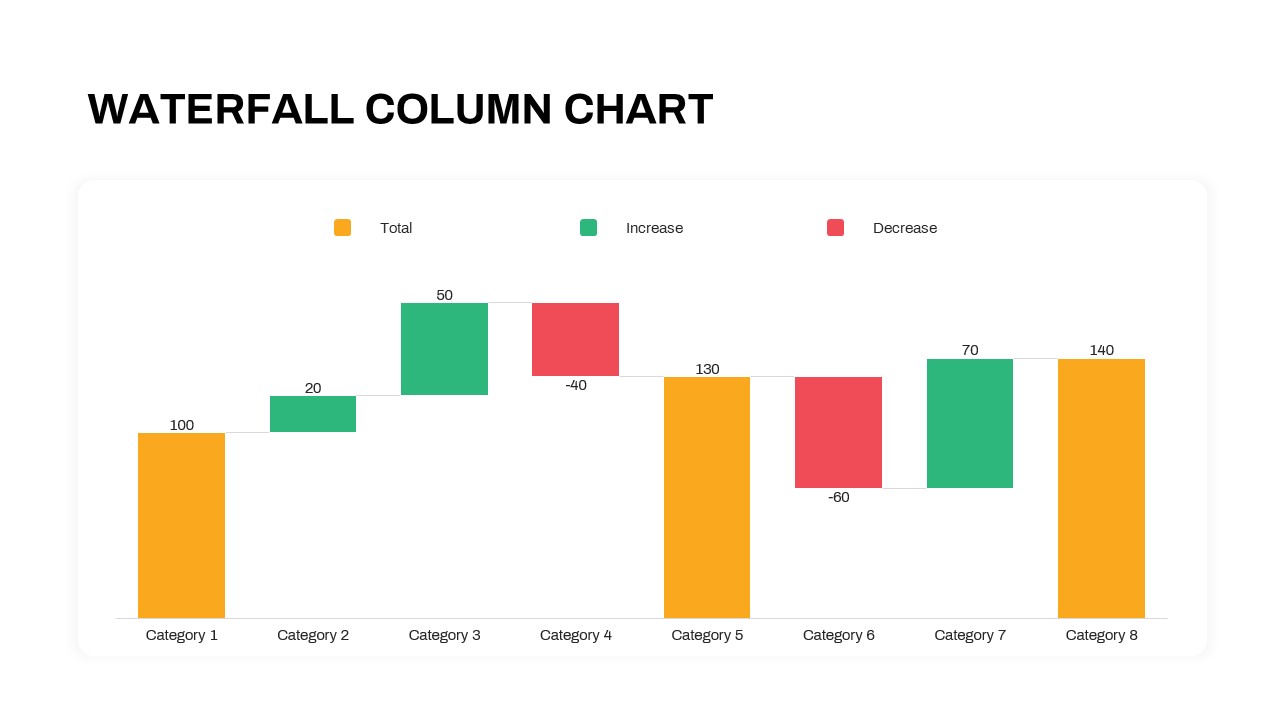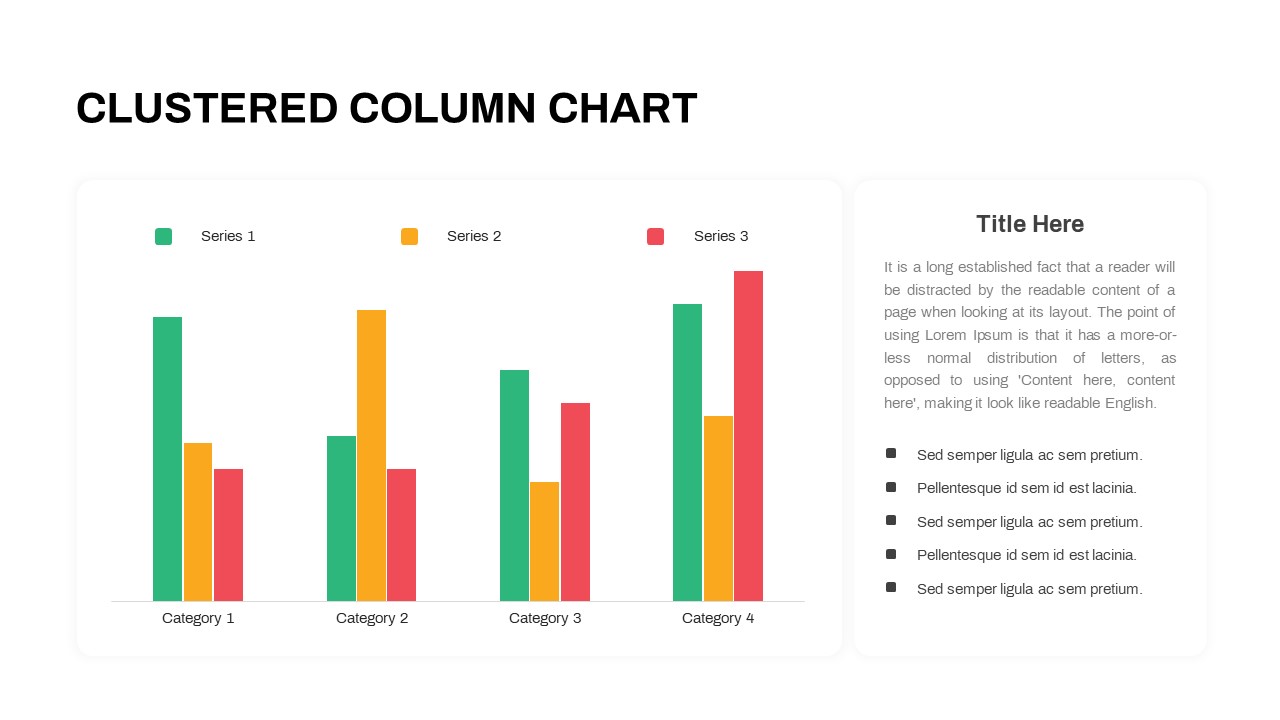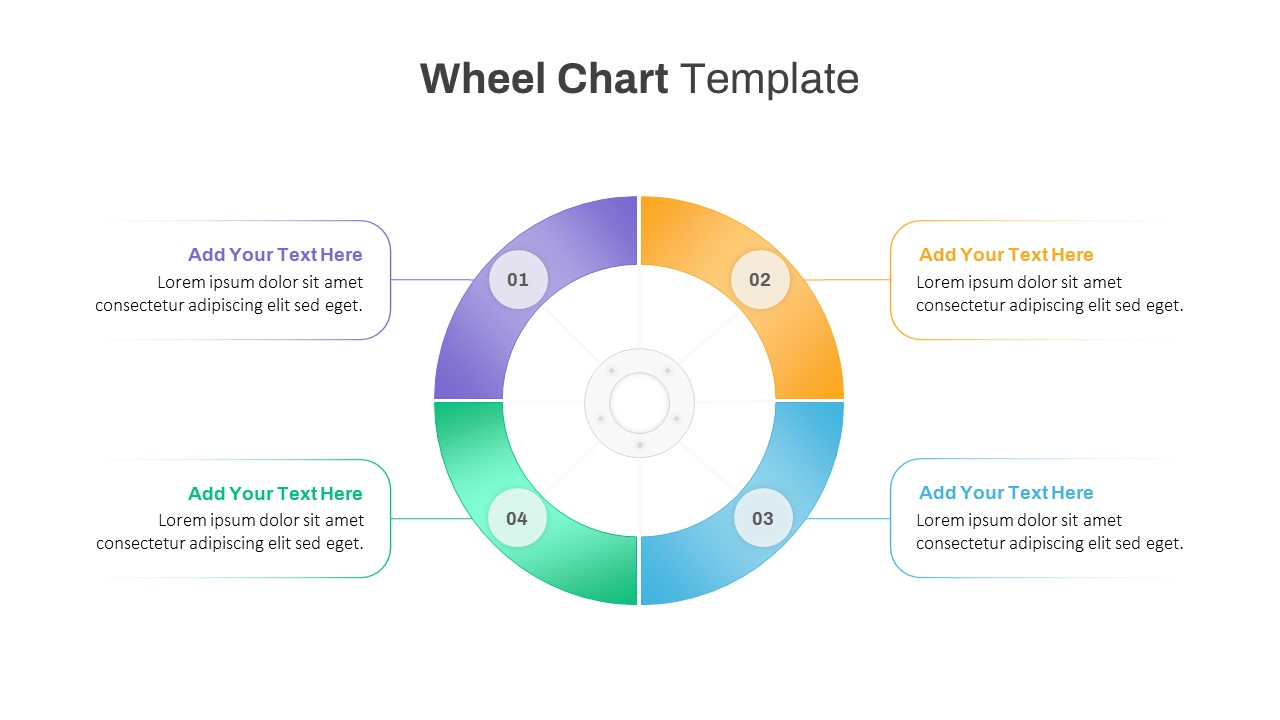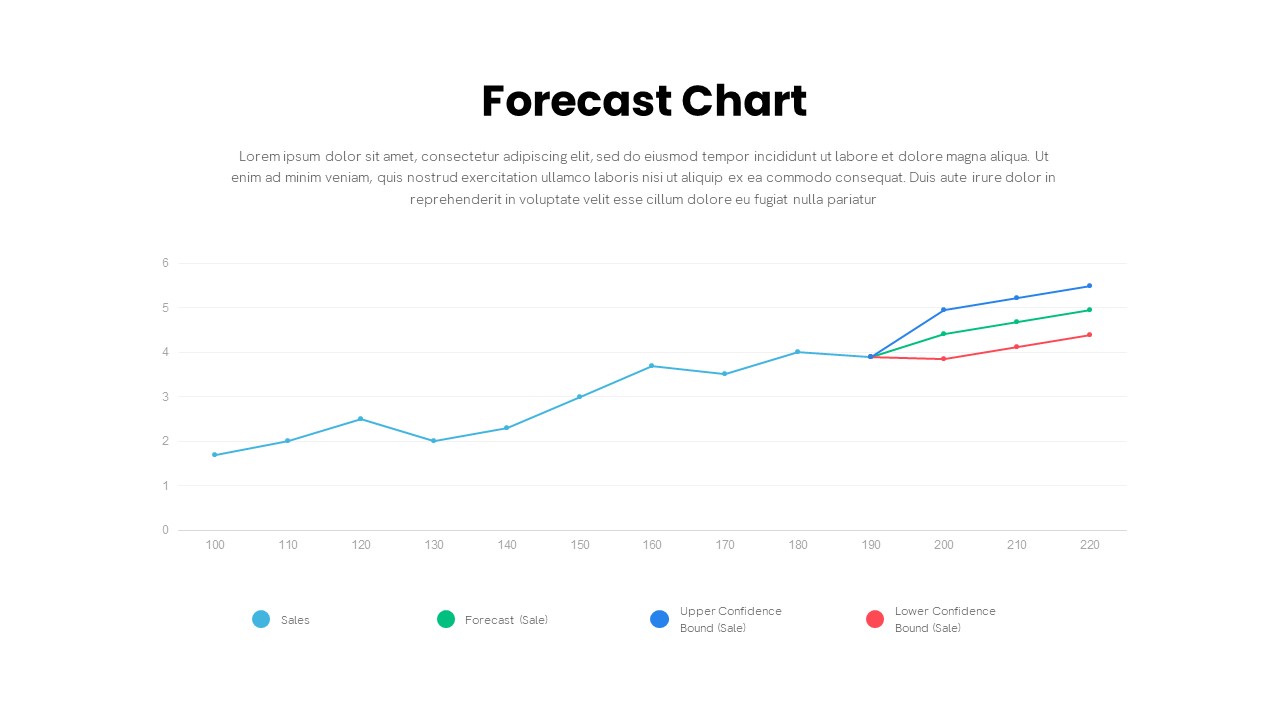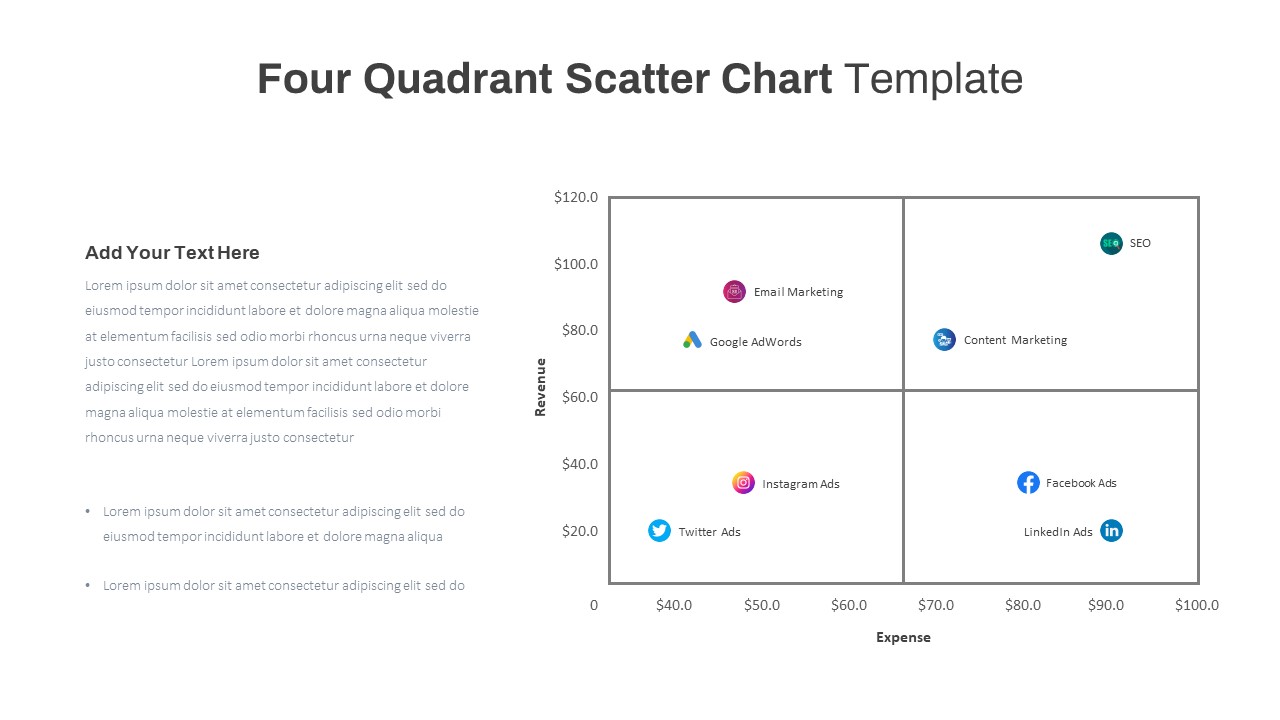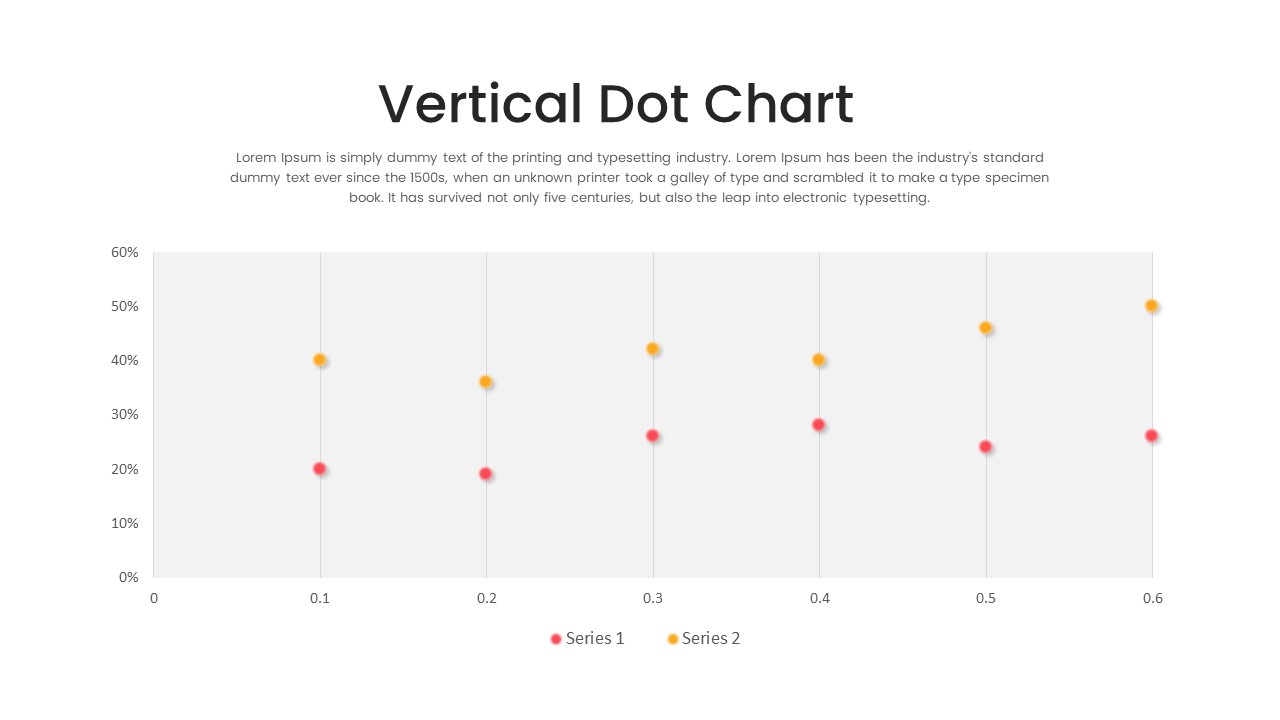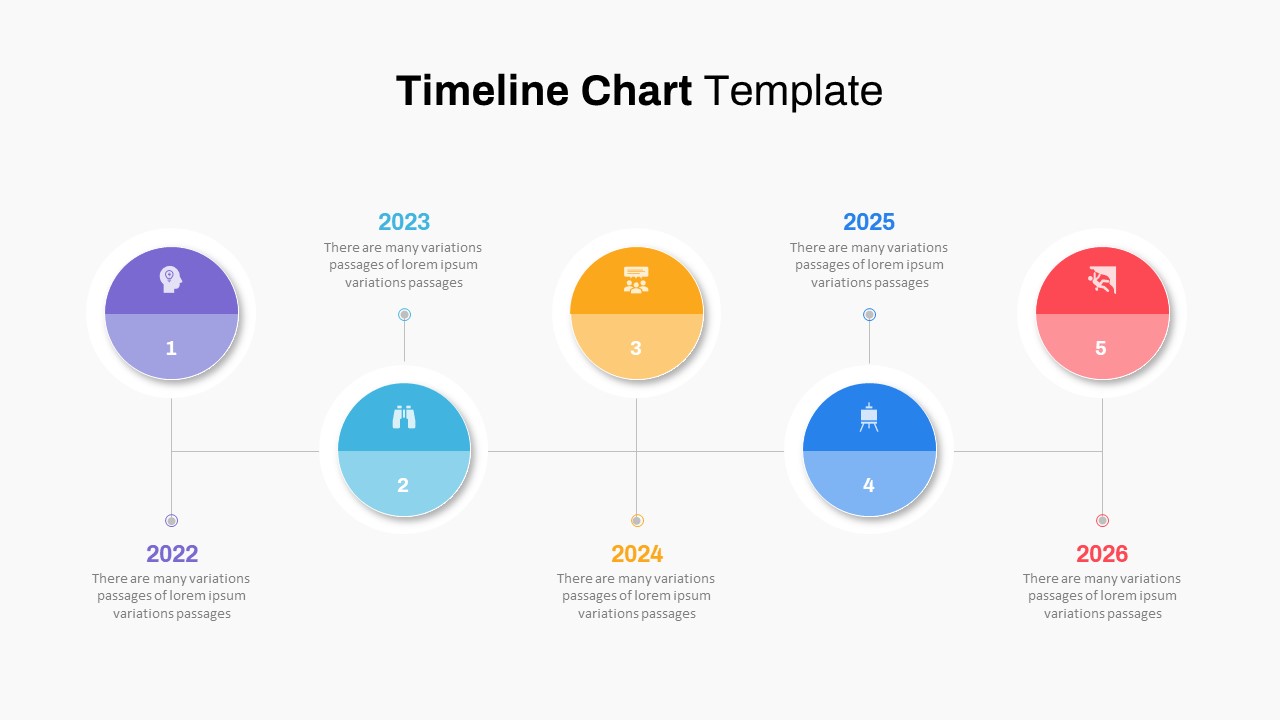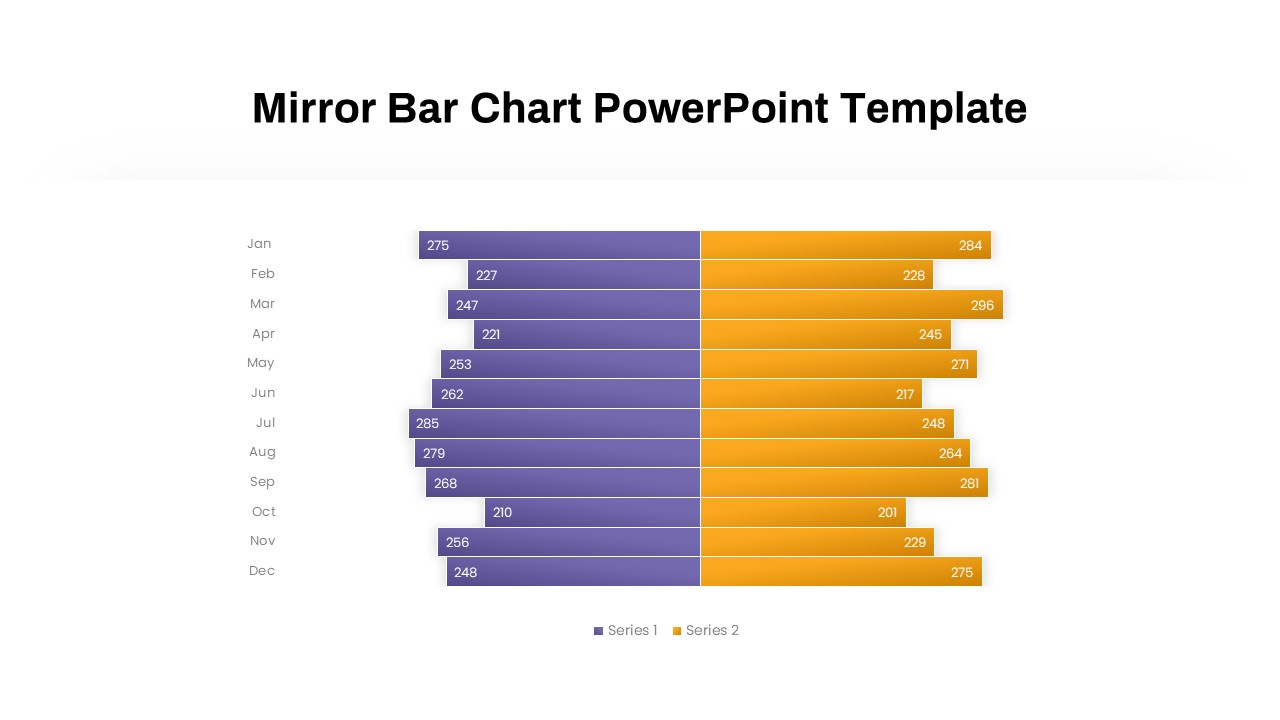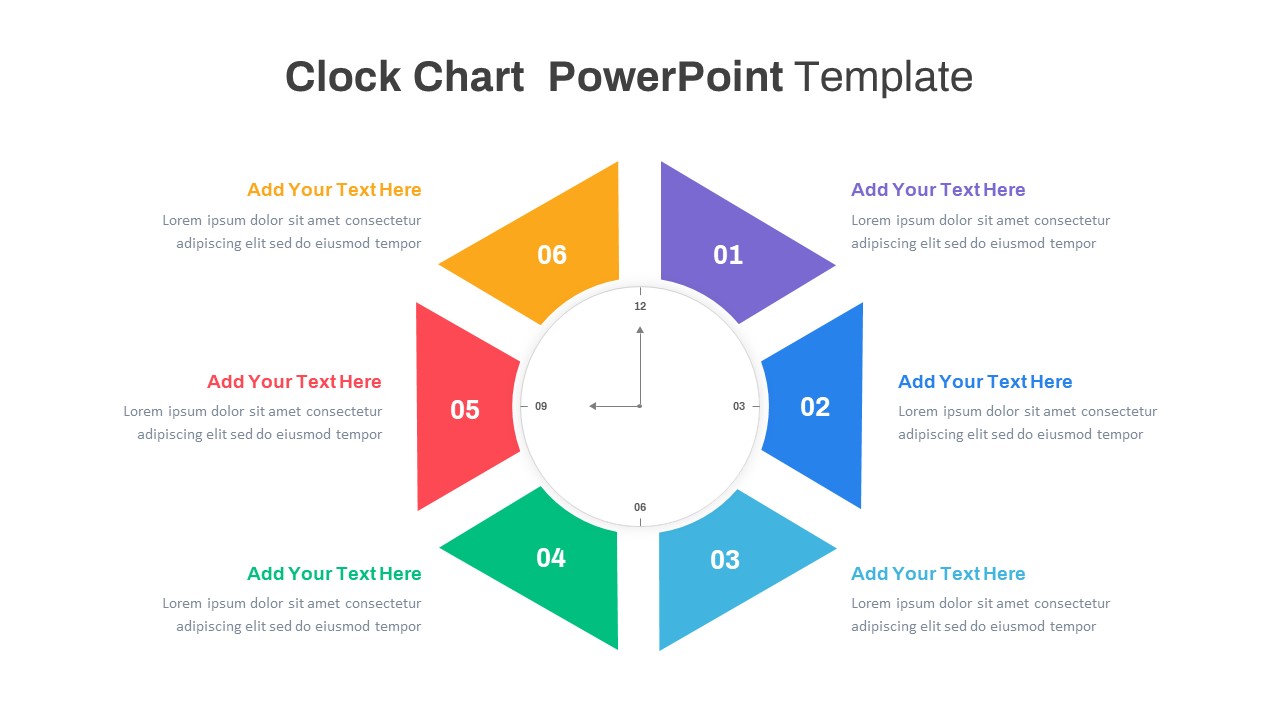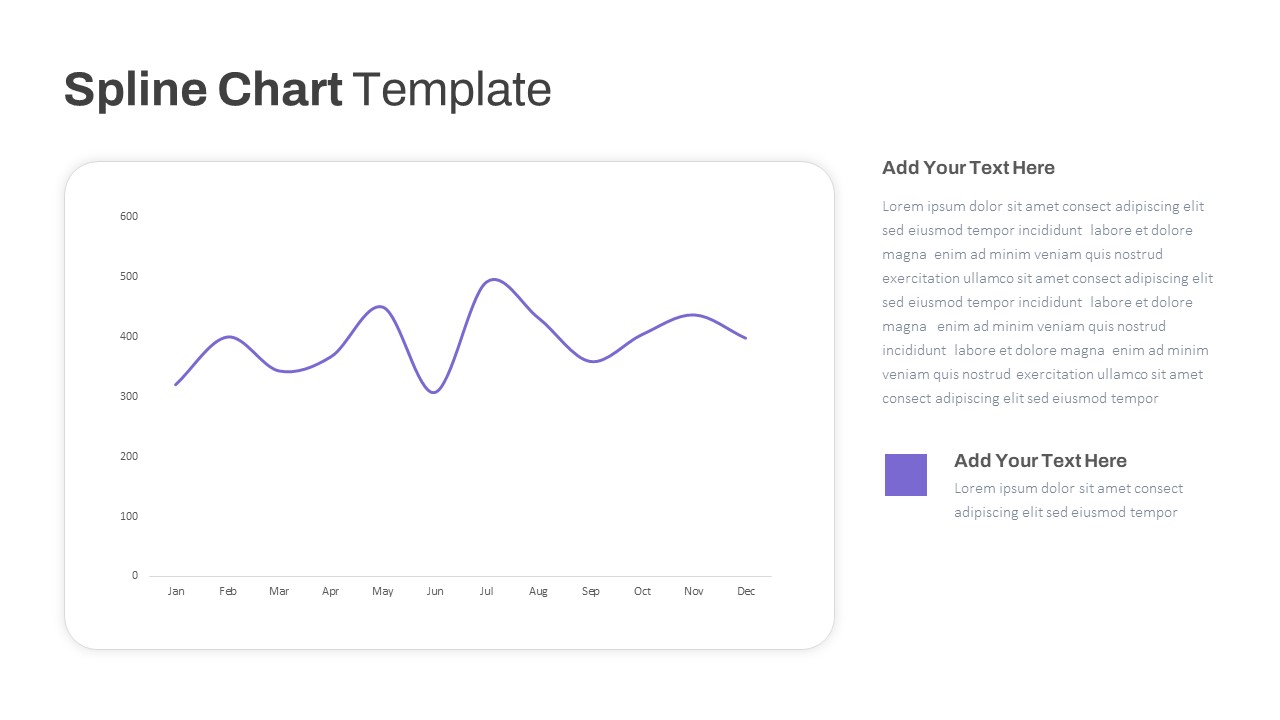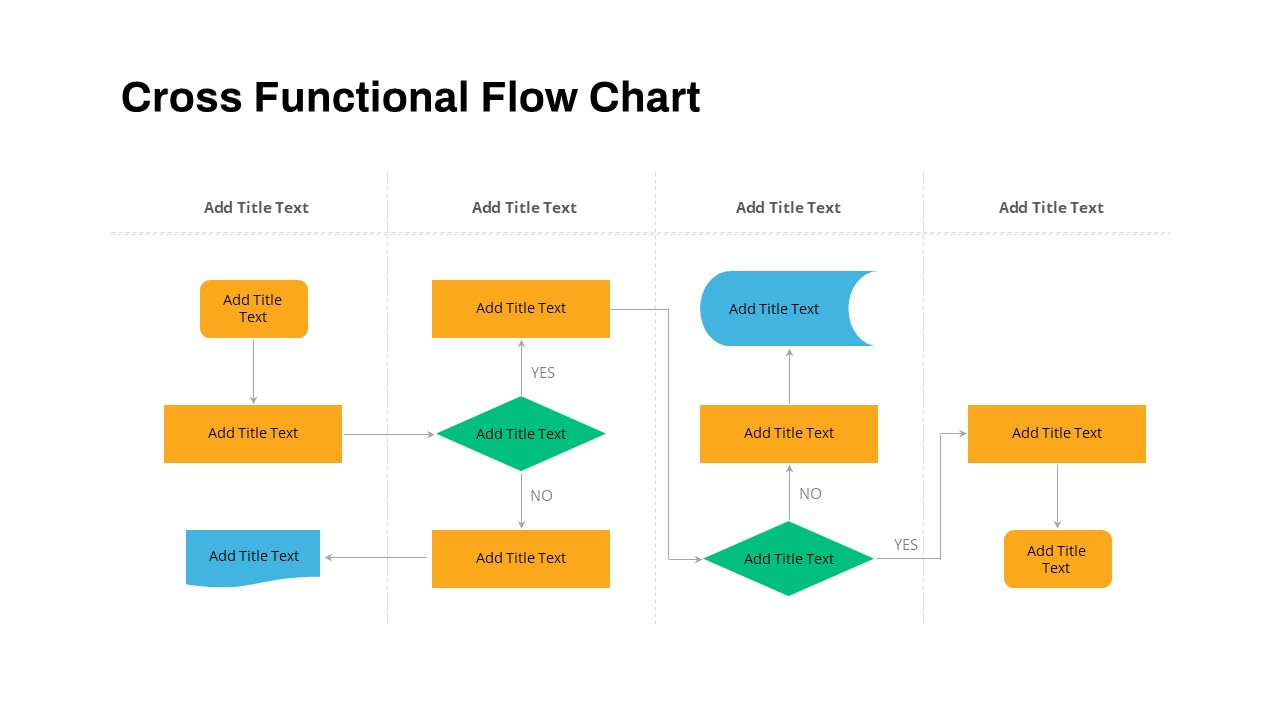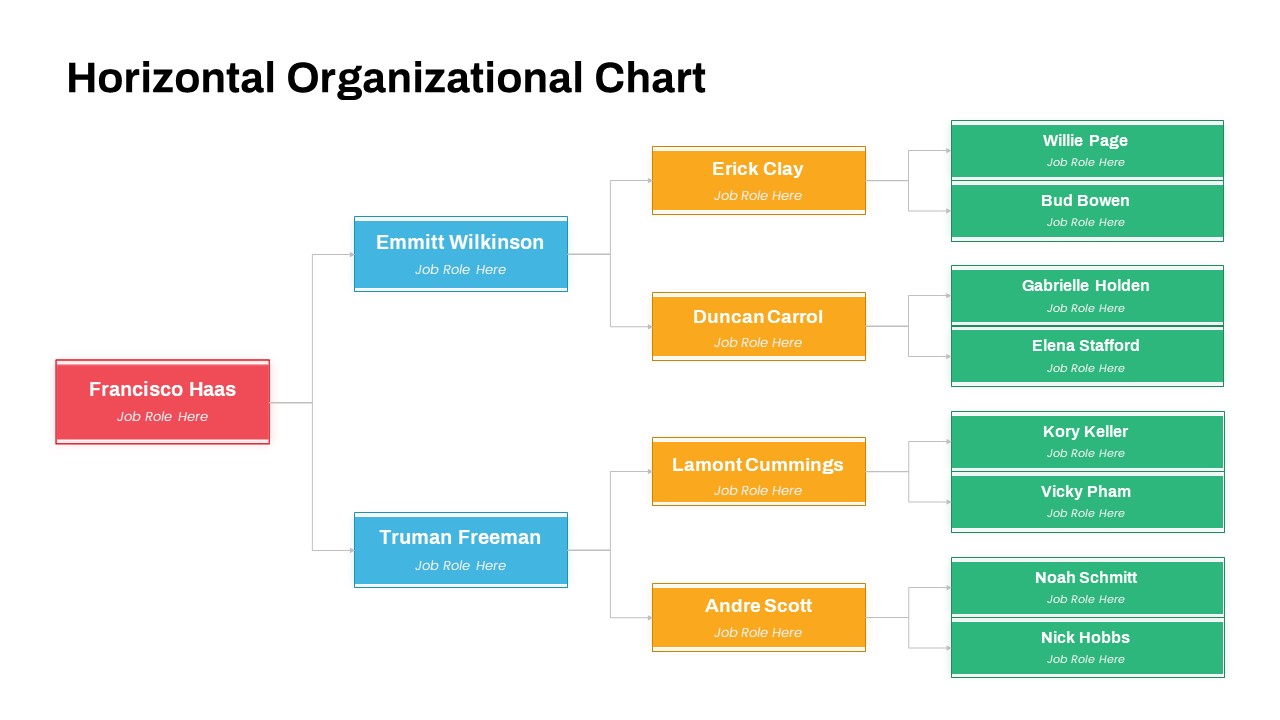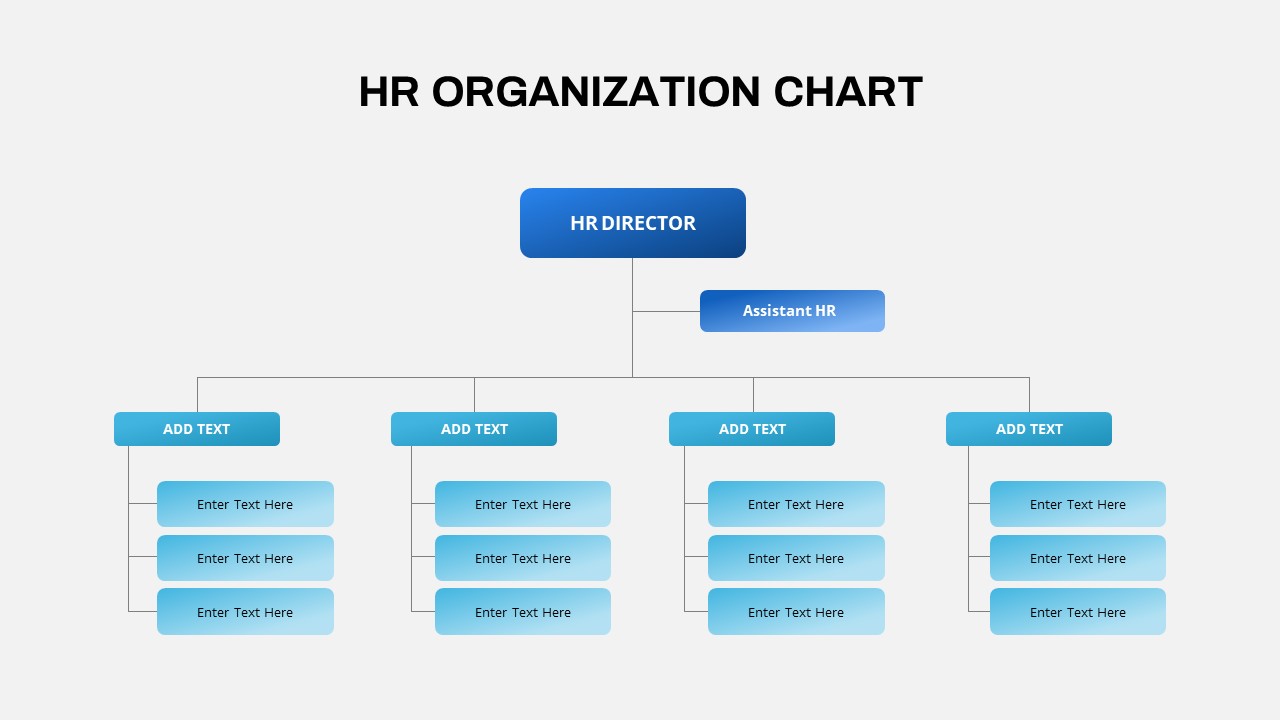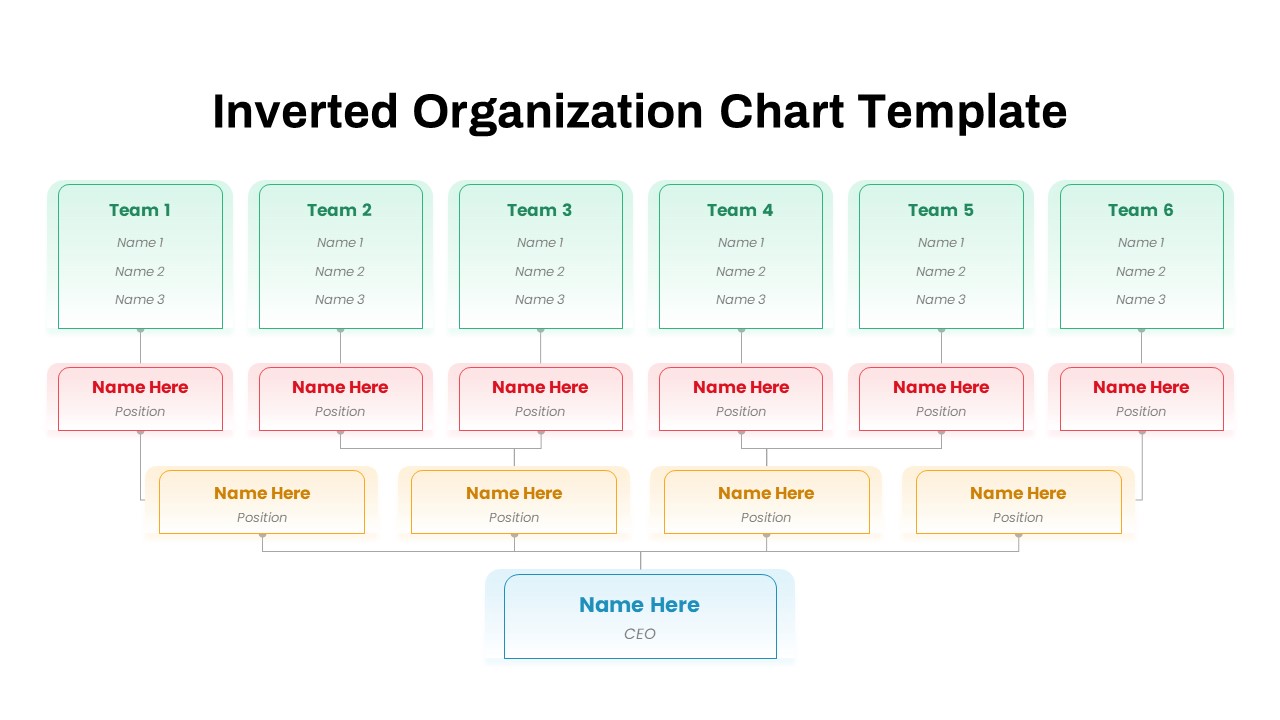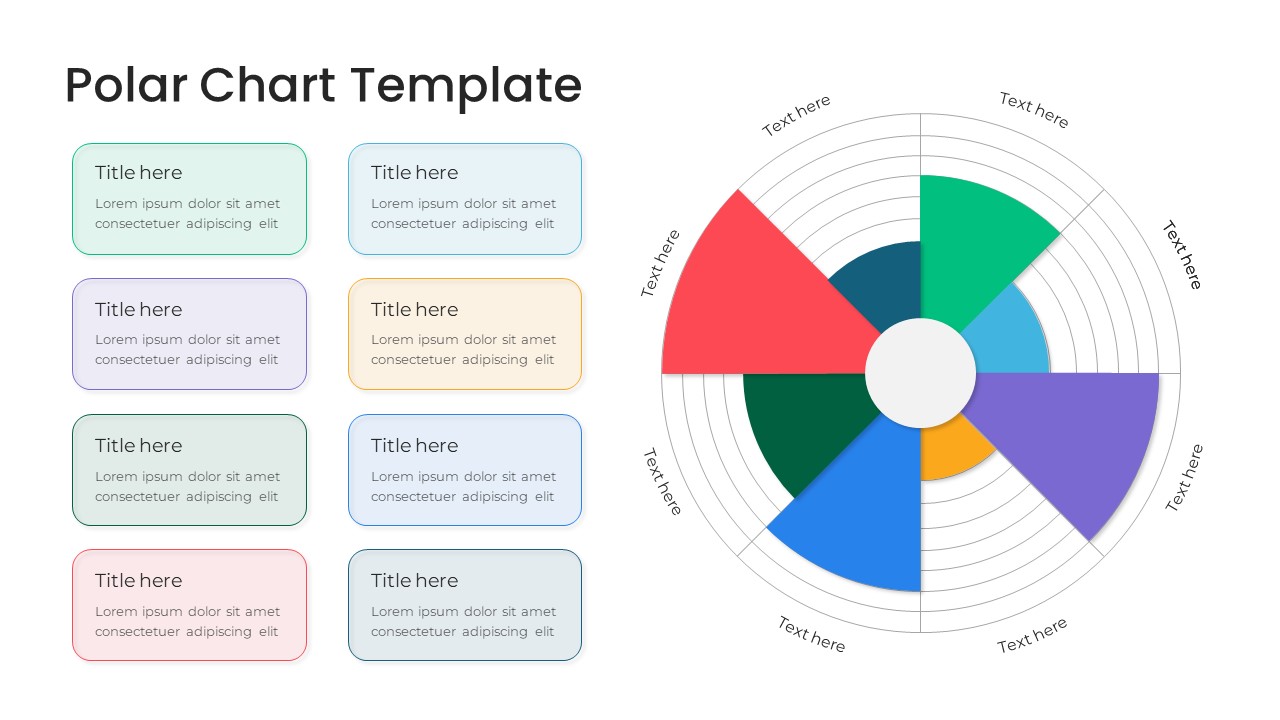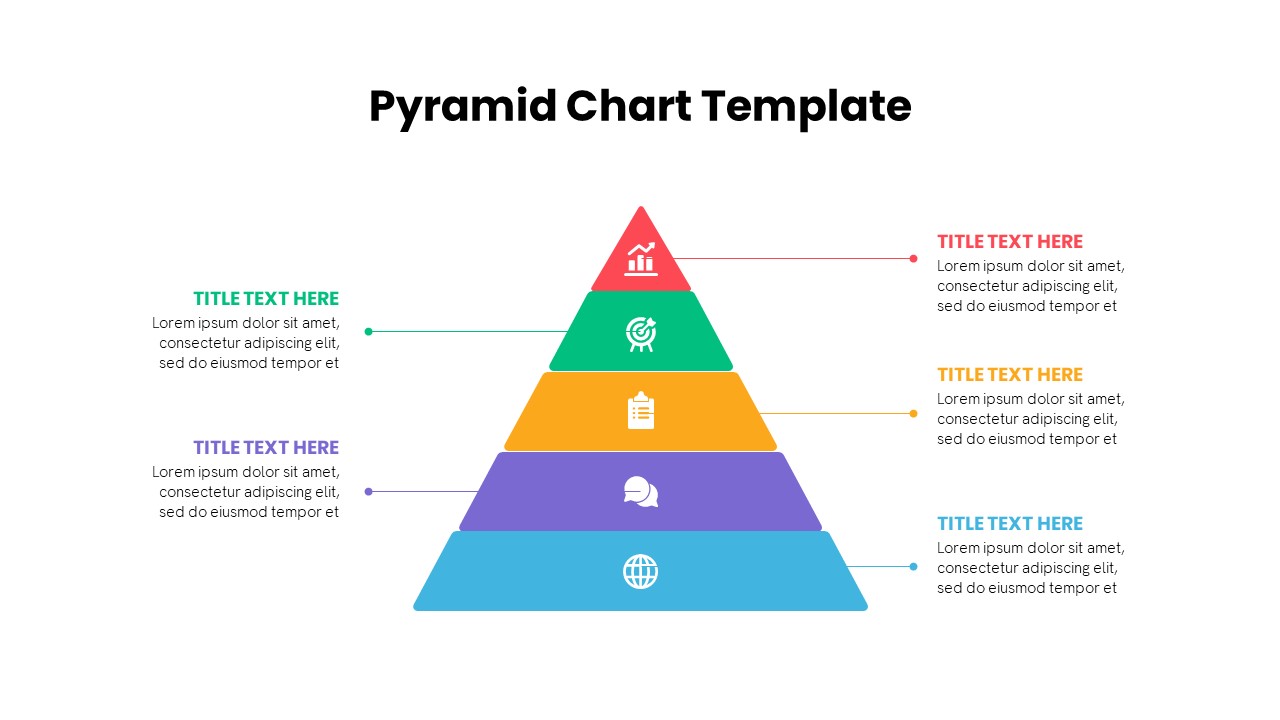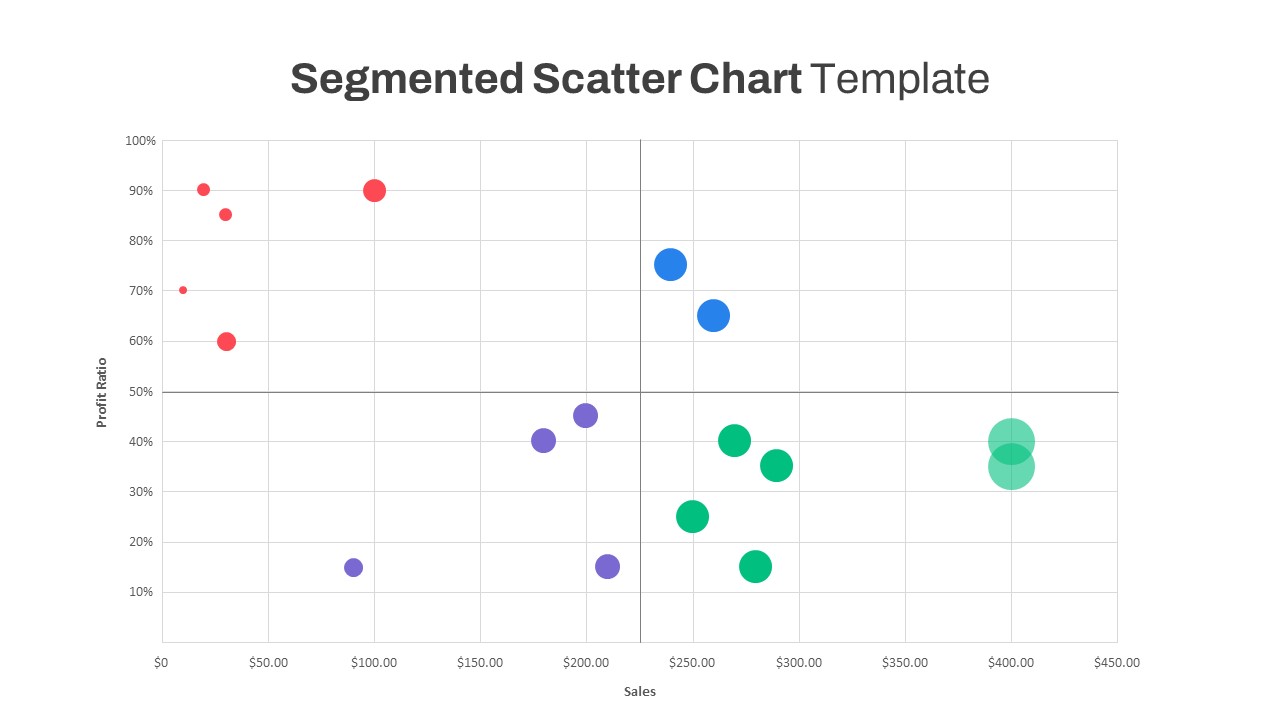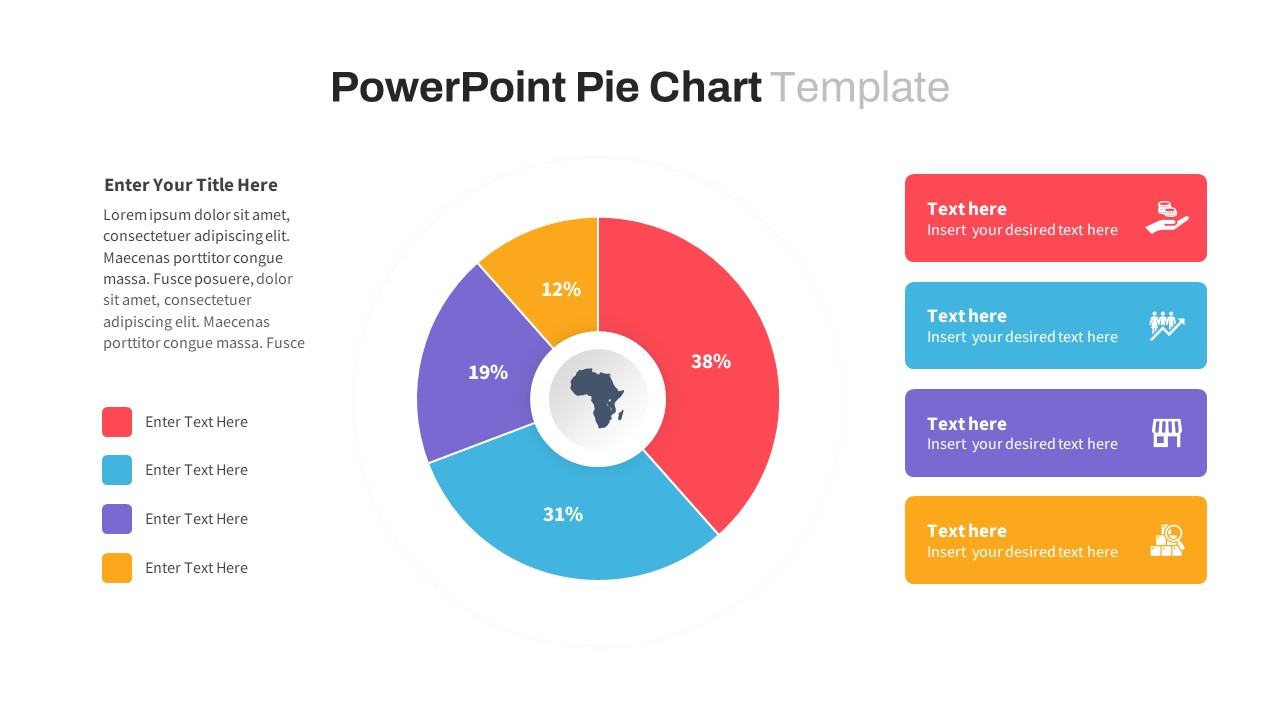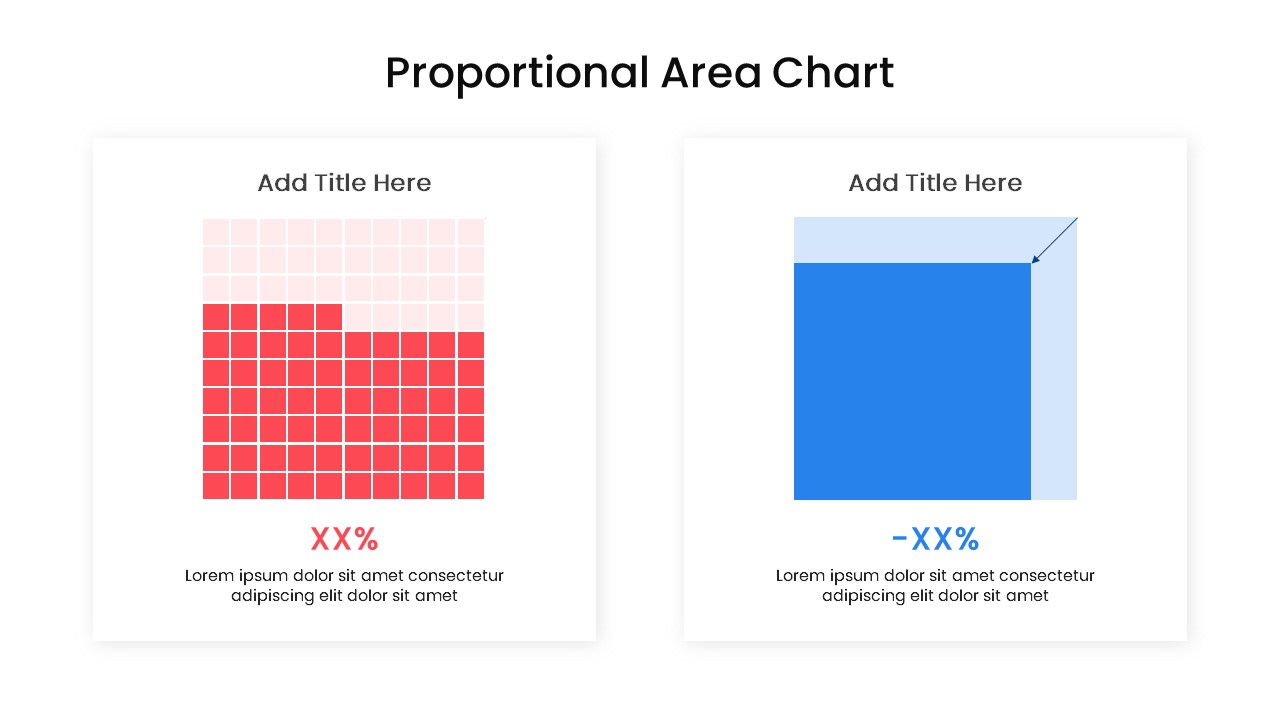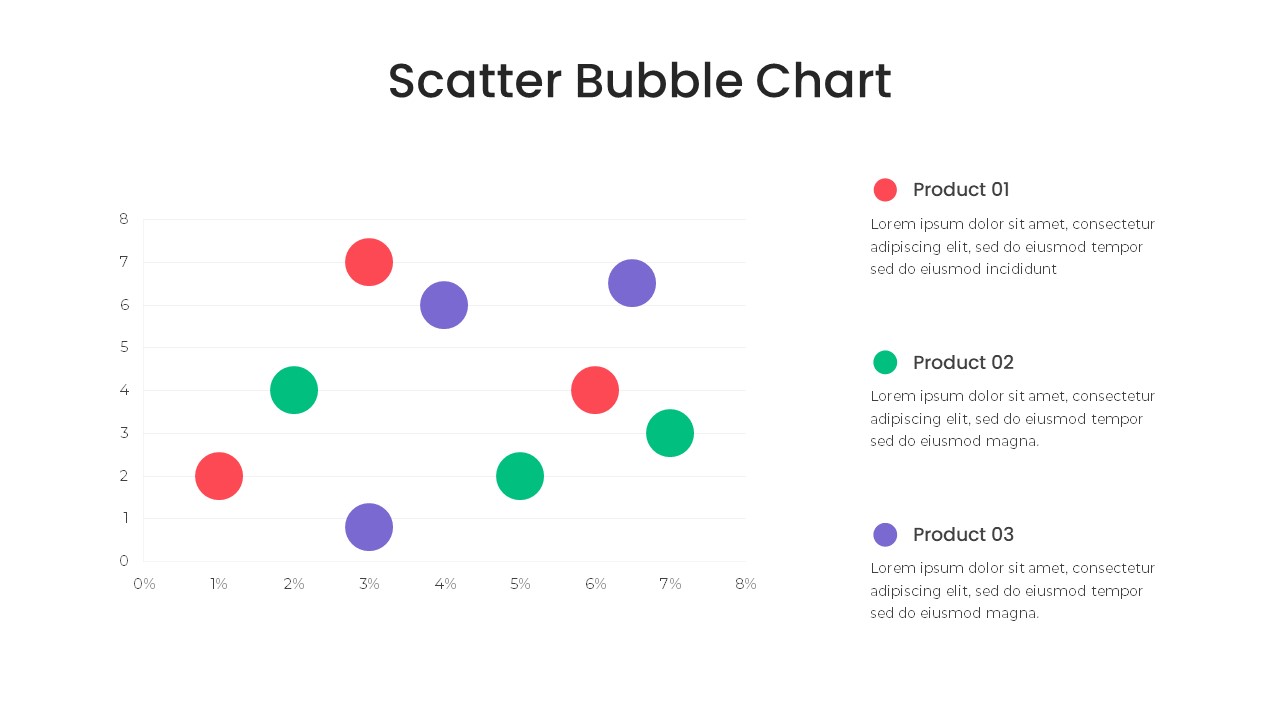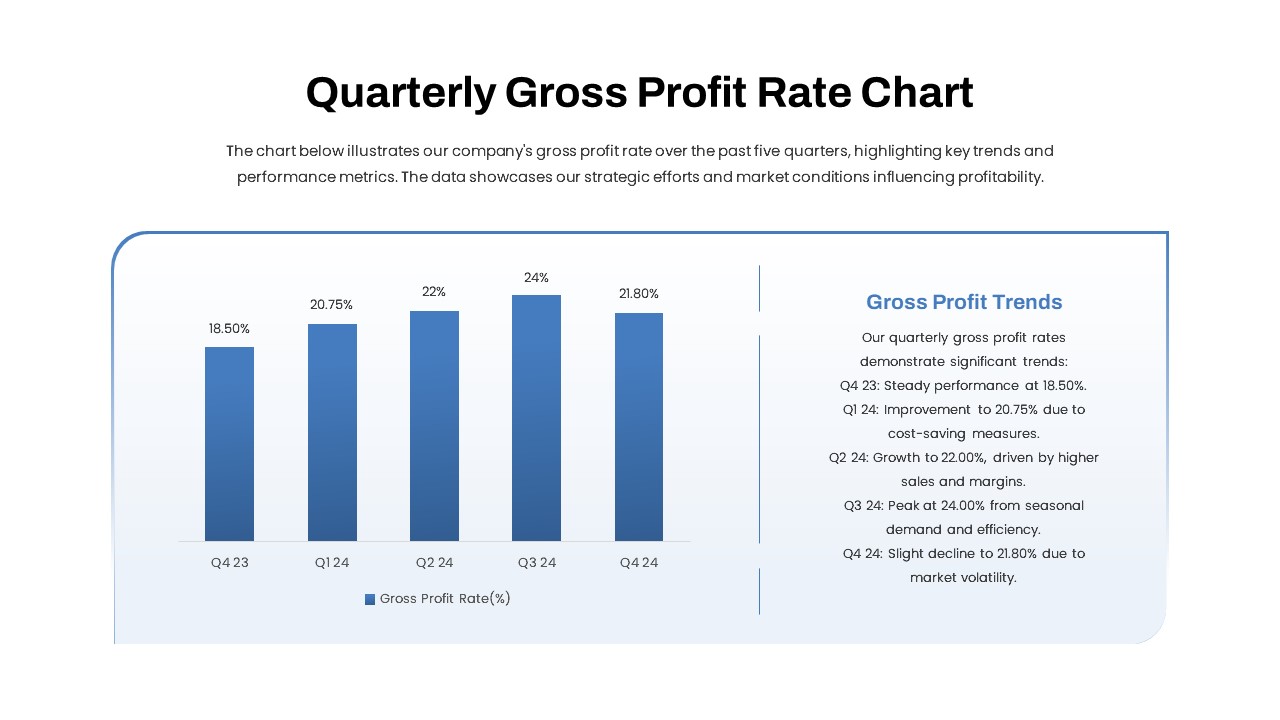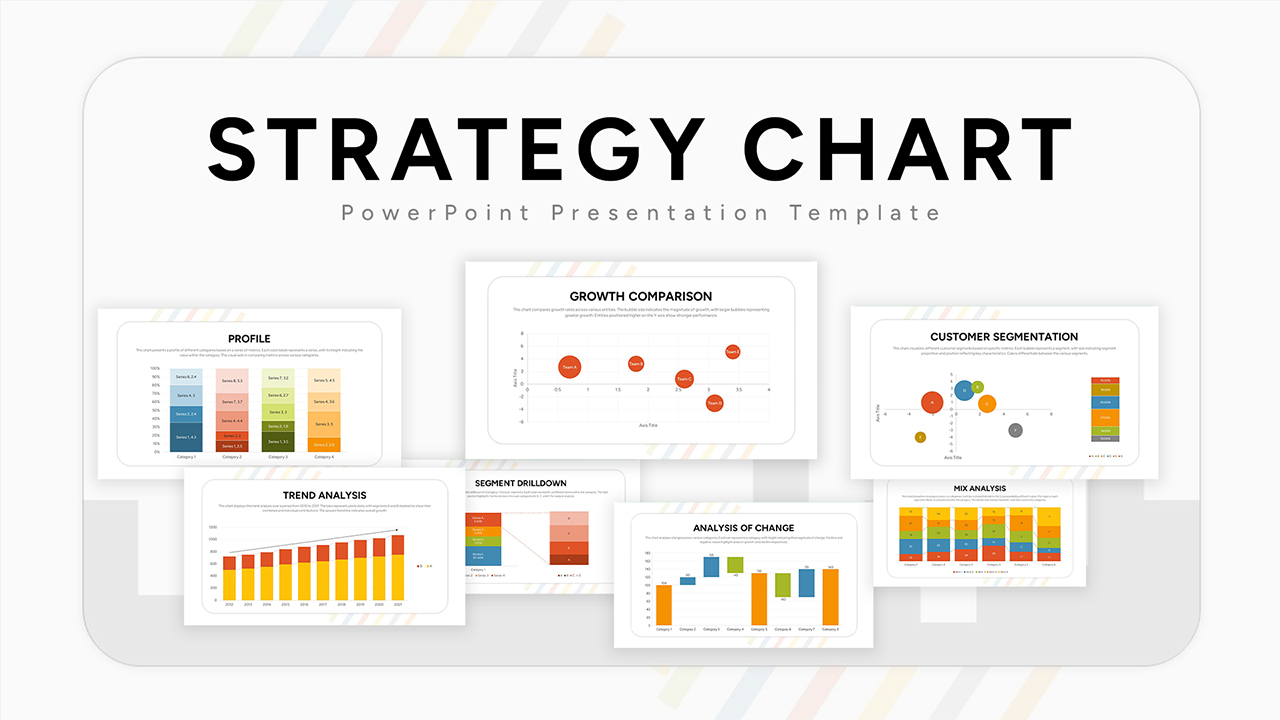Peak Line Chart PowerPoint Template
Peak Line Chart Template is a data-driven graph often called a mountain chart or valley chart. It’s a type of data visualization that displays the changes in variables over time. It resembles a line chart but with the addition of peaks and valleys to highlight the highs and lows in the data. In a peak line chart, the x-axis represents time, such as days, months, or years, while the y-axis represents the variable being measured, such as sales, revenue, or stock prices. In this data-driven graph, data points are connected by lines to show the overall trend, but the peaks and valleys are emphasized with blue vertical lines or markers.
The peak line graph template for PowerPoint is an incredible Mountain chart layout. The slide seems like triangles illustrating a mountain range. It will be a change show if you use this statistical chart instead of using a traditional bar chart. You can draw as many as peak lines if you have more data to show. In a peak line graph, the peaks indicate the highest points reached by the variable, while the valleys represent the lowest points. These visual cues help to identify the periods of significant growth or decline in the data. The Line chart with peaks and valleys lets viewers quickly grasp the magnitude and timing of important events or fluctuations by highlighting the peaks and valleys.
The peak line chart template for PowerPoint contains editable graphics with text placeholders. The creative shape of pointed triangles is a perfect substitute for lines, bars, and trends. This template has an additional text placeholder on the left side that you can allow to add detailed descriptions. Besides, you can present a comment about the topic on the two-way arrow in green and blue. It will work as a legend for peak and valley explanations. The customizable PowerPoint peak line graph has two backgrounds you can choose according to your color sense. Download different graphs and charts from SlideBazaar! Also, check out this line chart template.
Login to download this file