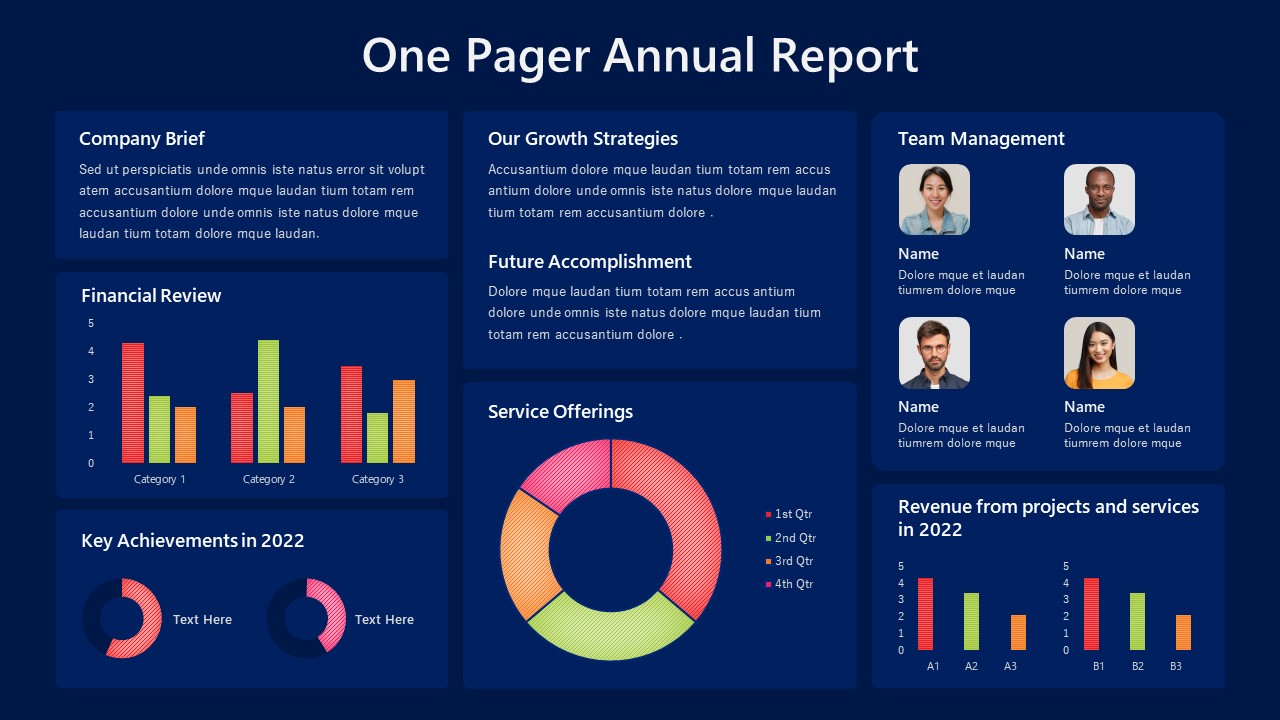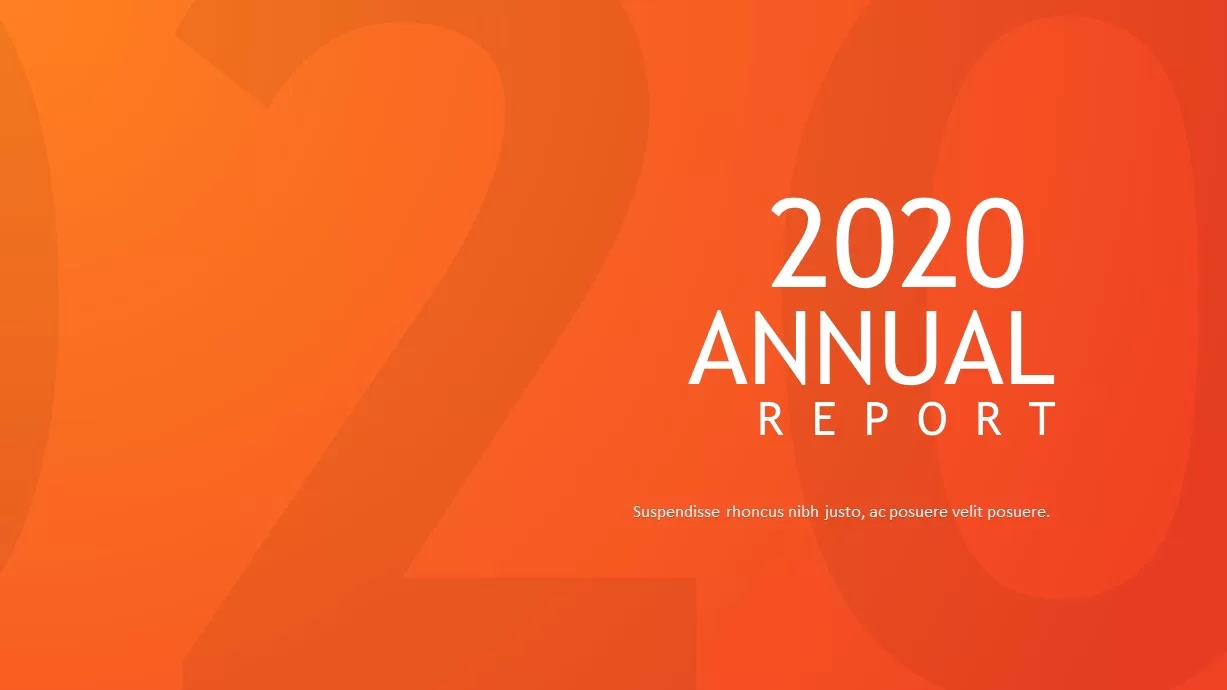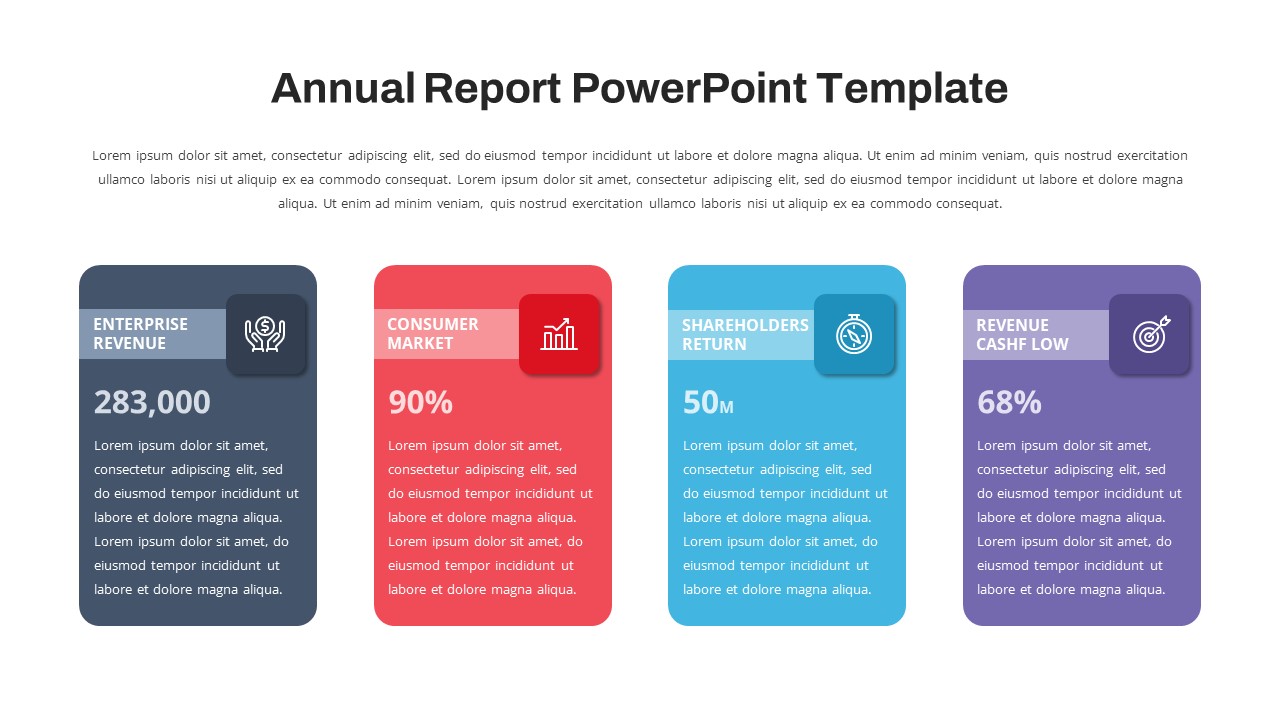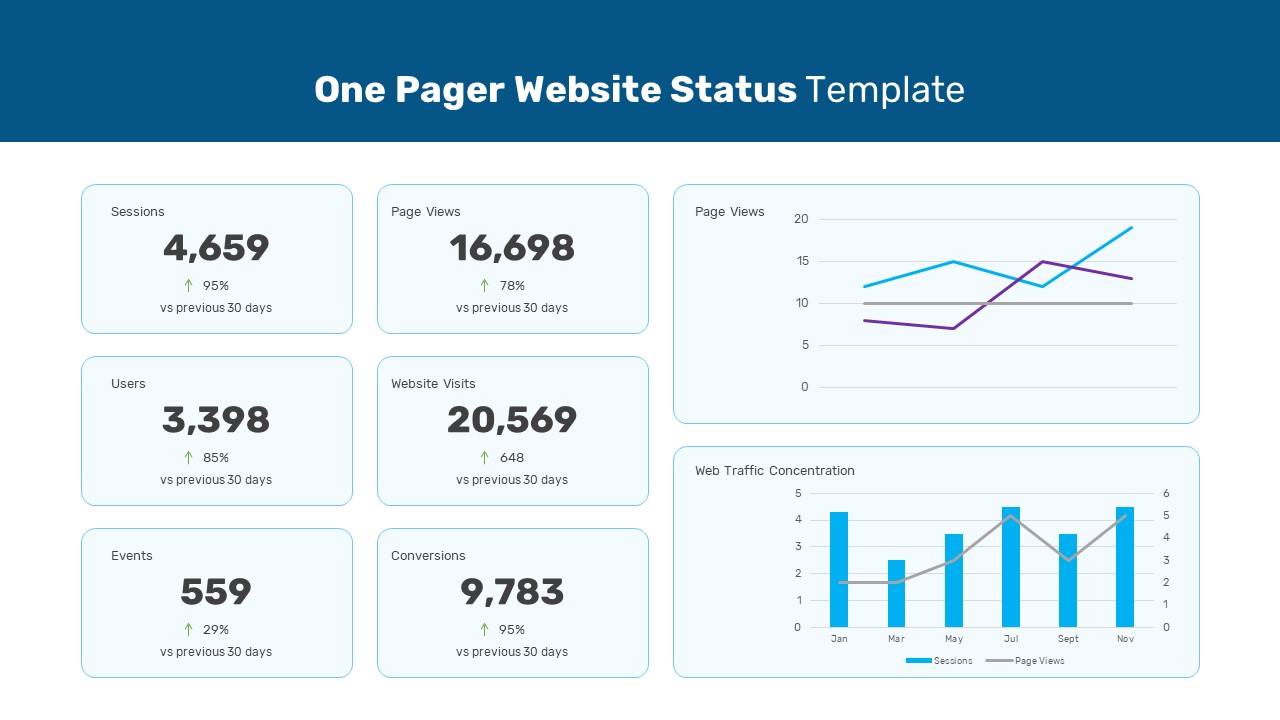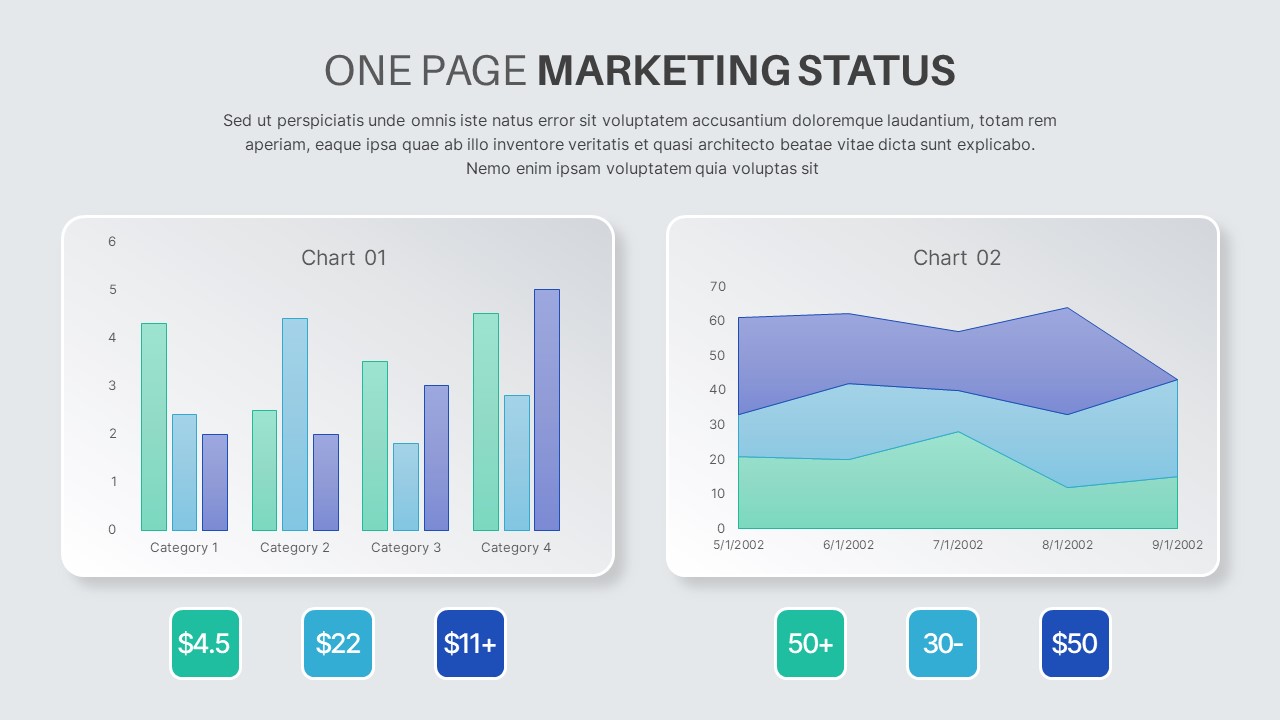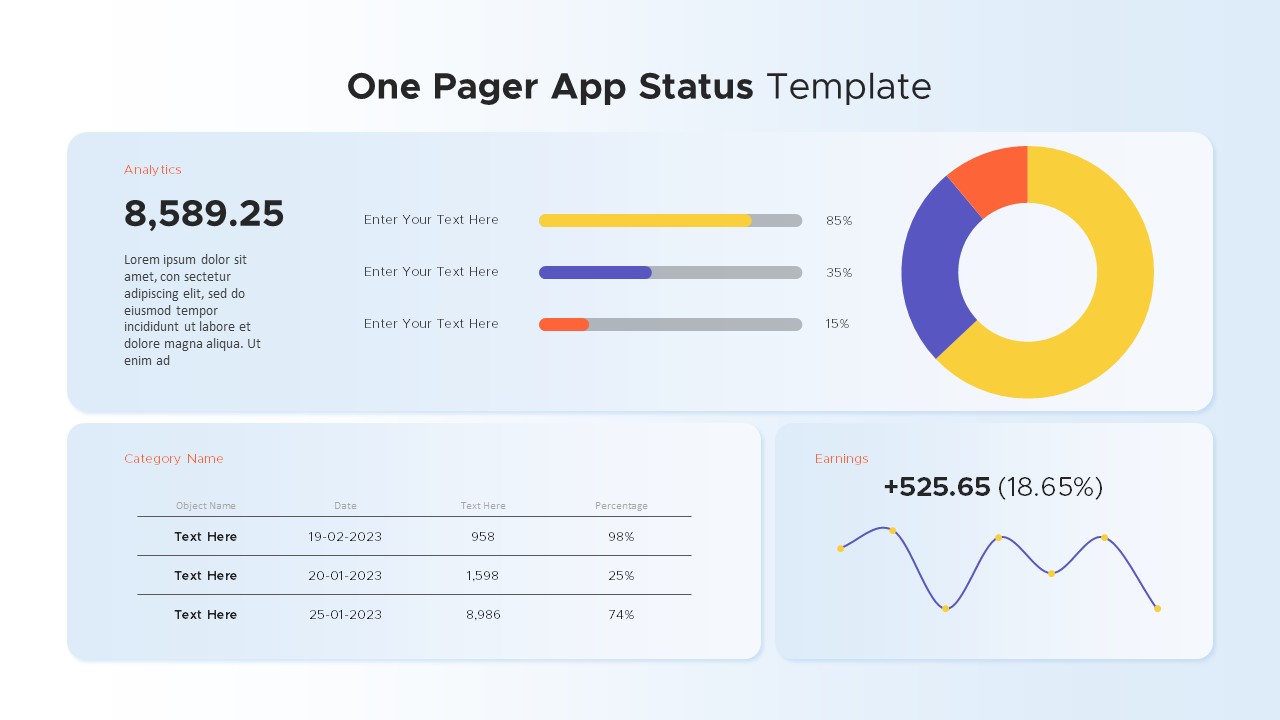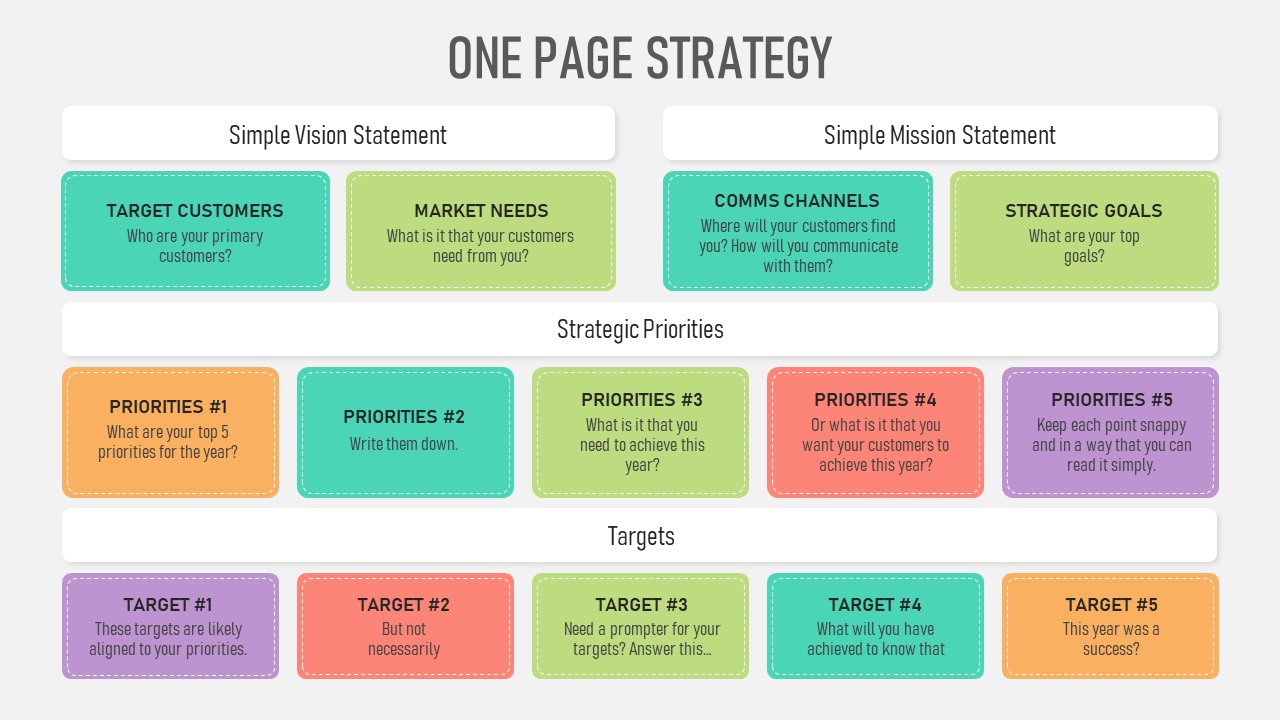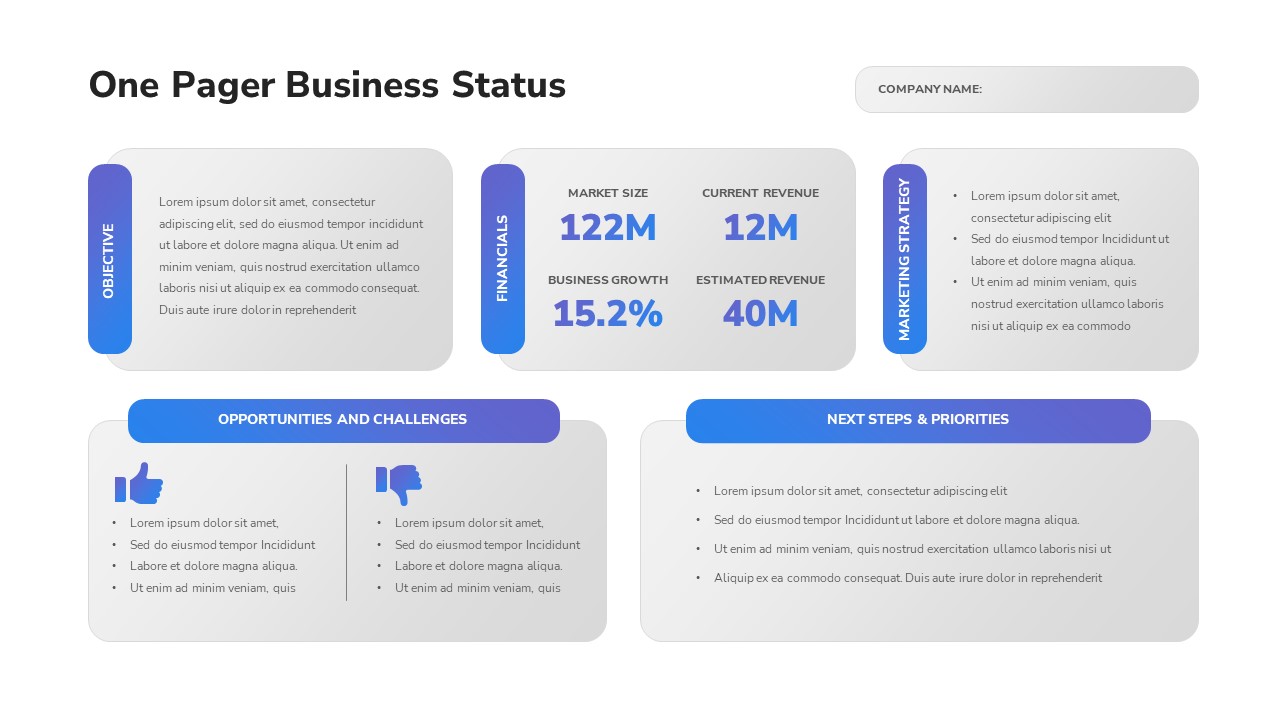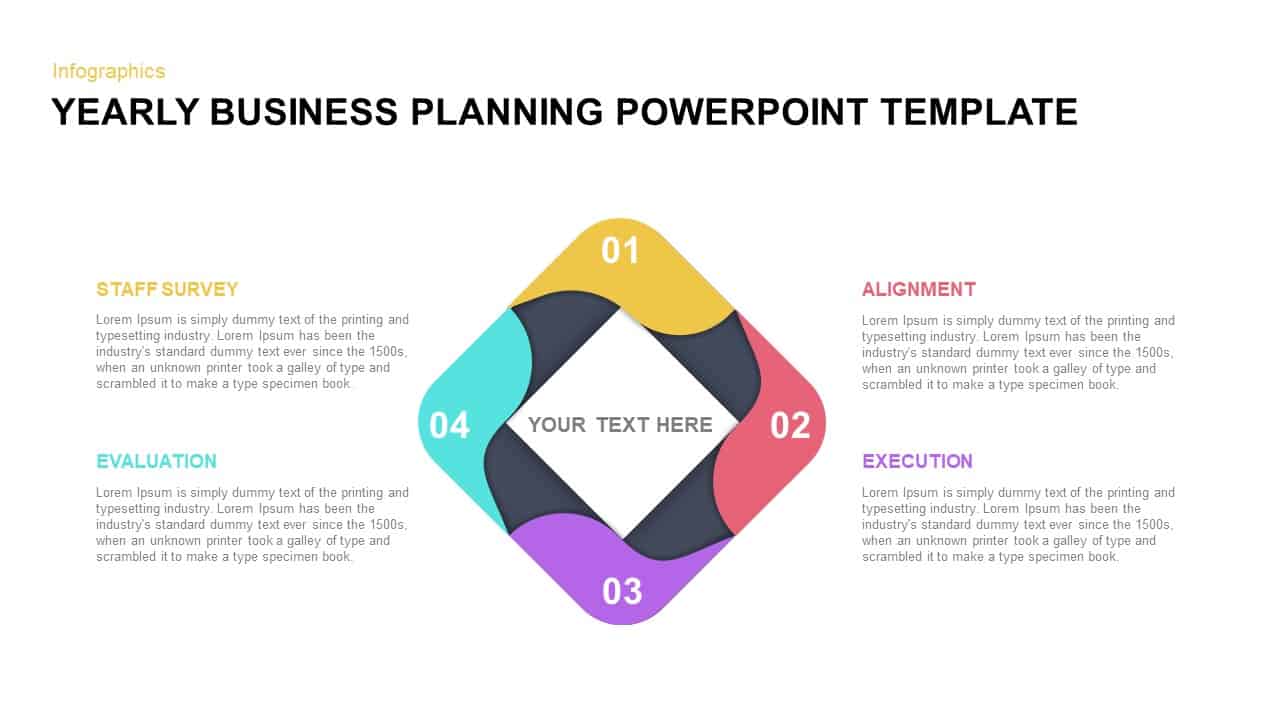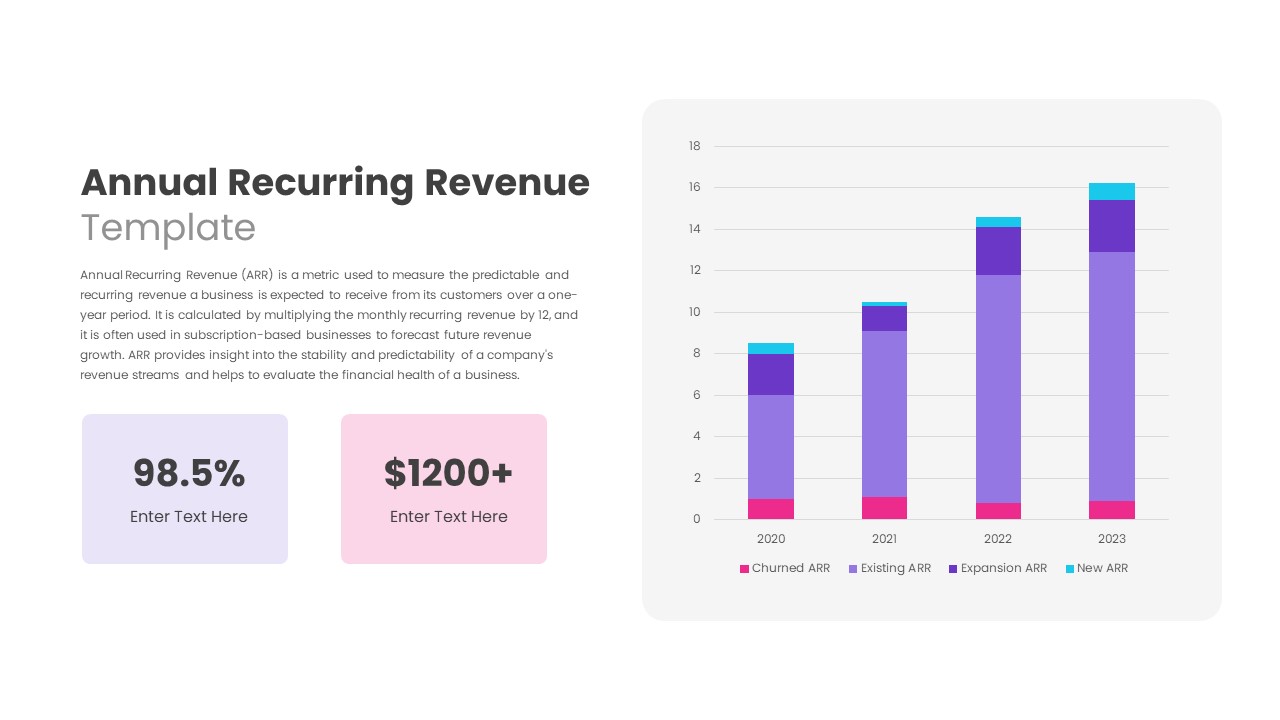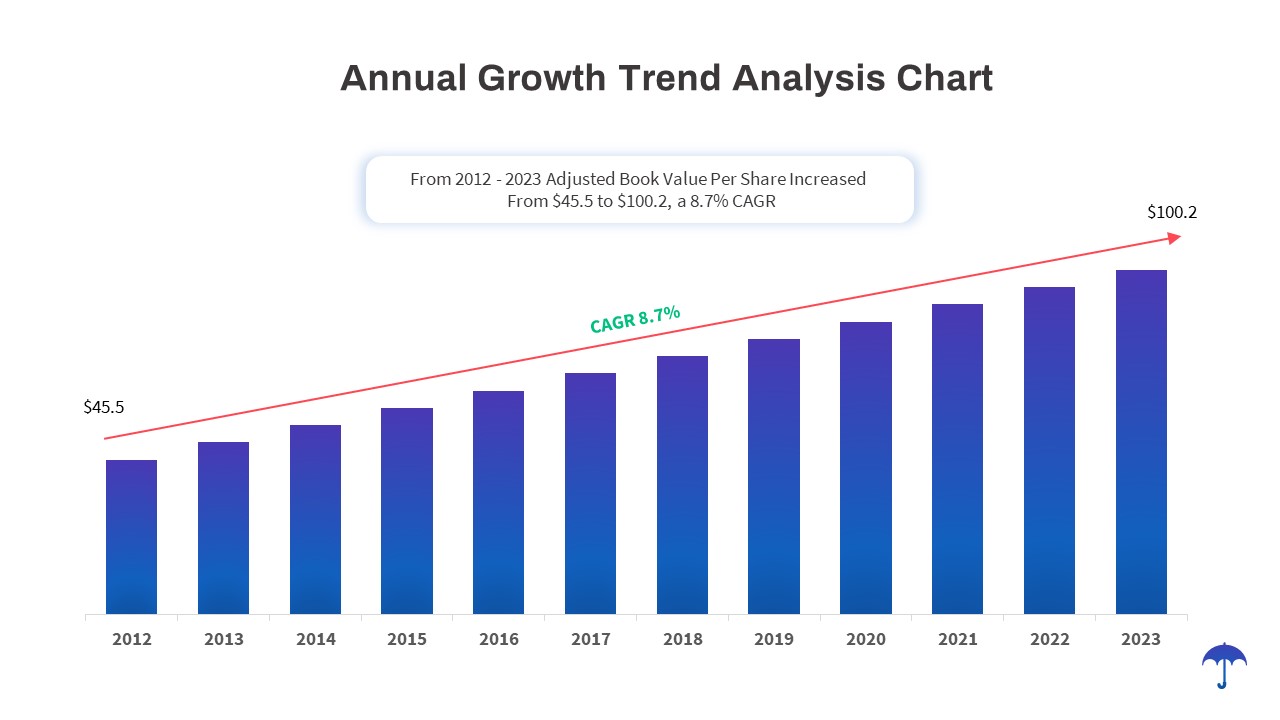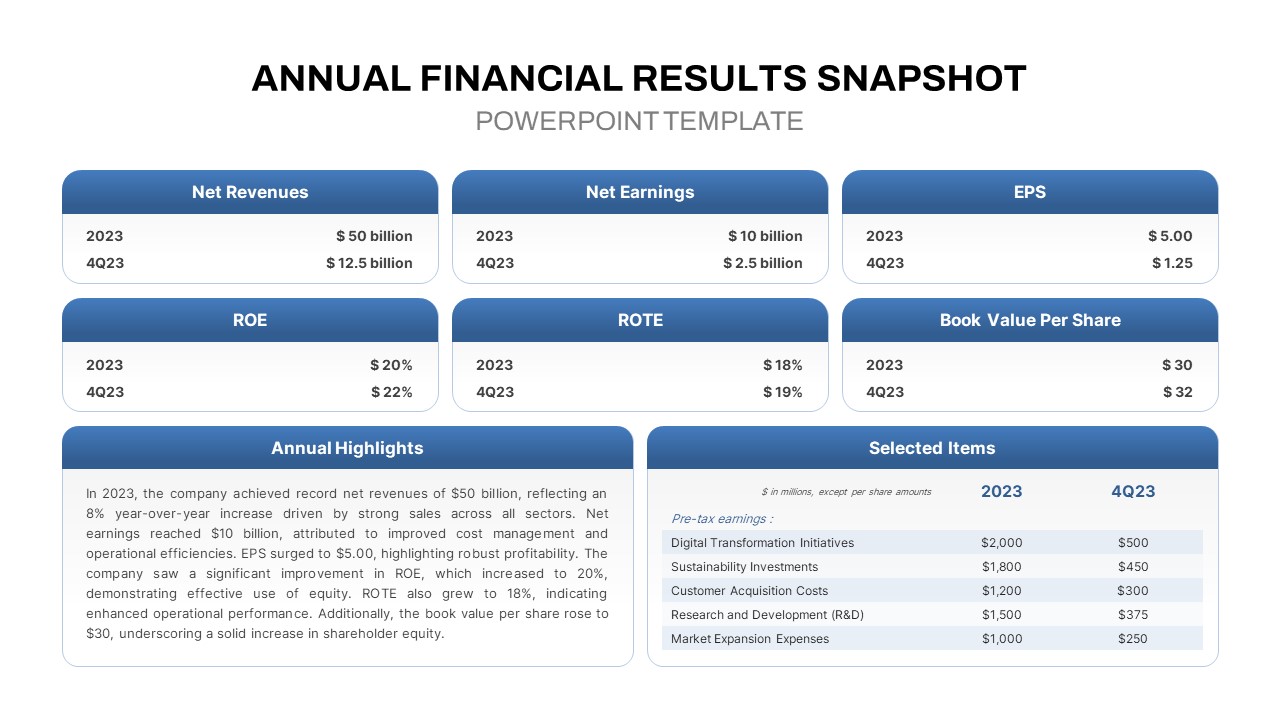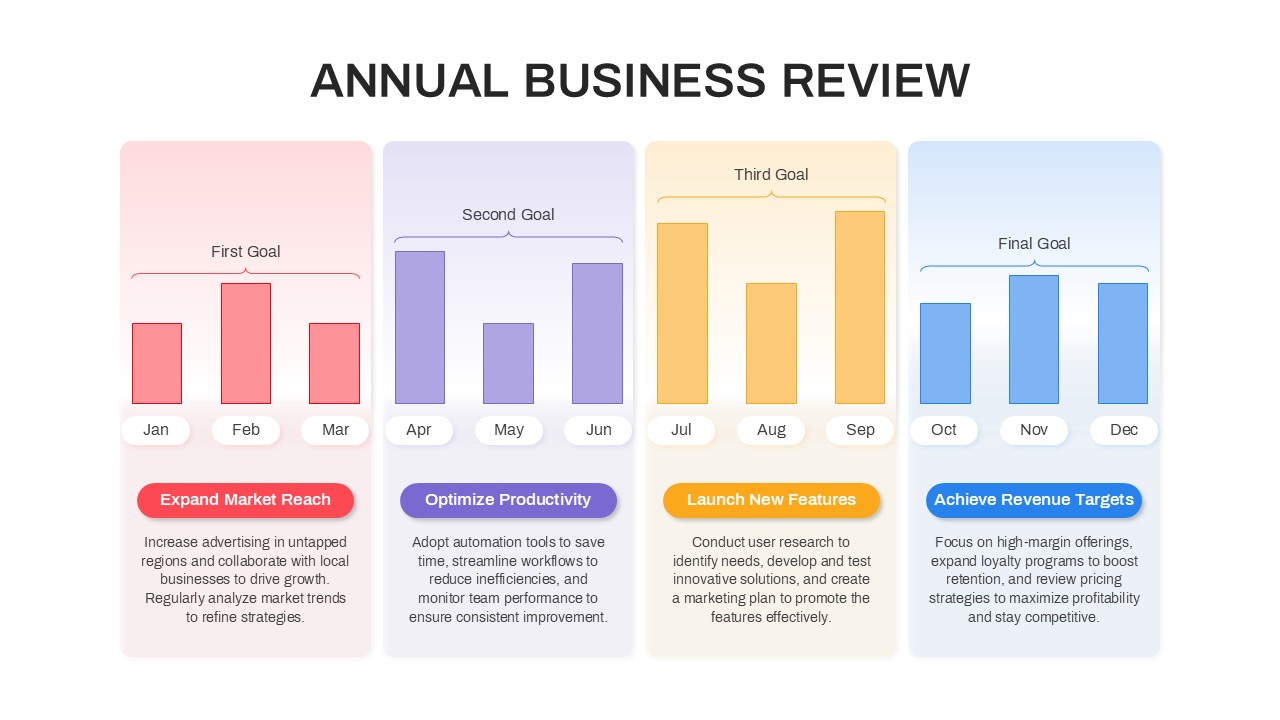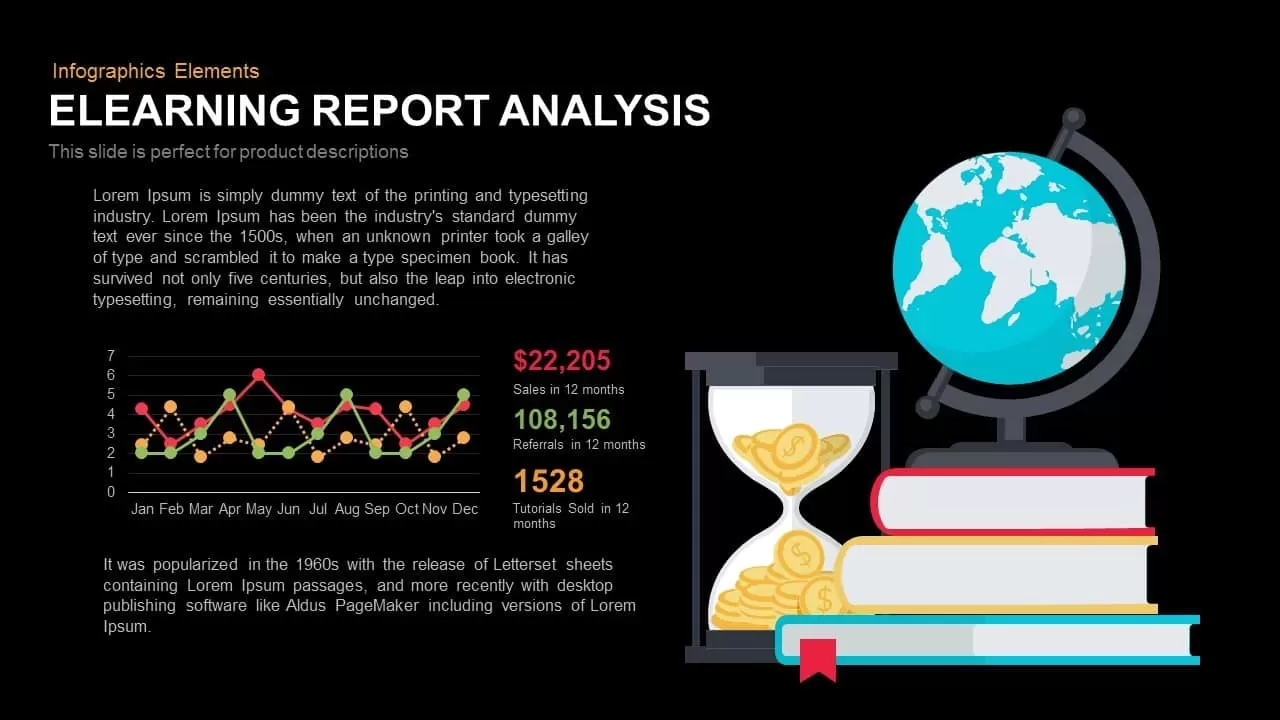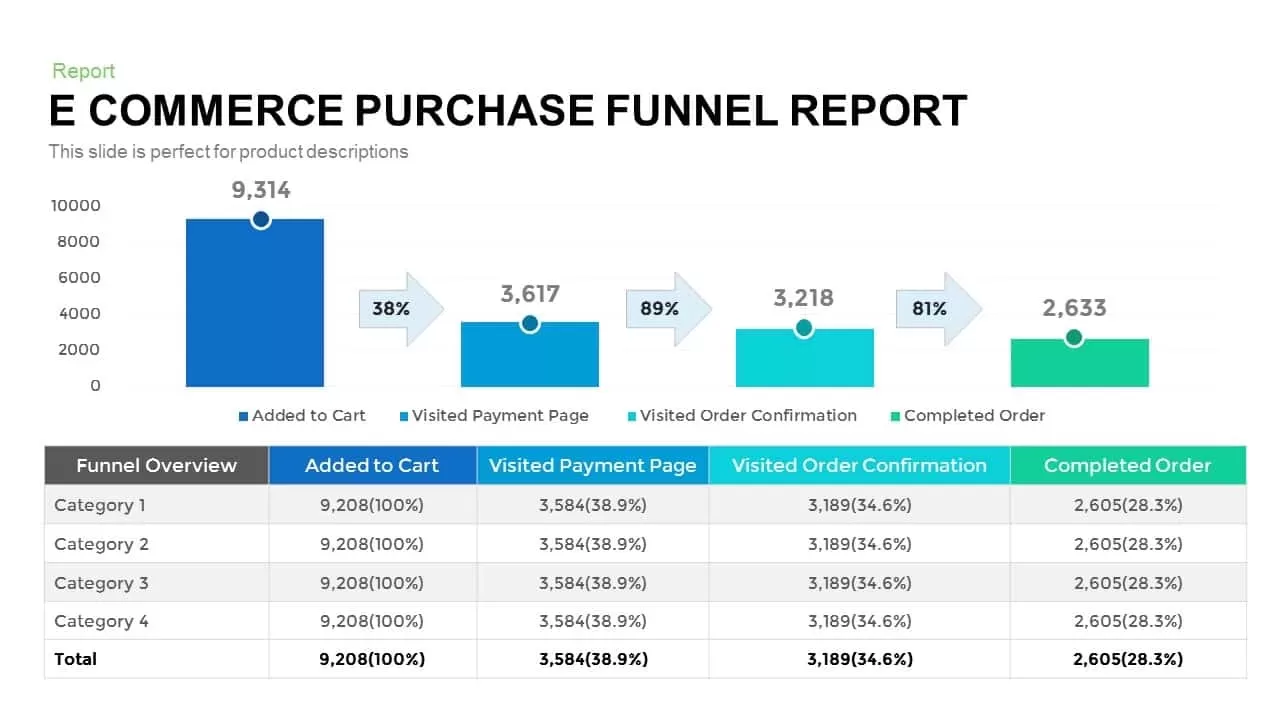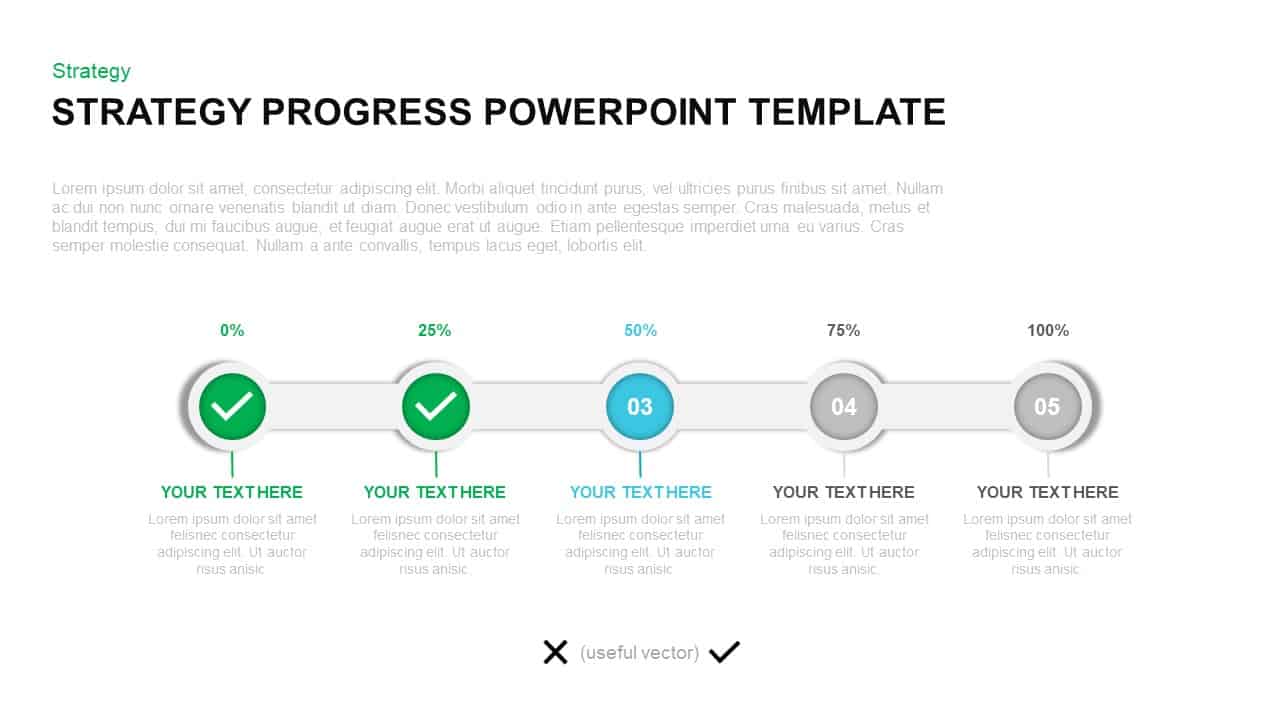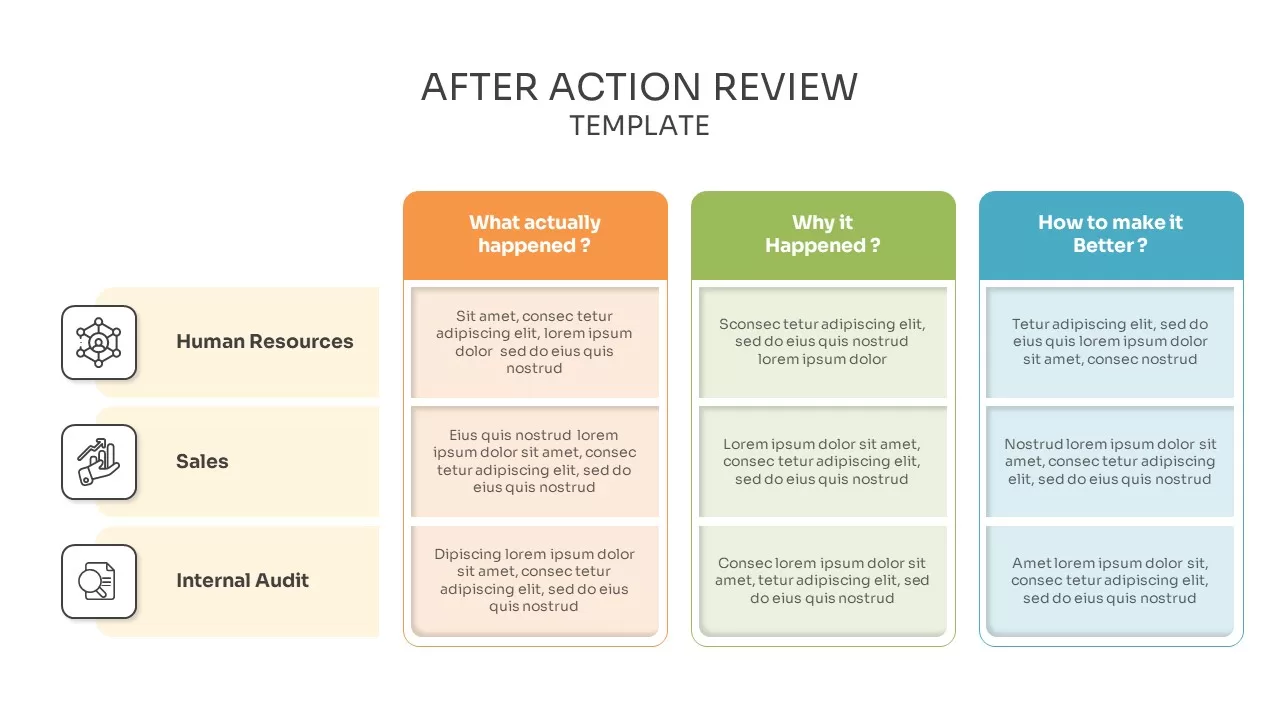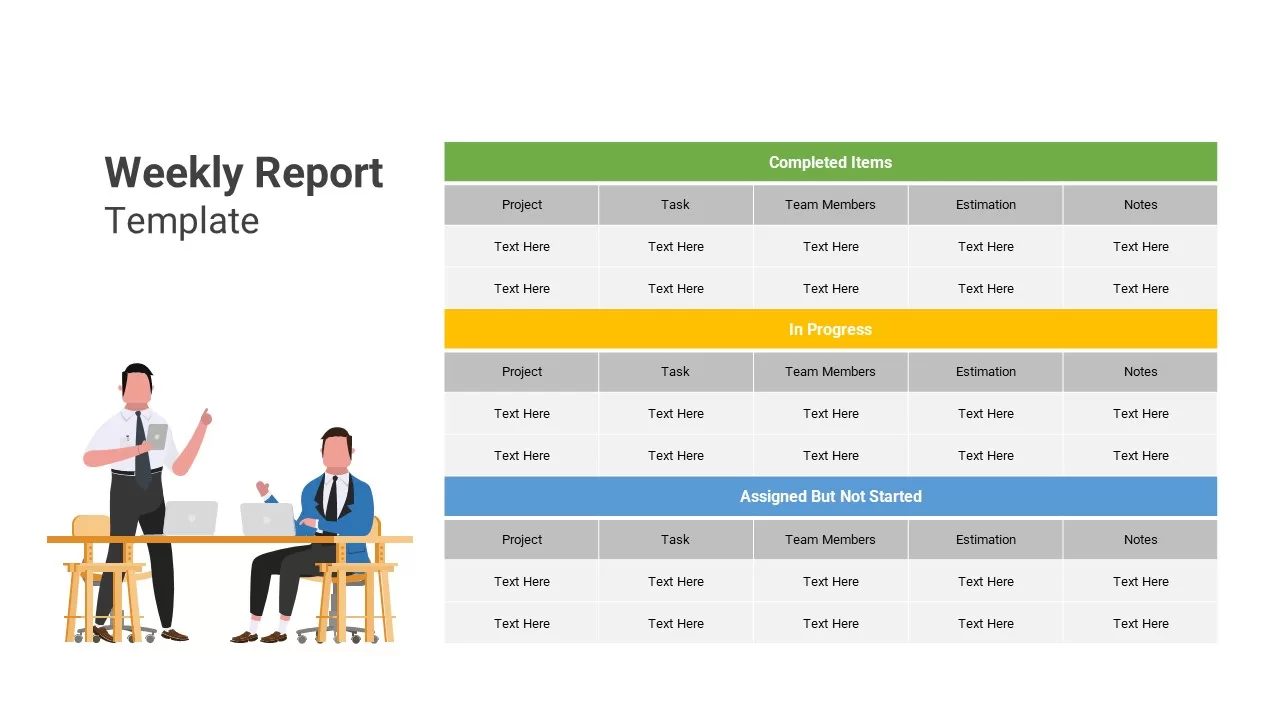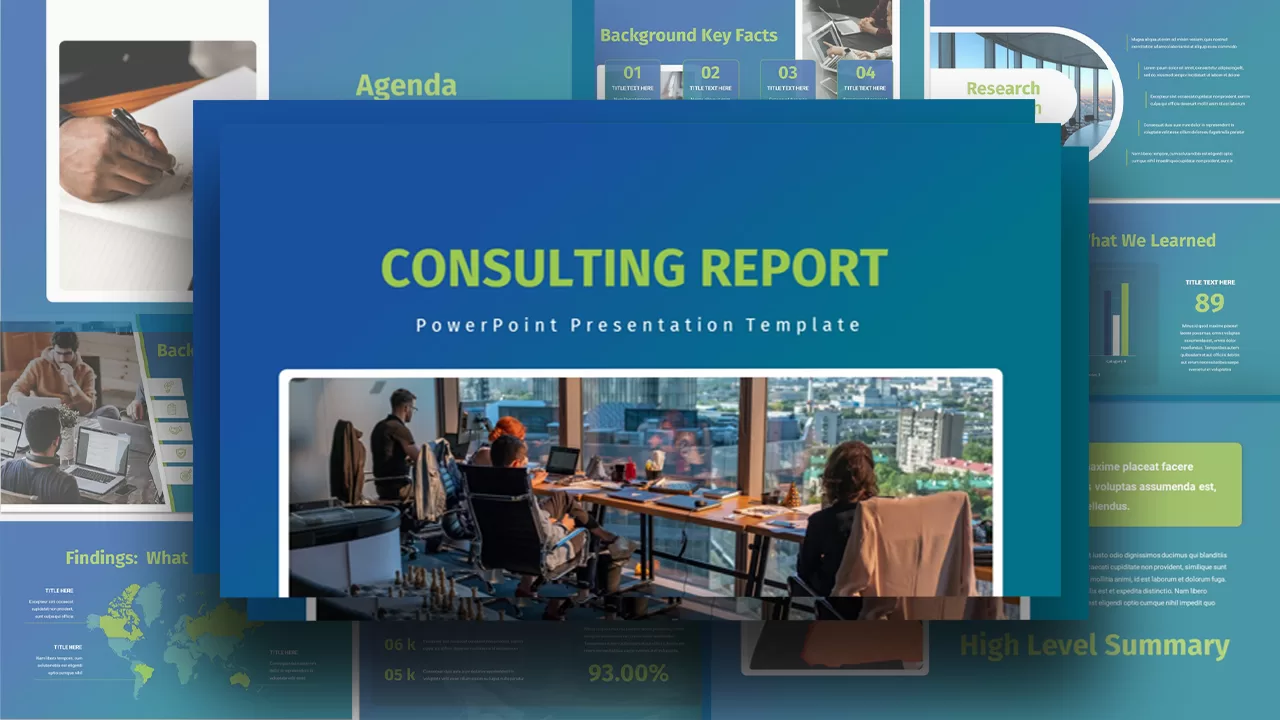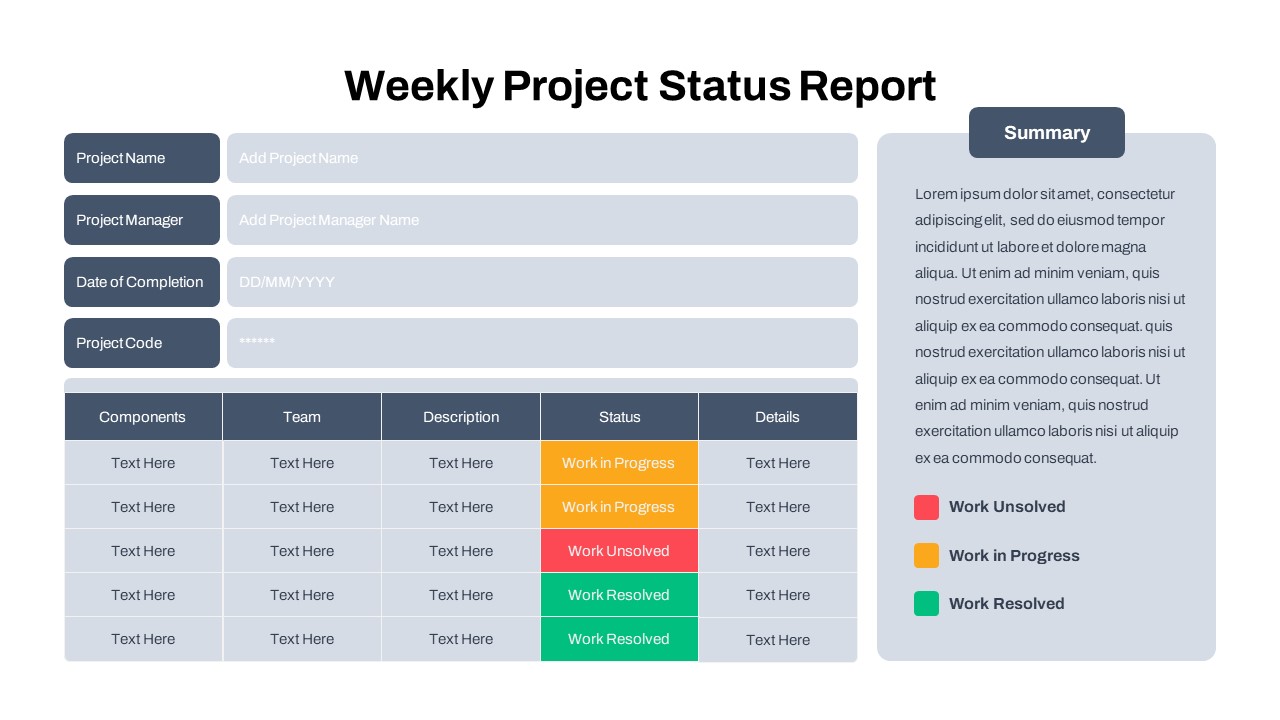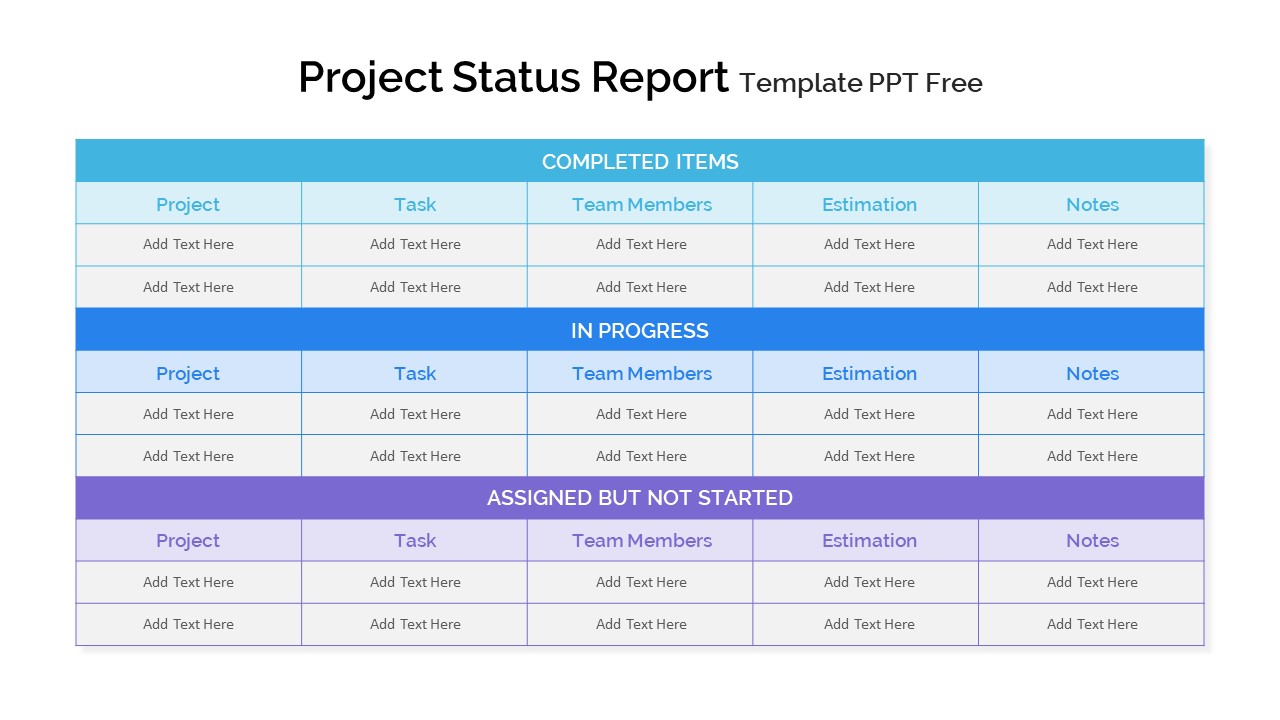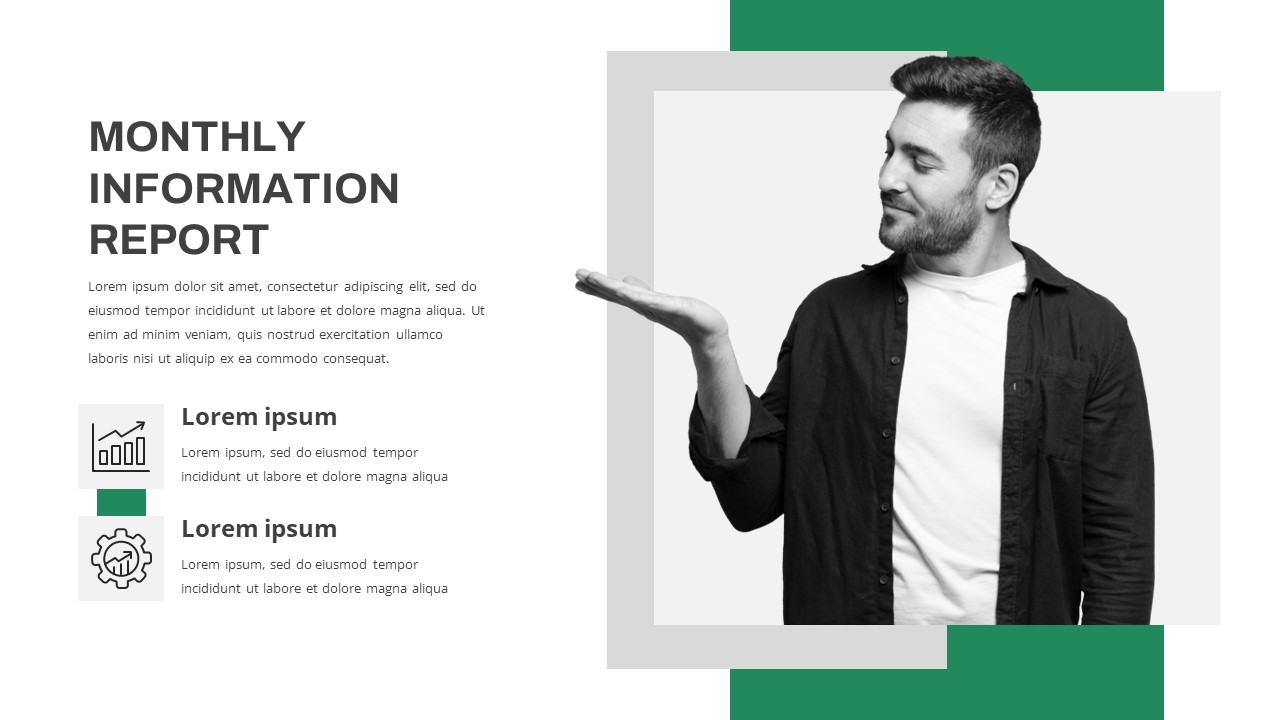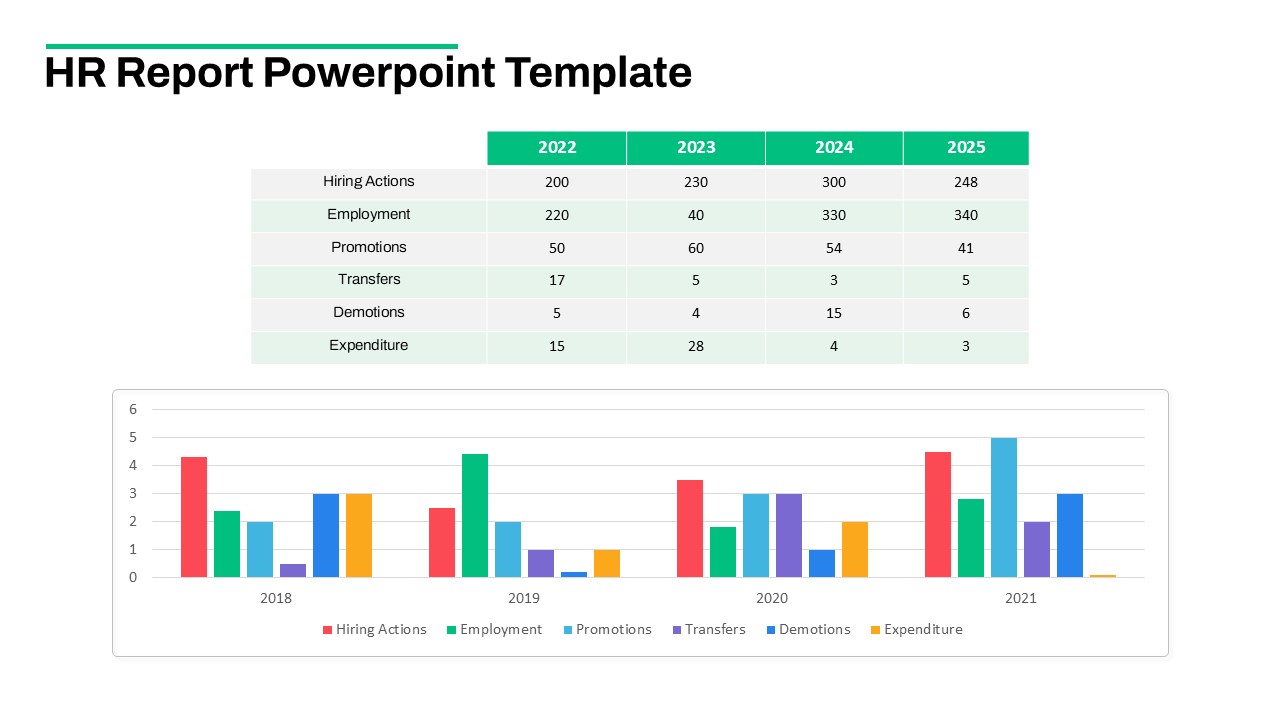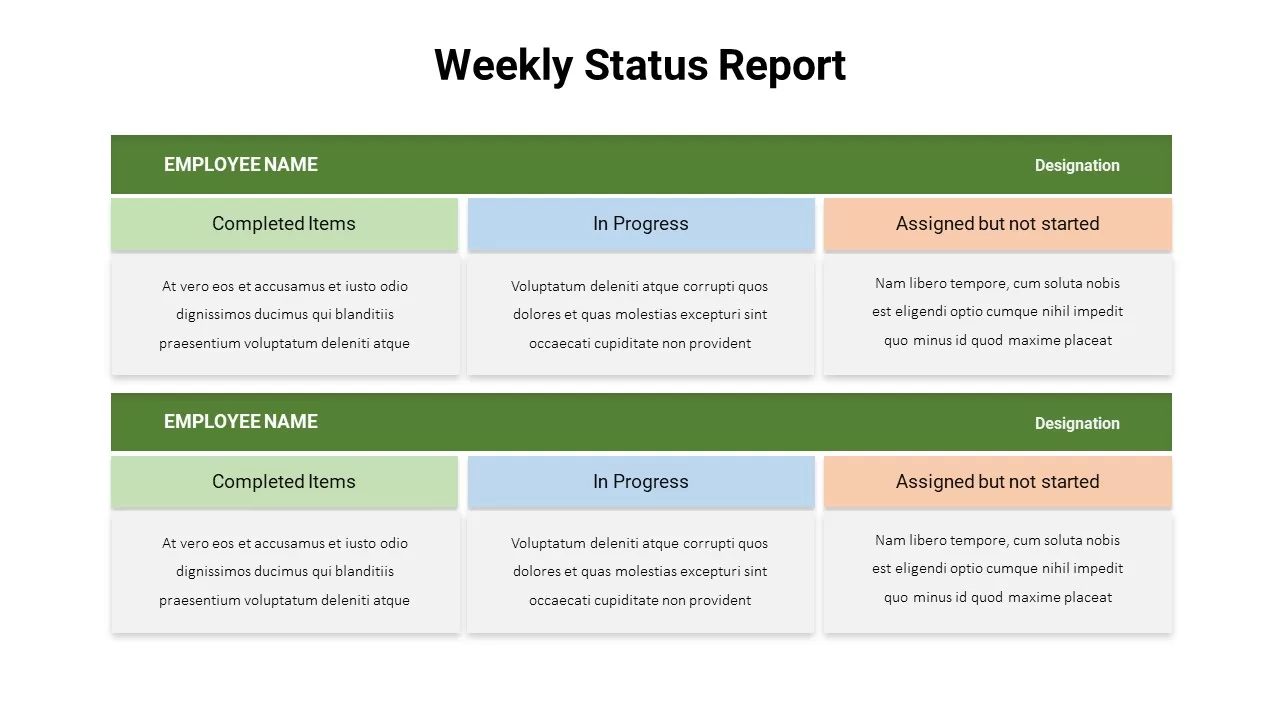One Pager Annual Report Template
One page report template contains financial data presentation charts and business description columns for PowerPoint presentation. The dashboard slide is suitable for performance reviews that are important for businesses. You can monitor year operations and business fluctuations using the annual report template. It concludes with plans, KPIs, key achievements, and growth strategy with easy-to-understand vector graphics. Business managers, owners, stakeholders, and analysts can use the slide to generate an annual report with statistical charts and graphs. A dashboard conveys the message for quick views when it comes to a single-page design. This handy design enables anyone to read data and understand the report in a chart presentation. Besides, the grid structure of the annual report presentation allows a separate view of data seamlessly.
One page report template for PowerPoint presentation has two slides on a blue and white background. The users can pick from the background color options to present the annual report. The square shape grids contain sections for the company brief, a financial review chart, a key achievement in the donut chart, a column for growth strategies and future accomplishments, a PowerPoint pie chart to display service offerings, team management details, a bar chart showing revenue or cash flow from projects and services. The template is modern because it added text description columns and team slides.
Annual report PowerPoint one pager can be used as a software application to track and monitor the company’s overall strength by showing financial position, cash flow, and revenue. For example, the team management section might be new in a dashboard template that contains image placeholders and text boxes to introduce key people in the company and their ranks. This perfect dashboard ppt involves one pager of crucial data-driven charts and descriptive zones. The users can edit the chart slideshows using the Microsoft PowerPoint options.
Discover our engaging PowerPoint templates for dynamic presentations! Explore finance PowerPoint template and financial report presentation template for a professional visual impact. Plus, check out our blog on financial graphs for expert tips on leaving a lasting impression.
Login to download this file