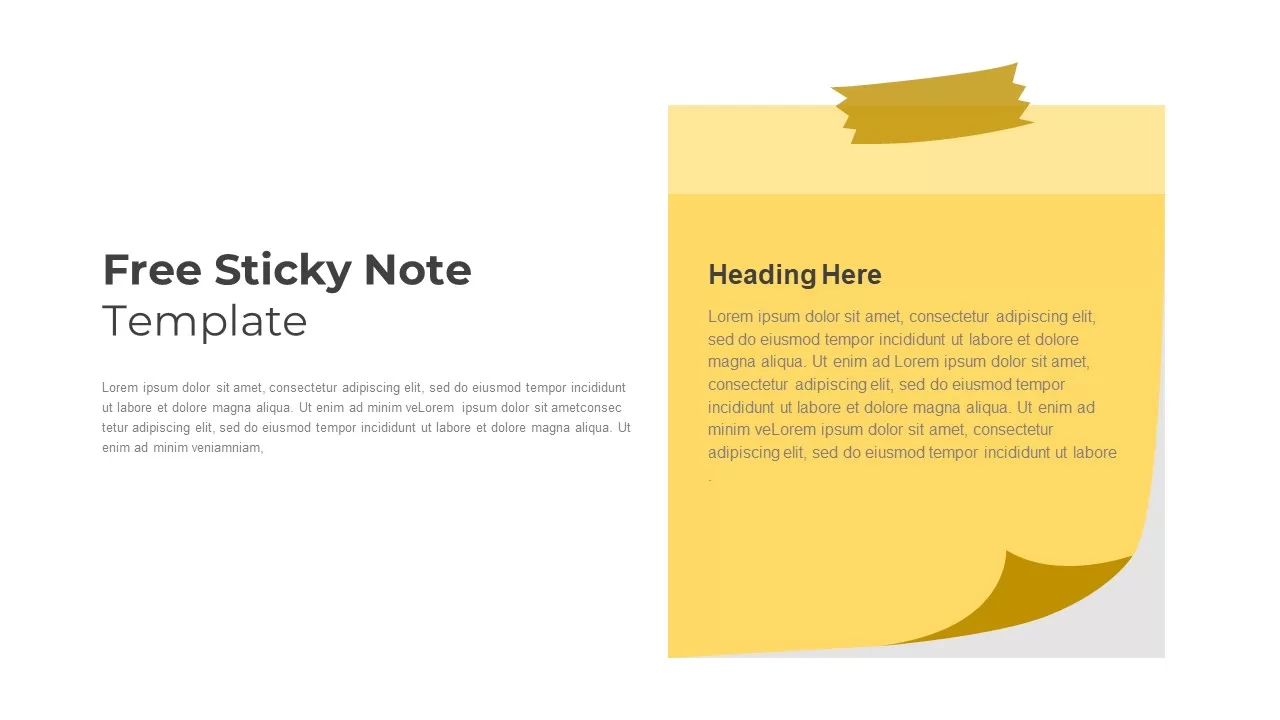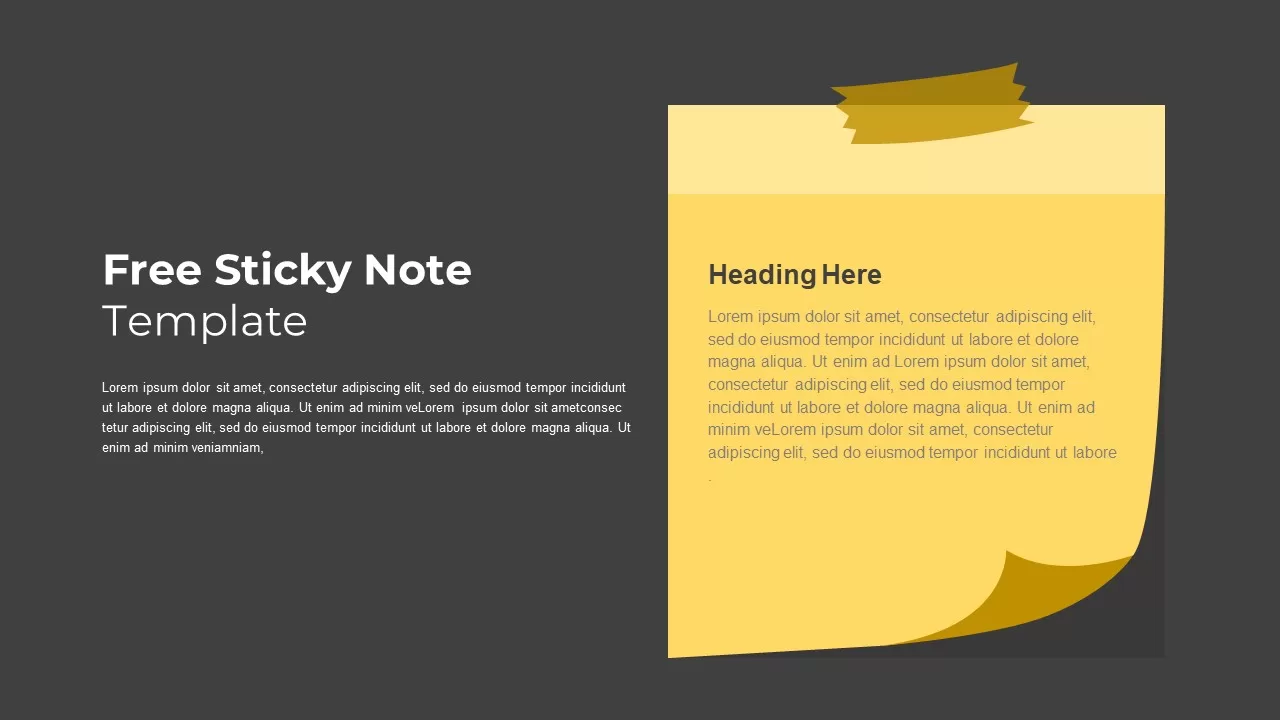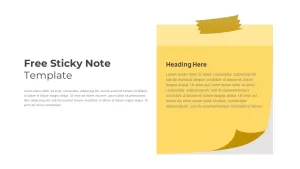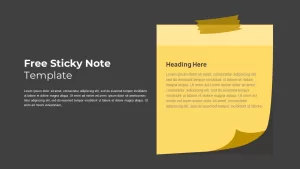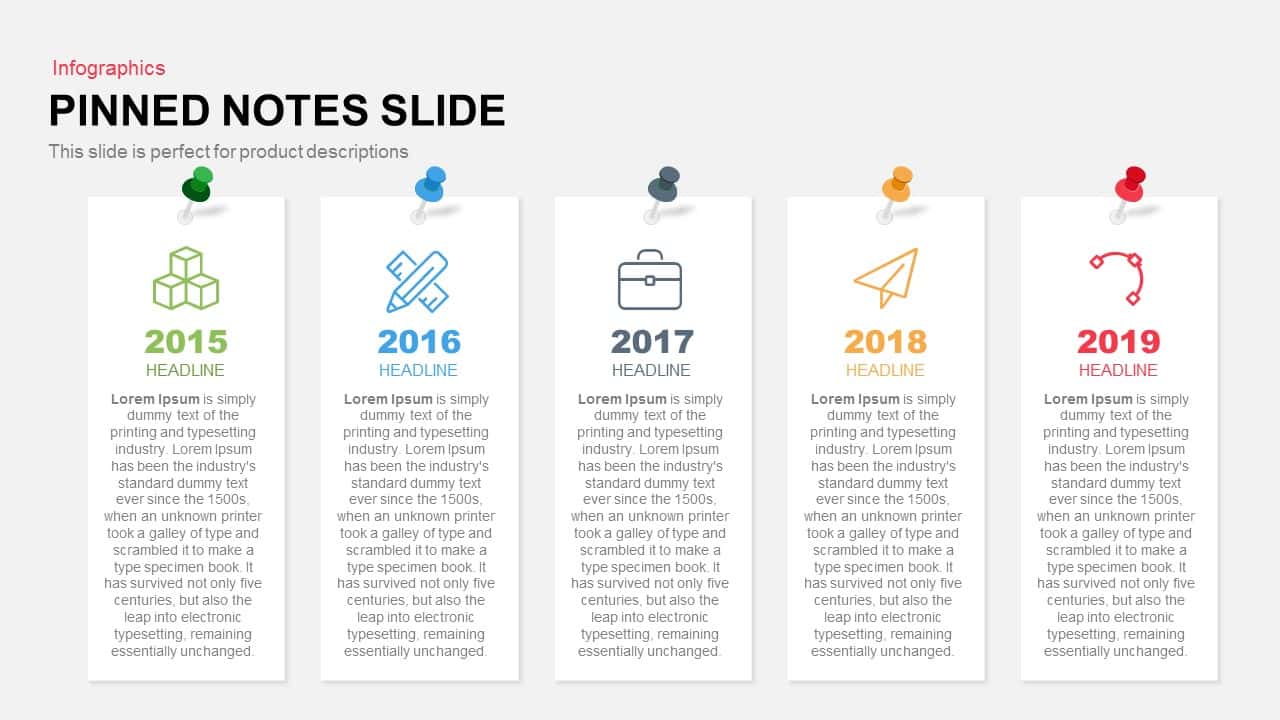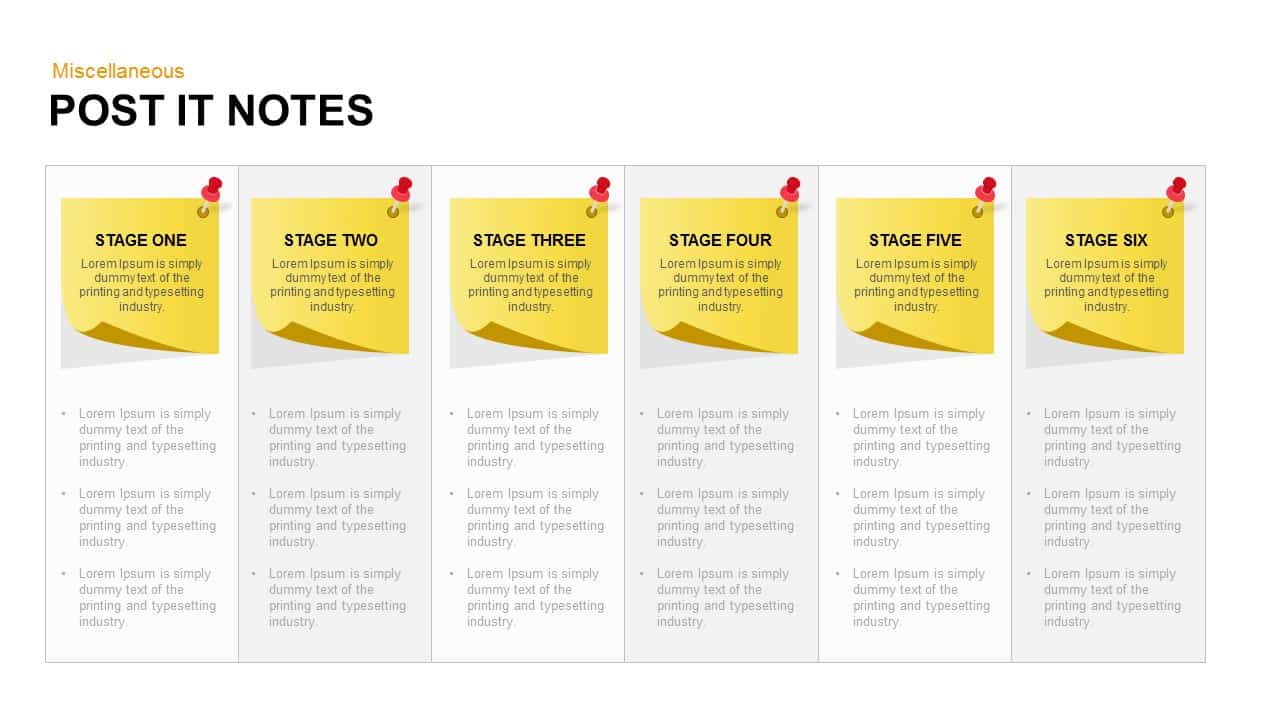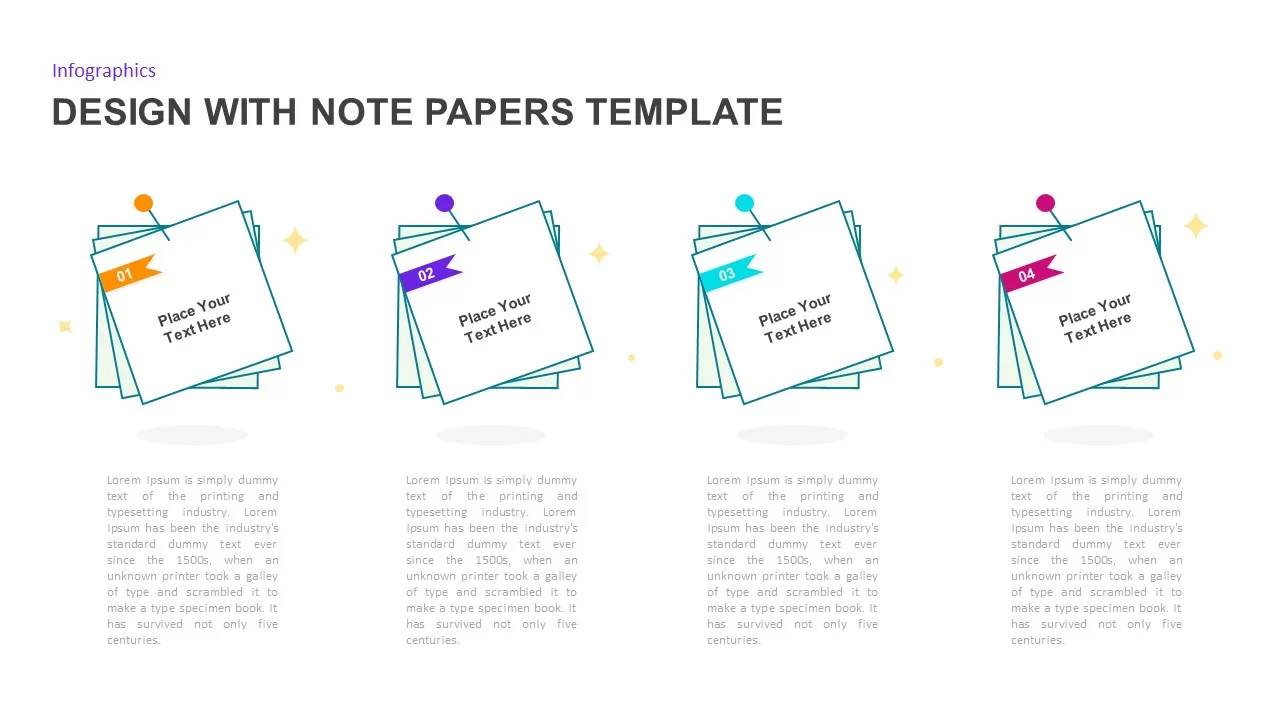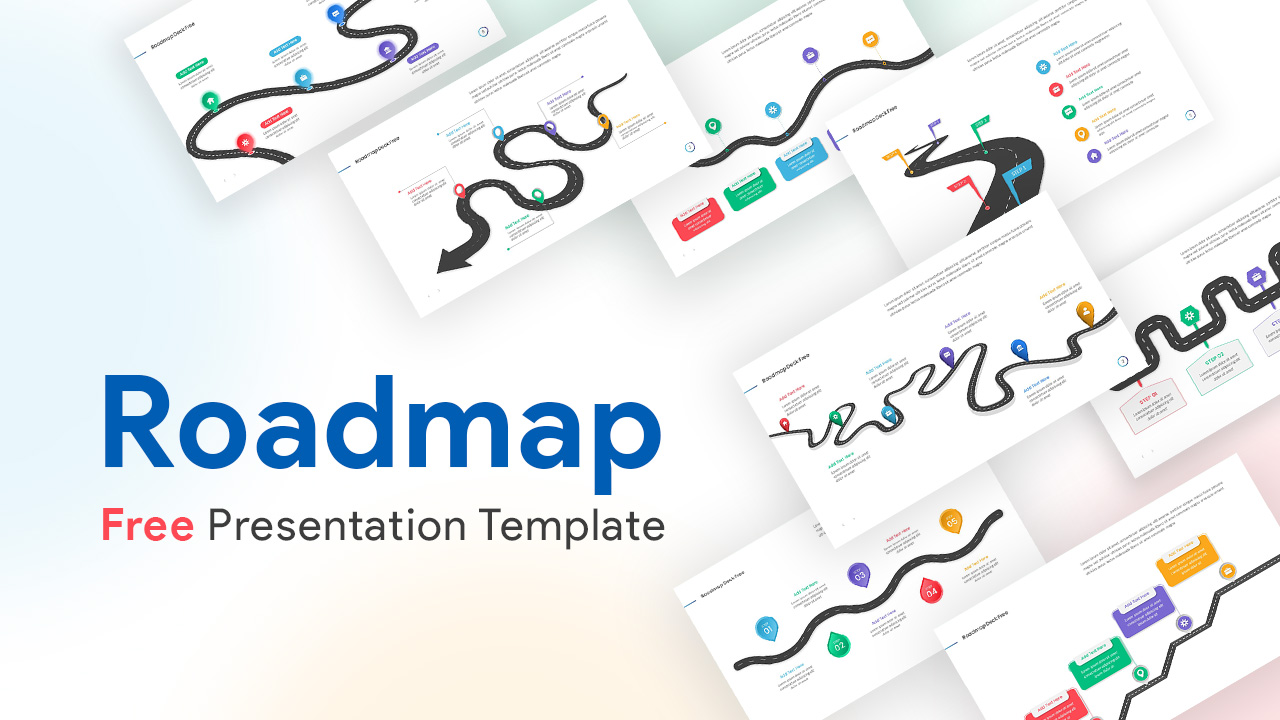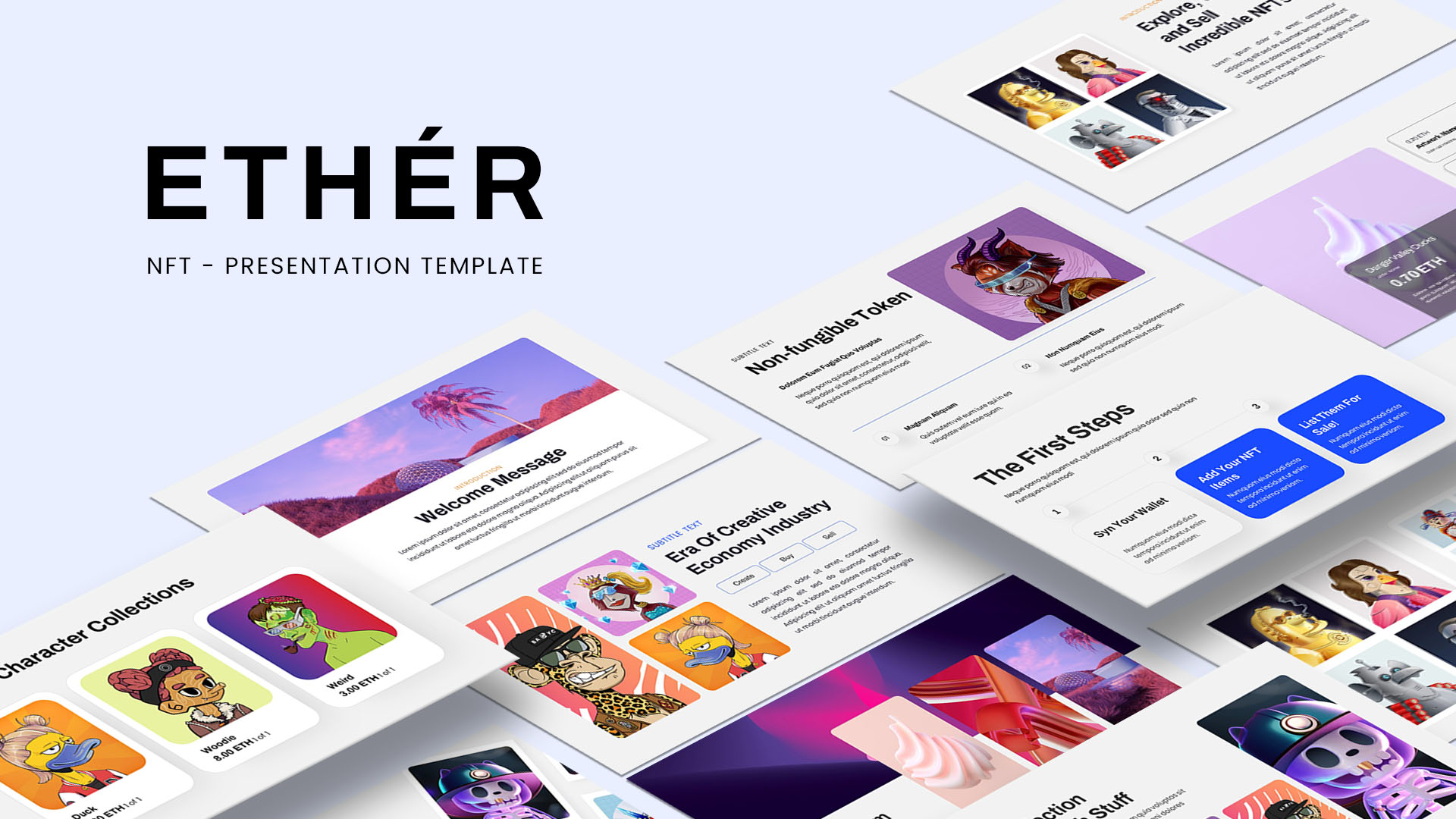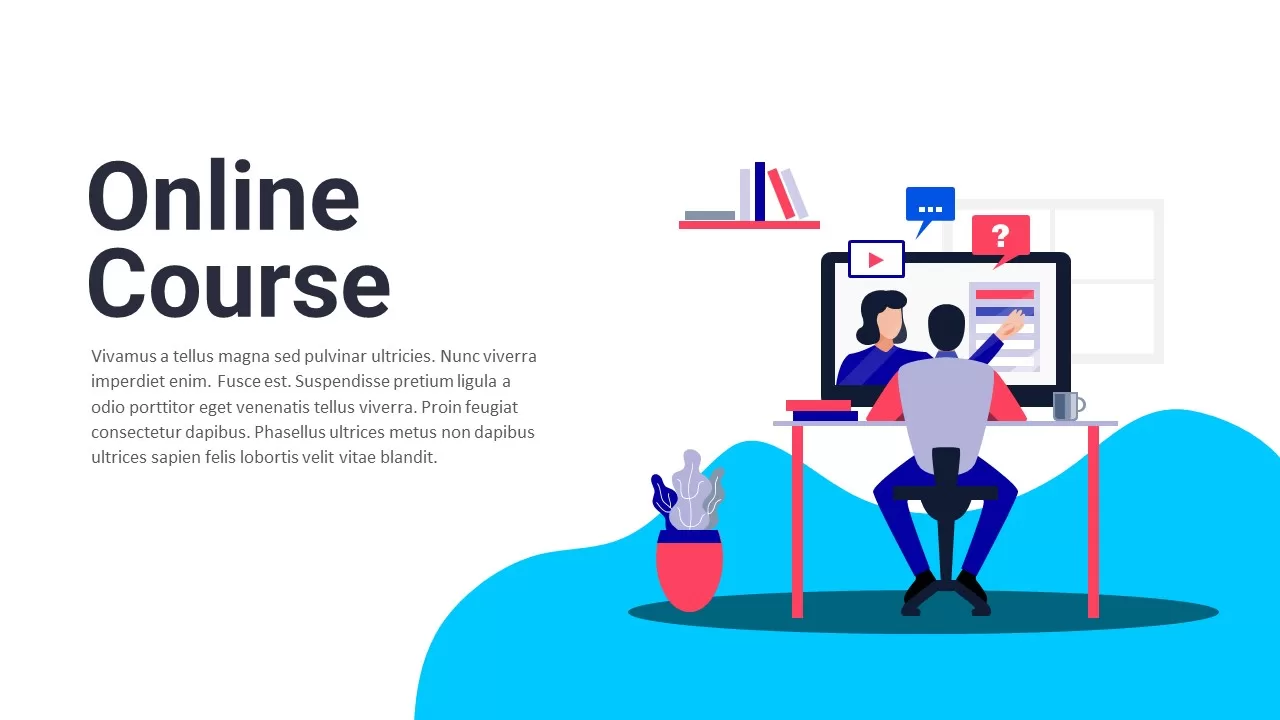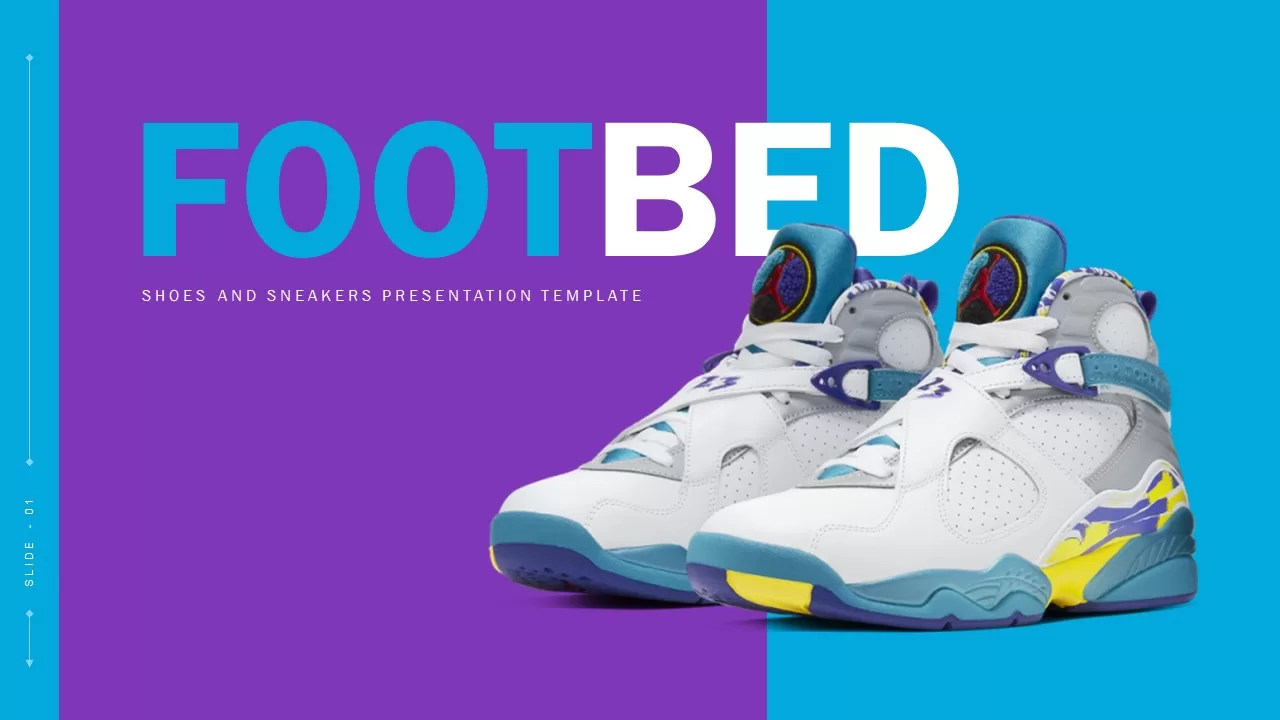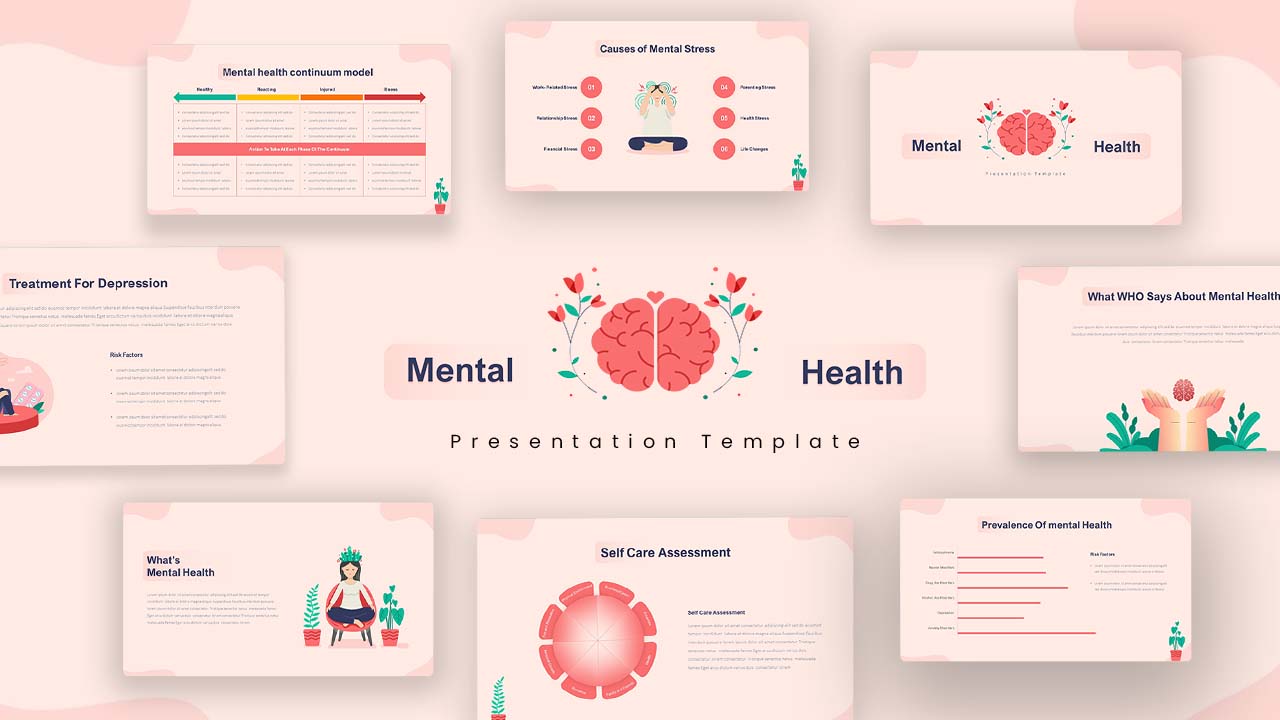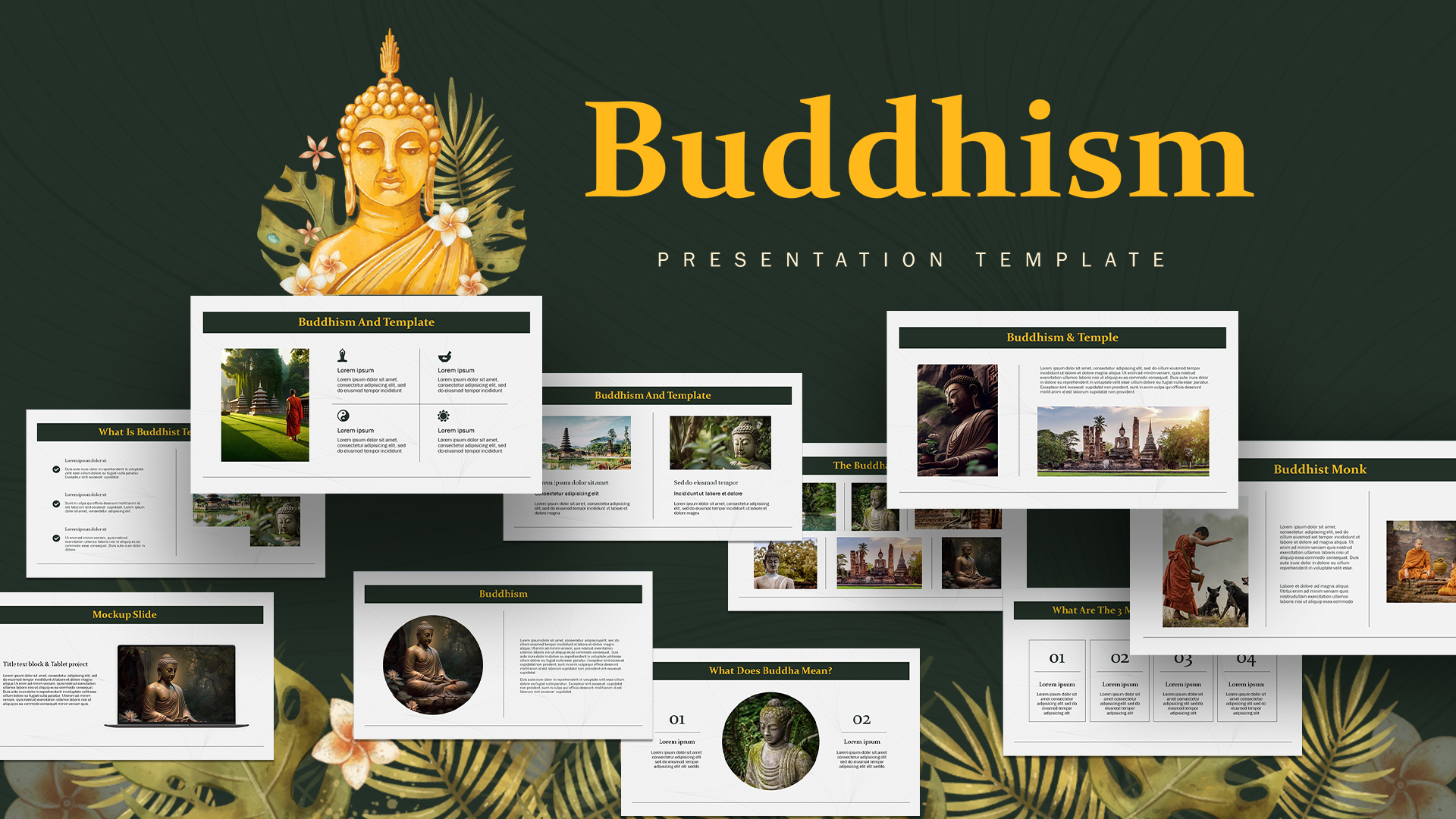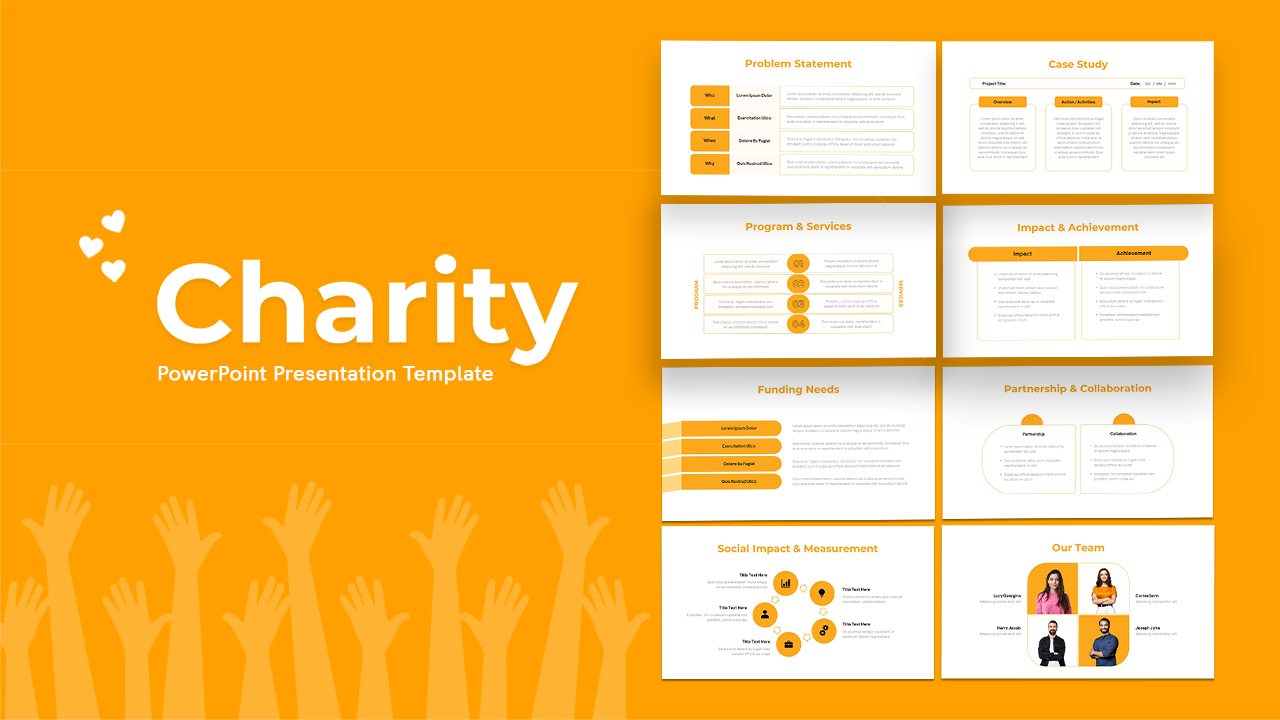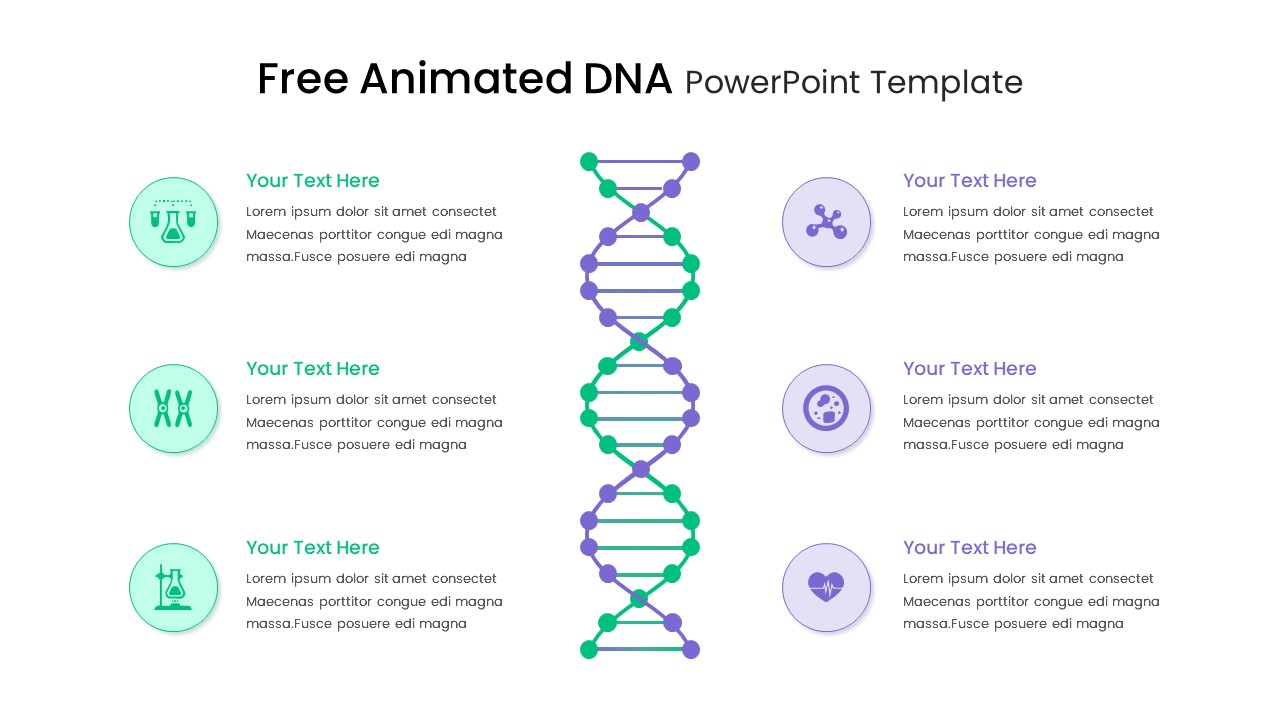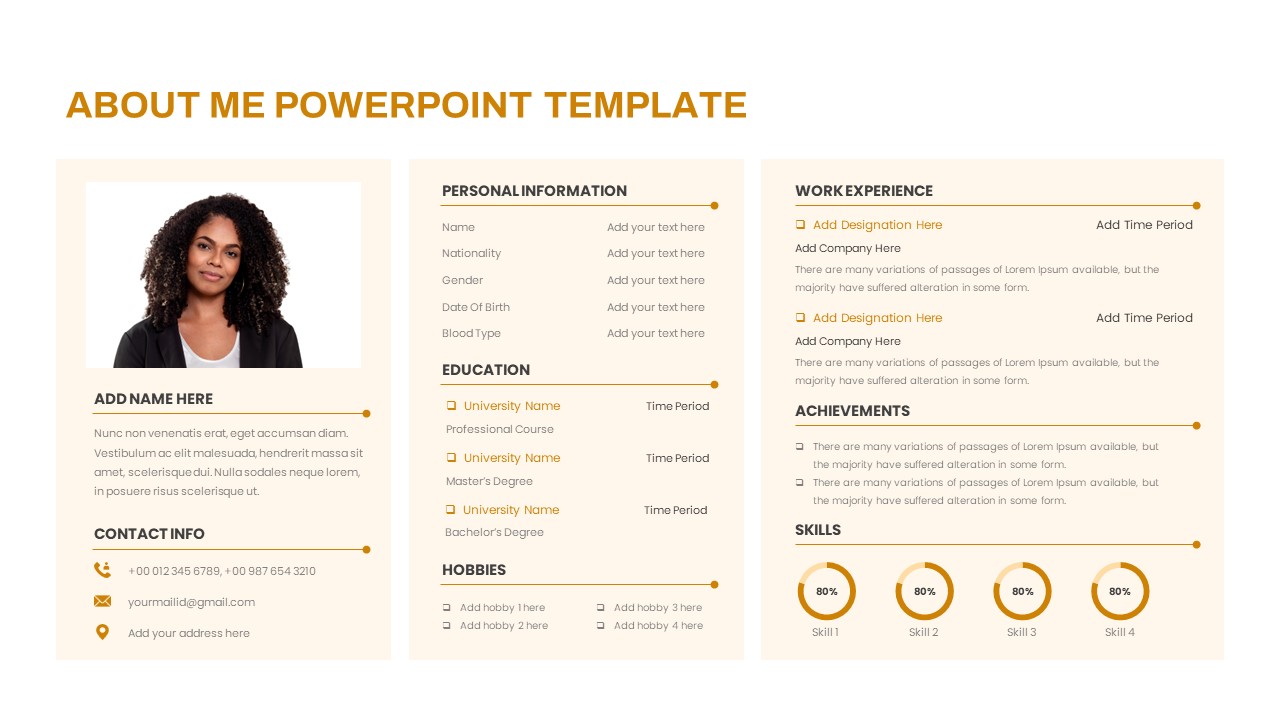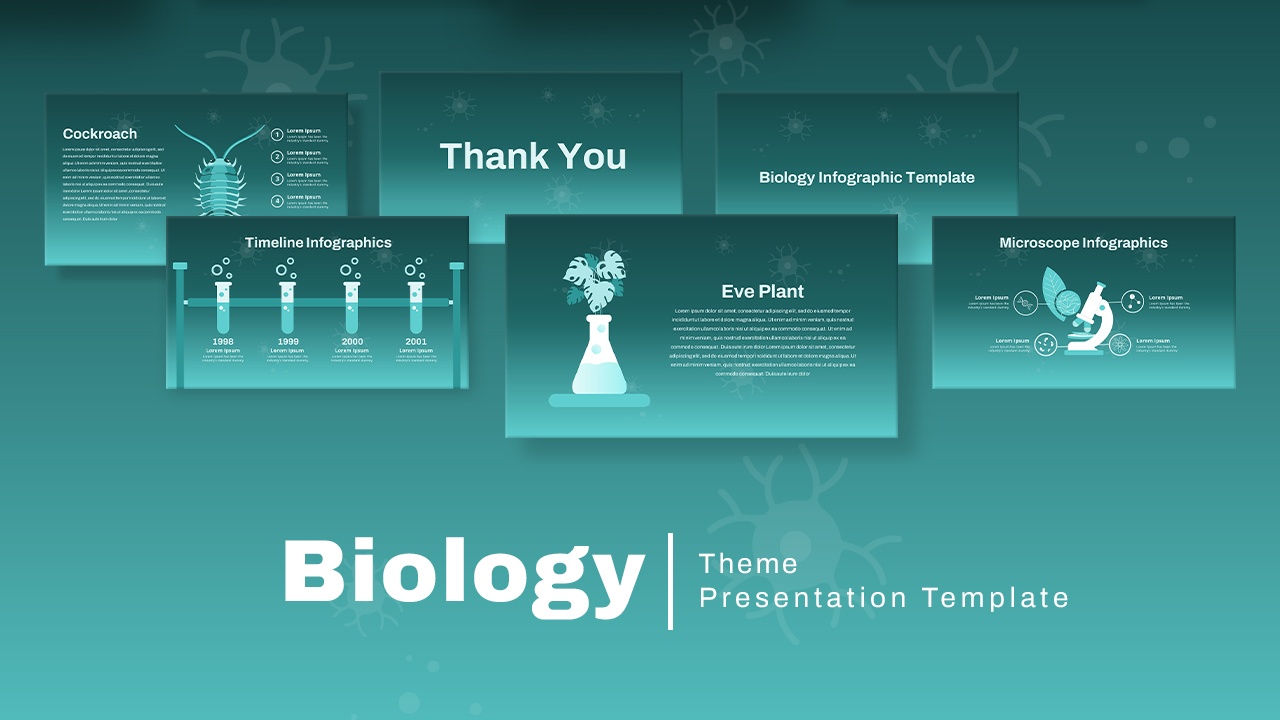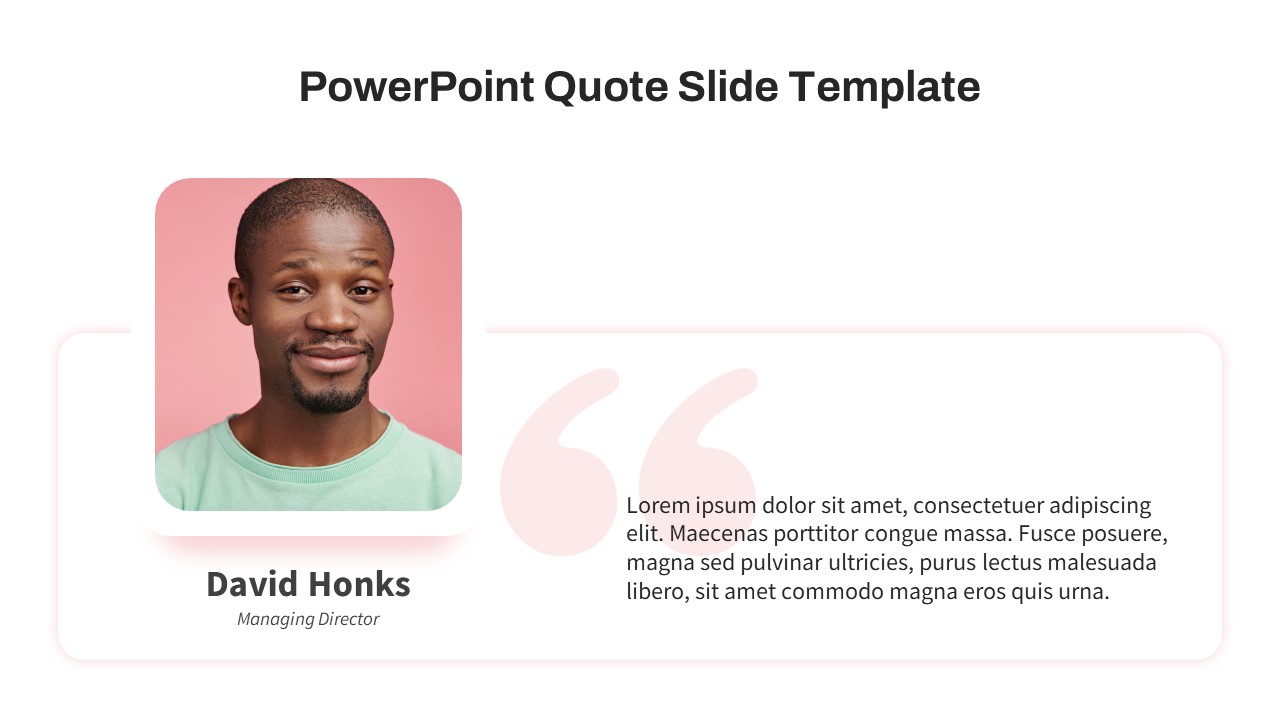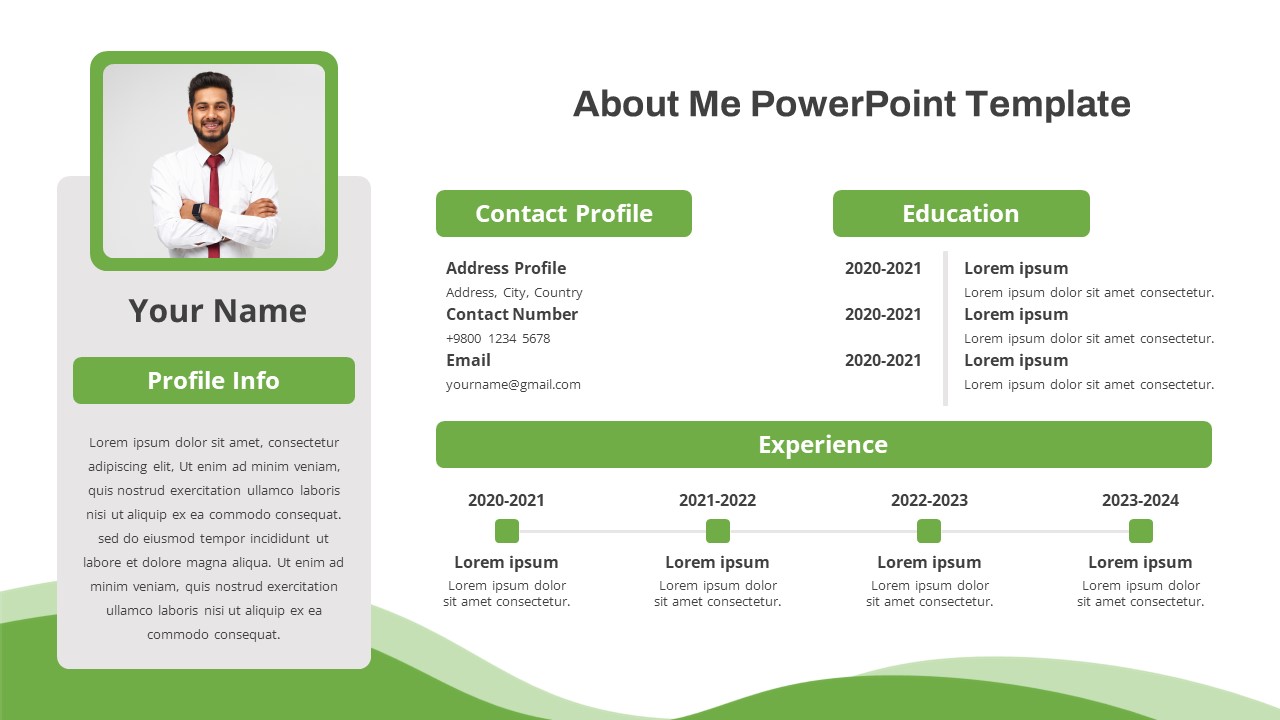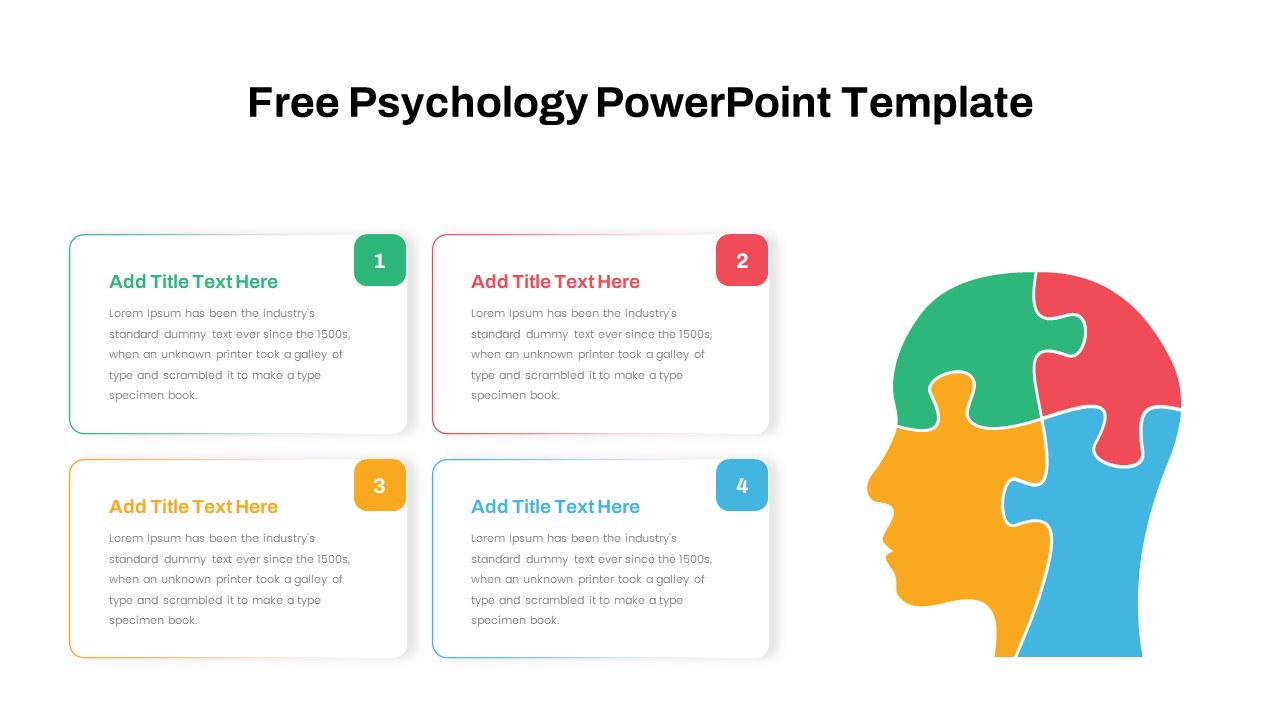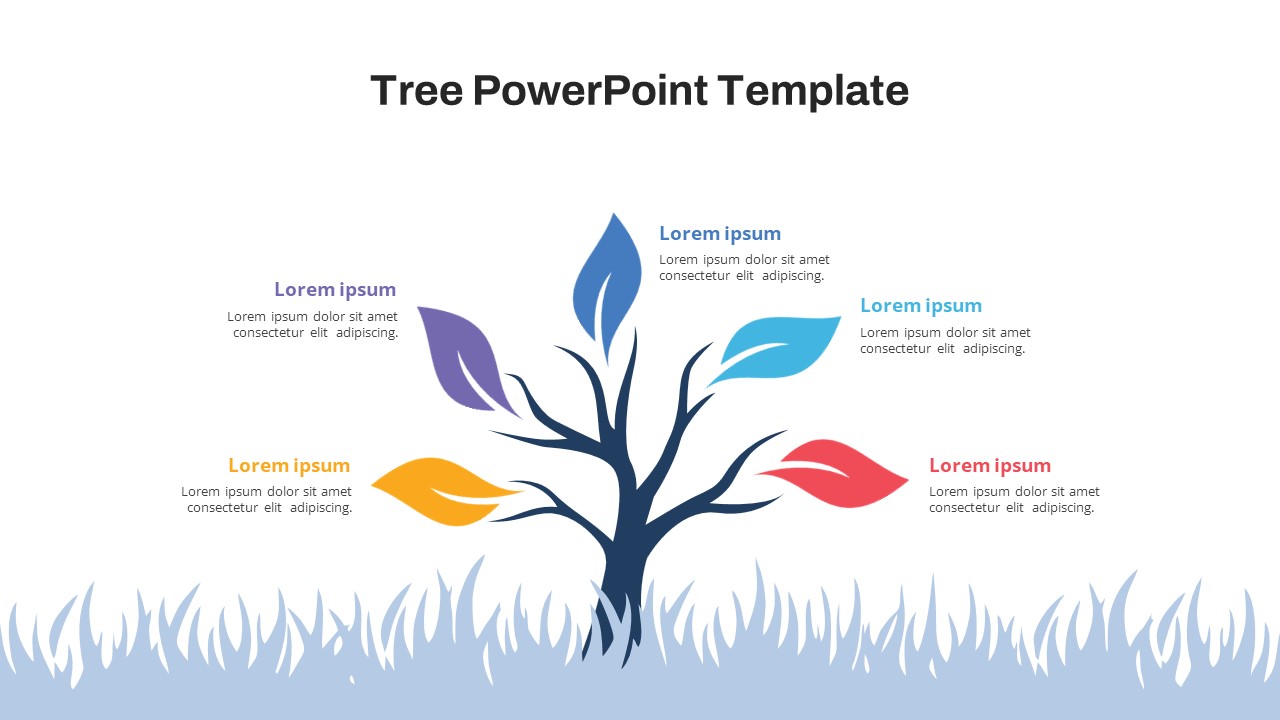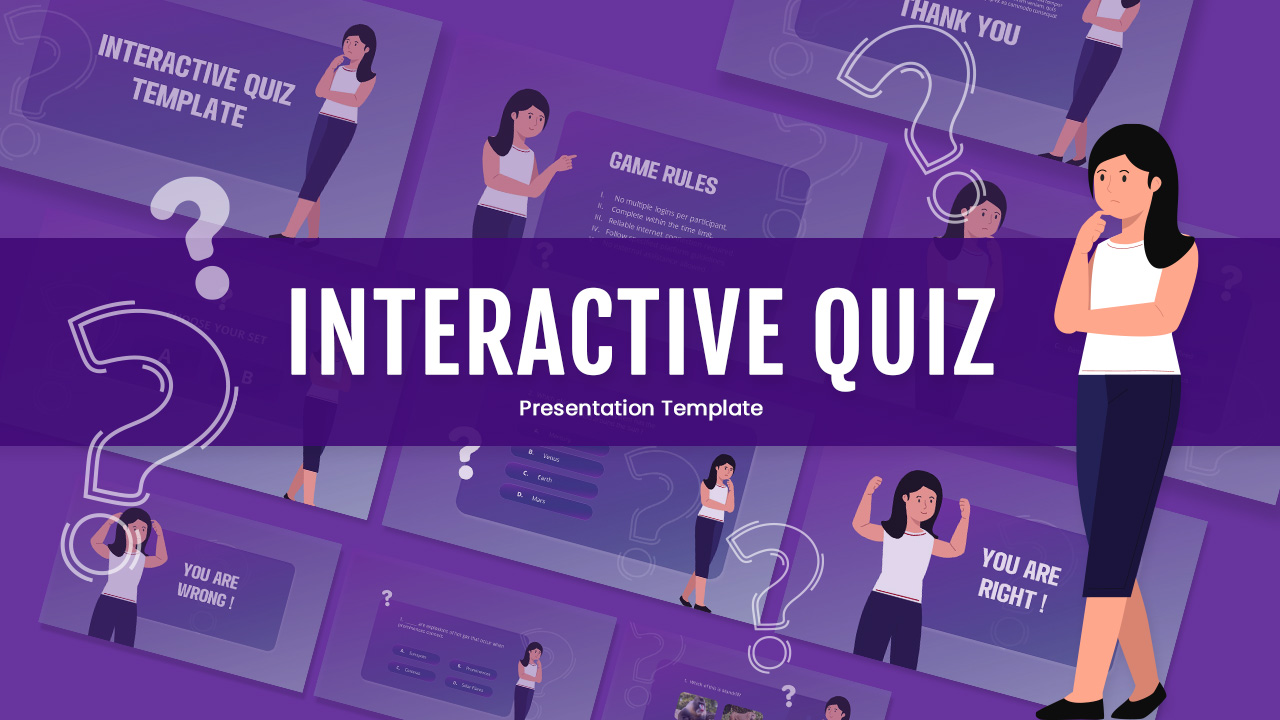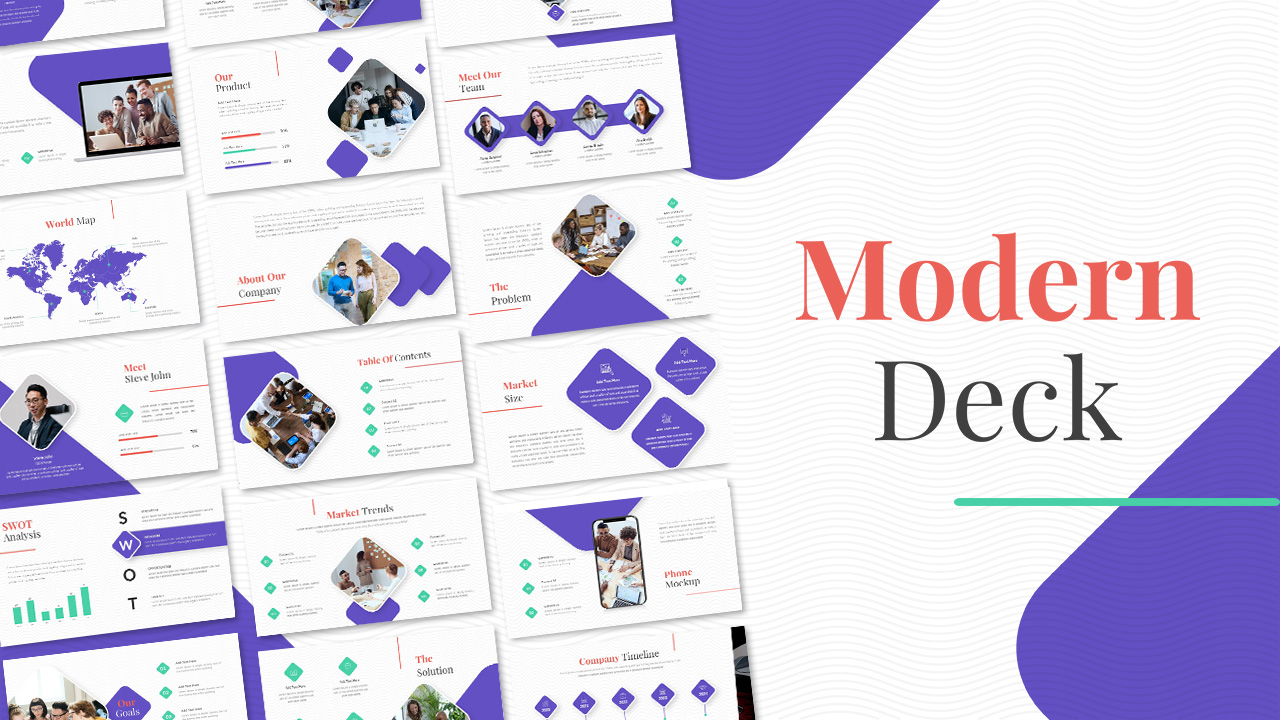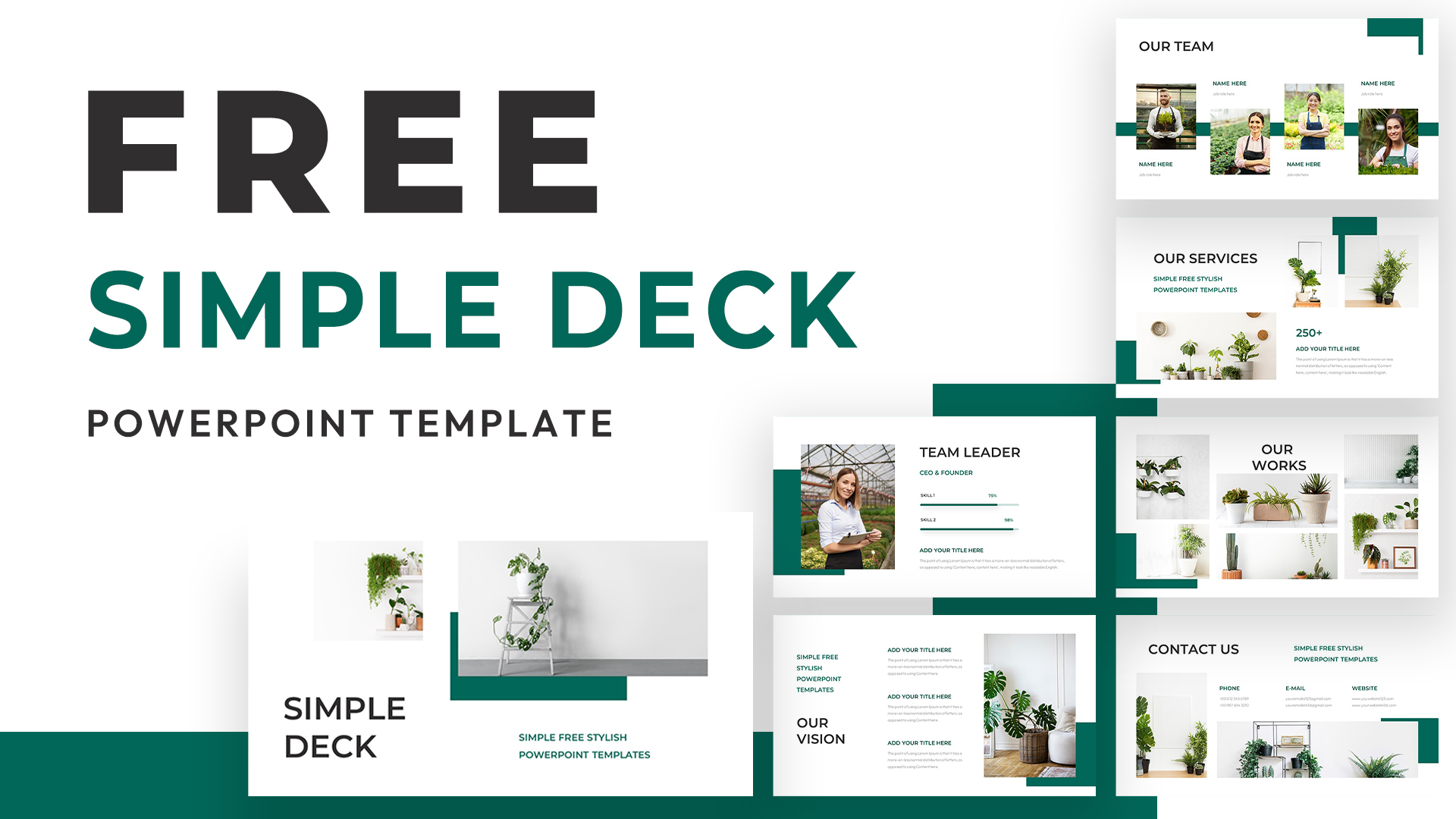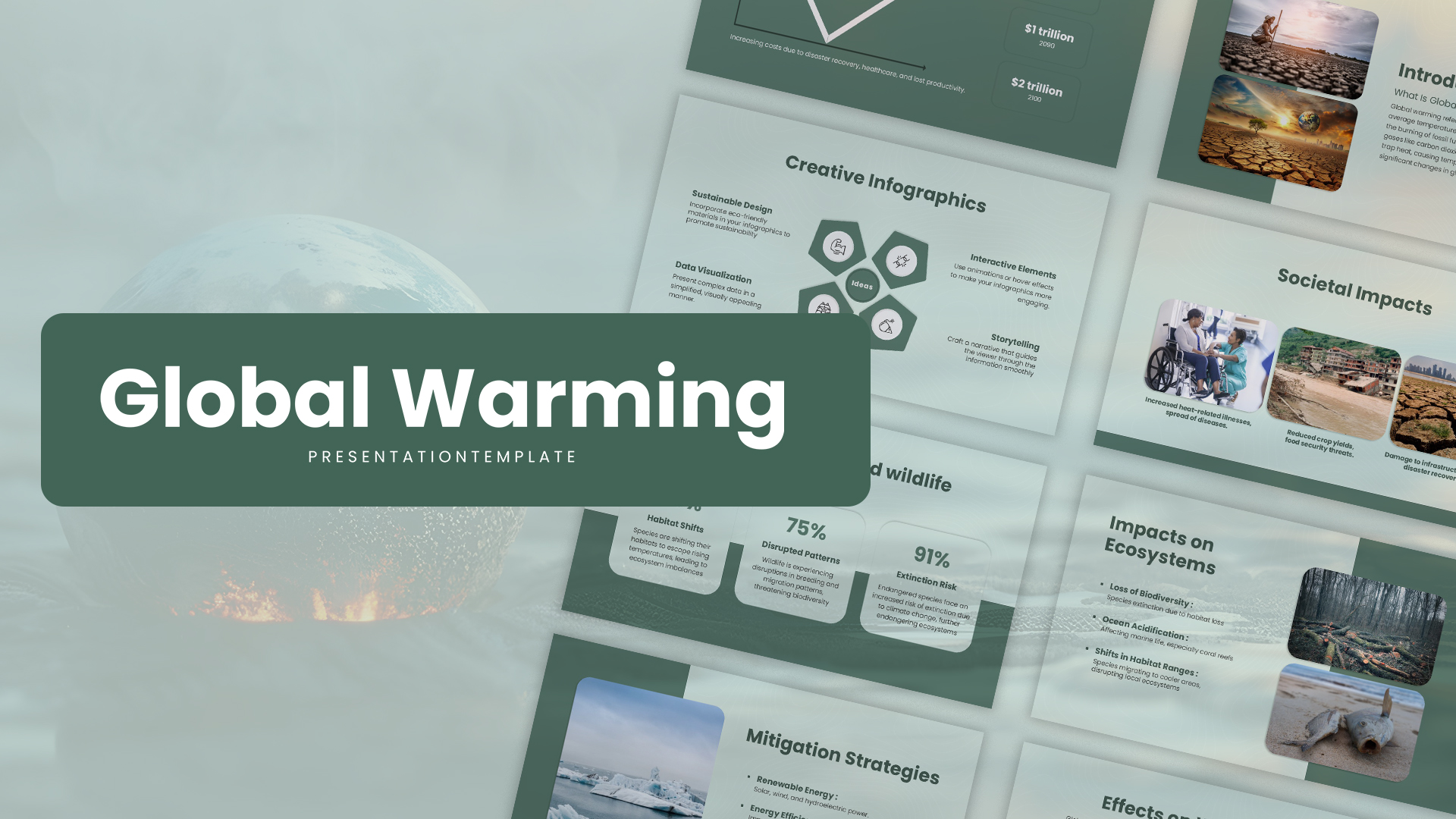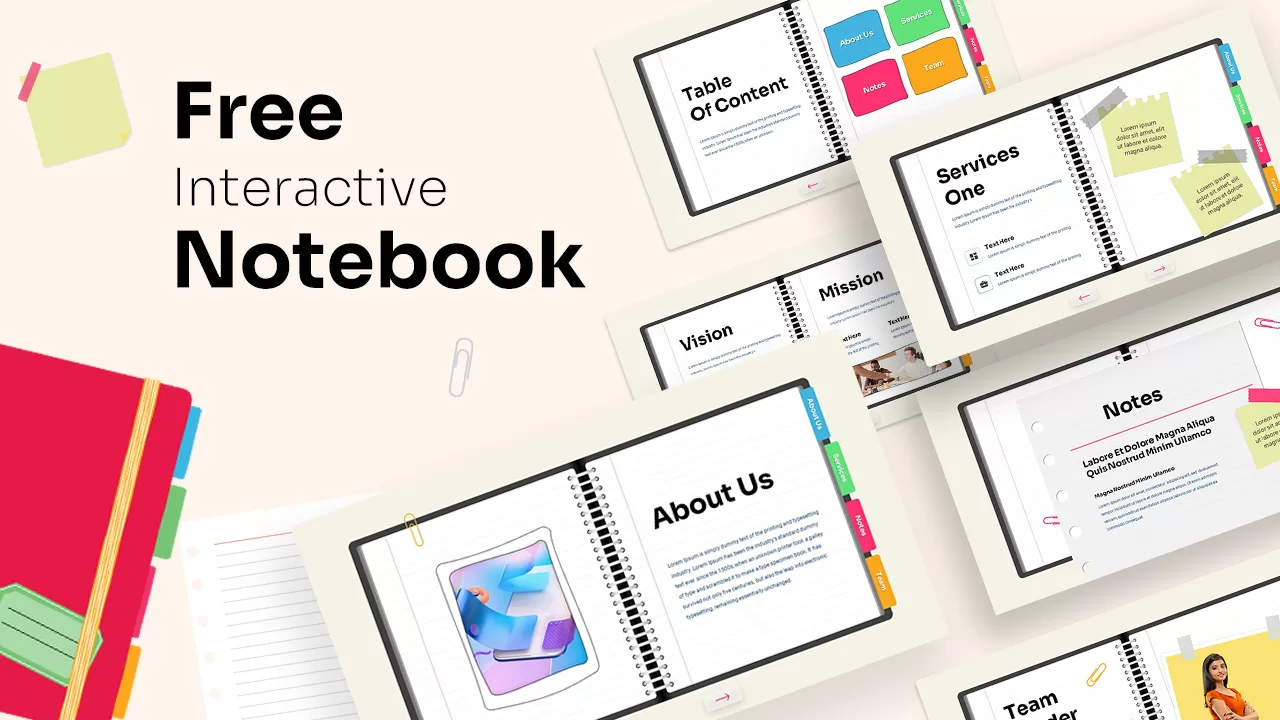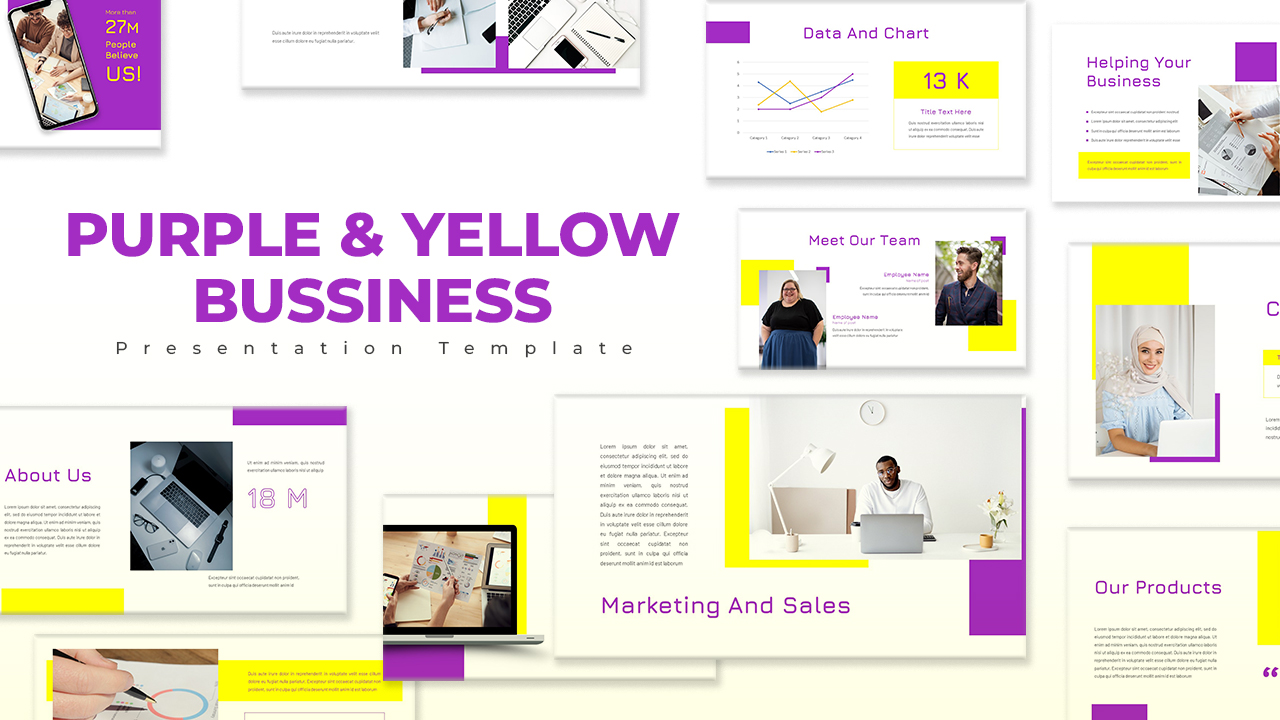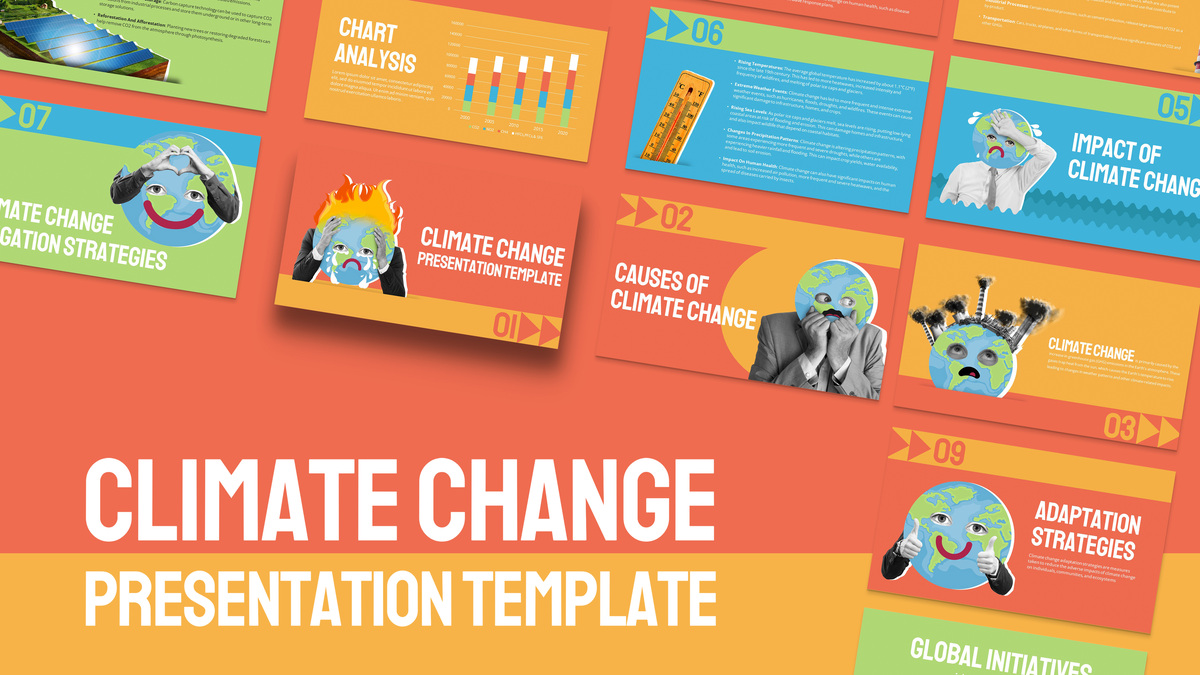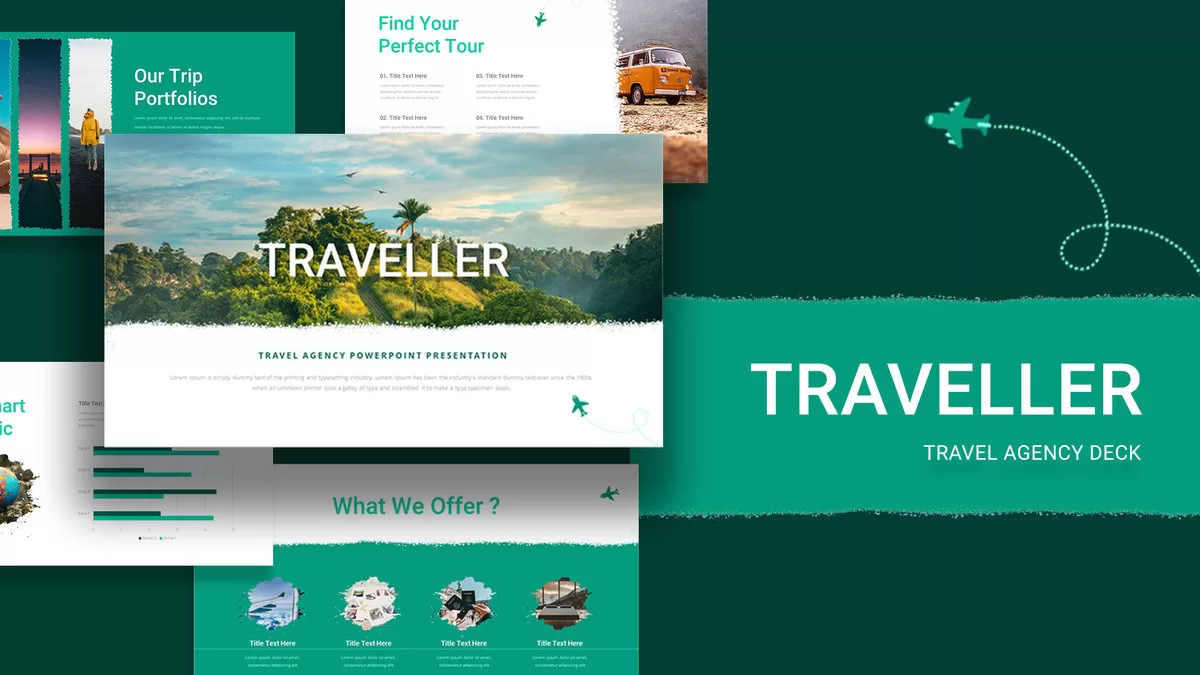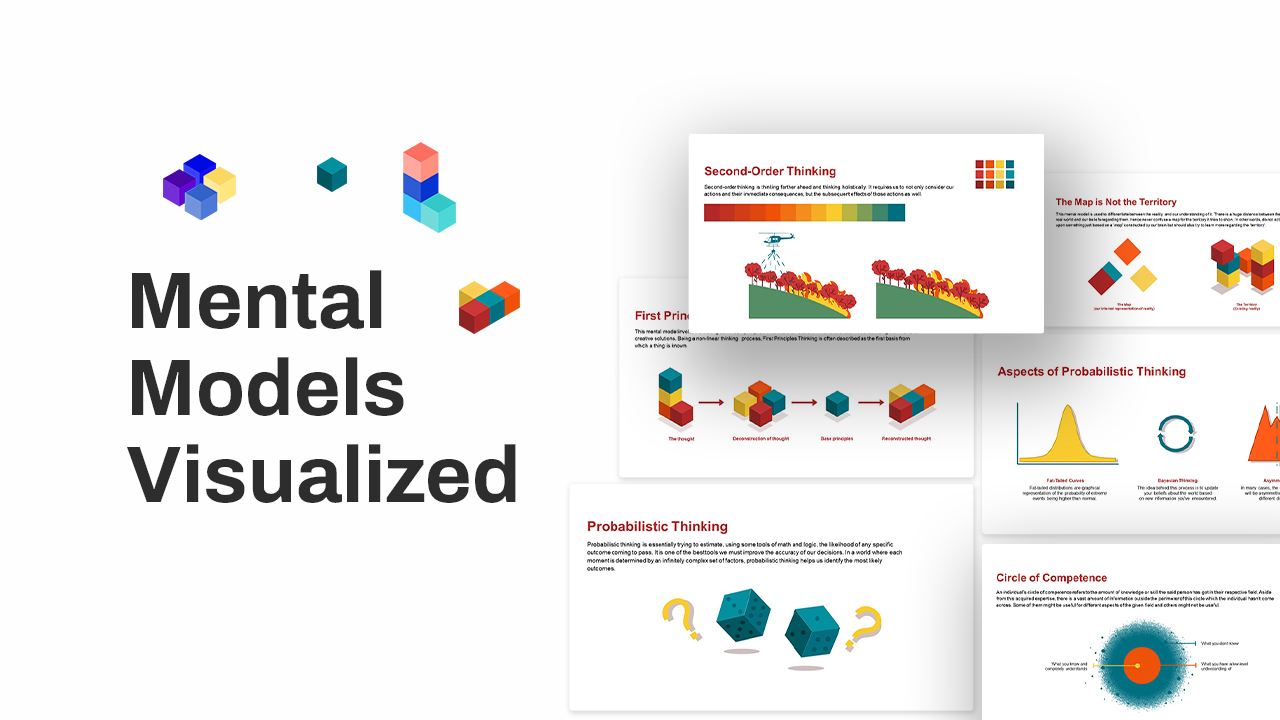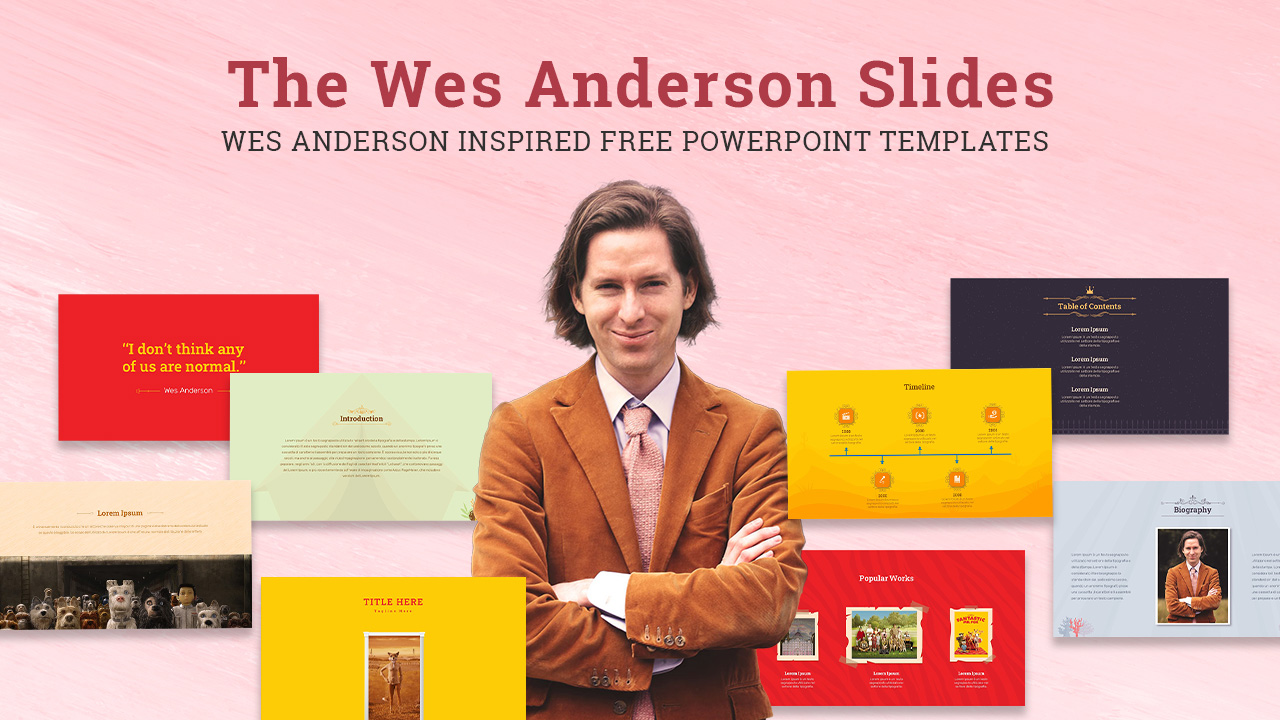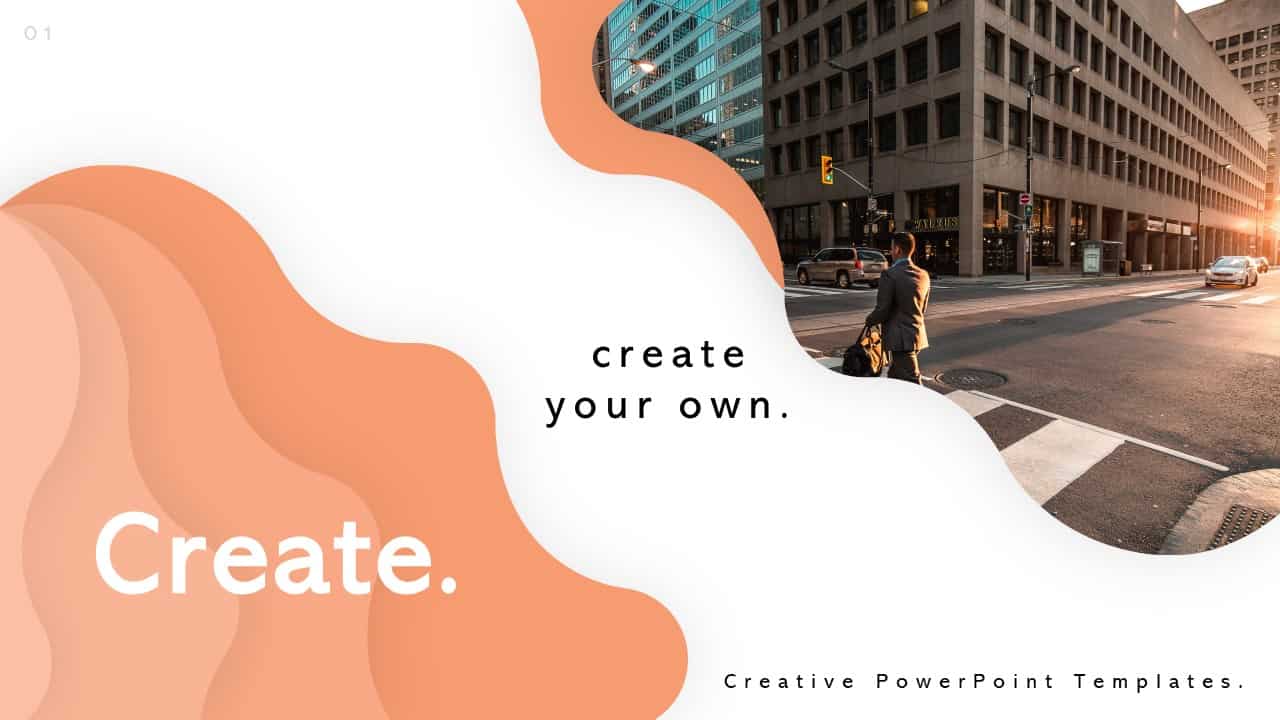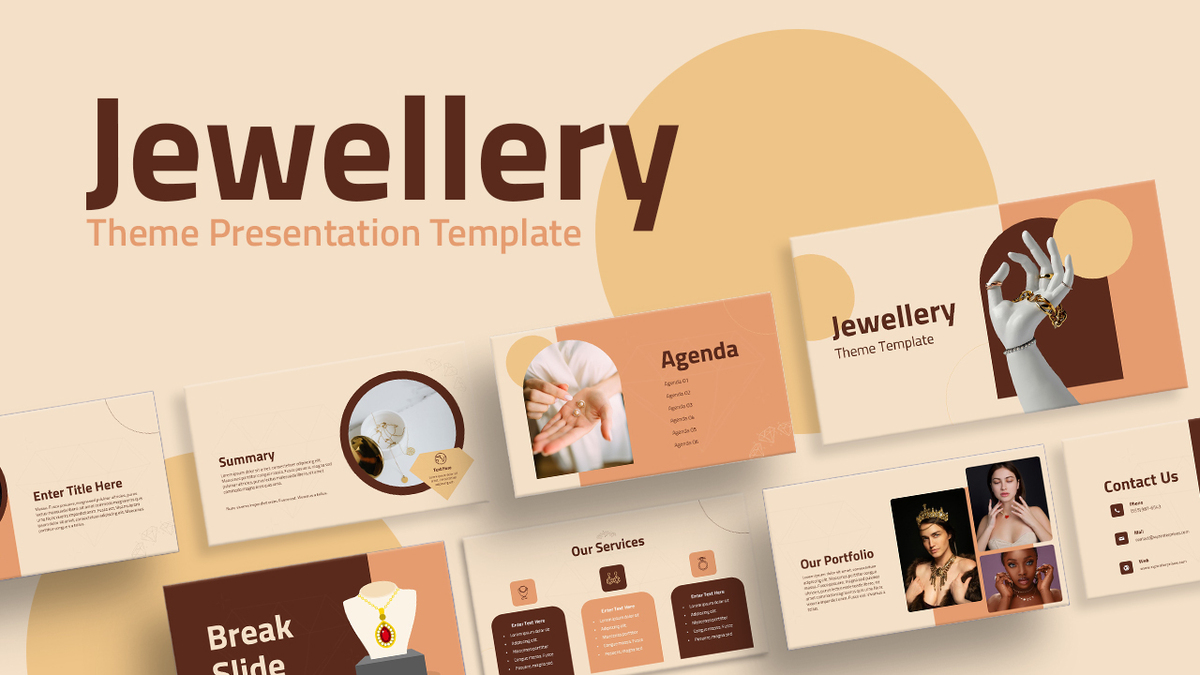Free Sticky Notes PowerPoint Template
Free sticky notes powerpoint template is a creative slides for any report. Sticky note designs come individually and as timeline templates to showcase the project process with an attractive colorful PowerPoint design. Sticky notes or post-it notes are generally used as reminder note pads in offices to do work schedules promptly. The linear timeline design could show process development in chronological order, whereas the individual slide can deliver detailed descriptions of each phase. PowerPoint presentation needs enchanting creations that should transmit messages. So, the free sticky notes for powerpoint enables deliver your points catchy regardless of the subject you want to convey. The small piece of sticky notes comes in square and yellow paper. However, in this free sticky note presentation template, our designers use green, grey, light orange, white, and yellow colors to grab the audience attention.
Sticky note powerpoint is a decorative art for your business presentation. It will perfectly show your points with written content placeholders. As a familiar material, office staff will make wows when they see sticky notes in the powerpoint platform. The users can drag and drop infographic icons anywhere on the sticky note. For example, the separate slide of a yellow sticky note is typical as a corner folded sticky note. The presenters can insert the company logo or other infographic designs on the folded area or the surface. The sticky notes have a few differences—the difference you can see in folded top and curling bottom and the compressed strap used for the stick. The linear progression sticky note comes in both black and white powerpoint background.
A sticky note powerpoint template can aid you in presenting business and educational themes. As a timeline template layout, it enables showing linear progression or historical development with phases. In addition, you can make your business slide look simple and attractive with the post-it note PowerPoint template.
Login to download this file