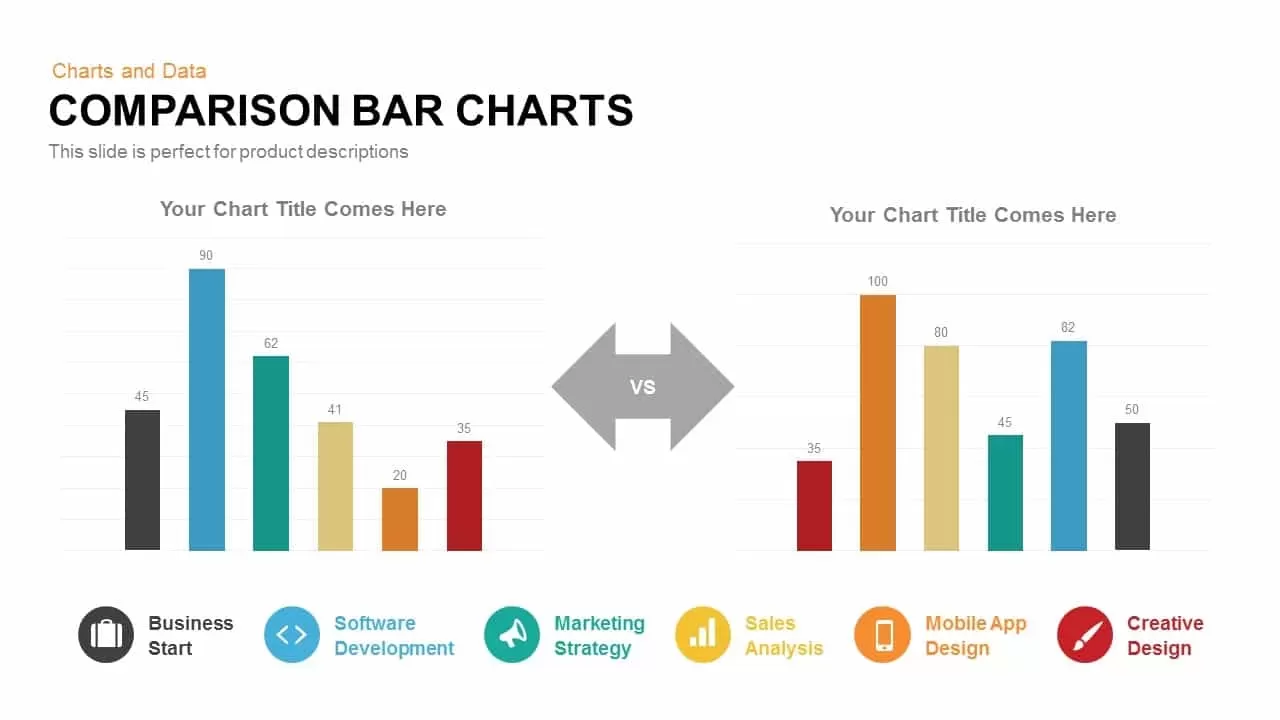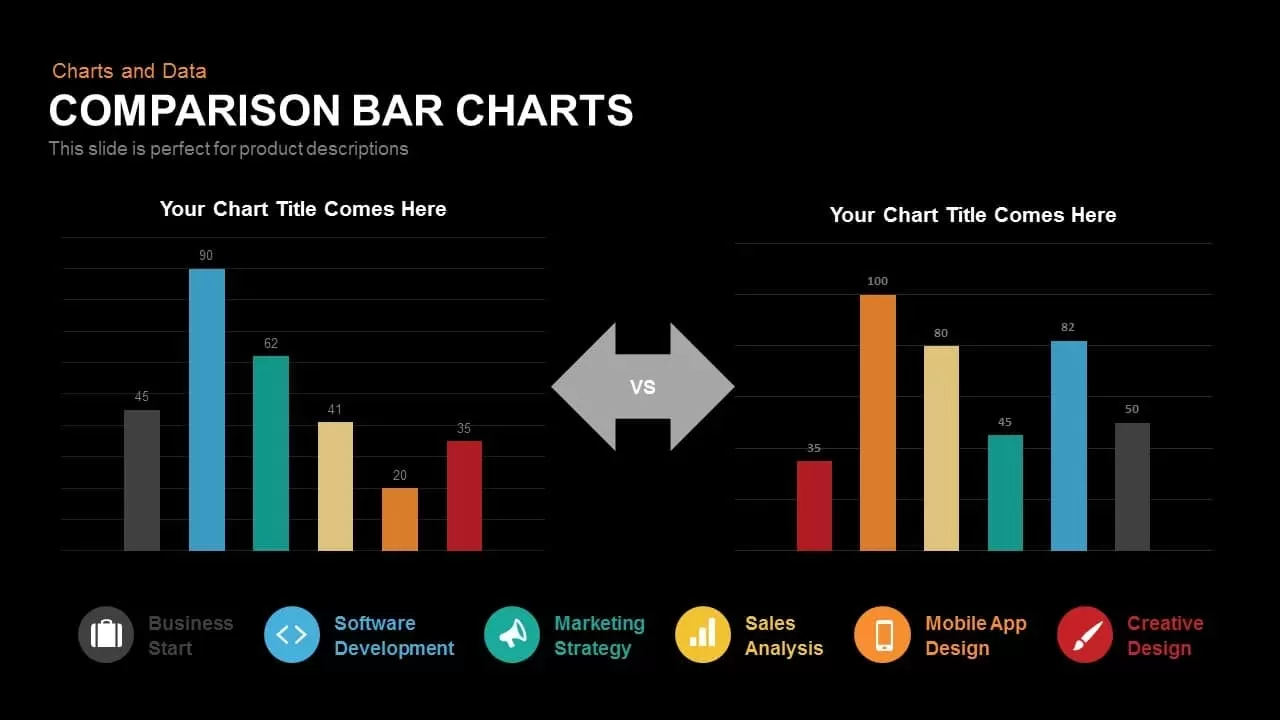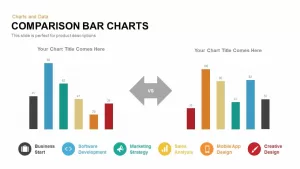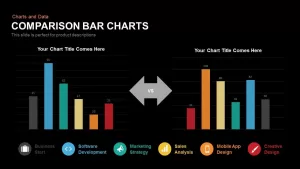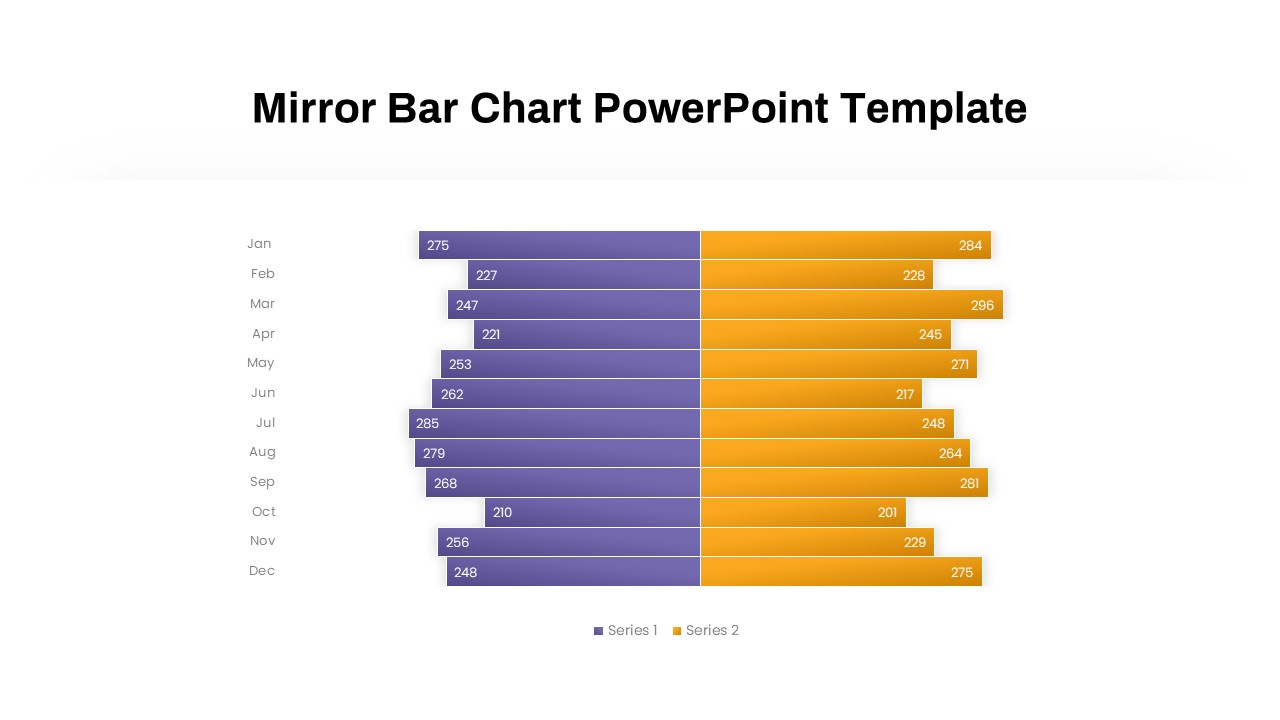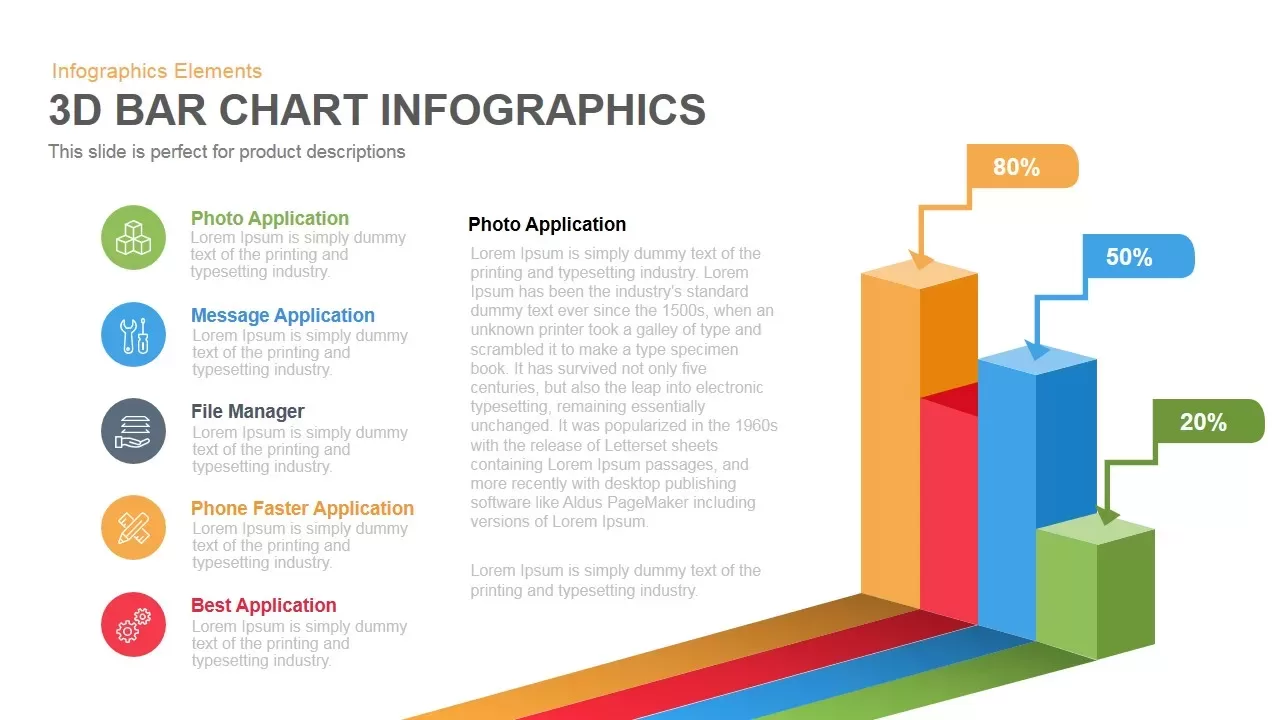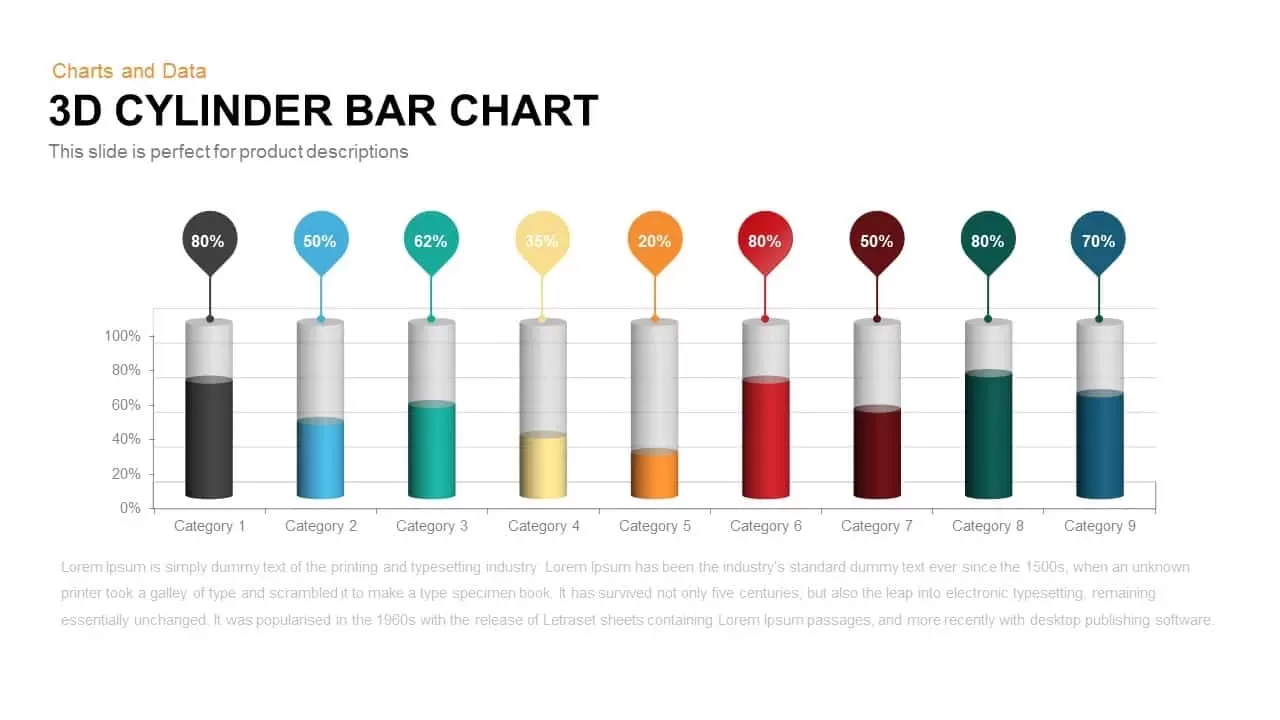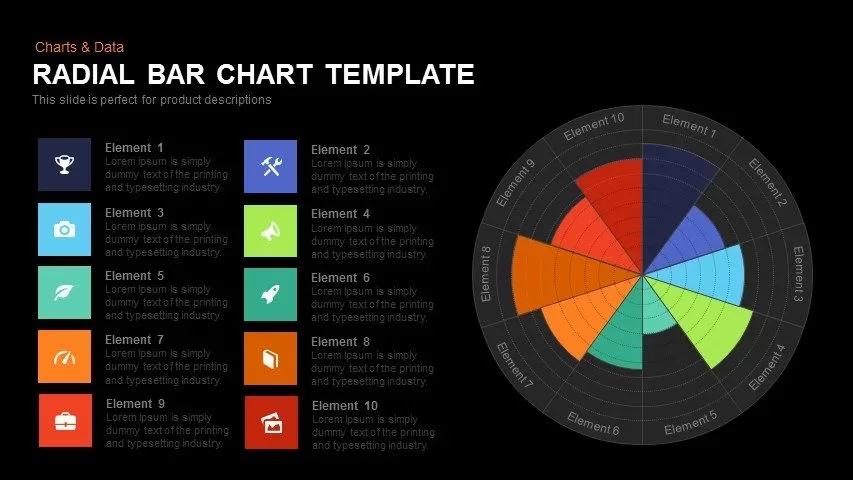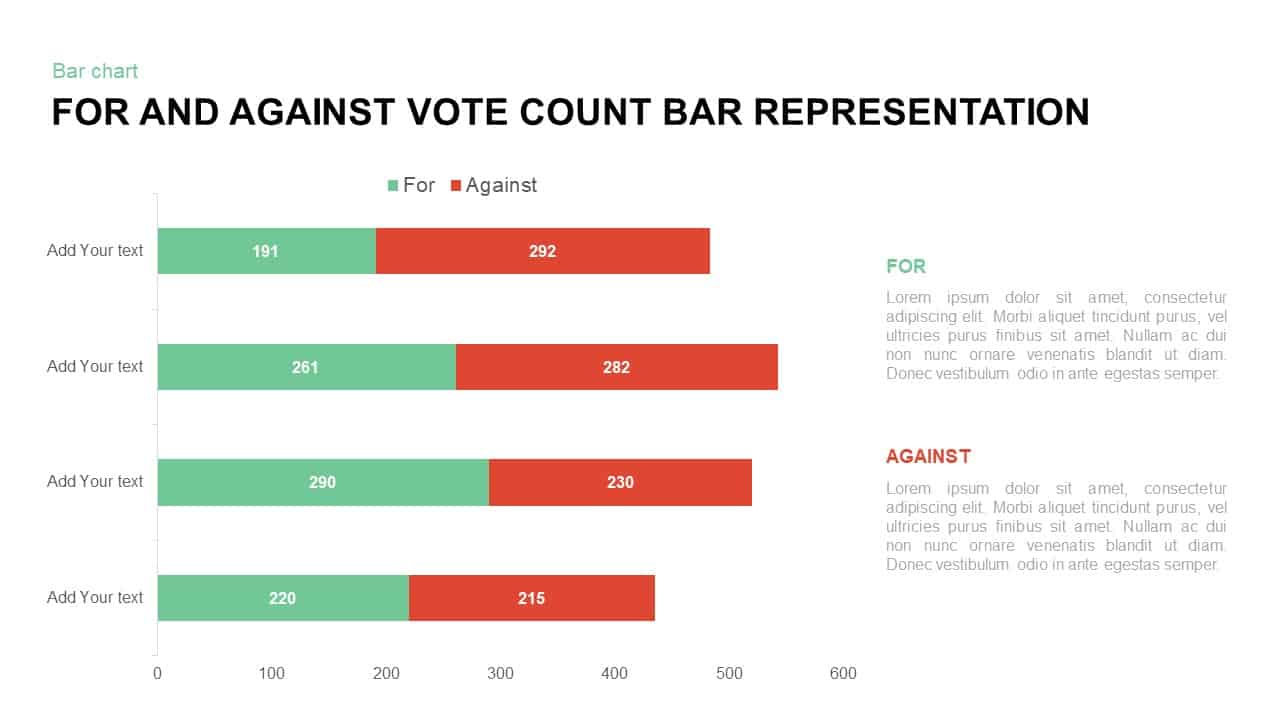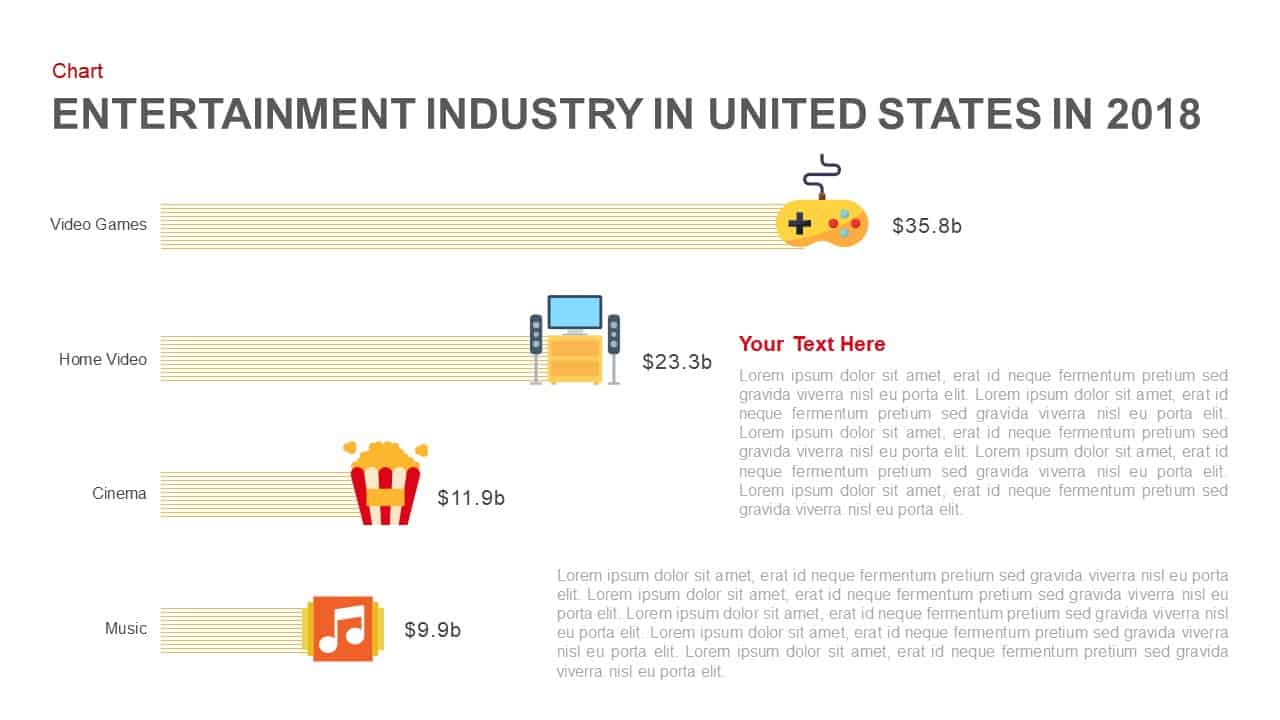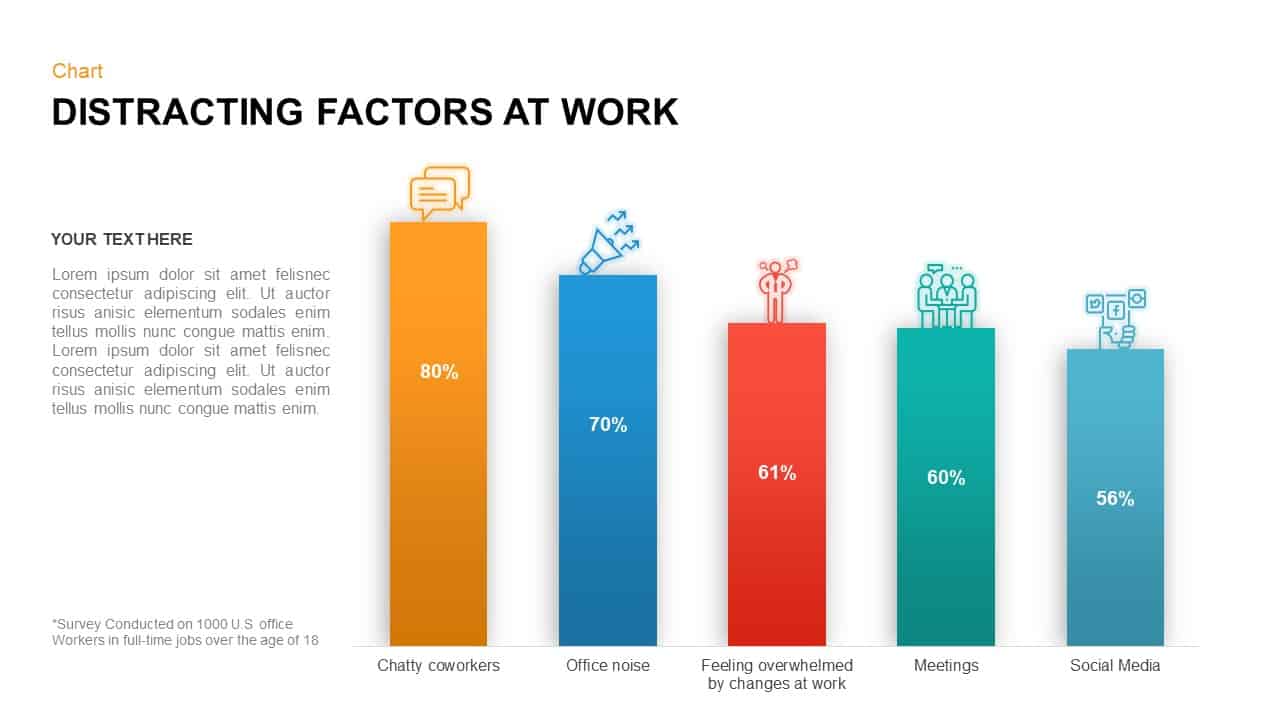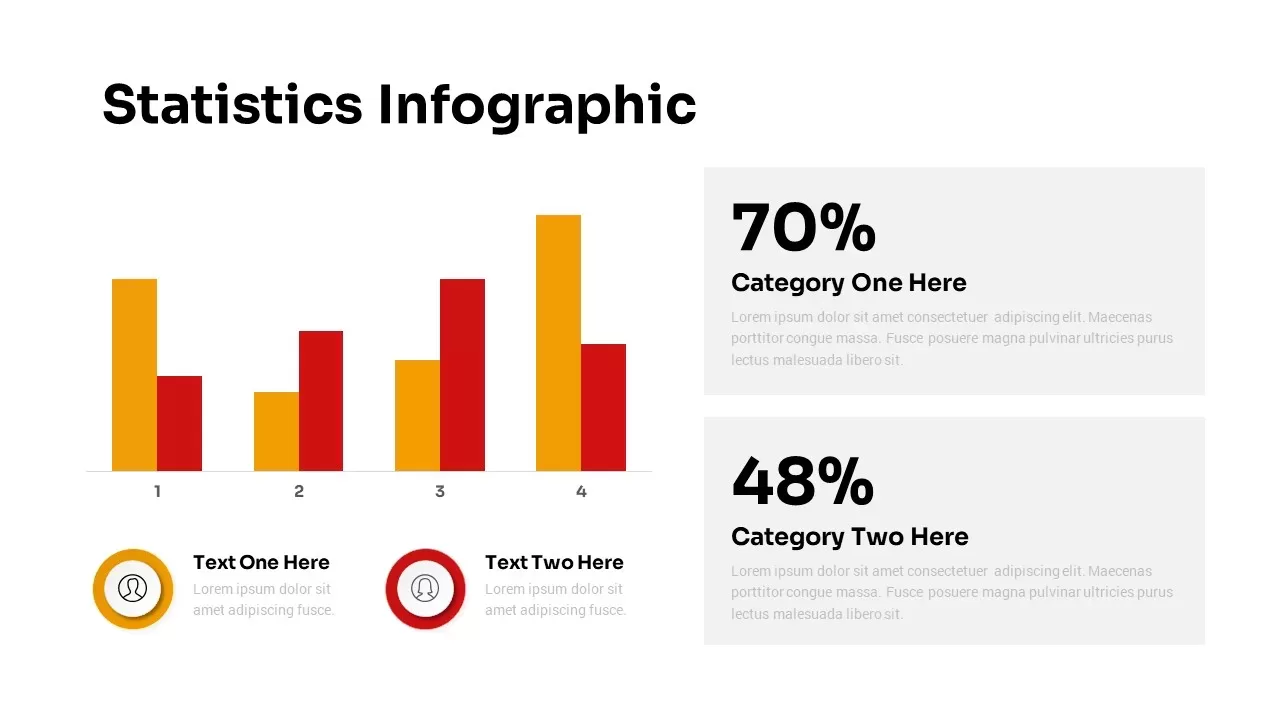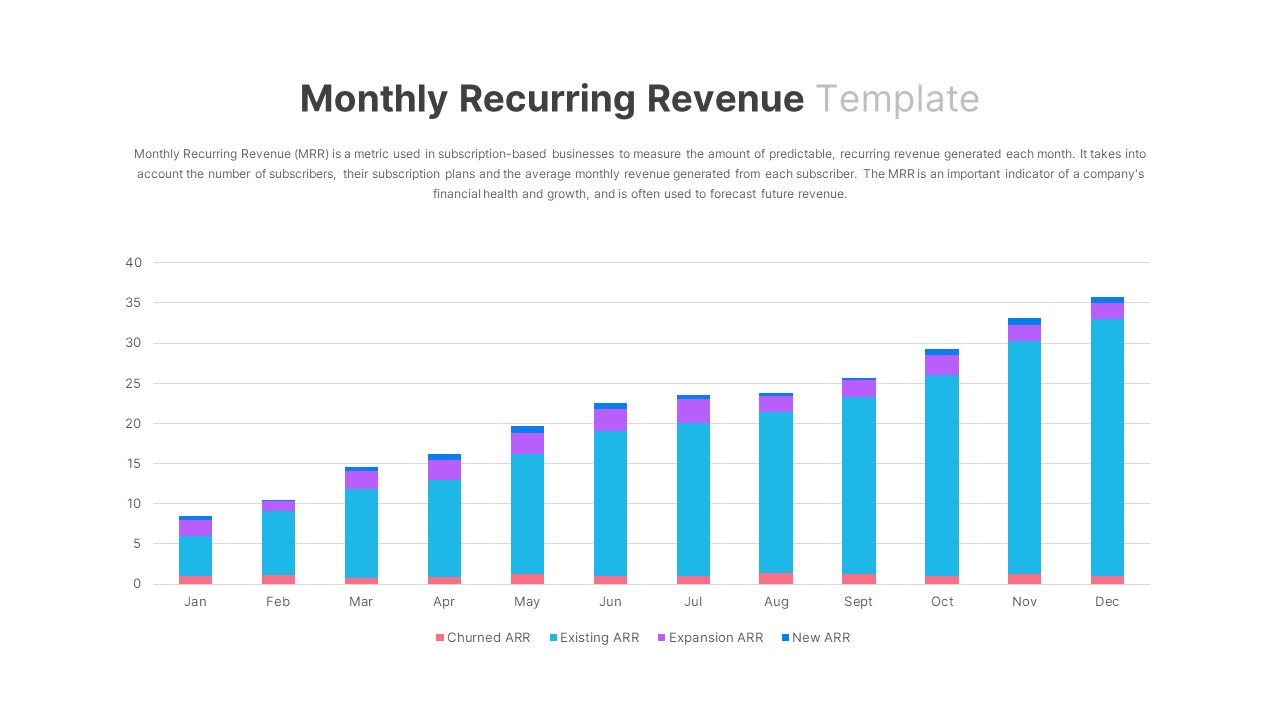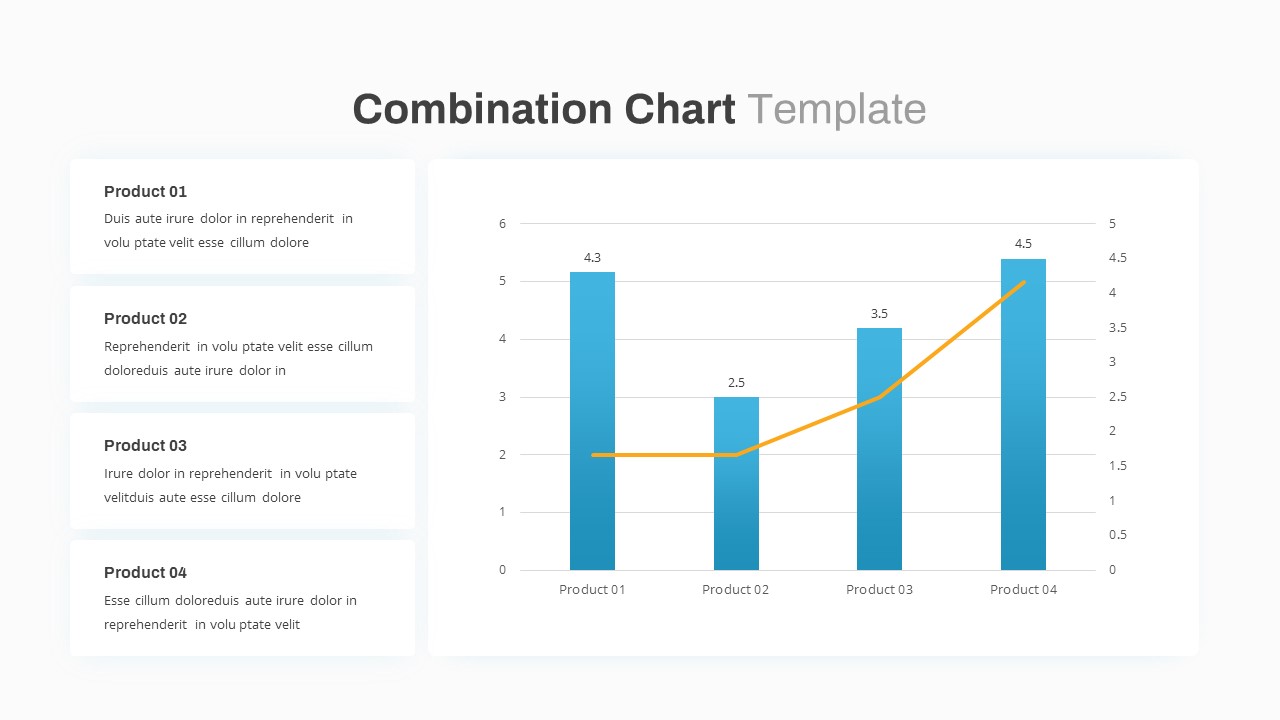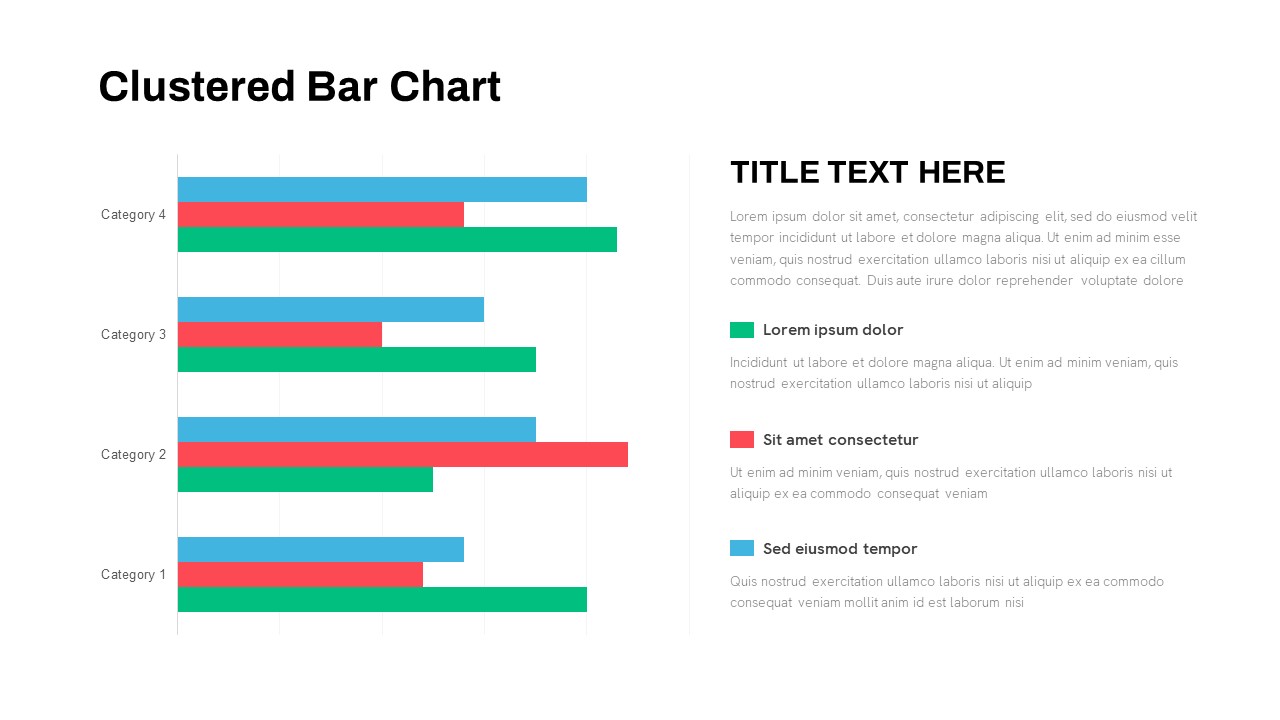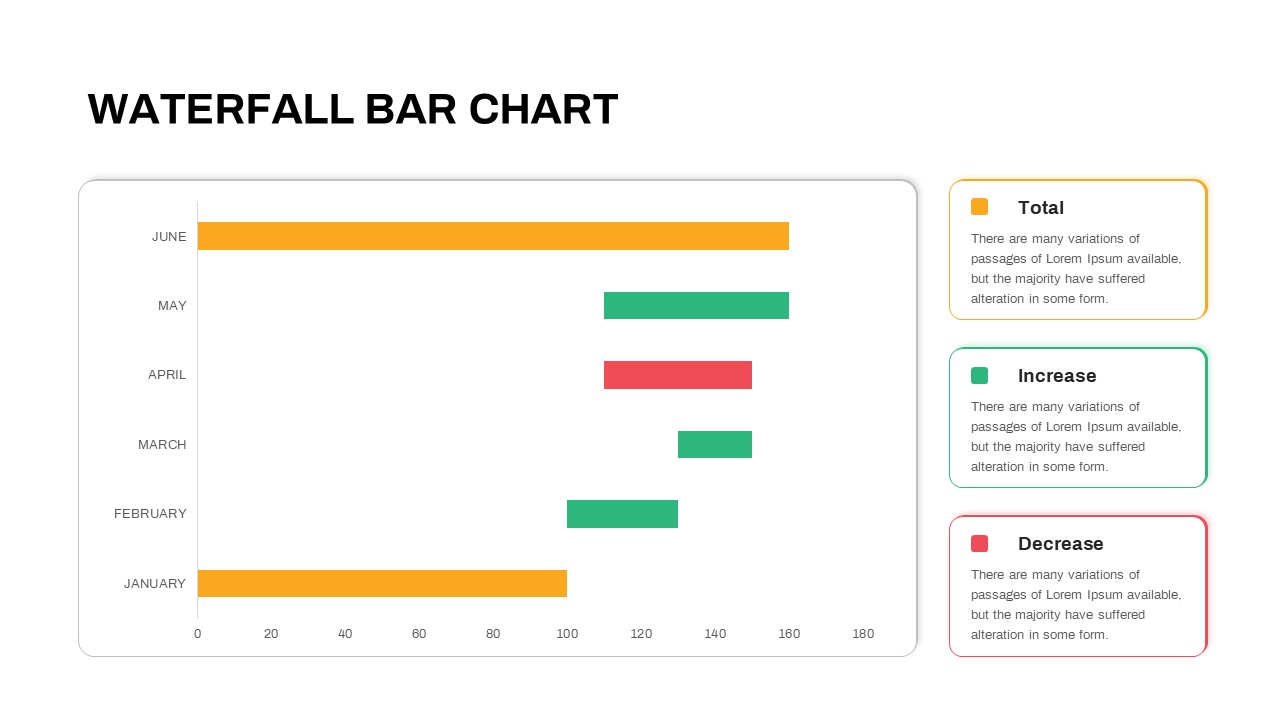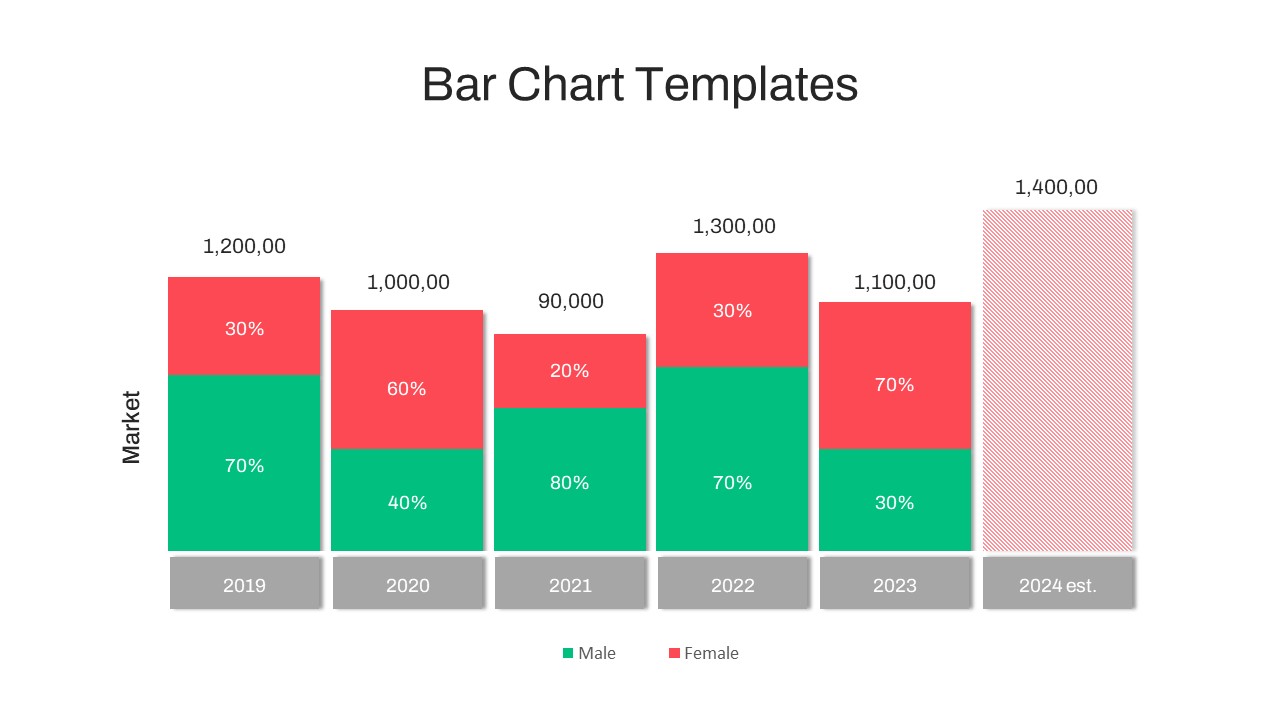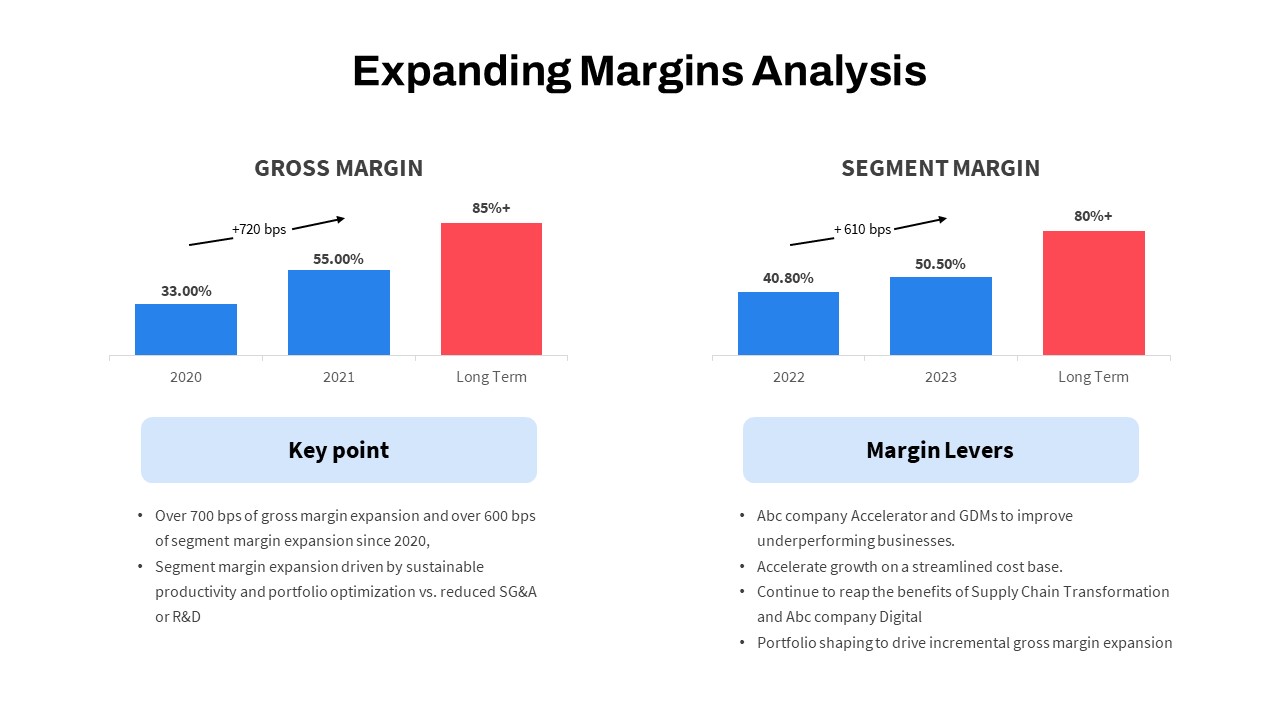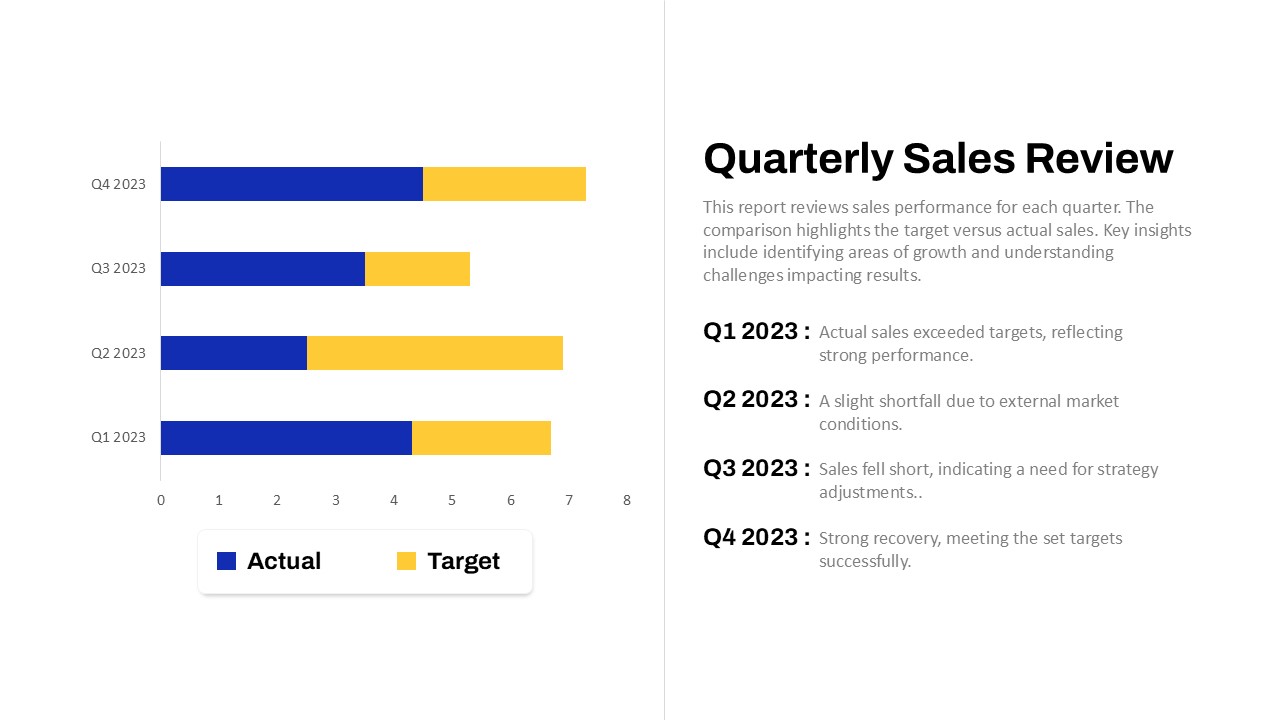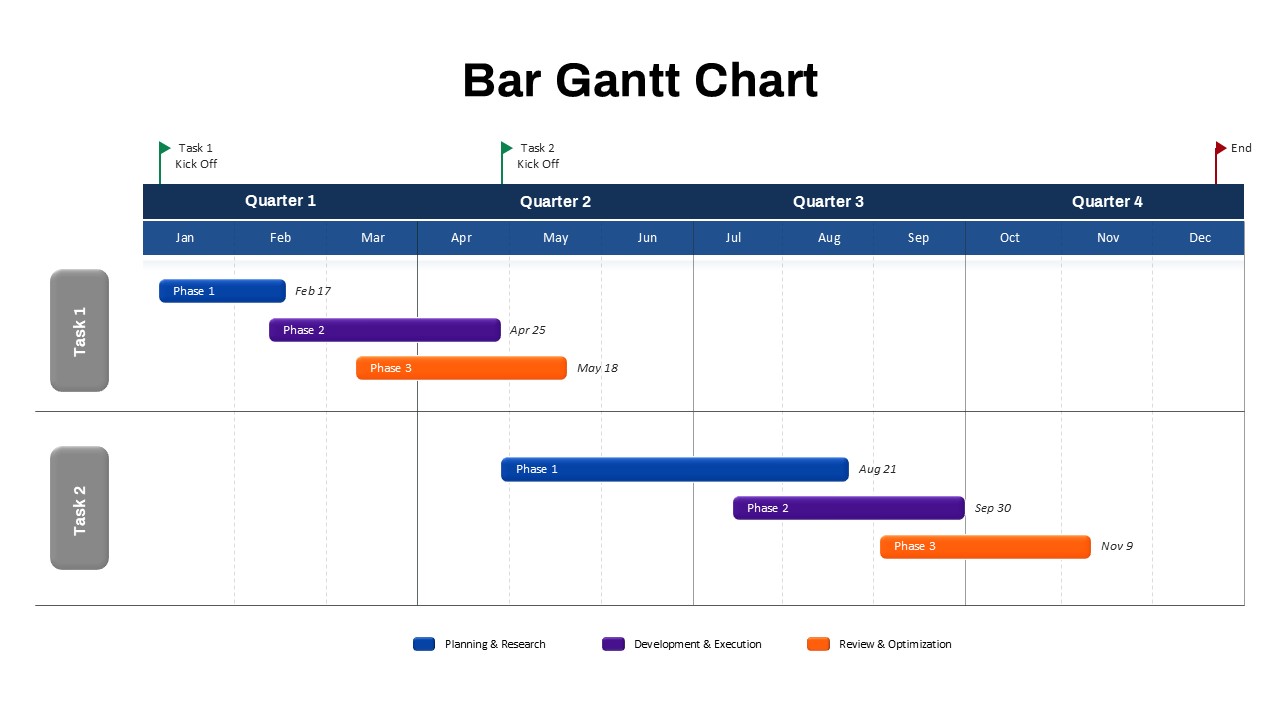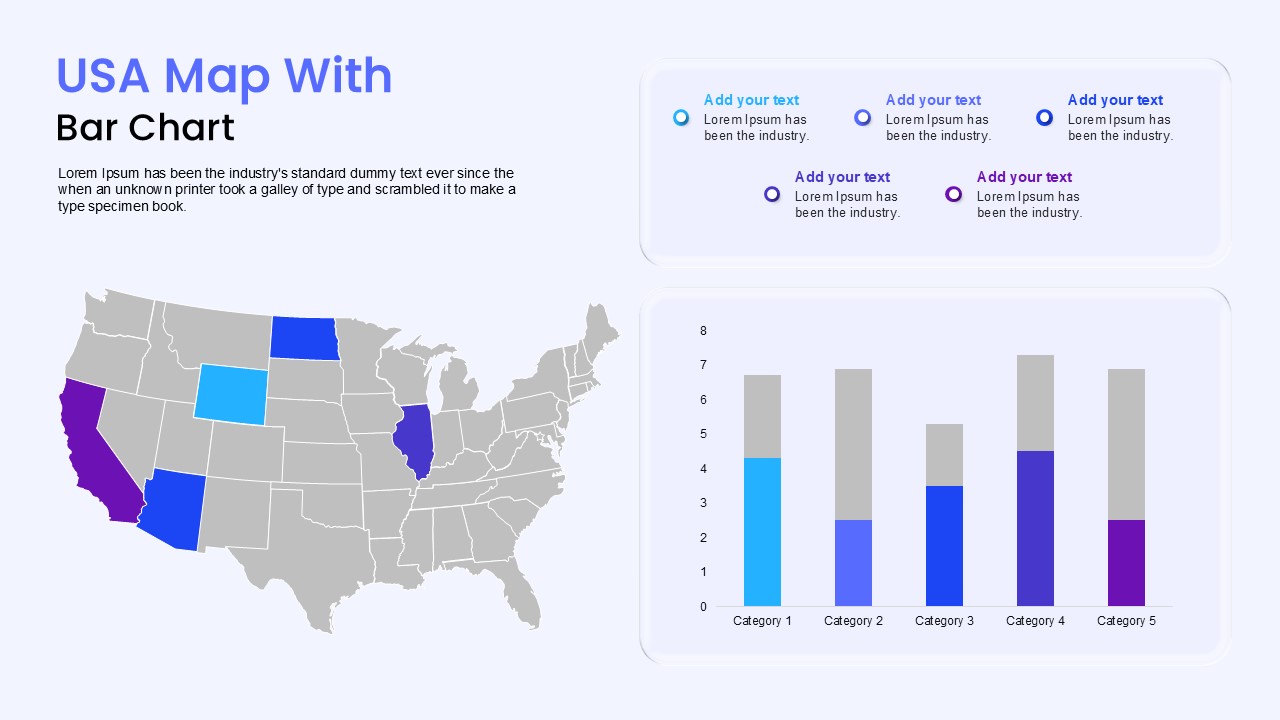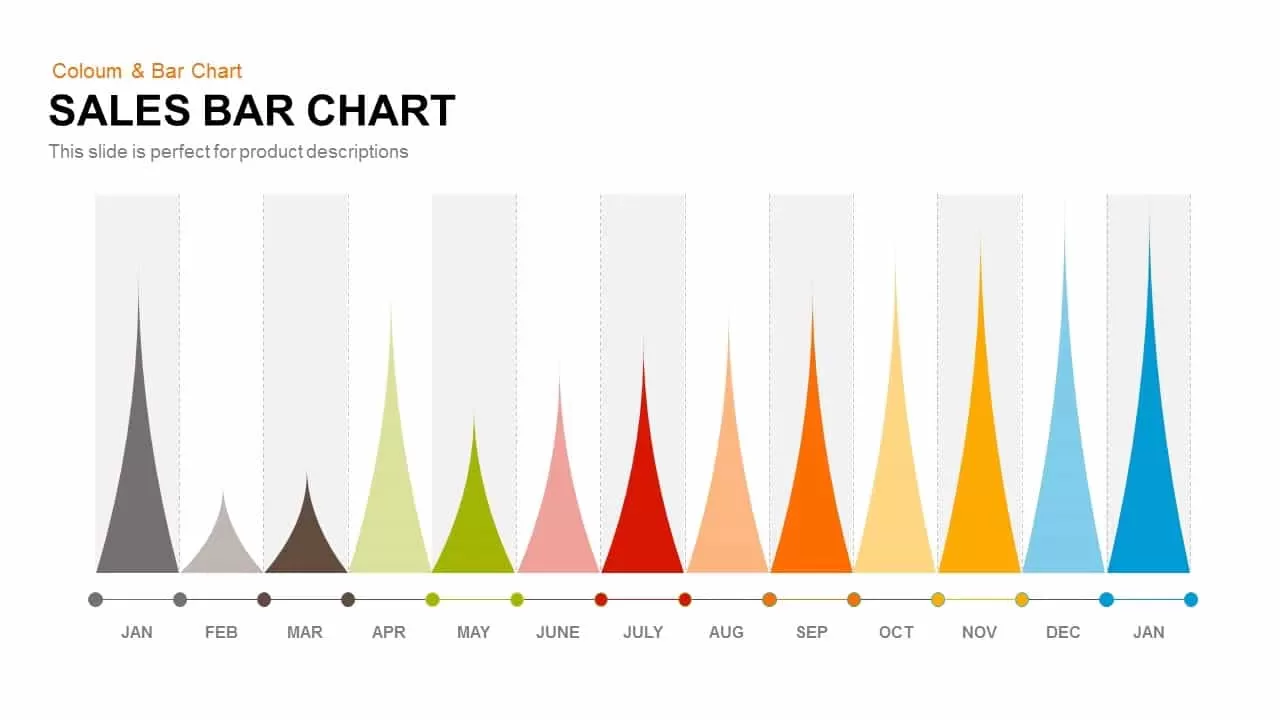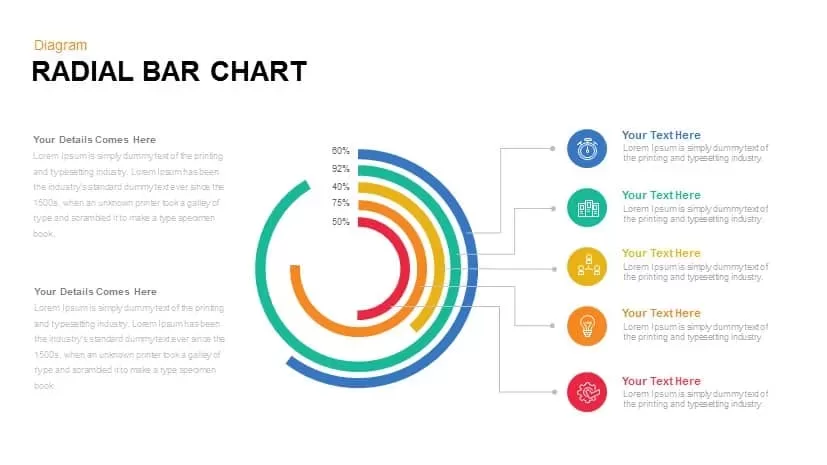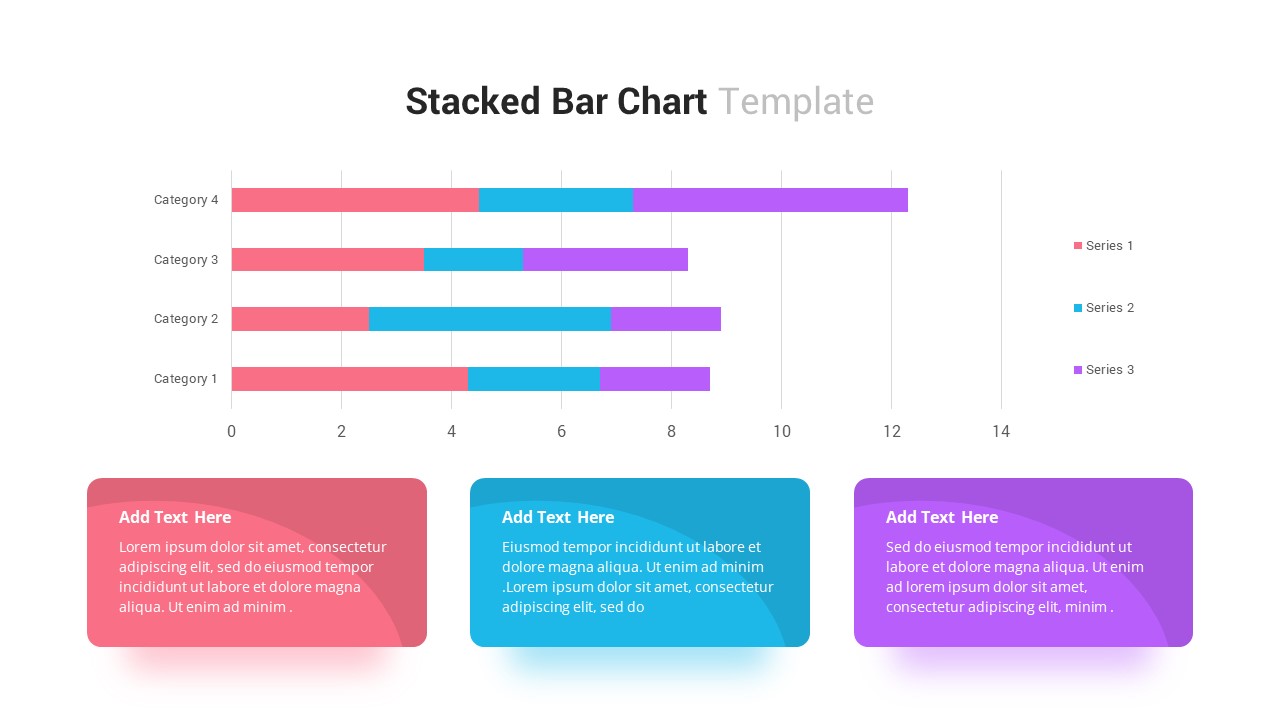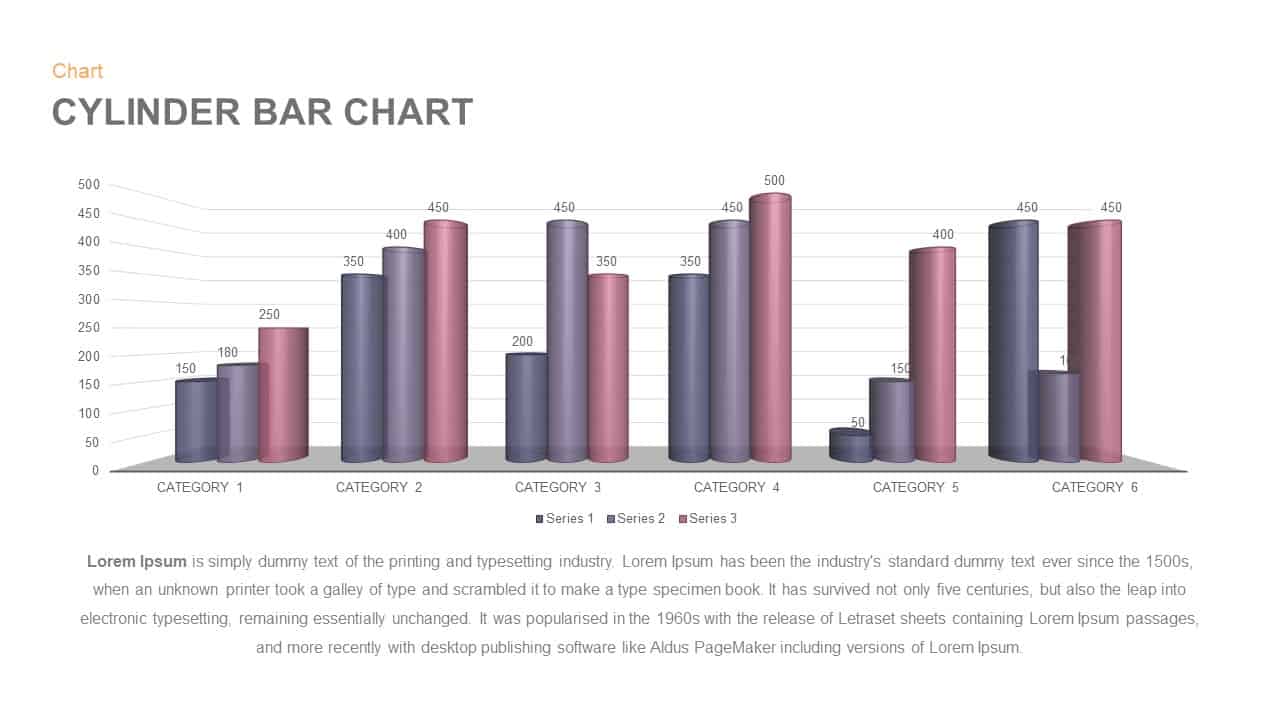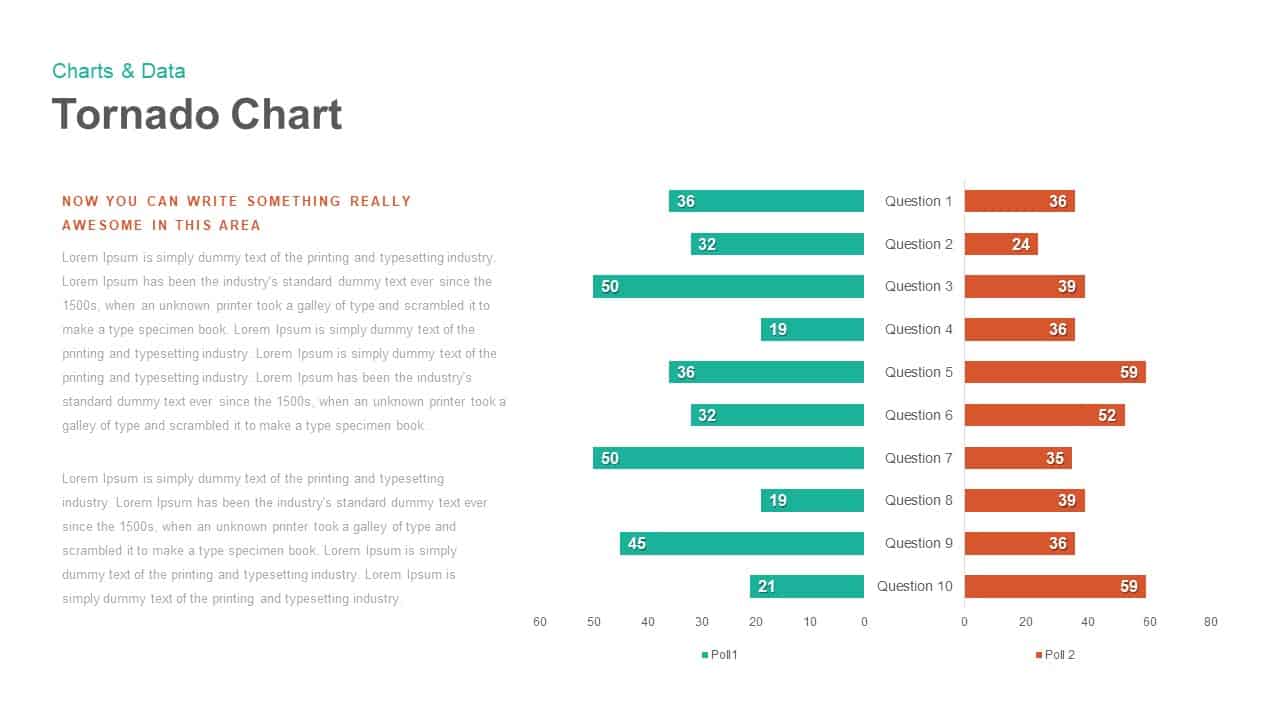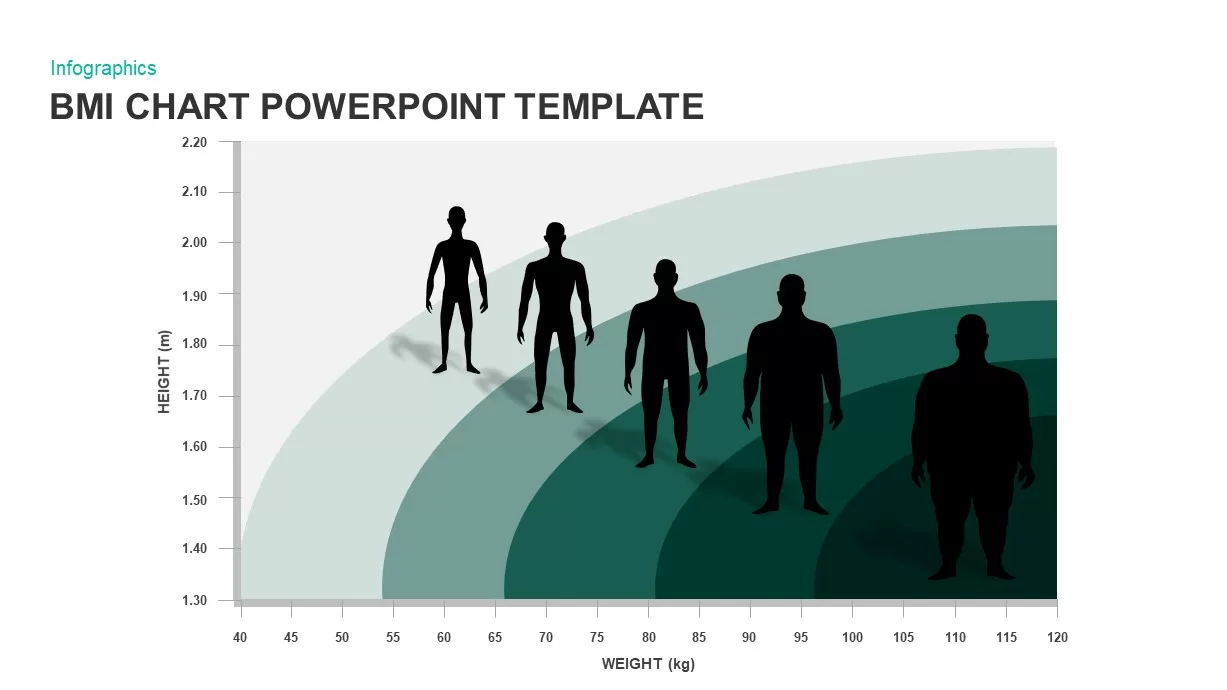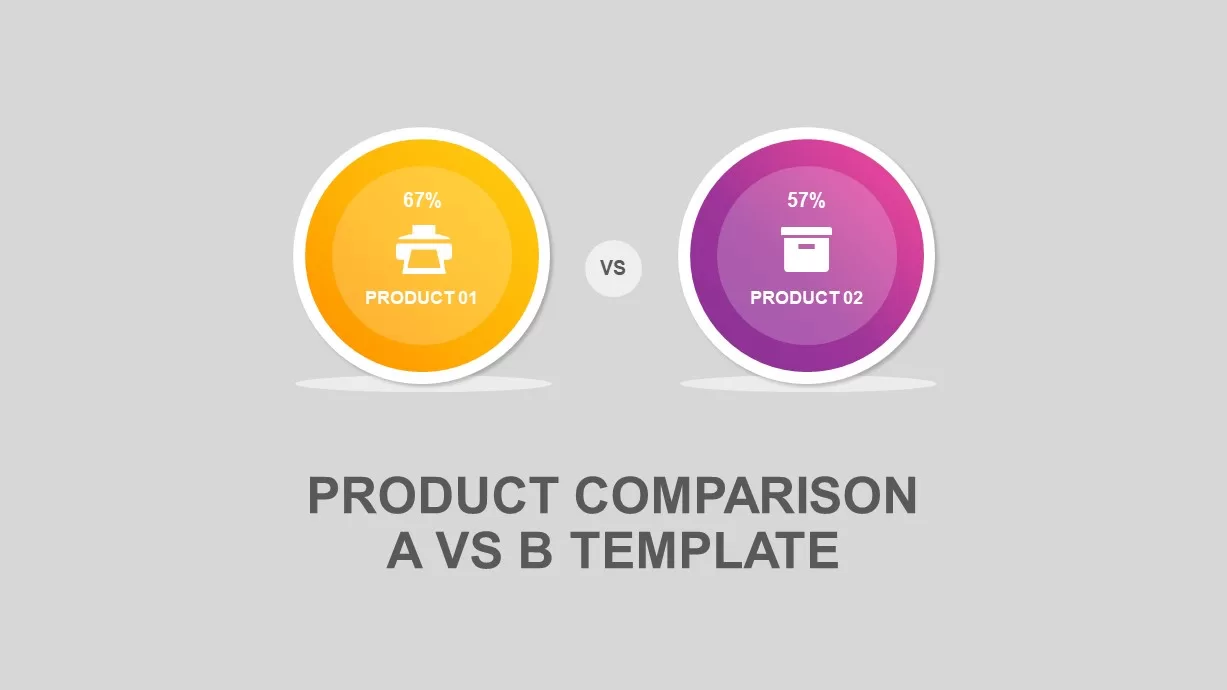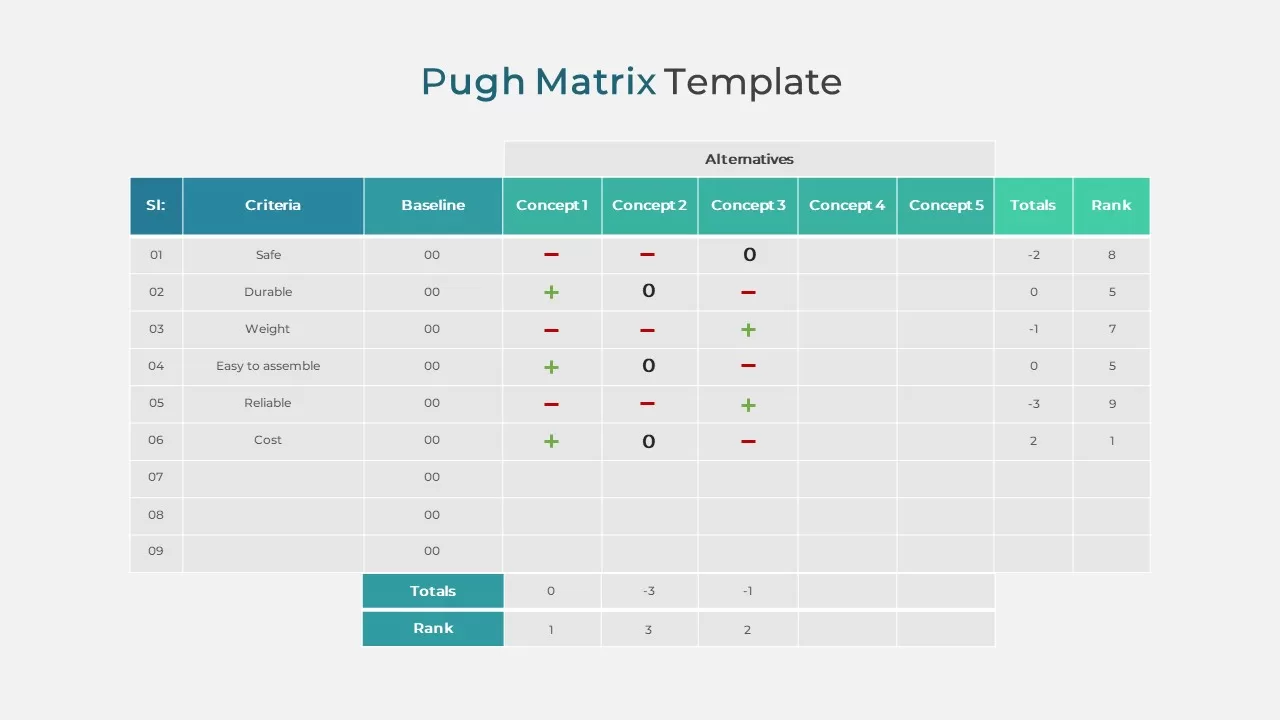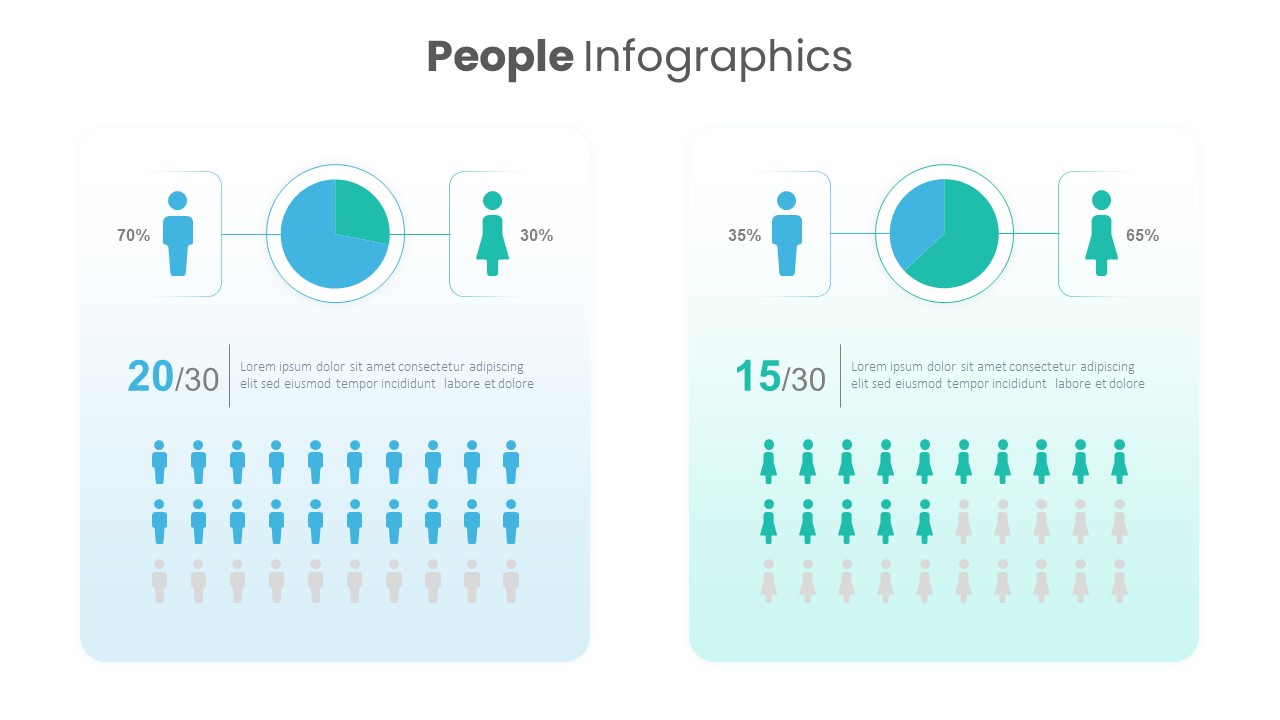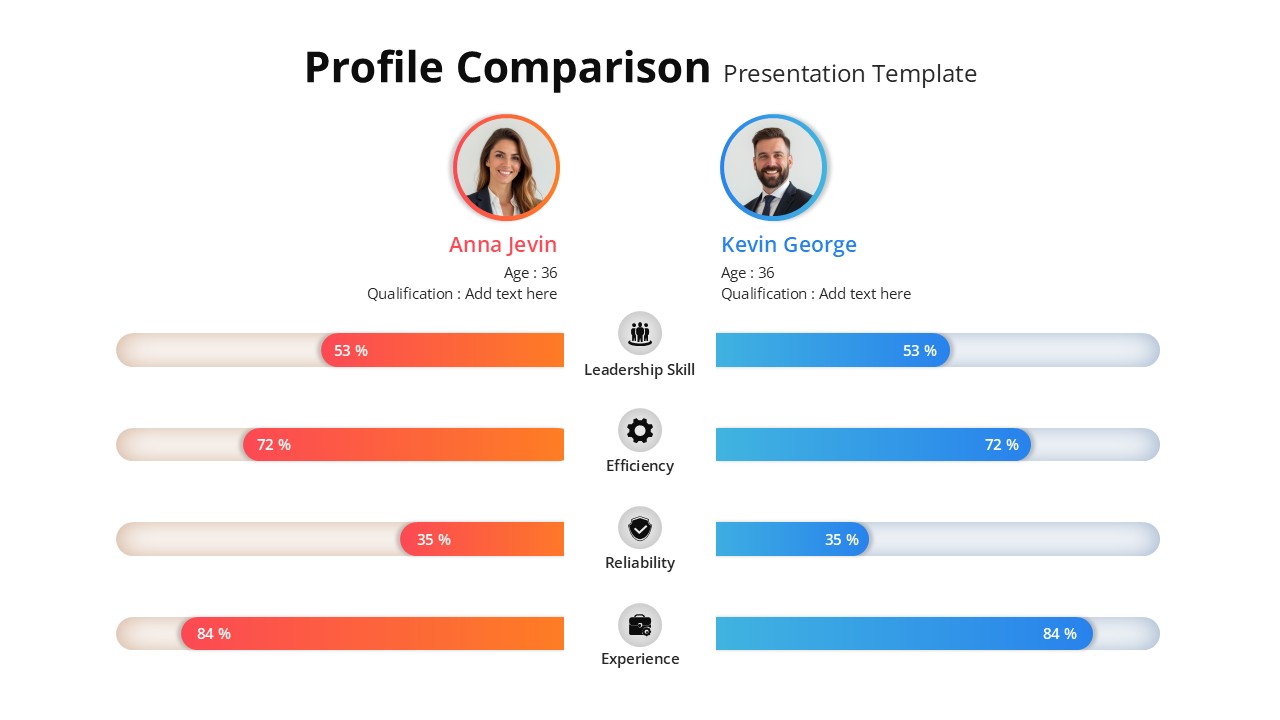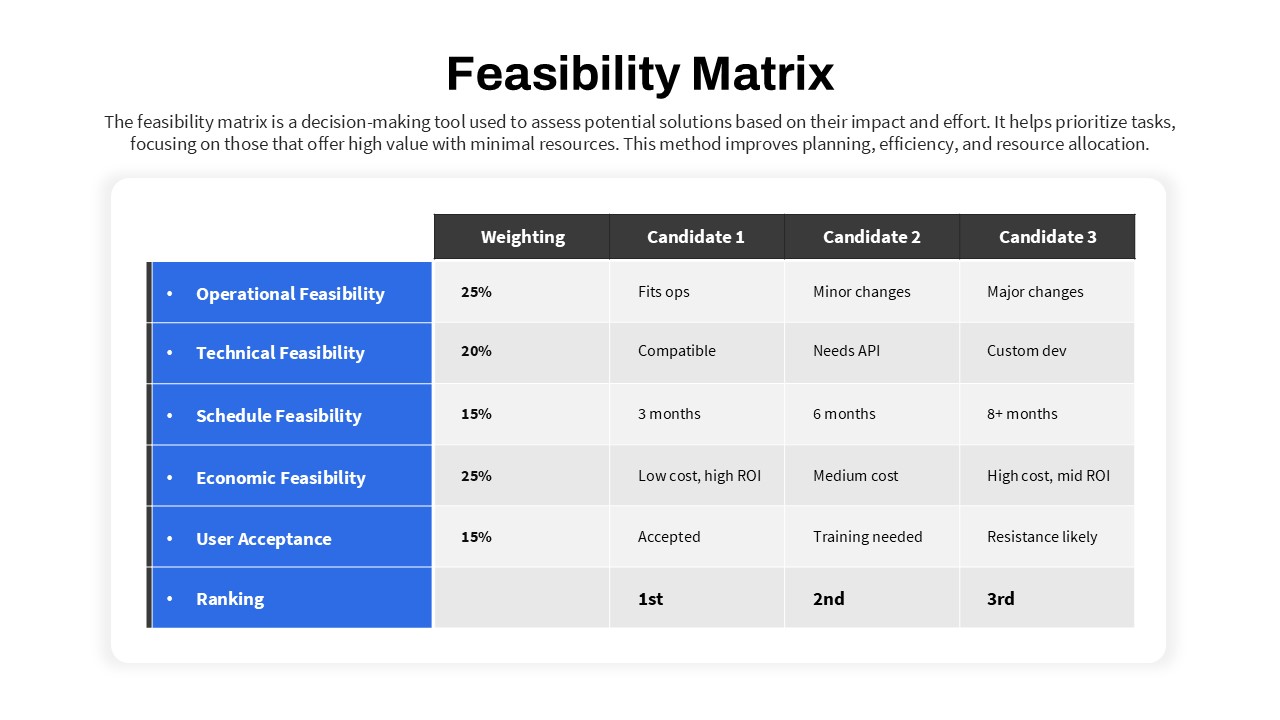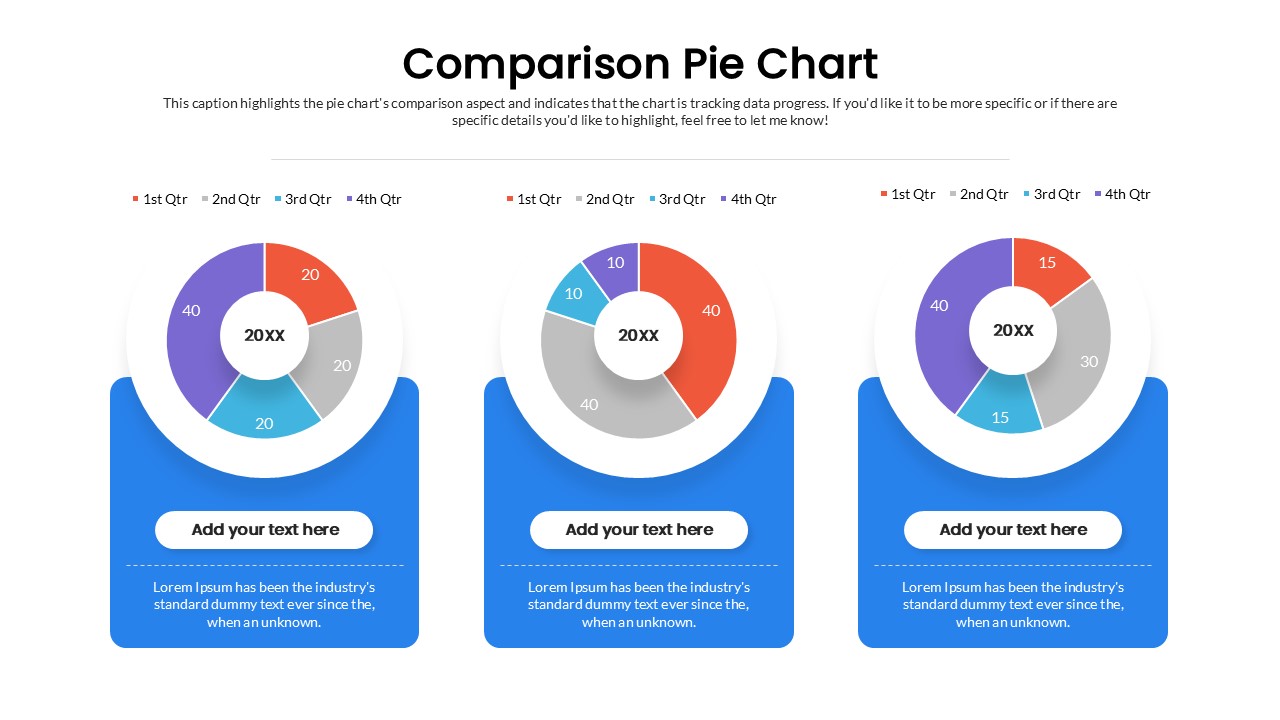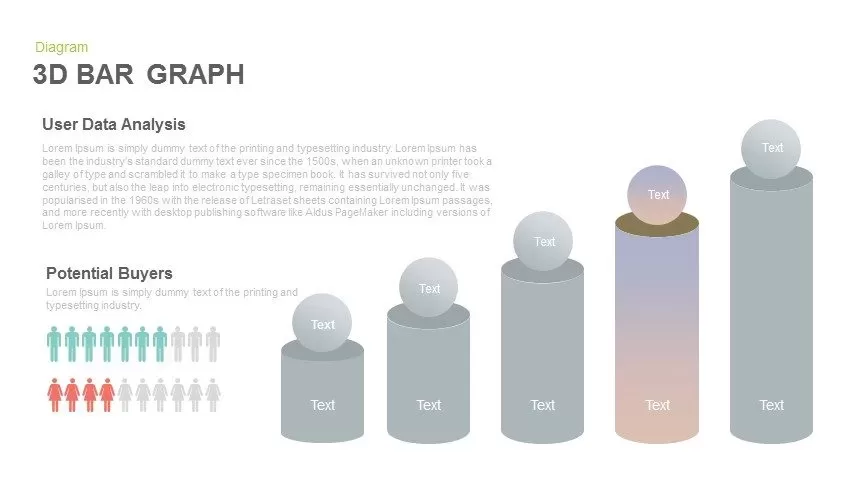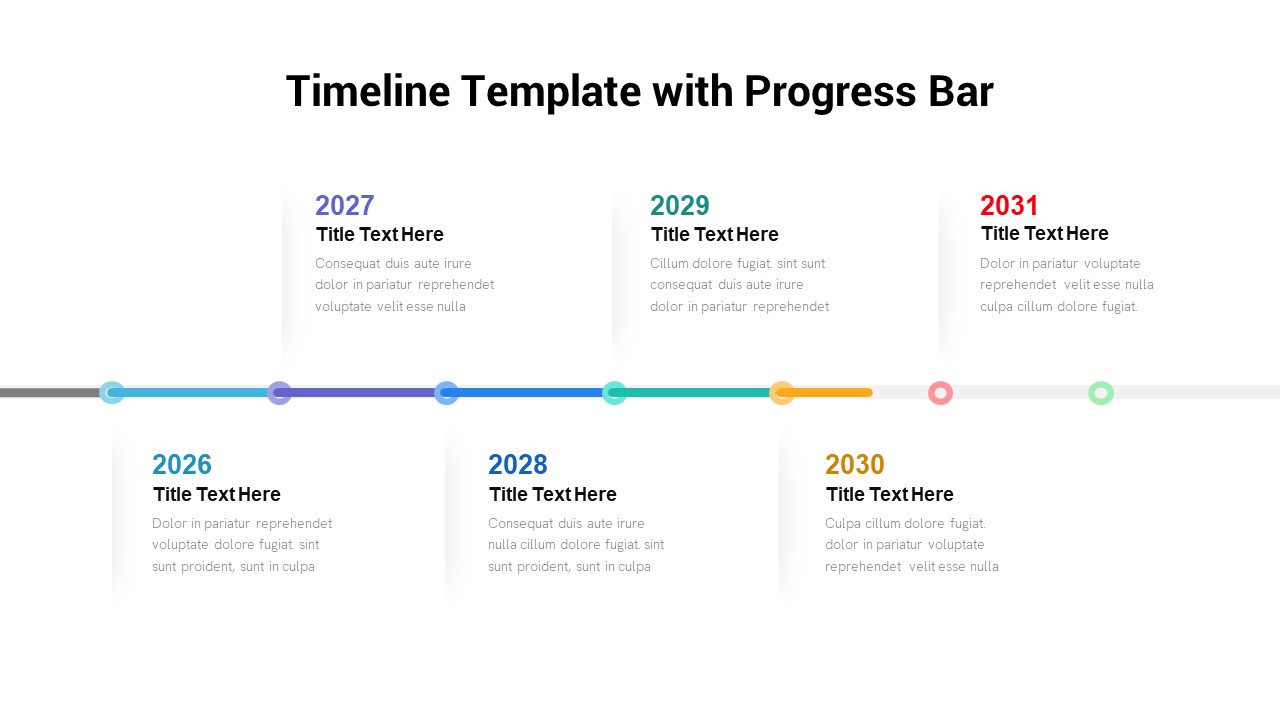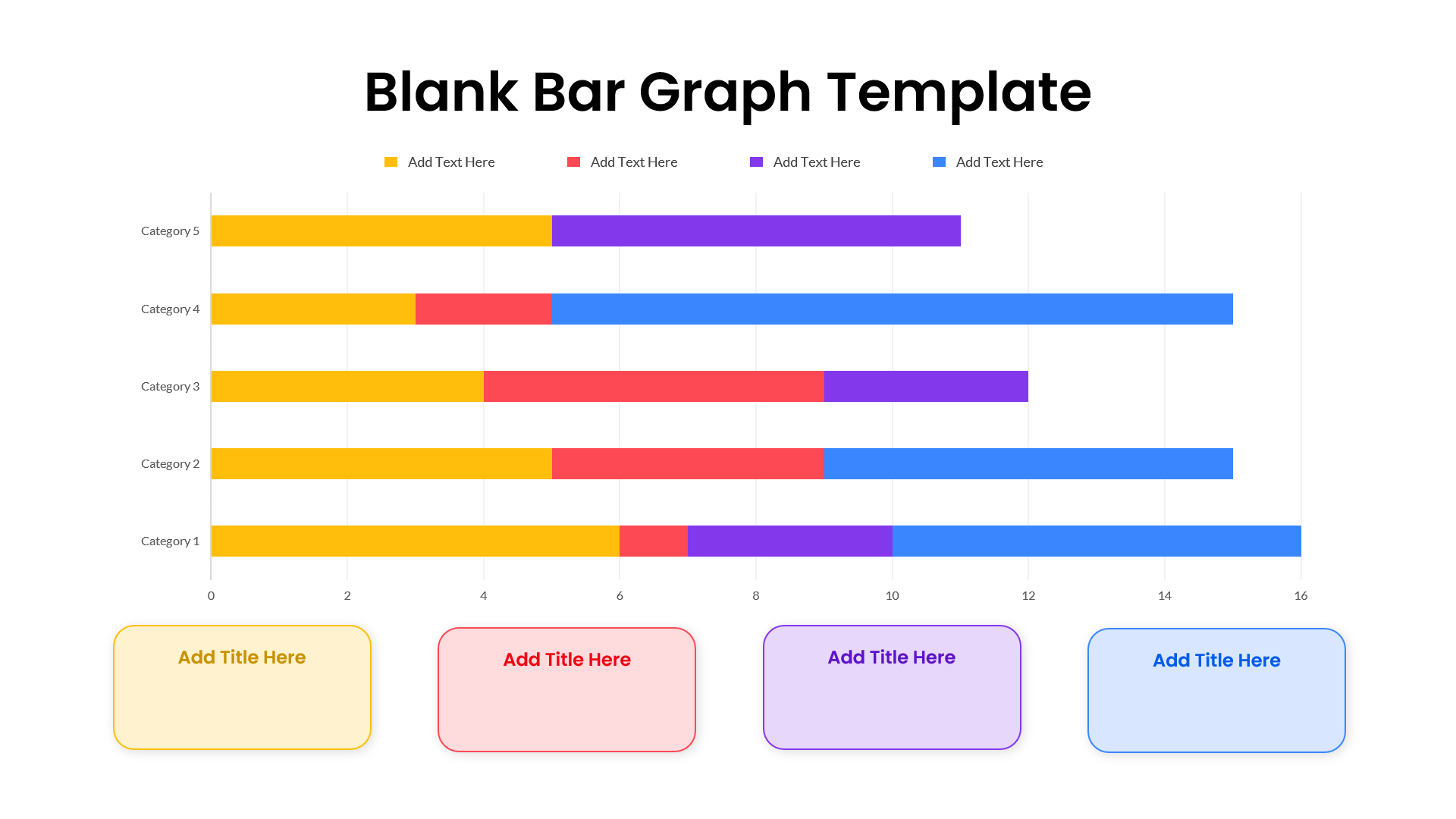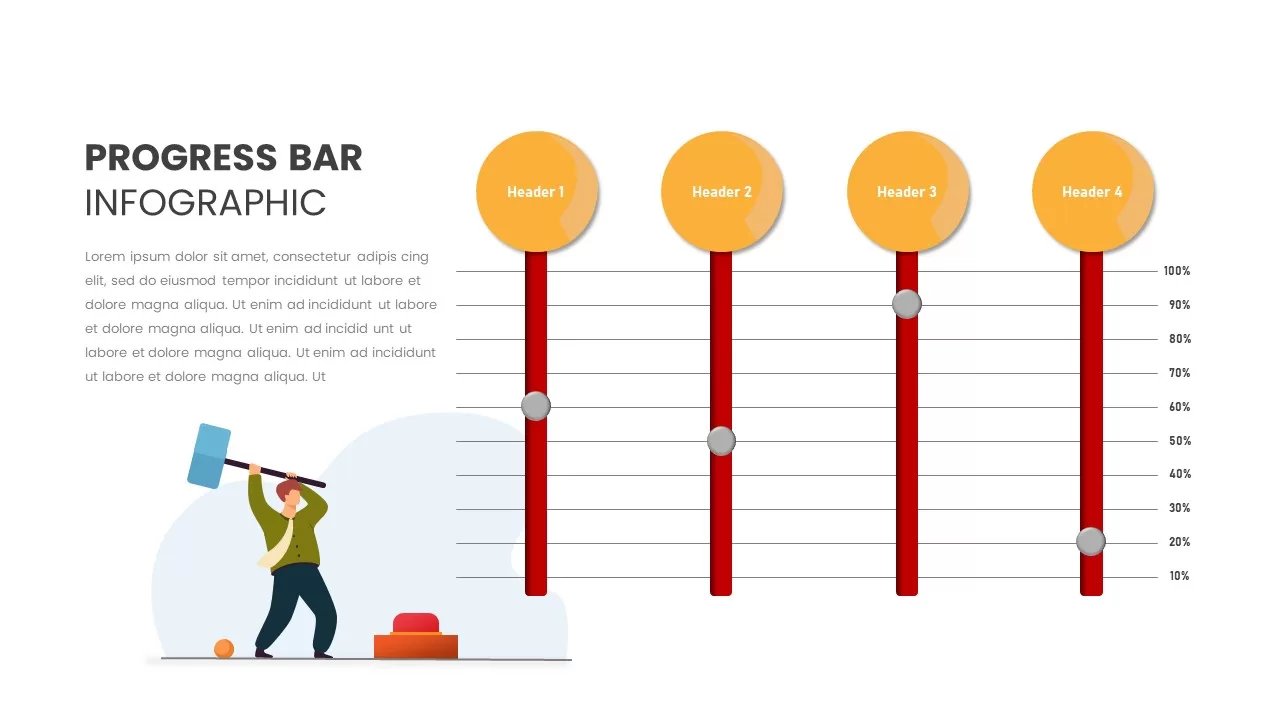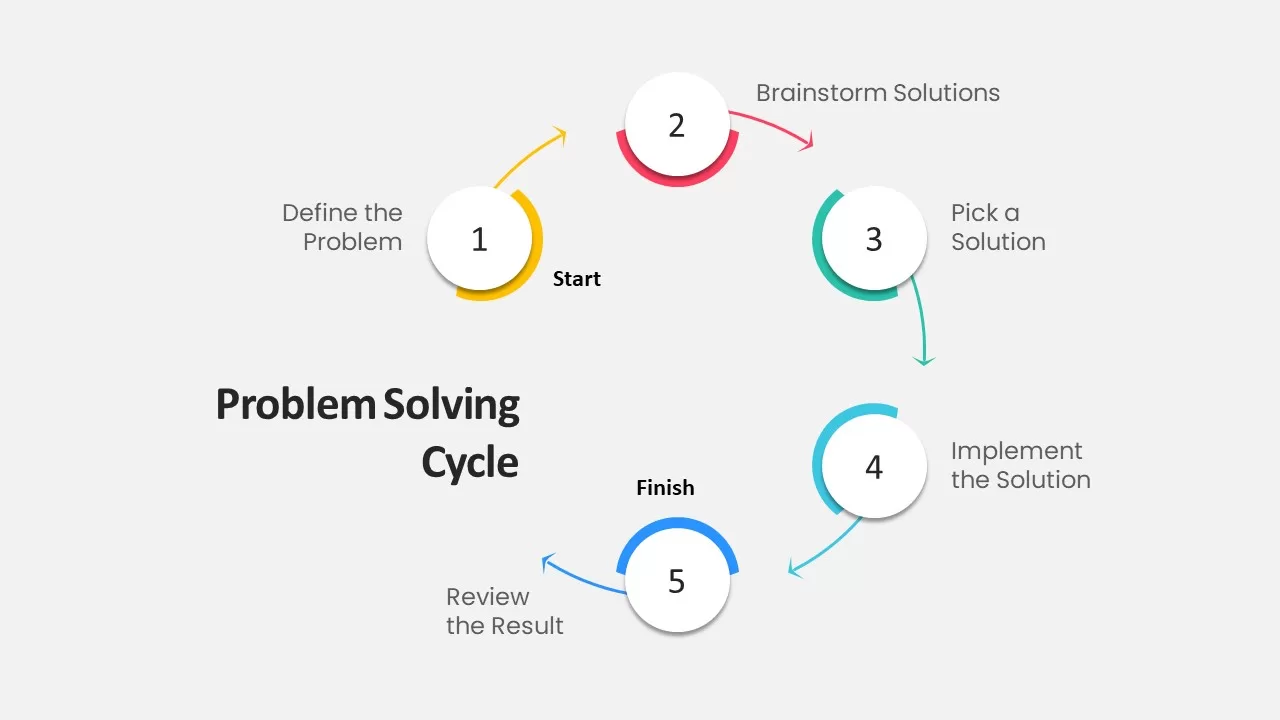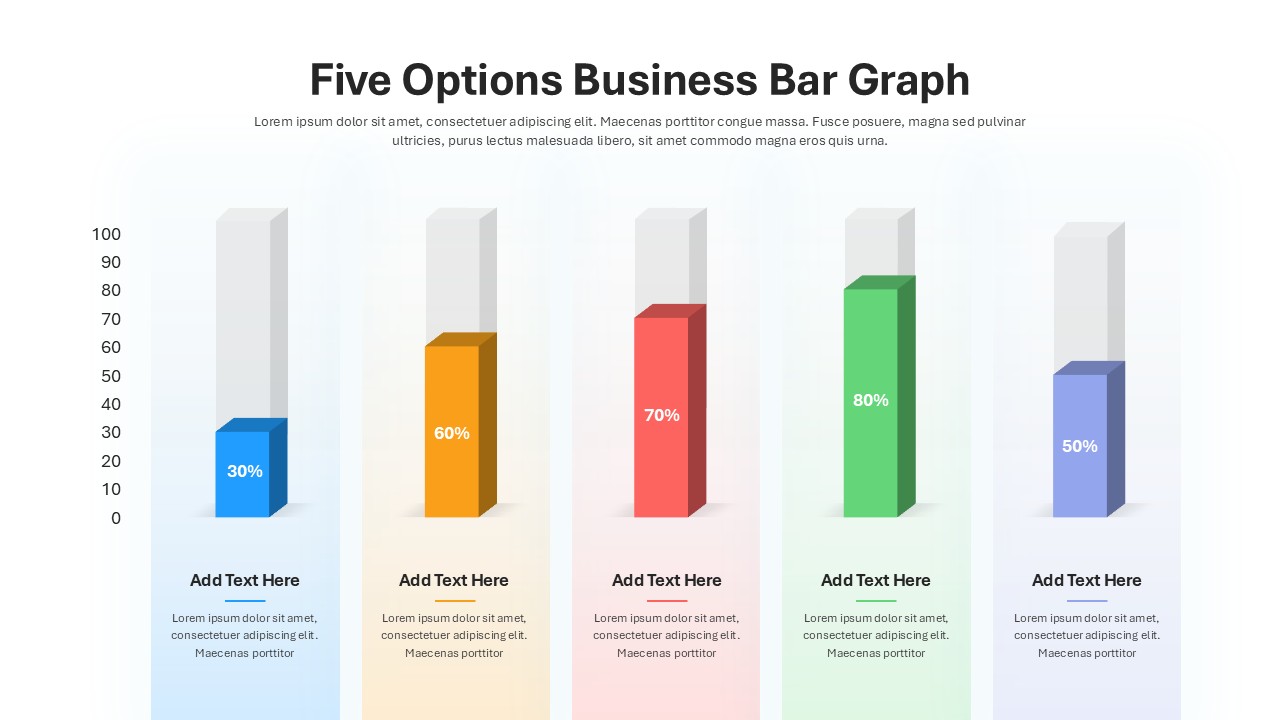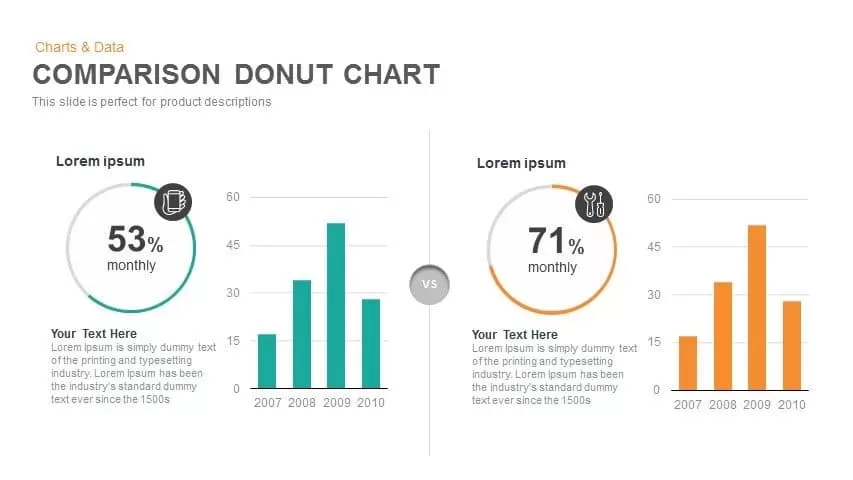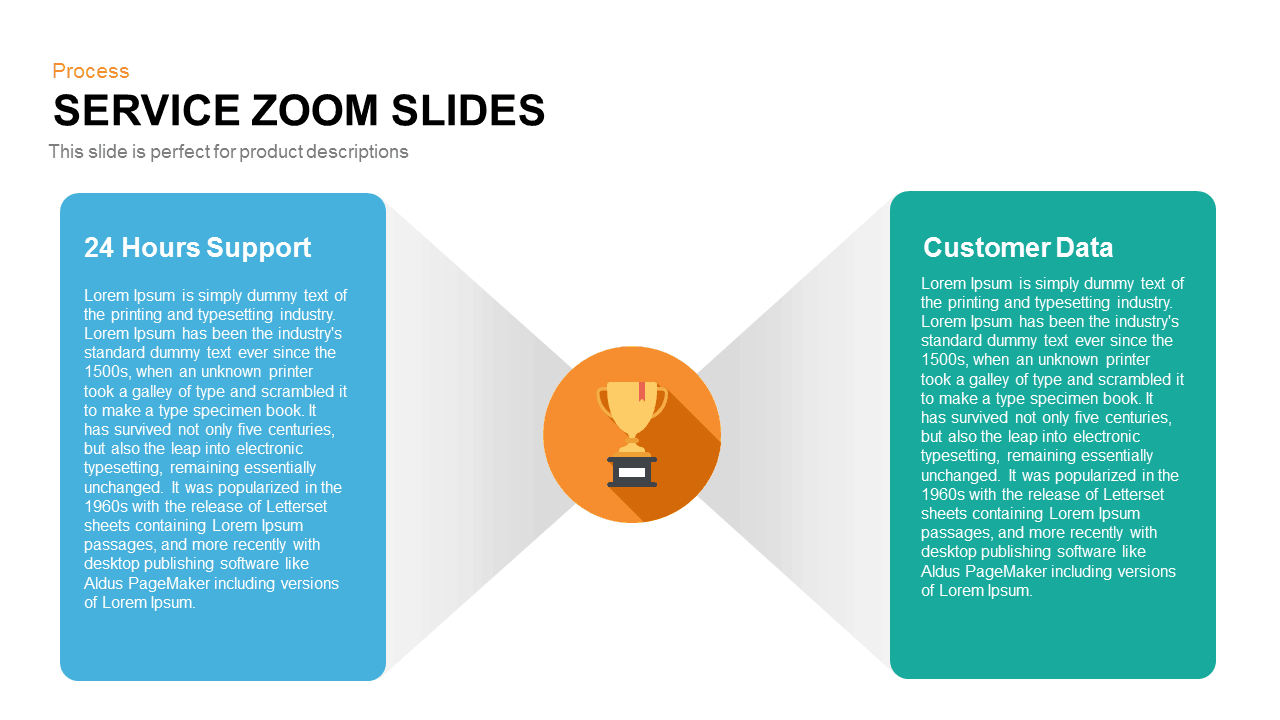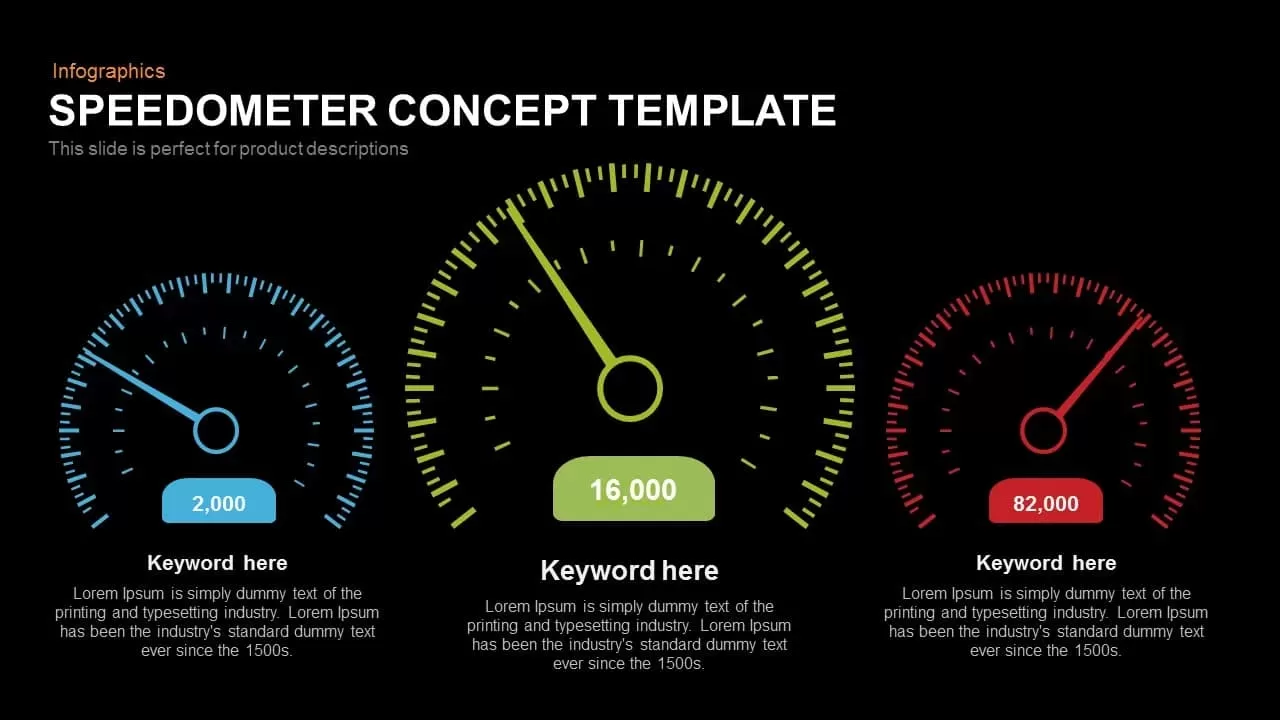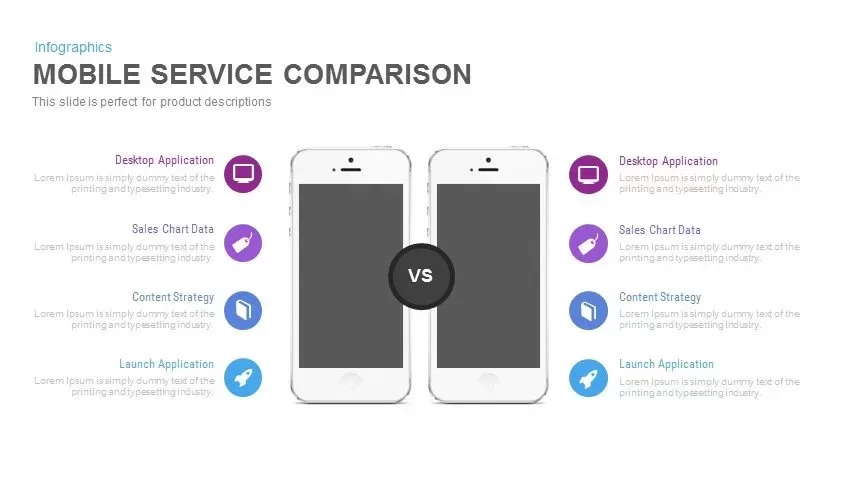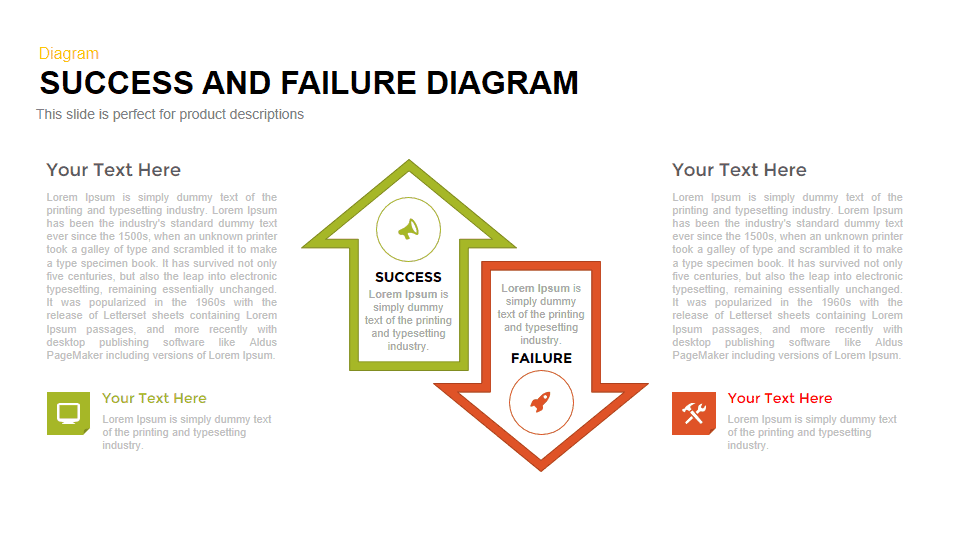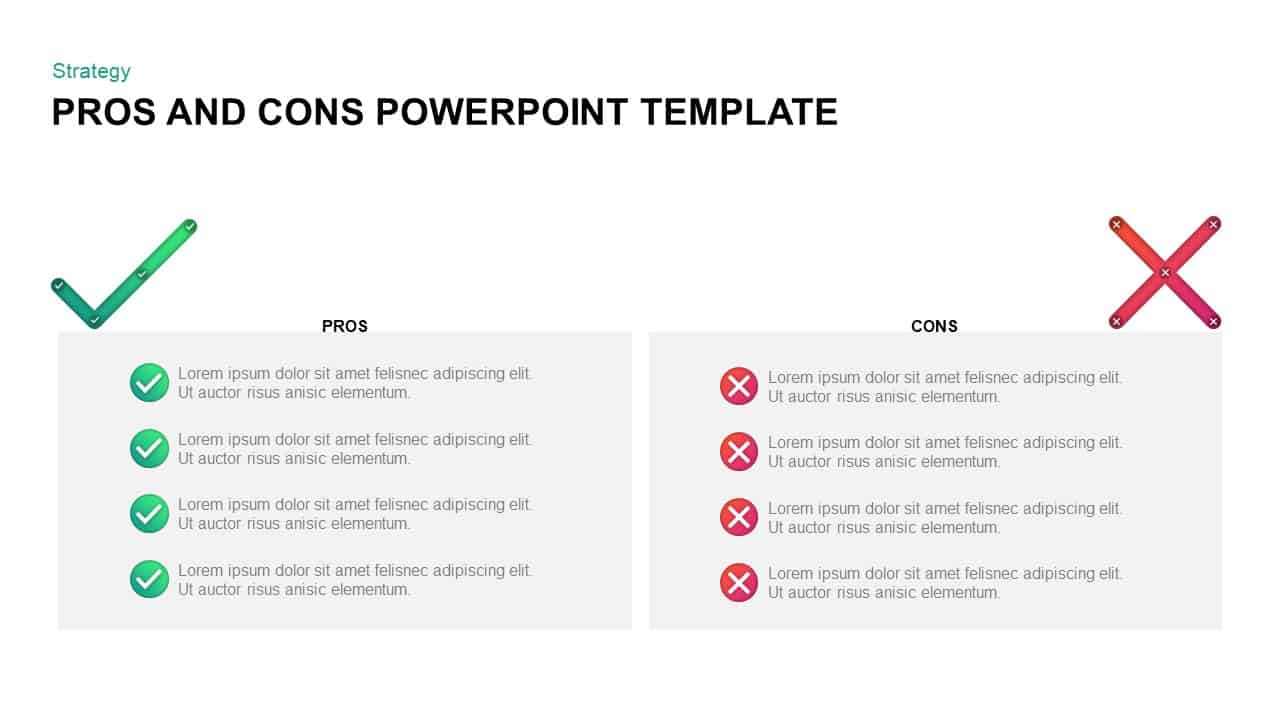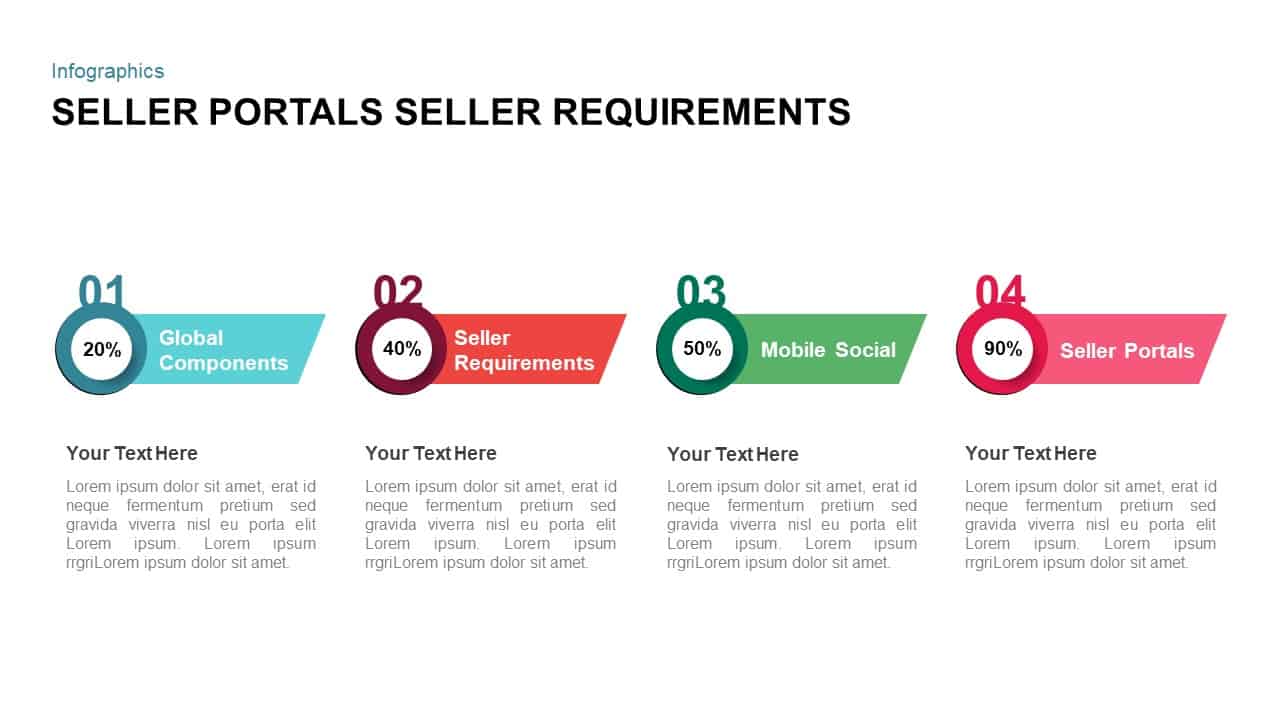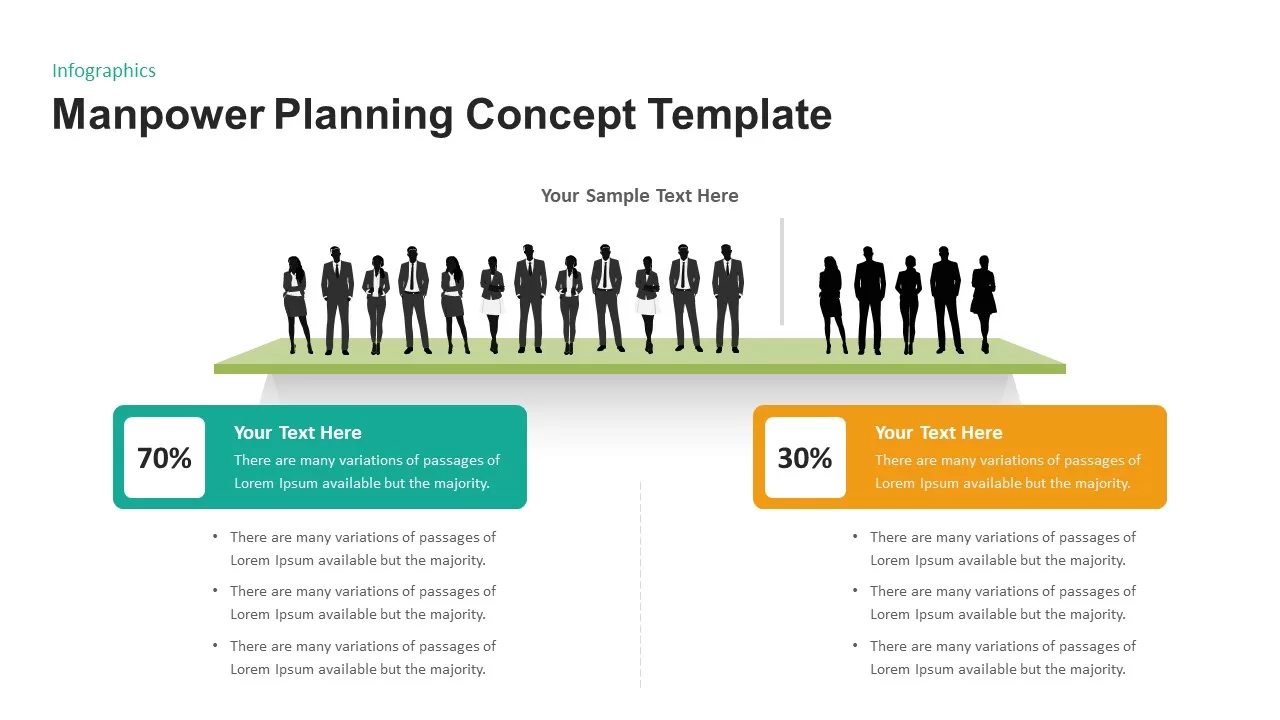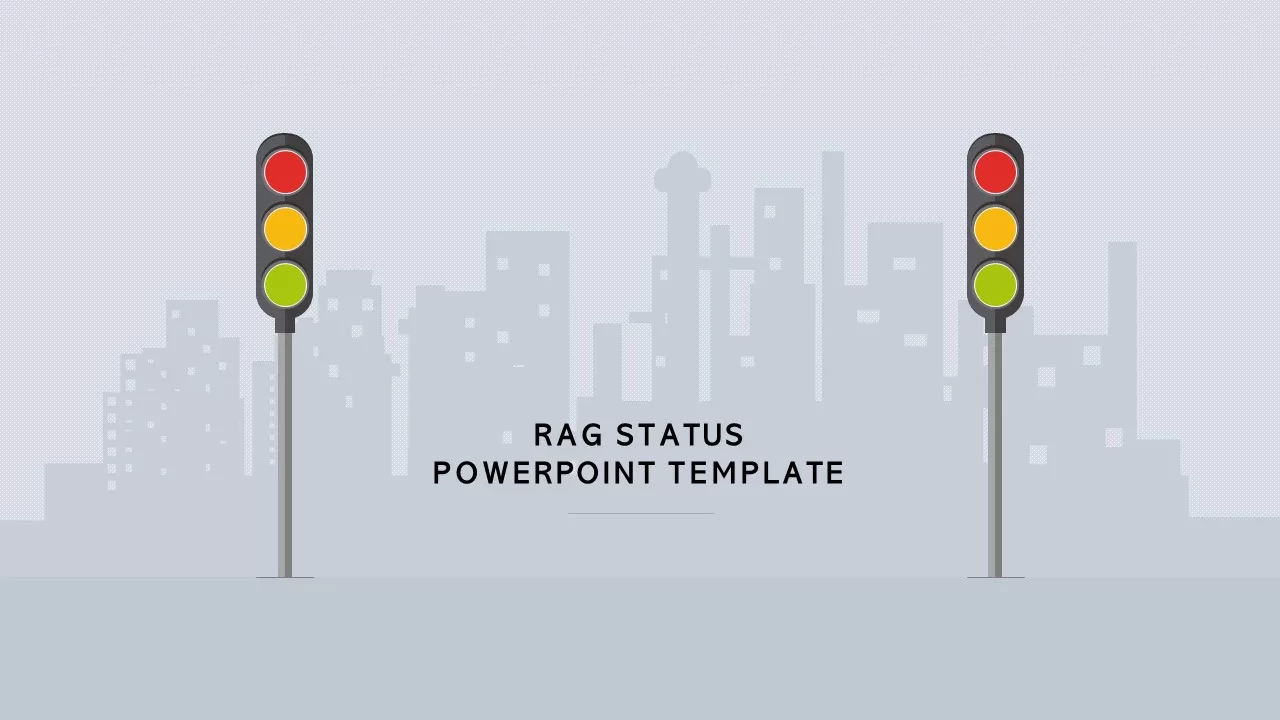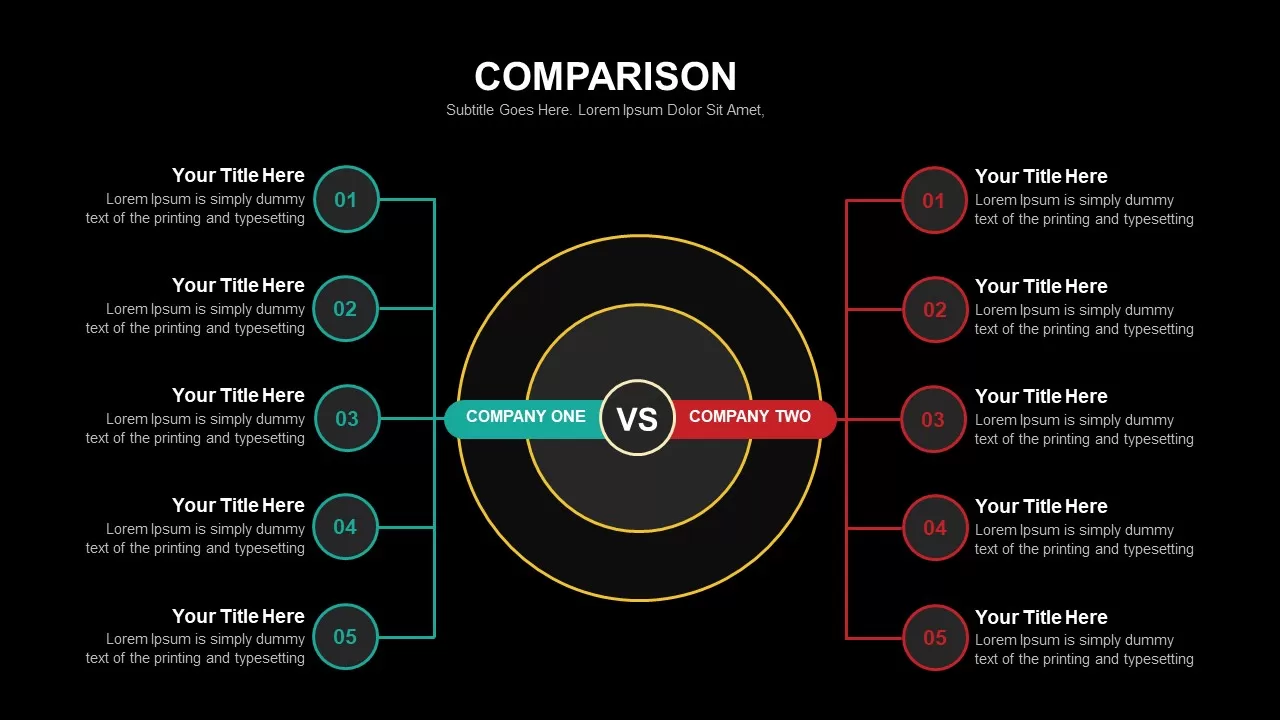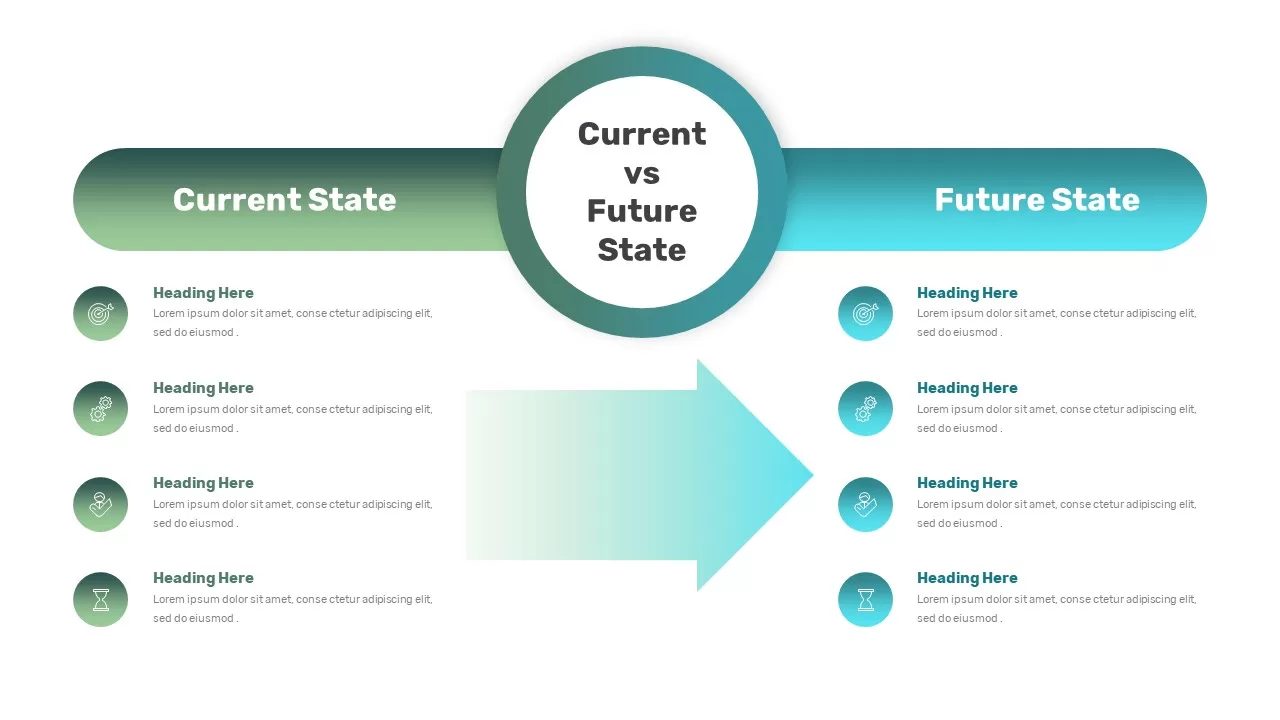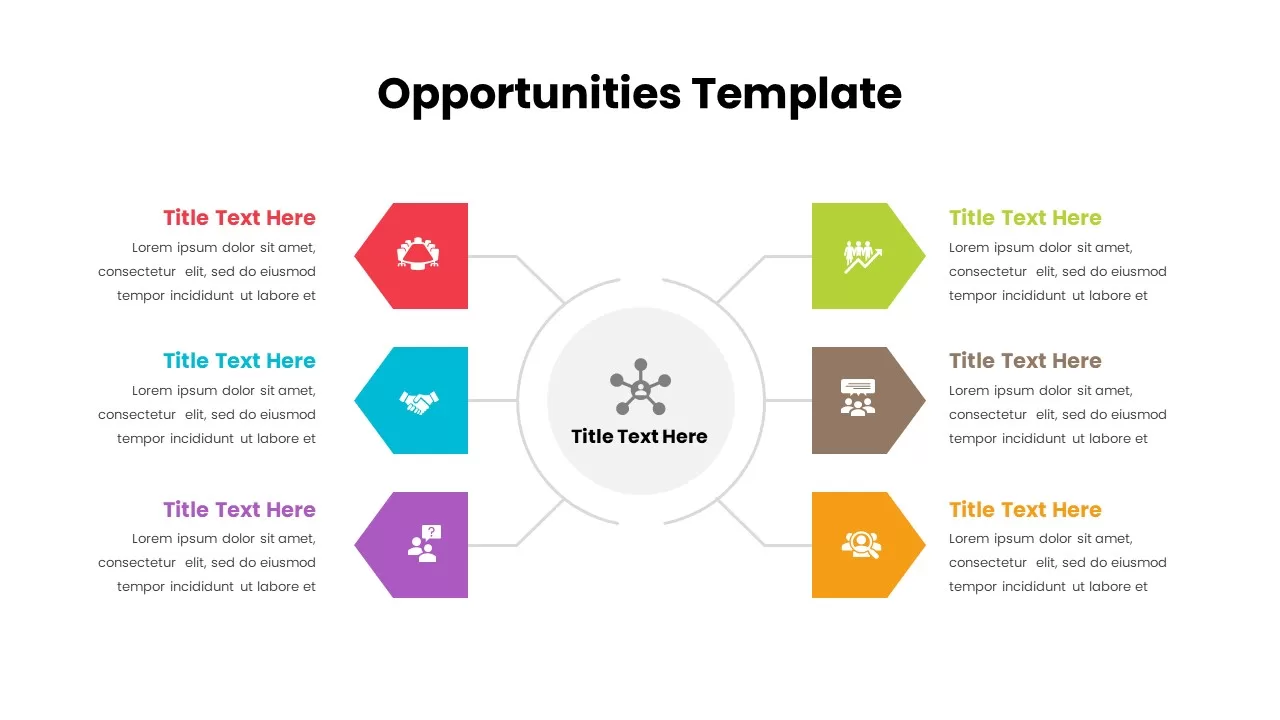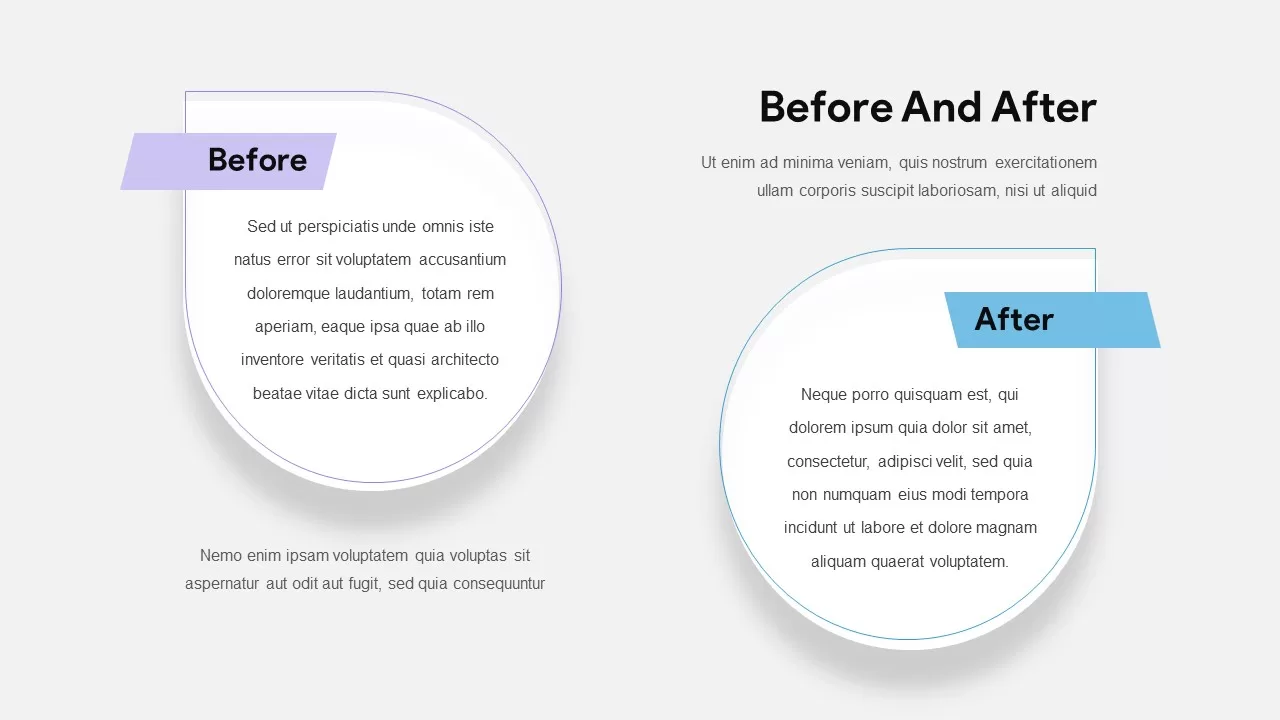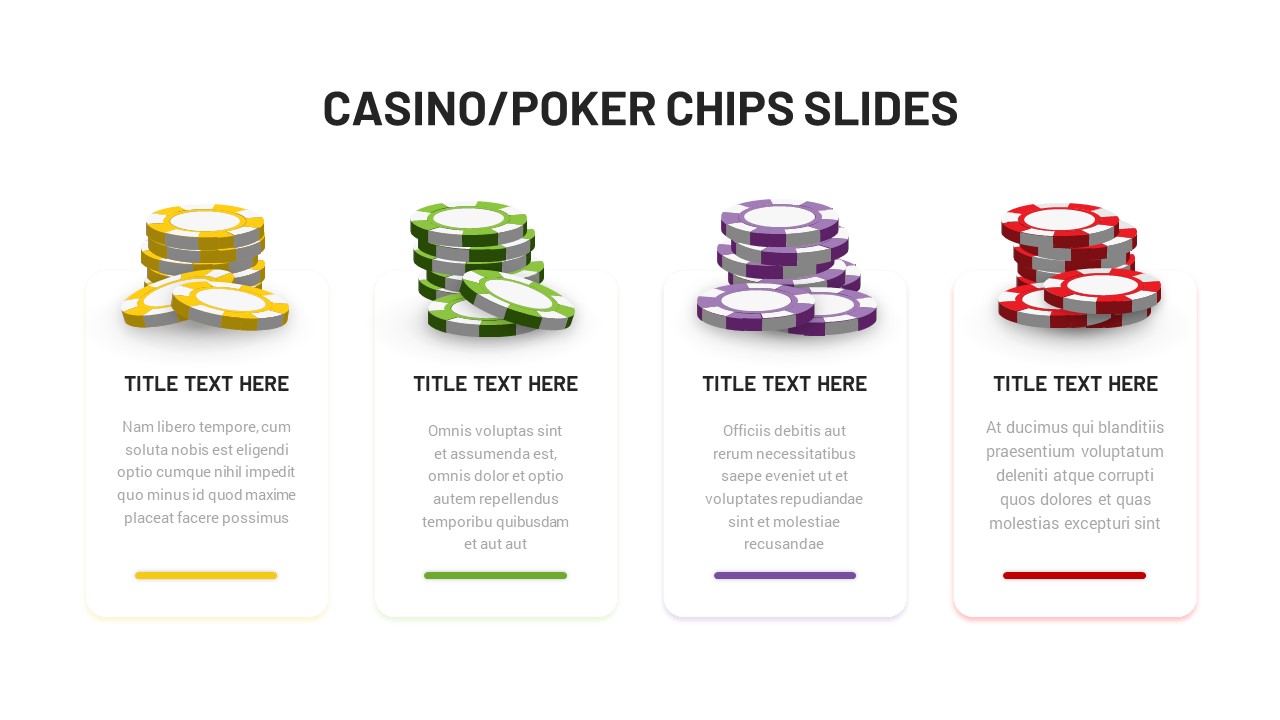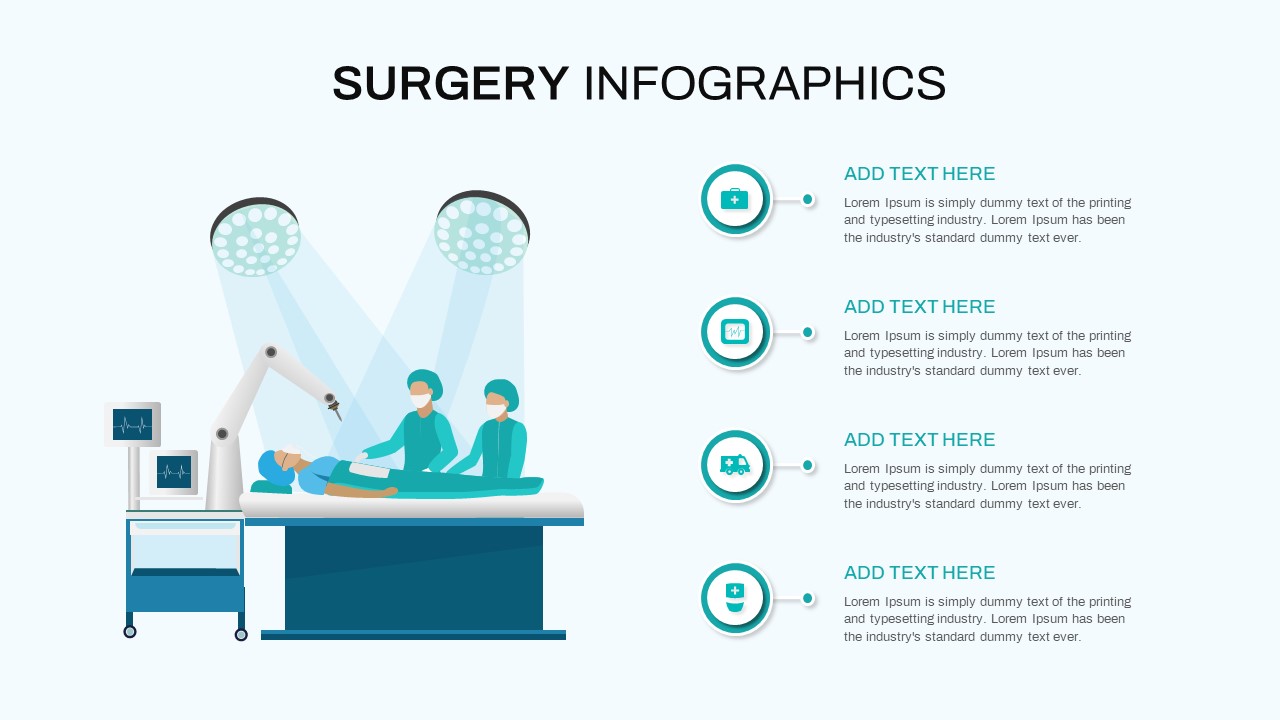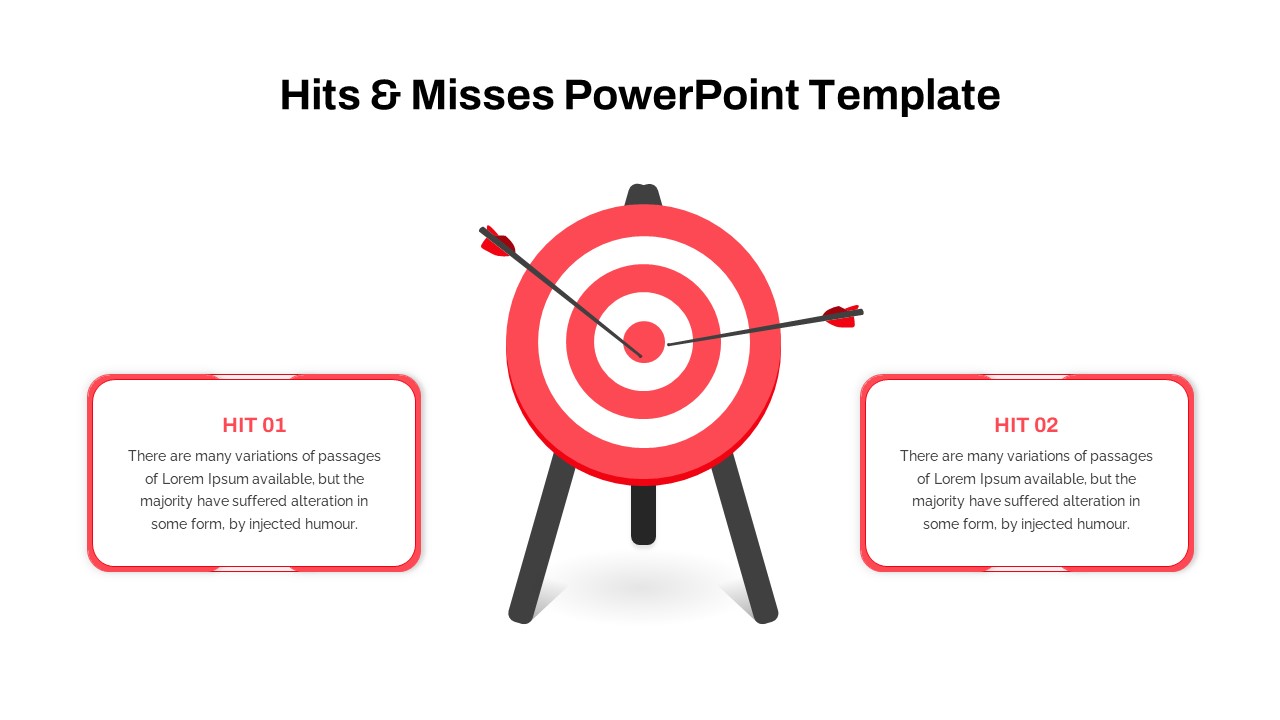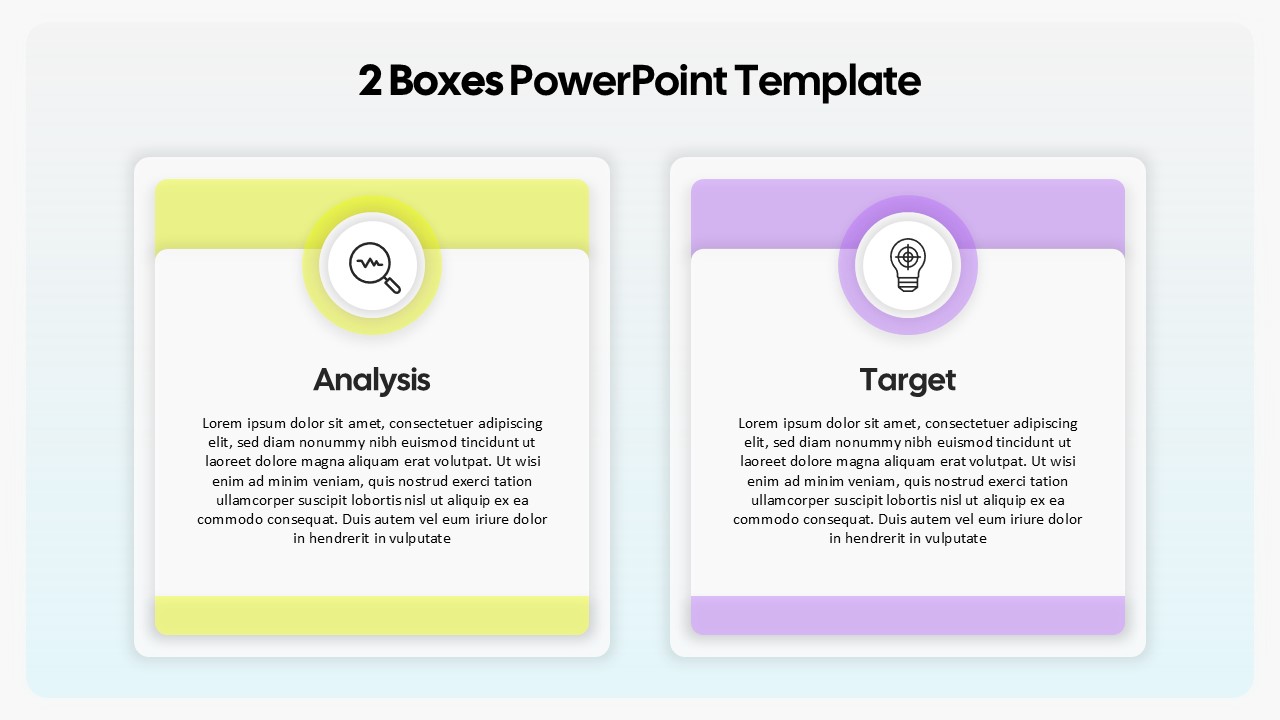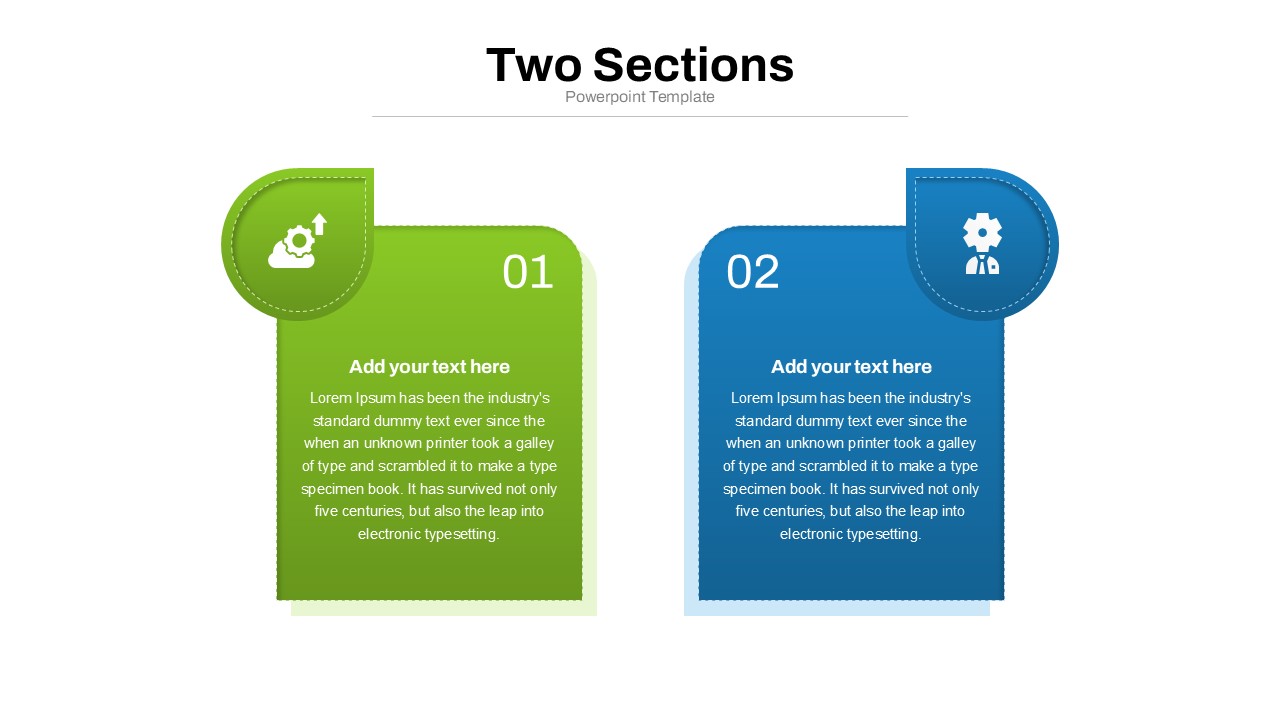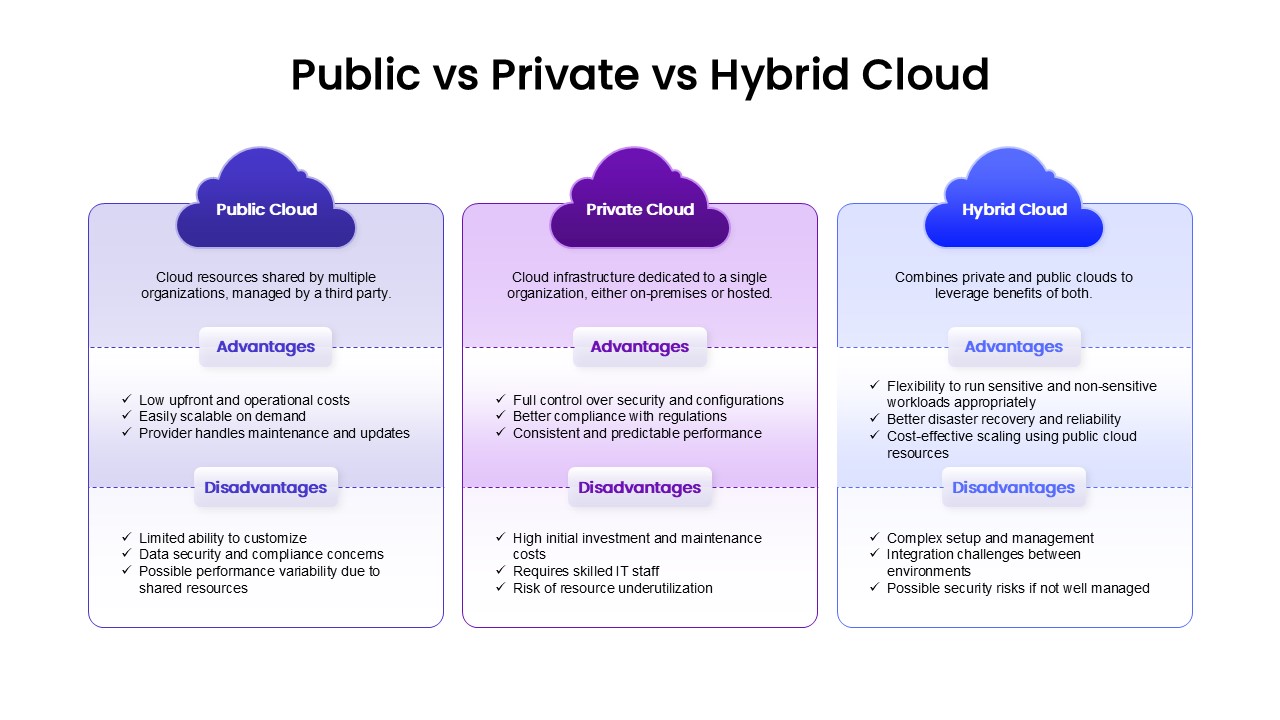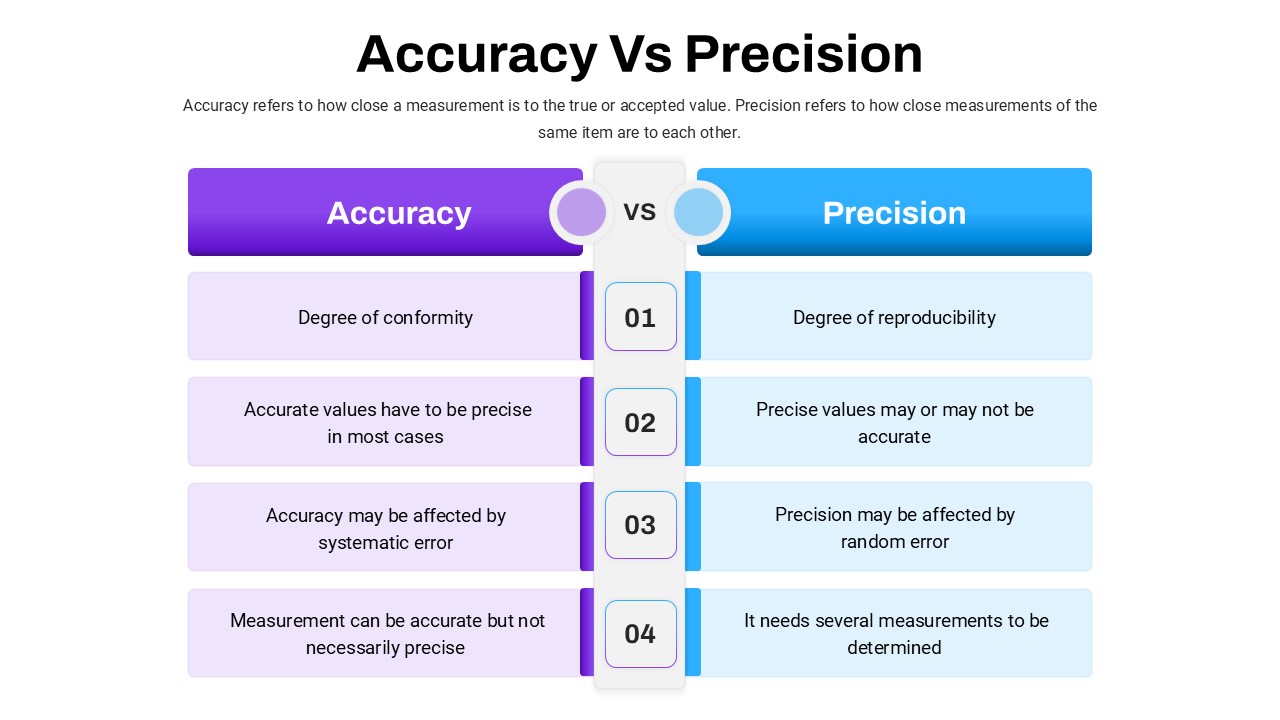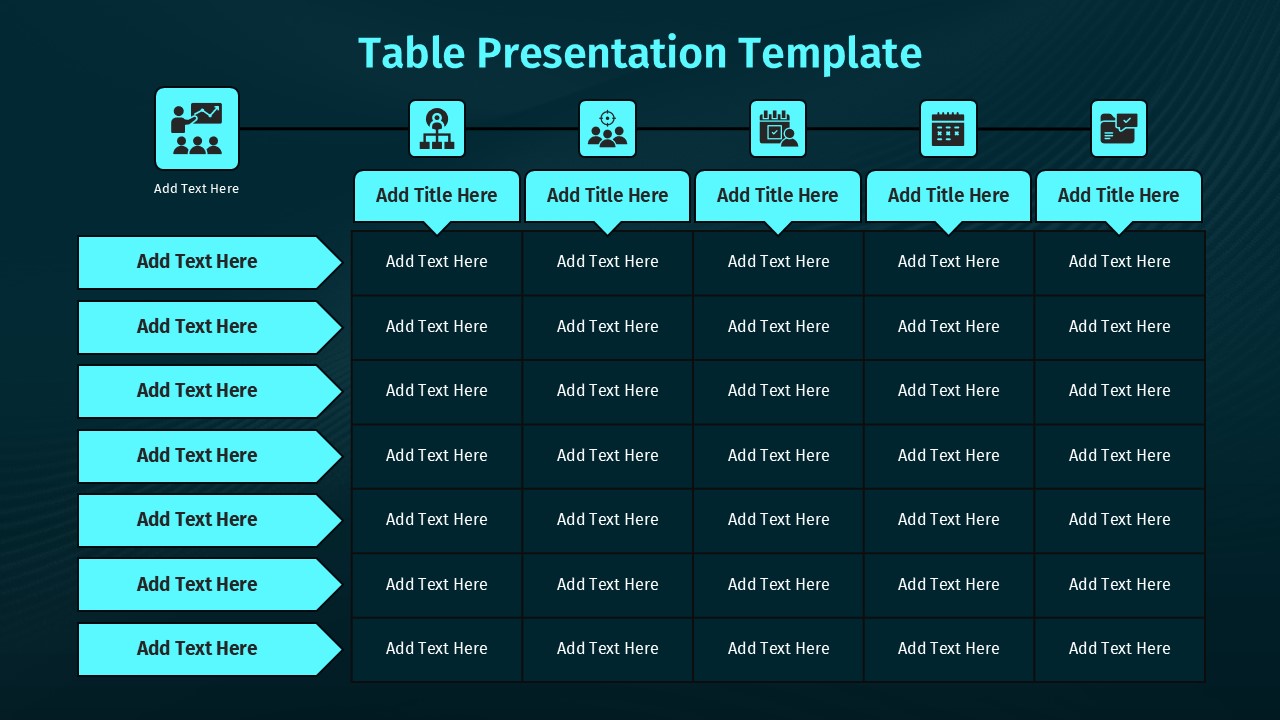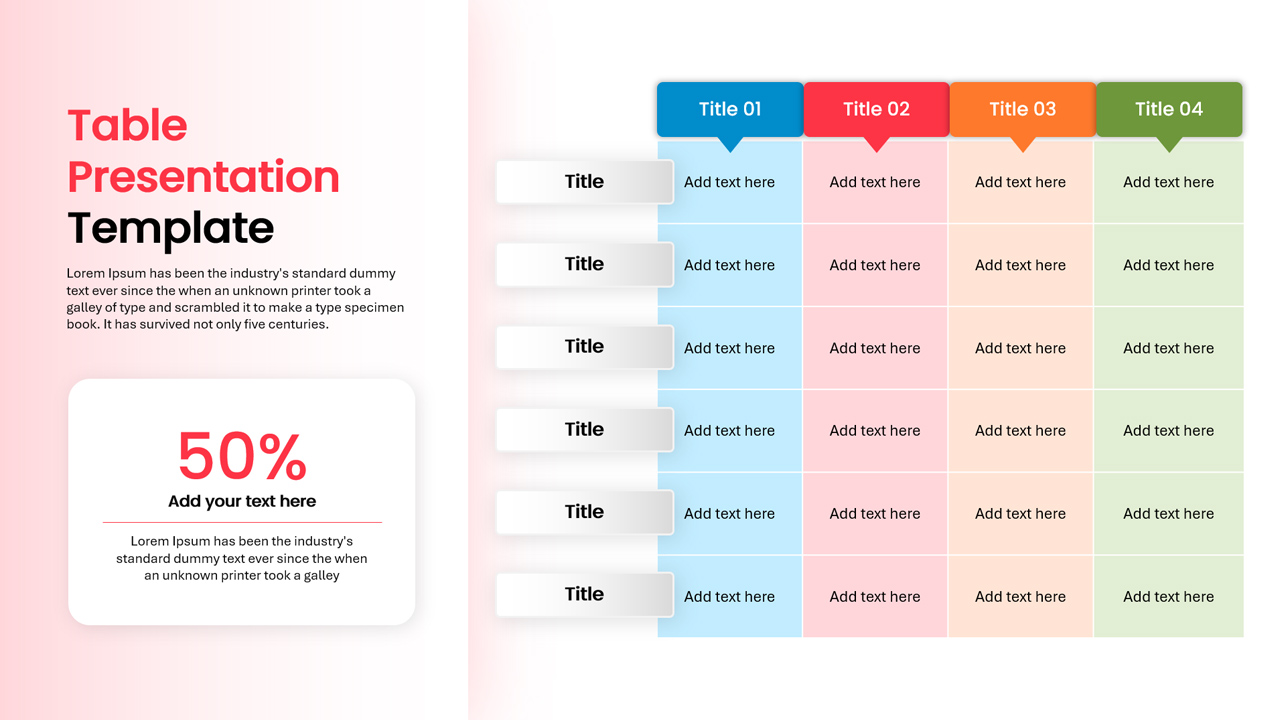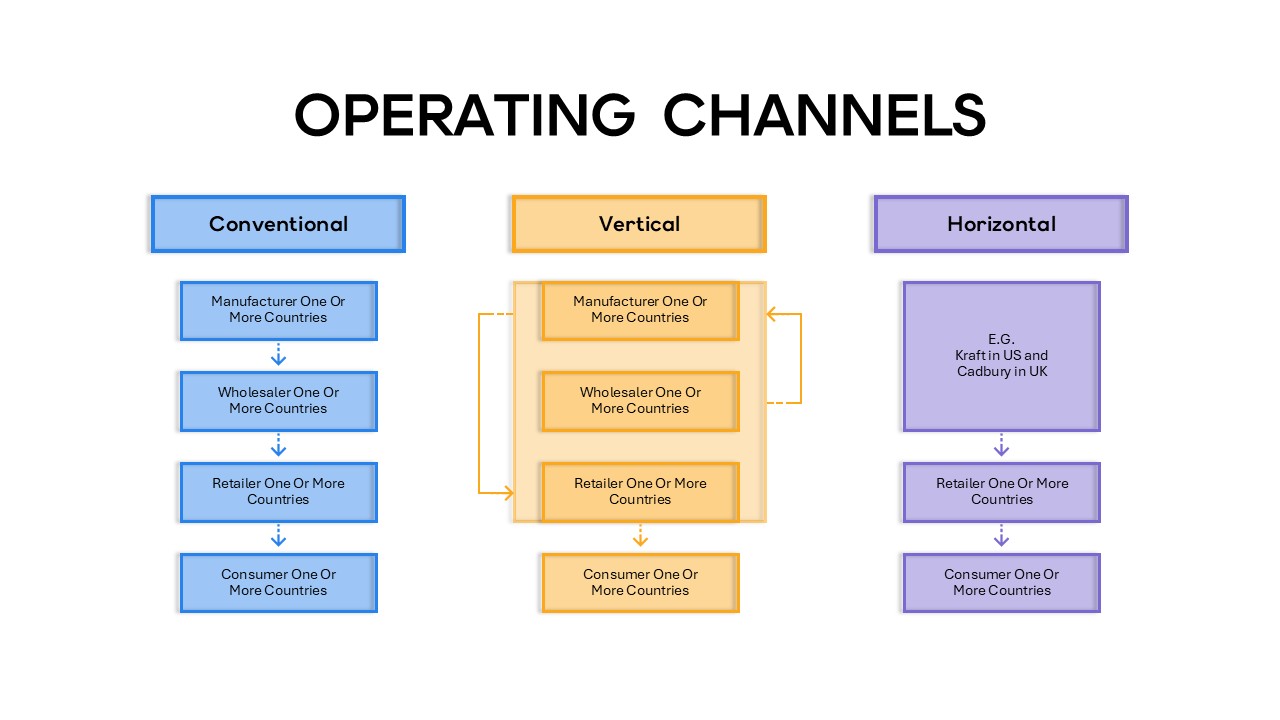Comparison Bar Chart template for PowerPoint & Google Slides
Comparison Bar Charts PowerPoint Template and Keynote Slide
Comparison bar charts PowerPoint template and keynote slide is a statistical tool to delineate the reliable data in a systematic arrangement. The cluster of bar charts can be used to compare the periodical growth of a product or service. The comparison chart analysis PowerPoint provides data-driven infographics elements ideal for creating data reports. Charts and diagrams are information management tools used to track key performance indicators relevant to a business or research process. The height of the bar is generally showing the value proposition. Users can customize these bars related to the original data in their hands. Change the height of the bars and color combinations according to their requirements.
The impact of similar marketing strategies in a year can be illustrated with this bar chart PowerPoint template. Users can divide the year into six months and compare the impact of the marketing techniques half-yearly wise. Similarly, the development of an organization or an impact of a particular teaching method can compare after a deep verification of the exam results.
Comparison Bar Charts PowerPoint template and Keynote slide are used to compare two bar charts; the template has two bar charts with several factors related to business, marketing, finance, education, organizational etc. that can be compared against time or space. There are six elements in both charts titled Software Development, Marketing Strategy, Business Start, Sales Analysis, Mobile App Design and Creative Design and you can compare them against your desired variant. The template is very lively with colourful bars; you have a choice to insert a title for your chart separately from that the comparison bar charts PowerPoint template is very self-explanatory with limited or no text boxes; available in white and black backgrounds. You may choose any component or factor you wish to compare in your presentation with this Comparison Bar Charts PowerPoint template and Keynote slide. Also, check out these Comparison Slide PowerPoint Template, Comparison Chart PowerPoint Template and Three and Four Column Comparison Table.
Login to download this file