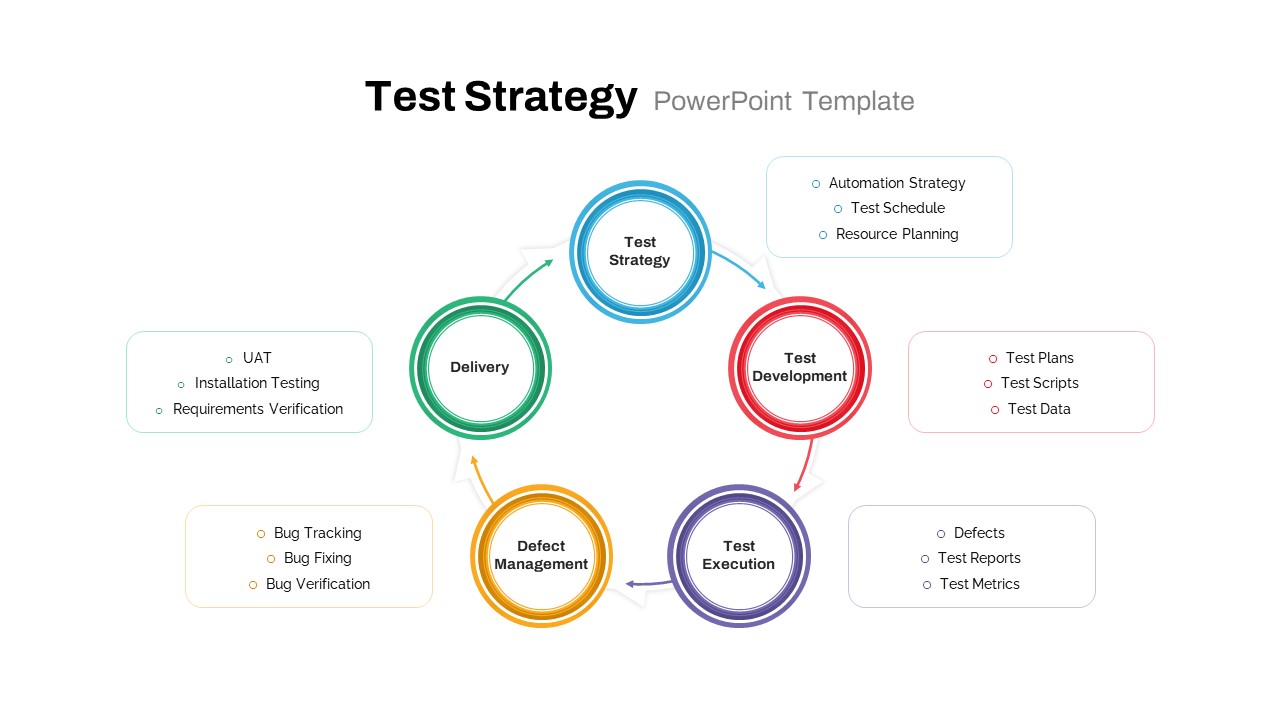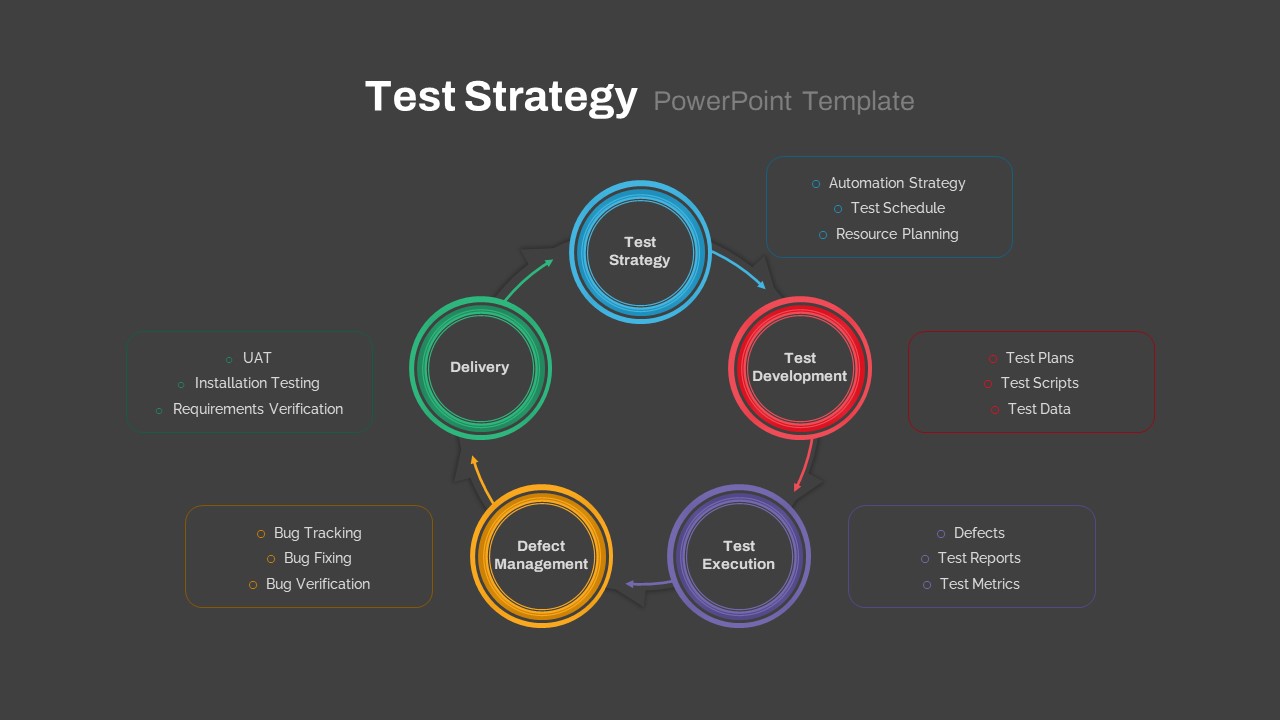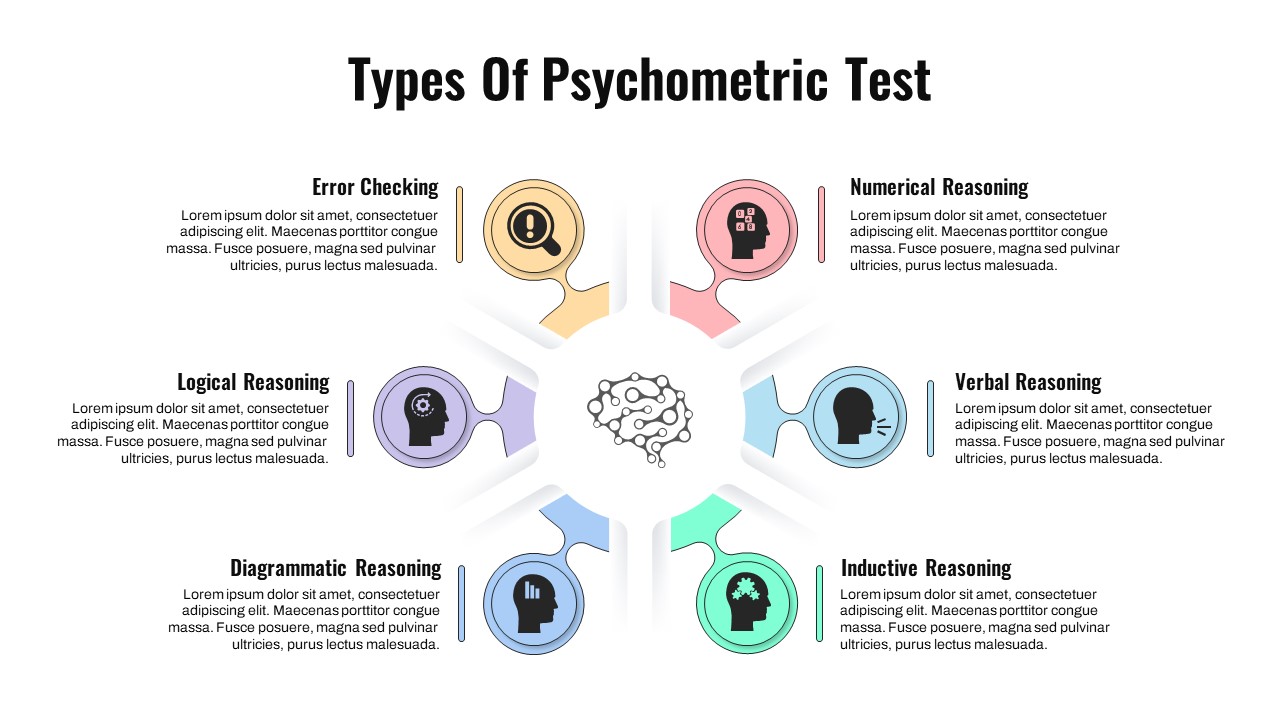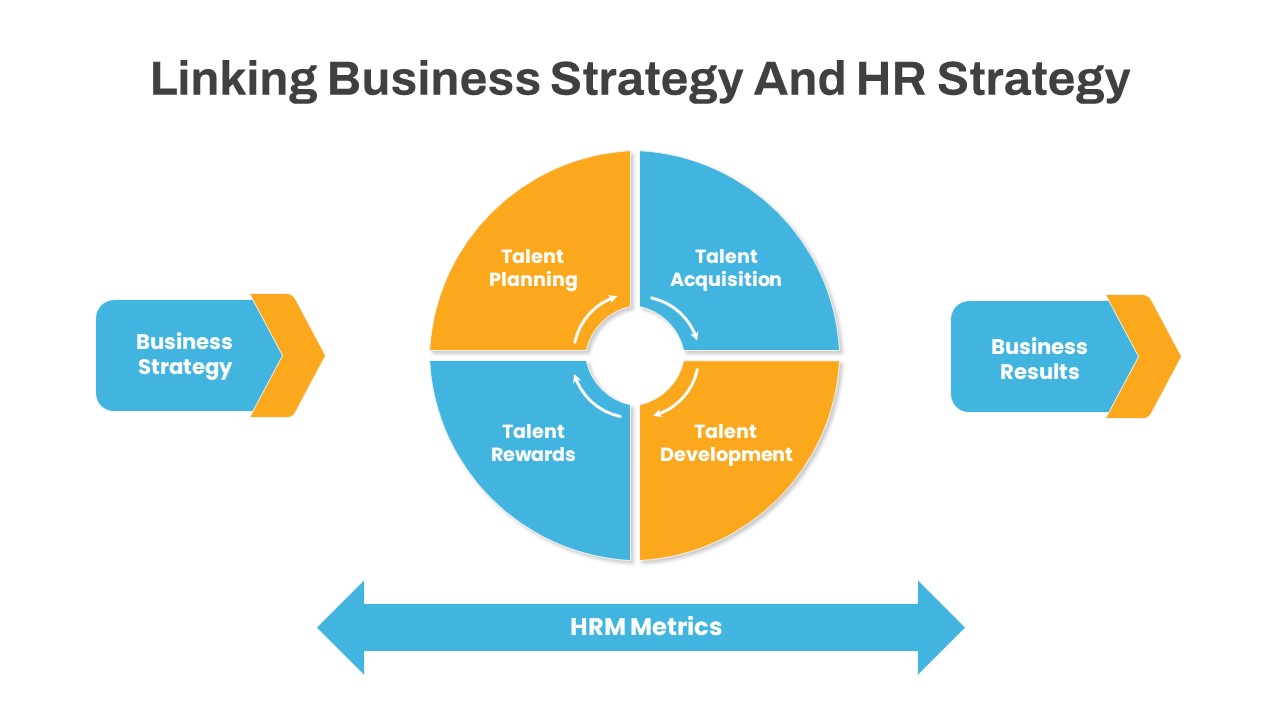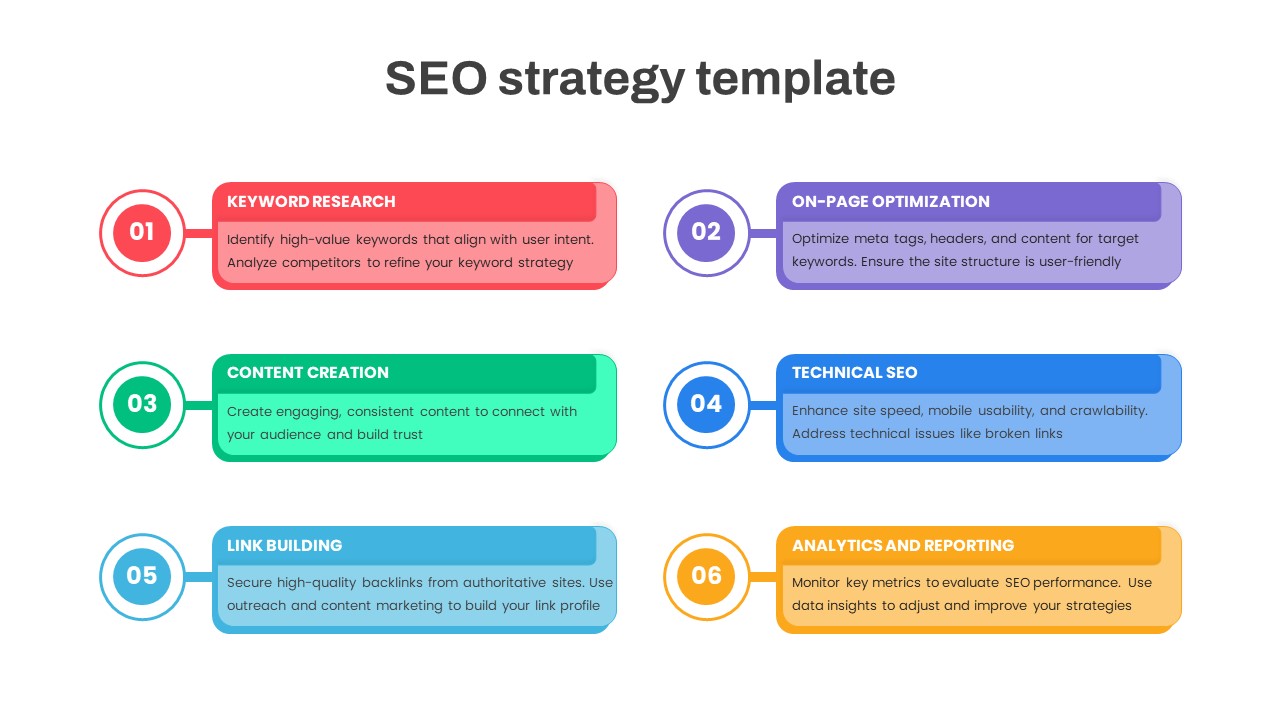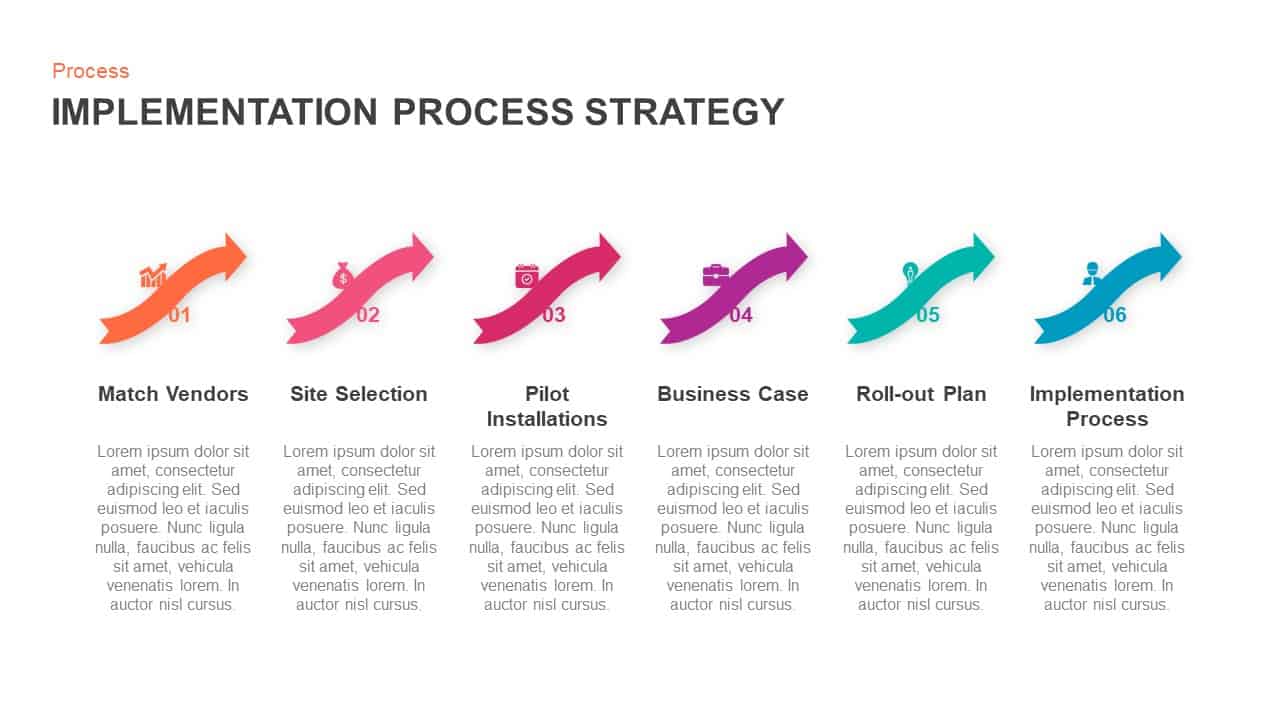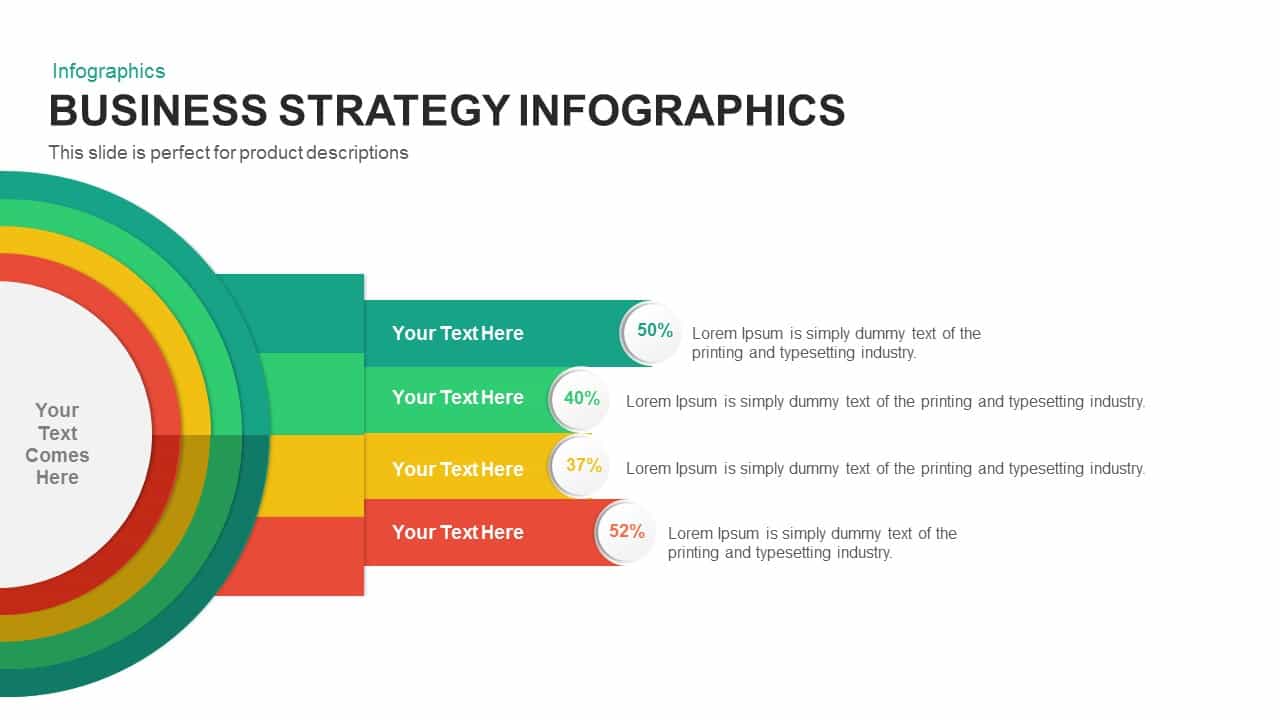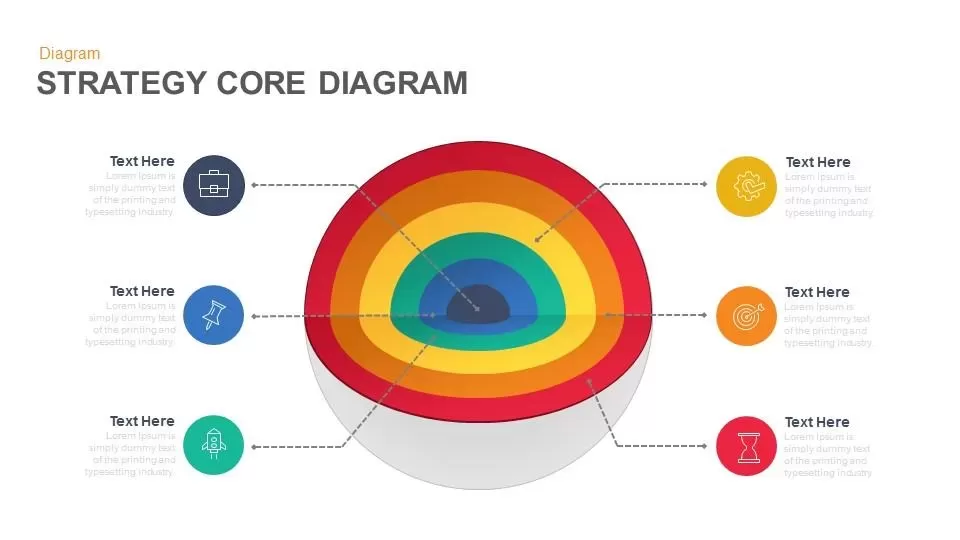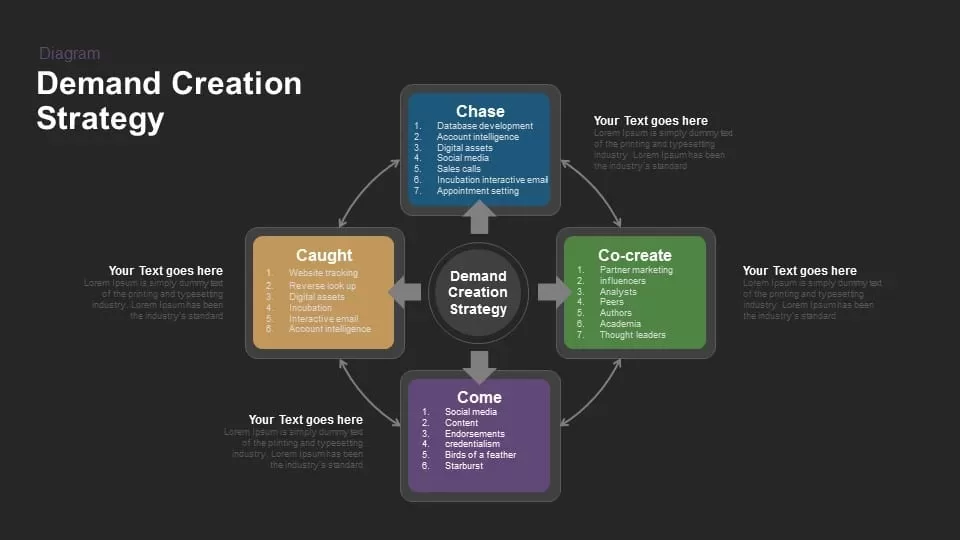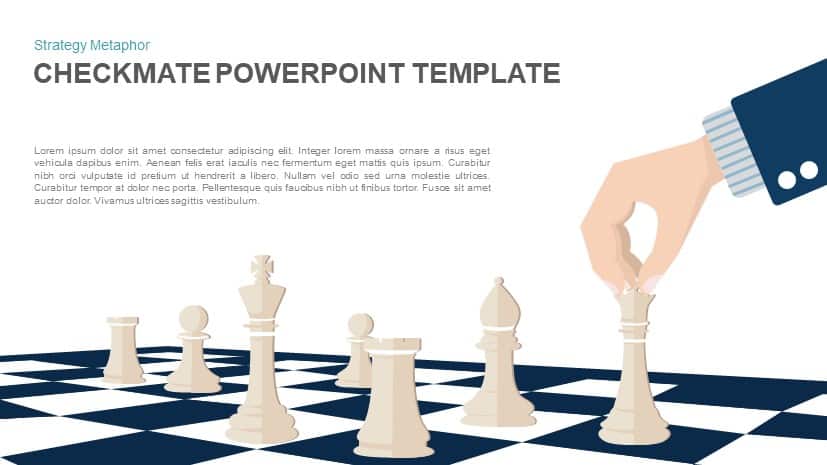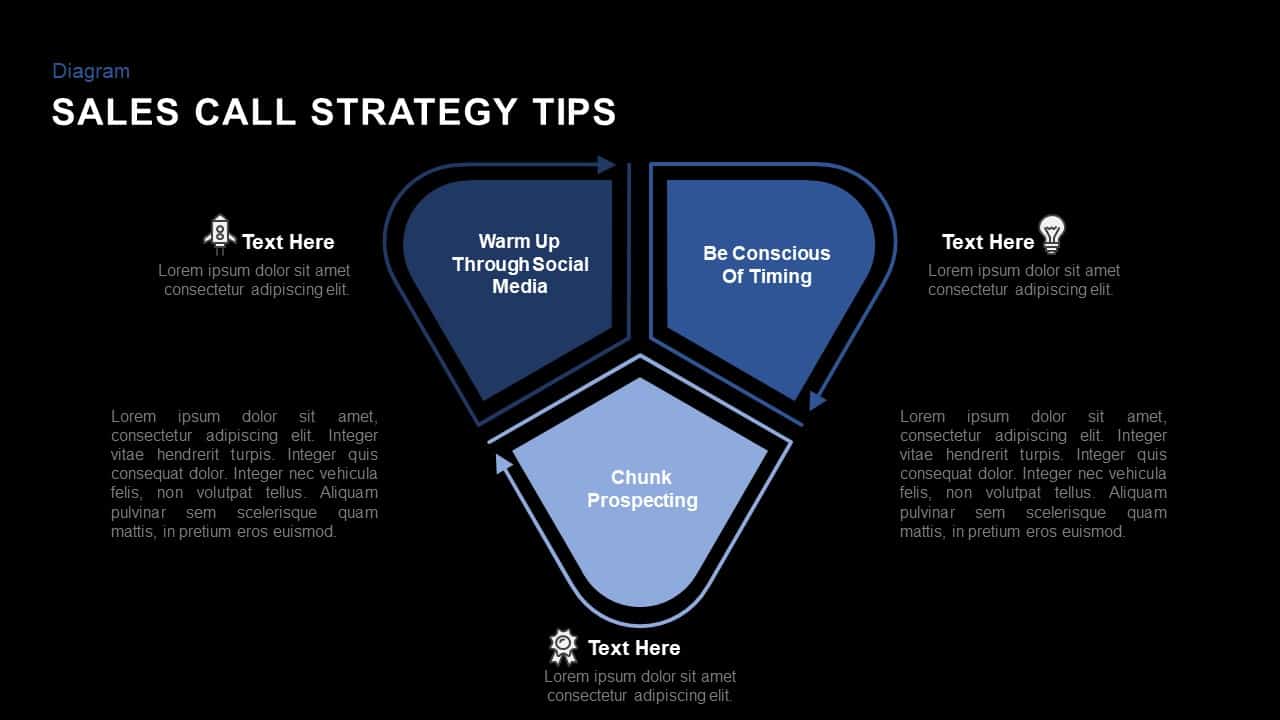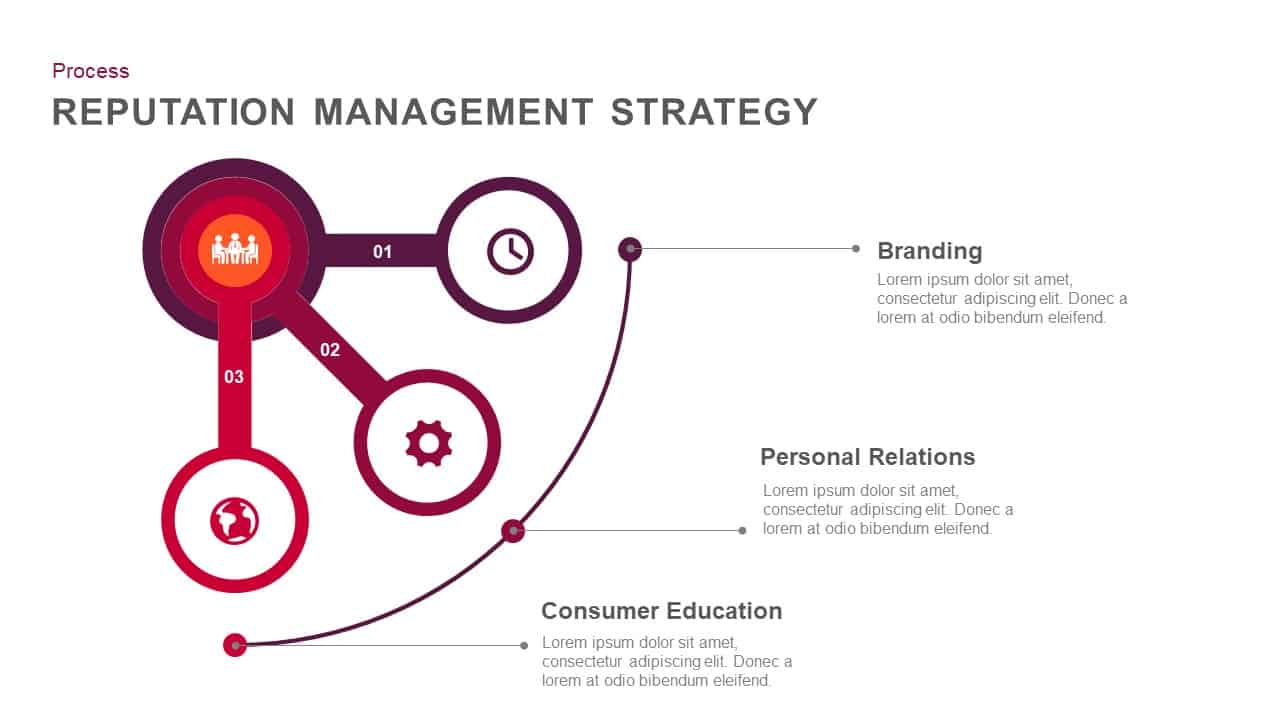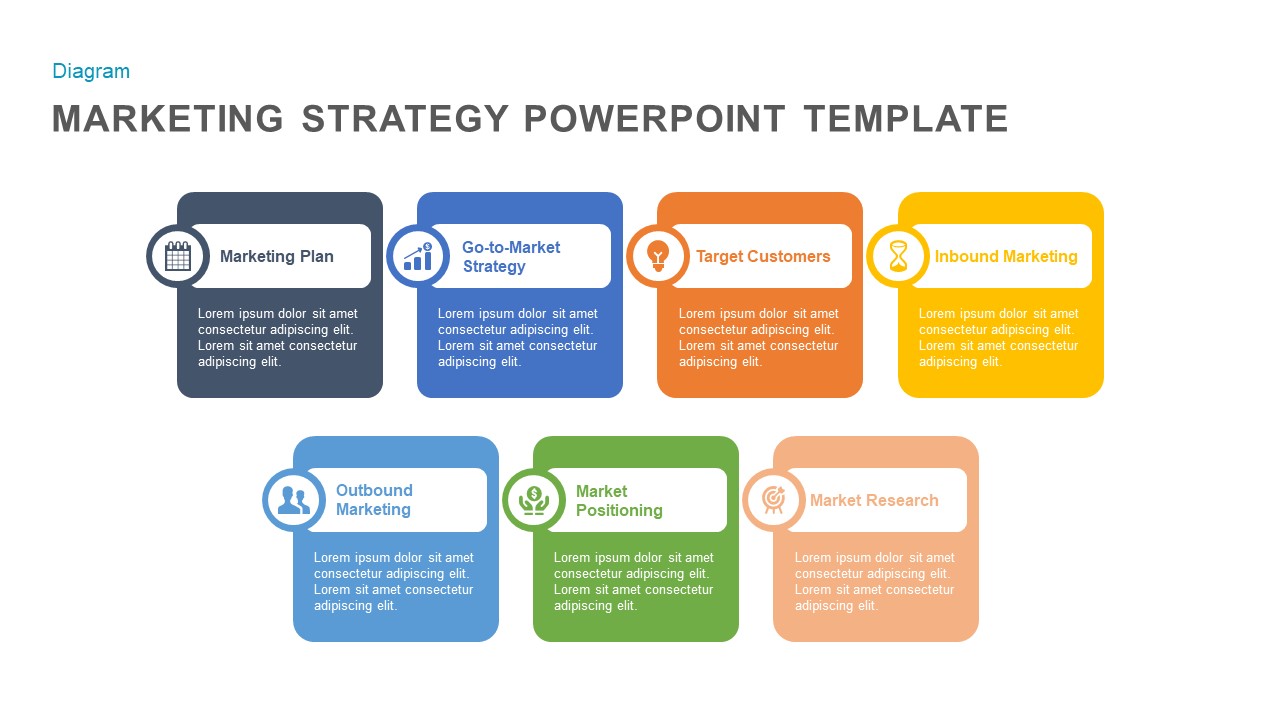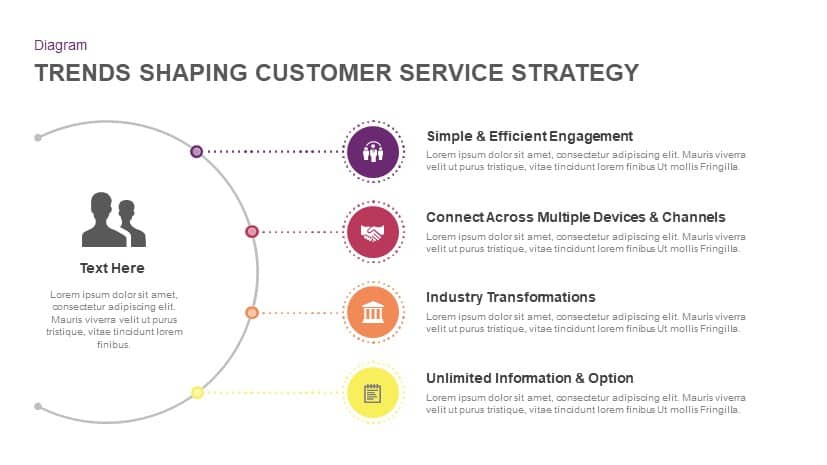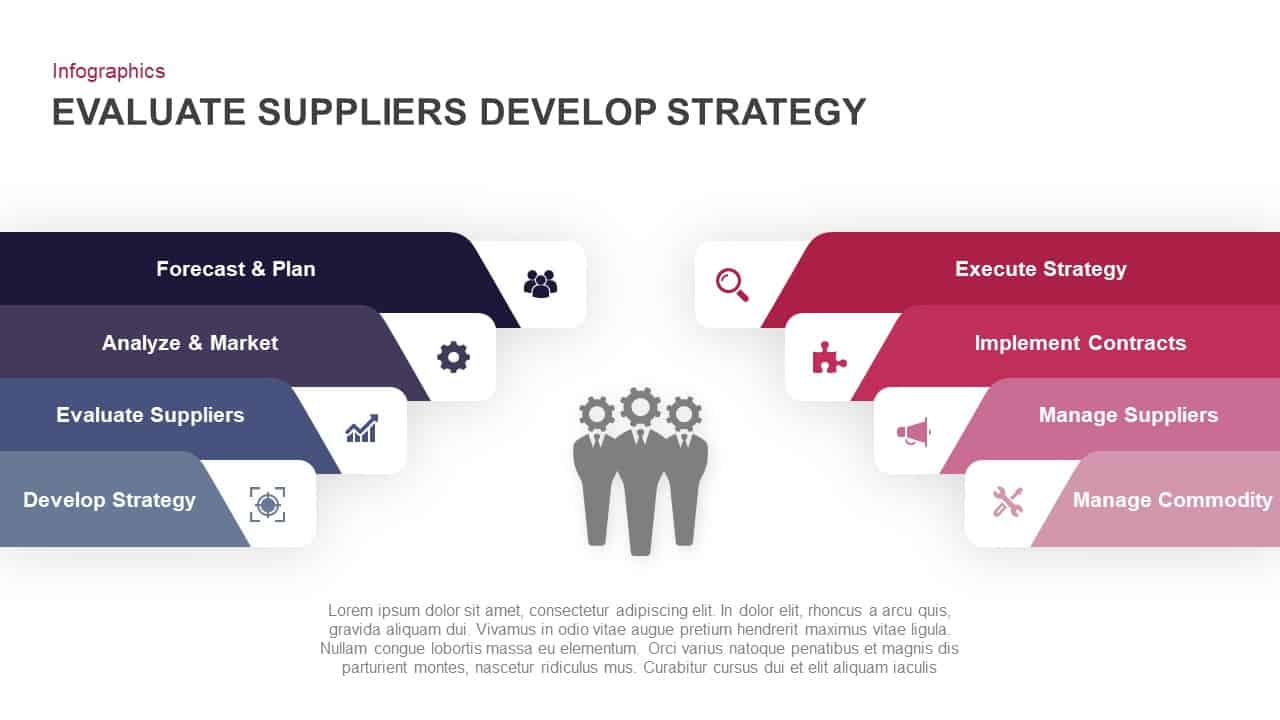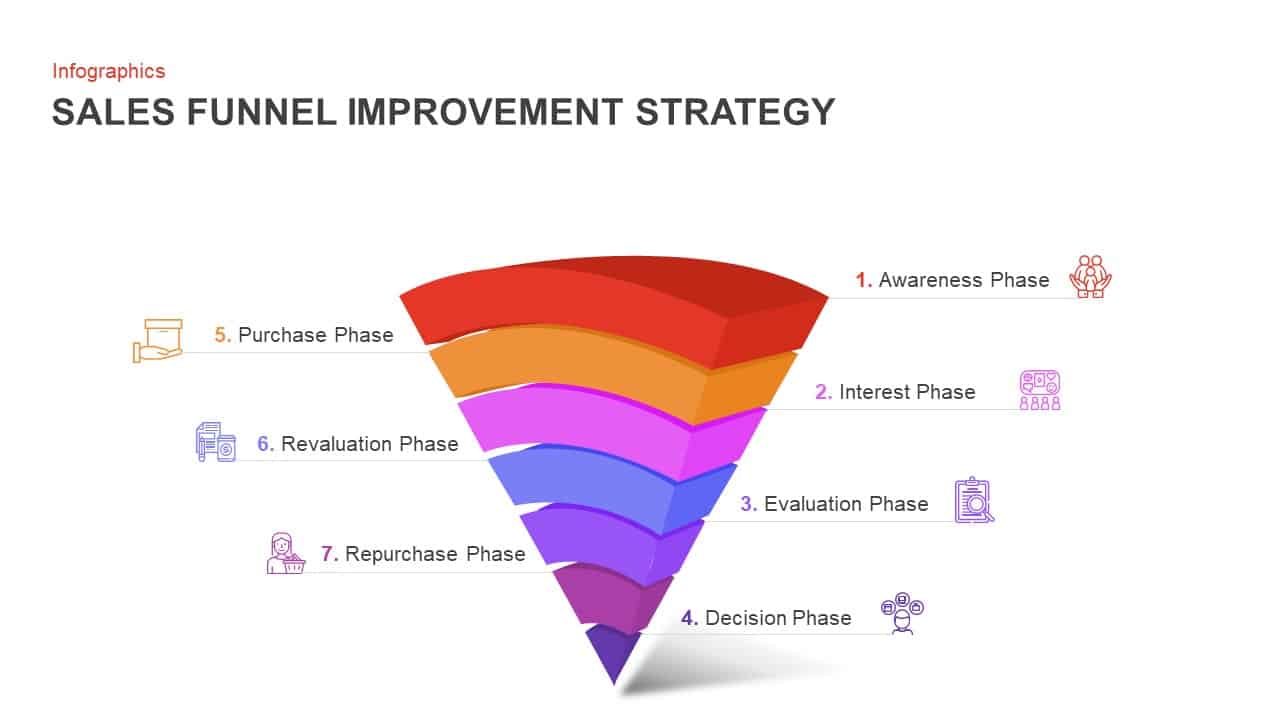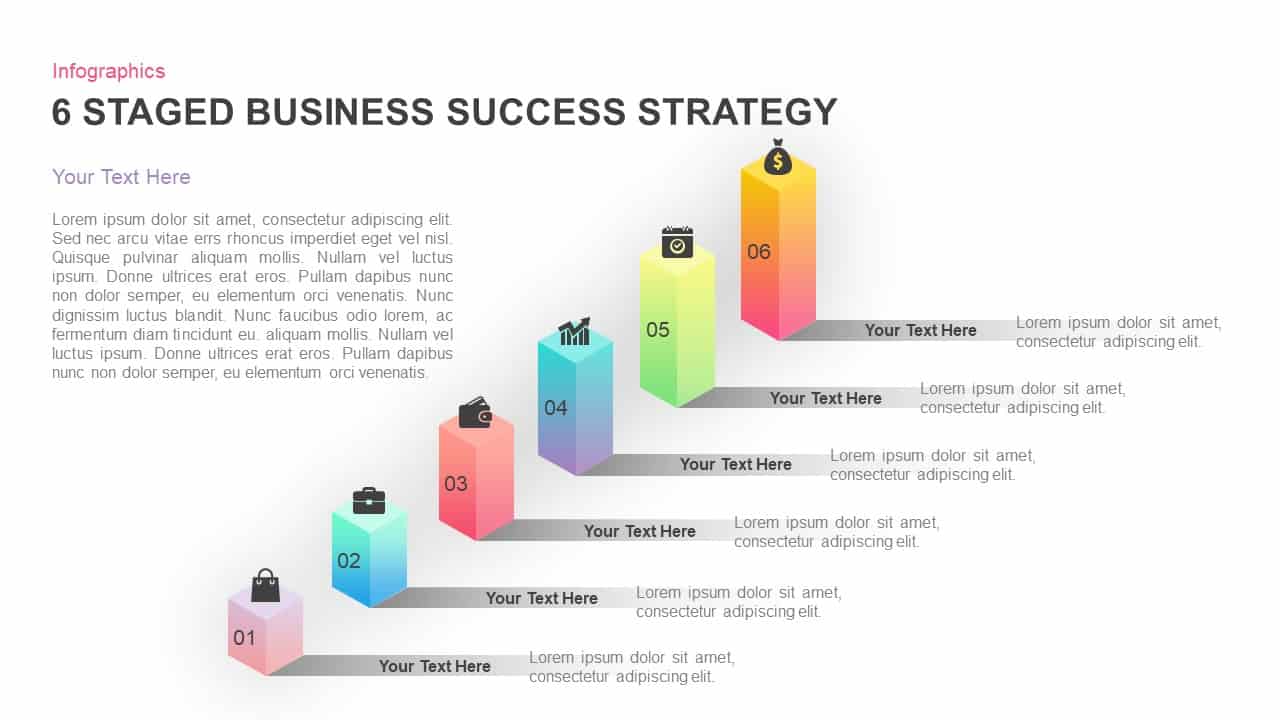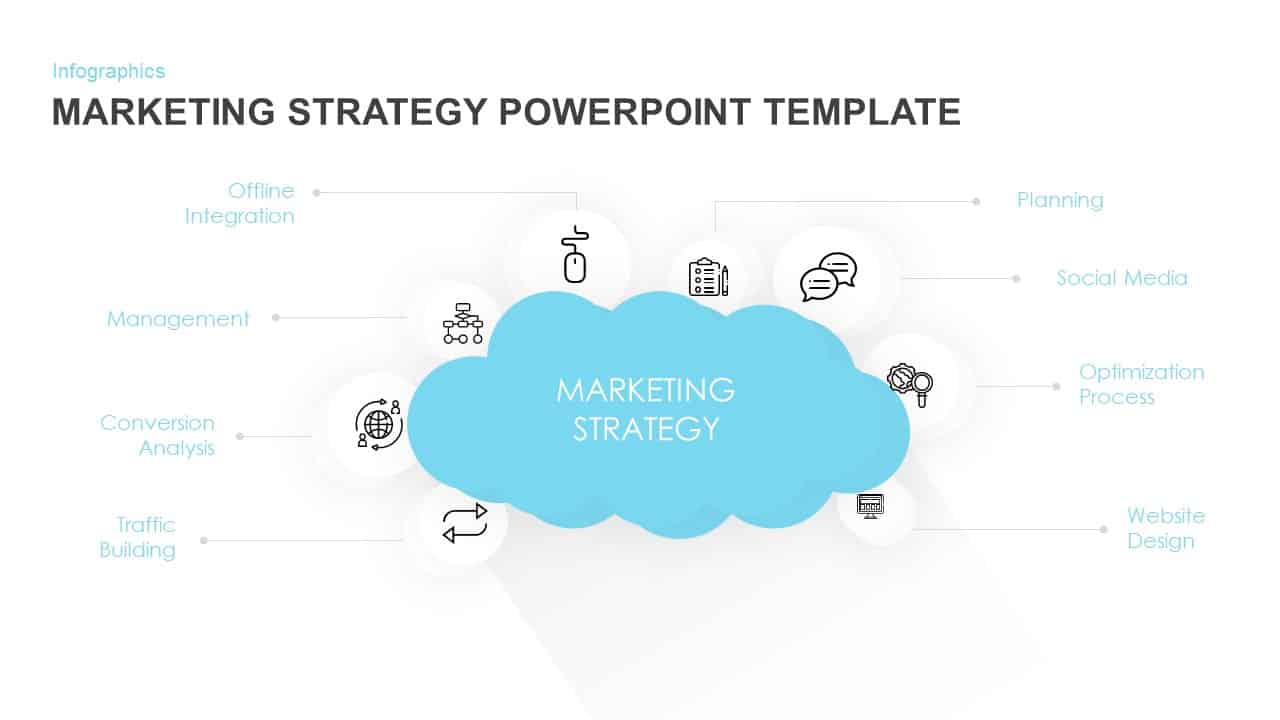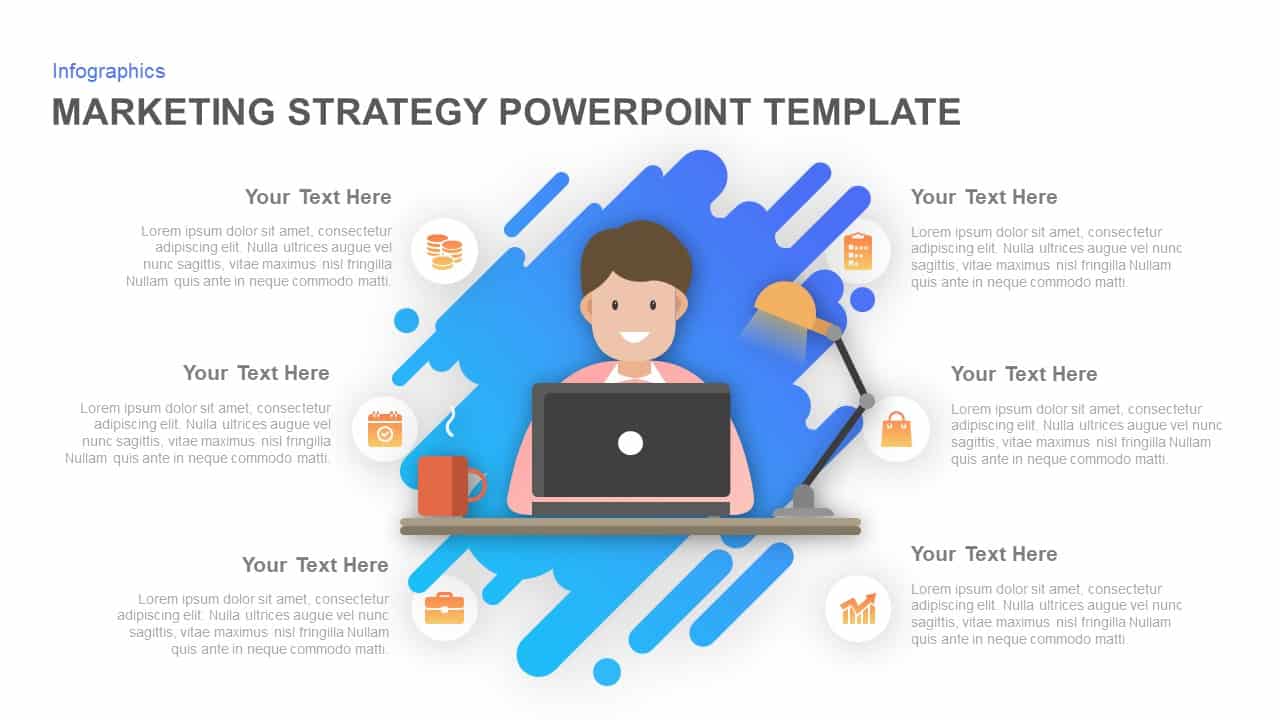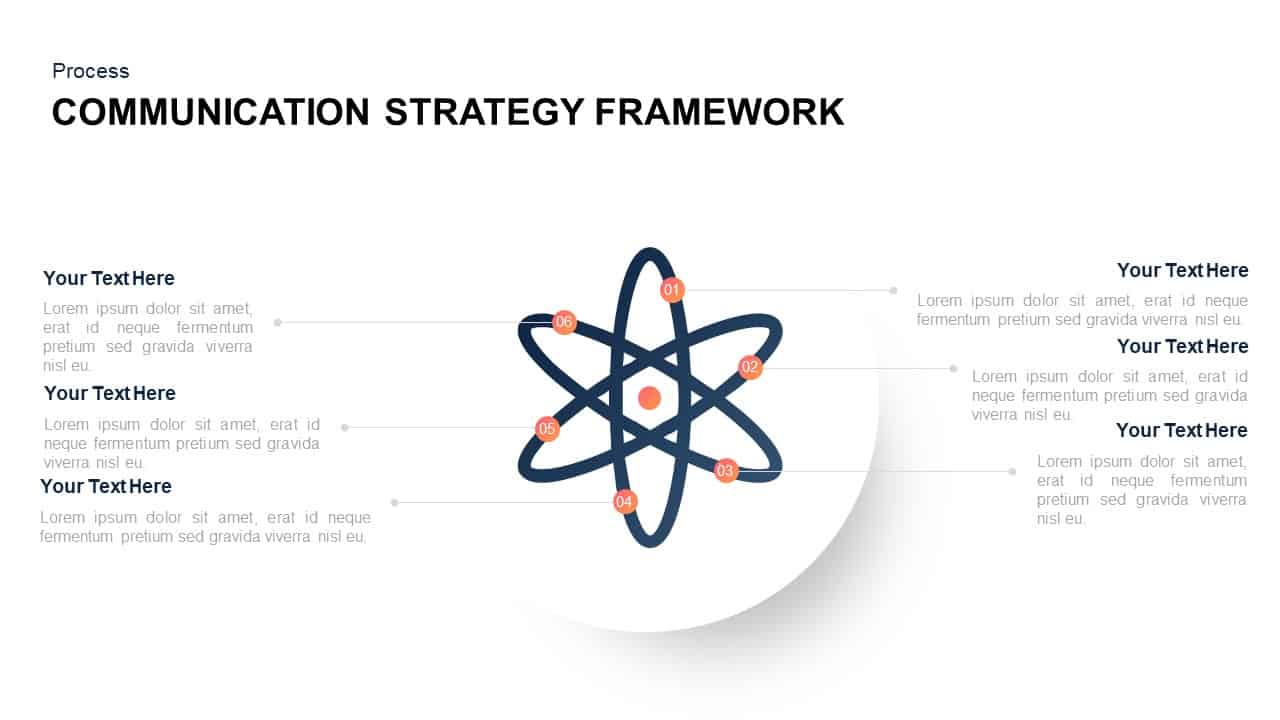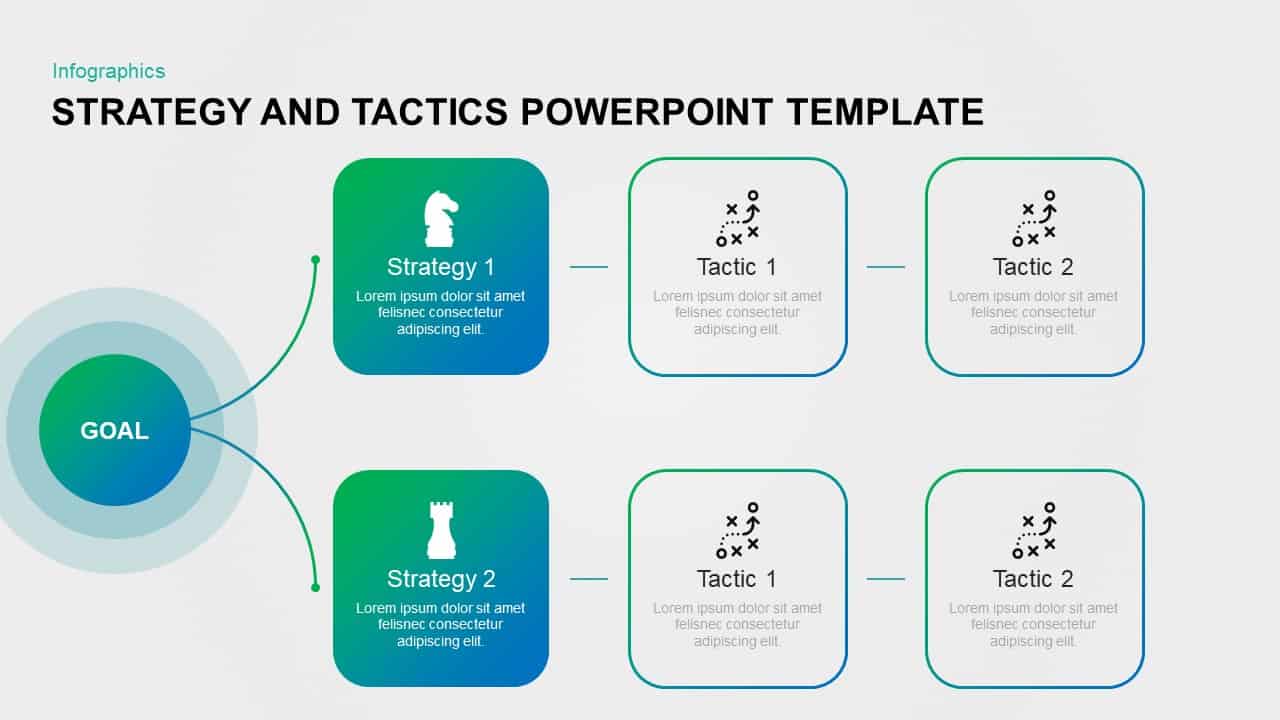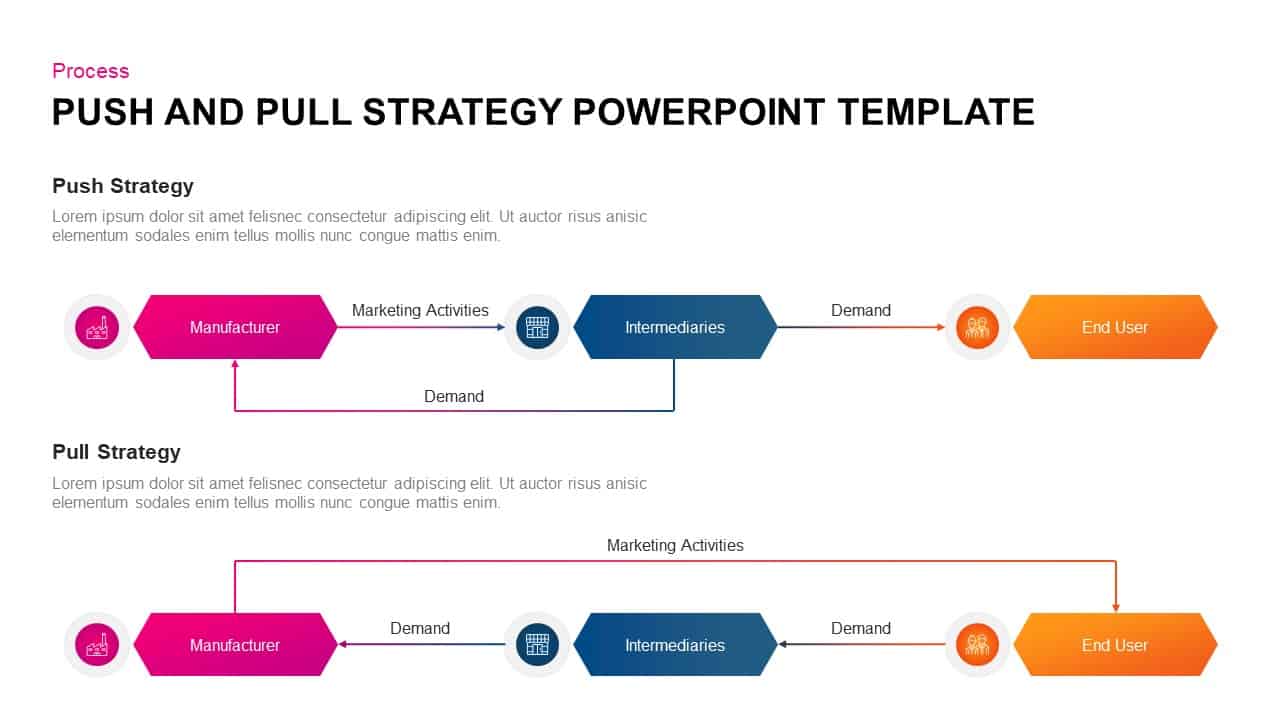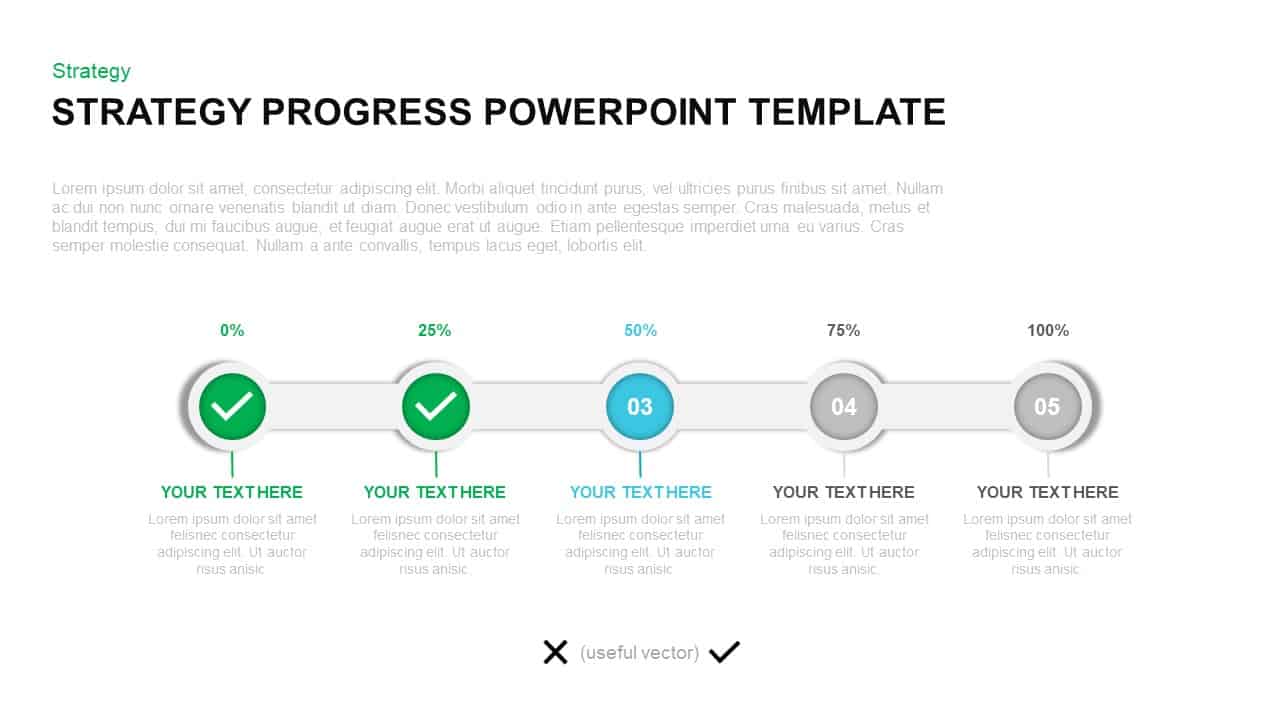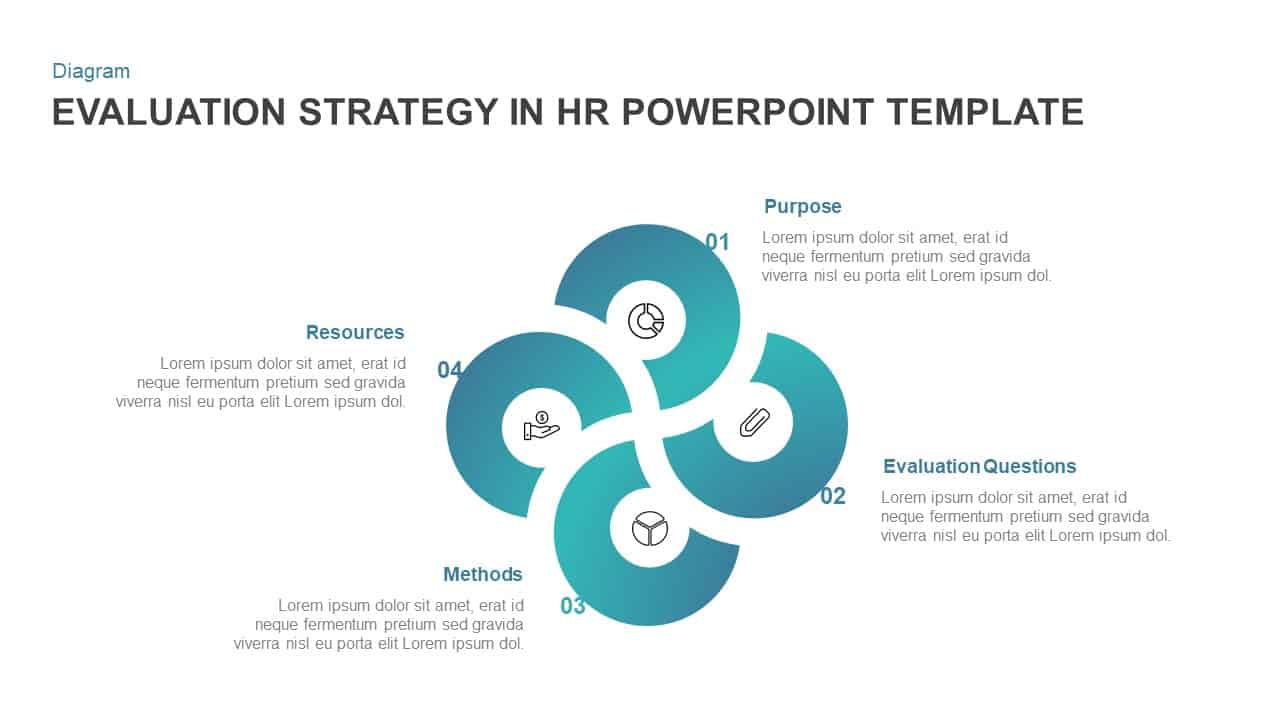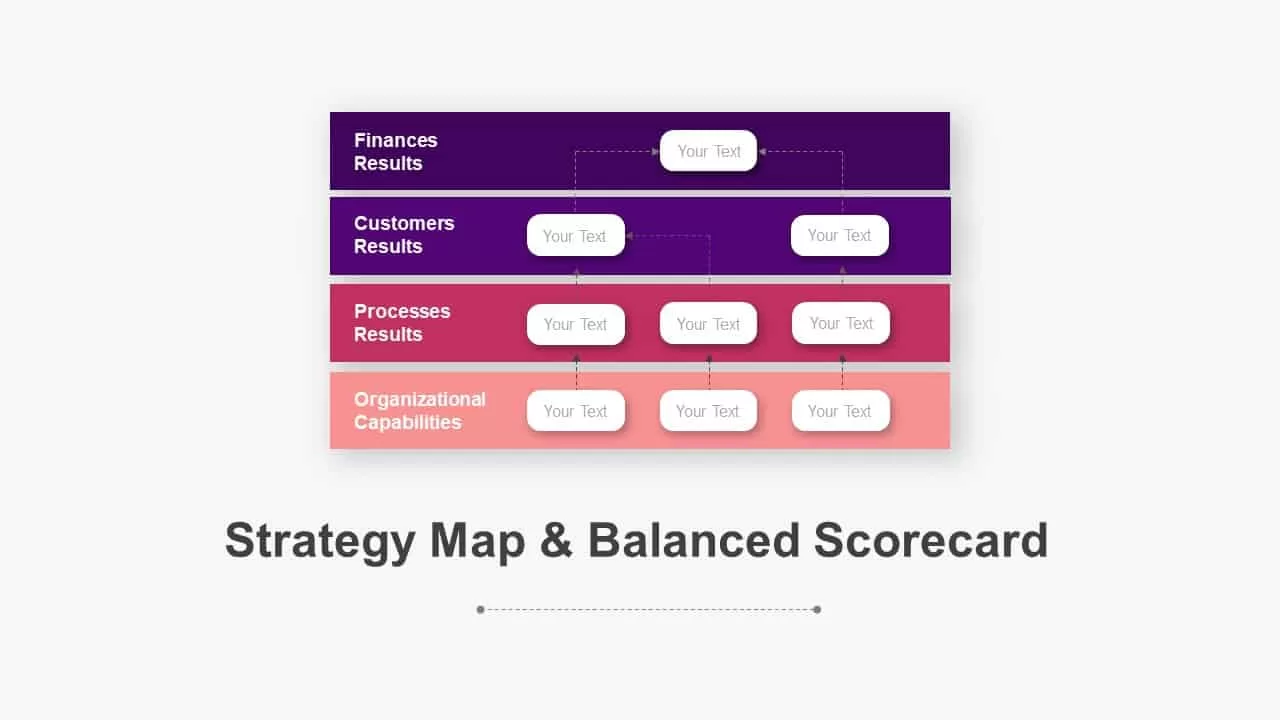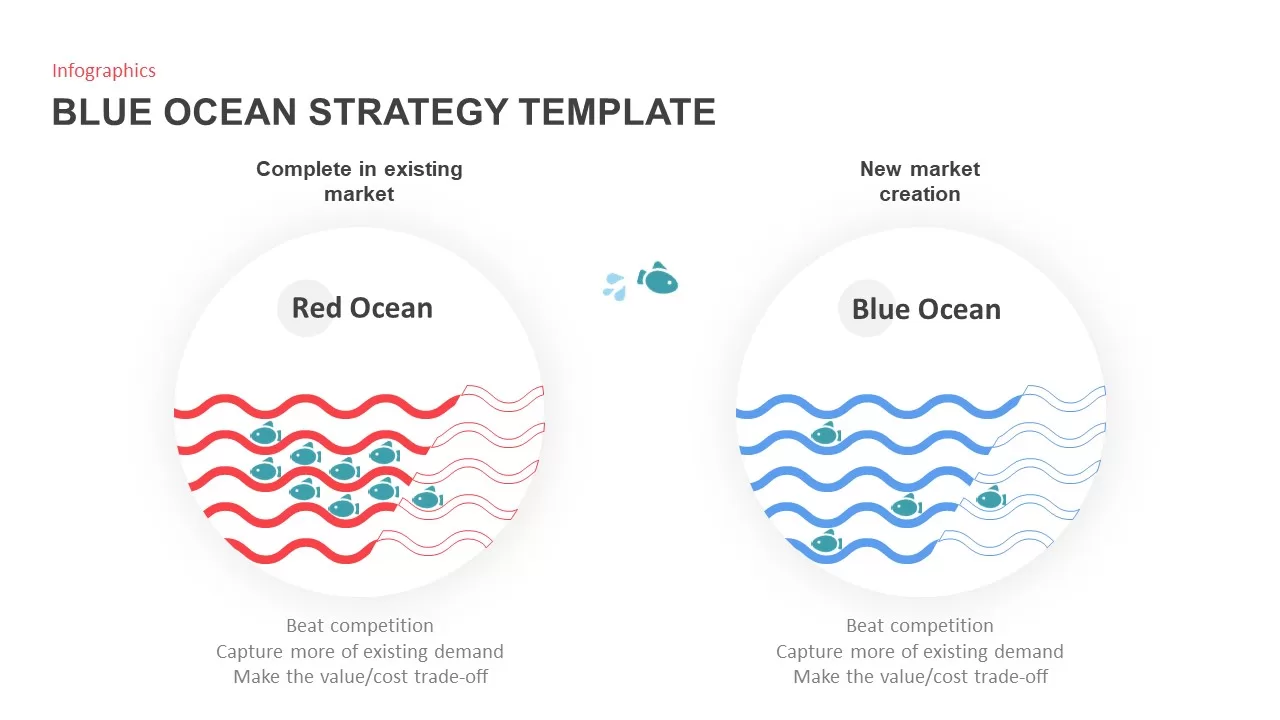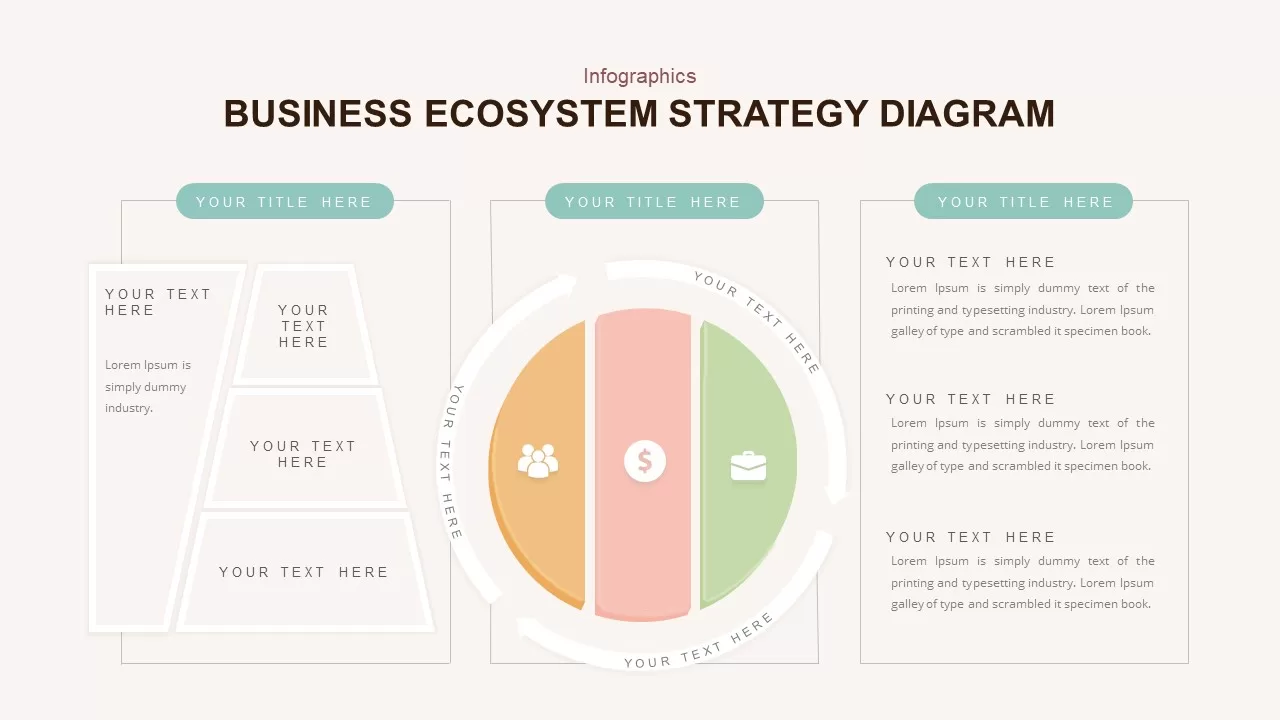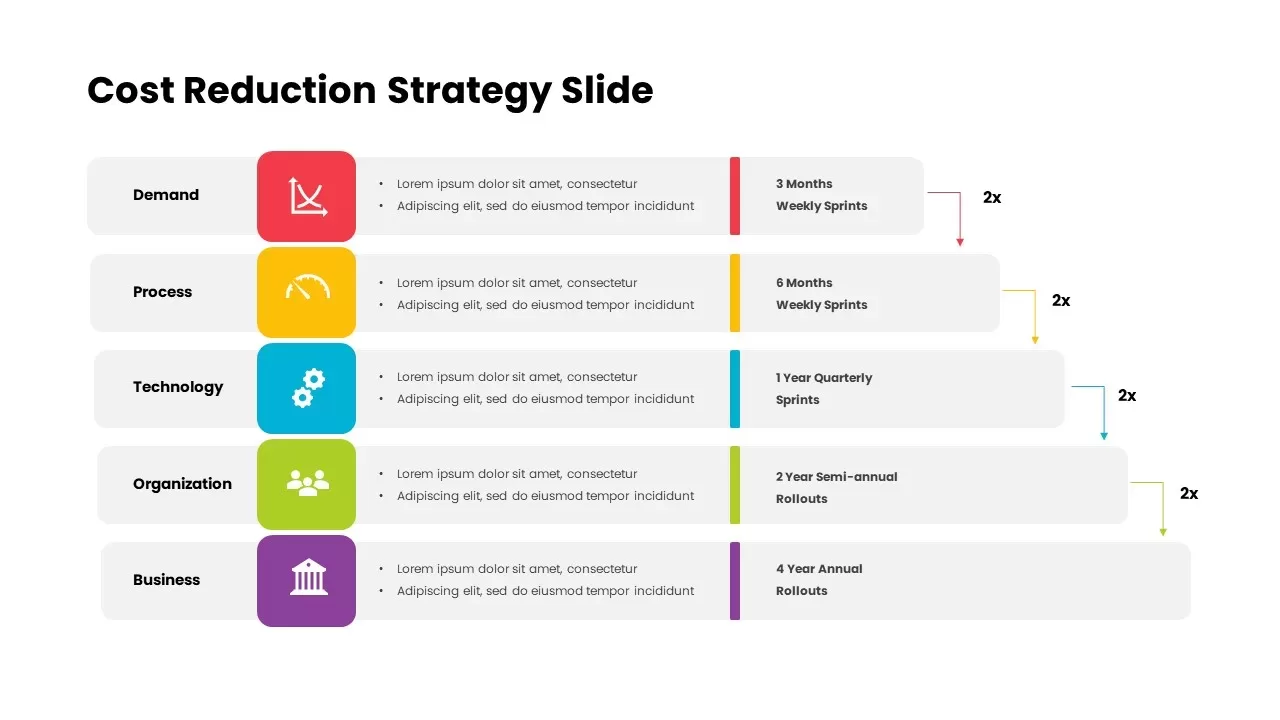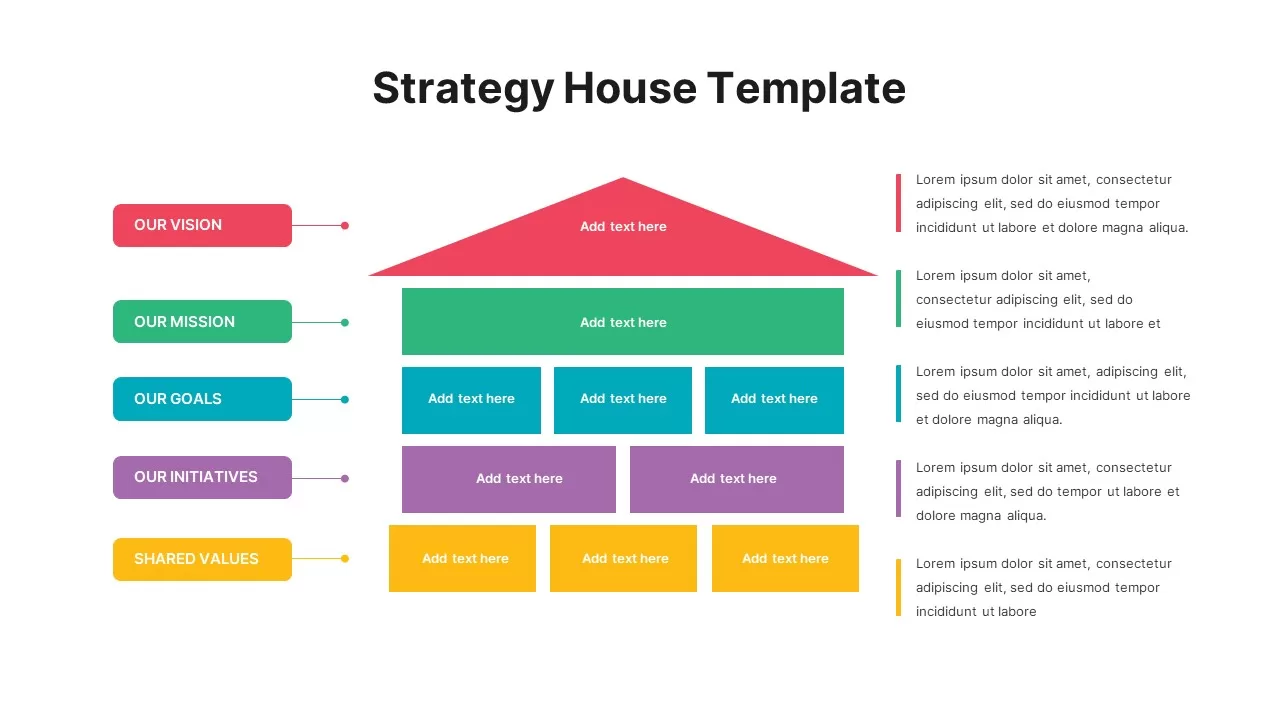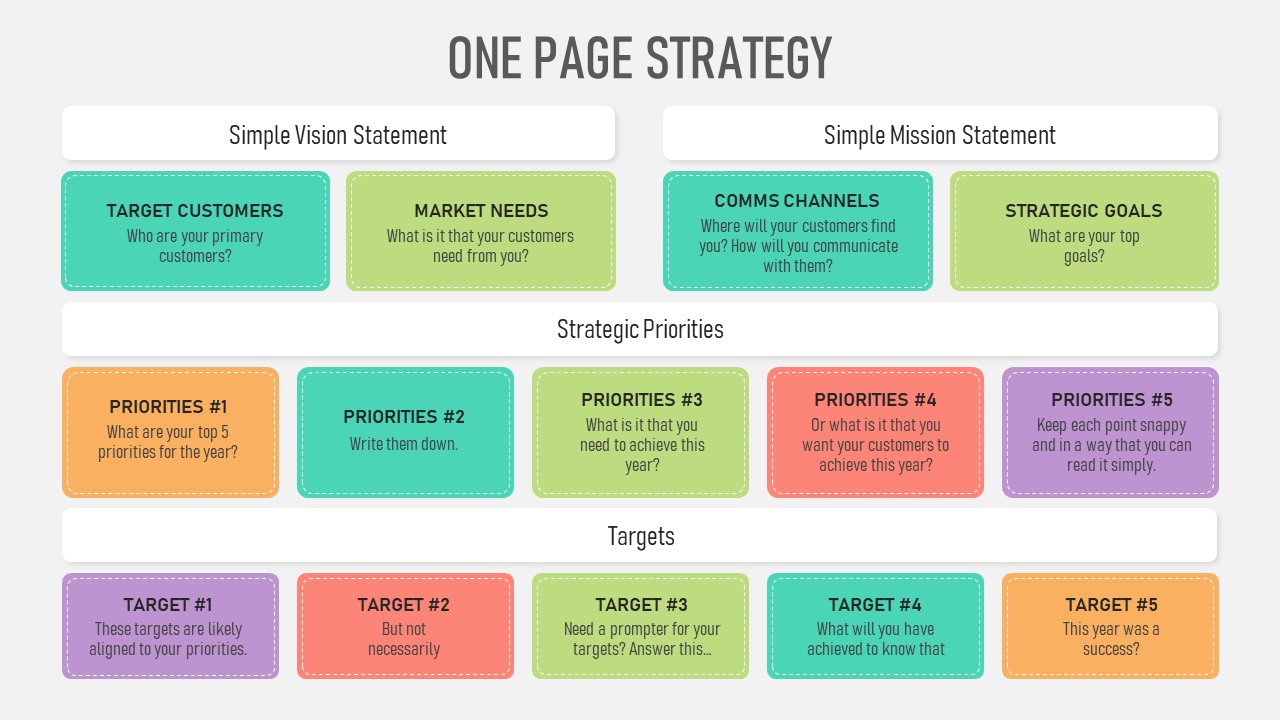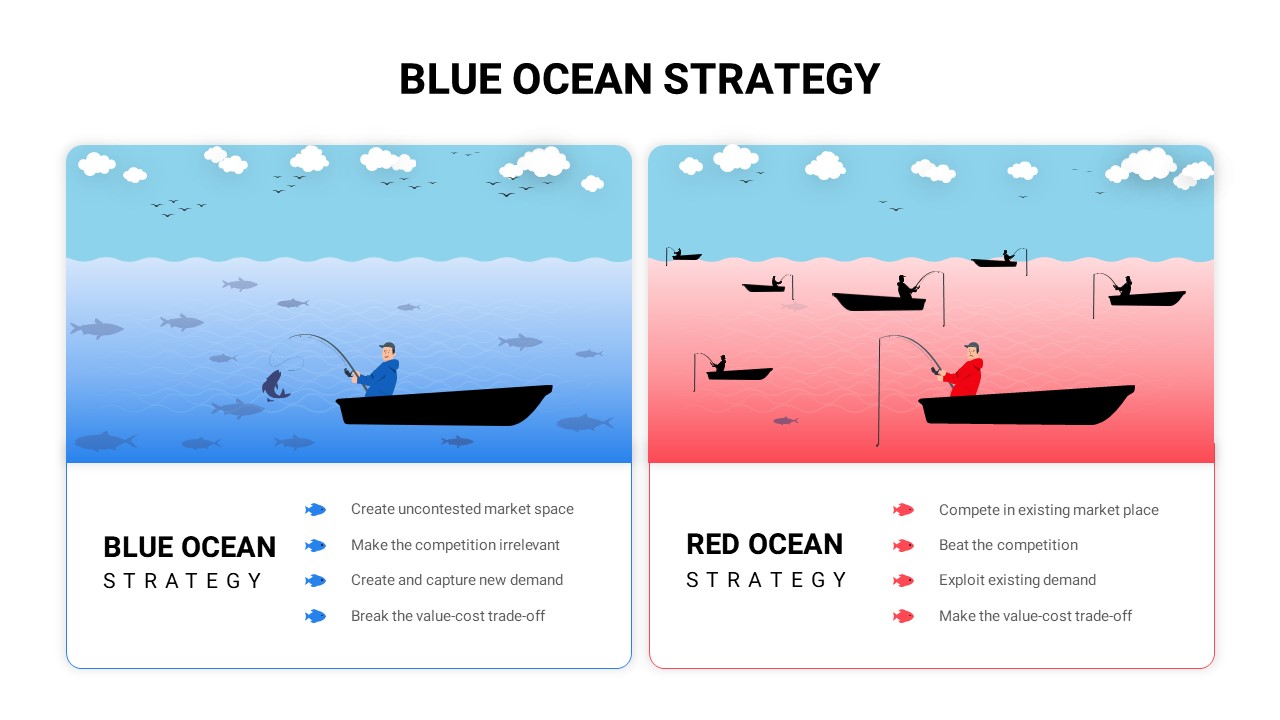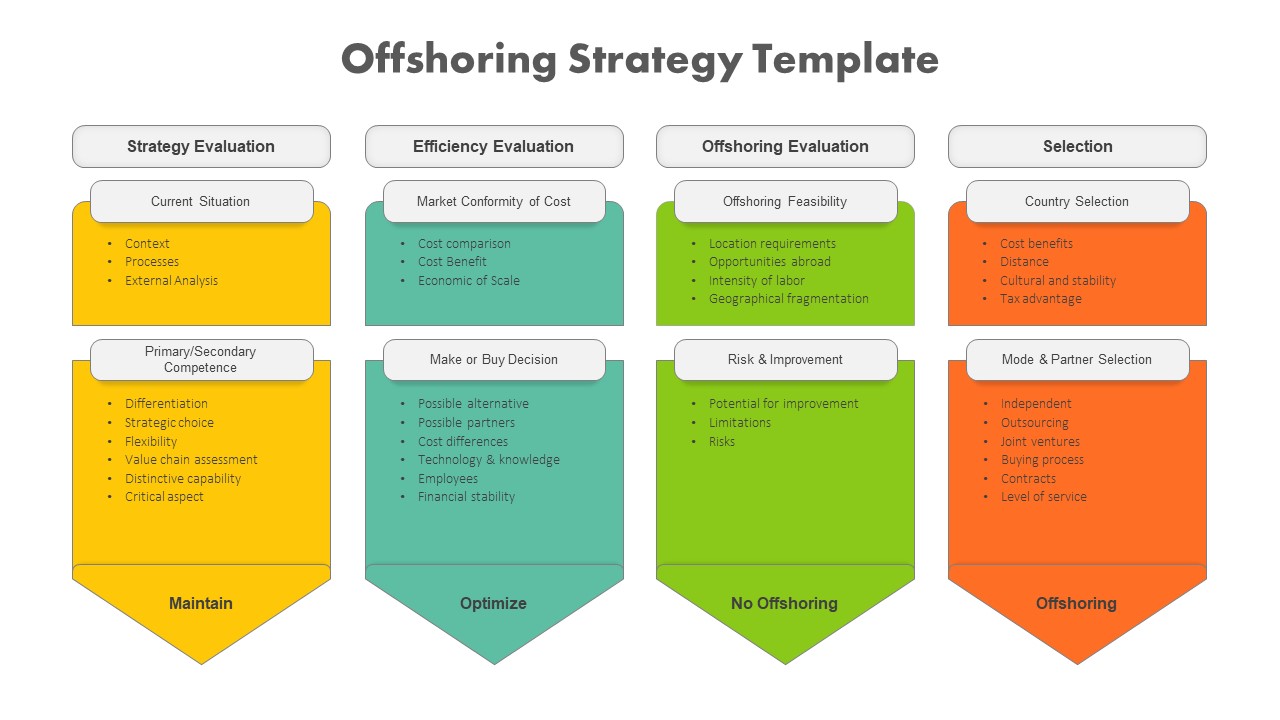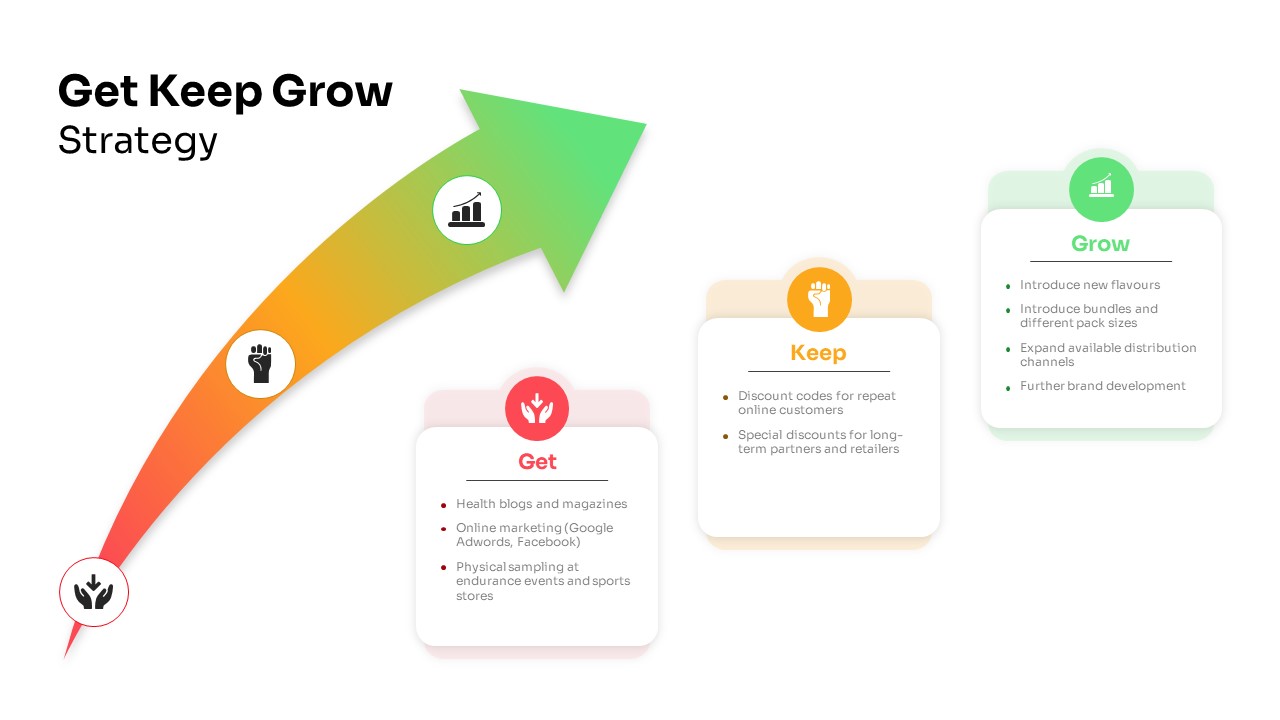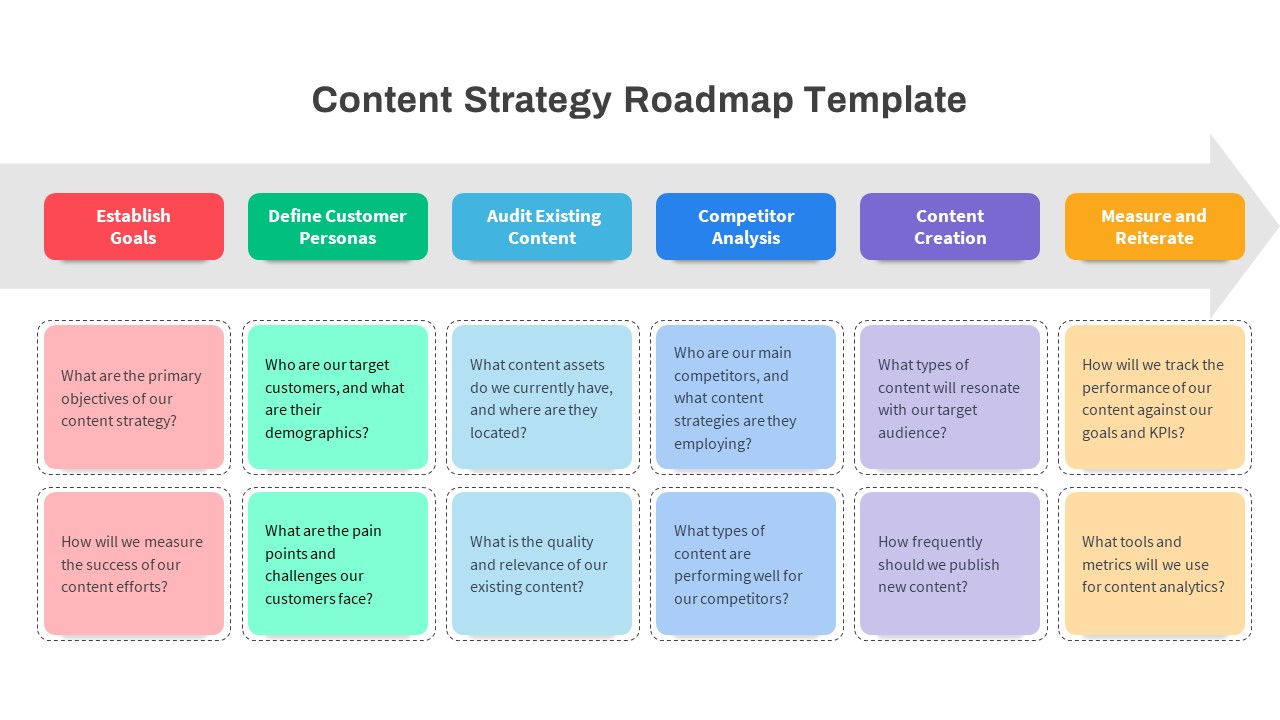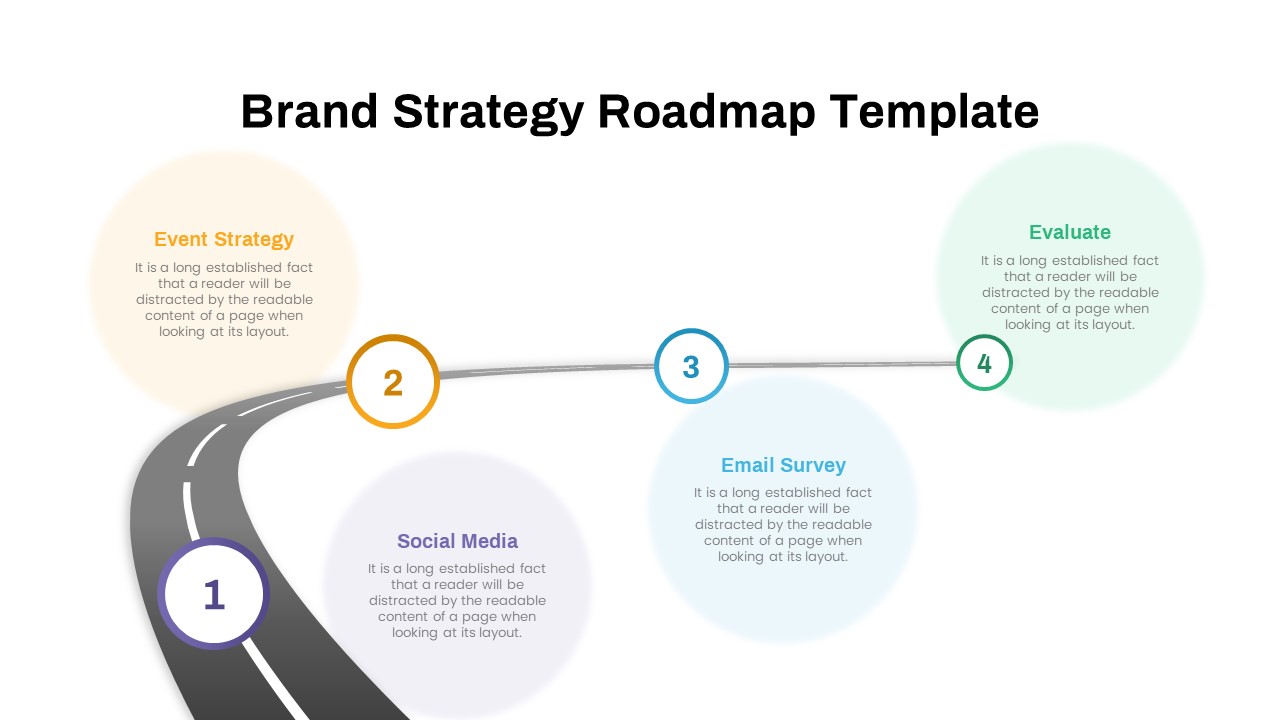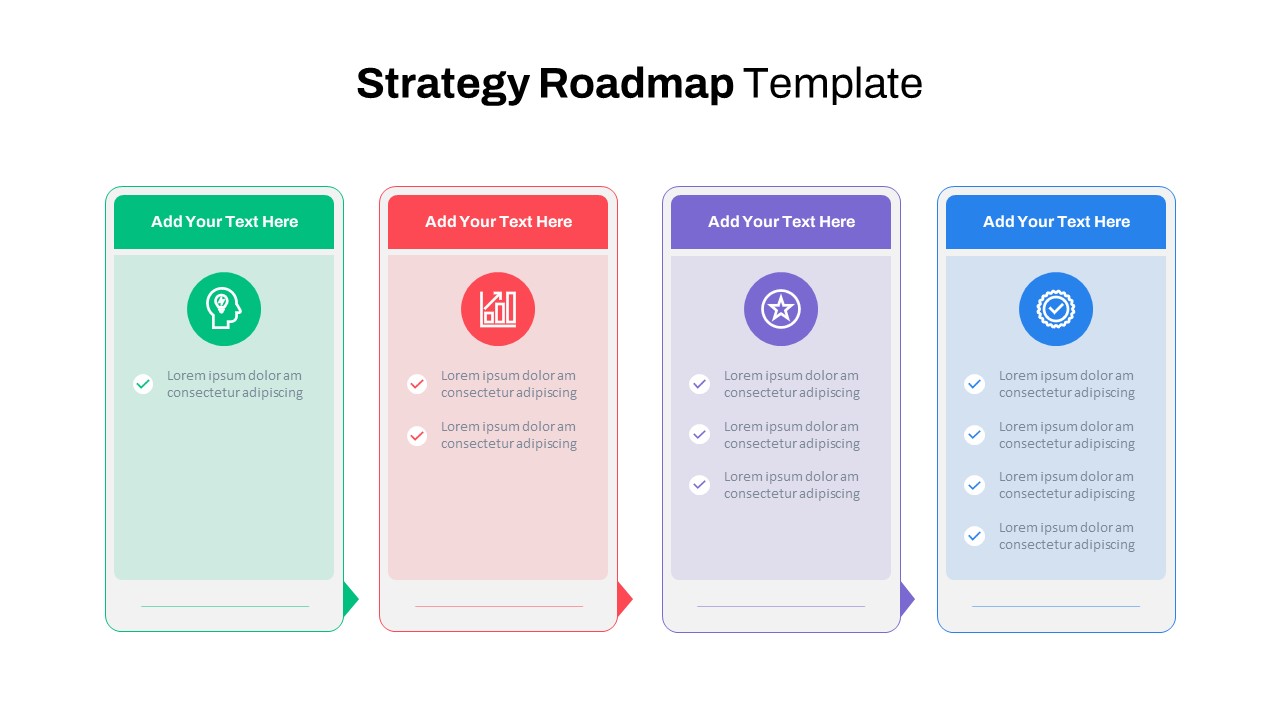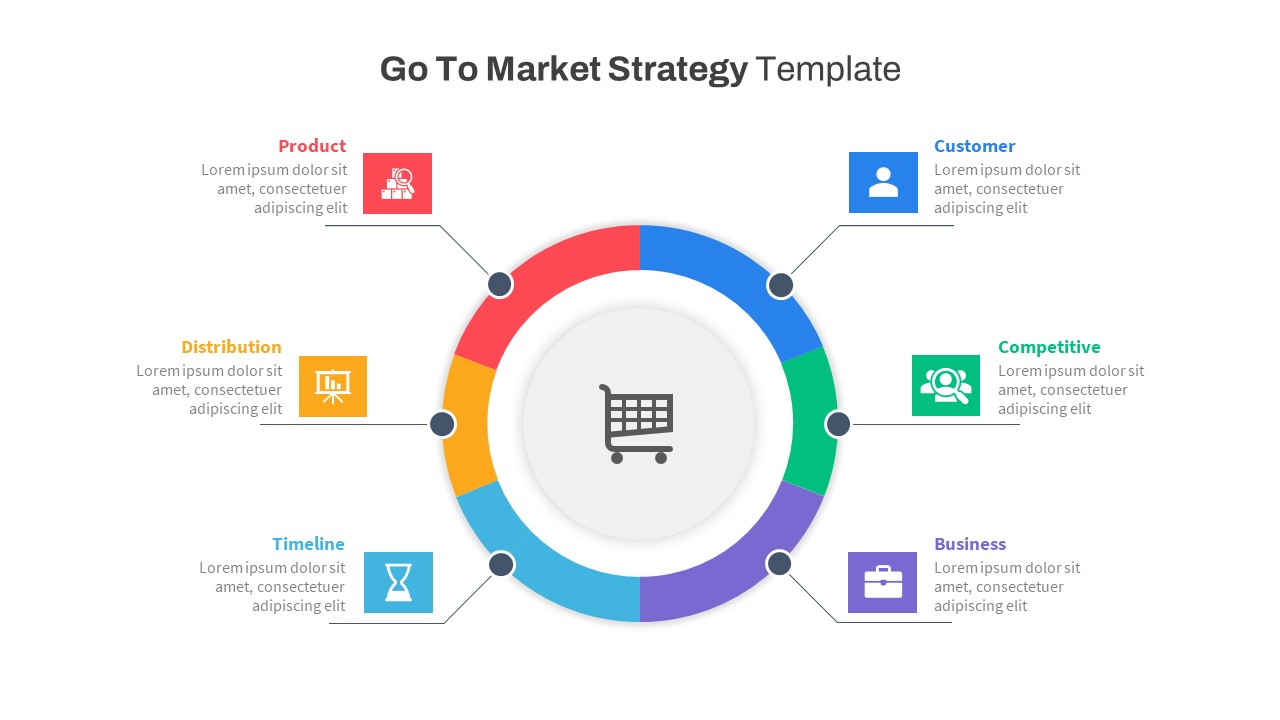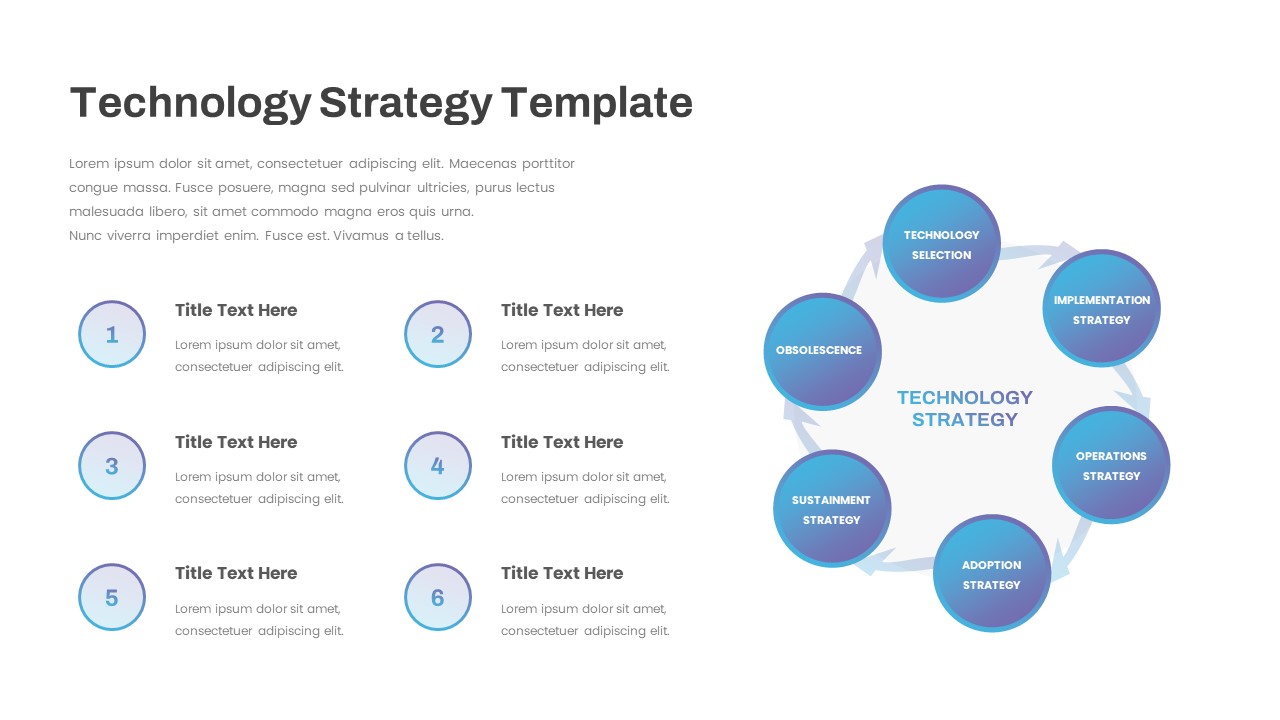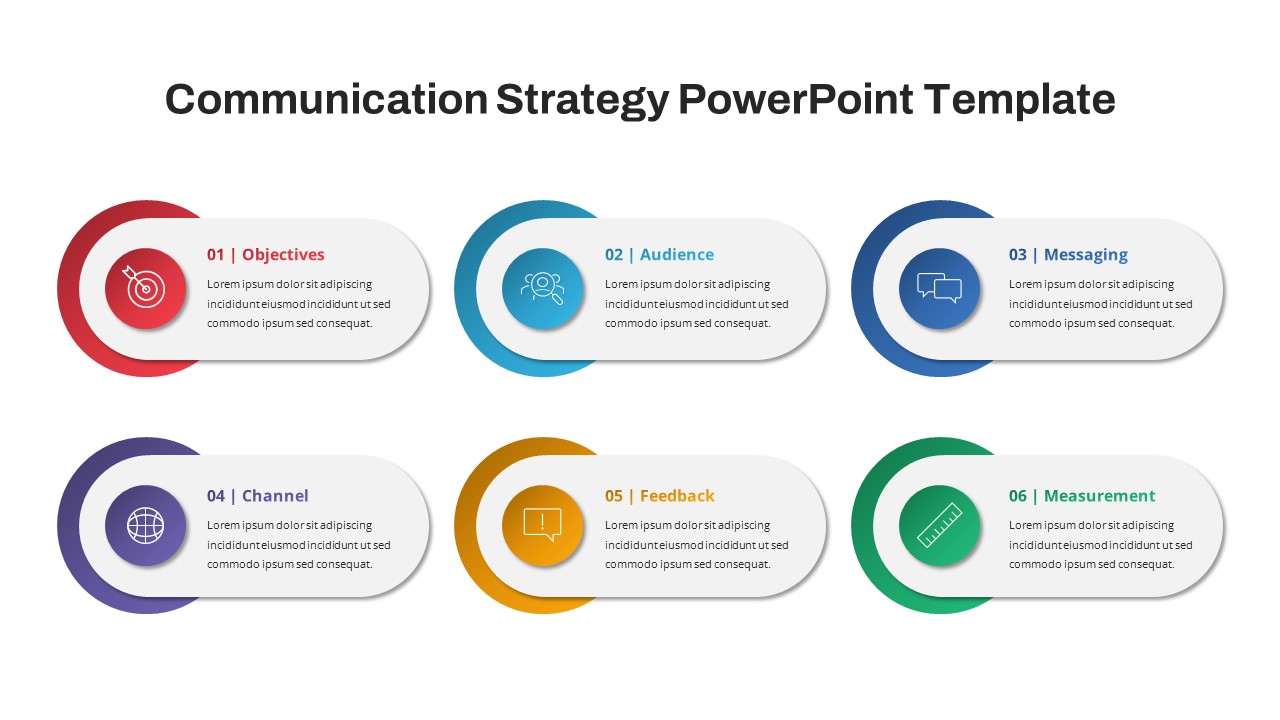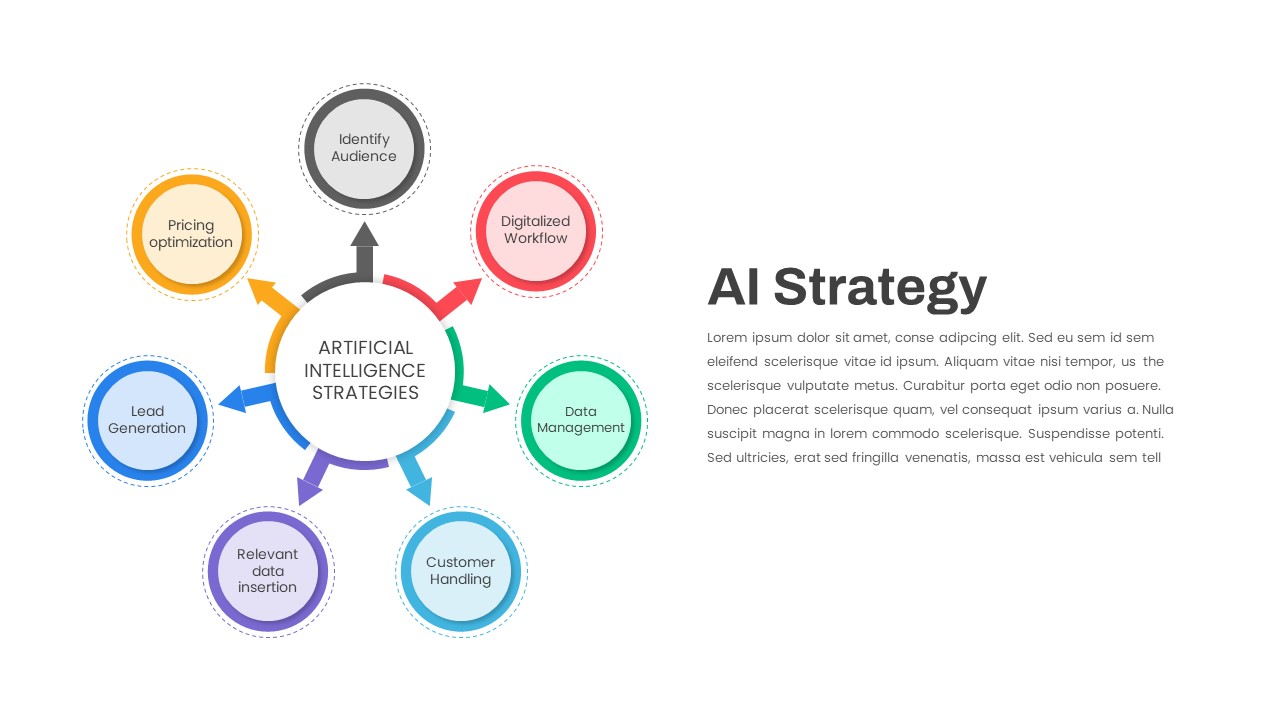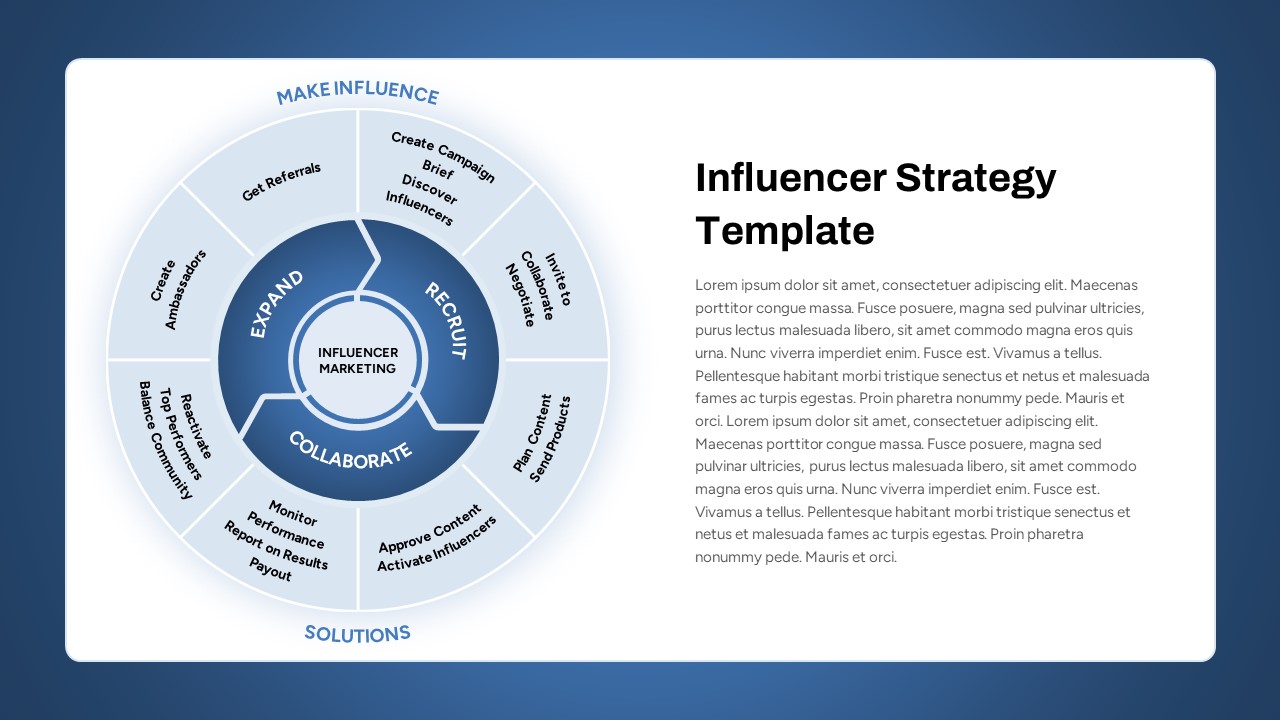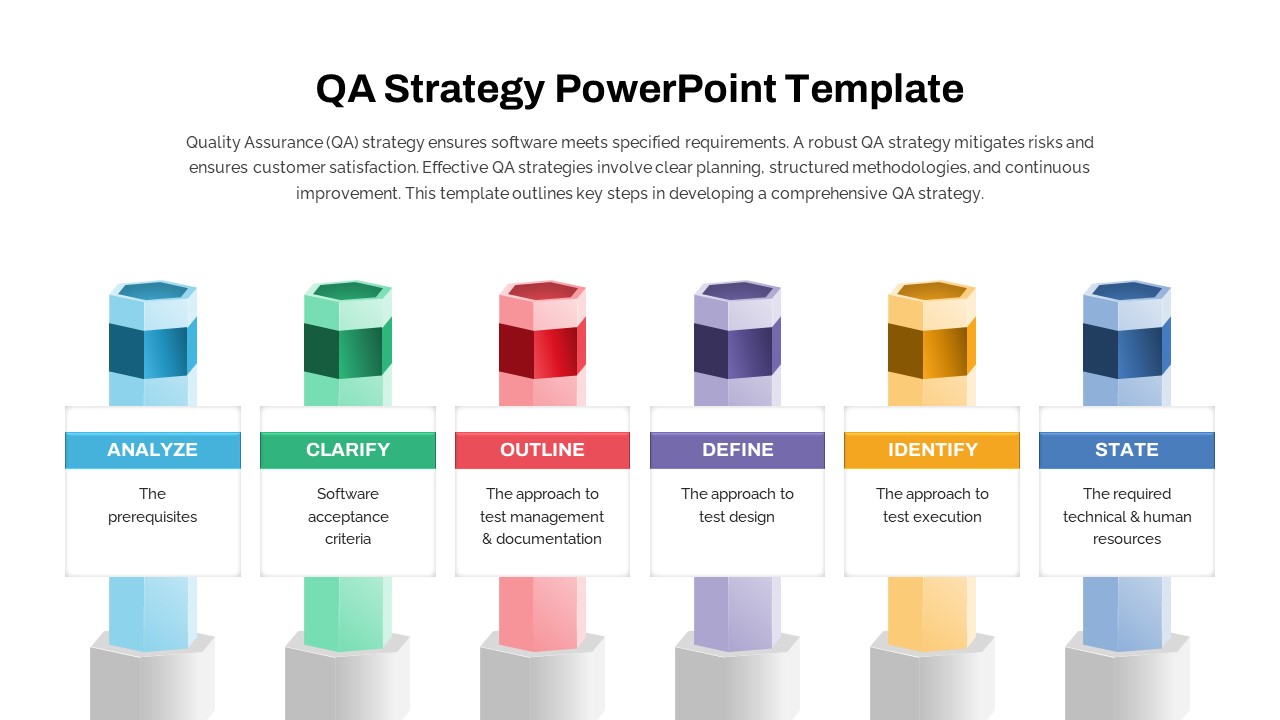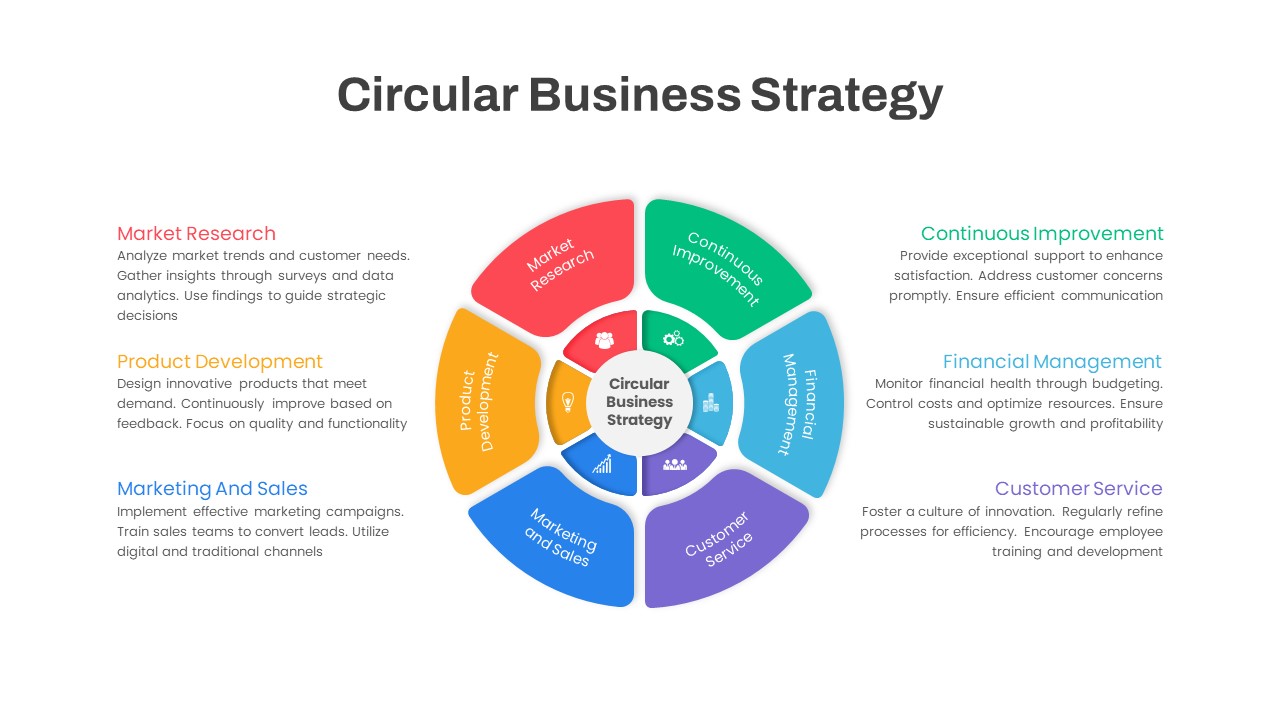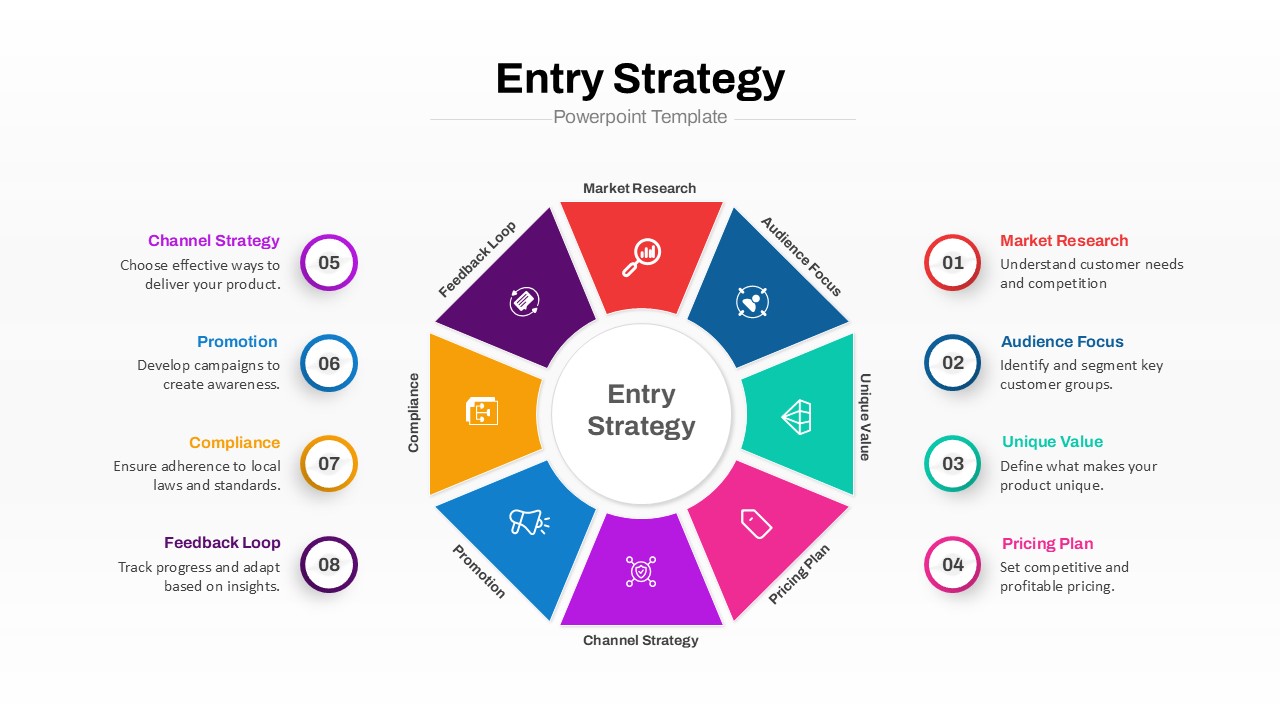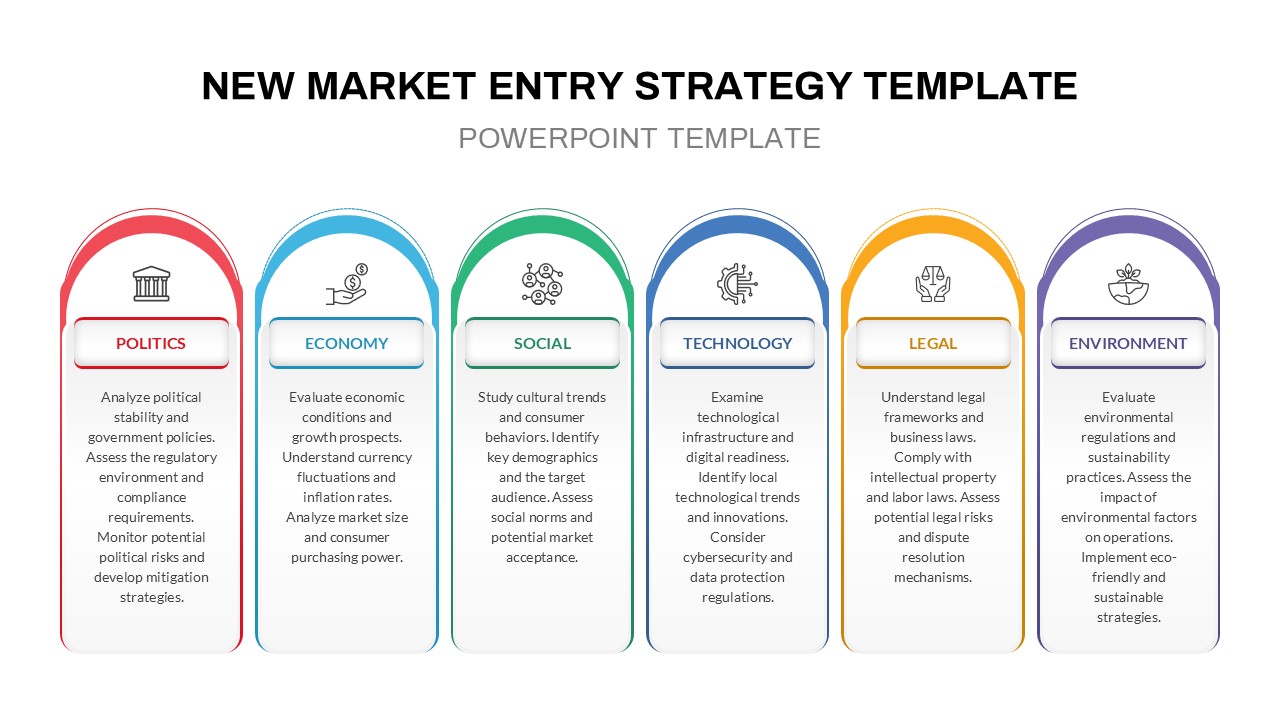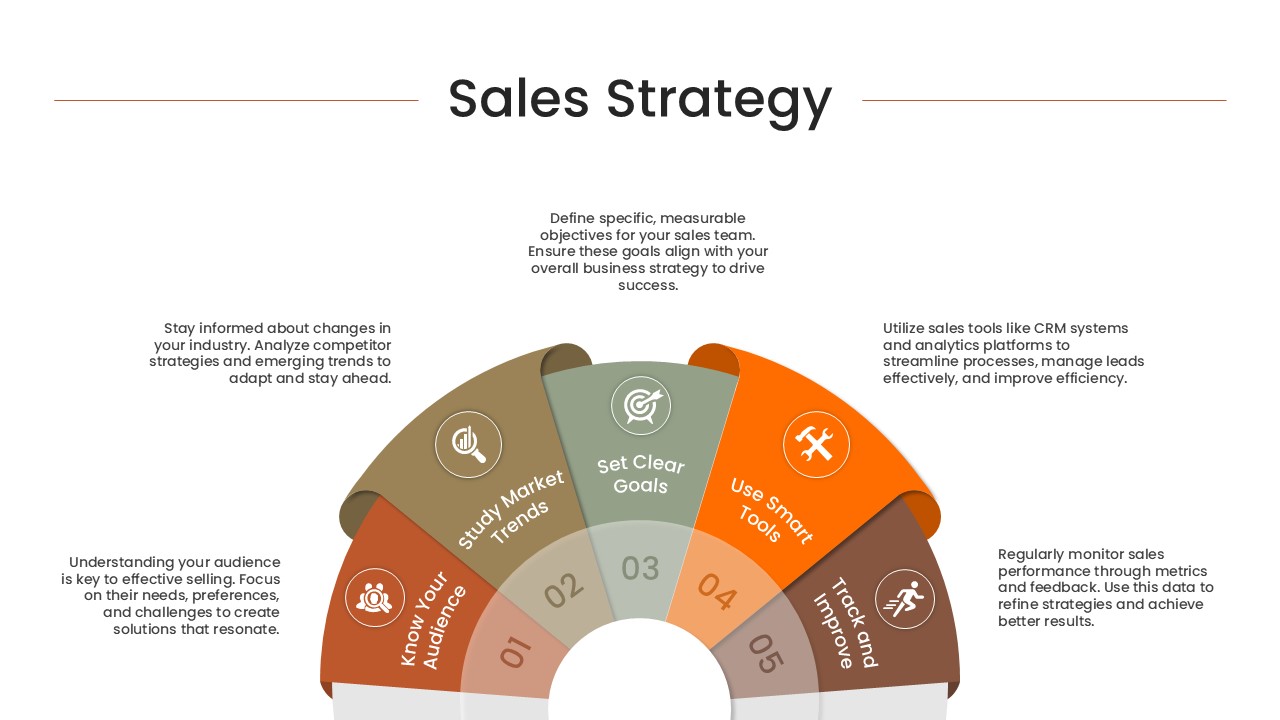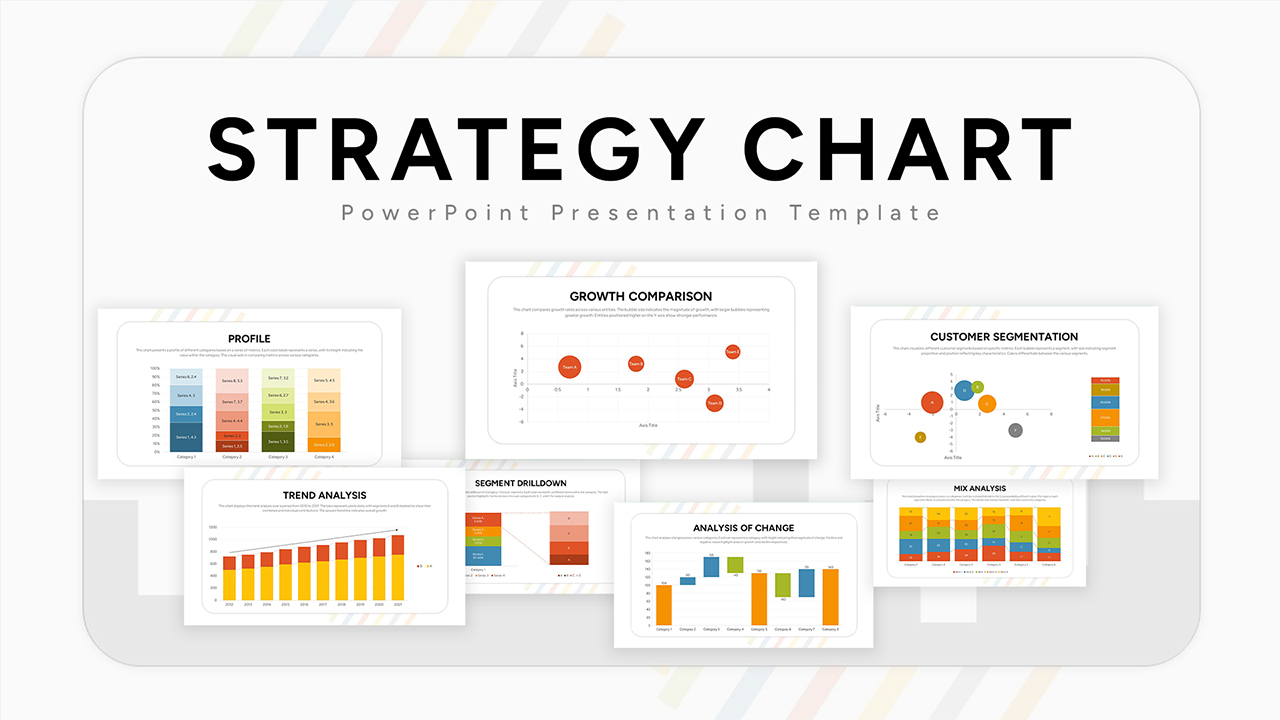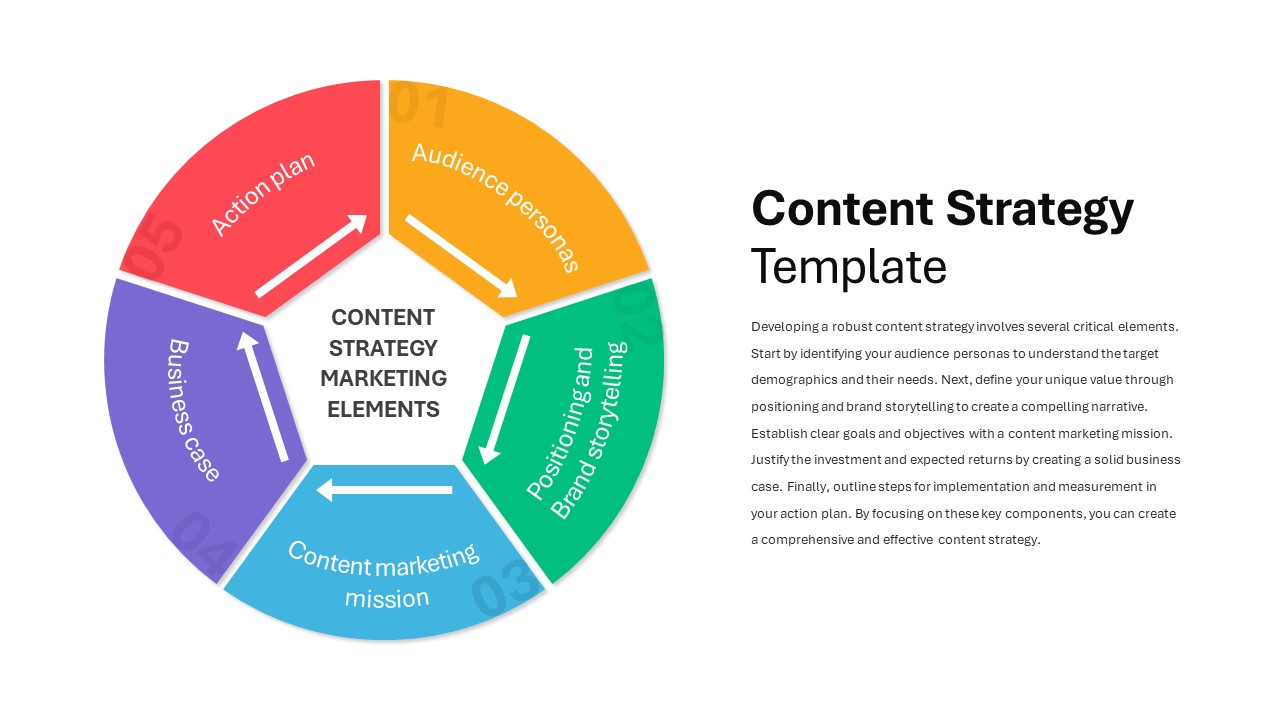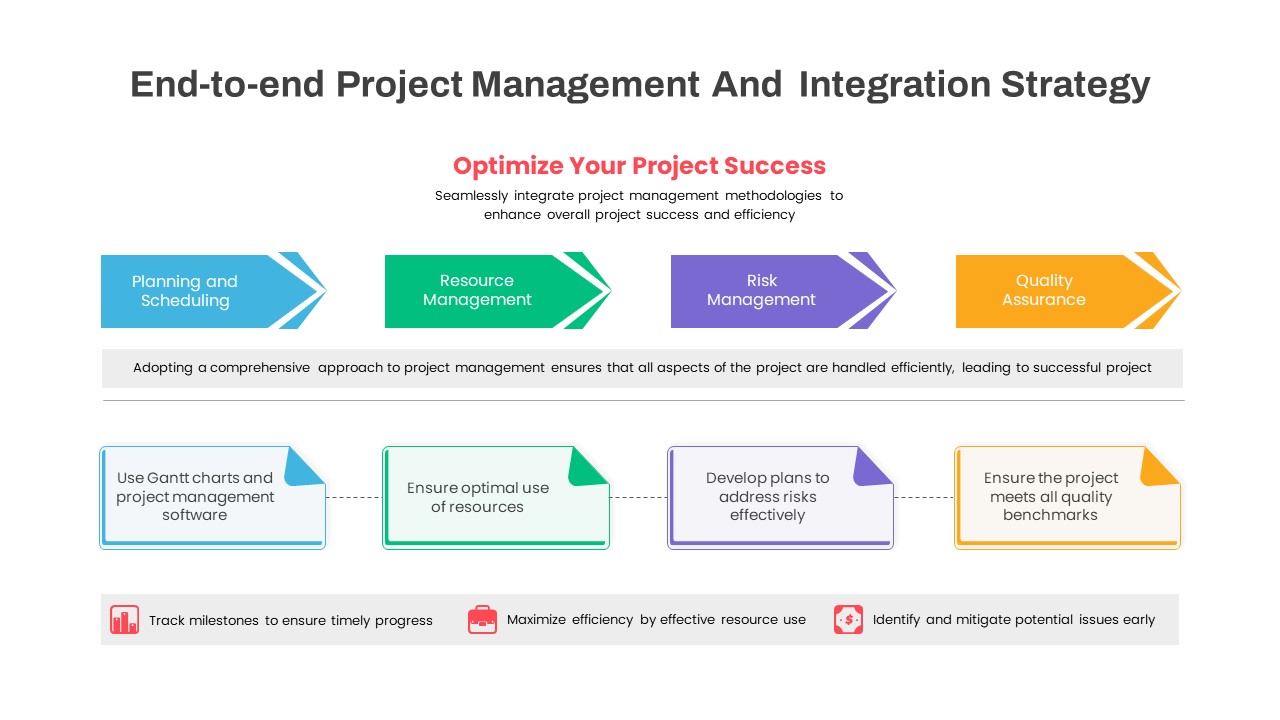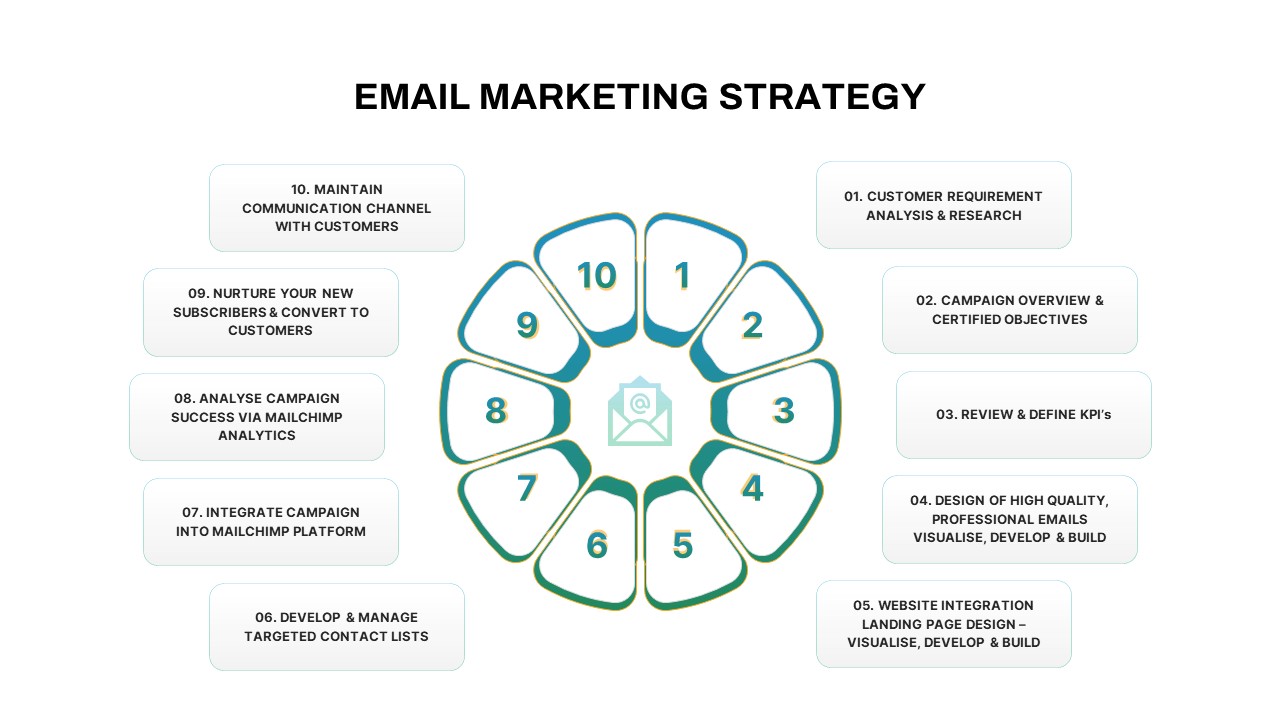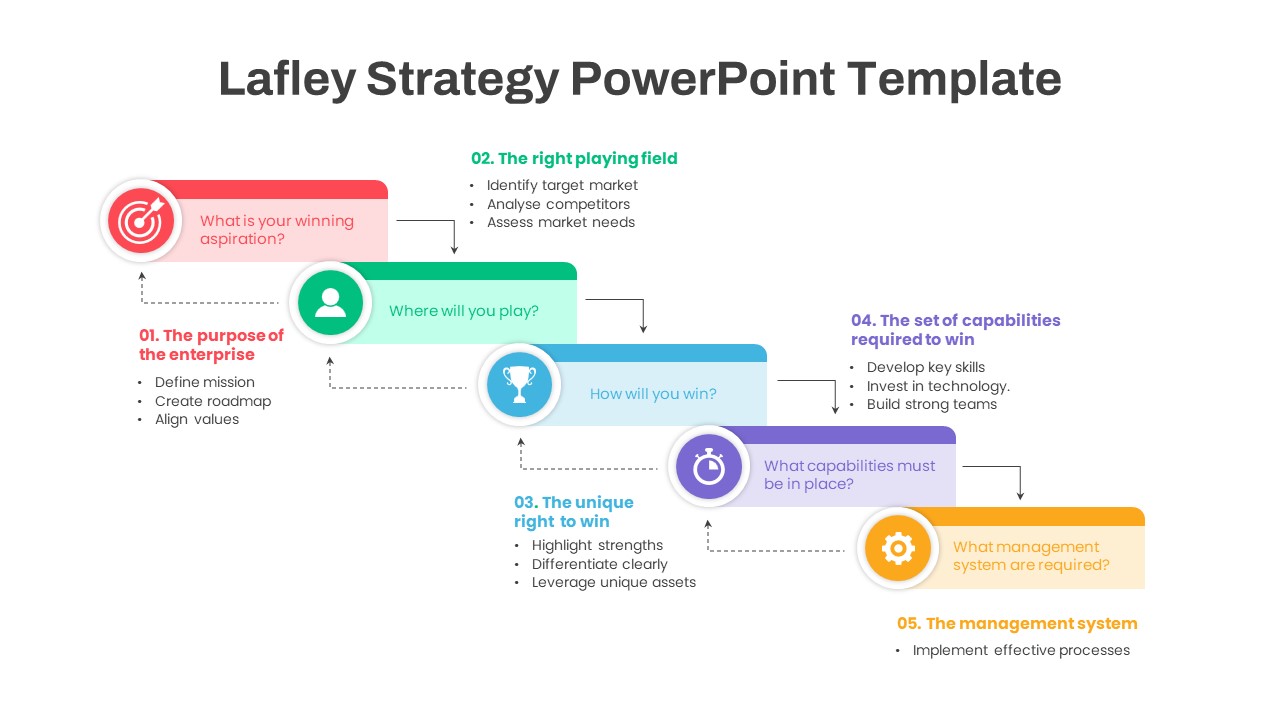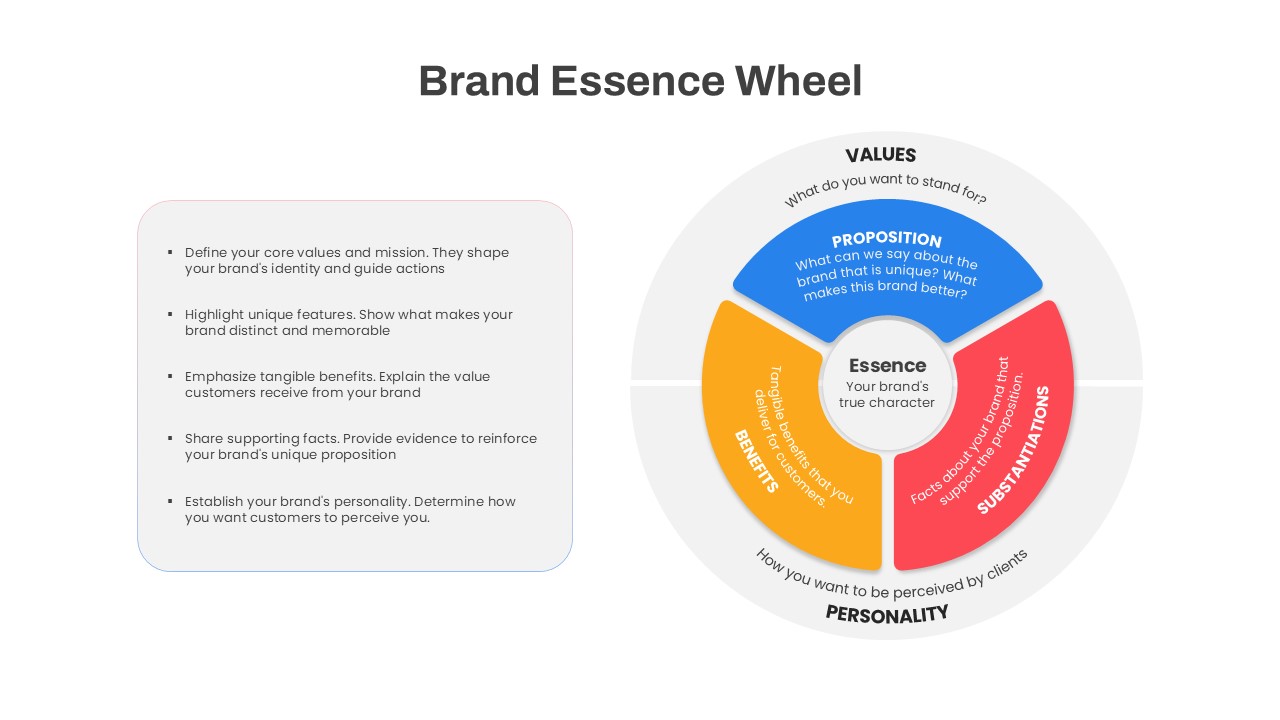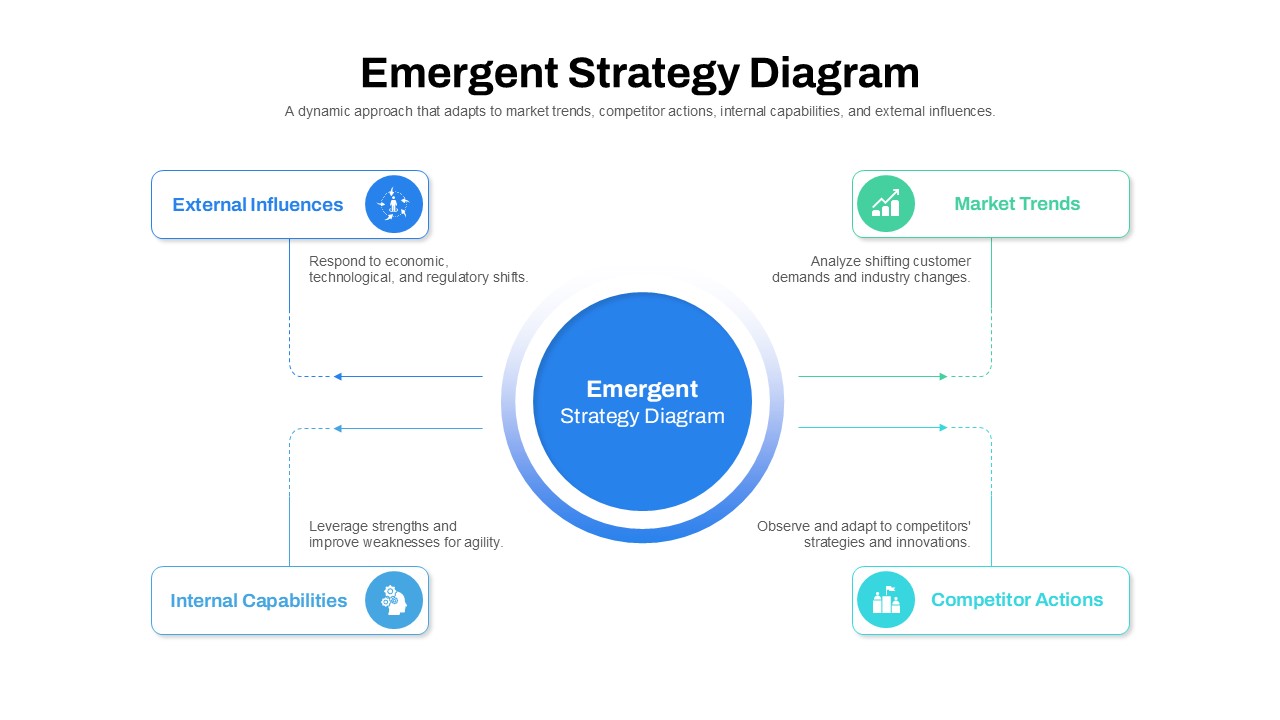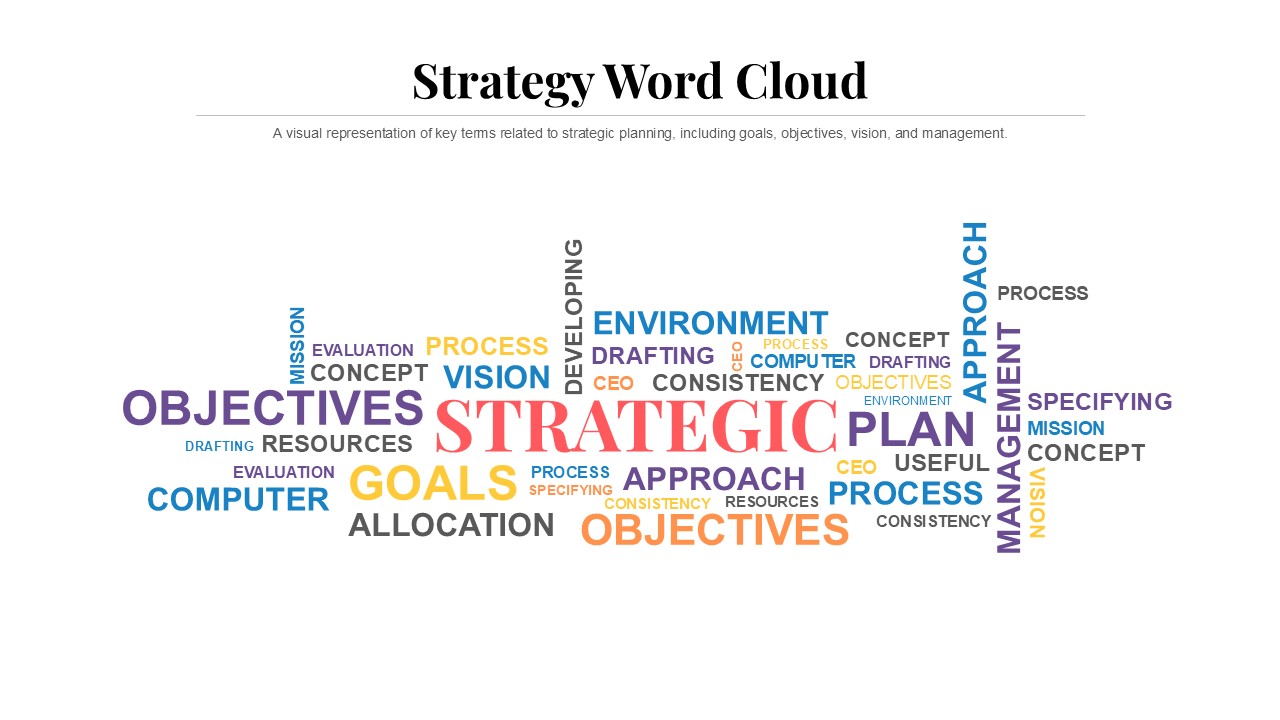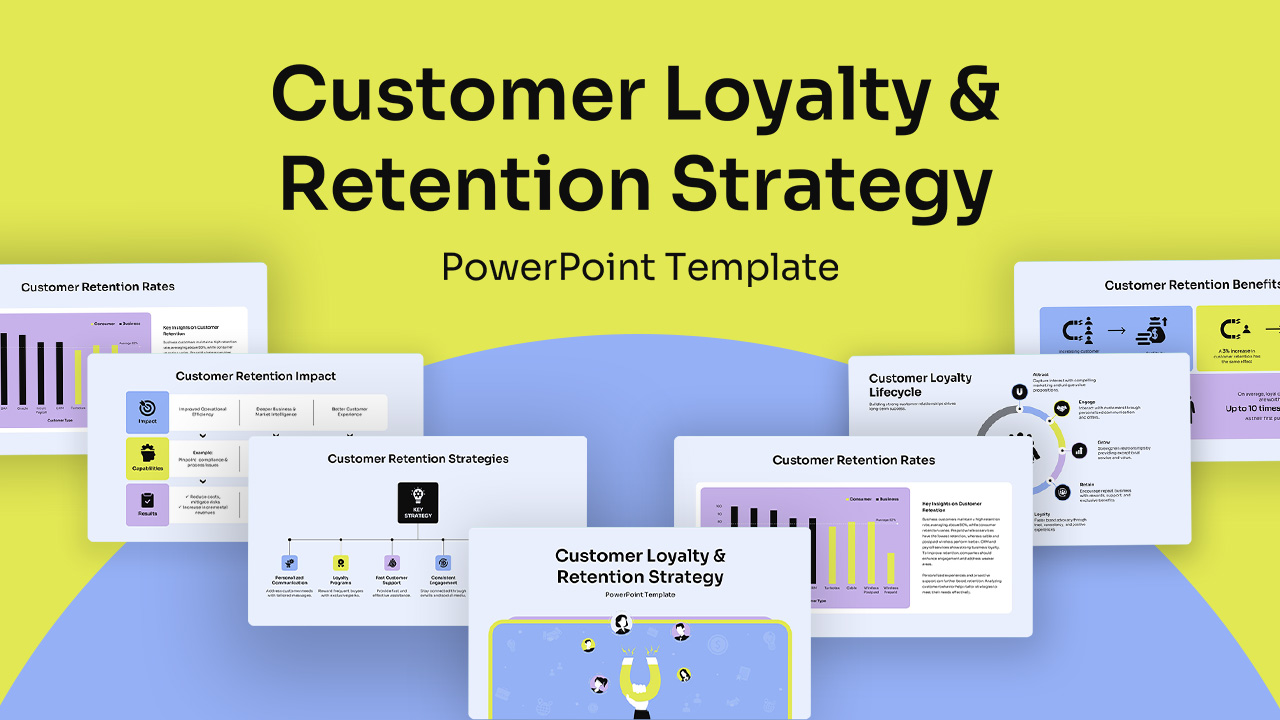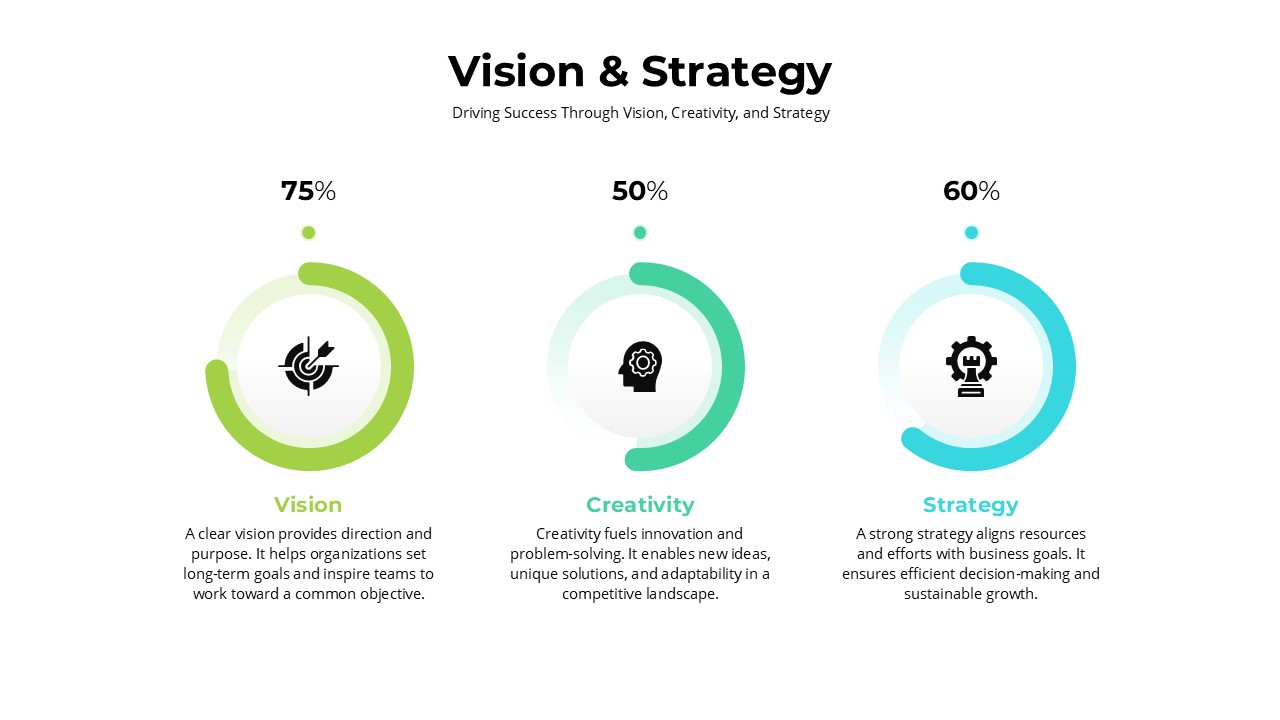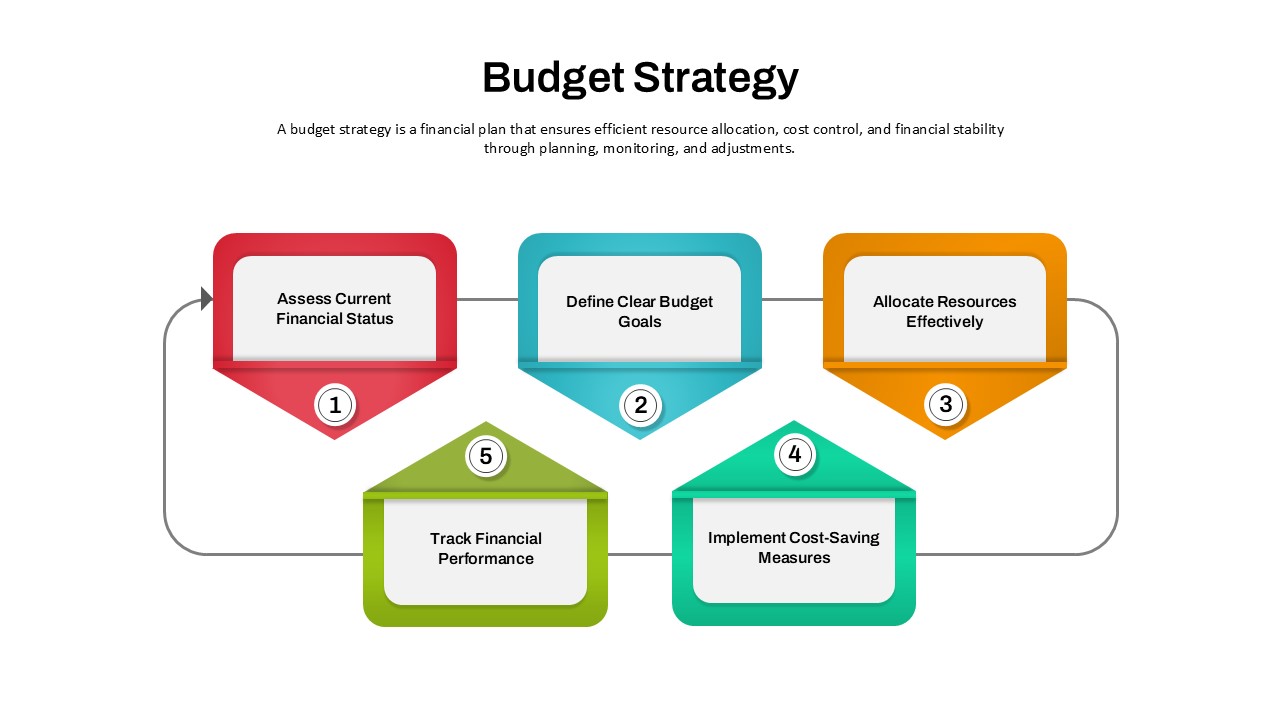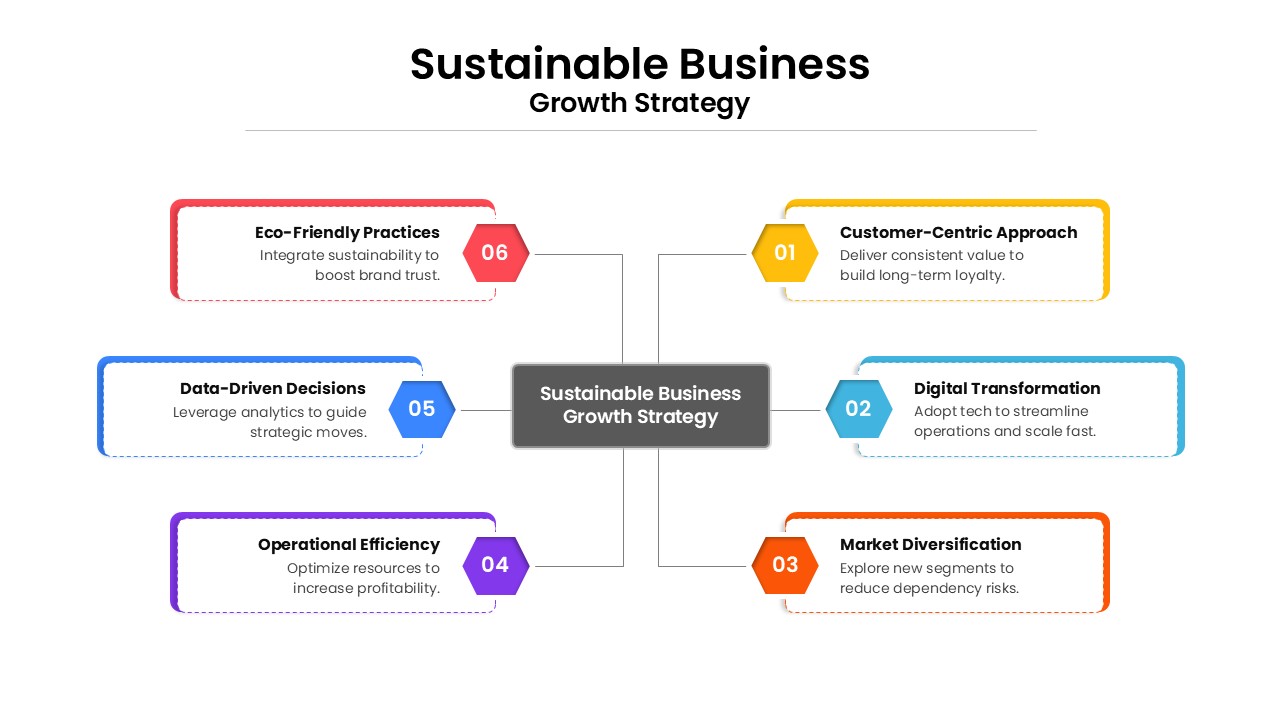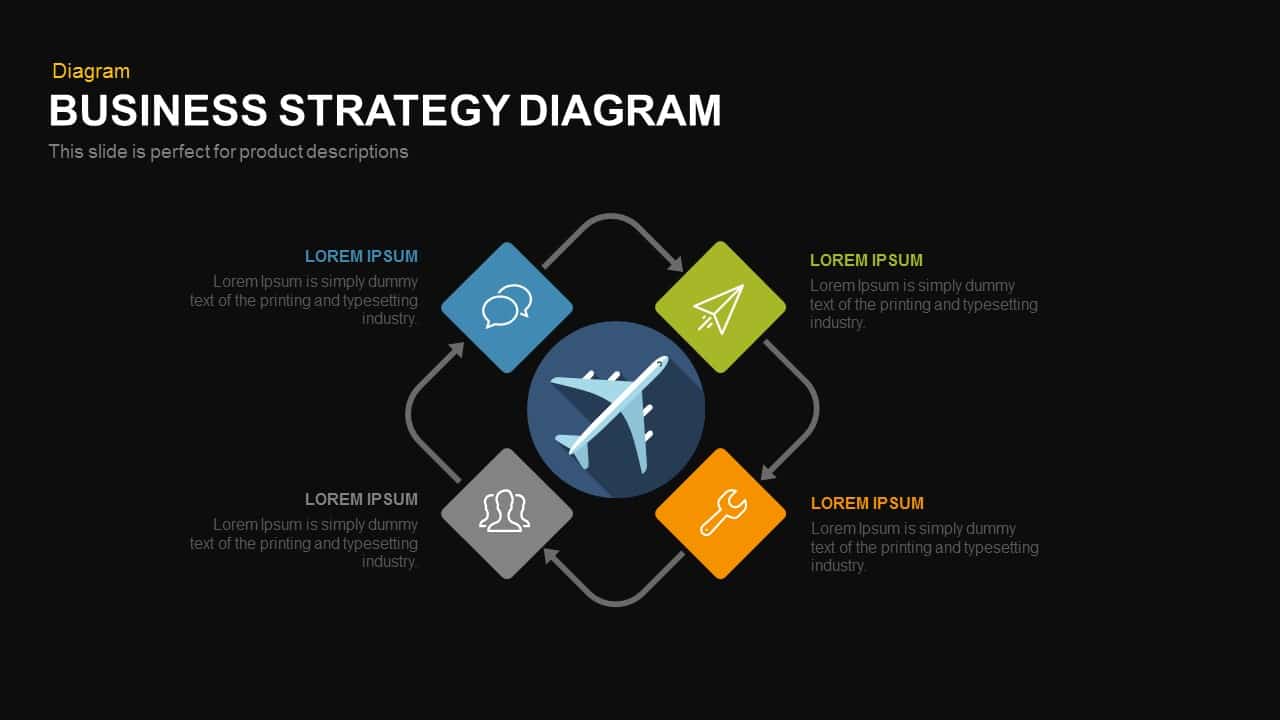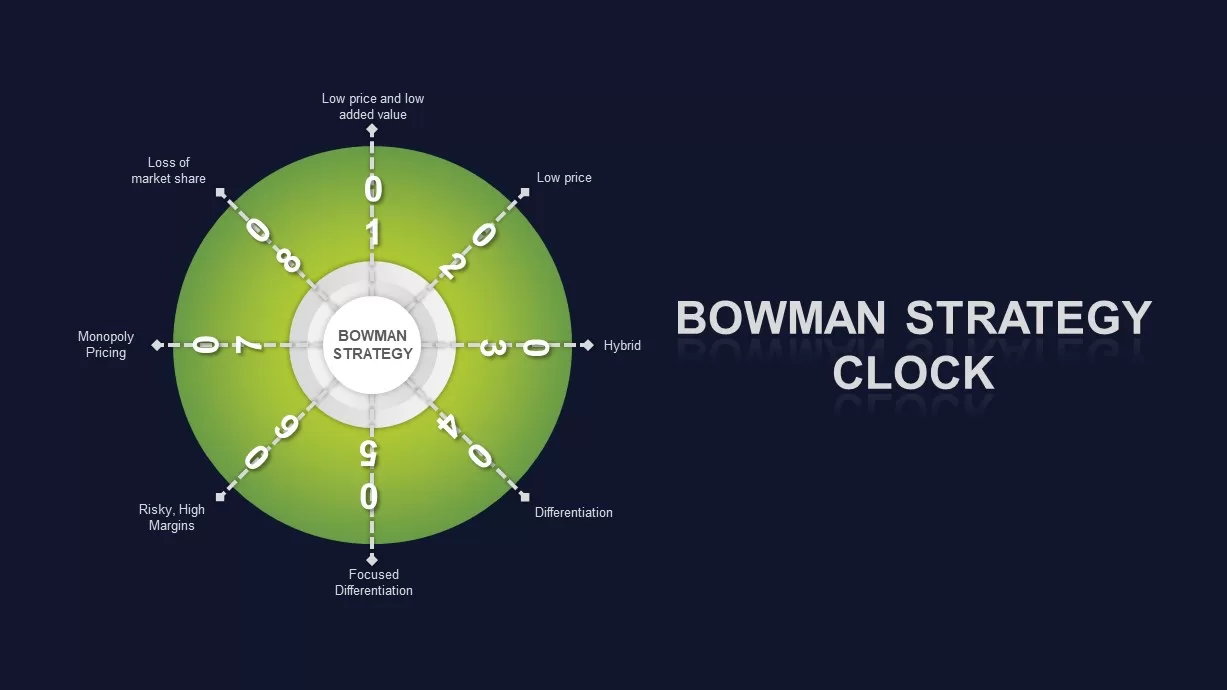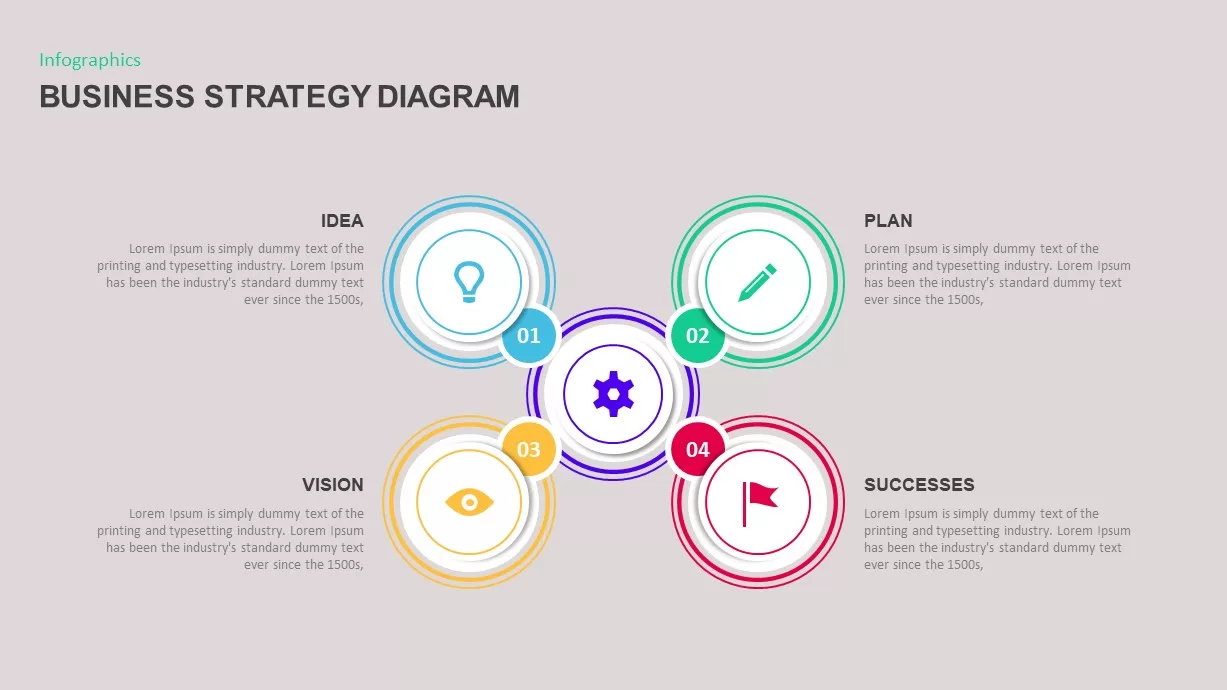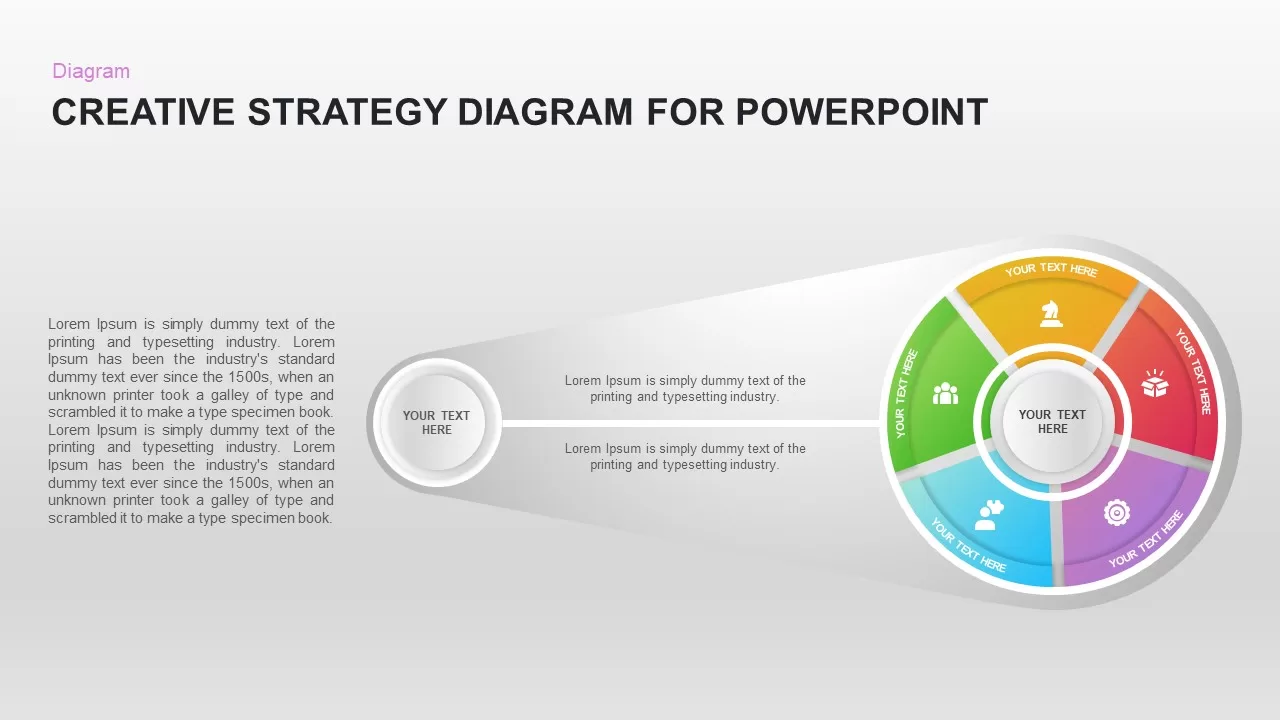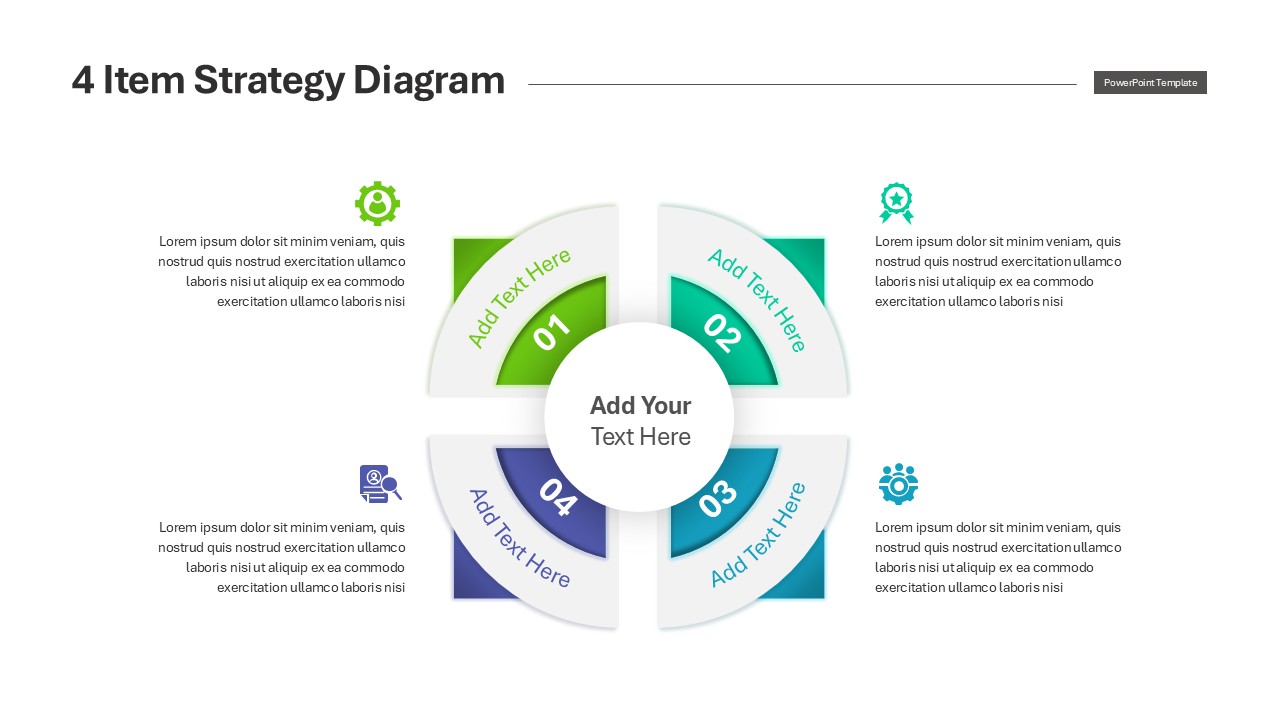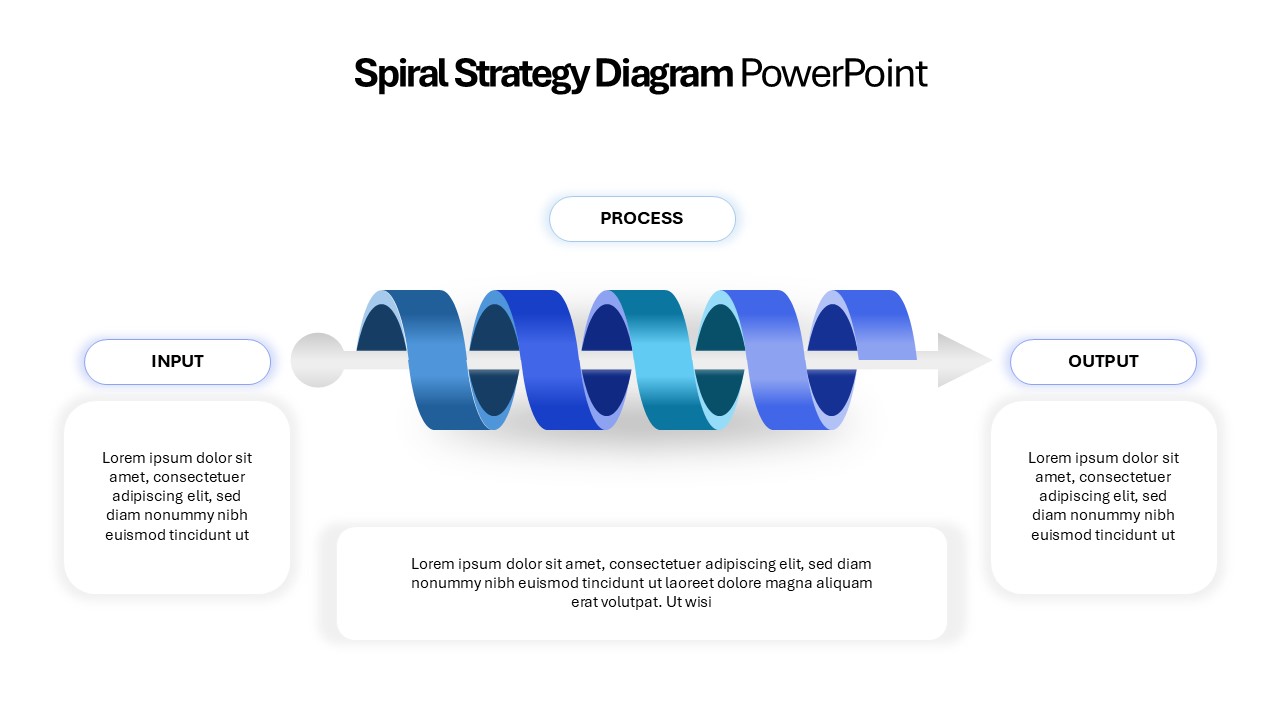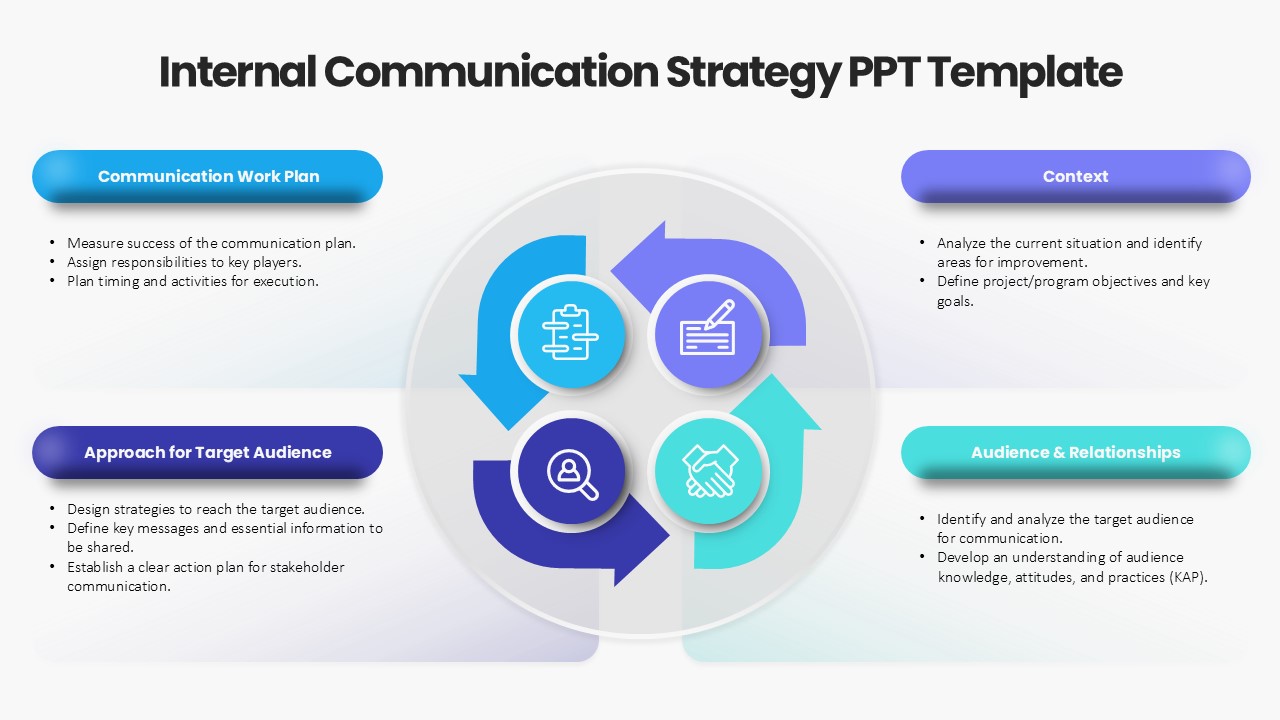Test Strategy PowerPoint Template
Test Strategy PowerPoint Template for Effective QA Planning
Effective QA planning requires step-by-step strategies for successful implementation. Our Test Strategy PowerPoint Template showcases these strategies with a vibrant circular diagram. Designed to support your efforts in planning, executing, and communicating test plans, this template ensures your project’s testing phase is thorough and effective. The colorful circles highlight key elements of the test strategy in an iterative circular flow, making it easy to visualize and understand the process. Use this template to streamline your QA planning, enhance communication among team members, and achieve comprehensive testing outcomes for your projects.
5 uses of test strategy presentation slide for PowerPoint
- Planning: Detail the approach for test development, execution, and delivery. The slide helps outline test phases, resource requirements, and timelines to ensure comprehensive planning.
- Execution: Guide the implementation of the test strategy. It covers test development, execution processes, and defect management, ensuring a clear and structured approach during the testing phase.
- Monitoring: Track the effectiveness of your testing efforts. Use the slide to review progress in test development, execution, and defect resolution, and to make necessary adjustments.
- Reporting: Present key elements of the test strategy, including development, execution, and delivery, to stakeholders. The slide helps summarize and communicate the testing approach and results.
- Training: Educate team members or stakeholders about the testing process. The slide is a visual tool to explain test development, execution, defect management, and delivery, facilitating better understanding and alignment.
Test strategy template PowerPoint is usable for test managers and QA leads, project managers, software development and consultants for QA analysis and reporting. This connected ring diagram enables any 5-stage presentation using edit options, users can modify colors, texts, and size of the circles according to their requirements. Download it now.
Login to download this file
Add to favorites
Add to collection