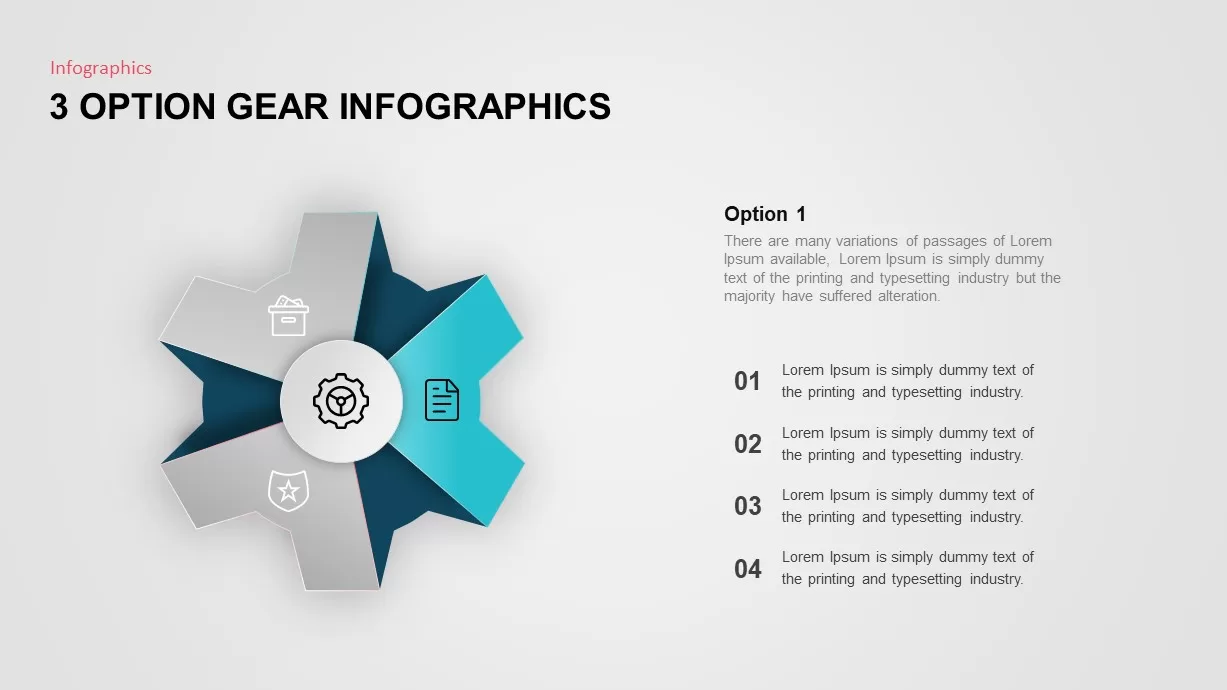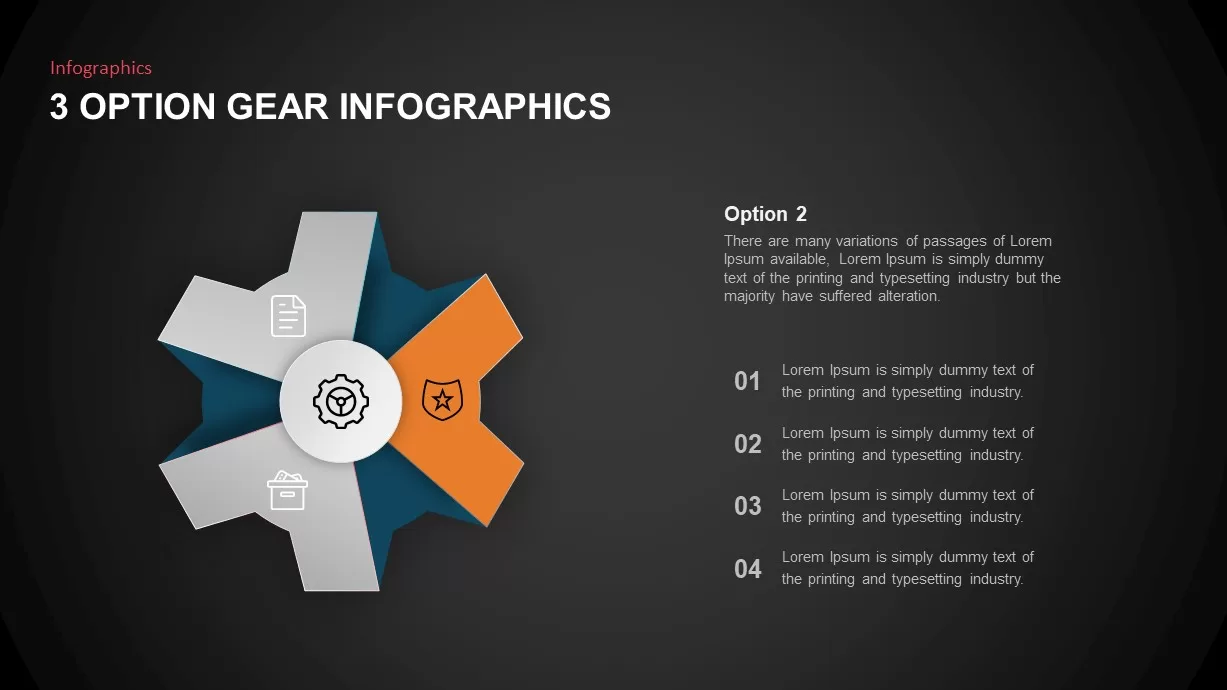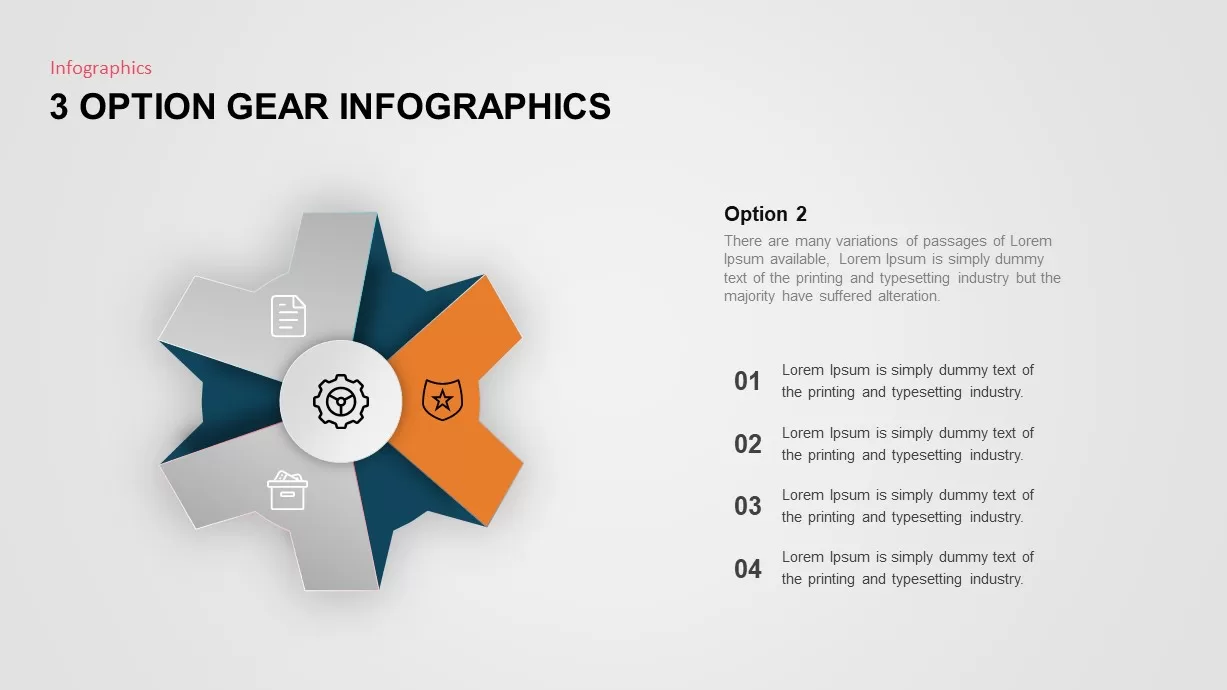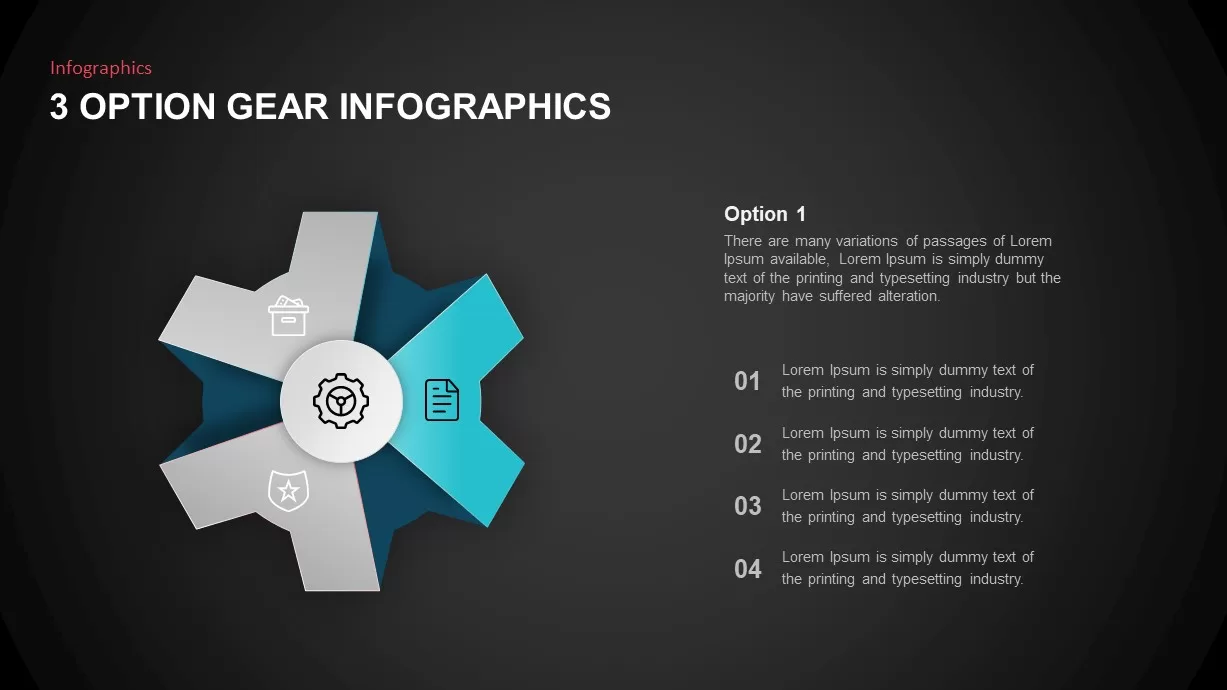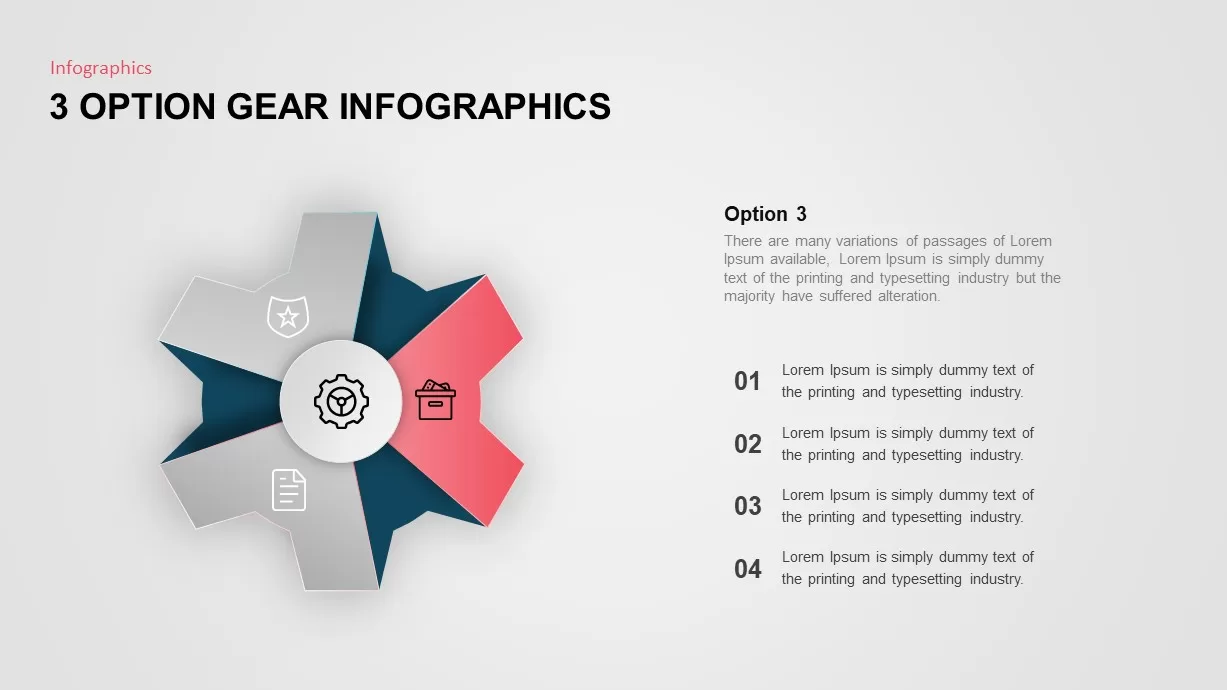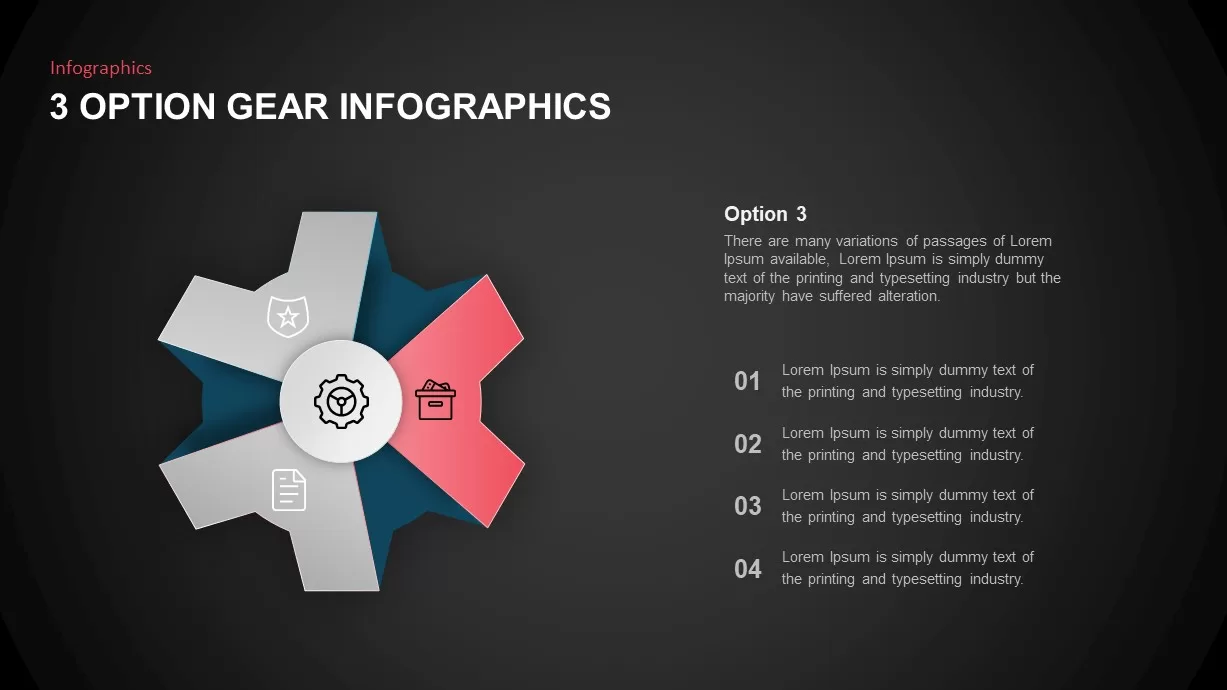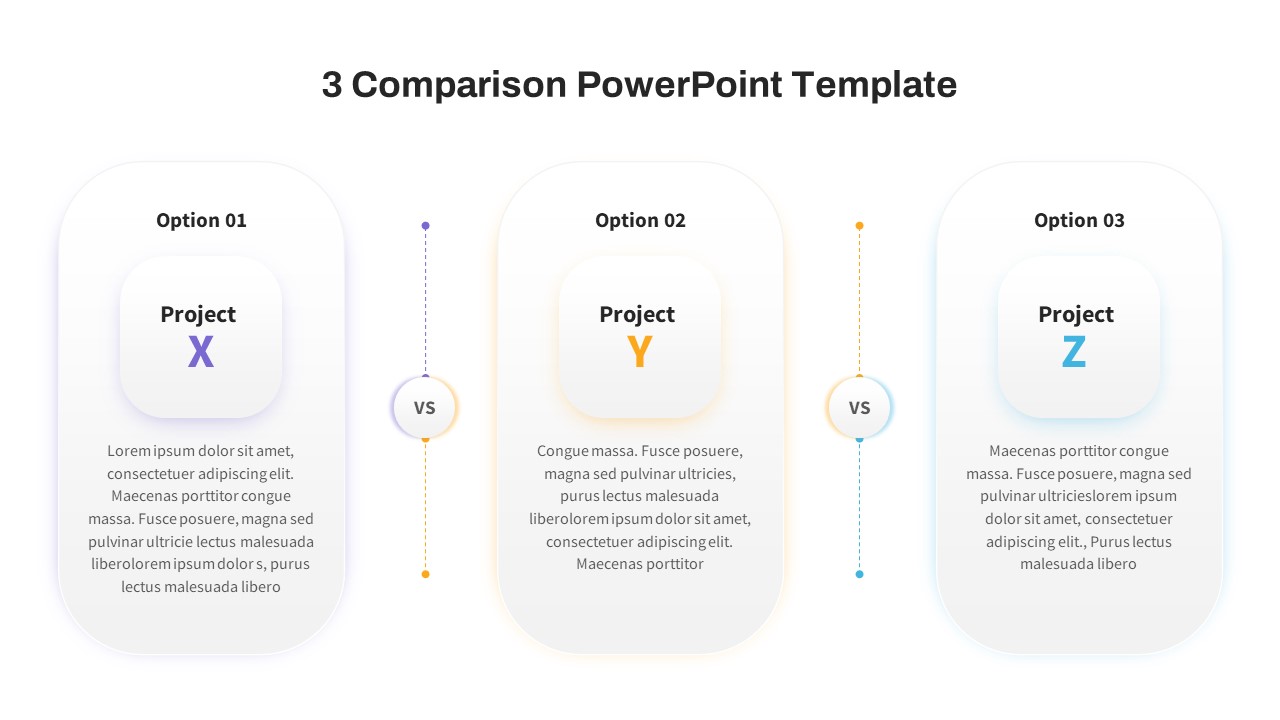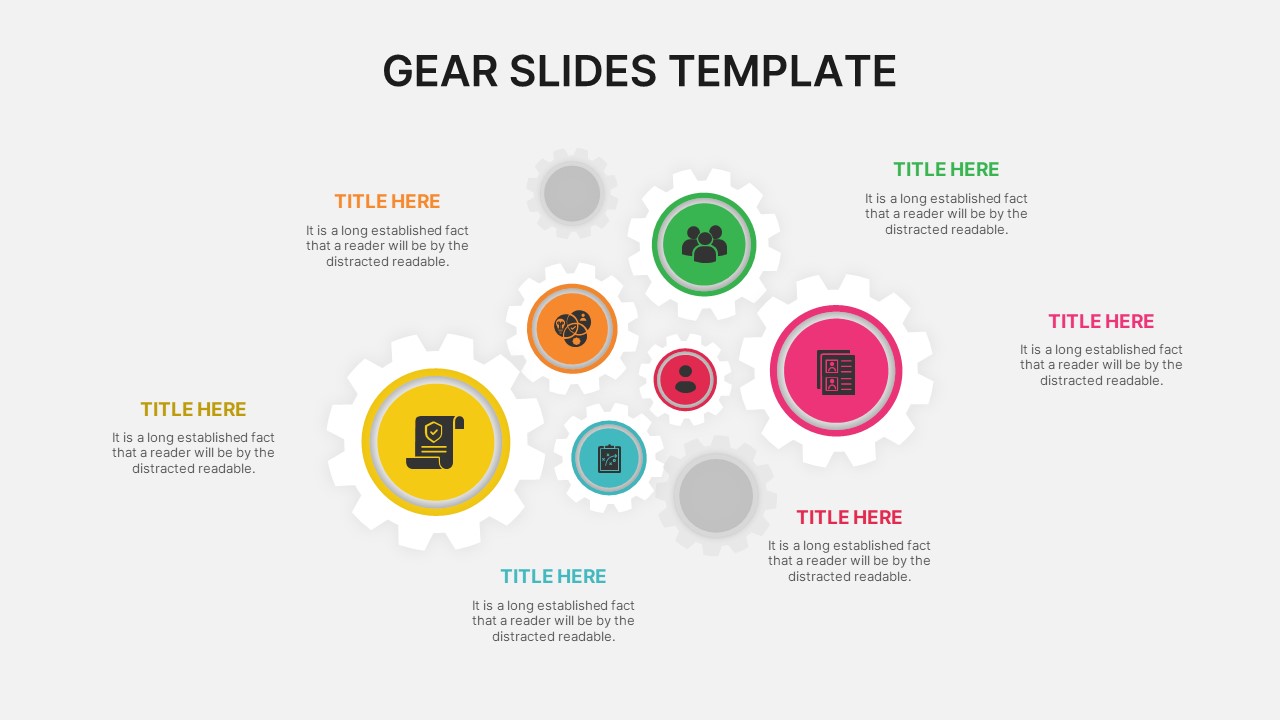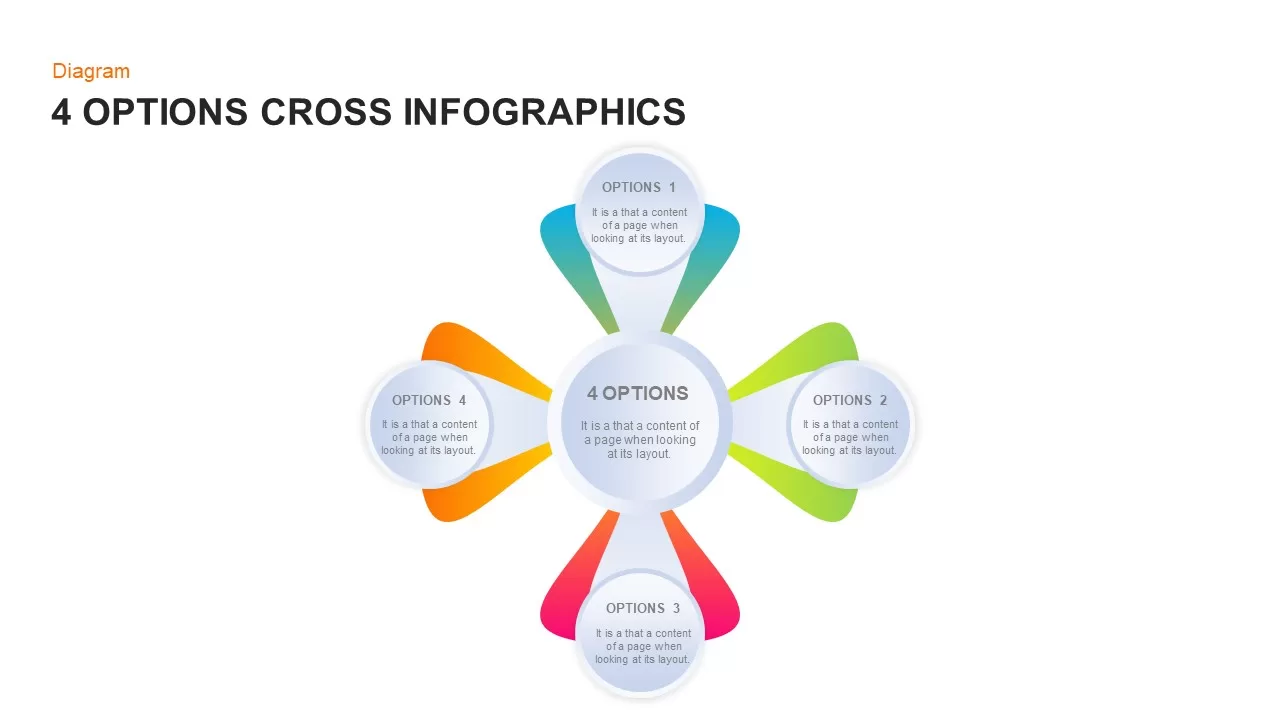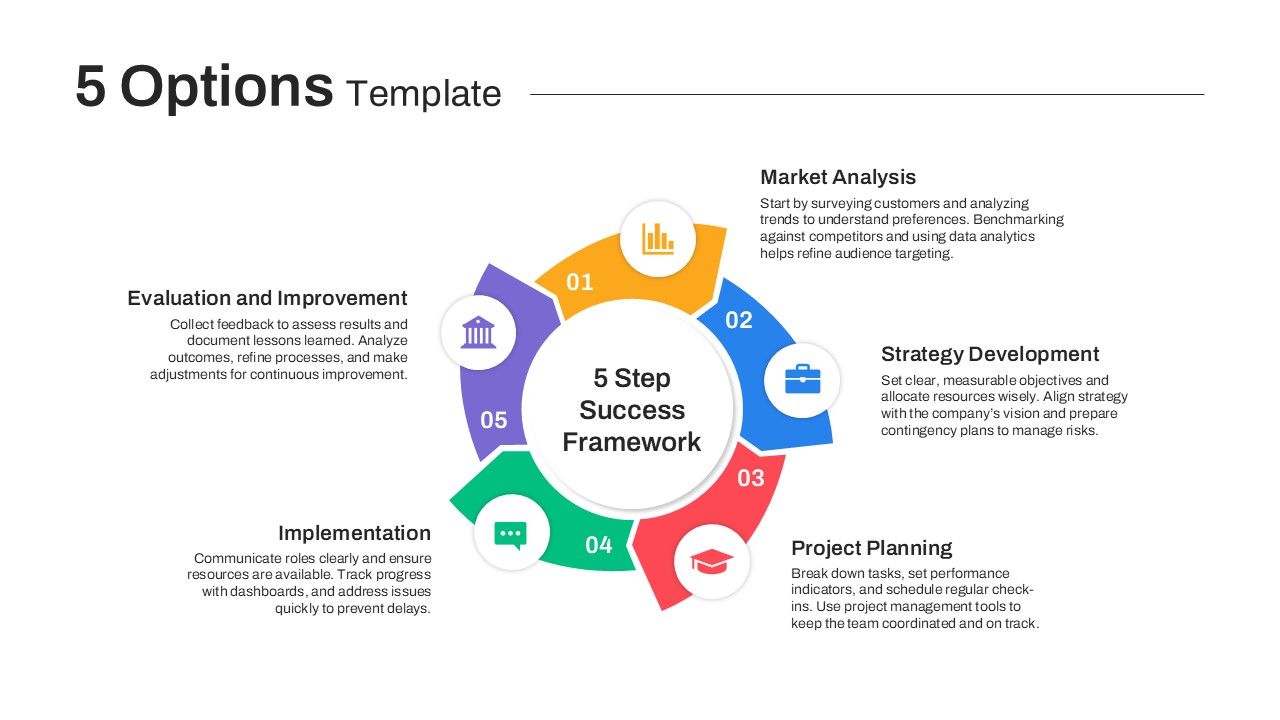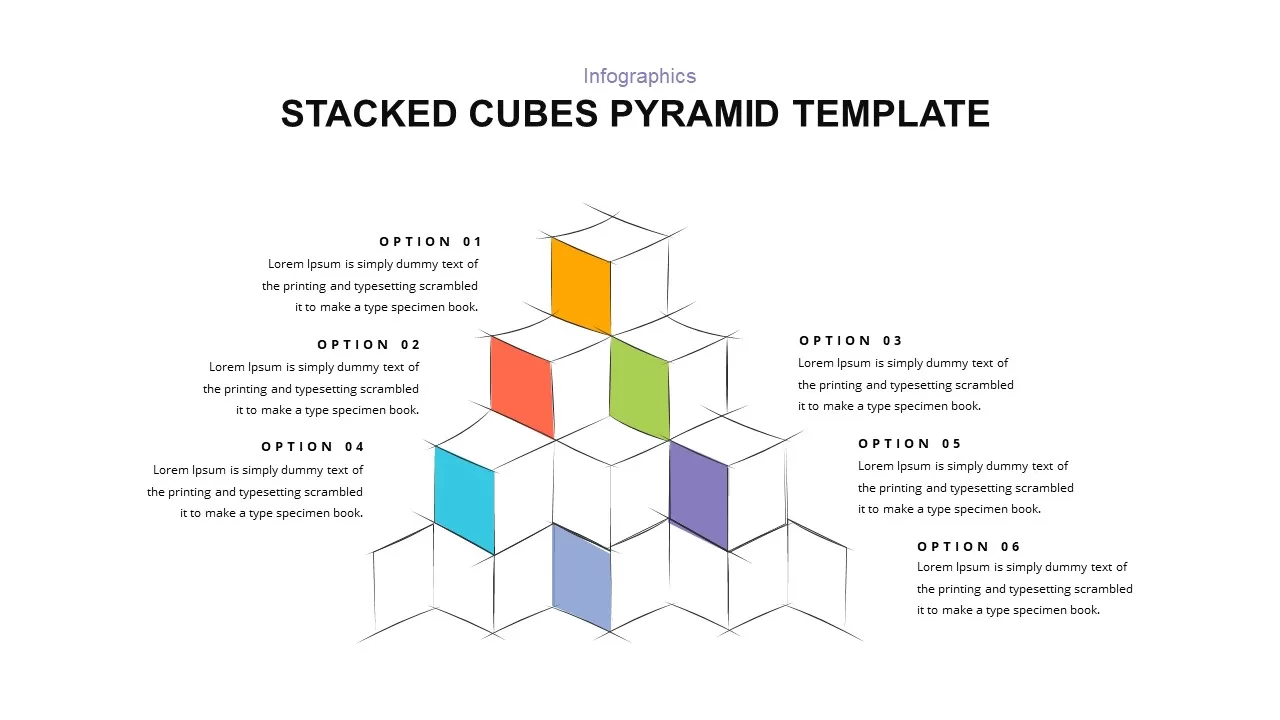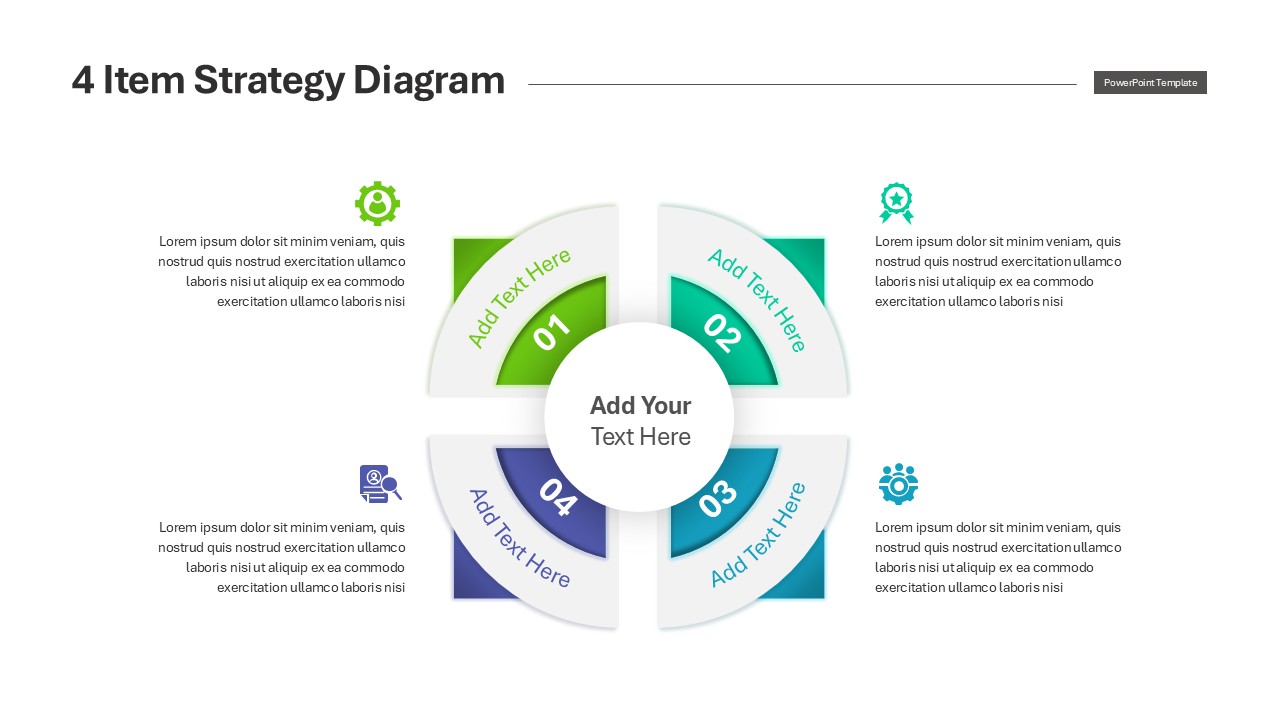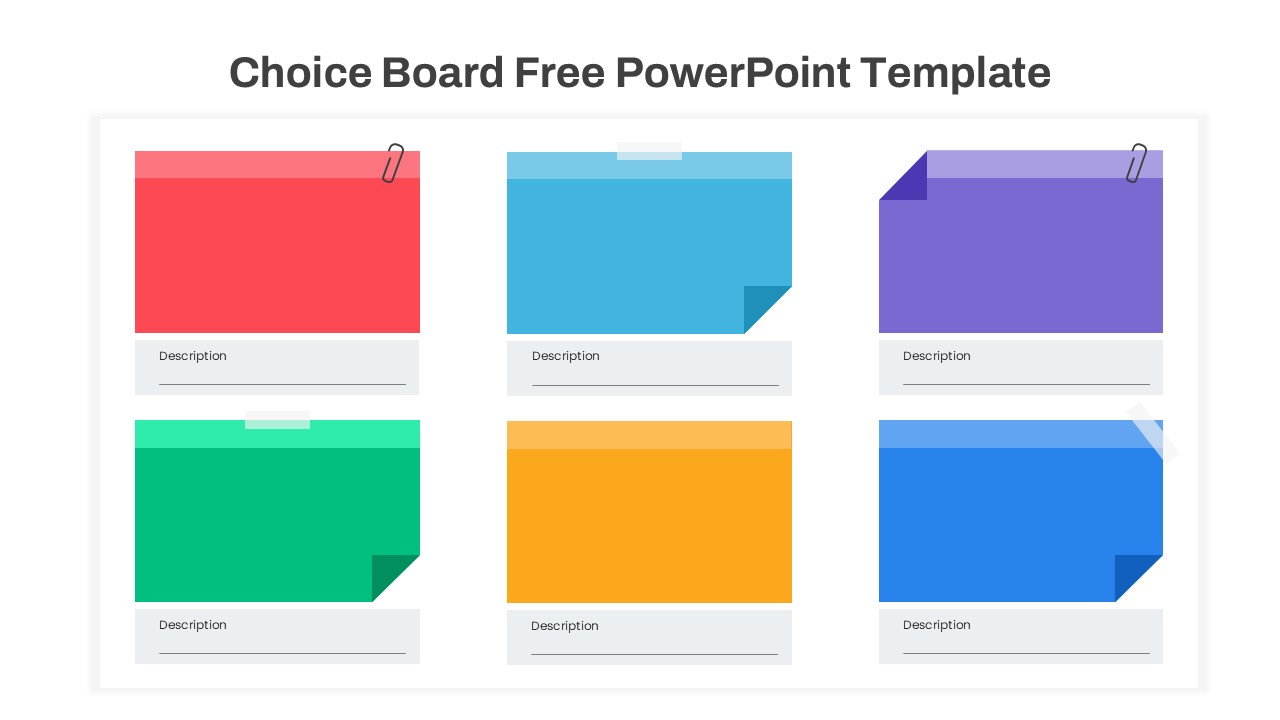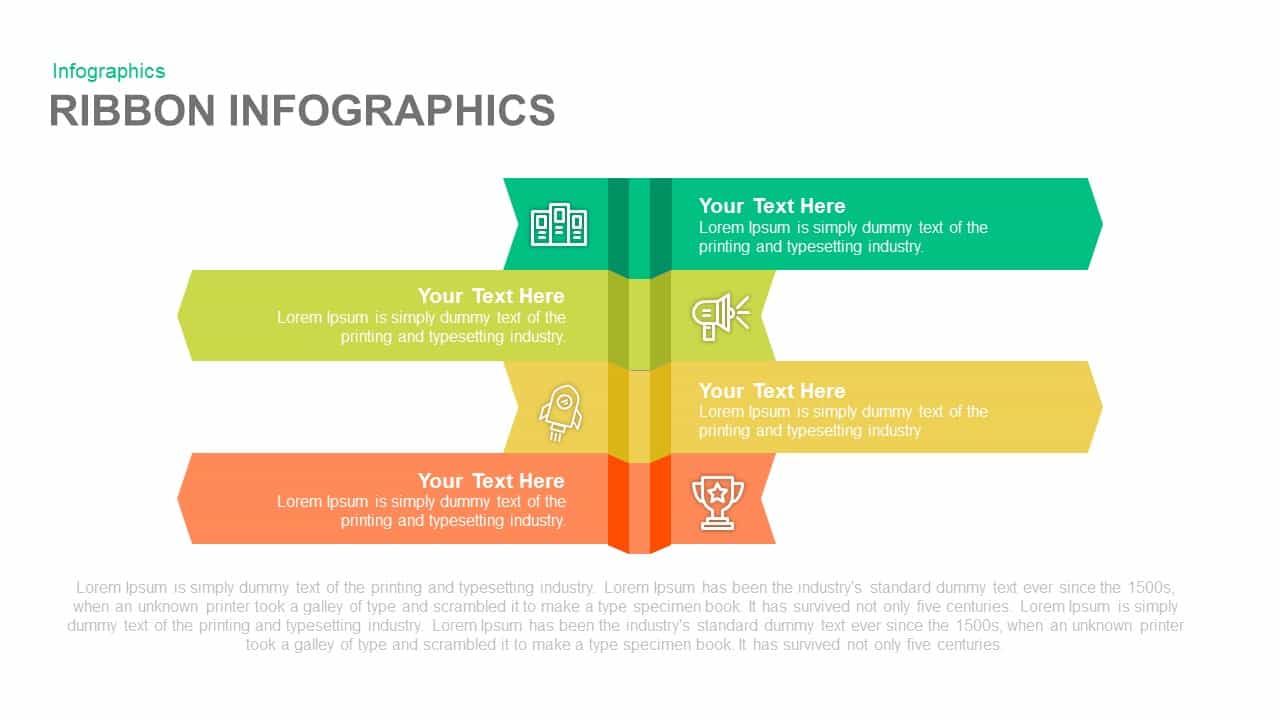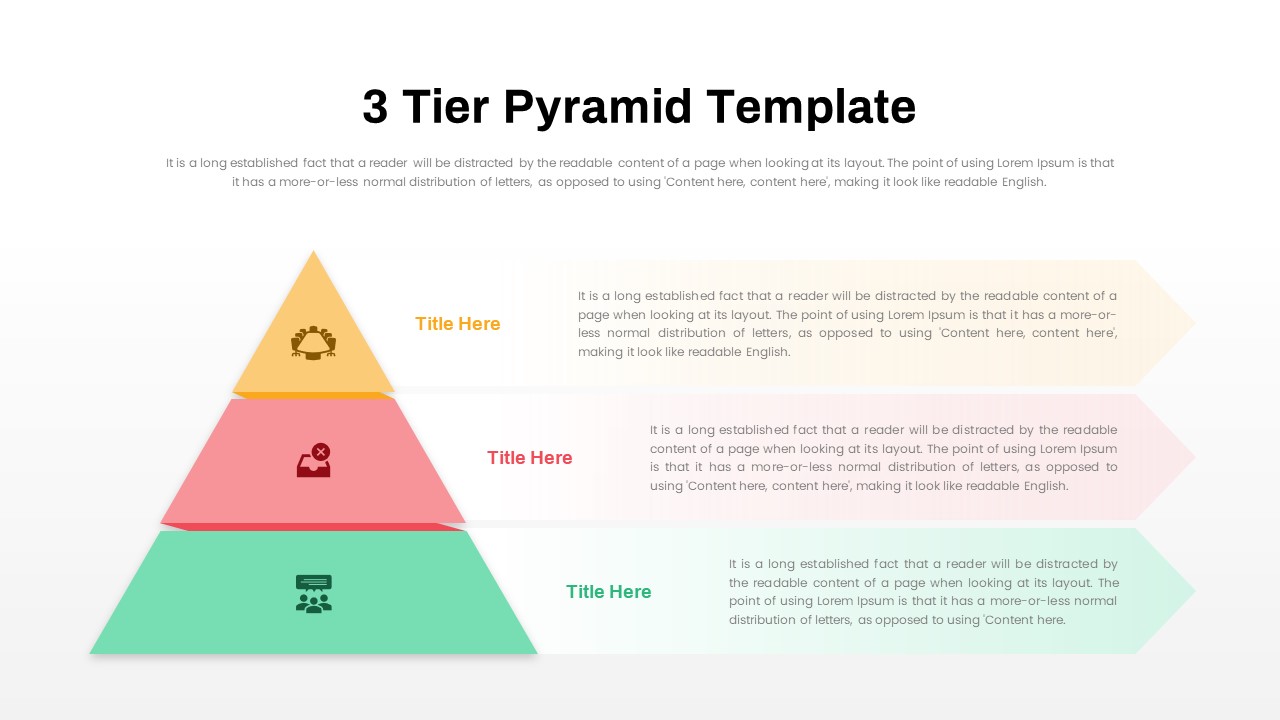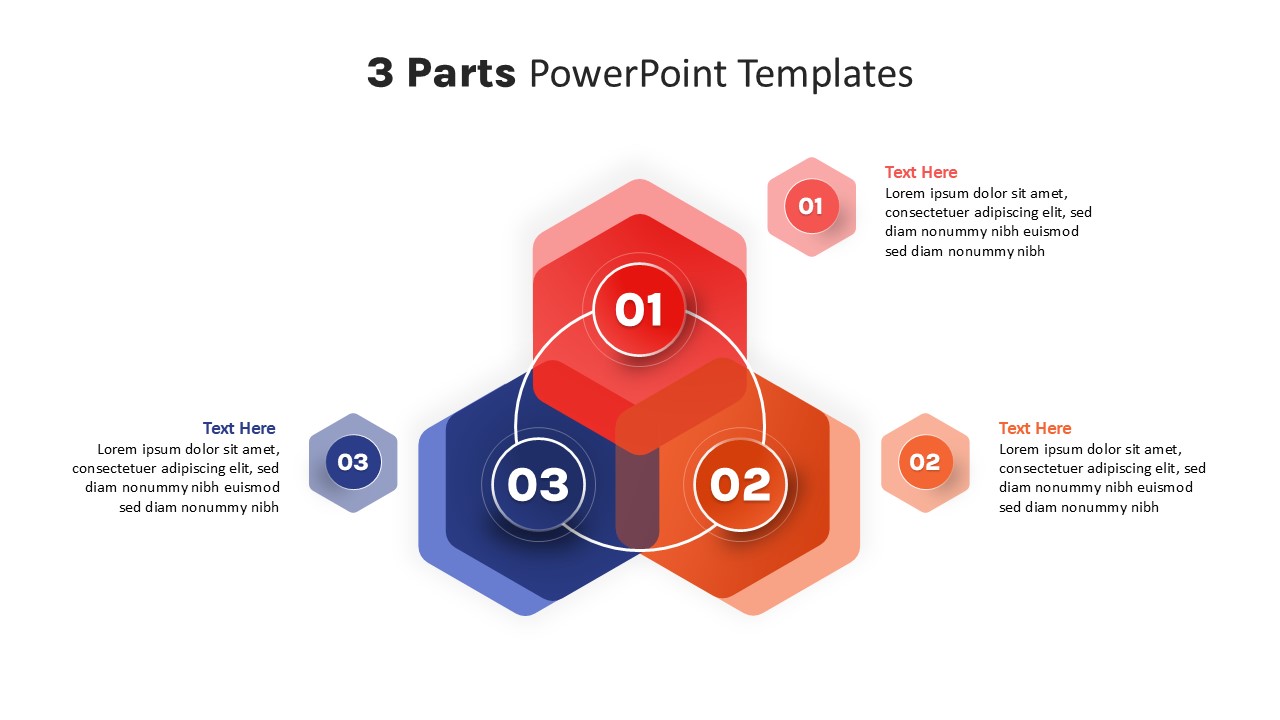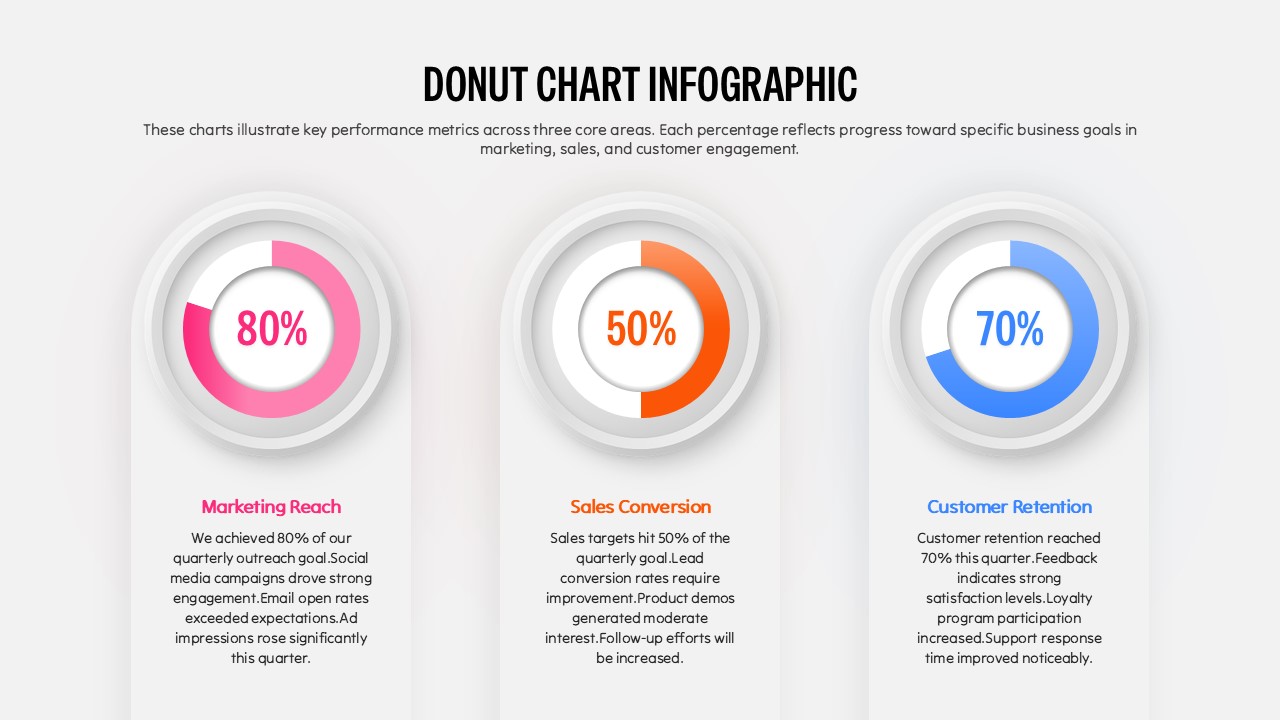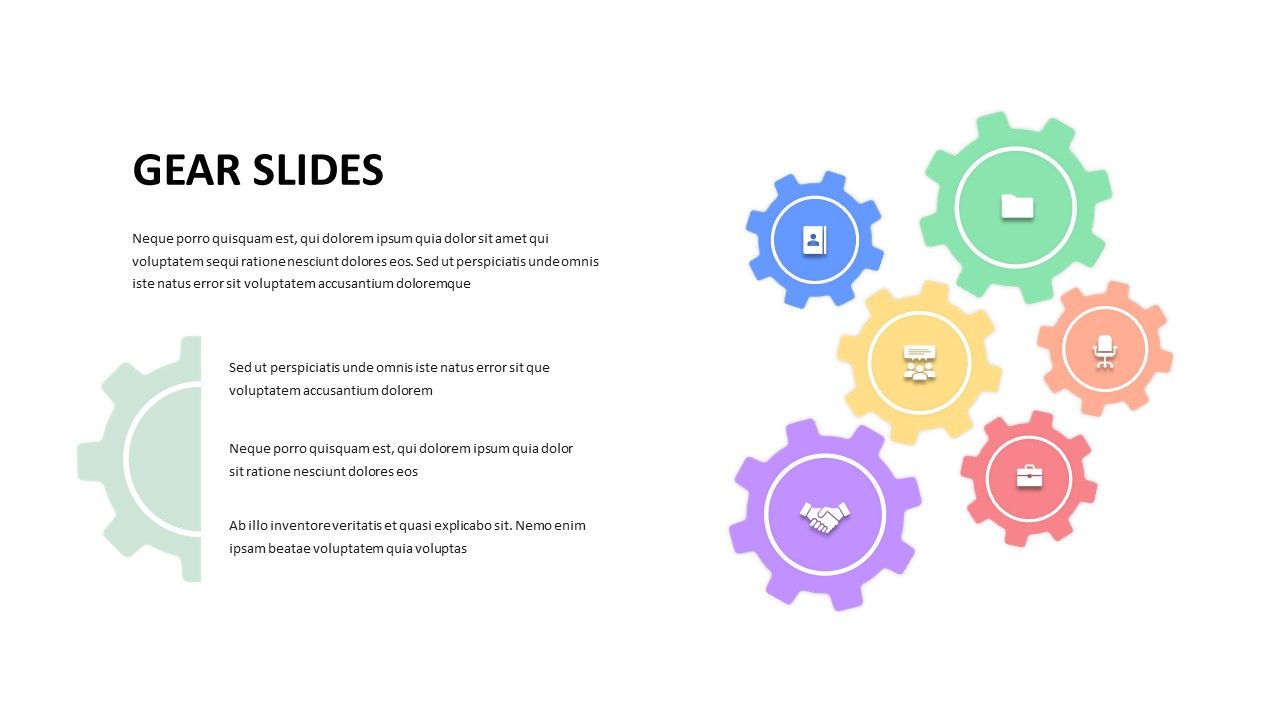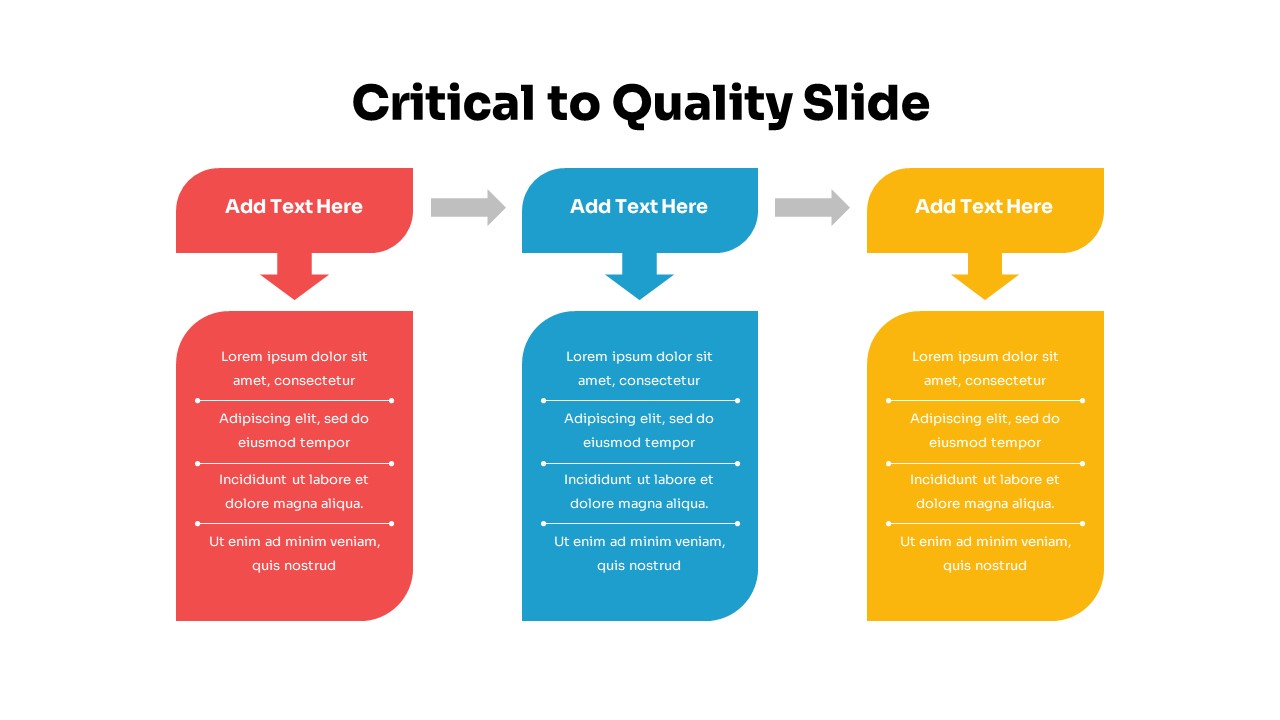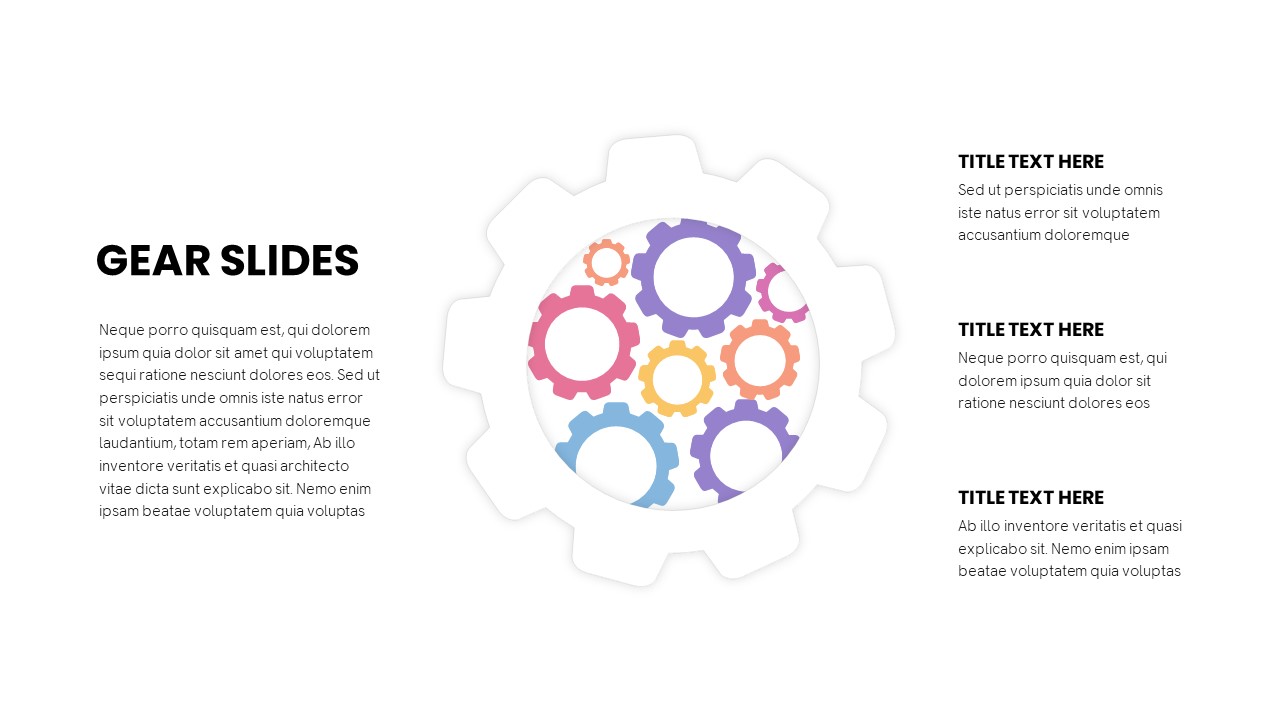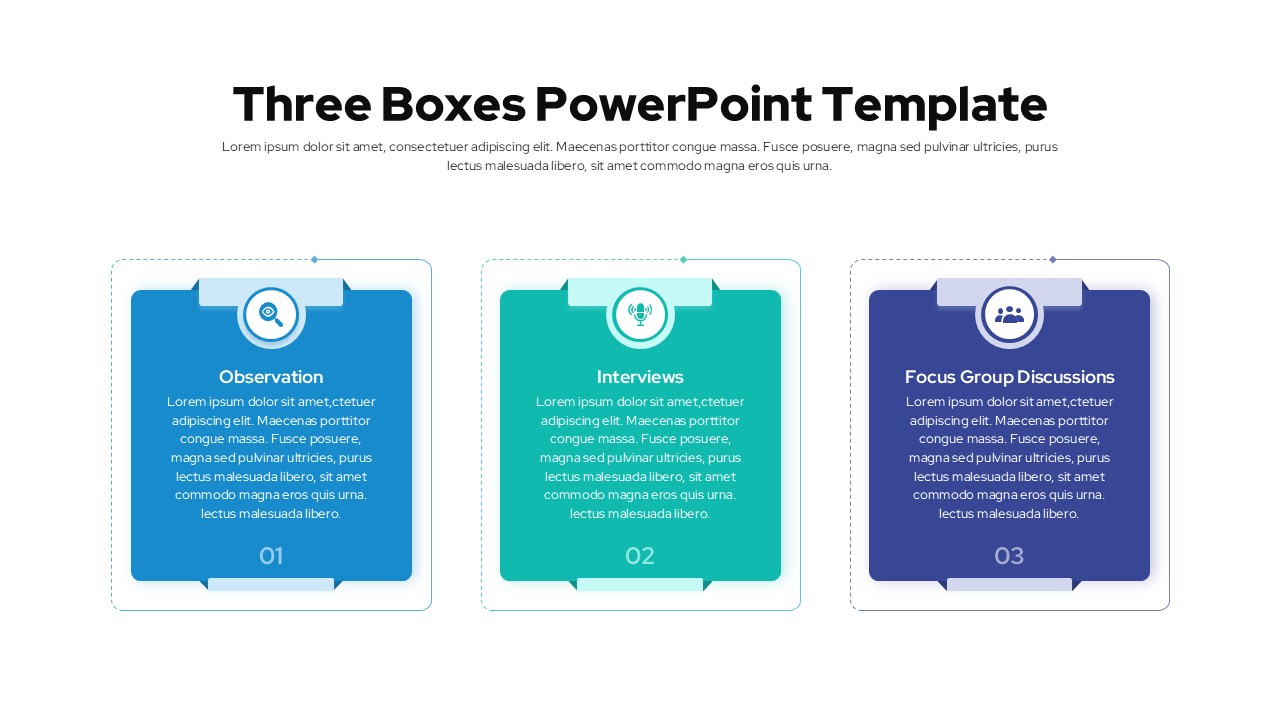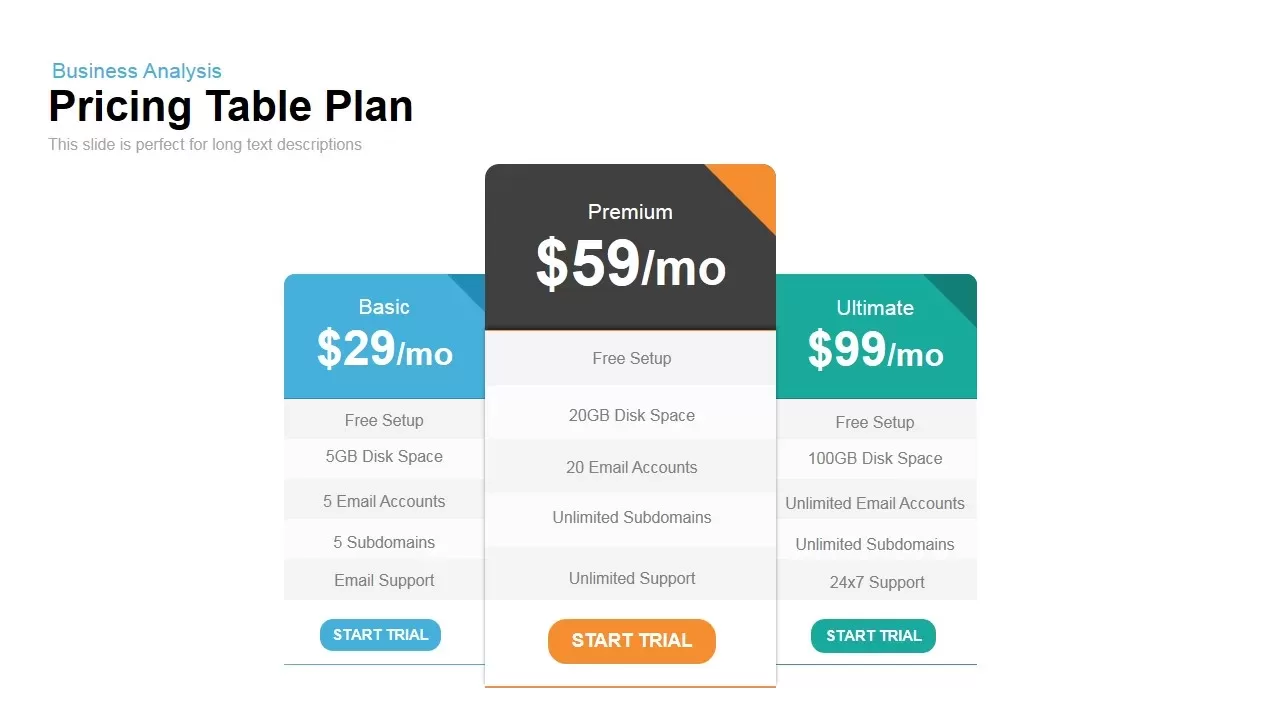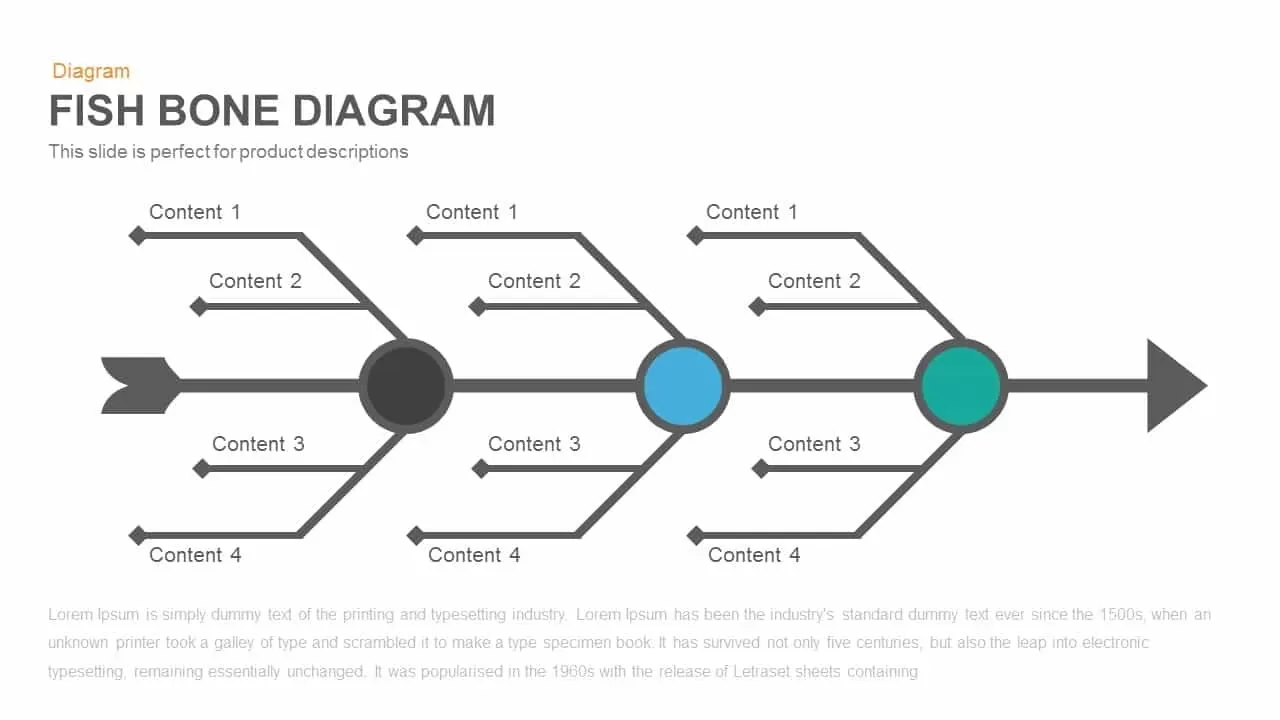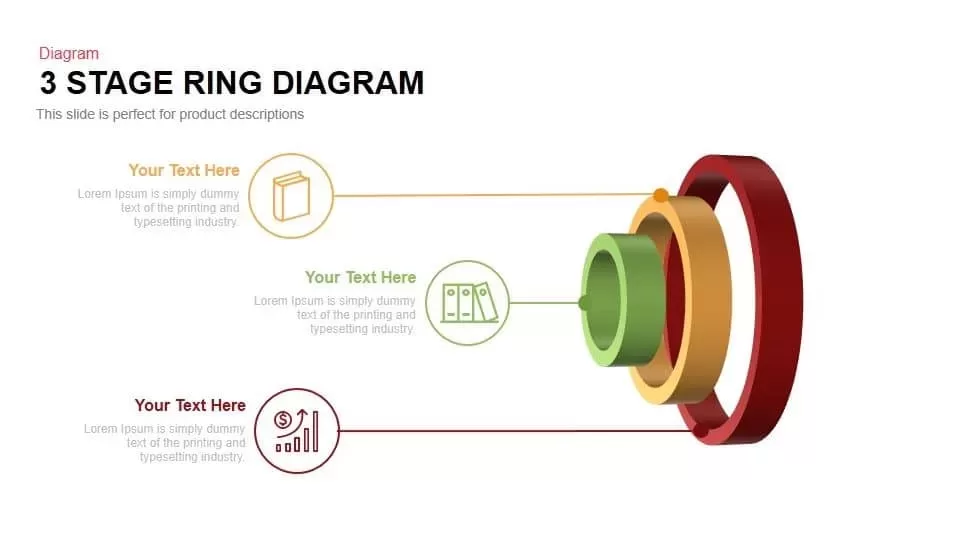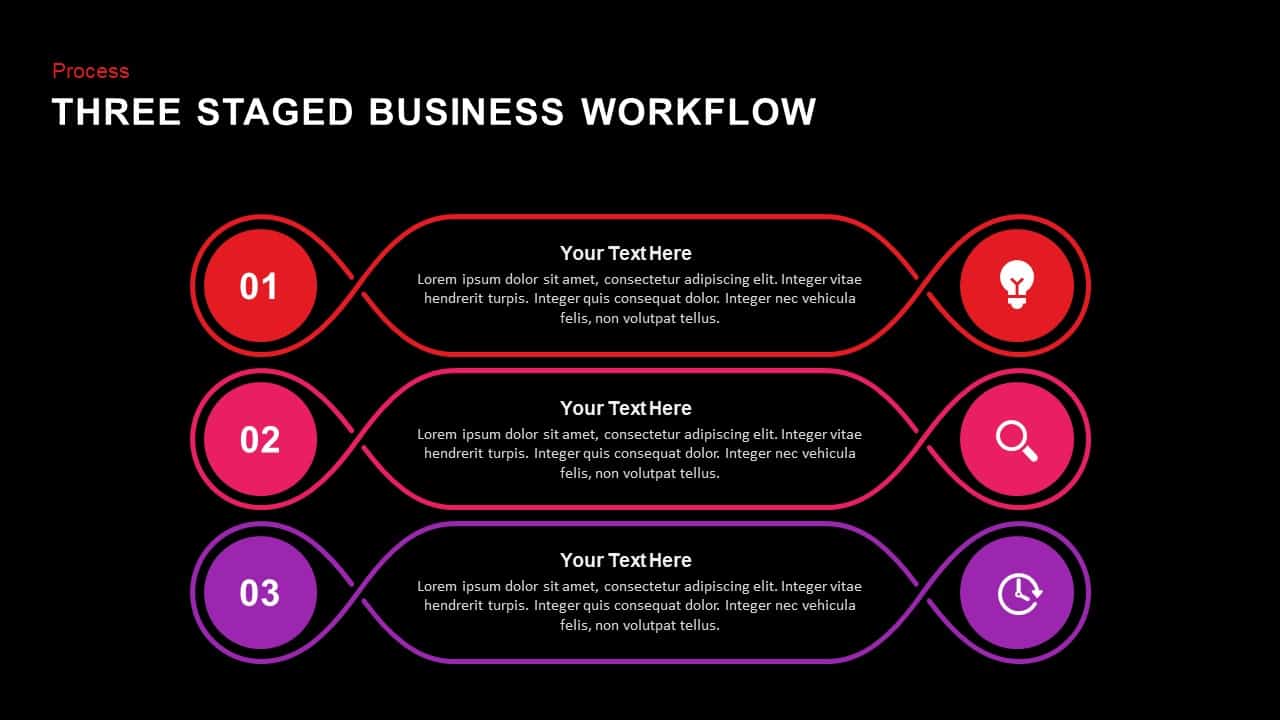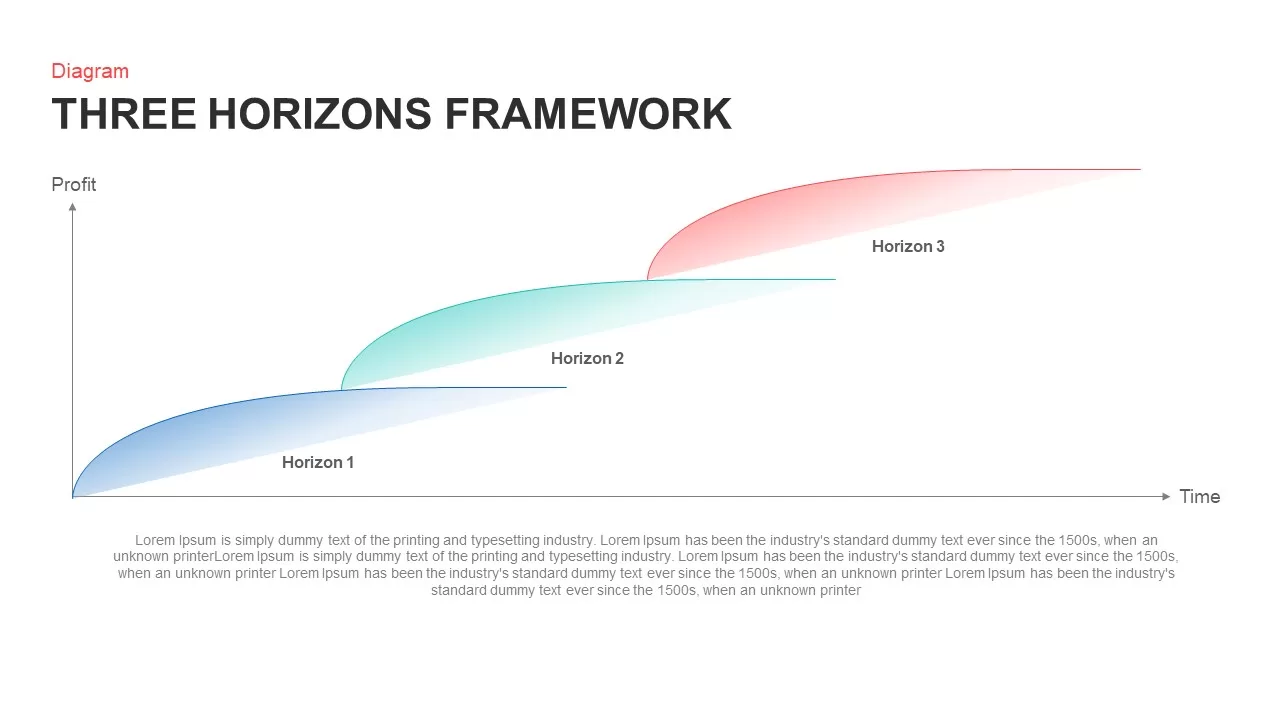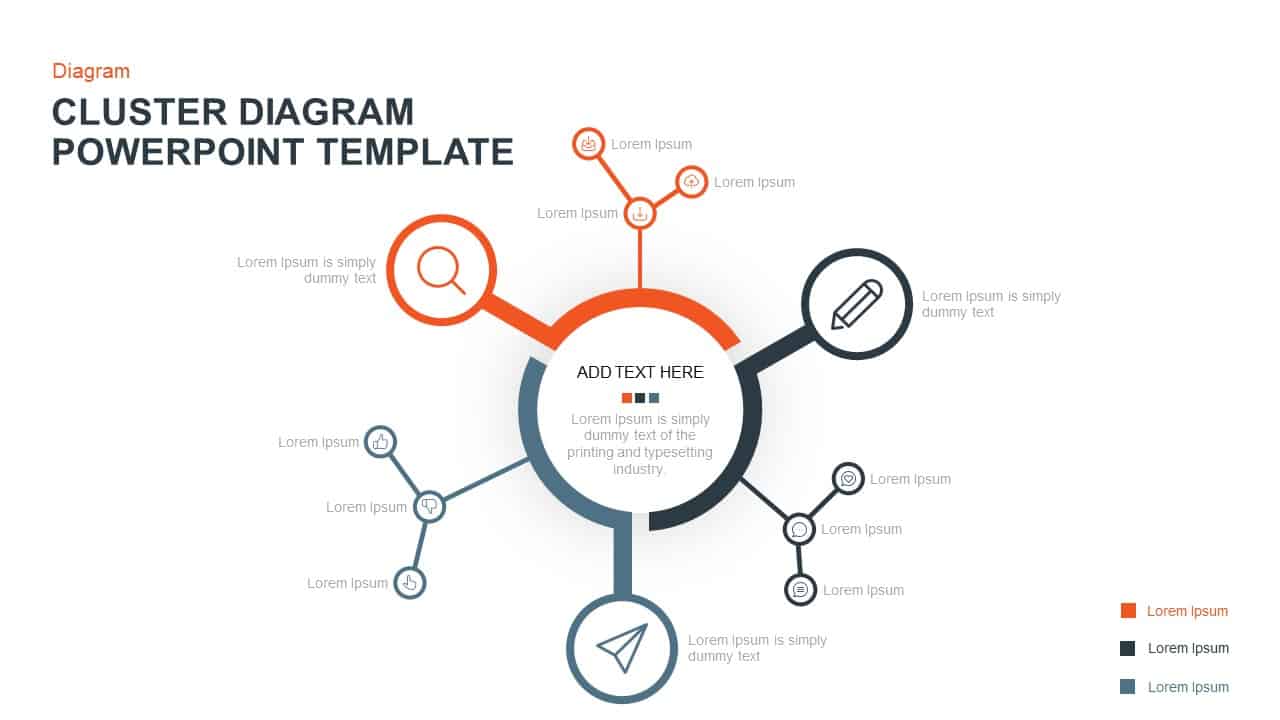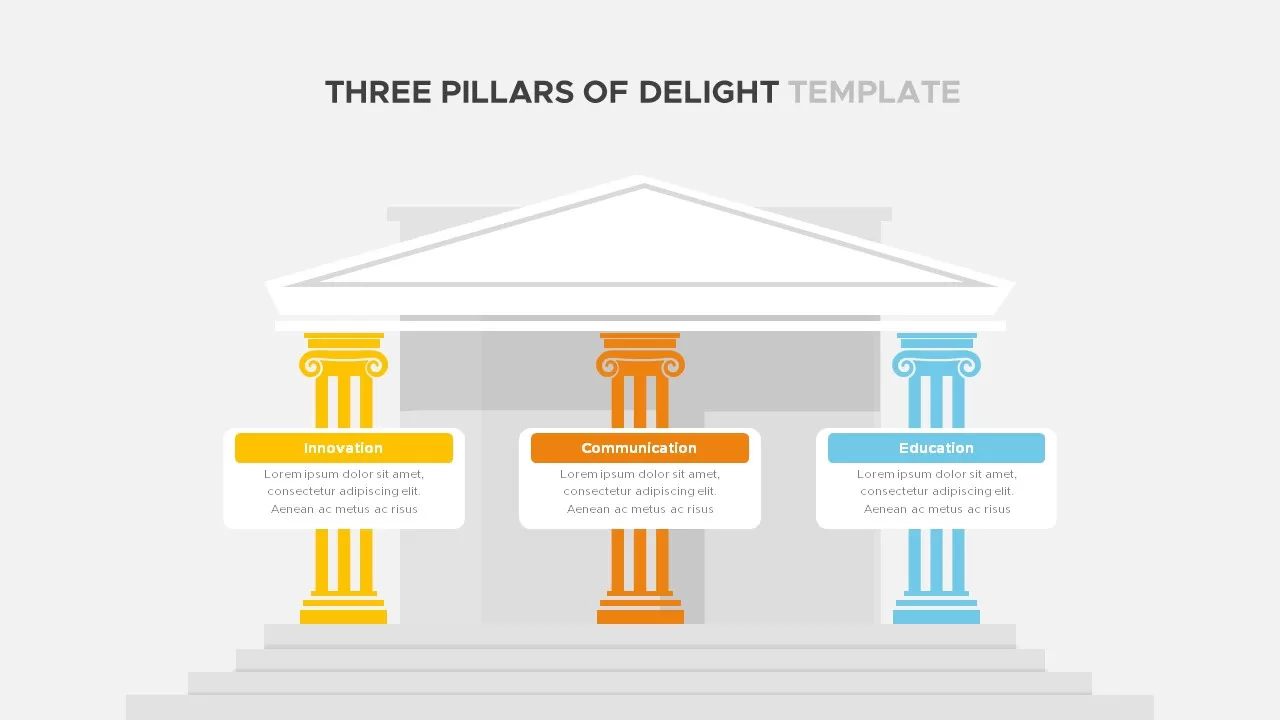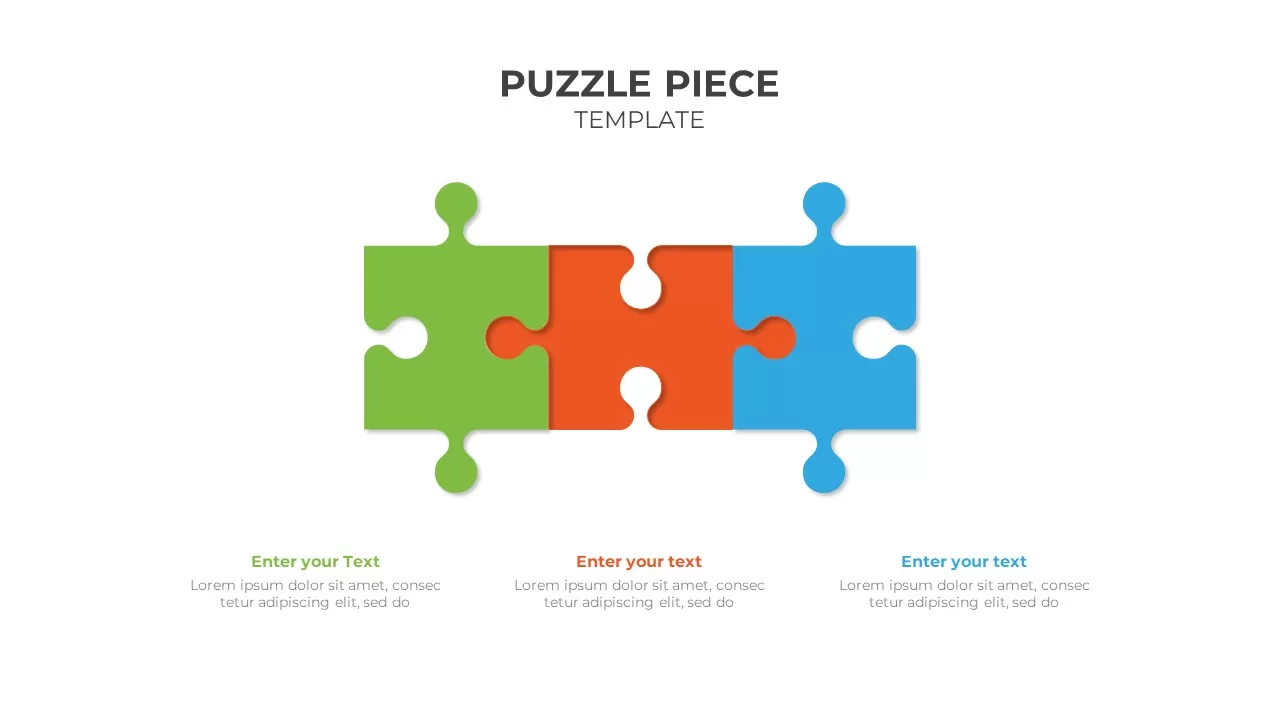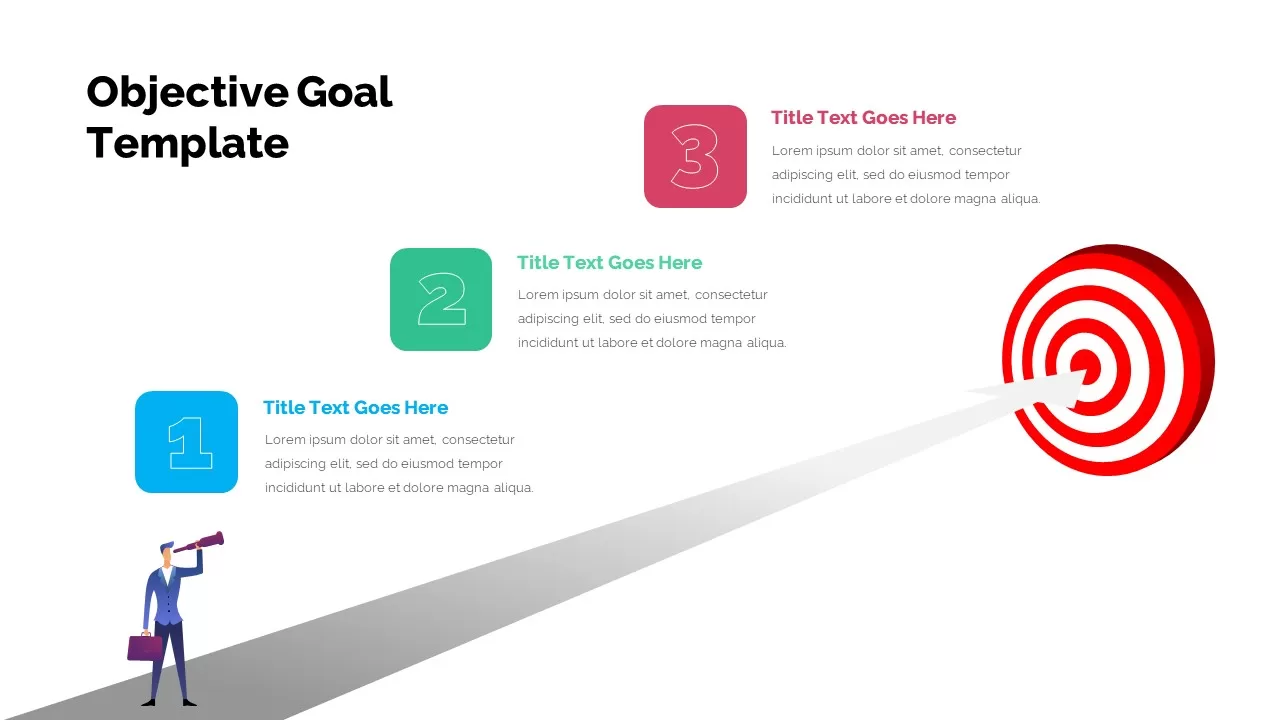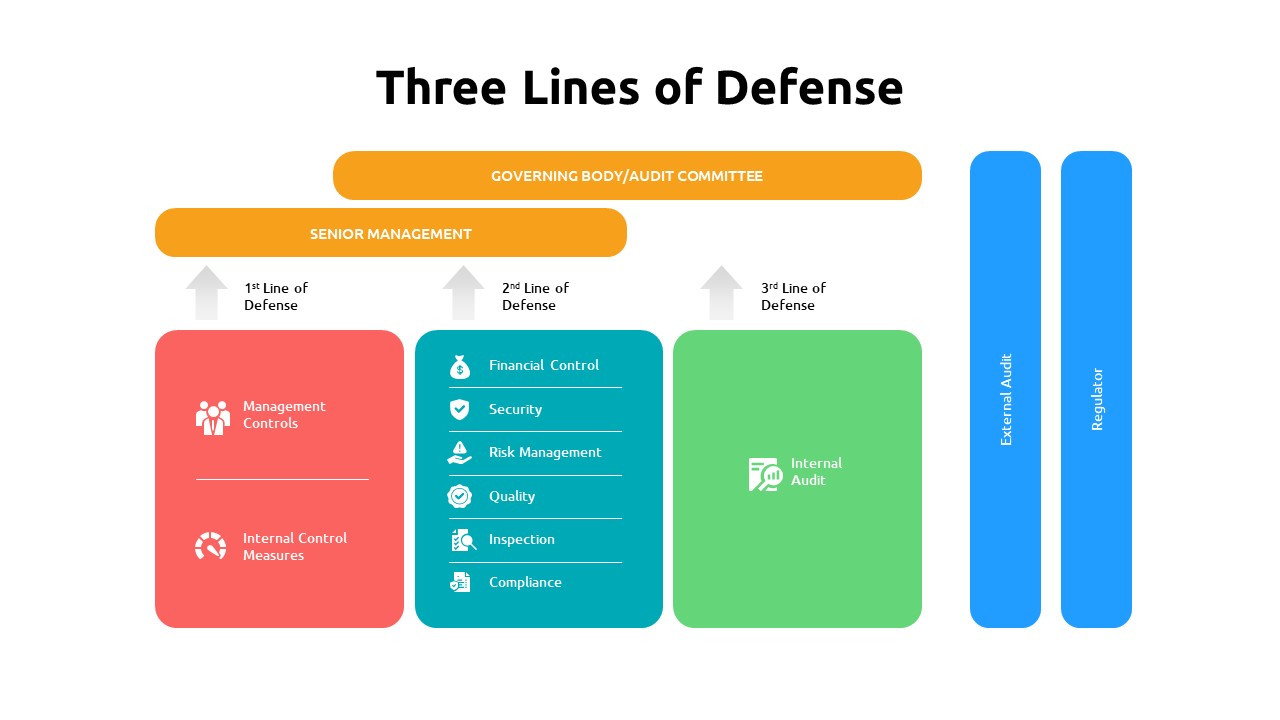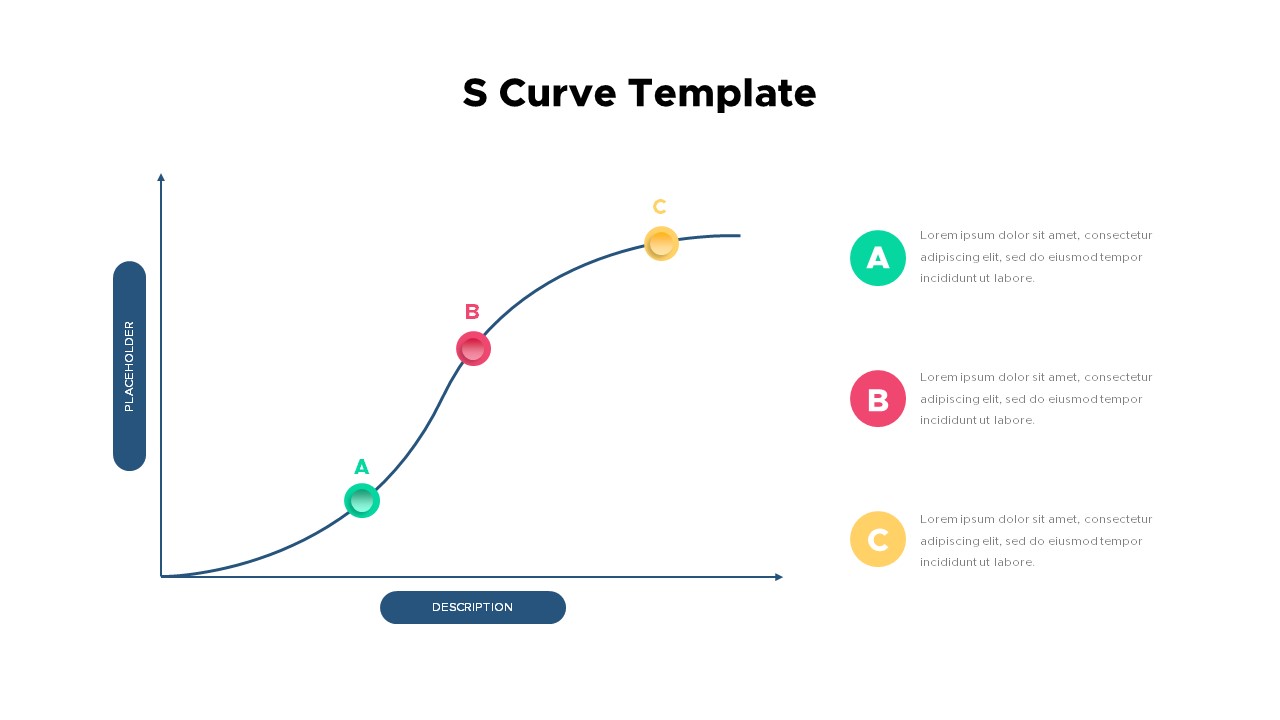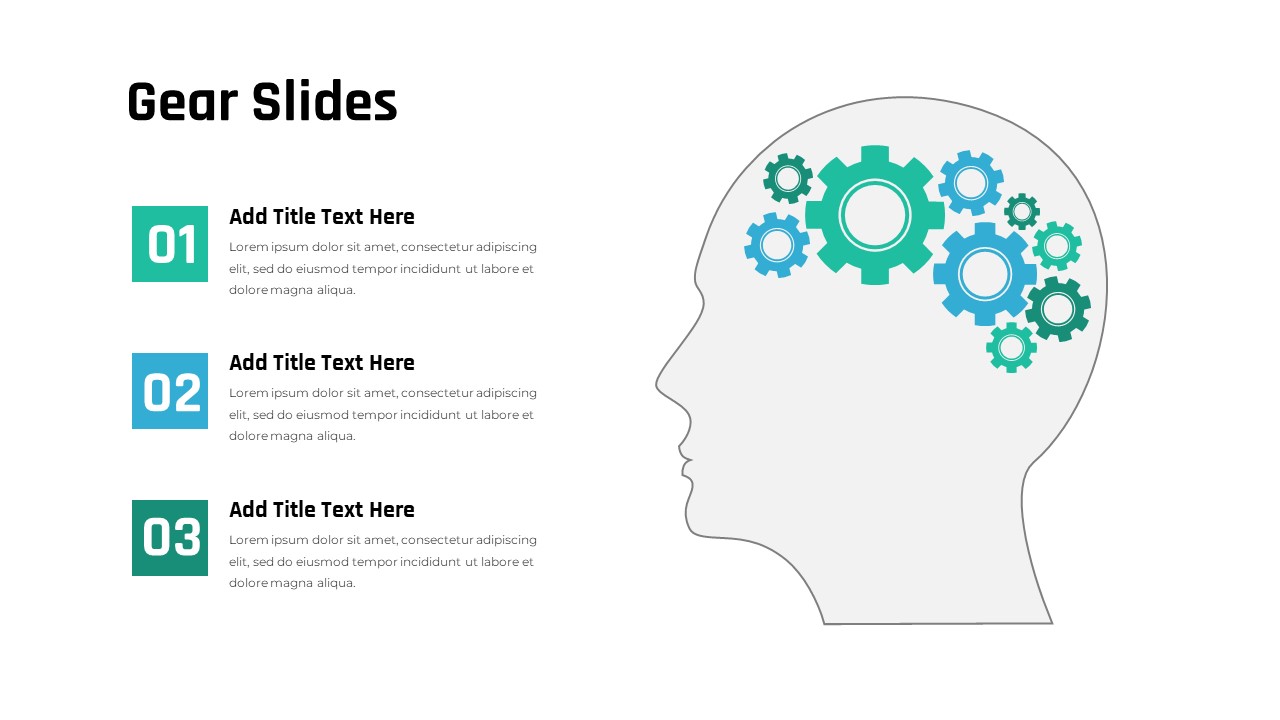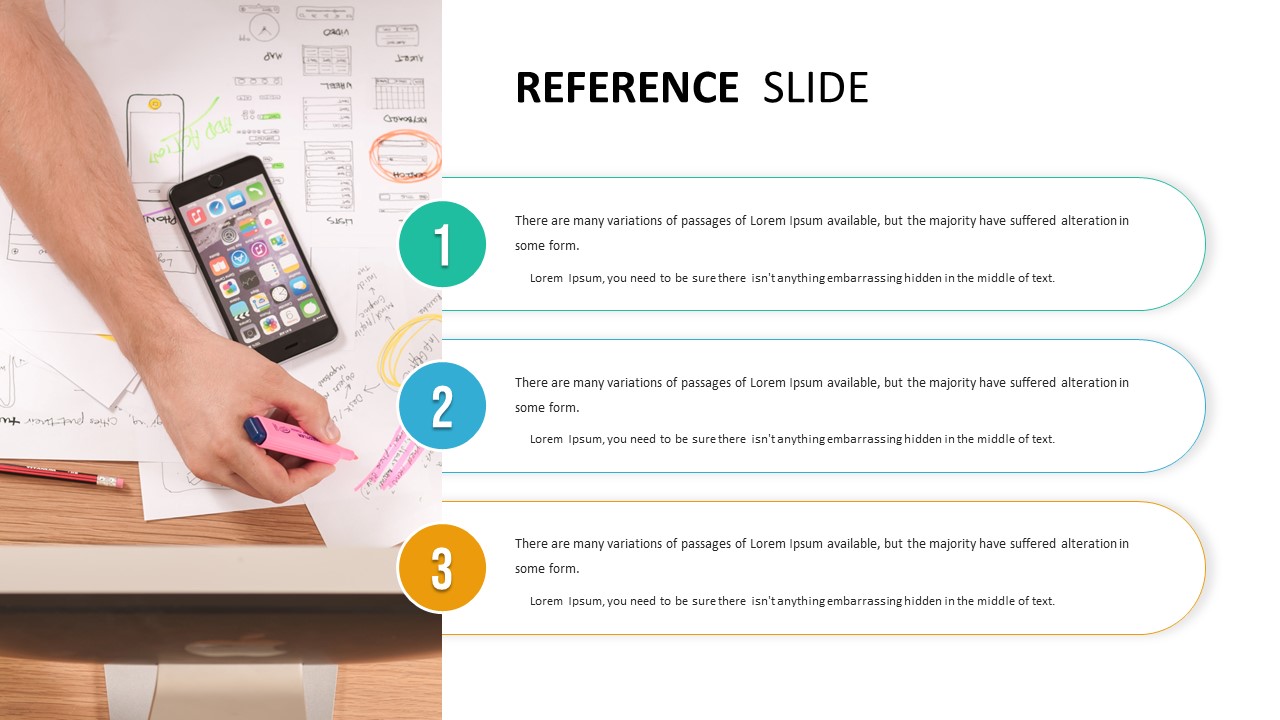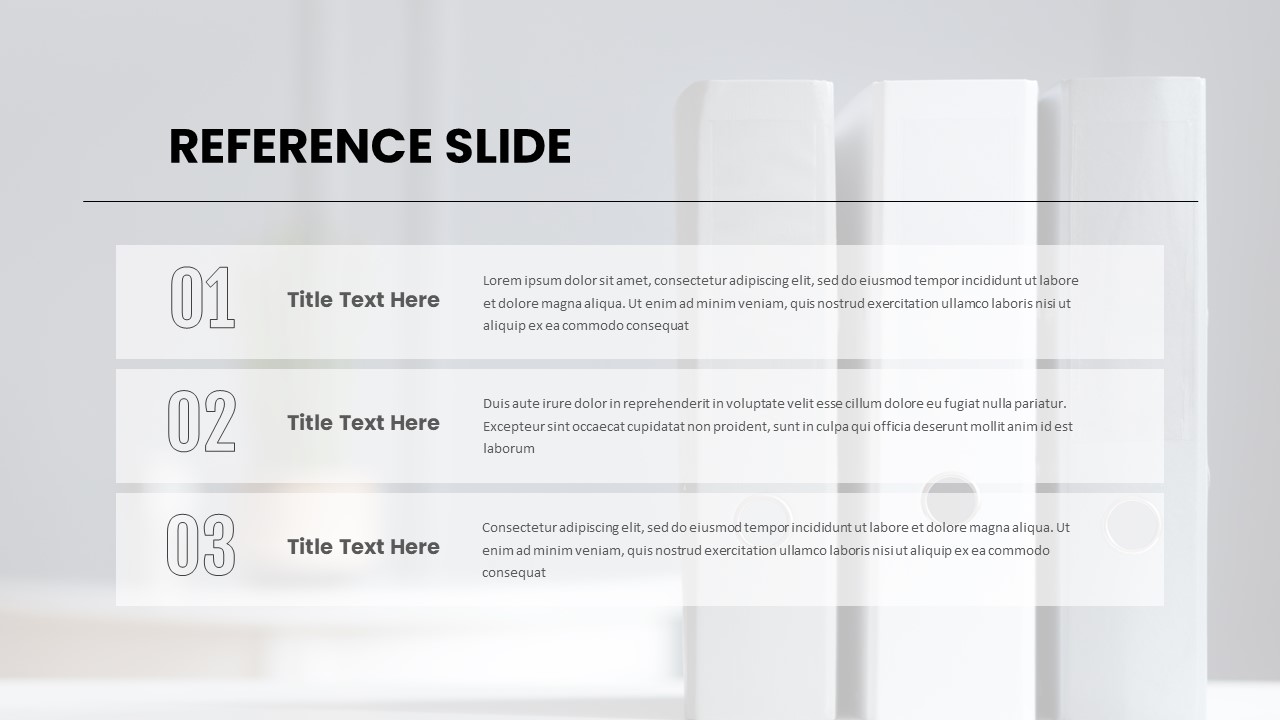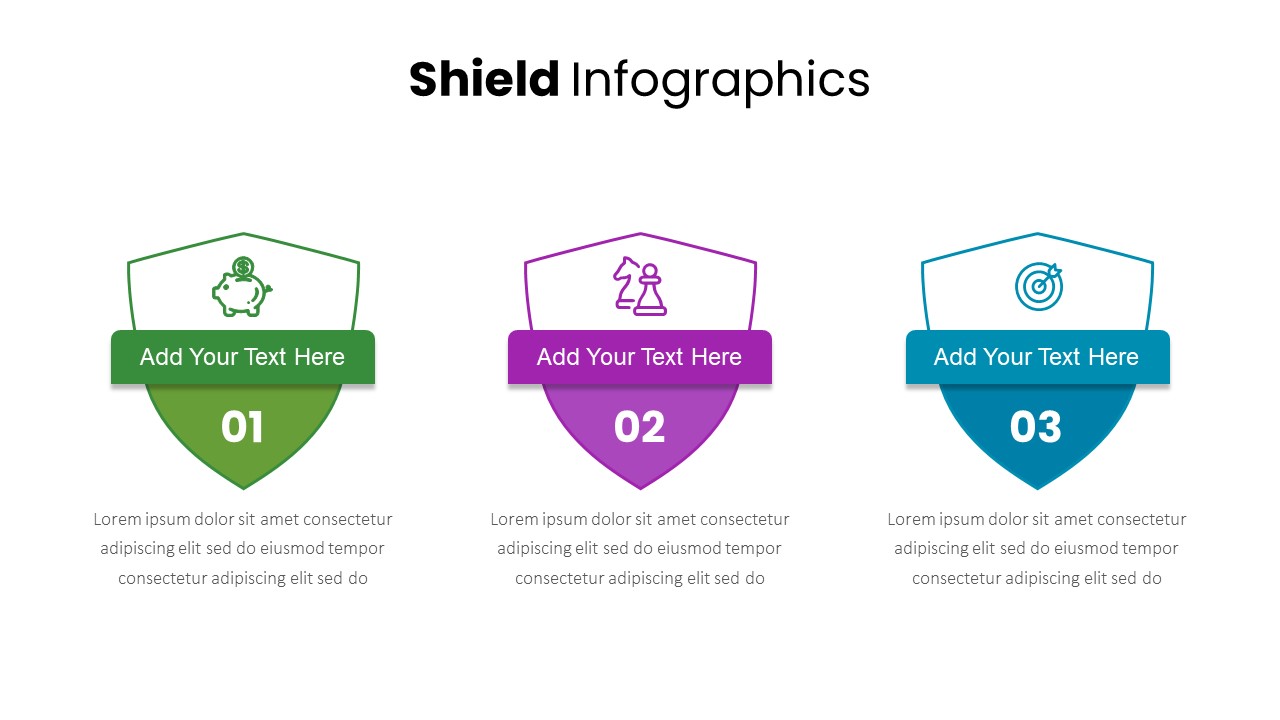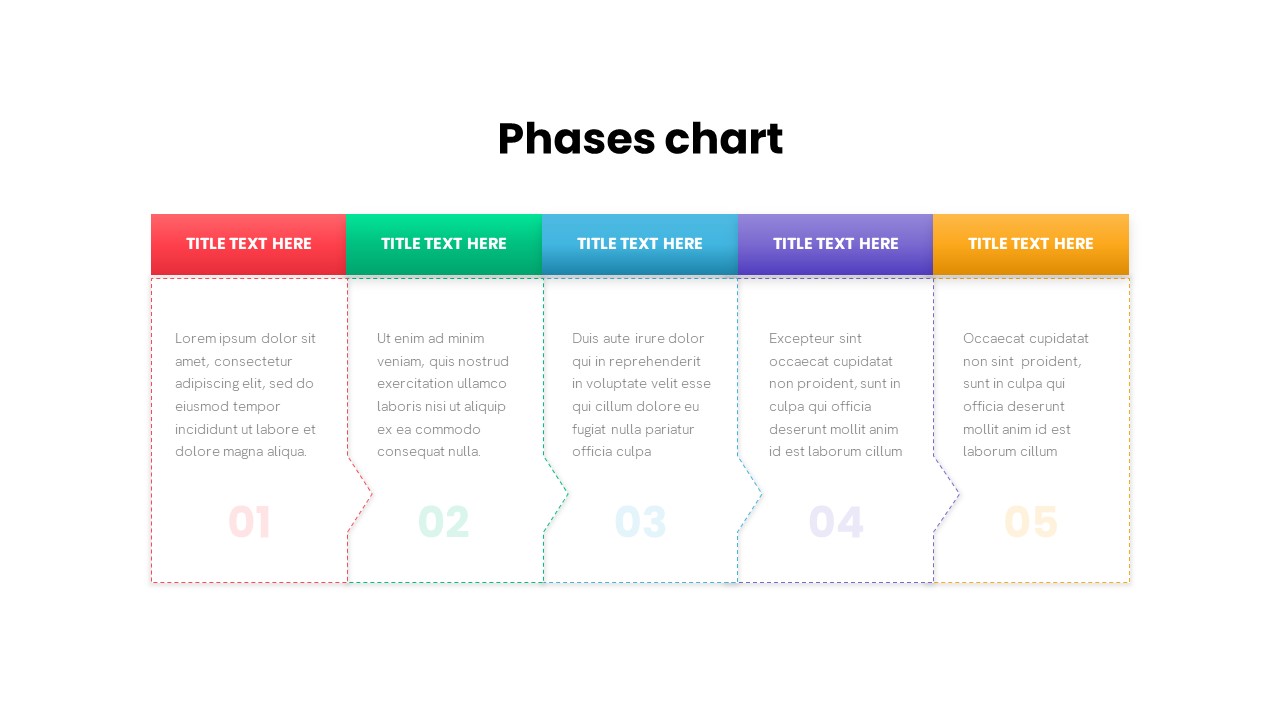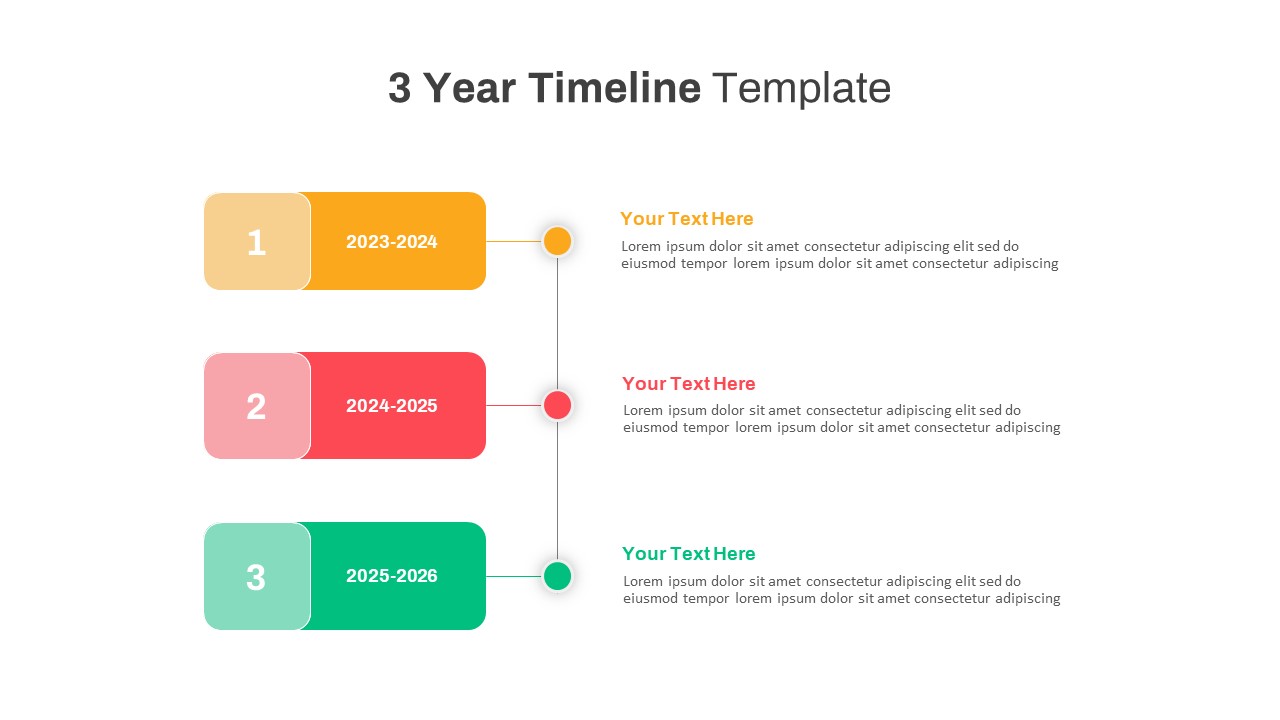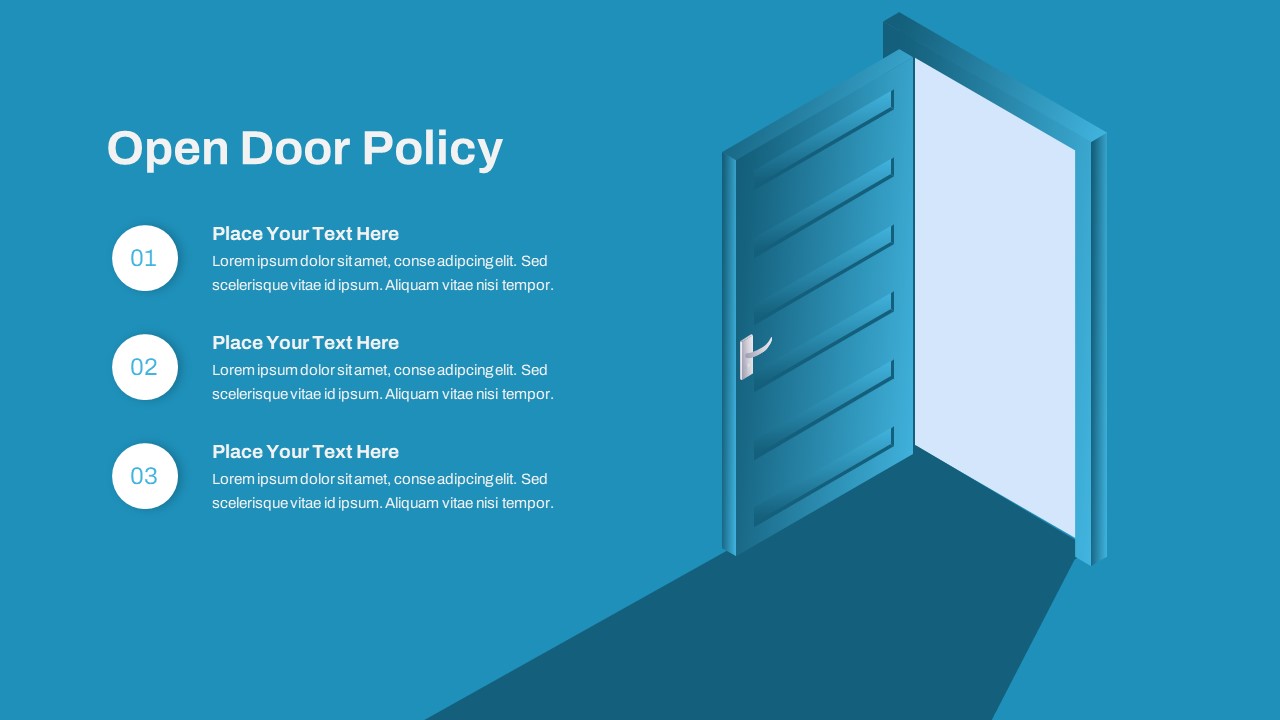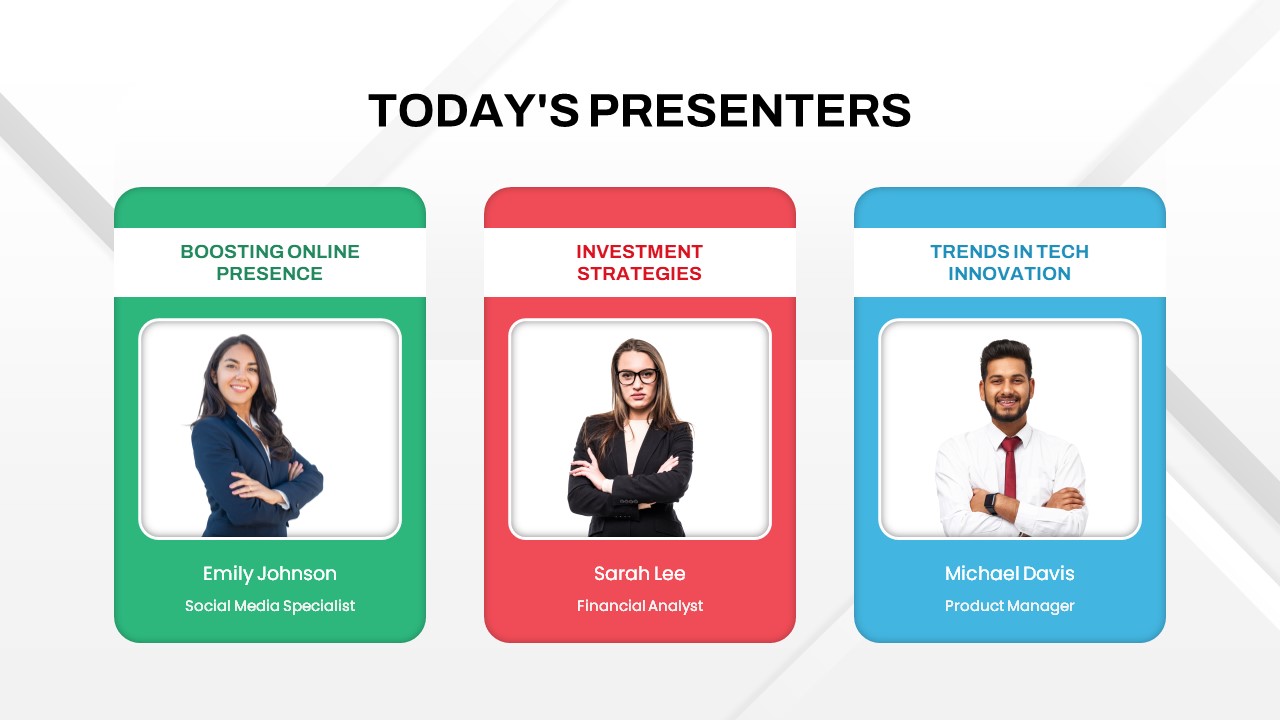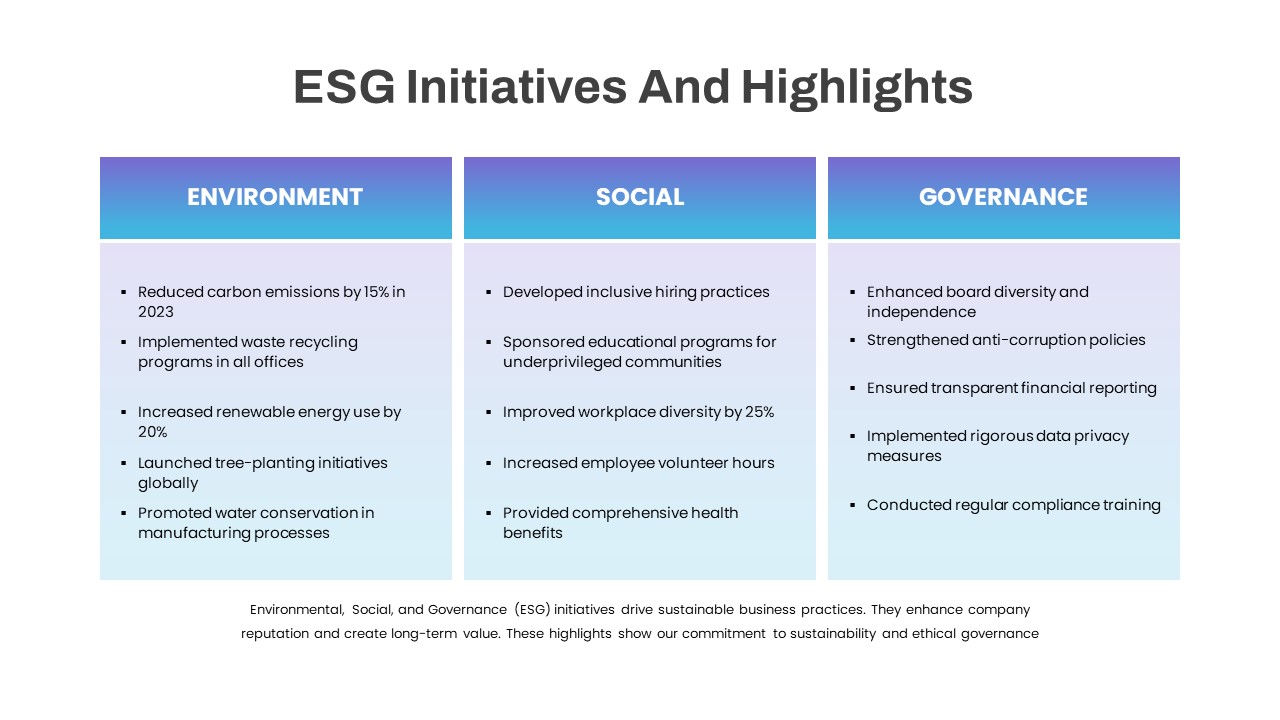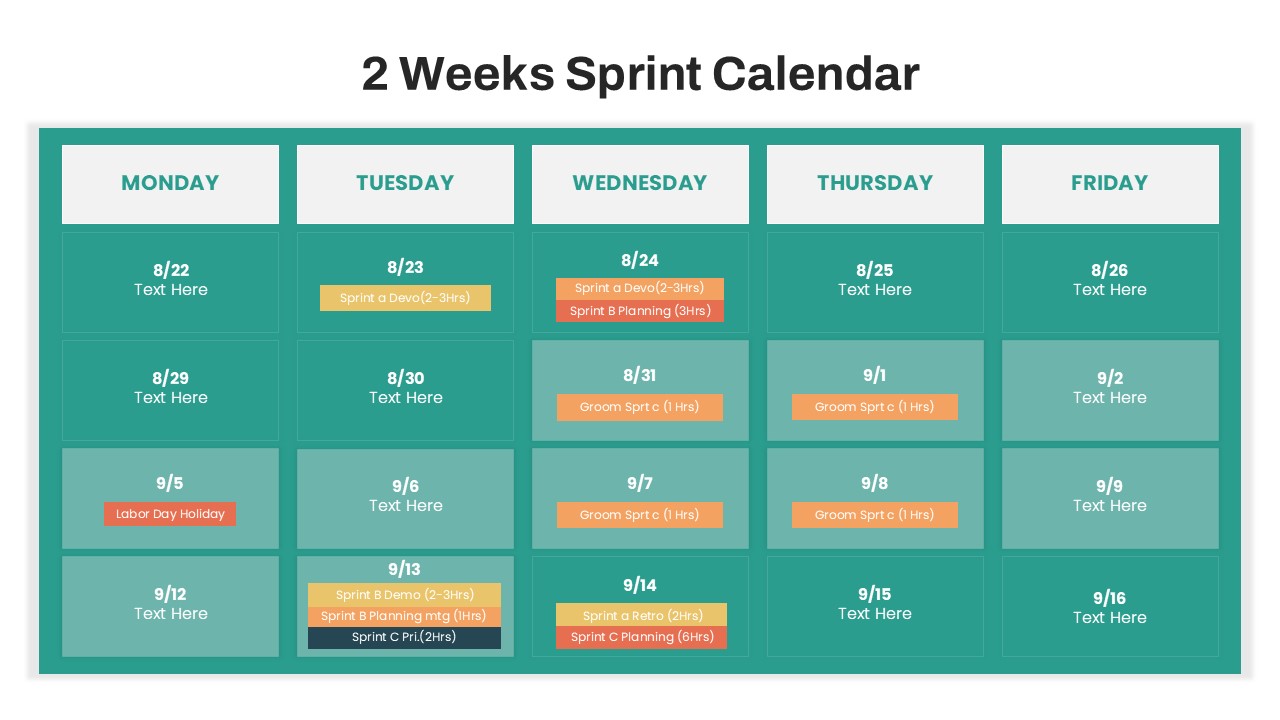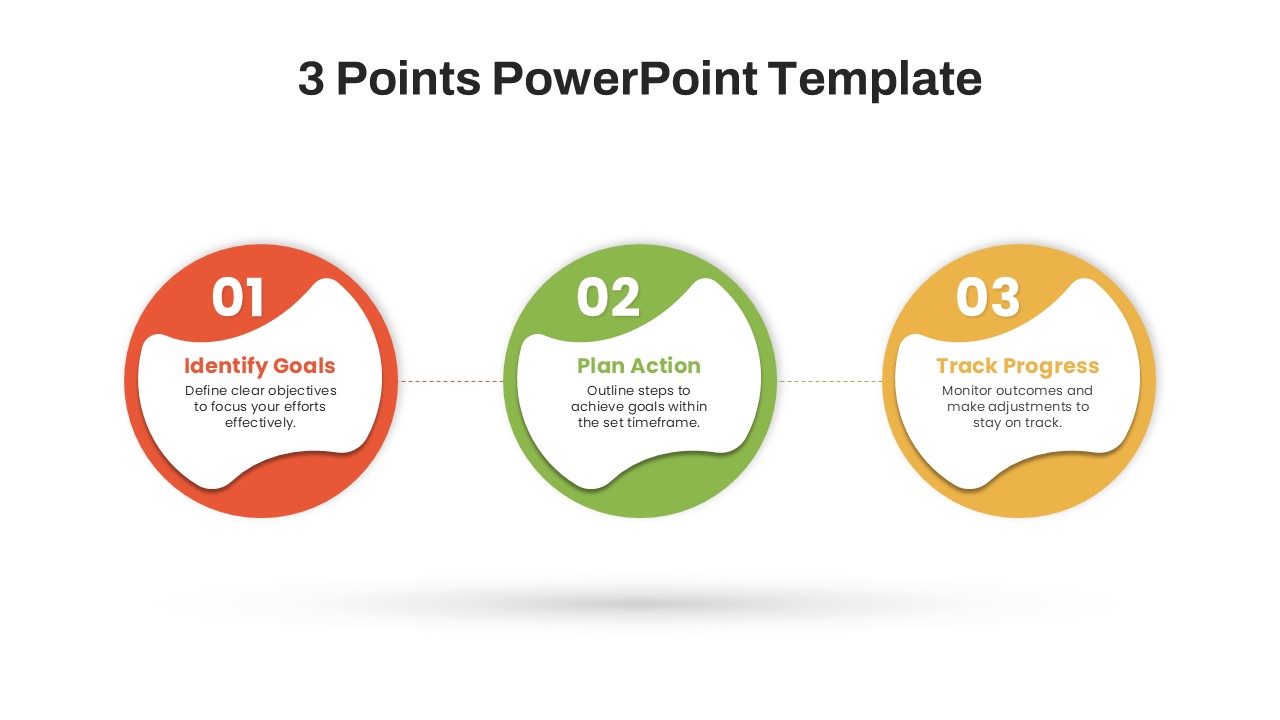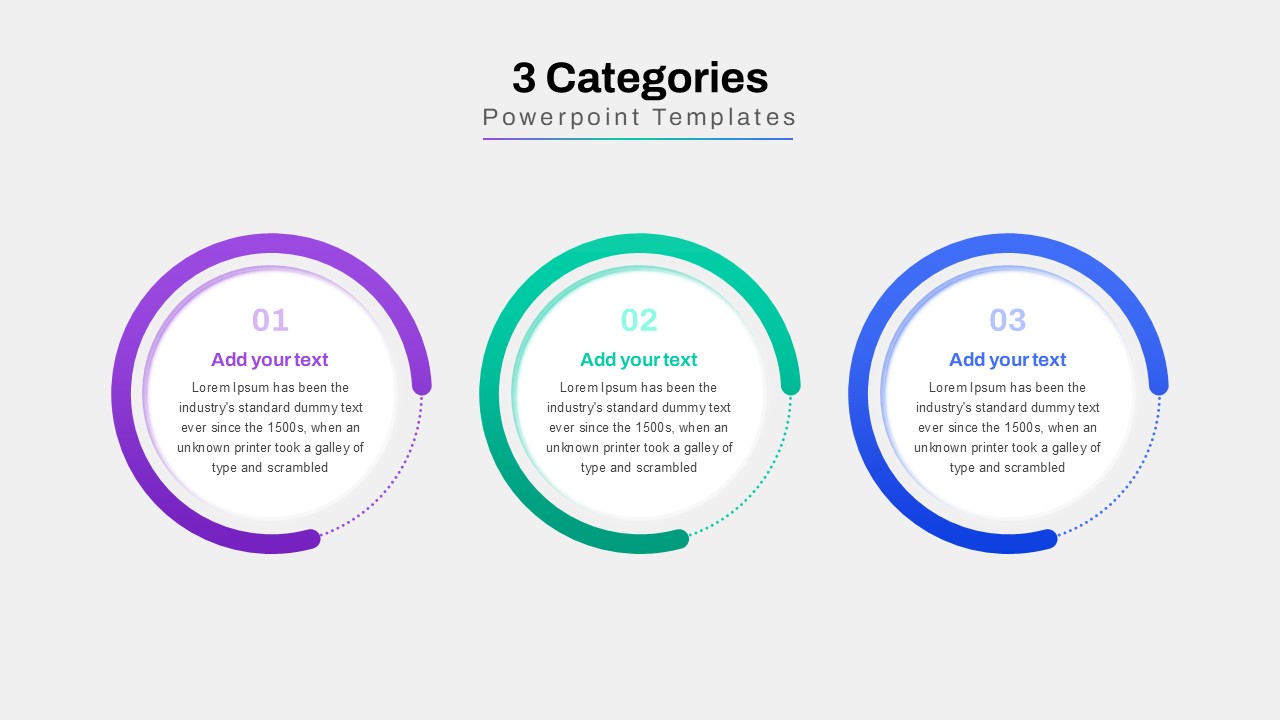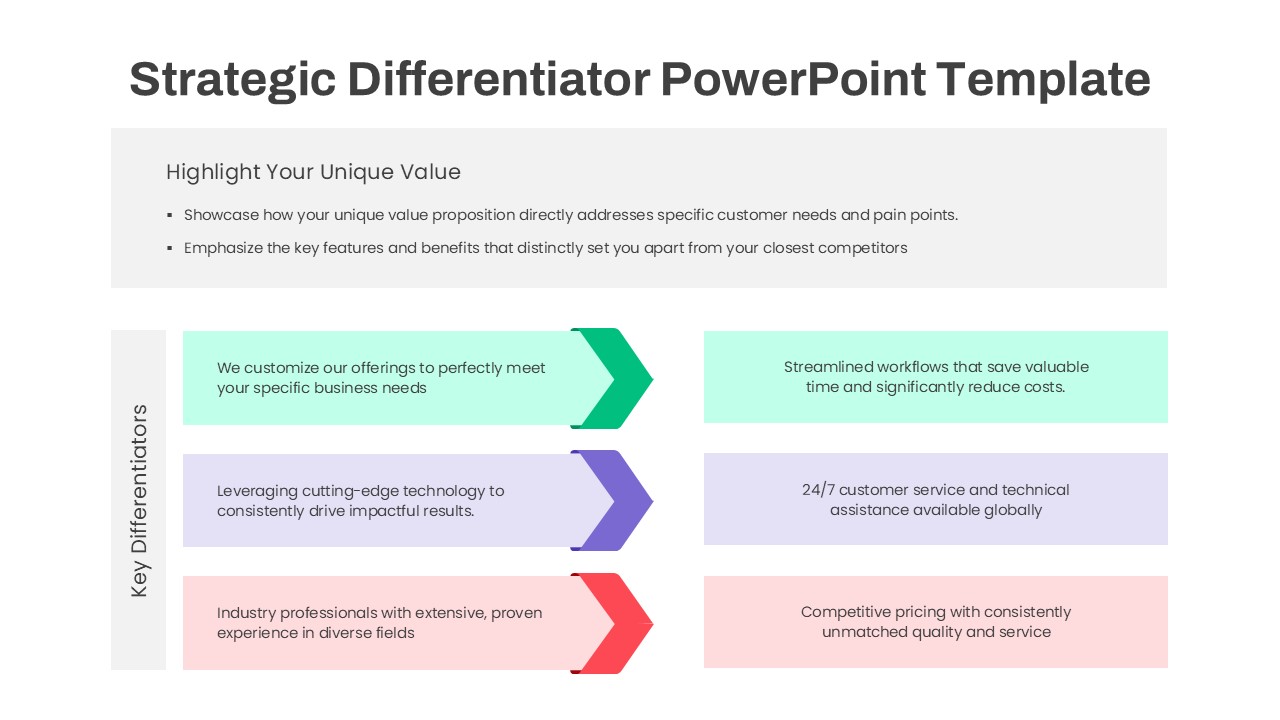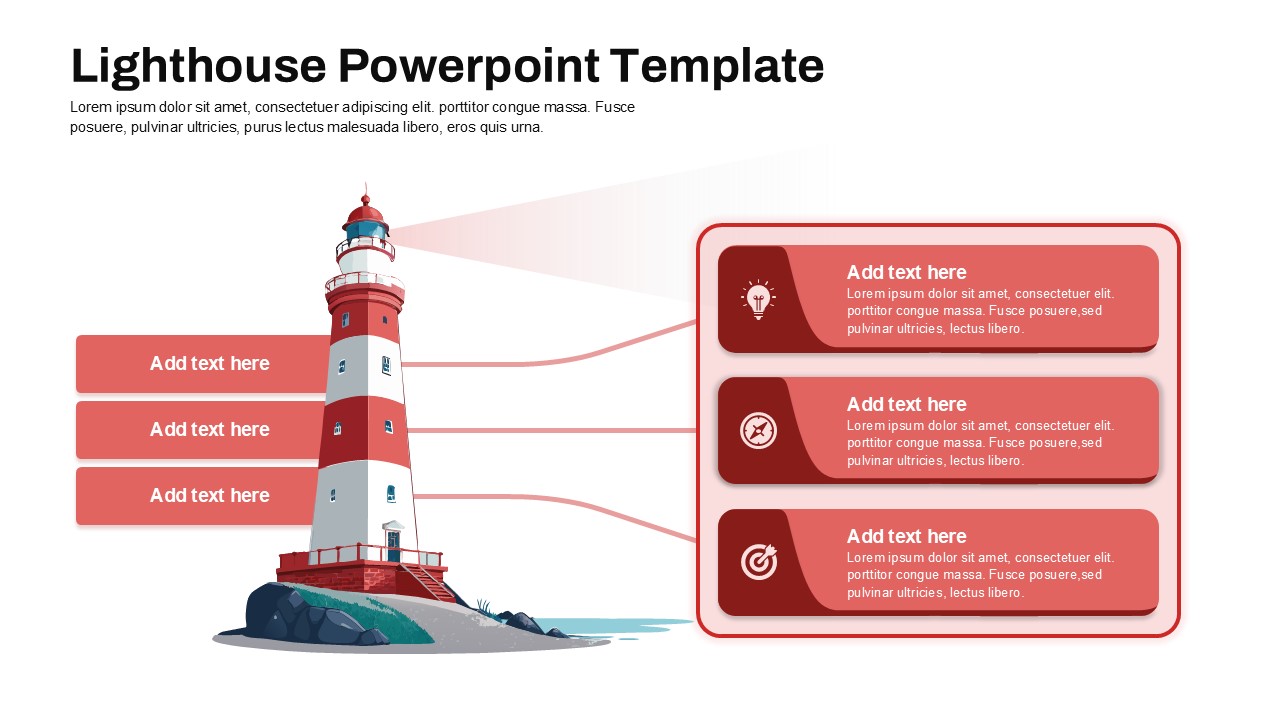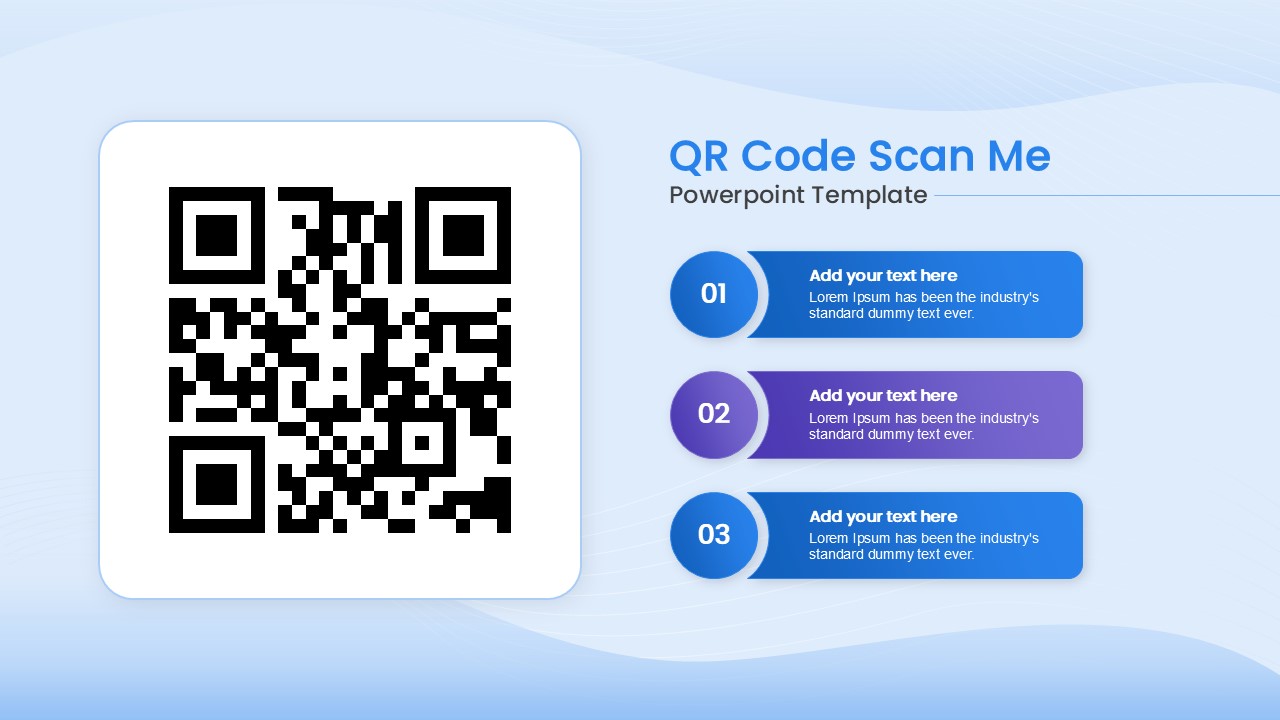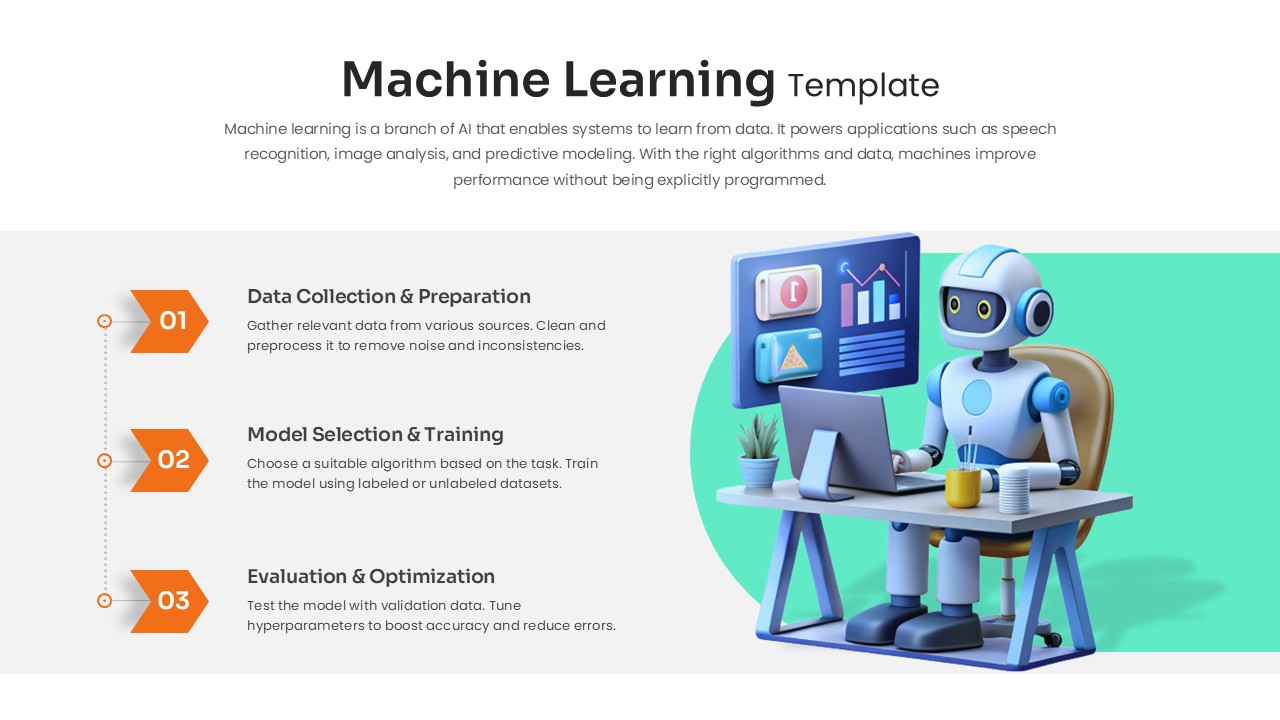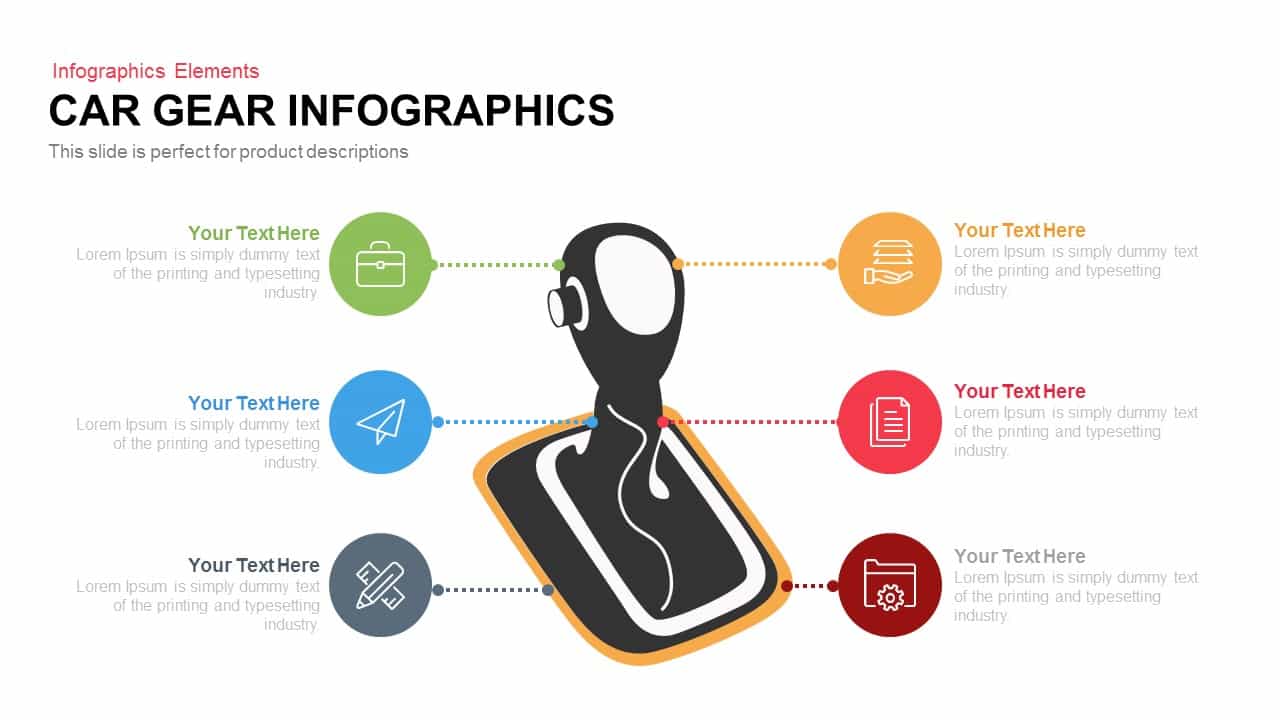Three-Option Gear Infographic Pro Template for PowerPoint & Google Slides
Description
This Three-Option Gear Infographic Pro slide features a central circular hub surrounded by a three-toothed gear shape, each tooth rendered in vibrant cyan, orange, and coral with depth shading. Each segment contains a clear white line icon—document, shield, and toolbox—to represent distinct process options, and a central gear icon anchors the design. The light-gray gradient background and subtle drop shadows create a professional, 3D effect.
Built on master slides and vector shapes, every element is fully editable: recolor teeth to match your brand palette, swap icons, adjust segment angles, or resize the gear without loss of fidelity. Text placeholders beside each option allow concise headlines and body copy, while simple fade-in animations guide audiences through each choice. A secondary blank layout highlights one option at a time, pairing the colored gear segment with numbered bullet lists for deeper explanations.
Optimized for both PowerPoint and Google Slides, this infographic maintains perfect alignment across platforms. Hidden guide layers streamline segment unlocking and content updates, and adjustable master layouts let you switch between dark and light themes in seconds. Whether you’re presenting product features, service tiers, or strategic pathways, this gear infographic slide turns complex decision points into an intuitive visual narrative.
Who is it for
Product managers, strategy consultants, and operations leaders will use this gear infographic to compare three solution options, feature sets, or service levels. Trainers and marketers can leverage its dynamic 3D look to emphasize key distinctions.
Other Uses
Beyond option comparisons, repurpose the gear layout for process overviews, key performance indicators, or project phase breakdowns. Use the single-highlight layouts for deep dives on individual steps or departments.
Login to download this file