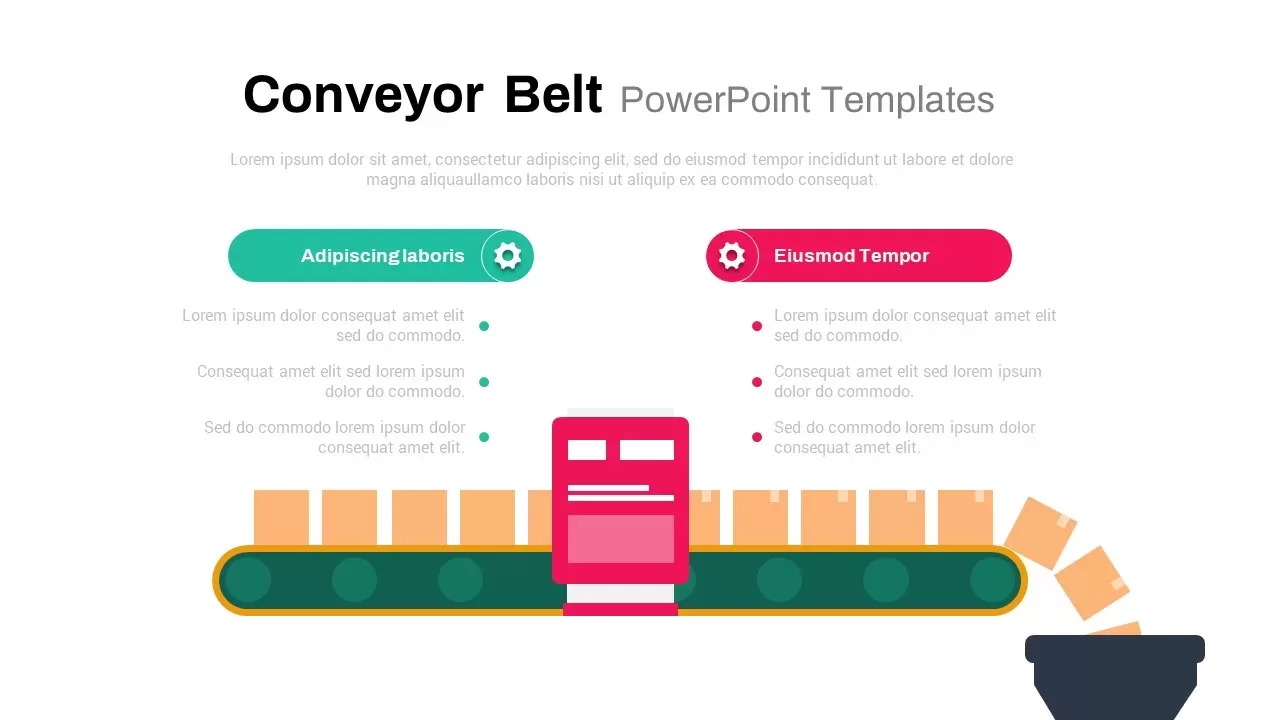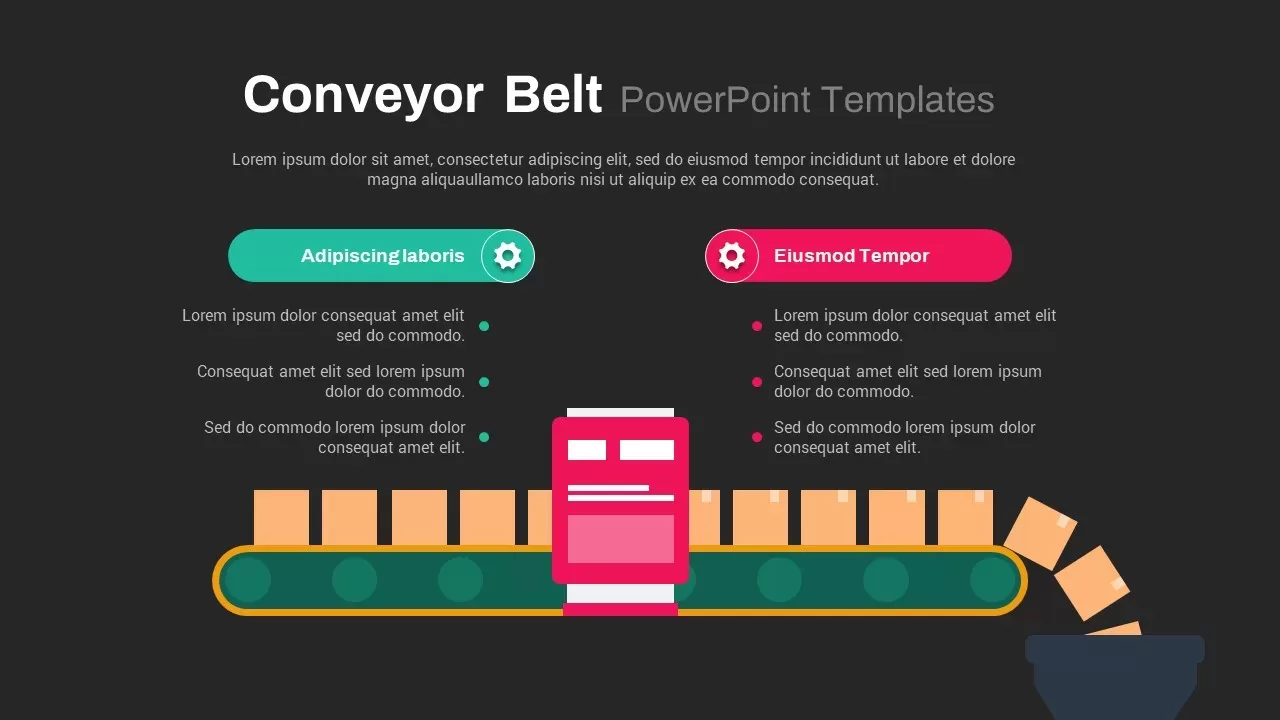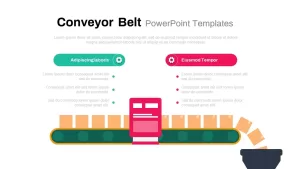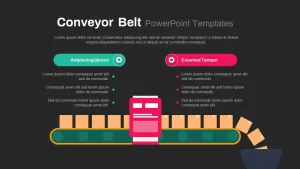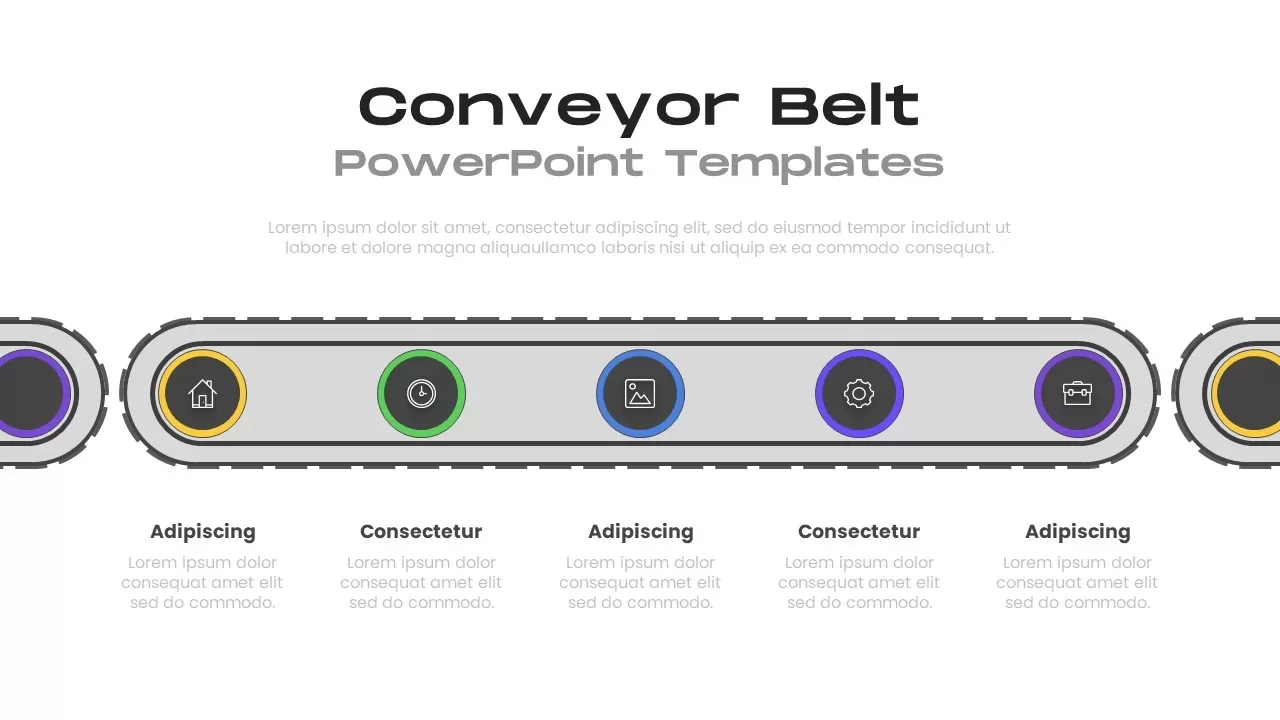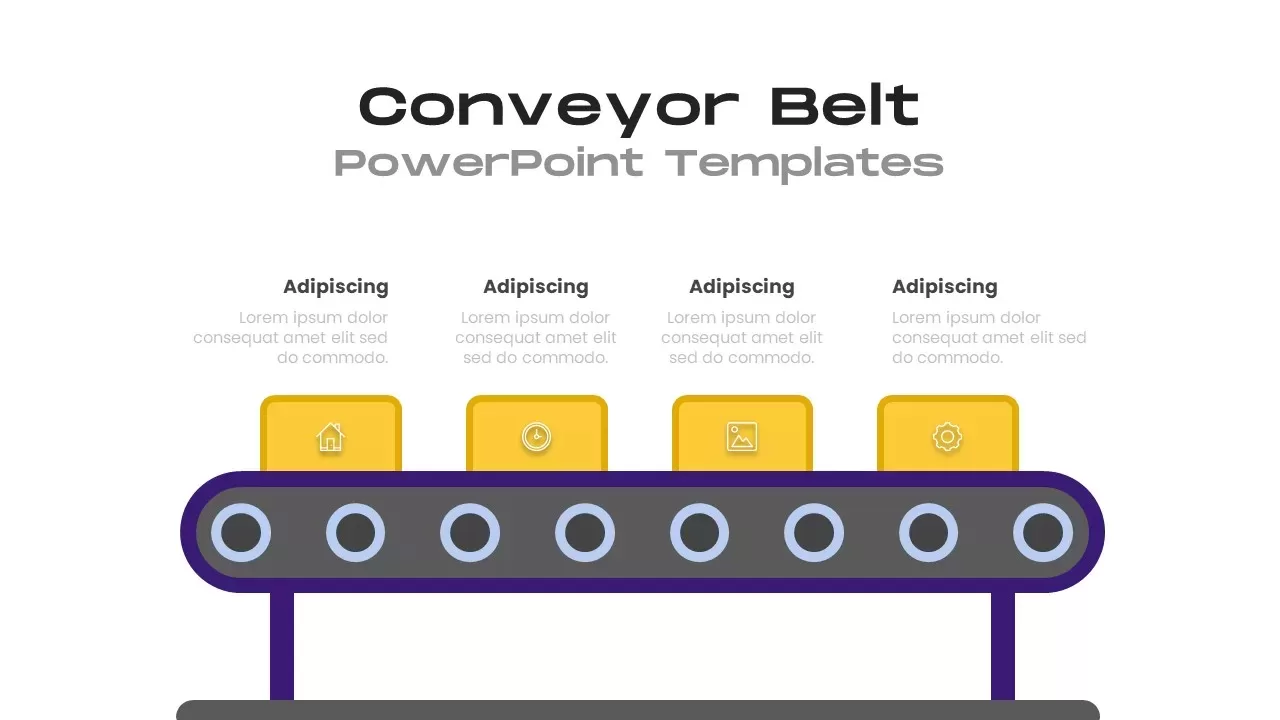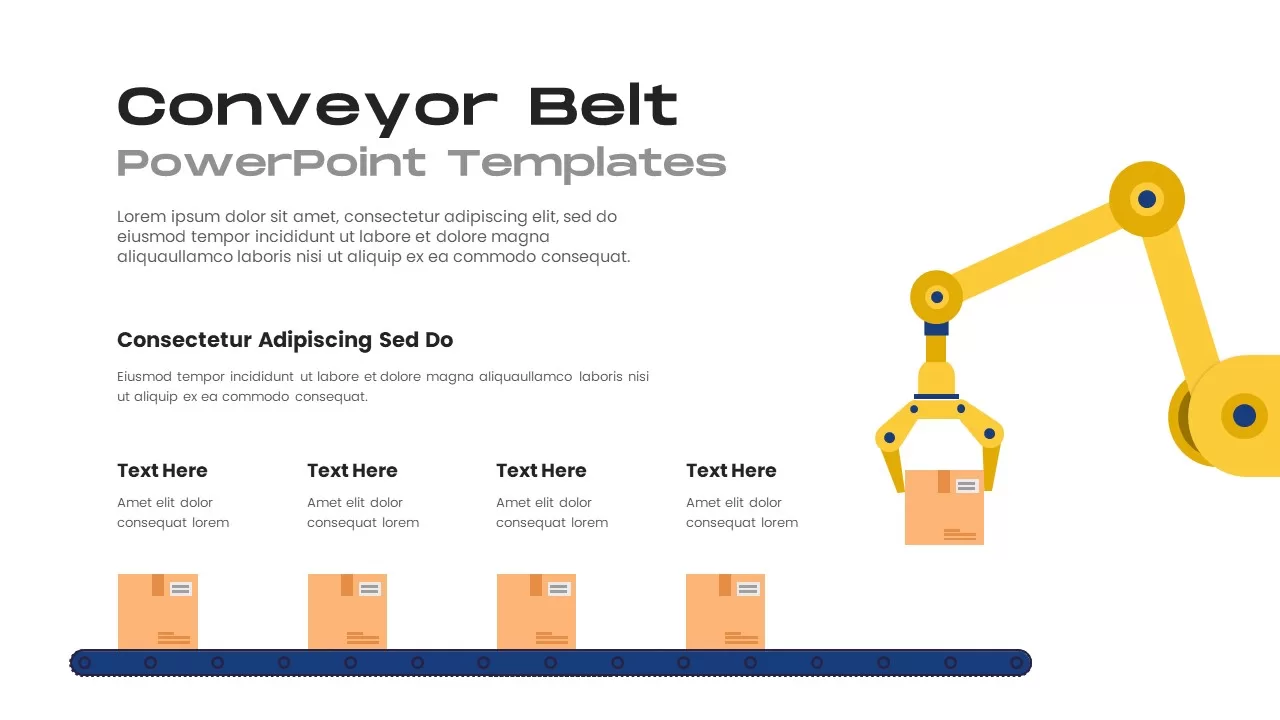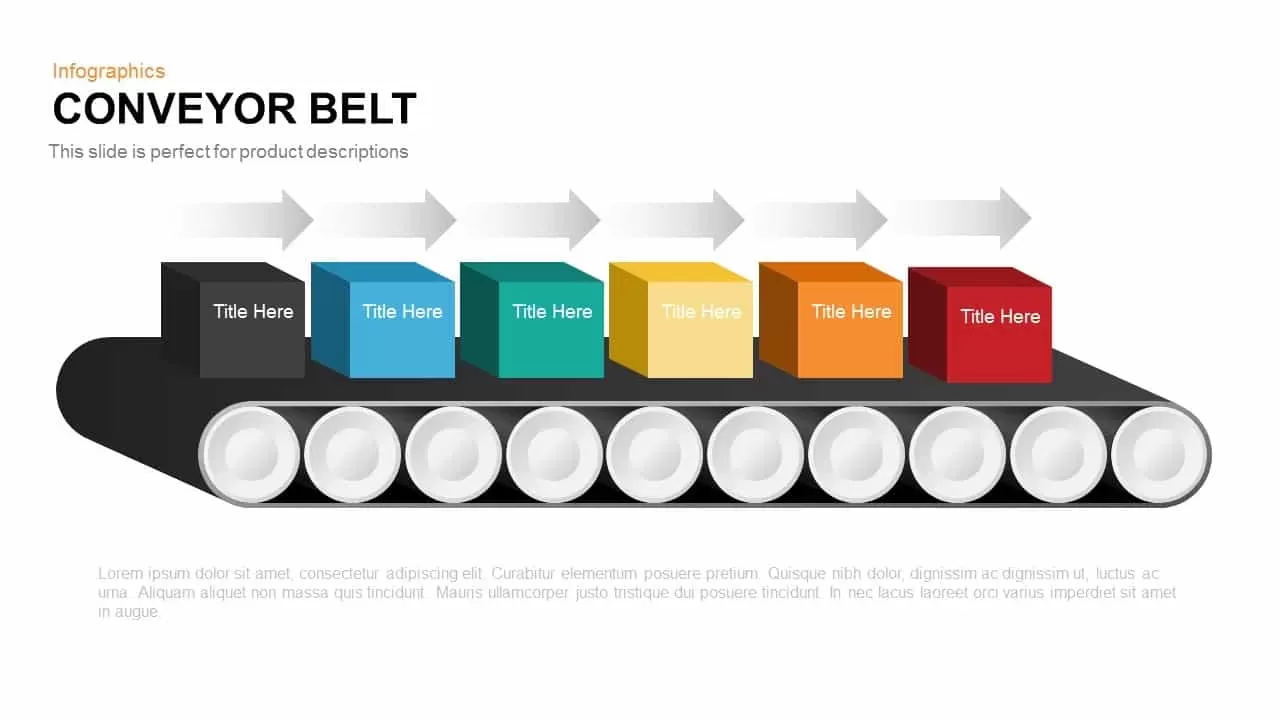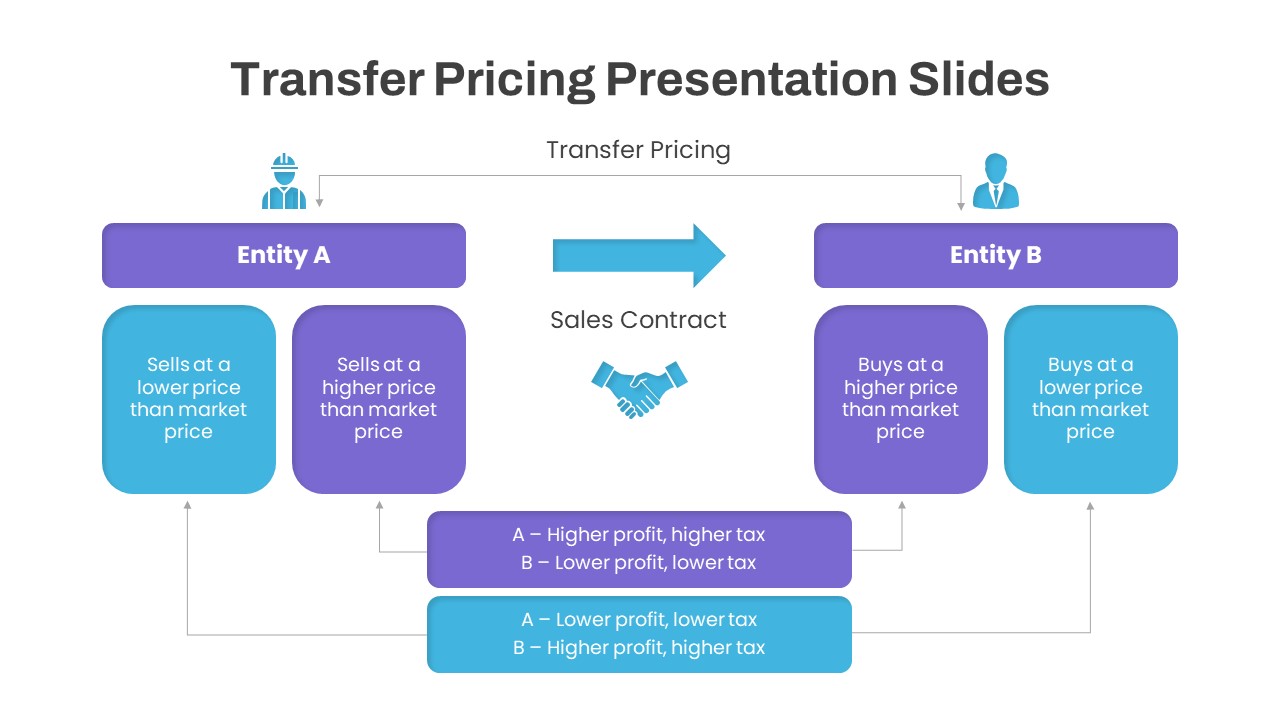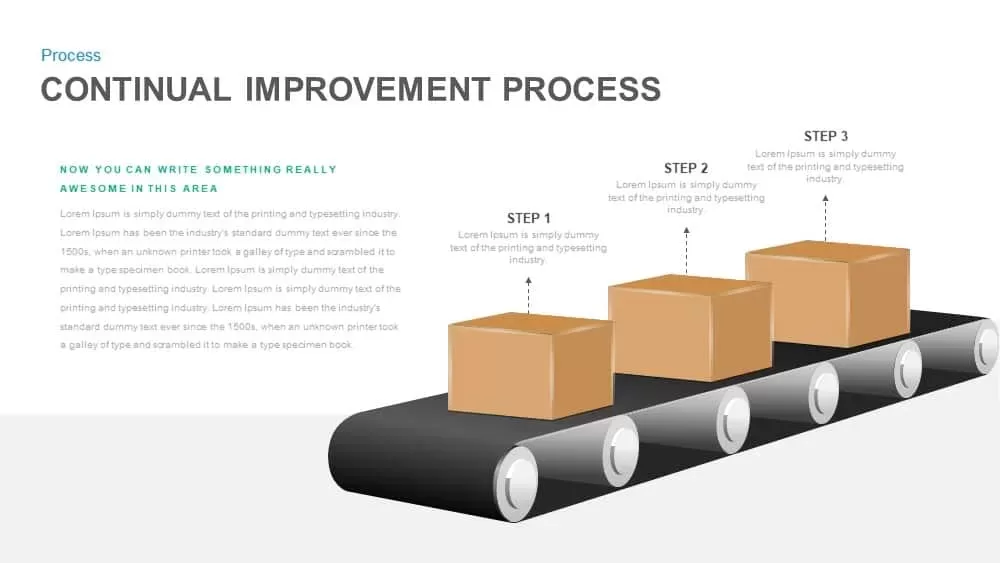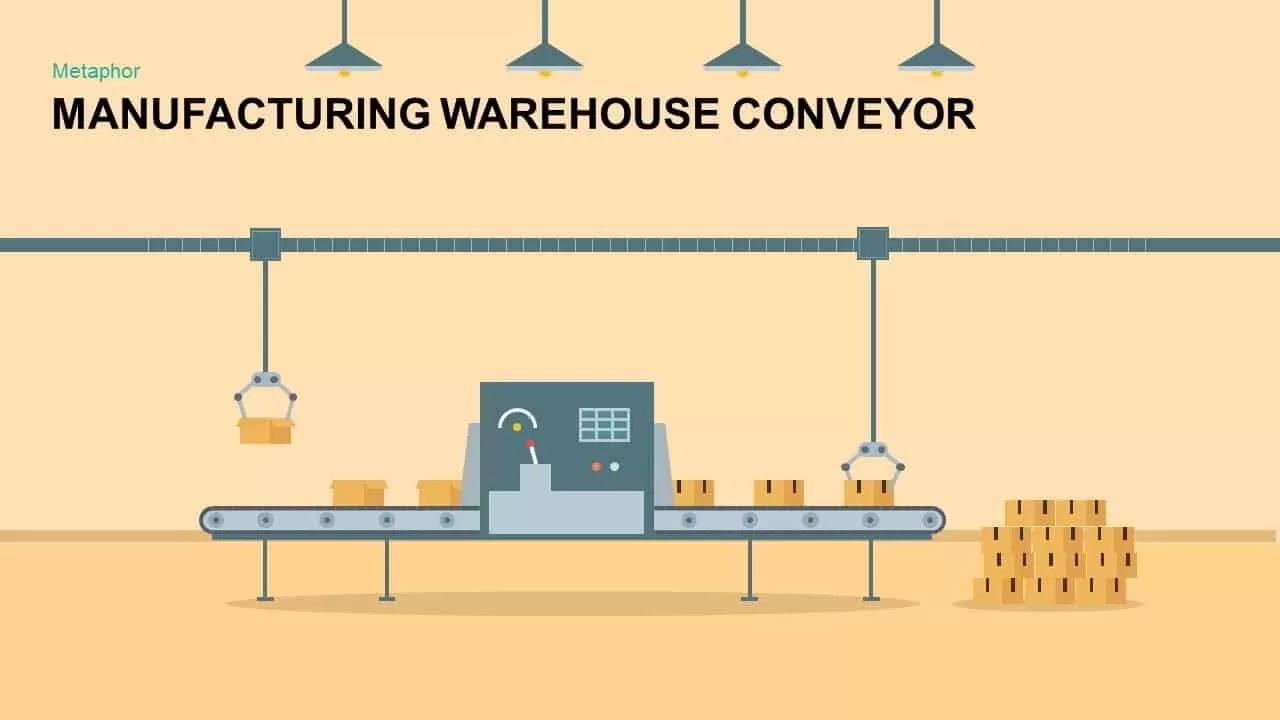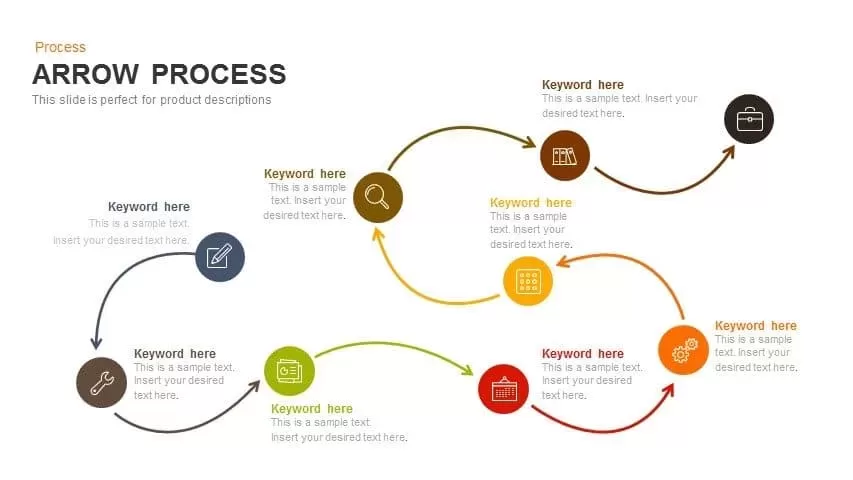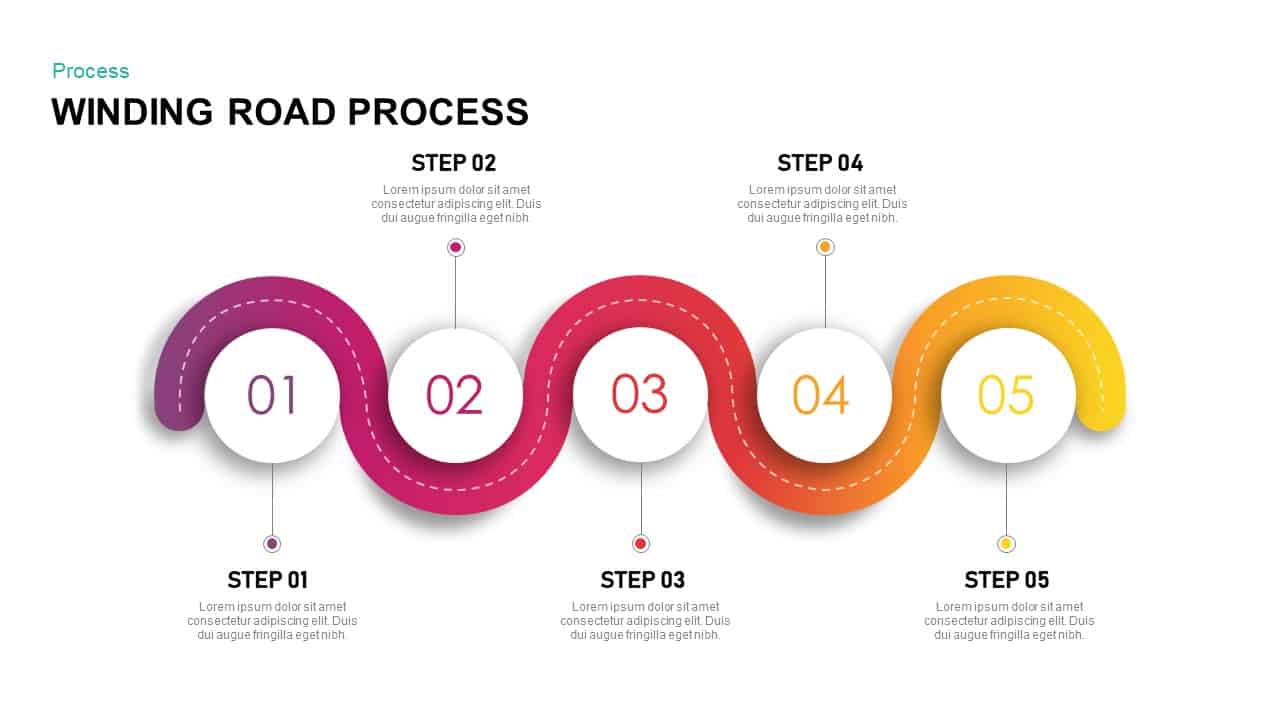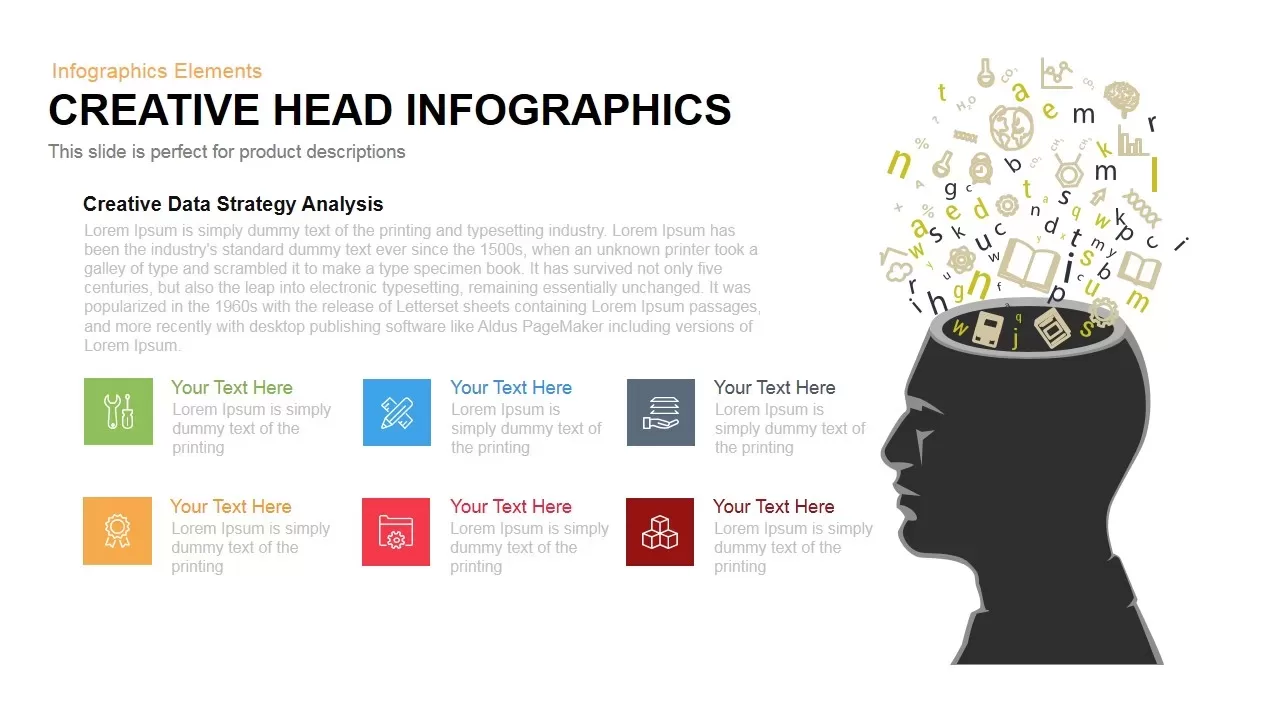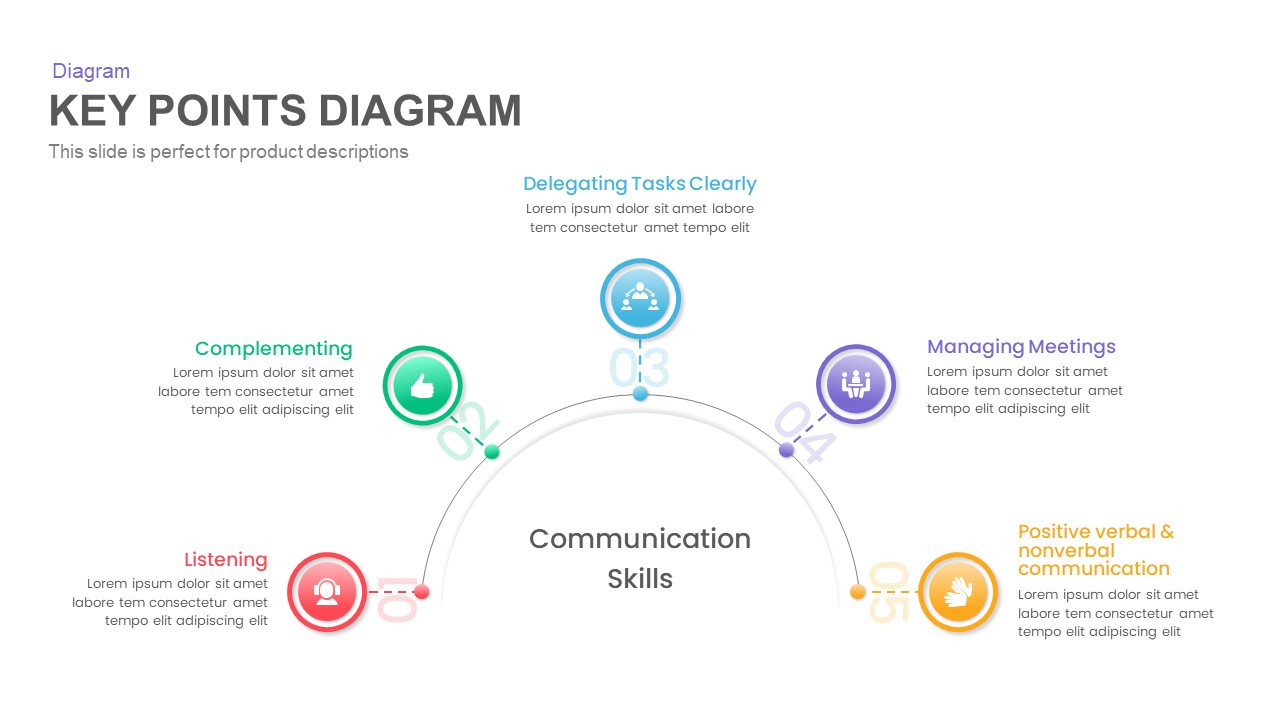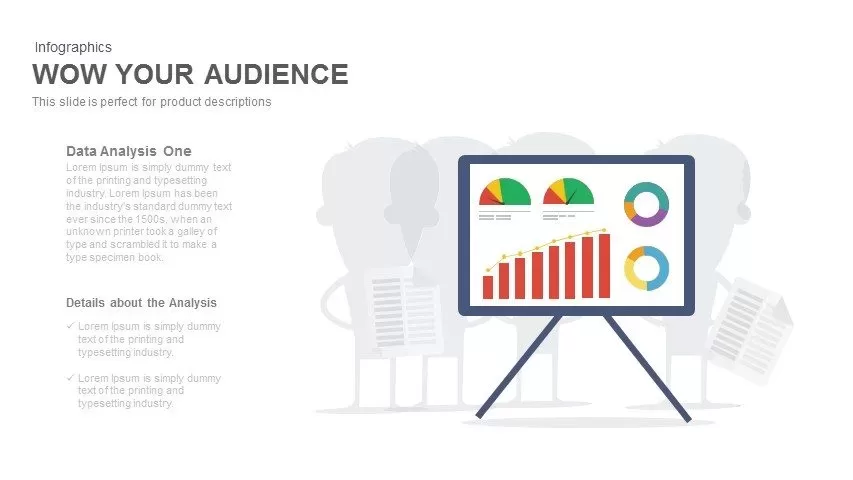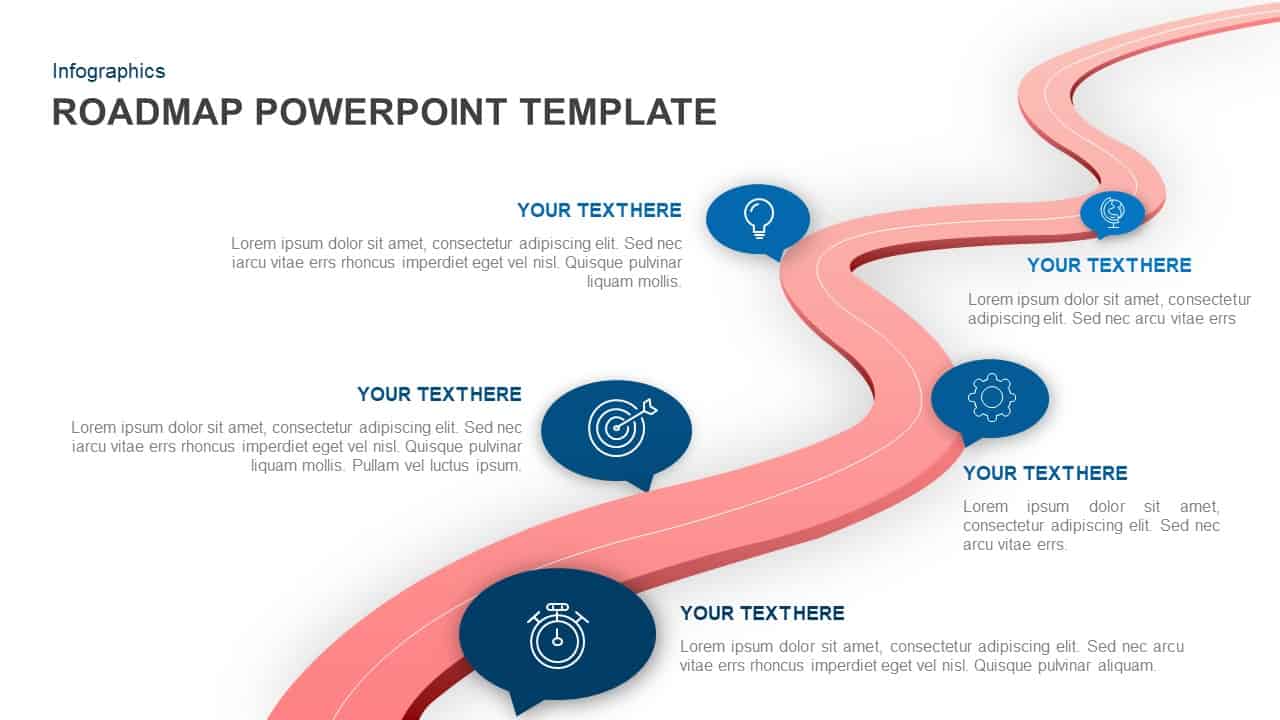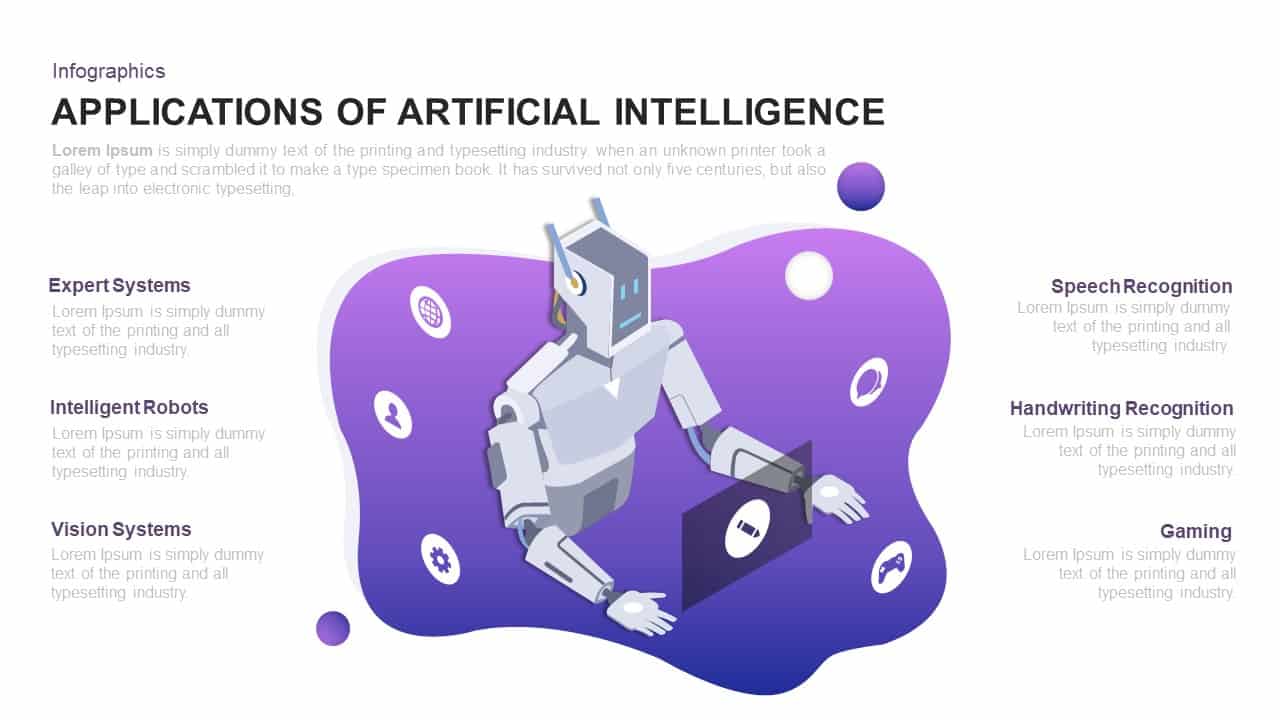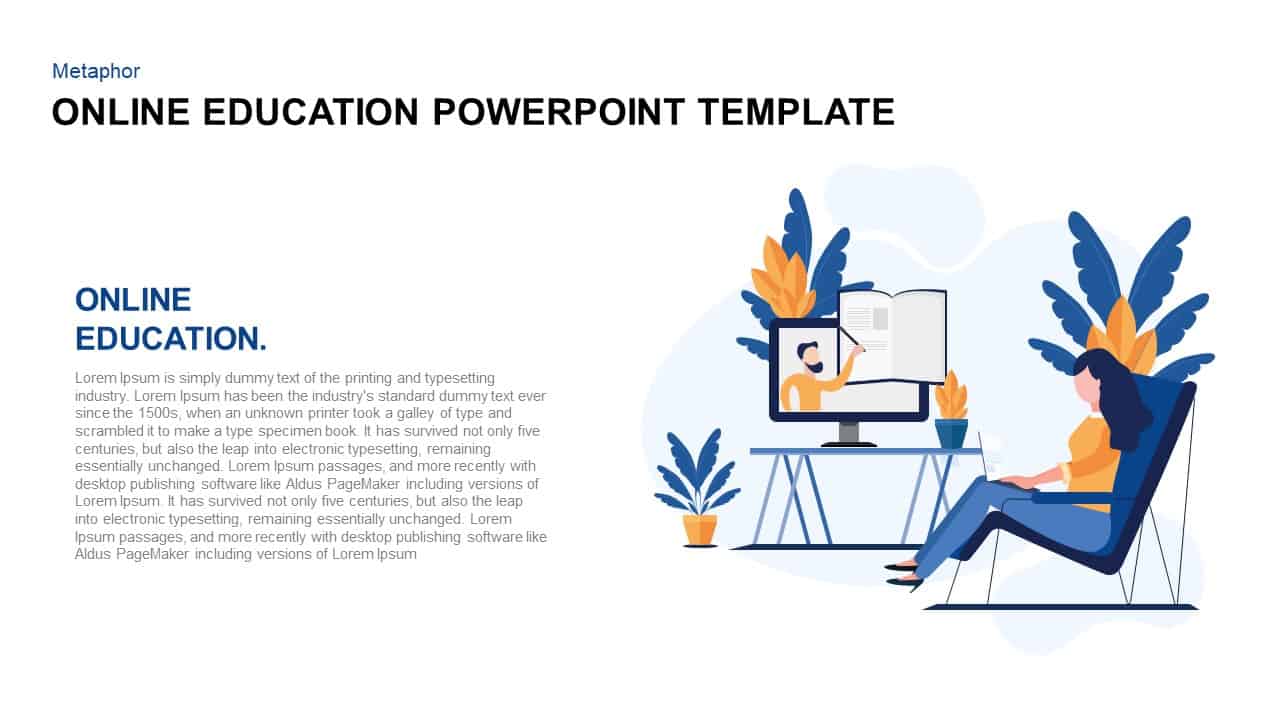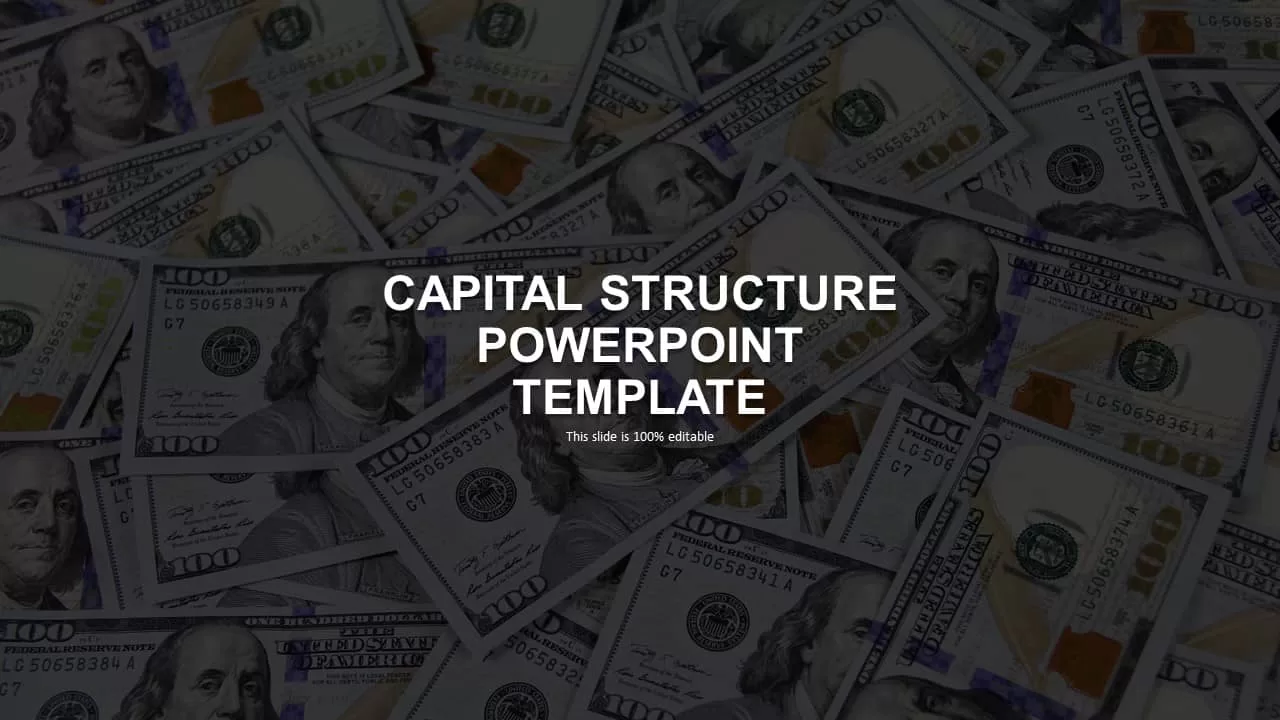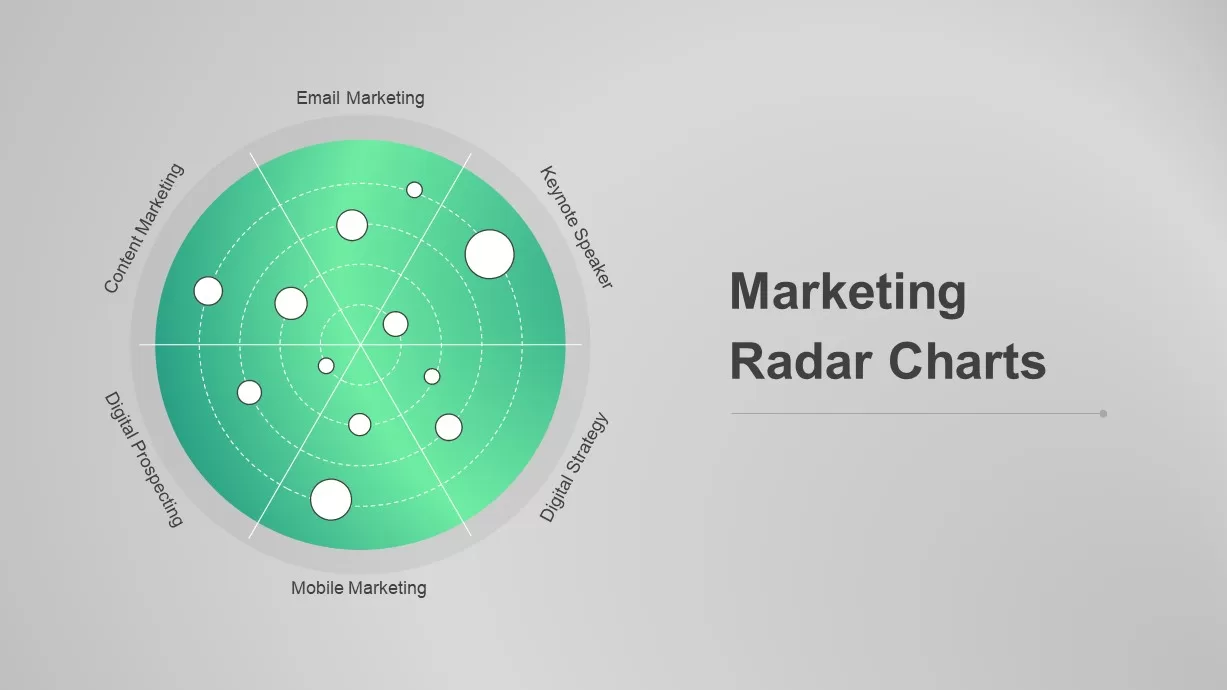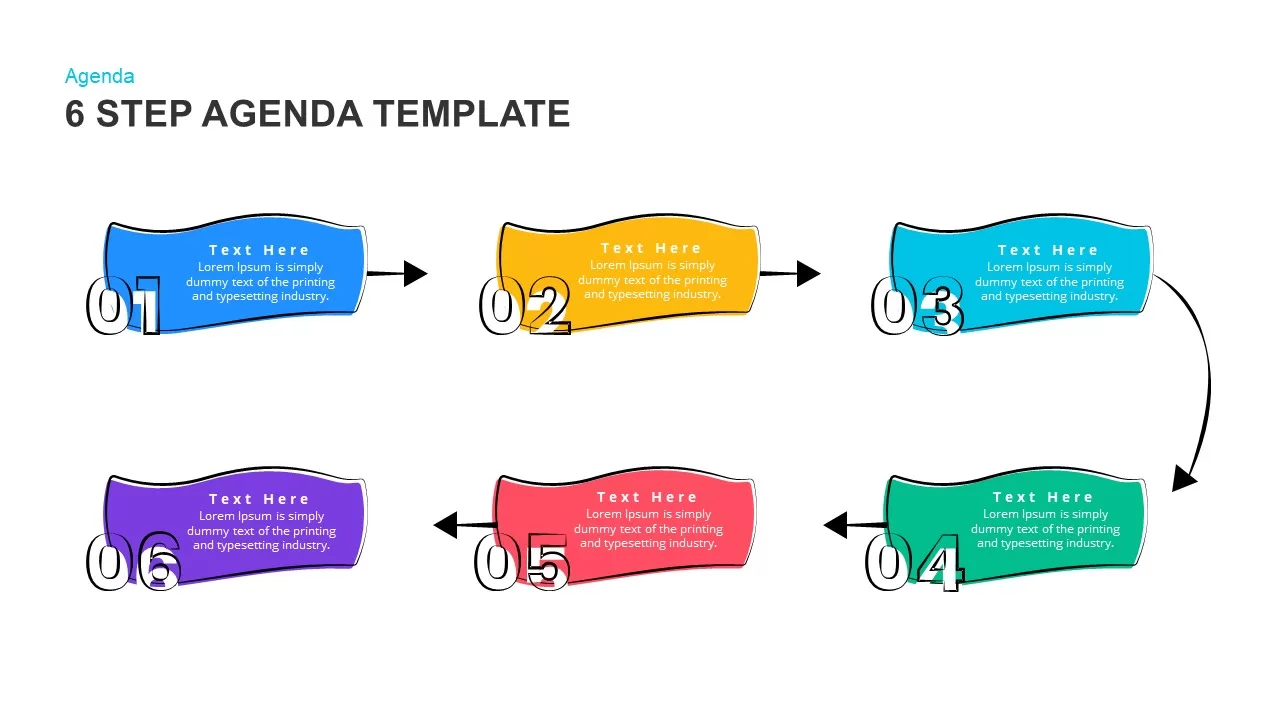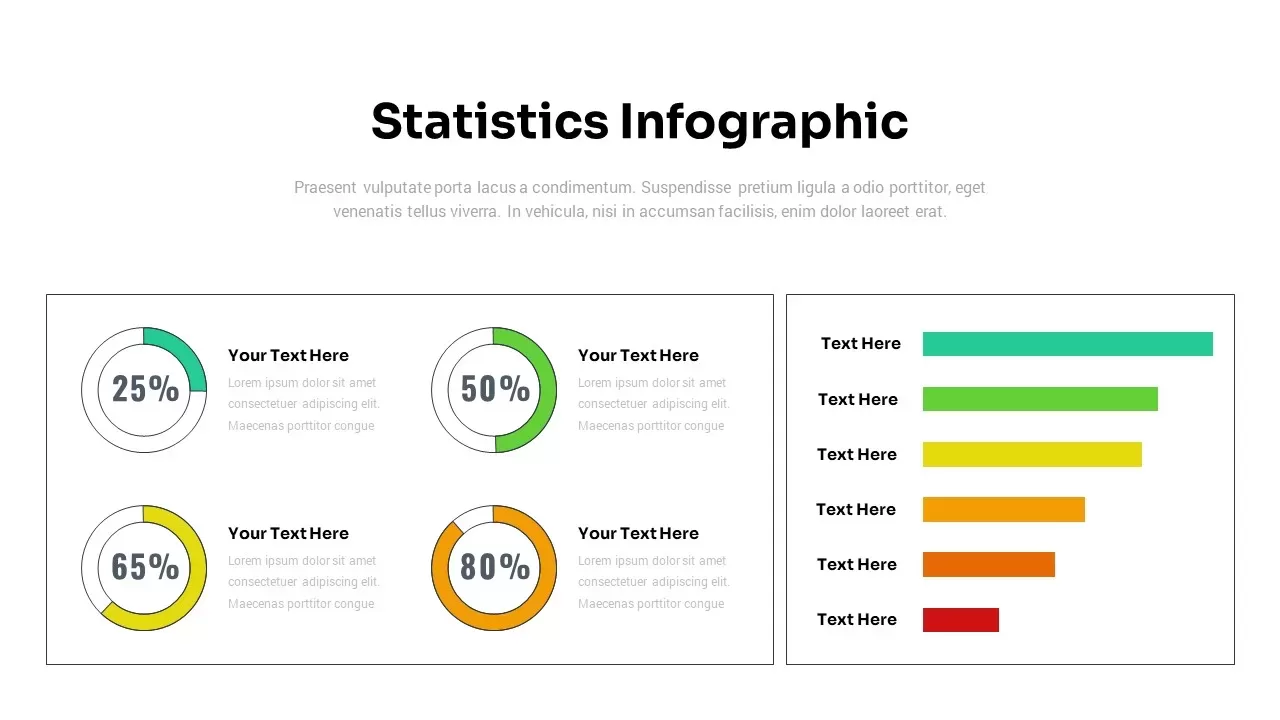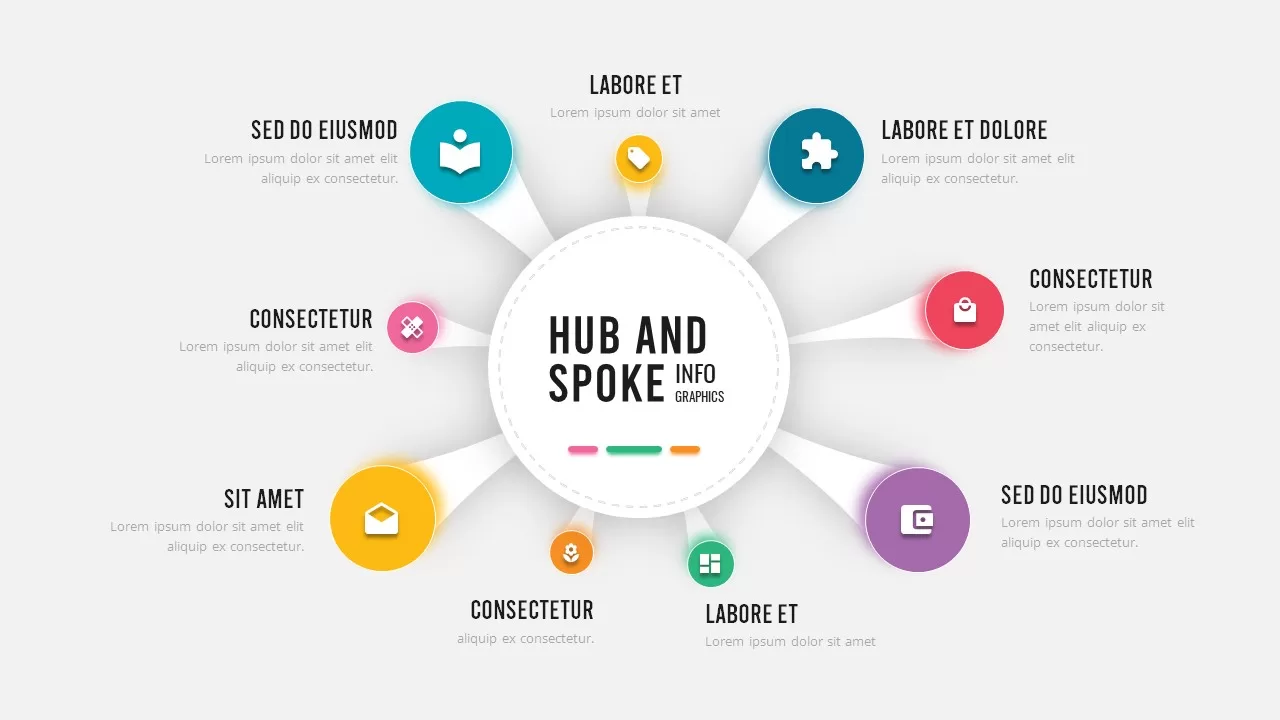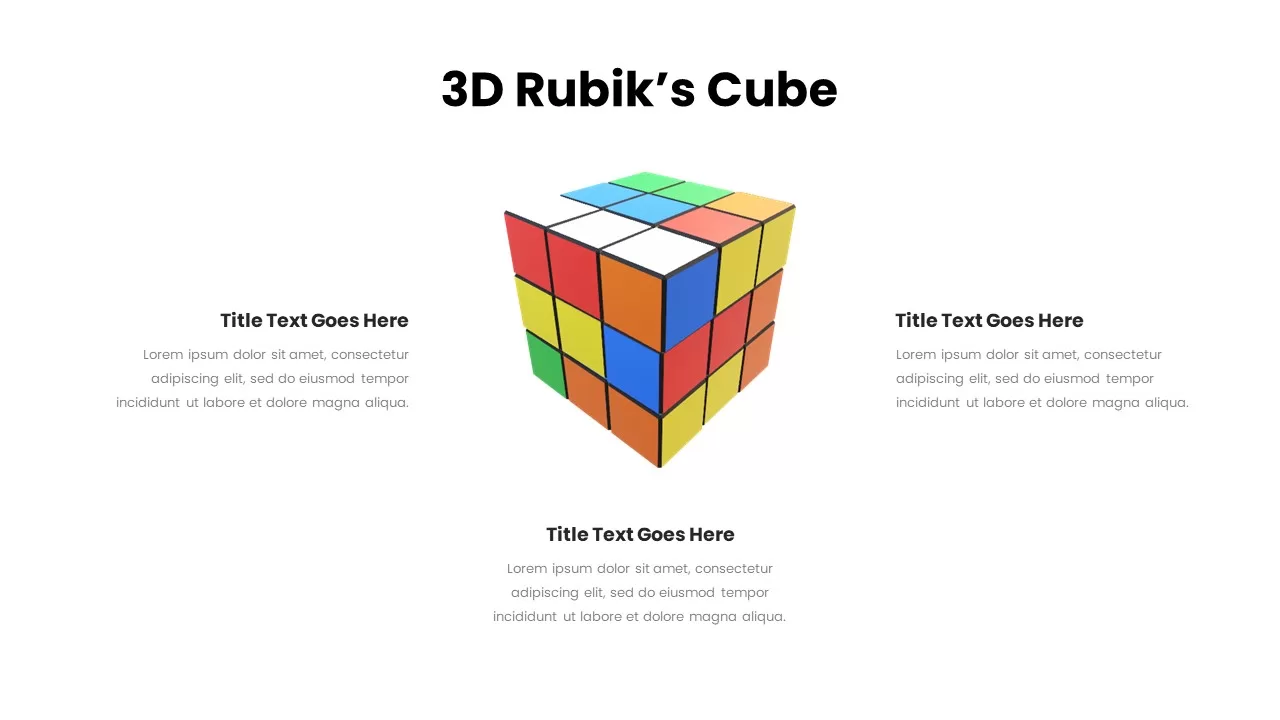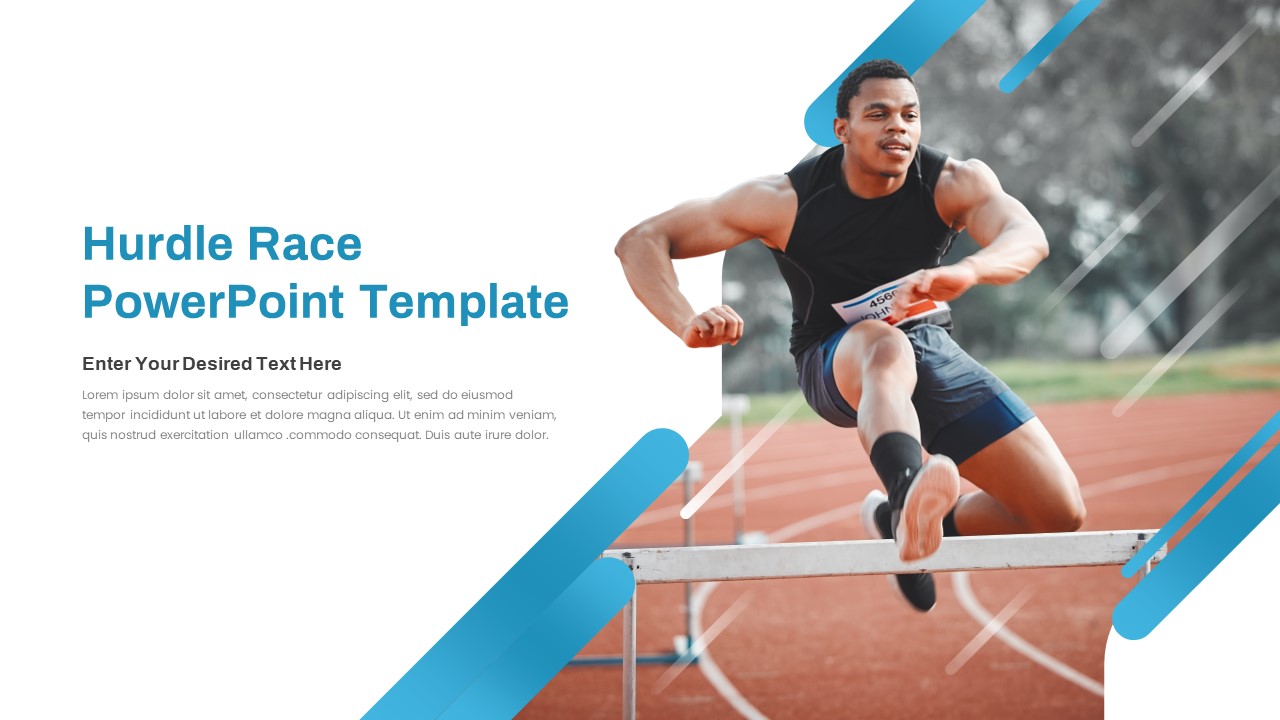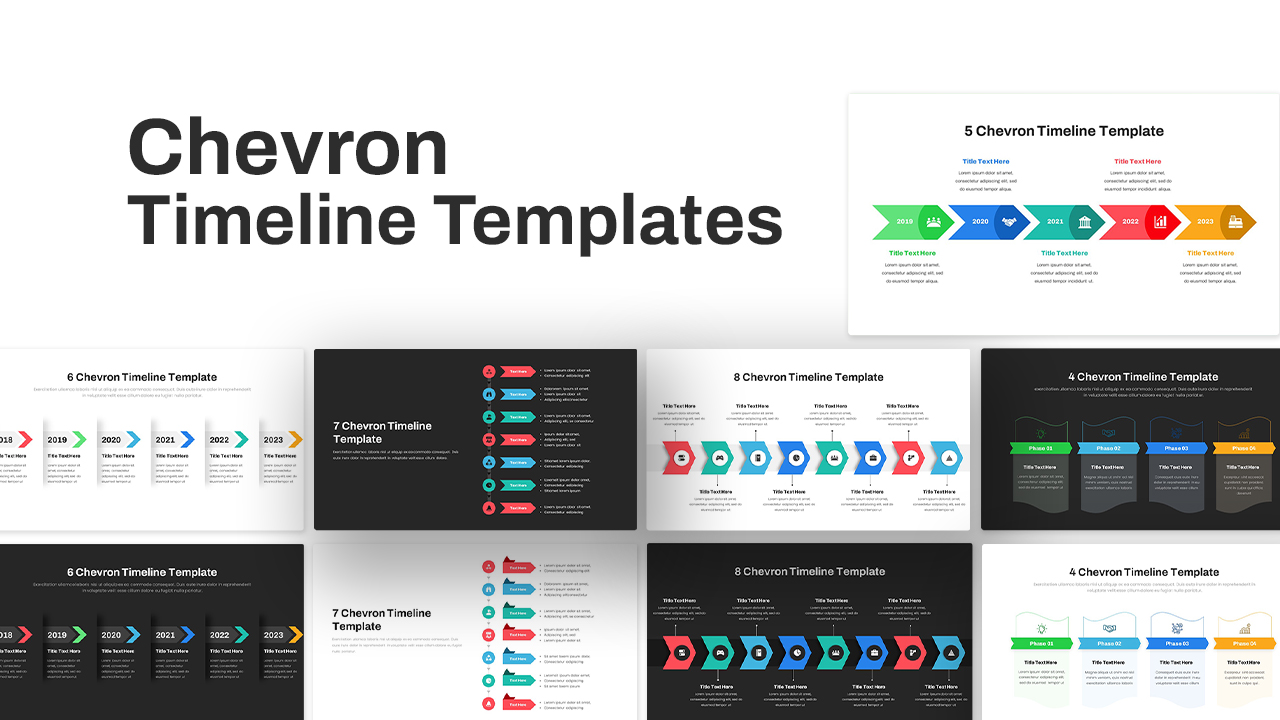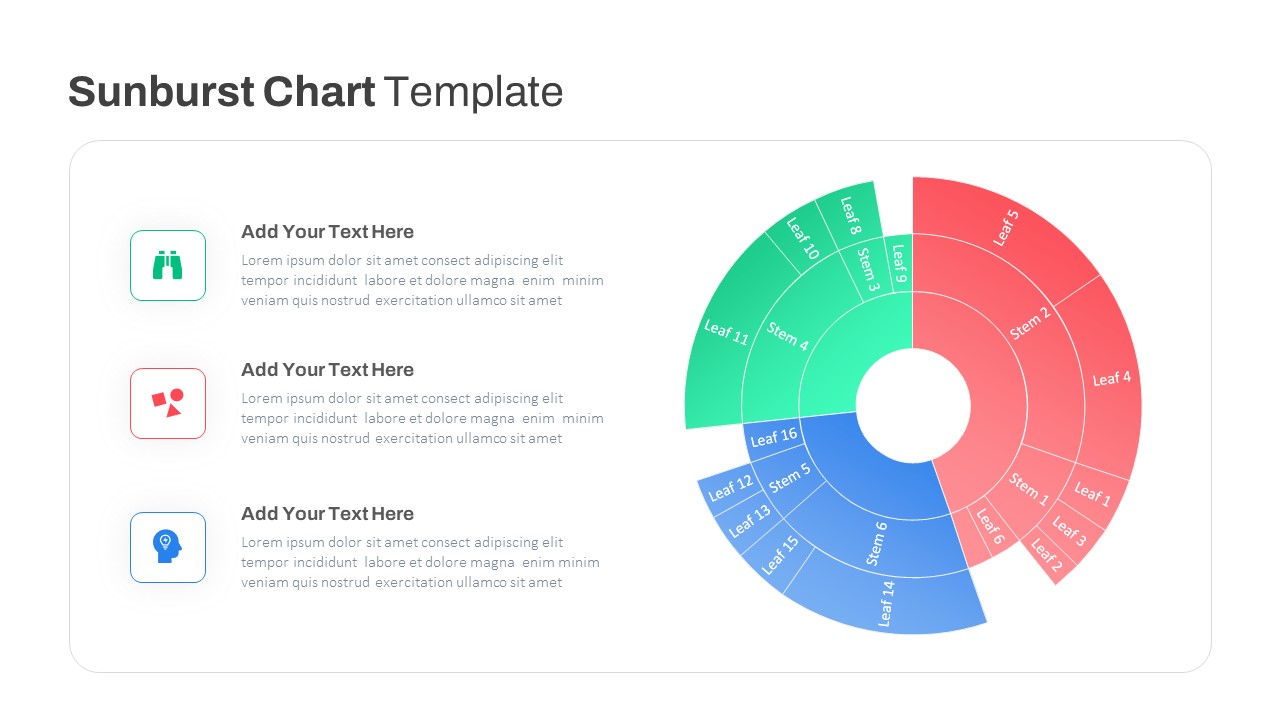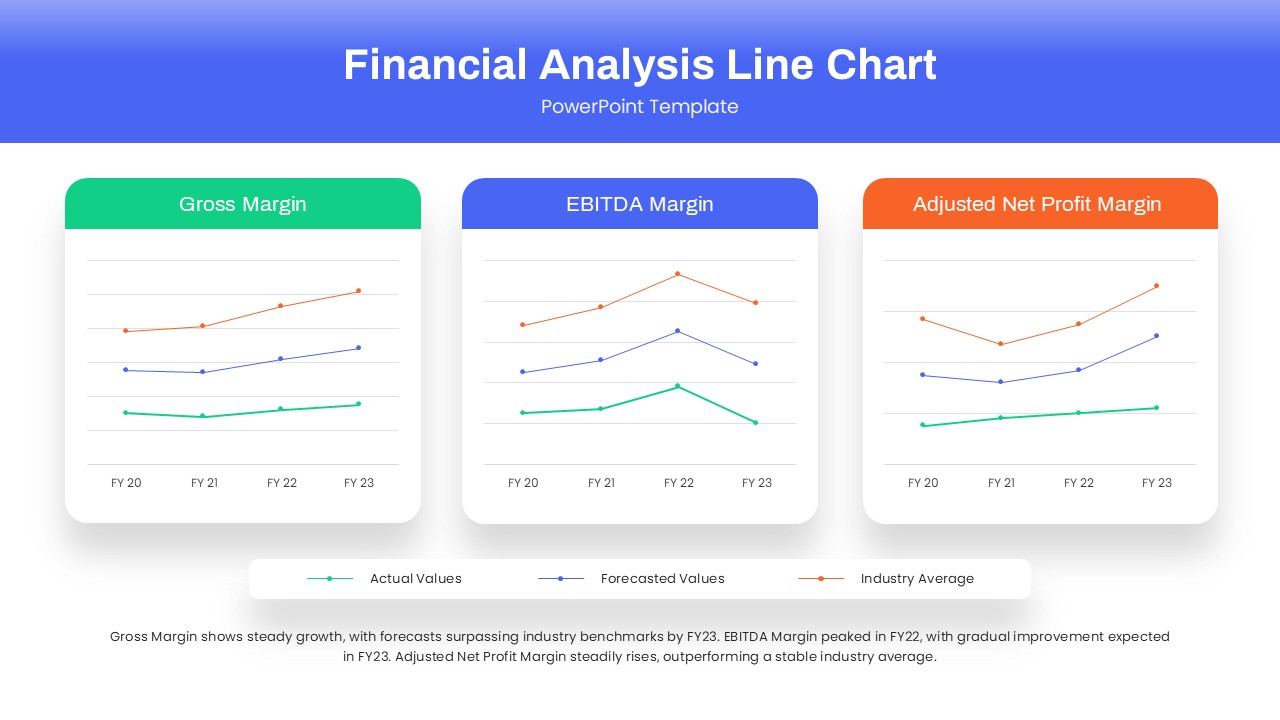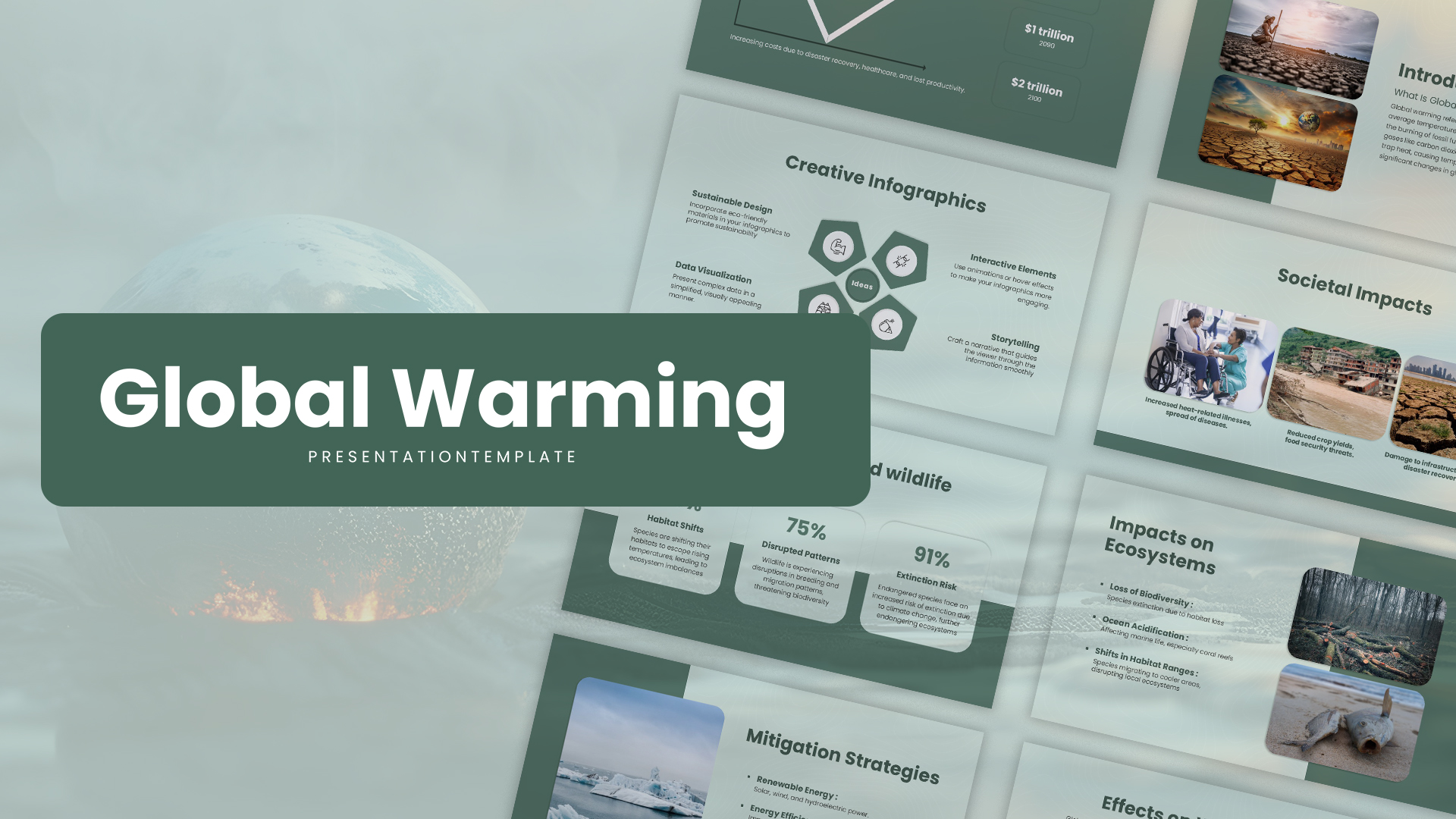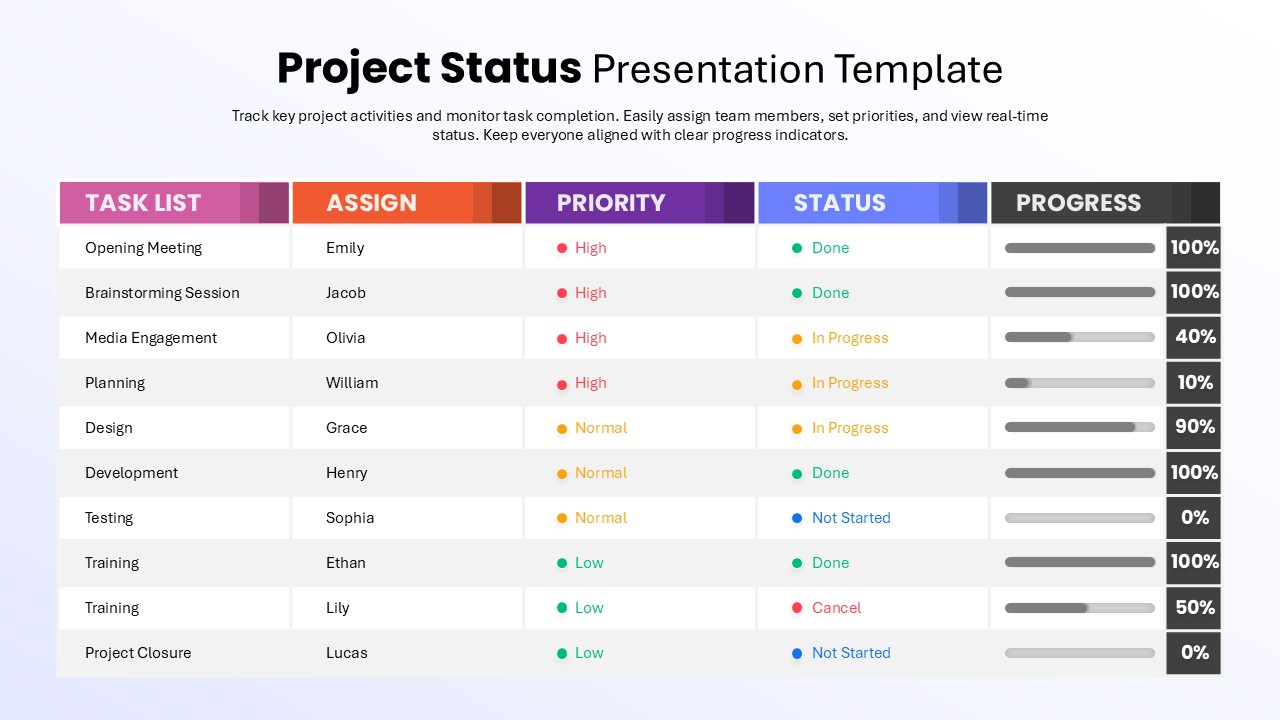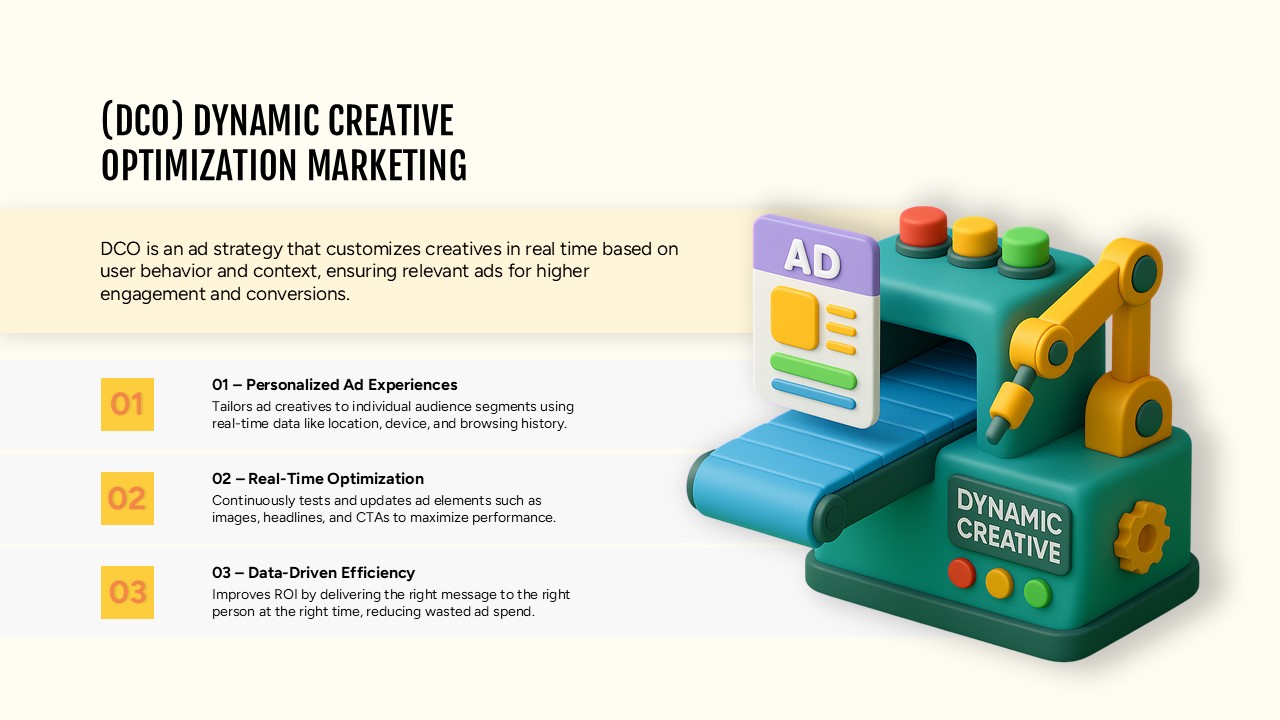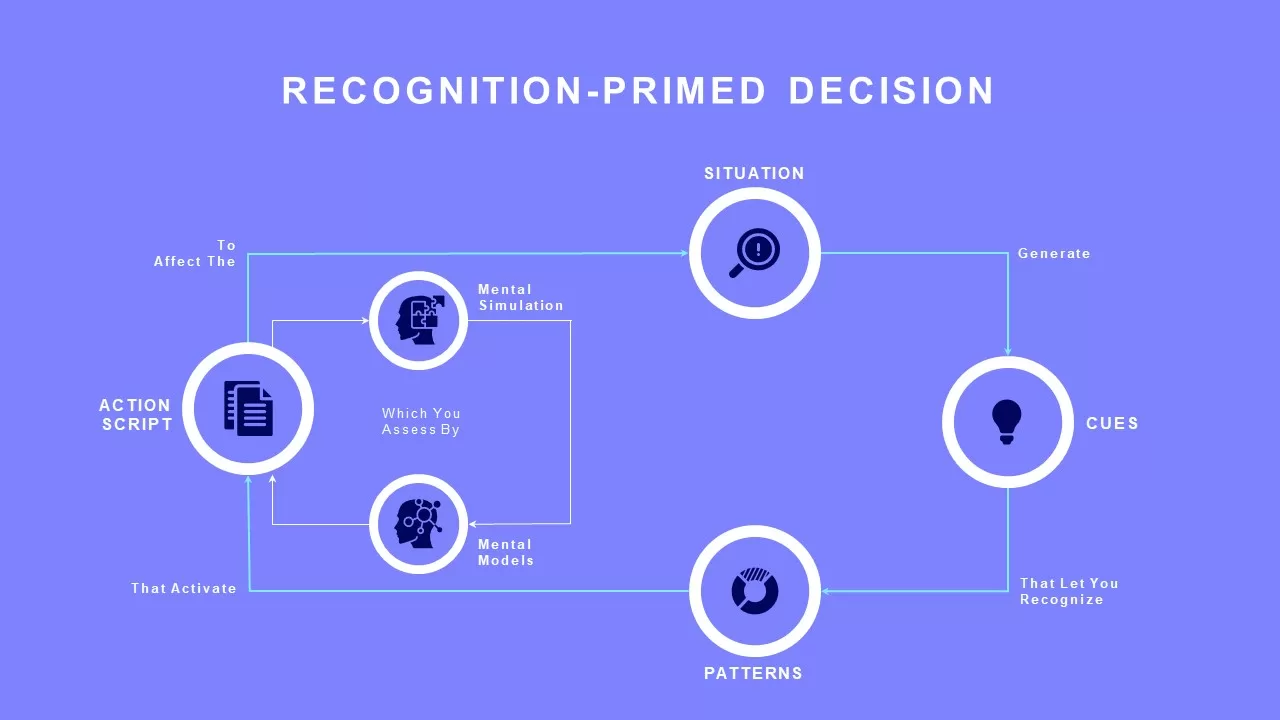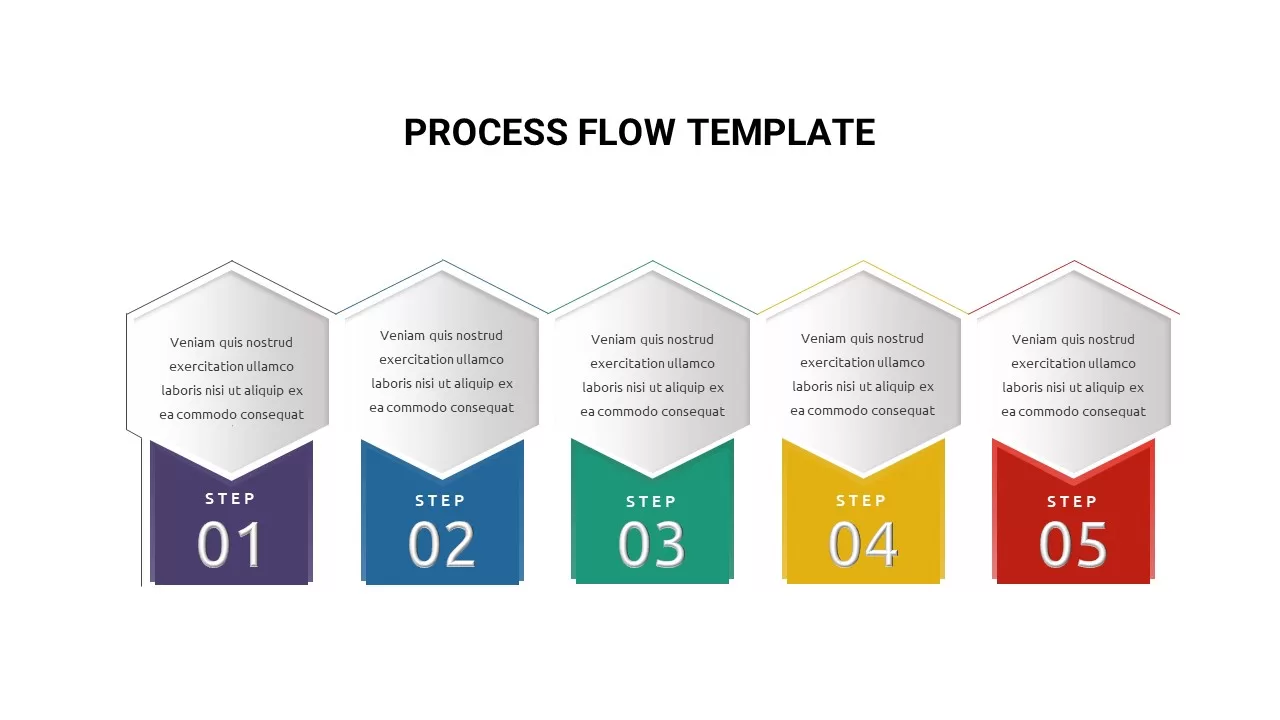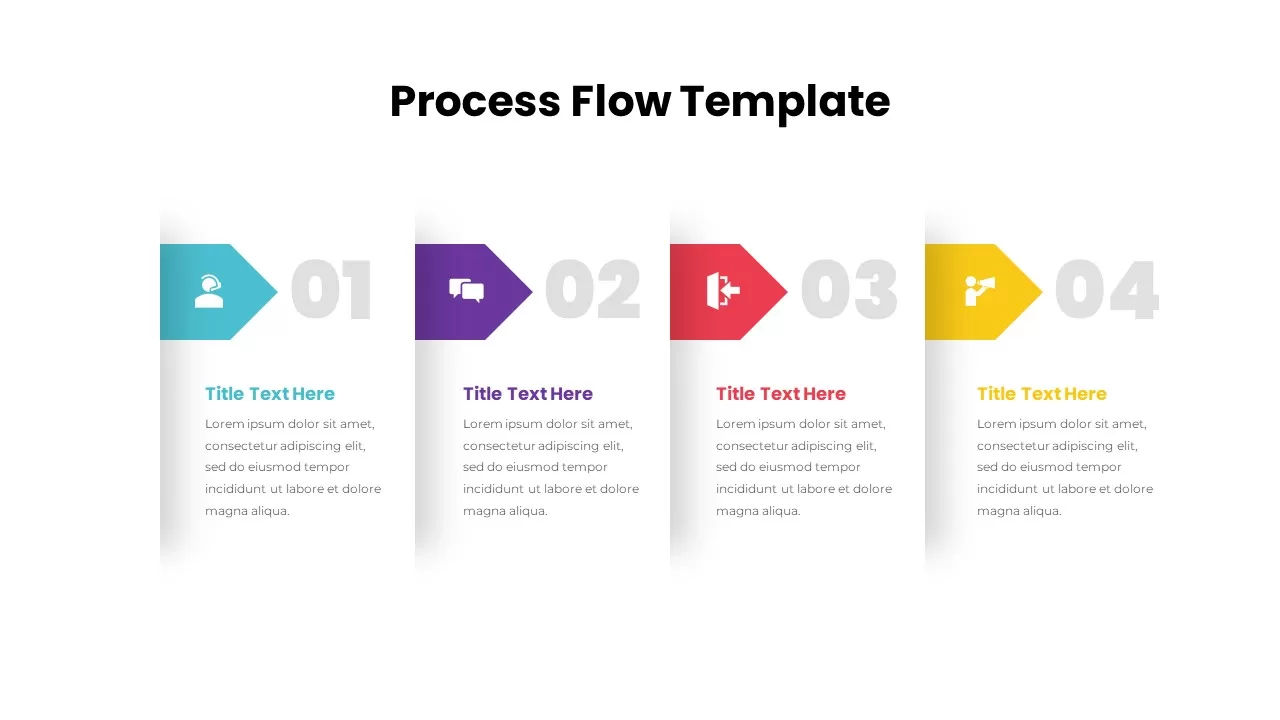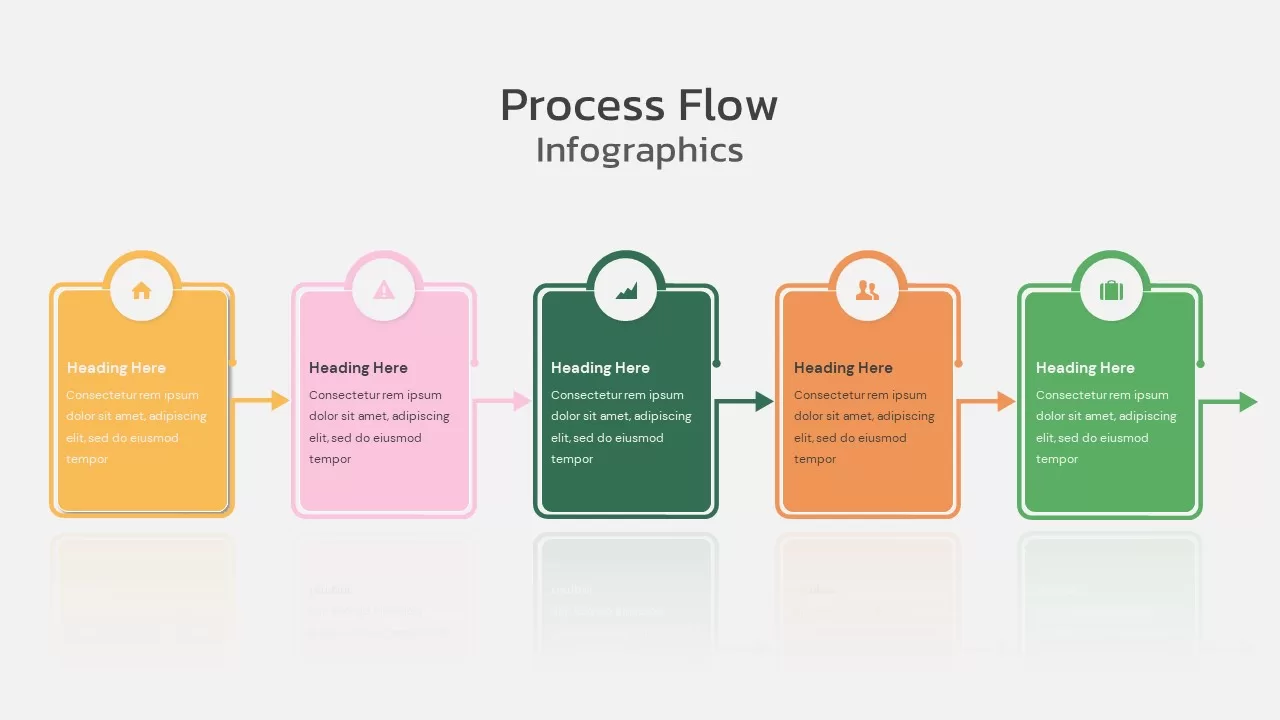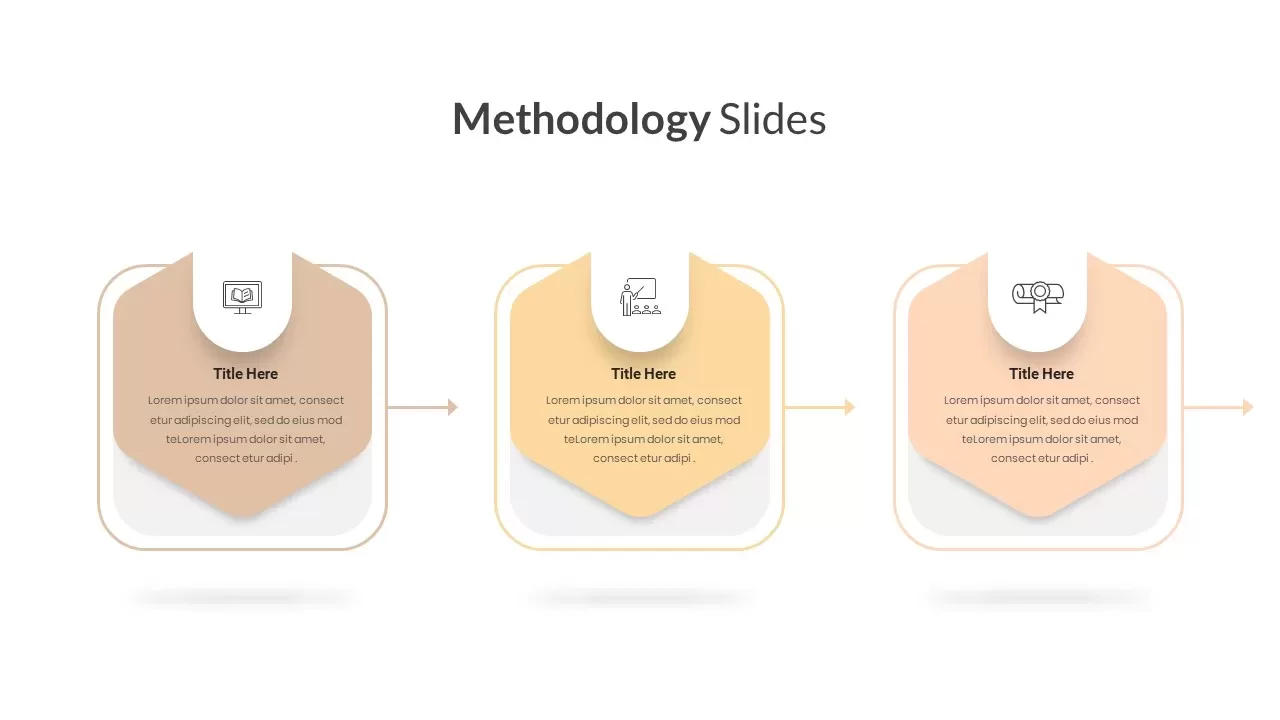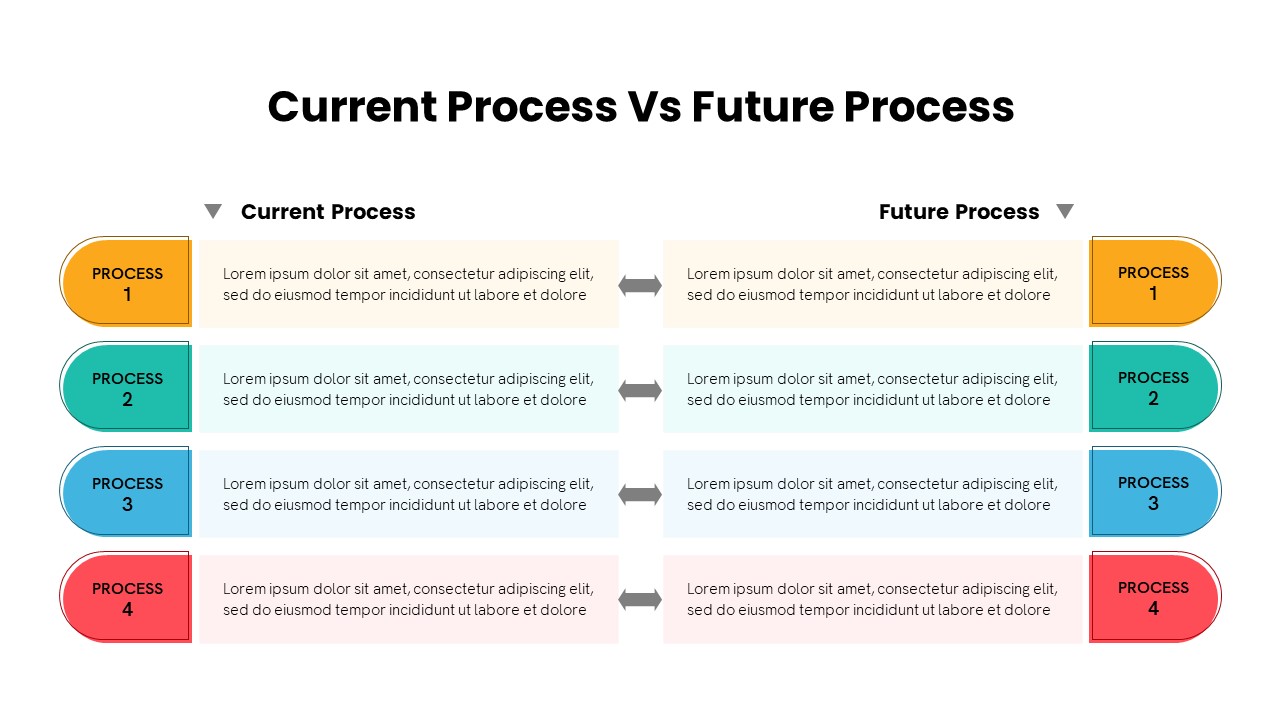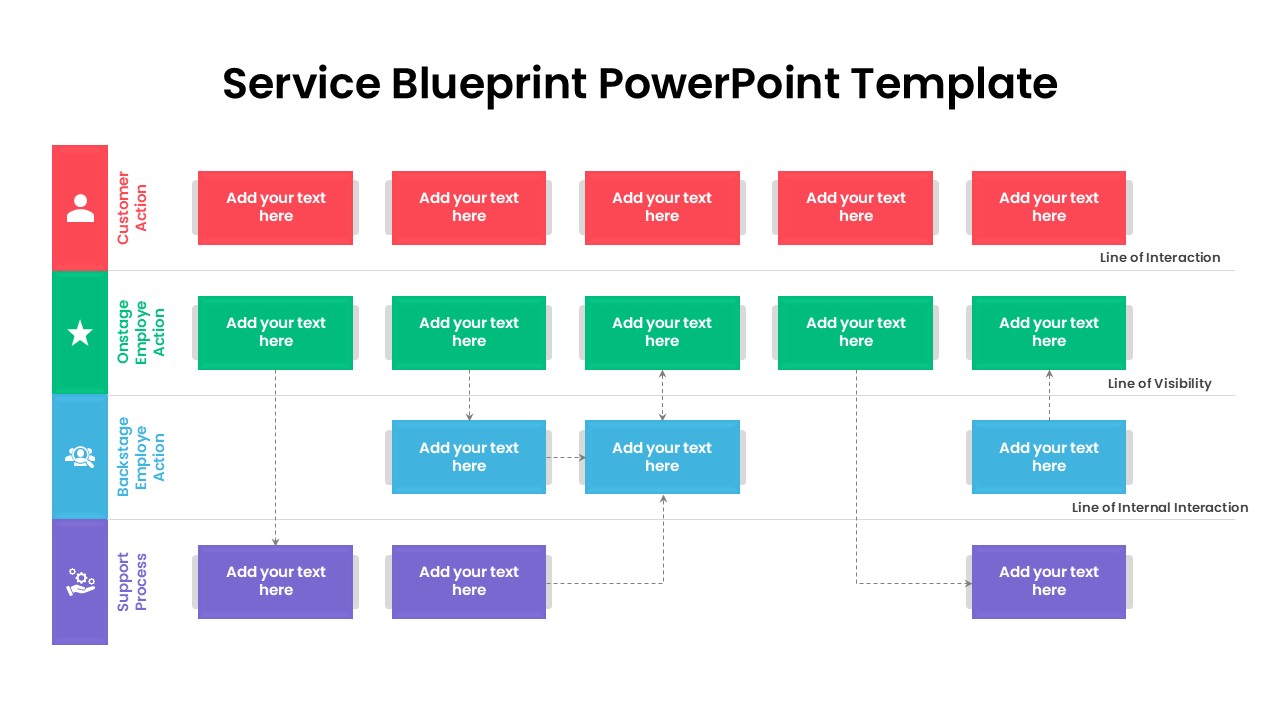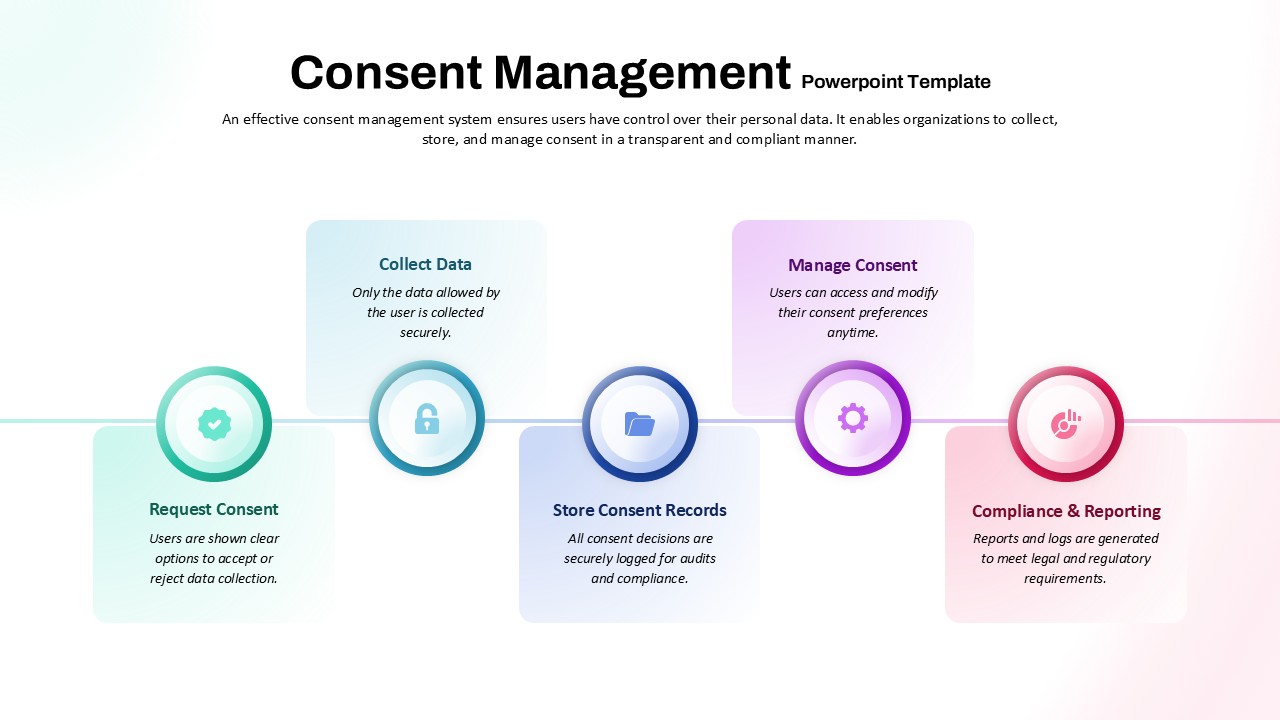Dynamic Conveyor Belt Process Flow Template for PowerPoint & Google Slides
Description
Visualize sequential workflows with precision using this Dynamic Conveyor Belt Process Flow slide template for PowerPoint & Google Slides. The bottom half features a stylized conveyor belt graphic carrying adjustable process blocks—each block aligning under customizable heading banners that can be swapped between green and pink accent colors. An editable machine element at the belt’s center highlights a pivotal step, while outgoing boxes illustrate final deliverables. Master slide support and vector-based shapes let you drag-and-drop new icons, adjust color accents, and extend or contract the belt in seconds without disrupting alignment. Above the belt, paired text zones accommodate concise bullet points, helping you define methods, milestones, or KPIs for each phase. Generous white space and clean sans-serif typography ensure clarity on both large-format projections and web-based presentations, while subtle drop shadows add depth without visual clutter.
Built for rapid customization, this template leverages native PowerPoint and Google Slides features—alignment guides, global theme settings, and shape formatting—to streamline edits. Duplicate or hide process blocks to adapt the number of stages, reposition the machine graphic to emphasize key transitions, or recolor elements to match your corporate palette. The modular architecture supports embedding data callouts, milestone markers, or percentage indicators directly onto each block, transforming static slides into interactive storyboards. Vector shapes preserve crisp rendering across high-resolution displays and printed handouts, making this template ideal for boardroom briefings, training workshops, or client pitches.
Who is it for
Project managers, operations directors, supply chain analysts, and business consultants who need a polished slide to communicate step-by-step procedures, production workflows, or project milestones.
Other Uses
Repurpose this layout for onboarding sequences, marketing campaign flows, product launch roadmaps, quality-assurance checklists, or any context requiring clear, sequential process visualization.
Login to download this file