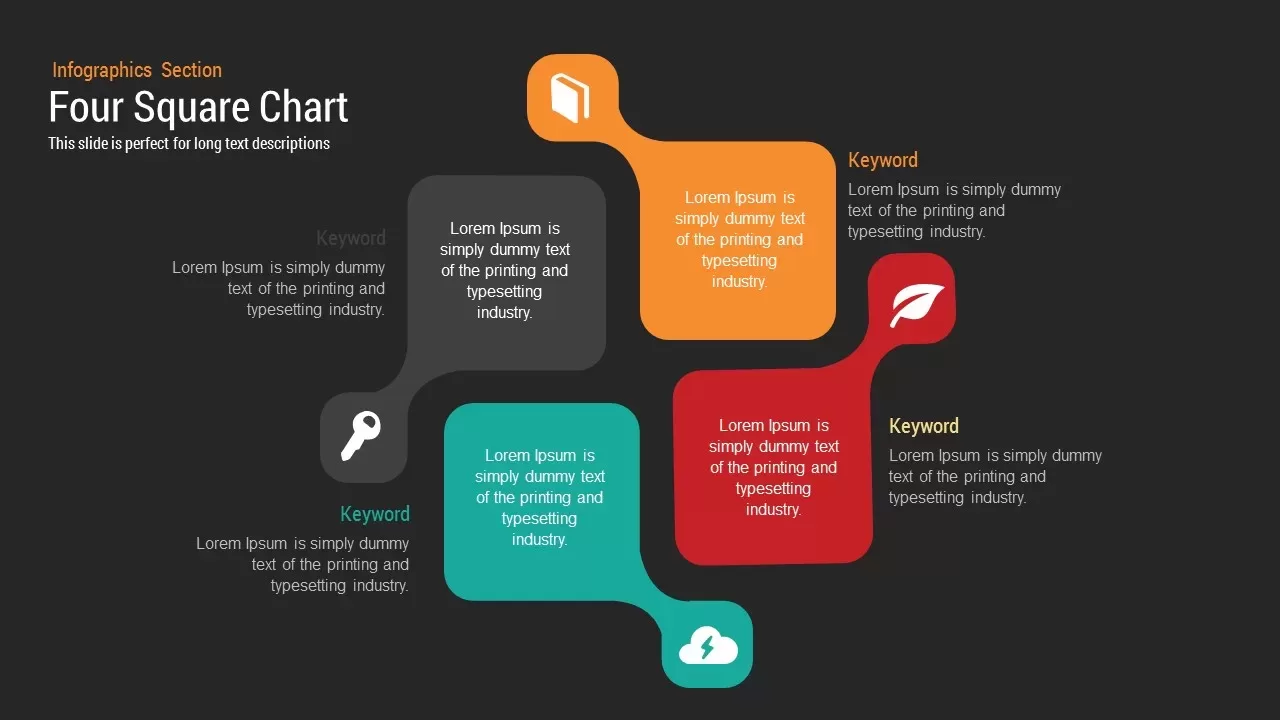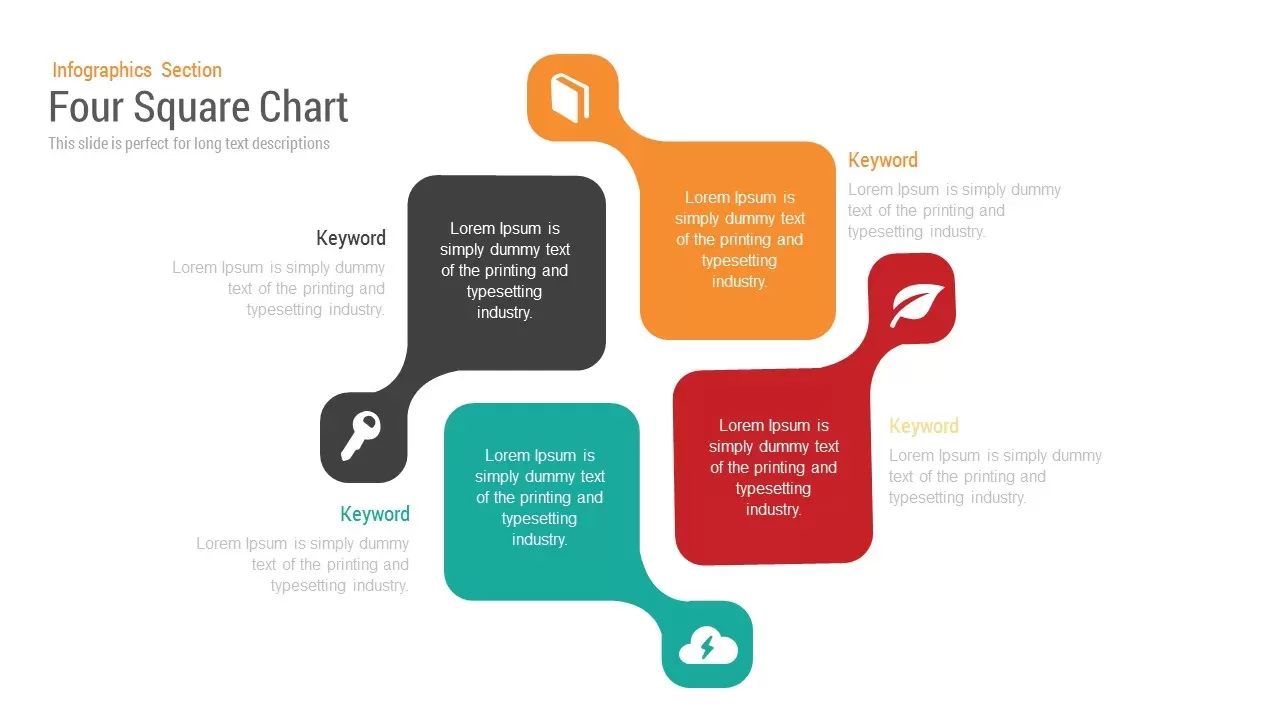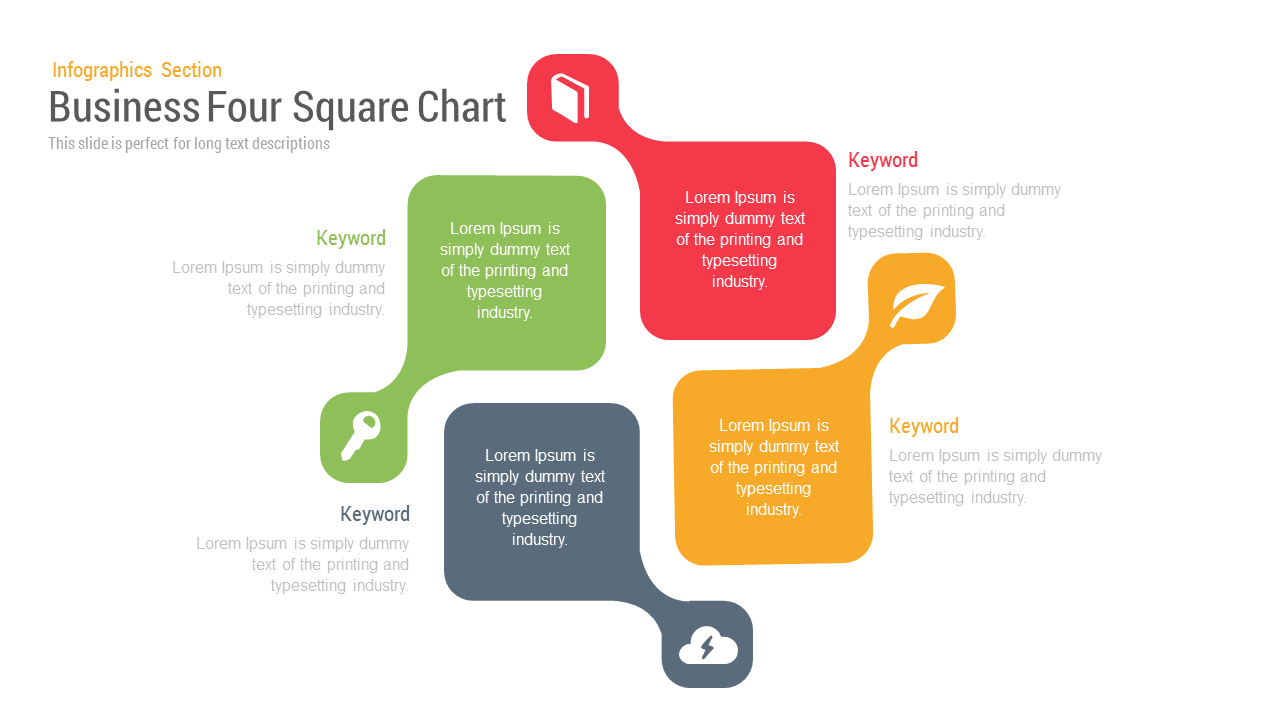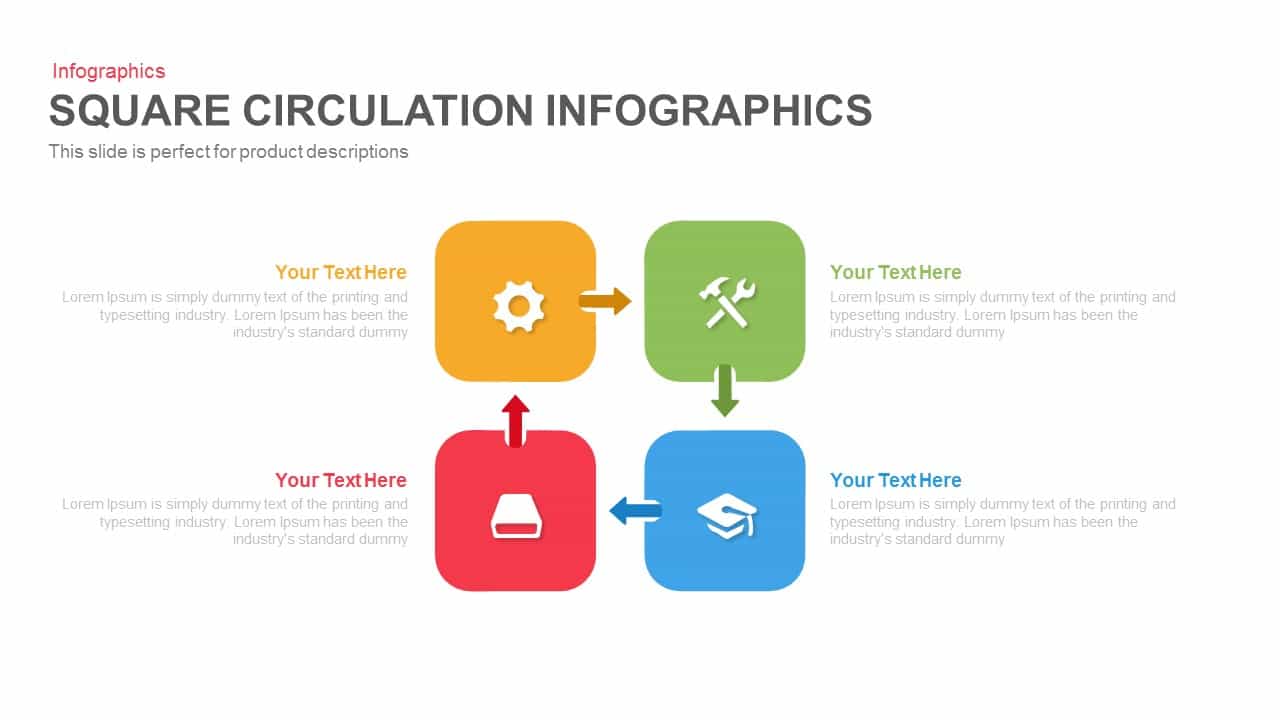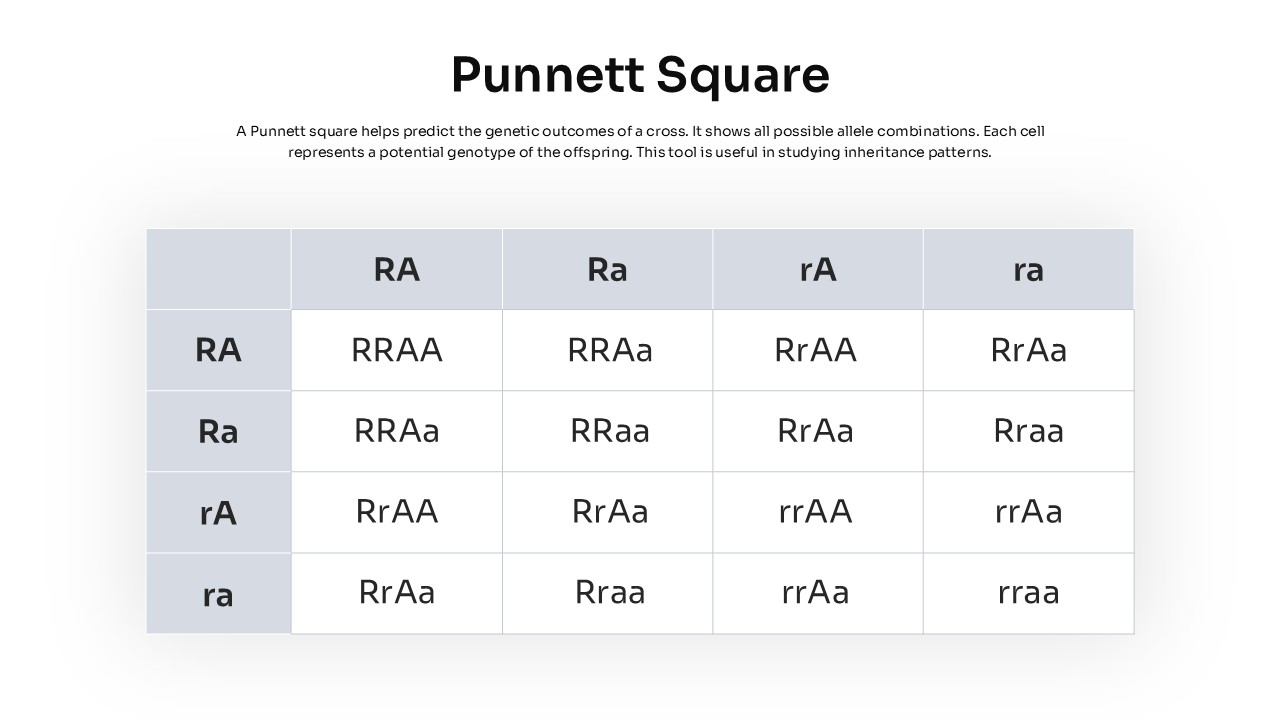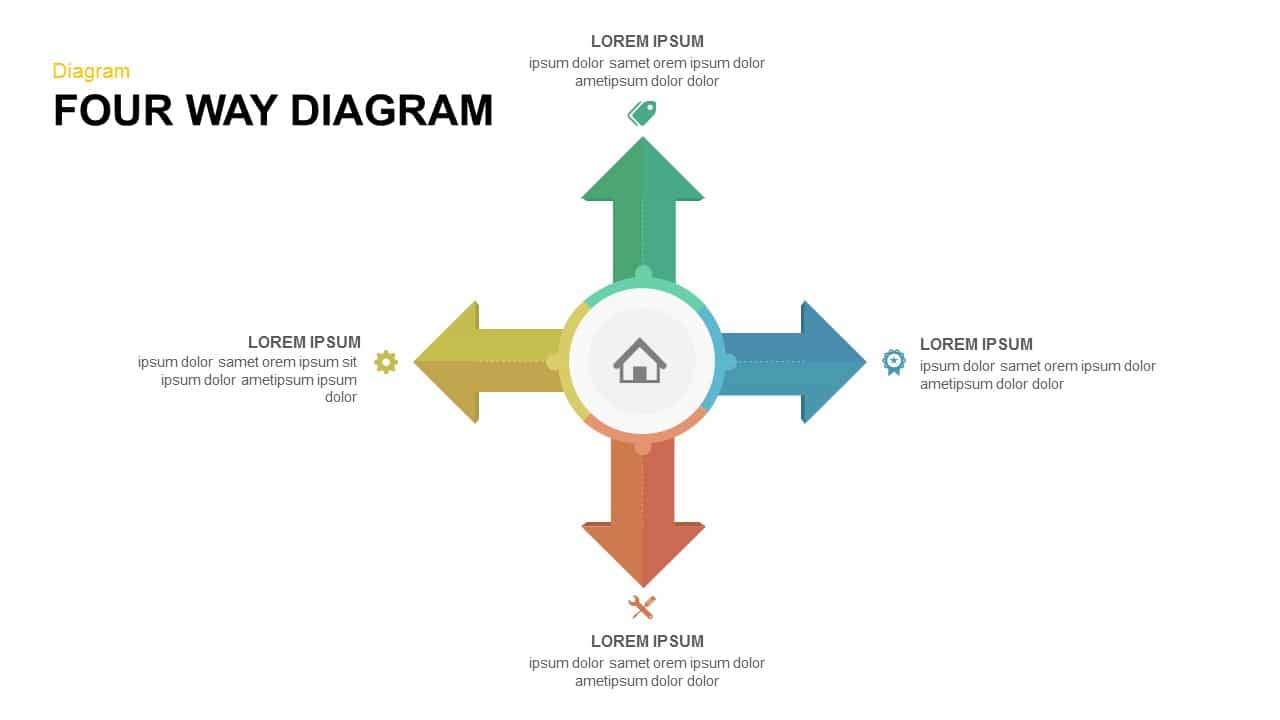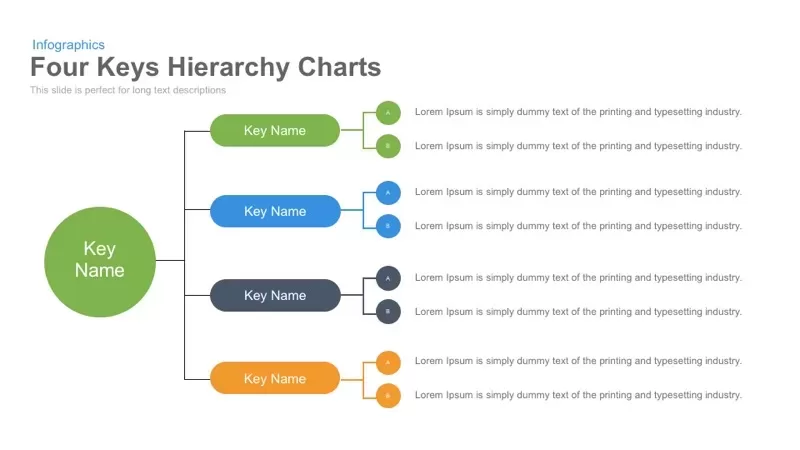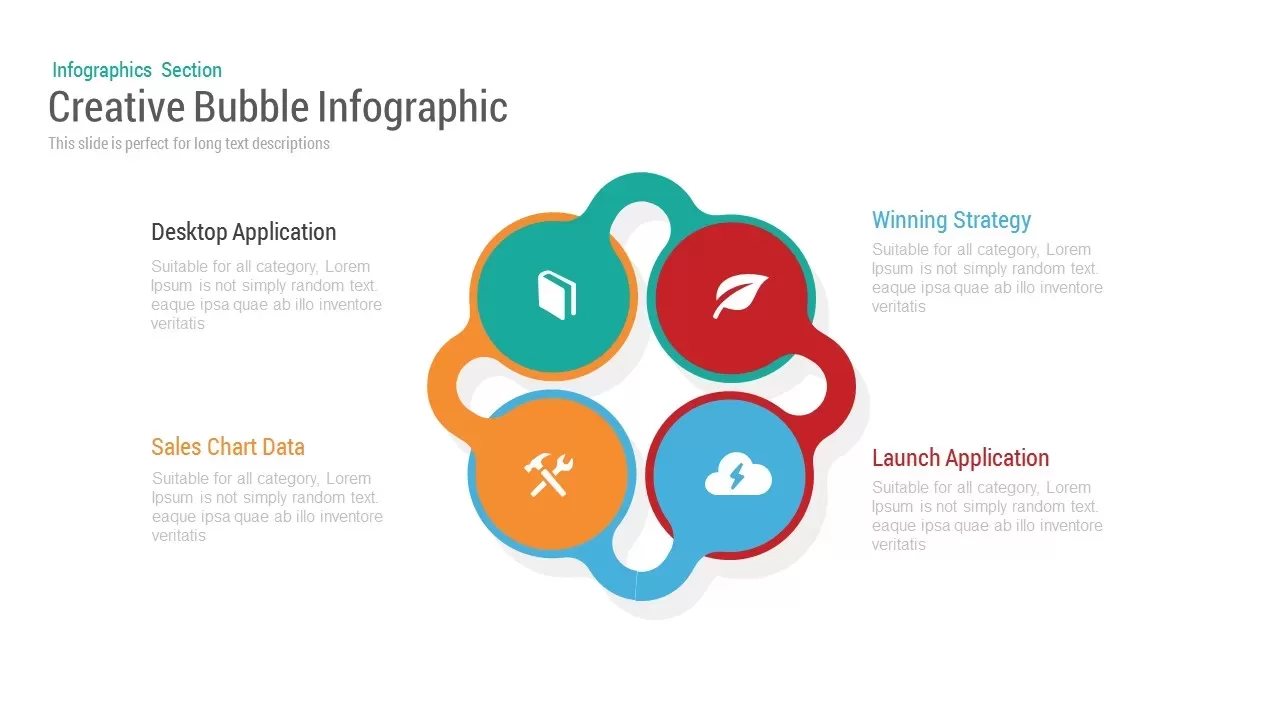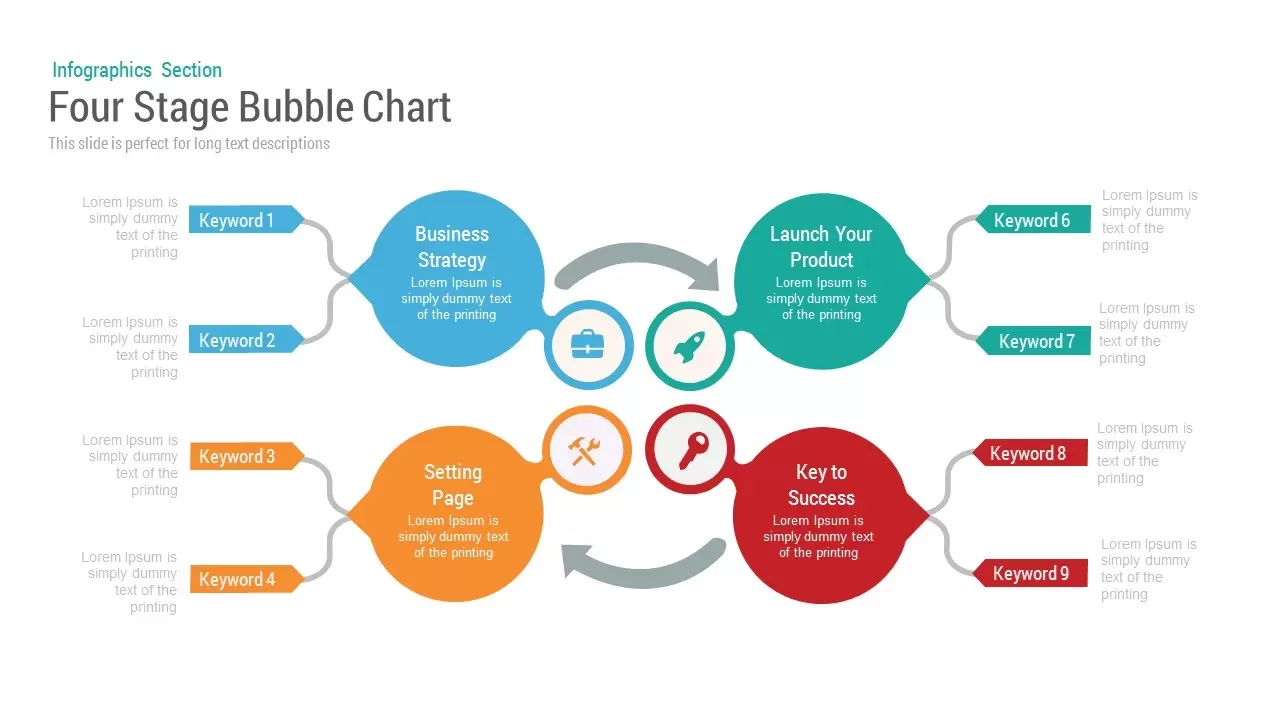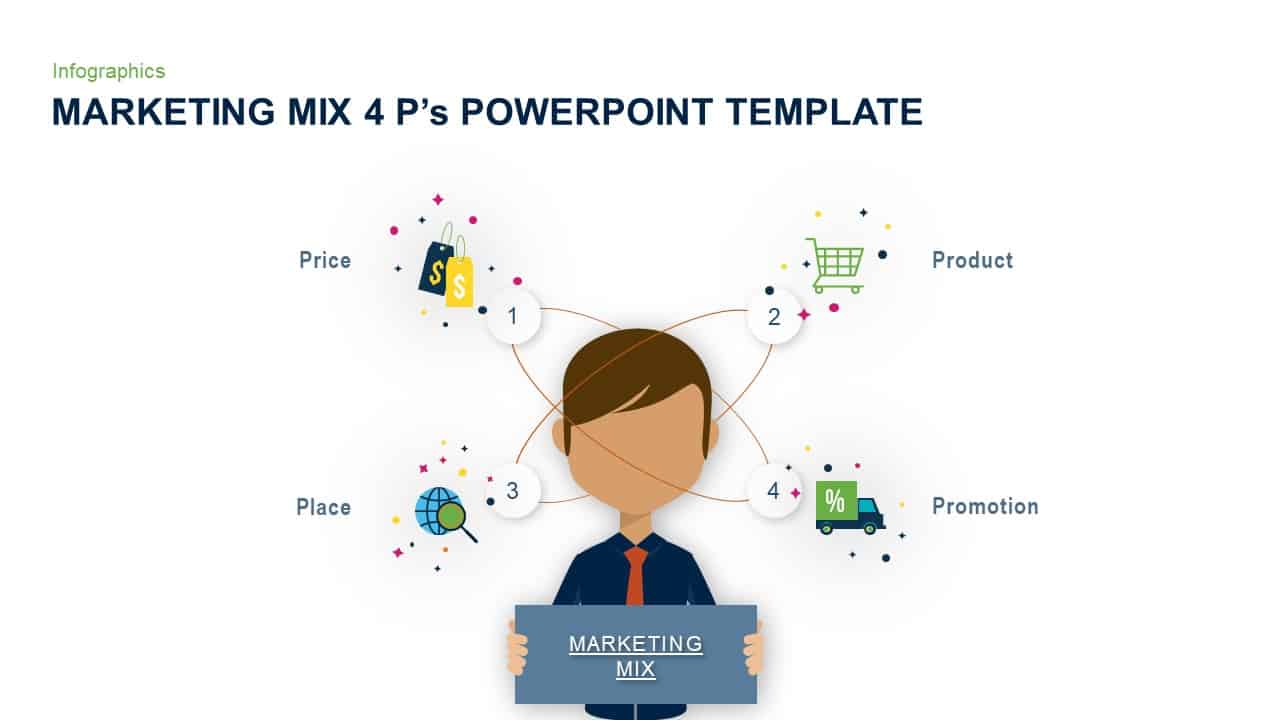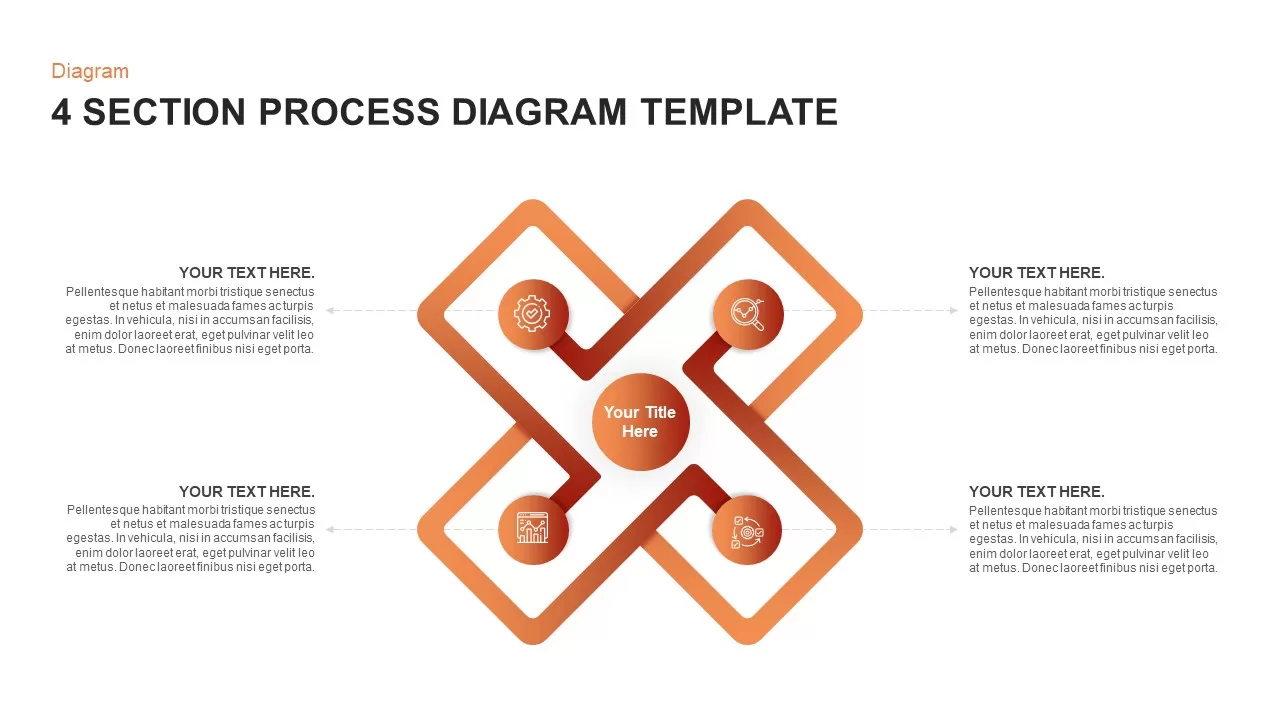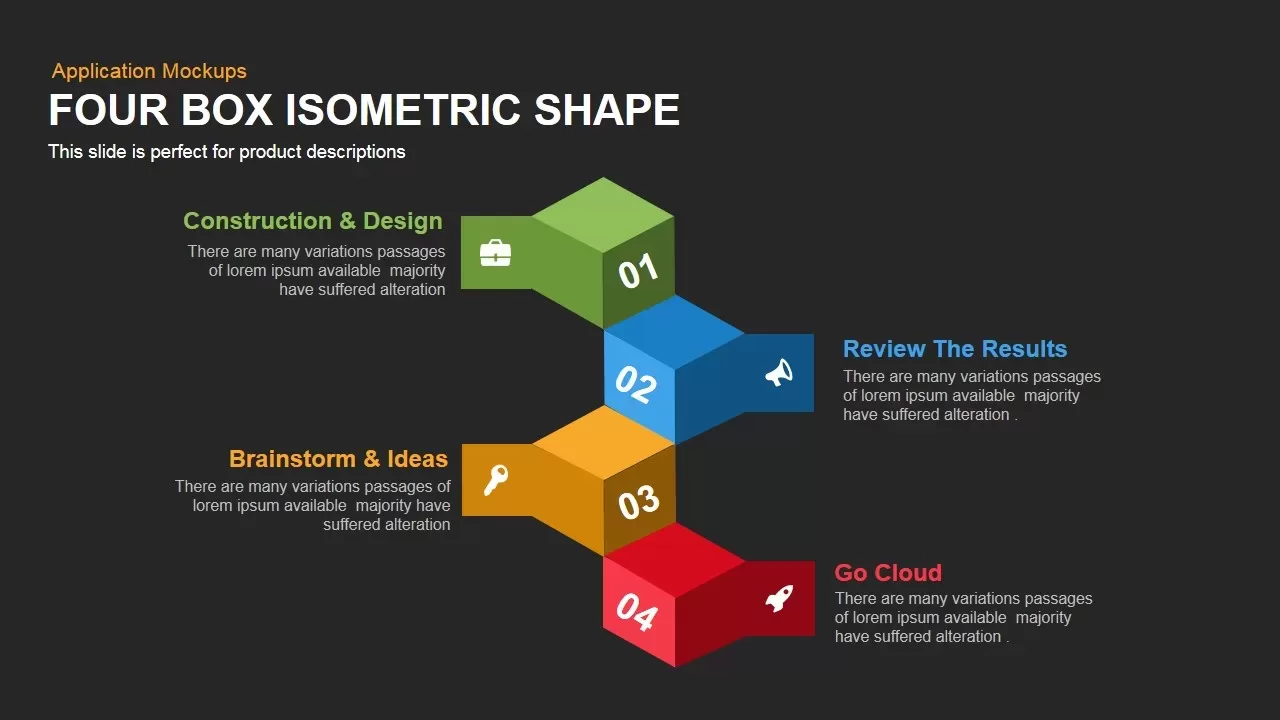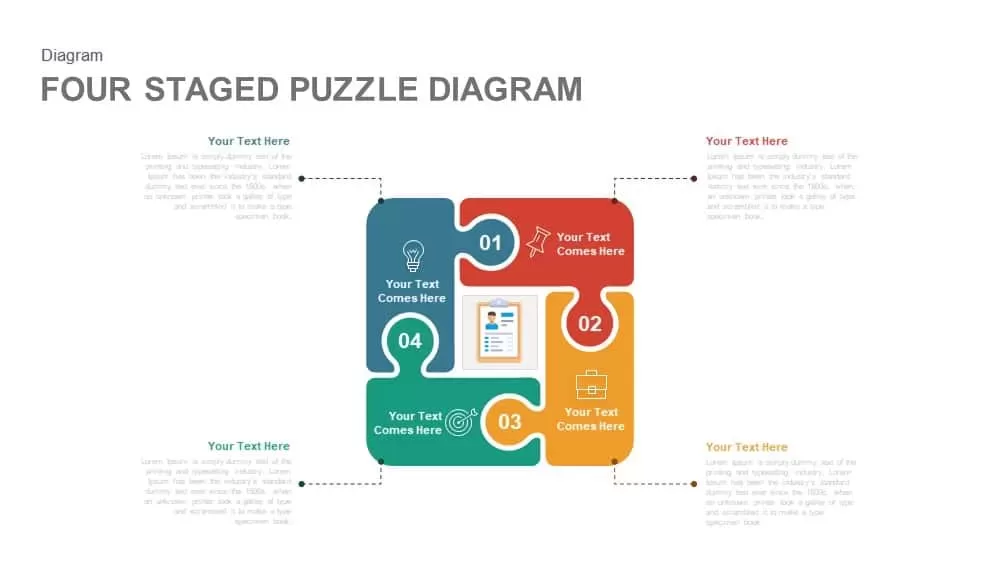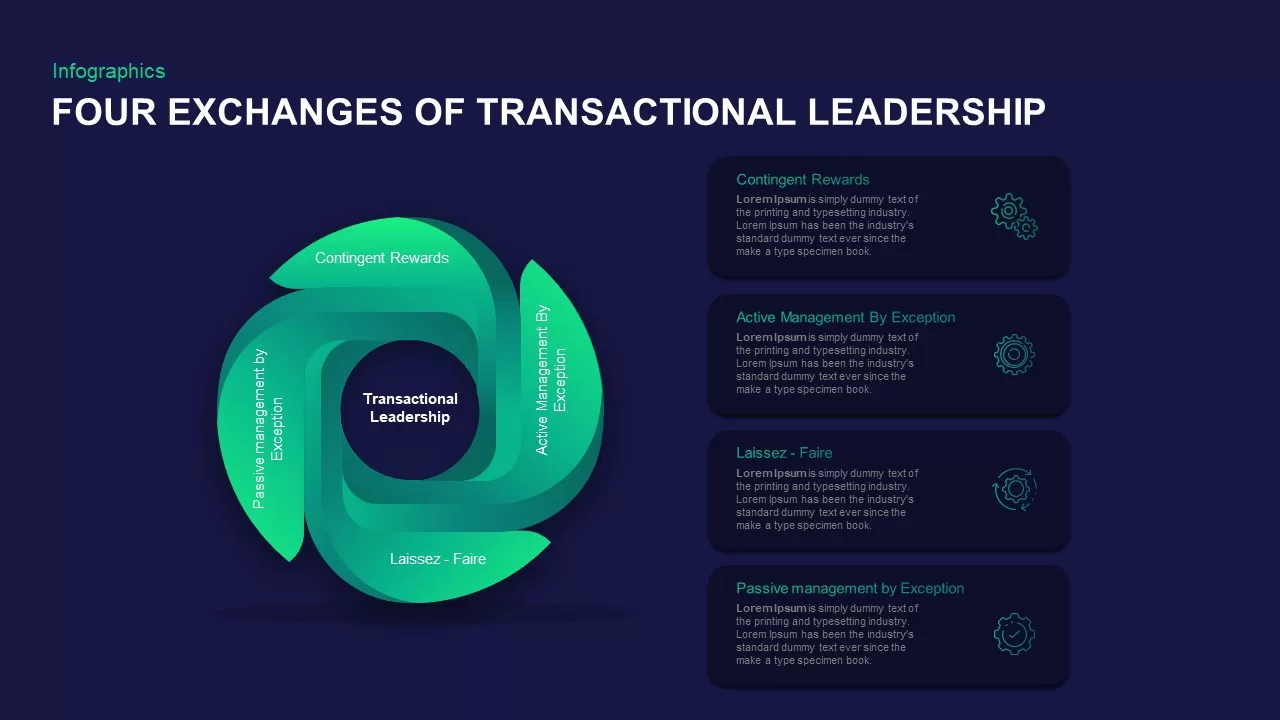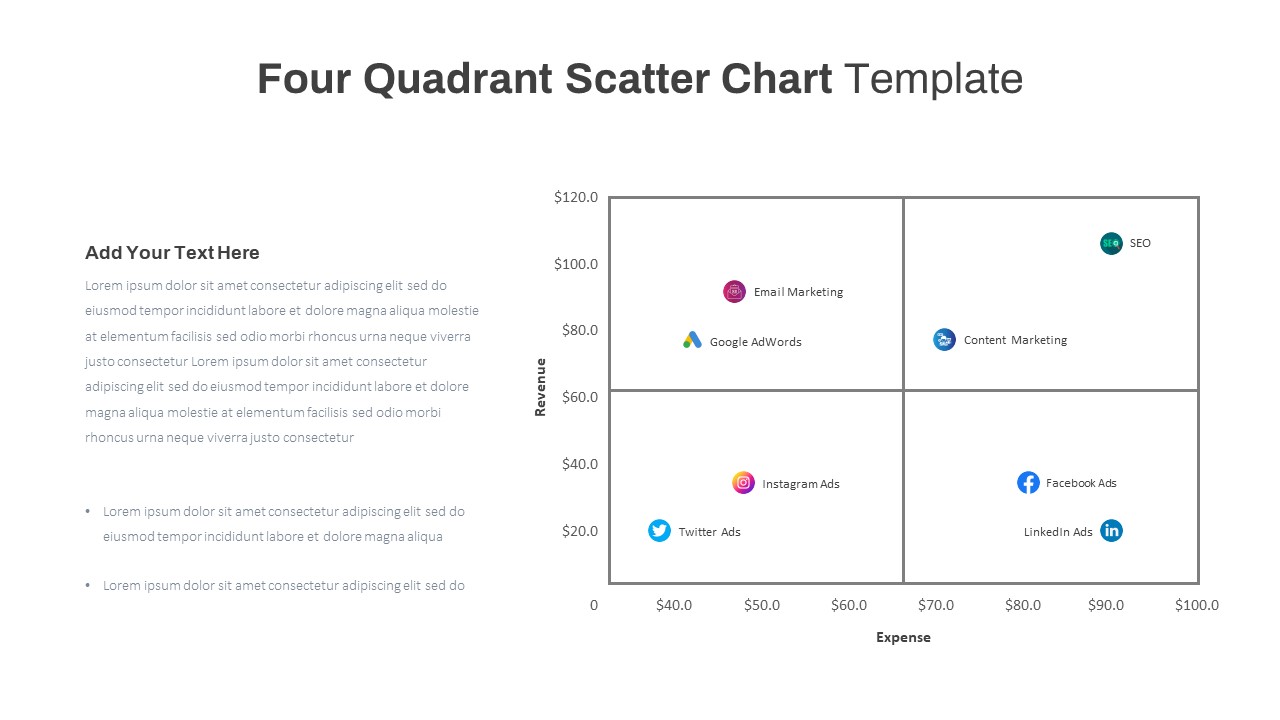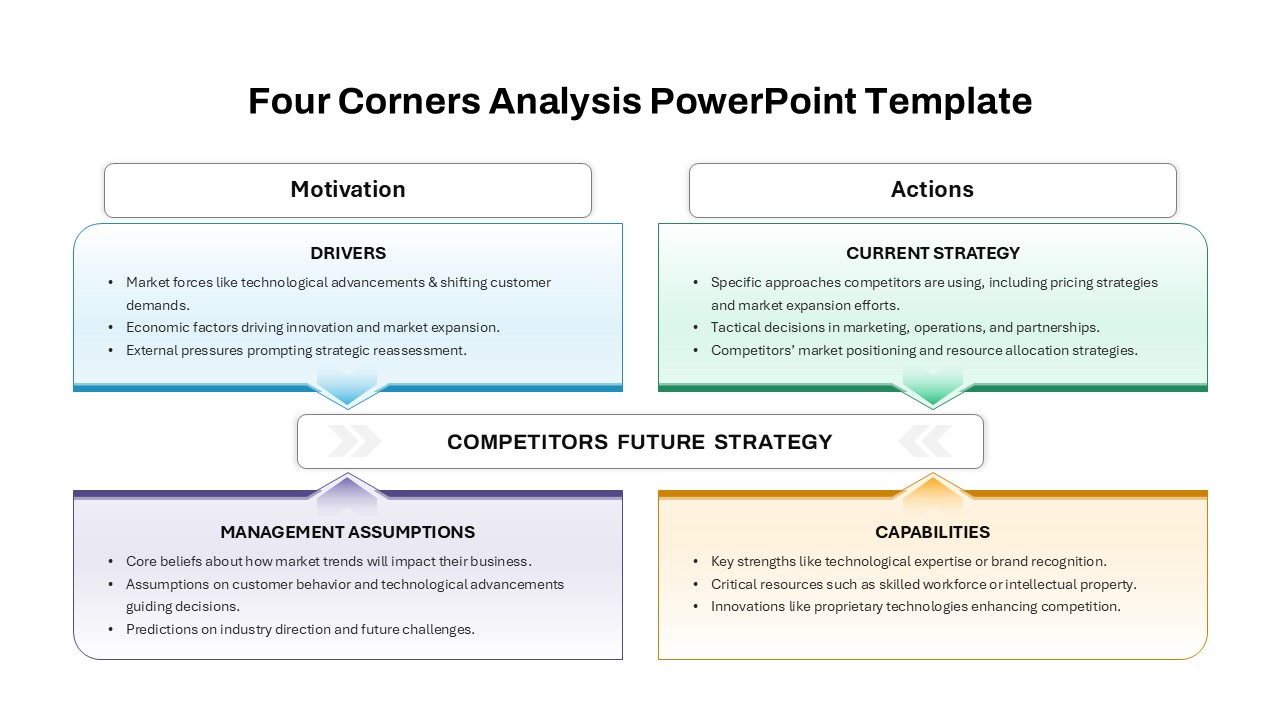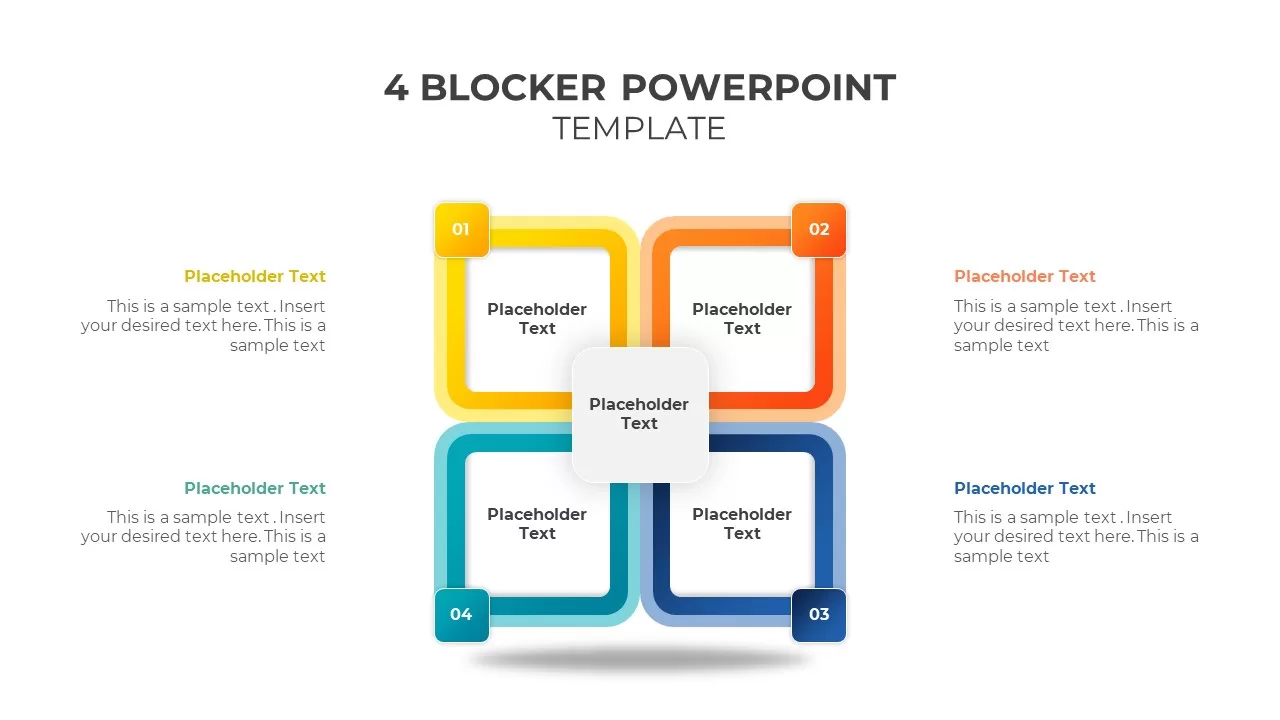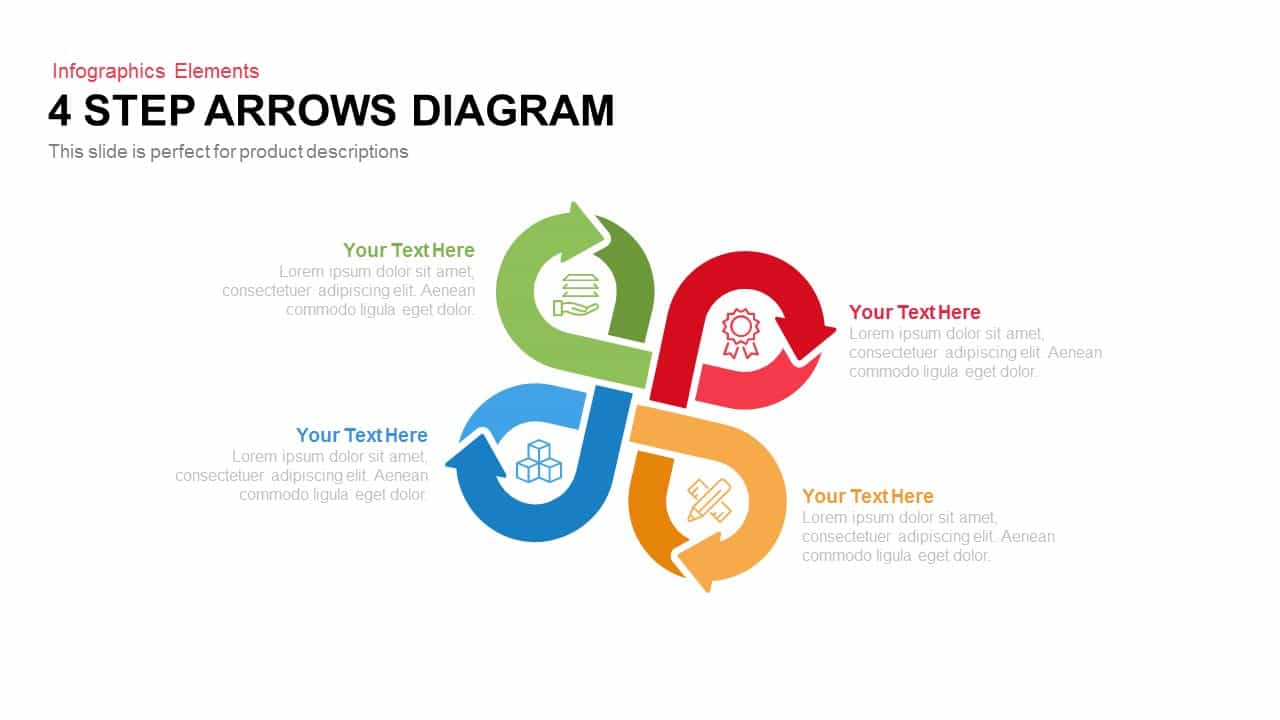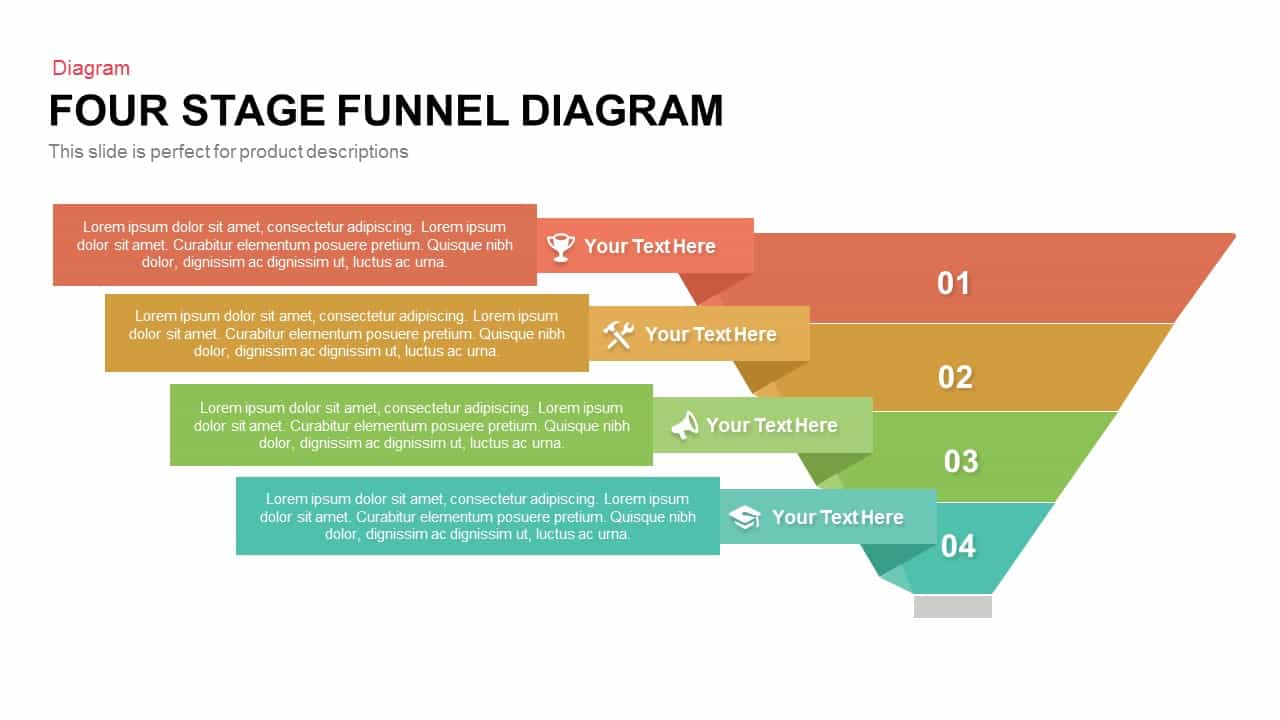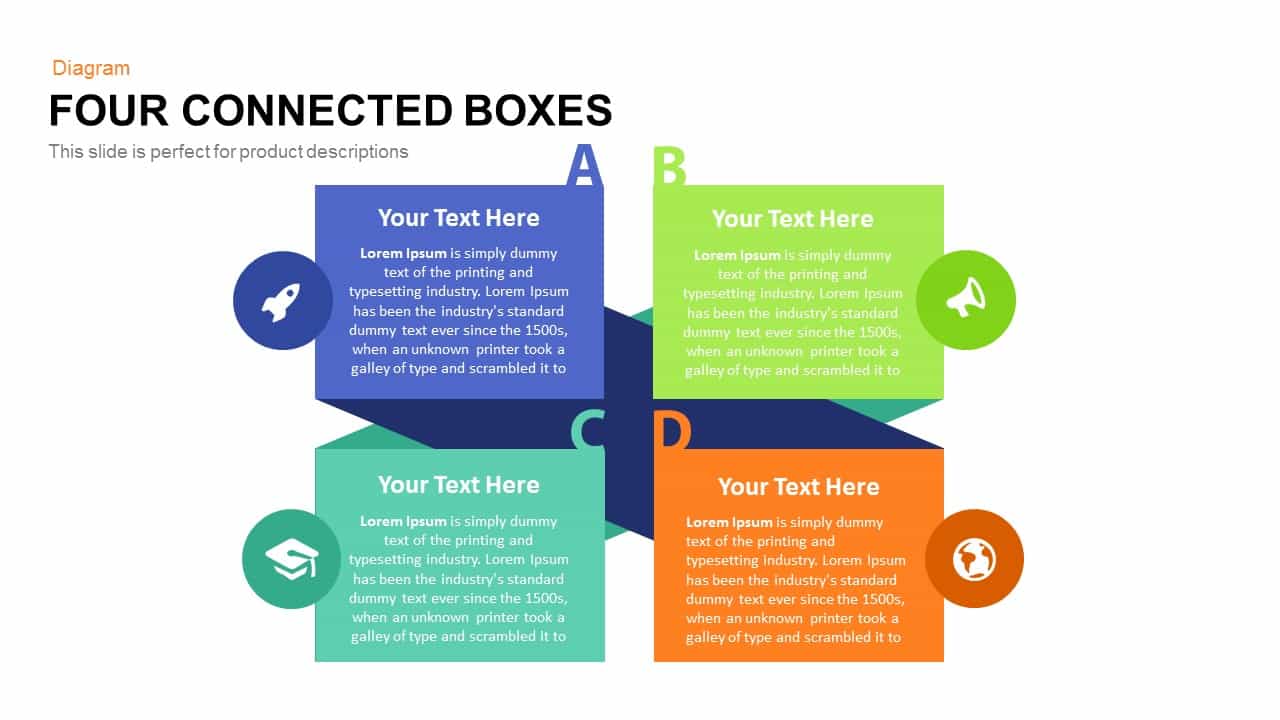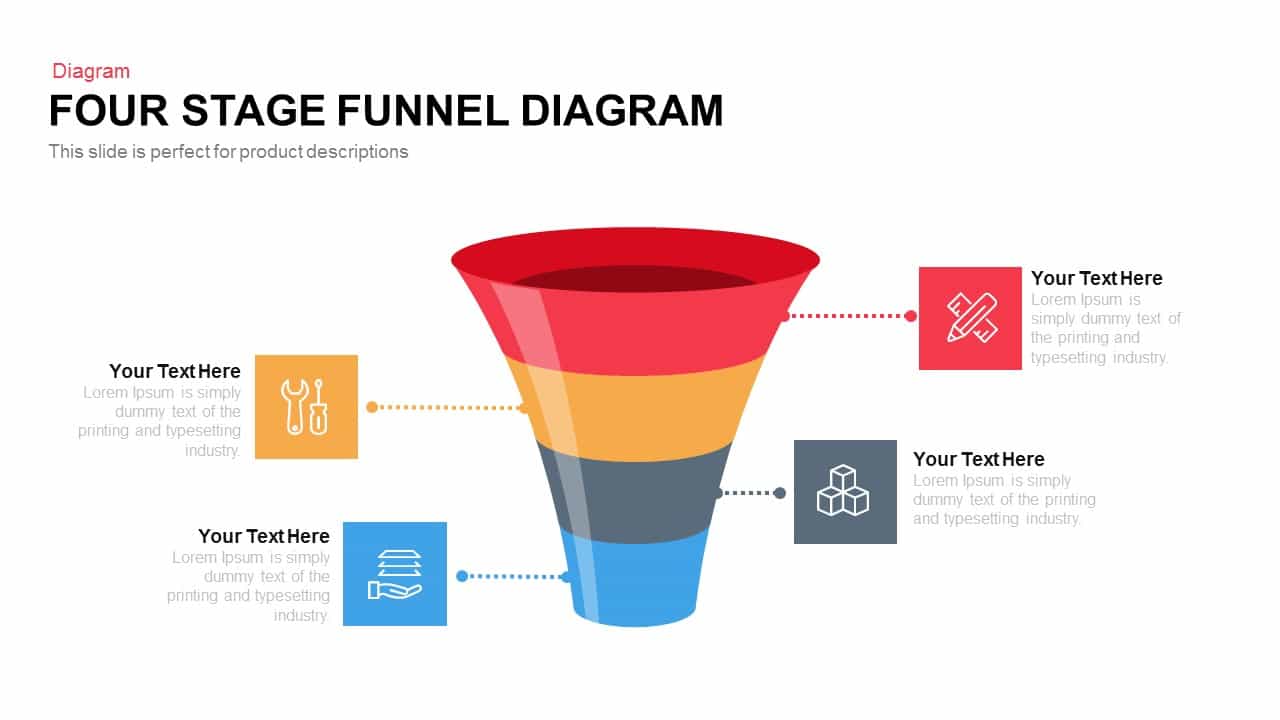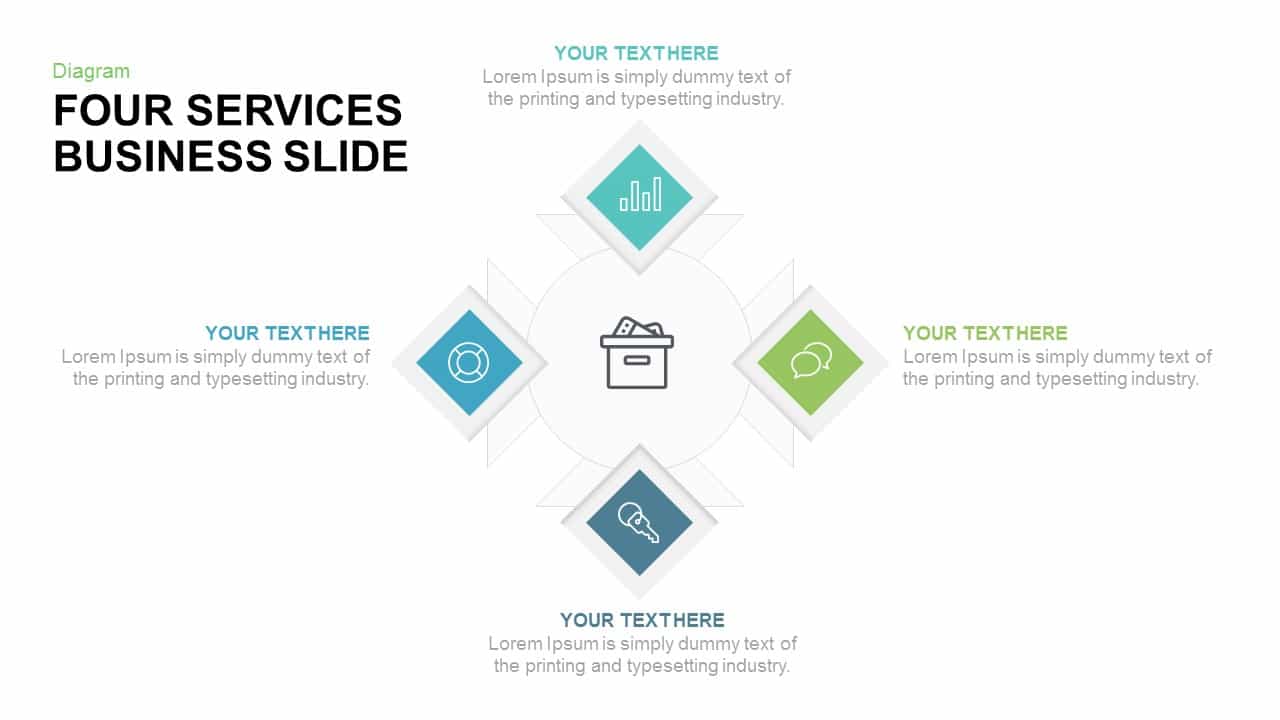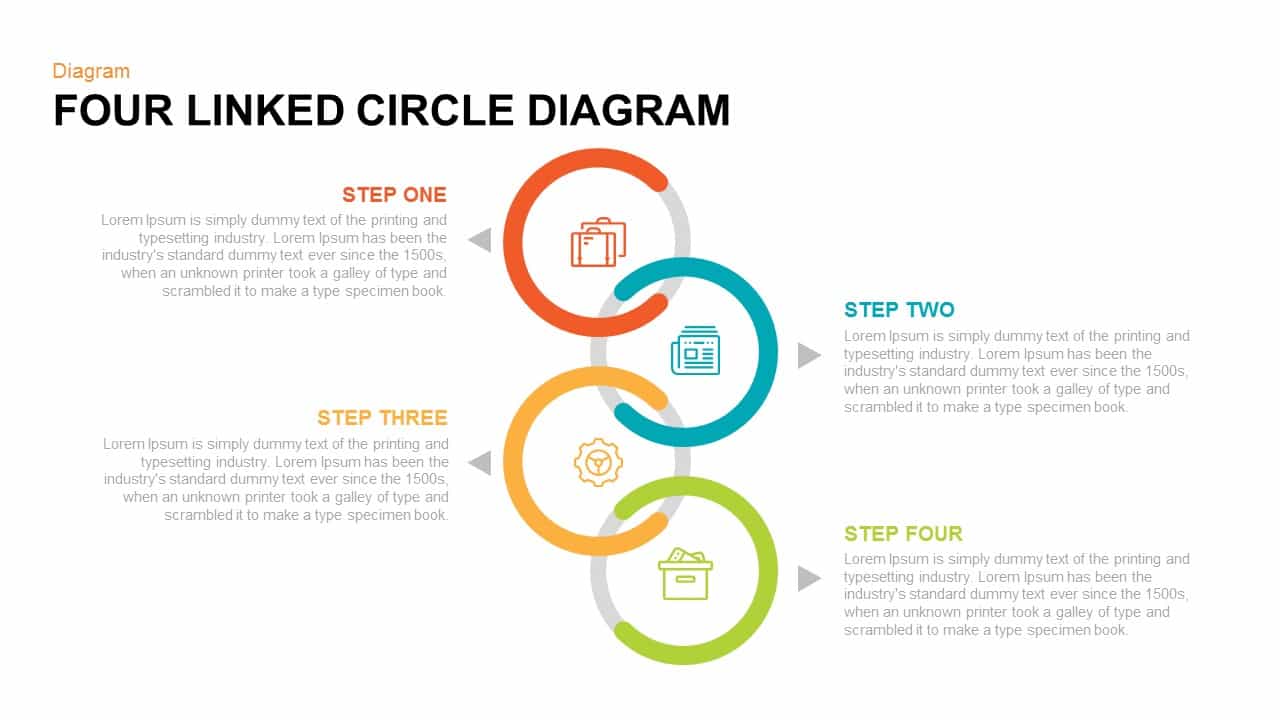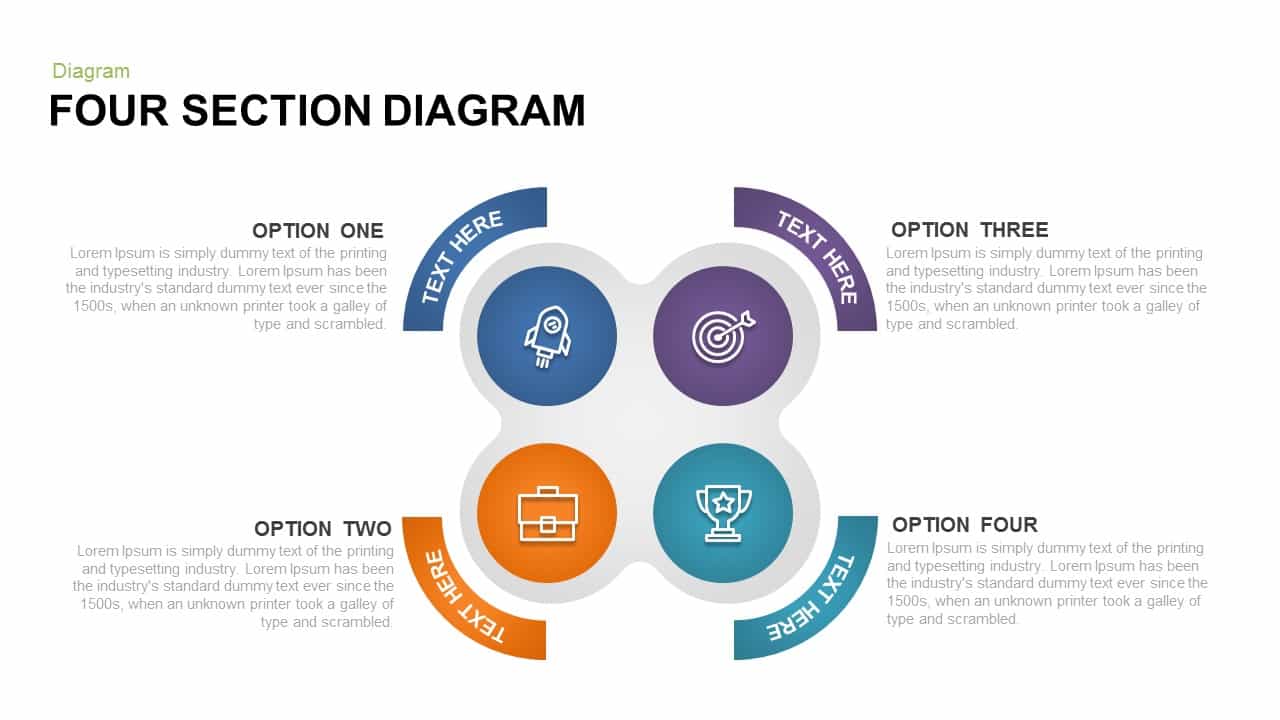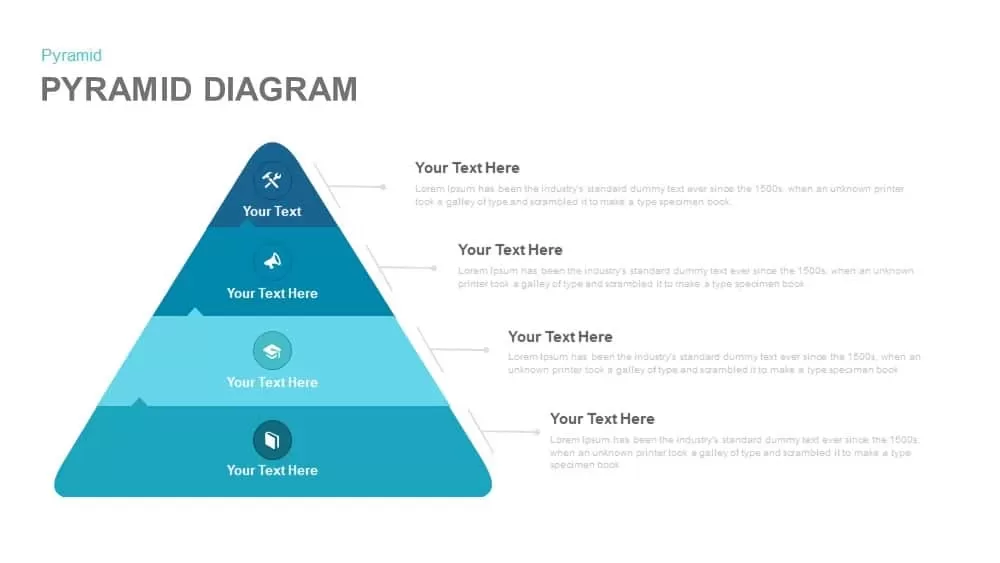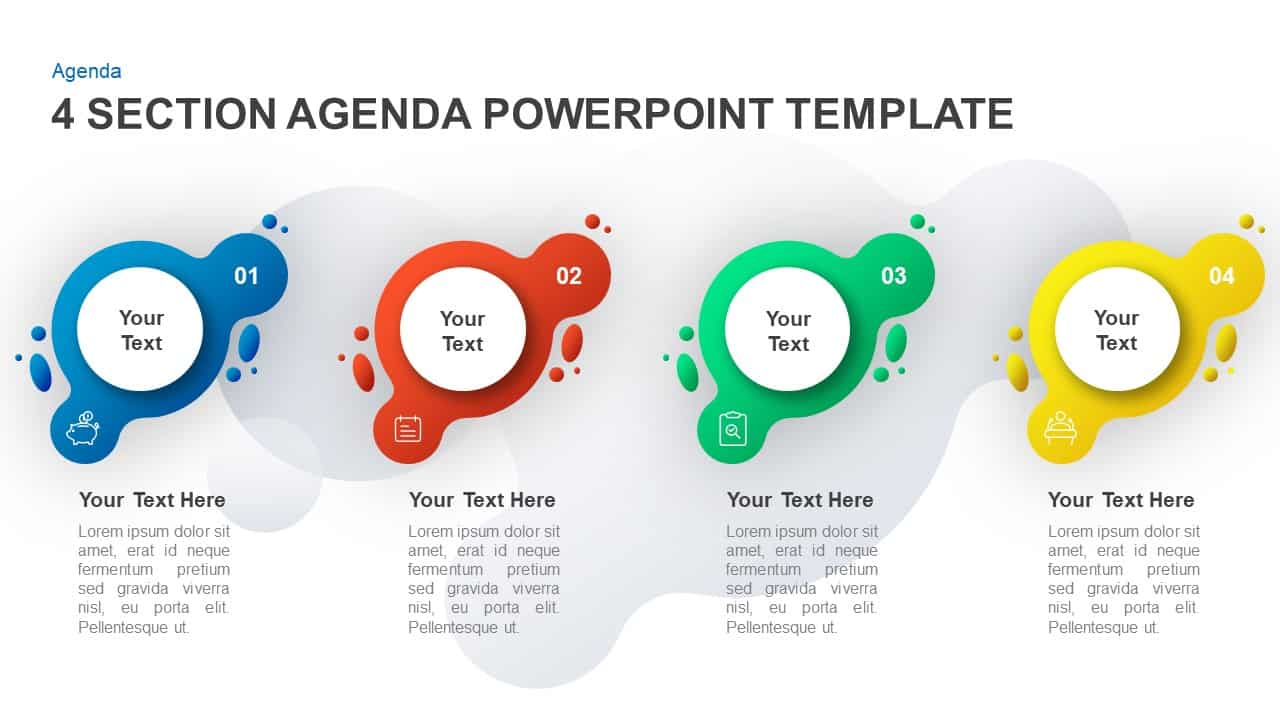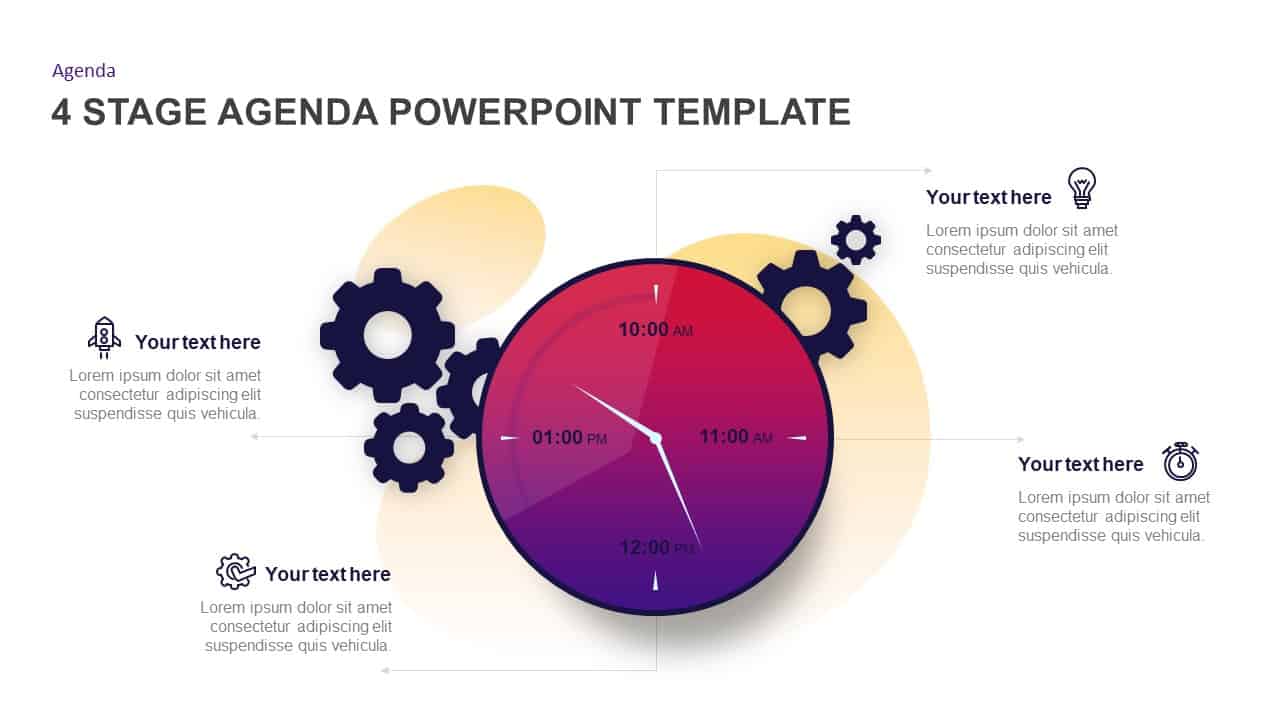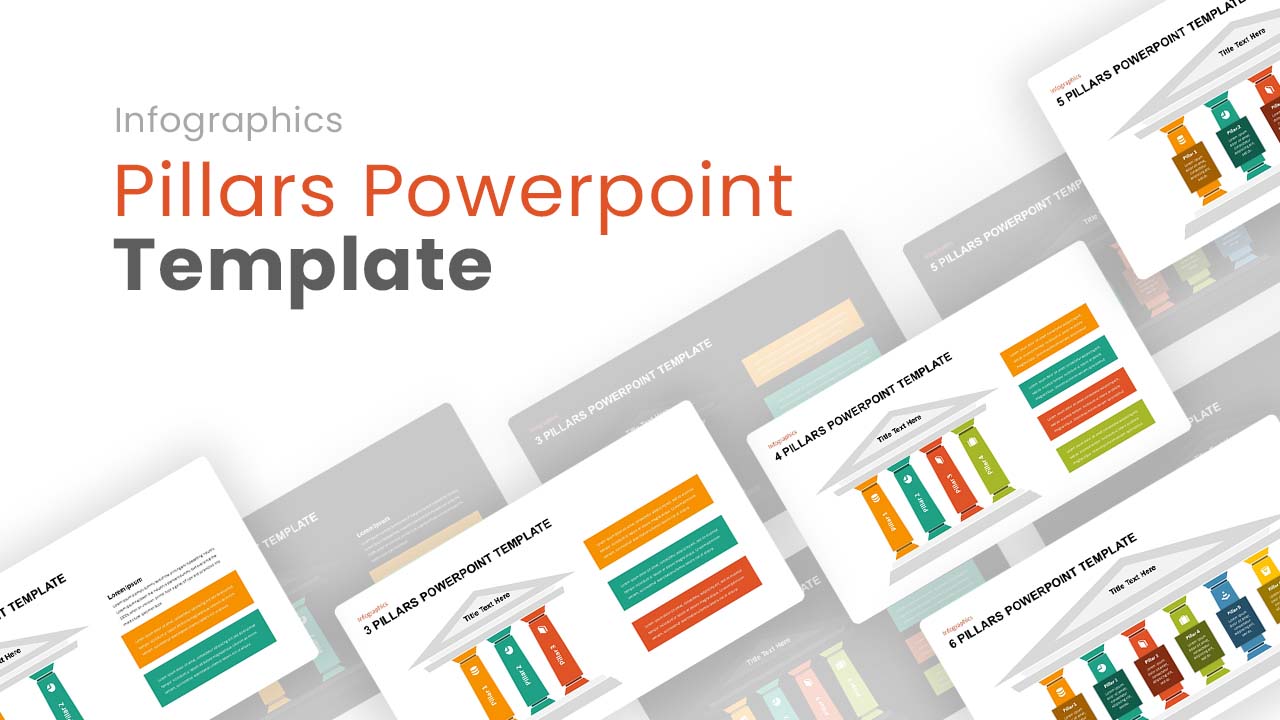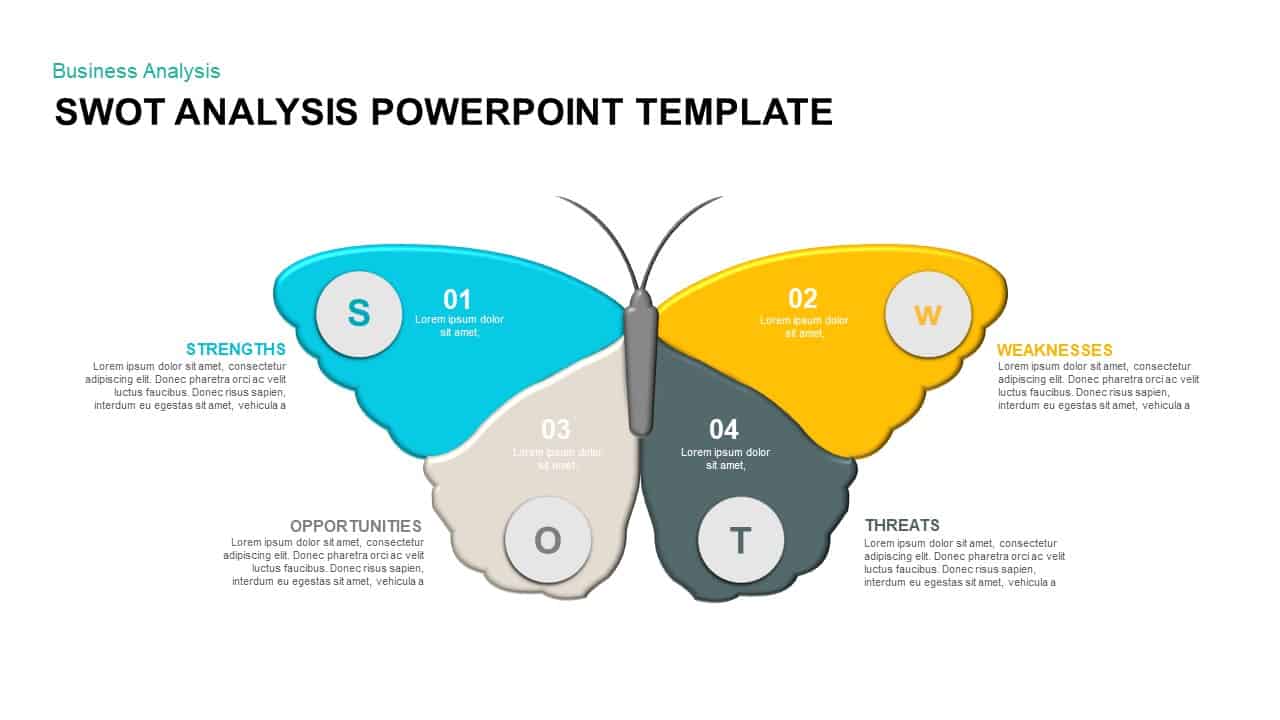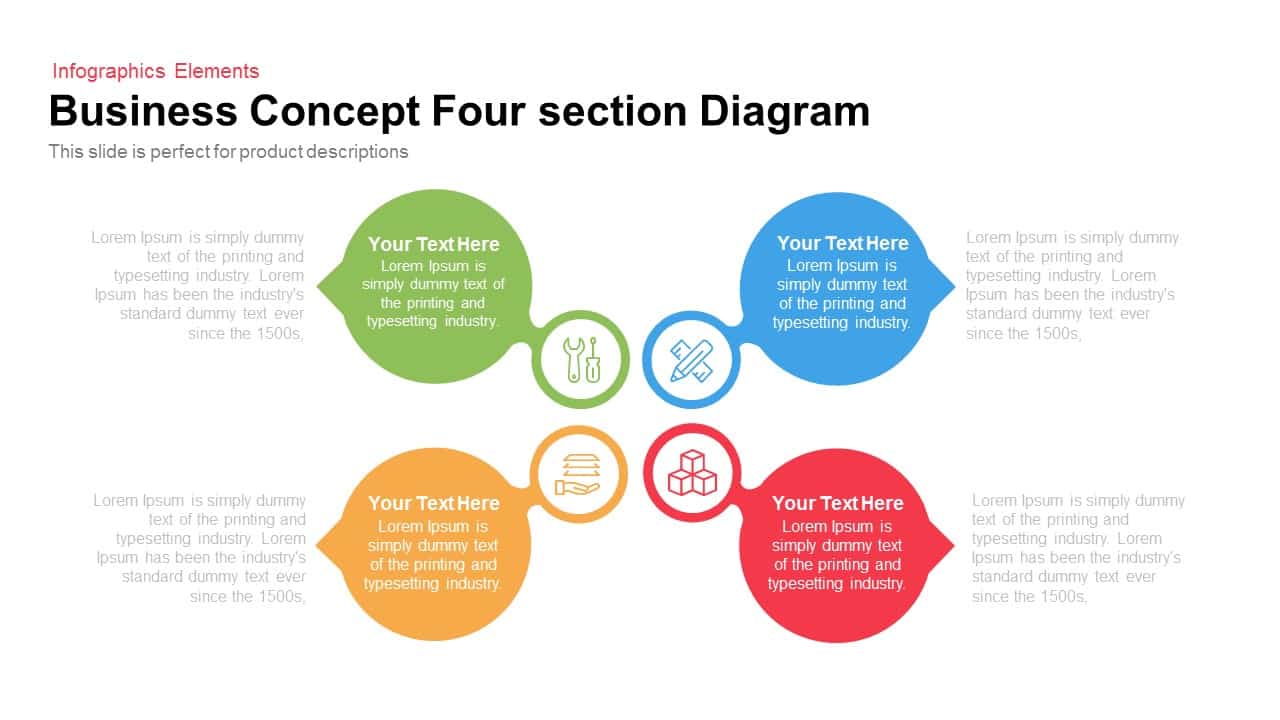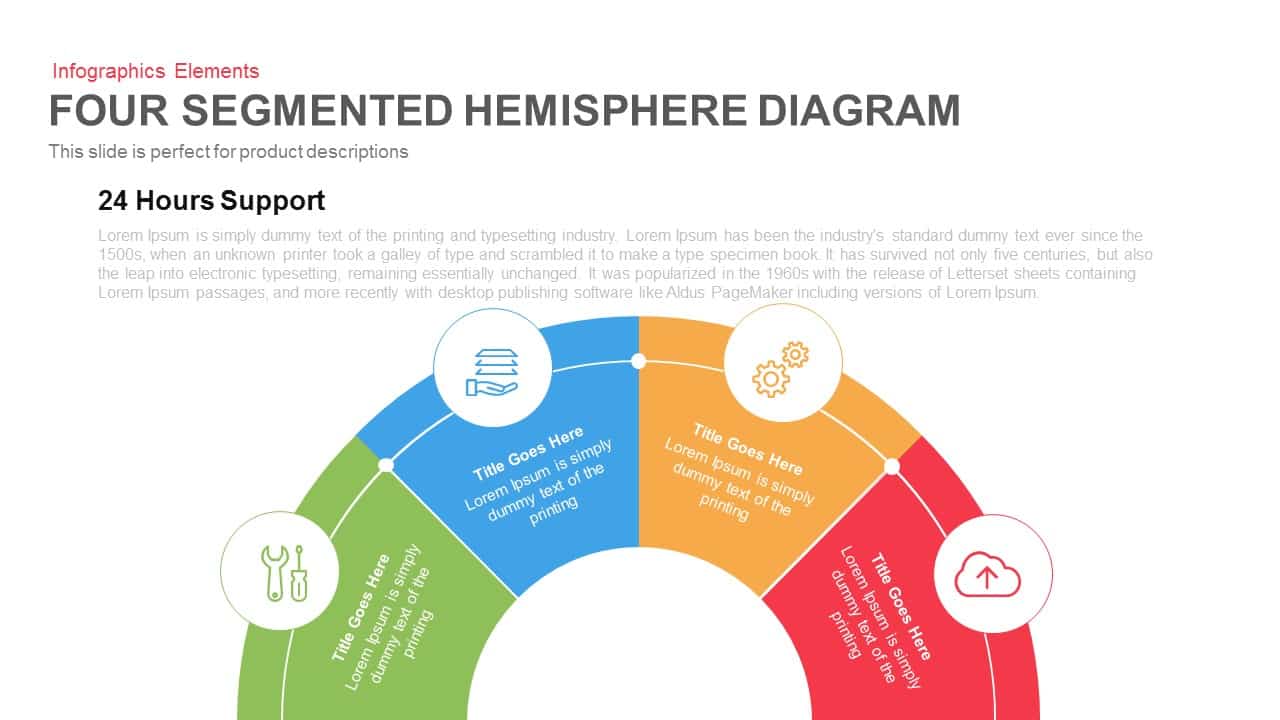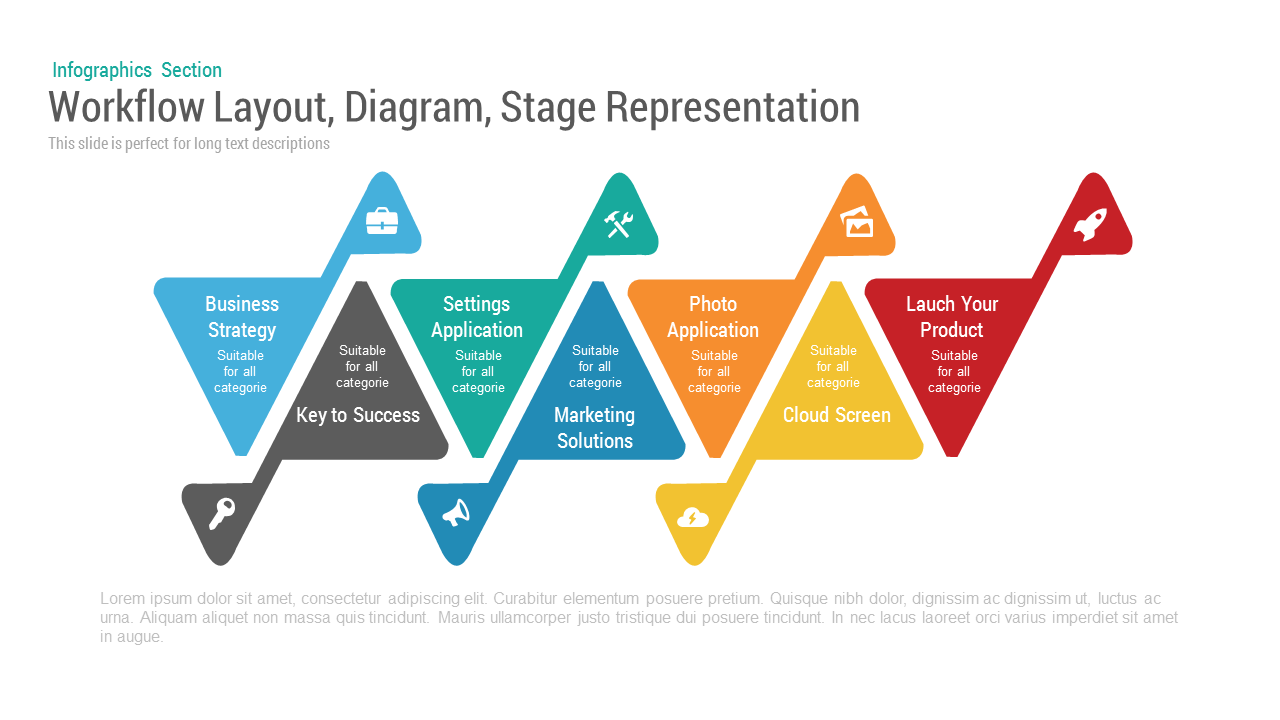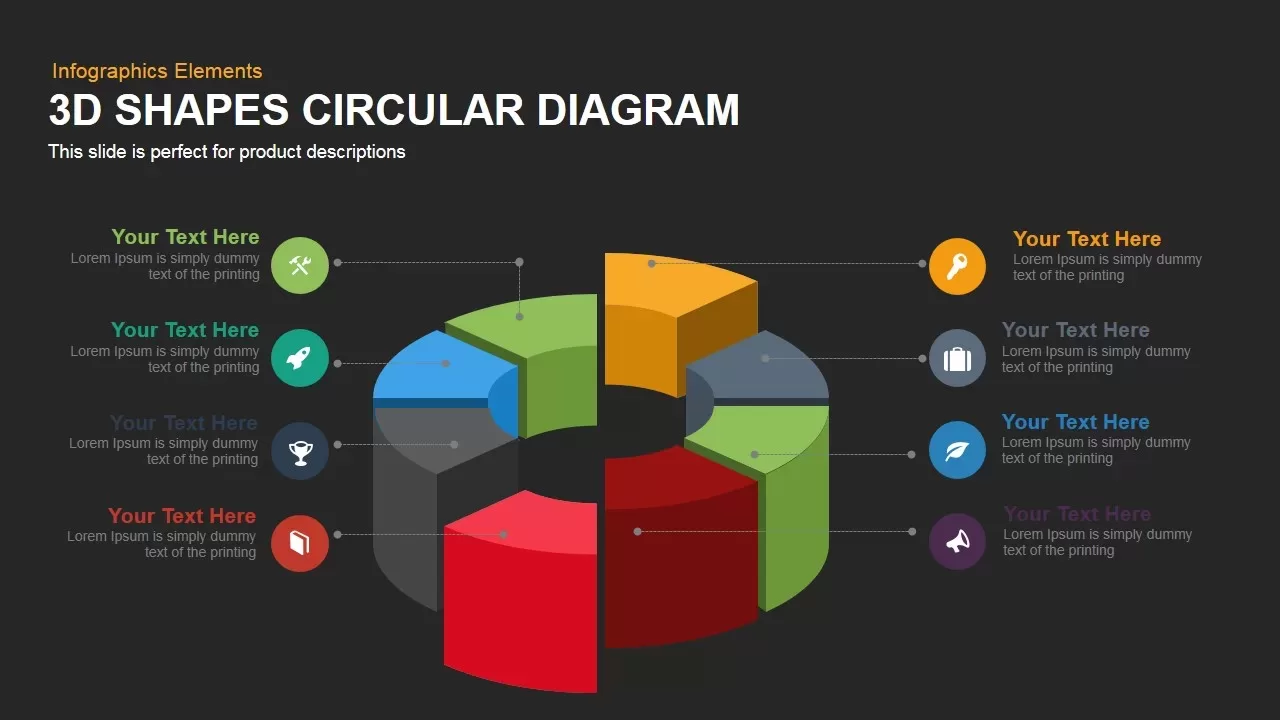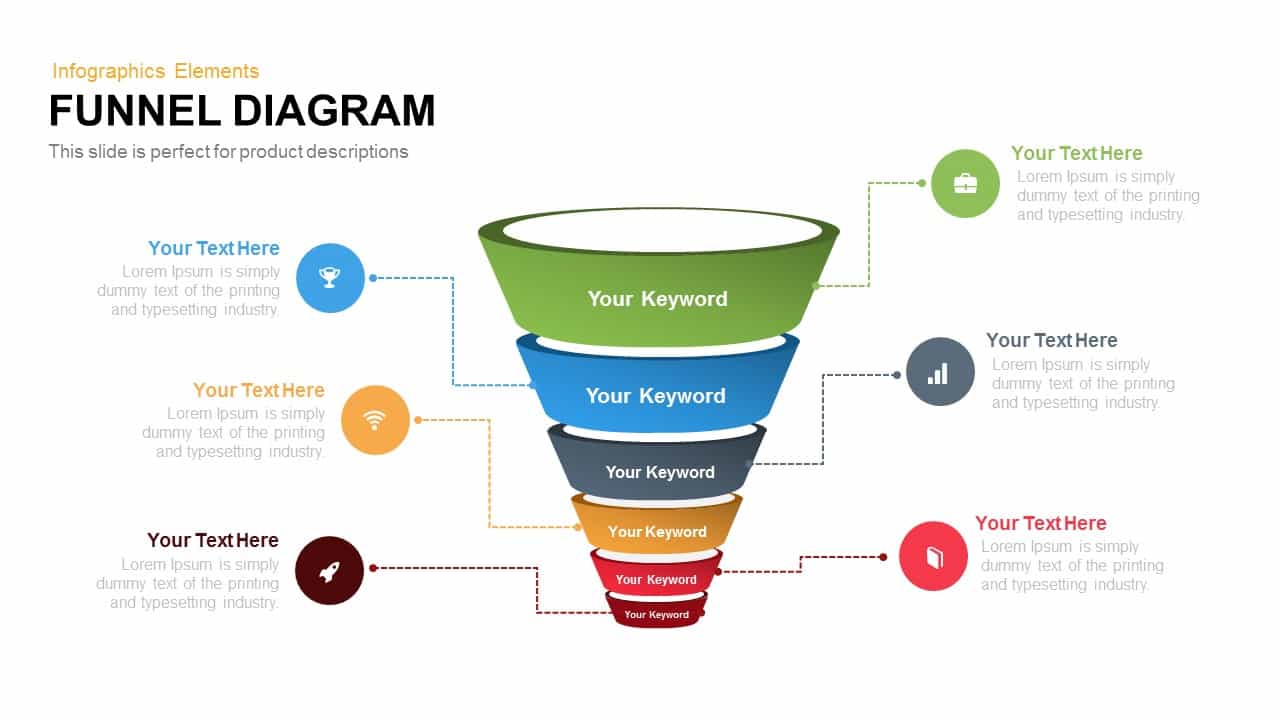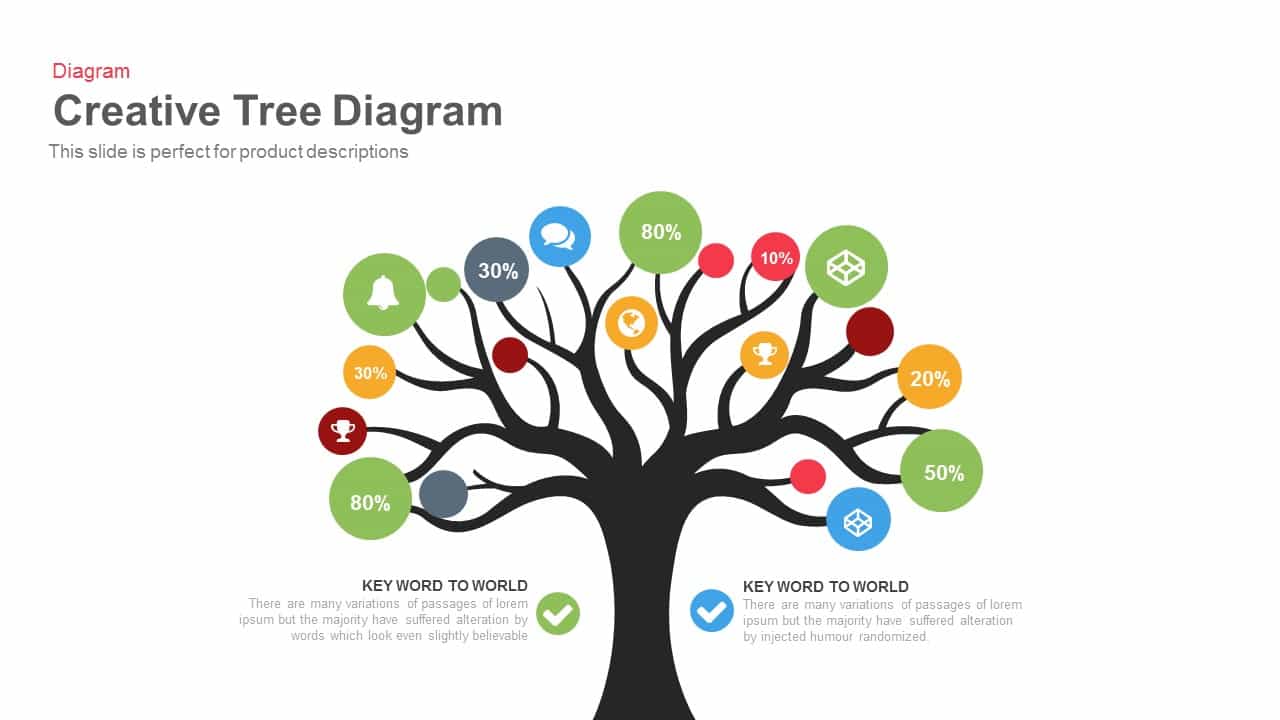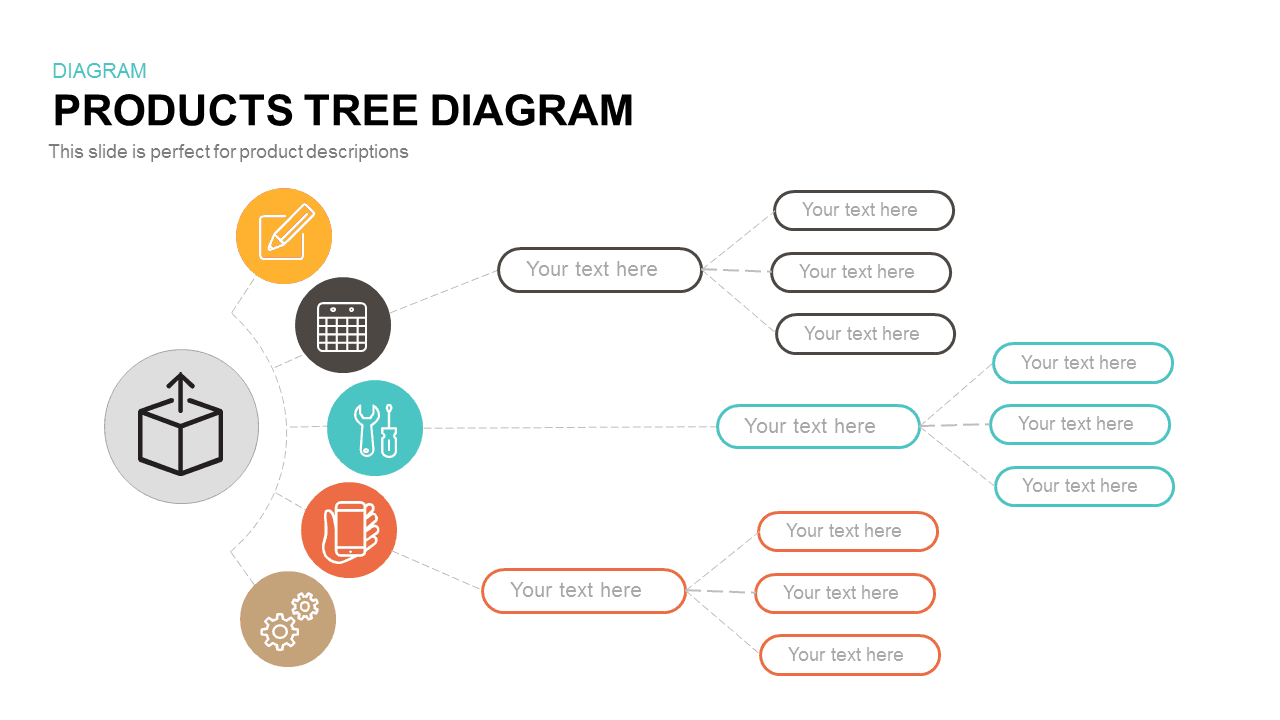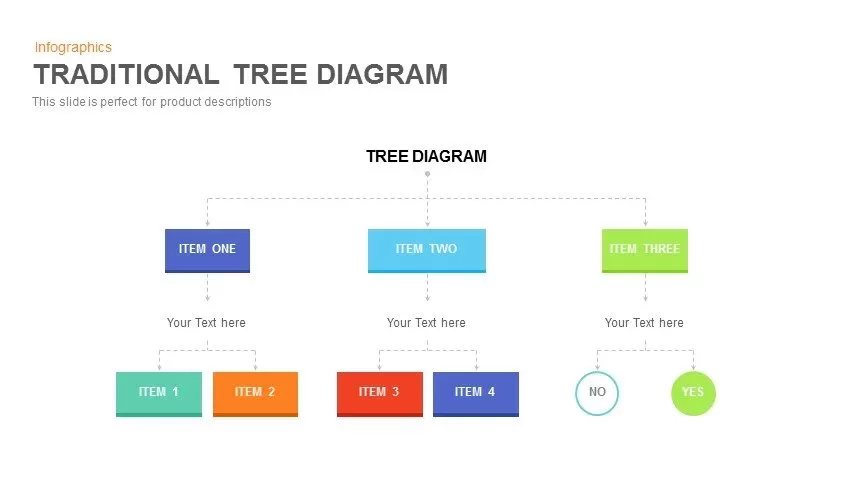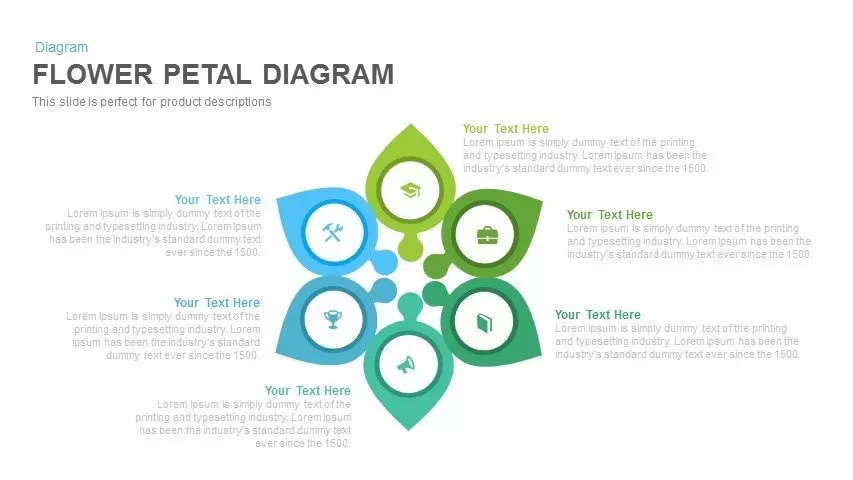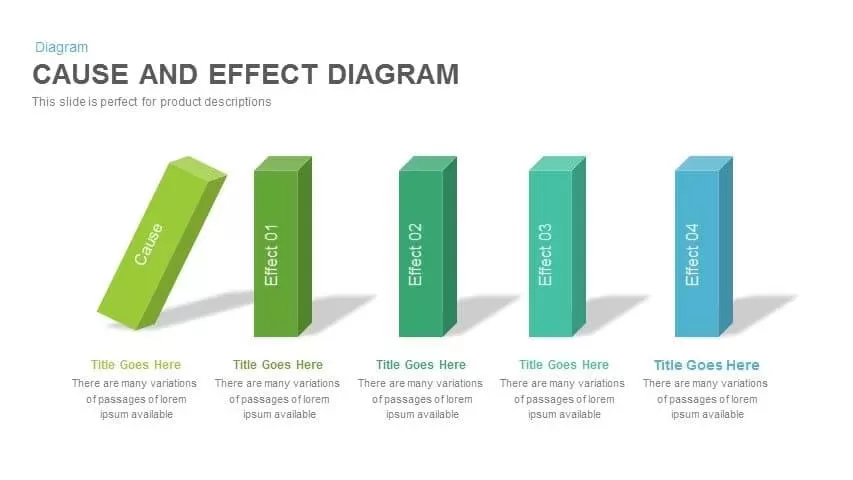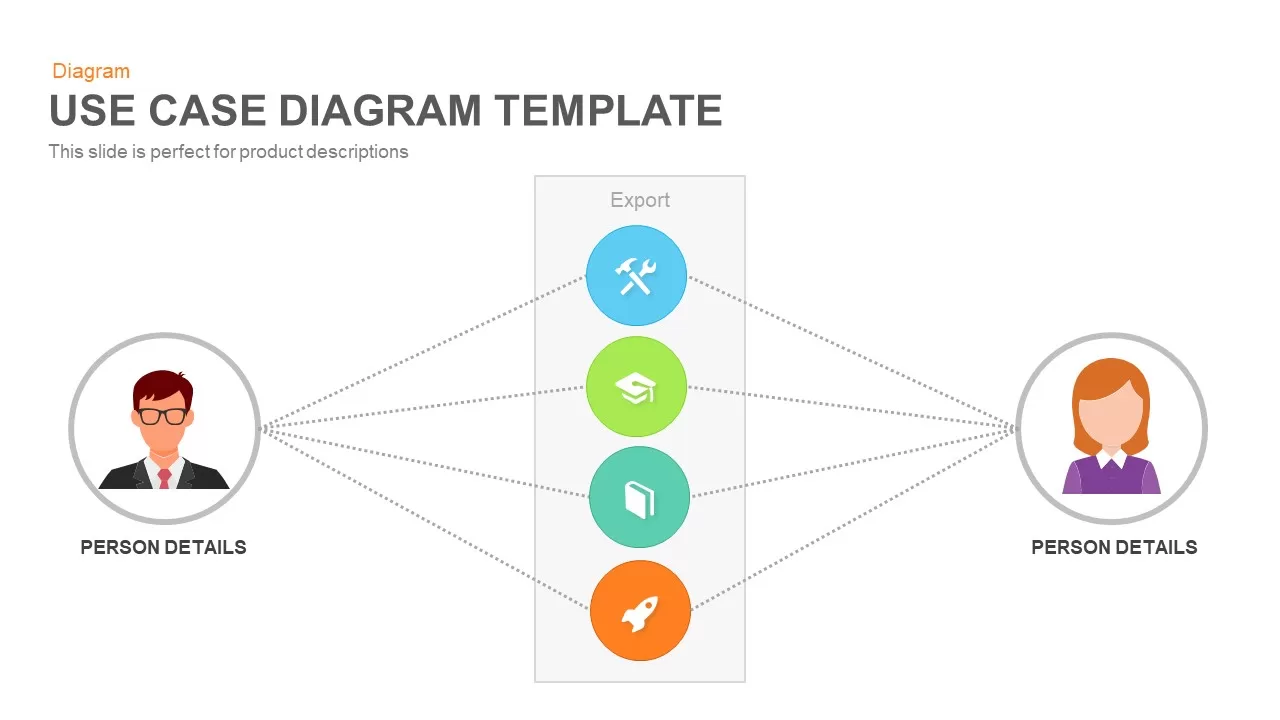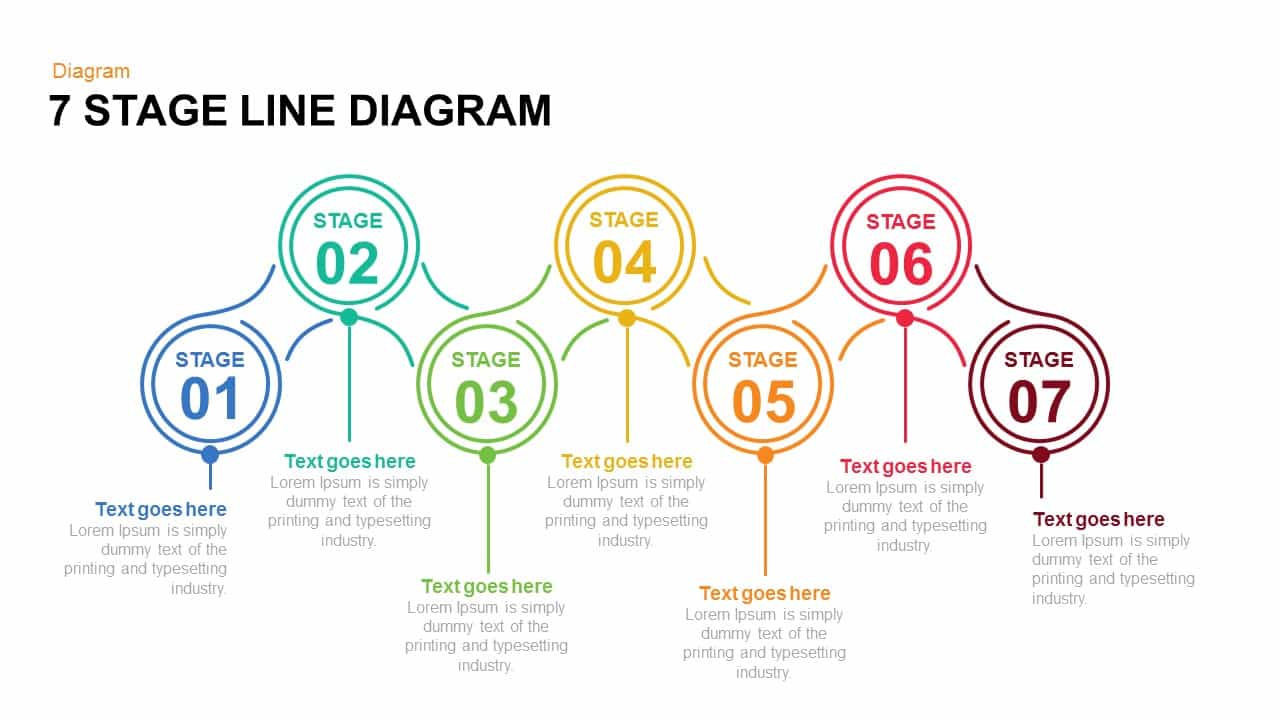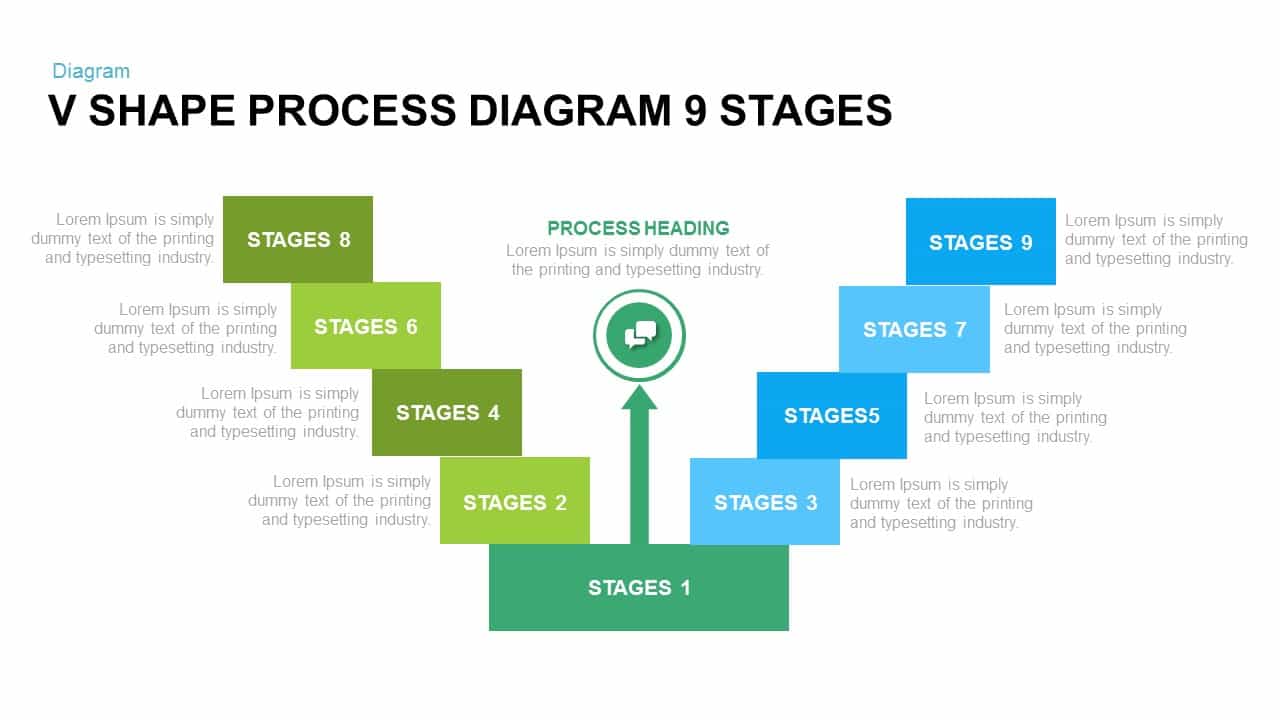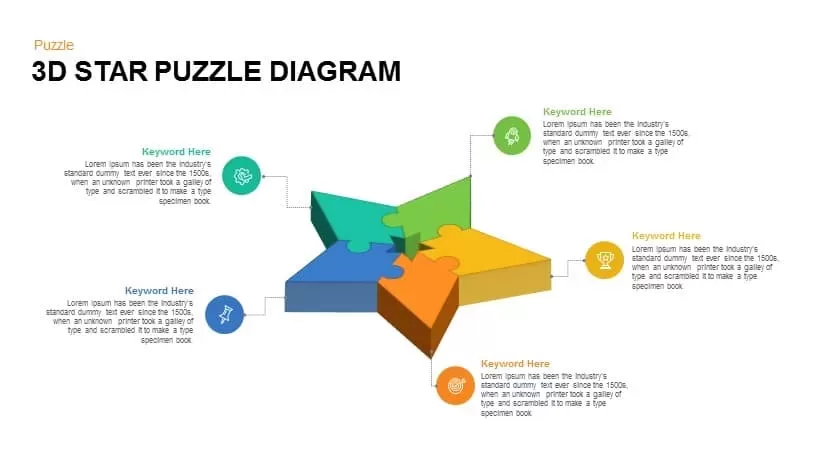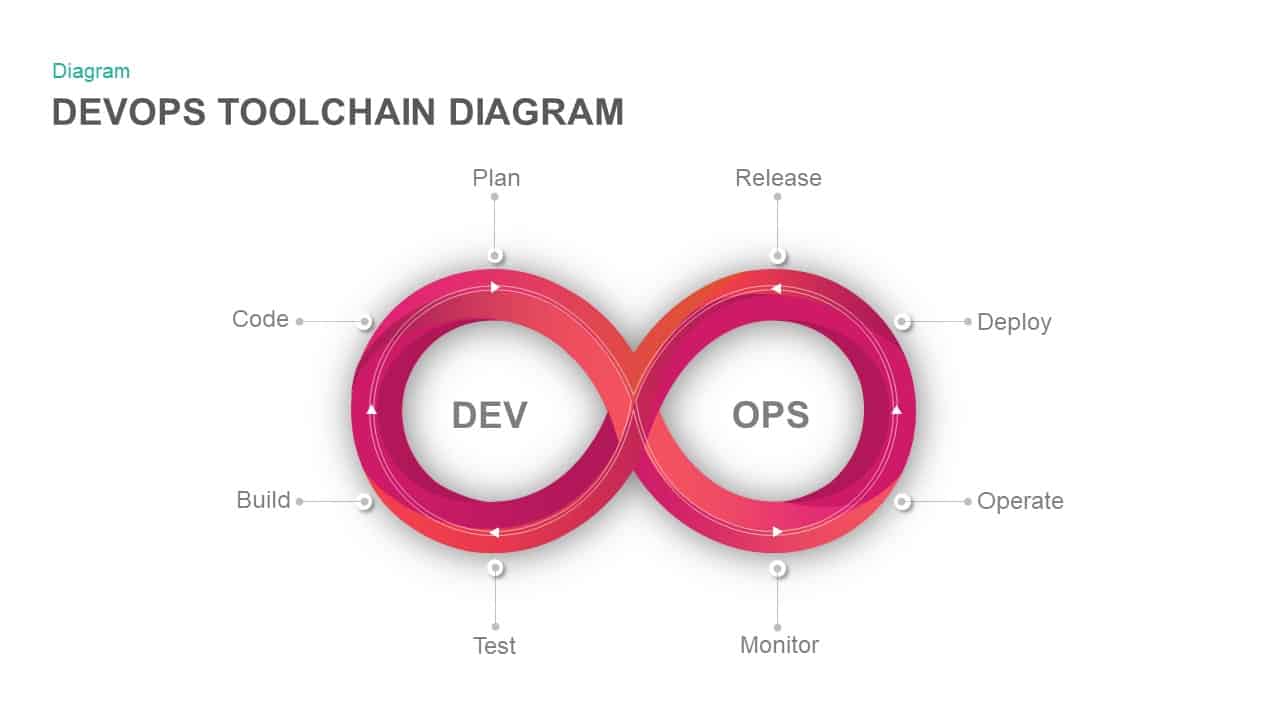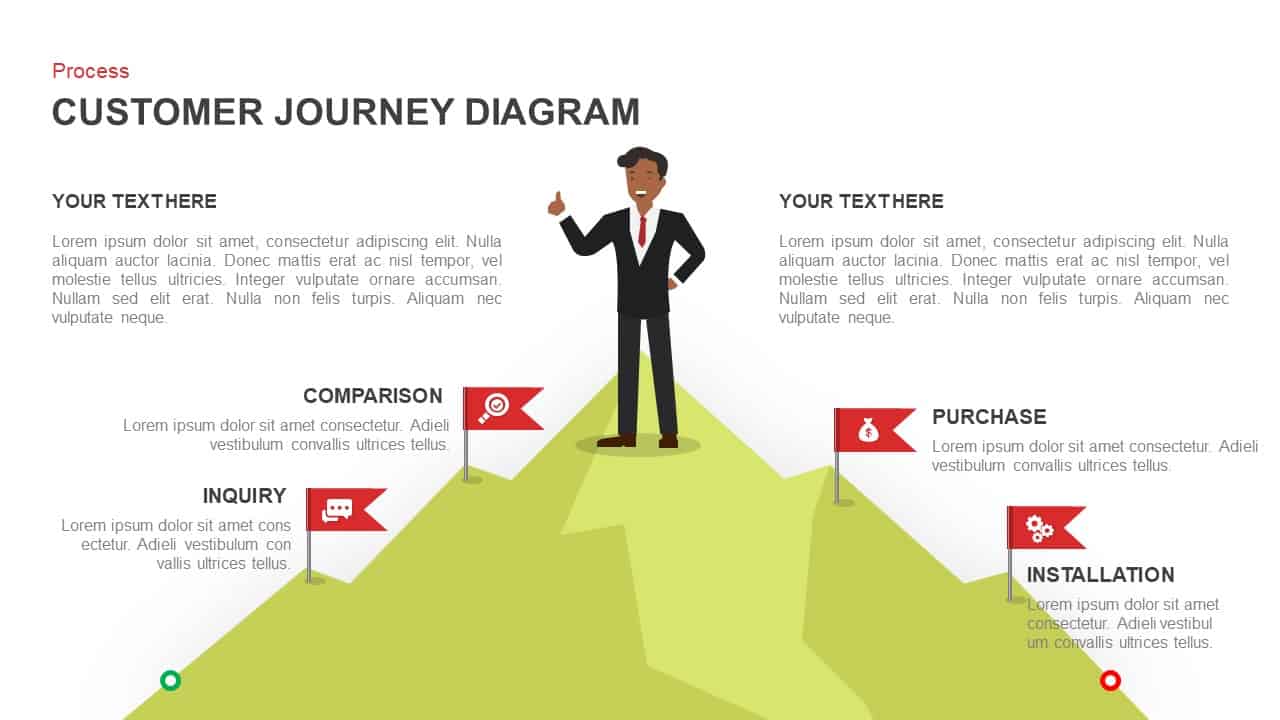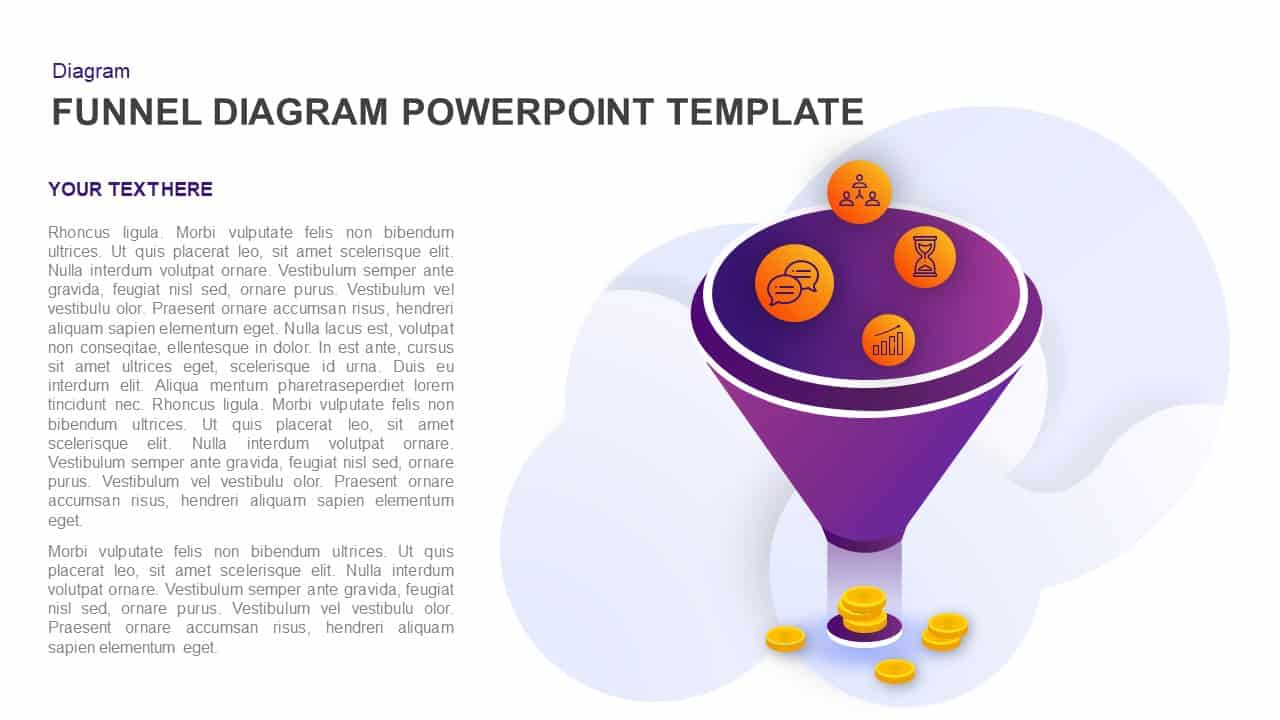Four Square Diagram PowerPoint Template and Keynote Slide
Four Square Diagram PowerPoint Template and Keynote Slide
Four square diagram PowerPoint template and Keynote slide have four squares with extended icons on it which can be used to show your information. The template is designed in both PowerPoint and keynote version in 16:9(widescreen) and 4:3(Normal) Version.
4 square diagram PowerPoint template and keynote slide is an editable slide of four-step process exhibition. The elements of template are easily adaptable to demonstrate various concepts. For example, present interdependent activities, categories and process flow diagrams. Therefore, the four square PowerPoint is a standard PowerPoint to make the presentation simpler. However, the attractive layout of vector template has infographics and use of positive colors provide a sophisticated look. The PowerPoint is seamless for presenting modules, landmarks, business strategies and business models. This is a simple and stylish PowerPoint for visualization of discreet and connected flow data in variety of presentations.
The four square diagram PowerPoint presentation and keynote template is an isometric diagram infographic containing useful and meaningful clip-art and icons. These include, key, book, leaf and cloud. This diagram is picture-perfect to display stages of business and its follow troughs. Business entities pass through incubation, growth, maturity and decline stages. User can present the significant opportunities and ingredients of startups; every venture starts with an idea. Therefore, the startup phase follows after the phase of initial and development. In the first stage business is just a thought or idea. Once the idea is methodically verified, it is become the venture legal. Similarly user can exhibit concepts related entrepreneurship and business development.
Four square diagram PowerPoint template and keynote slide is fully customizable; users can make quick changes like changing the colors square pieces. Further, move the PowerPoint shapes and modify or delete infographic icons and insert textual content to the given text placeholders. All these customizing features are available in PowerPoint to modify pre-designed slide for main presentation. The diagram has two backgrounds; one is black and other is white, users can change the background themes using color fill options of the PowerPoint menu. The four squares with extended icons on it which can be used to show your valuable information. Users can check and download more useful four process diagram to showcase novel concepts.
Login to download this file