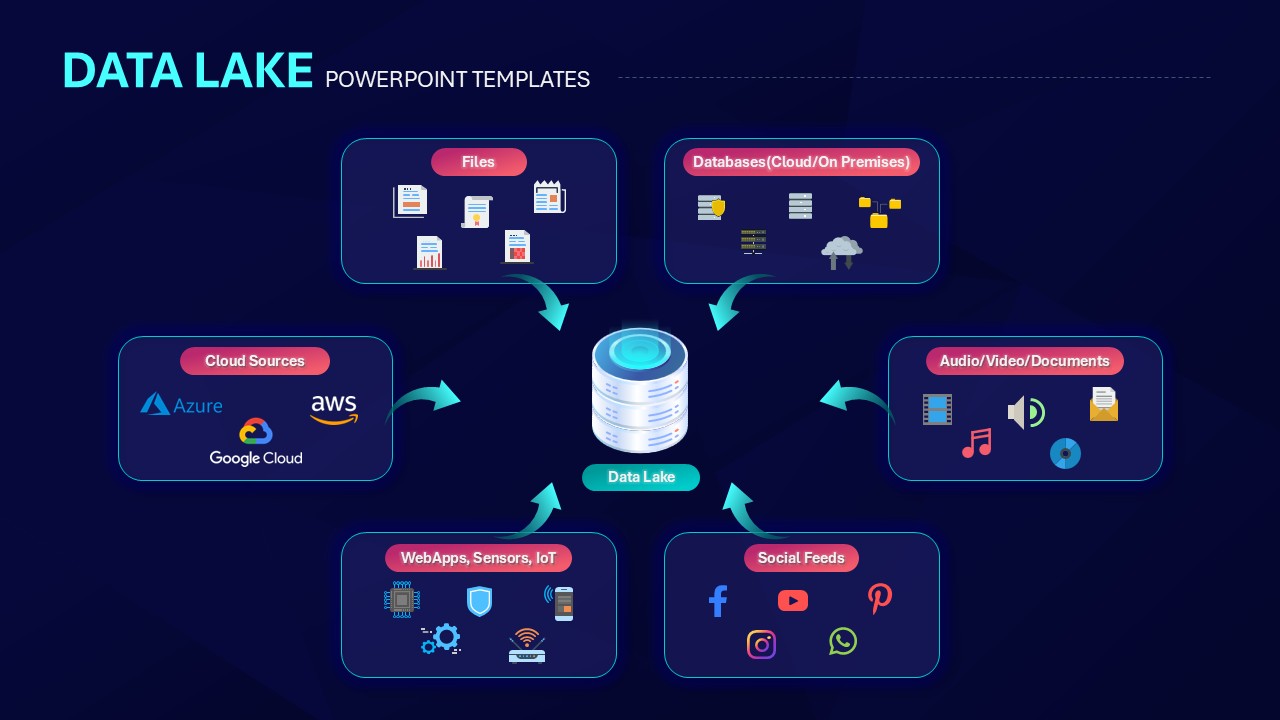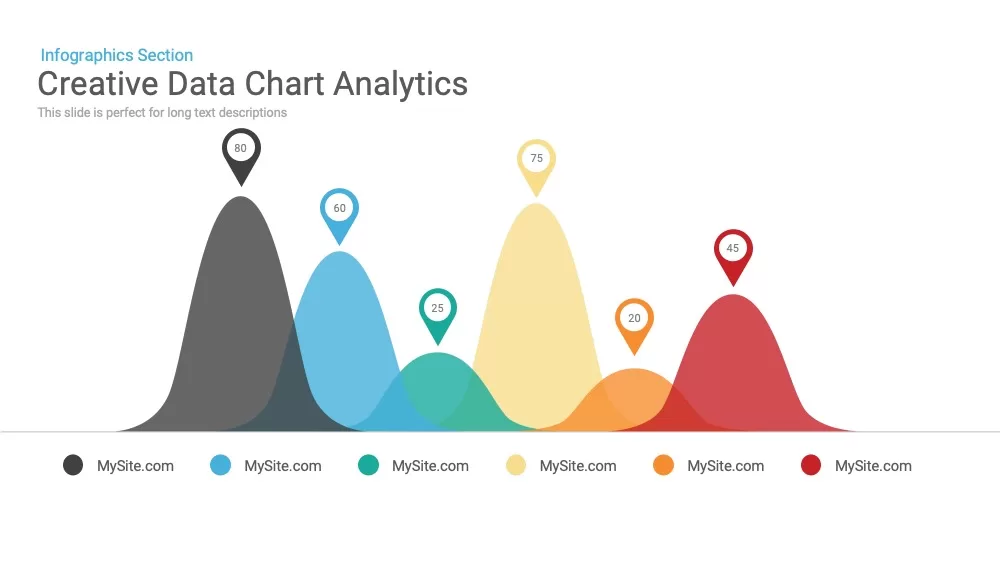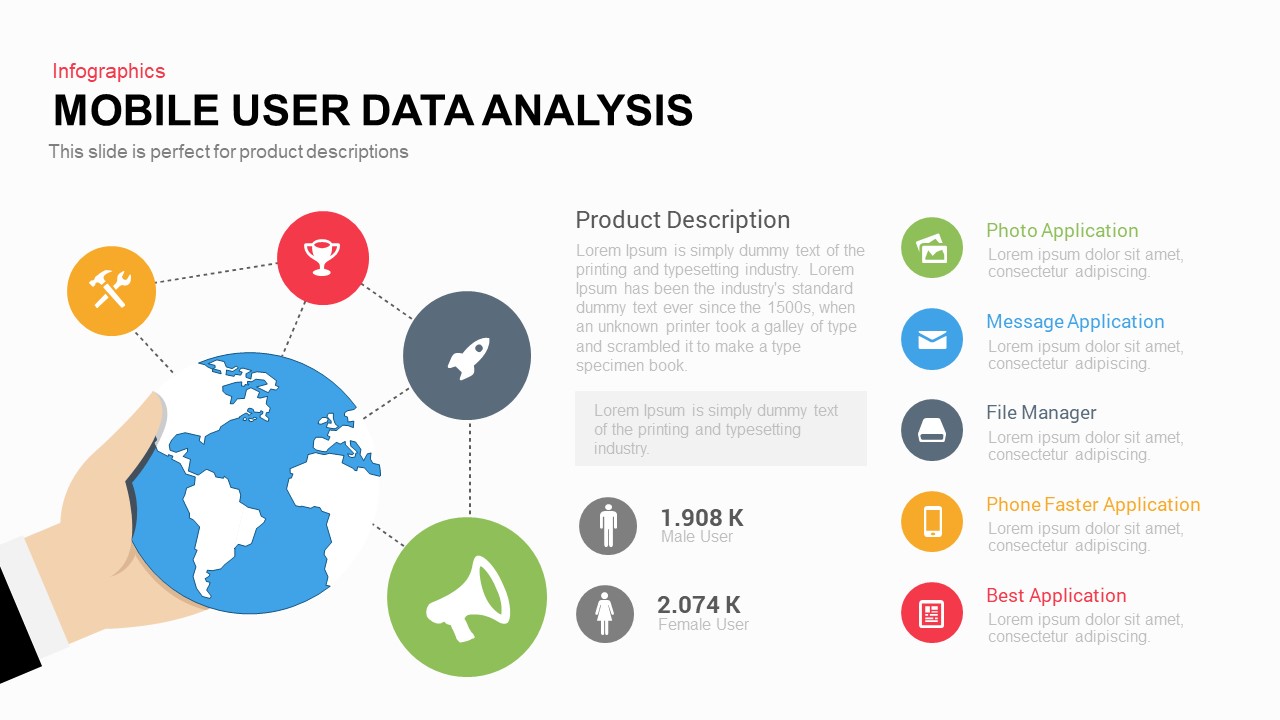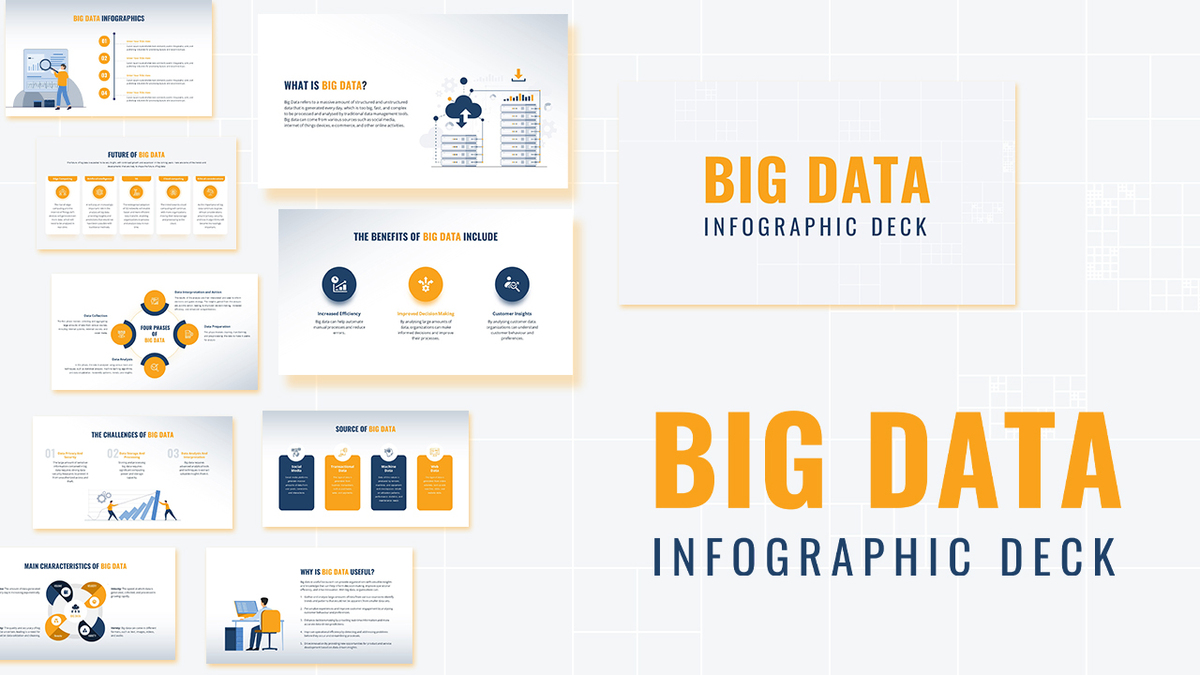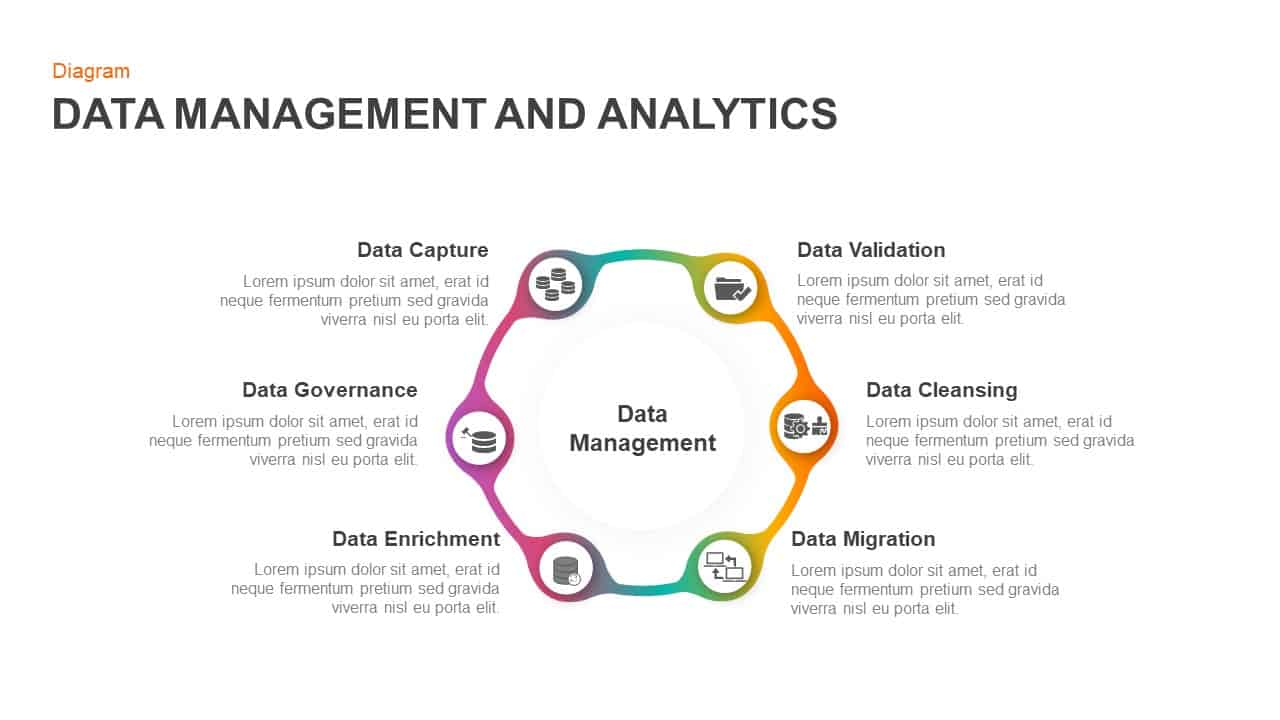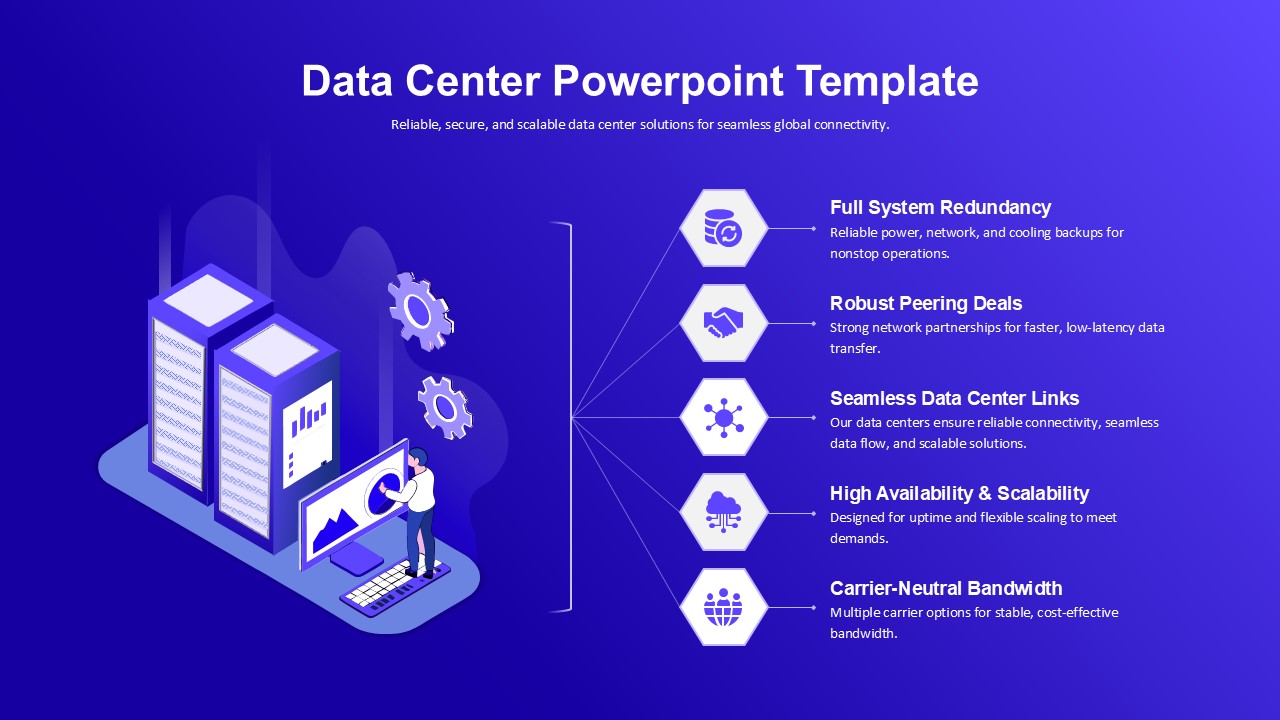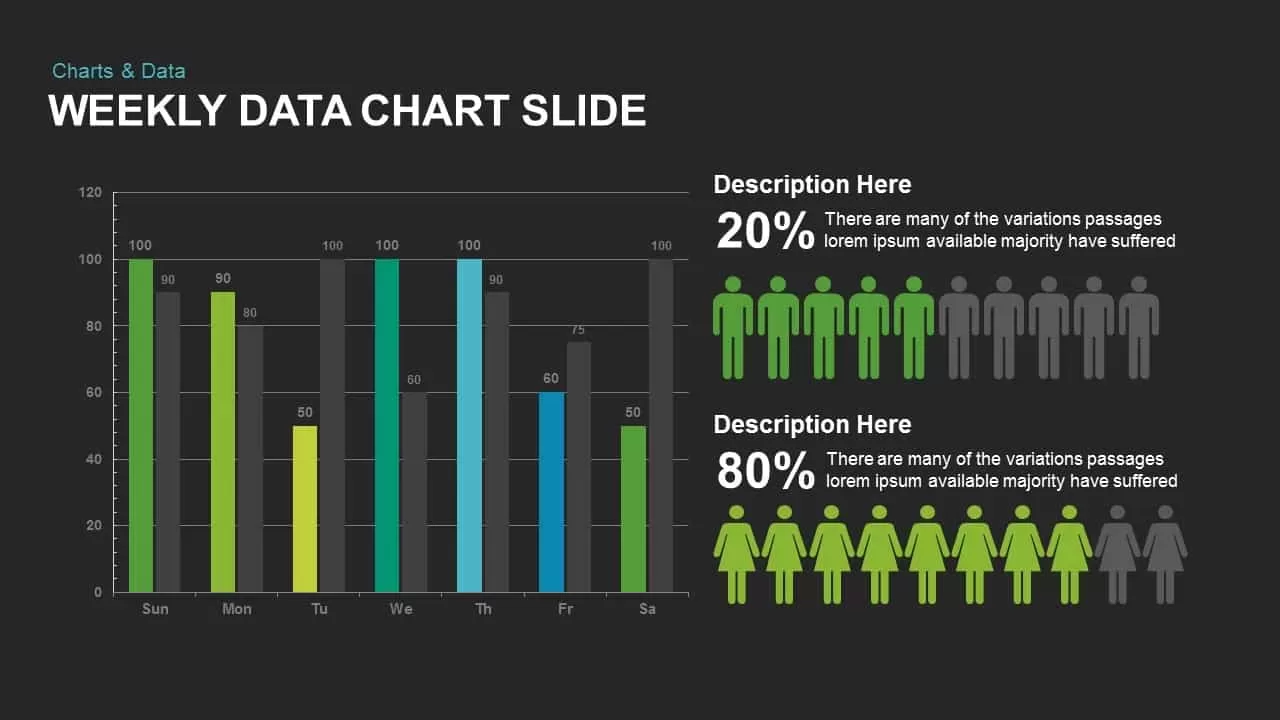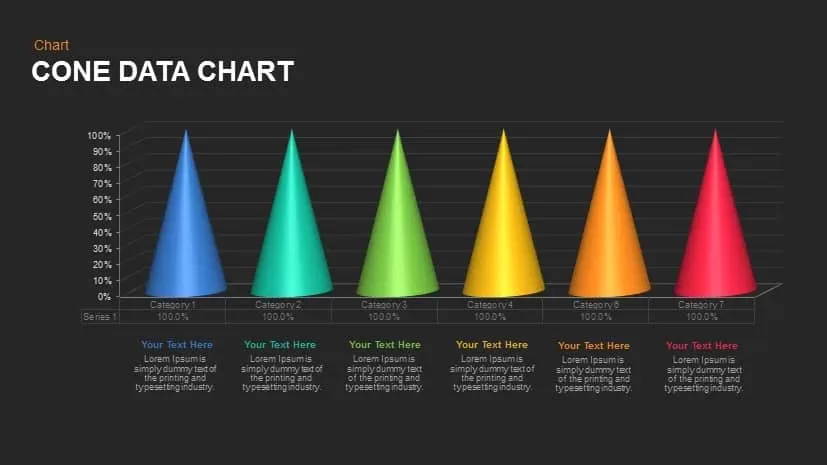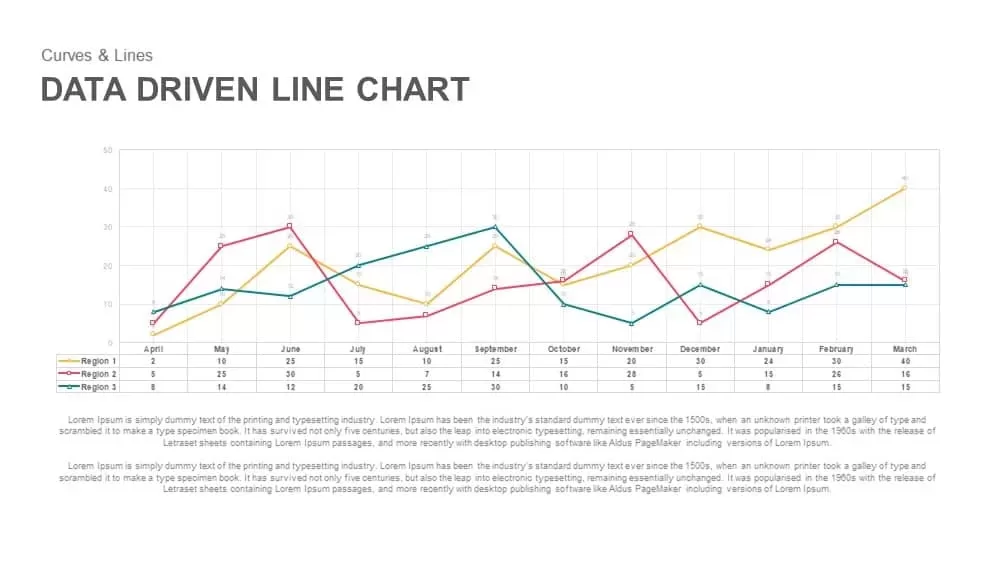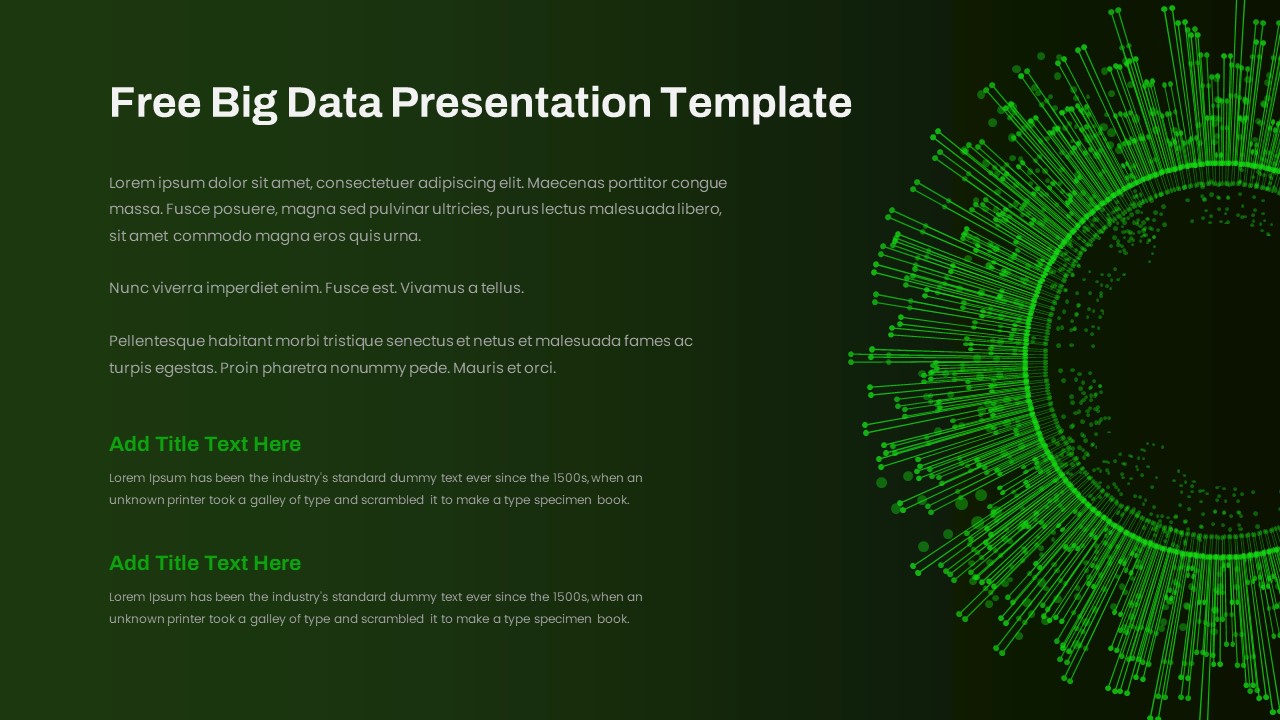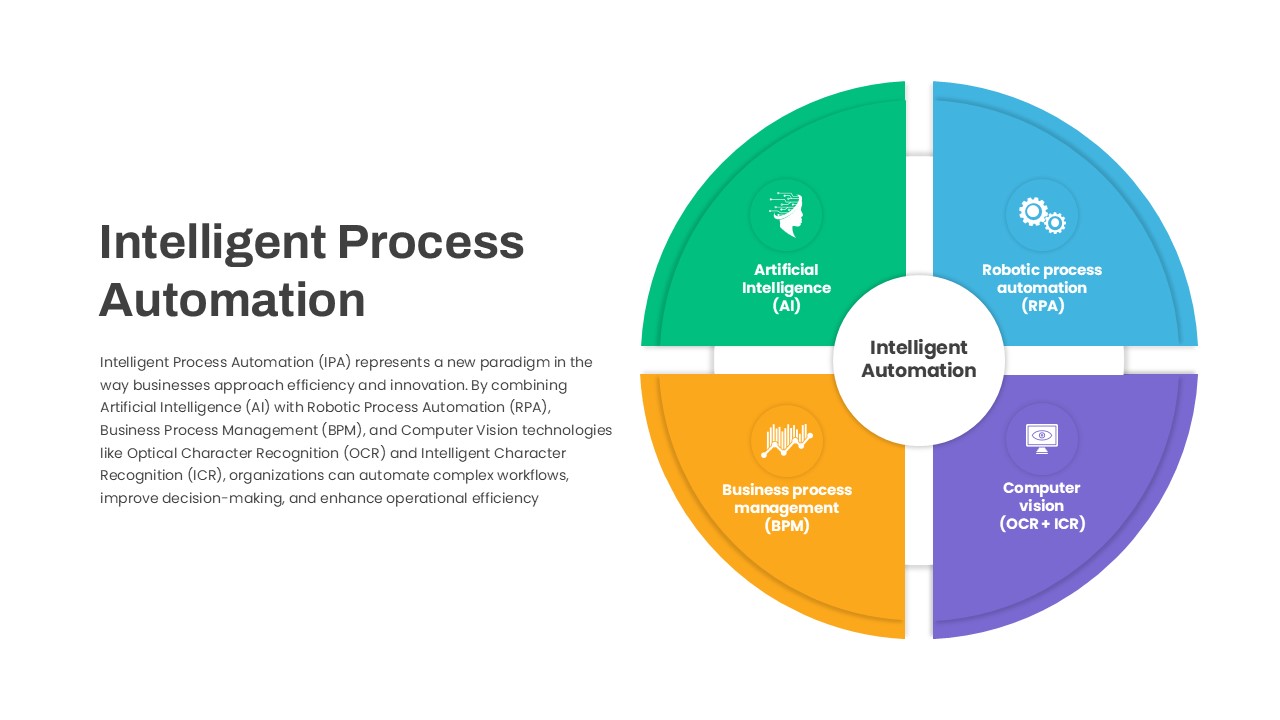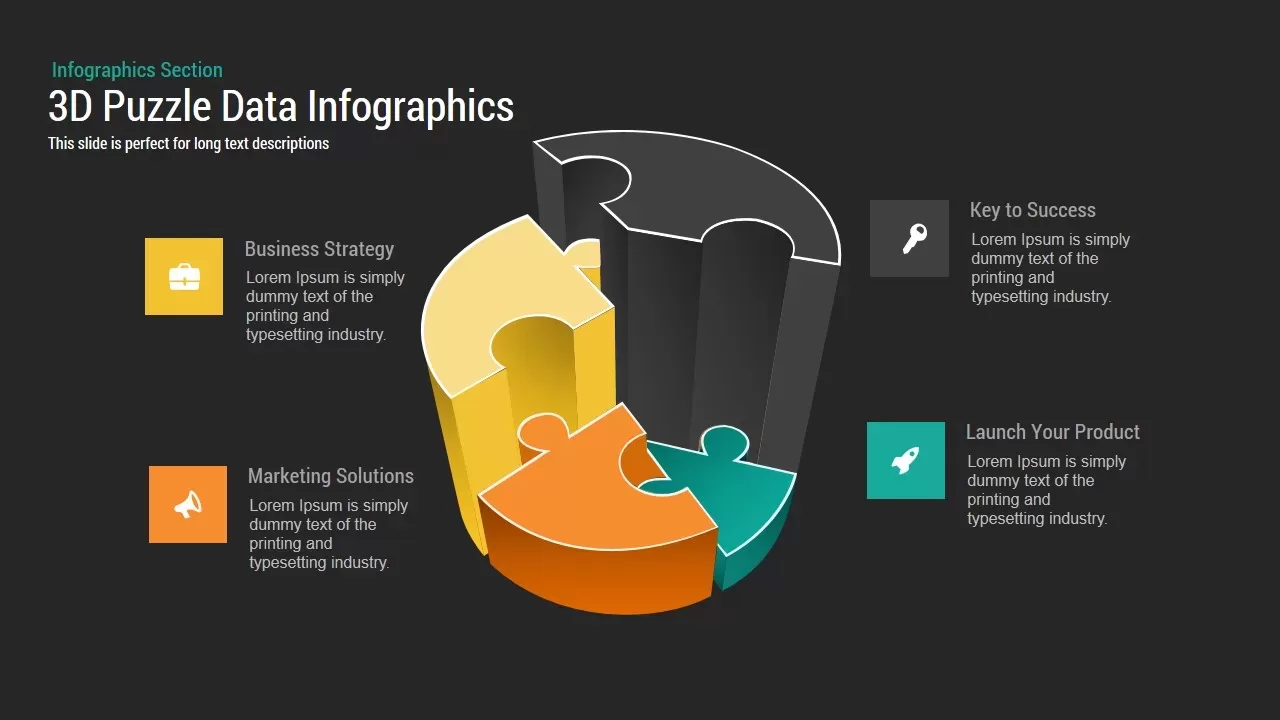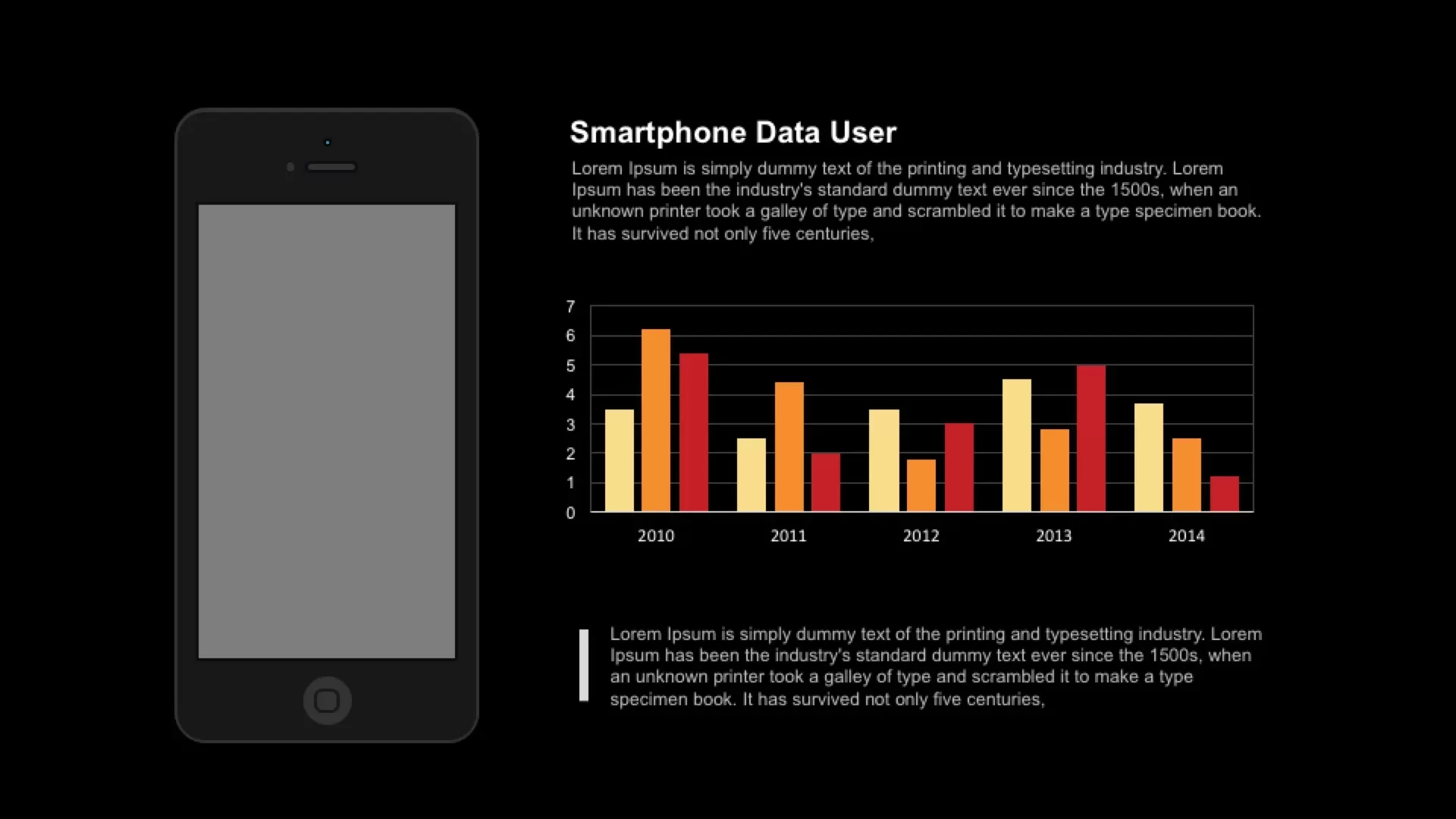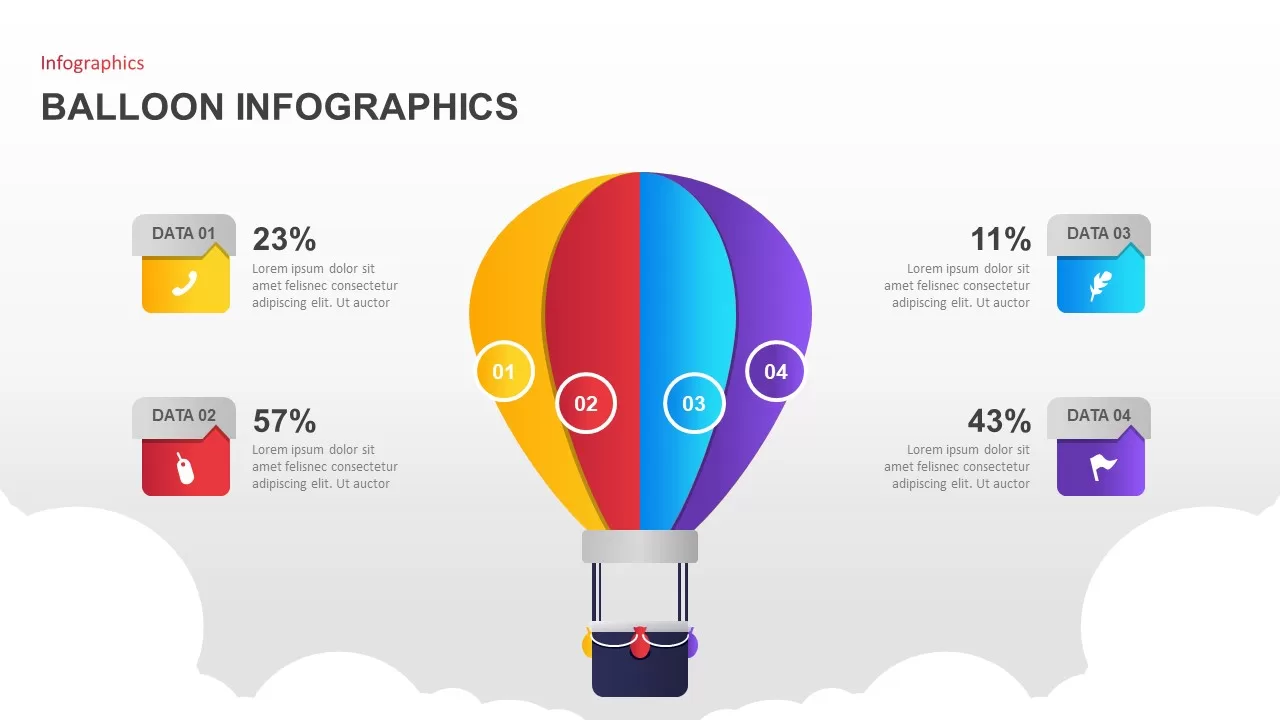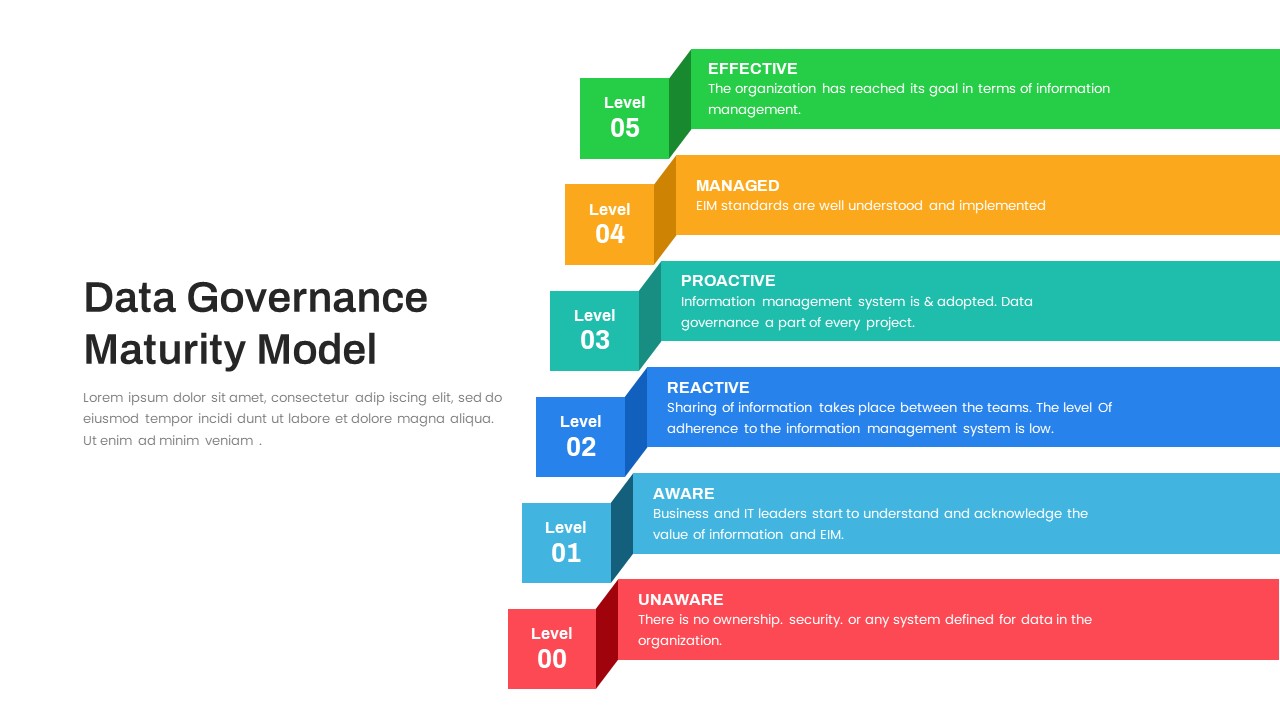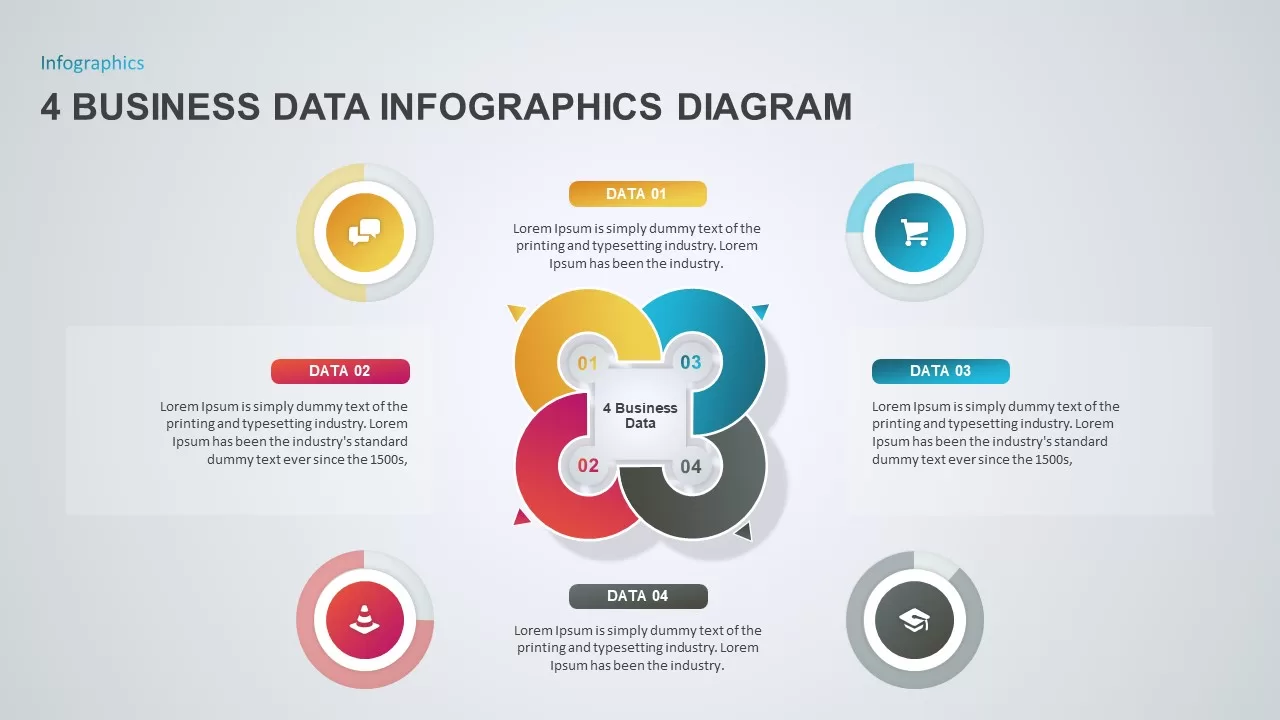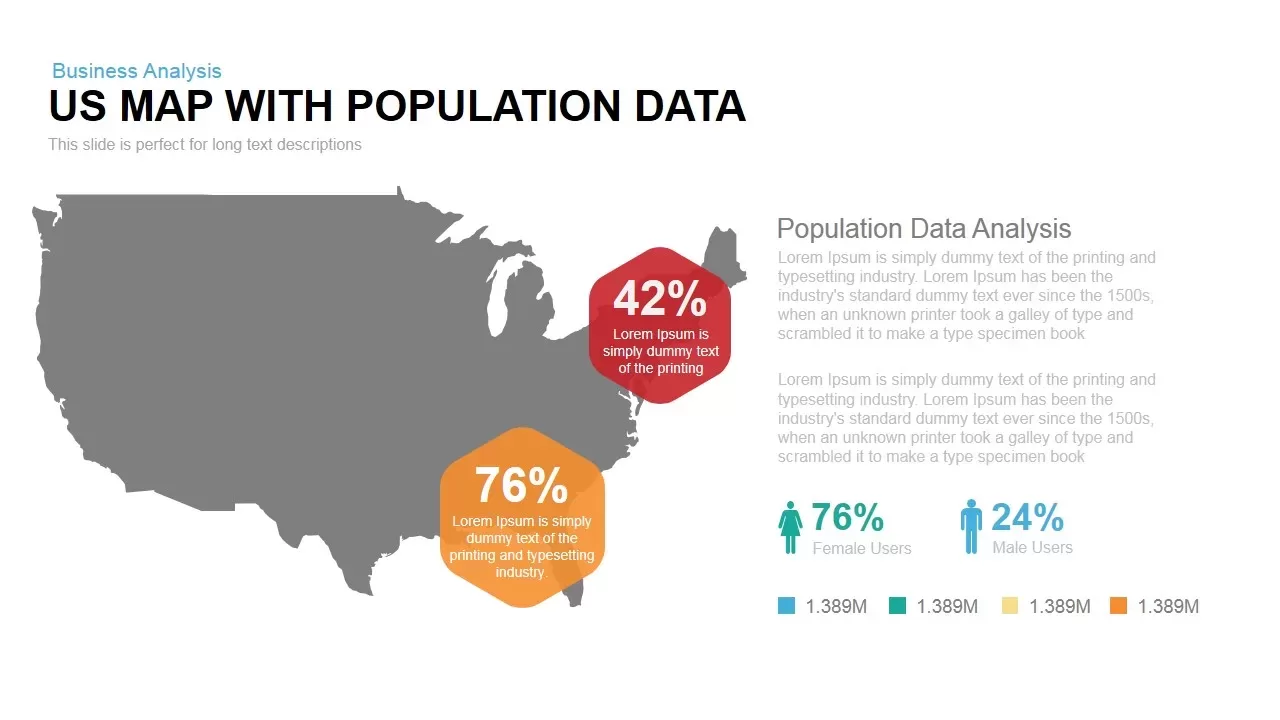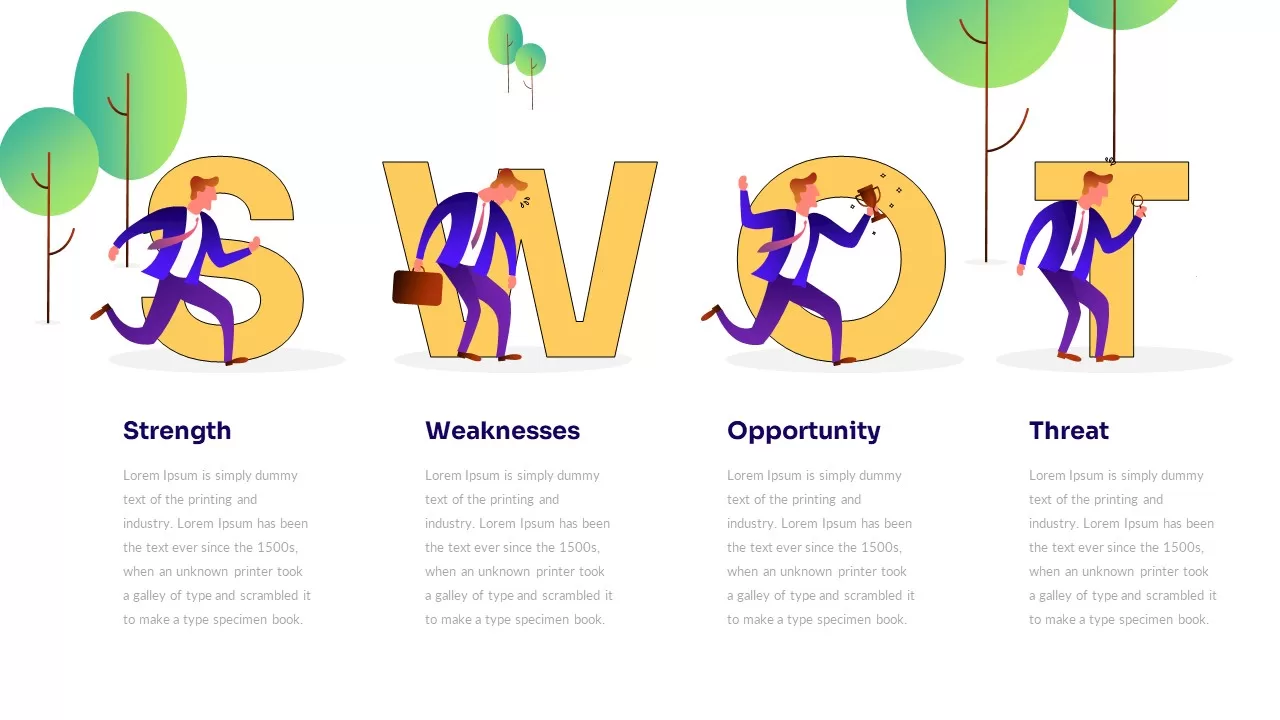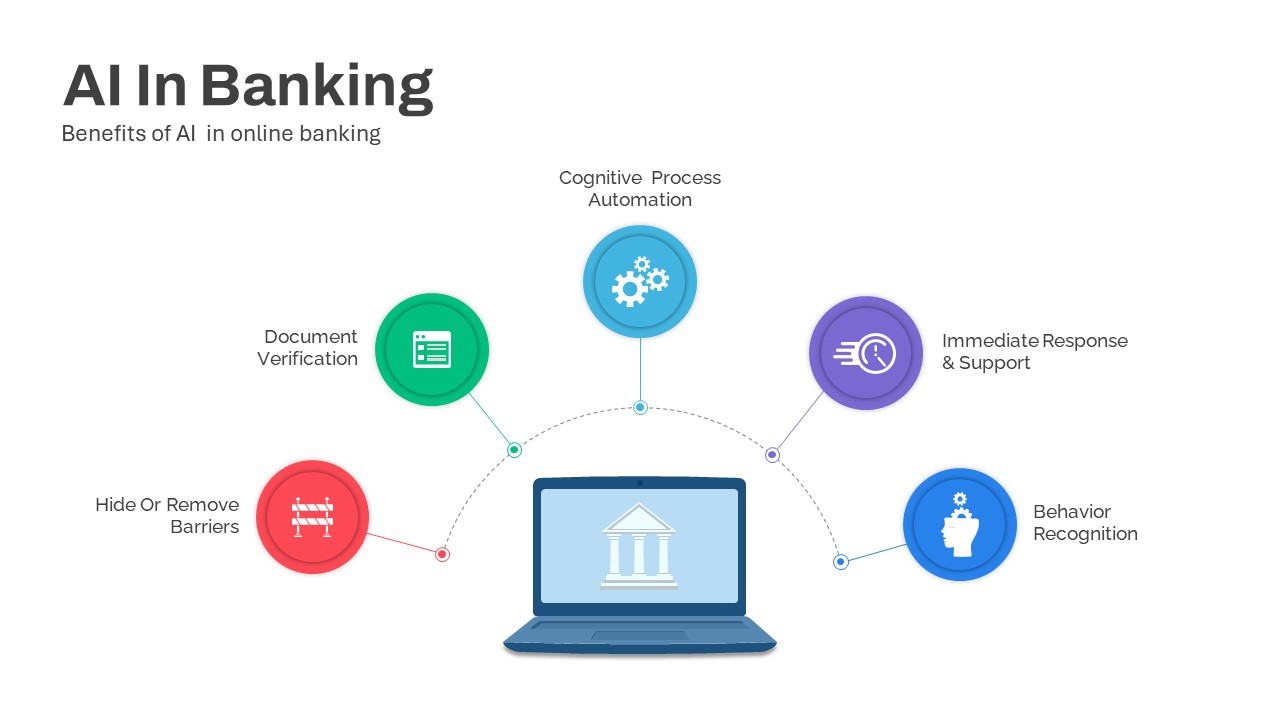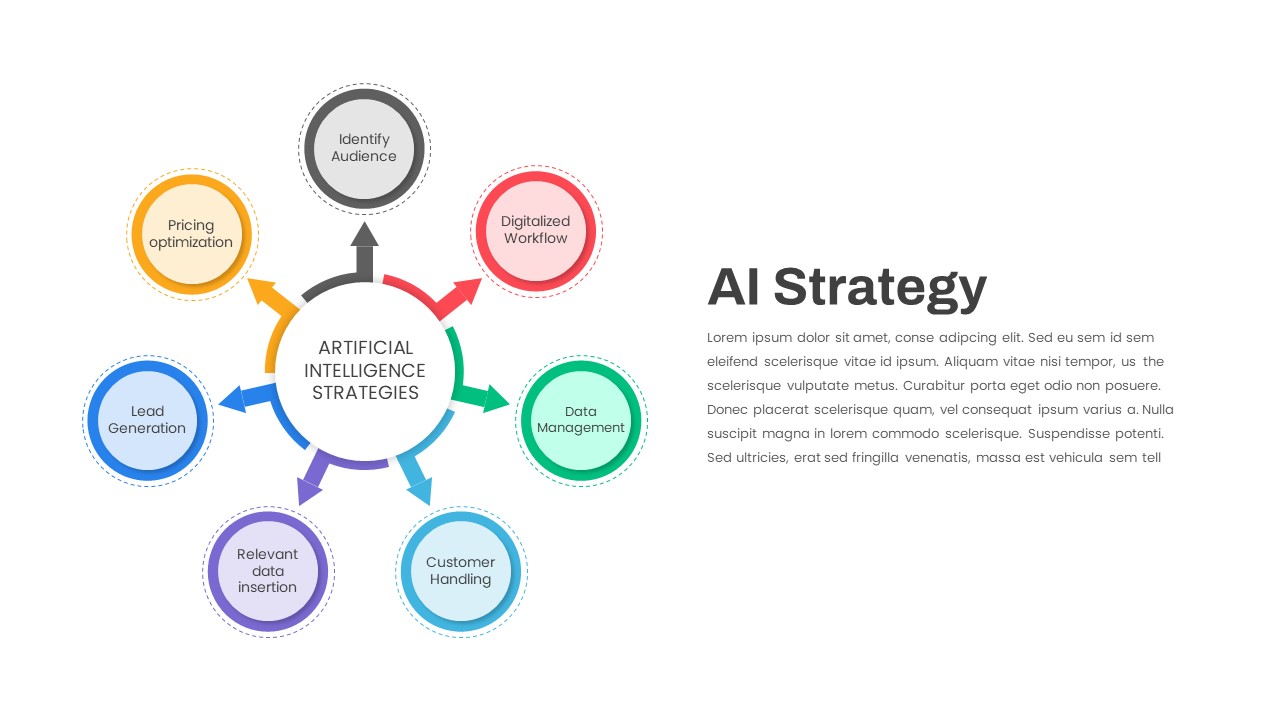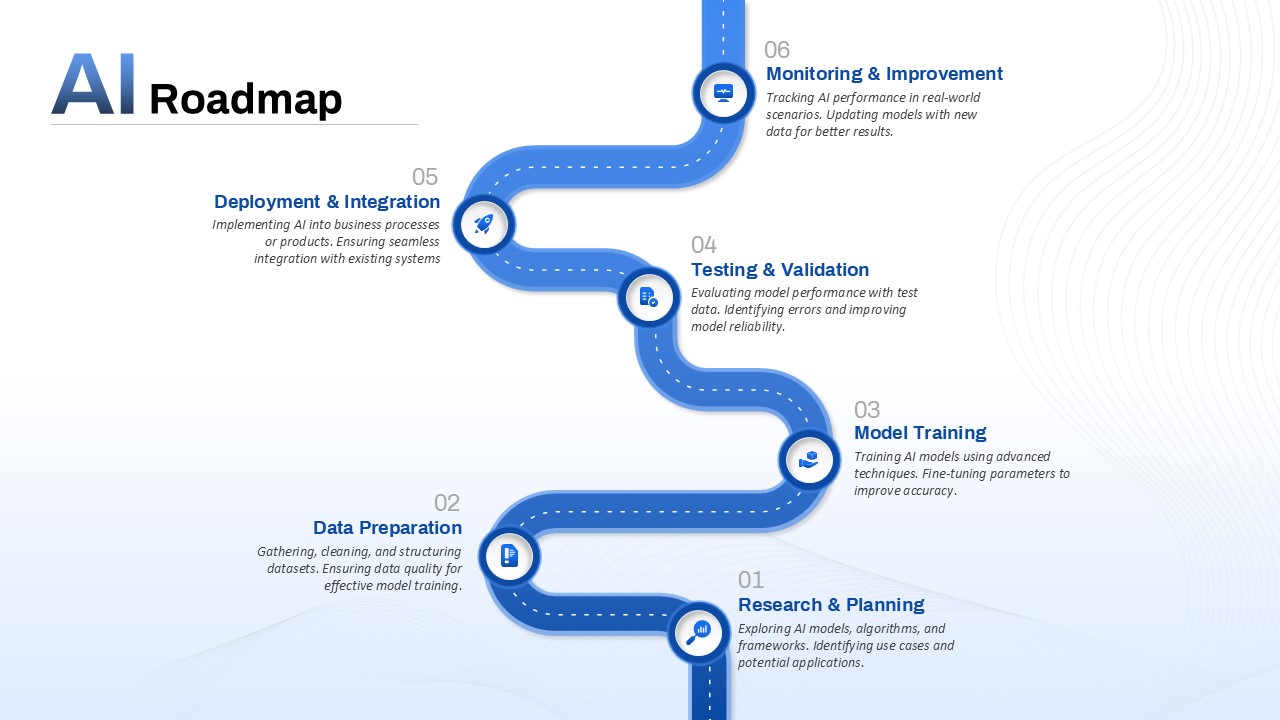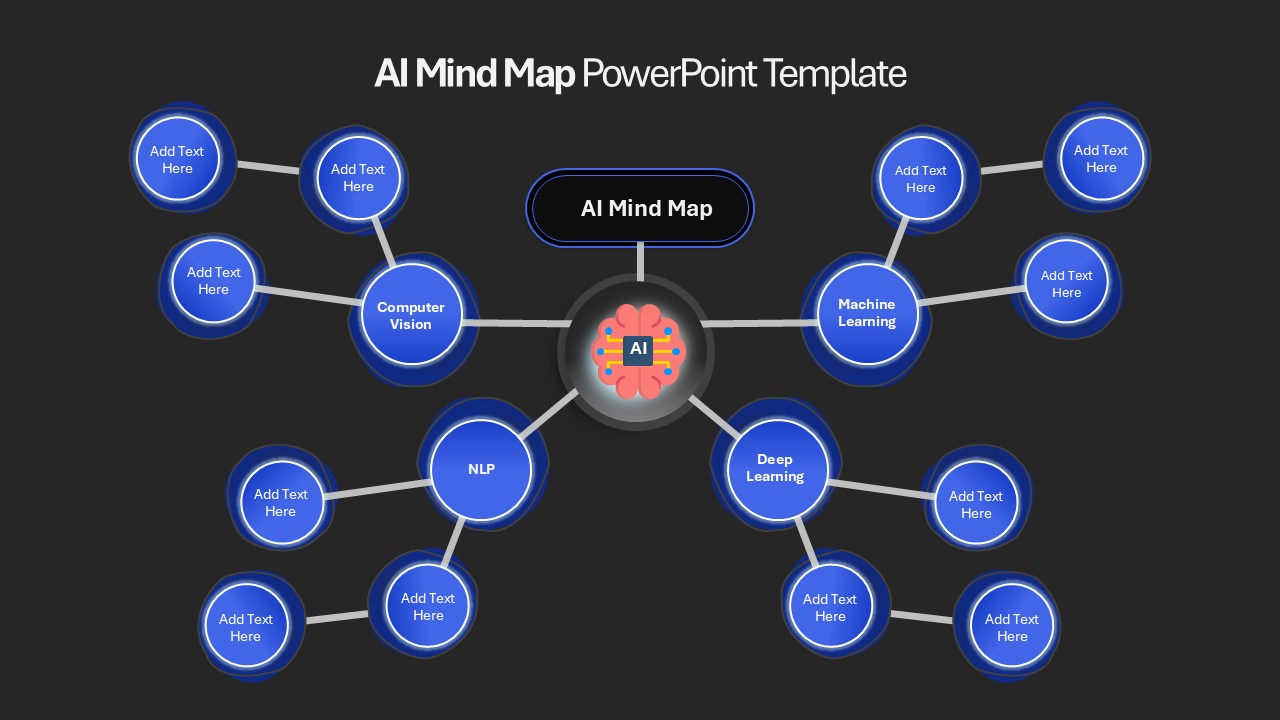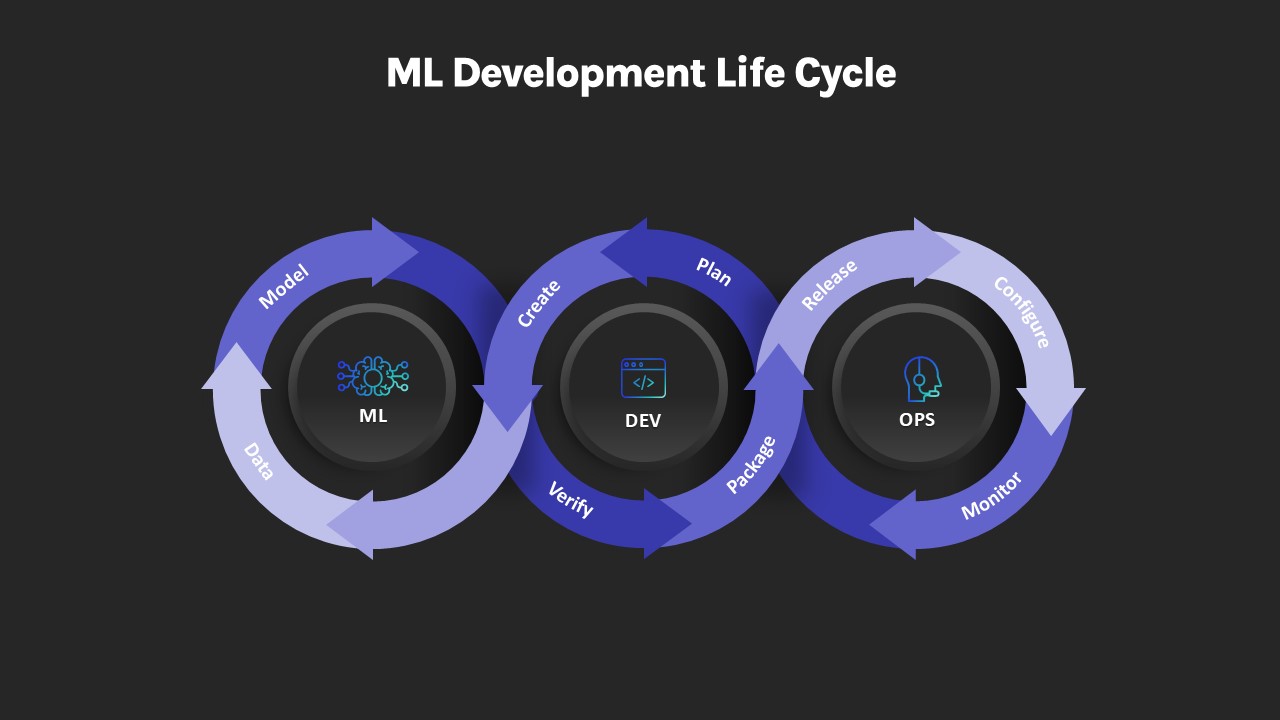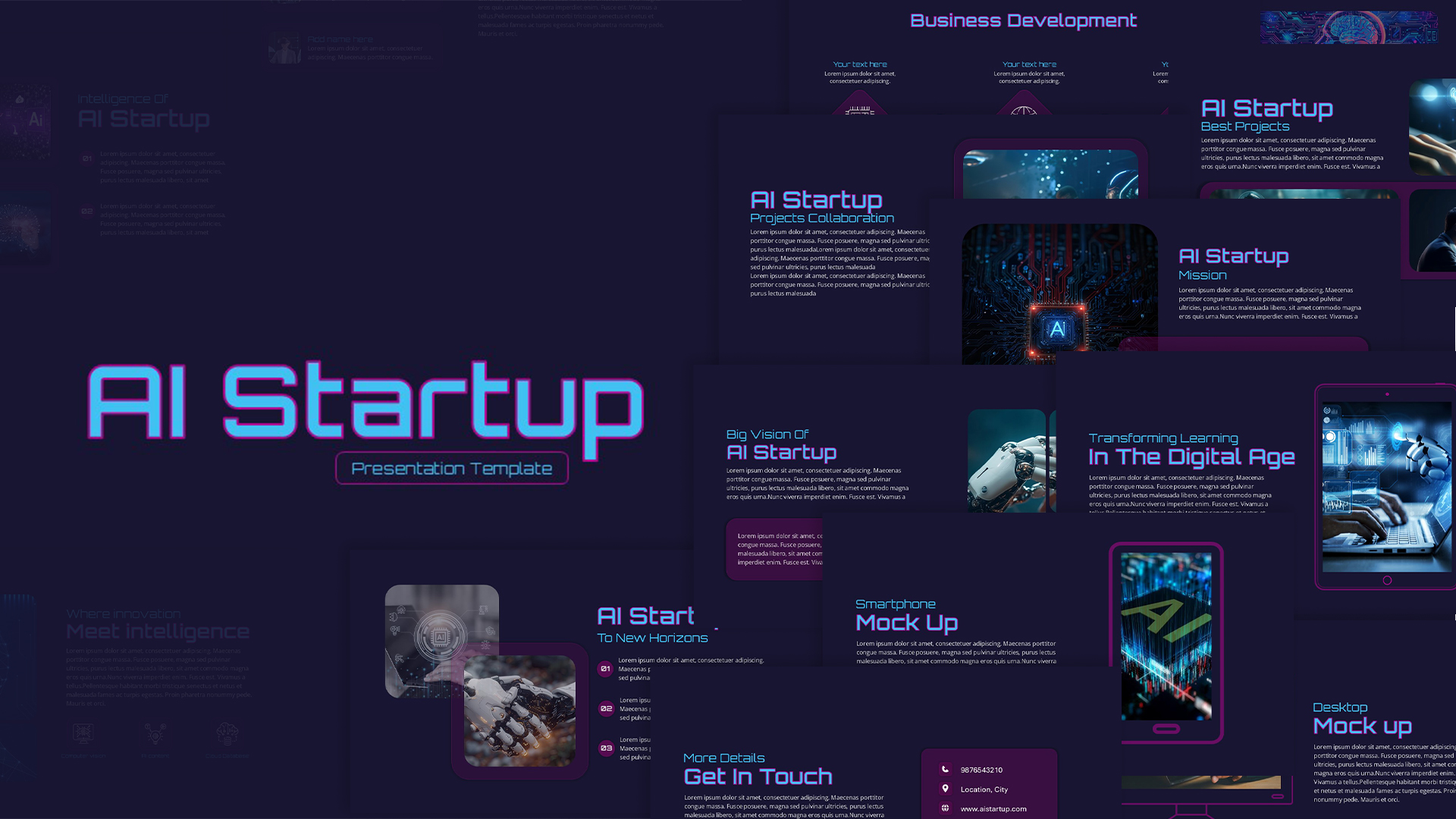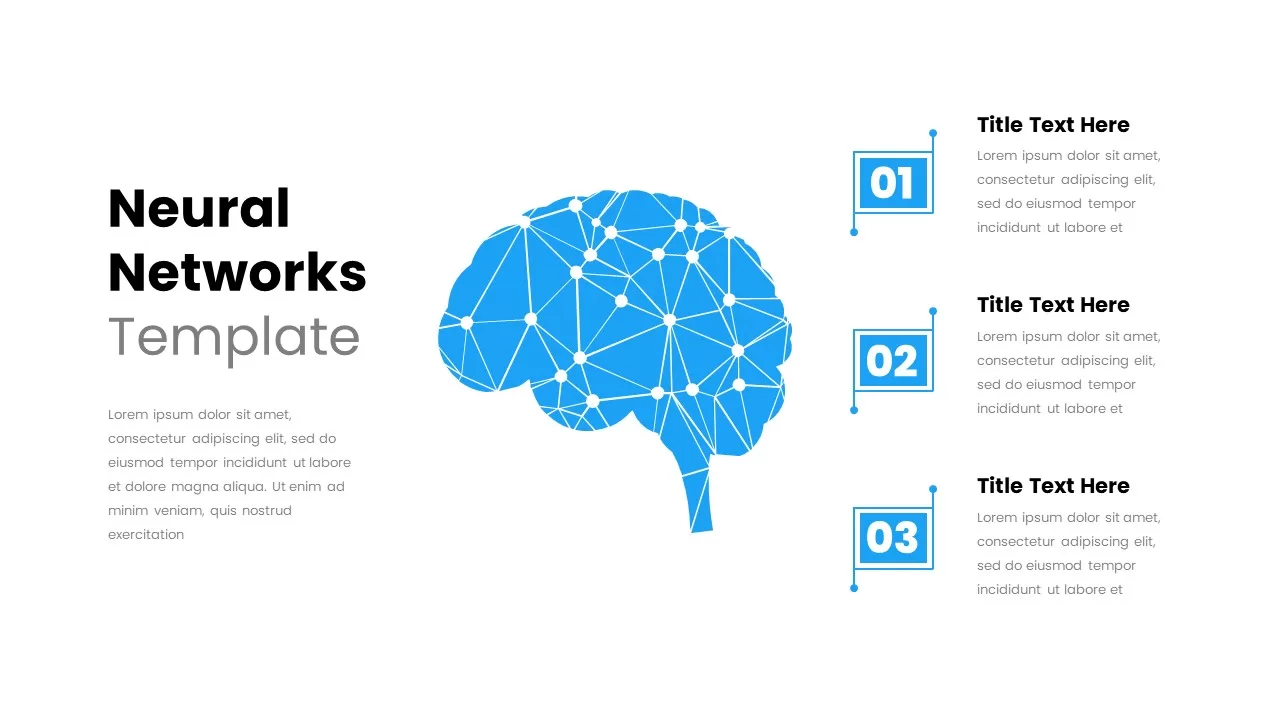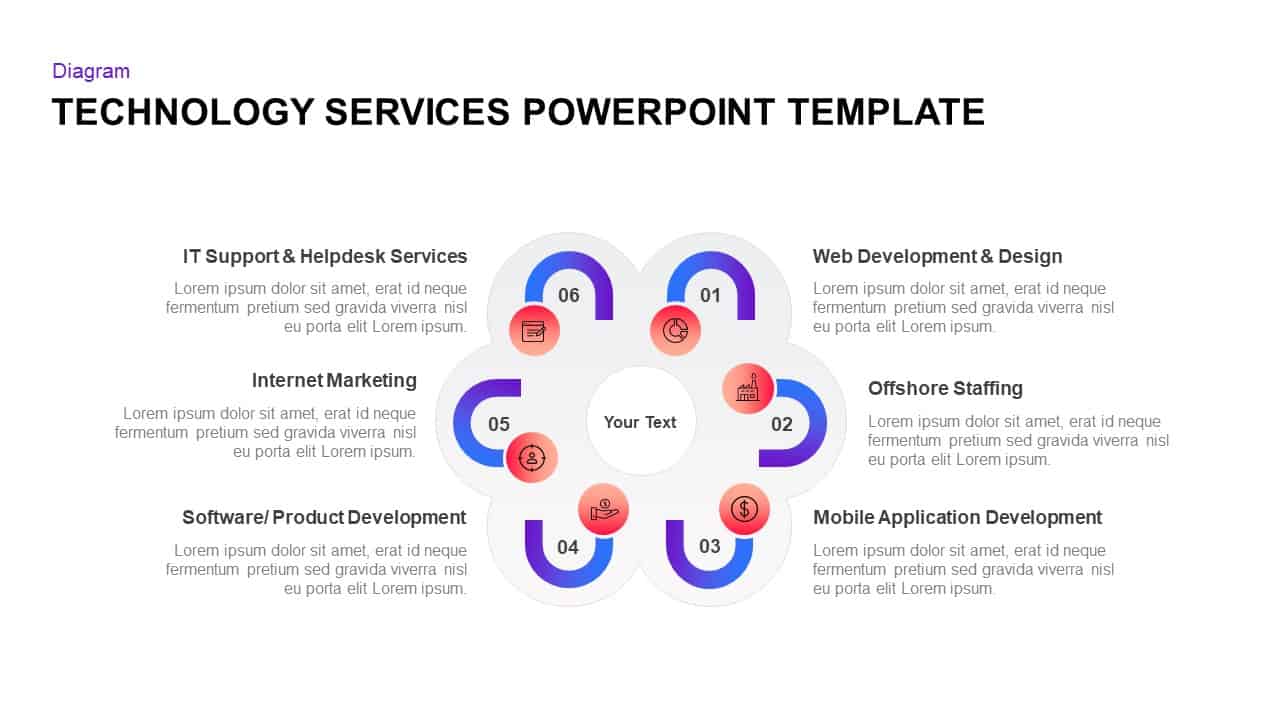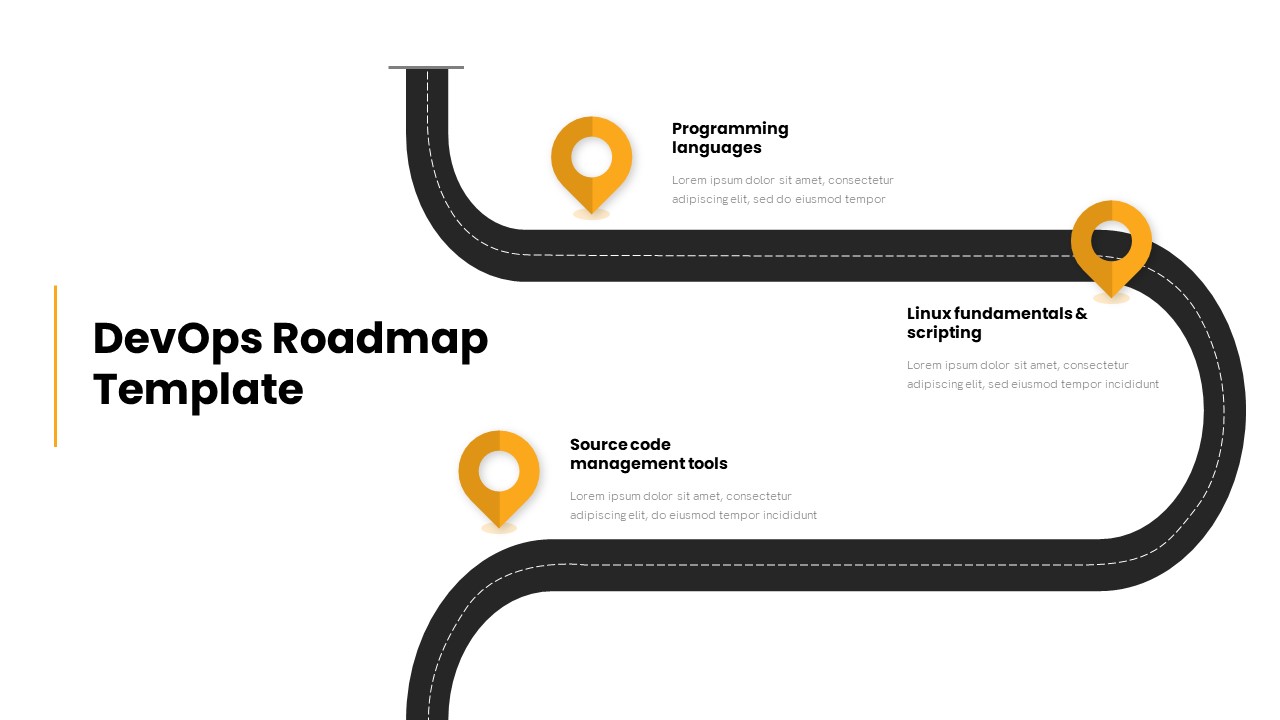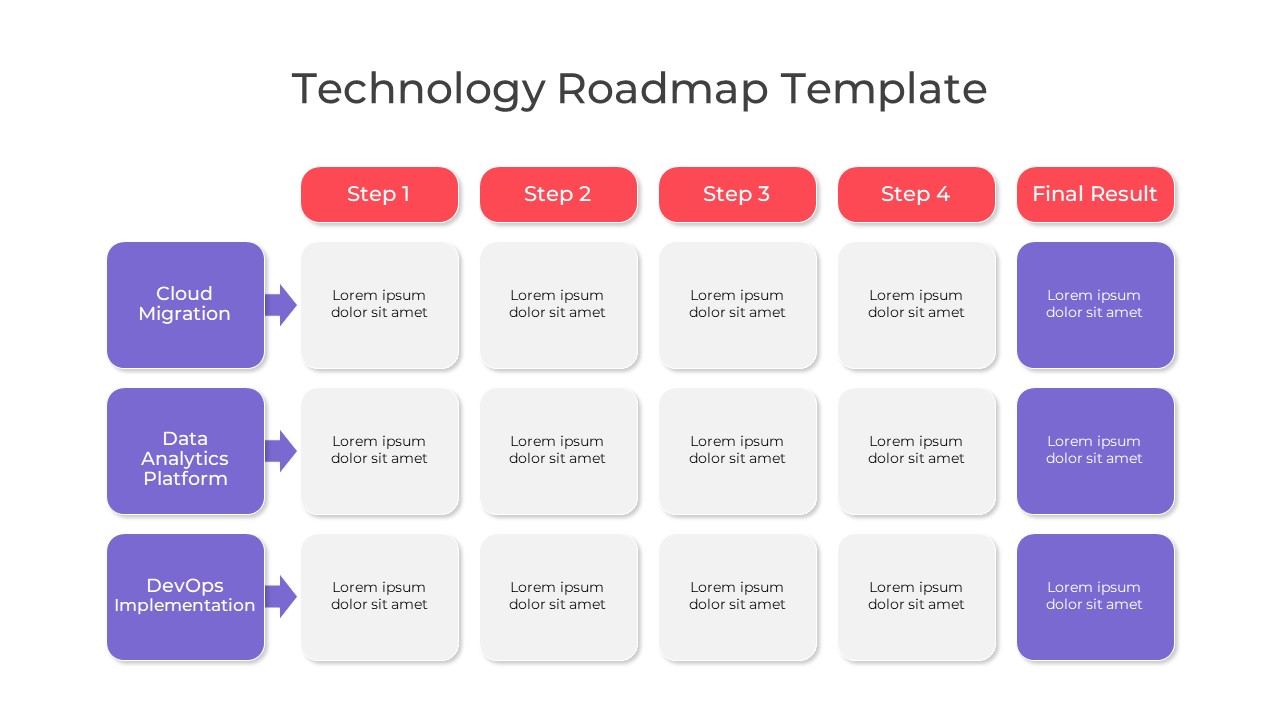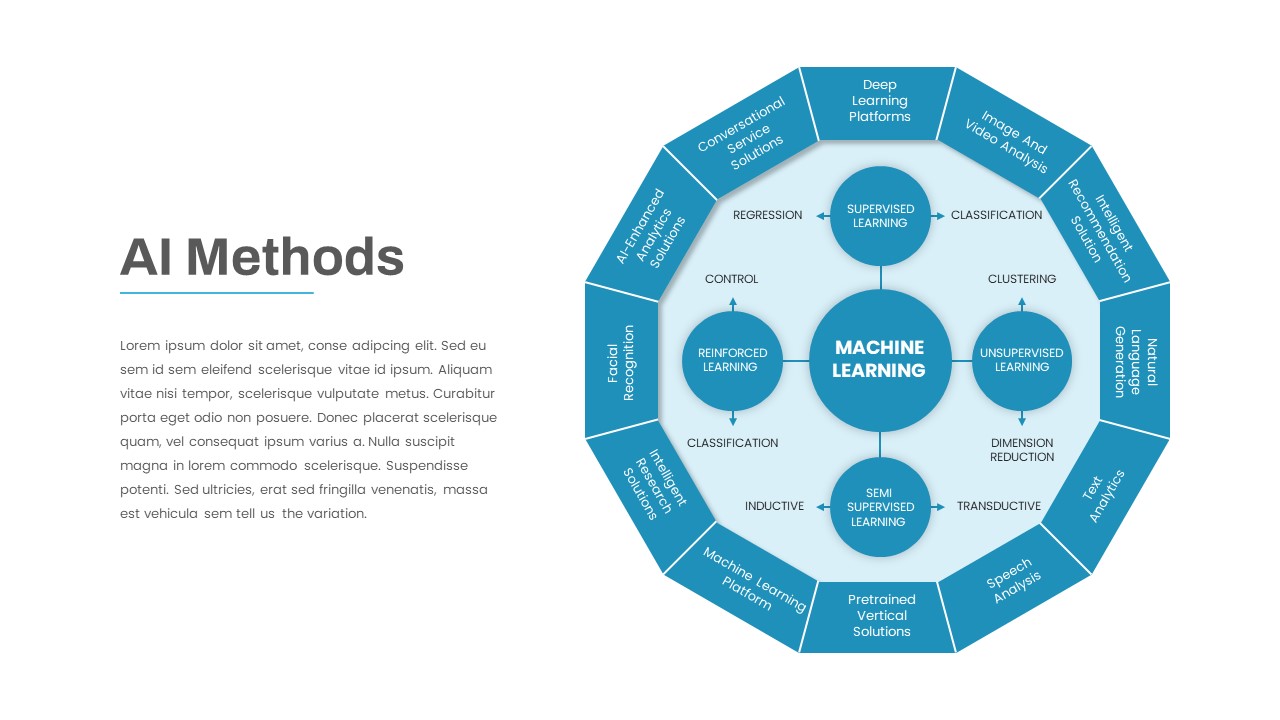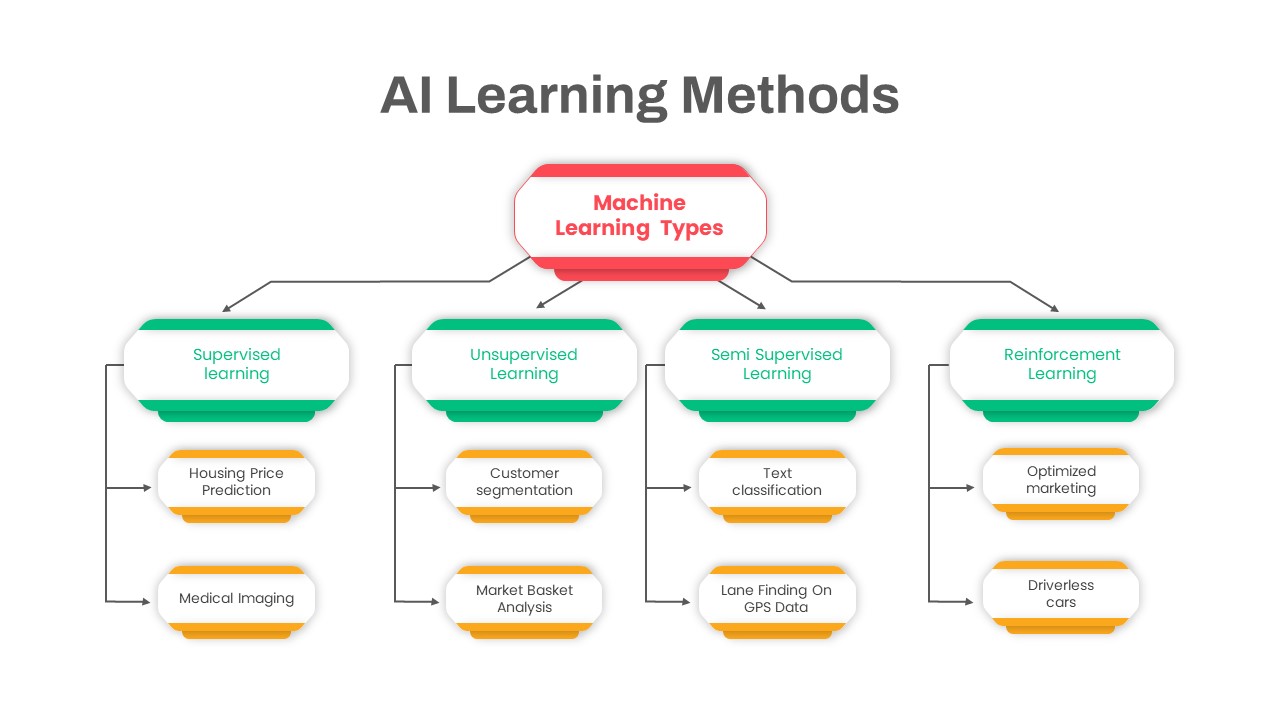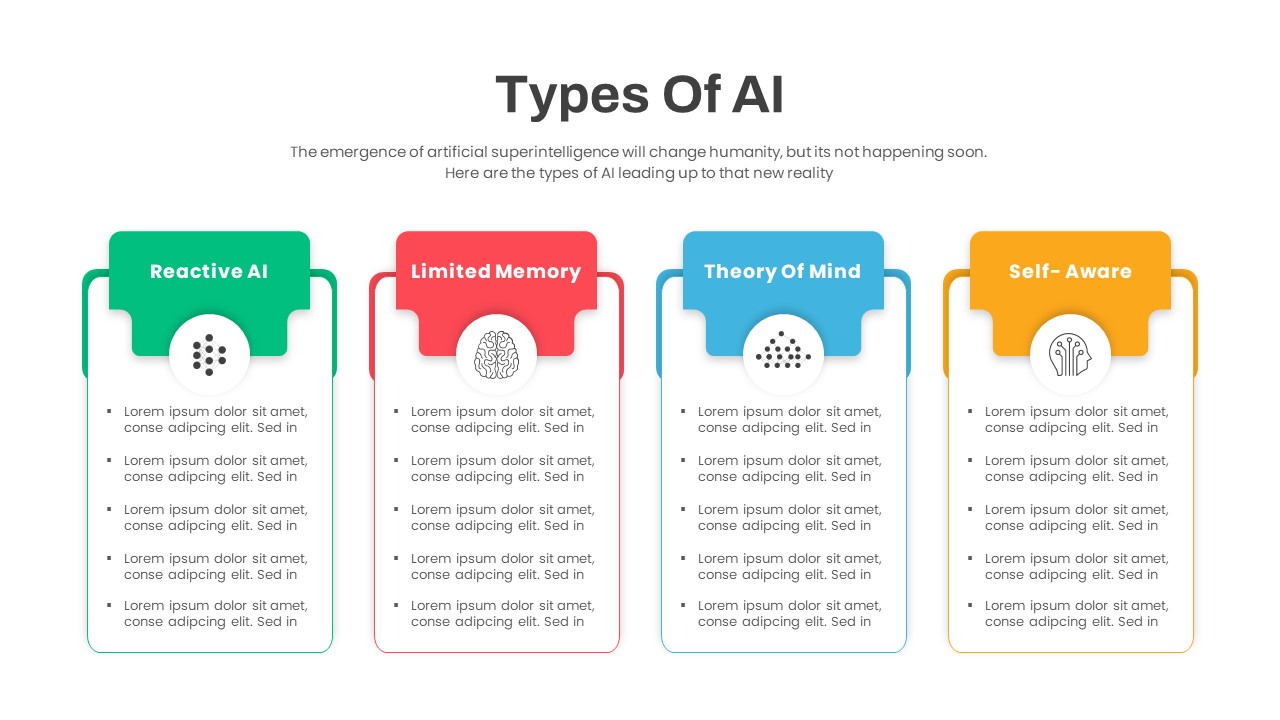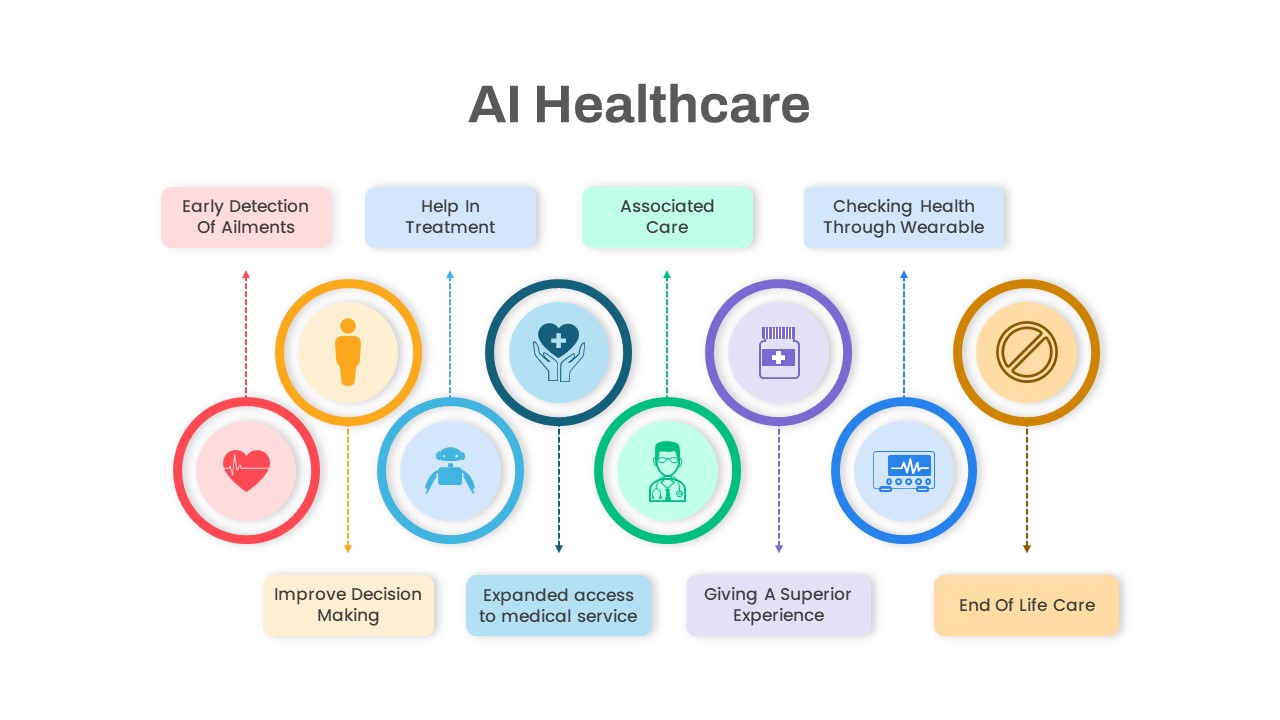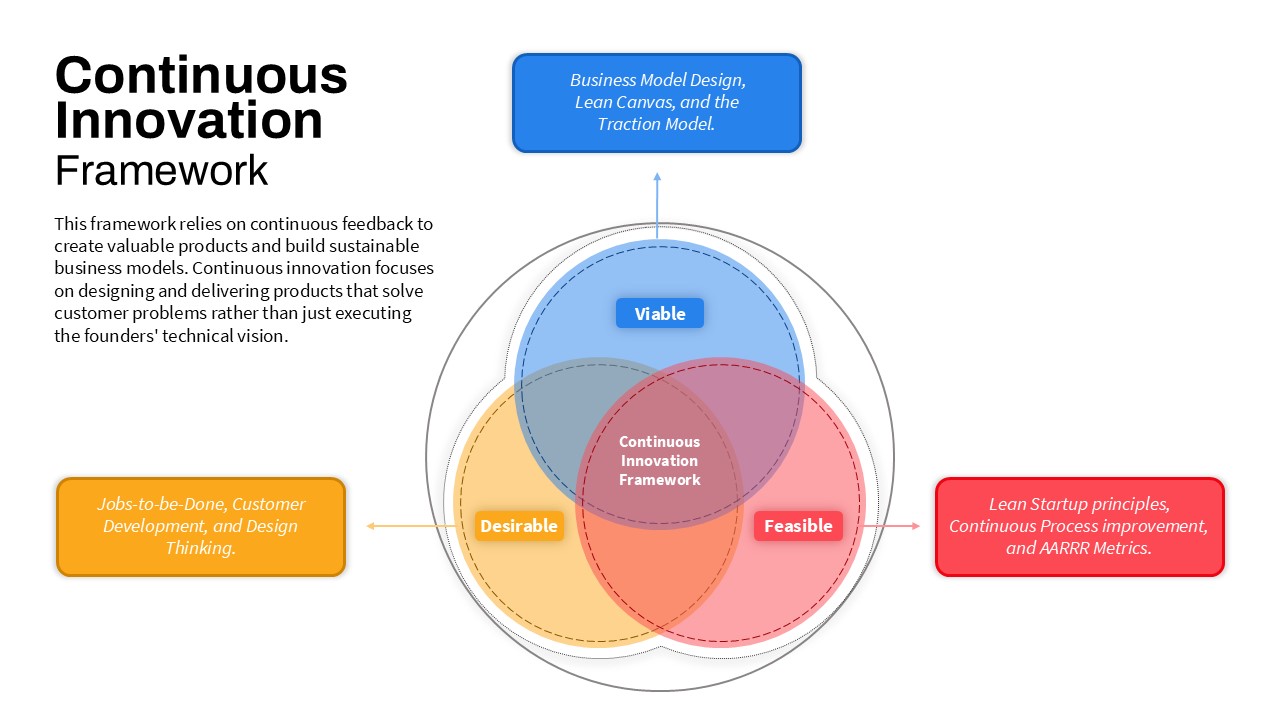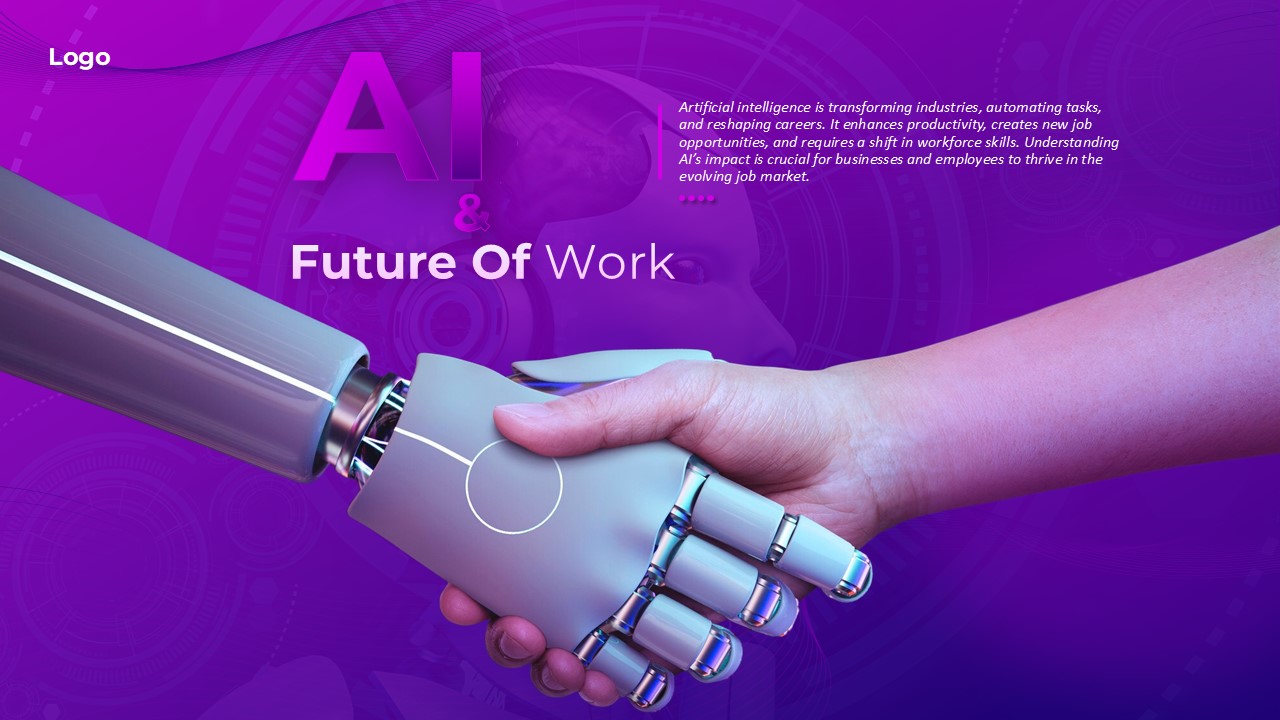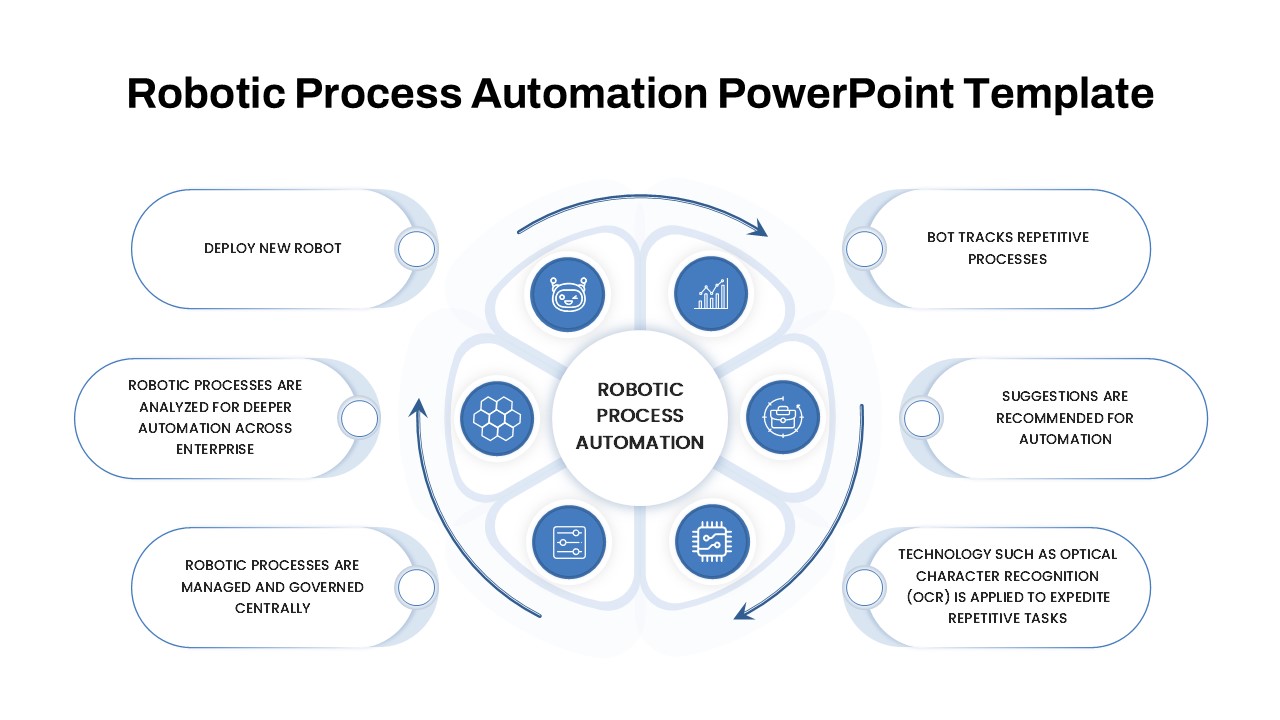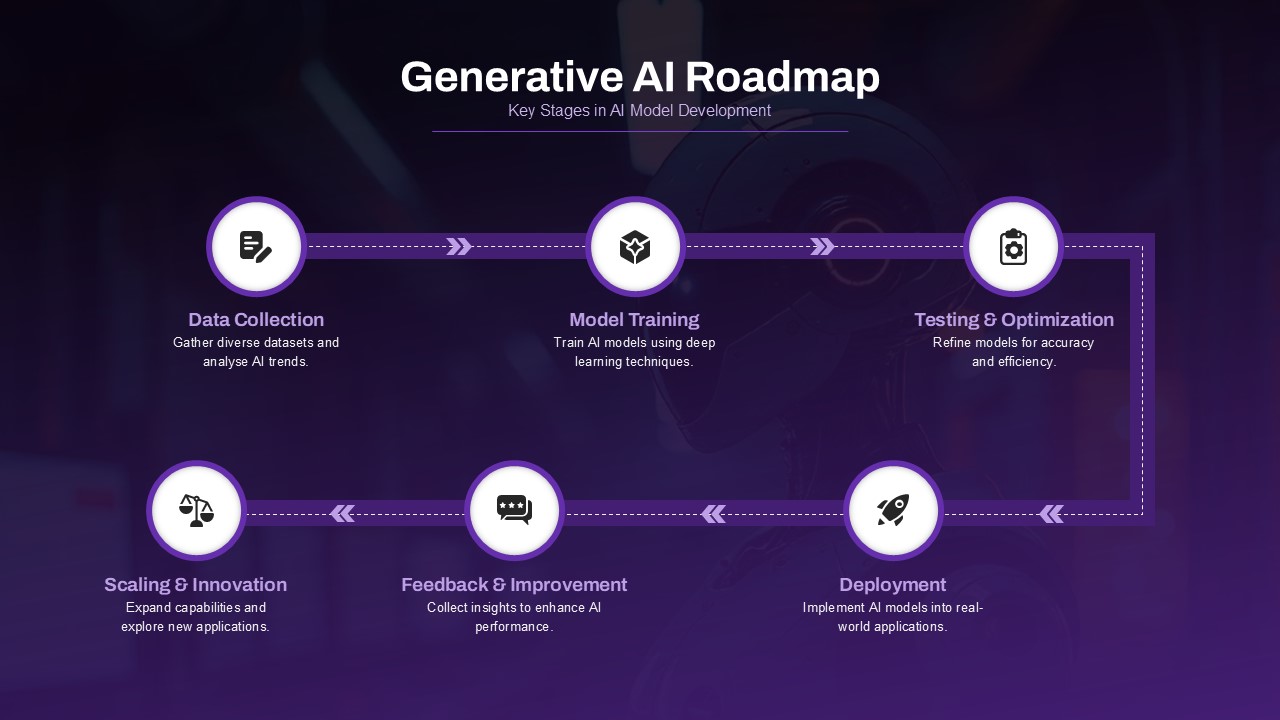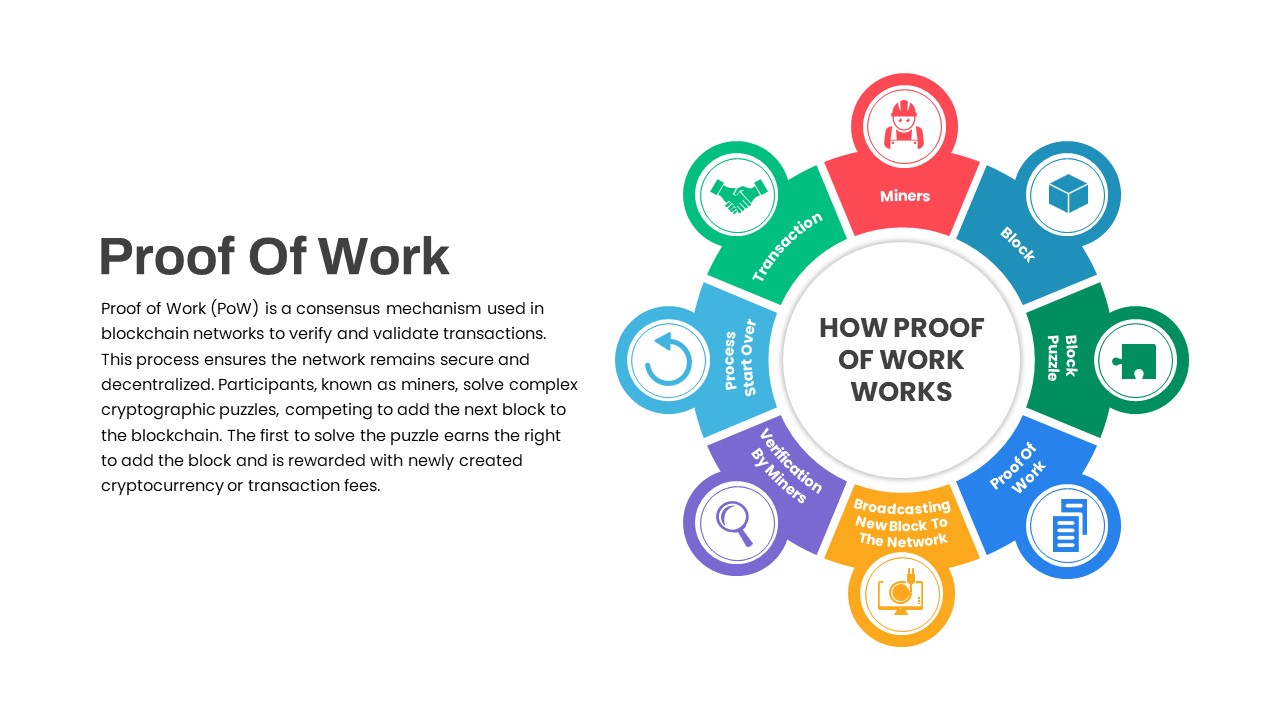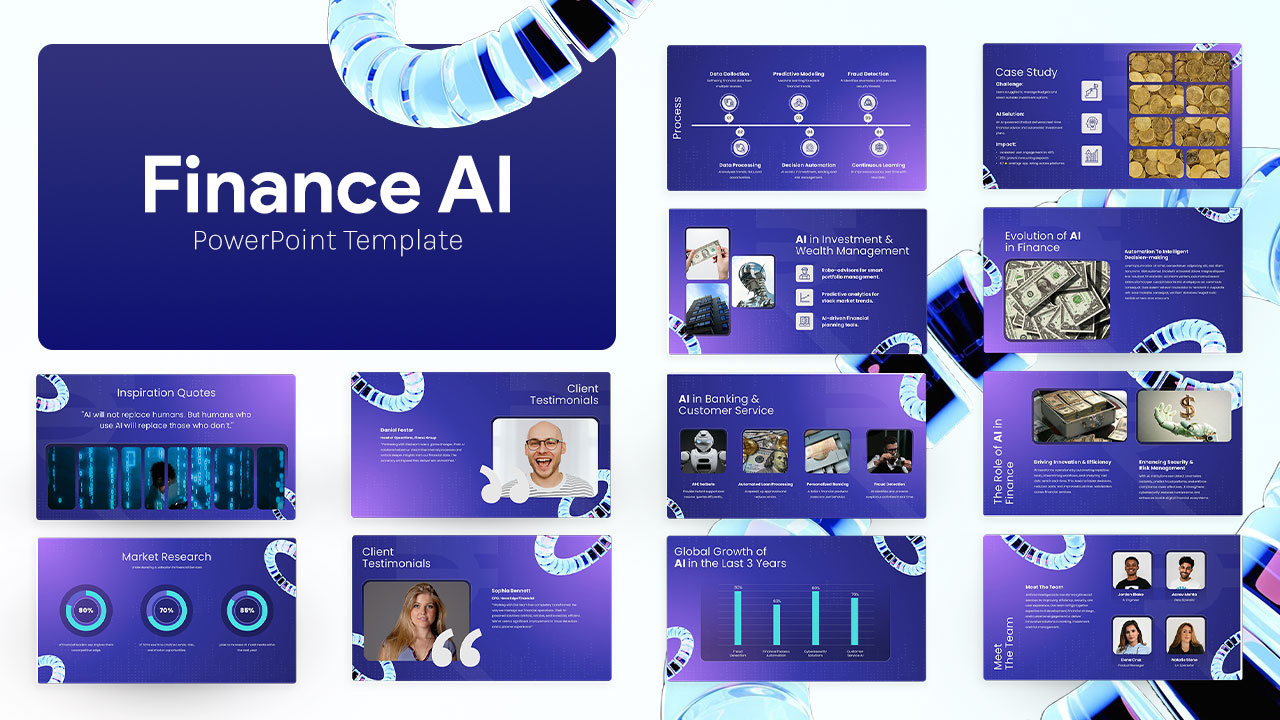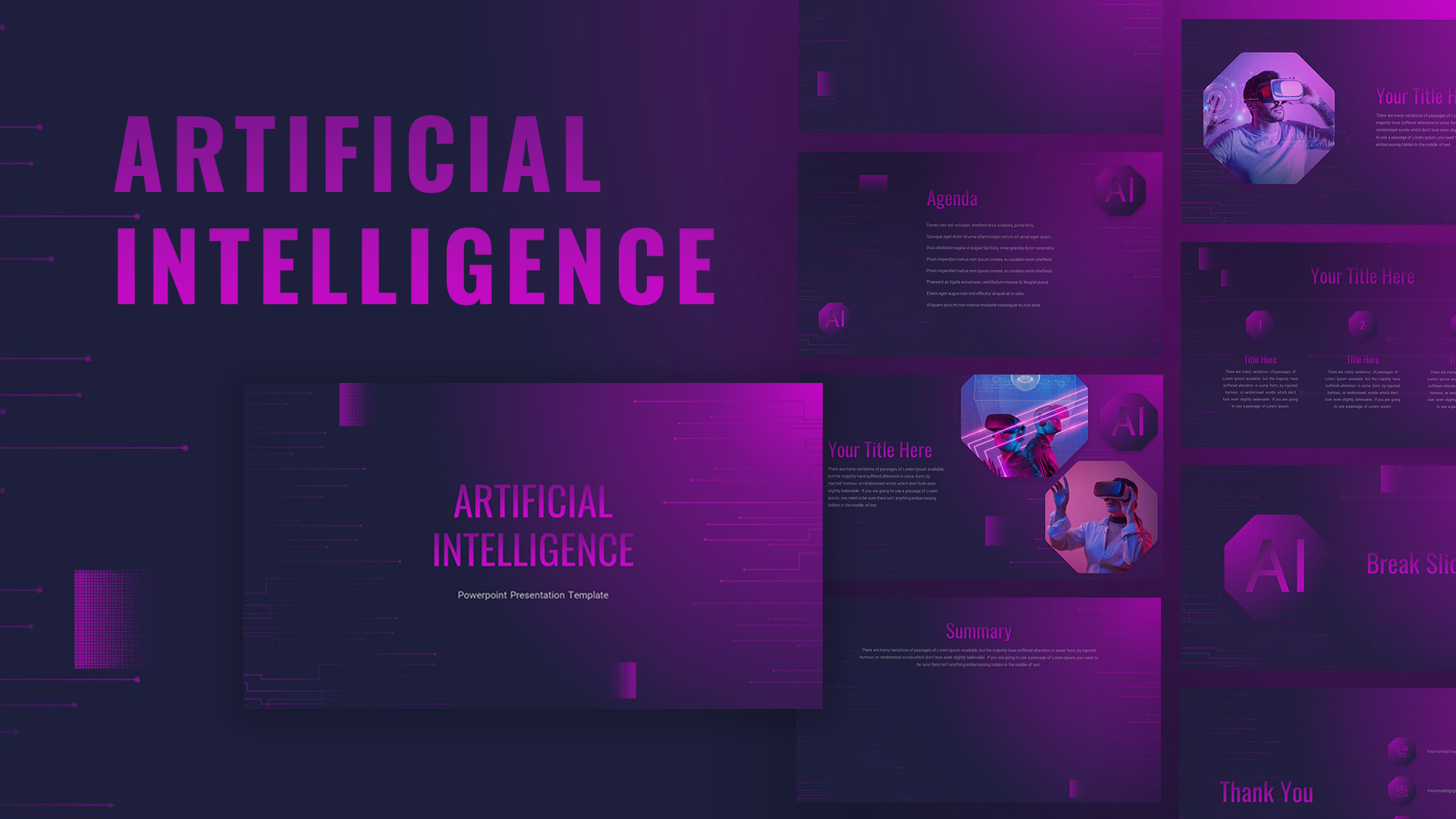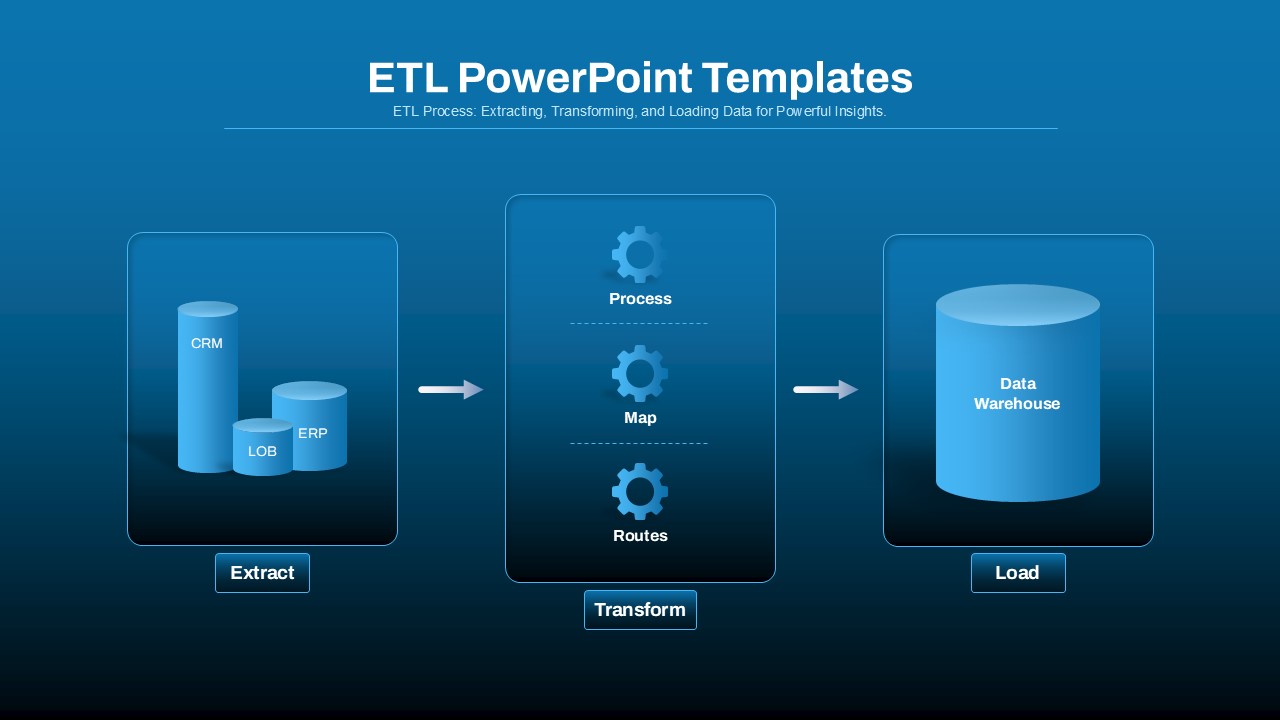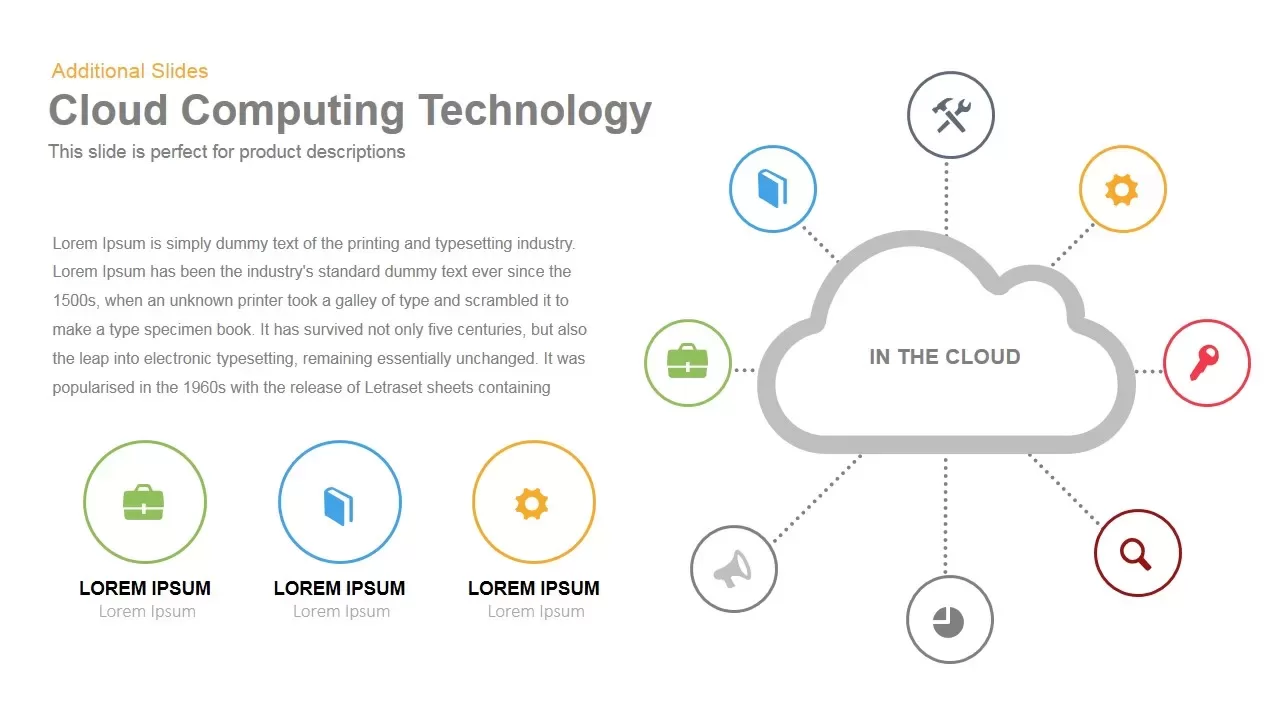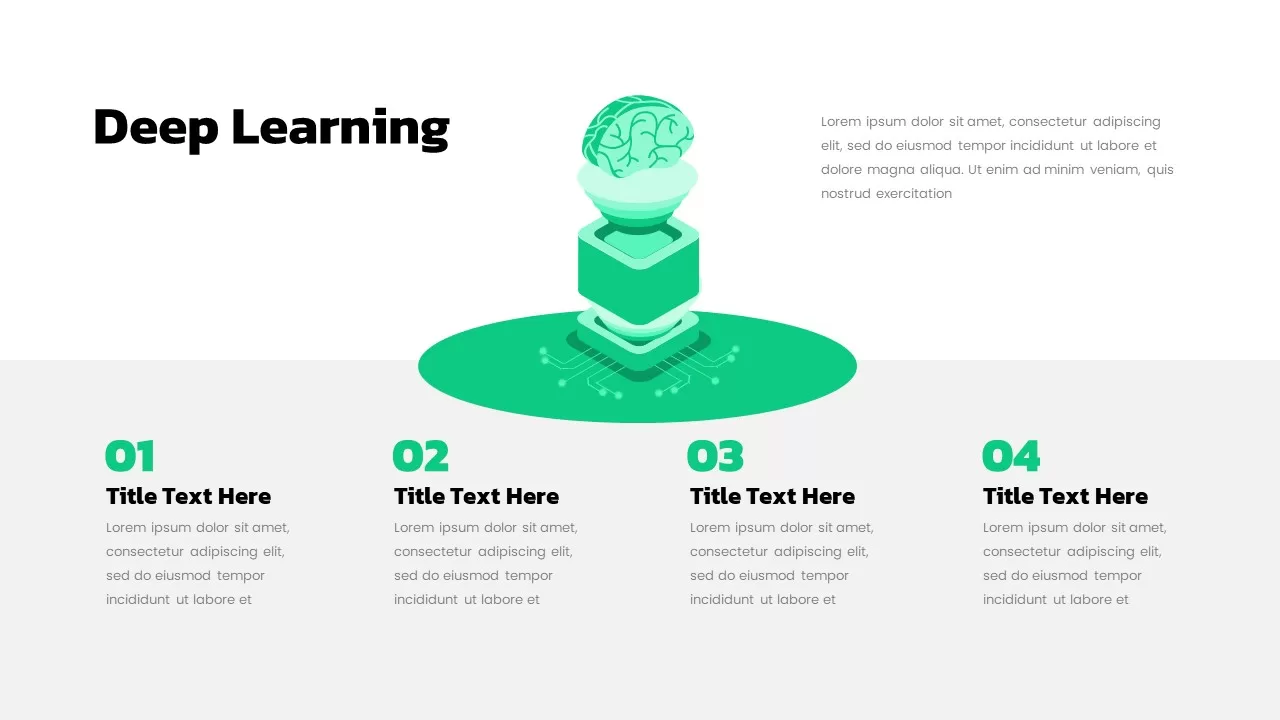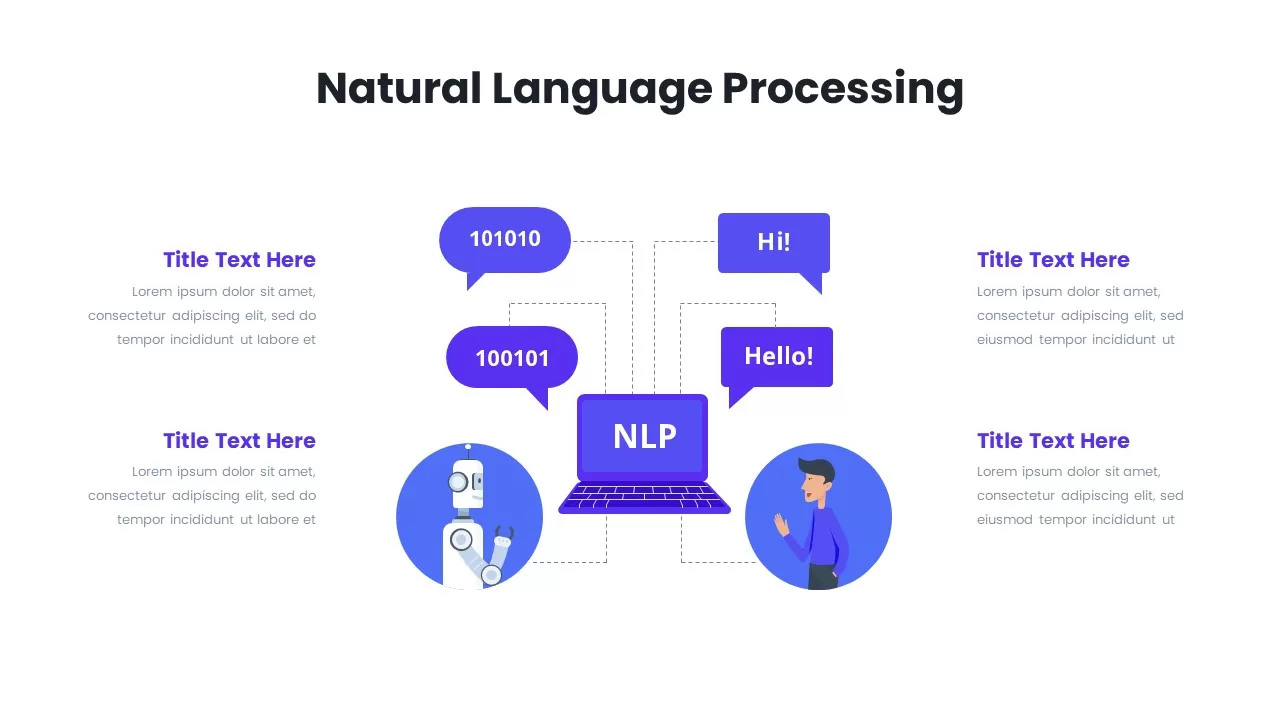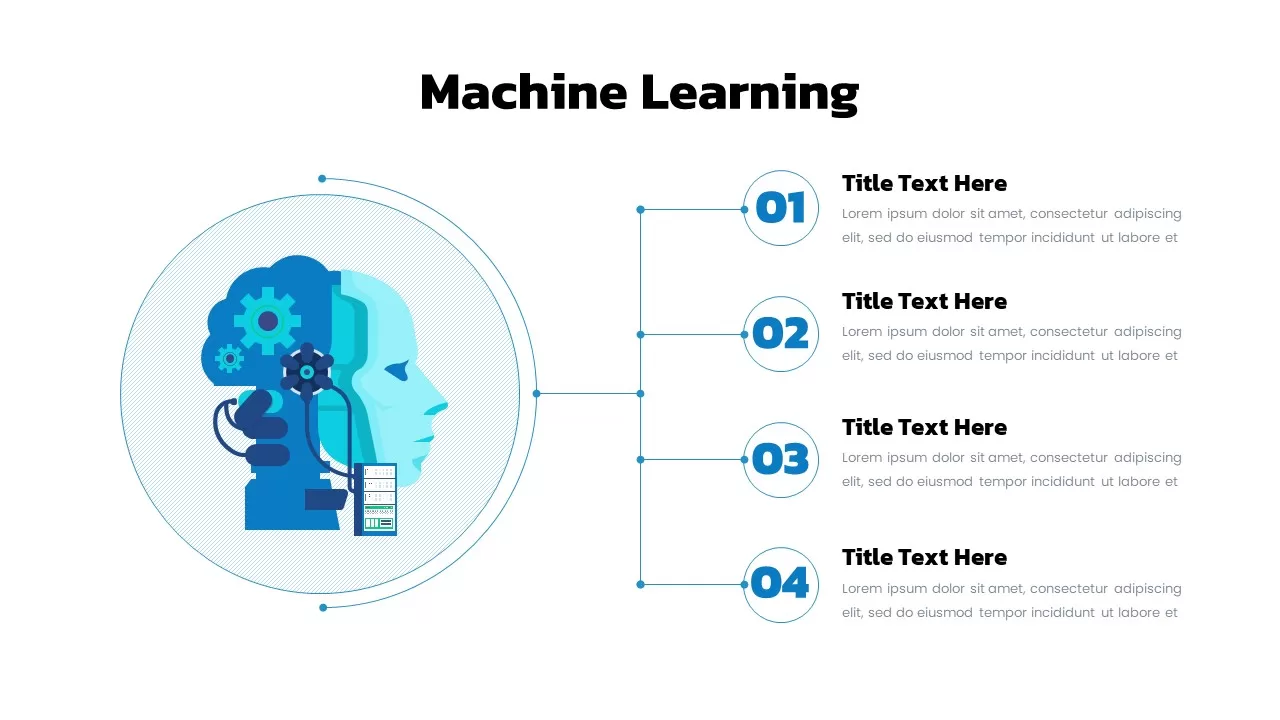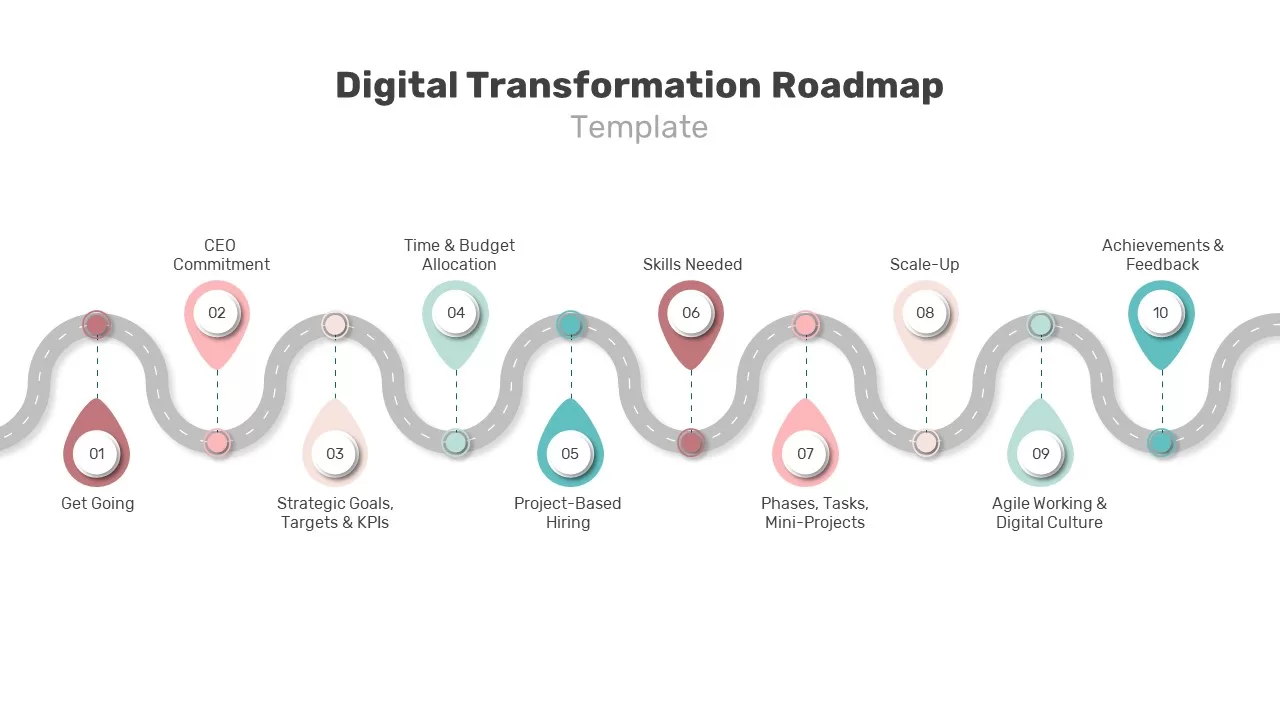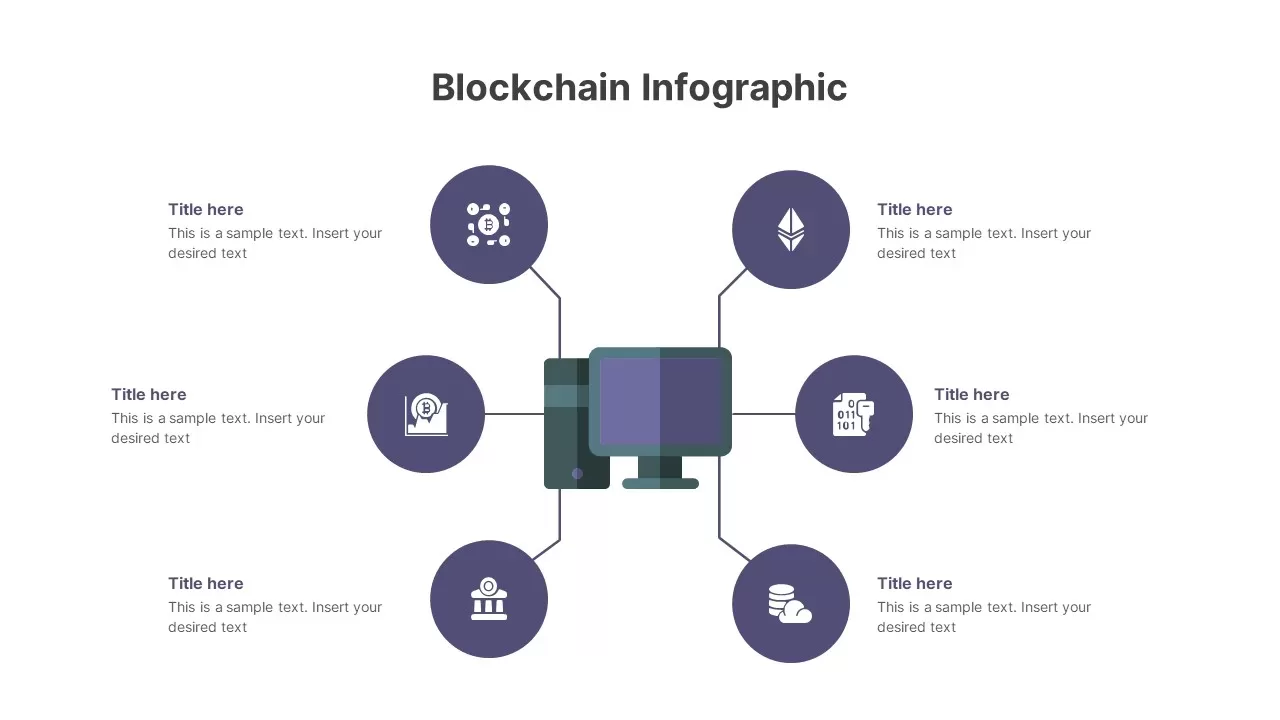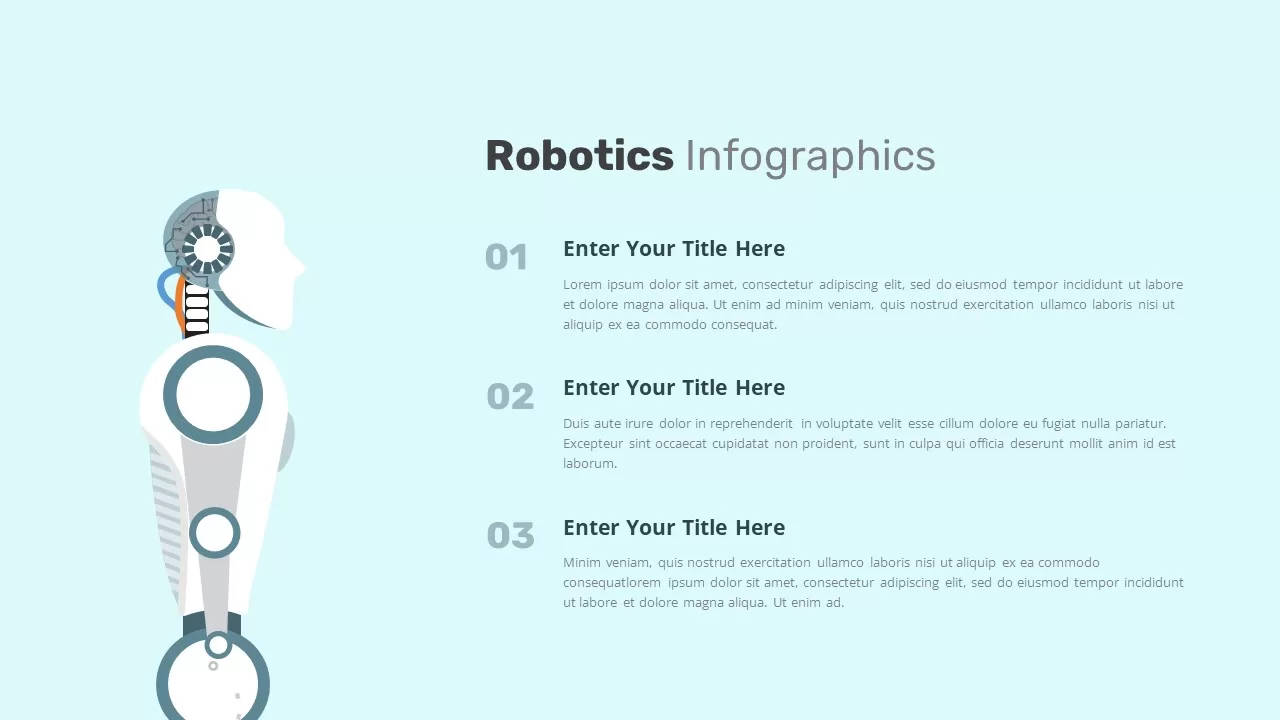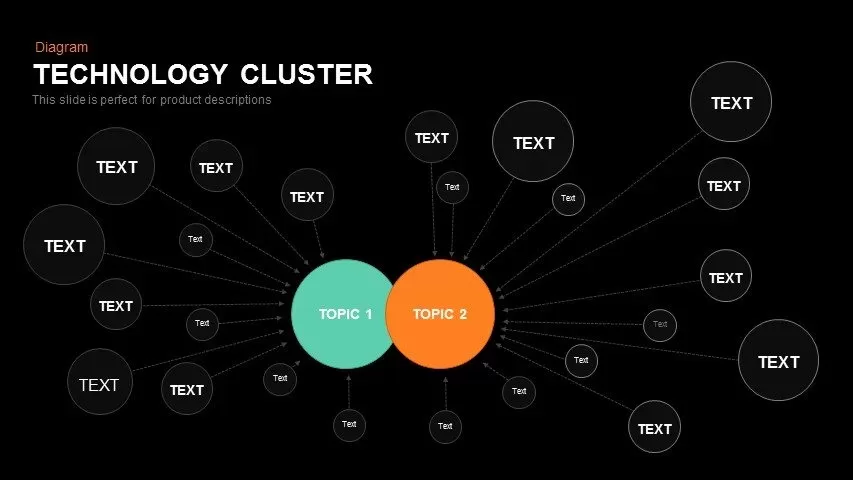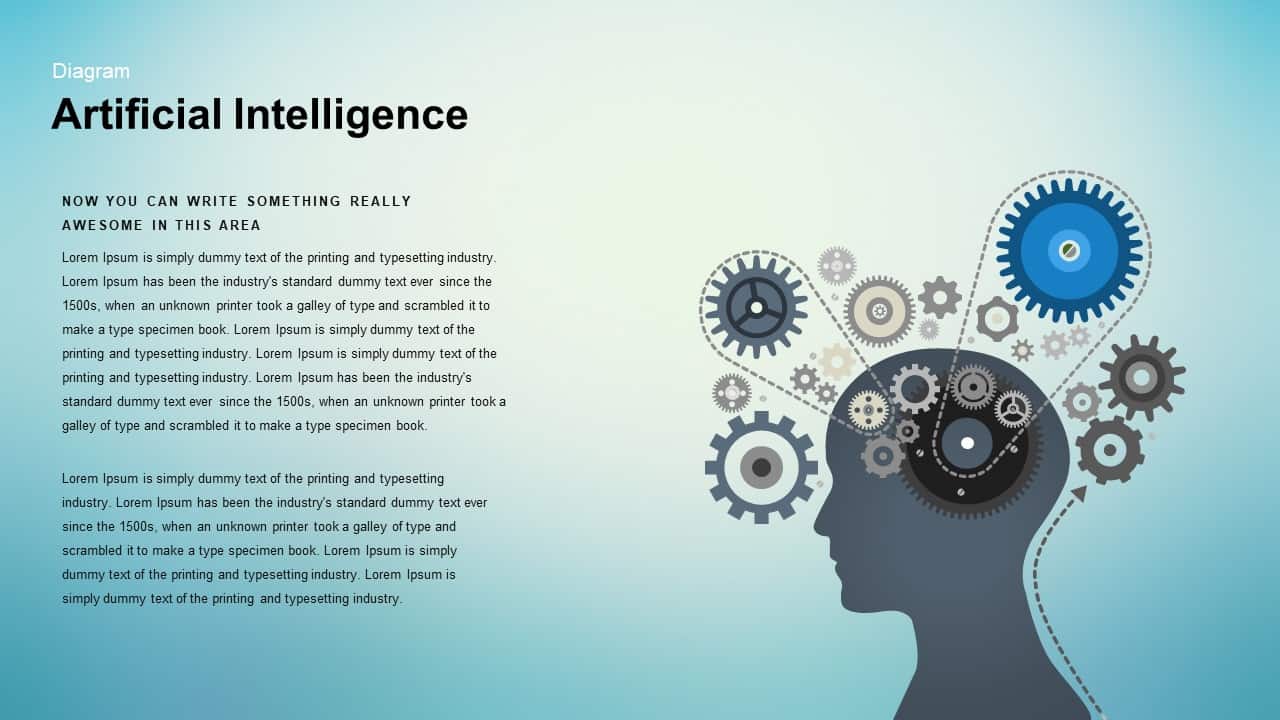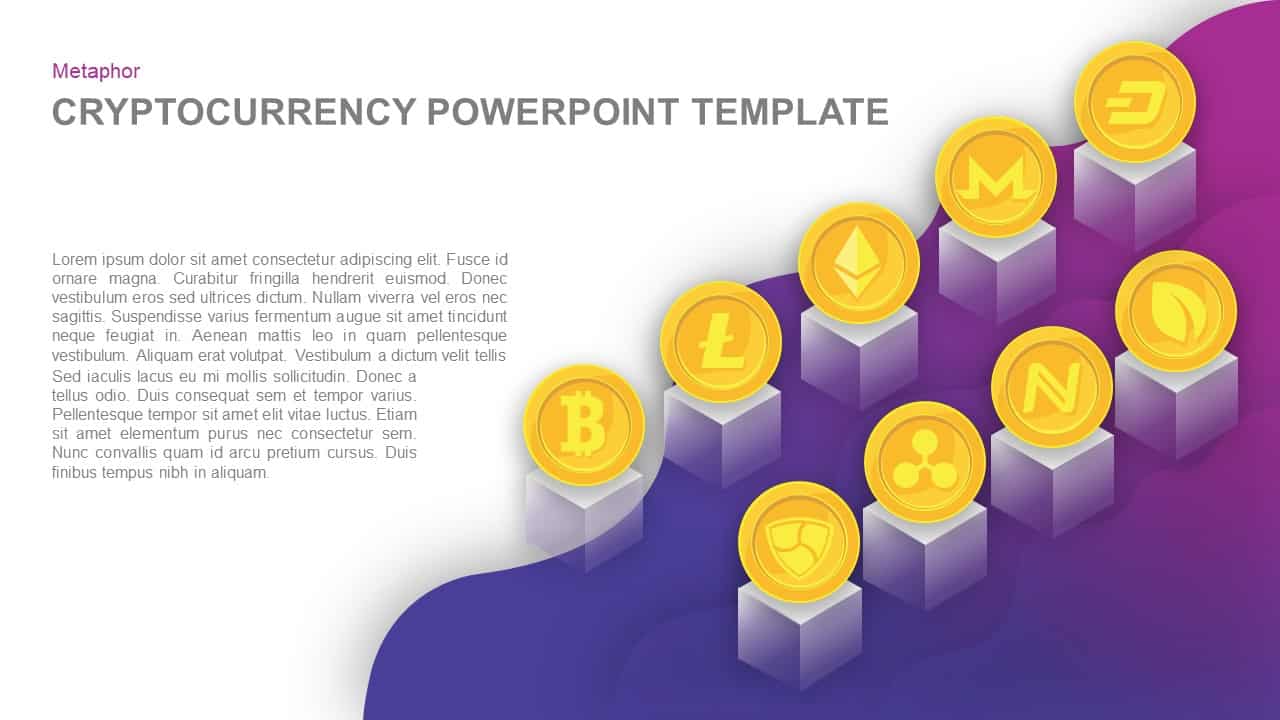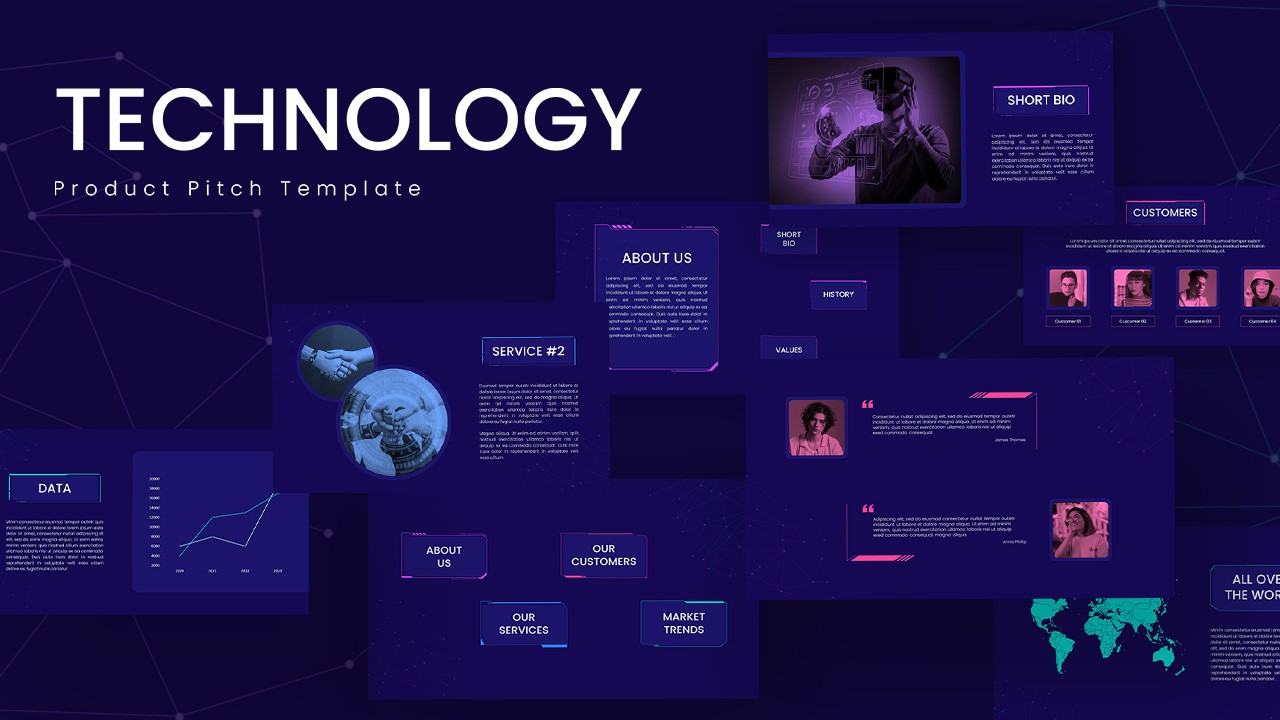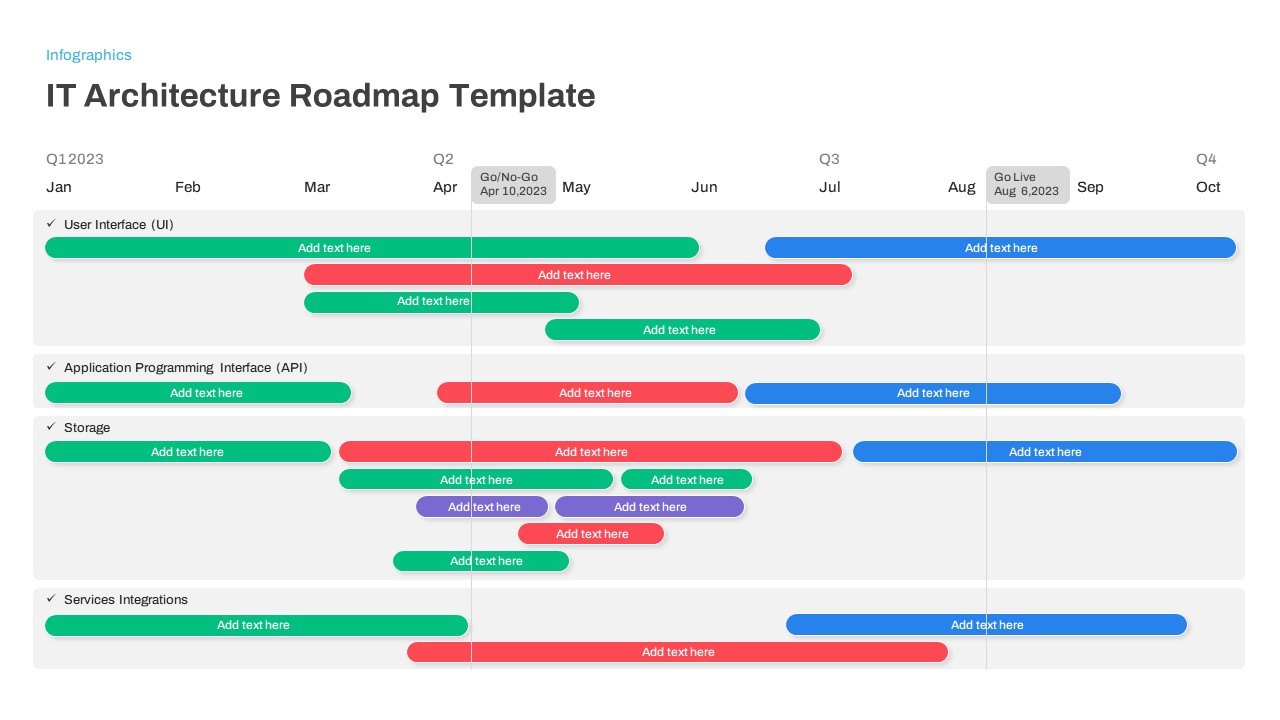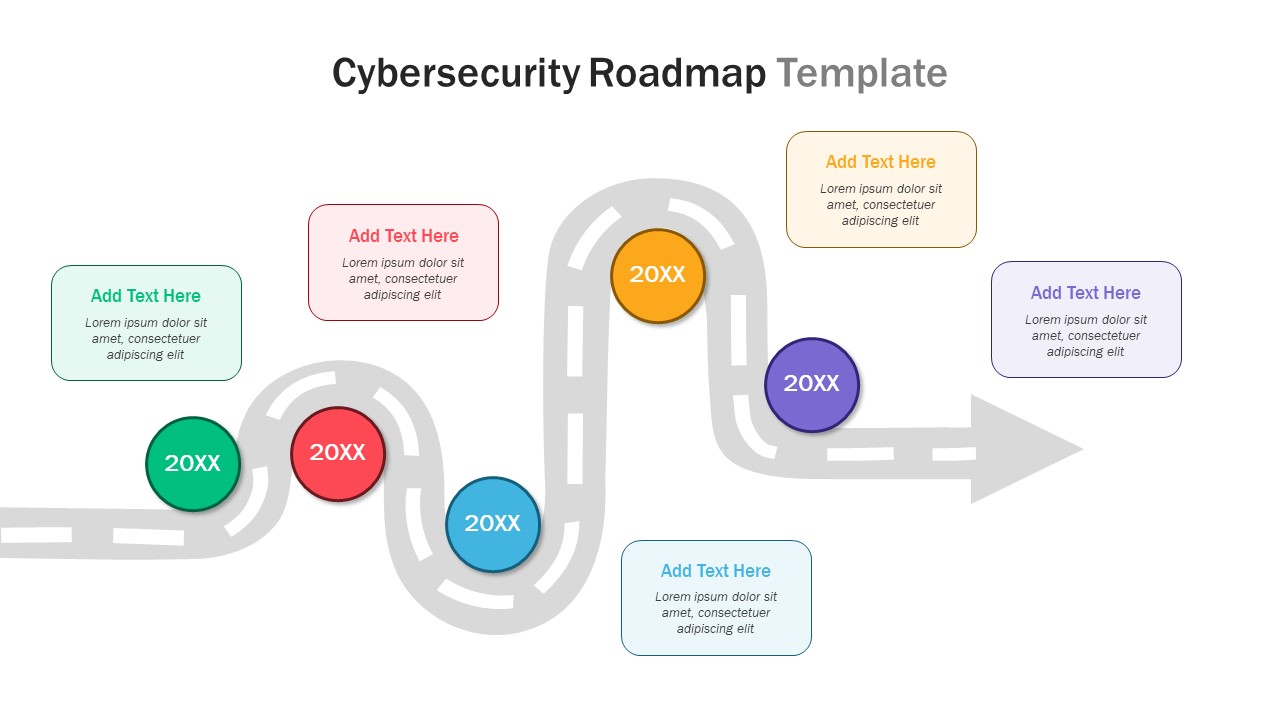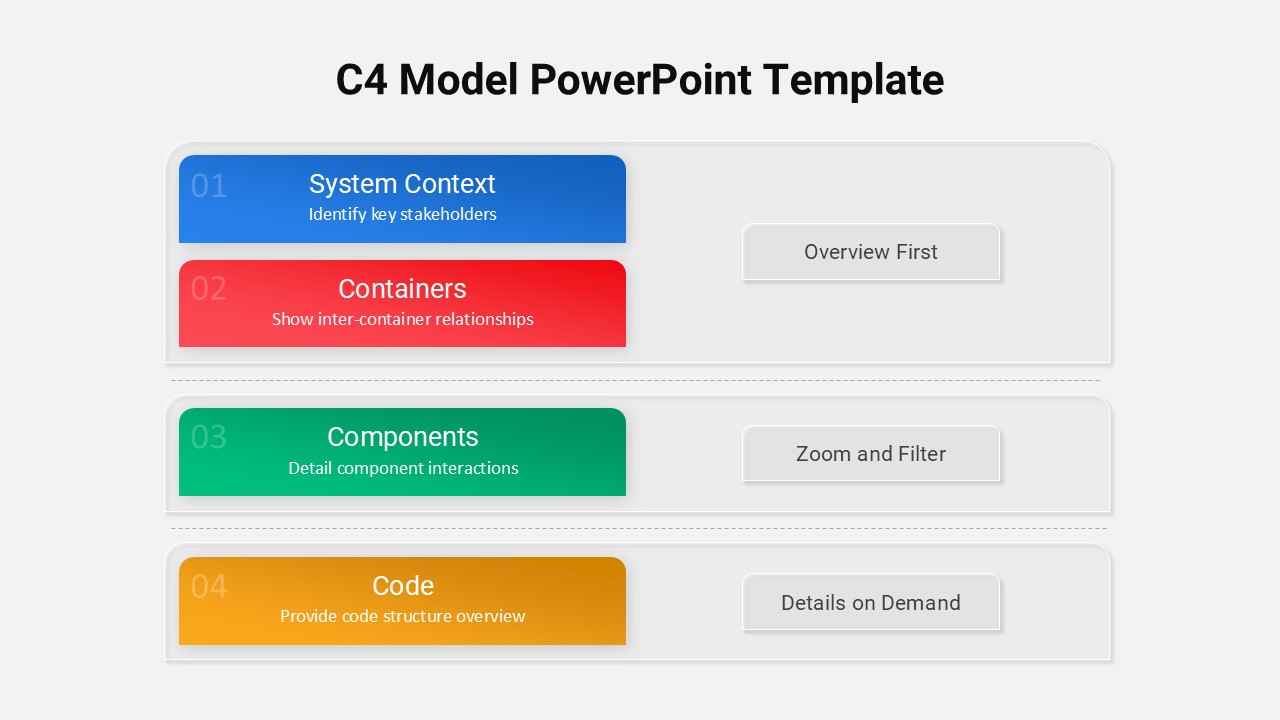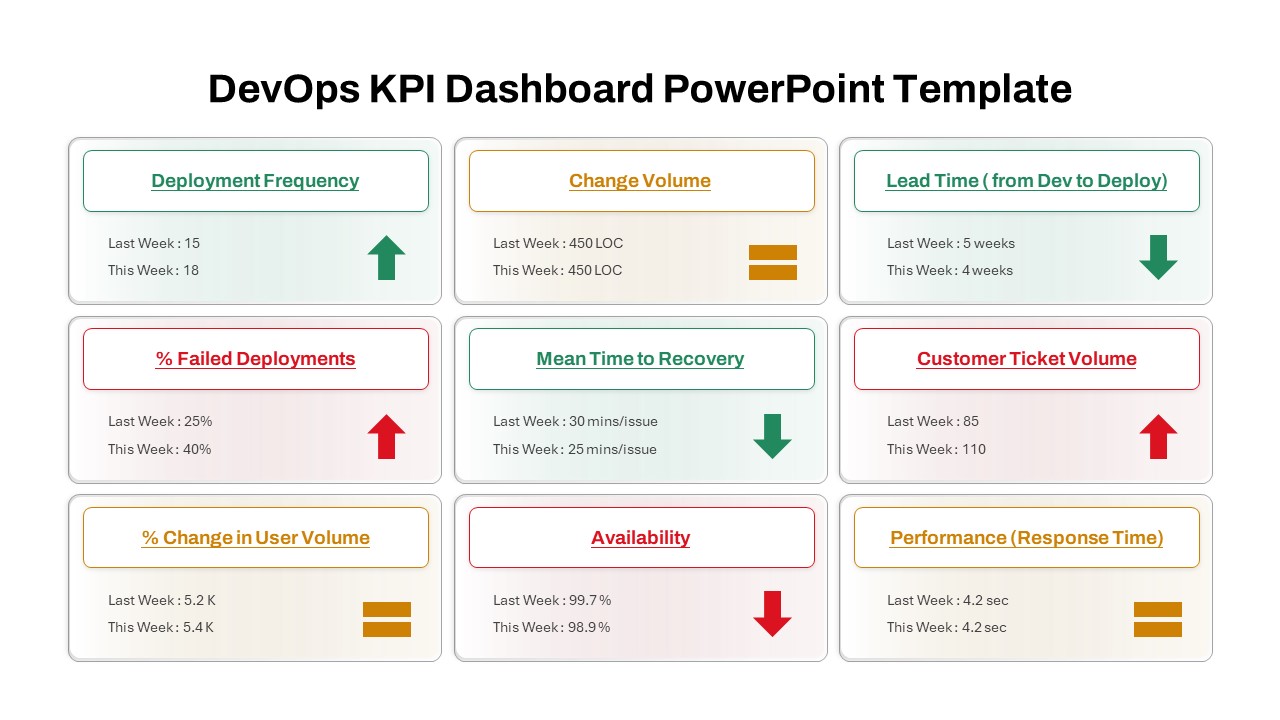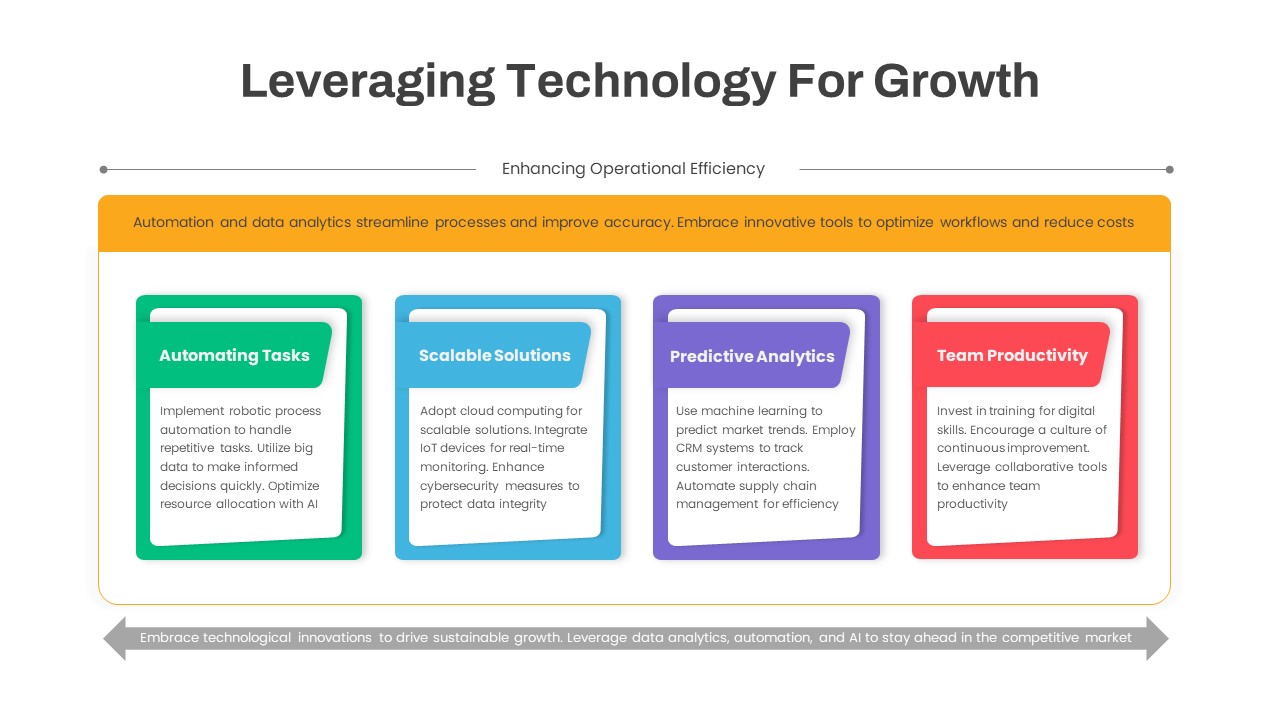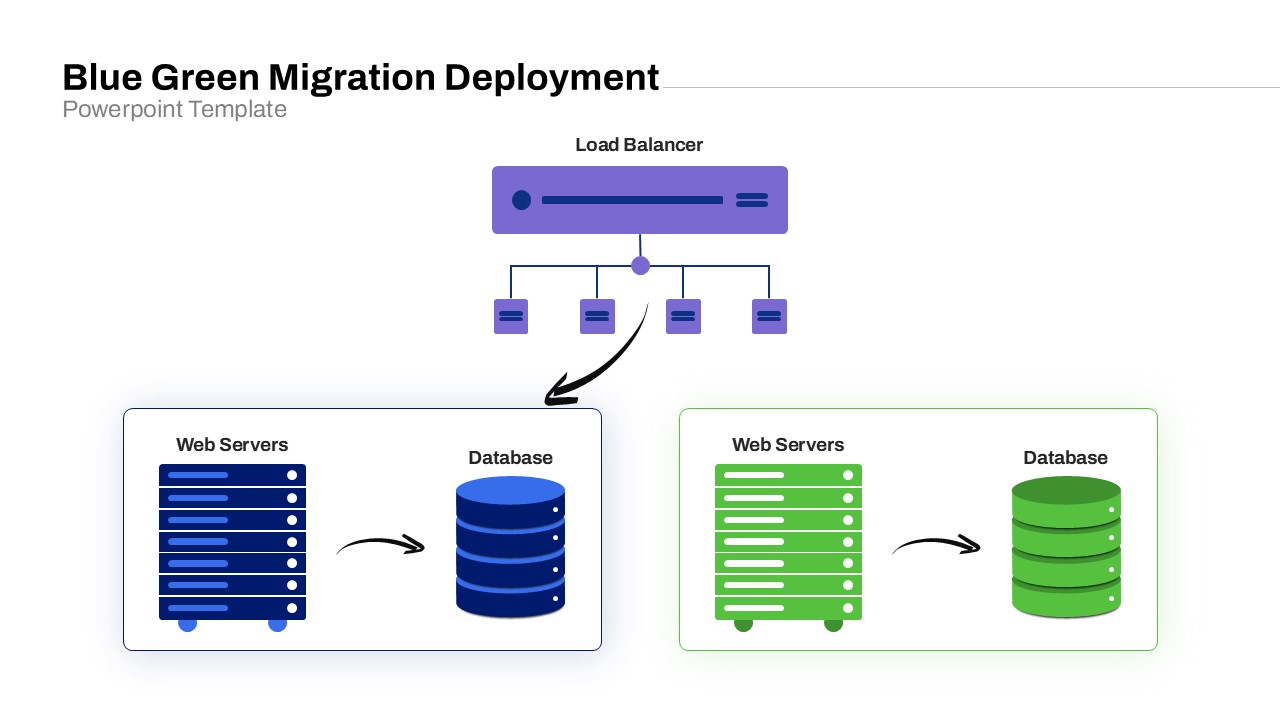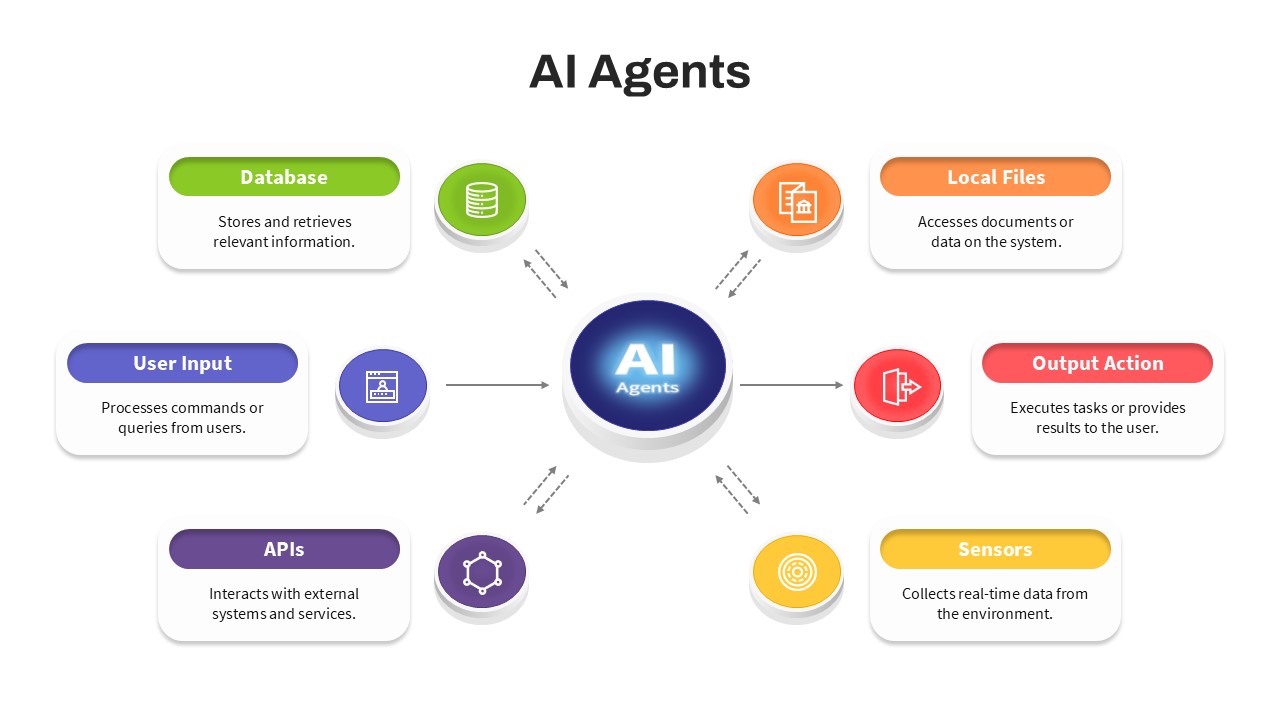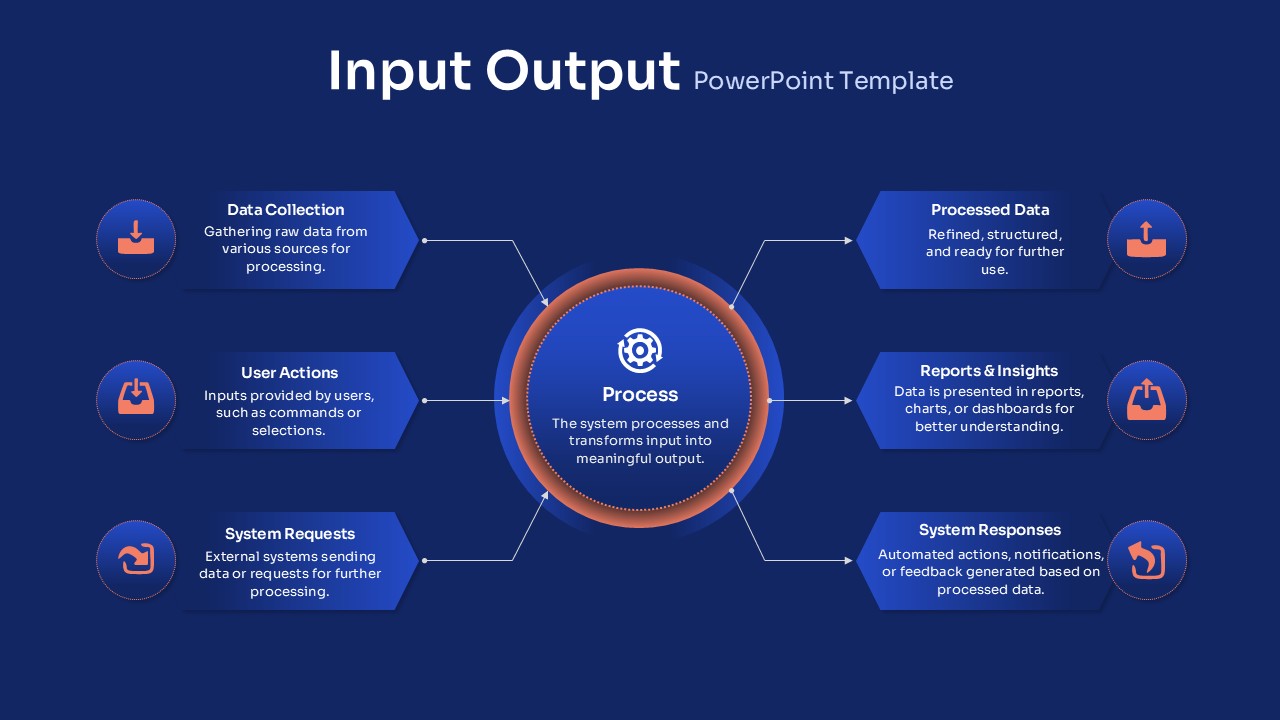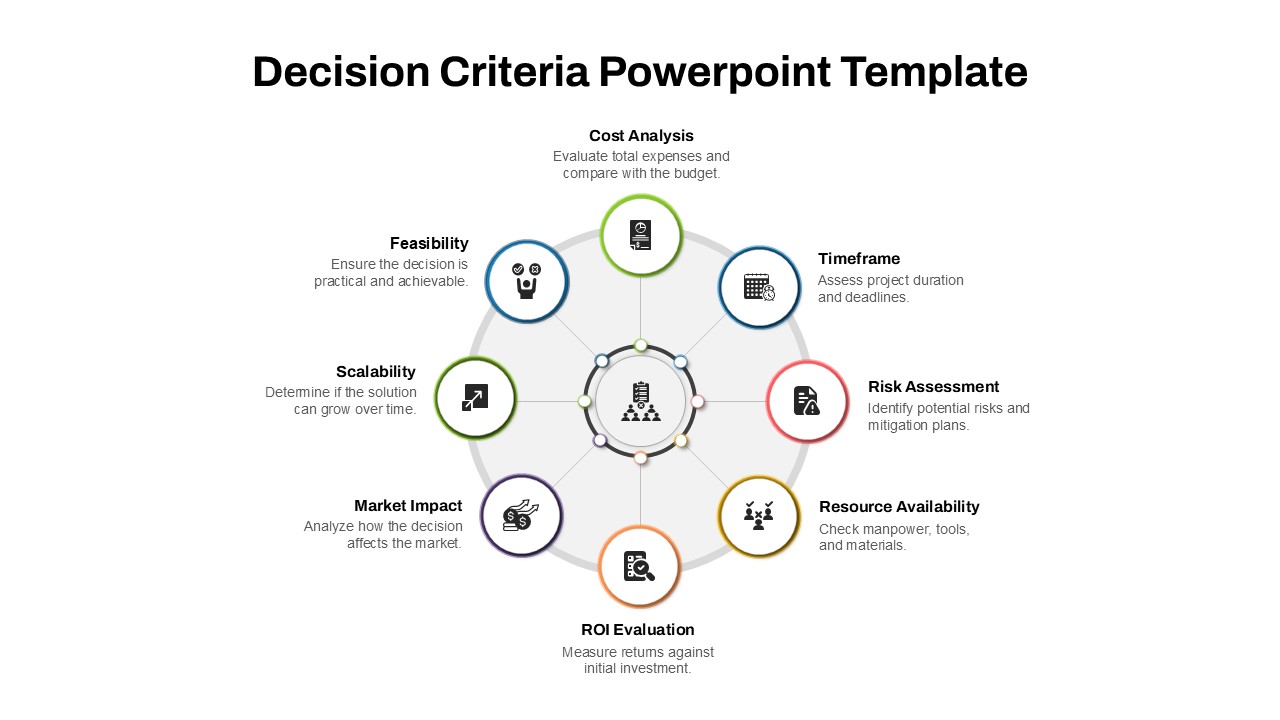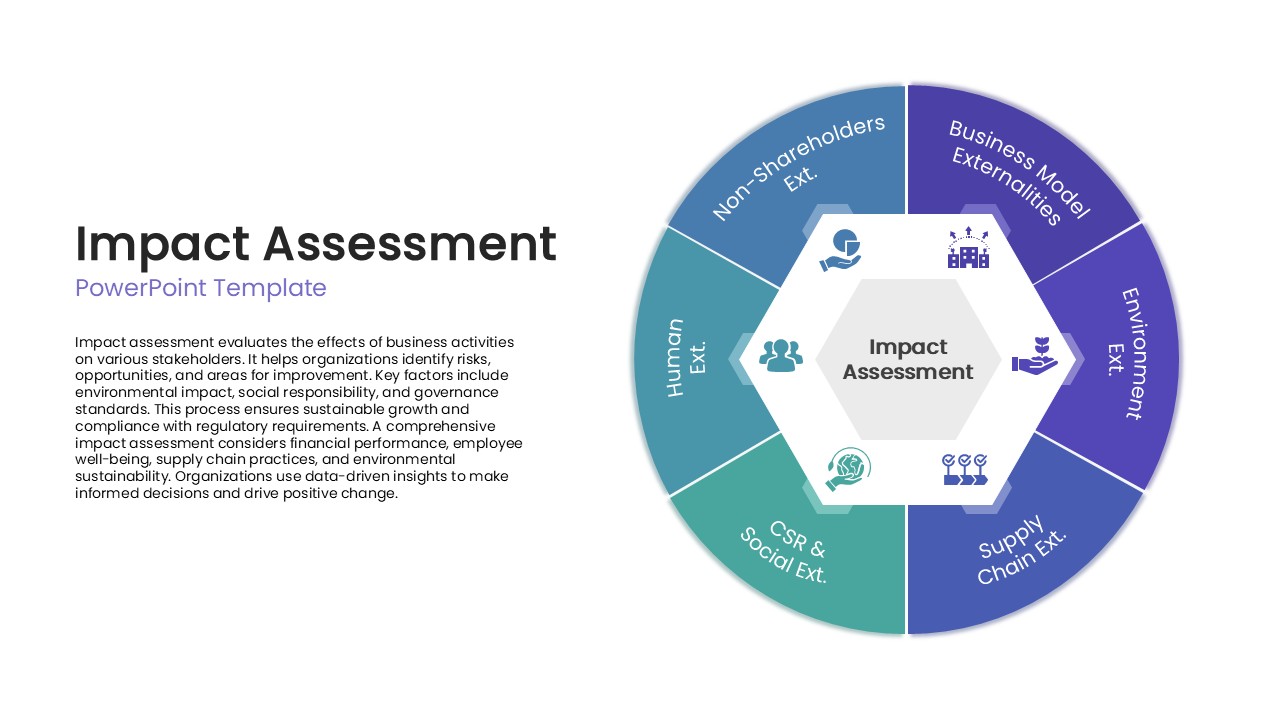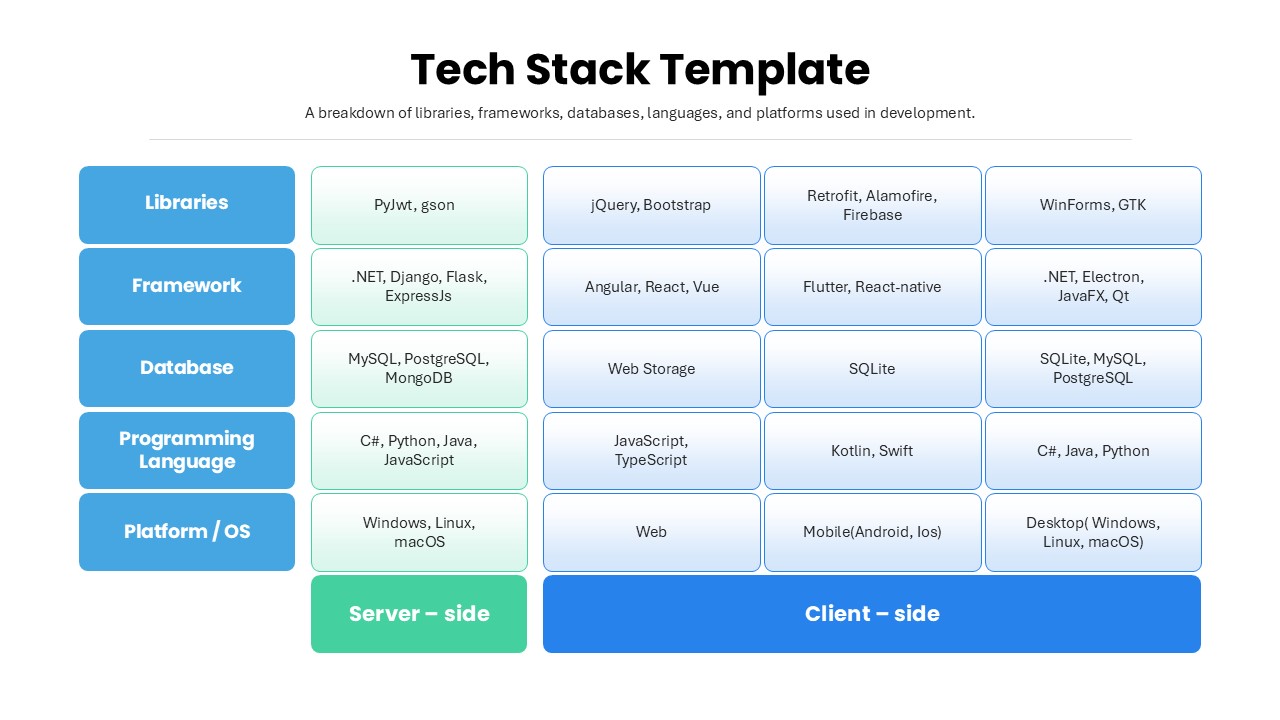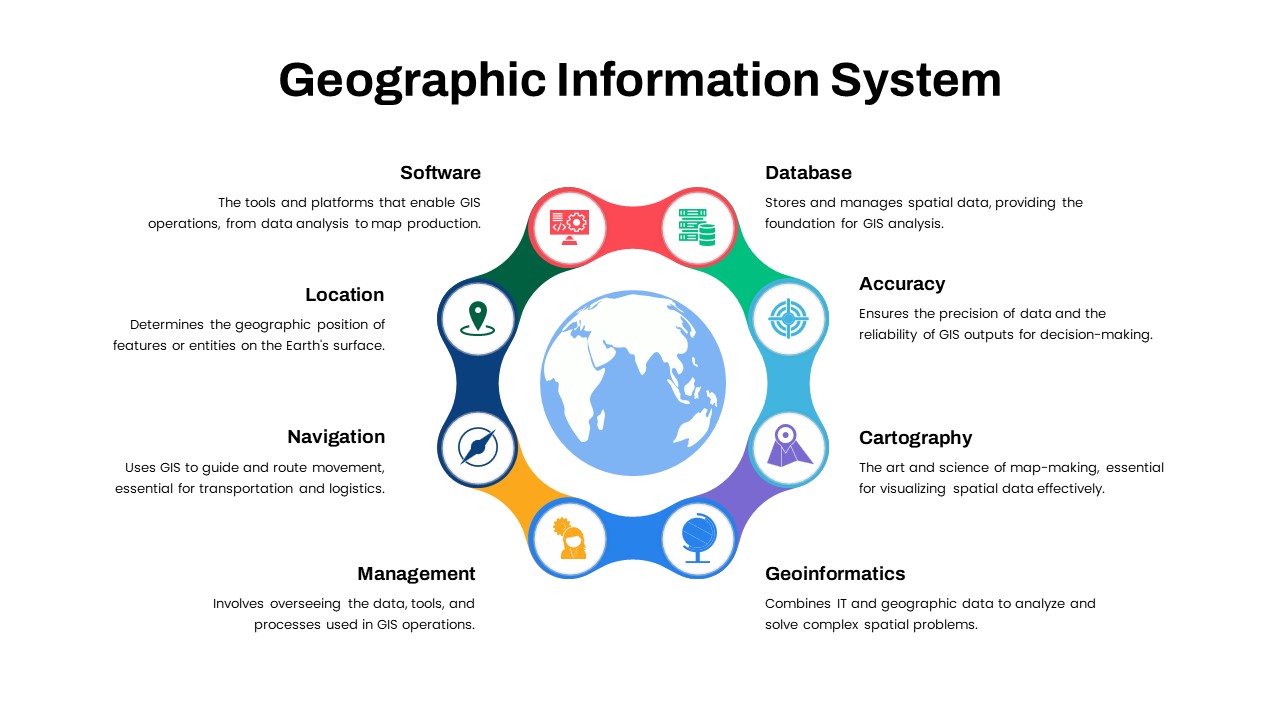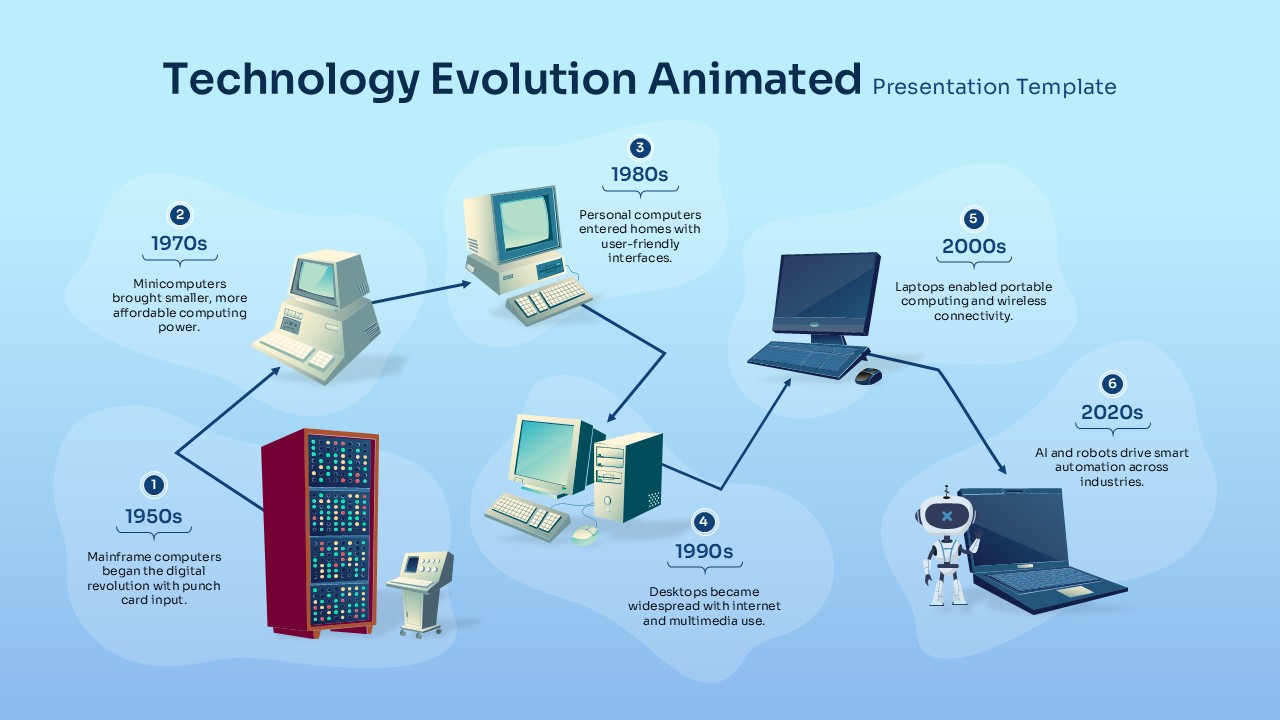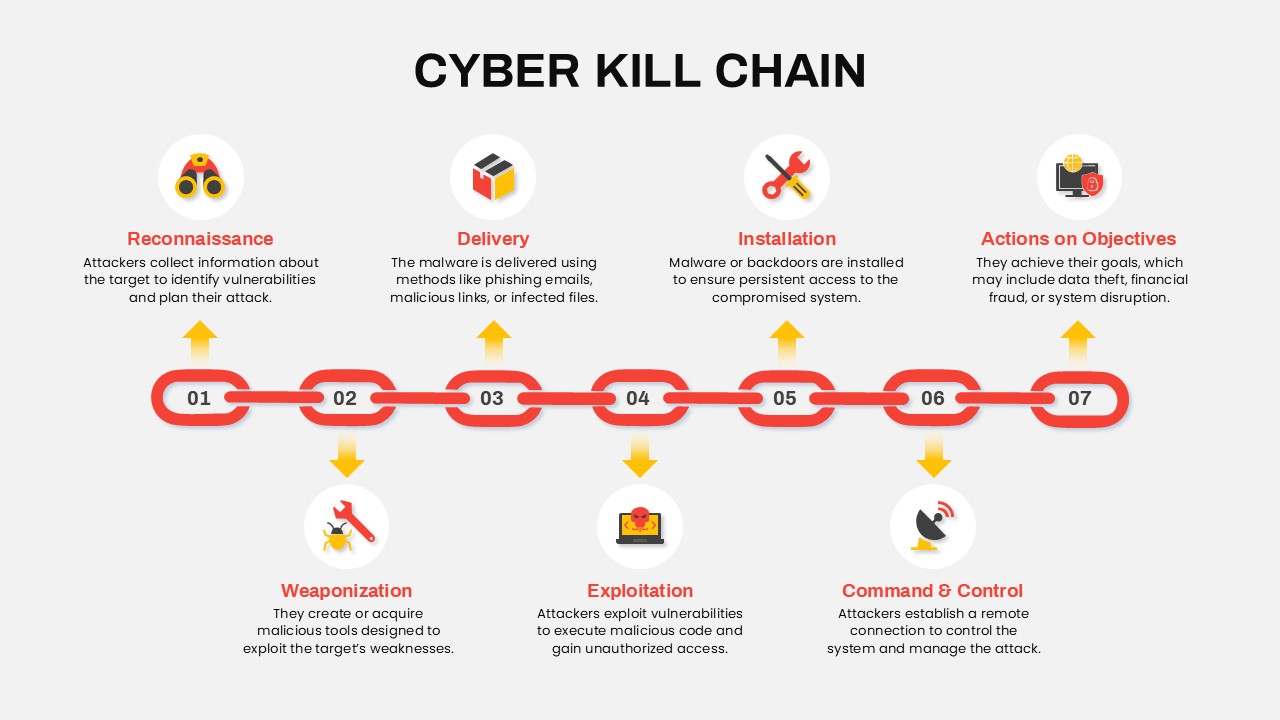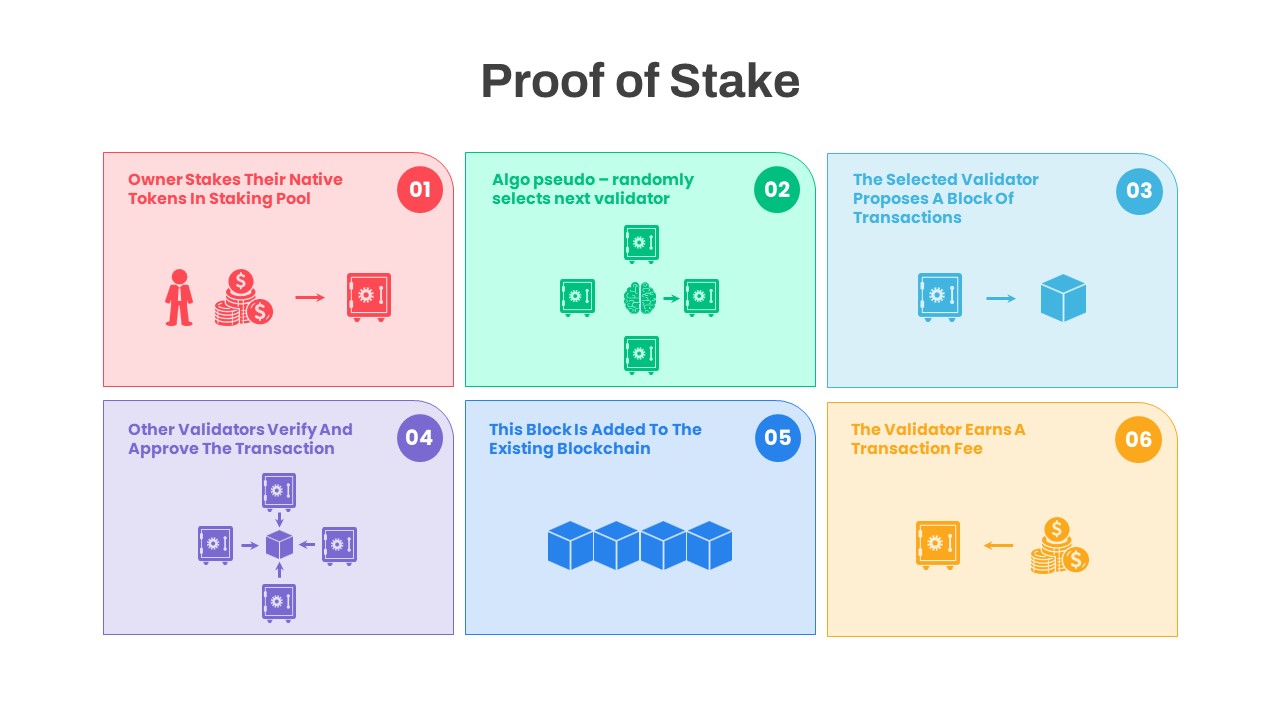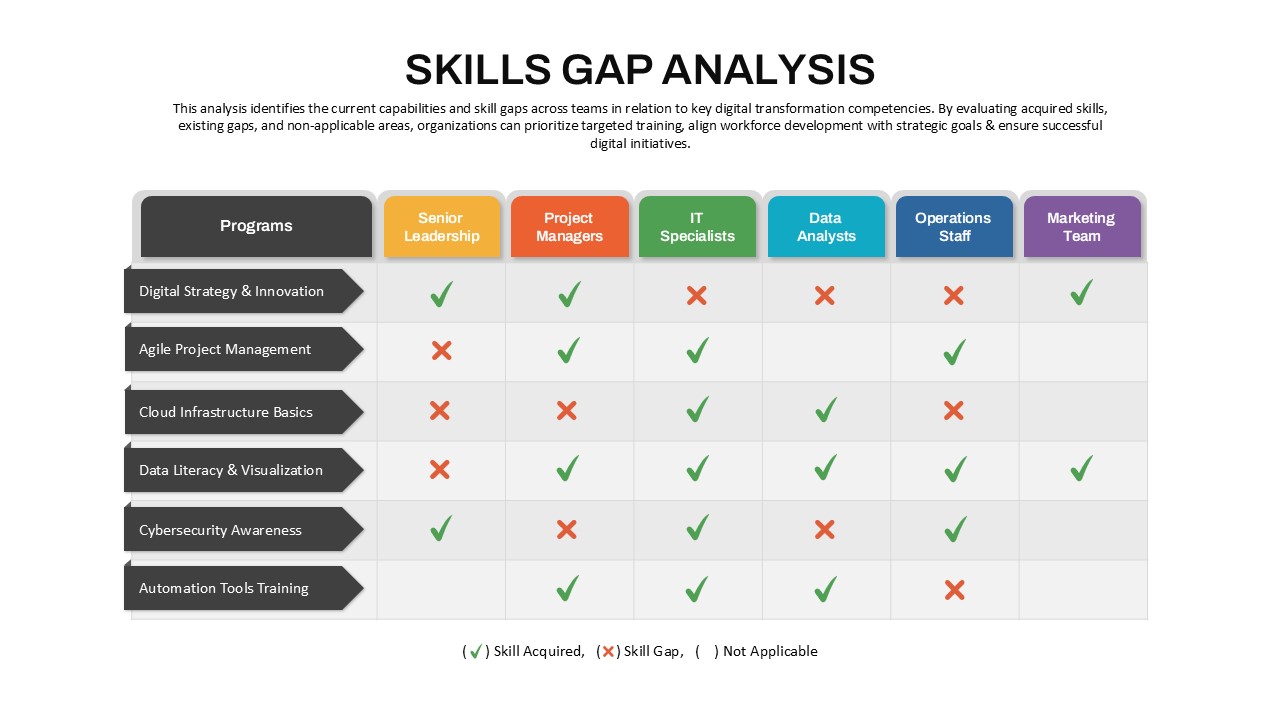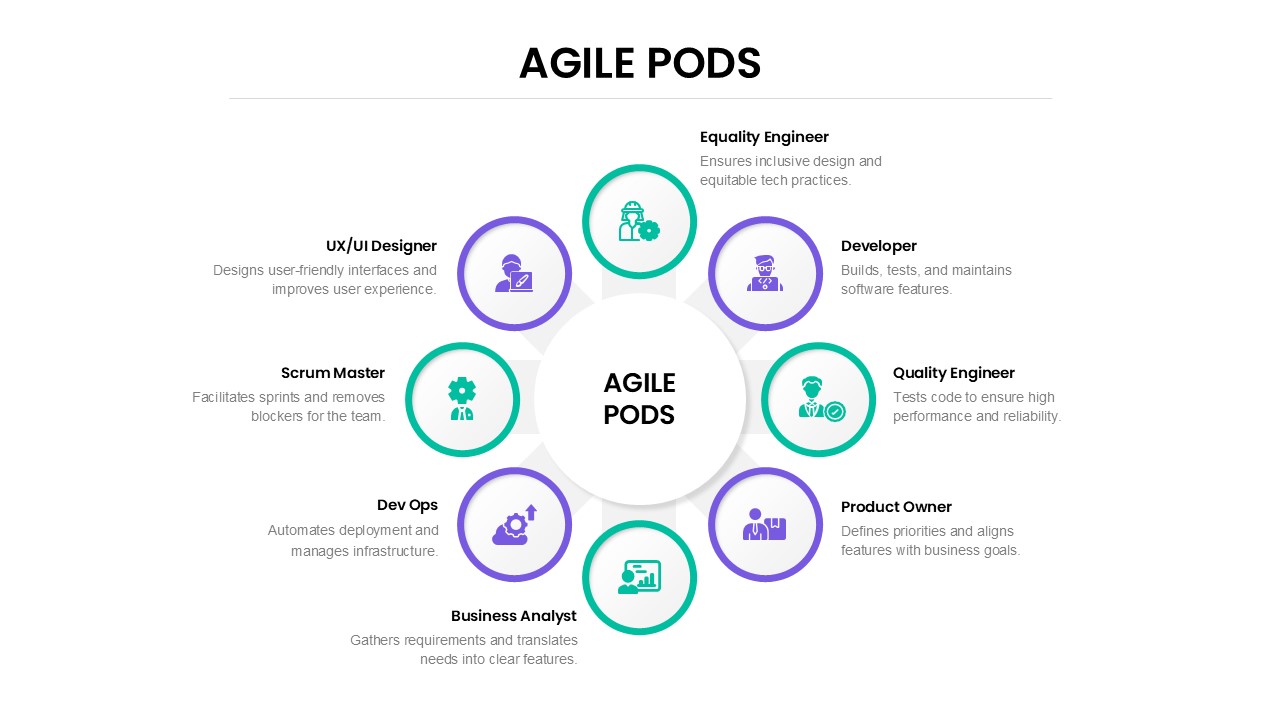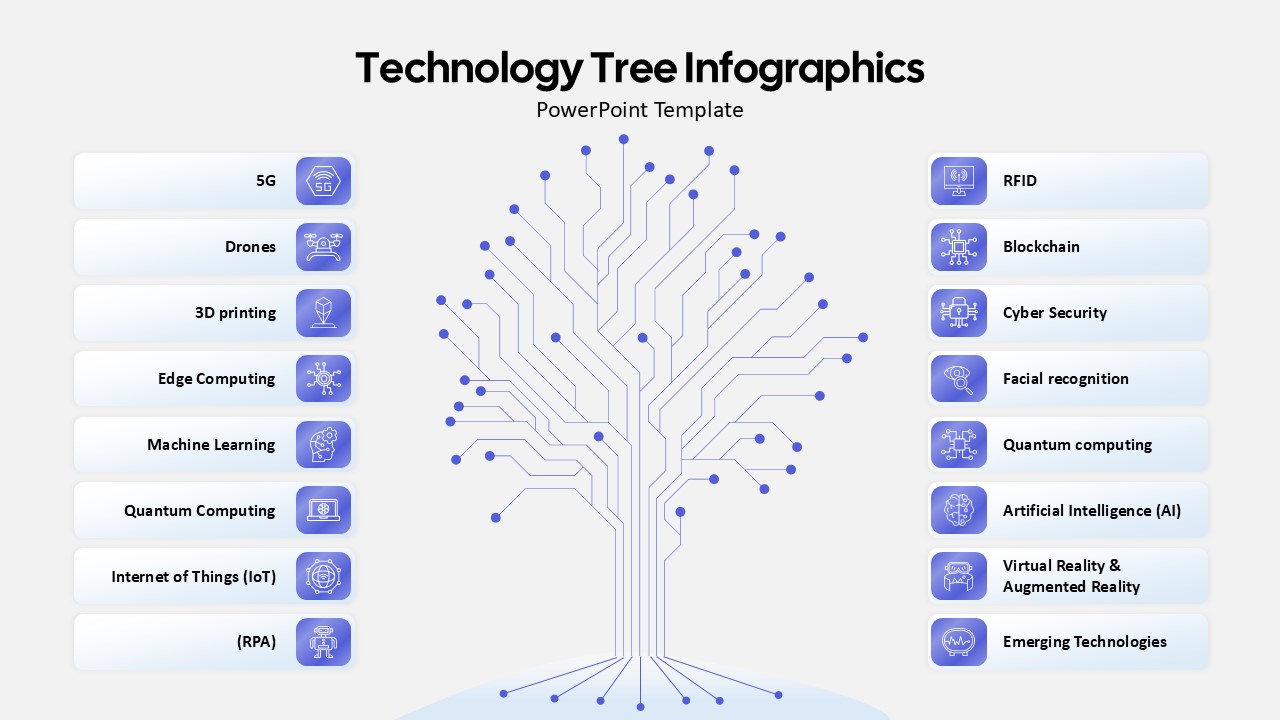Data Lake PowerPoint Template
Data Lake PowerPoint Template – A Simplified Visual Representation
Looking for a Data Lake PowerPoint Template that illustrates the concept of a data lake? Our Data Lake Presentation Template is a simple yet powerful single-slide representation of a data lake’s structure, making it perfect for data professionals, IT teams, and business analysts.
What is a data lake vs data base?
A data lake is a vast, centralized repository that stores structured, semi-structured, and unstructured data in its raw format, enabling large-scale analytics and AI processing. In contrast, a database is a structured system designed for organized data storage, retrieval, and transaction processing using predefined schemas. While databases ensure high data integrity and quick queries, data lakes offer flexibility, scalability, and support for diverse data types without strict formatting.
Template Overview
This data lake template for PowerPoint presentation features a clean and visually appealing layout. At the center, a battery icon symbolizes the data lake, representing its capability to store and process vast data streams. Surrounding it, five square boxes depict different data sources, each connected to the core through arrow pointers.
Key Elements of the Slide:
- Files – Represents stored documents and spreadsheets.
- Database (Cloud/On-Premises) – Includes SQL, NoSQL, and other database systems.
- Audio/Video/Documents – Covers multimedia content and digital files.
- Social Feeds – Displays symbolic icons of Facebook, WhatsApp, and Instagram.
- Web Apps, IoT, and Cloud Sources – Features AWS, Azure, and Google Cloud logos.
Who Benefits from This Template?
- Data Scientists & Analysts – Use it to explain data ingestion and storage processes.
- IT & Cloud Engineers – Illustrate how data flows from various sources into a data lake.
- Business Professionals – Present data-driven insights in a clear and structured manner.
Customization & Editing
This Data Lake PowerPoint Template is fully editable. You can:
- Modify text, colors, and icons to match your presentation theme.
- Resize elements without losing visual clarity.
- Adapt the layout to highlight key aspects relevant to your discussion.
Enhance your next Data Lake Presentation Template with this simple yet effective slide. Download now and make complex data concepts easy to understand!
Login to download this file
Add to favorites
Add to collection