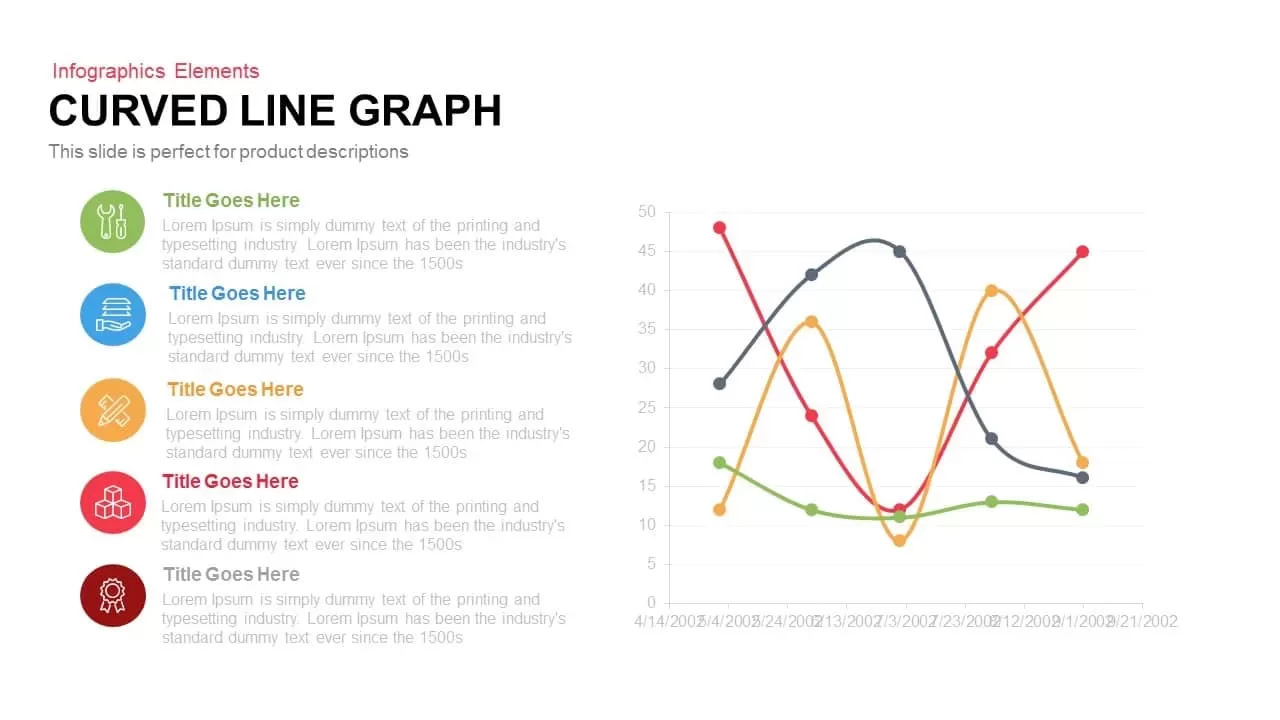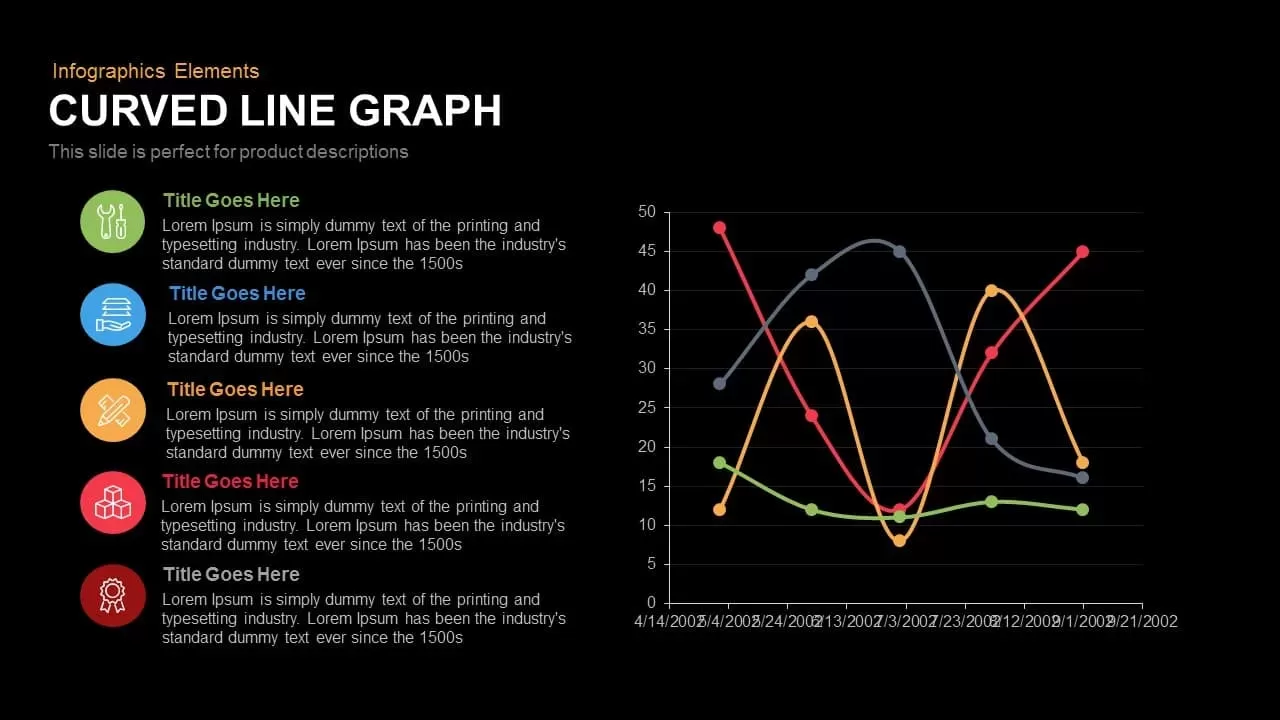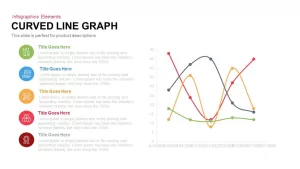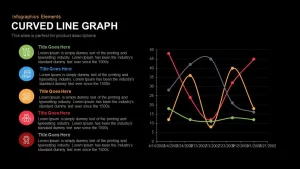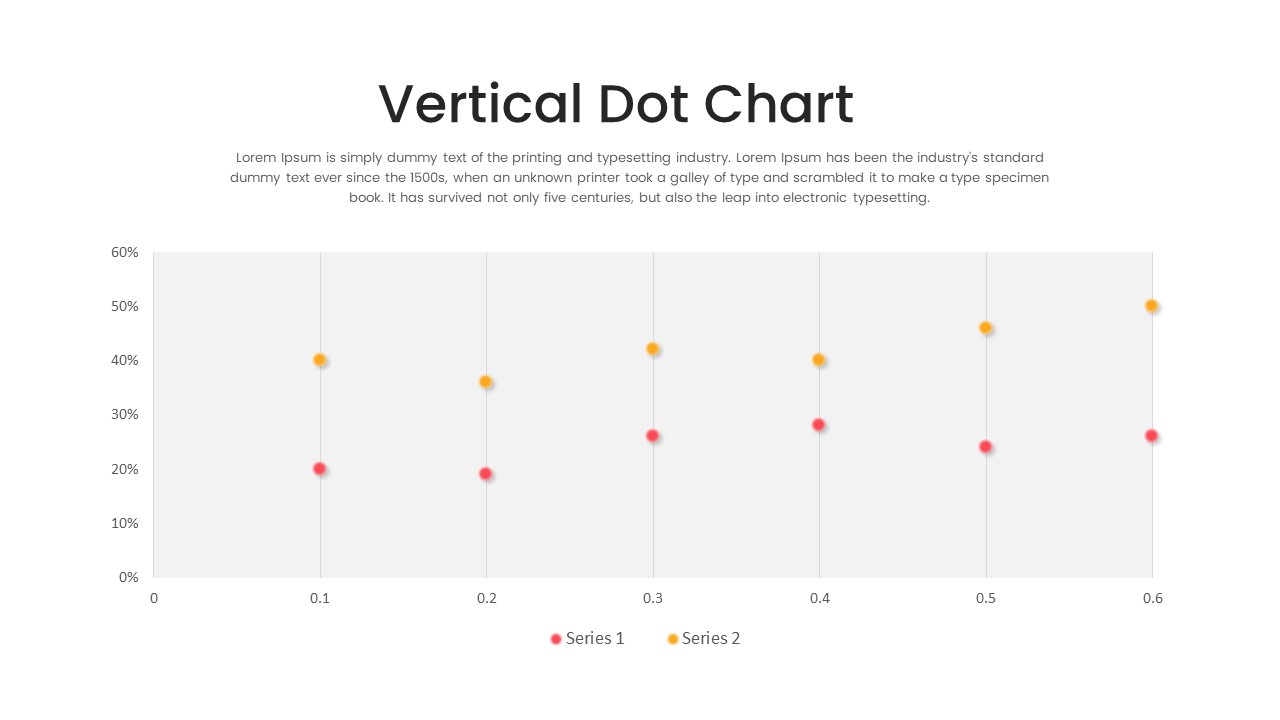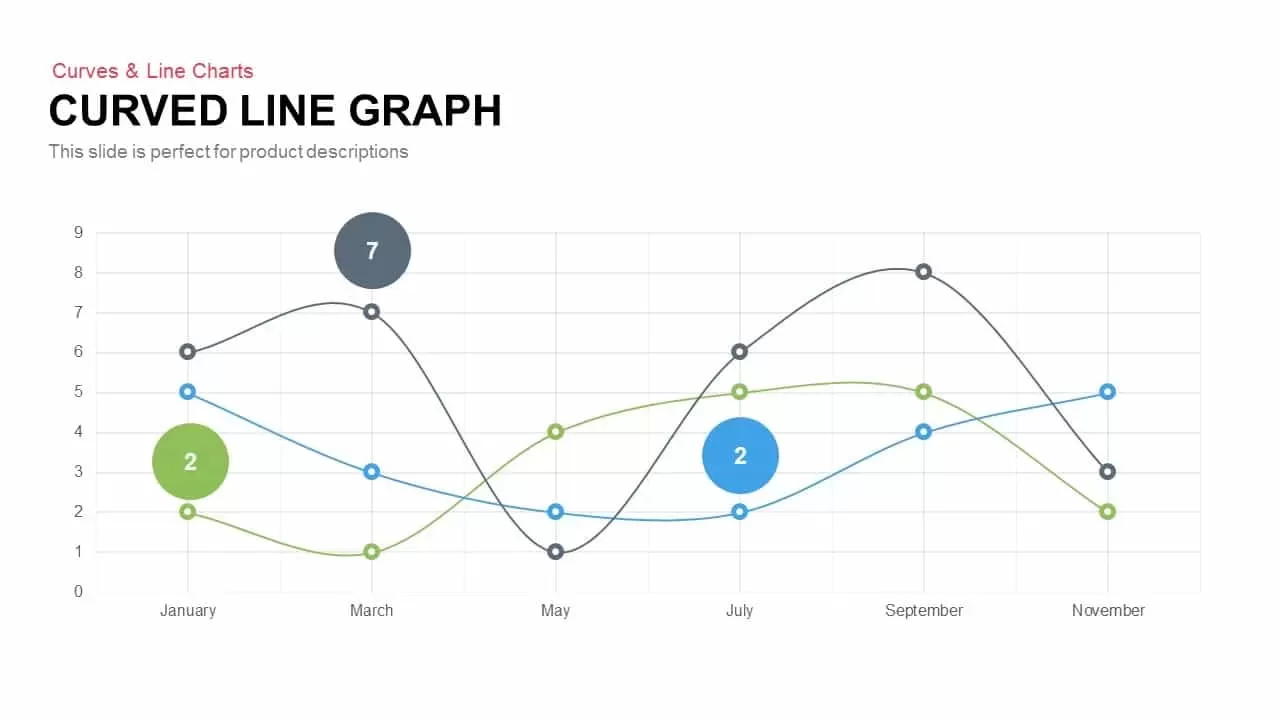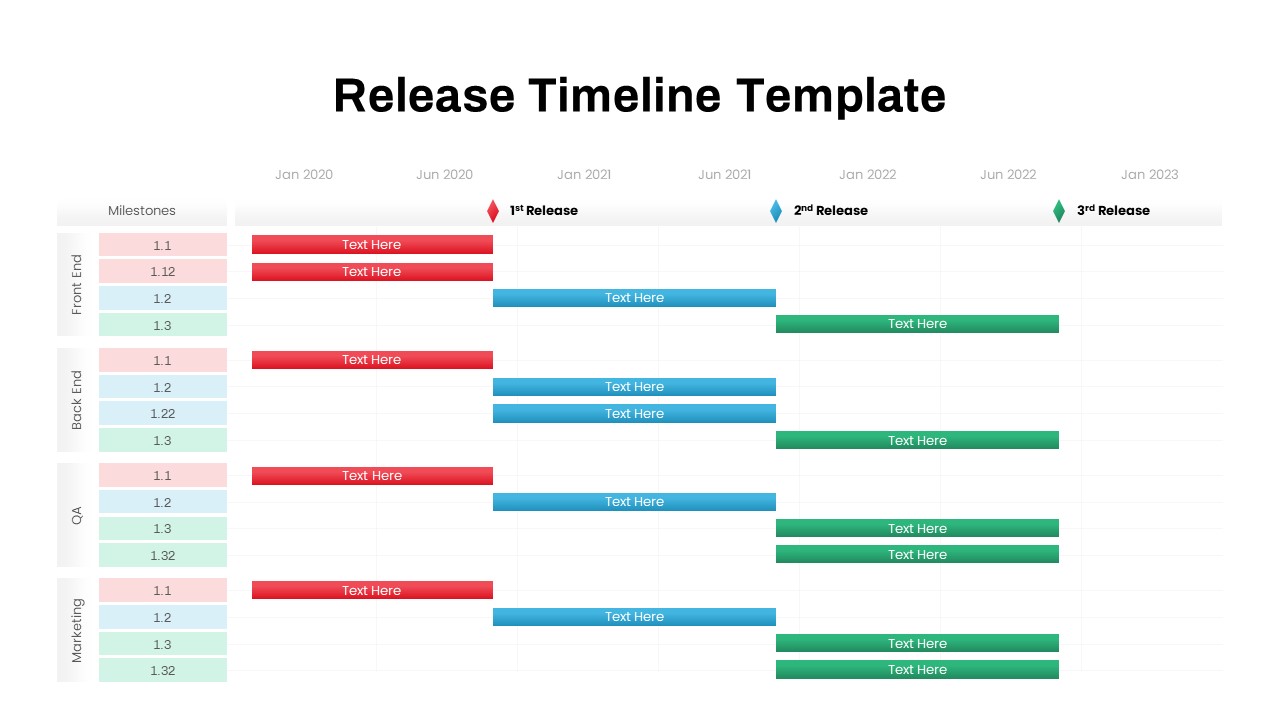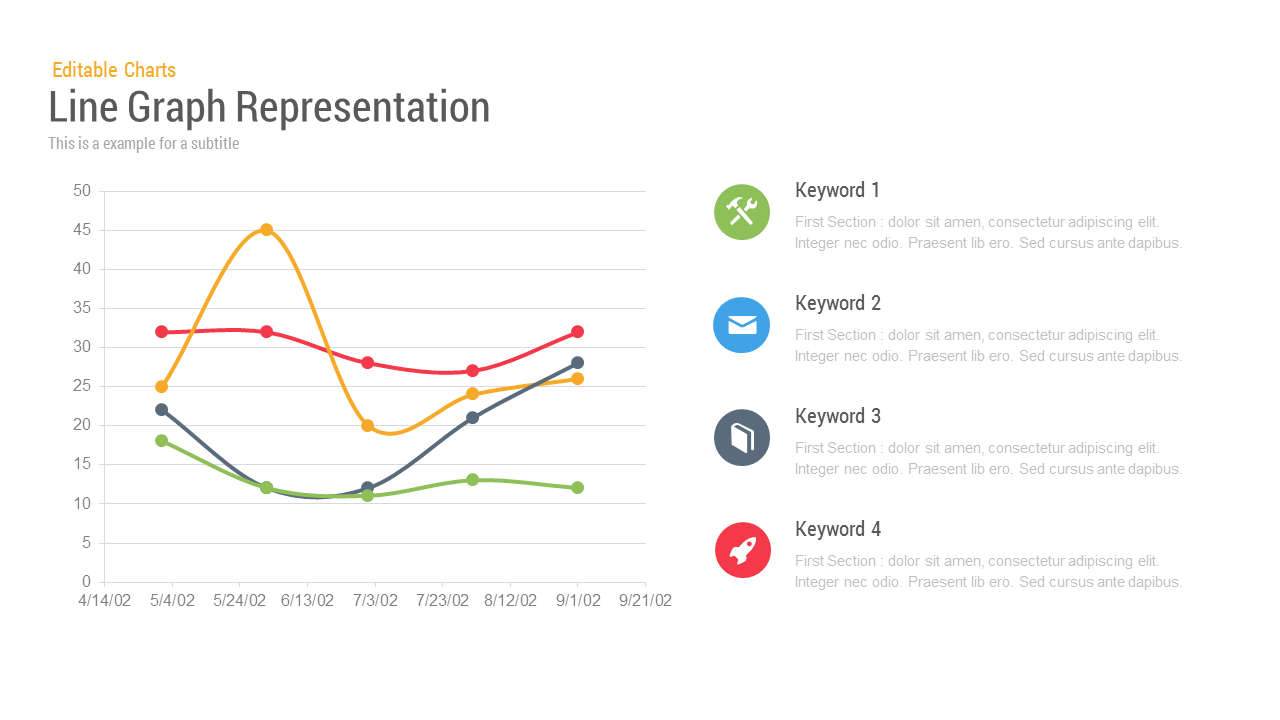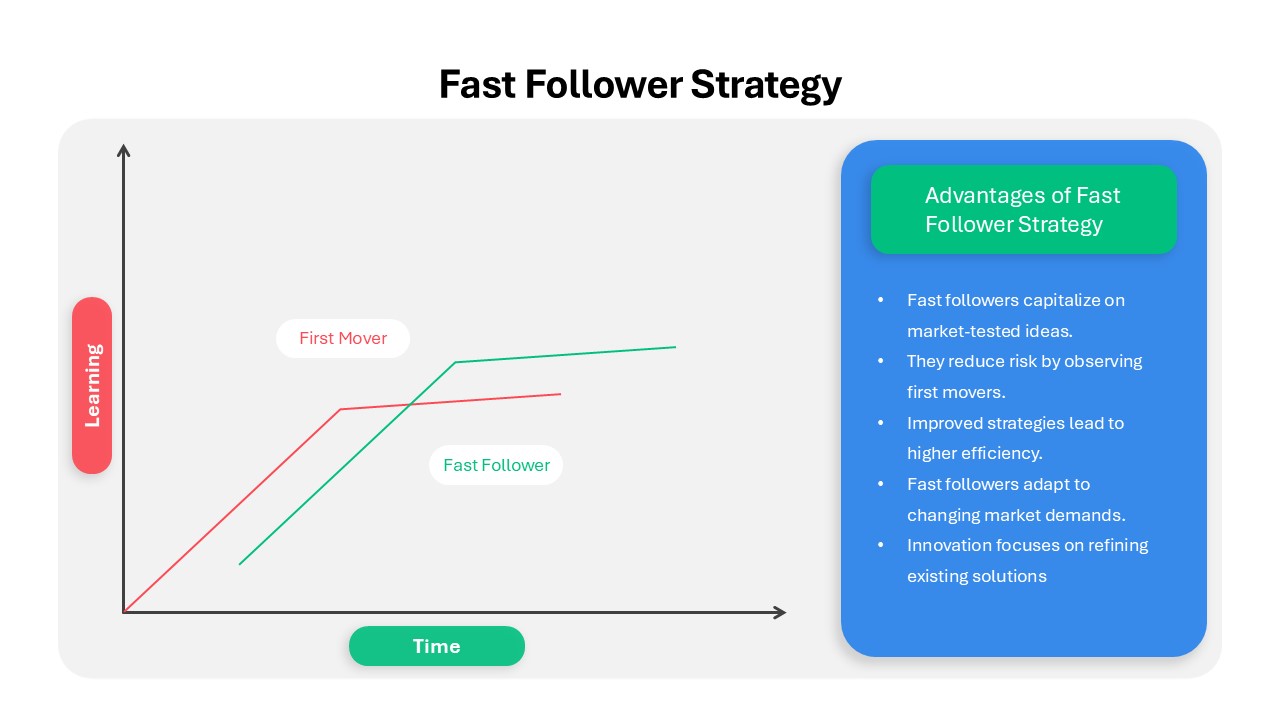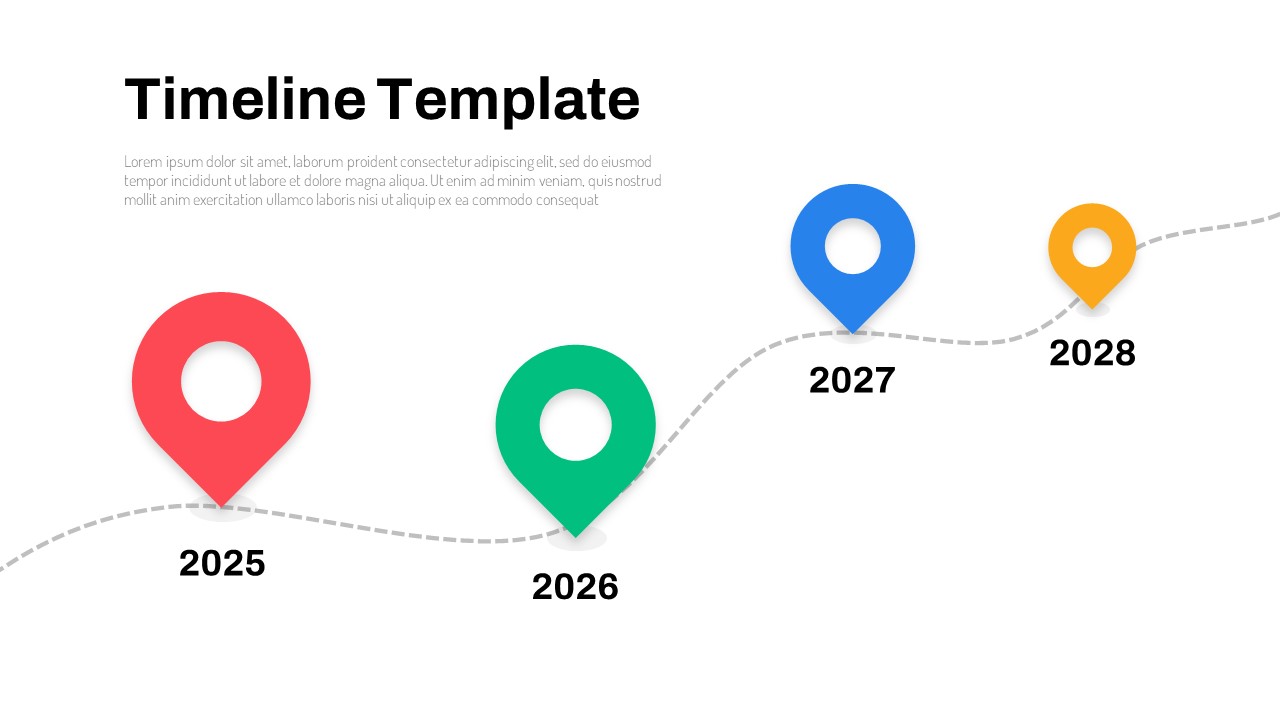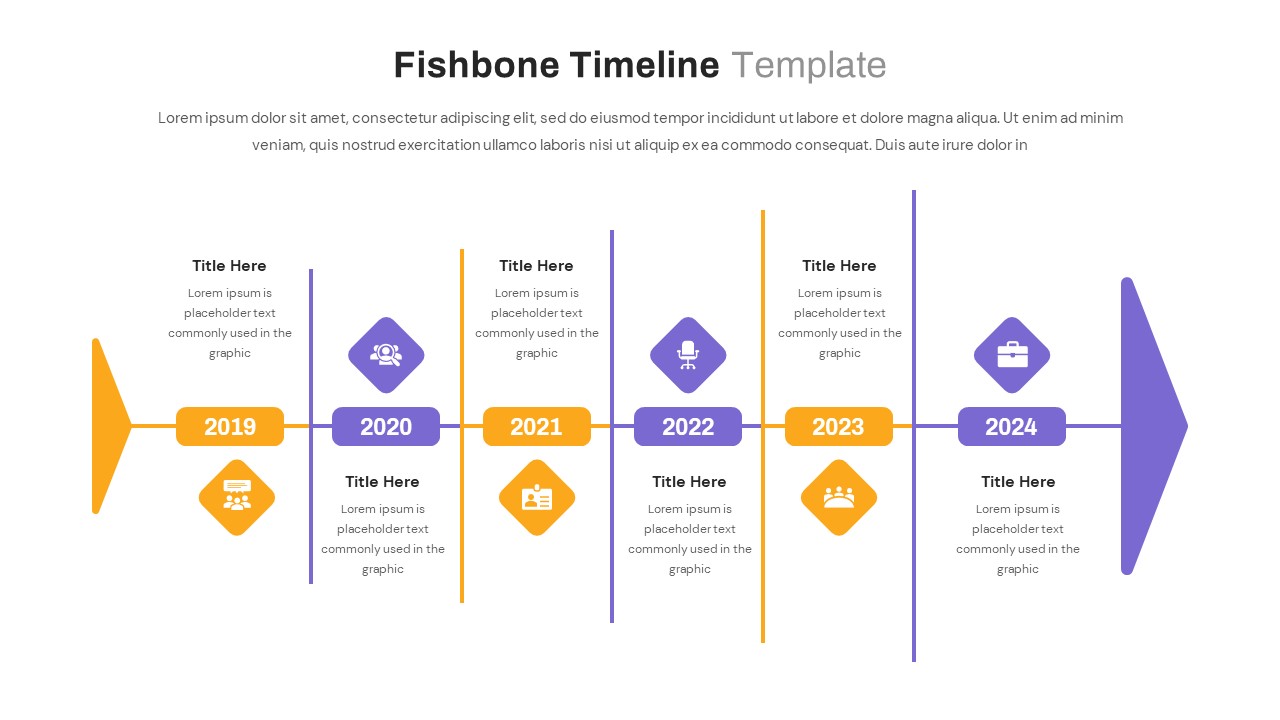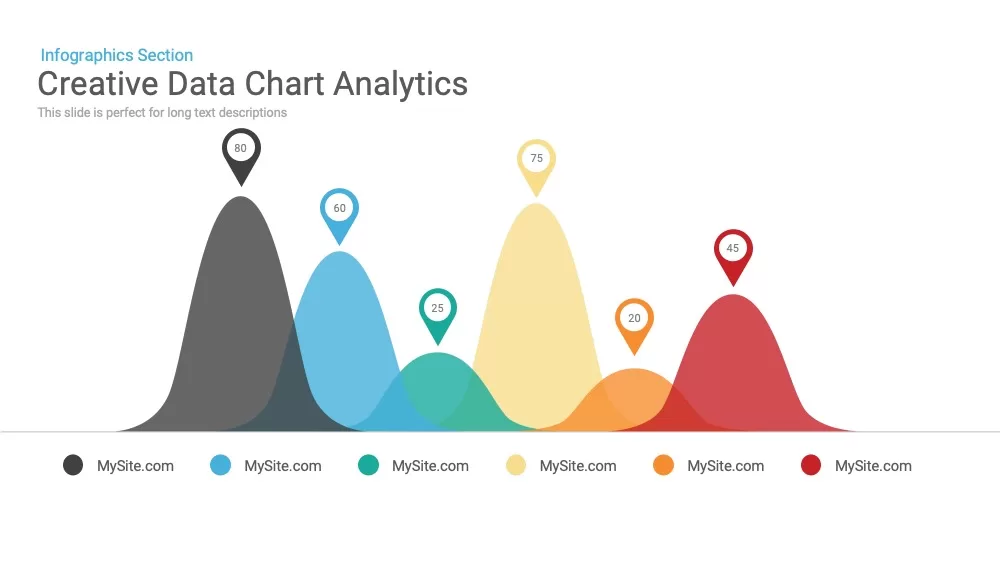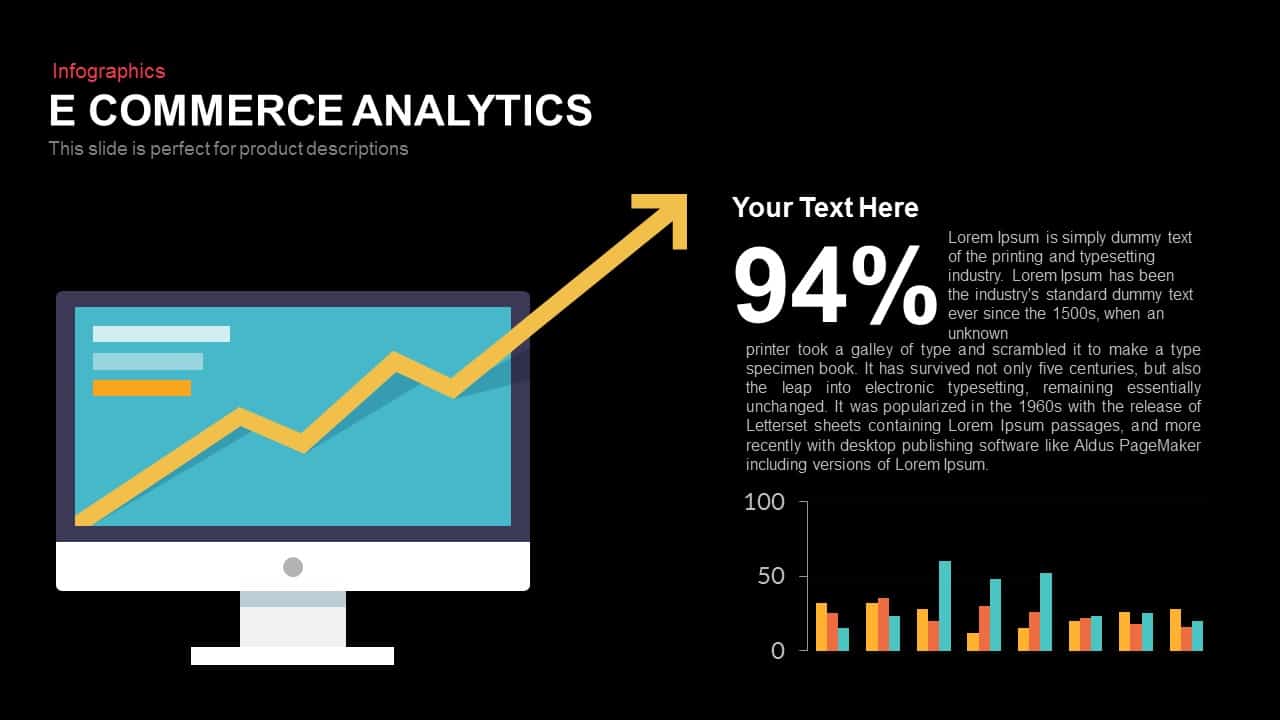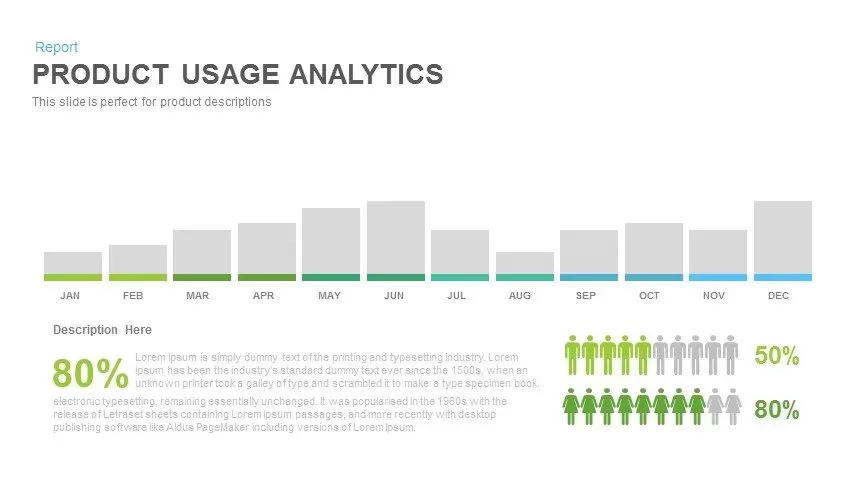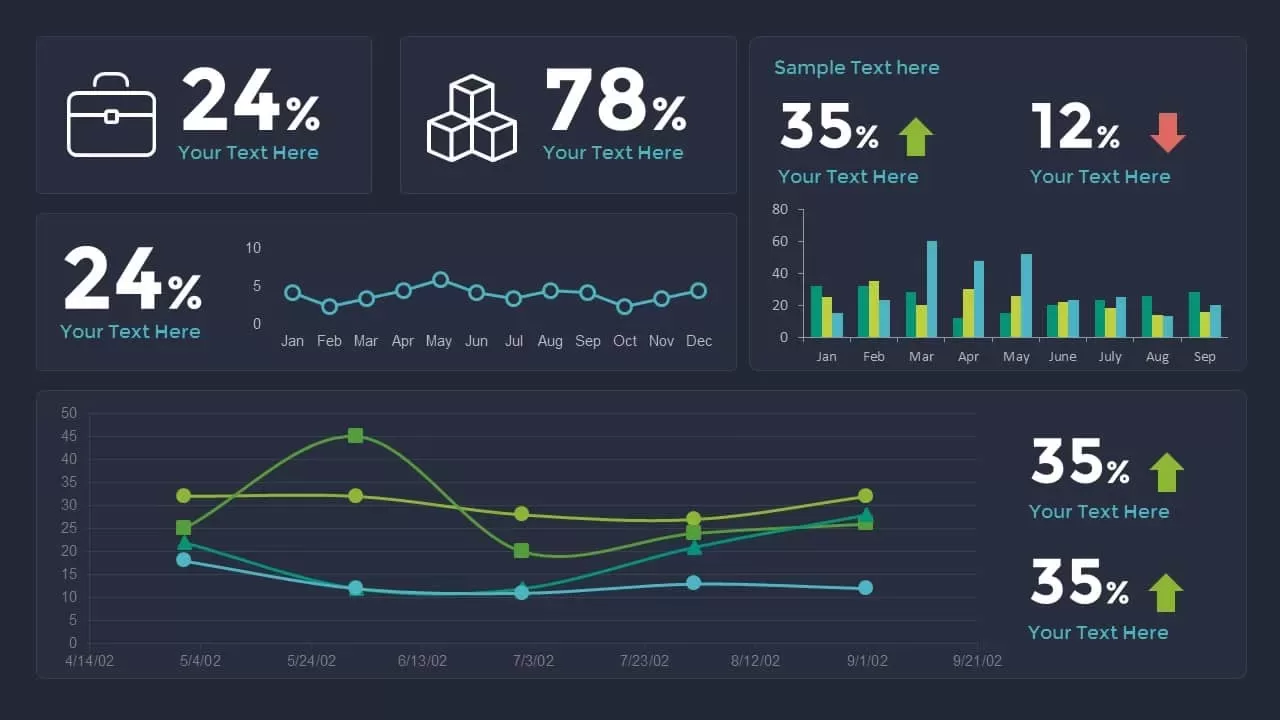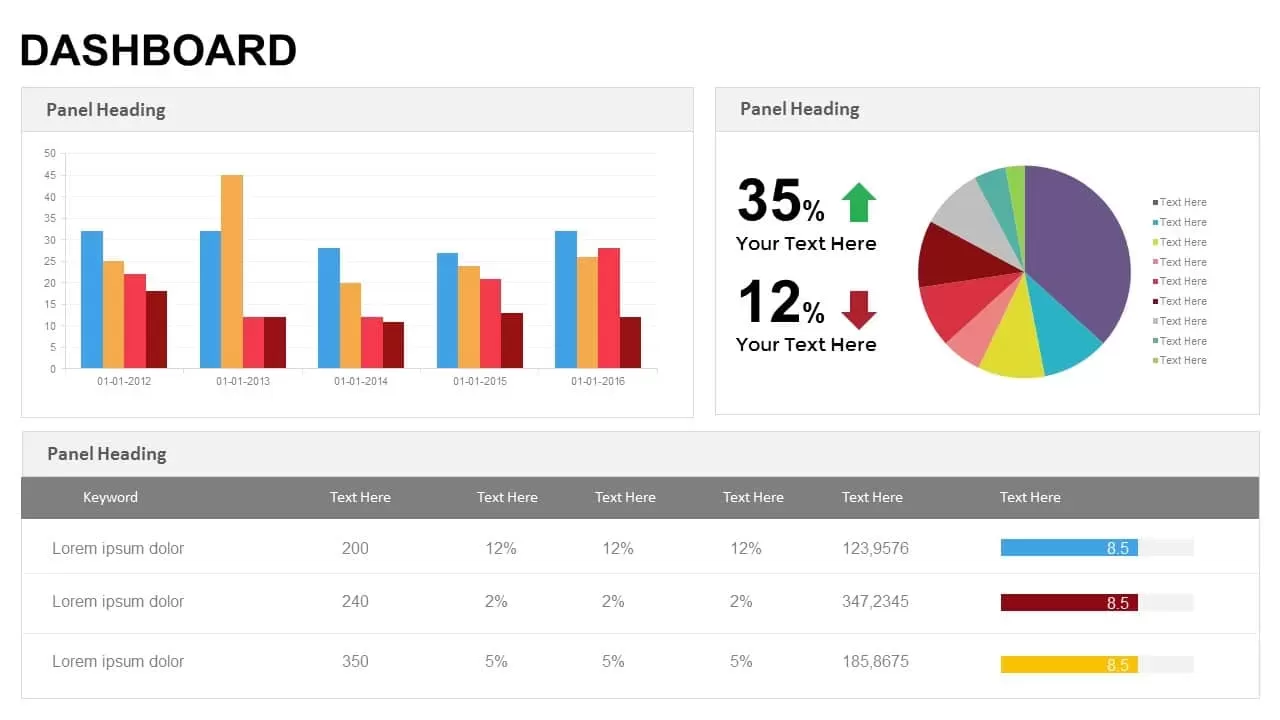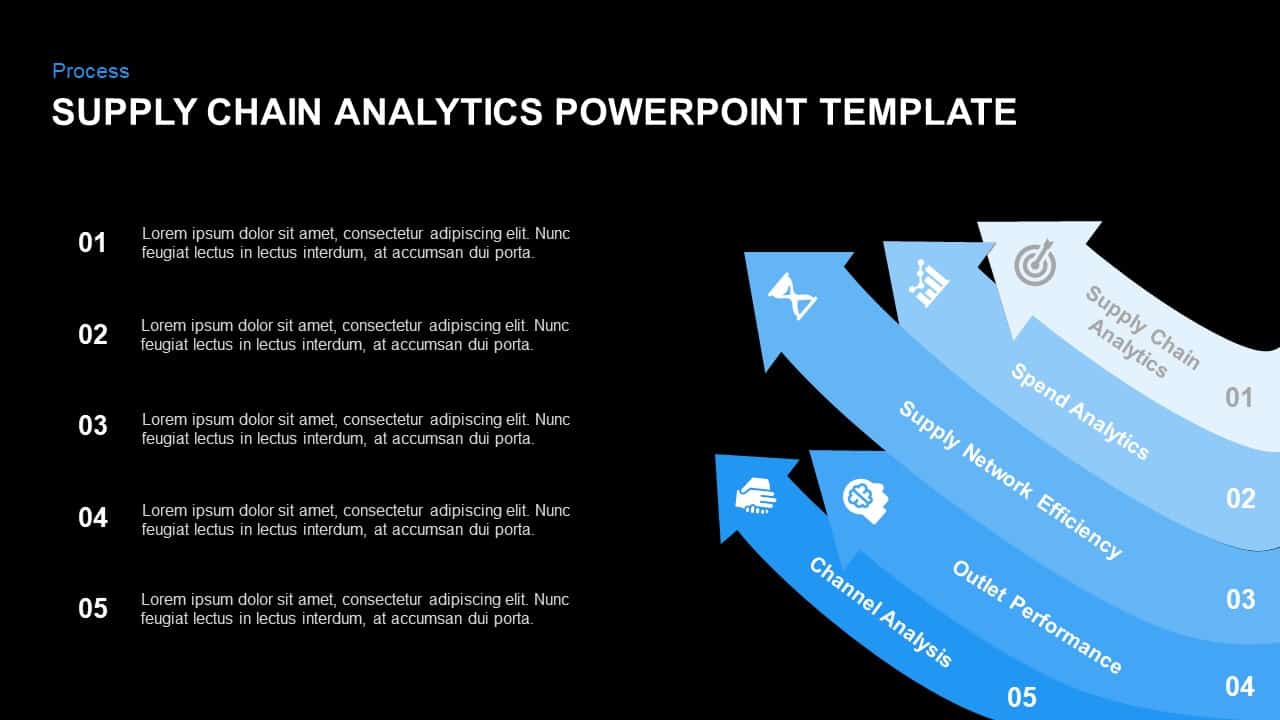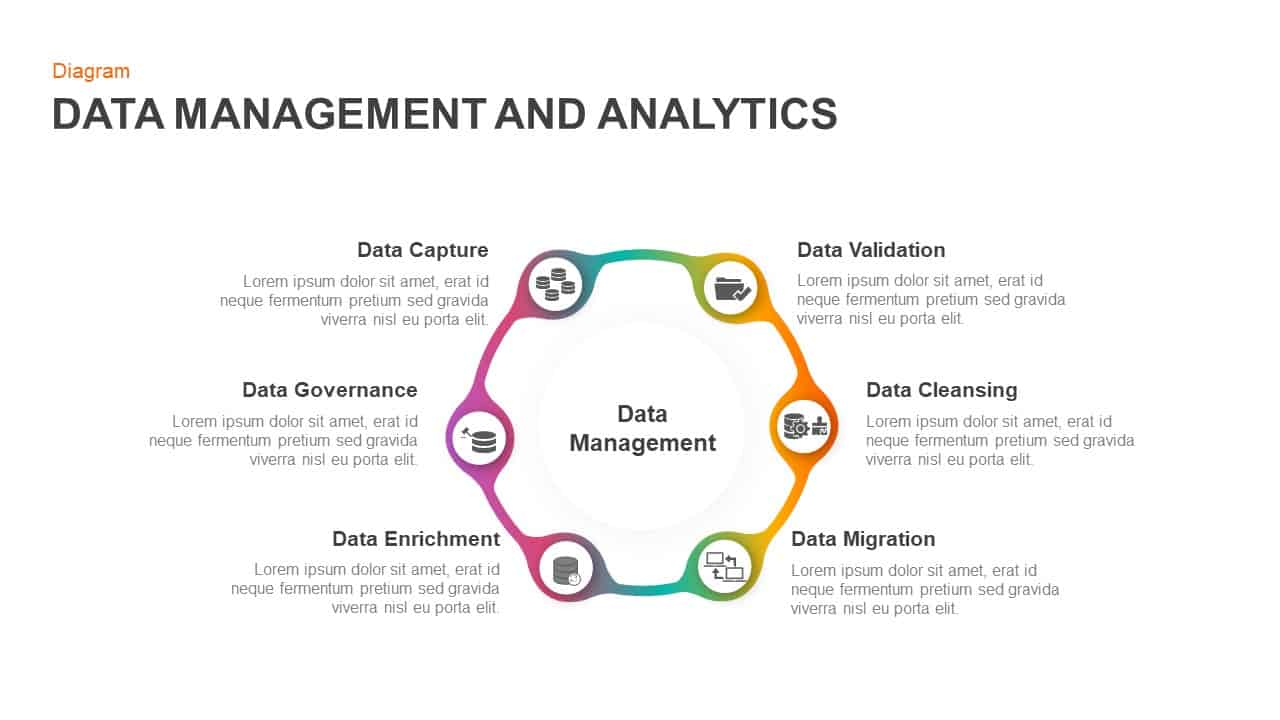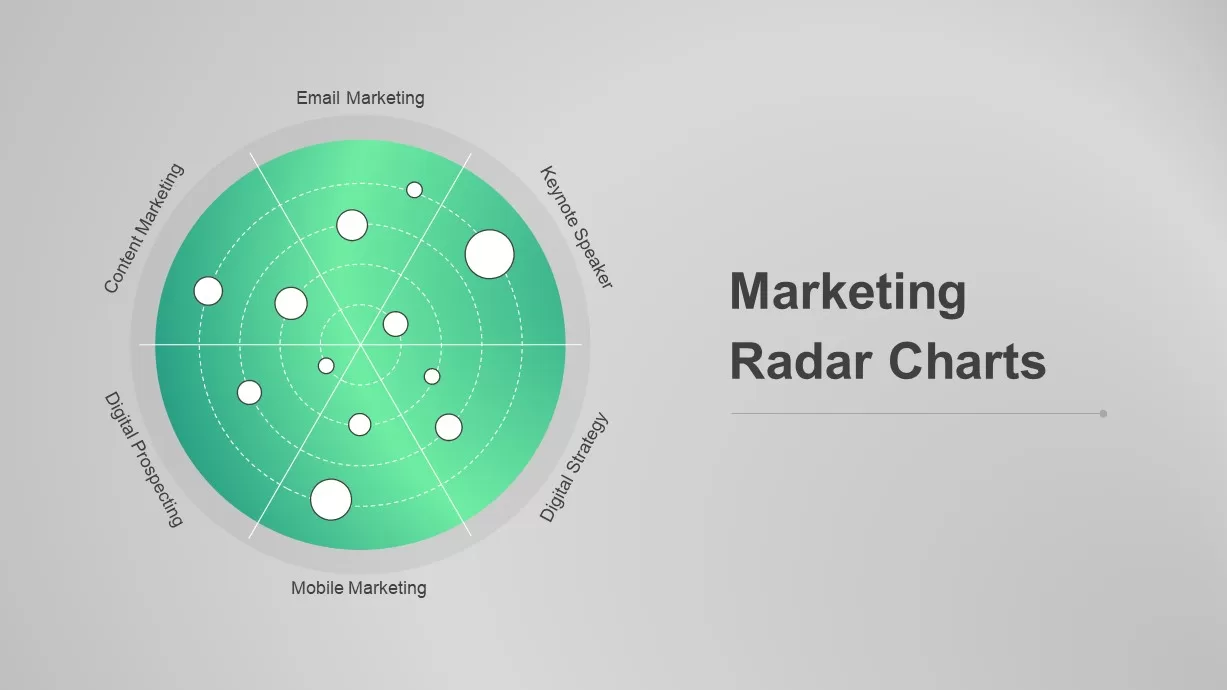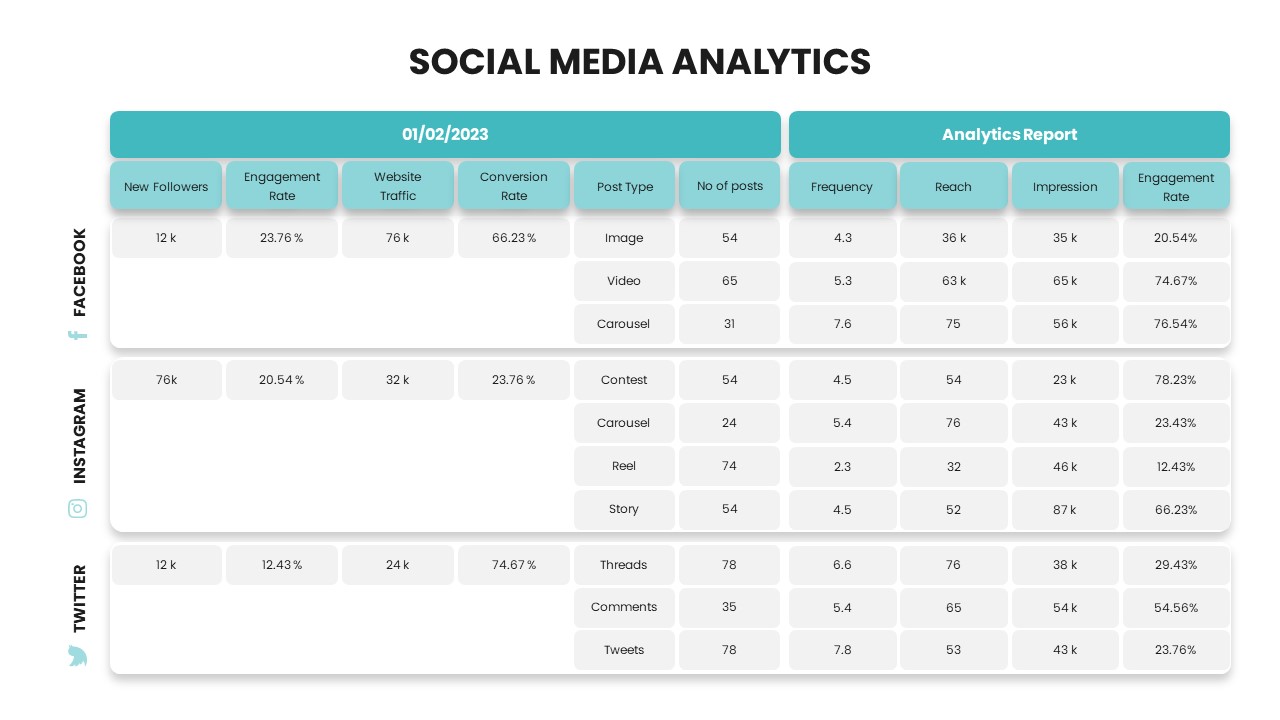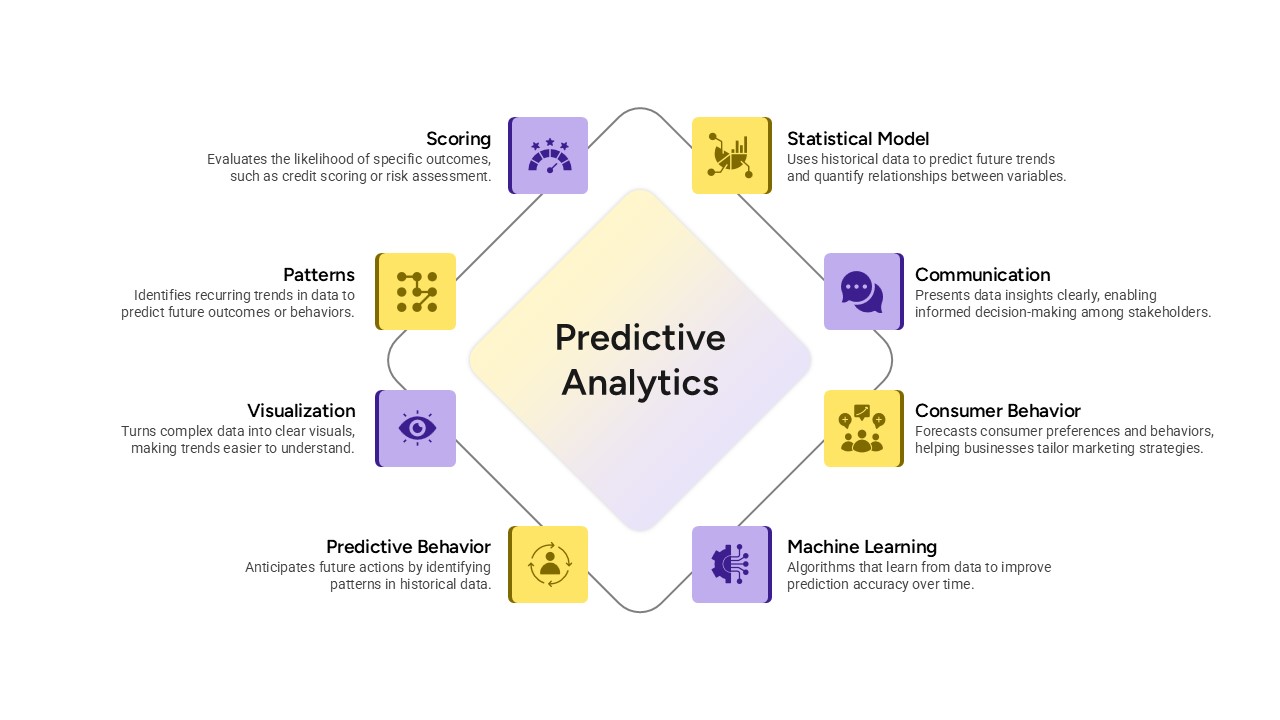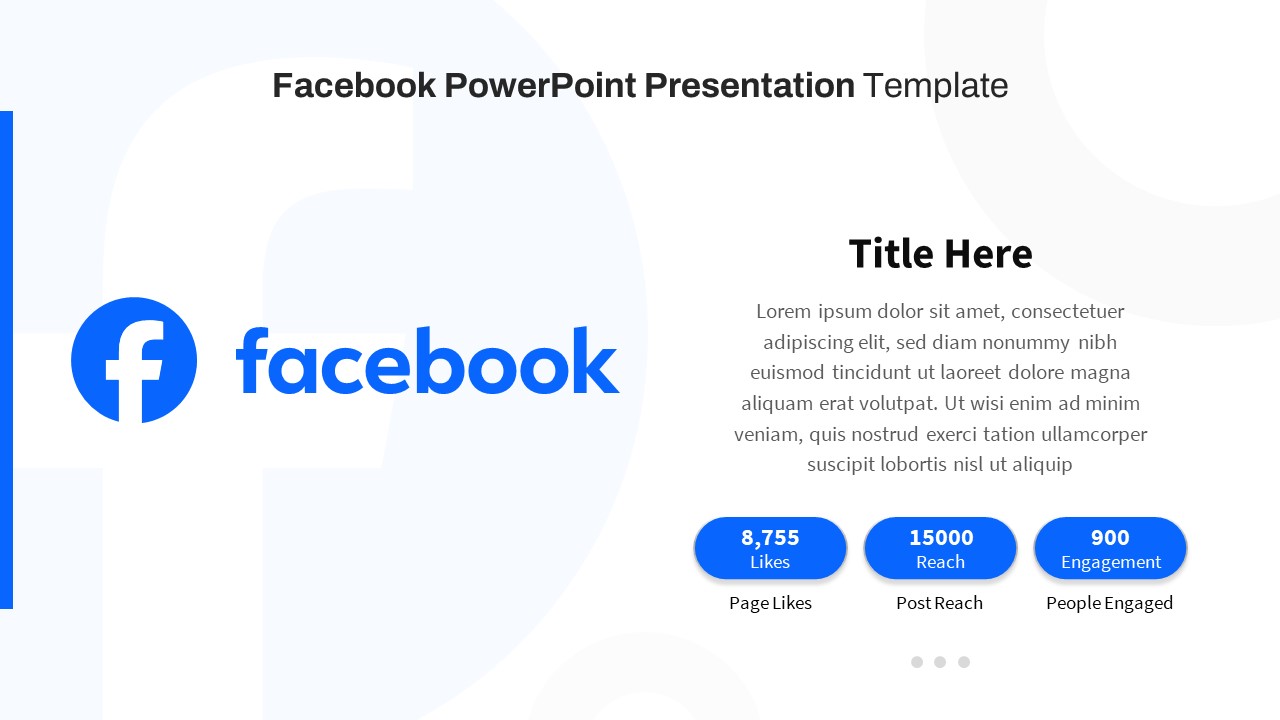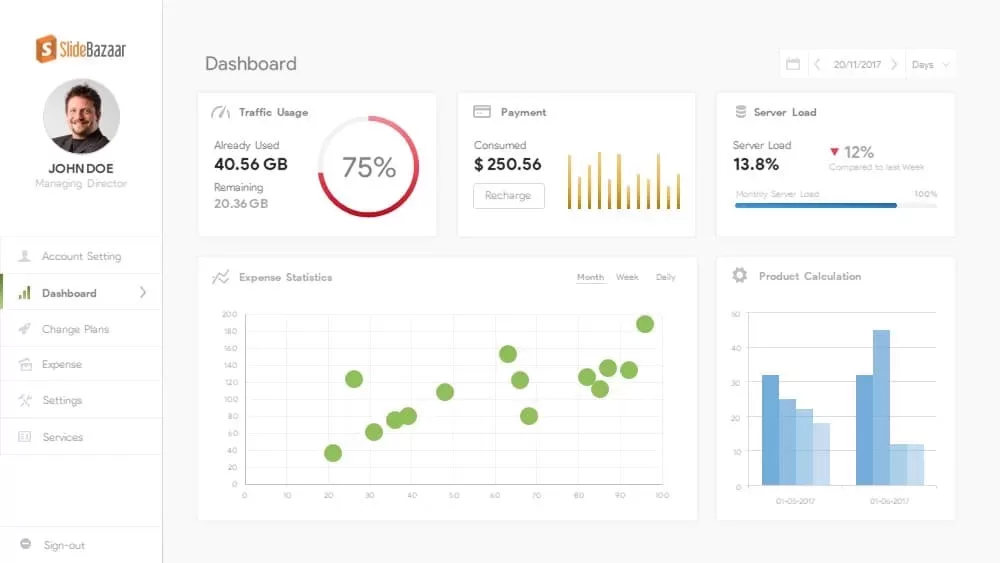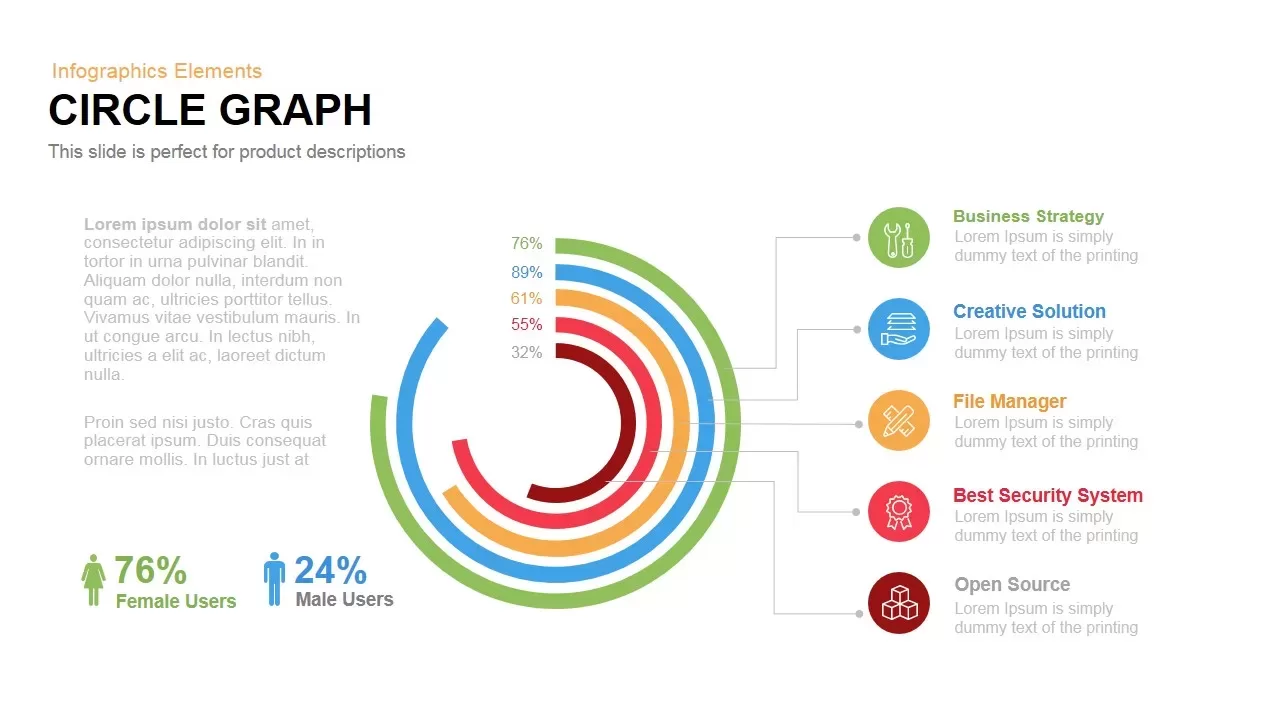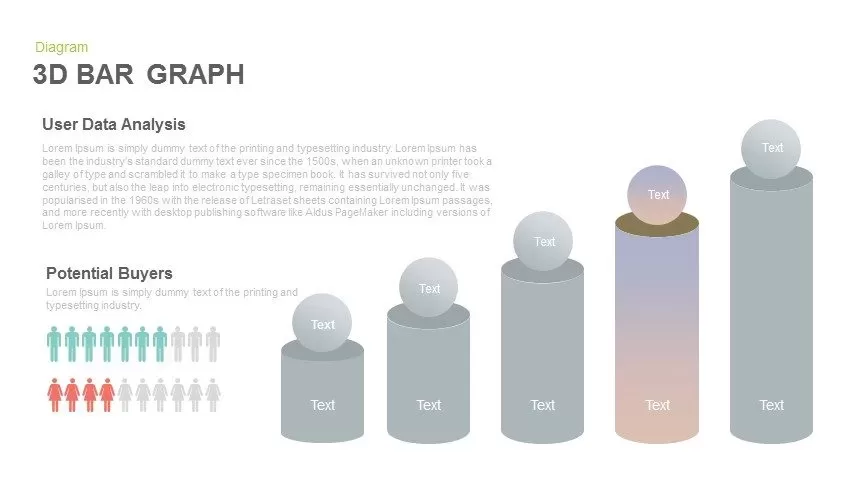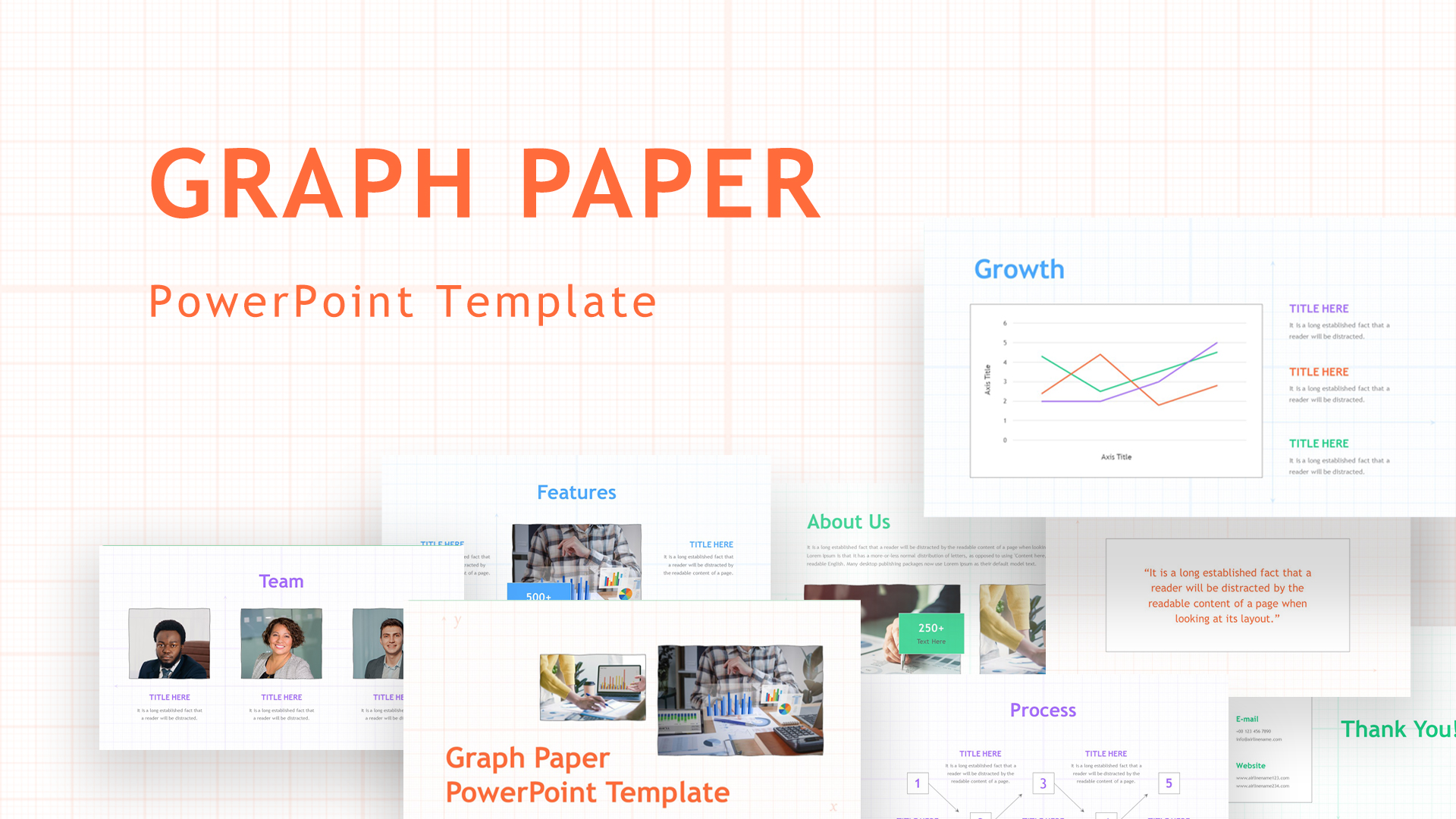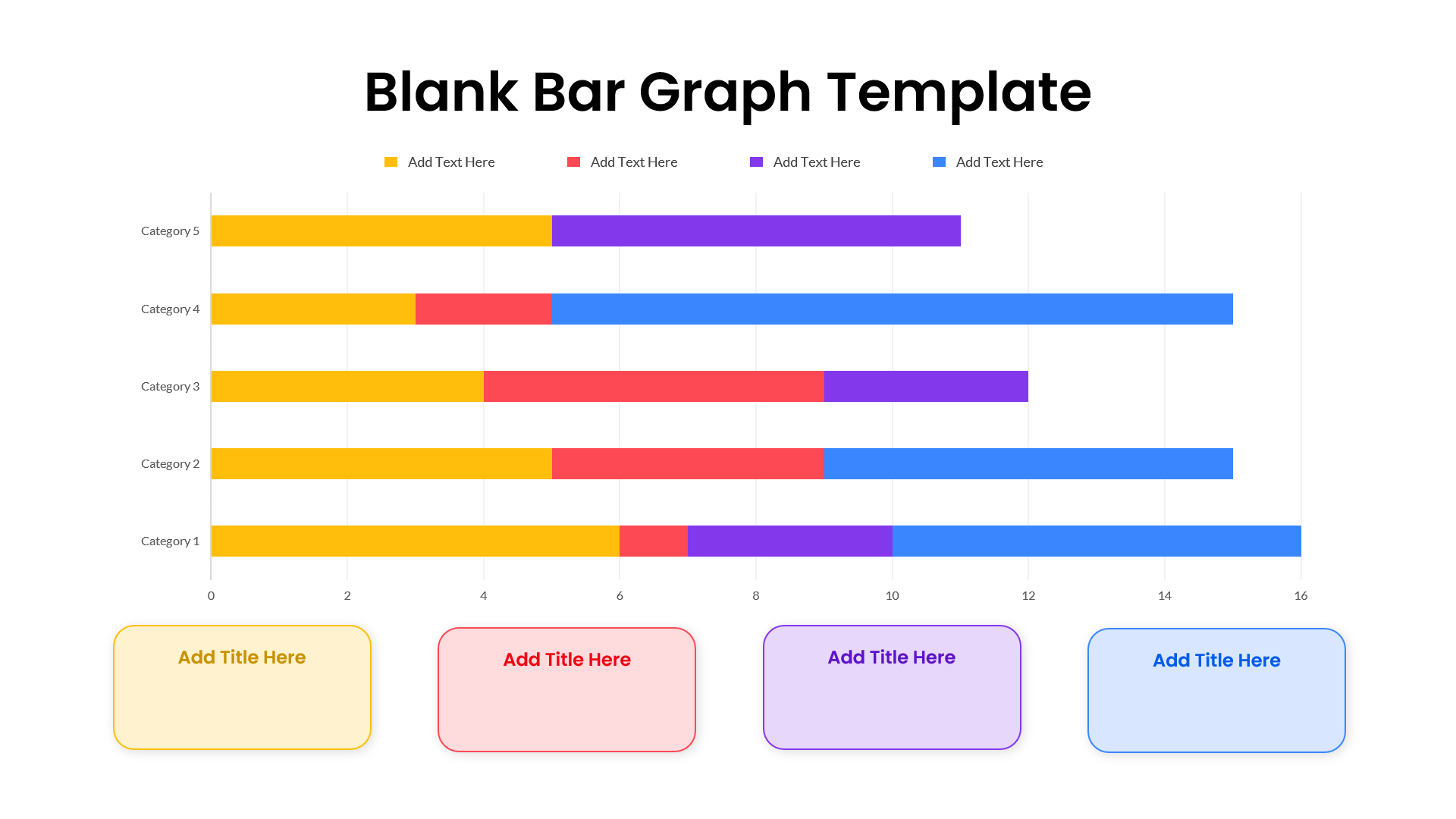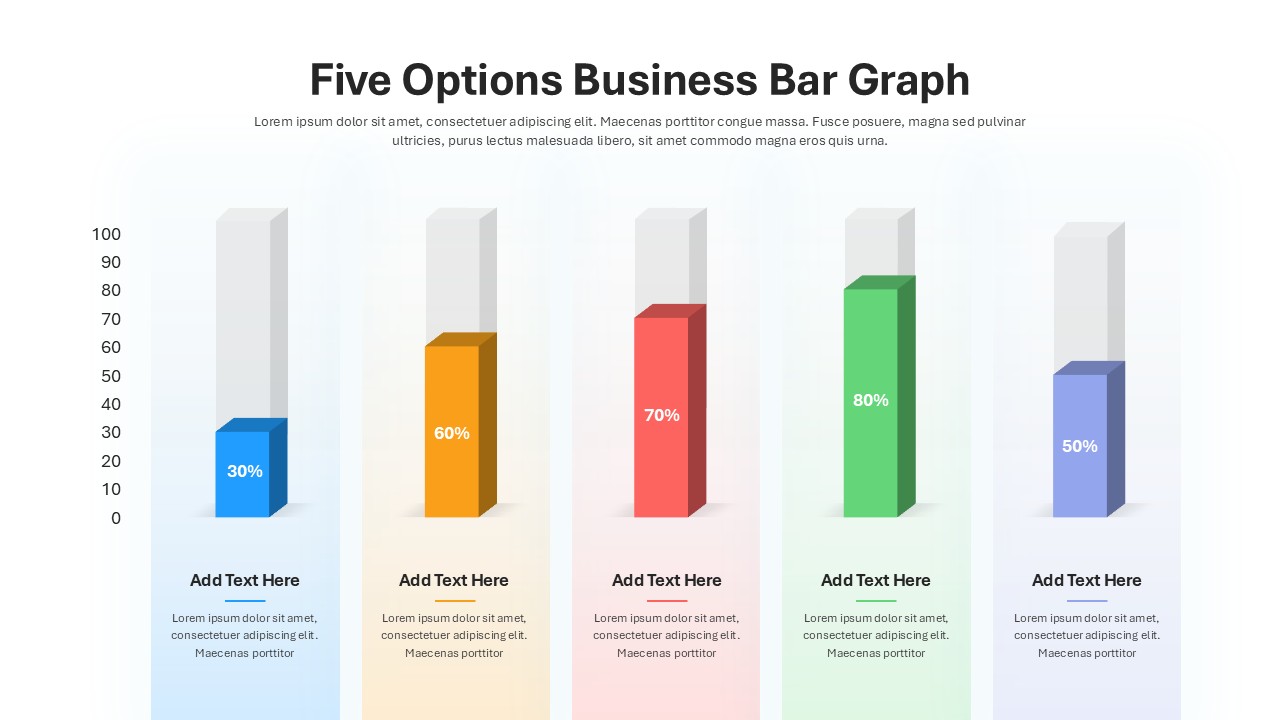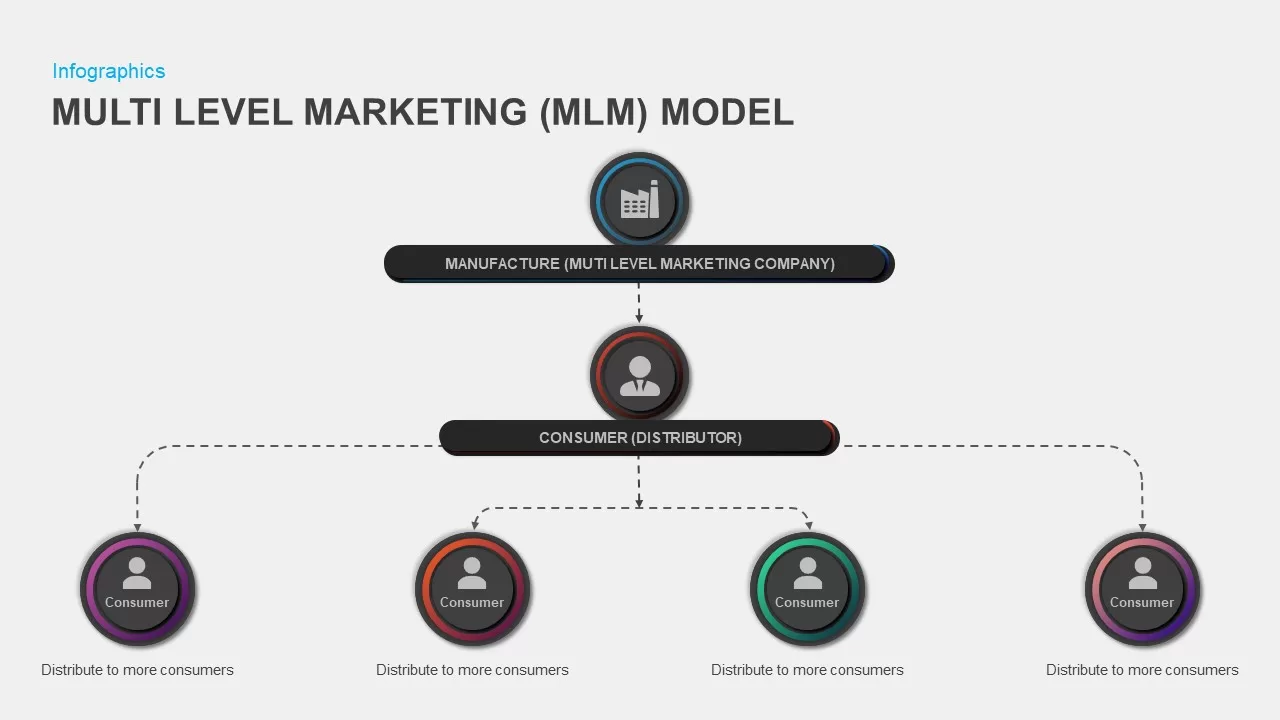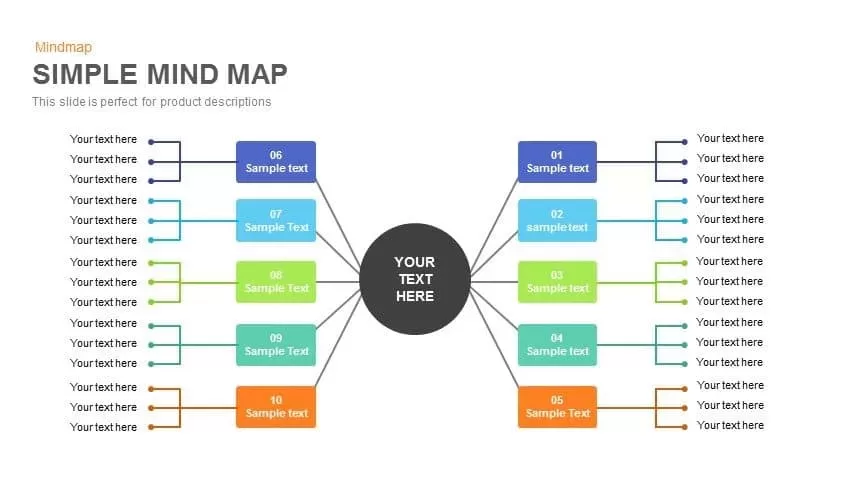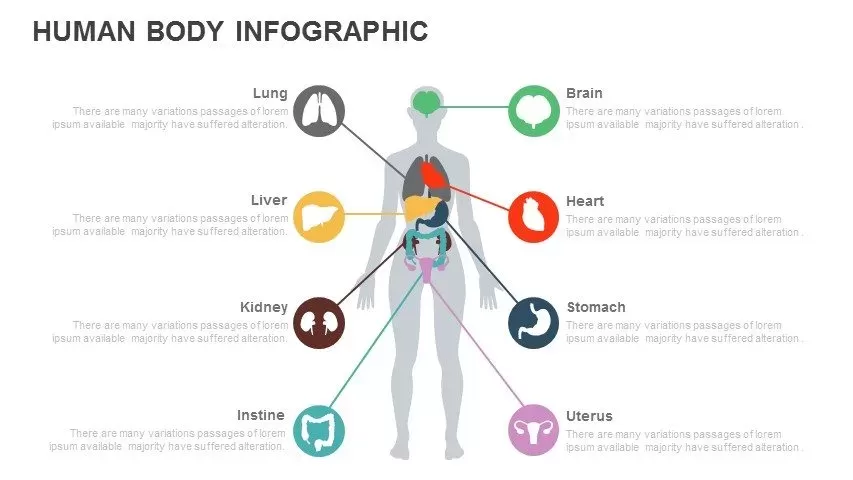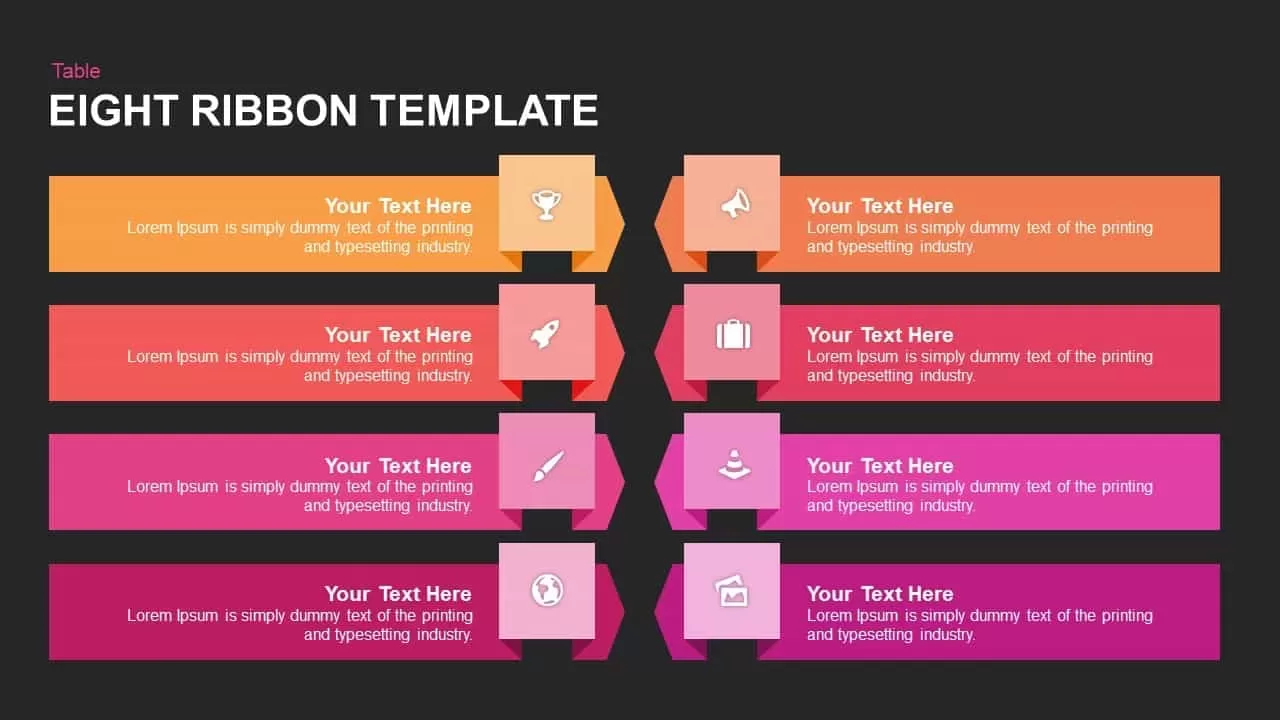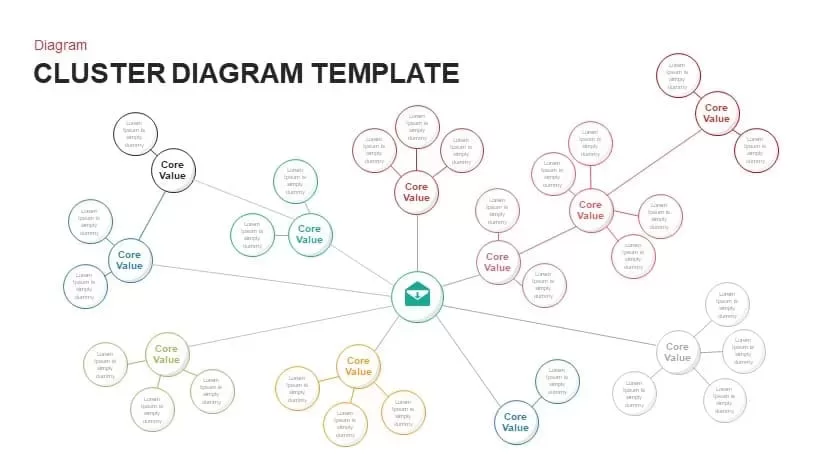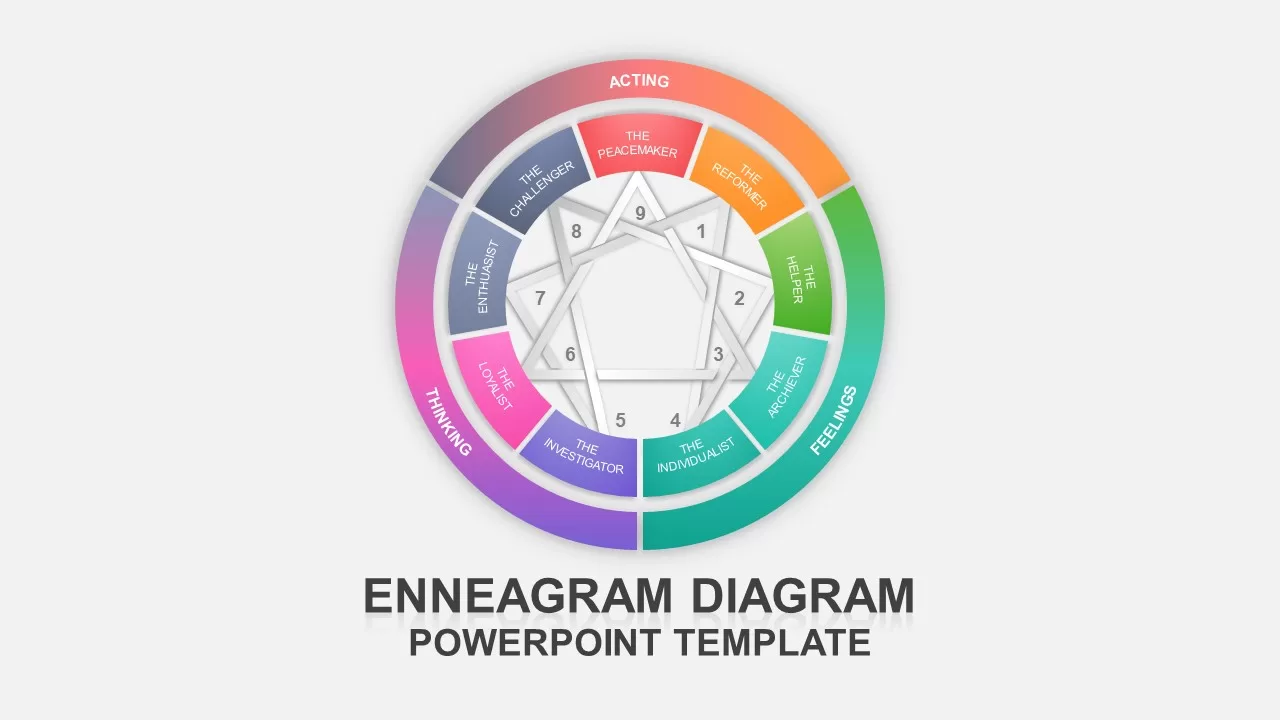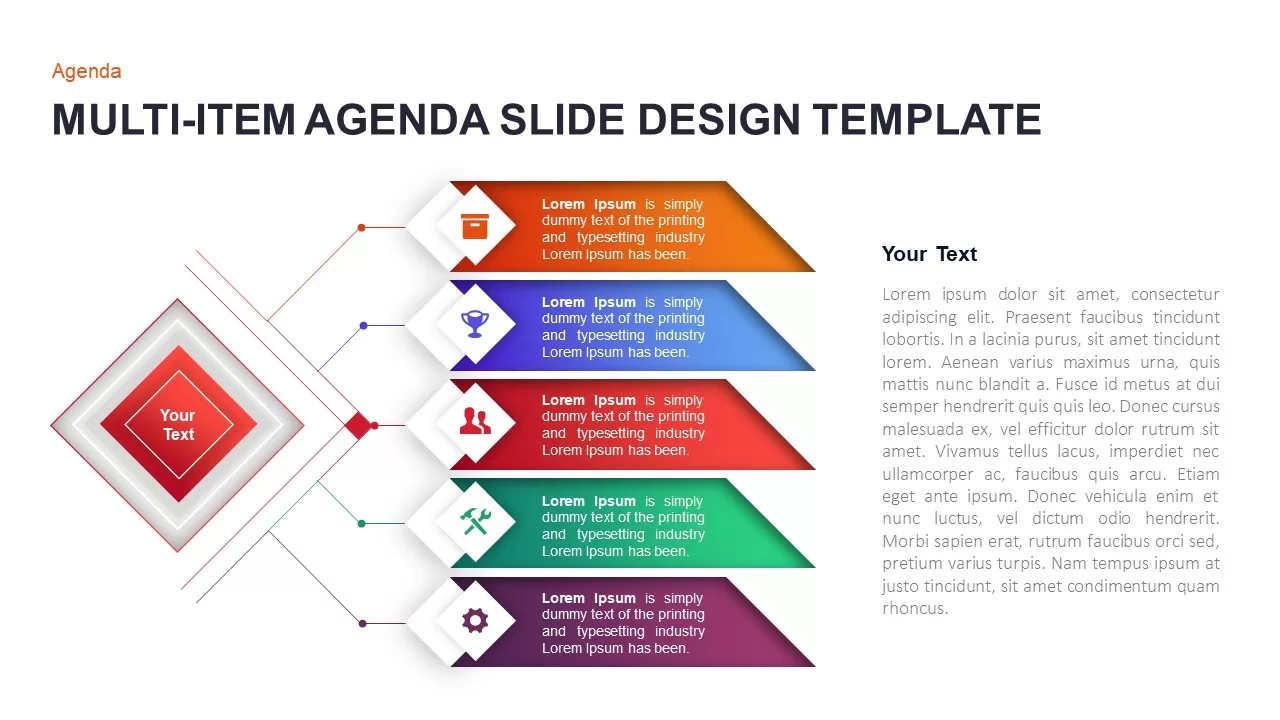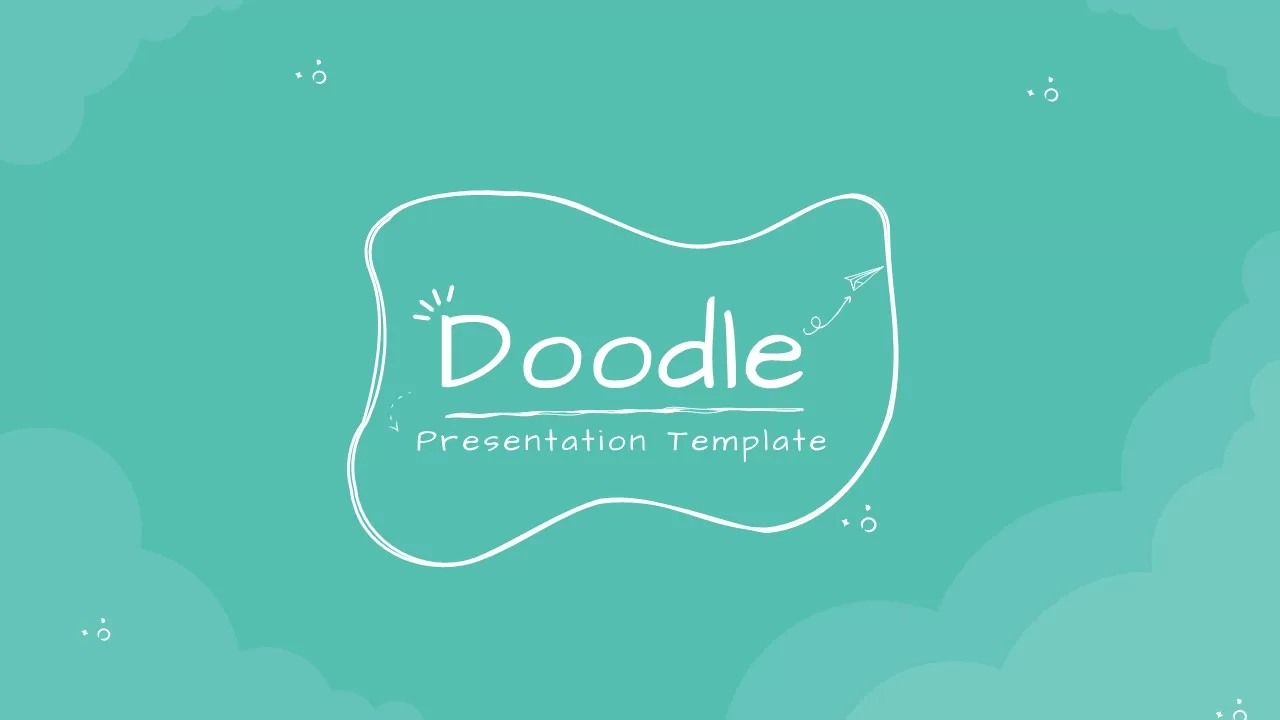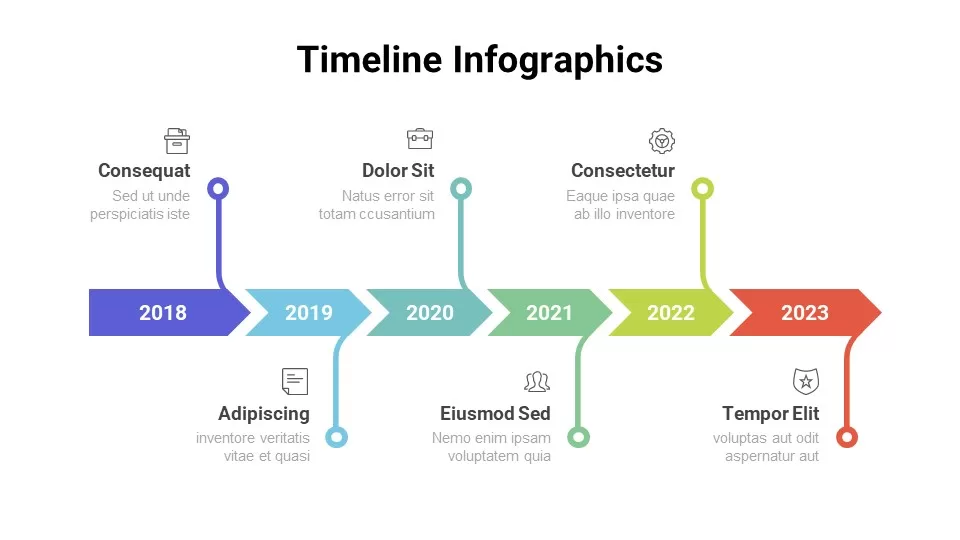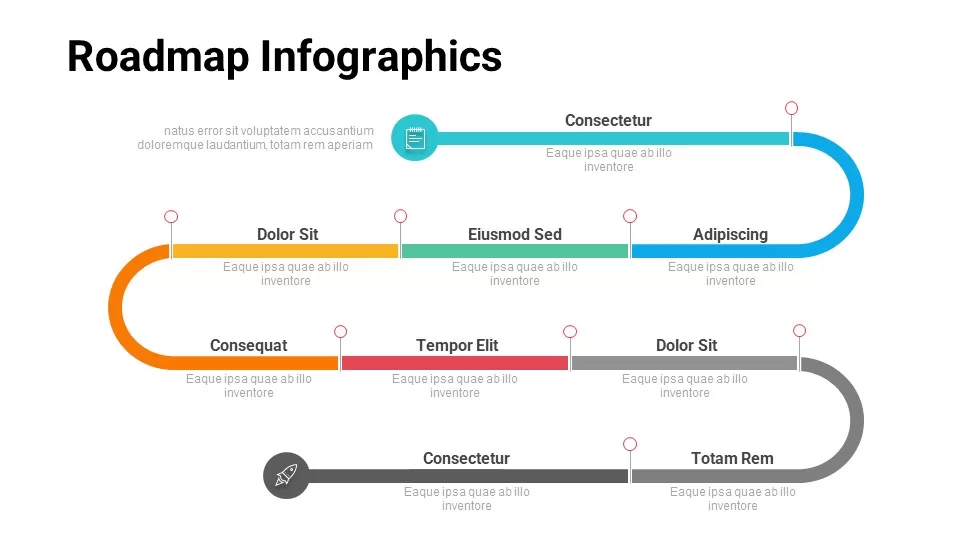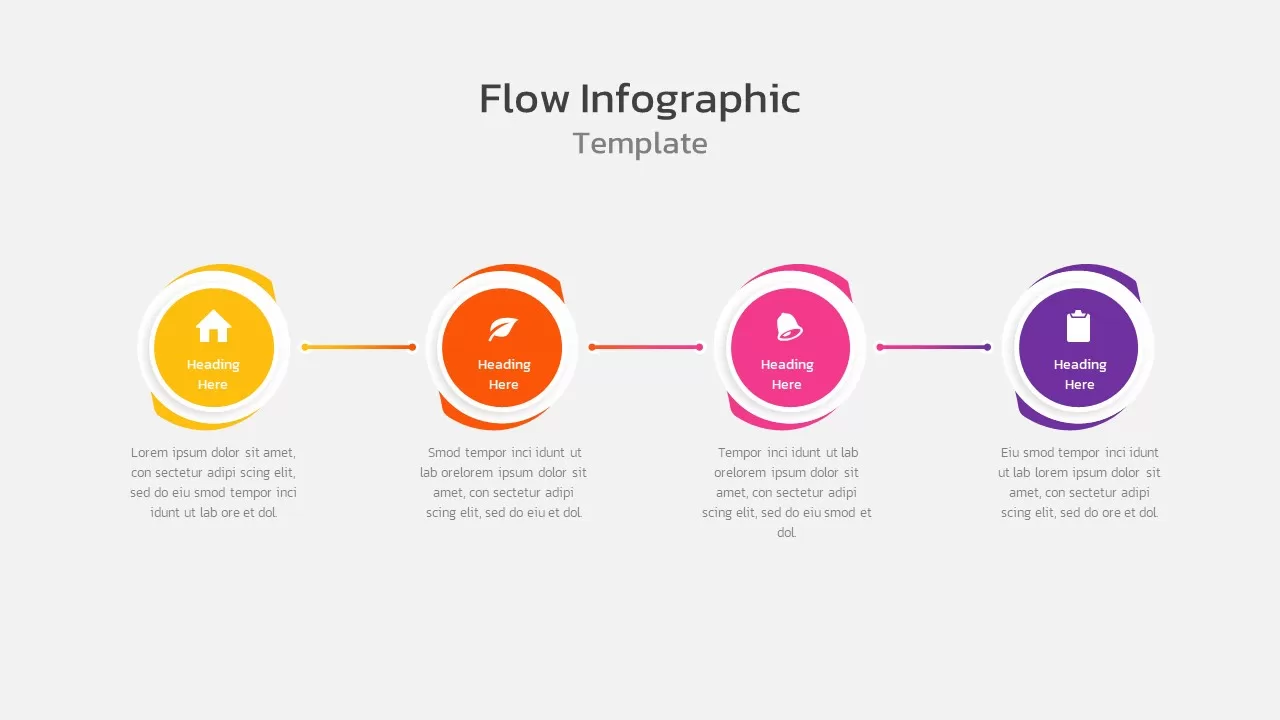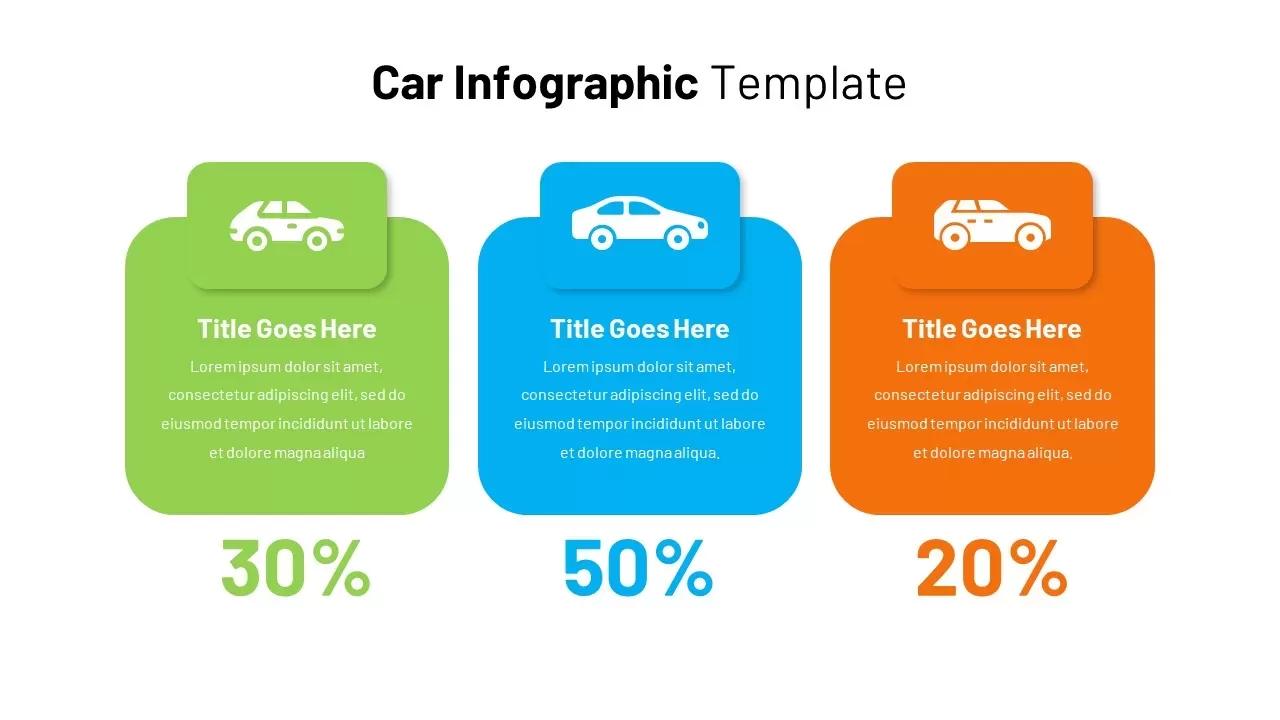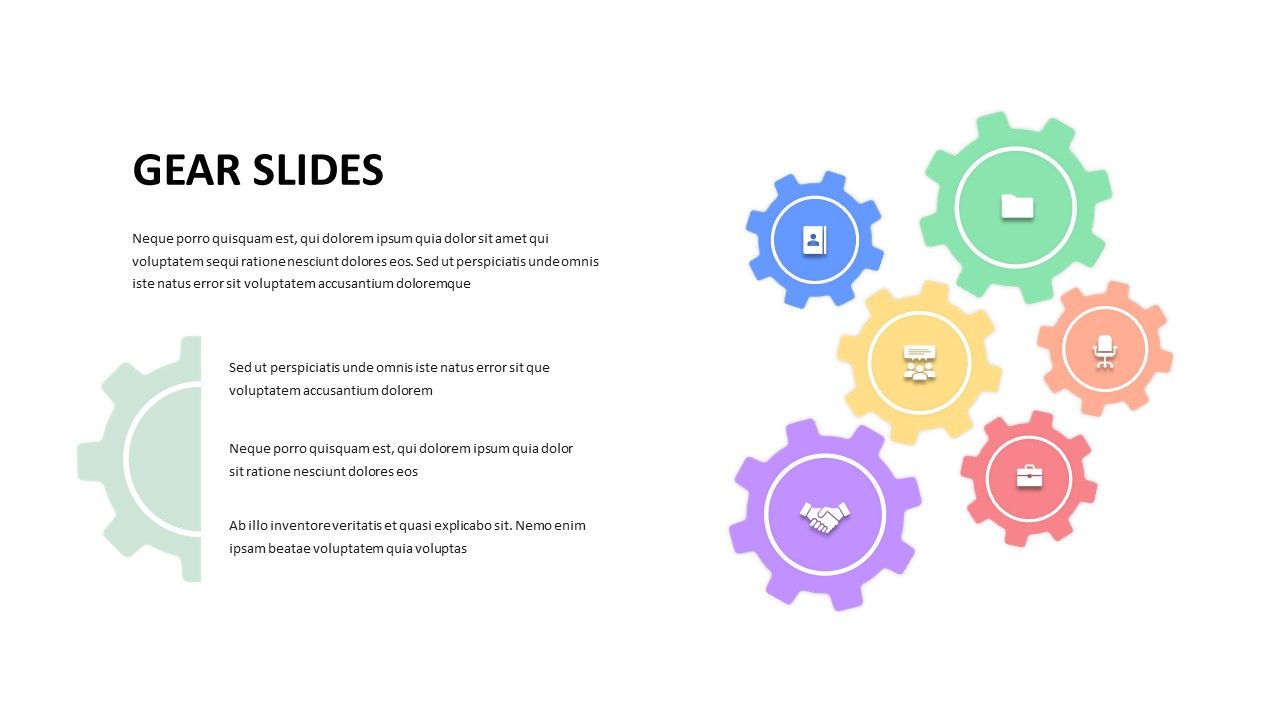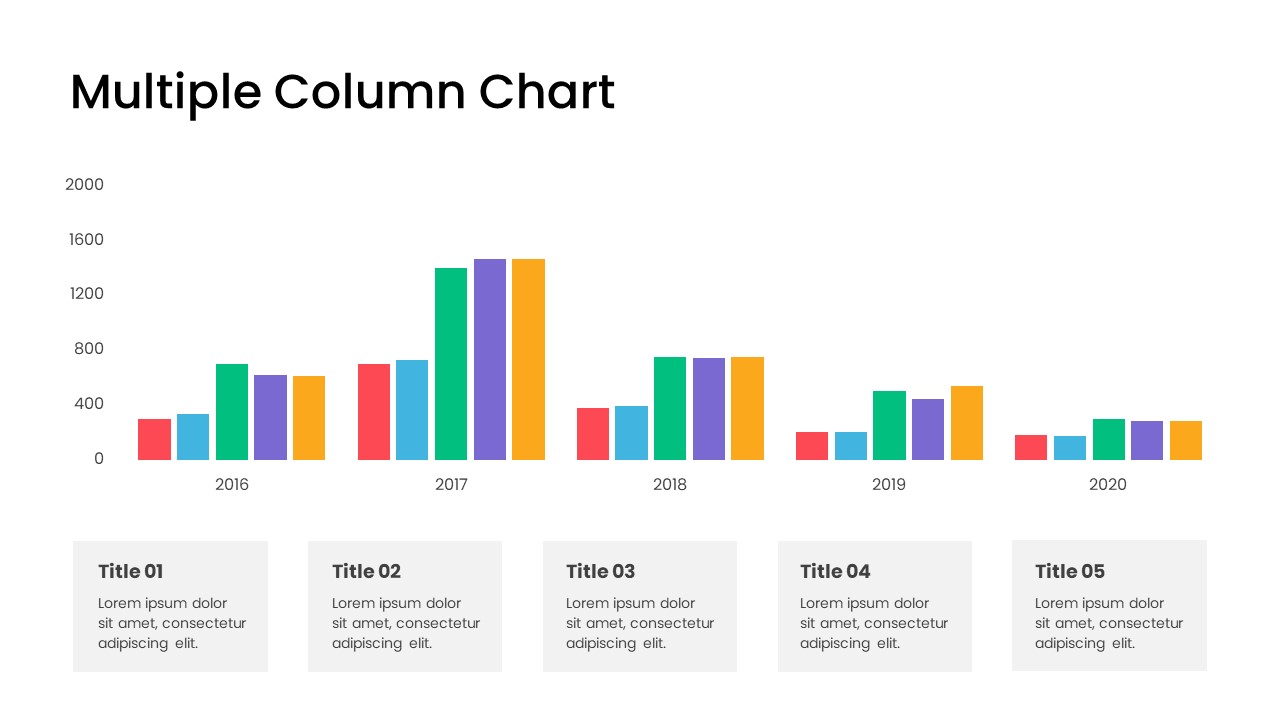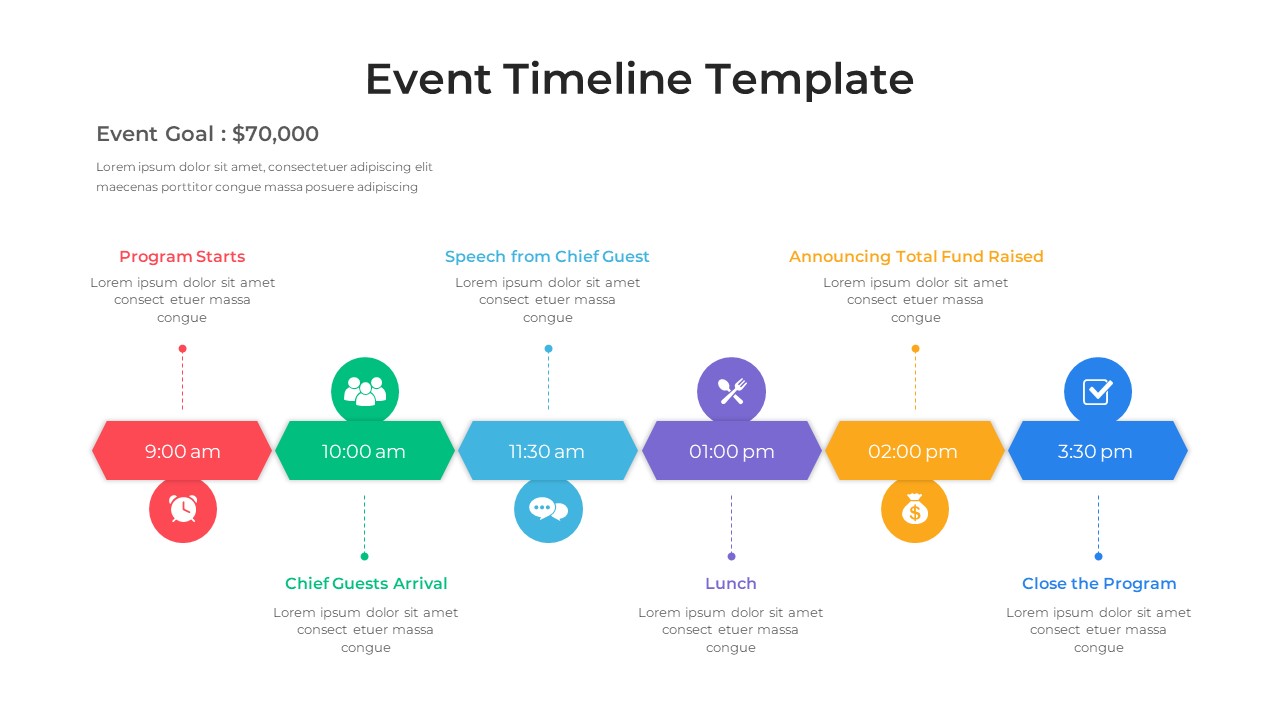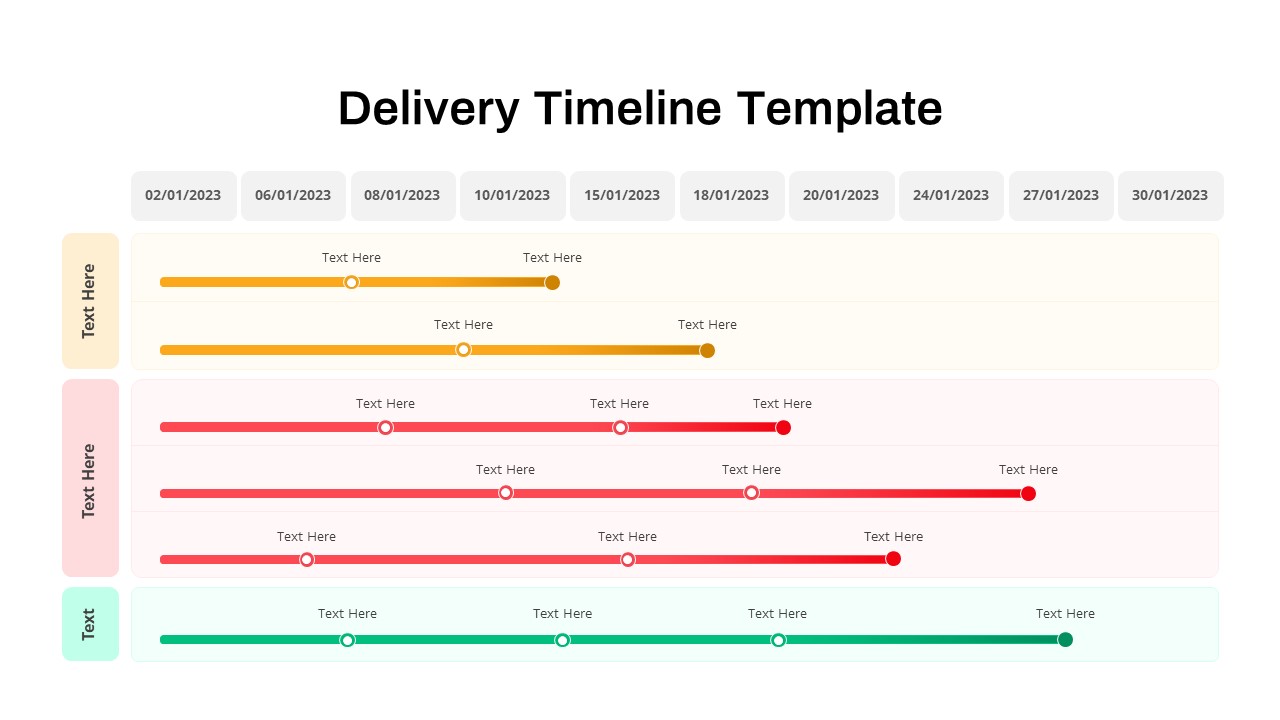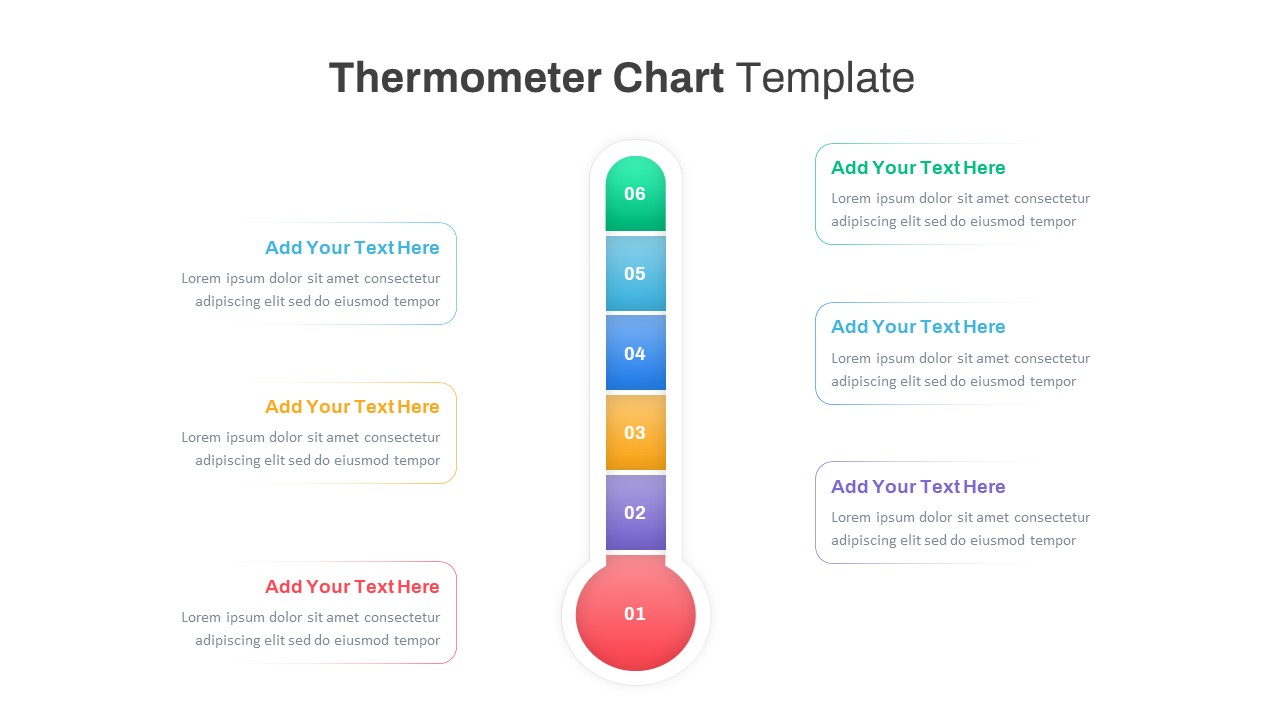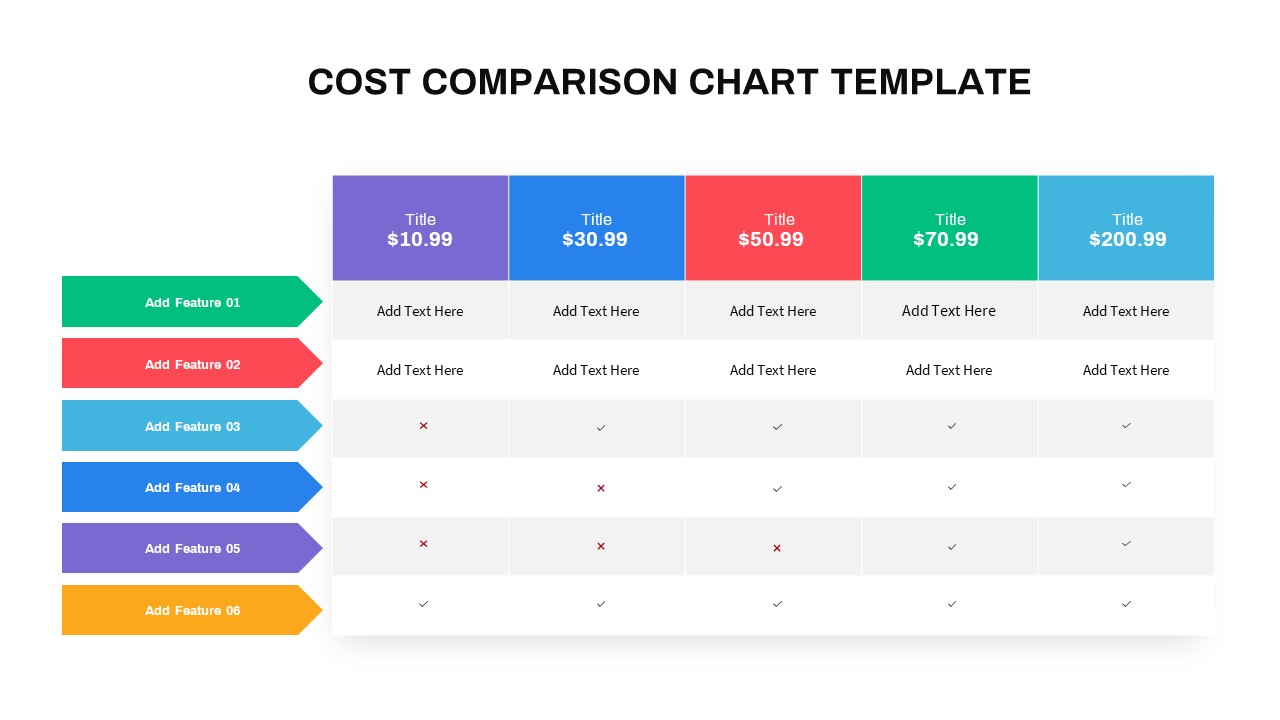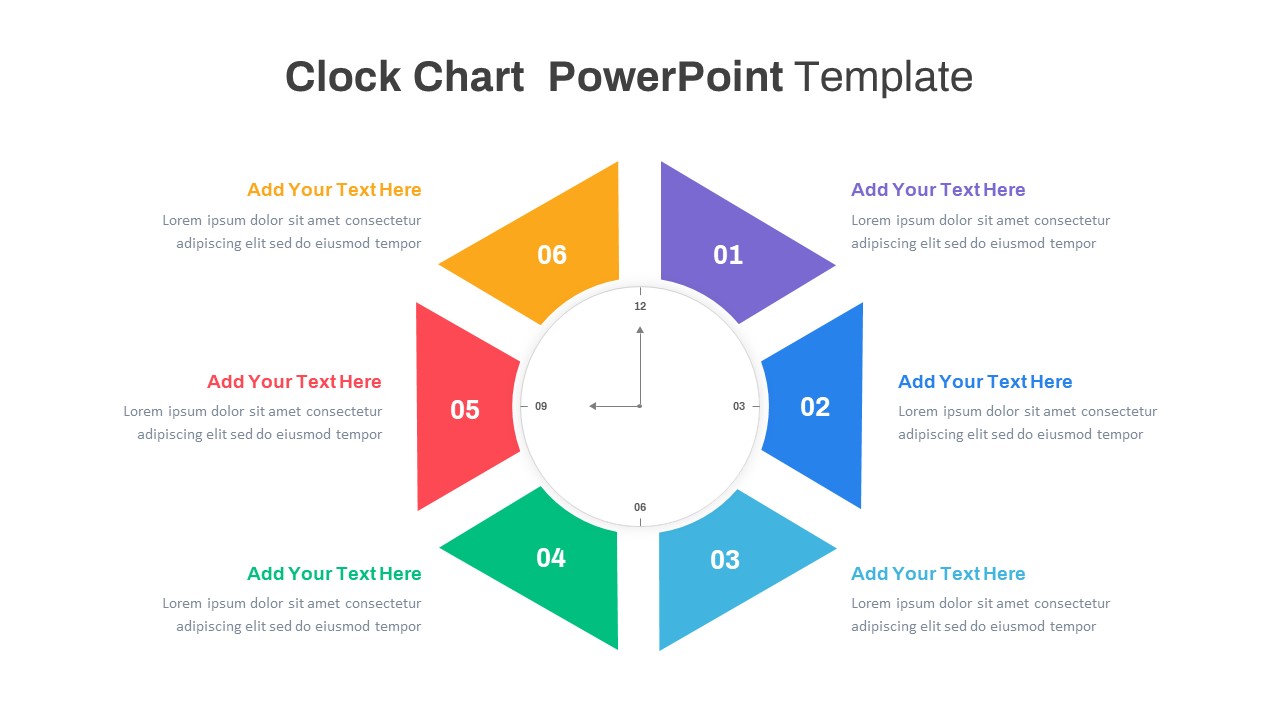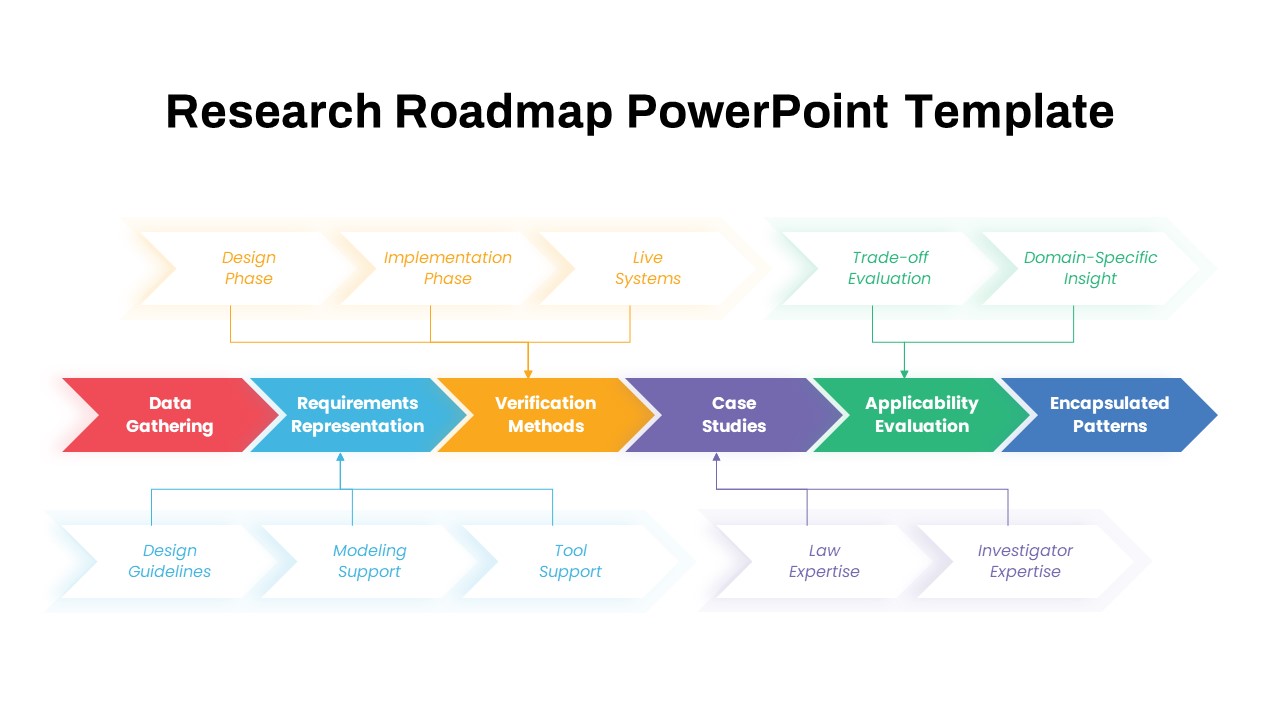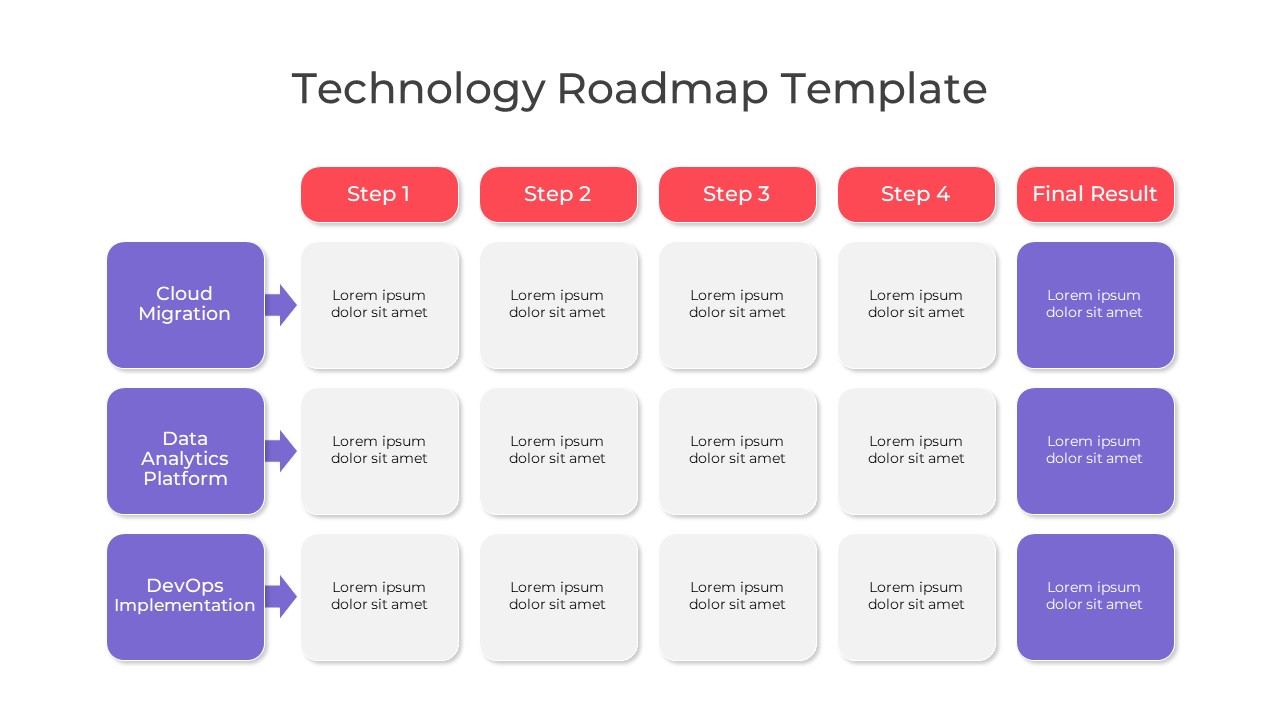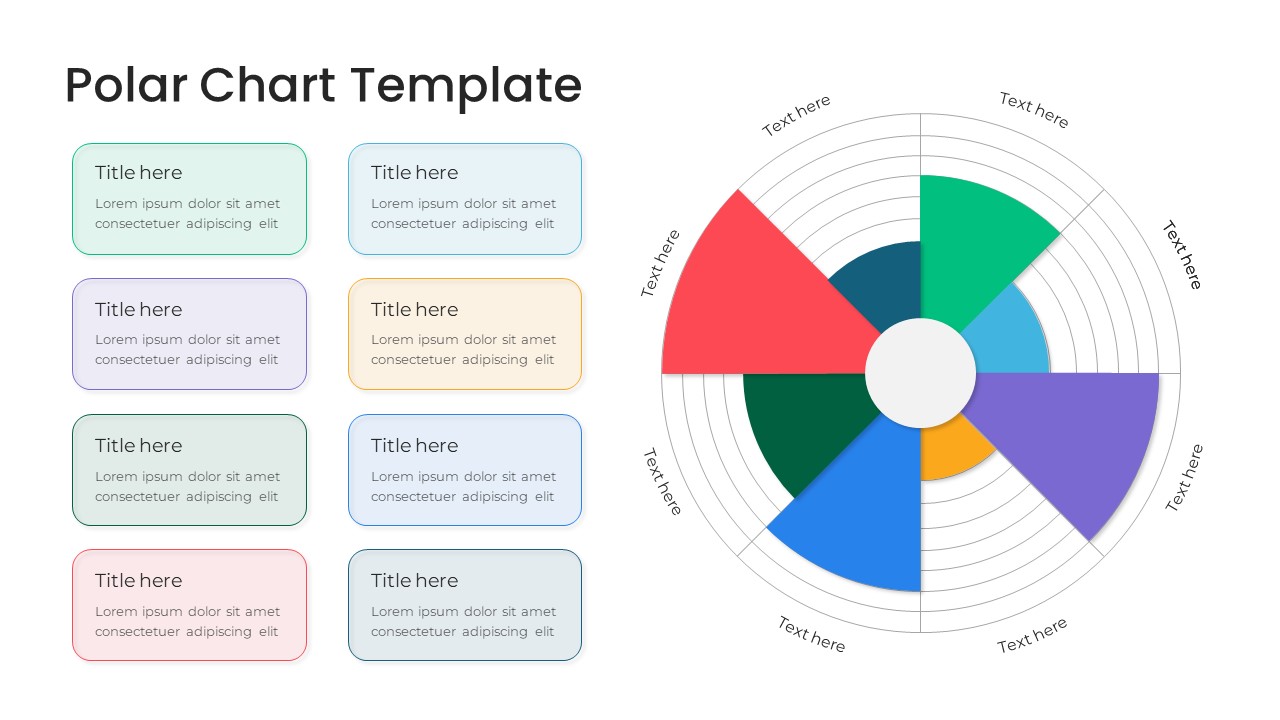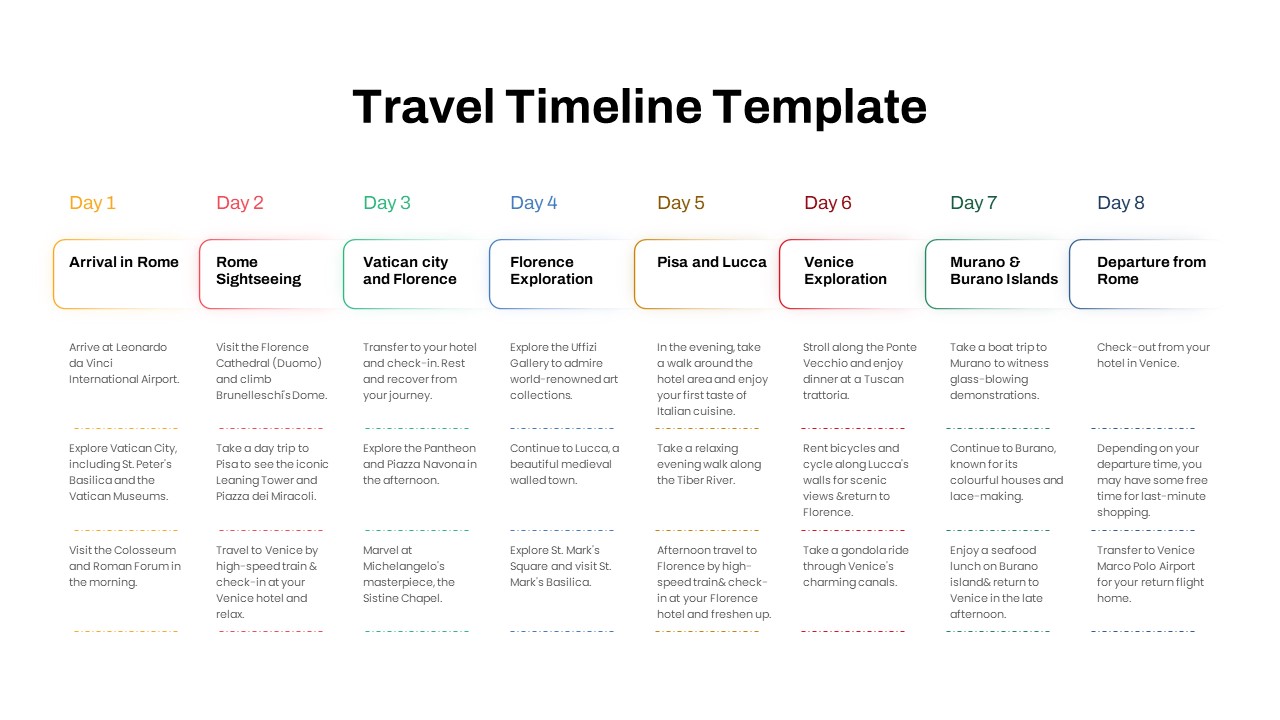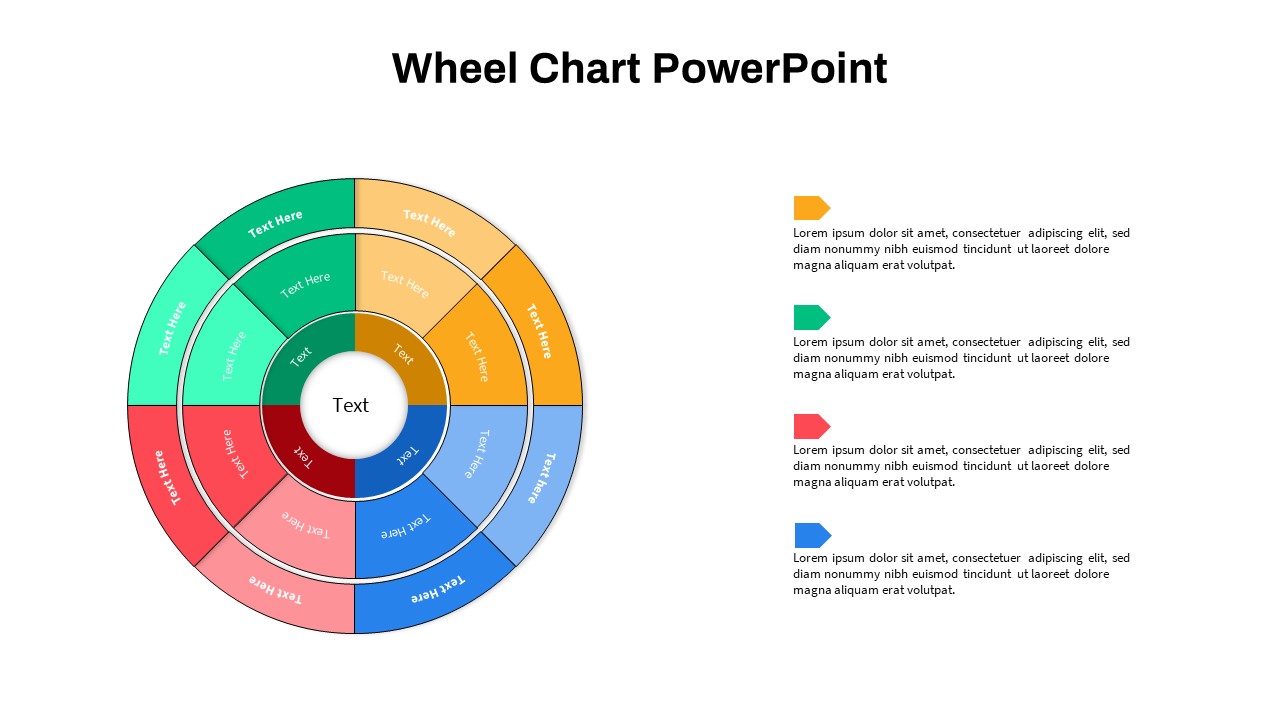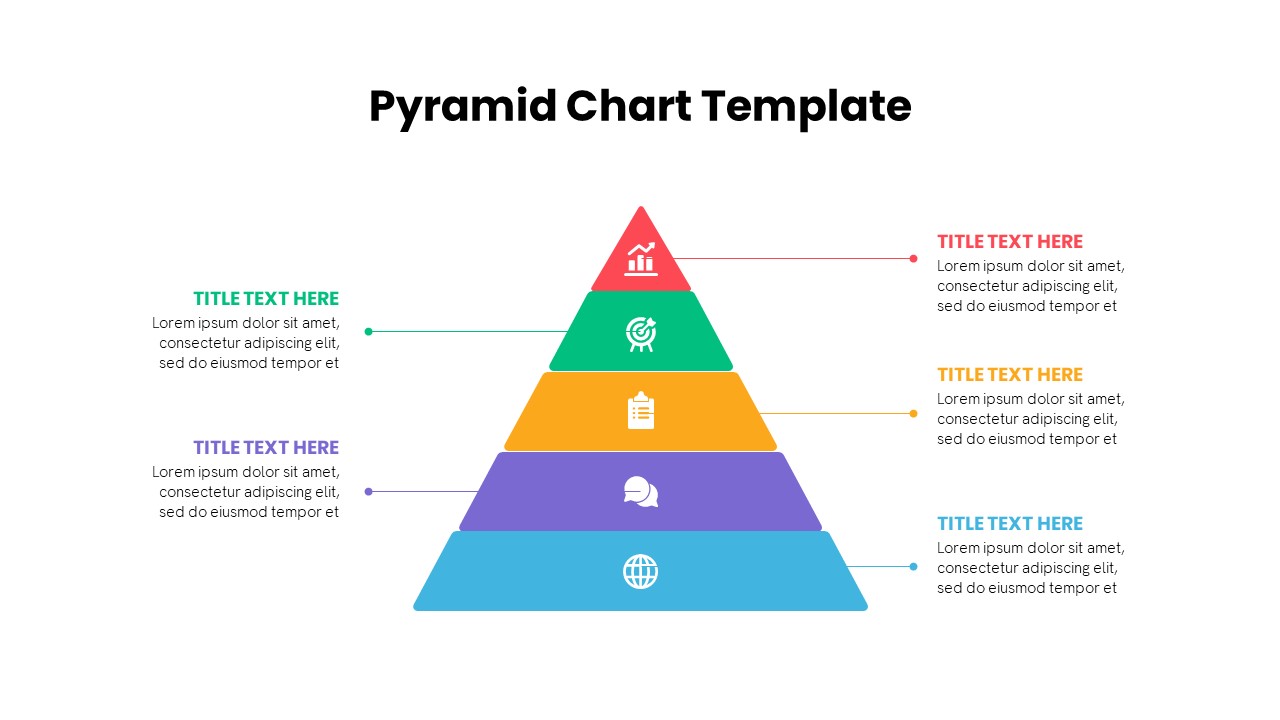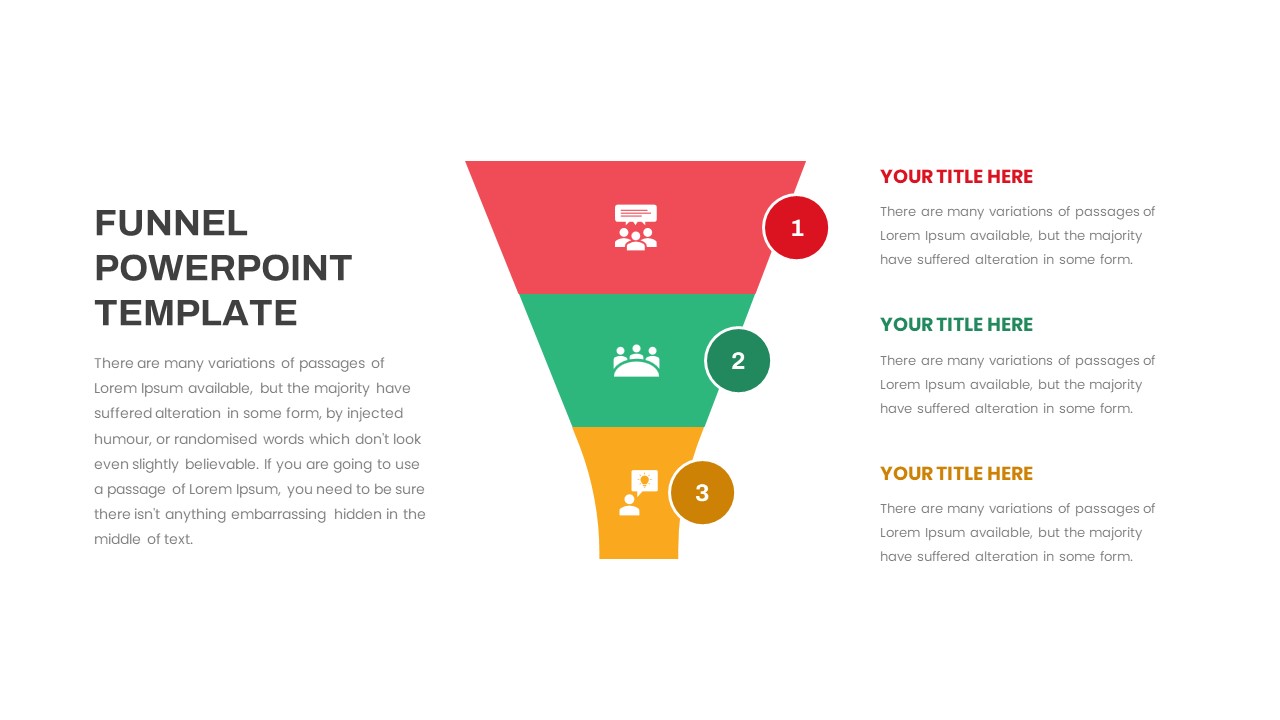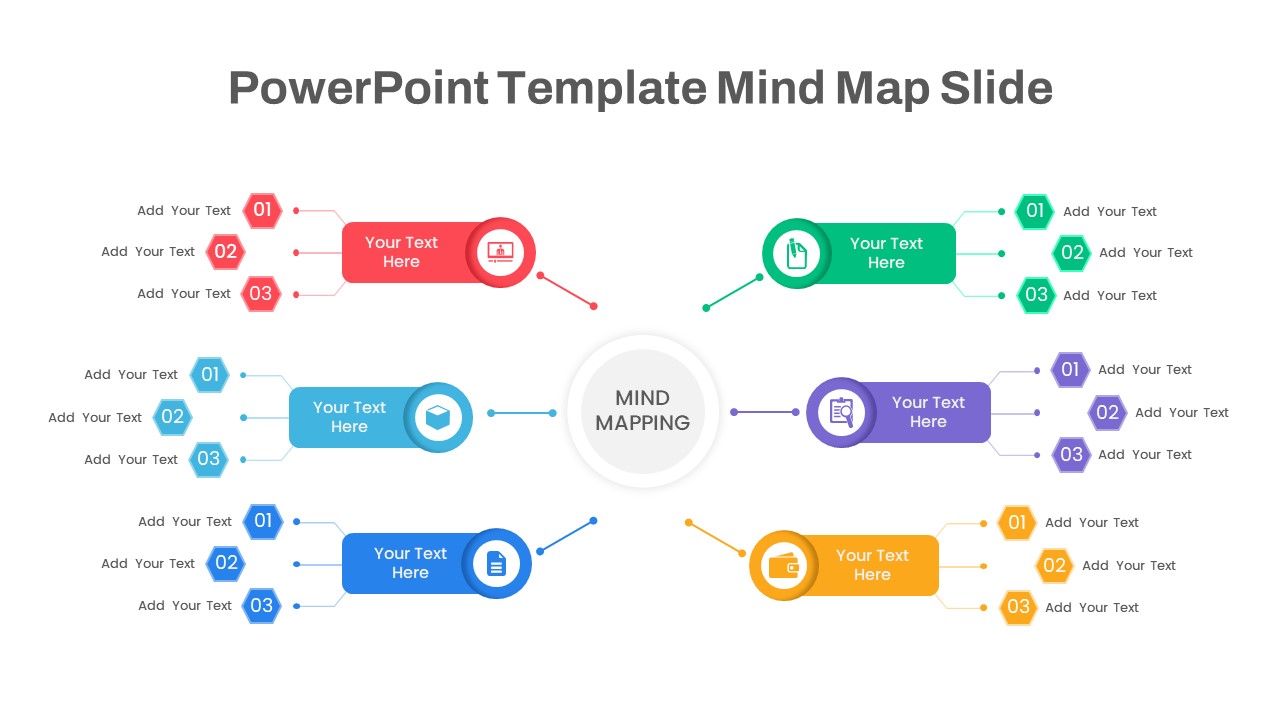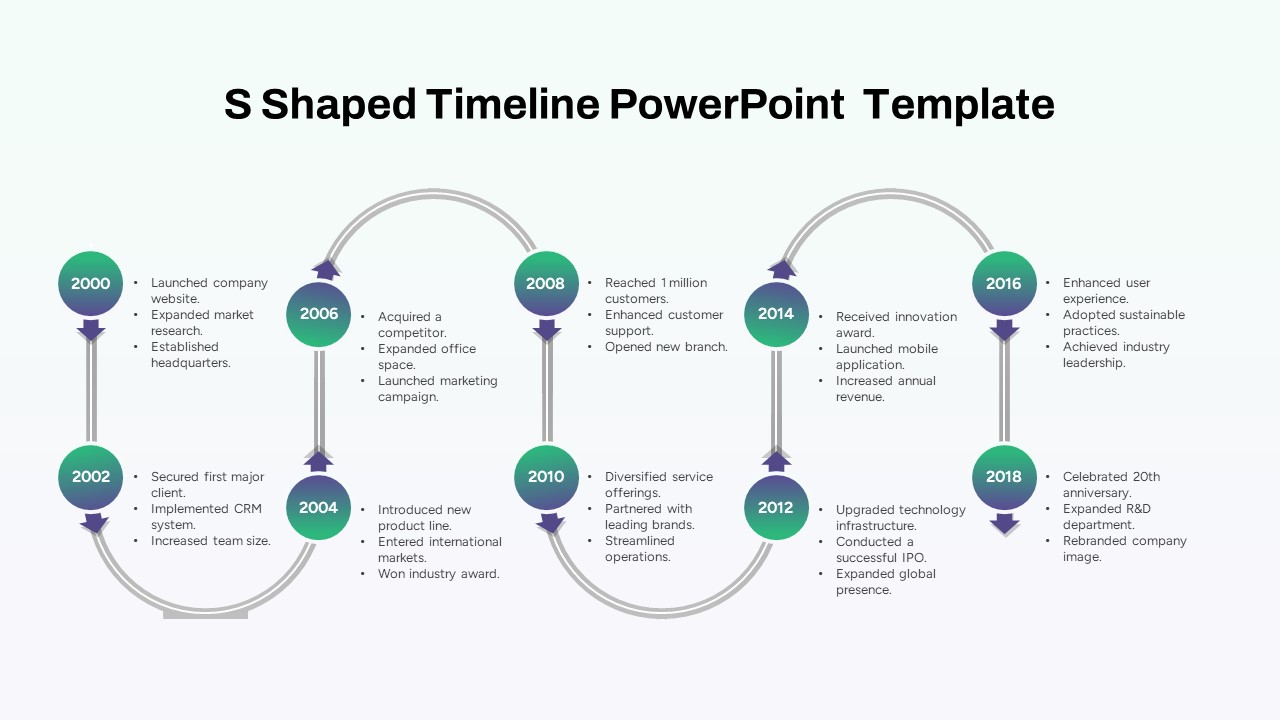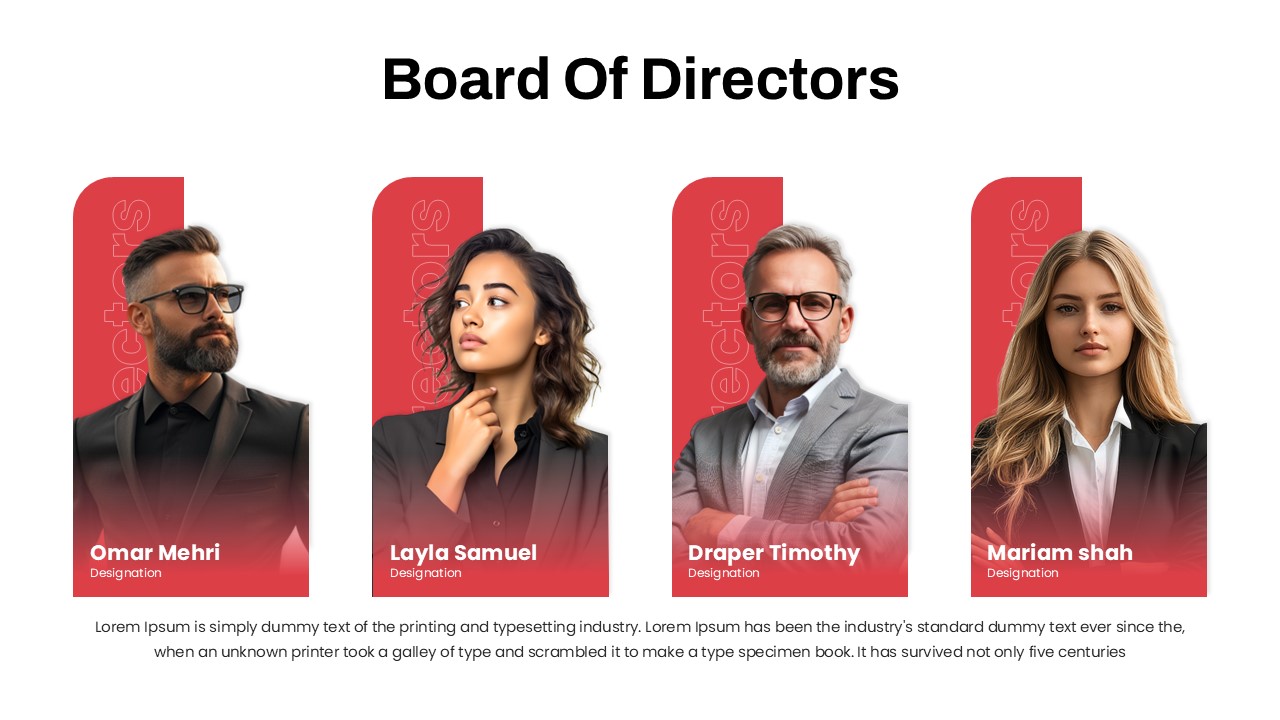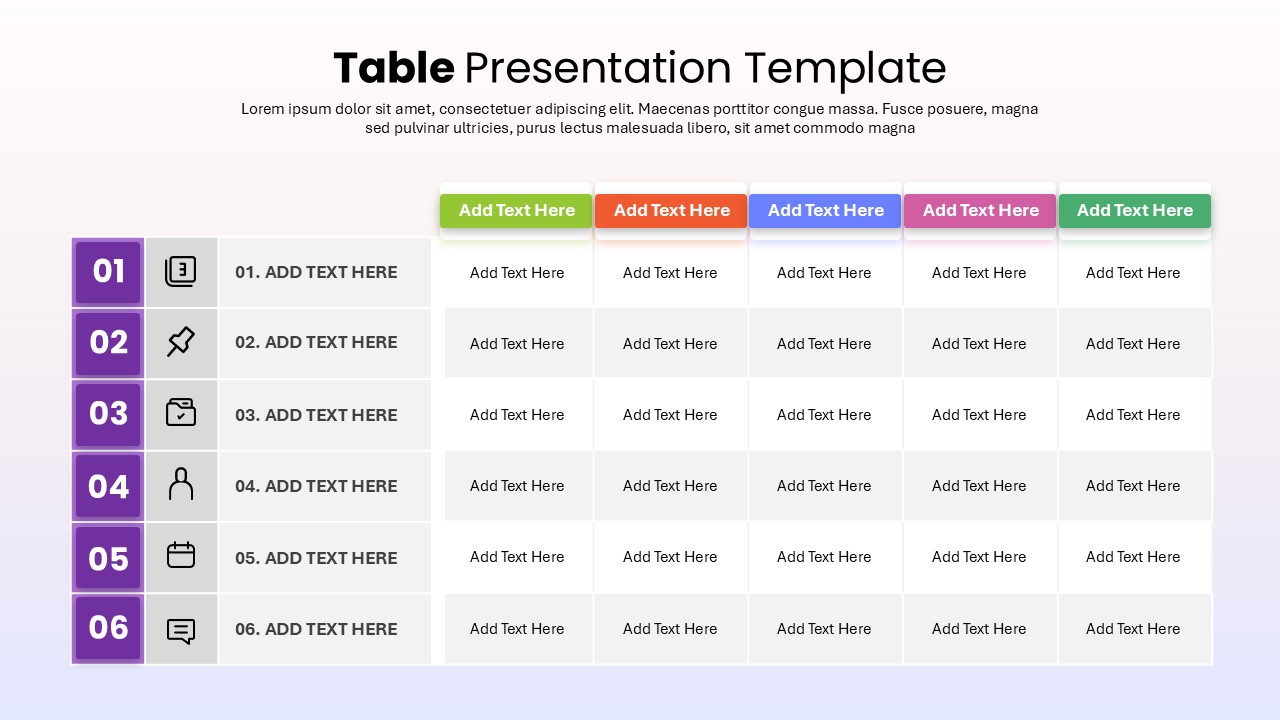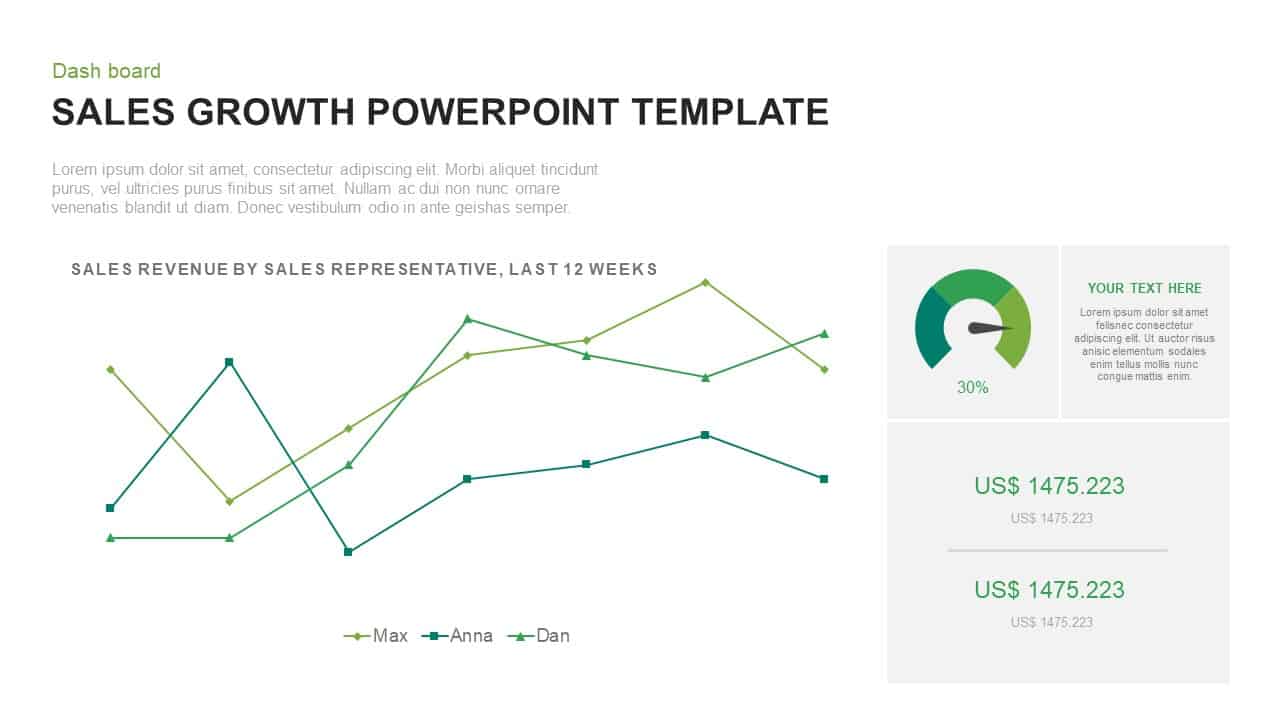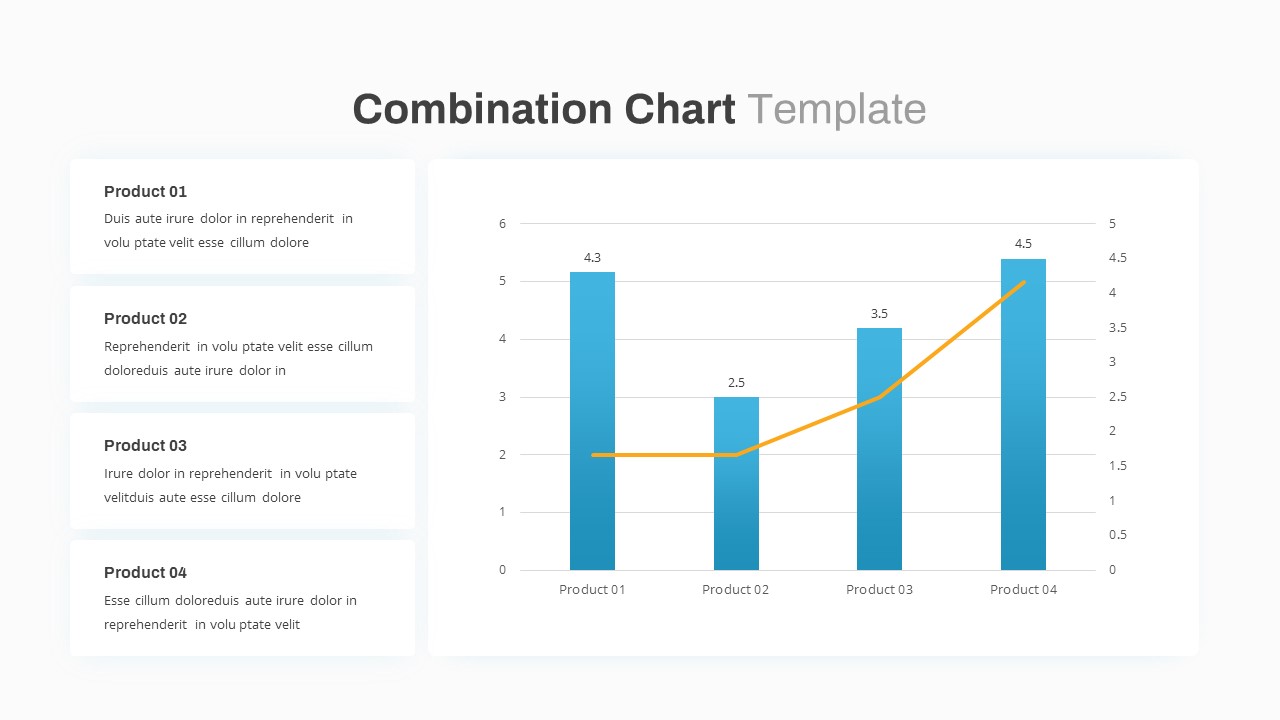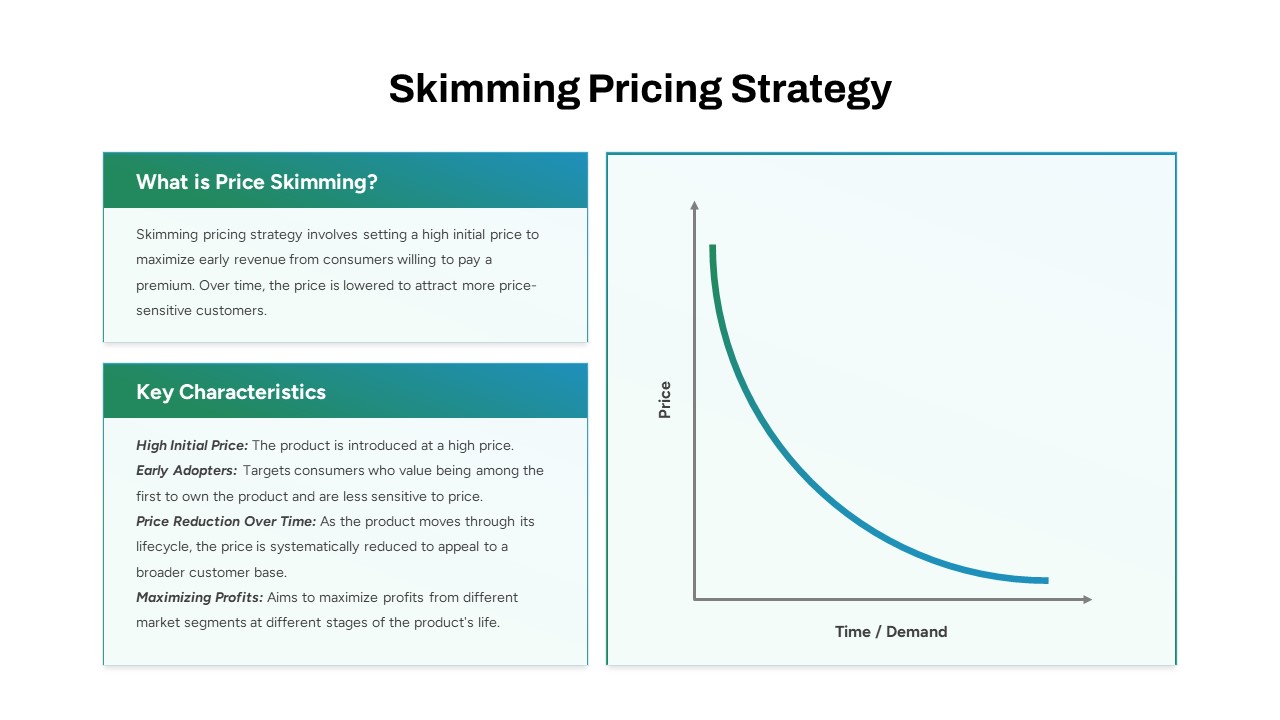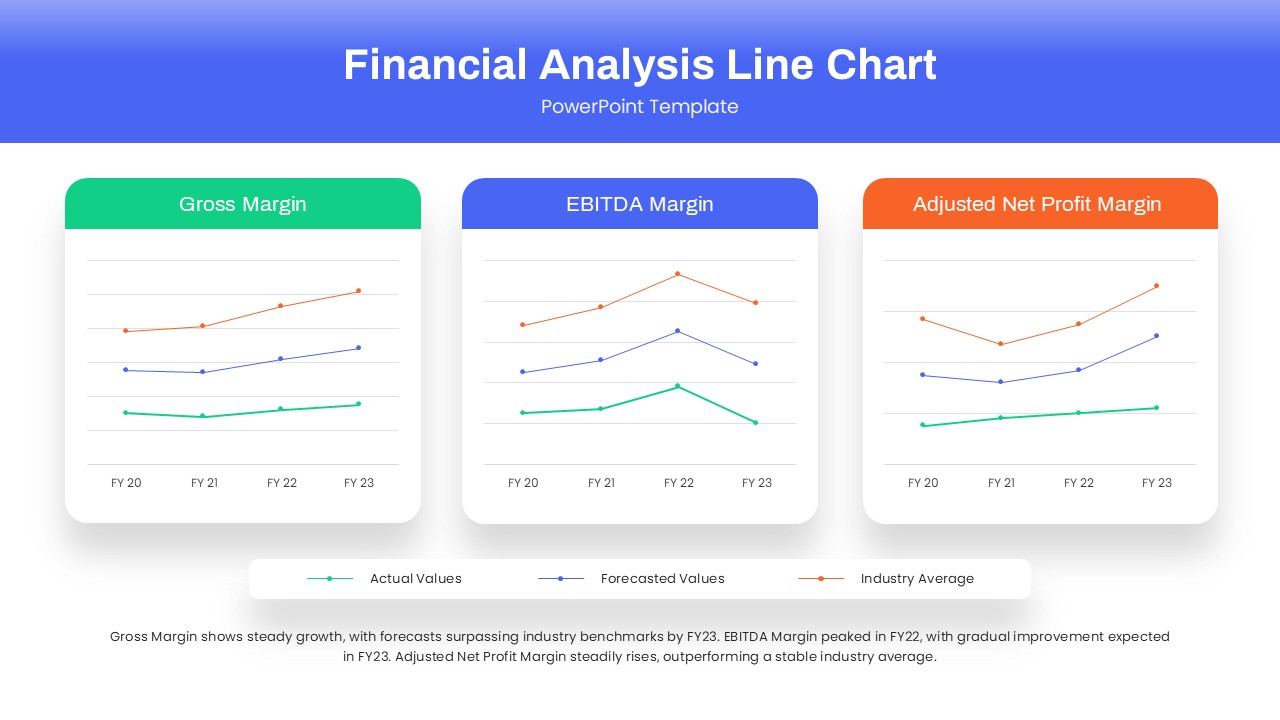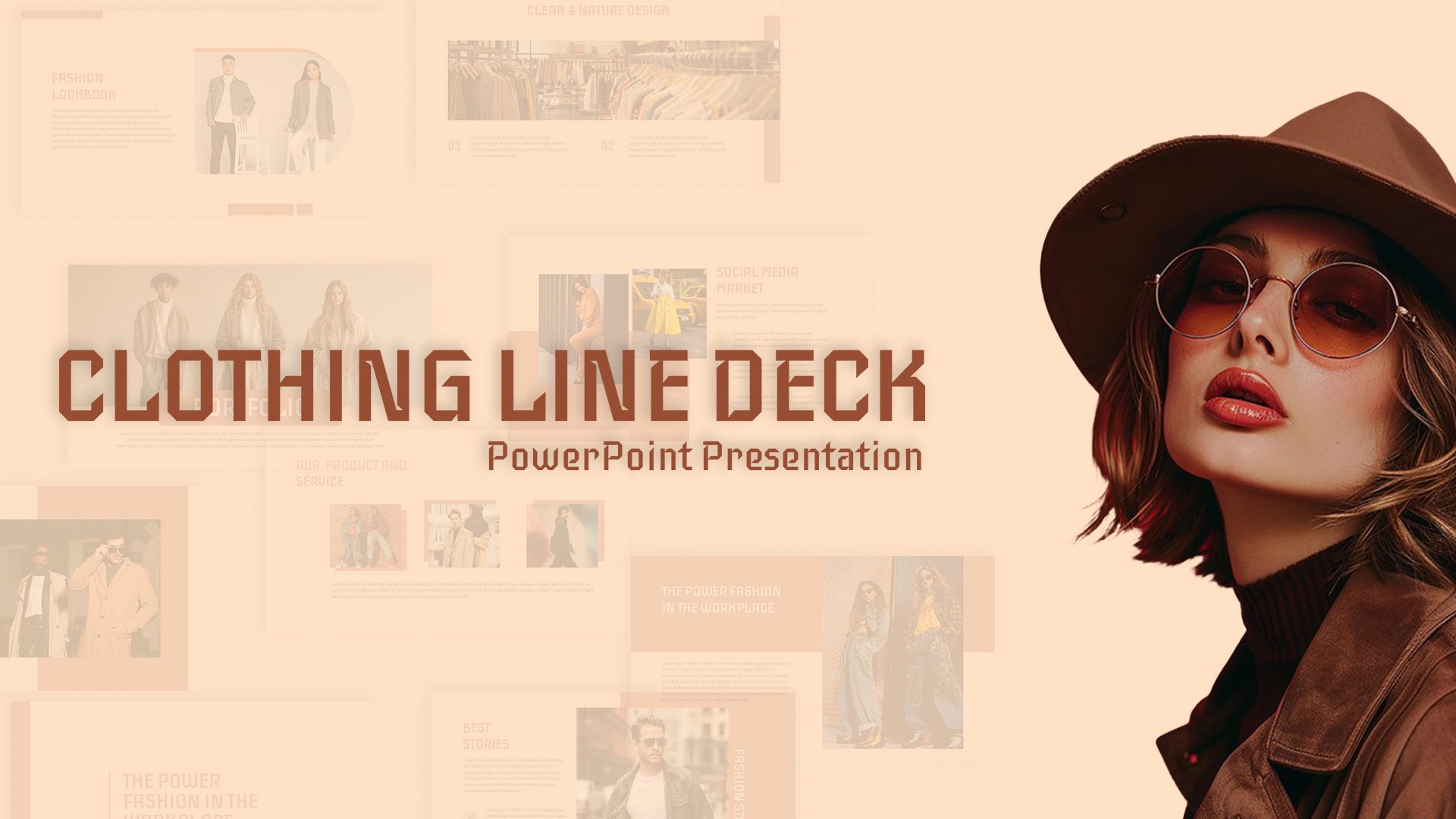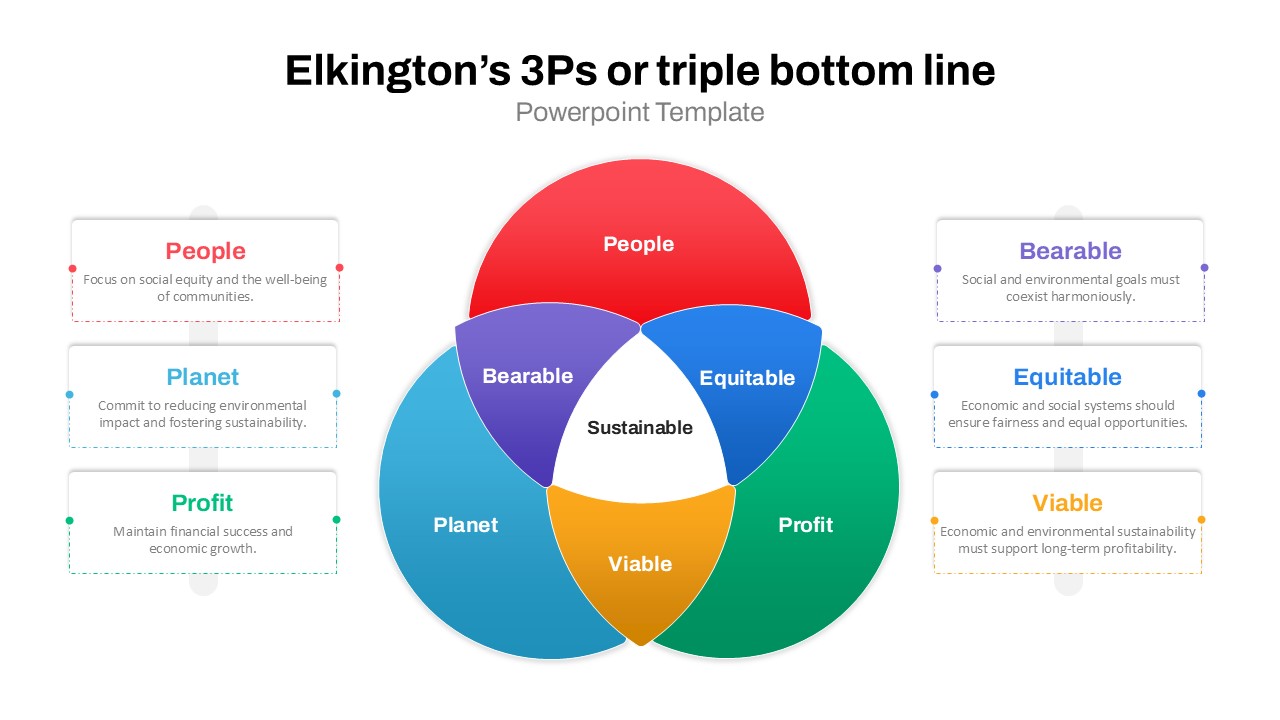Multi-Series Curved Line Graph Analytics Template for PowerPoint & Google Slides
Utilize this interactive curved line graph template to showcase multi-series data insights with professional clarity and visual engagement. The right panel features four smoothly curved data lines—each in distinct hues of red, gray, orange, and green—mapped against a clean grid of time-series markers and value axes. On the left, five matching icons with colored circular backgrounds correspond to key metrics or categories. Editable labels and descriptive text blocks allow you to align each icon with its associated narrative, ensuring audiences simultaneously absorb contextual commentary and performance trends. The flat design aesthetic, crisp typography, and consistent color palette combine to produce a polished chart that remains legible even when projected or printed.
Engineered with versatility in mind, this slide provides fully customizable line styles, marker shapes, and tooltip placeholders for comprehensive annotation. Master slide configuration guarantees seamless adaptation across corporate branding or departmental color schemes. You can easily adjust axis scales, extend the timeline, or introduce additional series without disrupting the overall layout. Whether analyzing quarterly KPIs, tracking user engagement metrics, or comparing product performance over multiple periods, this curved line graph framework delivers precise visual comparisons while minimizing clutter.
Perfect for quarterly reviews, marketing presentations, and executive dashboards, this asset accelerates slide preparation by offering ready-to-use data placeholders and straightforward editing workflows. Its balanced two-column arrangement prevents information overload by separating narrative points and graphical data. Clean white background and subtle drop shadows maintain focus on core messages and critical insights, making this chart ideal for boardroom briefings, investor pitches, or internal strategy workshops. With this slide in hand, you can confidently translate complex datasets into compelling visual stories that resonate across audiences and facilitate data-driven decision-making.
Who is it for
Marketing analysts, business intelligence managers, product leaders, and financial officers will benefit from this curved line graph when presenting performance metrics, growth trends, or comparative analyses. Corporate strategists, investor relations teams, and project managers can leverage the customizable series and icon annotations to deliver clear, data-driven narratives at board meetings, sales reviews, and strategy sessions.
Other Uses
Beyond financial reporting, repurpose this graph for tracking website traffic trends, customer satisfaction scores, resource utilization, or risk probability assessments. Adapt the icons and line styles to illustrate campaign performance, supply chain metrics, operational KPIs, and multi-project progress comparisons.
Login to download this file