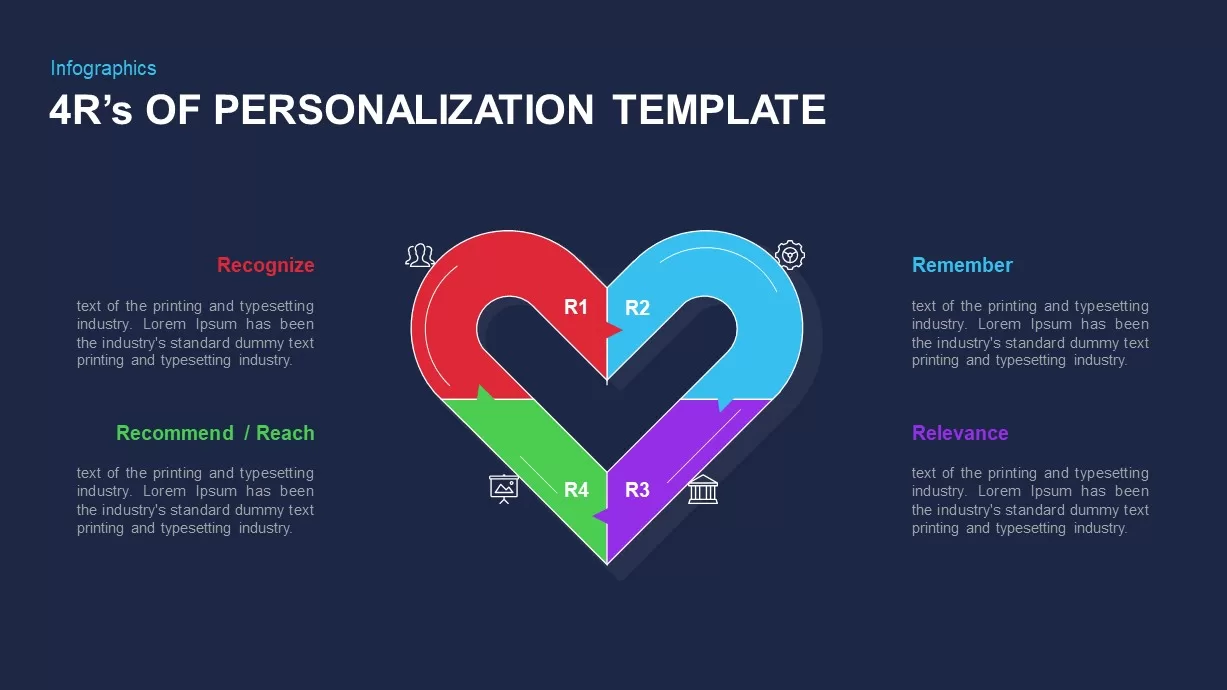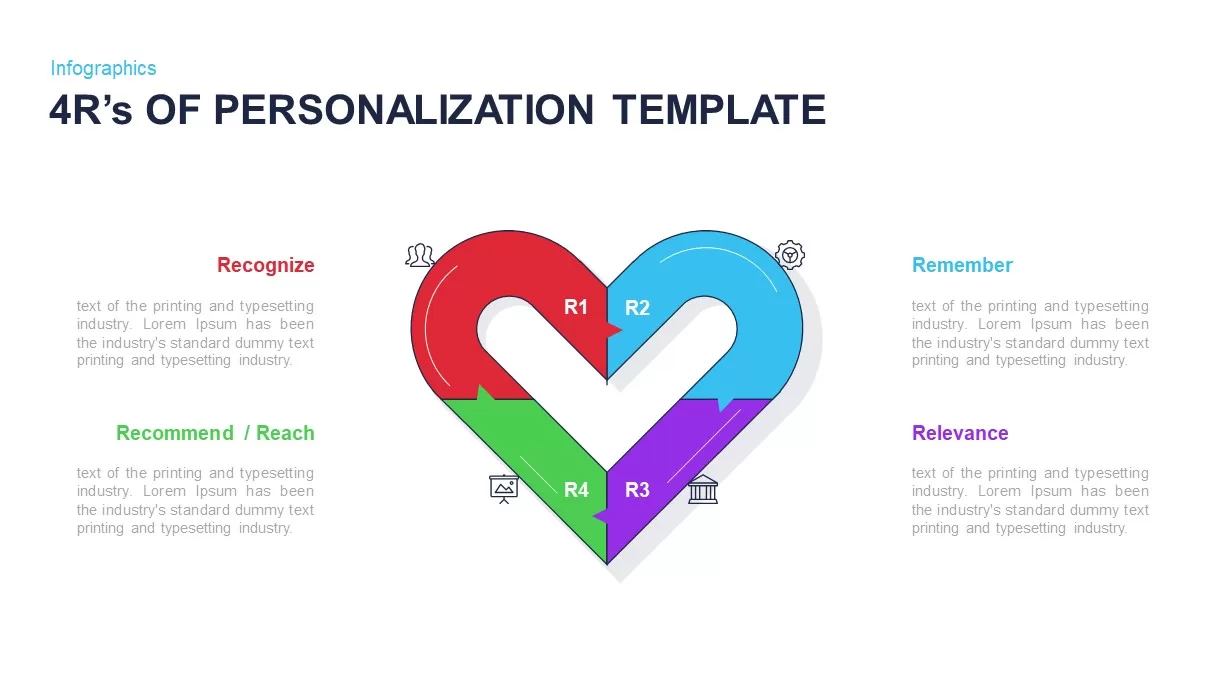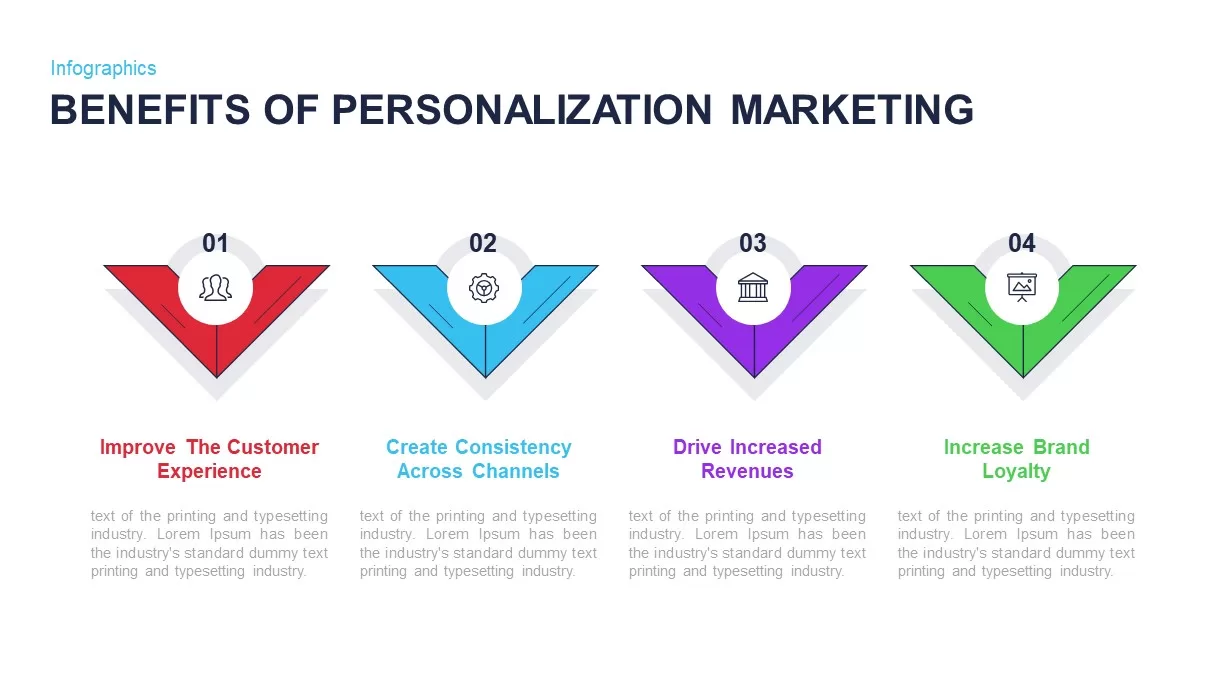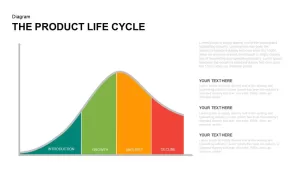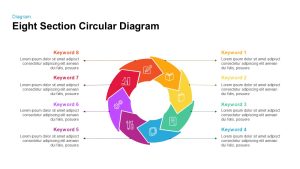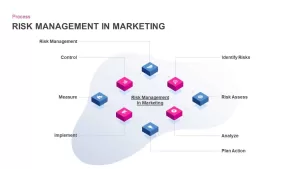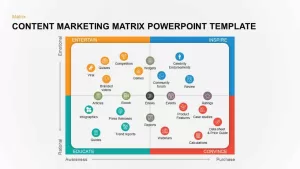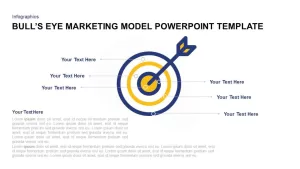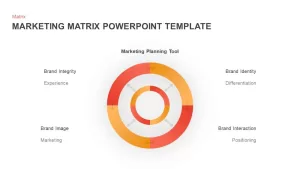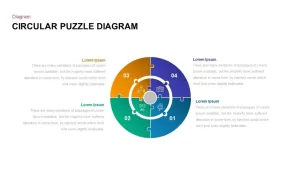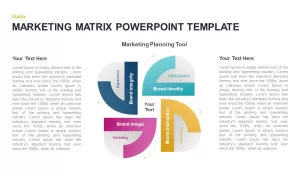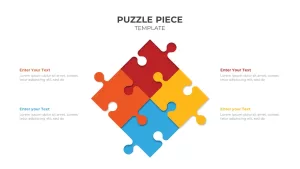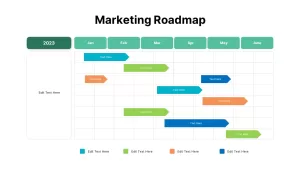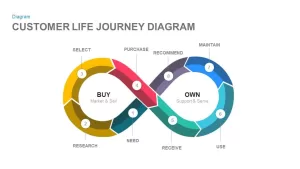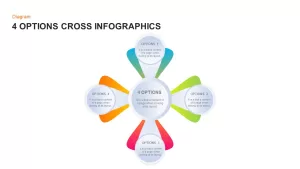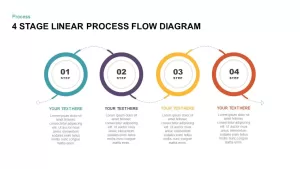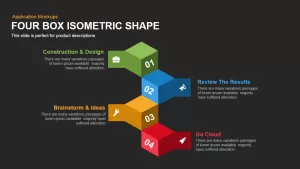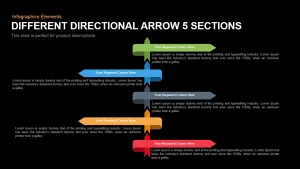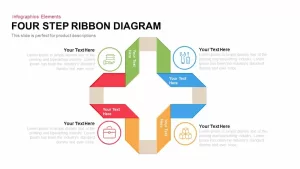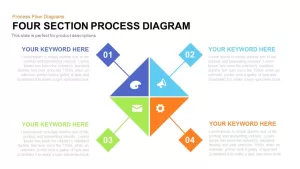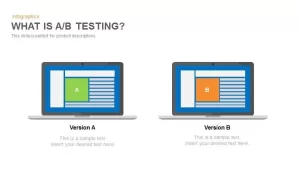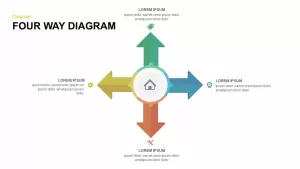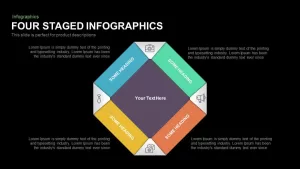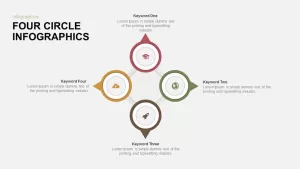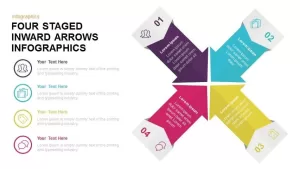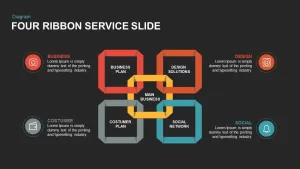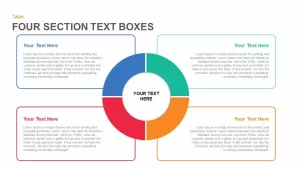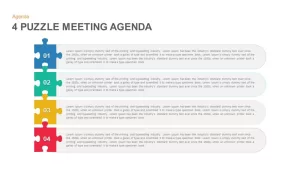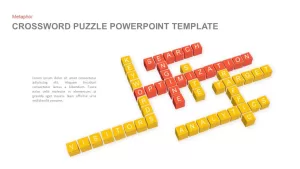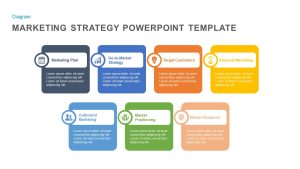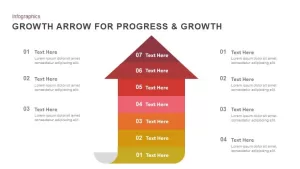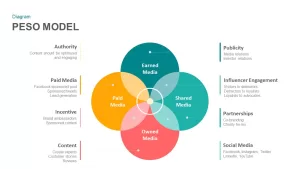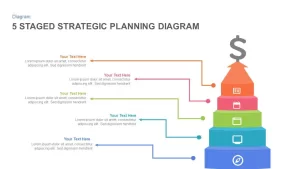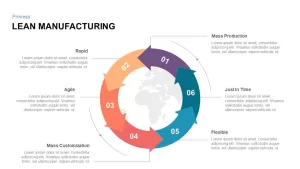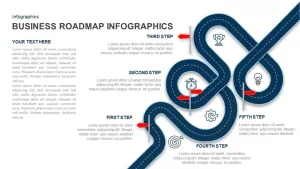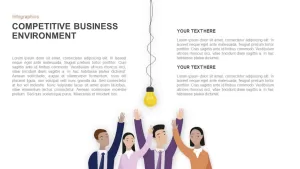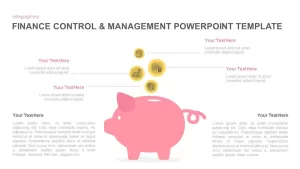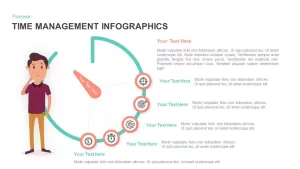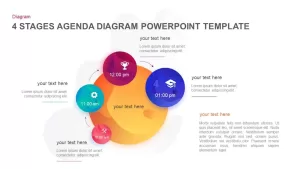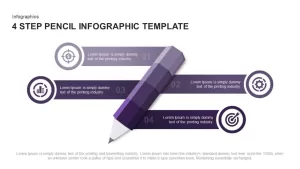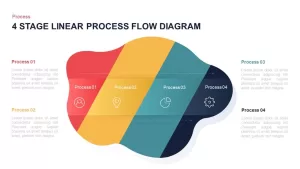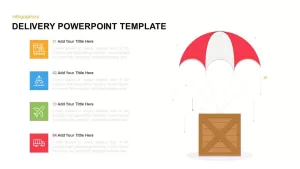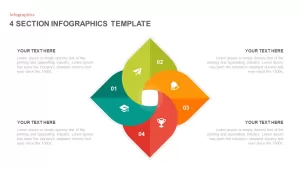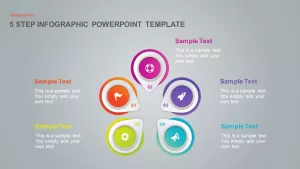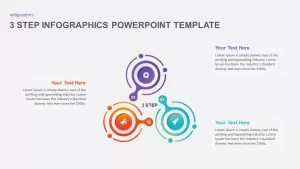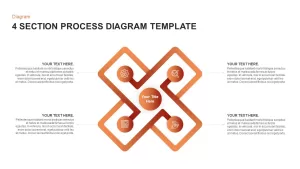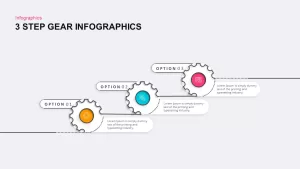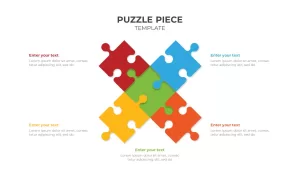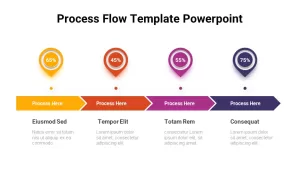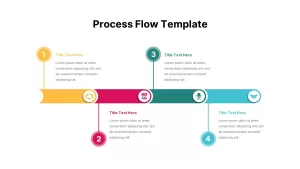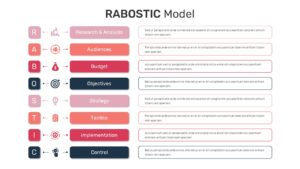4R’s of Personalization Template for PowerPoint
4R’s of personalization template represents the CRM strategy of business development. The business PowerPoint template contains 10 slides of colorful displays that fit to present information regarding marketing strategies, company timeline presentation, business operation, process and so on. it is a unique PowerPoint deck that focuses on customer satisfactory measures. If you want to hold your customers within your business model, you have to follow the 4R’s of customer relationship management. This infographic for 4R’s personalization contains diverse ppt shapes that fit to present textual notes of CRM.
4R’s of personalization PowerPoint template is created with different PowerPoint shapes and images. it contains heart shape diagram, square shape diagram, inverse pyramid timeline and curved arrow point sequence timeline template. Personalization in business includes all interactions with the customers, such as marketing, purchasing, and service experiences. The 4R model is a promotion strategy for online businesses which includes the techniques of digital optimization. The aim of personalization is to secure sales, to encourage repeat purchase, and to get customer loyalty.
4 R’s of personalization stands for recognize, remember, recommend, and relevance.
Recognize:categorize both known and unknown clients through data from CRM, data management platform, social and other sources.
Remember:why should a customer show special leaning towards a particular product? If you want to know customer buying history, don’t over-focus on what they buy, just examine why they make such choices.
Recommend:influence them with the right marketing strategies, such as content, offer, or product recommendation on the basis of customer preferences, actions, and interests.
Relevance: deliver personalization within the context of the digital experience based on who they are, where they are placed and what time of the year it is.
4R’s of personalization PowerPoint template can be modified using customization options. Color mixing, rhythm, and the shape of the diagram are changeable. Use the shapes and images for any presentation that has limited with four topics, or elements.