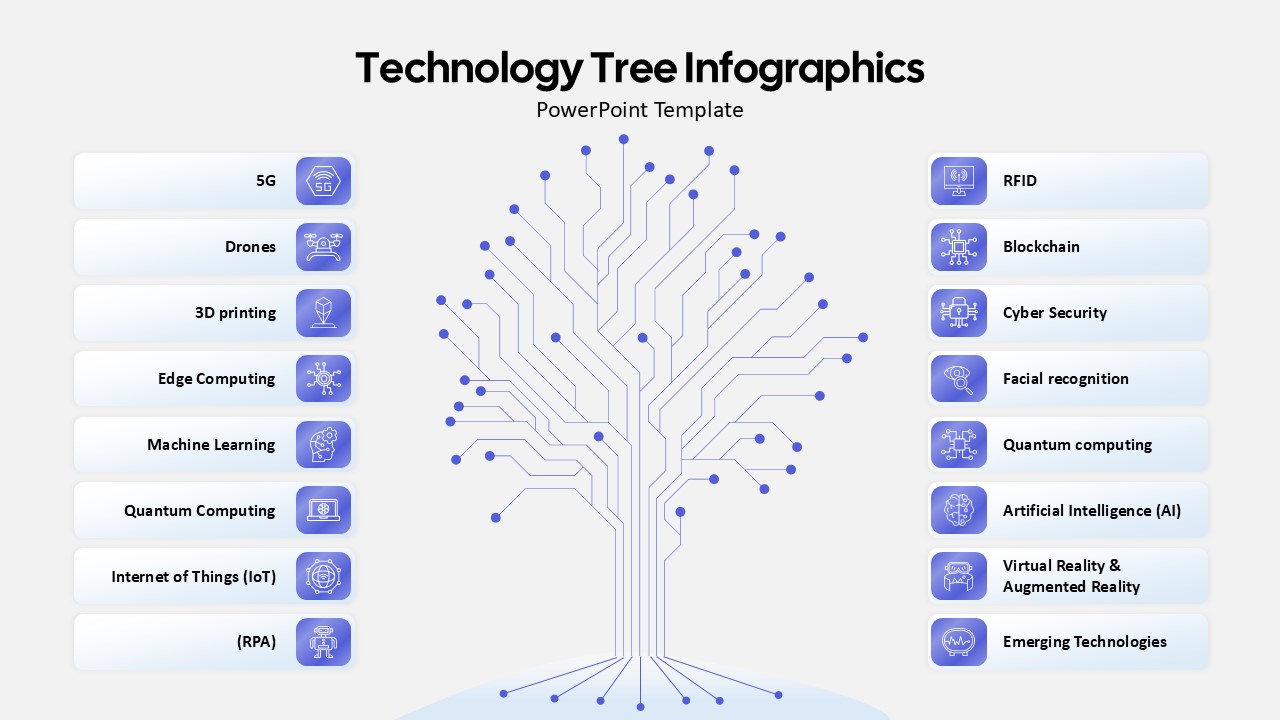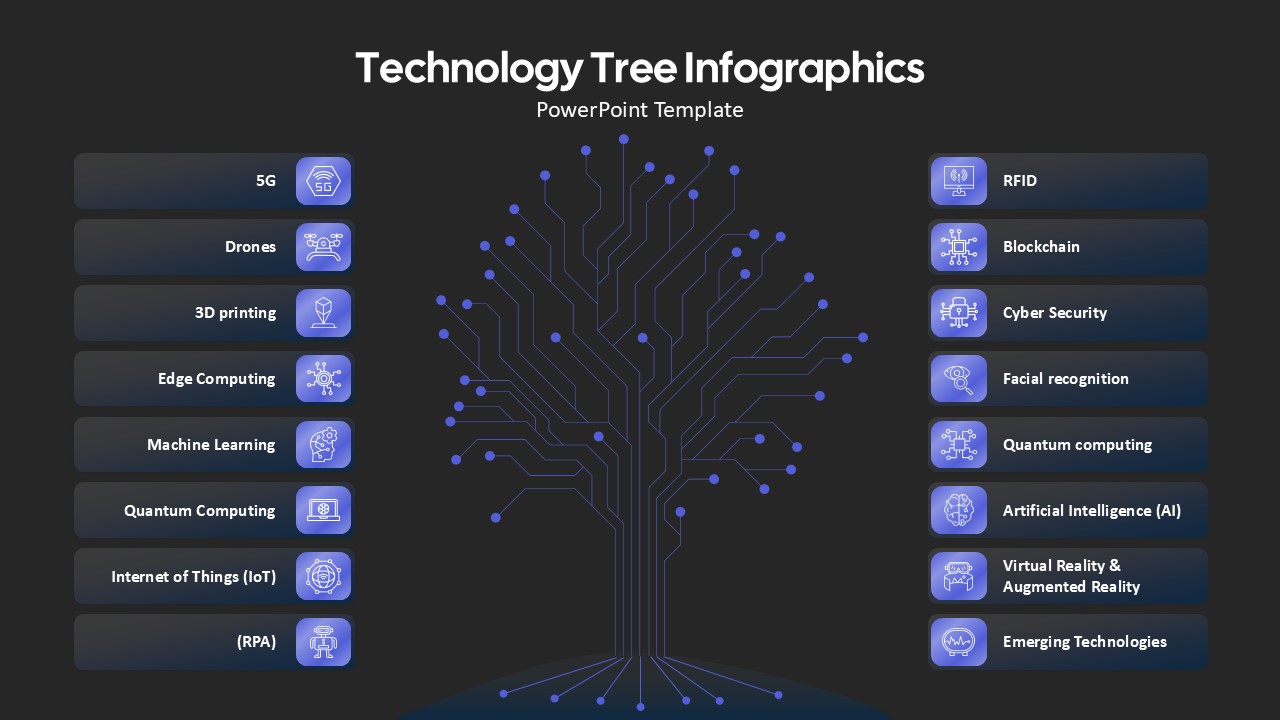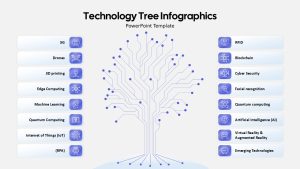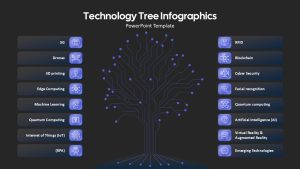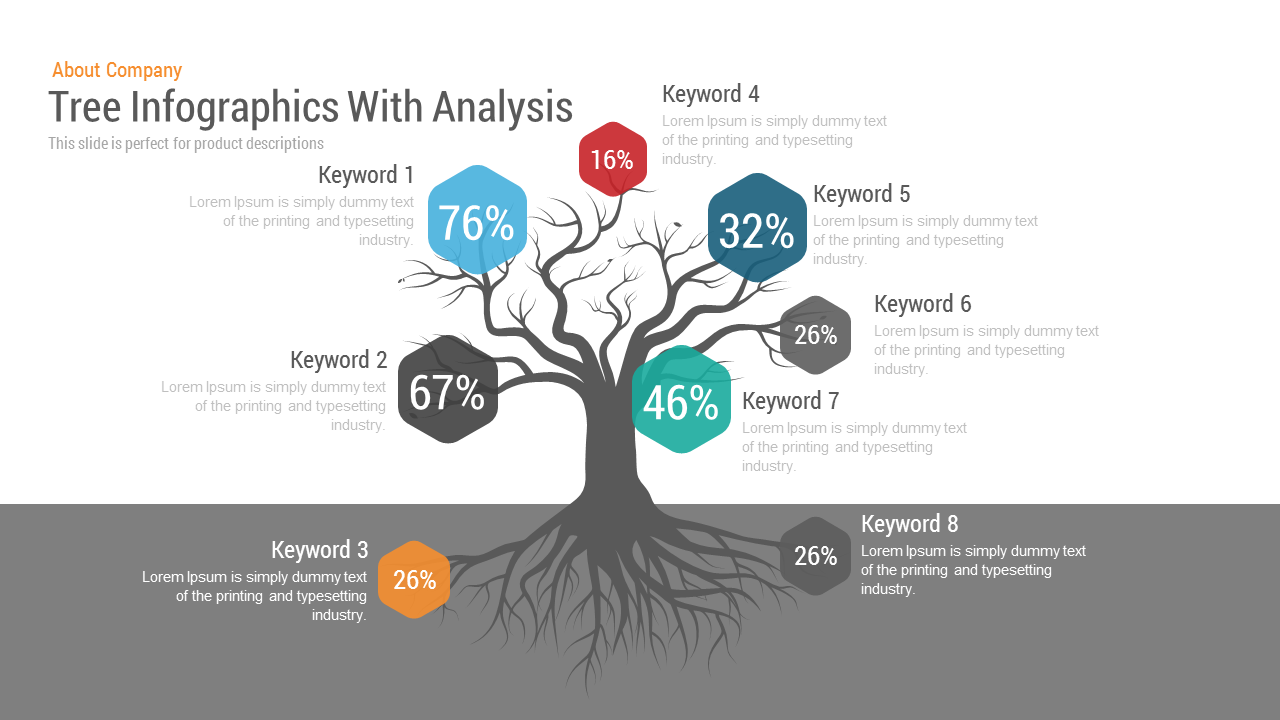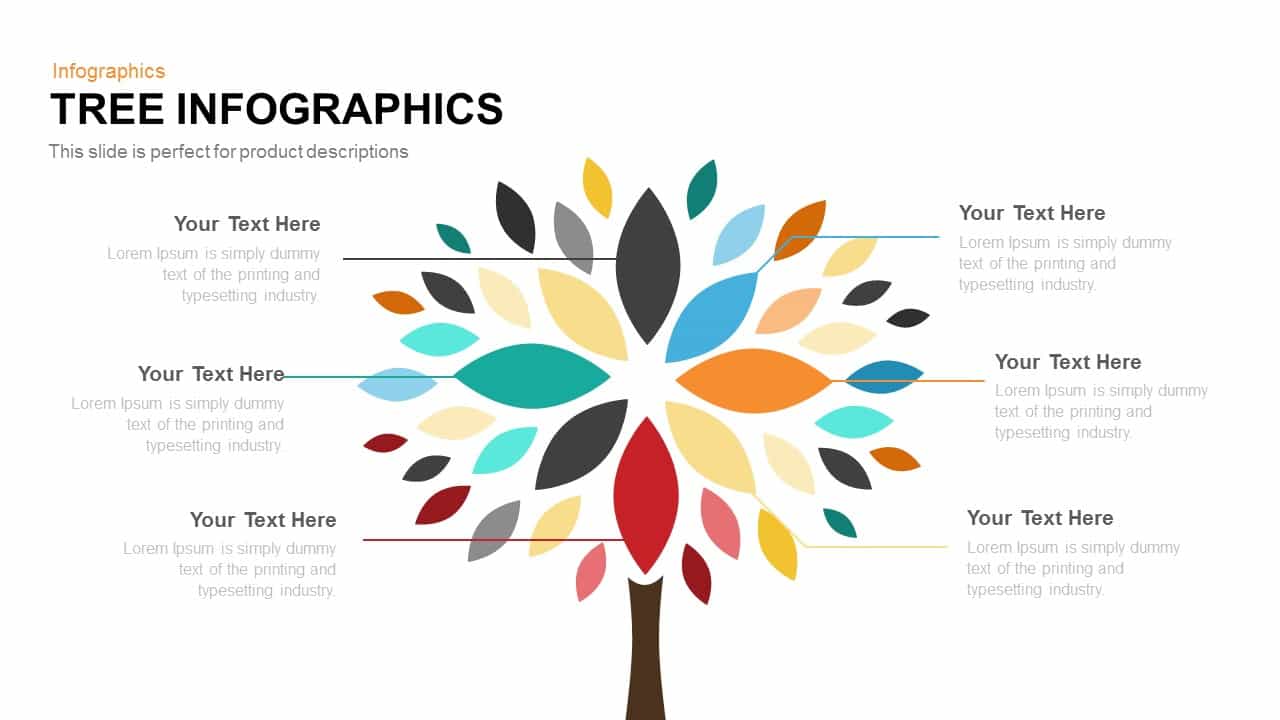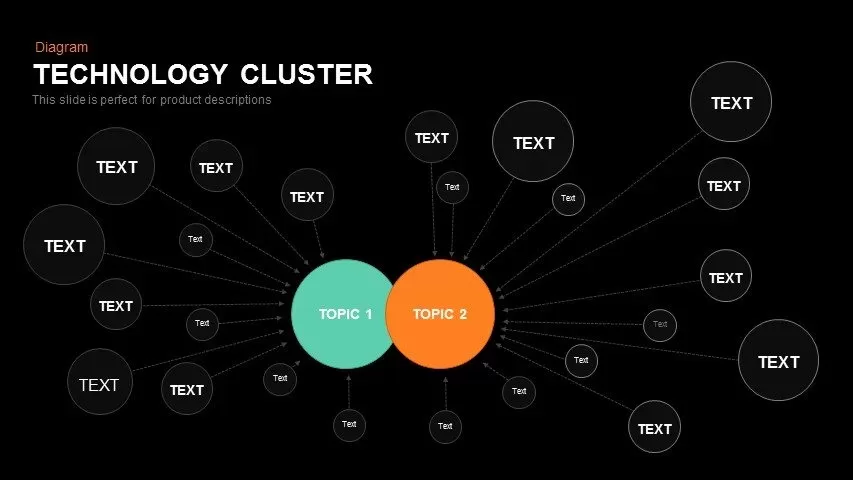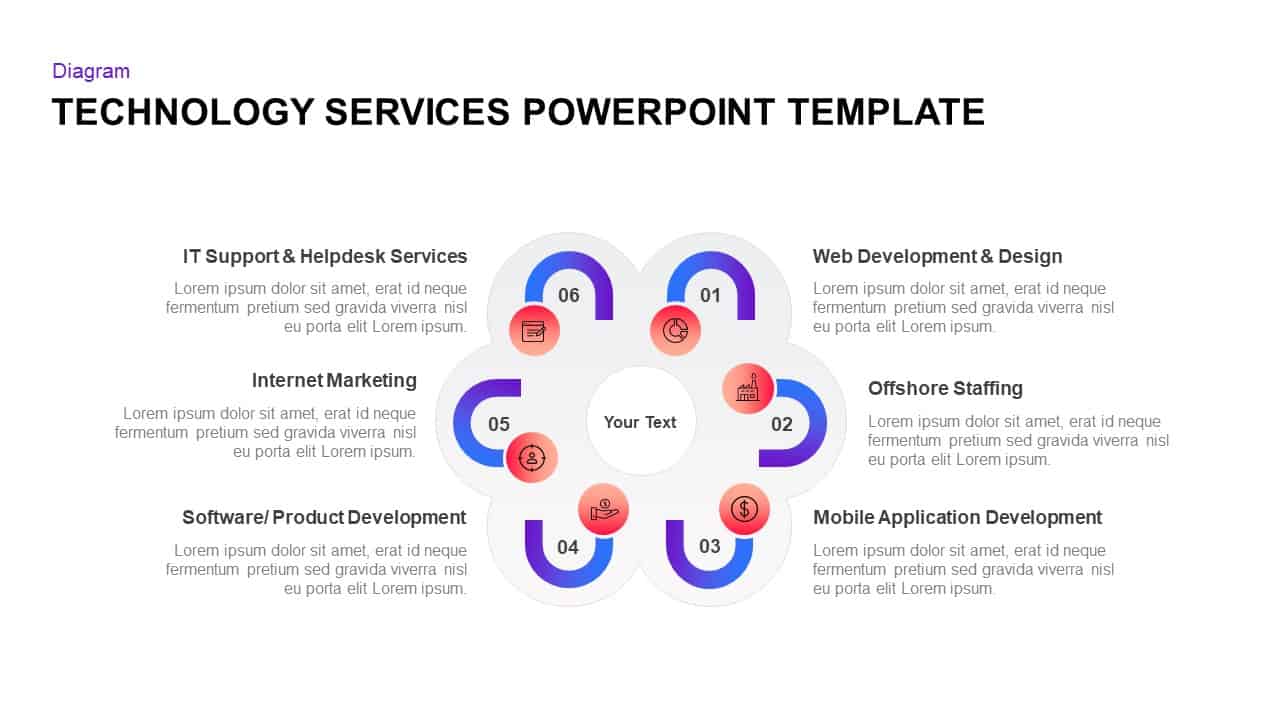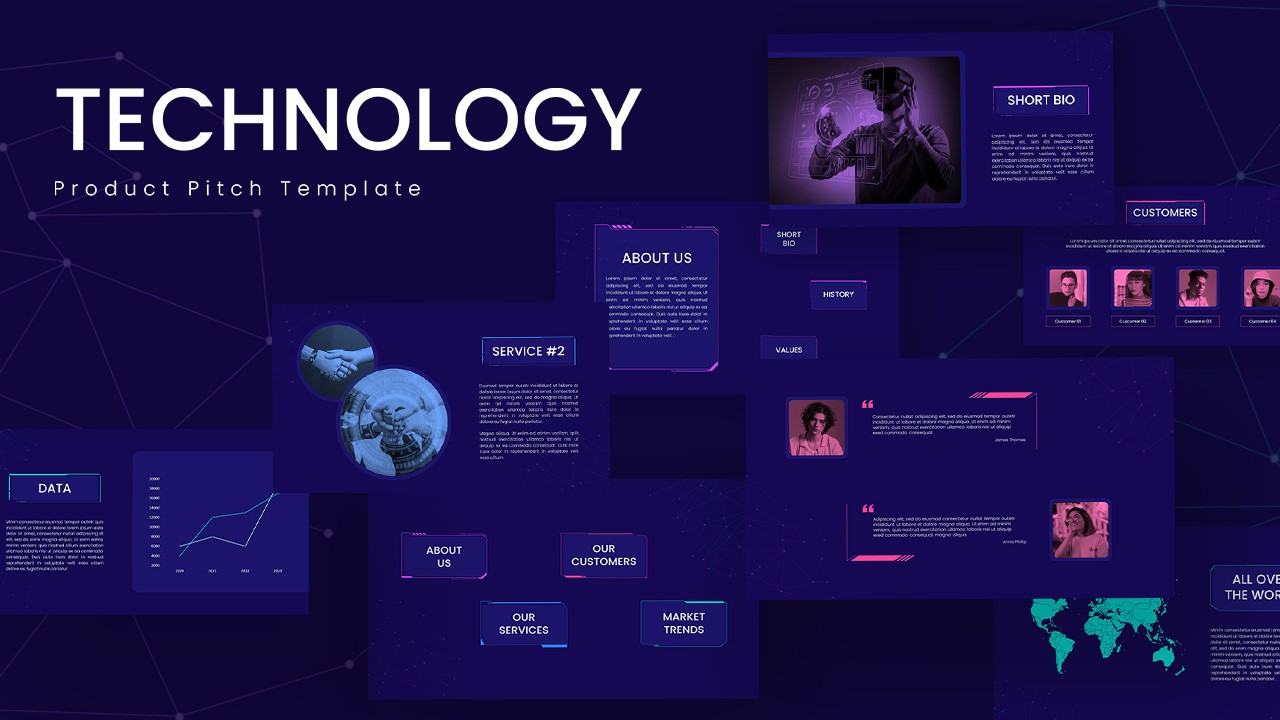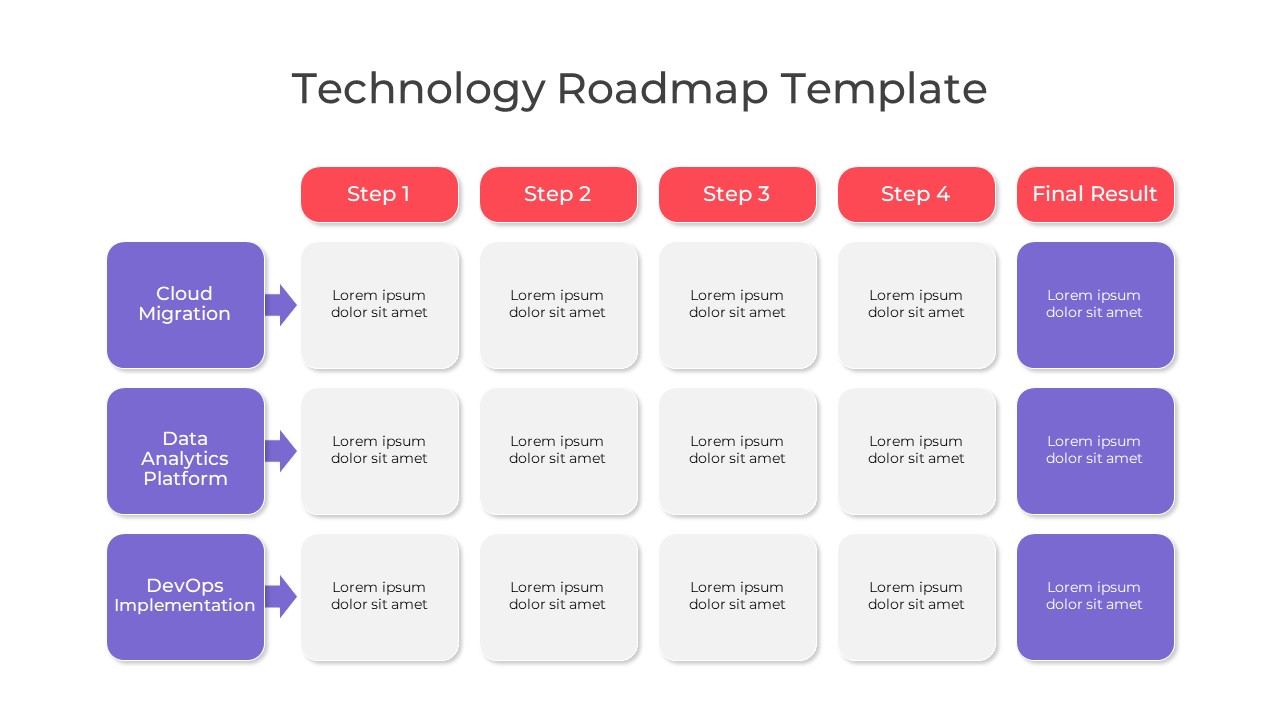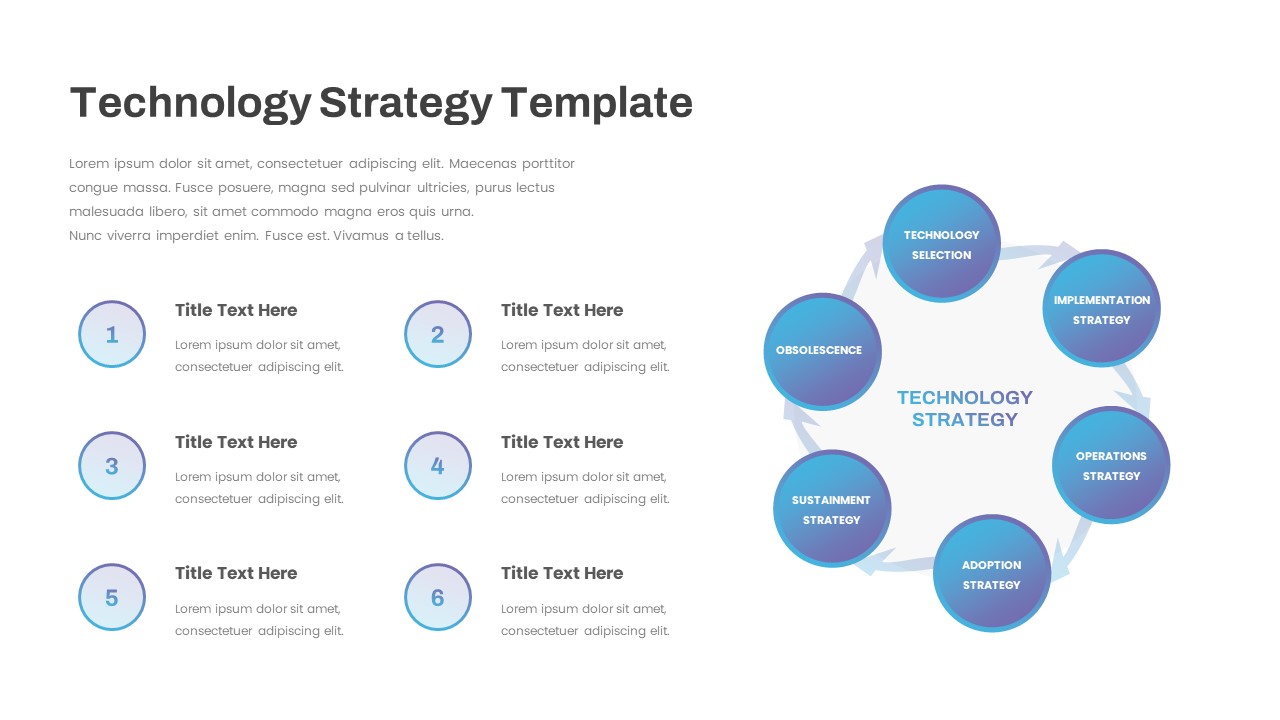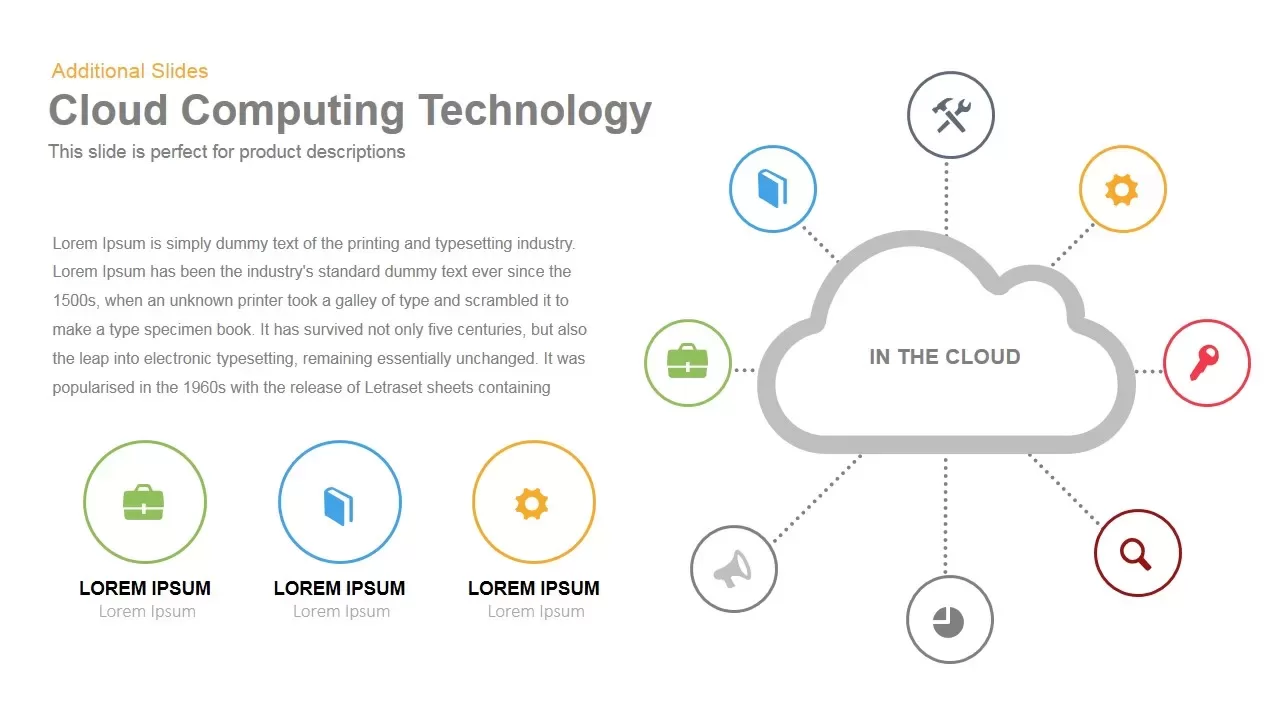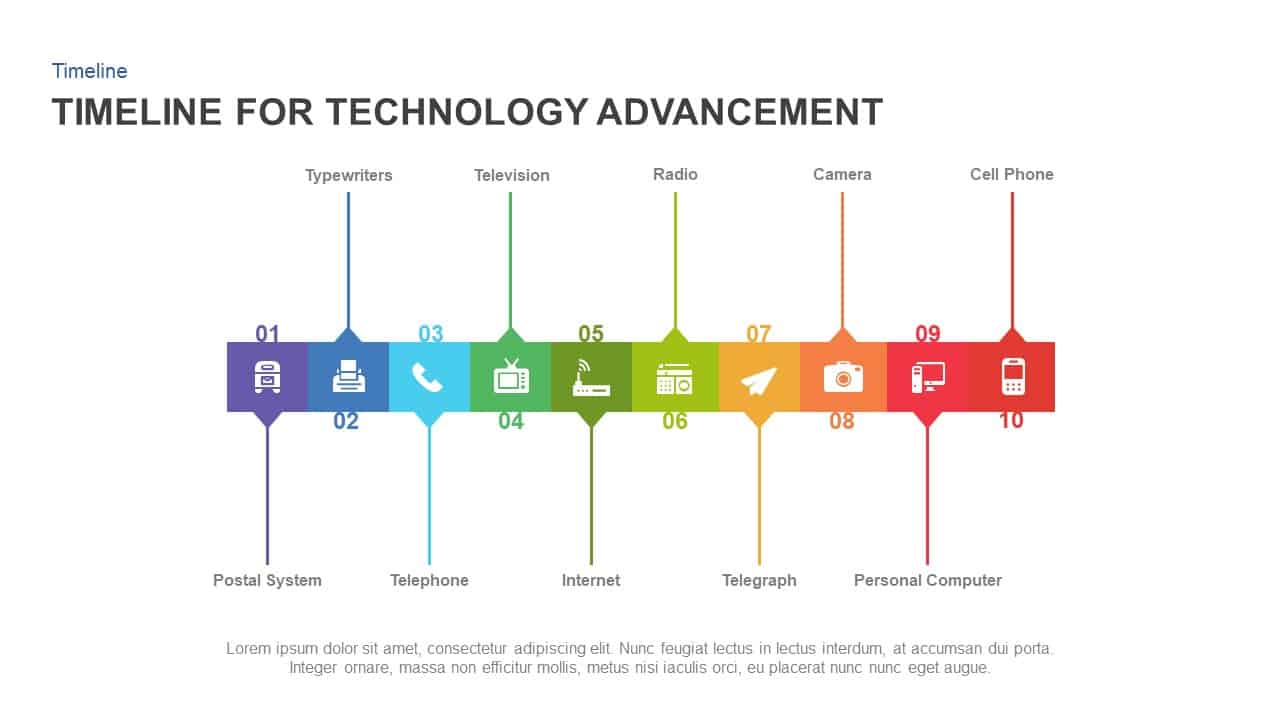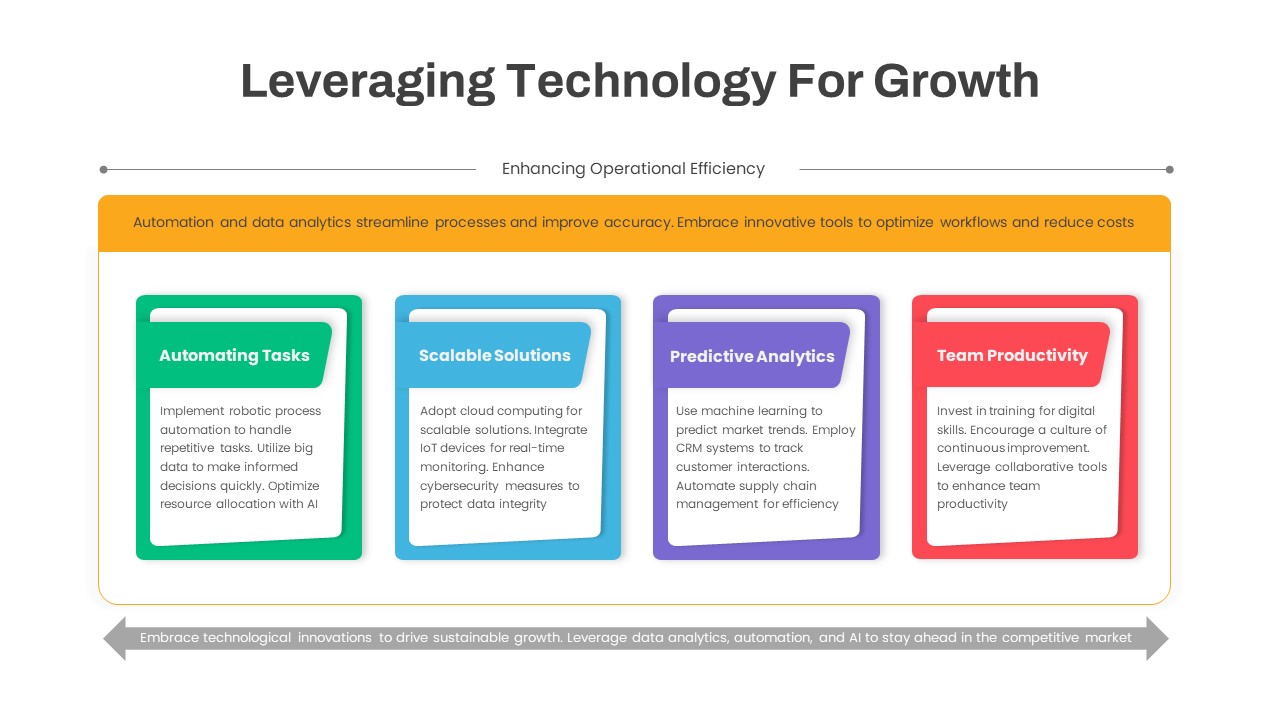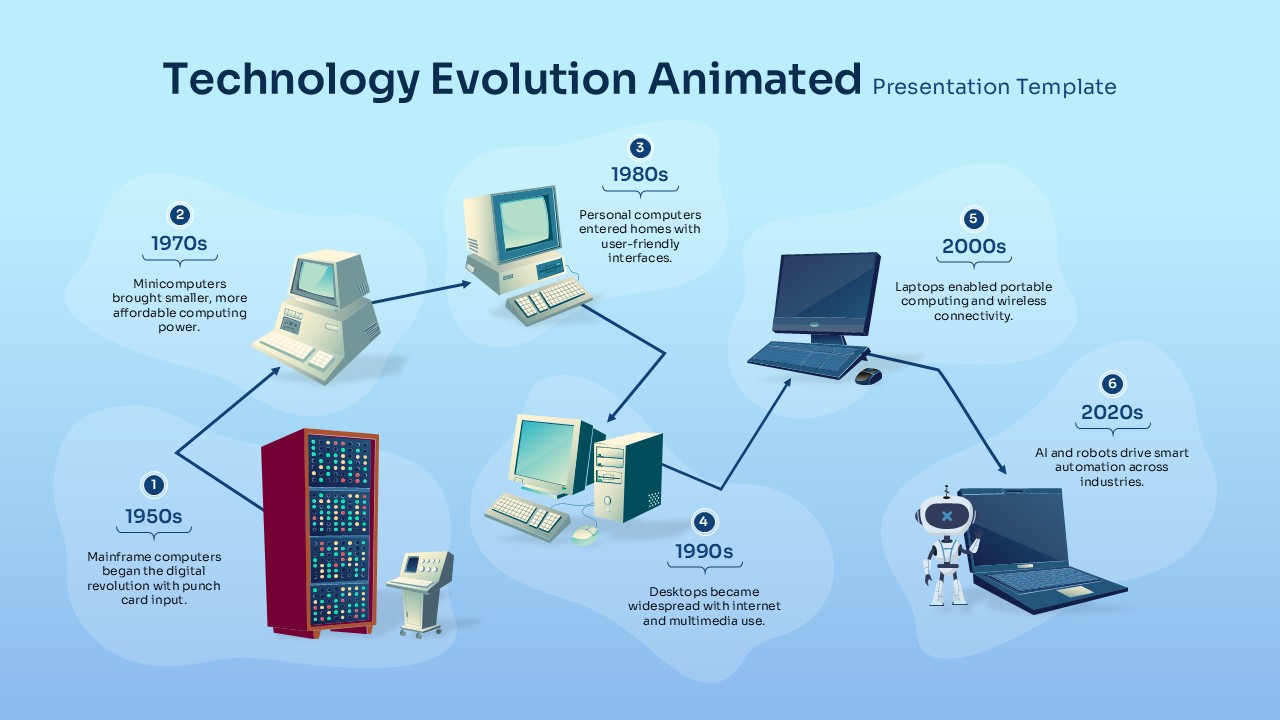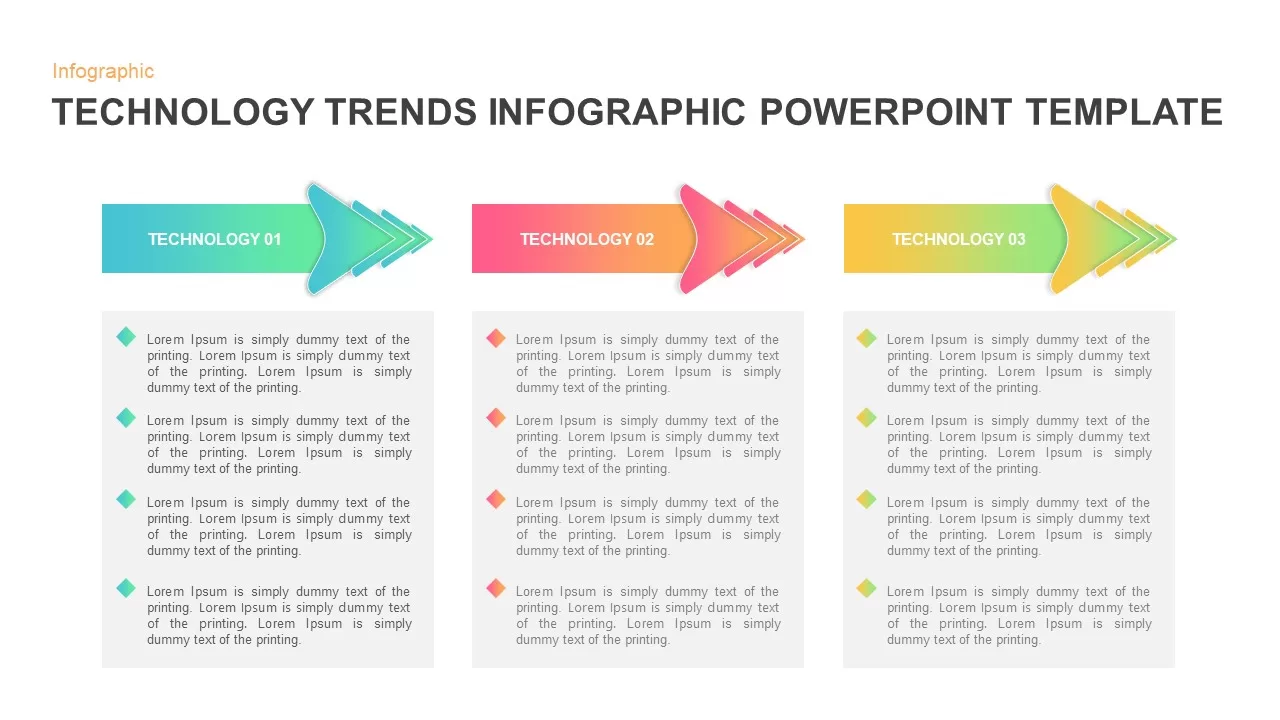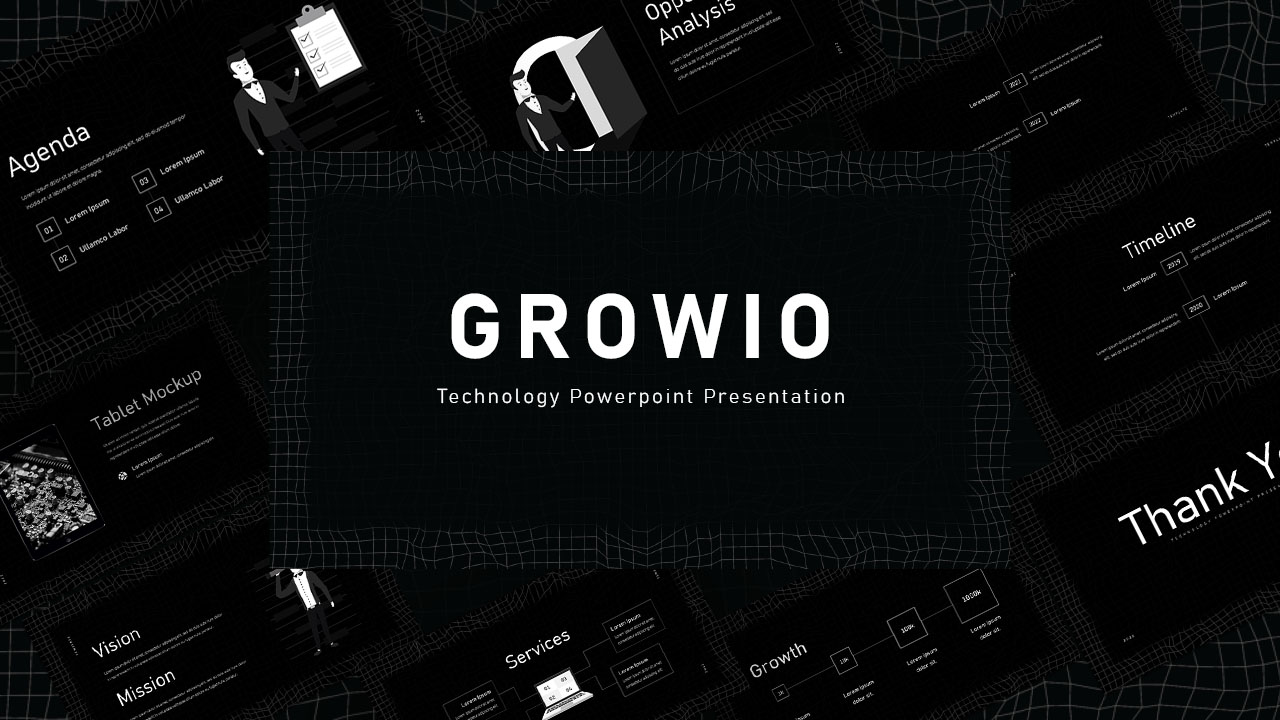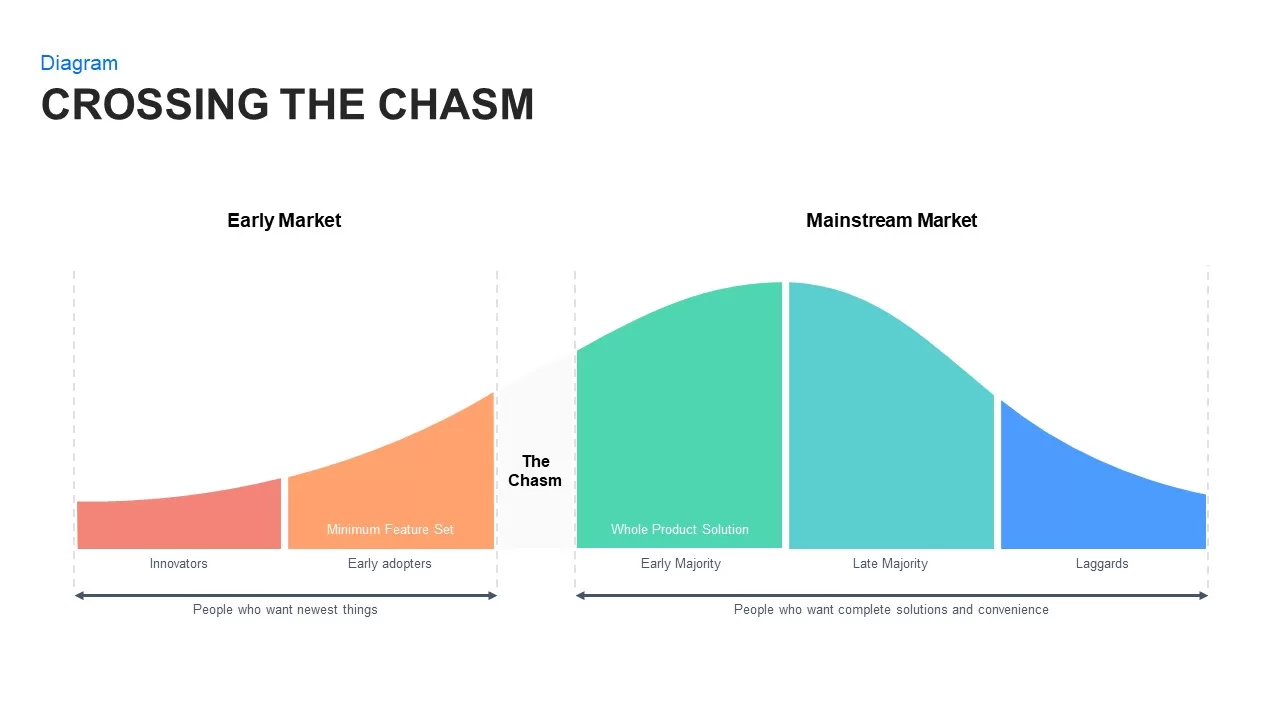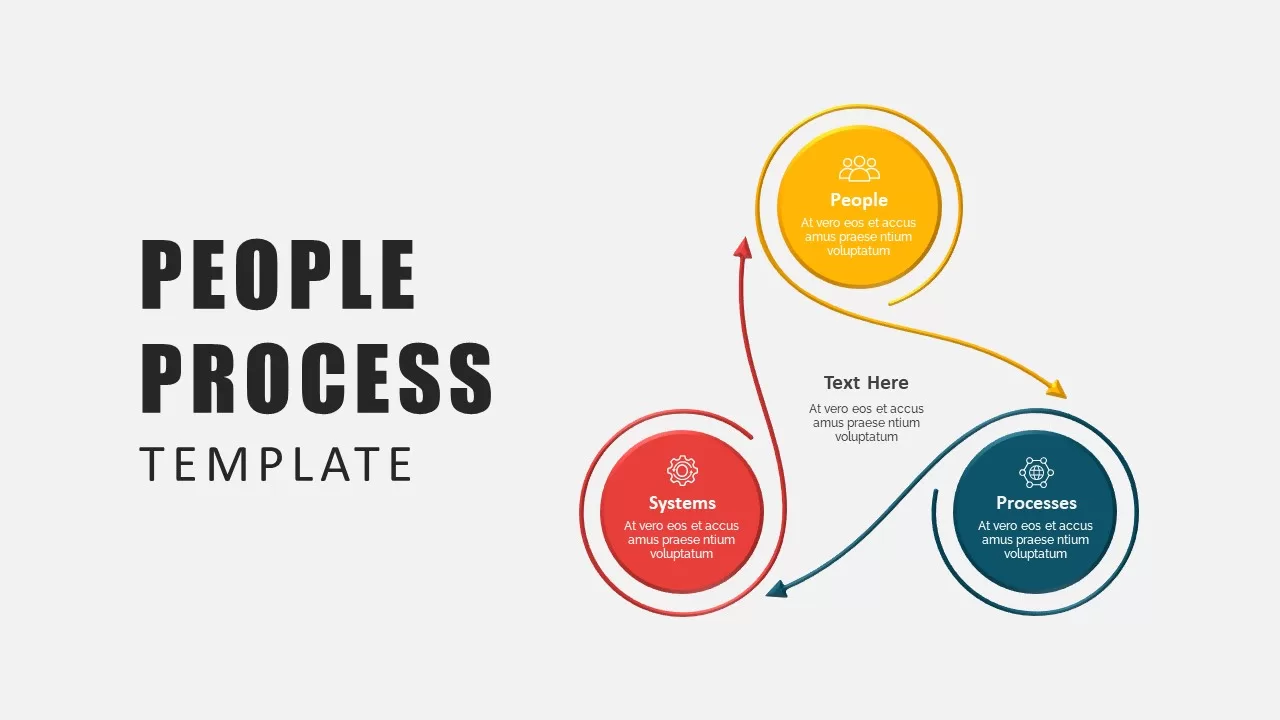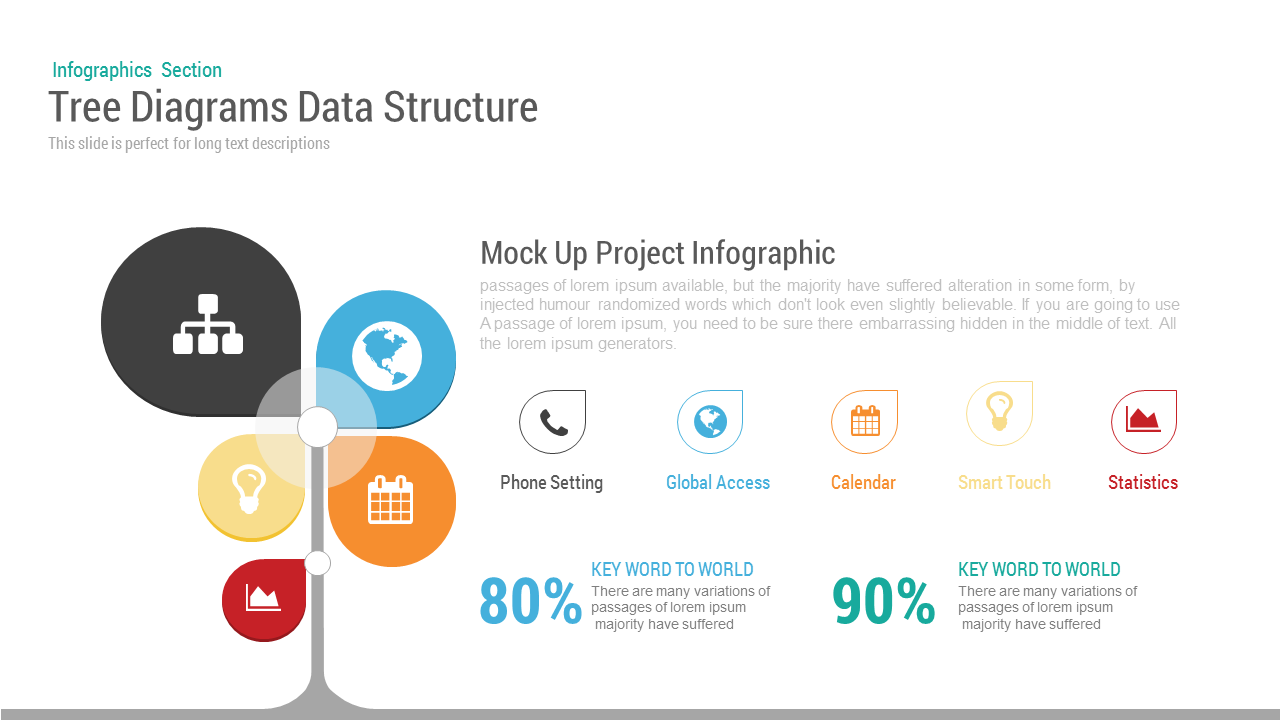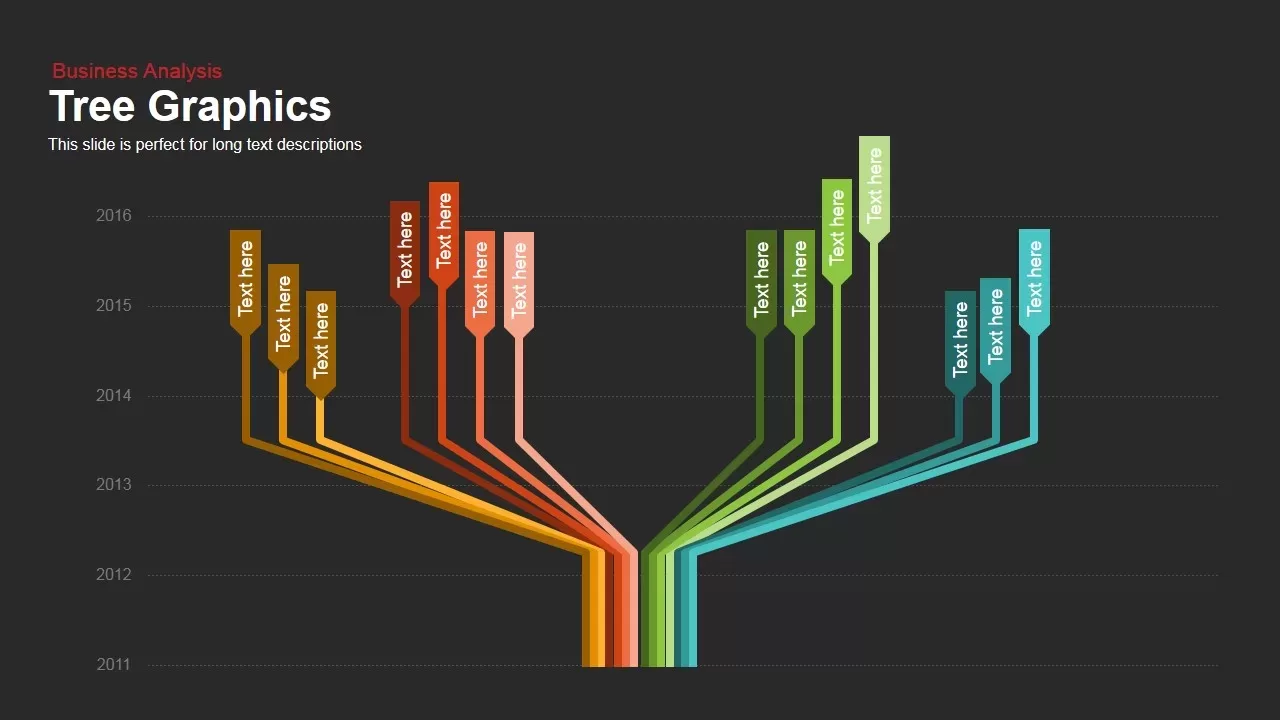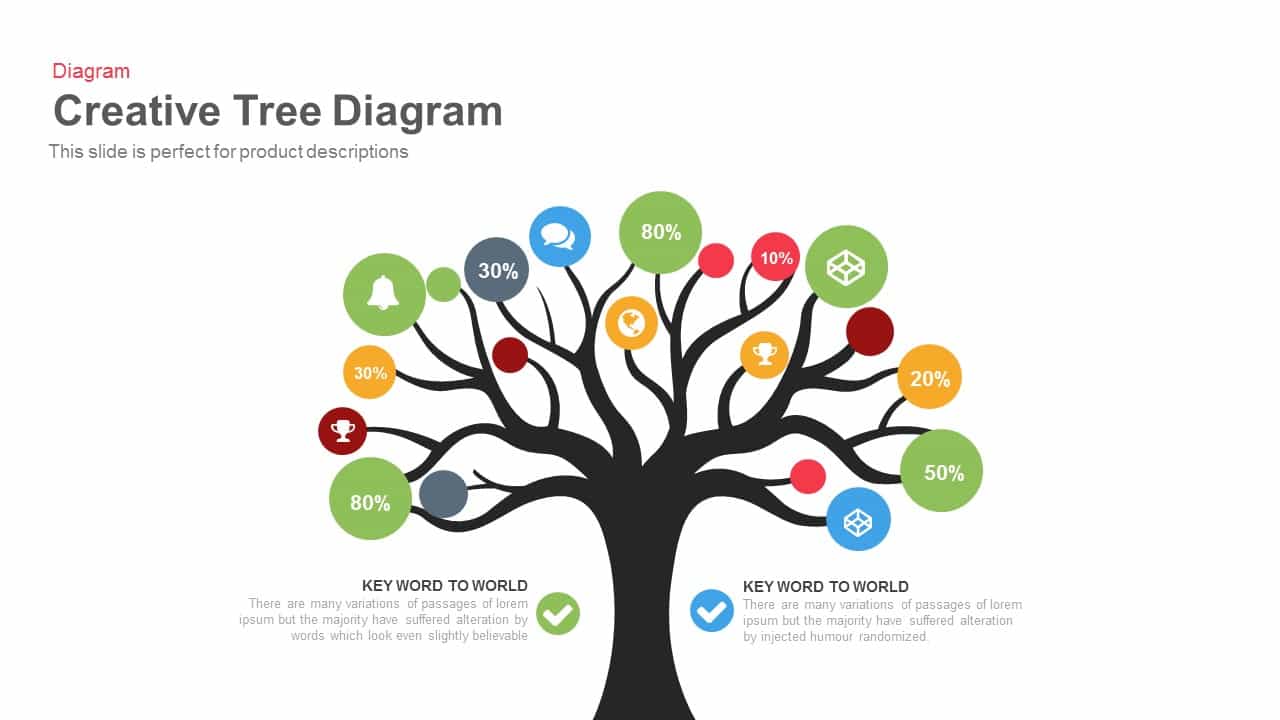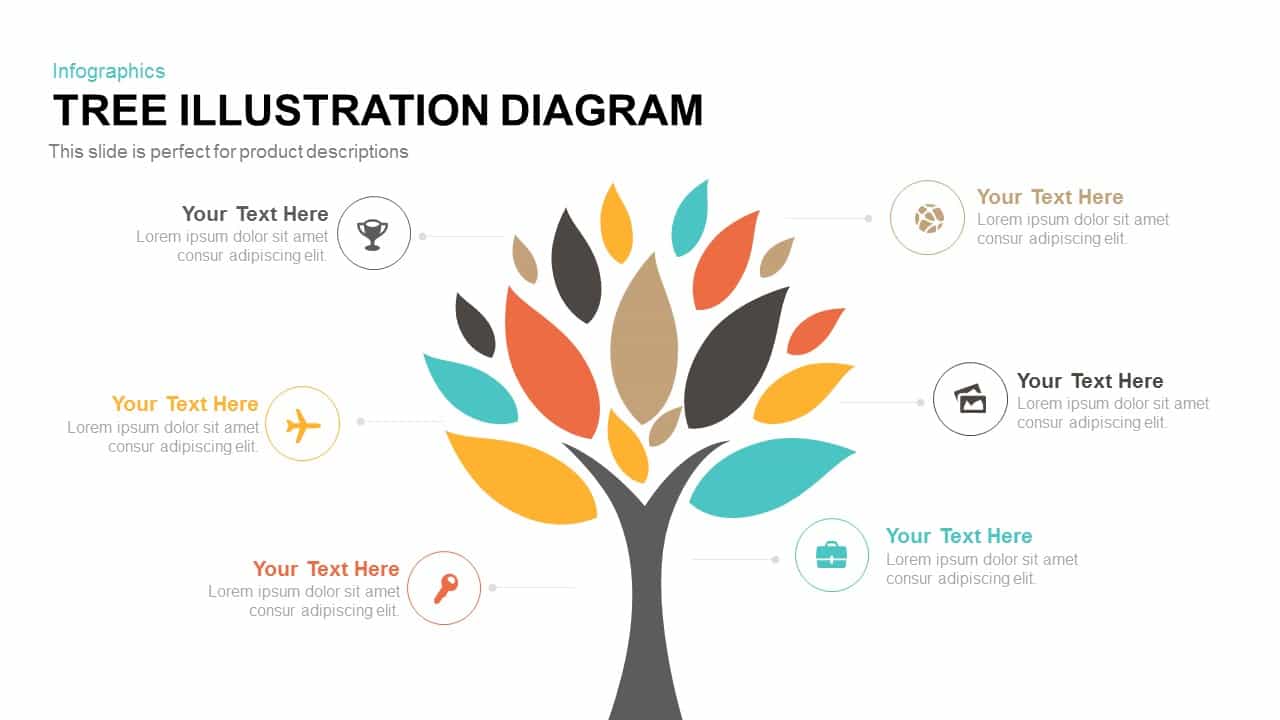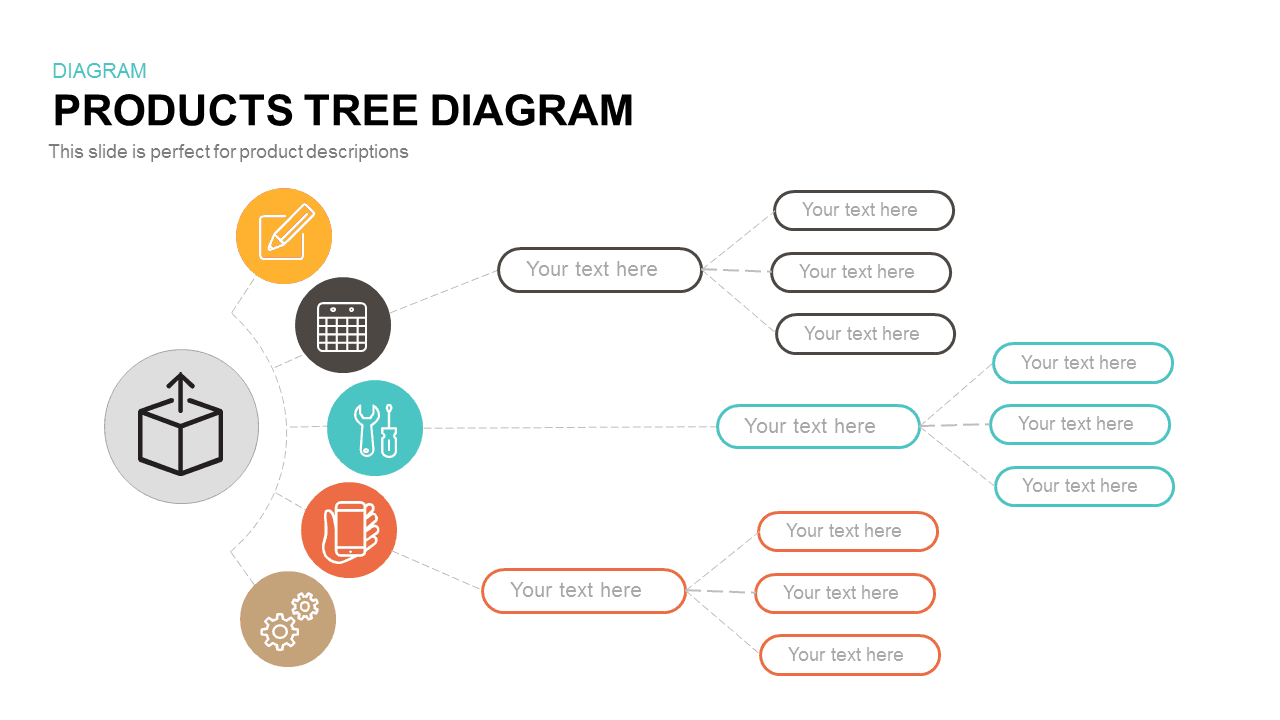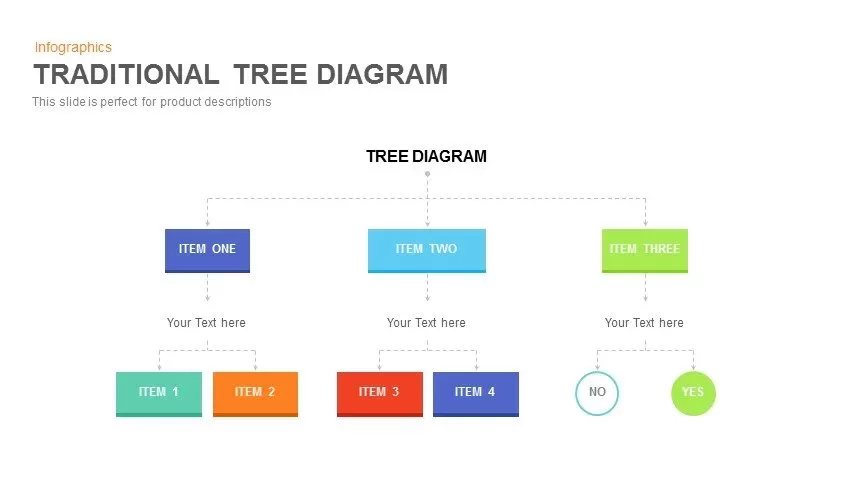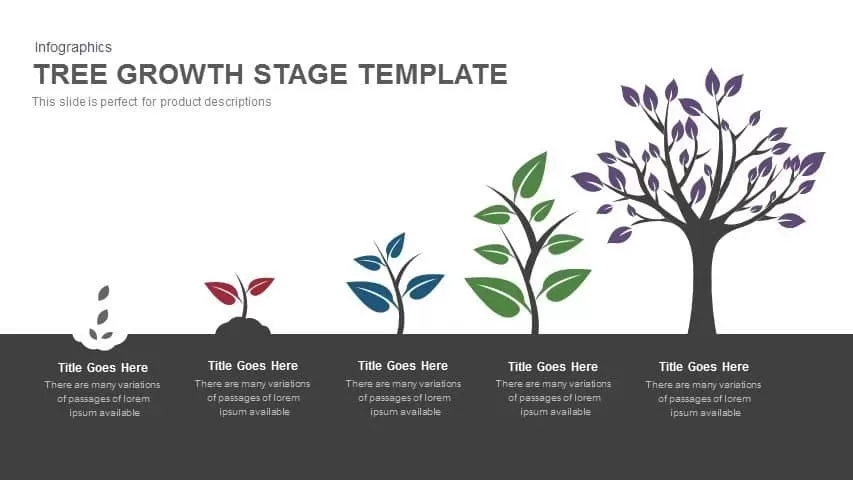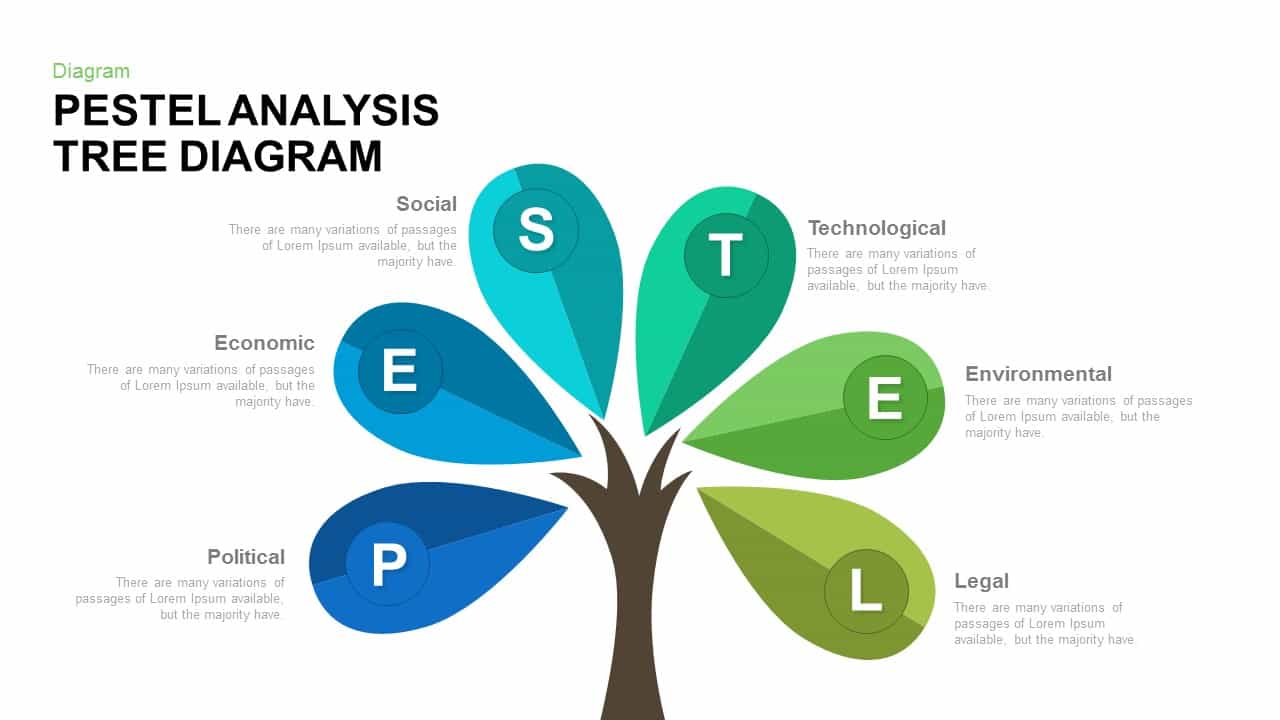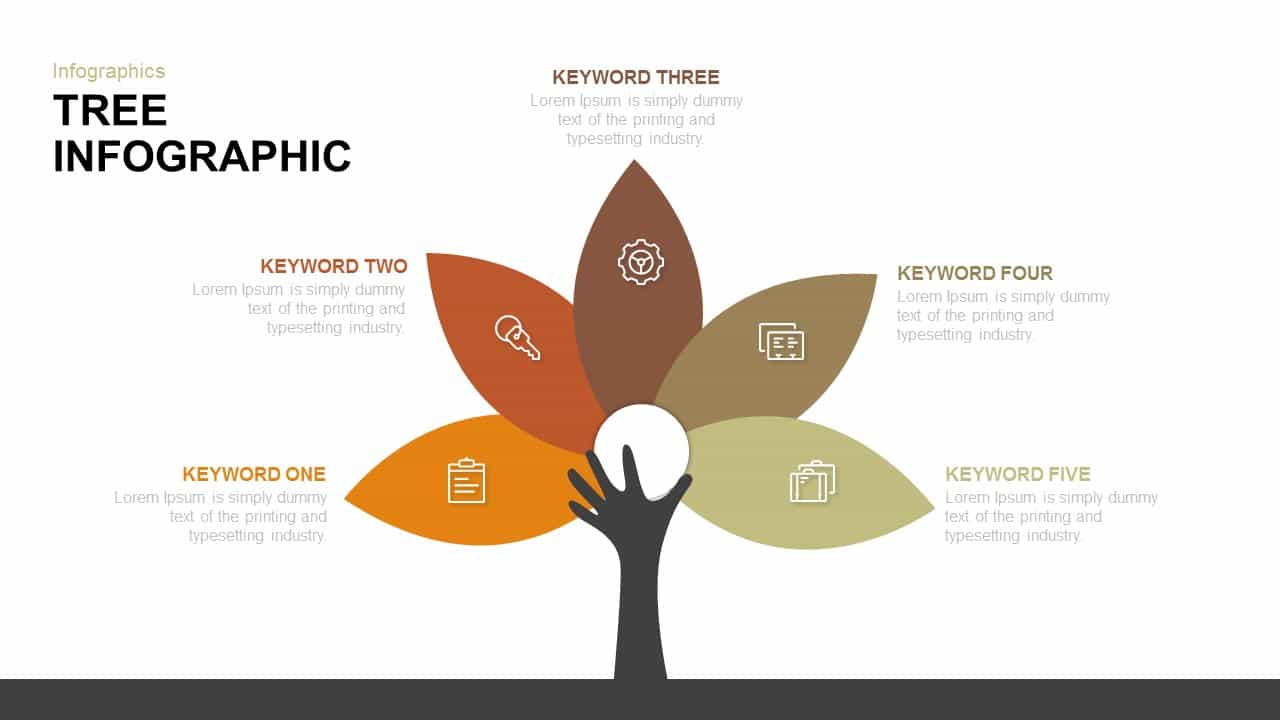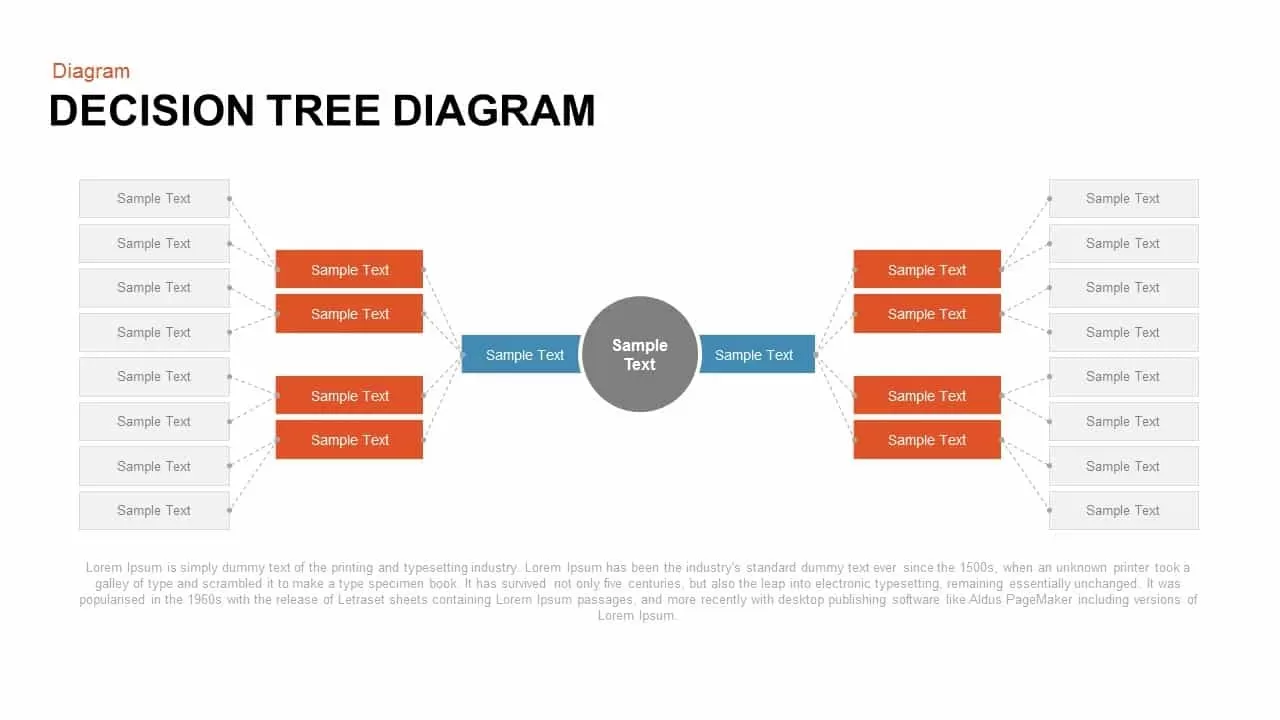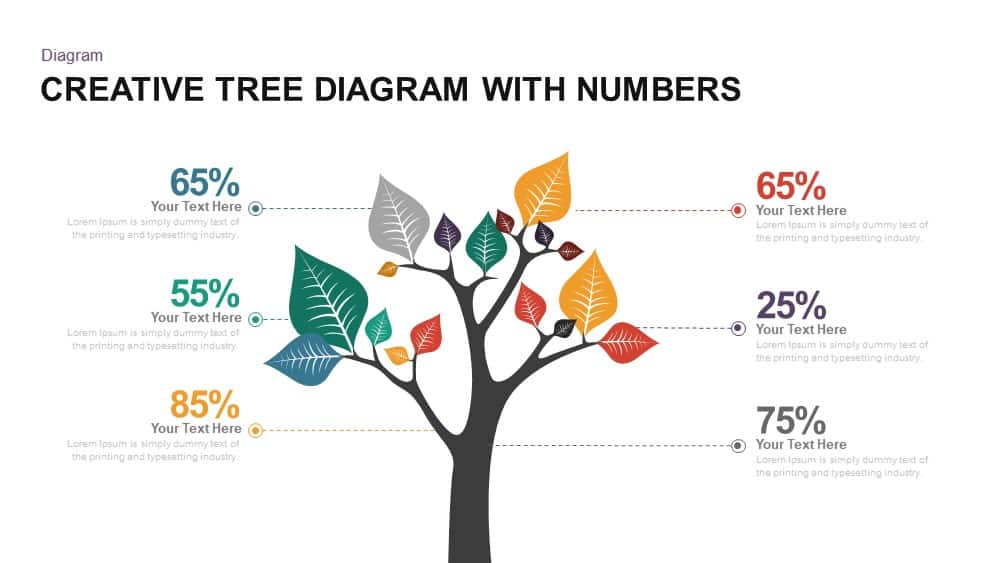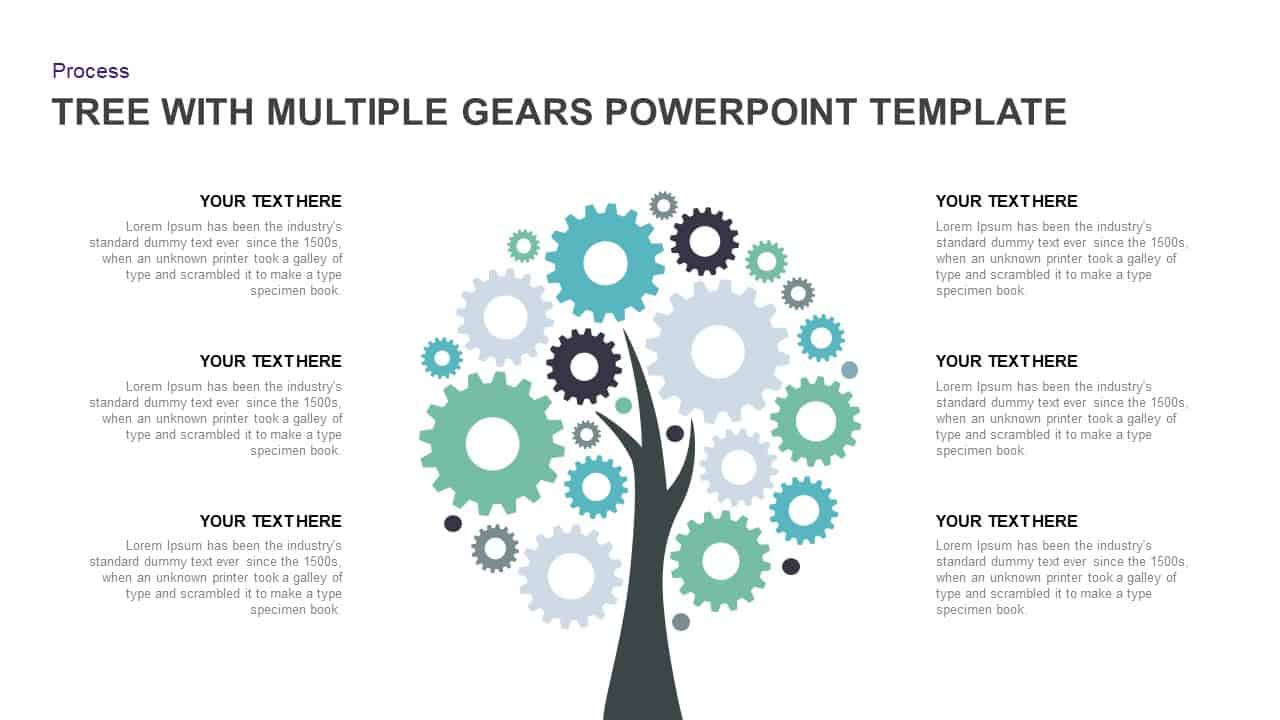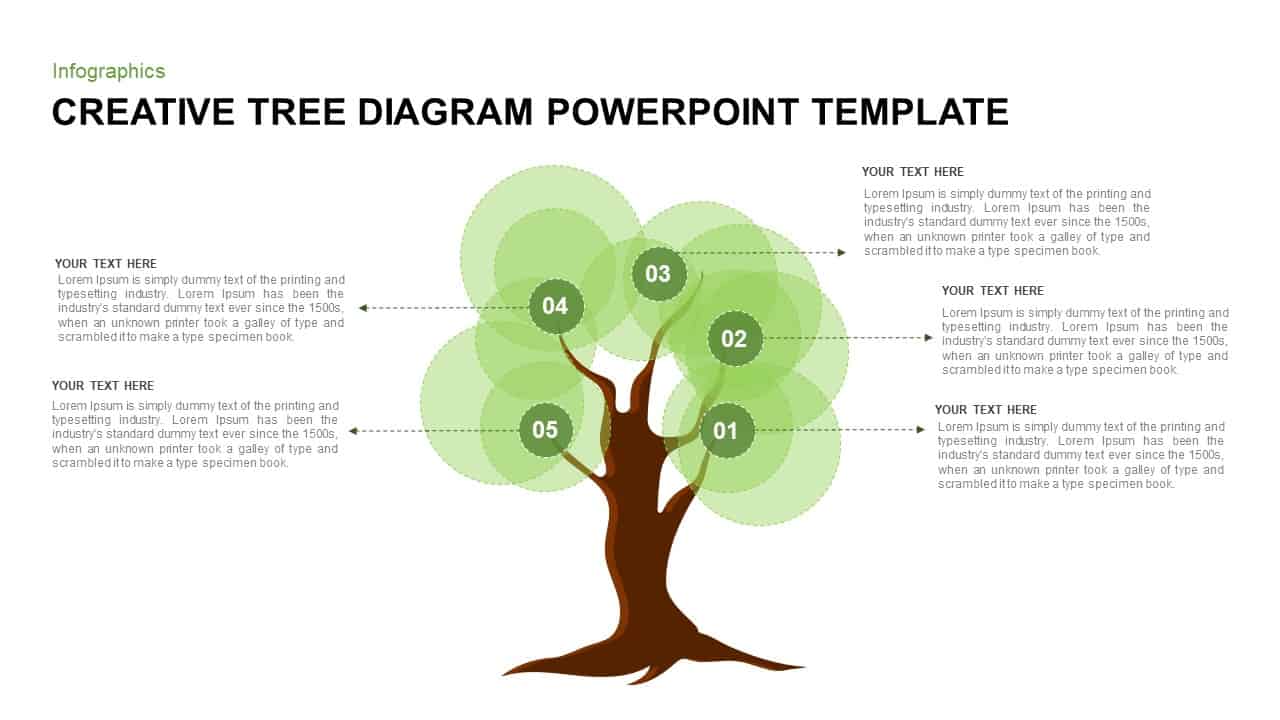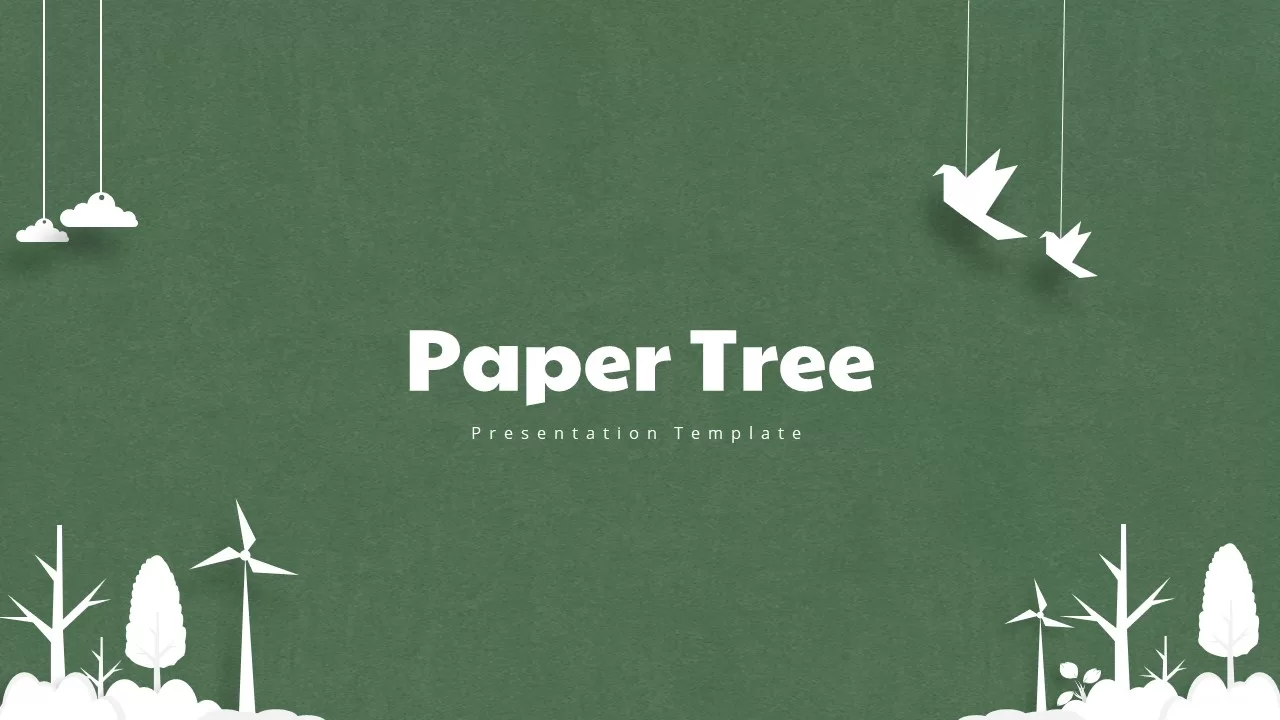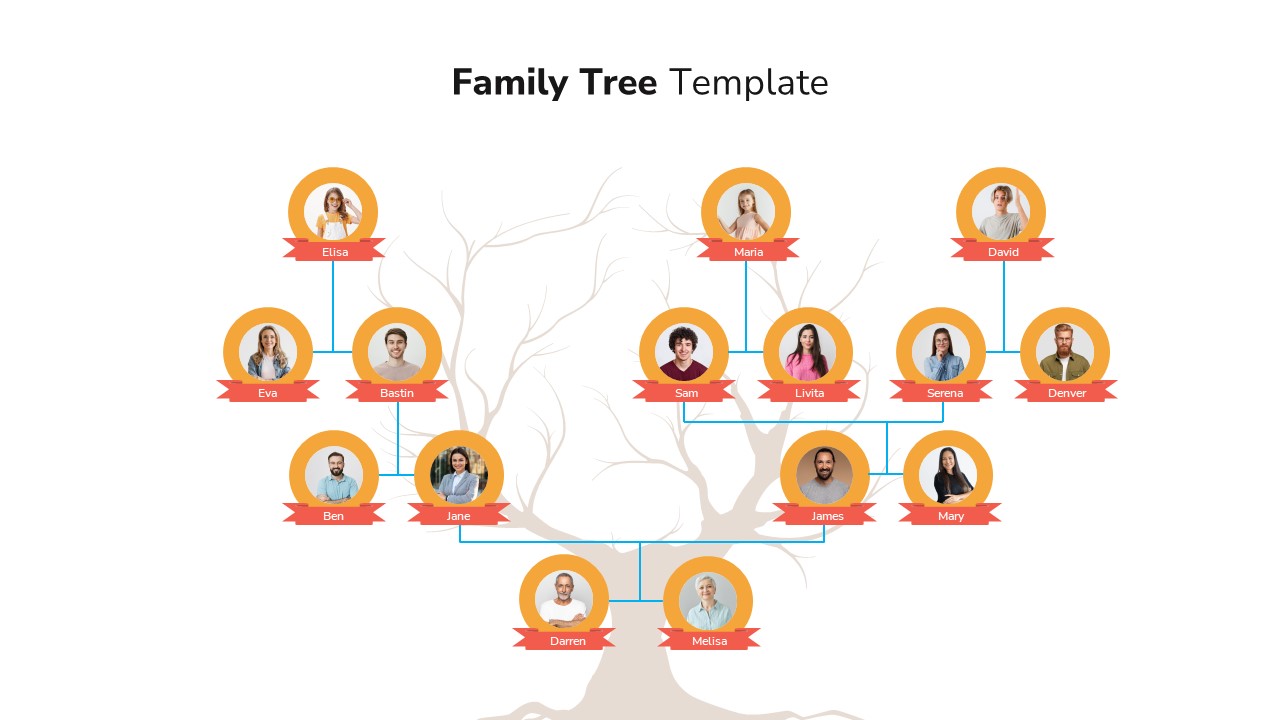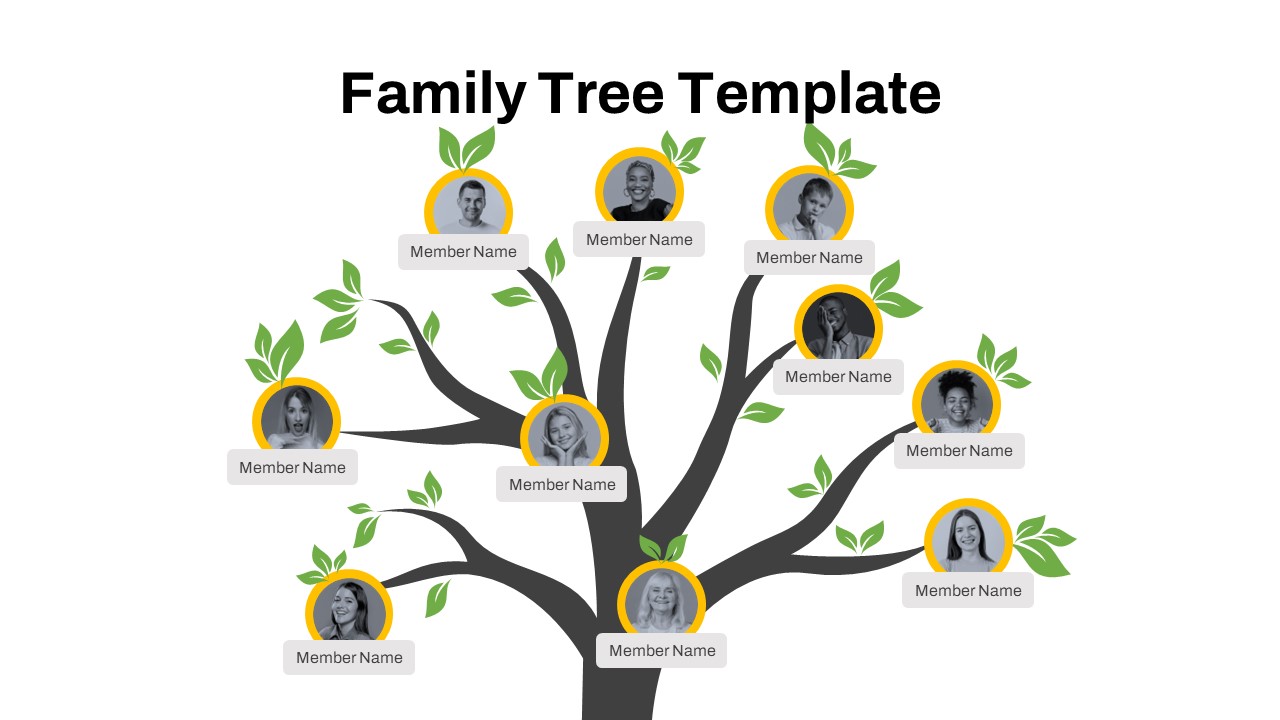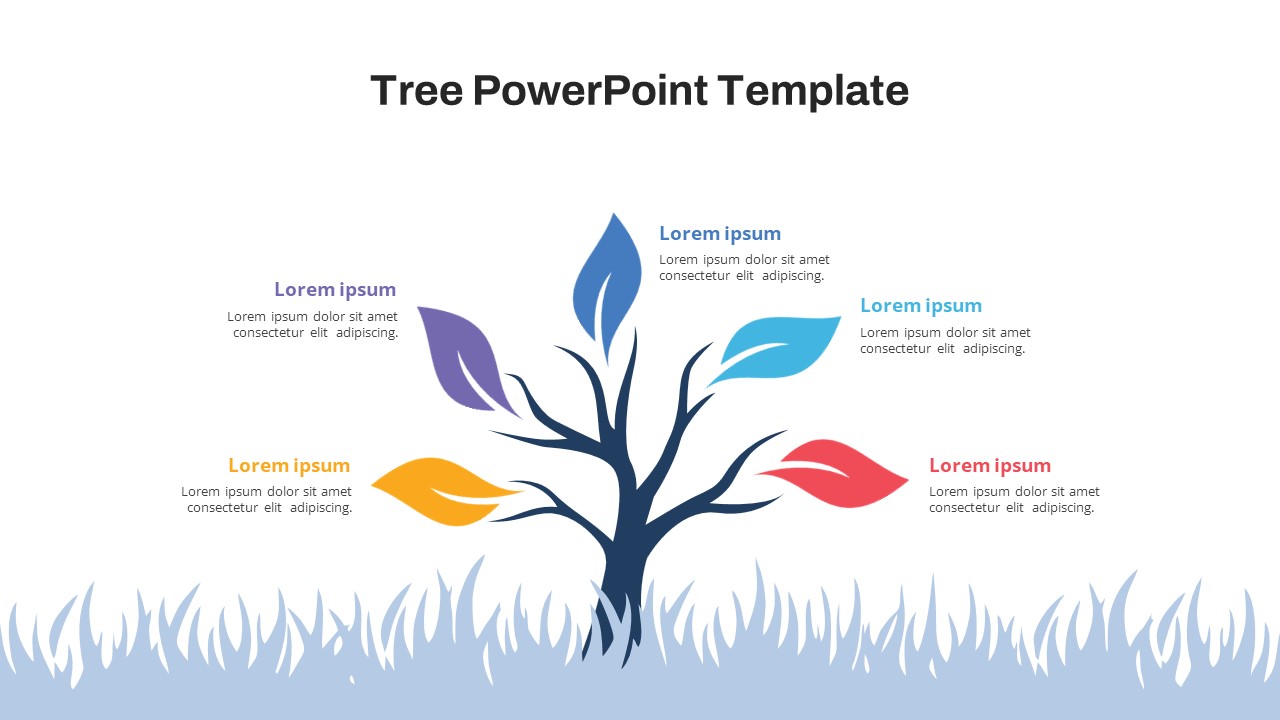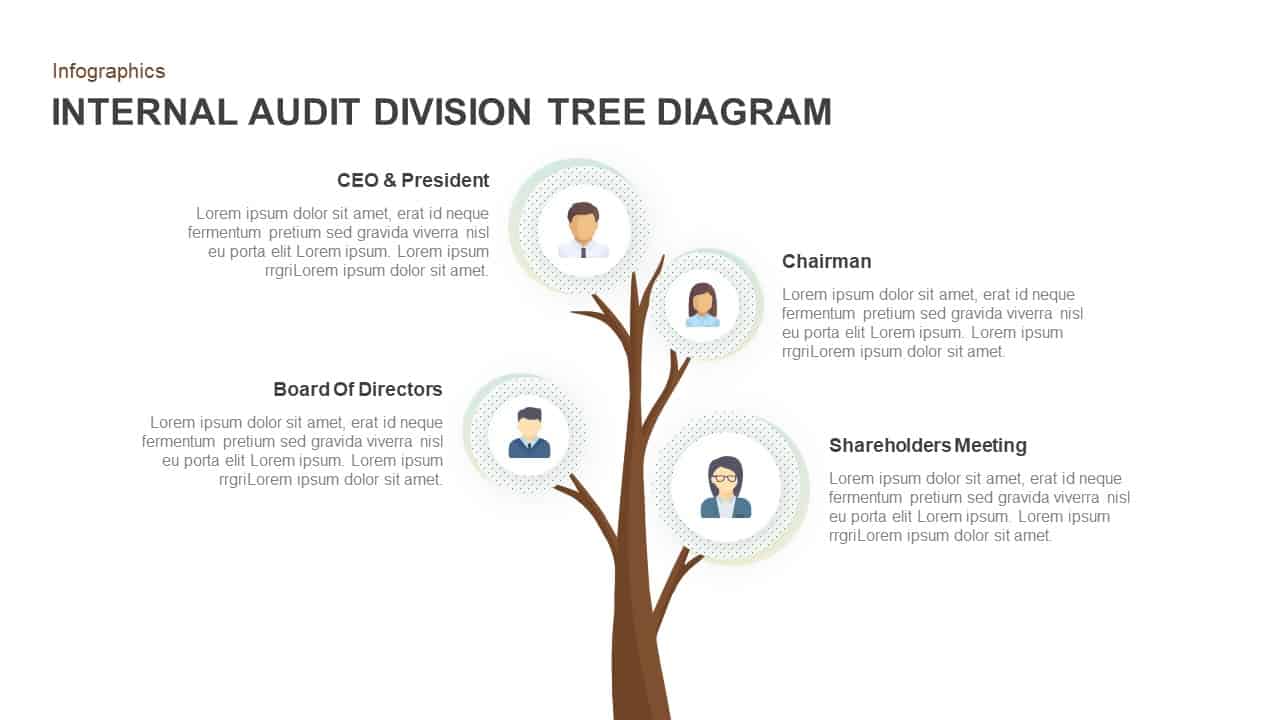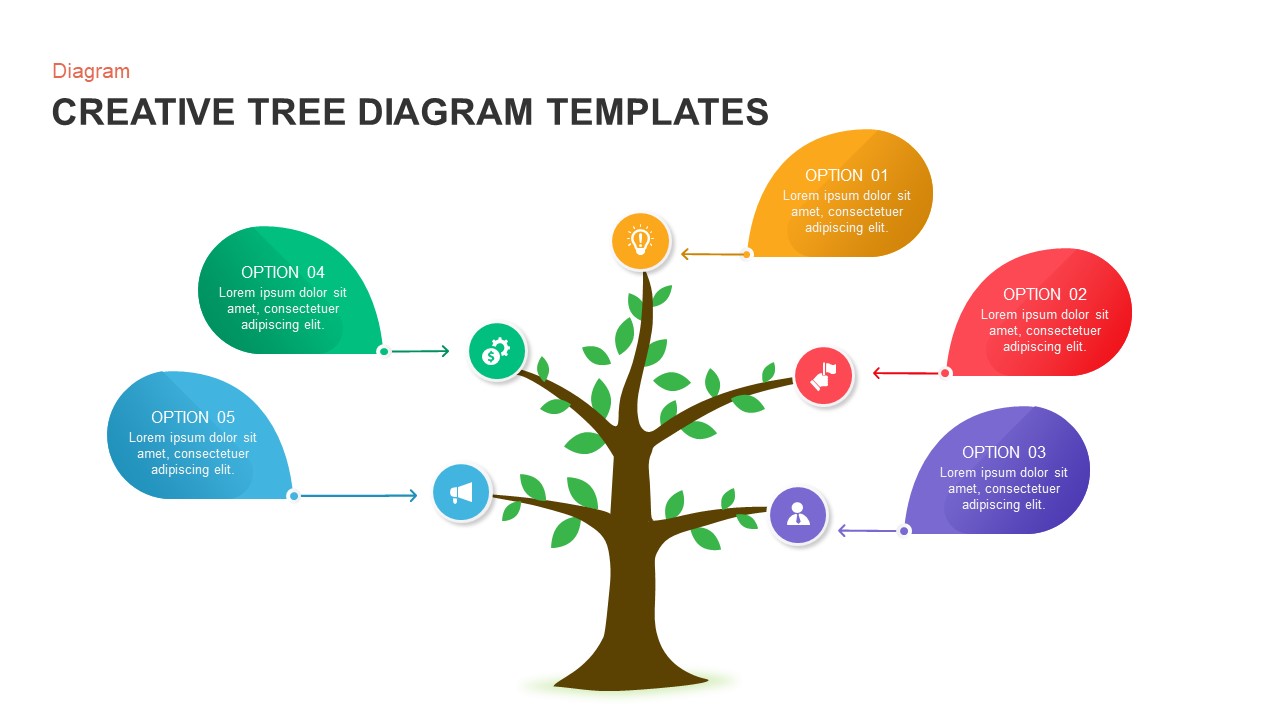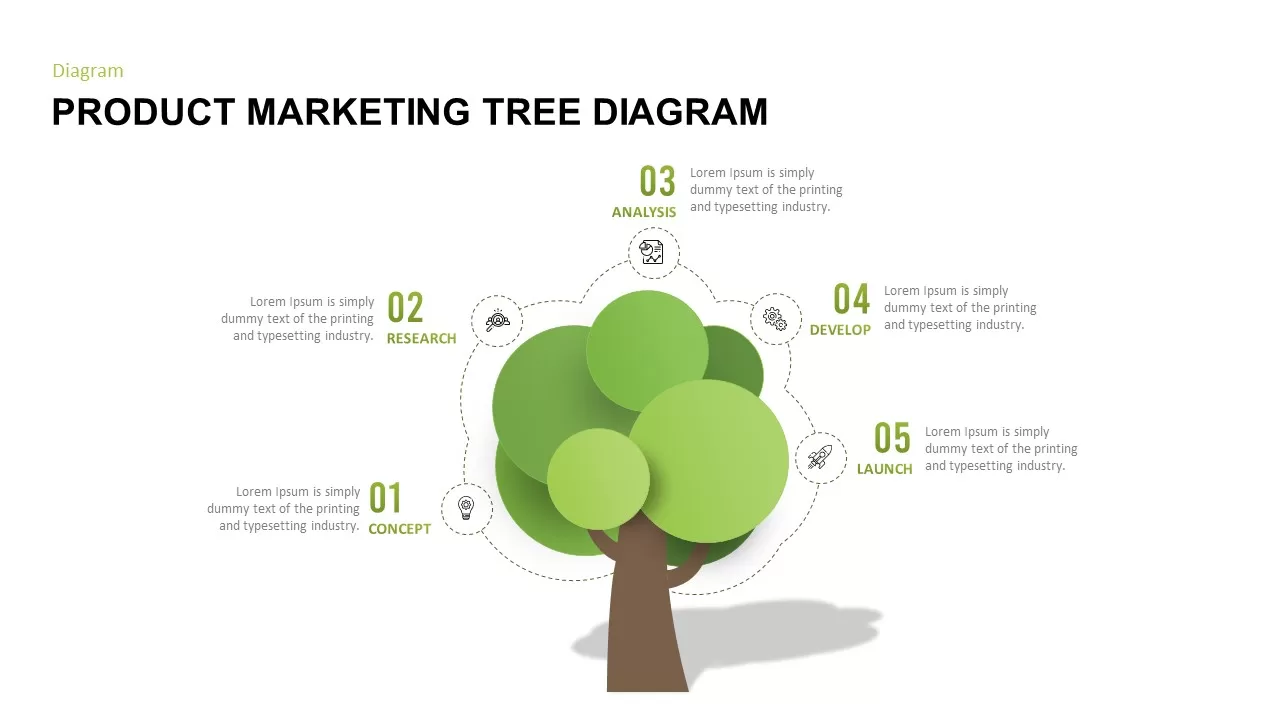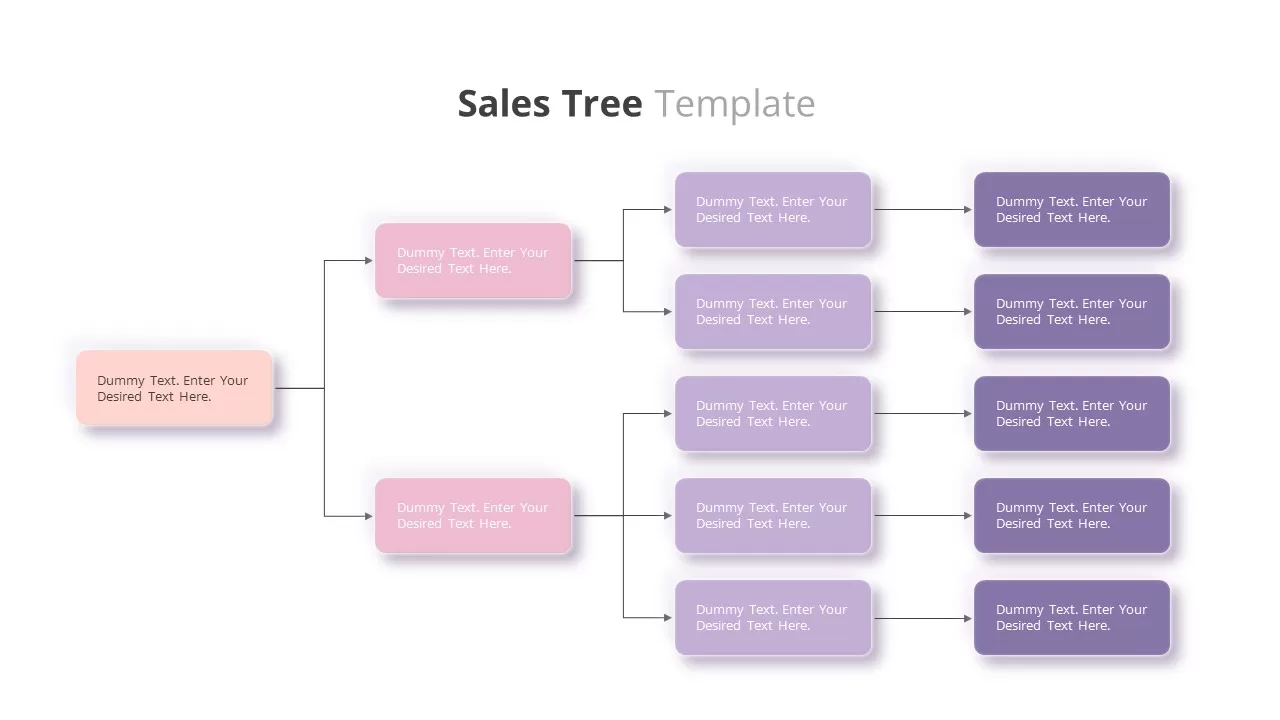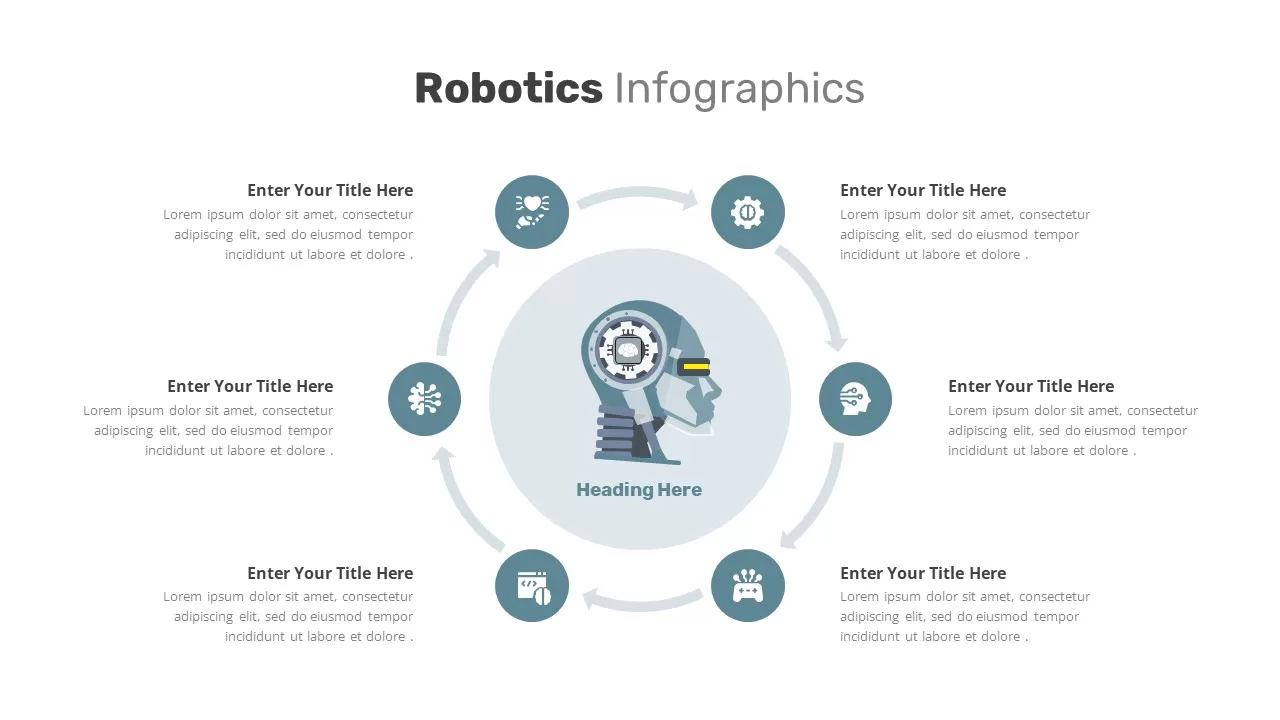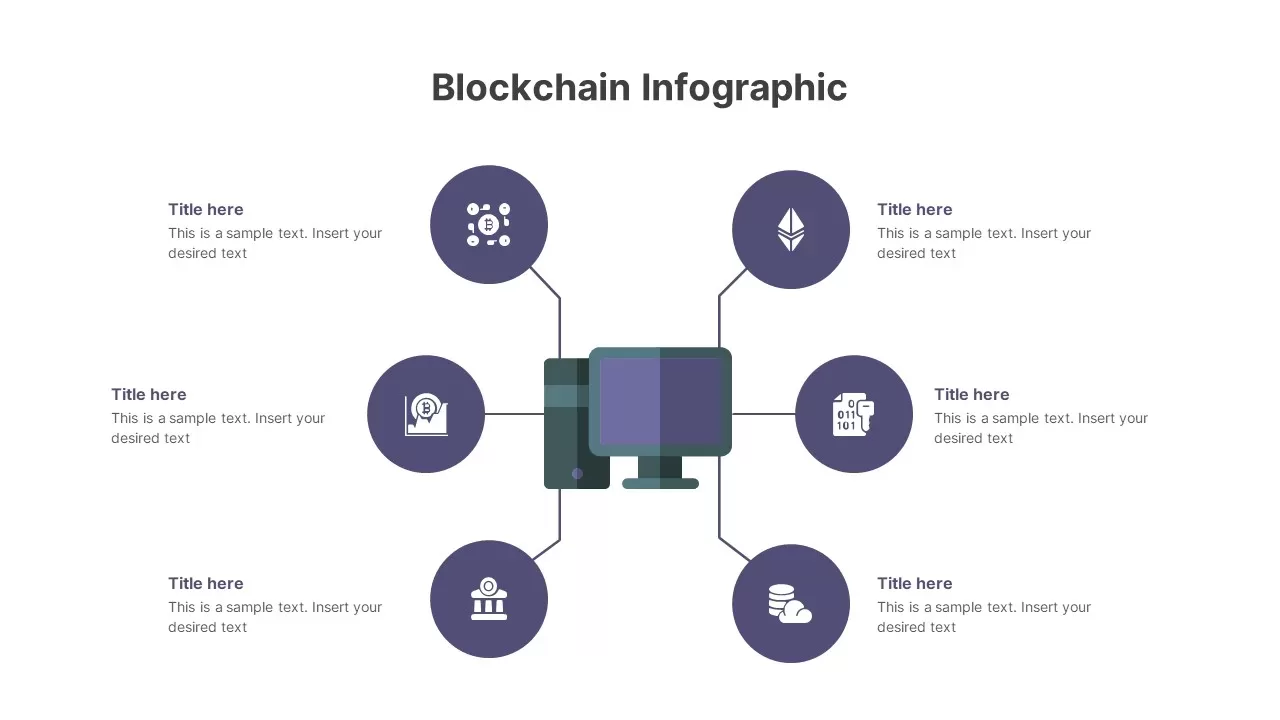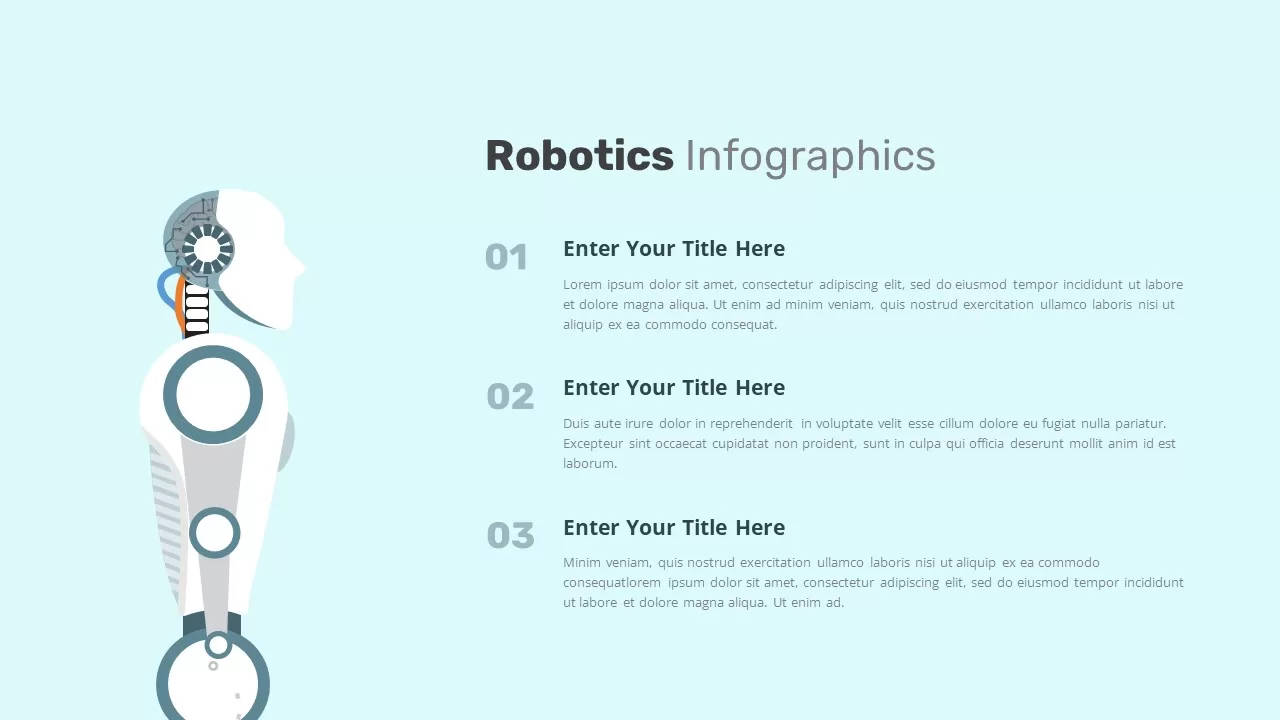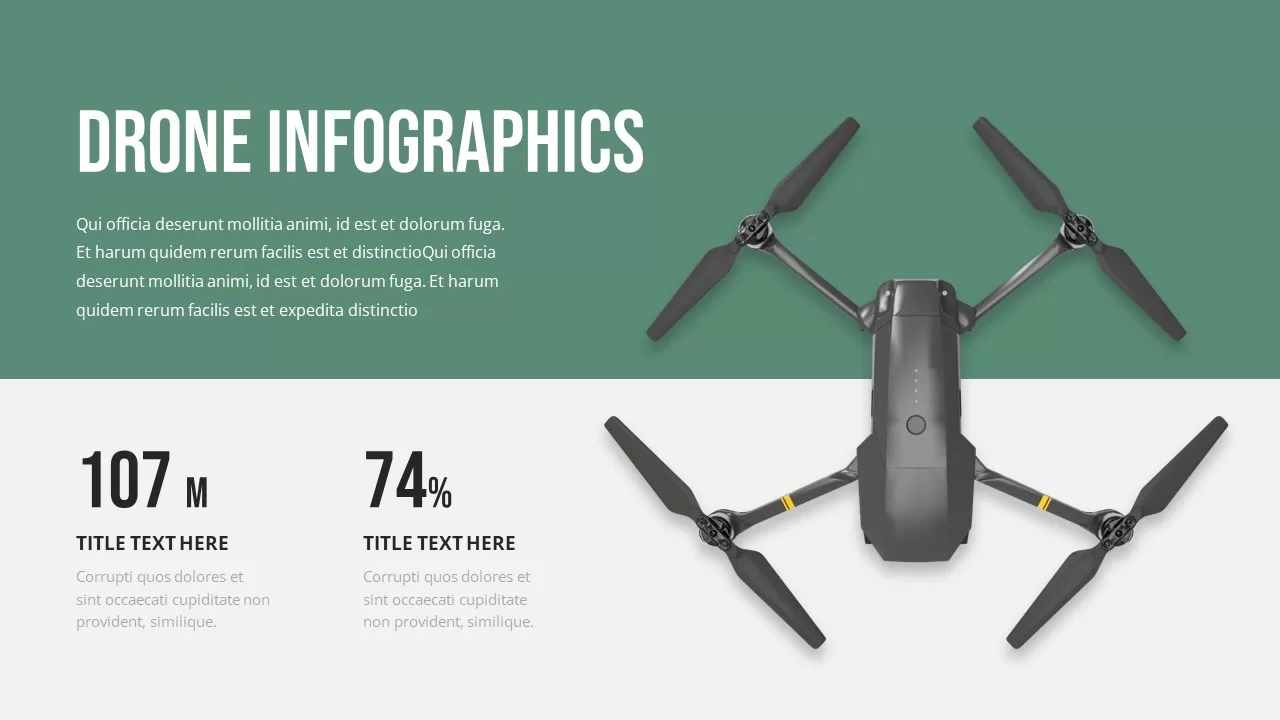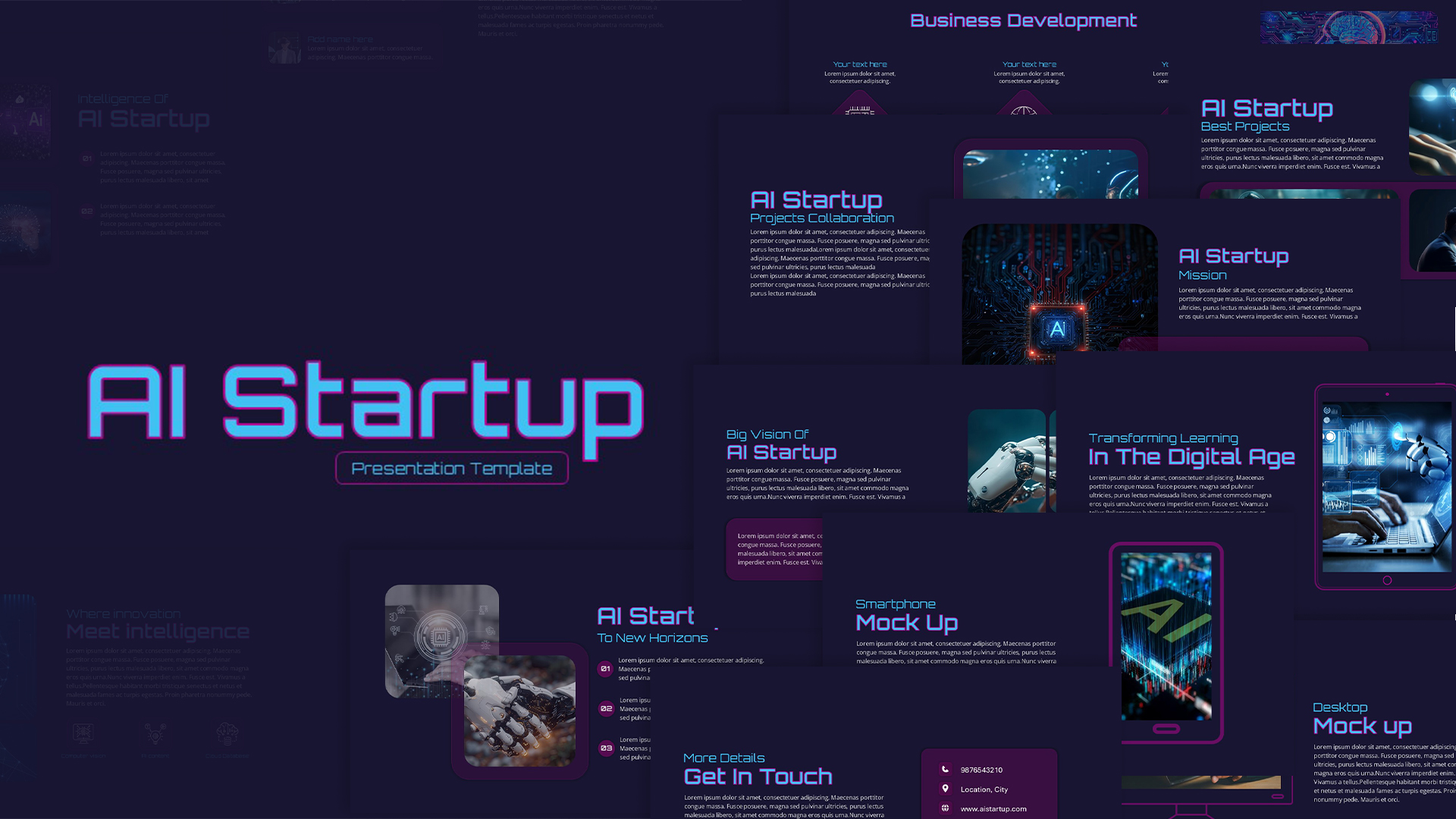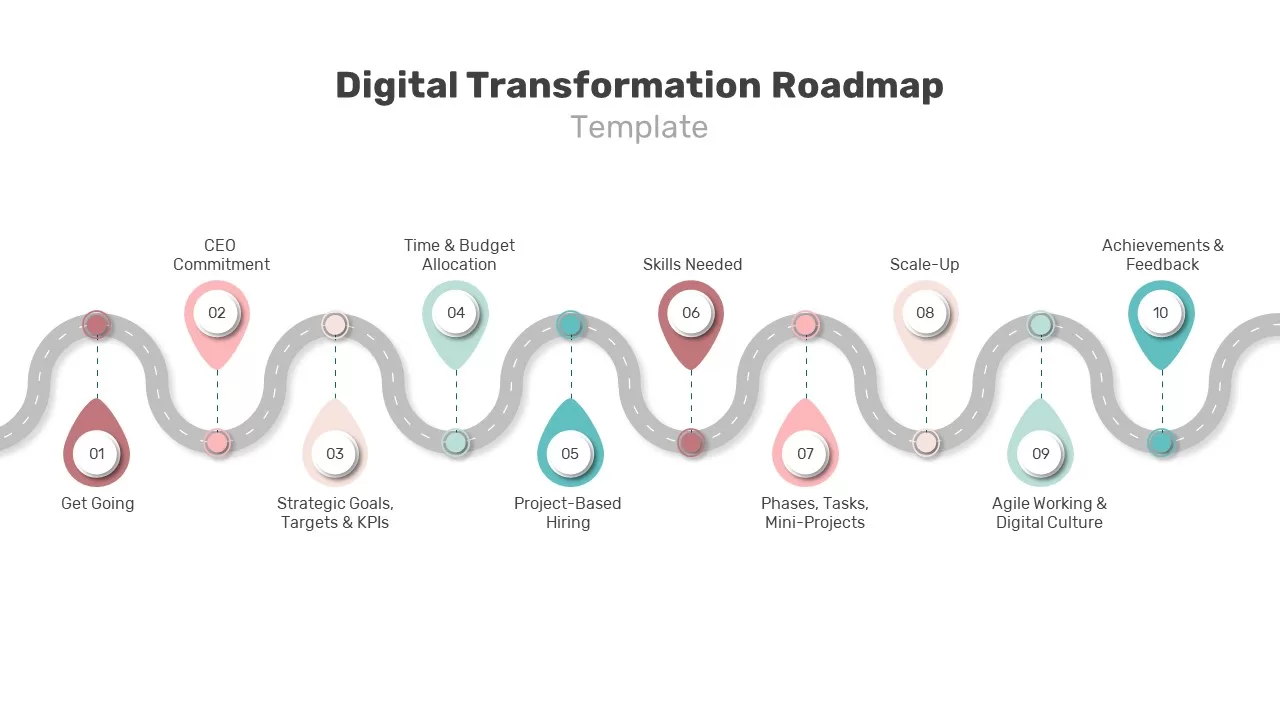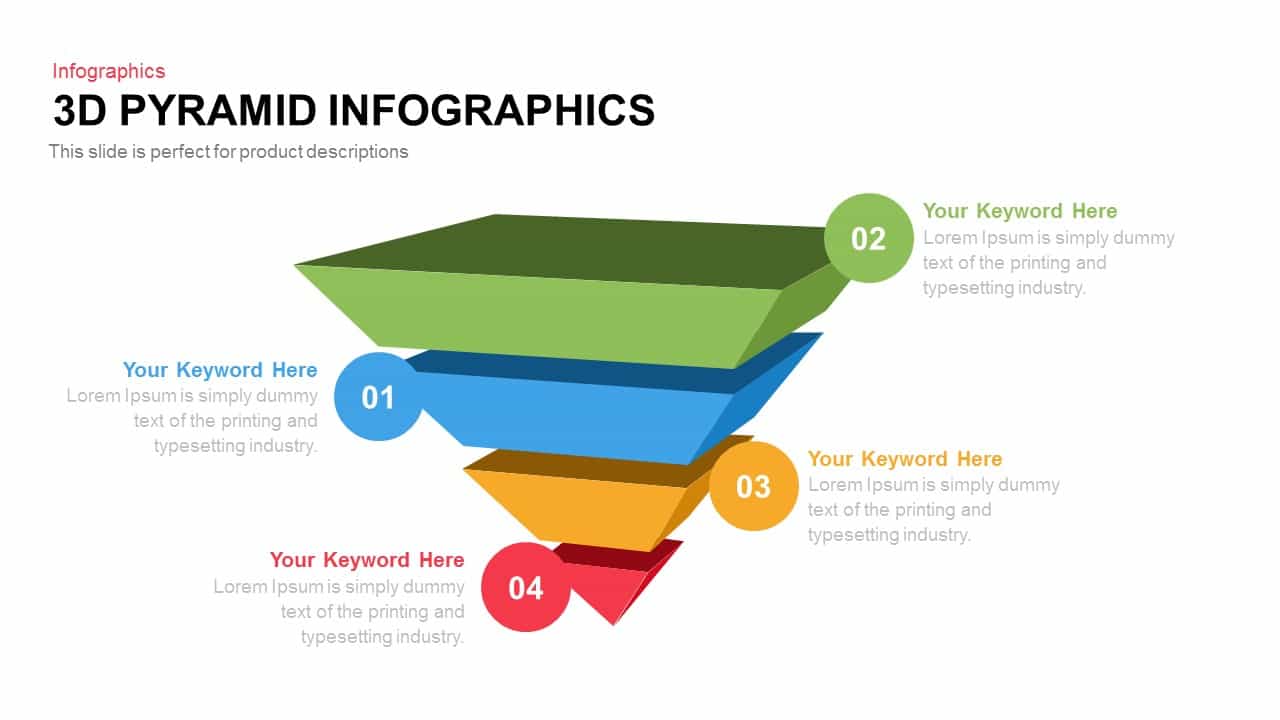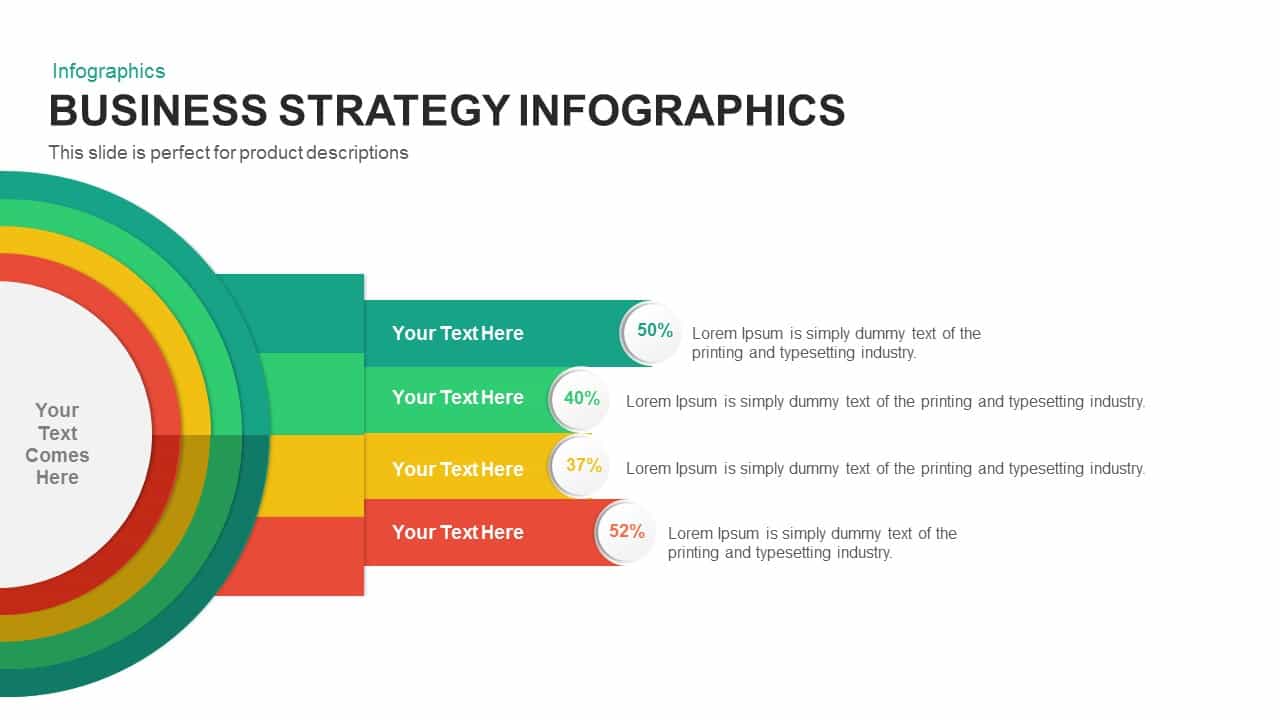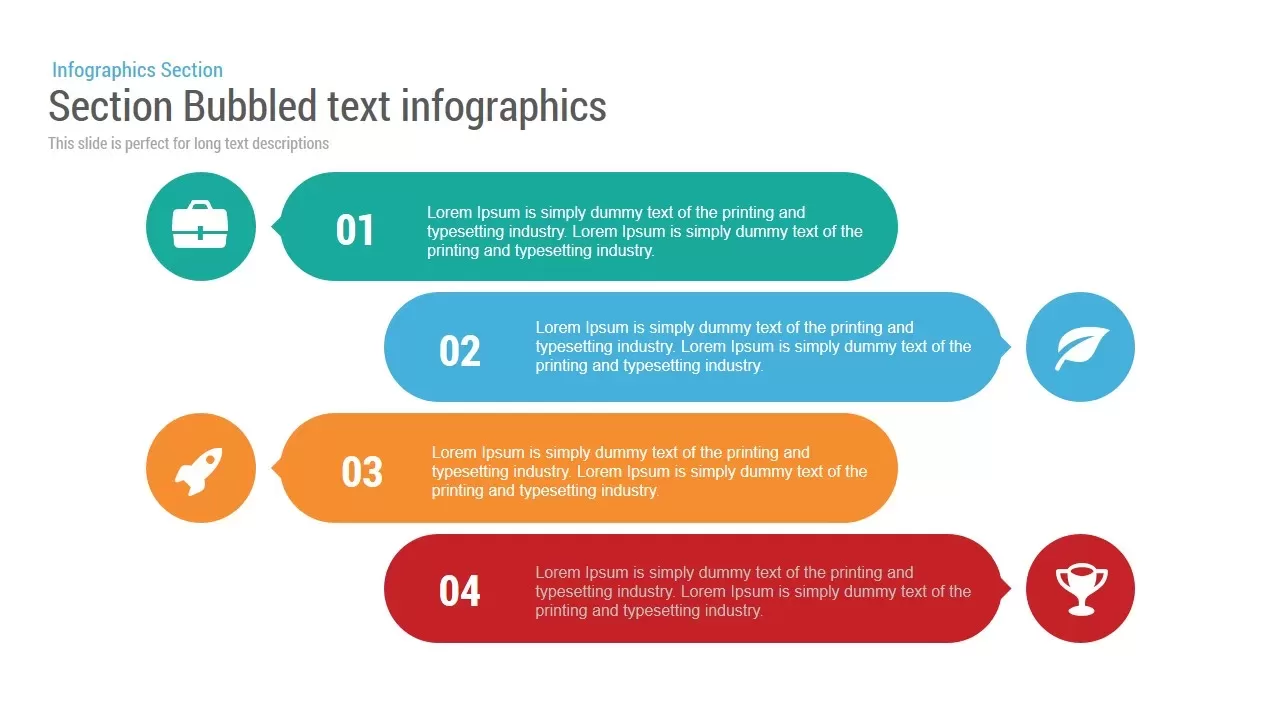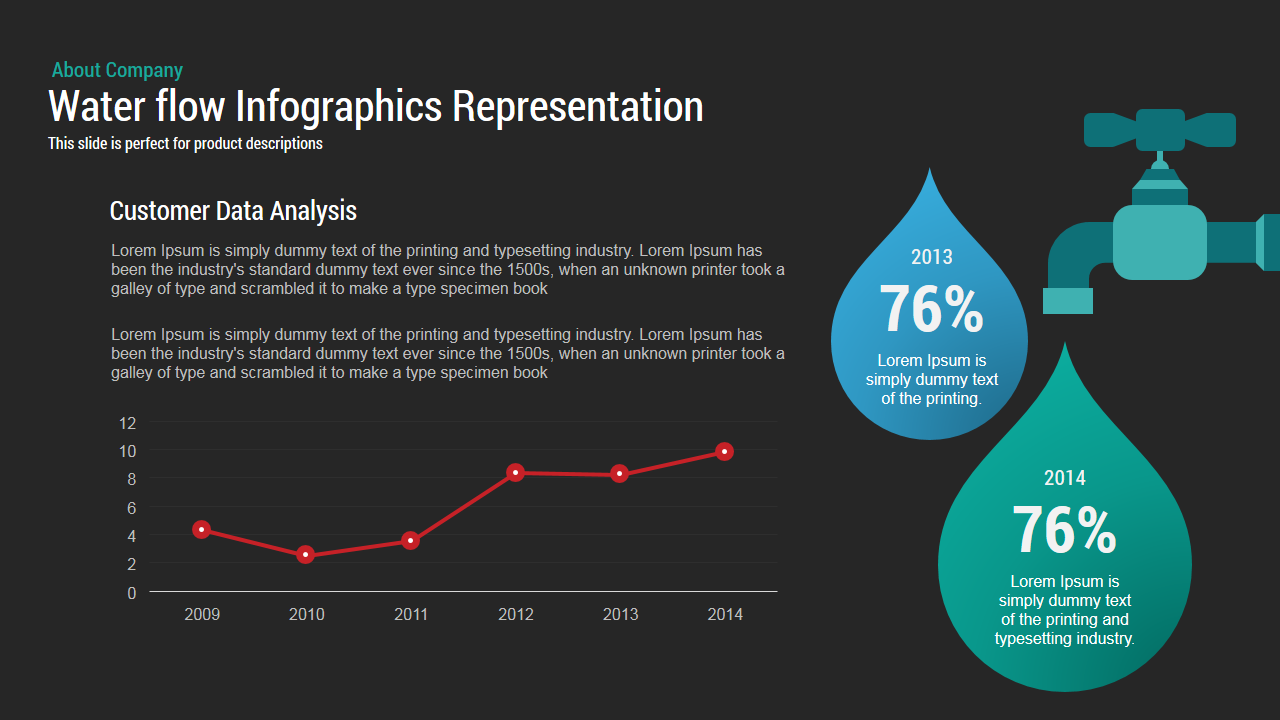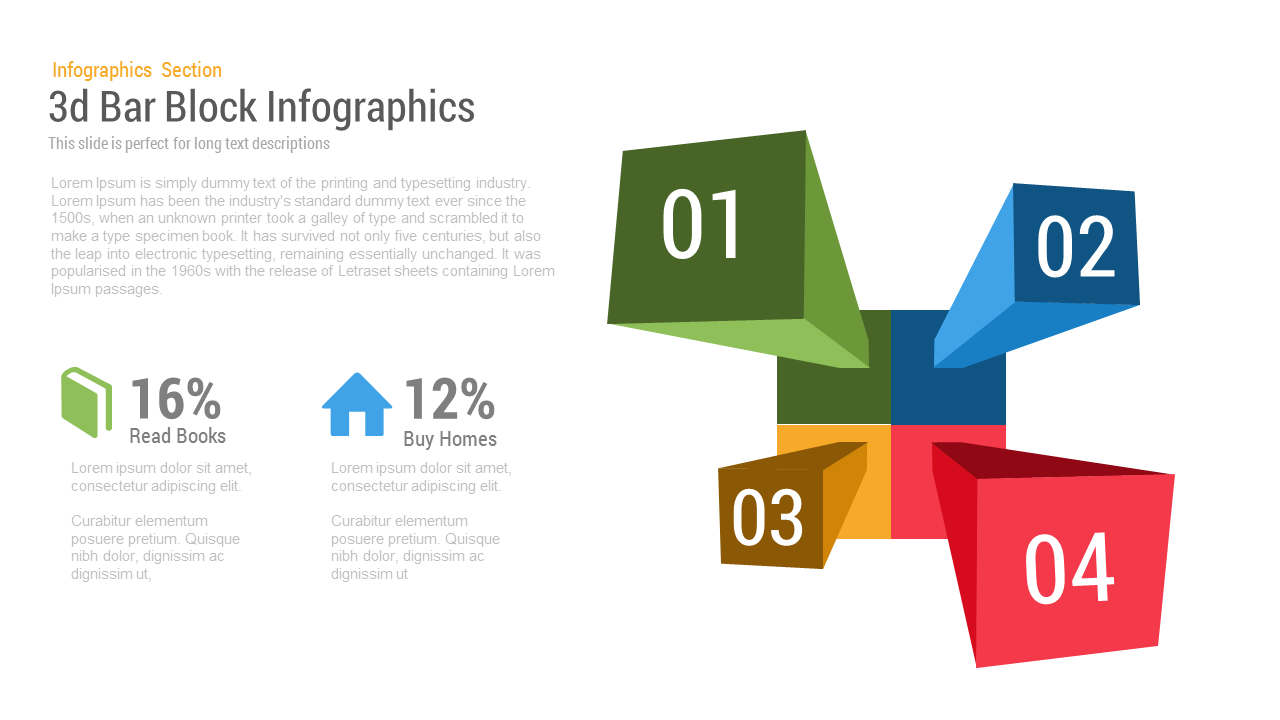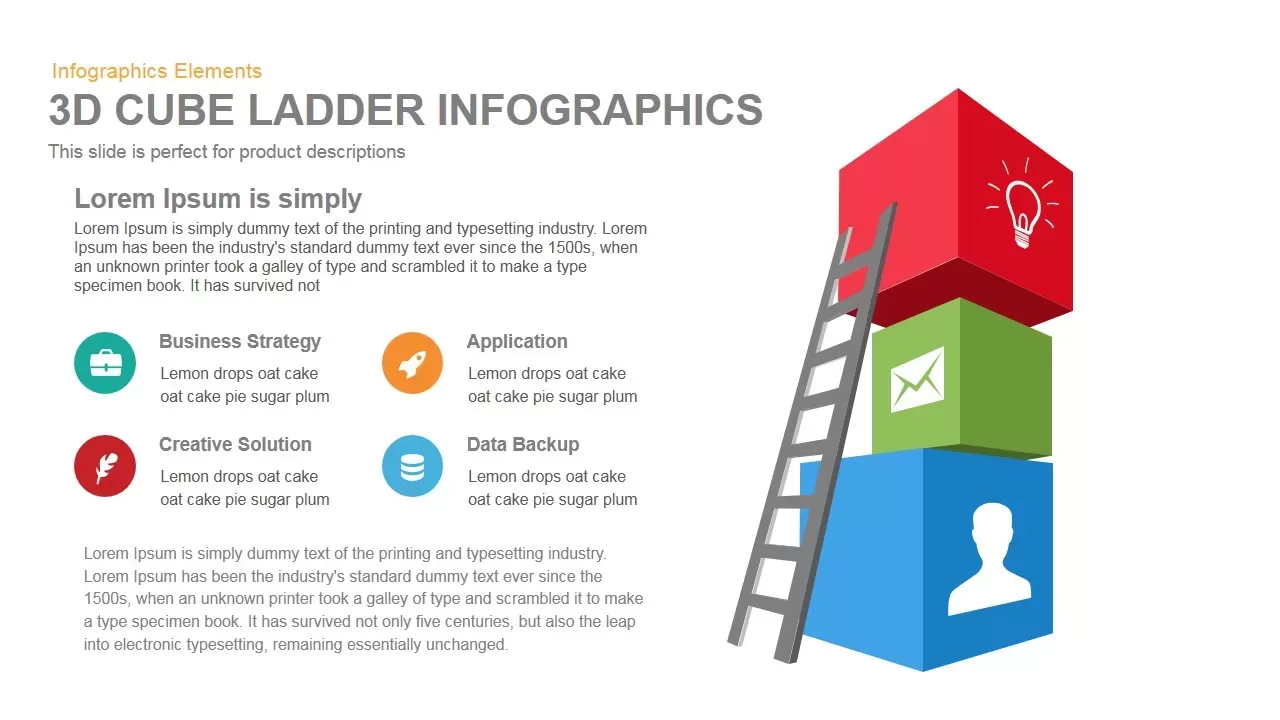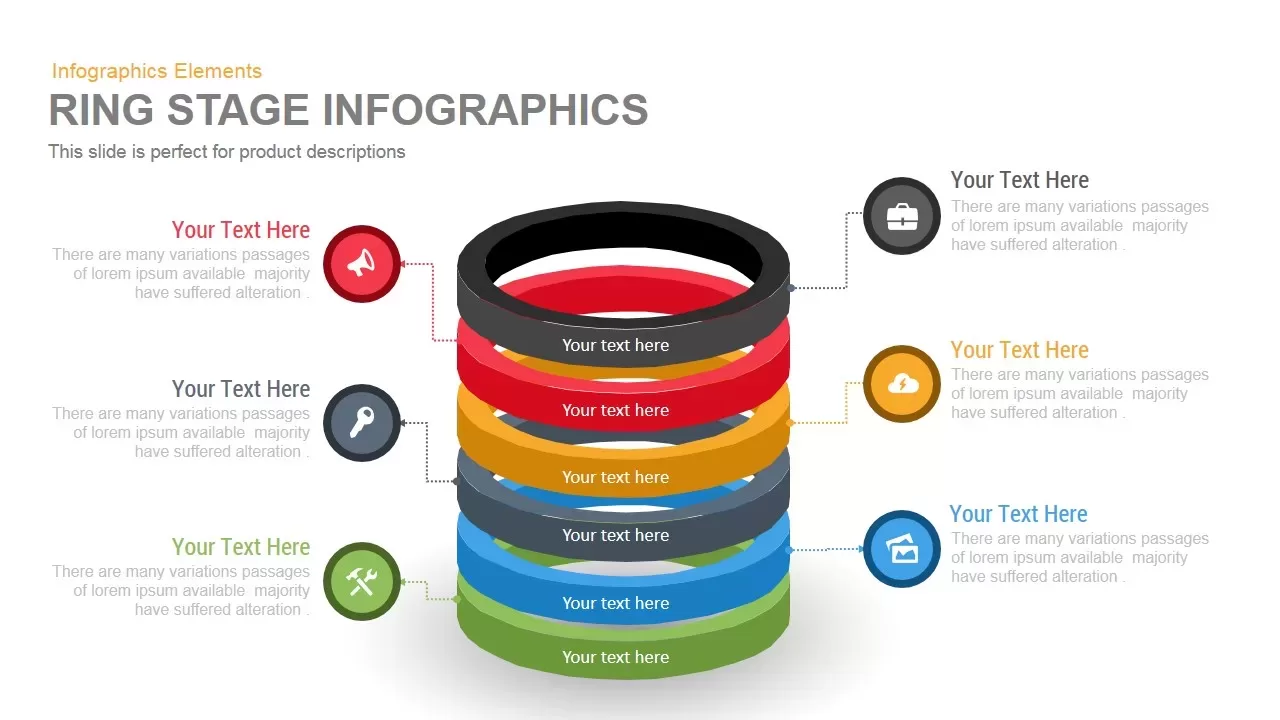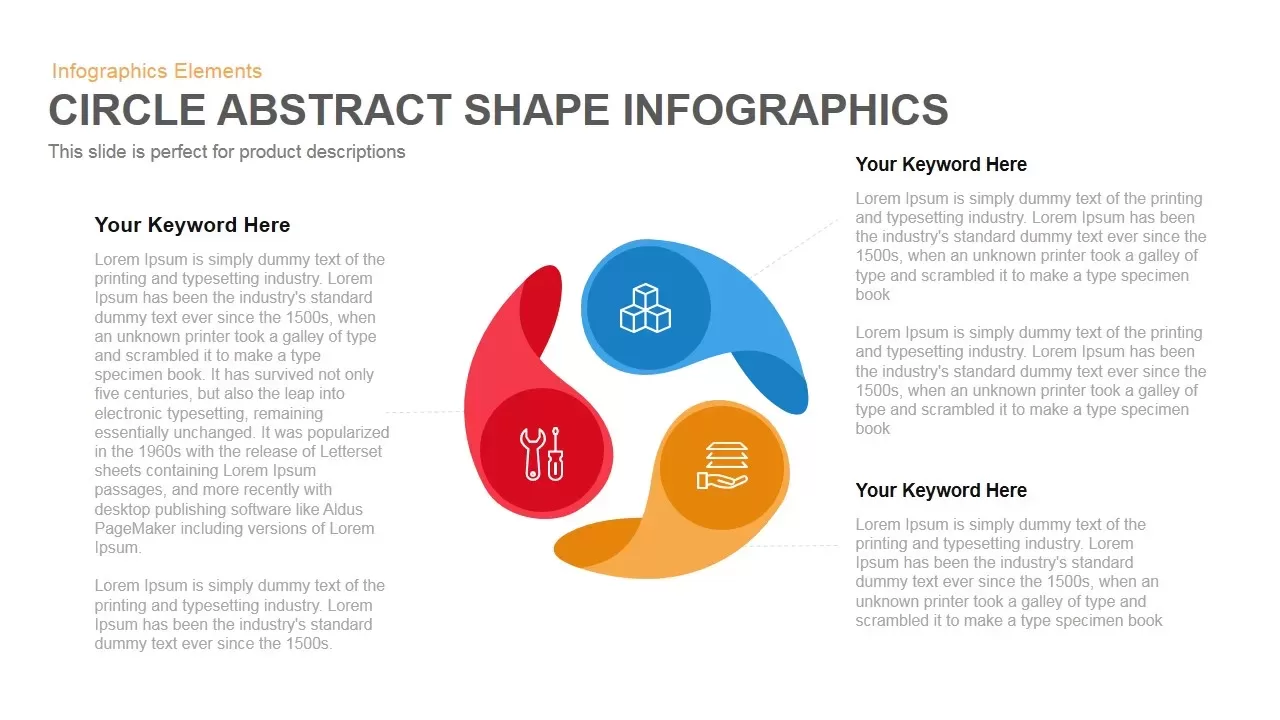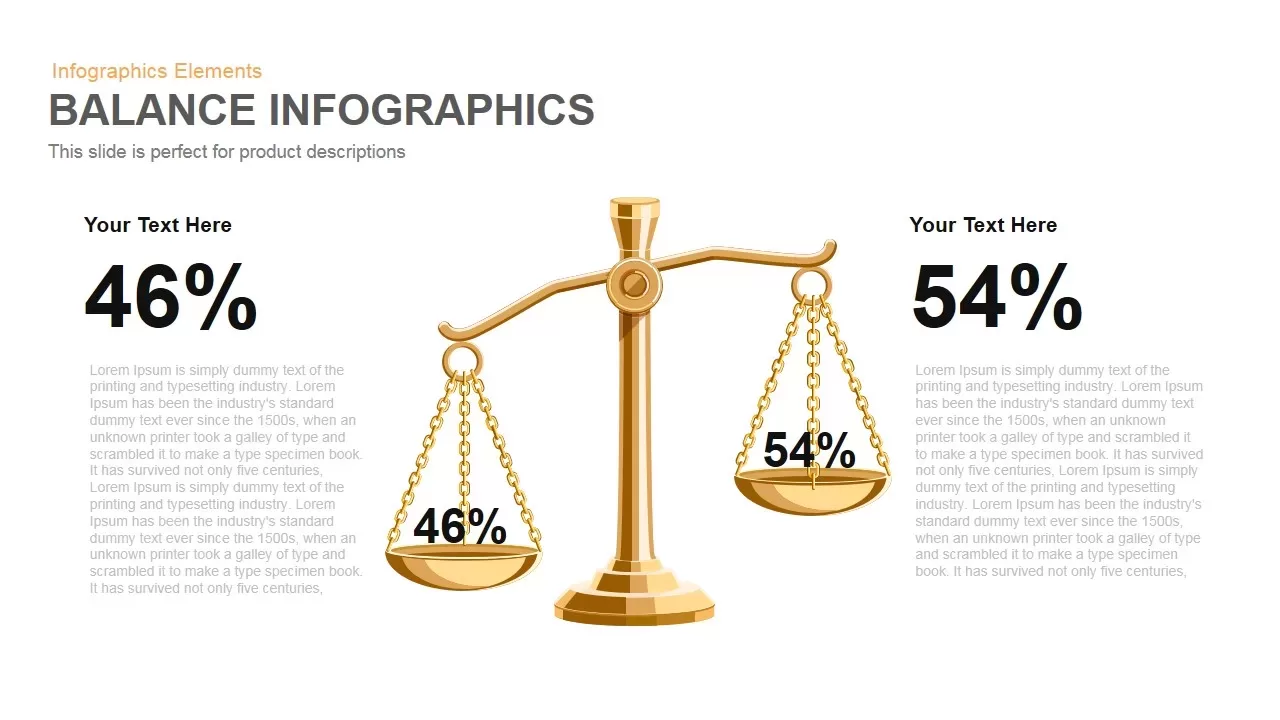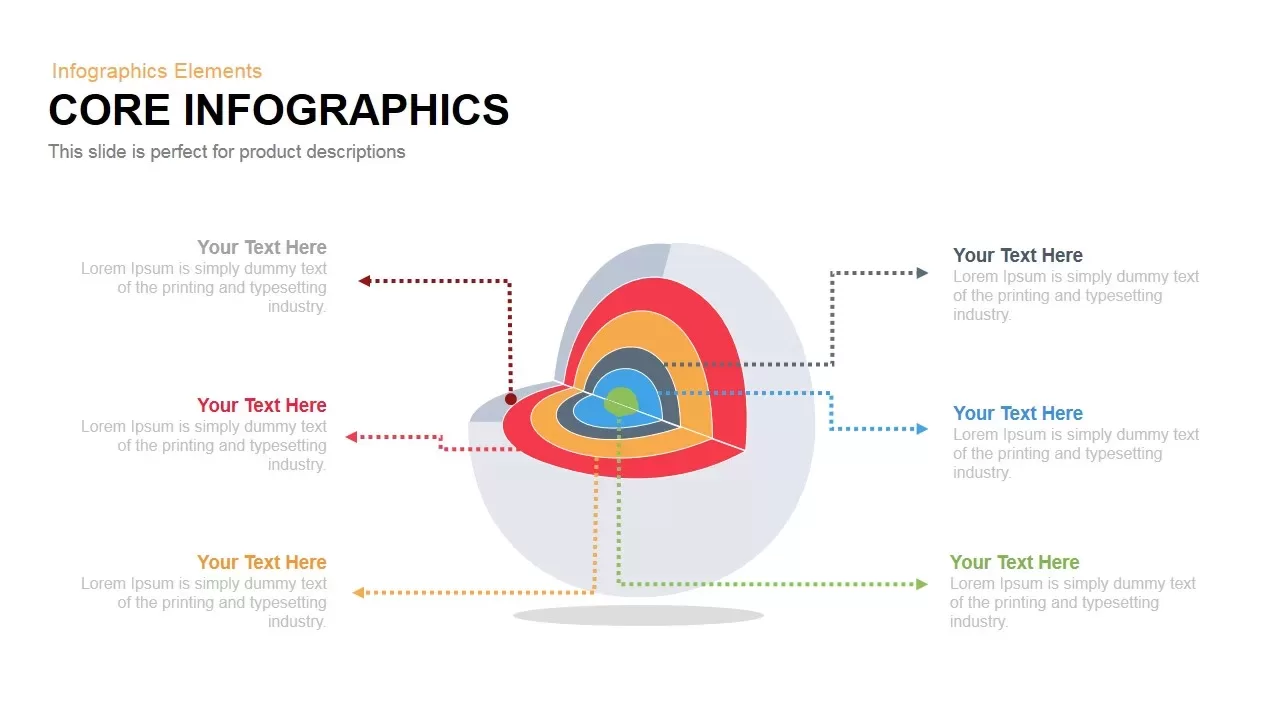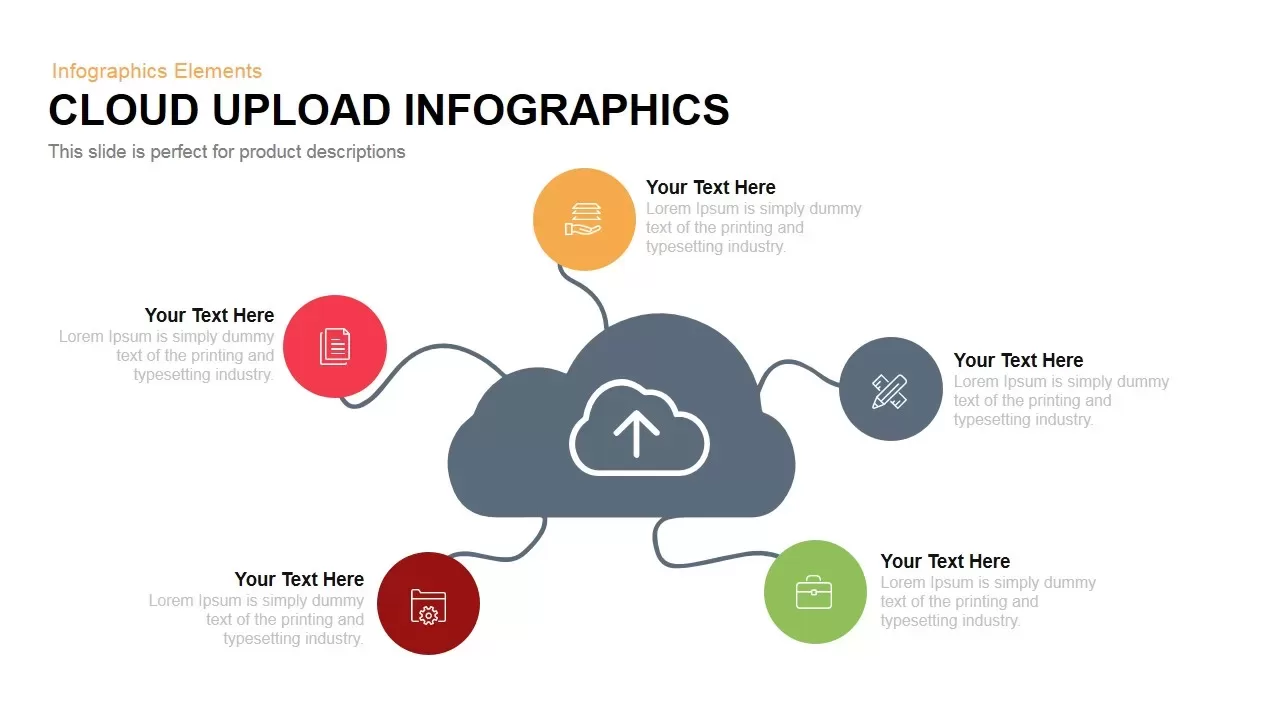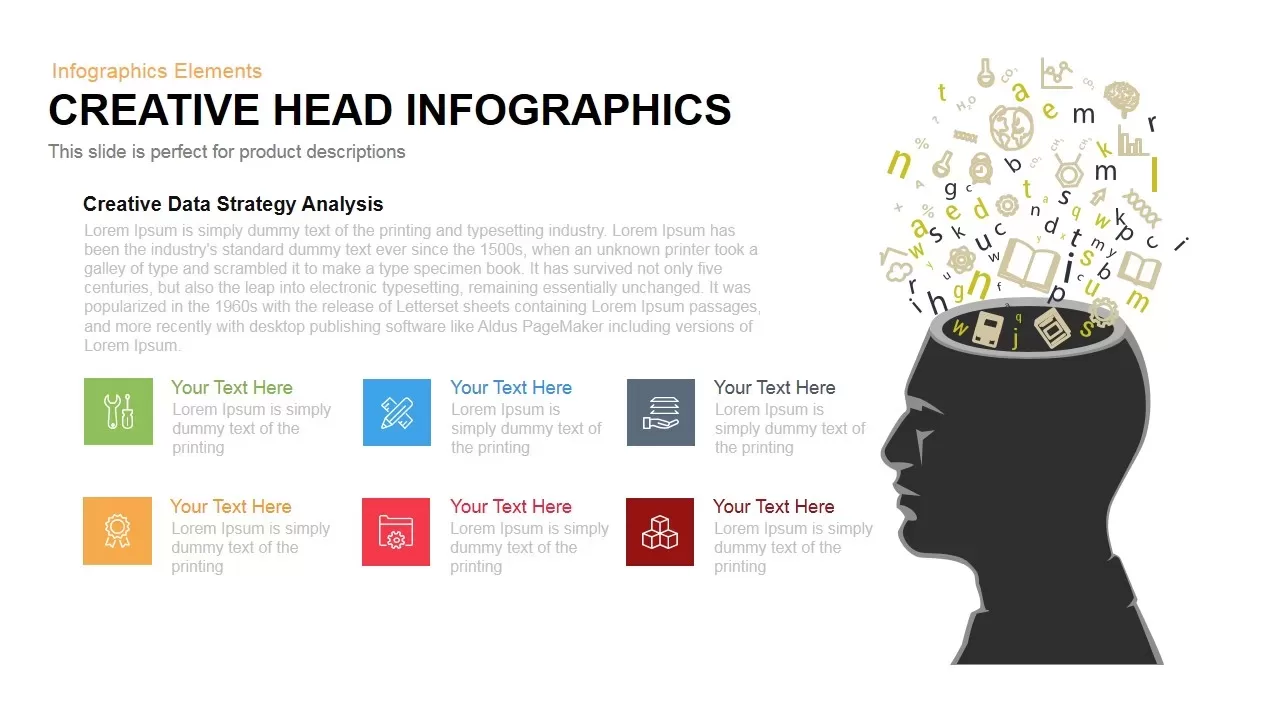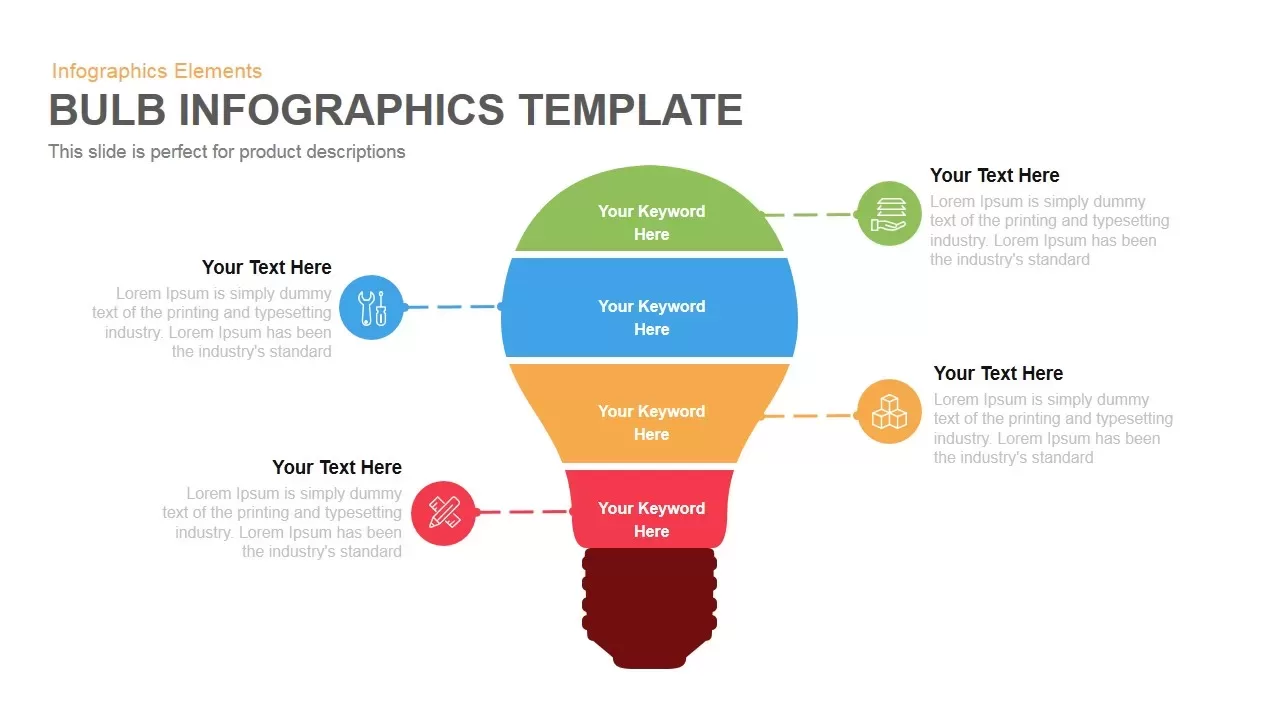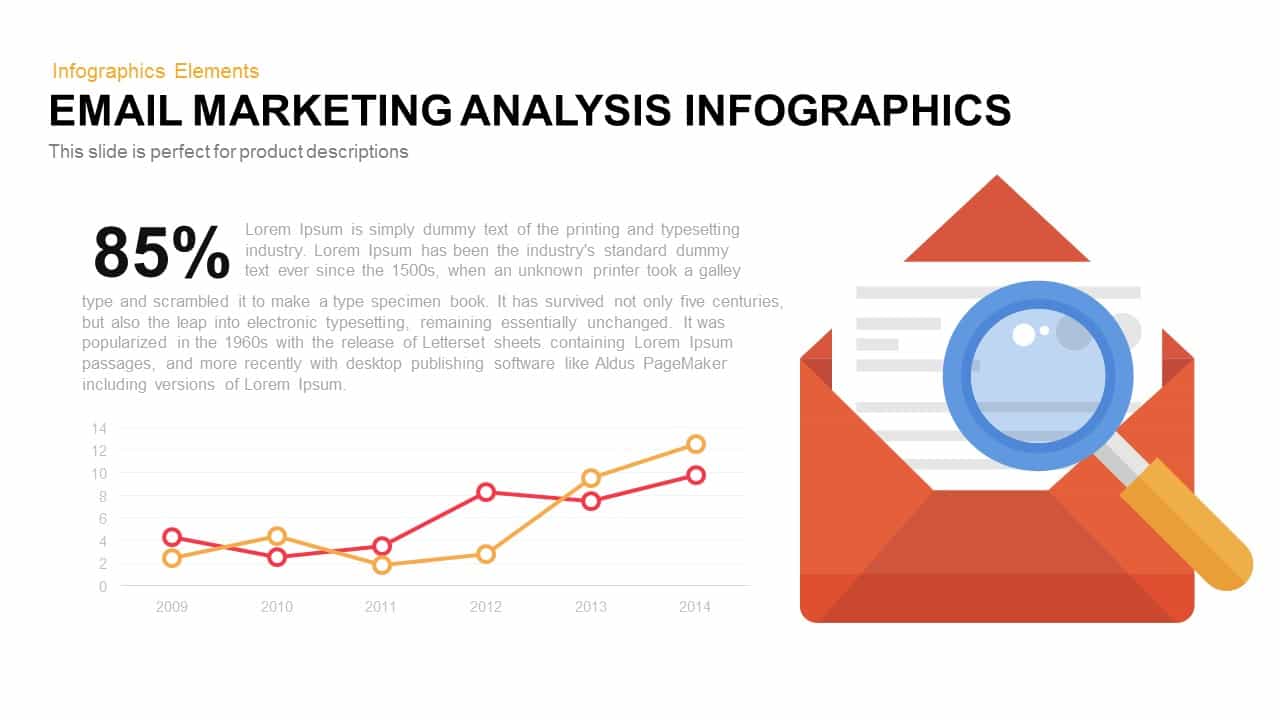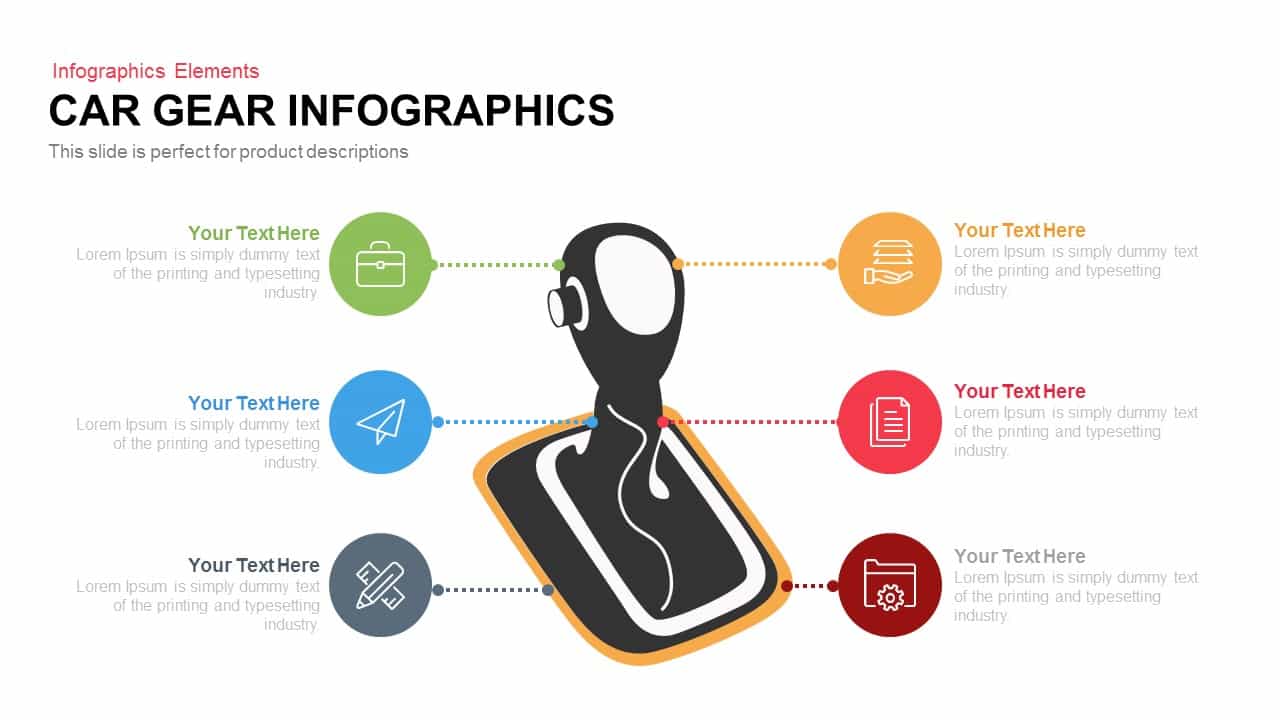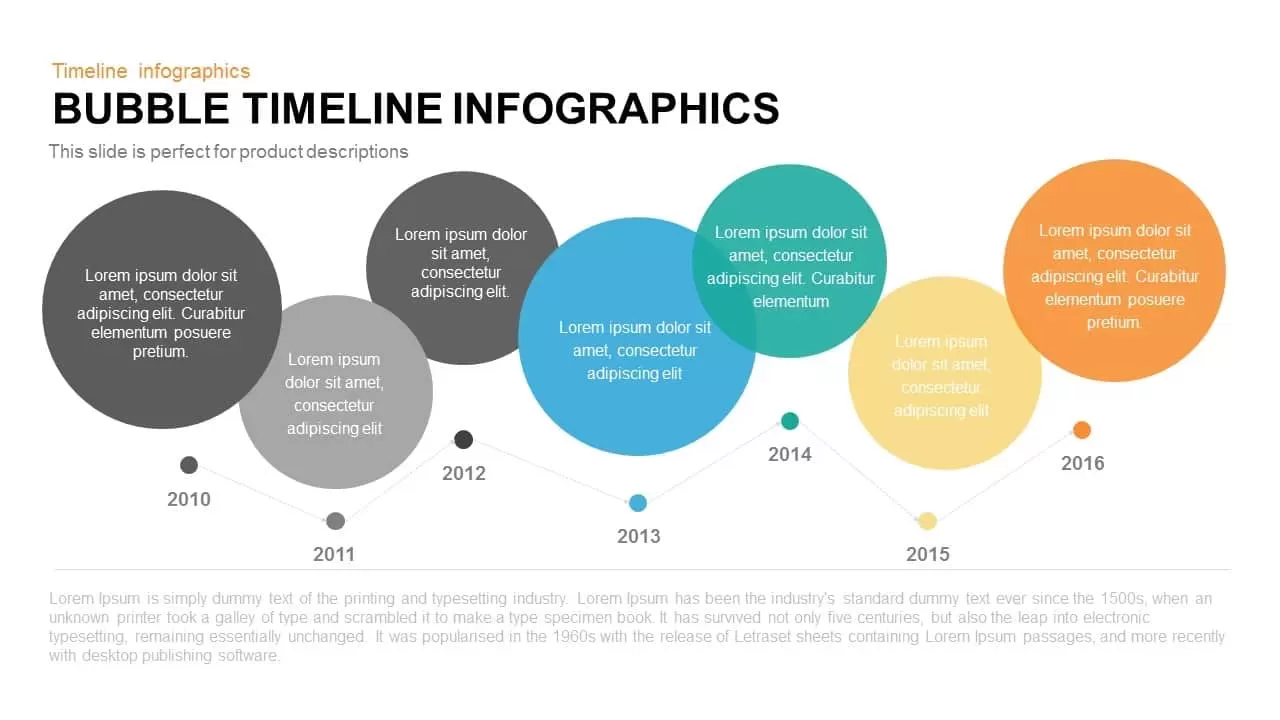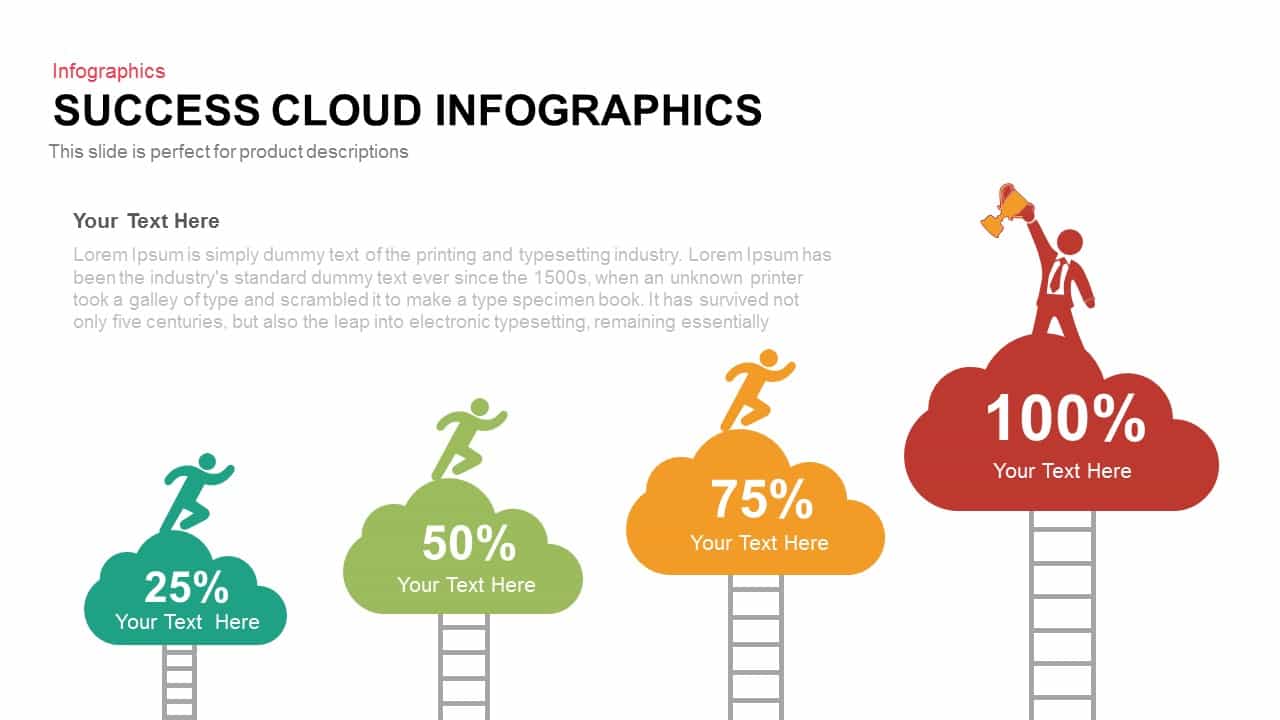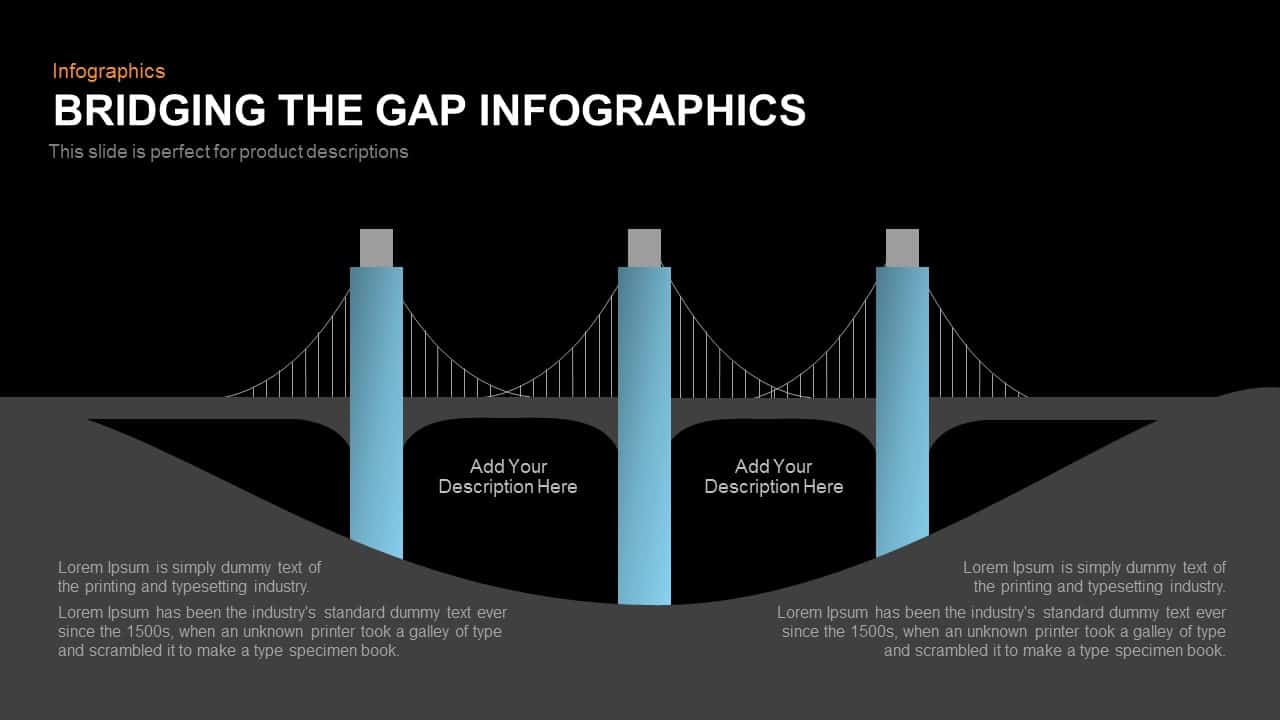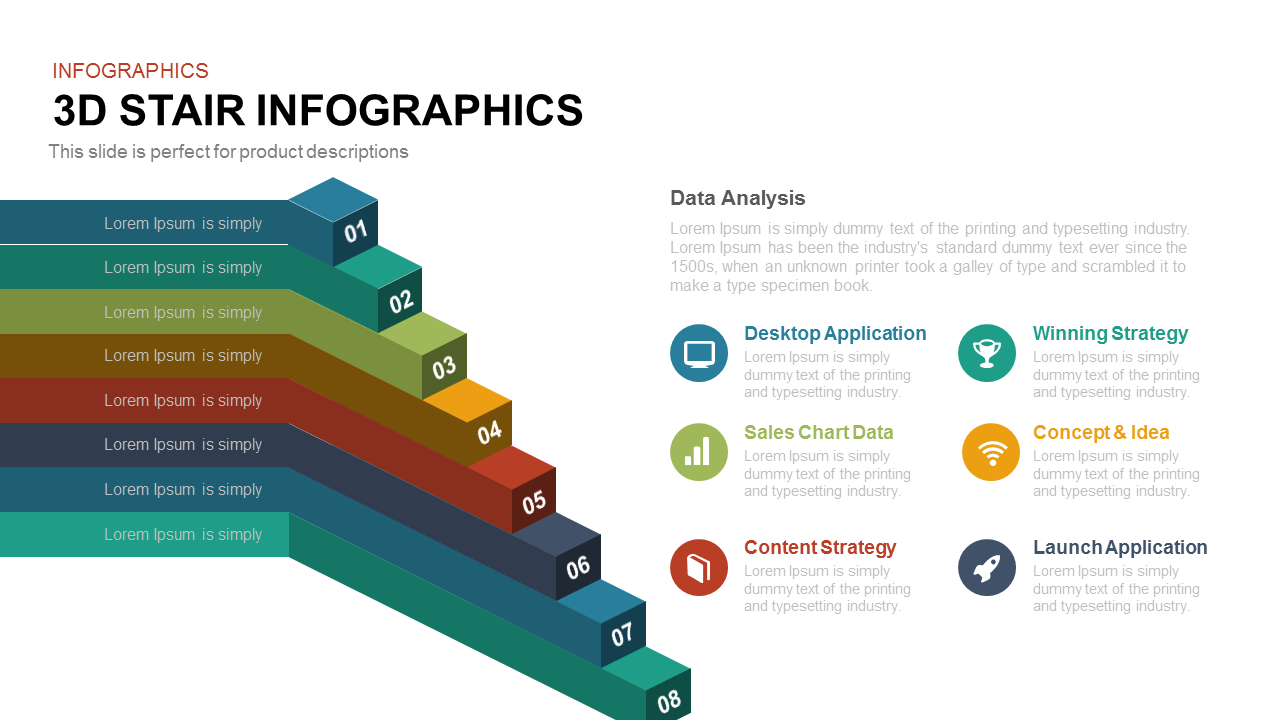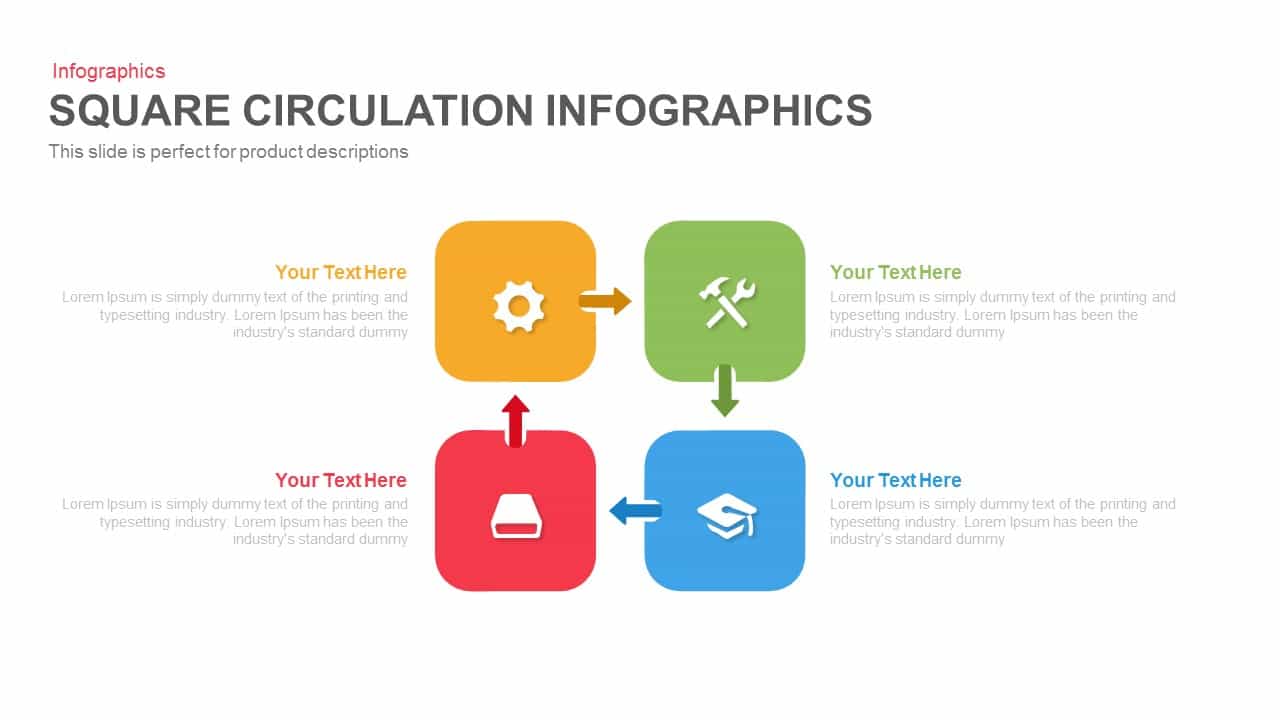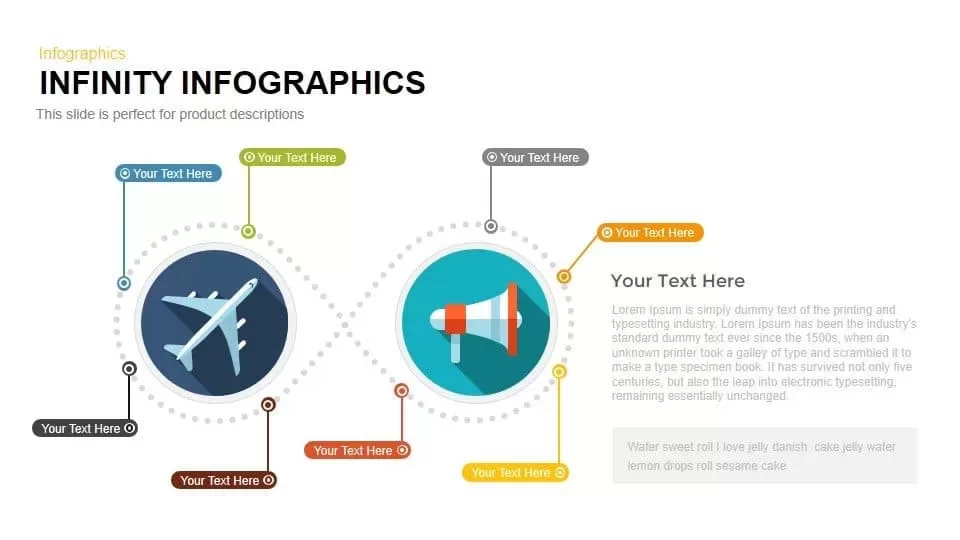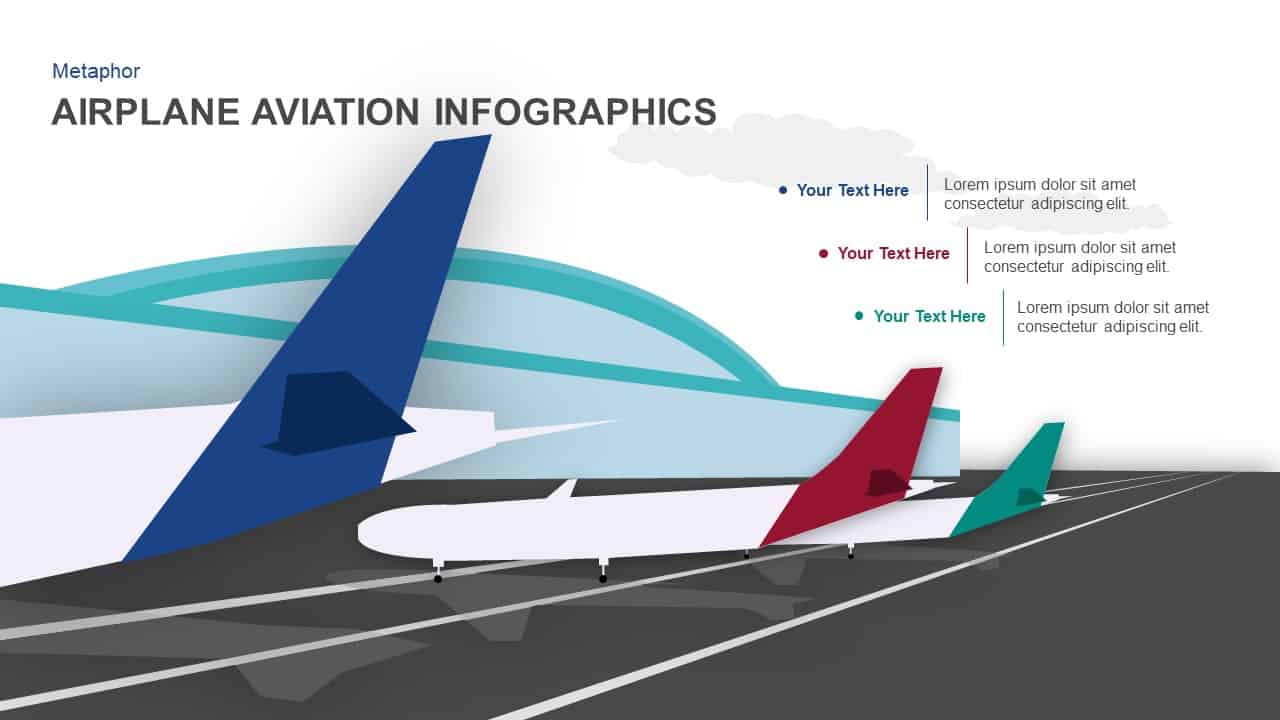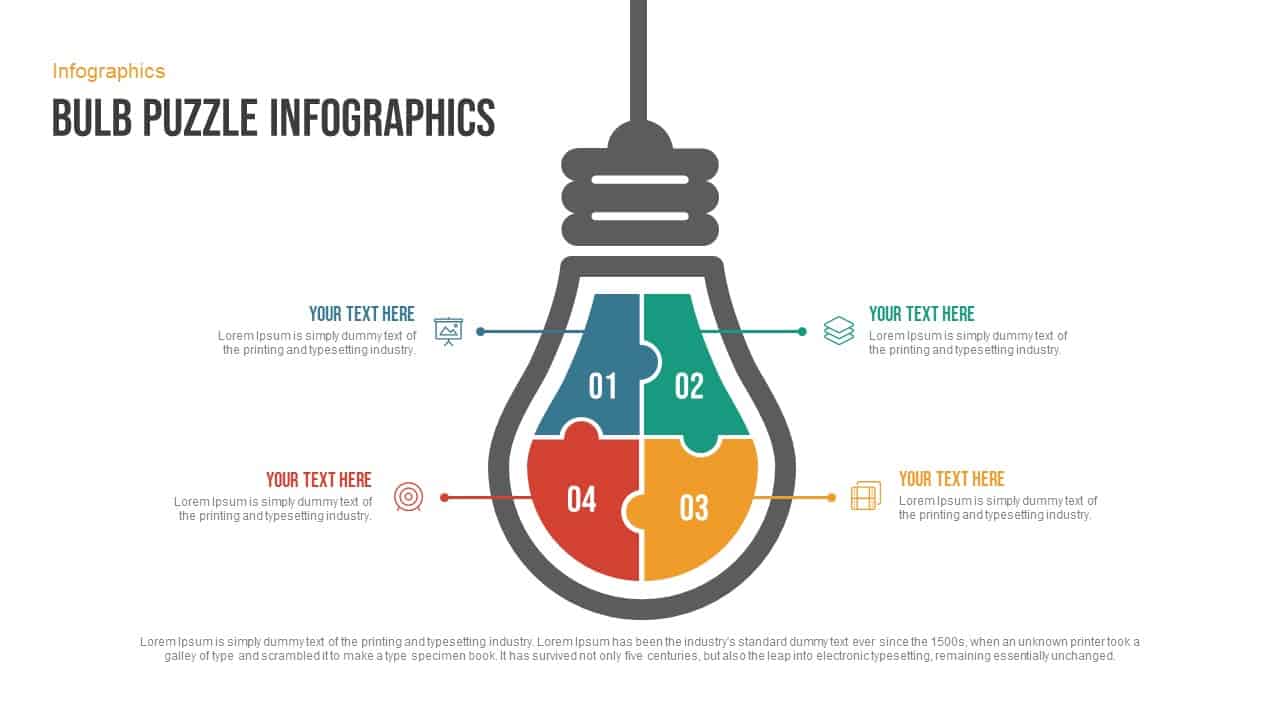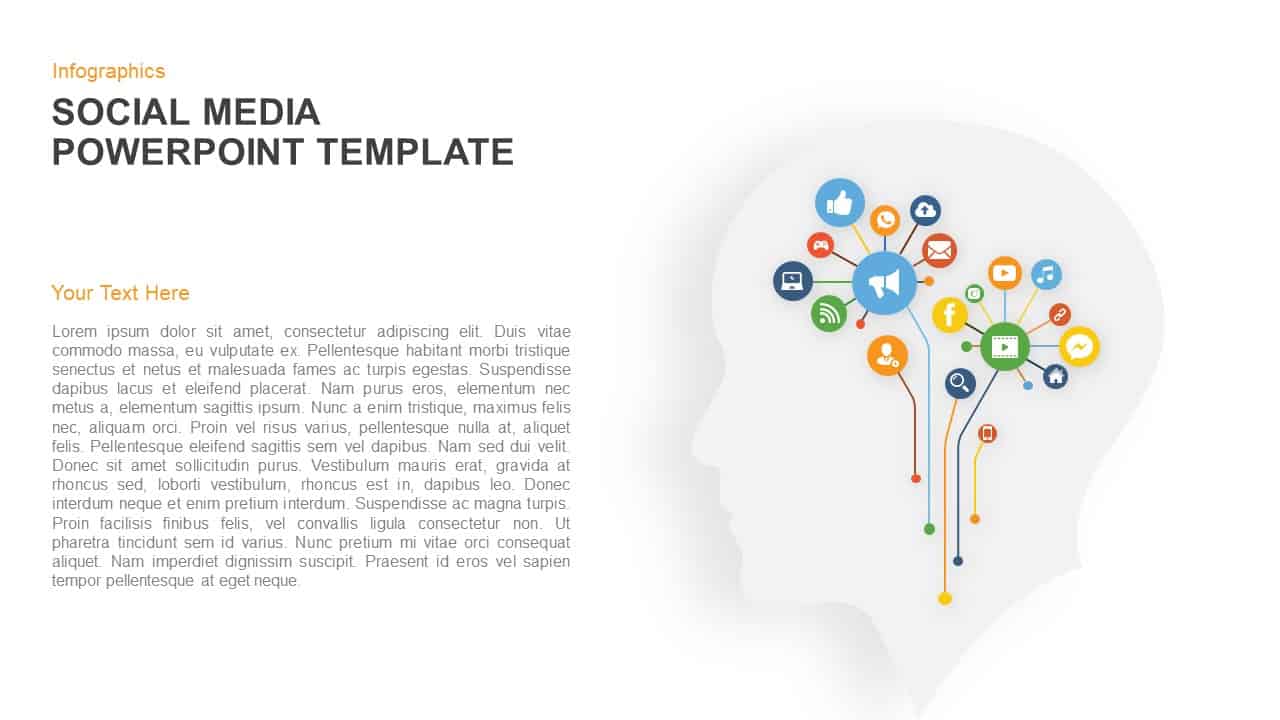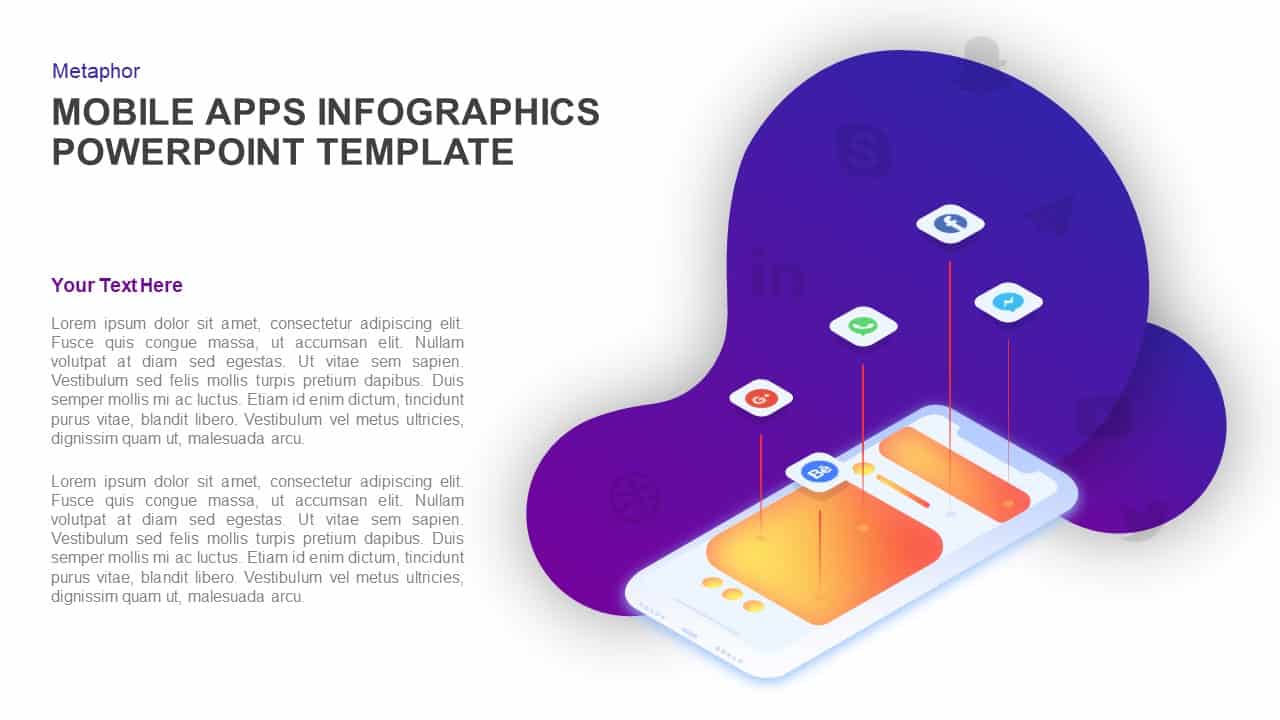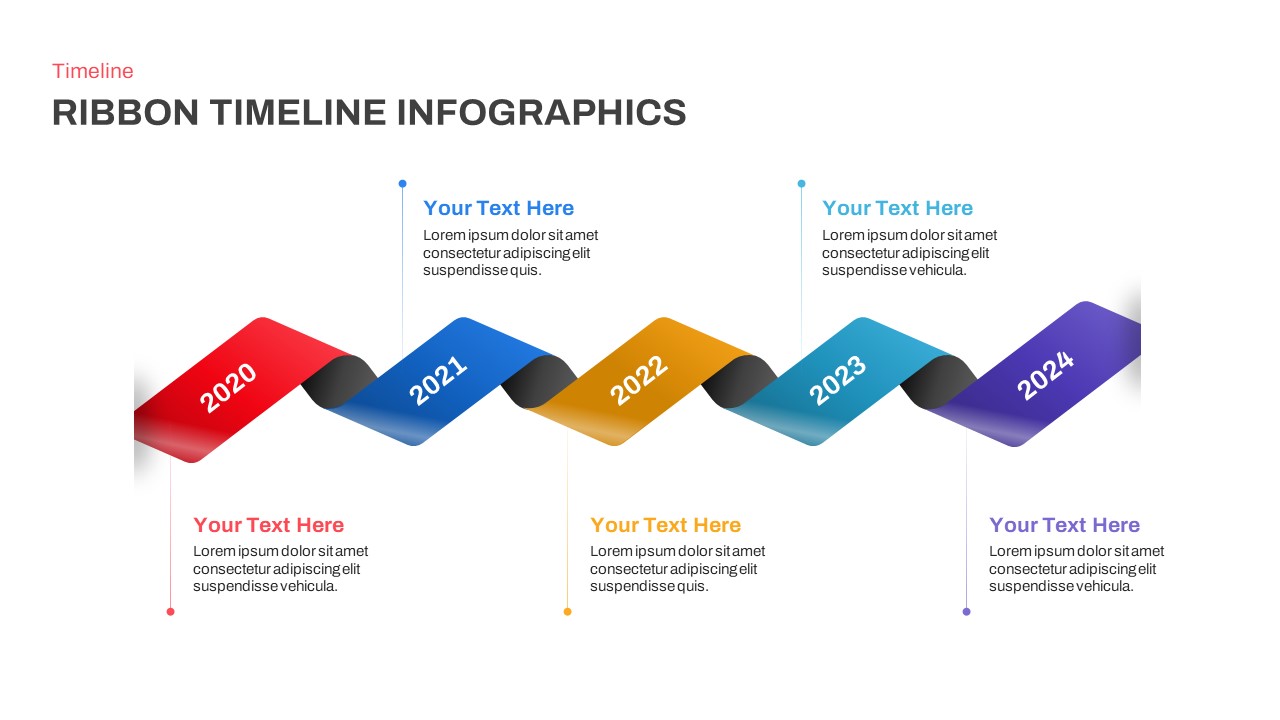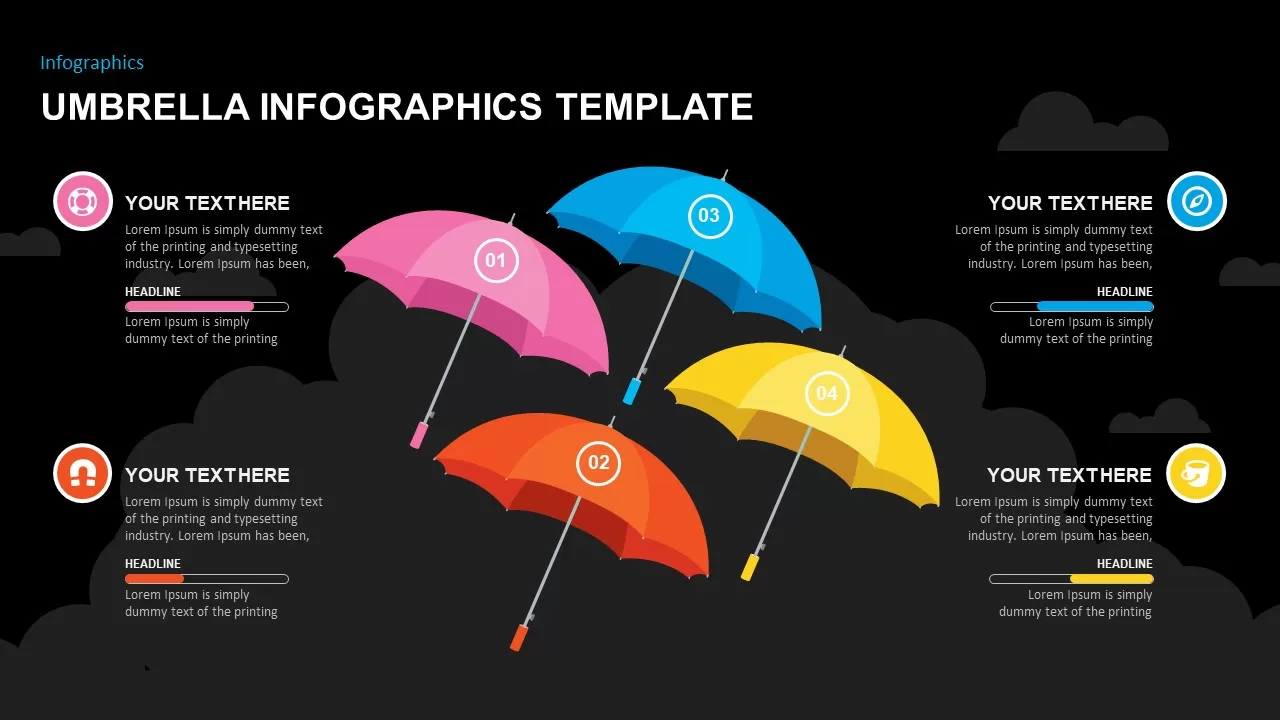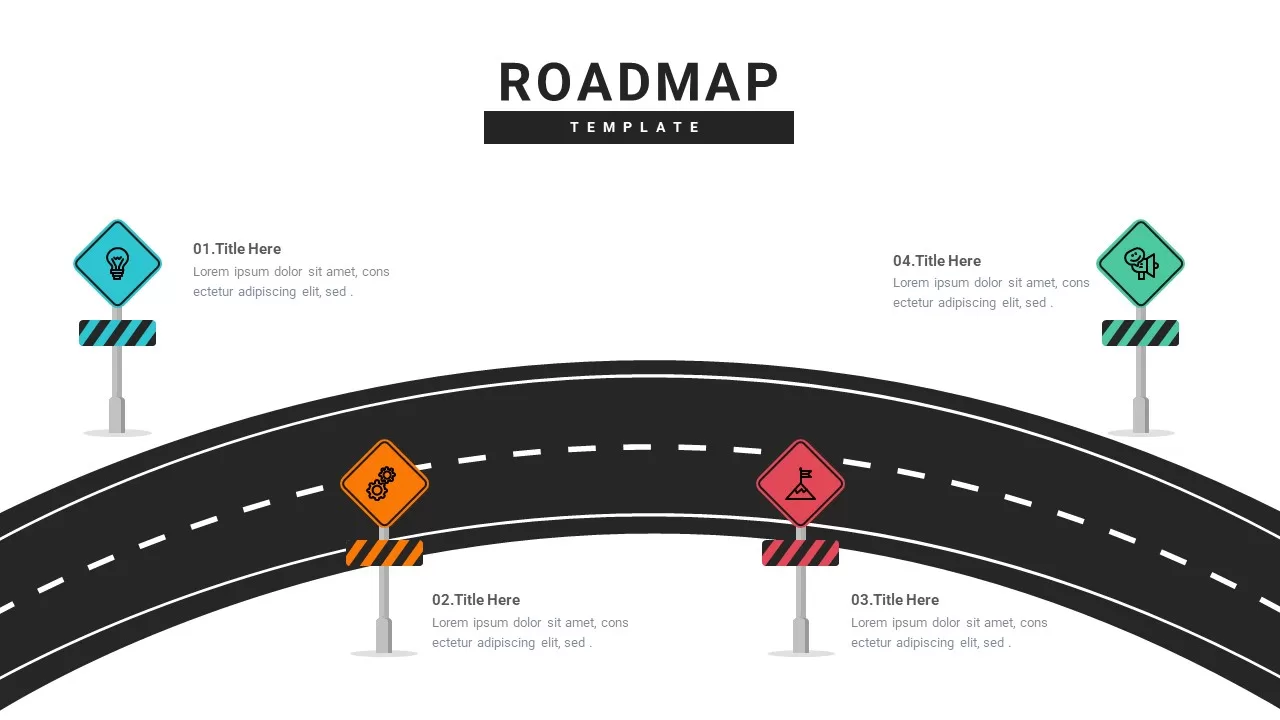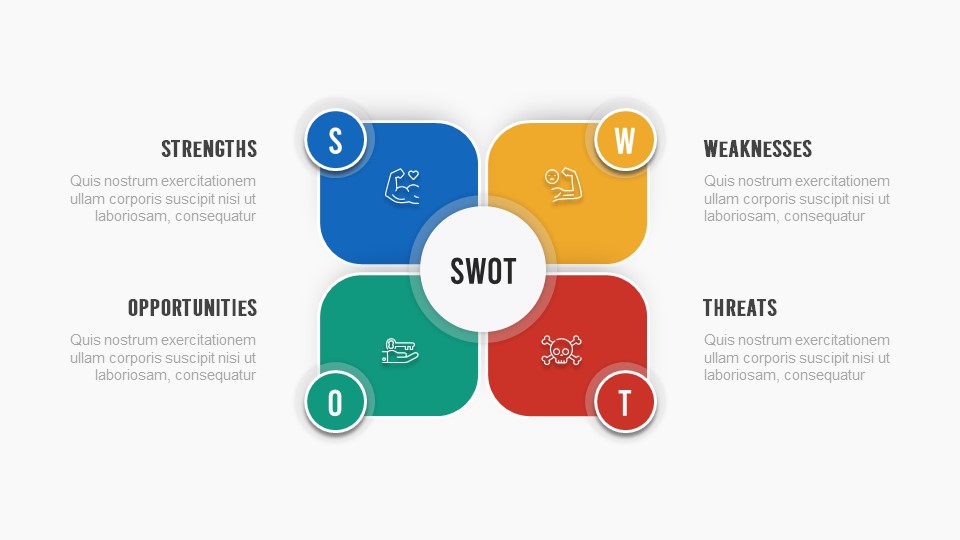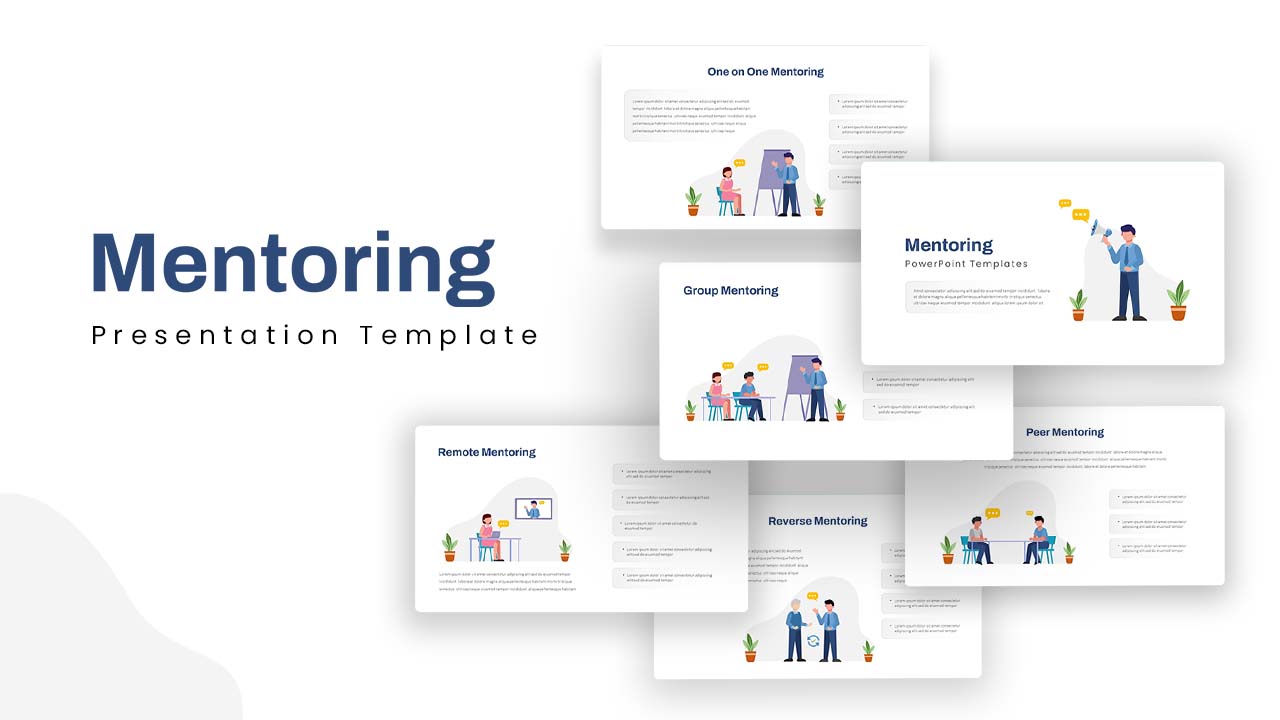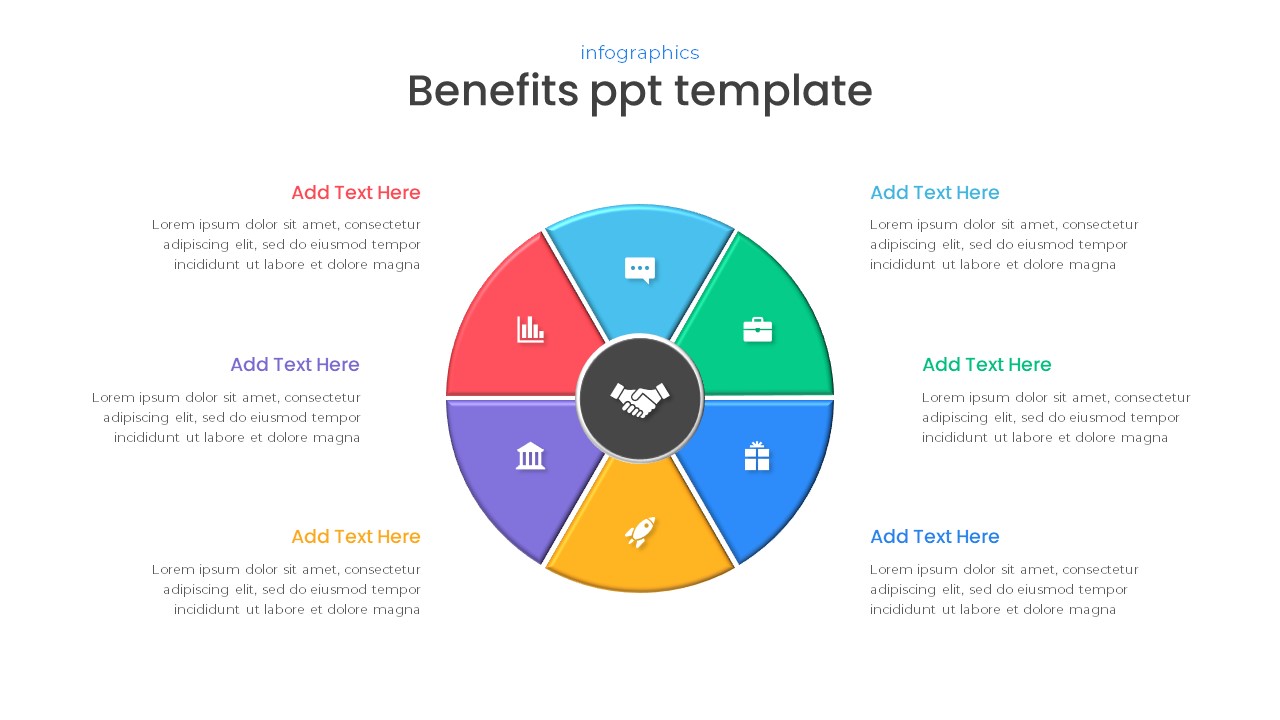Technology Tree Infographics PowerPoint Template
Technology Tree Infographics PowerPoint Template
The Technology Tree Infographics PowerPoint Template is a professionally designed slide layout built to help presenters communicate technical concepts in a structured format. It features a central graphic of an optical fiber-wired tree that acts as the foundation for showcasing multiple tech-related topics.
How to draw a tree diagram in ppt?
To draw a tree diagram in PowerPoint, start by inserting a SmartArt graphic. Go to the “Insert” tab, choose “SmartArt,” and select a hierarchy layout like “Organizational Chart.” Add main branches and sub-branches by clicking “Add Shape.” Customize each node with your content. Use lines or connectors for clarity. You can adjust colors, shapes, and fonts to match your theme, creating a clear and structured visual tree.
Optical Fiber-Wired Tree Diagram
At the center of the template is a visually engaging technology tree diagram for PowerPoint. Styled to resemble an optical fiber network, this tree symbolizes connectivity and the branching nature of modern technology systems, making it ideal for a wide variety of tech presentations.
Dual-Sided Topic Display
The slide design includes text placeholders on both sides of the tree, allowing users to display 16 different topics—8 on each side. This symmetrical arrangement offers a balanced and clear presentation of multiple elements, perfect for comparisons or breakdowns of complex information.
Infographic Icons for Visual Support
Each topic placeholder is accompanied by an infographic icon that reinforces the message visually. These icons help simplify data, making the content easier to digest and more engaging for the audience.
Blue Color Scheme
The template uses a sleek blue theme across the tree structure and the text holders. This color choice reflects the digital and professional tone associated with technology, while ensuring high readability and visual consistency throughout the slide.
Ideal for Various Use Cases
This tree PowerPoint for technology lists can be adapted for various purposes—such as IT strategy mapping, digital transformation plans, tech startup roadmaps, or educational overviews of technical concepts. It suits business analysts, engineers, educators, and anyone needing a clean way to present many points at once.
Customizable and User-Friendly
The template is easy to customize. Users can edit text, rearrange icons, or modify visual elements without design expertise. Whether it’s for a team meeting or a larger conference setting, this PowerPoint template offers a modern, organized approach to sharing technology-related information.
Login to download this file
Add to favorites
Add to collection