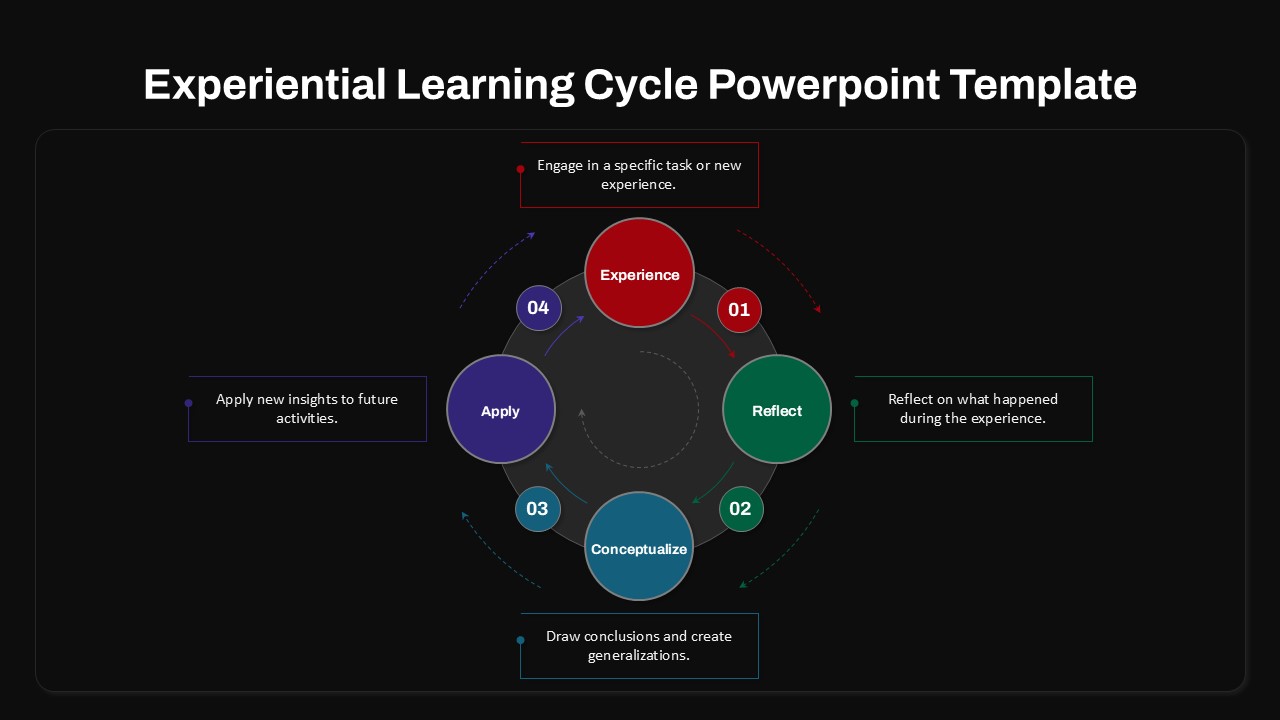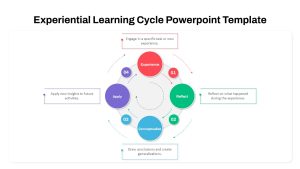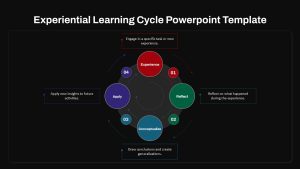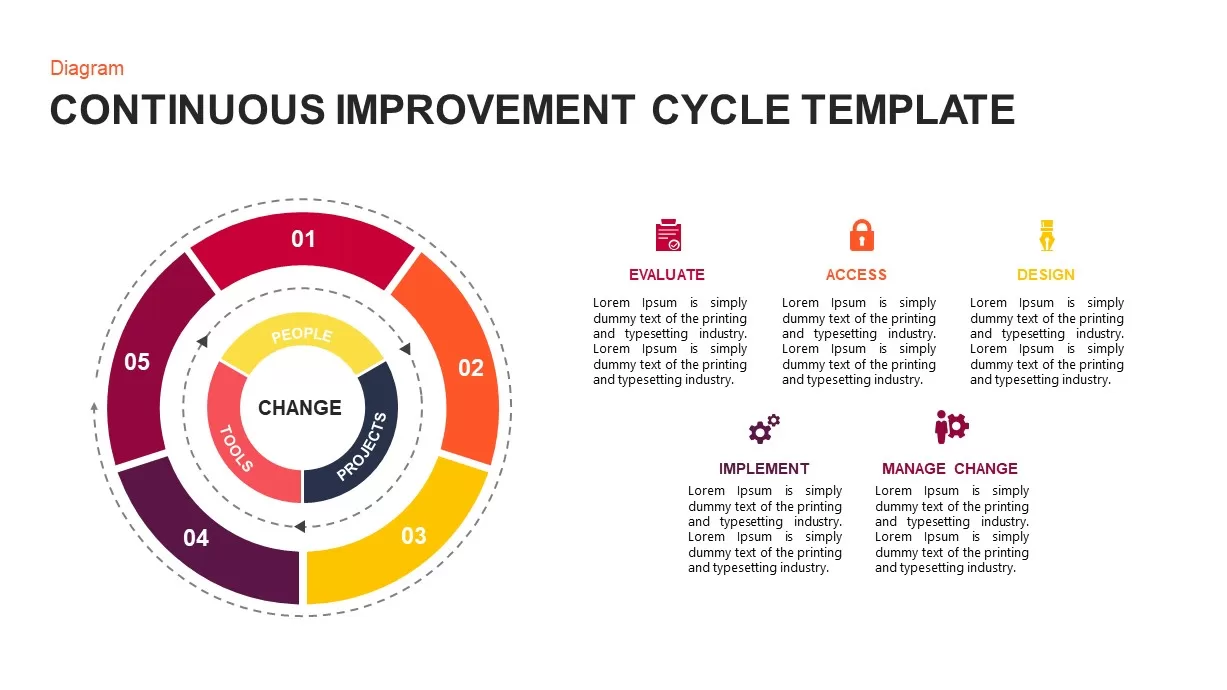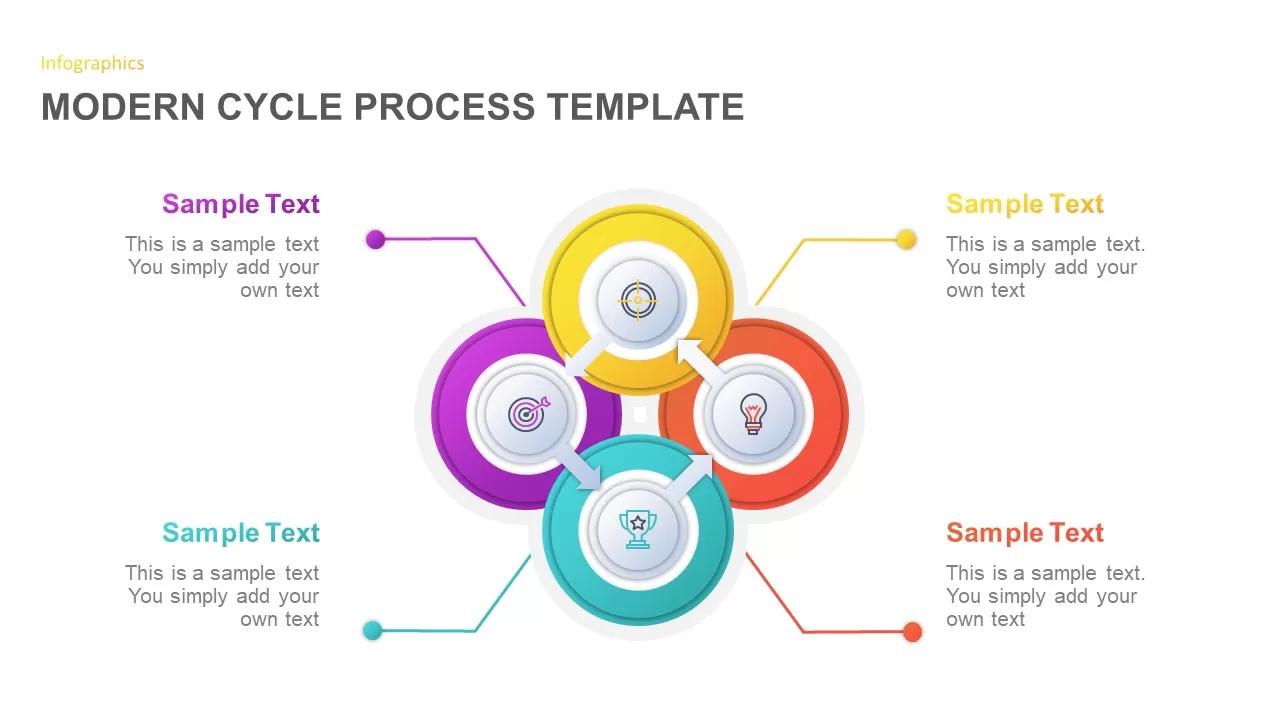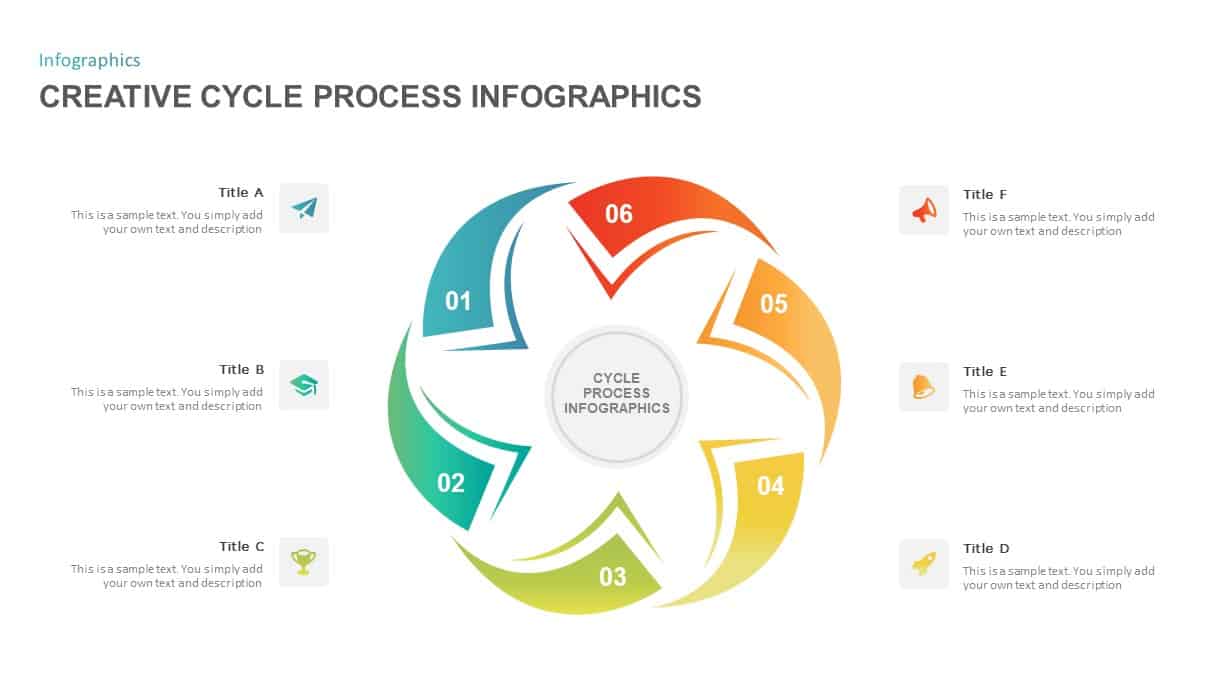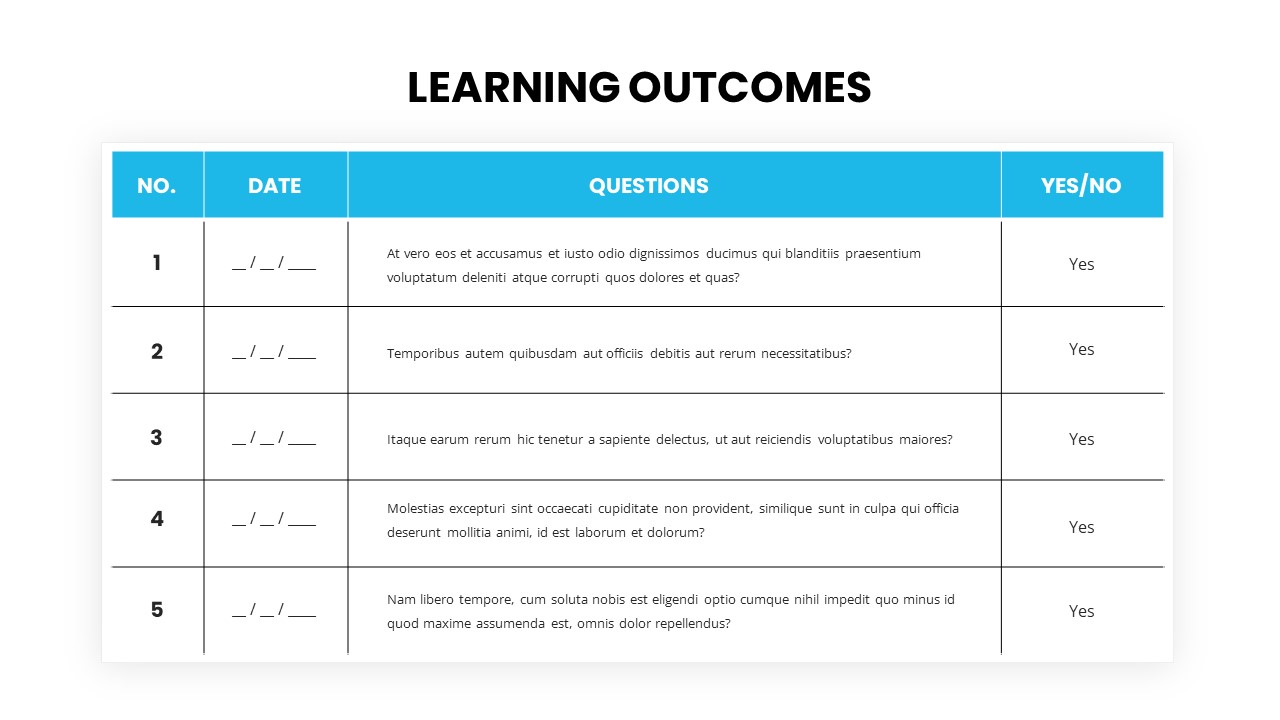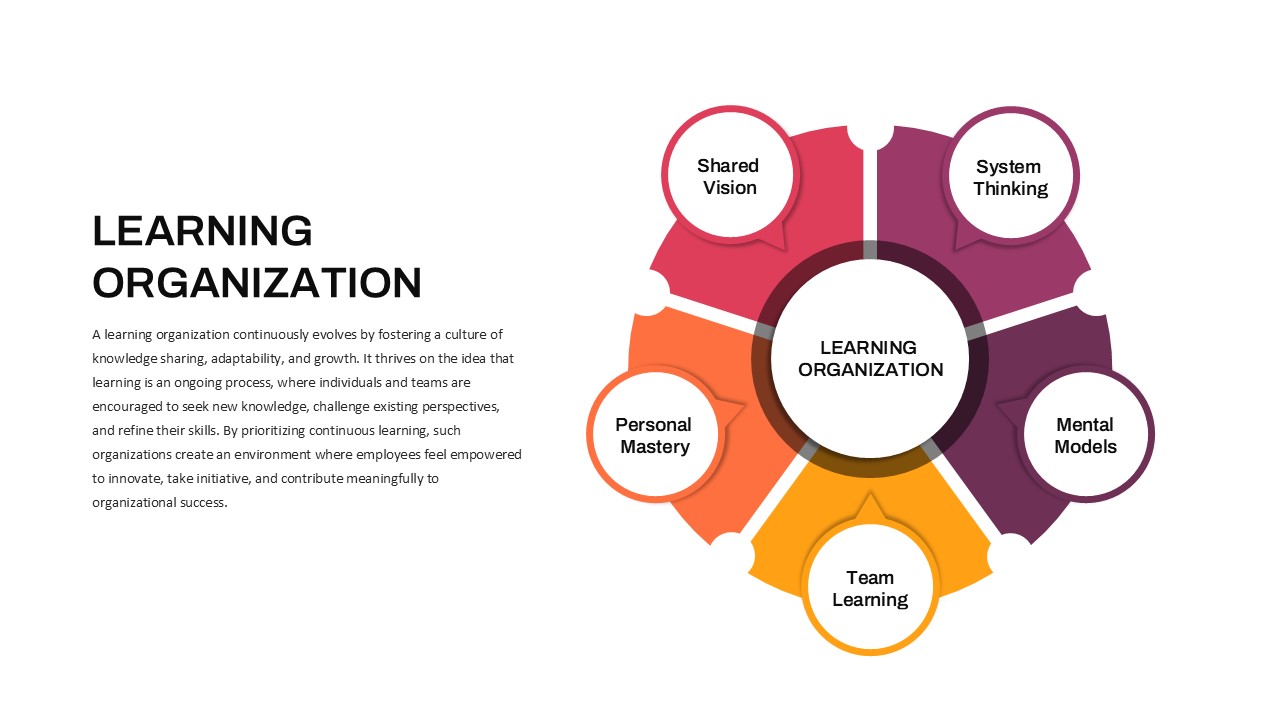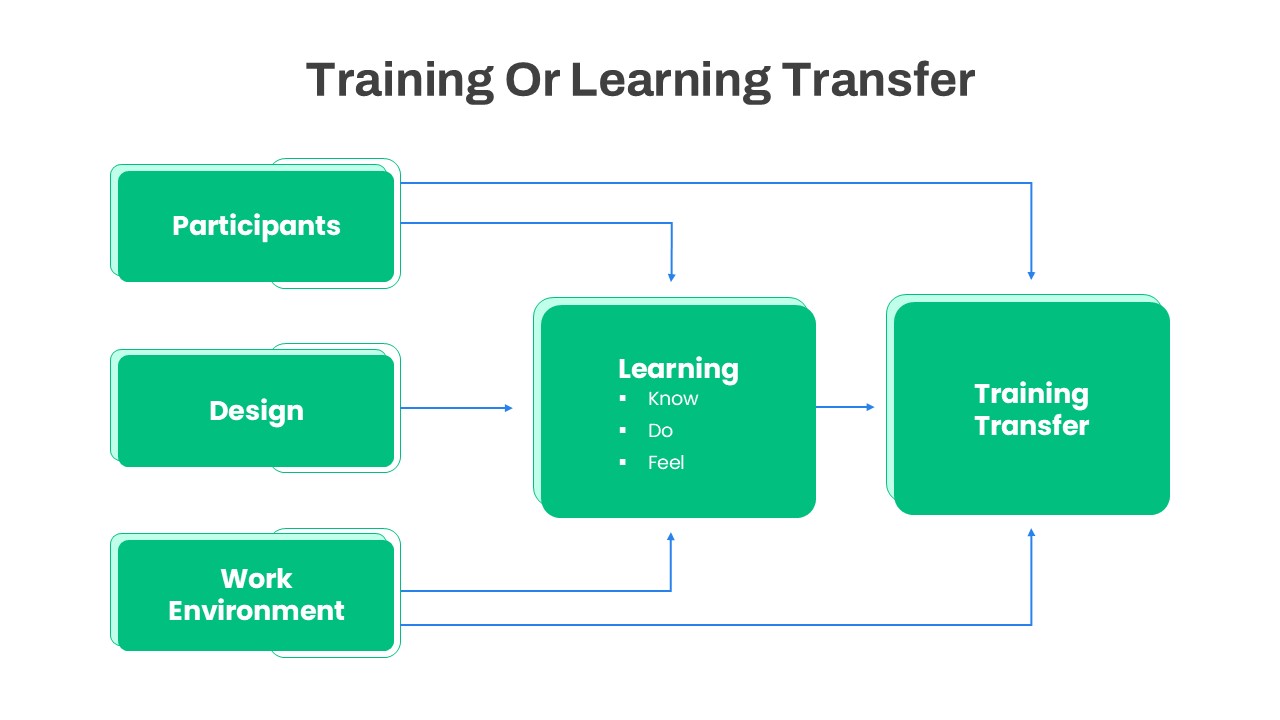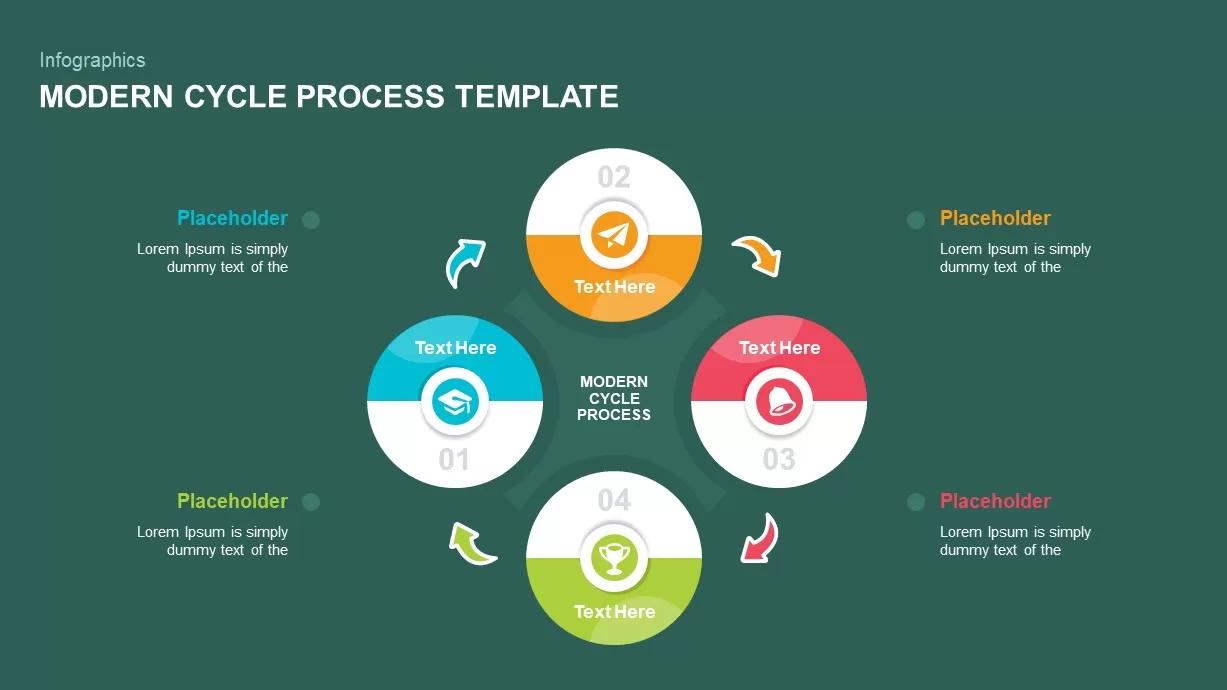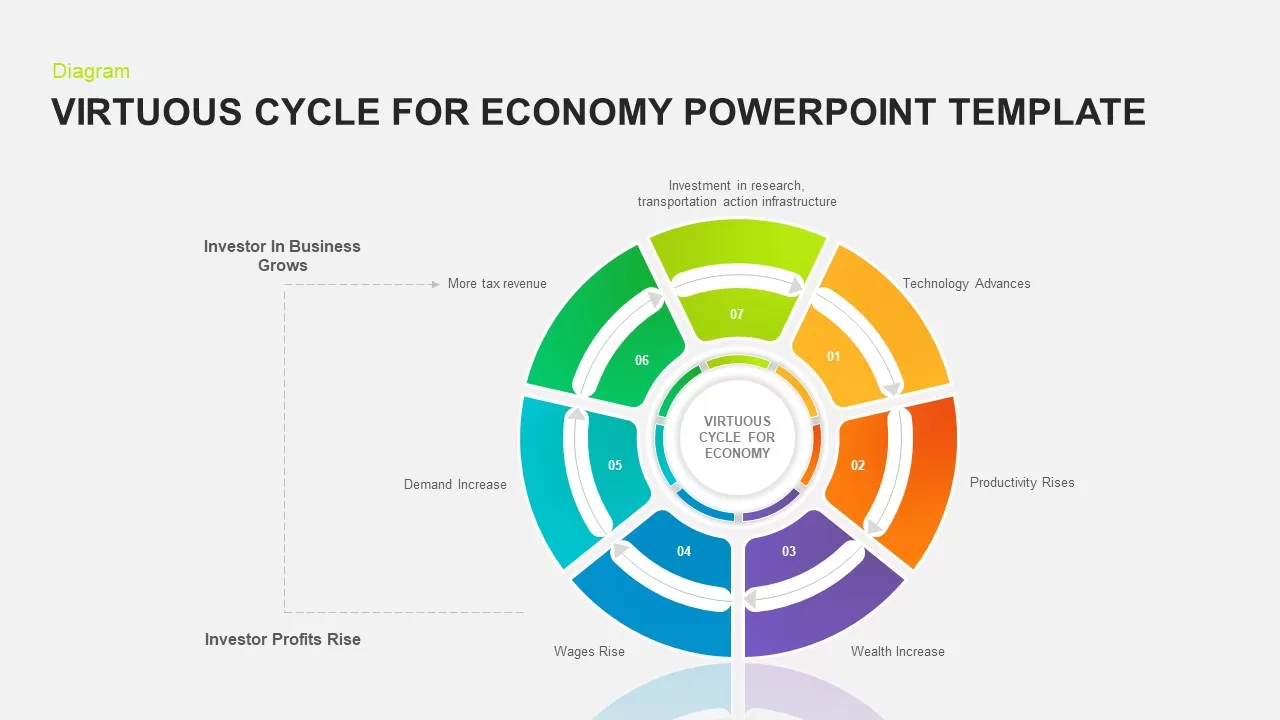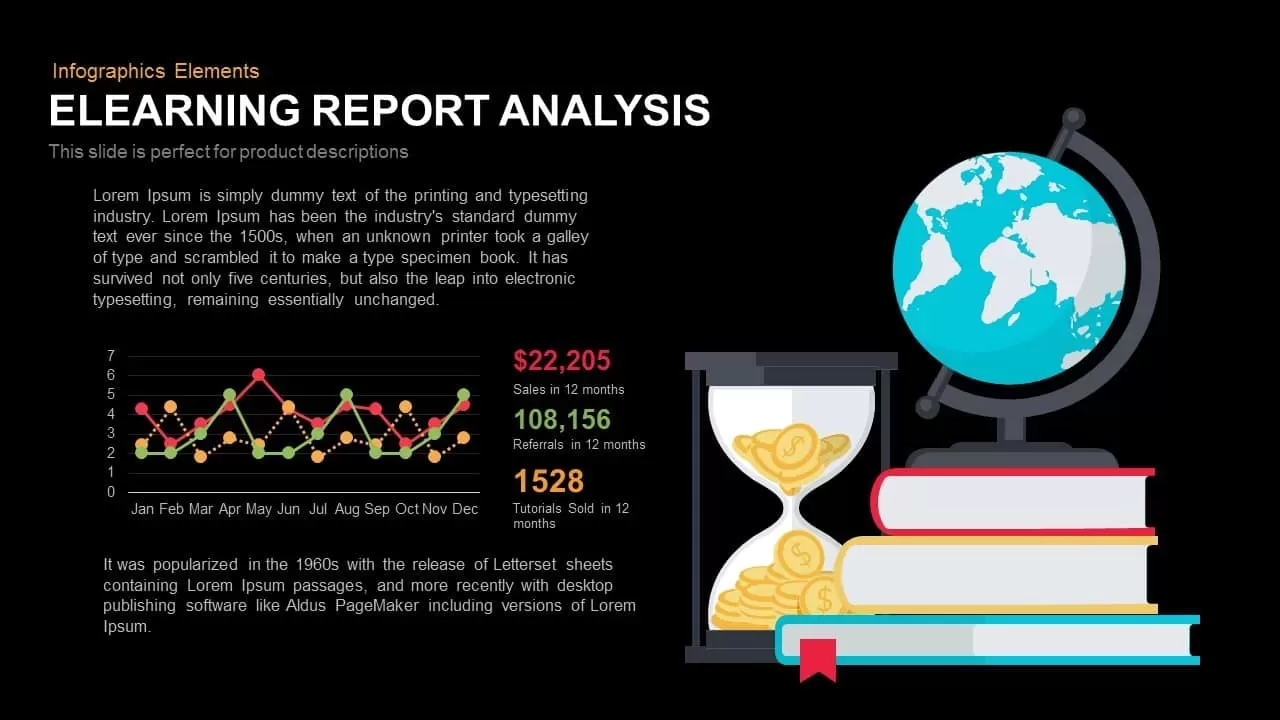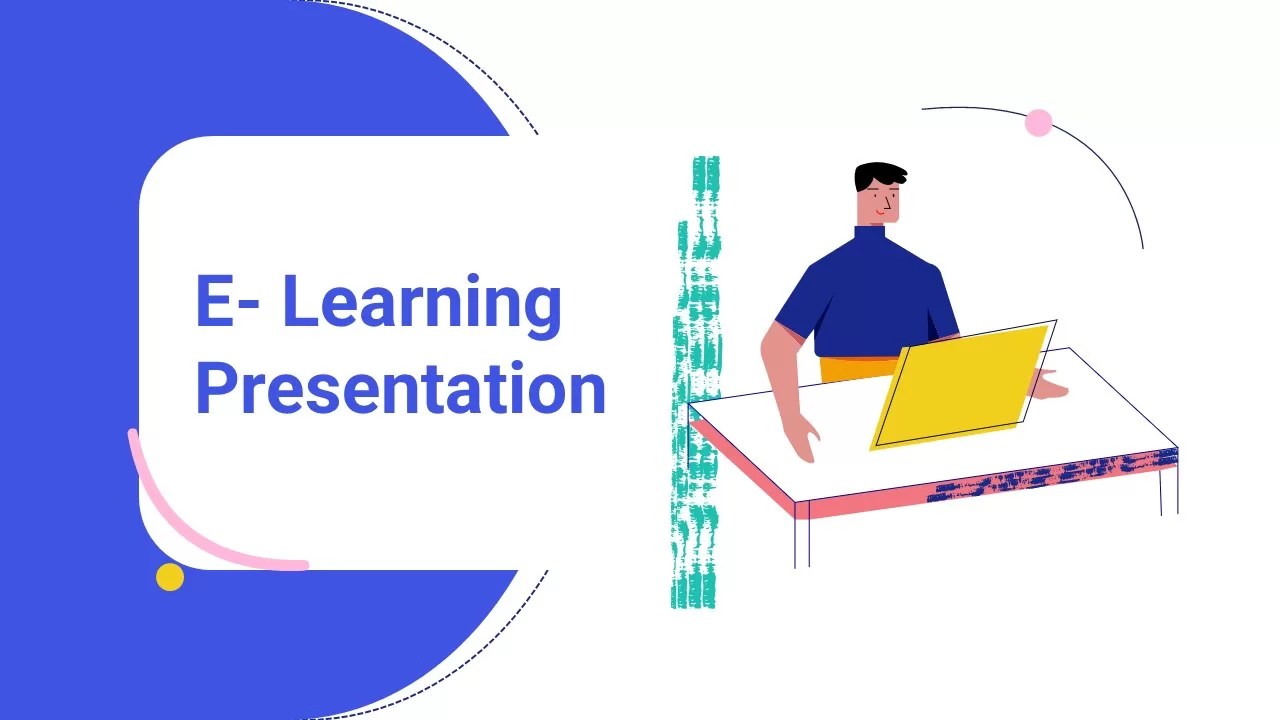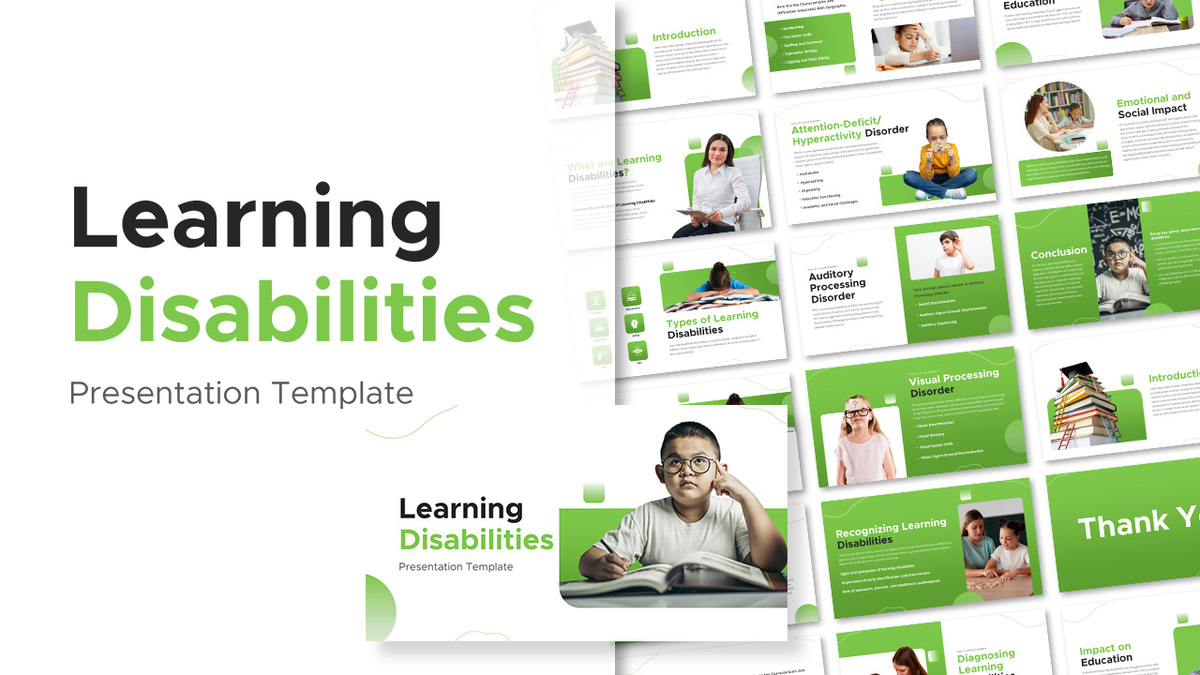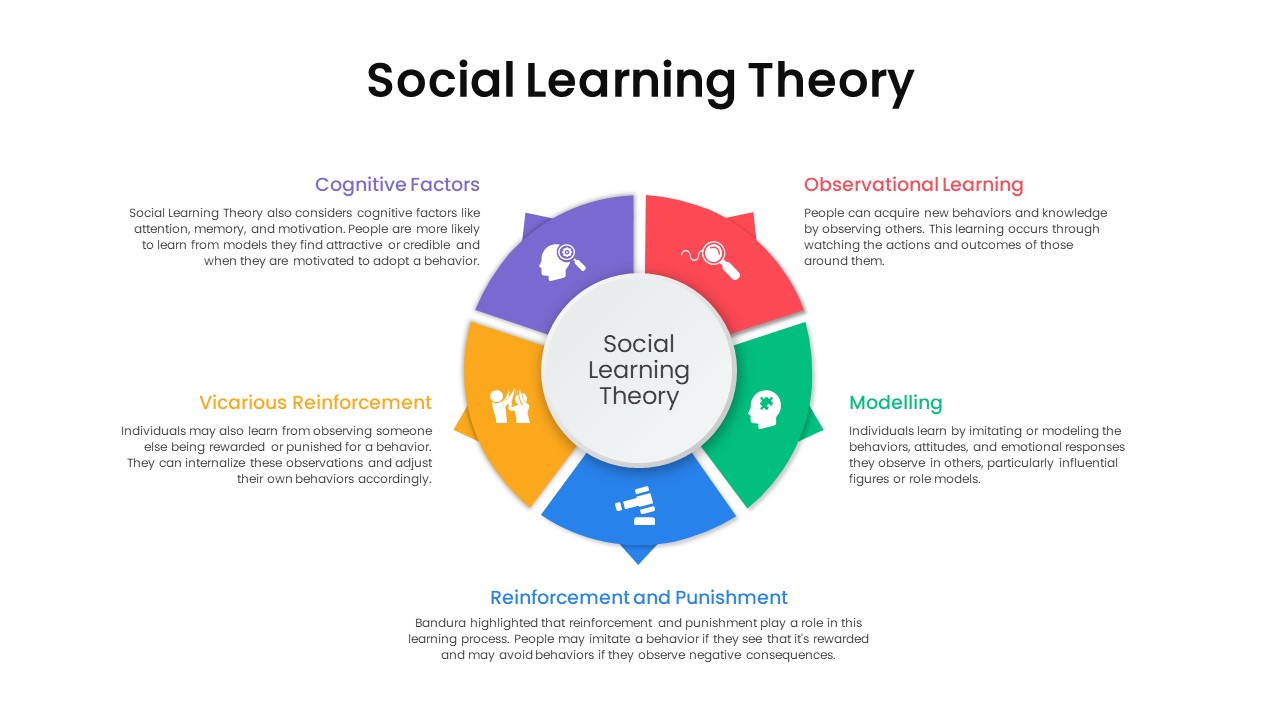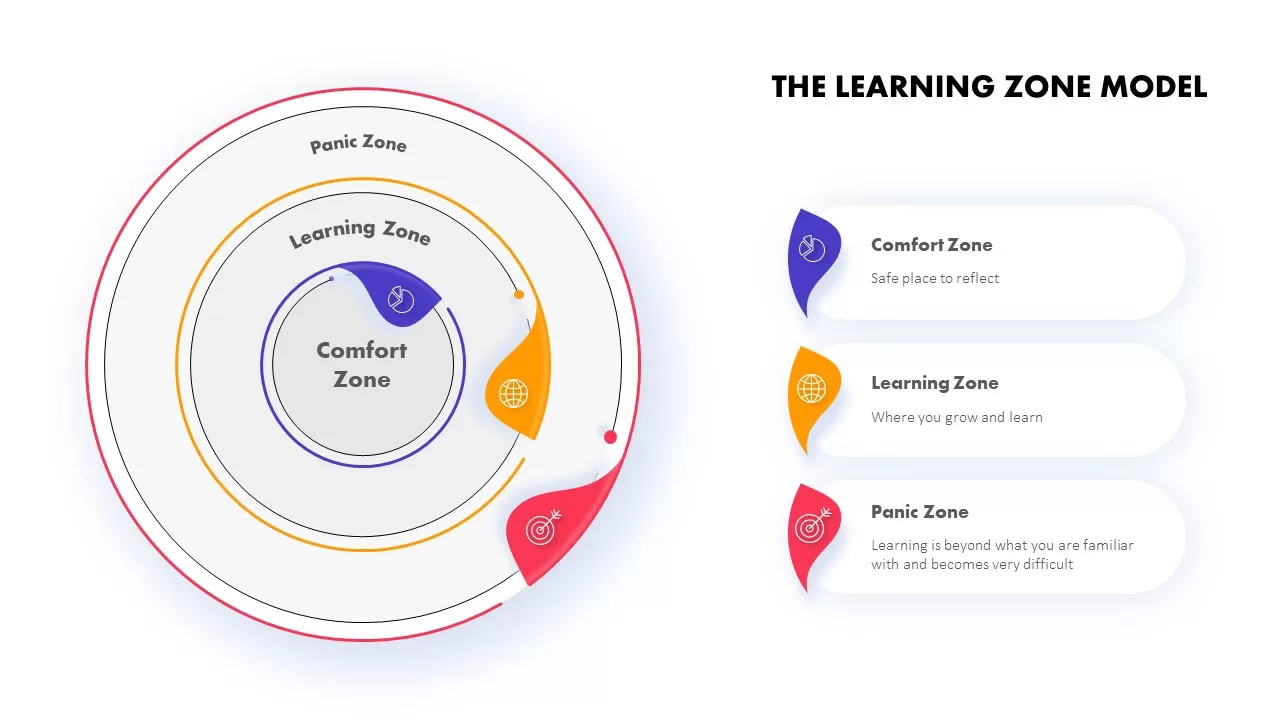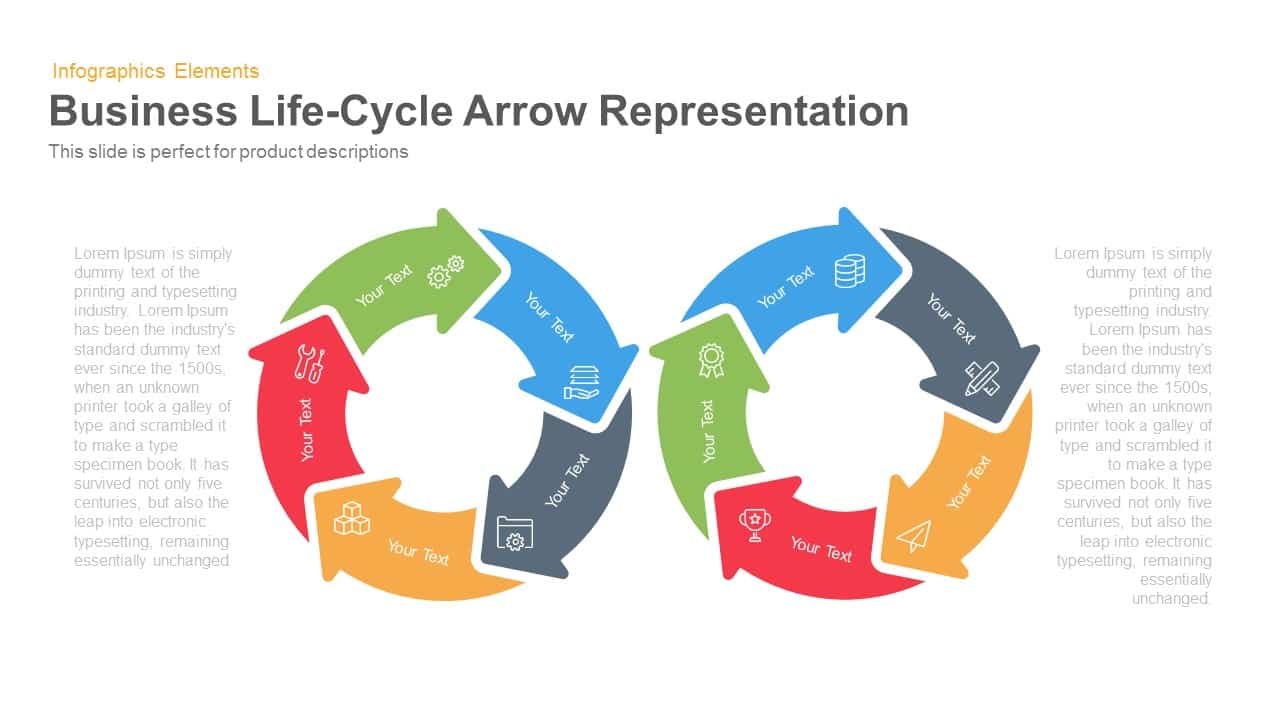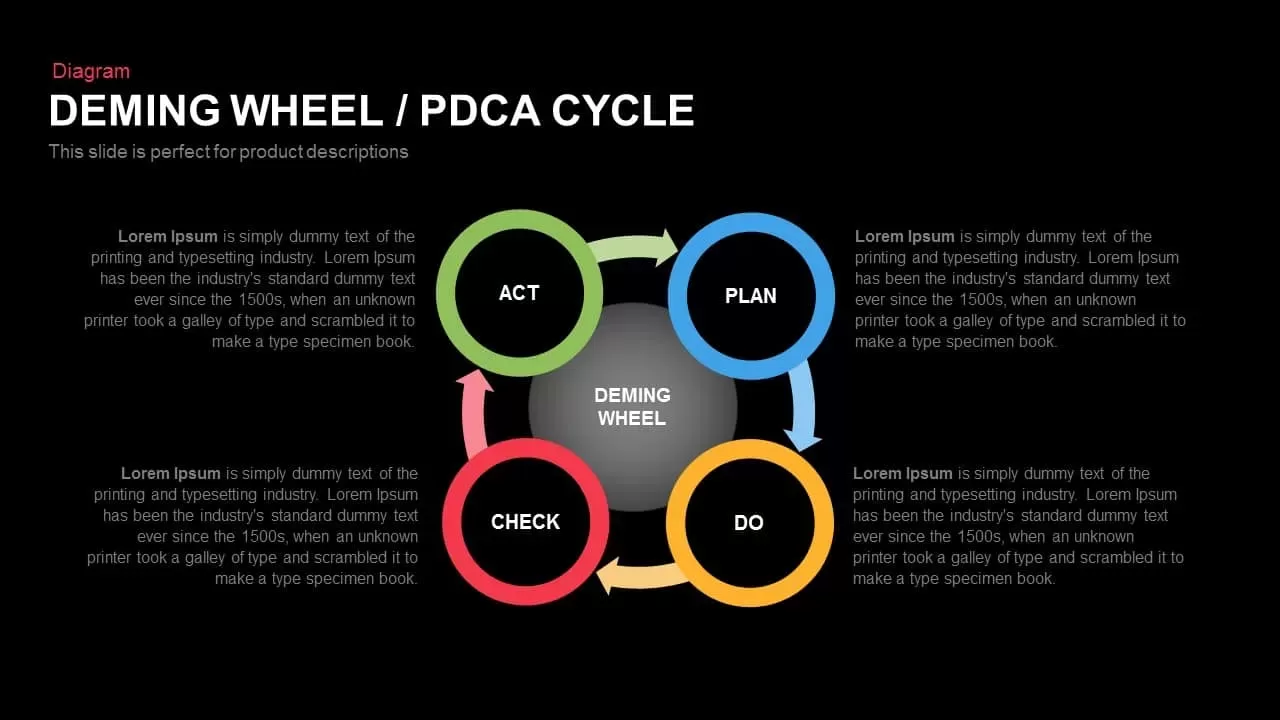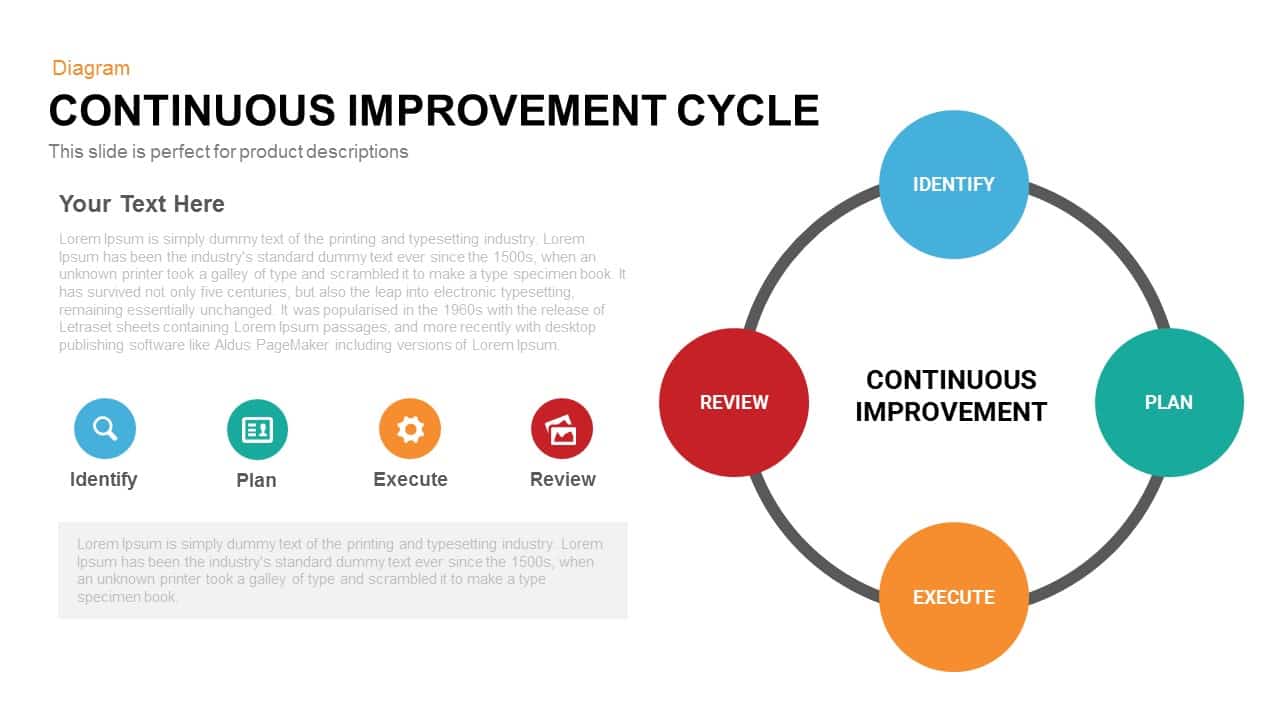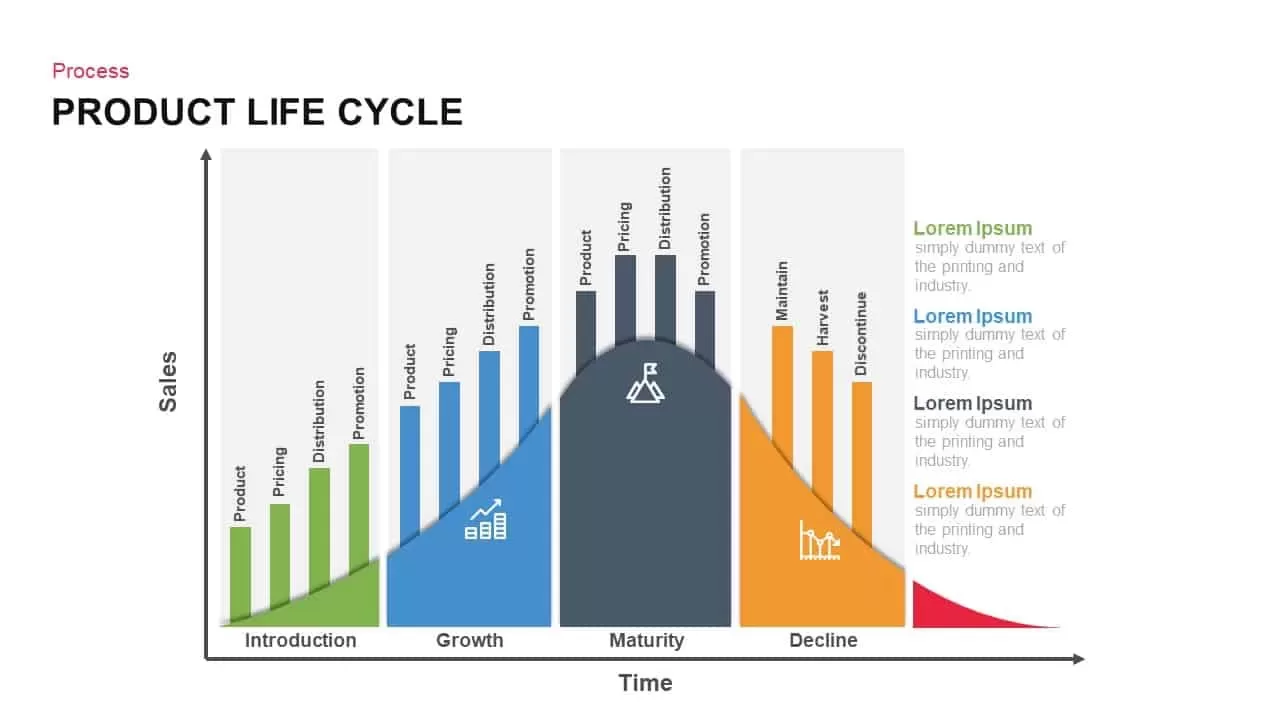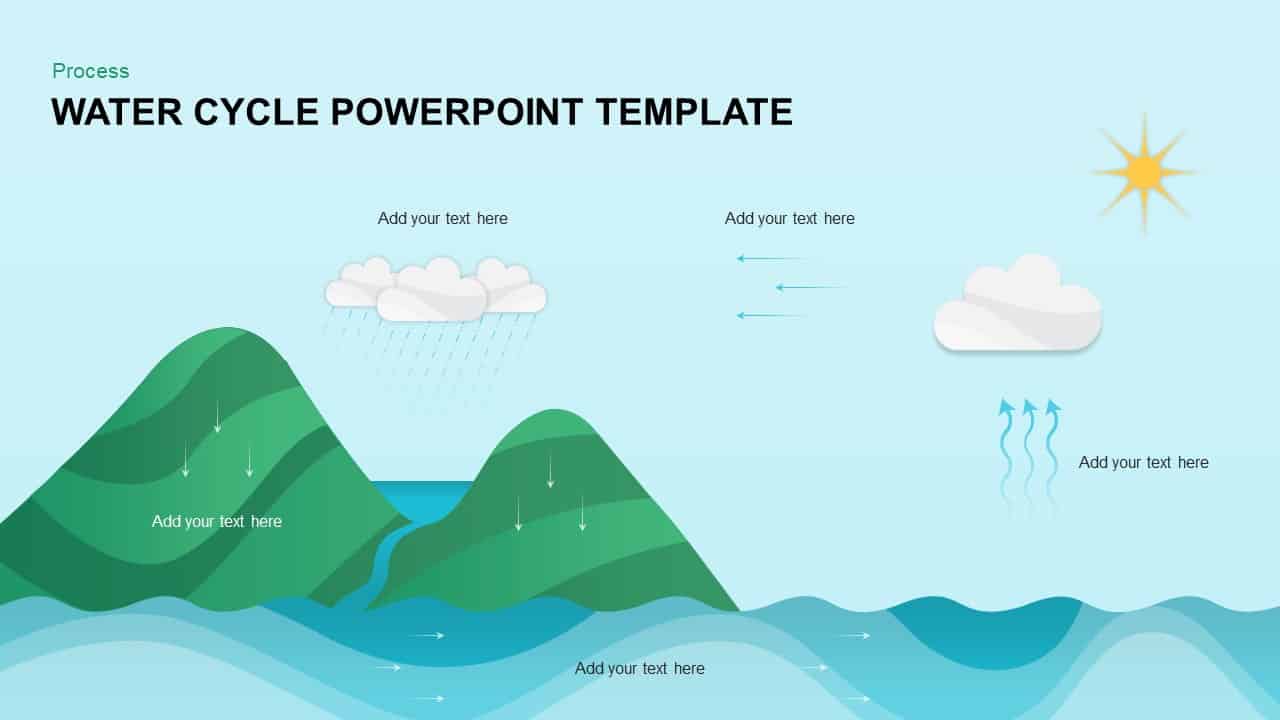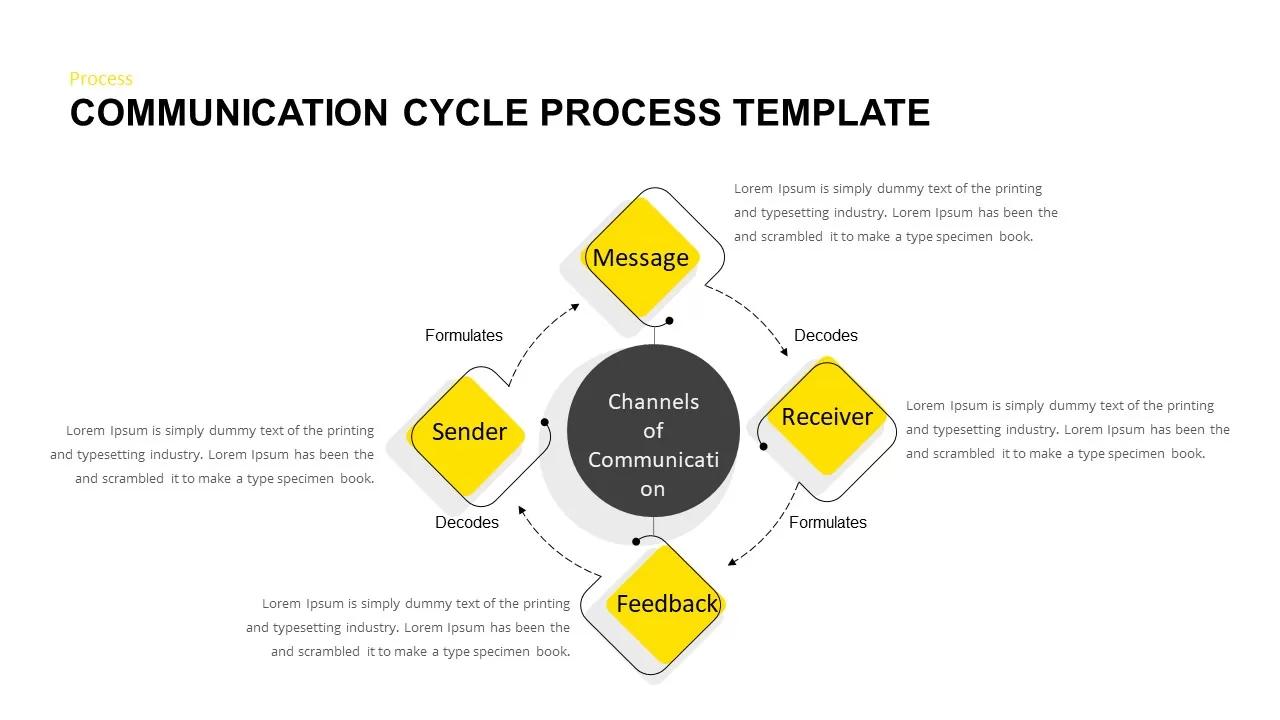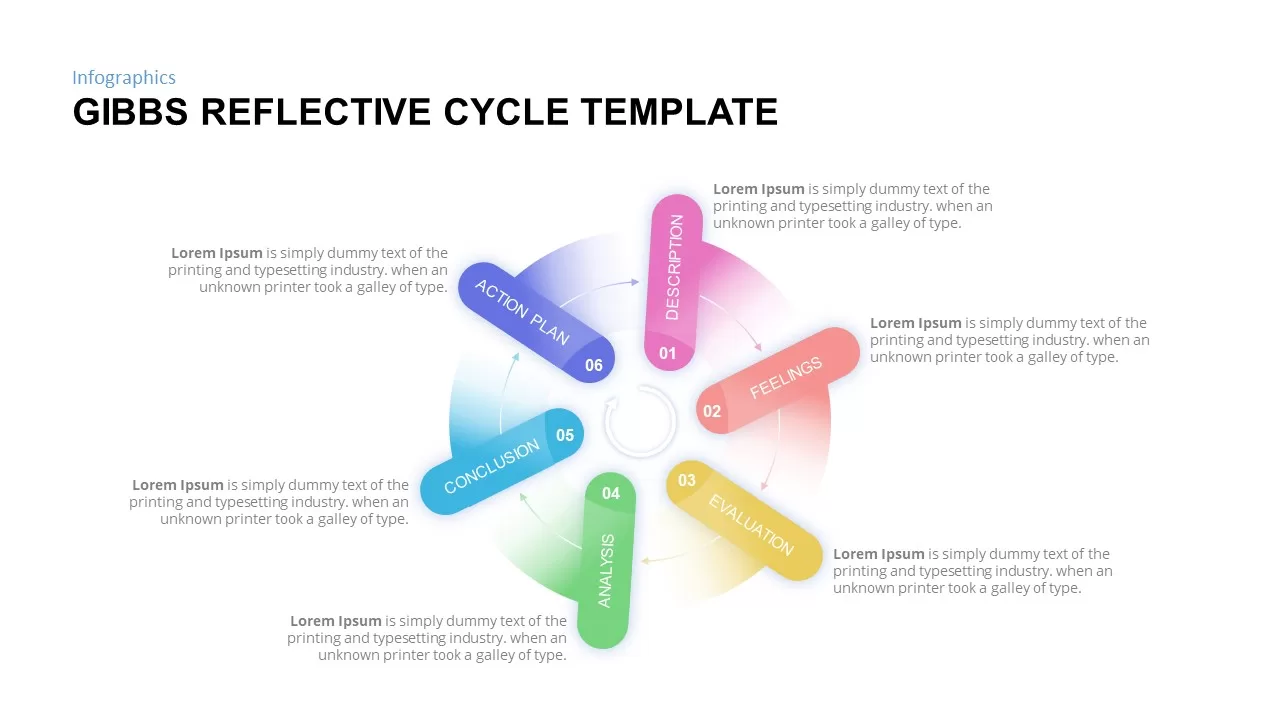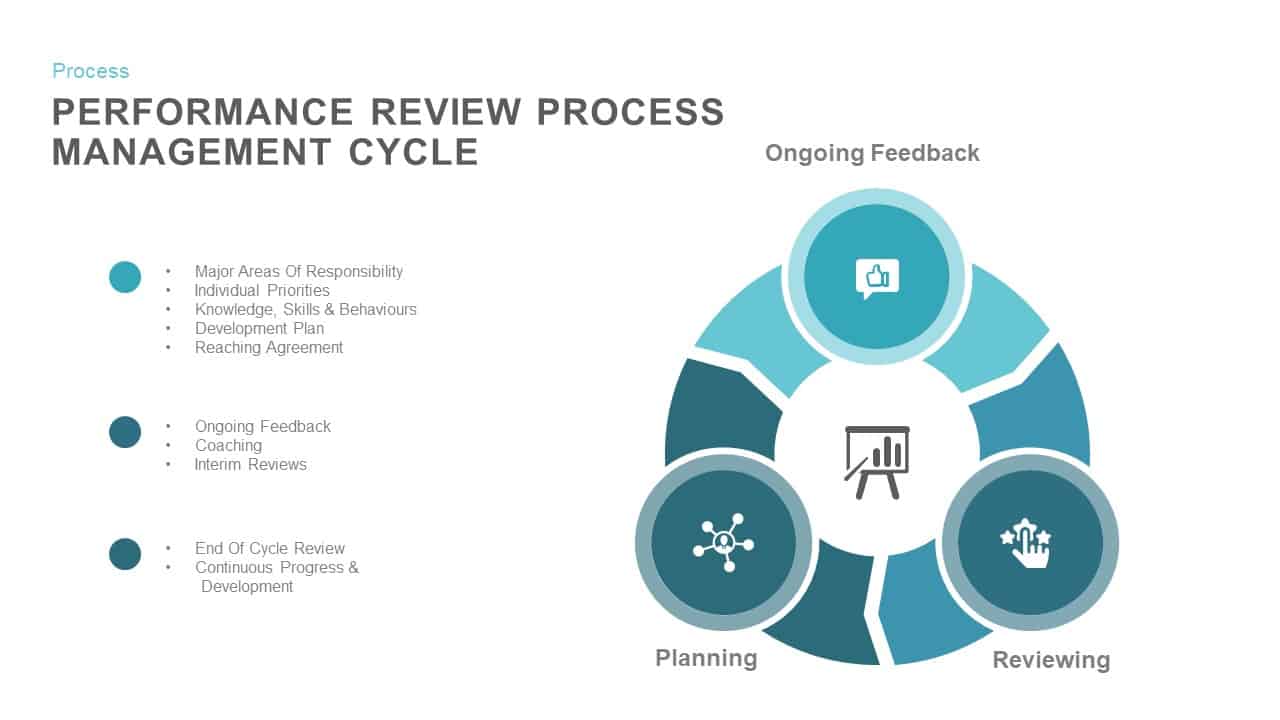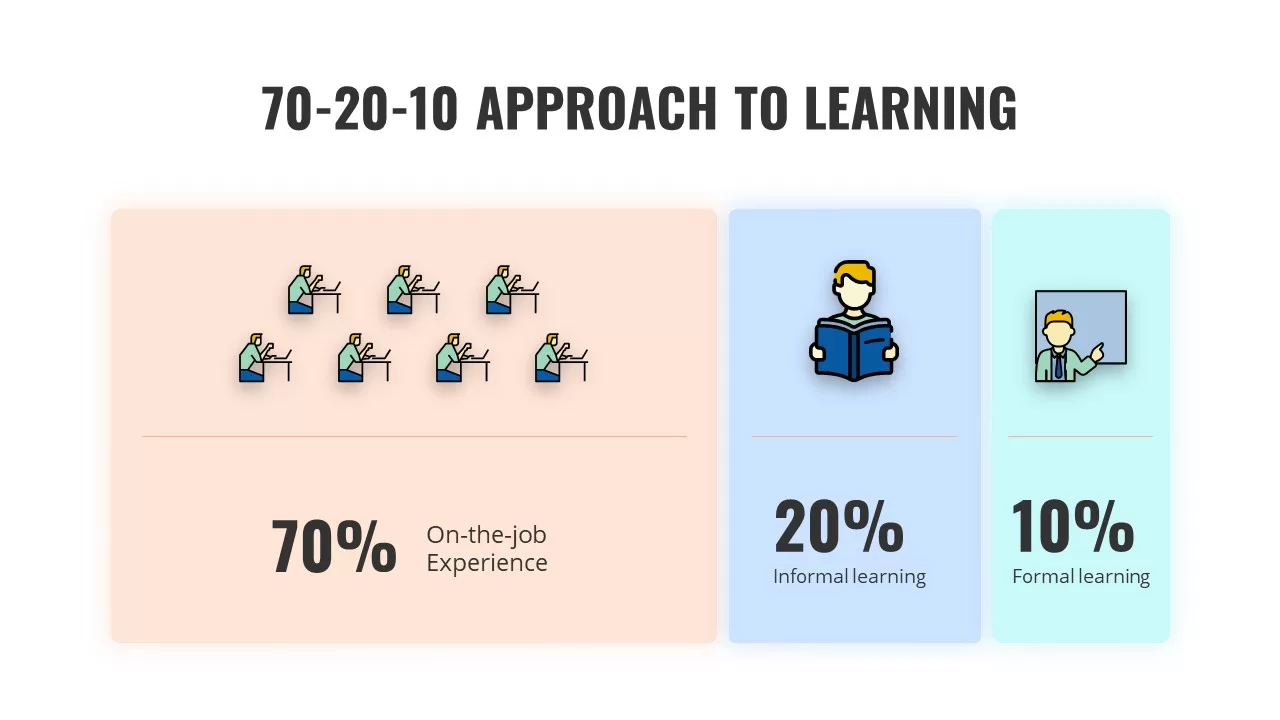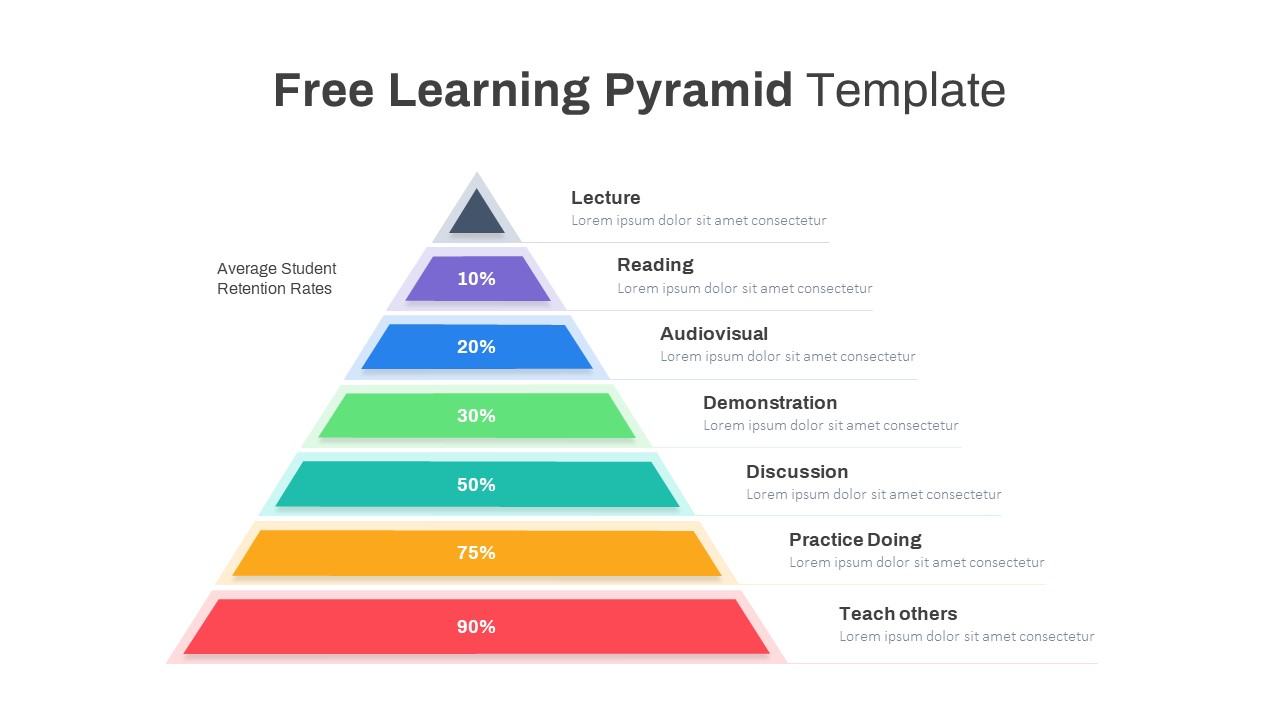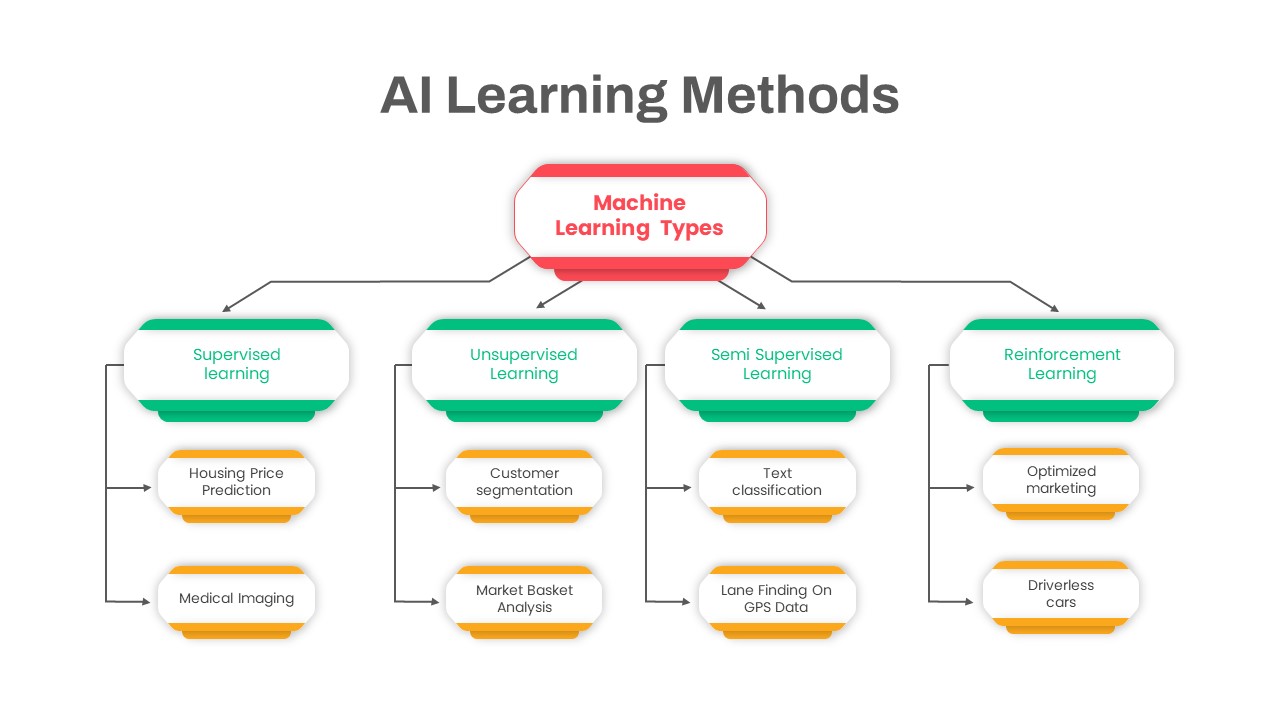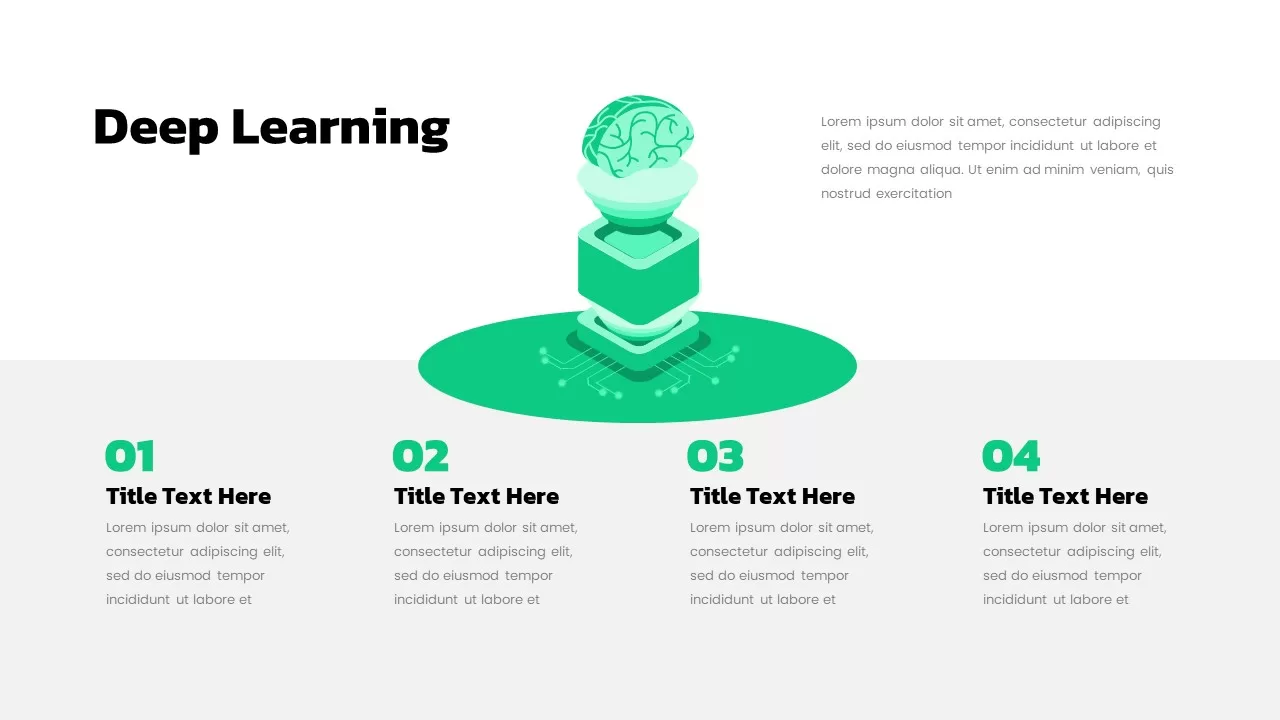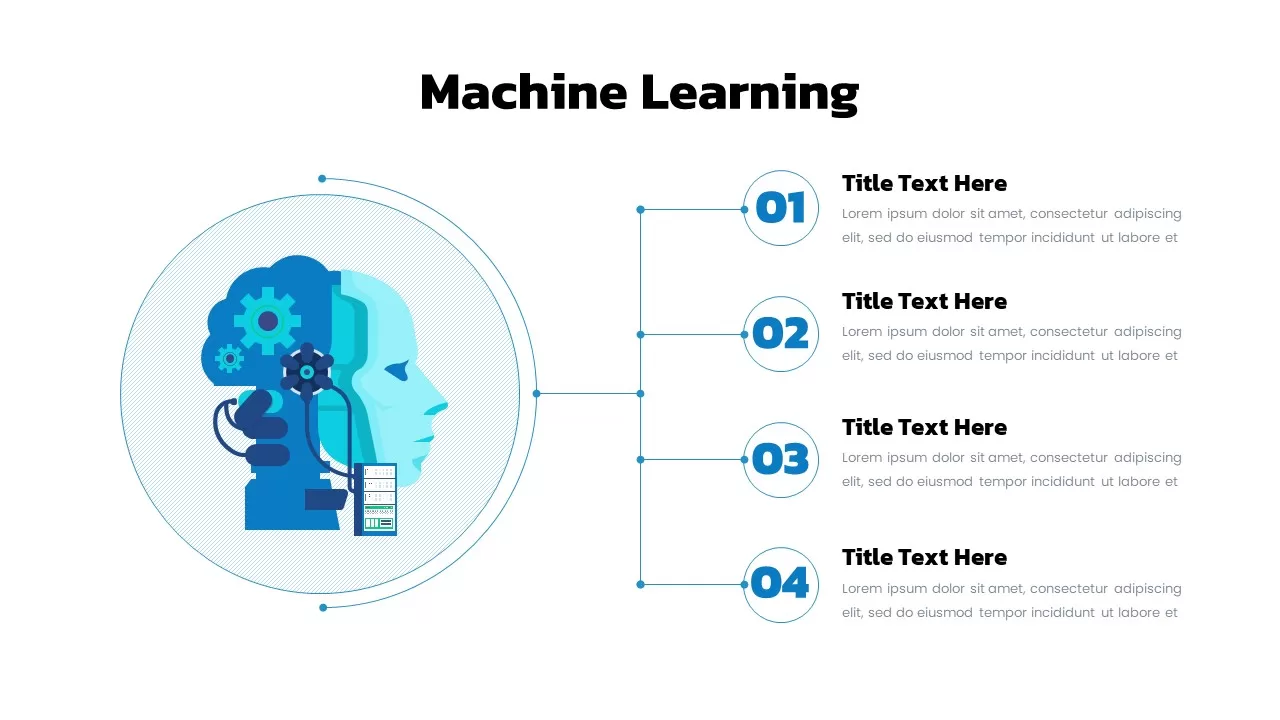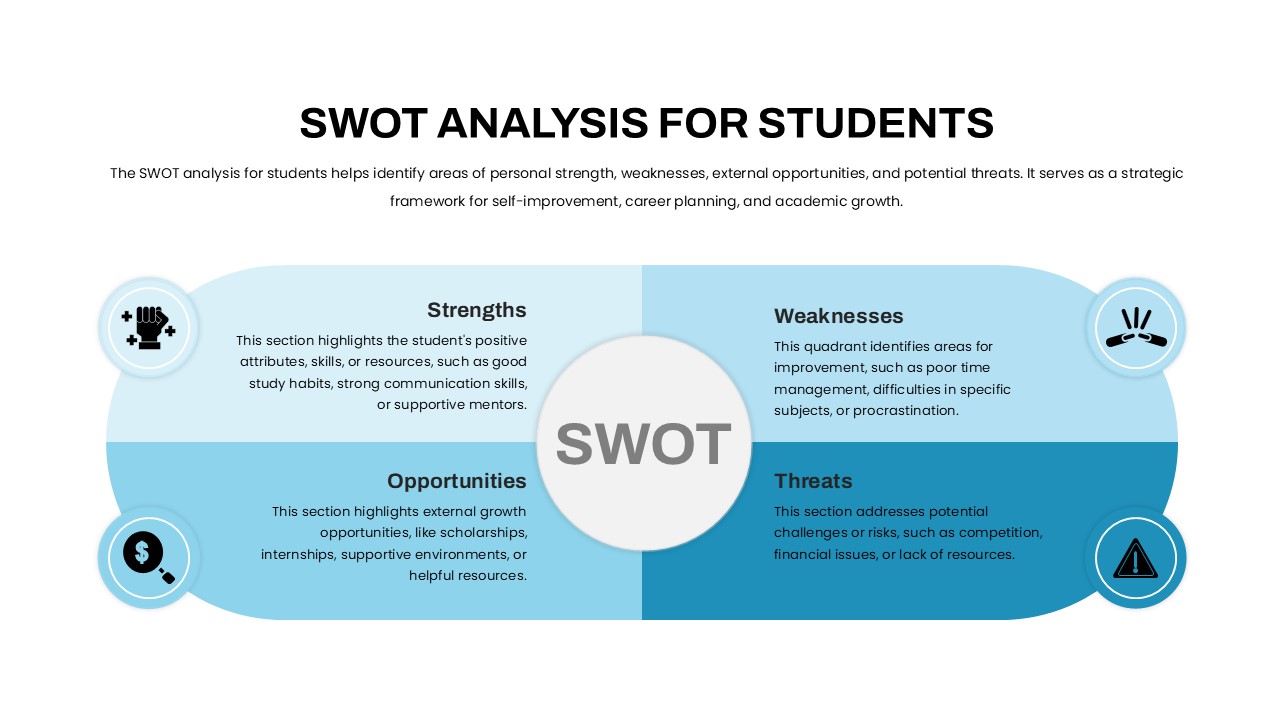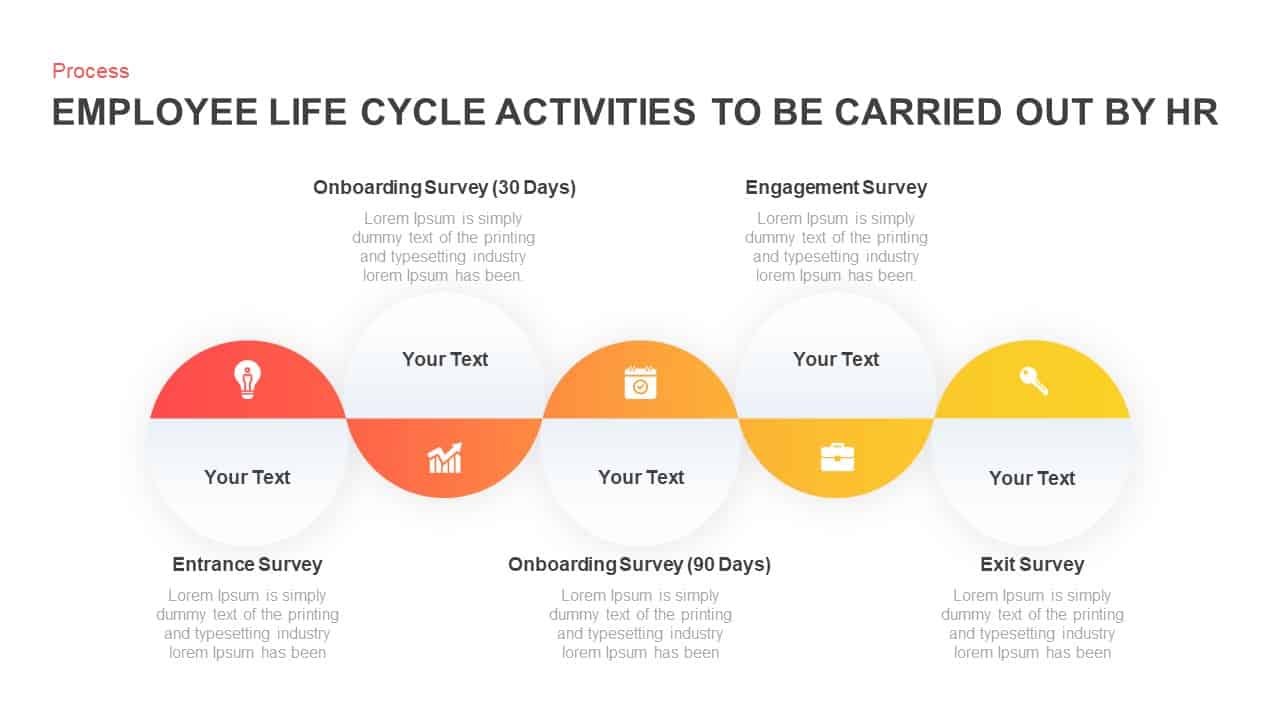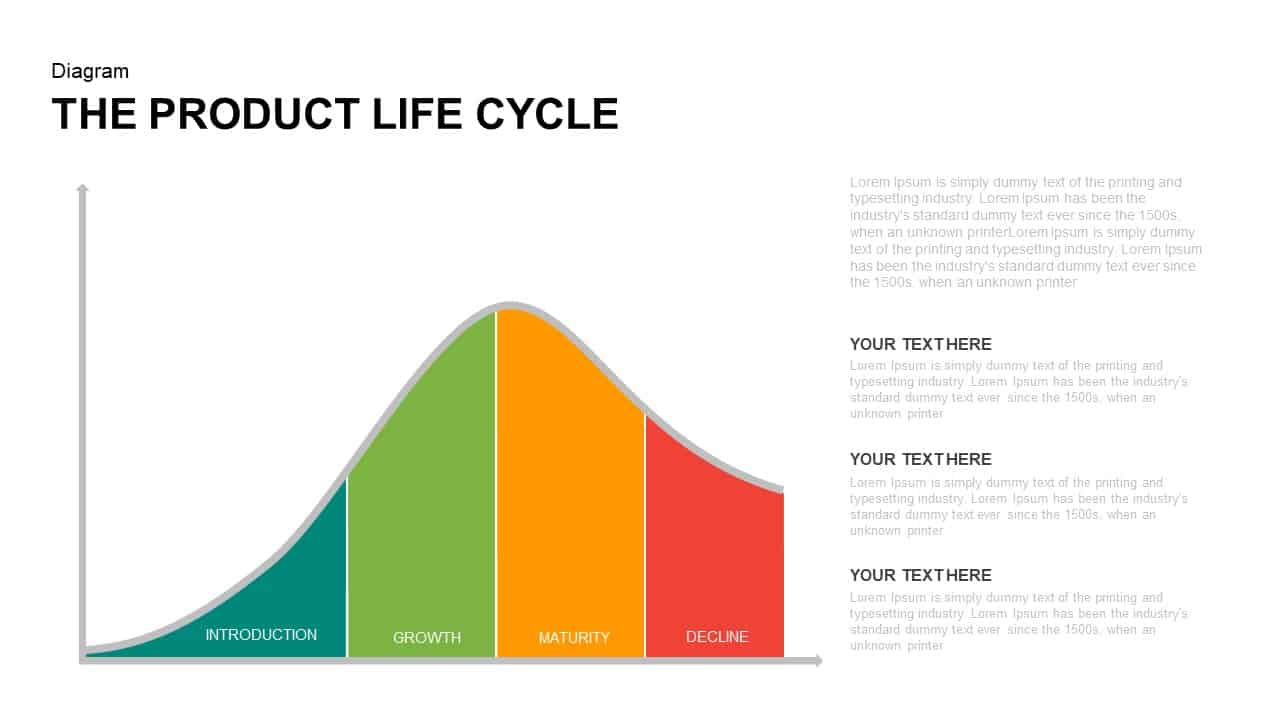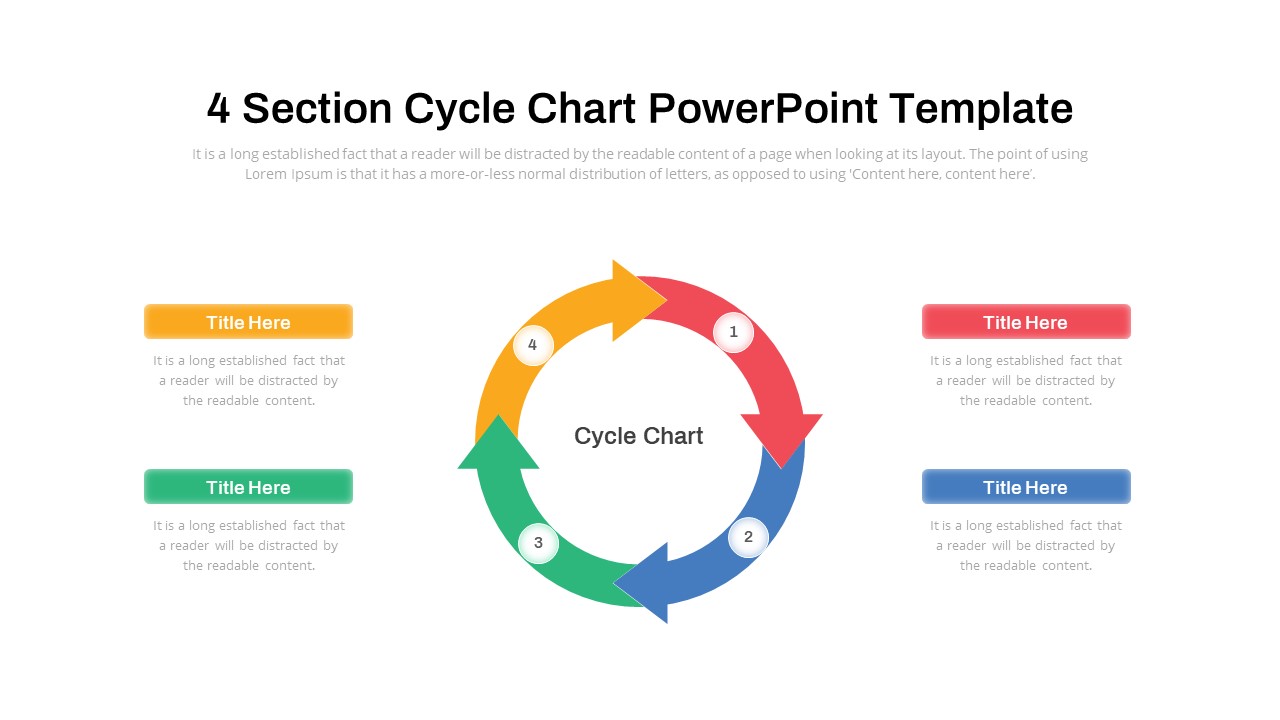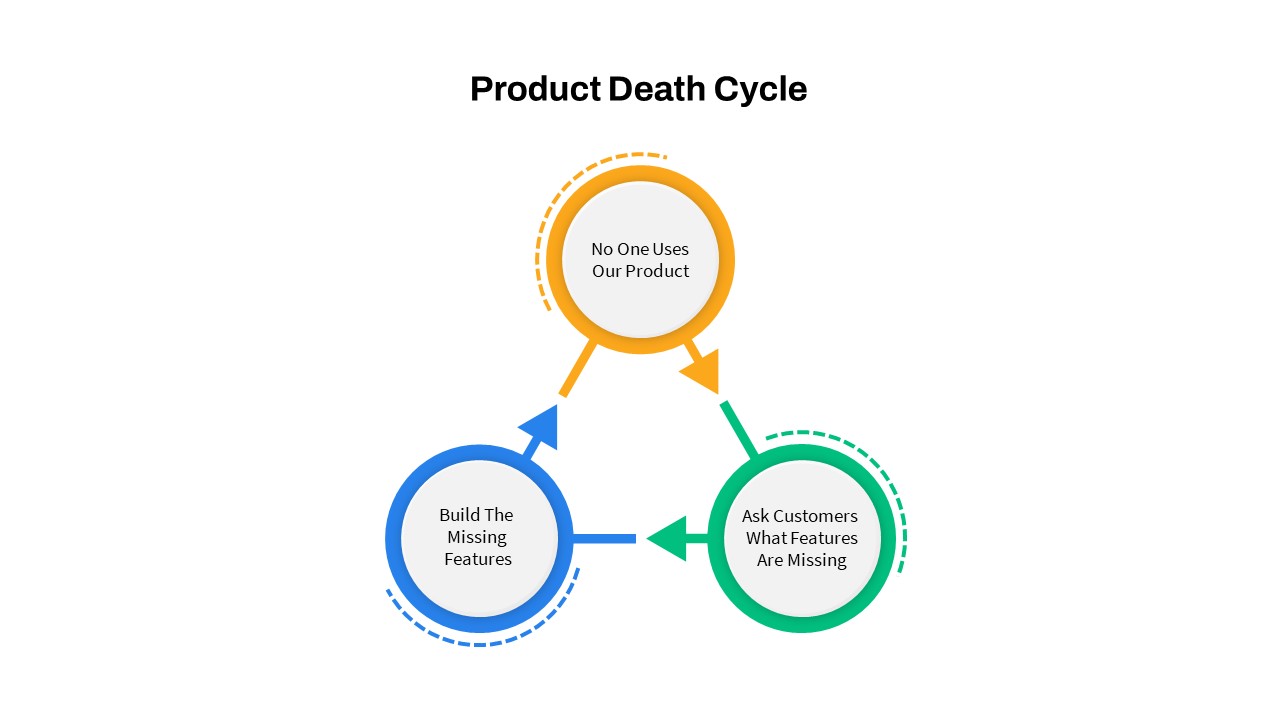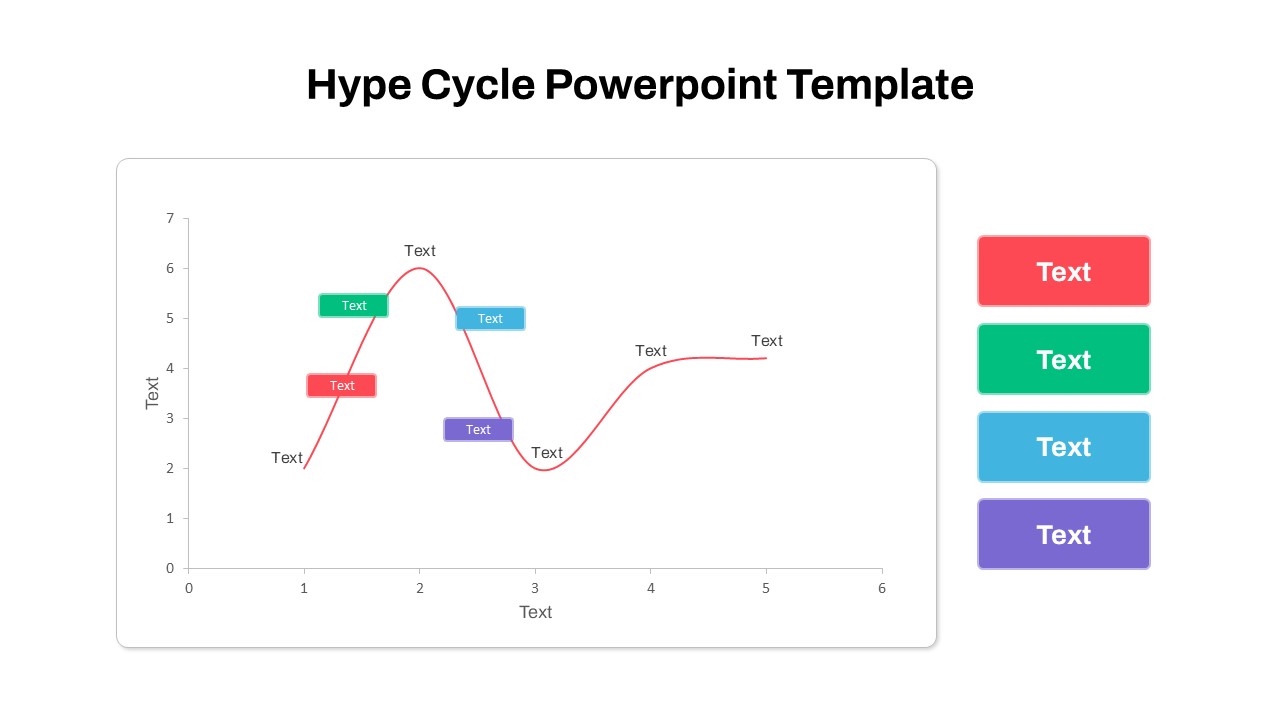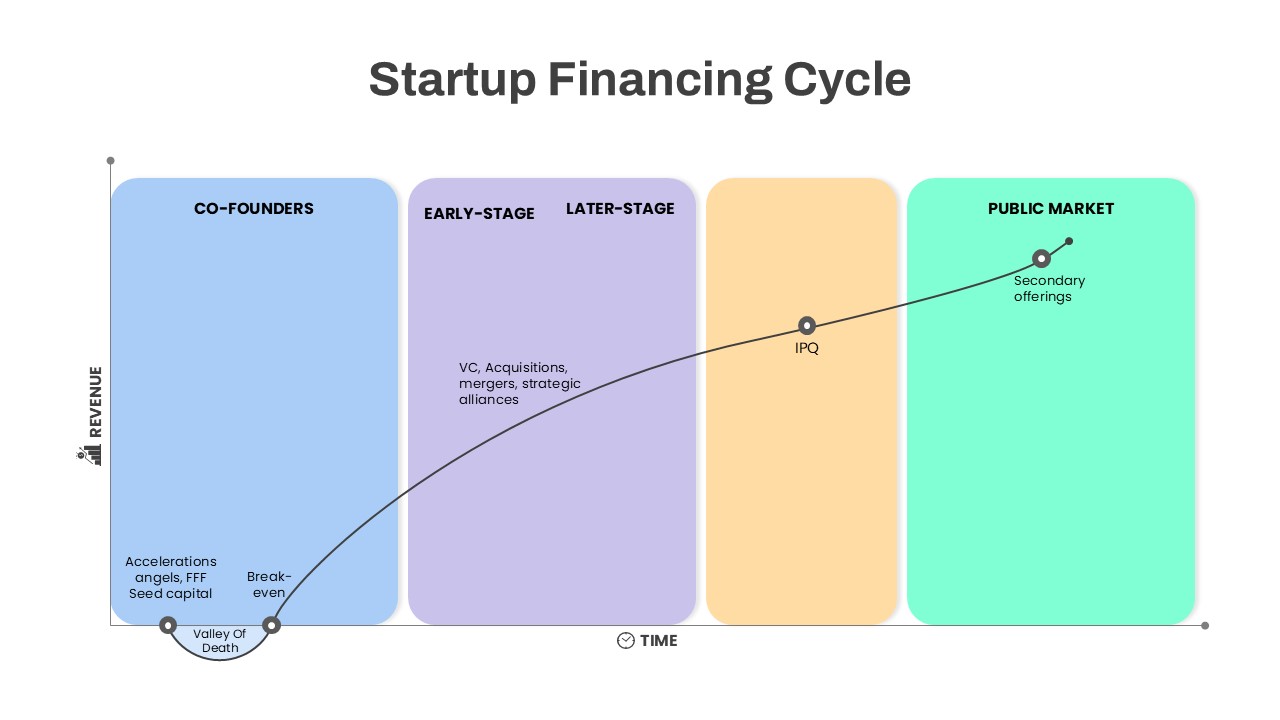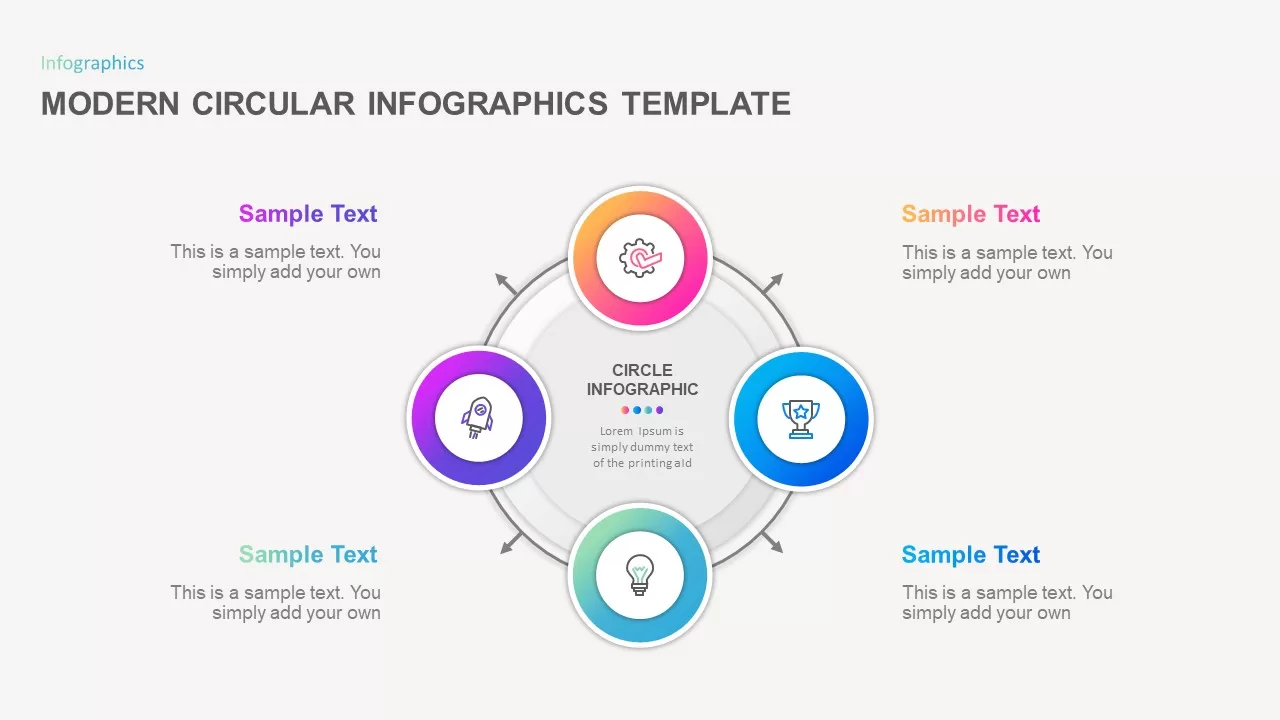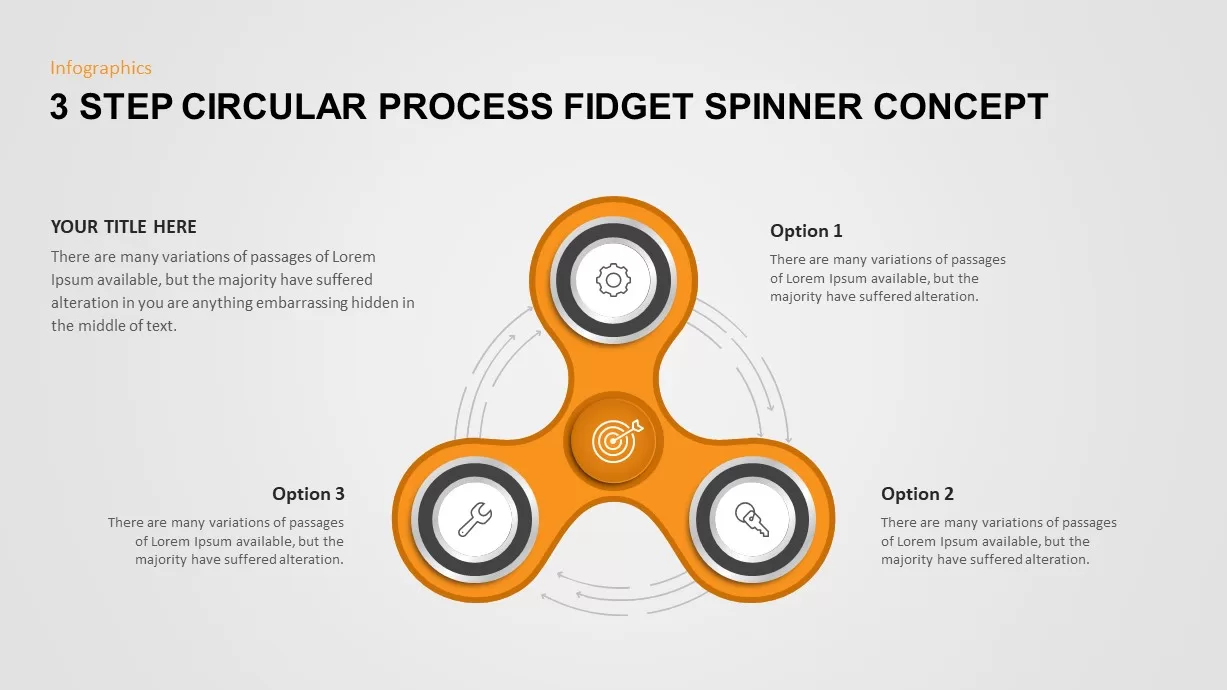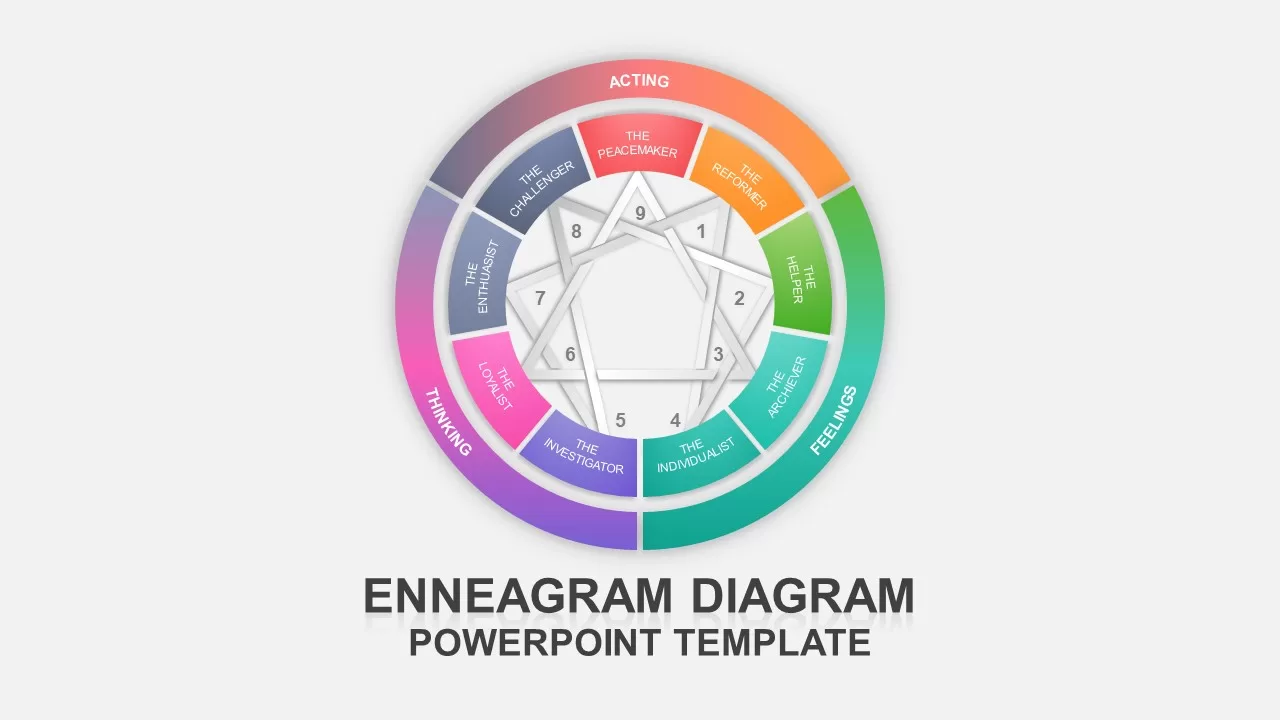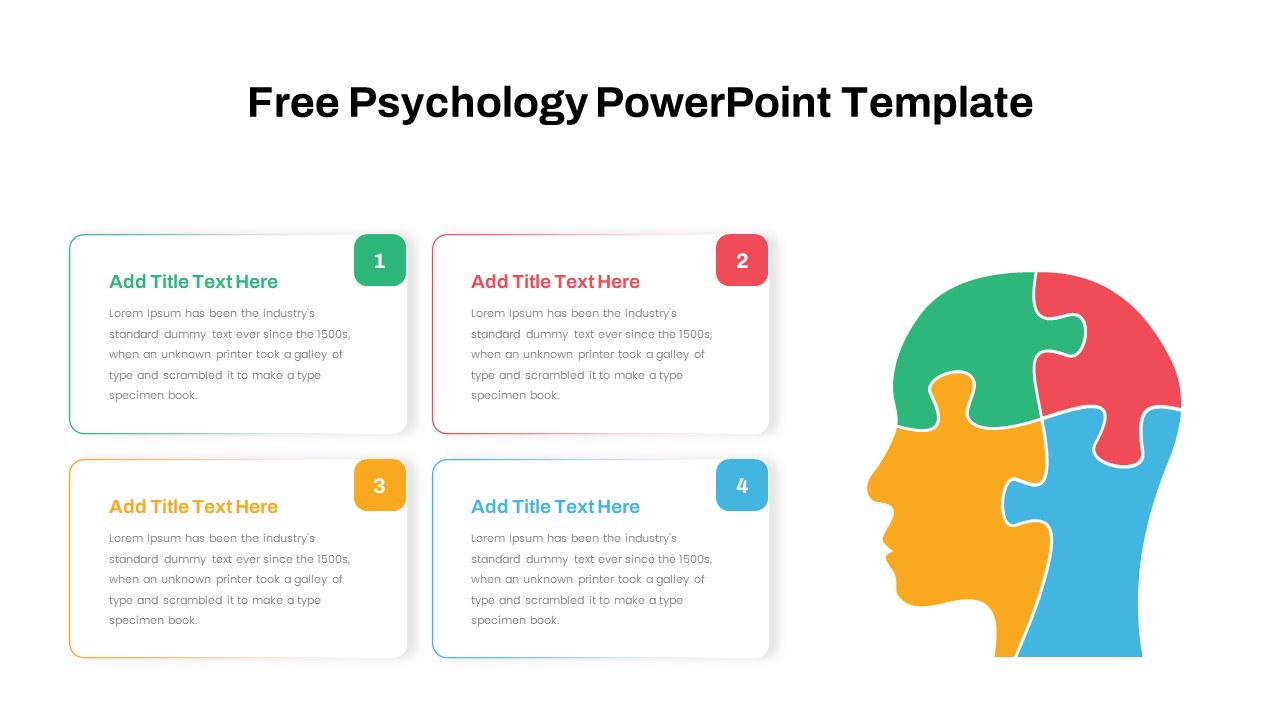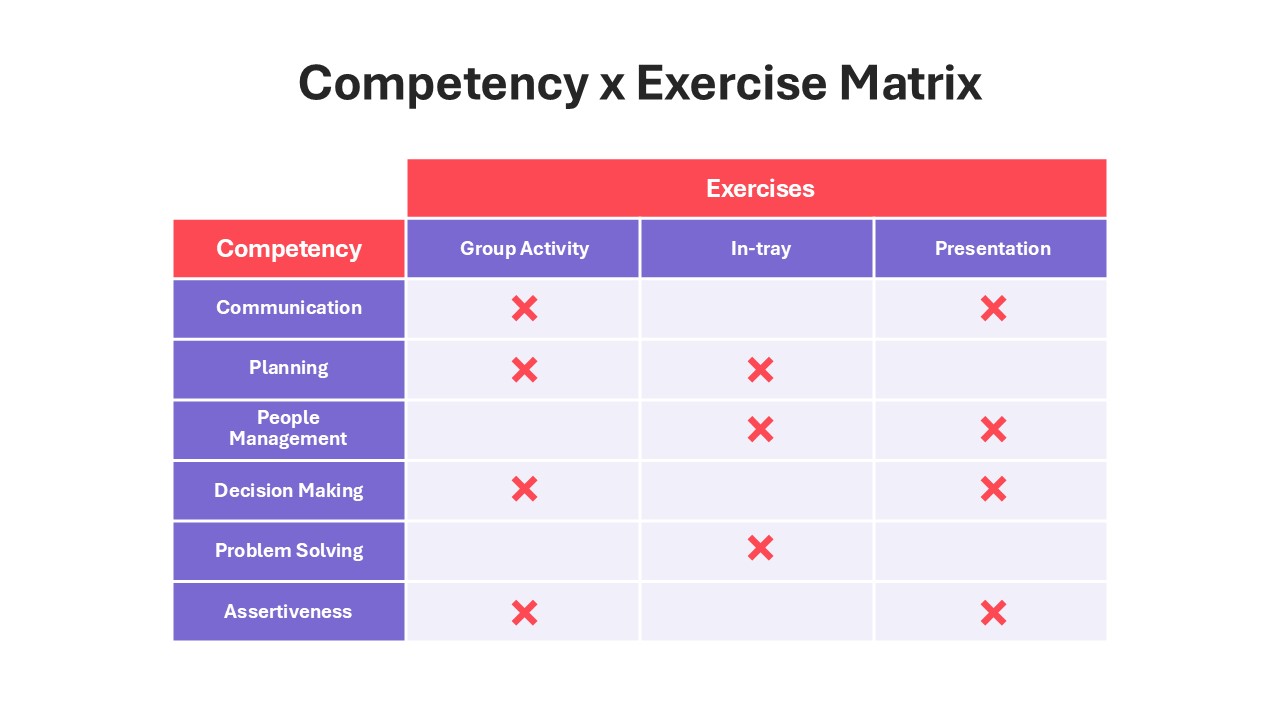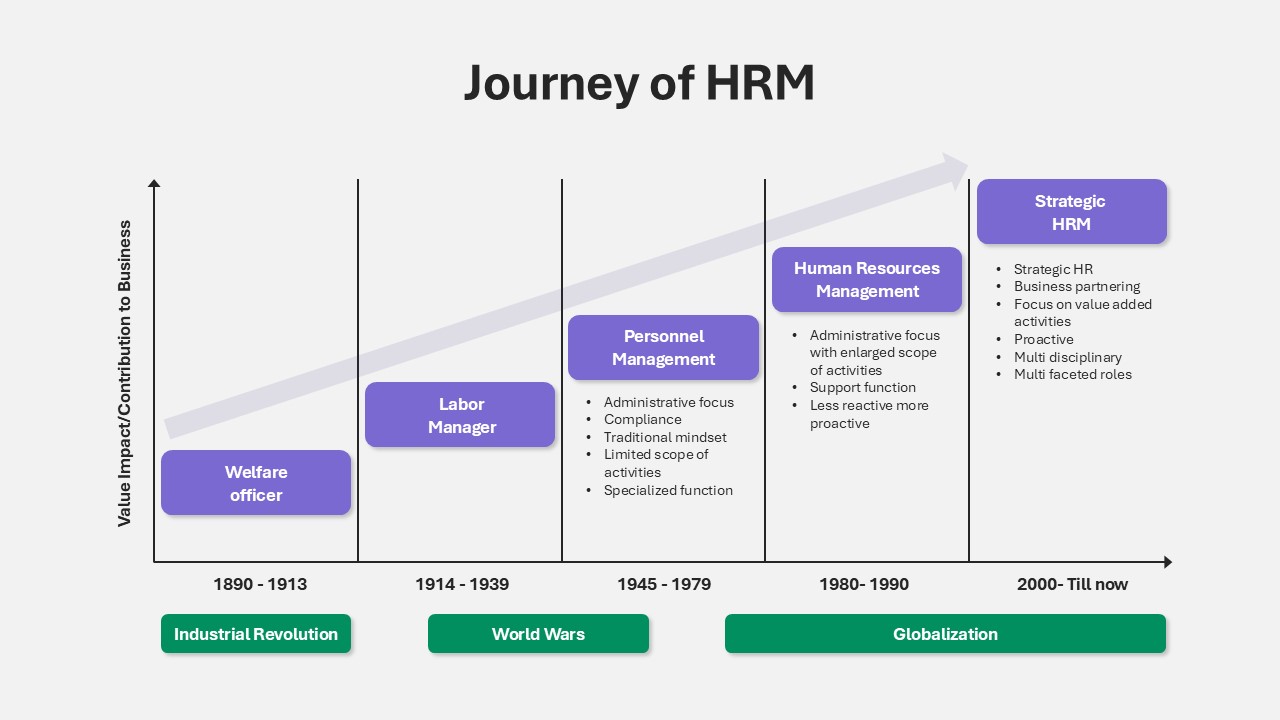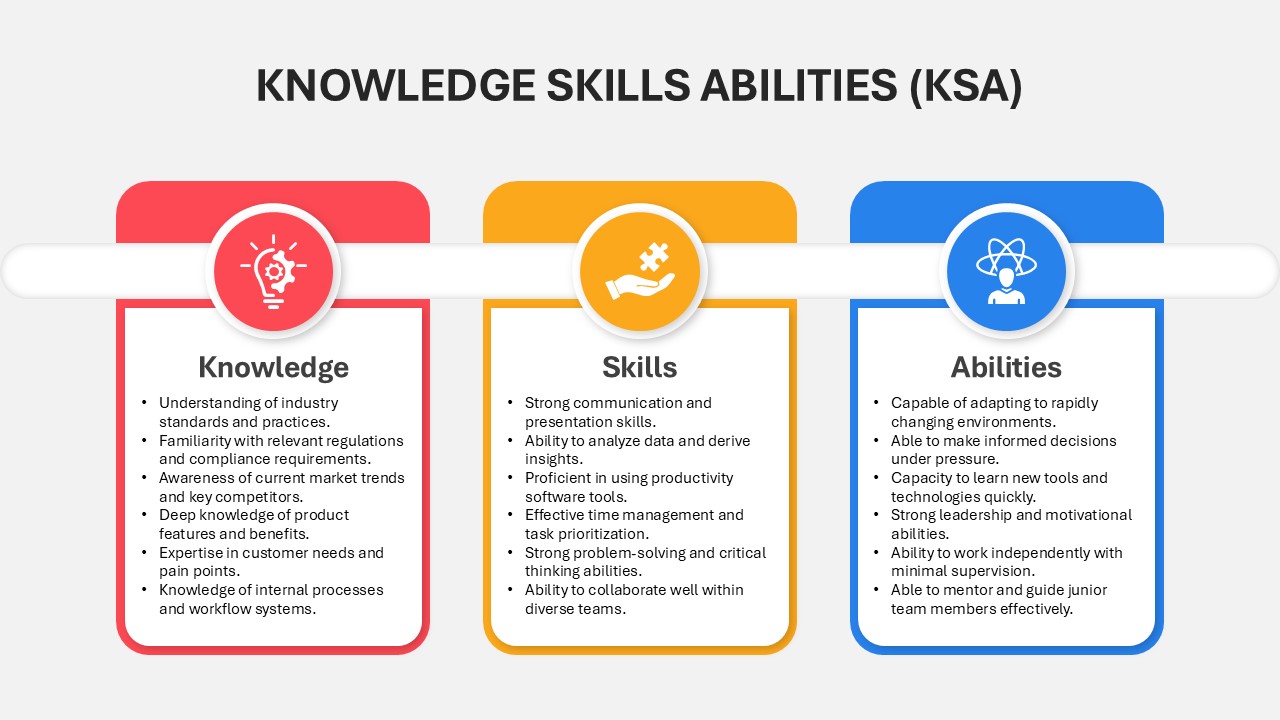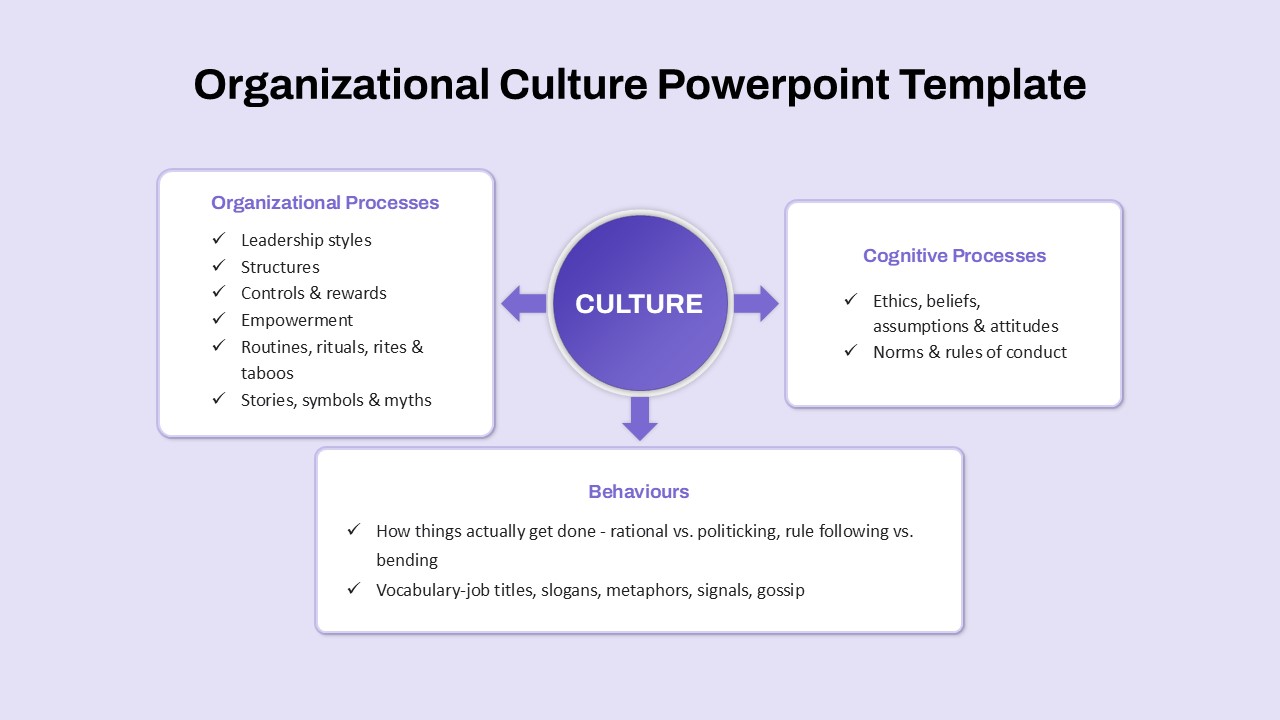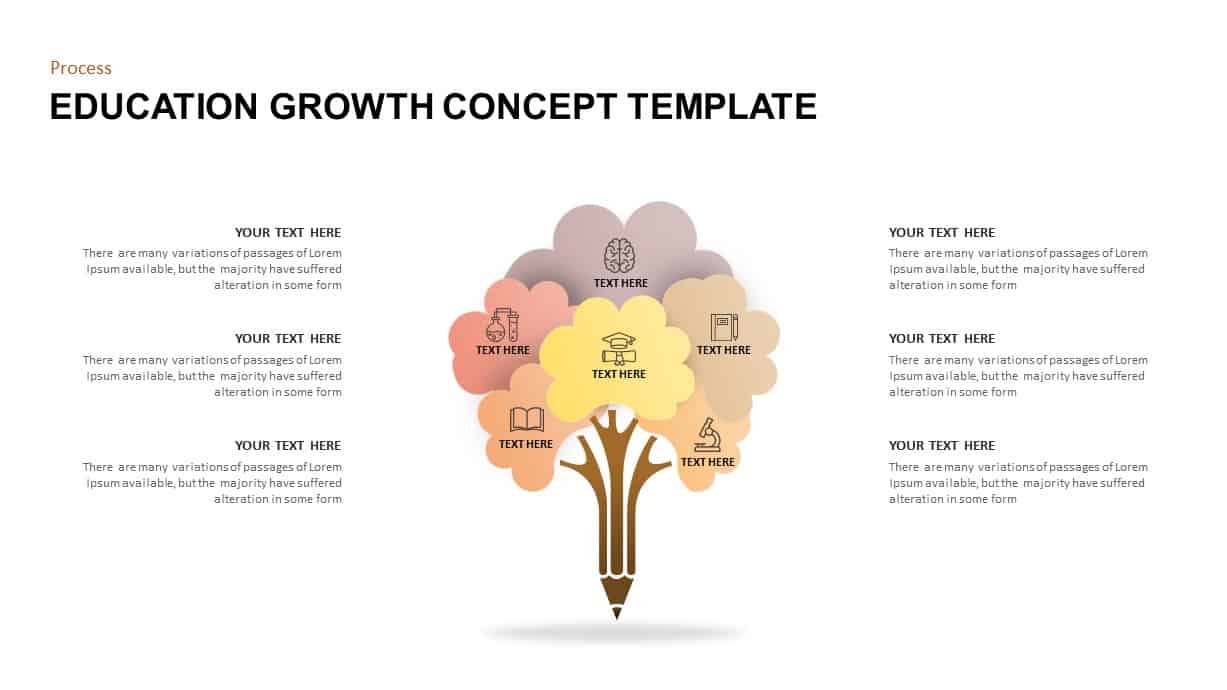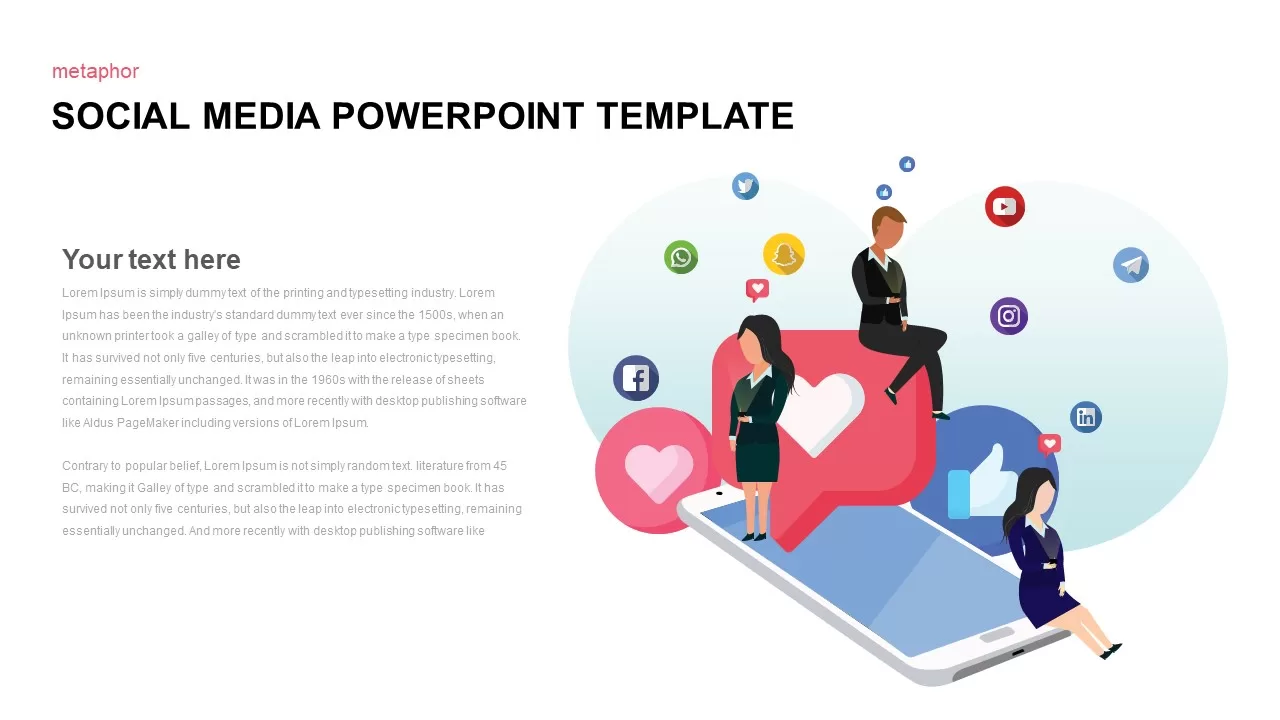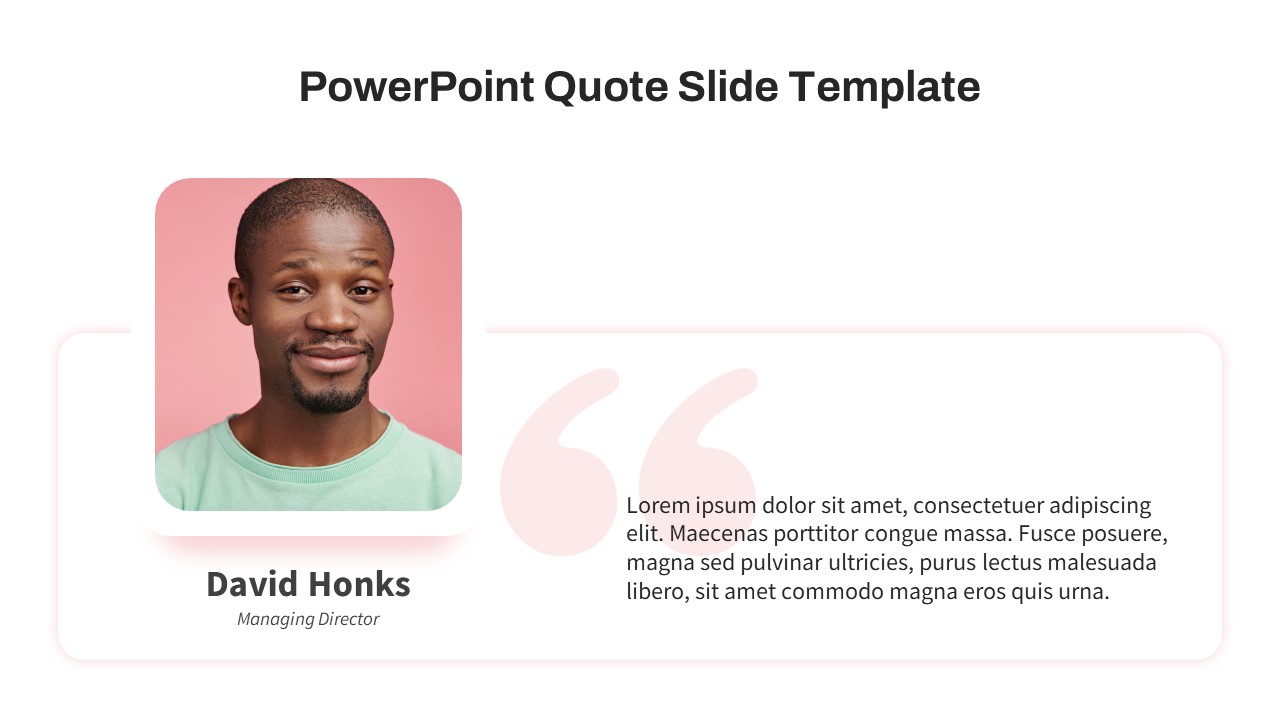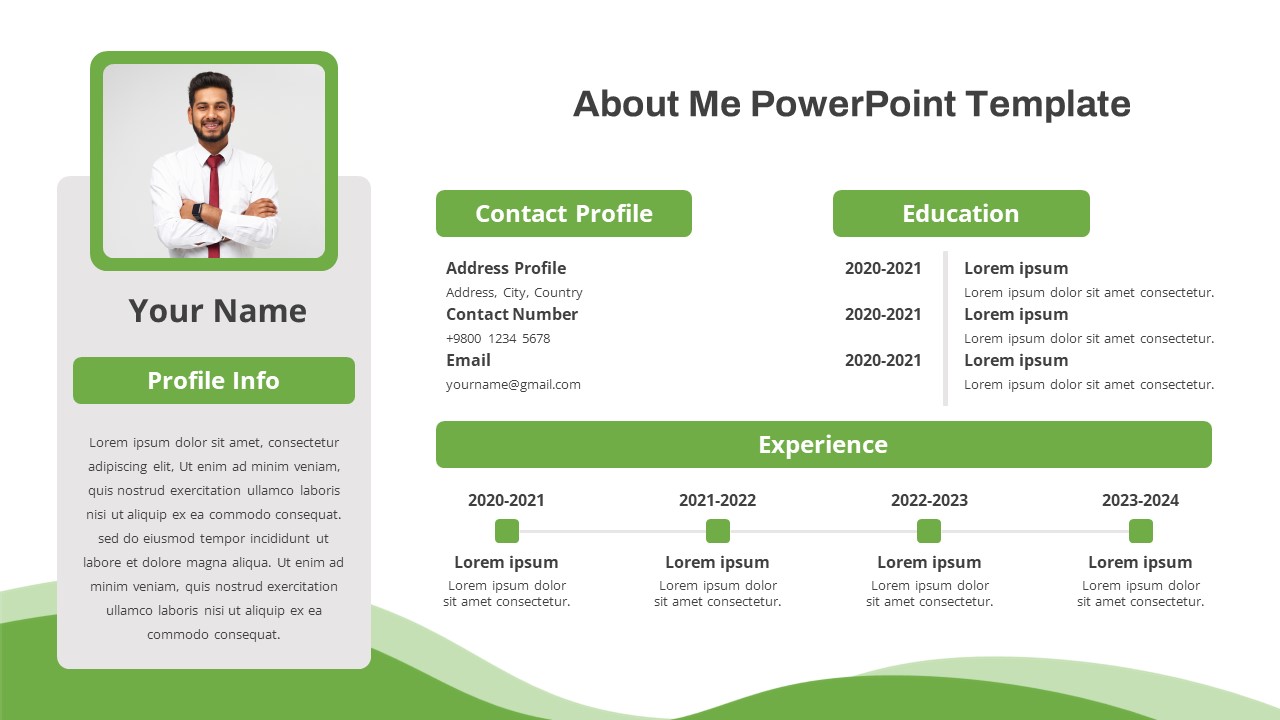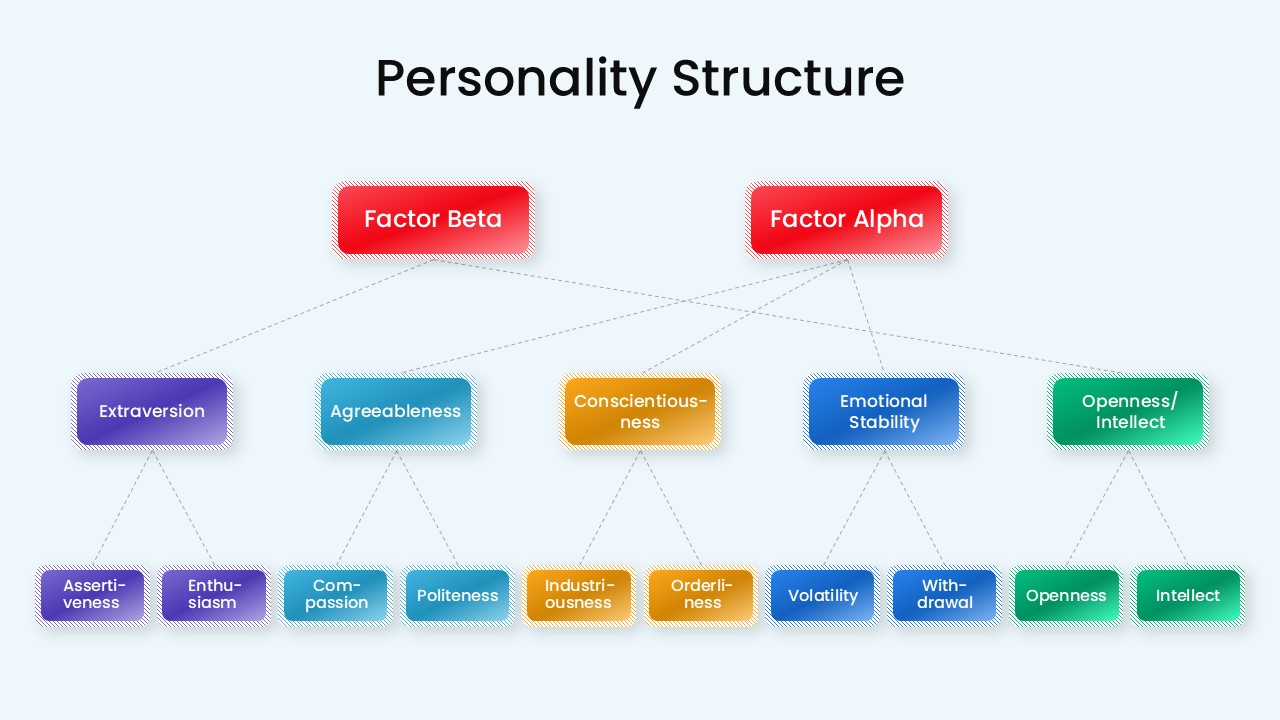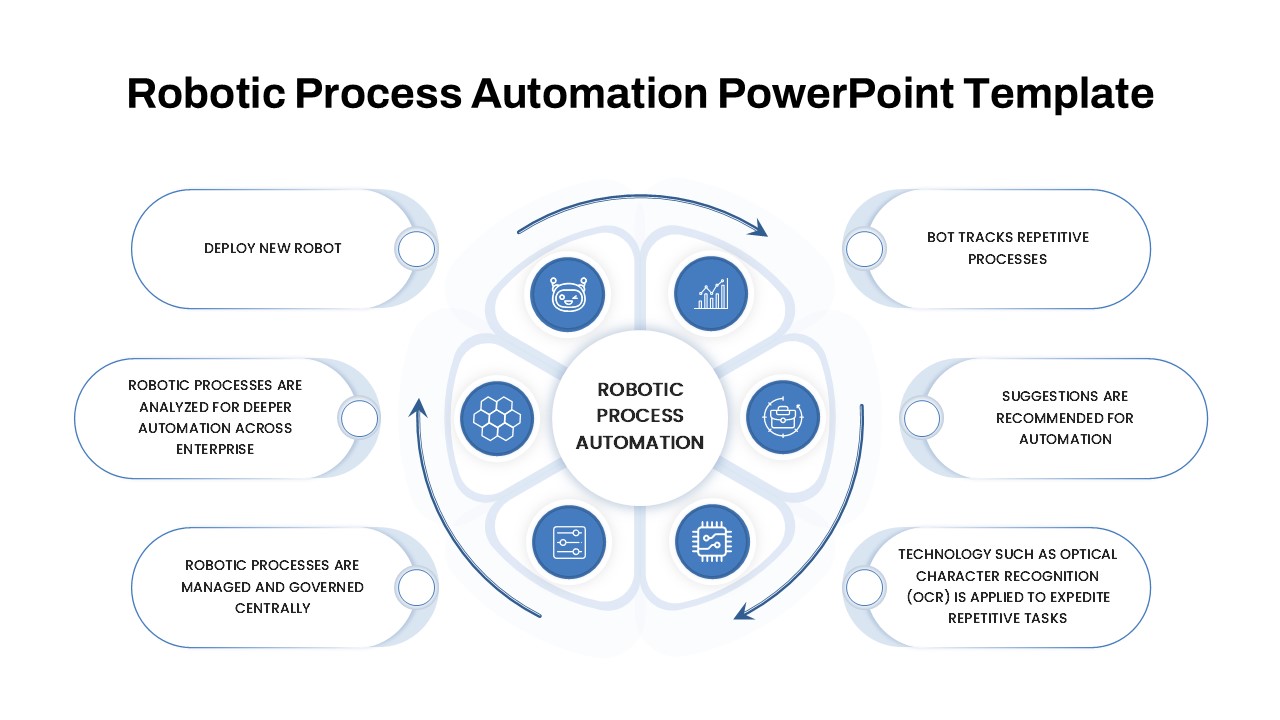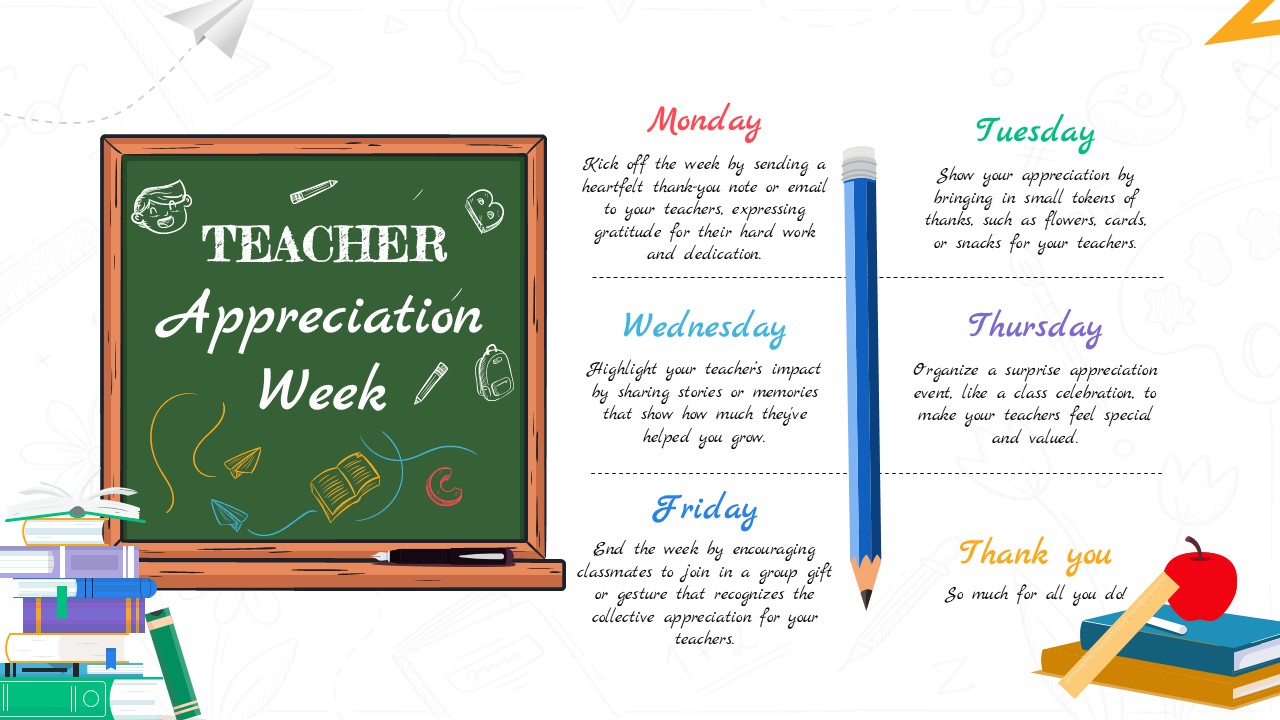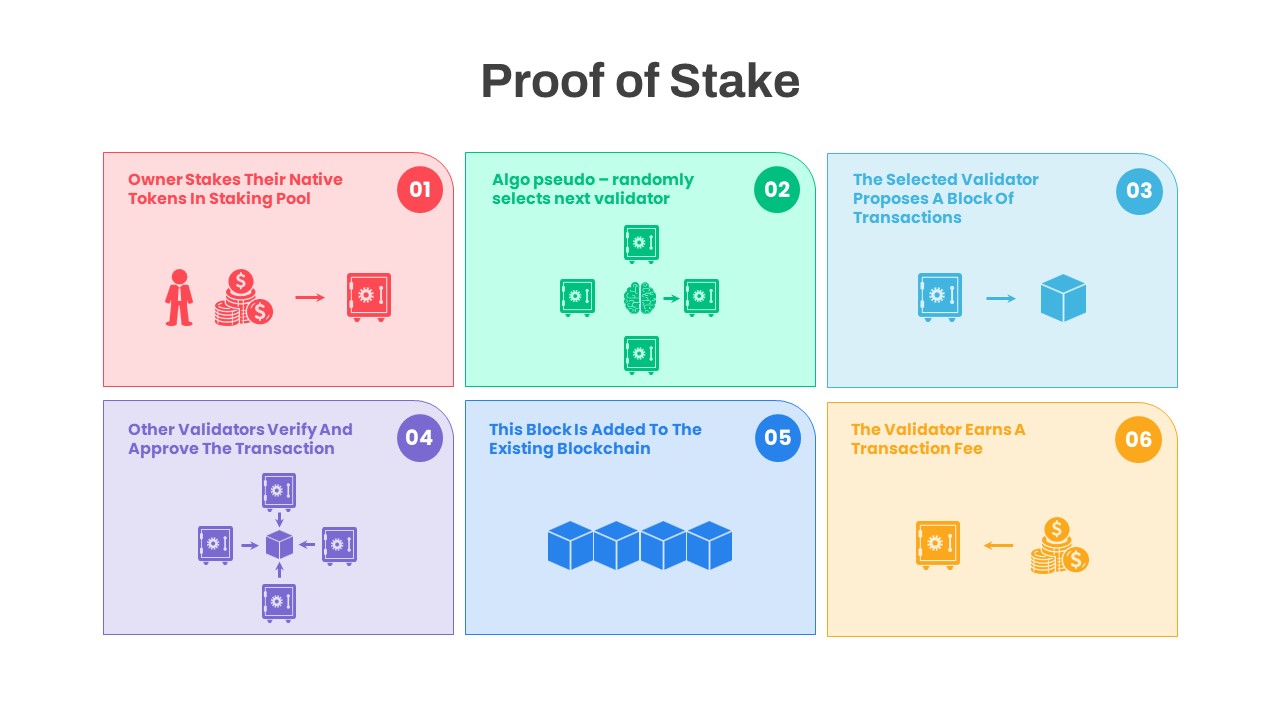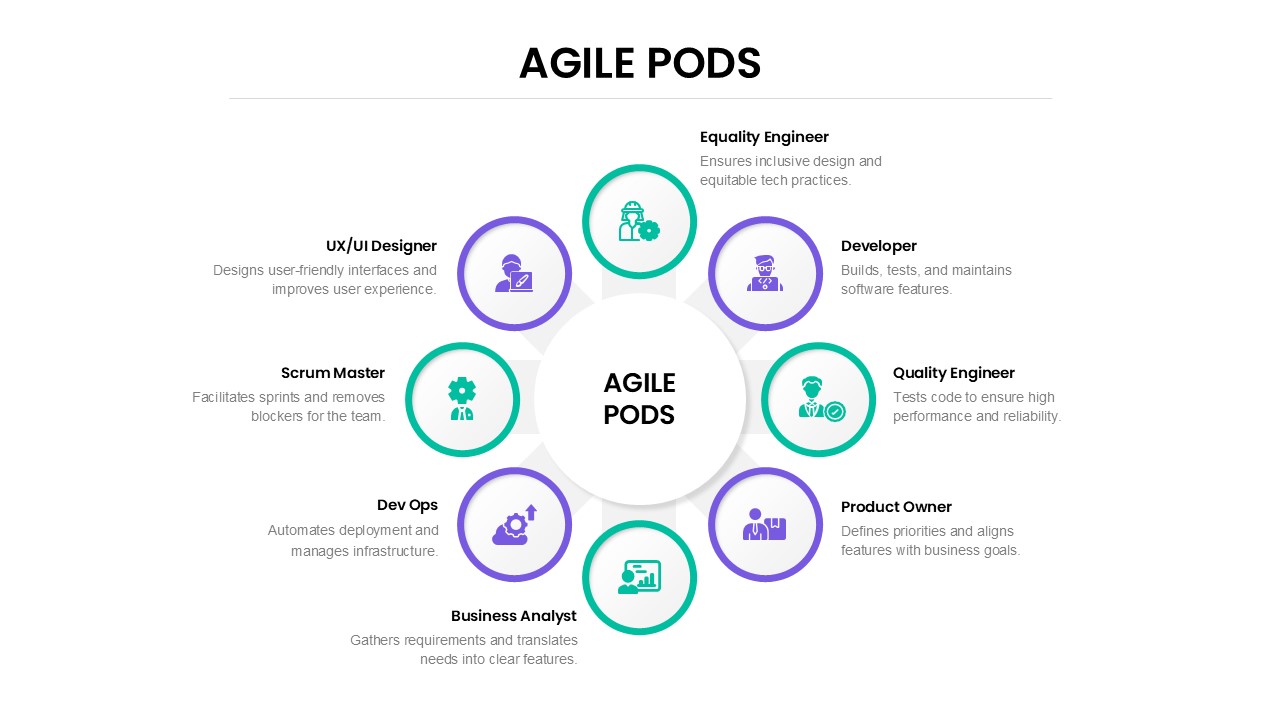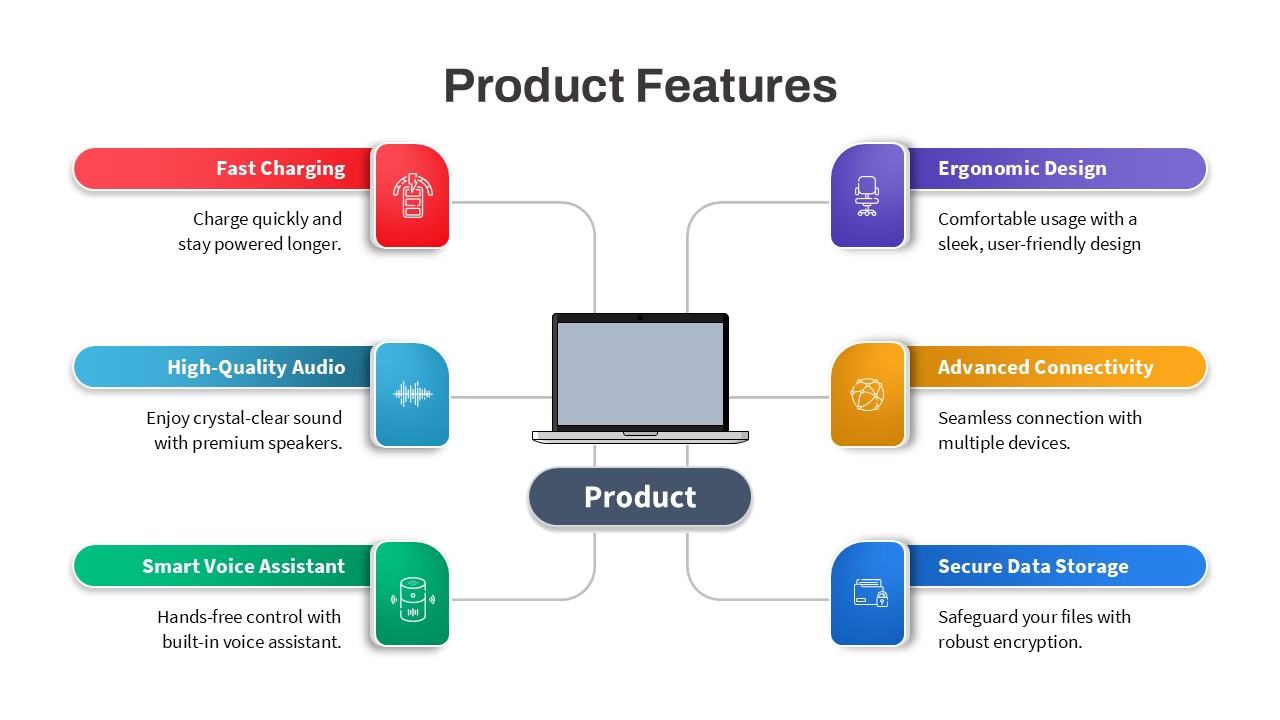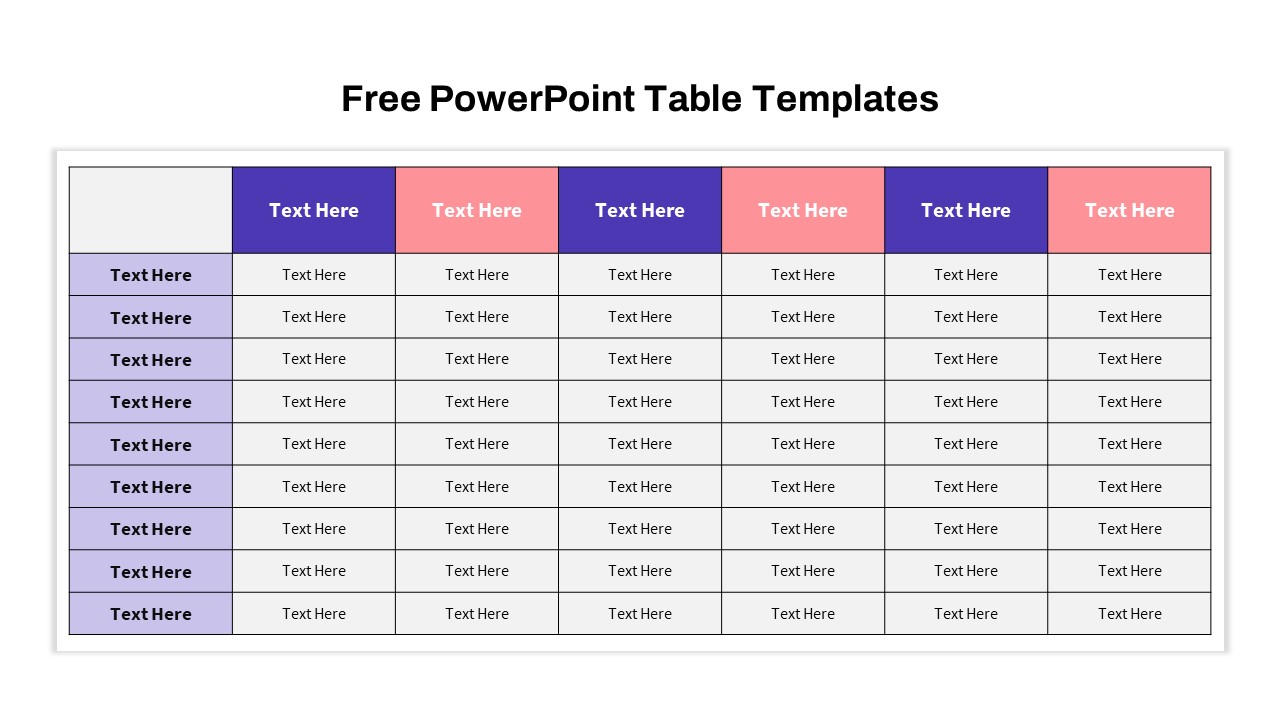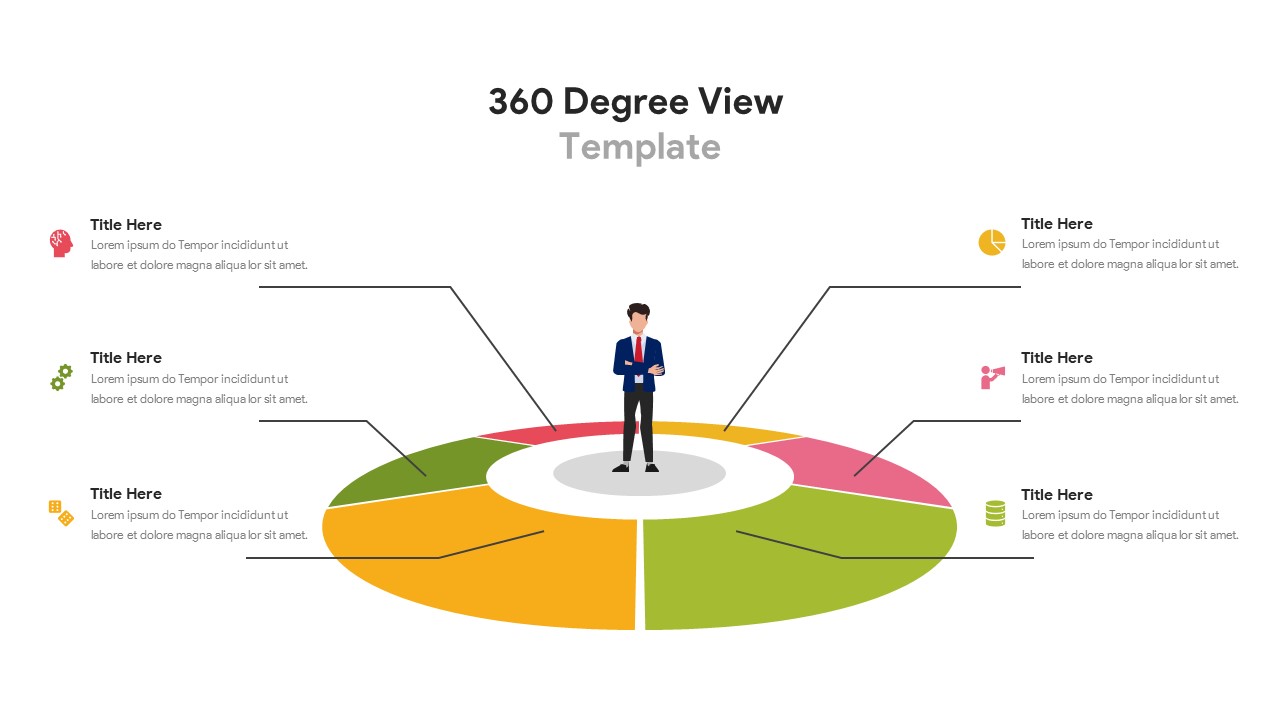Experiential Learning Cycle PowerPoint Template
Engage and Inspire with Customizable Experiential Learning Cycle PowerPoint Template
The Experiential Learning Cycle PowerPoint Template is a customizable Learning Cycle Template for PowerPoint. This template presents a clear, circular learning diagram, designed to guide learners through the four key stages of experiential learning: Experience, Reflect, Conceptualize, and Apply. Available in both black and white backgrounds, this one-pager simplifies complex concepts into an easy-to-follow visual representation, making it an ideal resource for educators, trainers, and presenters.
What is experiential learning?
Experiential learning is an educational approach where individuals learn by actively engaging in hands-on experiences rather than just listening or observing. Rooted in the idea that meaningful learning occurs through direct interaction with real-world situations, it involves four stages: experiencing, reflecting, conceptualizing, and applying. Learners first undergo an experience, reflect on it, form conclusions, and then apply their insights to future tasks. This method encourages critical thinking, problem-solving, and the practical application of knowledge.
This Experiential Learning Presentation in PowerPoint features vibrant color-coded circles—red, green, blue, and violet that is representing each of the four stages. The circular rotation of these stages is displayed using arrowed circular spots and connecting lines, giving a dynamic flow to the learning process. Starting from the red circle for Experience, pre-set text in adjacent rectangles offers a concise explanation: Engage in a specific task or experience. Similarly, the other stages such as Reflect, Conceptualize, and Apply feature corresponding pre-set texts to guide users through the process.
What sets this template apart is its flexibility. Users can easily edit the boxes and content to fit their specific needs. Whether you’re addressing workplace training, academic presentations, or professional development sessions, the ability to customize the text ensures the template remains relevant across diverse topics. The pre-set texts provide a starting point: reflecting on what happened during the experience, drawing conclusions, and applying new insights to future tasks. However, you can tailor these texts to suit your lesson or presentation objectives.
This Circular Learning Diagram for PowerPoint benefits educators, corporate trainers, and workshop facilitators by offering a structured and visual way to present the learning cycle. Its intuitive design helps learners understand and apply new concepts, making it a practical tool for interactive presentations.
Login to download this file