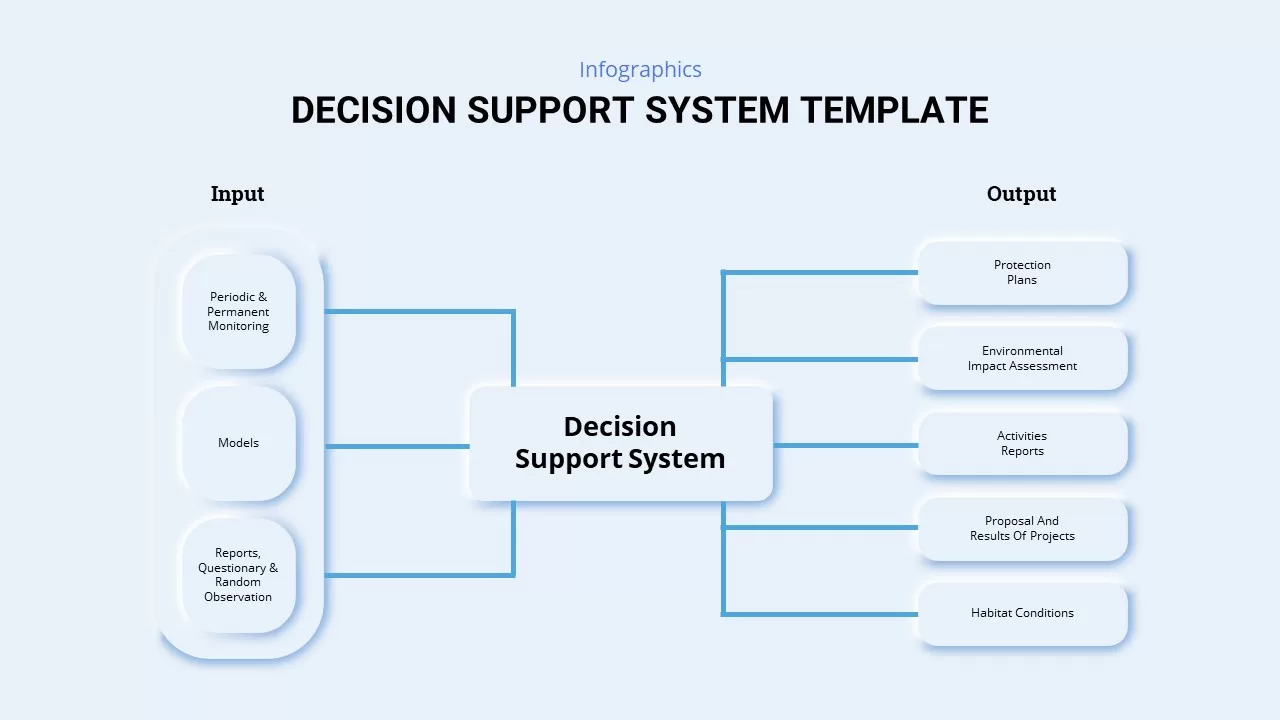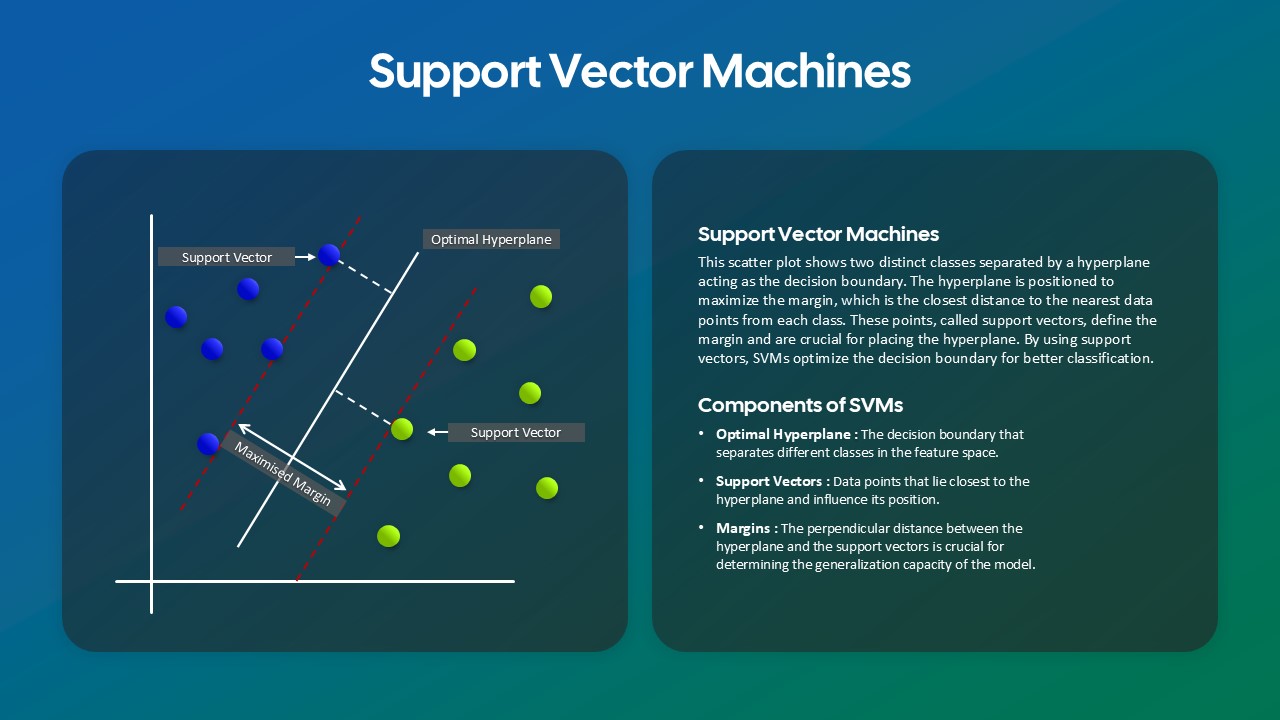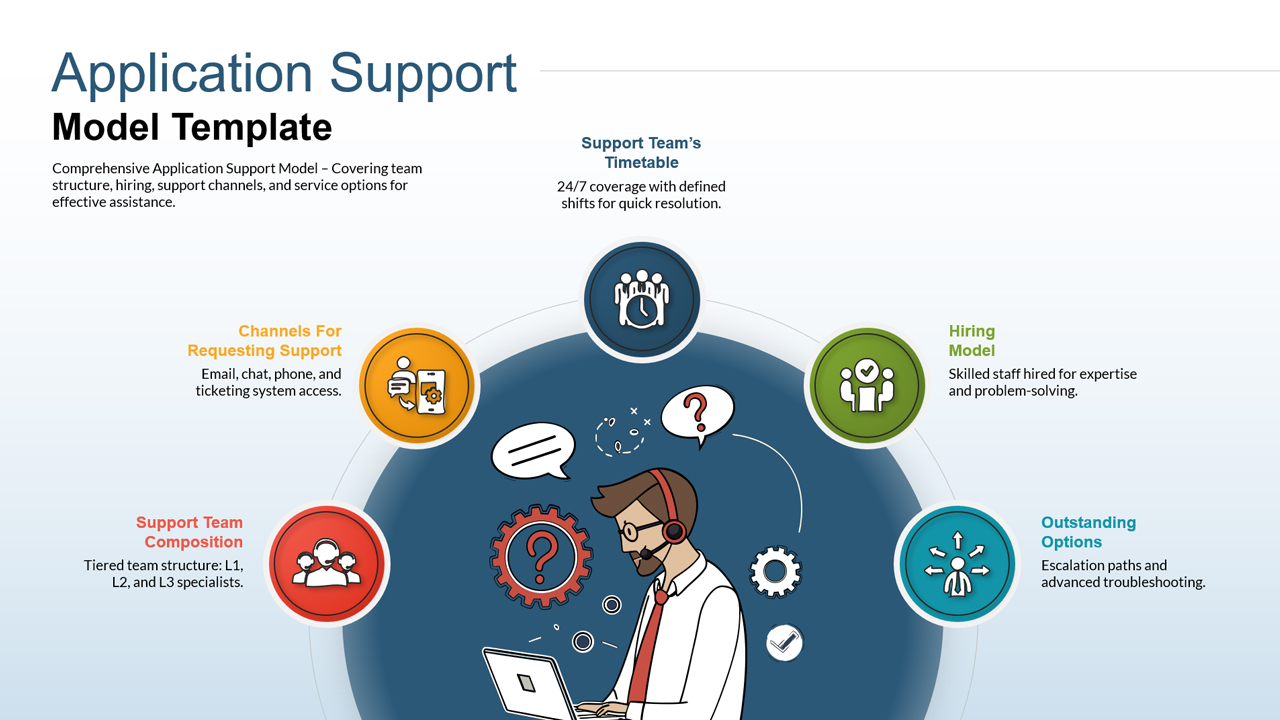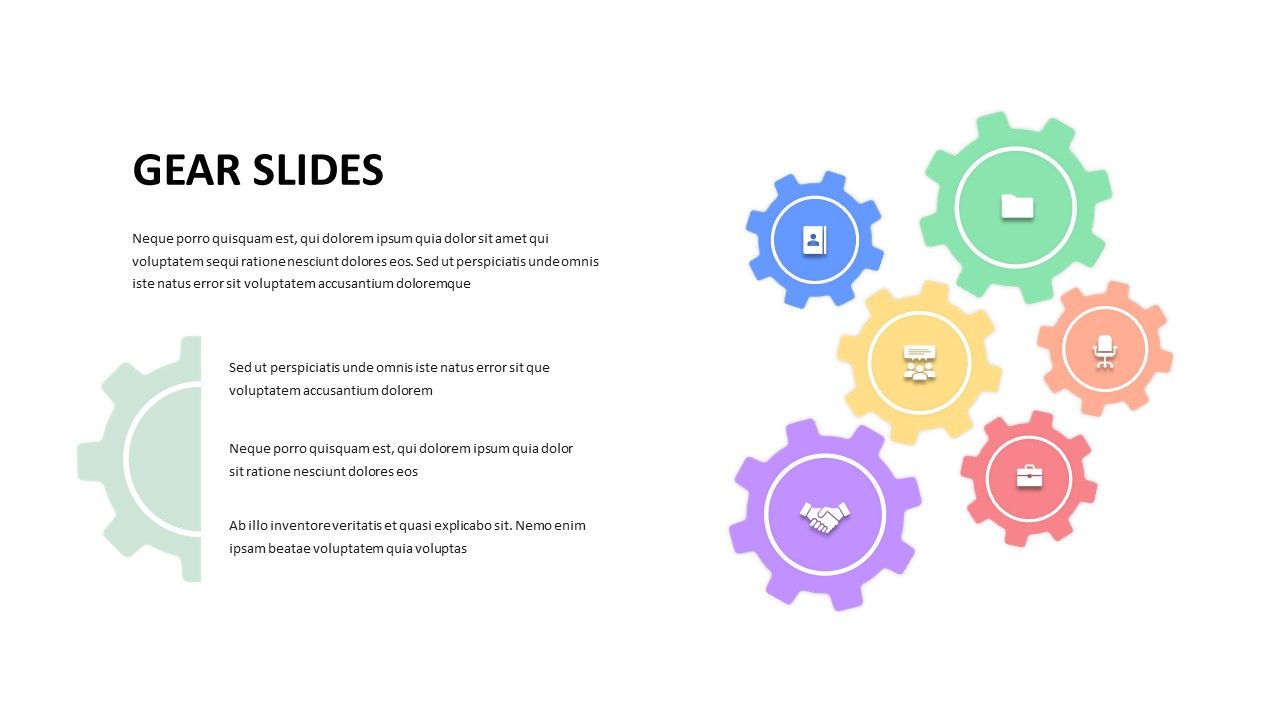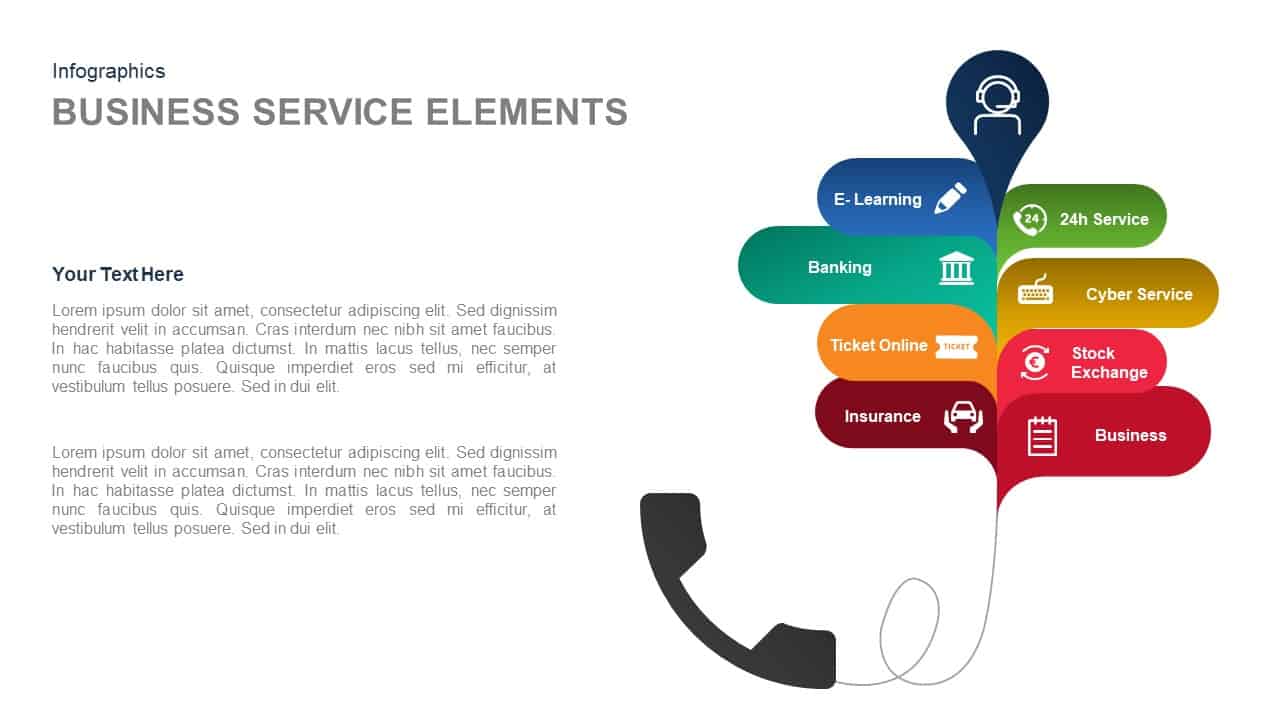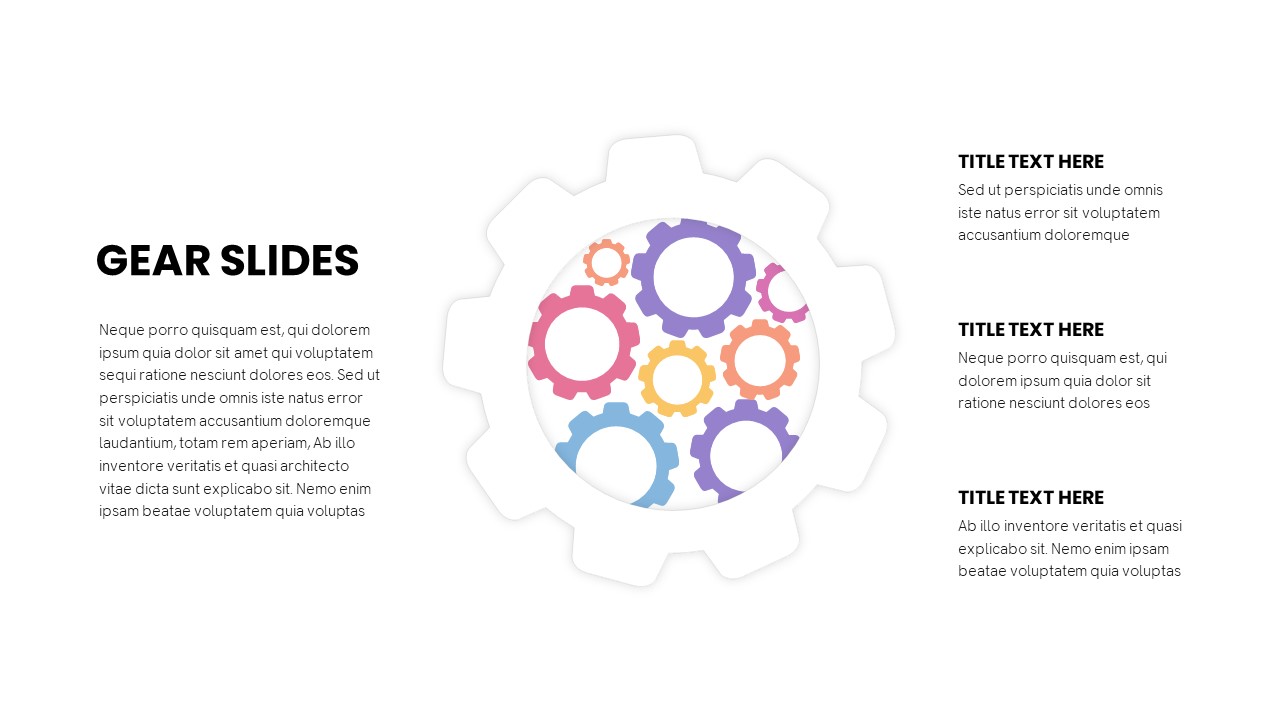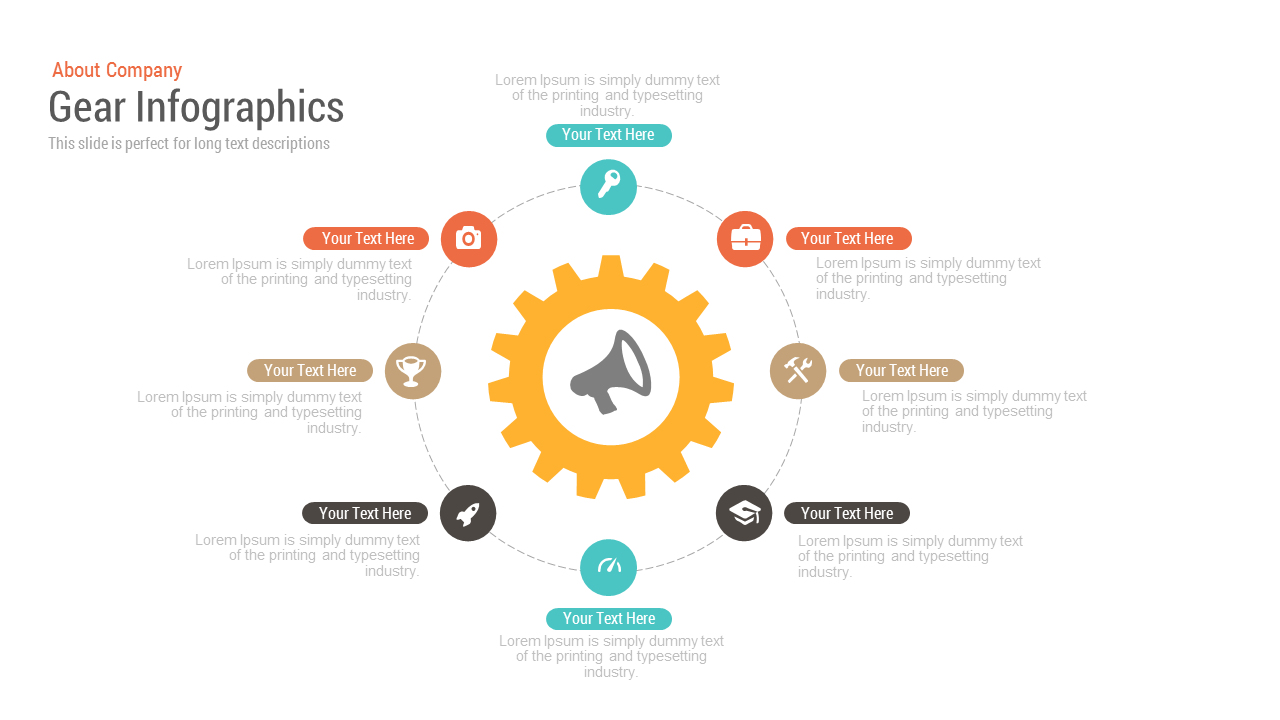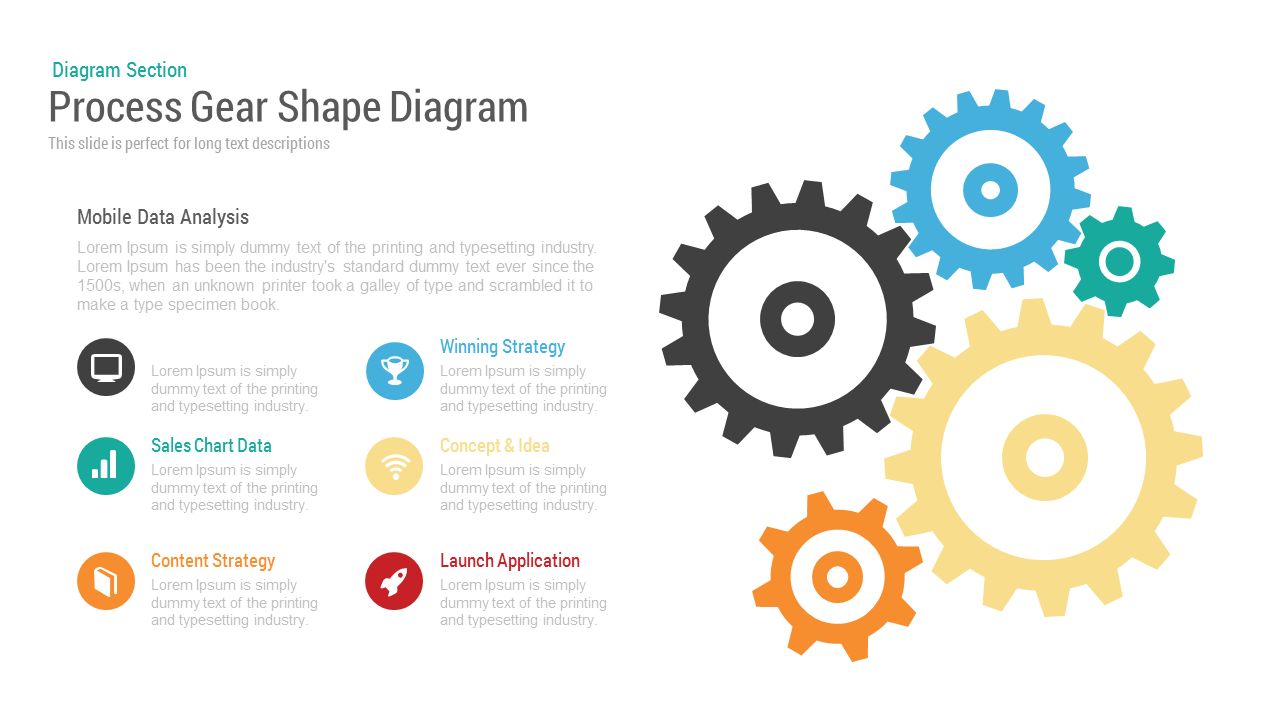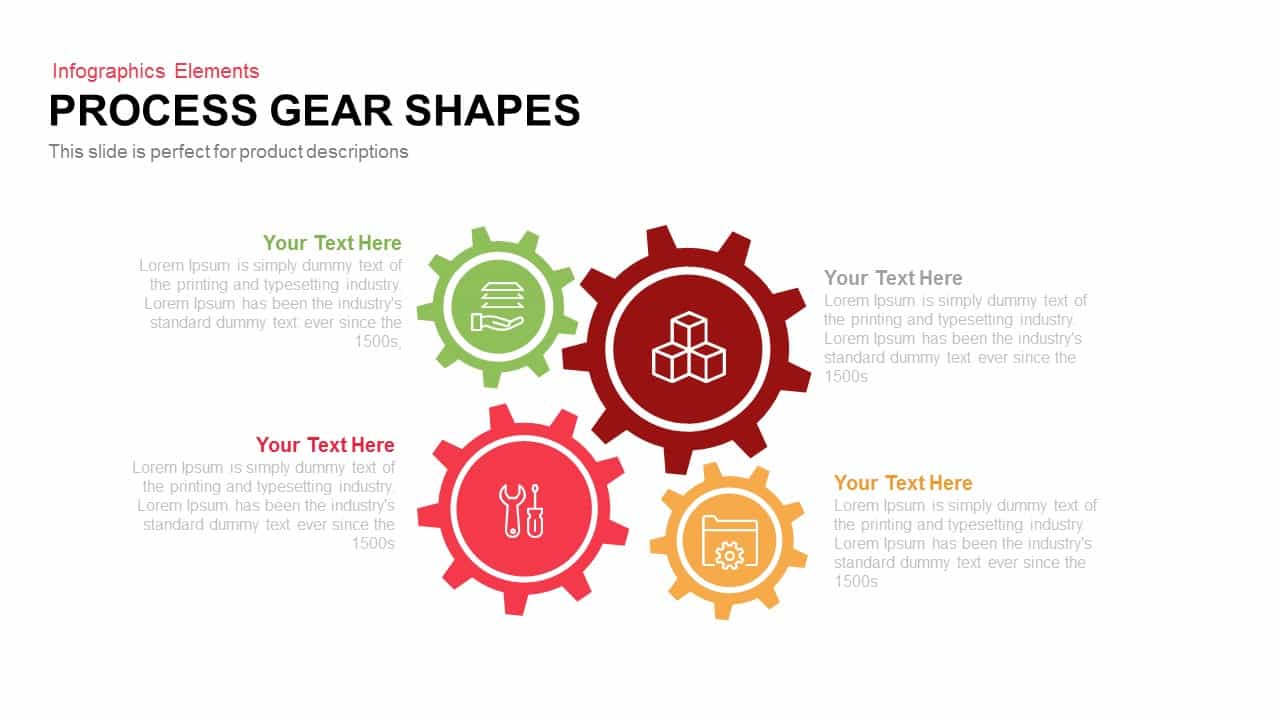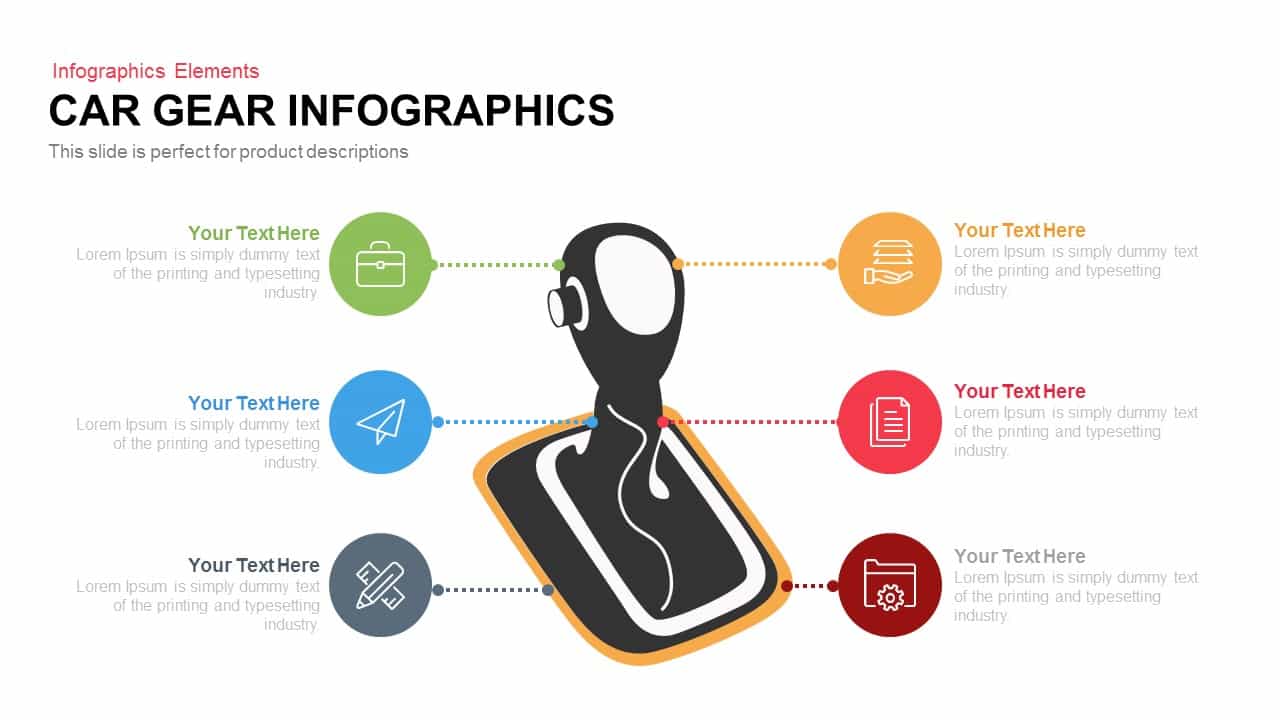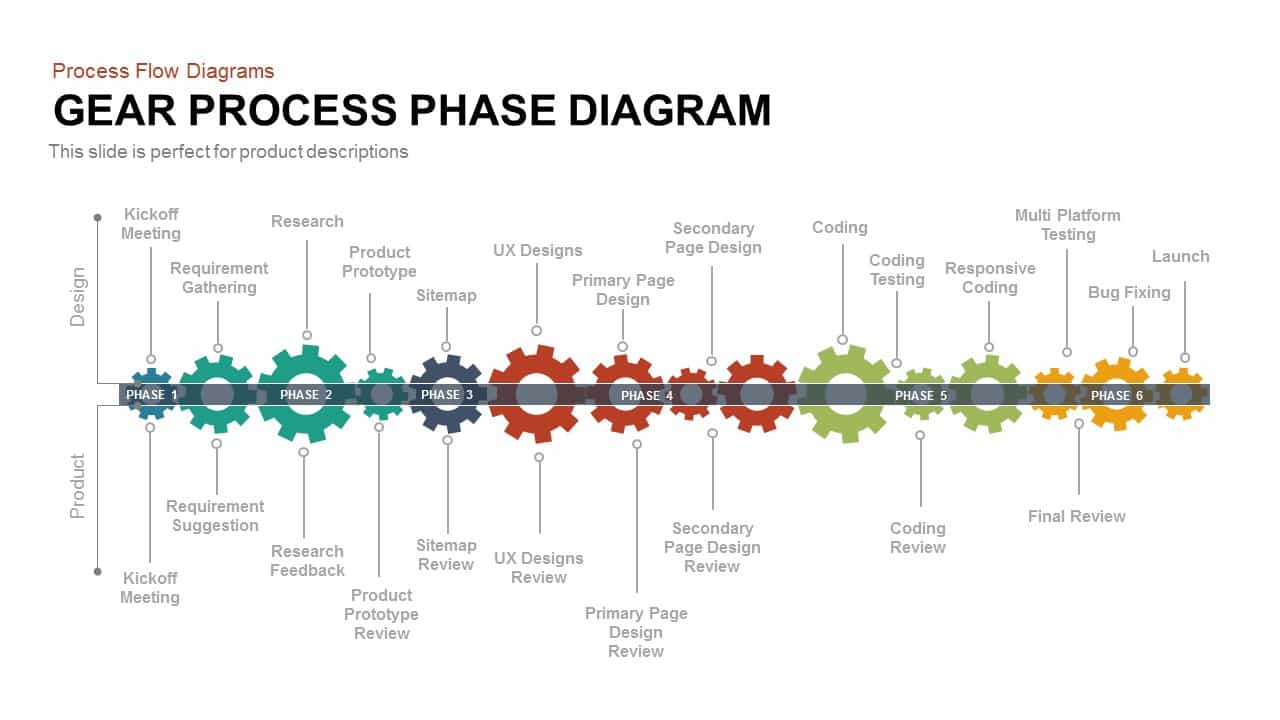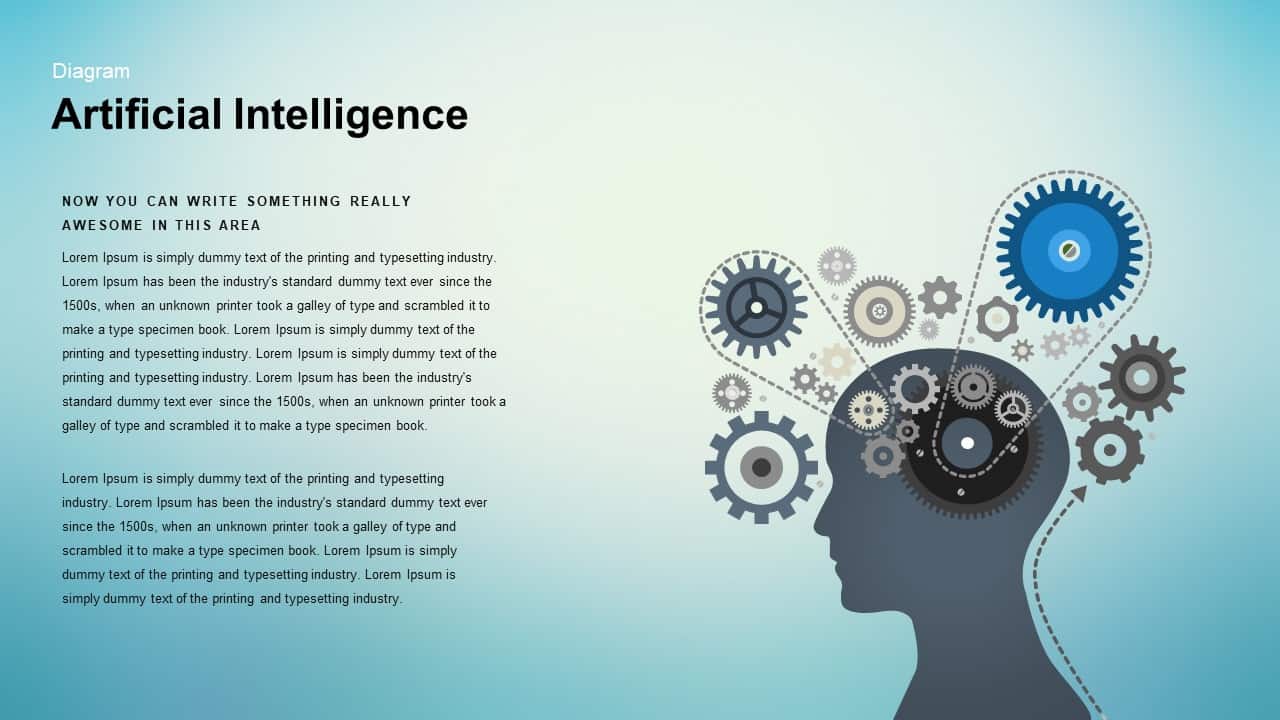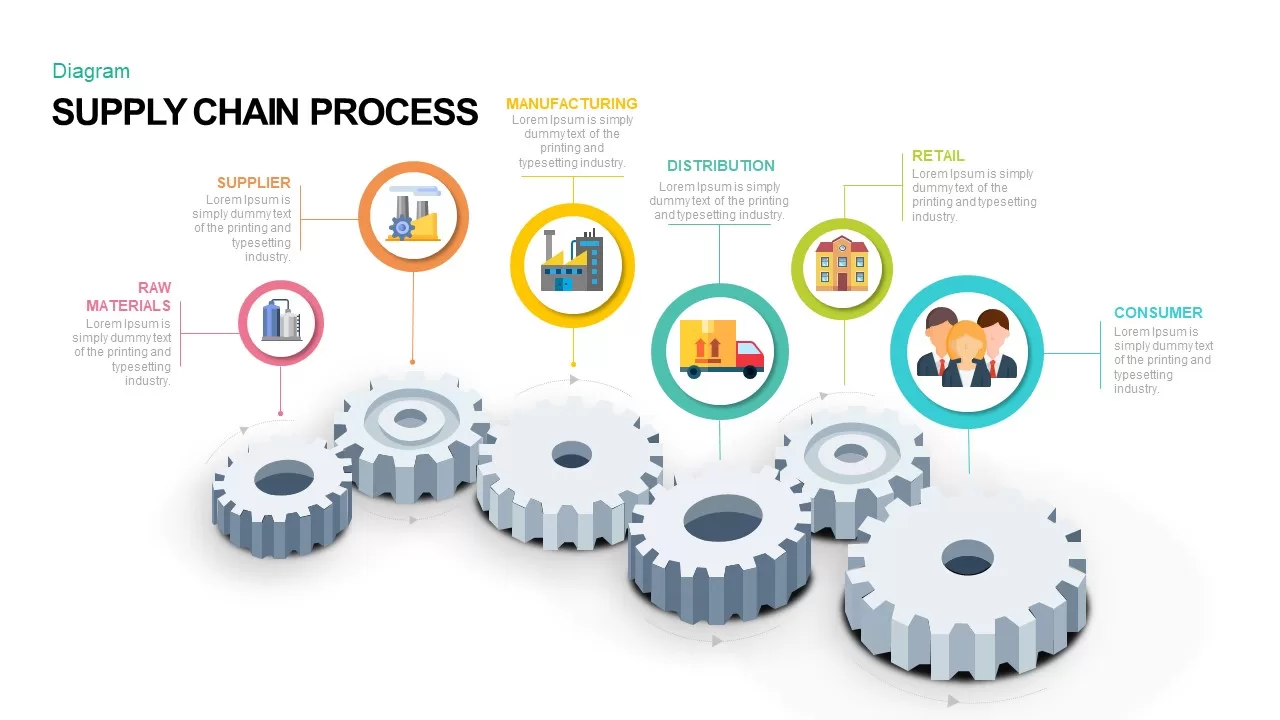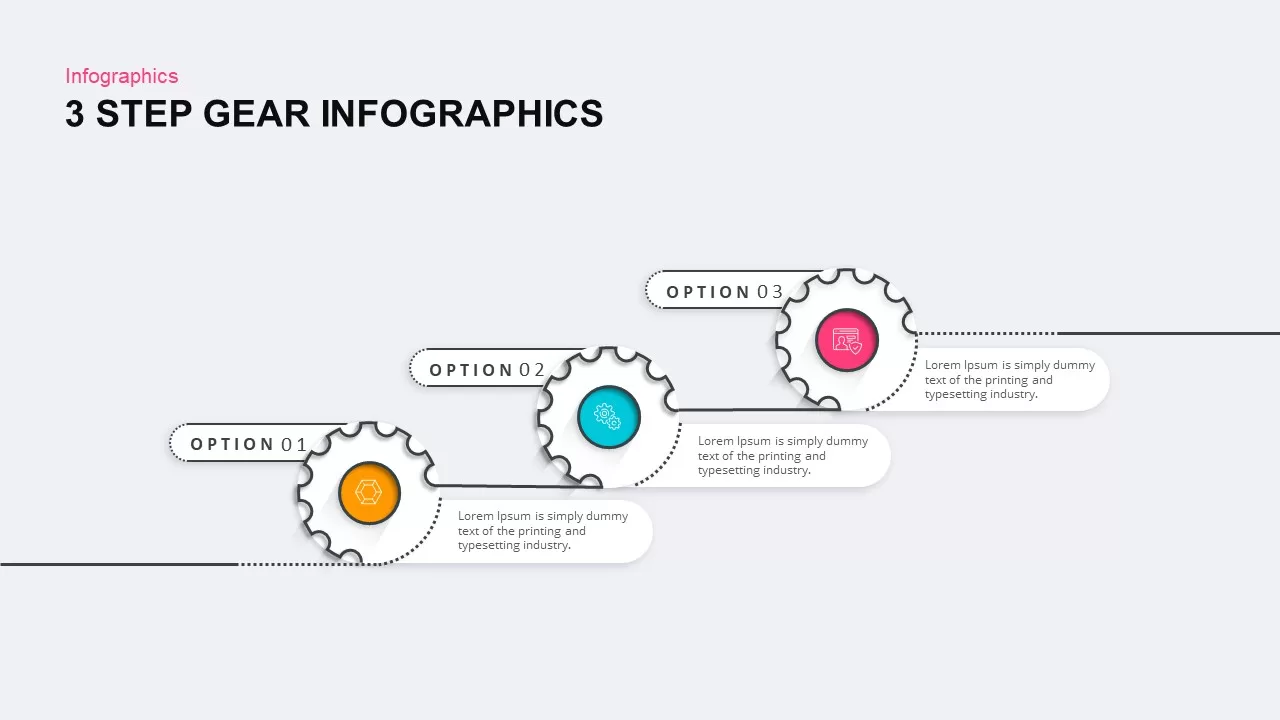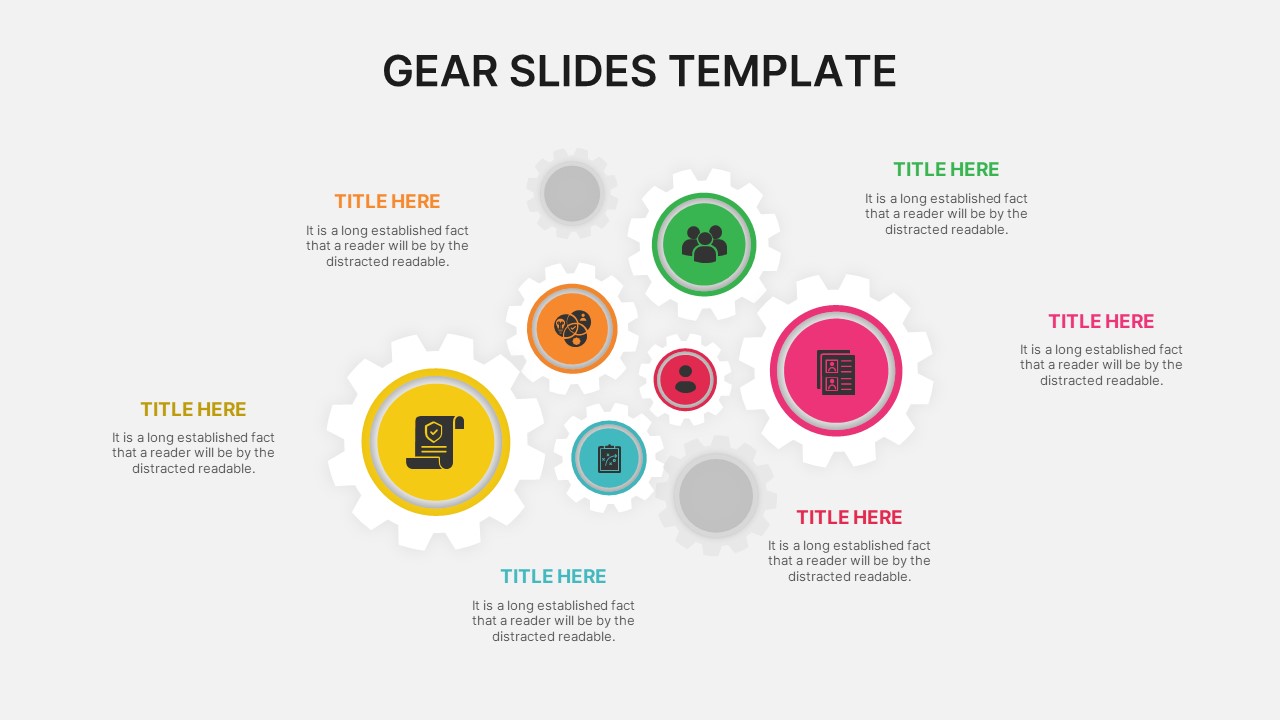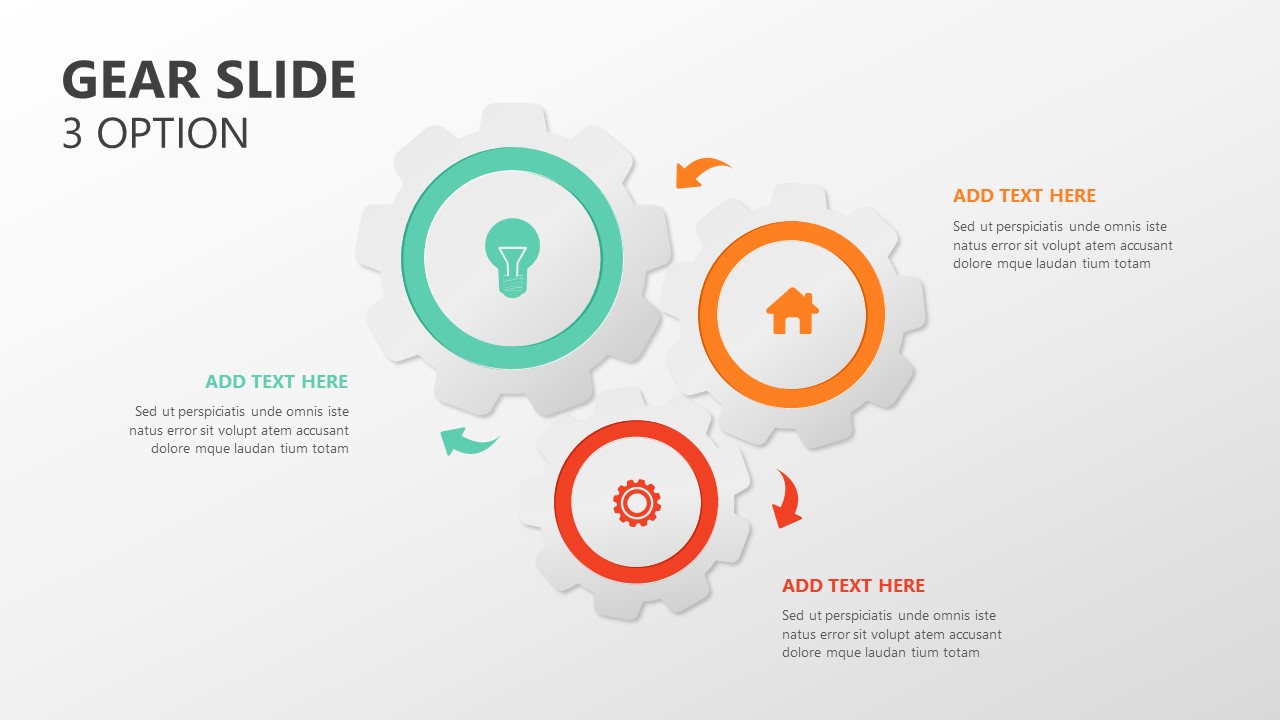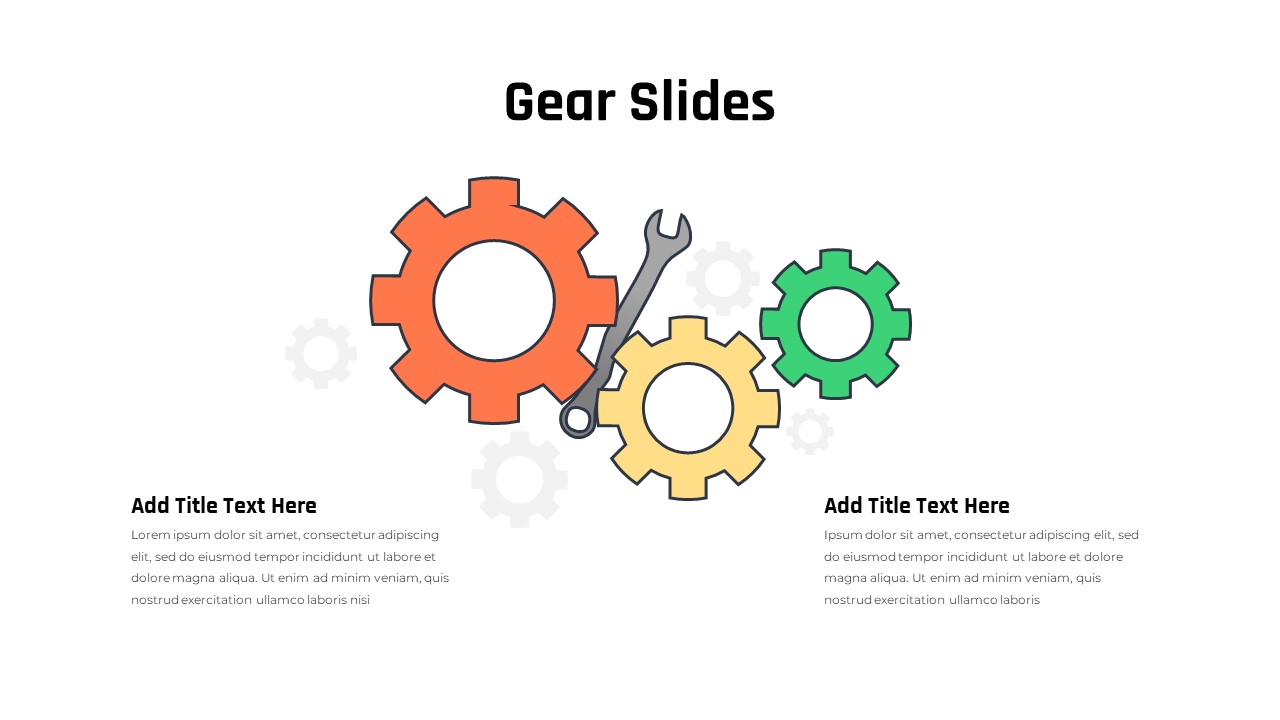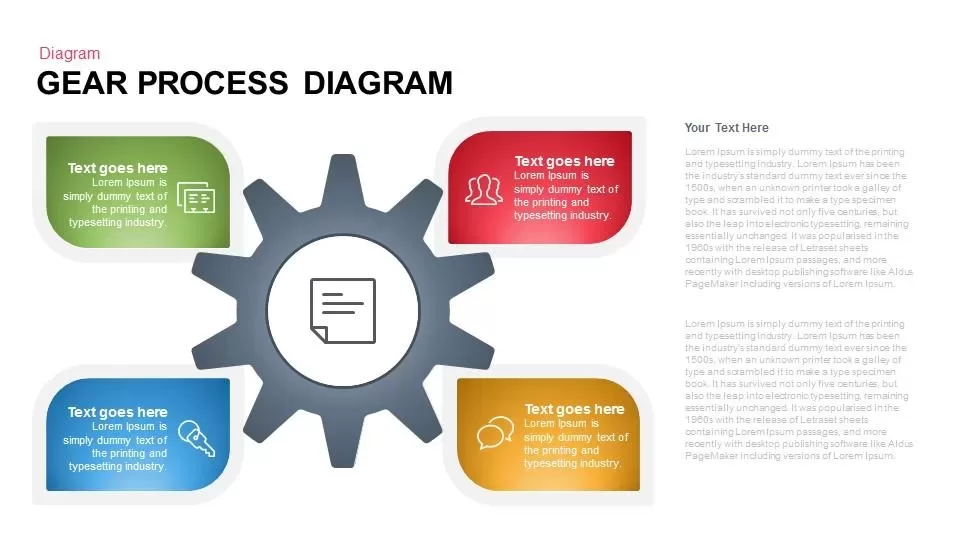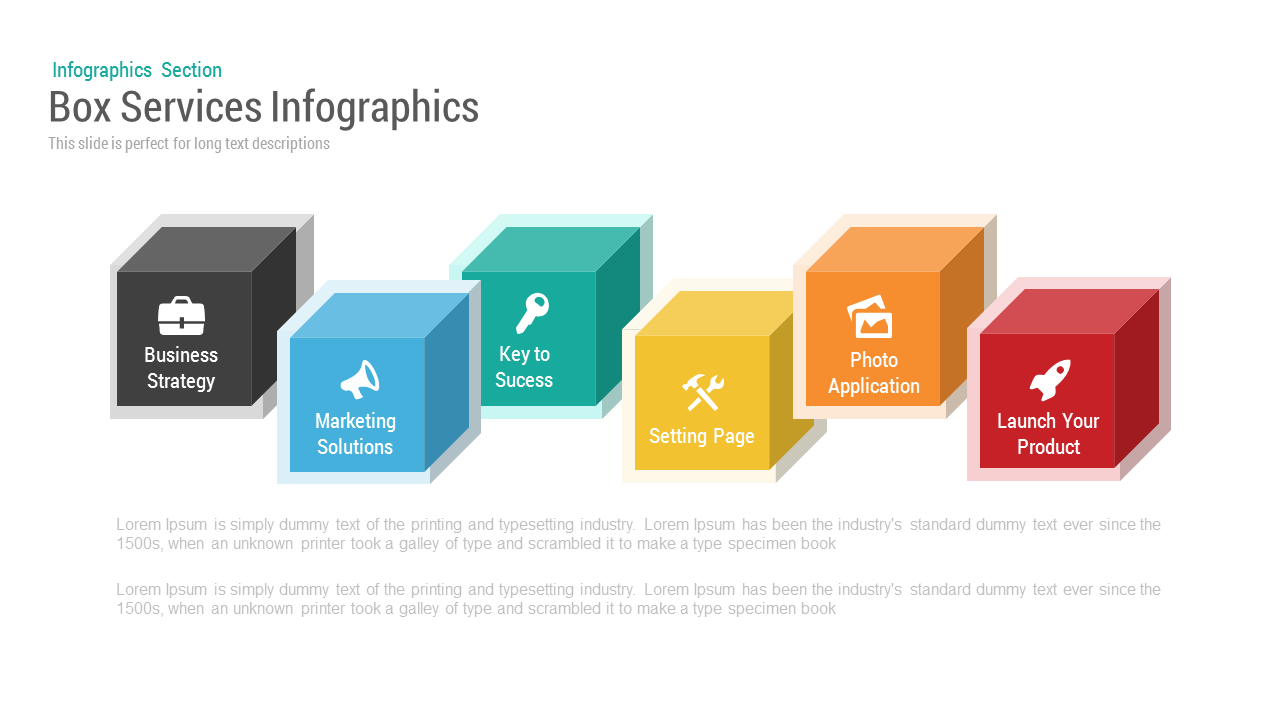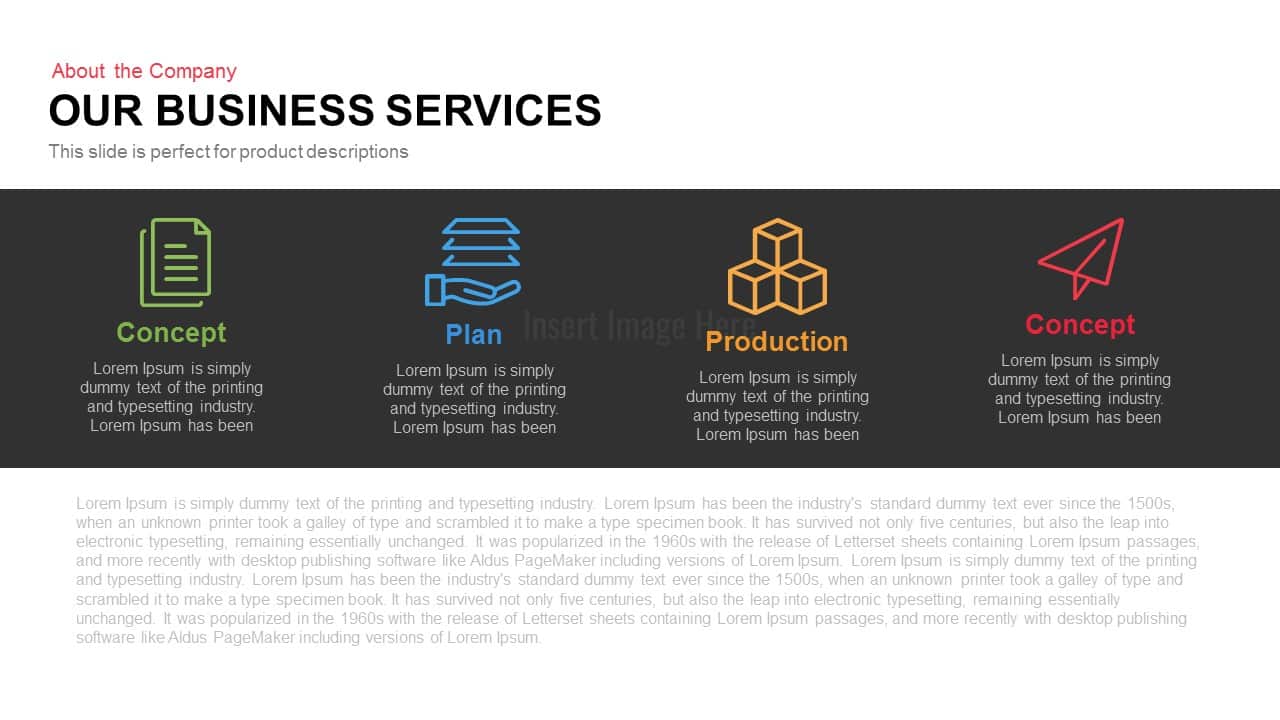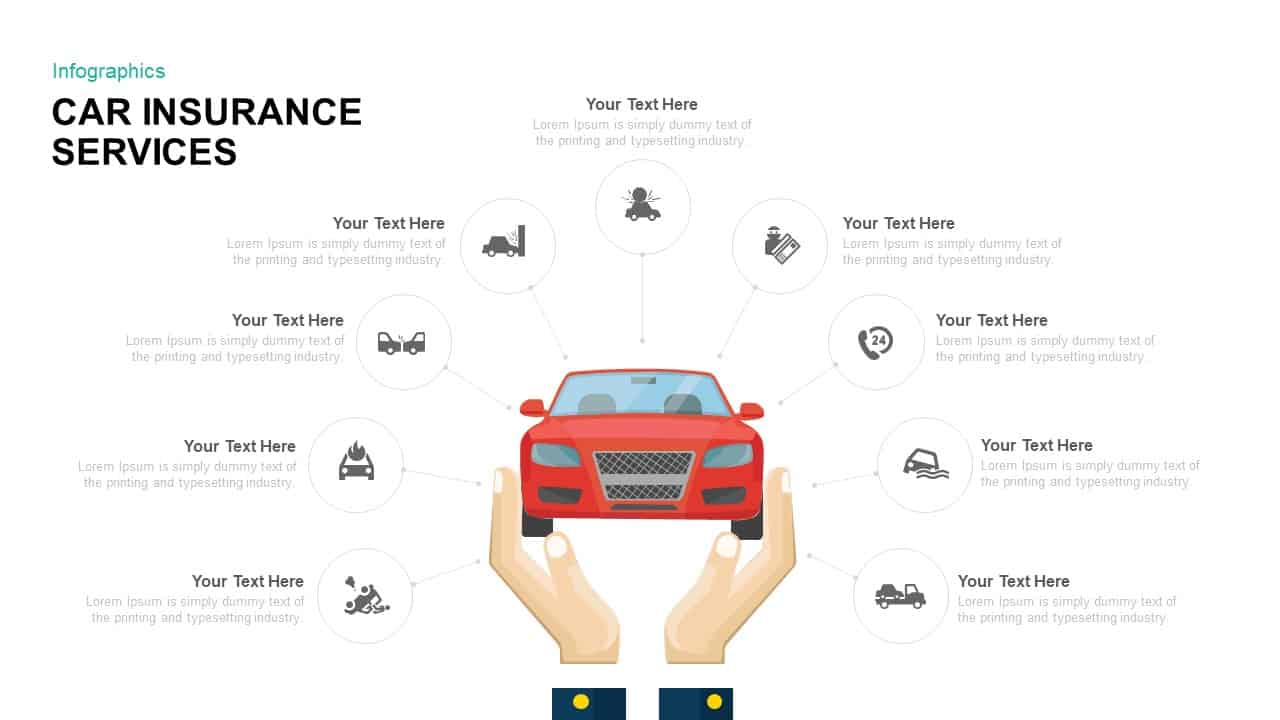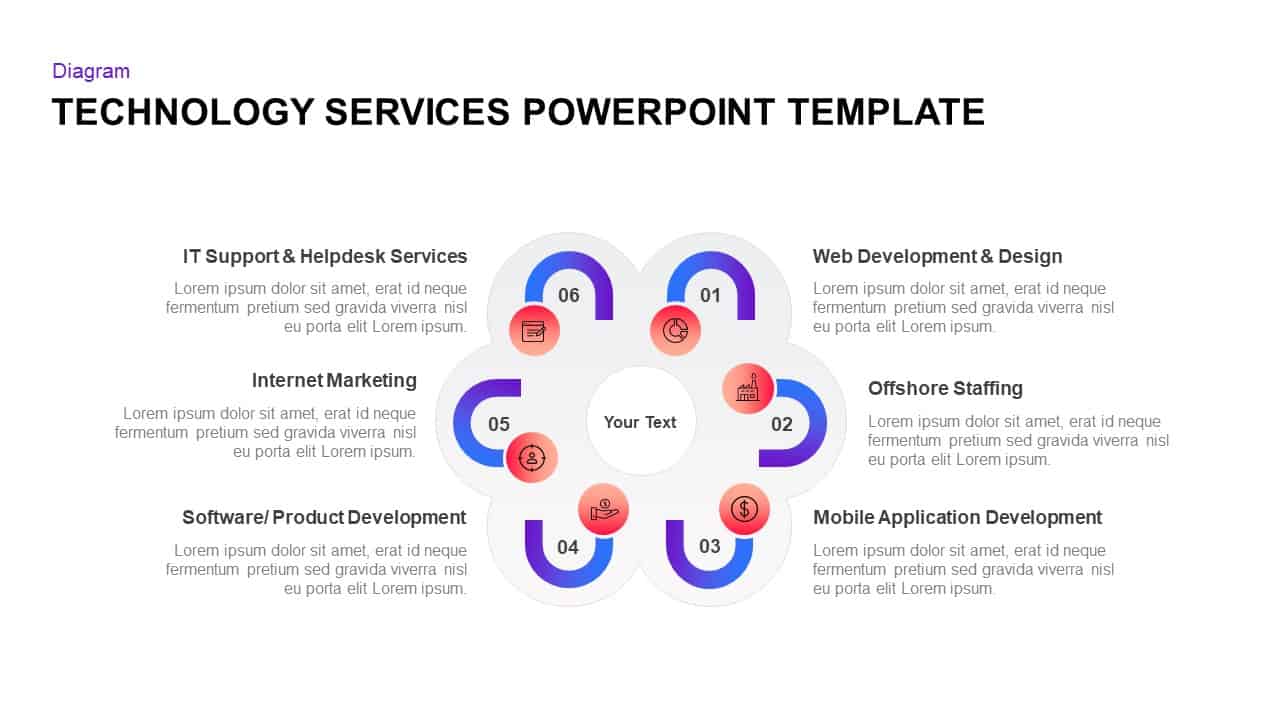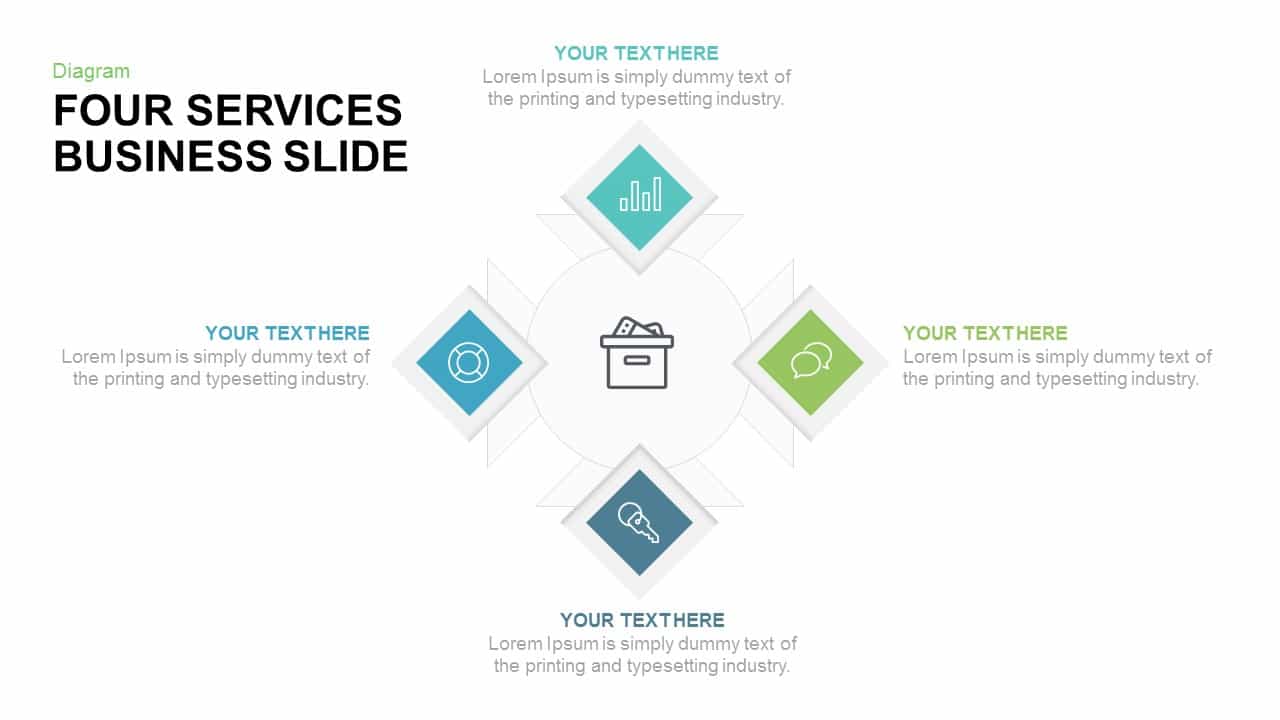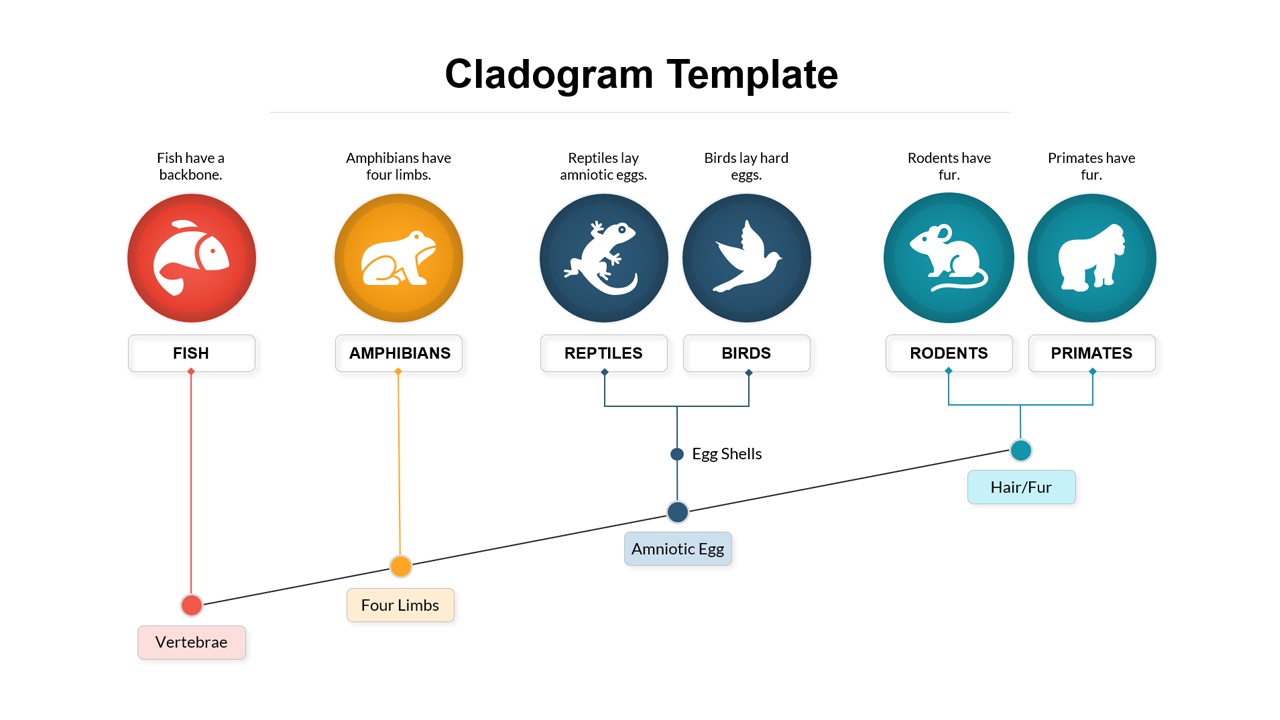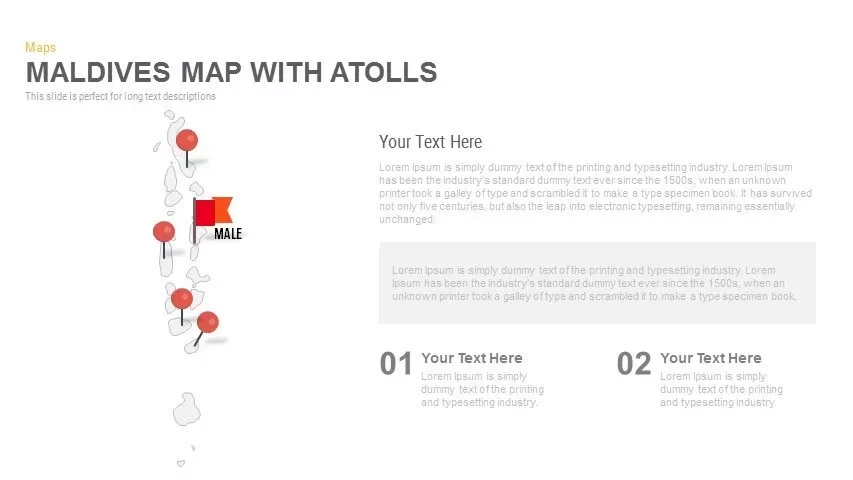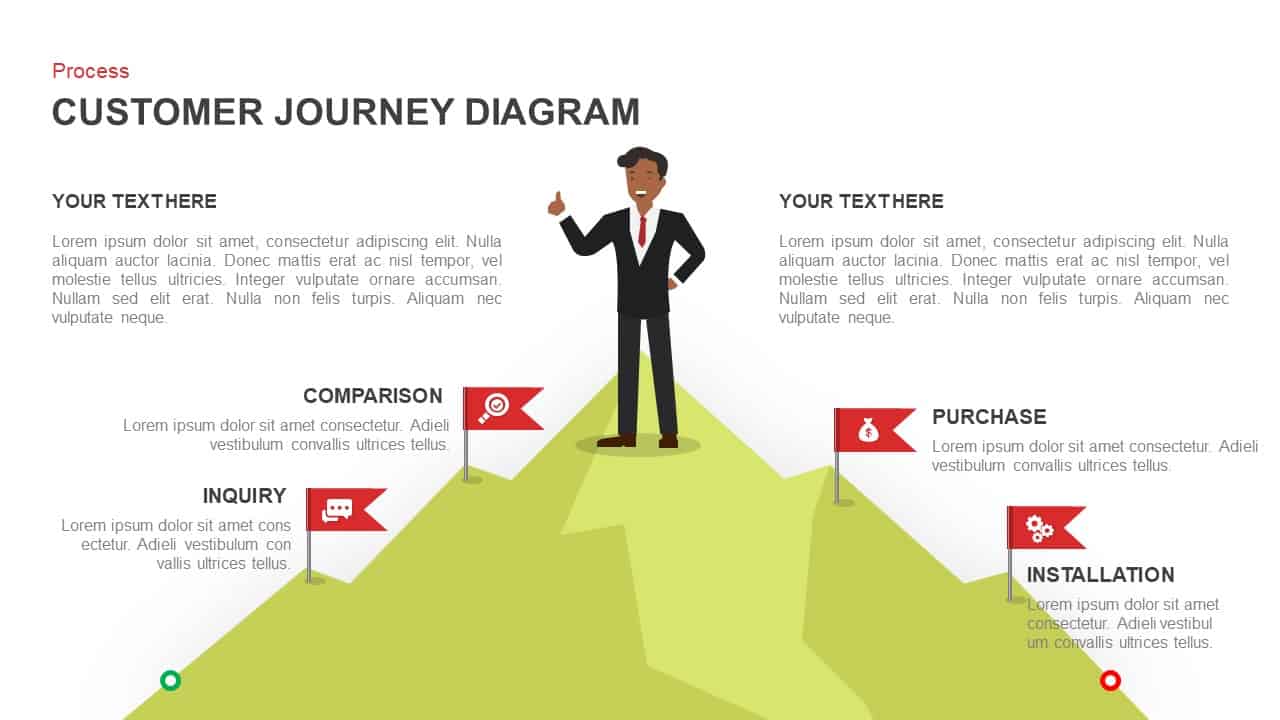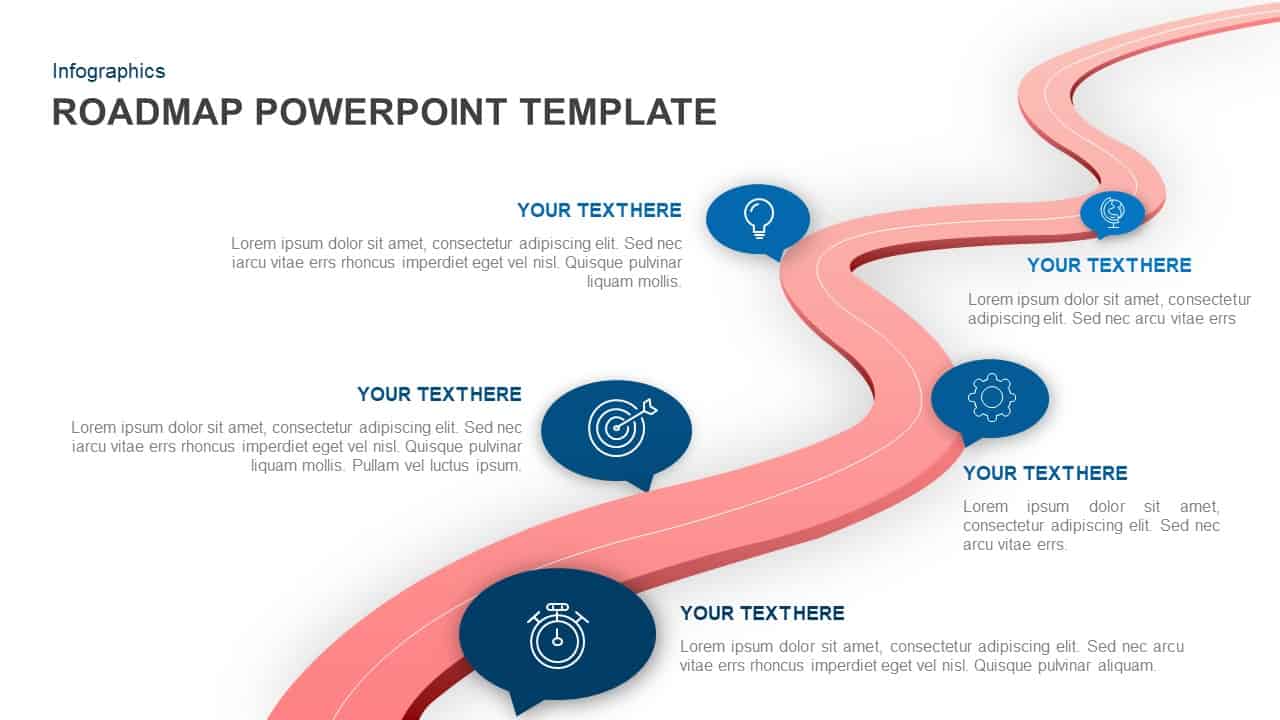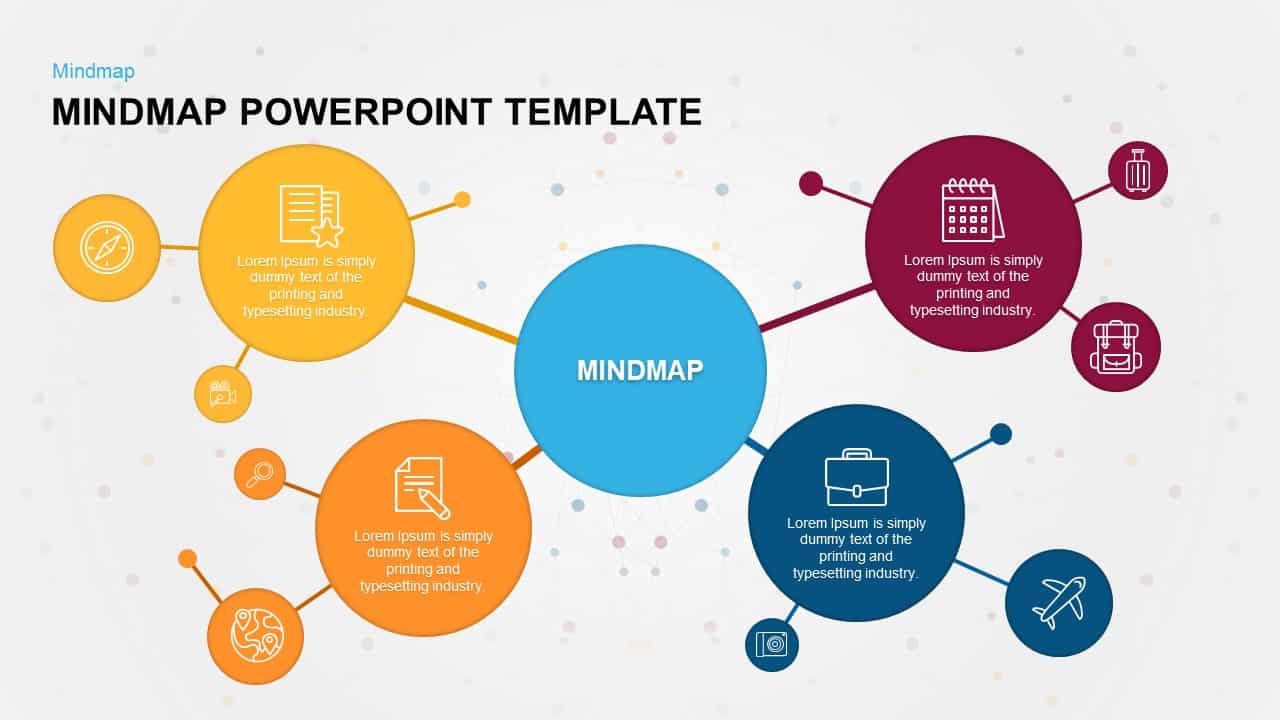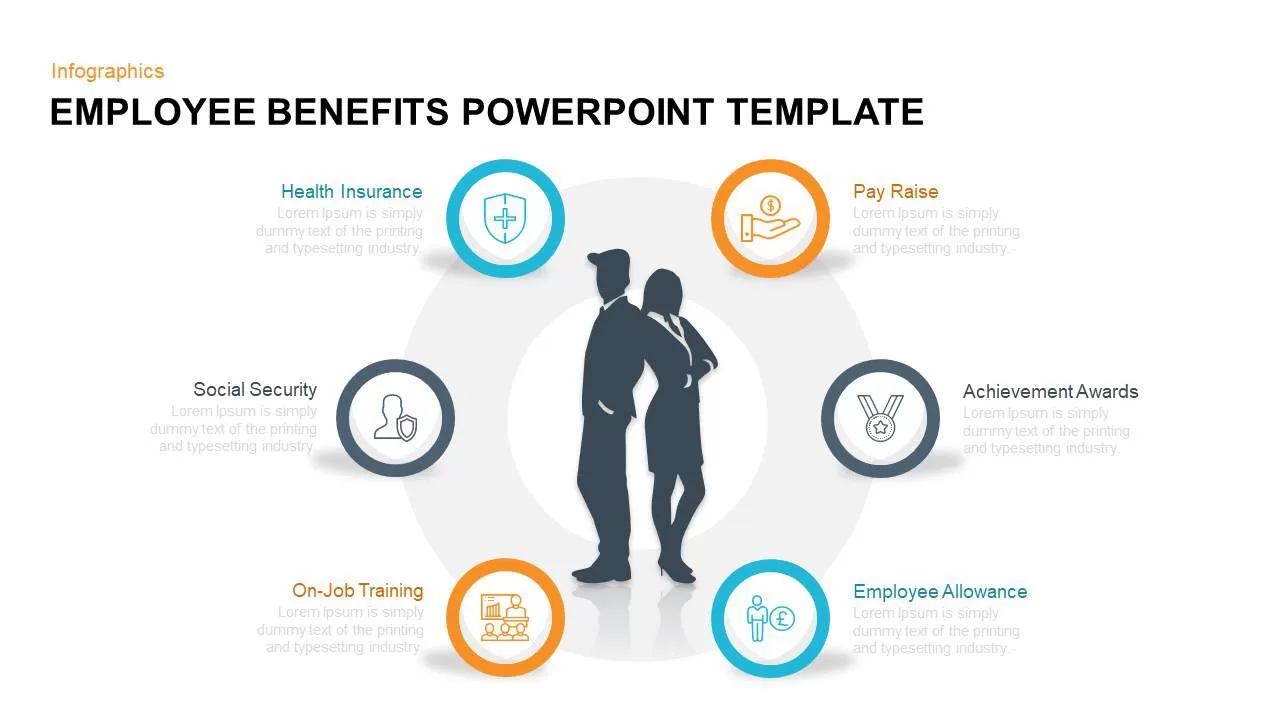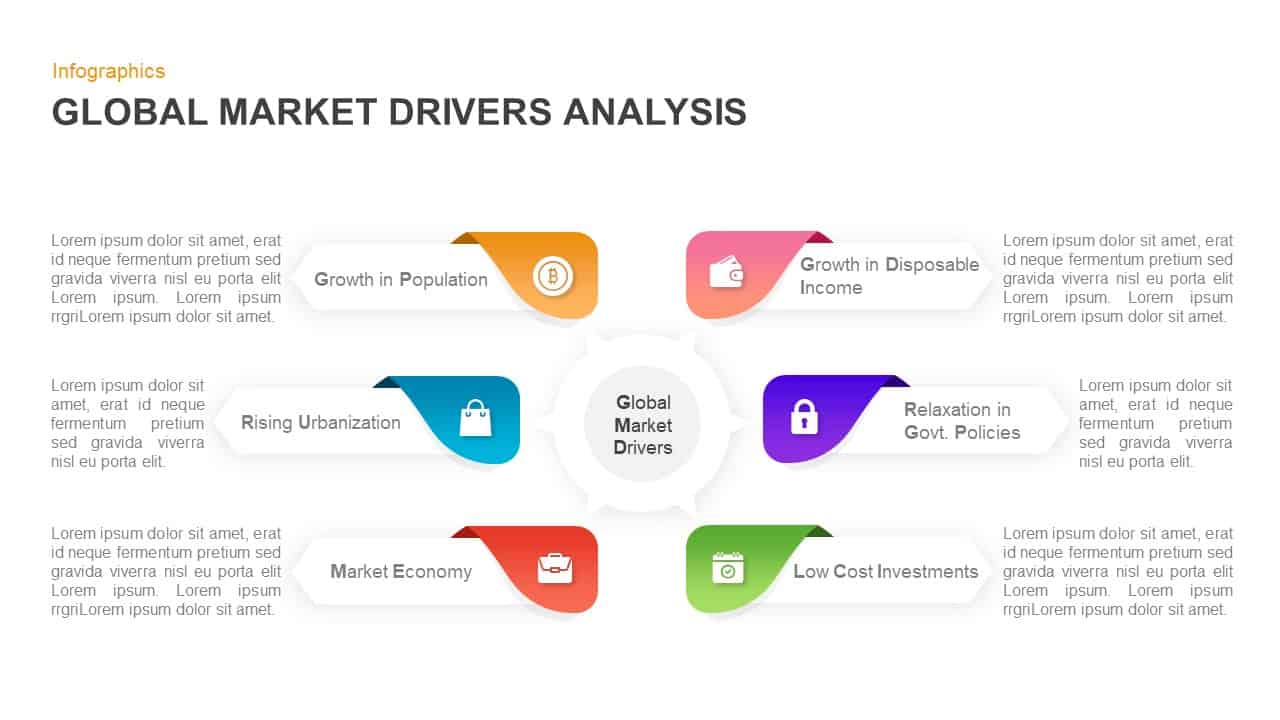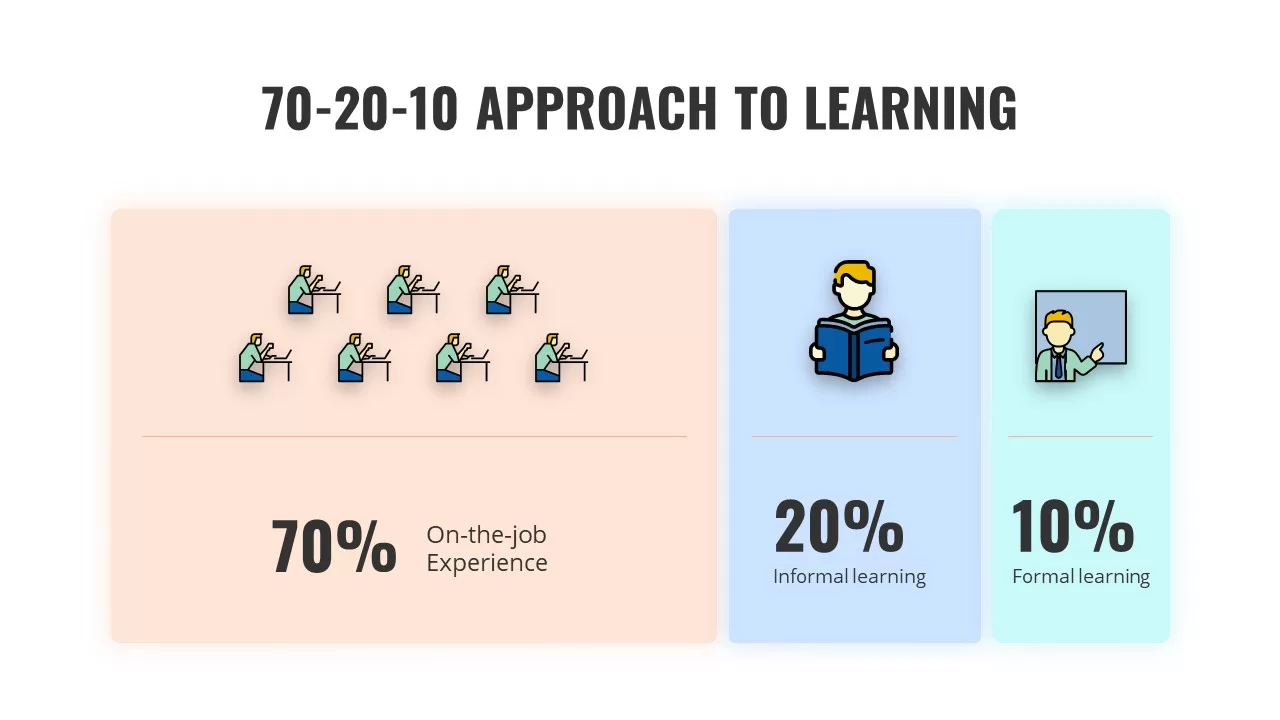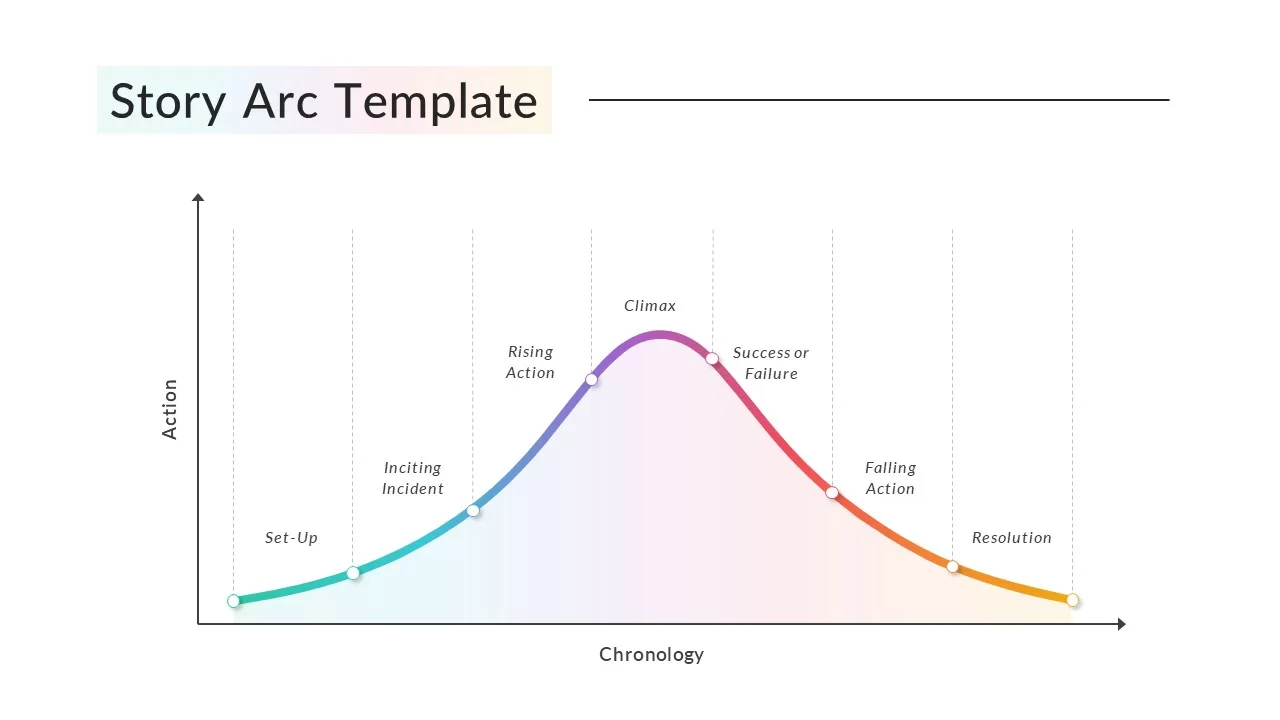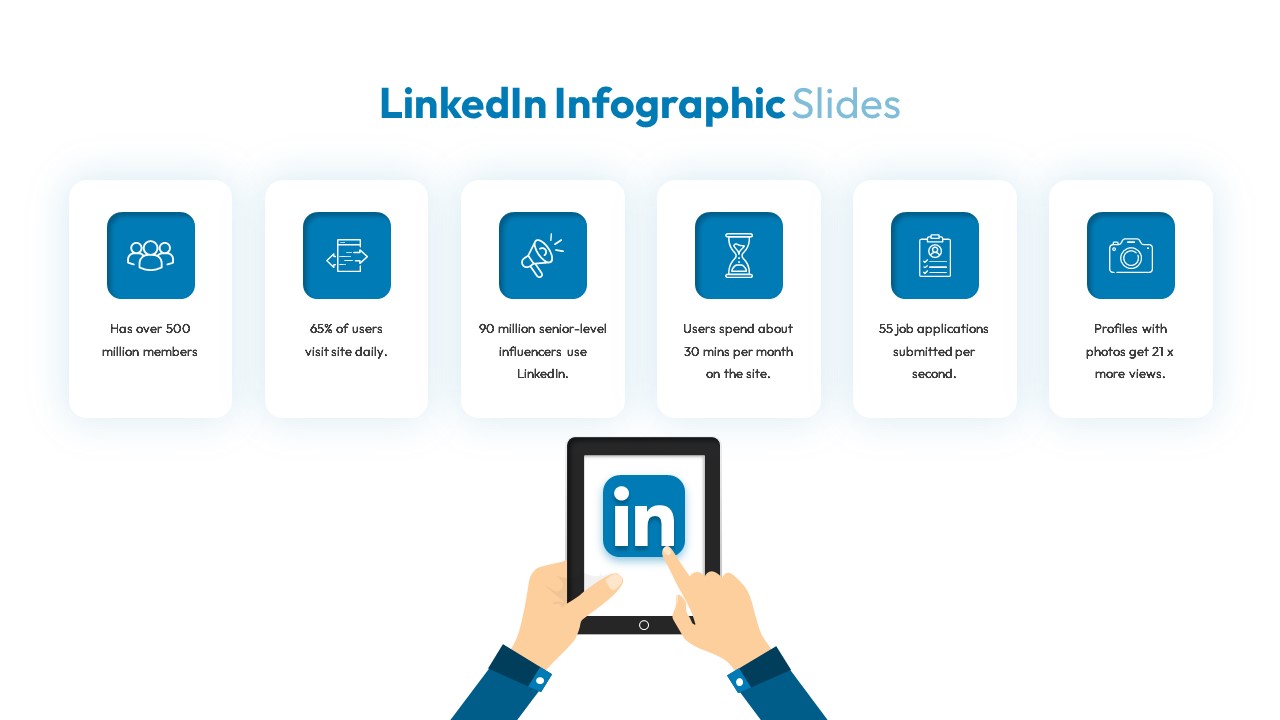Support Services Gear Infographic Template for PowerPoint & Google Slides
This slide presents a vibrant support services infographic built around a central gear icon and protective hands motif, set against a full-bleed orange background. The bold headline placeholder “SUPPORT” ensures immediate audience engagement, while the adjacent text block provides space for detailed narratives, bullet points, or service overviews. On the right, two stylized hands cradle a cogwheel featuring an embedded thumbs-up symbol, surrounded by a ring of subtle service icons—dollar sign, clock, shipping box, CPU chip, and magnifying glass—to represent diverse support functions. All visual elements are vector-based and fully editable via master slides in both PowerPoint and Google Slides. With intuitive placeholders, users can easily swap the central gear symbol for any alternative icon, adjust hand colors to match corporate brand palettes, modify the accent hue of surrounding icons, or replace the full-bleed background color without disrupting layout integrity. The slide leverages a flat-design aesthetic with consistent line weights, minimalist shapes, and crisp sans-serif typography to maximize legibility and visual harmony. Ample negative space around the headline enhances a balanced composition that guides viewers seamlessly from title to infographic. Subtle drop shadows under the icons add depth while preserving the clean look. Typeface sizes and weights are preconfigured for visual hierarchy, enabling presenters to highlight key phrases and data points. The high-resolution vector artwork ensures that all shapes, icons, and text remain razor-sharp across screen sizes and printed handouts.
Who is it for
Support managers, customer experience leads, and technical service teams will find this slide ideal for illustrating service offerings, SLA components, and maintenance workflows. Customer success managers and sales engineers can leverage the clear metaphor to drive stakeholder presentations, while operations directors and IT support specialists can customize the gear-and-hands infographic to reflect team processes and escalation paths.
Other Uses
Repurpose this layout for IT maintenance schedules, warranty program overviews, or customer training modules. Swap icons to represent project milestones, risk management tasks, or product feature highlights. The central gear metaphor adapts to any support-centric narrative.
Login to download this file