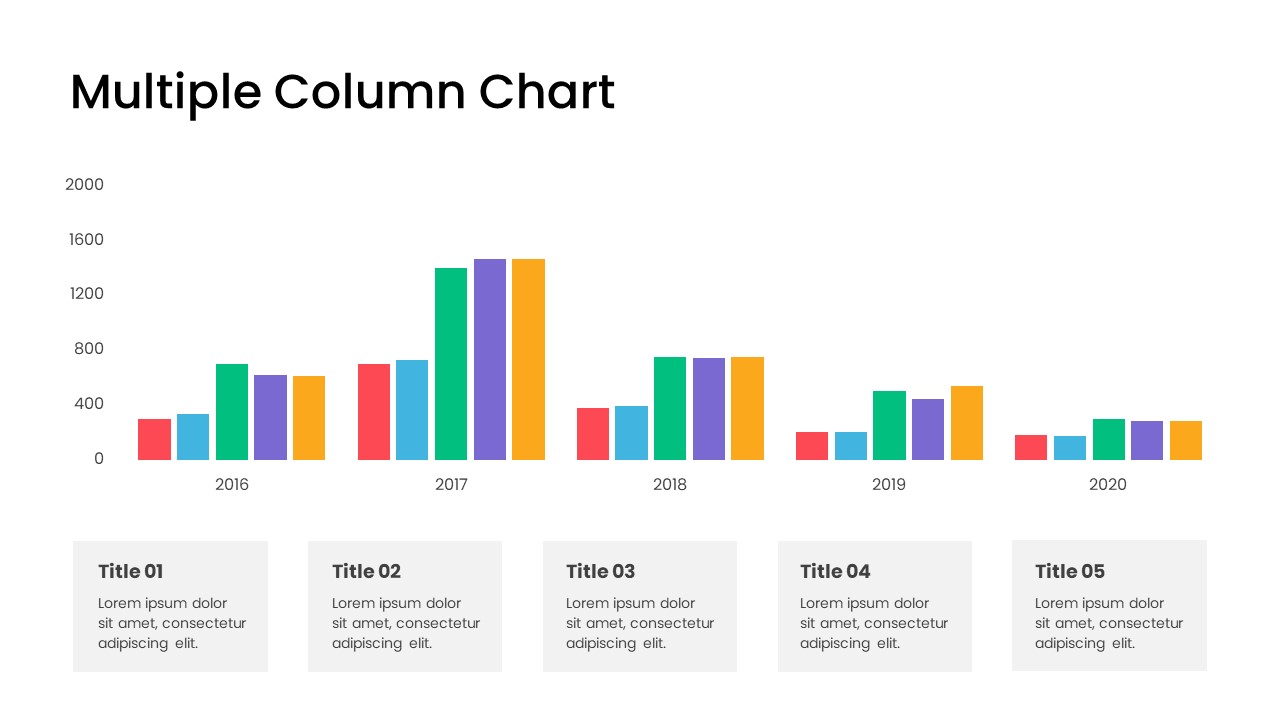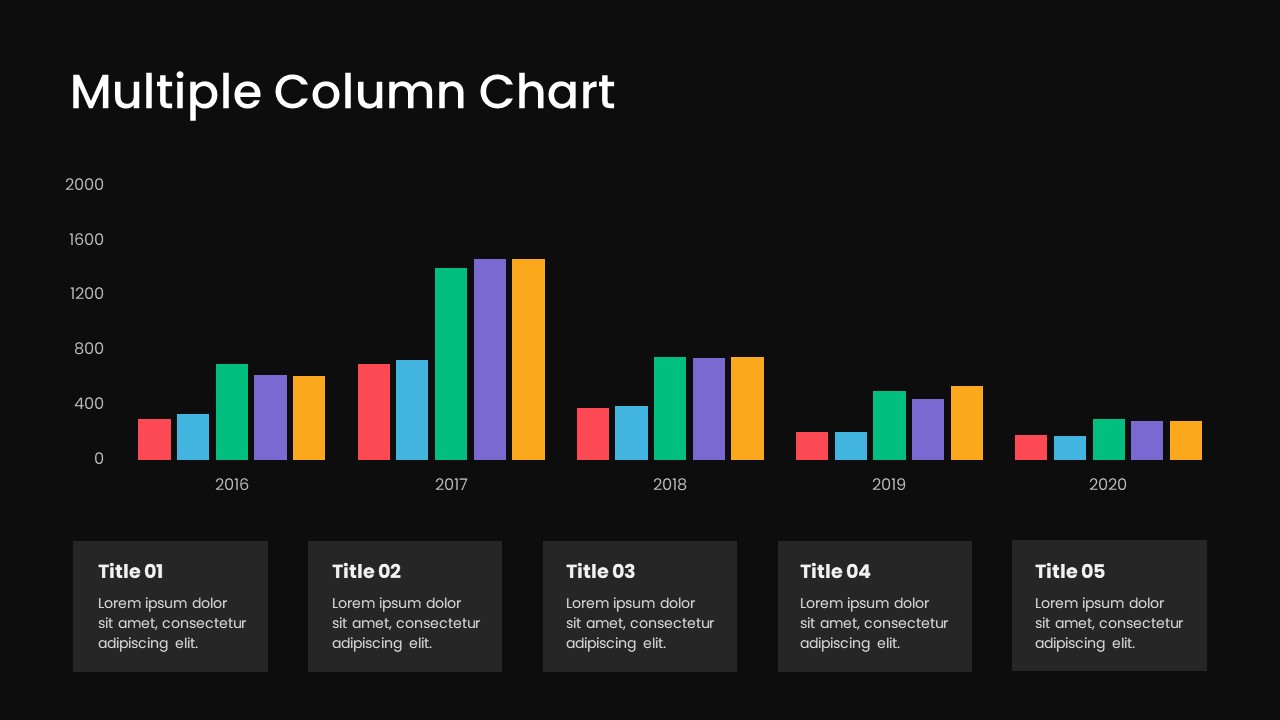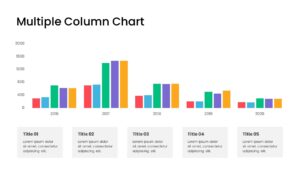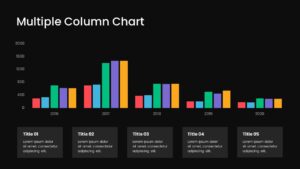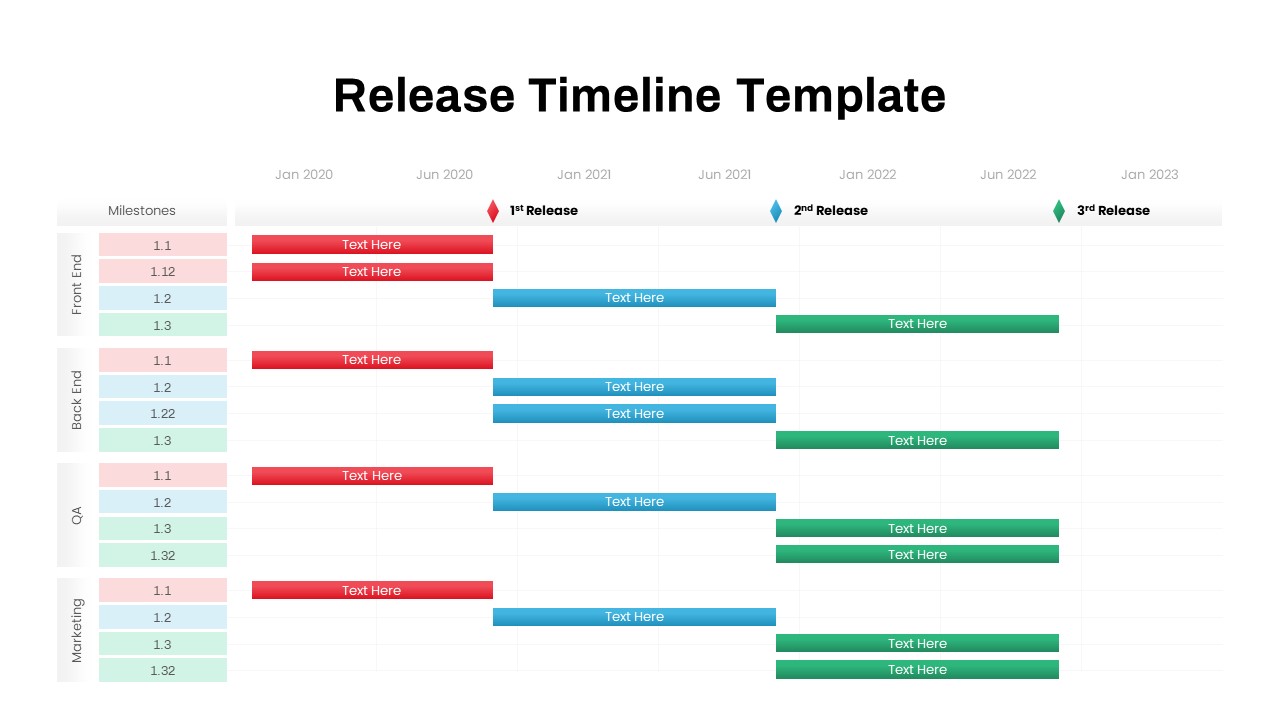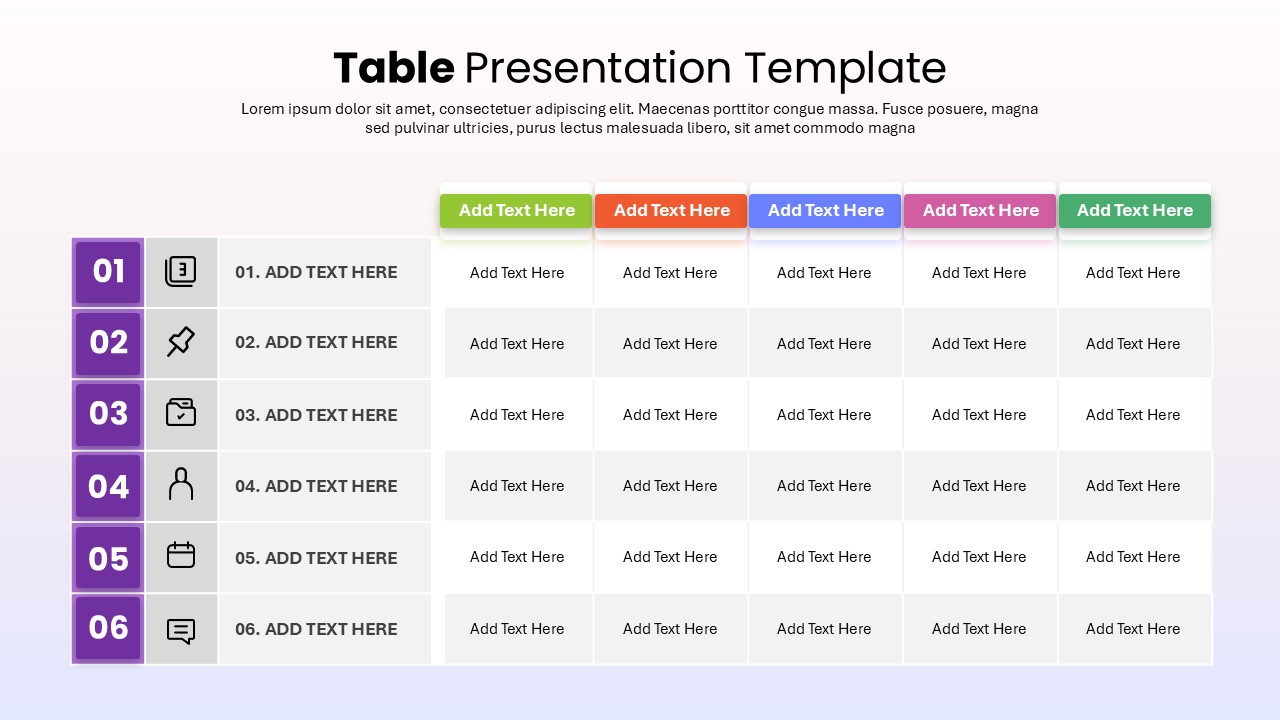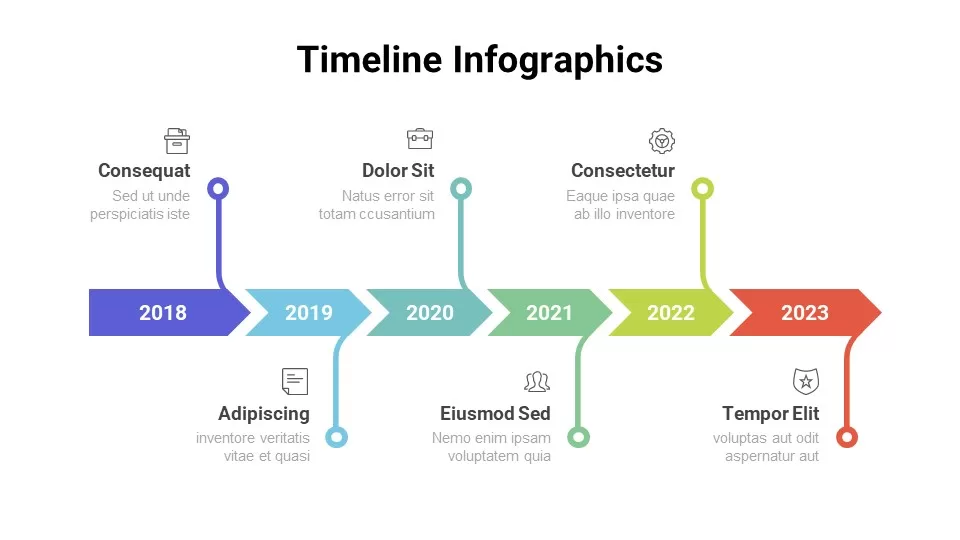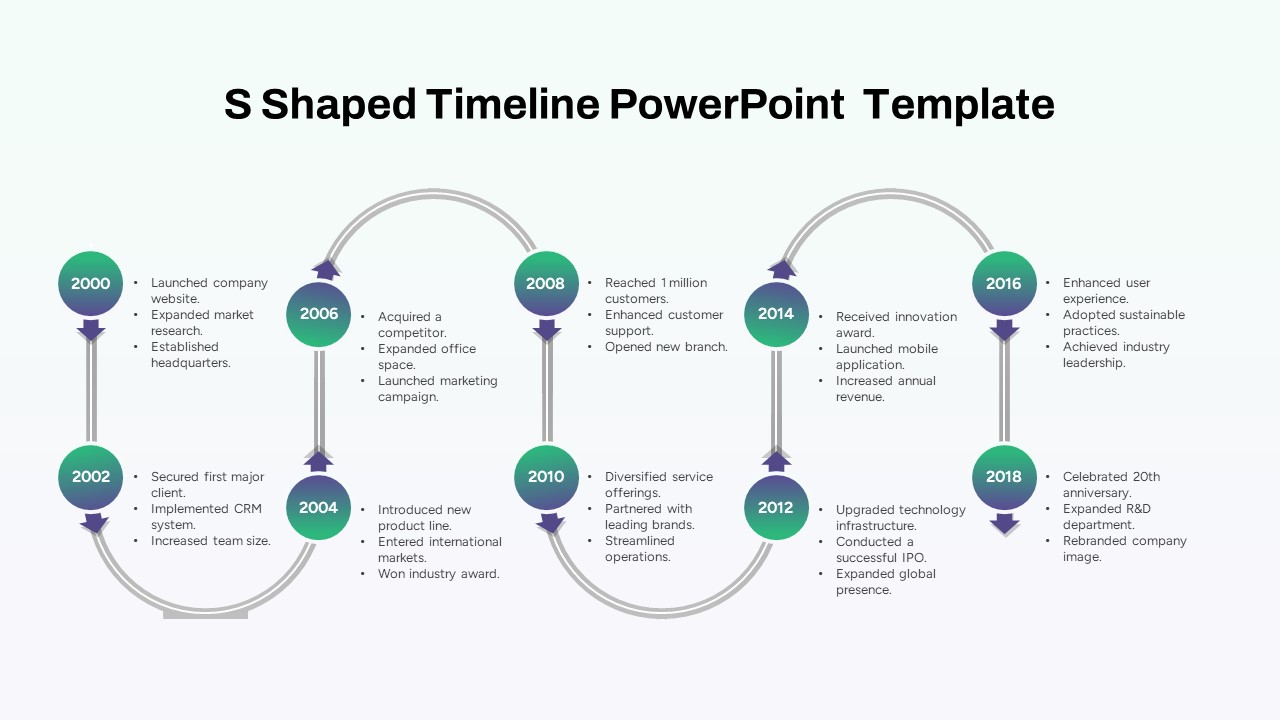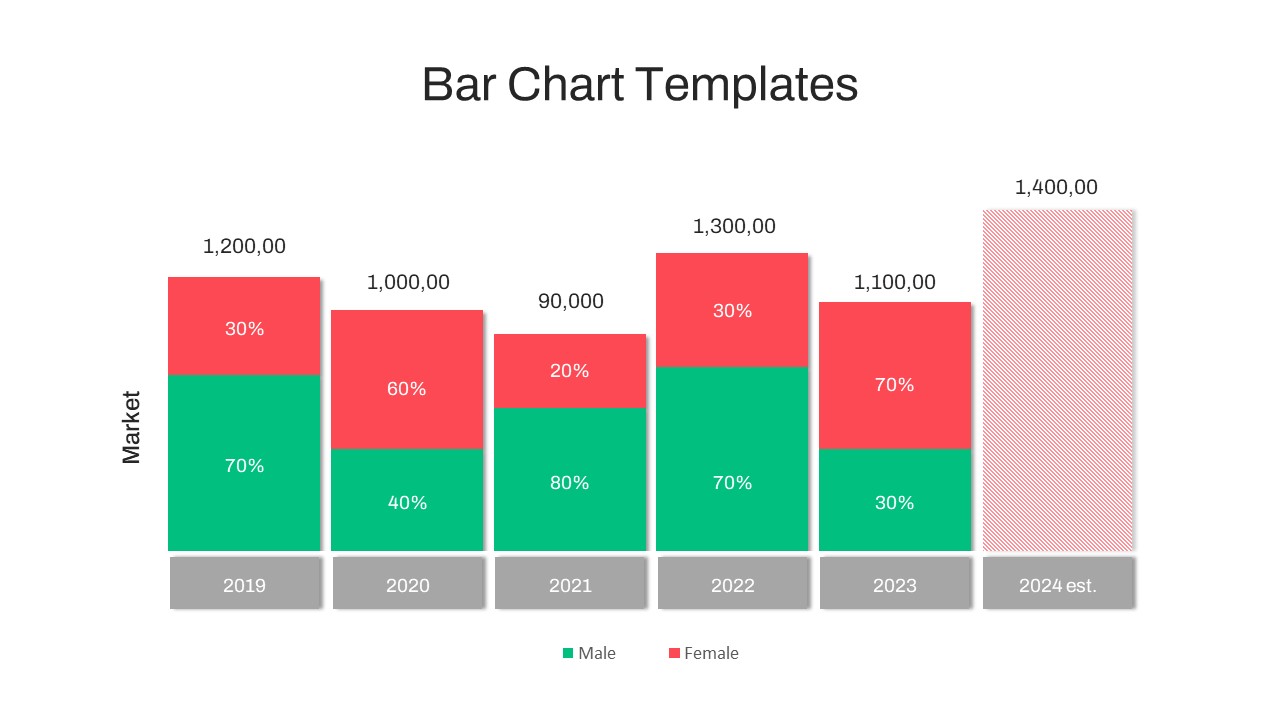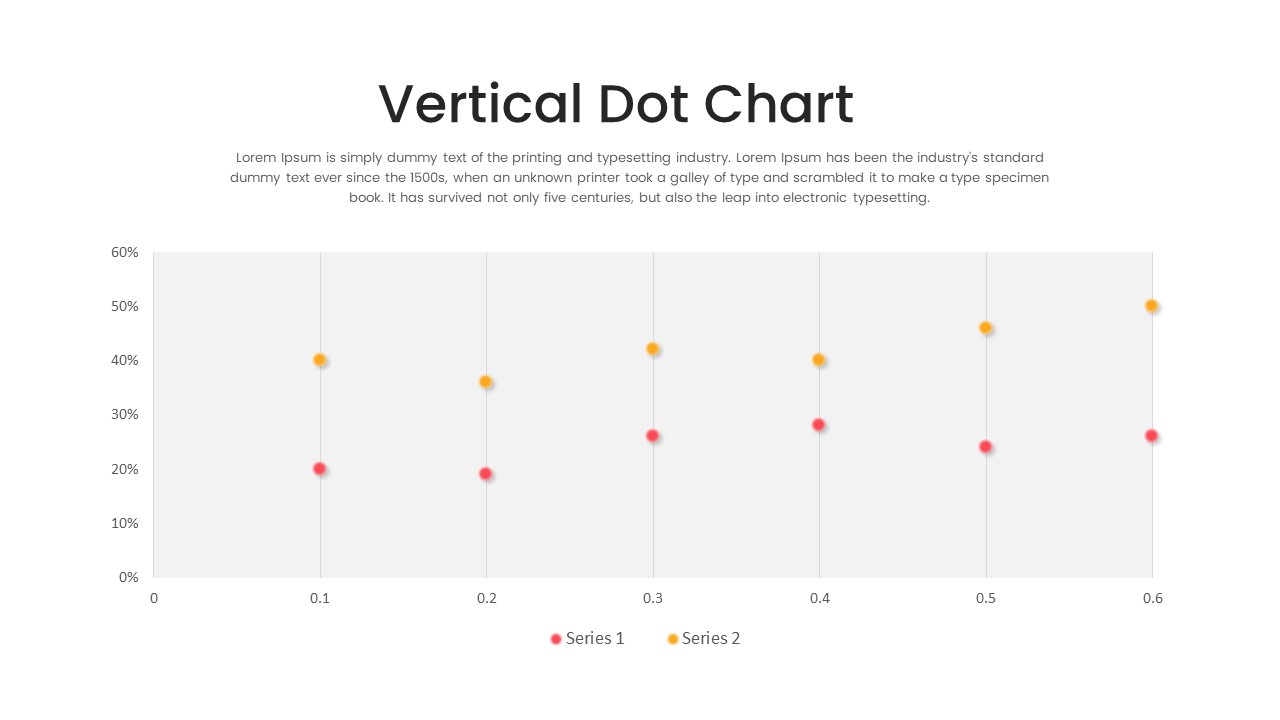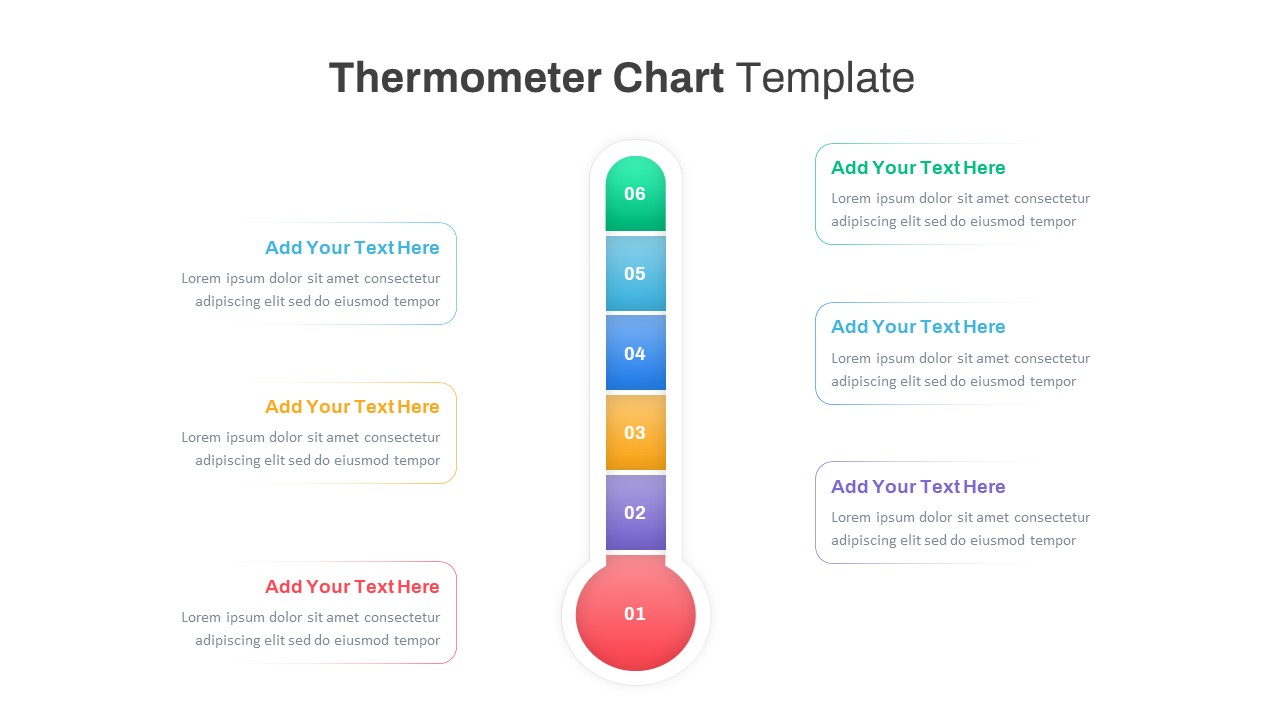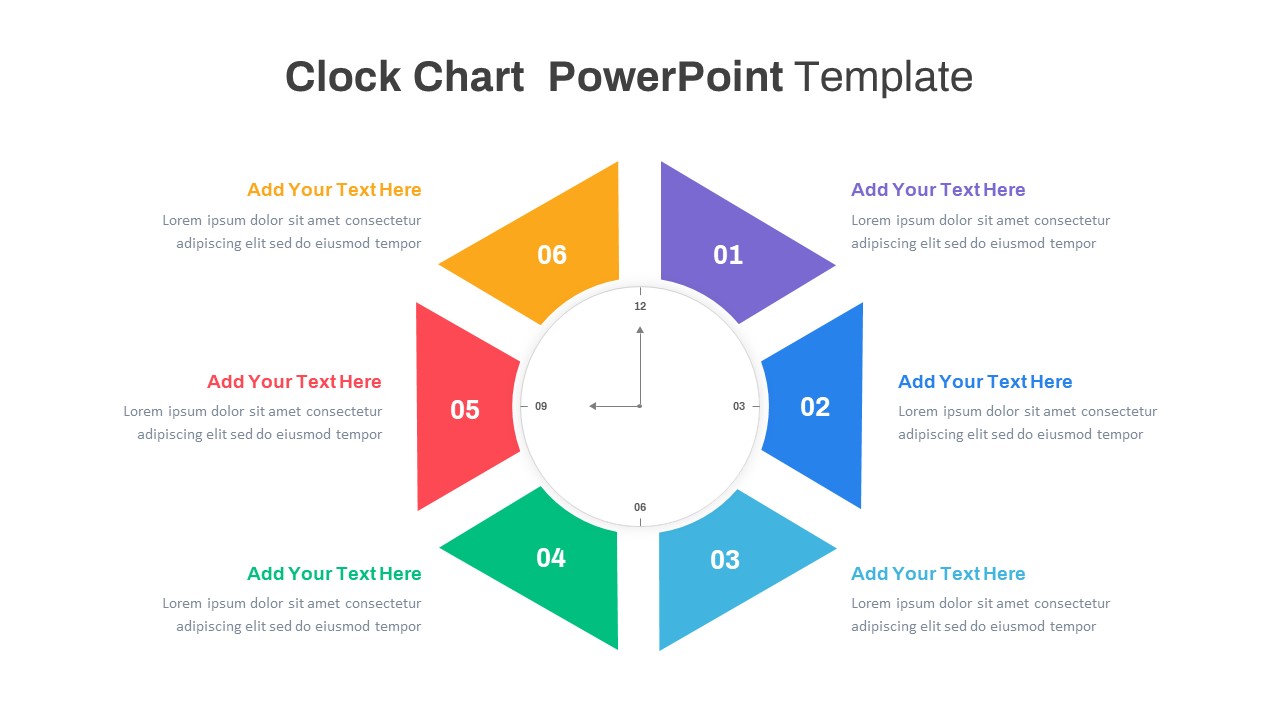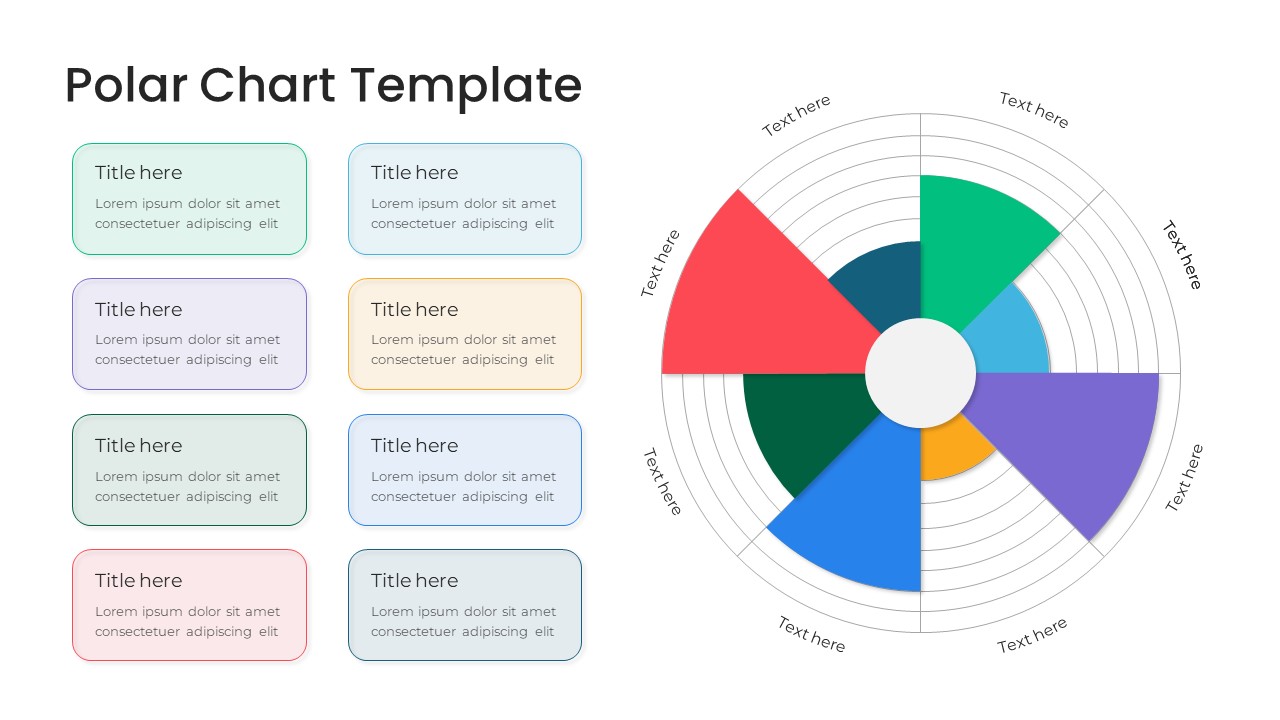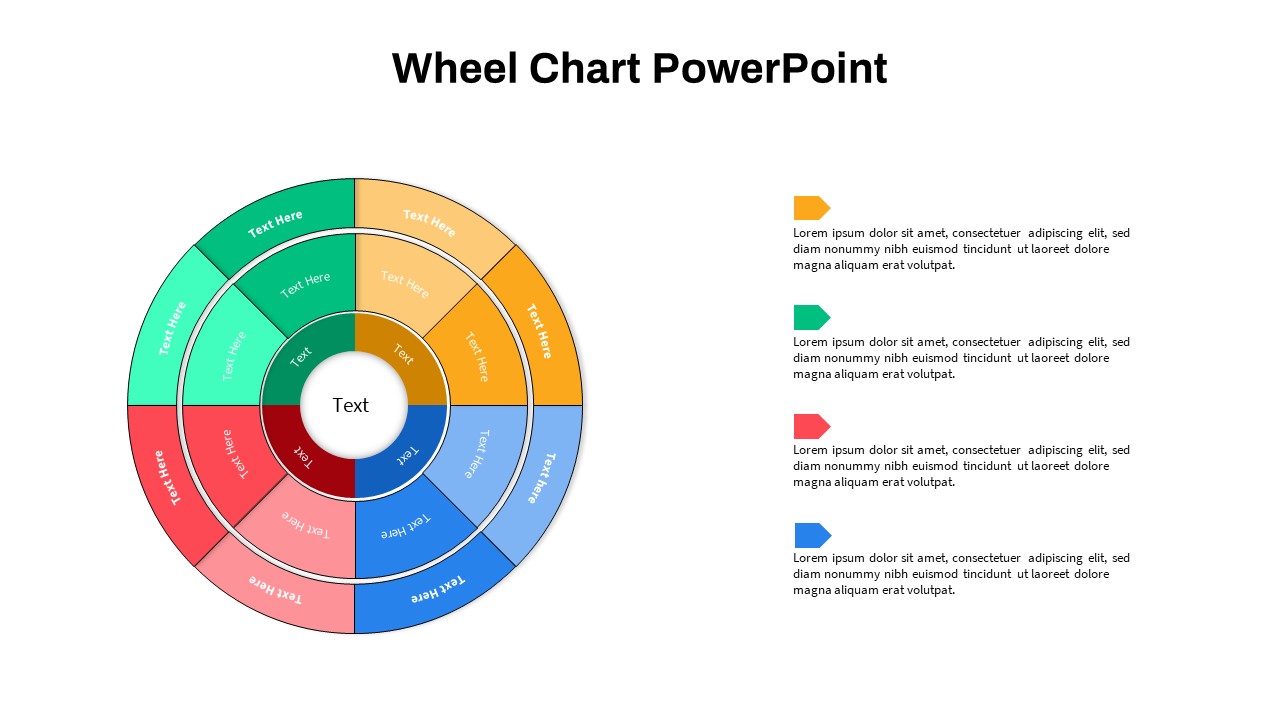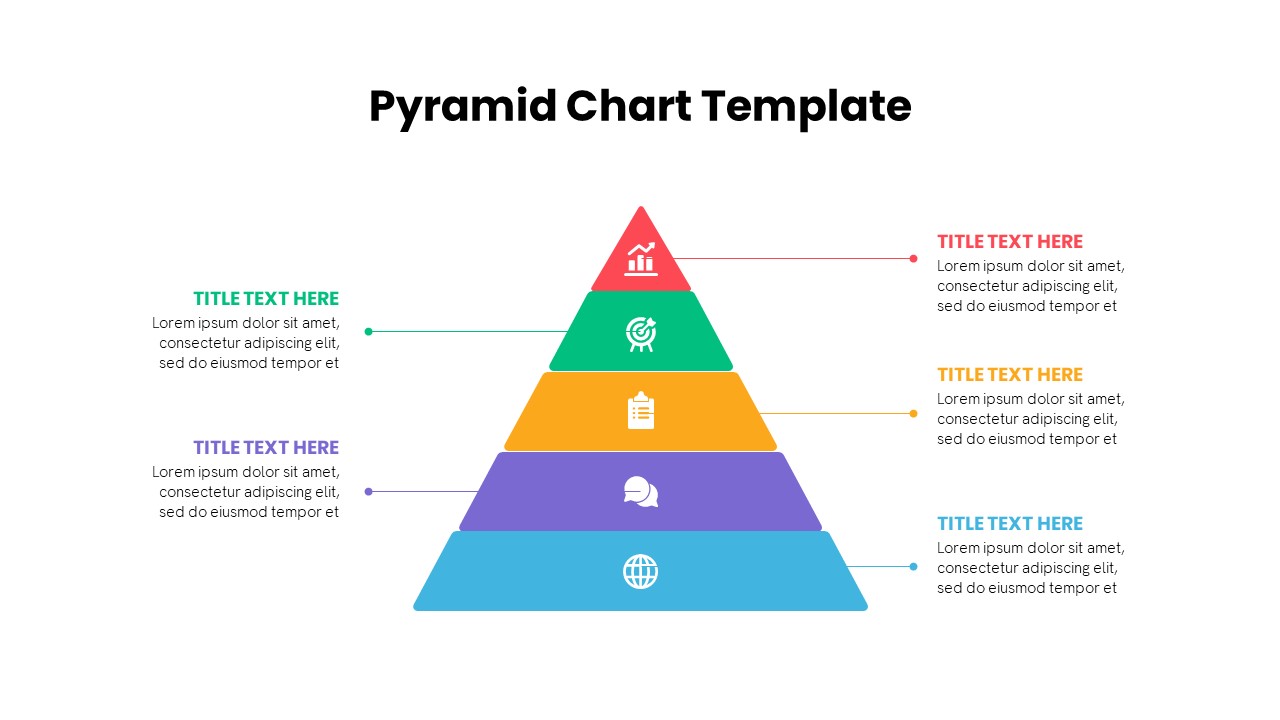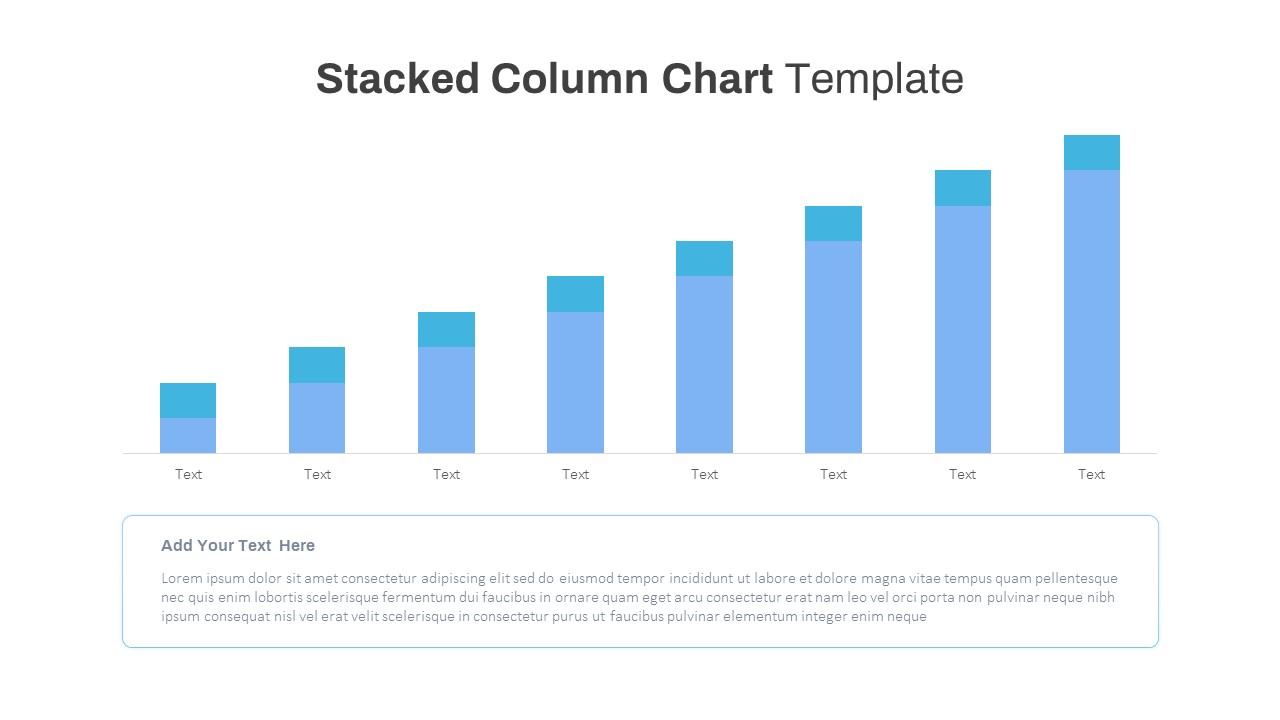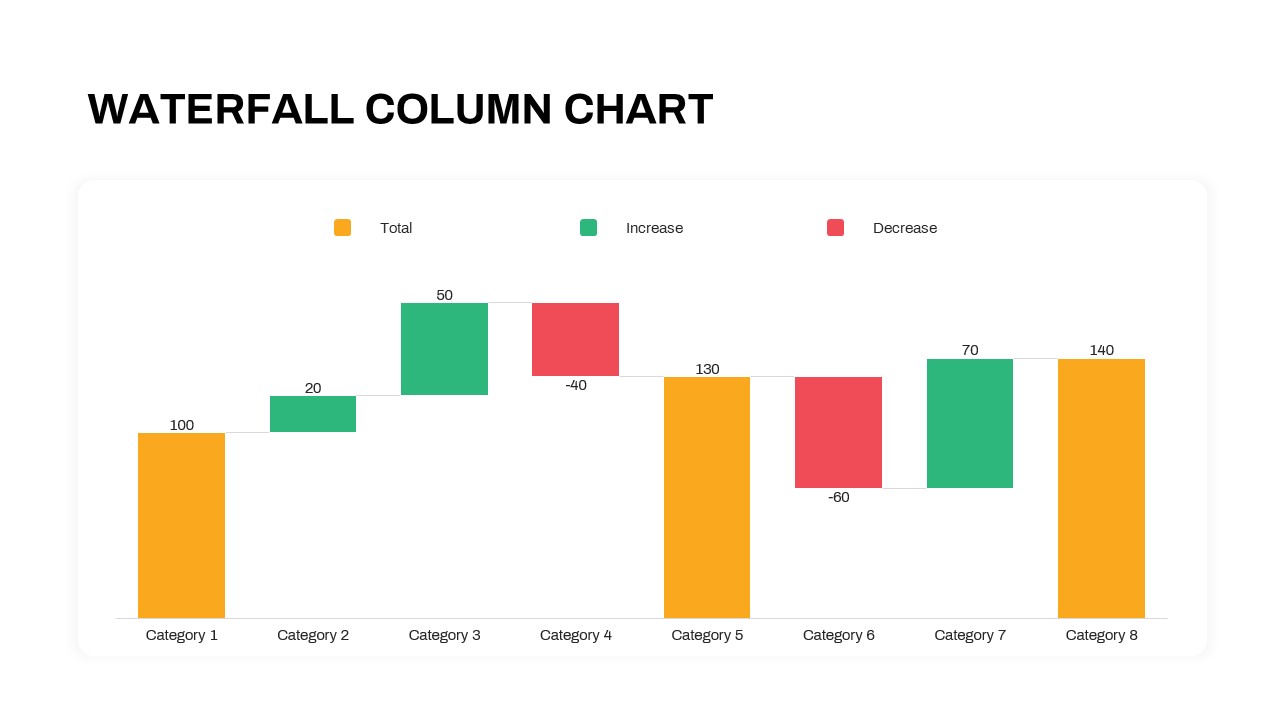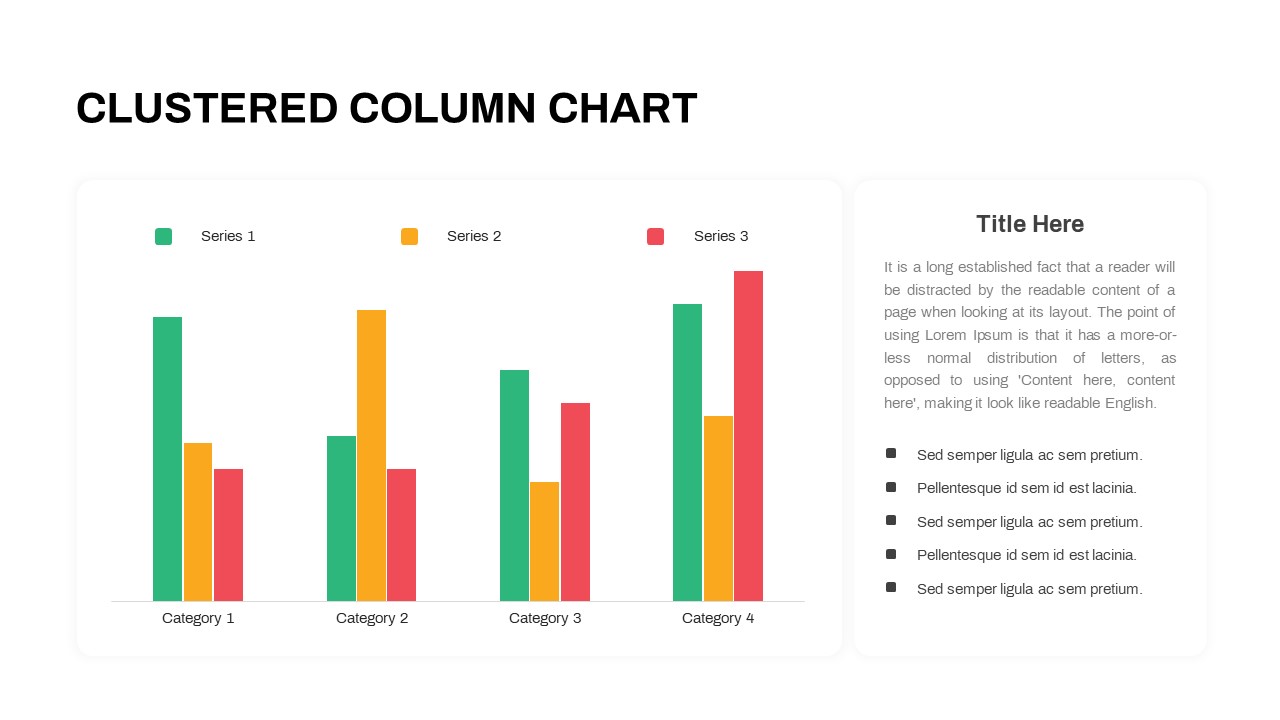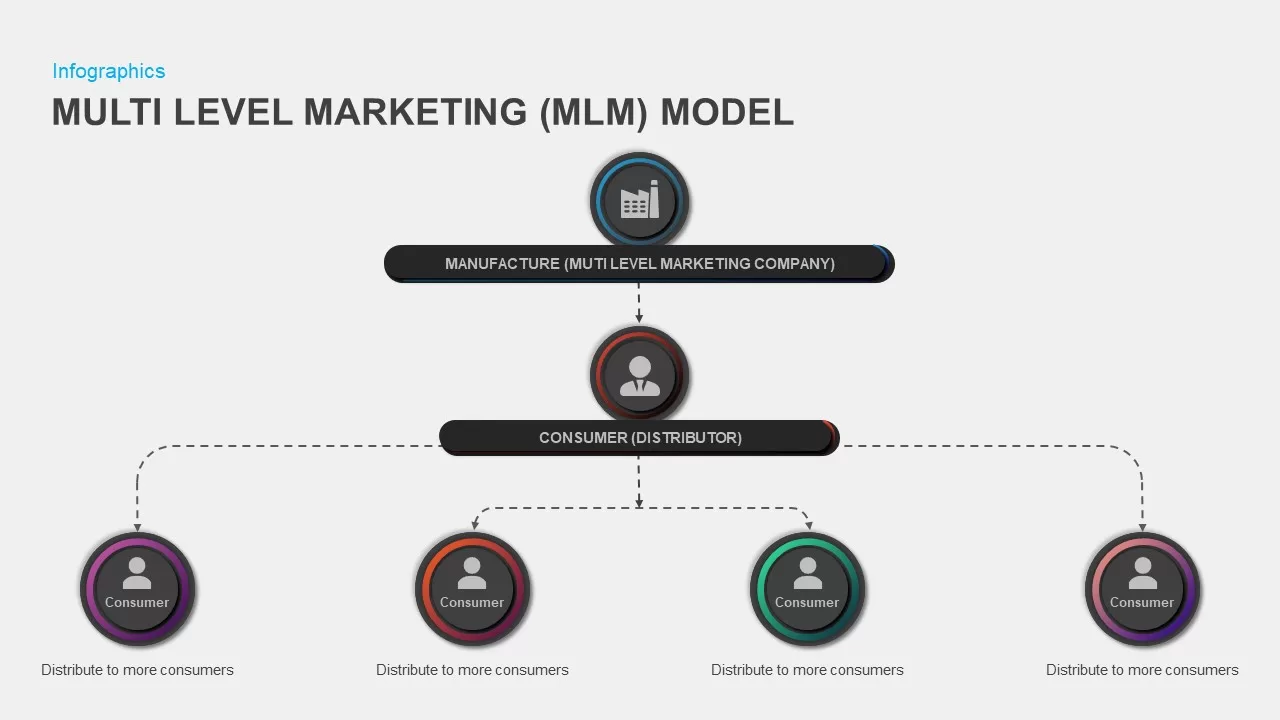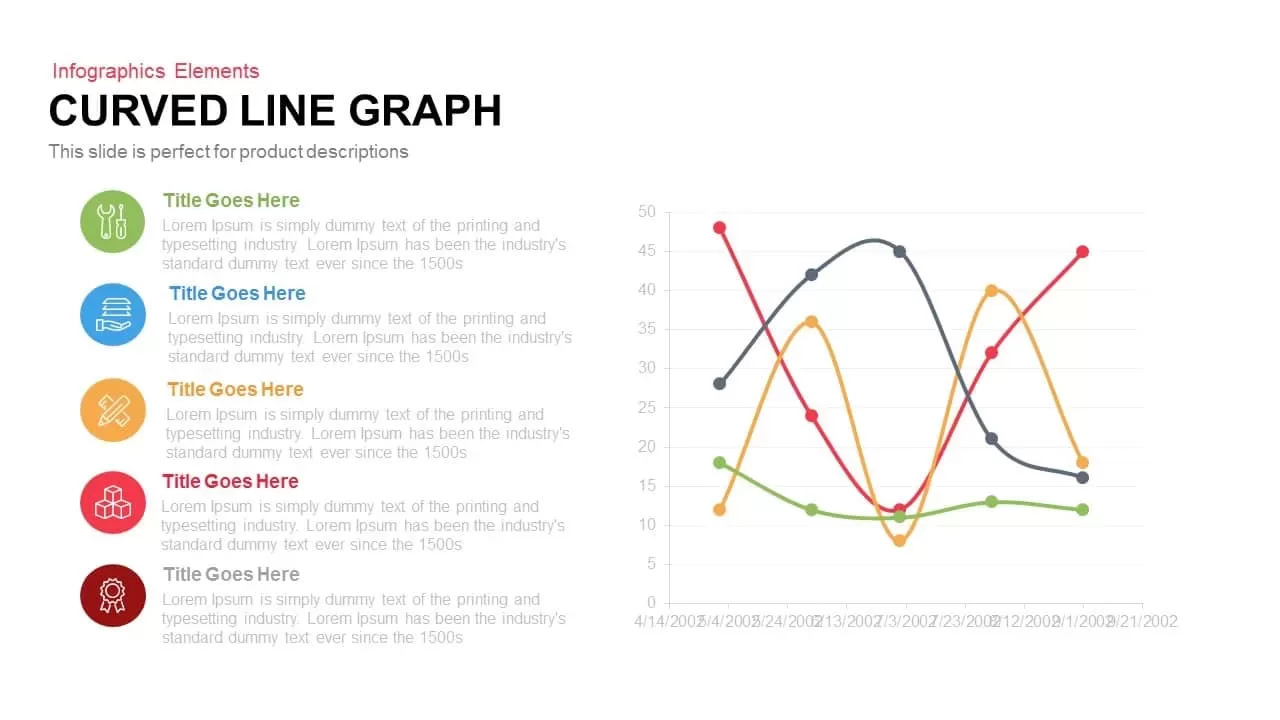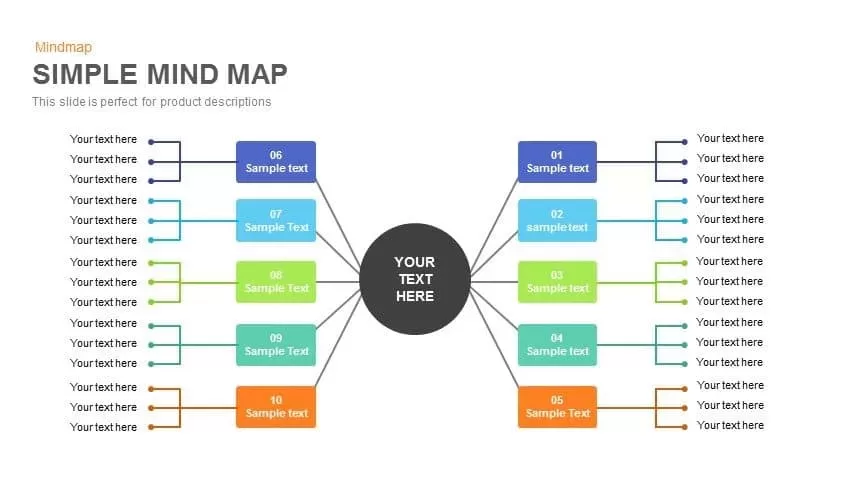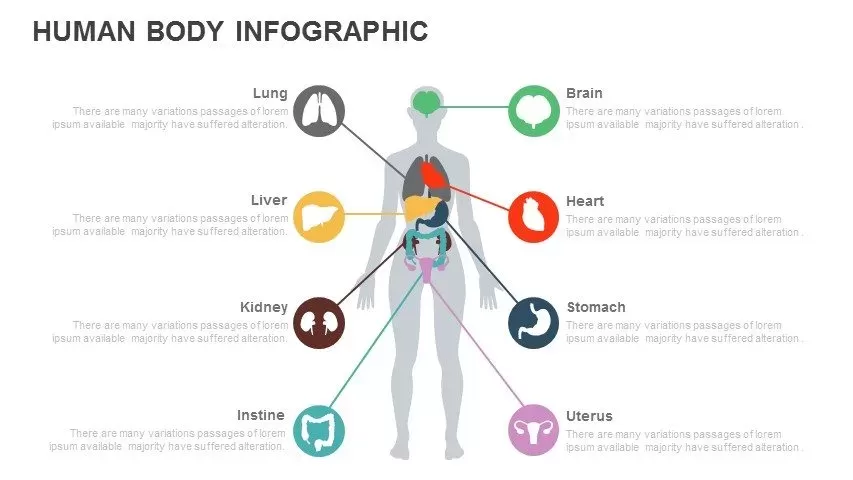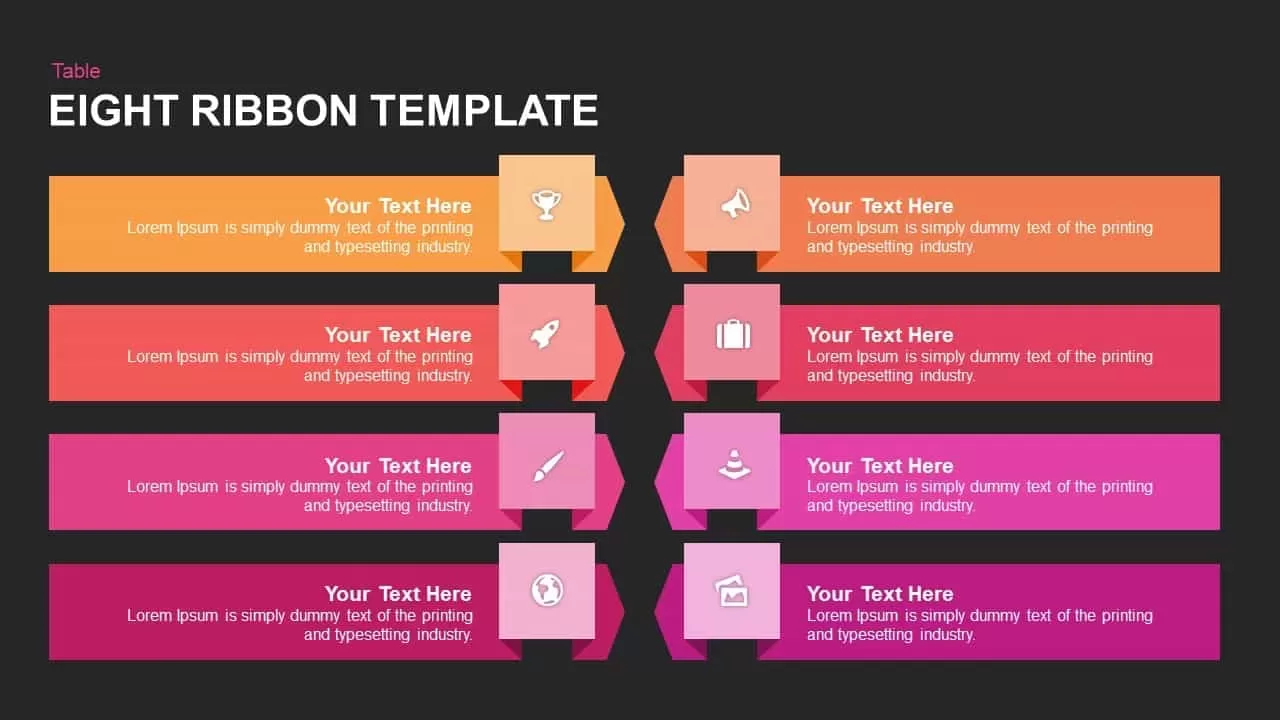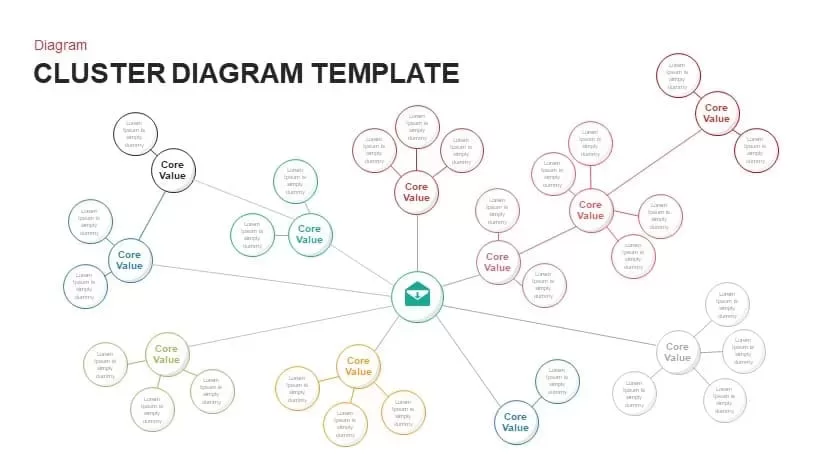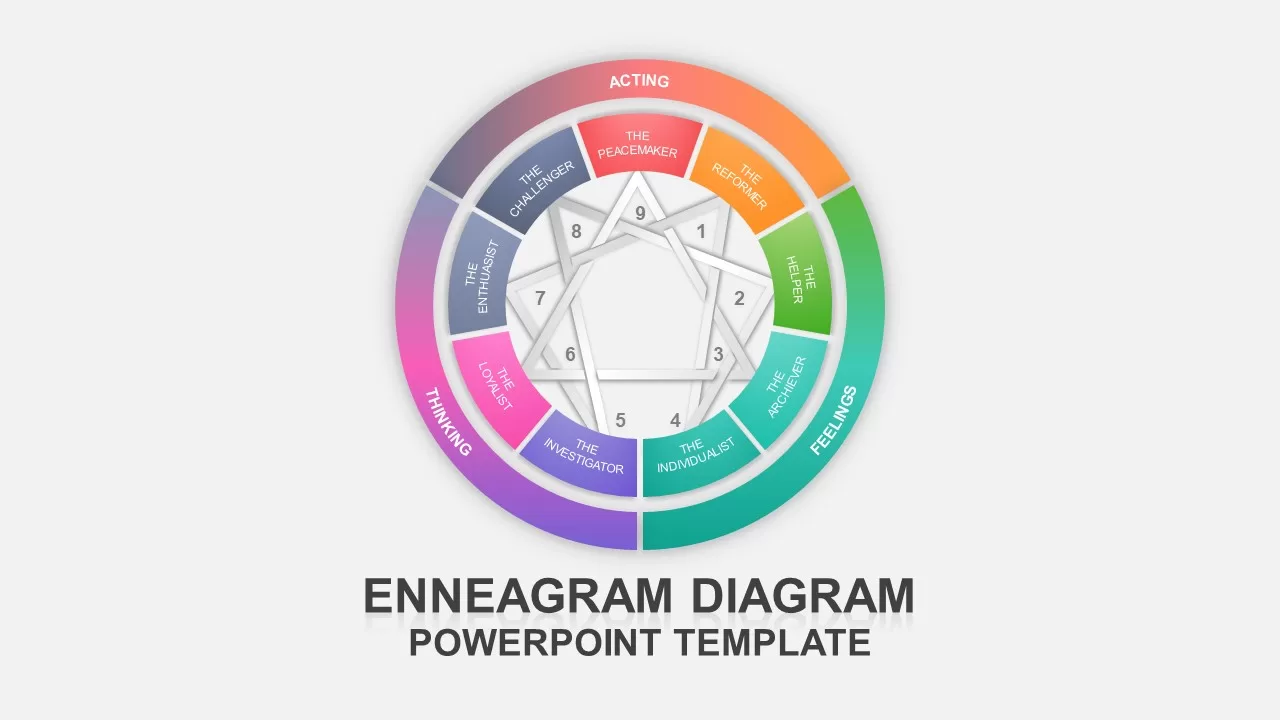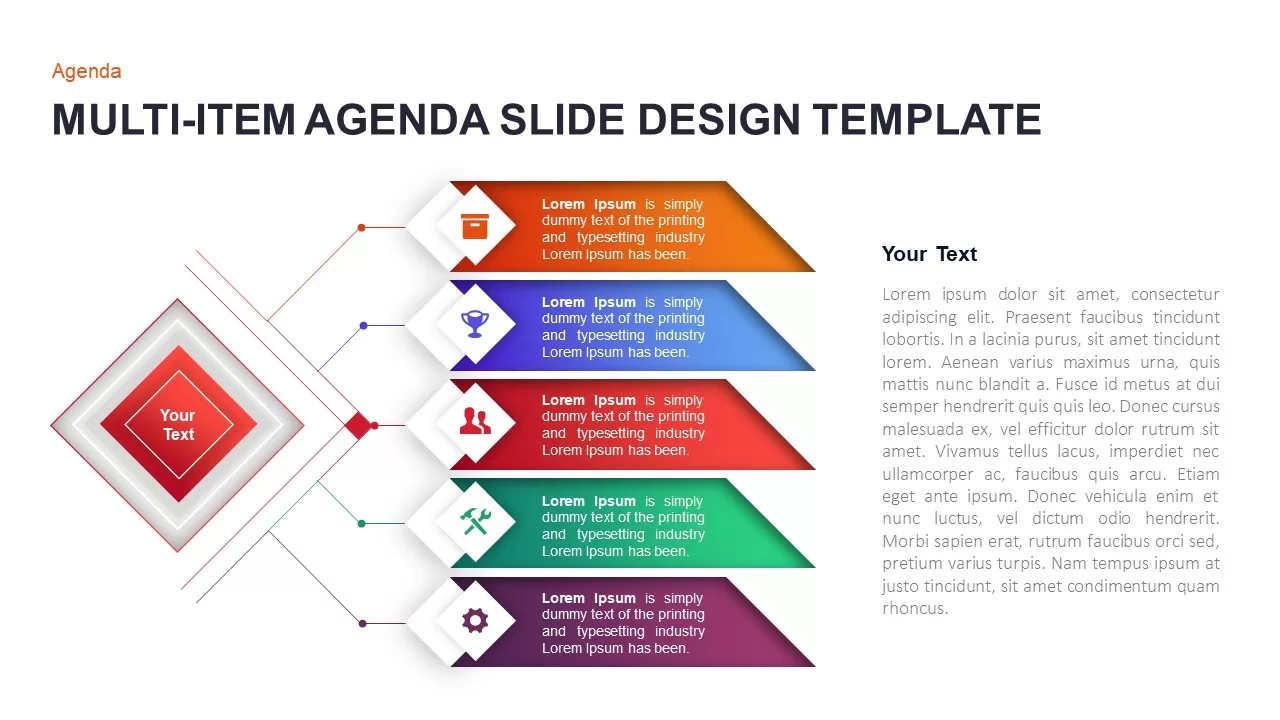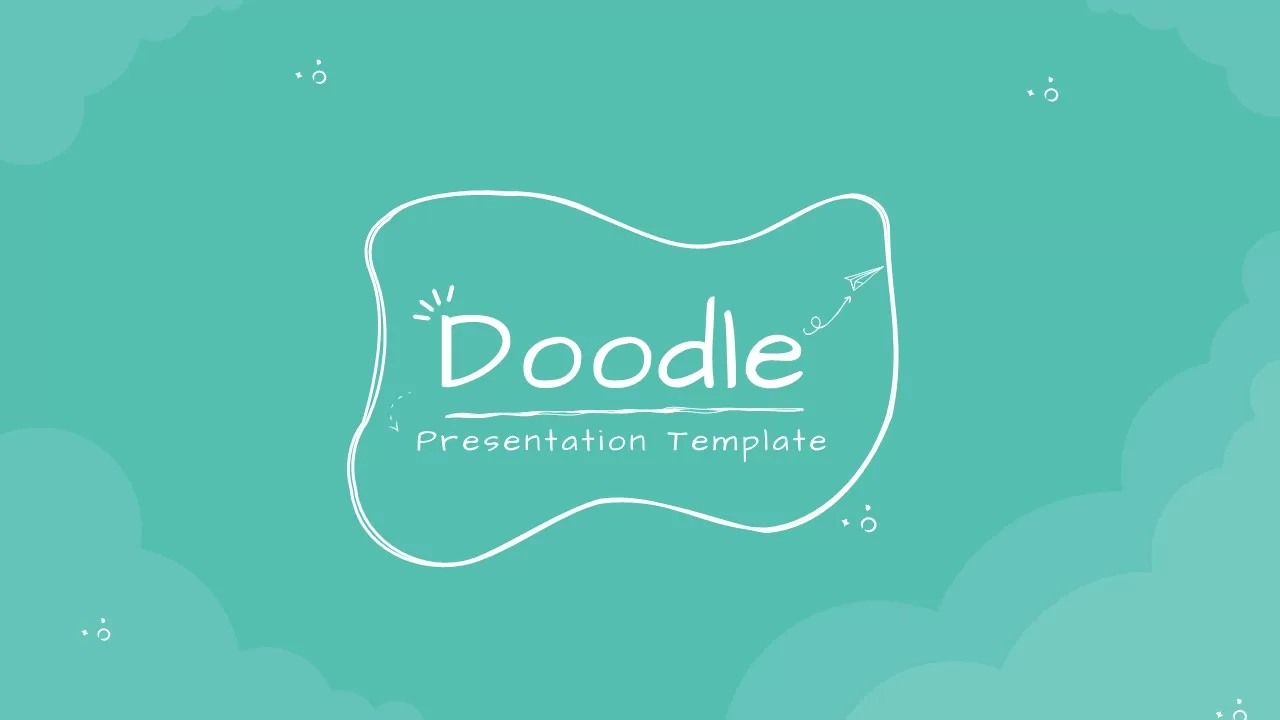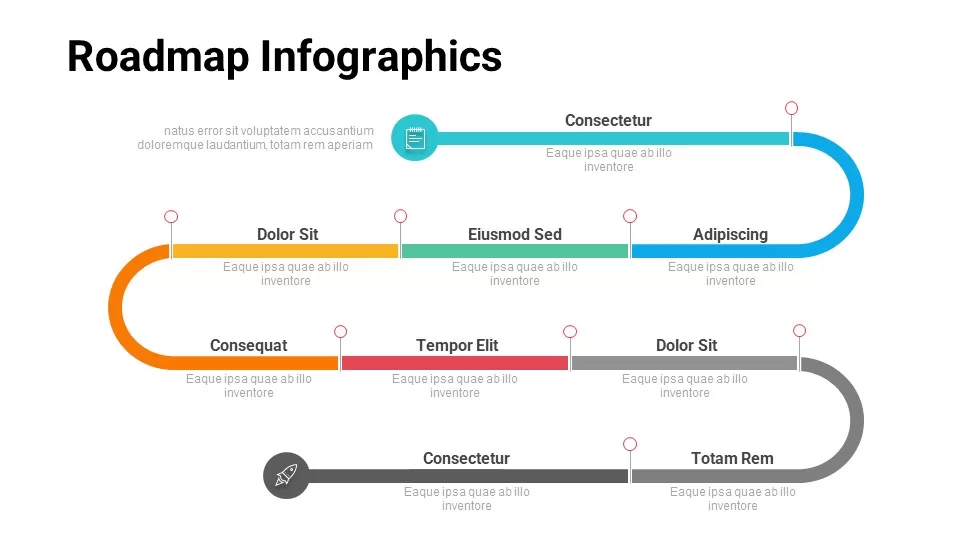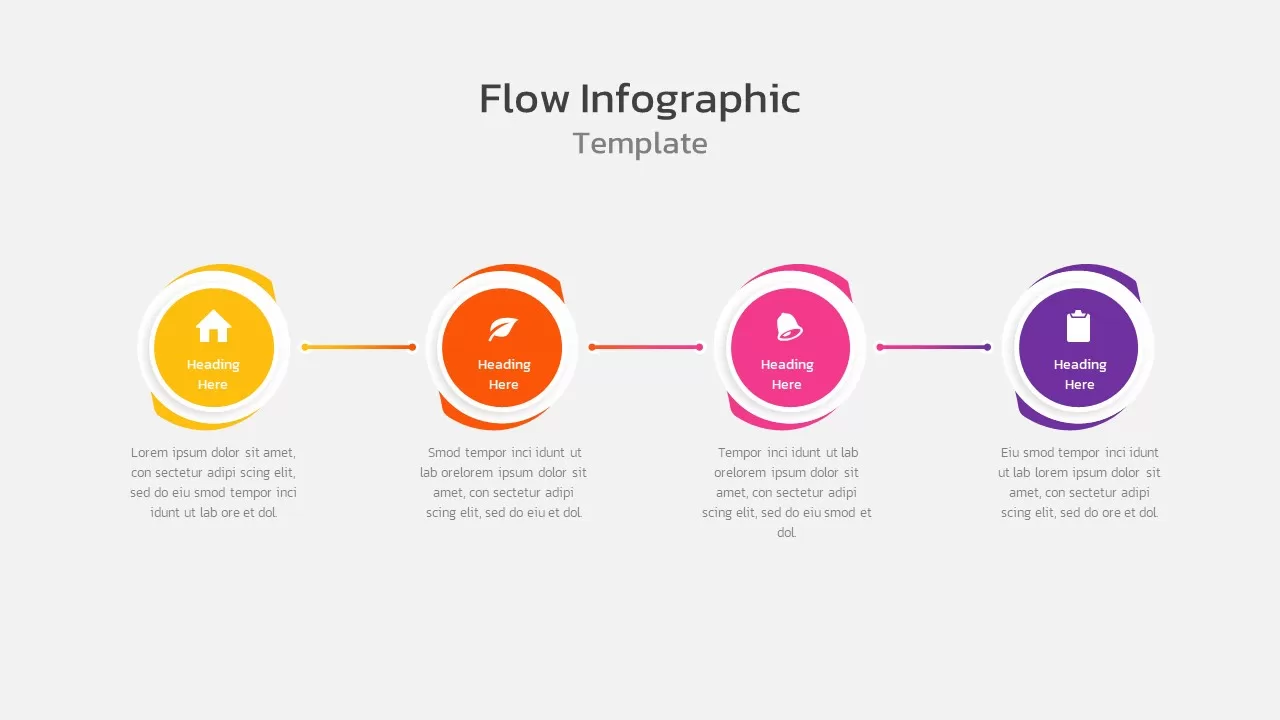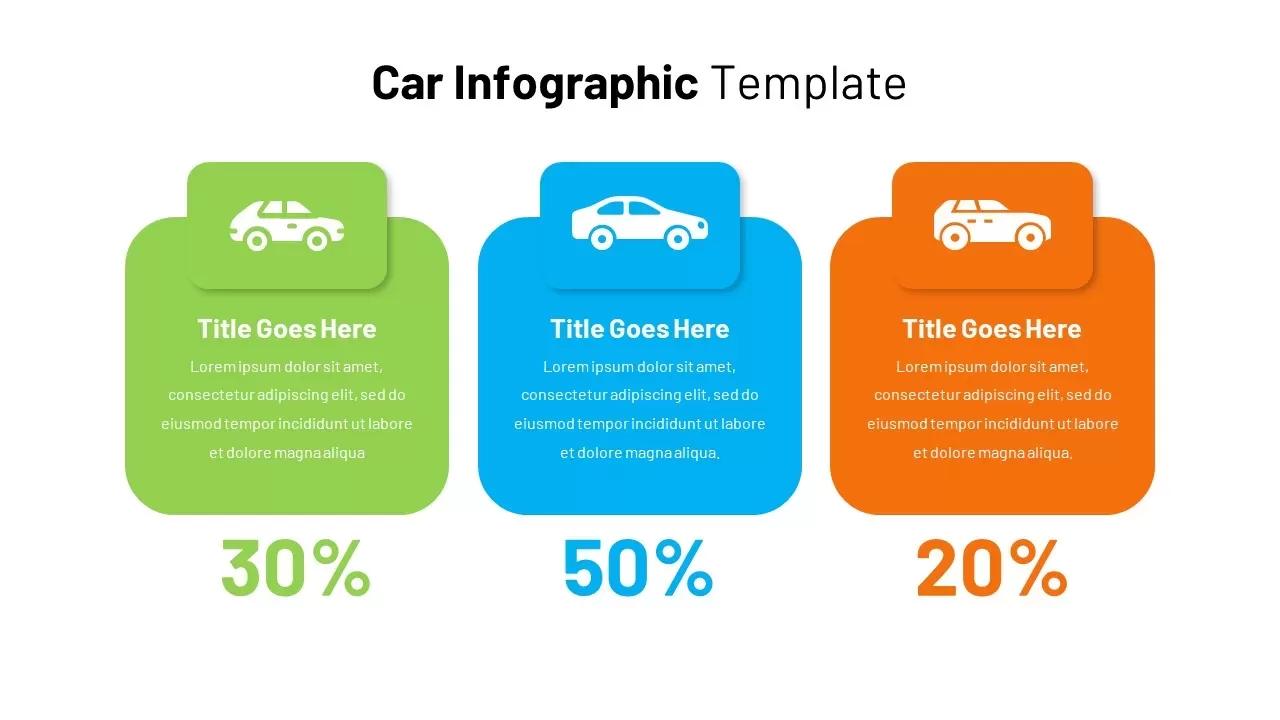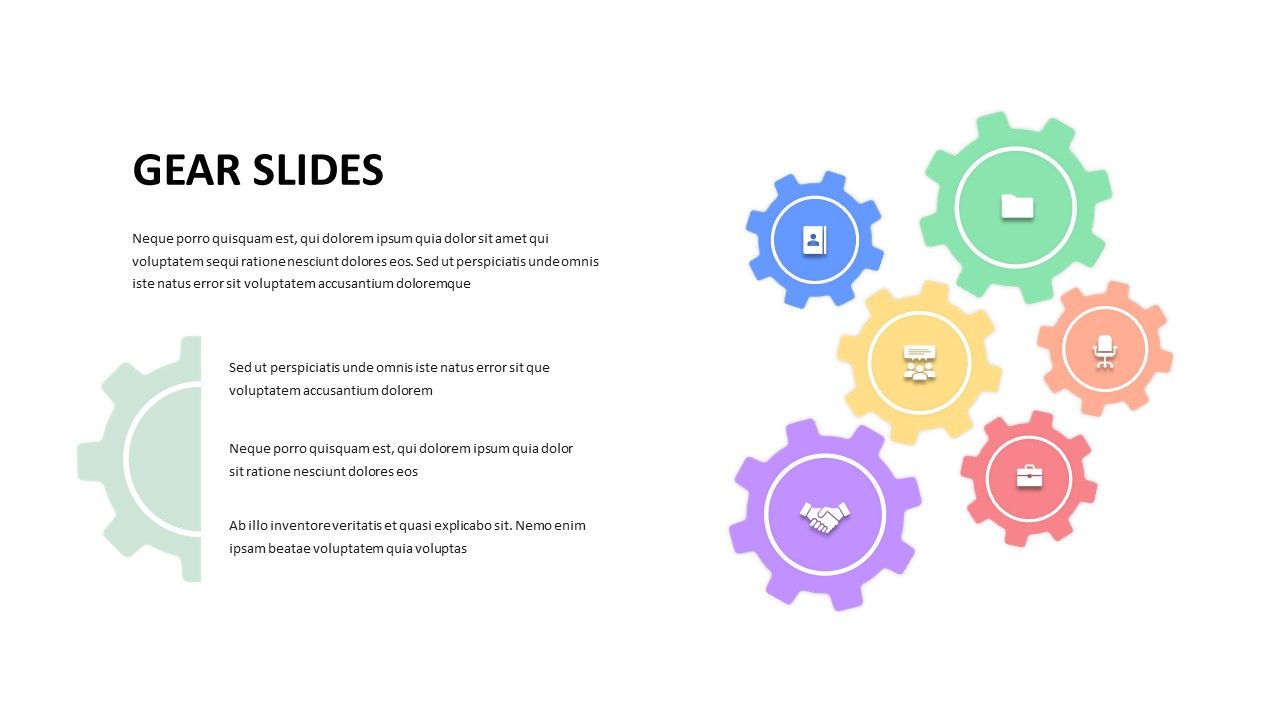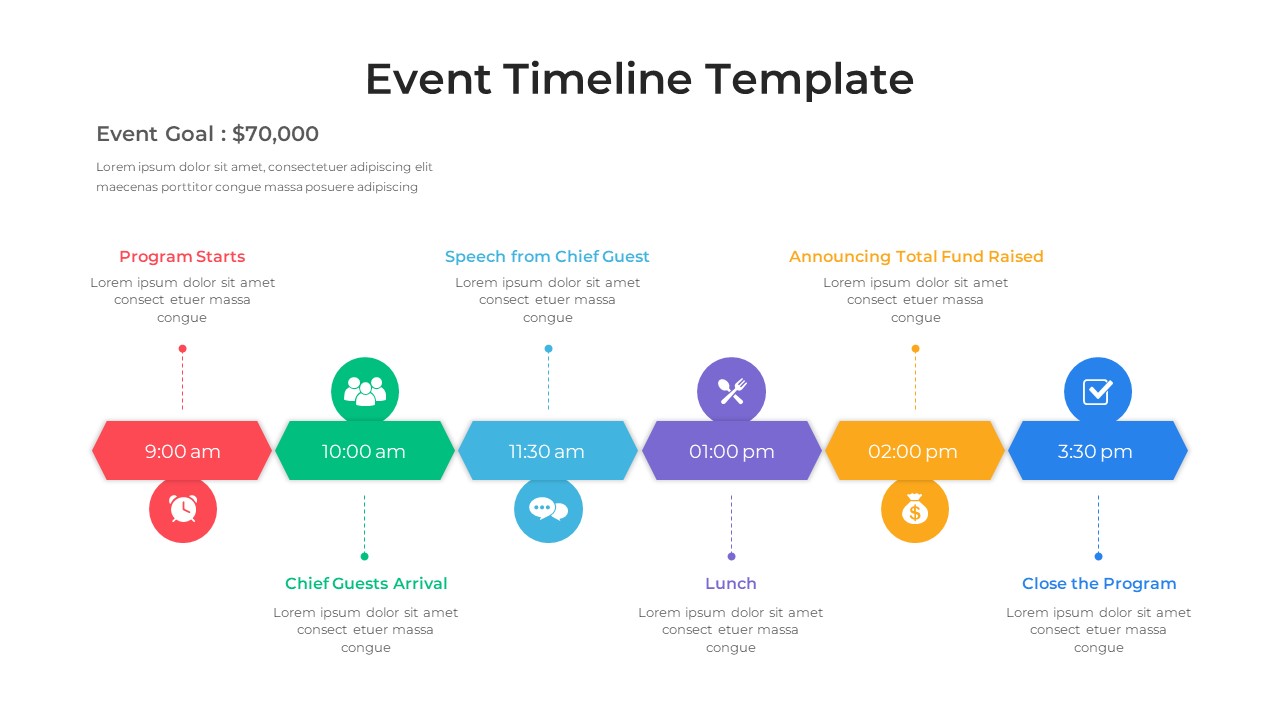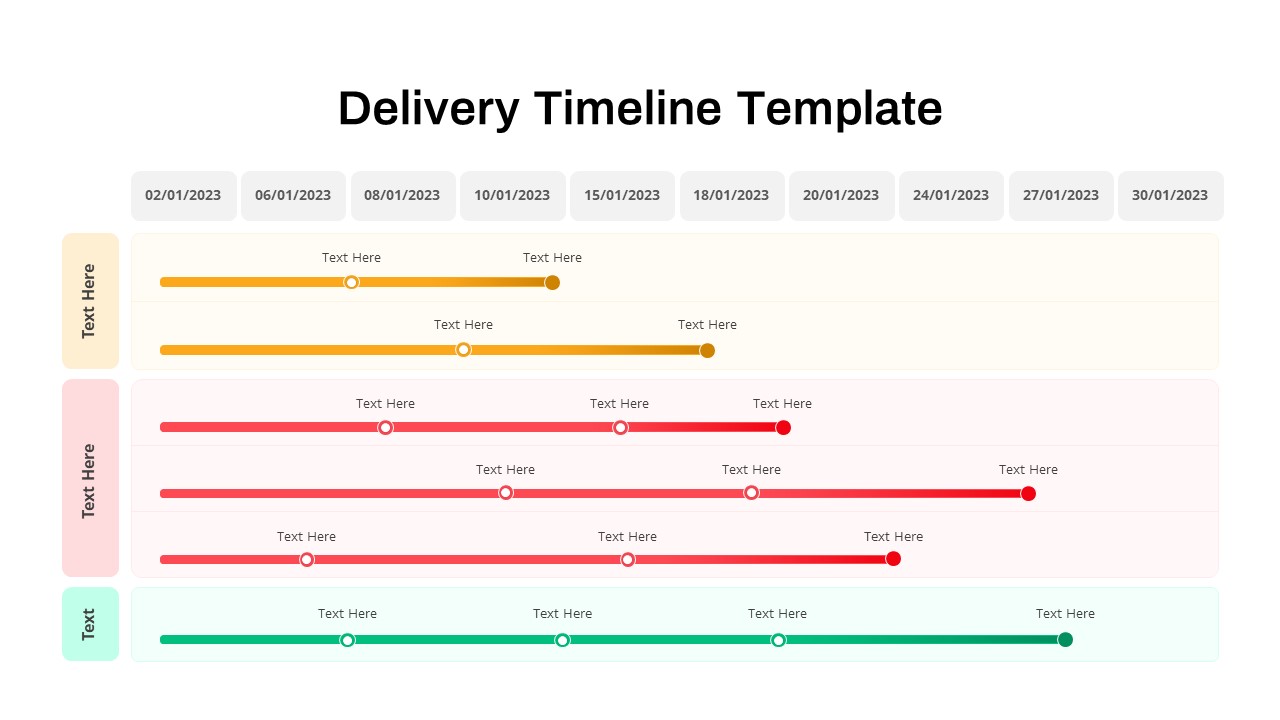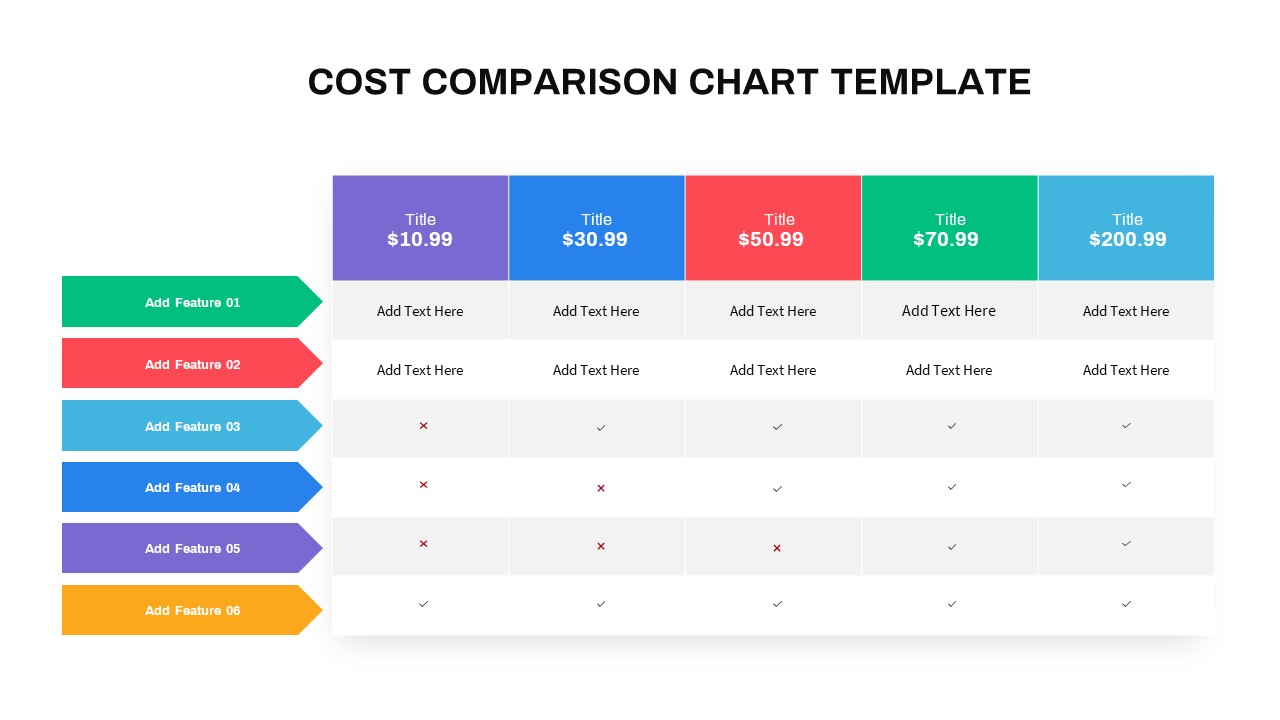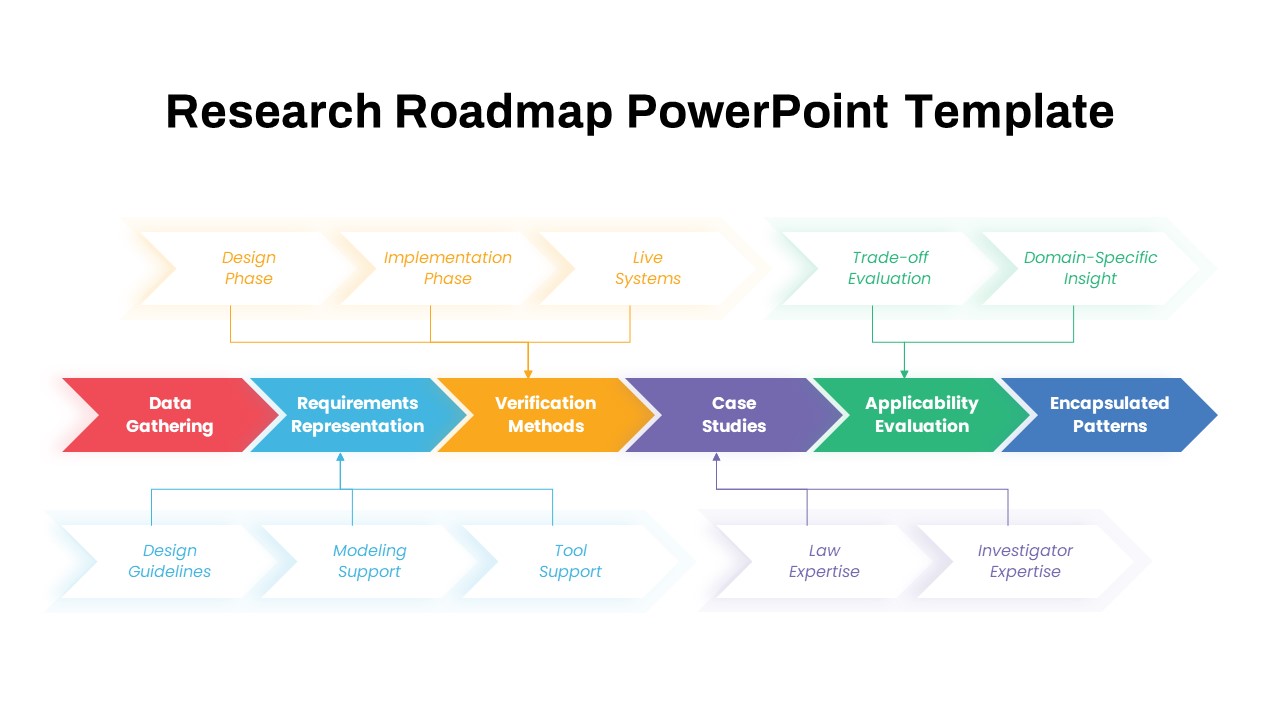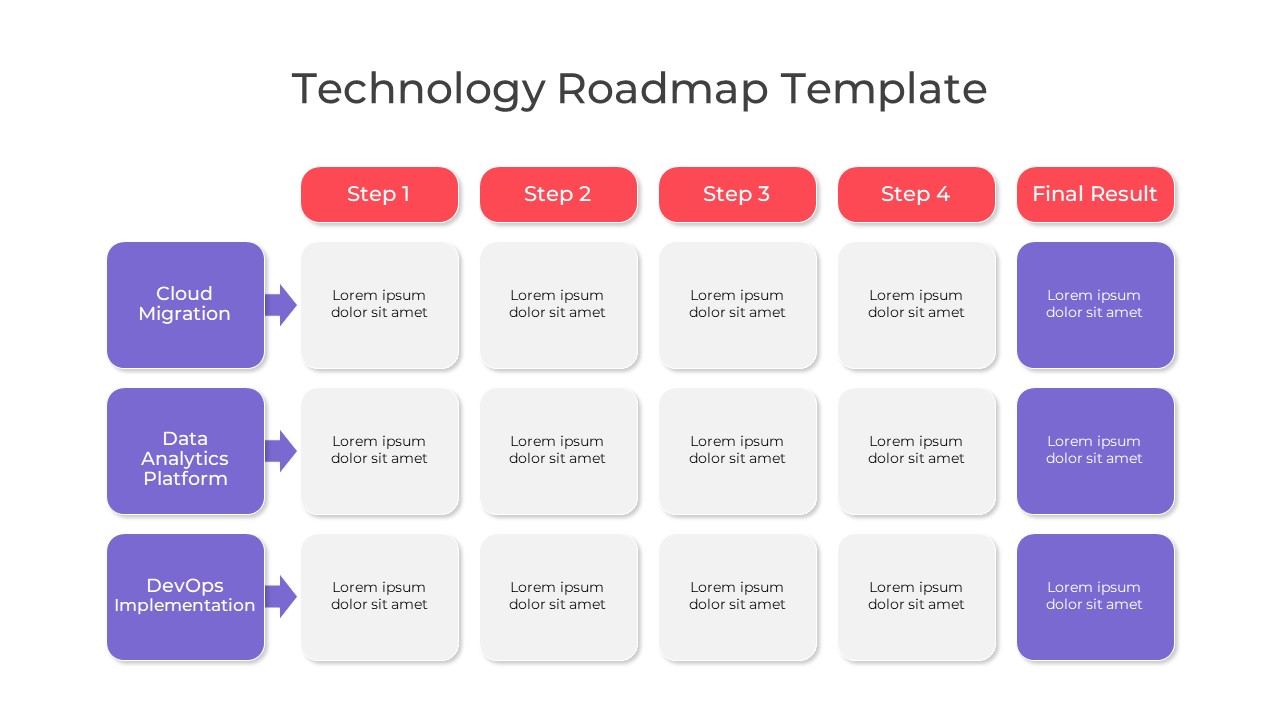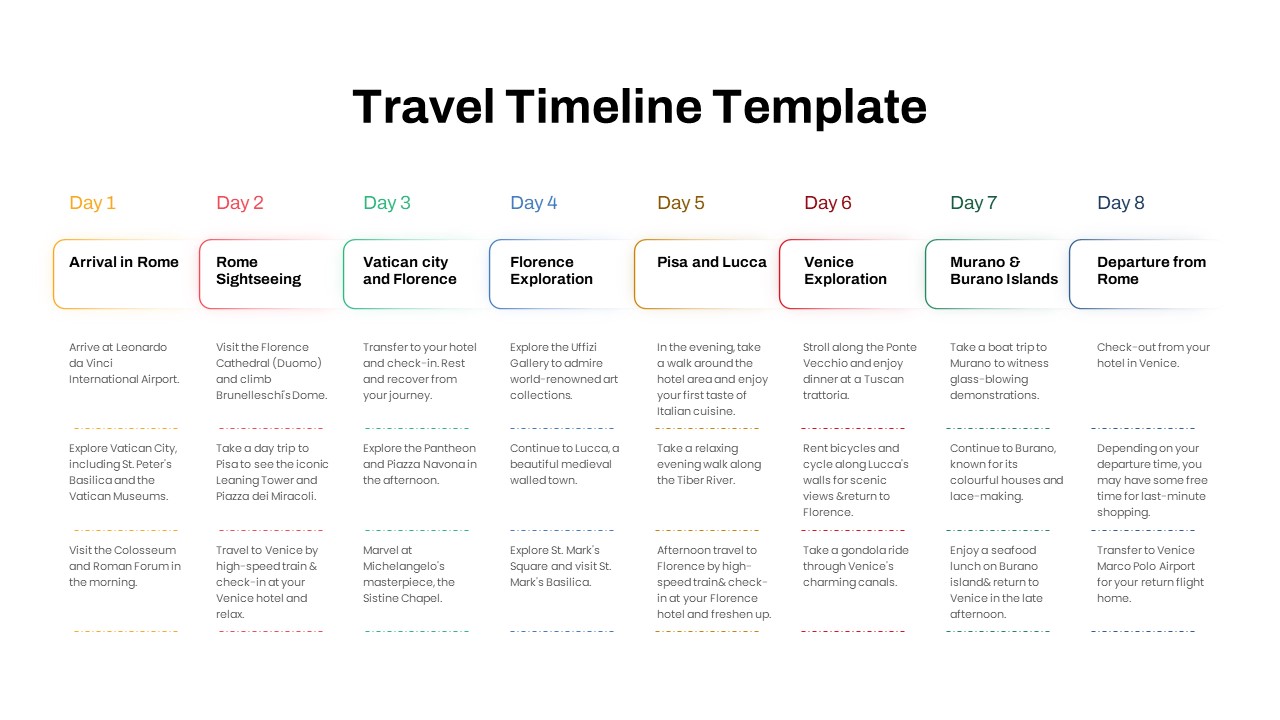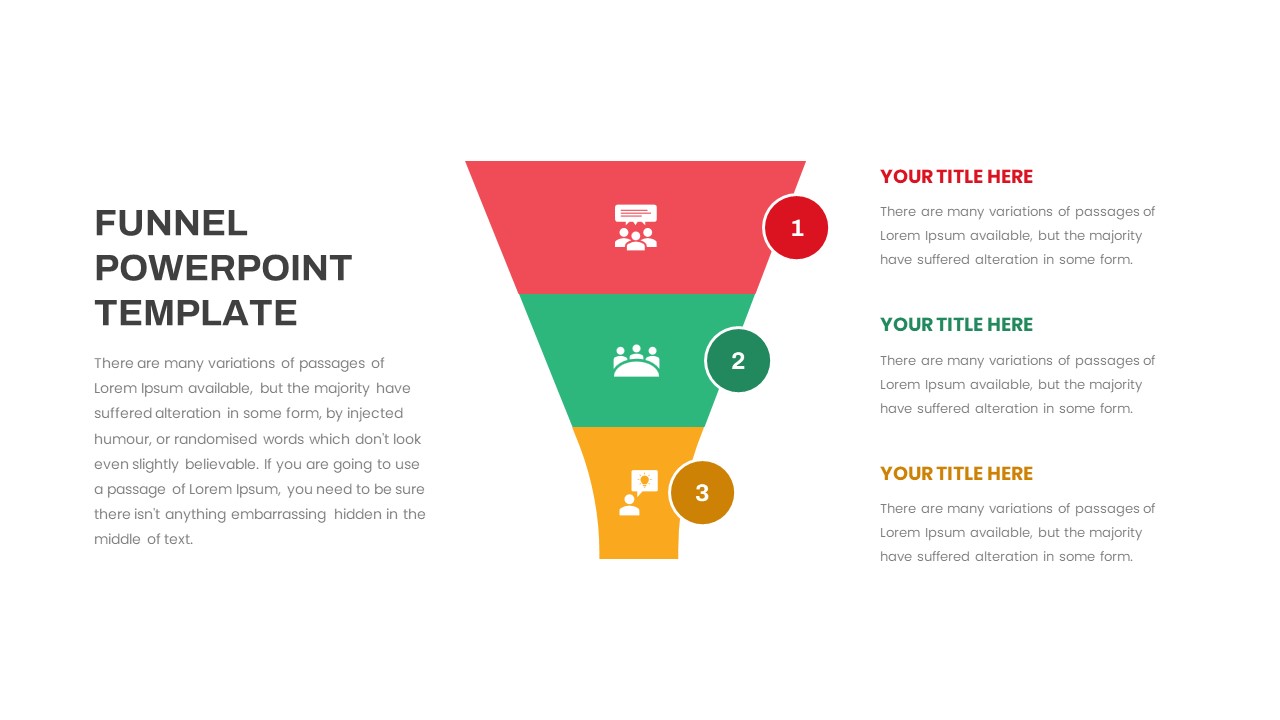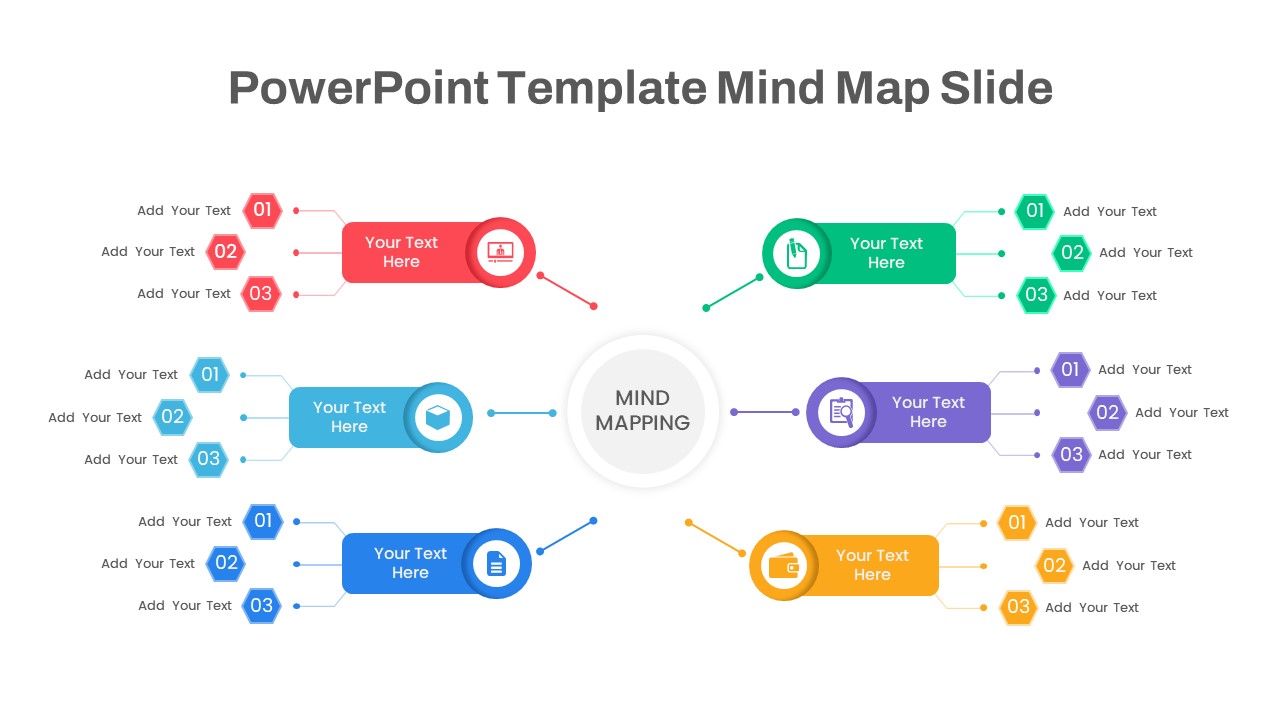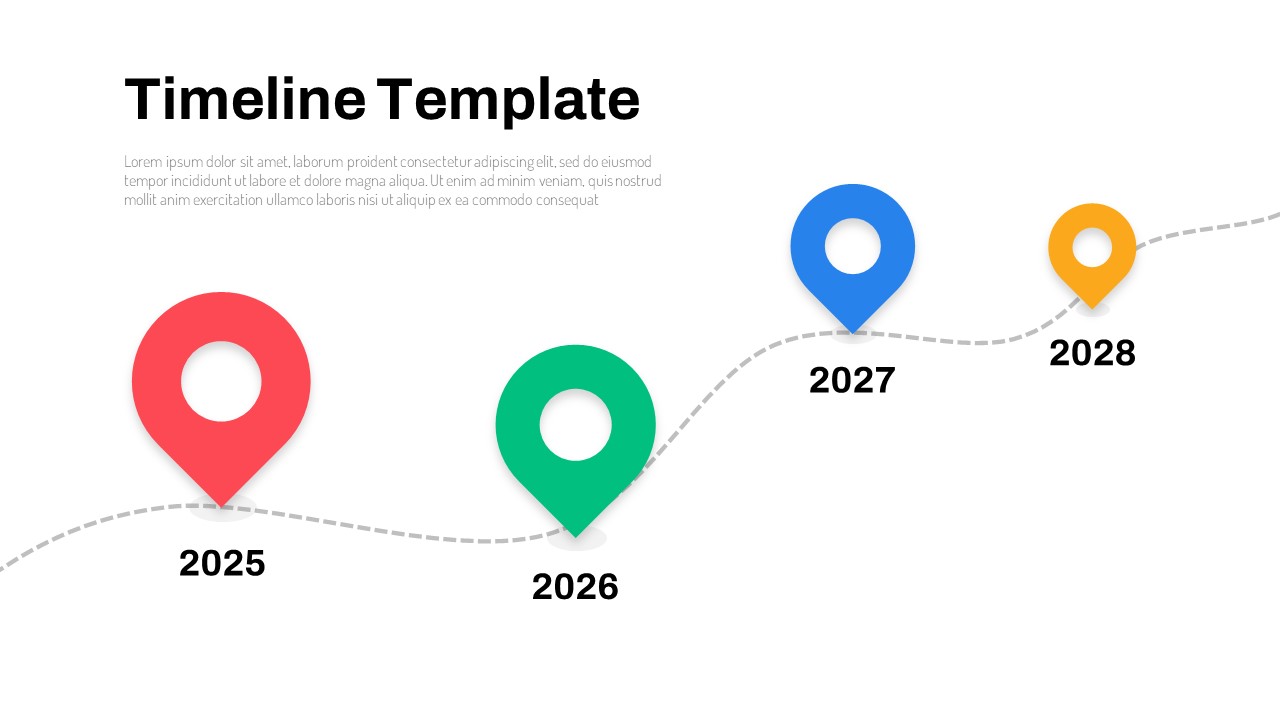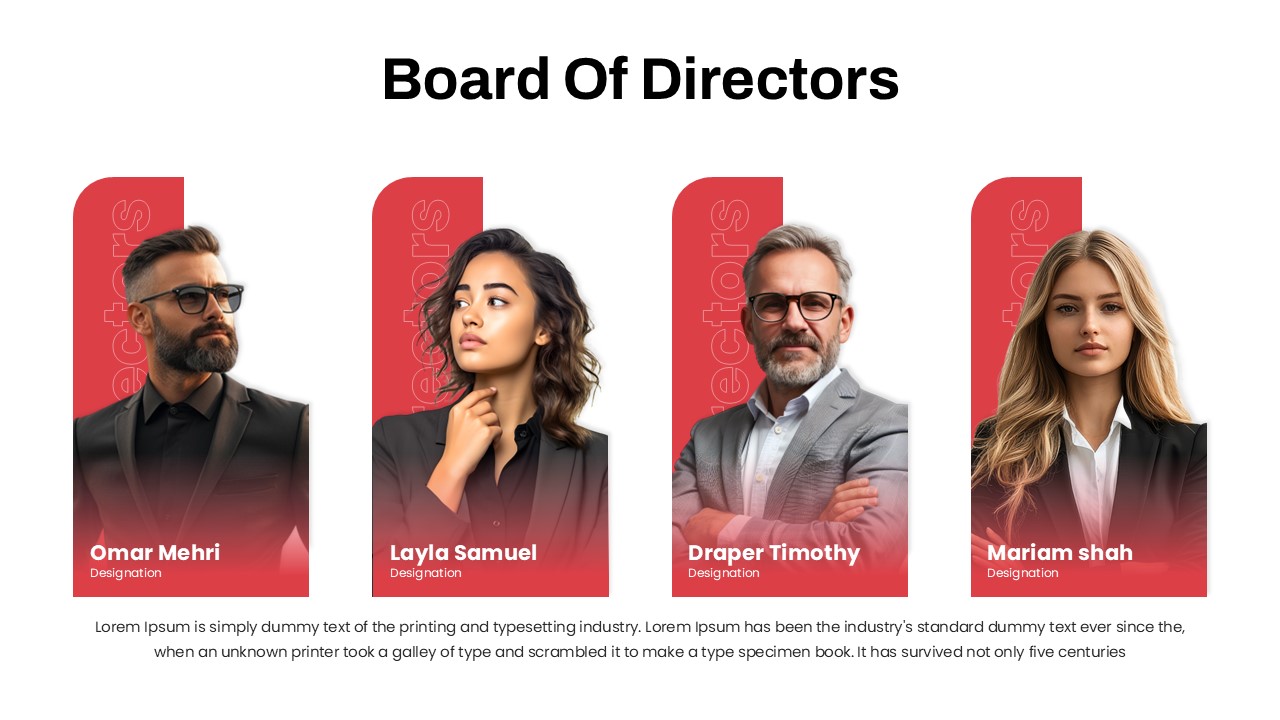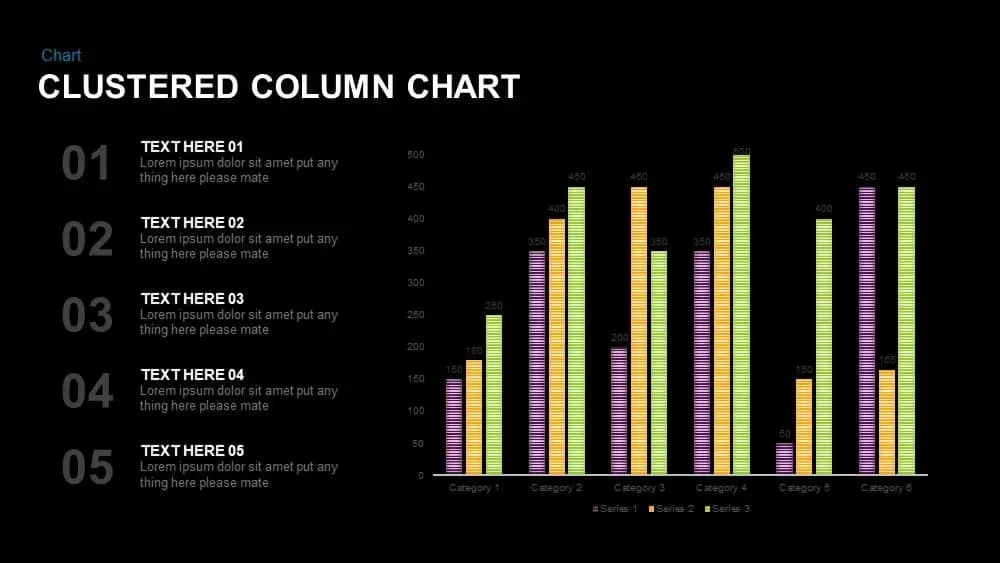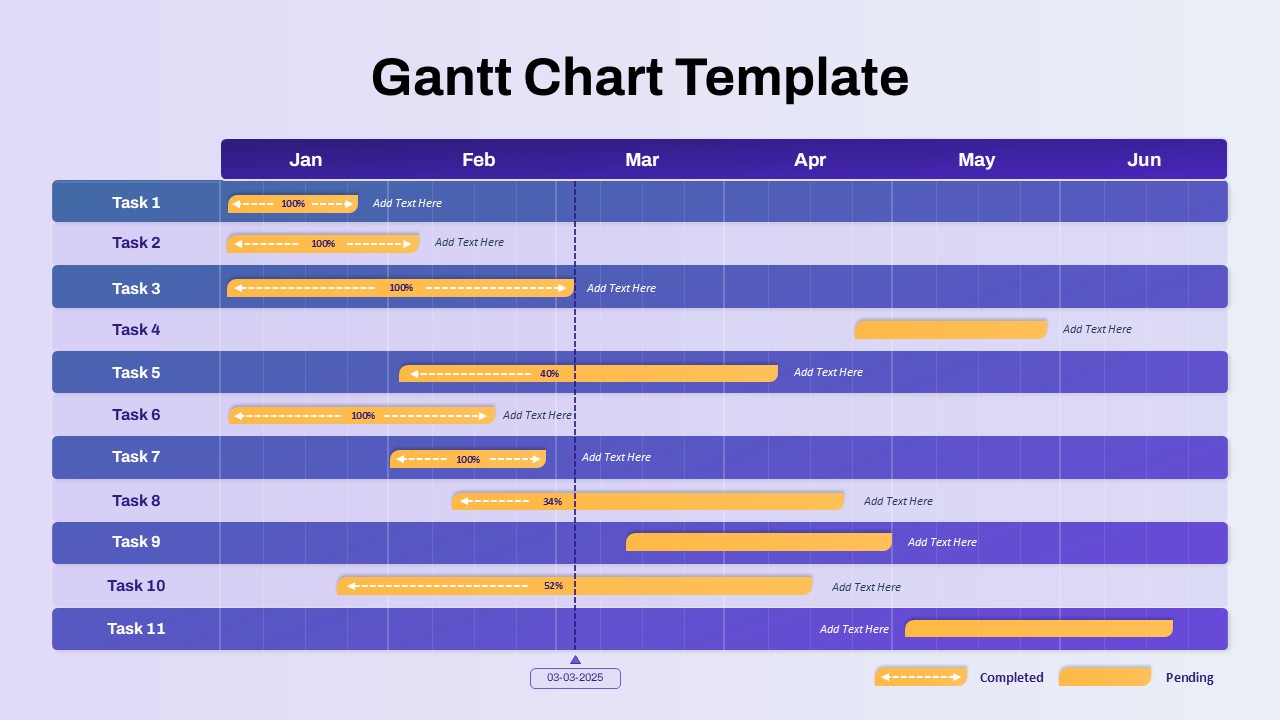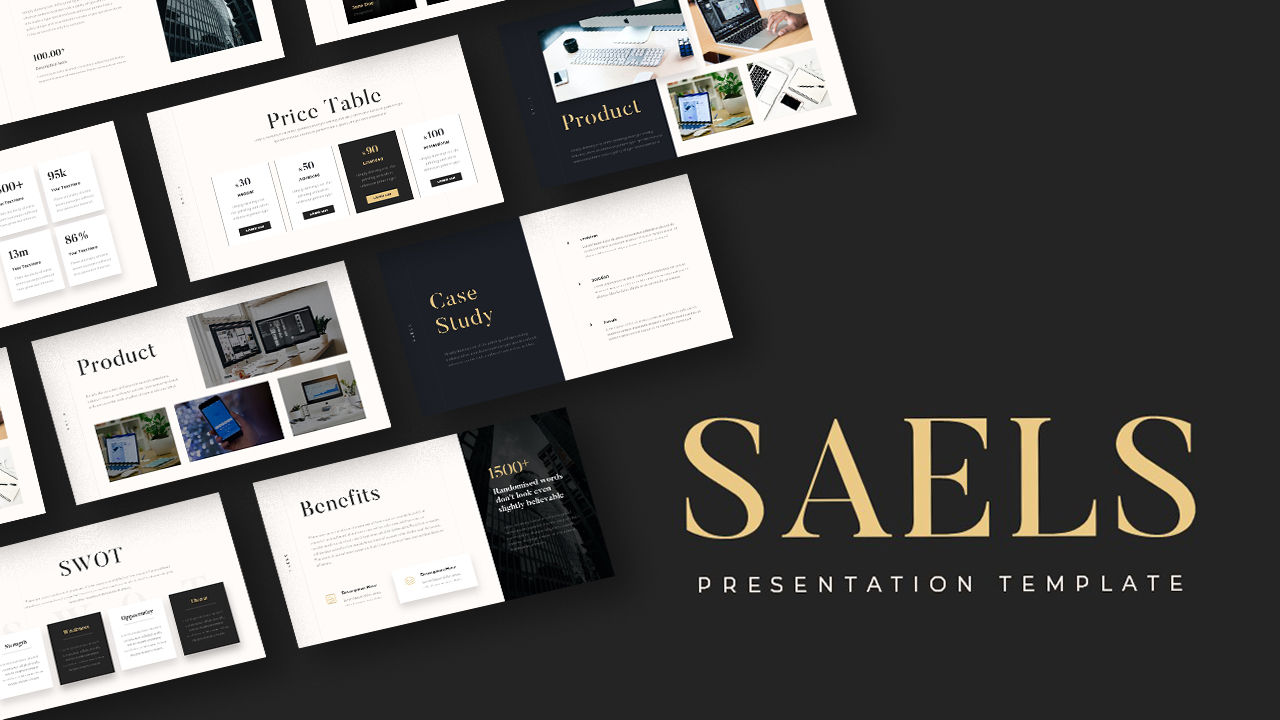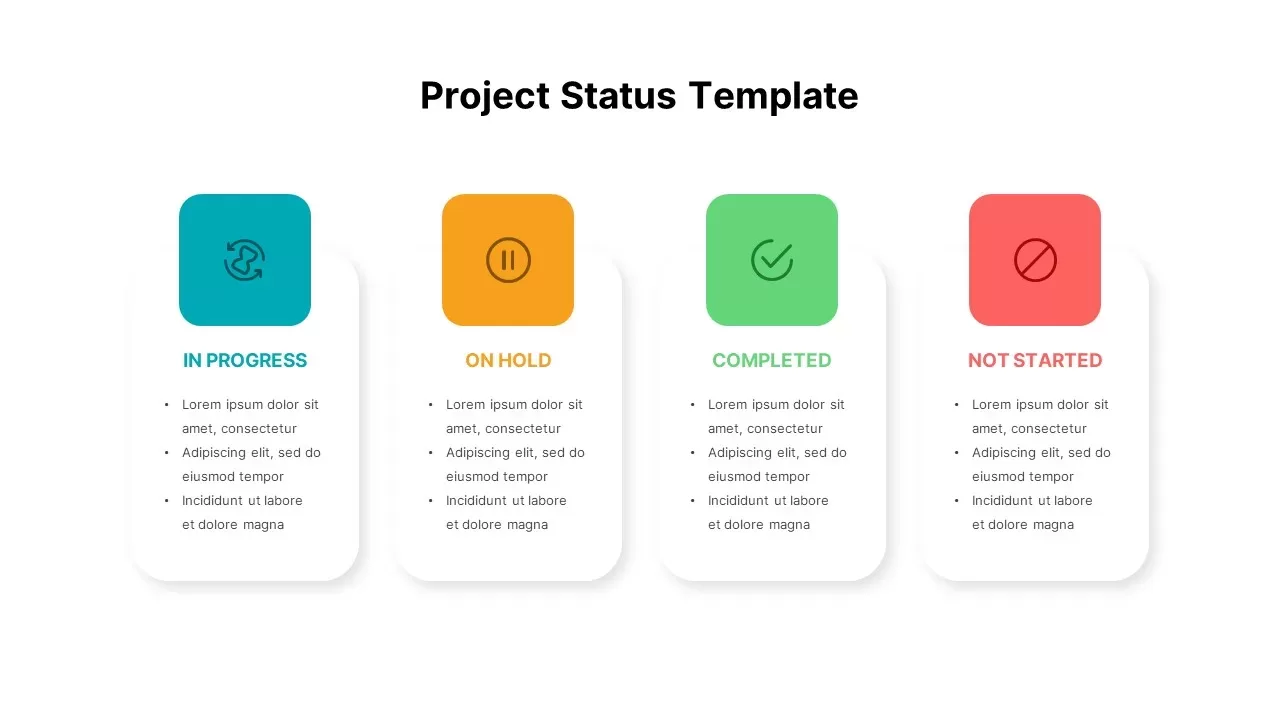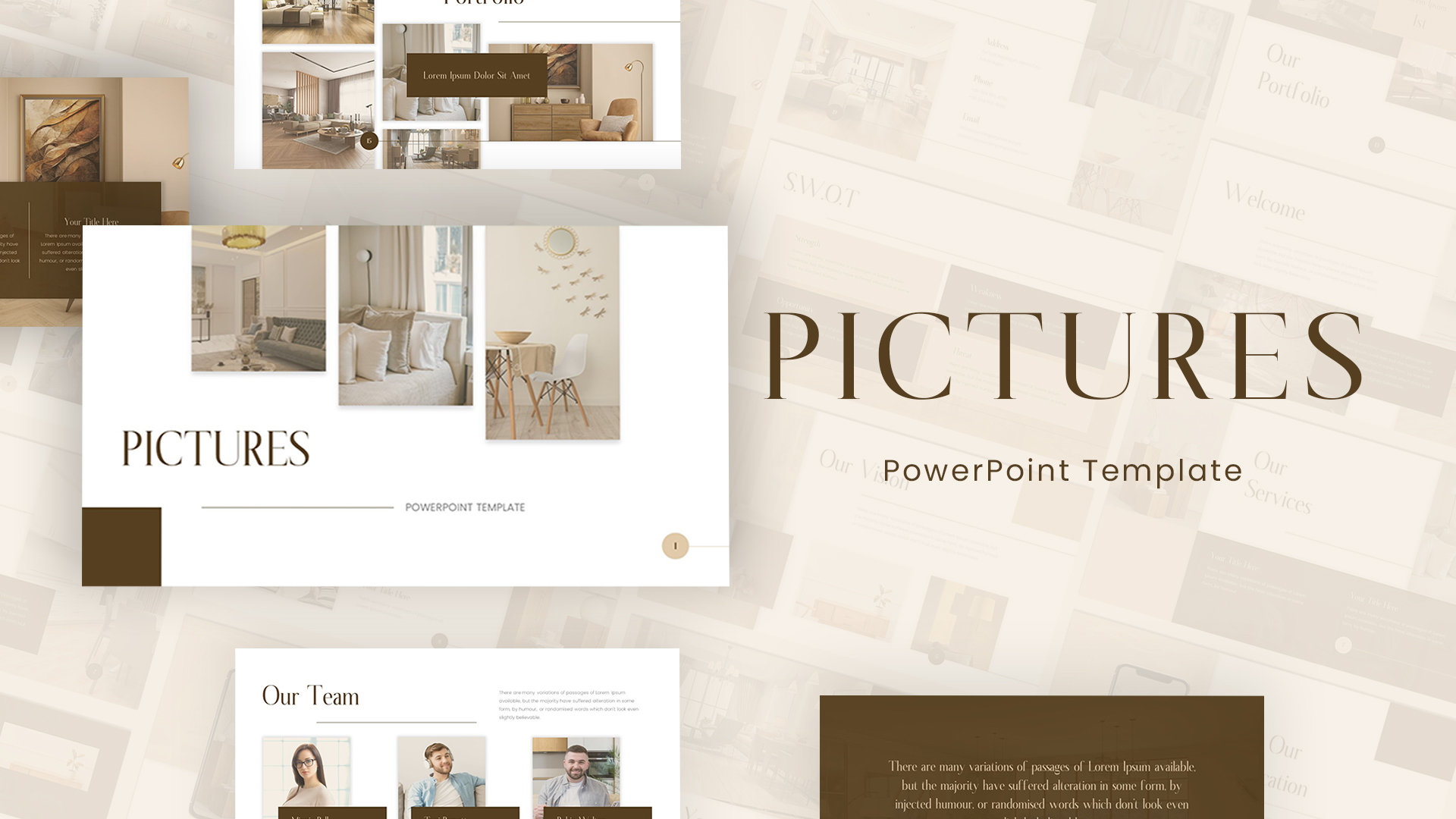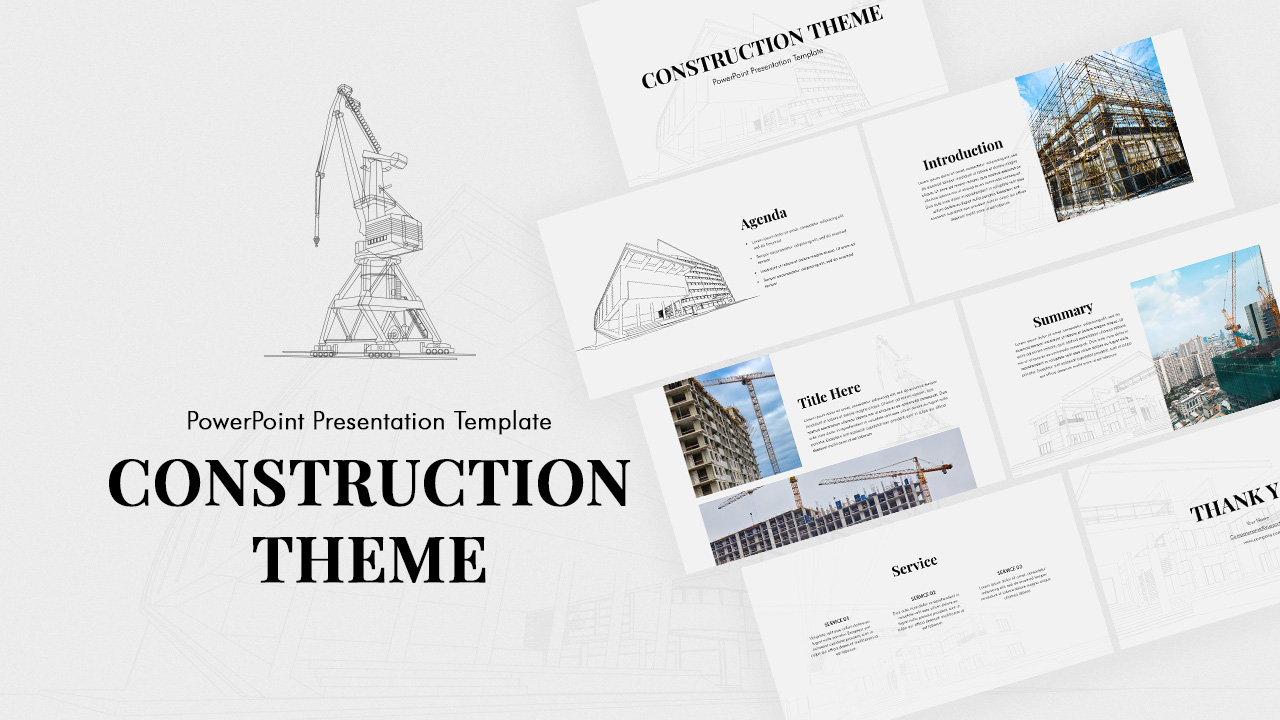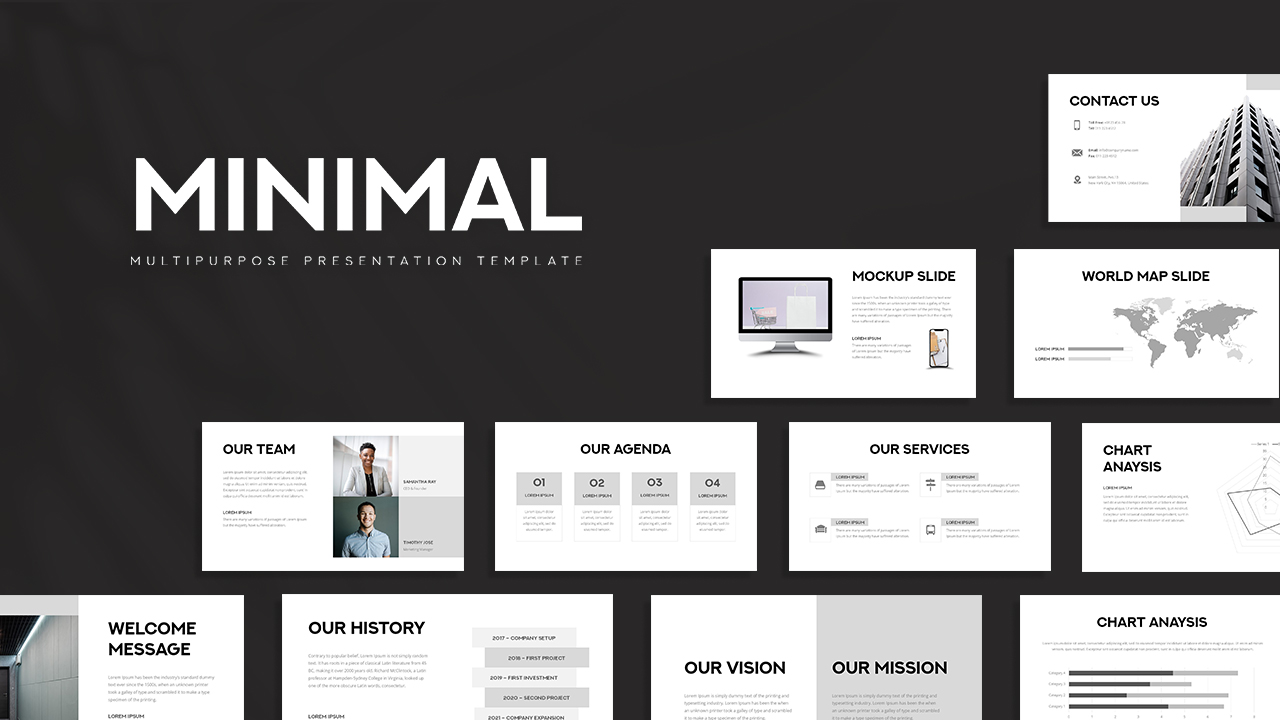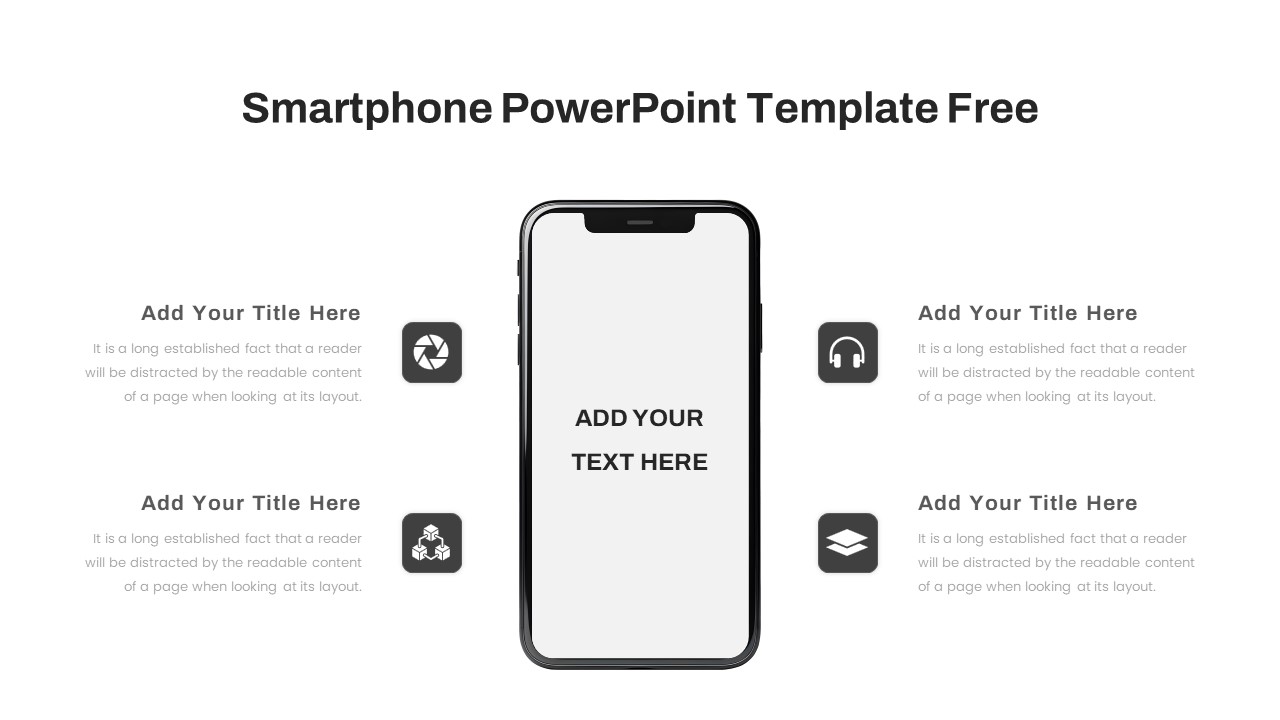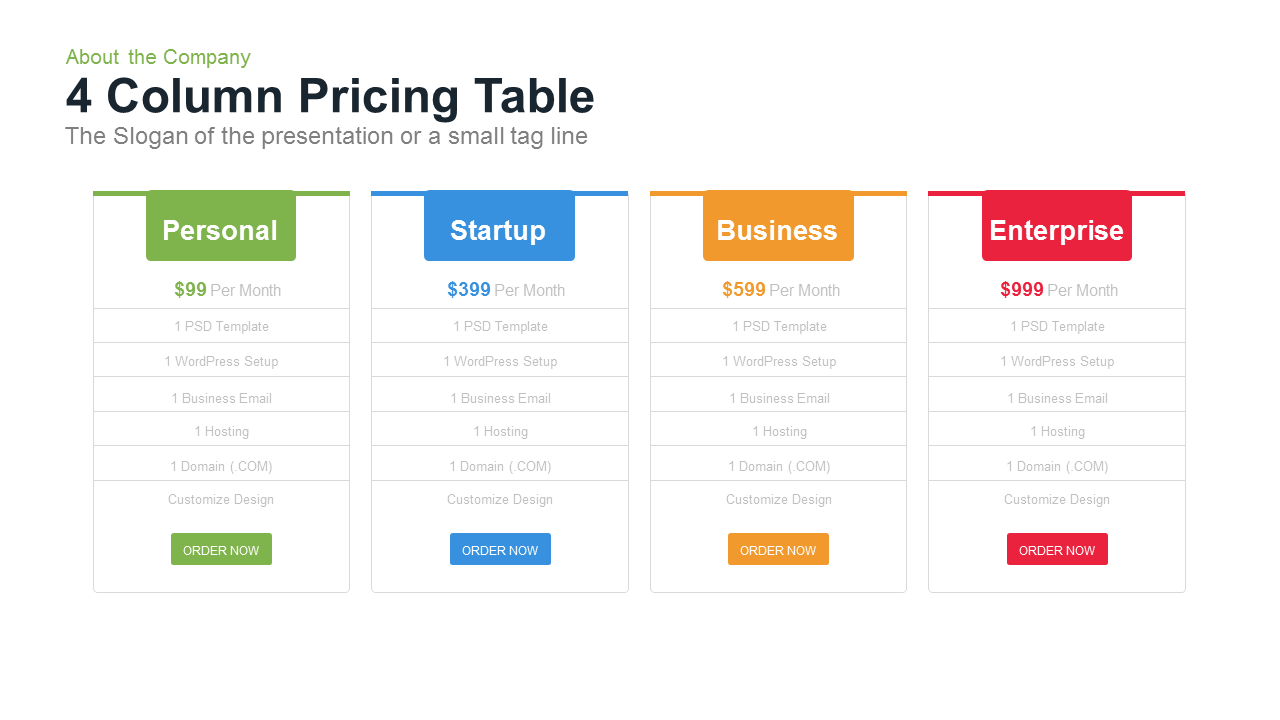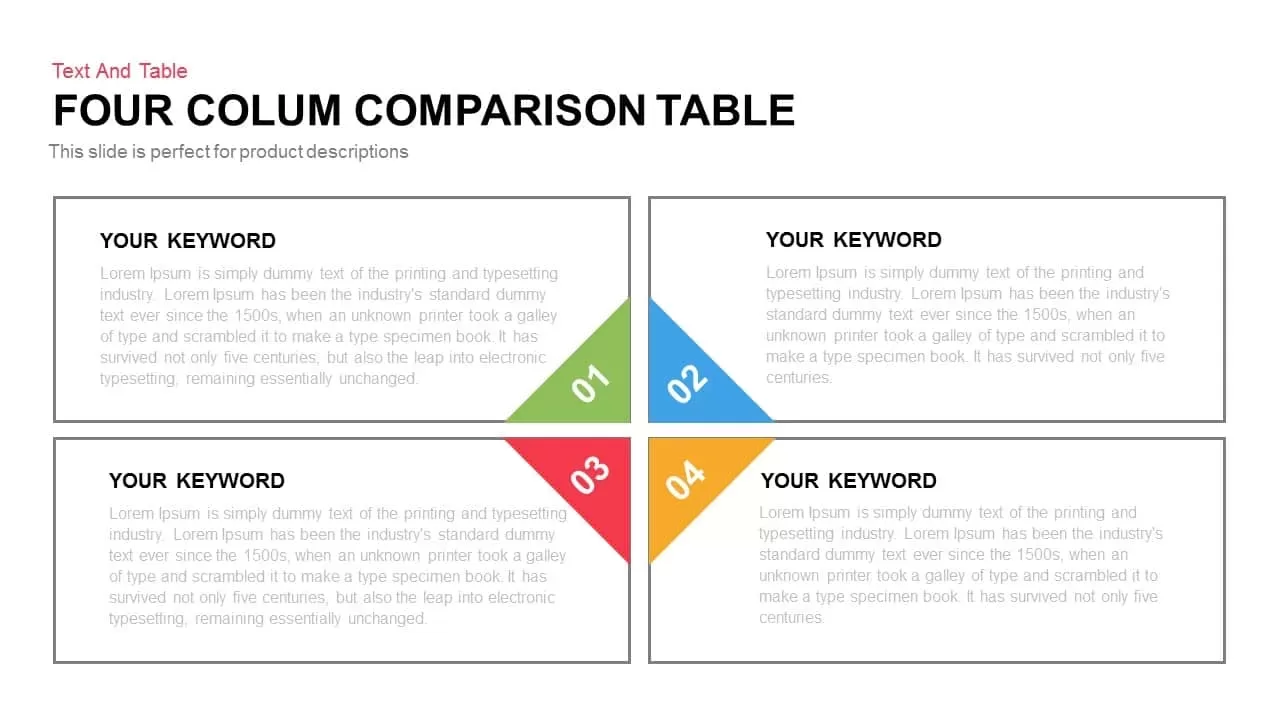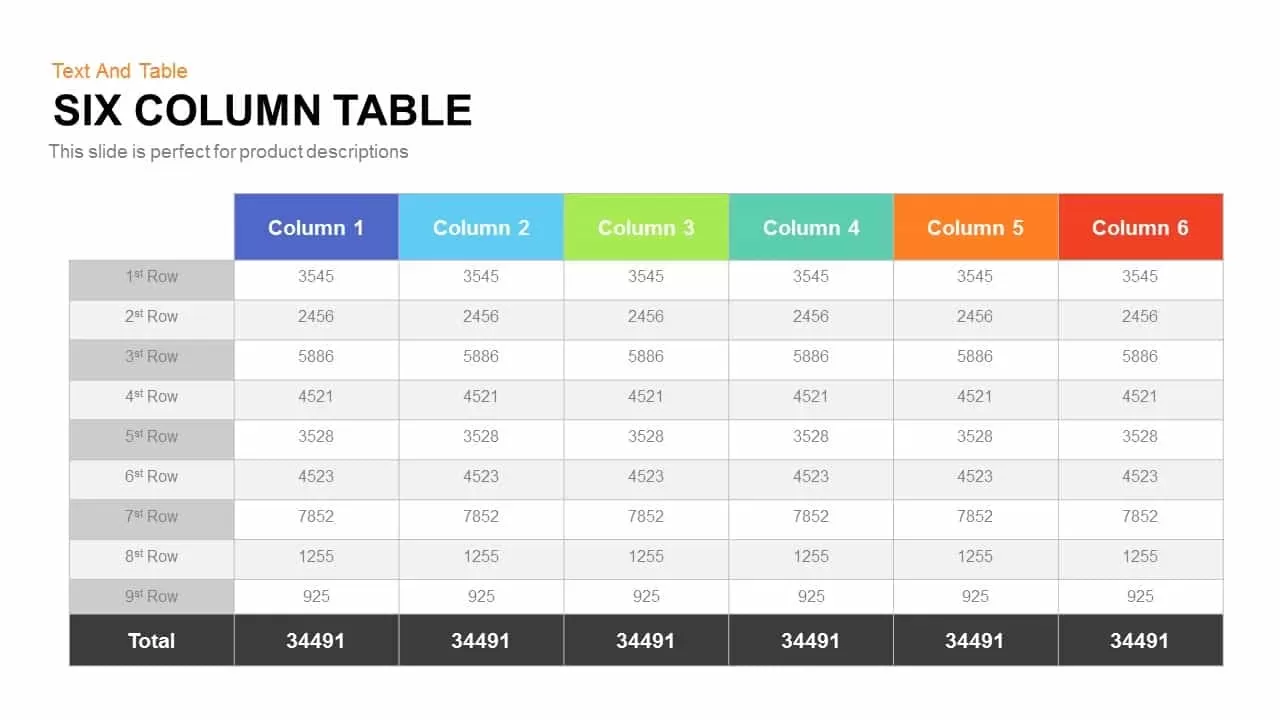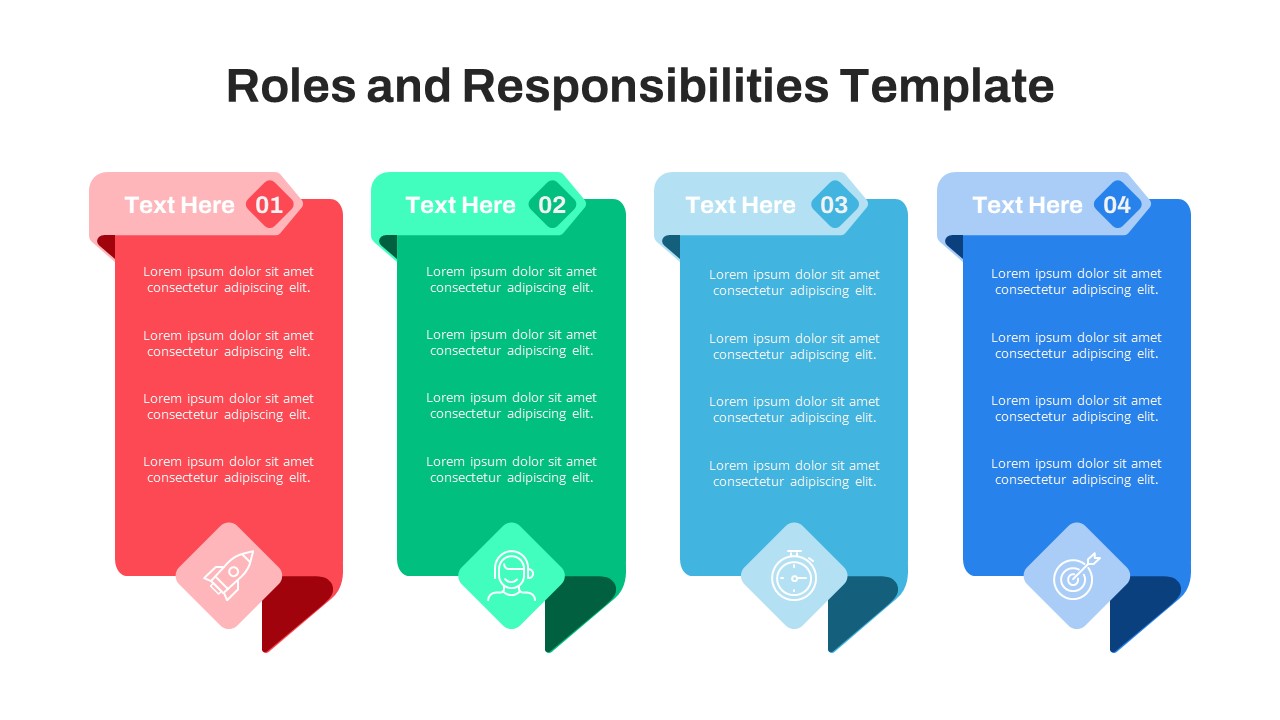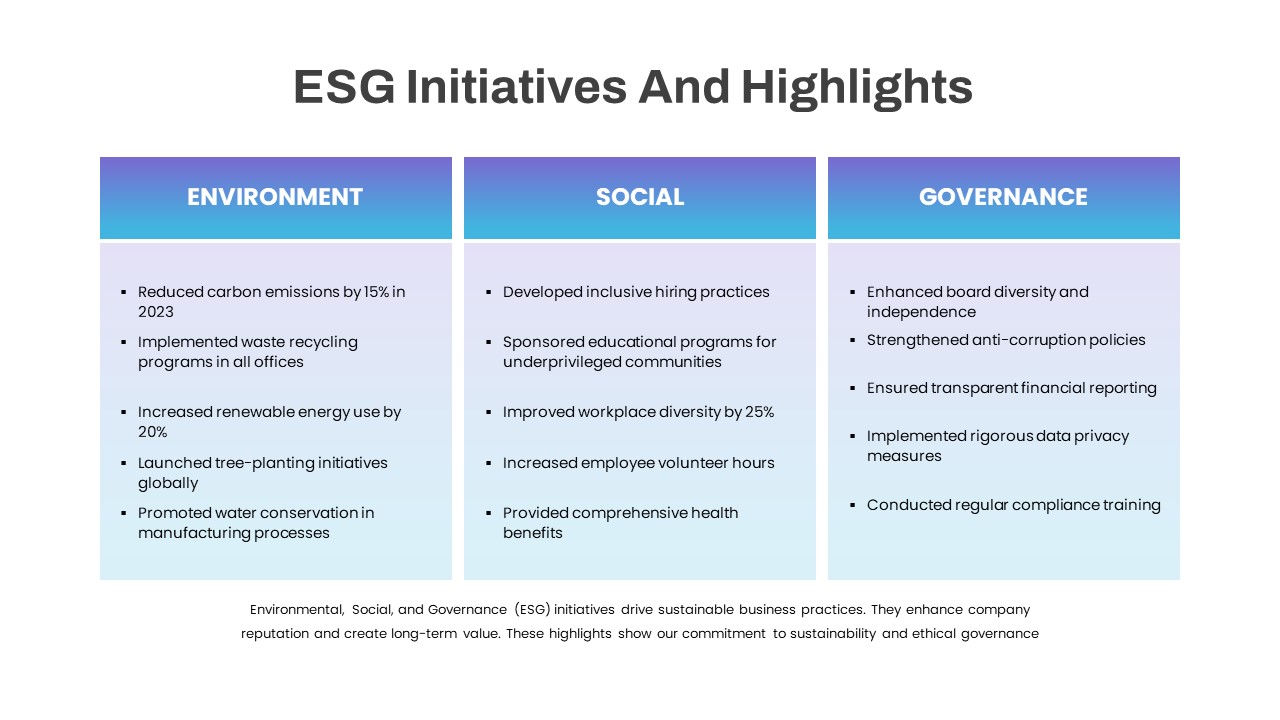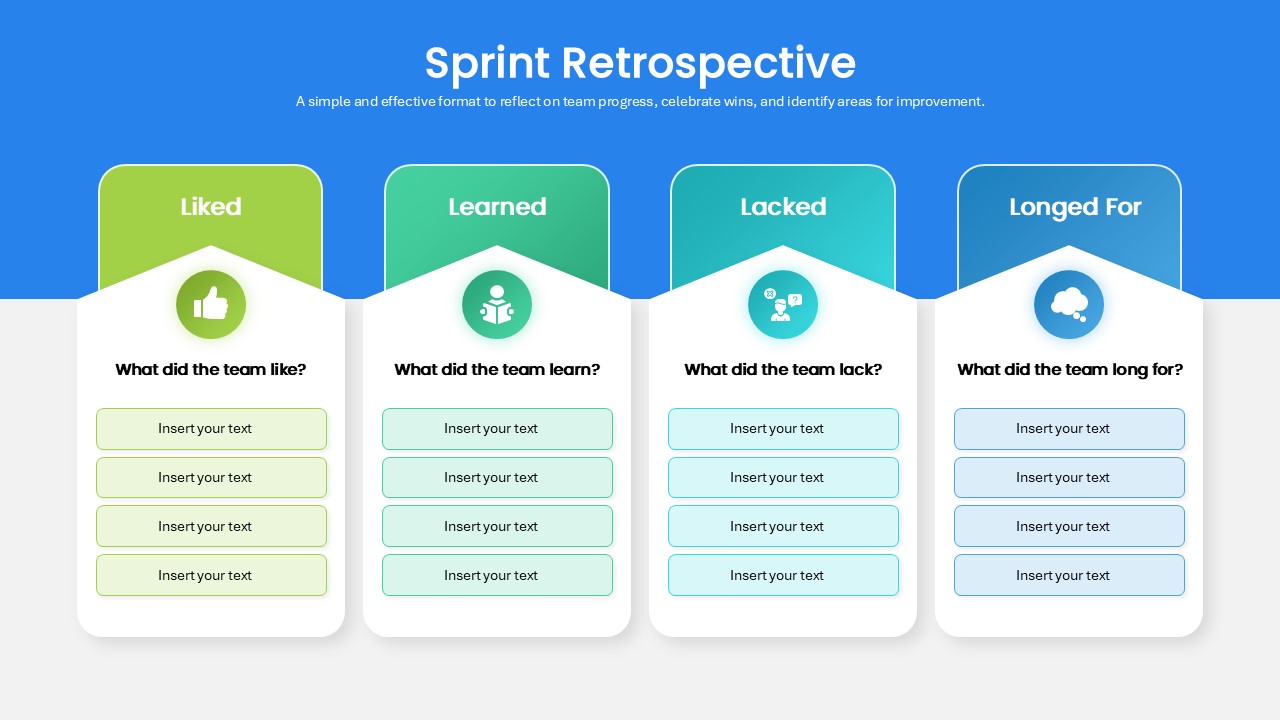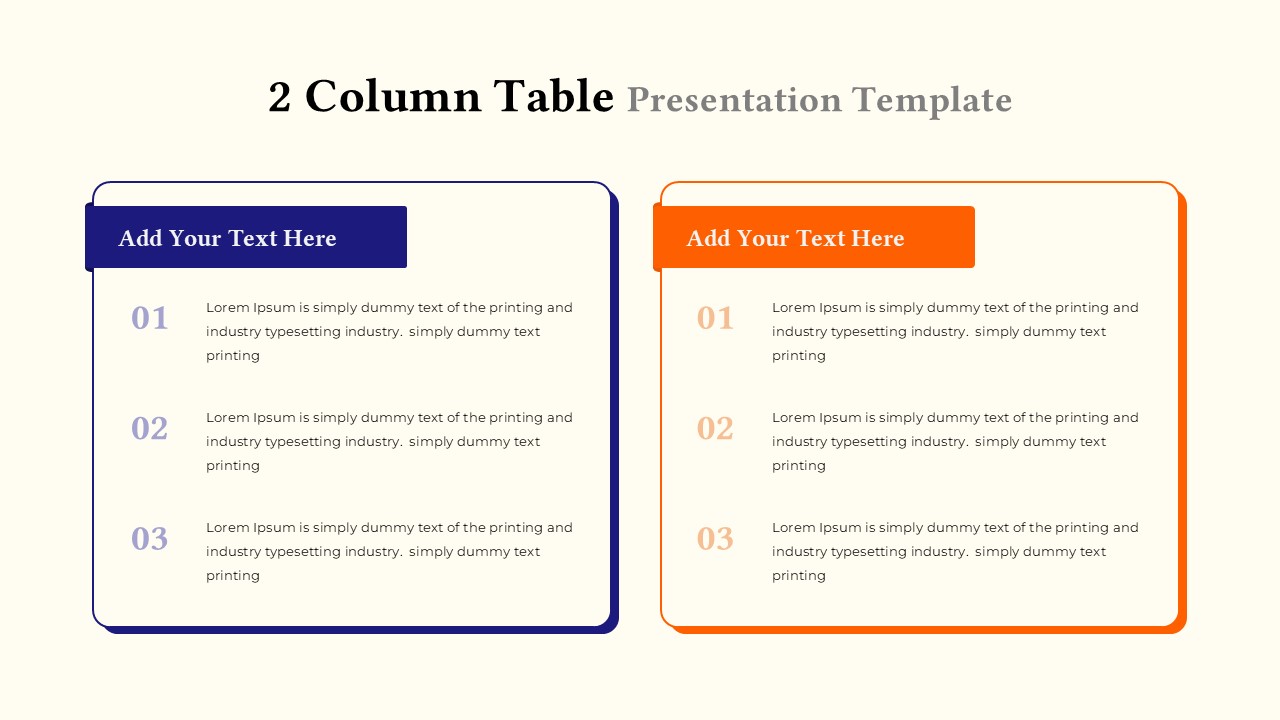Minimal Multi-Year Column Chart Template for PowerPoint & Google Slides
Description
This clean multiple column chart slide offers an intuitive way to compare performance metrics across five consecutive years. A minimalist white canvas provides maximum readability, while each year’s data series is distinguished by bold, solid-color bars in red, teal, green, purple, and orange. The slide title sits prominently at the top left in modern sans-serif typography, guiding audiences instantly to the visualization. Gridlines and axis labels are subtle yet clear, ensuring a distraction-free view of values ranging from 0 to 2000. Beneath the chart, five modular text blocks with light gray backgrounds allow you to annotate key insights, explain individual data trends, or highlight milestones with concise bullet points. The uniform size and spacing of these blocks create a balanced rhythm that leads the eye naturally from left to right.
Built on fully editable master slides, this template enables you to replace the sample data with your own figures in seconds. Customize the color palette to match your brand identity, adjust bar widths and axis scales, or swap the text block headings to reflect financial results, sales volumes, or operational KPIs. The unified design language—with consistent margins, typography hierarchy, and alignment—ensures that updates across multiple slides retain visual harmony. Whether in PowerPoint or Google Slides, this template safeguards resolution clarity and formatting consistency, so your presentation remains flawless across devices and platforms.
By combining a straightforward layout with powerful customization capabilities, this slide accelerates your workflow and reinforces your message. Use it to present sales growth, revenue comparisons, market share fluctuations, or resource allocation over time. The striking bar colors and clean text areas ensure that stakeholders focus on your data story without superfluous ornamentation.
Who is it for
Analysts, financial managers, marketing teams, and C-level executives seeking to present multi-year performance data can leverage this slide to showcase trends, compare results, and support data-driven decisions. Consulting firms, project managers, and academic researchers can also use it to illustrate study findings or benchmarking analyses.
Other Uses
Beyond annual metrics, repurpose this layout for quarterly reports, budget forecasts, customer satisfaction surveys, or resource planning. Use the modular text blocks to detail drivers behind each data point, annotate breakout sessions, or create a summary dashboard.
Login to download this file