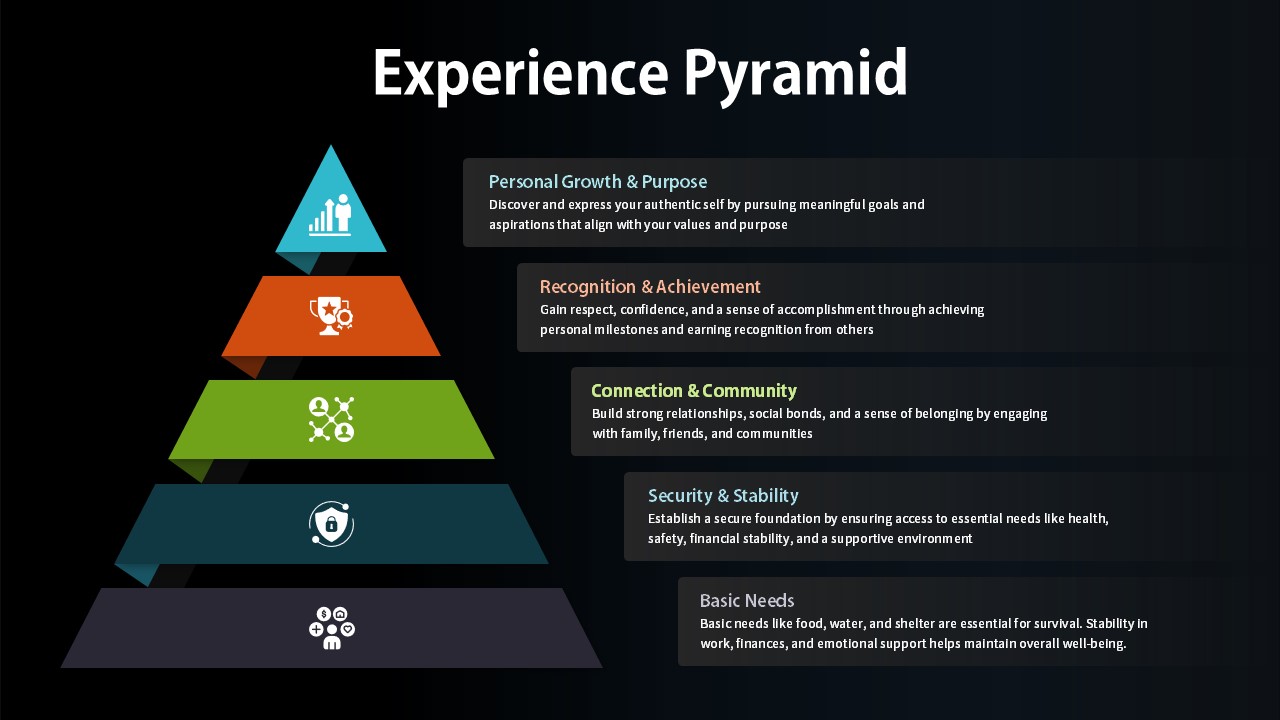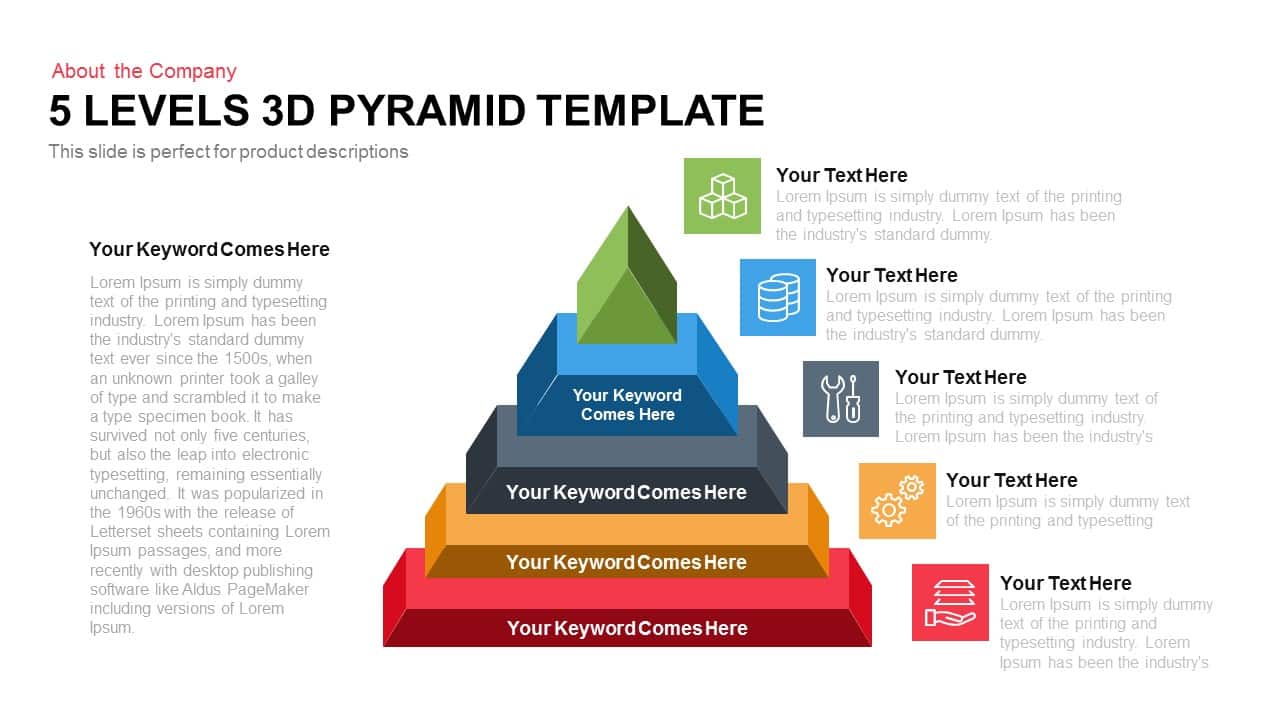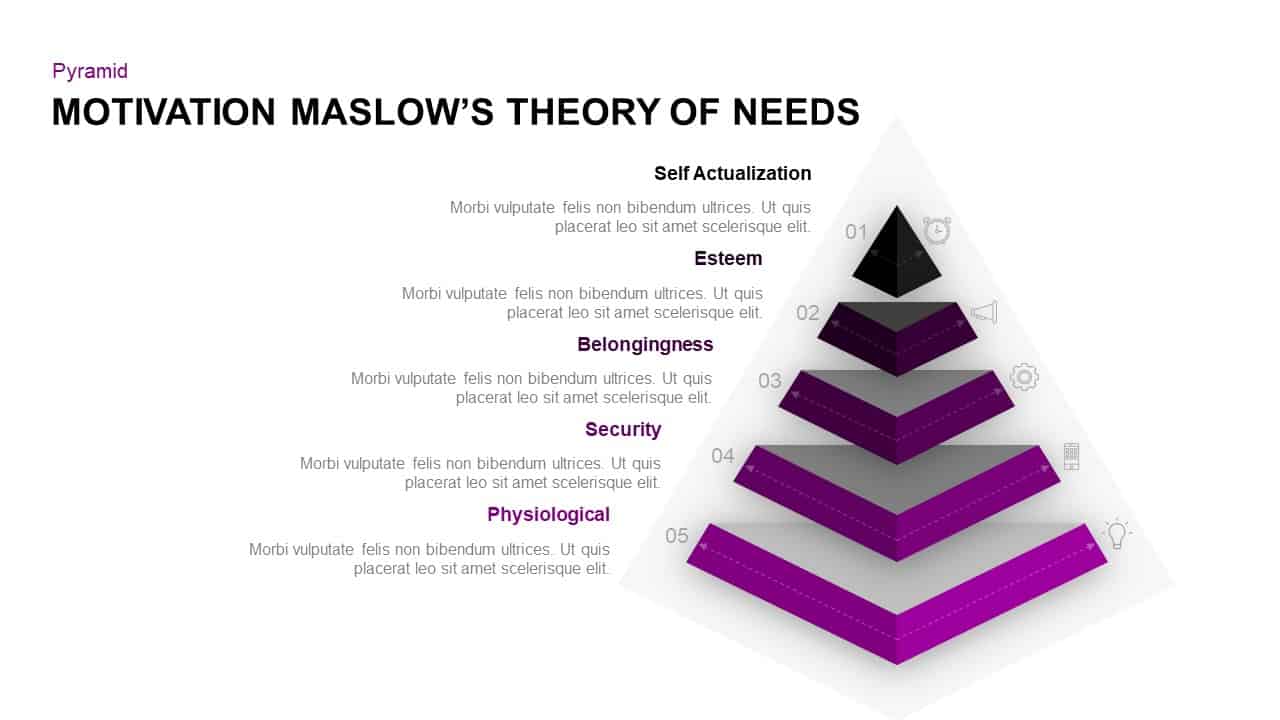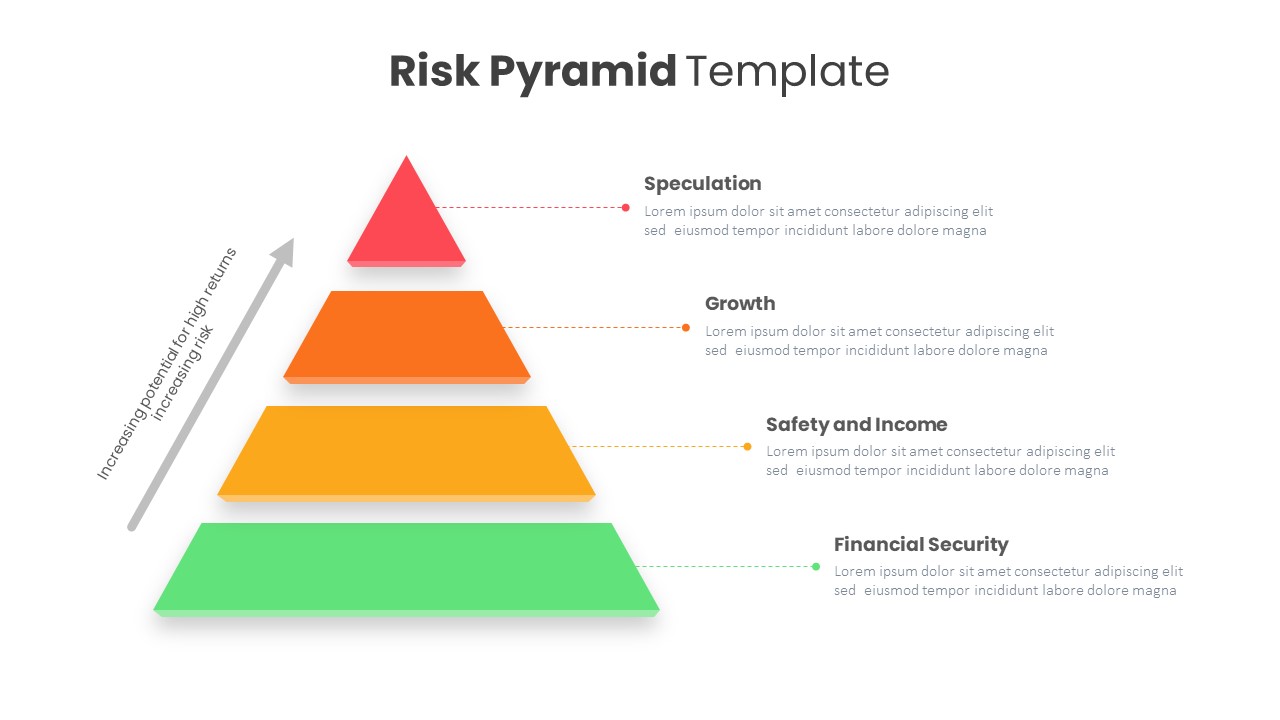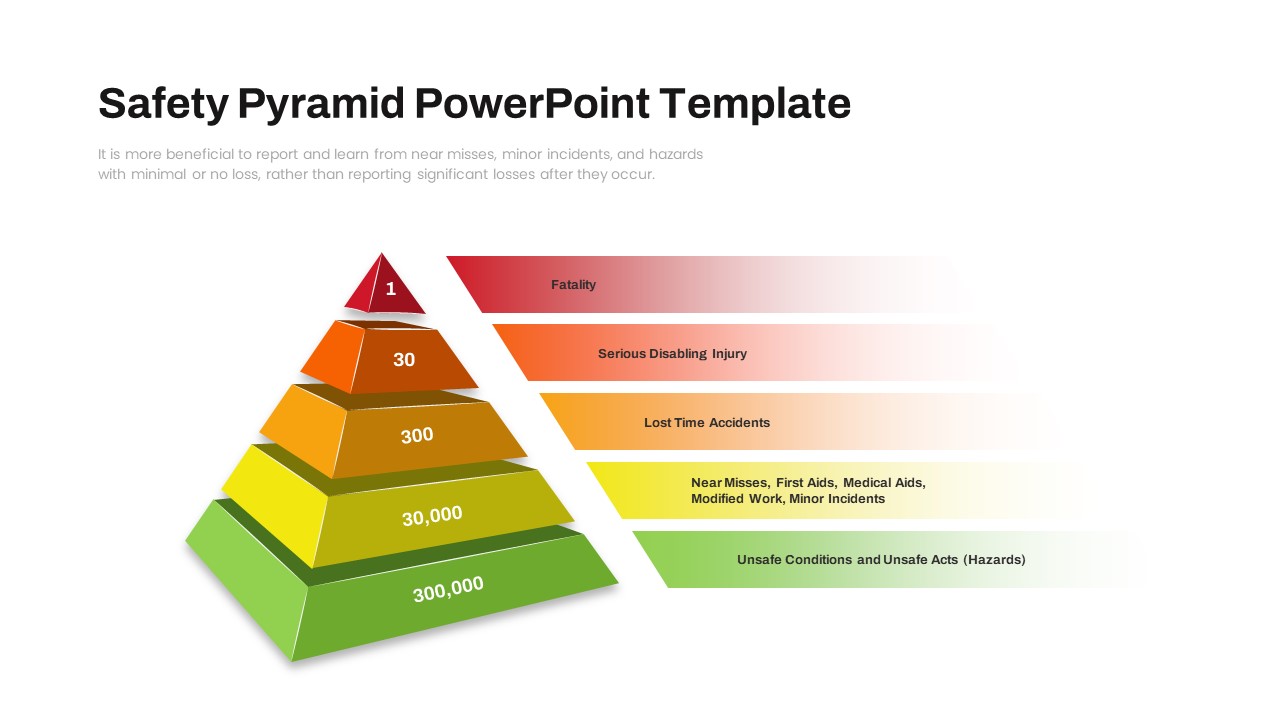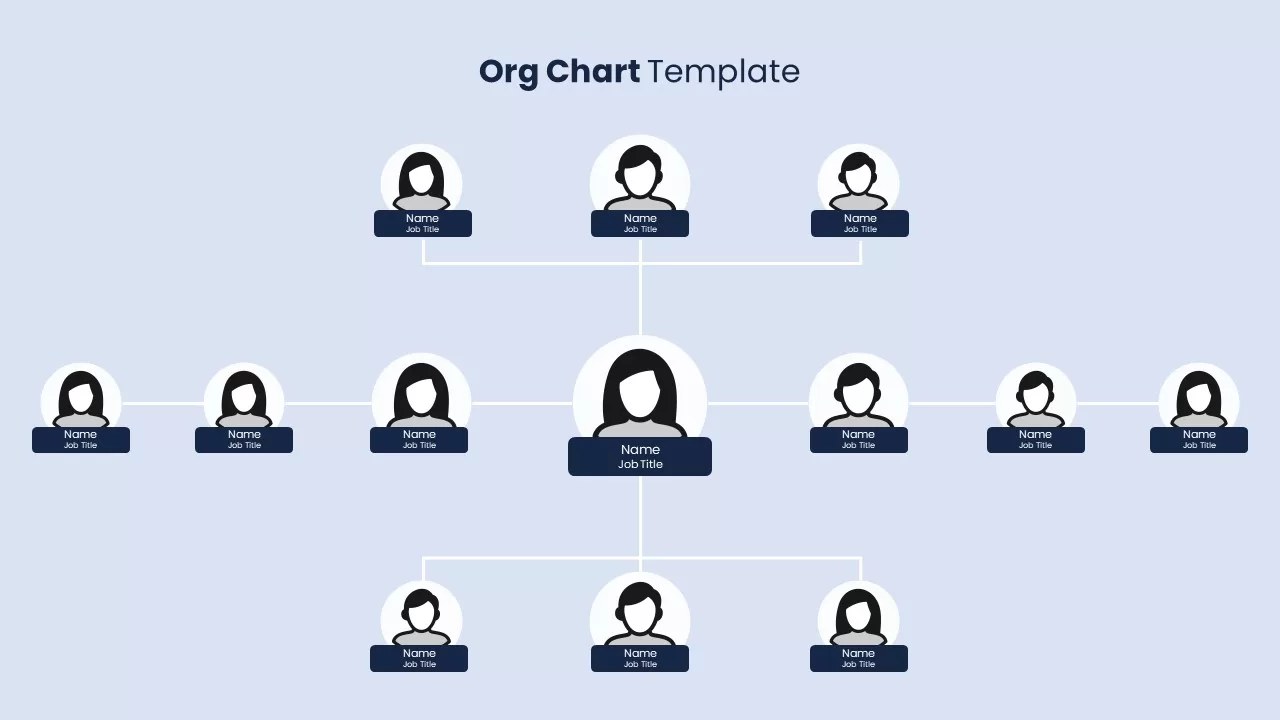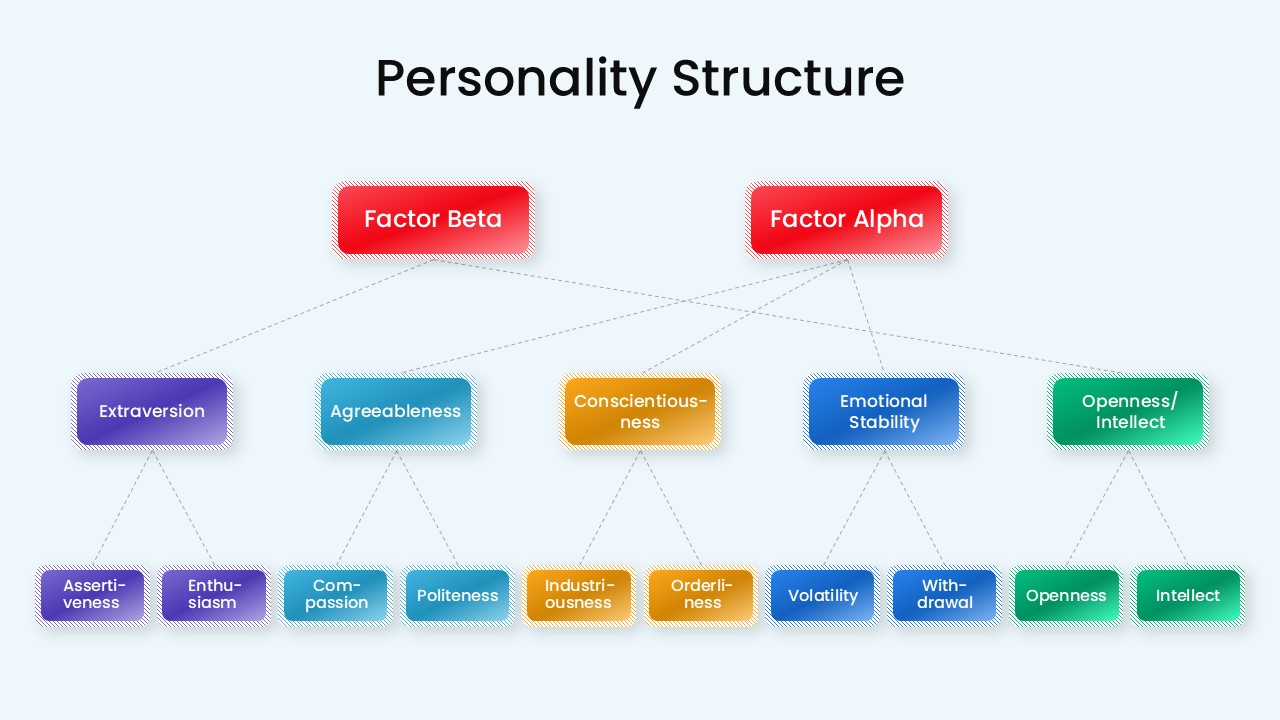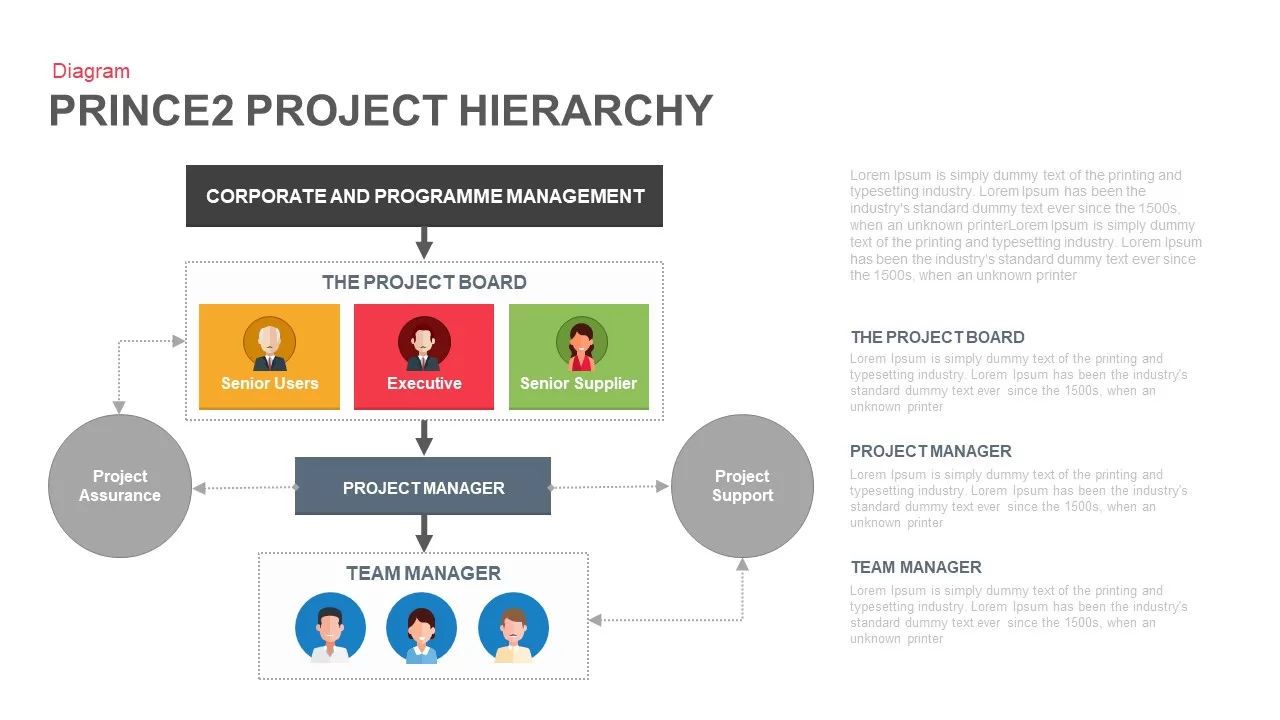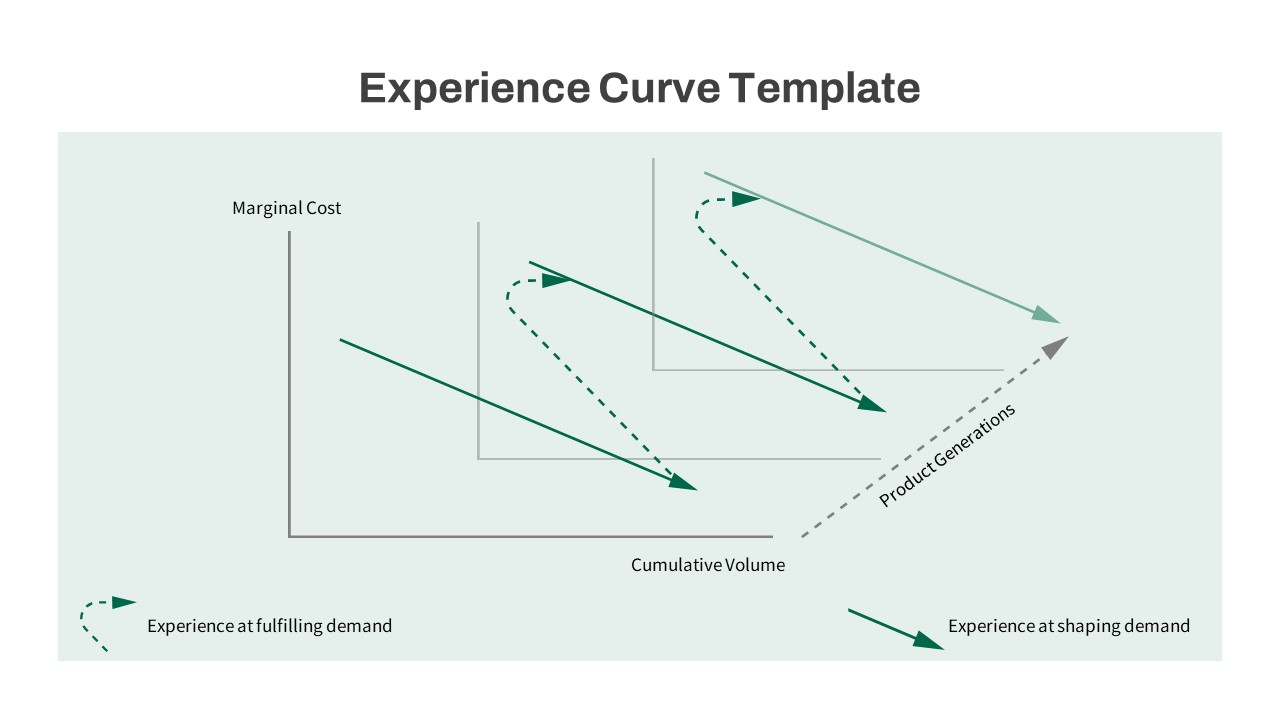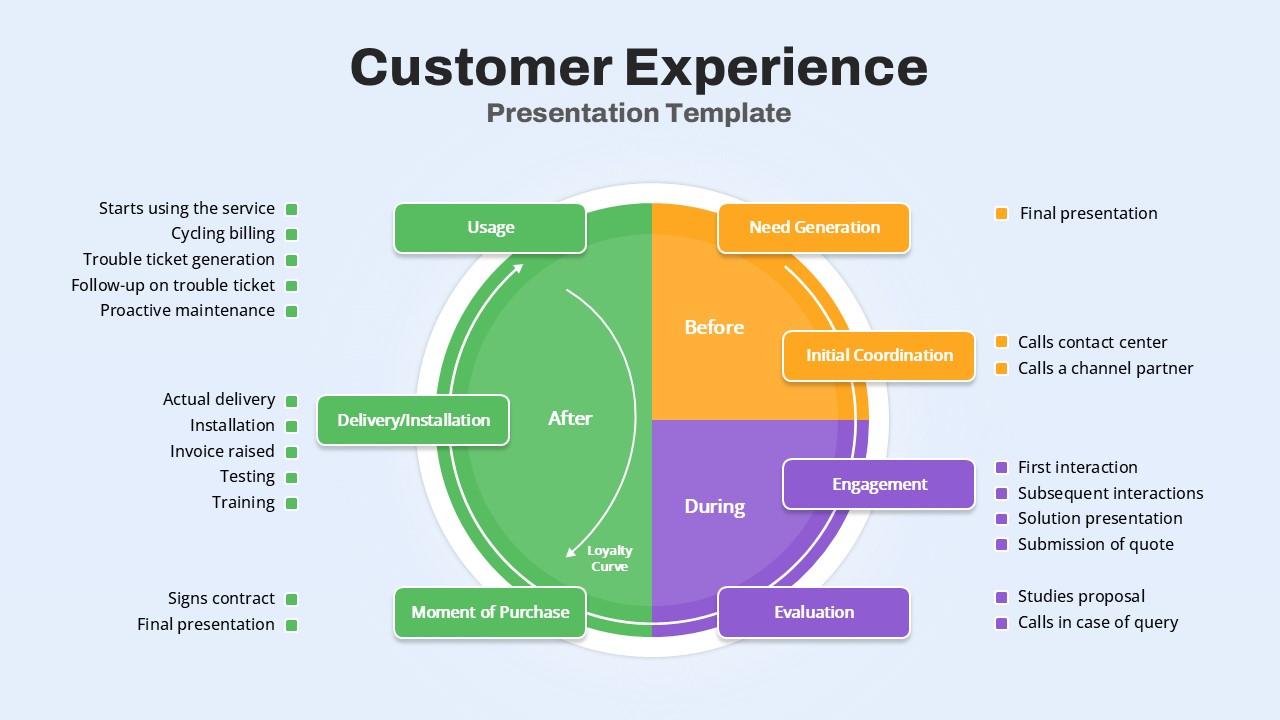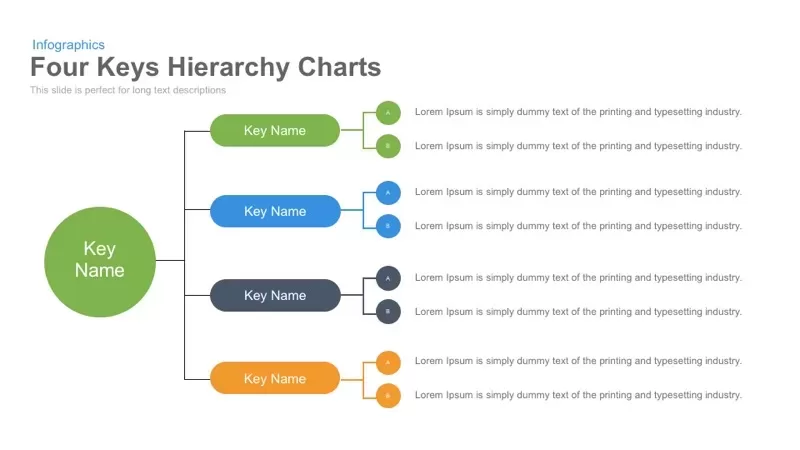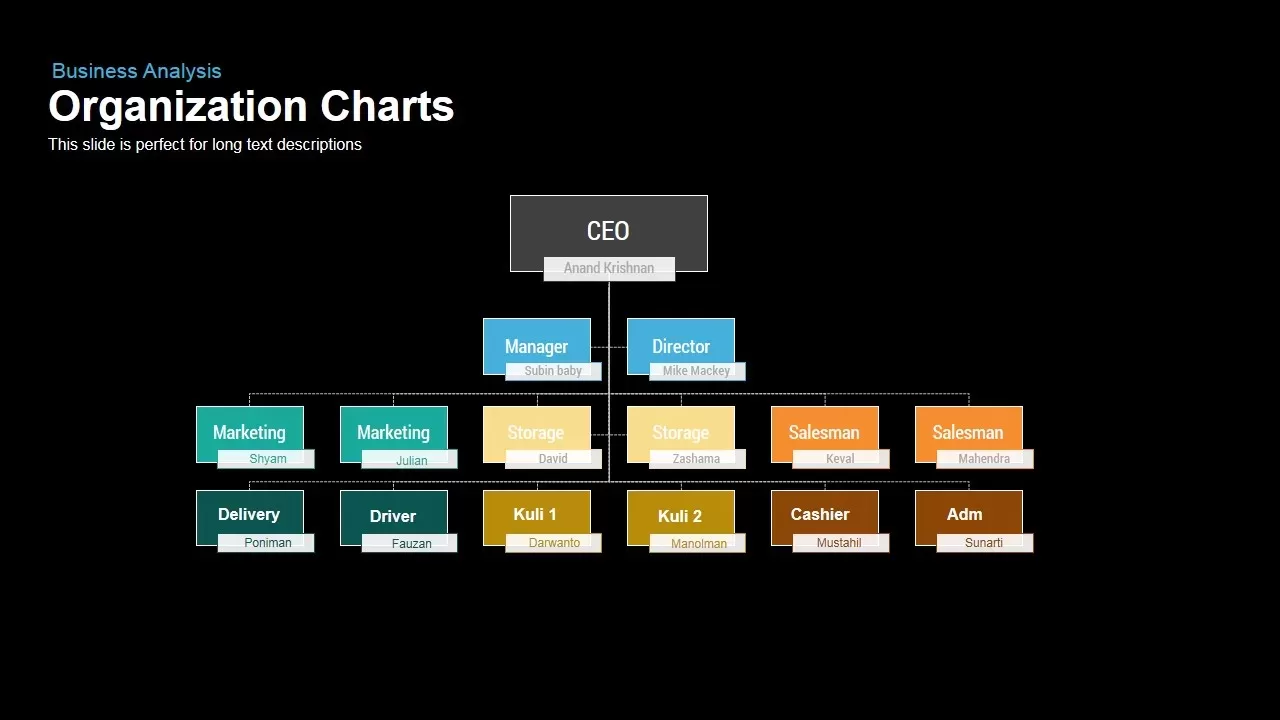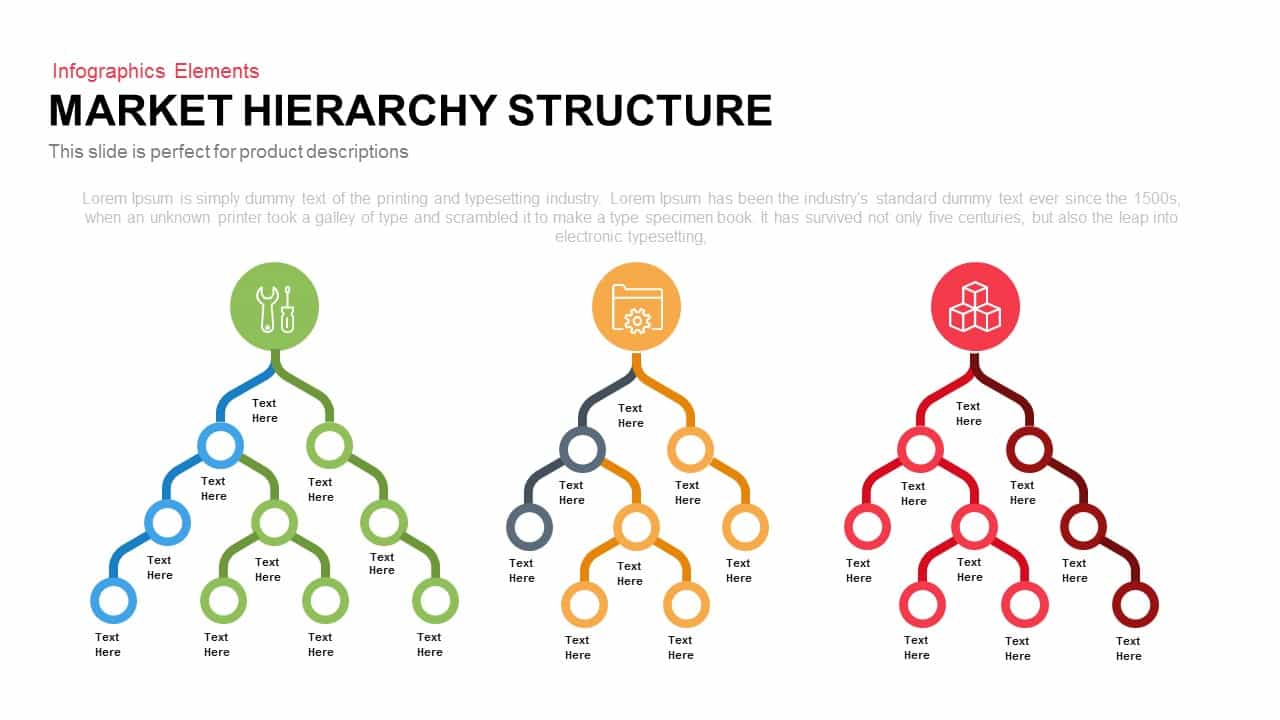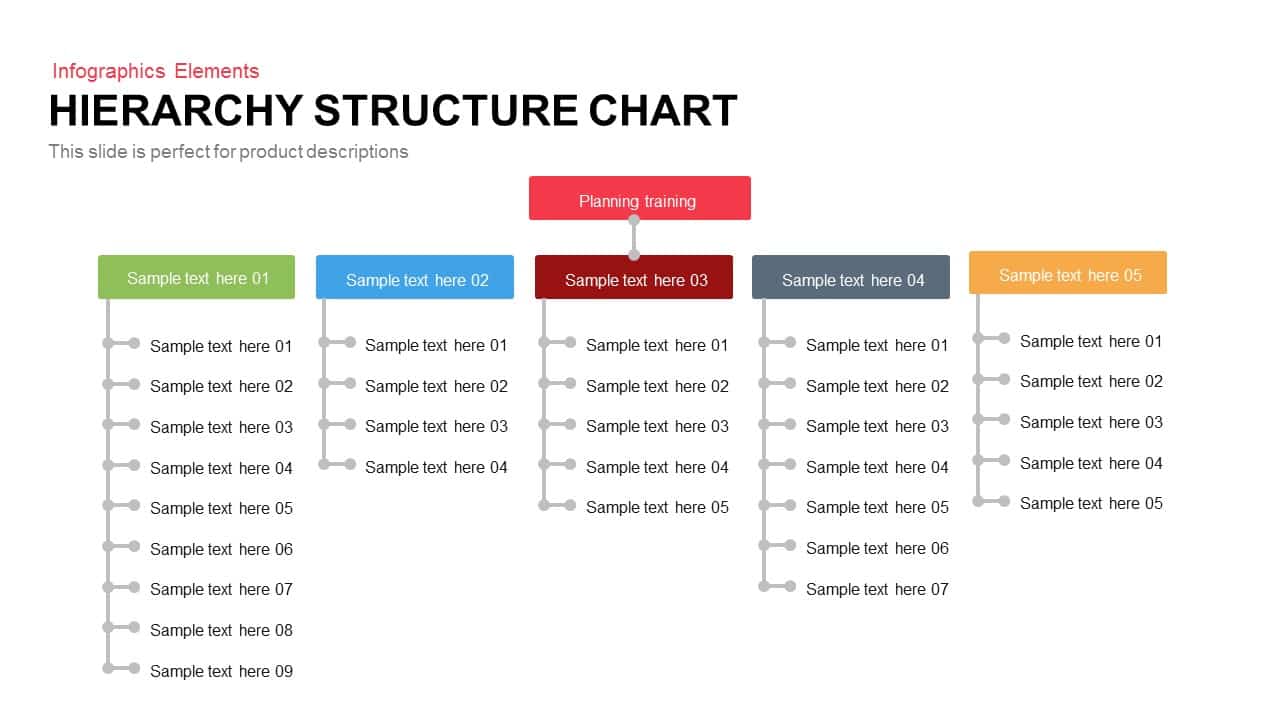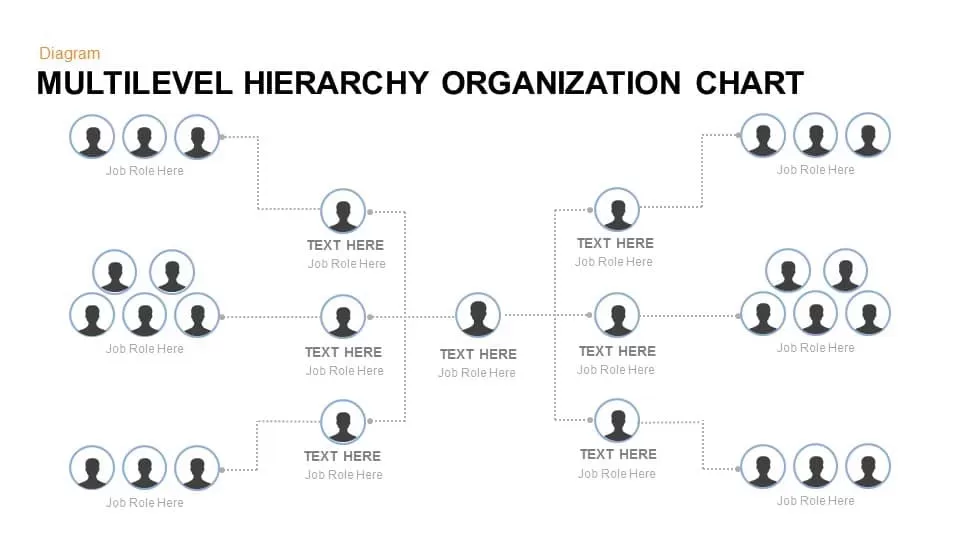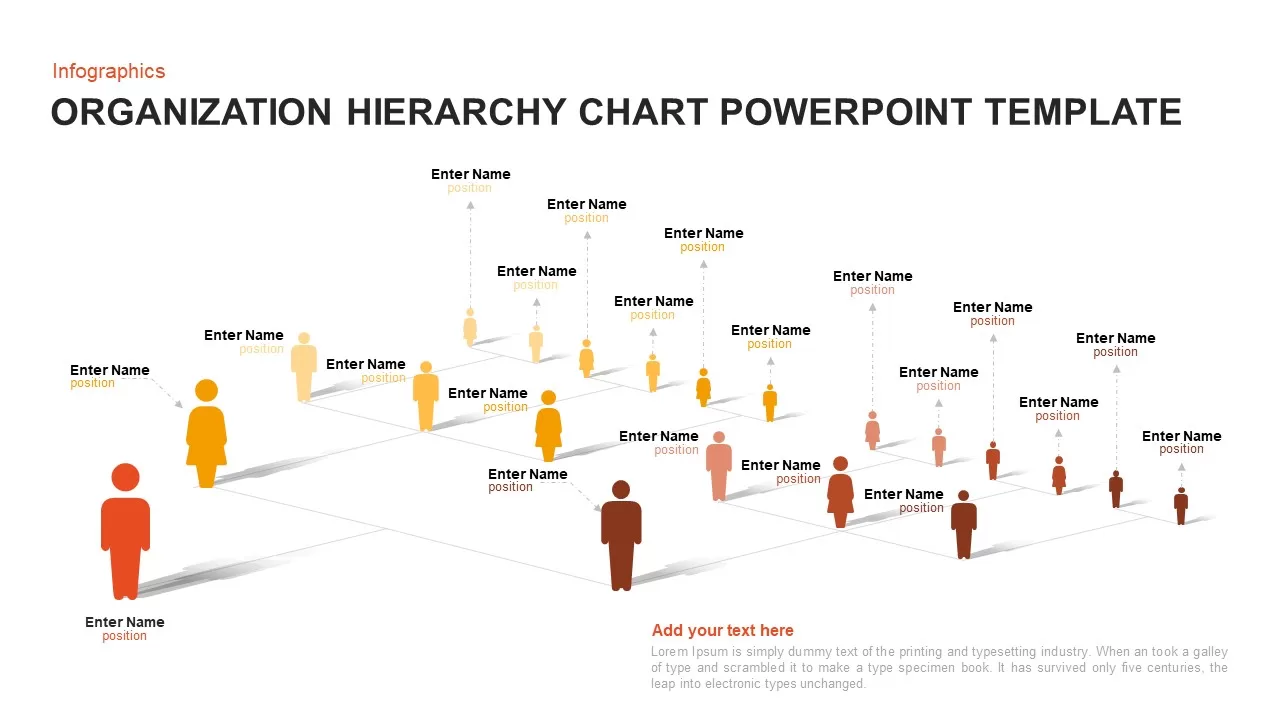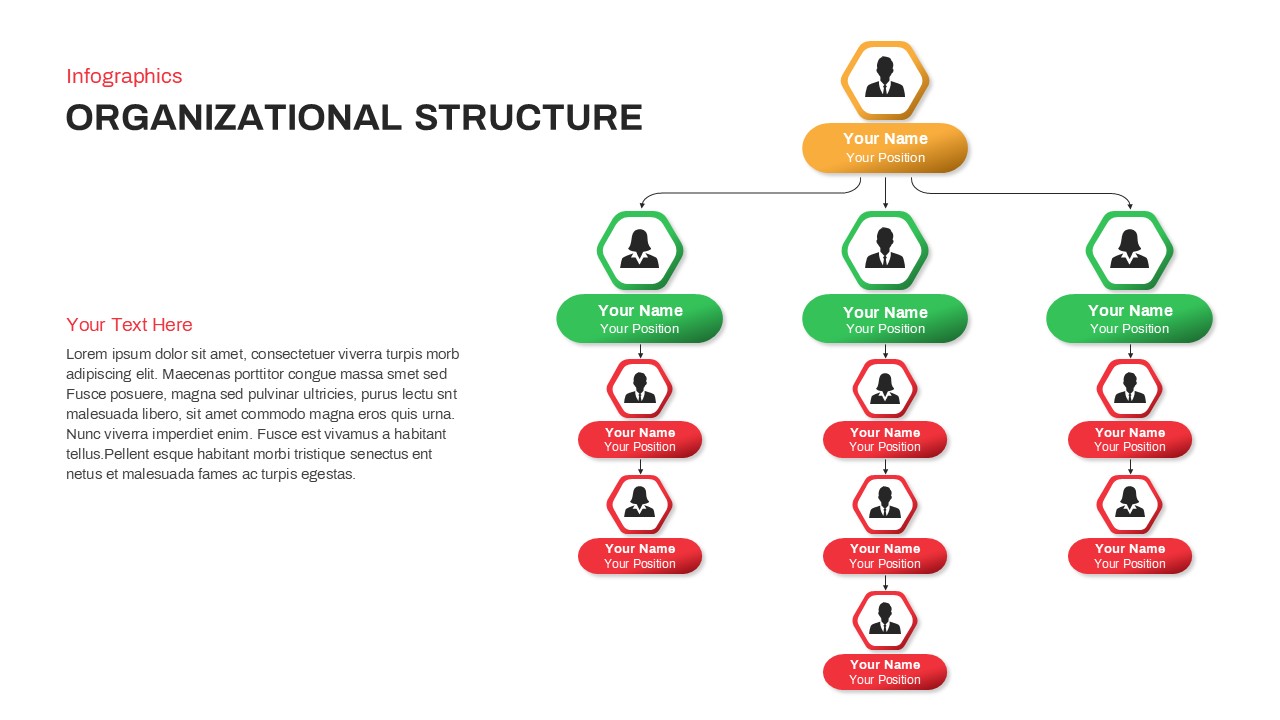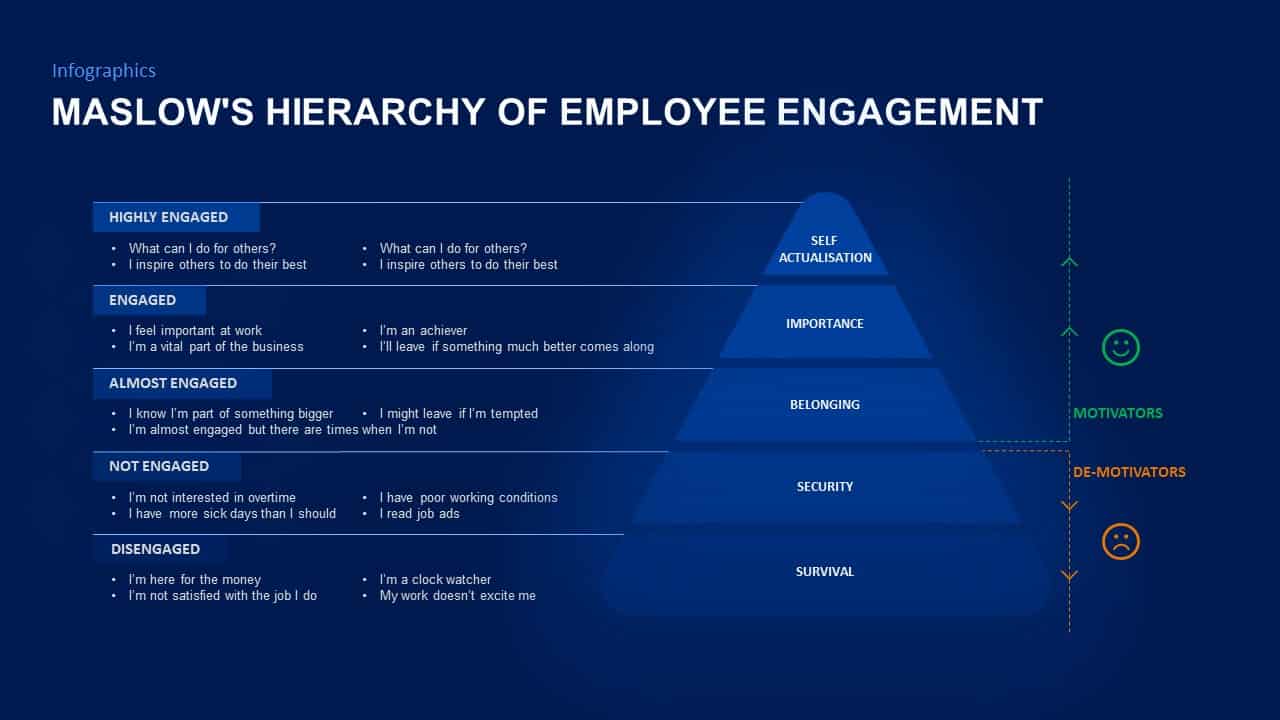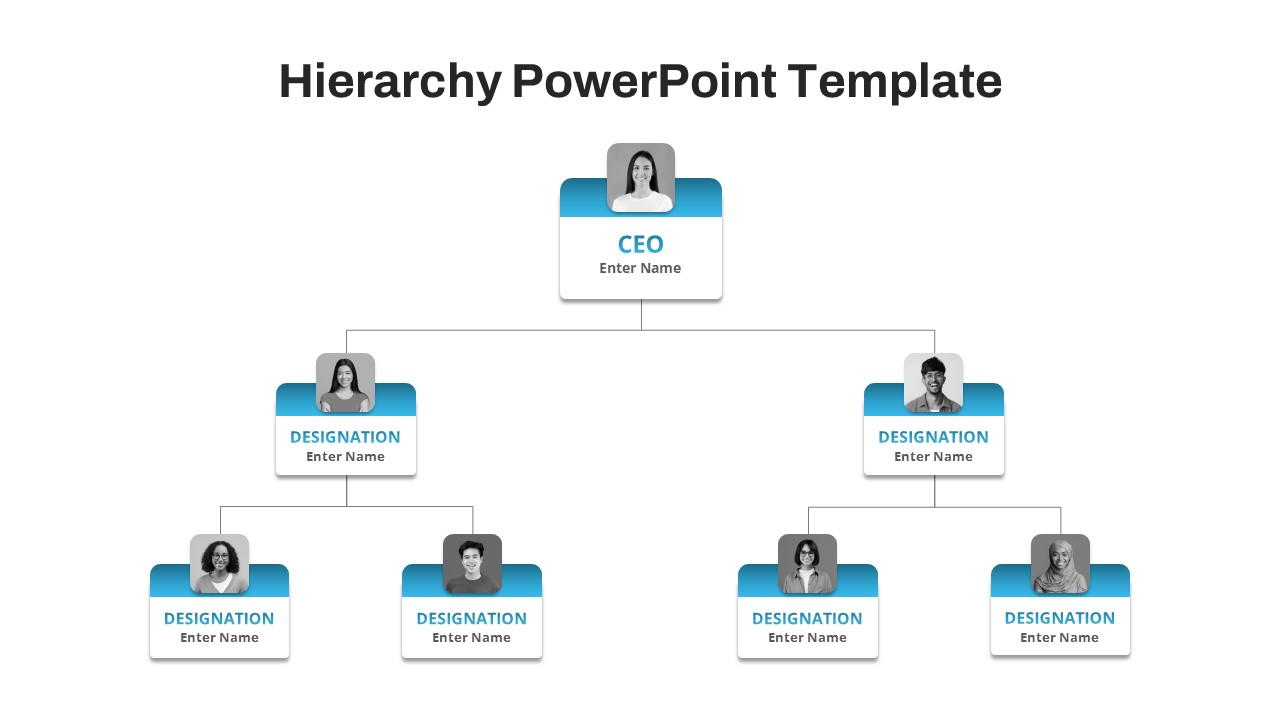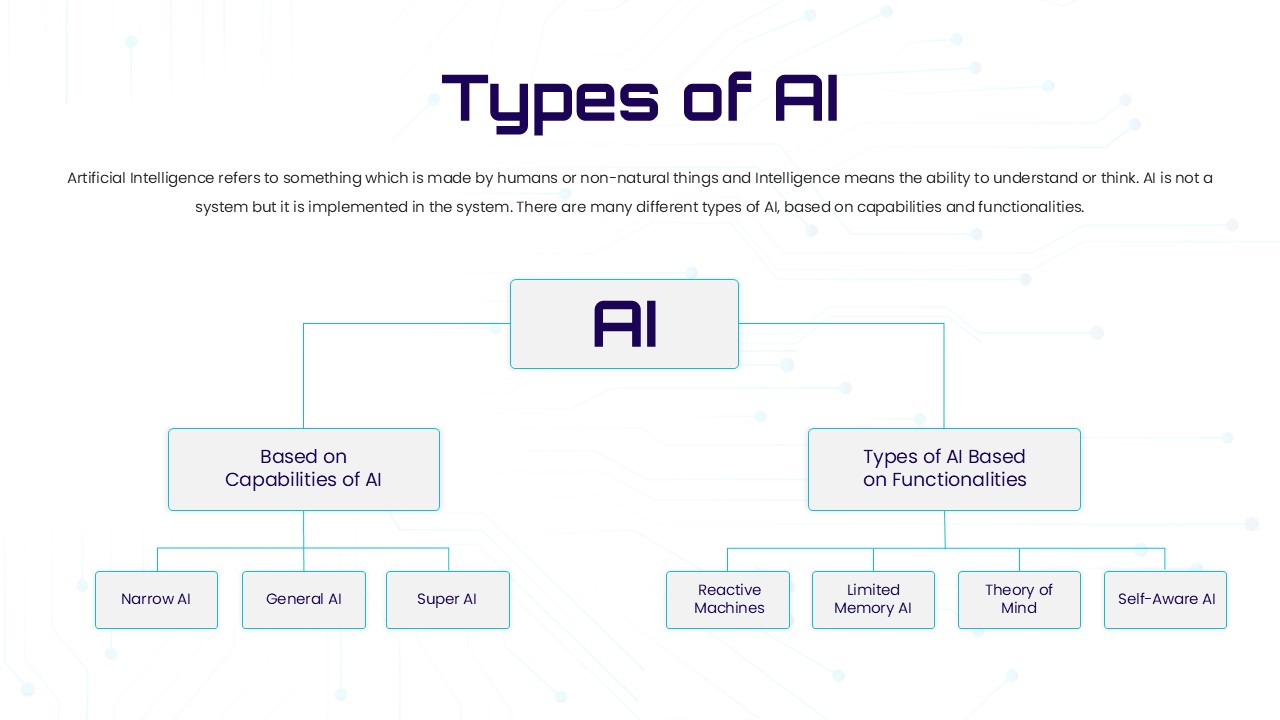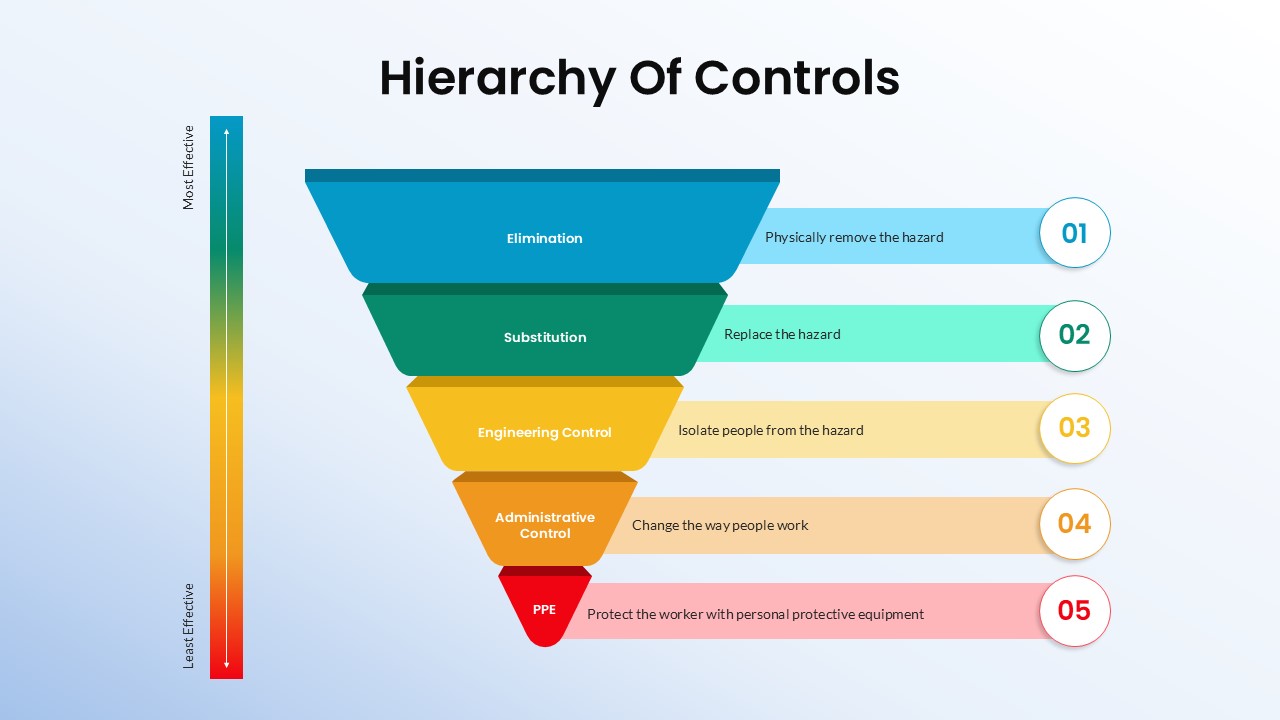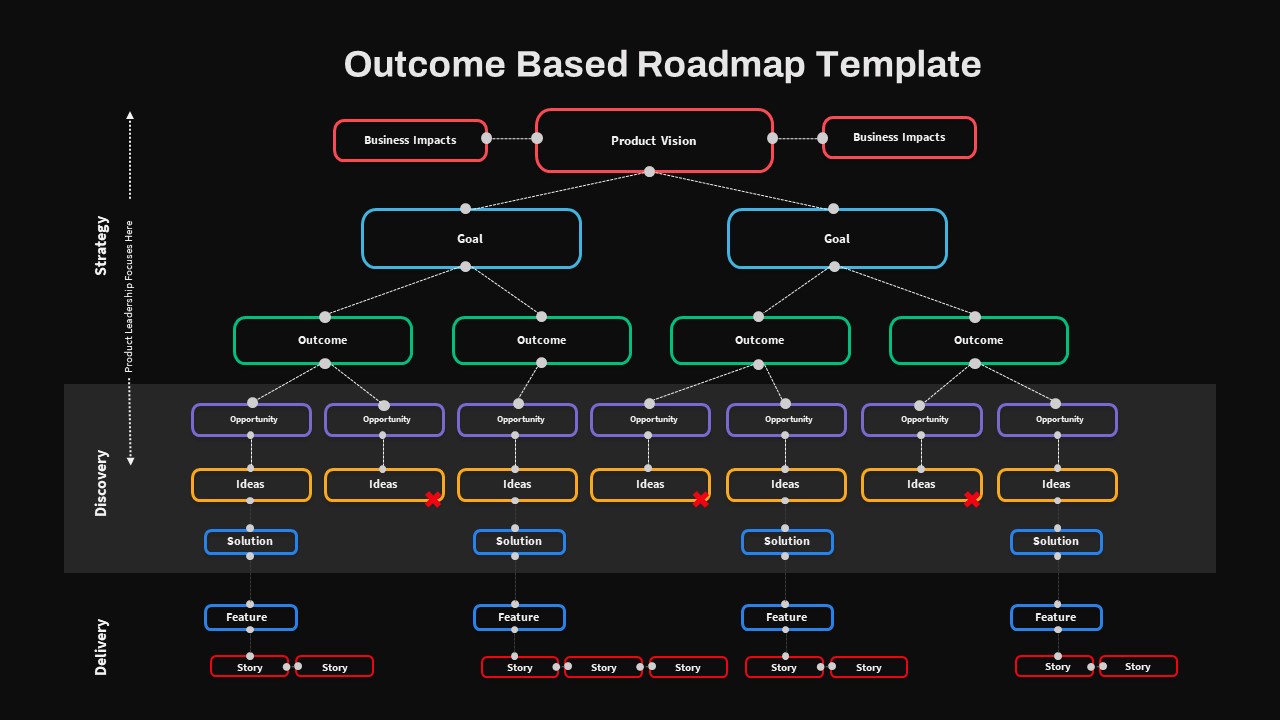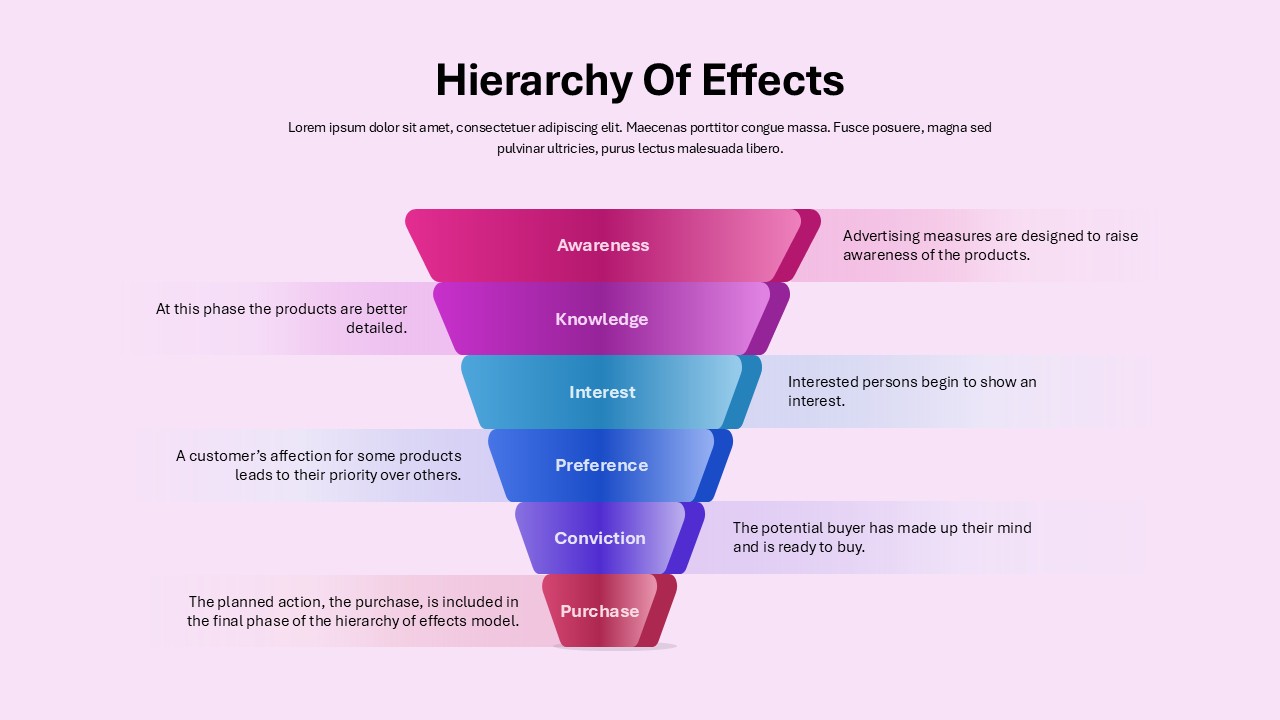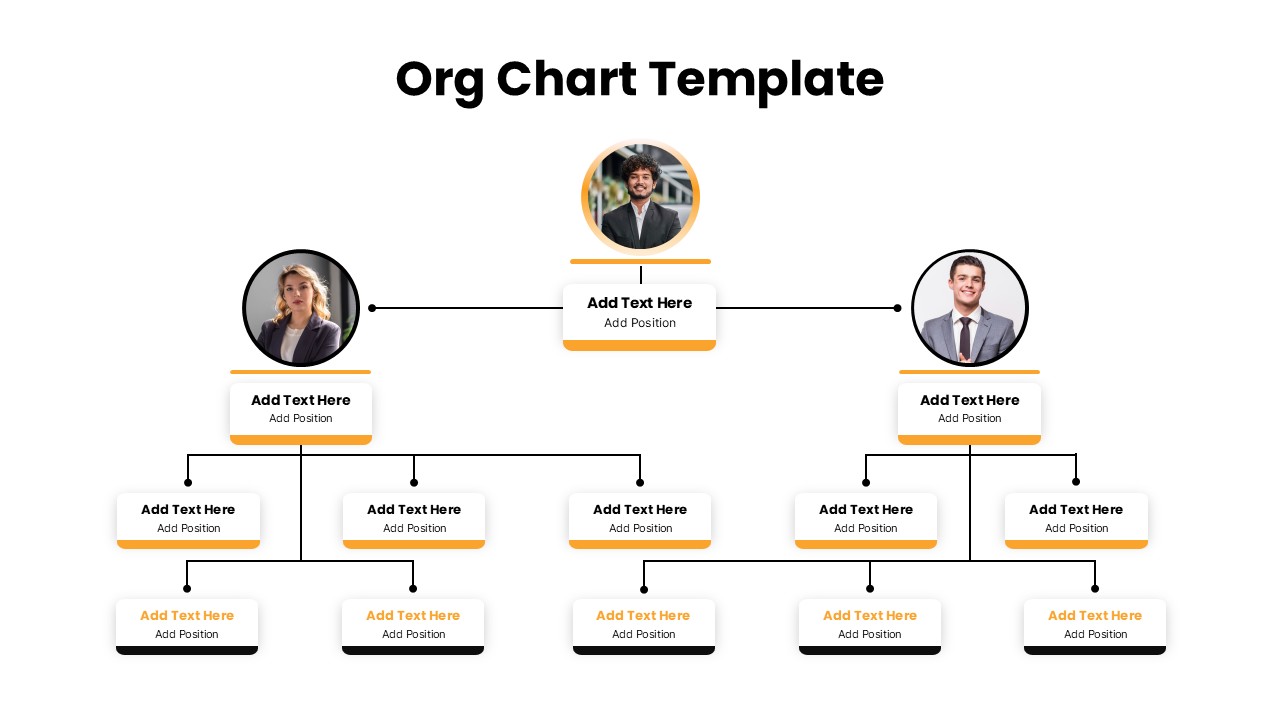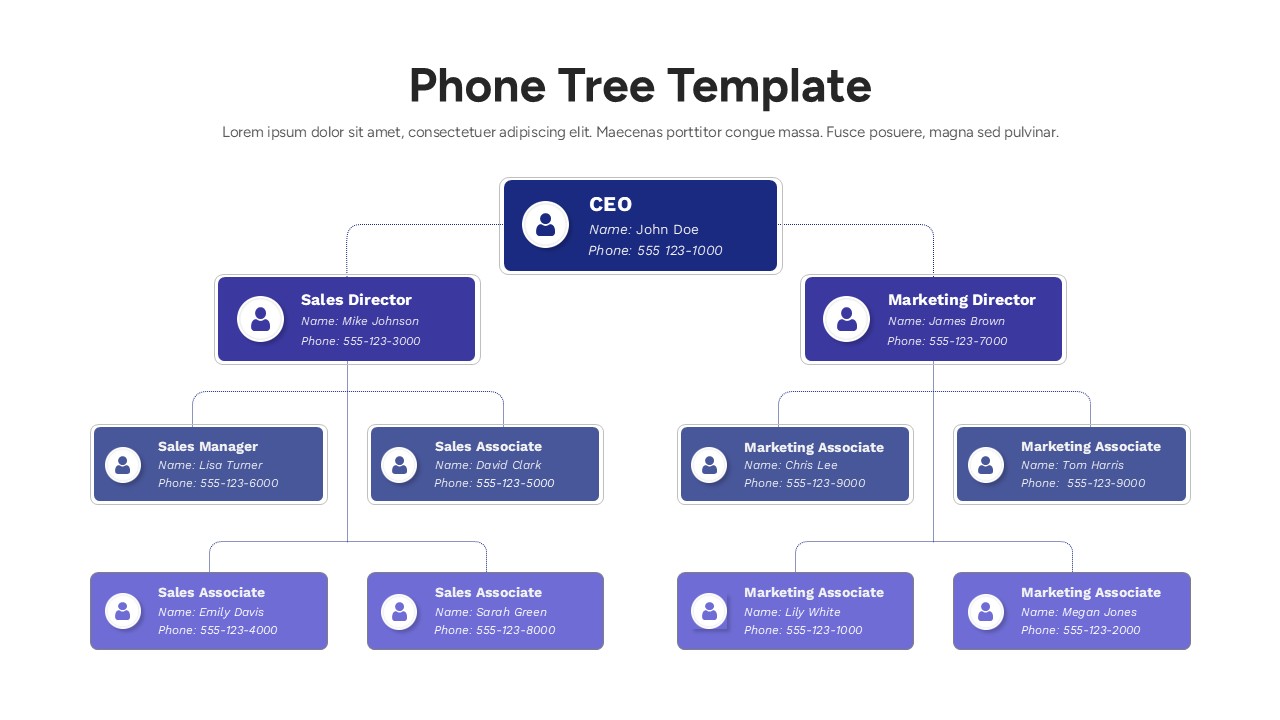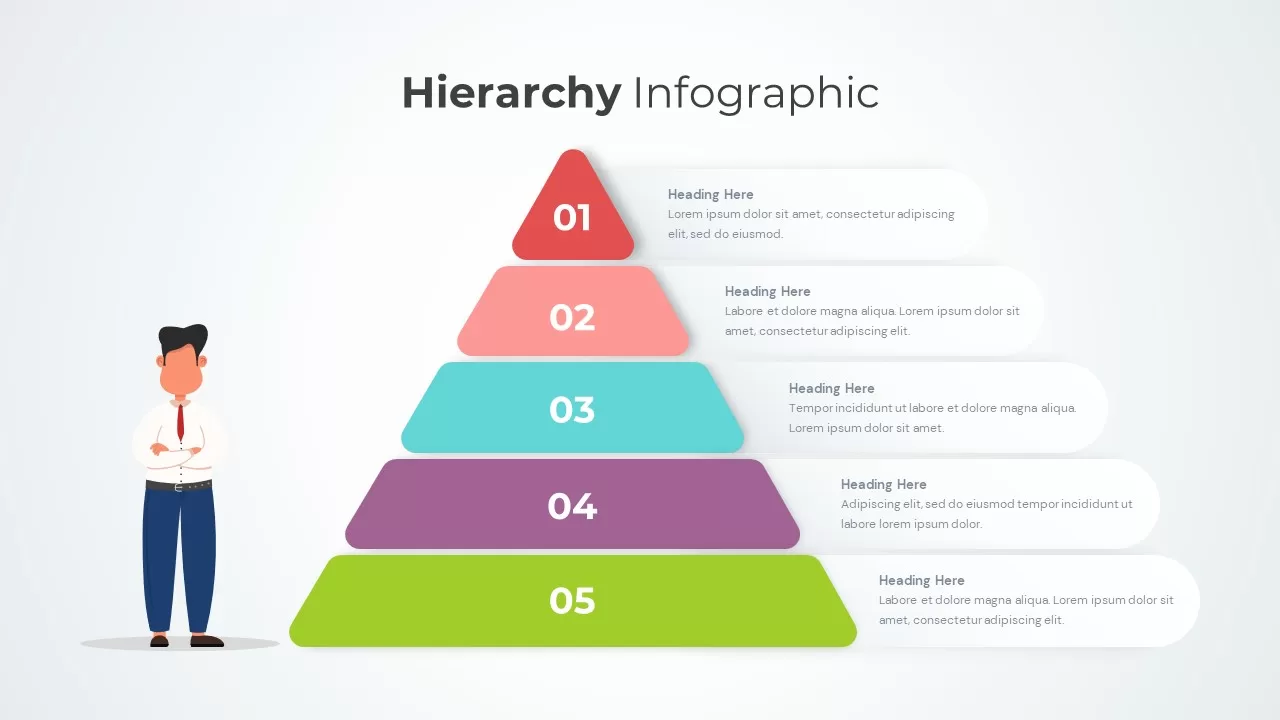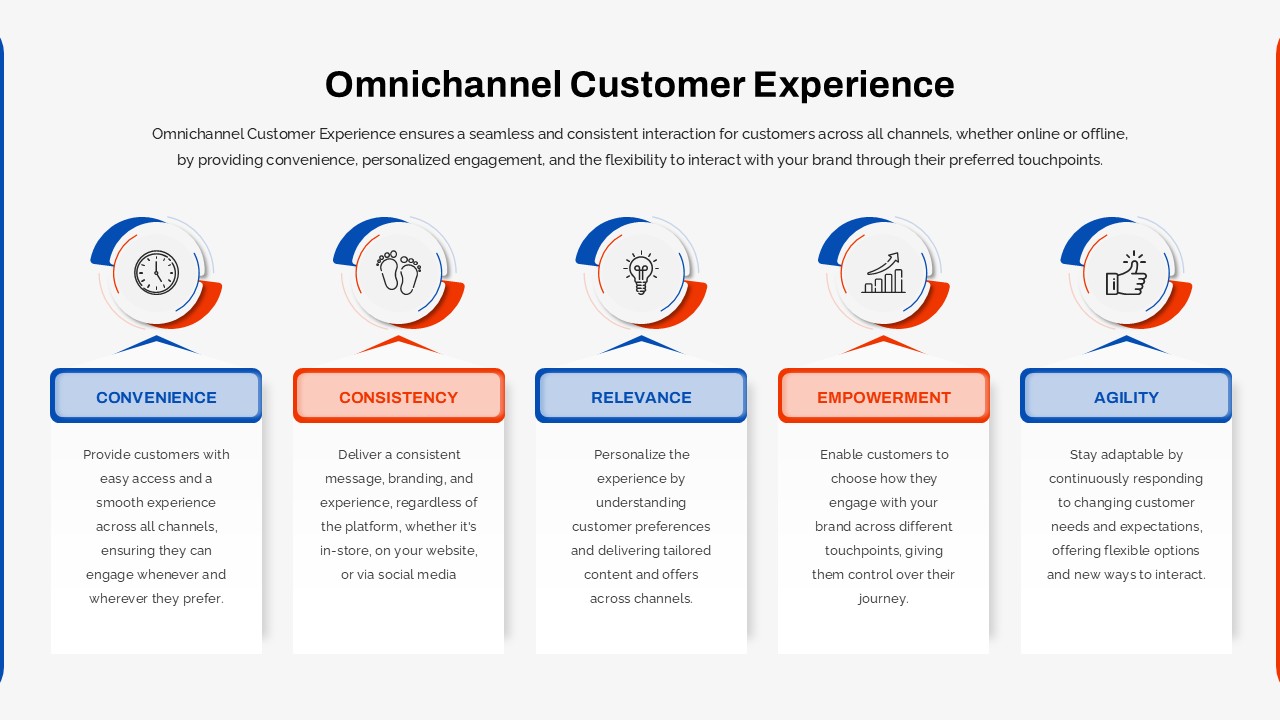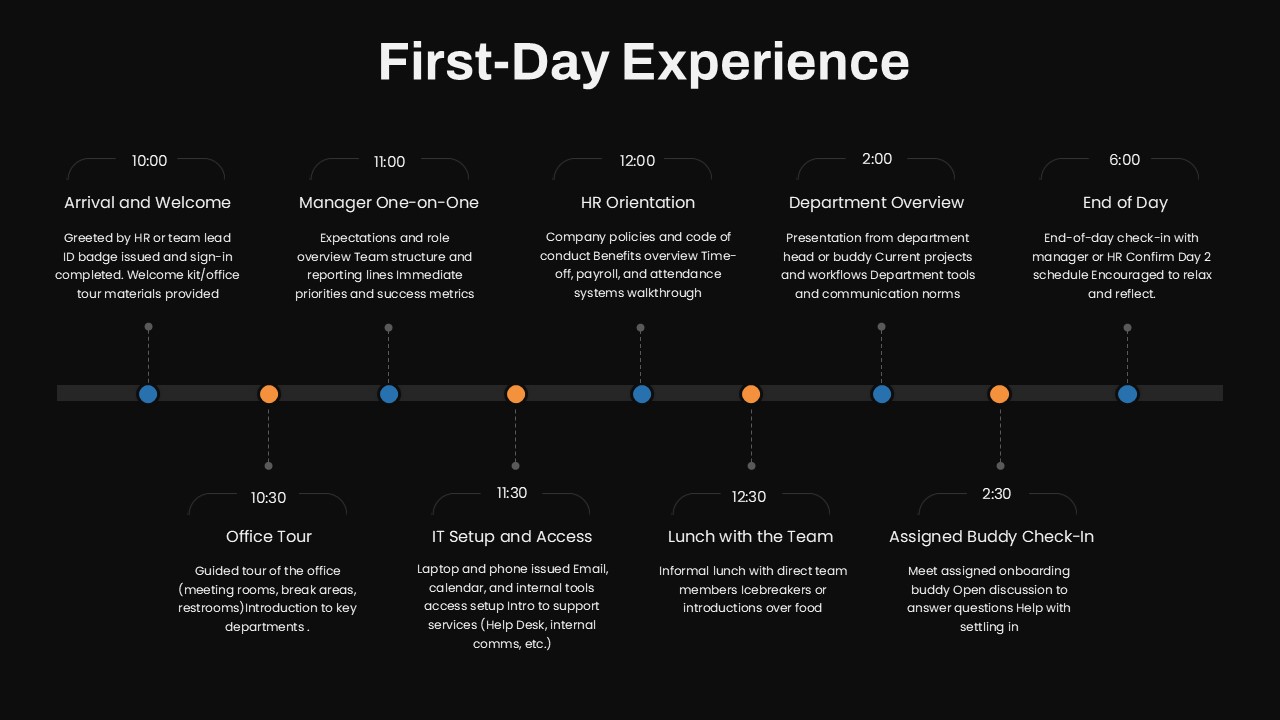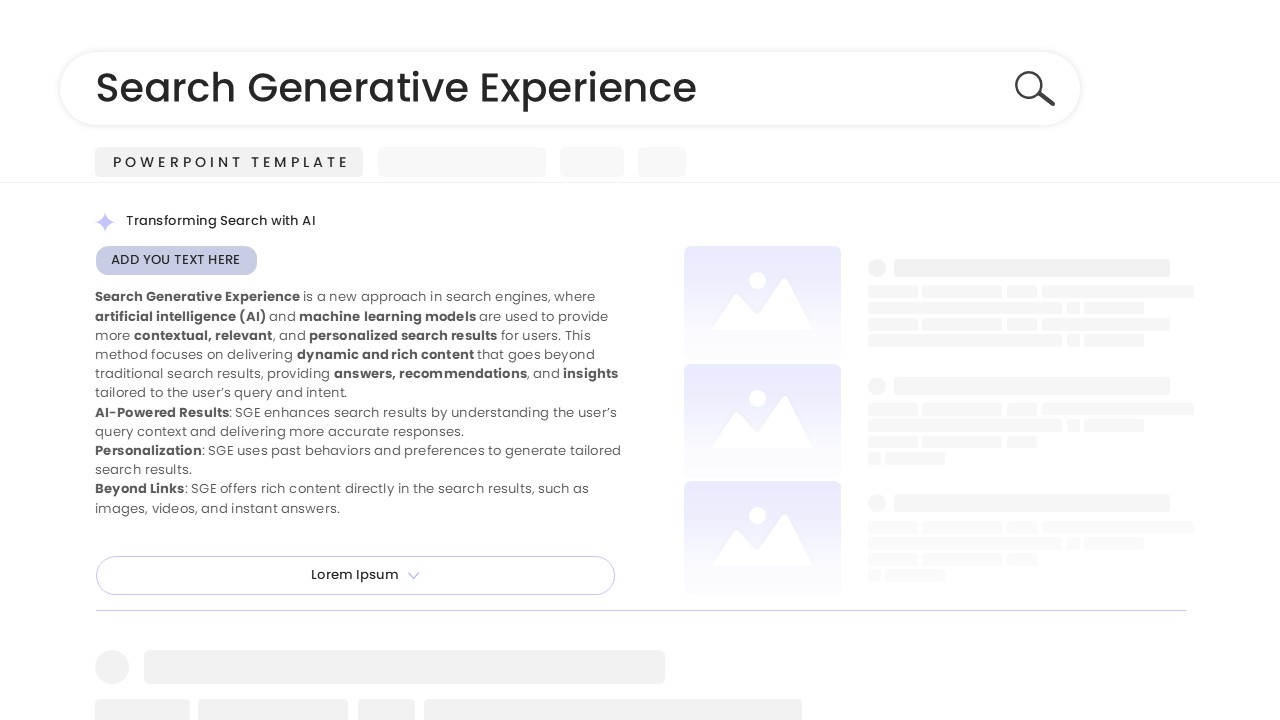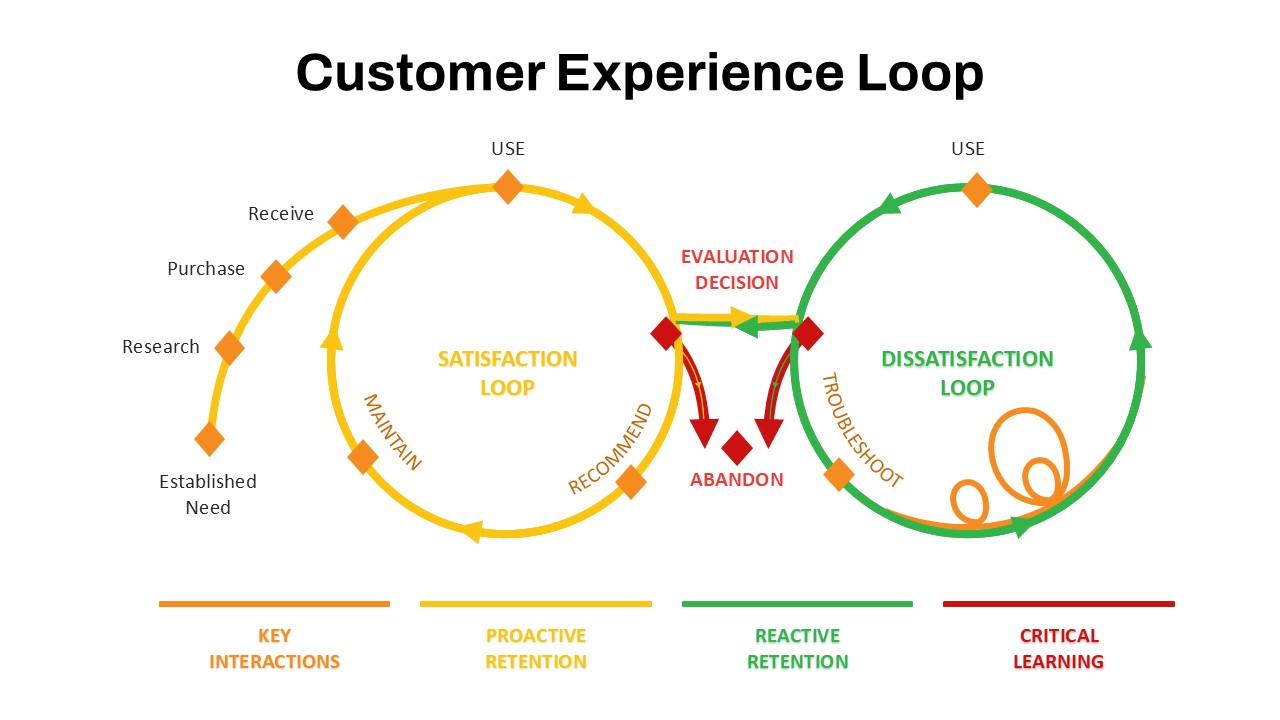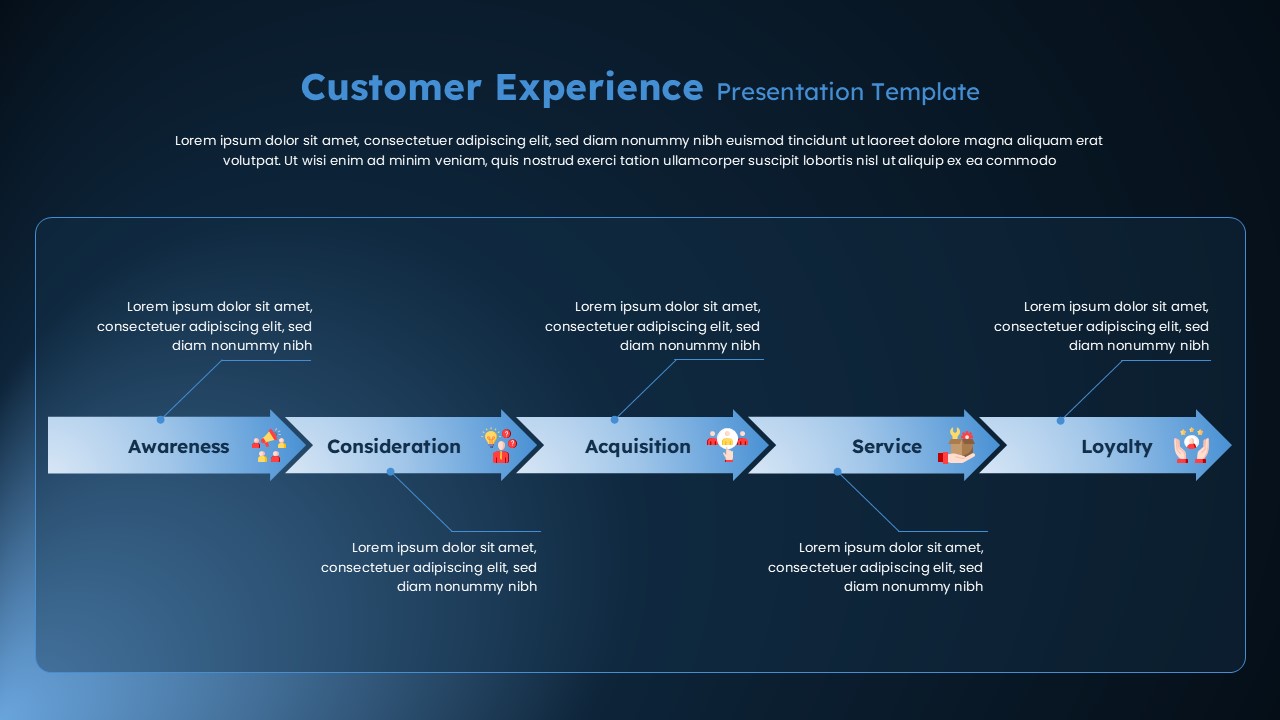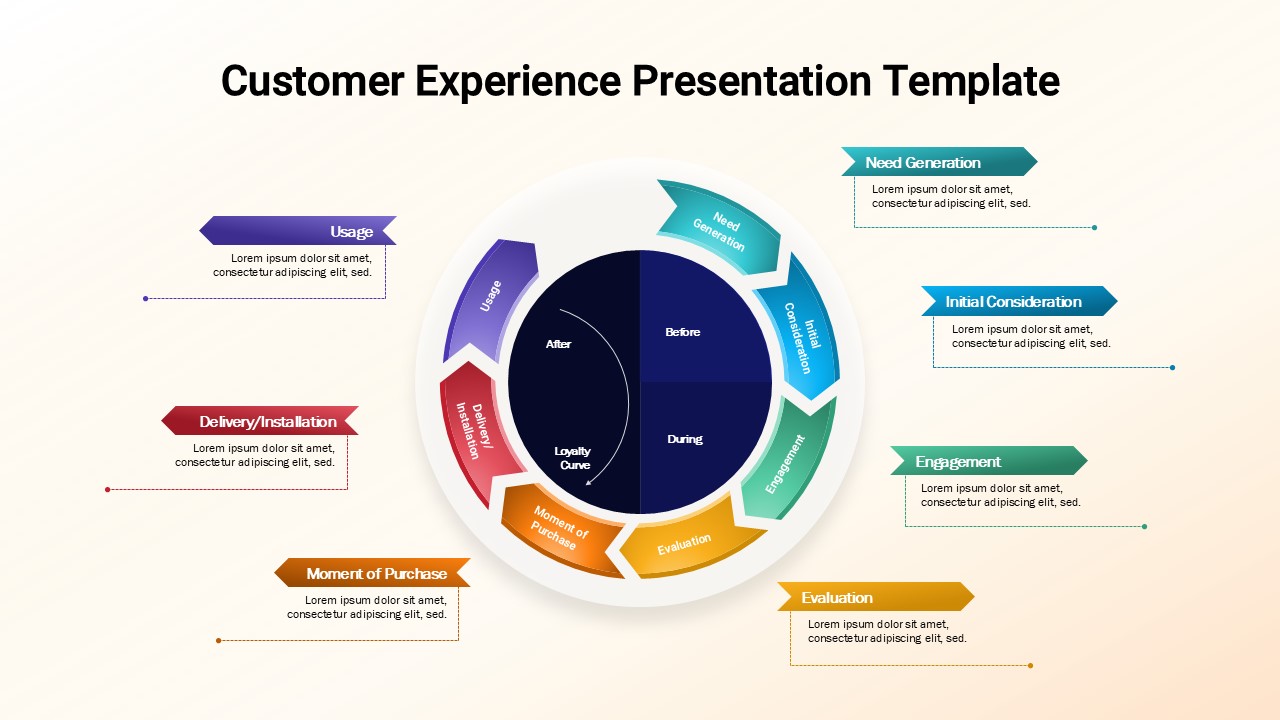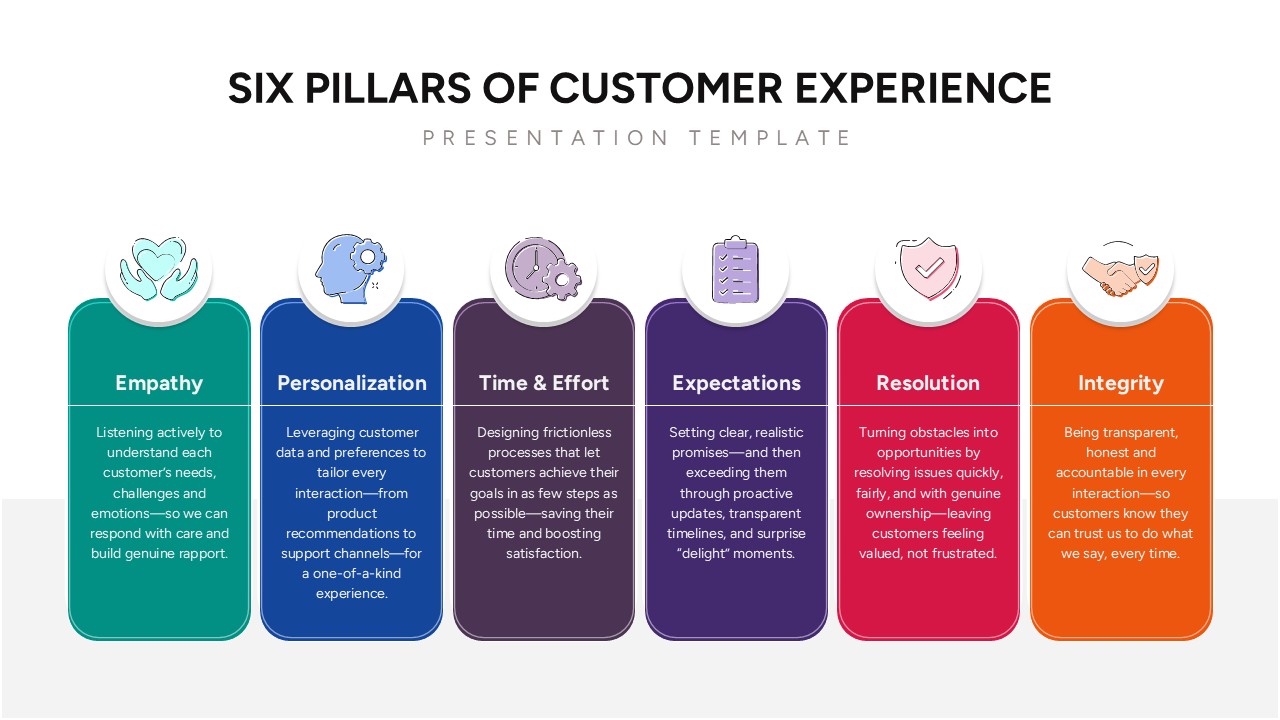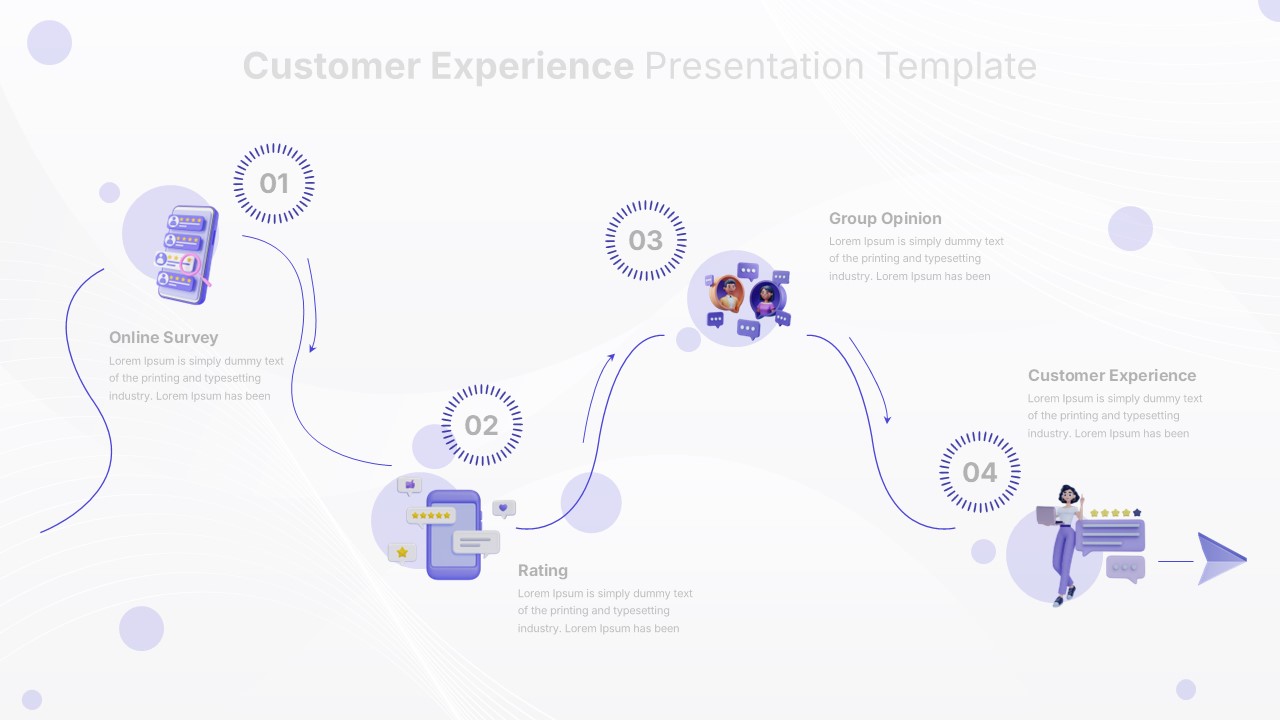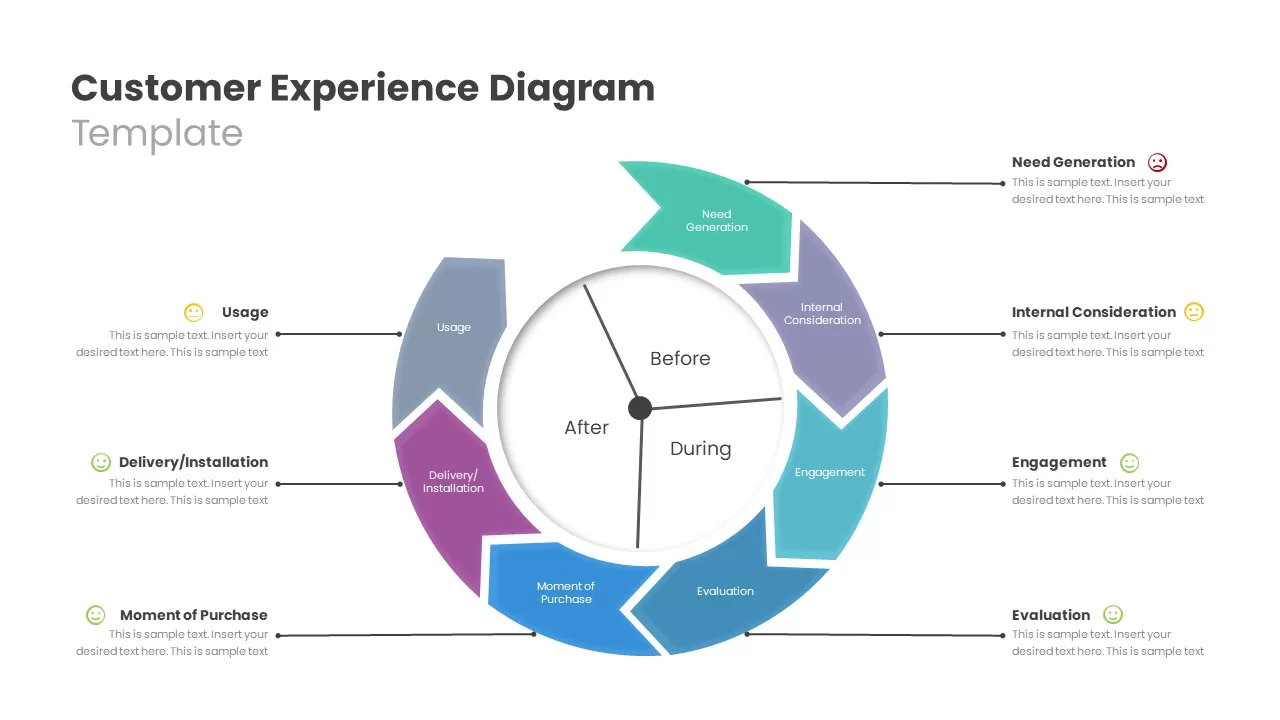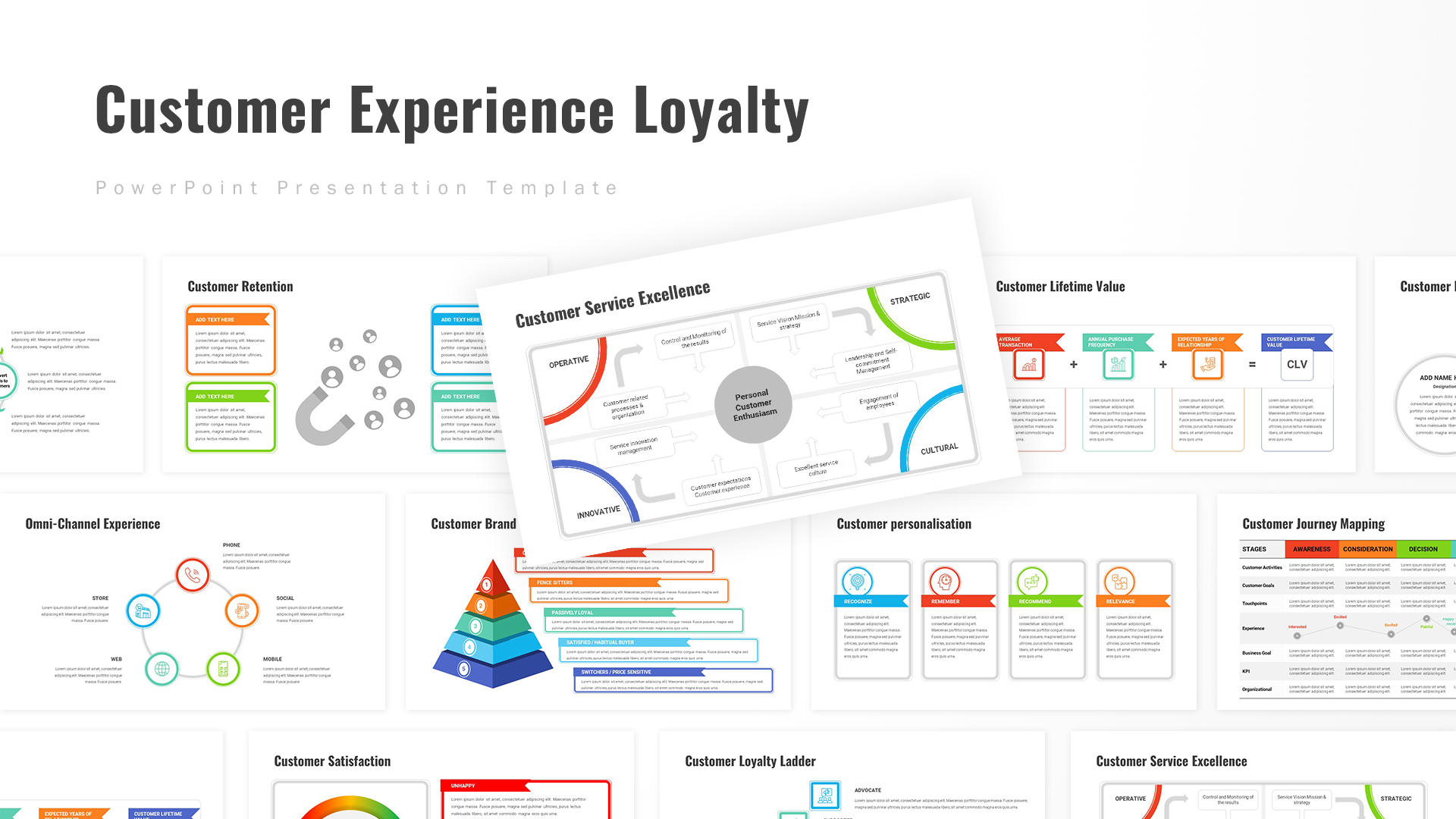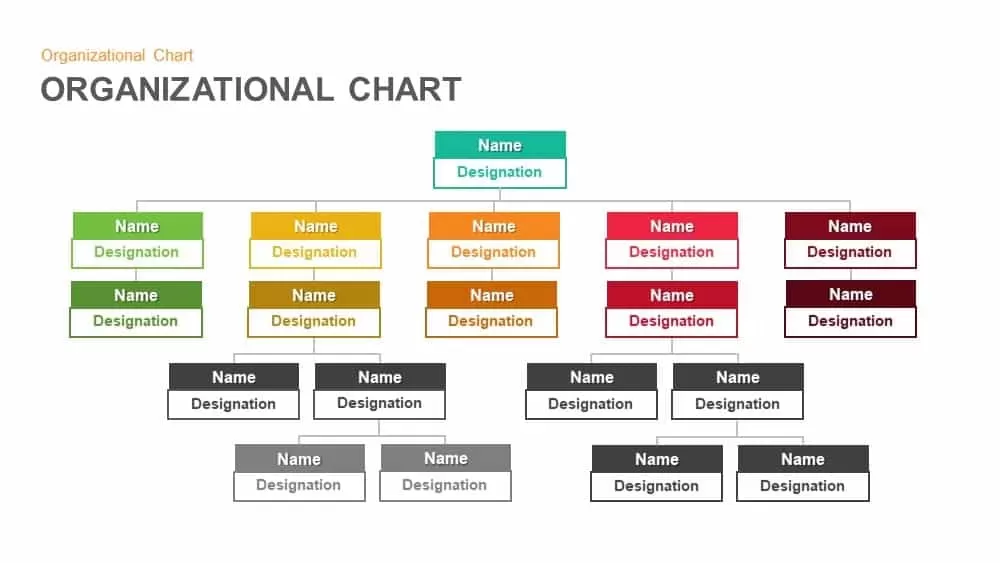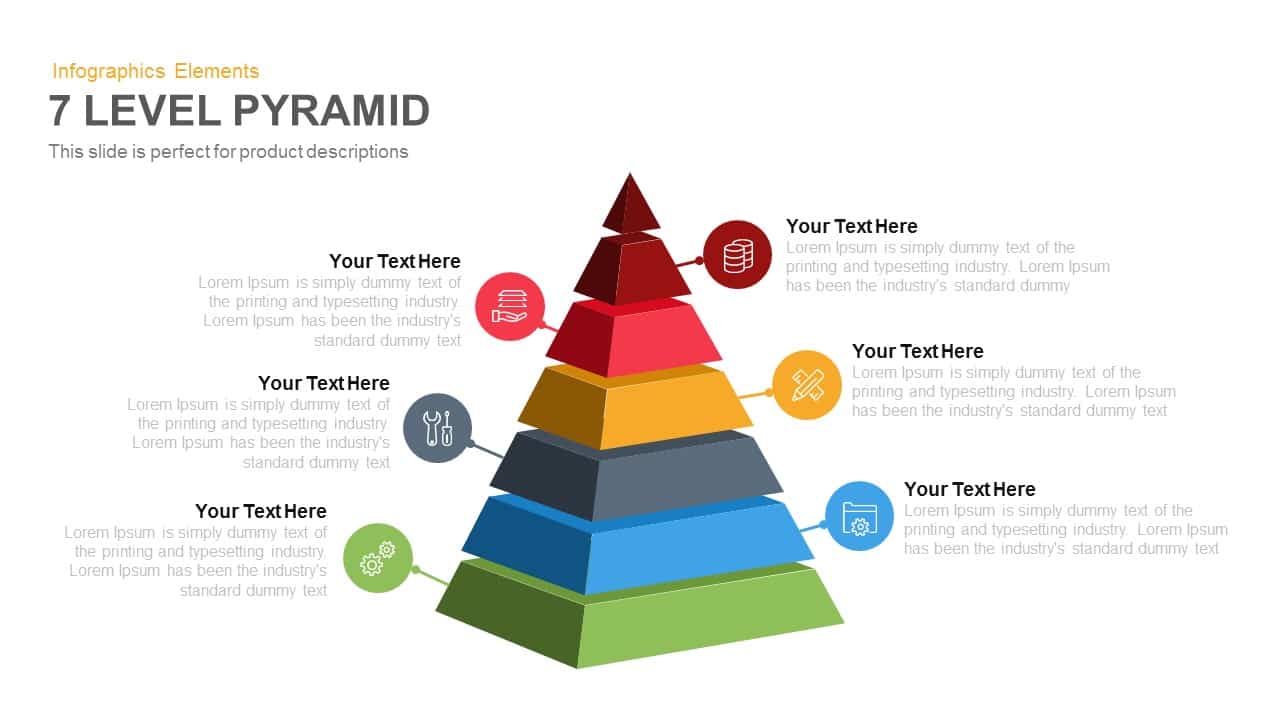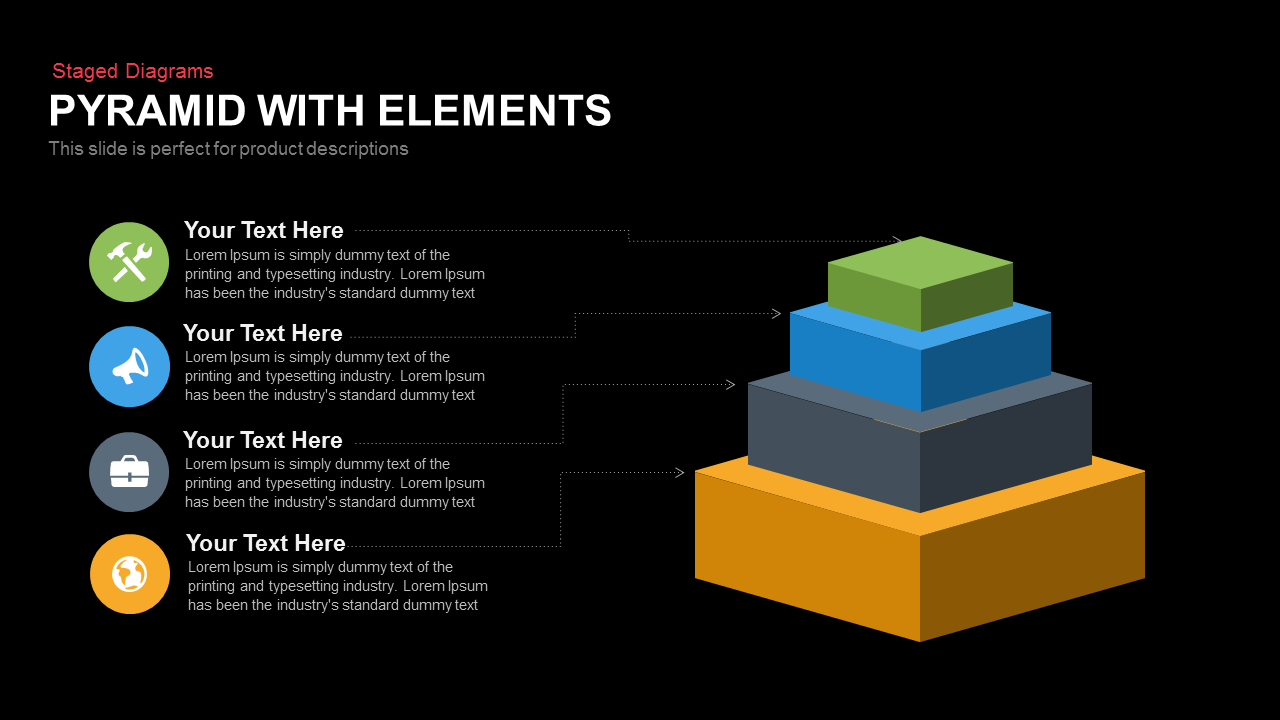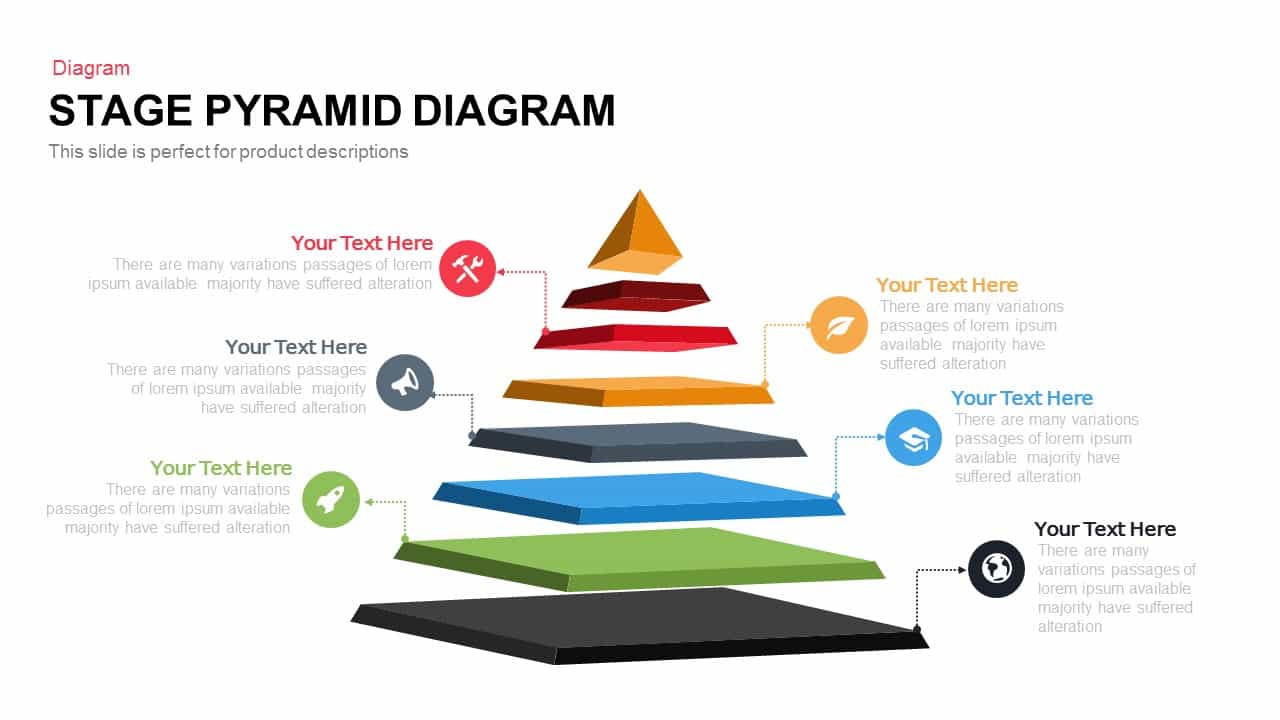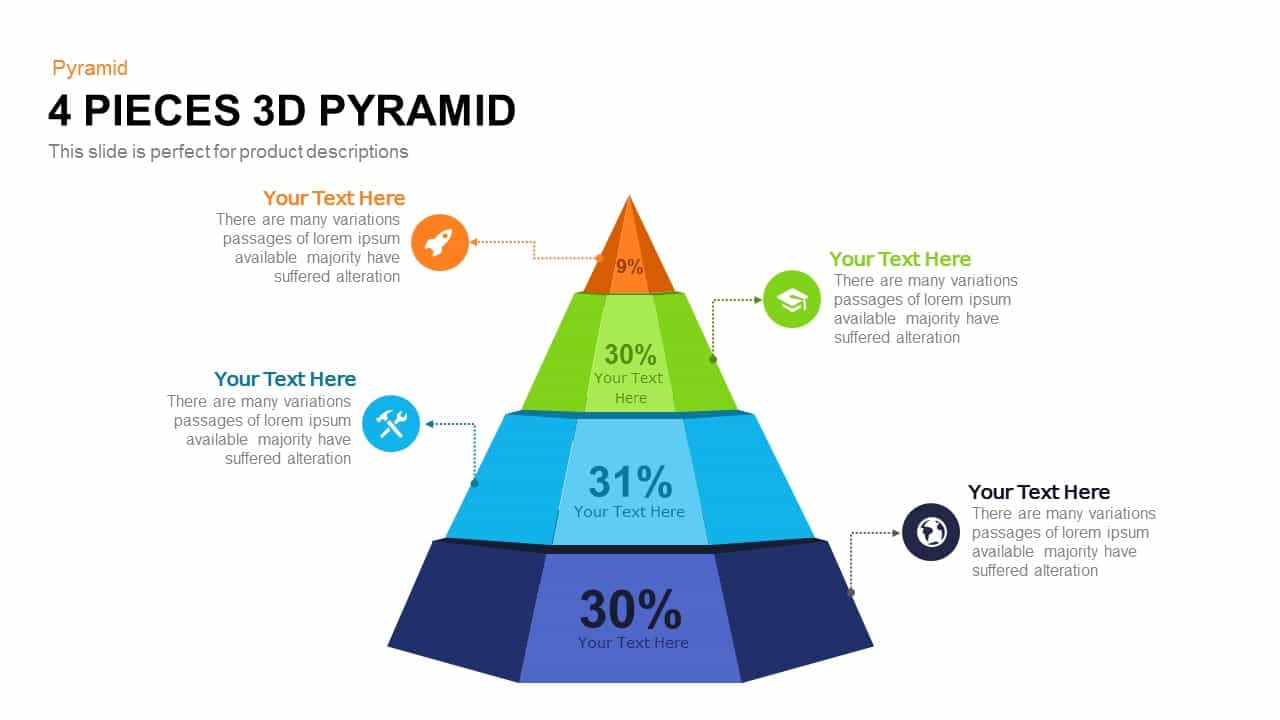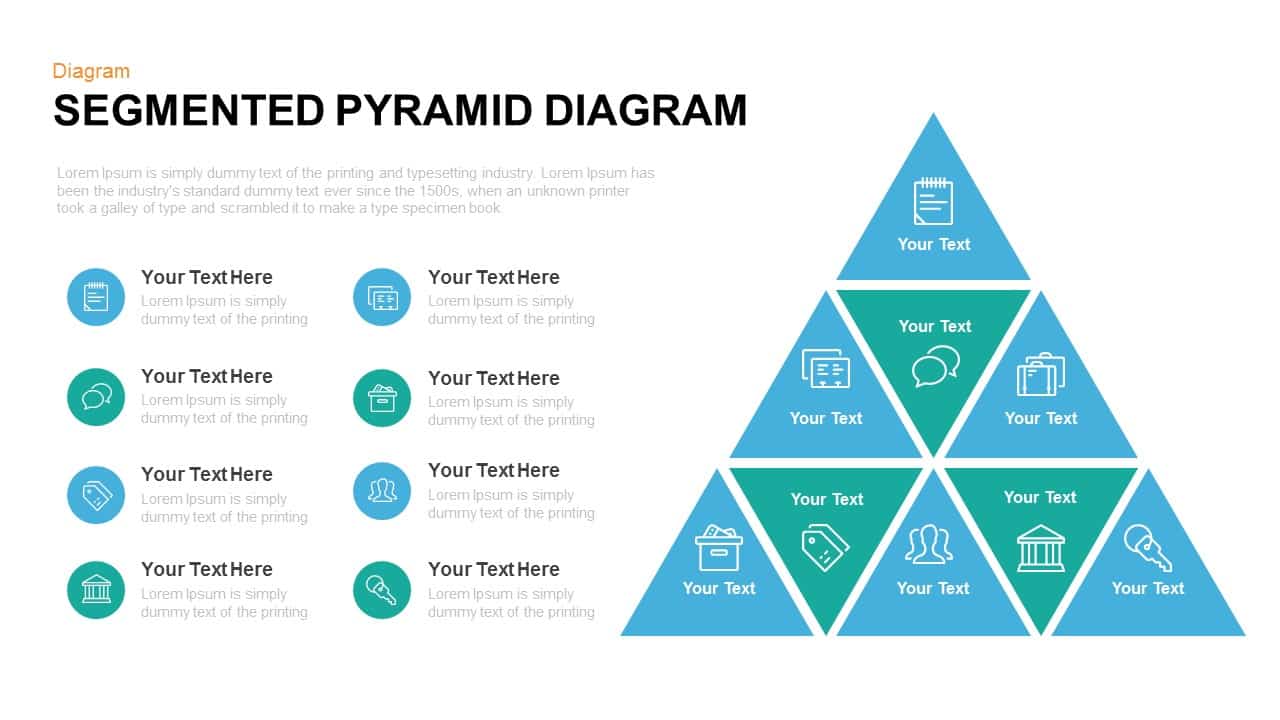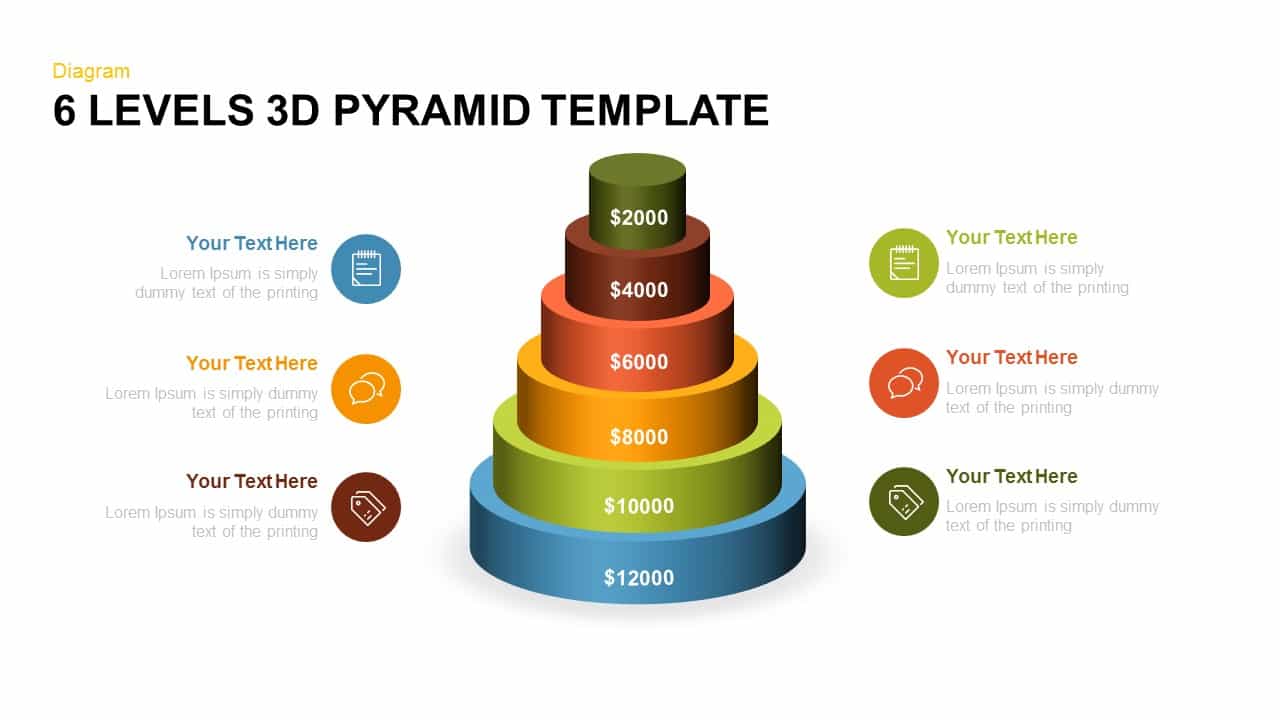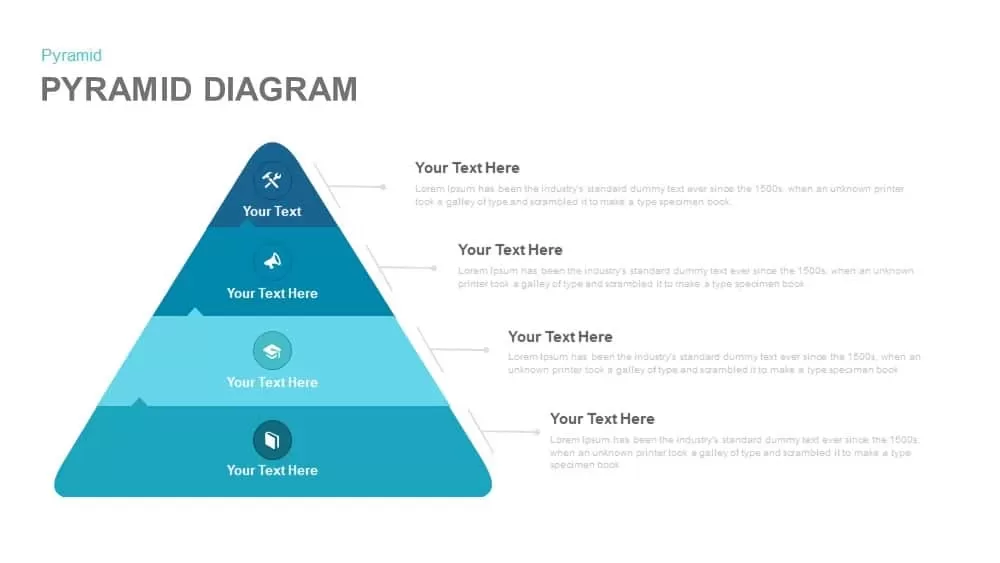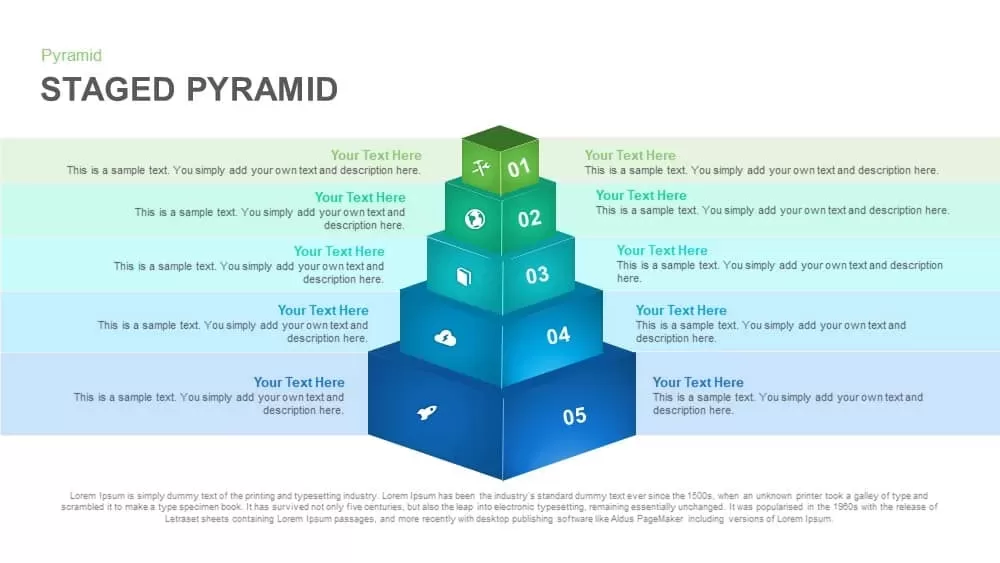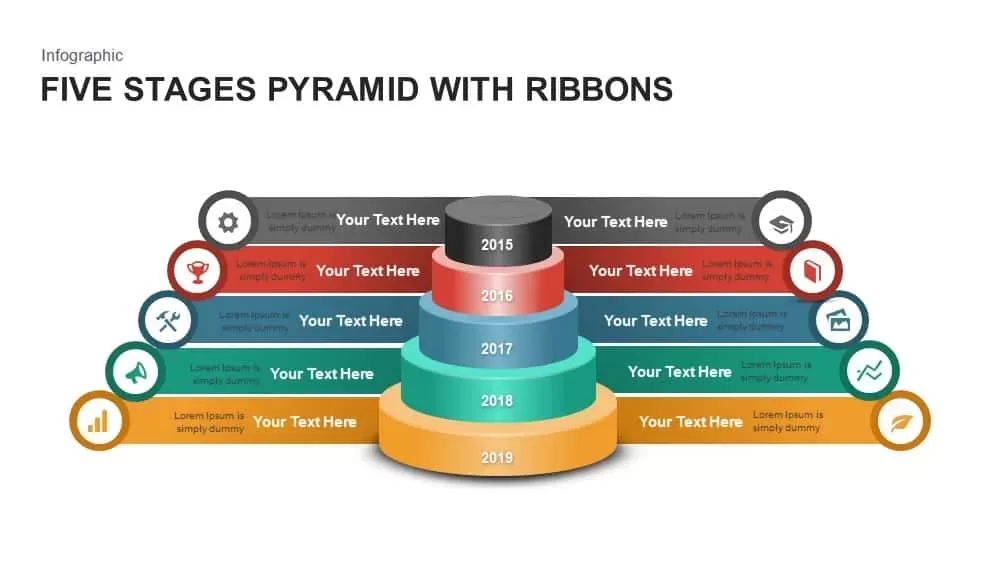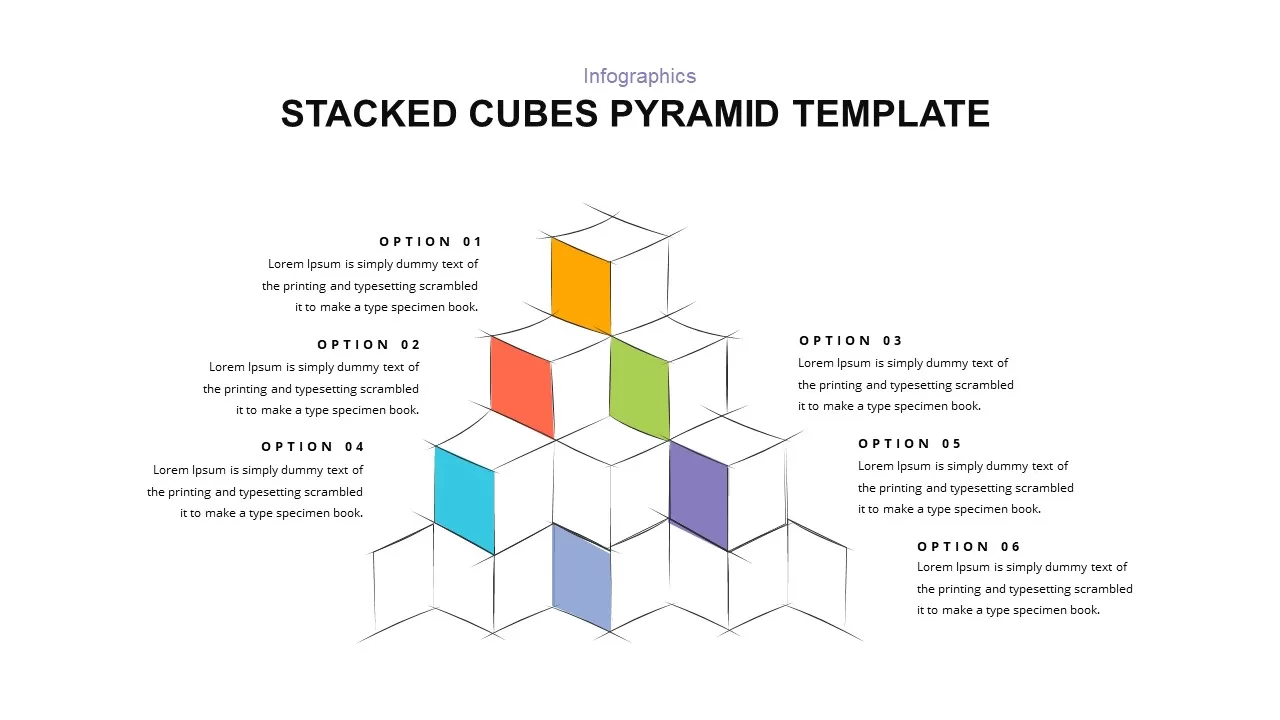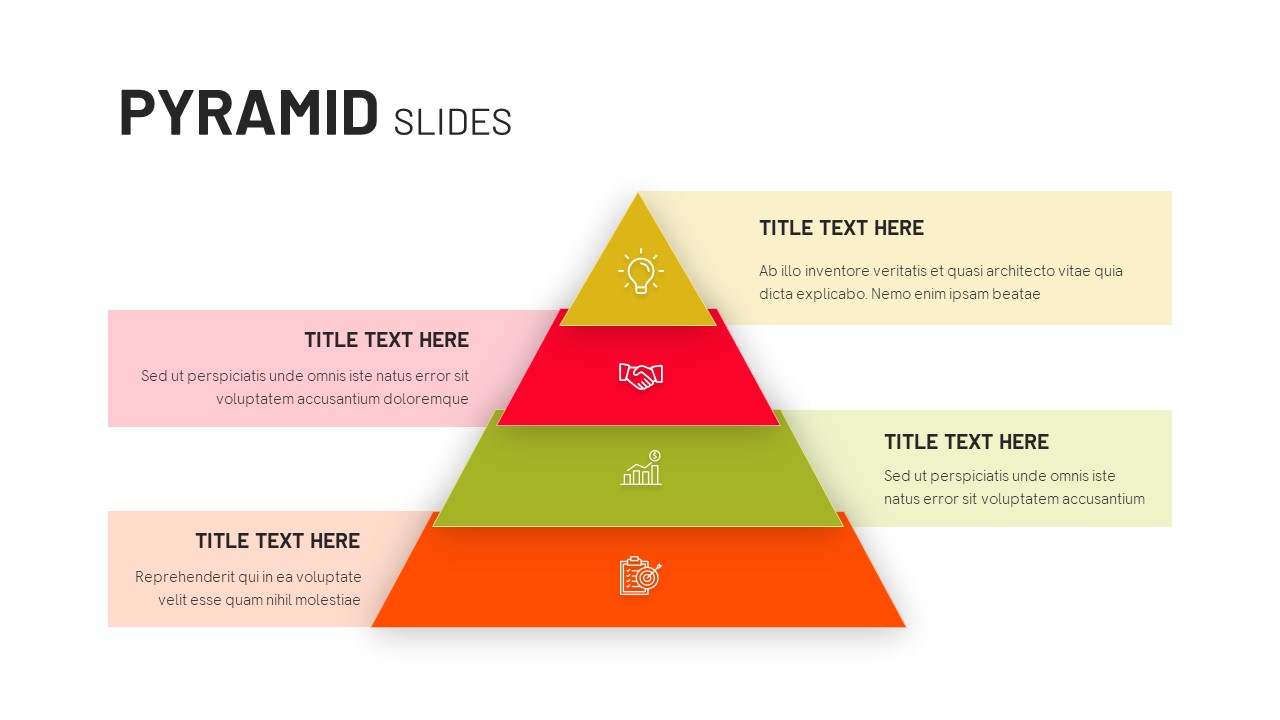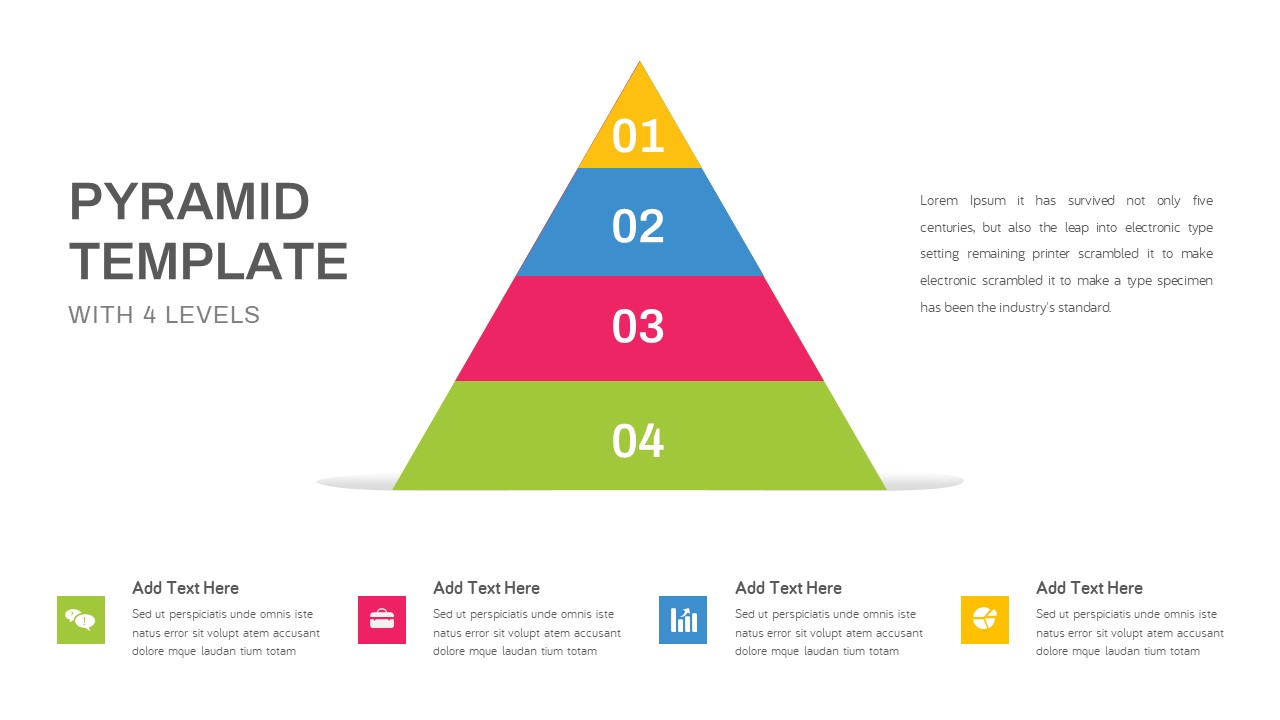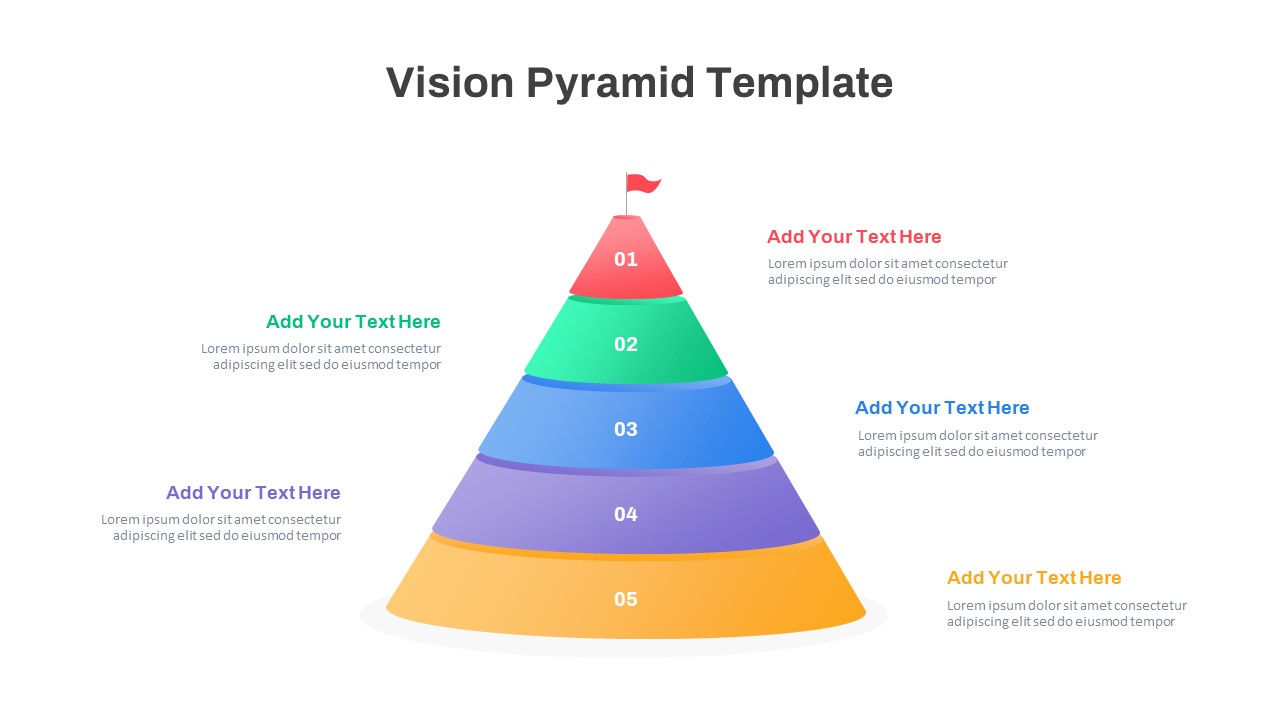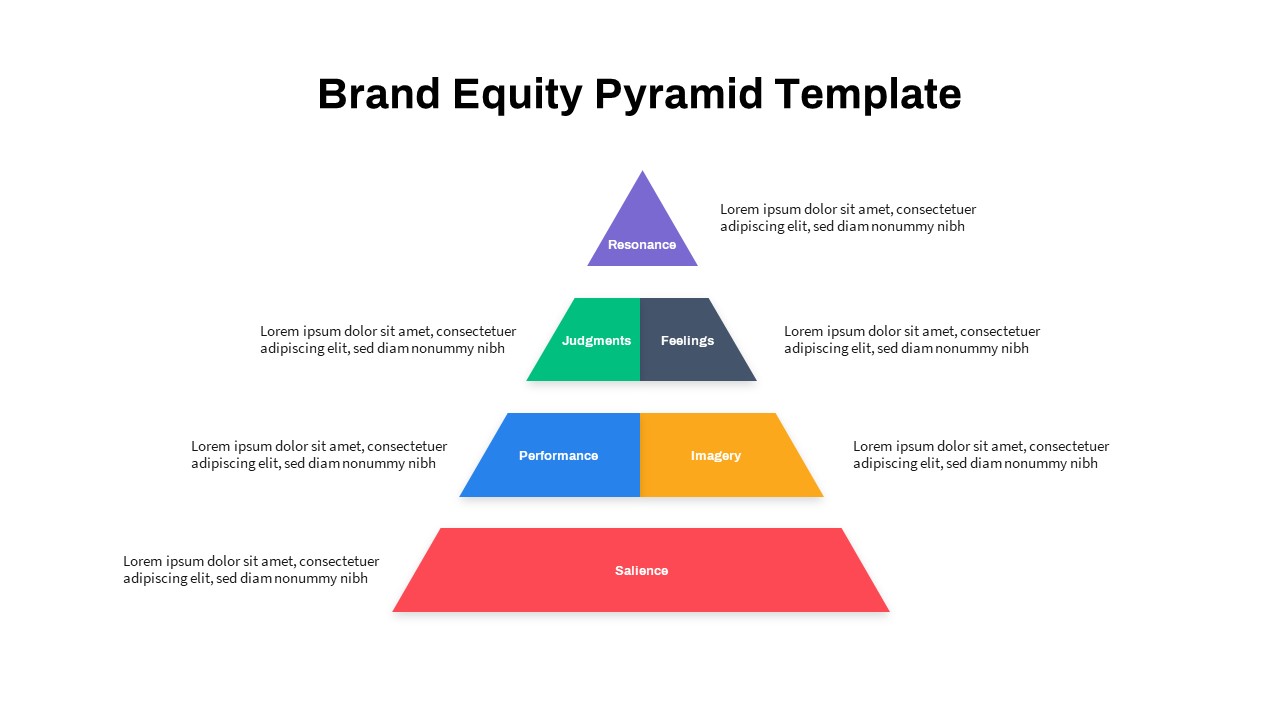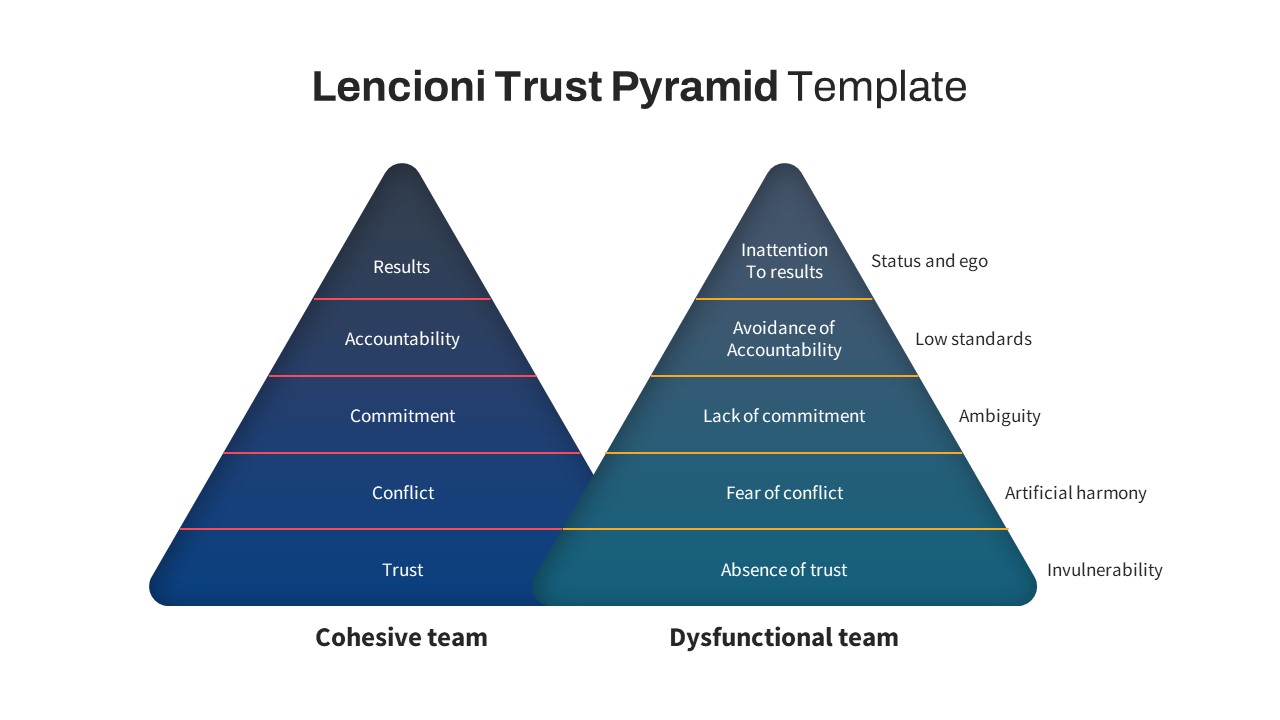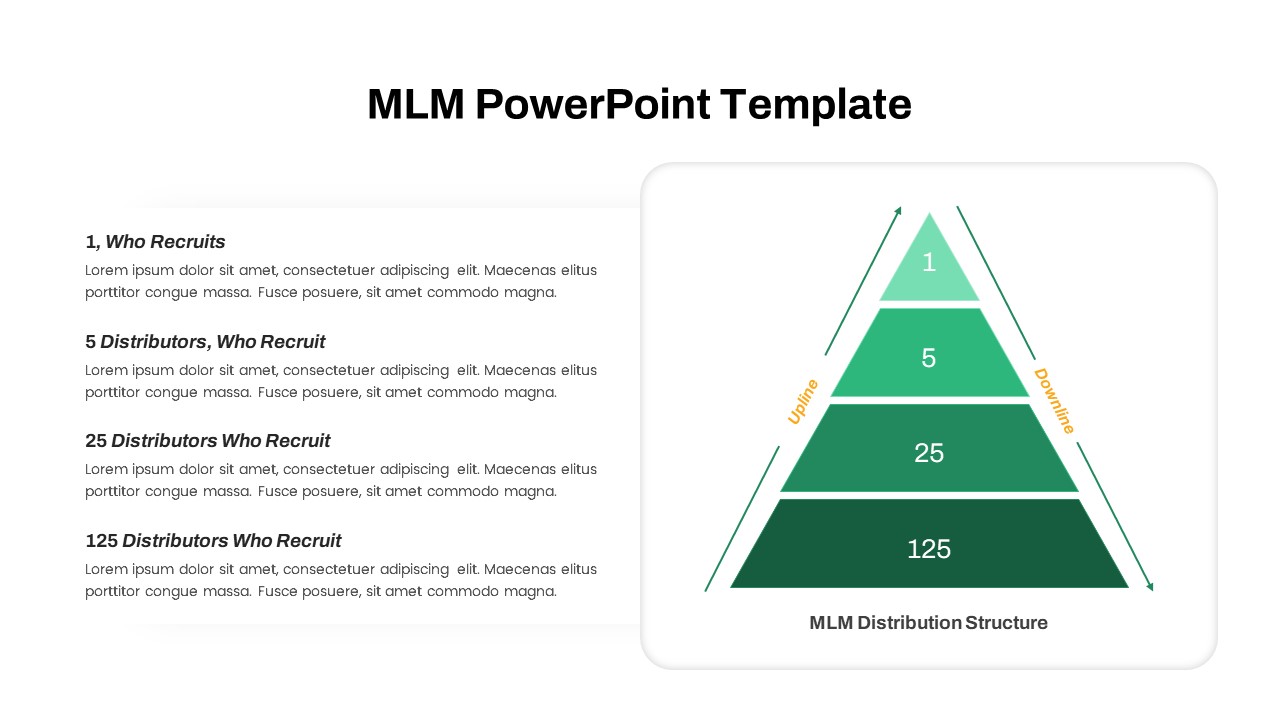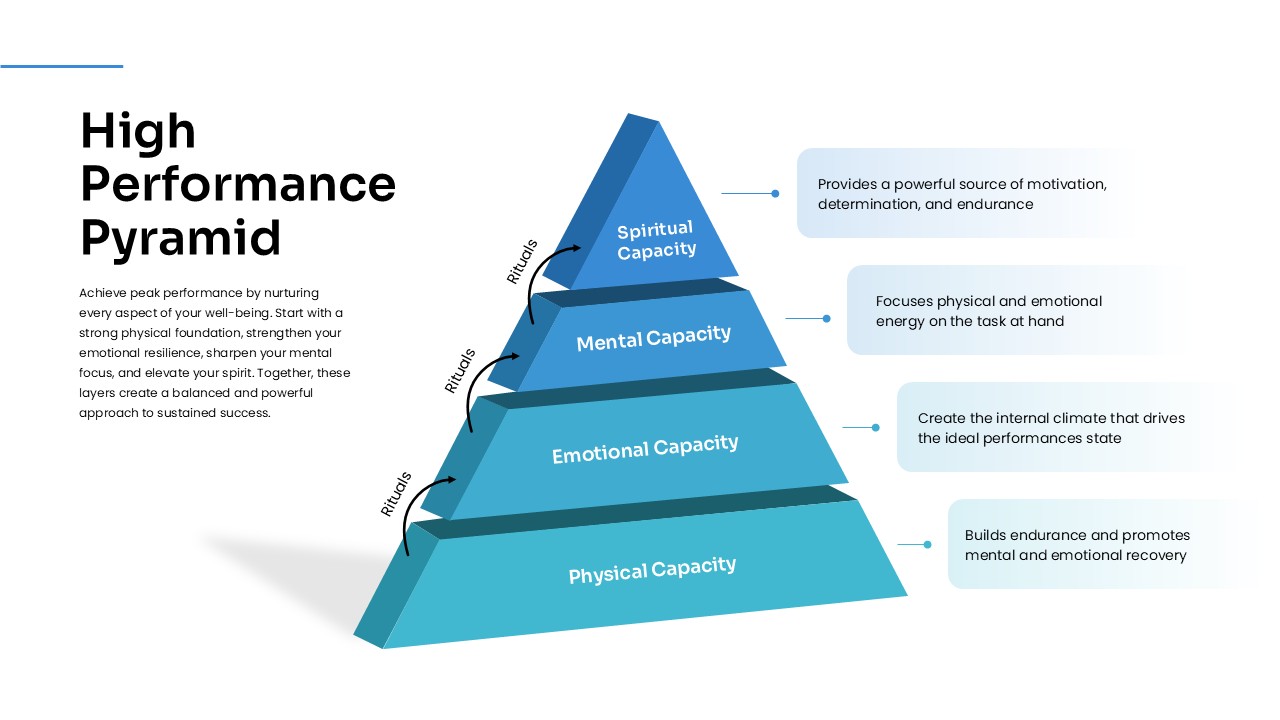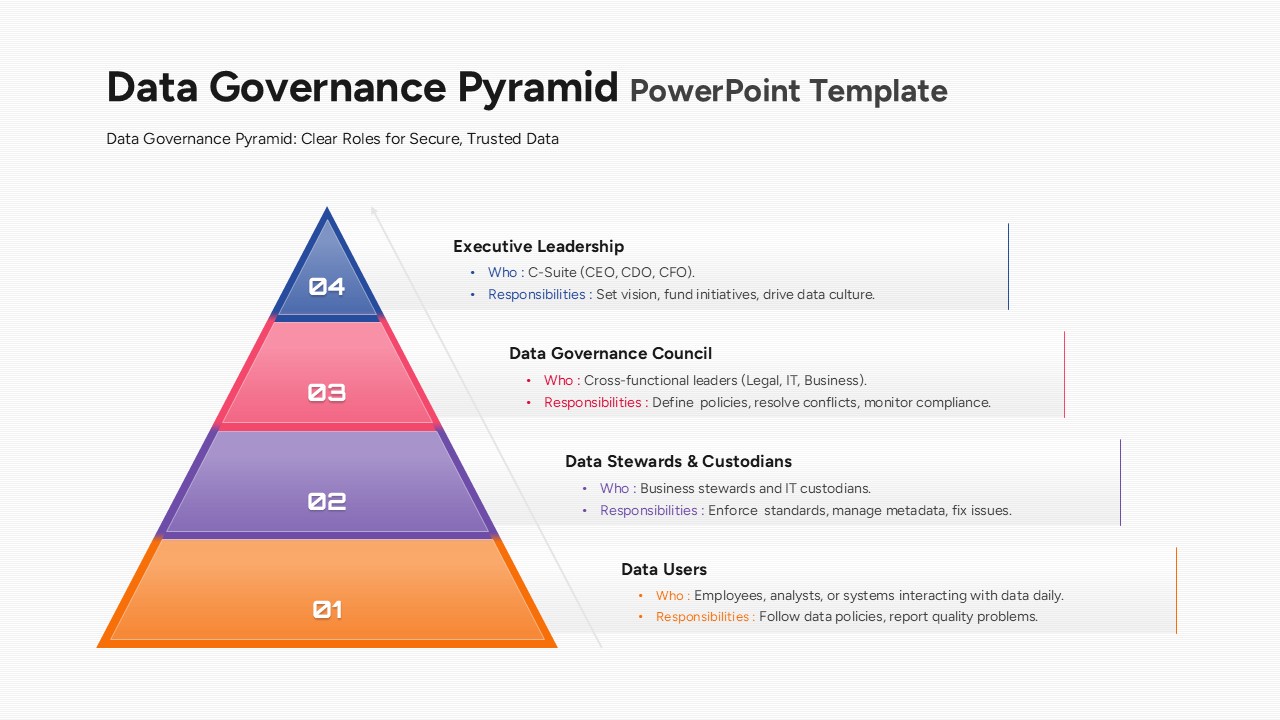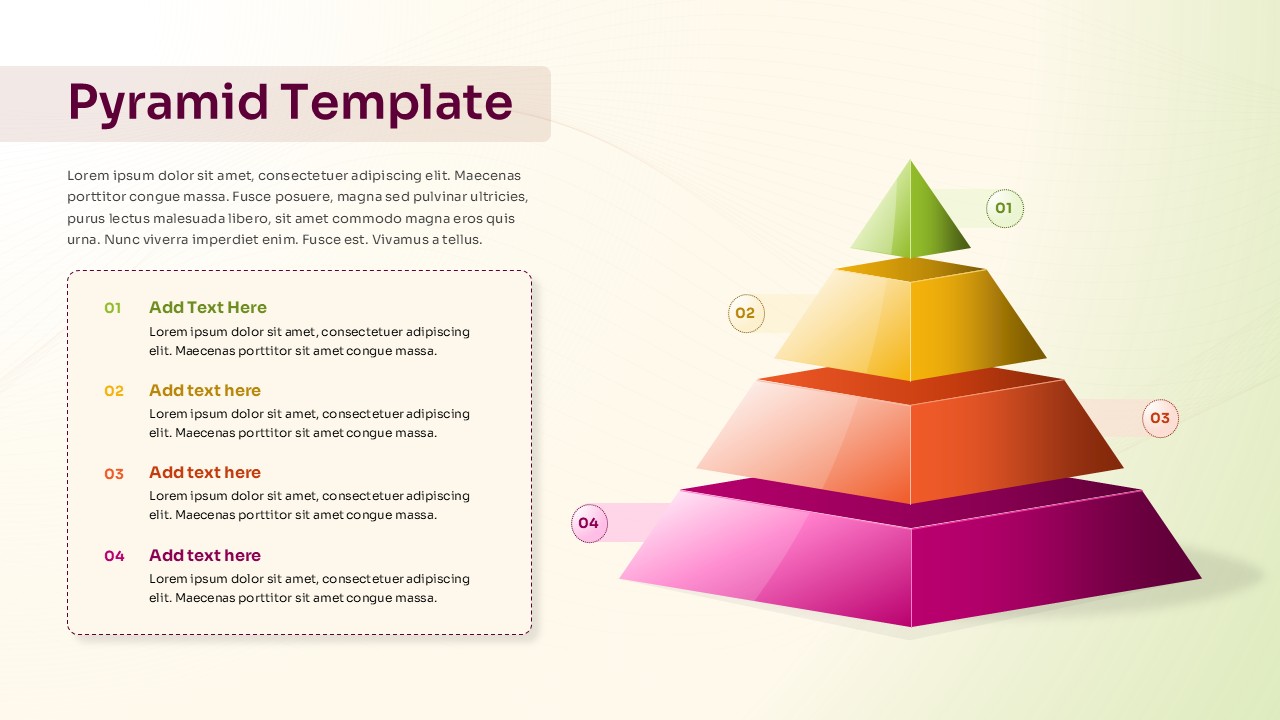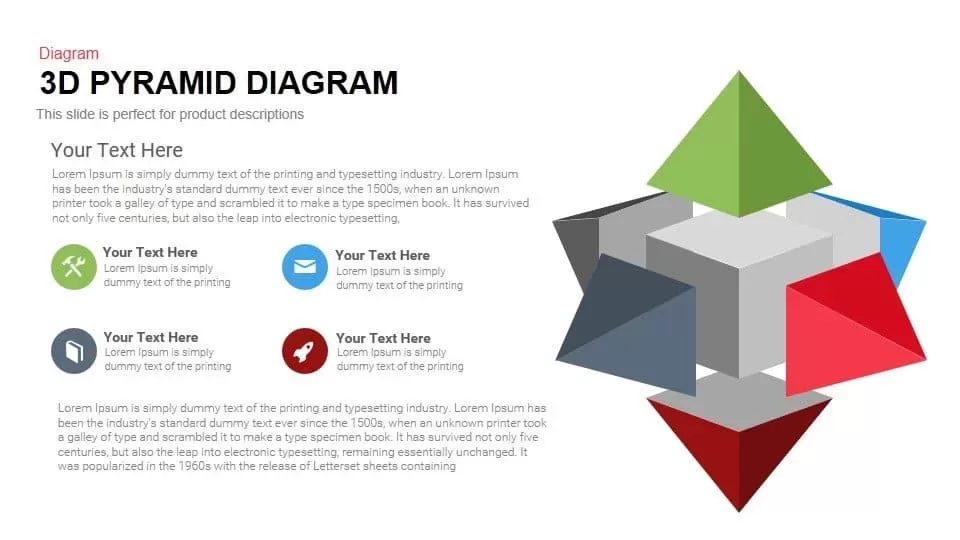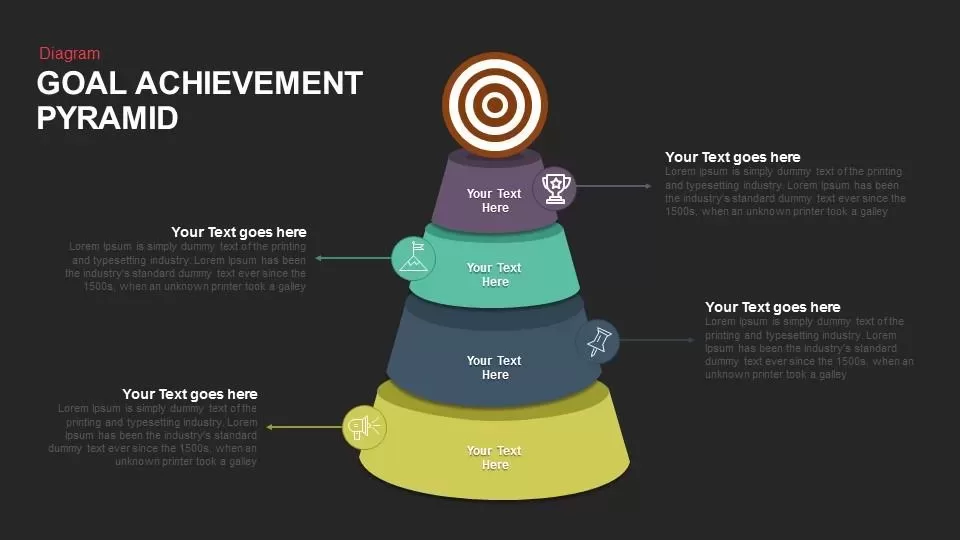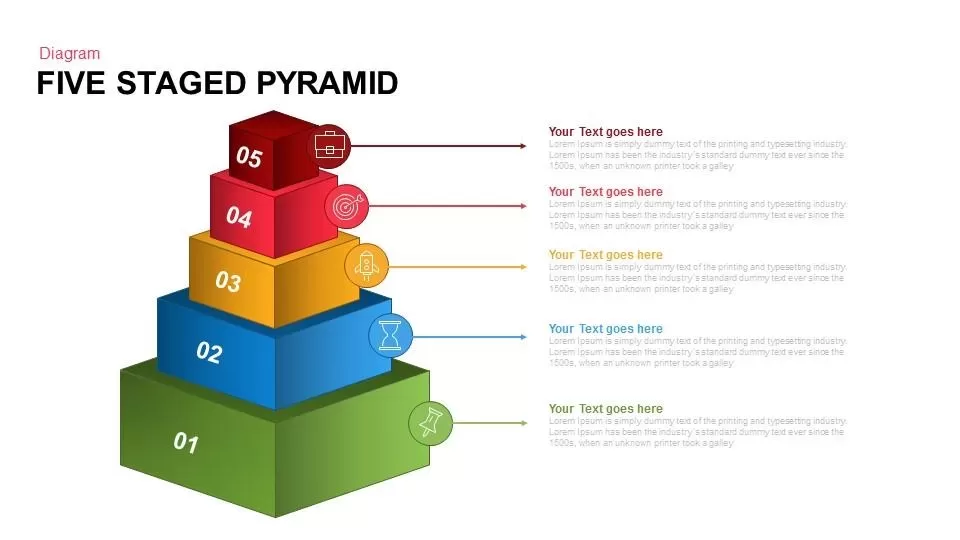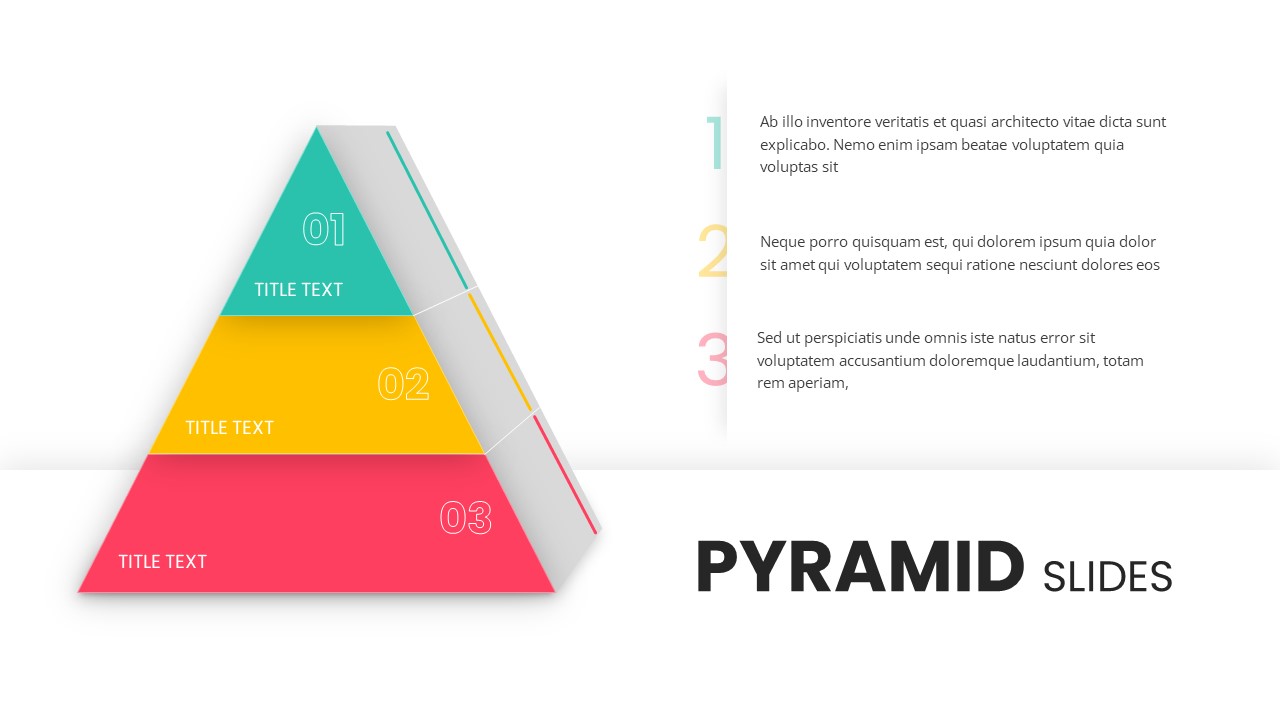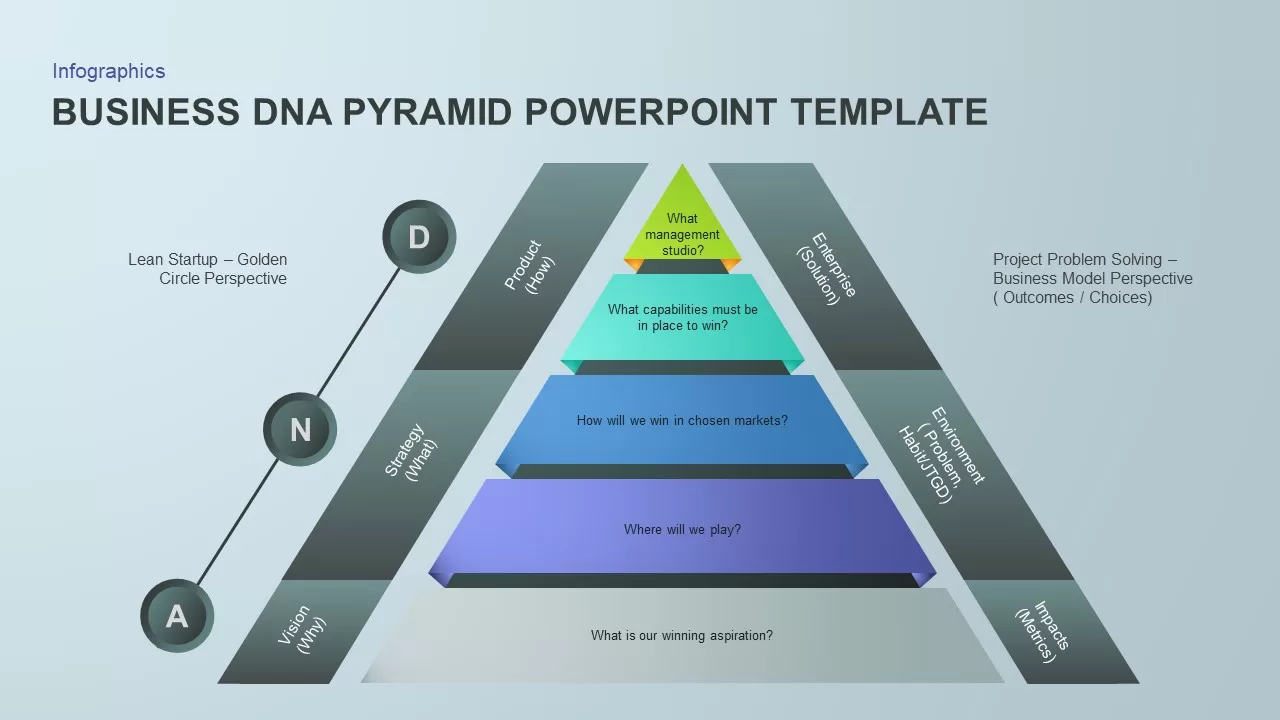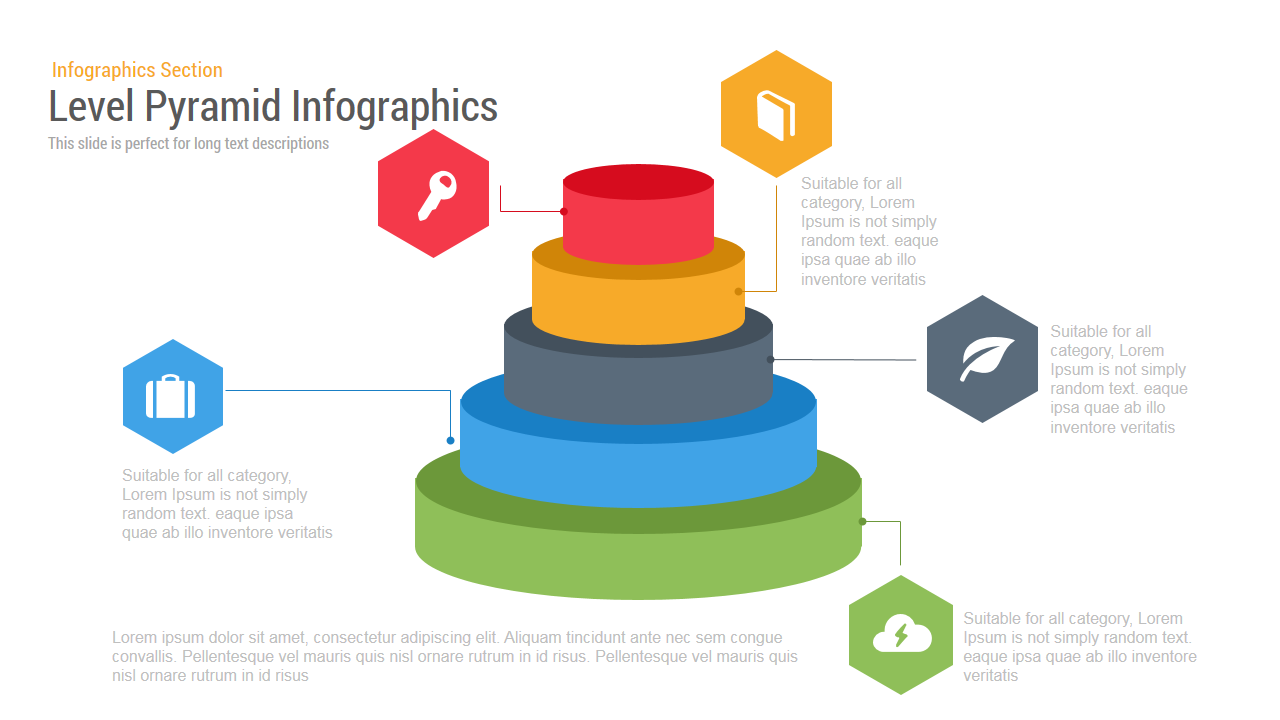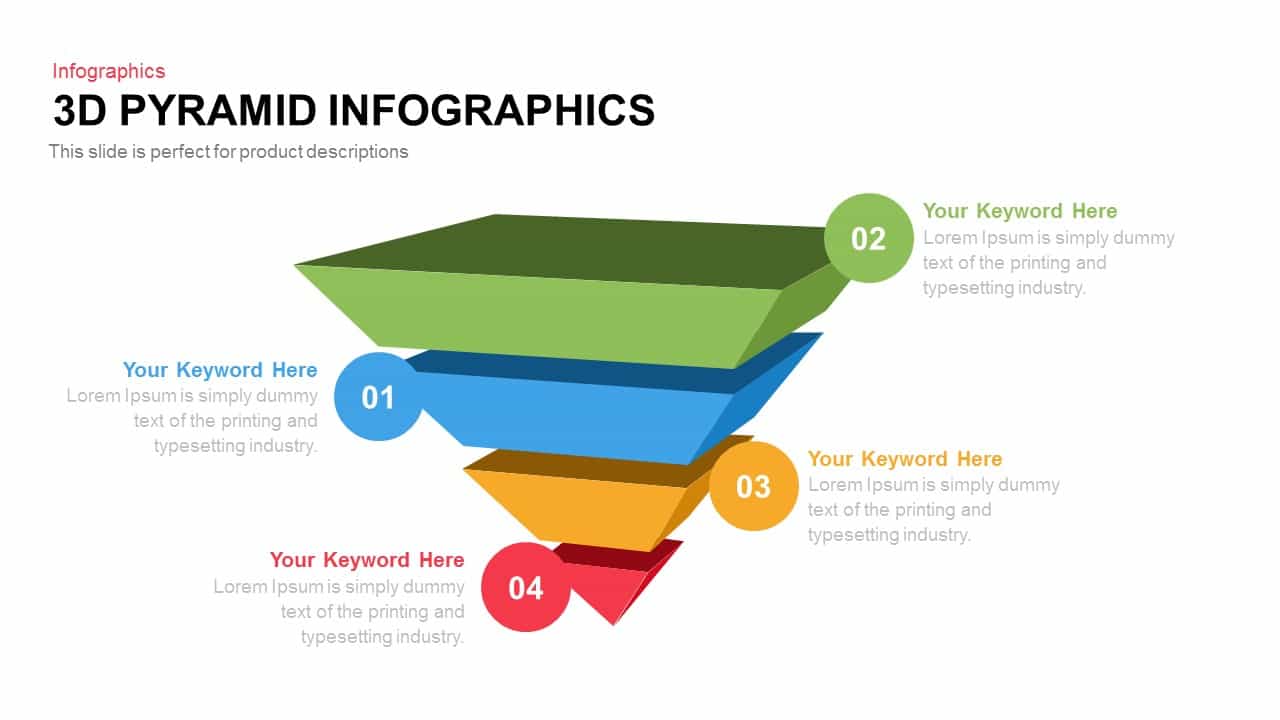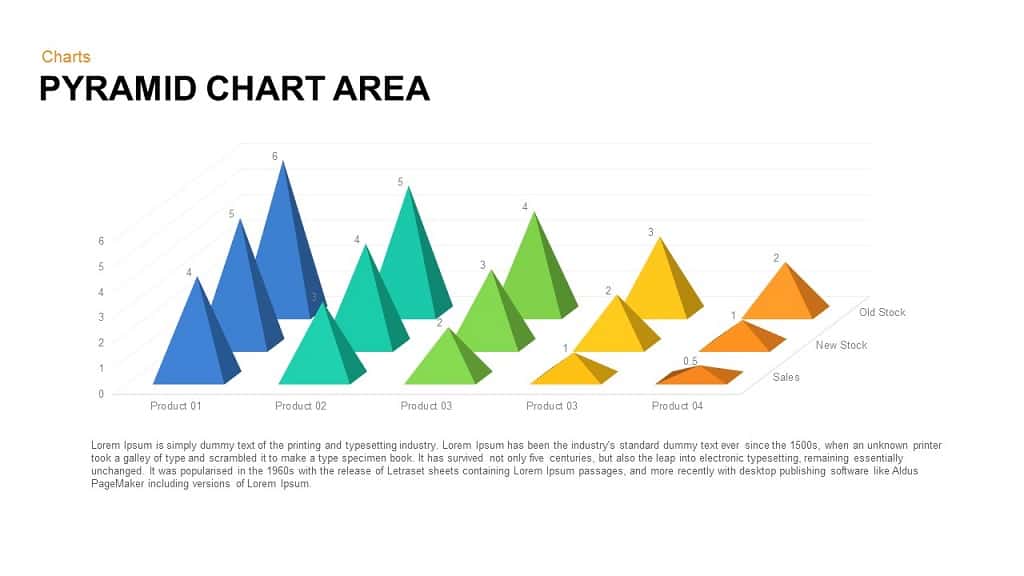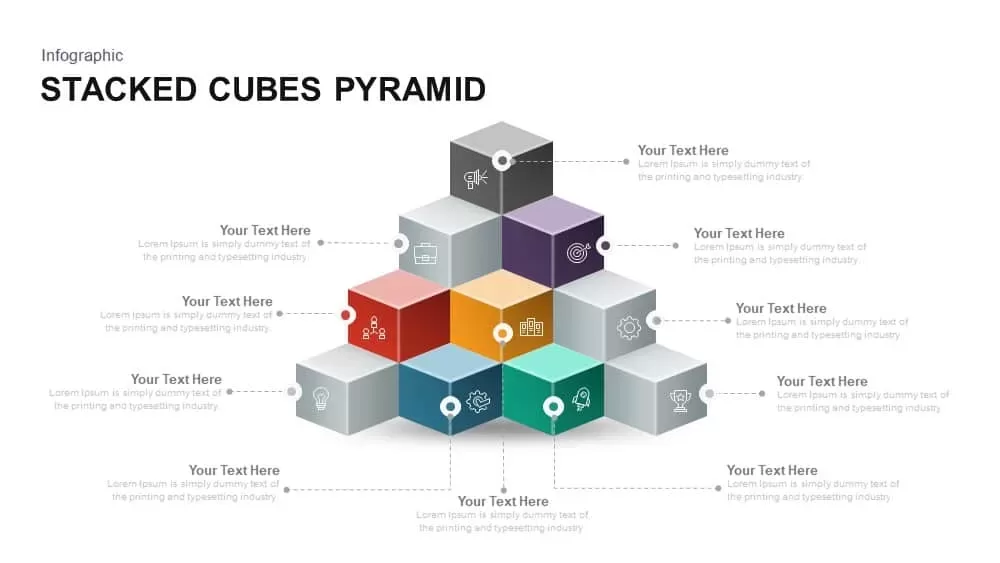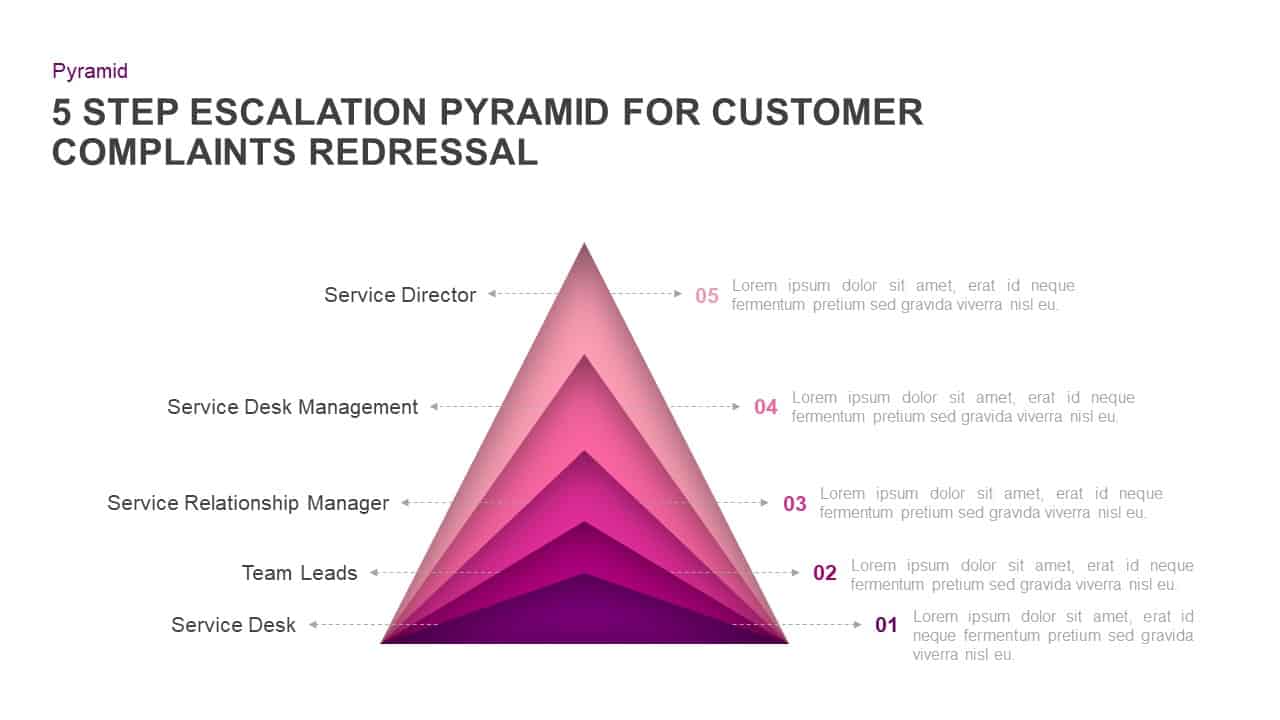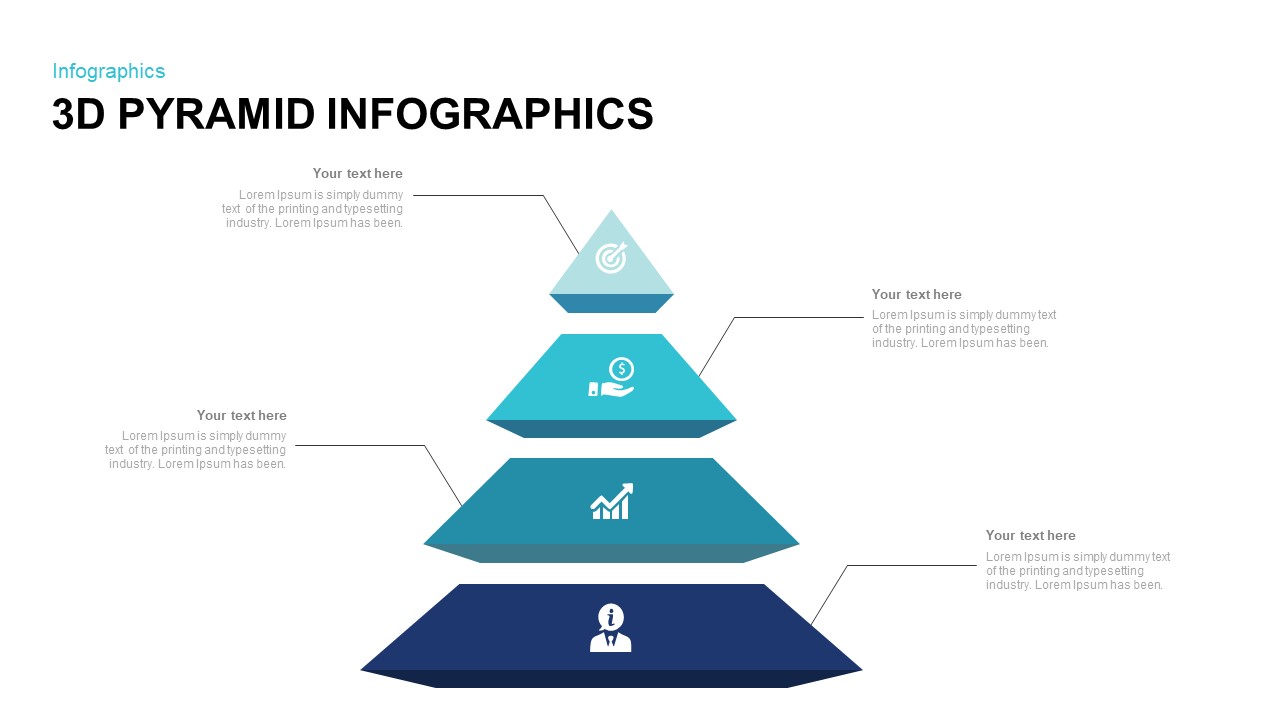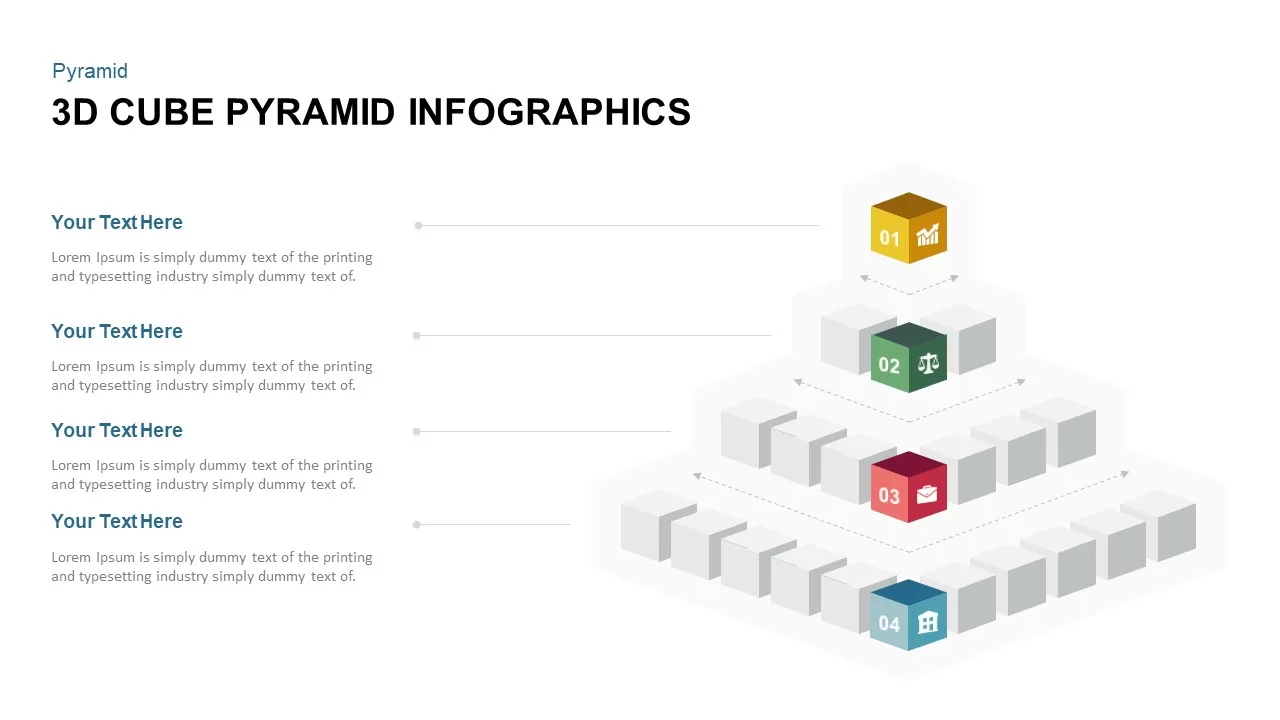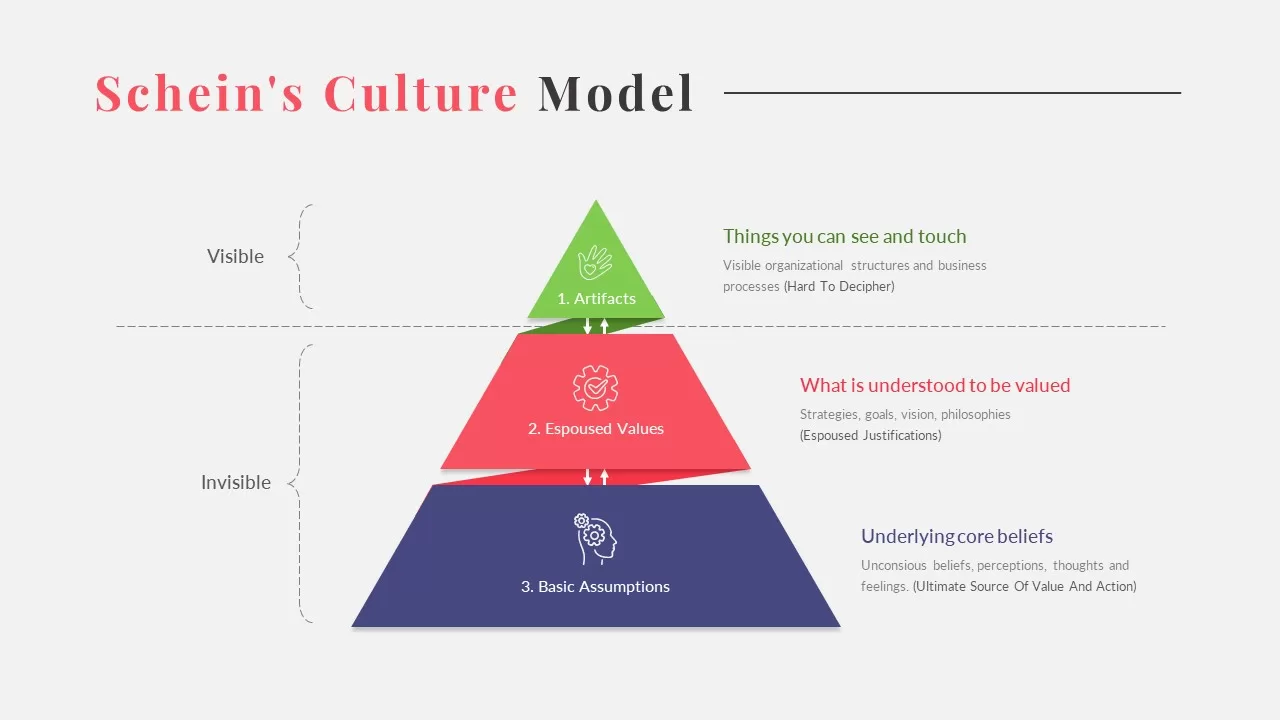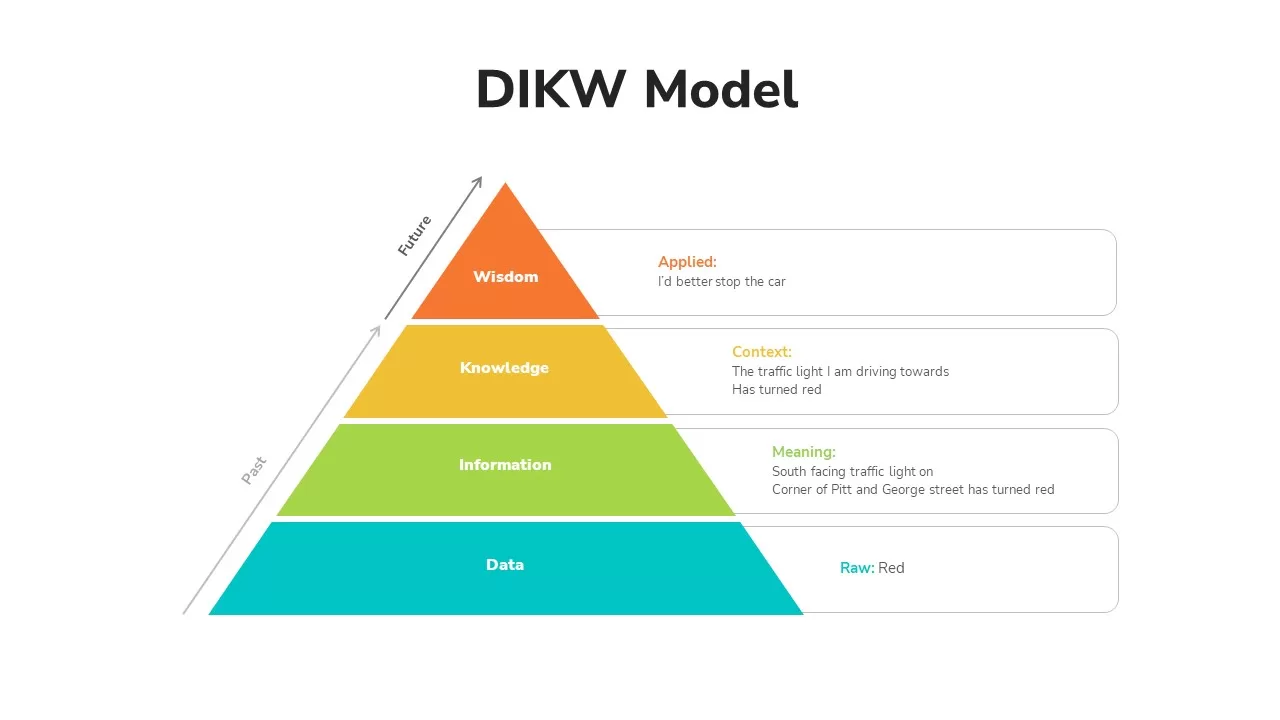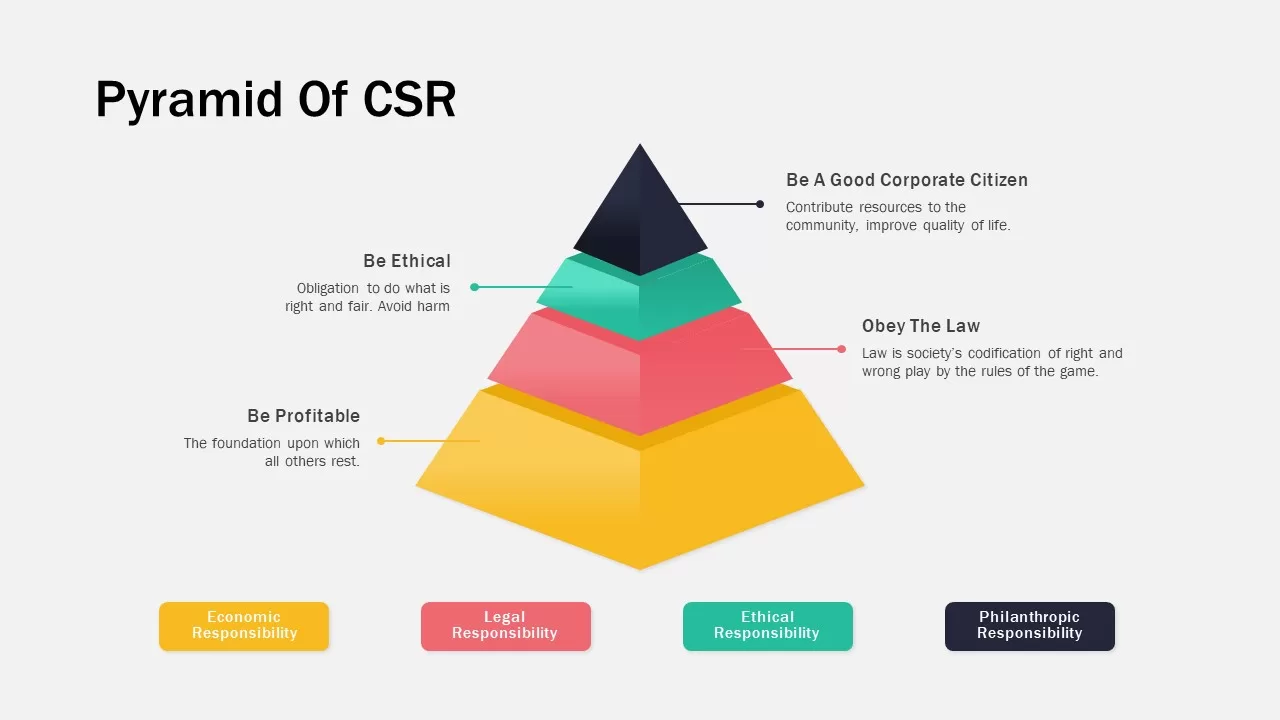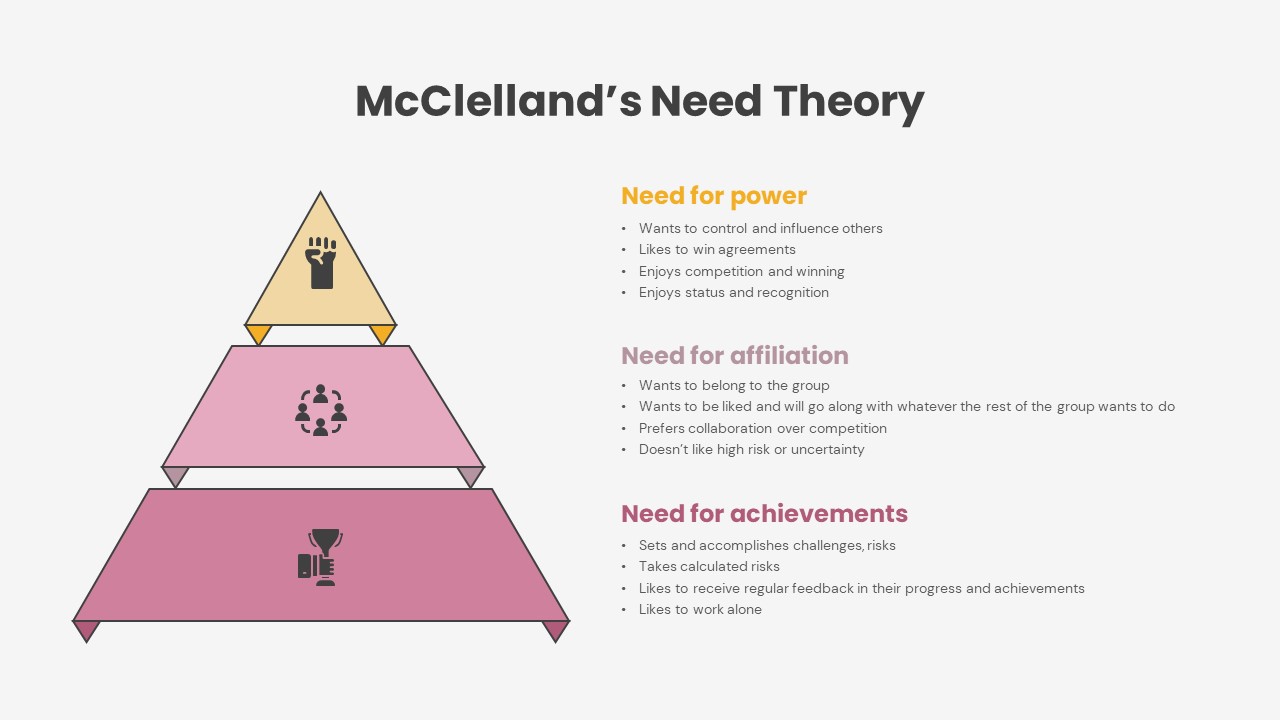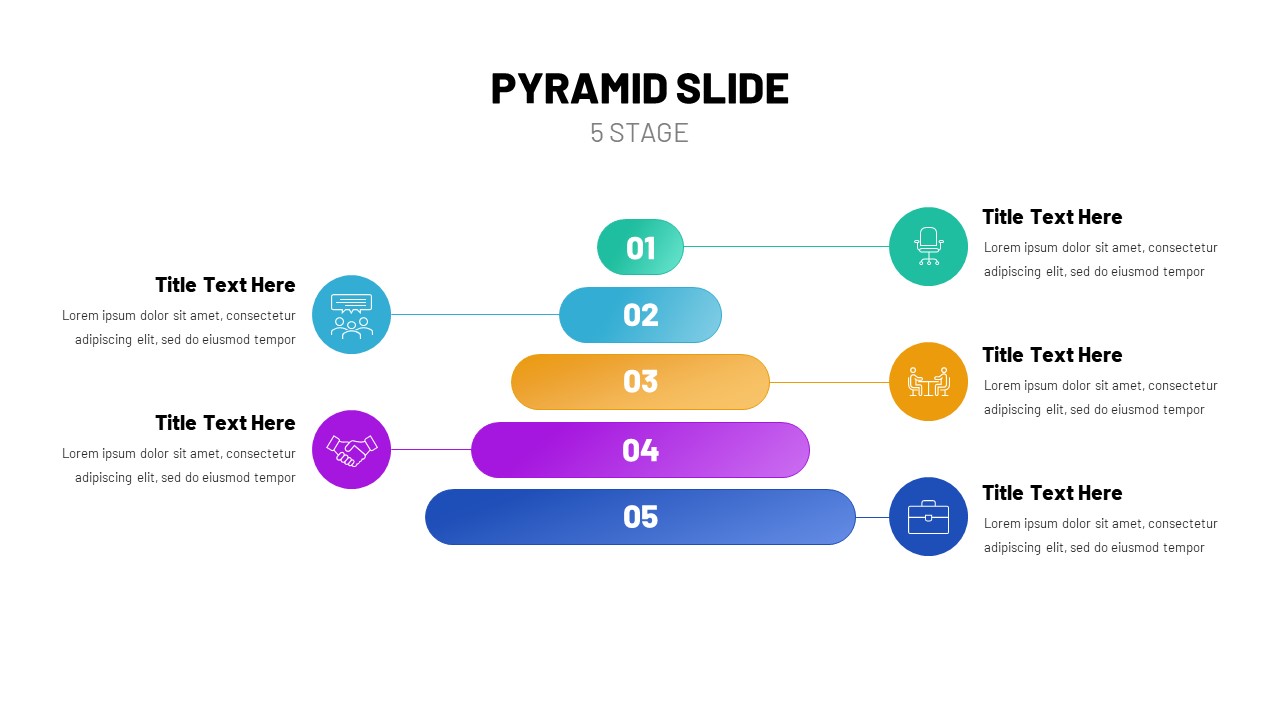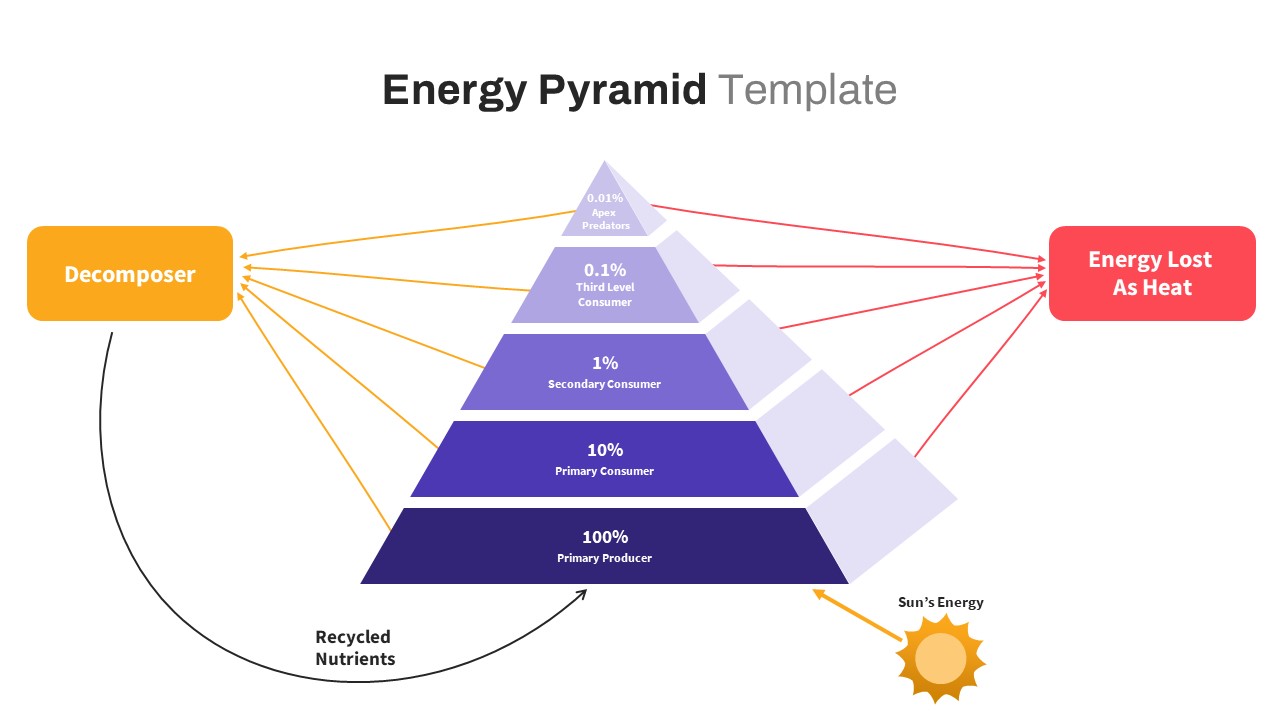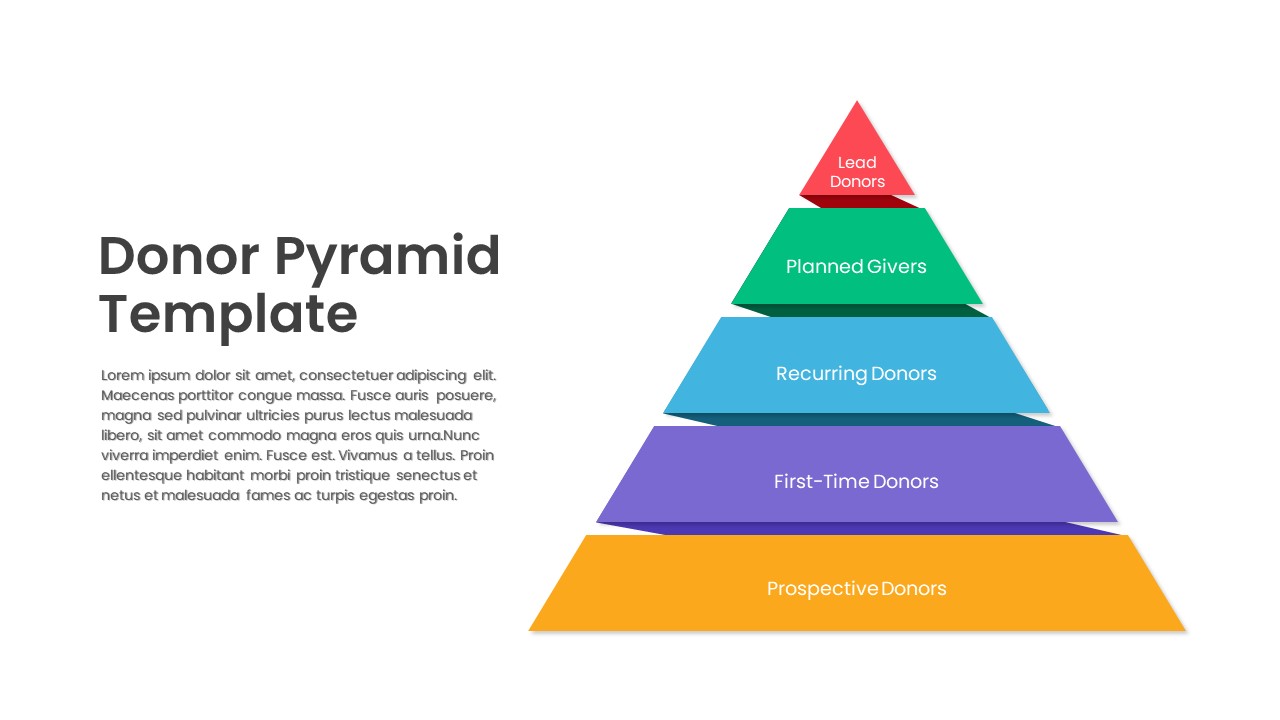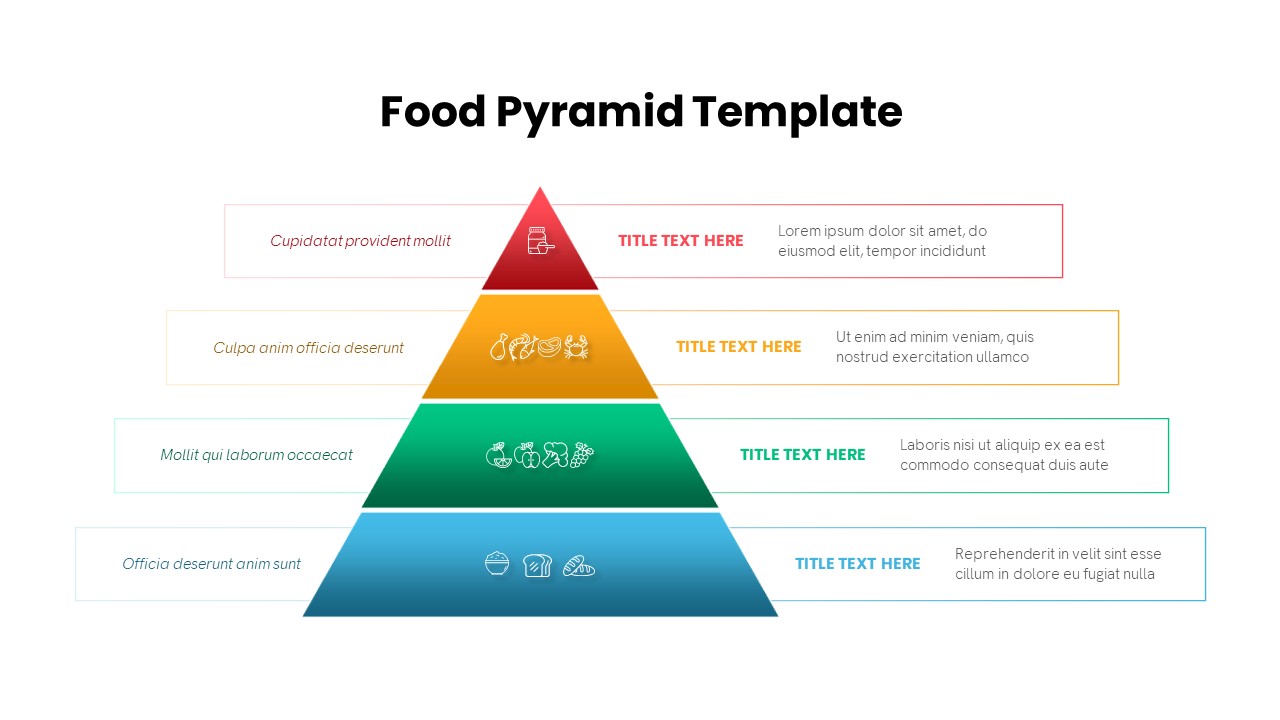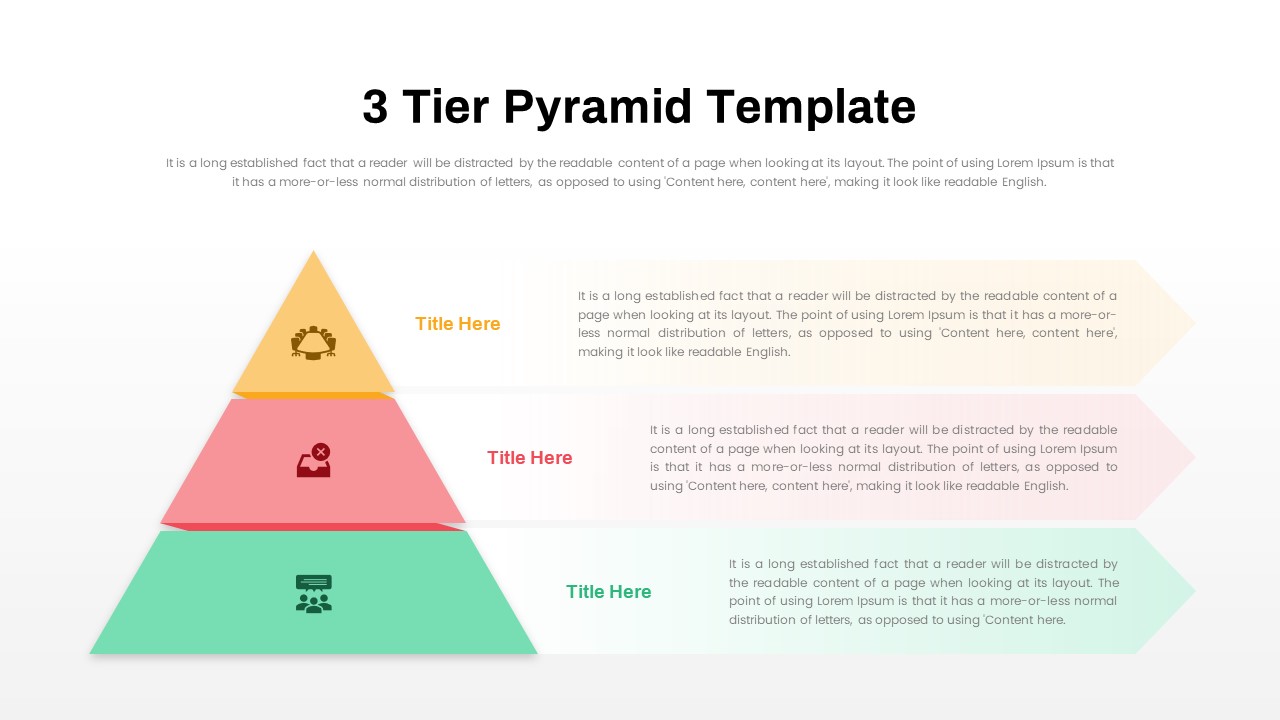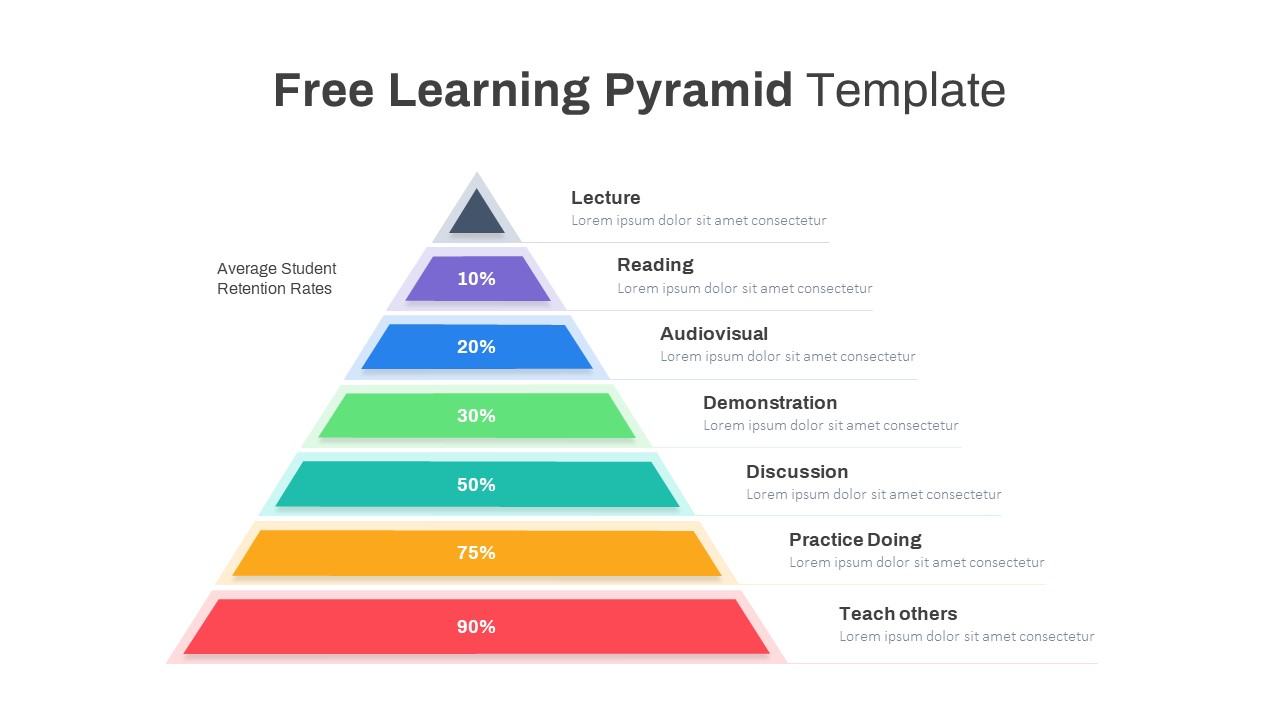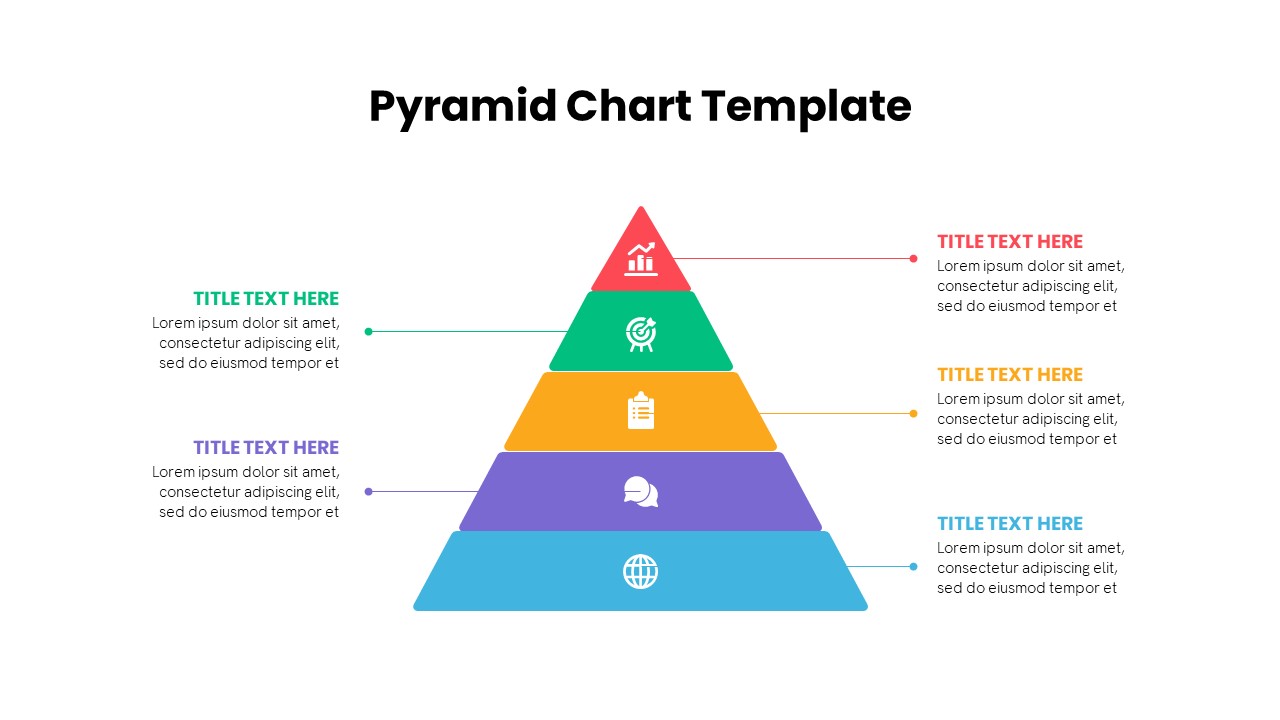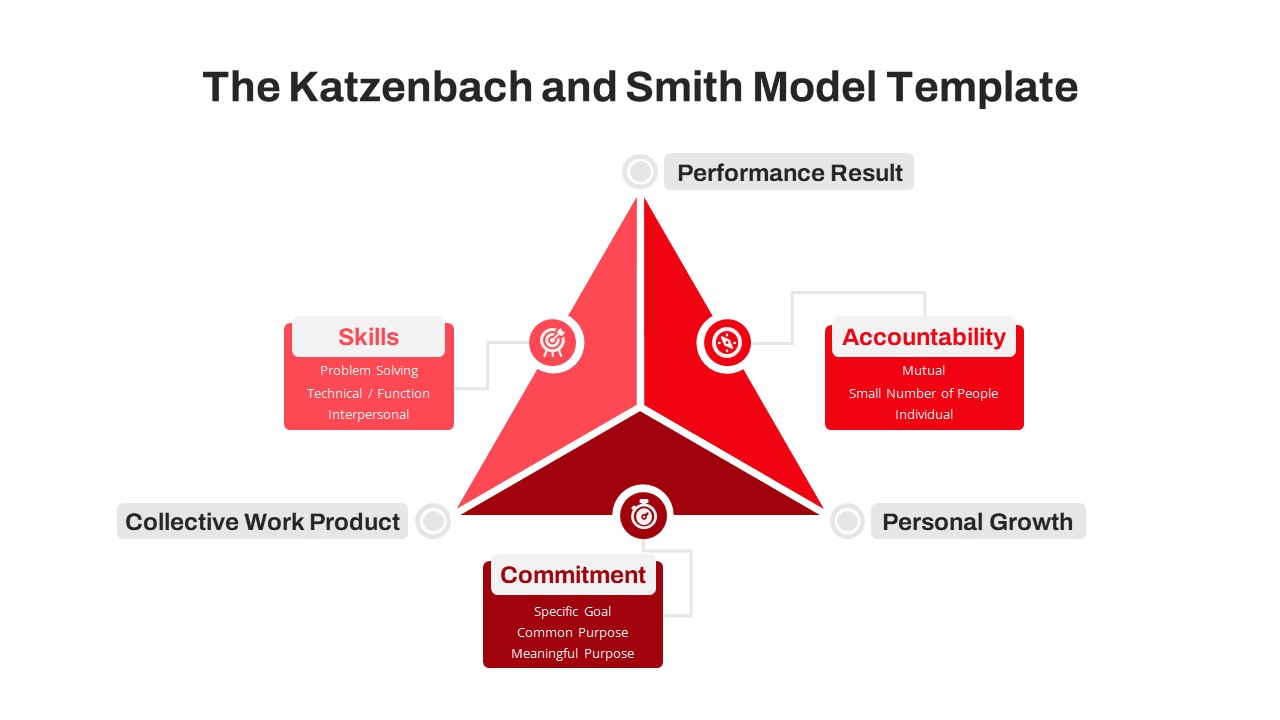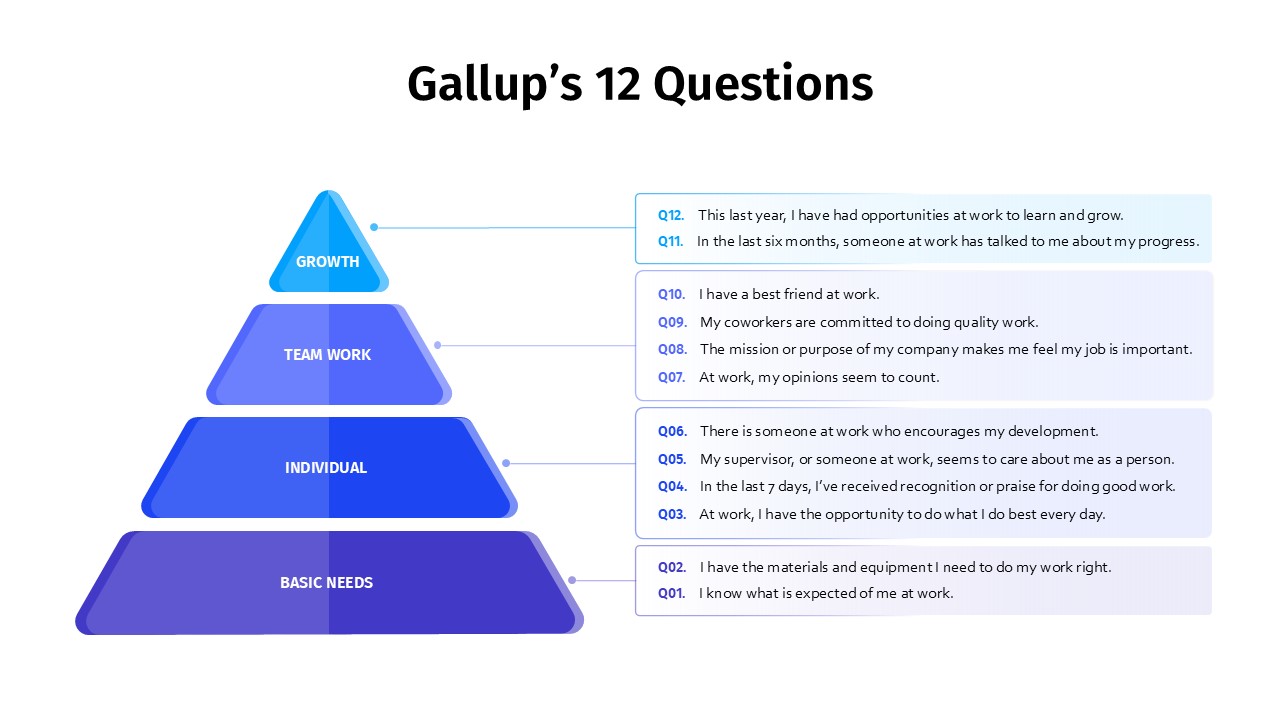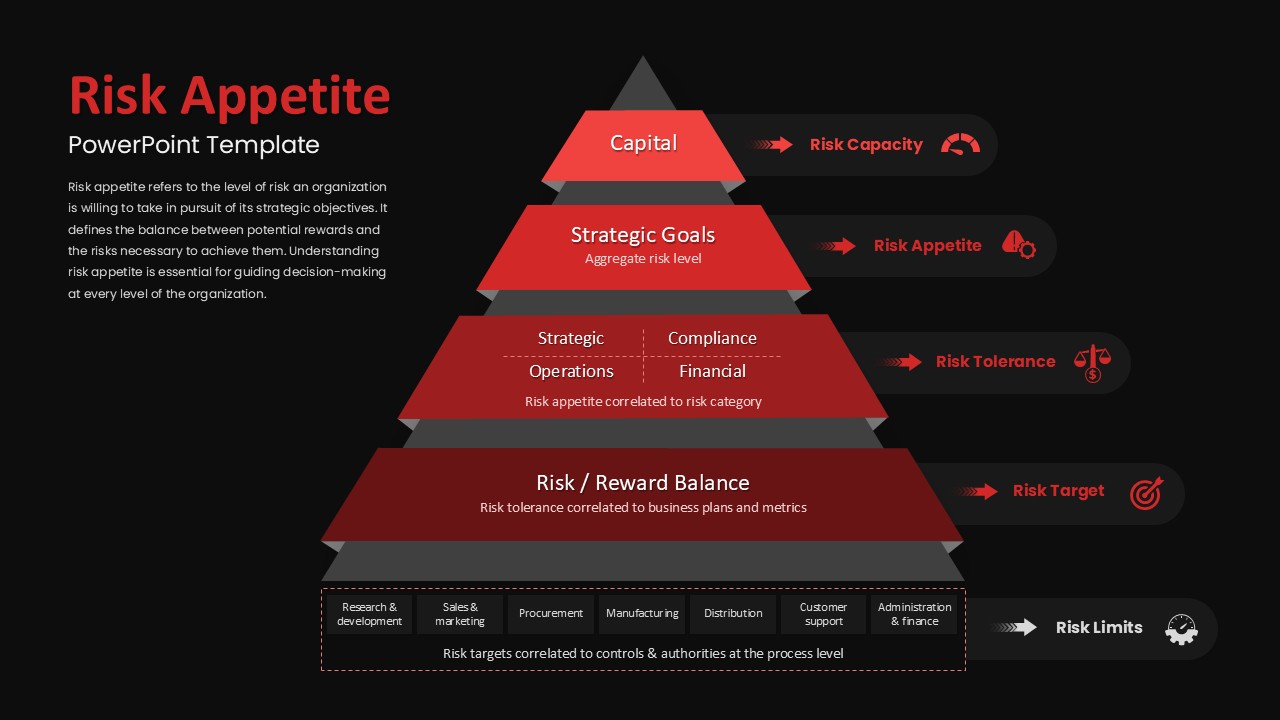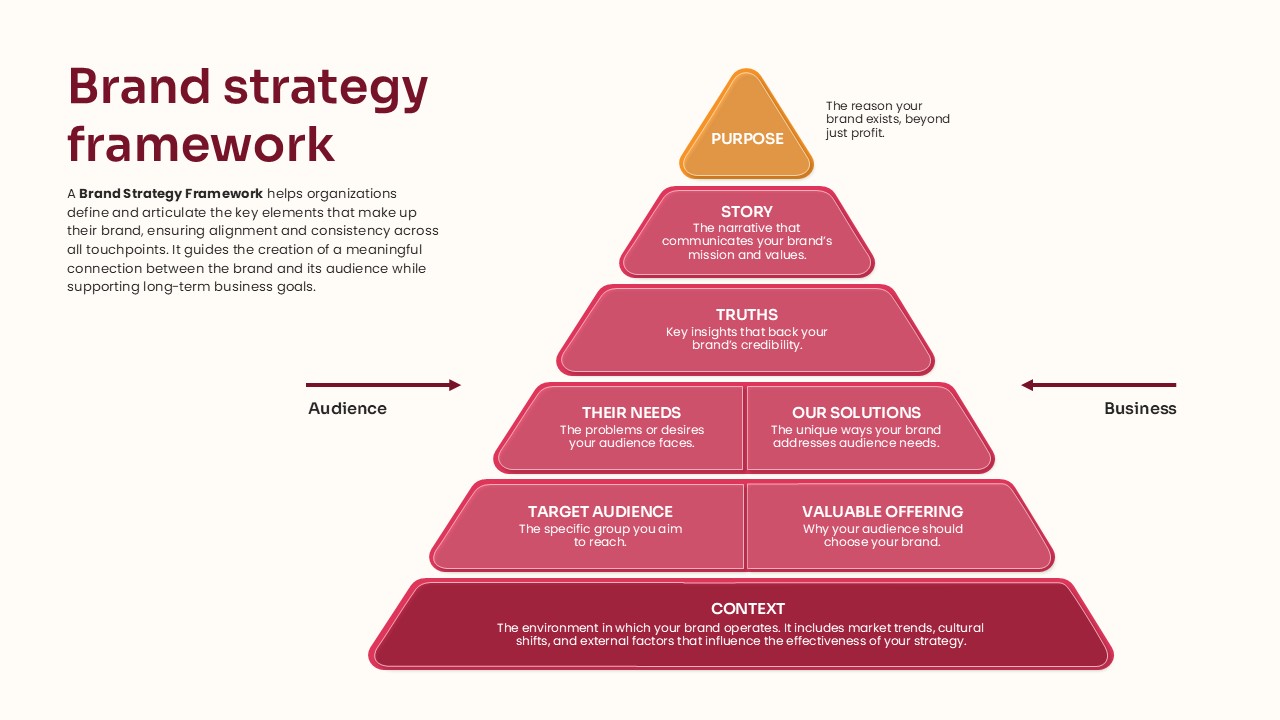Experience Pyramid Hierarchy Diagram Template for PowerPoint & Google Slides
Description
This slide features a five-level 3D pyramid diagram representing the experiential hierarchy, with each colored tier and icon denoting a distinct human need: Basic Needs, Security & Stability, Connection & Community, Recognition & Achievement, and Personal Growth & Purpose. The isometric stepped pyramid sits on a subtle light-blue gradient background, providing depth and visual focus. Each level connects via minimalist leader lines to an adjacent callout box with header and body text placeholders, allowing presenters to elaborate on concepts without overcrowding the layout. Generous whitespace and modern sans-serif typography ensure clarity, while gentle drop shadows and beveled edges deliver a polished, contemporary aesthetic suitable for boardrooms, workshops, and keynote presentations.
Built for both PowerPoint and Google Slides, this pyramid diagram is constructed entirely from editable vector shapes and master slides, enabling seamless customization. Use theme controls to swap all five accent colors to match your brand palette in a single click, replace icon placeholders with your own vector imagery, or adjust font styles and sizes globally. Grouped layers and smart connectors maintain alignment when you reposition tiers or callouts, eliminating manual tweaks. Preconfigured light and dark mode variations guarantee high-contrast readability on any display. Apply entrance animations to unveil each level sequentially, guiding audiences through a step-by-step narrative. You can duplicate, hide, or reorder tiers to adapt the diagram for three-, four-, or six-level frameworks, making this slide versatile for strategy sessions, training modules, performance reviews, and educational seminars.
Who is it for
Organizational psychologists, HR leaders, and corporate trainers will use this pyramid to illustrate motivational theories, employee engagement frameworks, and developmental pathways in workshops, seminars, and leadership offsites.
Other Uses
Repurpose this layout to map product feature hierarchies, departmental maturity models, risk-assessment tiers, or customer journey stages—simply relabel tiers and swap icons to fit your narrative.
Login to download this file