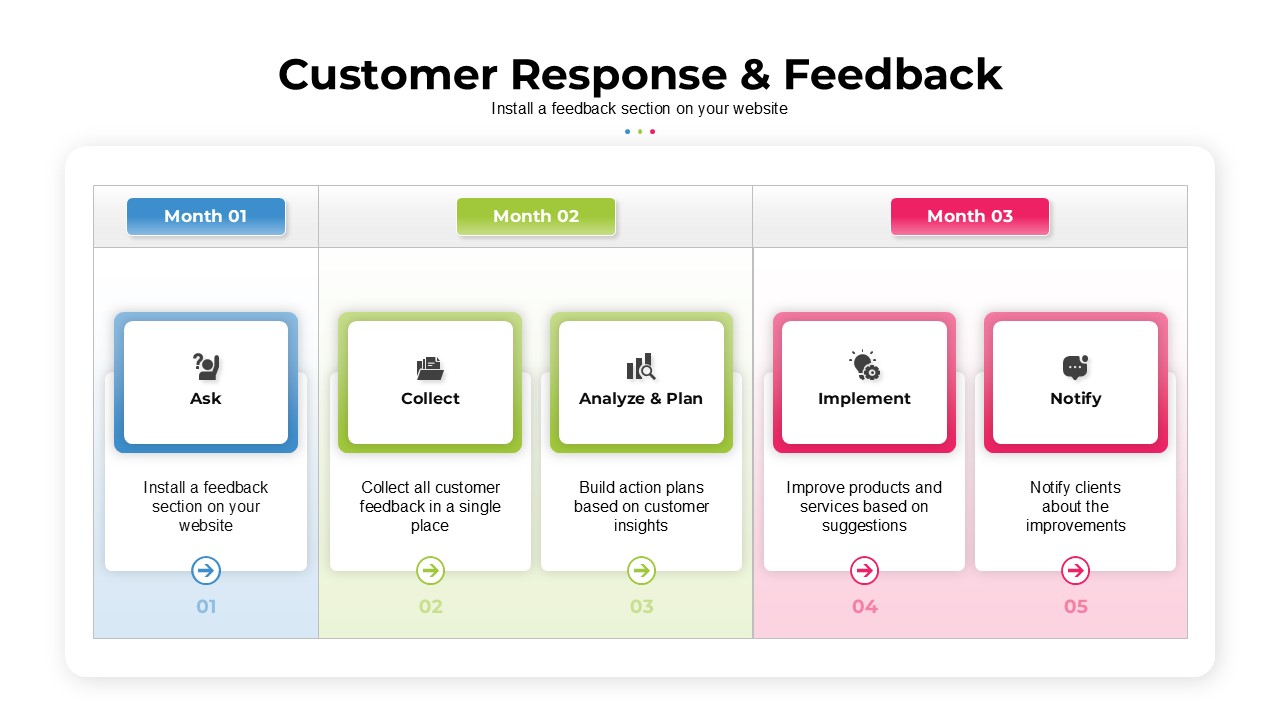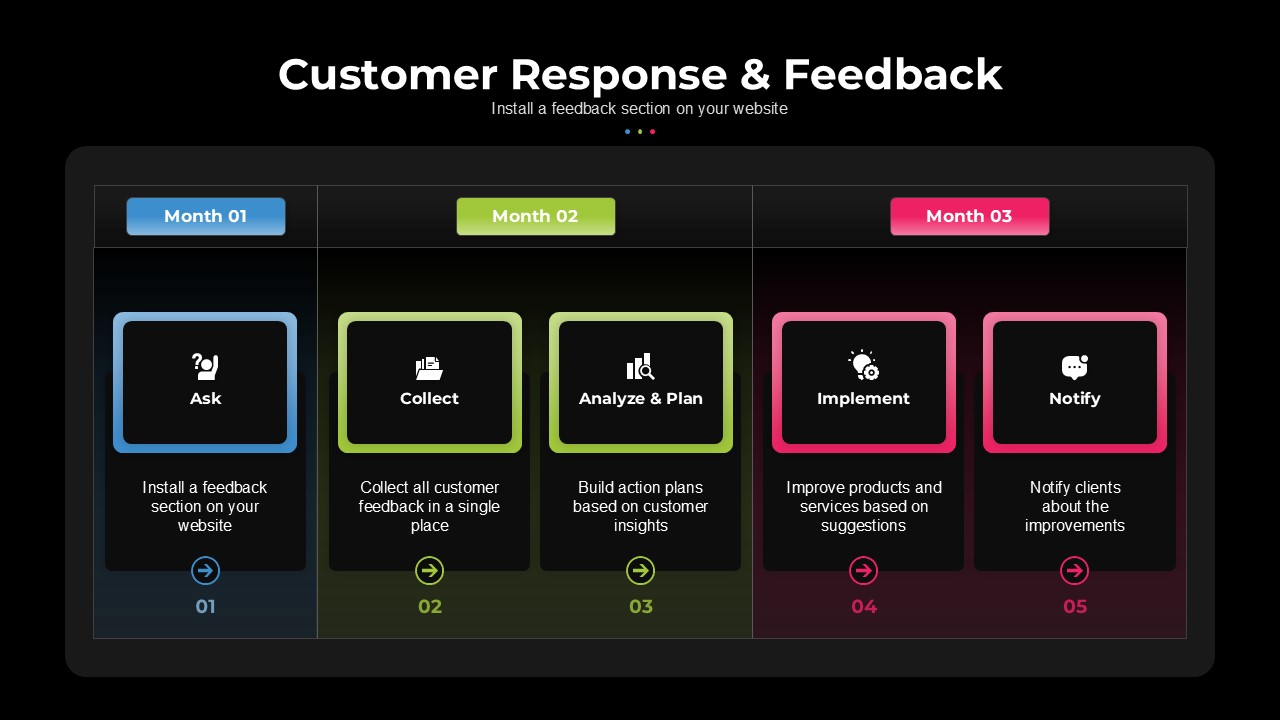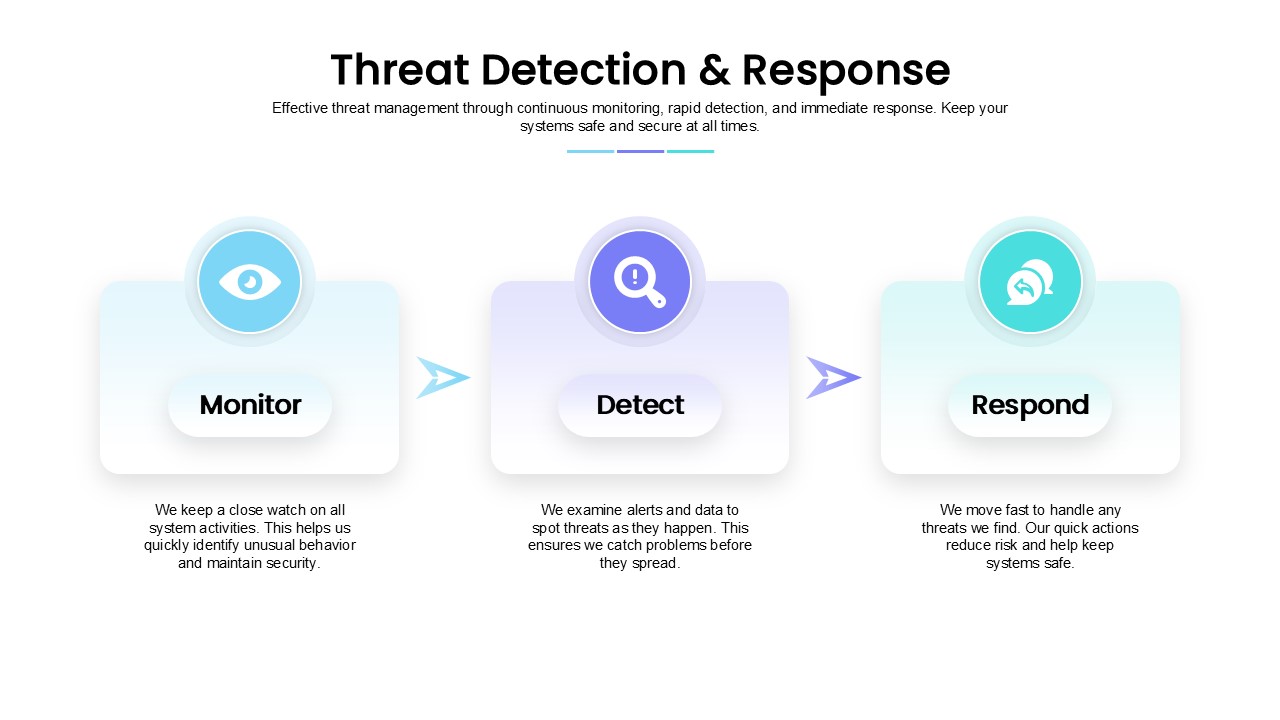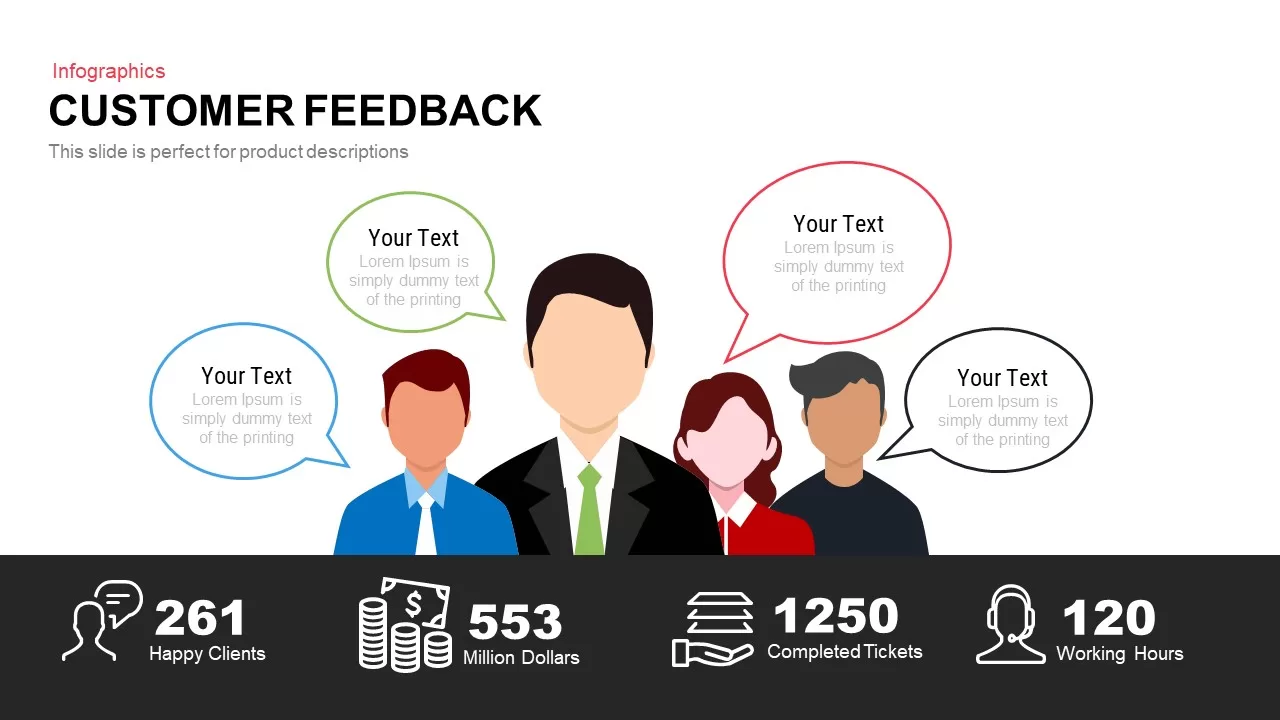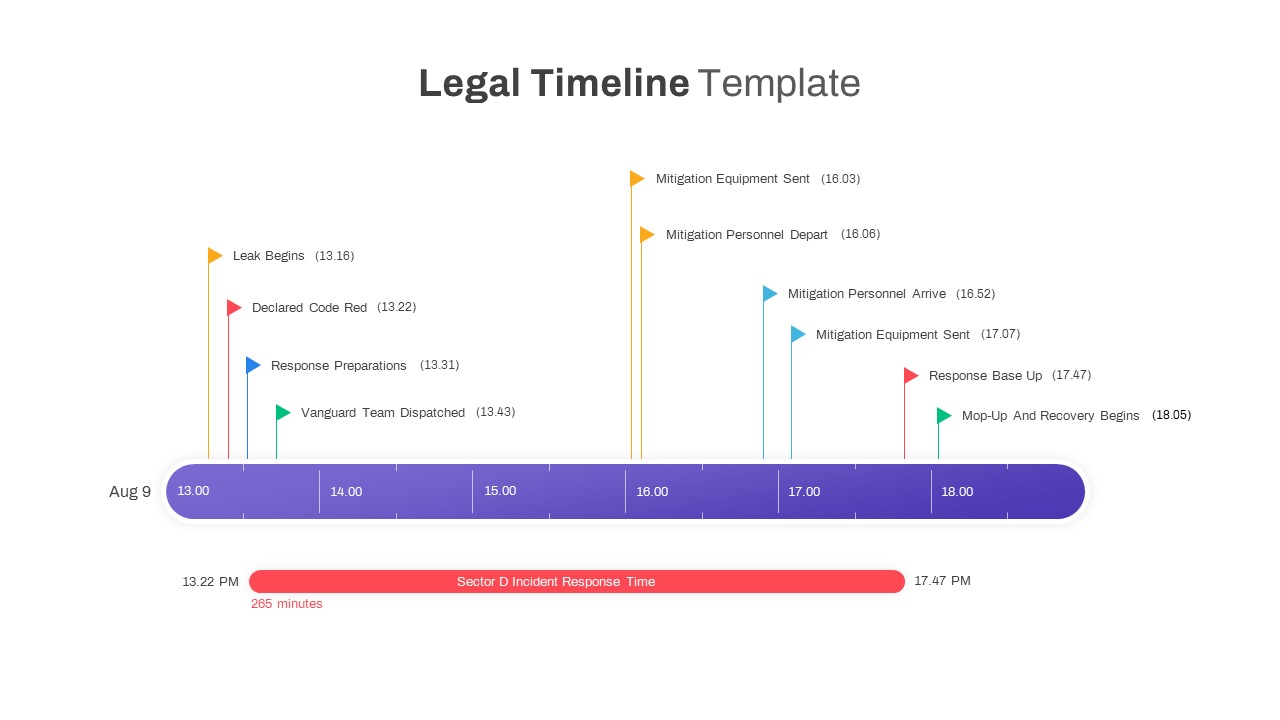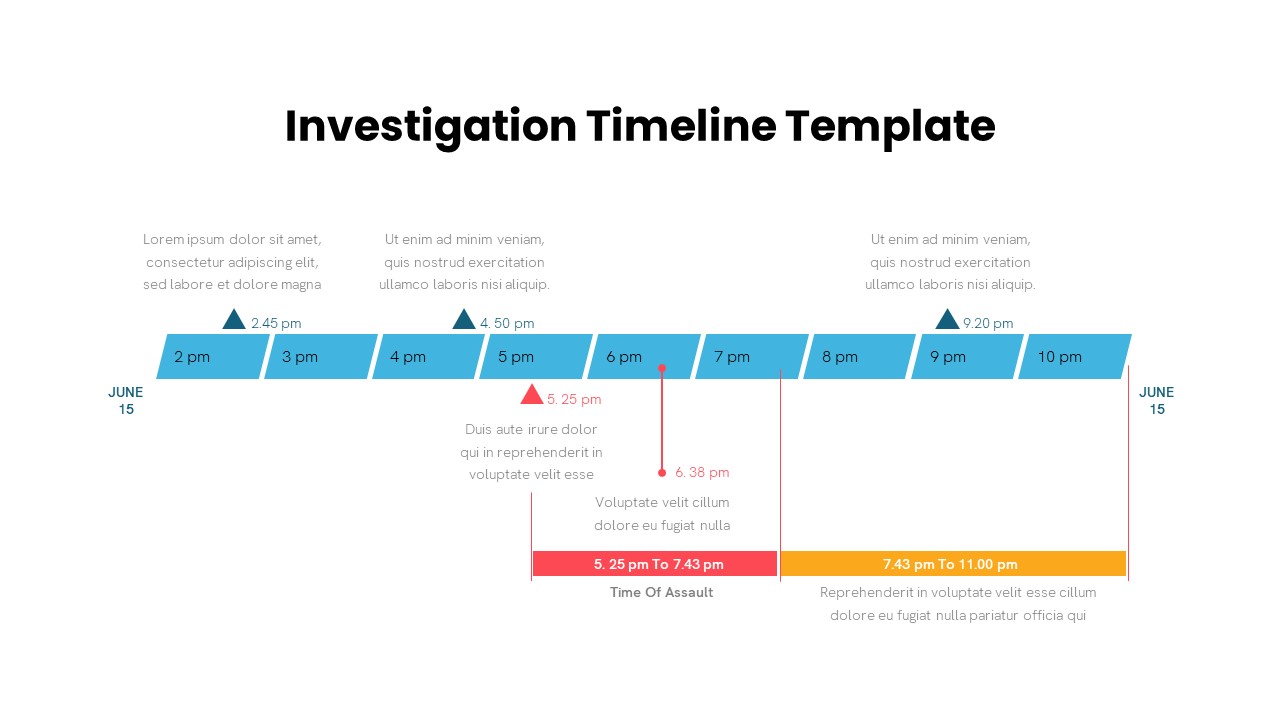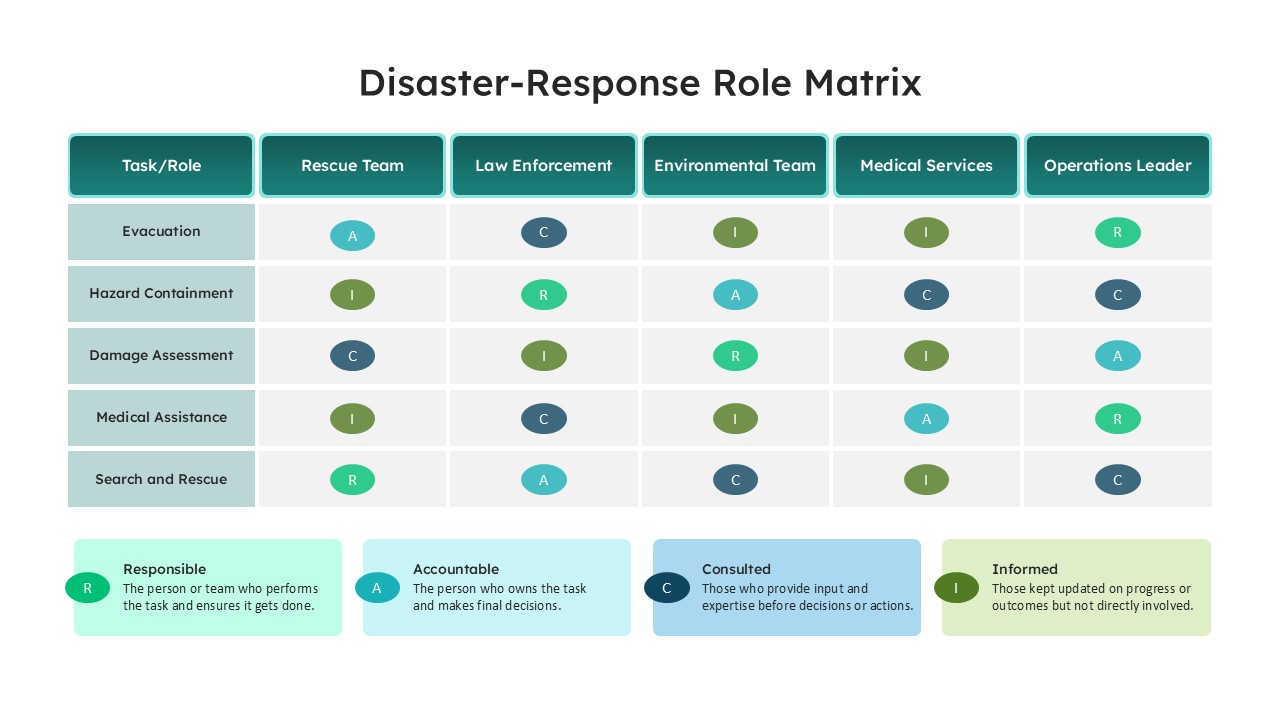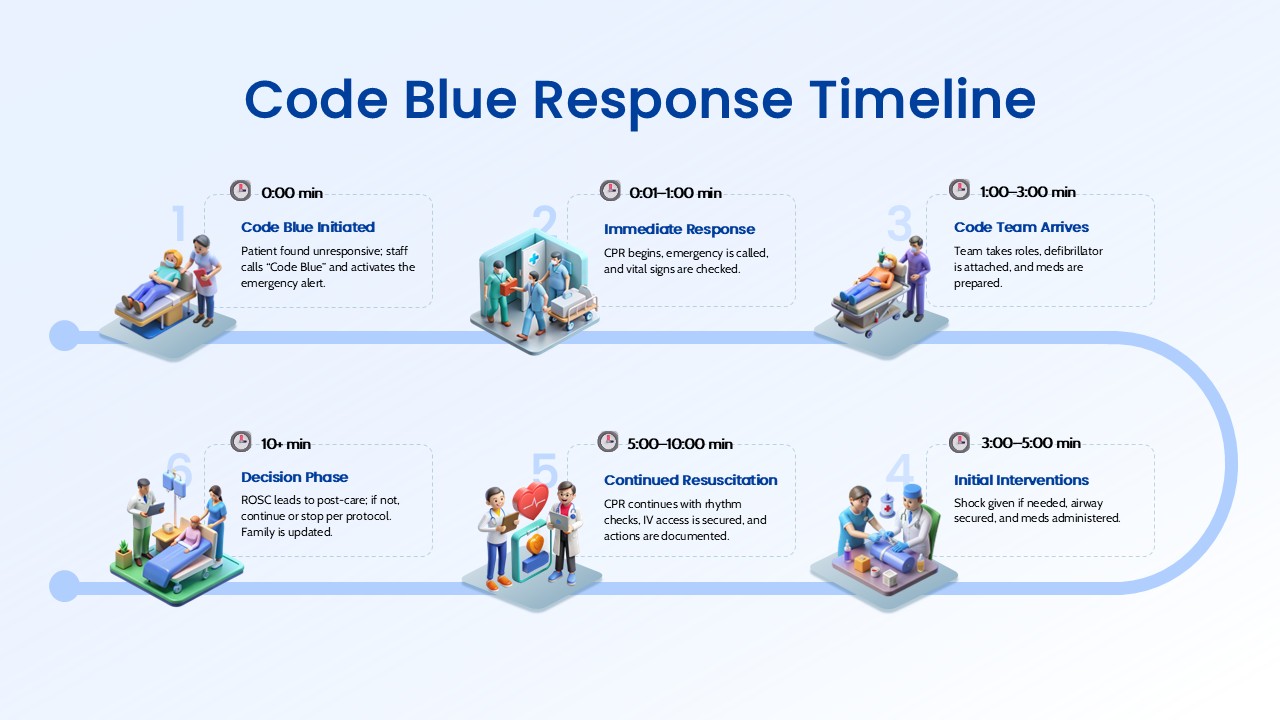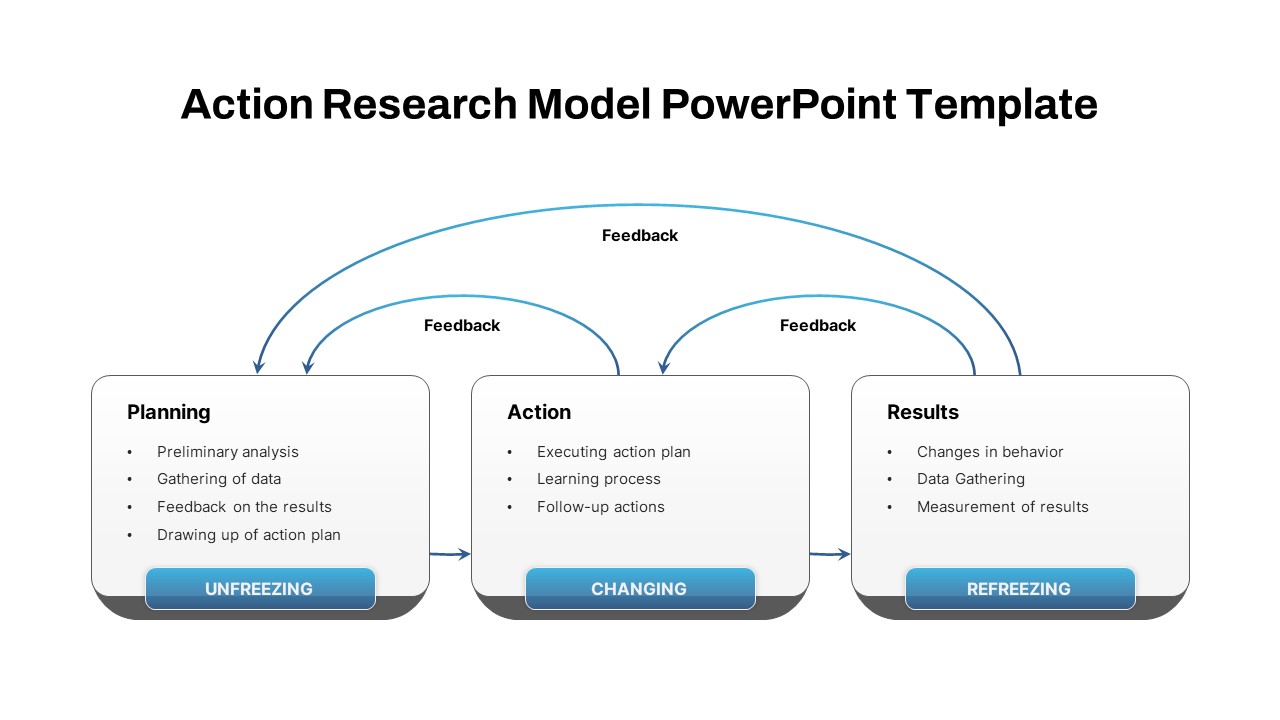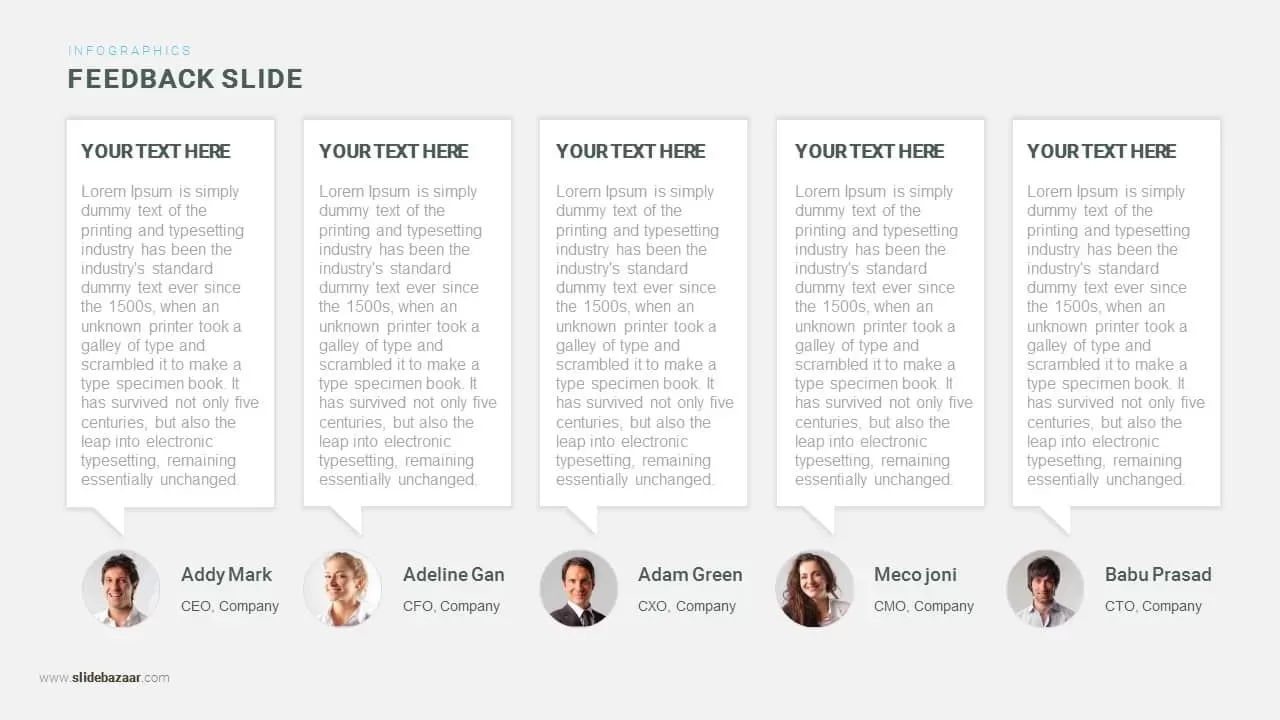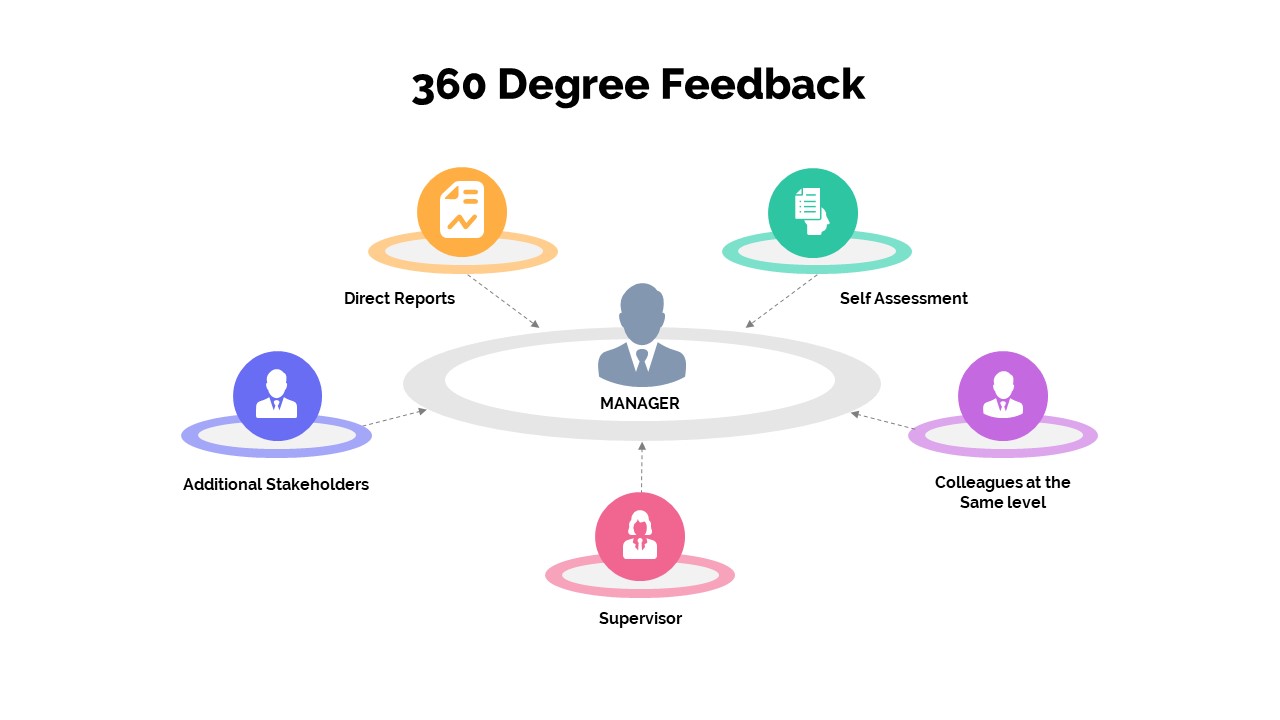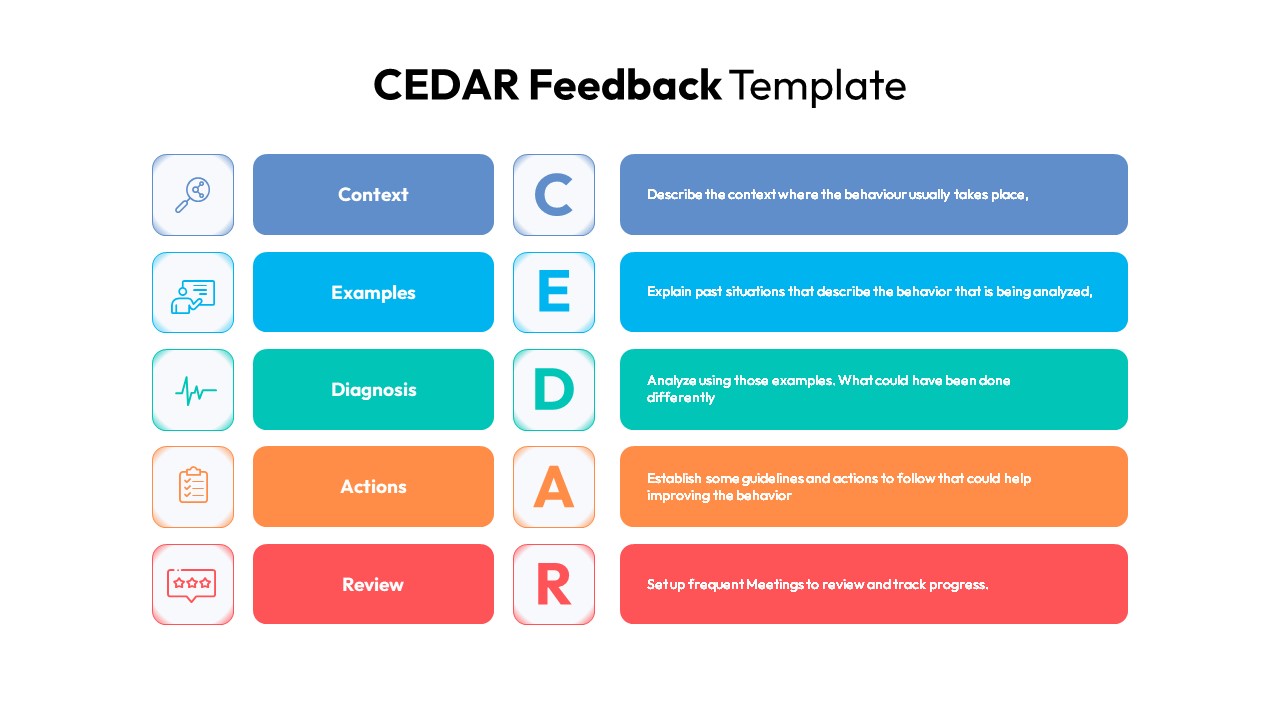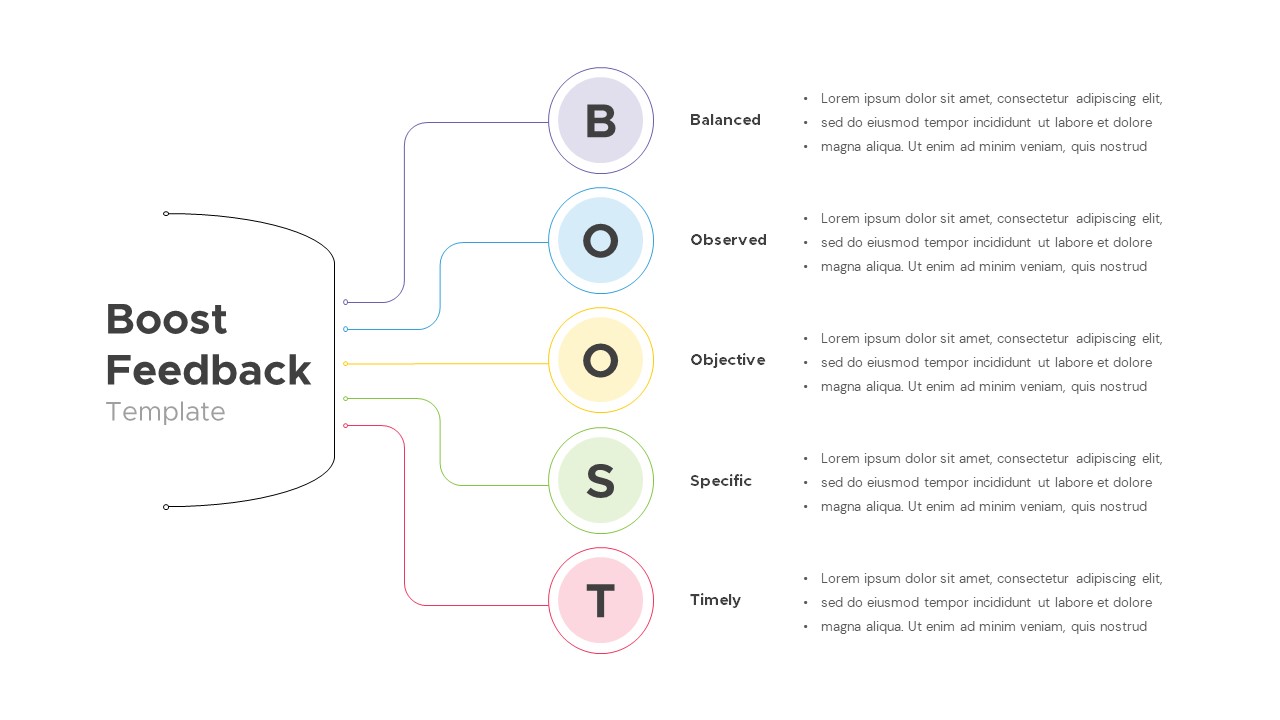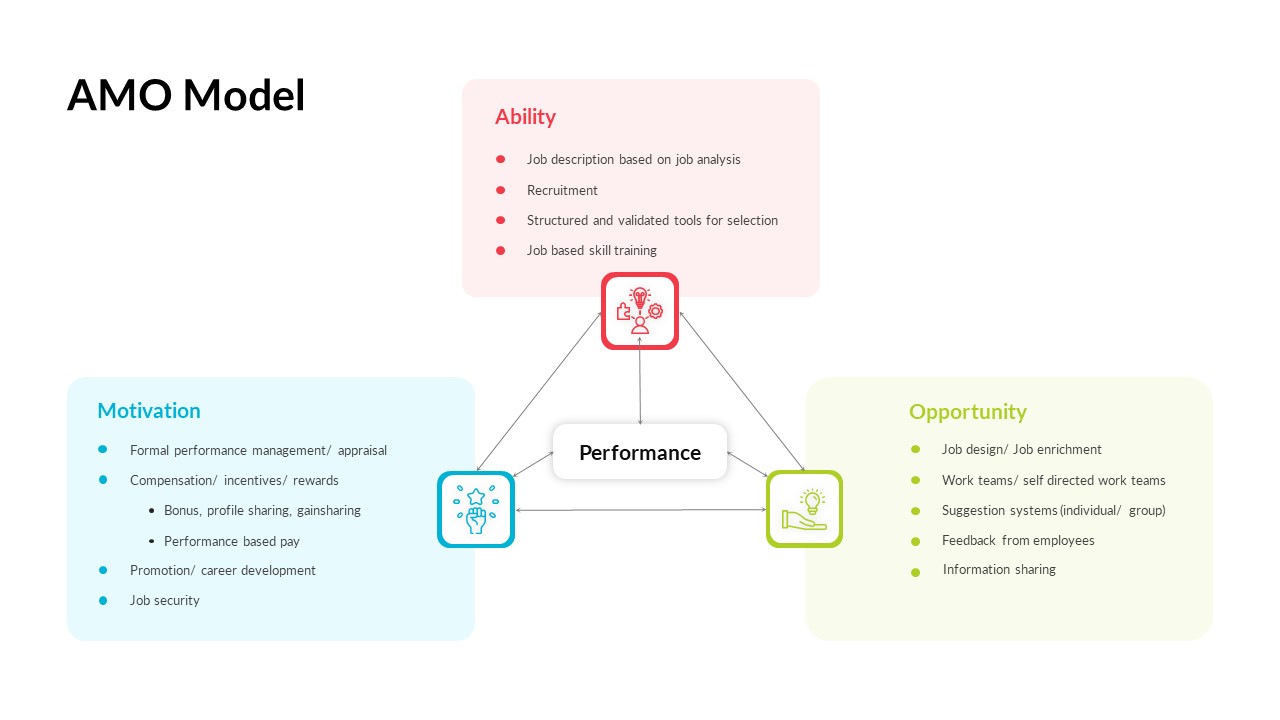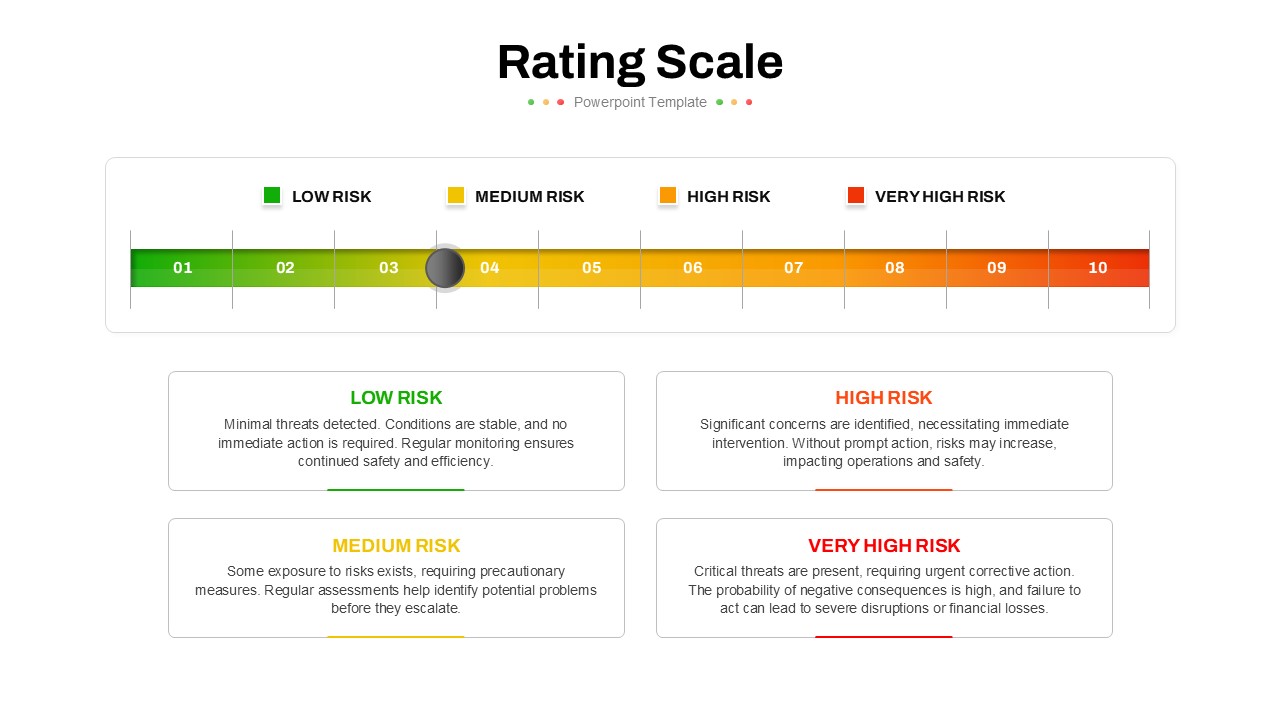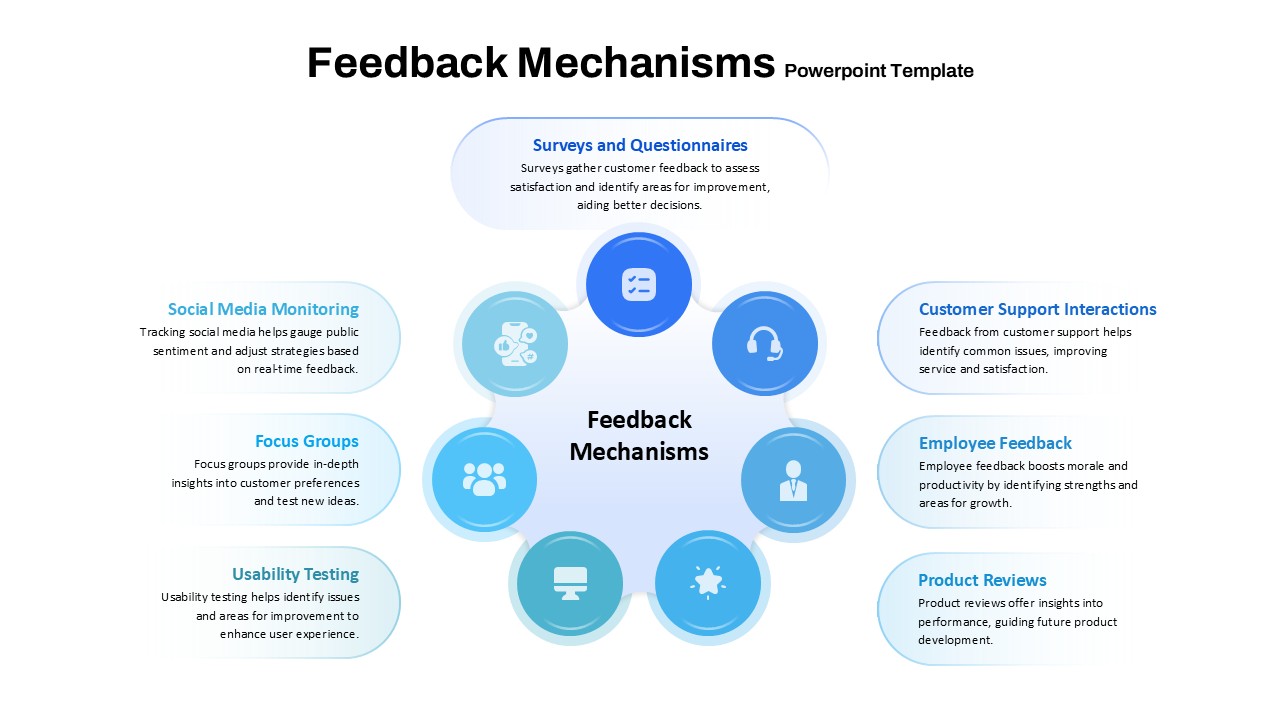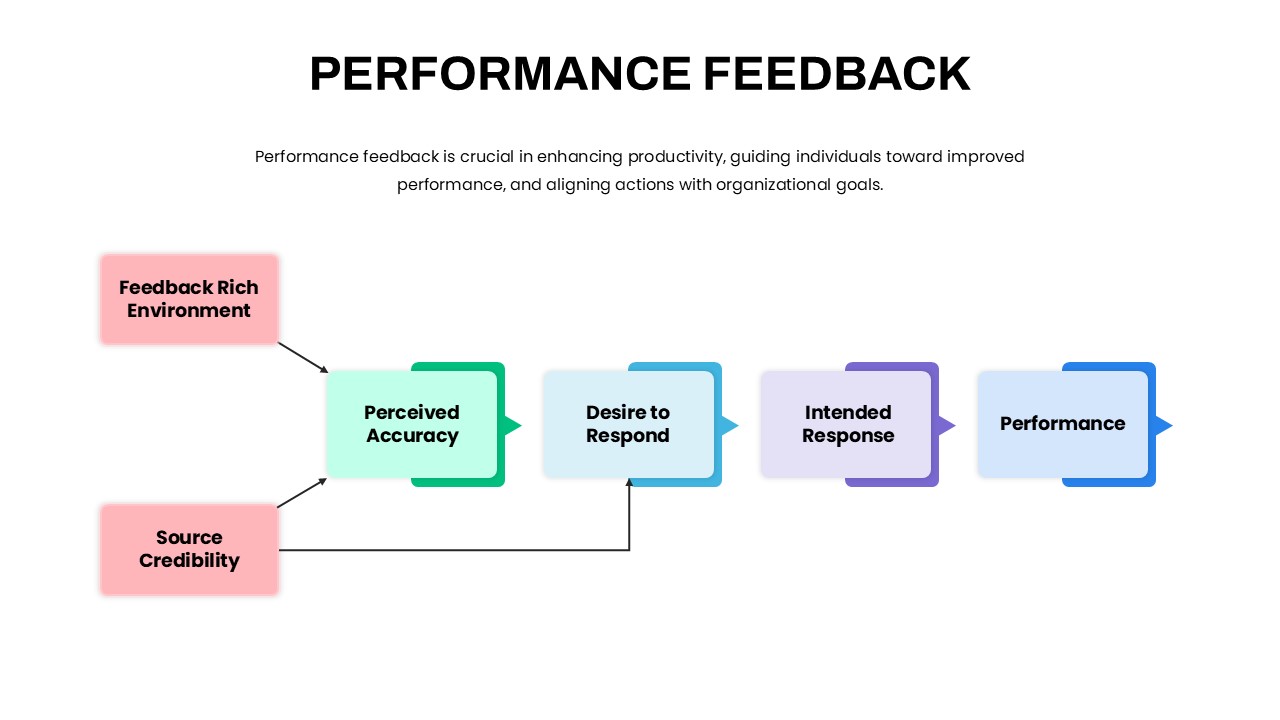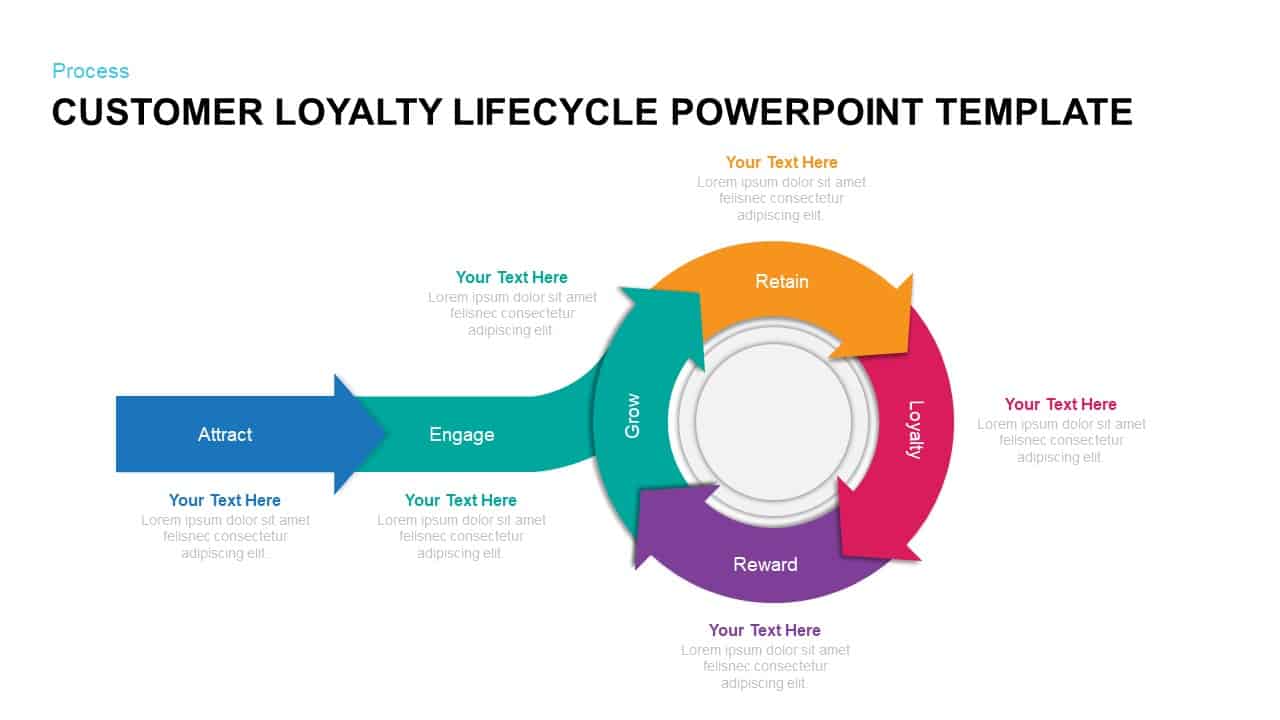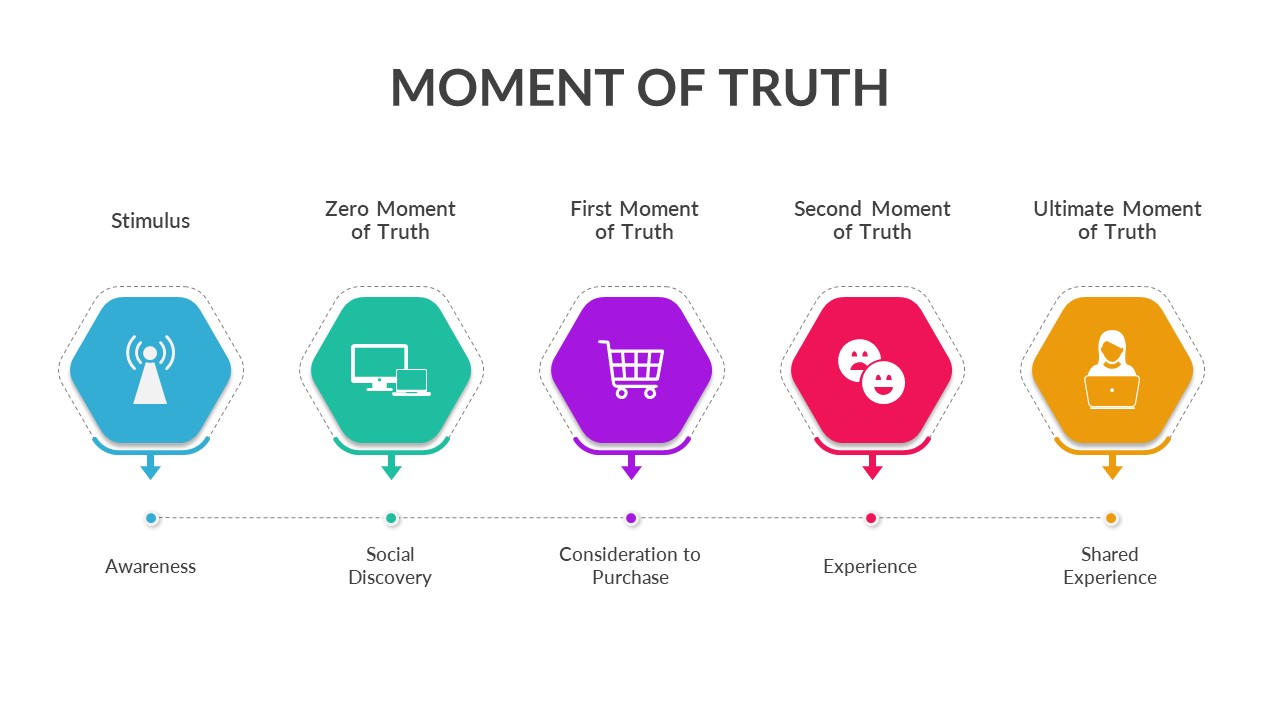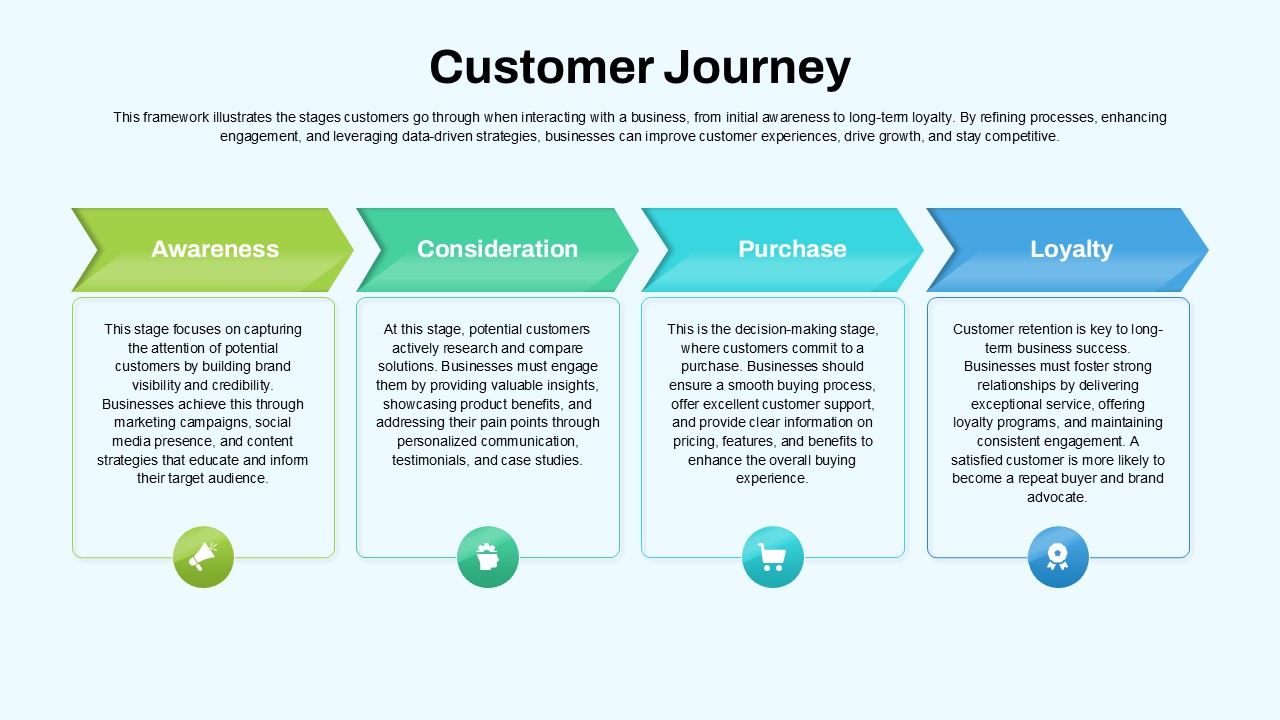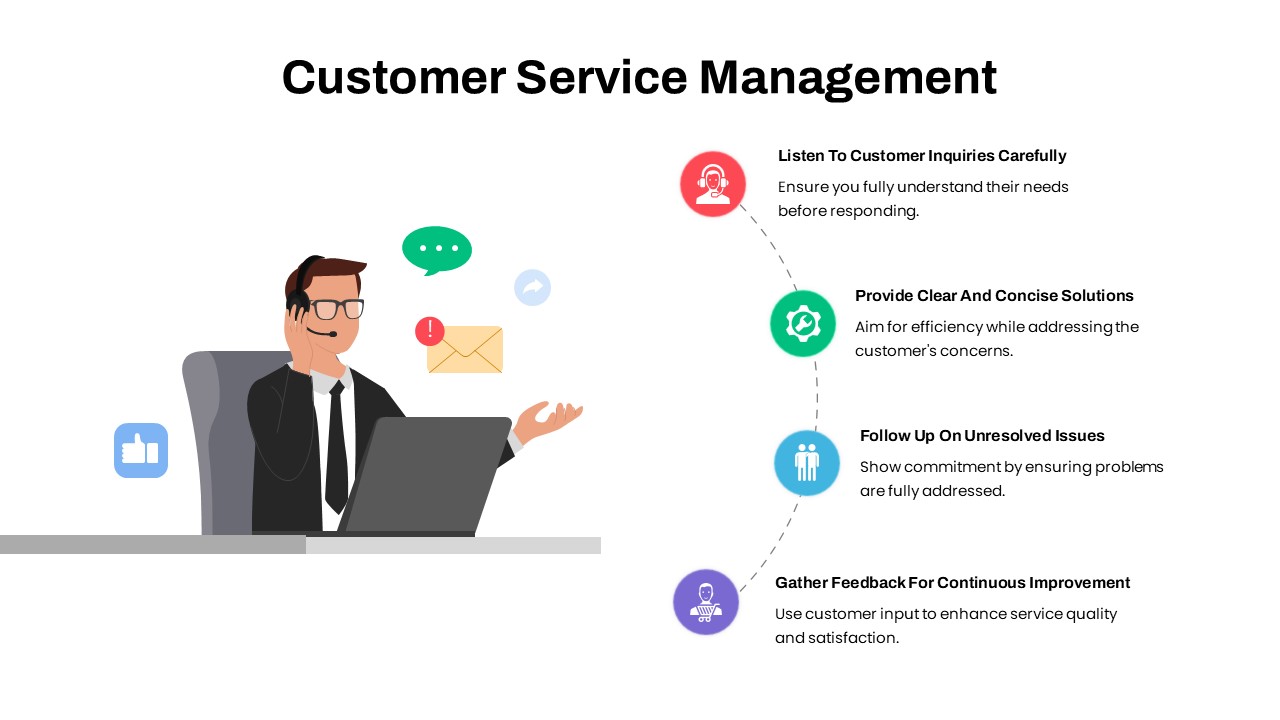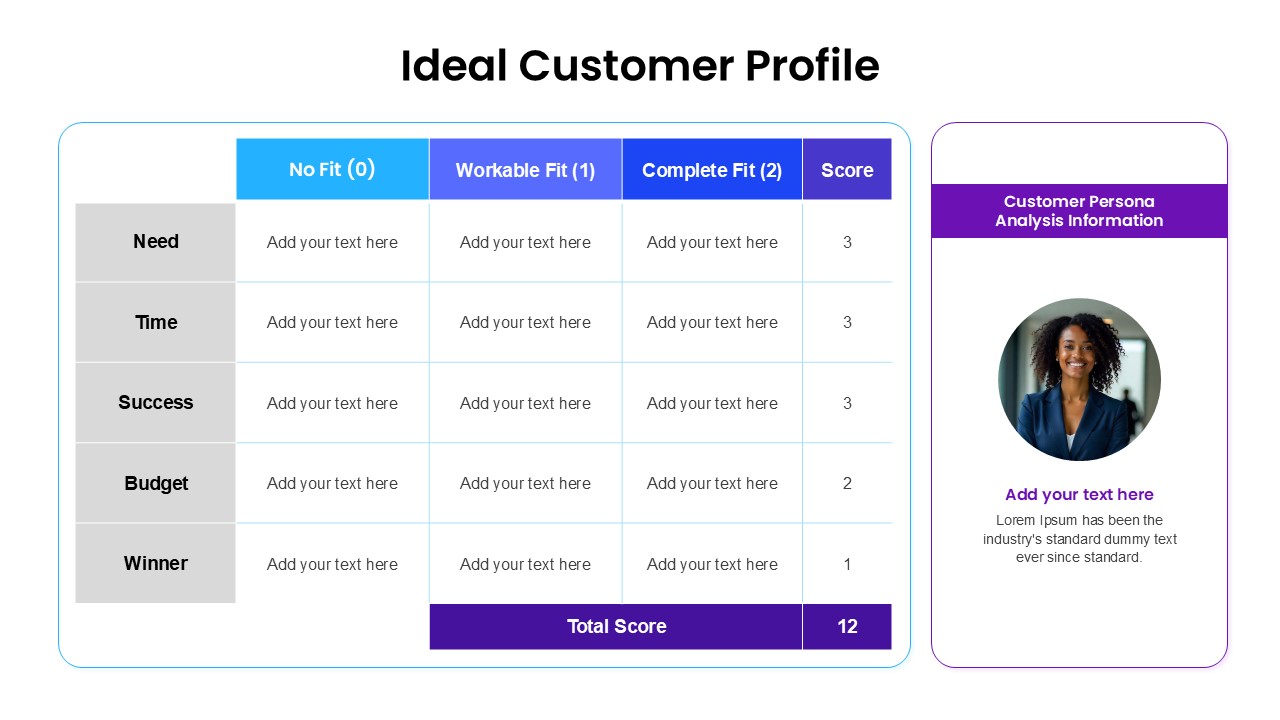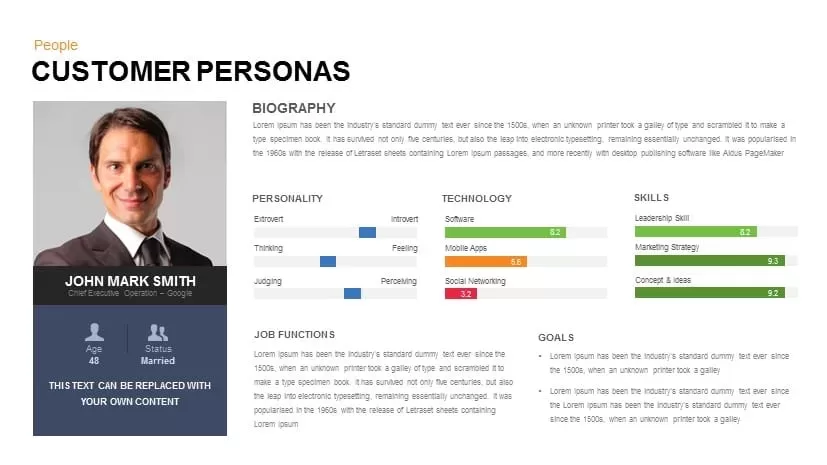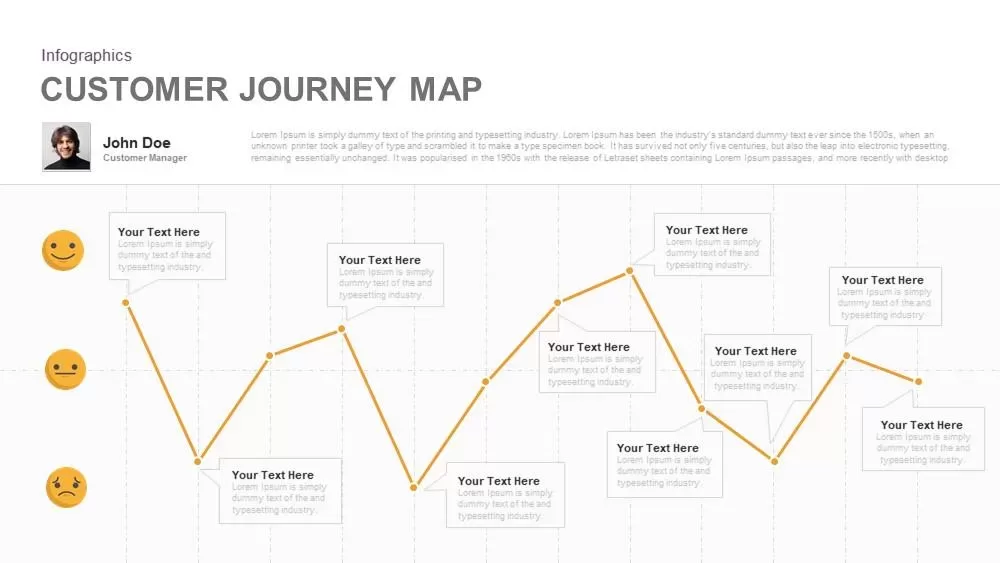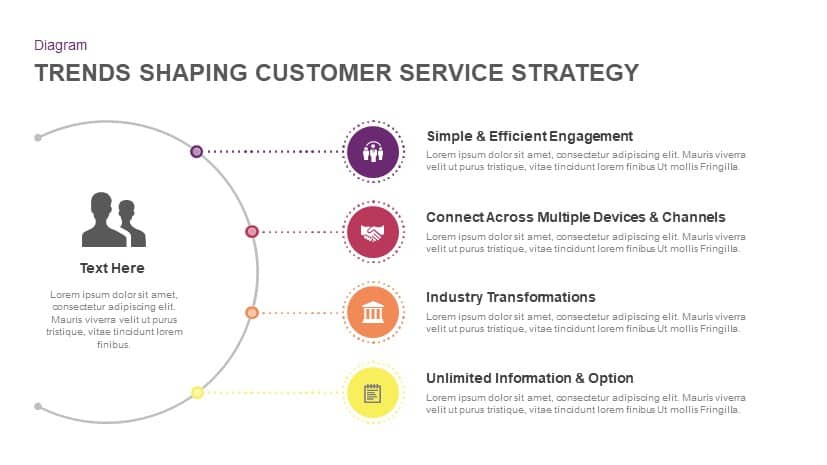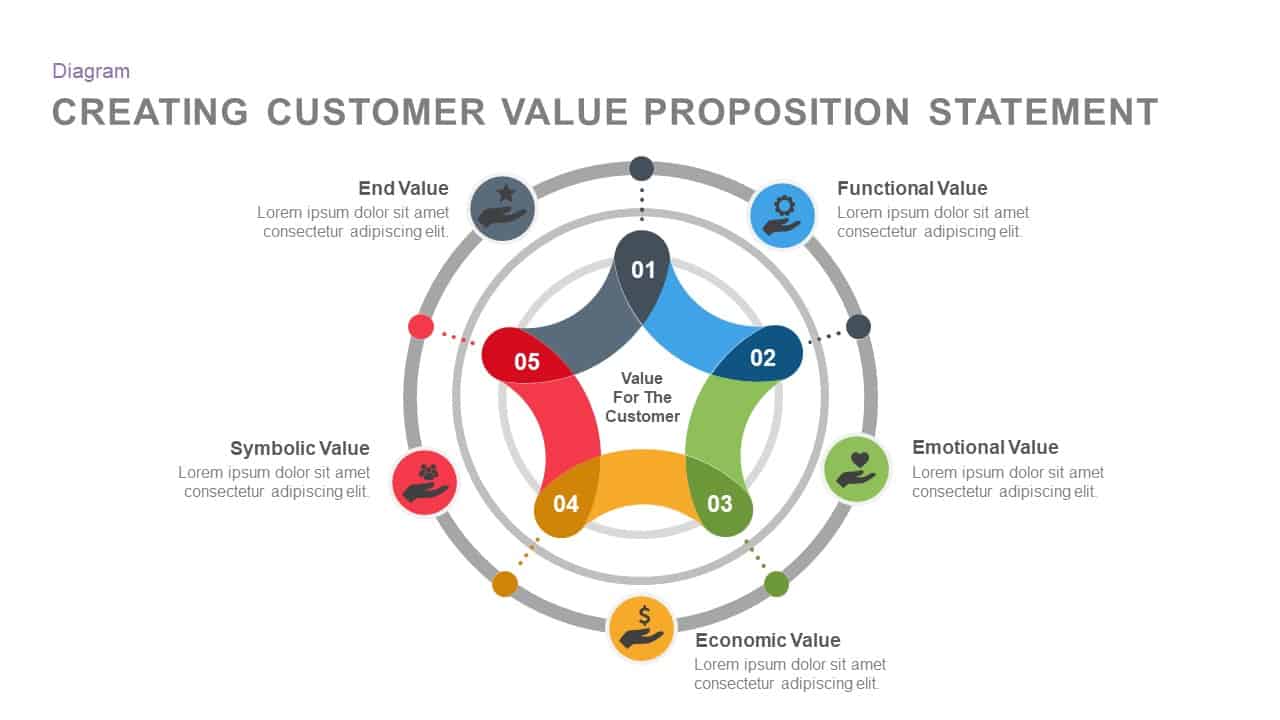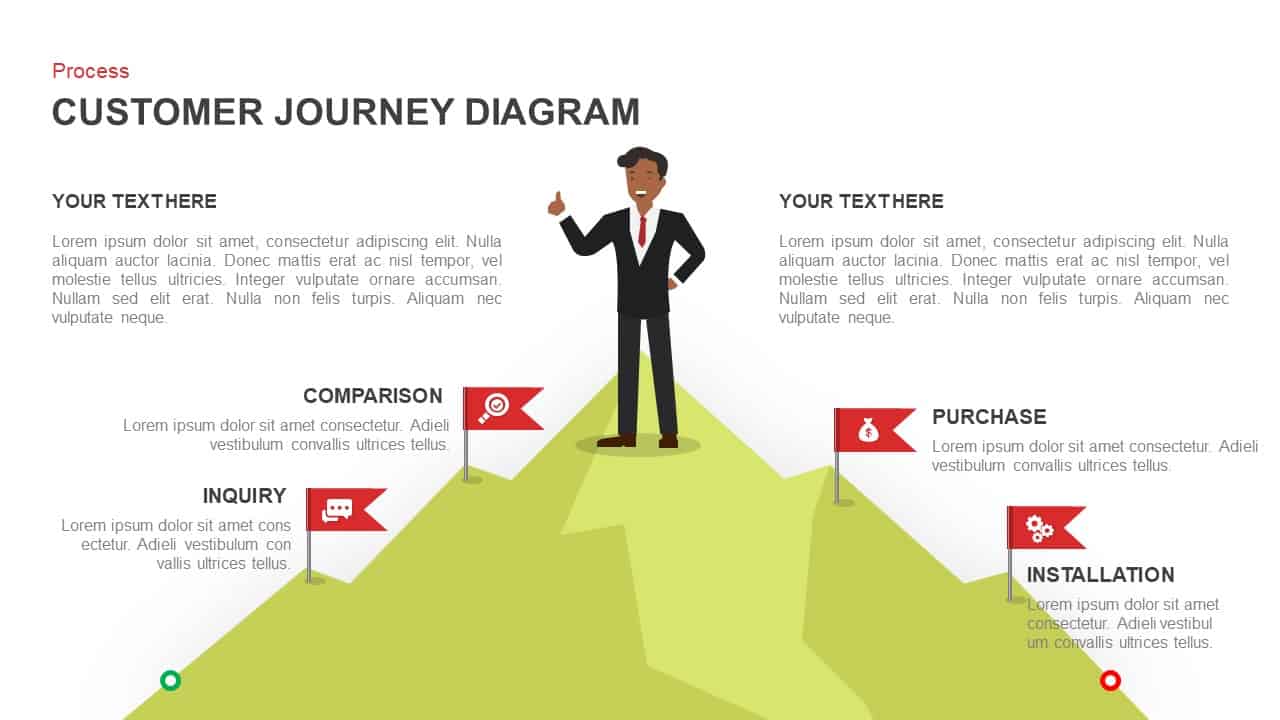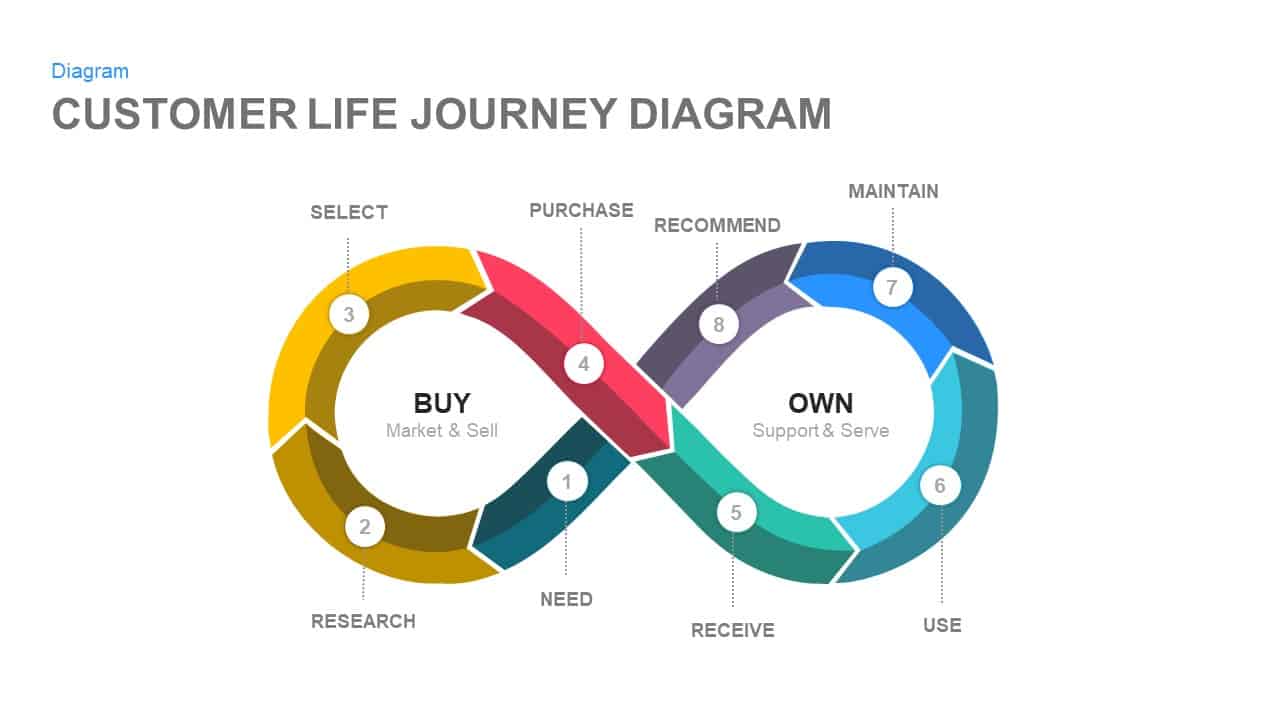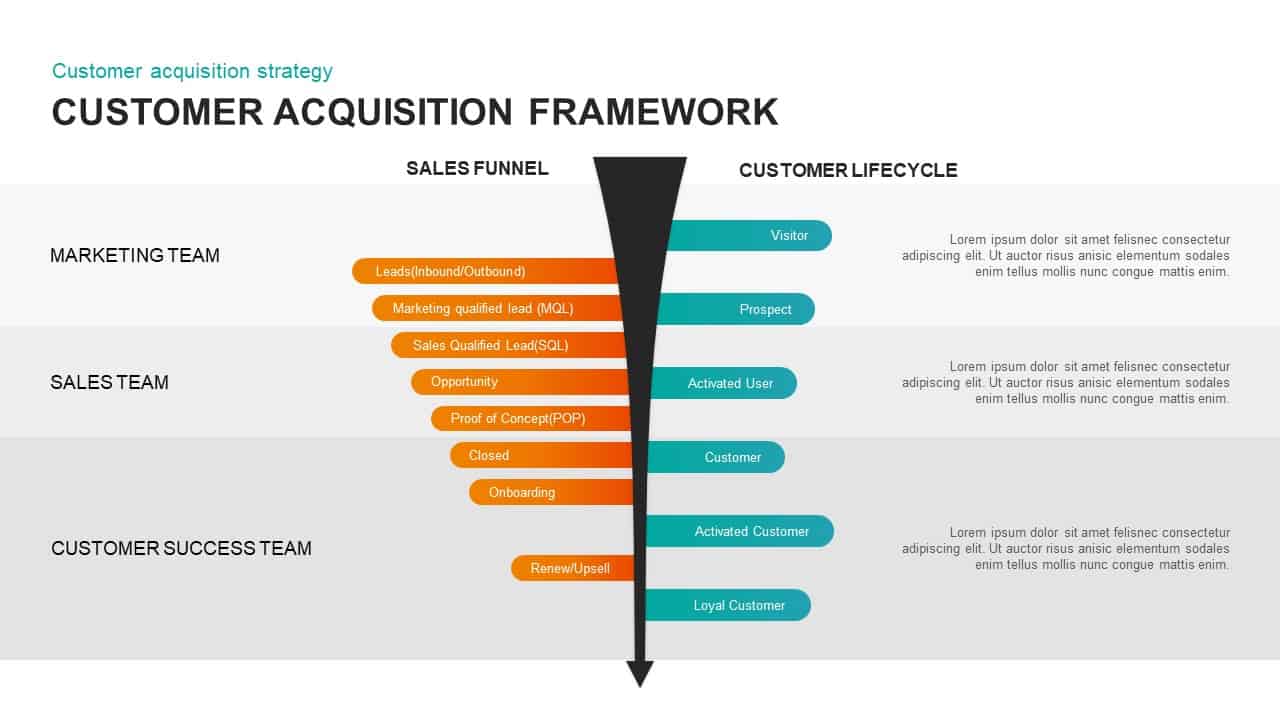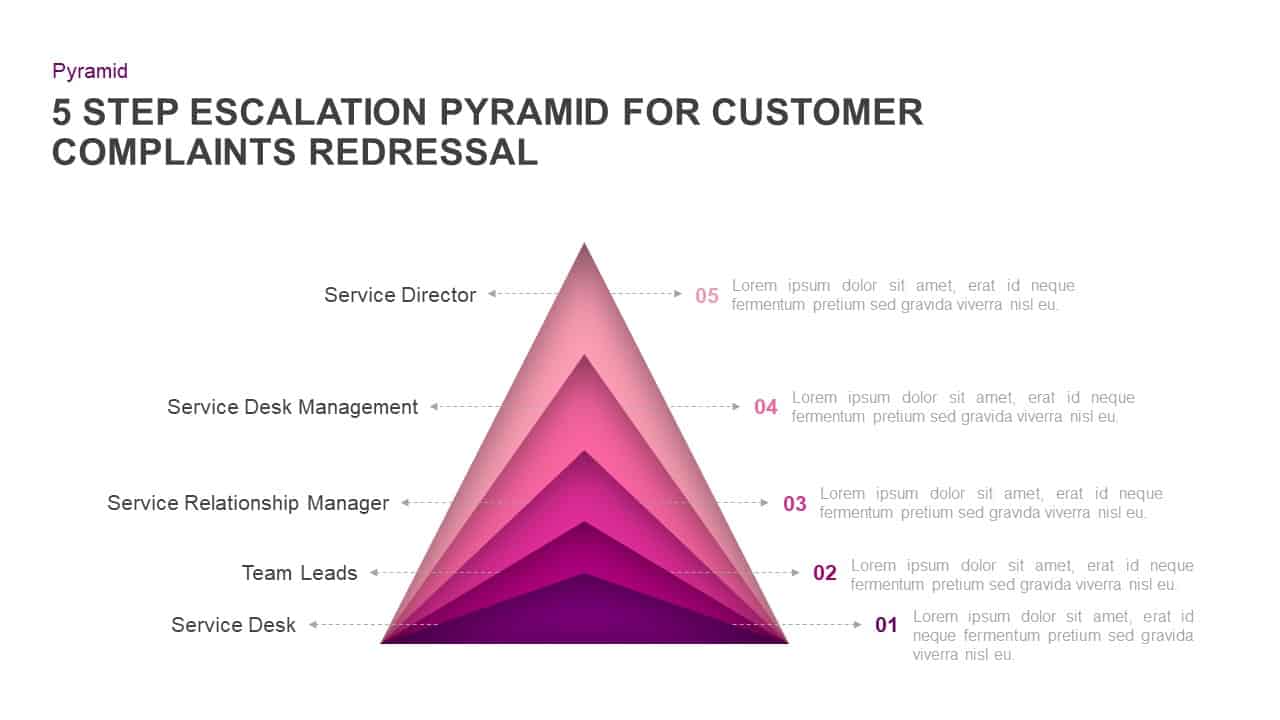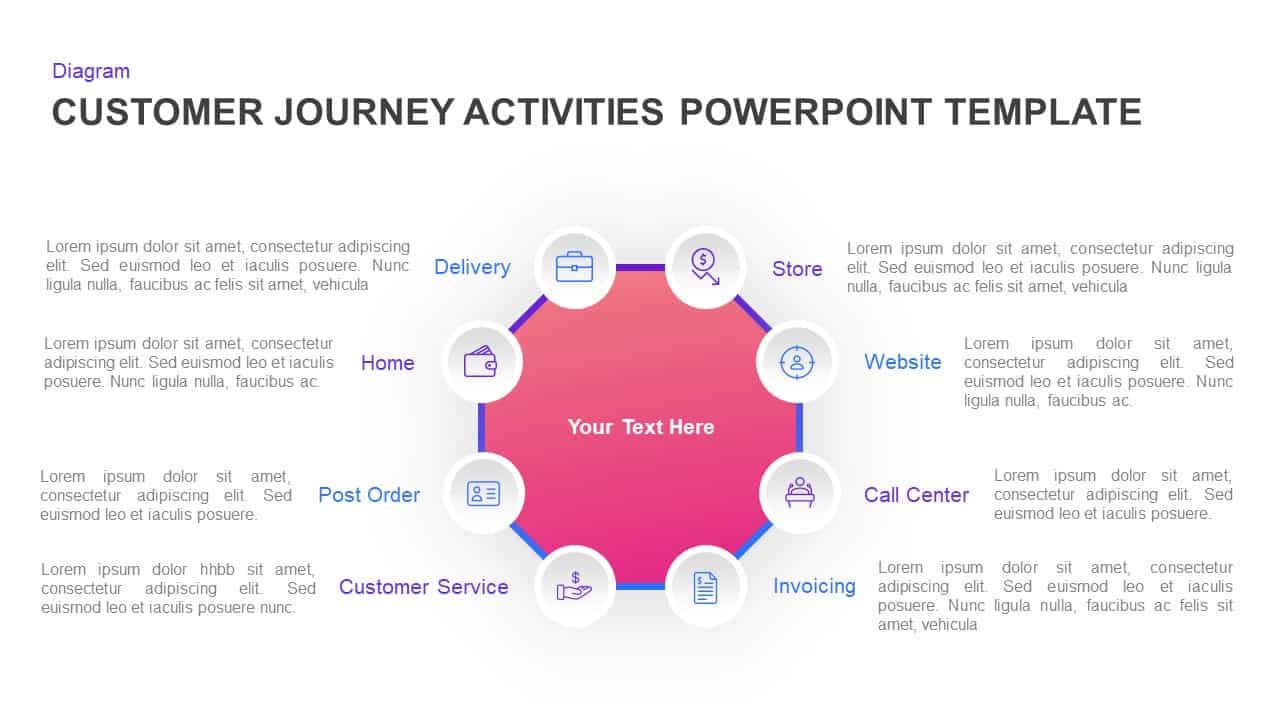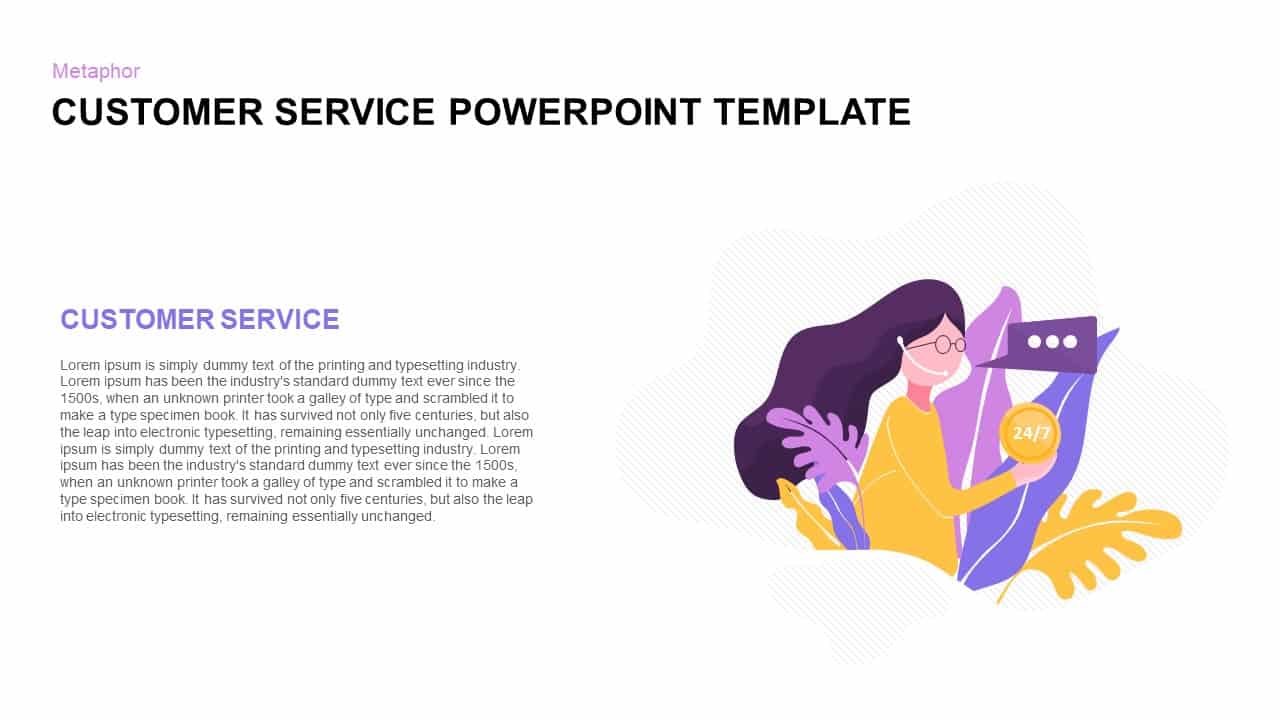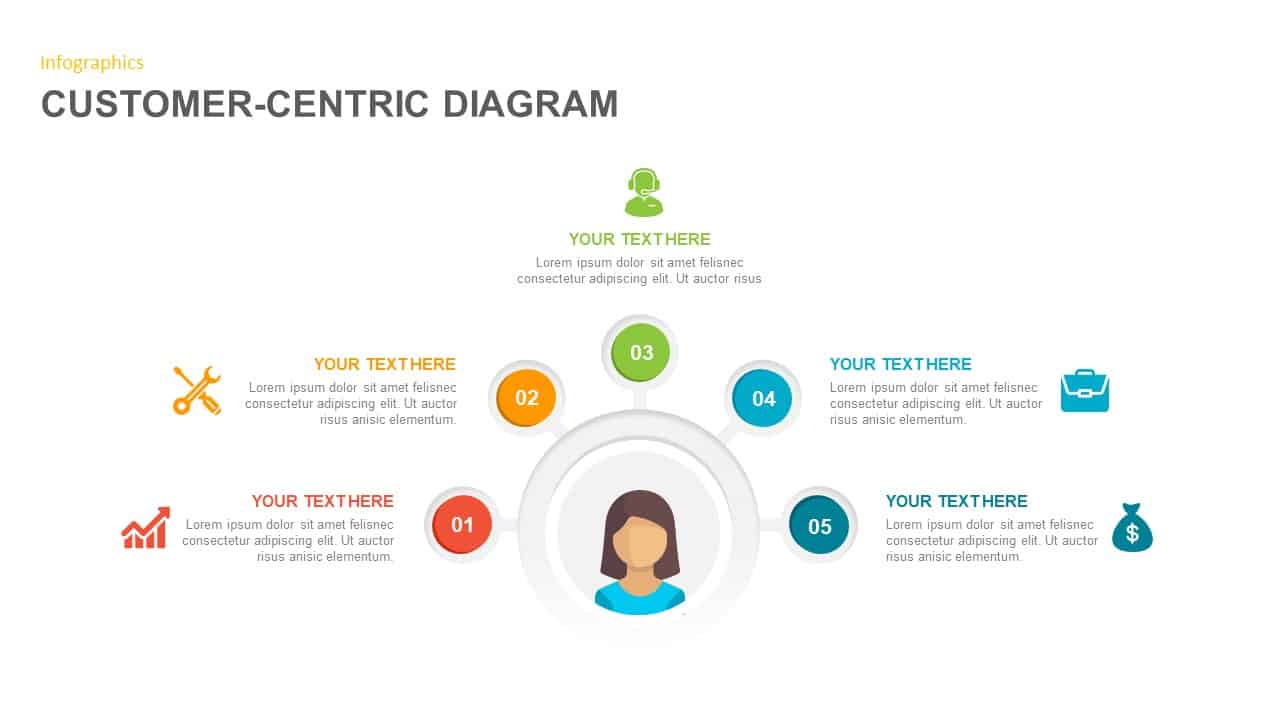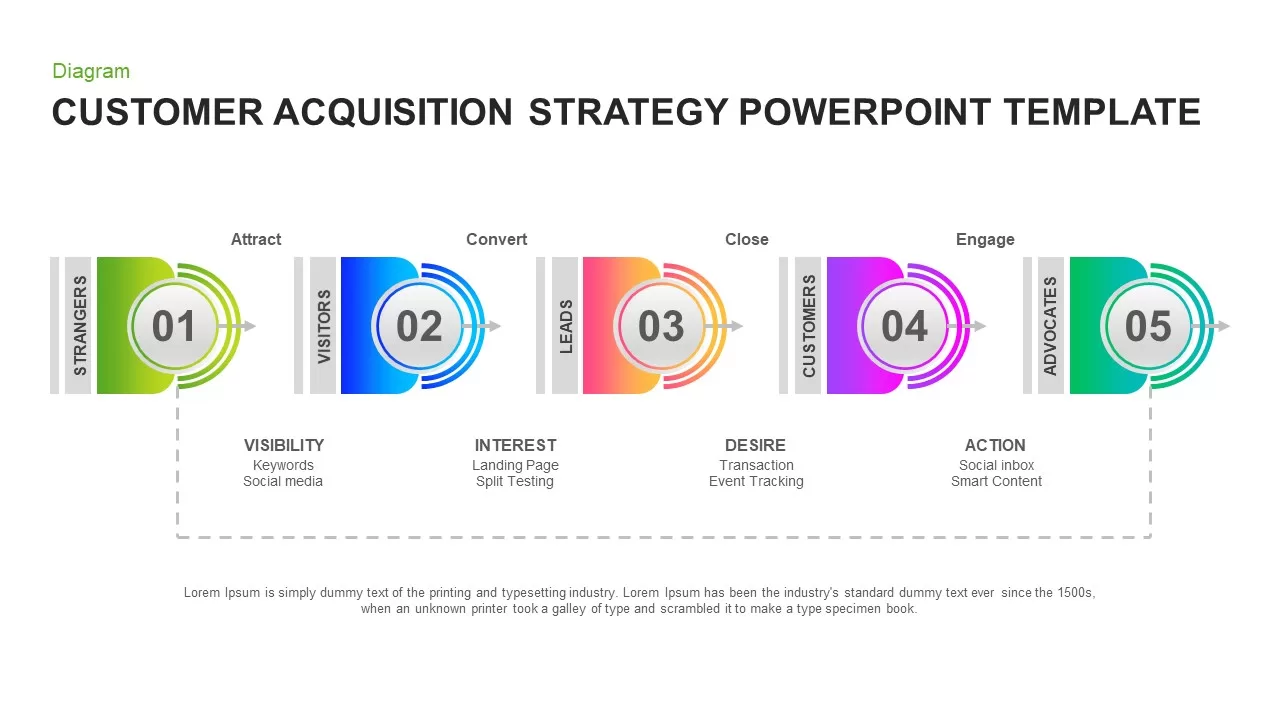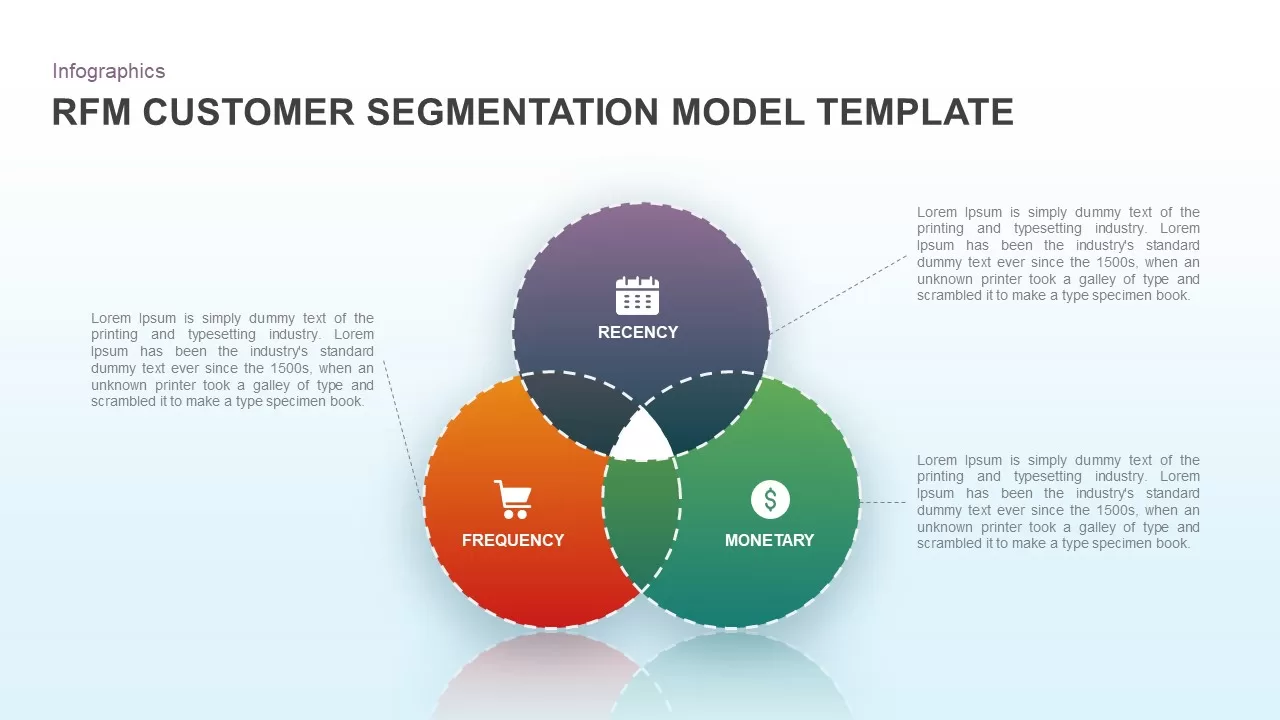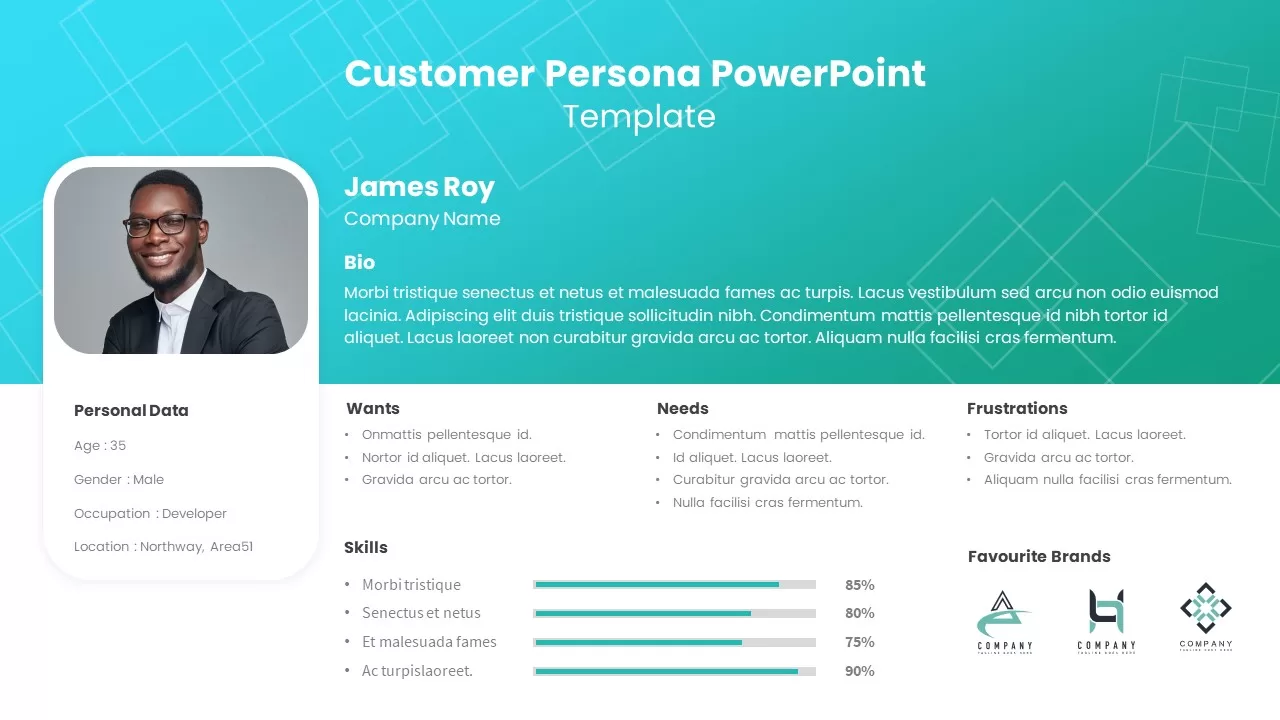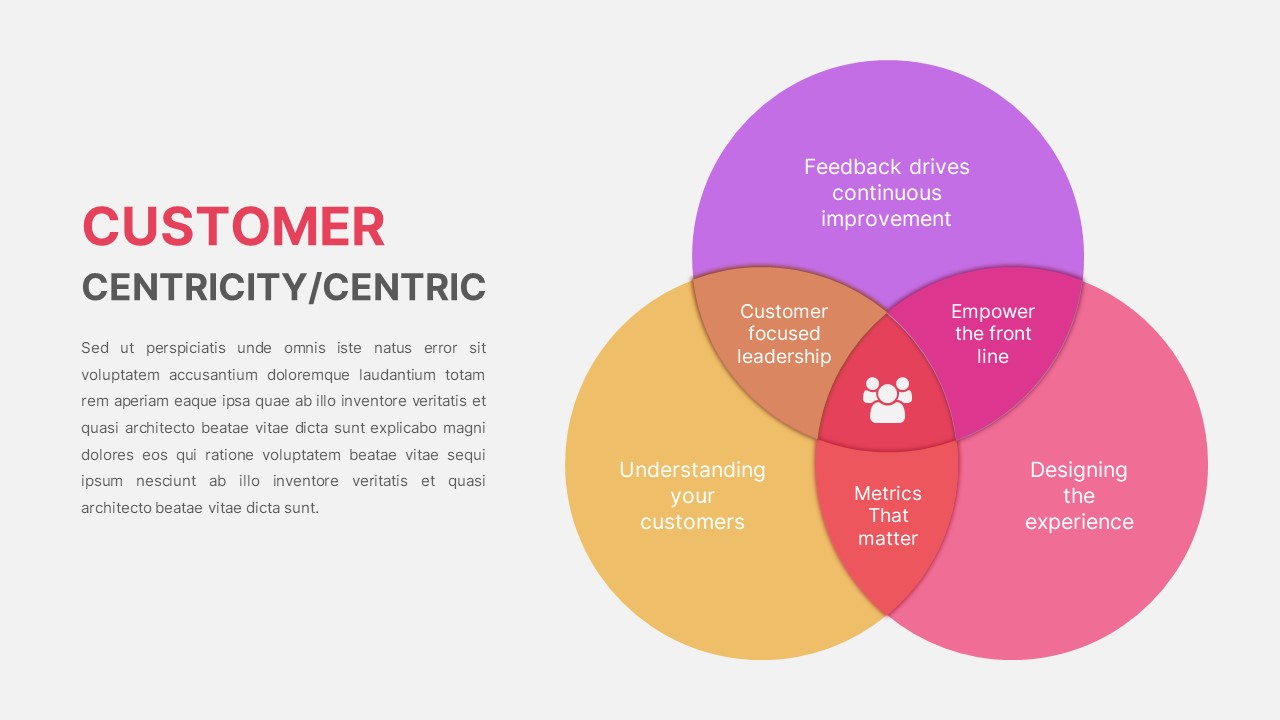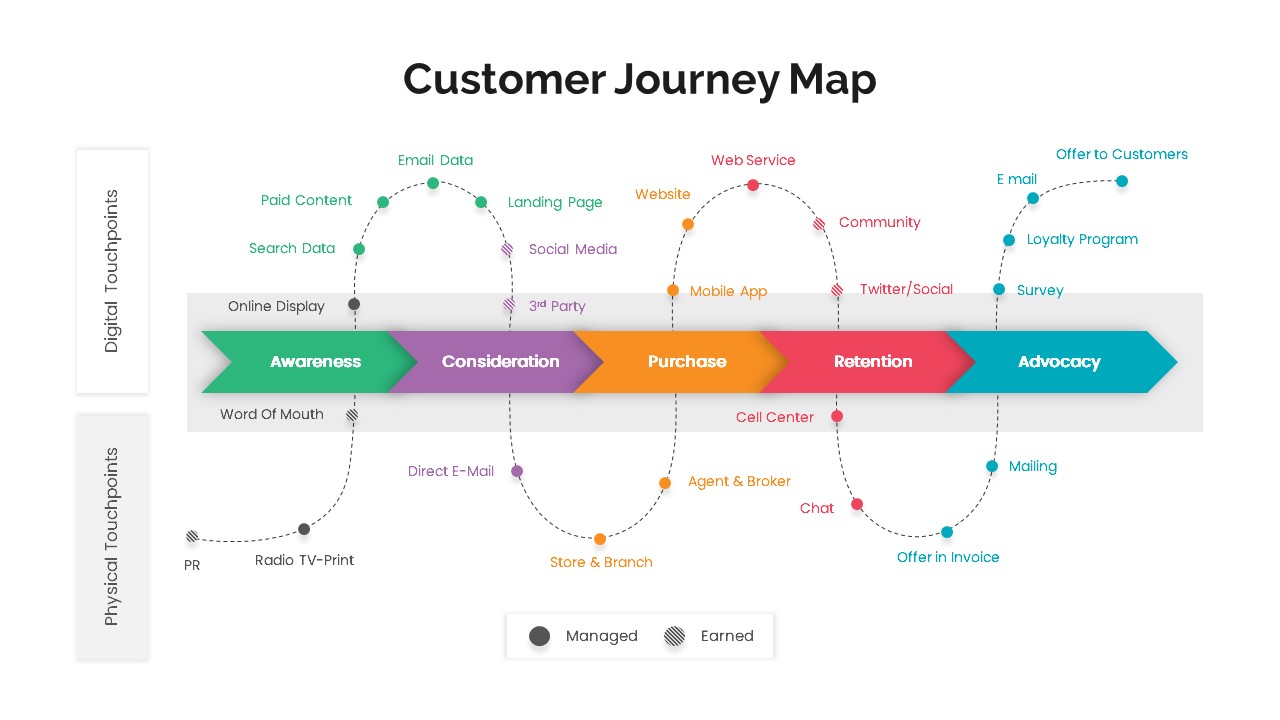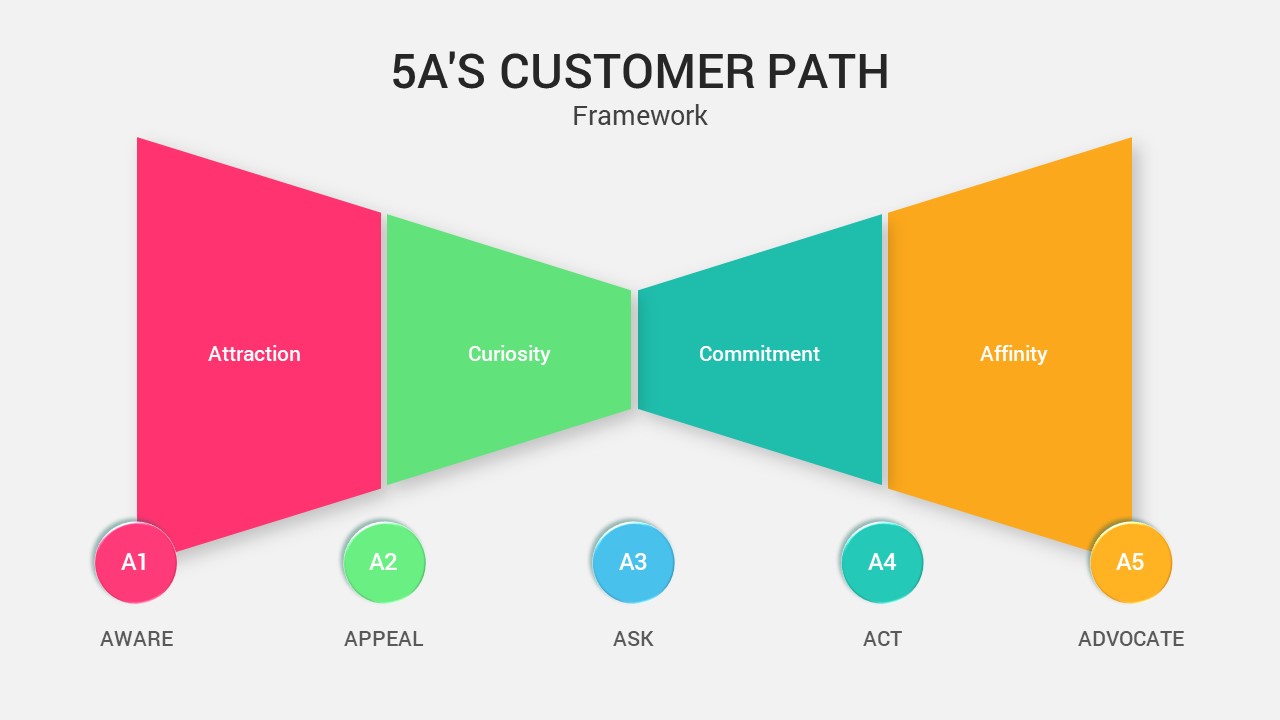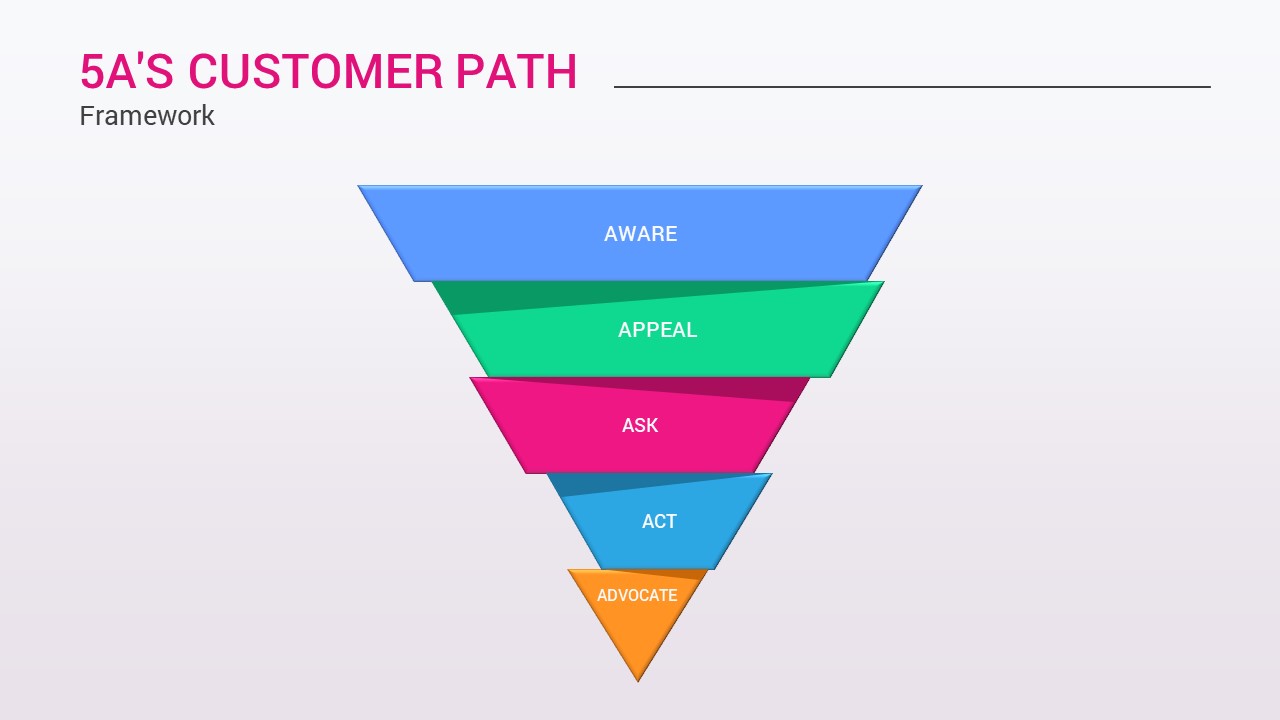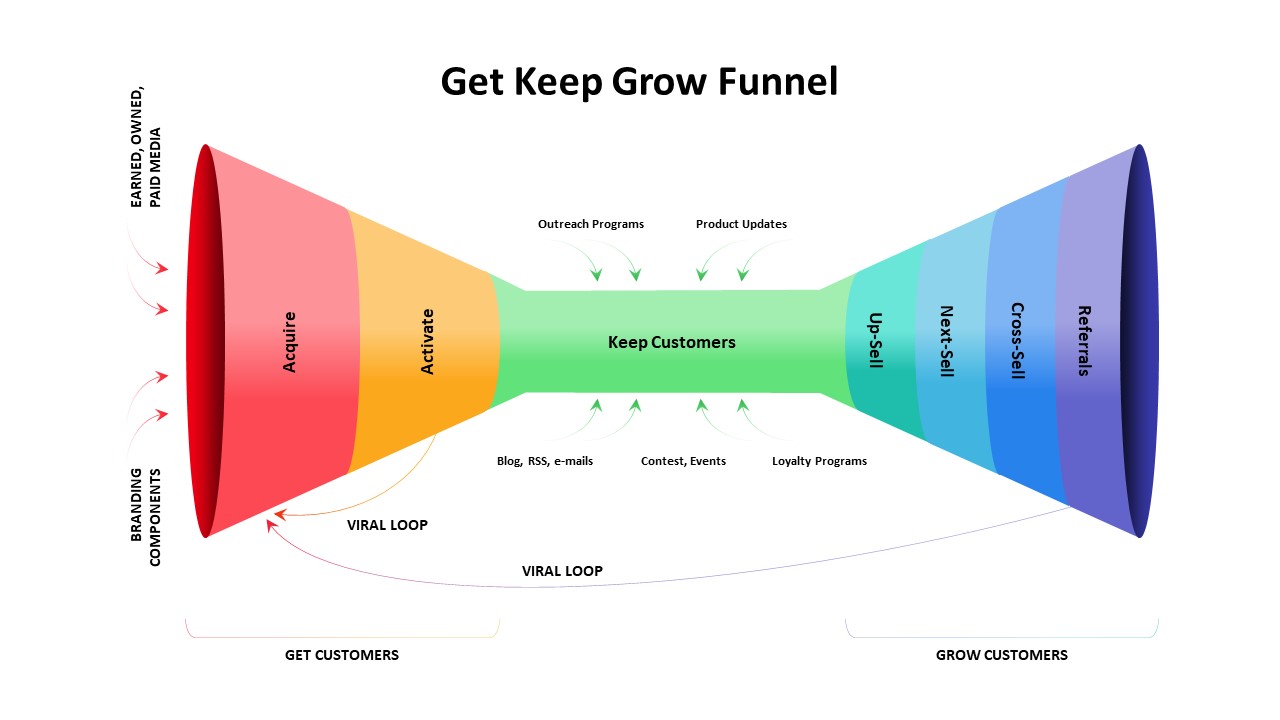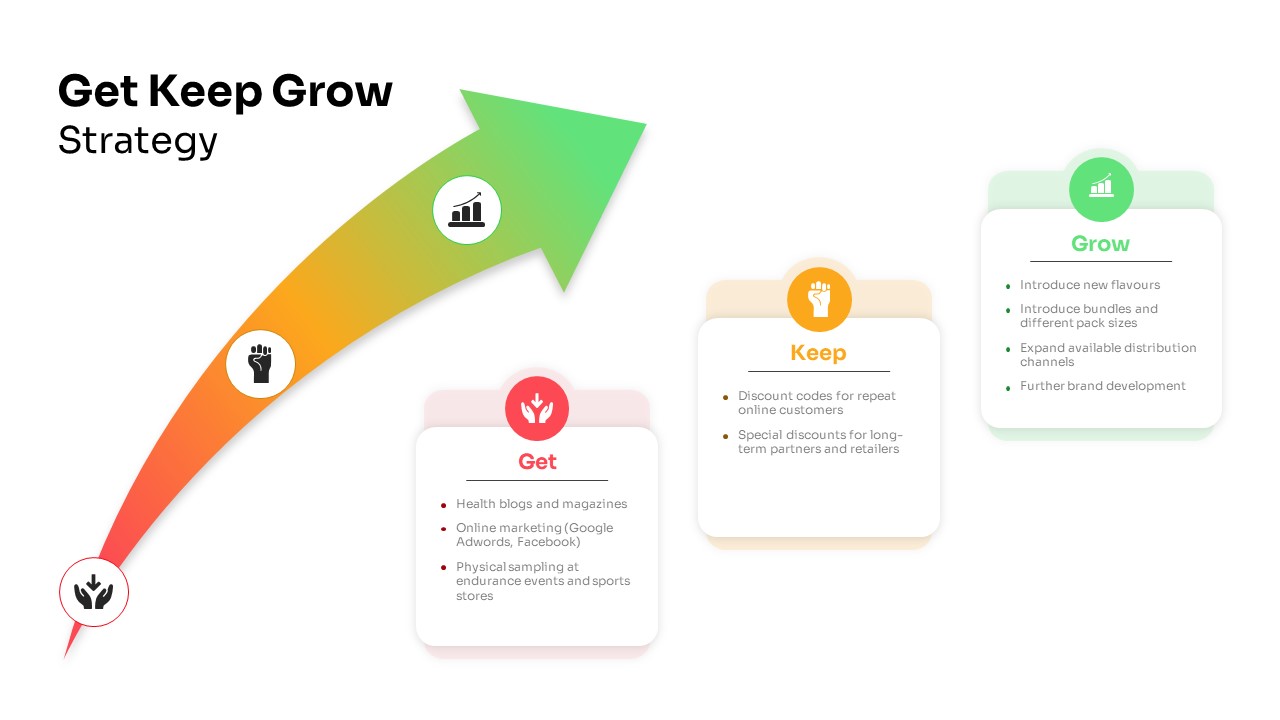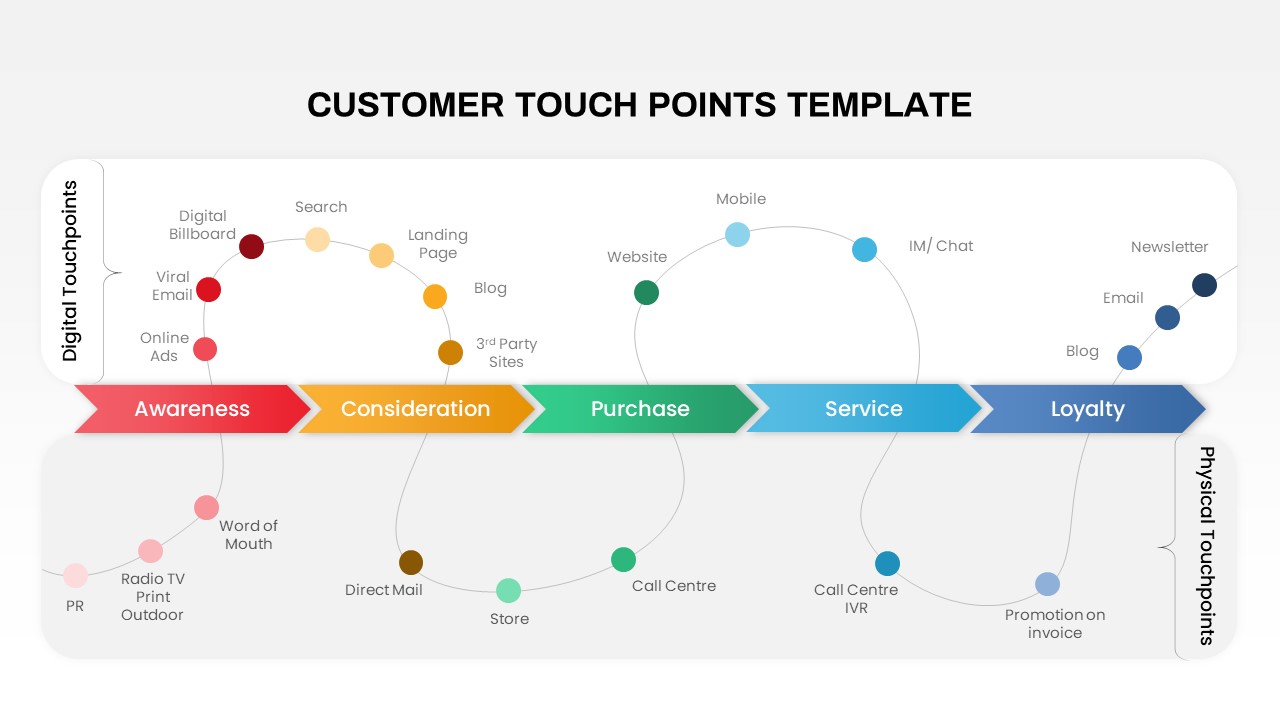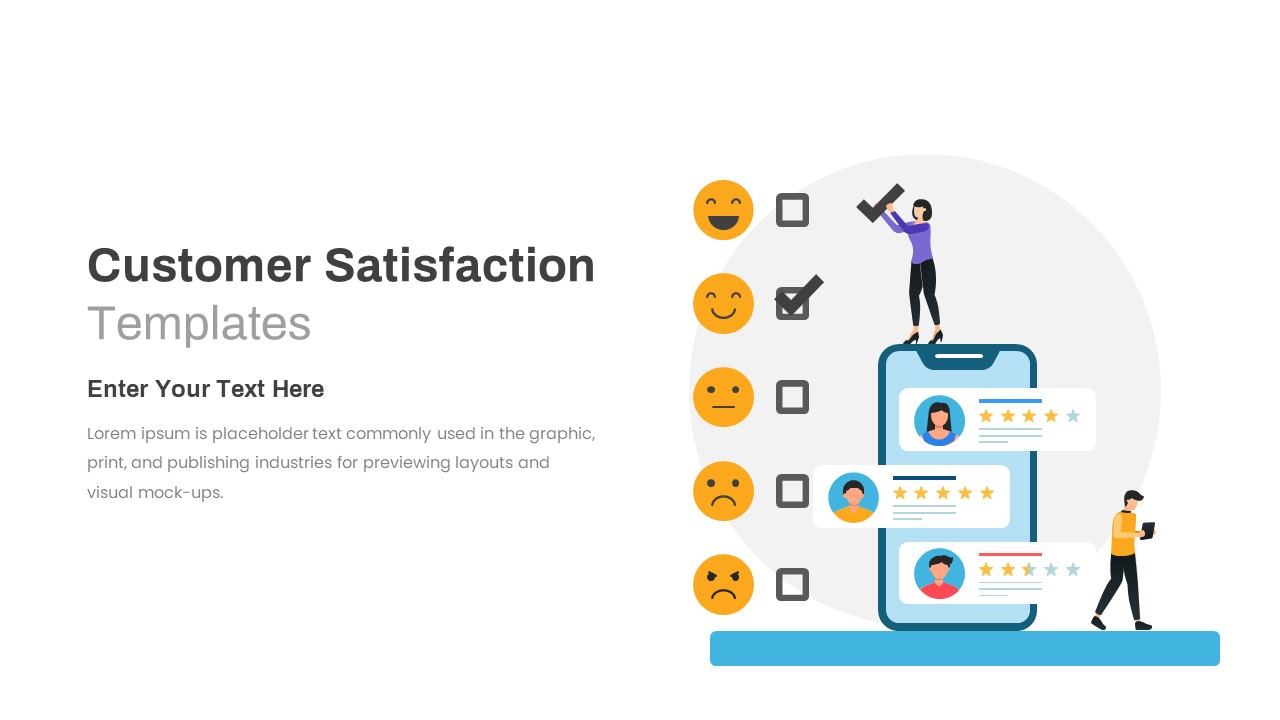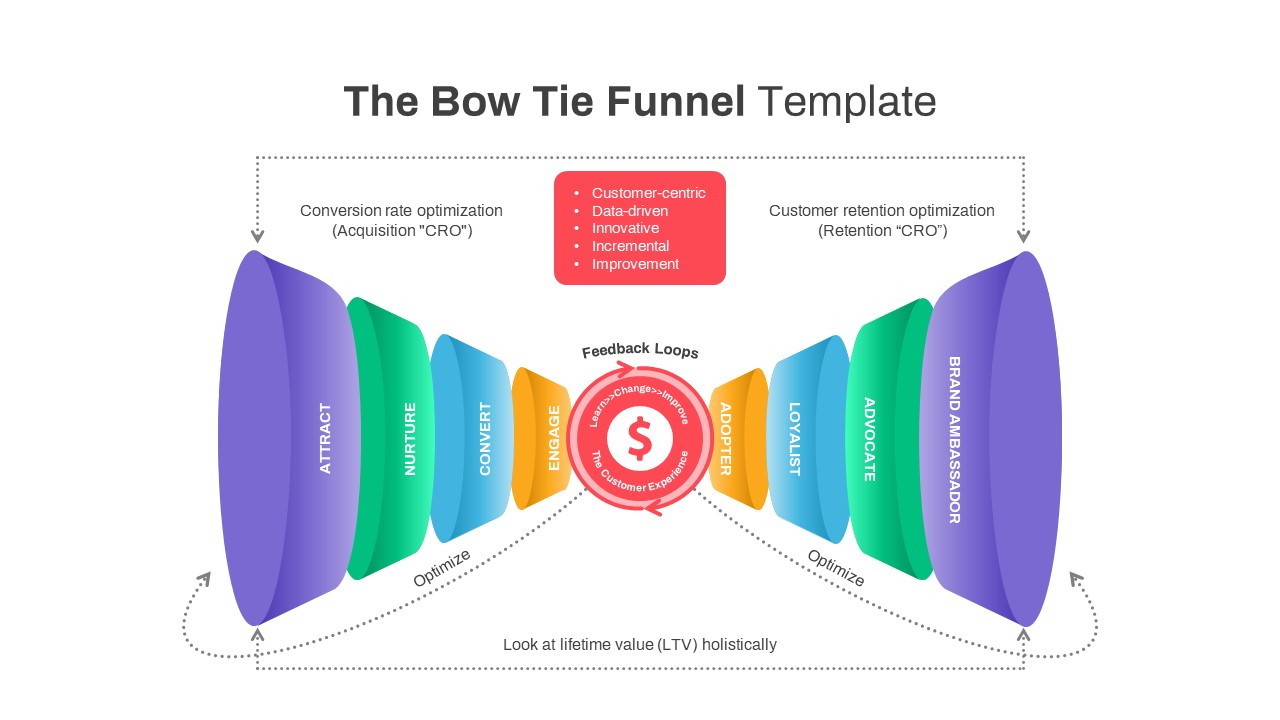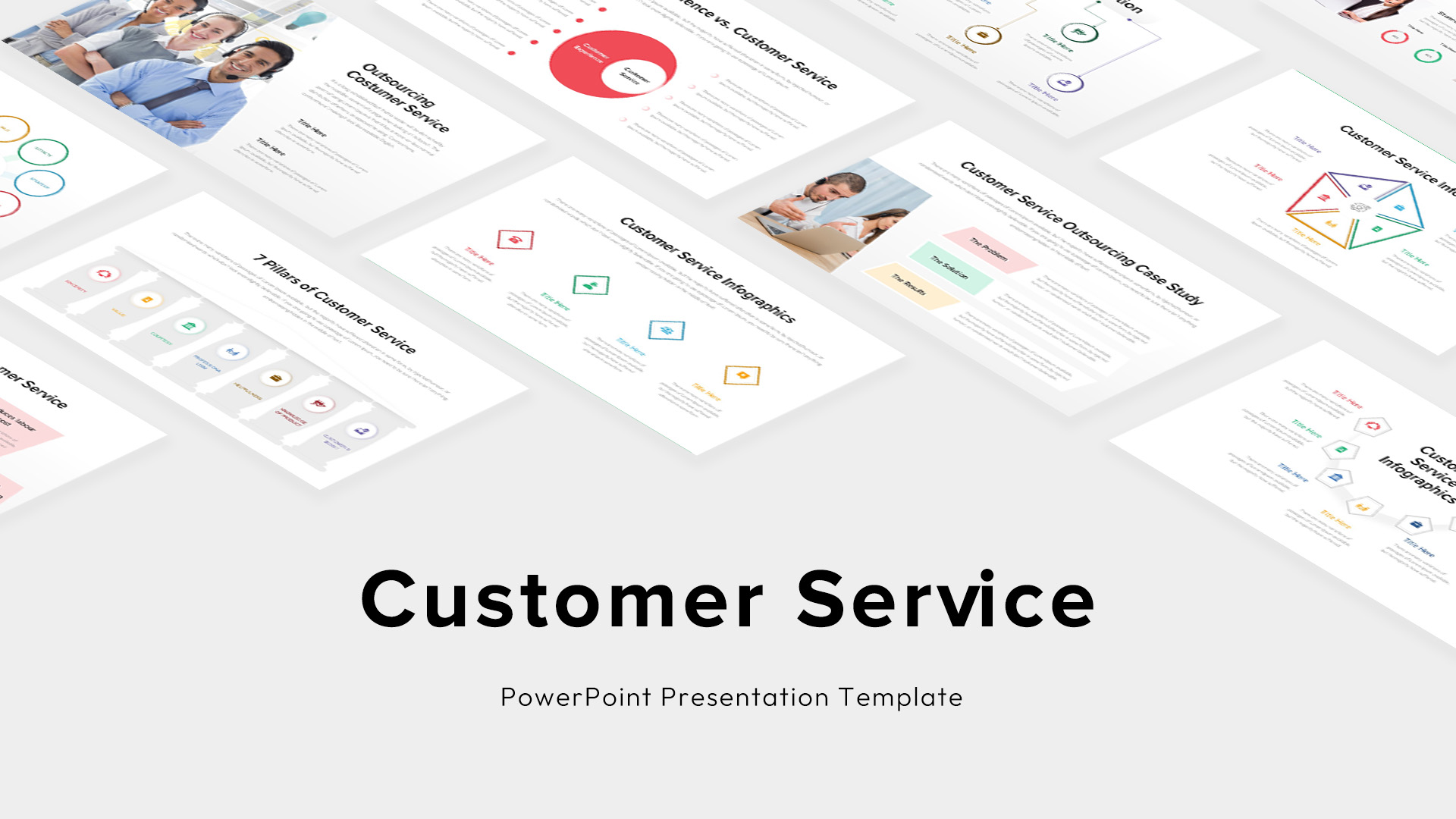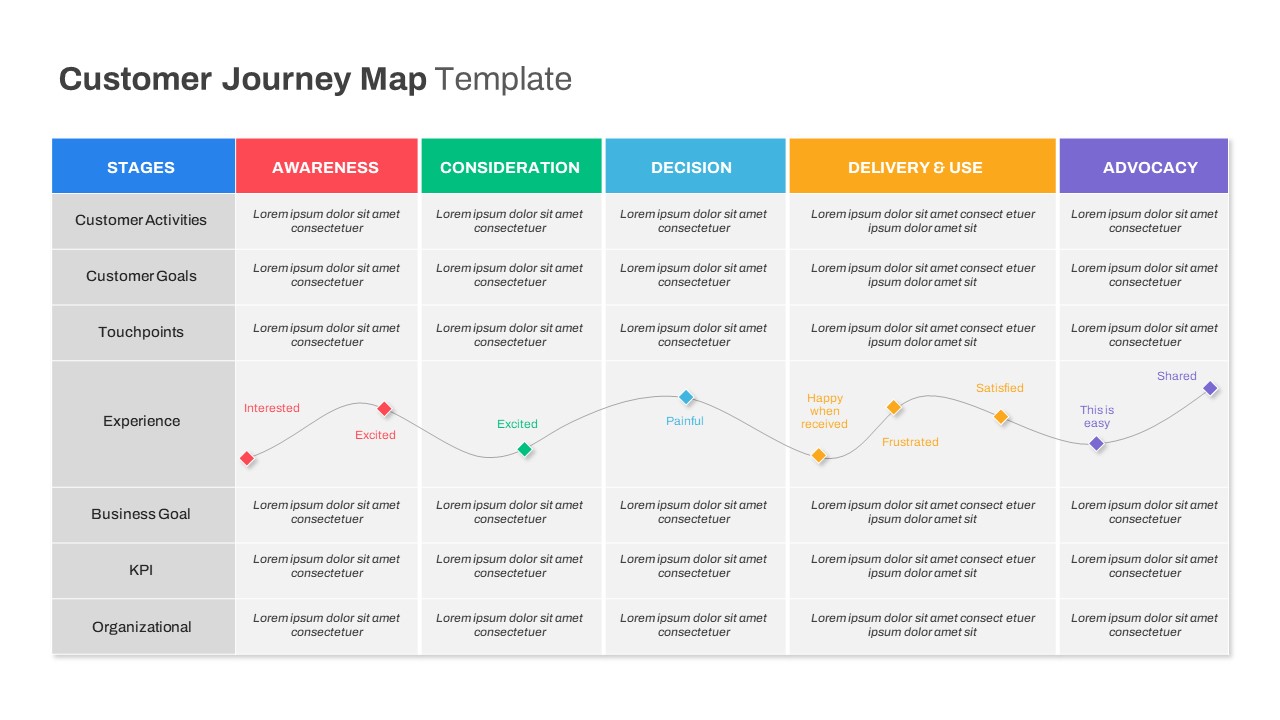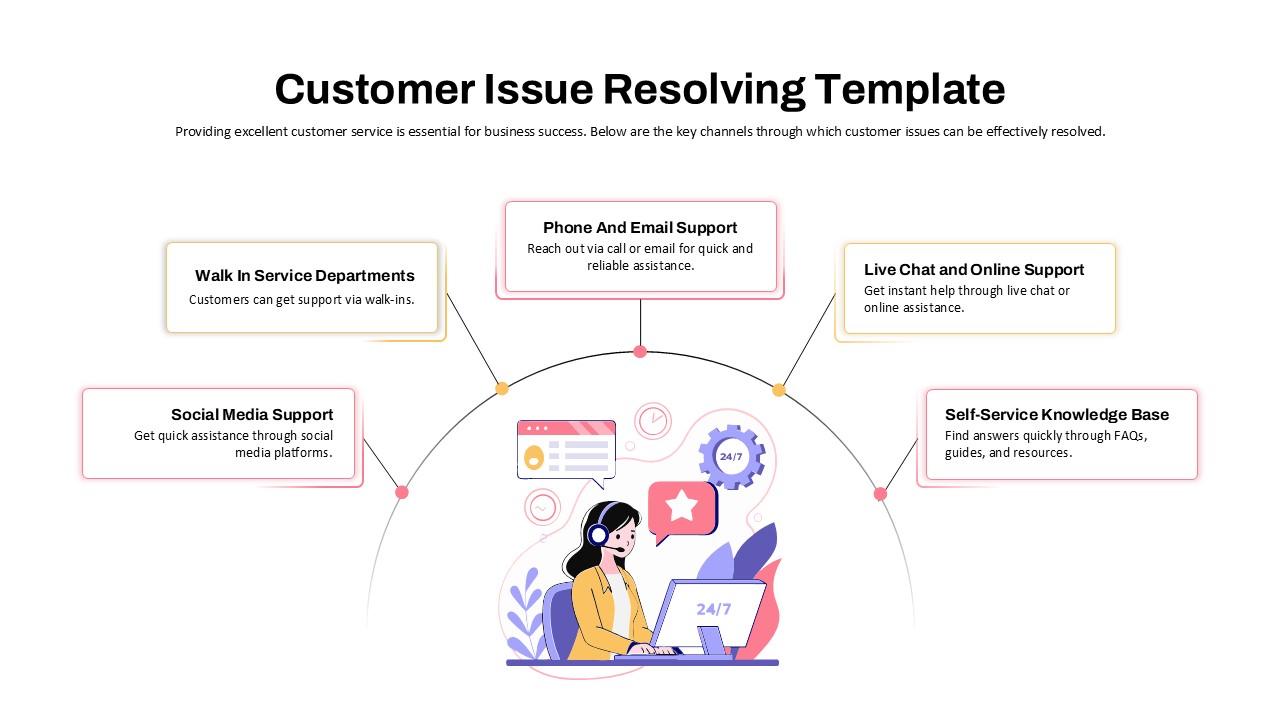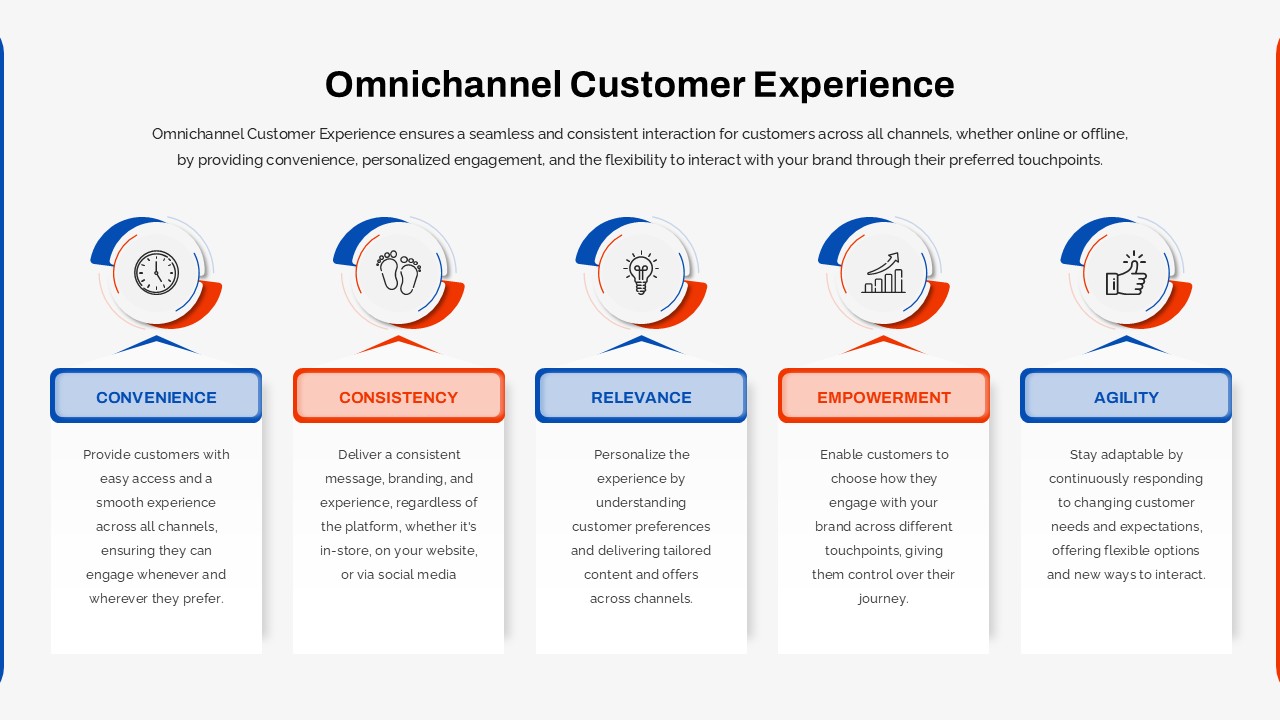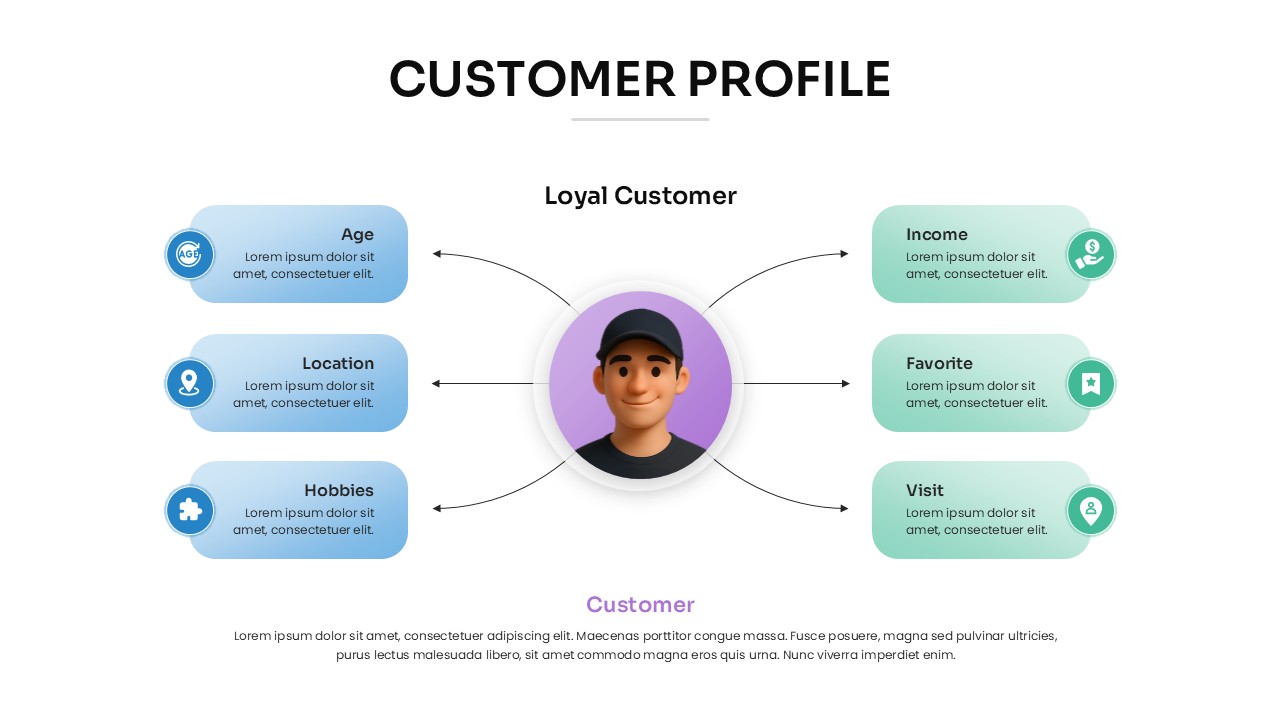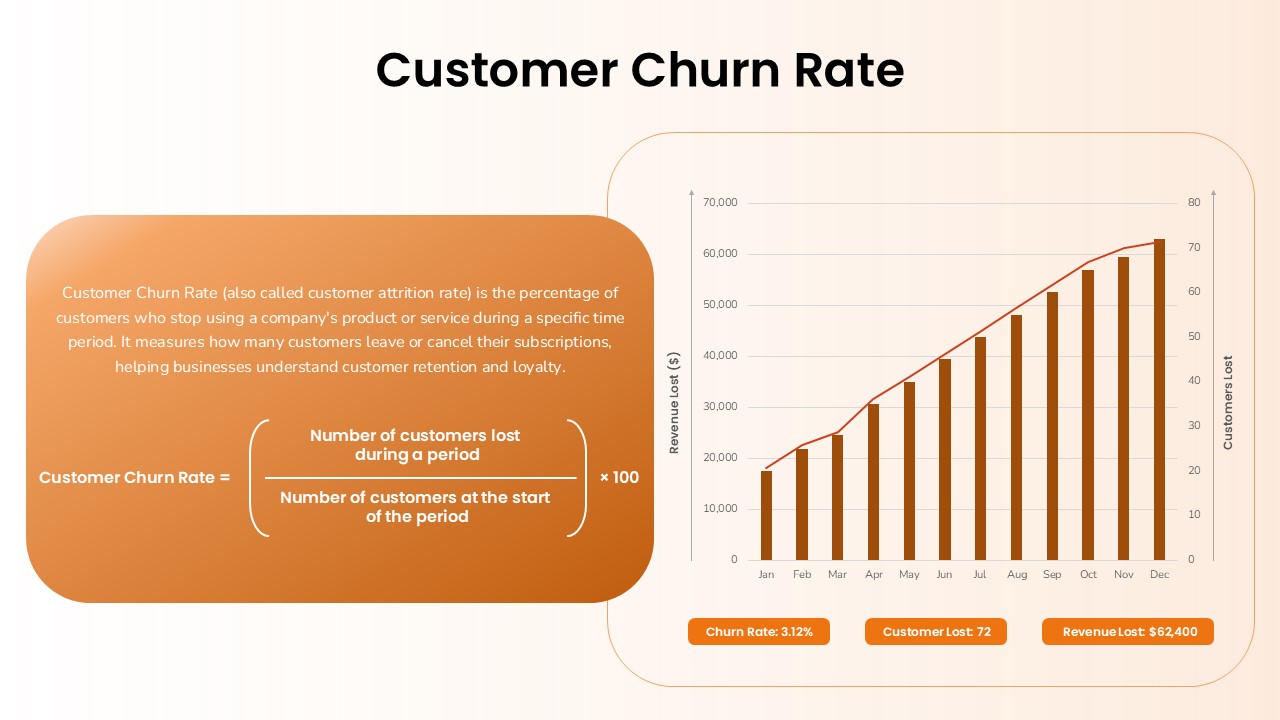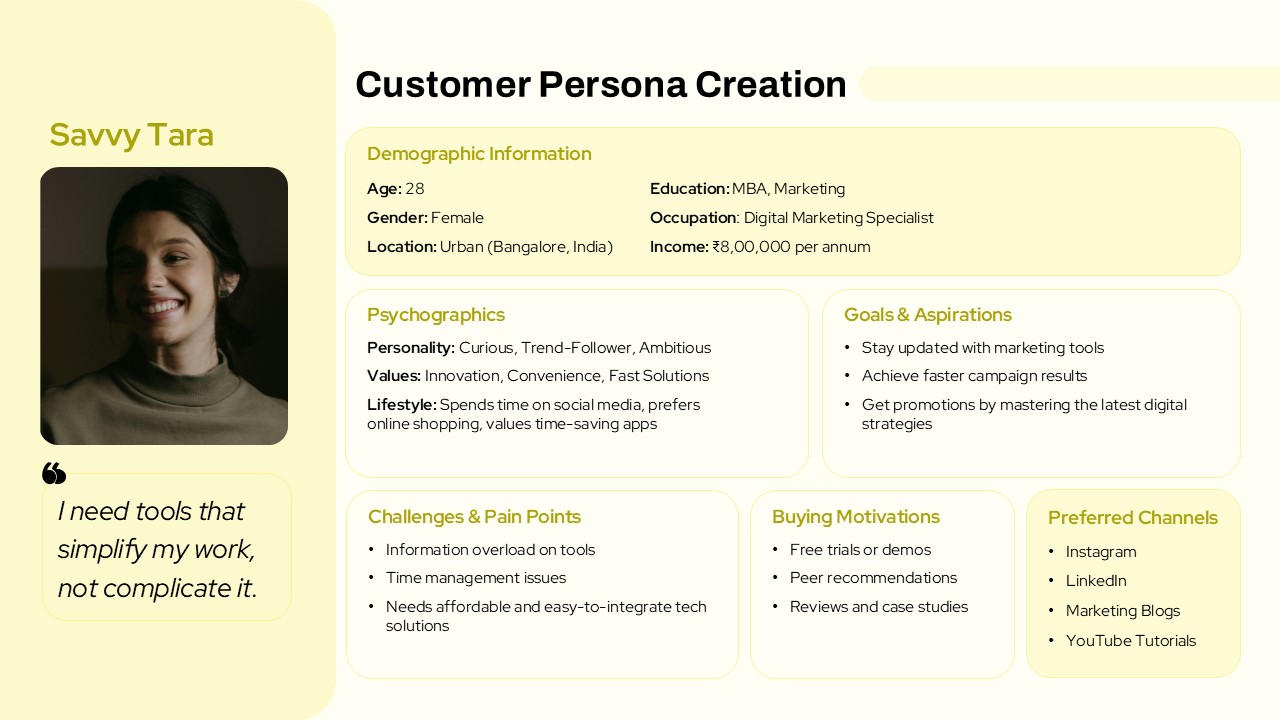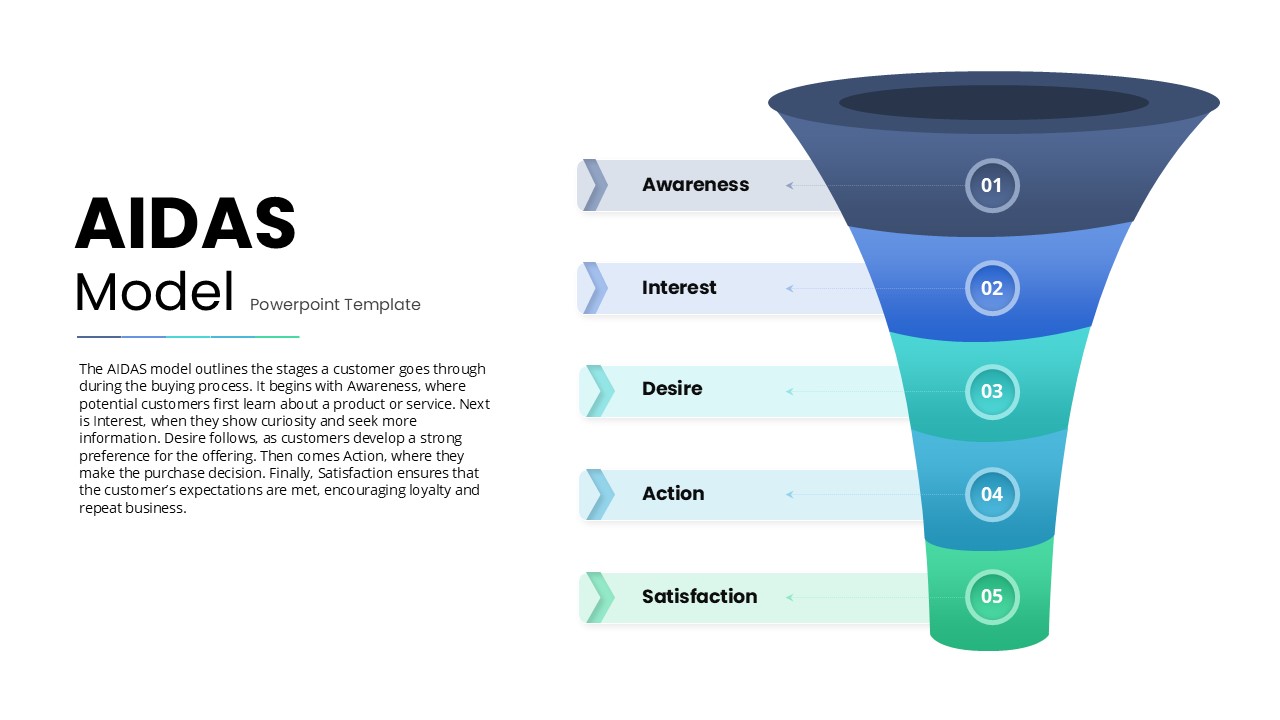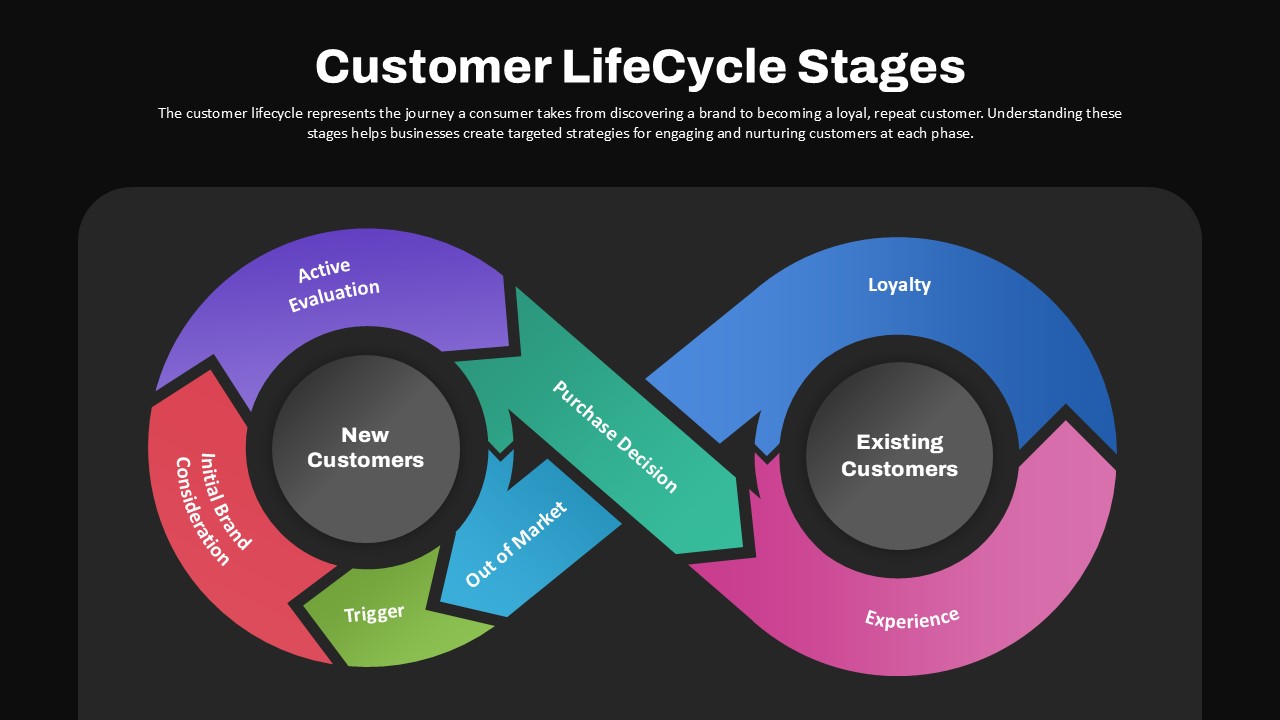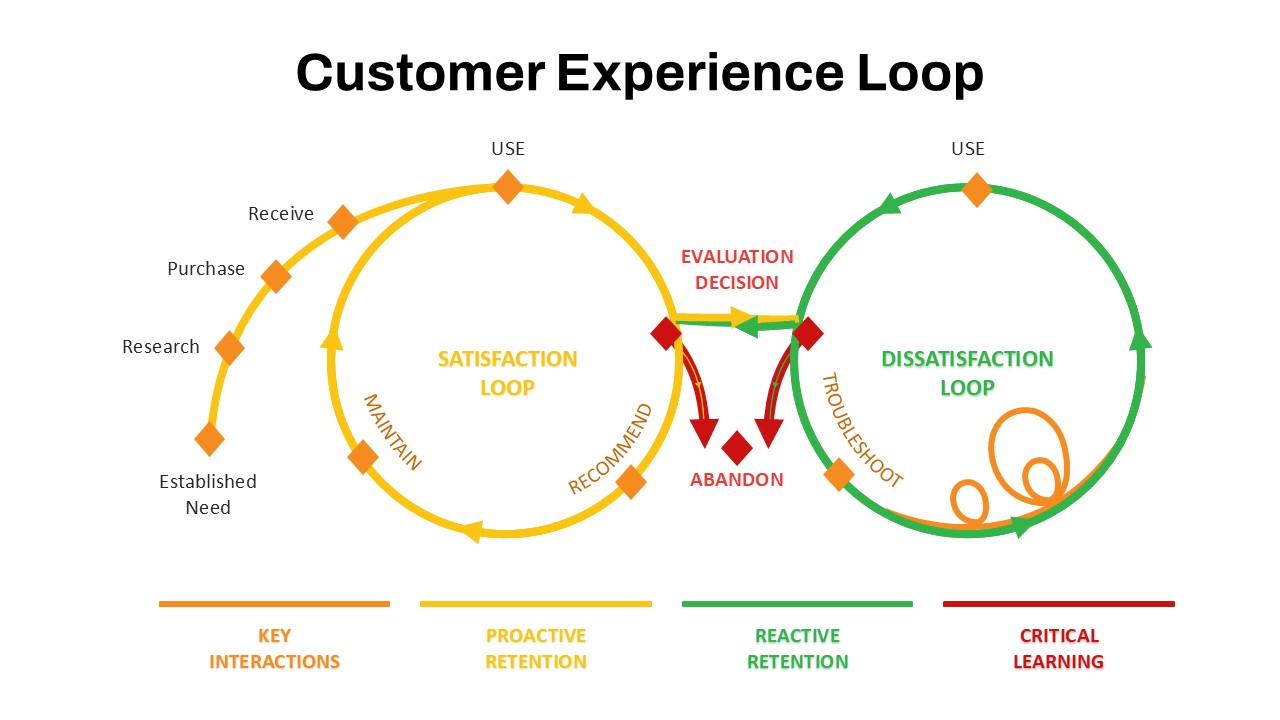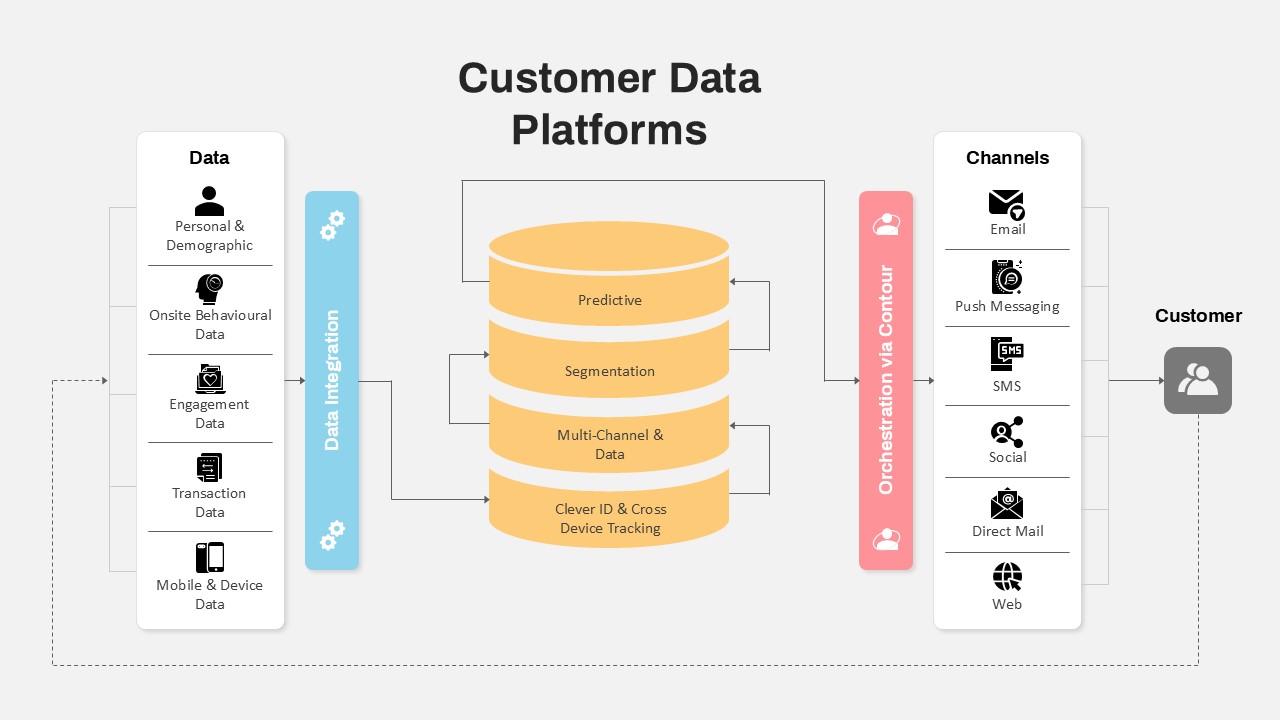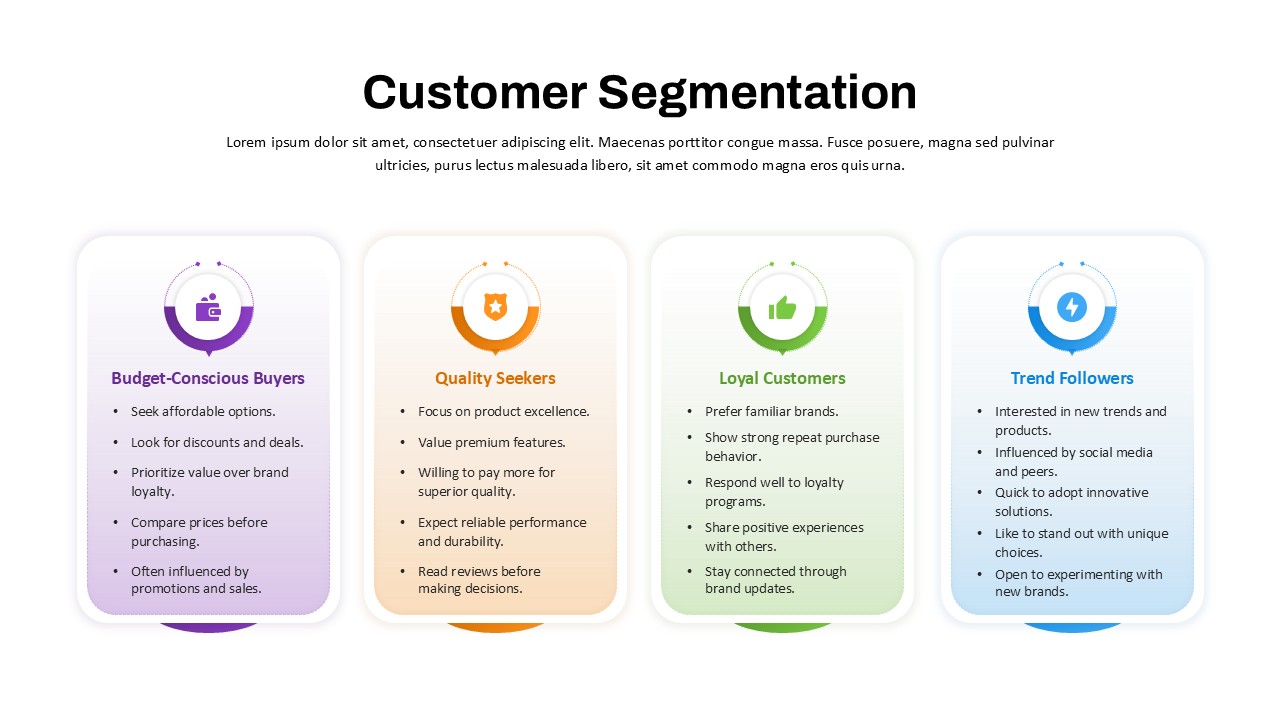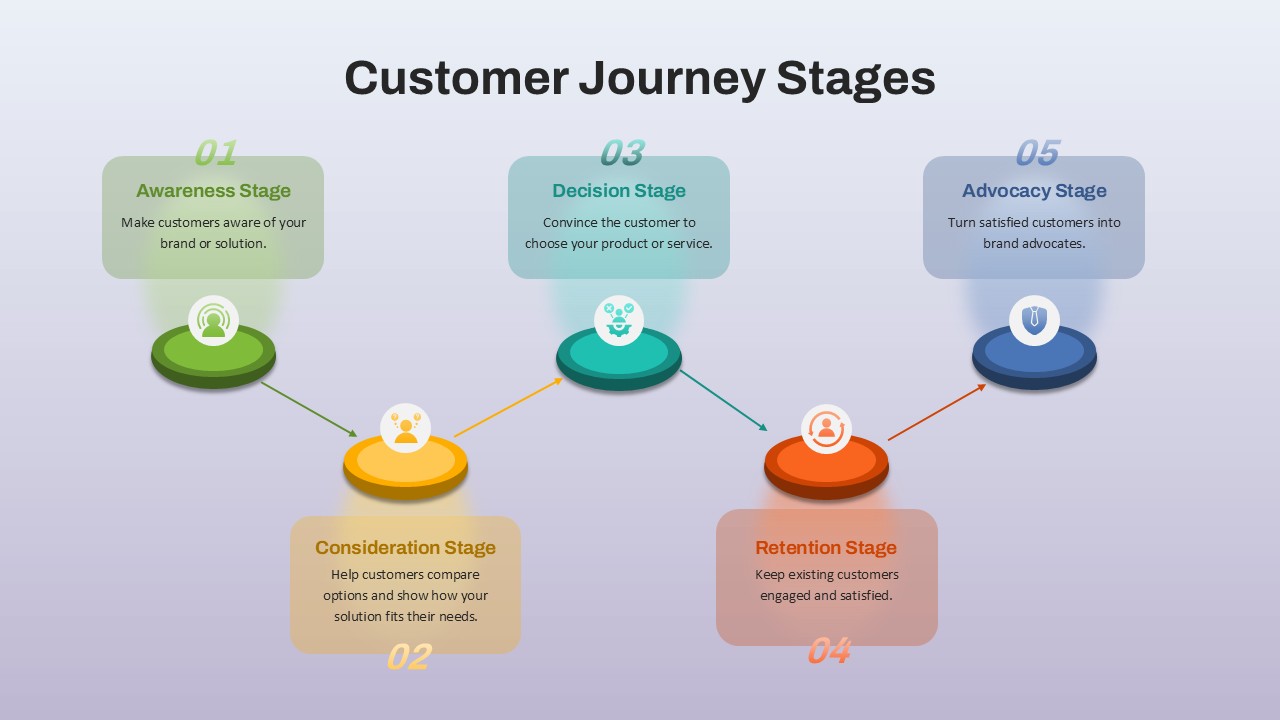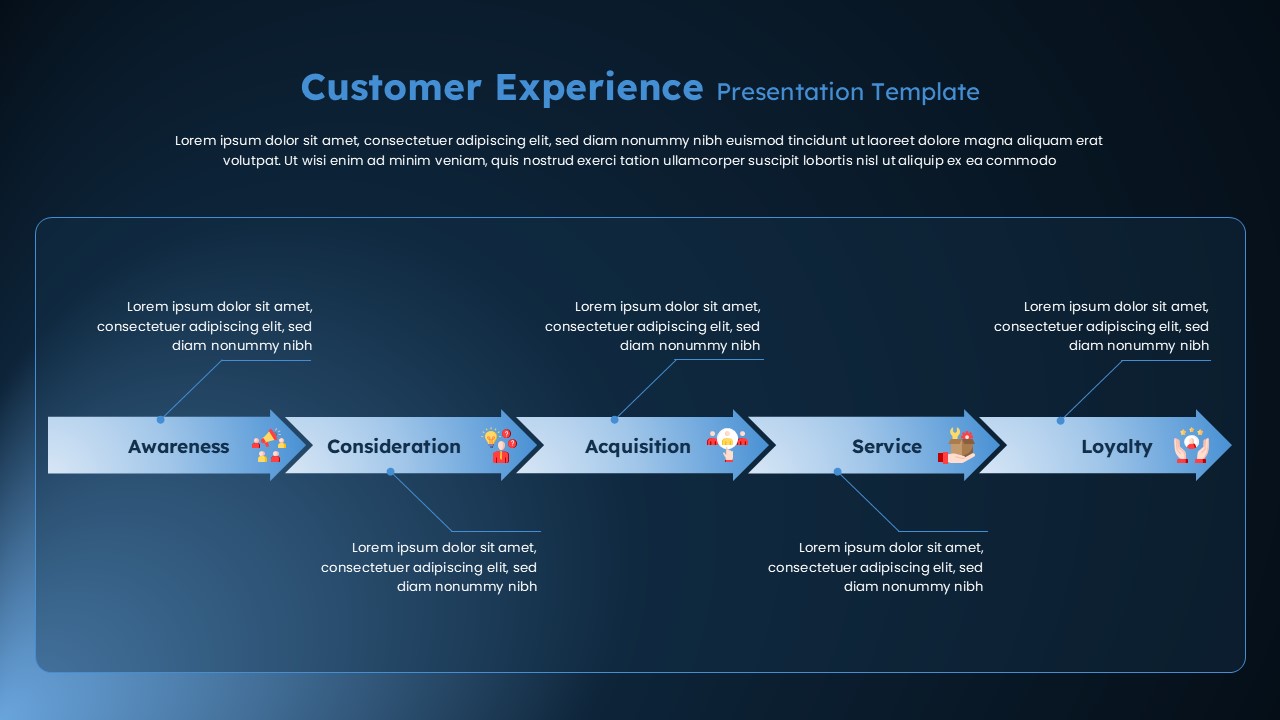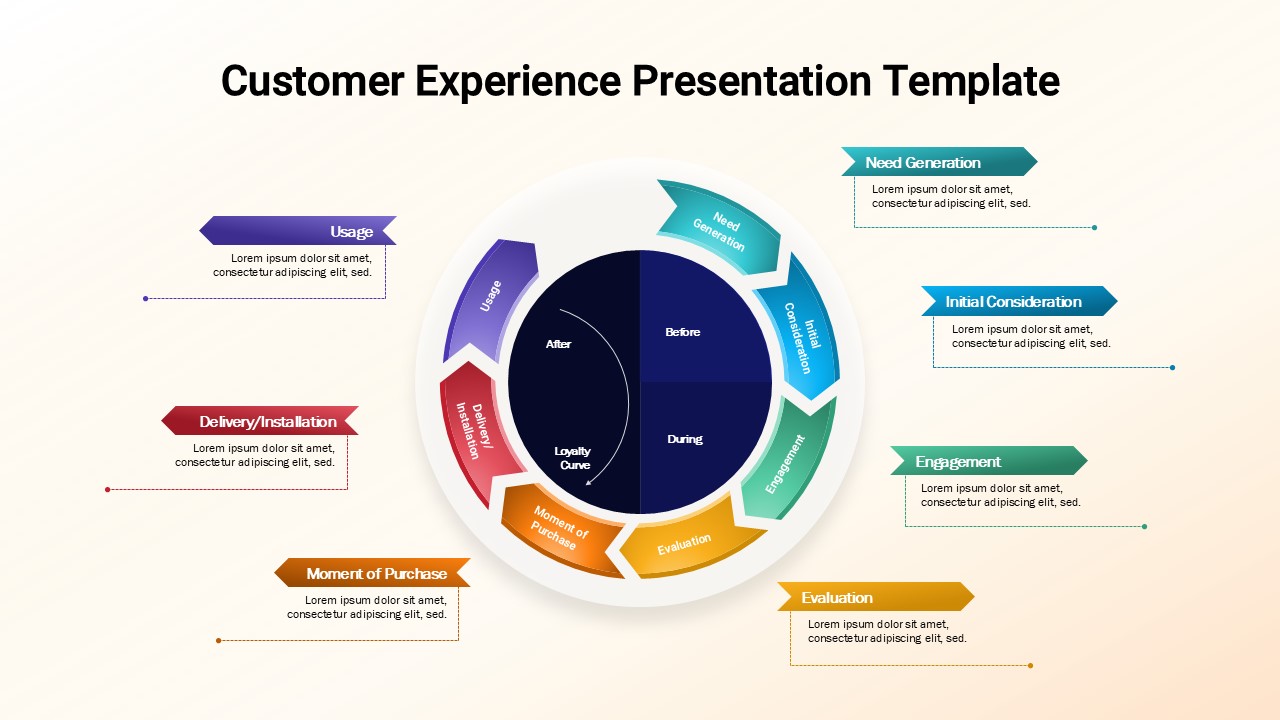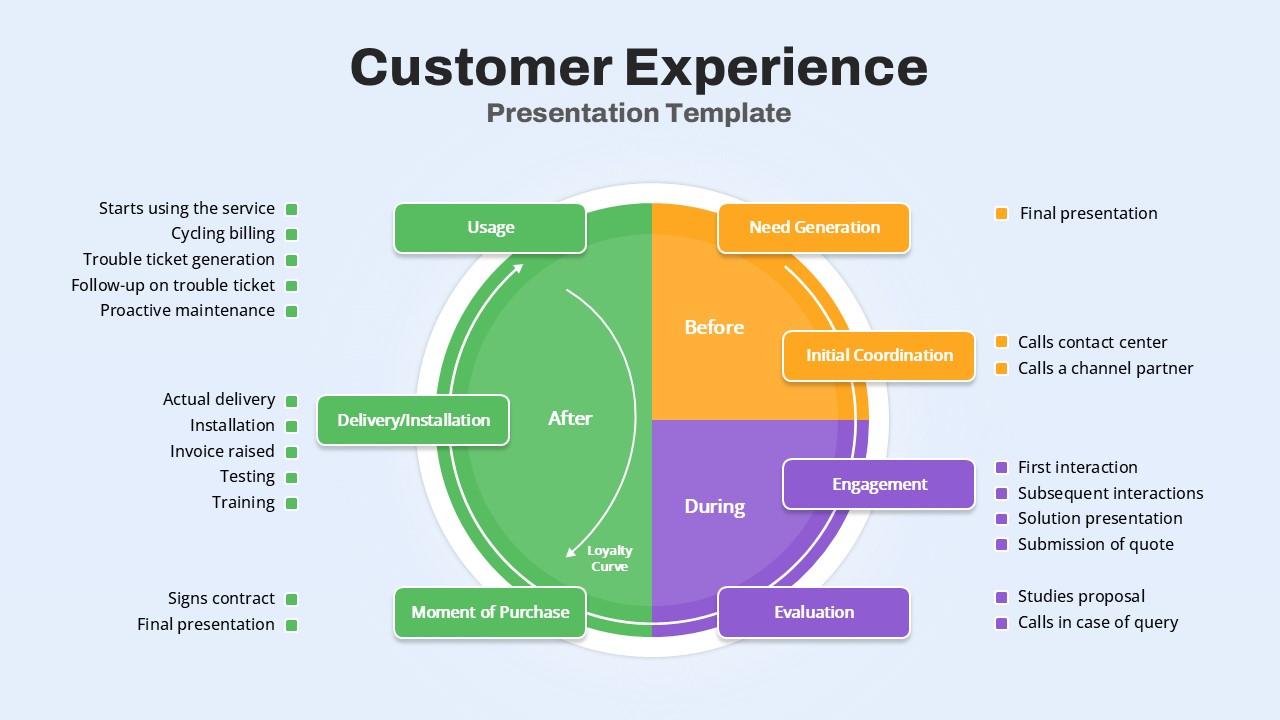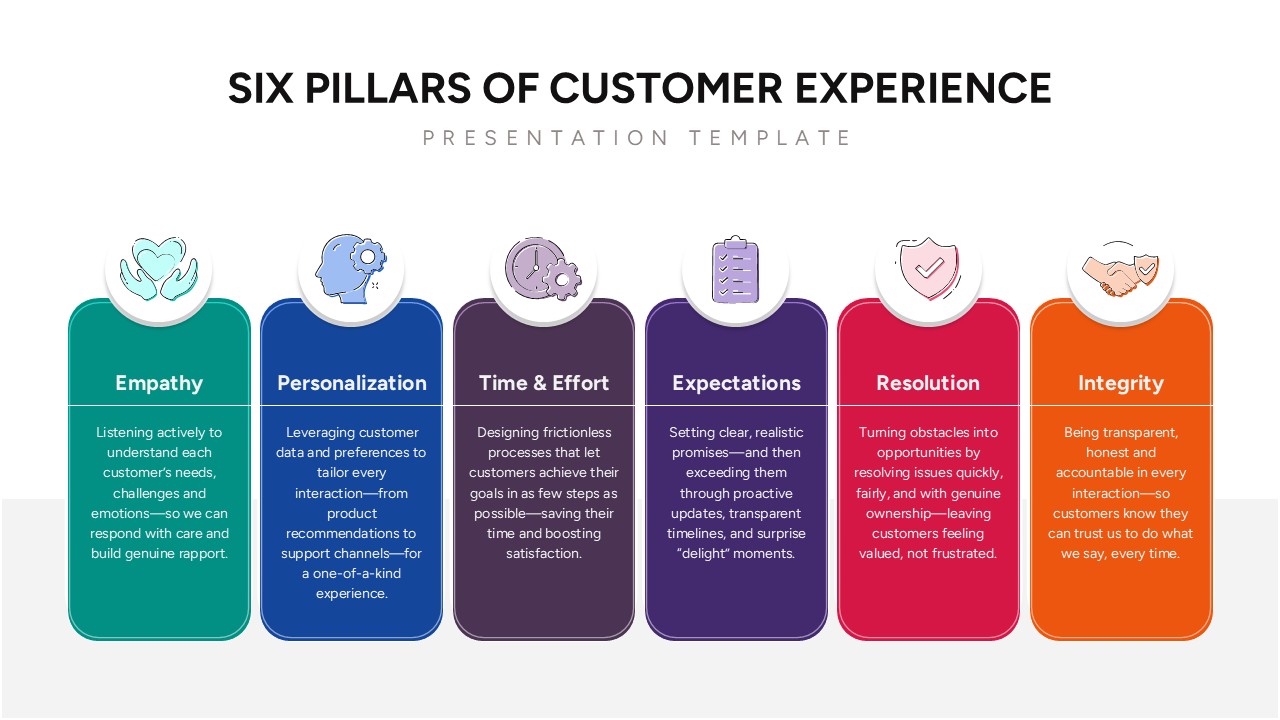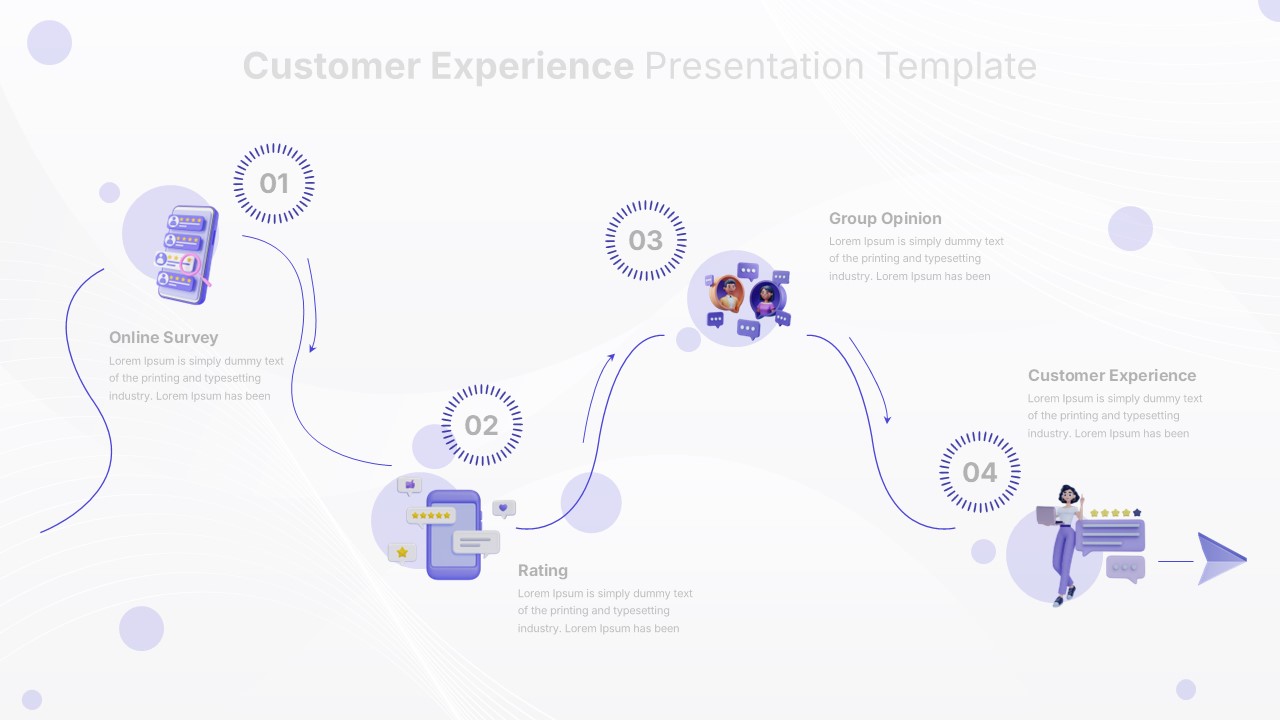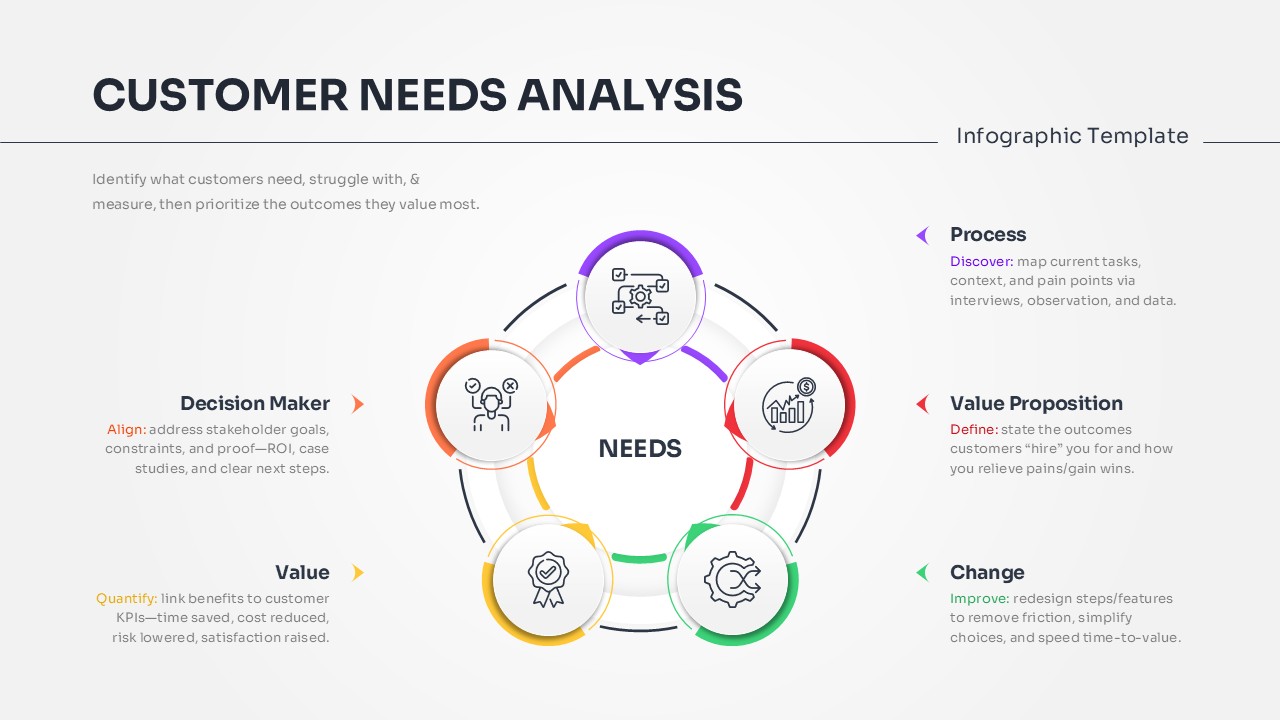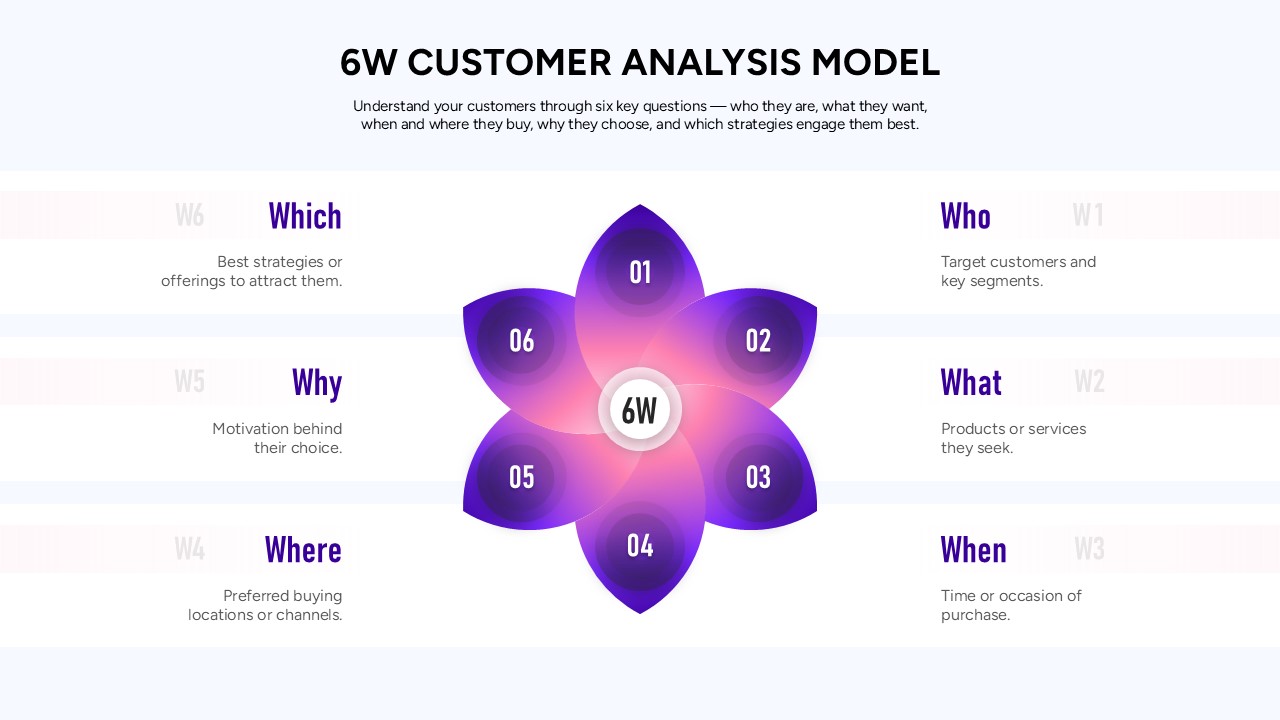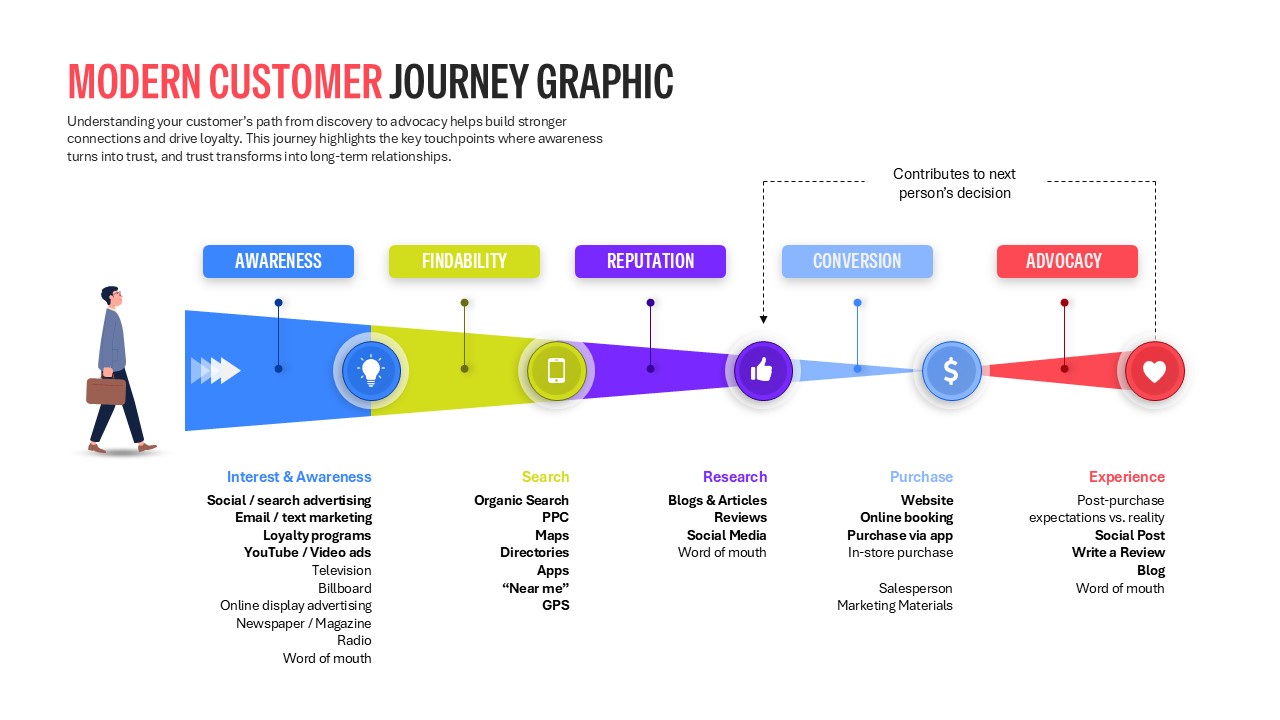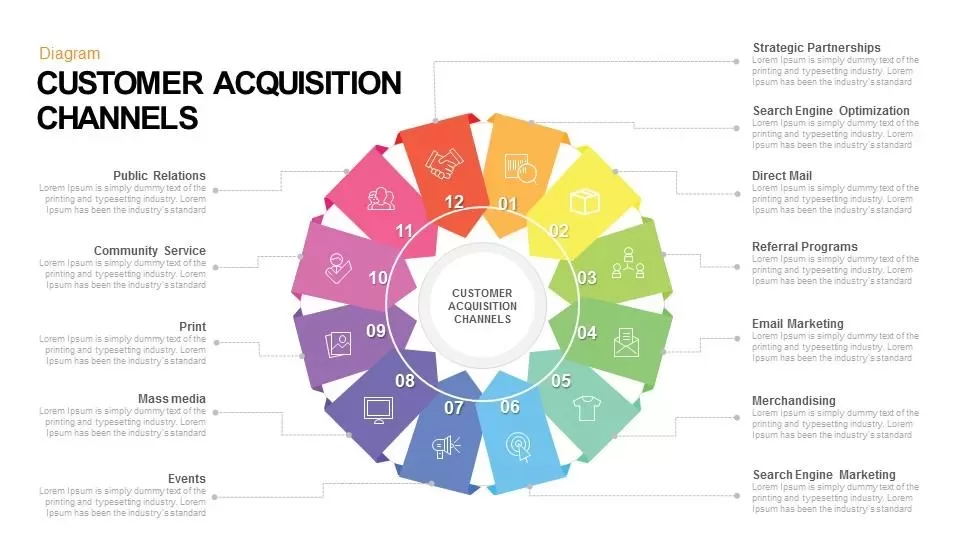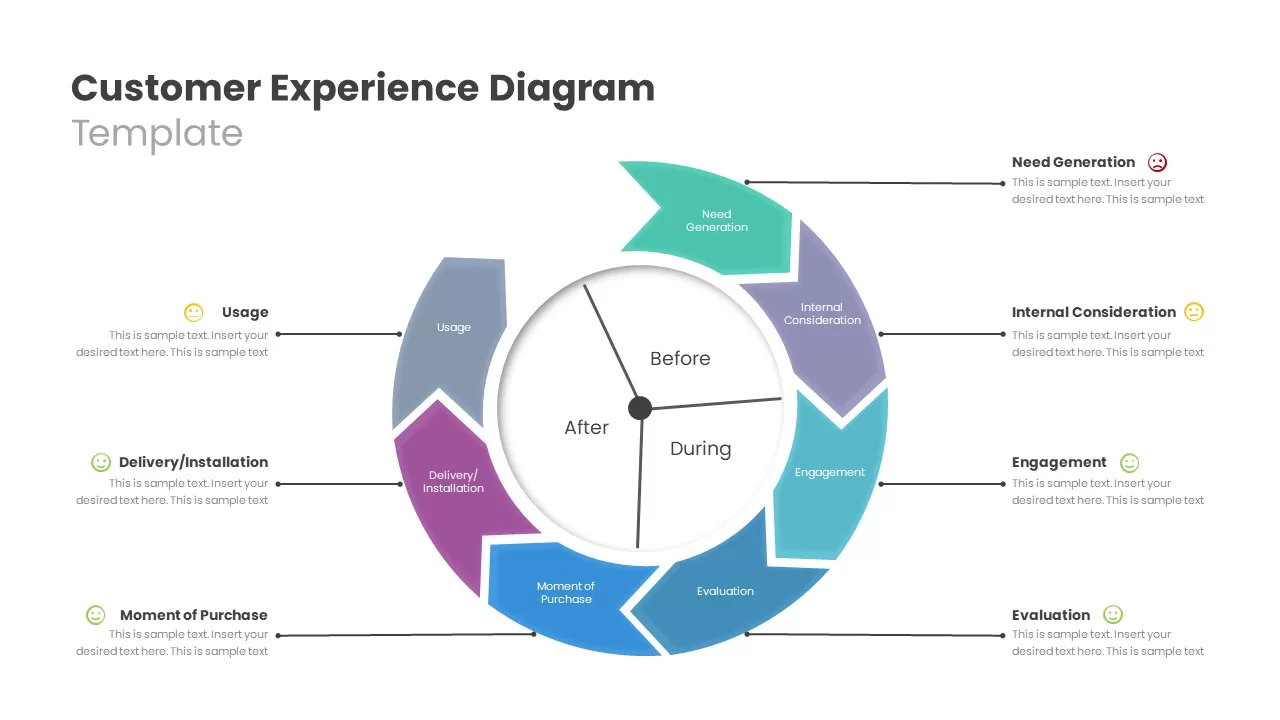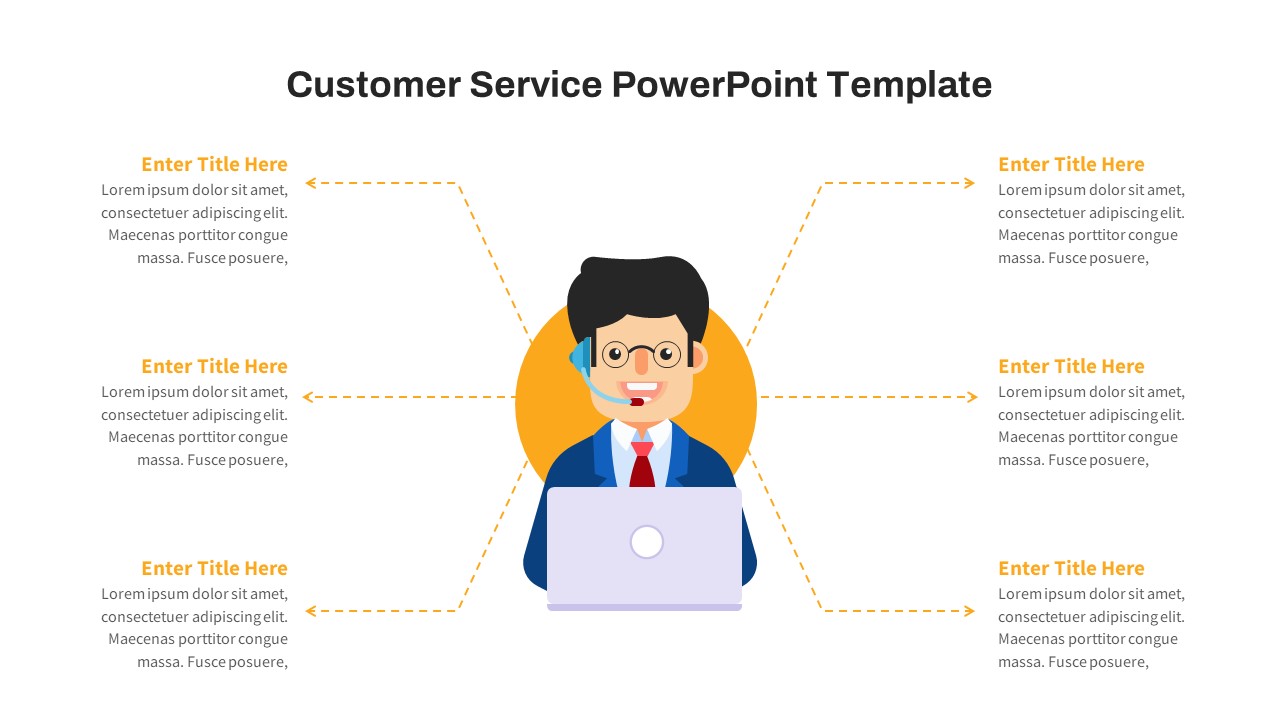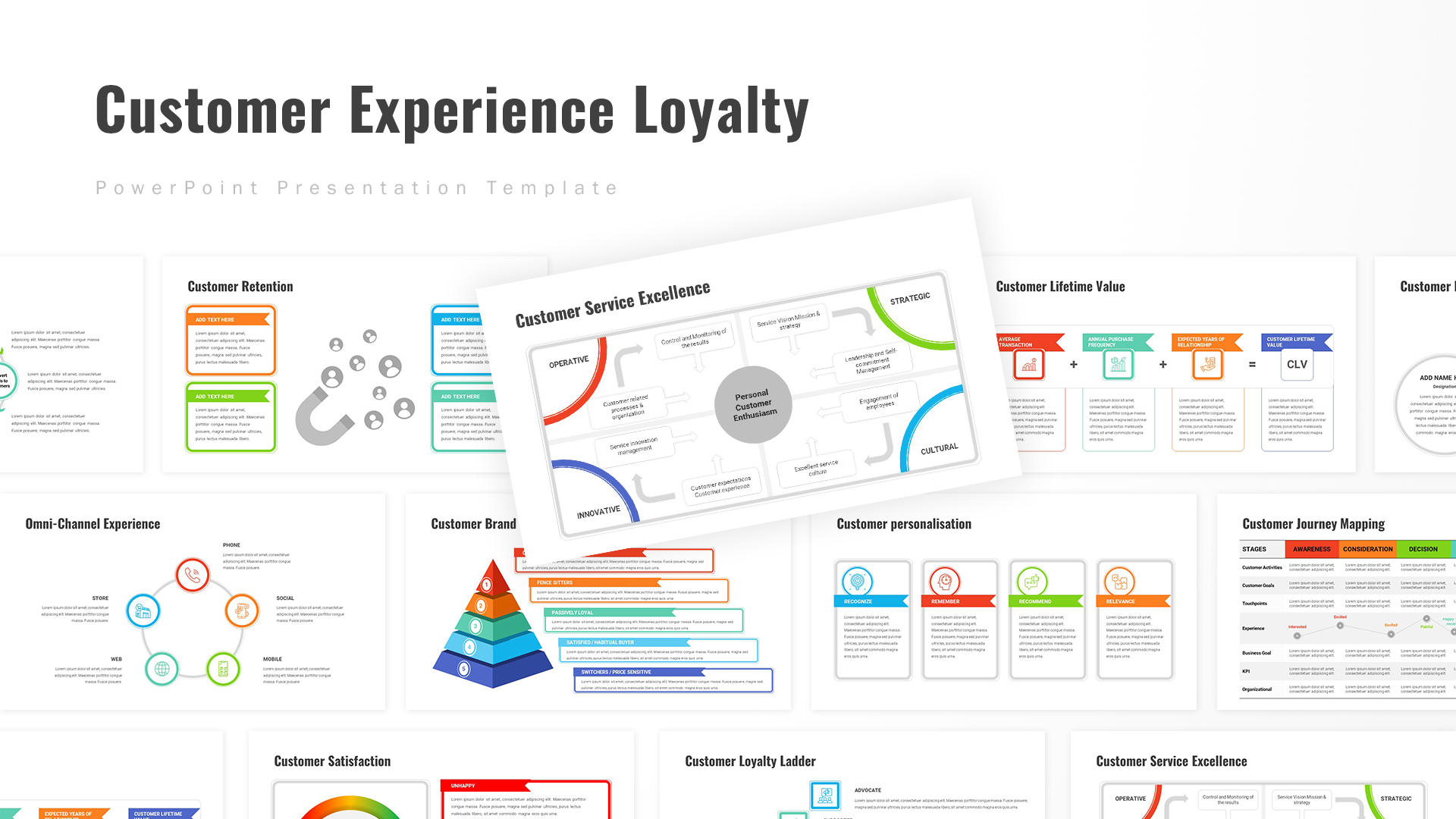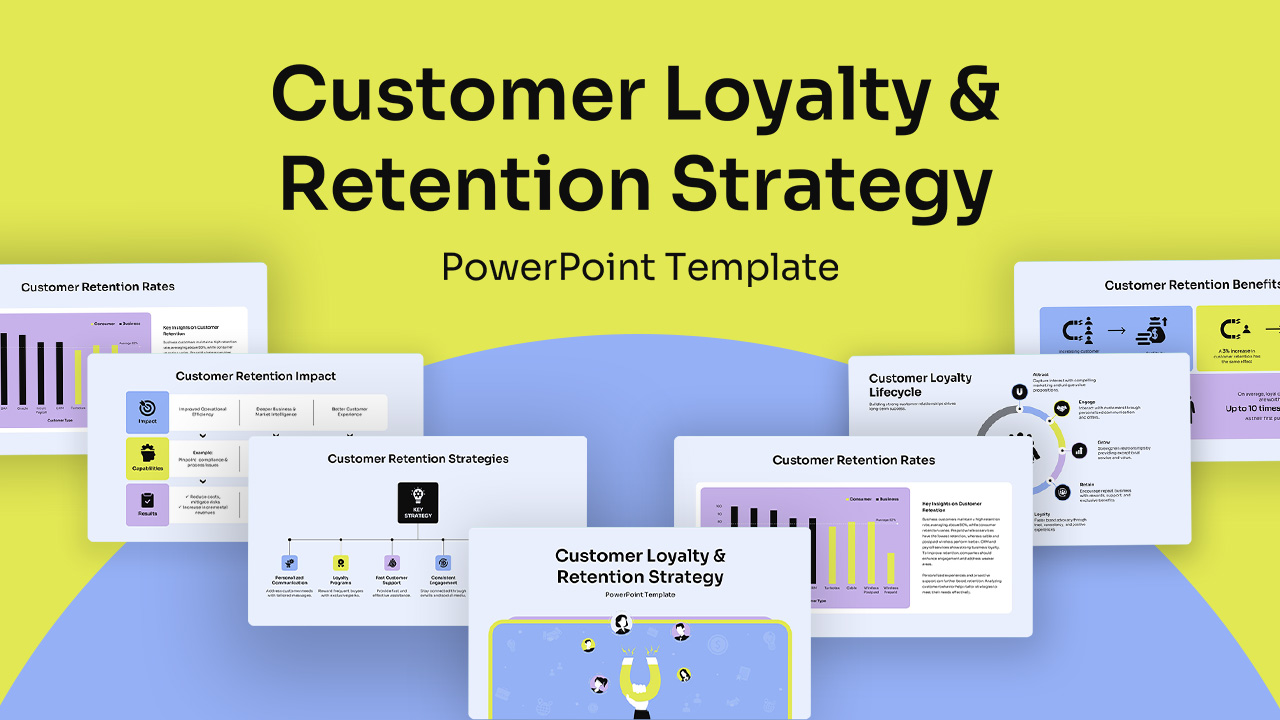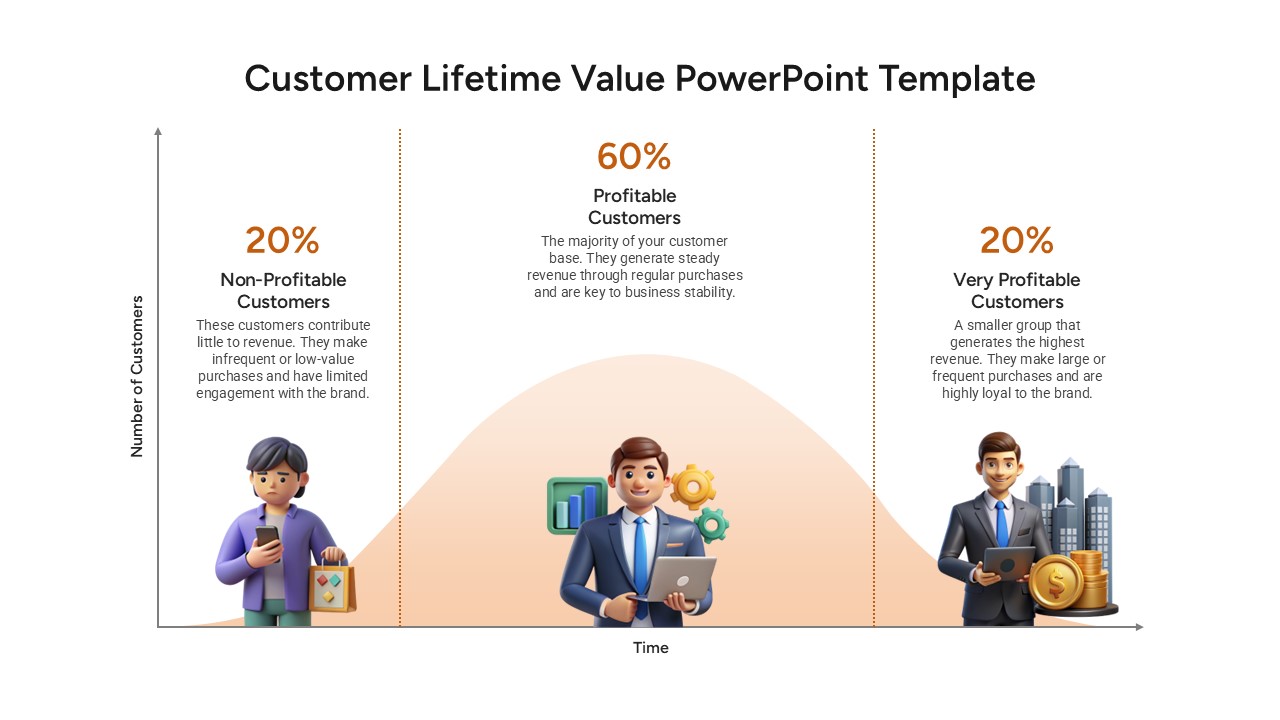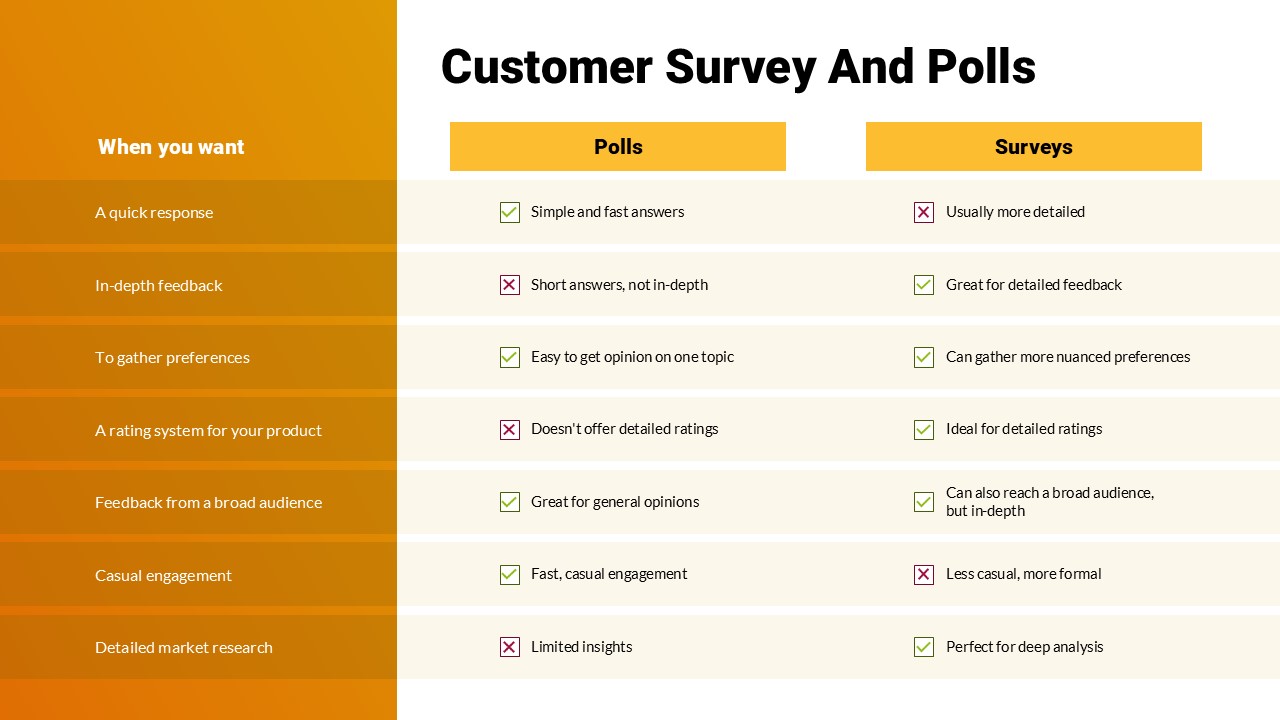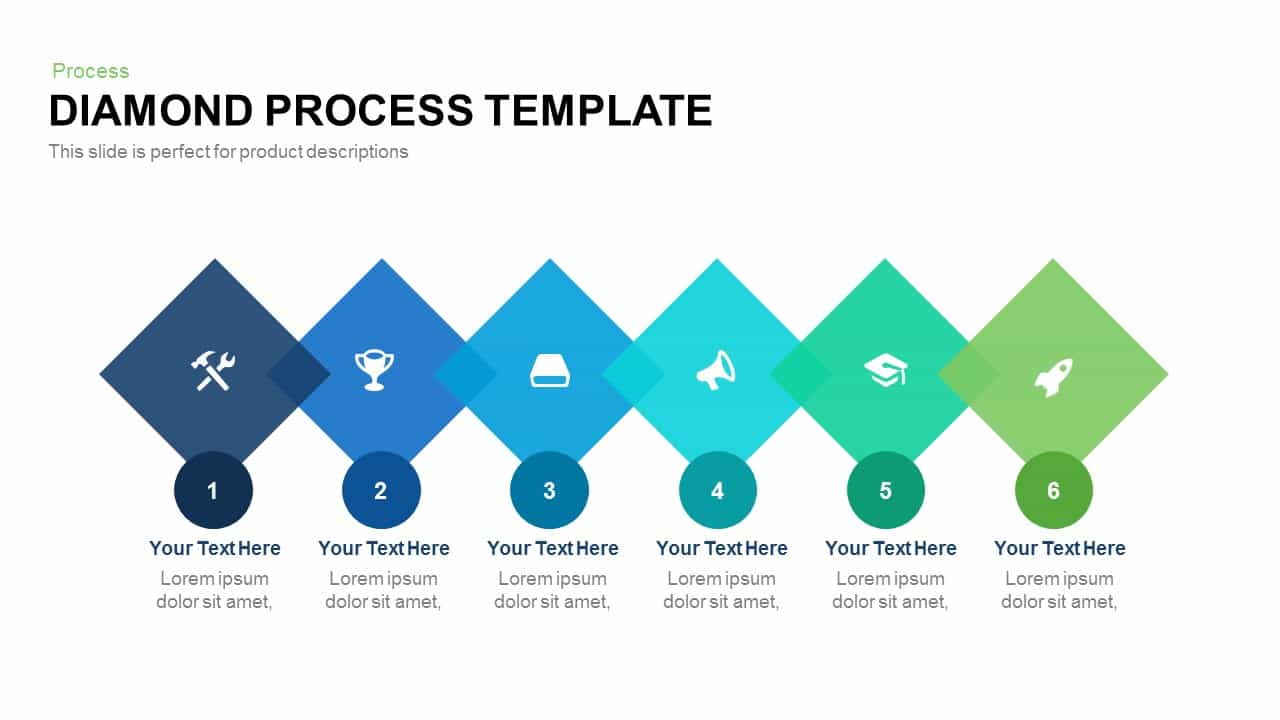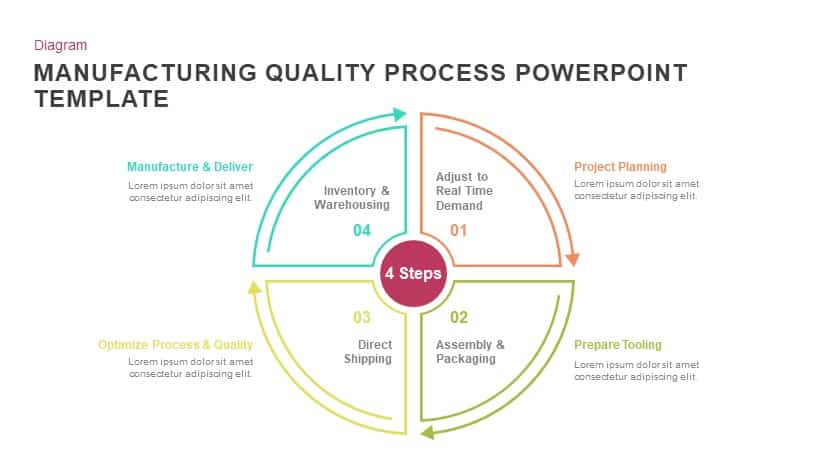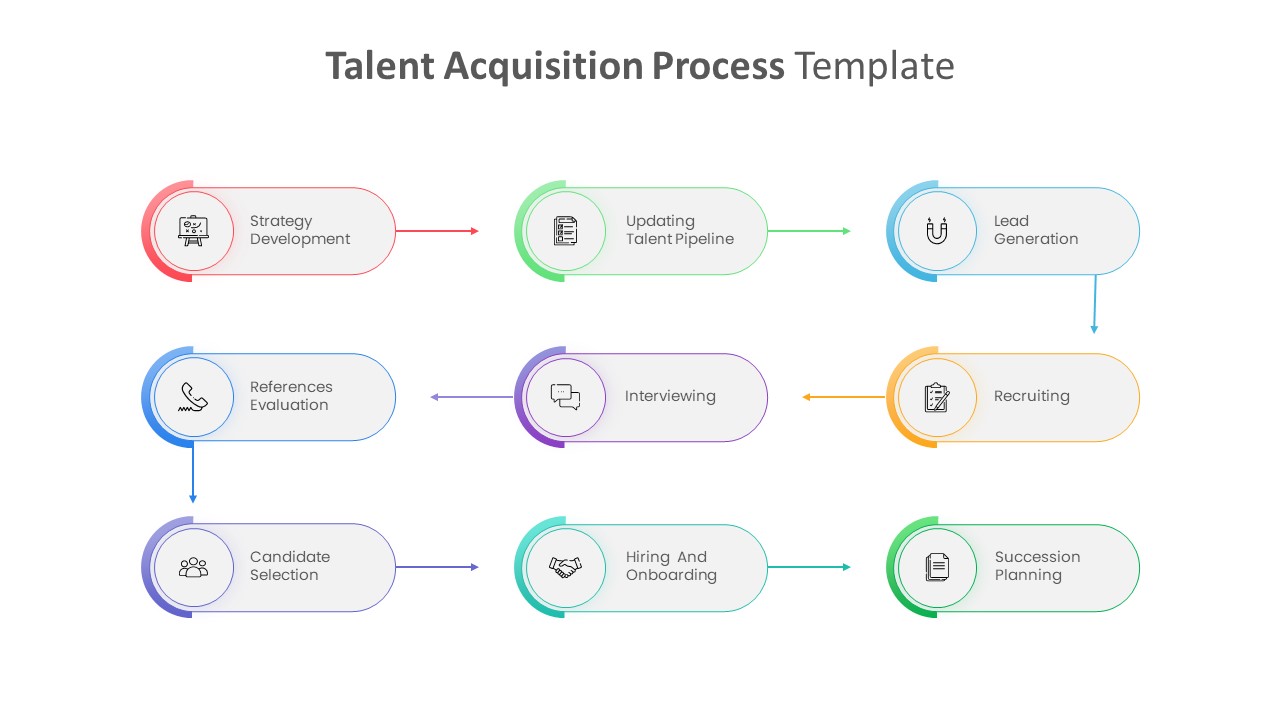Customer Response & Feedback Process template for PowerPoint & Google Slides
Description
This engaging and structured slide outlines the key stages of a customer response and feedback process across a three-month timeline. The template begins with “Ask” in Month 1, guiding the installation of a feedback section on your website. Month 2 introduces “Collect,” emphasizing the centralization of all customer feedback. The third month highlights “Analyze & Plan,” encouraging businesses to create actionable strategies based on the gathered insights. The final two steps, “Implement” and “Notify,” focus on enhancing products or services and keeping clients informed about the improvements. Each phase is visually differentiated by vibrant colors, icons, and clear descriptions, creating a dynamic and easy-to-understand workflow.
The clean design ensures that users can customize the timeline’s text and color scheme to align with specific business needs, making it suitable for presentations on customer engagement, service improvements, or feedback management. Whether for internal teams, customer service departments, or business analysts, this slide helps present a straightforward and strategic approach to handling customer feedback. Optimized for both PowerPoint and Google Slides, it guarantees resolution consistency across platforms.
Who is it for
This template is ideal for customer service teams, business analysts, and product managers who want to present a structured approach to gathering, analyzing, and acting on customer feedback. Marketing teams and UX/UI designers can also use it to guide user experience improvements based on feedback insights.
Other Uses
Repurpose this slide for project management timelines, quality improvement initiatives, or team workflow presentations. It can be adapted for process improvements, client communication strategies, or customer satisfaction studies. The slide’s clean layout also makes it suitable for educational purposes, such as teaching customer feedback management or product development cycles.
Login to download this file