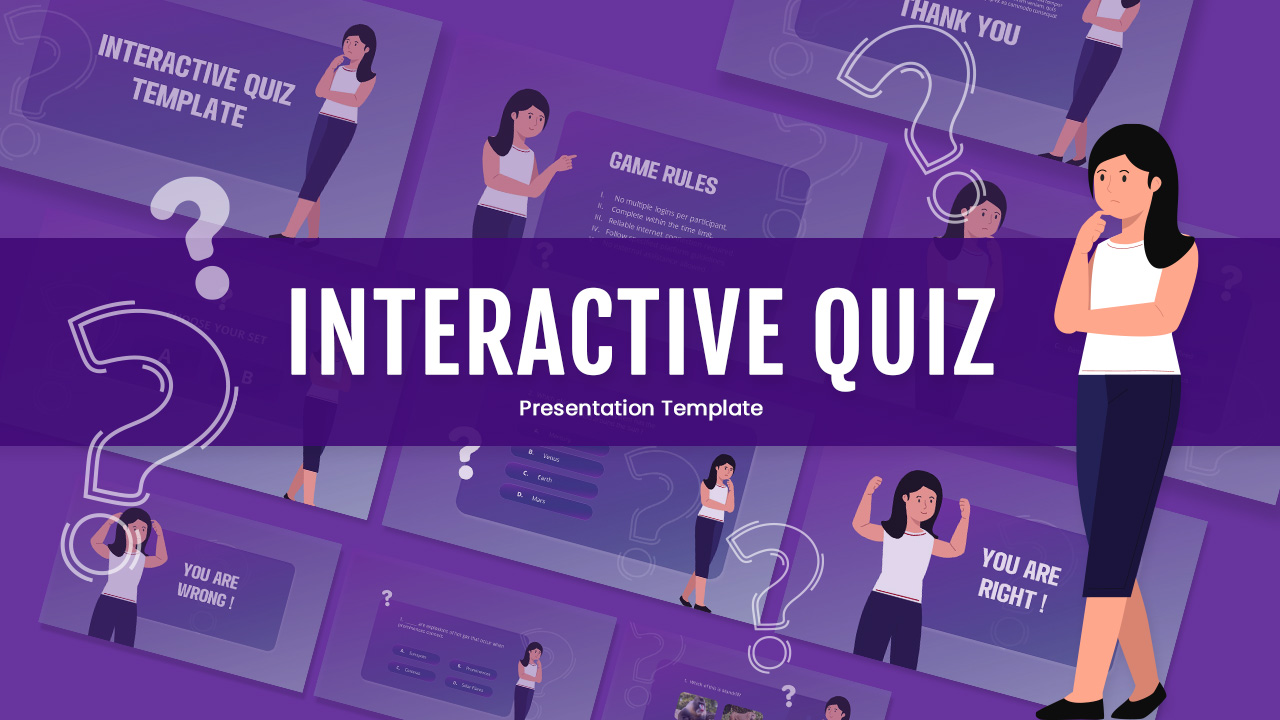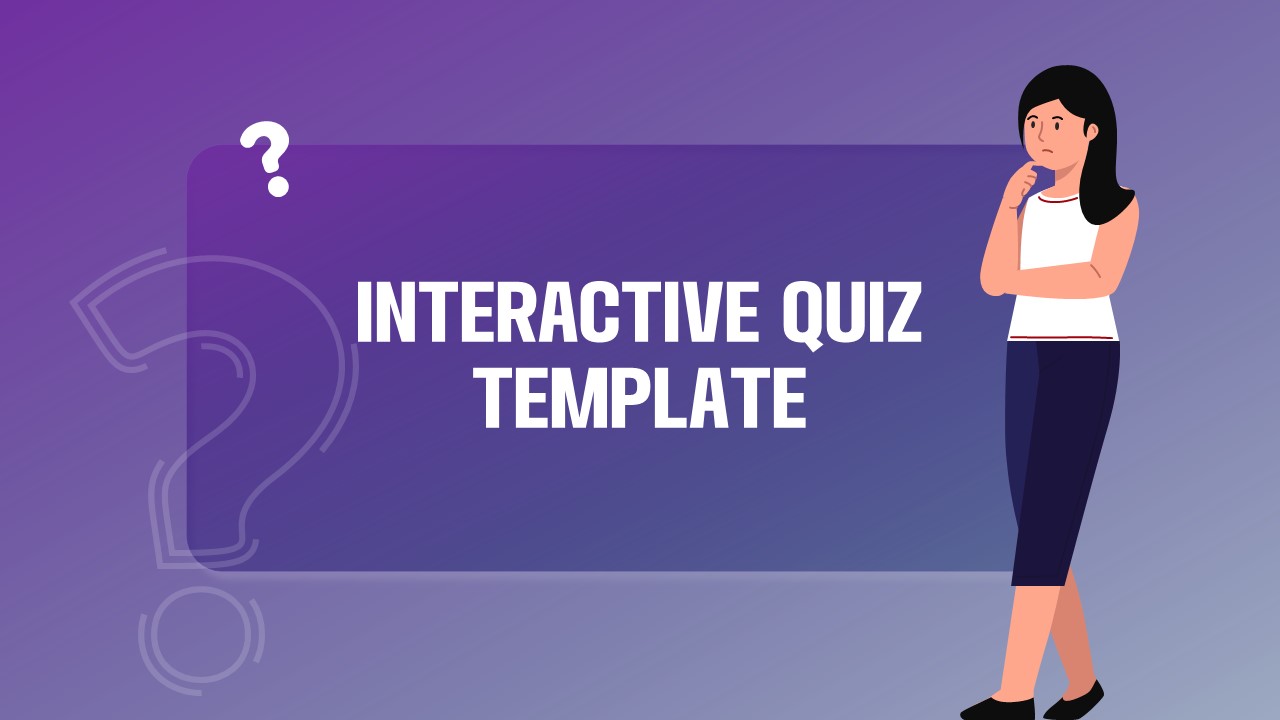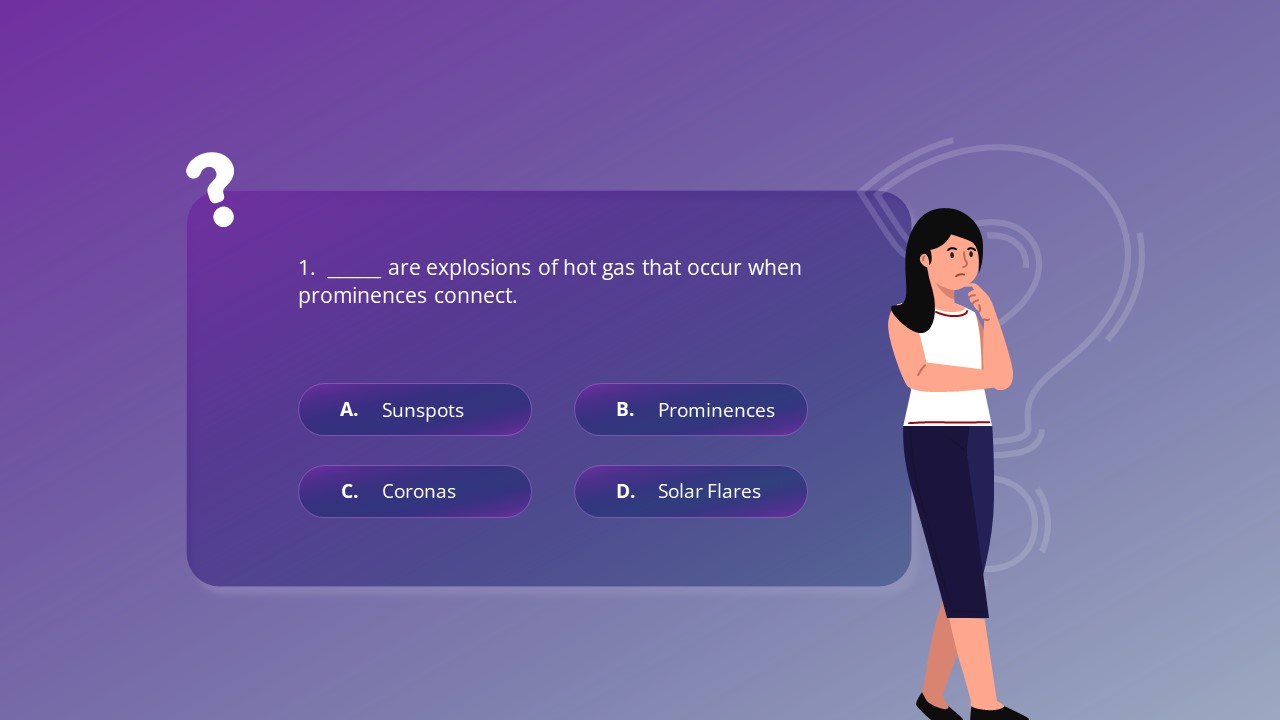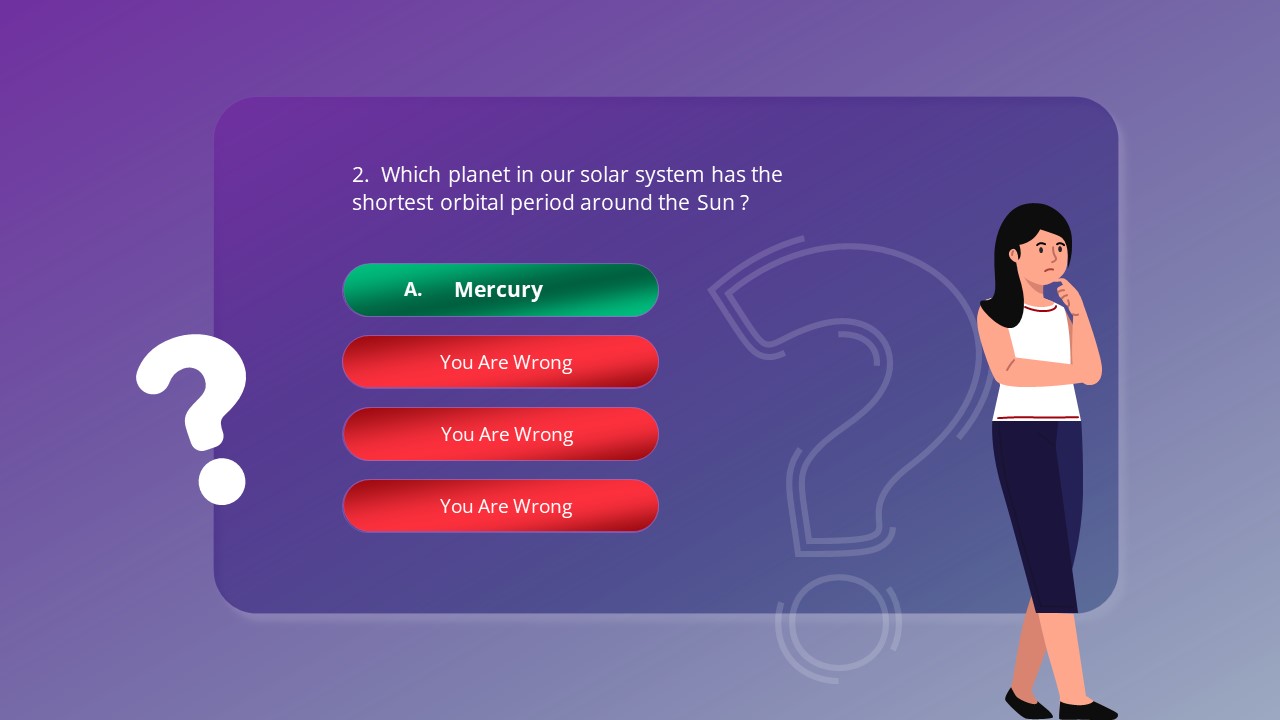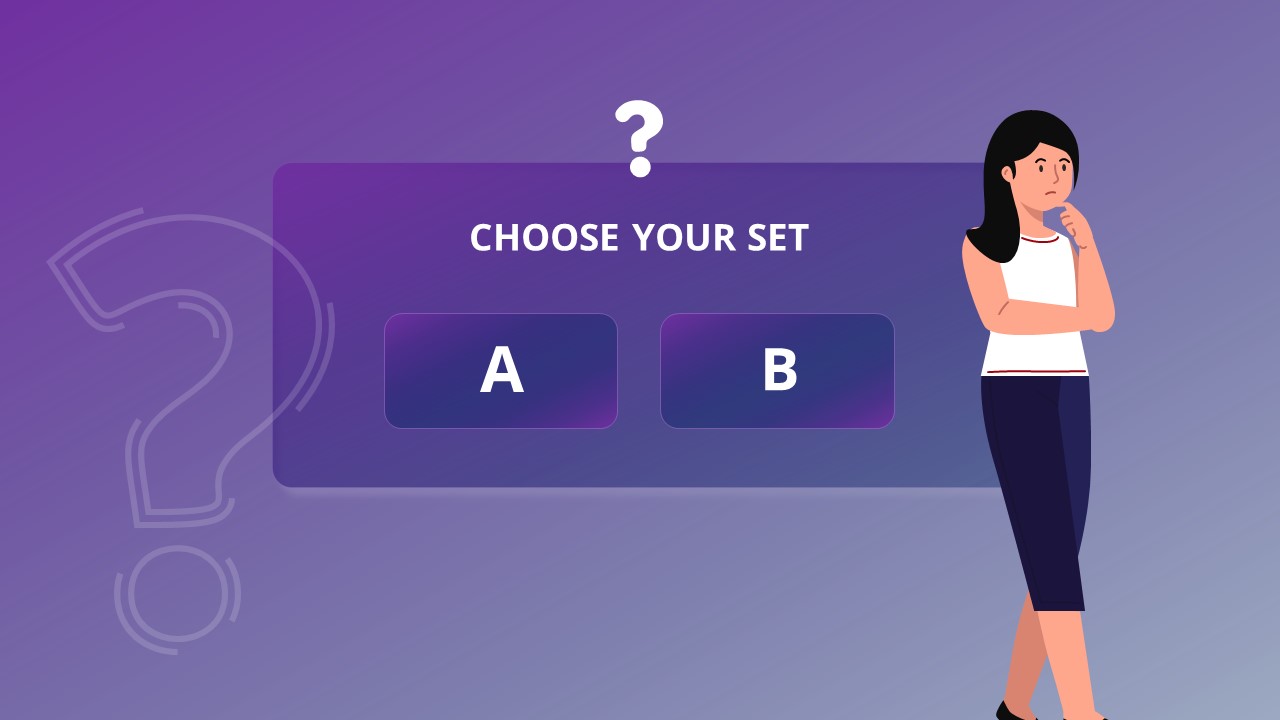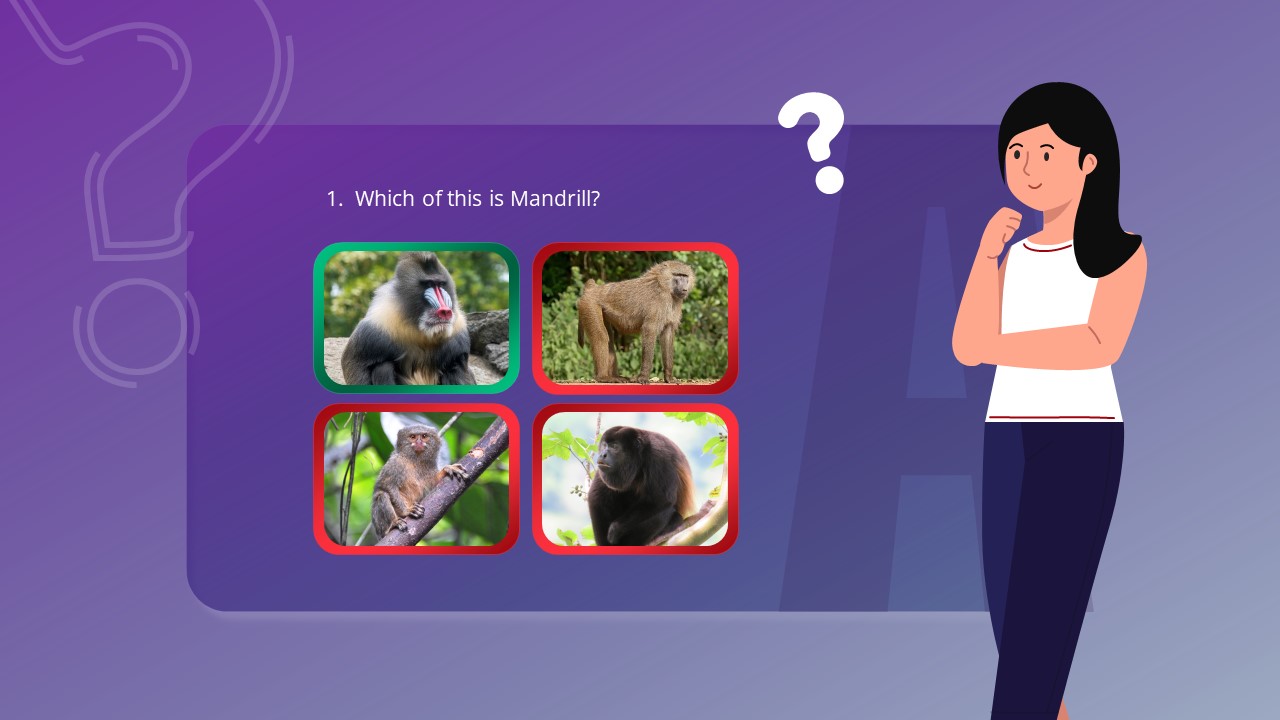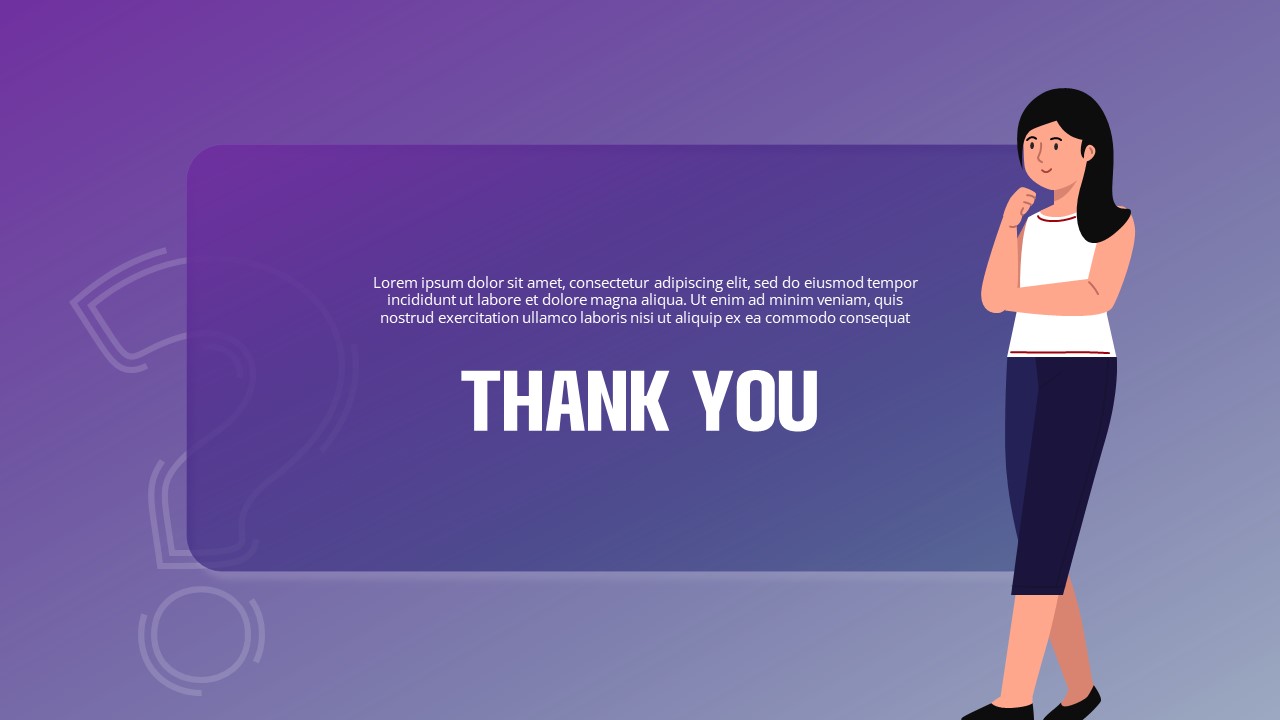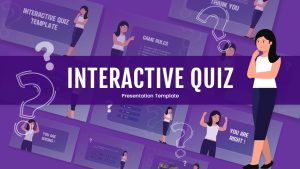Interactive PowerPoint Quiz Template Free
Transform Your Presentations with Our Interactive PowerPoint Quiz Template Free: Engage, Educate, and Captivate.
The Free Interactive Quiz PowerPoint Template is a toolkit designed to host quizzes in various settings, including schools and other educational environments. With engaging animated illustrations, these slides offer a dynamic platform to captivate and involve your audience, fostering both enjoyment and learning. This quiz maker template features editable layout designs, allowing you to effortlessly tailor them to your specific requirements. By utilizing the pre-designed quiz PPT template, you’ll streamline the preparation process, saving valuable time typically spent crafting questionnaires from scratch. Simply copy and customize slides and layouts to create a comprehensive assessment presentation that meets your unique needs.
How do I make an interactive quiz for PowerPoint?
To create an interactive quiz in PowerPoint, you can utilize features like hyperlinks, action buttons, and animations. First, design your slides with questions and multiple-choice options. Then, hyperlink each option to a specific slide representing the correct or incorrect answer. Utilize action buttons for navigation between questions and feedback slides. Add animations to enhance engagement, such as entrance animations for questions or exit animations for correct answers. Incorporate feedback slides to provide explanations for correct answers or encourage further exploration. Test your quiz thoroughly to ensure smooth navigation and functionality. Finally, present your PowerPoint in slideshow mode for an interactive quiz experience.
This fun PowerPoint quiz template merges the engaging interactivity of quizzes with precise timed elements, rendering it perfect for informative presentations. It features slideshows with true or false questions, illuminated in vivid red and green, enhancing audience participation. Ideal for interactive training sessions, it assists as a potent tool to assess and reinforce knowledge. Beyond training, leverage this template to craft entertaining and educational quizzes, transforming learning into a delightful experience. Keep your audience thoroughly engaged with its captivating style, while the timed quiz slides provide a comprehensive evaluation of the audience’s comprehension levels.
The Free PowerPoint Quiz Template with interactive features shows a violet spread in variance all over the slide. It has an illustration of a quiz person with alluring question boards, filling choices, and options. All slides are editable for interactive quiz competitions. Download this quiz template at no cost and elevate your presentations with its engaging features, sparking enthusiasm and participation among your audience.
Login to download this file