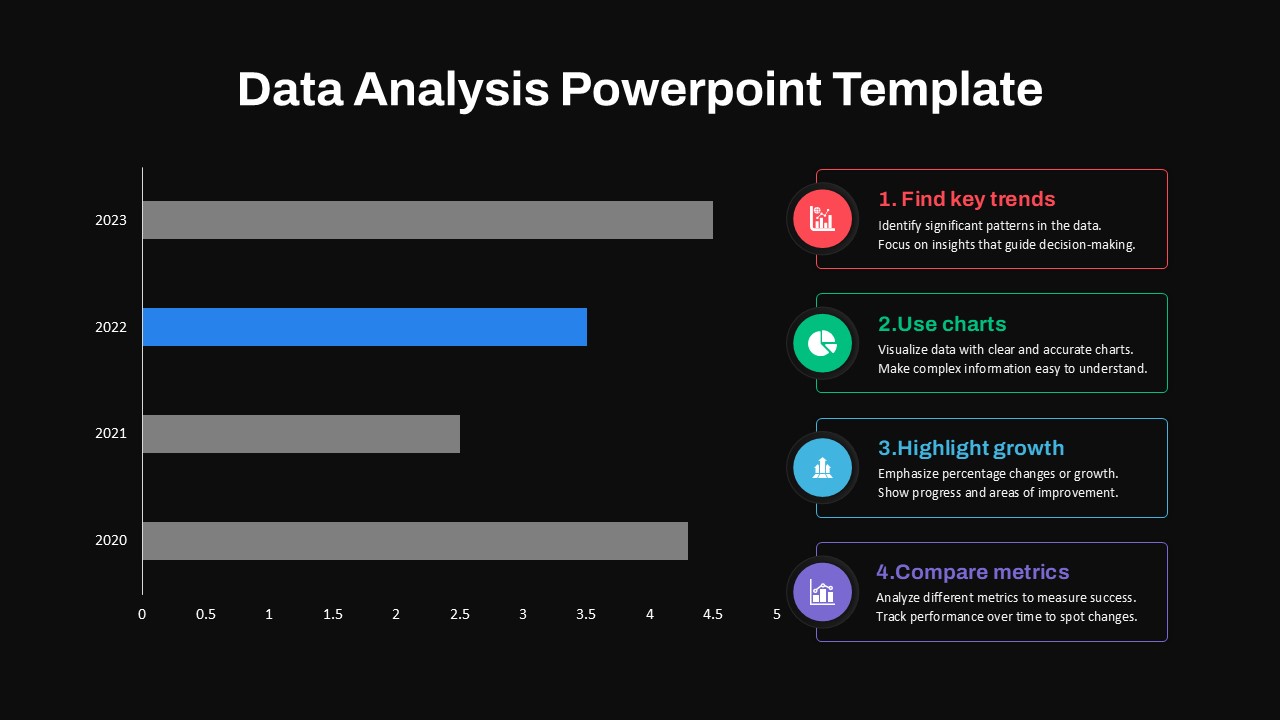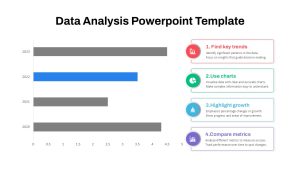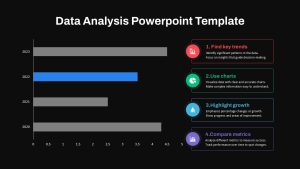Free Data Analysis PowerPoint Template
Download Free Data Analysis PowerPoint Template for Professional Presentations
Looking for a Free Data Analysis PowerPoint Template to enhance your presentations? This Free PowerPoint Data Analysis Template is crafted to help professionals and educators alike showcase essential metrics clearly and impactfully. Perfect for both business and educational presentations, this template features a parallel bar chart slide designed to scale data effortlessly. It’s an ideal tool for illustrating critical insights like trends, growth, and comparisons.
How to create a bar chart in PowerPoint?
To create a bar chart in PowerPoint, go to the Insert tab, select Chart, and choose Bar from the chart options. PowerPoint will open an Excel sheet where you can enter your data. Input your values, and the chart will automatically update on the slide. Customize the colors, labels, and layout in the Chart Design tab to fit your presentation style and highlight key information clearly.
This PowerPoint template emphasizes four key elements, each contained within its own box: Find Key Trends, Use Charts, Highlight Growth, and Compare Metrics. Each box is supported by engaging infographic clipart, making it easy to visualize your data analysis methods. These icons are pre-set but can be customized to fit specific requirements, allowing you to replace them with other icons or graphics relevant to your topic.
The one-pager design offers both black and white background options, providing versatility for various presentation aesthetics. Whether you’re working on a dark-themed corporate pitch or a light, minimalist educational slideshow, this template aligns effortlessly with your branding needs.
Professionals in data-driven roles, educators, students, and analysts will find this template invaluable for presenting clear, well-organized data analysis. The editable layout allows users to adjust text, colors, and graphics as needed, making it highly adaptable for any projects.
Download this Free Template for Data Analysis in PowerPoint to communicate complex data insights effectively and leave a lasting impression on your audience.
Login to download this file