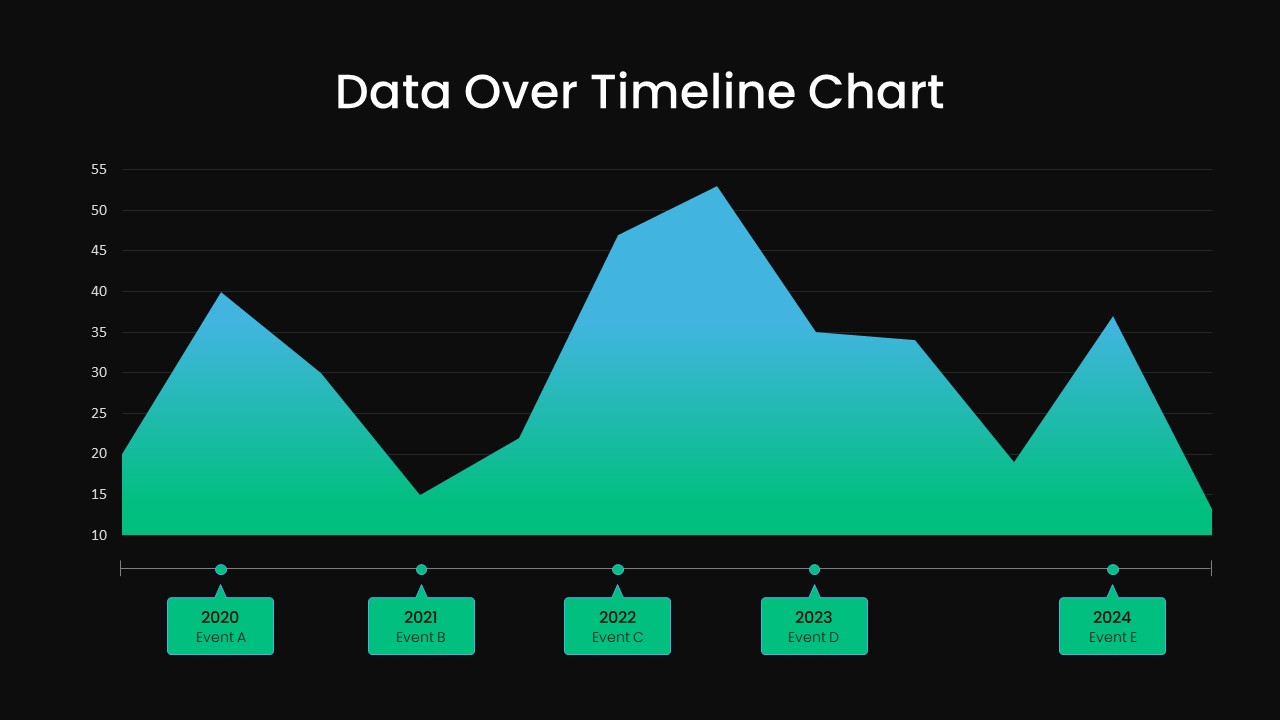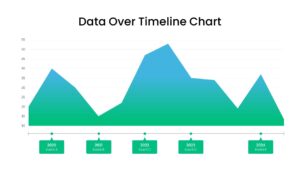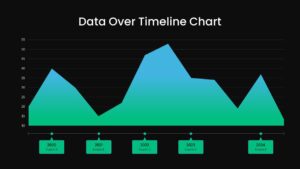Data Over Time Line Chart PowerPoint Template
The Line Chart PowerPoint Template for Time-based Data Visualization is the best PowerPoint chart to show trends over time. This chart combines the characteristics of a line graph and an area chart, using vibrant colors to enhance its visual appeal. It is particularly useful for researchers and professionals as it allows for easy updates of statistical values. Unlike a simple line graph, this chart resembles an area graph, capturing the audience’s attention and ensuring a clear understanding of the data points. Its purpose is to showcase a range of potential future values based on past trends. These charts are ideal for presenting business reports, sales figures, market trends, and linear movements. When shown in a PowerPoint timeline chart, the audience can easily understand fluctuations in business.
The Line Chart PowerPoint Template for Time-based Data Visualization is useful for project forecasting reports. The crystal-clear appearance and green color mix is one of the key highlights of the data chart in PowerPoint. It helps present financial outcomes, and the uncertainty has been clutching over time. The chart looks like a mountain with ups and downs and is perfect for delivering how the market has moved over the years. The presenters can show the numerical values on the Y-axis. The X-axis will establish the chronology of the timeline chart. The presenters can use the bottom boxes to present events over time.
The Line Chart PowerPoint Template for Time-based Data Visualization for PowerPoint presentation is a simple presentation graph in two background colors. The black and white background choices allow the presenter to pick a template according to the color sense. As an editable chart in PowerPoint, users can add their text points in preferred places. It also allows the users to easily update values in real time. So, you can add data on an Excel sheet or PowerPoint to update predictable values. Use captivating PowerPoint graphs and charts for your business presentations. Check out more charts and graph templates here.
Login to download this file