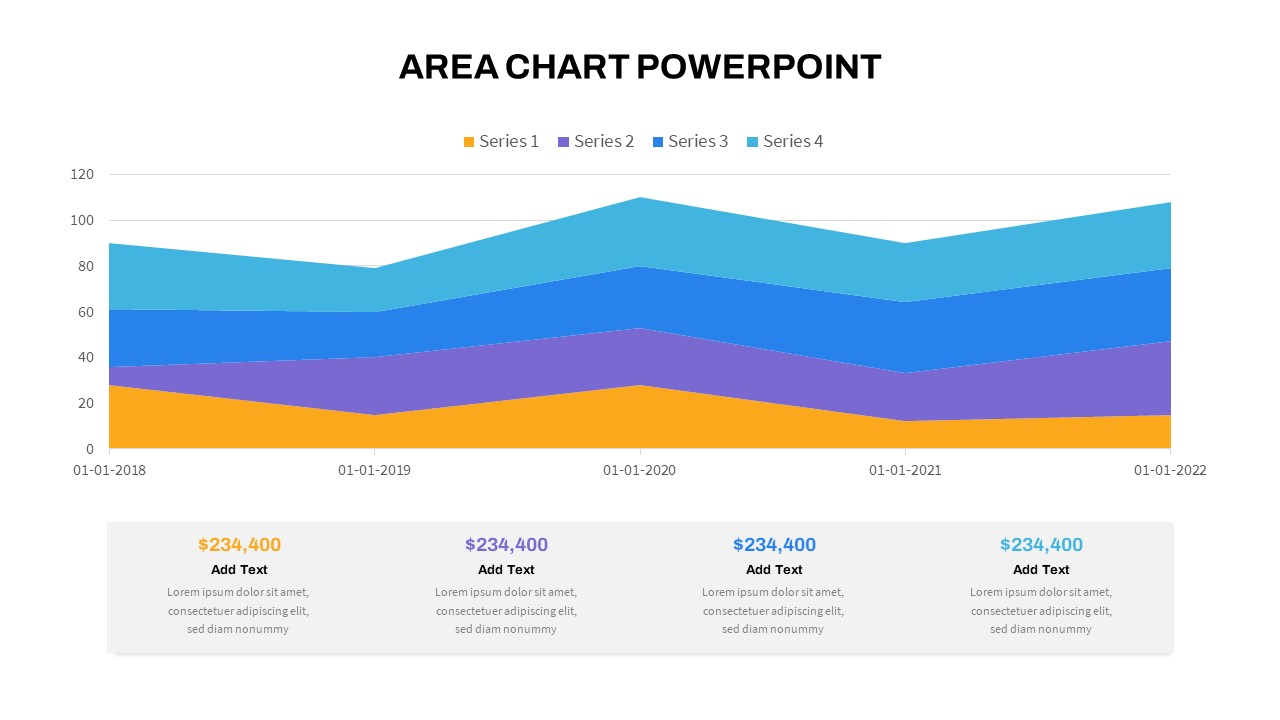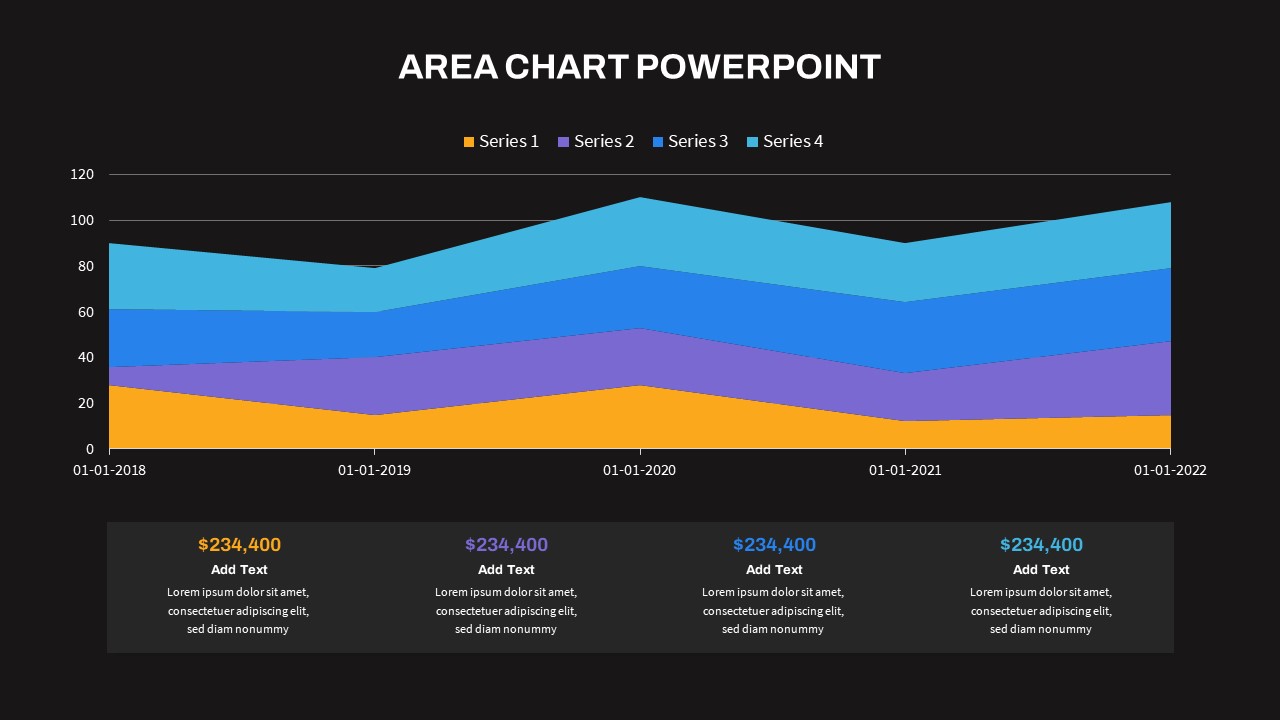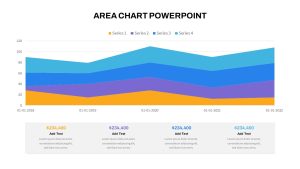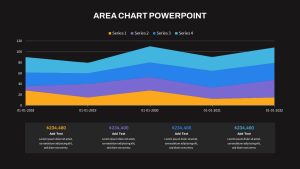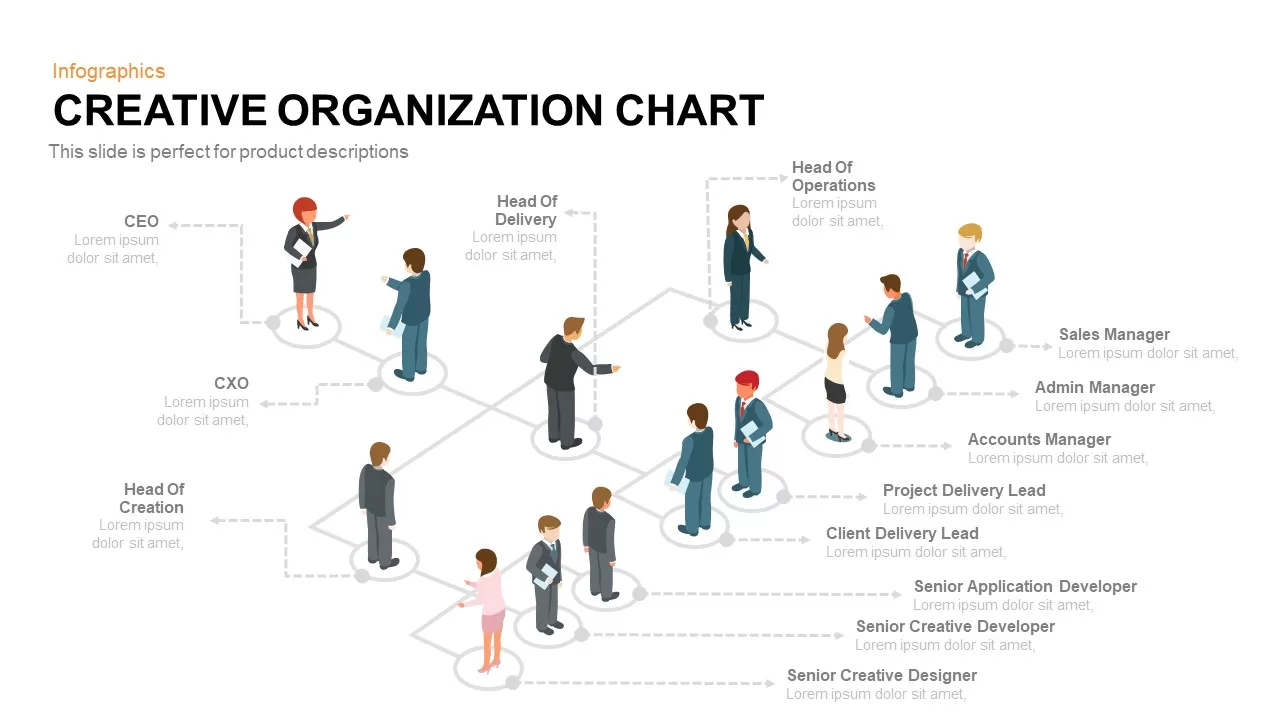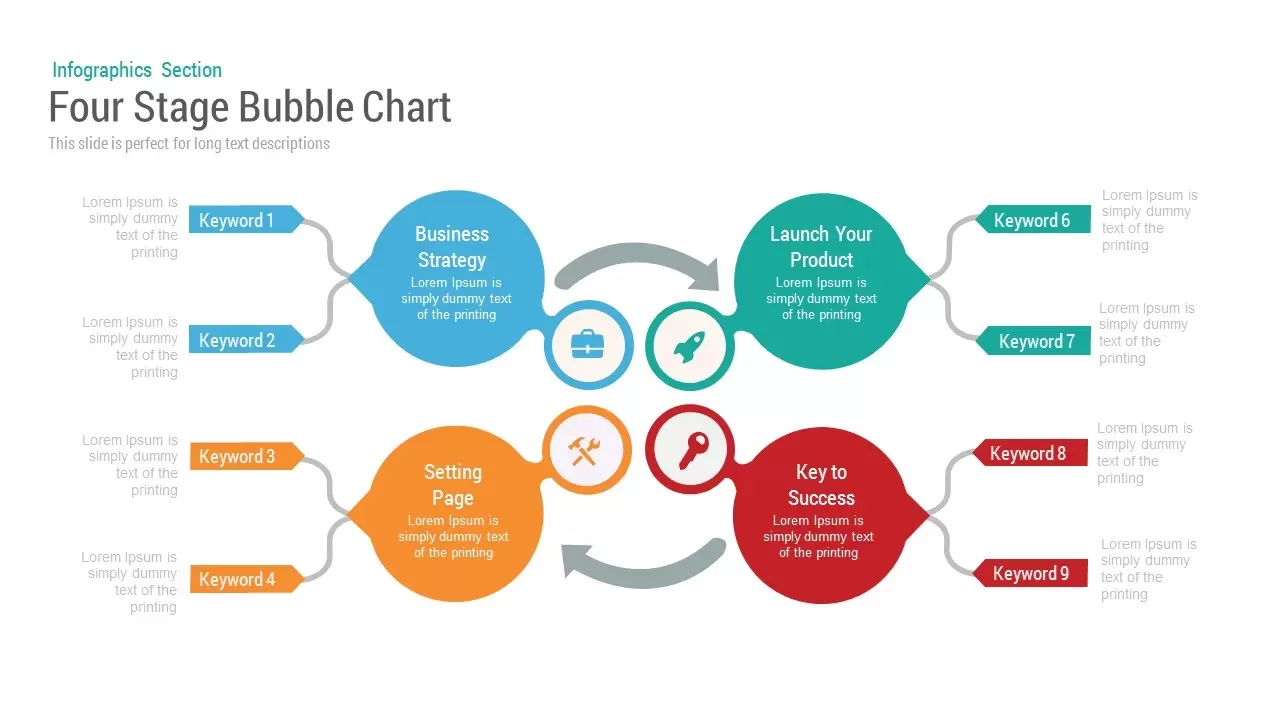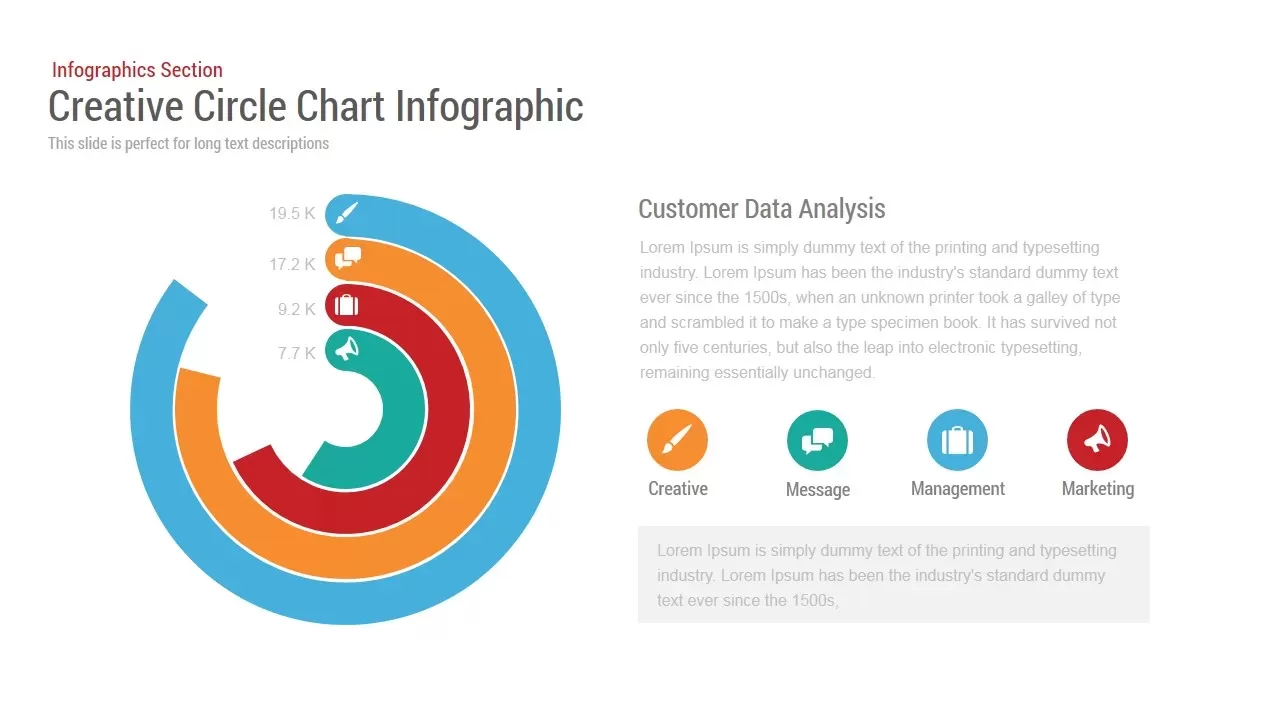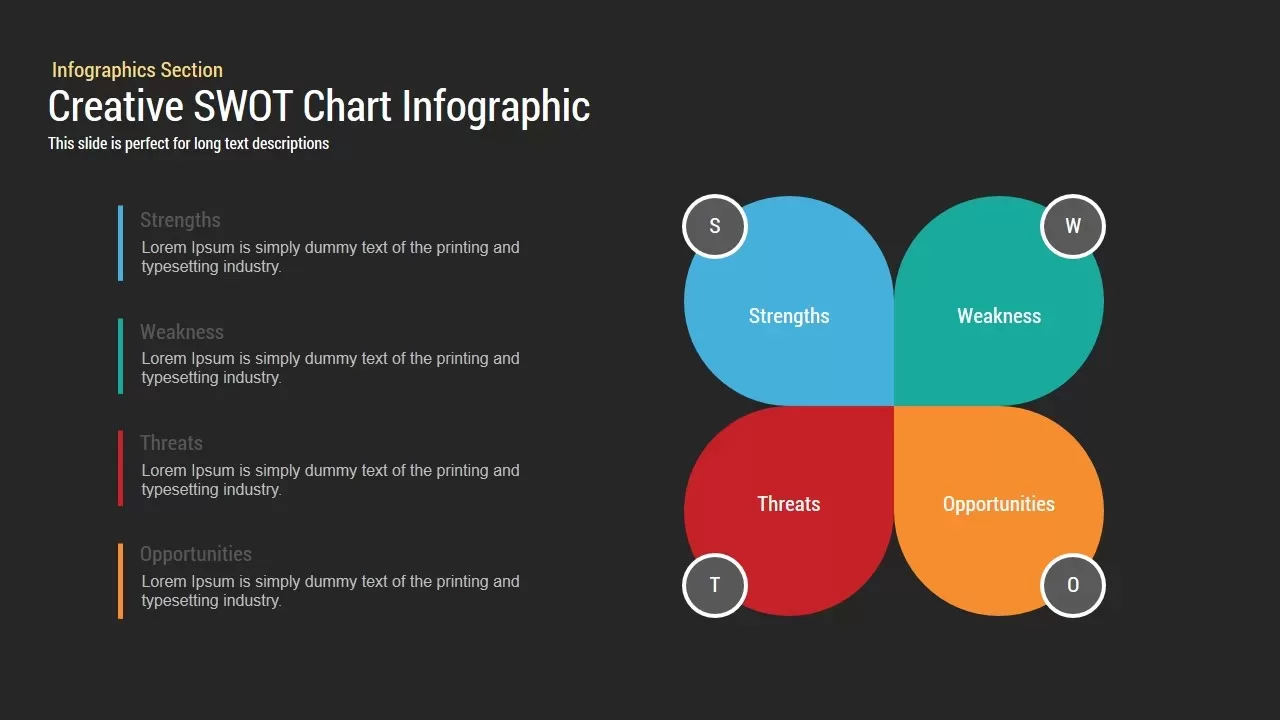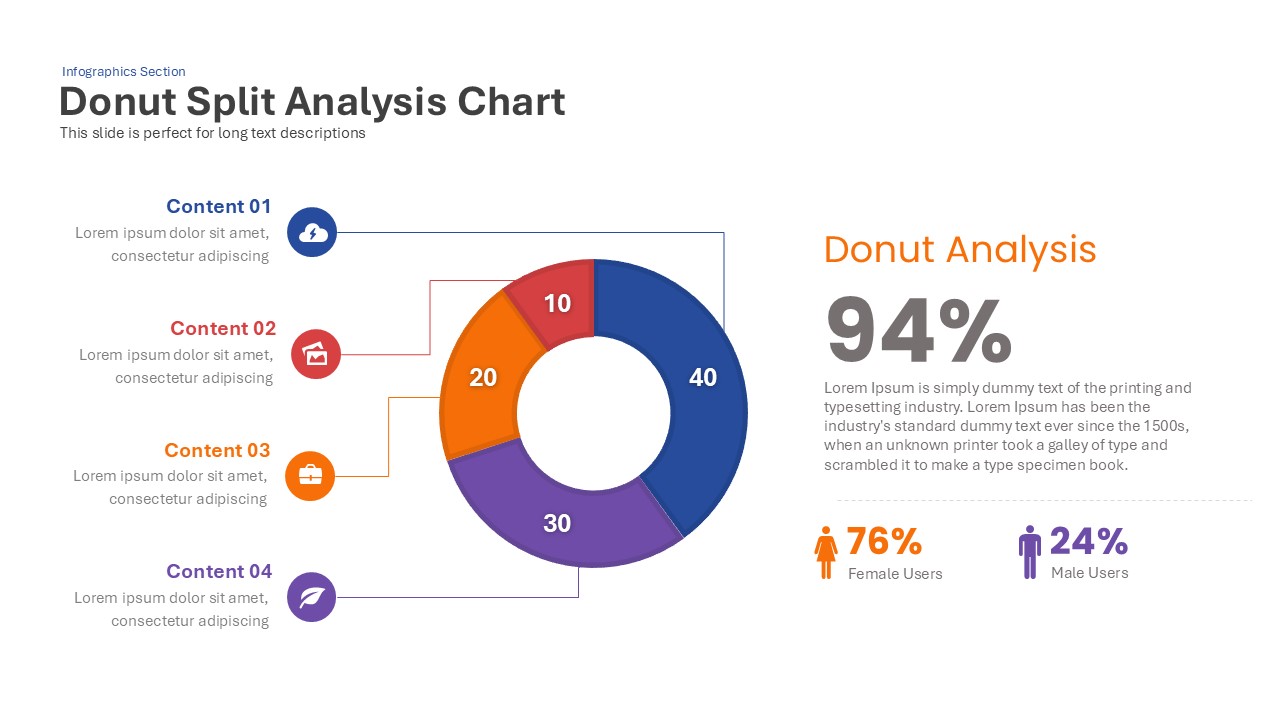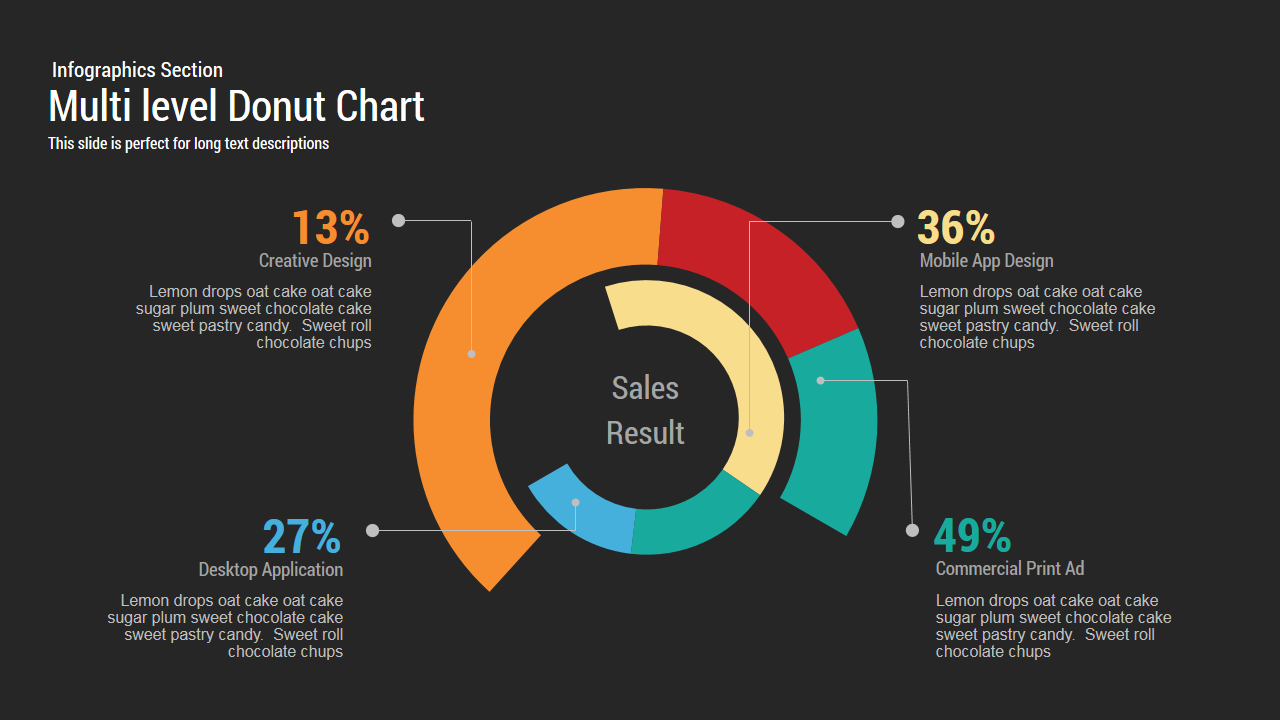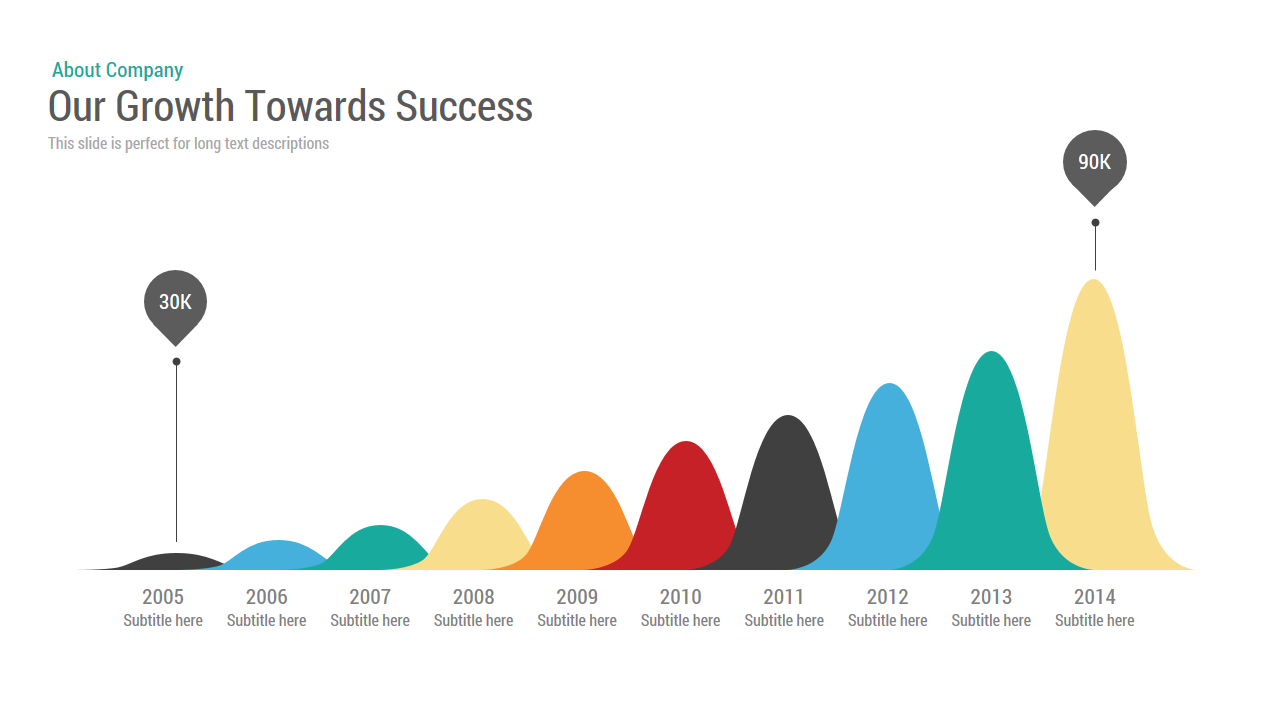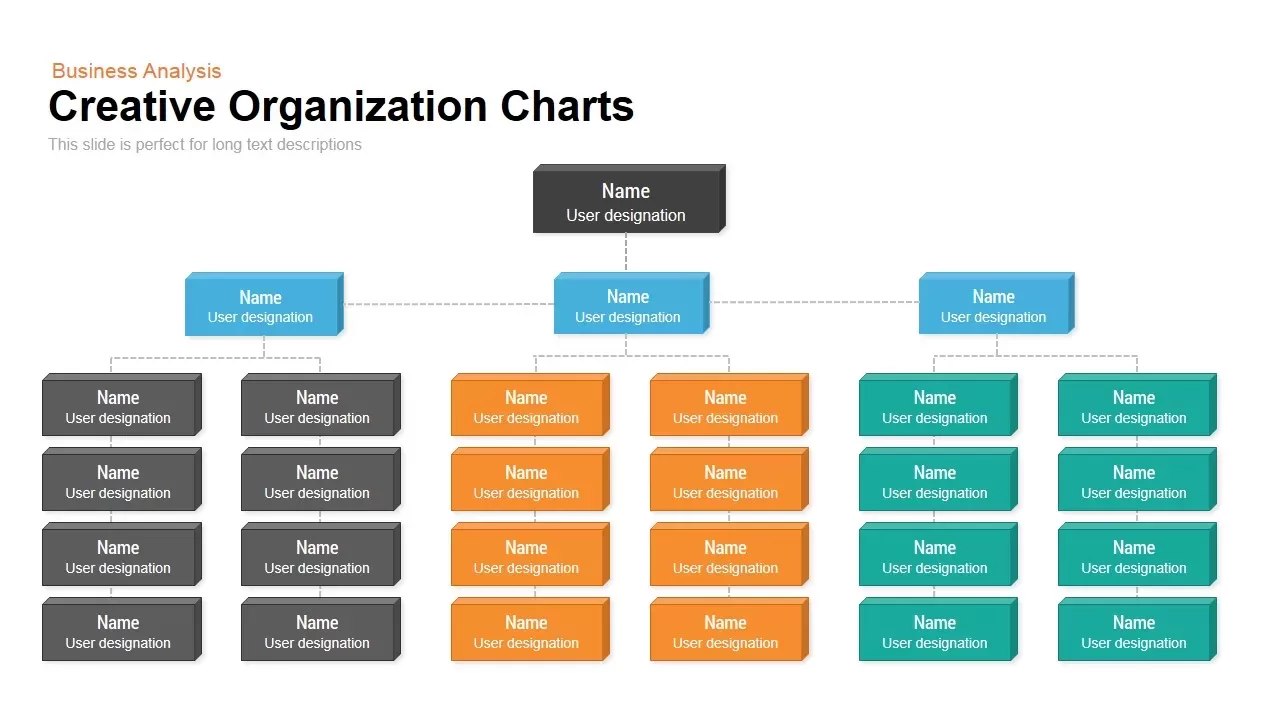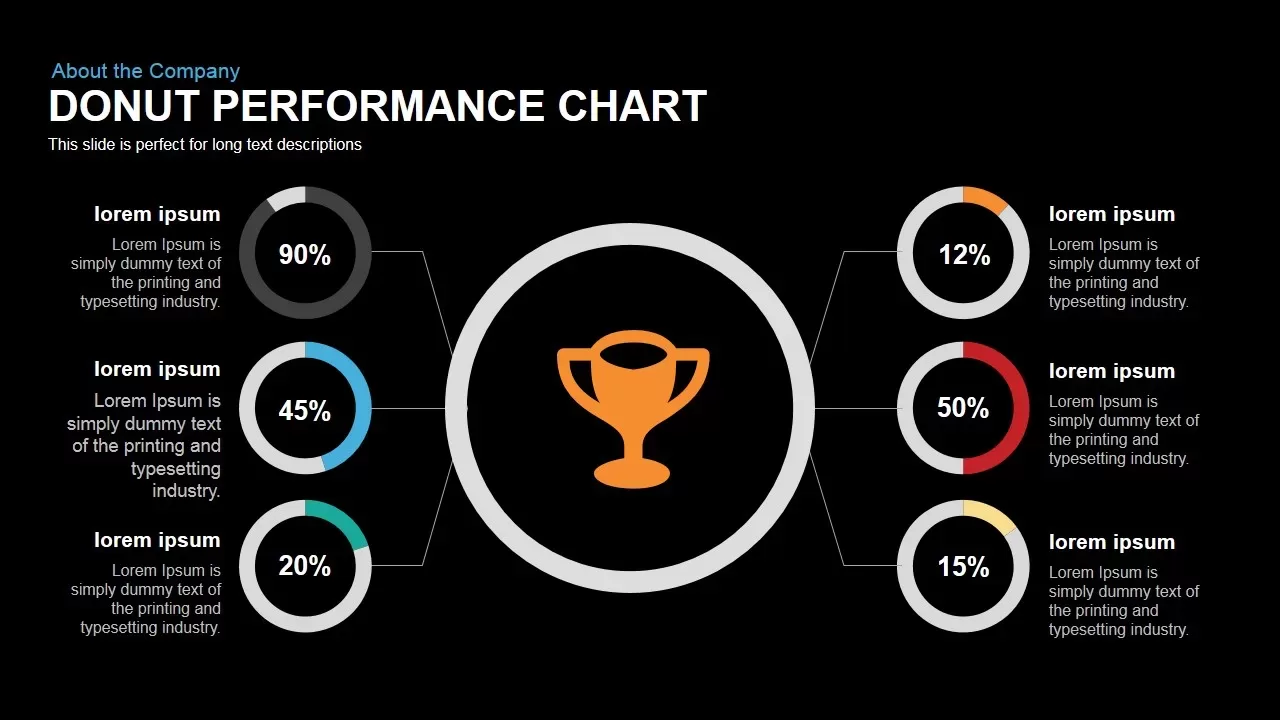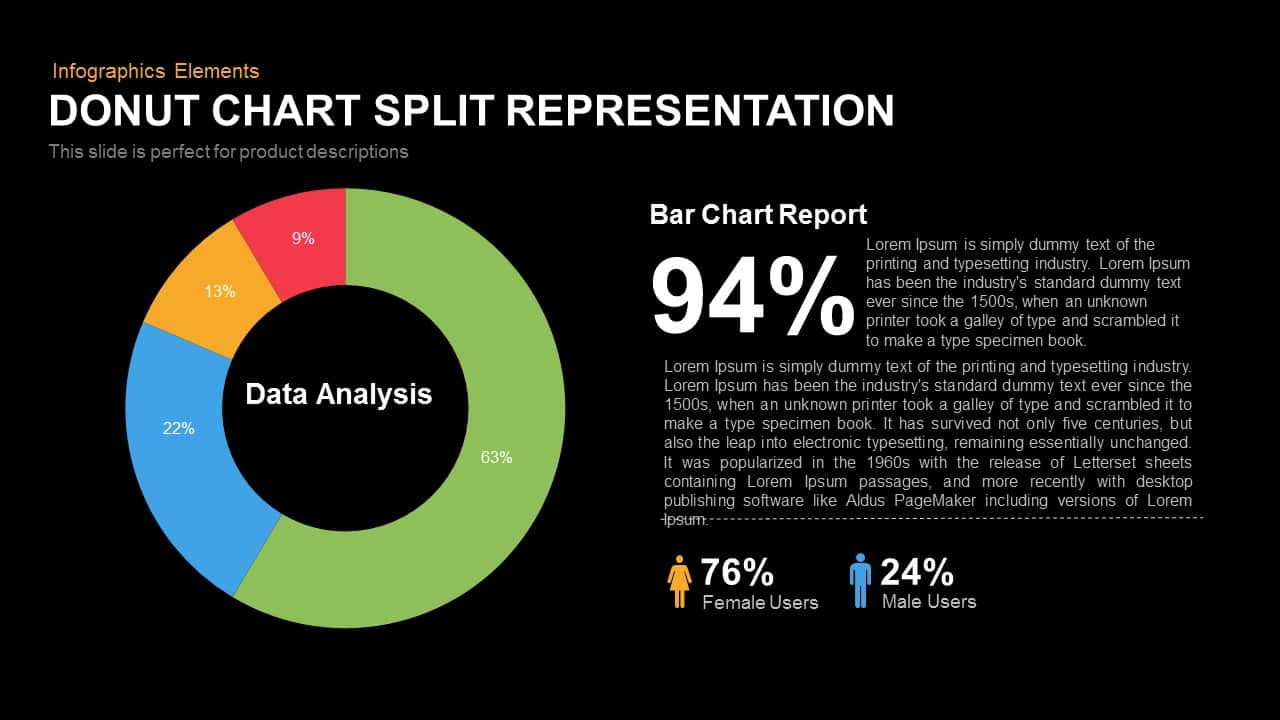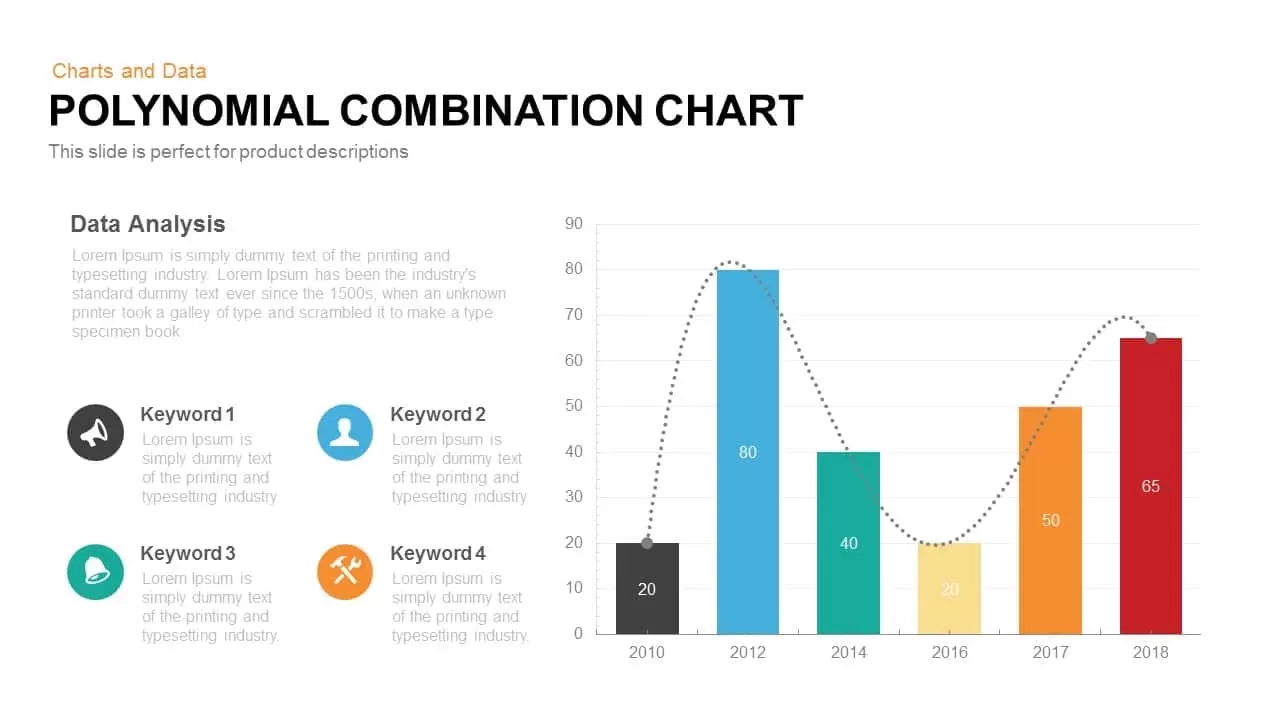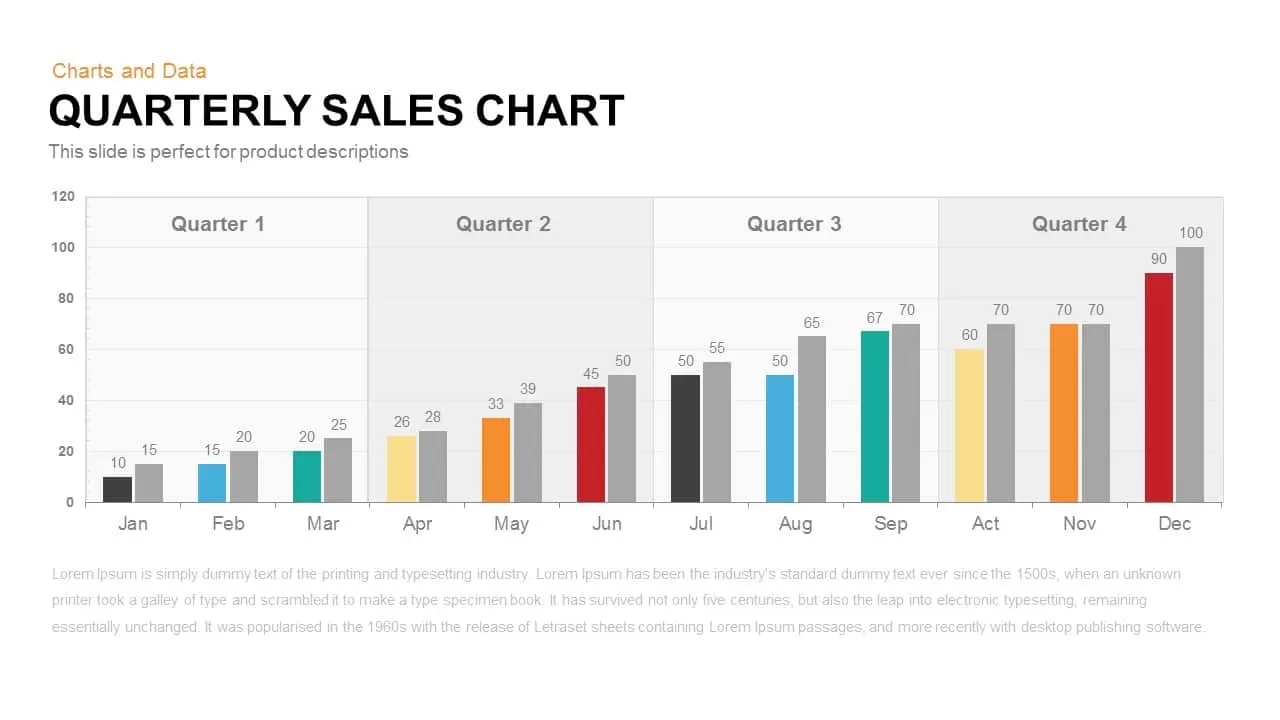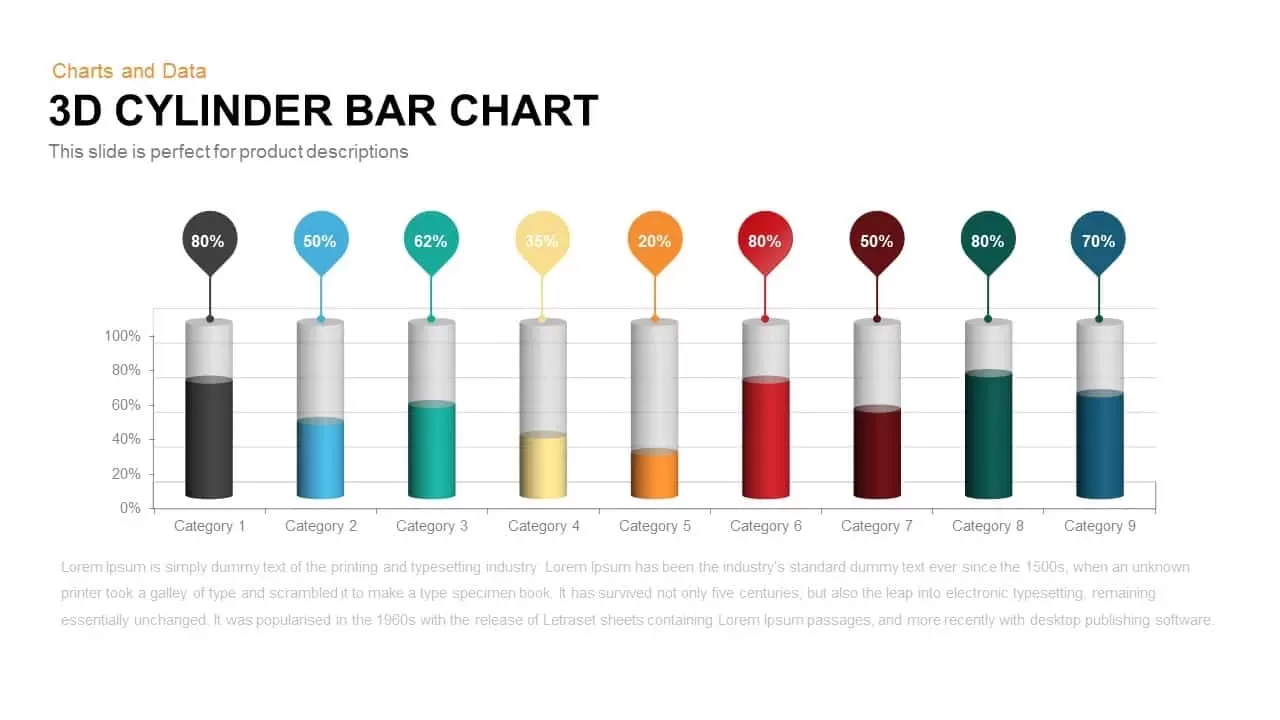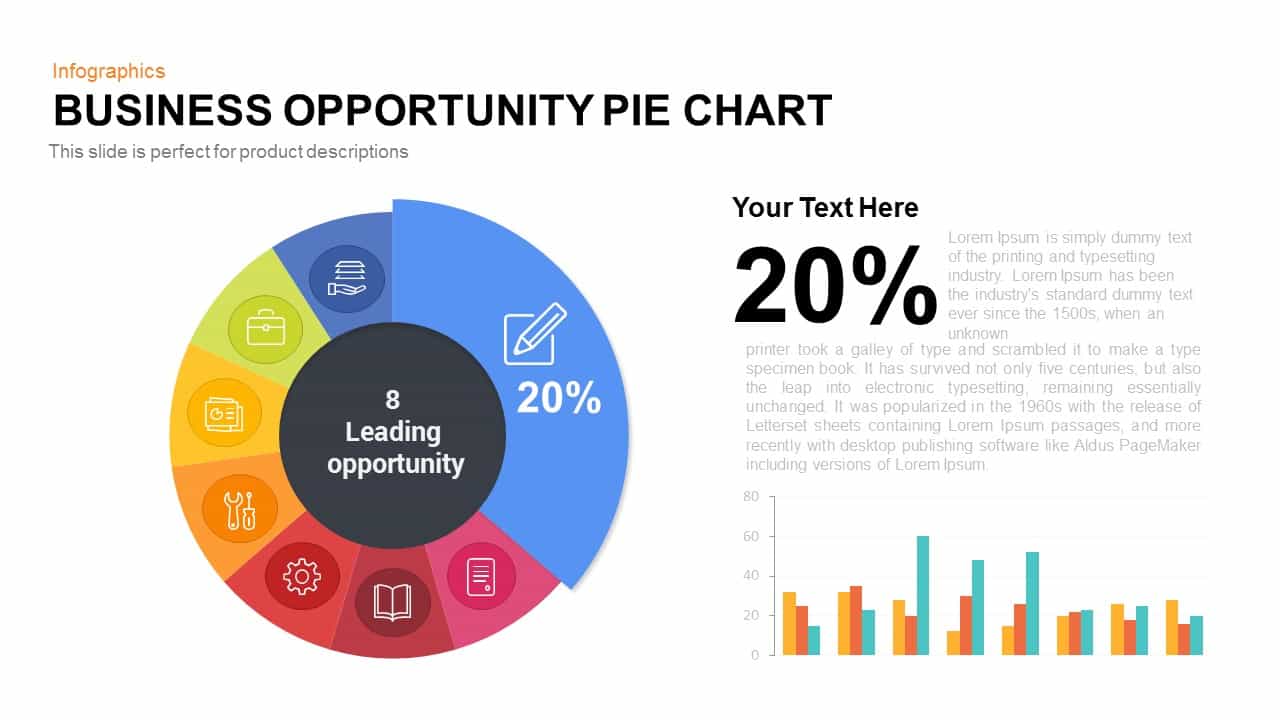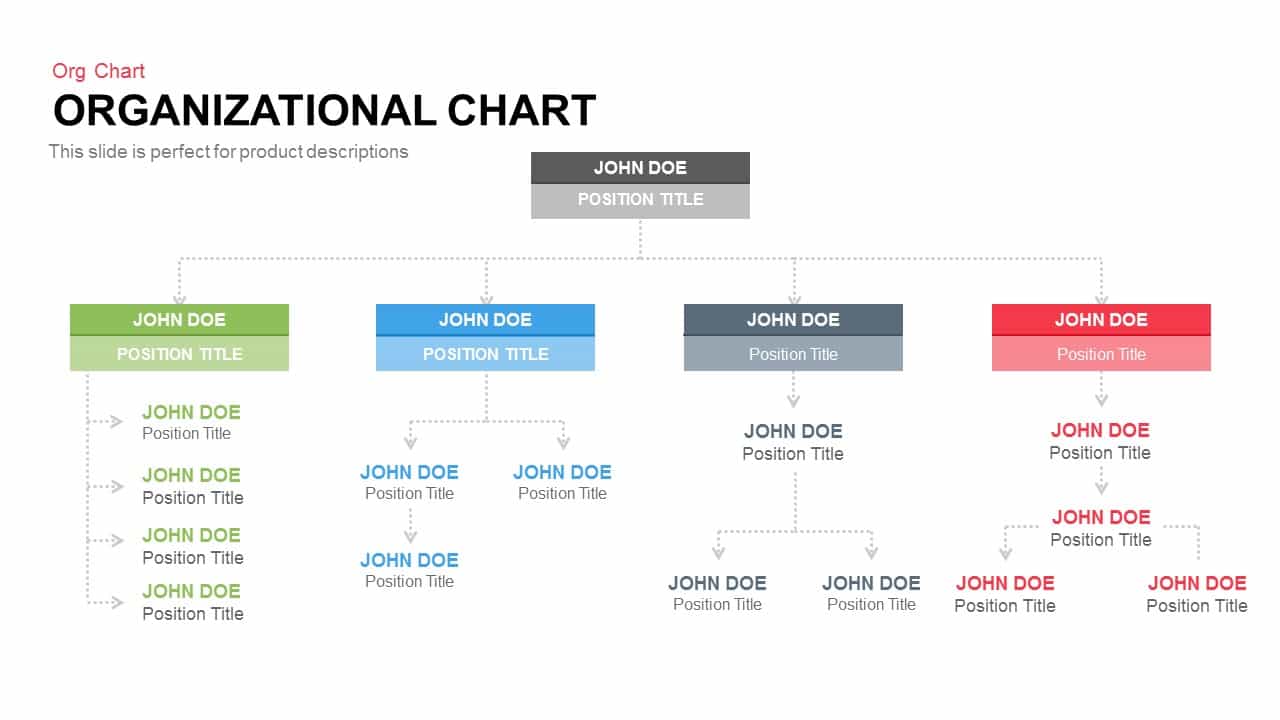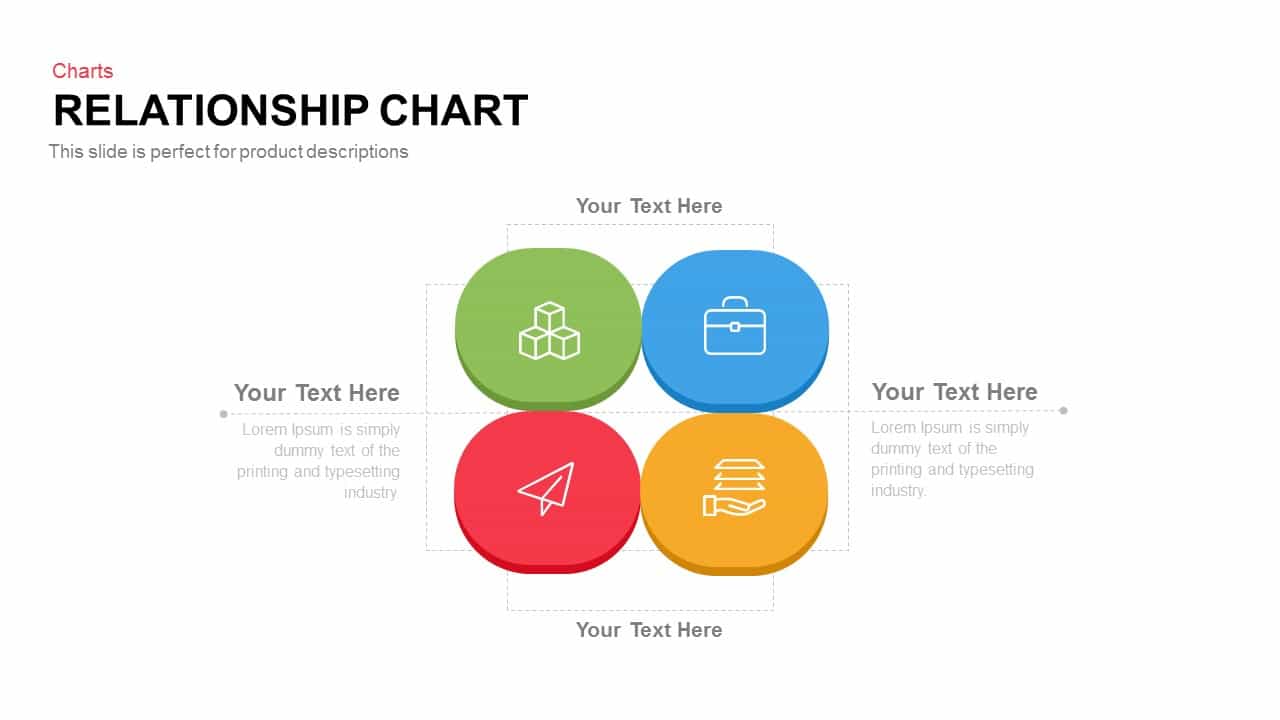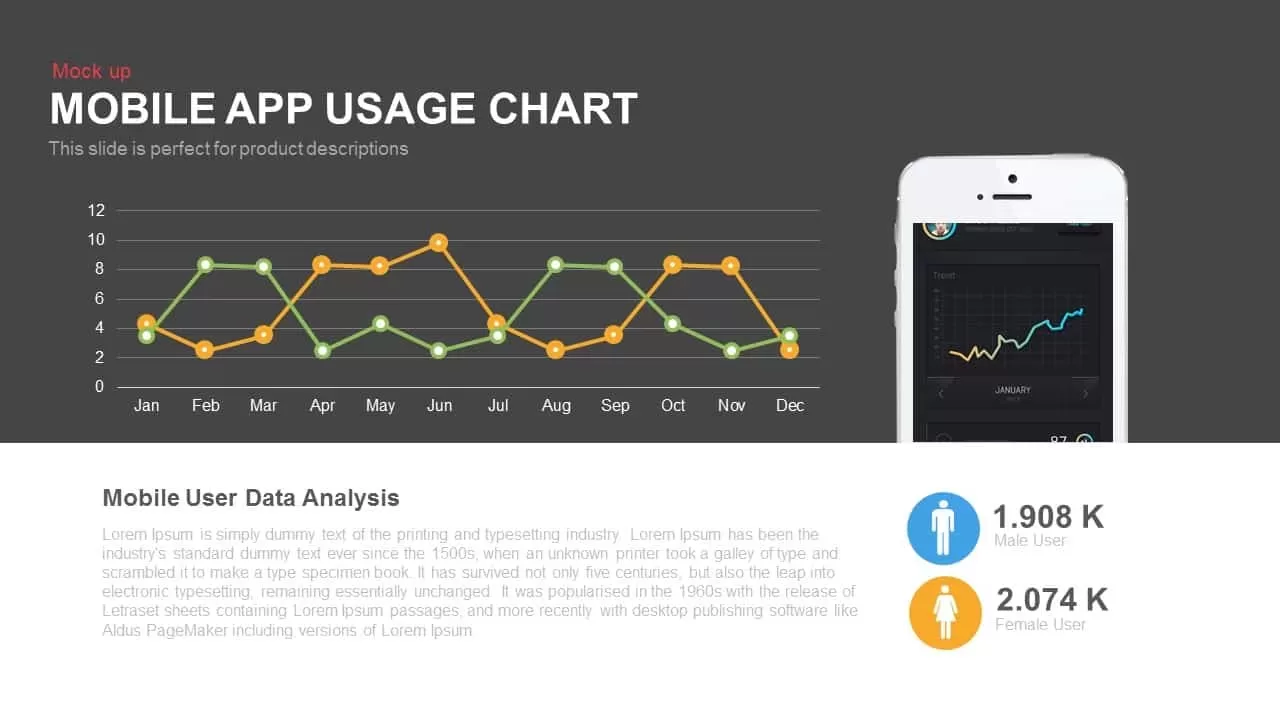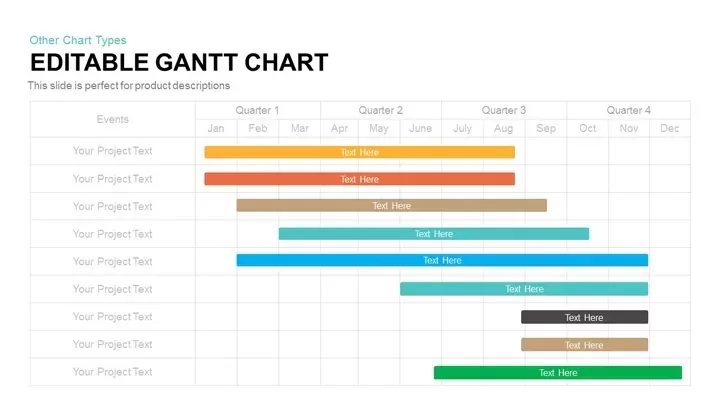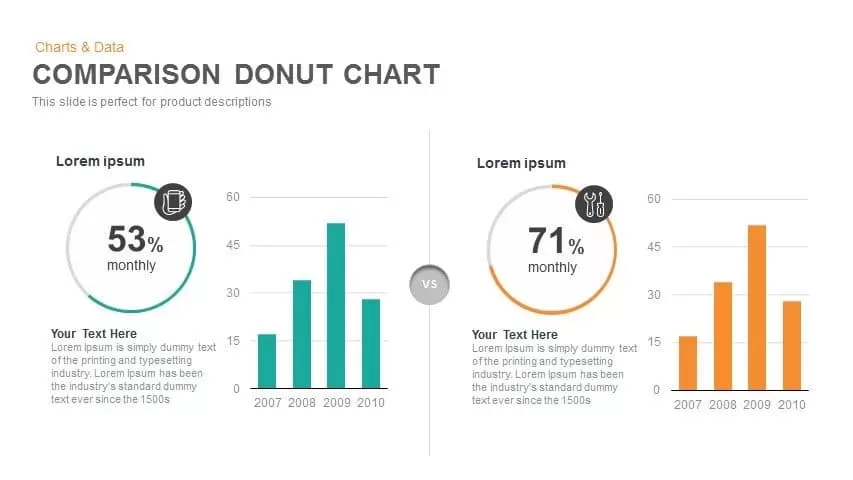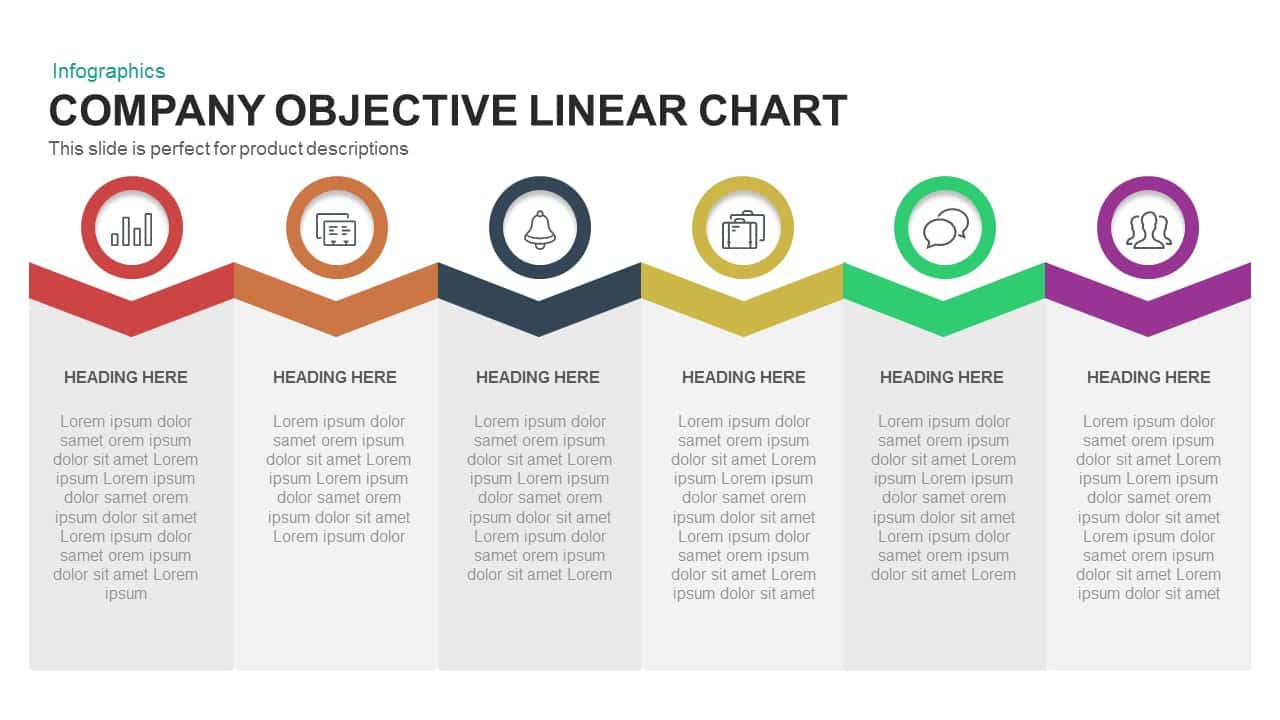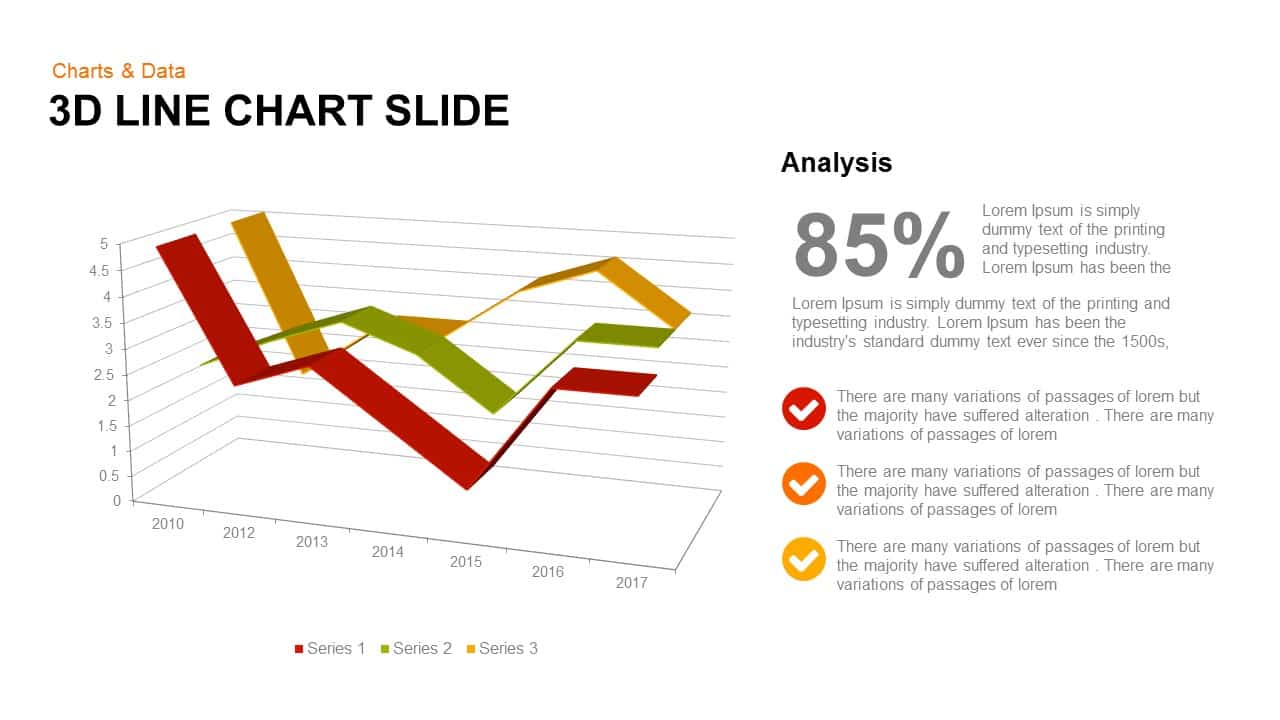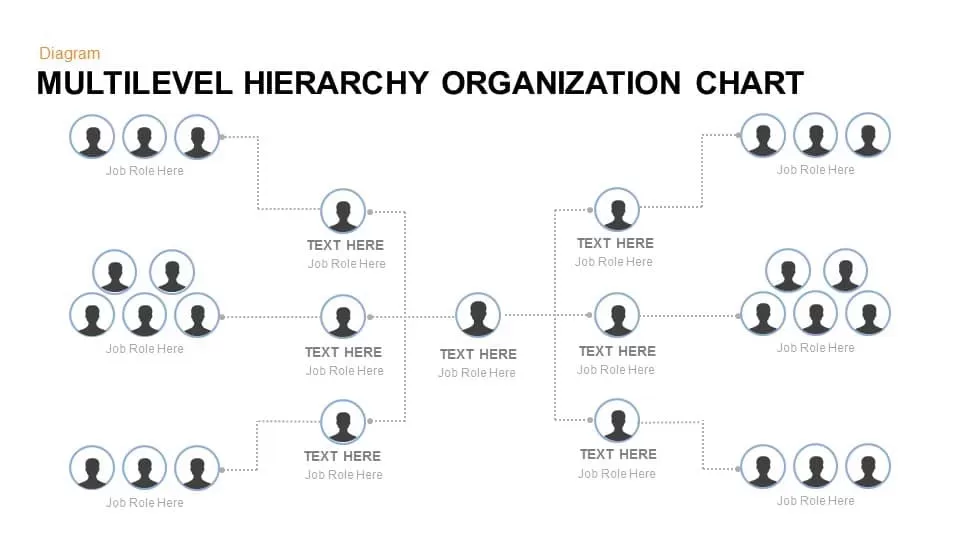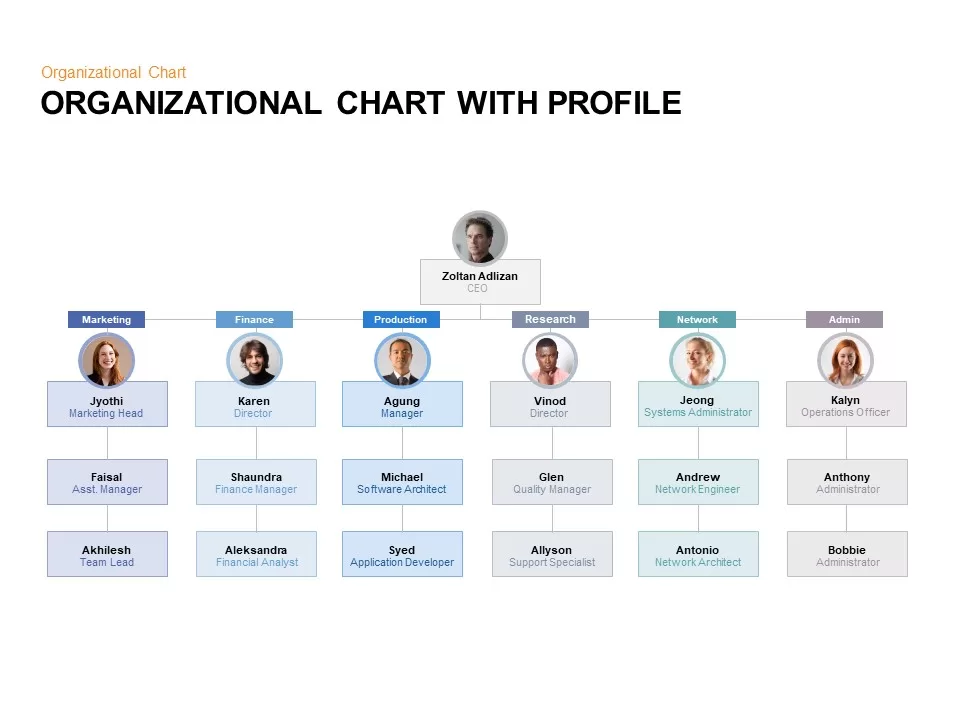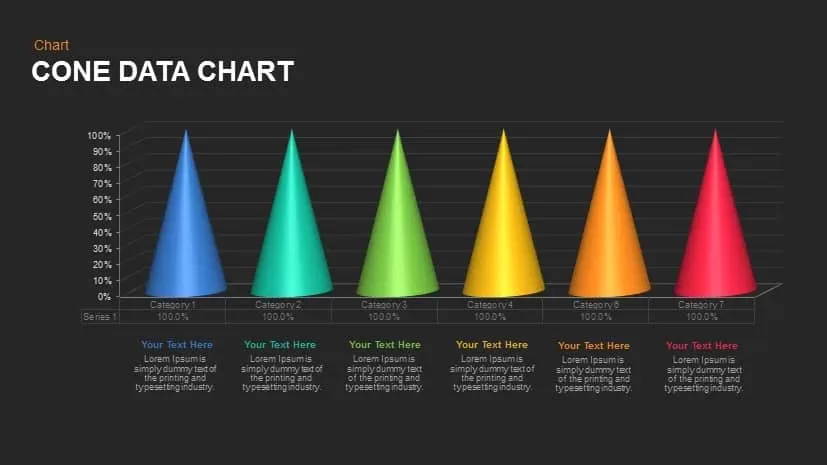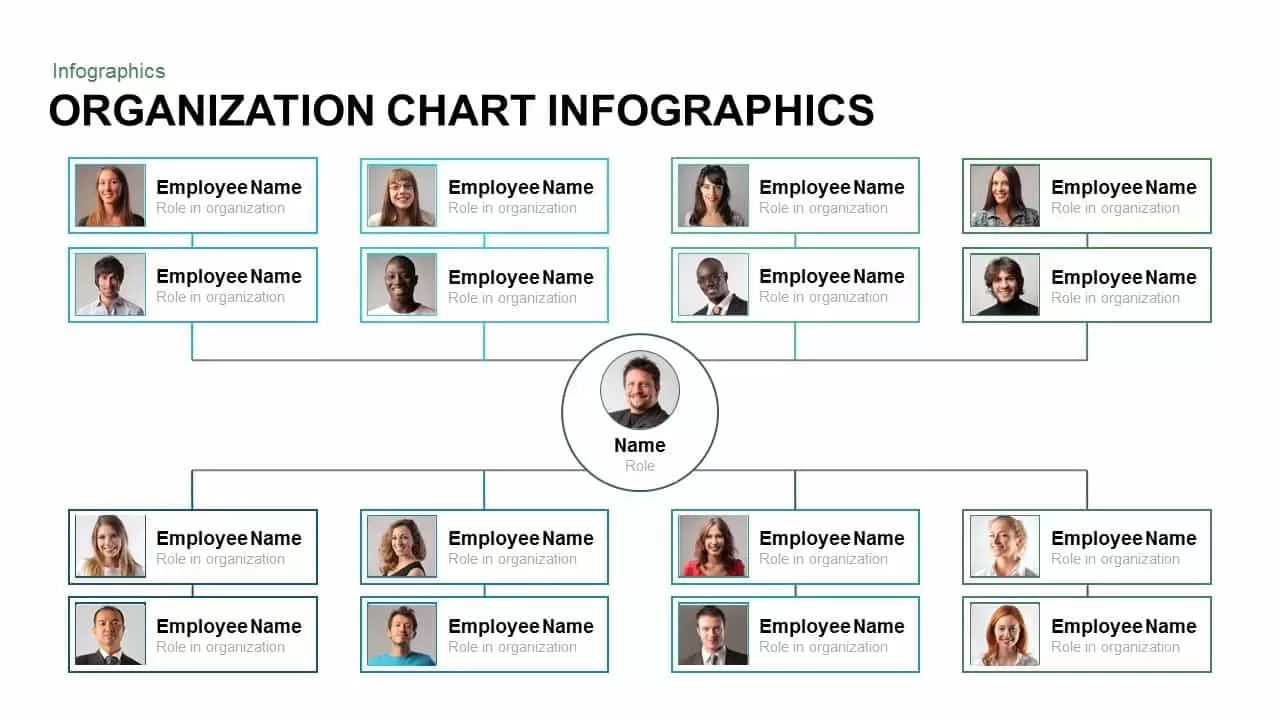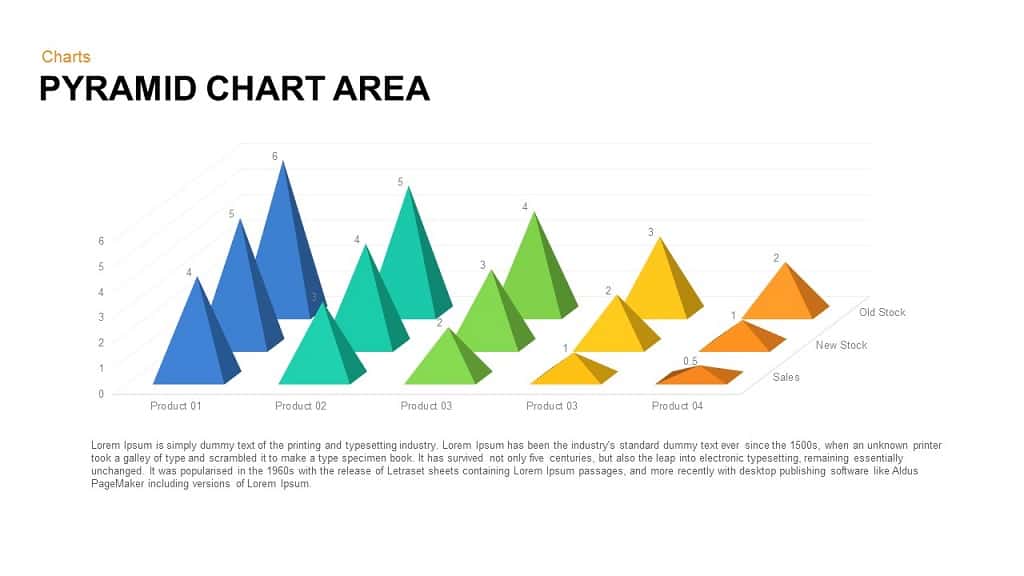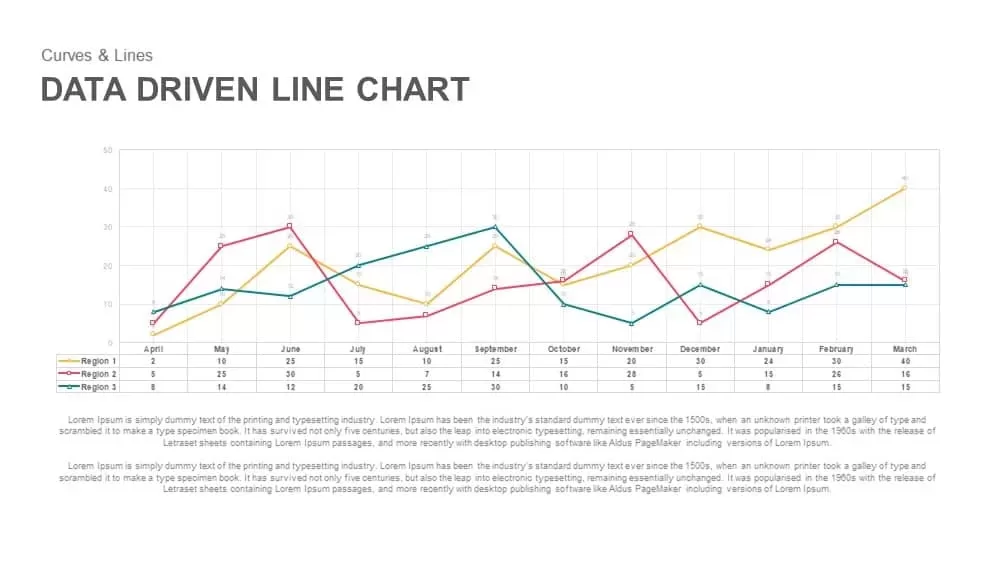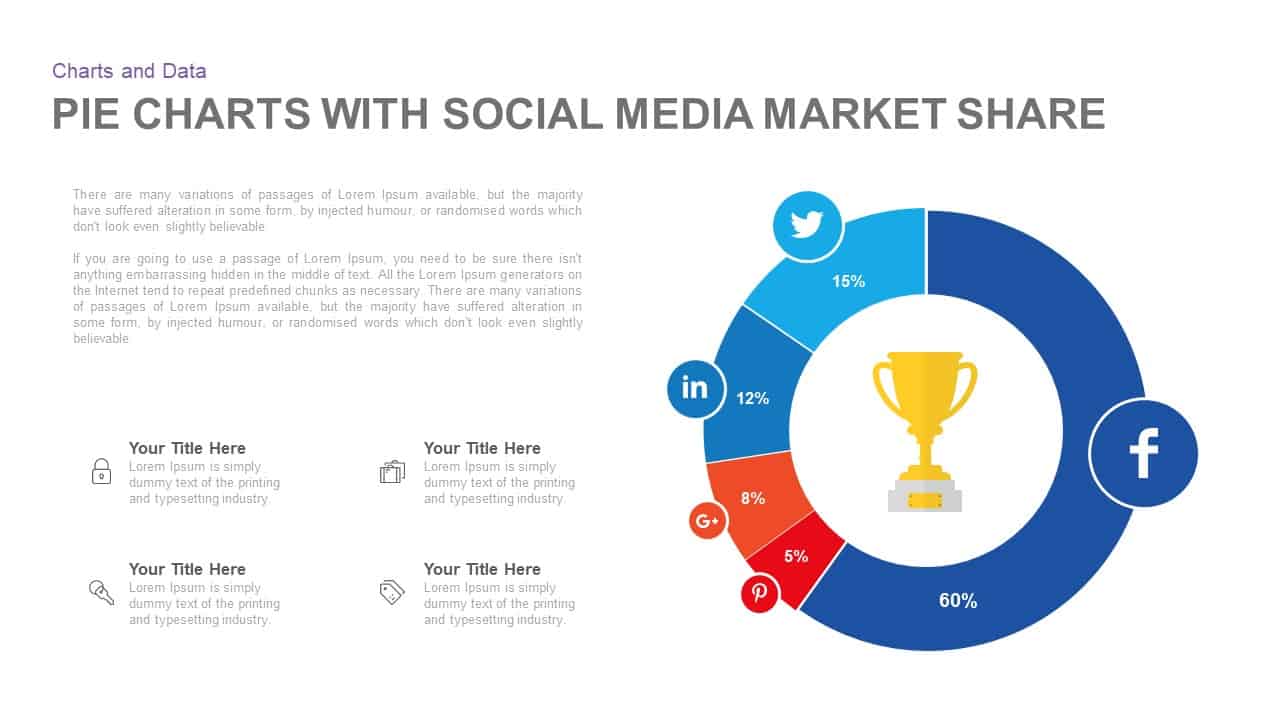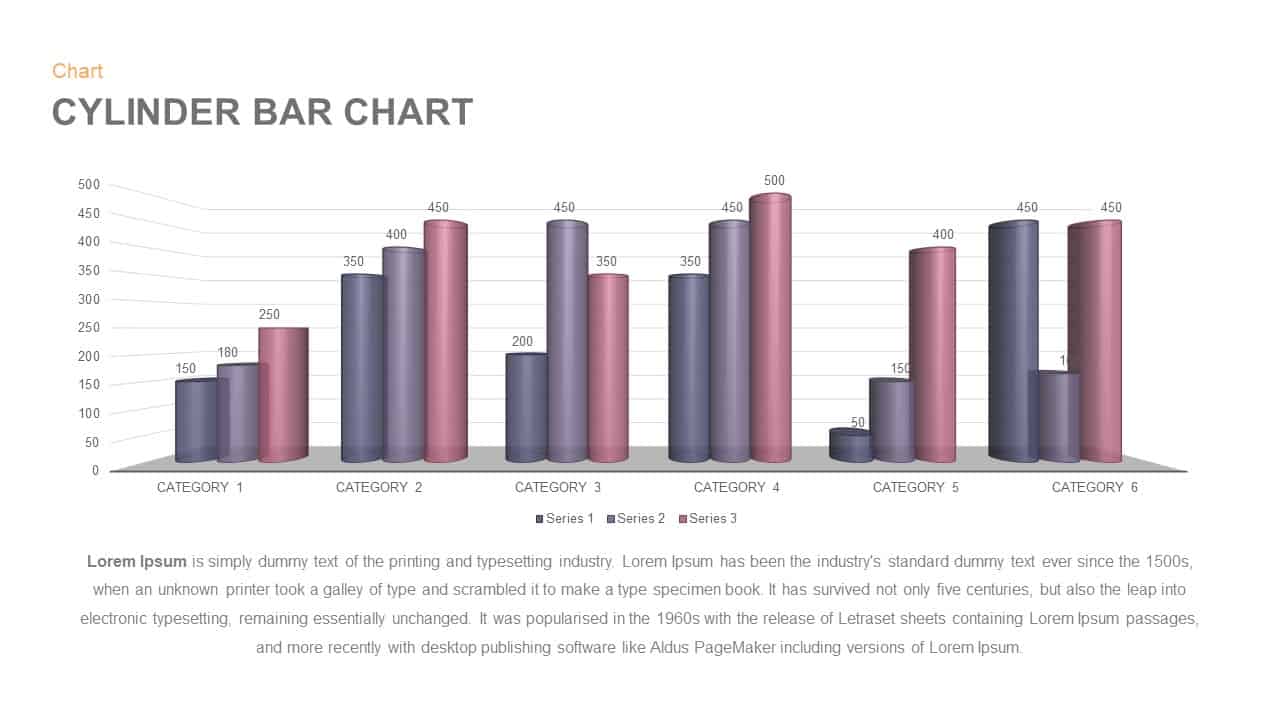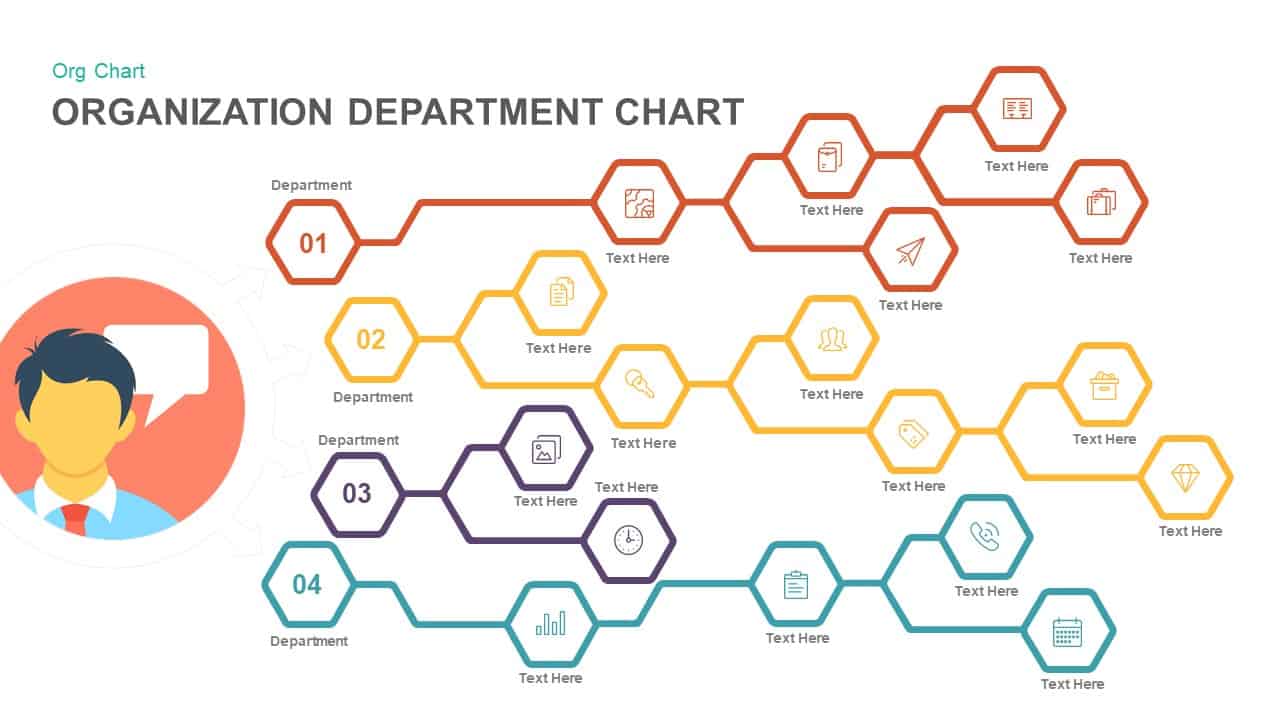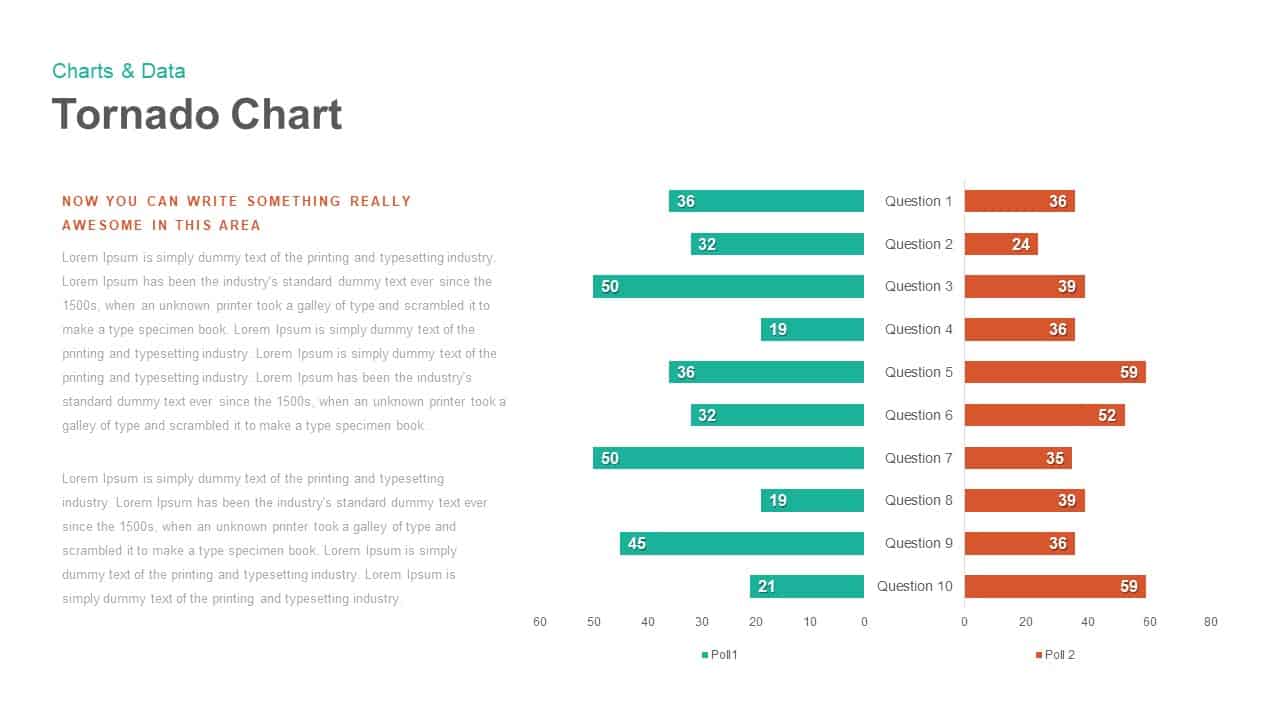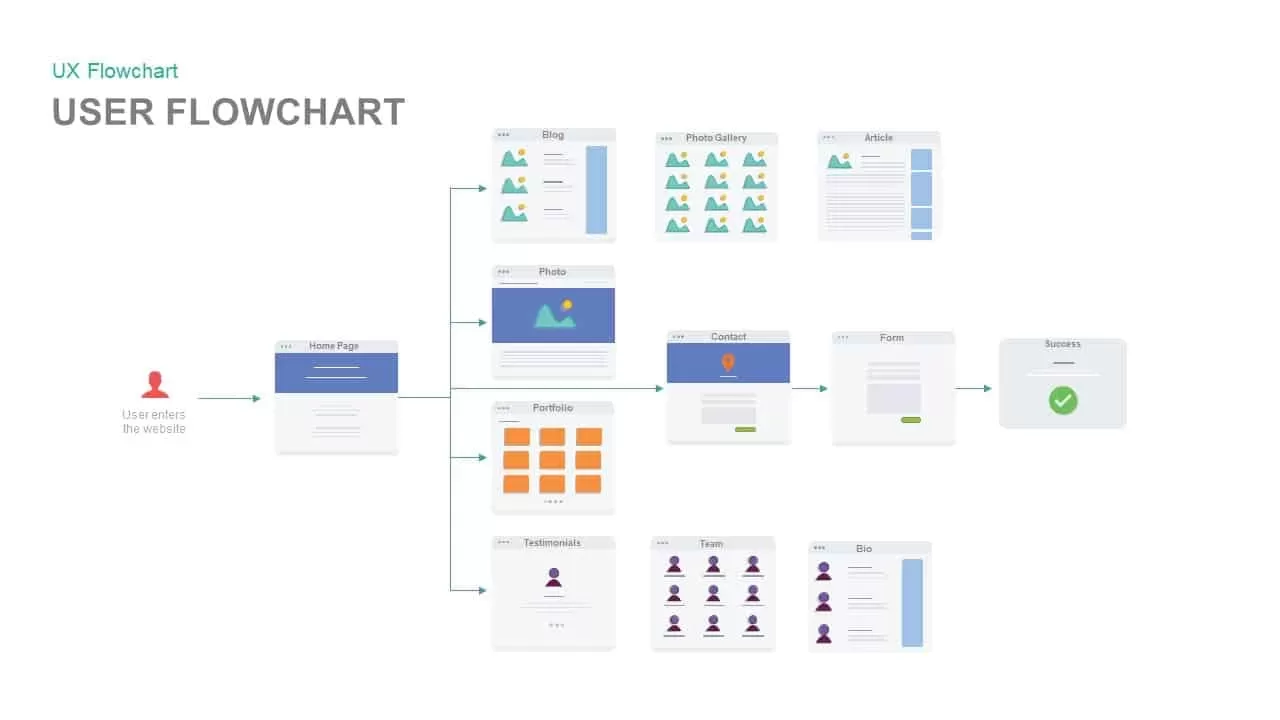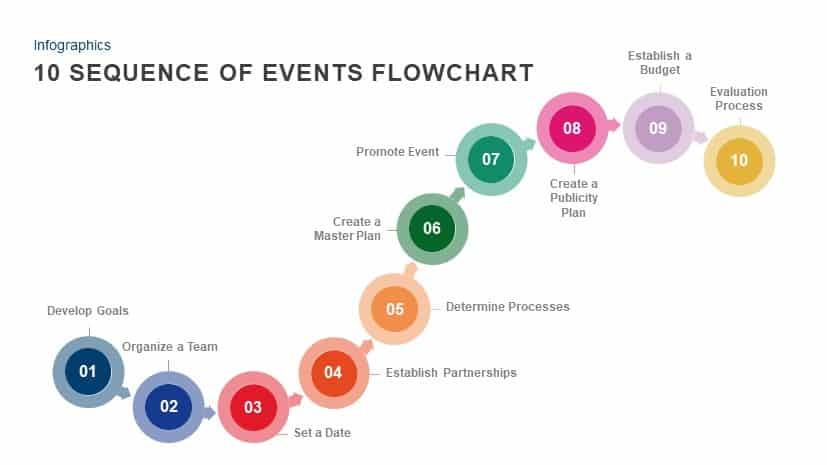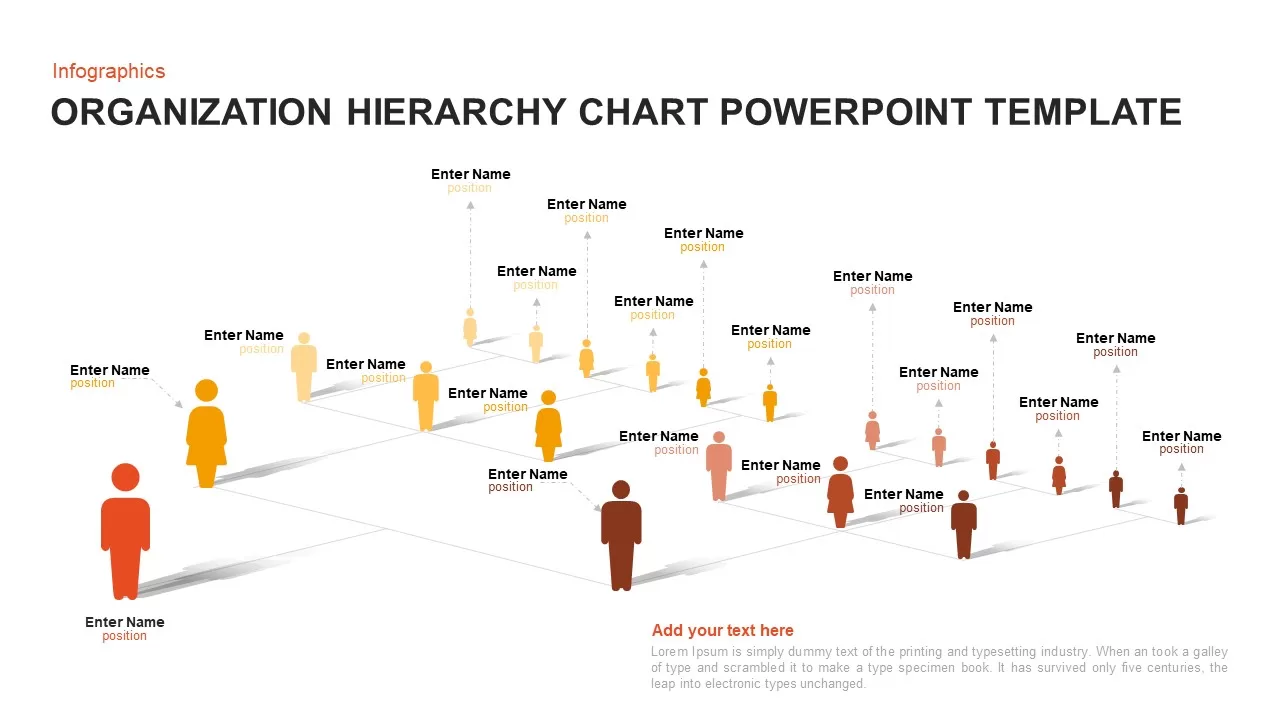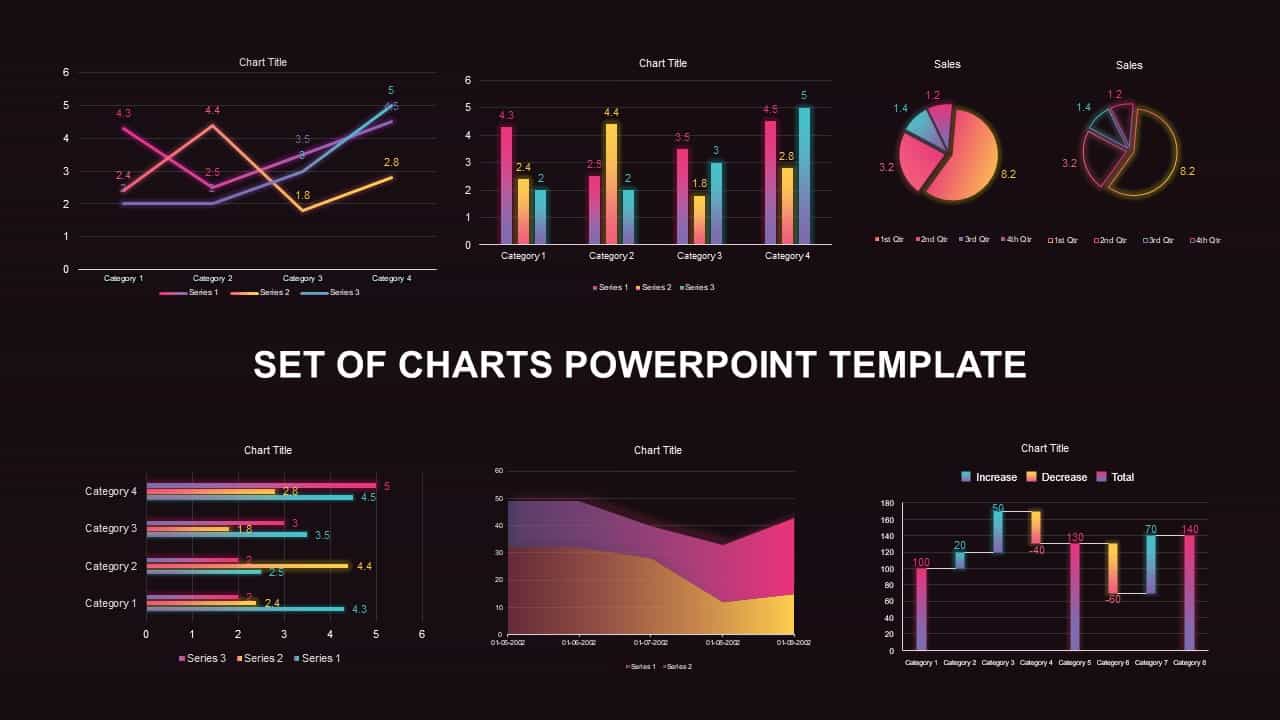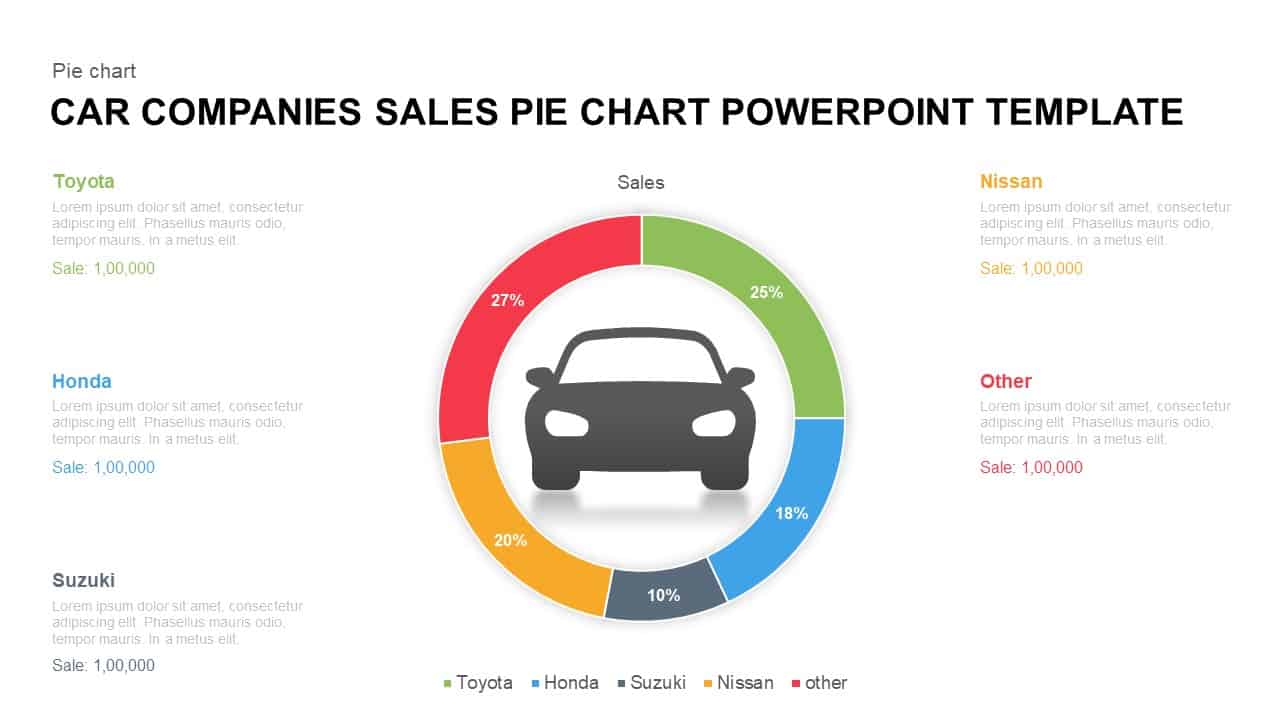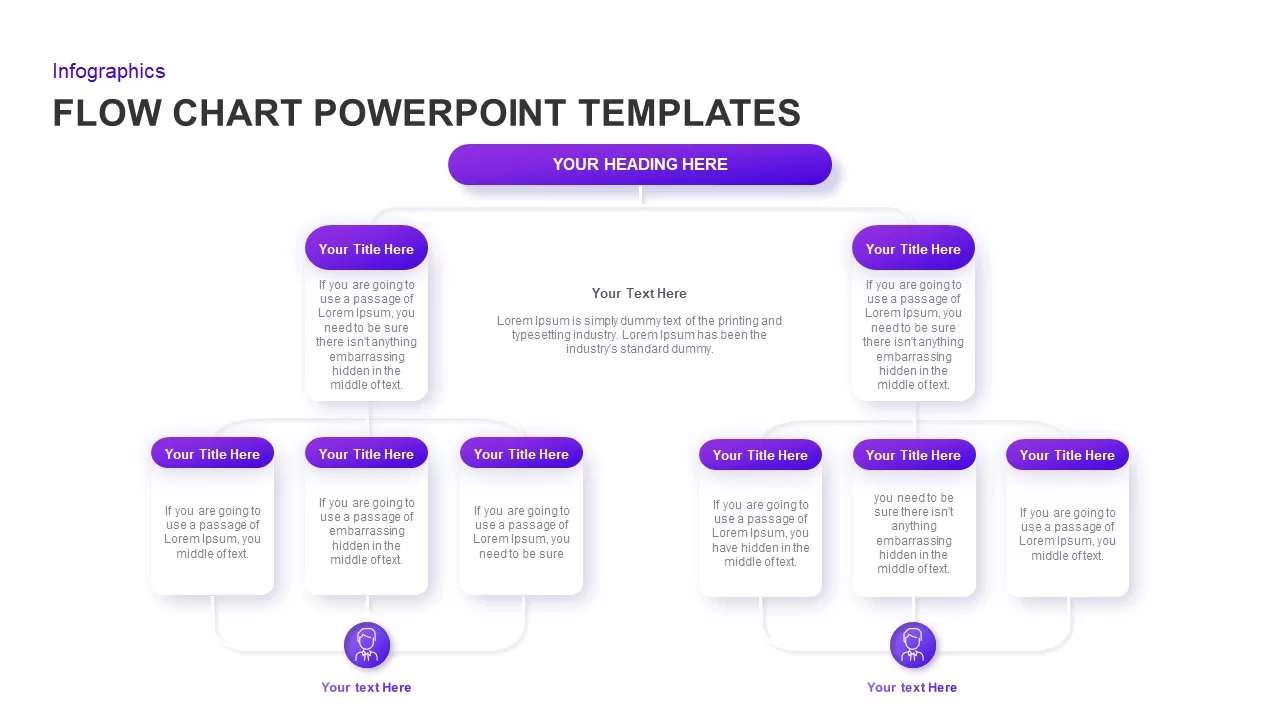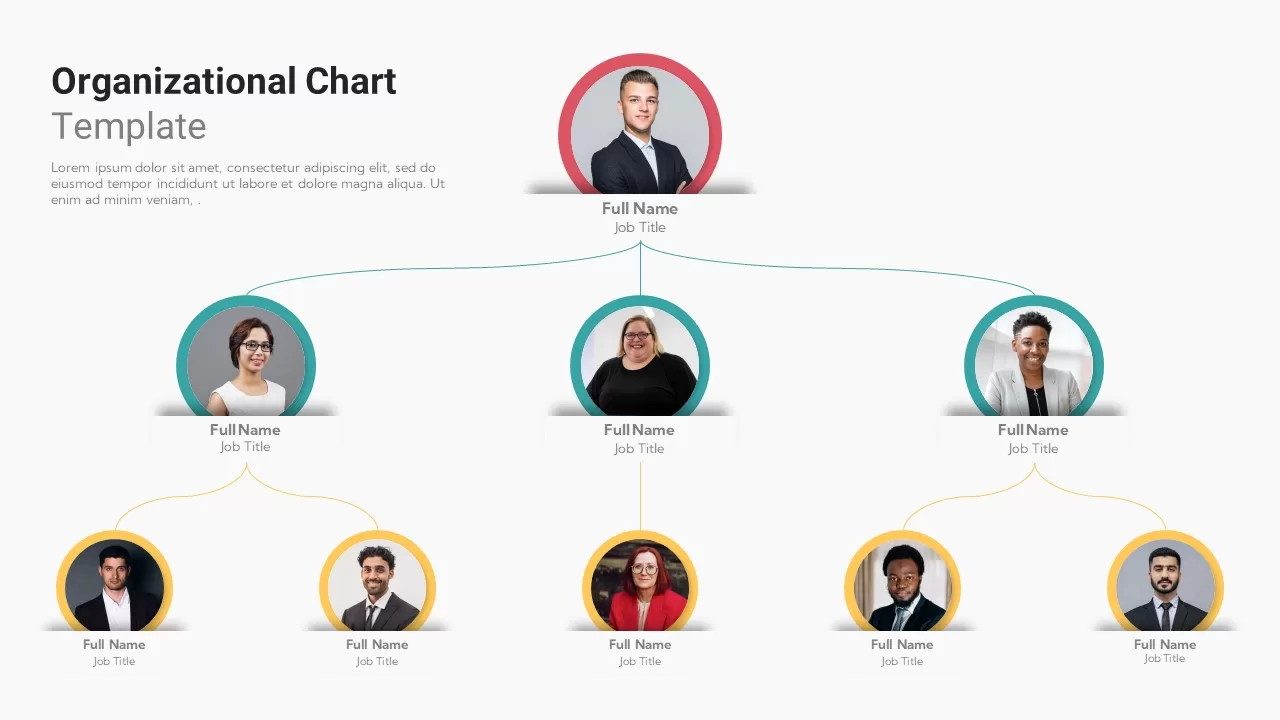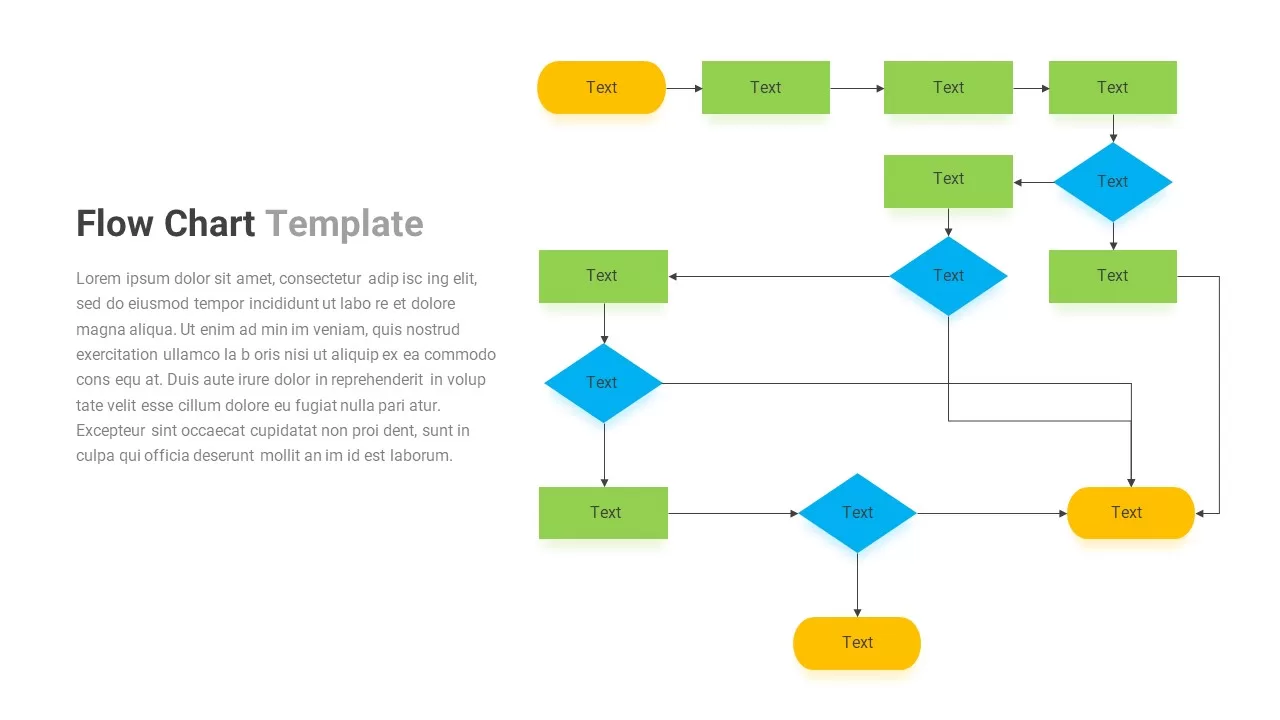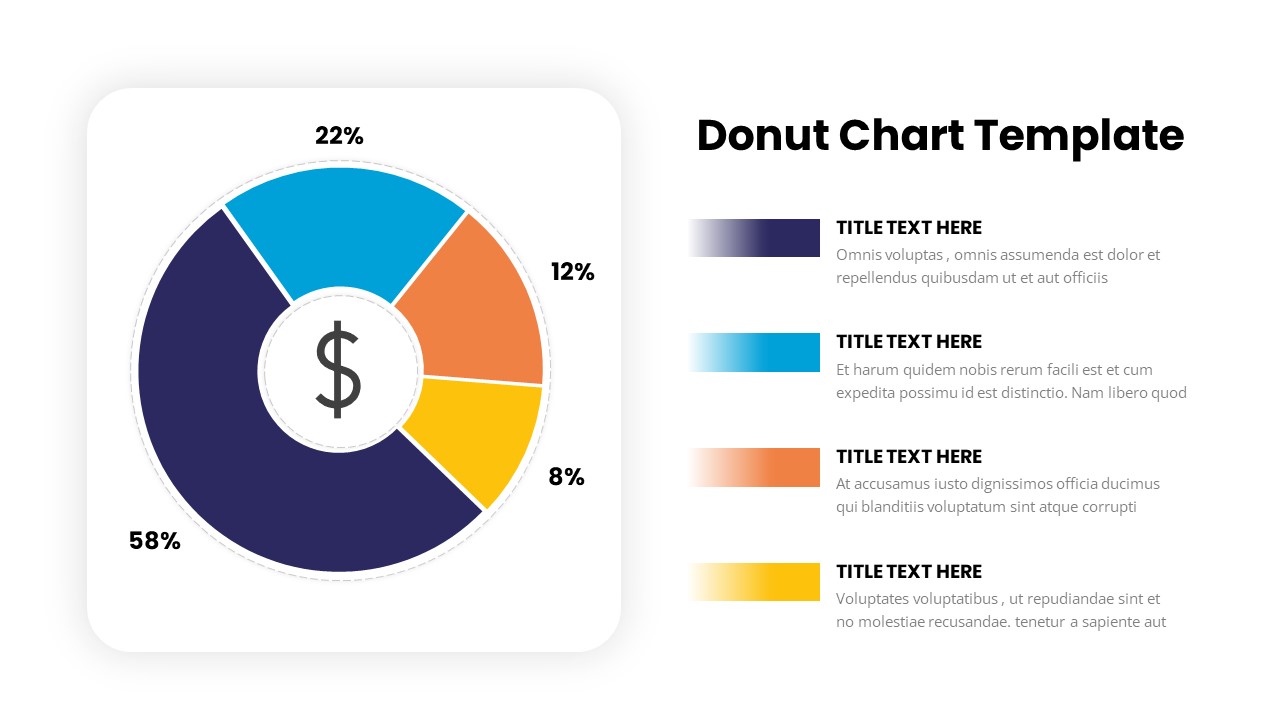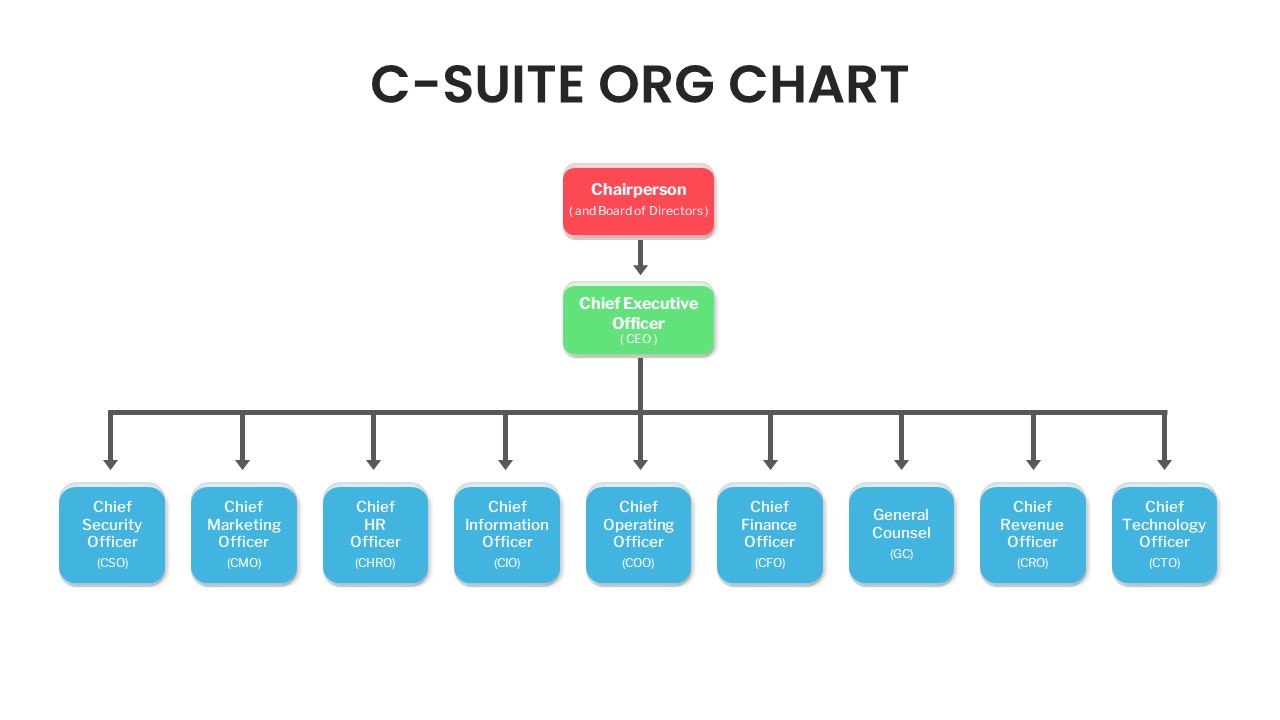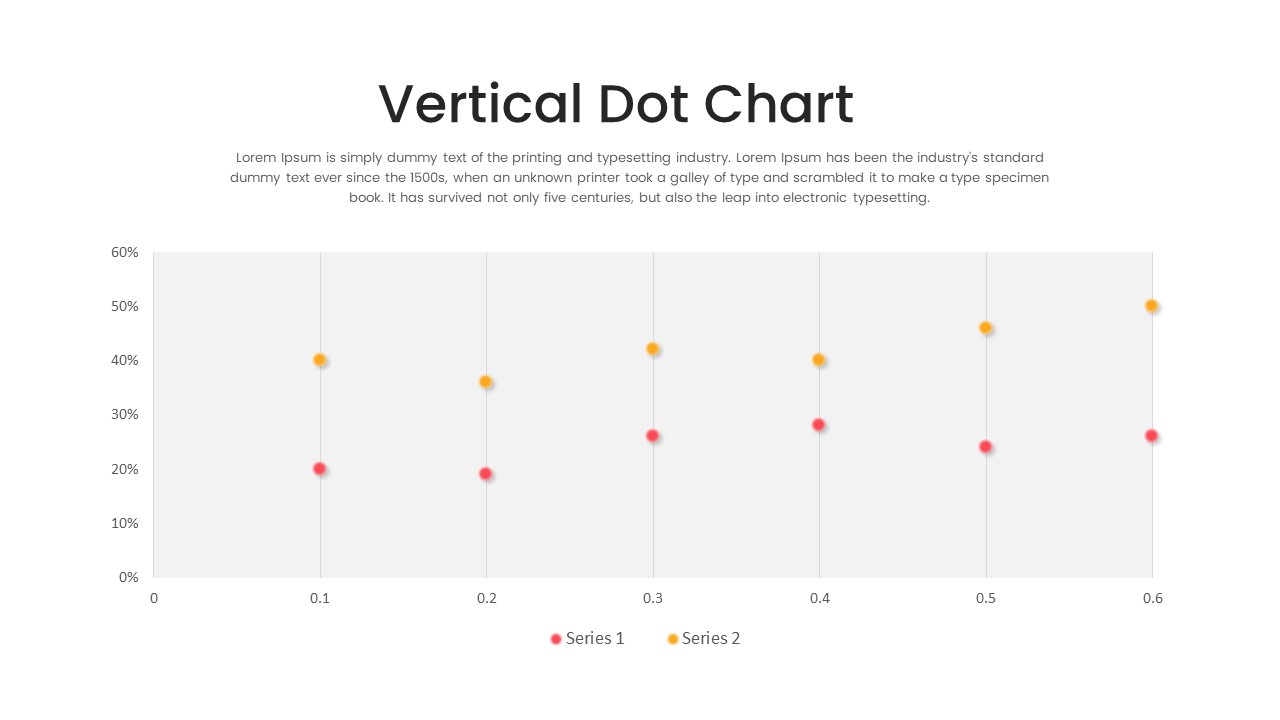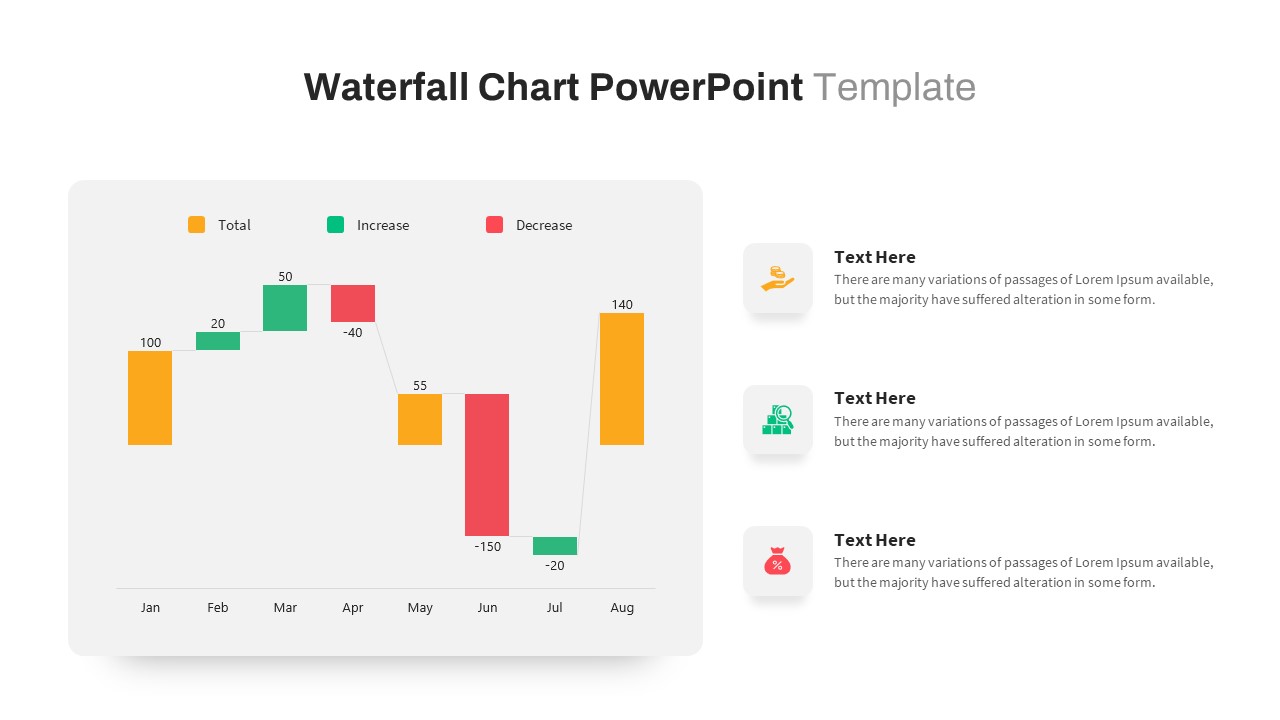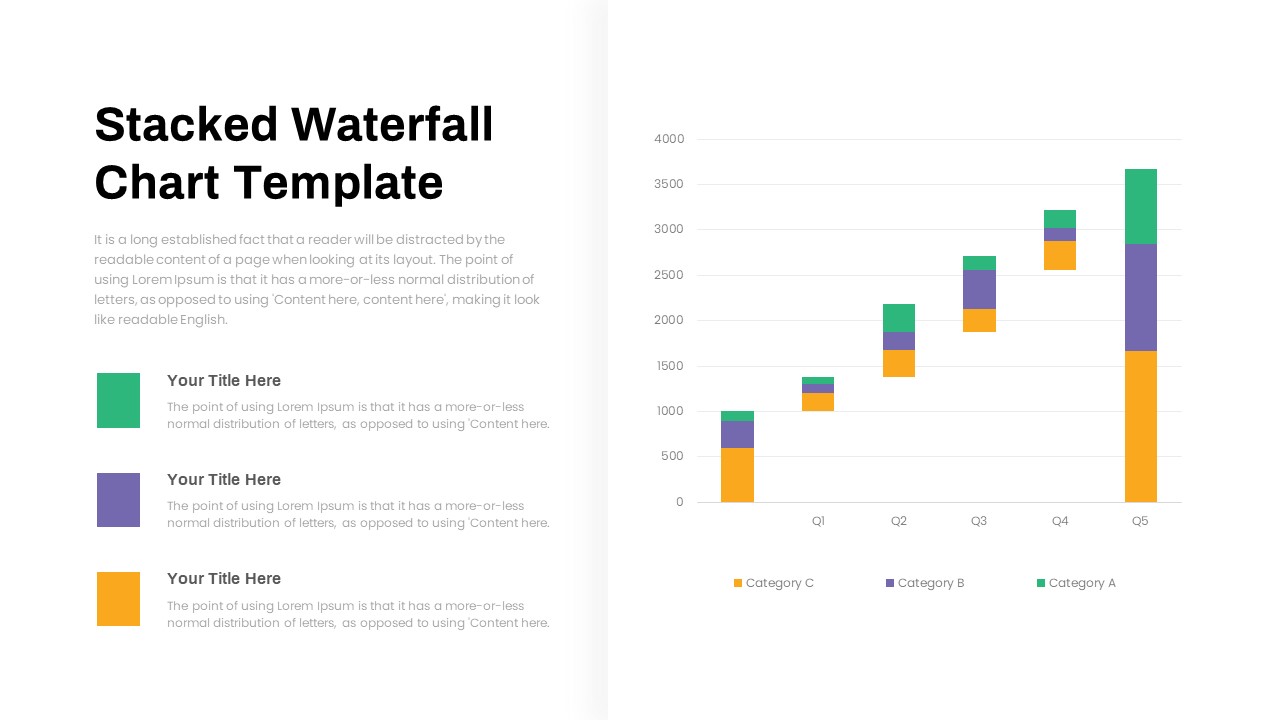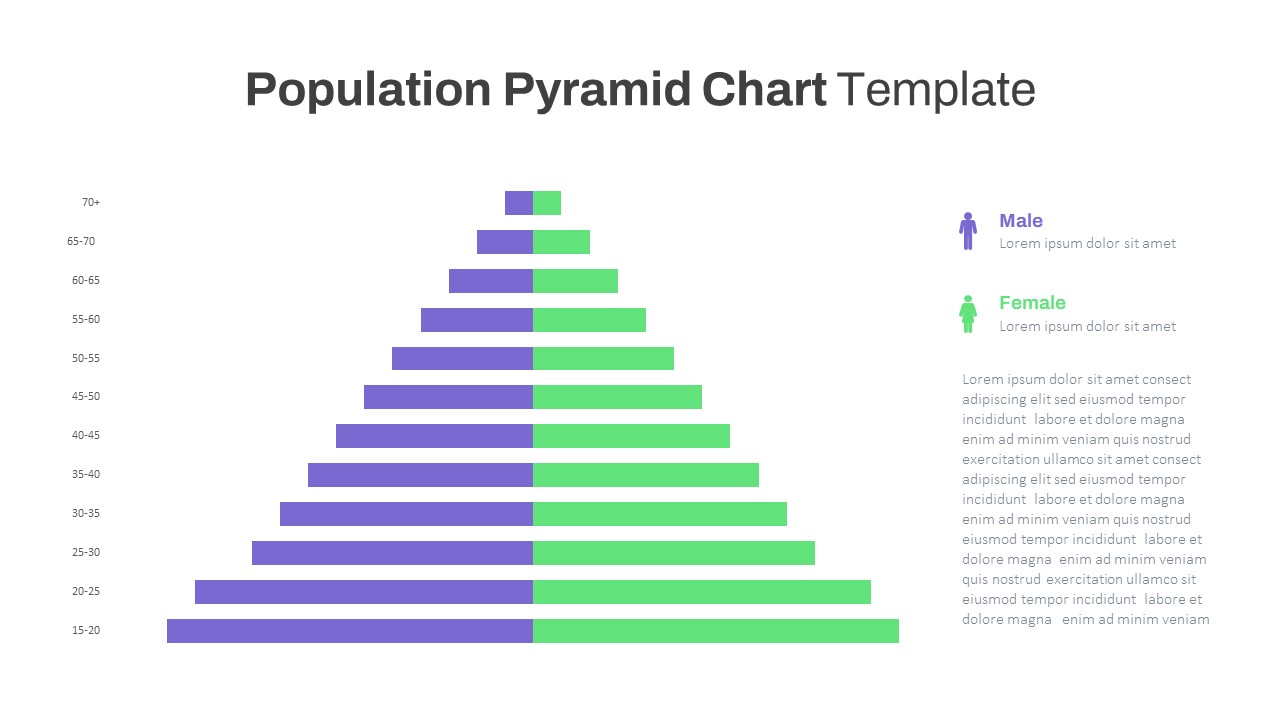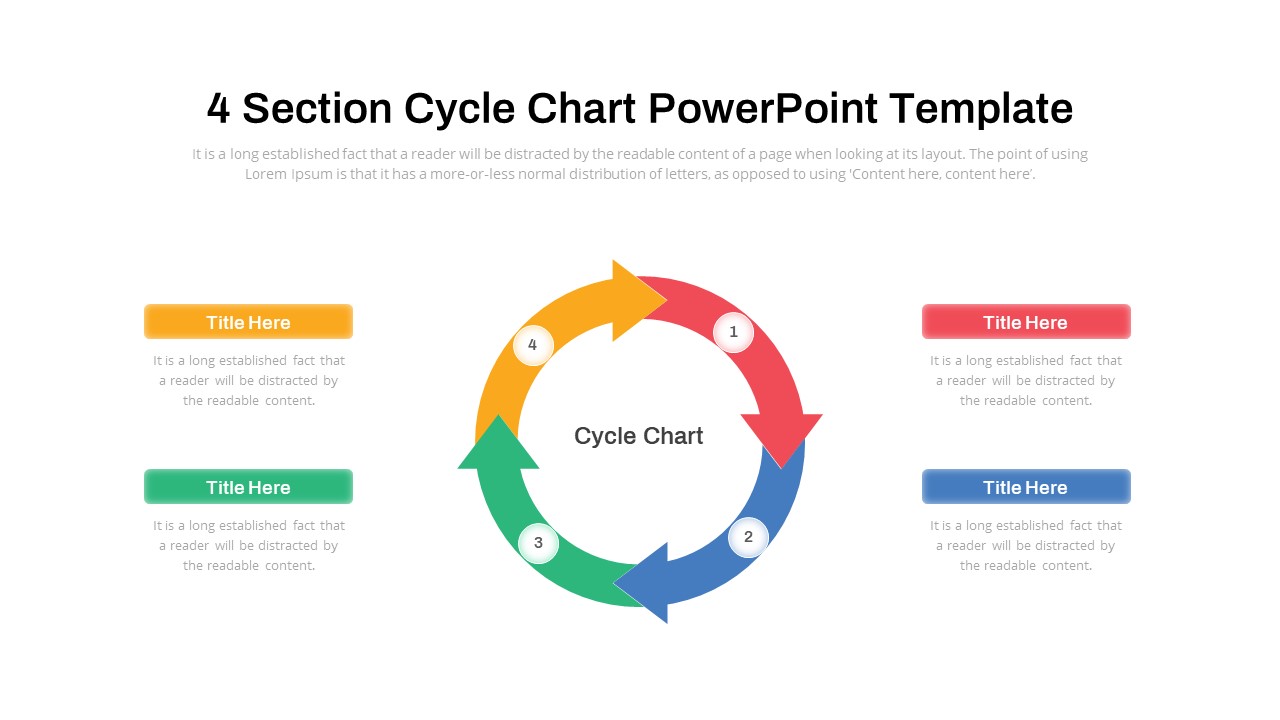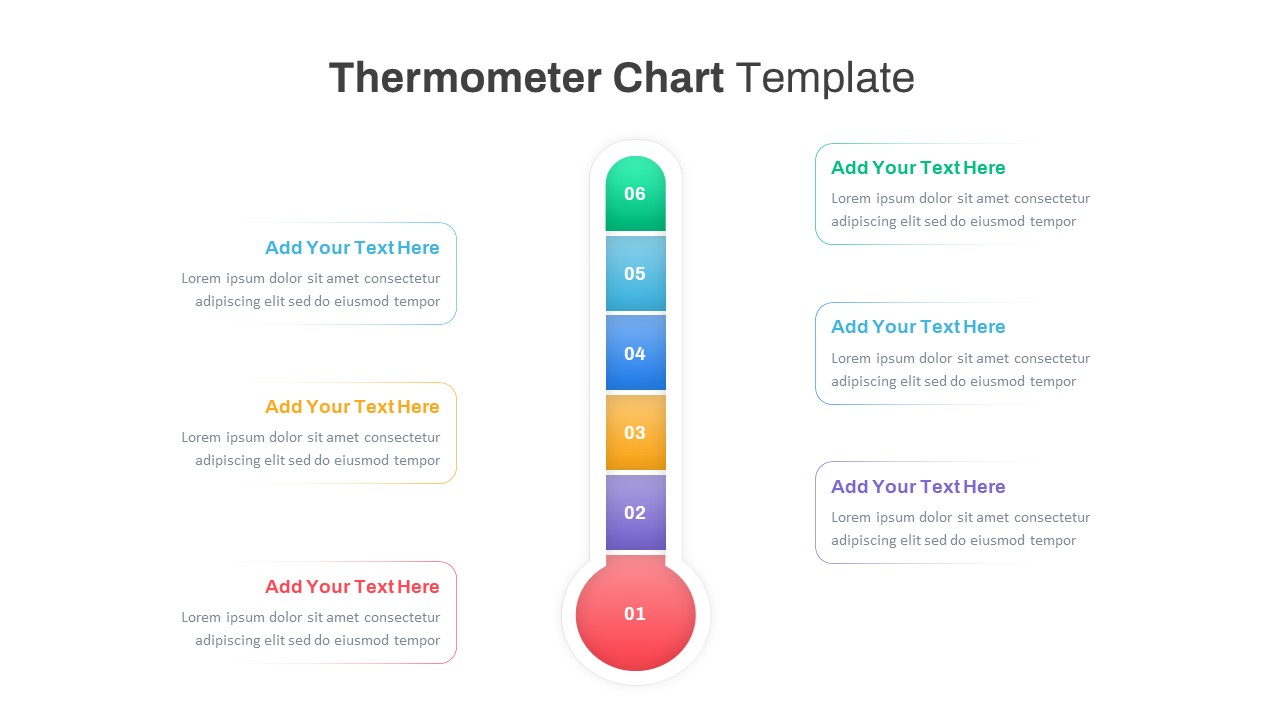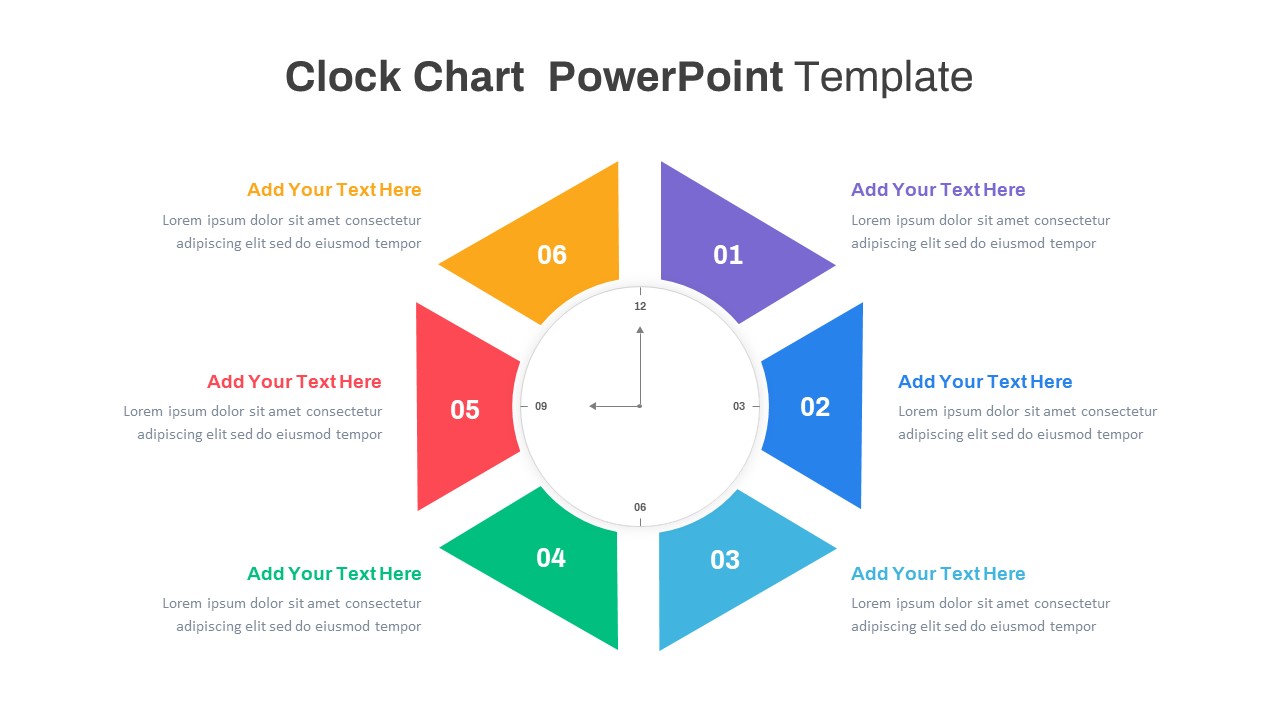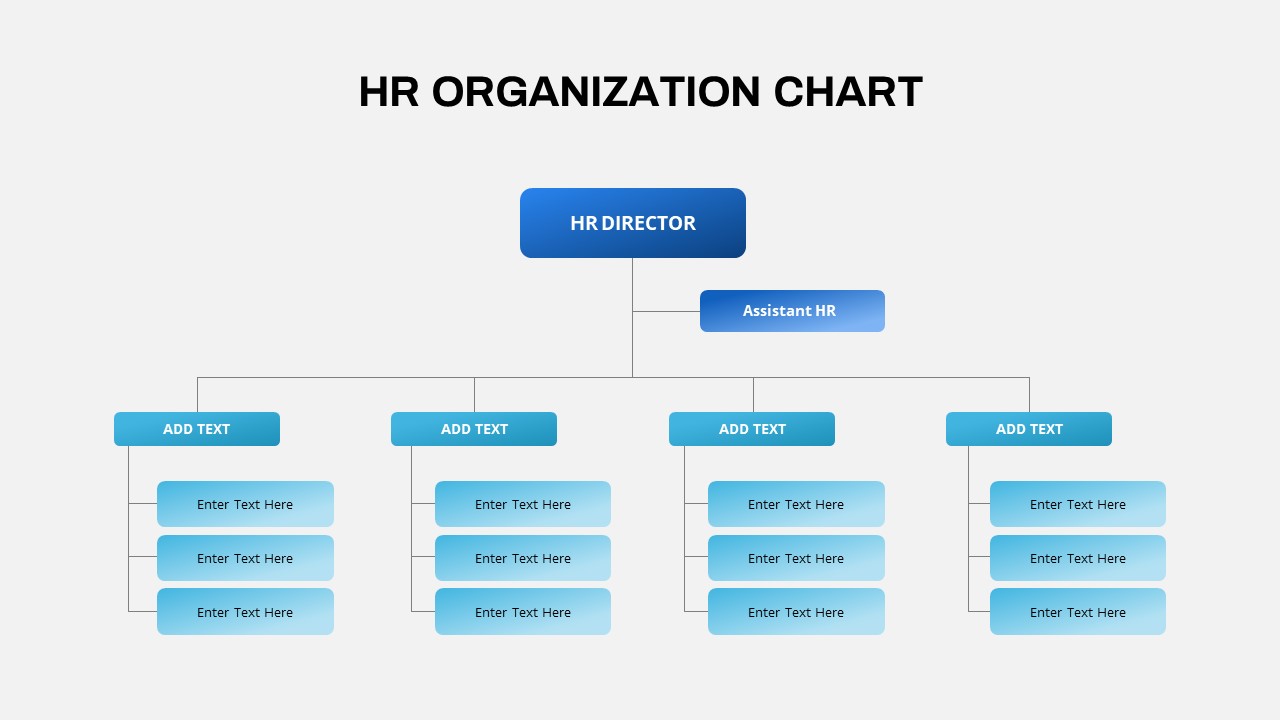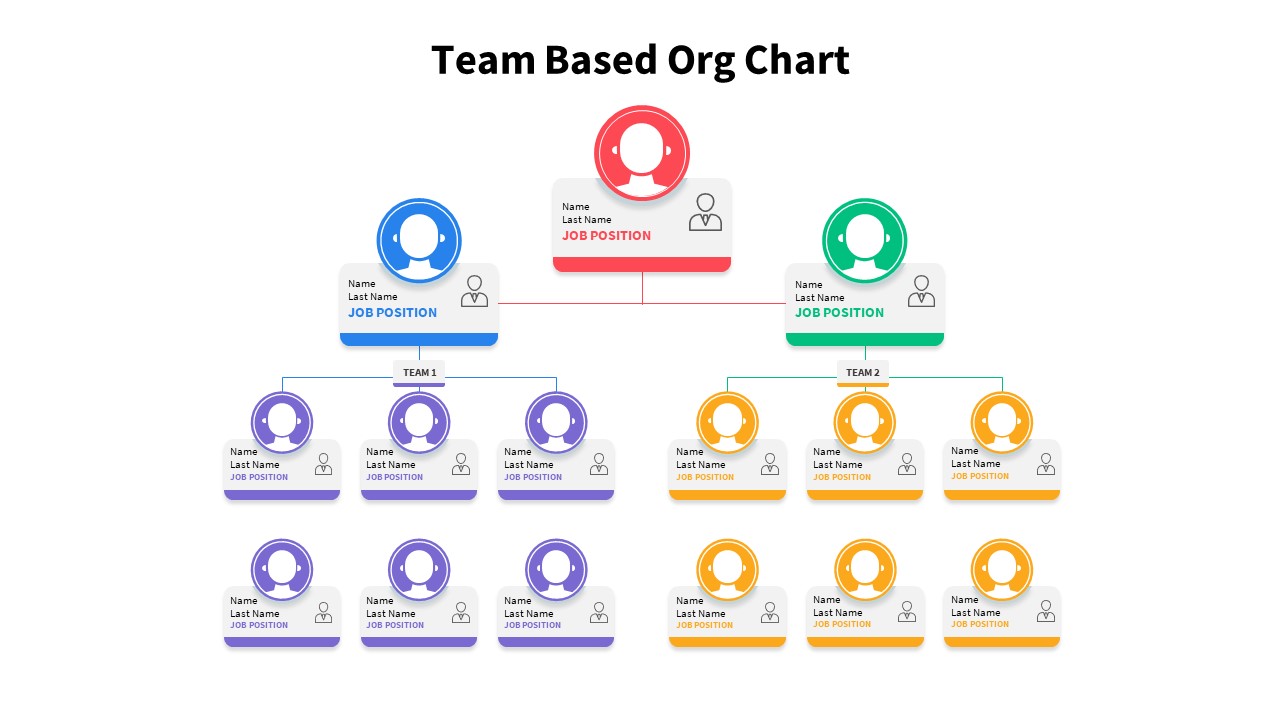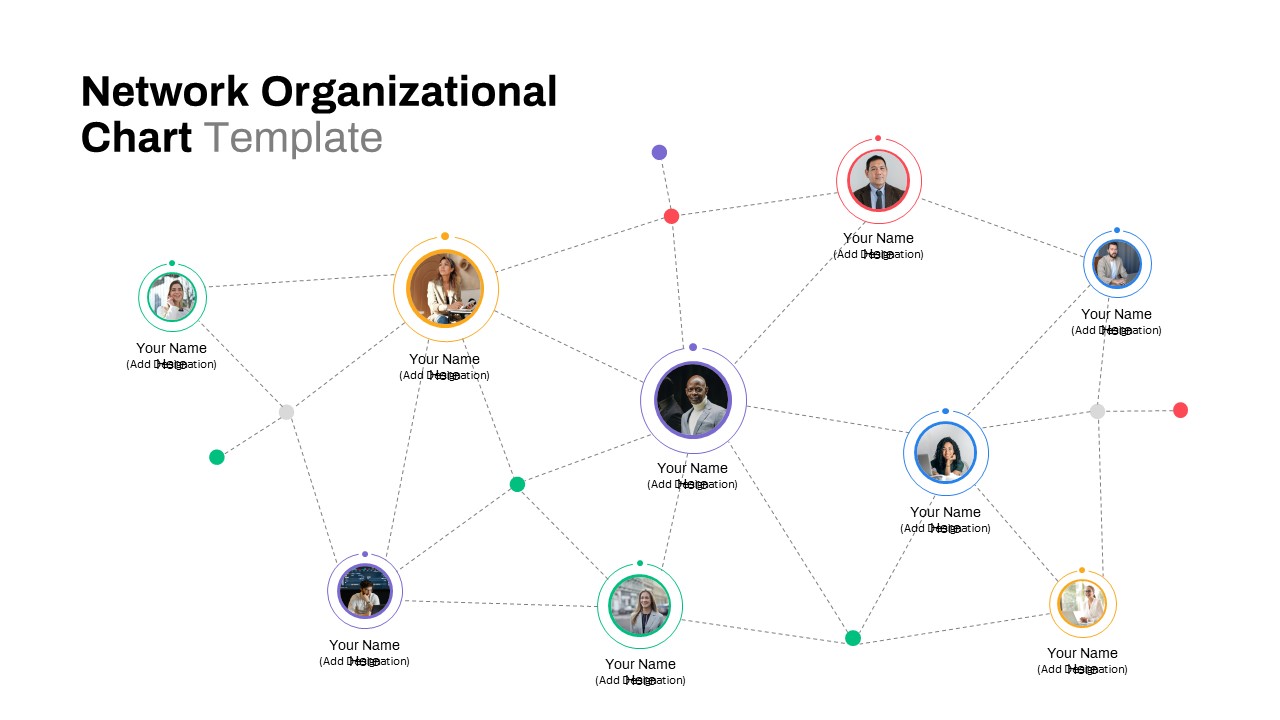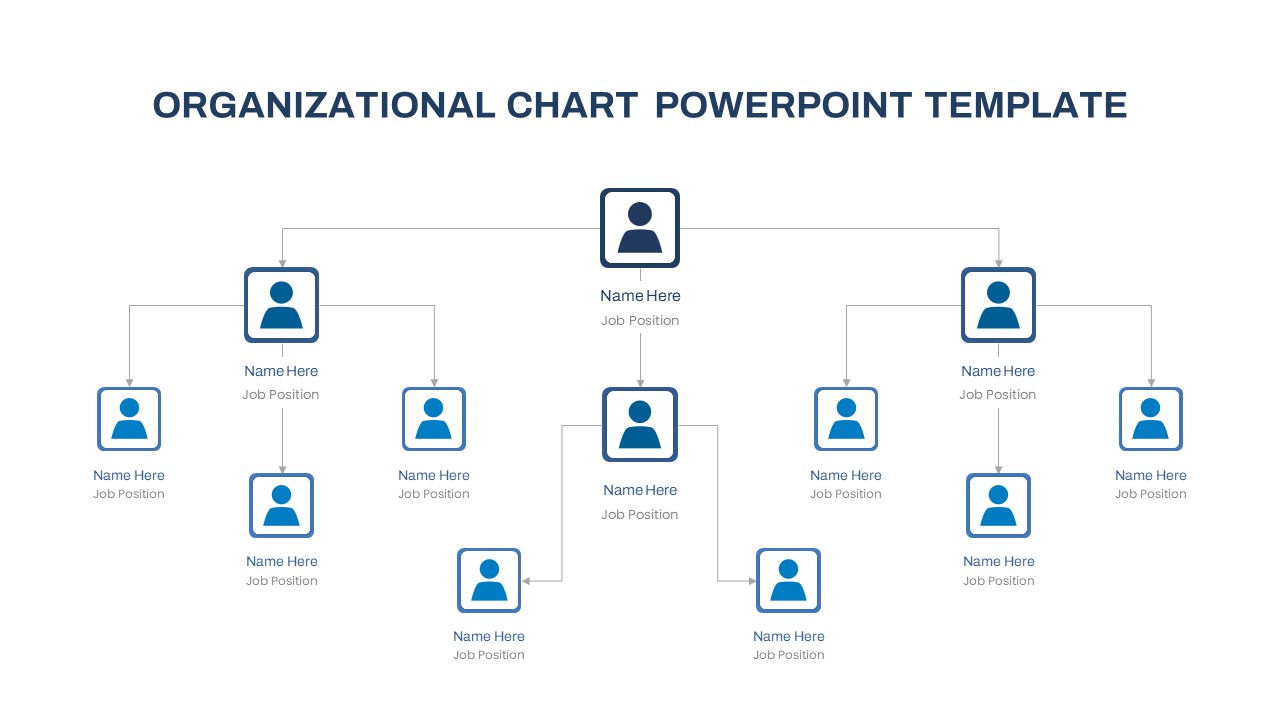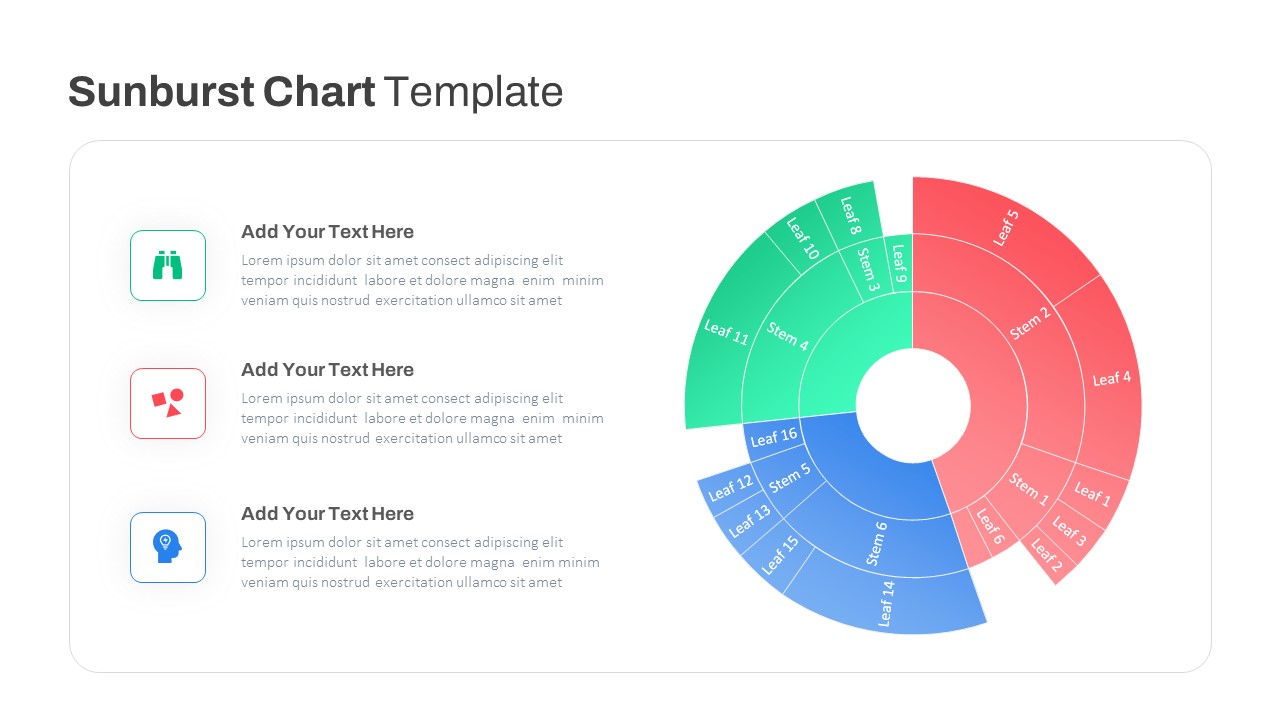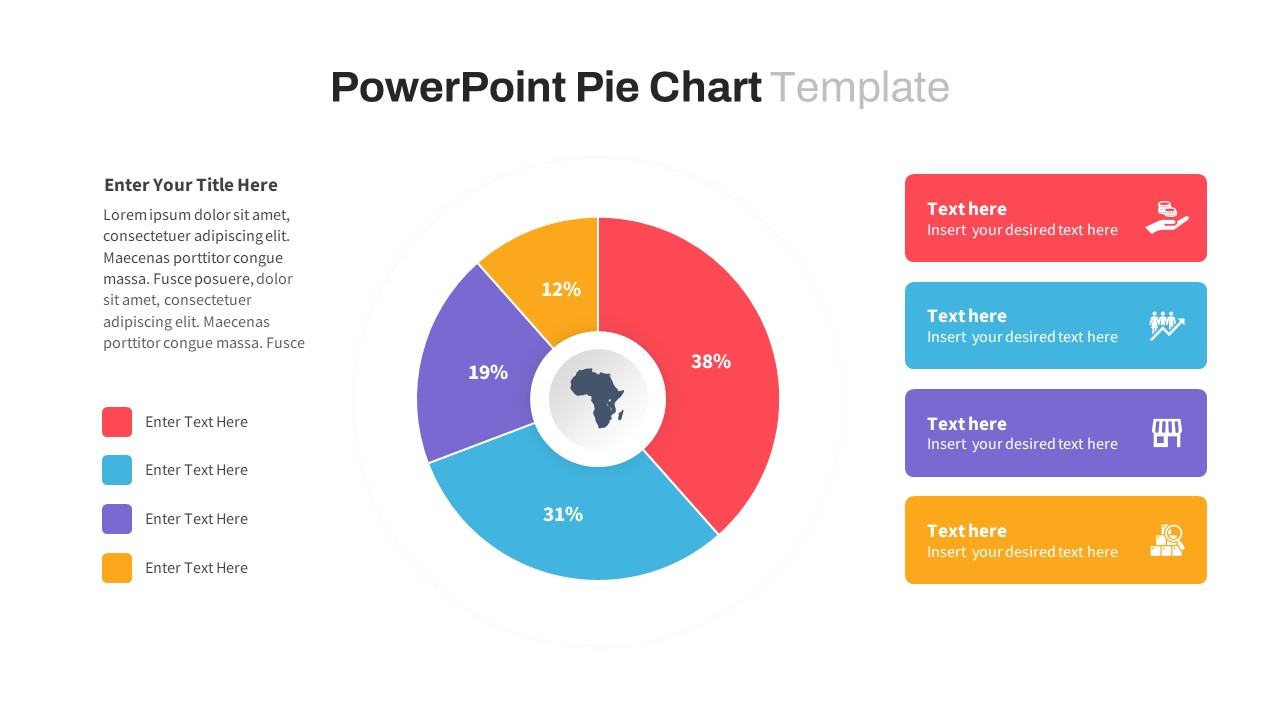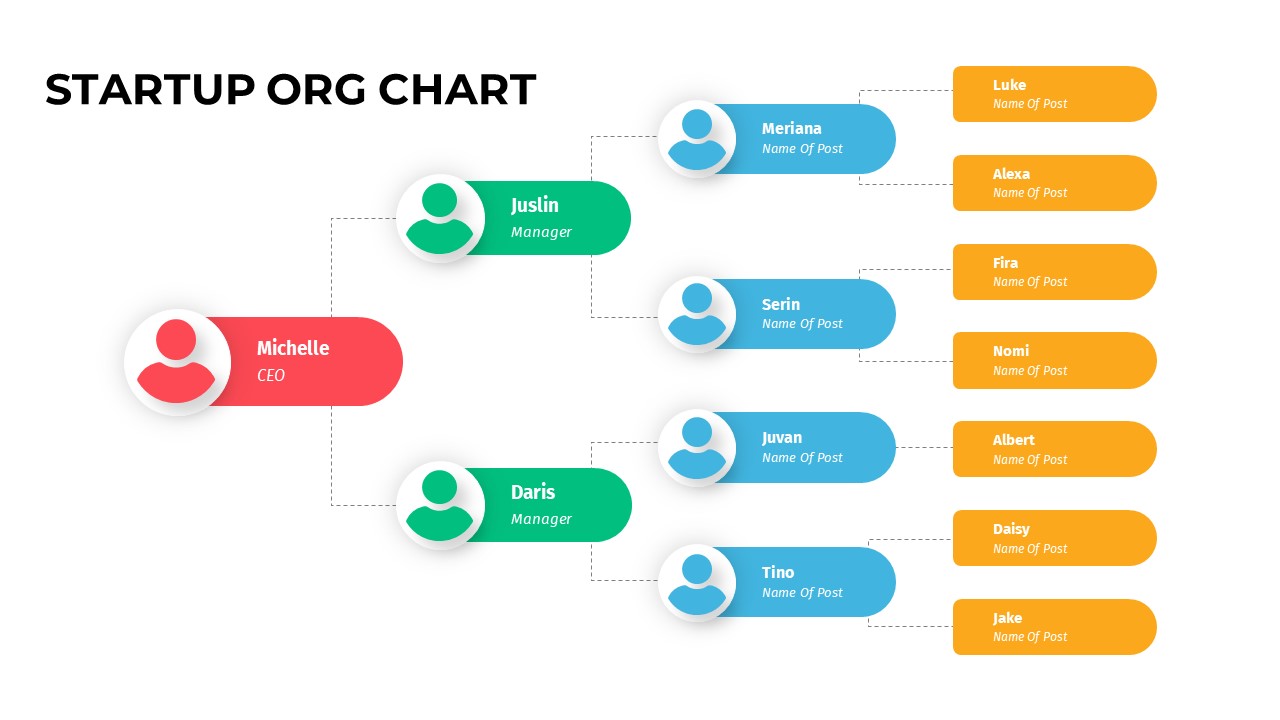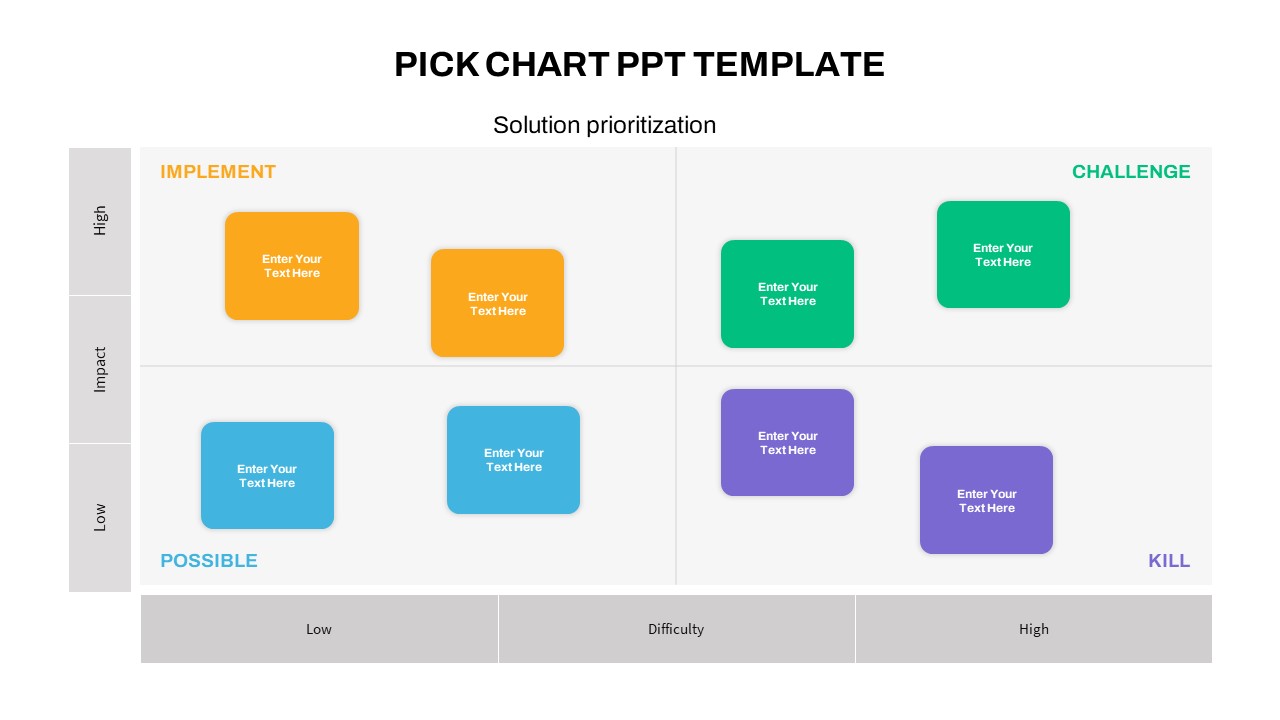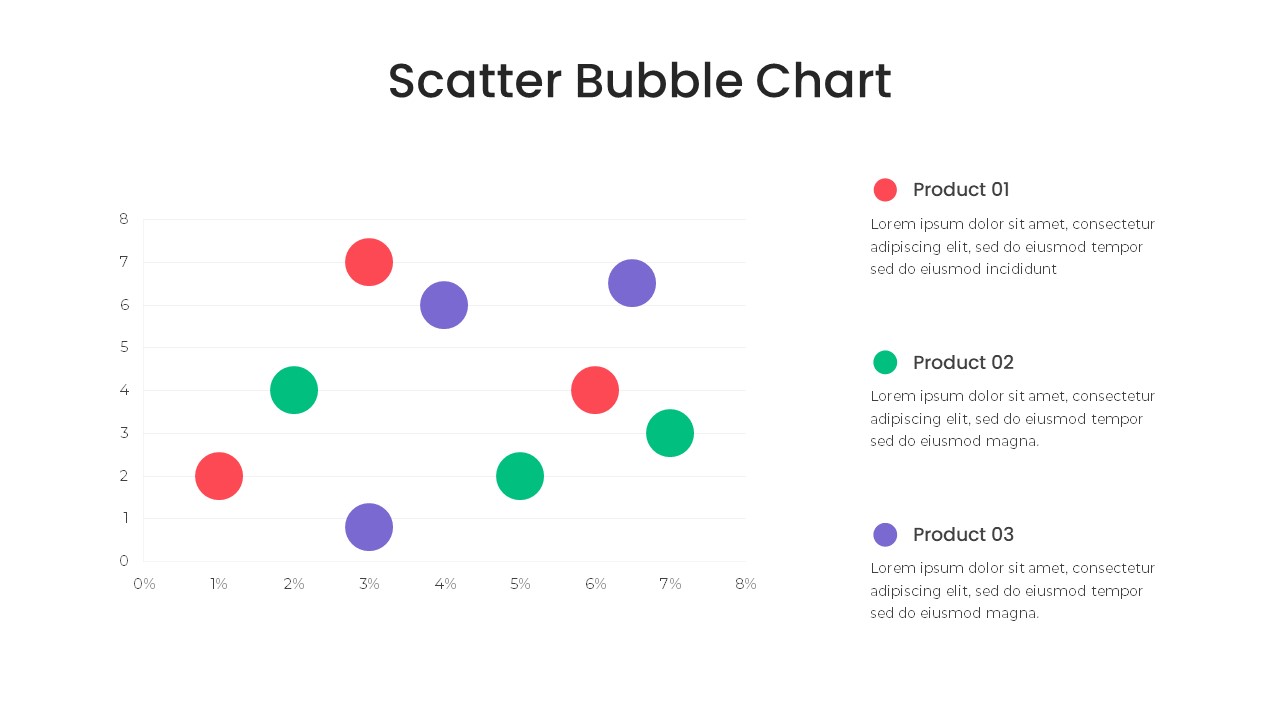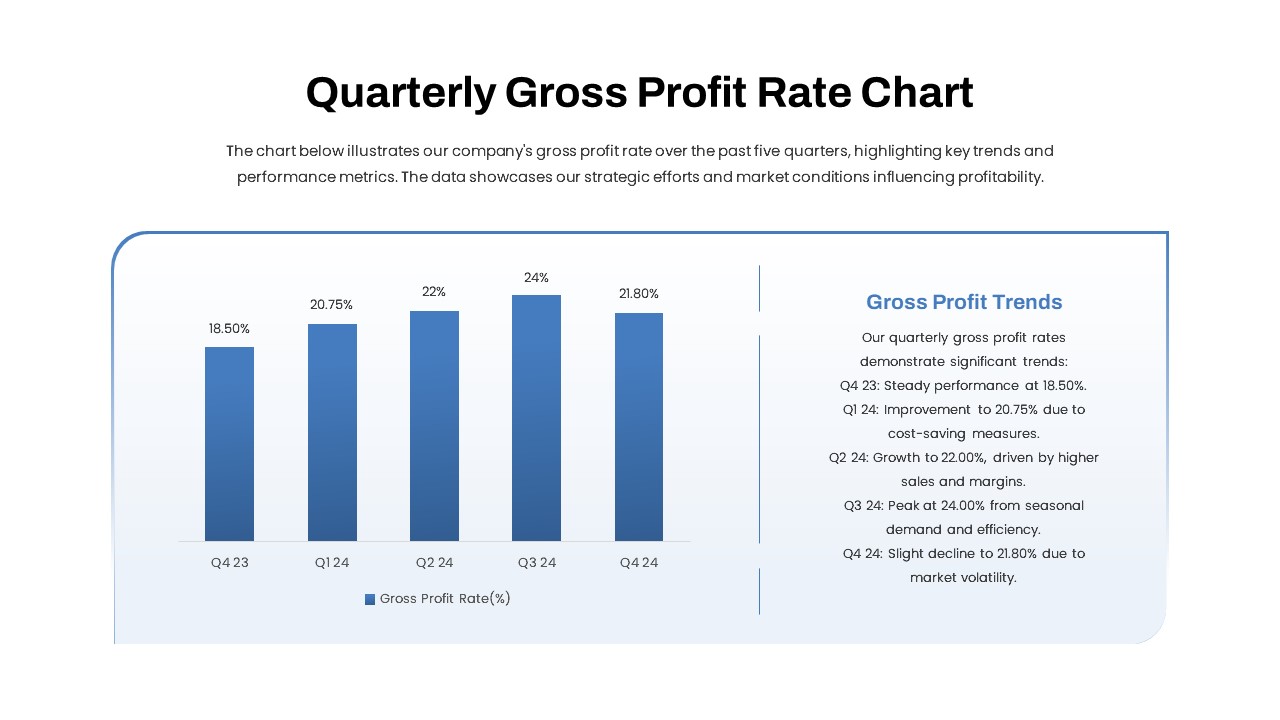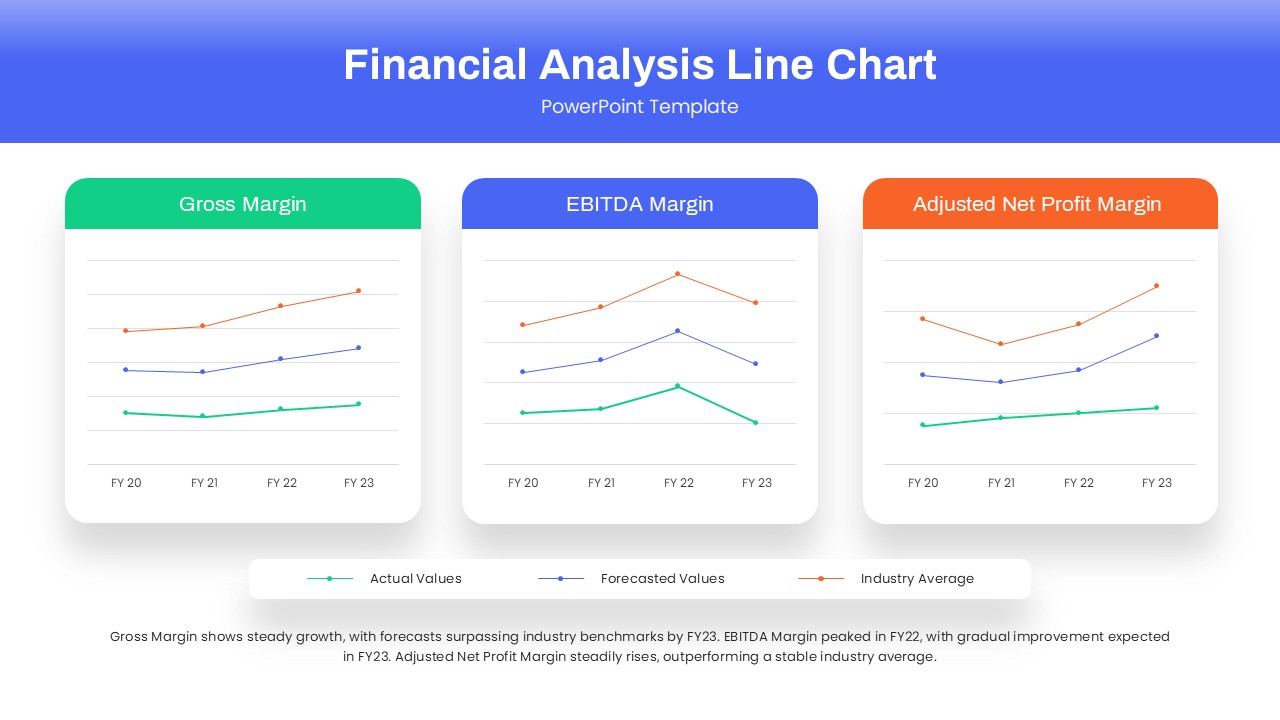Area Chart PowerPoint Template
Improve data visualization with PowerPoint area chart
The Area Chart PowerPoint Template offers a visual graphic to present quantitative data, combining appeal with meaningful insights. This chart aids as an effective tool for comparing values across different groups and highlighting overlaps in data. Similar to a line chart, an area chart represents quantitative data over time or categories, distinguishing itself by filling the area beneath the line or curve with color. This feature vividly illustrates cumulative values or proportions within the data. The template features a sleek design with a two-color scheme and clearly labeled X and Y axes, ensuring easy comprehension for viewers.
What is significance of area chart?
Area charts play a significant role in data visualization by providing a visually compelling way to represent quantitative data trends over time or categories. They enable easy comparison of values between different groups and highlight patterns, trends, and fluctuations in the data. By filling the area beneath the line or curve with color, area charts effectively convey cumulative values or proportions, aiding in understanding the overall distribution of data. Area charts are the best when you are presenting data in reports or dashboards.
Area chart template for PowerPoint presentation is a statistical tool ideal for geographical reports. It assembles different areas into one graphic by showing terrain, and other adjacent locations through color differentiation. So, it is easy to read and comprehend. The area chart shows quantitative data and the relationship between two or more items. Our area chart for presentation in PowerPoint is stacked one so it overlaps to show the outcomes in percentages. Hence, it is perfect for creating construction documents, landscaping and architecture. Business reports, sales presentations, academic lectures, and project proposals would be easy when you have a PowerPoint area chart in hand.
The area chart PowerPoint for data visualization has two background variants in dark and light themes. It is a stacked area chart with four lines. Each area has been colored in yellow, violet, blue and light green for easy comprehension of data points. The presenters can show the results in texts at the bottom areas by using PowerPoint edit options. Also, the users can adjust lines, color combinations, and text areas according to their interests. Download the area chart PowerPoint for clarity and precision.
Login to download this file