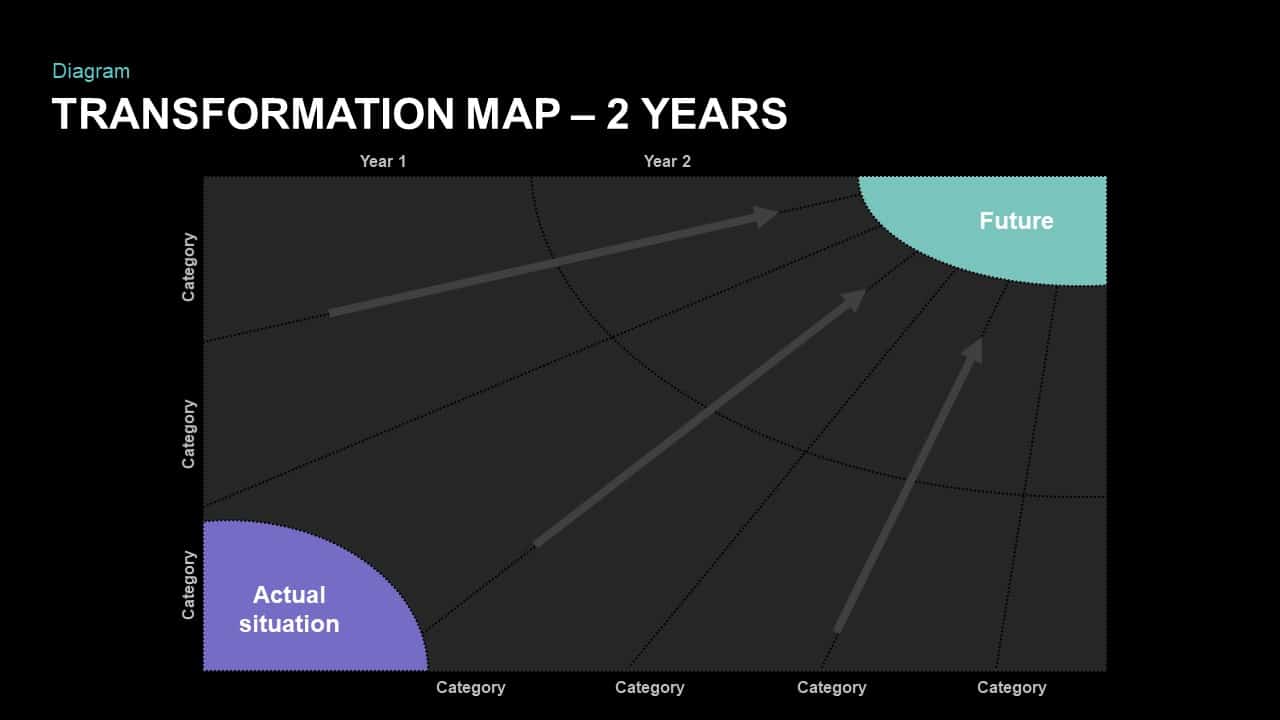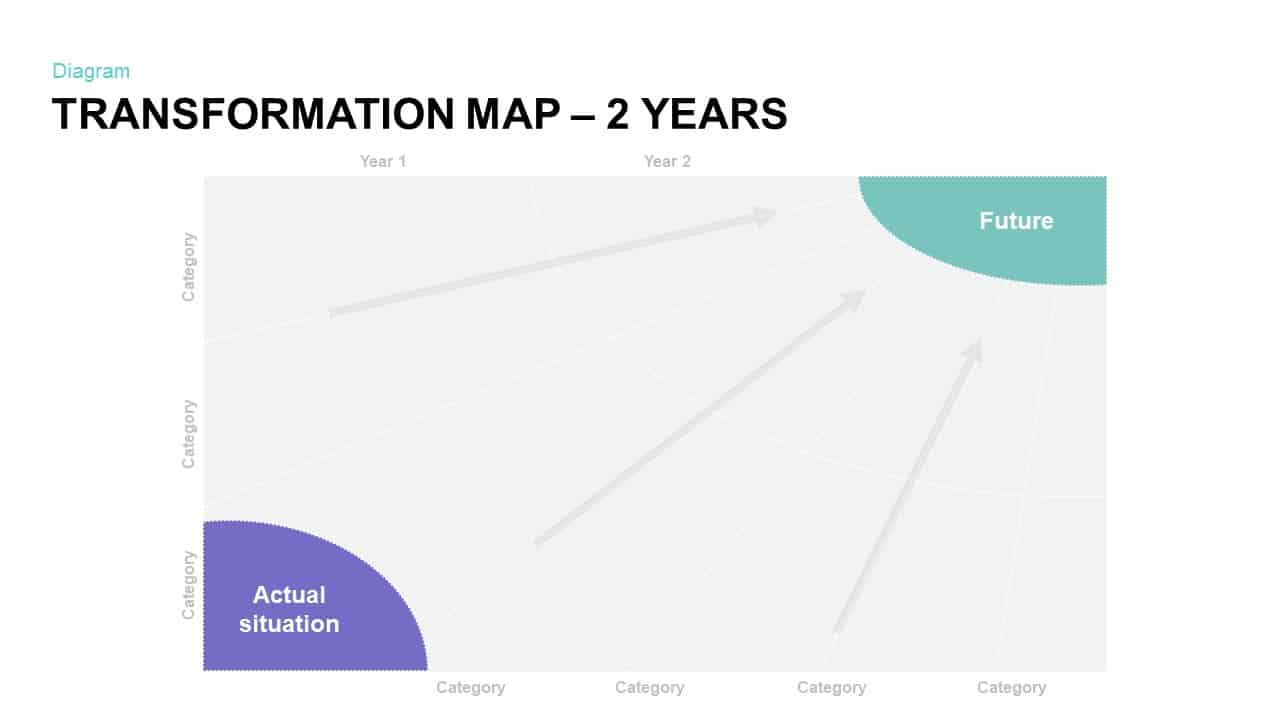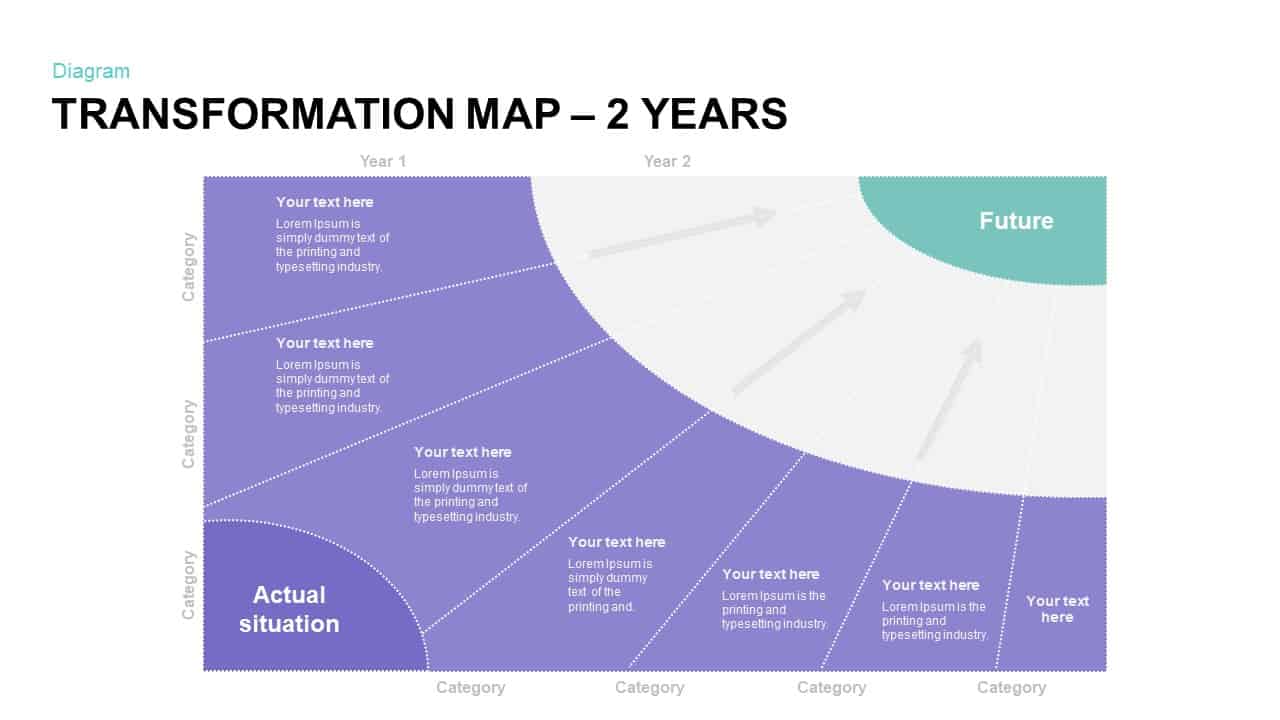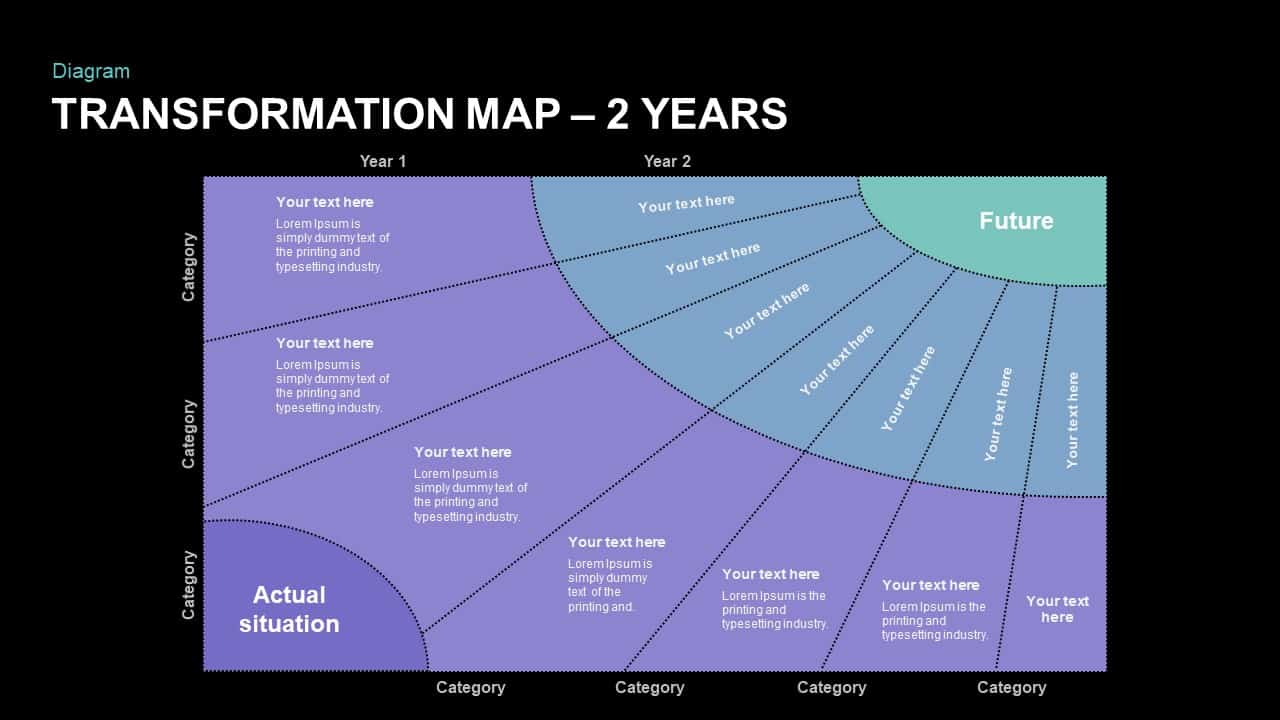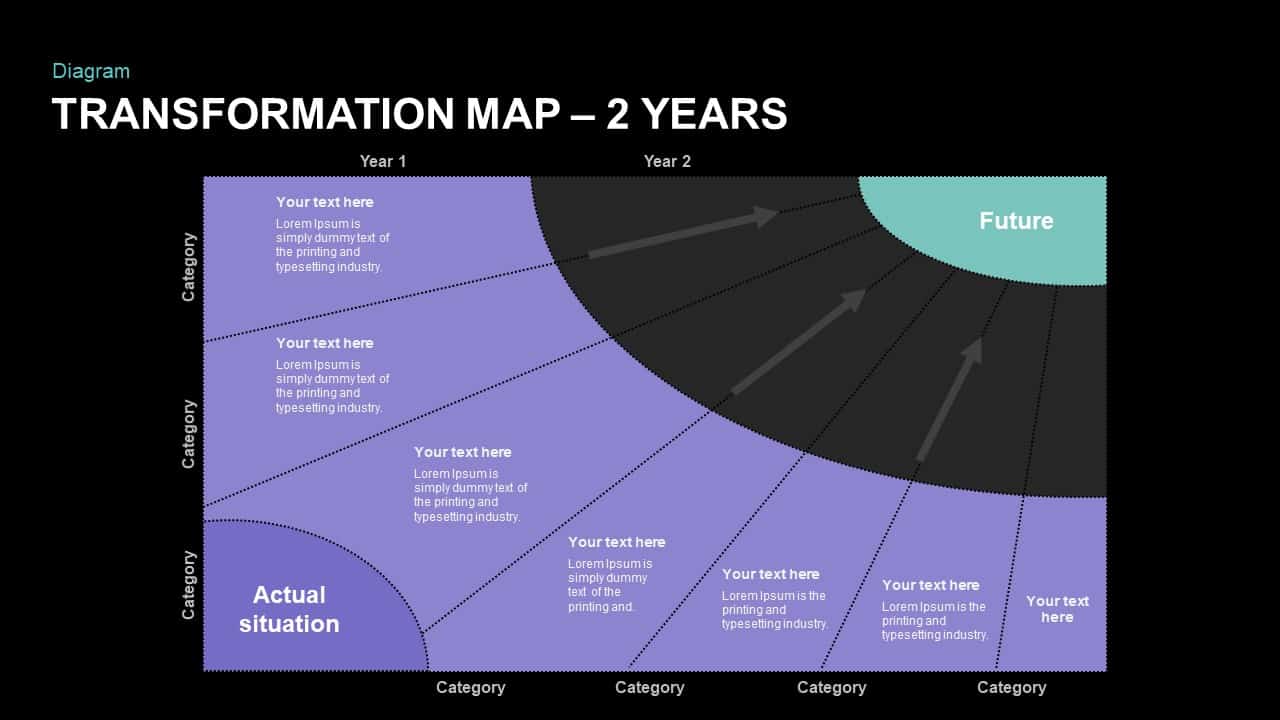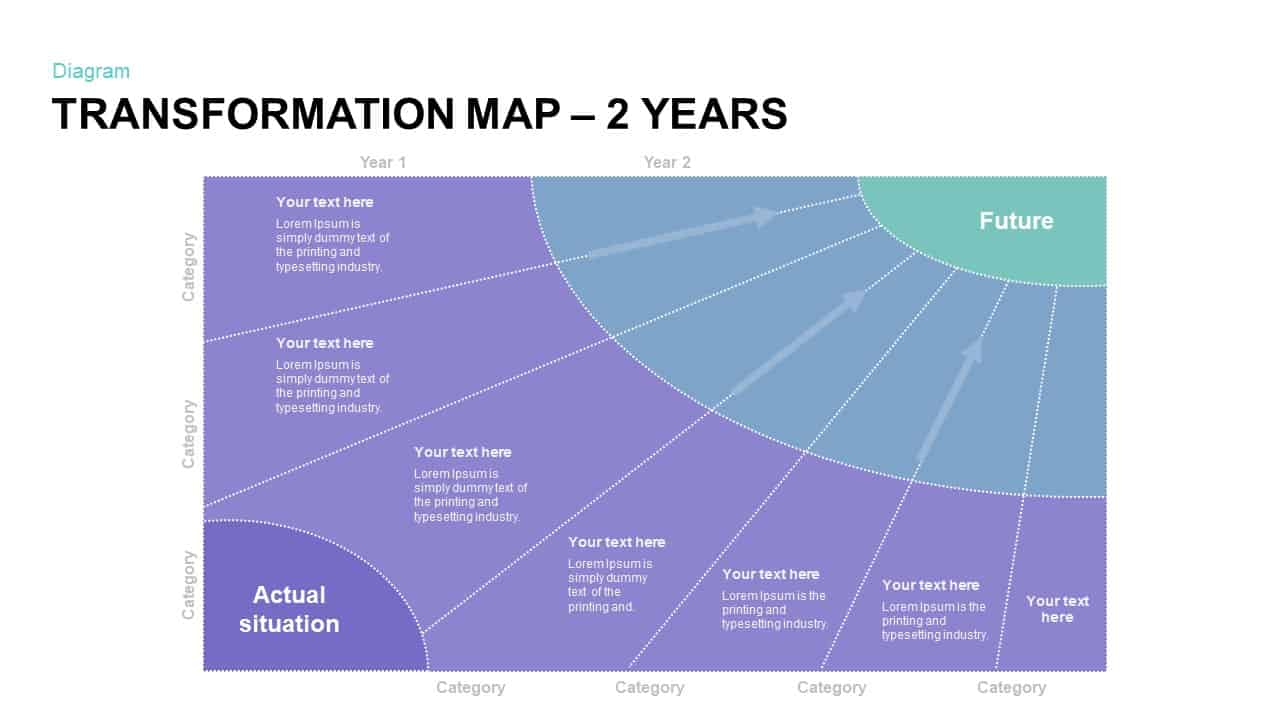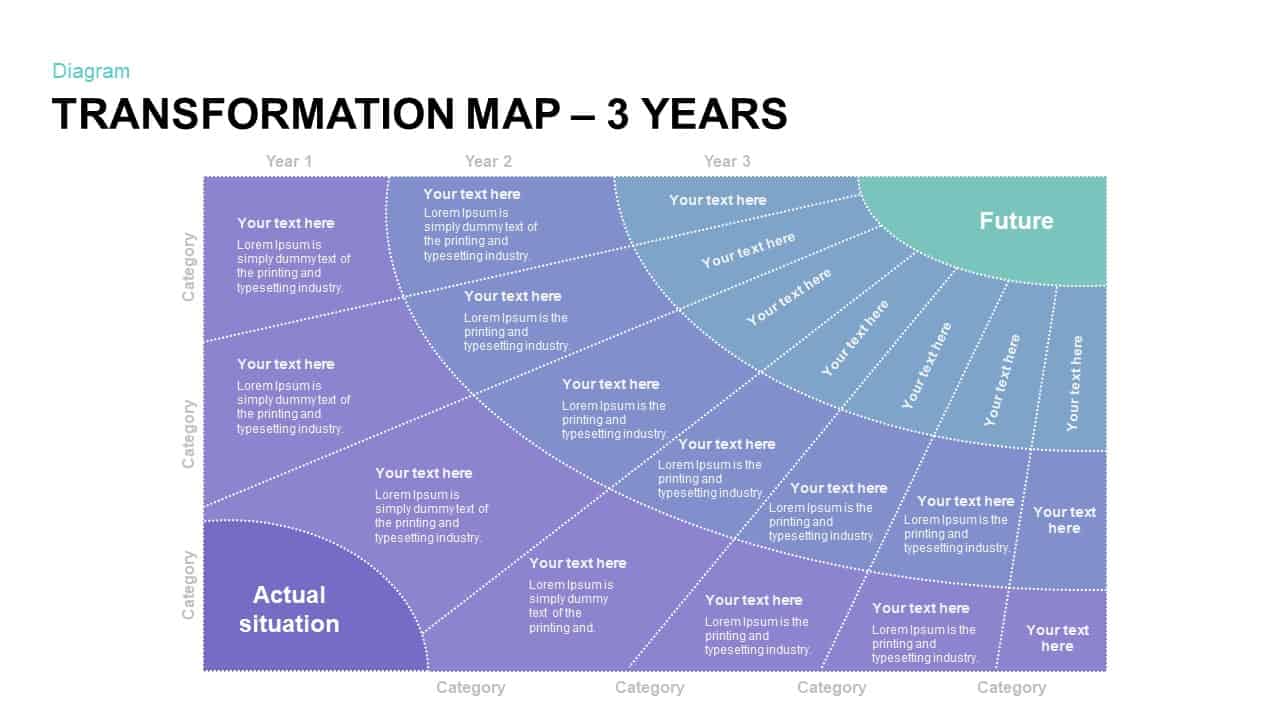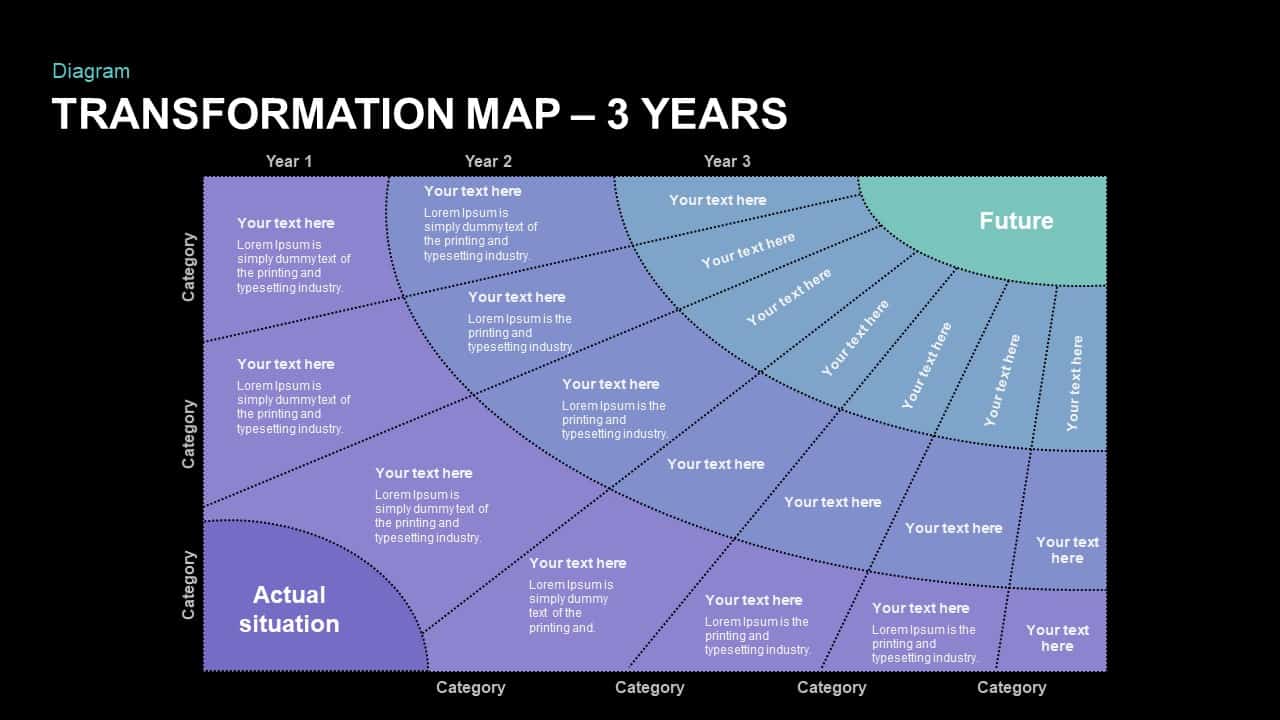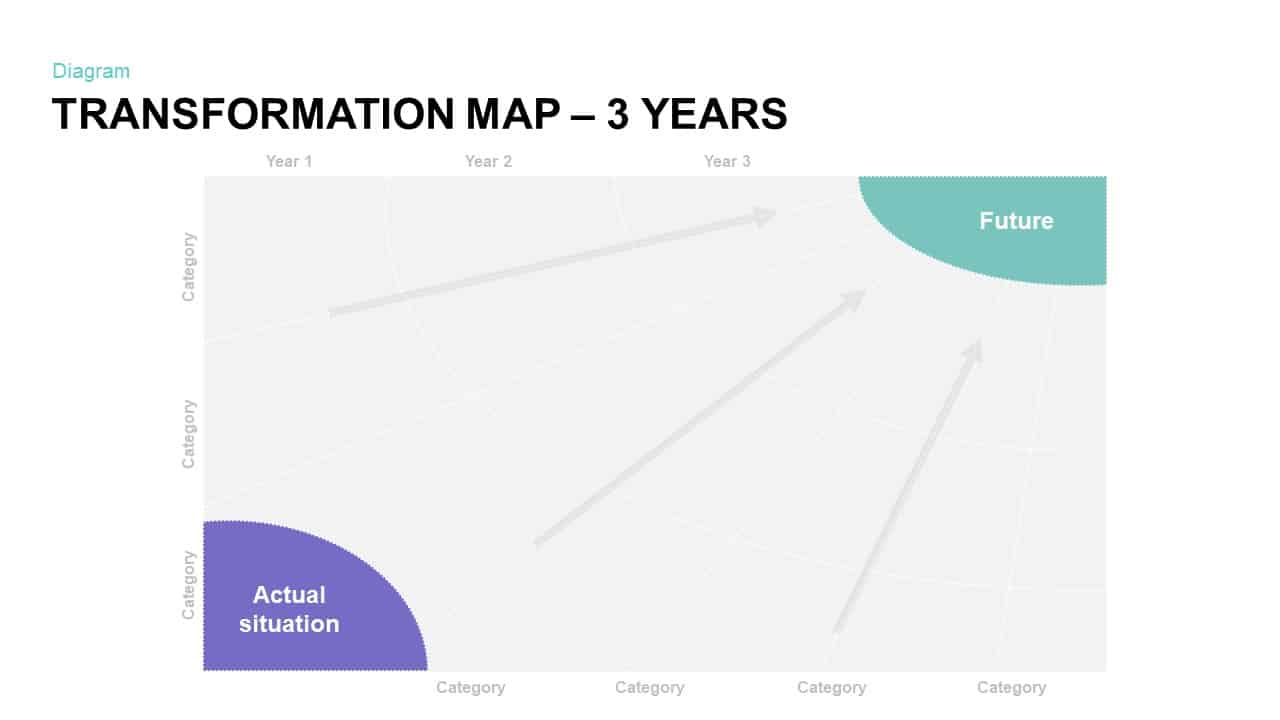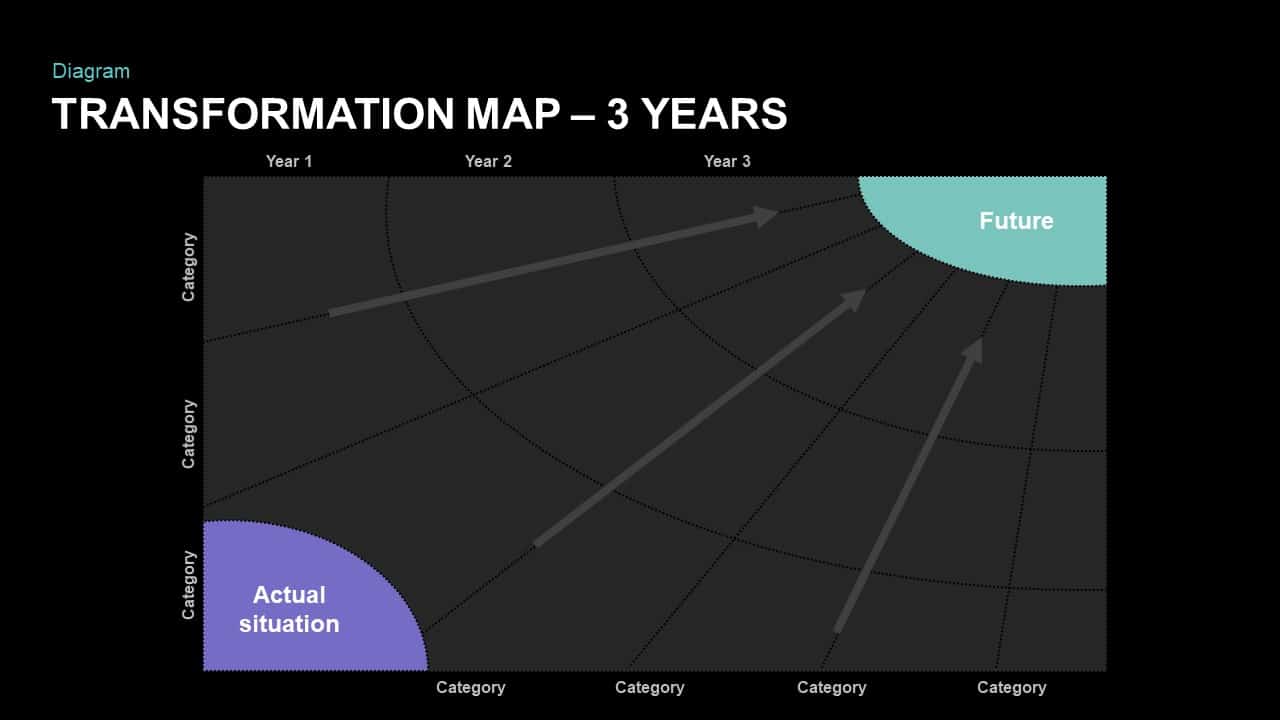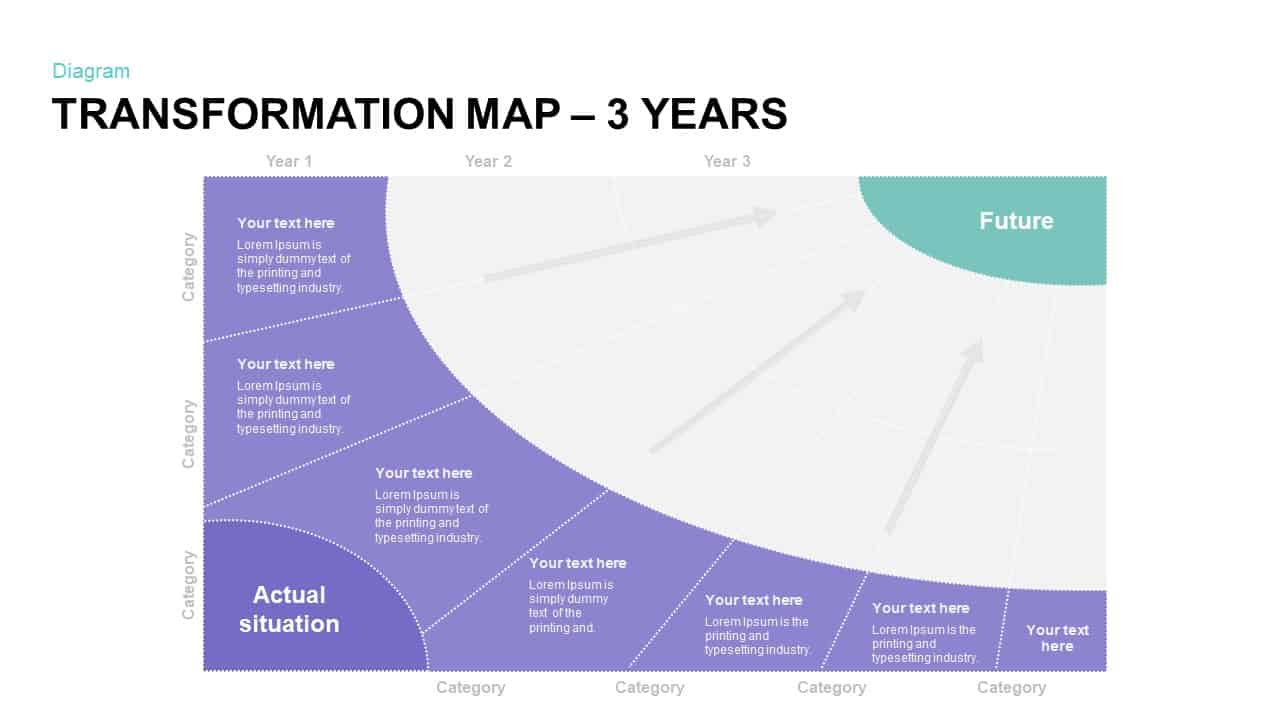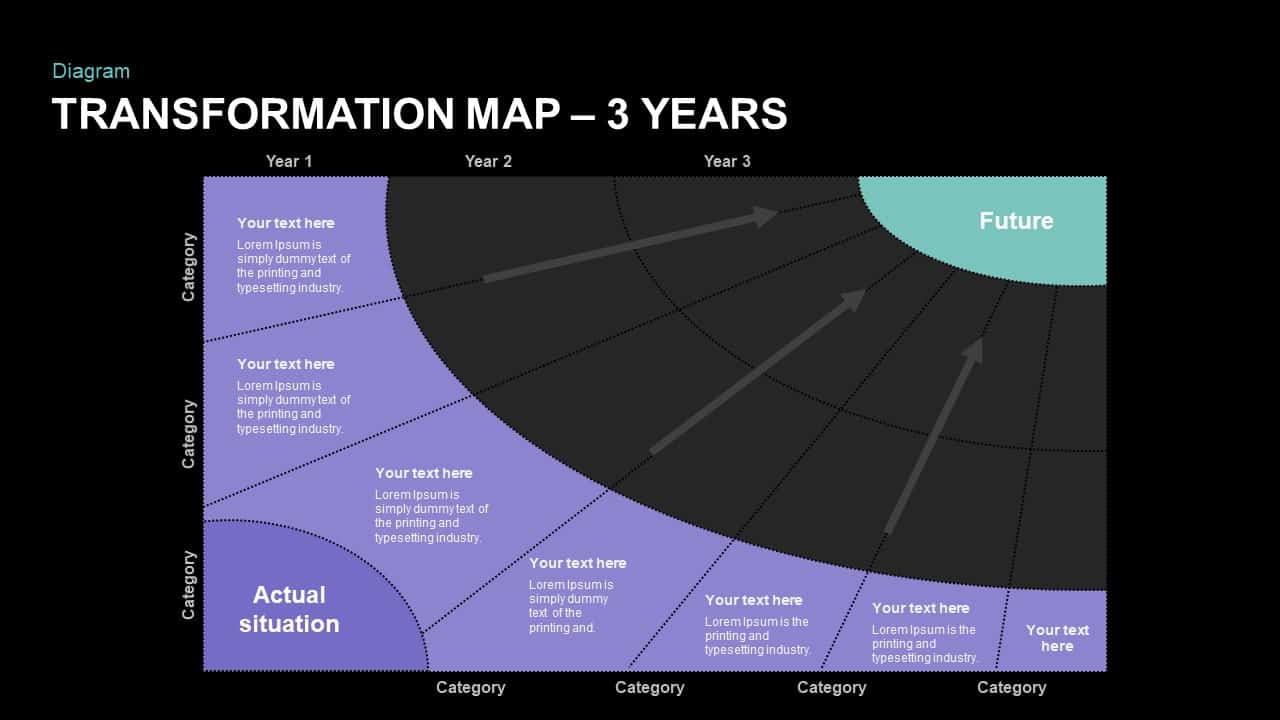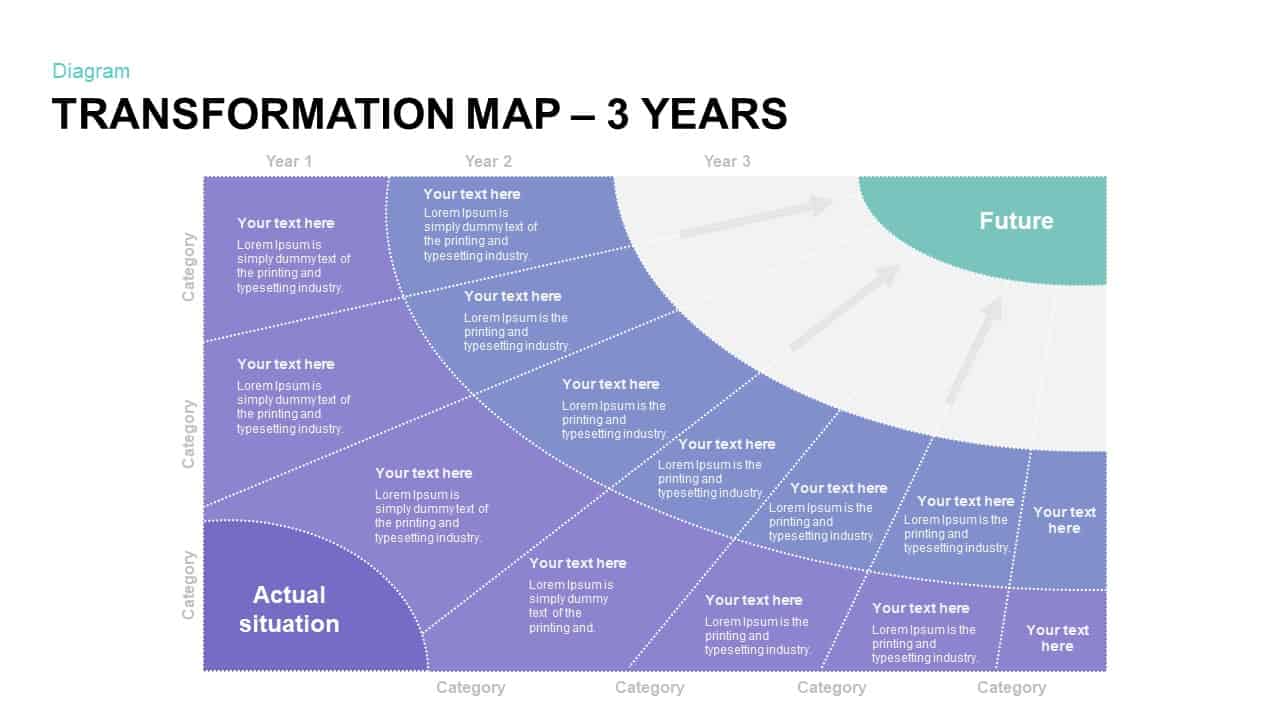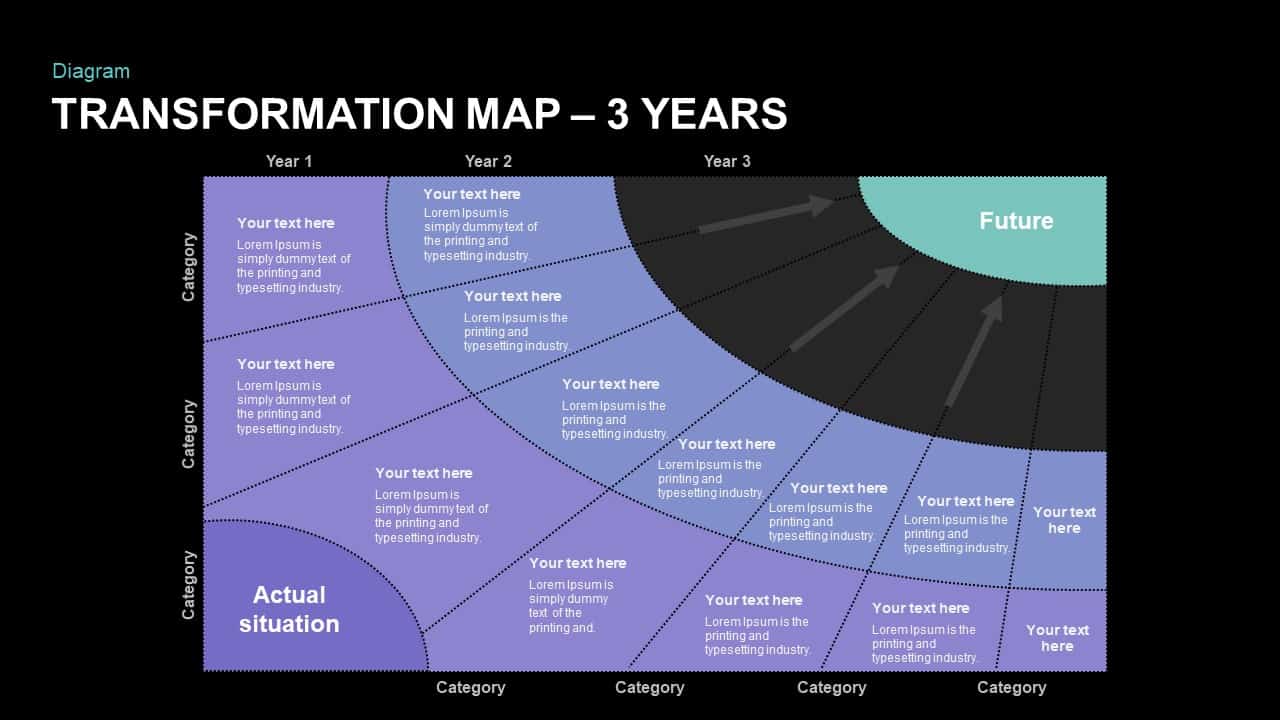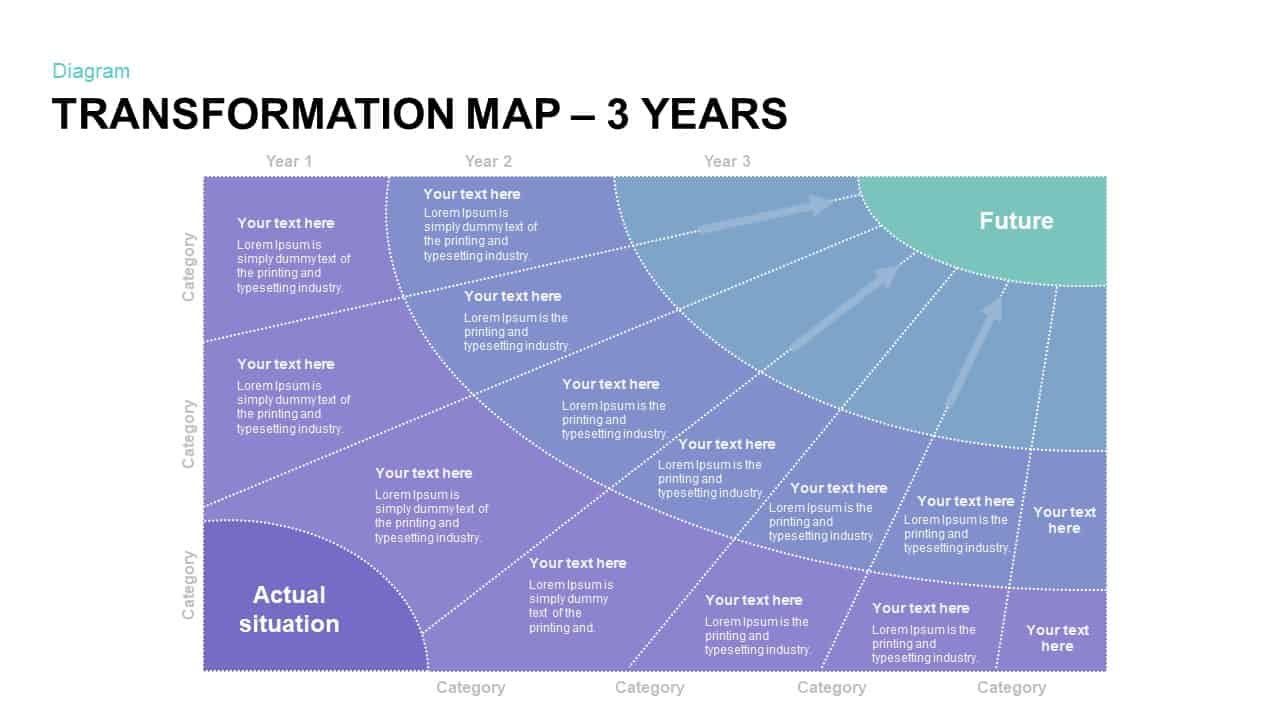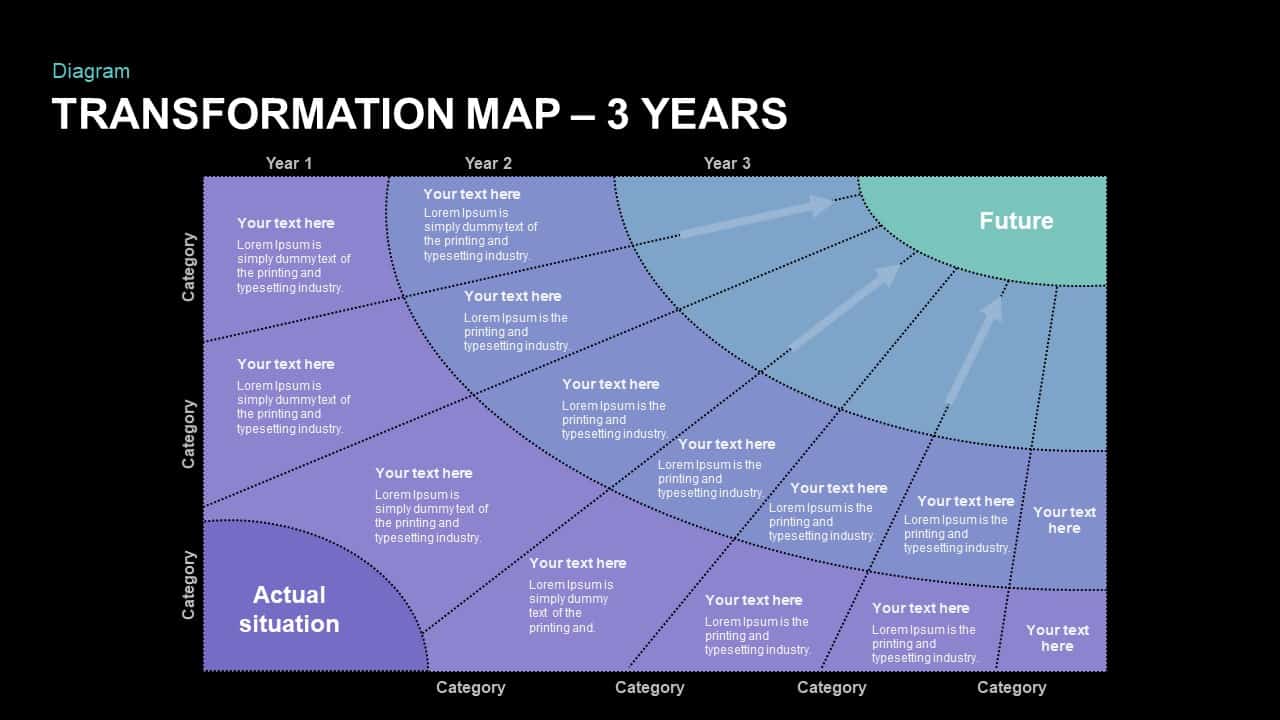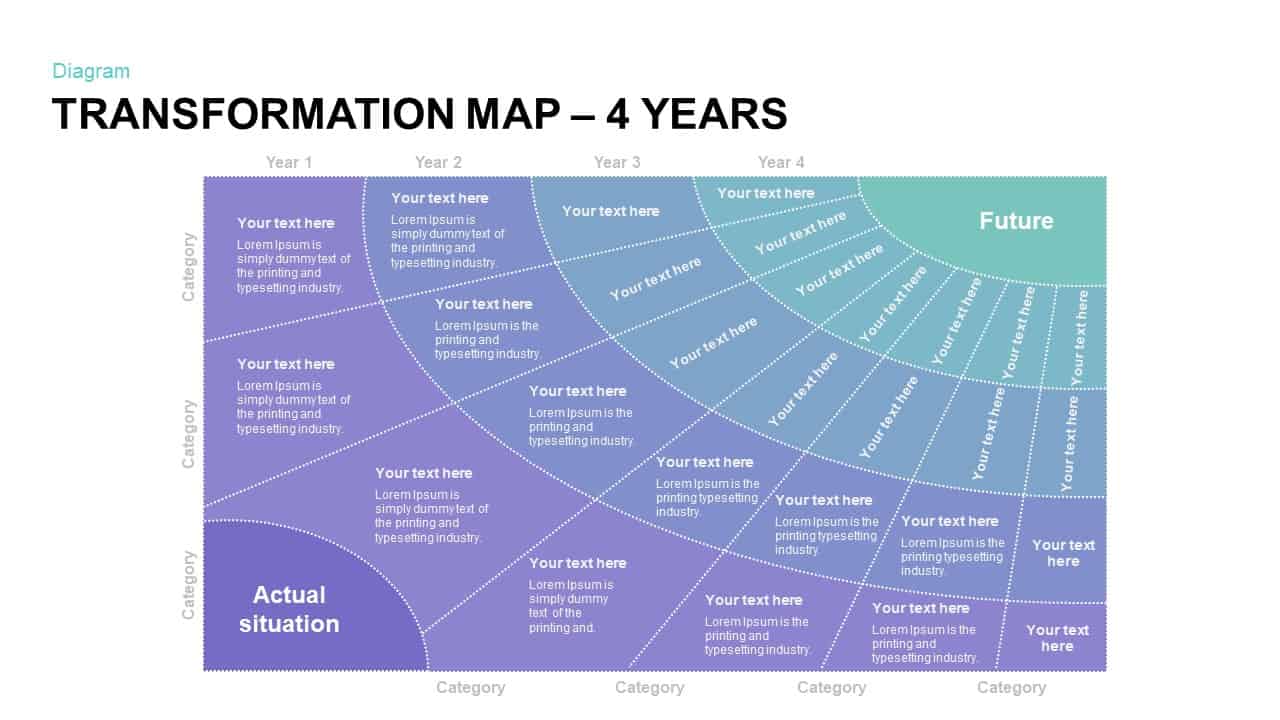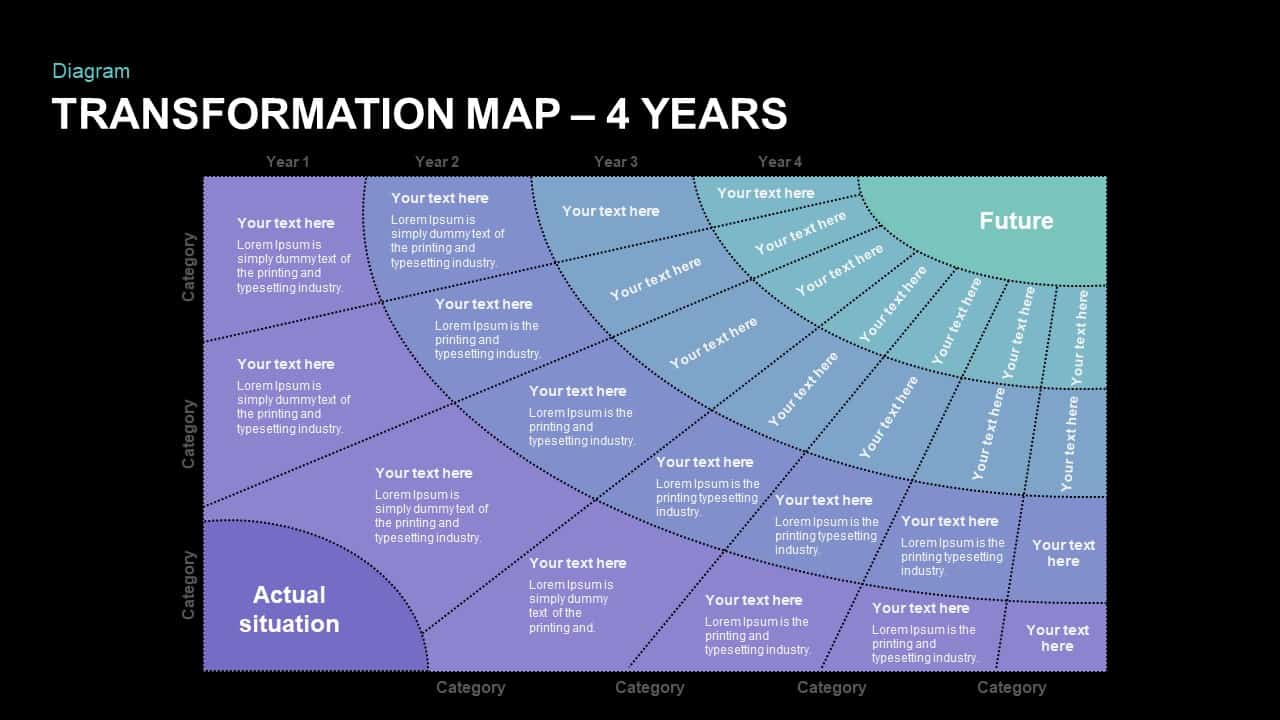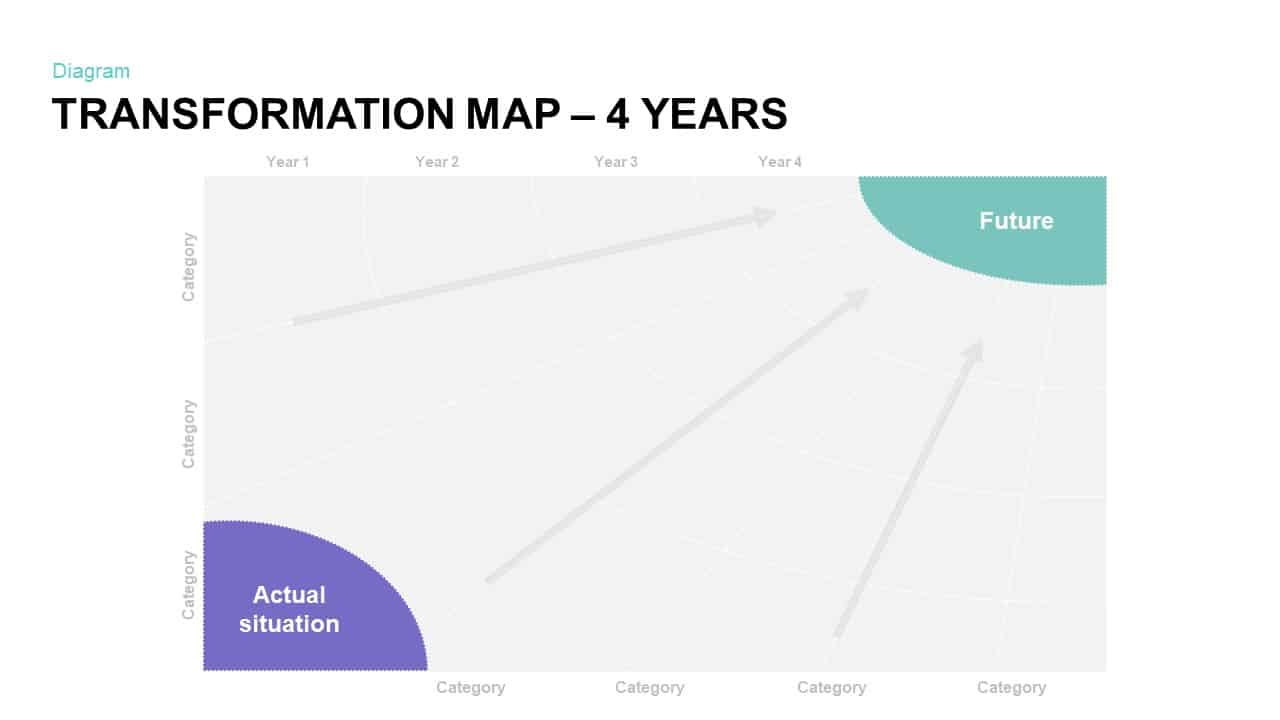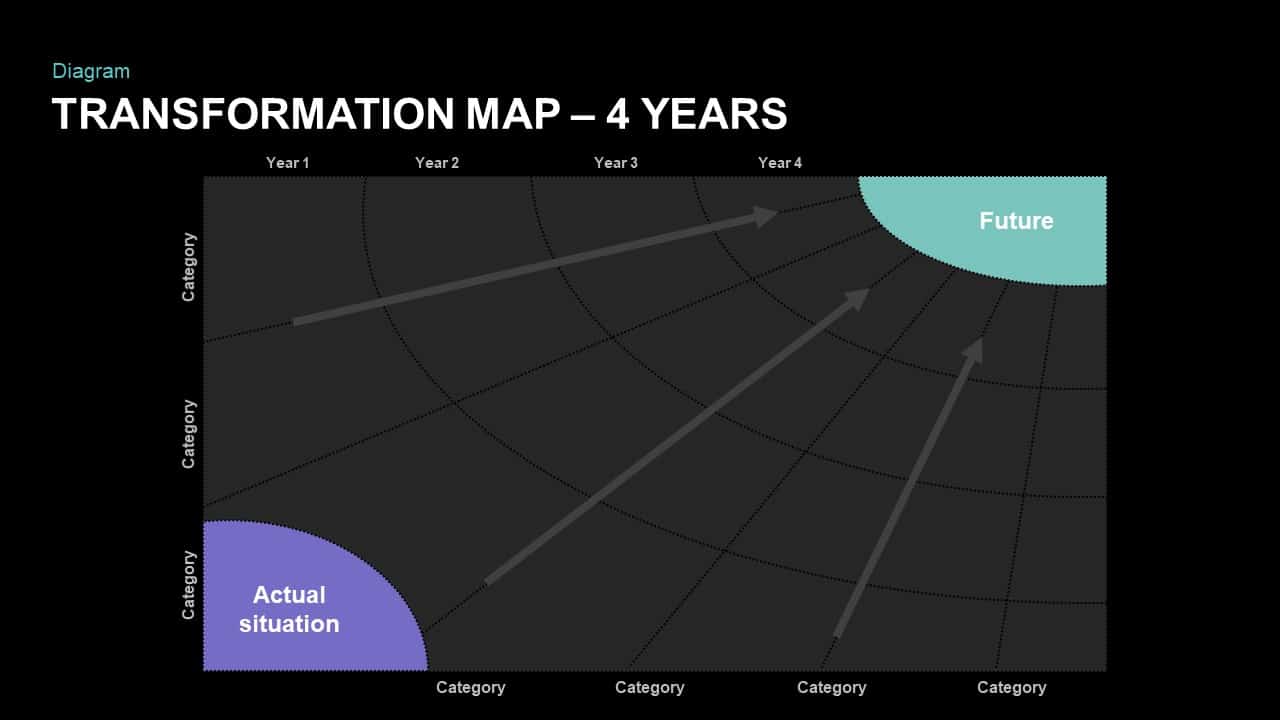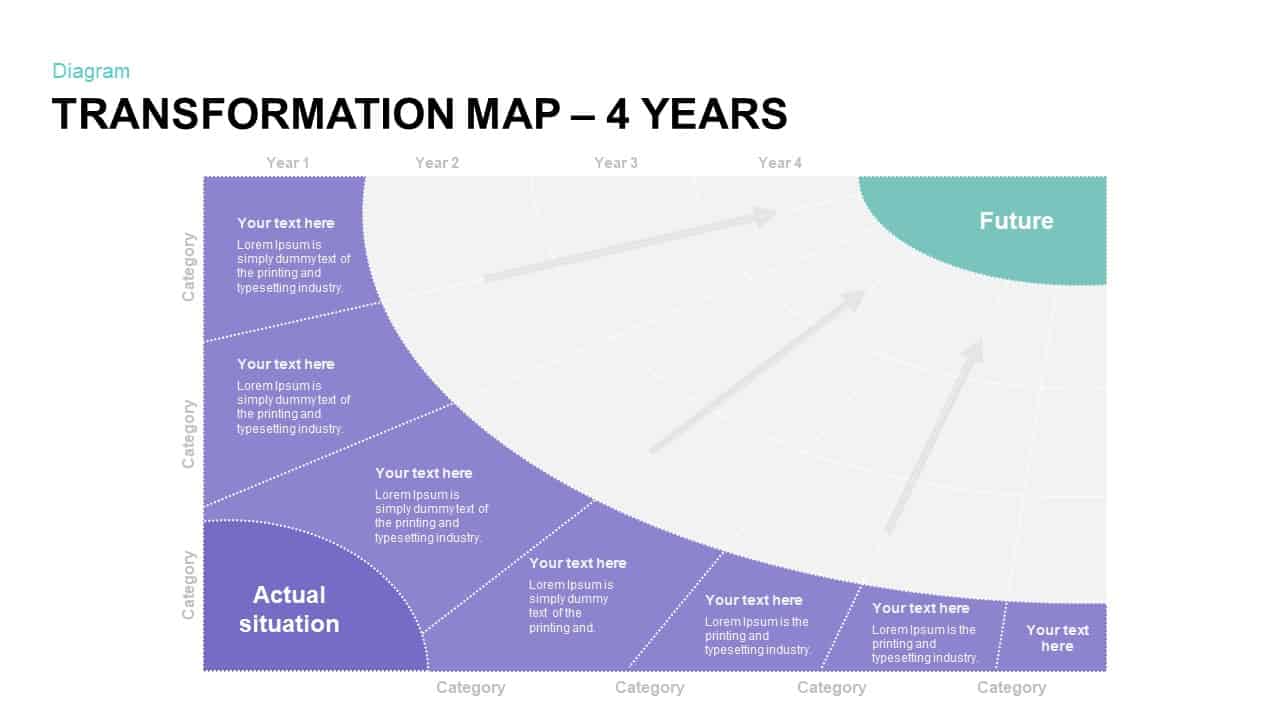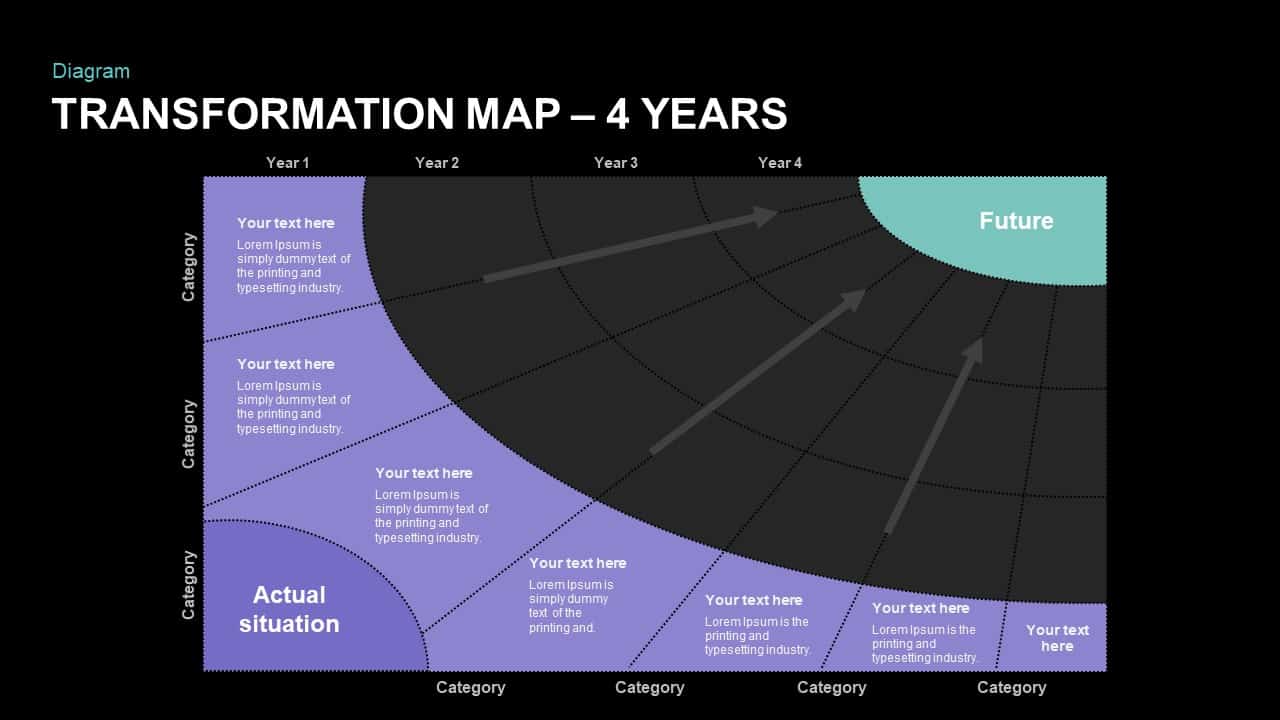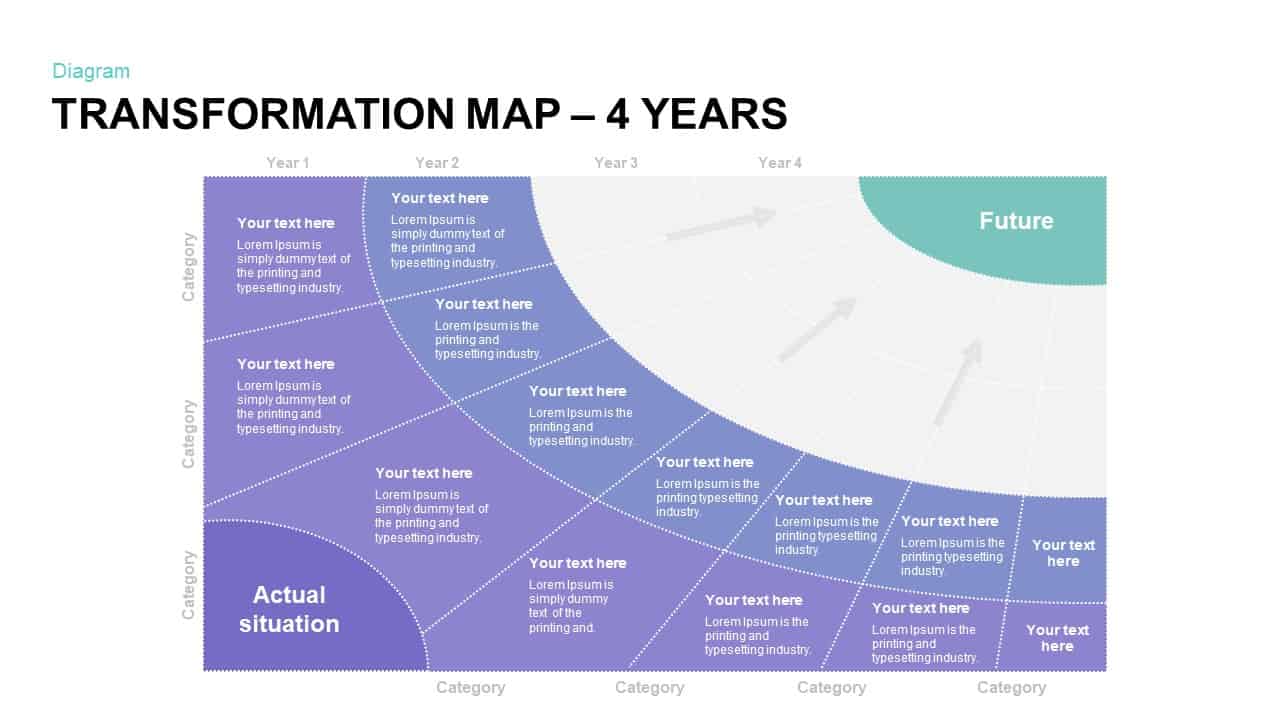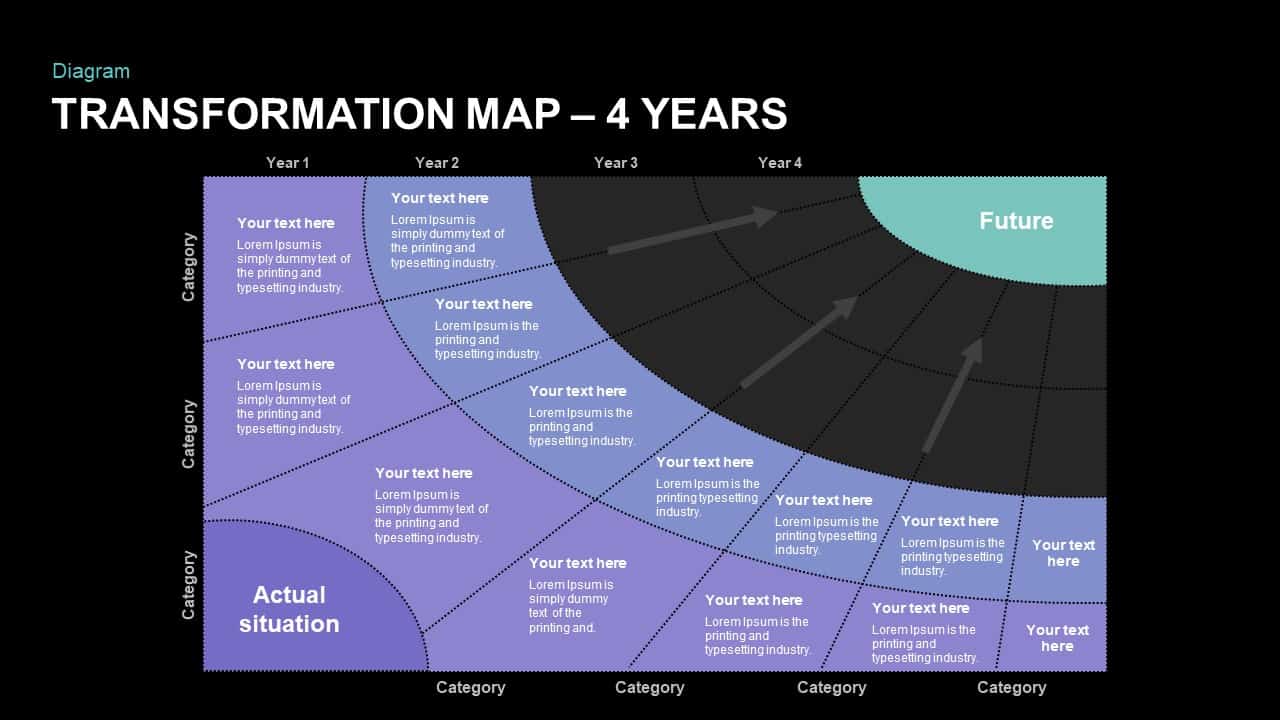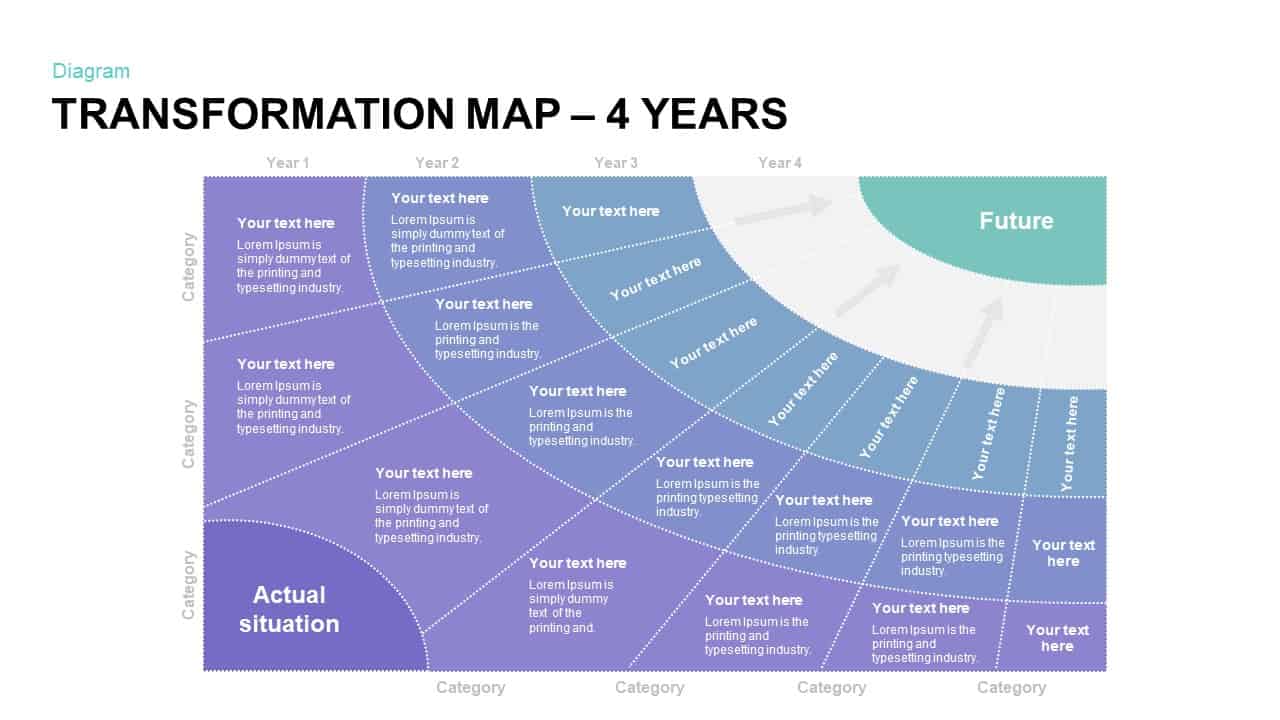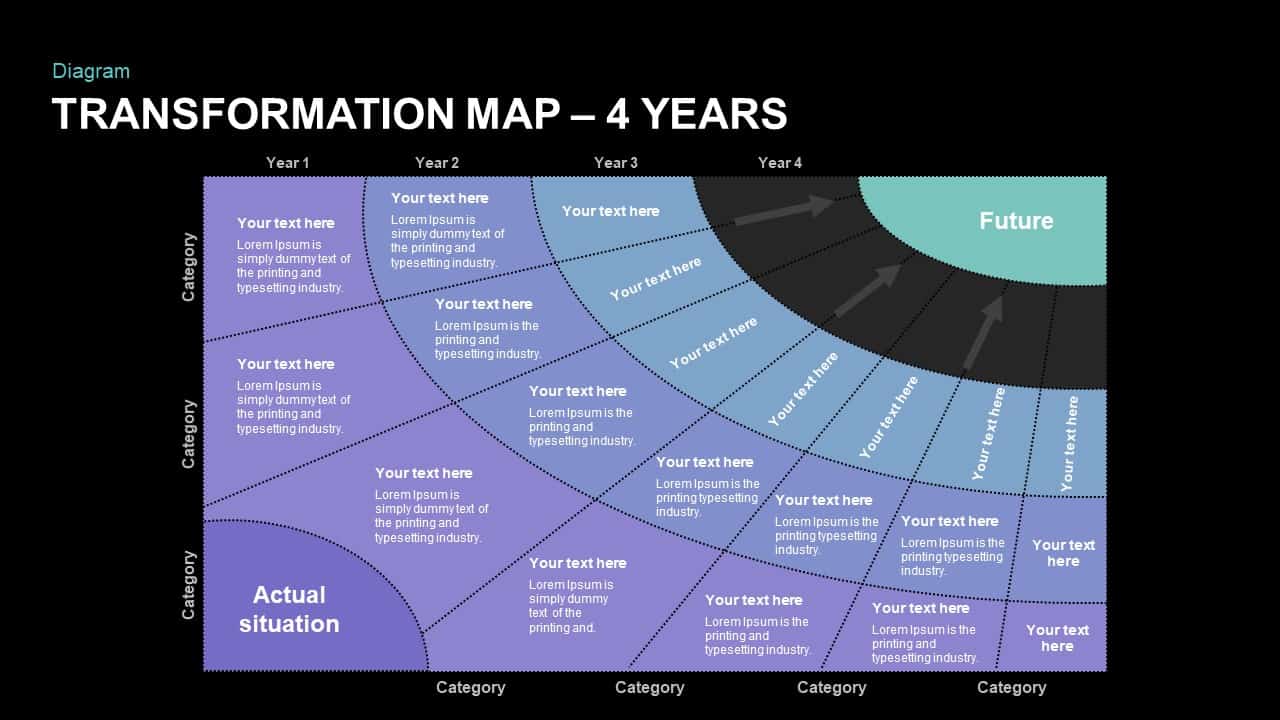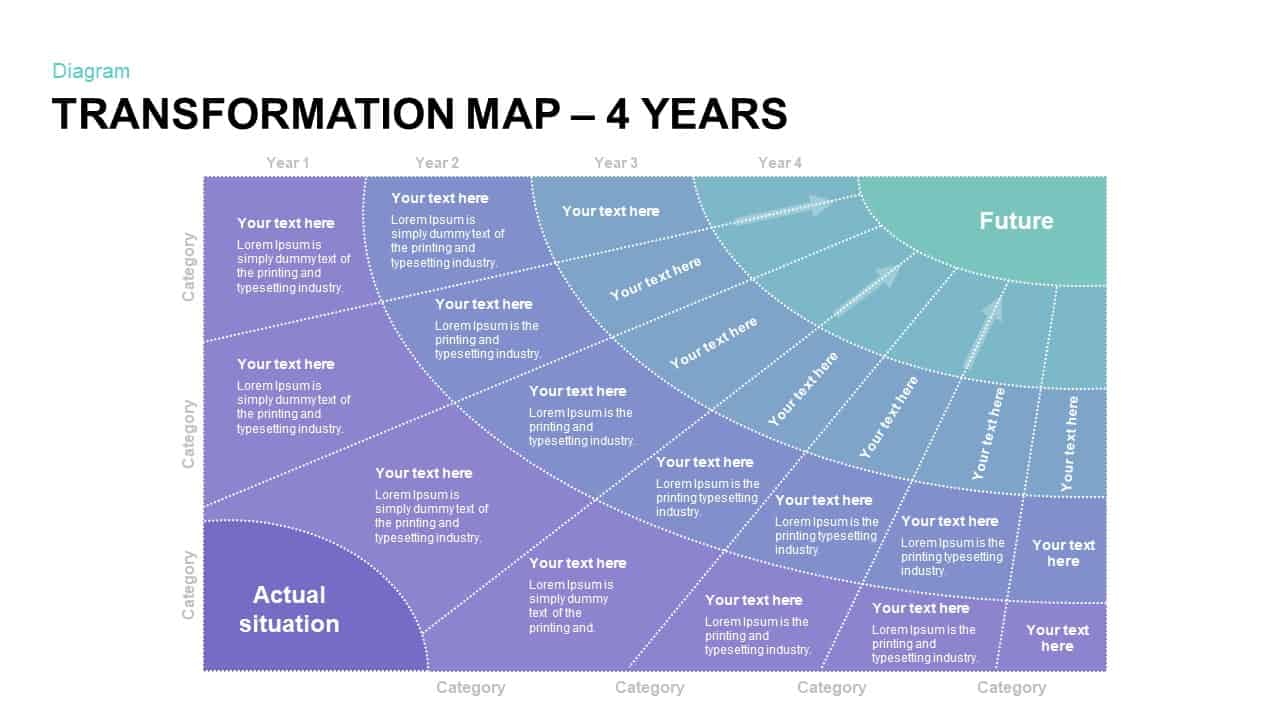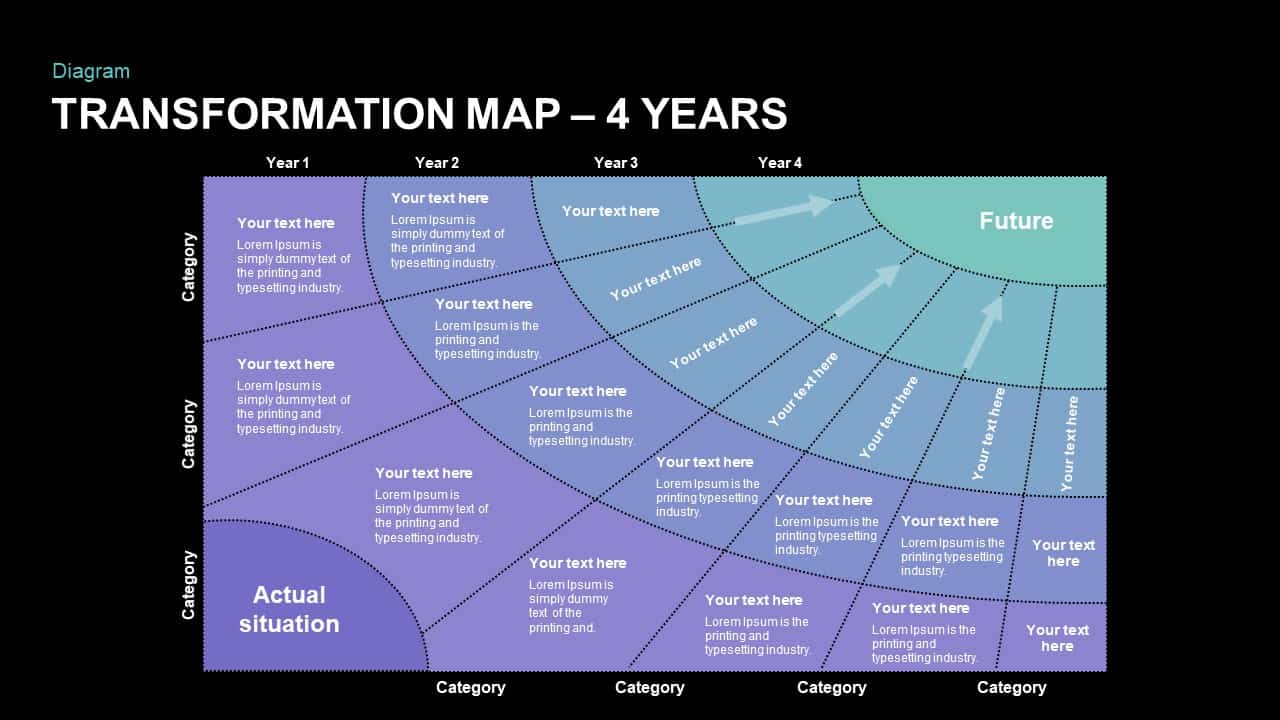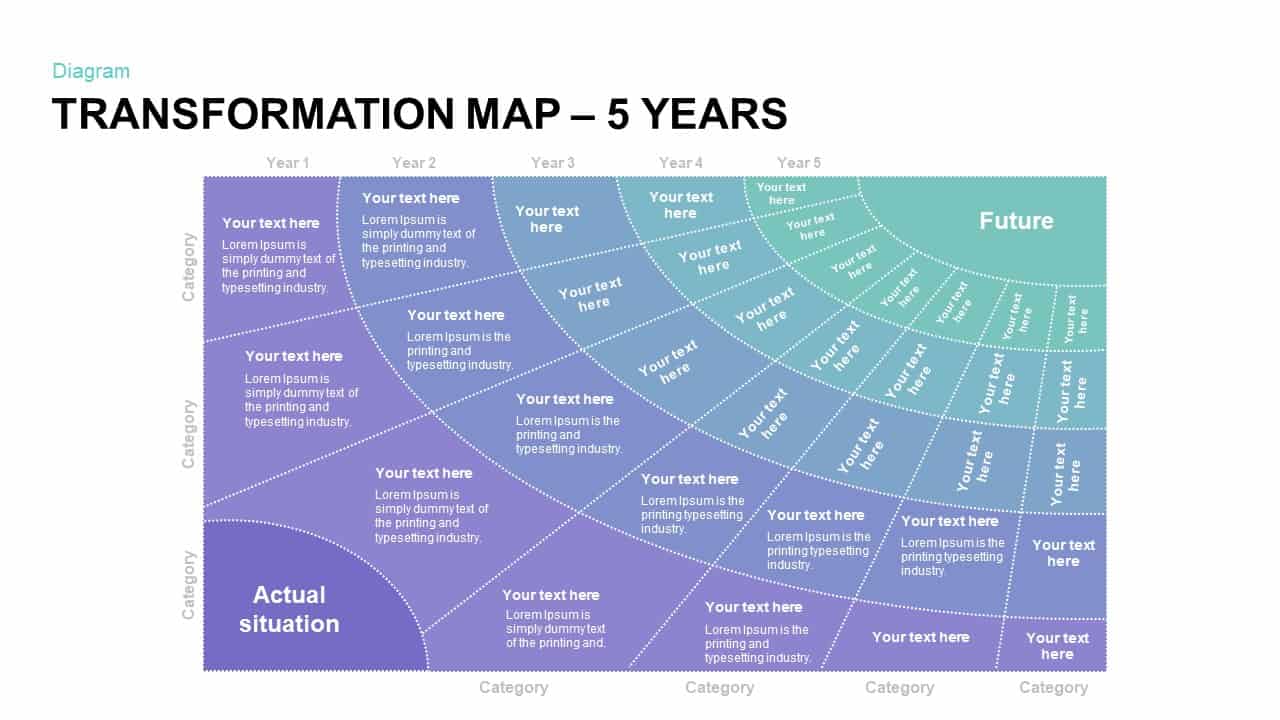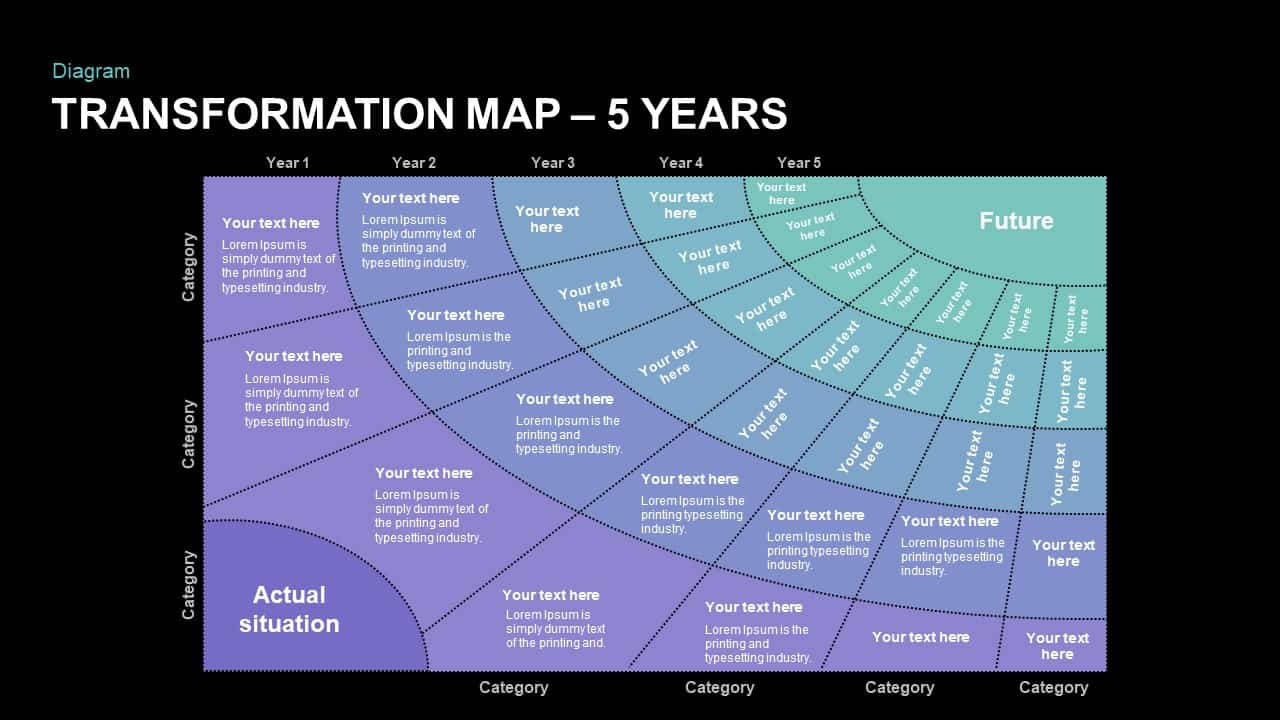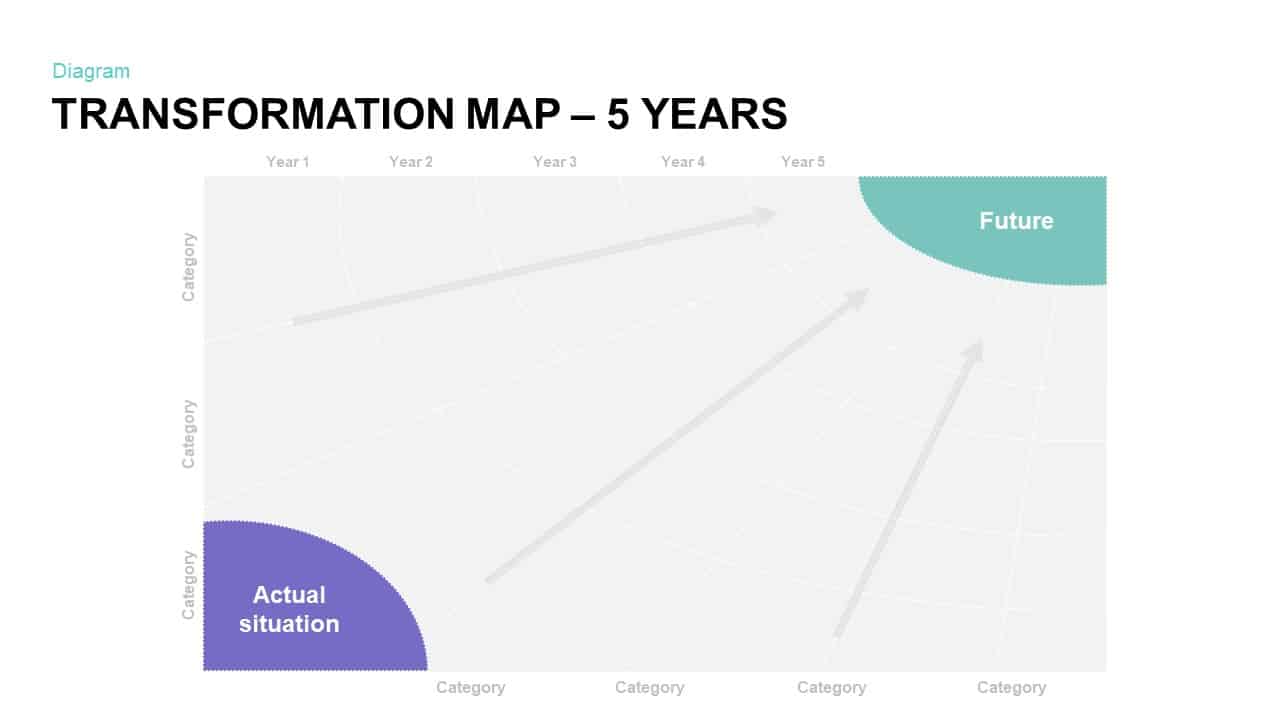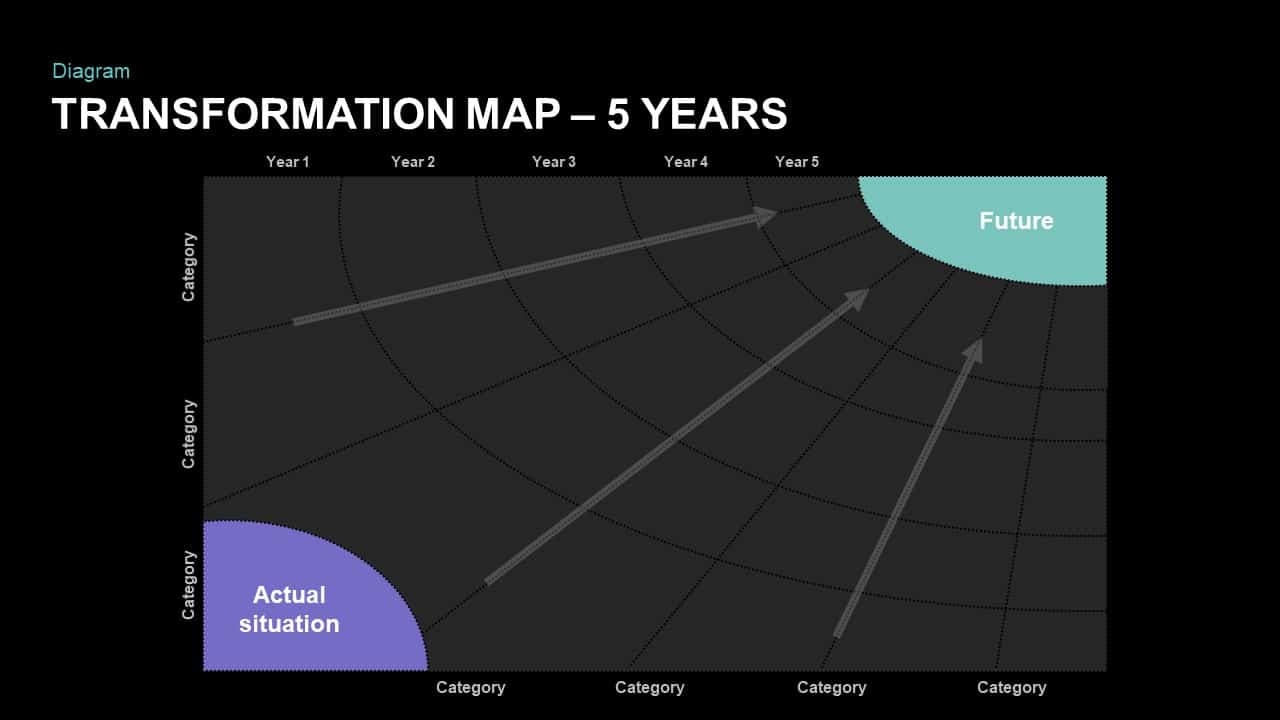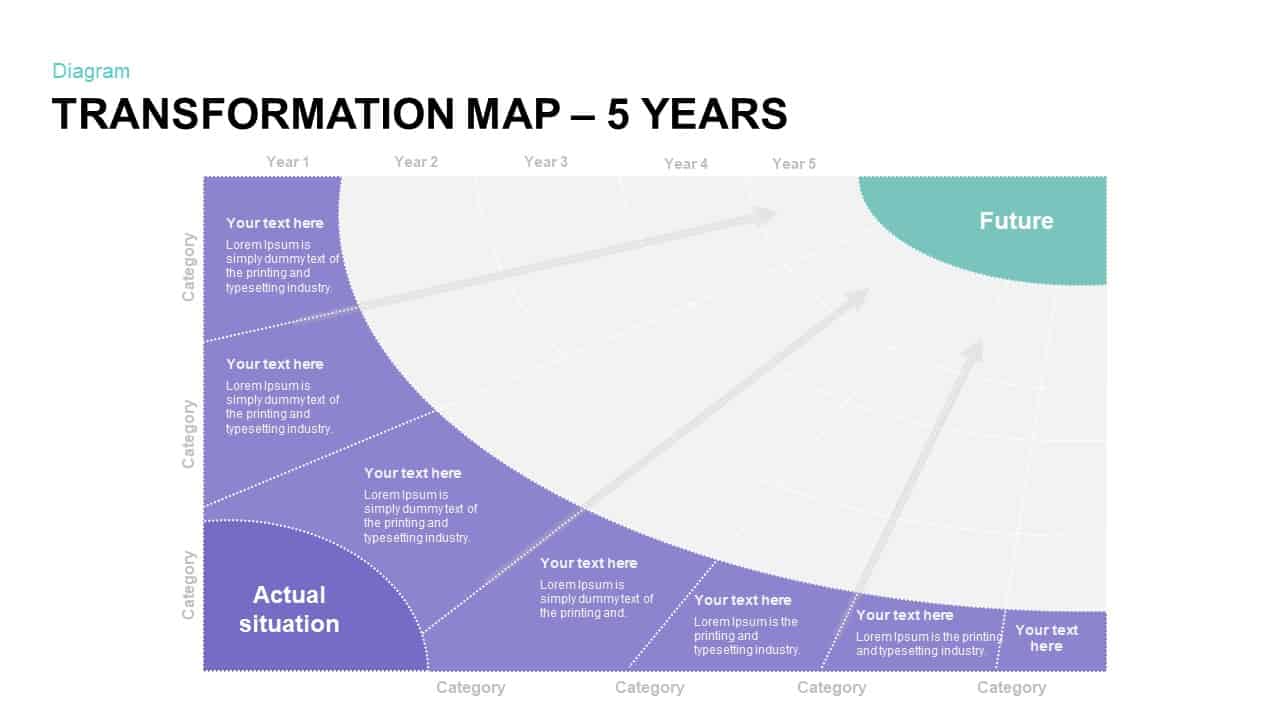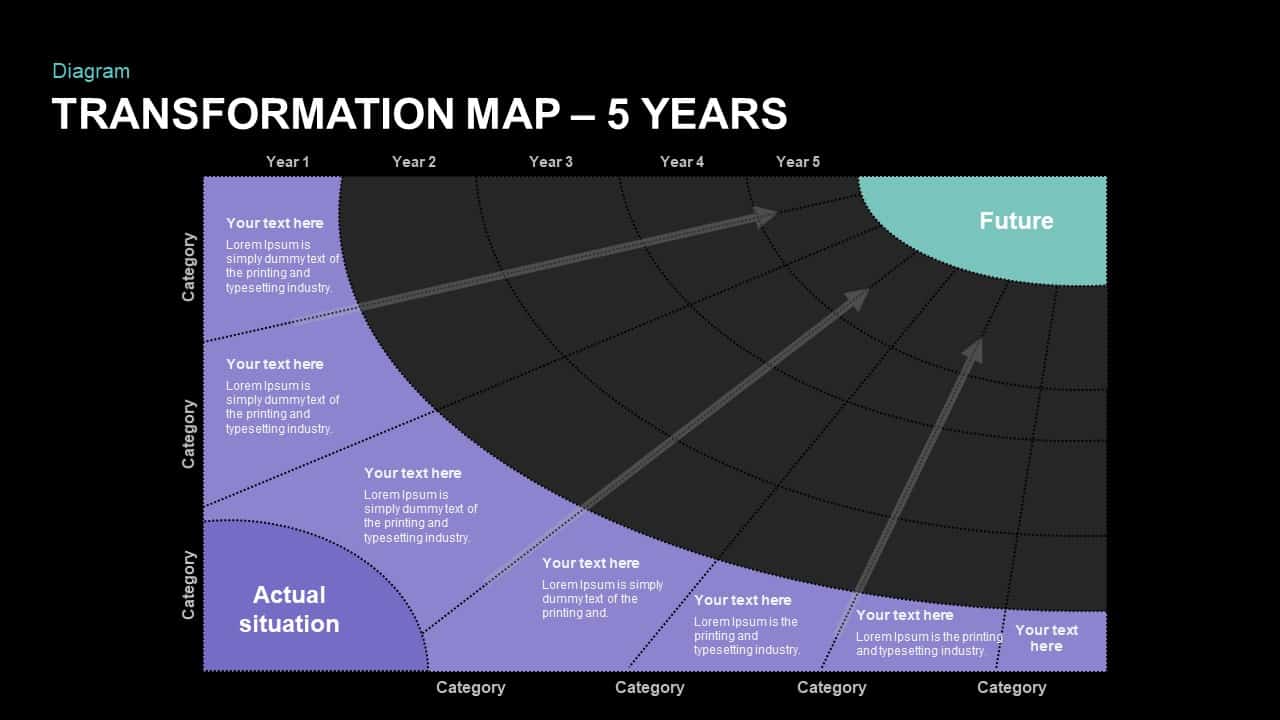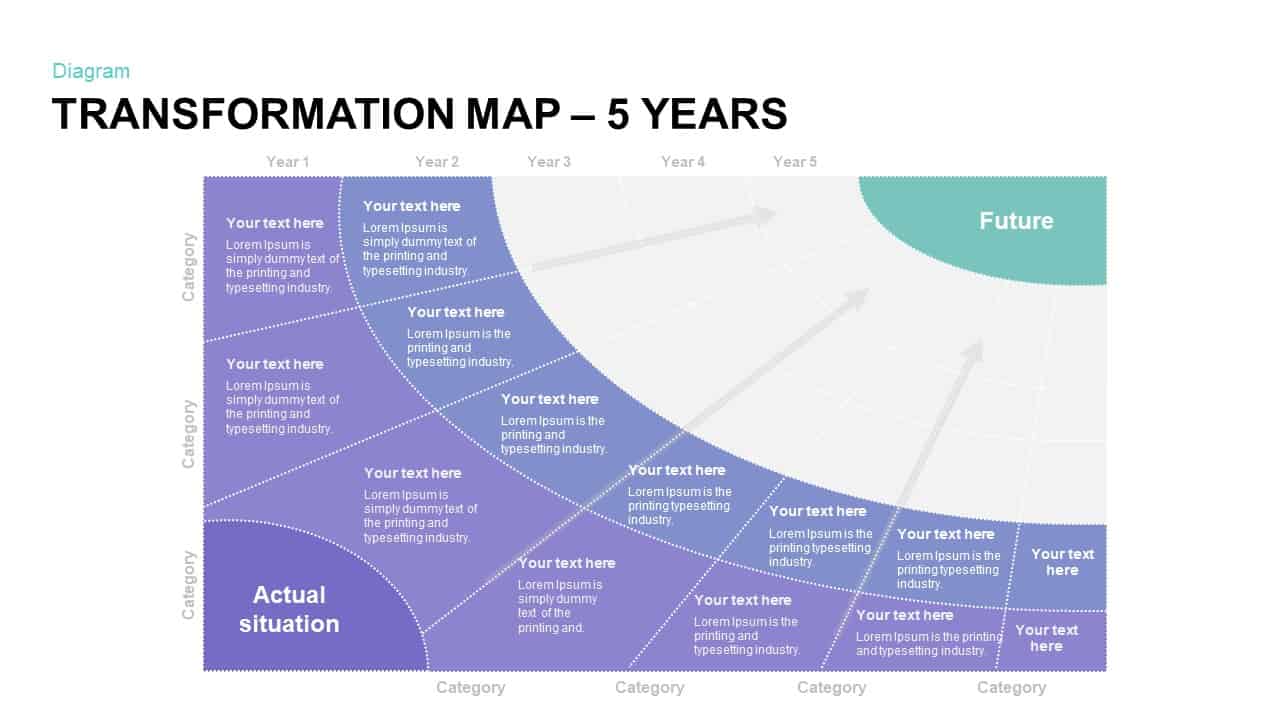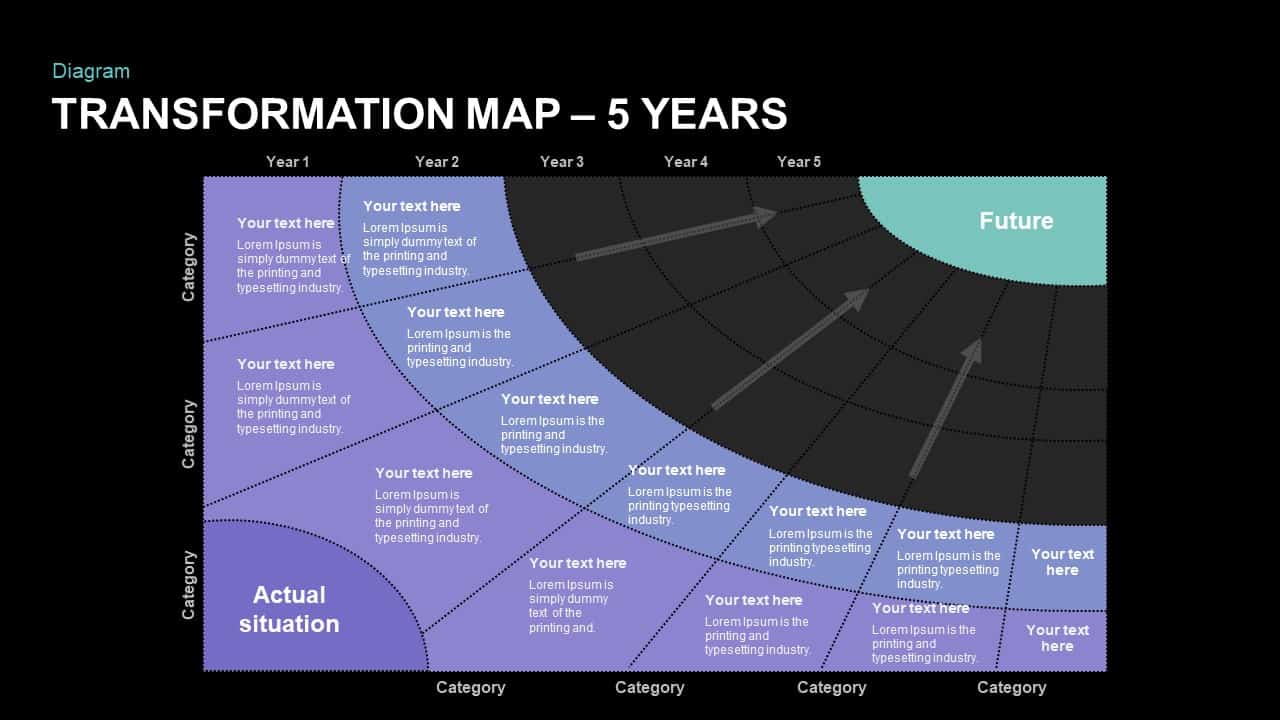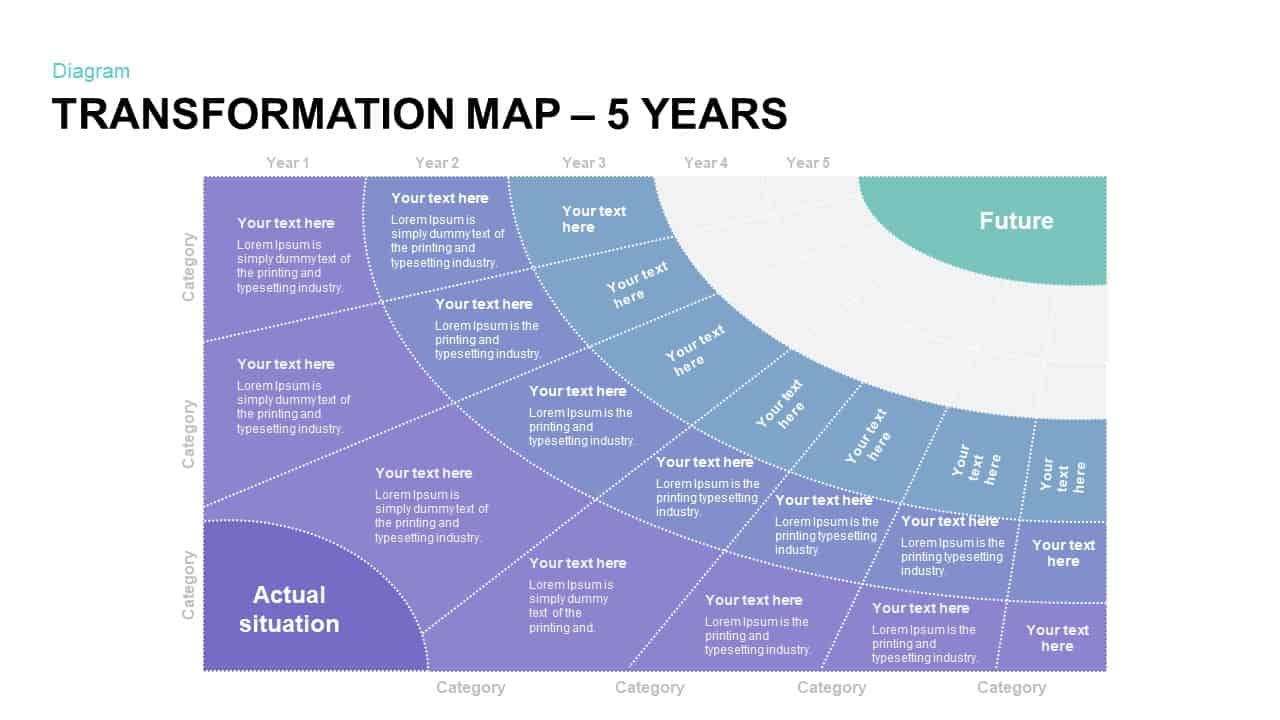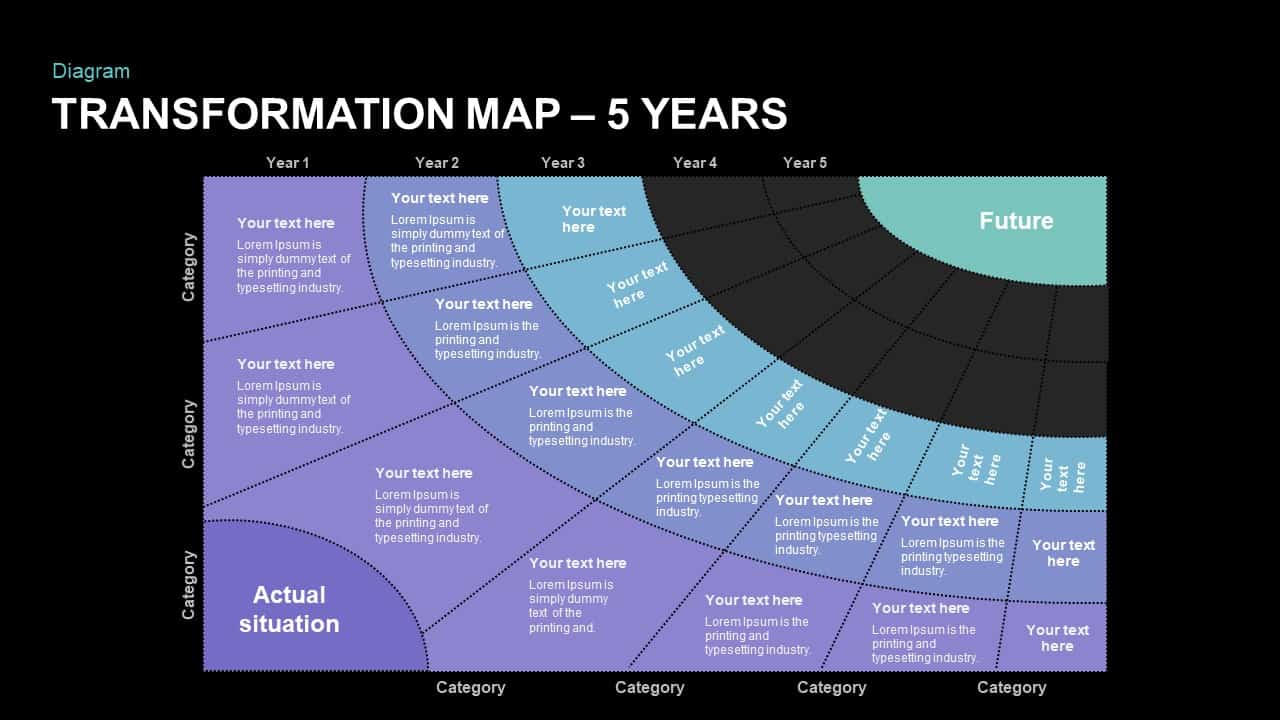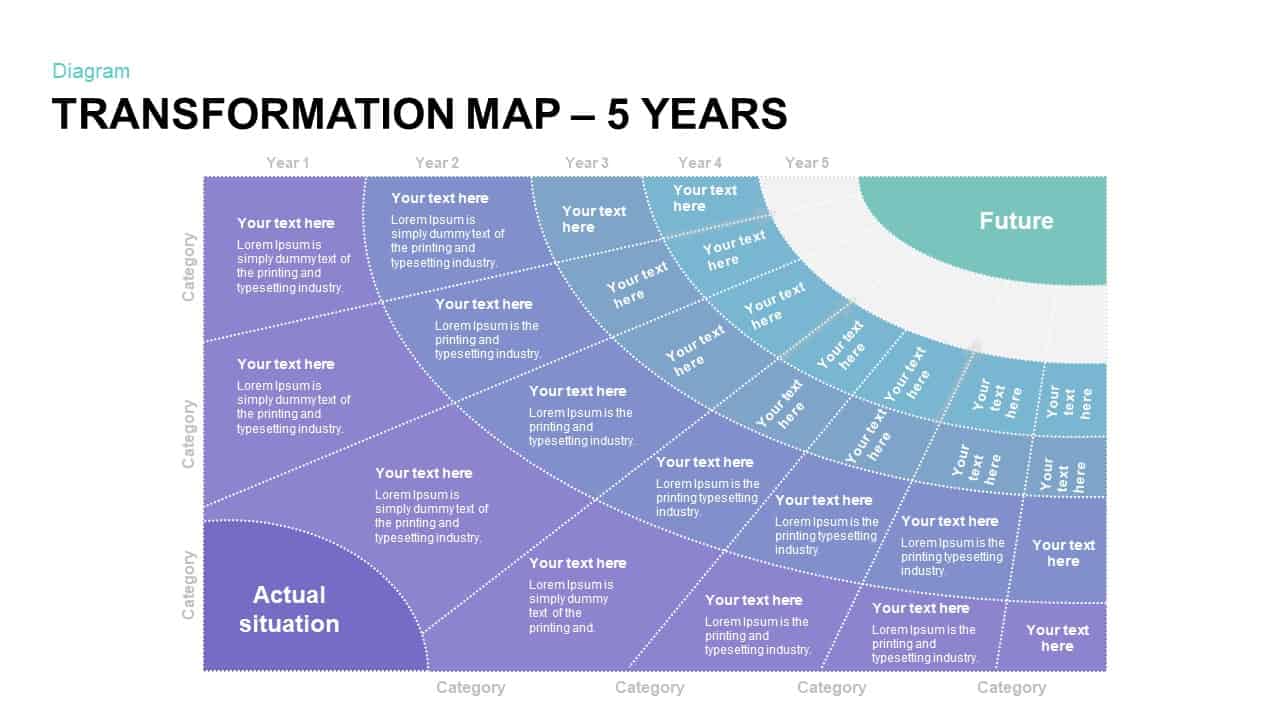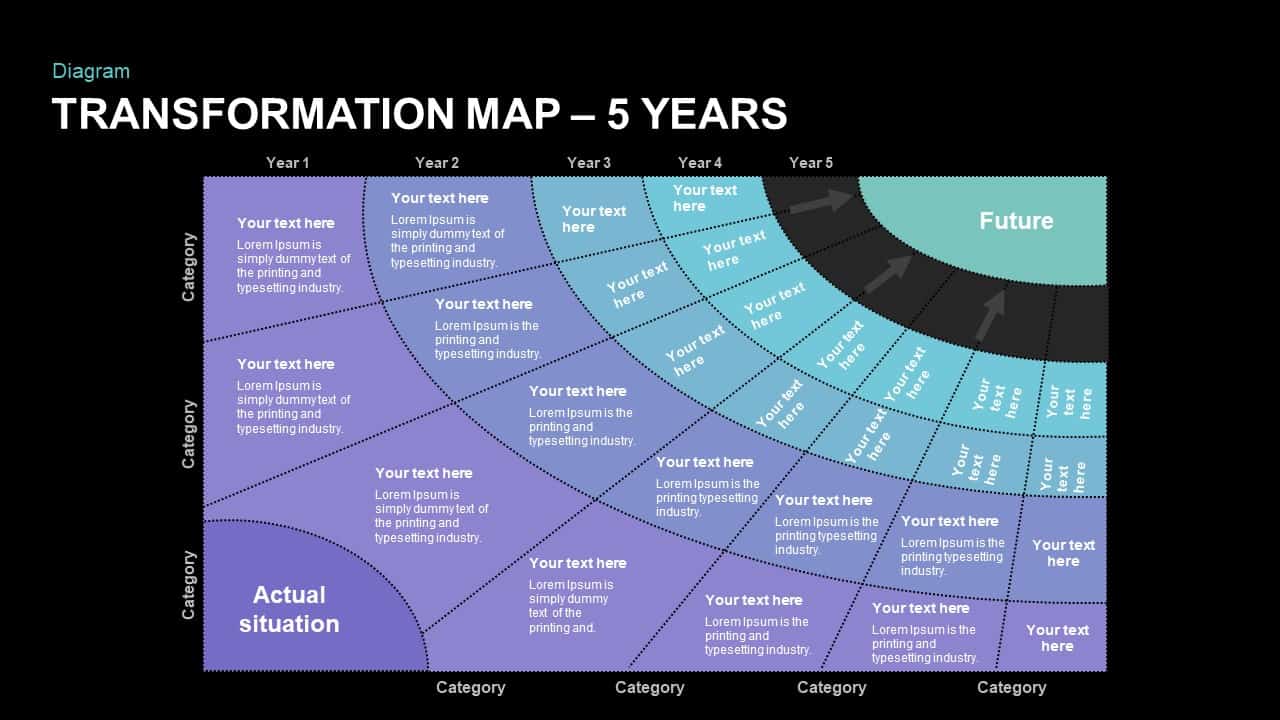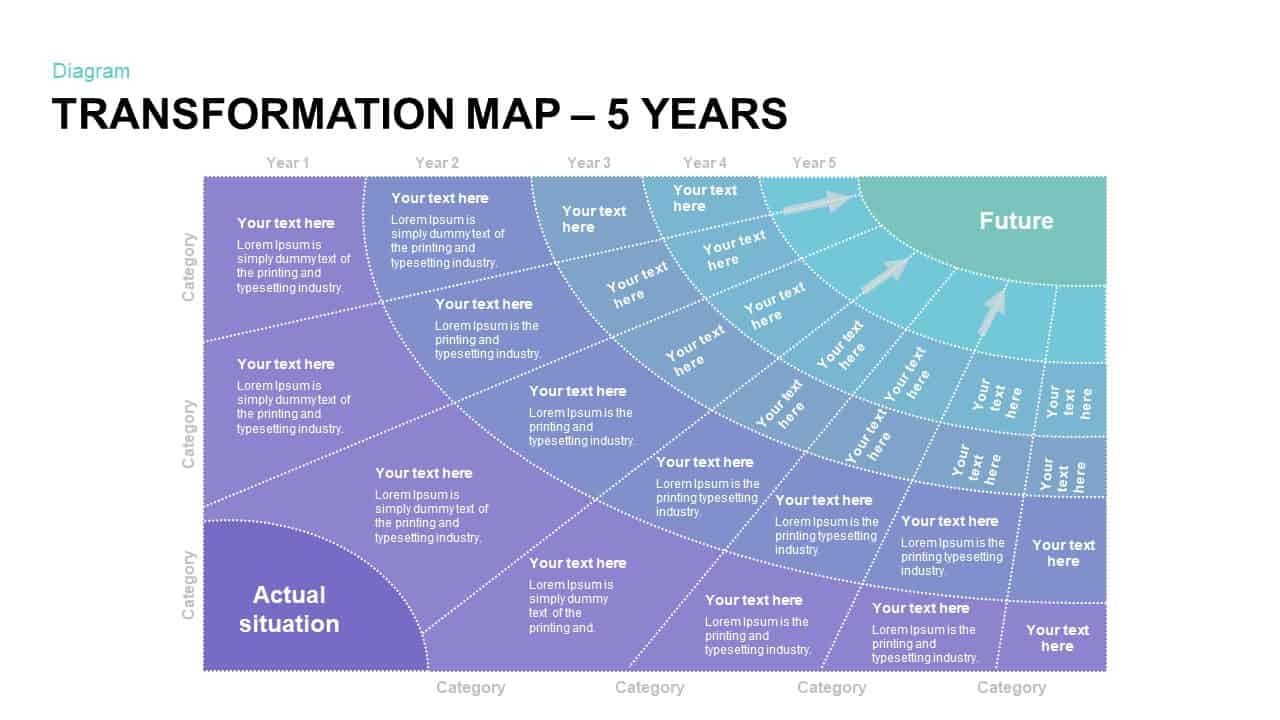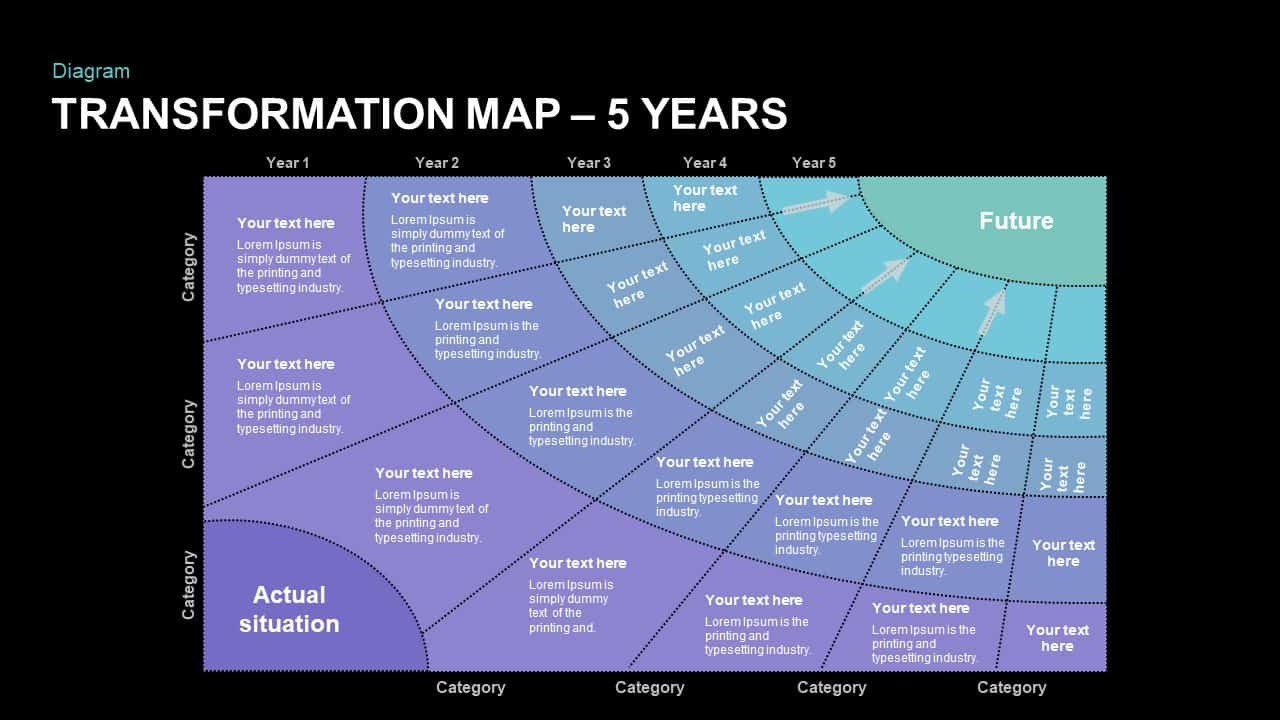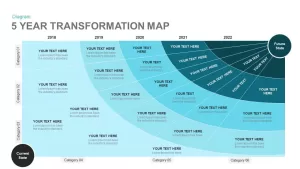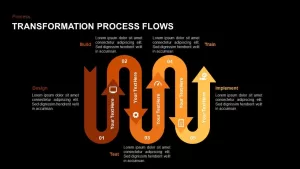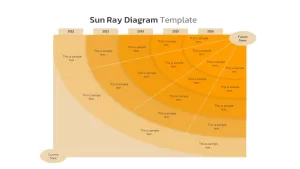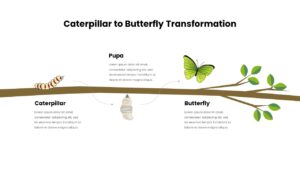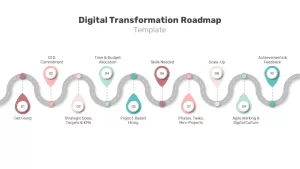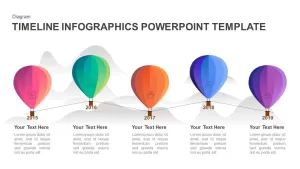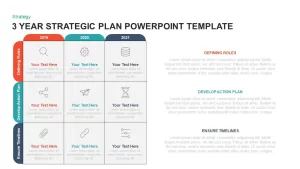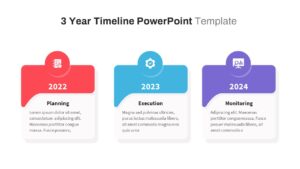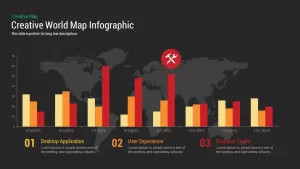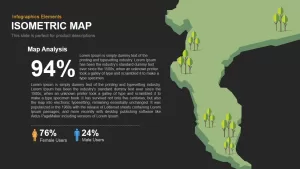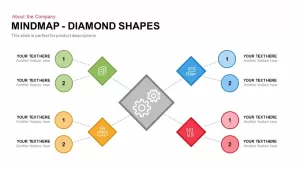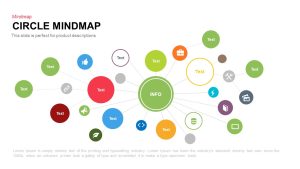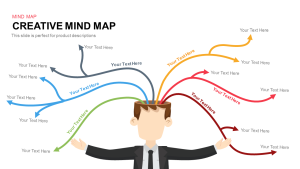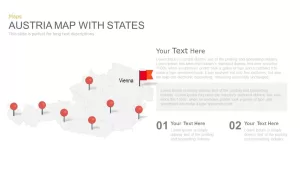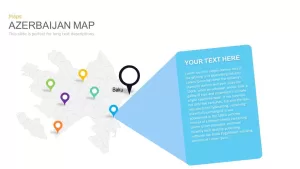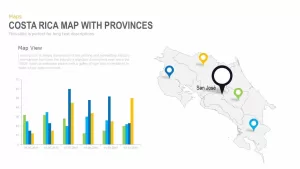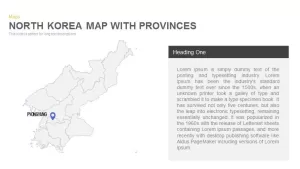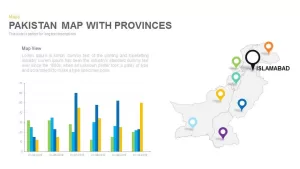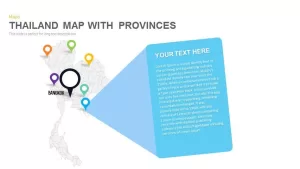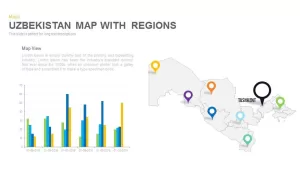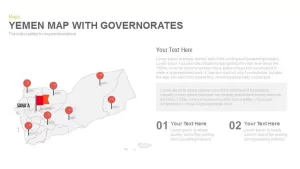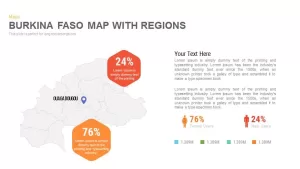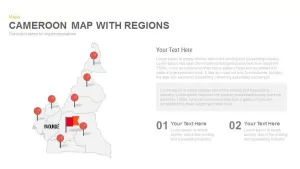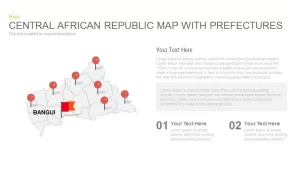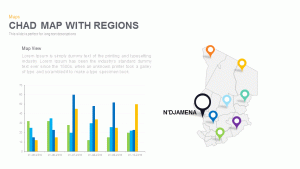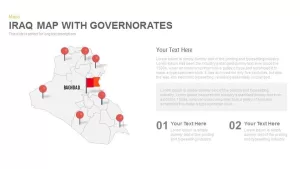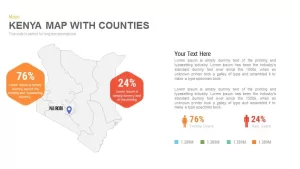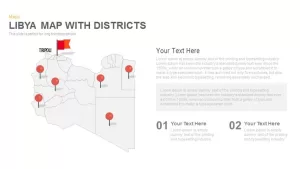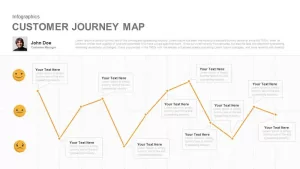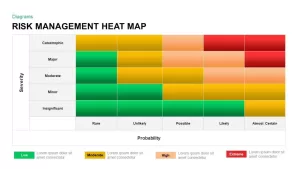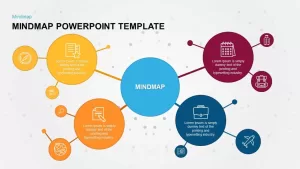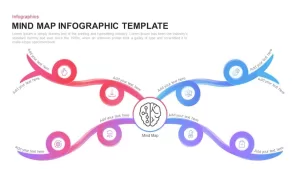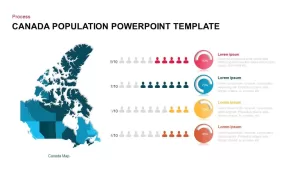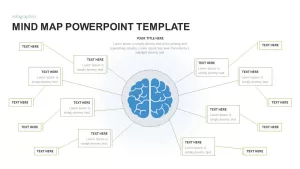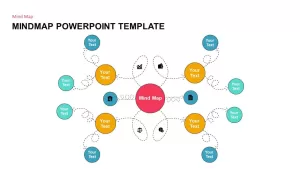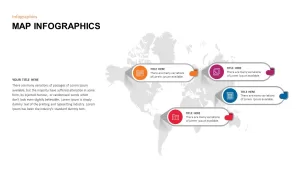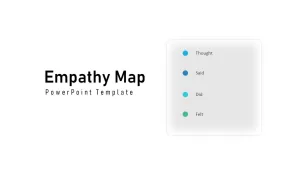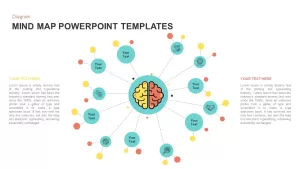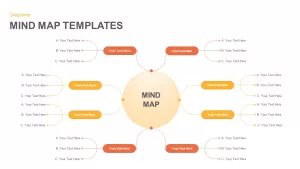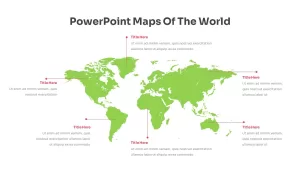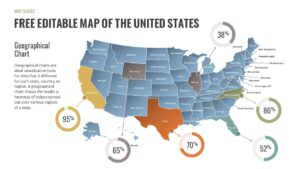Transformation Map PPT Template
The transformation map PowerPoint template contains 45 slides for presenting the current and future state of your business. It includes 2 to 5-year transformation map ppt diagrams so you can separately present the current and future state or your business and the expected changes that you anticipate from the changing business atmosphere. The skillfully designed transformation map PowerPoint template is an original creation for scientific presentation. The structured template designed with the precise edifice of information presentation. It is business promotion and change model template with attractive color combinations. The users can provide insights to the business change strategy. Transformation occurs in every pitch of life. If you are hesitant to transform, it will occur naturally because transformation is a natural process. However, in business and company development it would not occur naturally, deliberate decisions and strategy execution-only bring changes and progression. So, business professionals should have a better knowledge of the current status of the business and future prospects. The transformation map template can demonstrate market changes, development processes, and business methodology.
A transformation map PowerPoint diagram is a single-page visual illustration of the plan for implementing a goal or strategy. When using the 2, 3, 4, 5 - year state of your business you can also be depicted the internal and external transformations you expected from the competitive market. Business transformation is the process of renovating the business process of an organization to deal with the changing needs of markets. The transformation map Ppt template is perfect for managers and advisers to propose changes in the strategic model of a business enterprise. More, the use of innovative graphics will get the audience's attention and involvement.
The transformation map PowerPoint up to 5 years is useful PowerPoint template for various professional presentations. It is a customizable template with lets users make changes in numerous designing properties. For instance, give this PowerPoint a brighter look by modifying the theme. To do so, in the design bar, click the menu of variants, go to the background. Here choose the desire color codes for theme. Also, users can rotate the dotted lines to increase or decrease the area of sections.