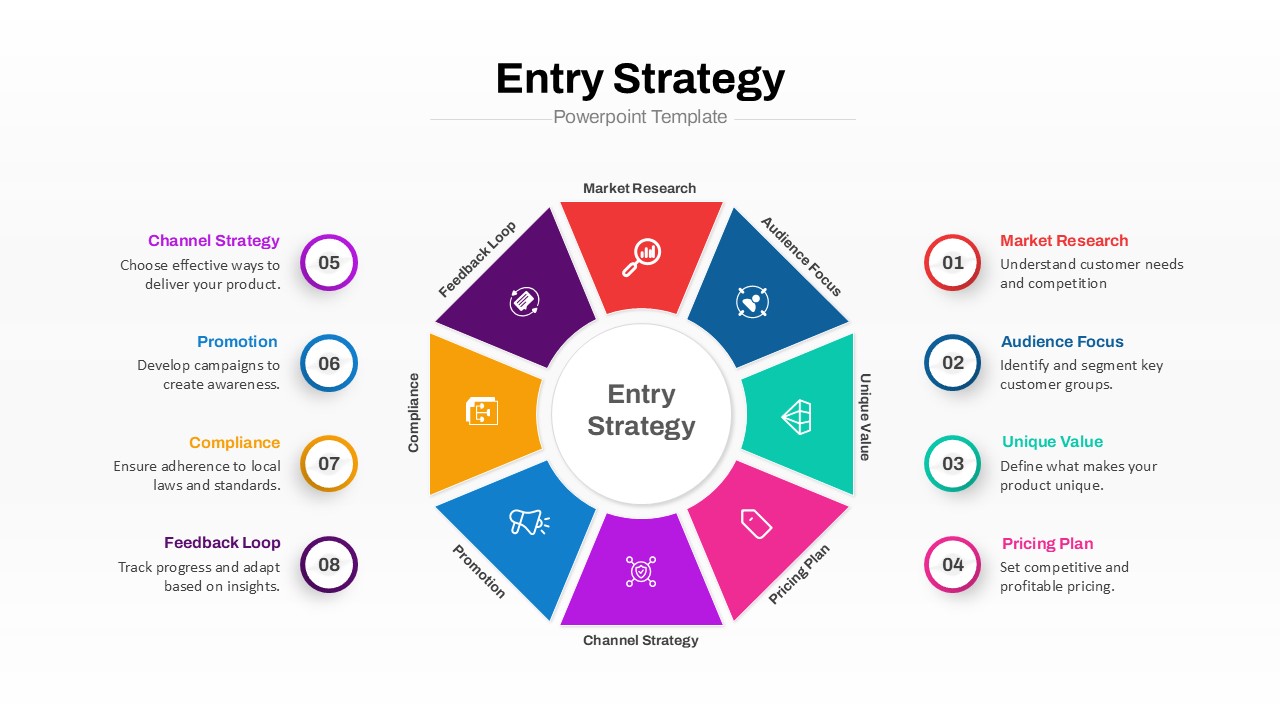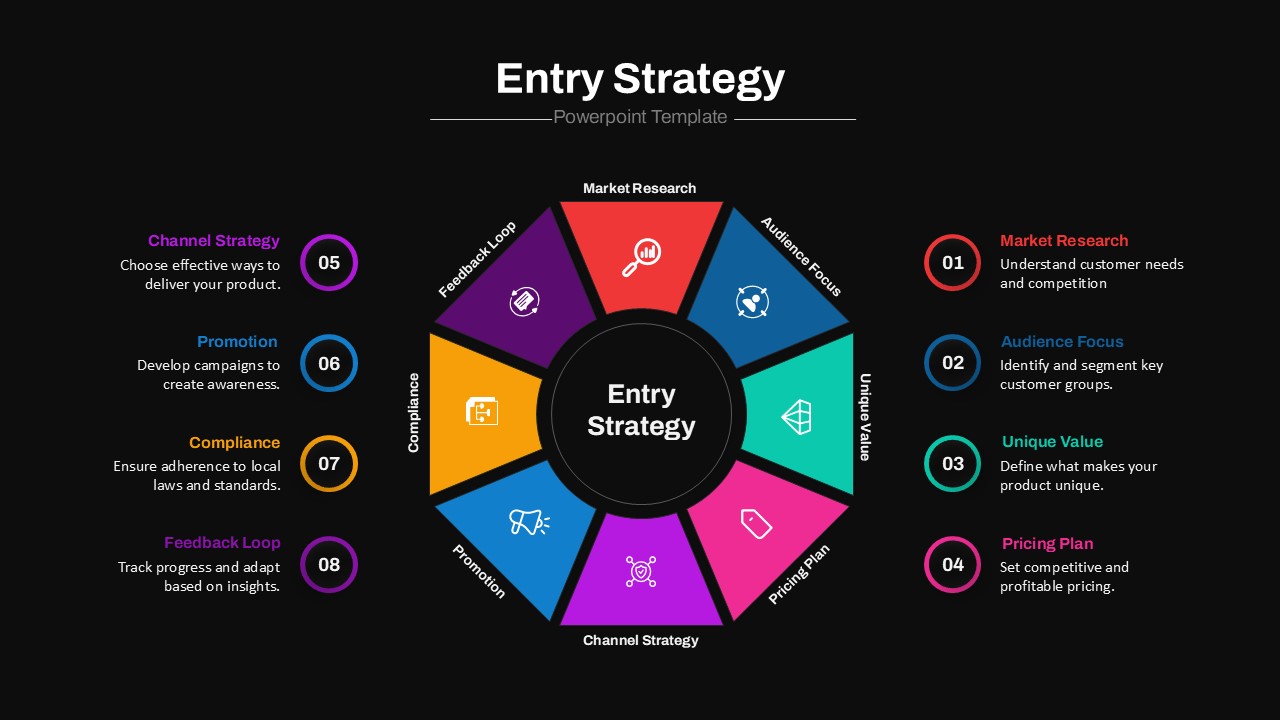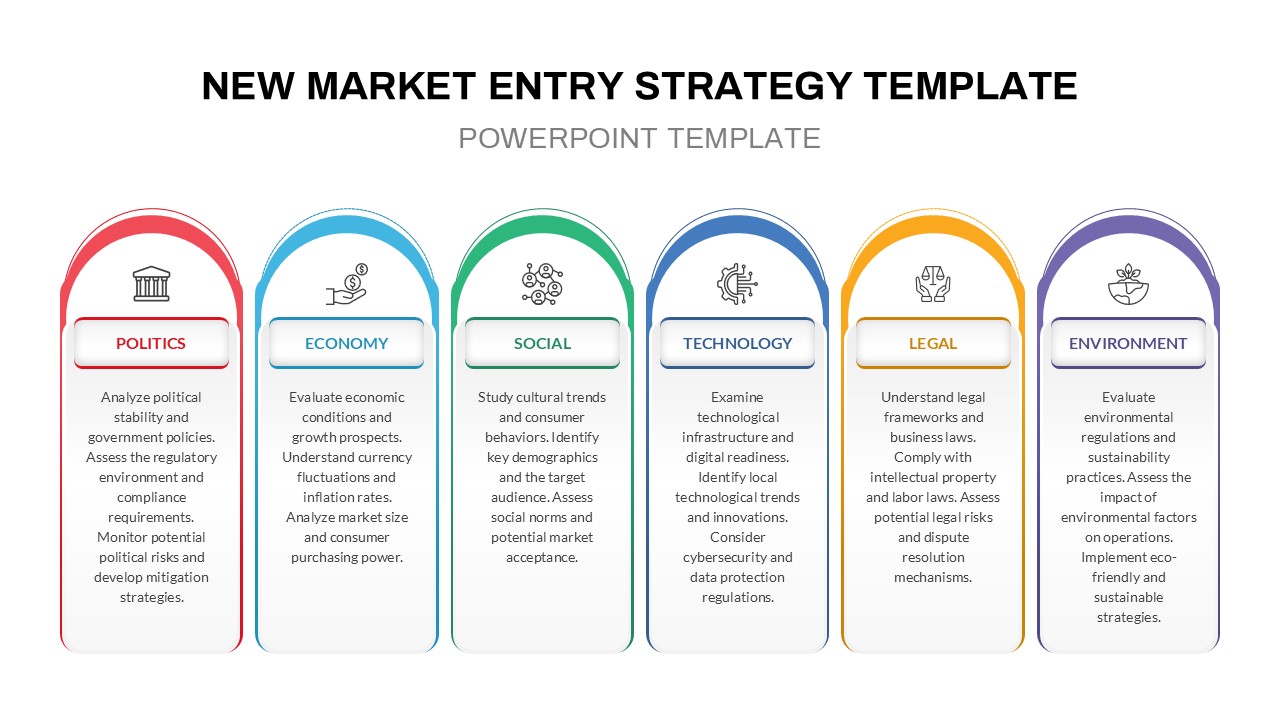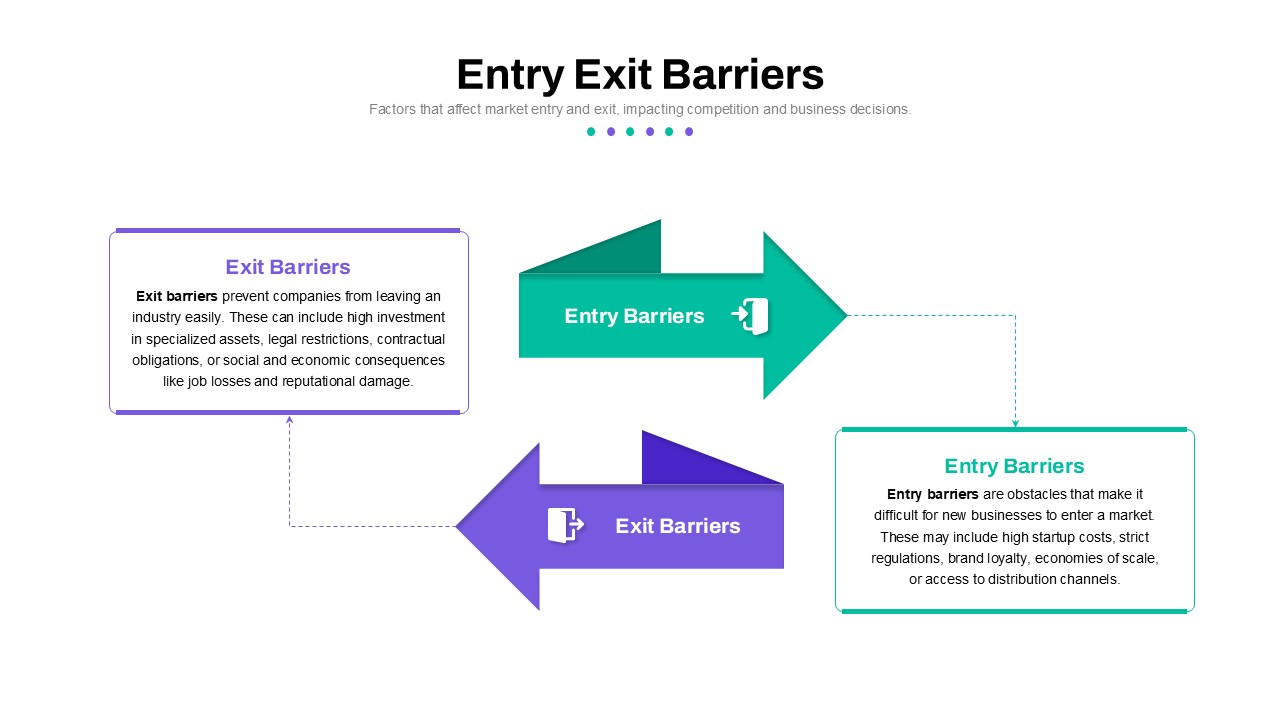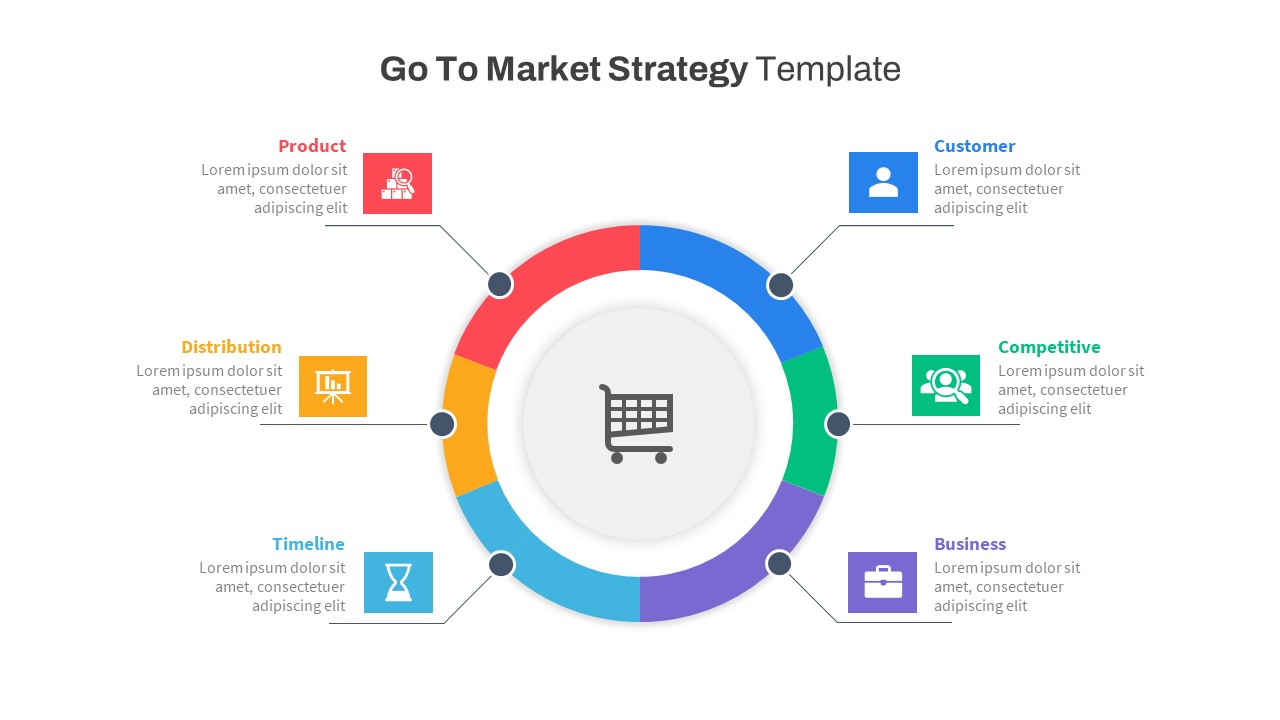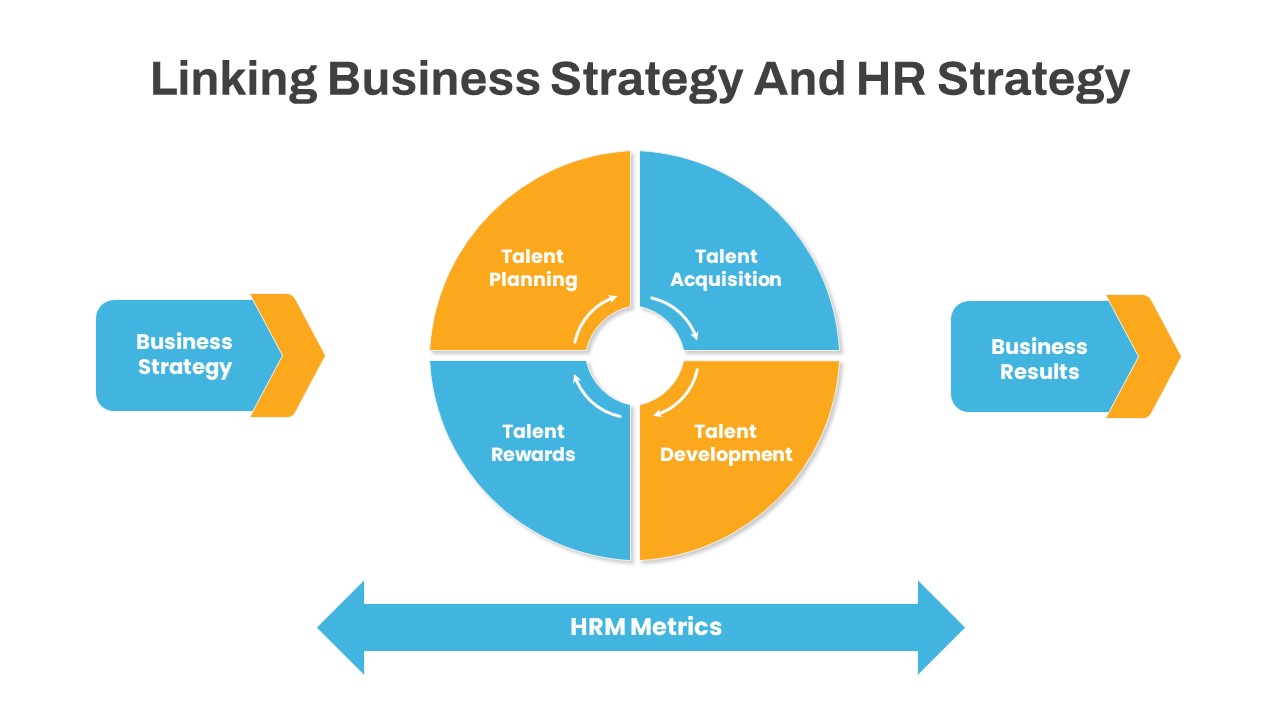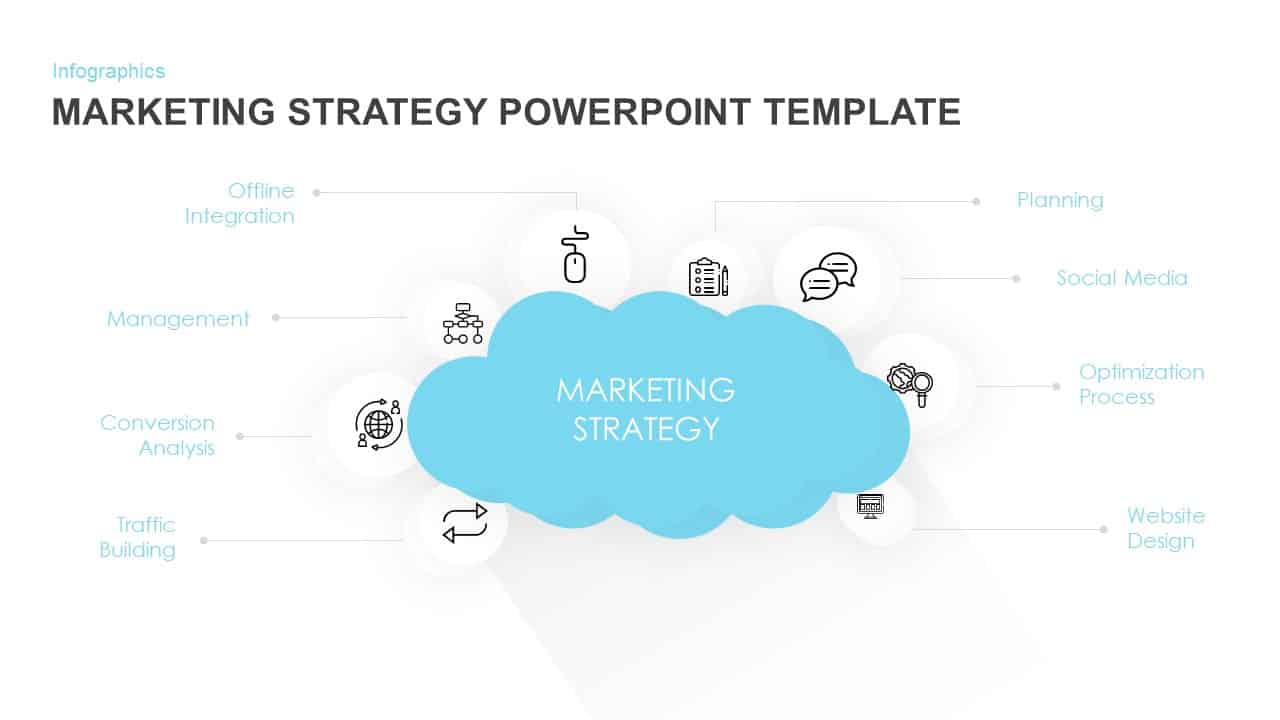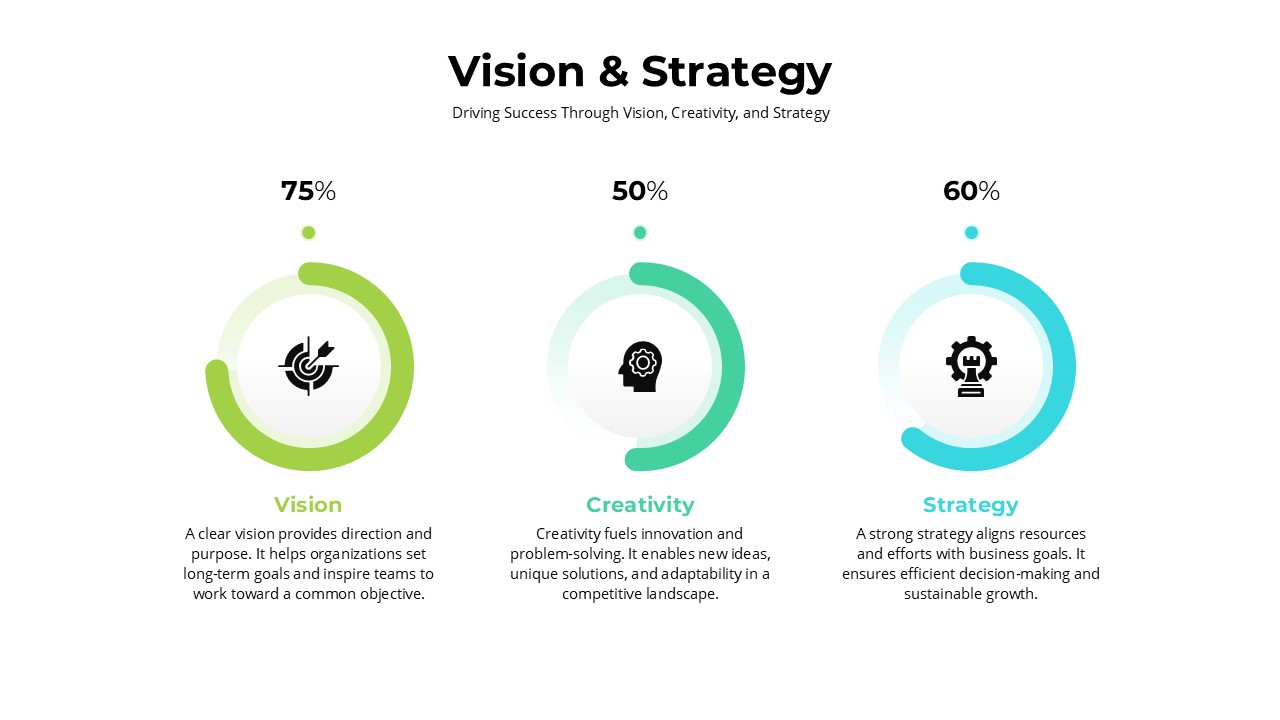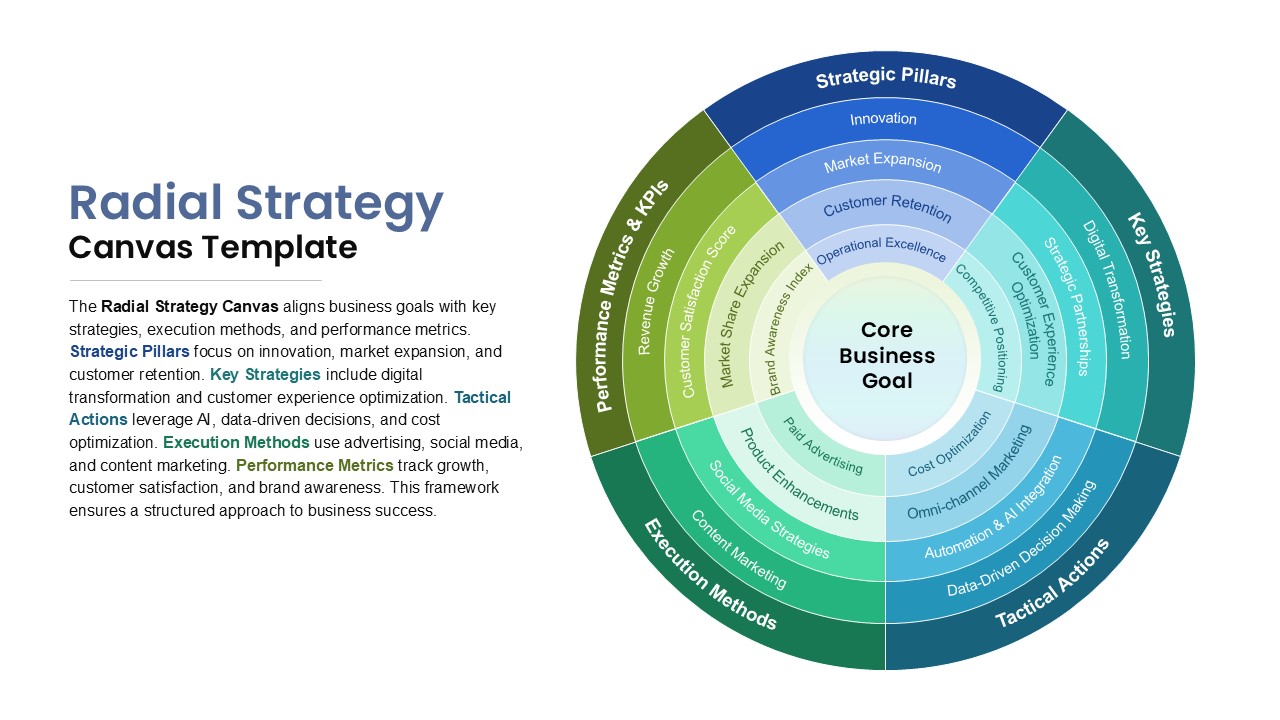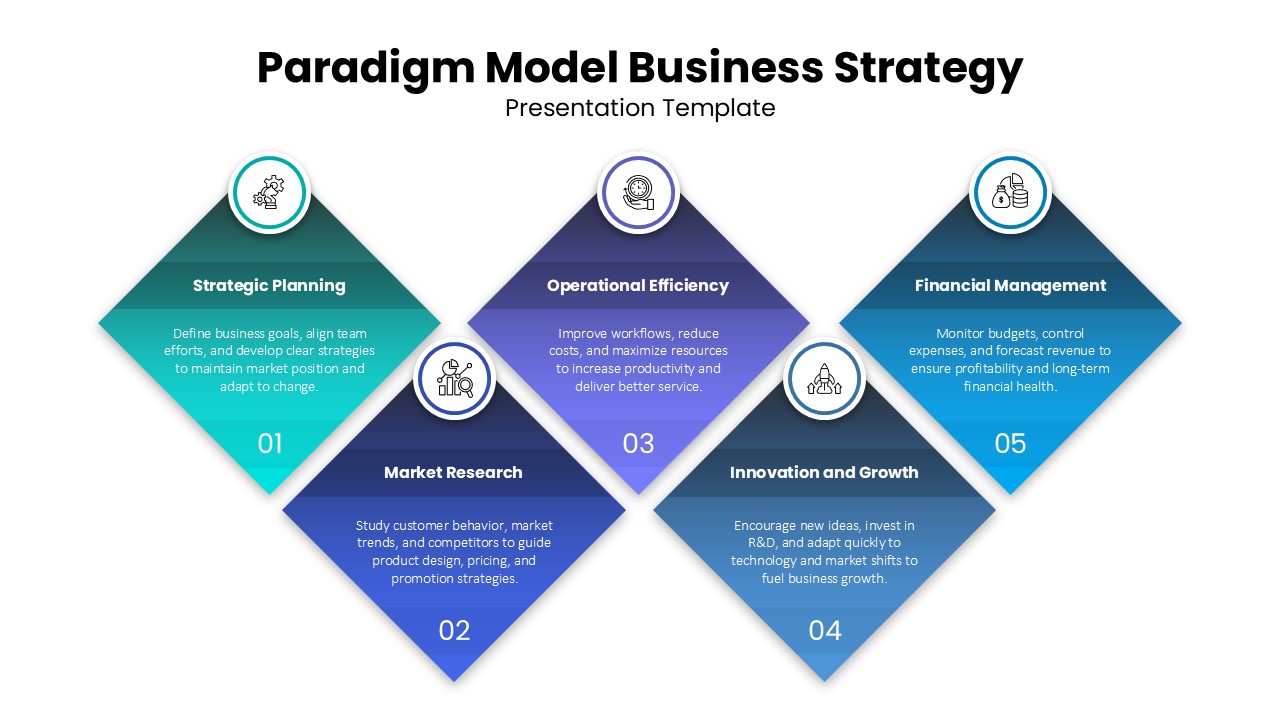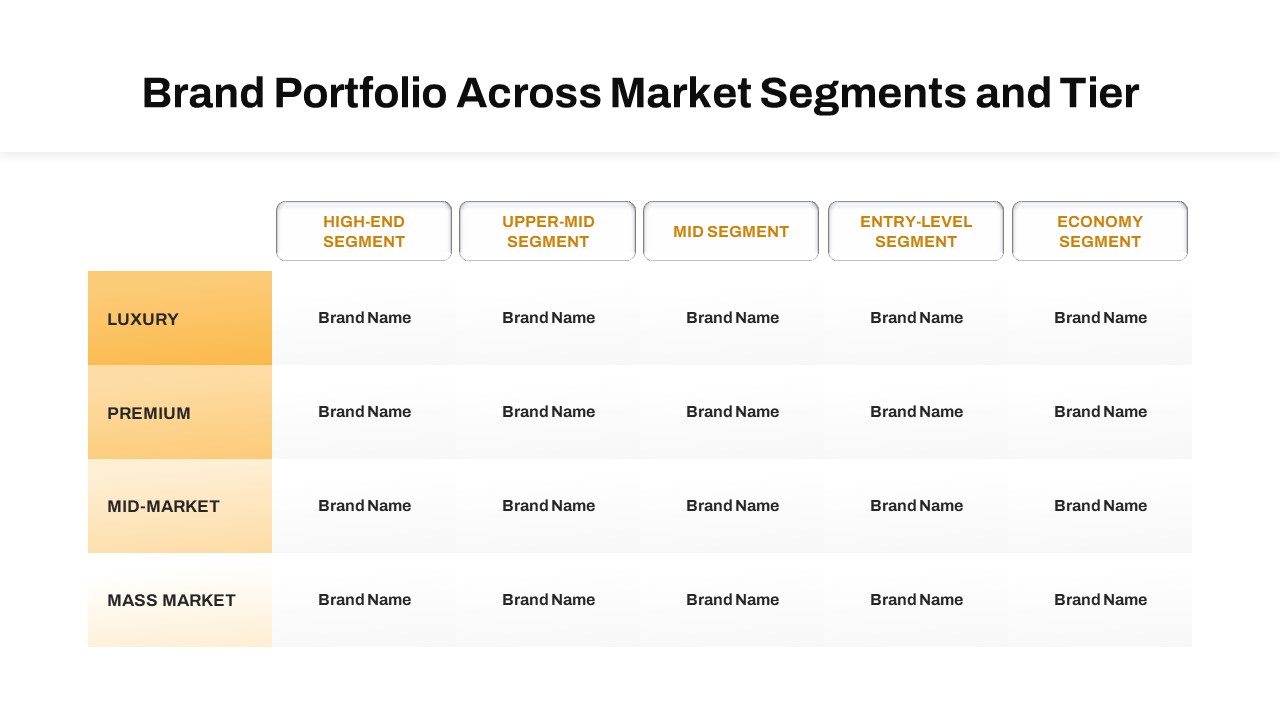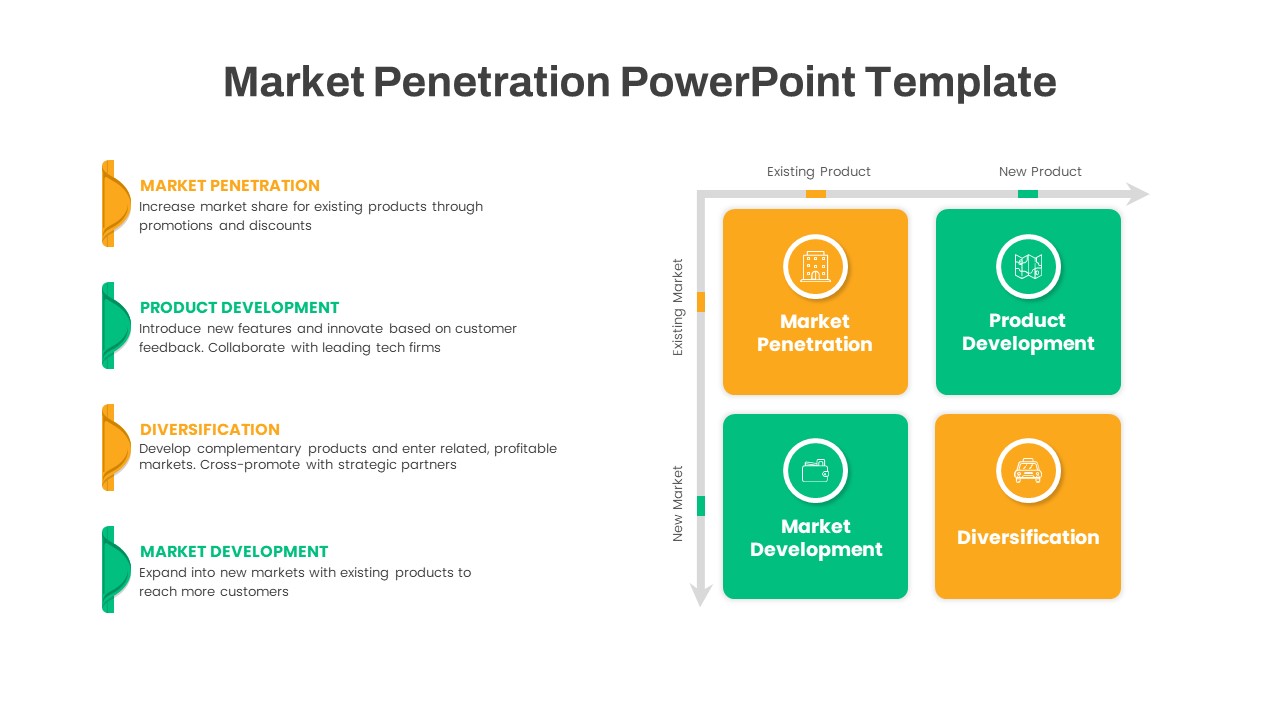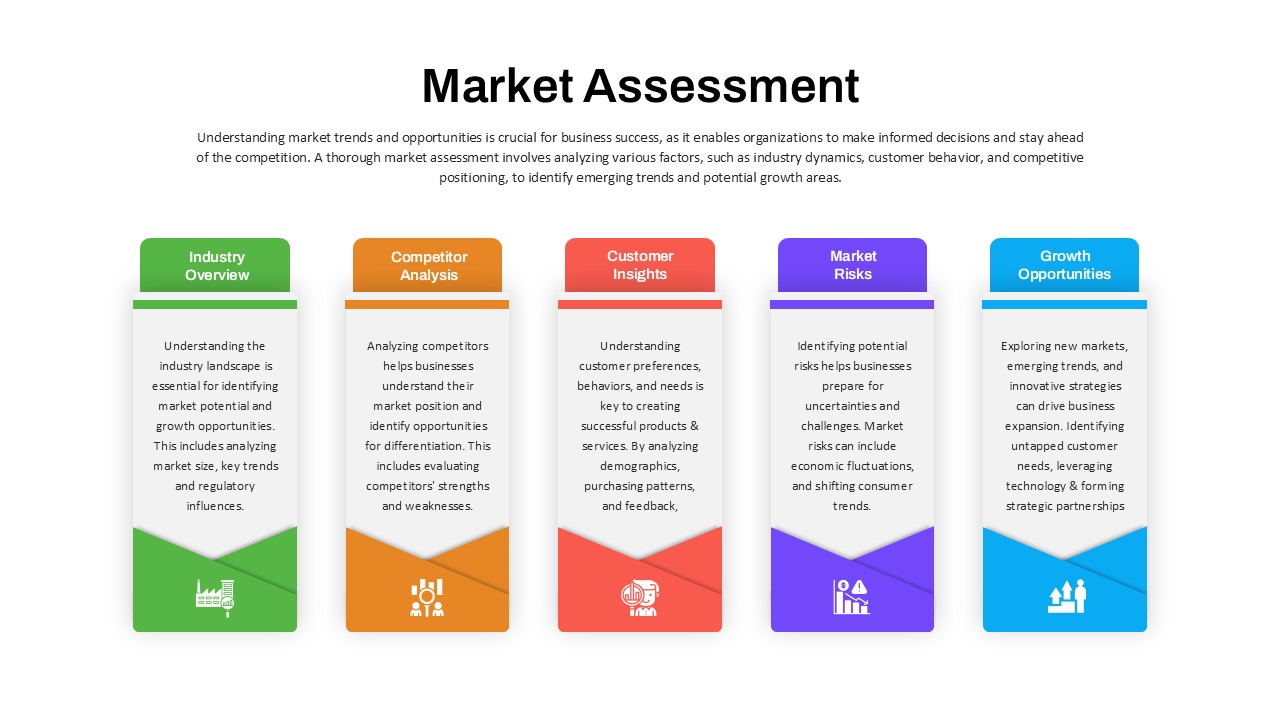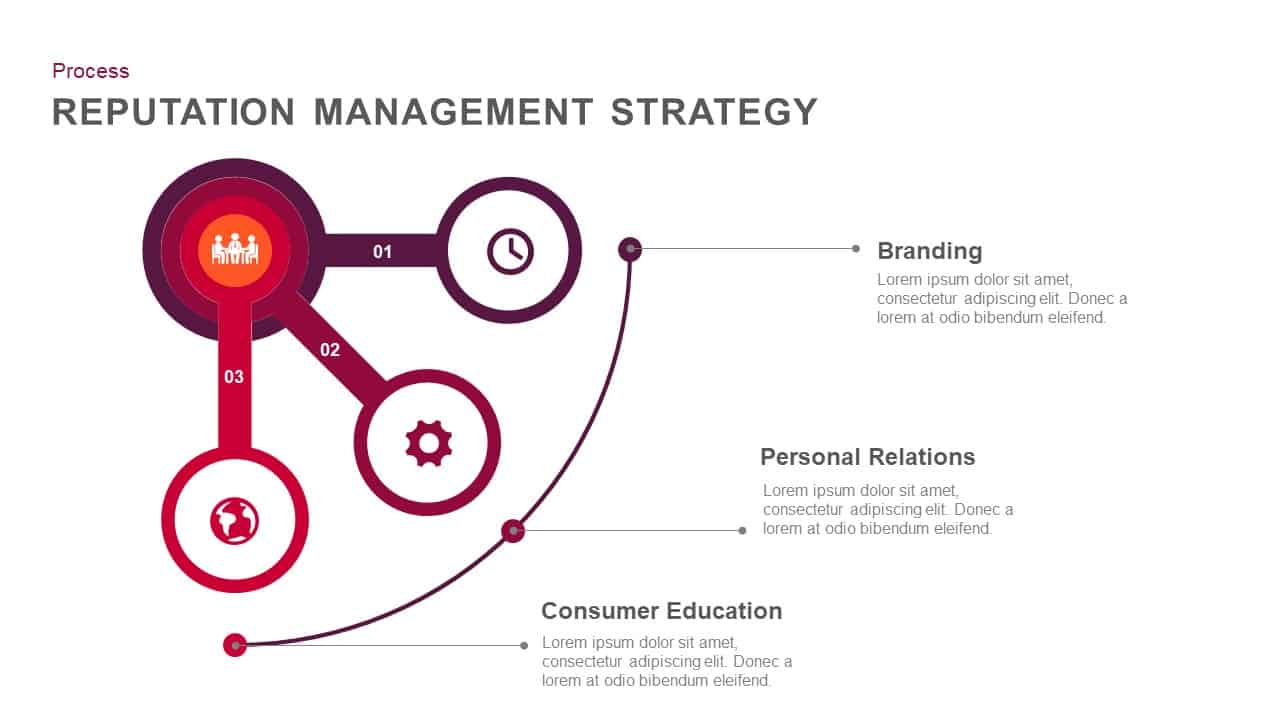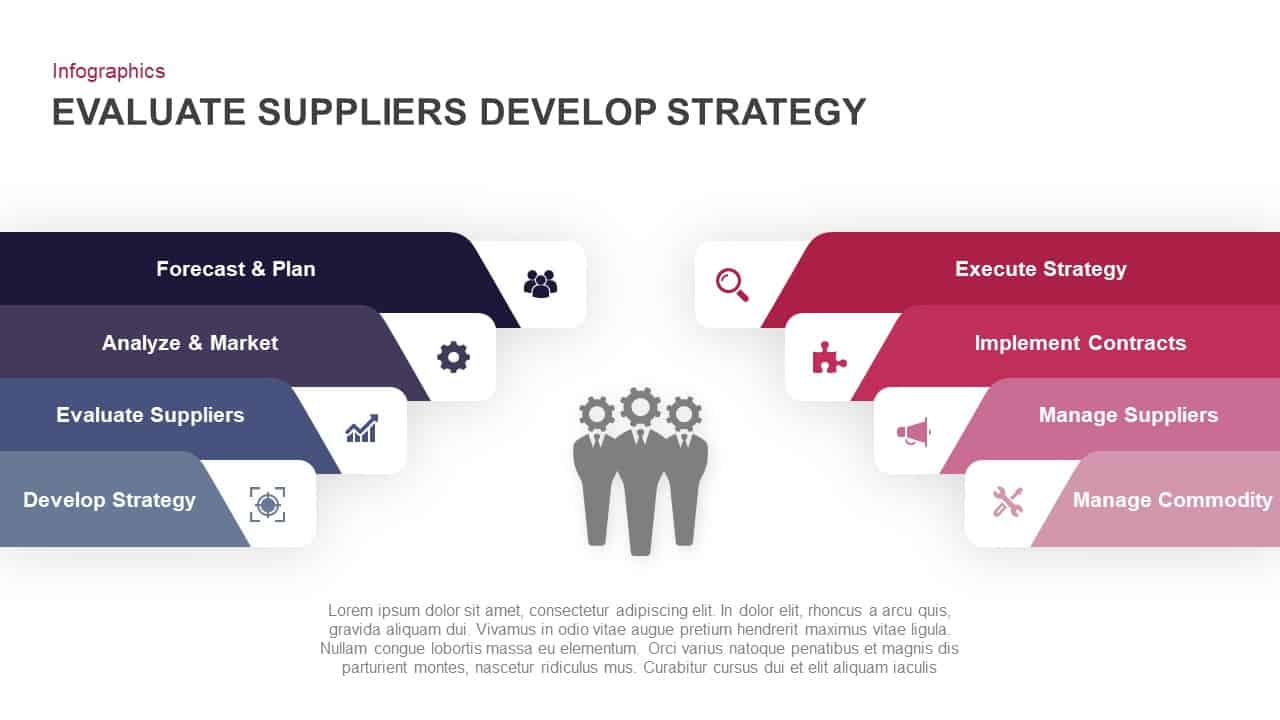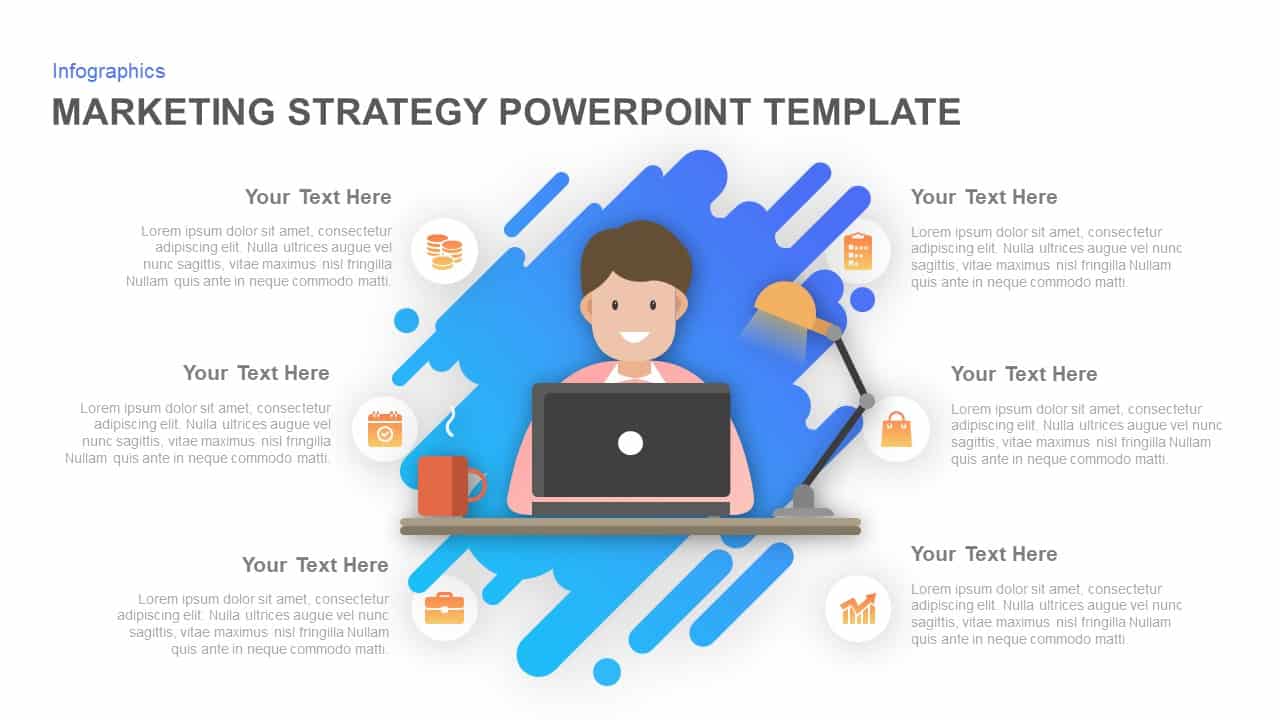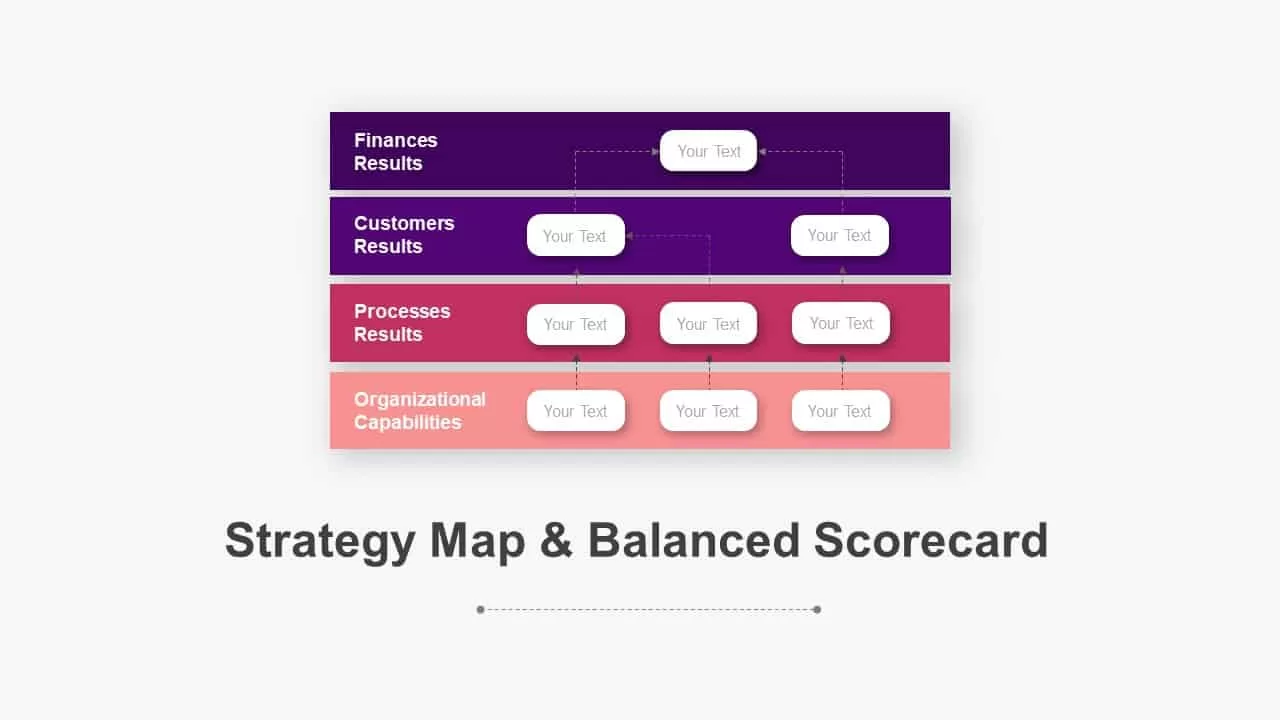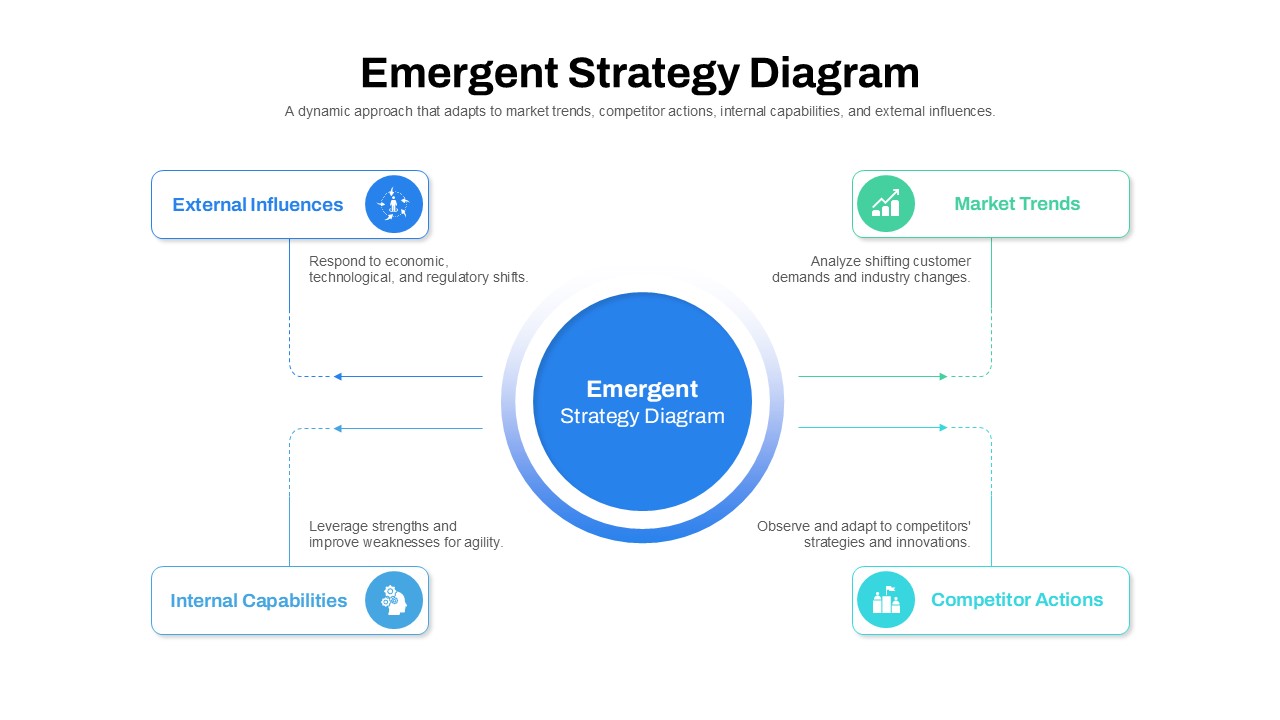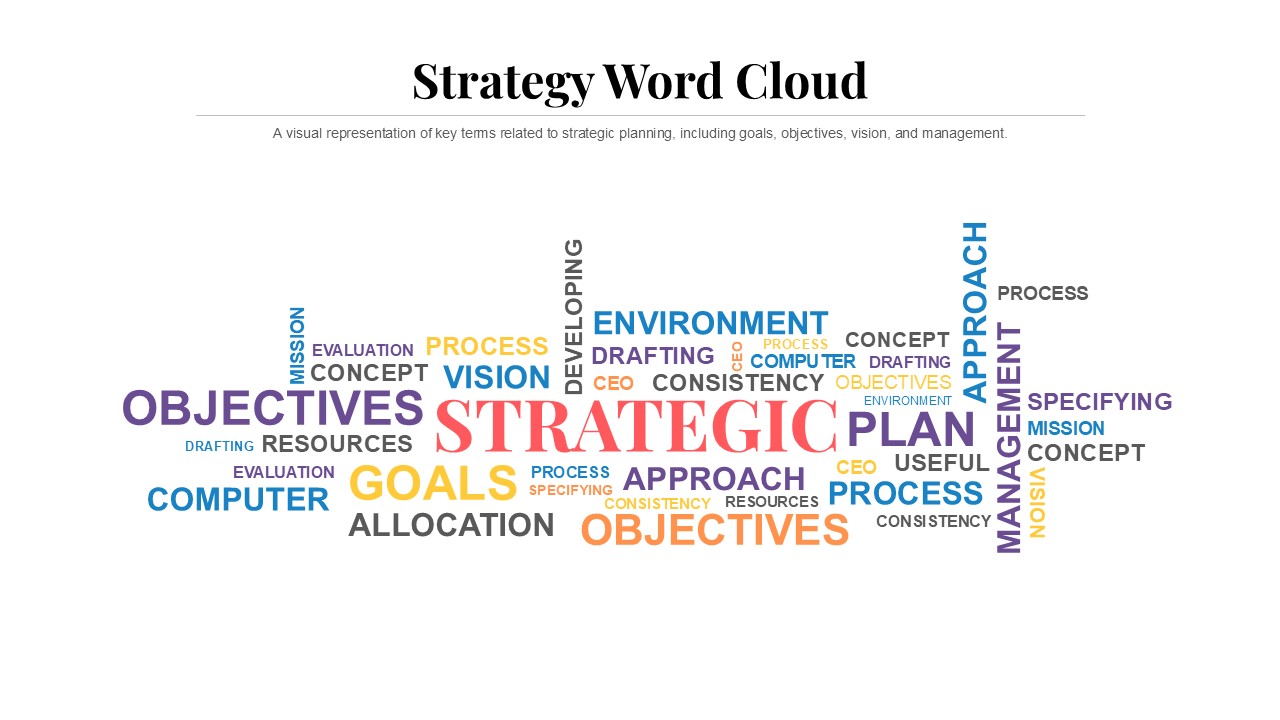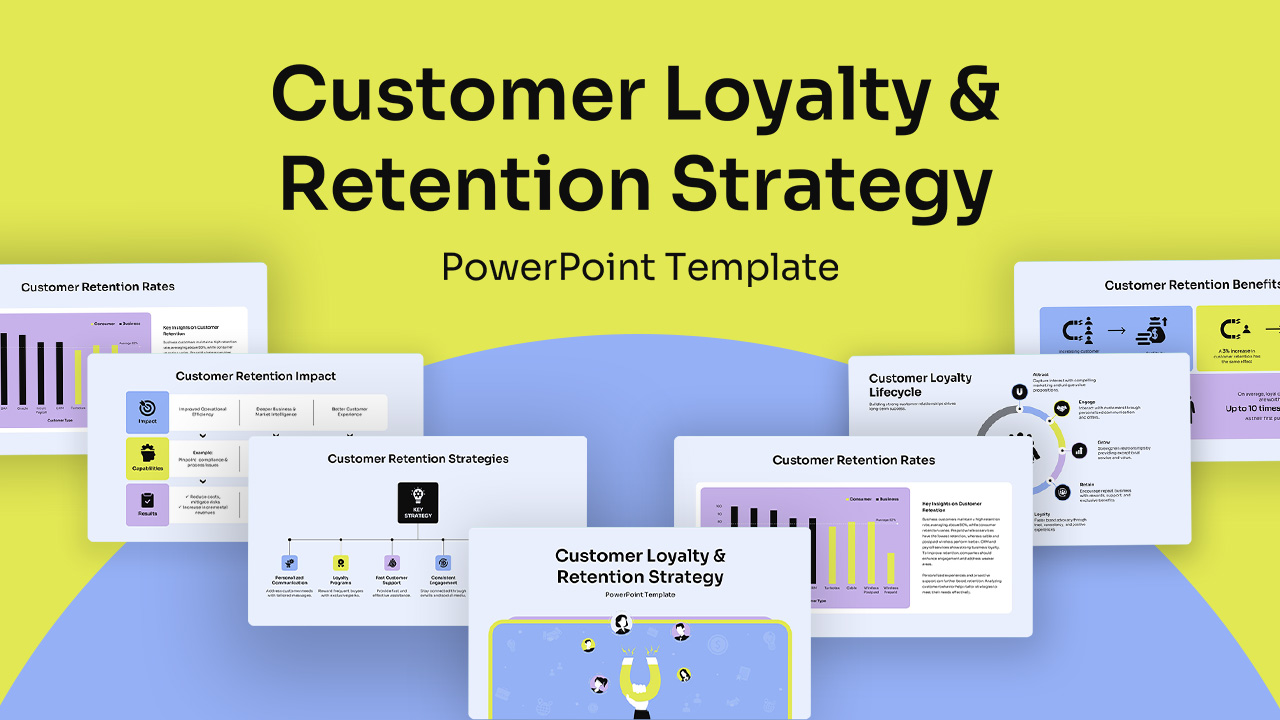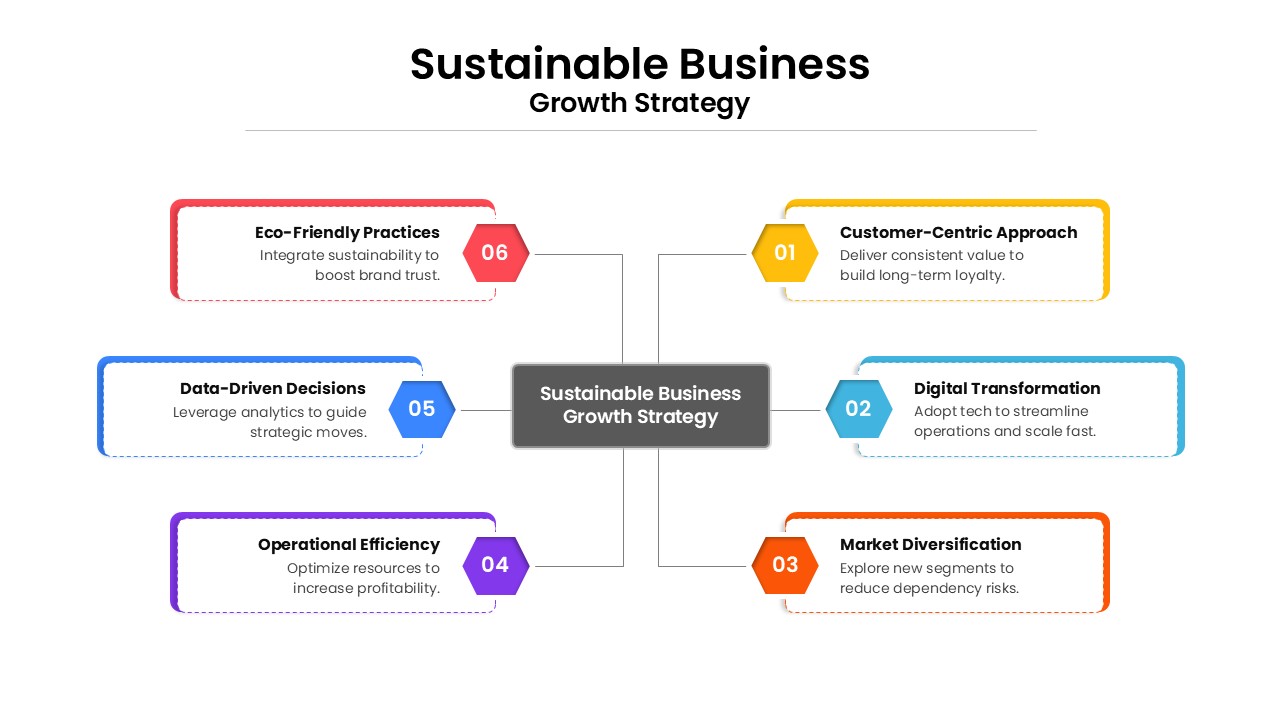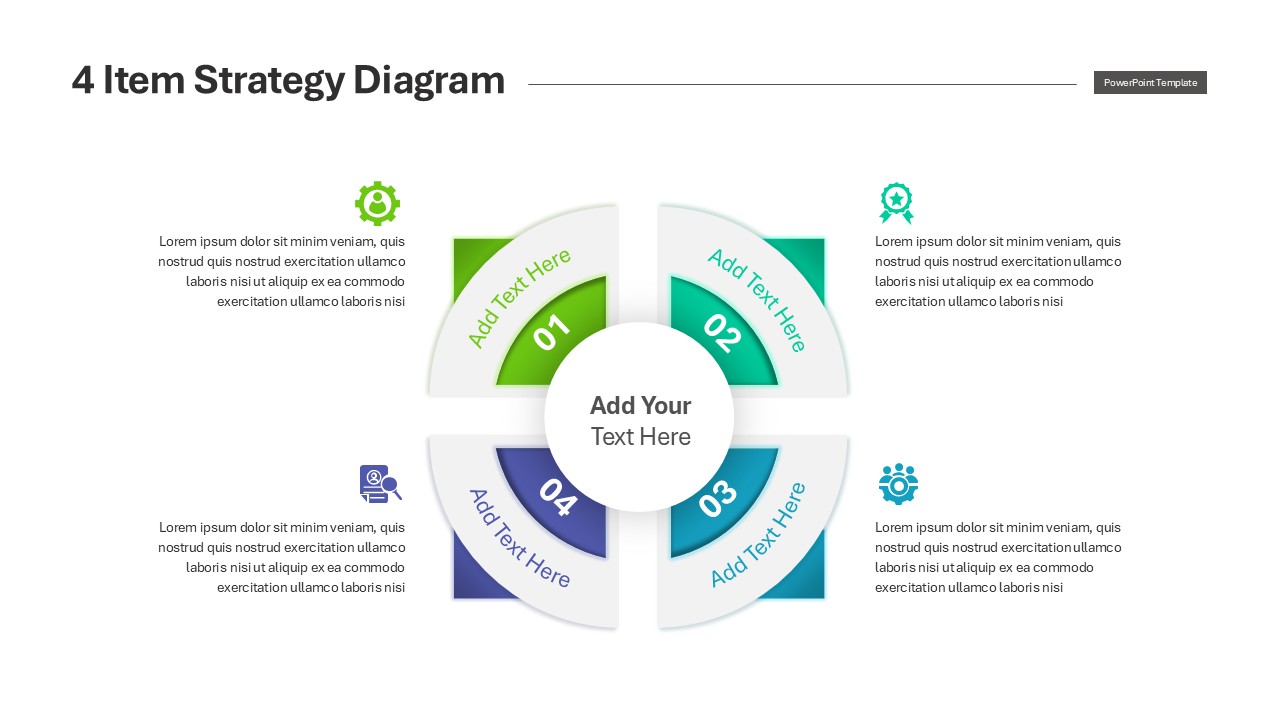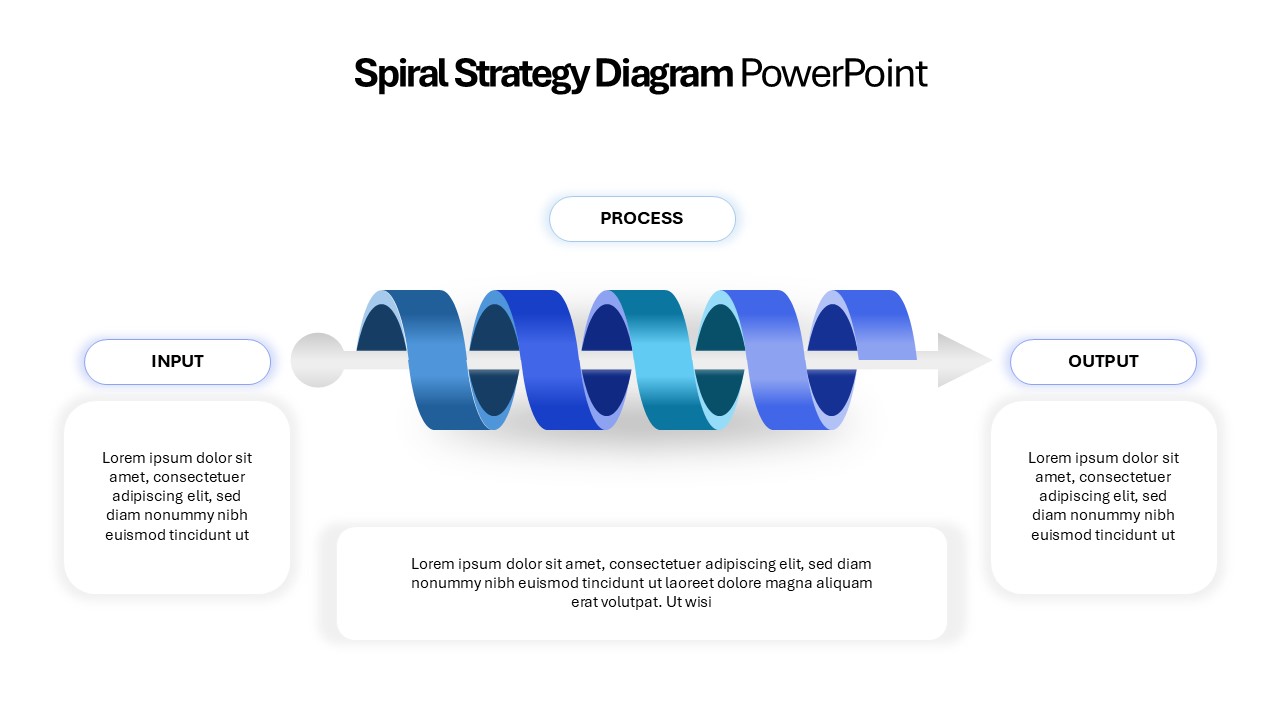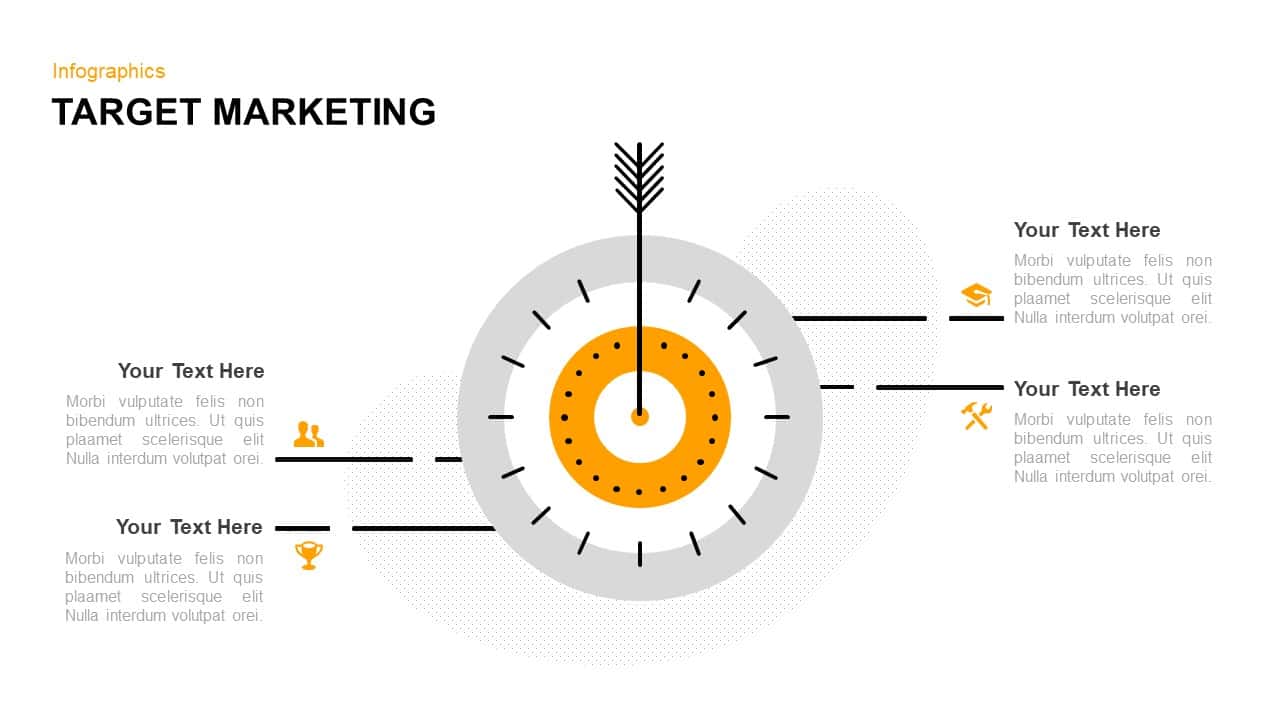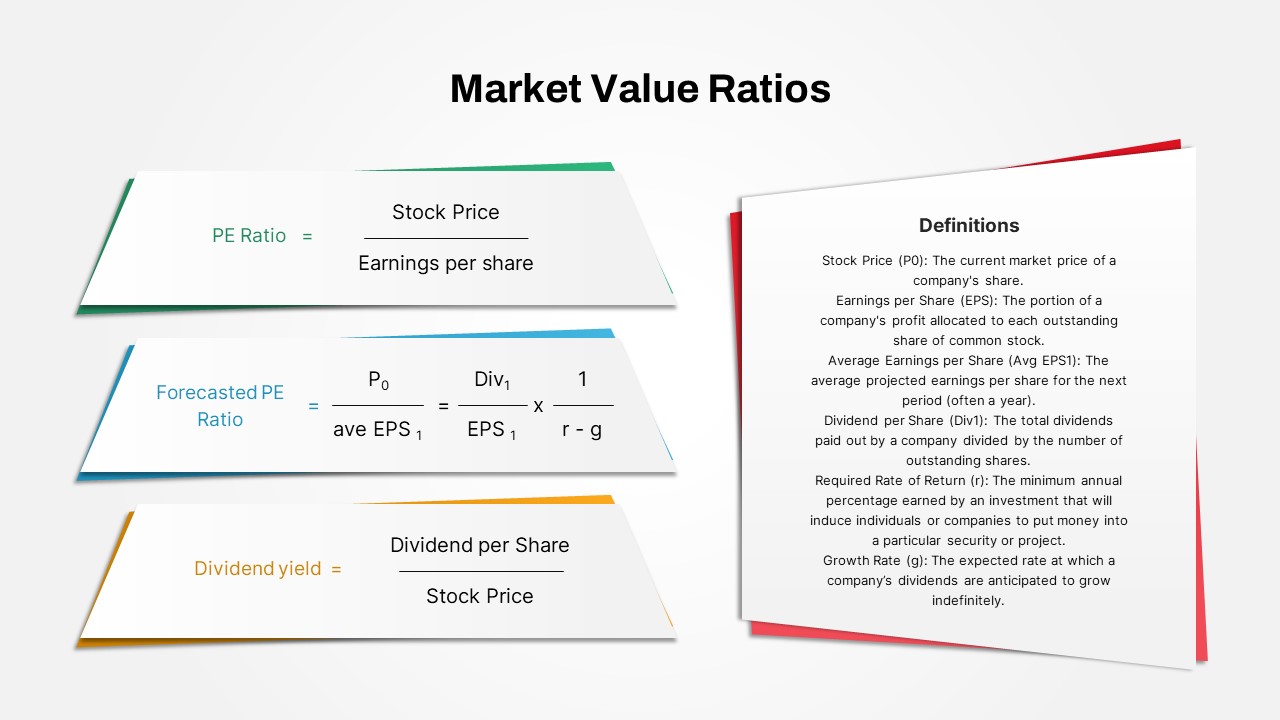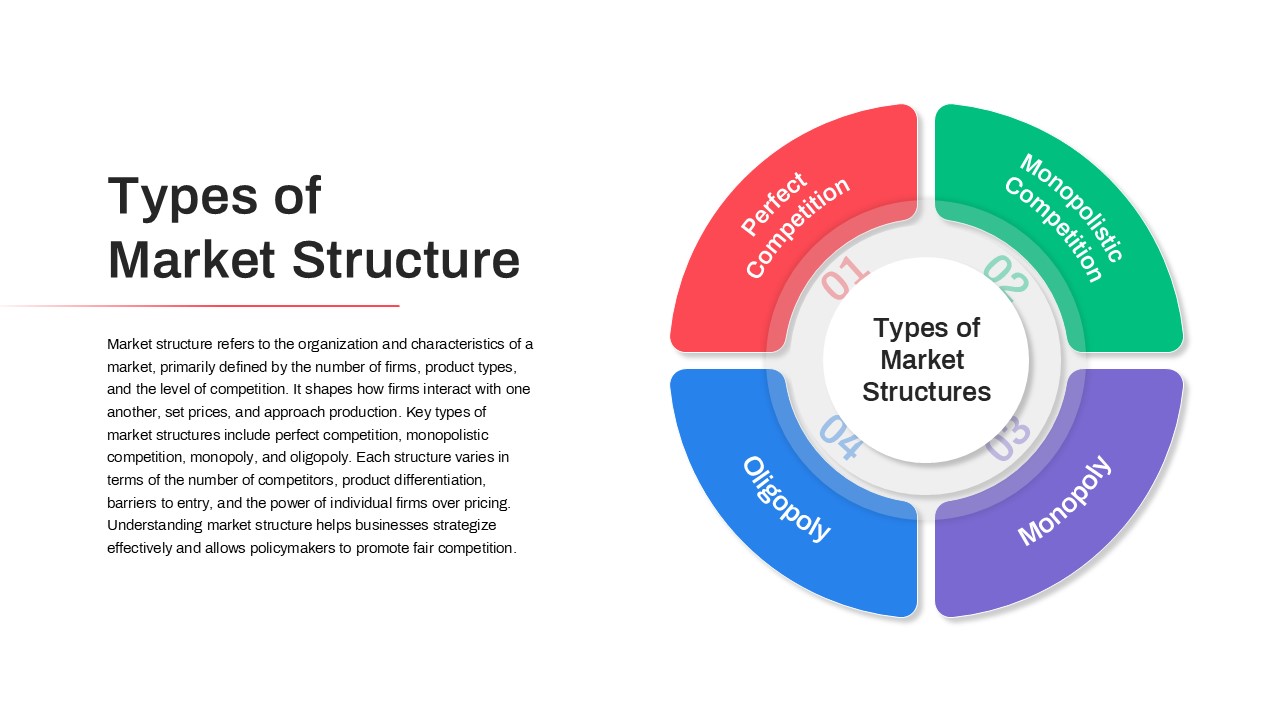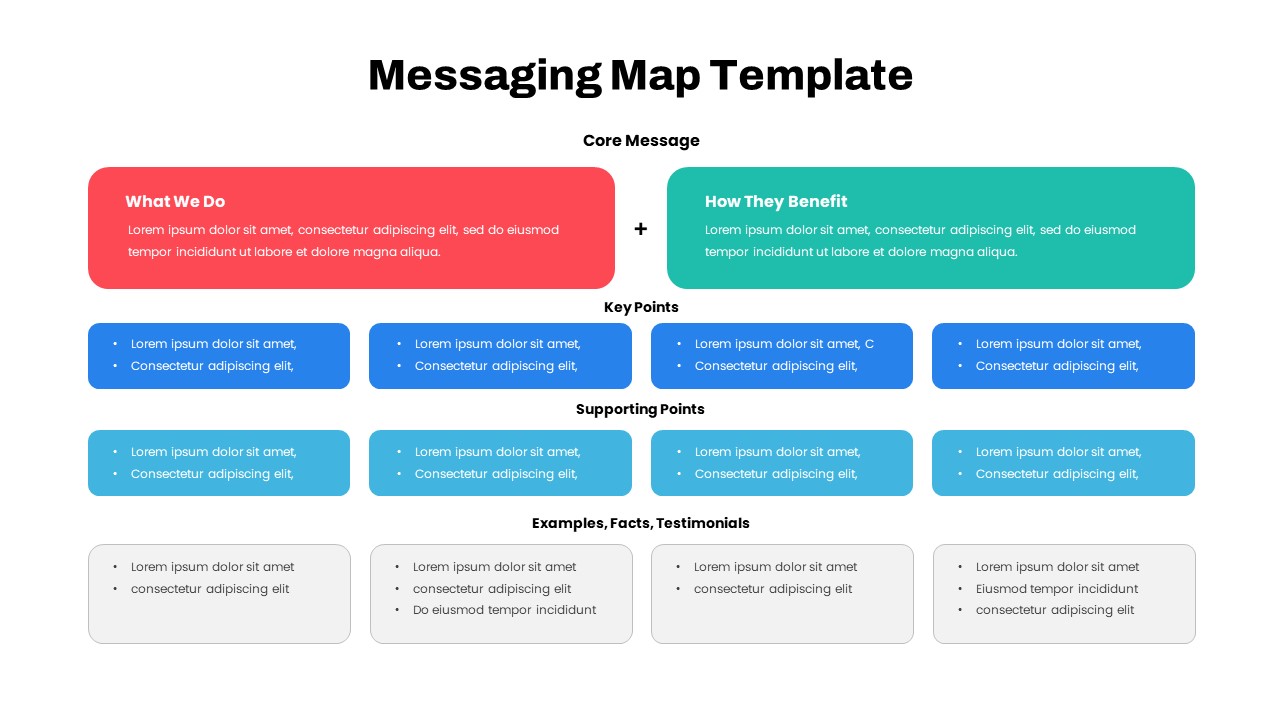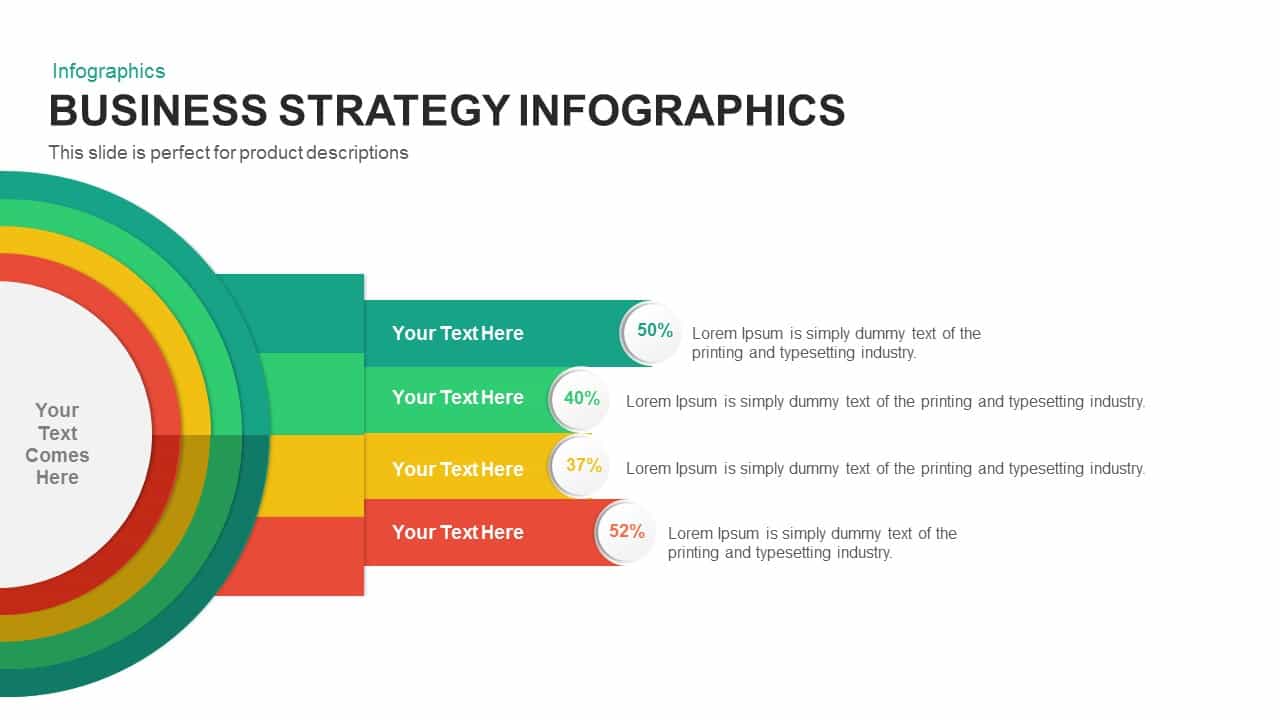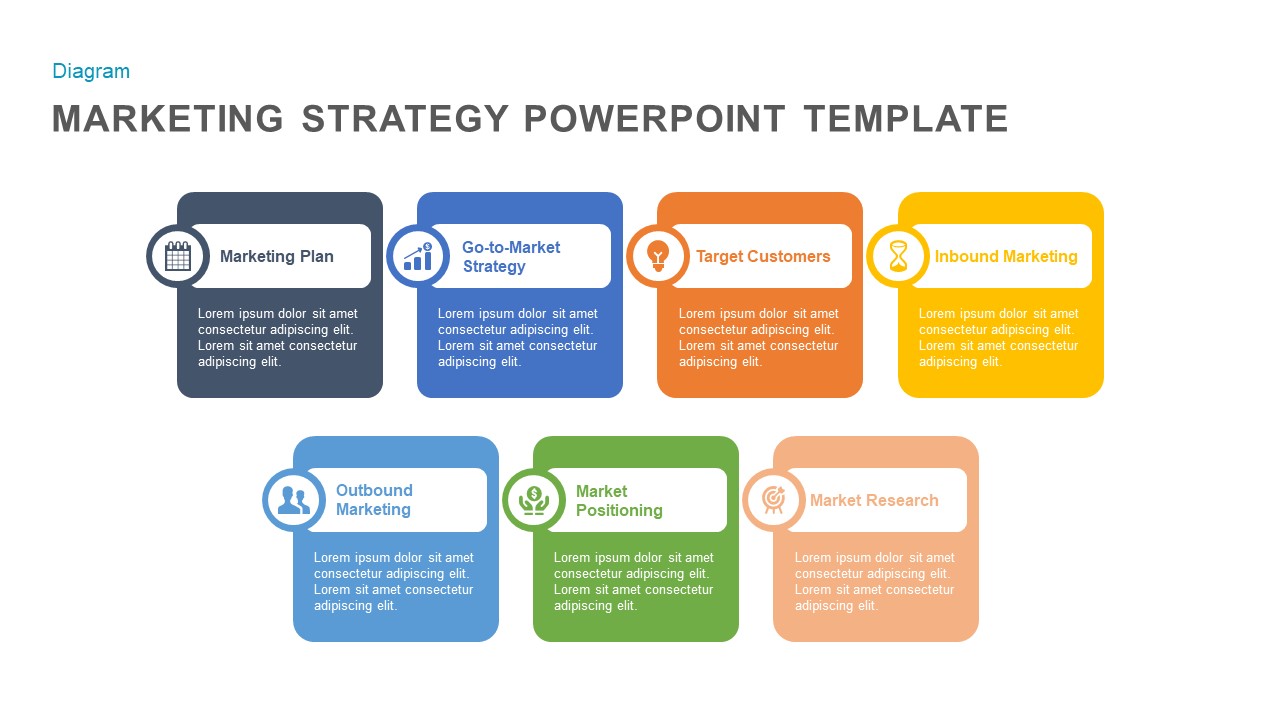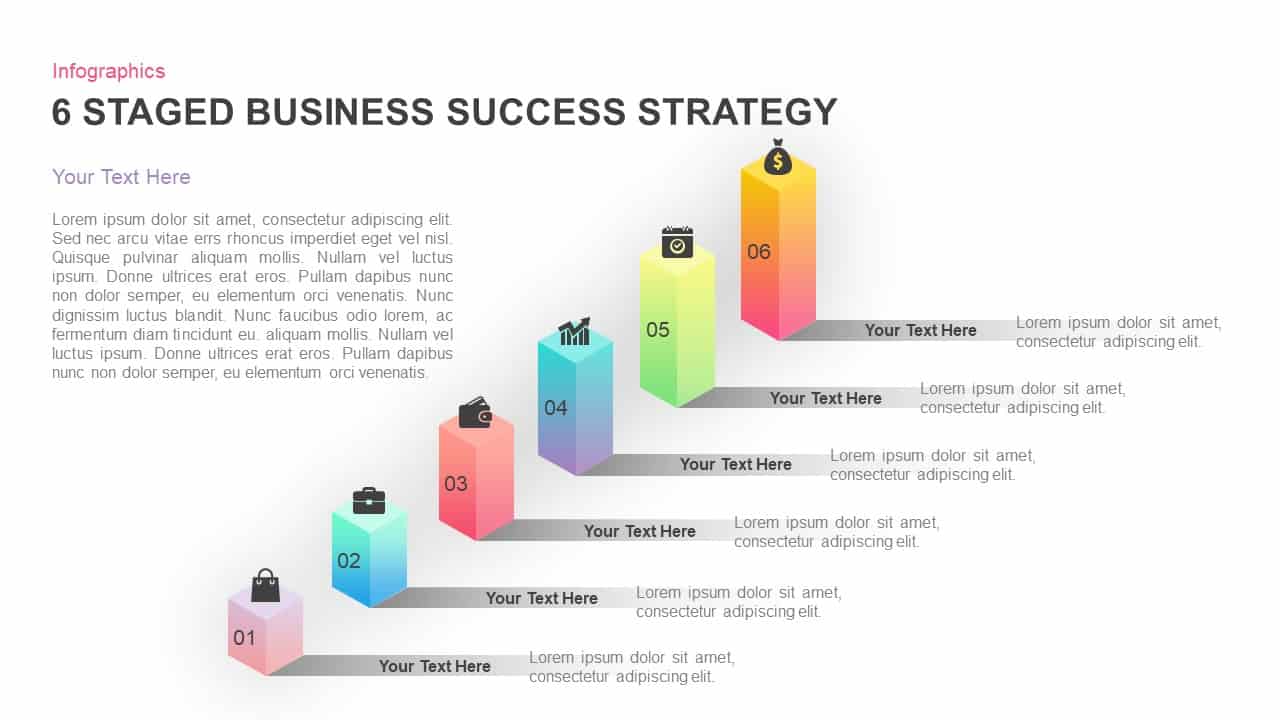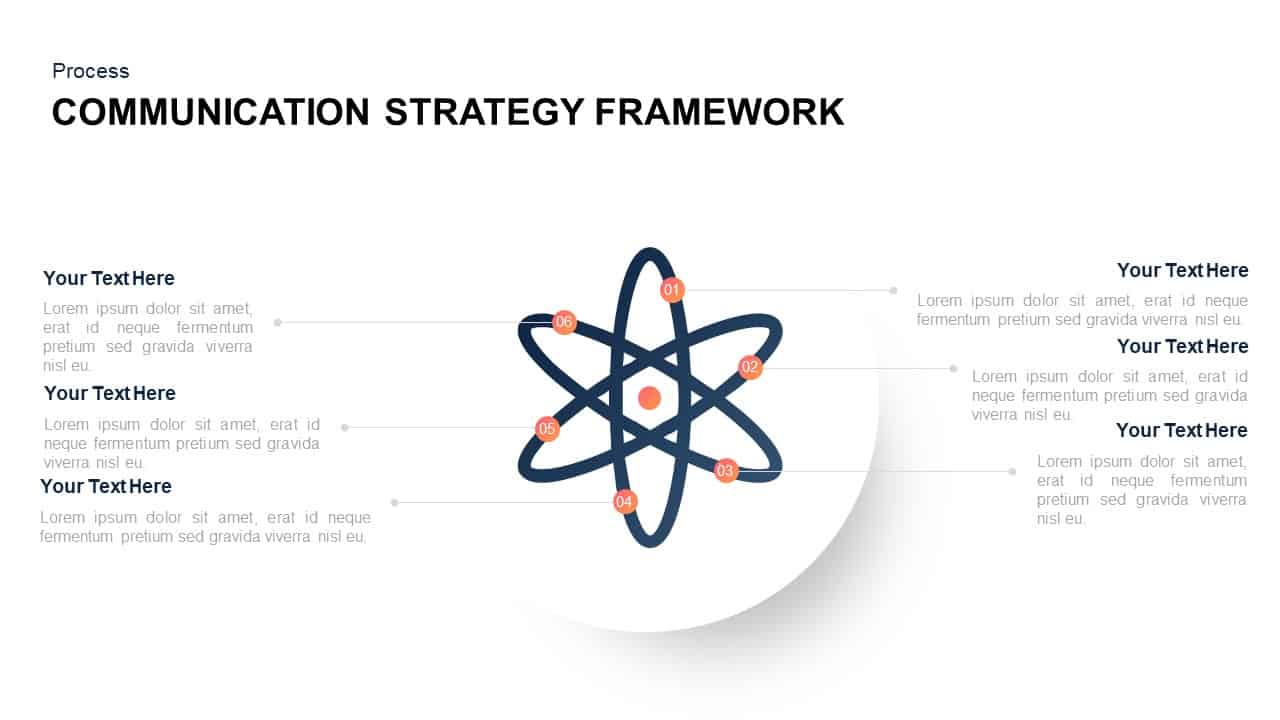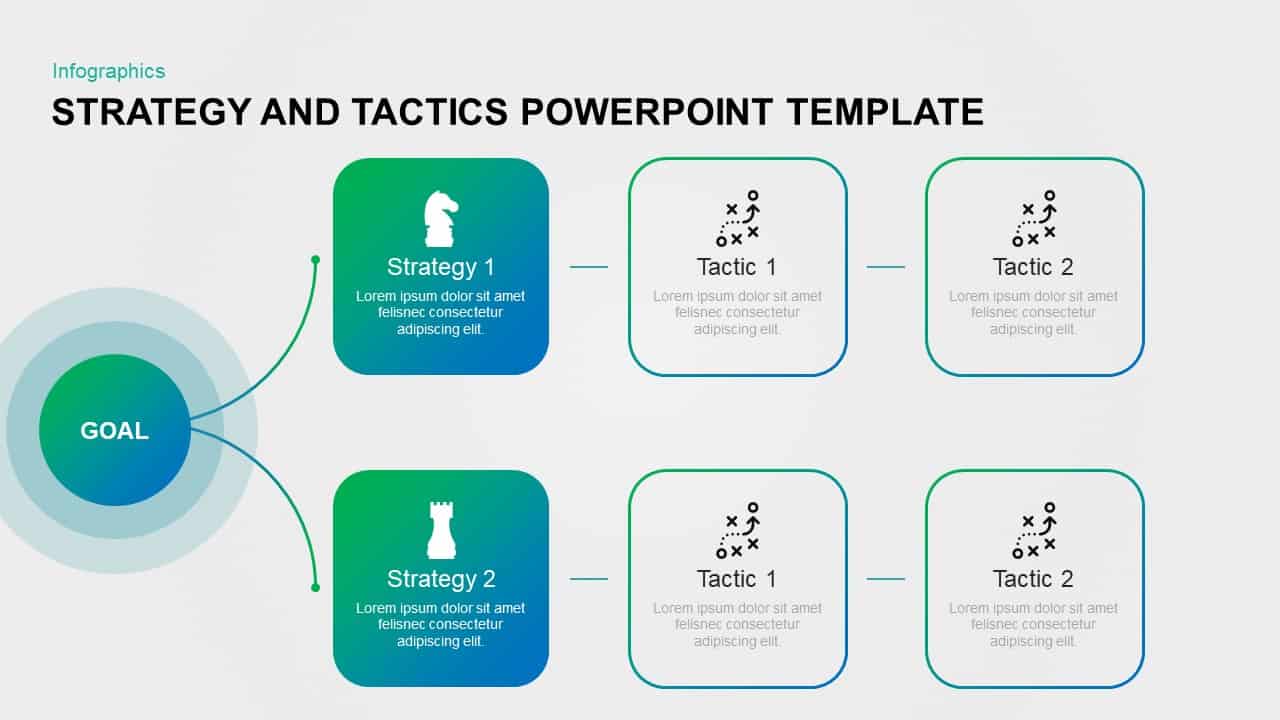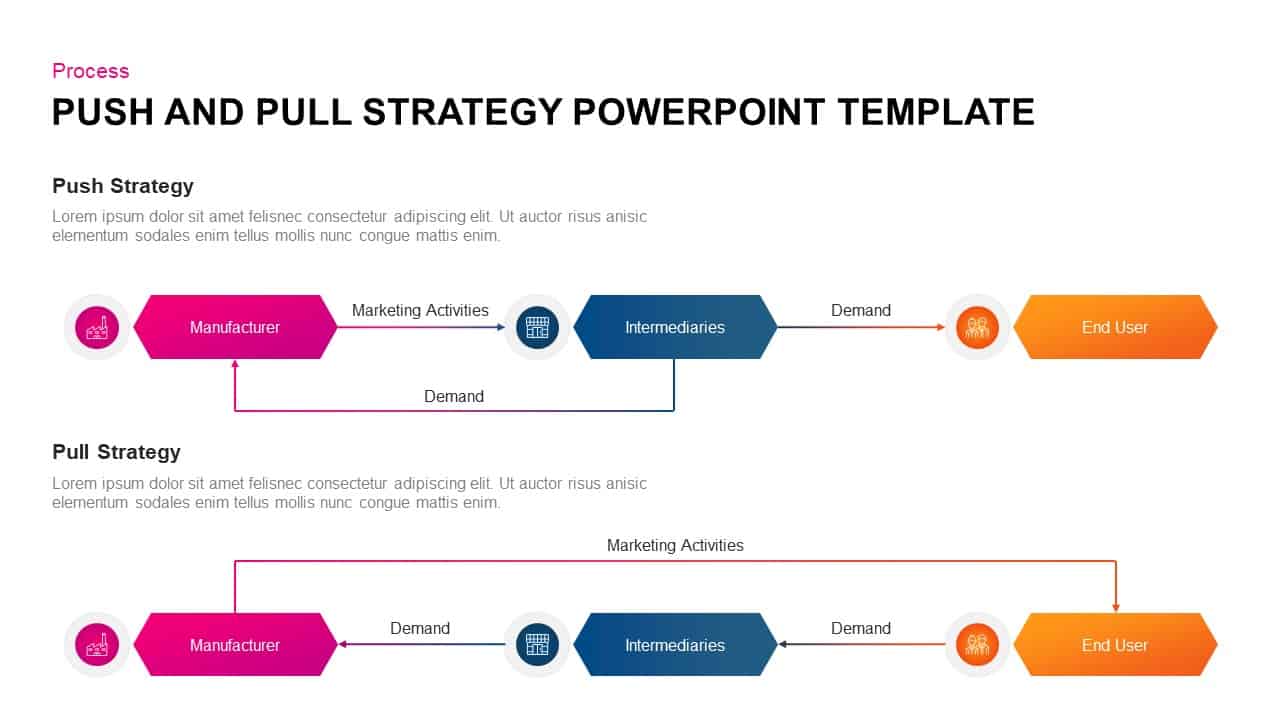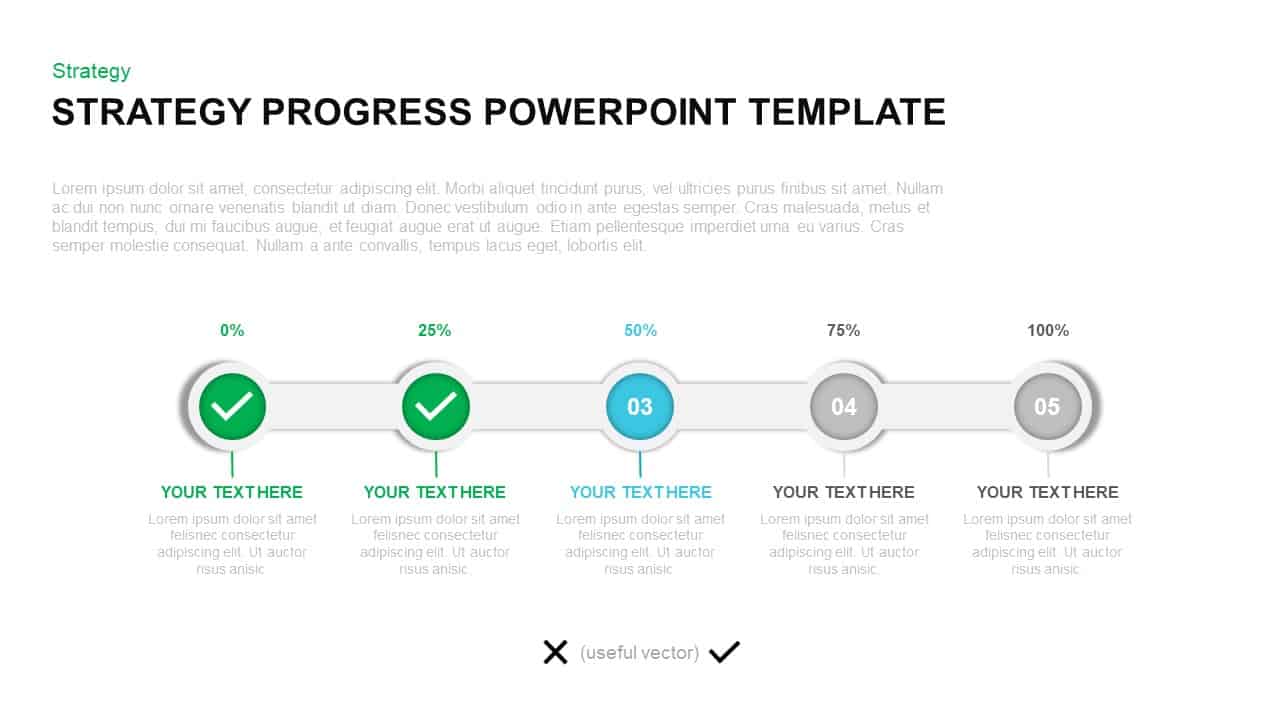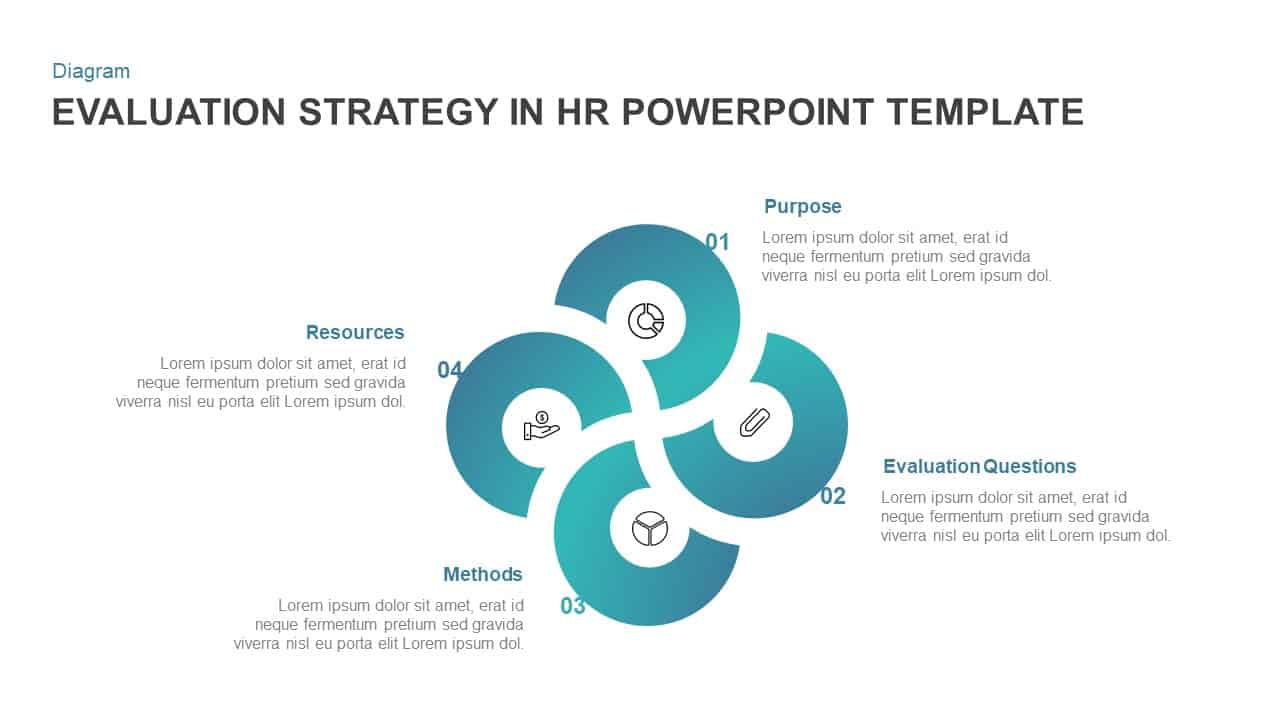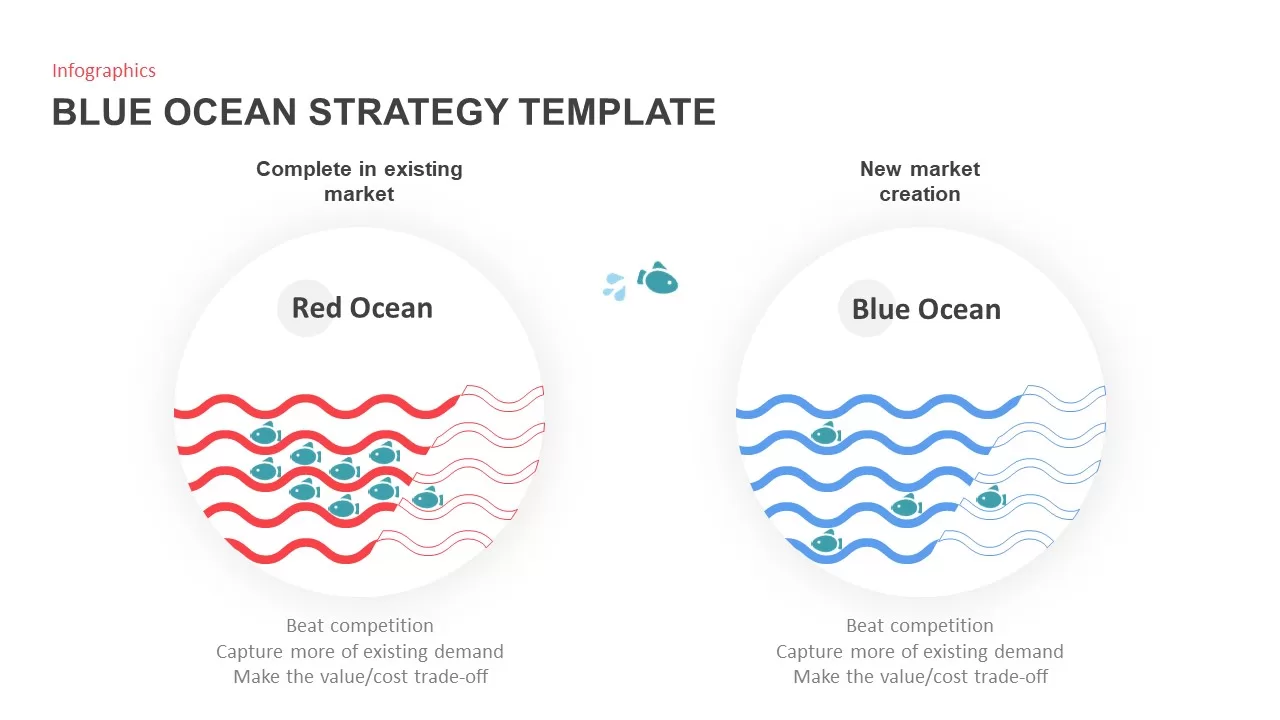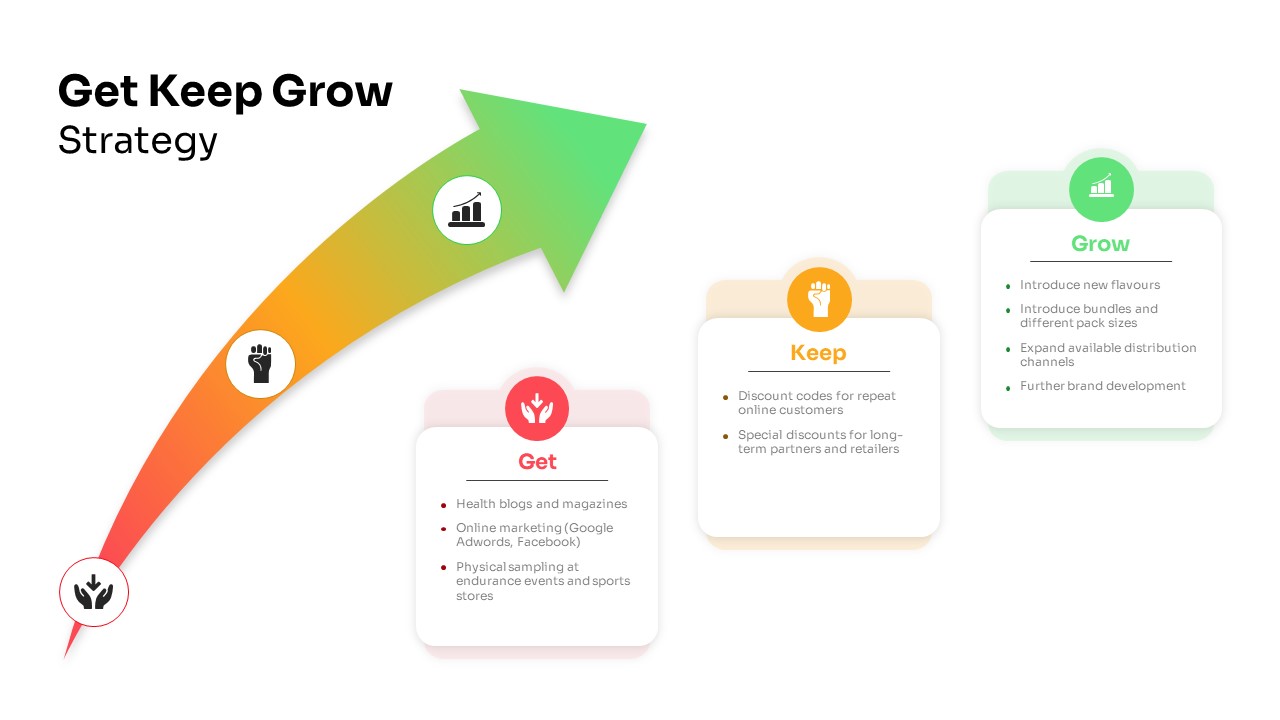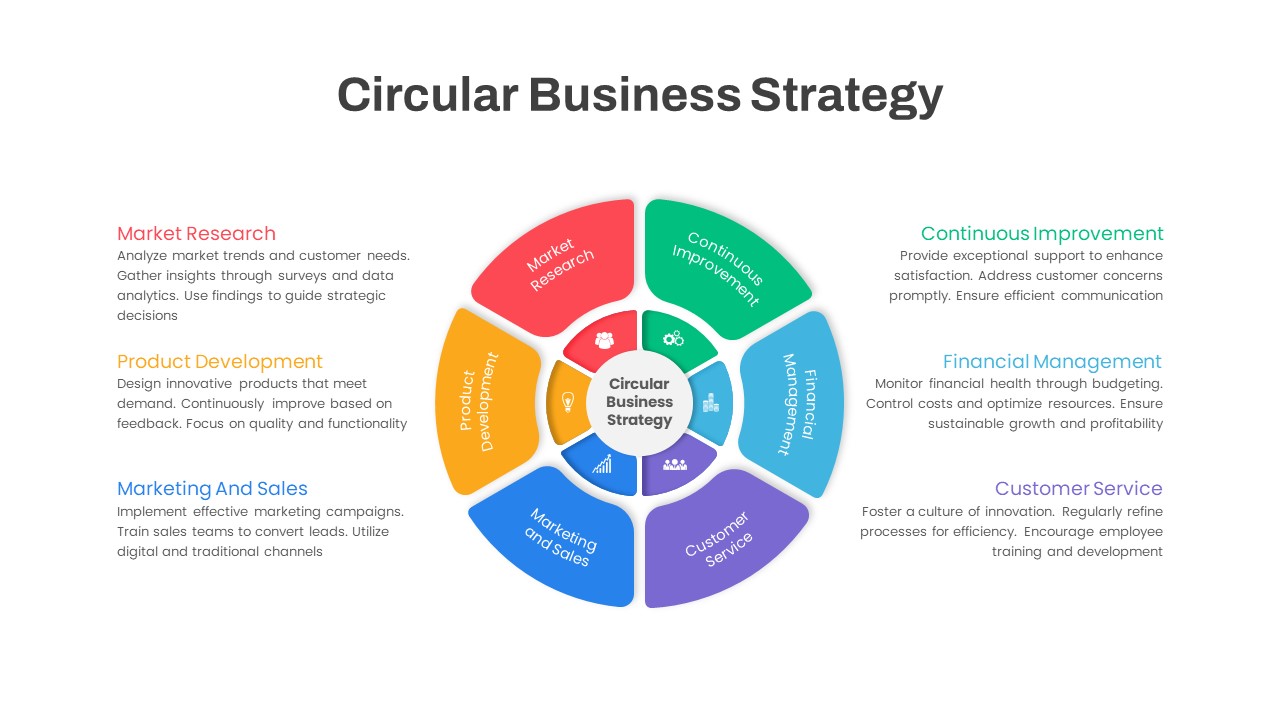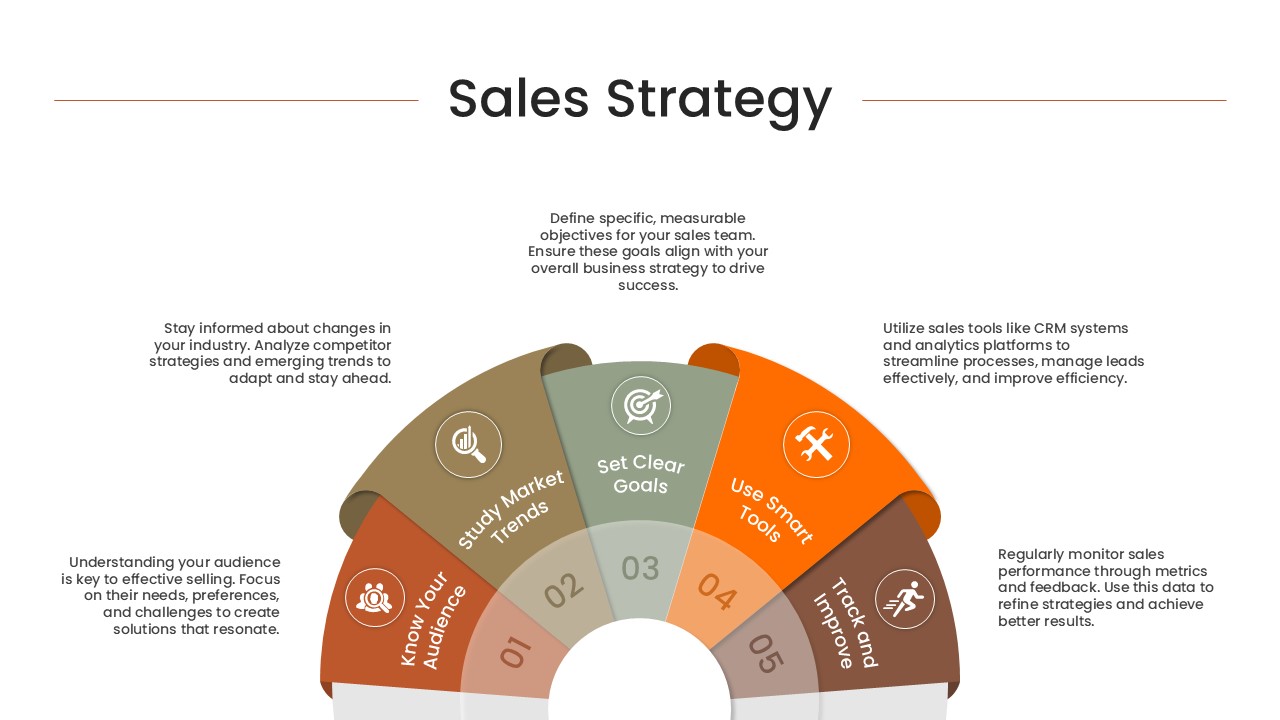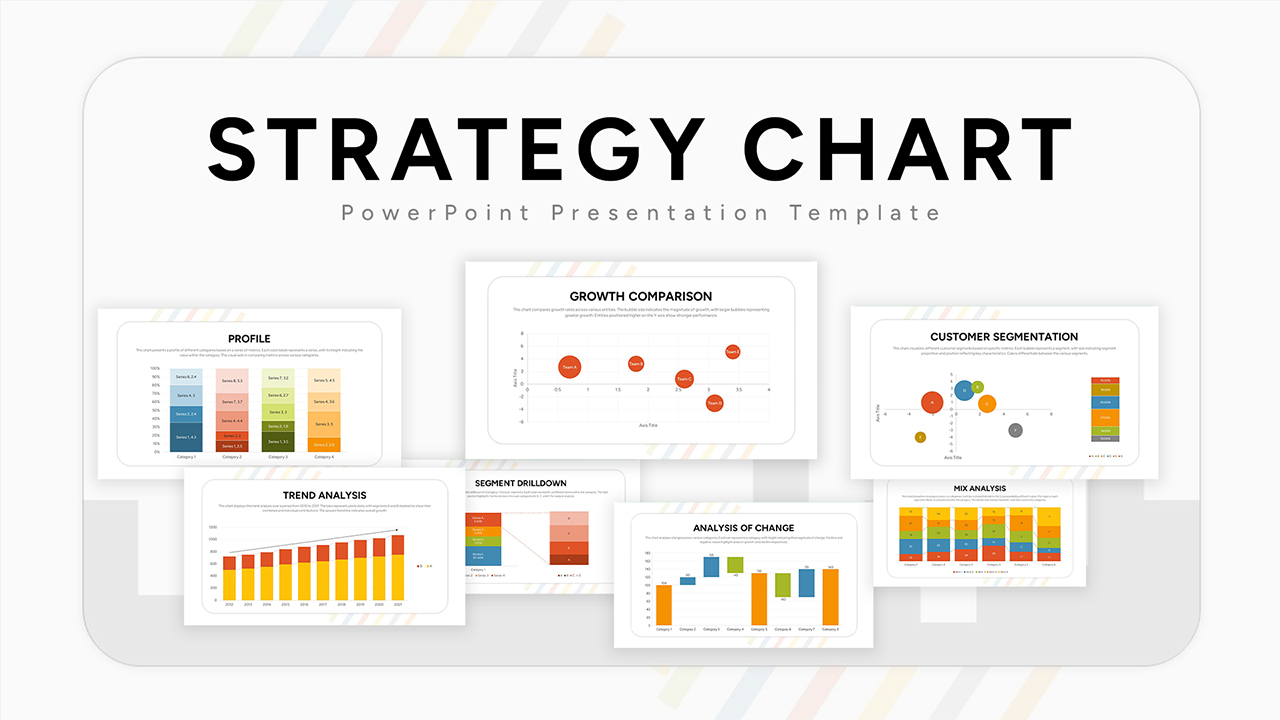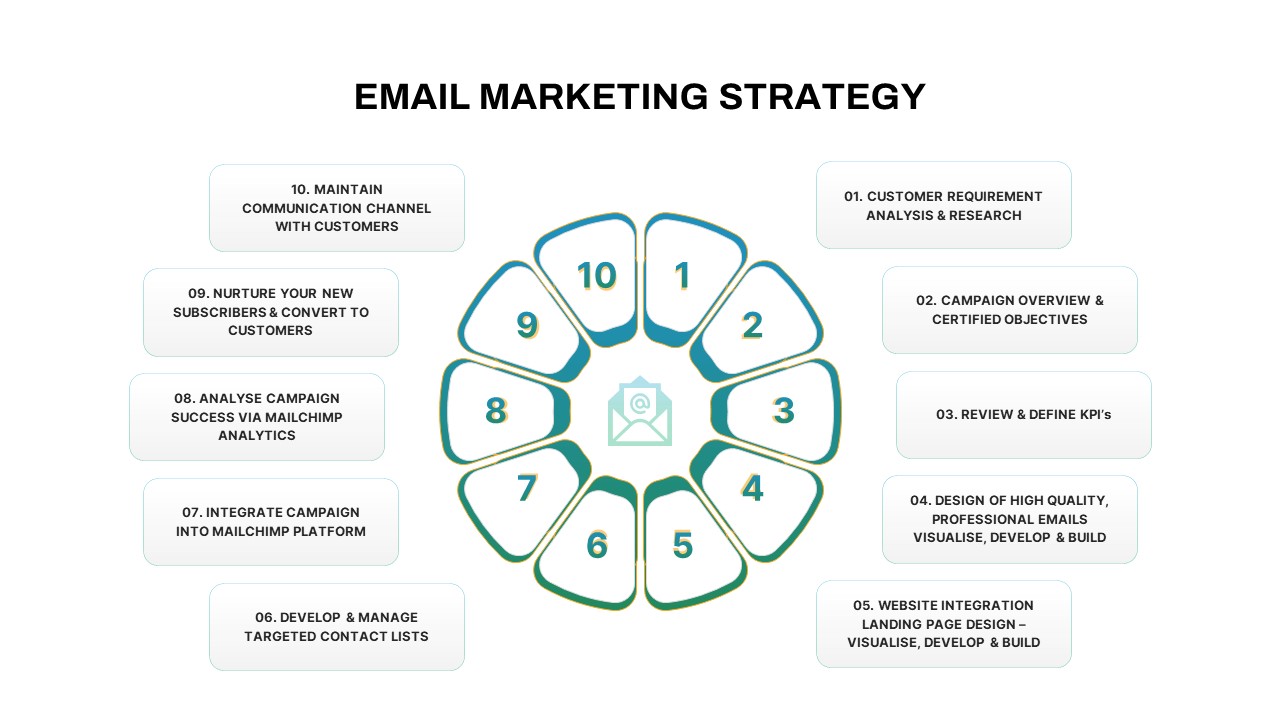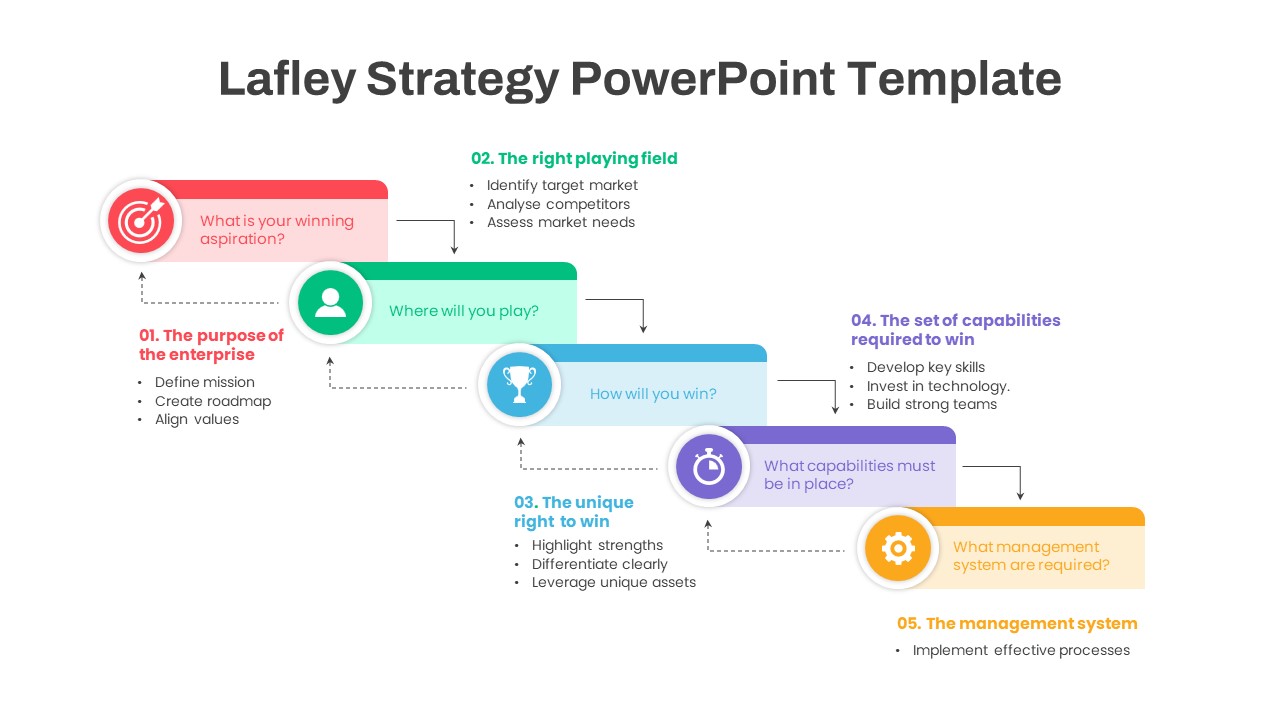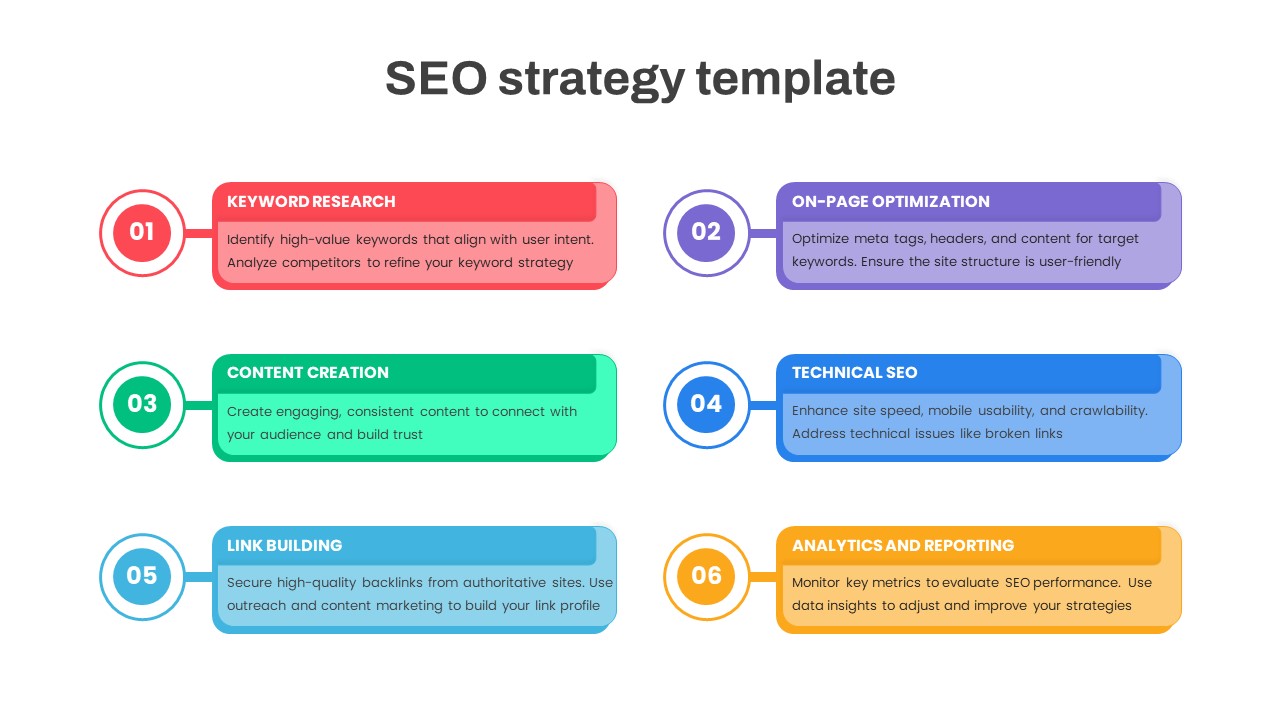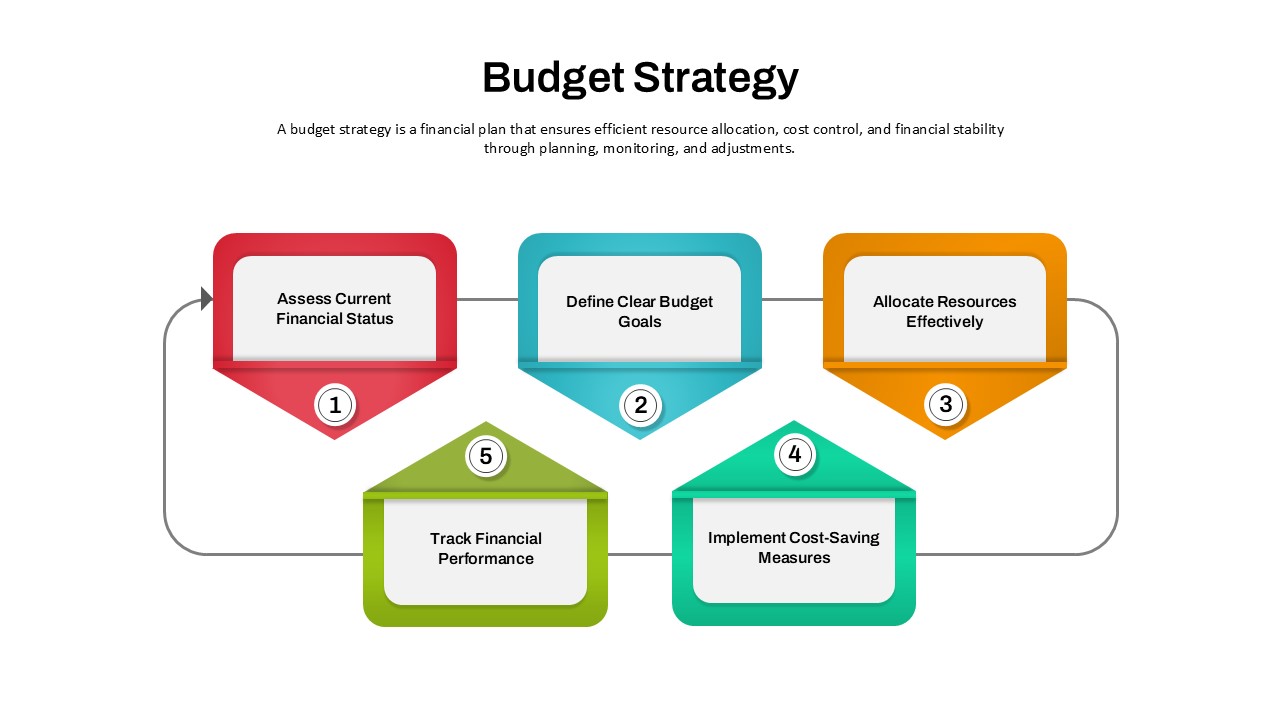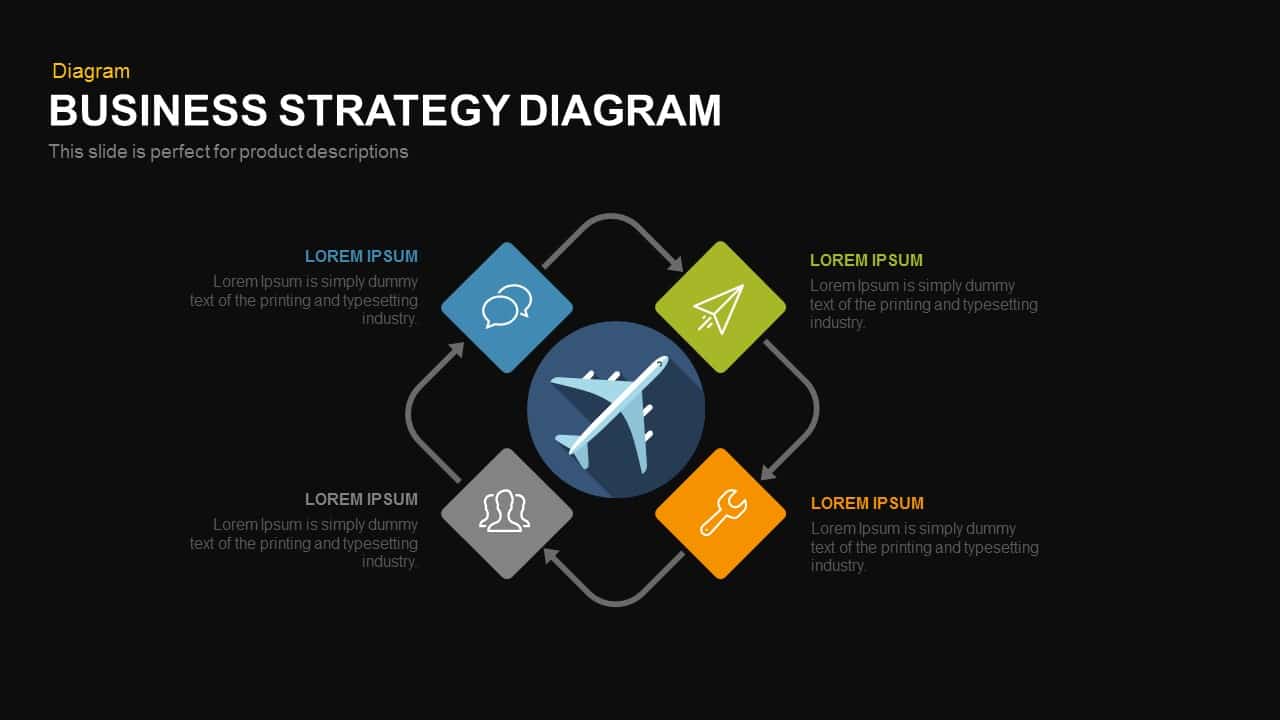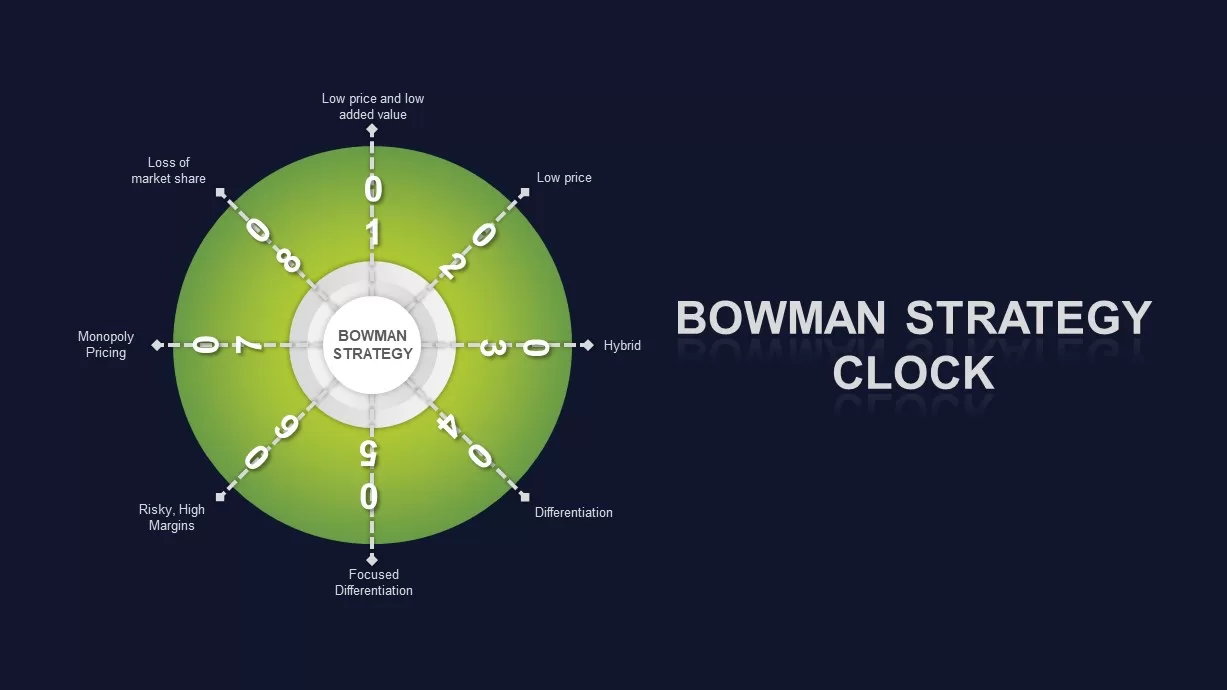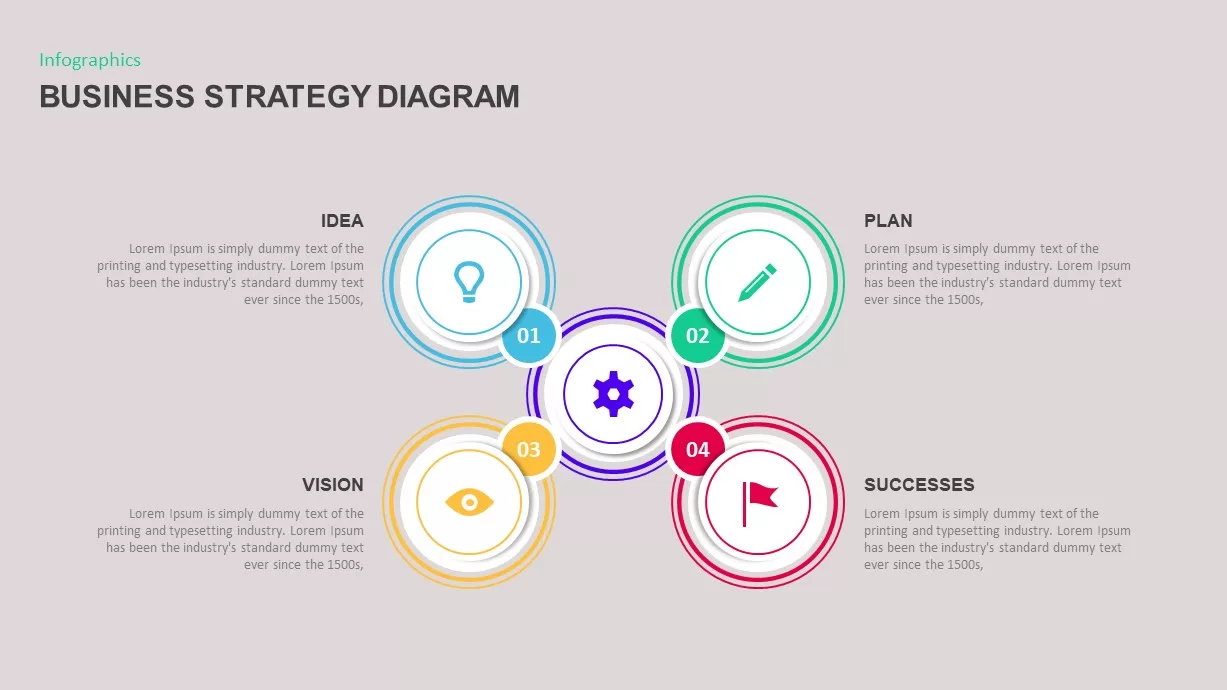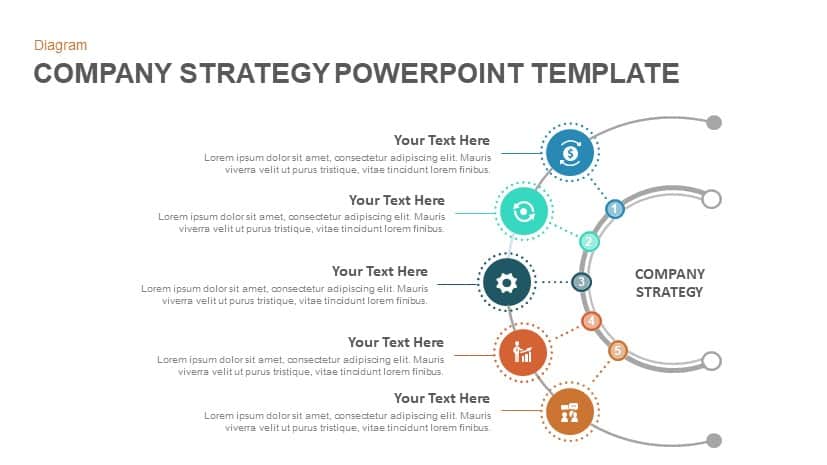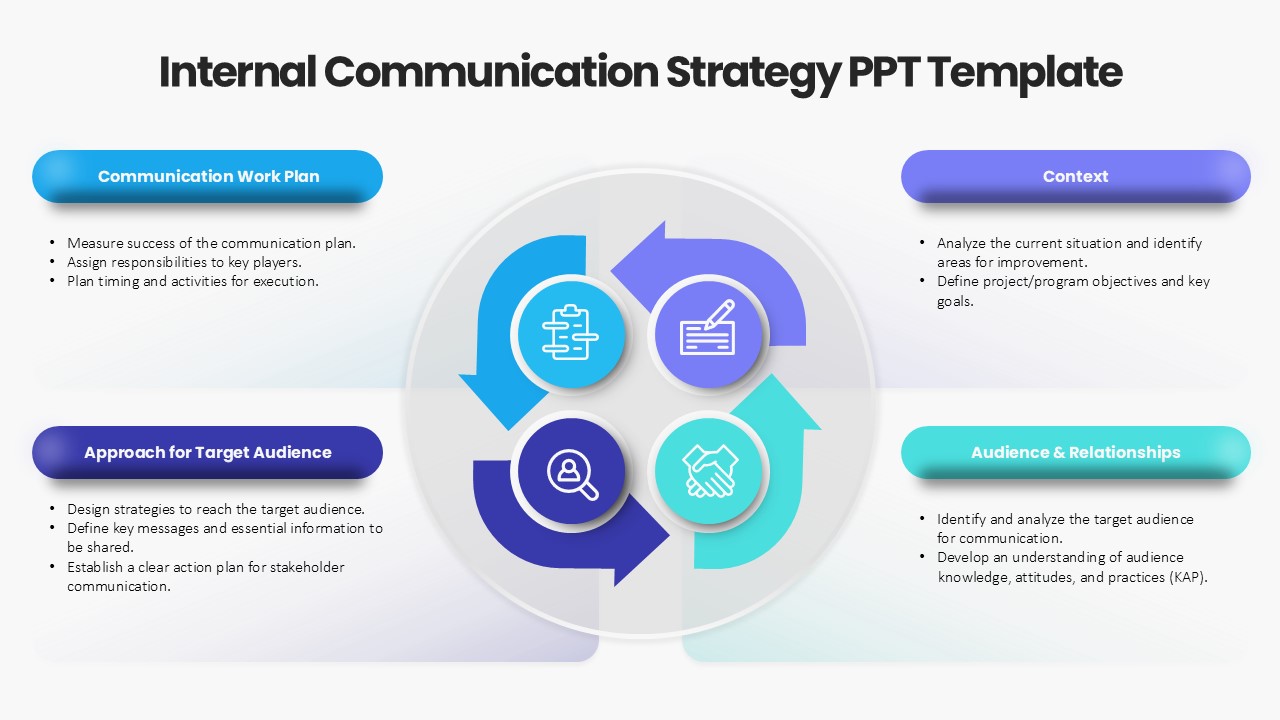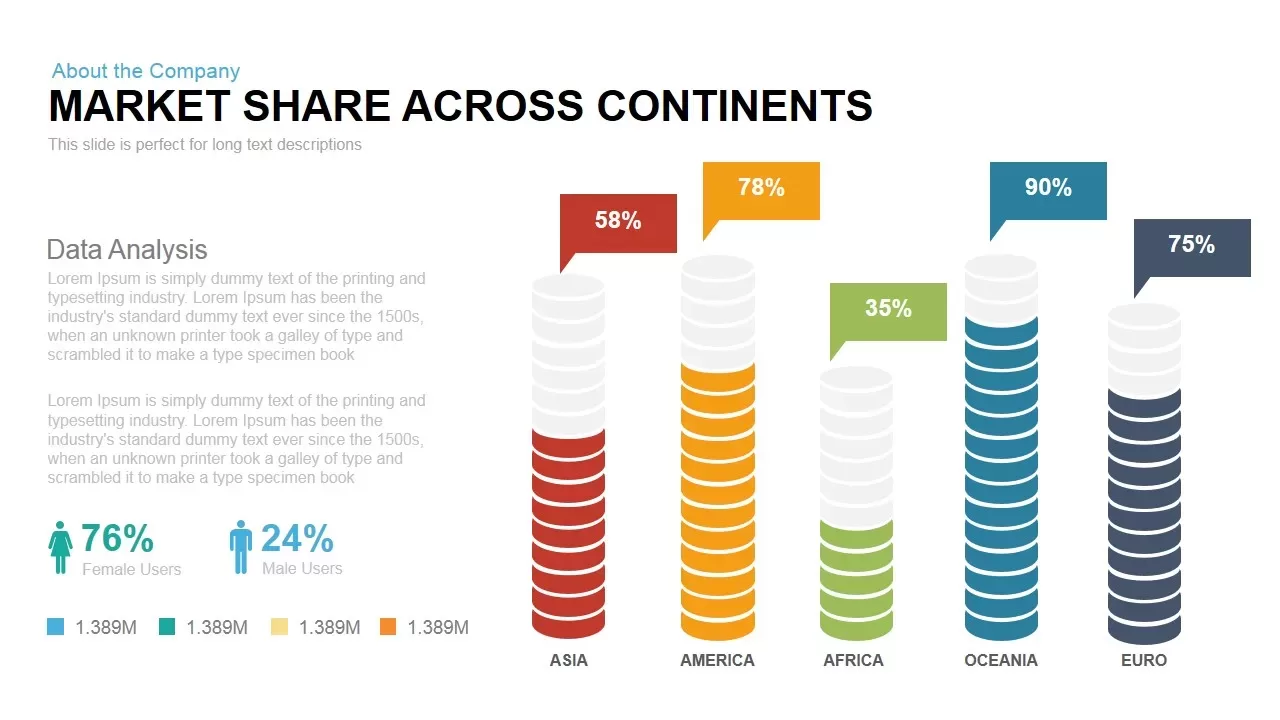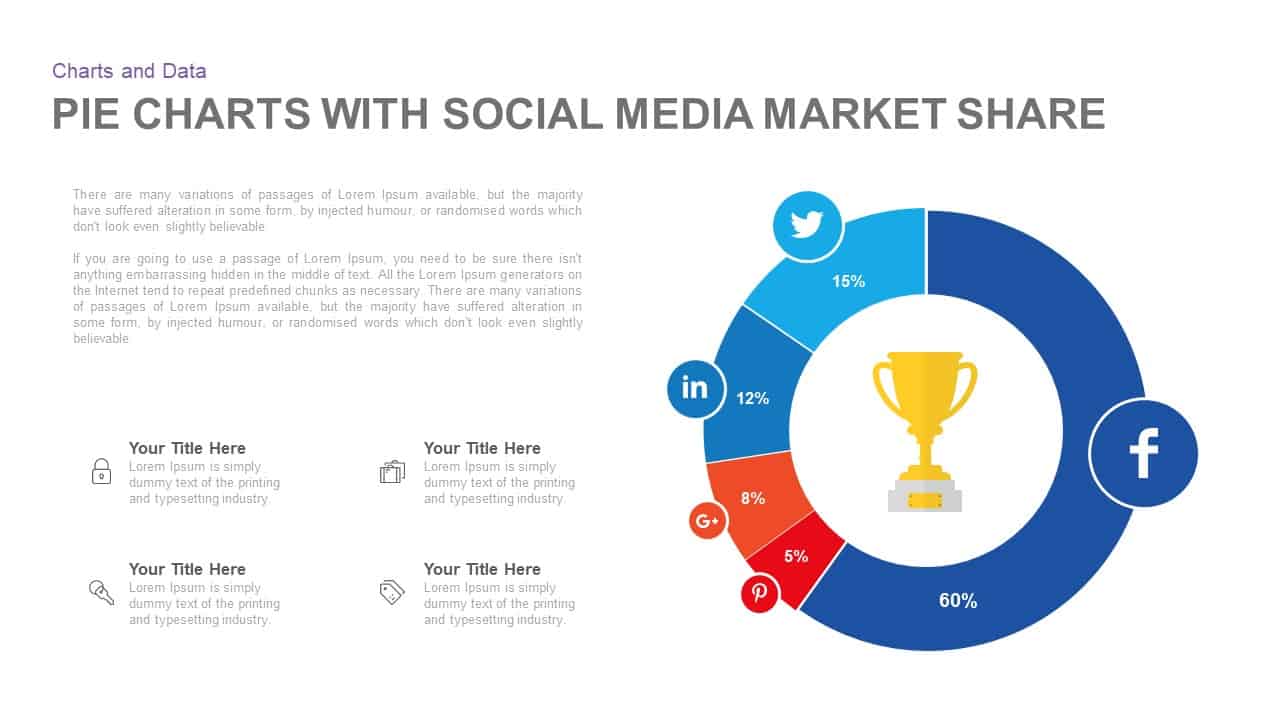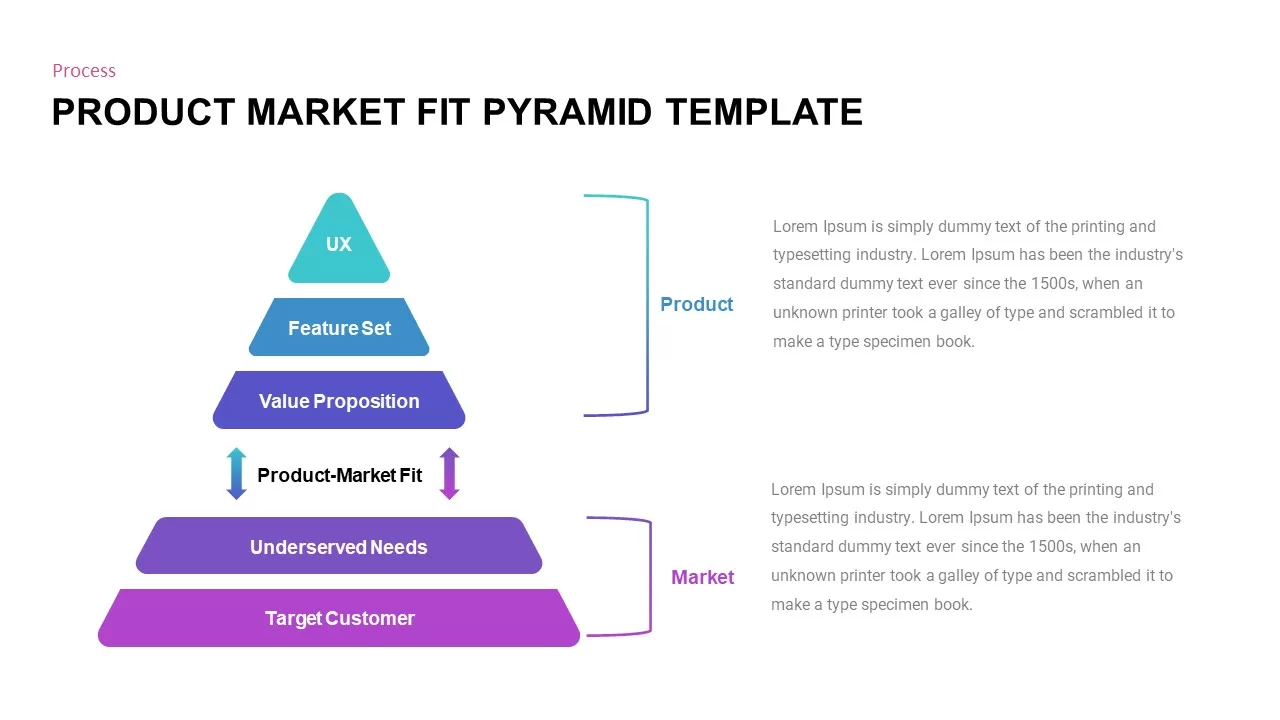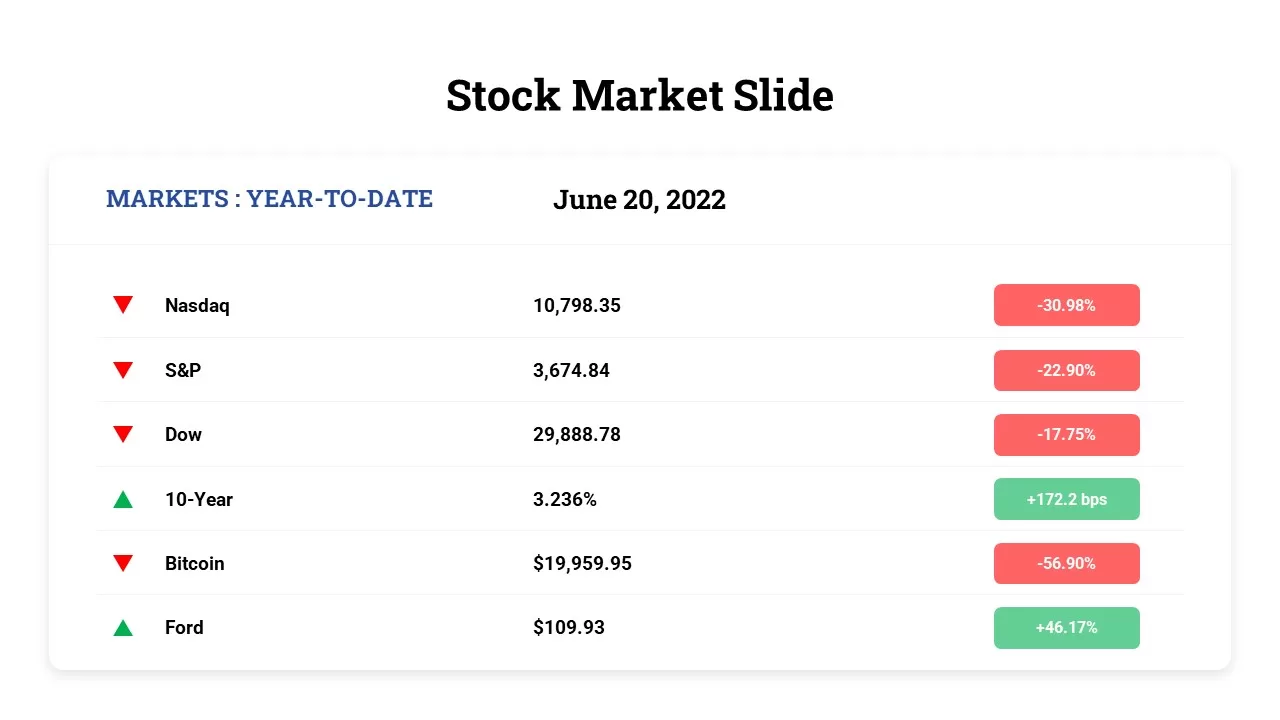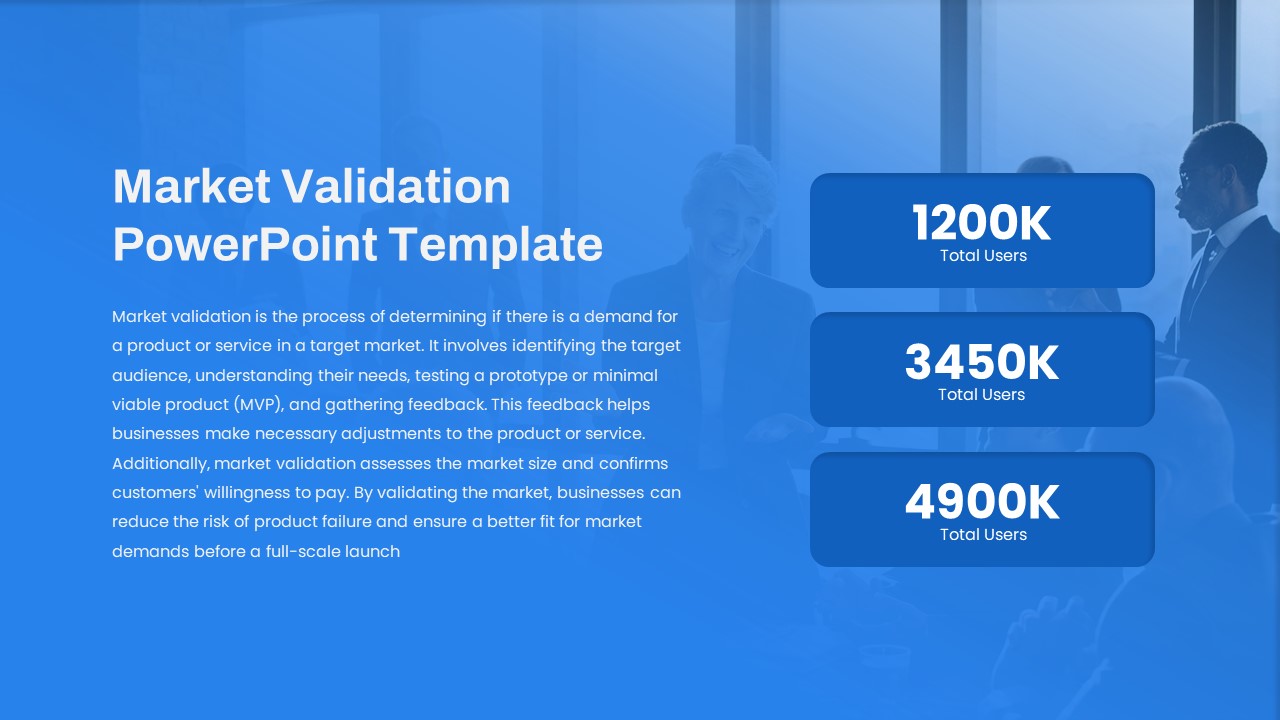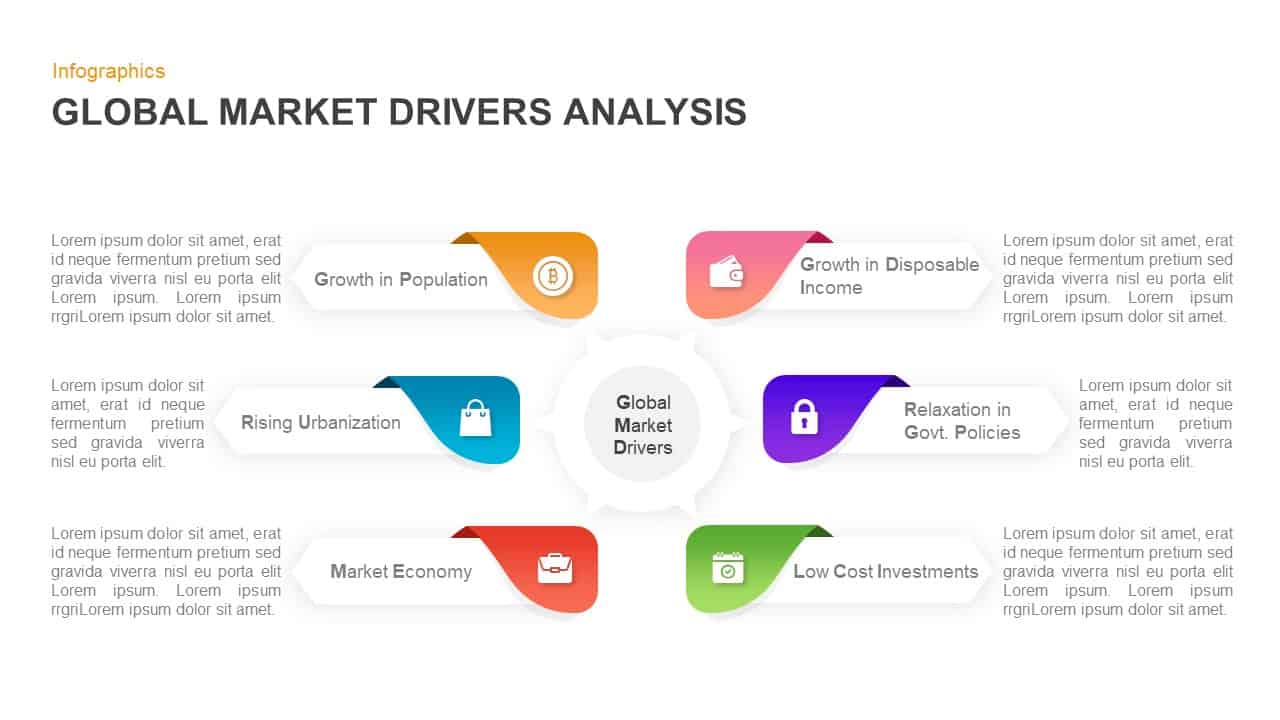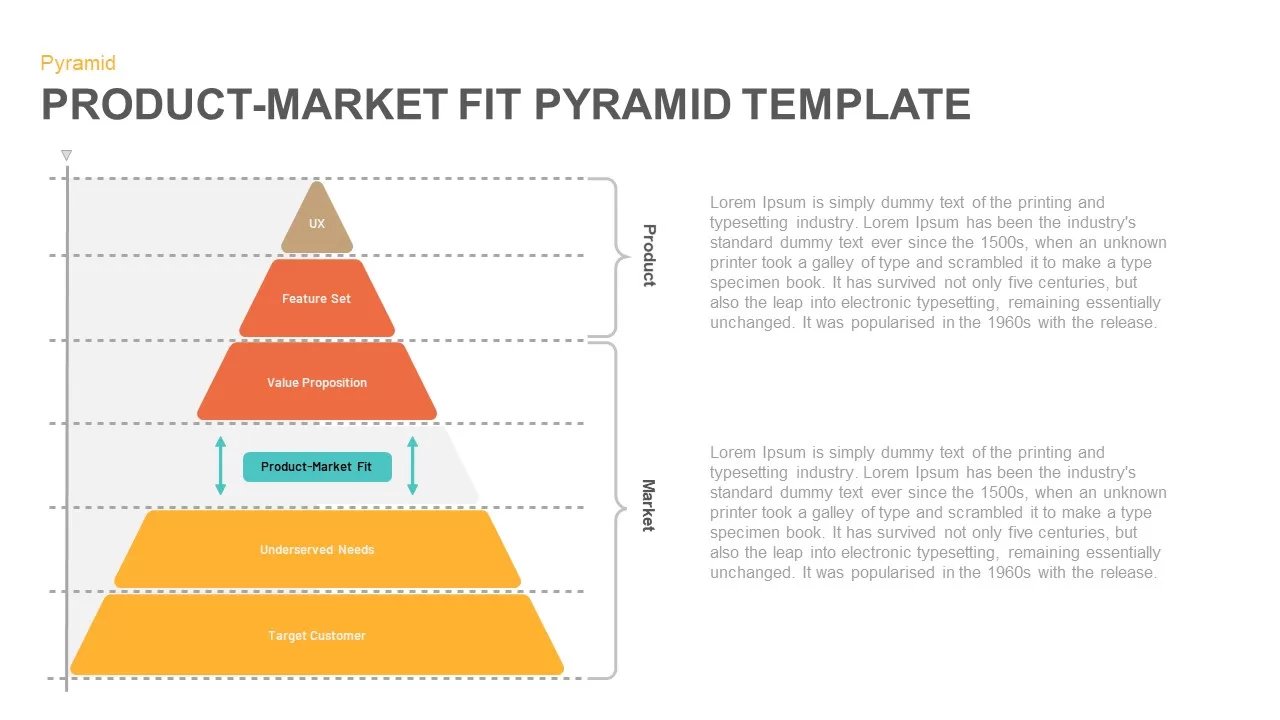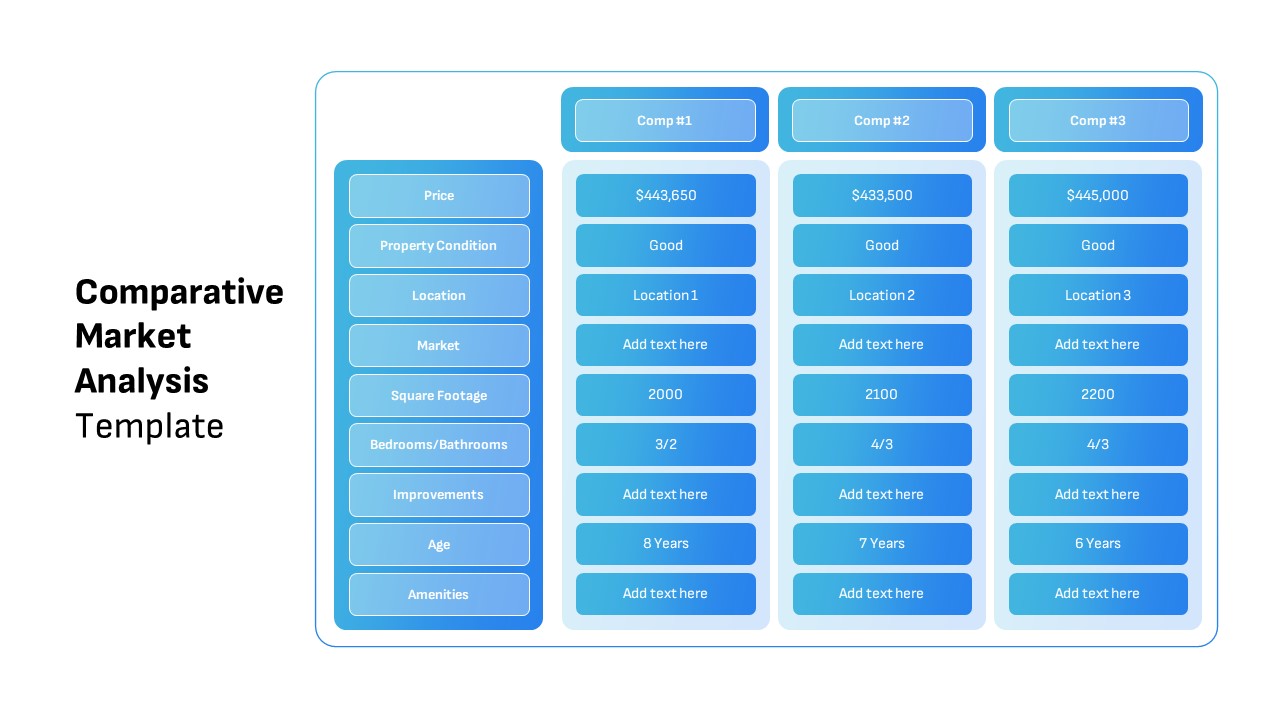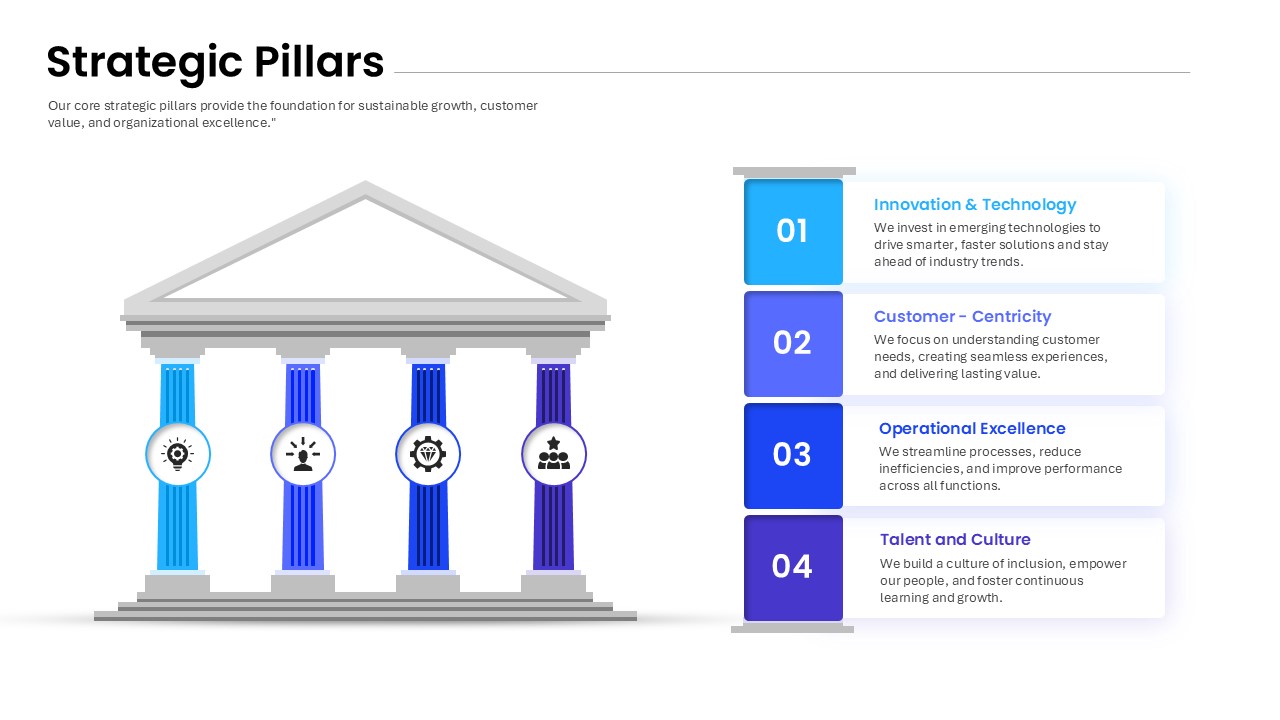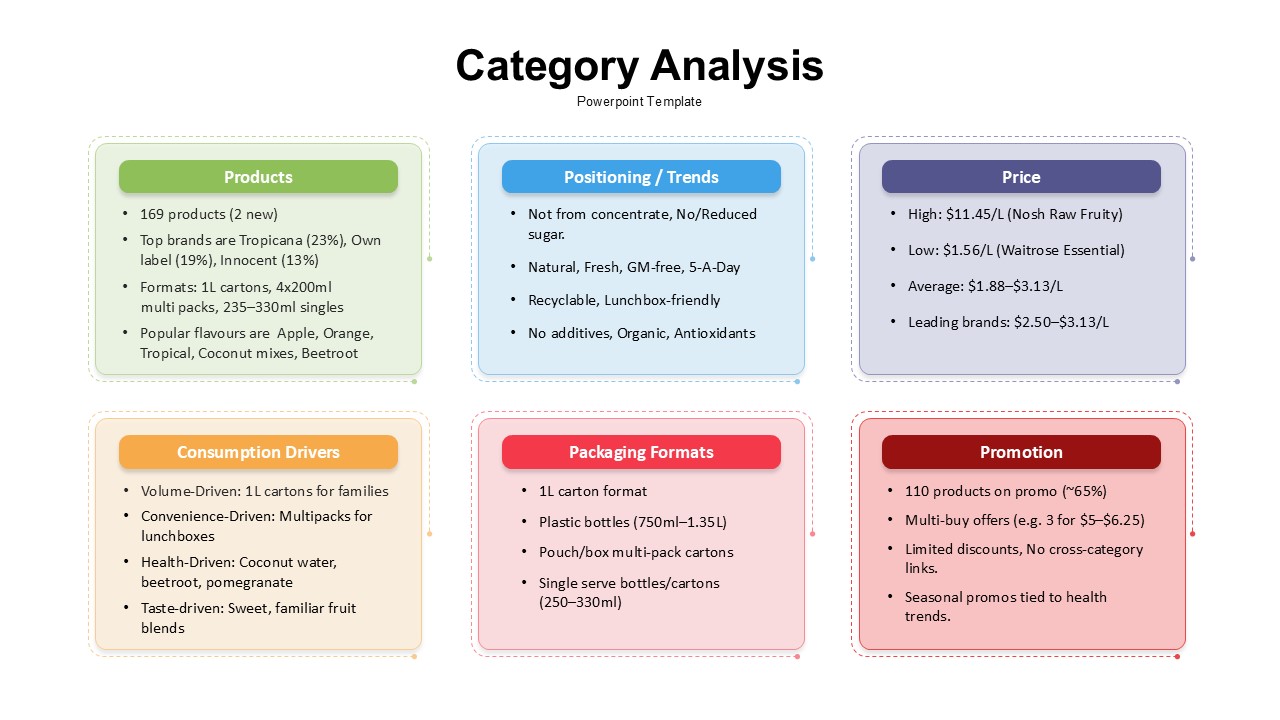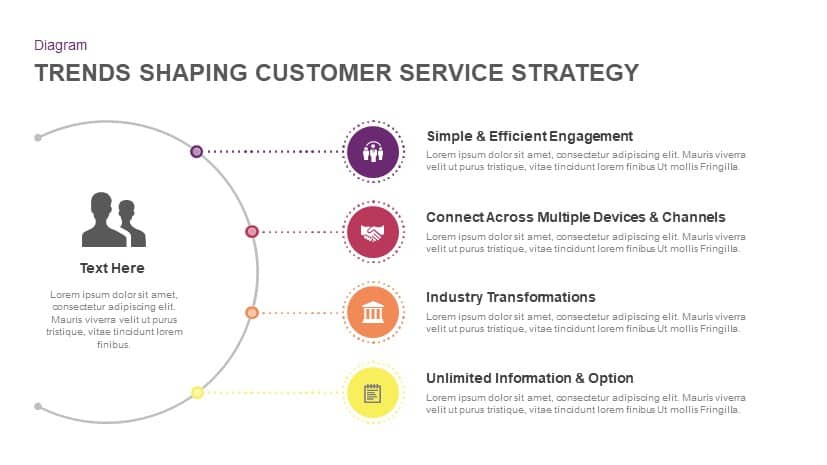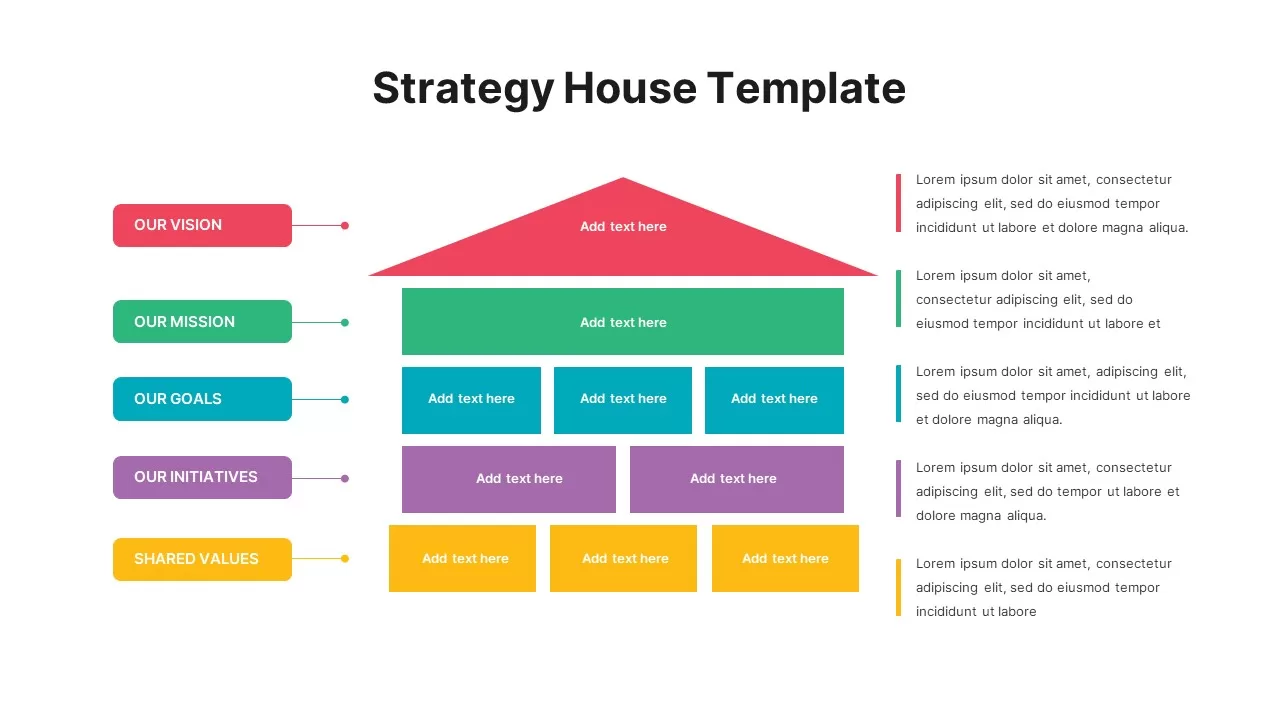Market Entry Strategy PowerPoint Template
Boost Your Business with Our Market Entry Strategy PowerPoint Template
If you’re planning a successful market entry, our Market Entry Strategy PowerPoint Template is your go-to tool. Designed with a circular layout, this template visually presents the eight critical elements of market entry, each highlighted through a vibrant pentagon shape on the circle’s periphery. Each pentagon is distinctively color-coded, enhancing clarity and audience engagement. Whether you’re presenting market research, audience focus, or pricing plans, this template ensures your message is impactful. The thematic icons paired with each concept further support your narrative, making complex strategies easy to grasp.
How do you make a polygon shape in PowerPoint?
To create a polygon shape in PowerPoint, go to the Insert tab, select Shapes, and choose Freeform: Shape or Polygon from the dropdown menu. Click to place each vertex of your polygon and double-click to complete the shape. You can adjust the shape’s size, color, and outline using the Format tab. This tool is ideal for designing custom diagrams or highlighting elements in your presentations.
Visualize Success with Our Market Entry Strategy PPT Template
Our Market Entry Strategy PPT Template stands out for its professional design and practical application. Each pentagon is associated with essential market entry components:
- Market Research – Analyze new opportunities thoroughly.
- Audience Focus – Understand and target your ideal customer.
- Unique Values – Highlight what sets your brand apart.
- Pricing Plan – Optimize your pricing for maximum competitiveness.
- Channel Strategy – Identify the best distribution channels.
- Promotion – Craft compelling marketing campaigns.
- Compliance – Stay aligned with regulations.
- Feedback Loop – Continuously refine based on feedback.
These elements are organized in a visually appealing circular pattern, ensuring seamless navigation through your presentation. Plus, the template offers both black and white background options for flexible usage, matching diverse presentation themes.
Who can use this Marketing Strategy PowerPoint Template?
This template is ideal for marketing professionals, business consultants, and corporate strategists. Whether you’re presenting to stakeholders, training teams, or pitching to investors, it simplifies complex strategies into digestible visuals, helping audiences understand your market entry plan effortlessly.
Fully editable, this Market Entry PowerPoint Slides template allows you to adjust colors, fonts, and icons, ensuring it fits your brand’s identity. With its dynamic design and easy customization, your presentations will leave a lasting impression, fostering strategic decisions and business success. Get it now!
Login to download this file