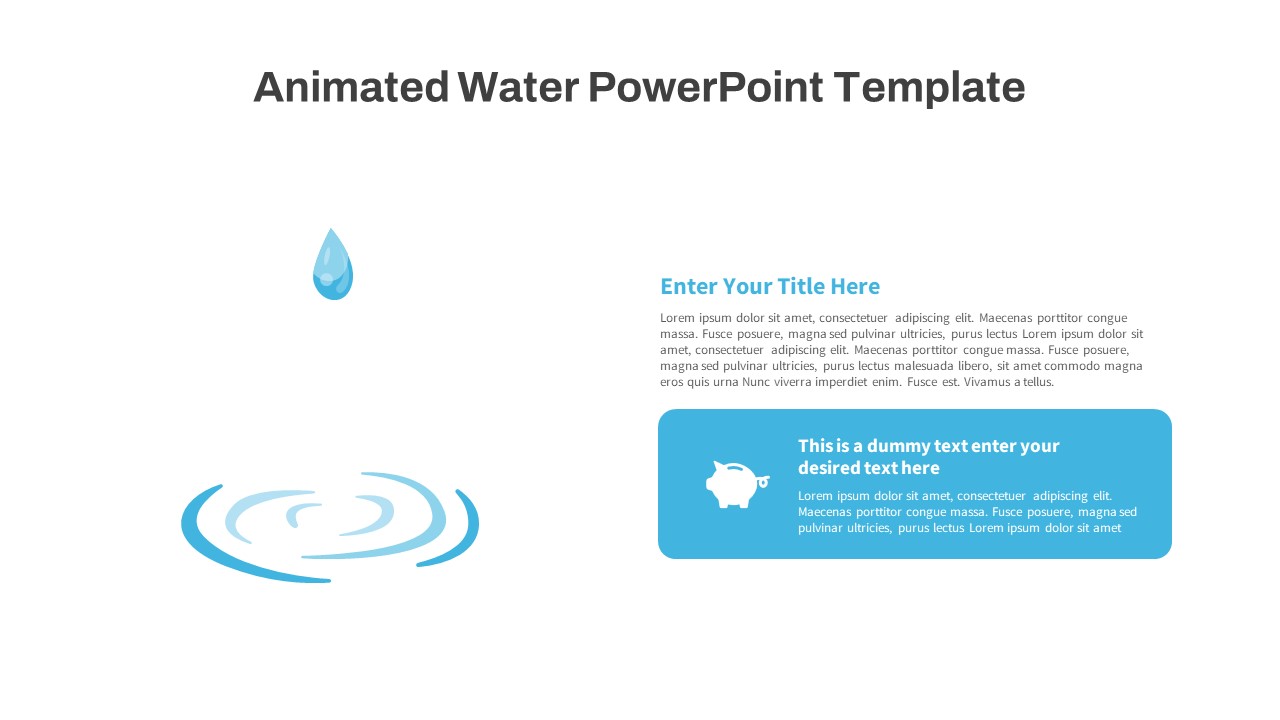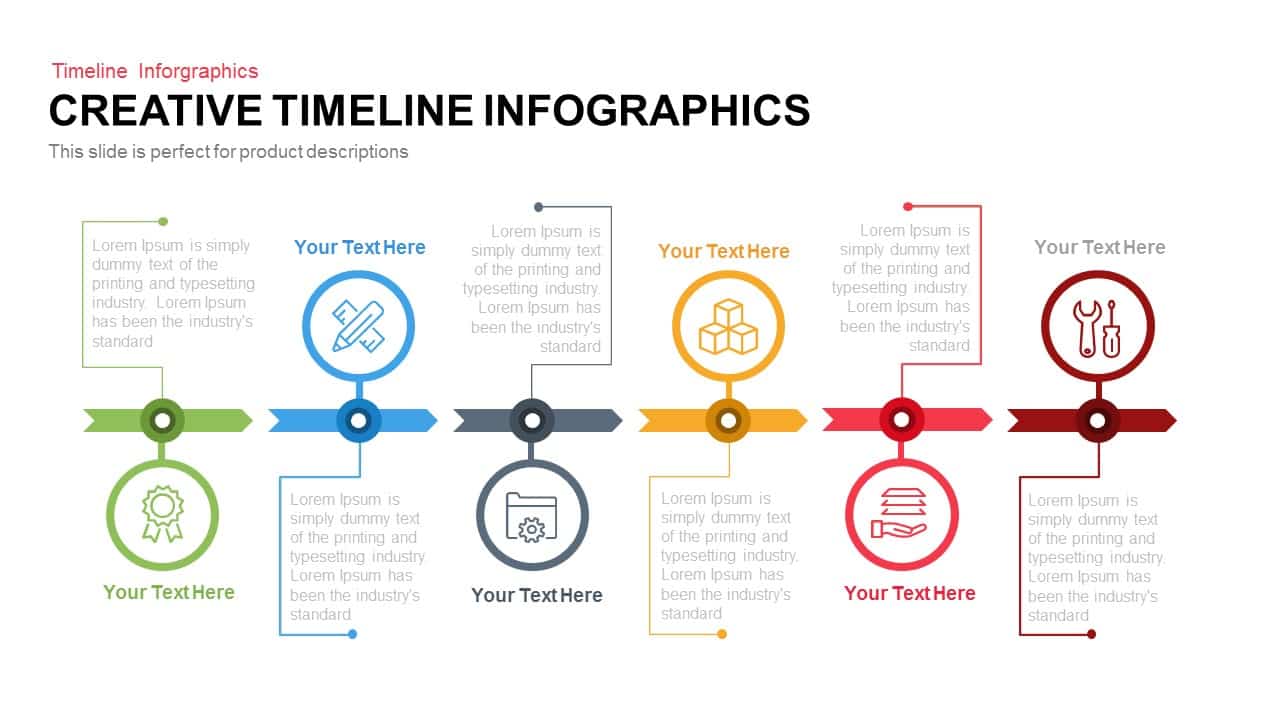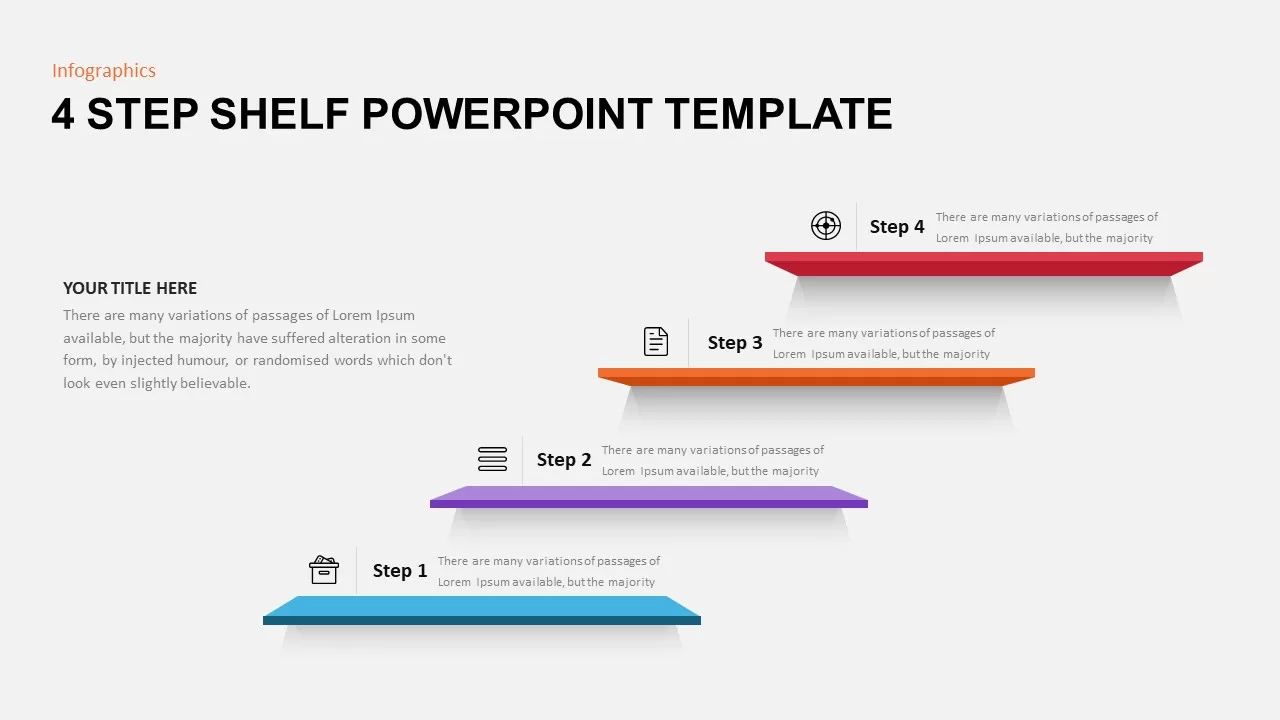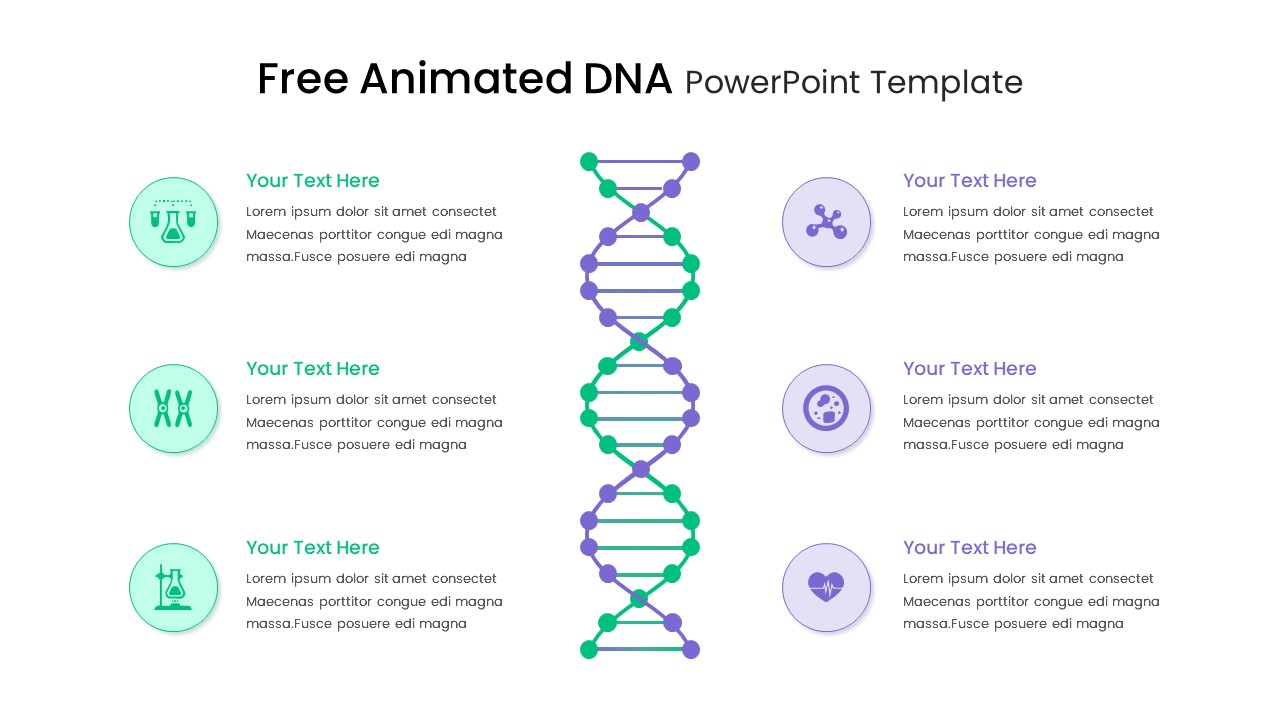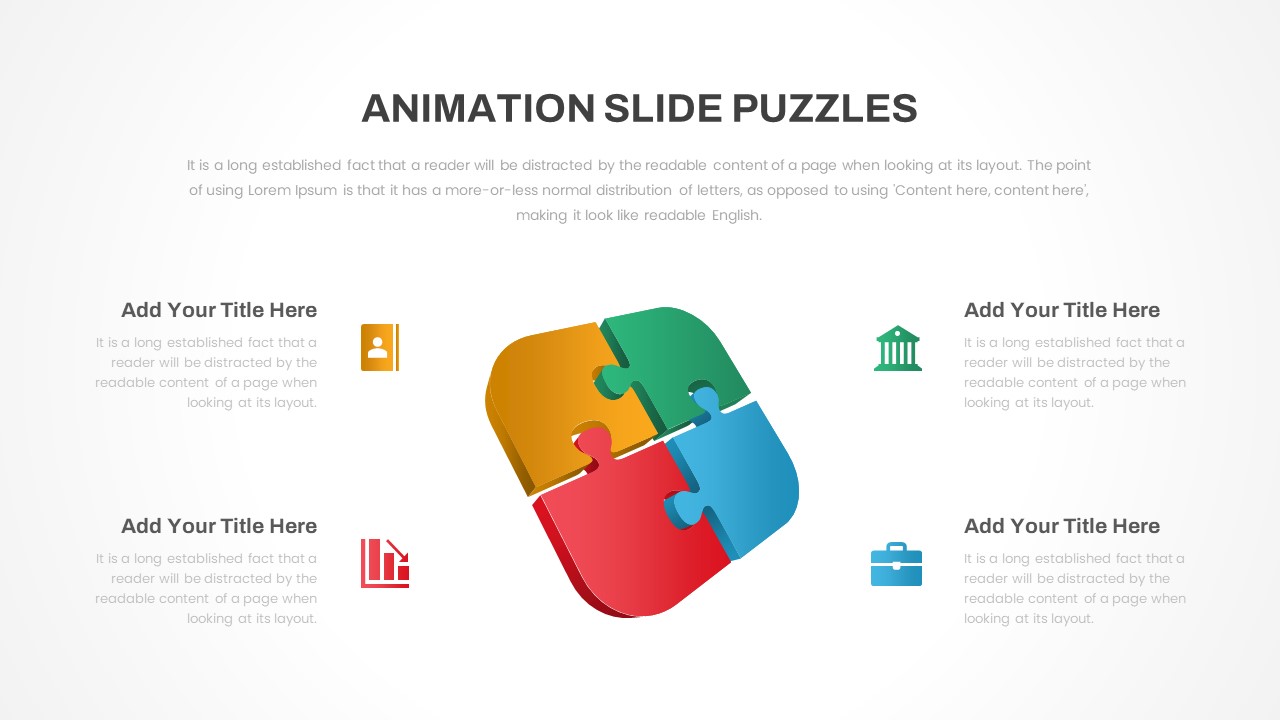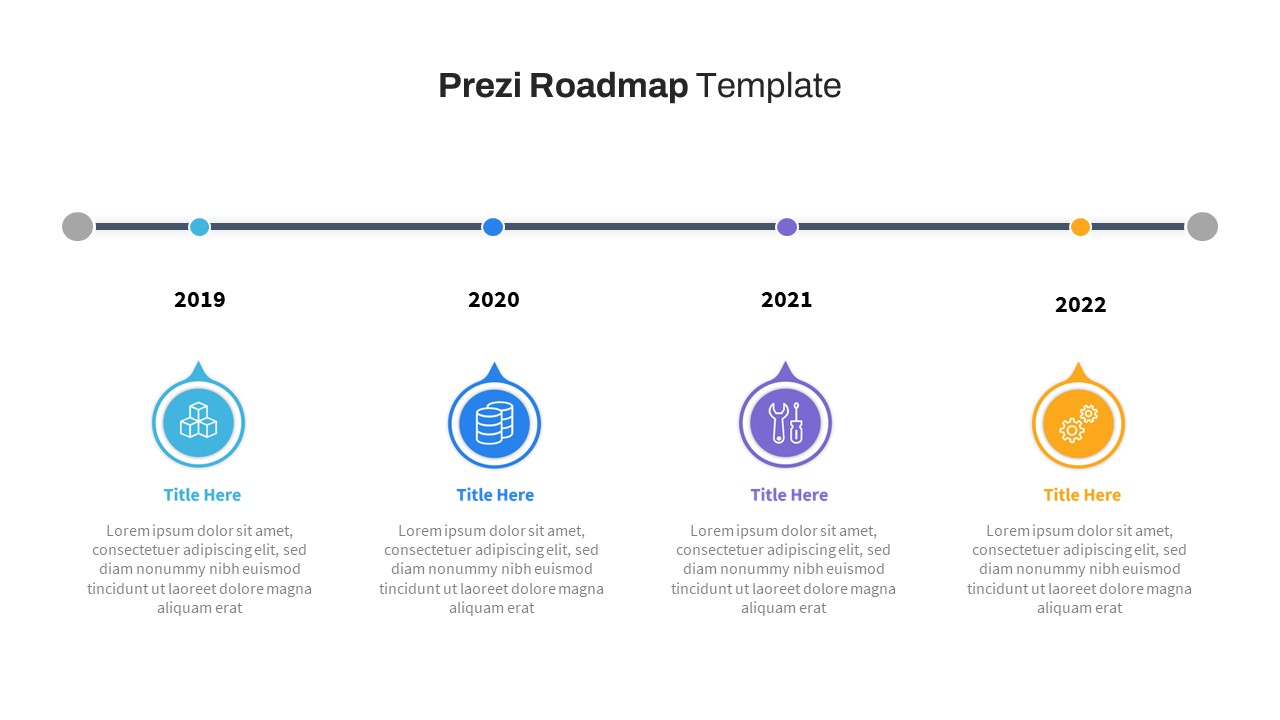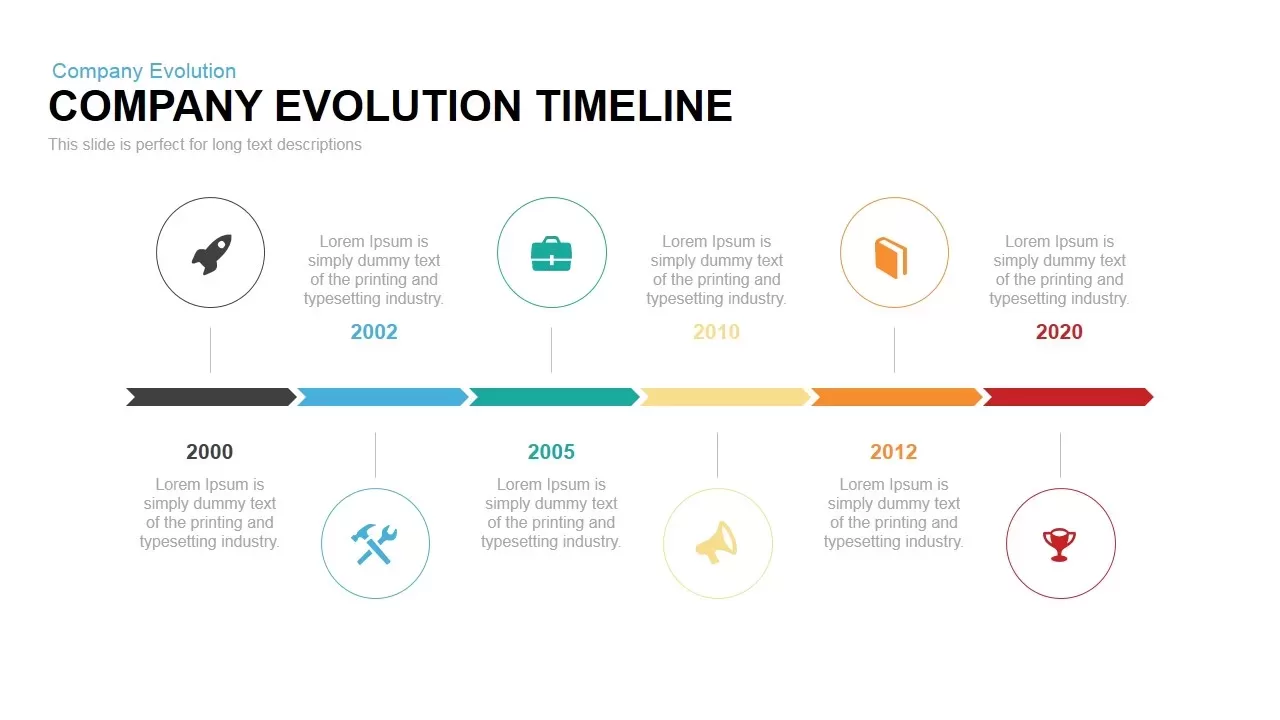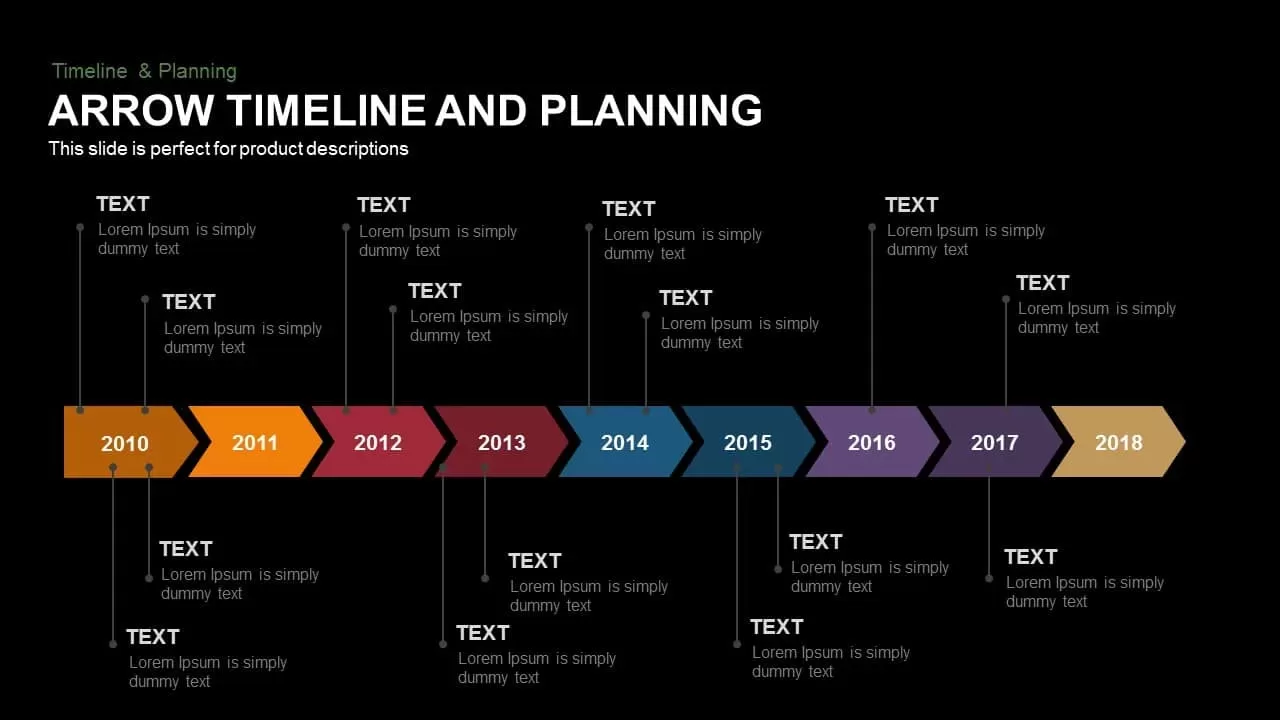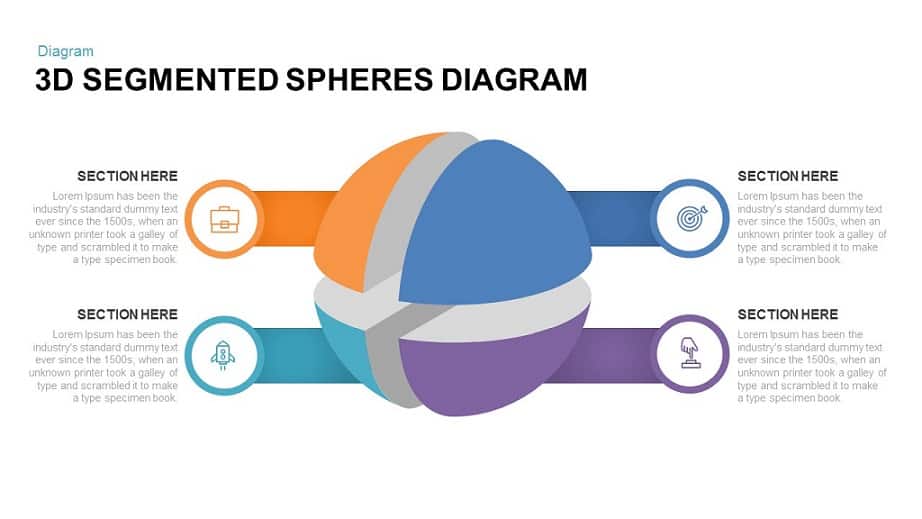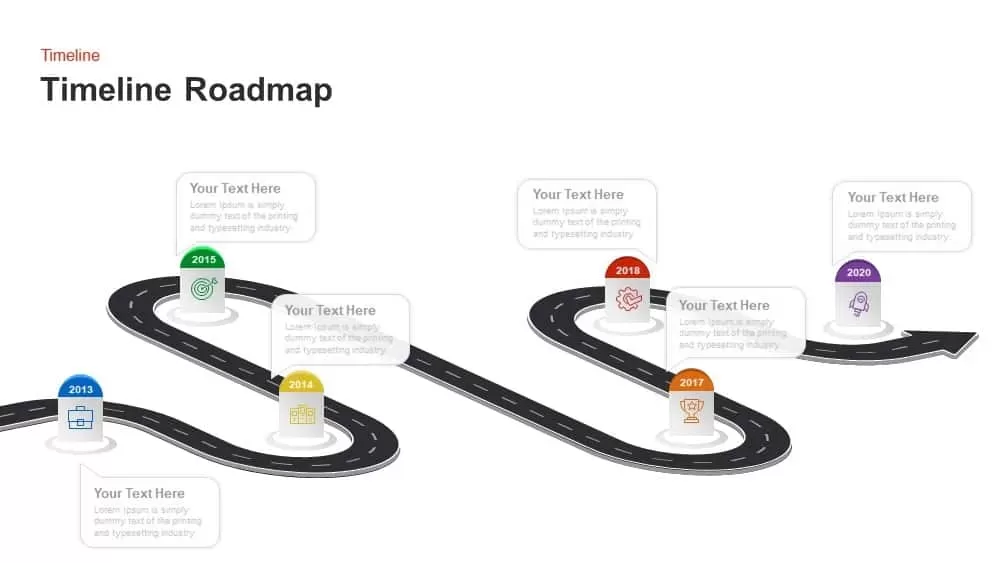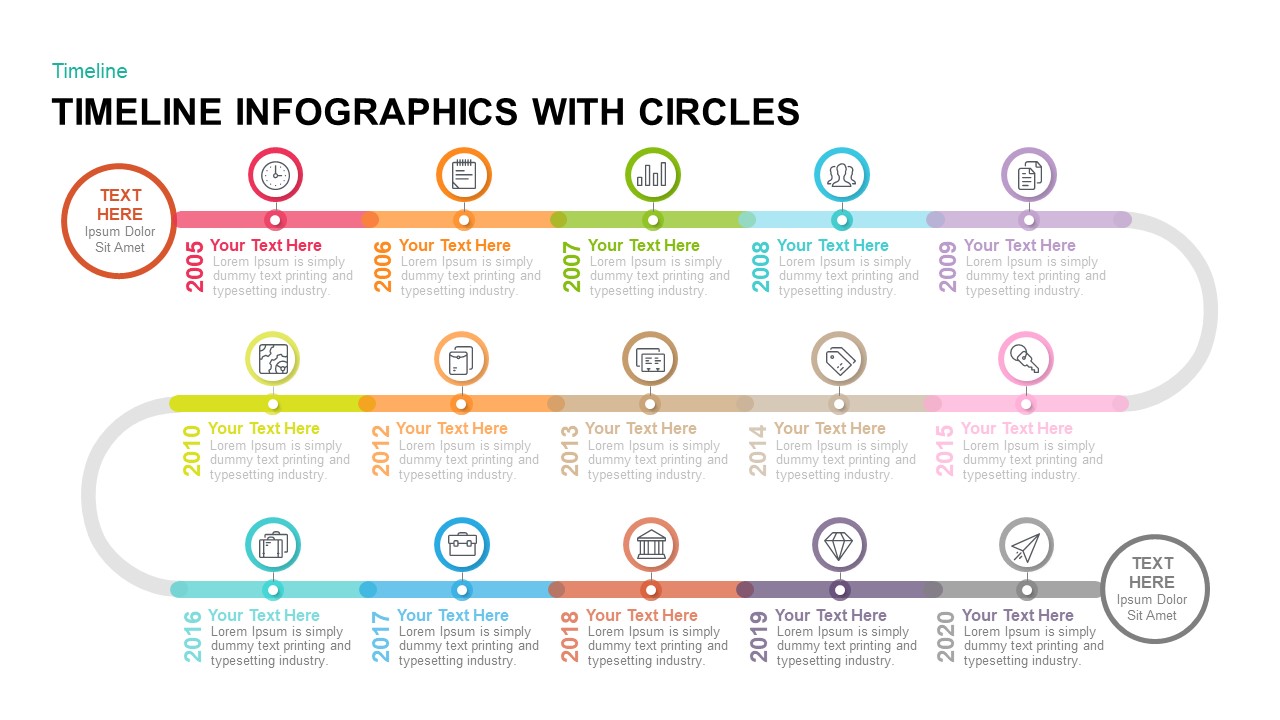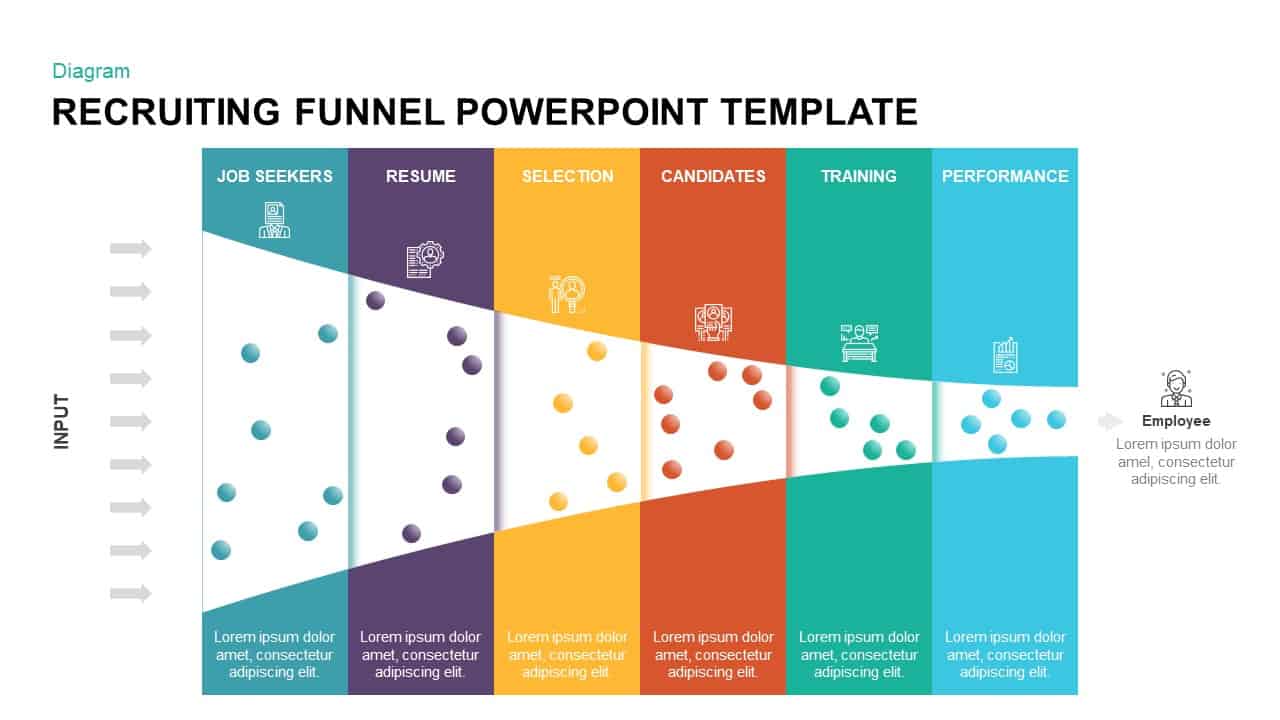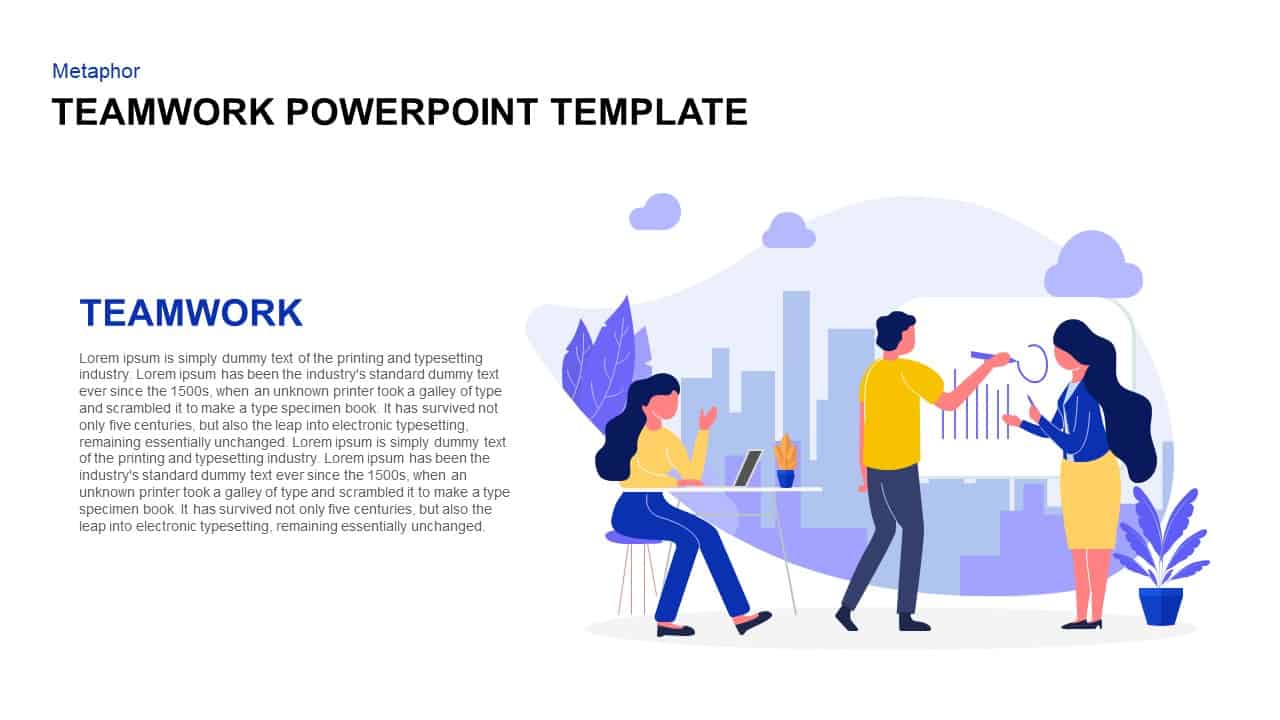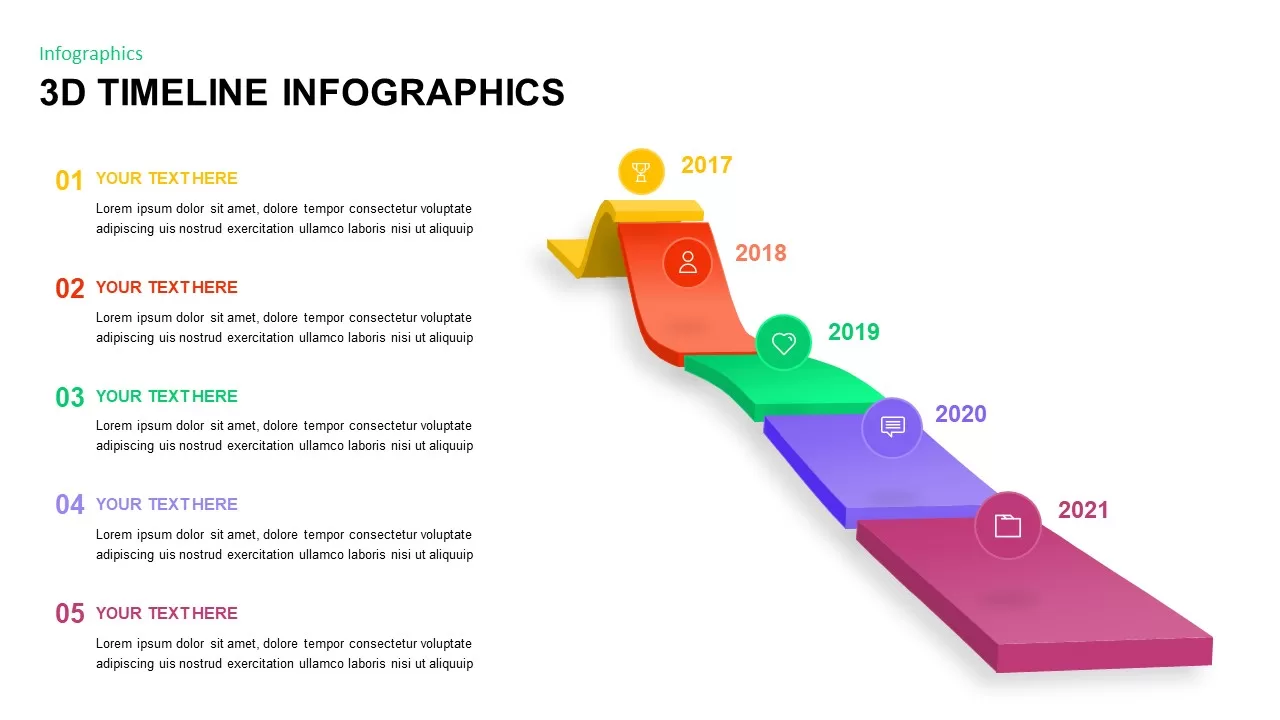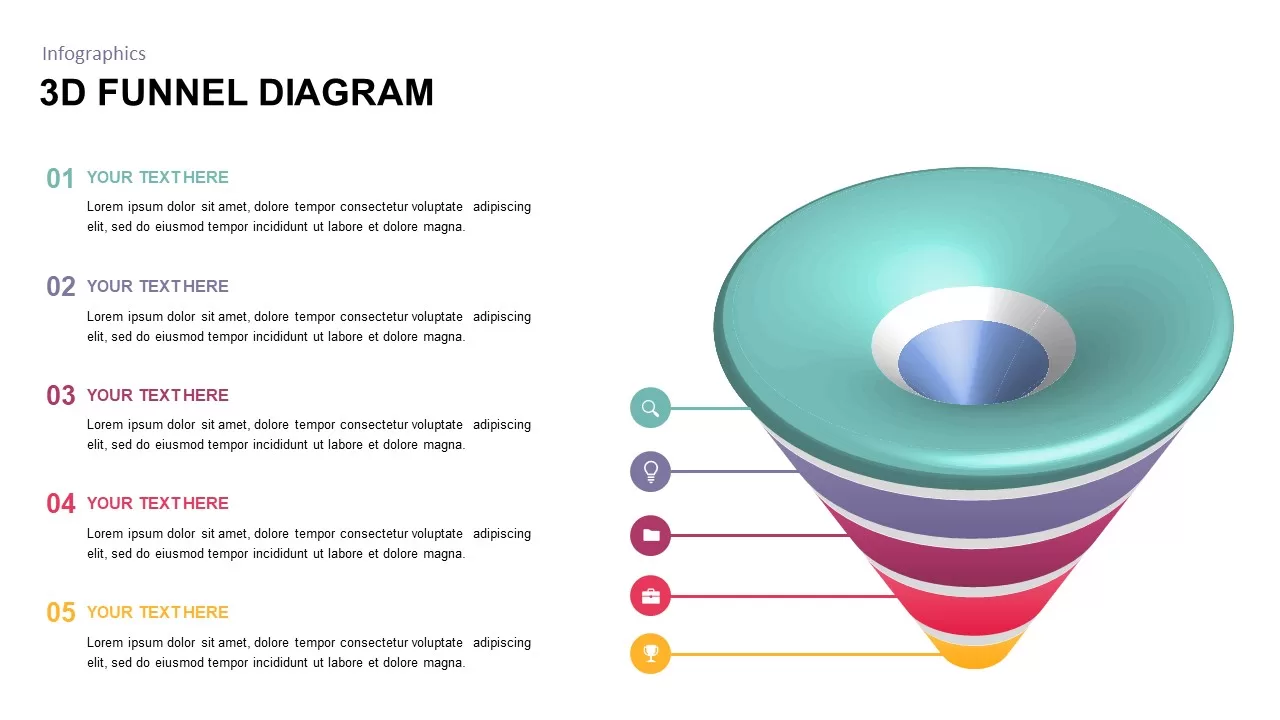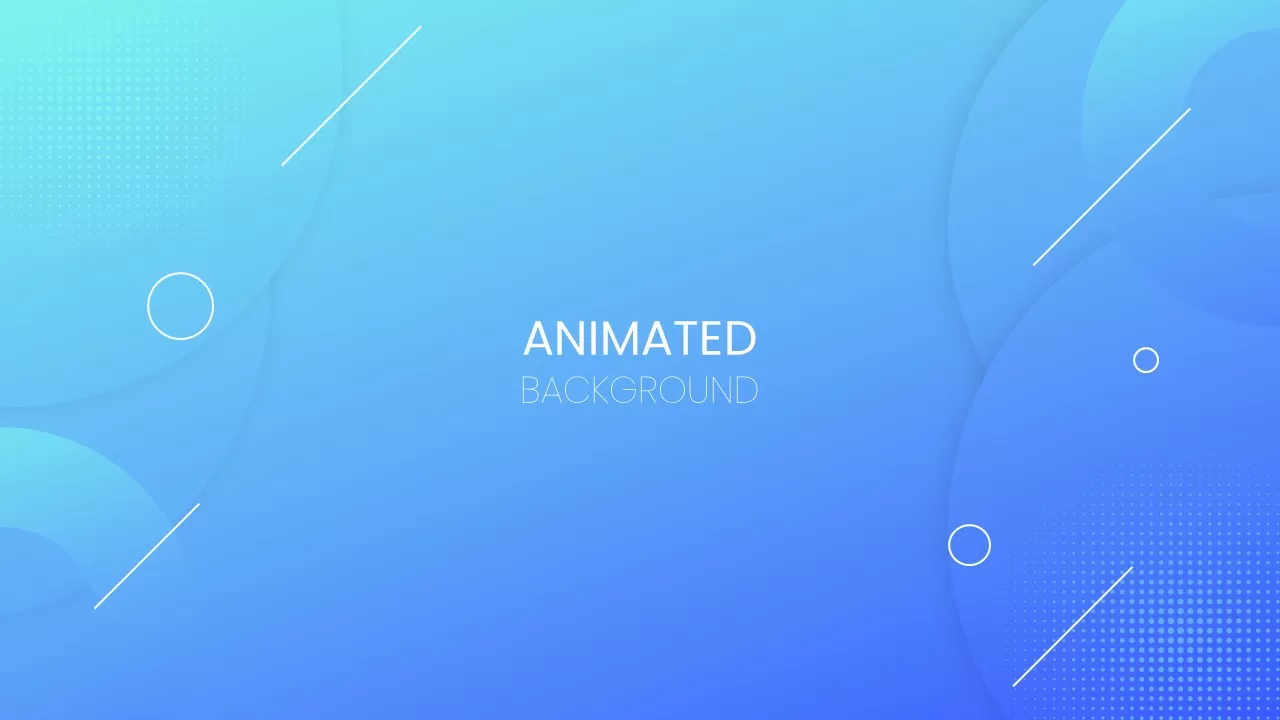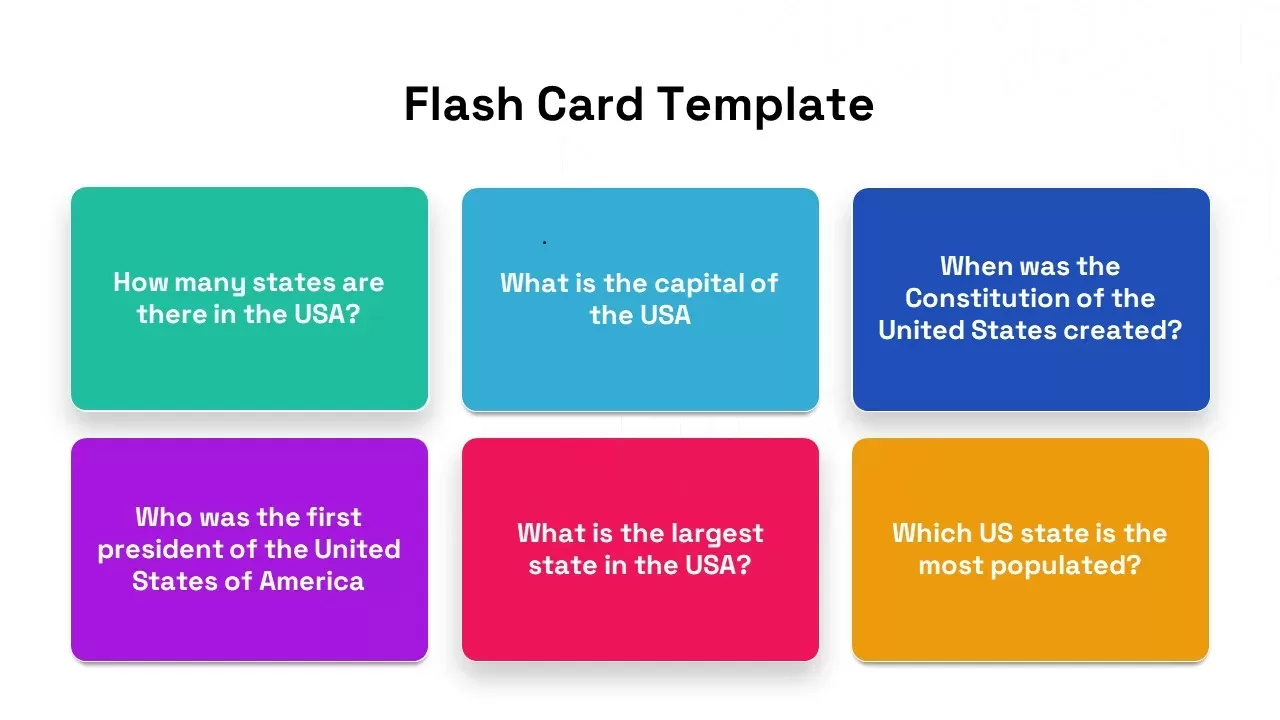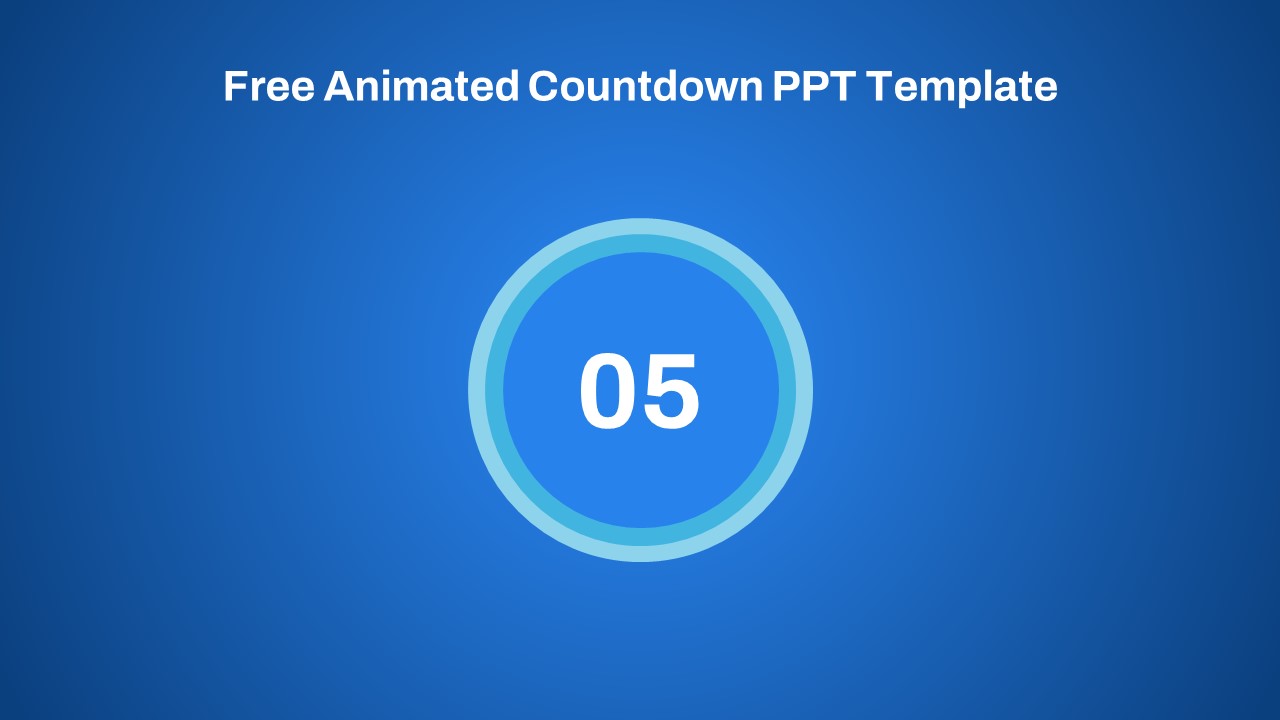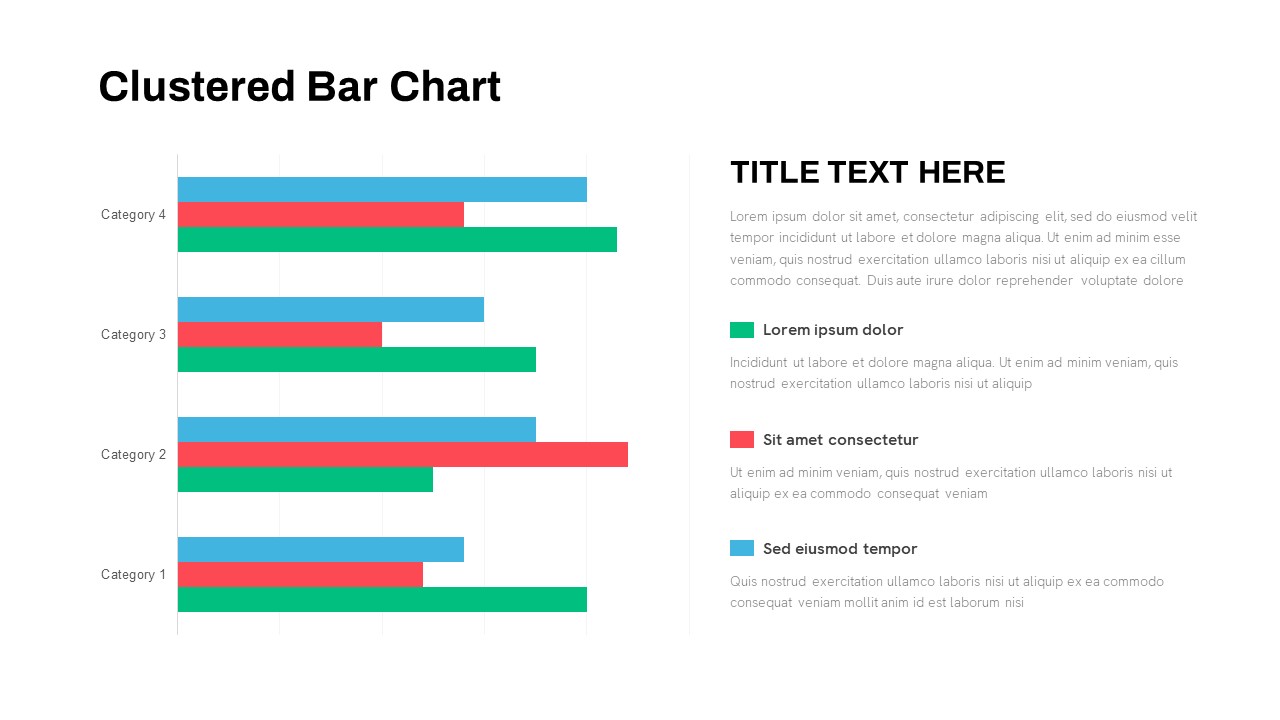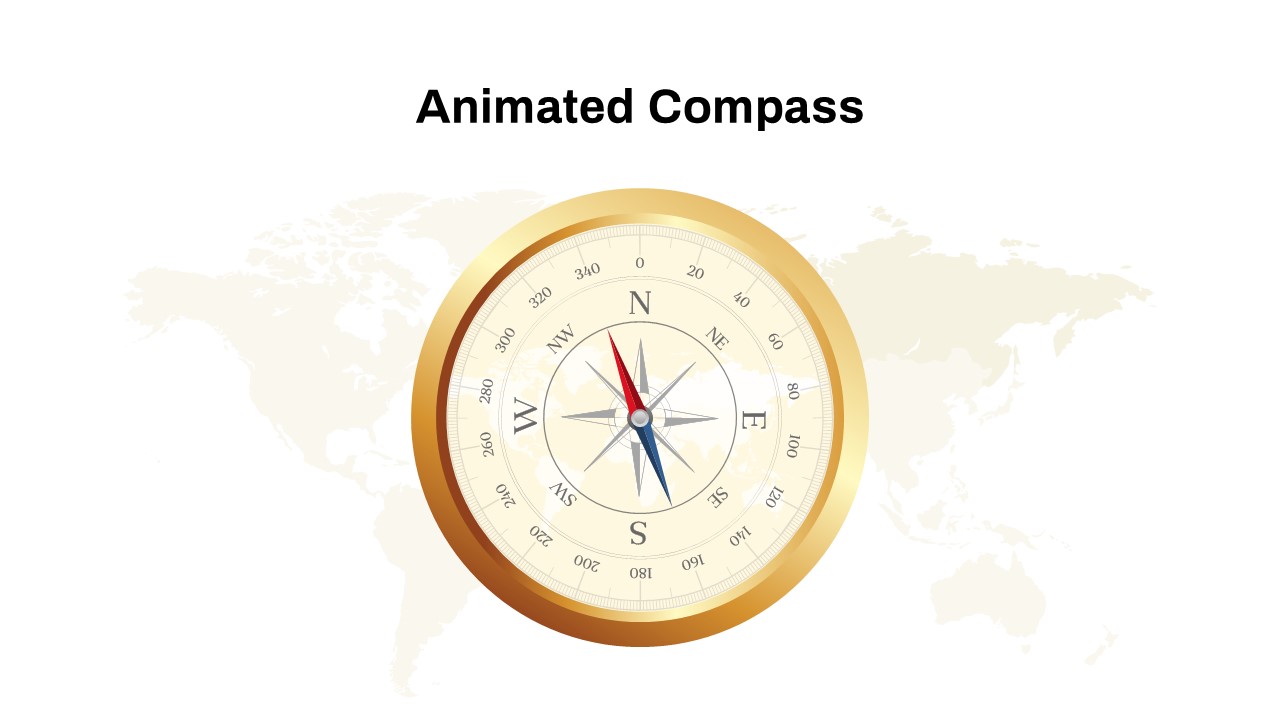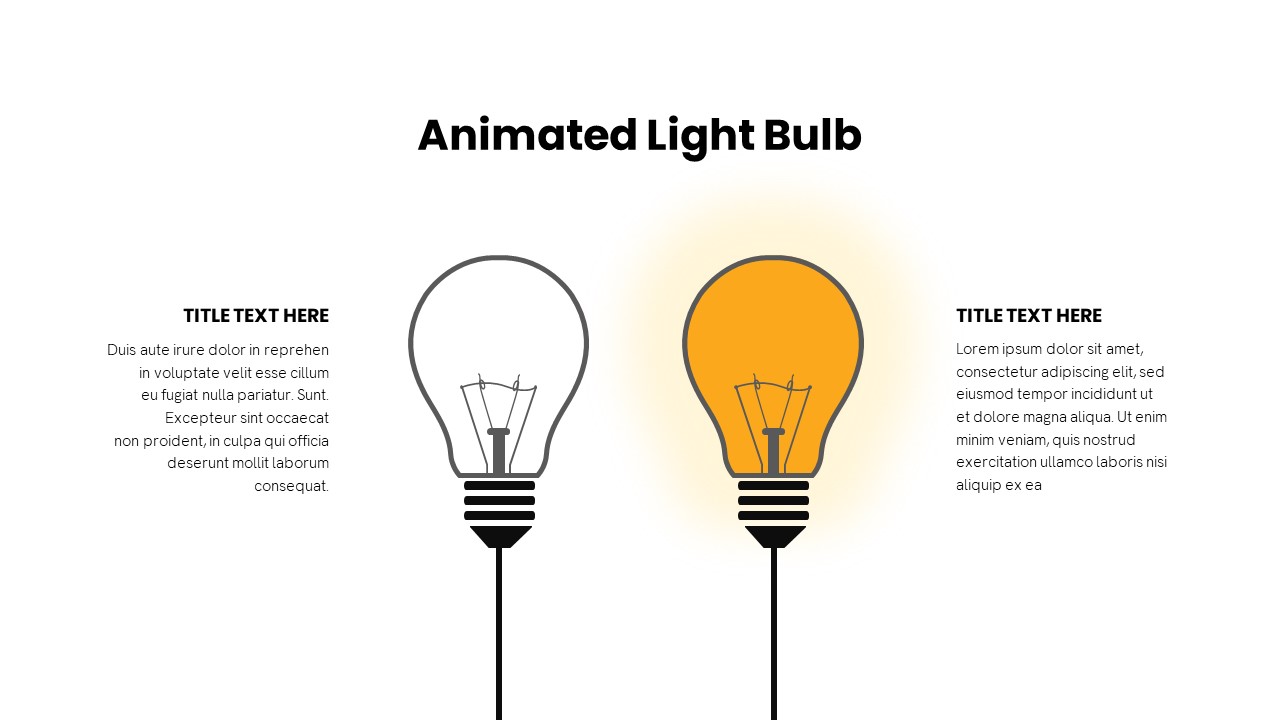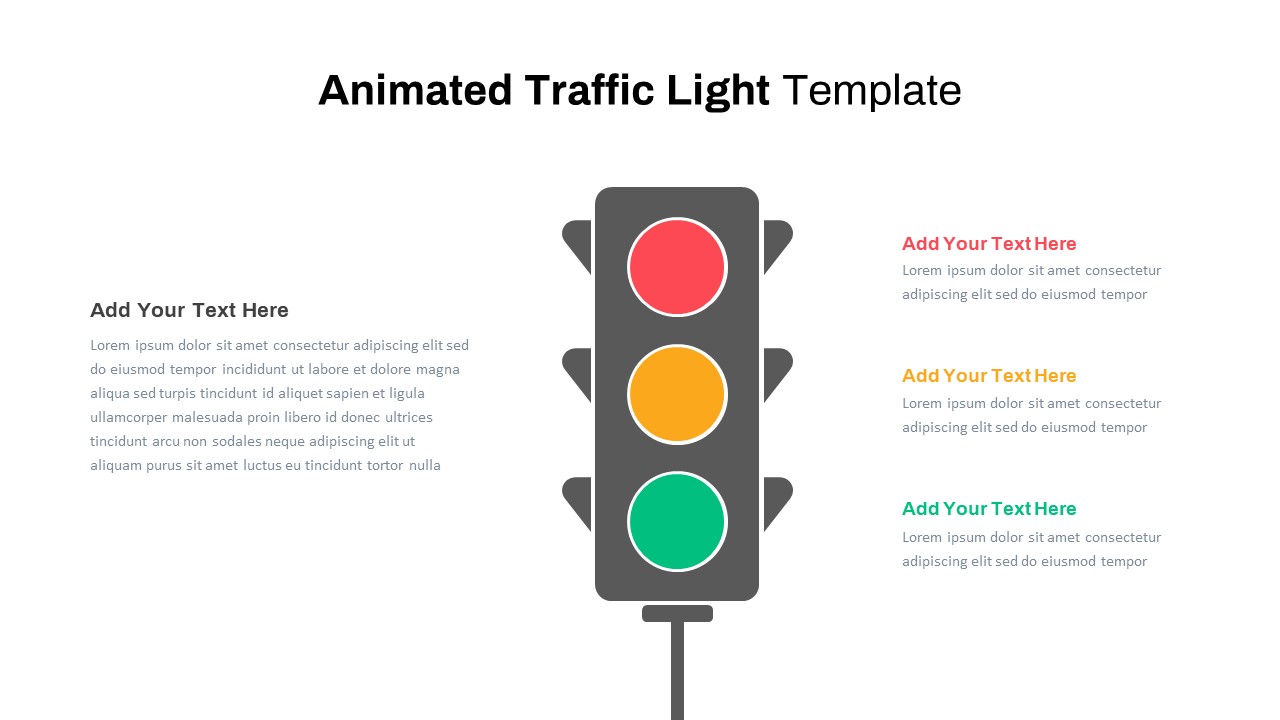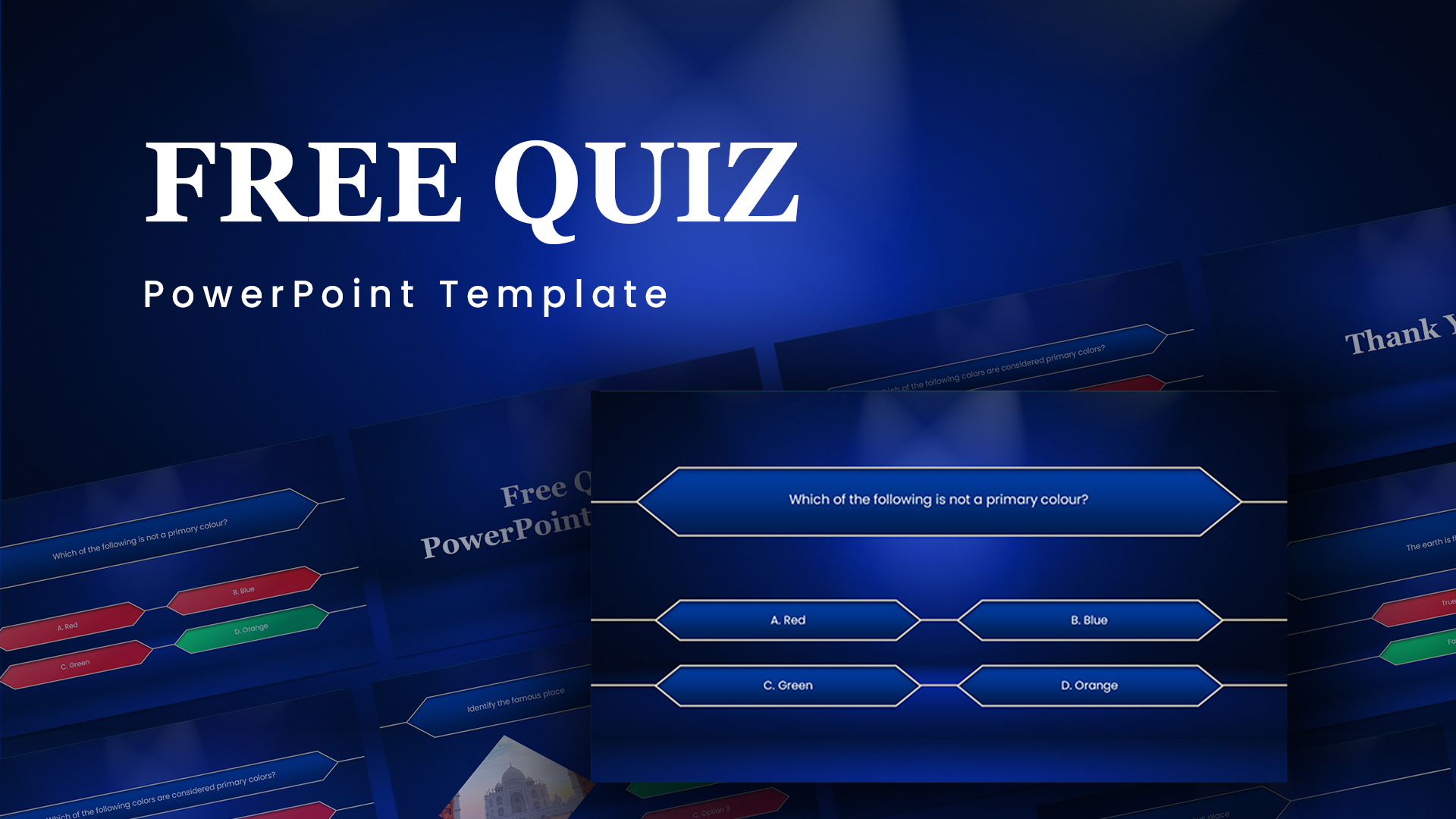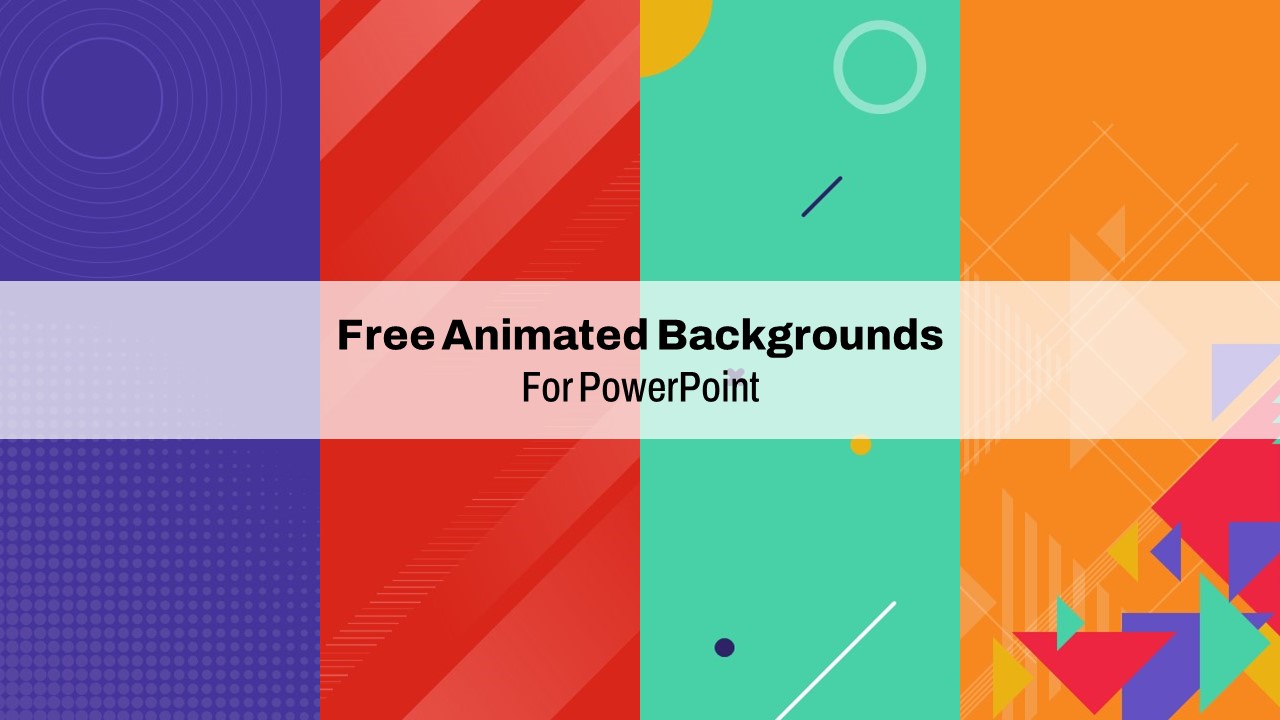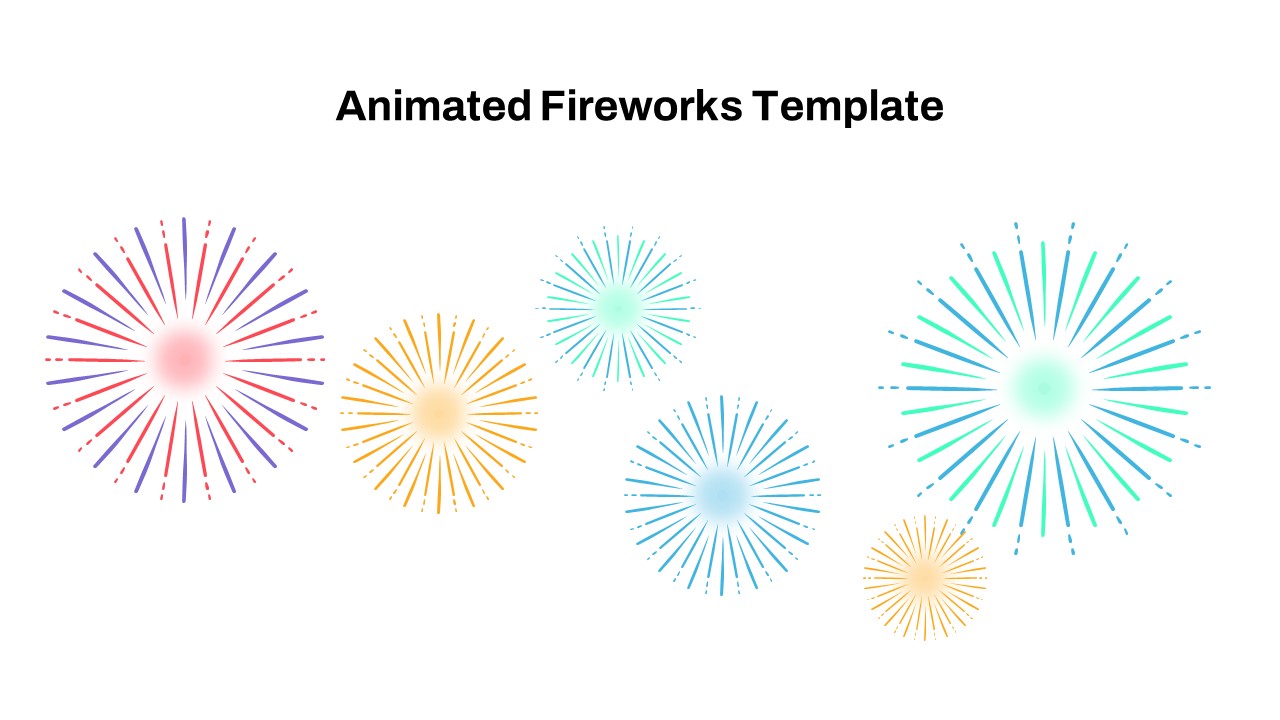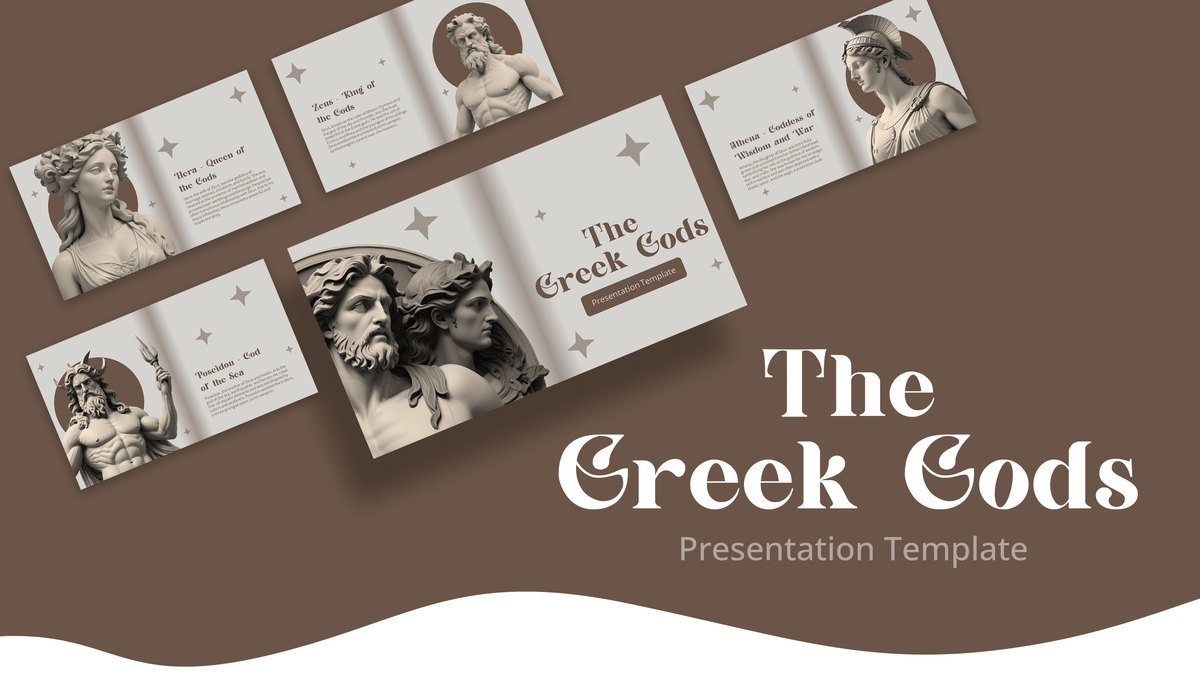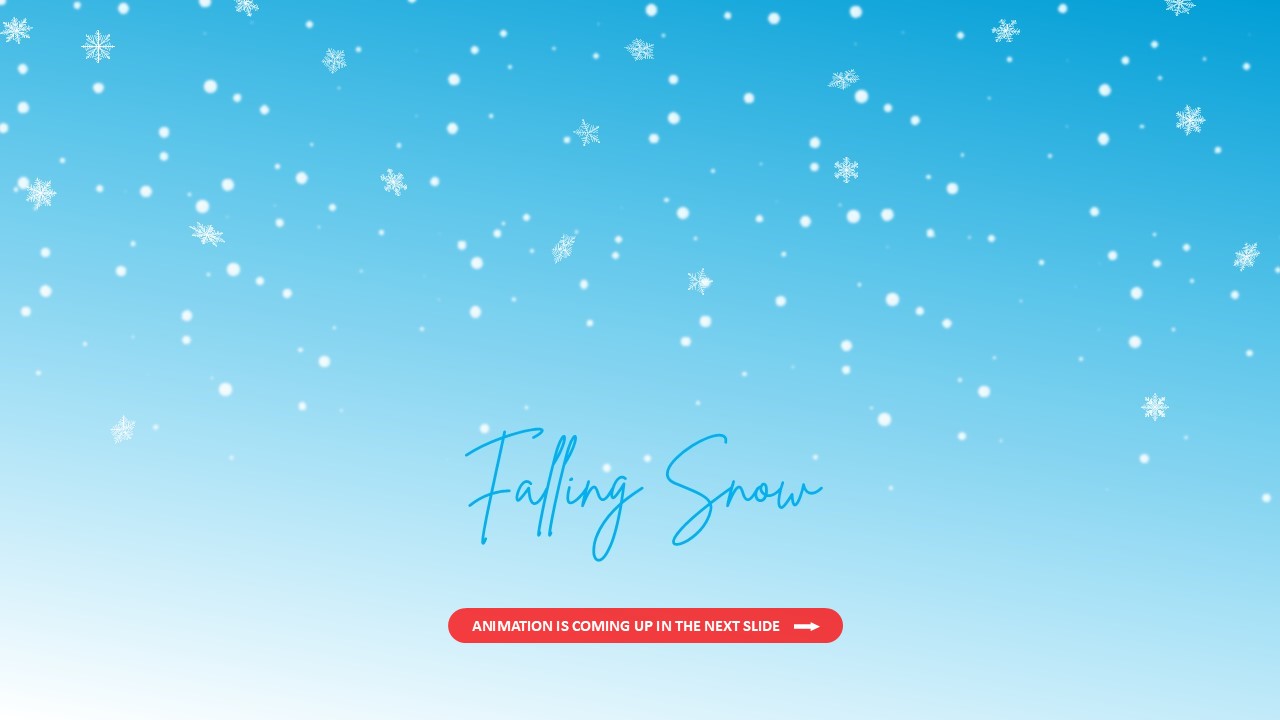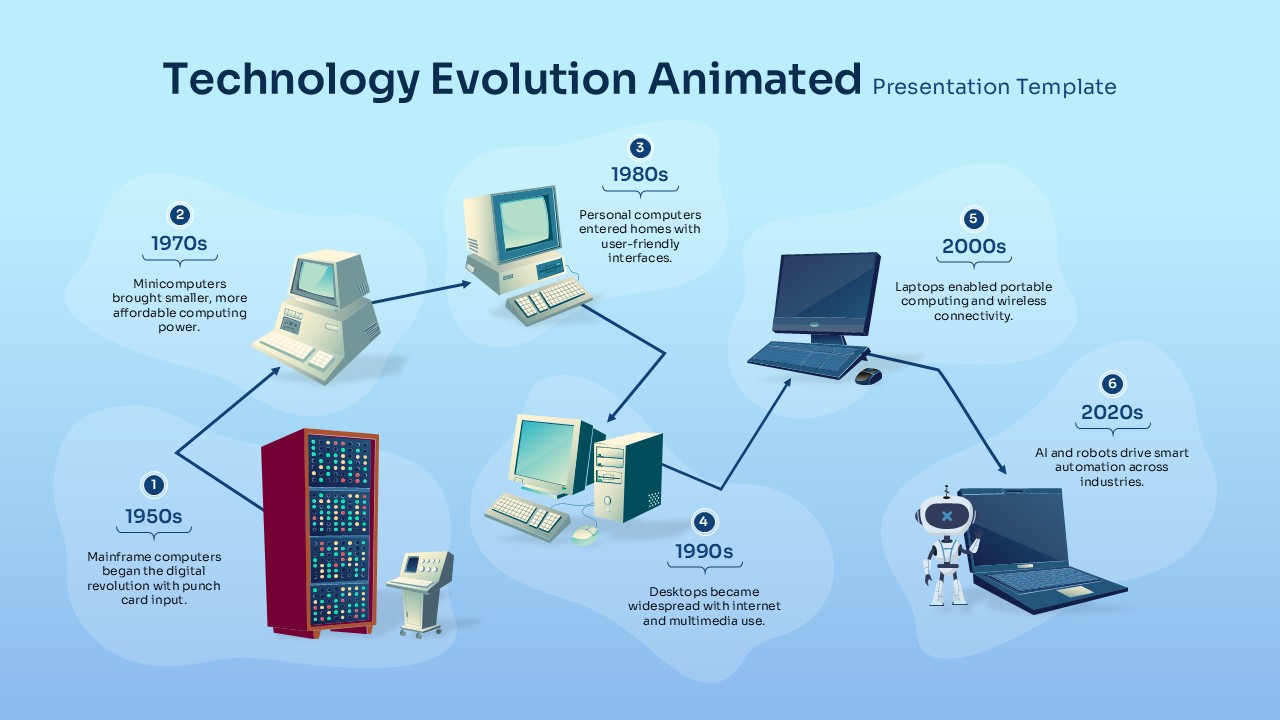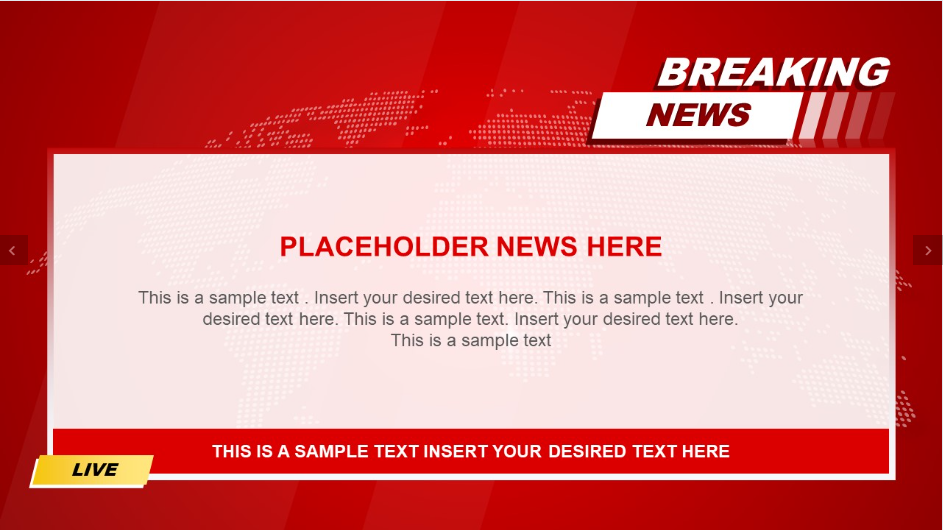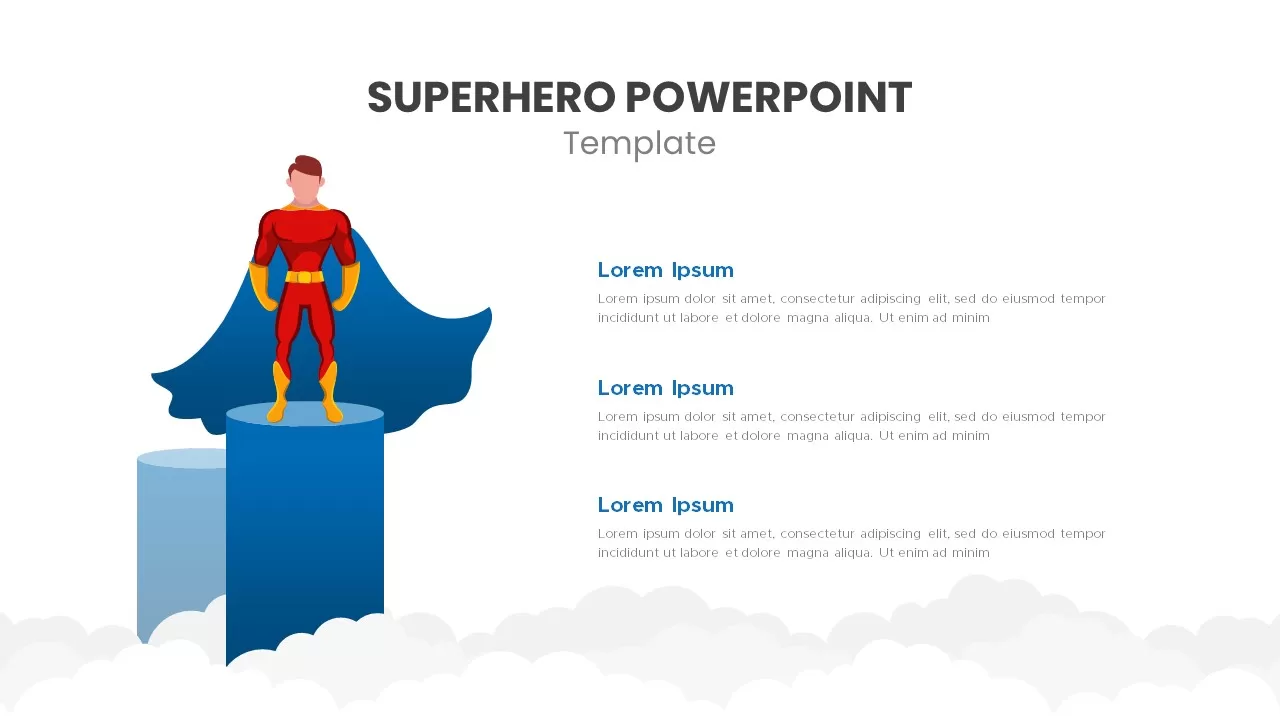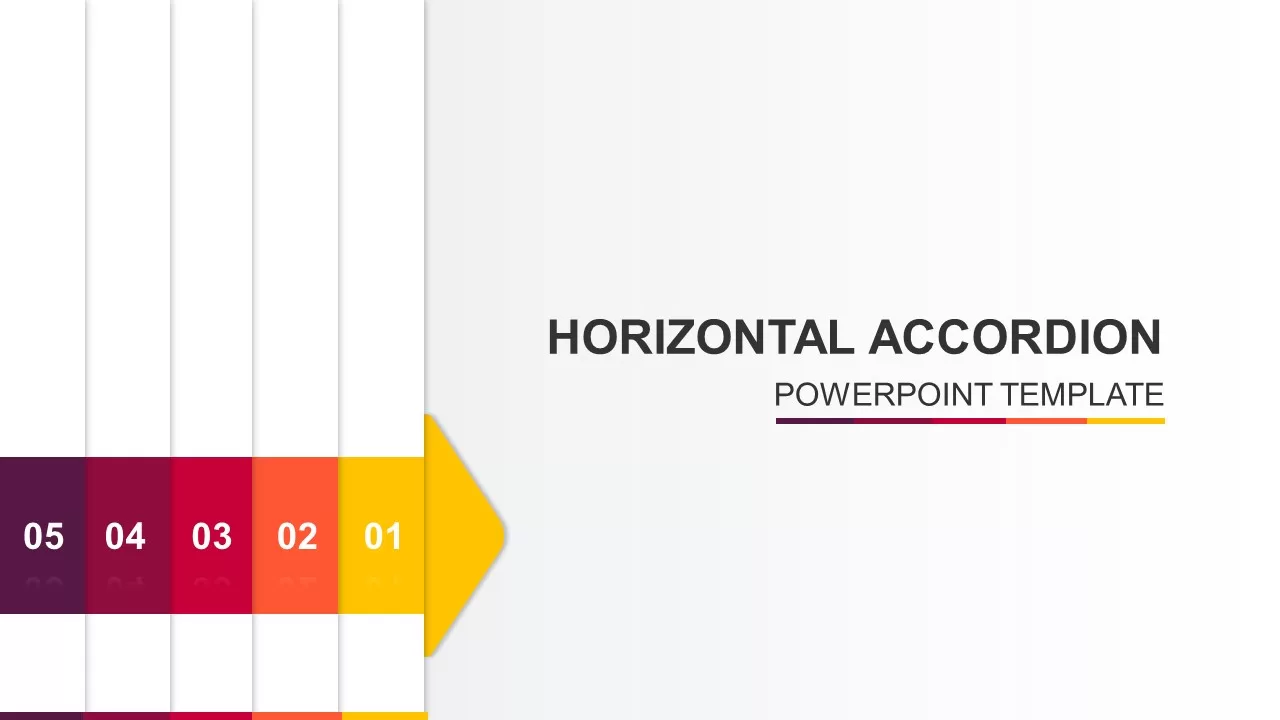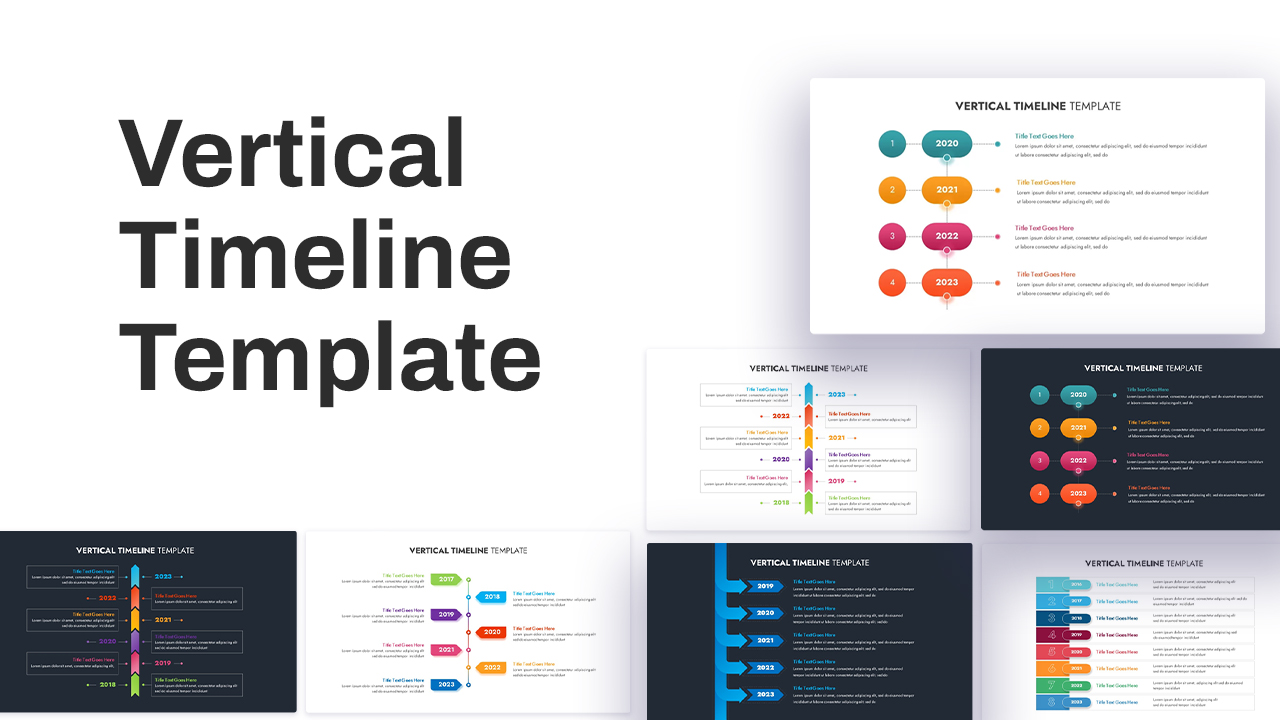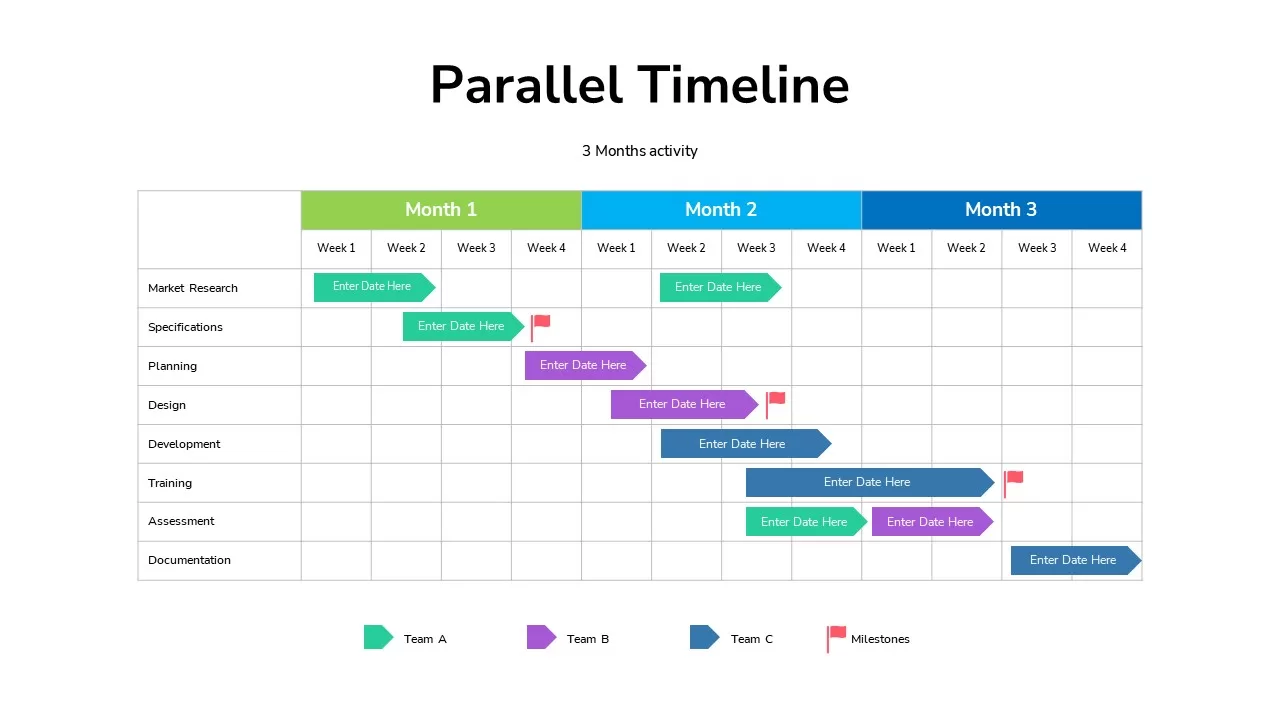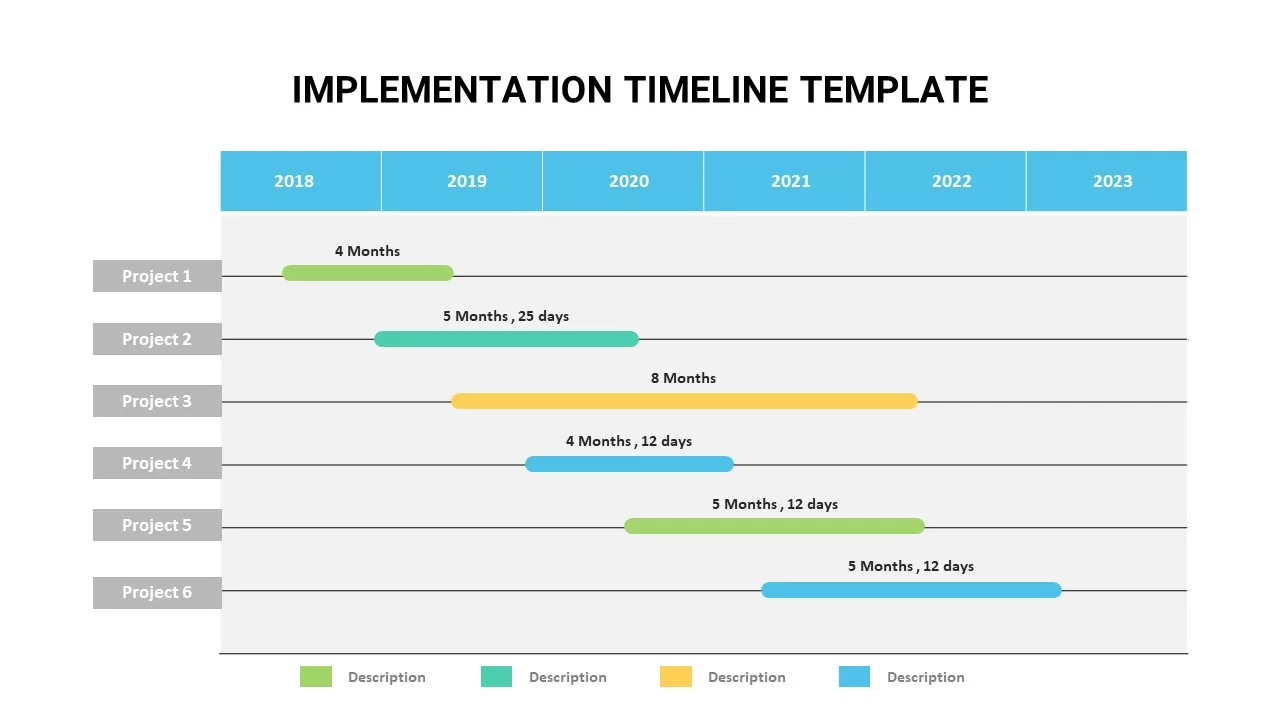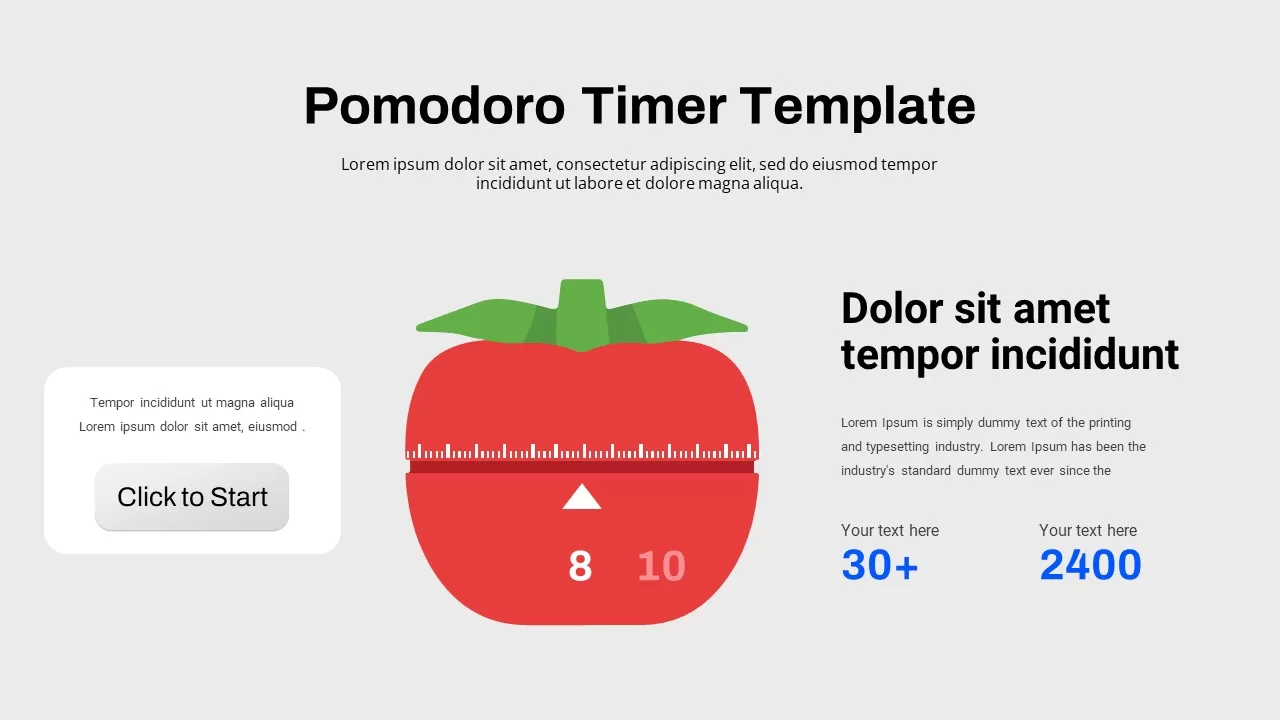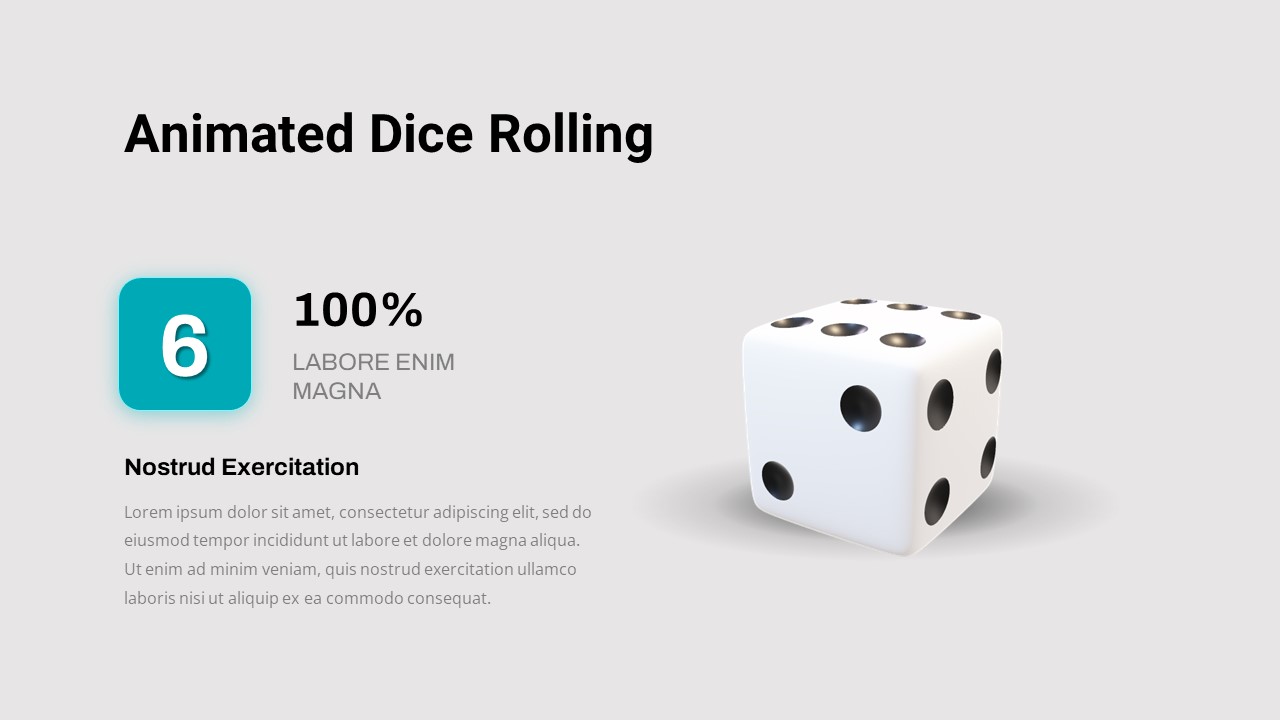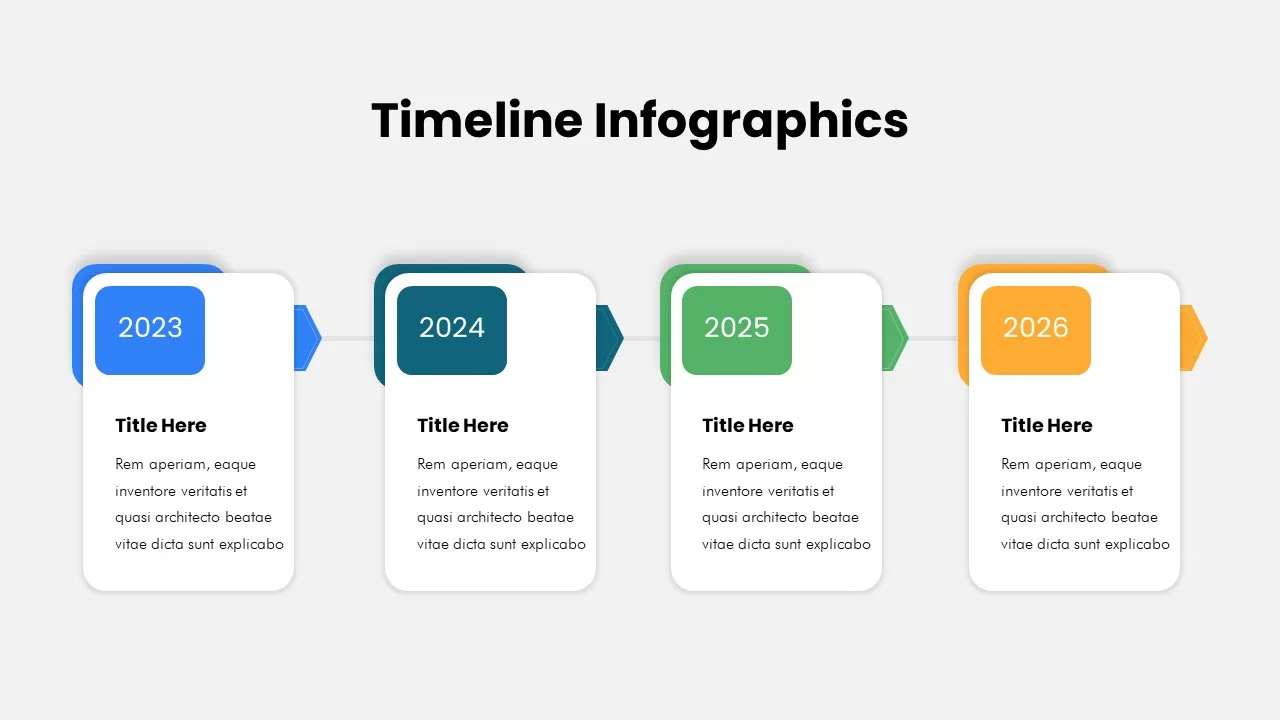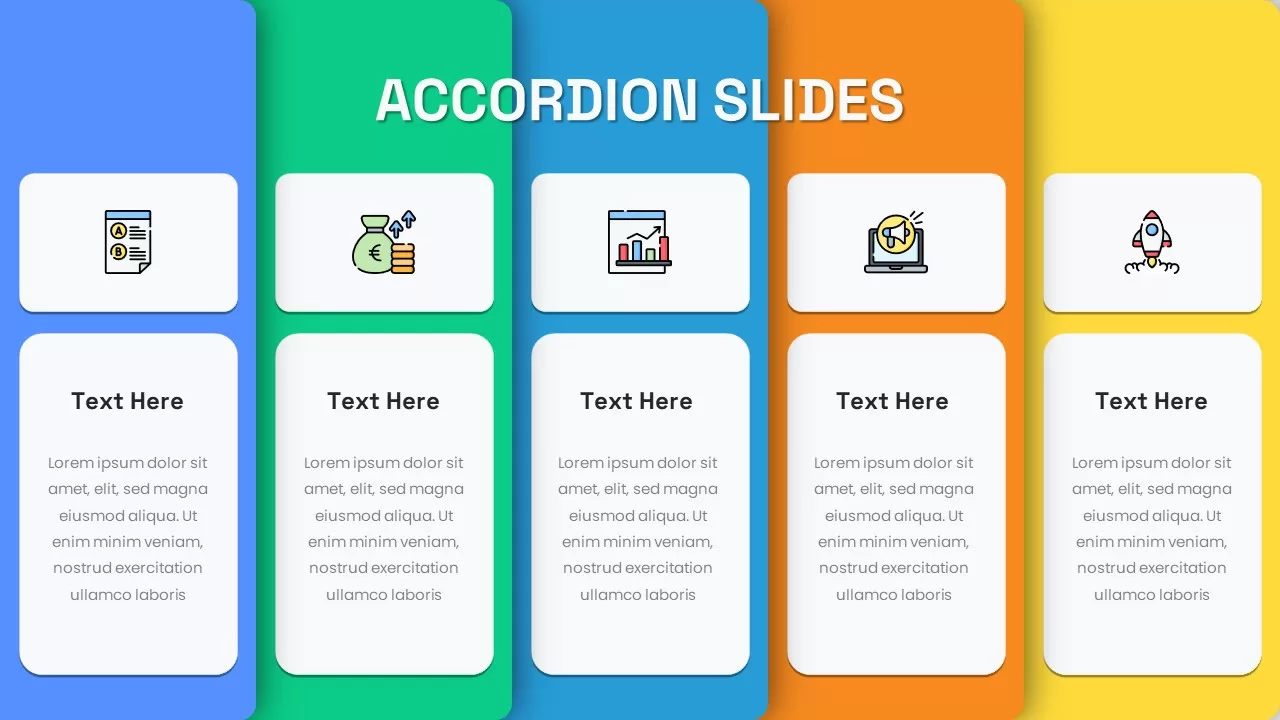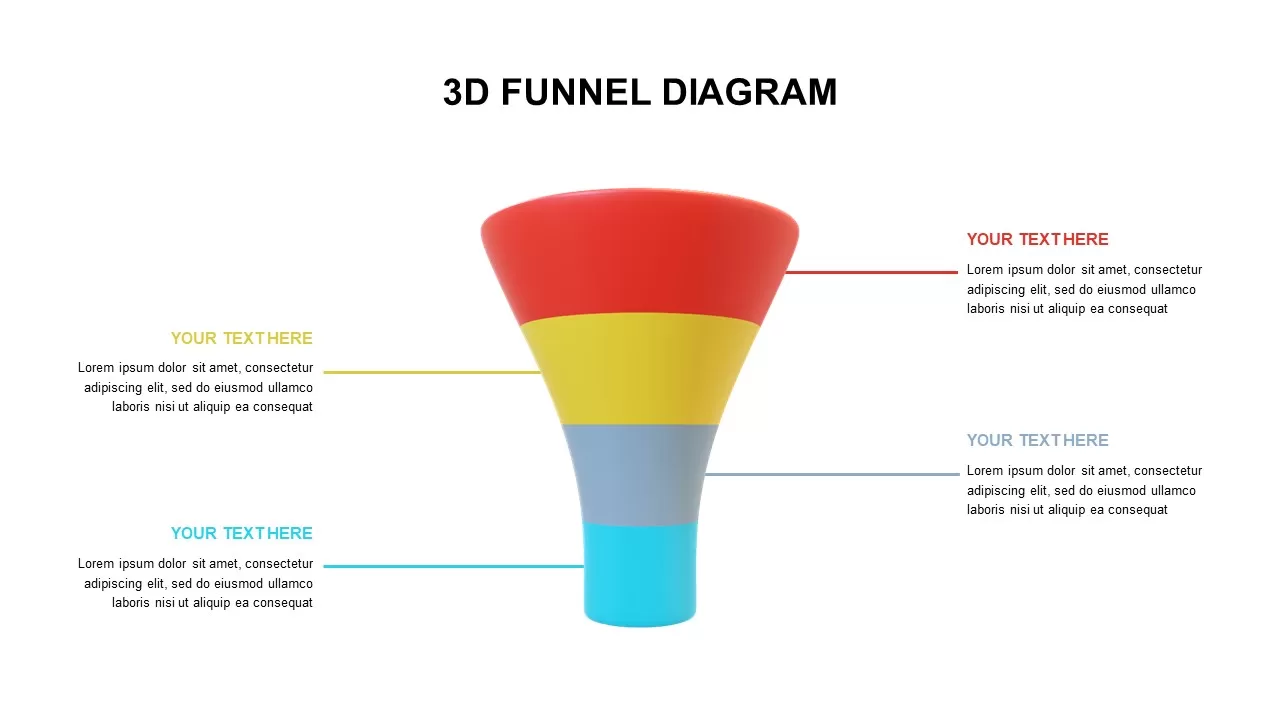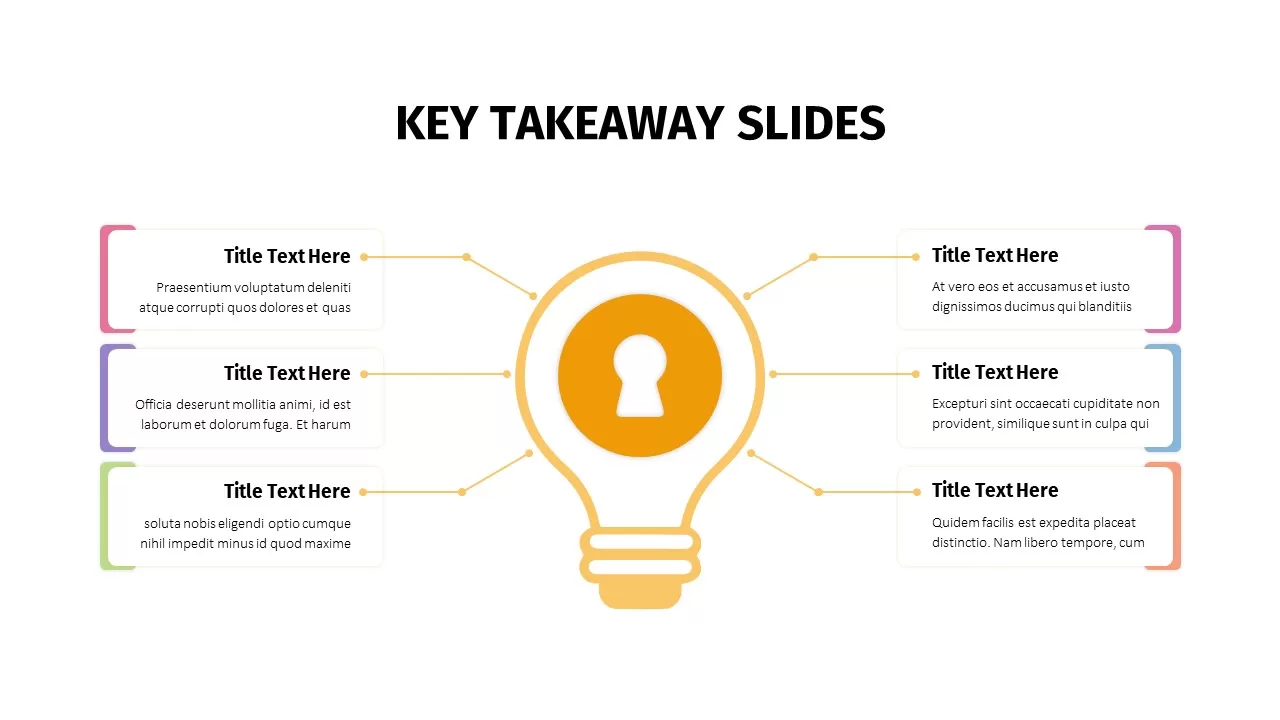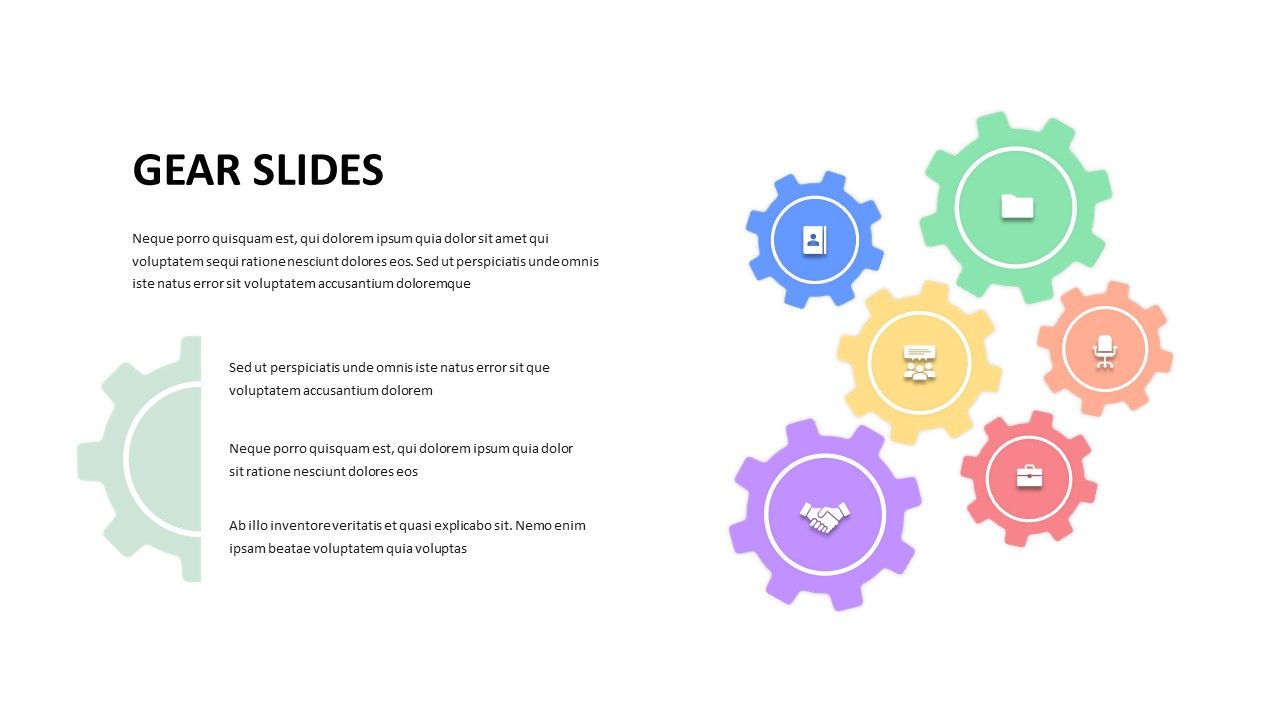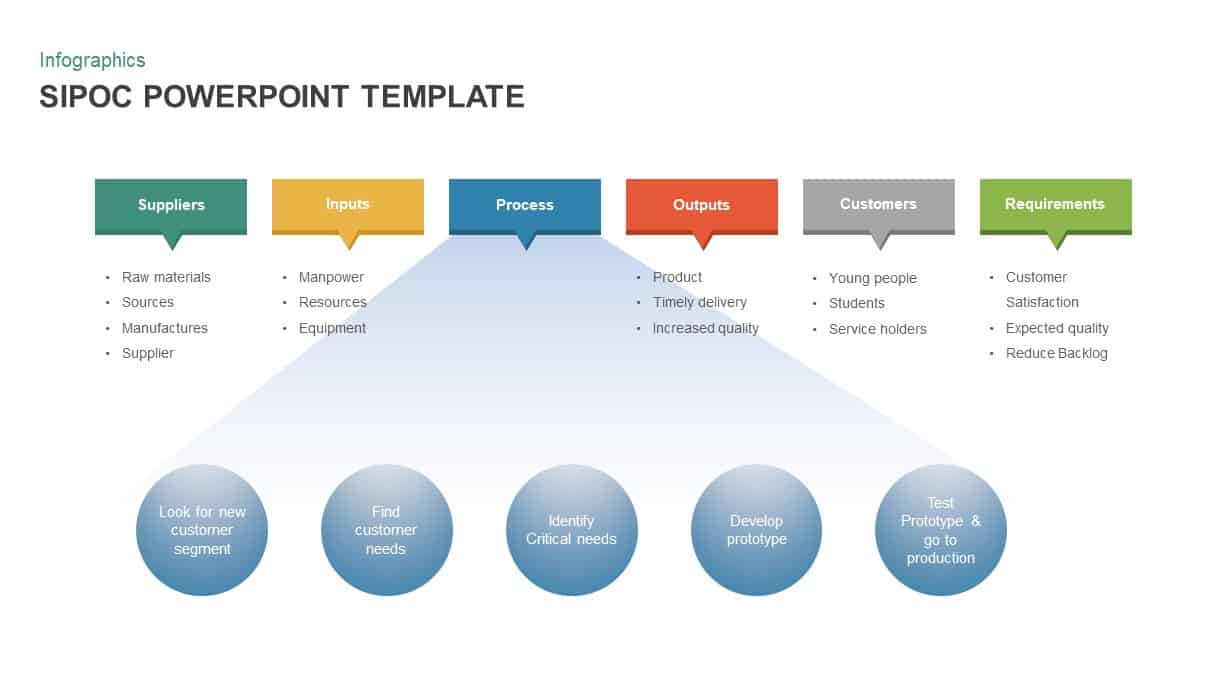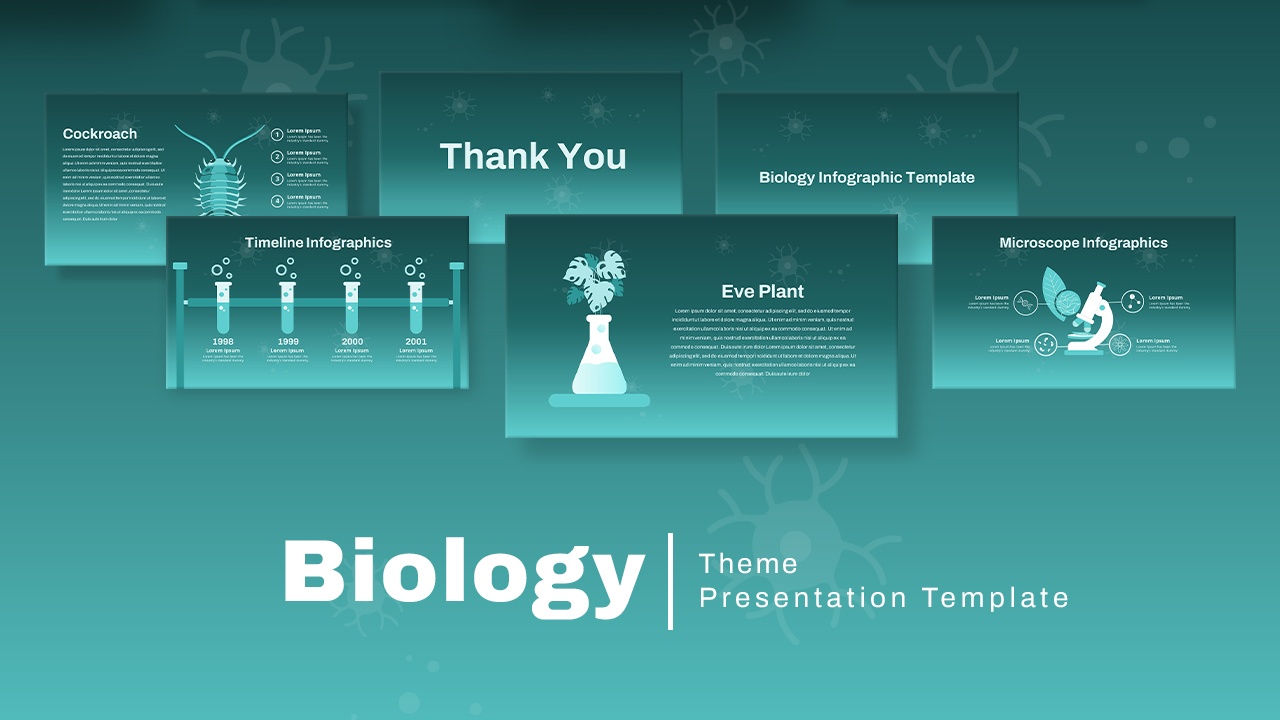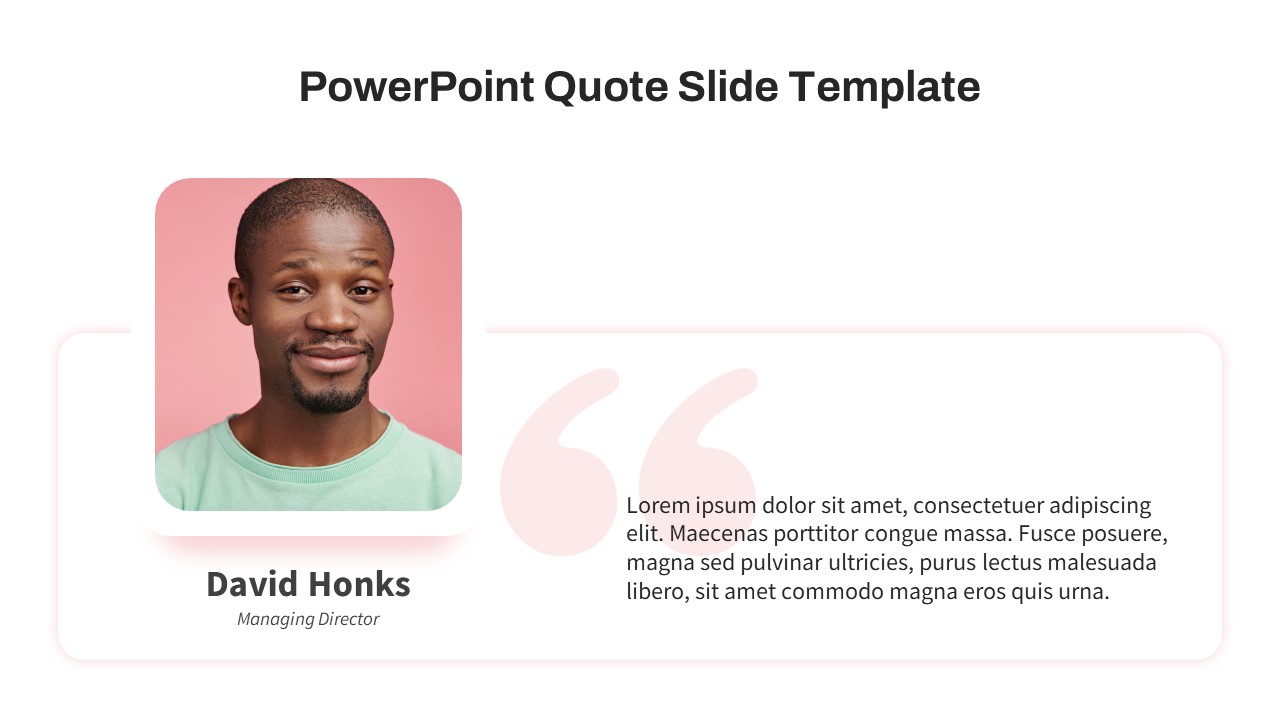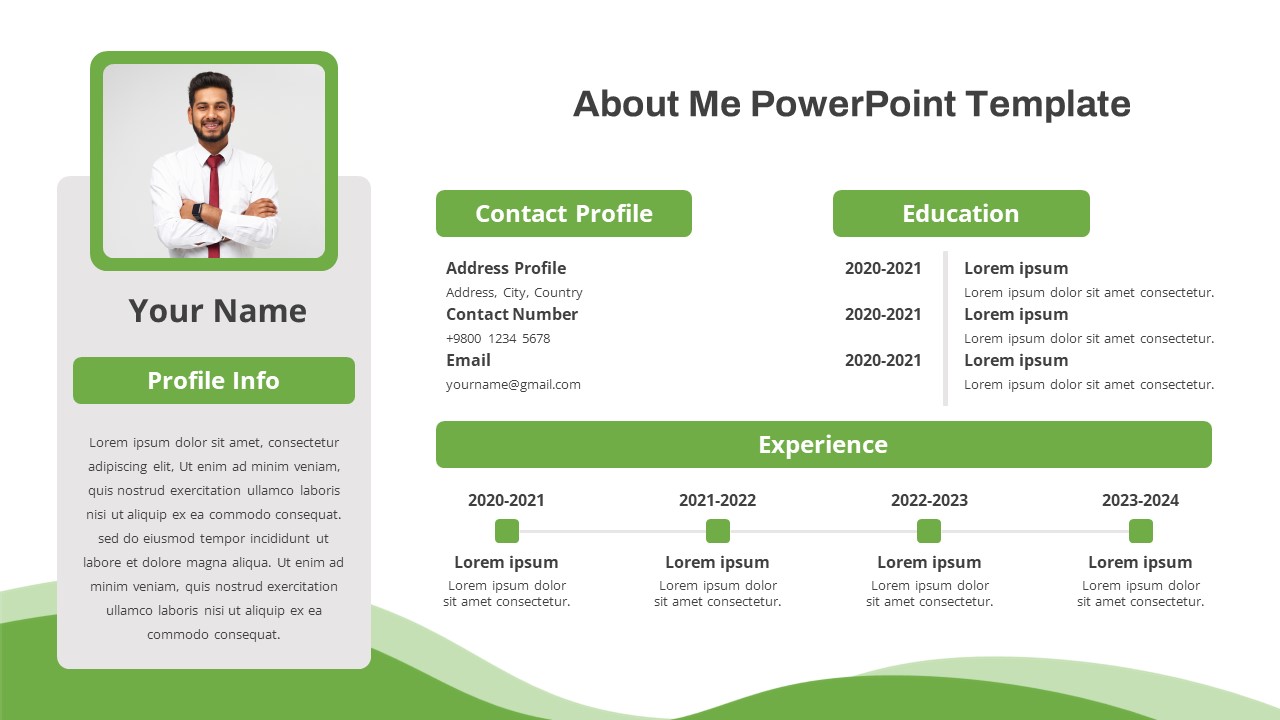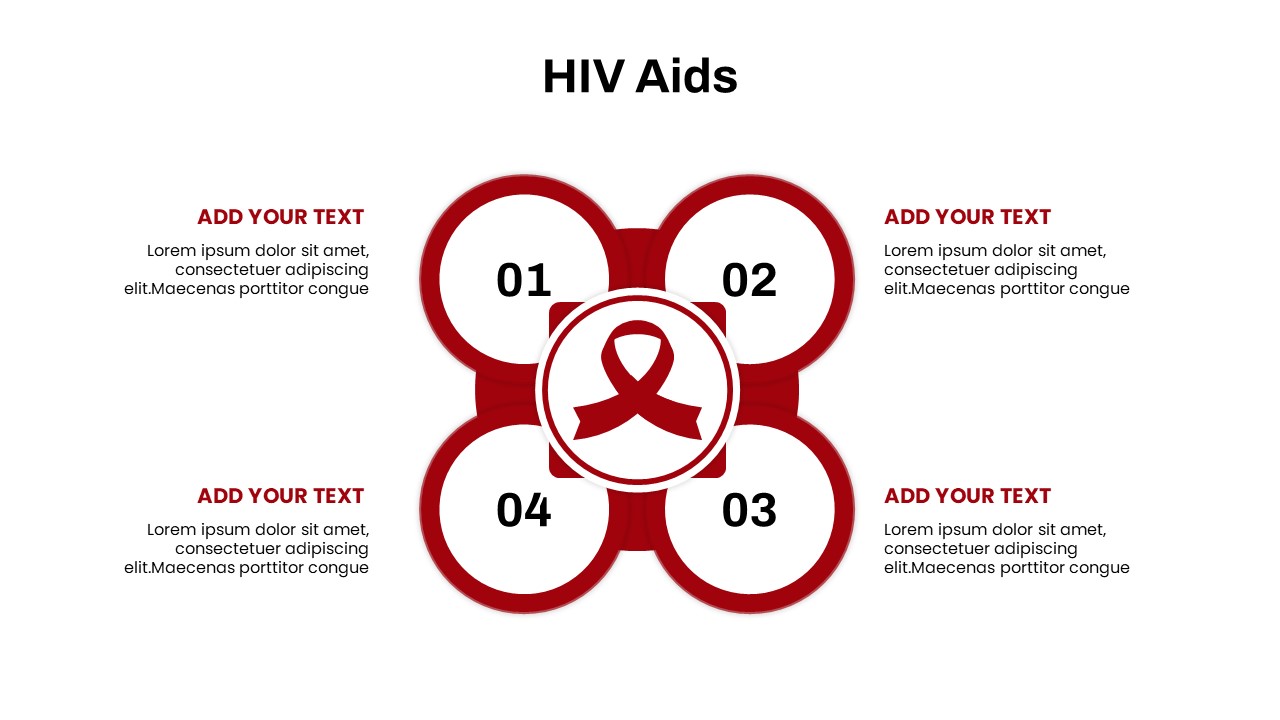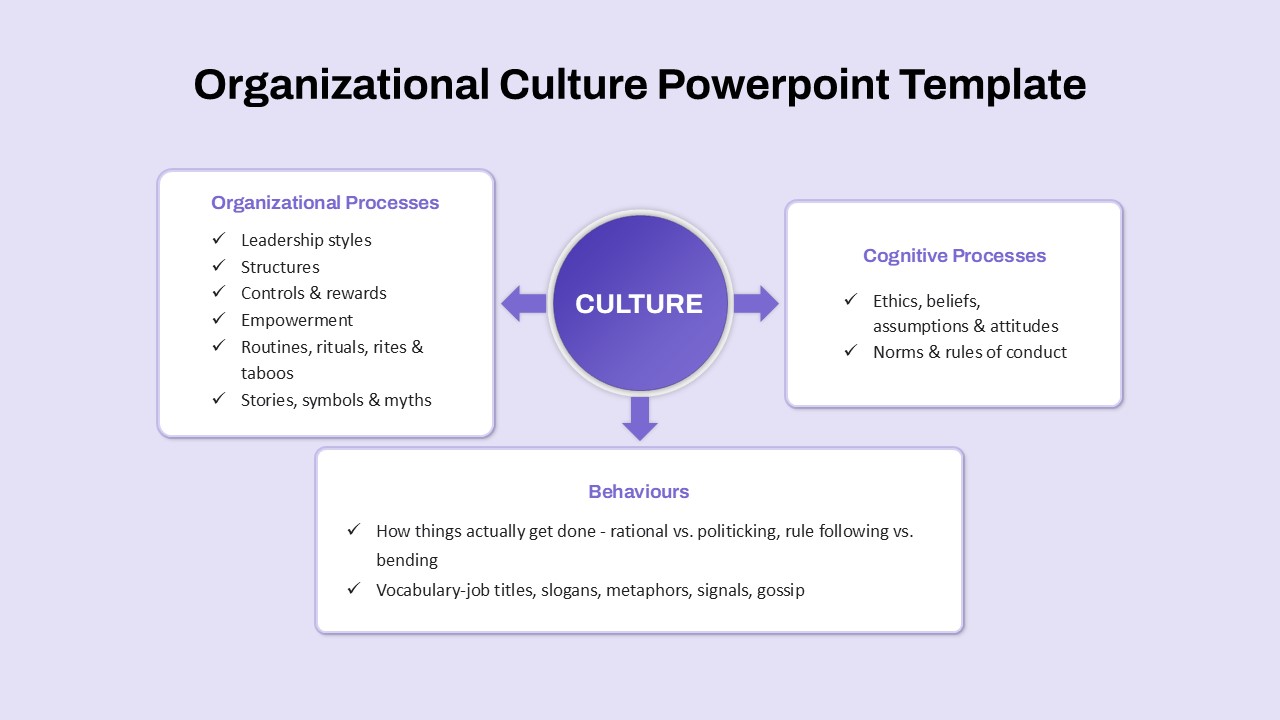Animated Bomb Blast PowerPoint Template
Comic Book Template for PowerPoint
Introducing the Animated Bomb Blast PowerPoint Template – a captivating design that will undoubtedly lure your audience. This one-of-a-kind presentation template draws inspiration from comic strips and features one slide brought to life with mesmerizing animations. This animated PowerPoint template emulates a powerful explosion, with carefully chosen background imagery that includes a dramatic Big Bang image, aligning with the overall theme. The animations effortlessly enhance the entire concept, injecting a touch of sophistication and style into your presentation.
How do I put animation in PowerPoint?
Adding animations to your PowerPoint presentation is a straightforward process. Begin by selecting the object or text you want to animate. Then, navigate to the “Animations” tab on the PowerPoint ribbon. Here, you can choose from a range of animation effects such as entrance, exit, emphasis, and motion paths. Simply click on the desired animation, and it will be applied to the selected object. You can further customize the animation by adjusting parameters like duration and delay. To add more complexity, use the Animation Pane to control the sequence of animations. PowerPoint offers an array of powerful tools to bring your content to life and engage your audience with dynamic visuals.
The animated bomb blast slide, designed in a cartoon strip style, is well-suited for primary school educators, storytellers, and professionals engaging with children. Nevertheless, its versatility extends to applications in presenting case studies or PowerPoint presentations related to wartime scenarios.
Use the single slide of the comic book template for PowerPoint to show the bomb blast in animation. Artfully designed with precision, this animated bomb blast template showcases a curated selection of background images, notably featuring a striking big-bang visual that seamlessly aligns with the theme. The animations harmoniously meld with the overarching concept, elevating your presentation with a sophisticated and stylish touch, imparting both professionalism and a dash of flair. Also, check out our animated mine blast PowerPoint template.
Login to download this file