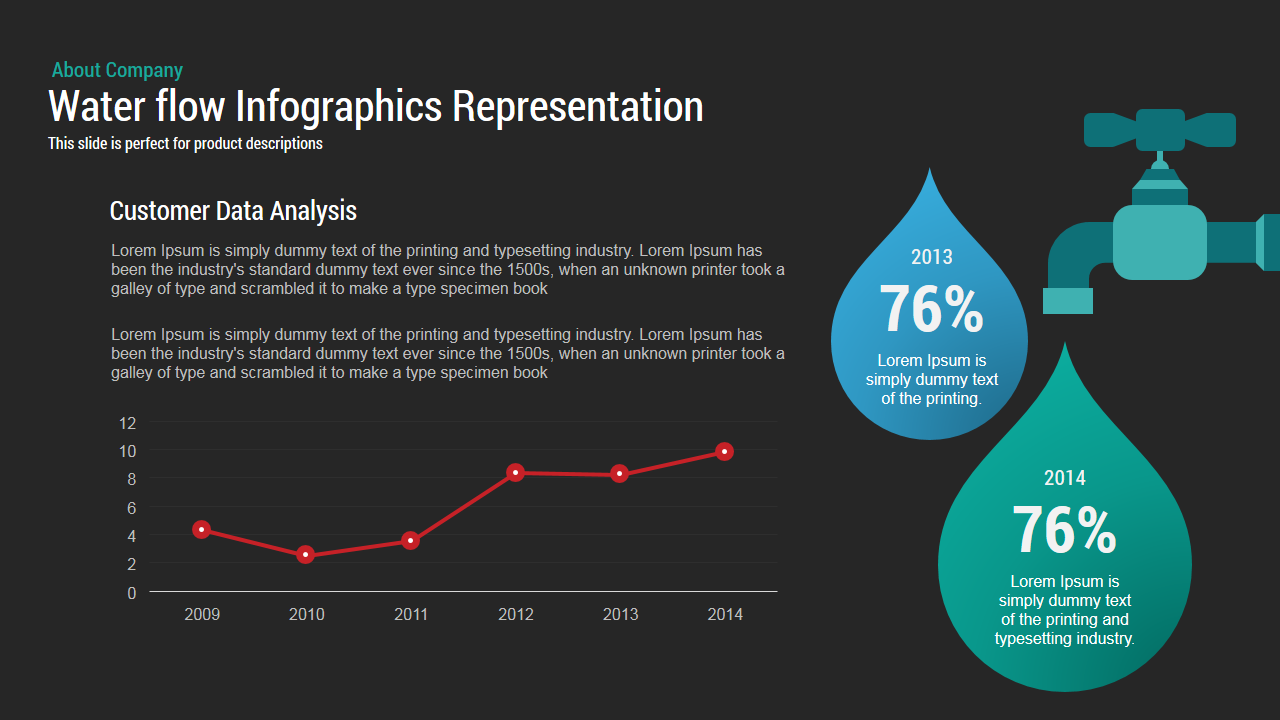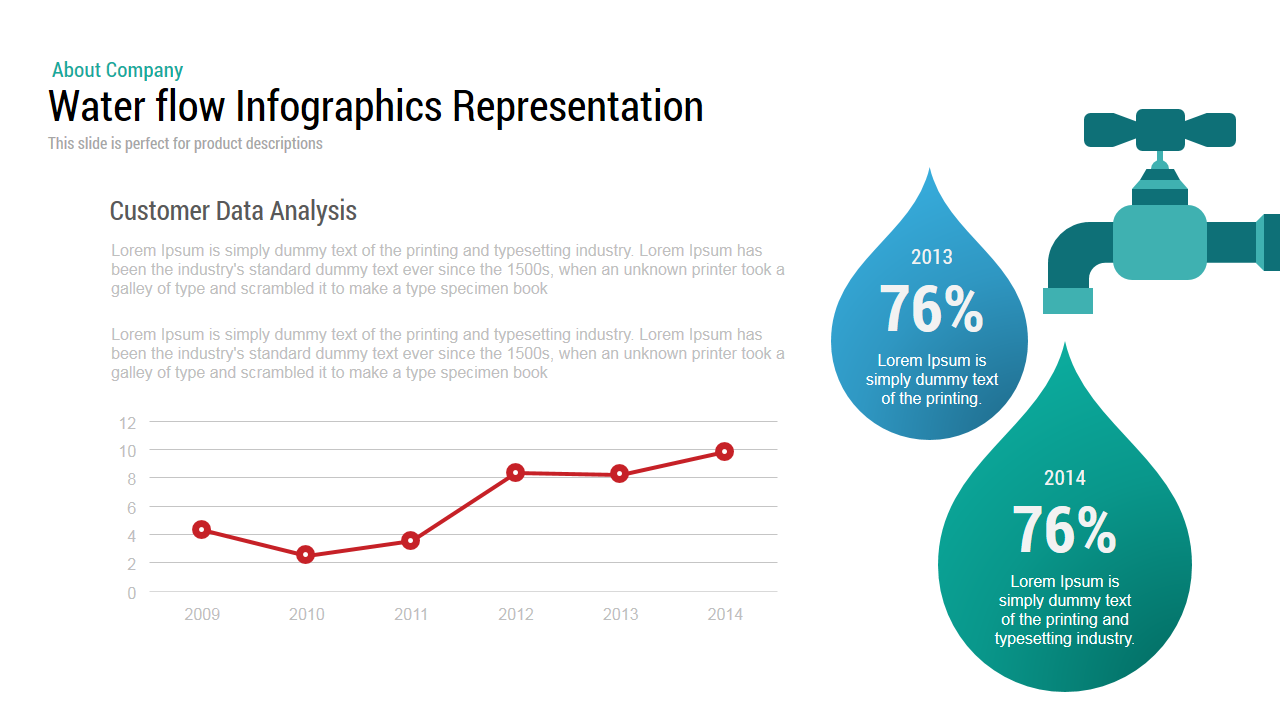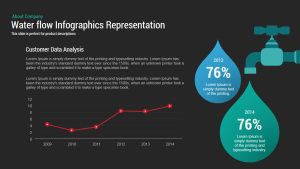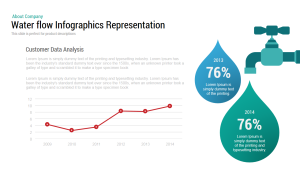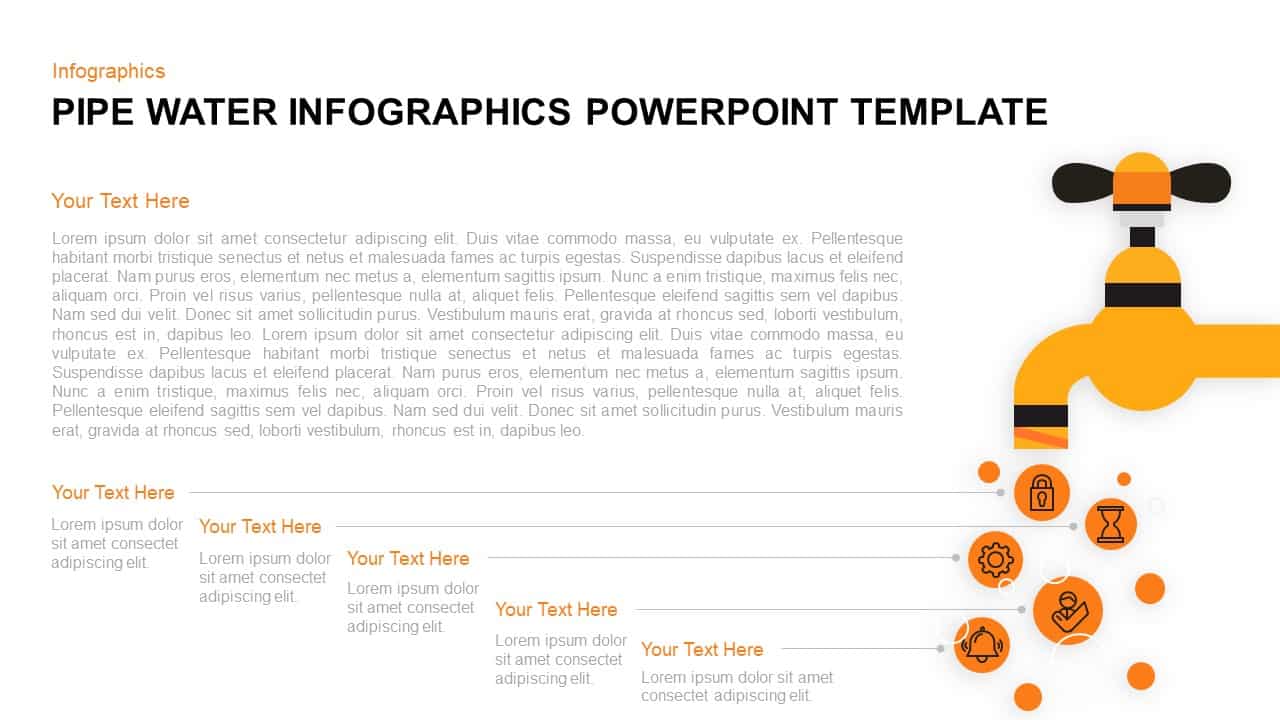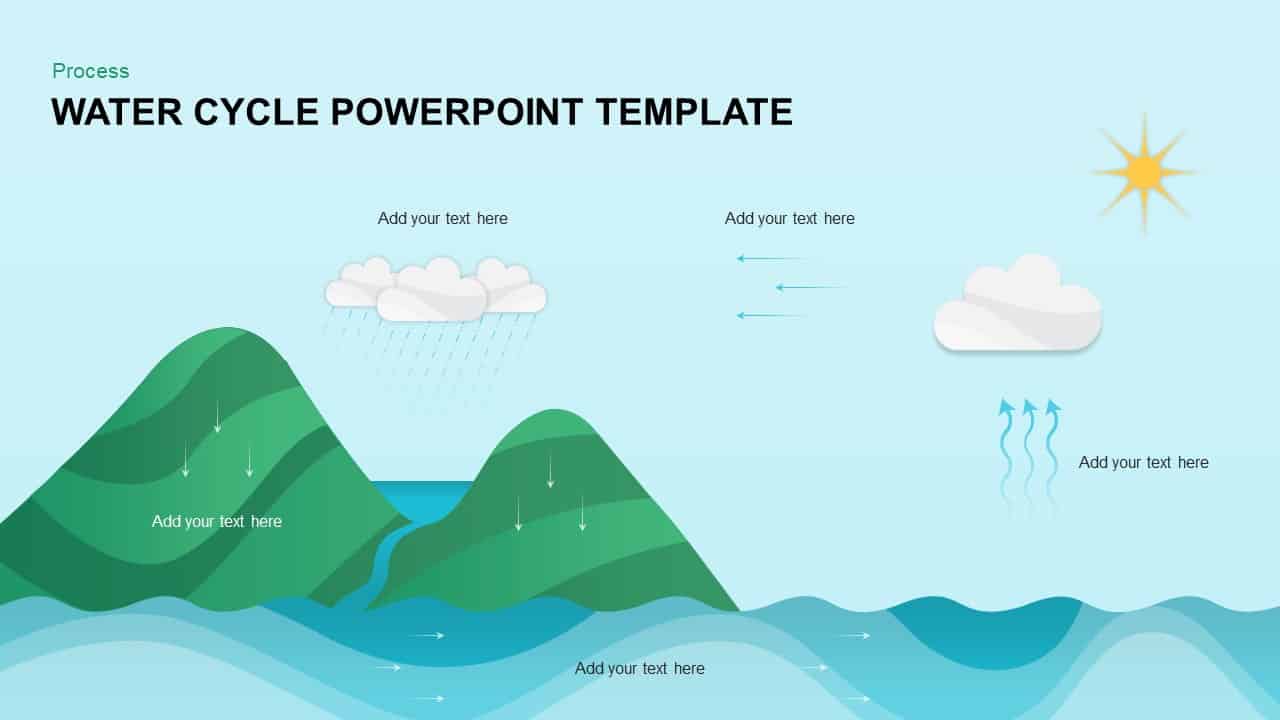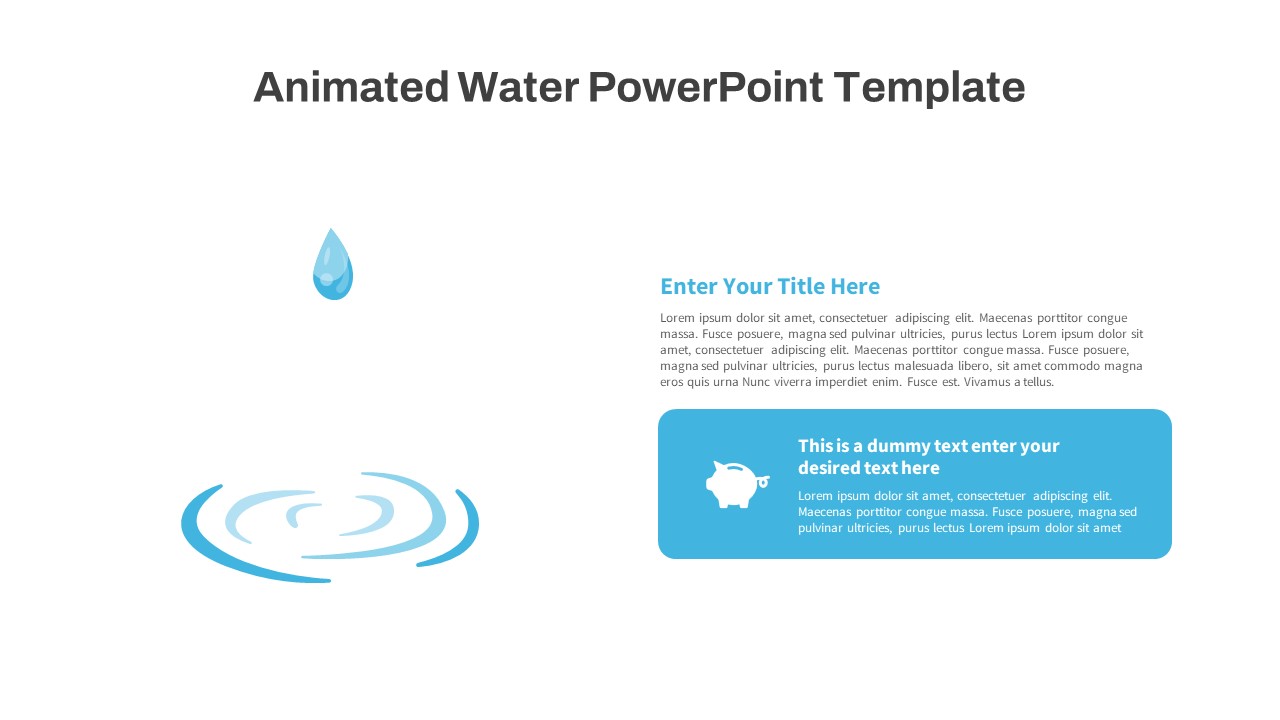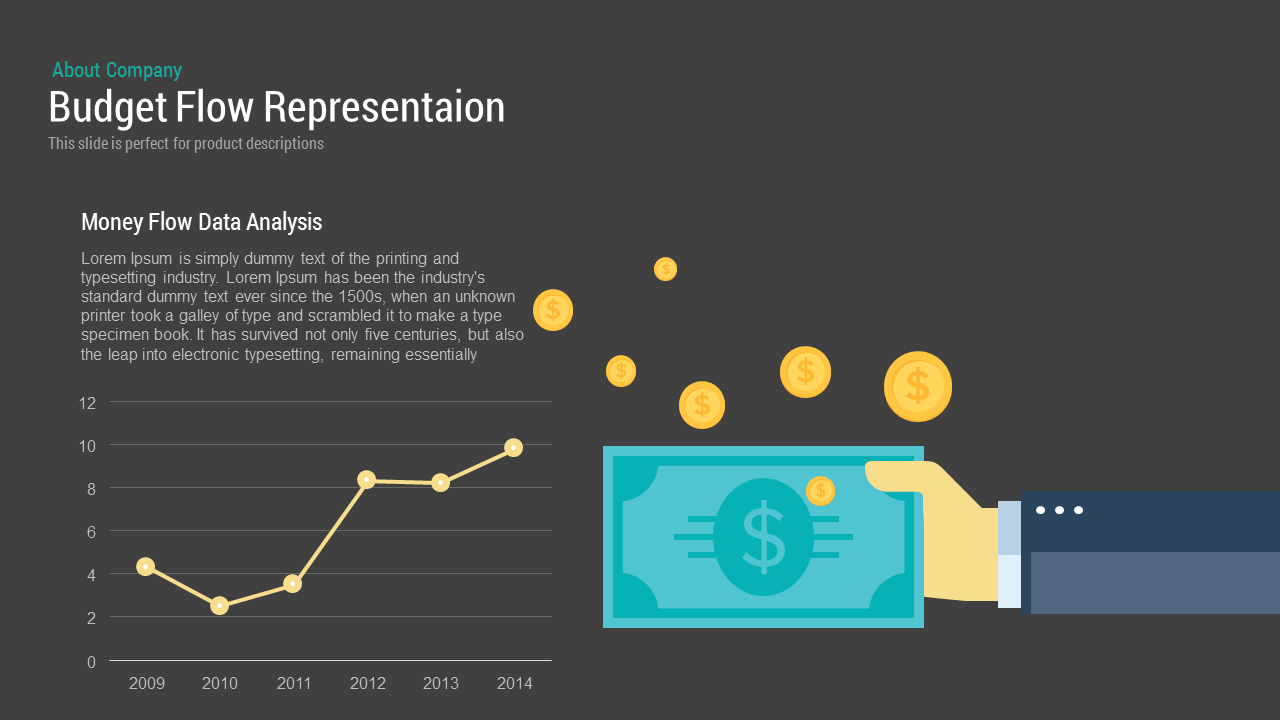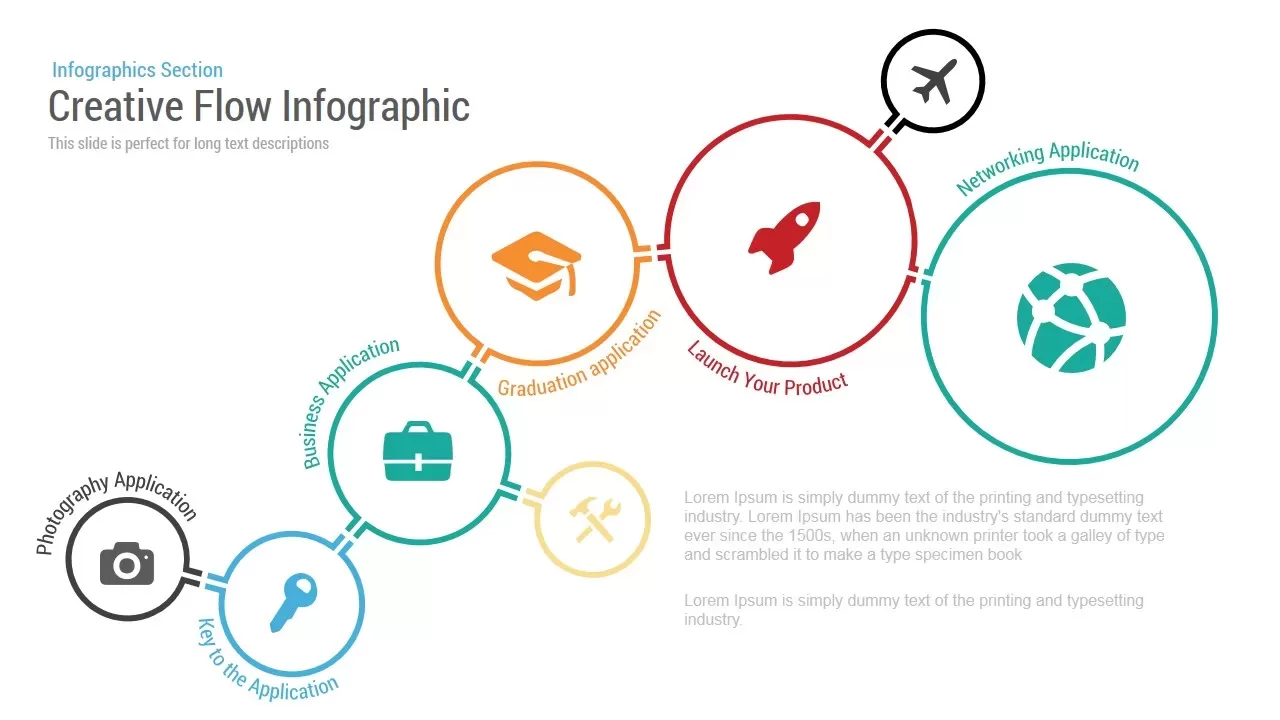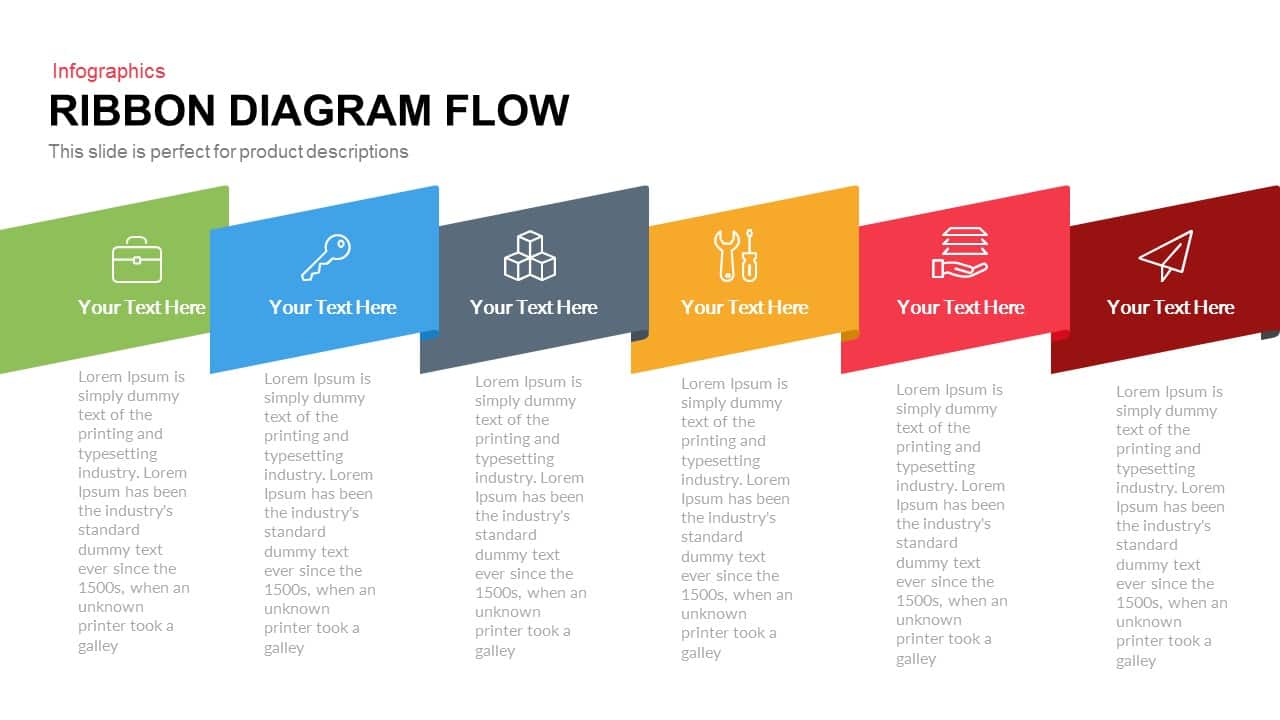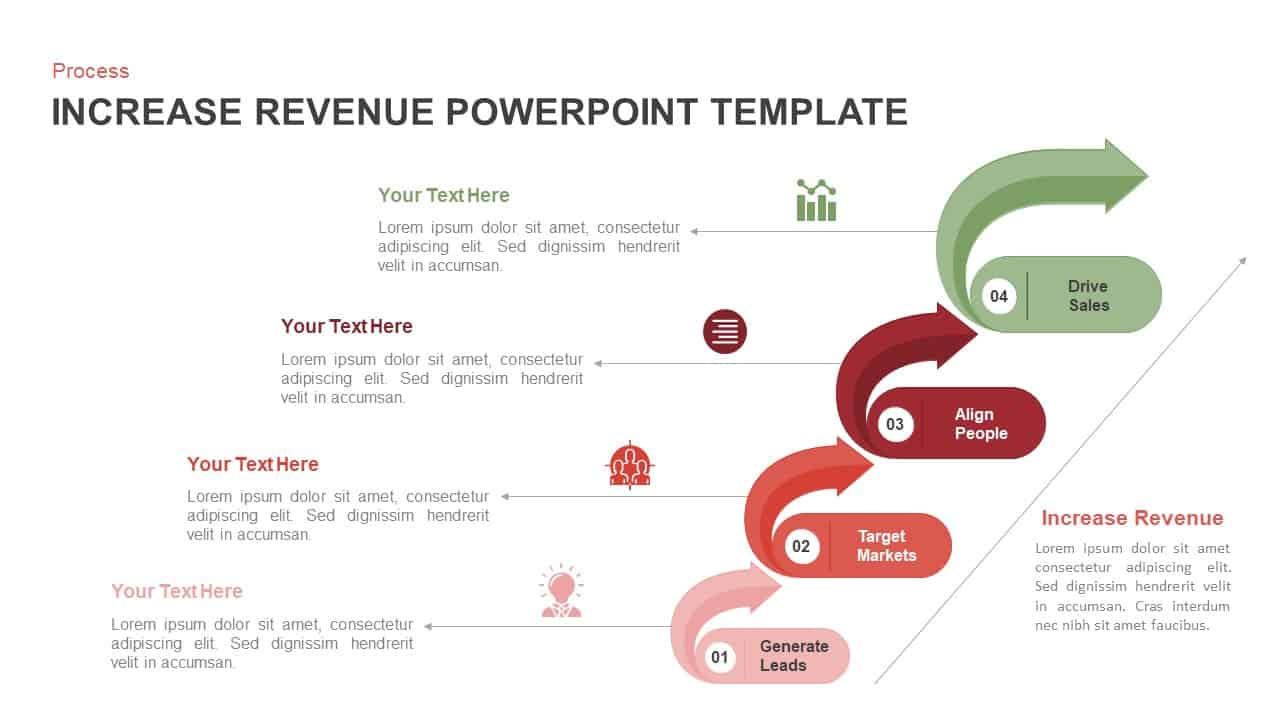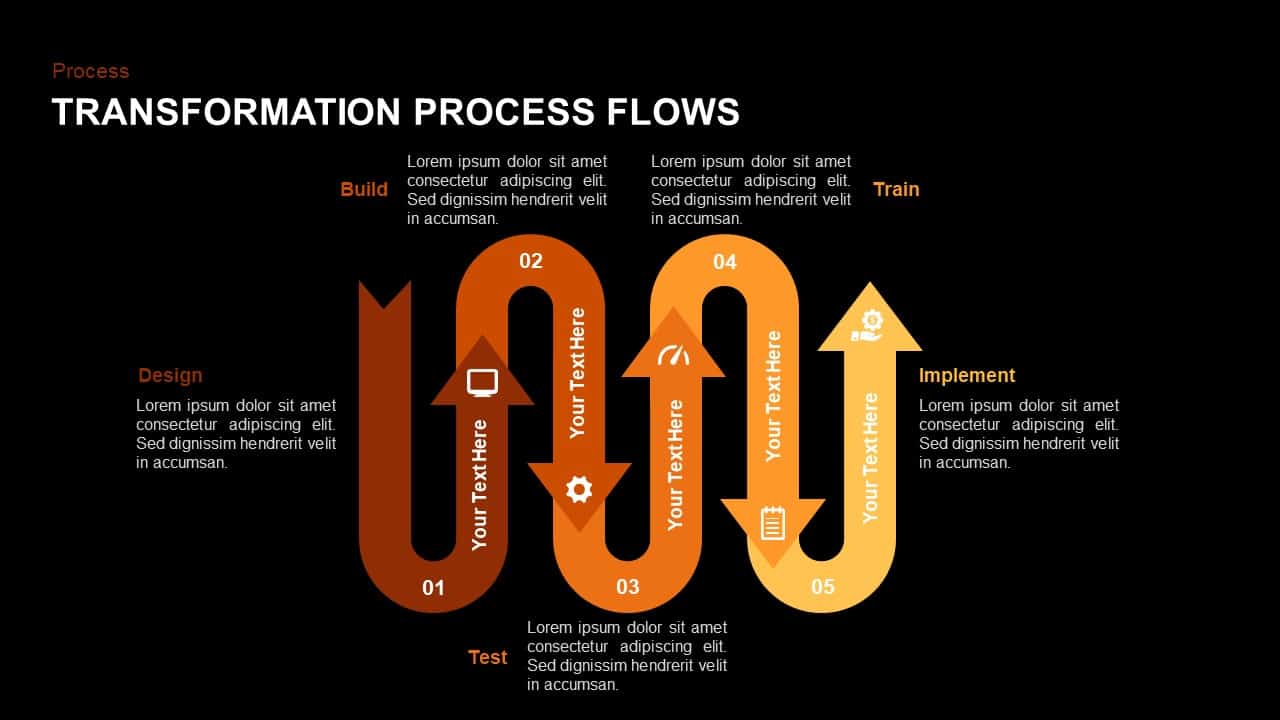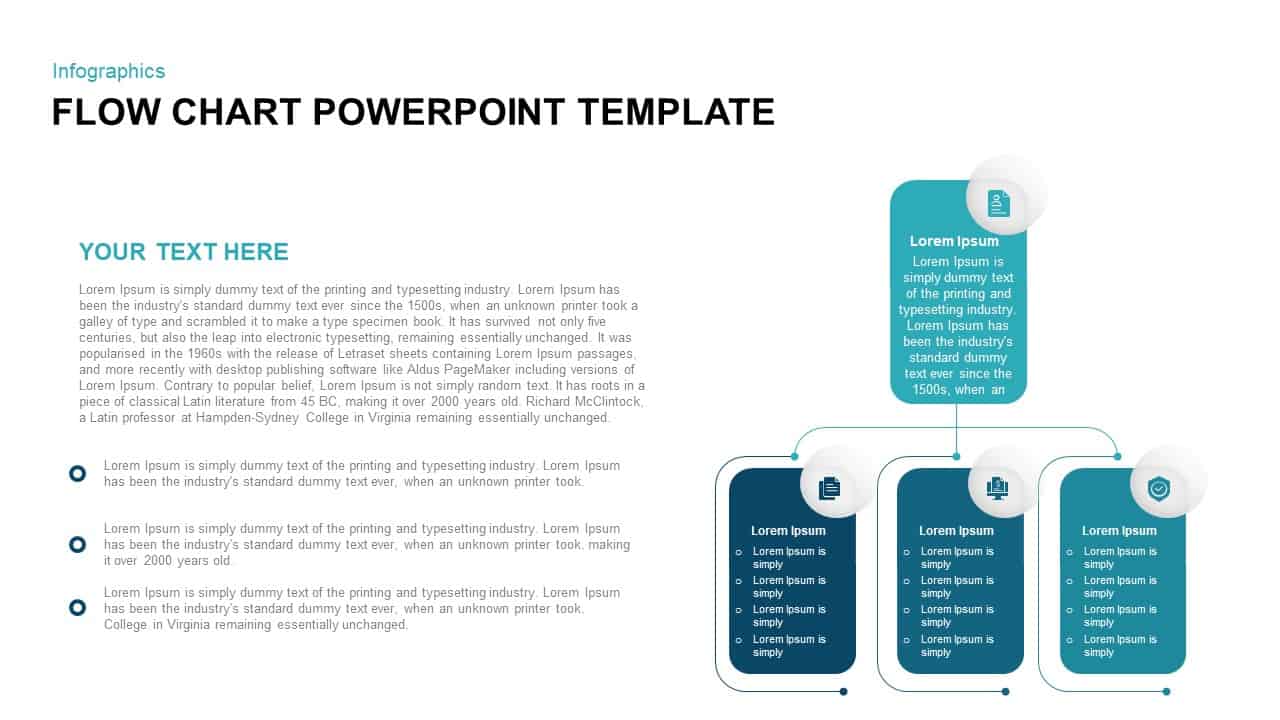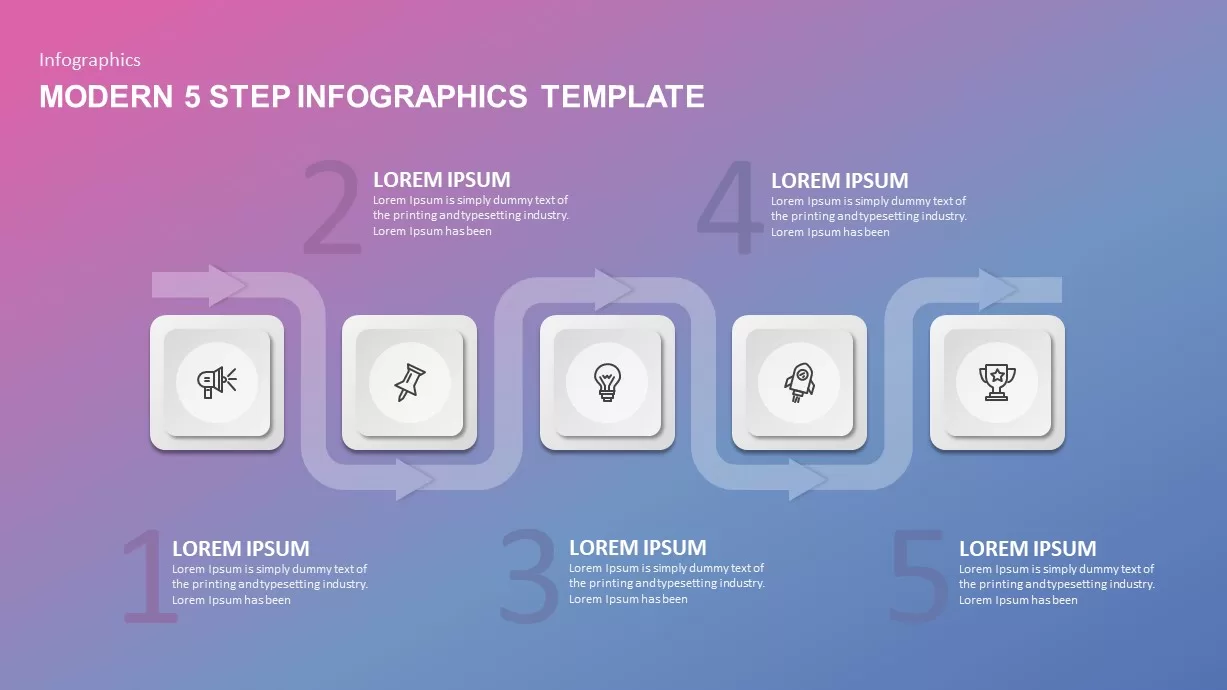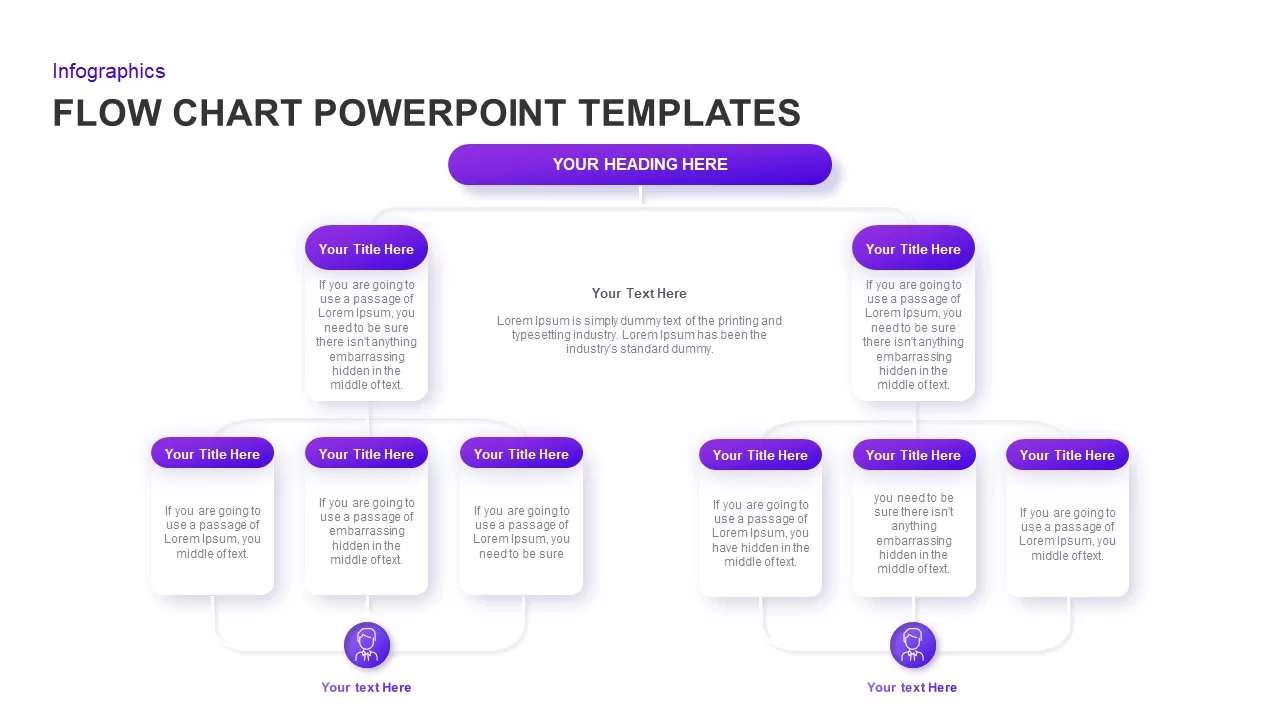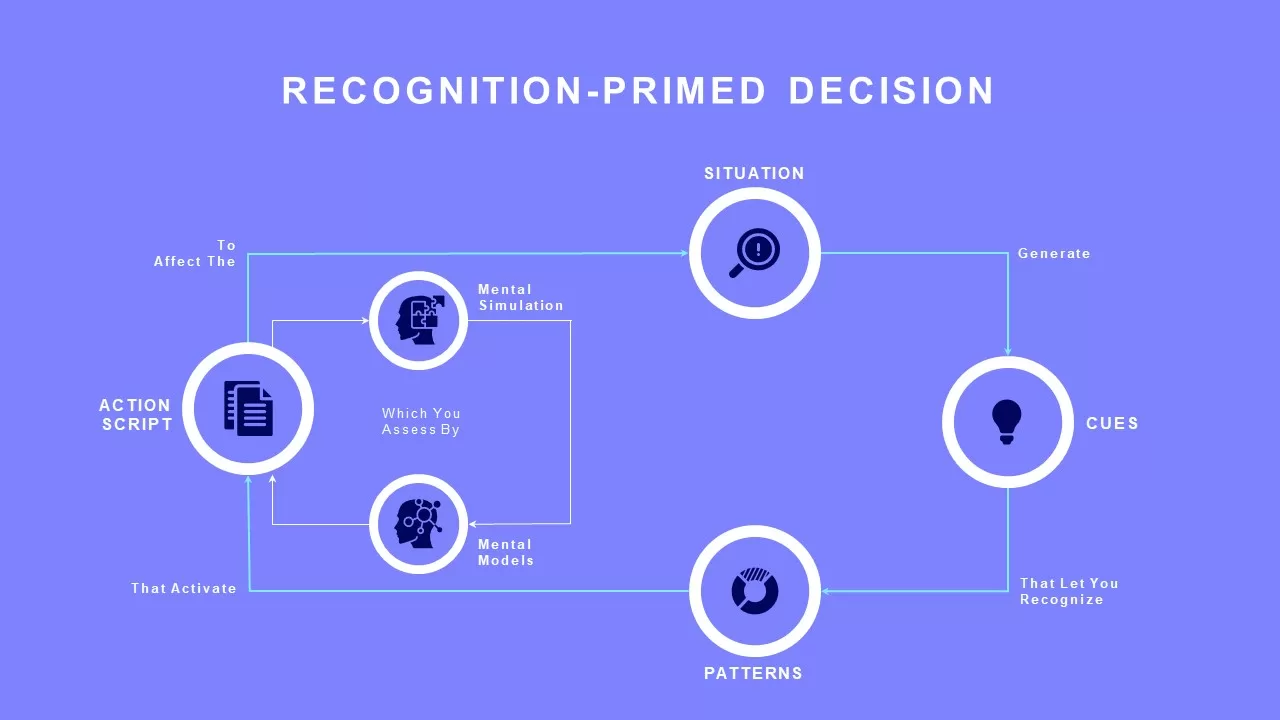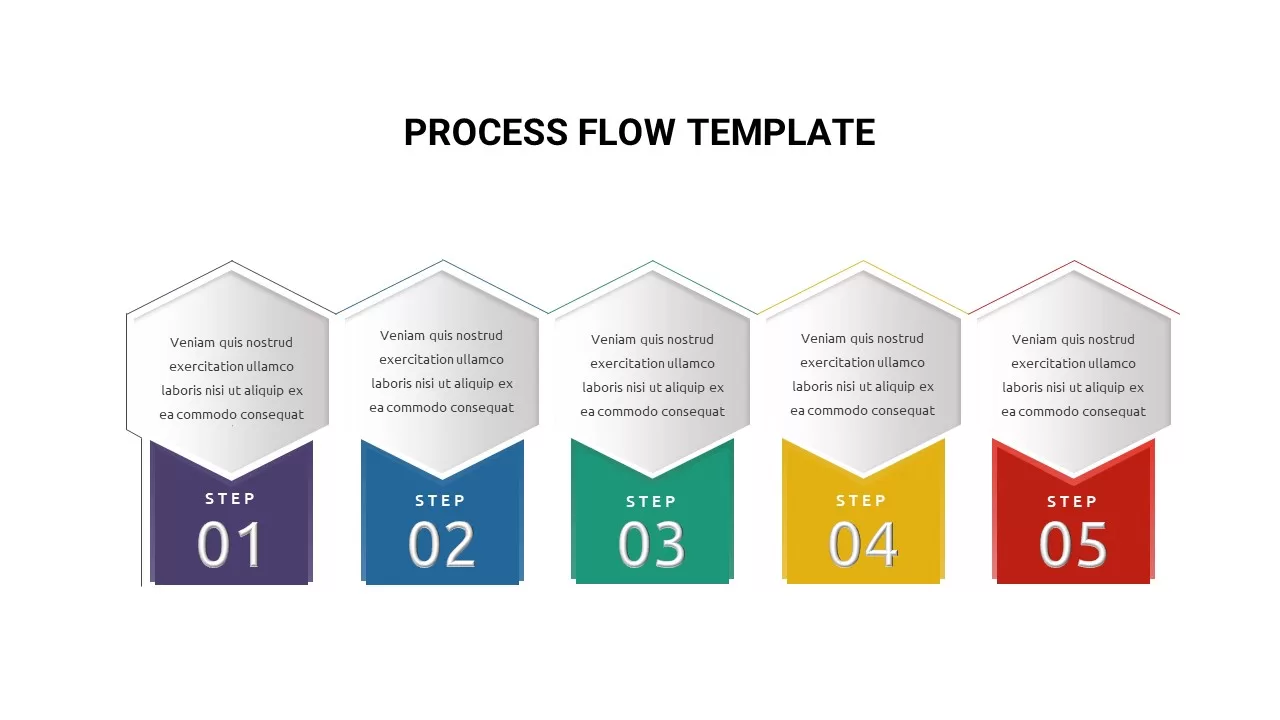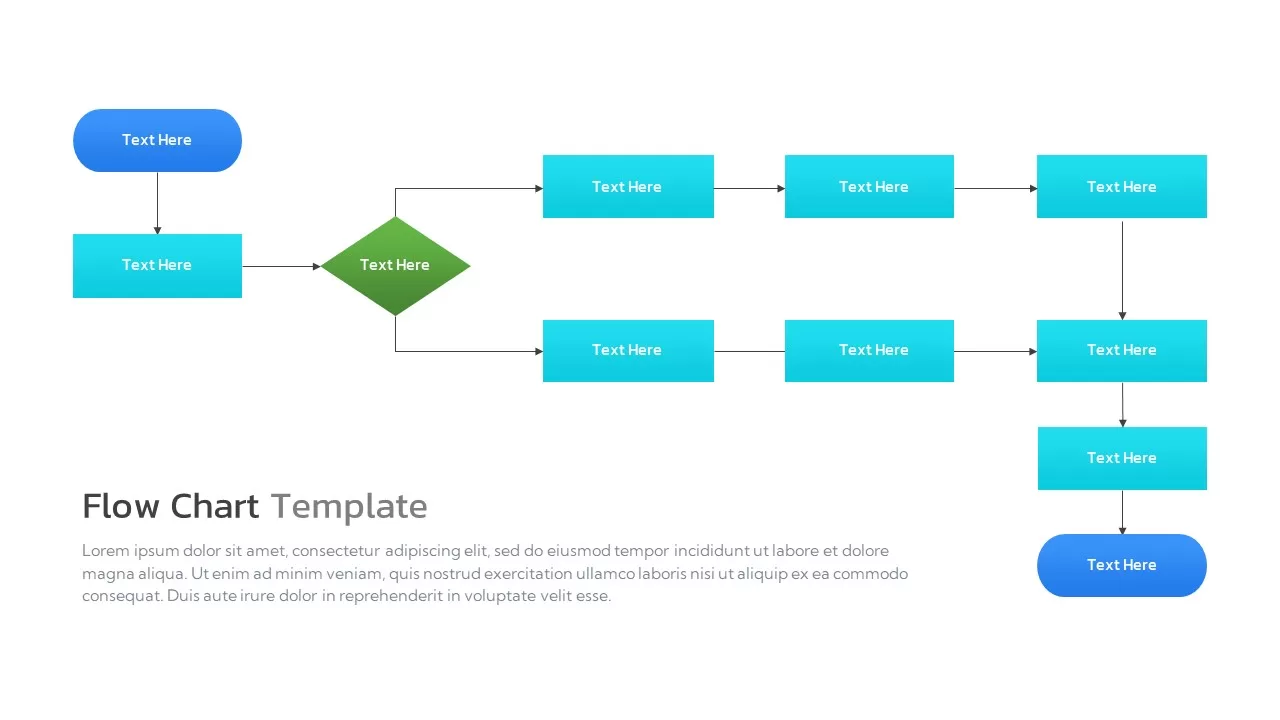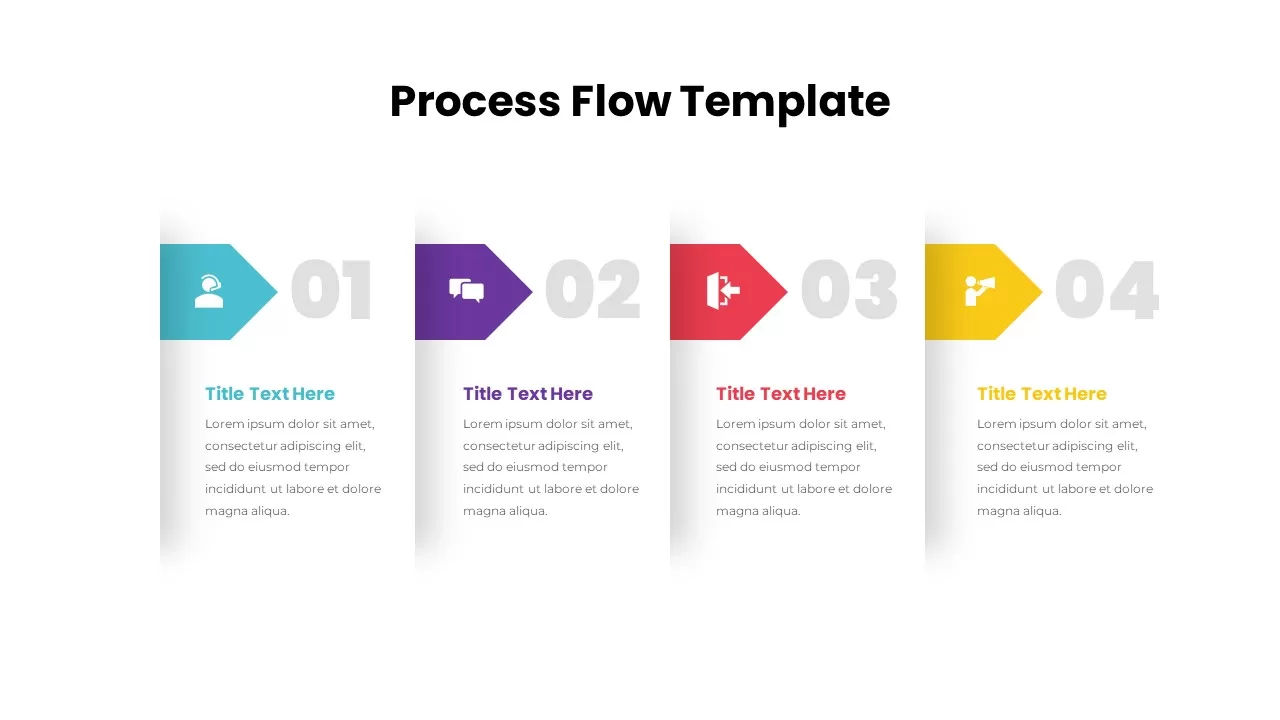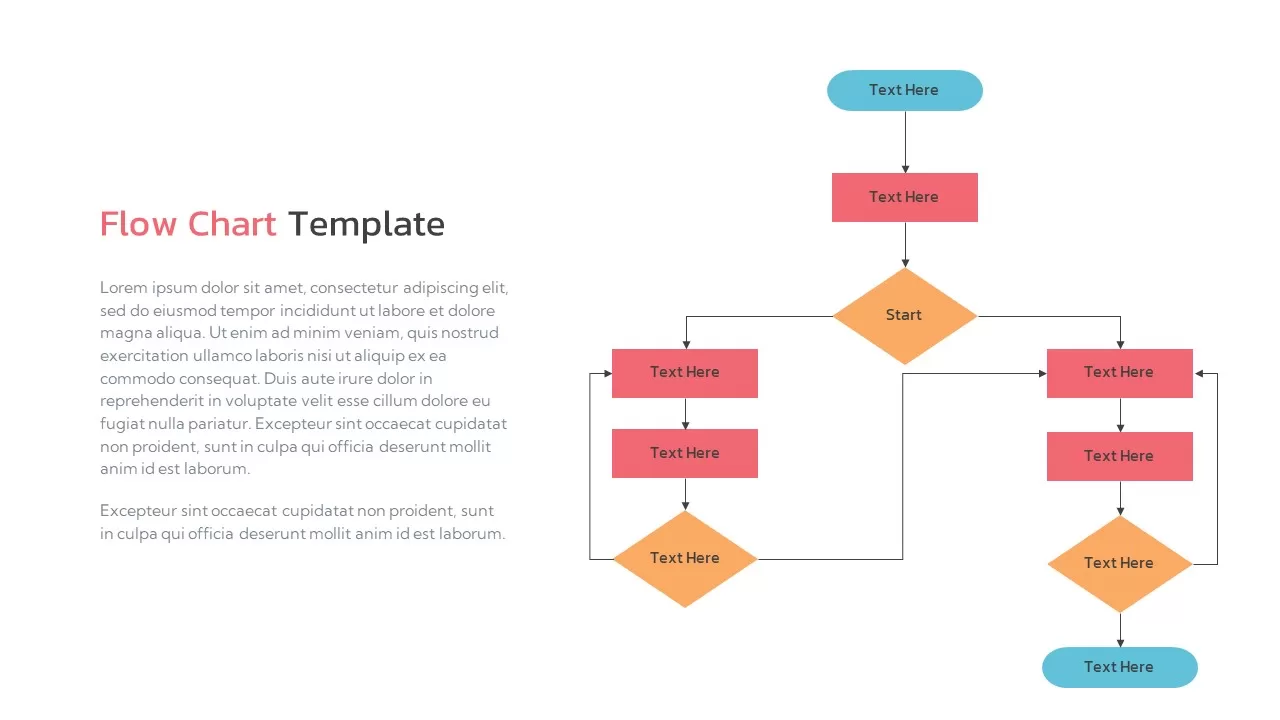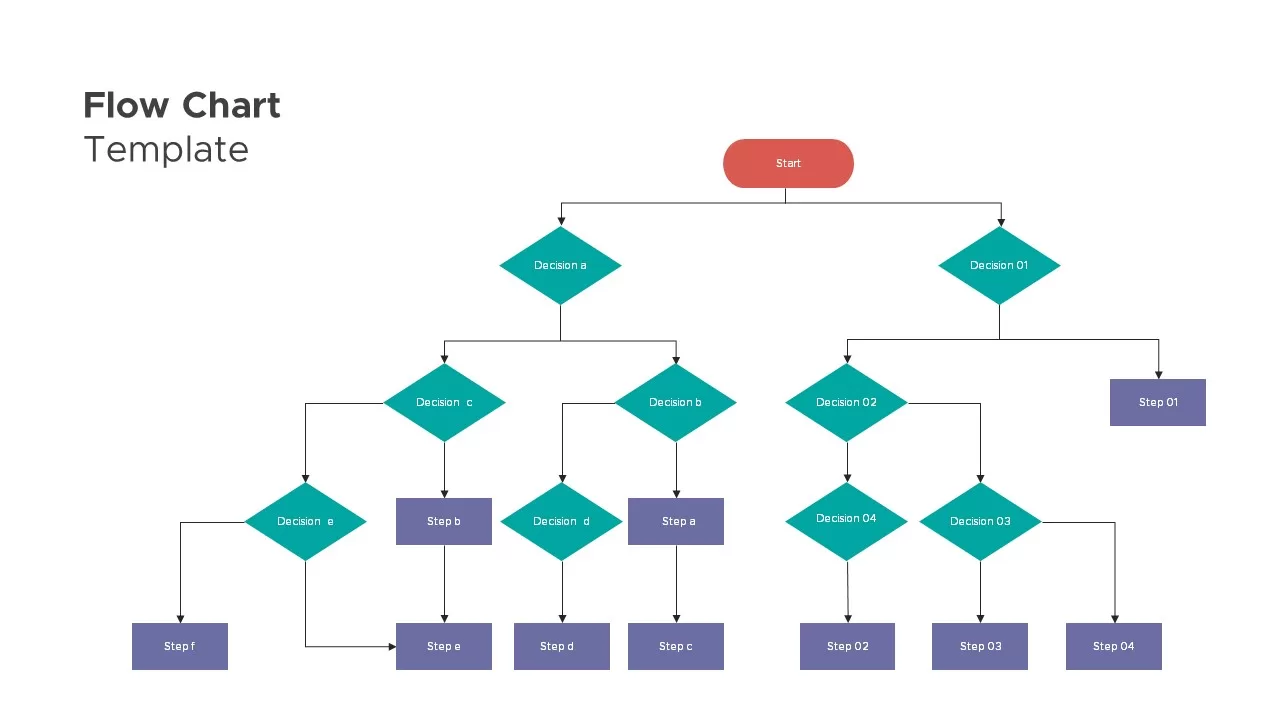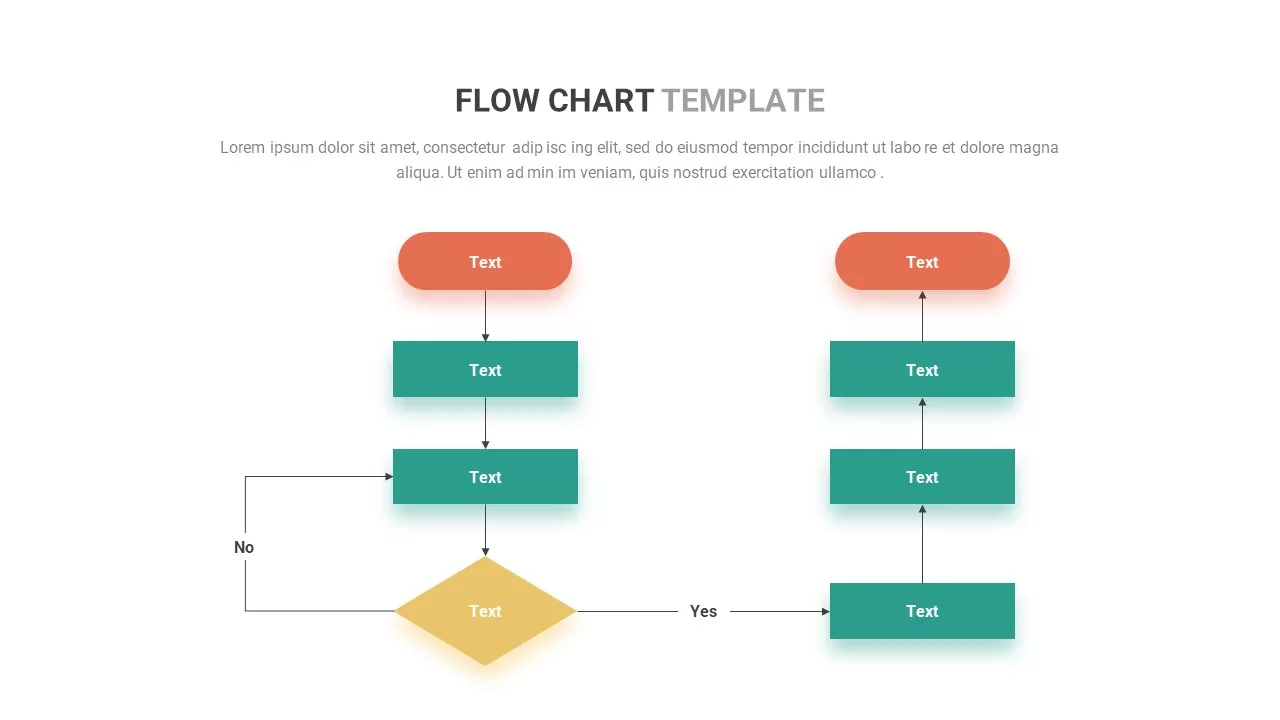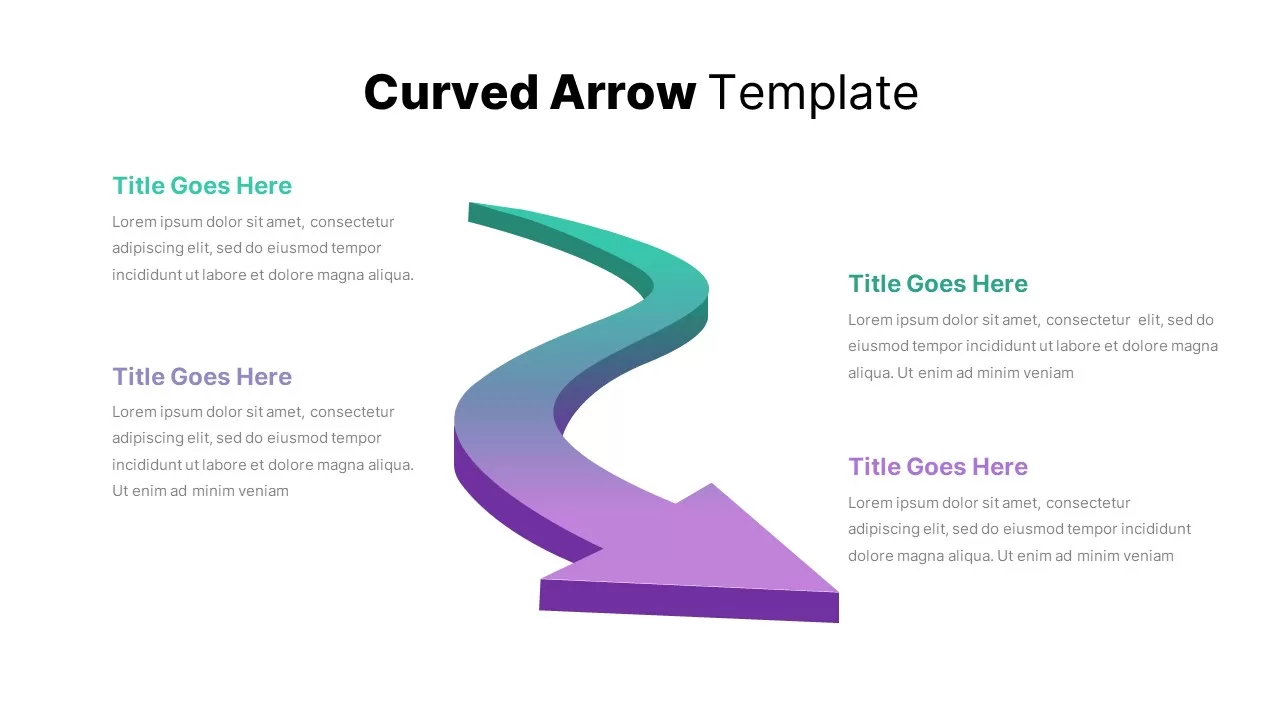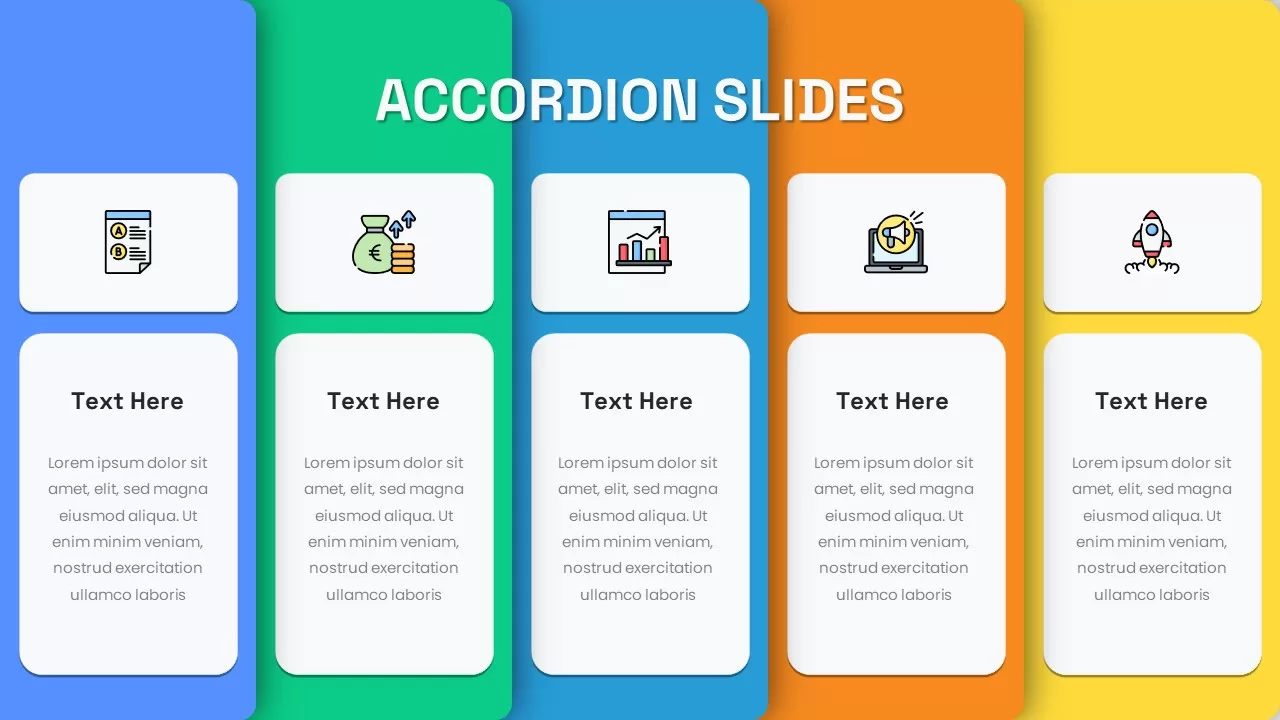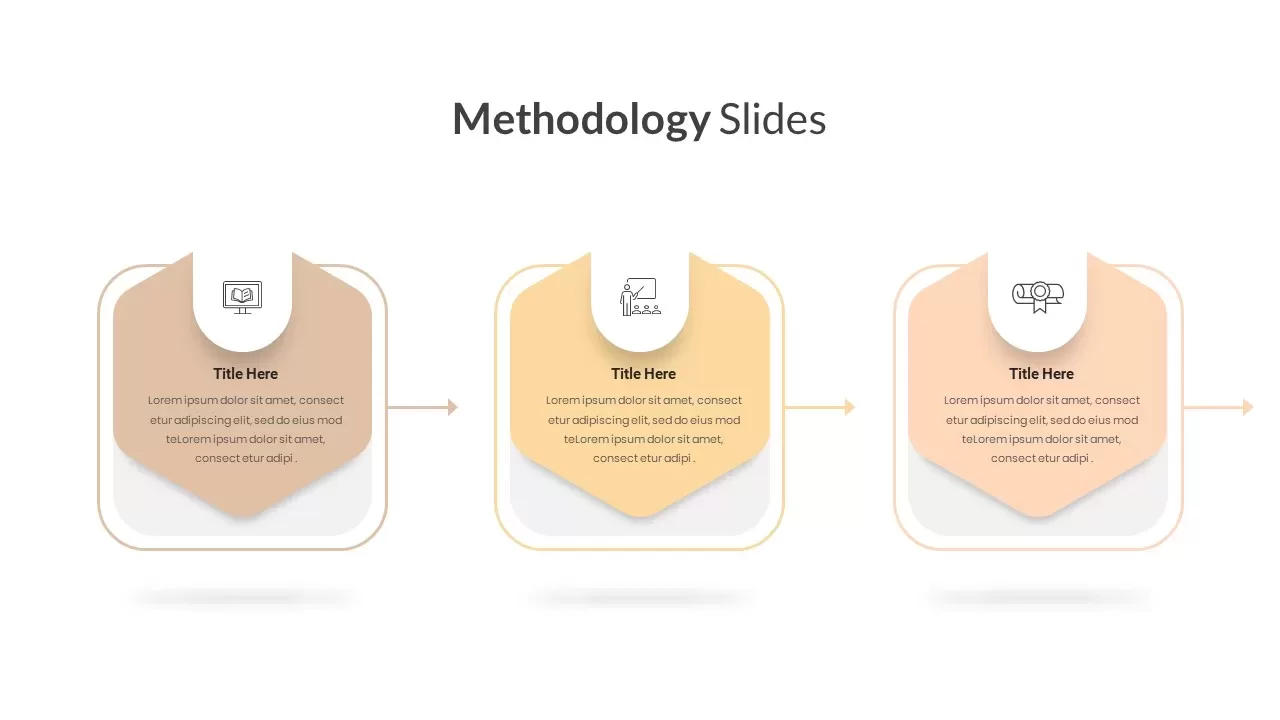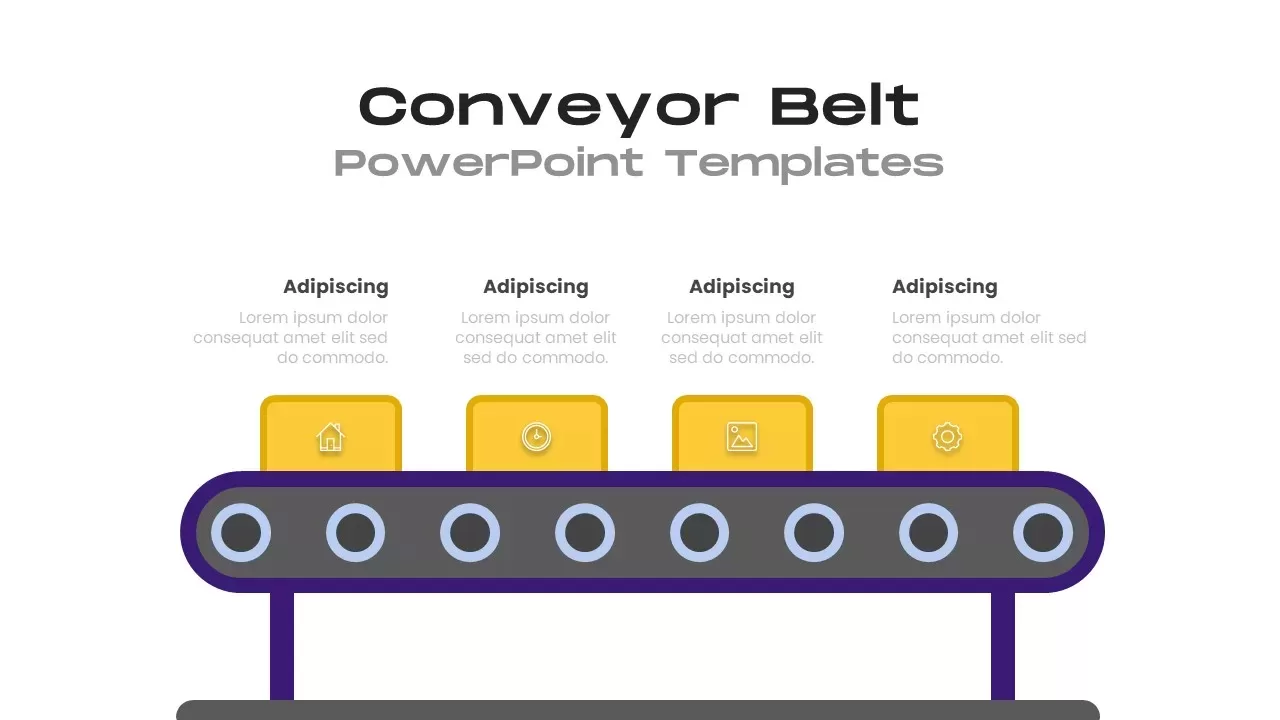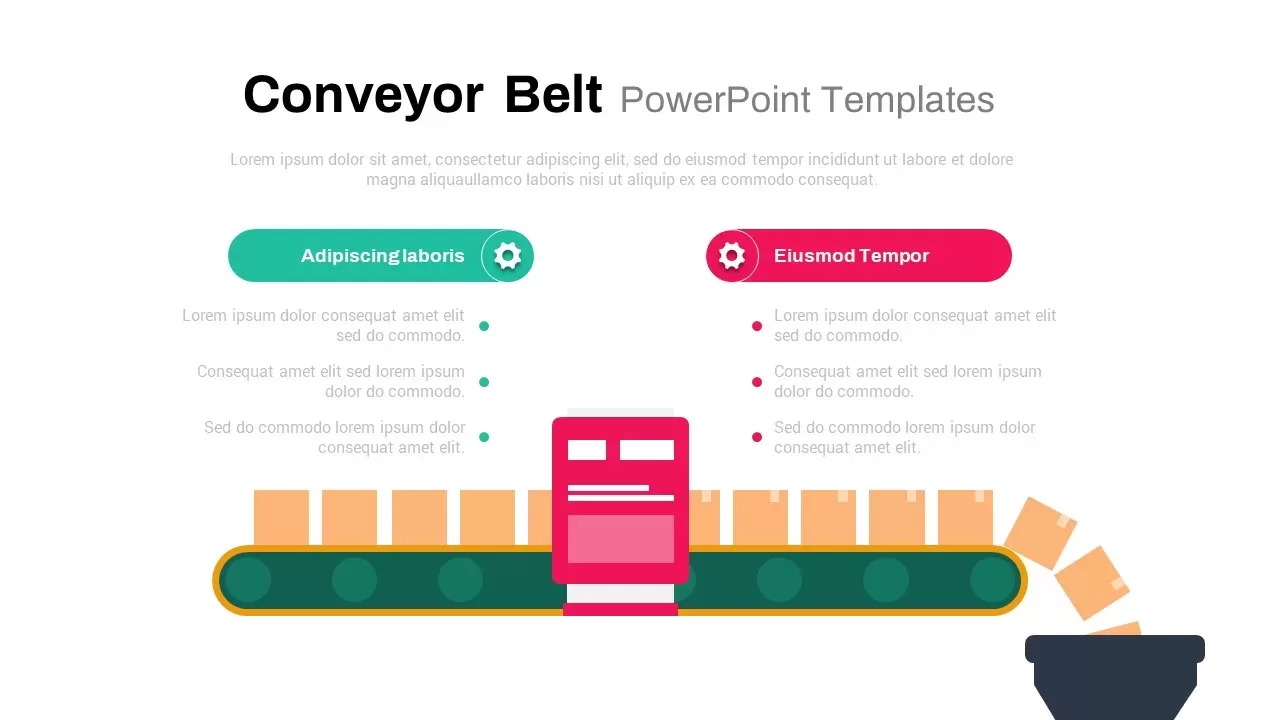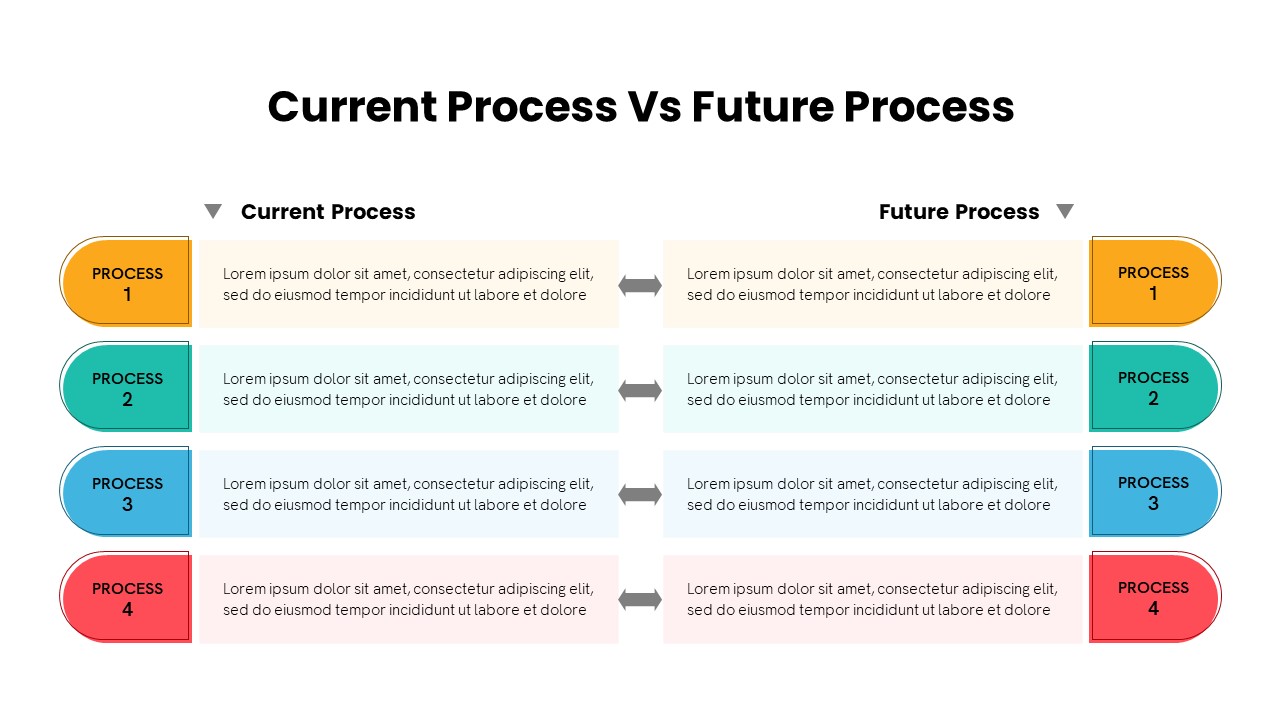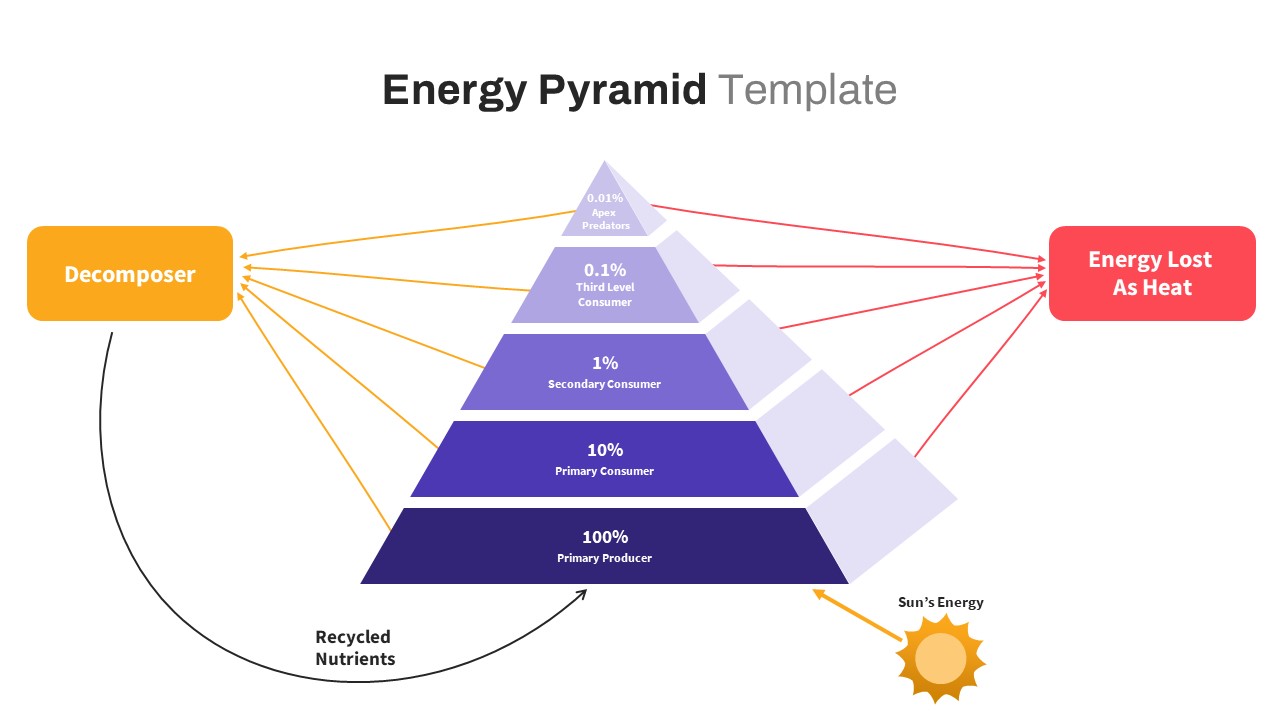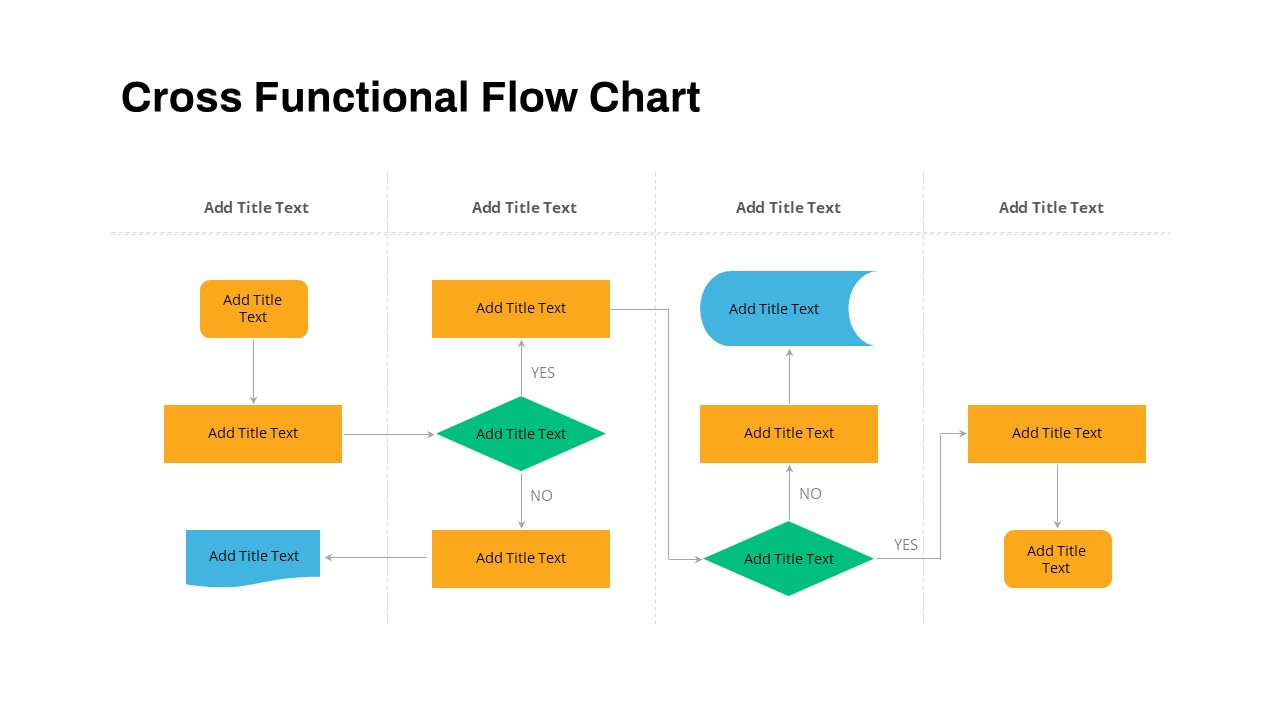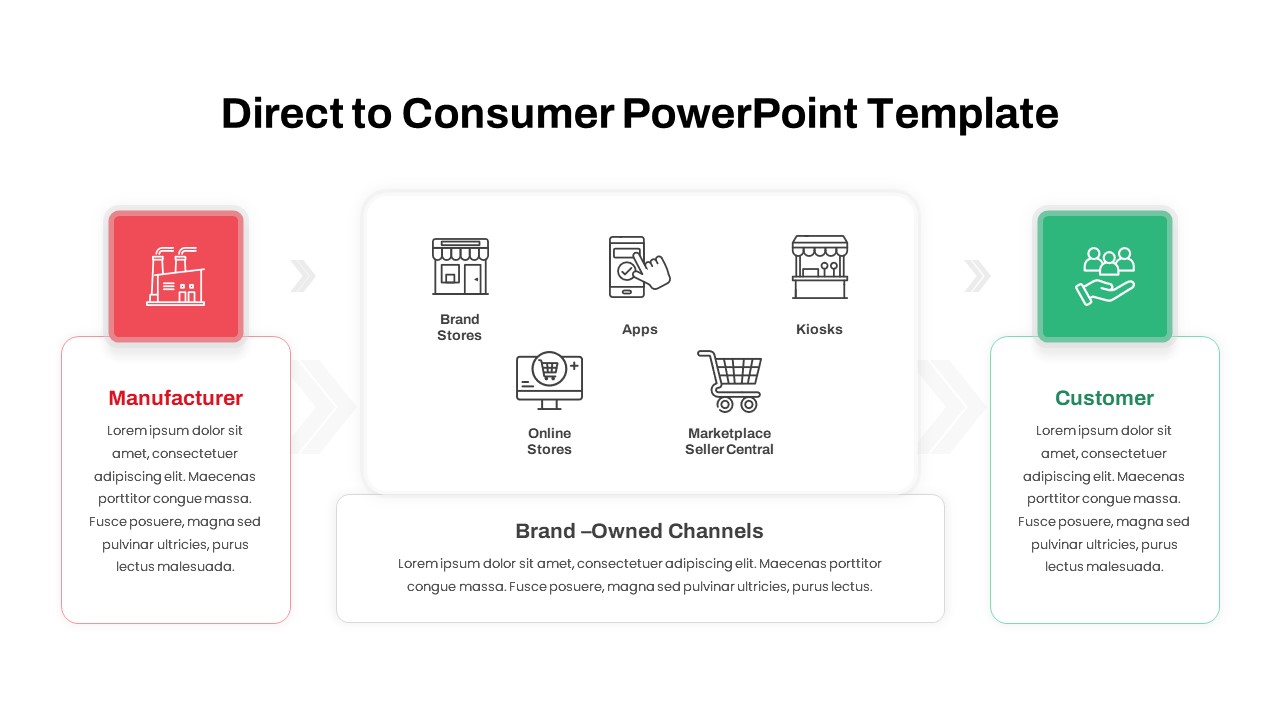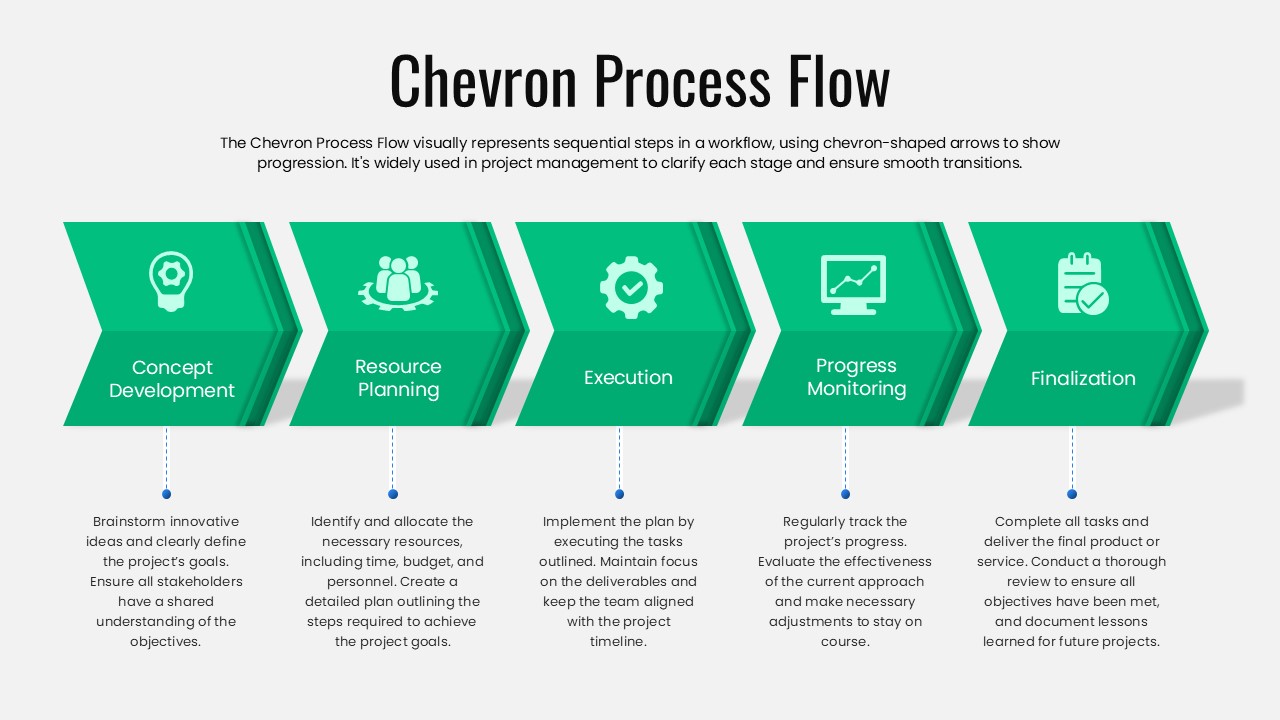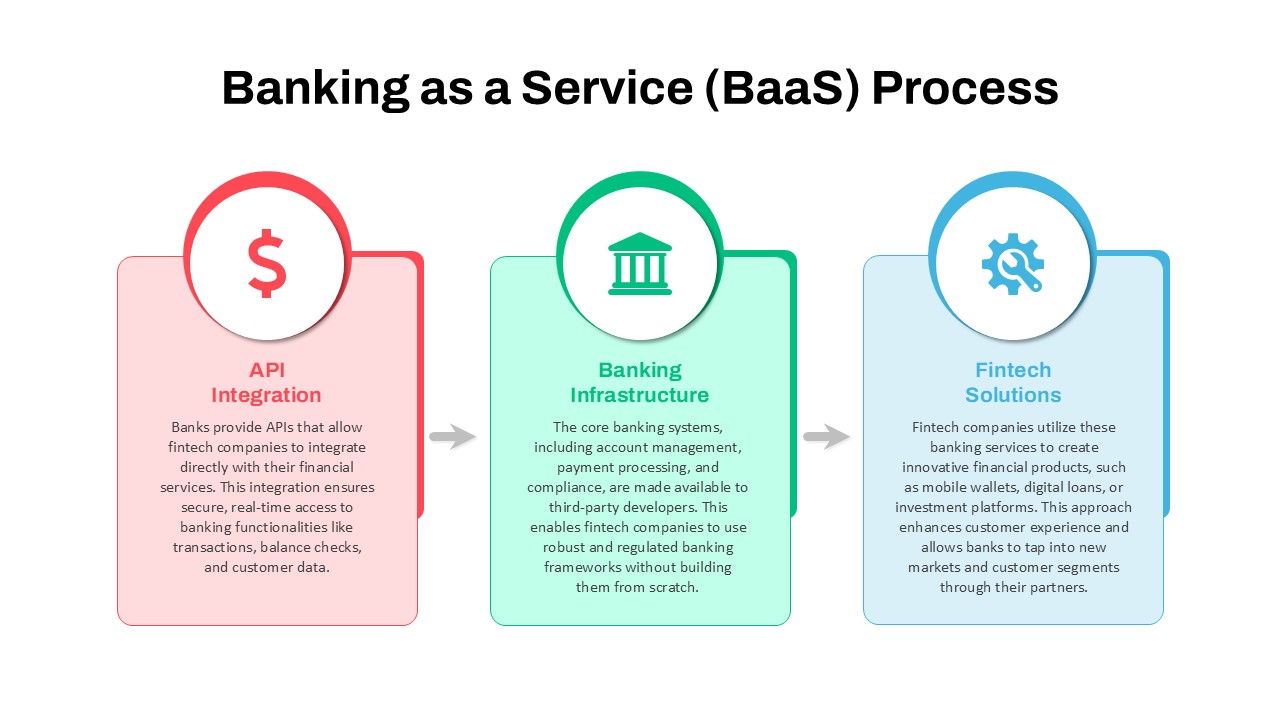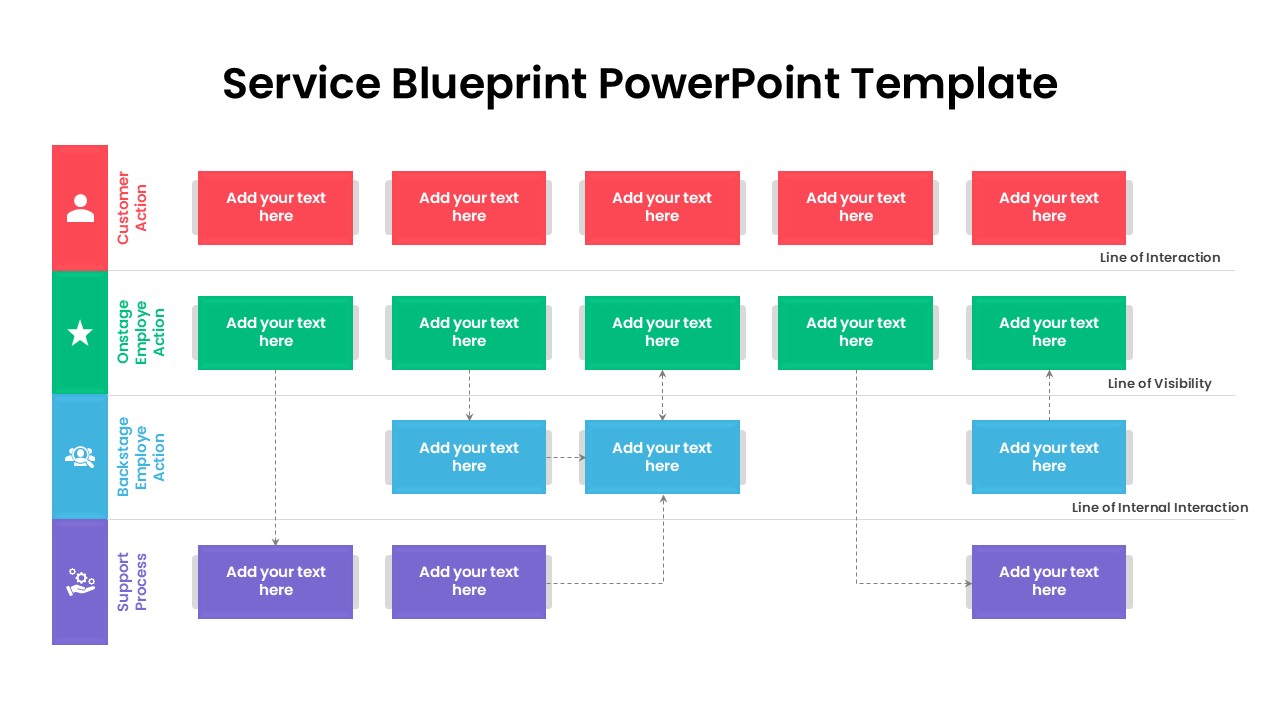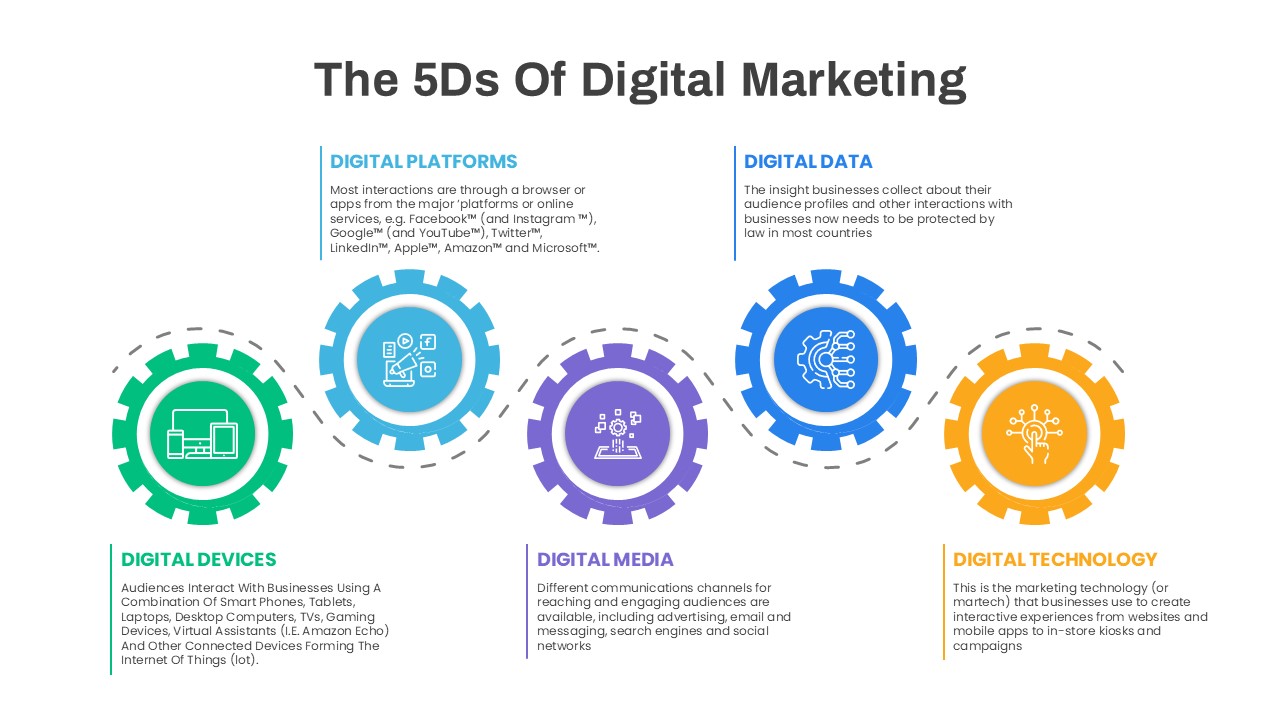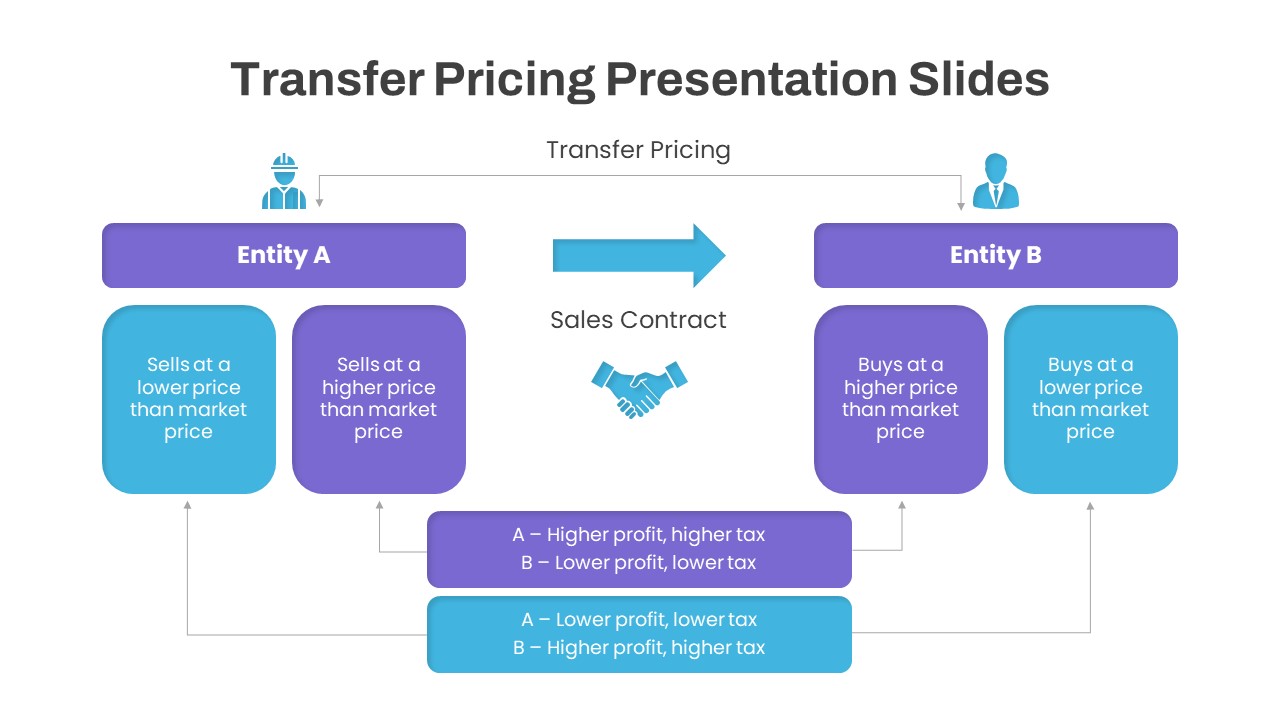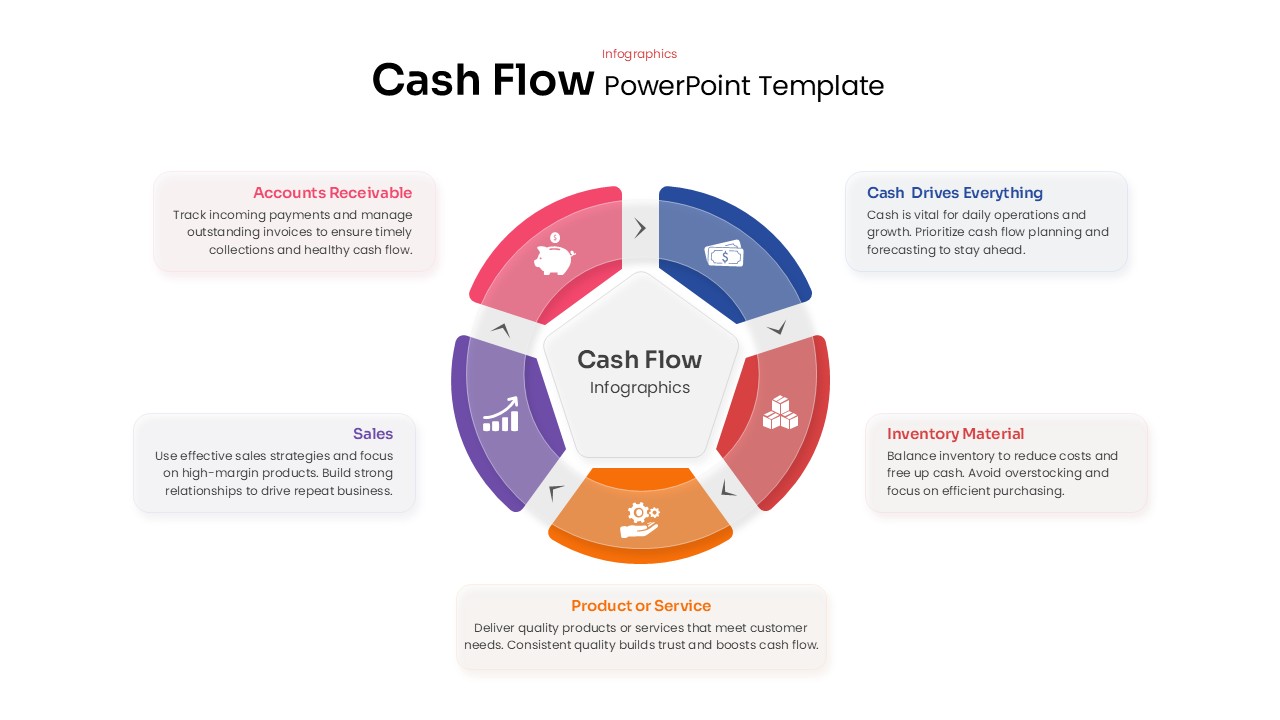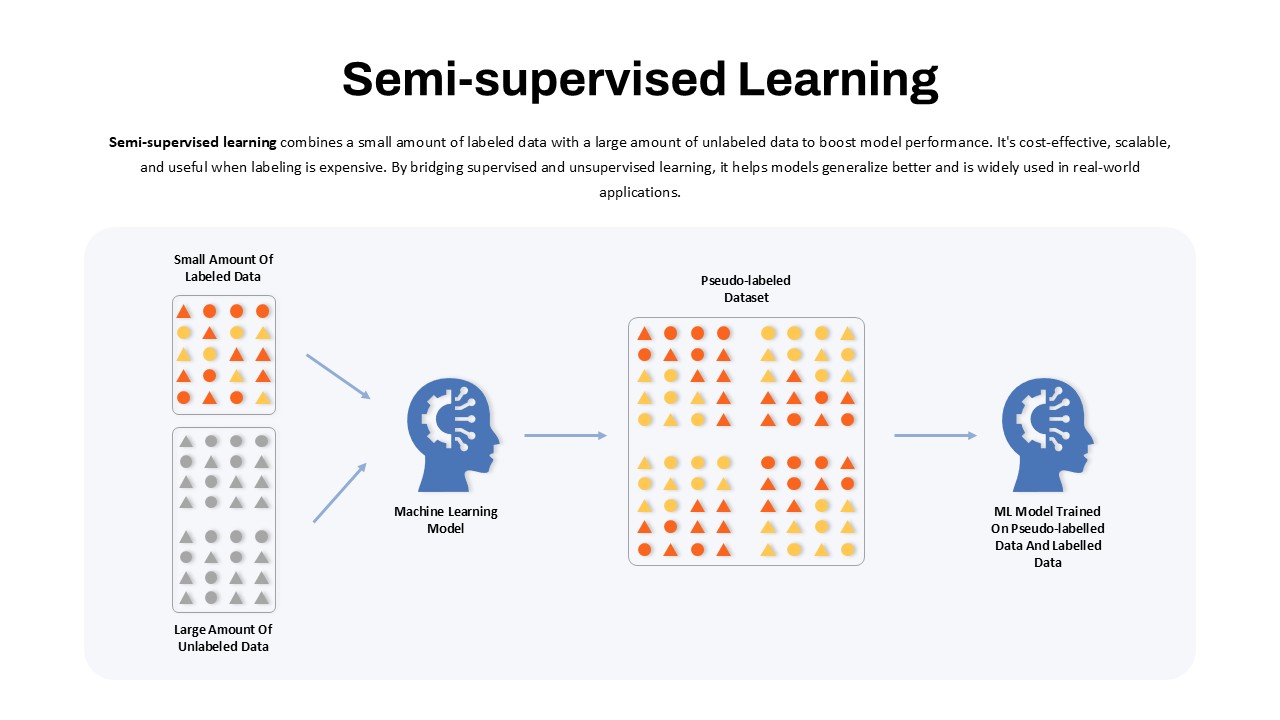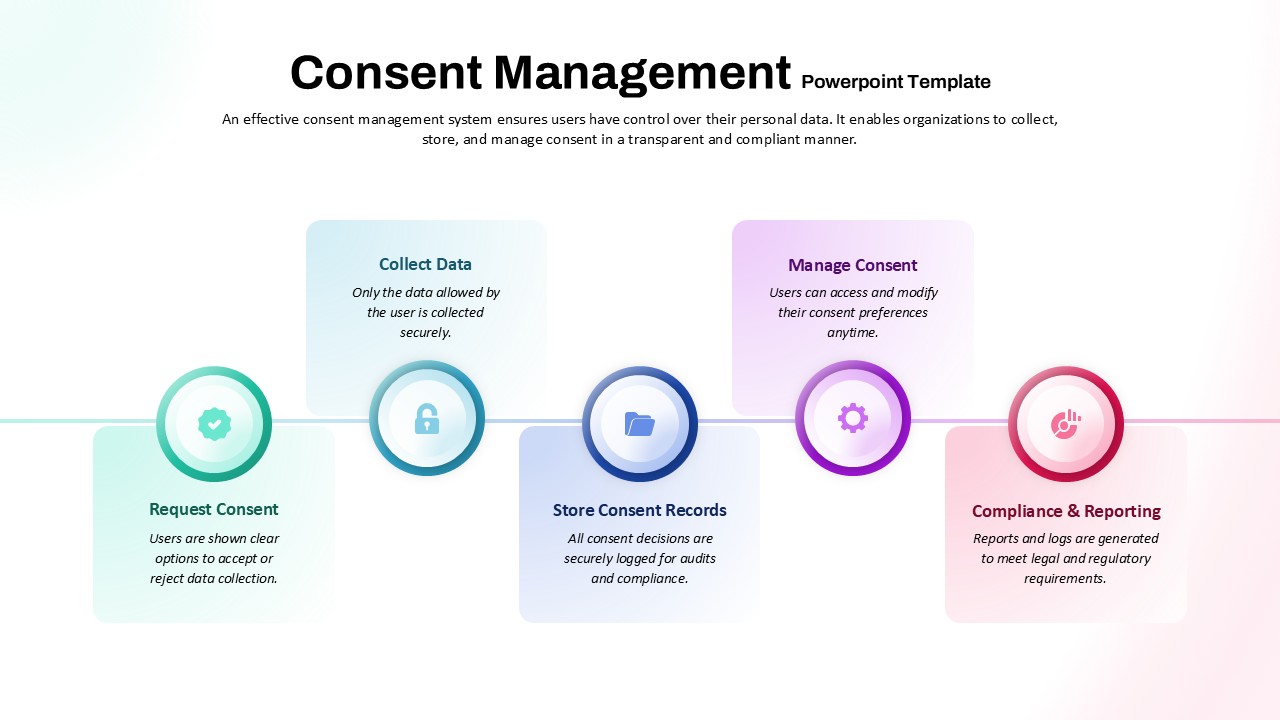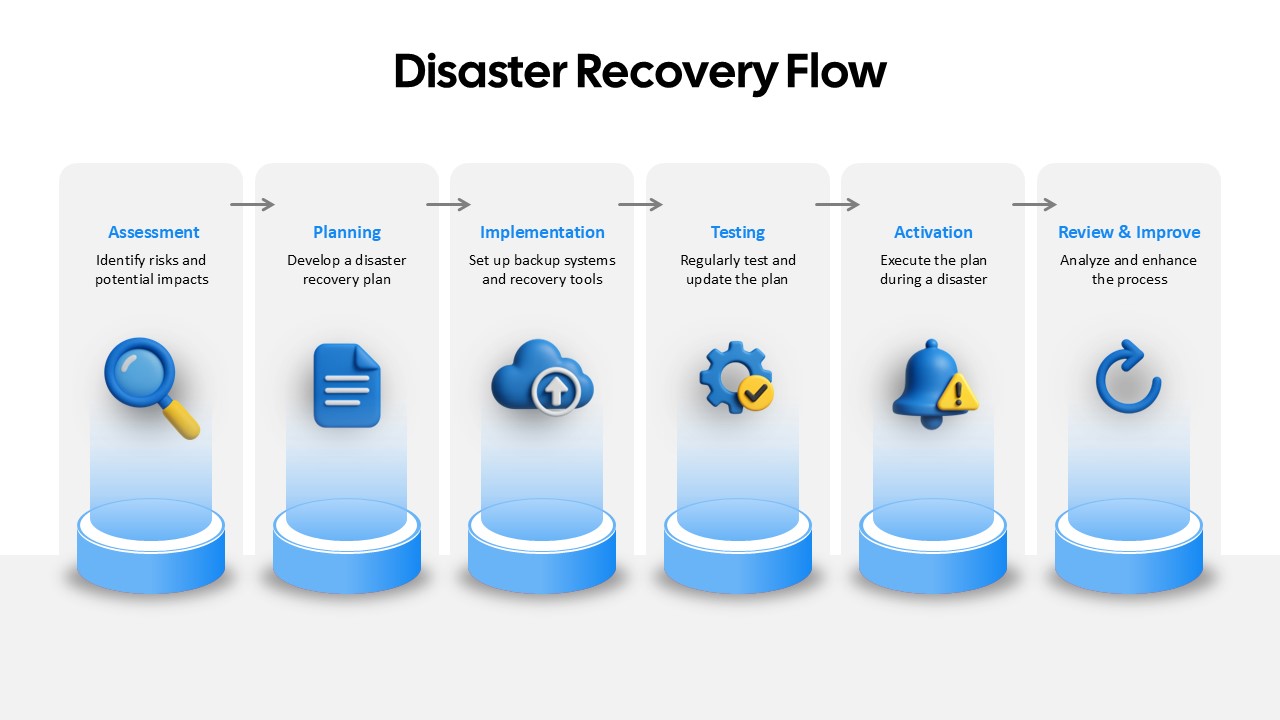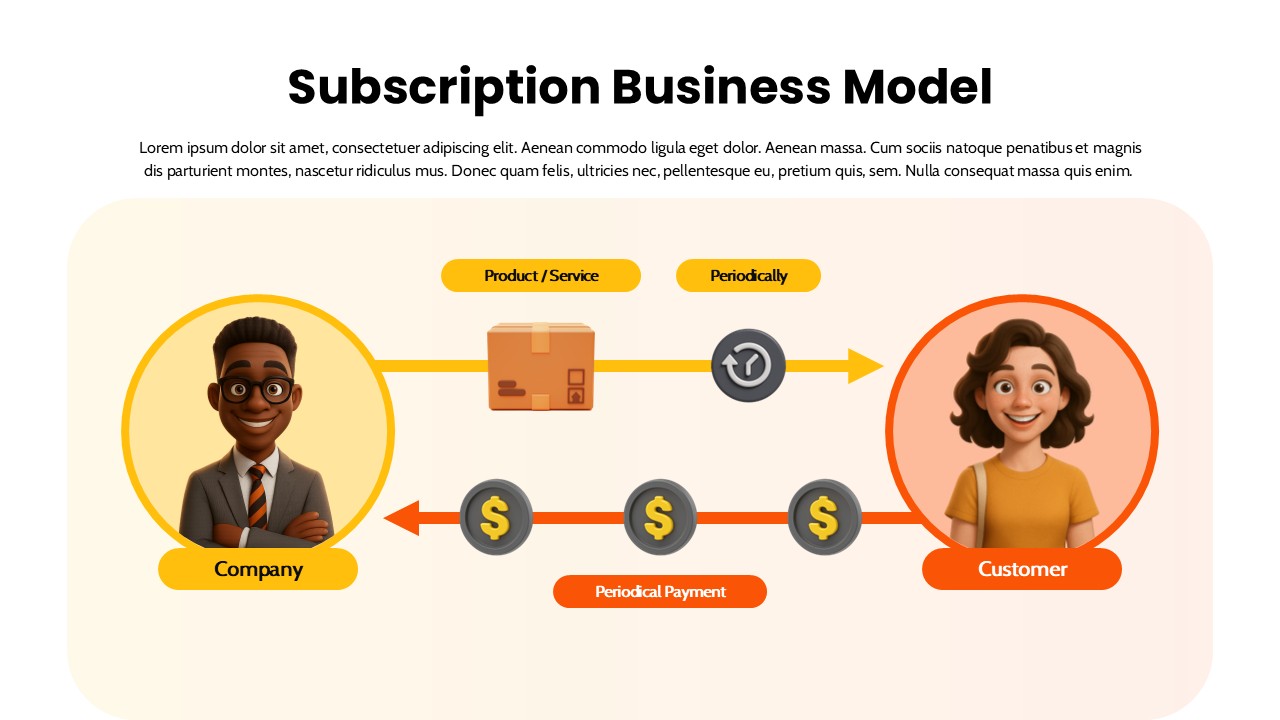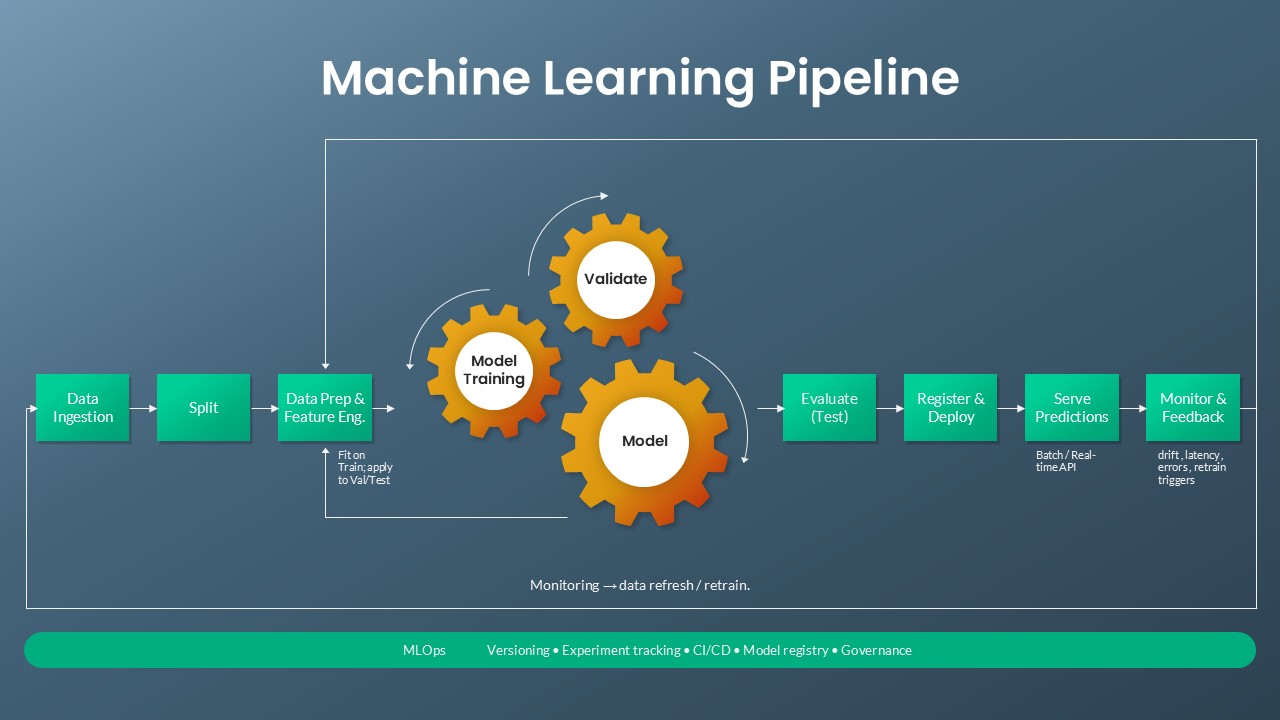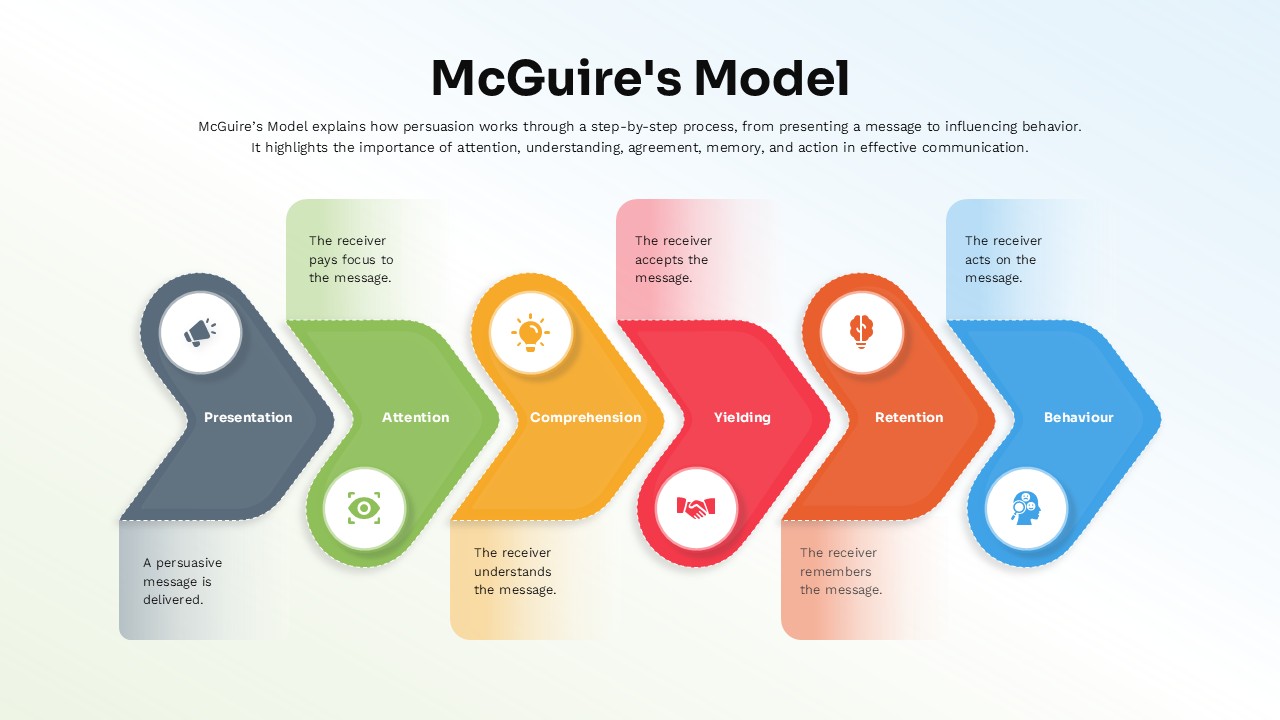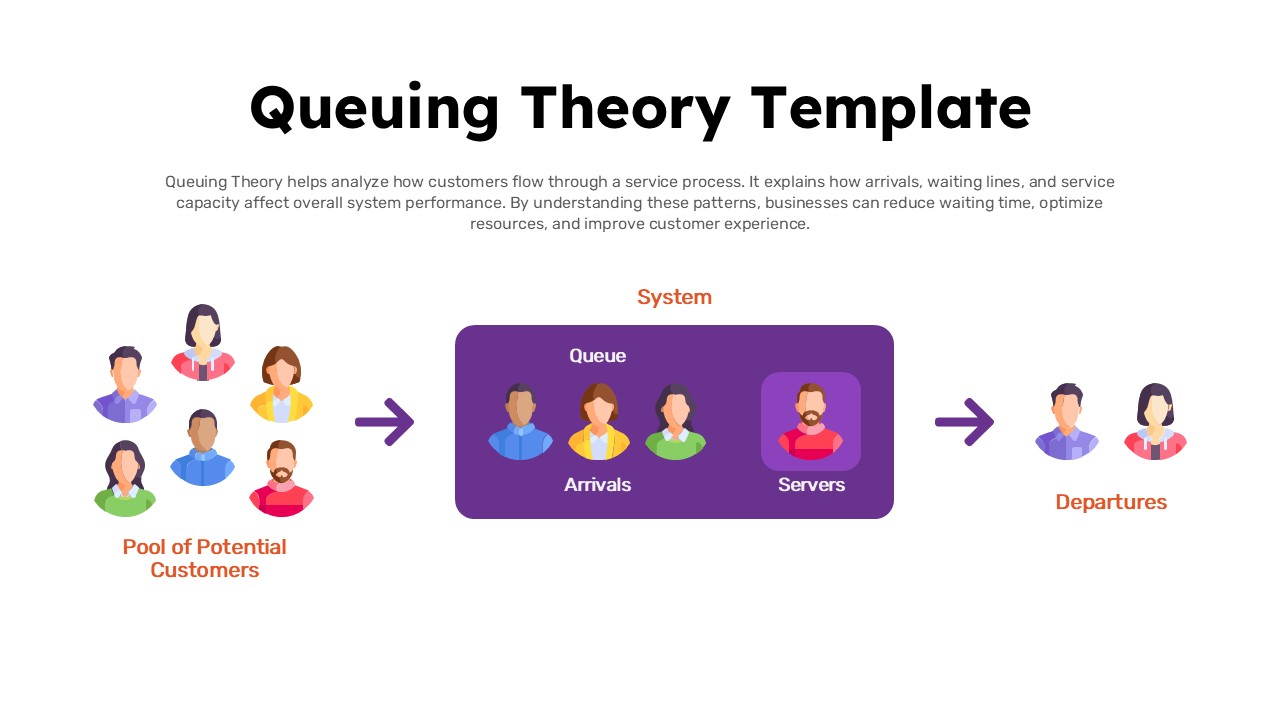Water Flow template for PowerPoint & Google Slides
Description
This Water Flow template presents a high-contrast dark background anchored by a large, vector faucet and two droplet infographics on the right. The droplets, in blue and teal, contain prominent year and percentage placeholders (e.g., 2013 – 76%, 2014 – 76%) for showcasing key performance metrics or experimental results. On the left, a data analysis panel includes a headline and multi-paragraph text area designed for contextual commentary. Directly below, a fully editable line chart maps trends over time—from 2009 to 2014—using red data points and connecting lines that maintain clarity against the dark canvas.
Built on master slides, every element—faucet graphic, droplet shapes, chart axes, and text blocks—is fully editable in both PowerPoint and Google Slides. Update color themes via the built-in palette to align with corporate branding, swap the faucet for alternate icons, or replace droplet shapes with custom graphics. Free web fonts ensure typographic consistency across platforms, and vector assets guarantee pixel-perfect scaling on HD projectors, retina displays, and virtual meeting backgrounds. The layout supports both 16:9 widescreen and 4:3 aspect ratios, preserving alignment and visual hierarchy without manual adjustments.
A hidden variation slide offers alternate color schemes and additional droplet positions for extended datasets. Drag-and-drop placeholders simplify chart updates, while preconfigured entrance animations and morph transitions guide audience focus from overarching objectives to specific data points. Subtle drop shadows beneath the faucet and droplets add depth, and precision alignment grids maintain a polished aesthetic. Whether you’re reporting experimental outcomes, process efficiencies, or device usage statistics, this Water Flow template streamlines professional slide creation and ensures high-impact, data-driven storytelling with zero design headaches.
Who is it for
Product managers, data analysts, and research teams looking to present experimental results or time-series metrics in a visually engaging format. Marketing strategists and digital agencies can leverage the design to illustrate funnel stages or campaign touchpoints, while educators and trainers will find it ideal for technical demonstrations and instructional modules.
Other Uses
Repurpose this slide to visualize resource allocation, workflow throughput, or conversion rates. Swap droplets for gauge icons or waterfall charts to adapt the layout for financial reporting, manufacturing KPIs, or supply chain visualizations.
Login to download this file