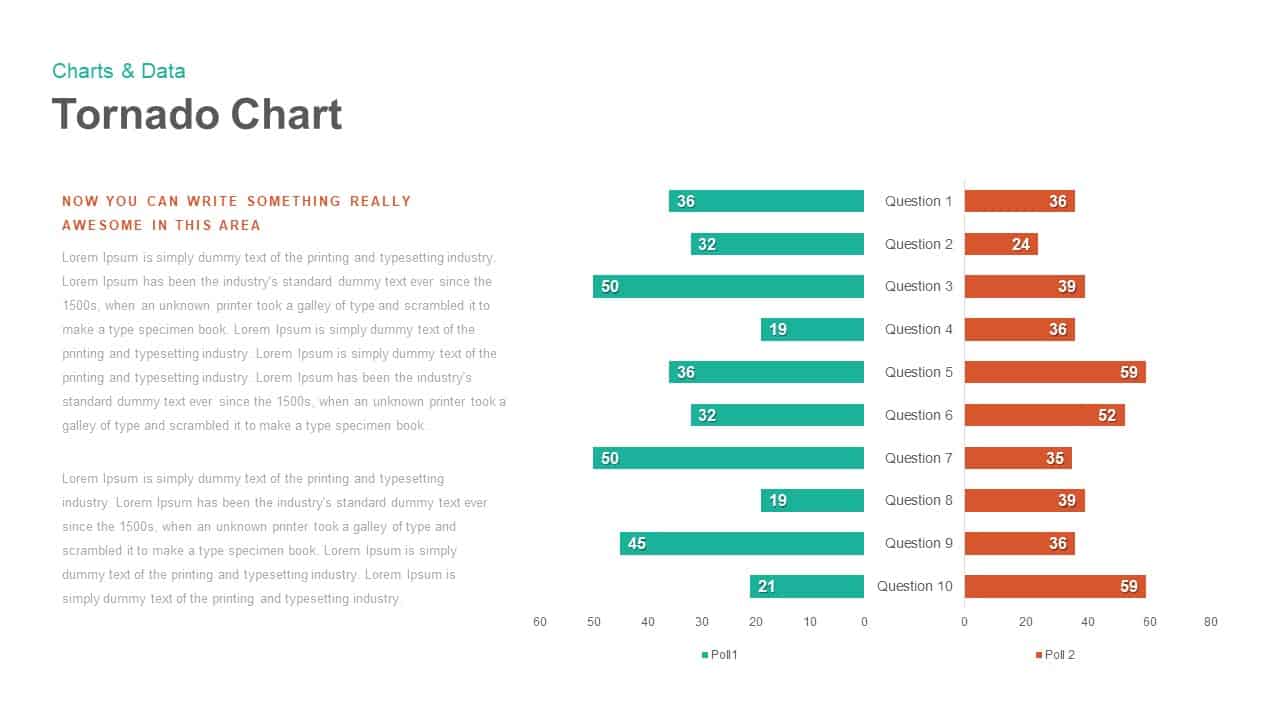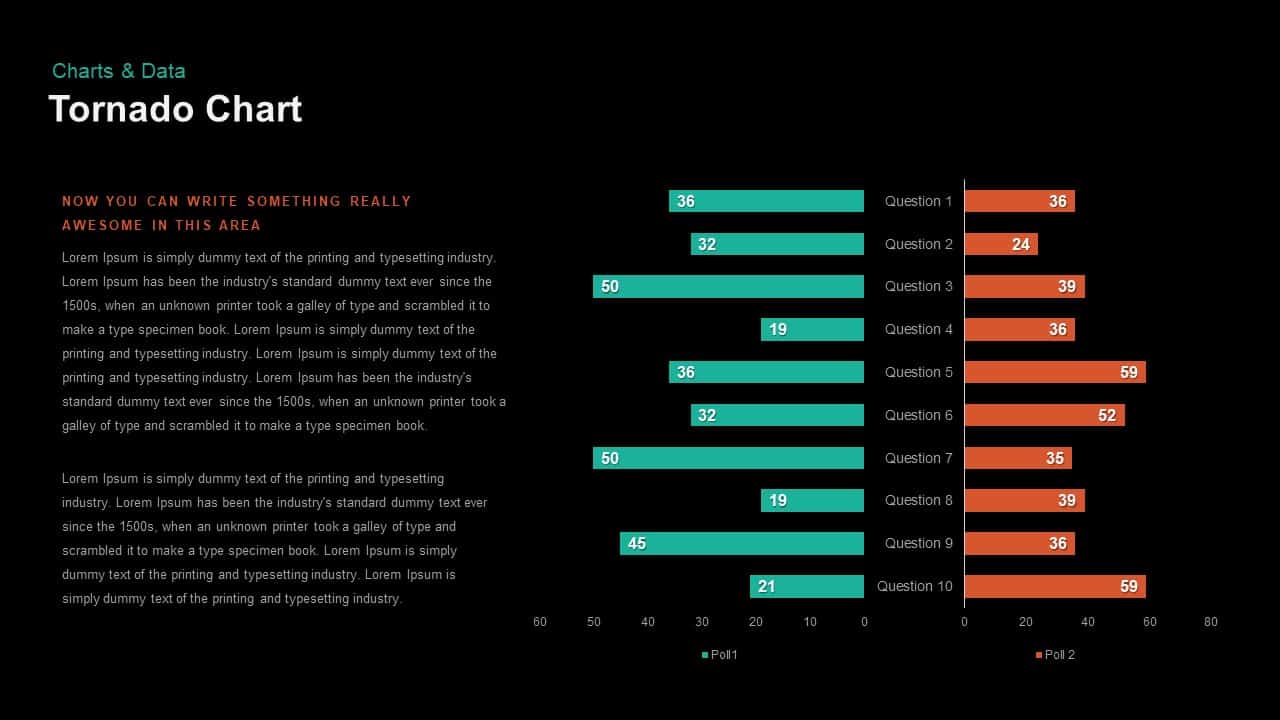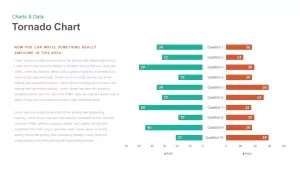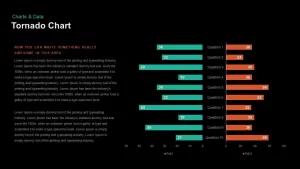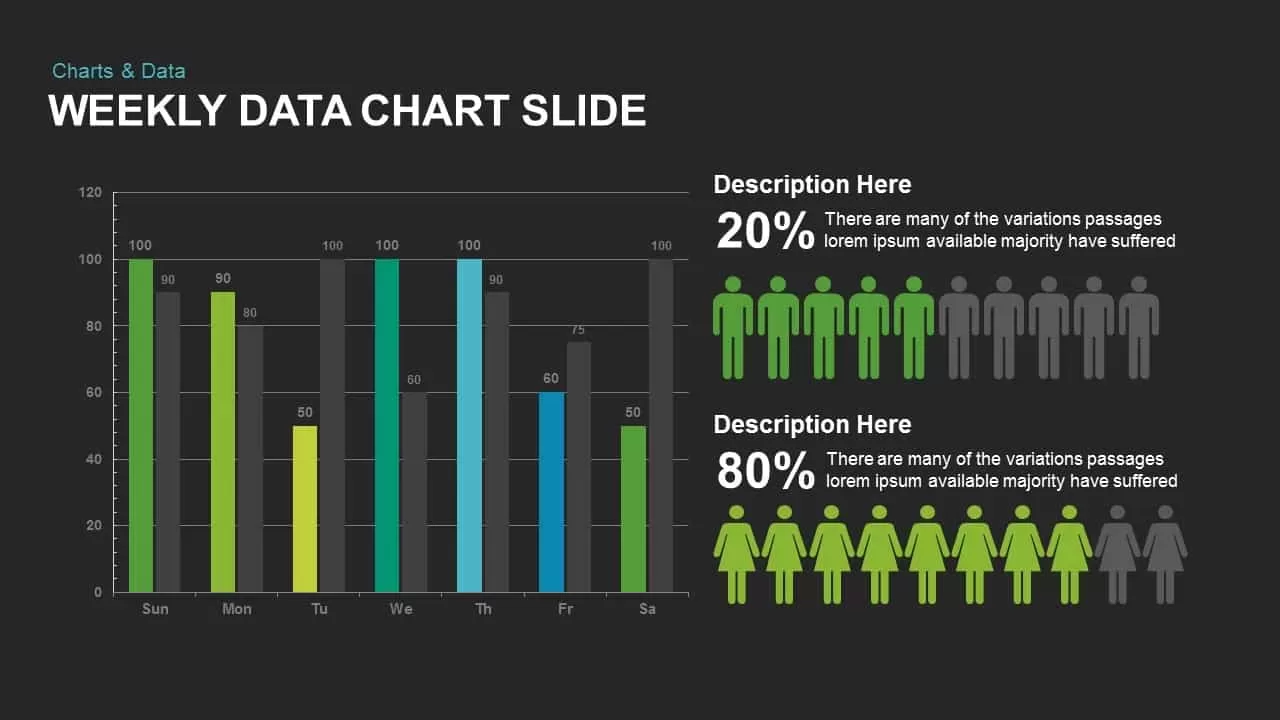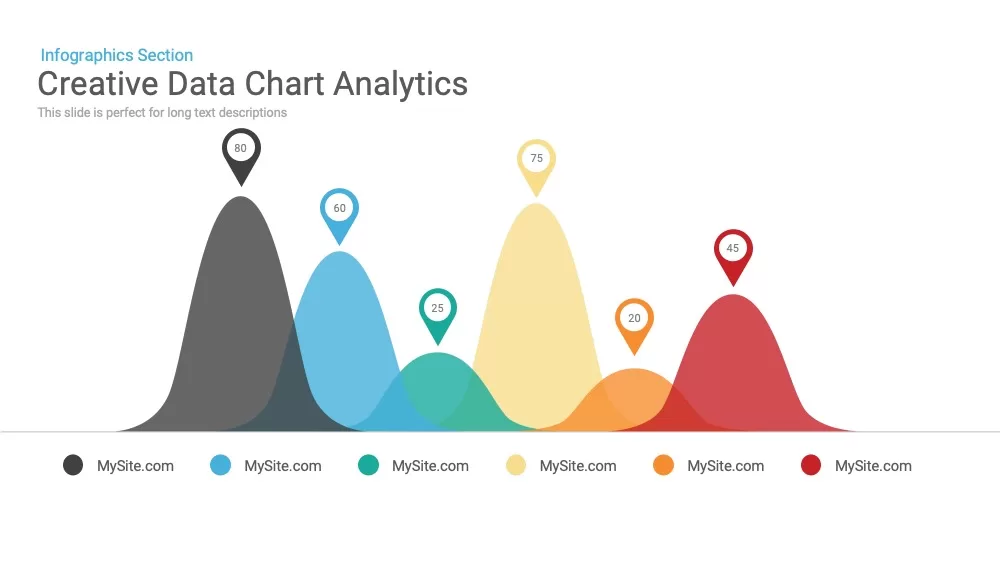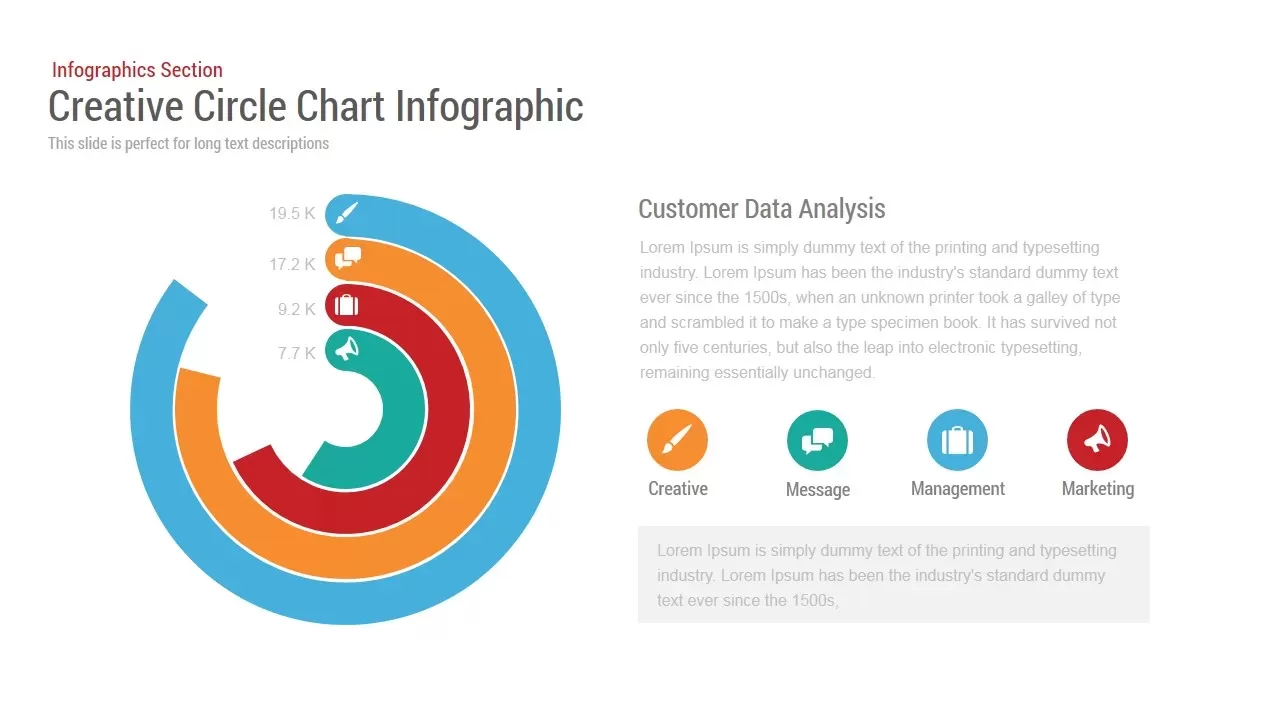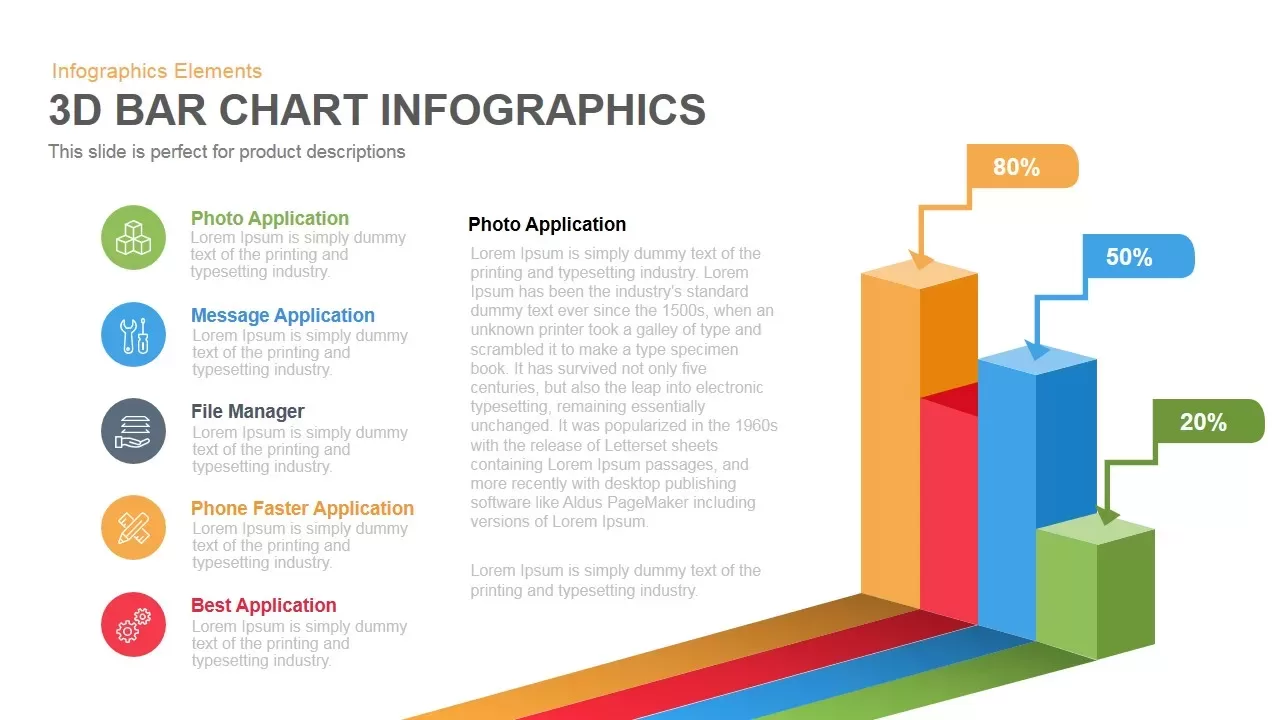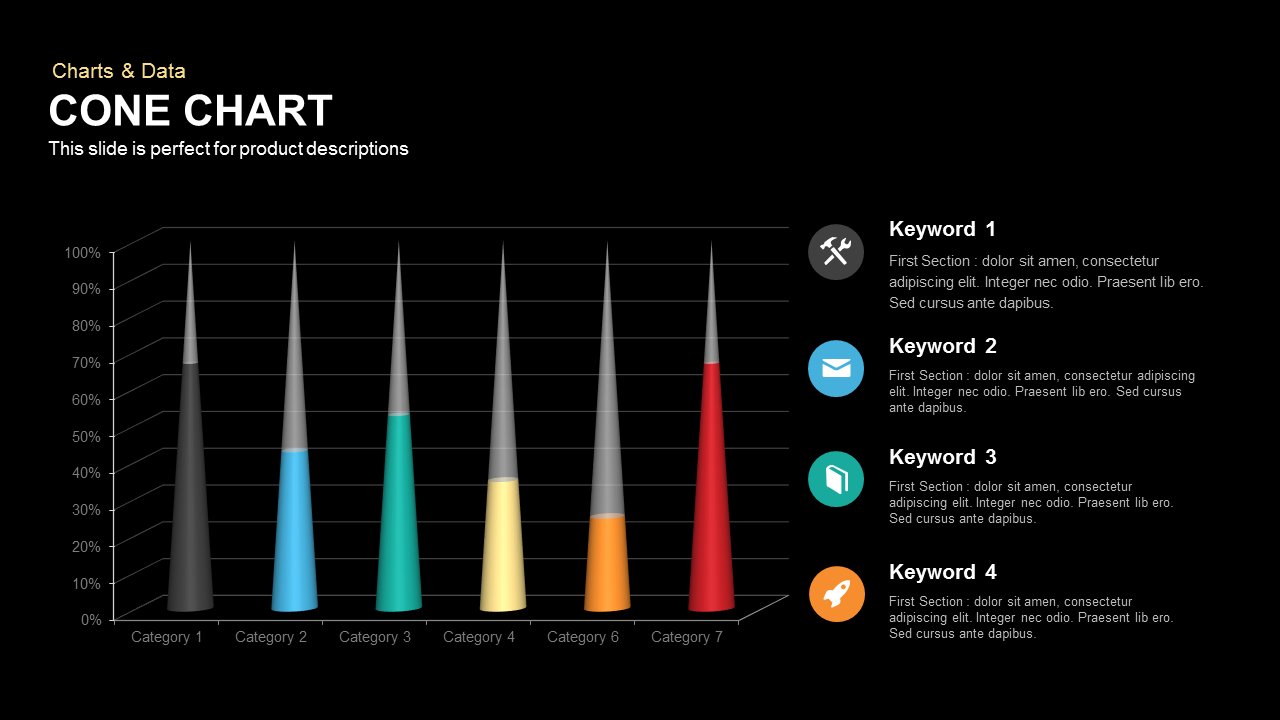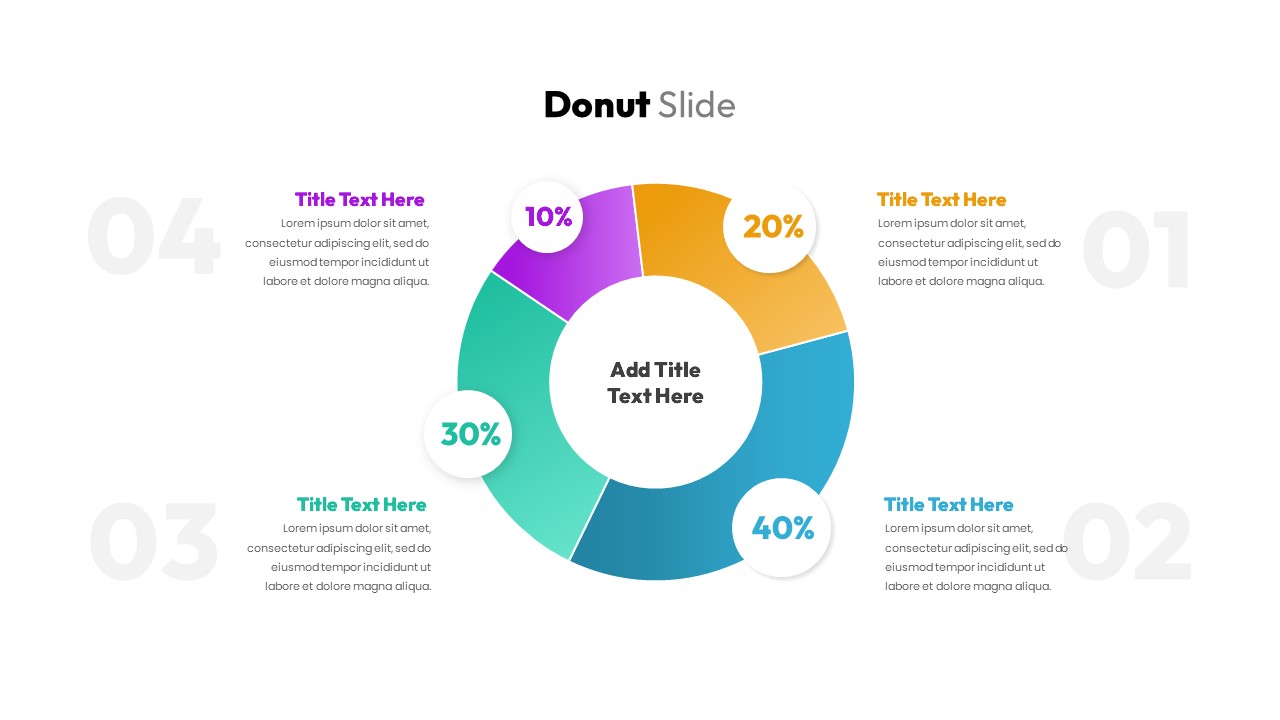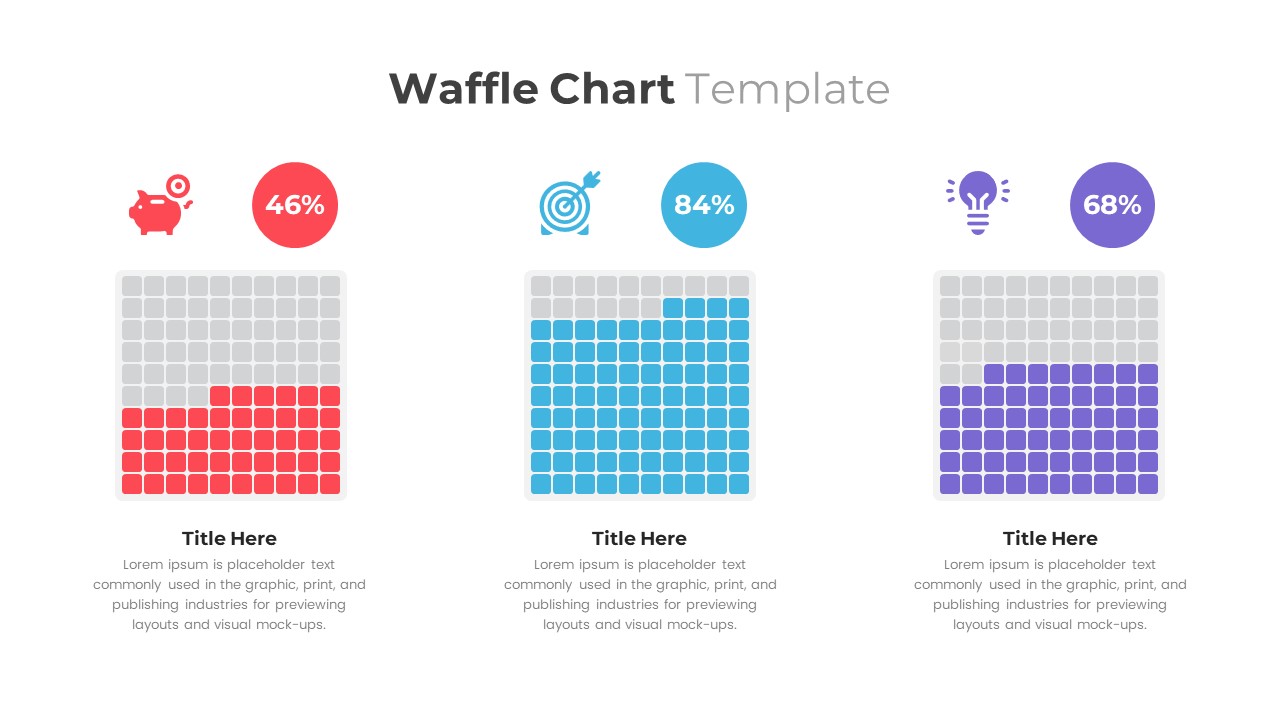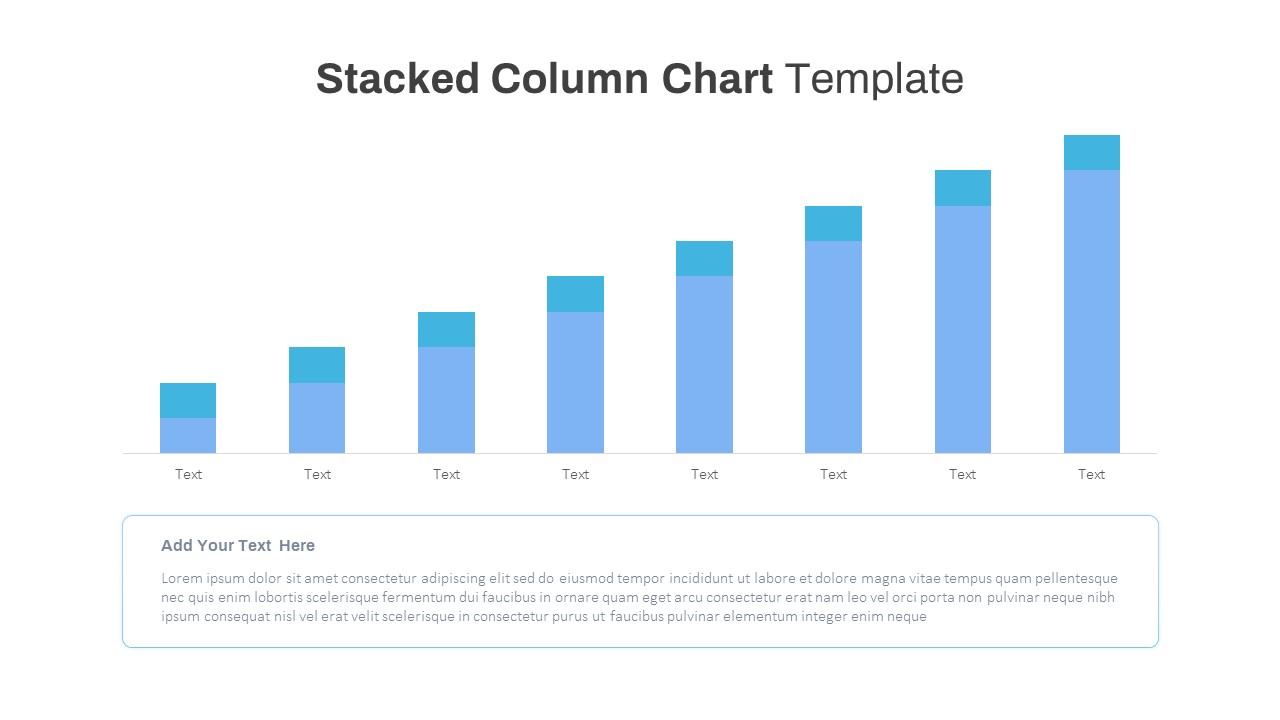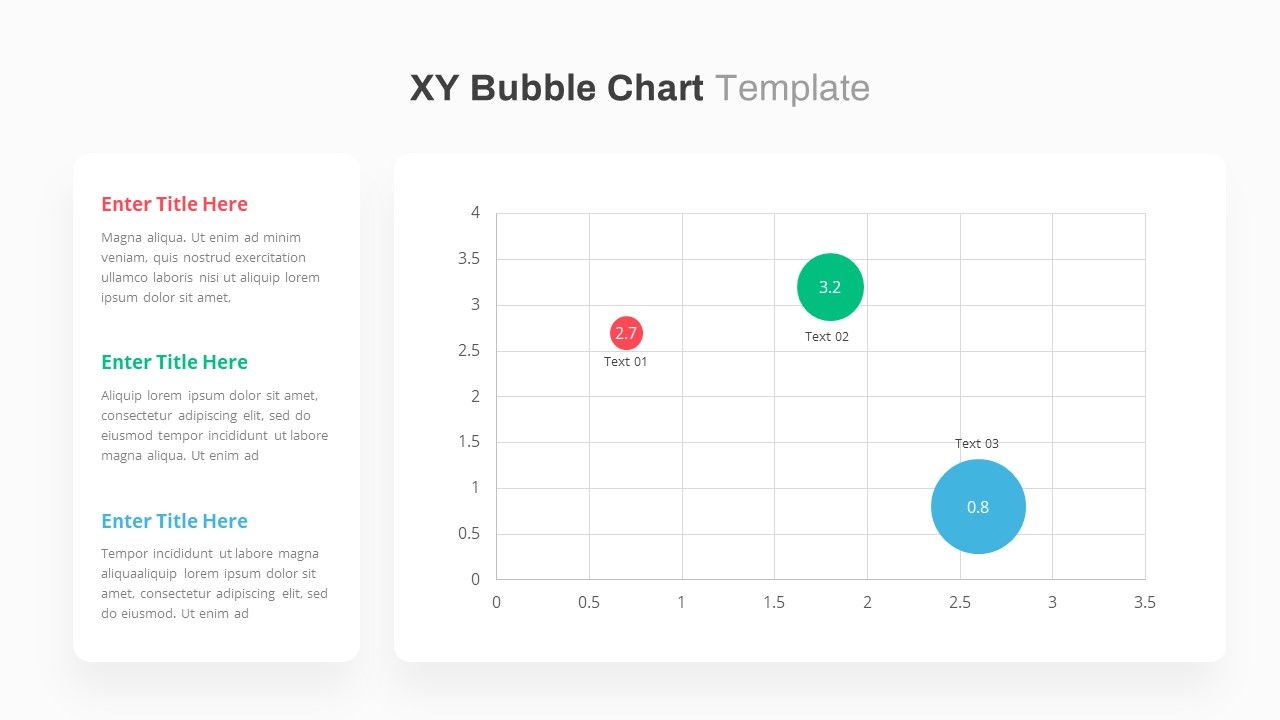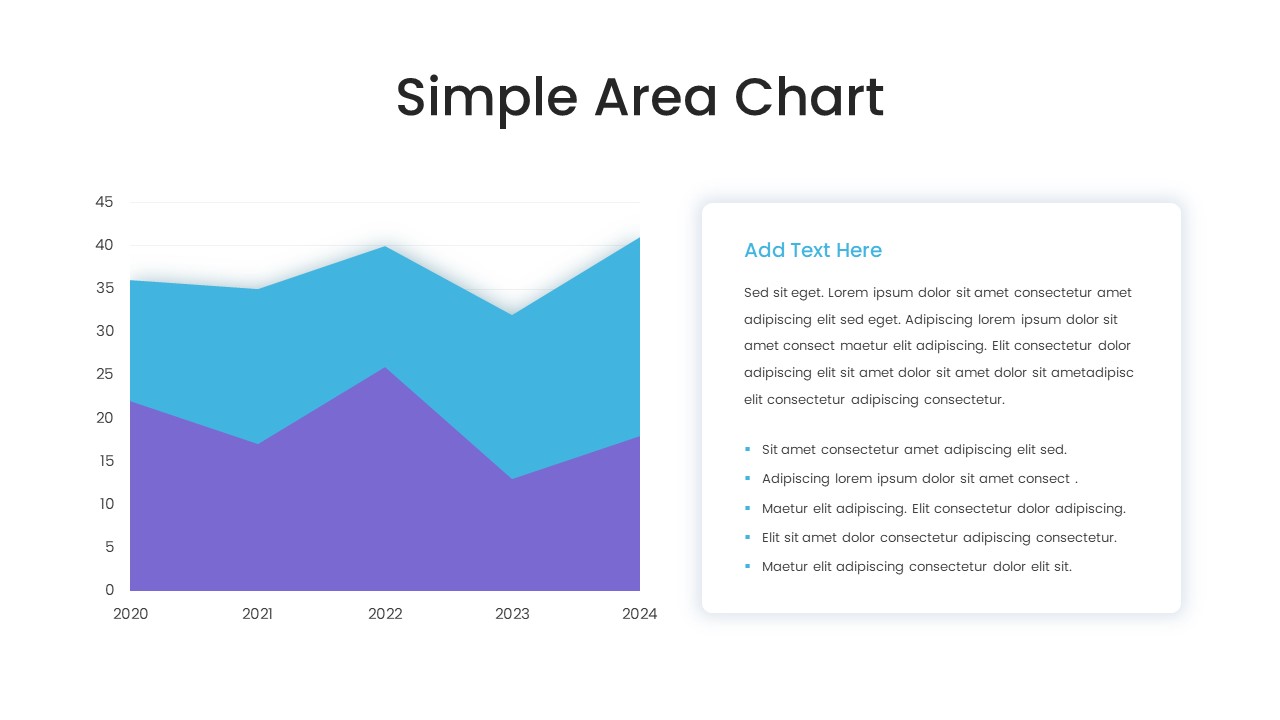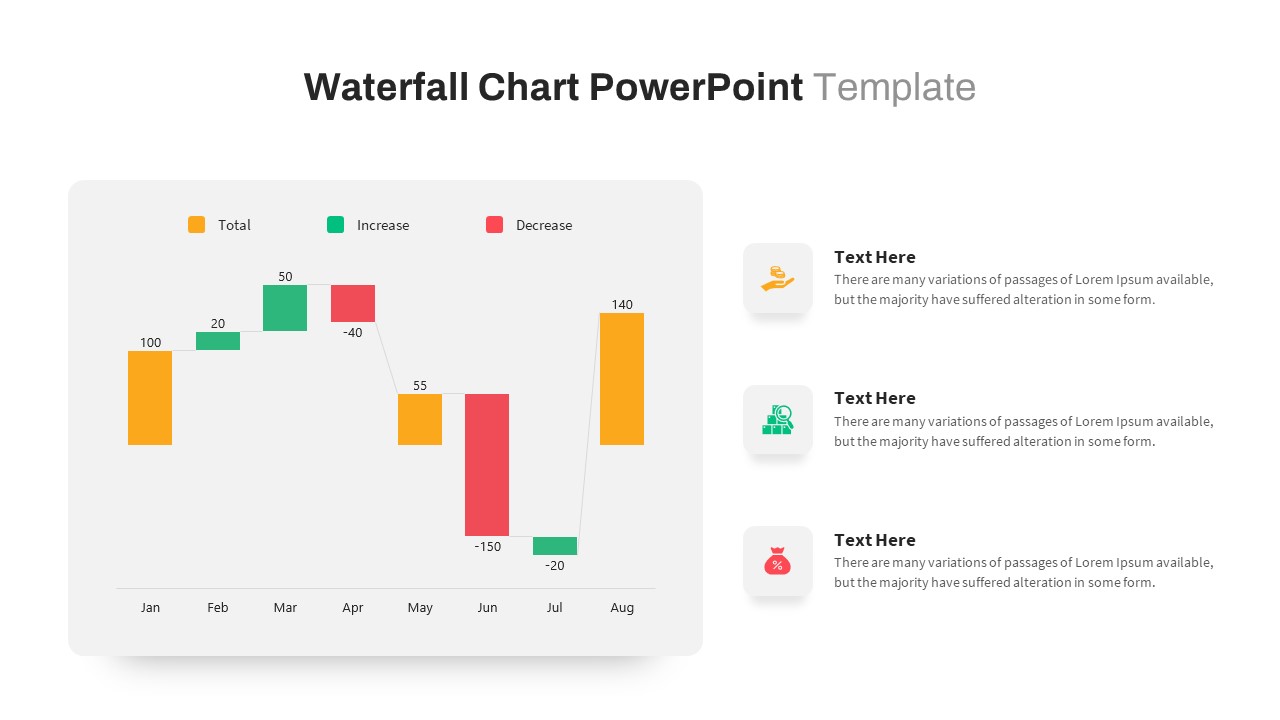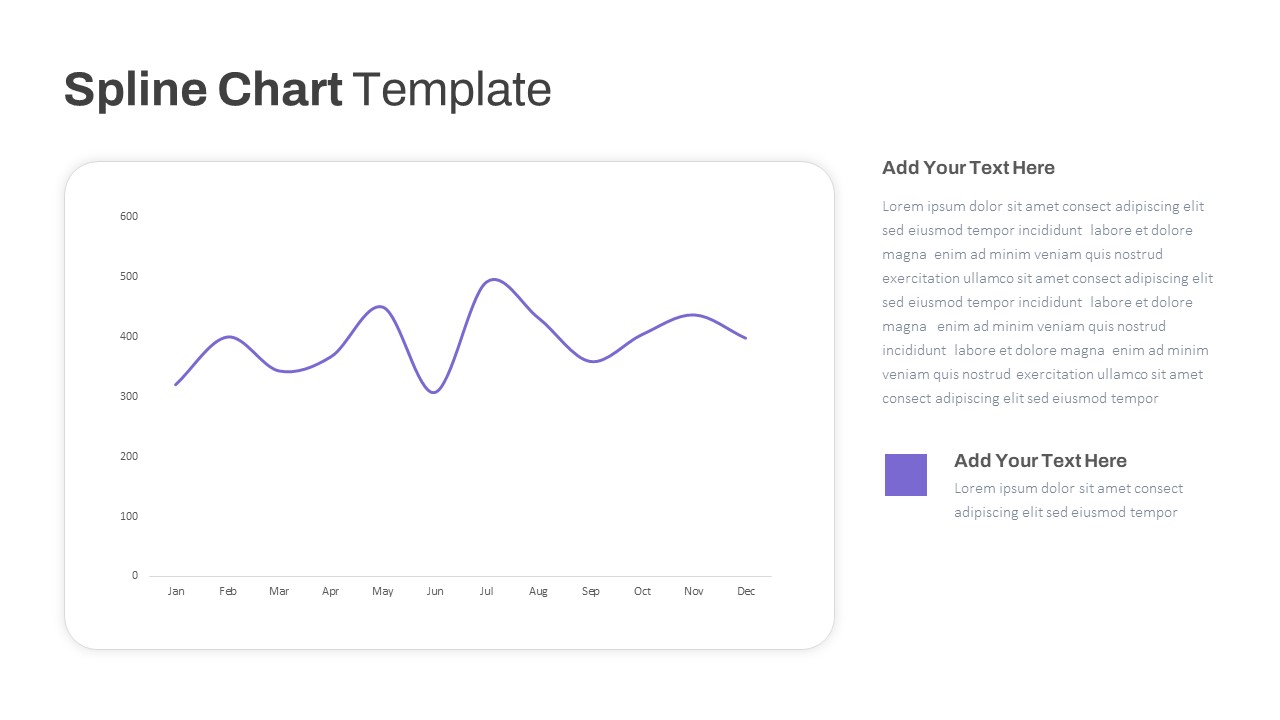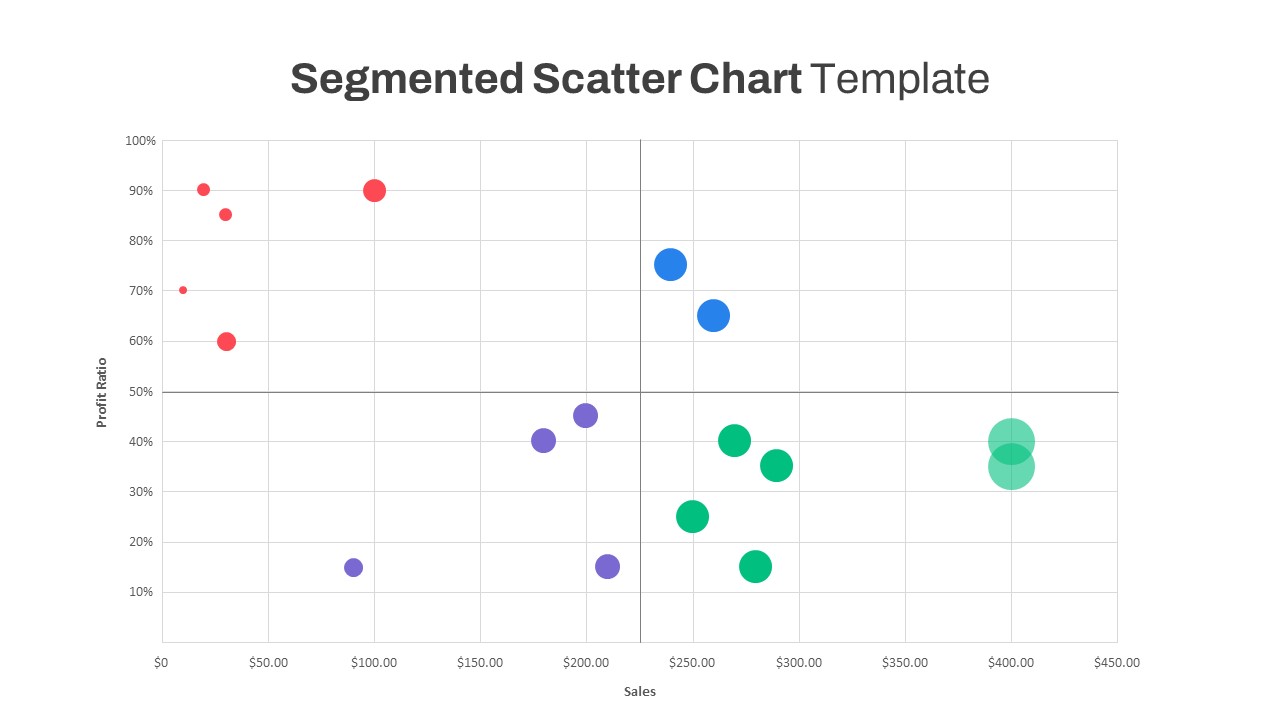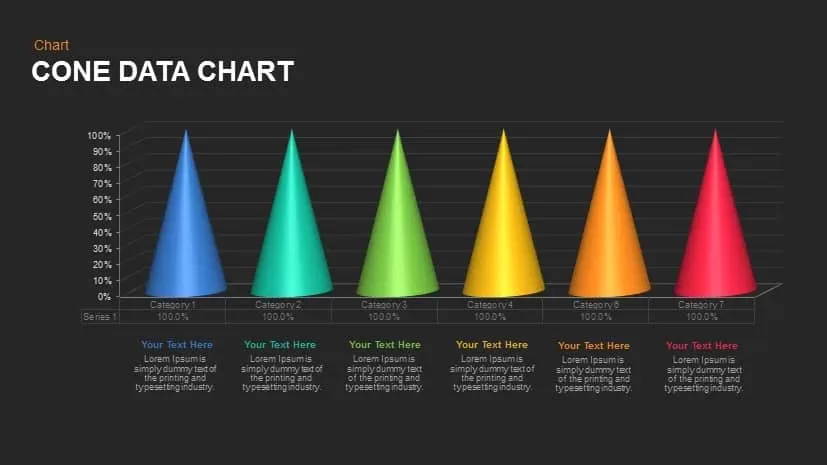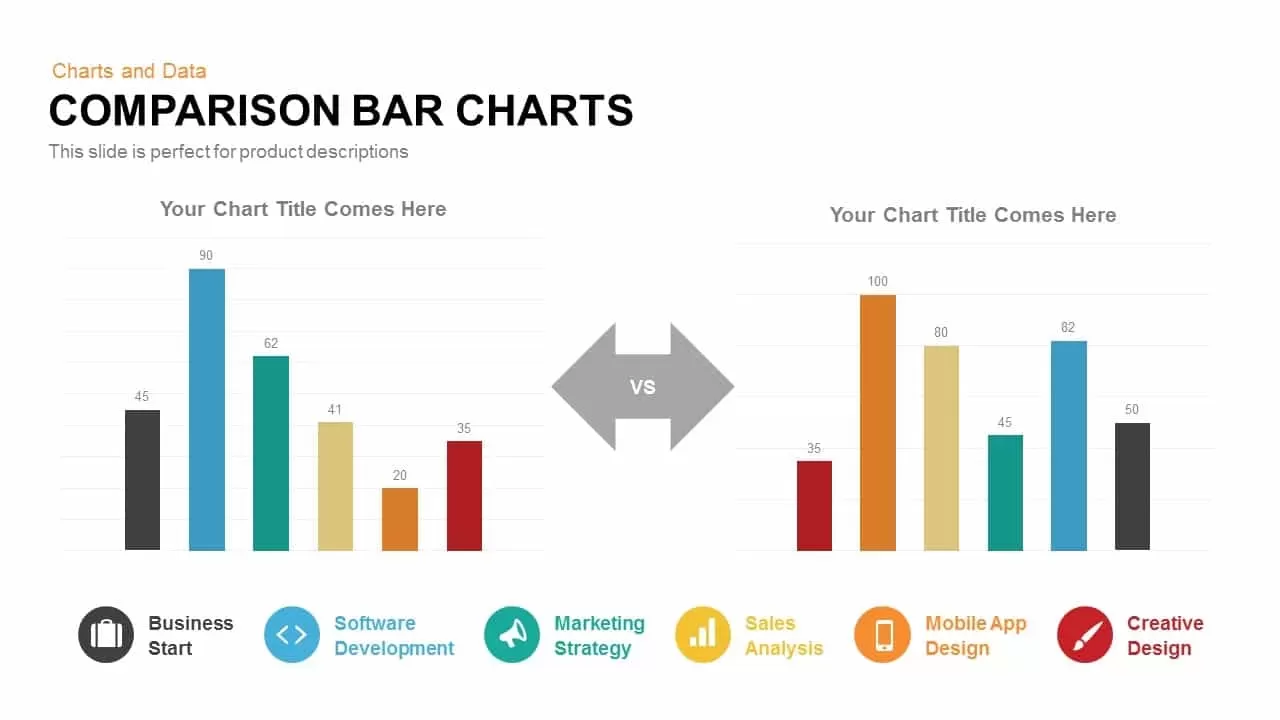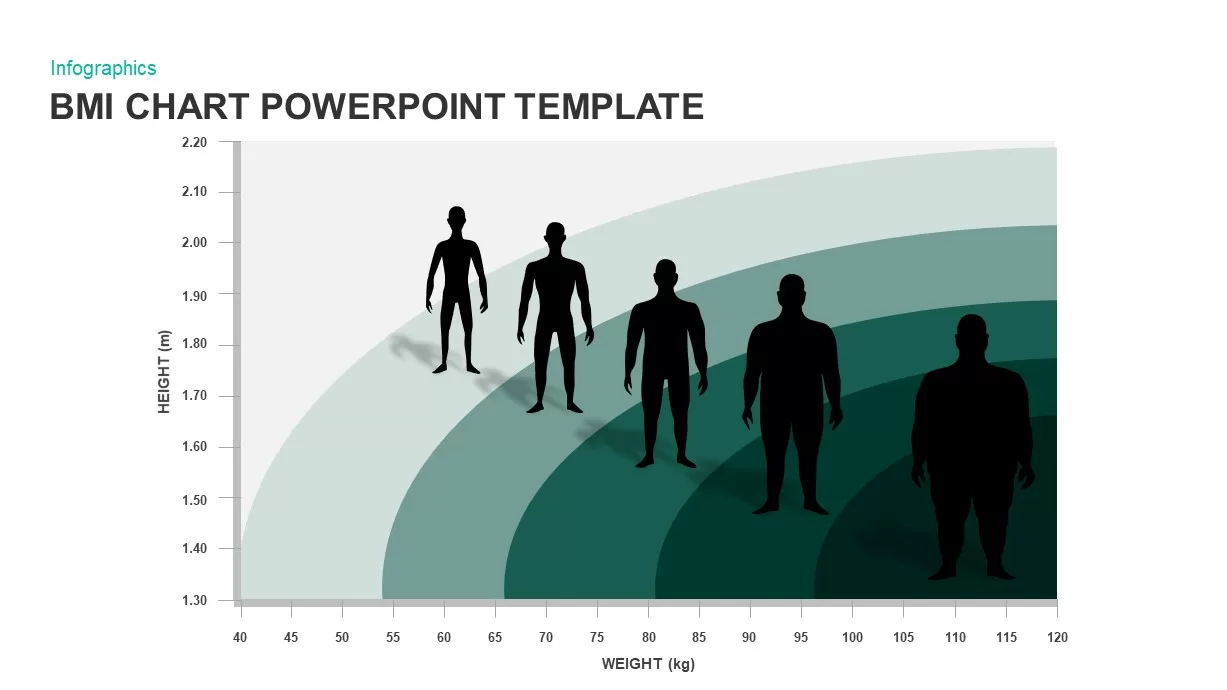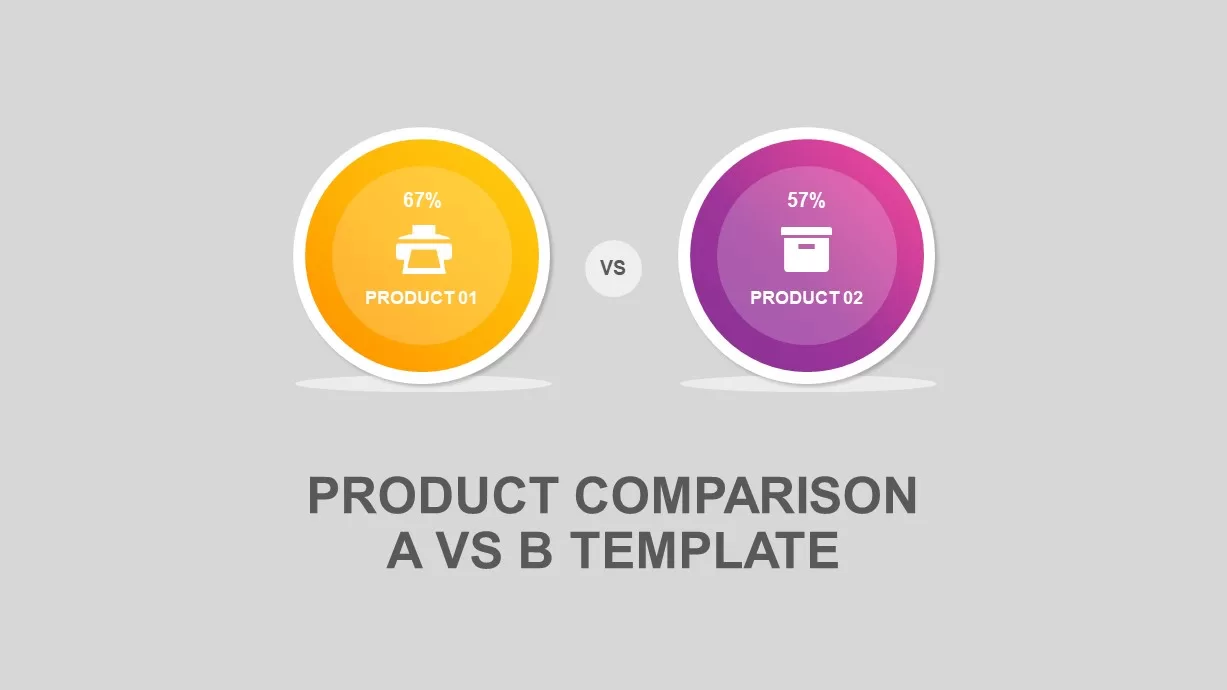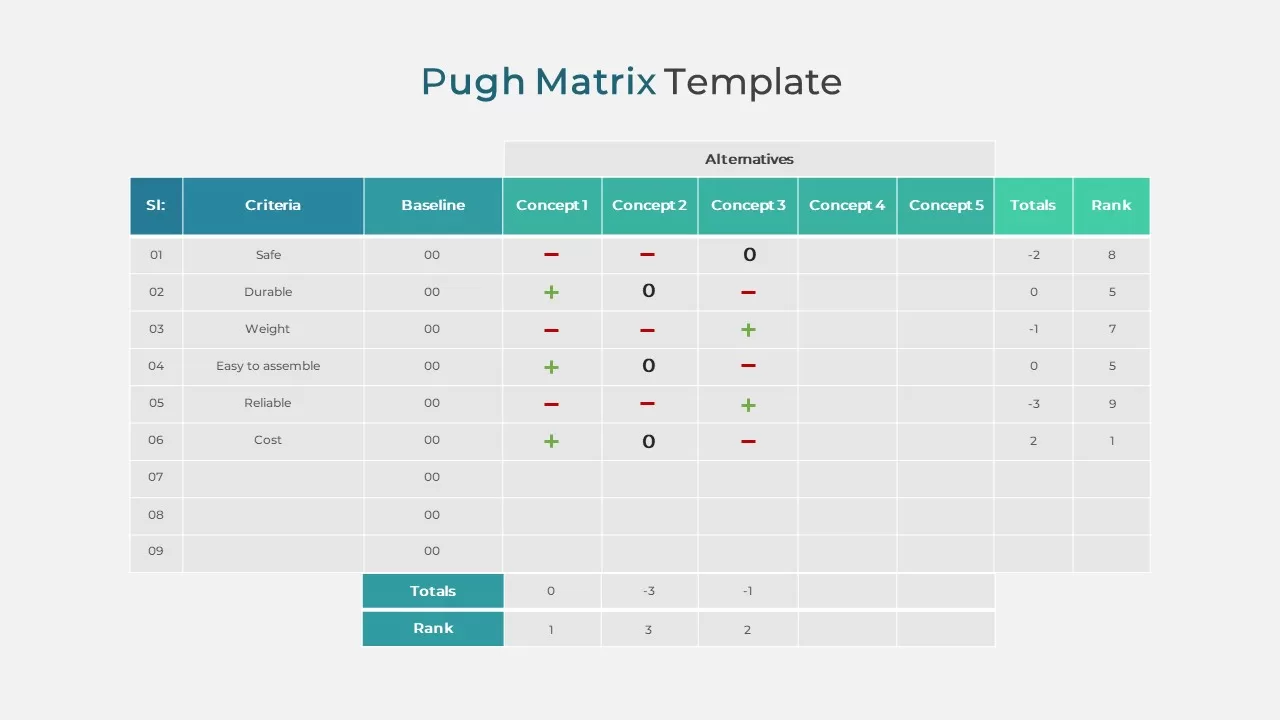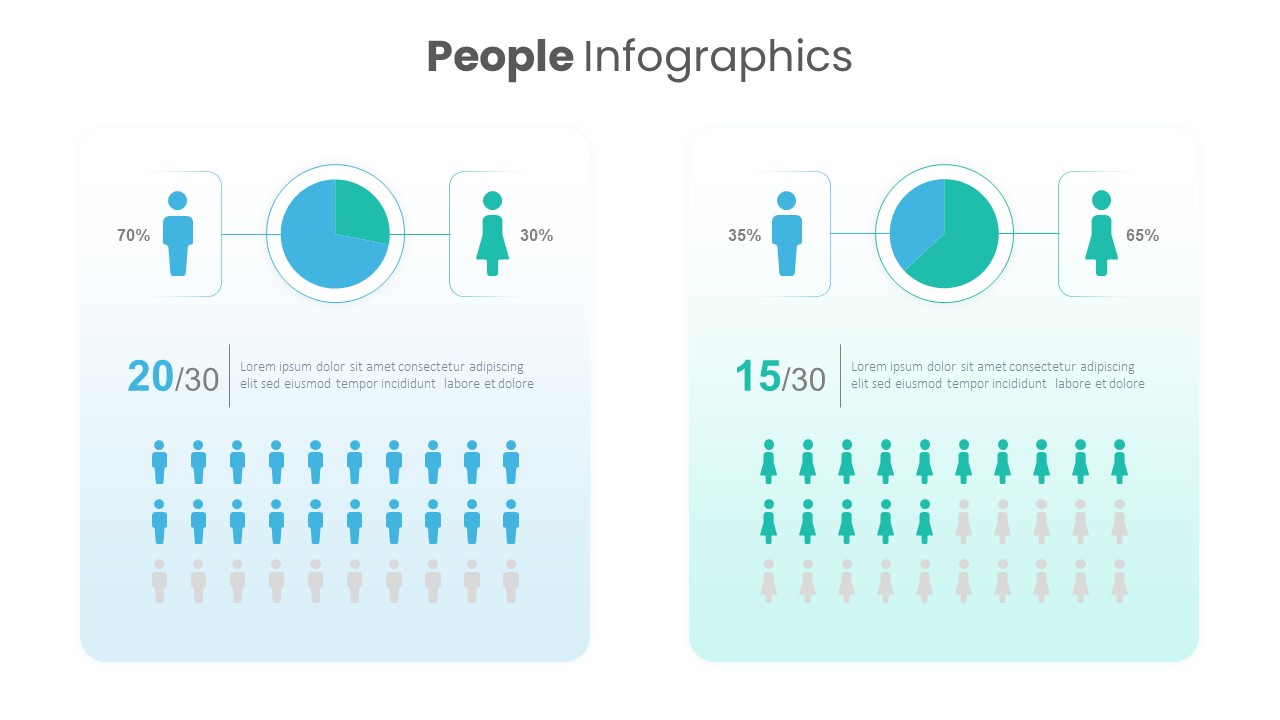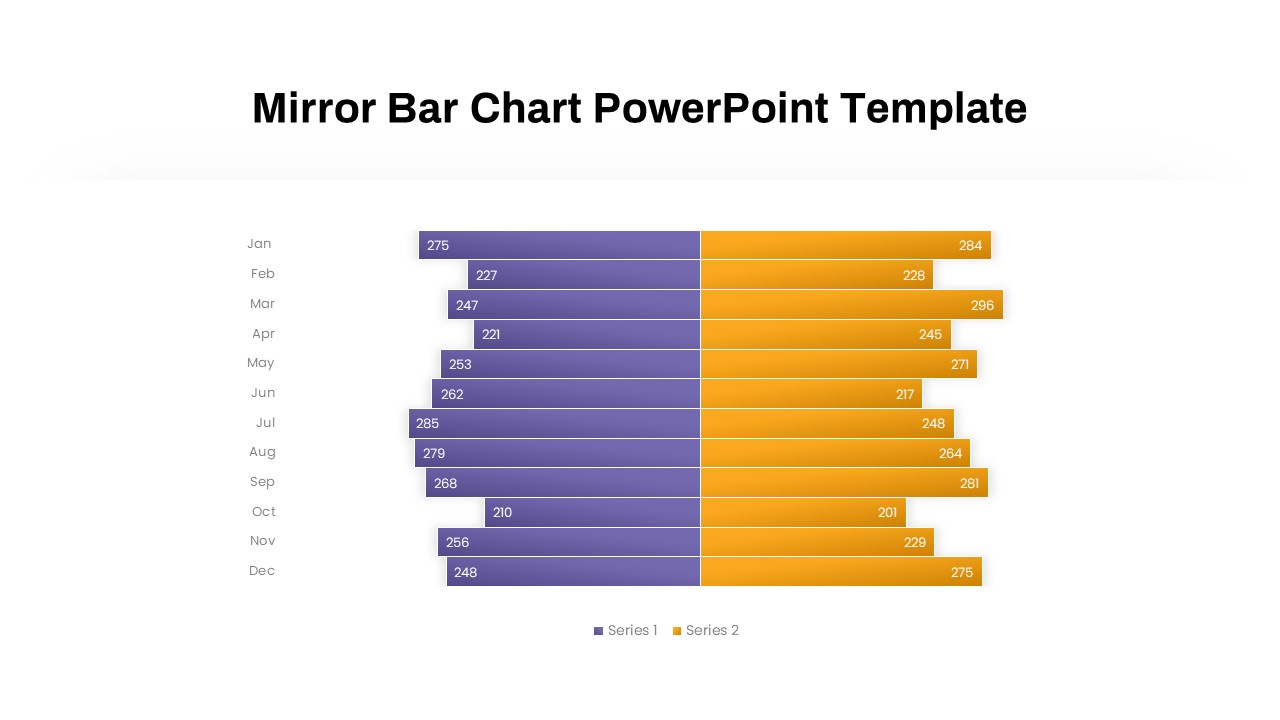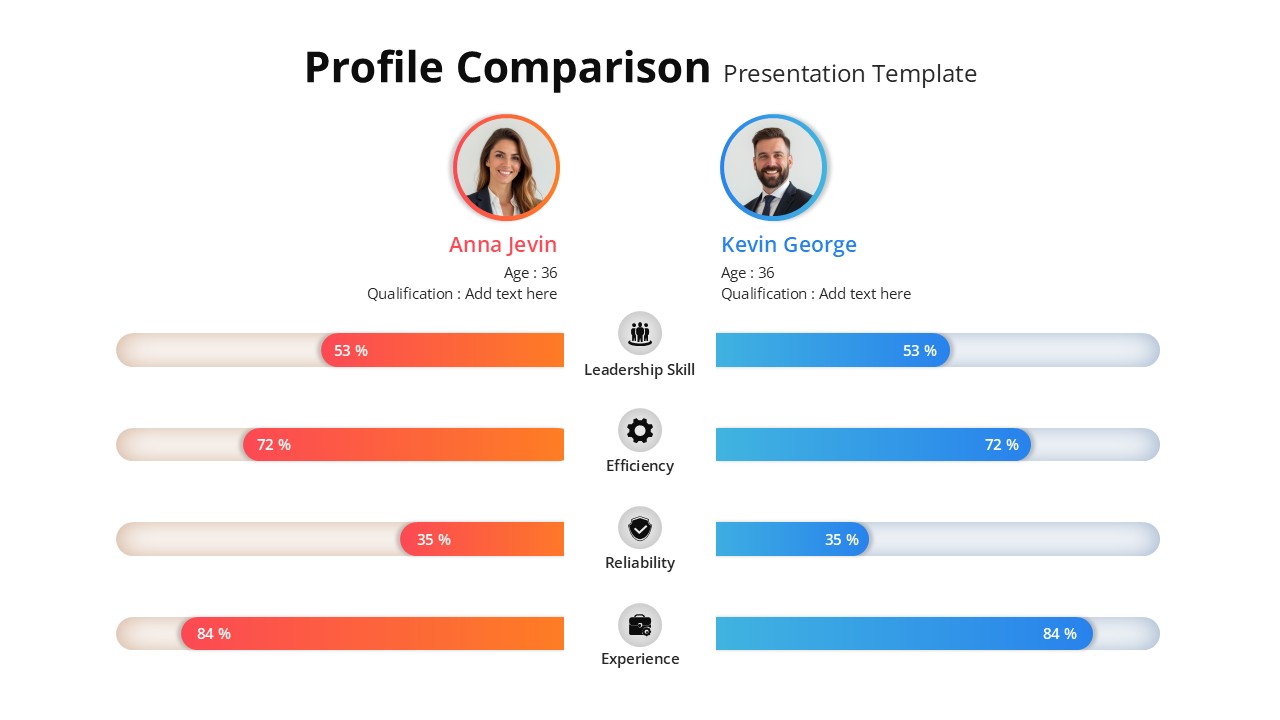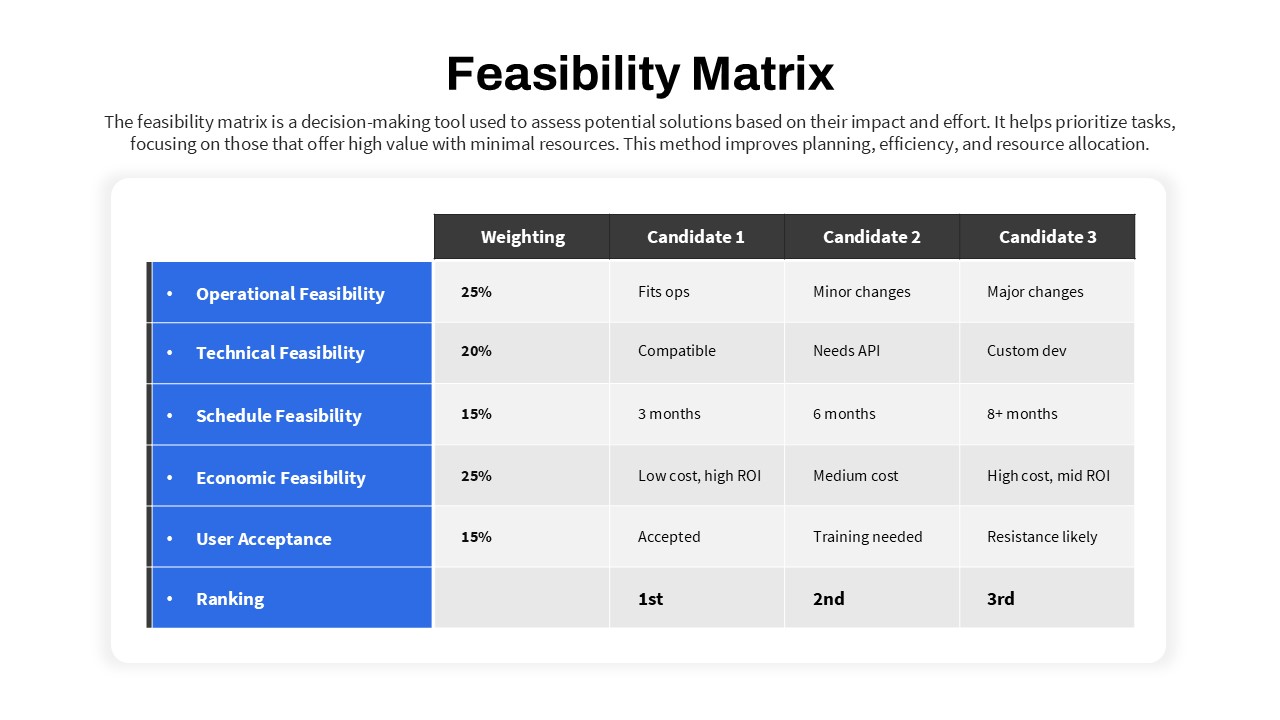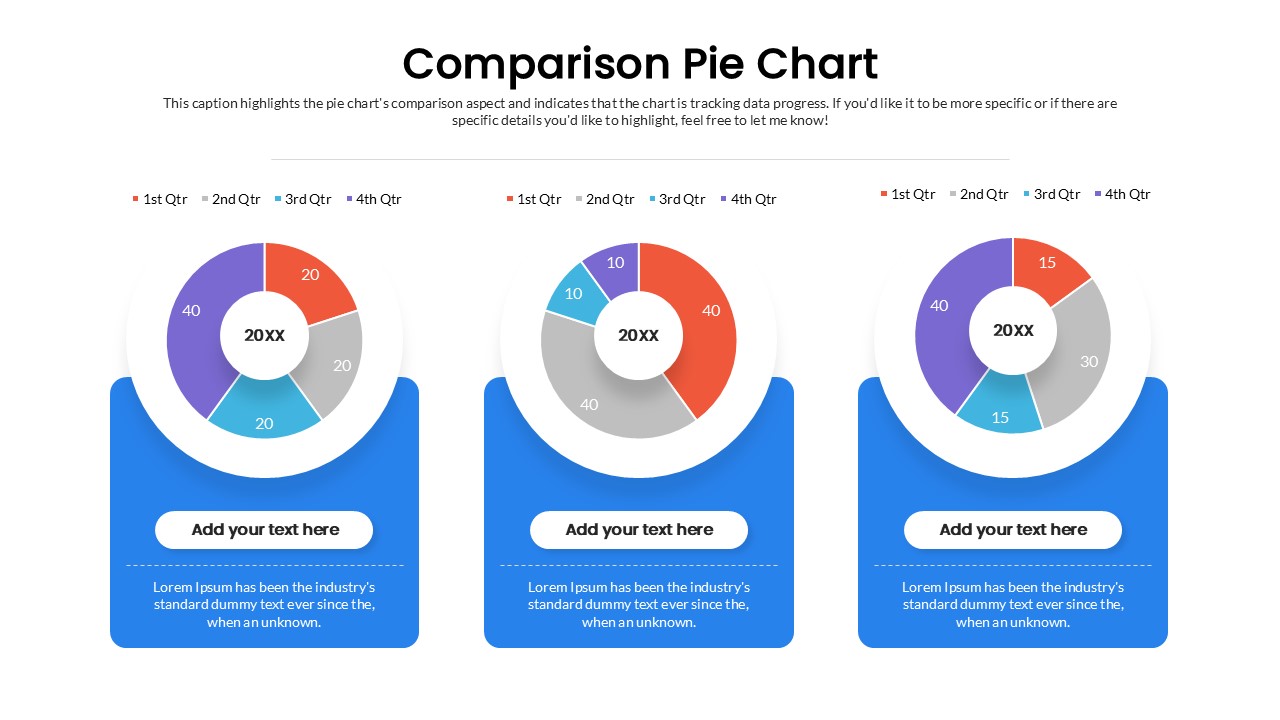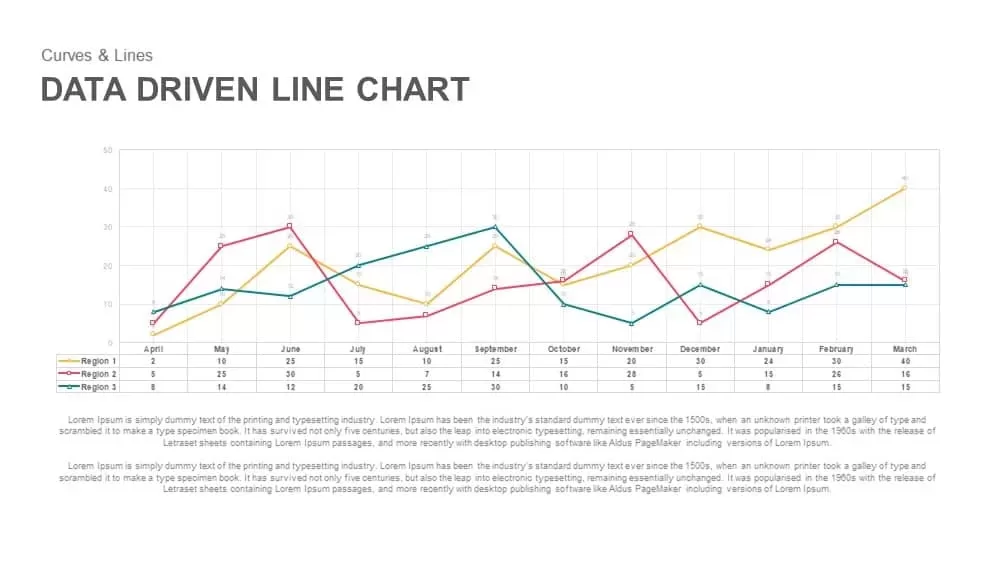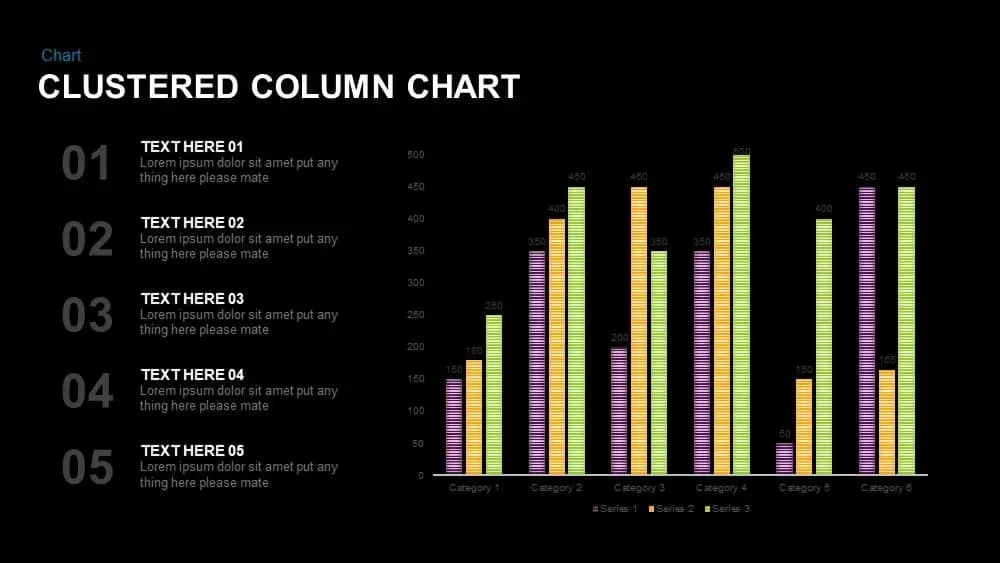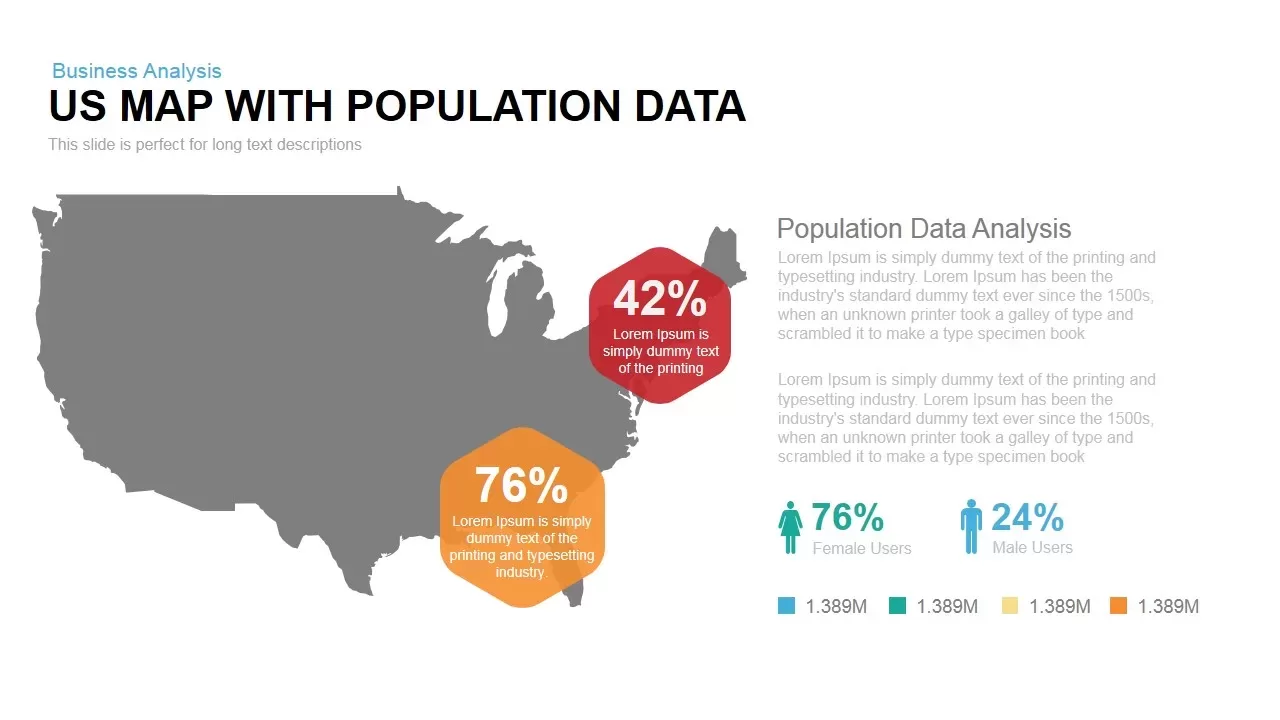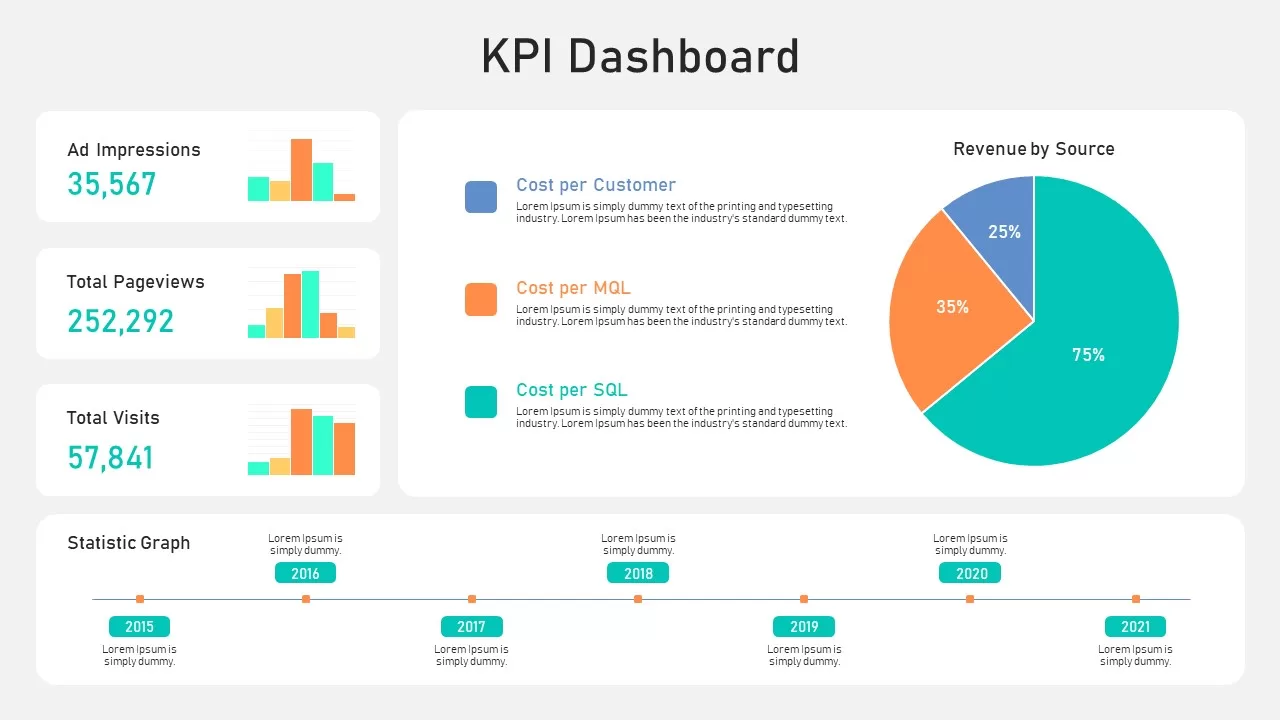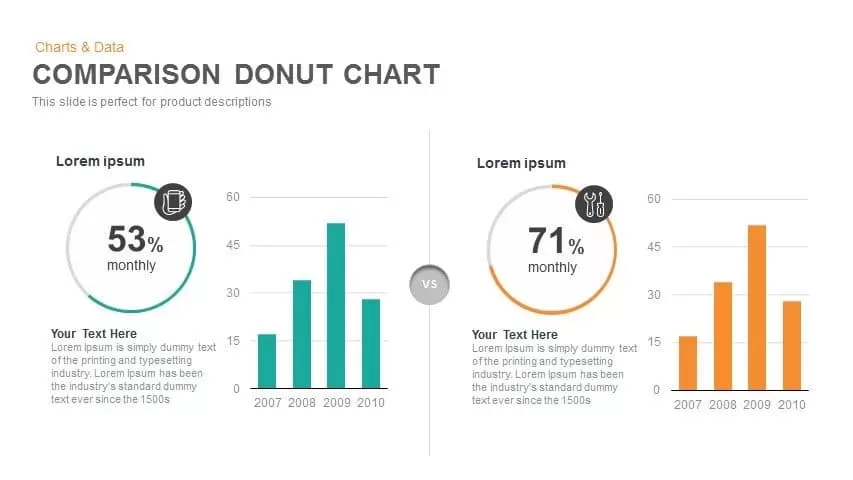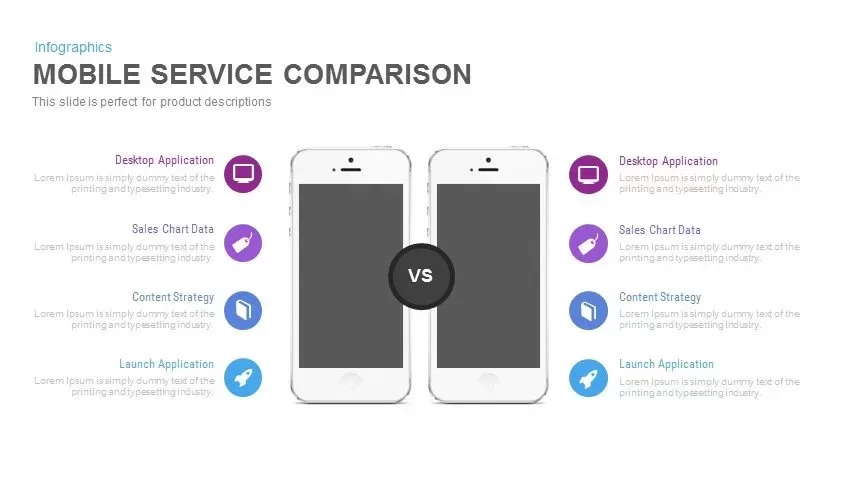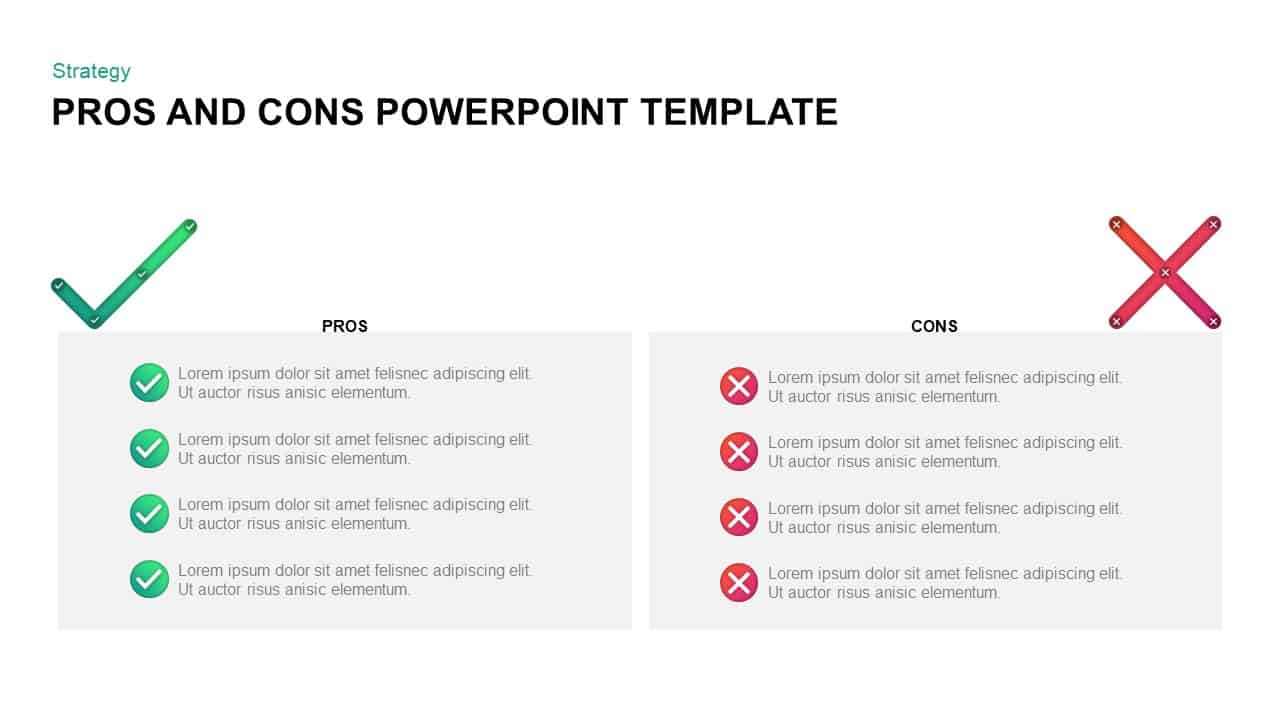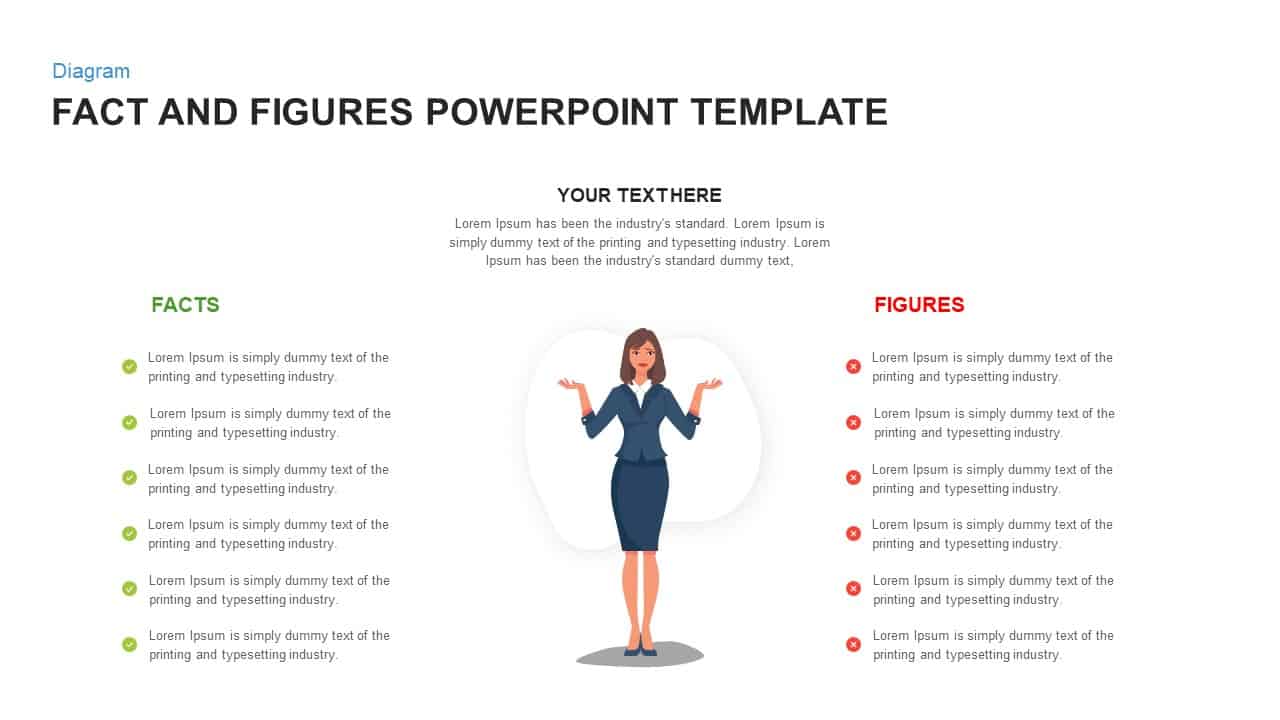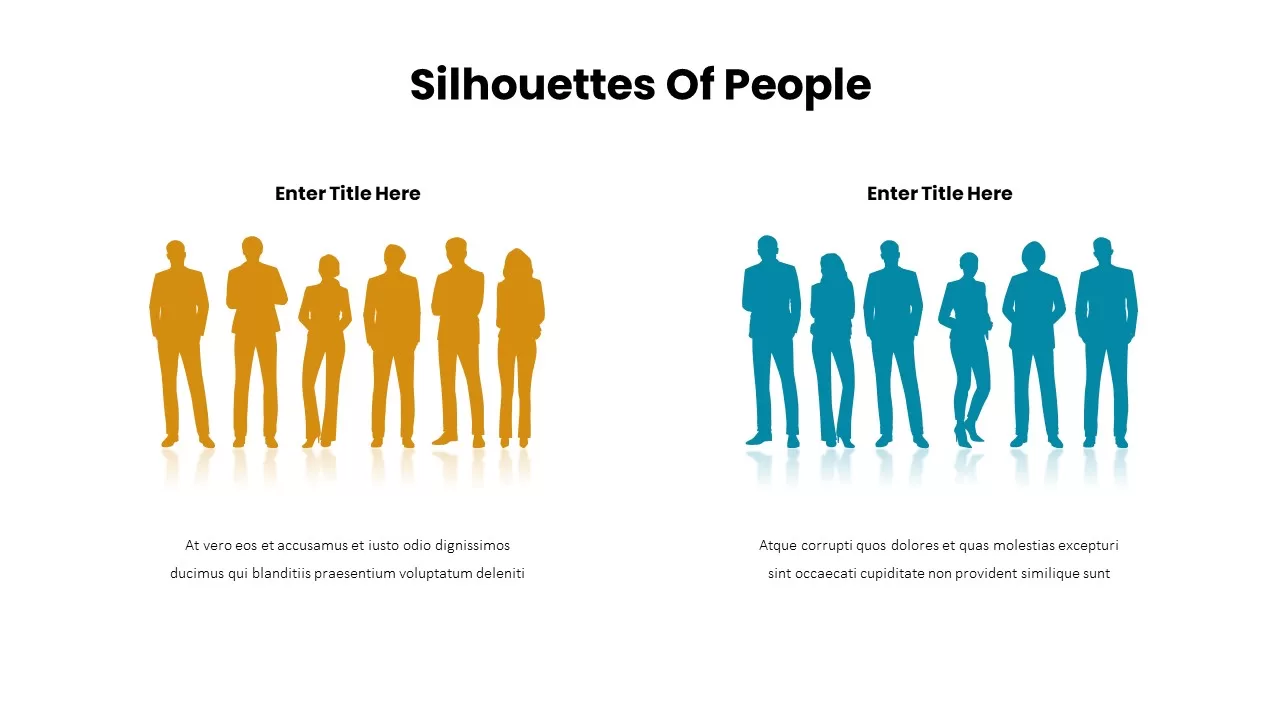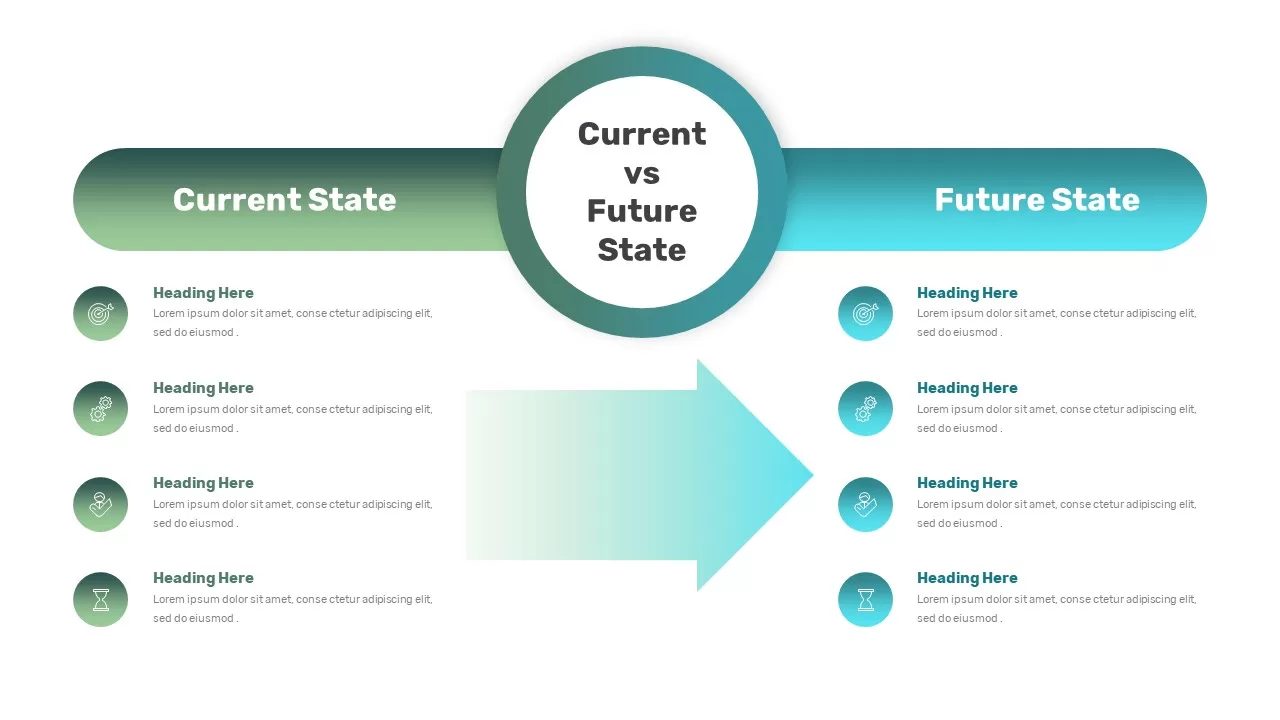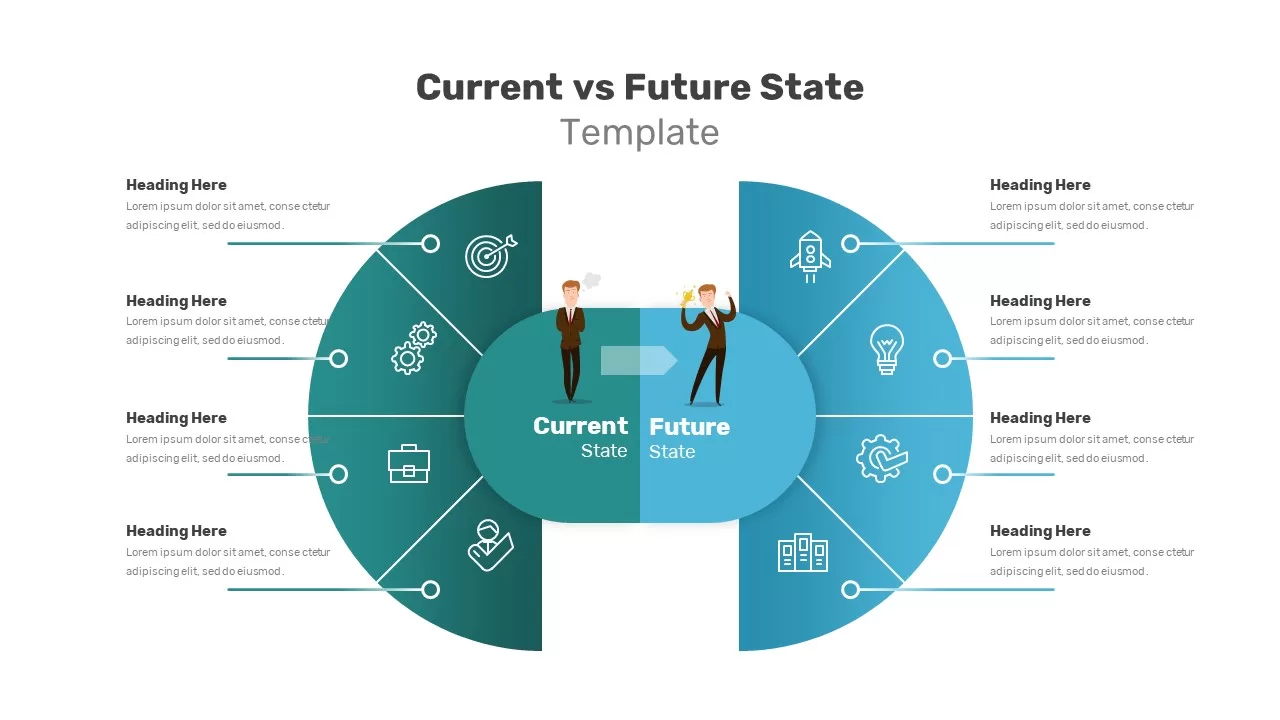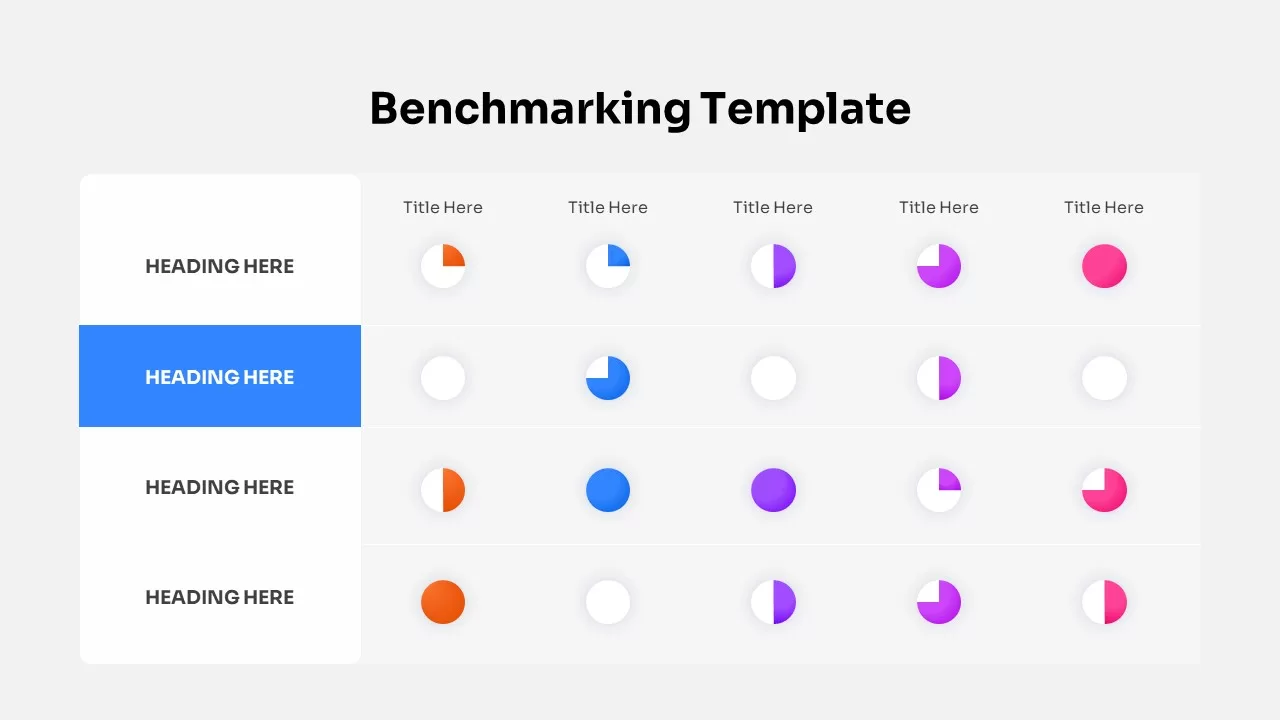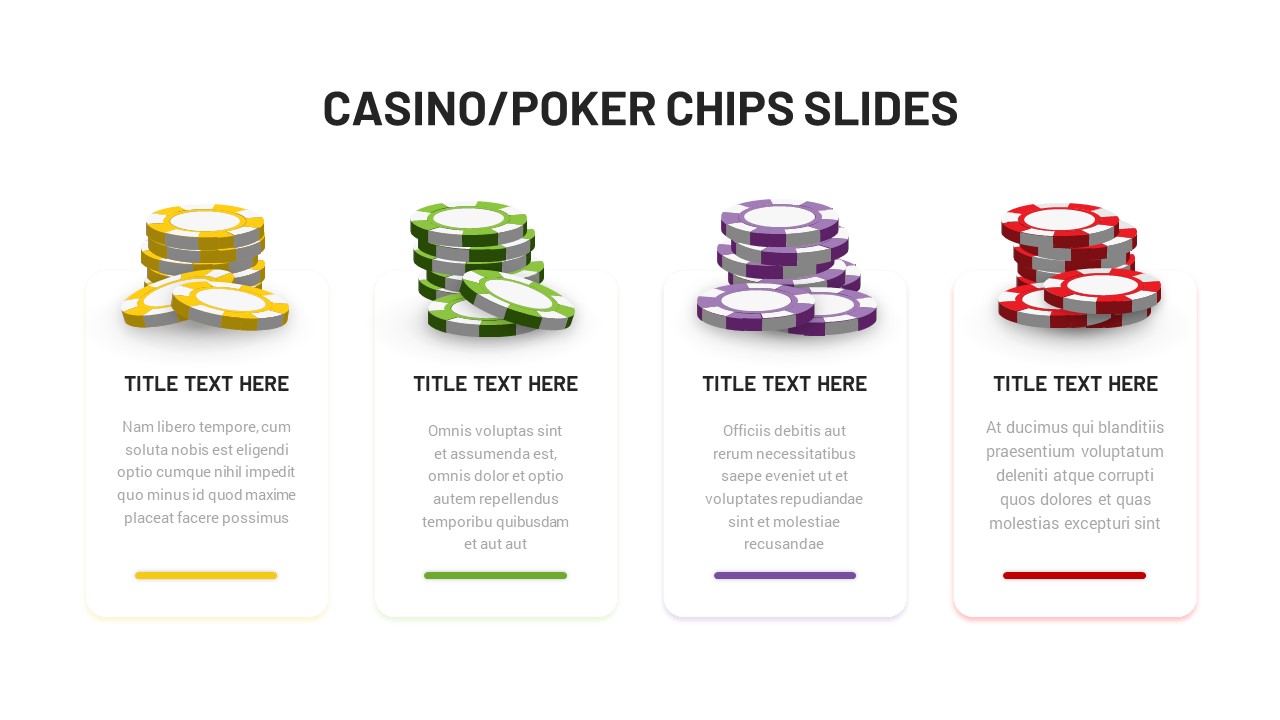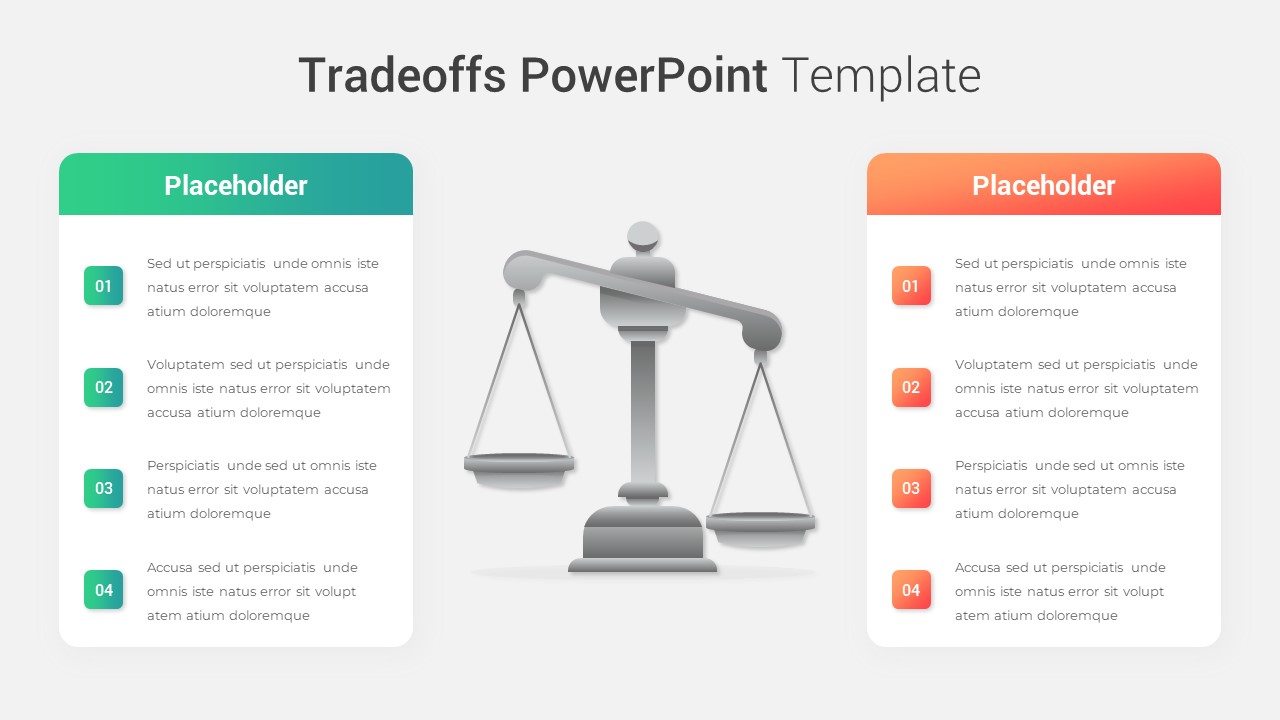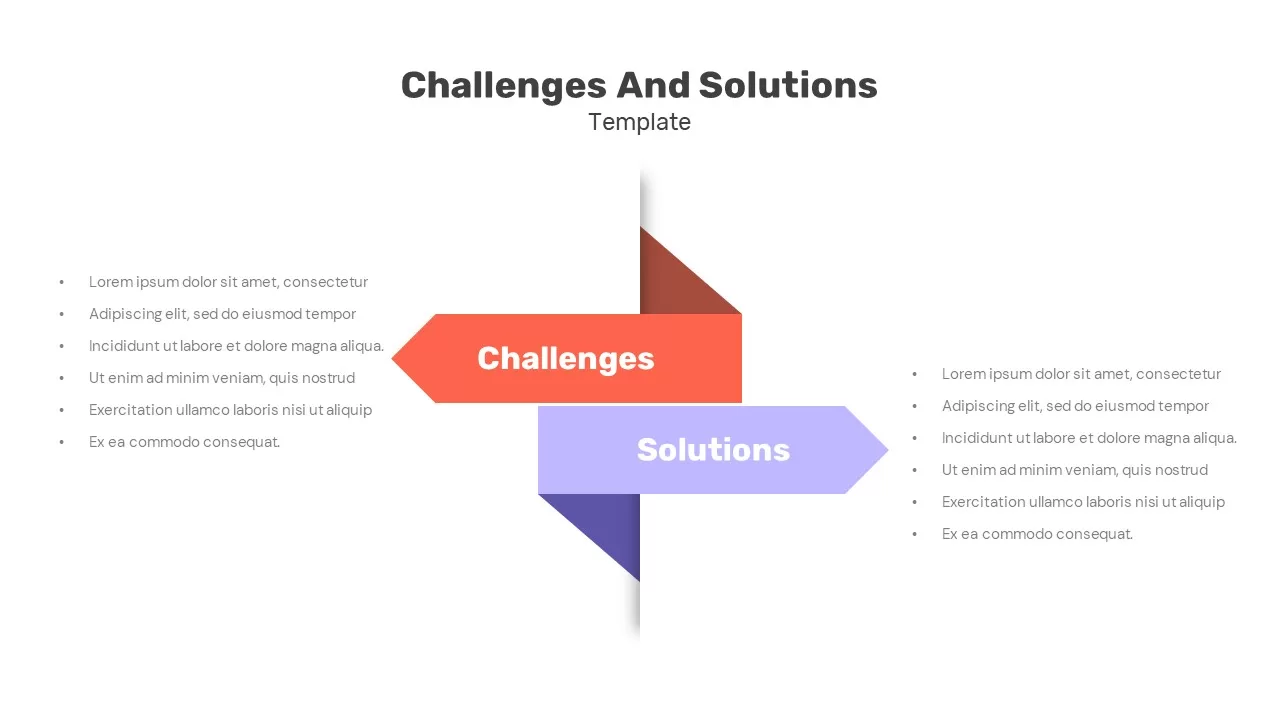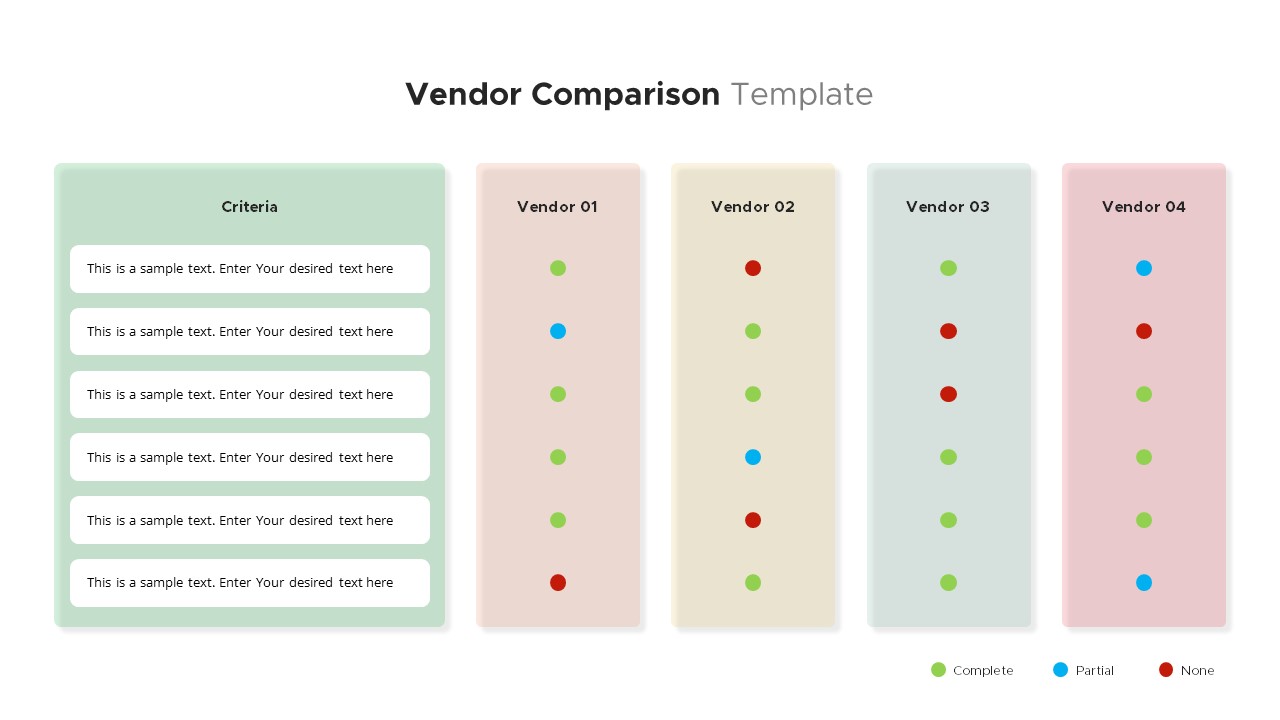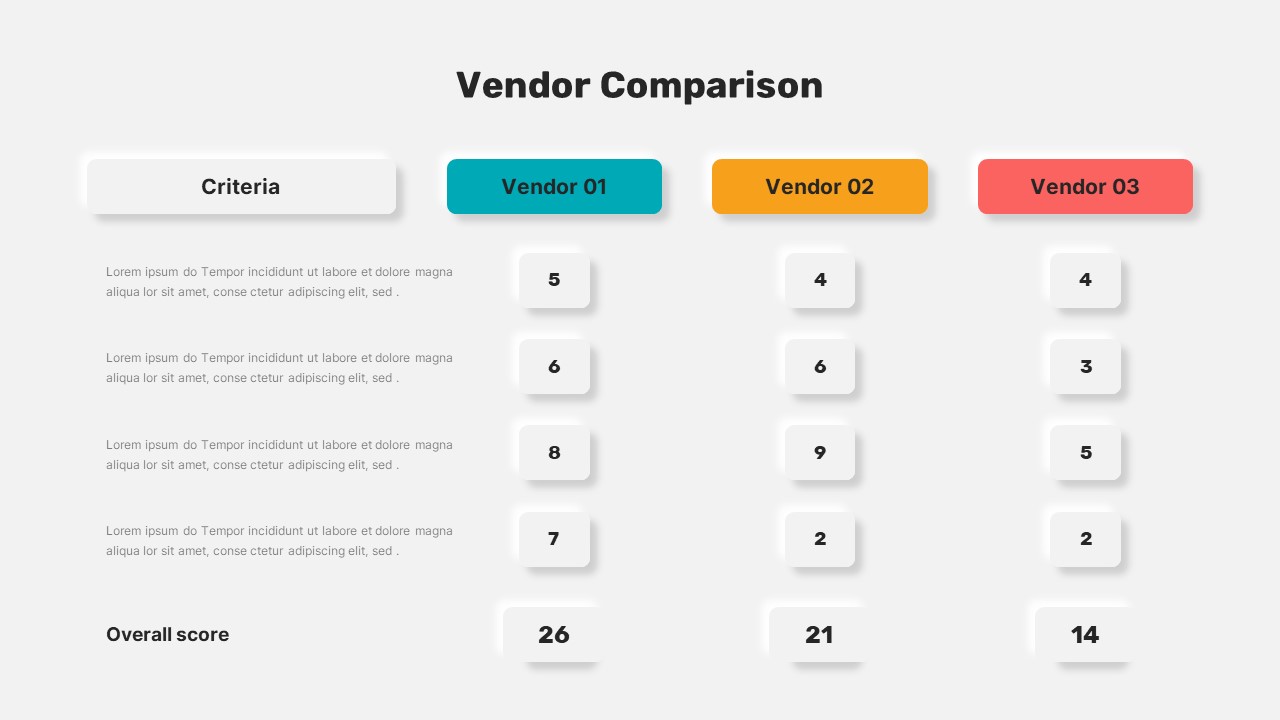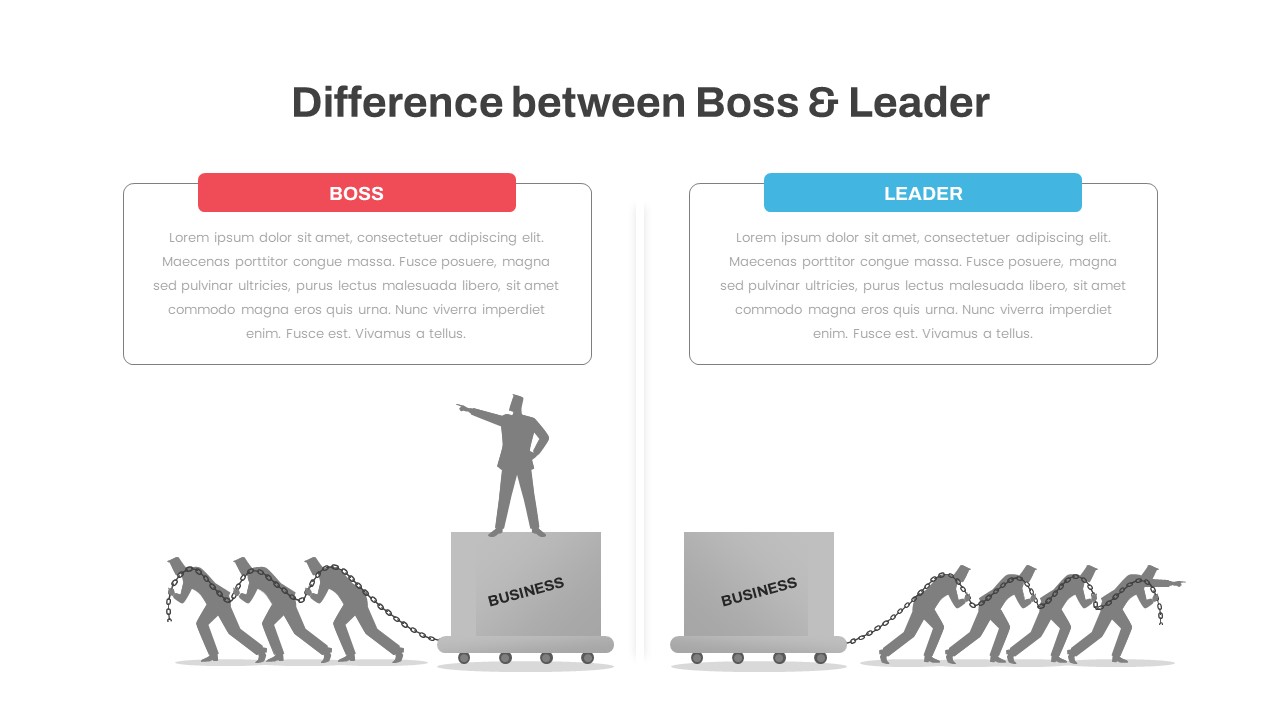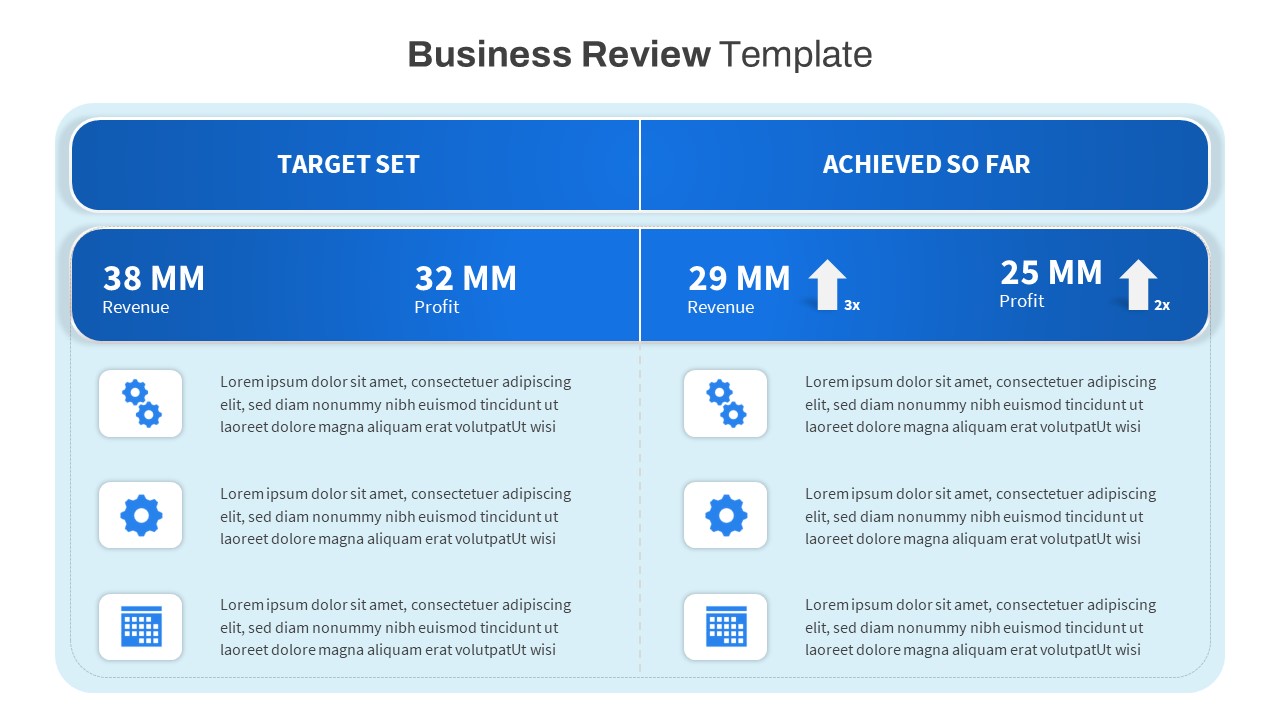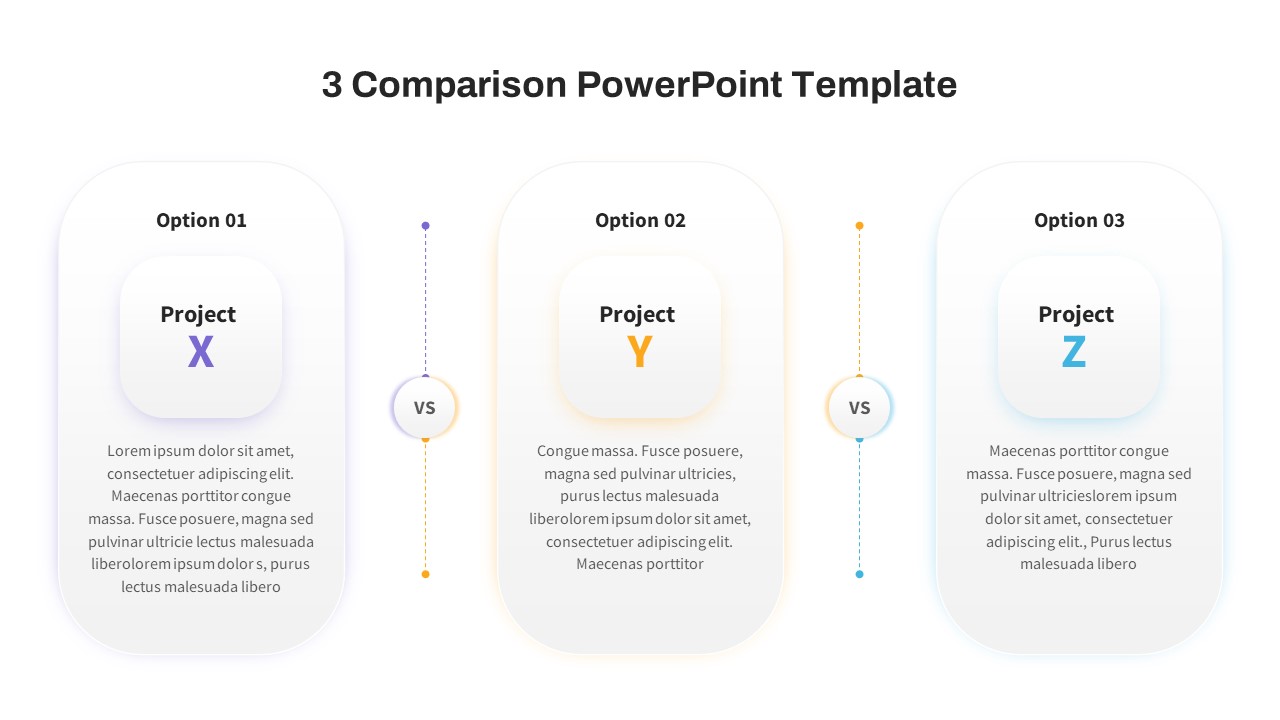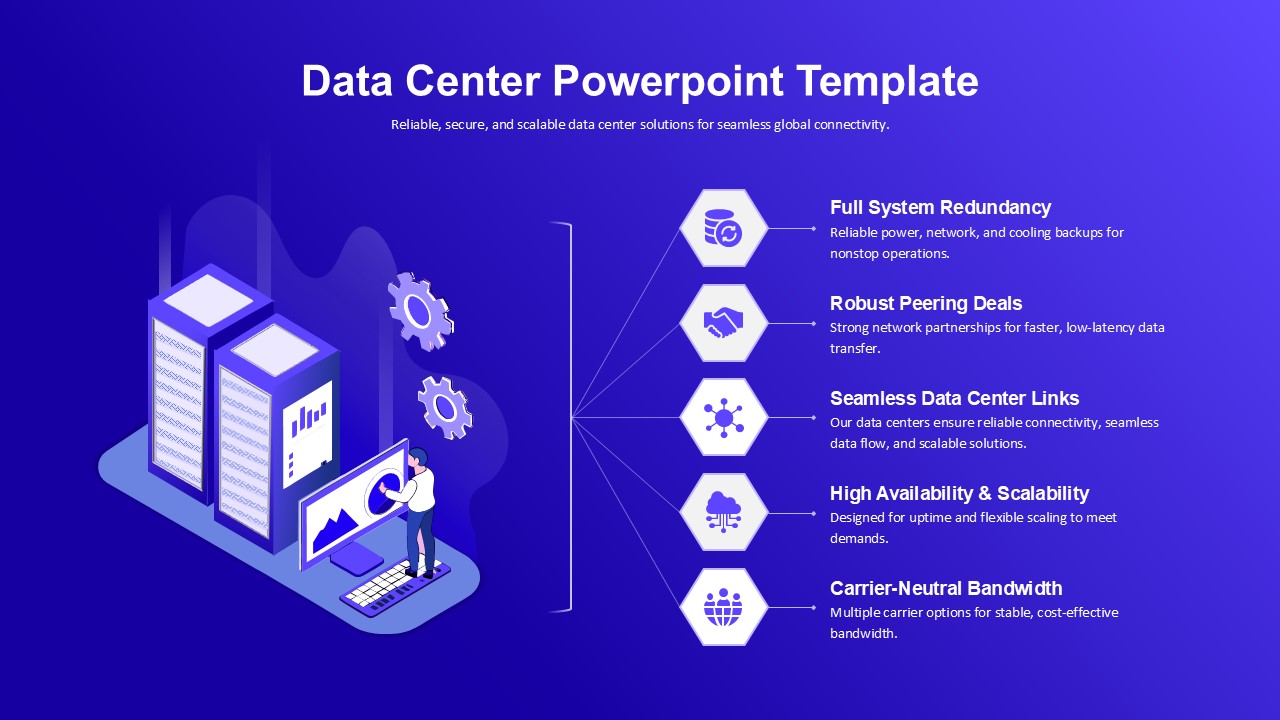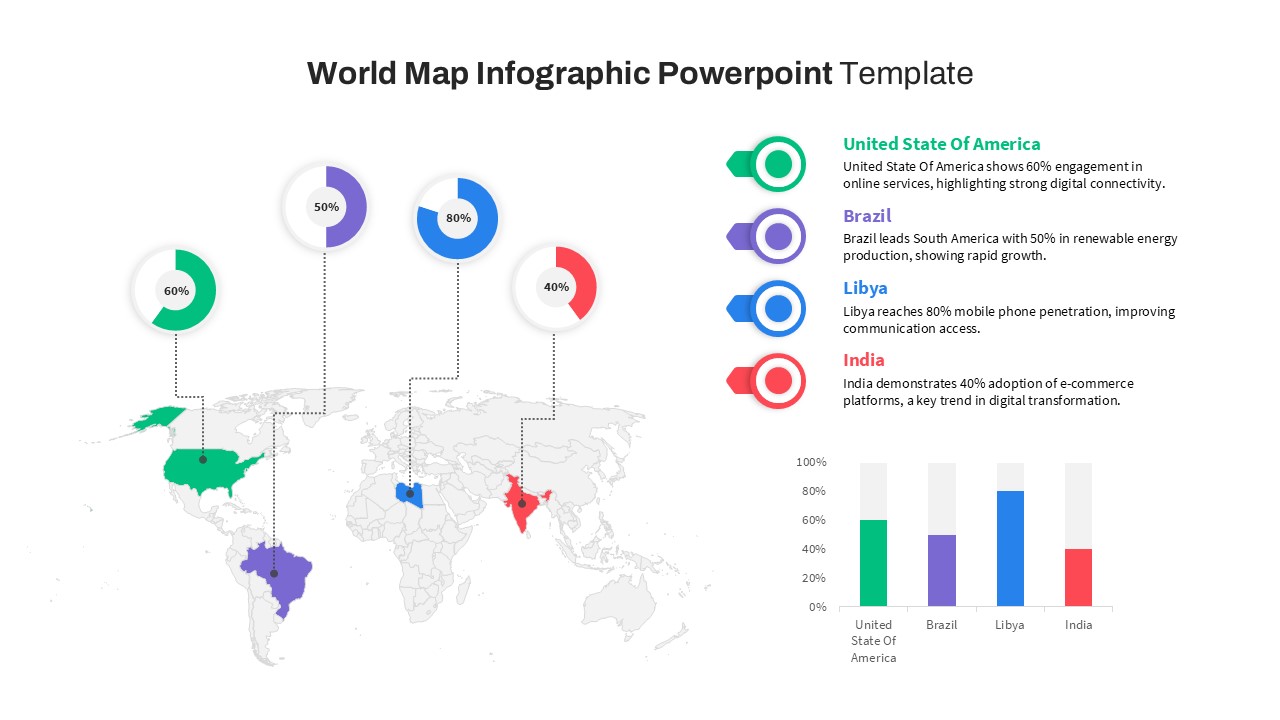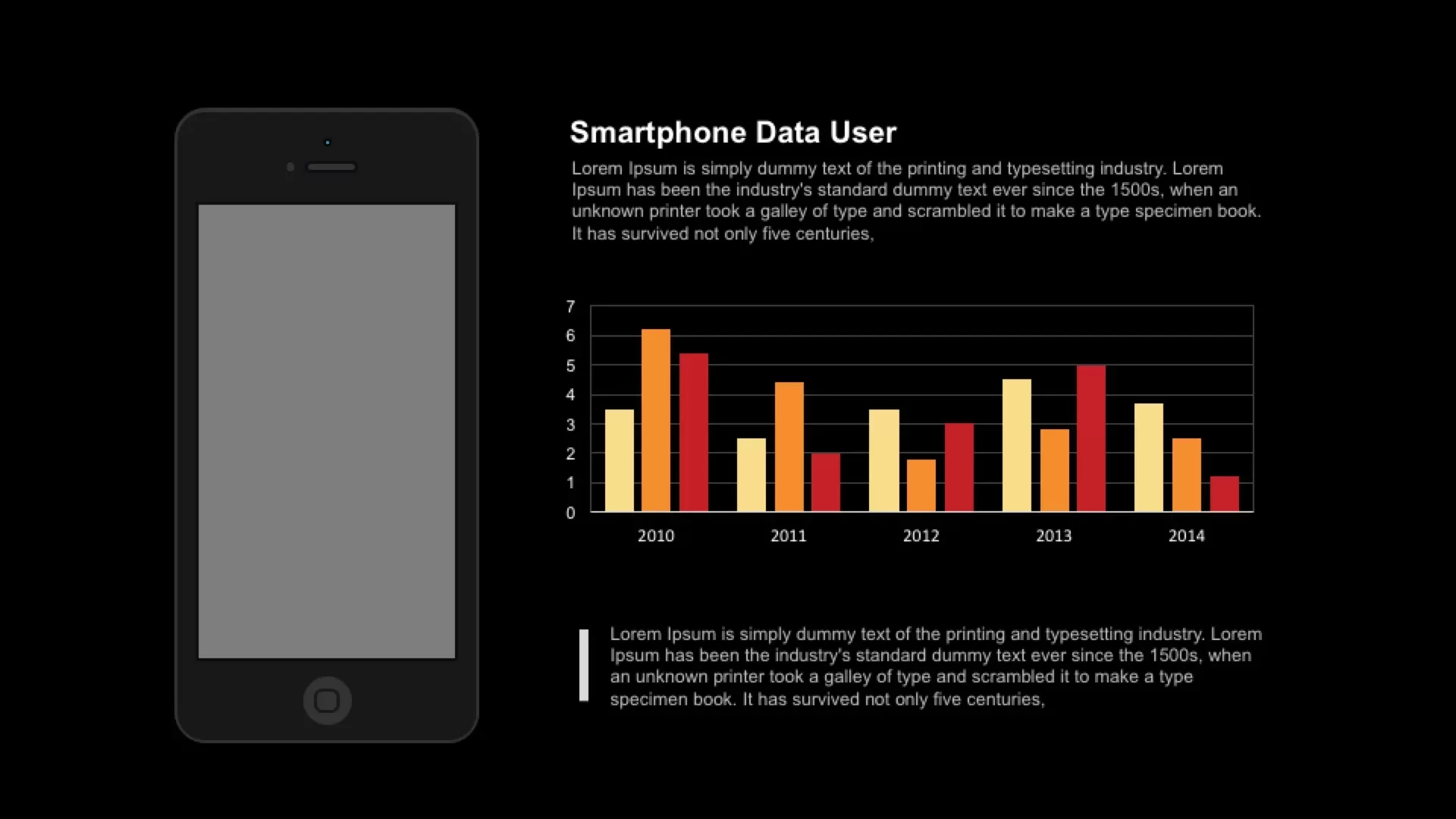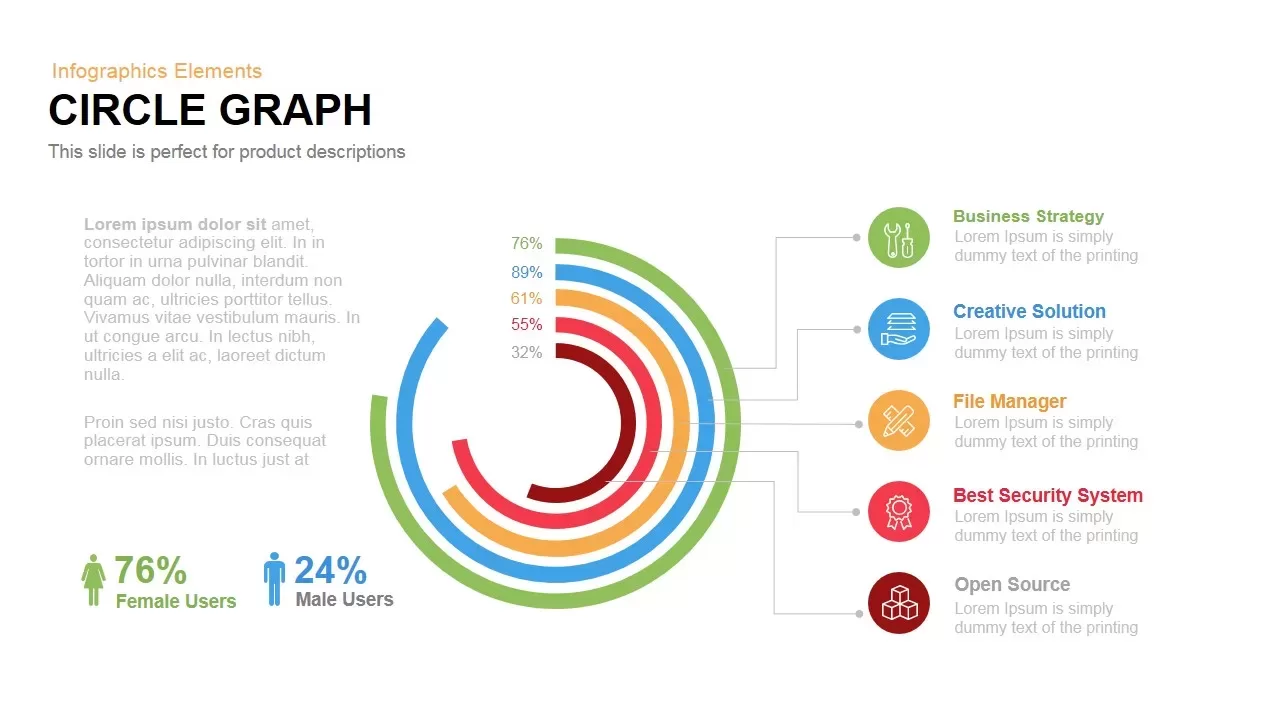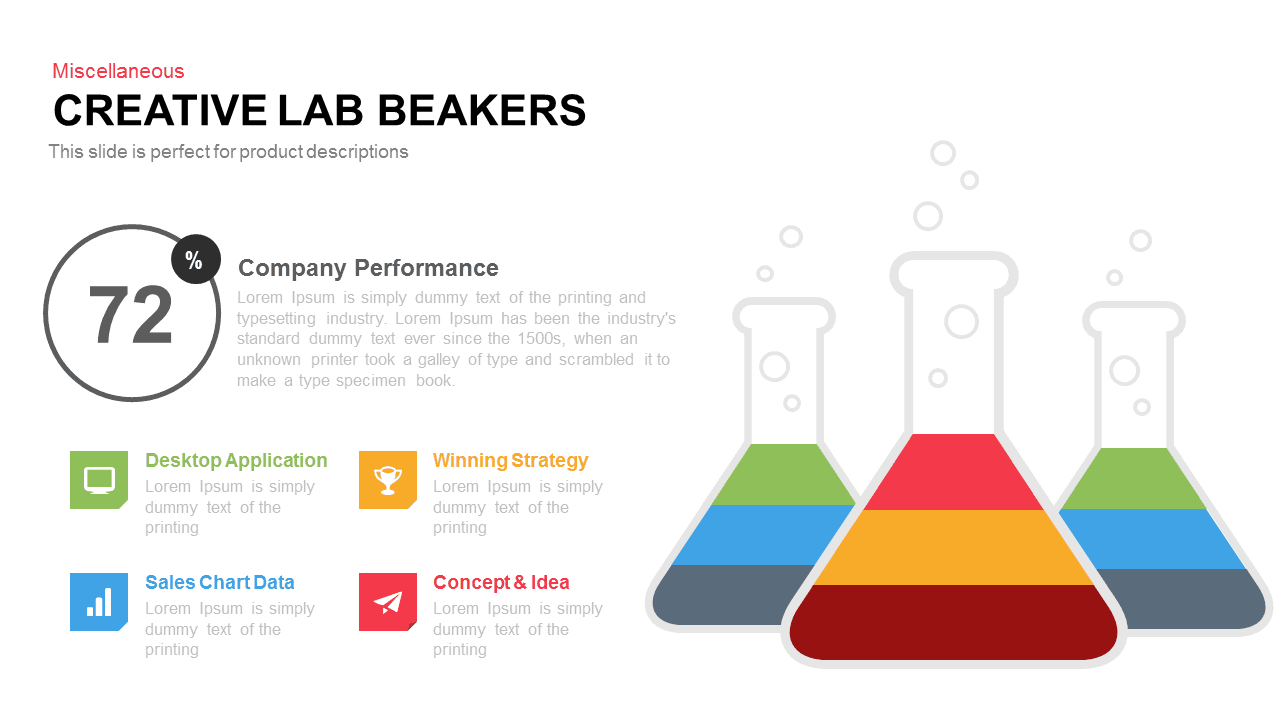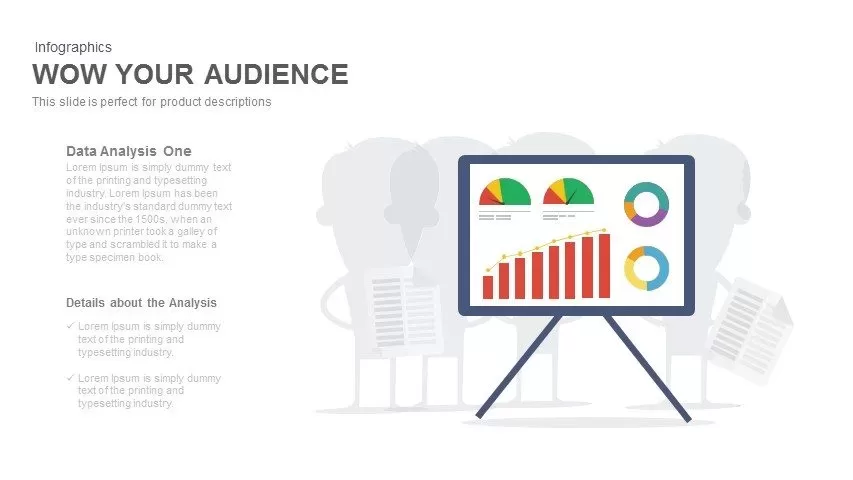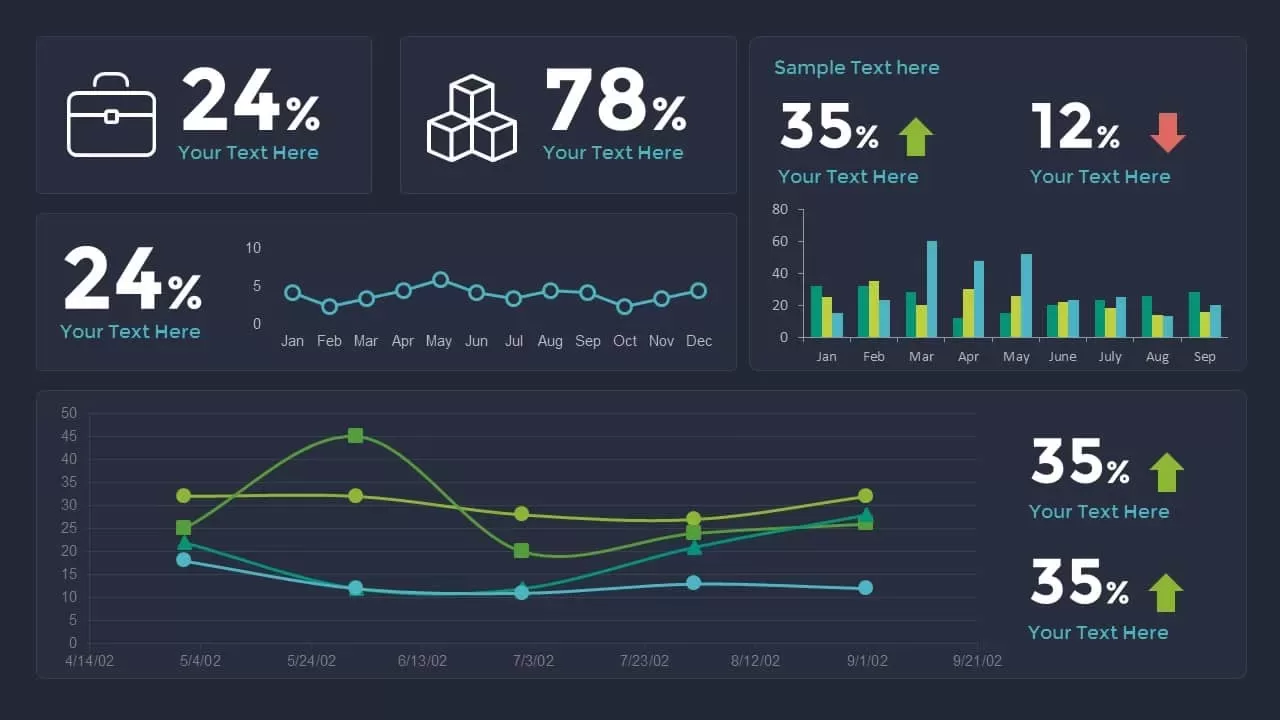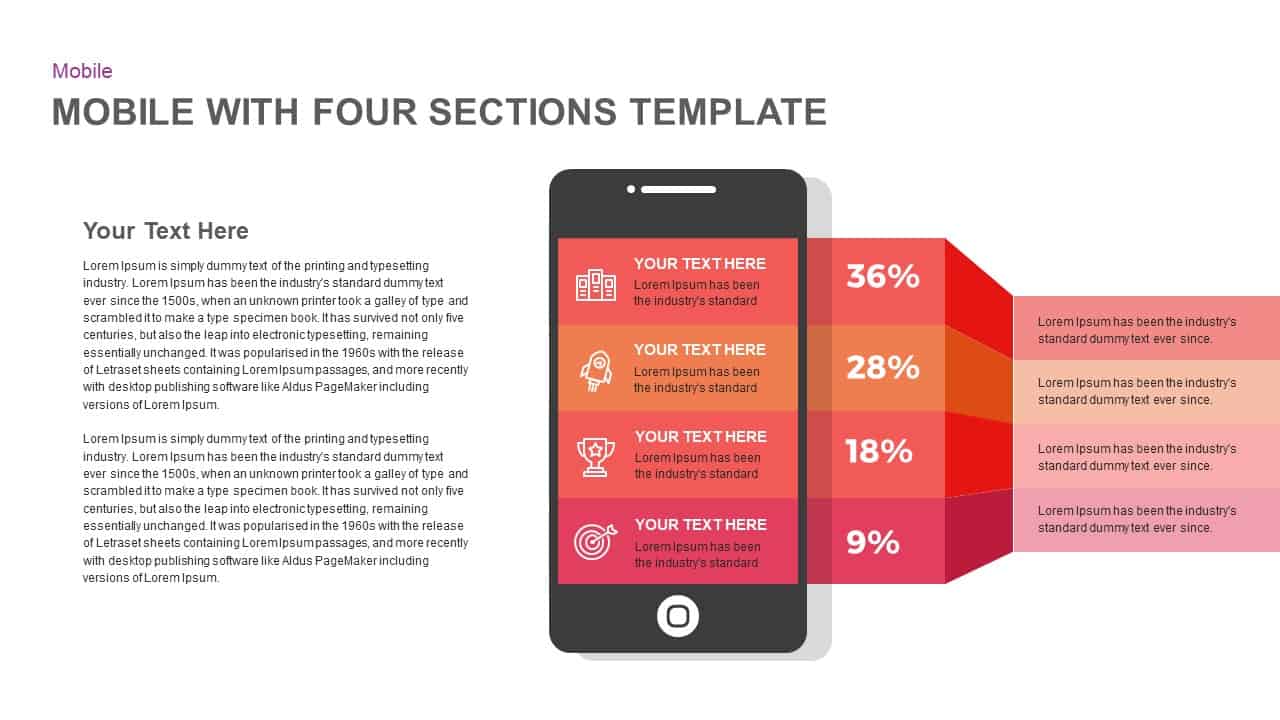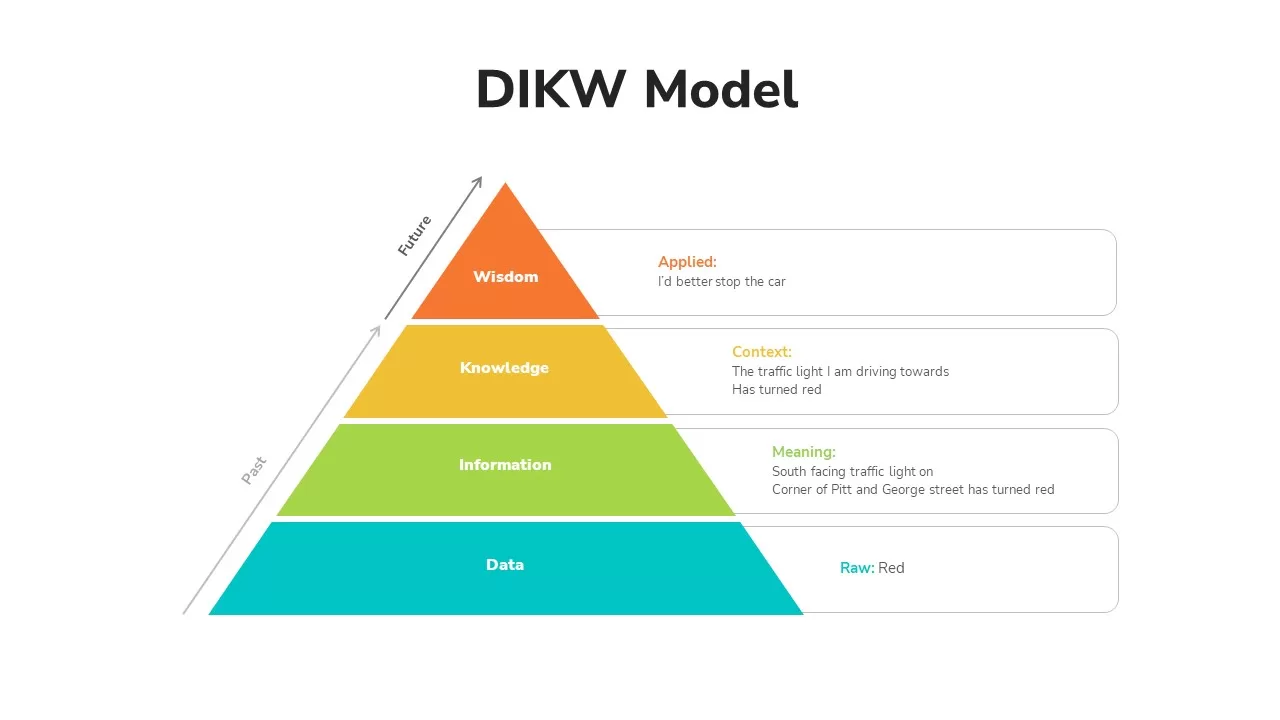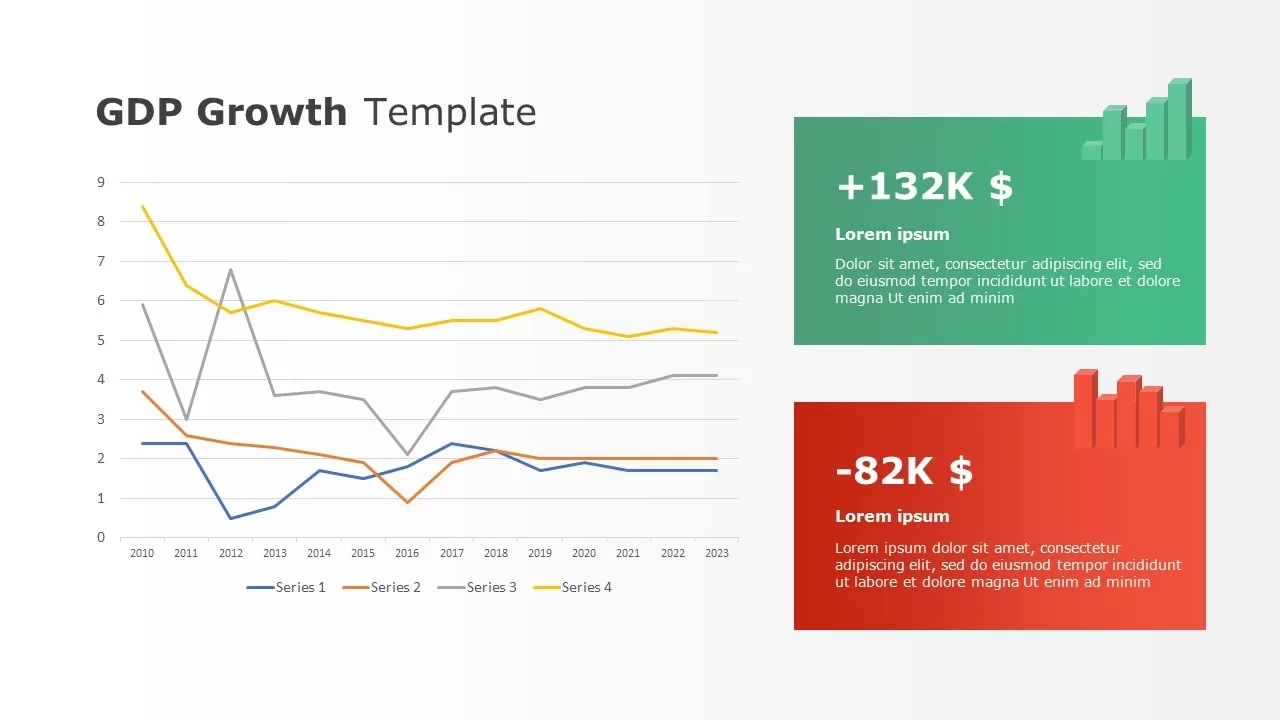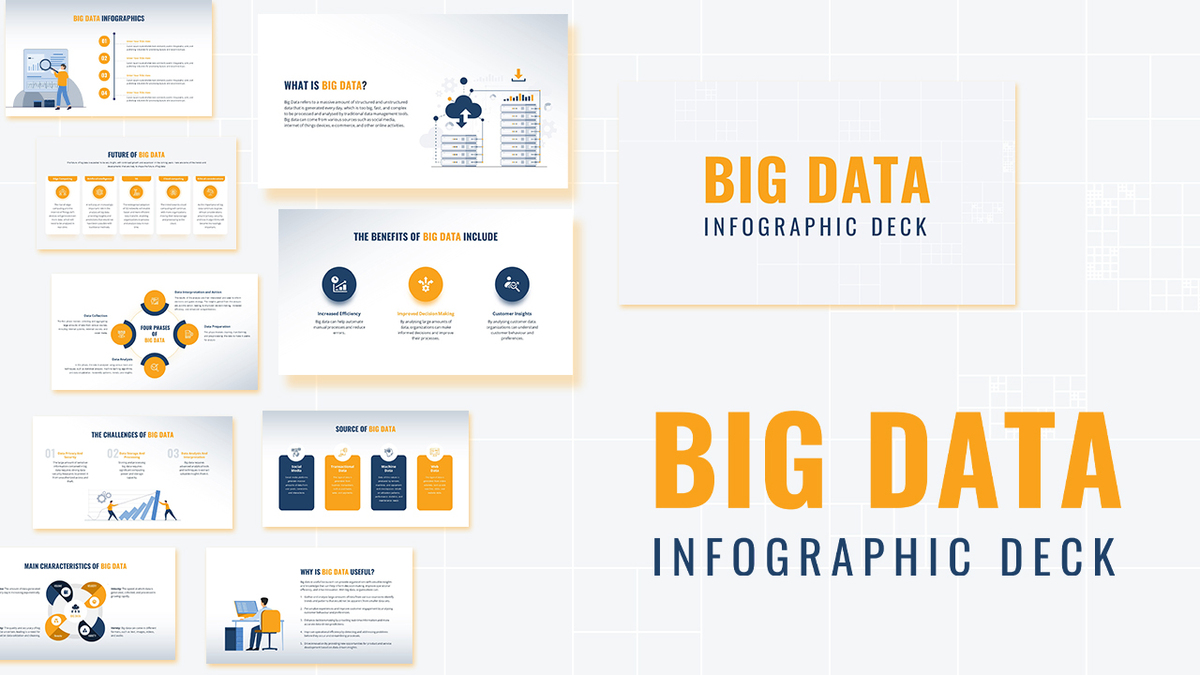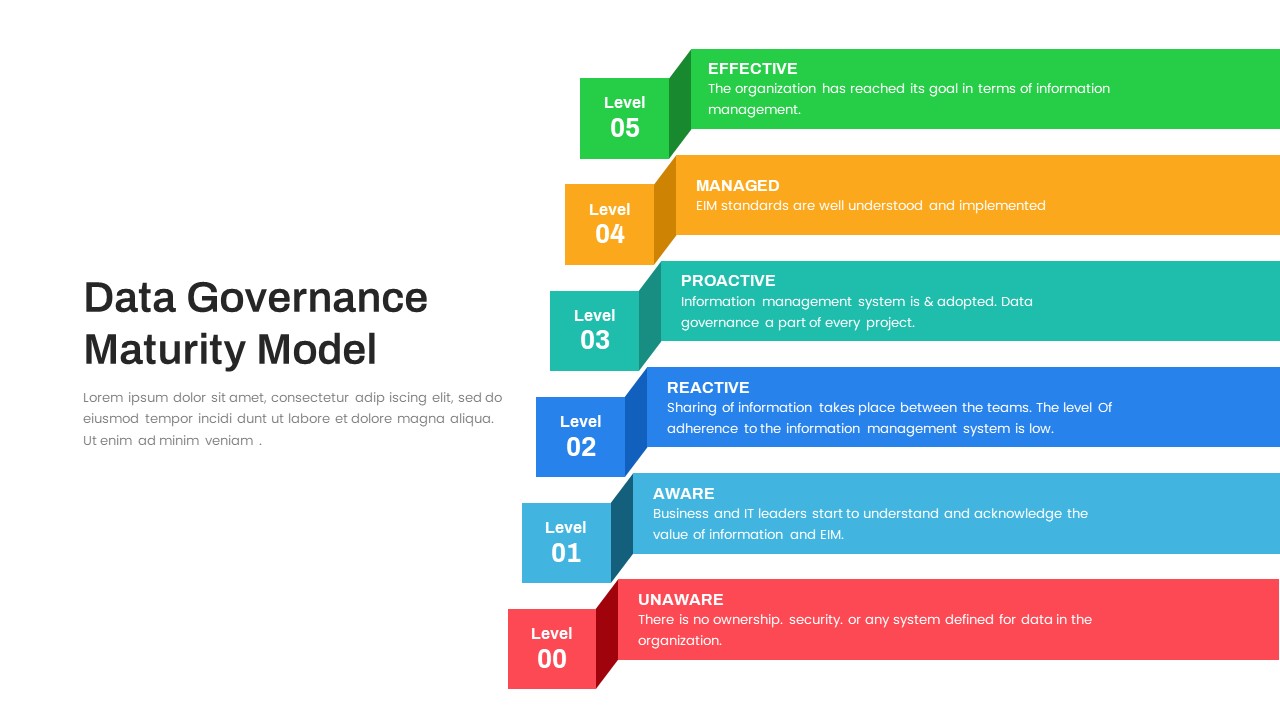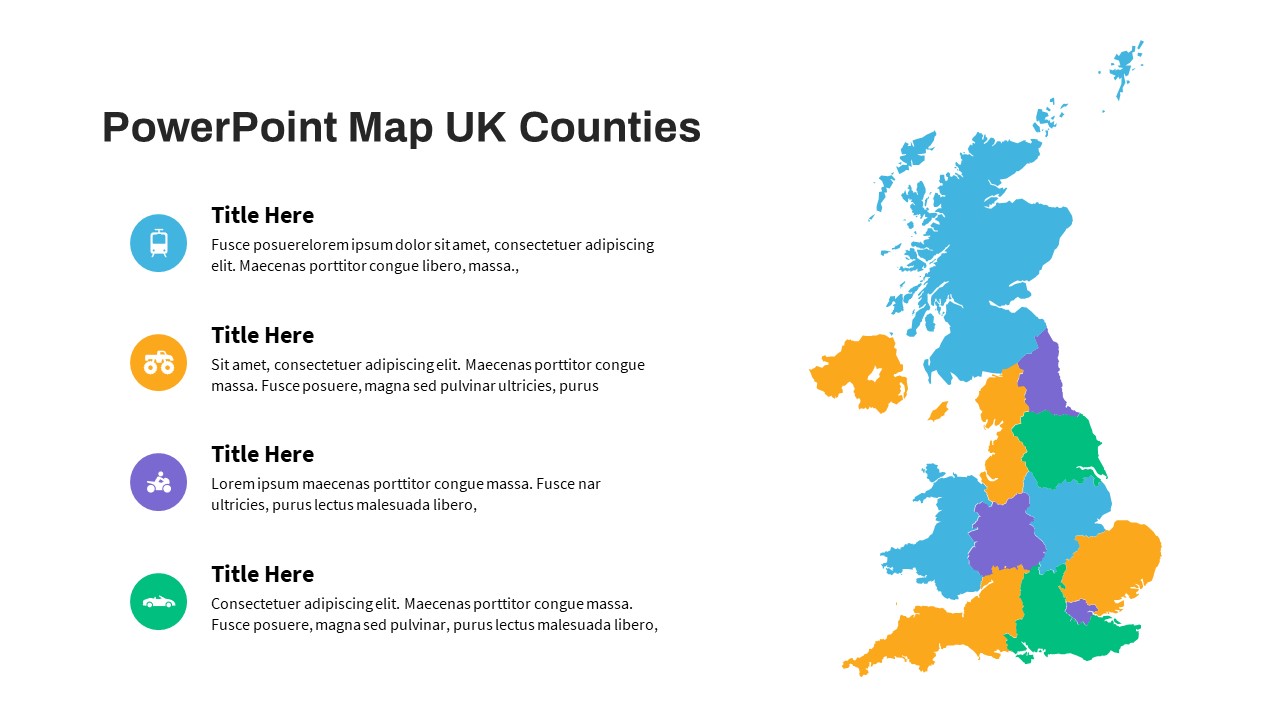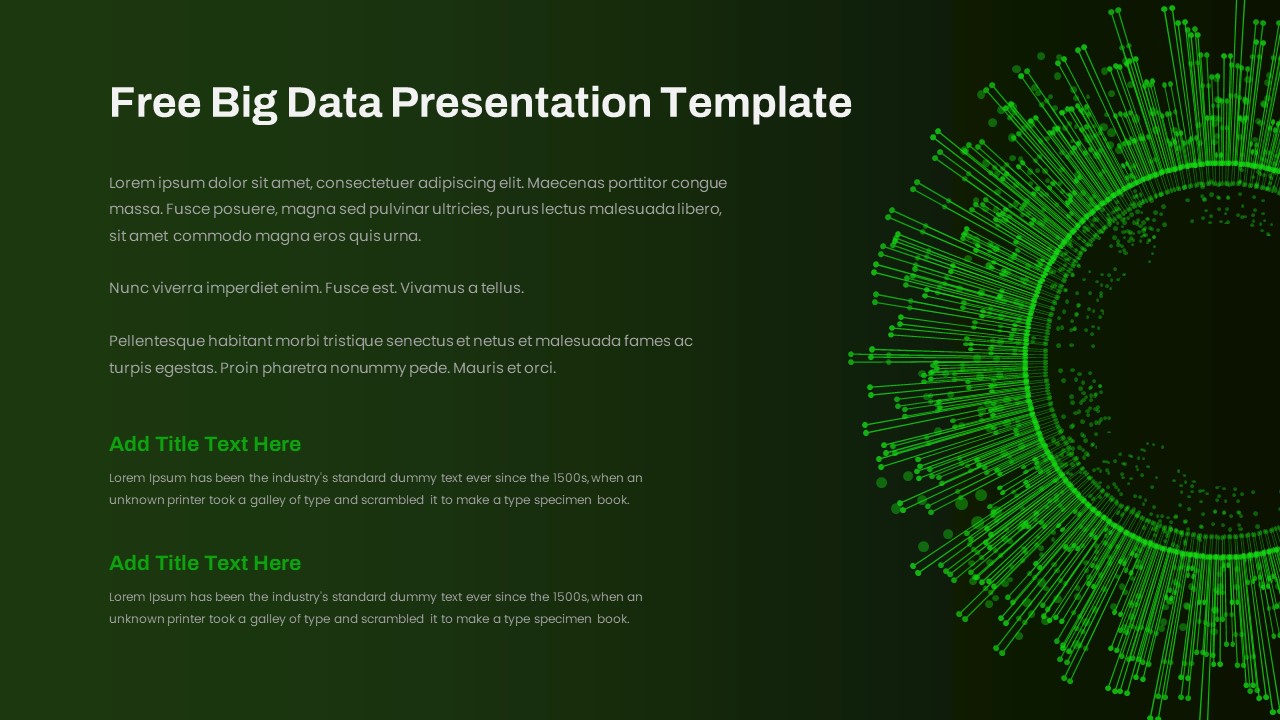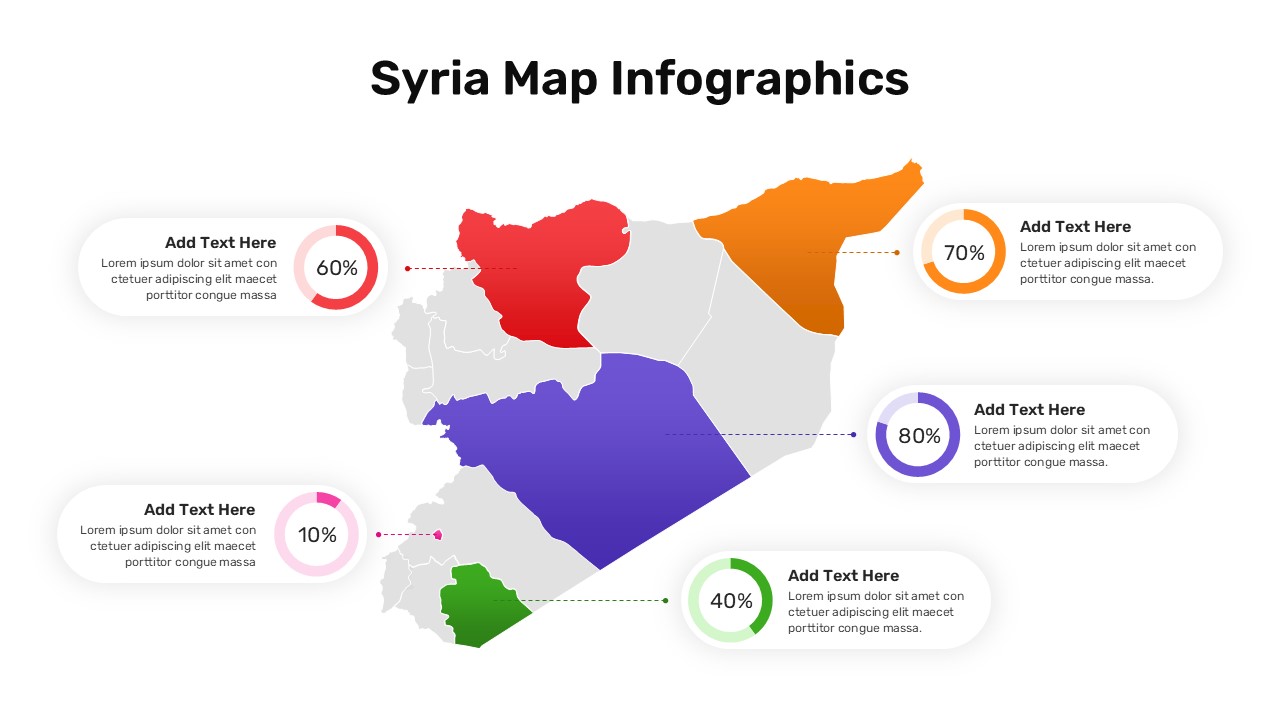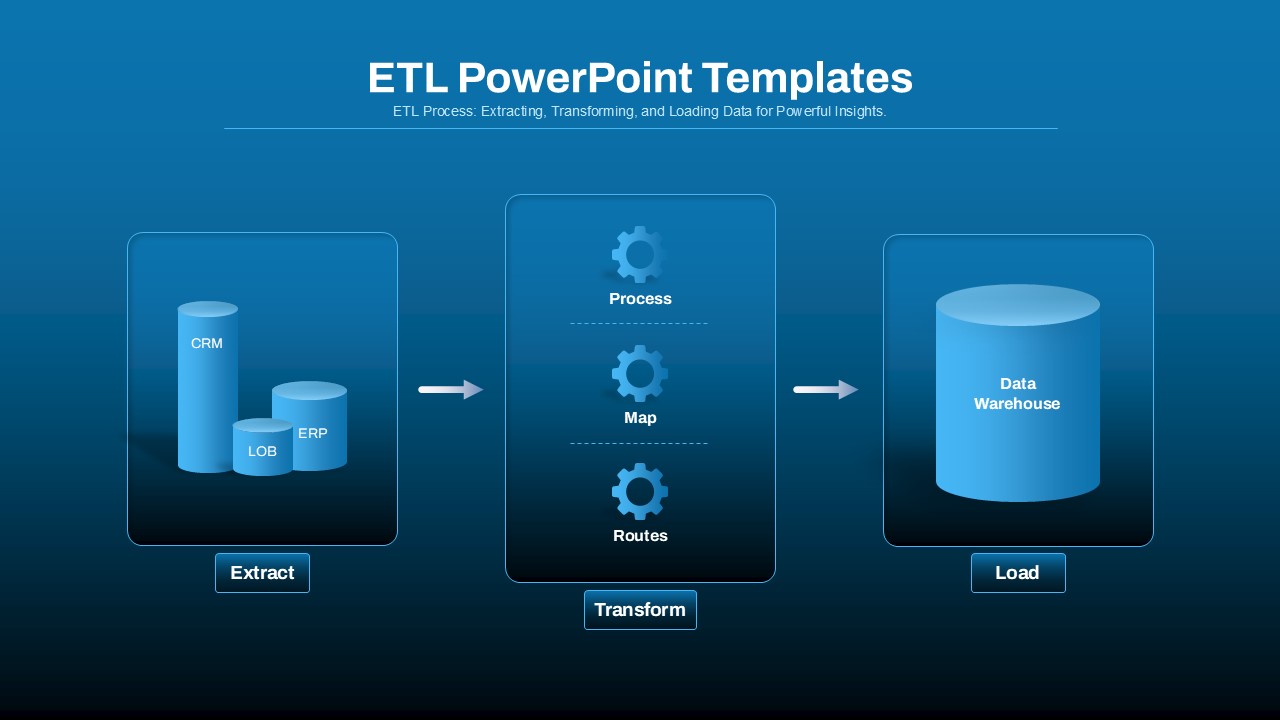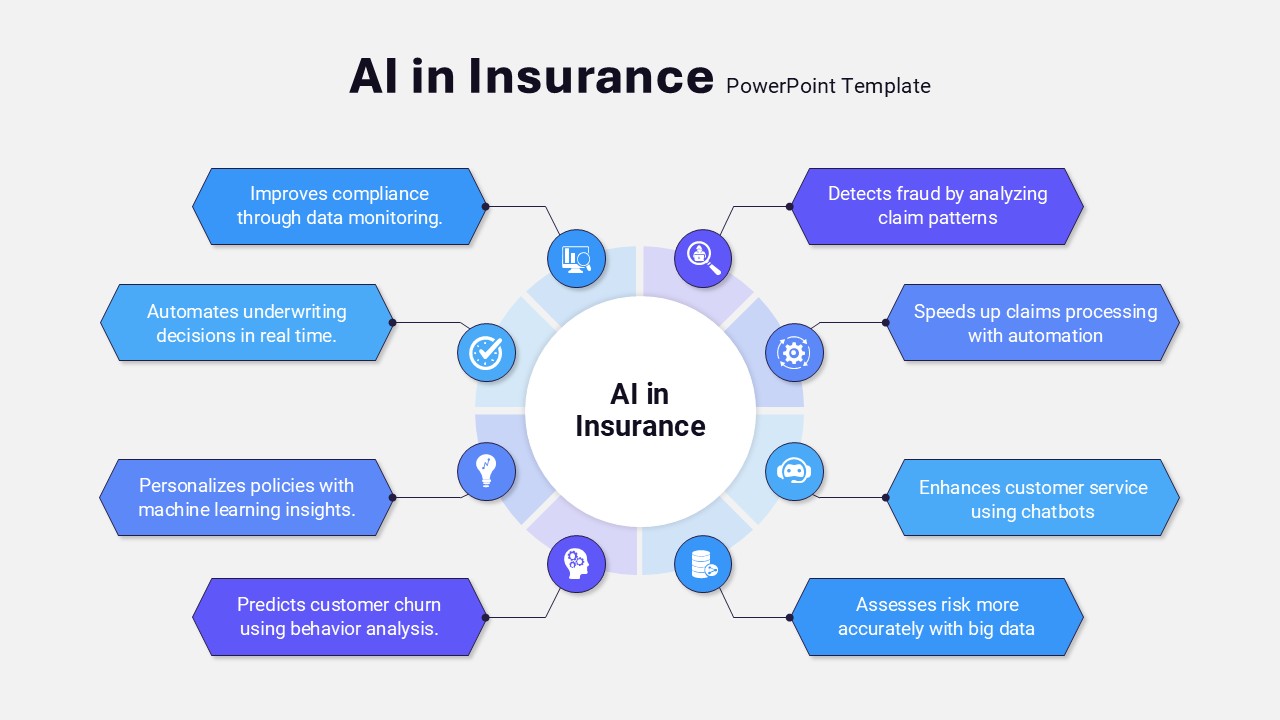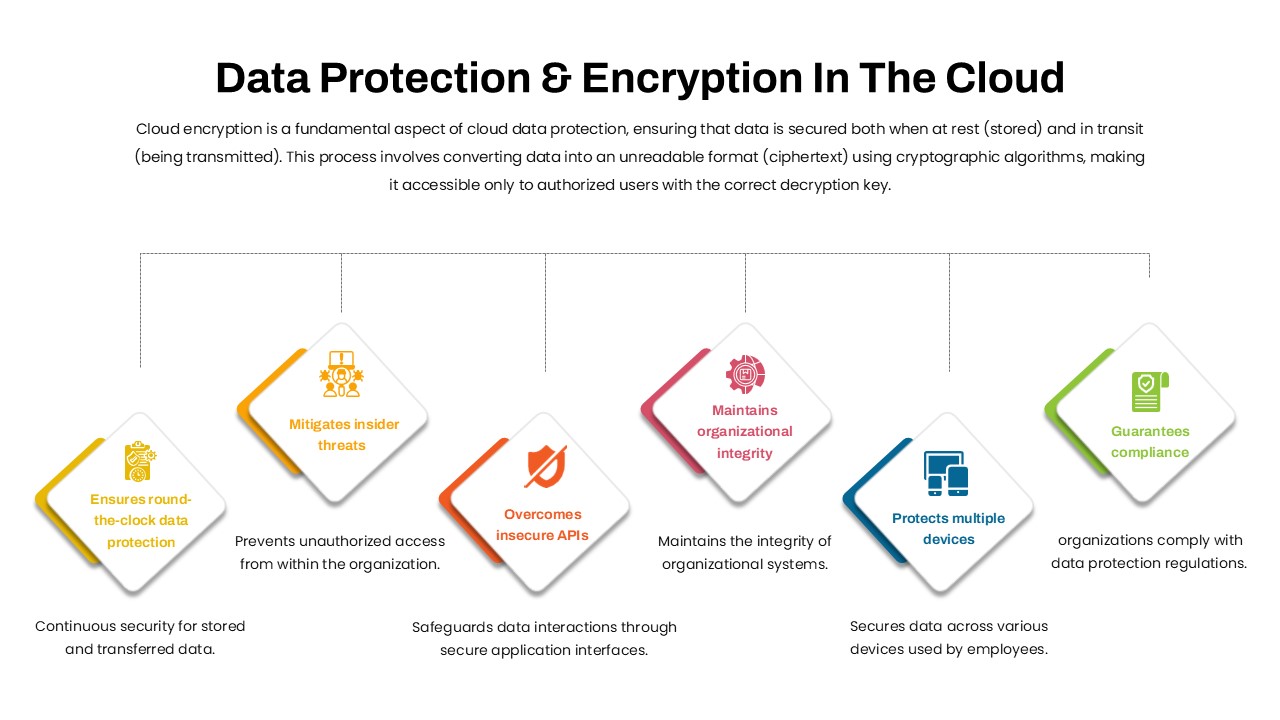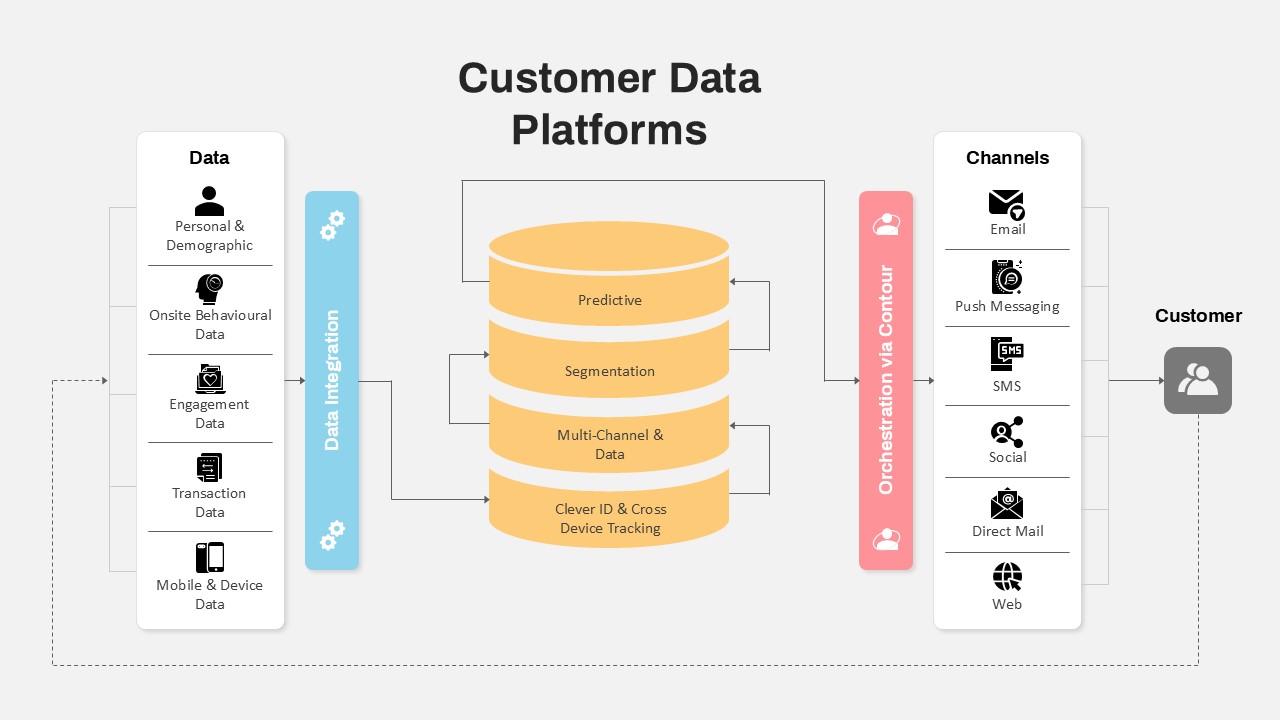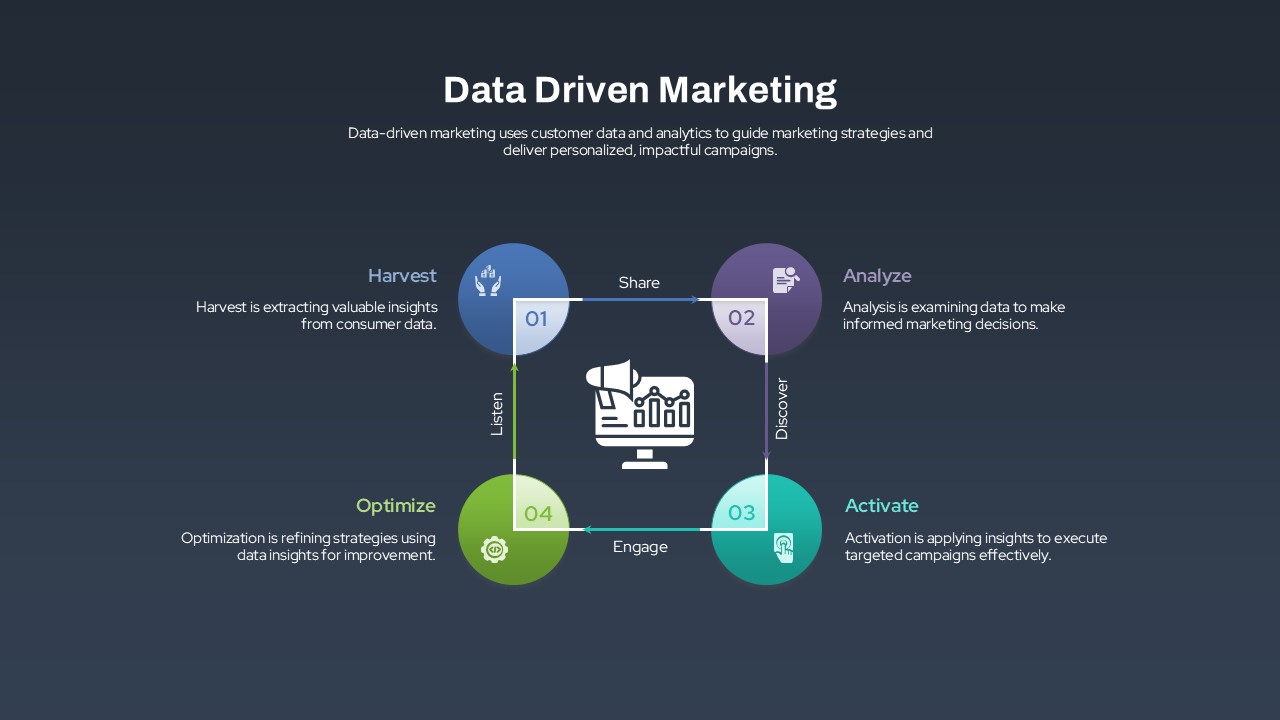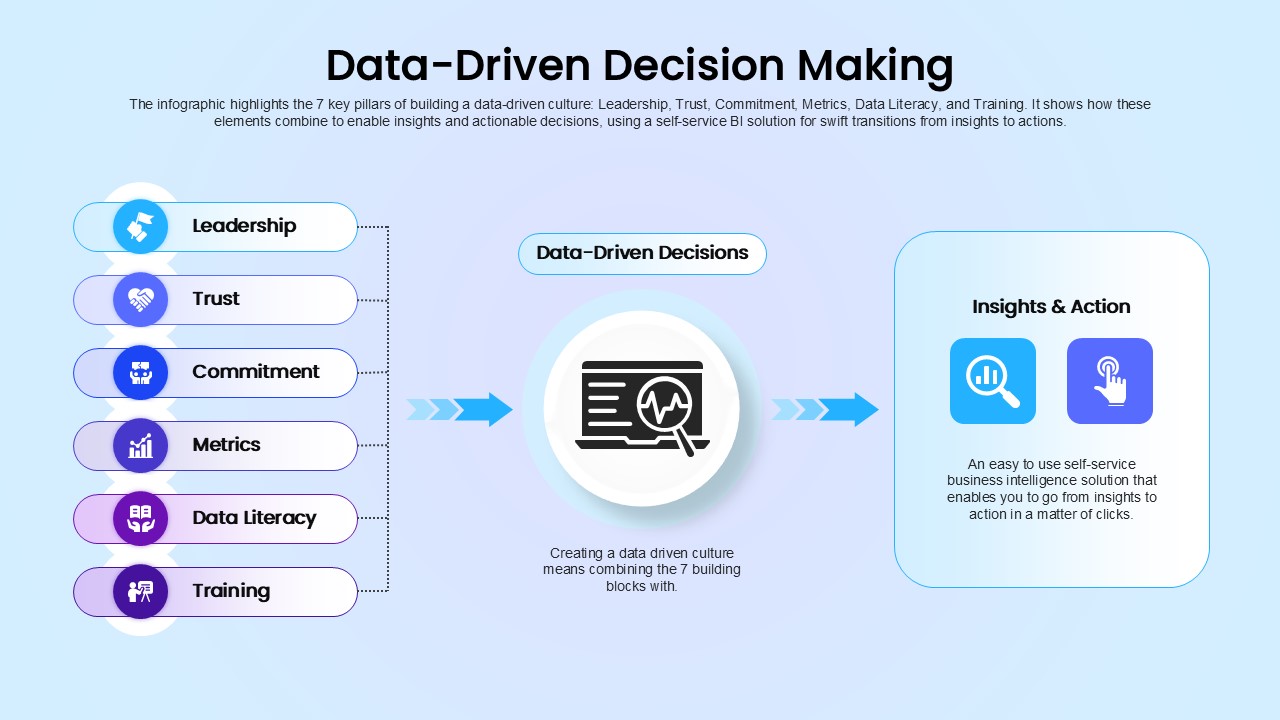Tornado Chart Data Comparison Slide Template for PowerPoint & Google Slides
Description
Visualize two opposing datasets with this sleek tornado chart slide, featuring mirrored horizontal bars in cyan and orange that radiate from a central axis. The left side displays Poll 1 results in vibrant cyan, while the right side shows Poll 2 results in bold orange, with numeric labels at each bar’s end for instant clarity. Question labels are neatly aligned at center to guide the eye, and a clean white canvas with subtle gray gridlines ensures your data takes center stage without distraction. The layout fits well within the broader comparison templates library when creating contrast based presentations. Fully editable vector bars, text placeholders, and legend components make it easy to adapt the chart’s colors, values, and typography to your brand guidelines.
Built on master slides for both PowerPoint and Google Slides, this template supports rapid customization: adjust bar lengths, swap poll categories, or recolor elements in seconds. Utilize entrance animations to sequentially reveal each data pair, driving engagement and emphasizing key contrasts. Whether comparing survey results, risk assessments, or performance metrics, this tornado chart slide delivers a professional, data-driven narrative that resonates with any audience.
Who is it for
Analysts, marketers, and project managers will benefit from this slide when presenting comparative survey data, sensitivity analyses, or performance benchmarks. Executives and consultants can leverage the mirrored layout to highlight contrasts in financial forecasts, risk factors, or customer feedback.
Other Uses
Beyond poll comparisons, this layout adapts to risk vs reward mapping, stakeholder priority shifts, or before and after performance snapshots. A team mapping behavioral patterns or contrasting viewpoints can pair the slide with the conflict infographics comparison for added clarity when presenting categories side by side. A workflow discussion that needs parallel path mapping can work well with the process comparison chart to highlight how two methods or stages diverge across a sequence.
Login to download this file