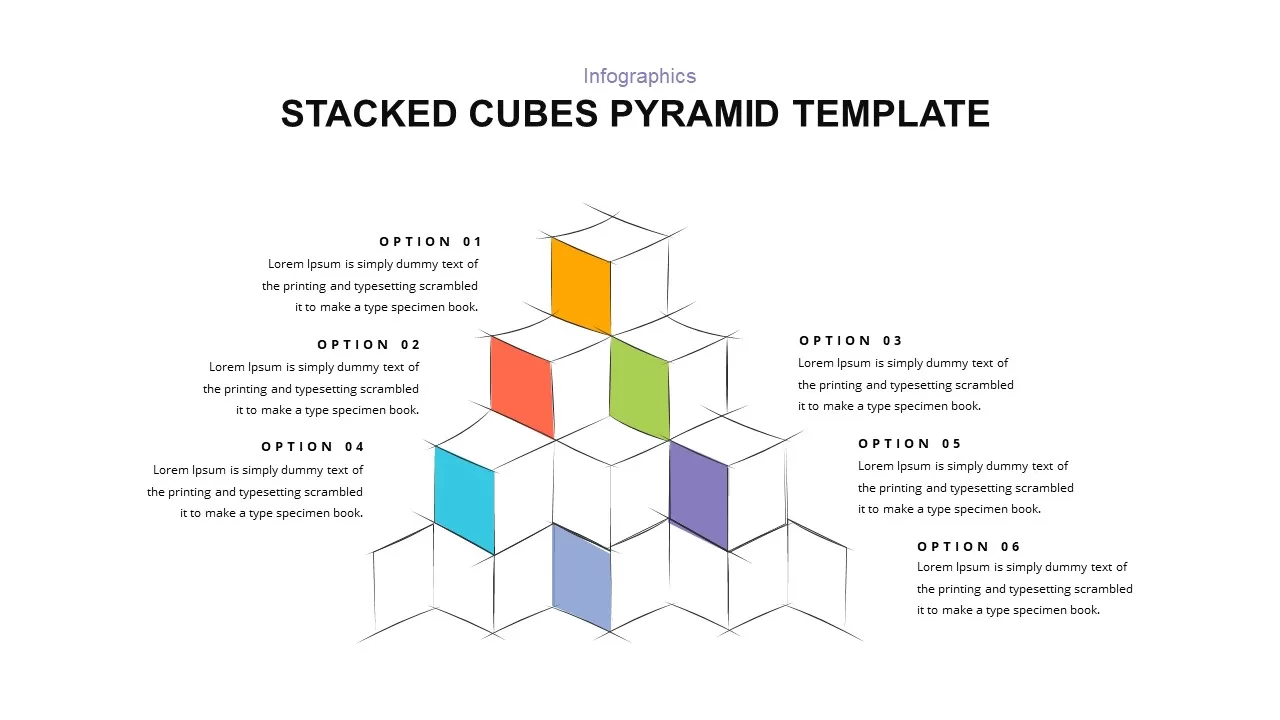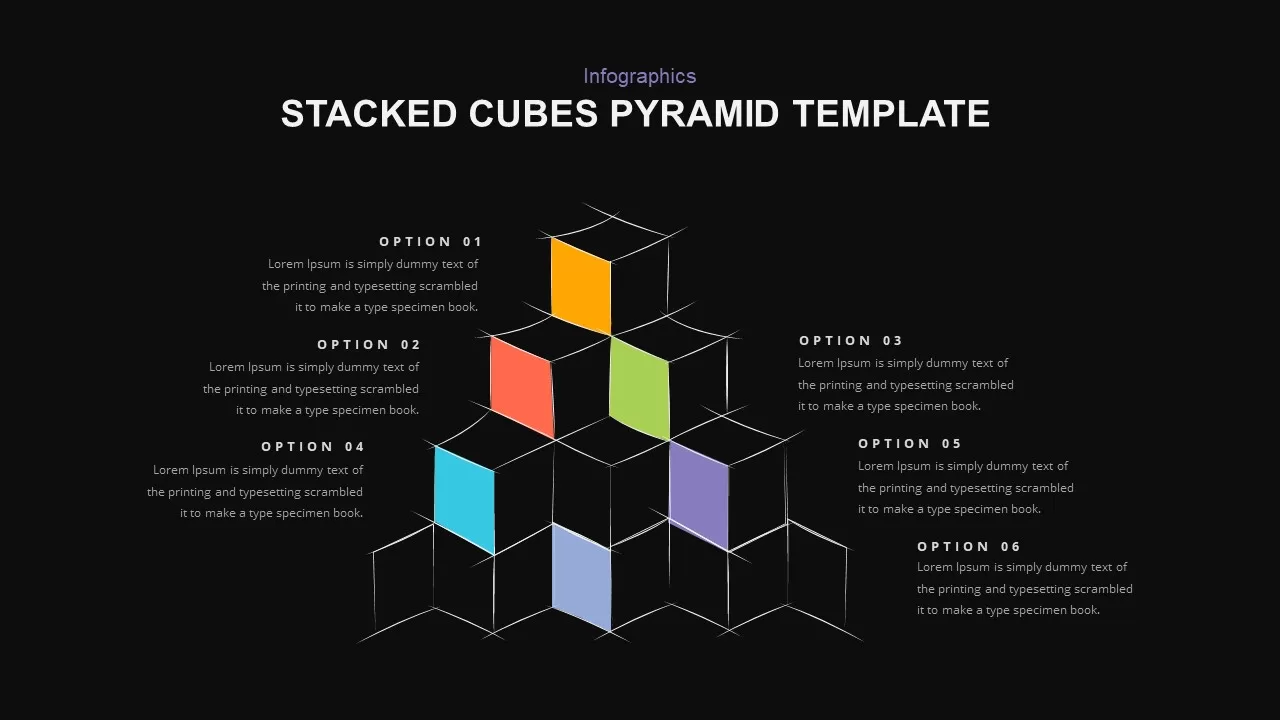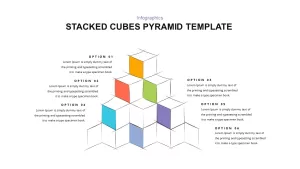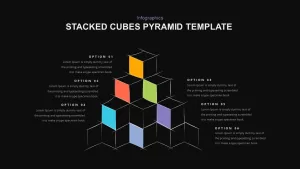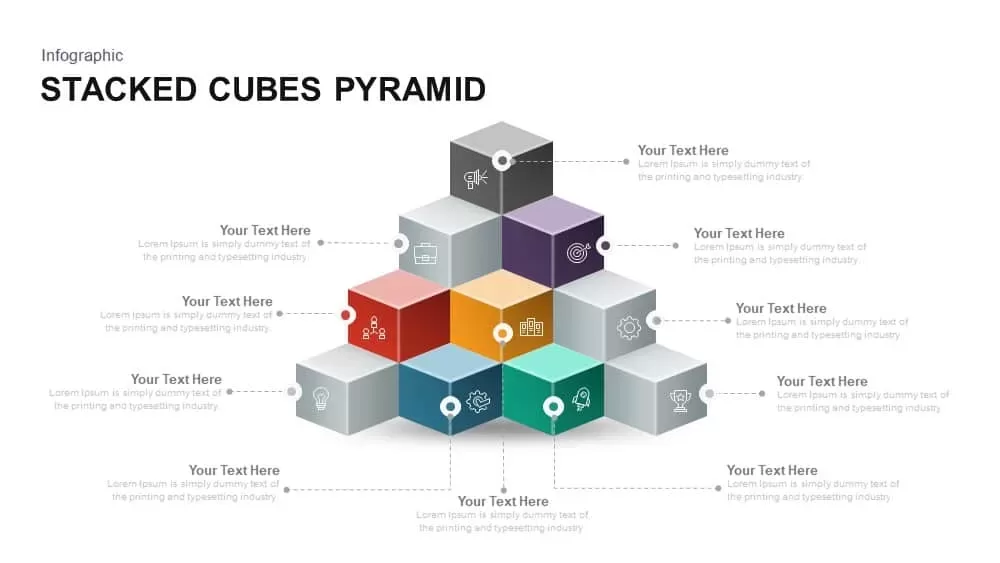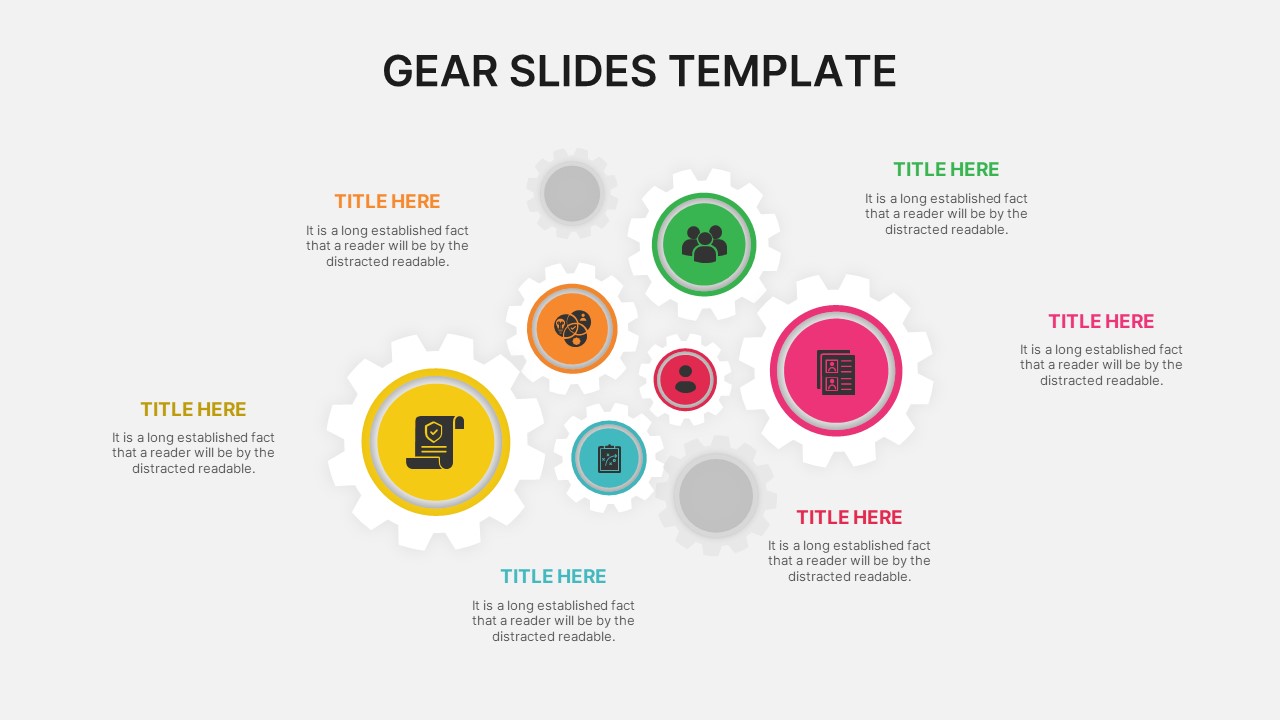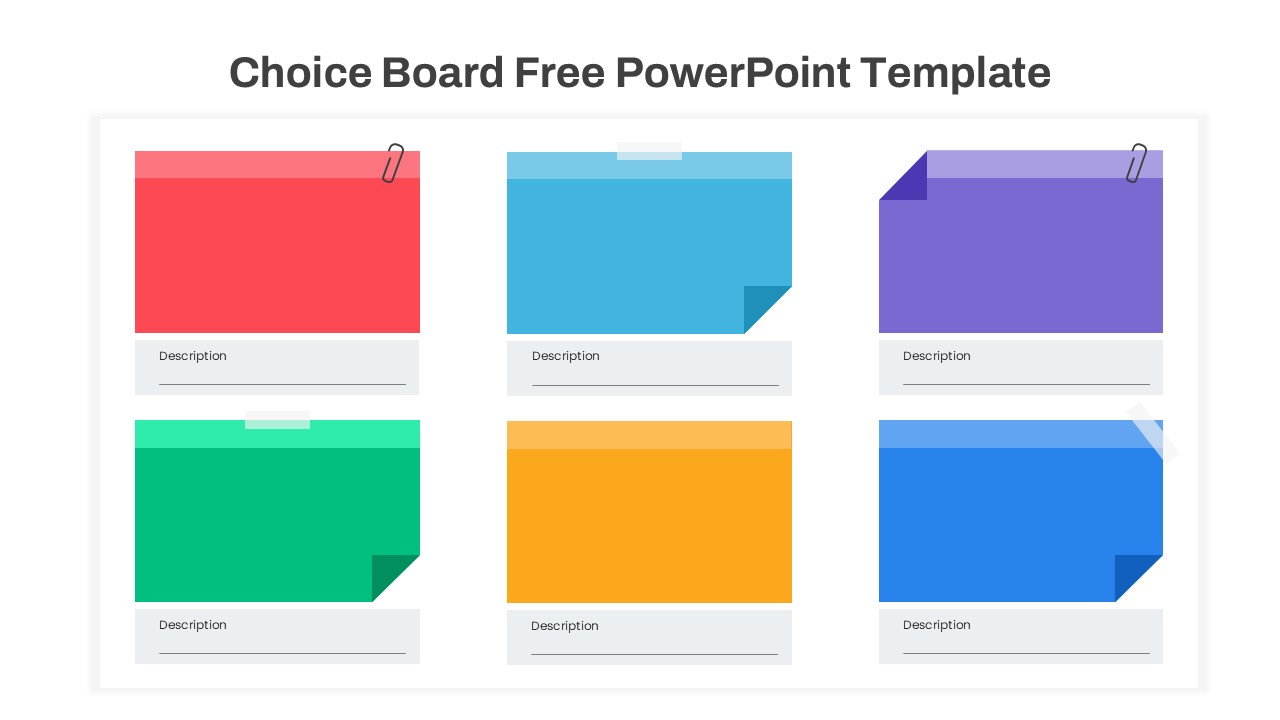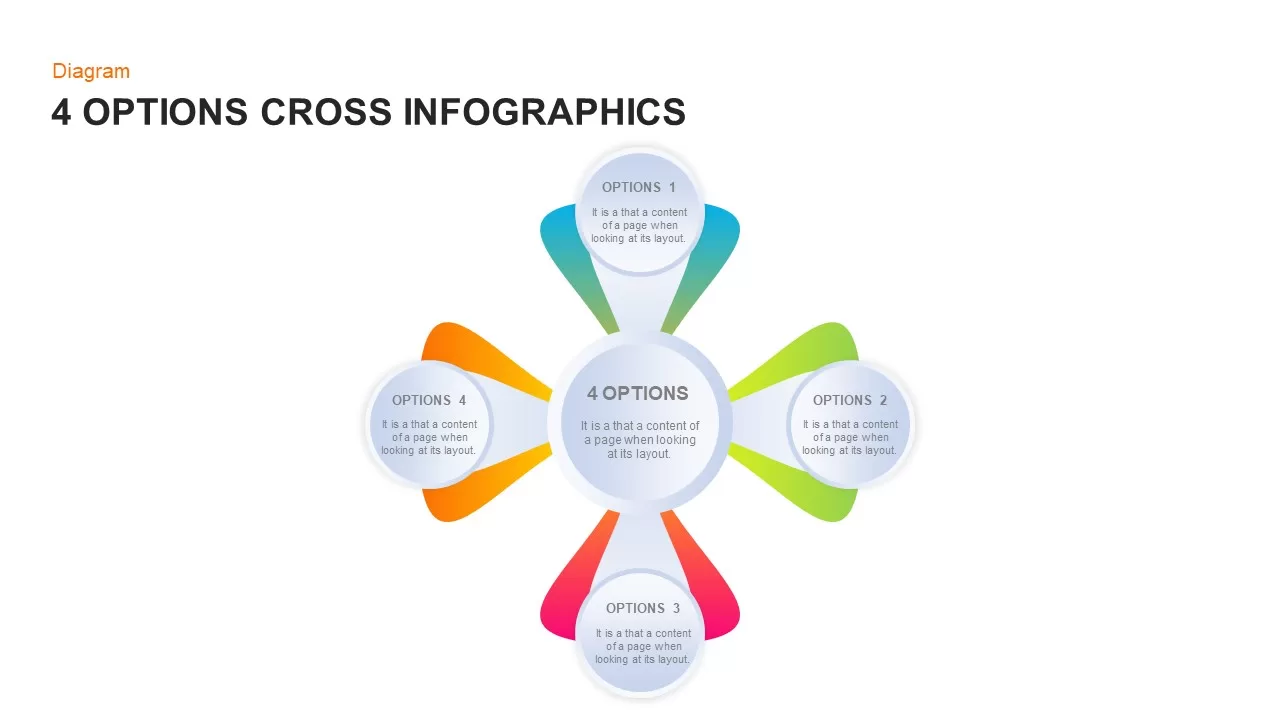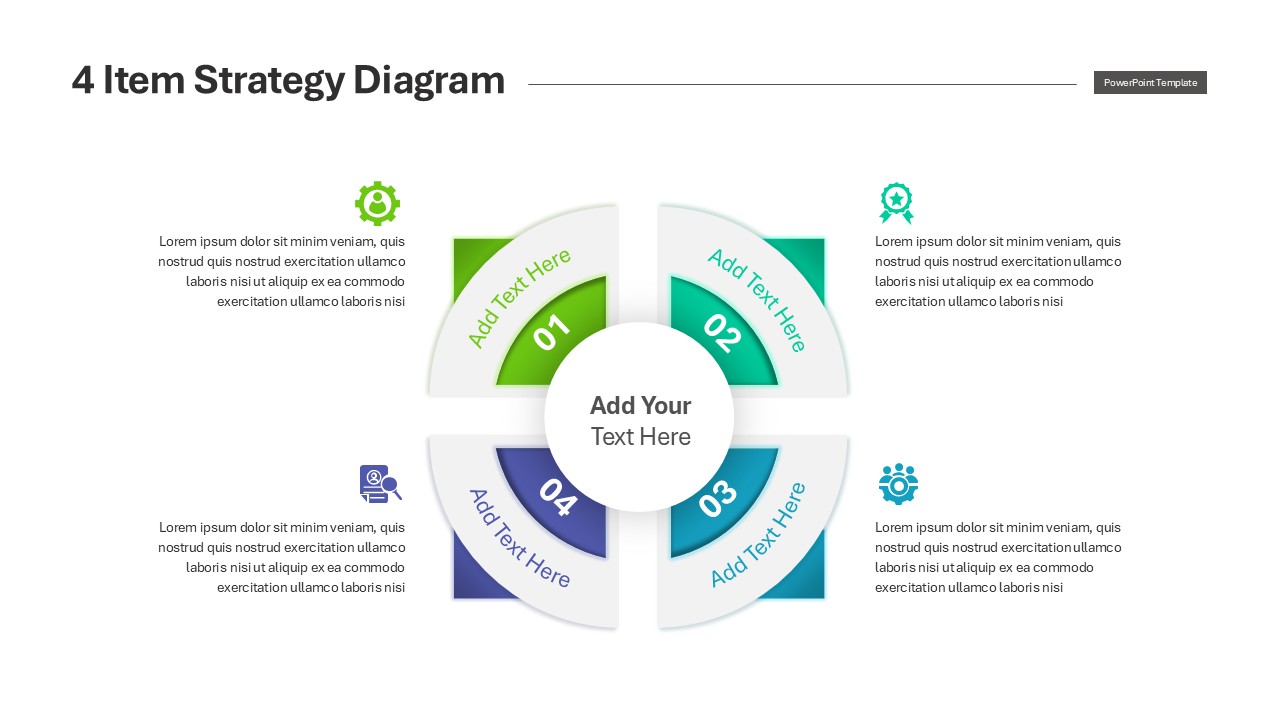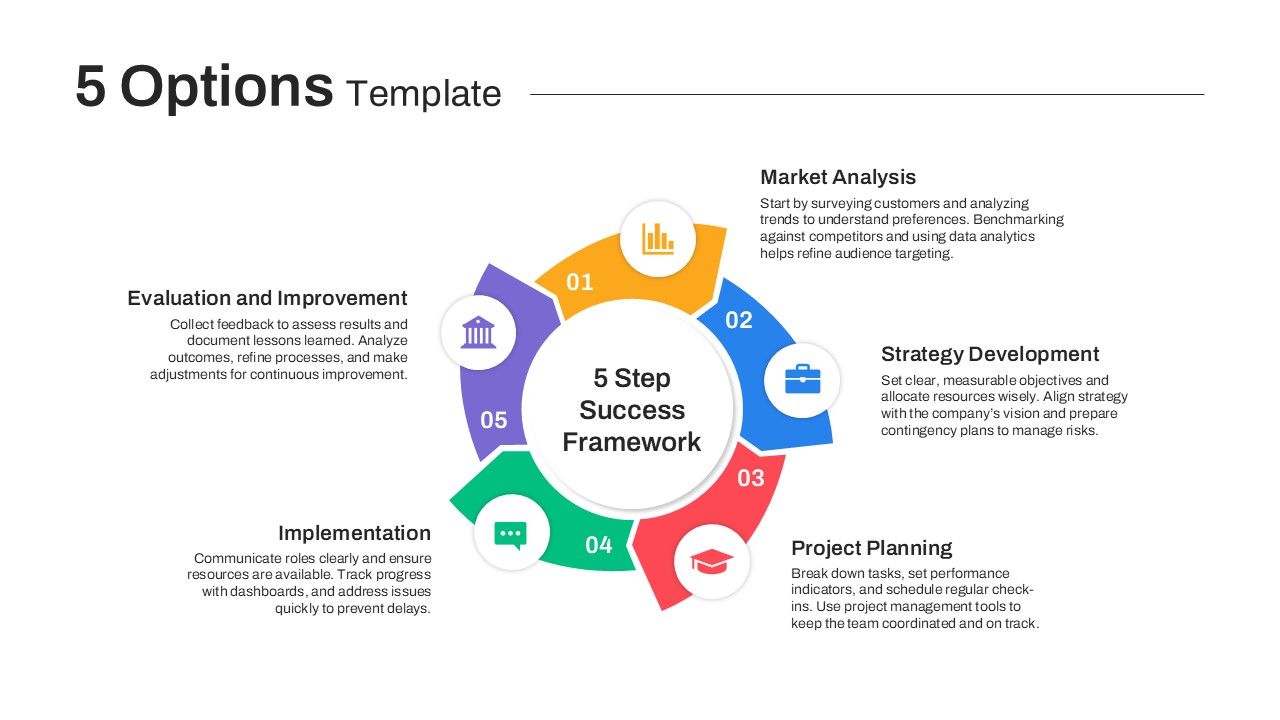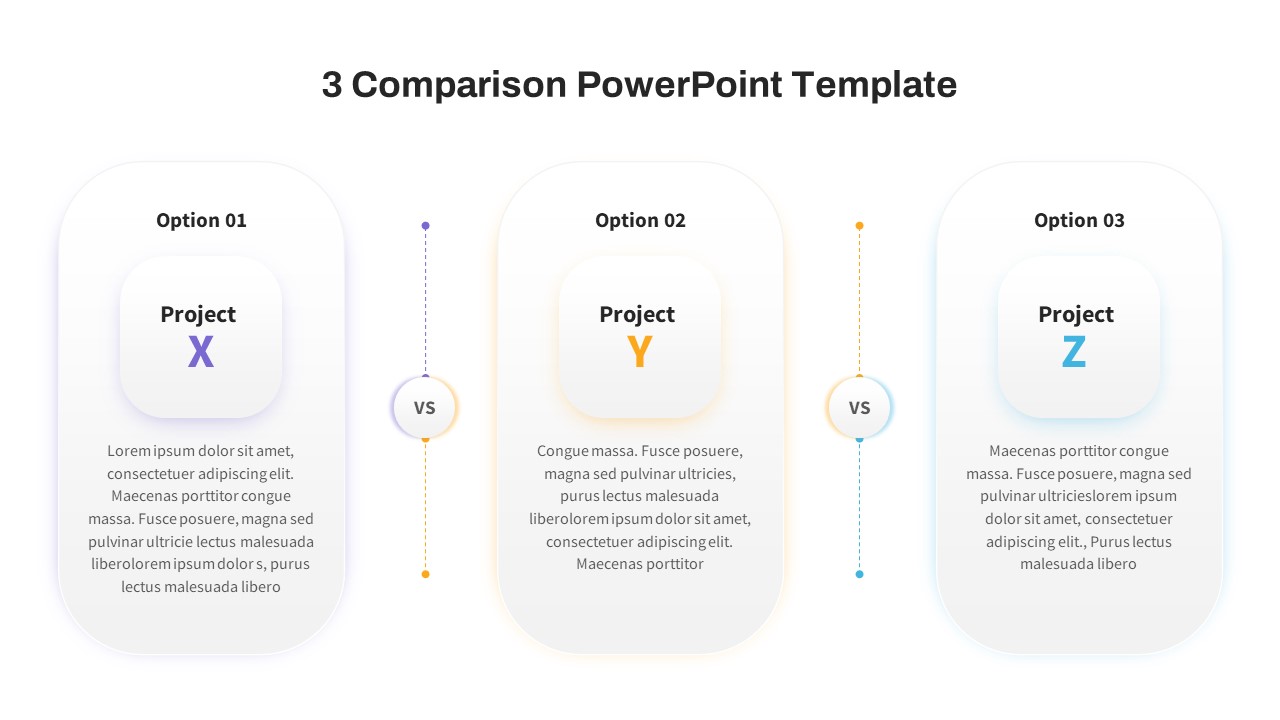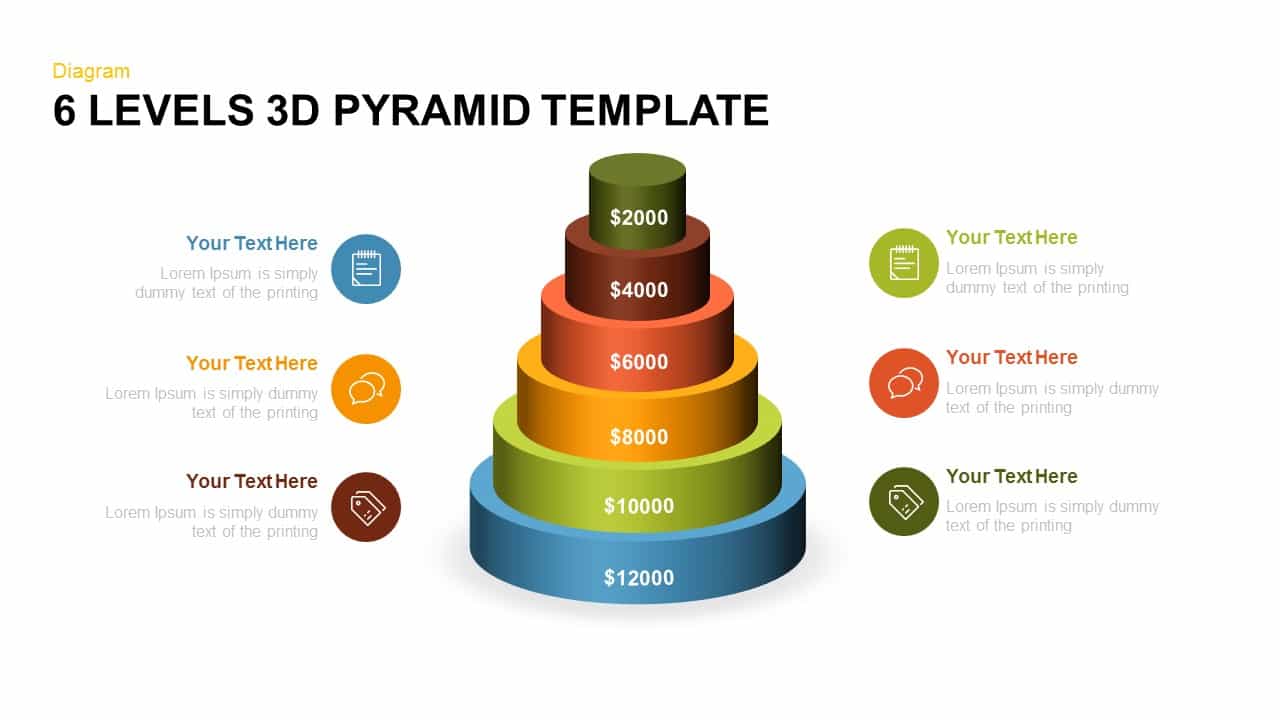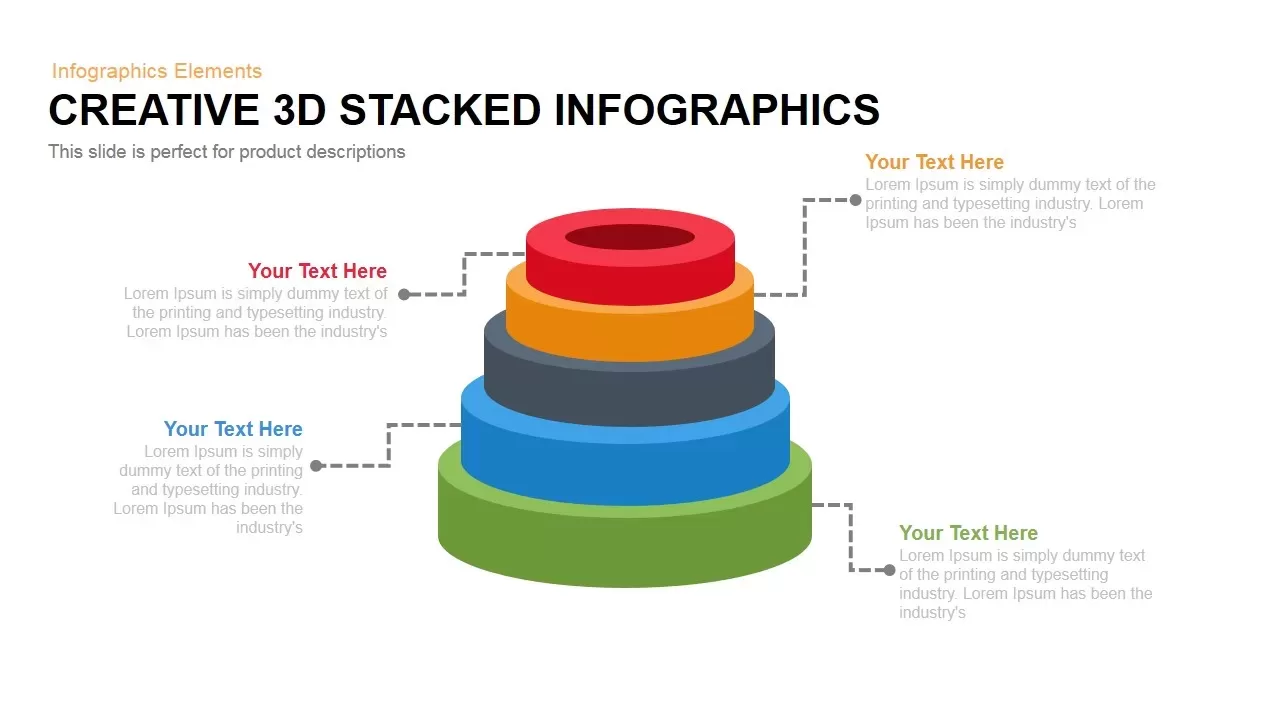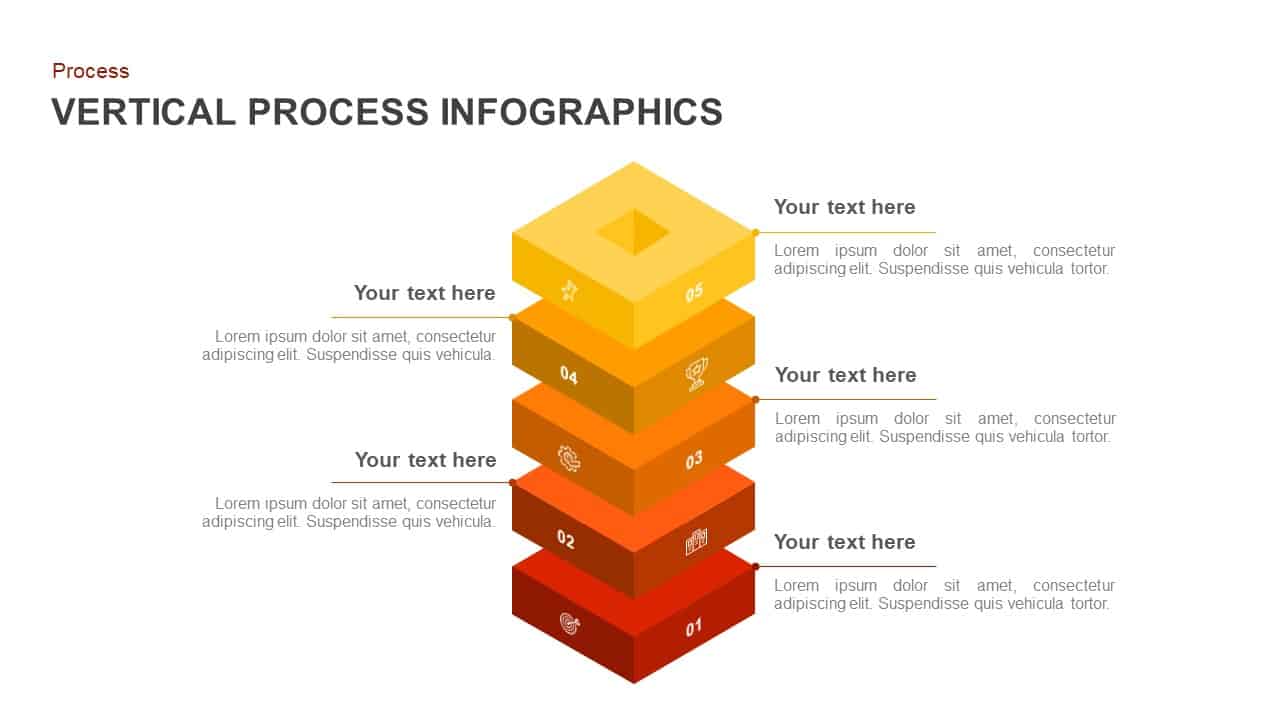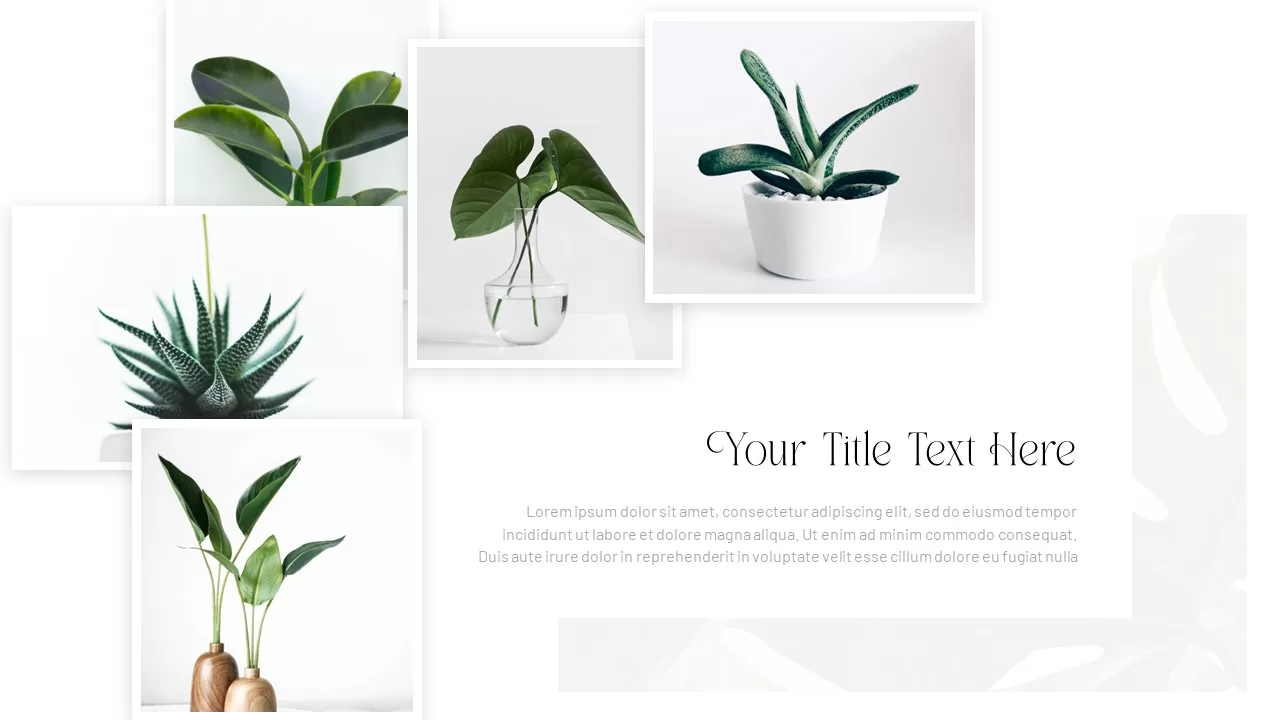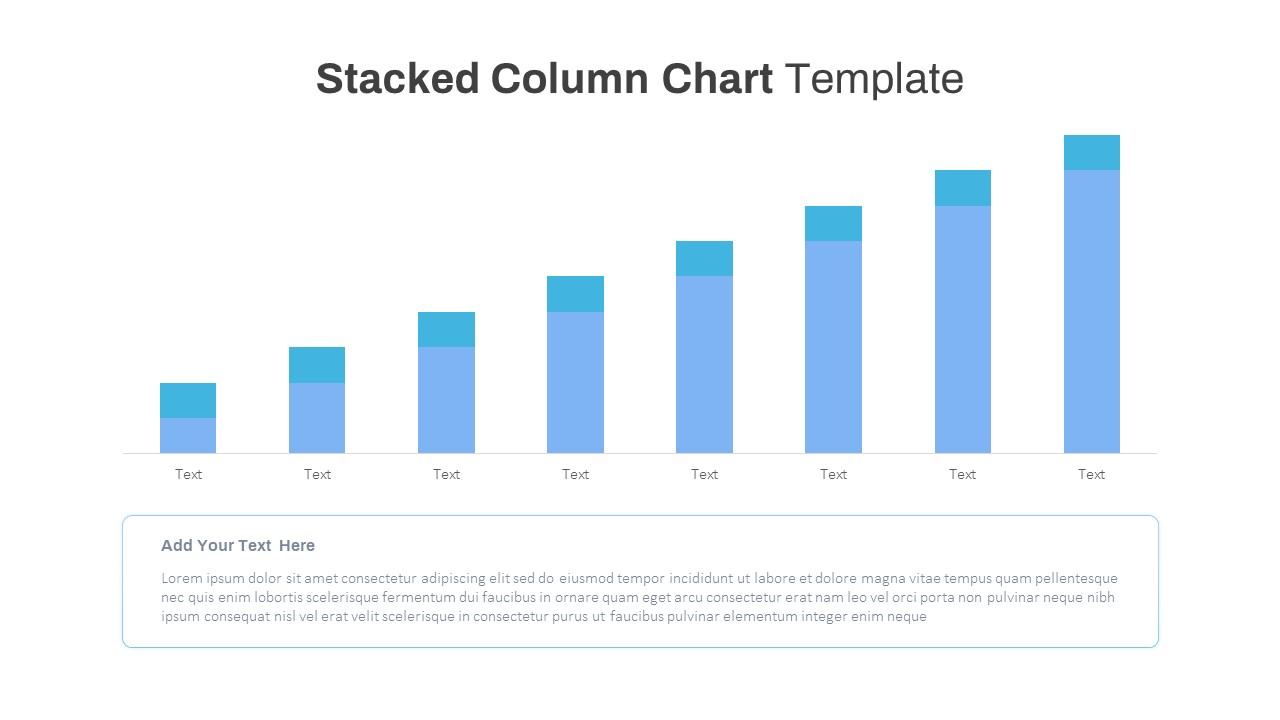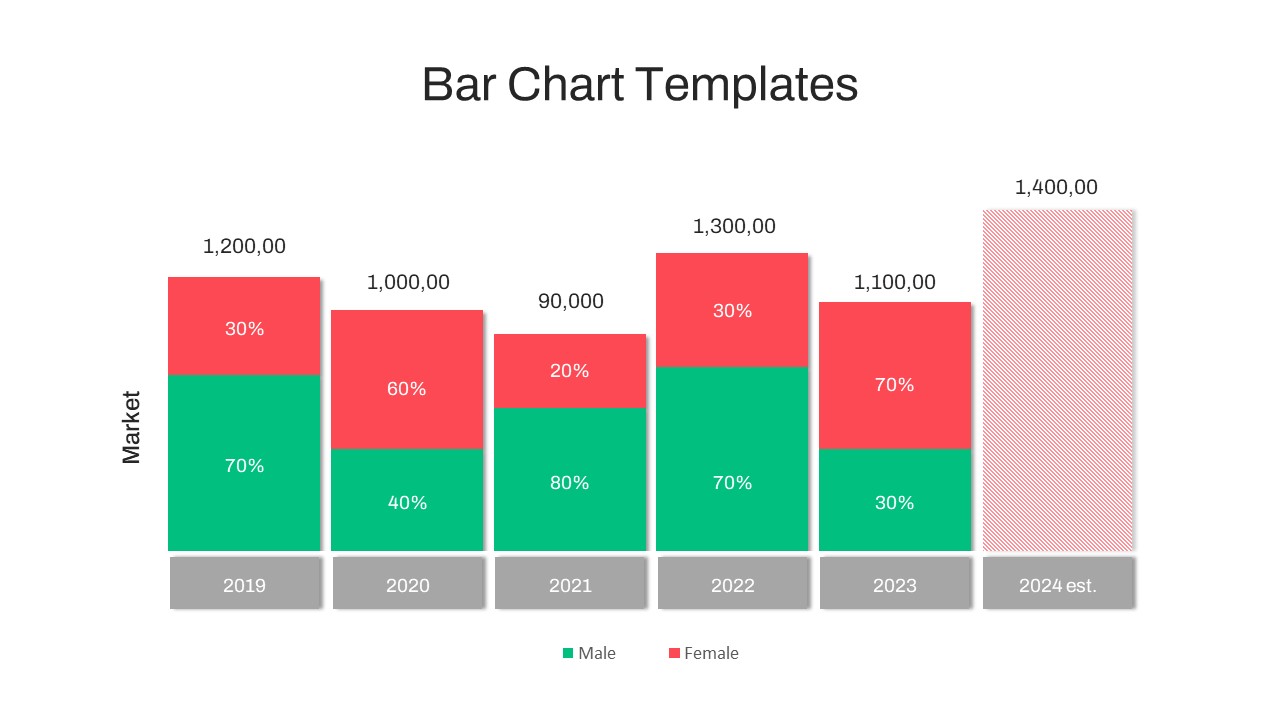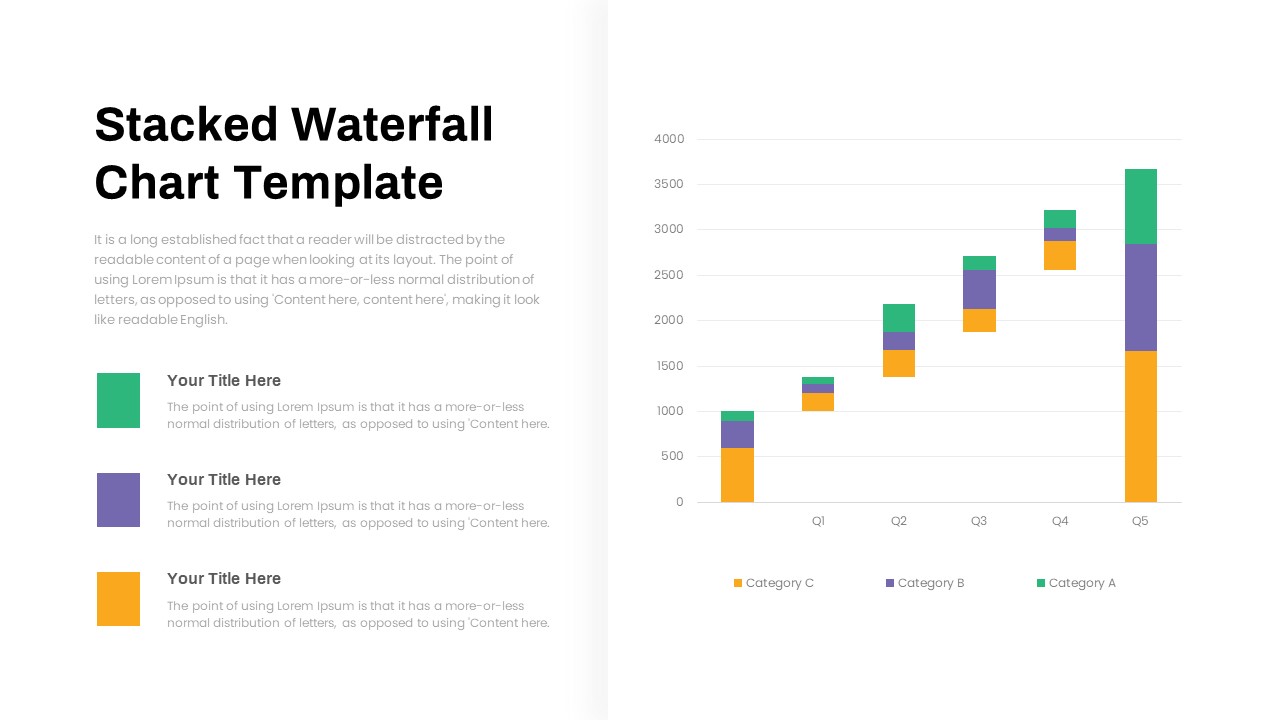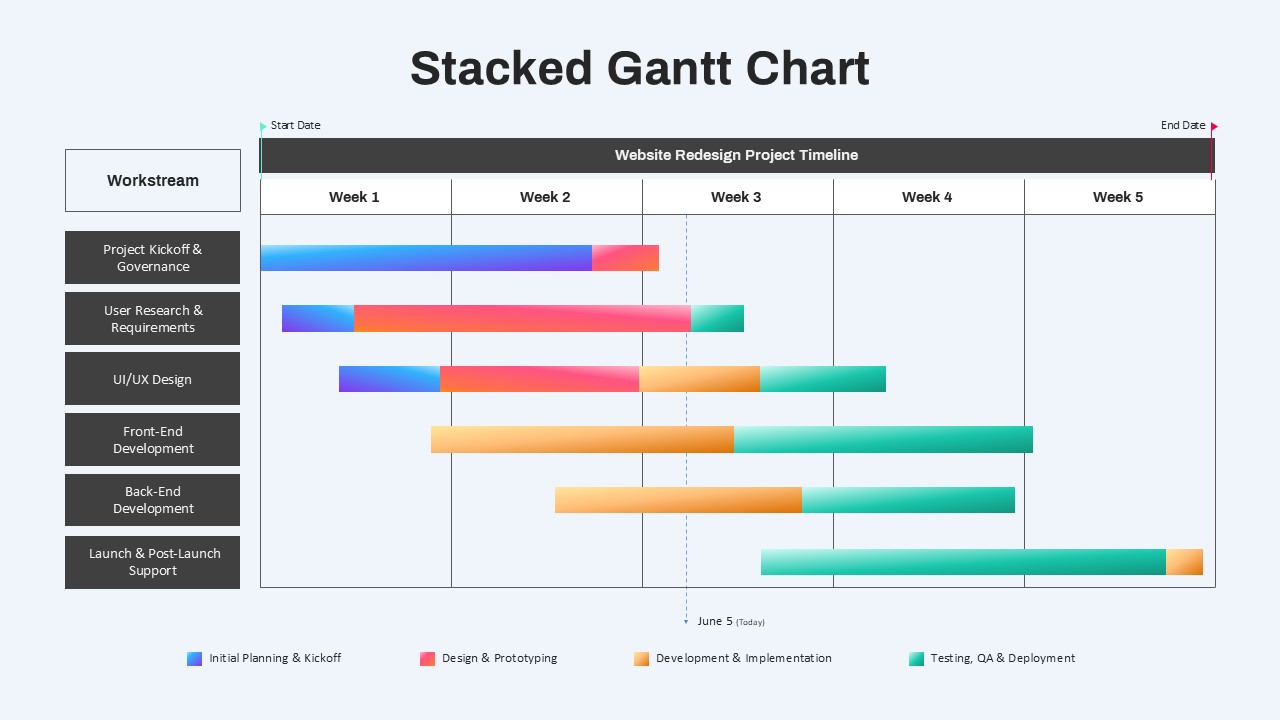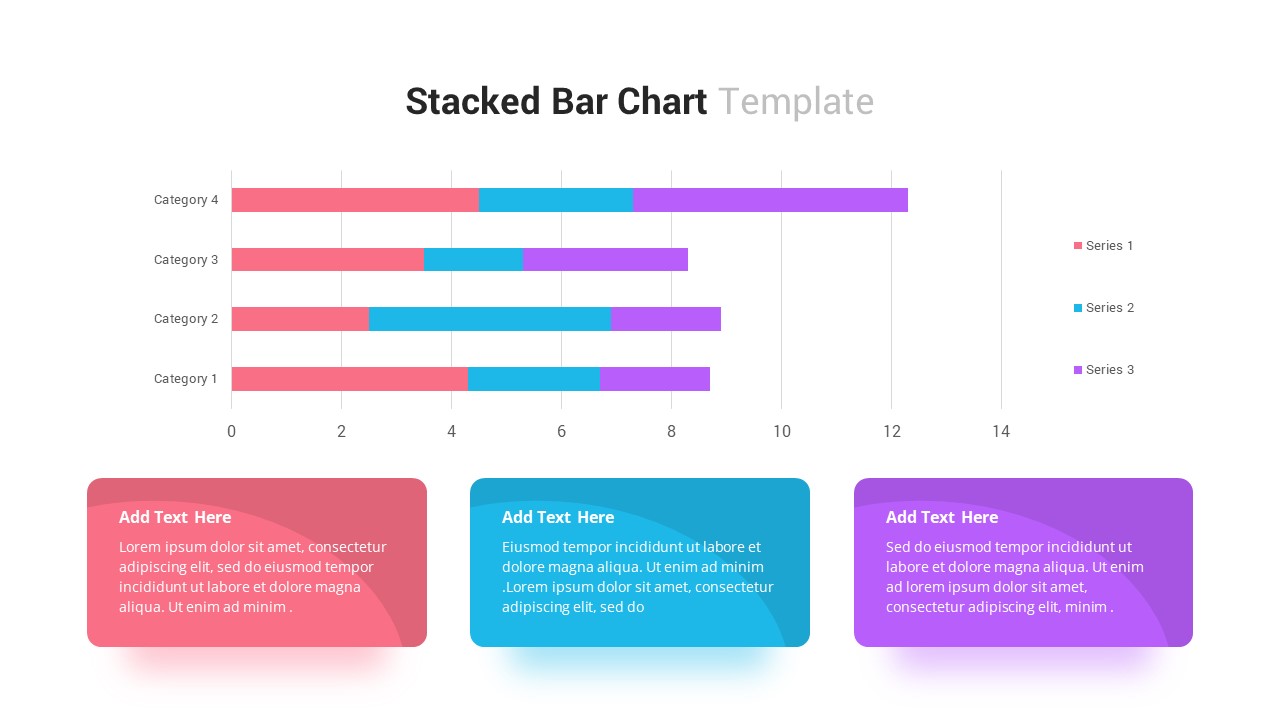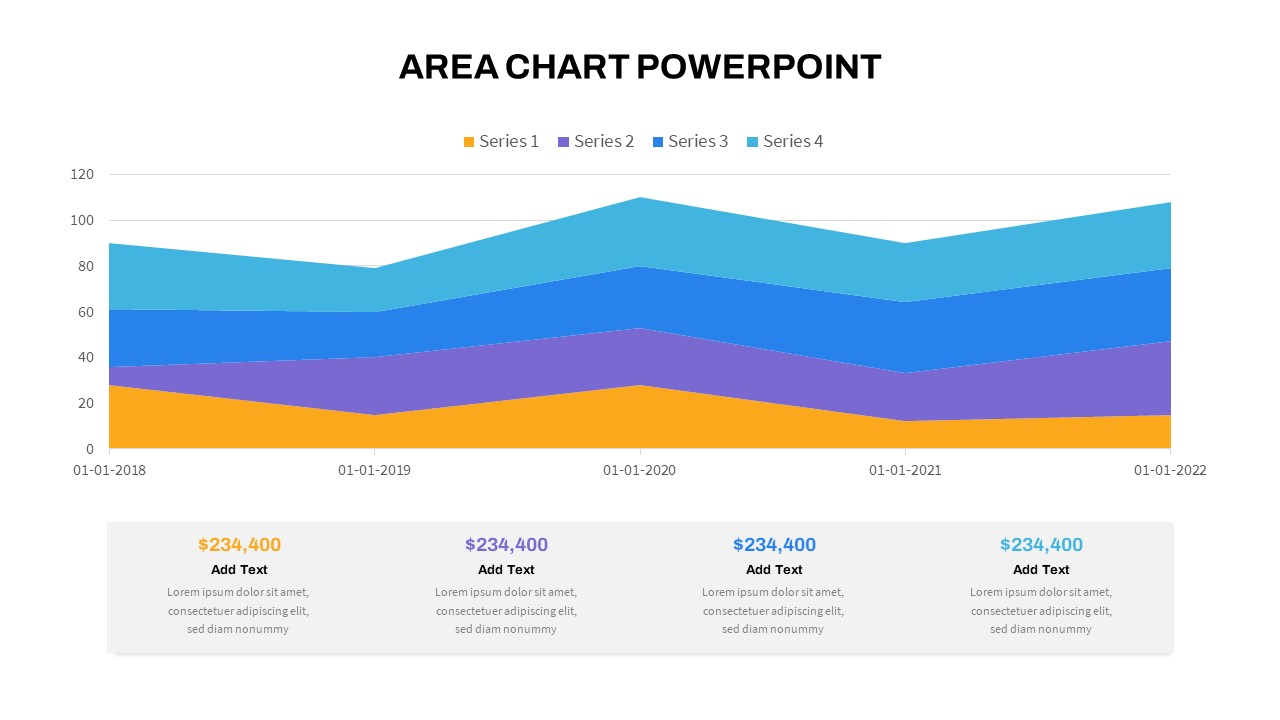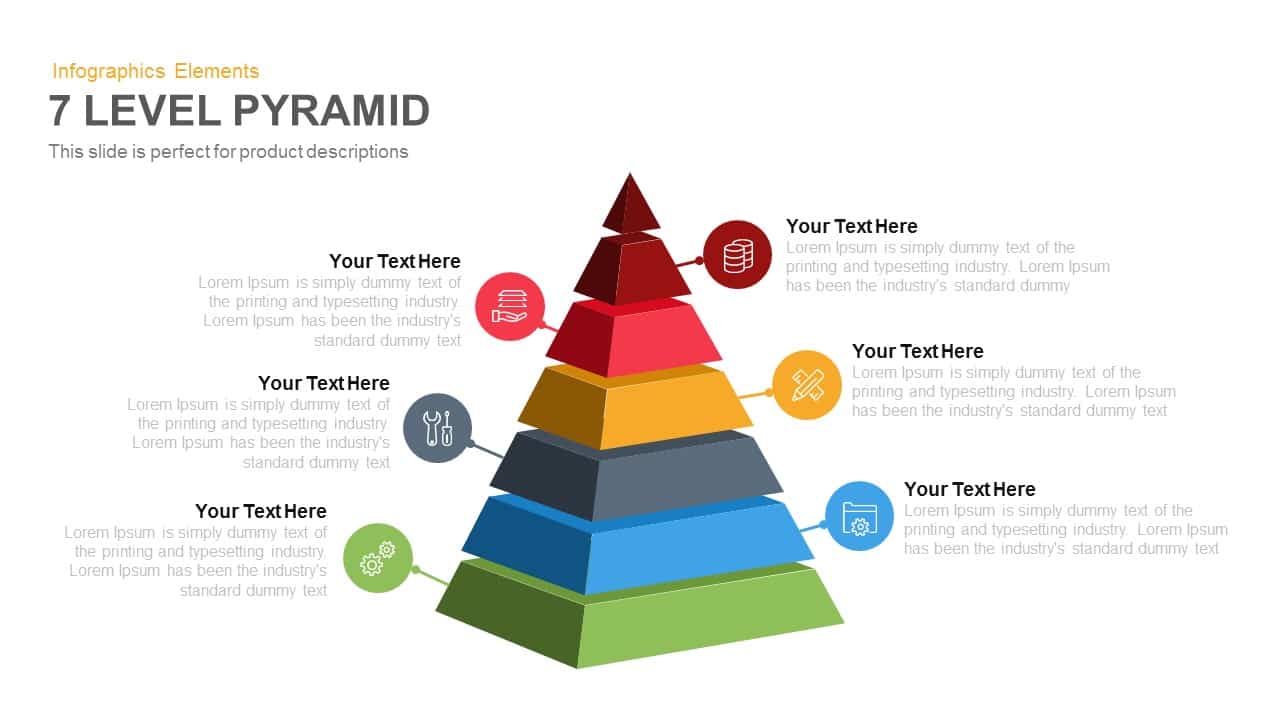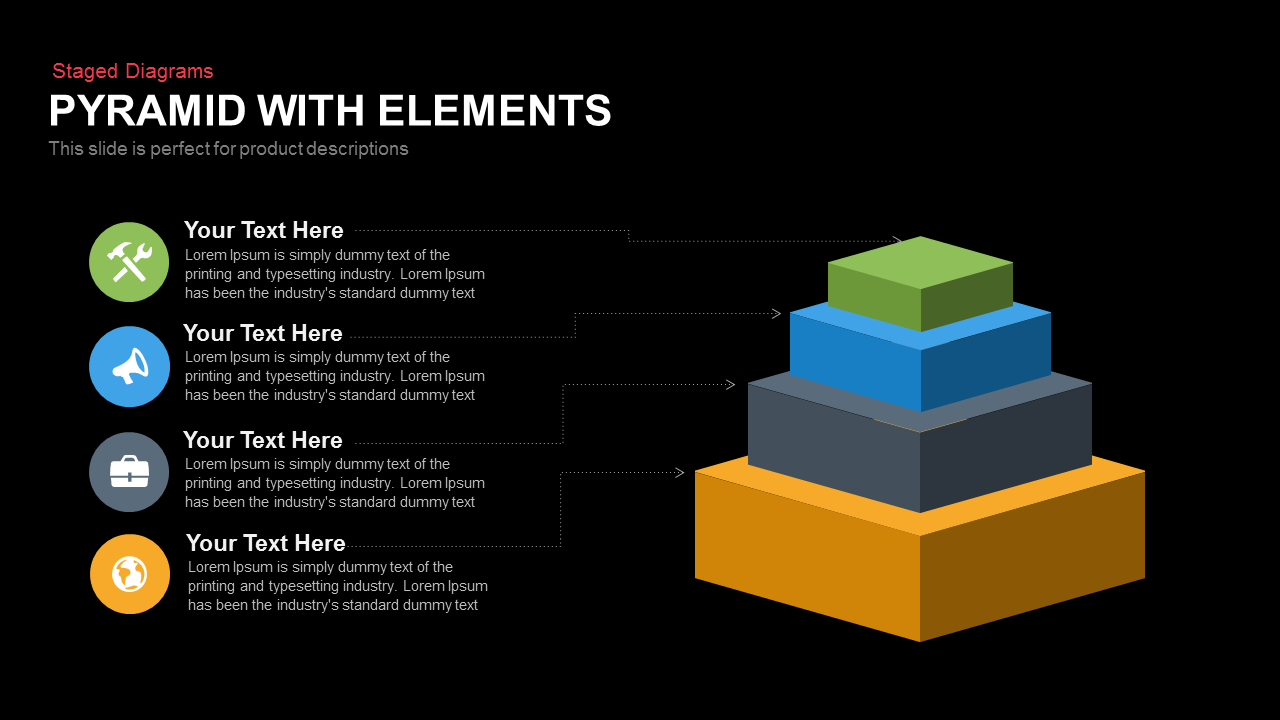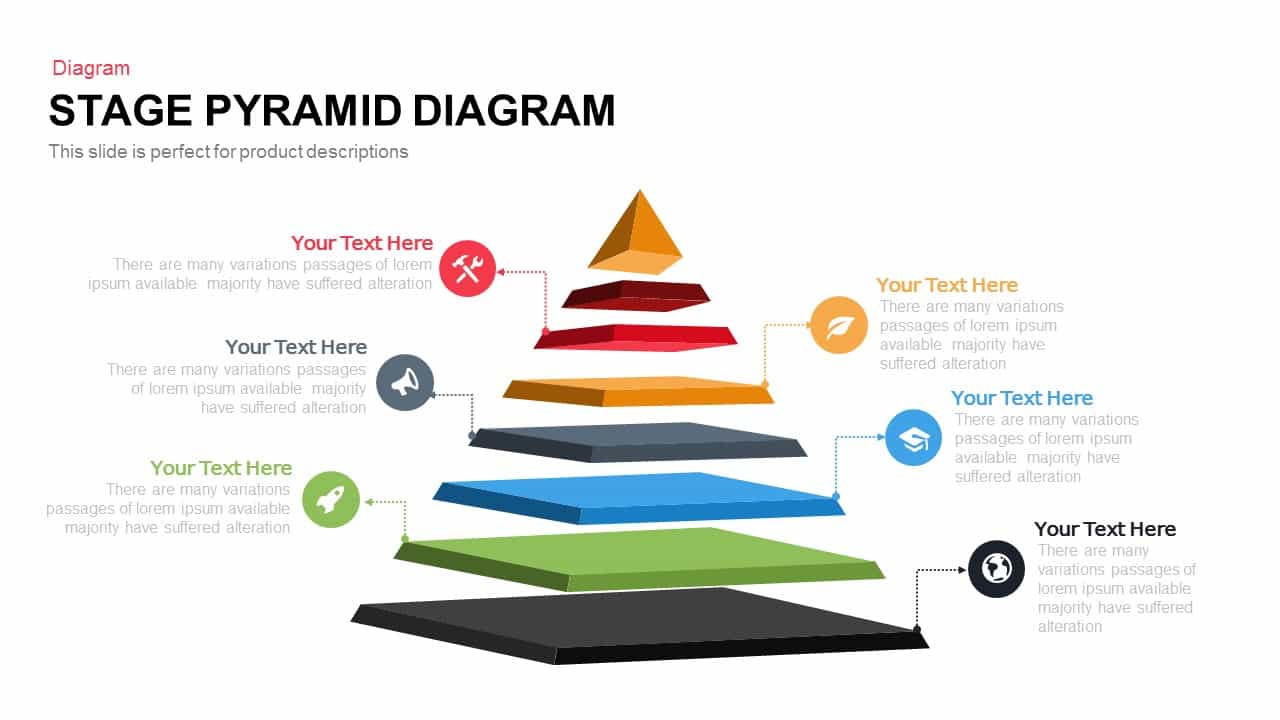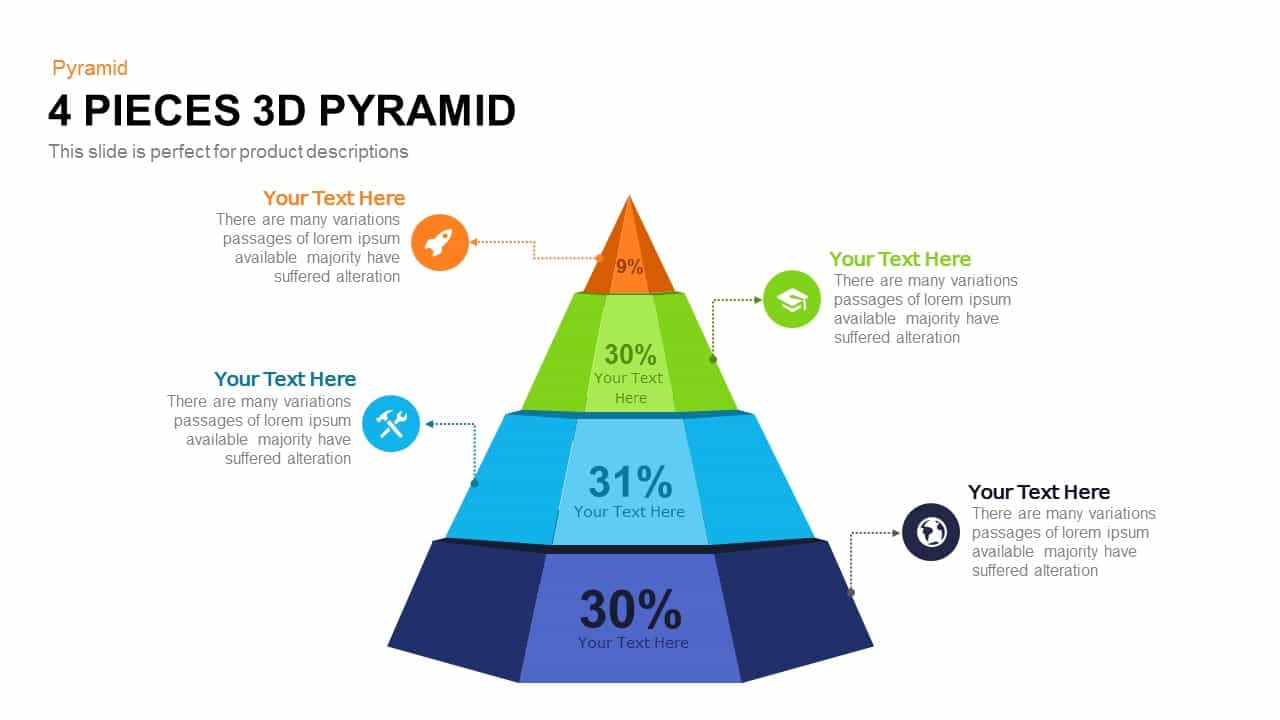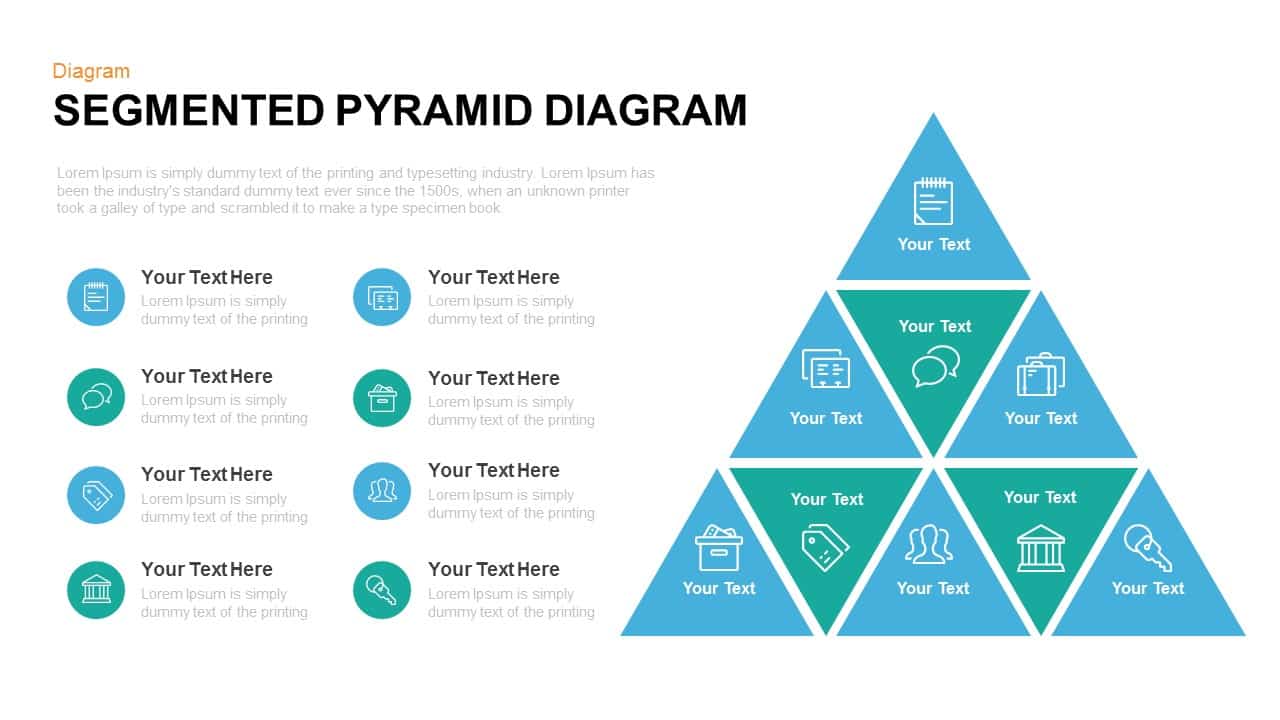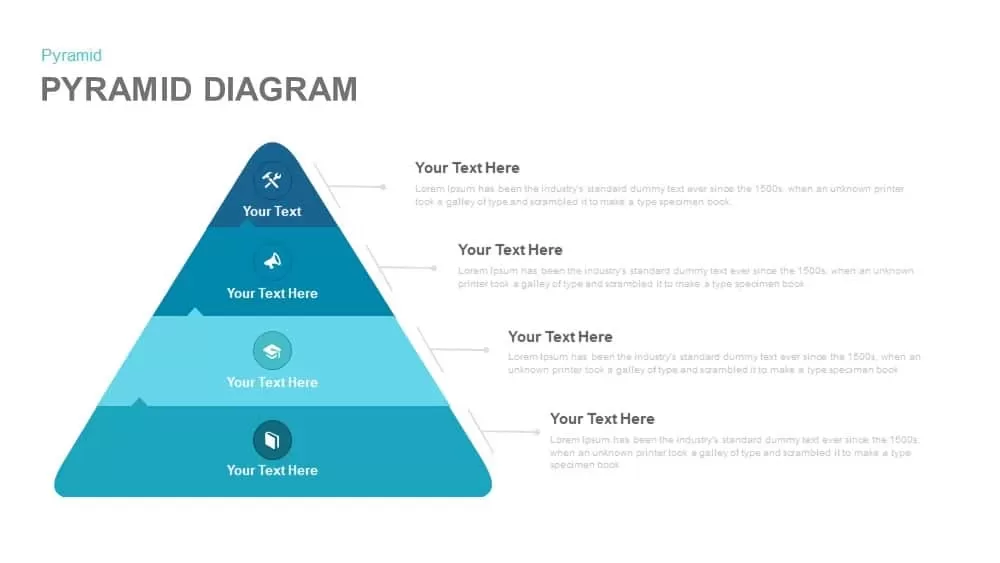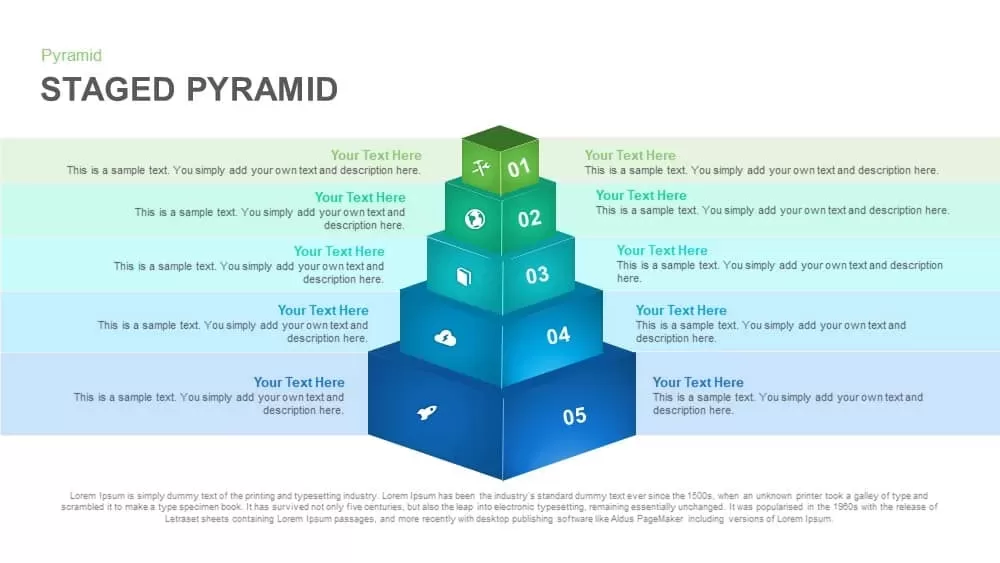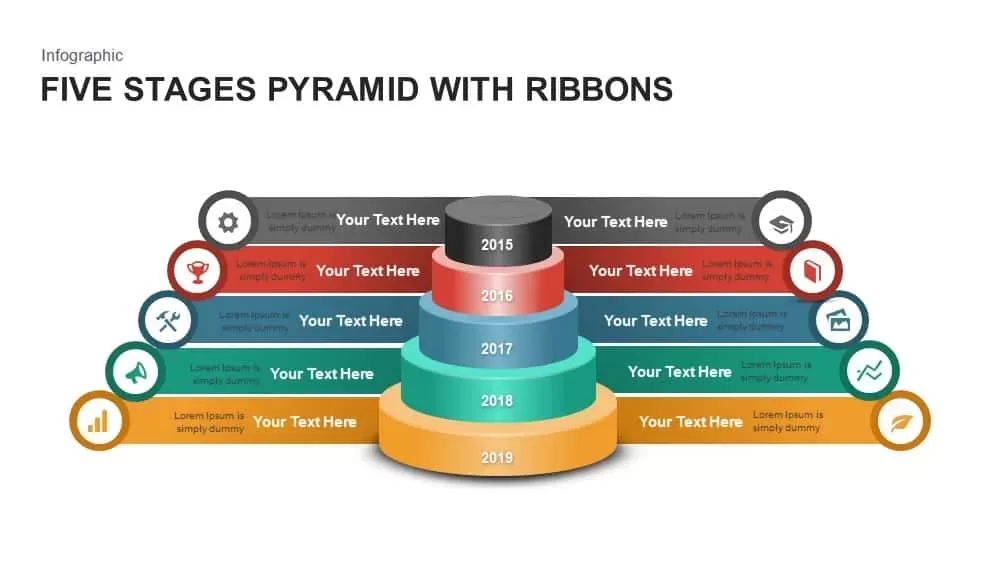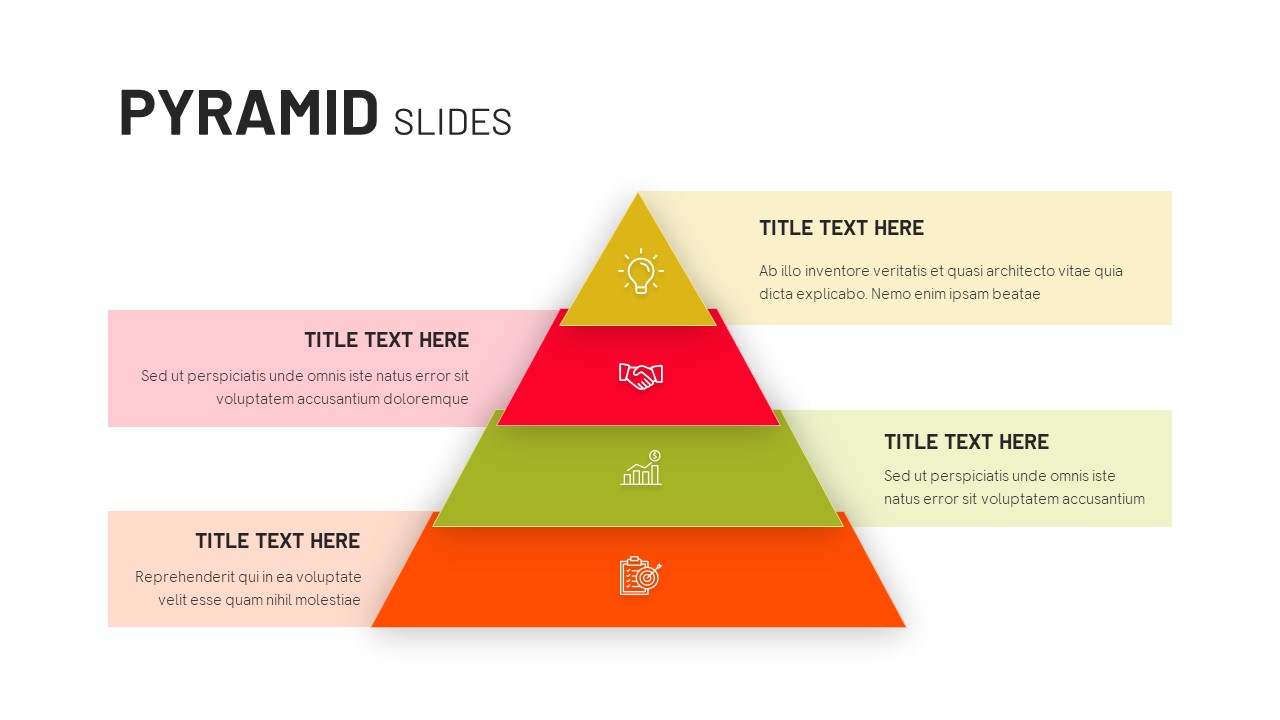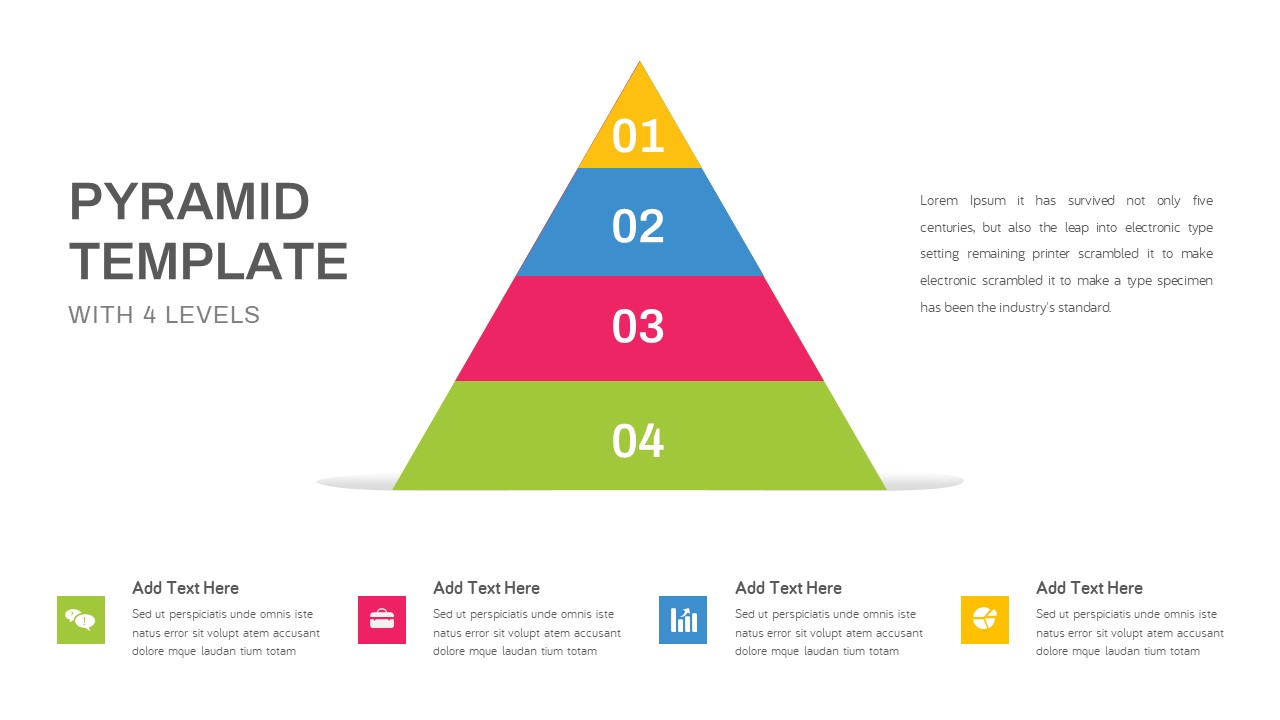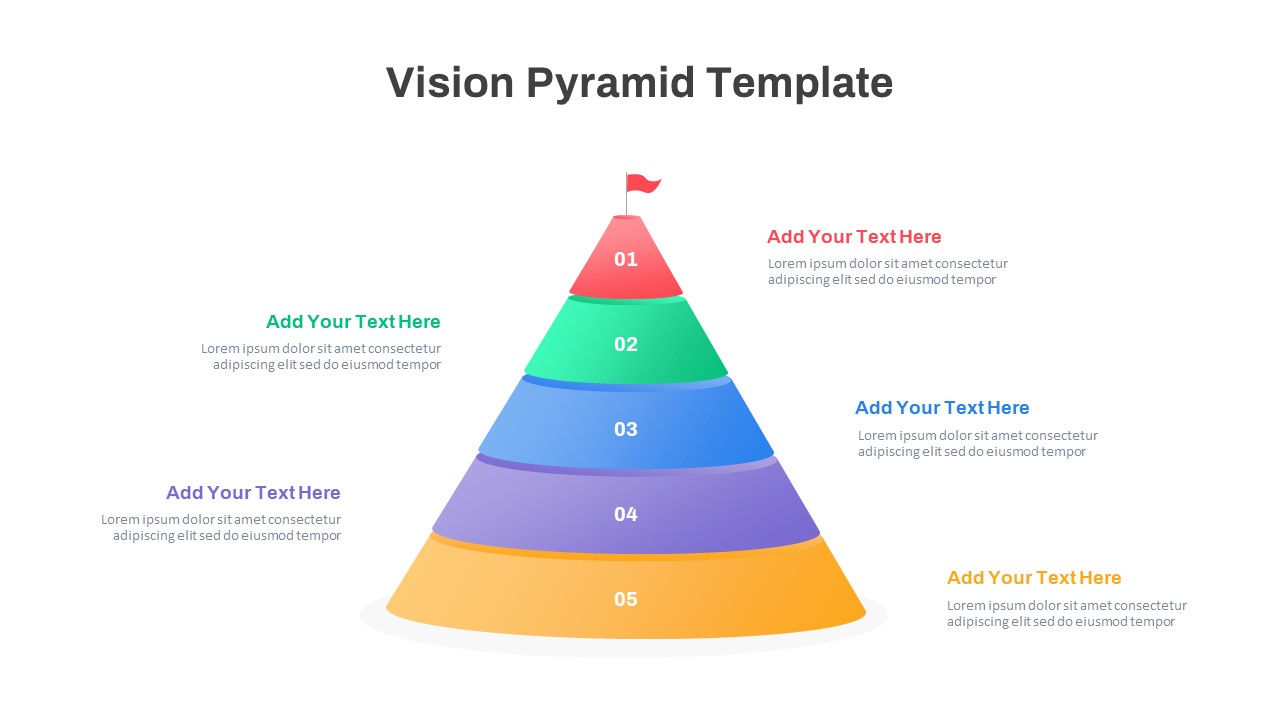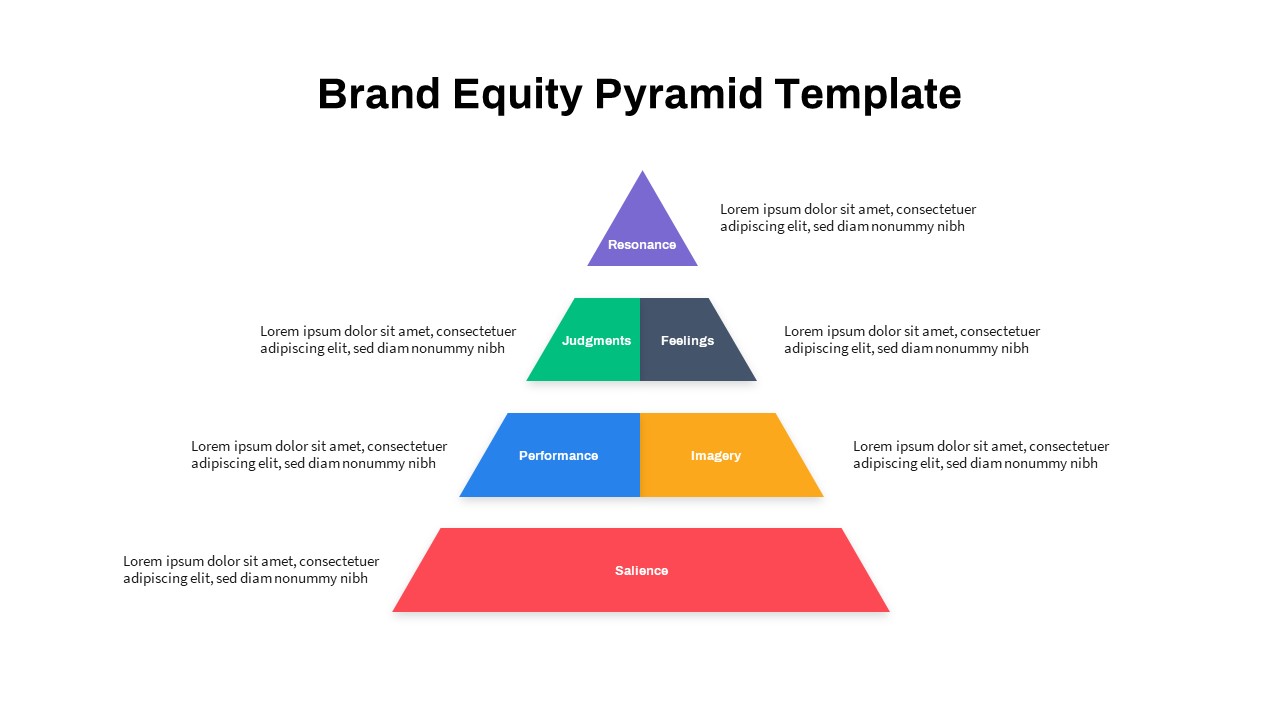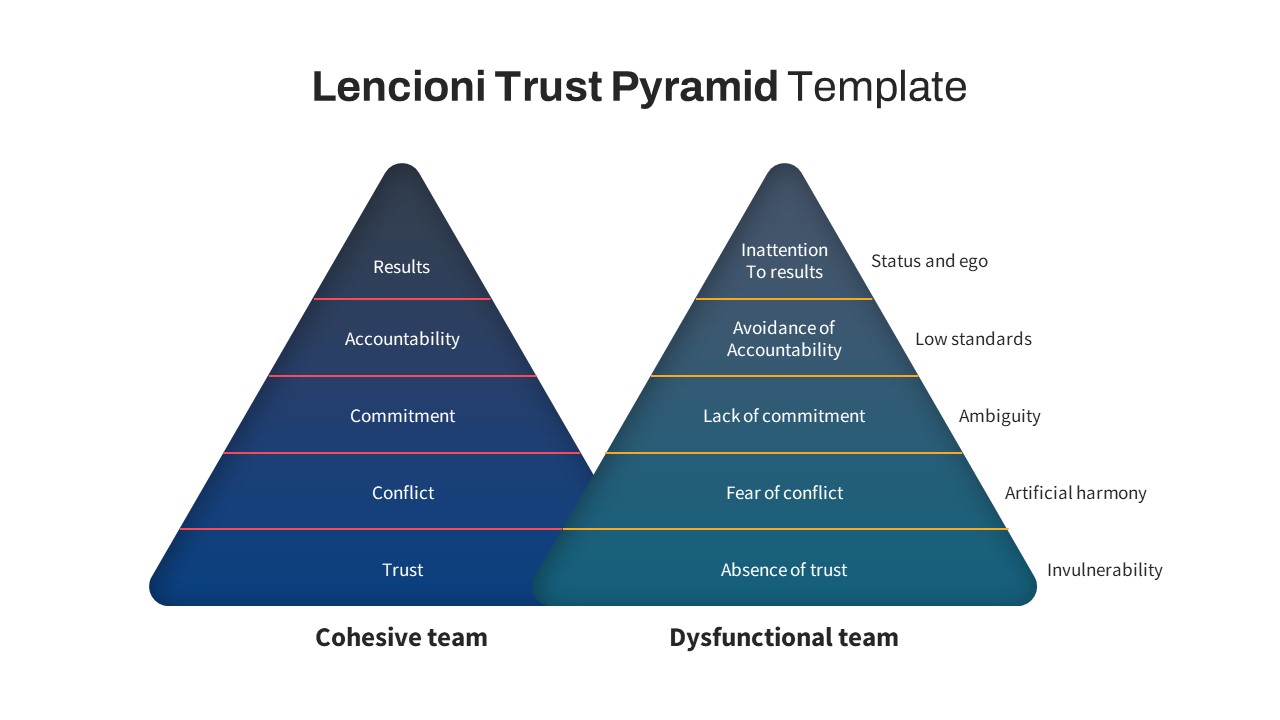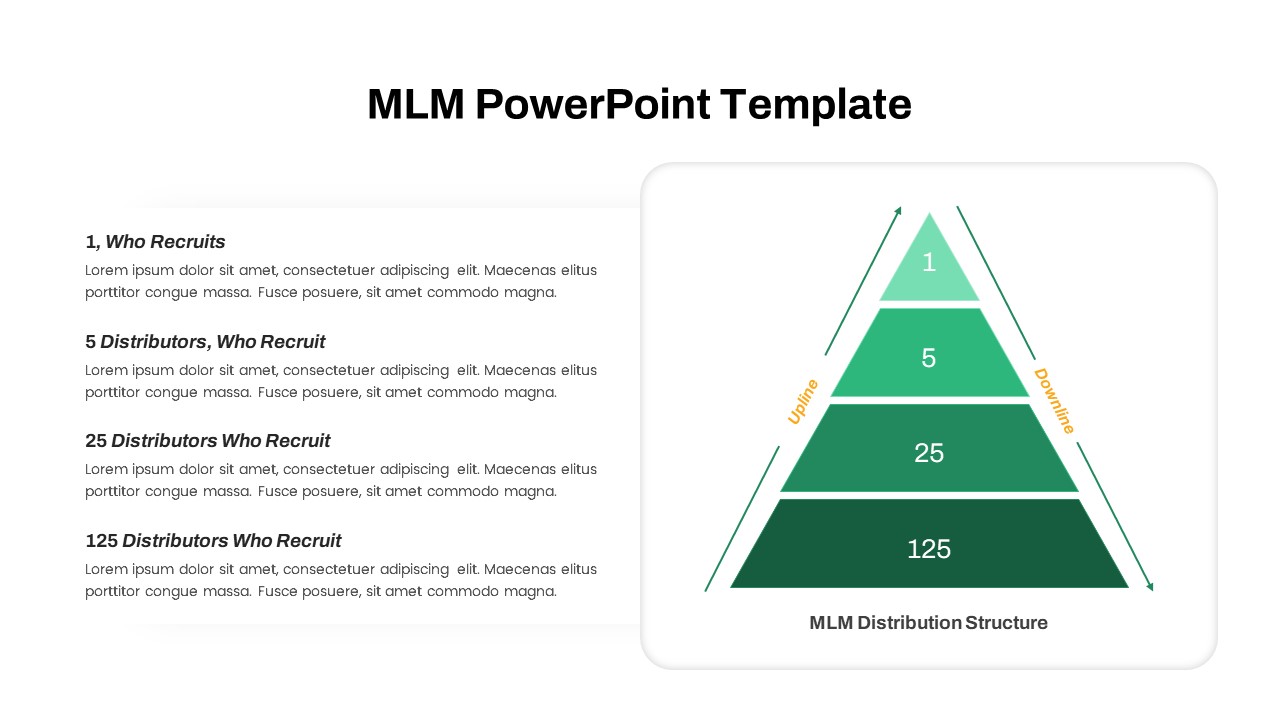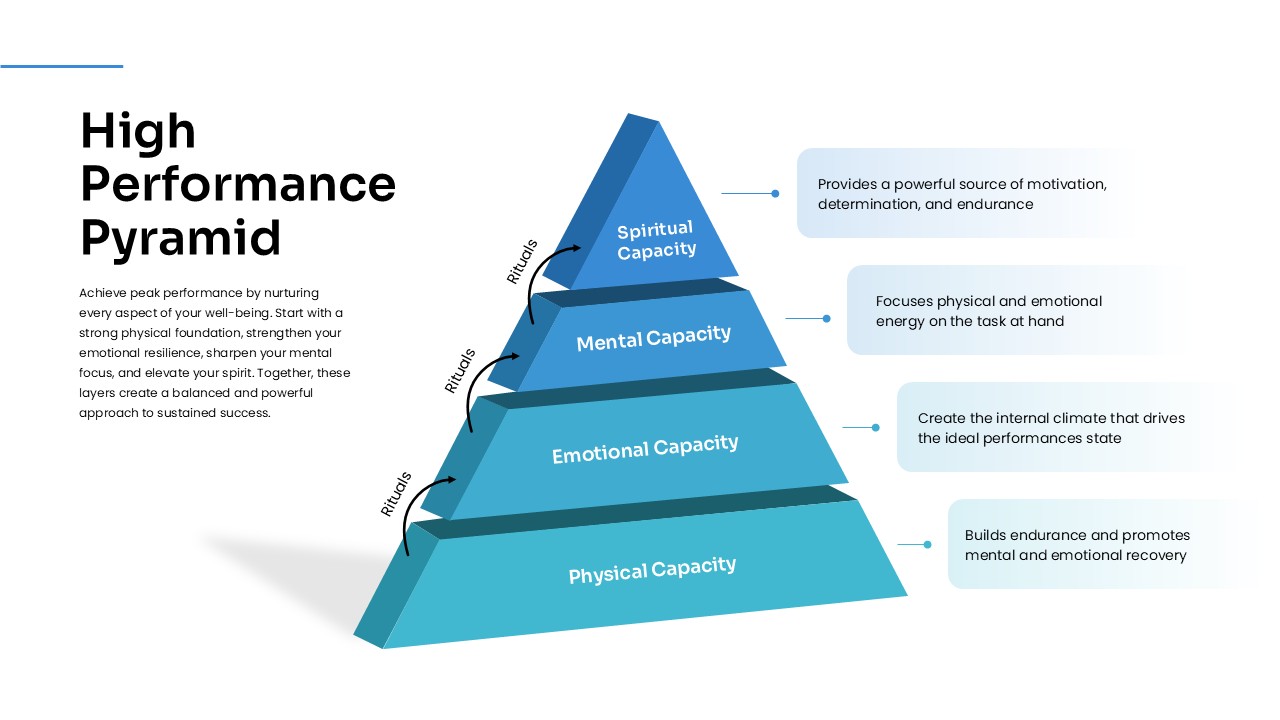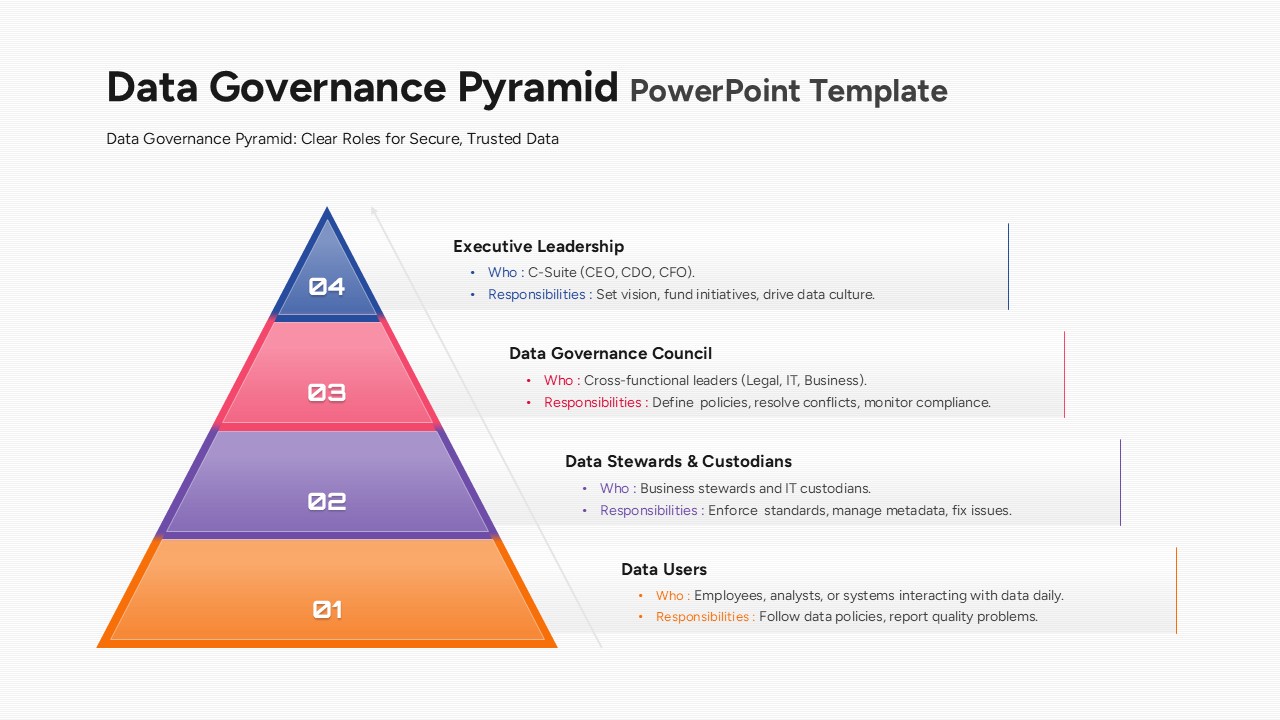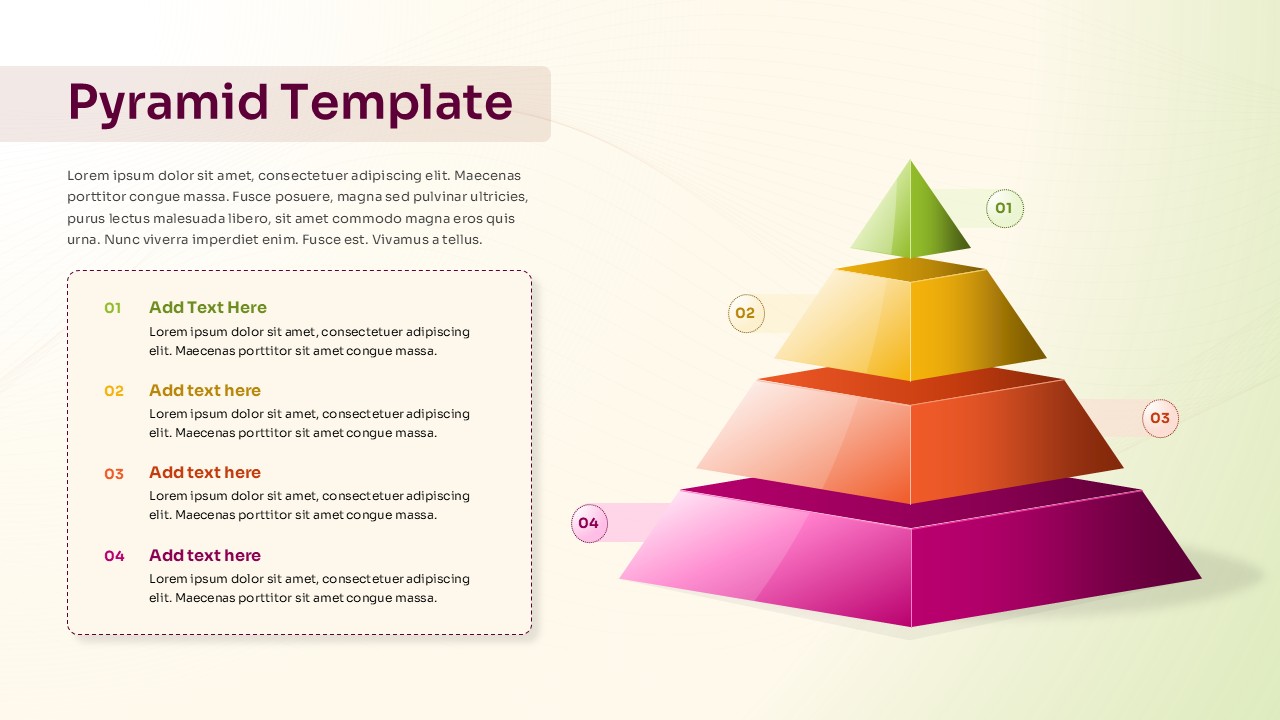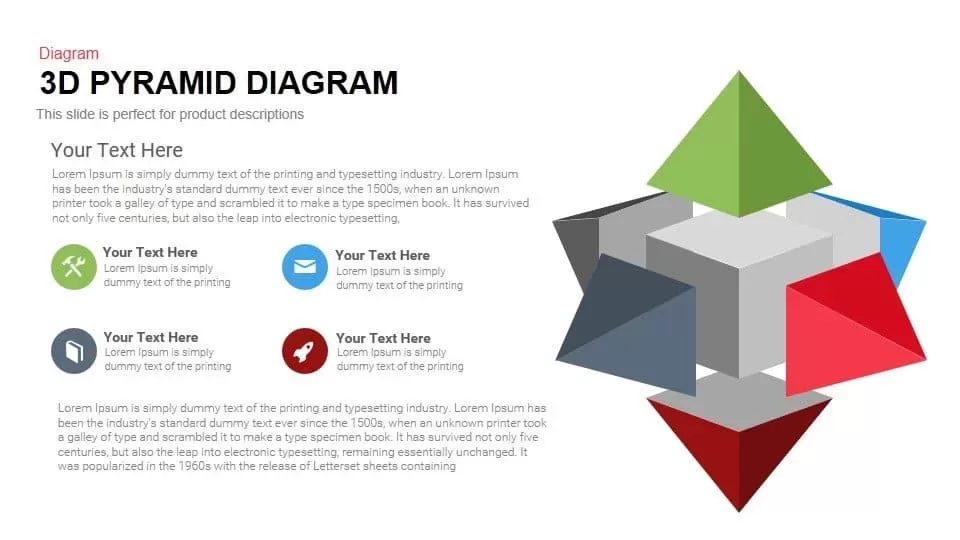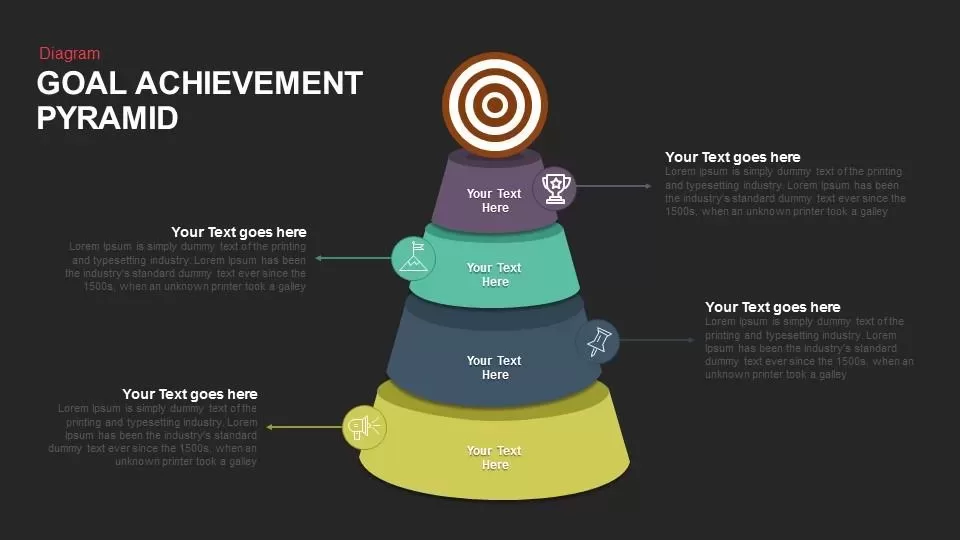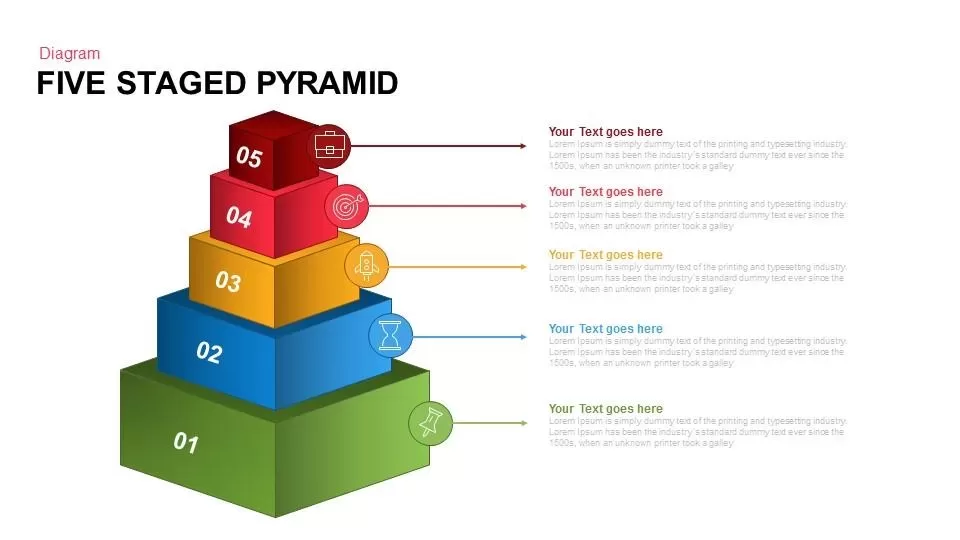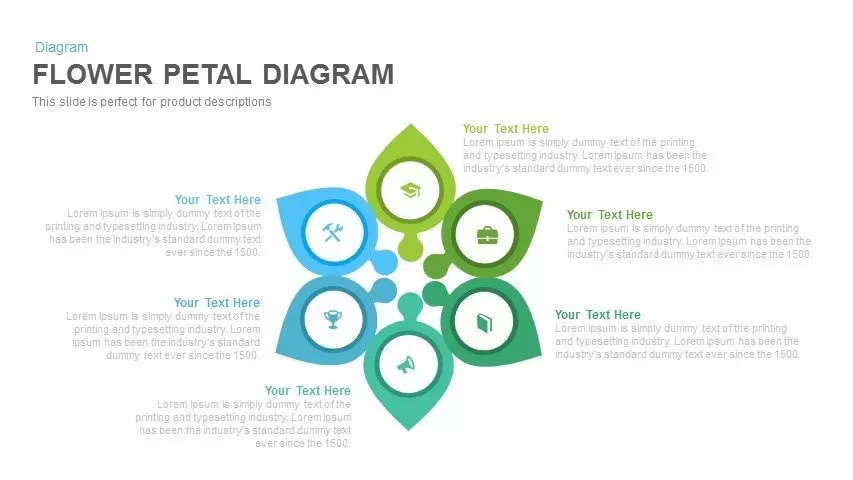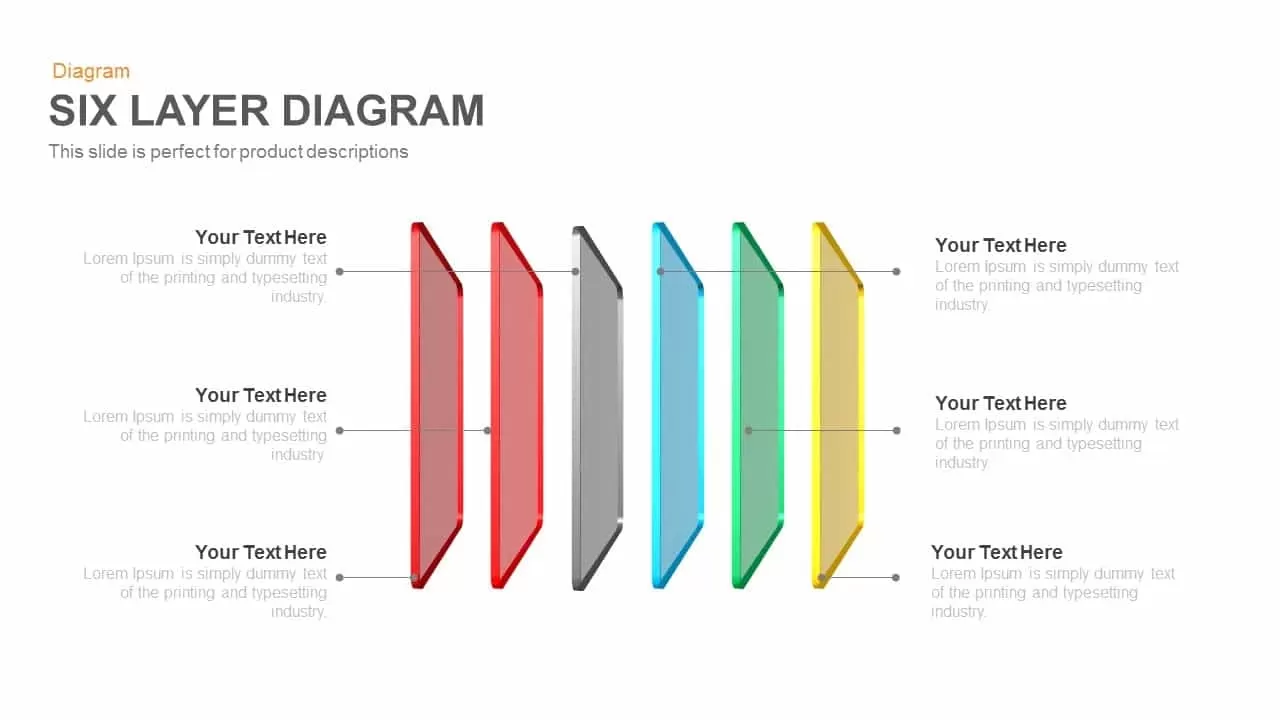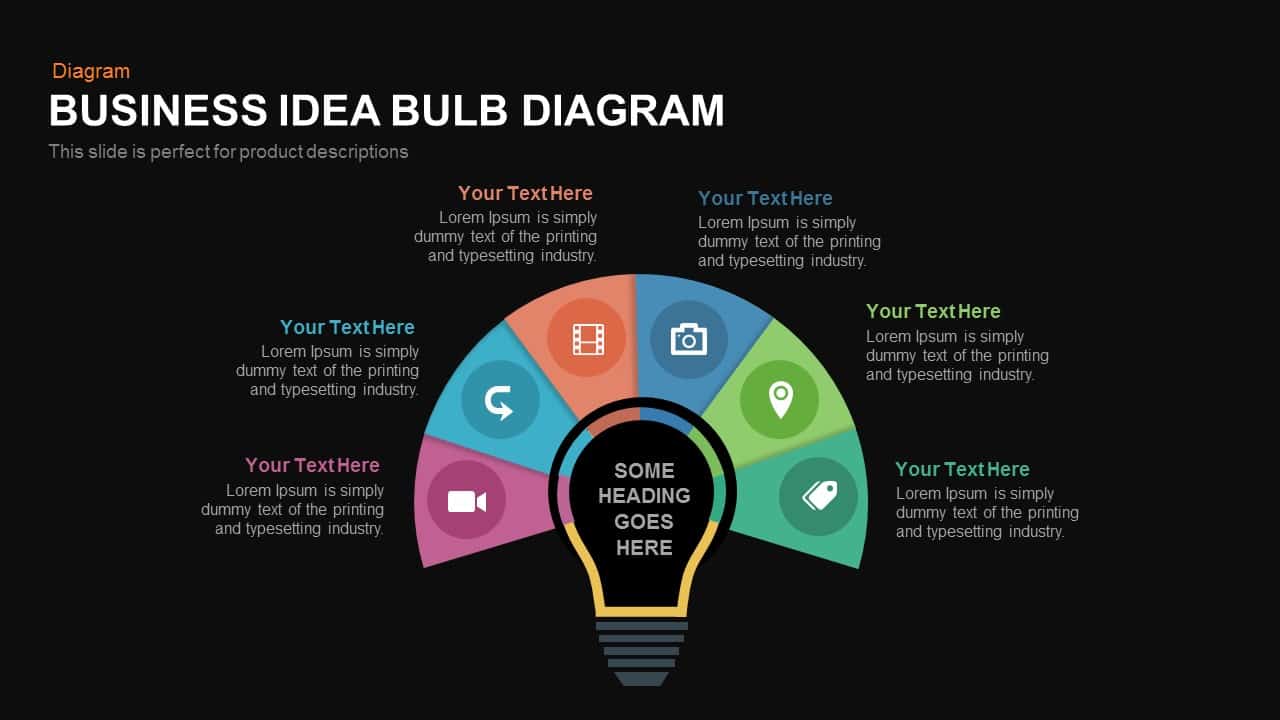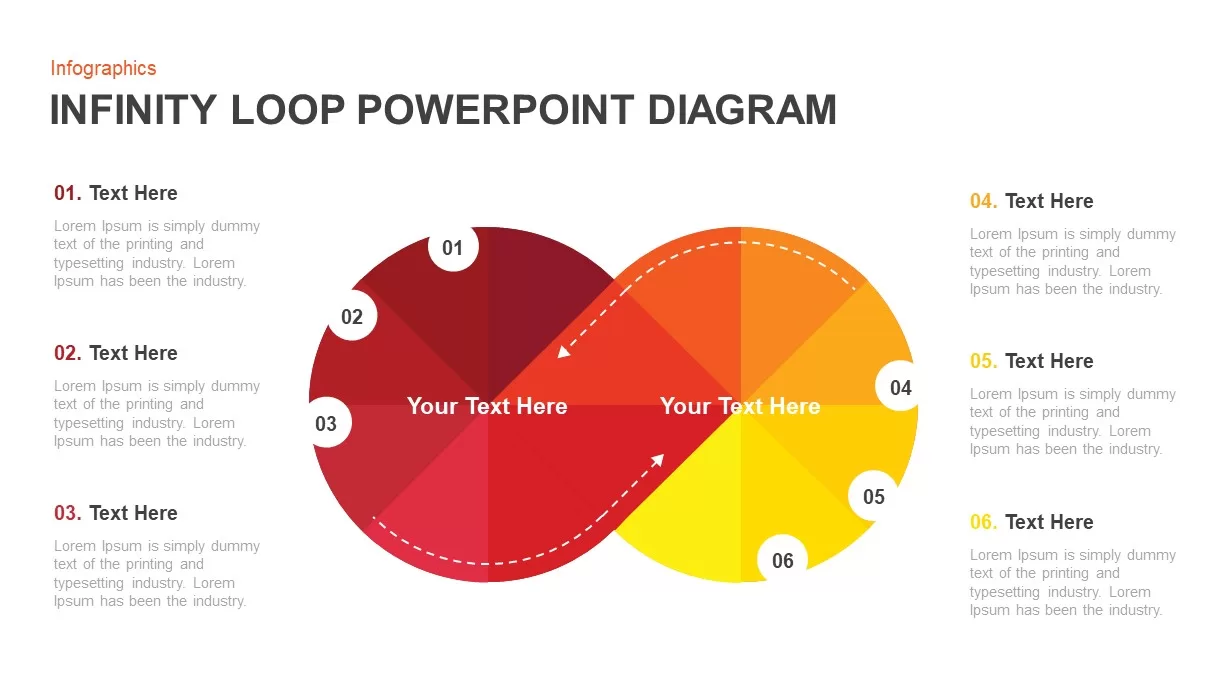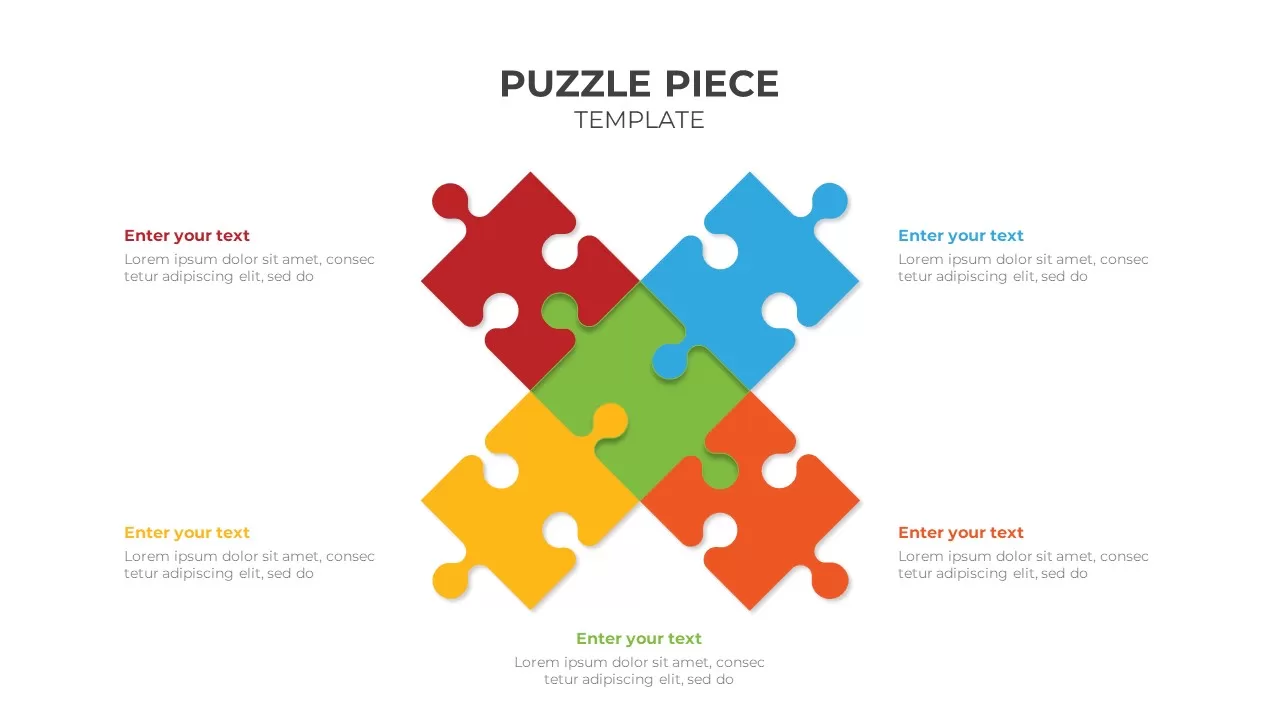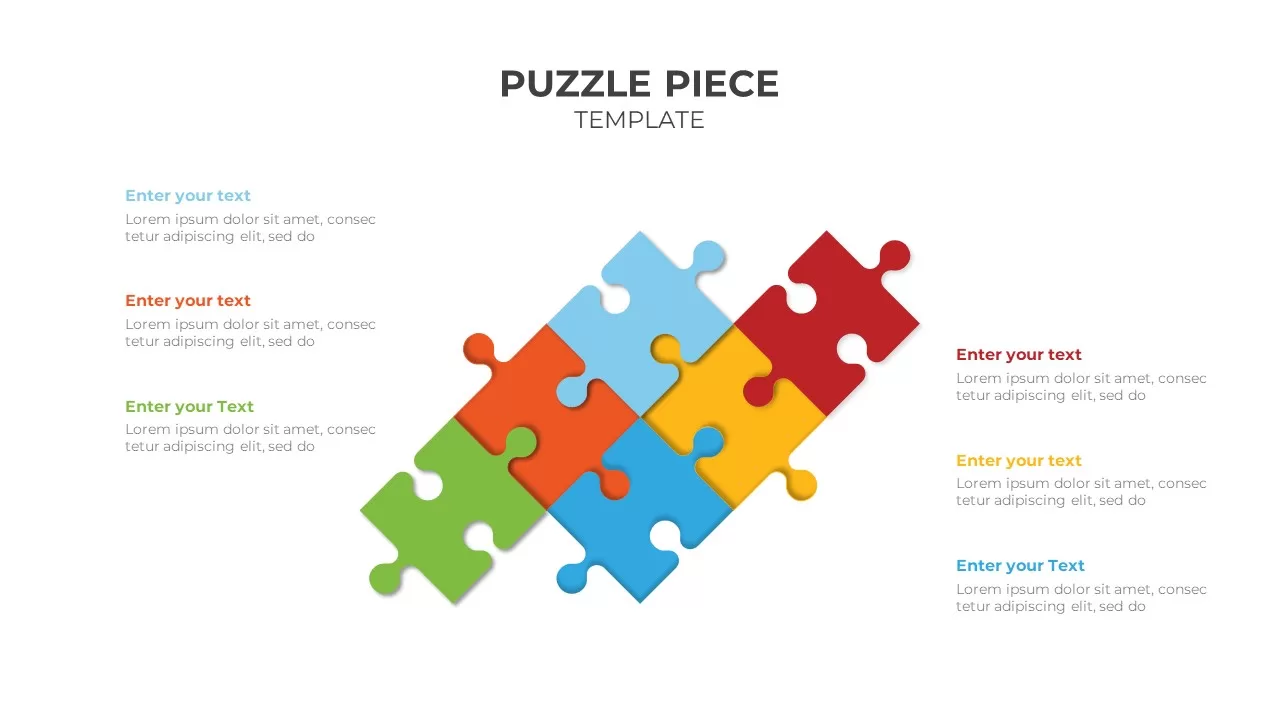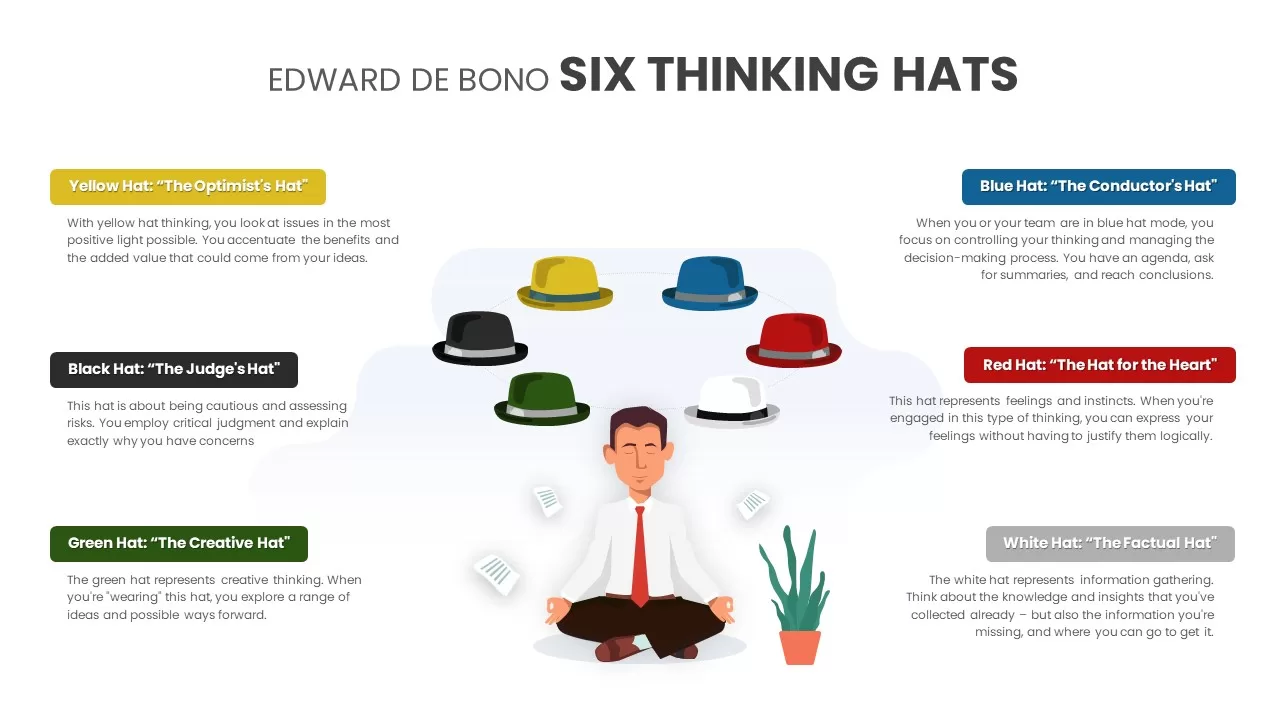Stacked Cubes Pyramid Six-Option Diagram Template for PowerPoint & Google Slides
This infographic slide features a hand-sketched, isometric pyramid of cubes with six colored faces, each linked to a numbered callout block for Option 01 through Option 06. The sketch-style outlines and soft perspective create visual depth, while the vibrant yellow, orange, green, cyan, purple, and blue cube faces draw focus to each key point. Callout lines guide the viewer from each highlighted cube to its corresponding text area, enabling concise descriptions of features, stages, or categories.
Fully built on master slides for PowerPoint and Google Slides, every element is a fully editable vector. Swap cube face colors via theme palettes, reposition or resize the sketch shapes, and update text placeholders with your own headlines and details in seconds. Alignment guides and snap-to-grid functionality ensure perfect spacing, and drag-and-drop icon placeholders let you reinforce each option with custom imagery. The minimalist white background keeps the focus on content hierarchy and ensures compatibility with any brand palette.
Use this template to present six-step processes, feature comparisons, product lineups, or hierarchical frameworks in a single, cohesive visual. The pyramid structure emphasizes progression or priority, while the sketch aesthetic adds a modern, creative flair that engages audiences without overwhelming them.
Who is it for
Product managers, strategists, marketing teams, and consultants will find this diagram ideal for mapping multi-option analyses, feature roadmaps, or process workflows that require clear prioritization and structured presentation.
Other Uses
Beyond six-option breakdowns, repurpose the cube pyramid for organizational charts, talent-stack visualizations, multilevel marketing funnels, risk-assessment matrices, or any scenario where hierarchy and comparative emphasis are key.
Login to download this file