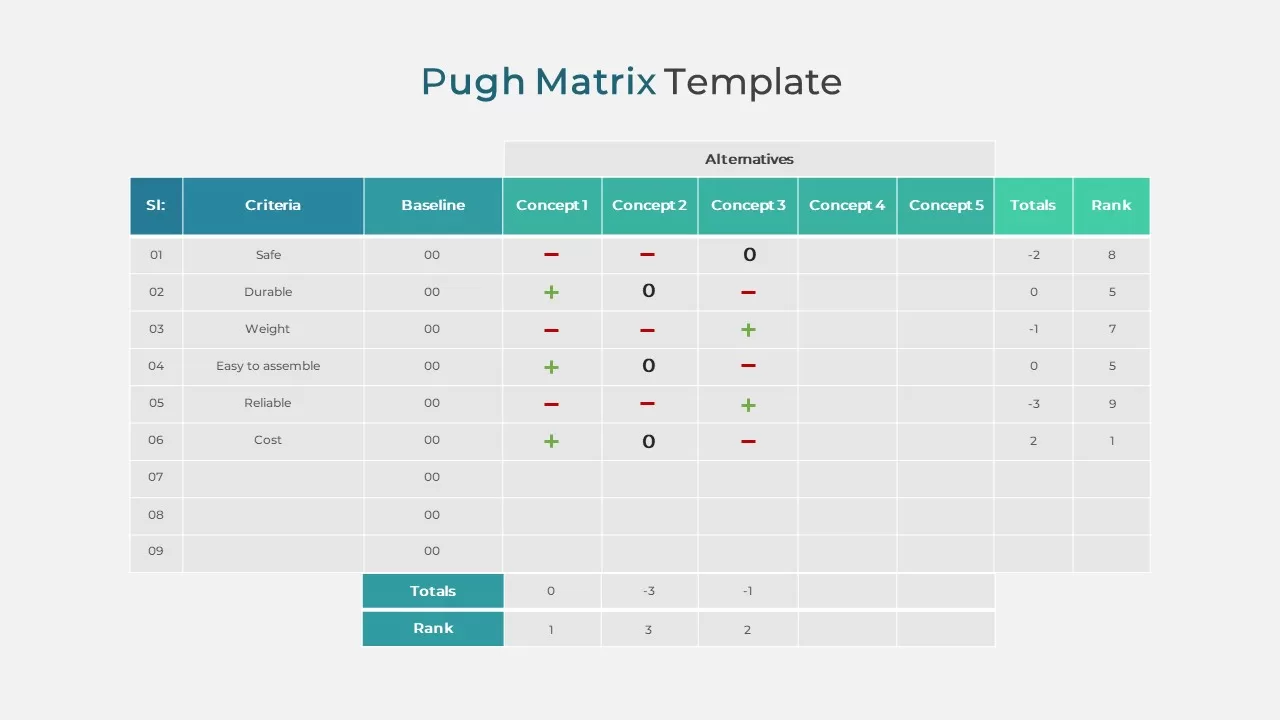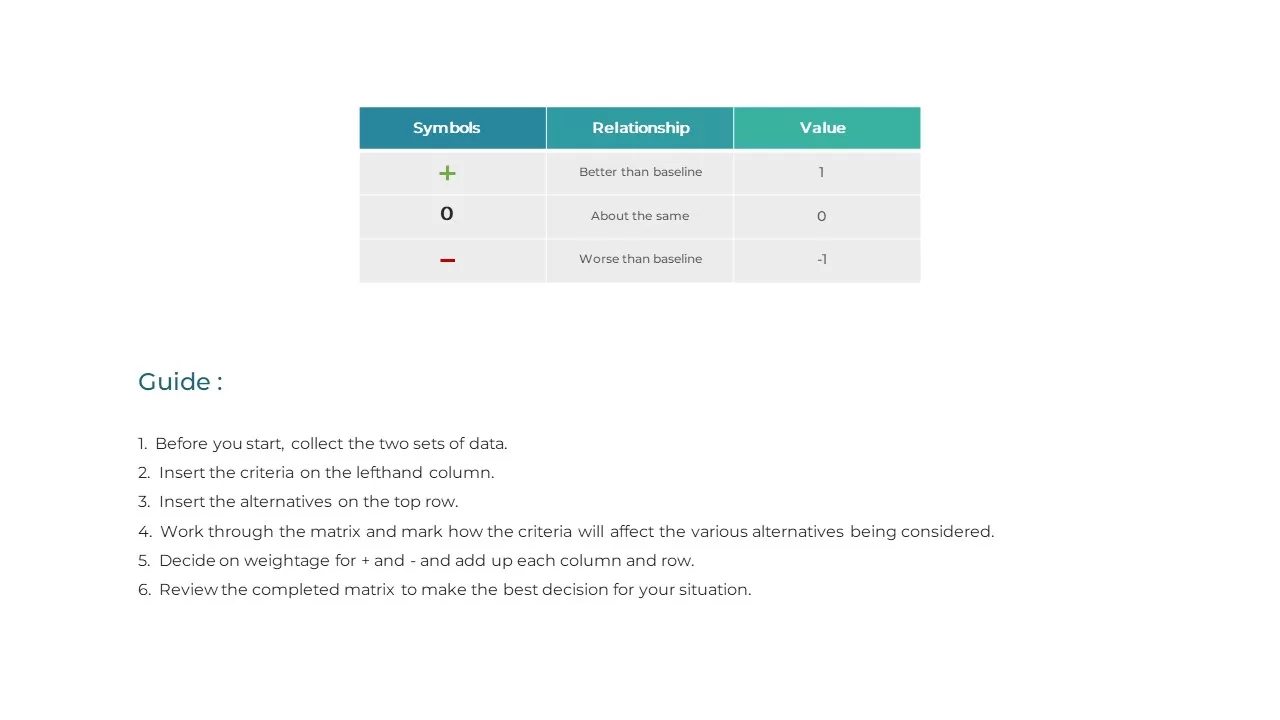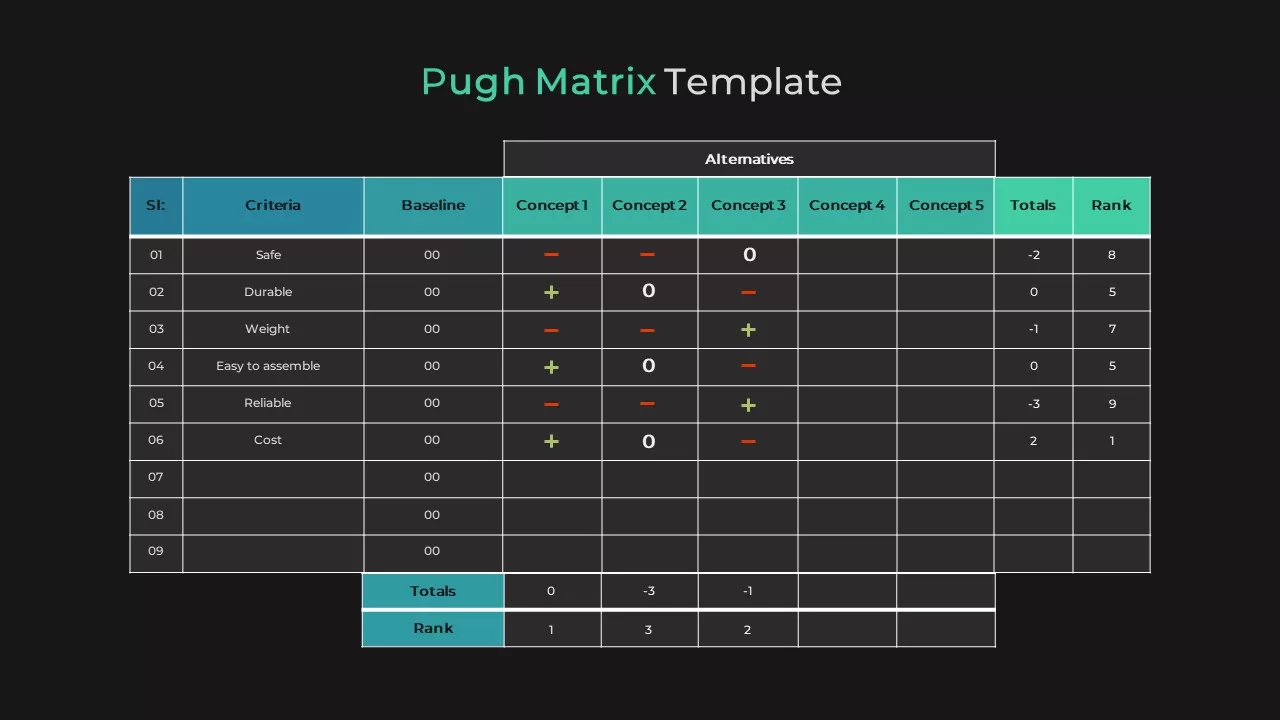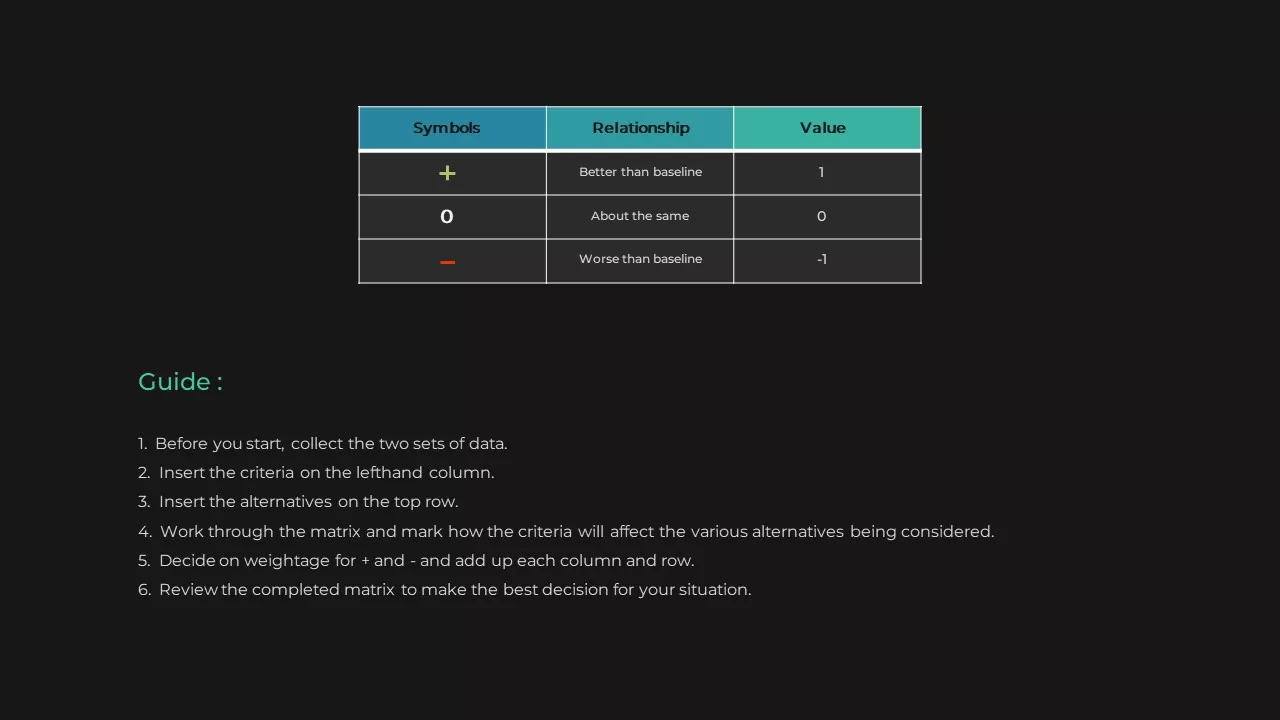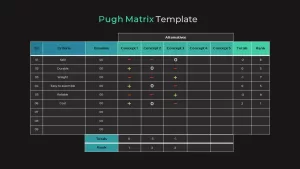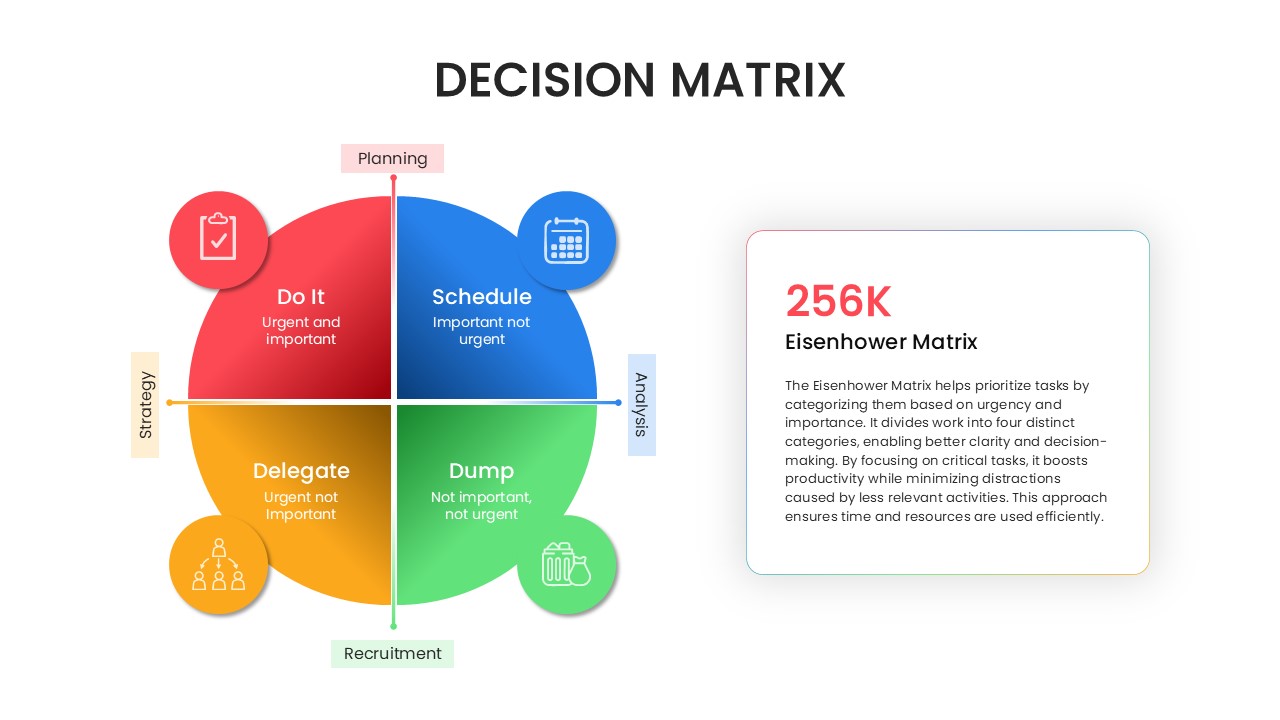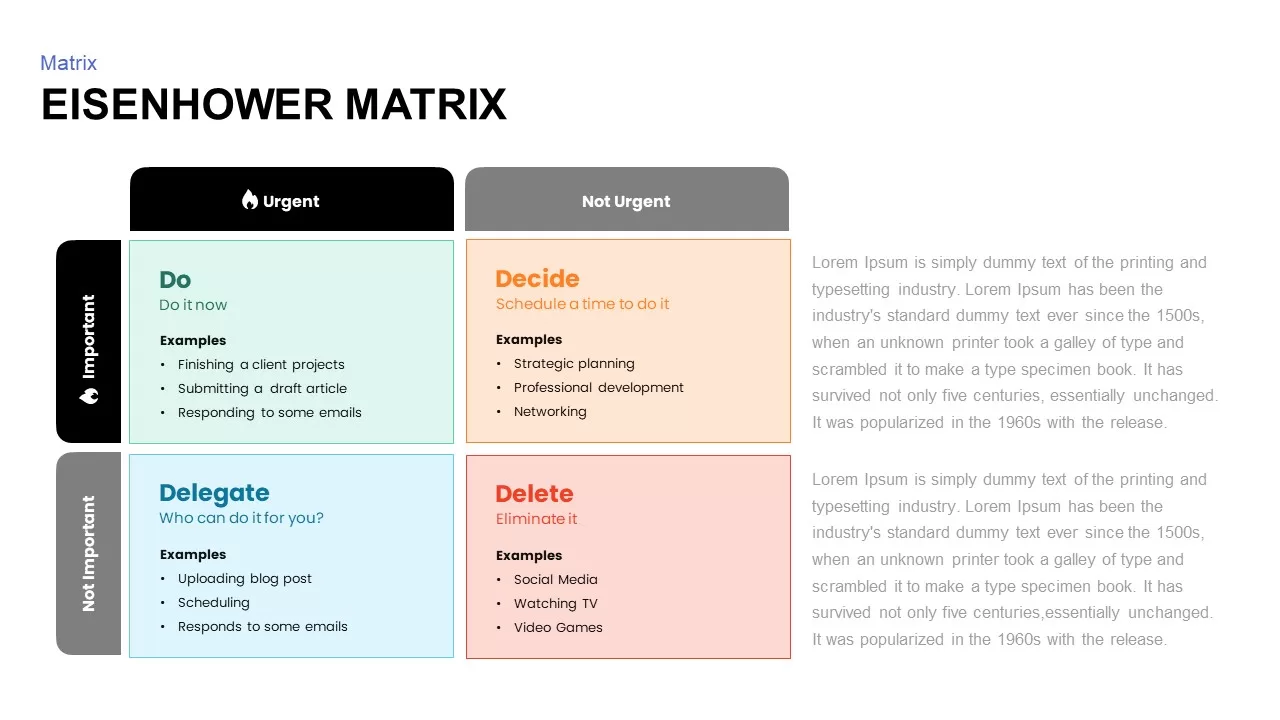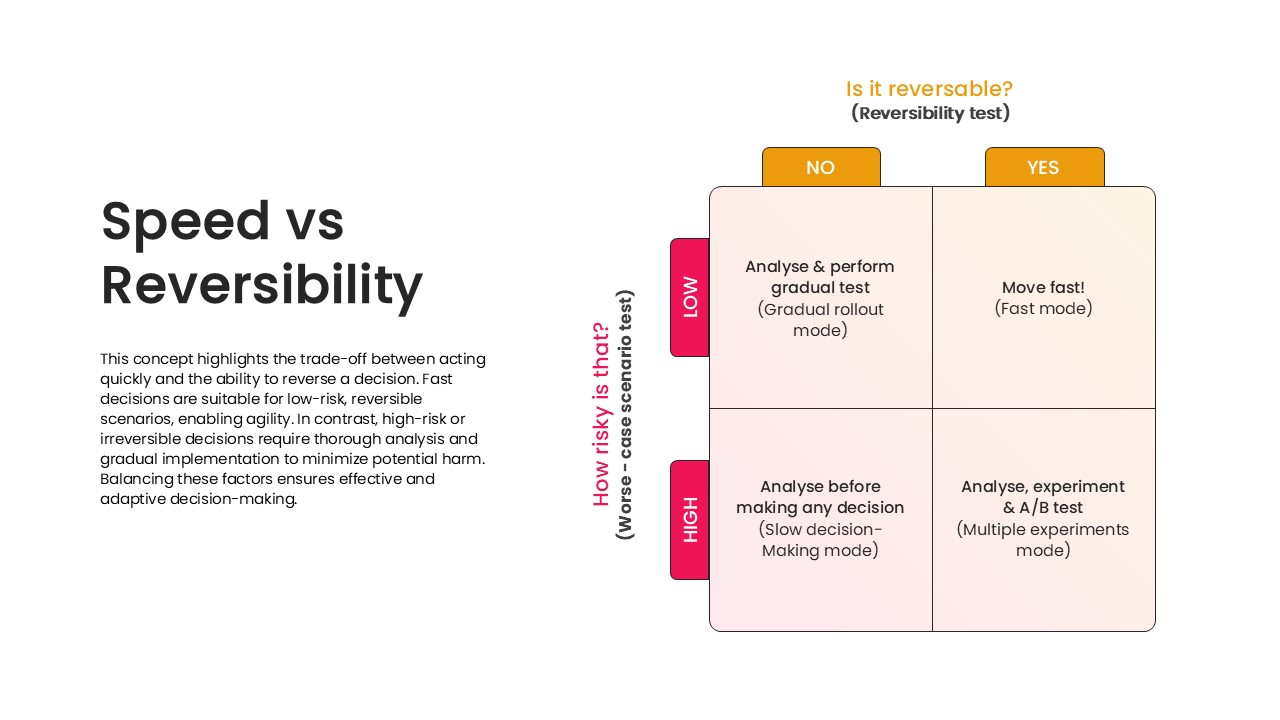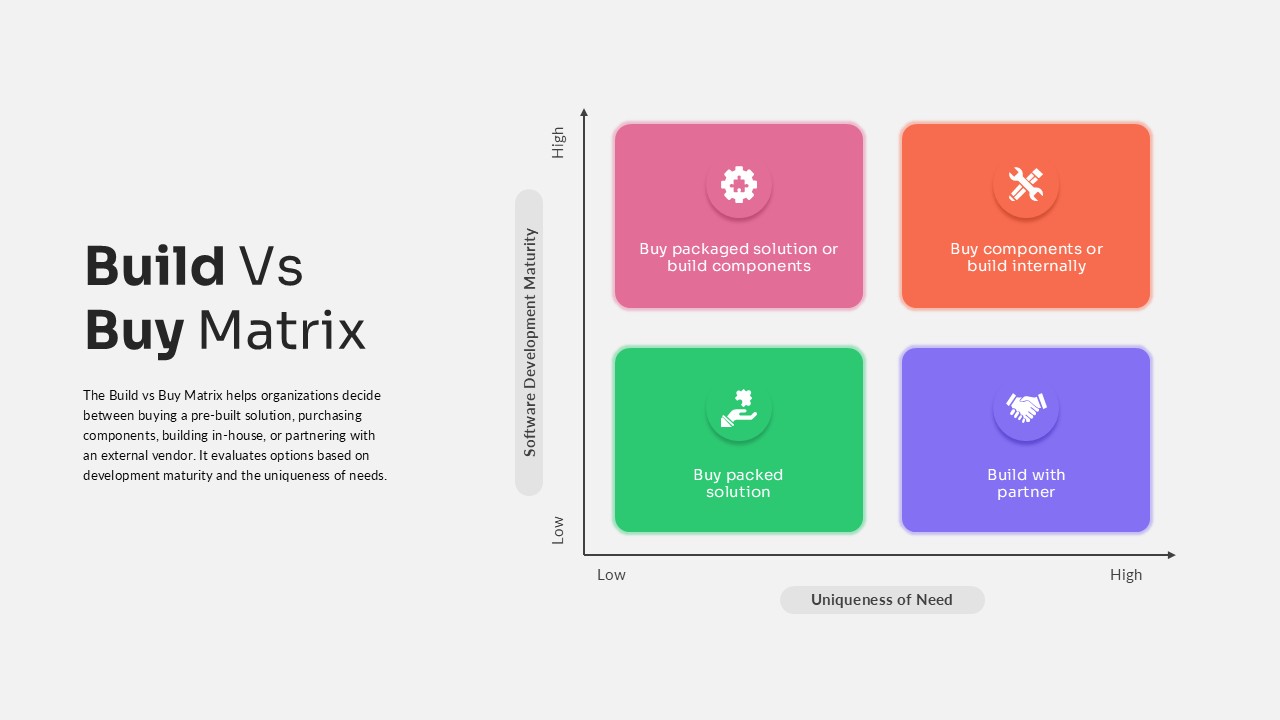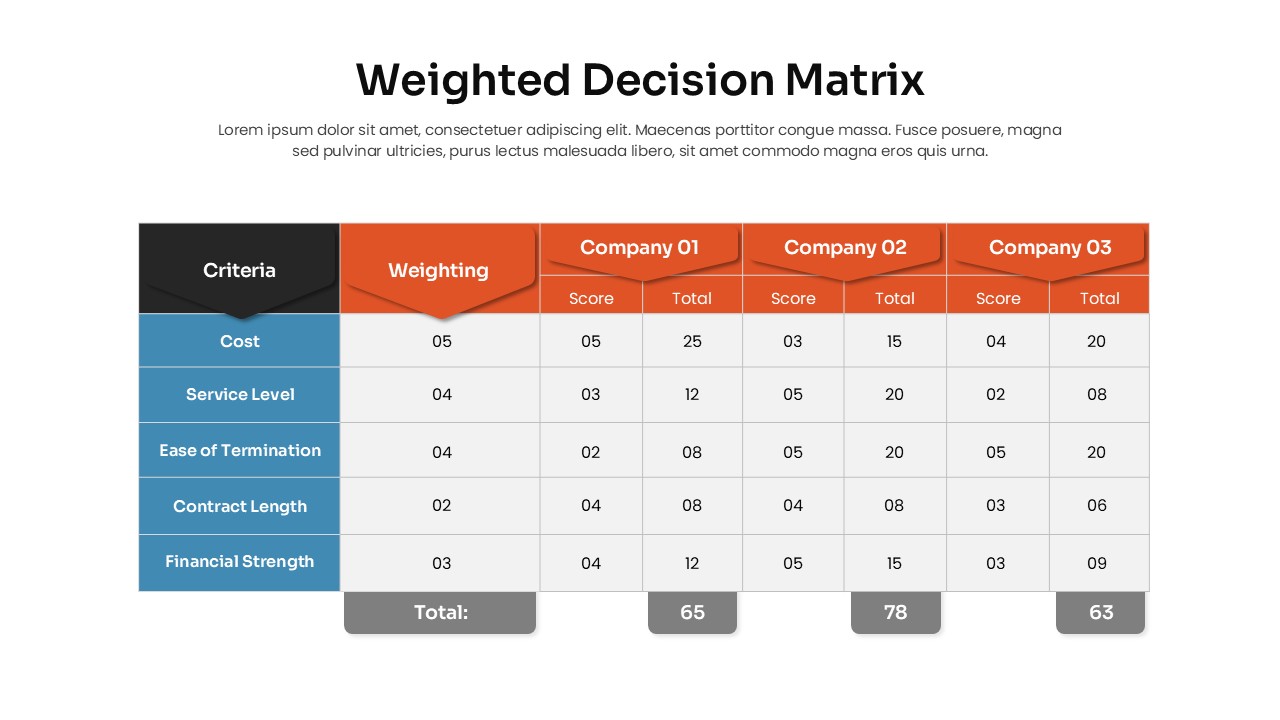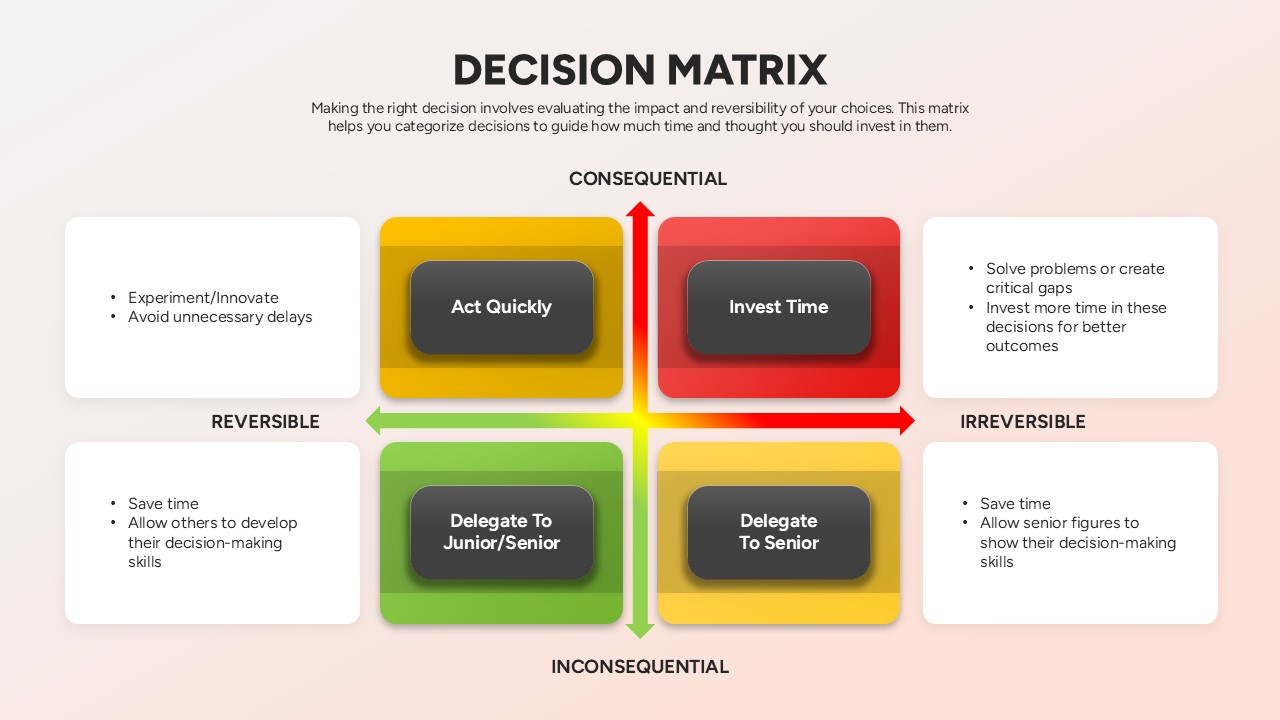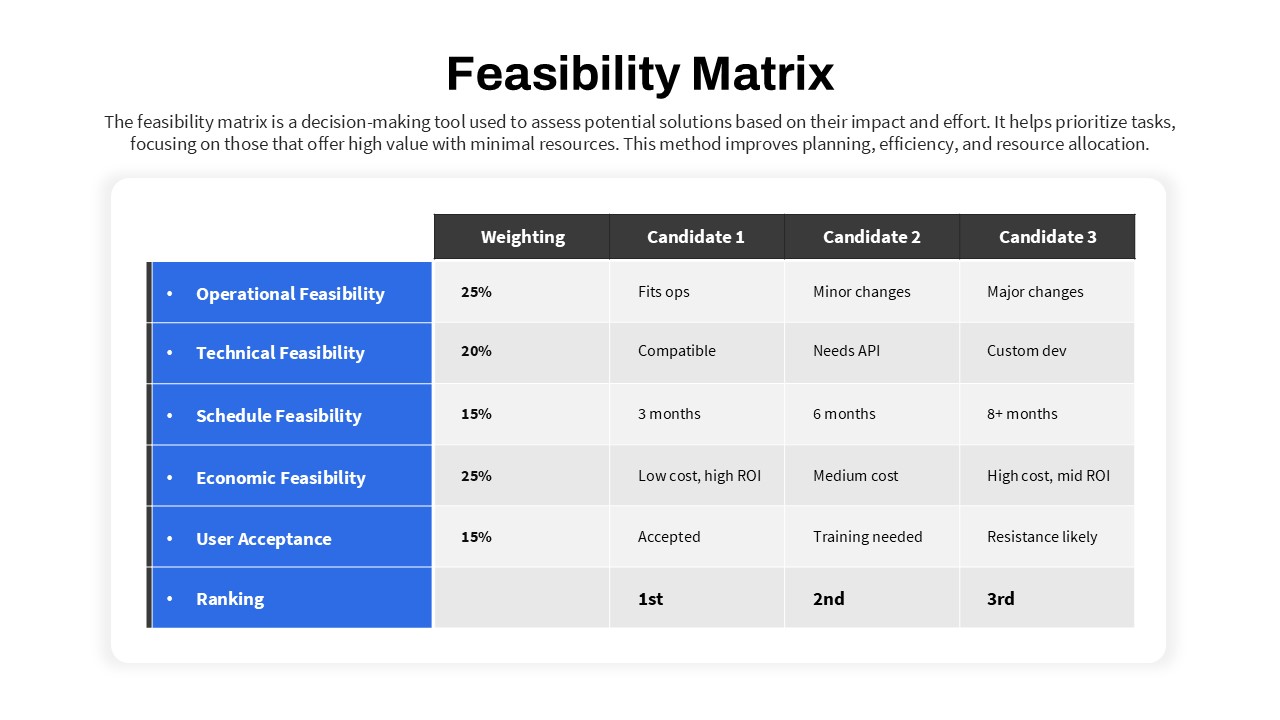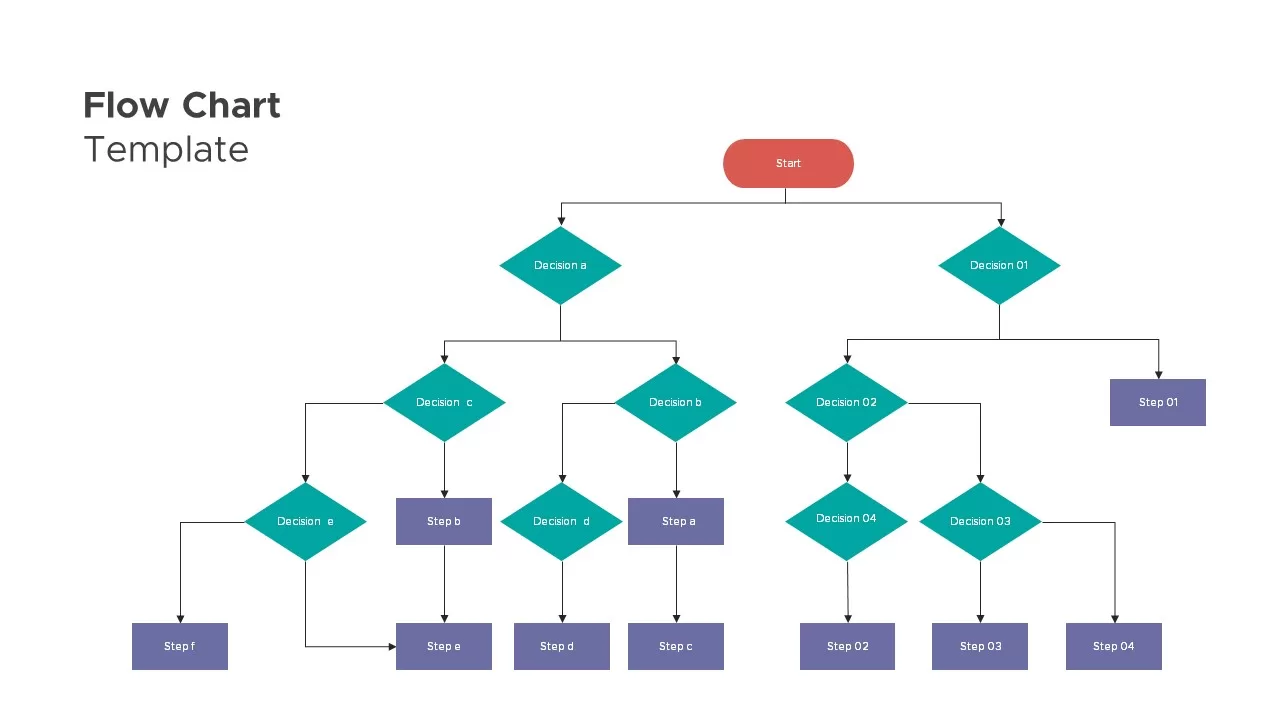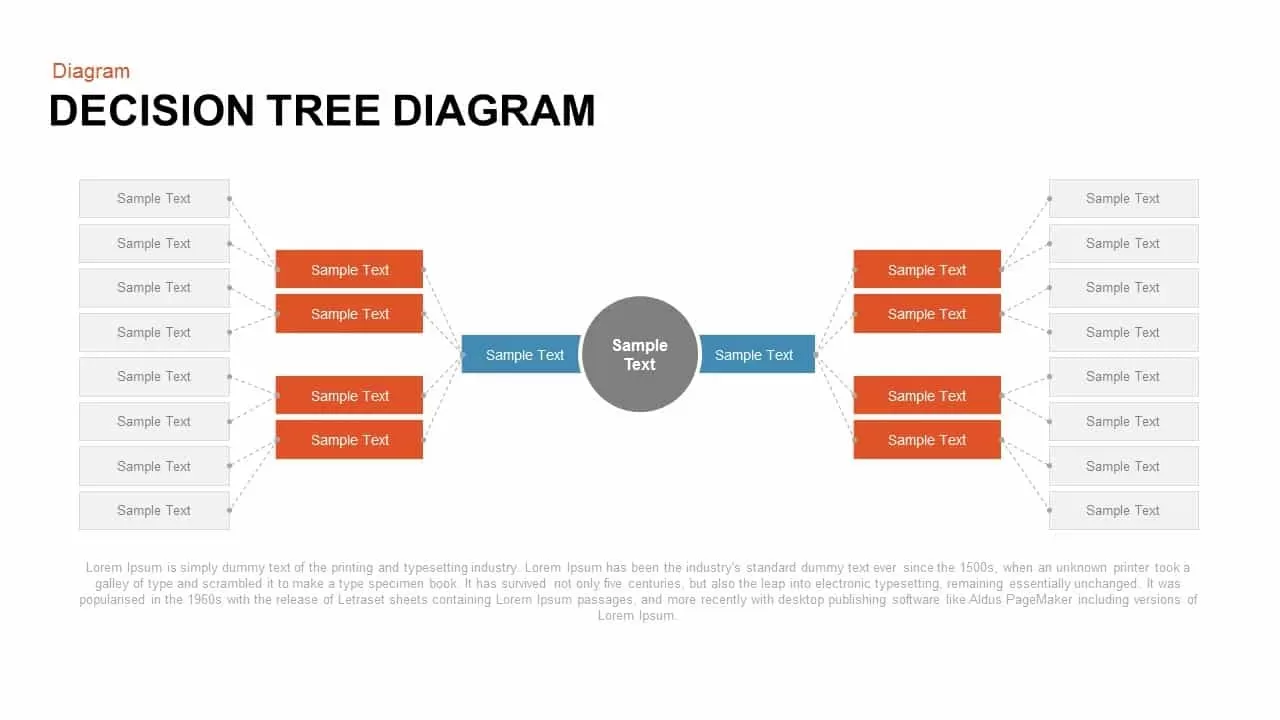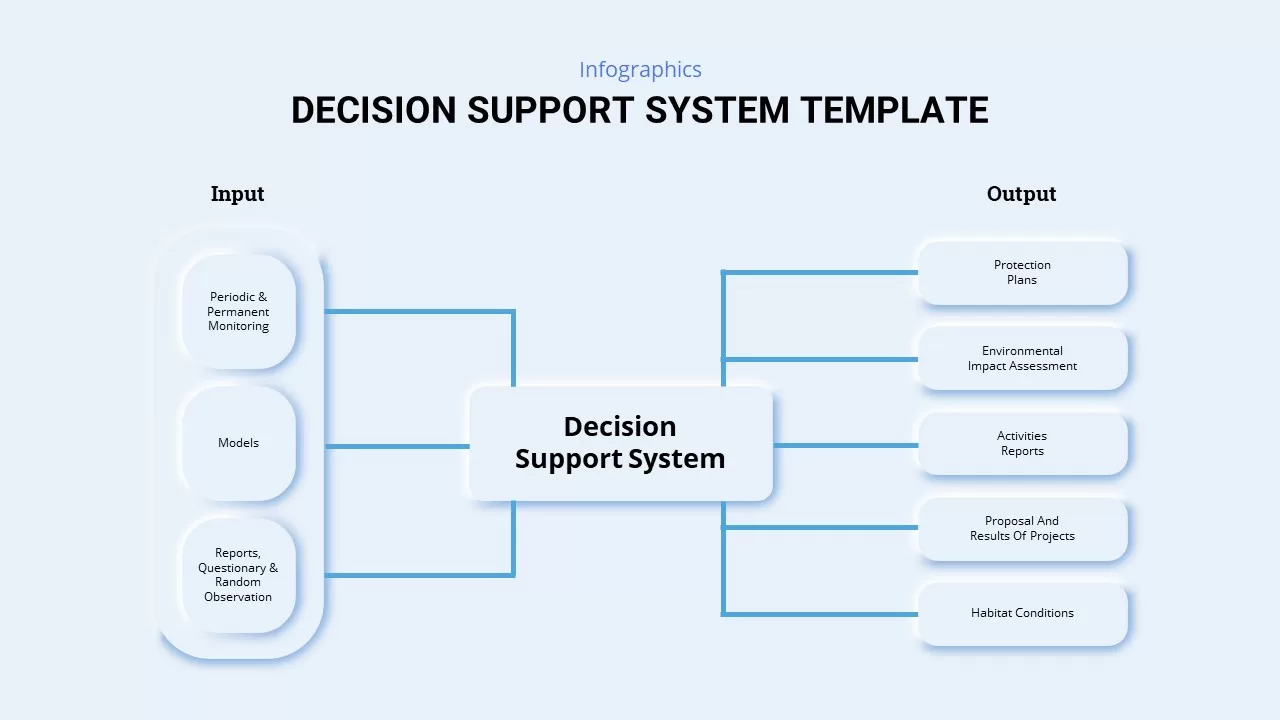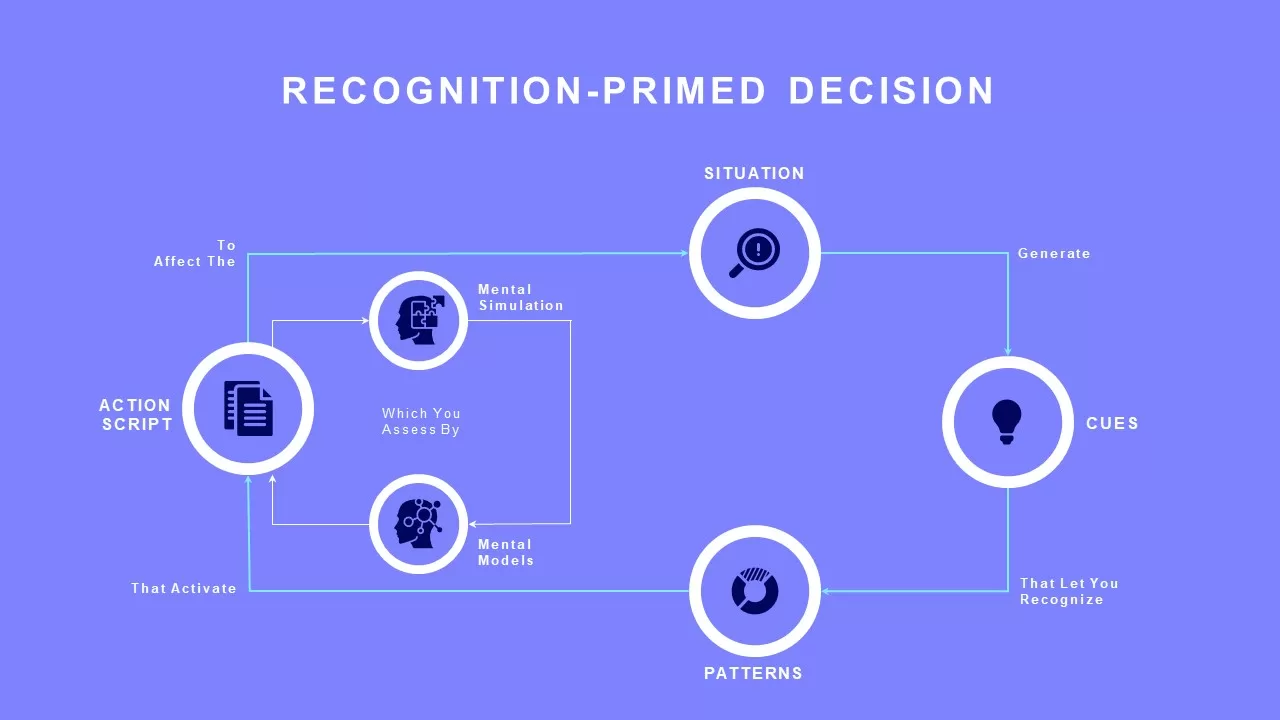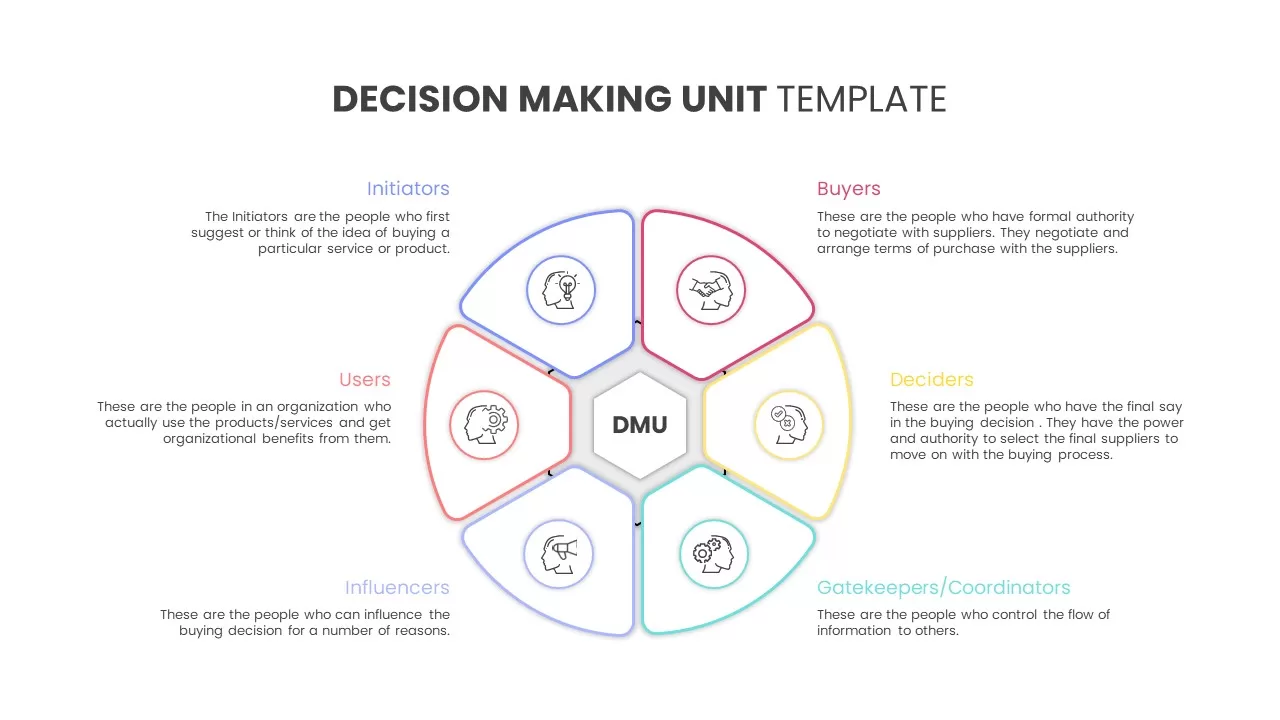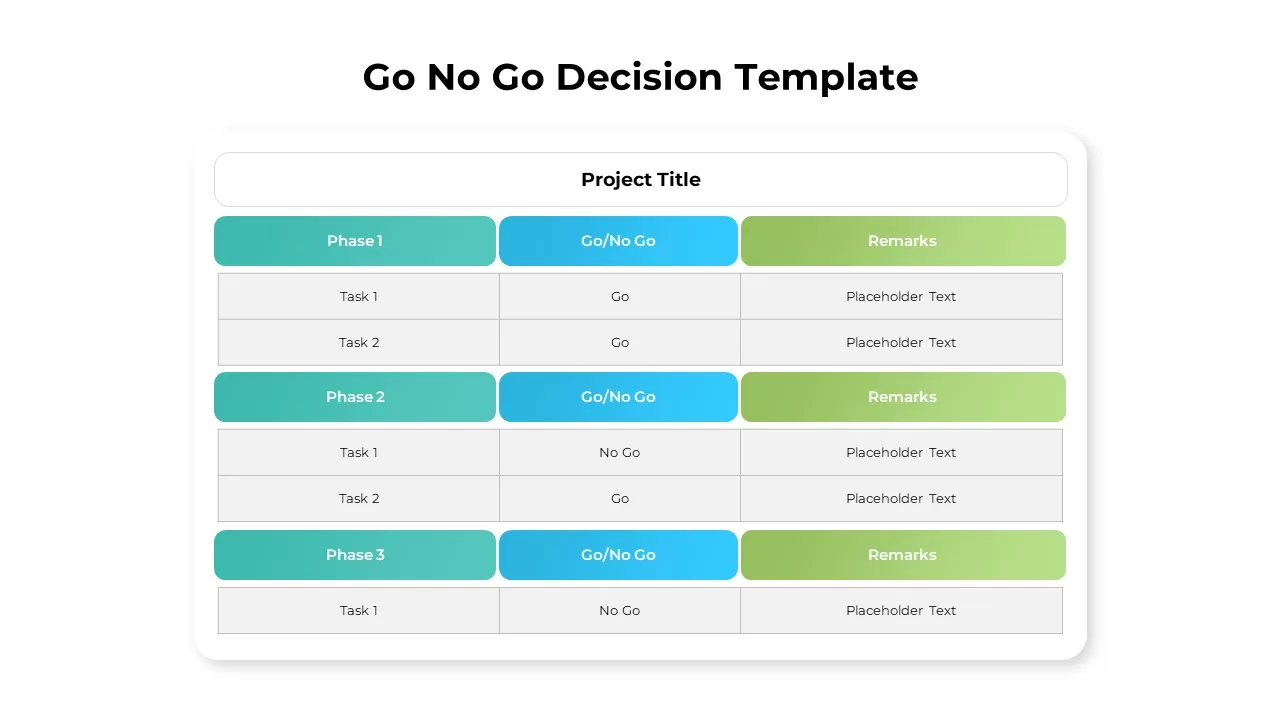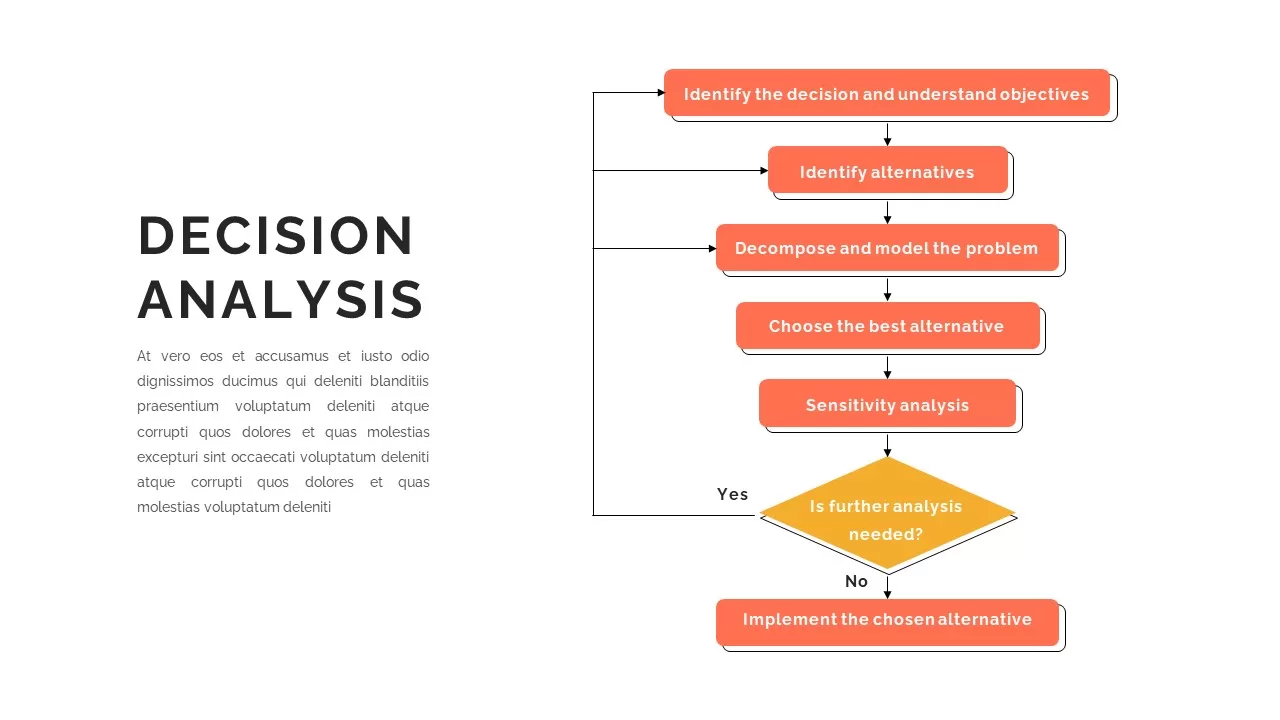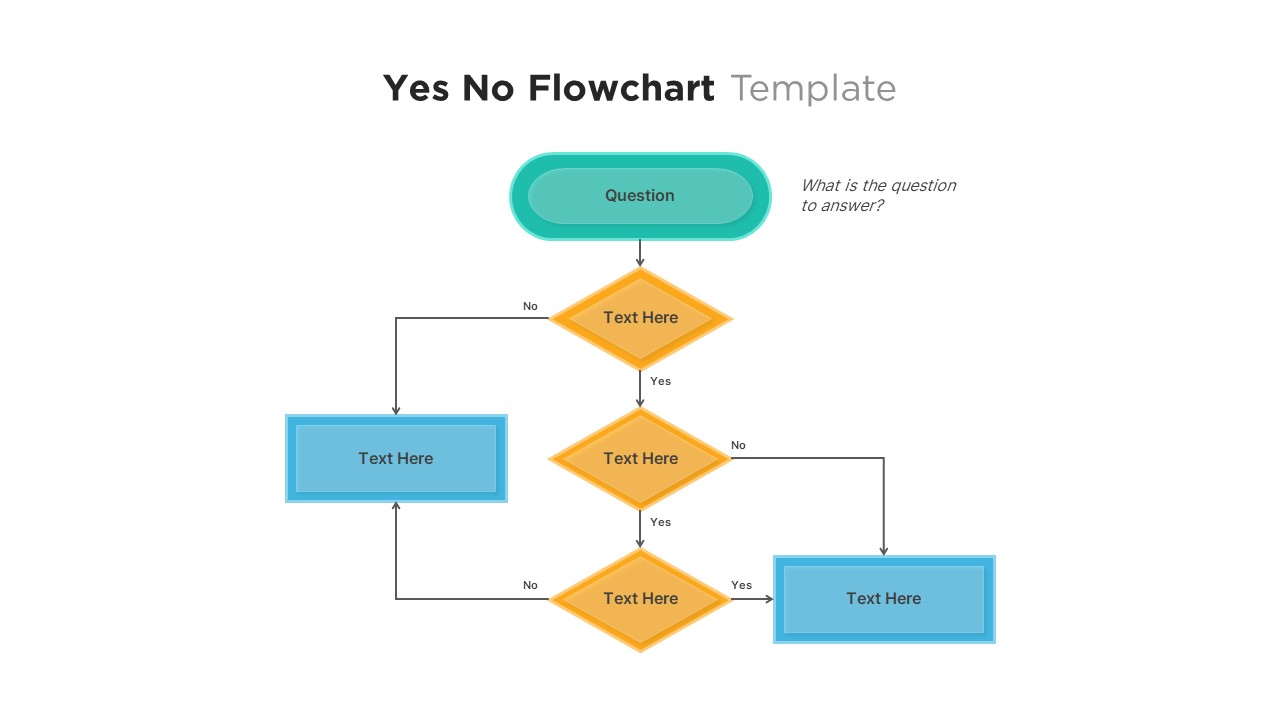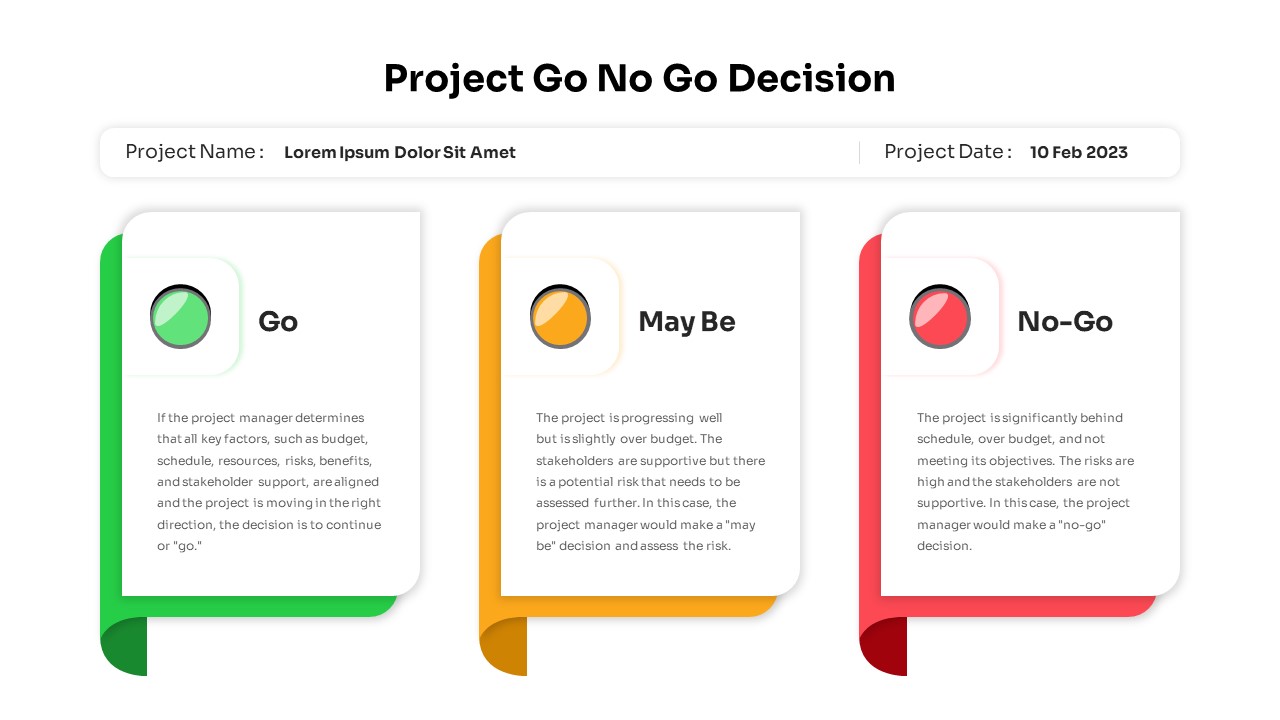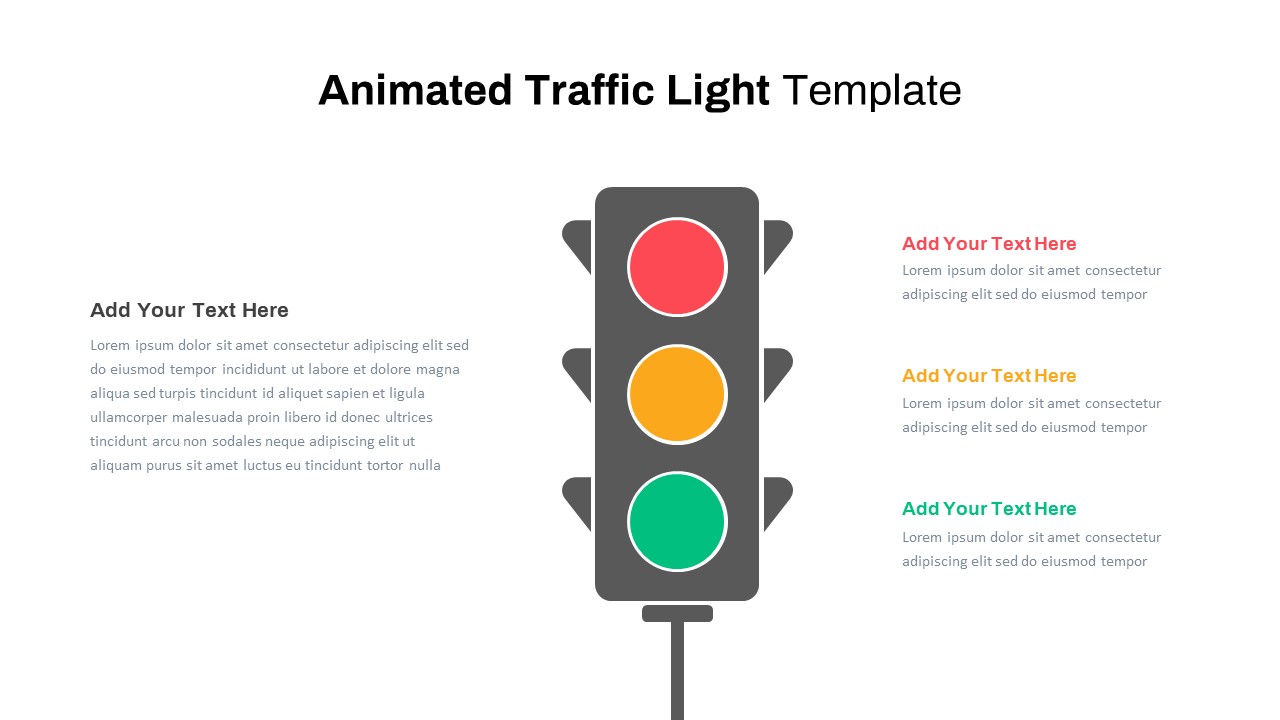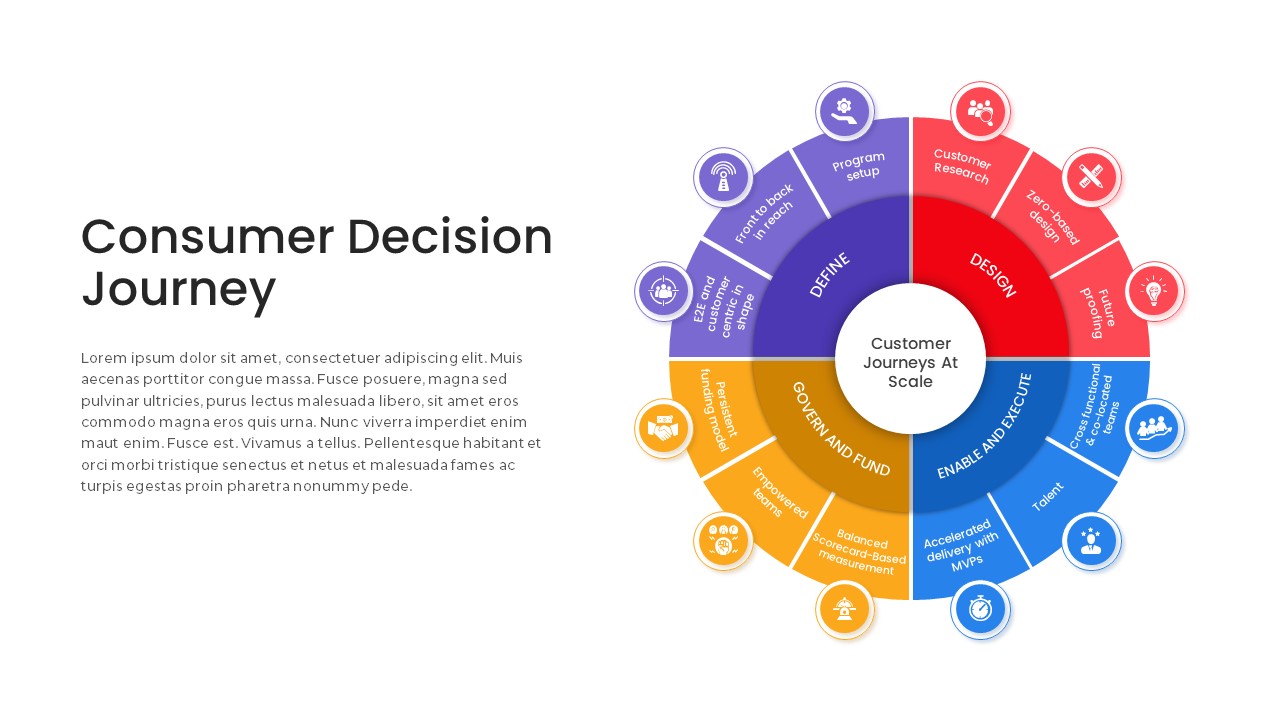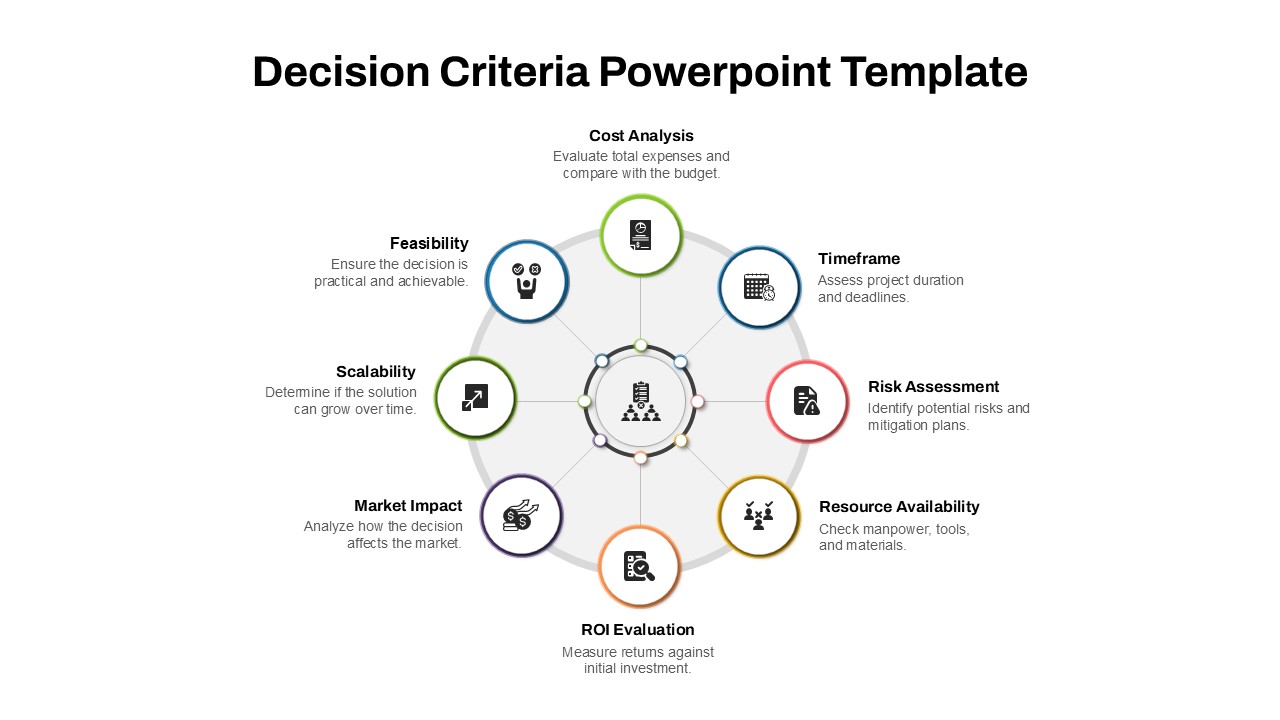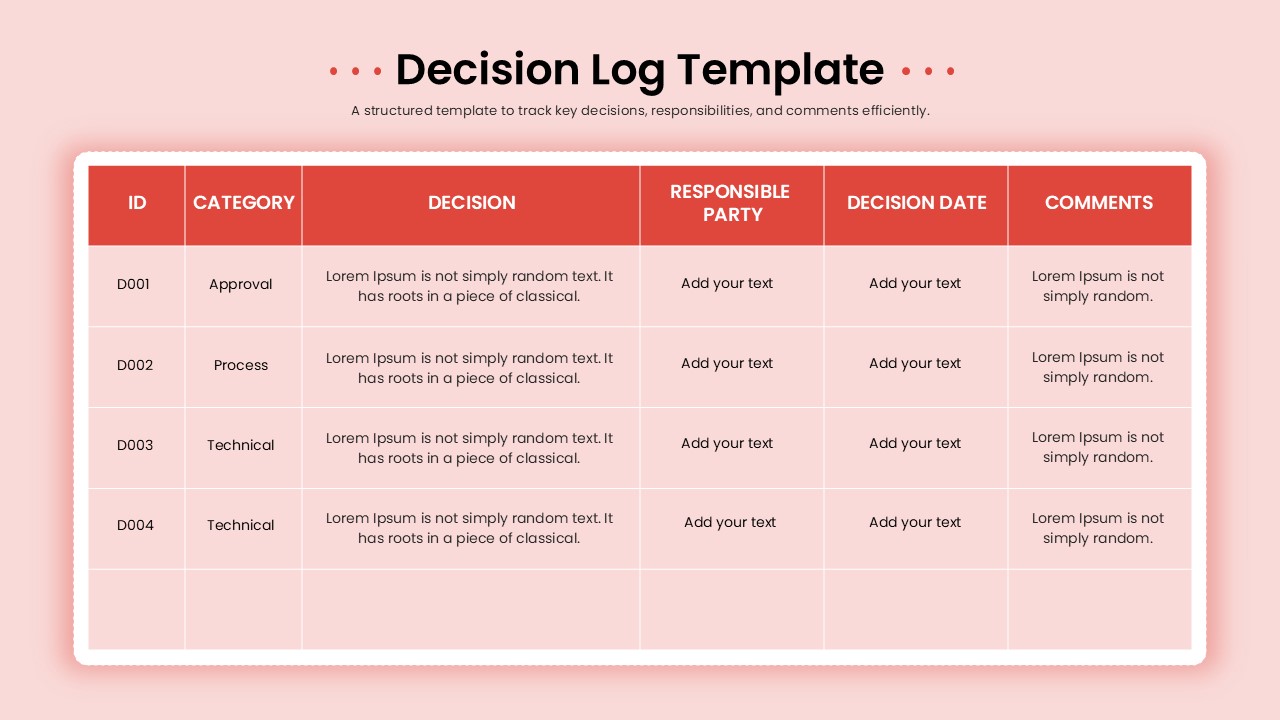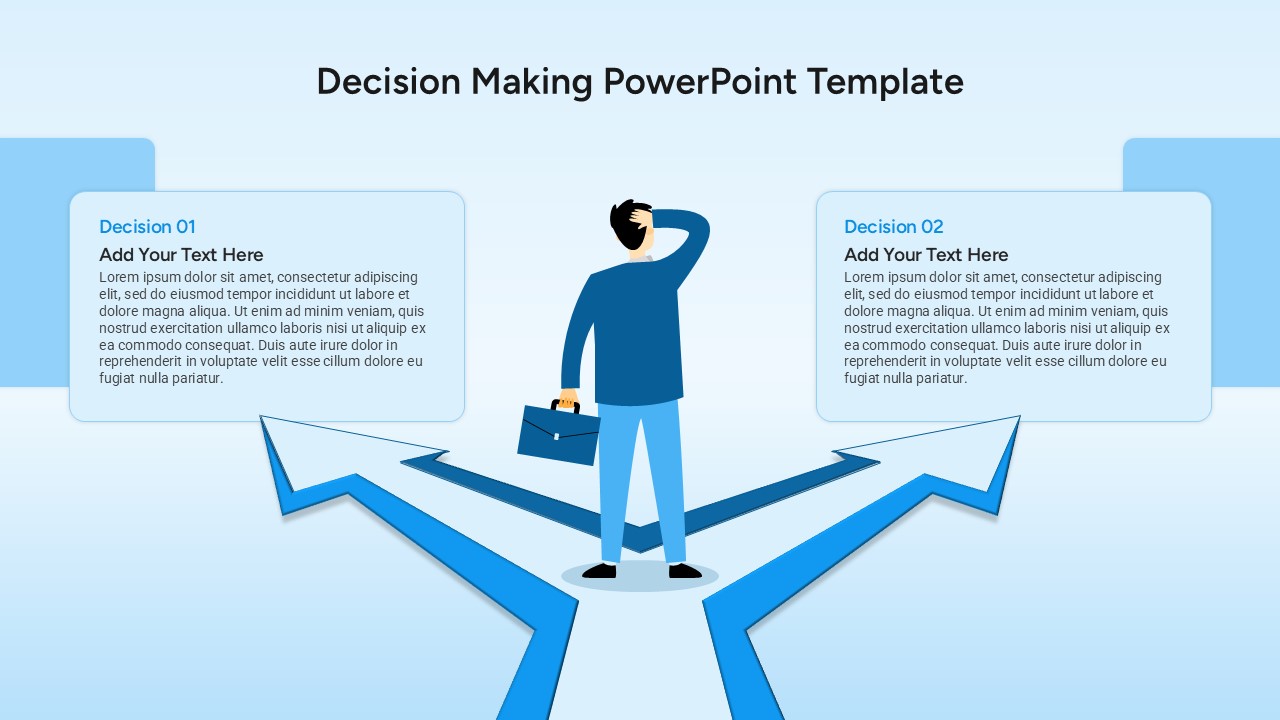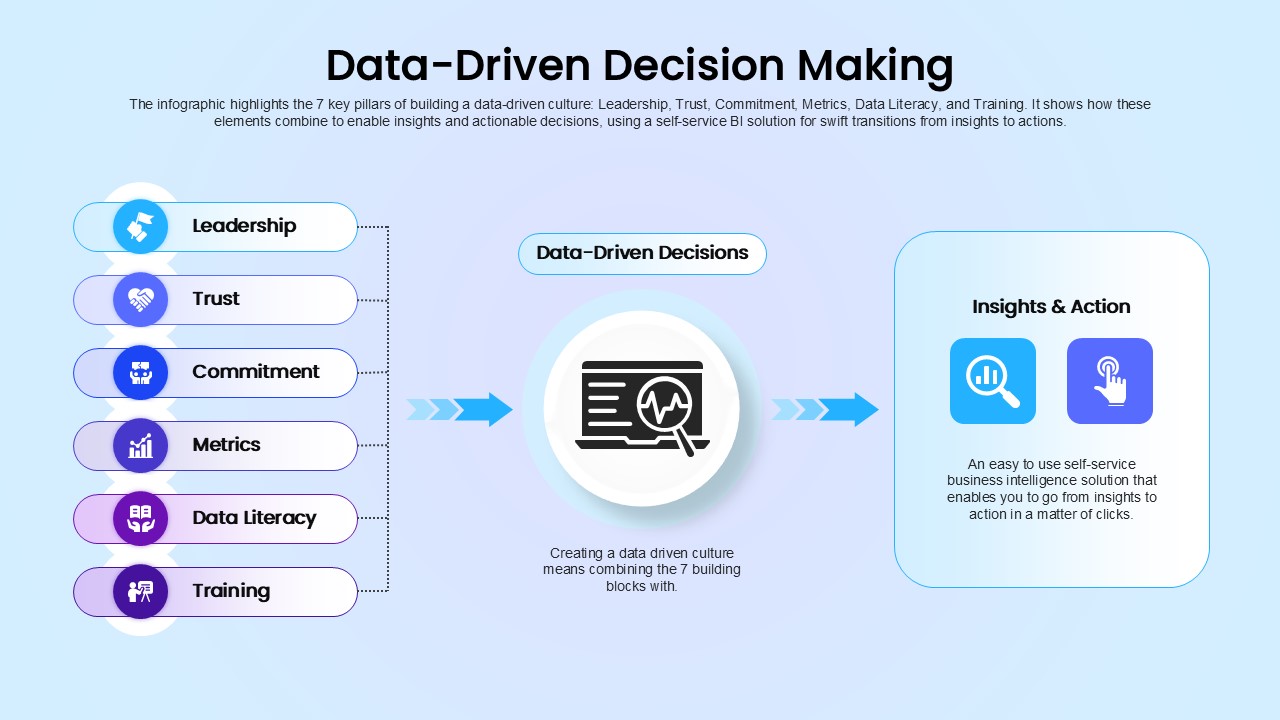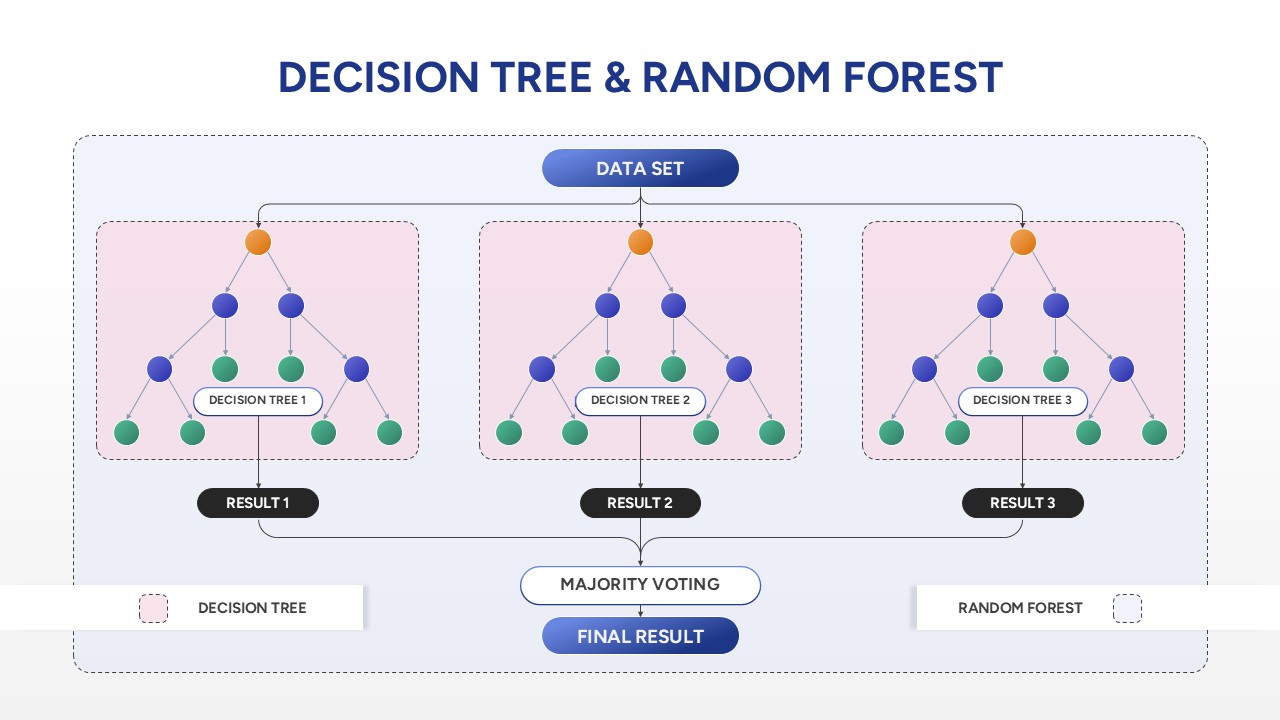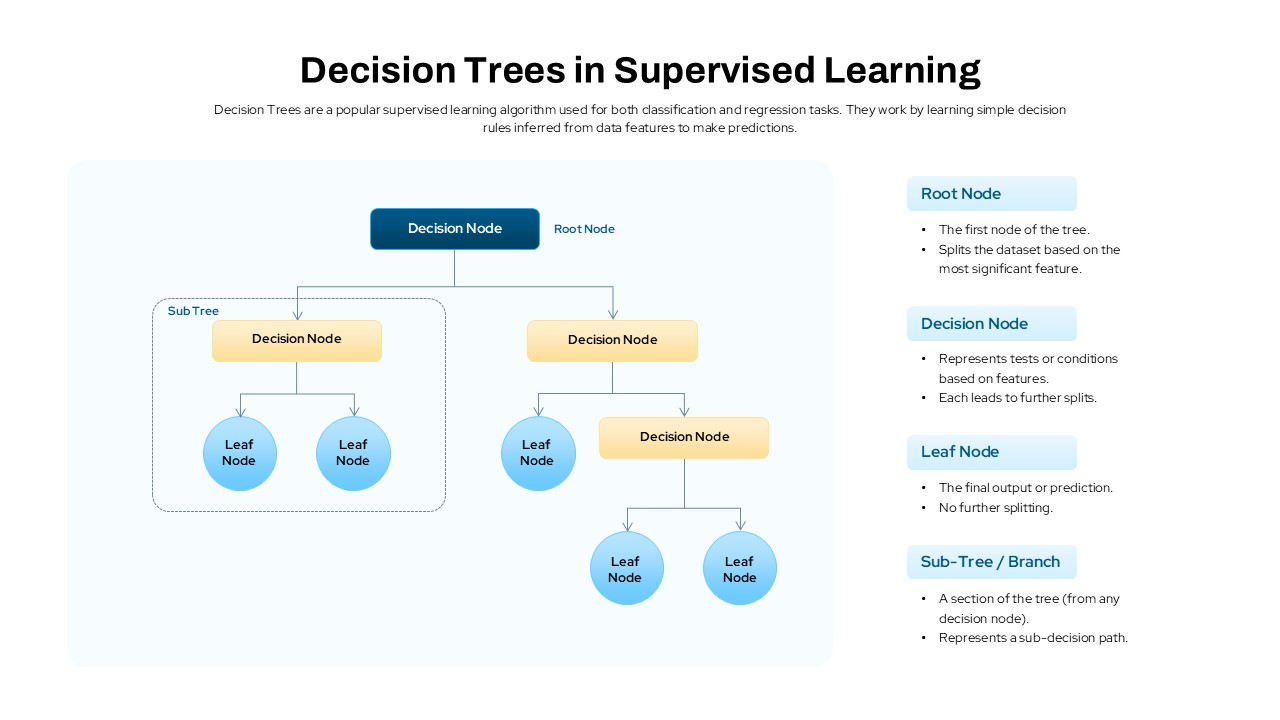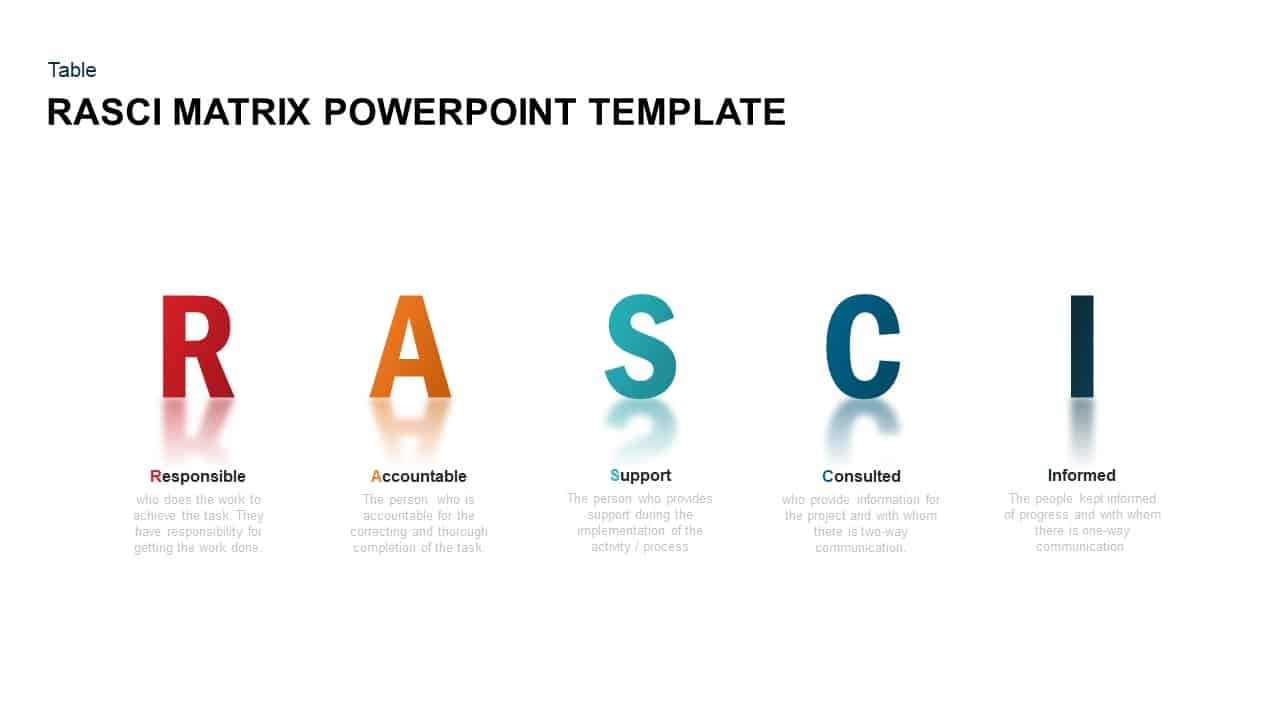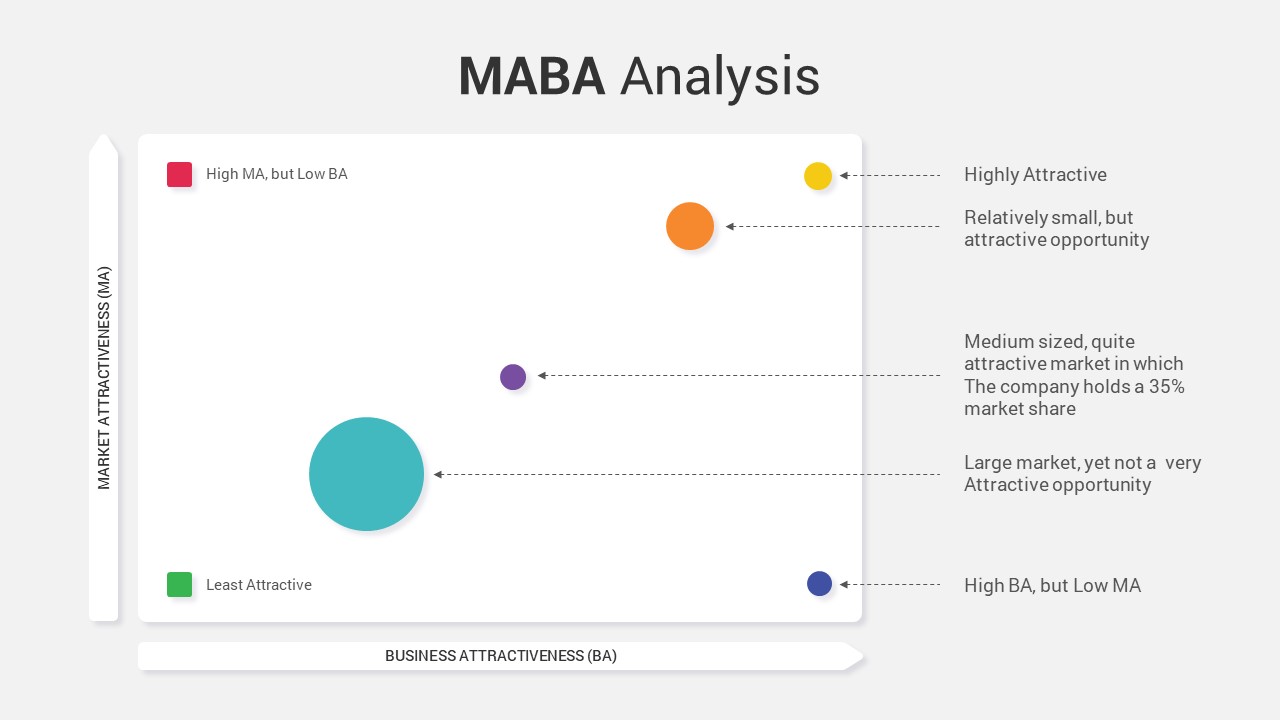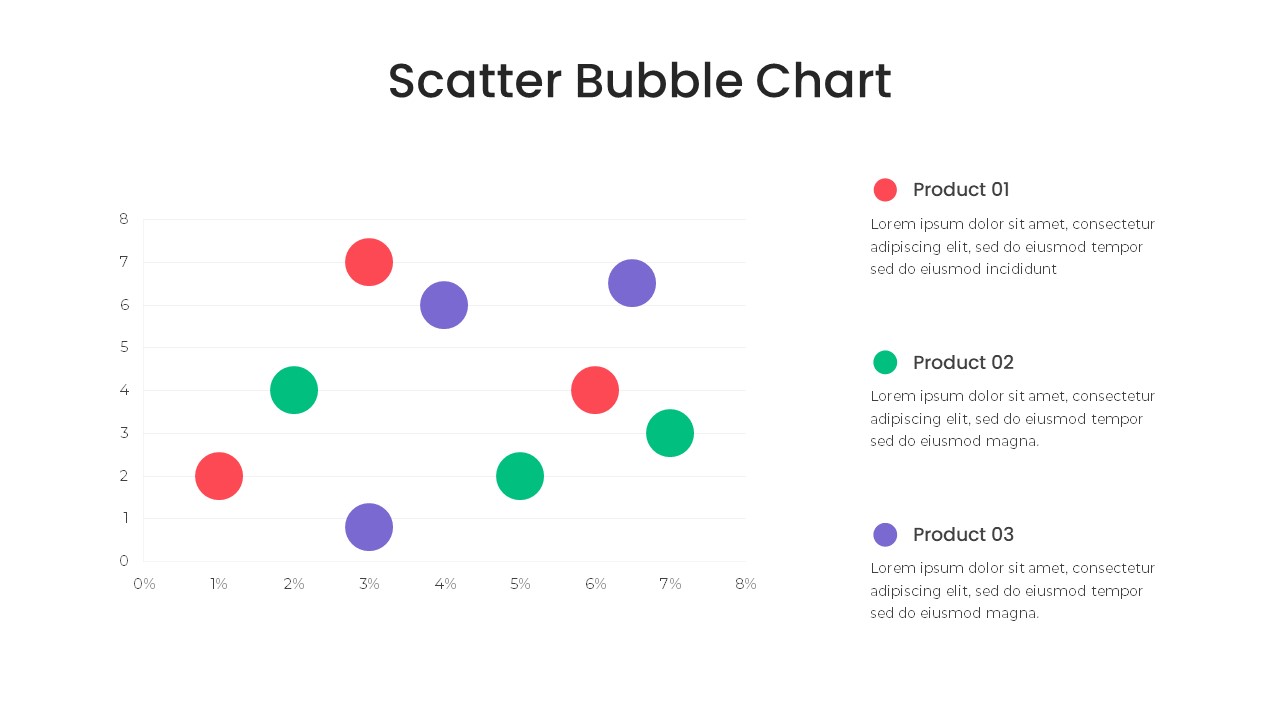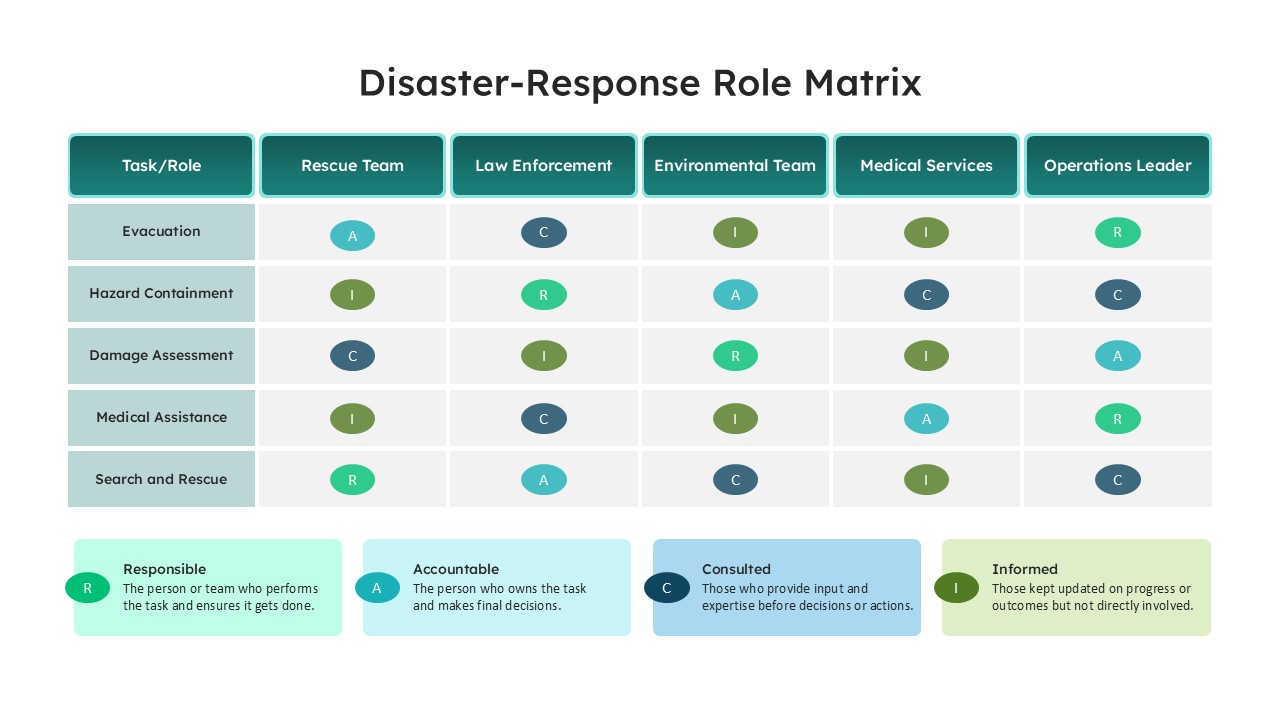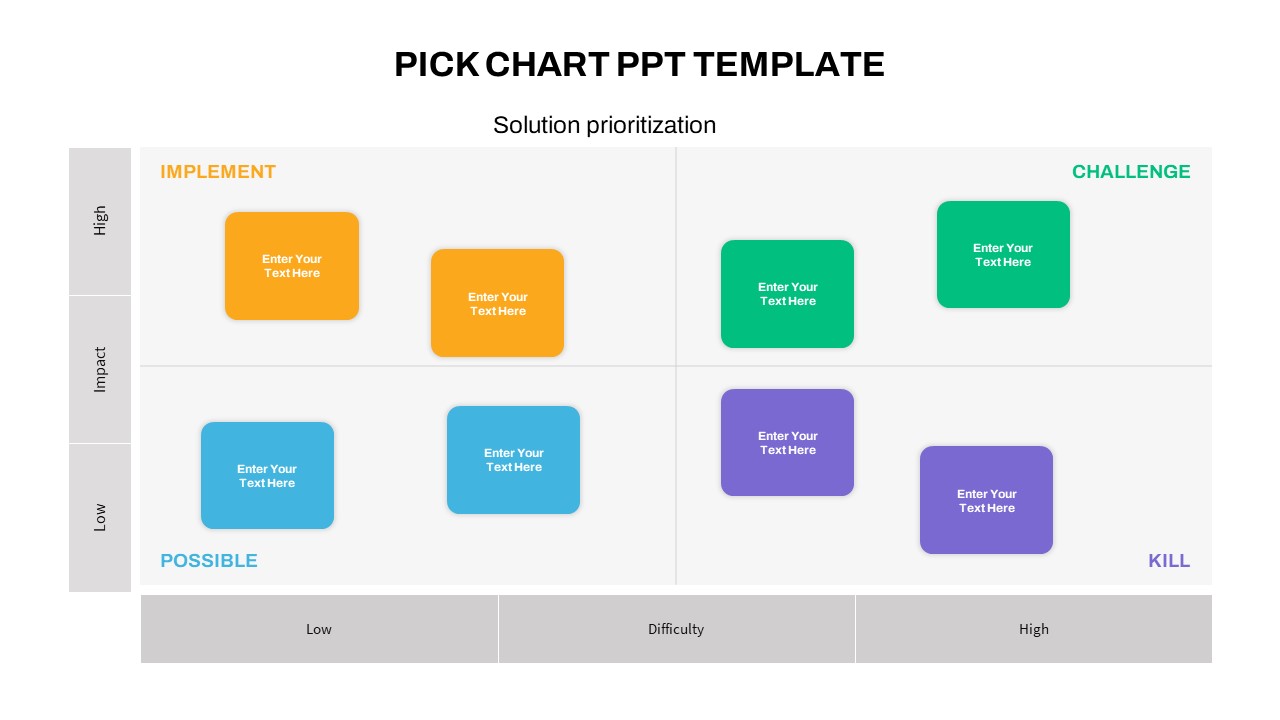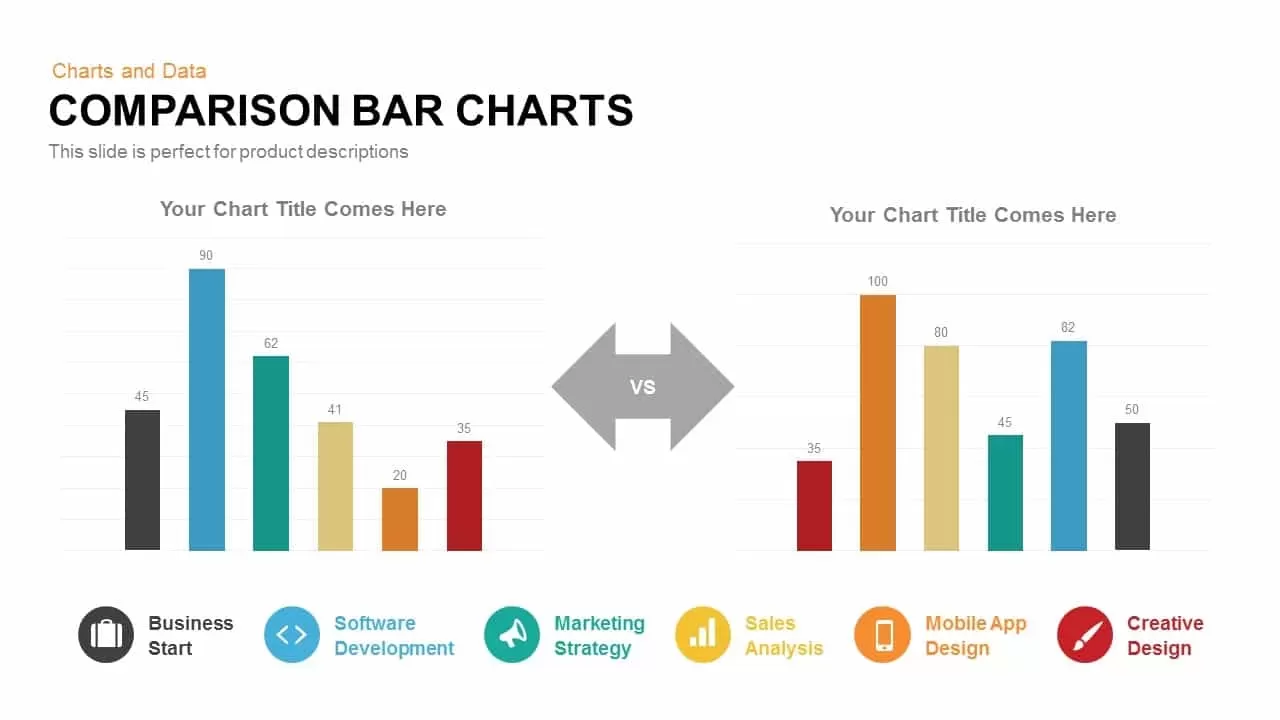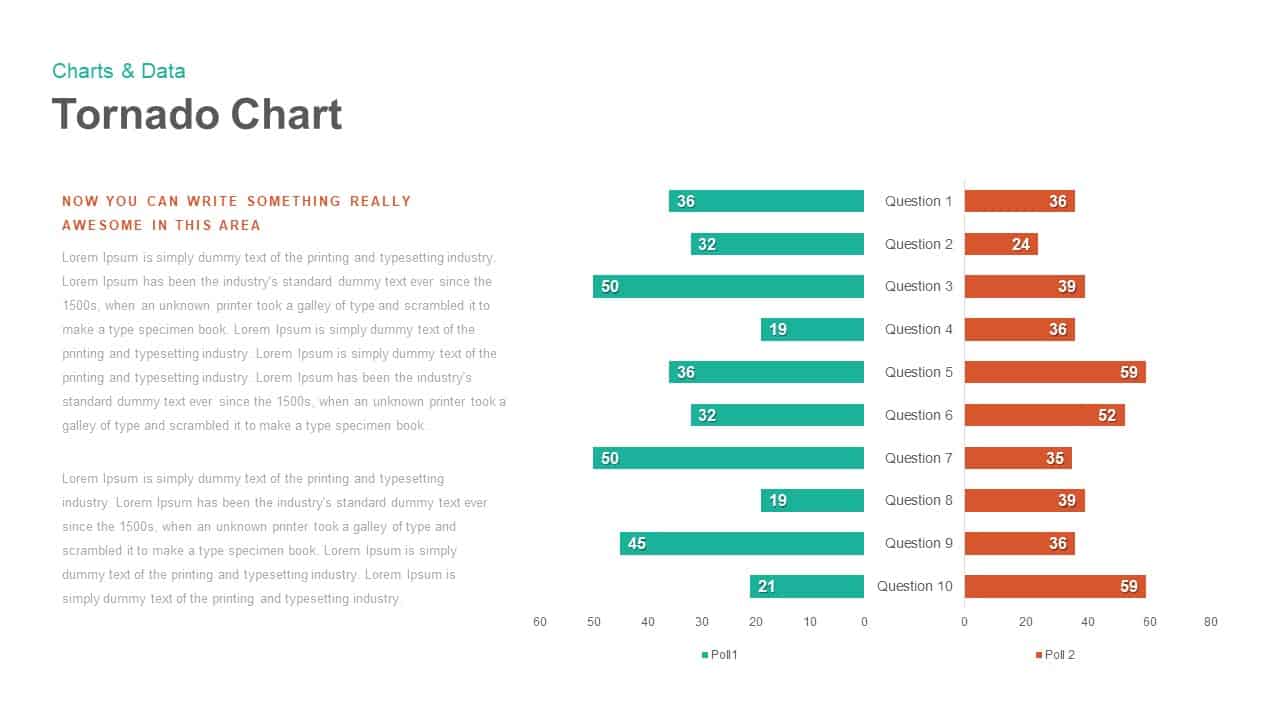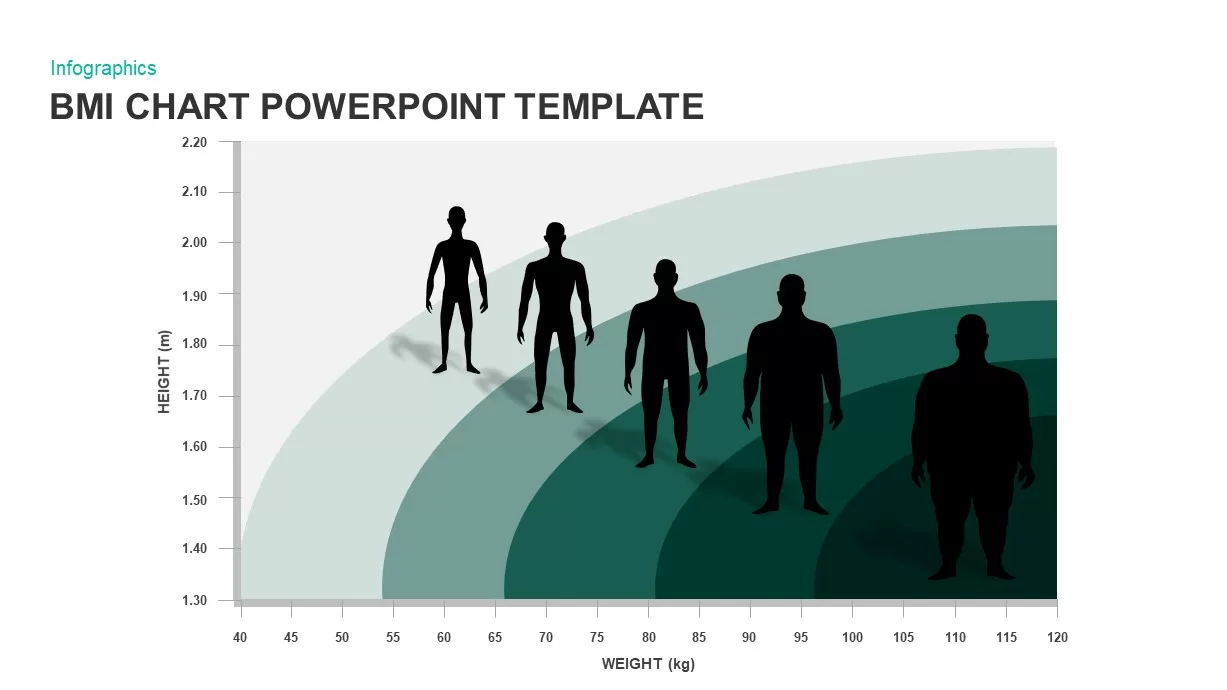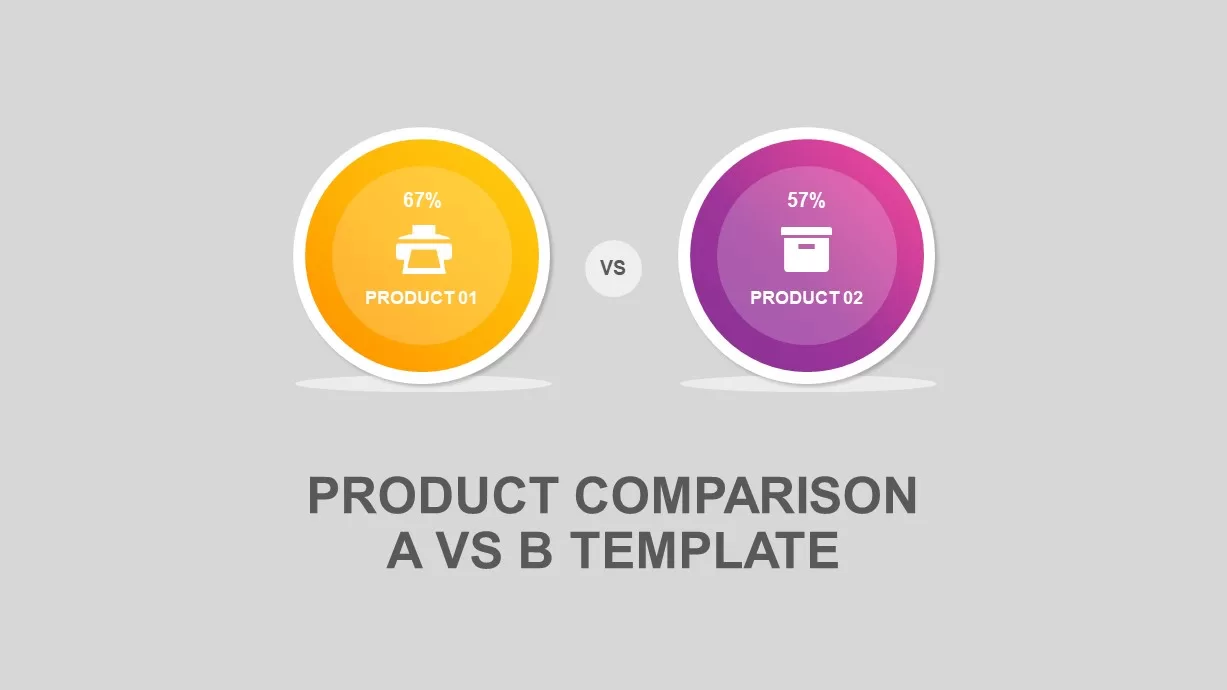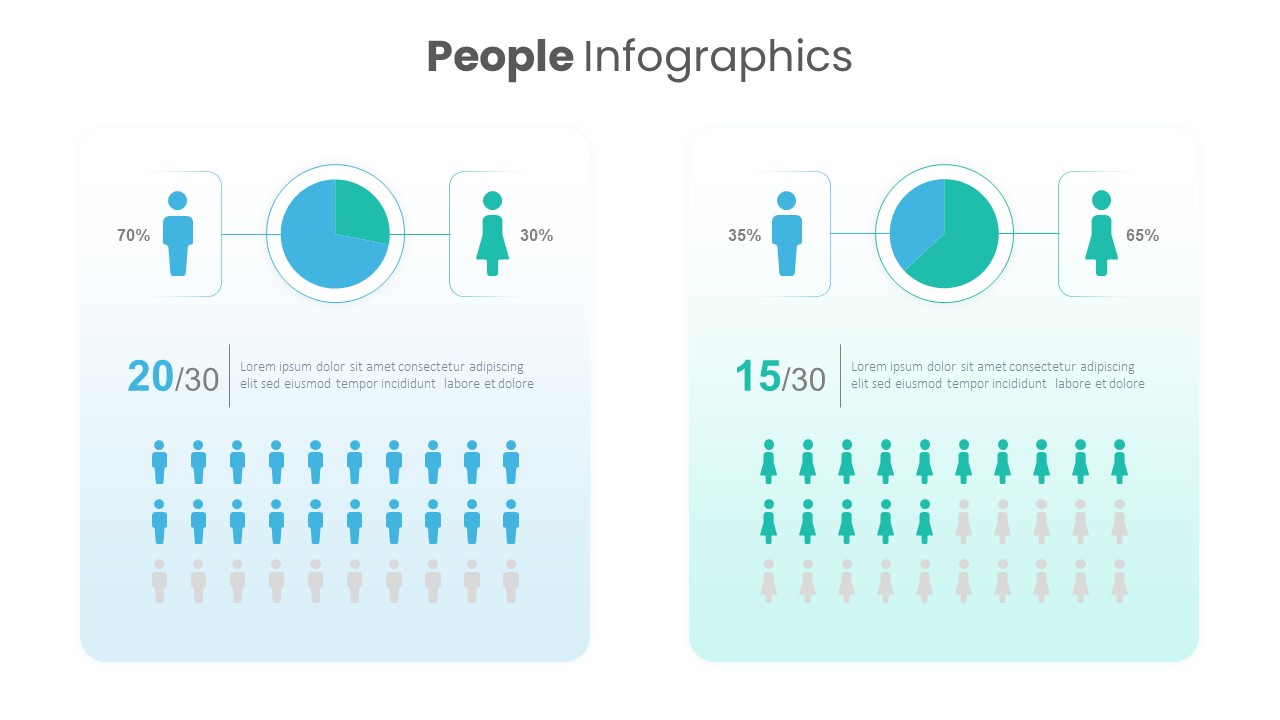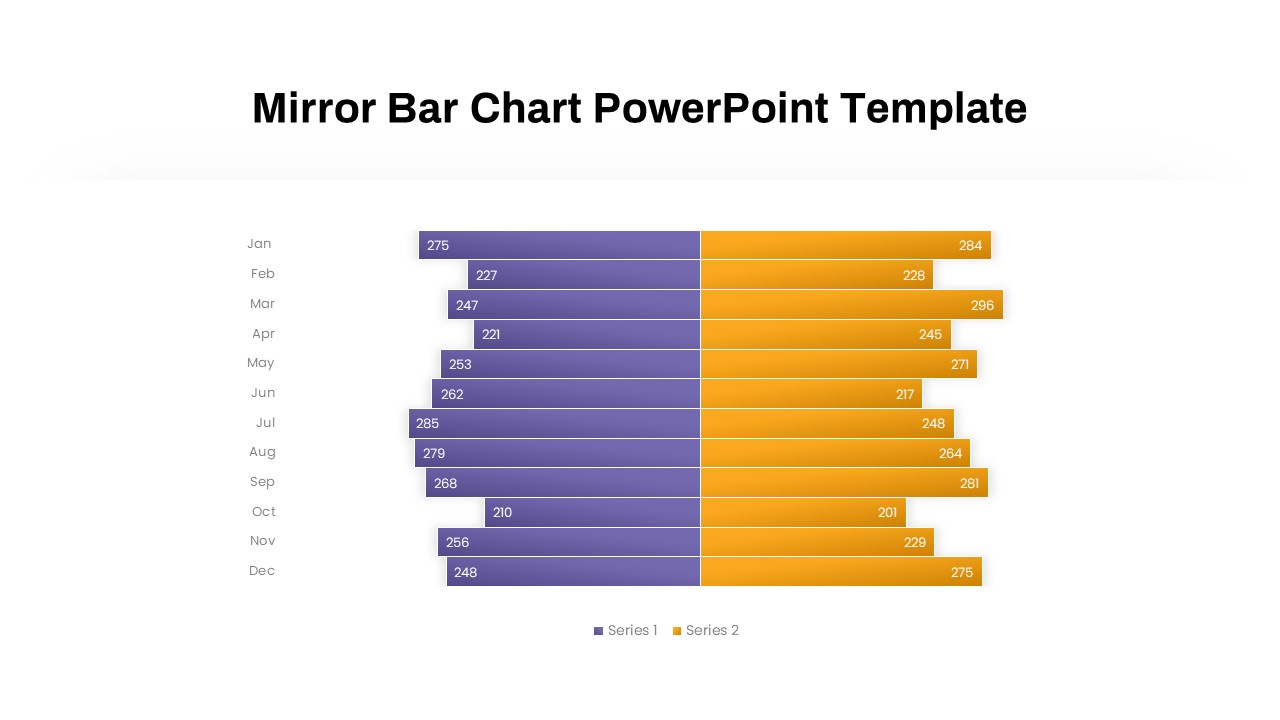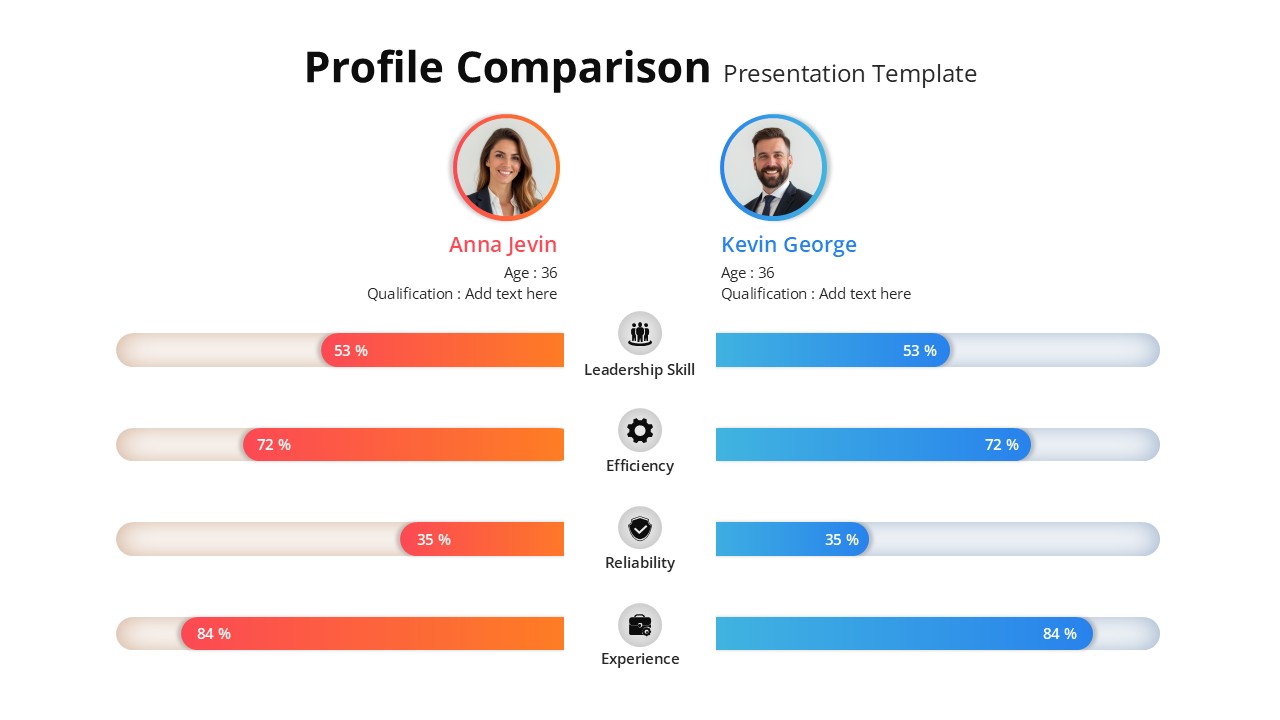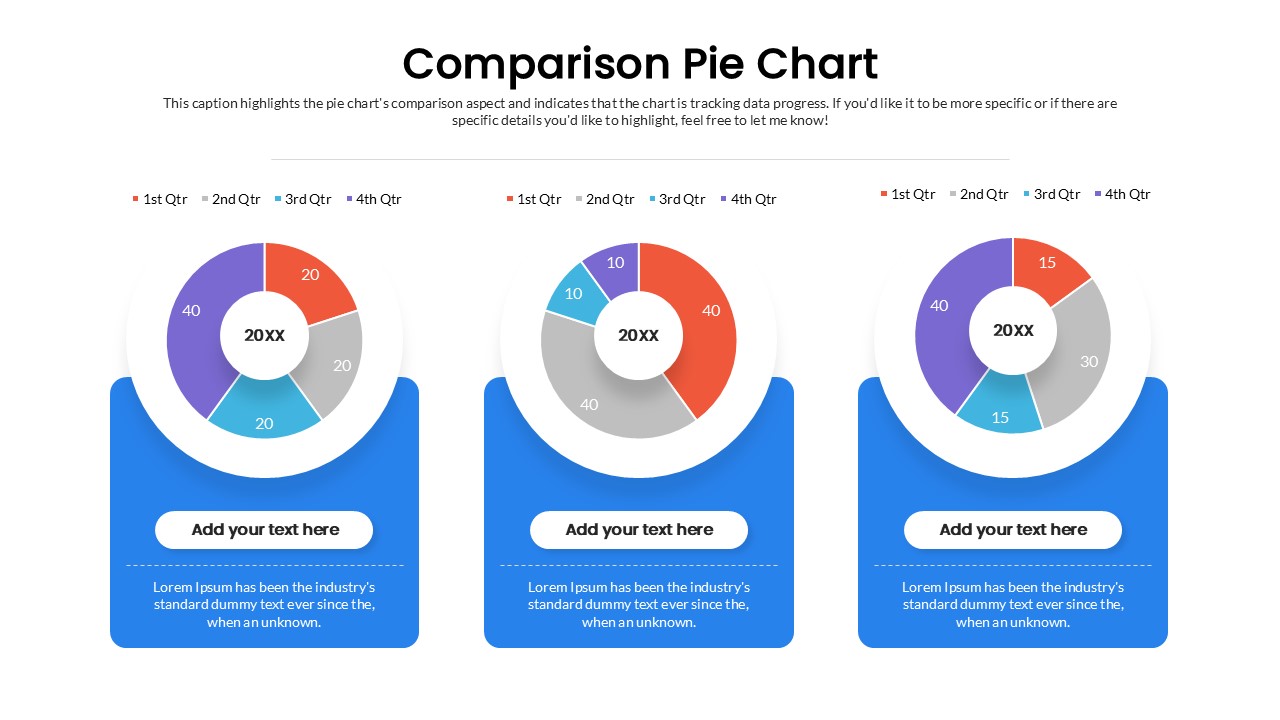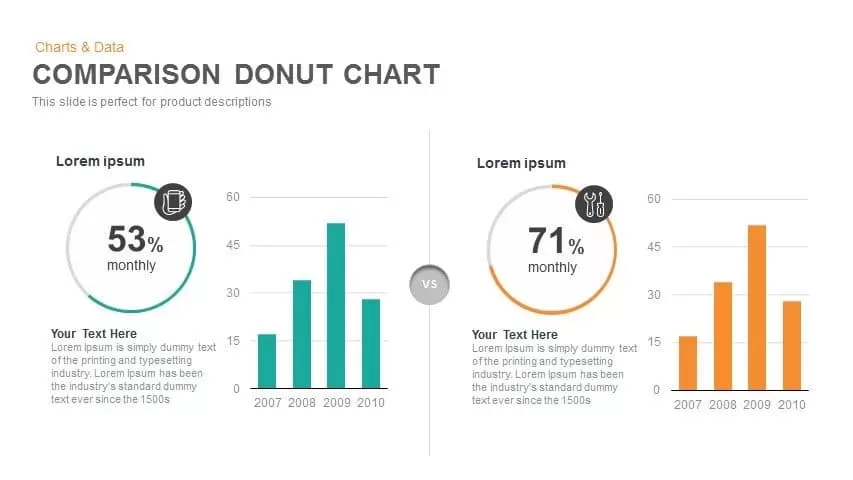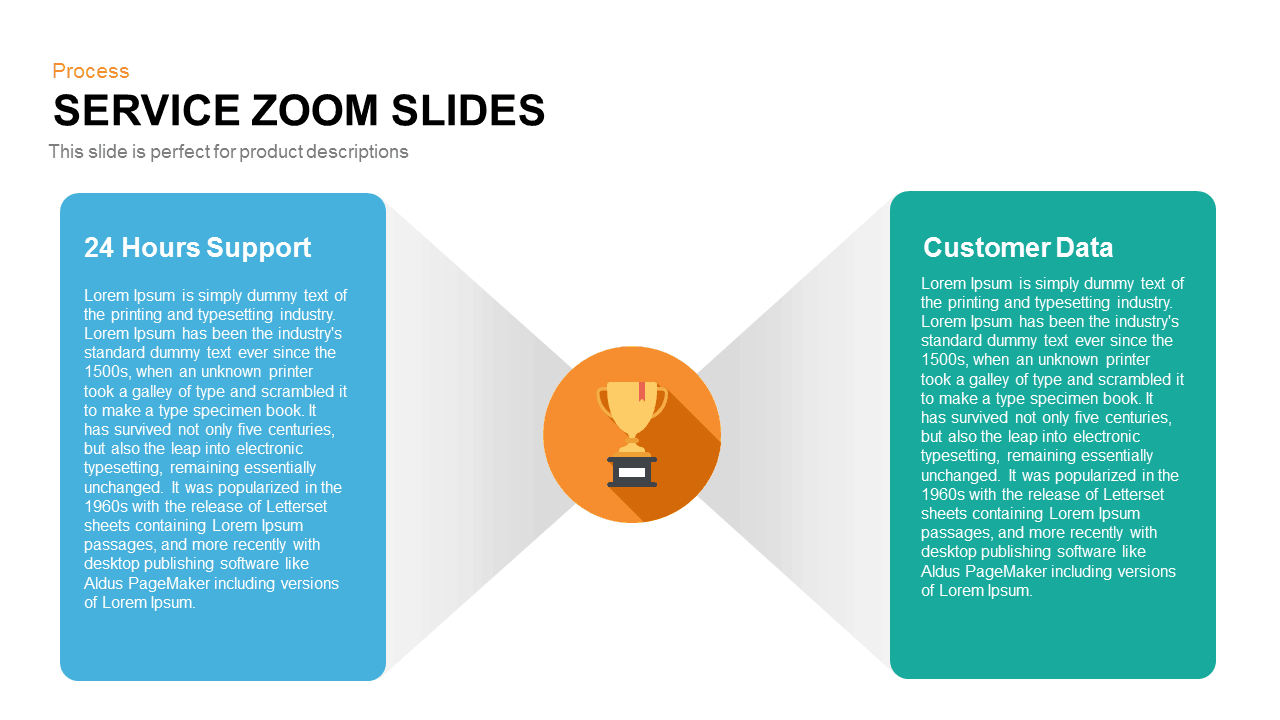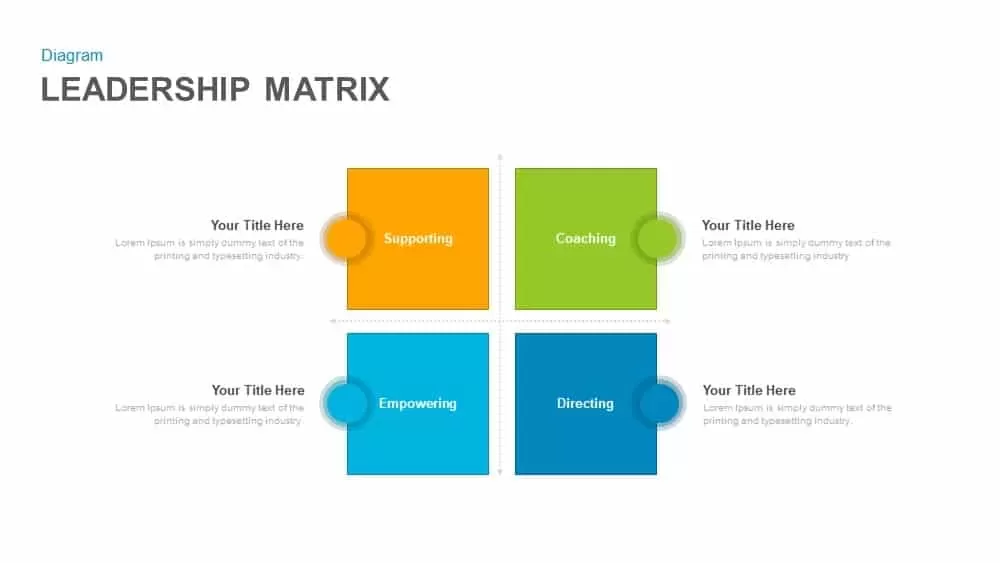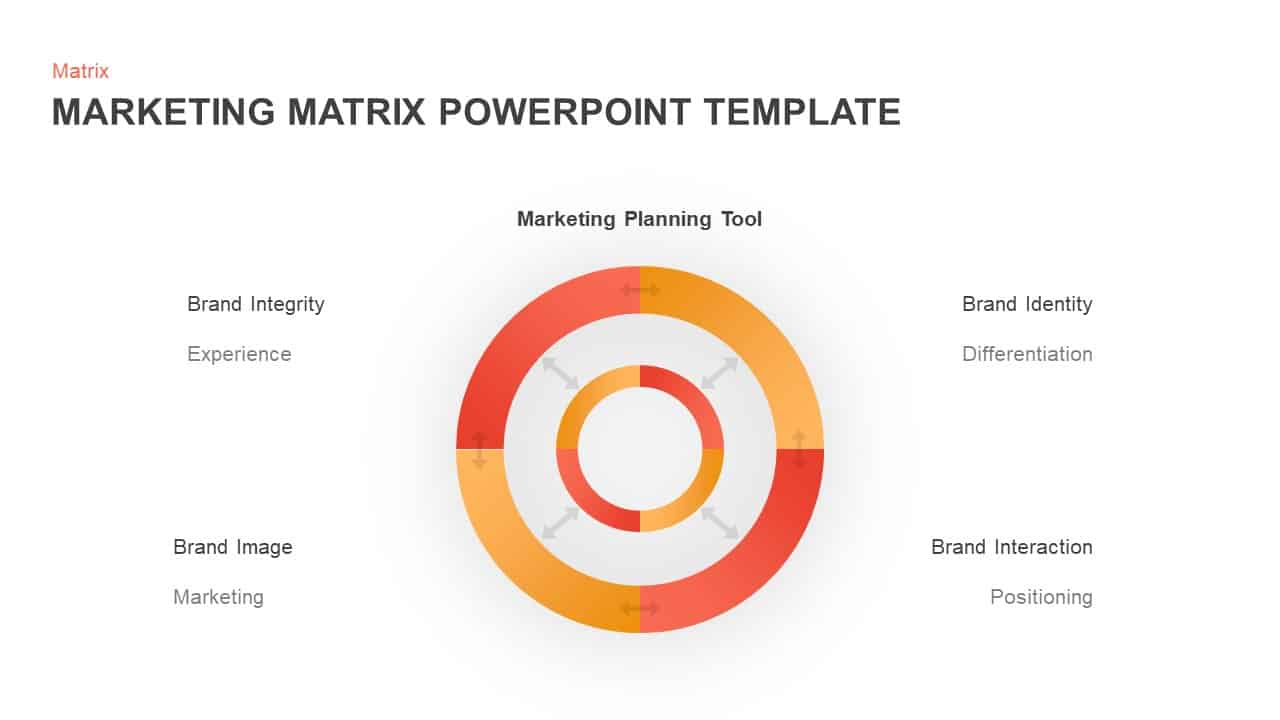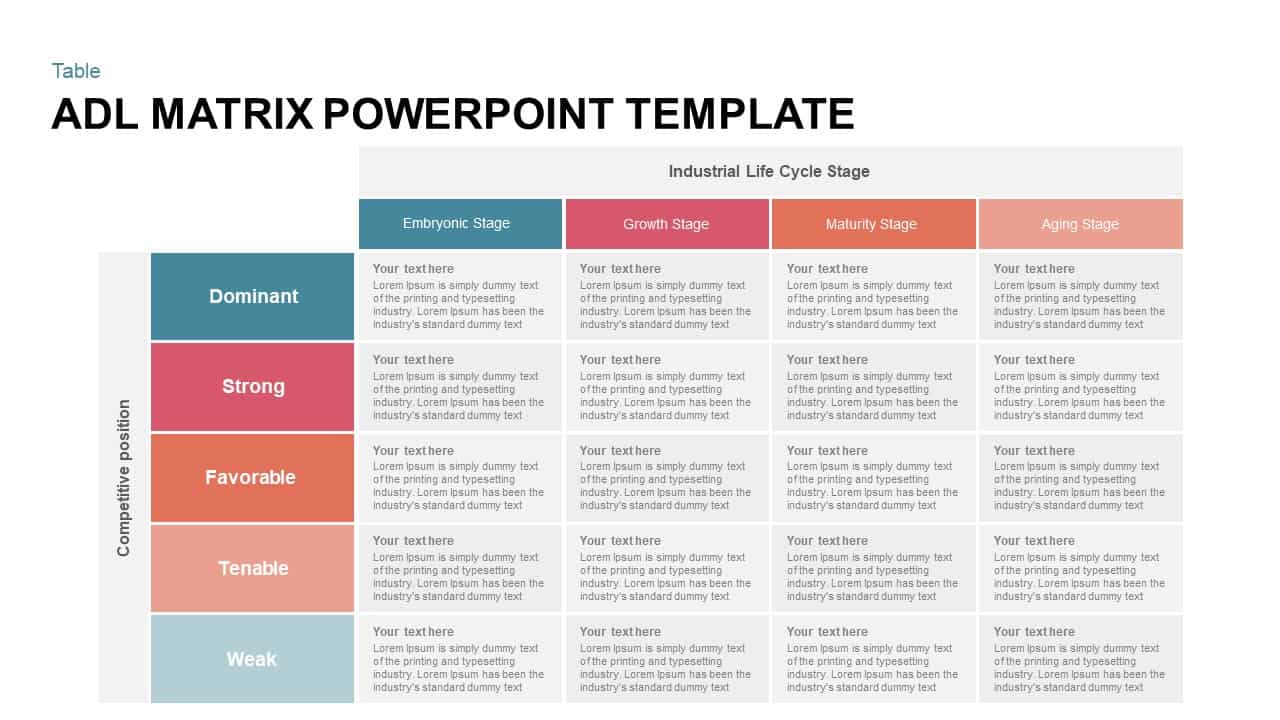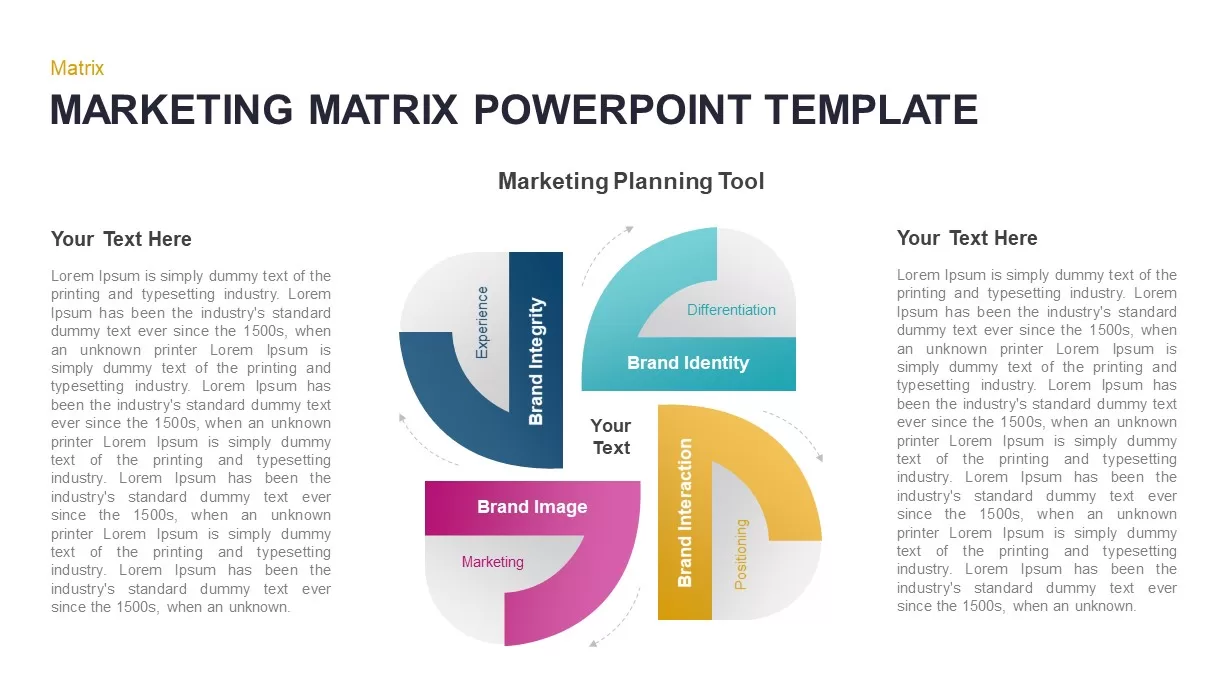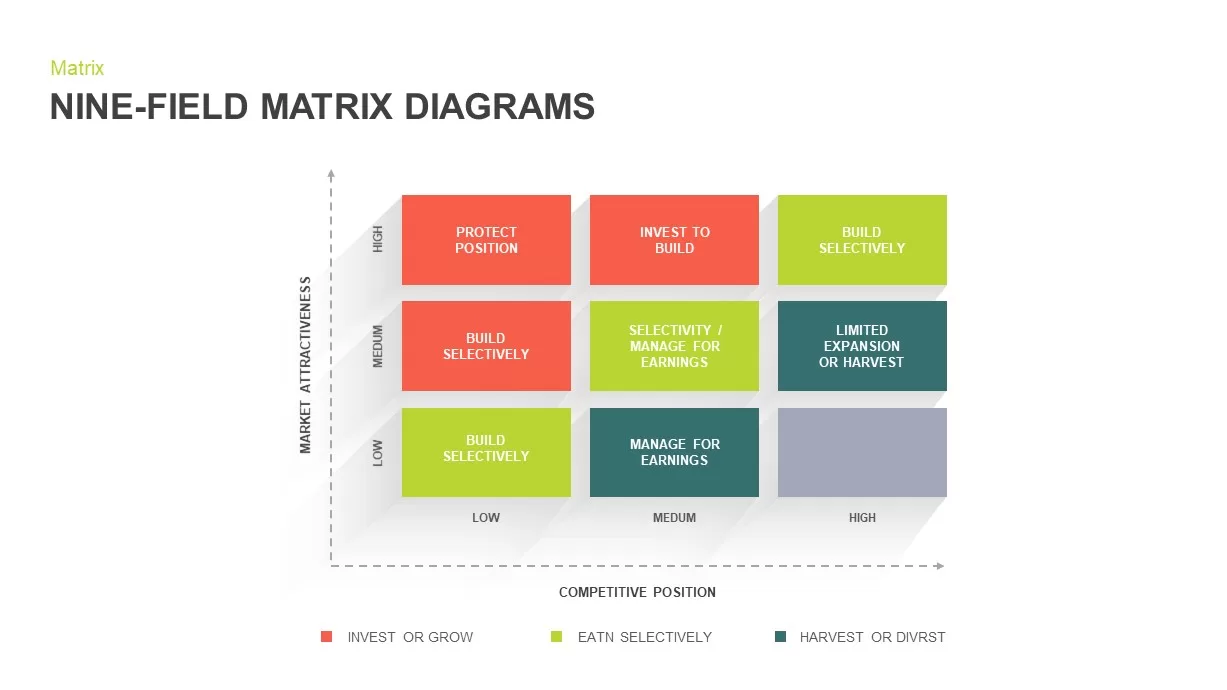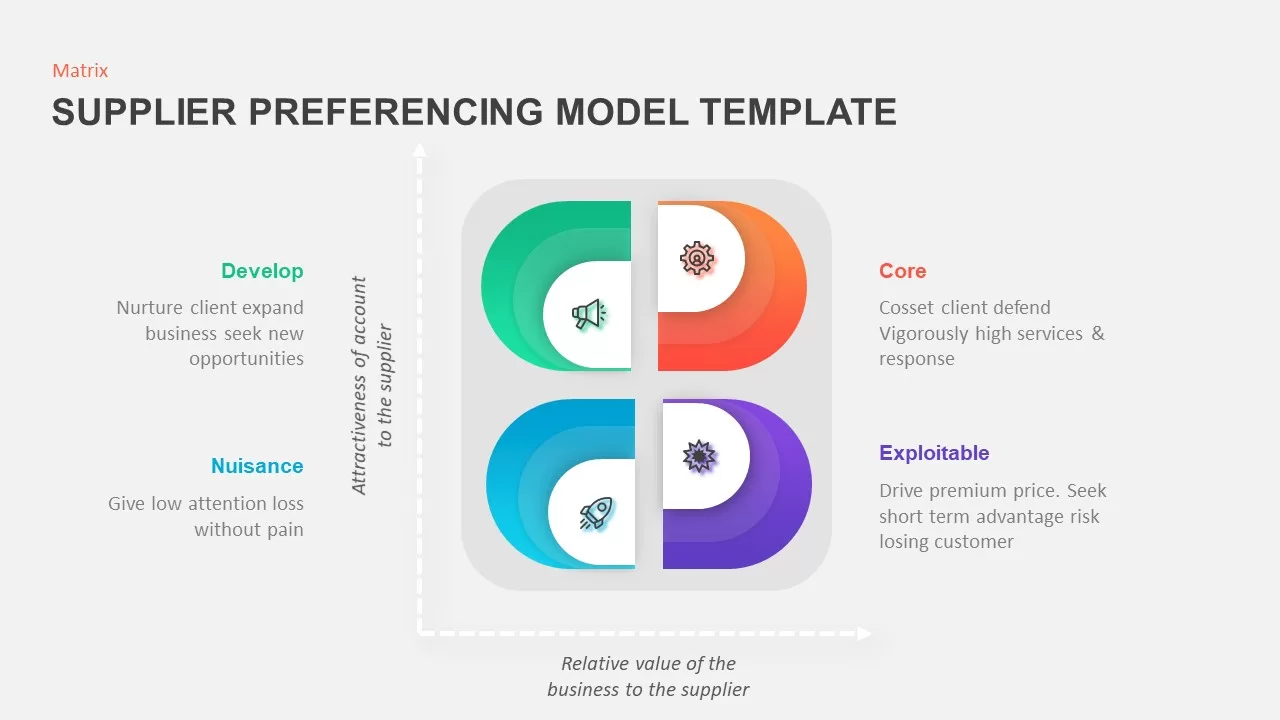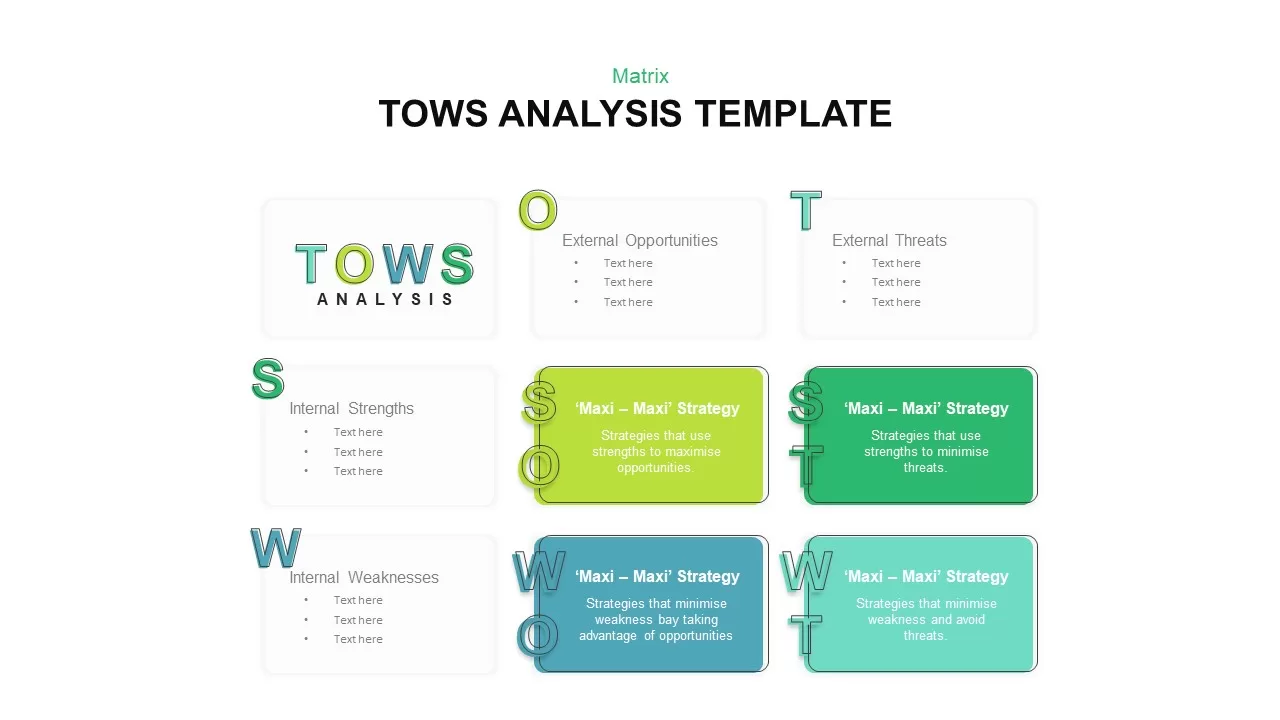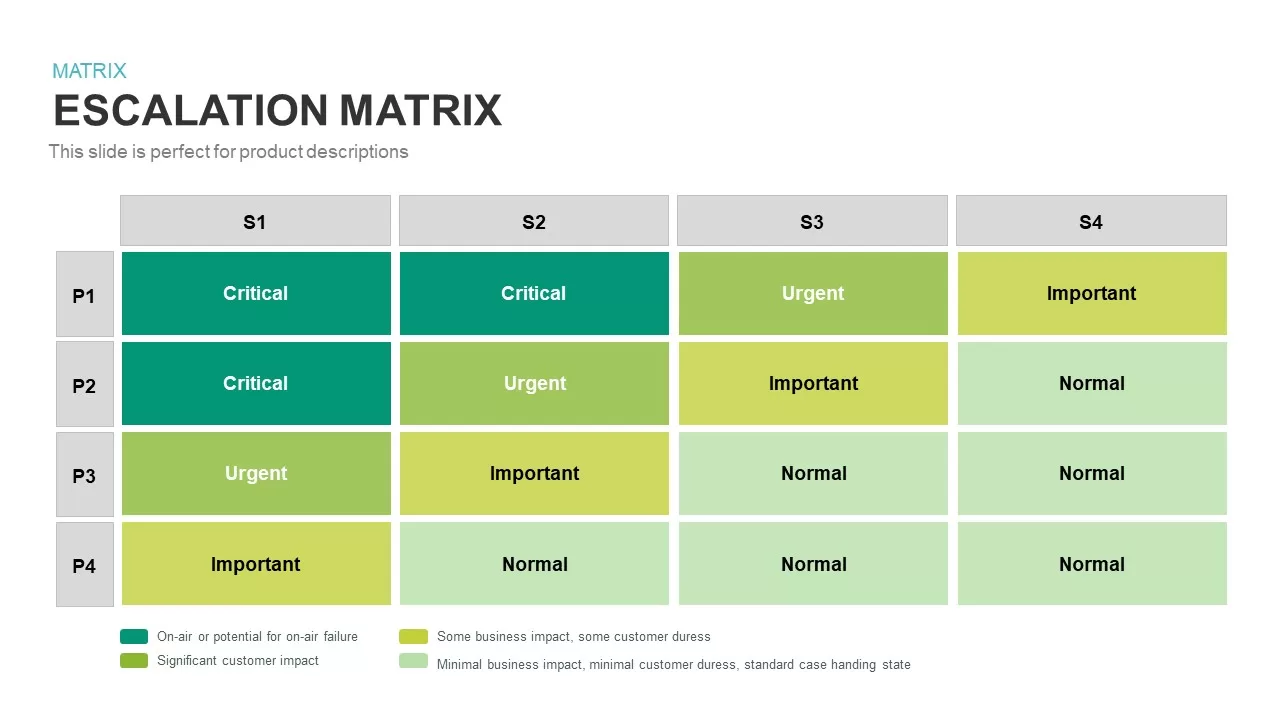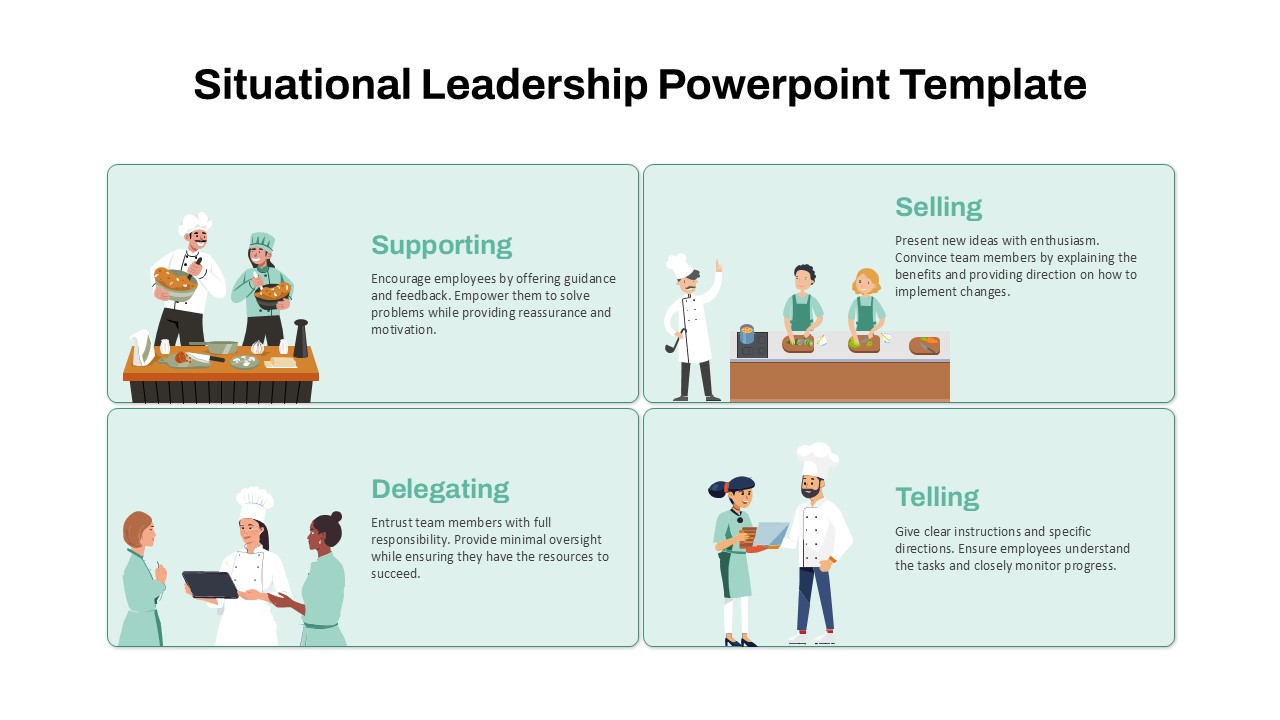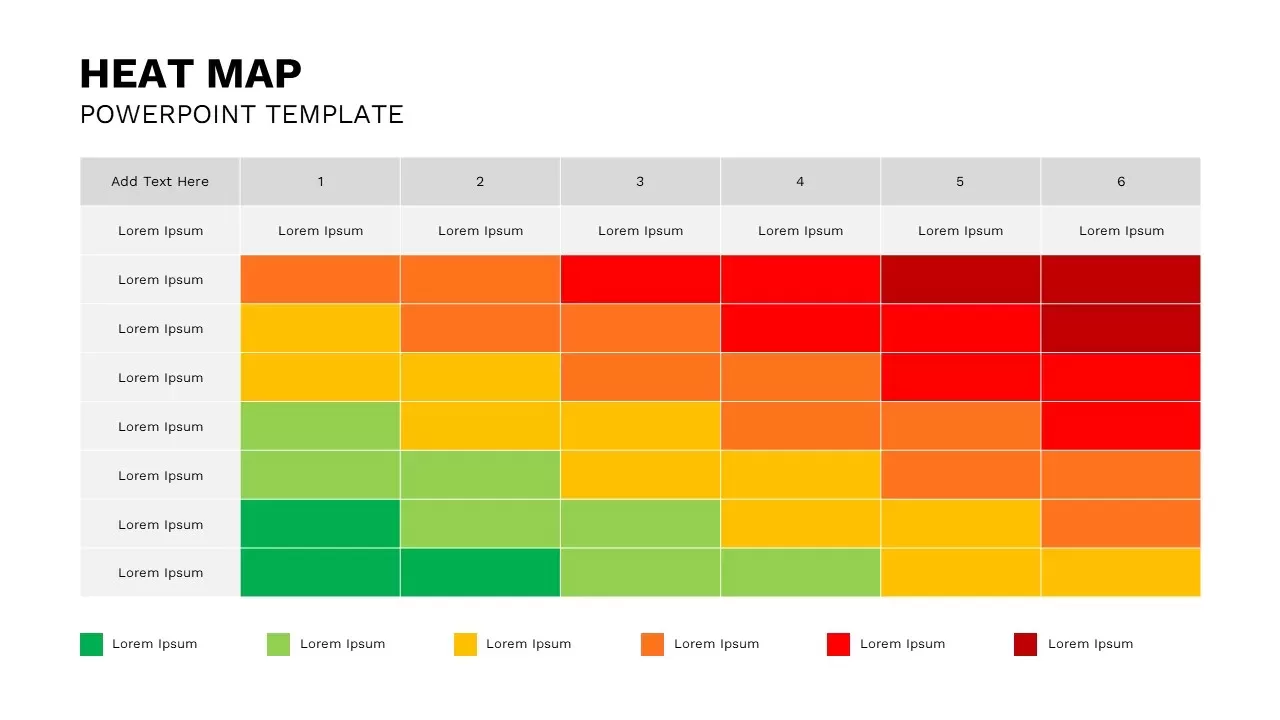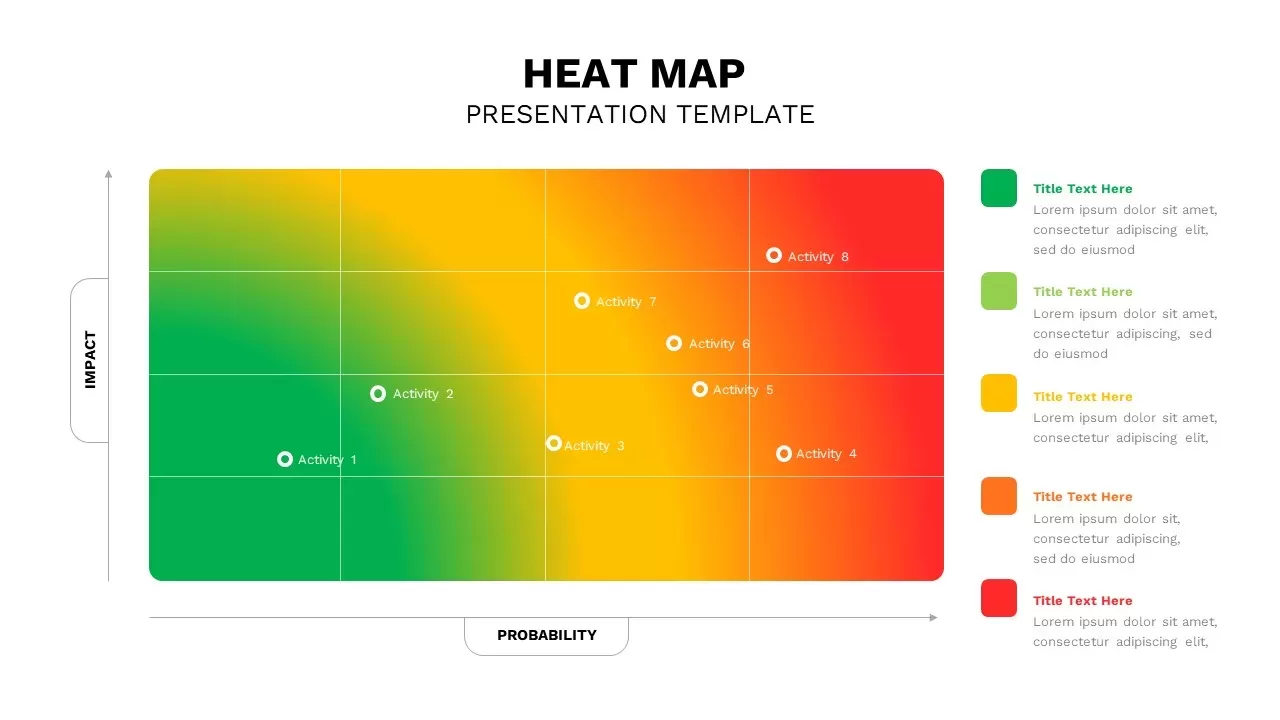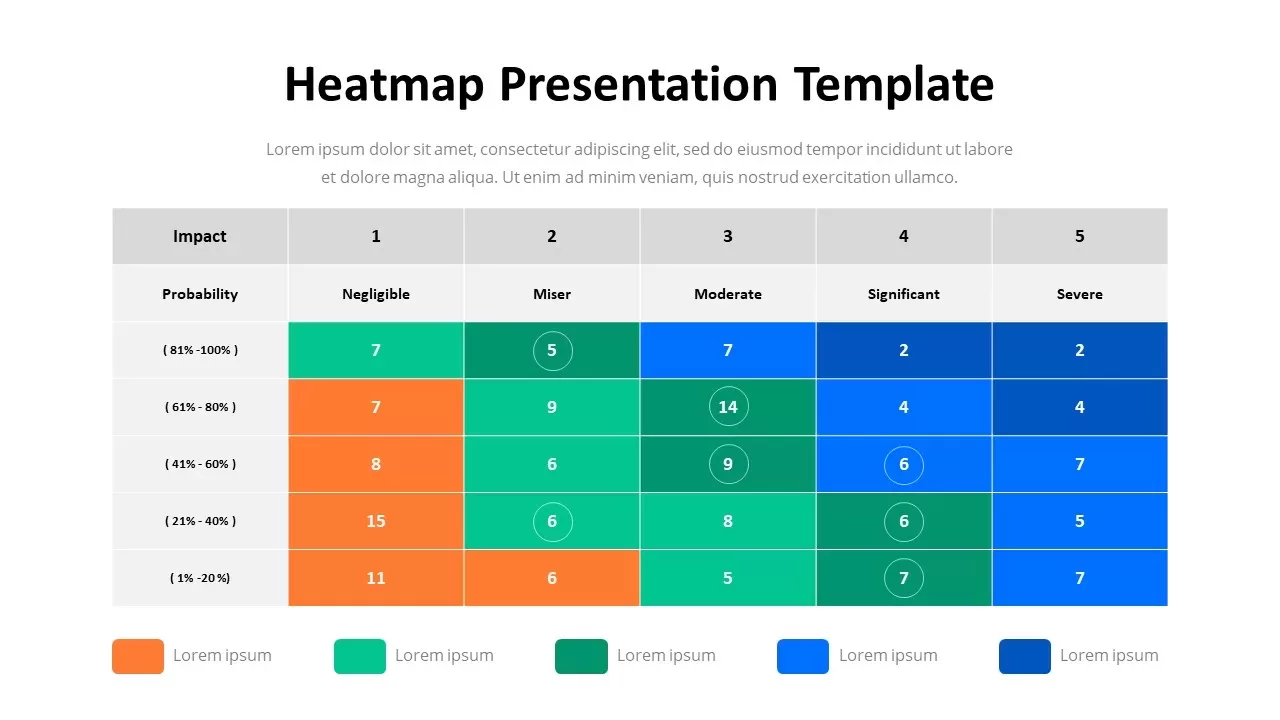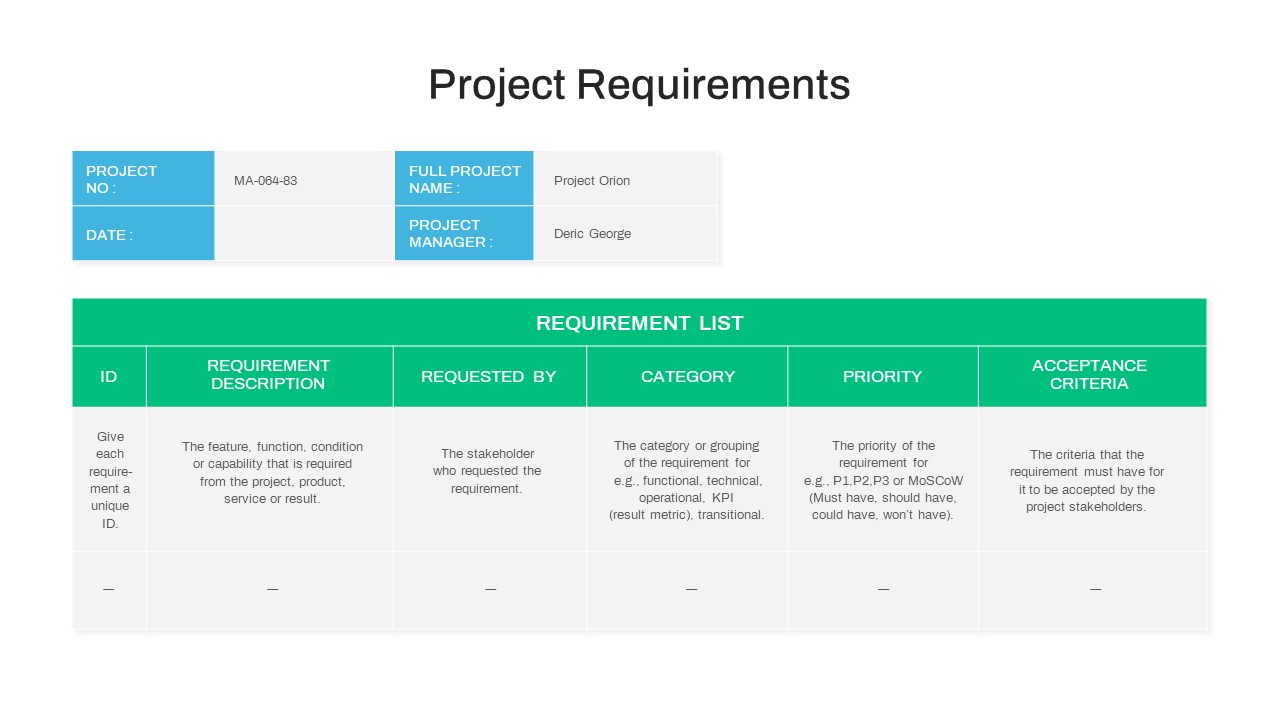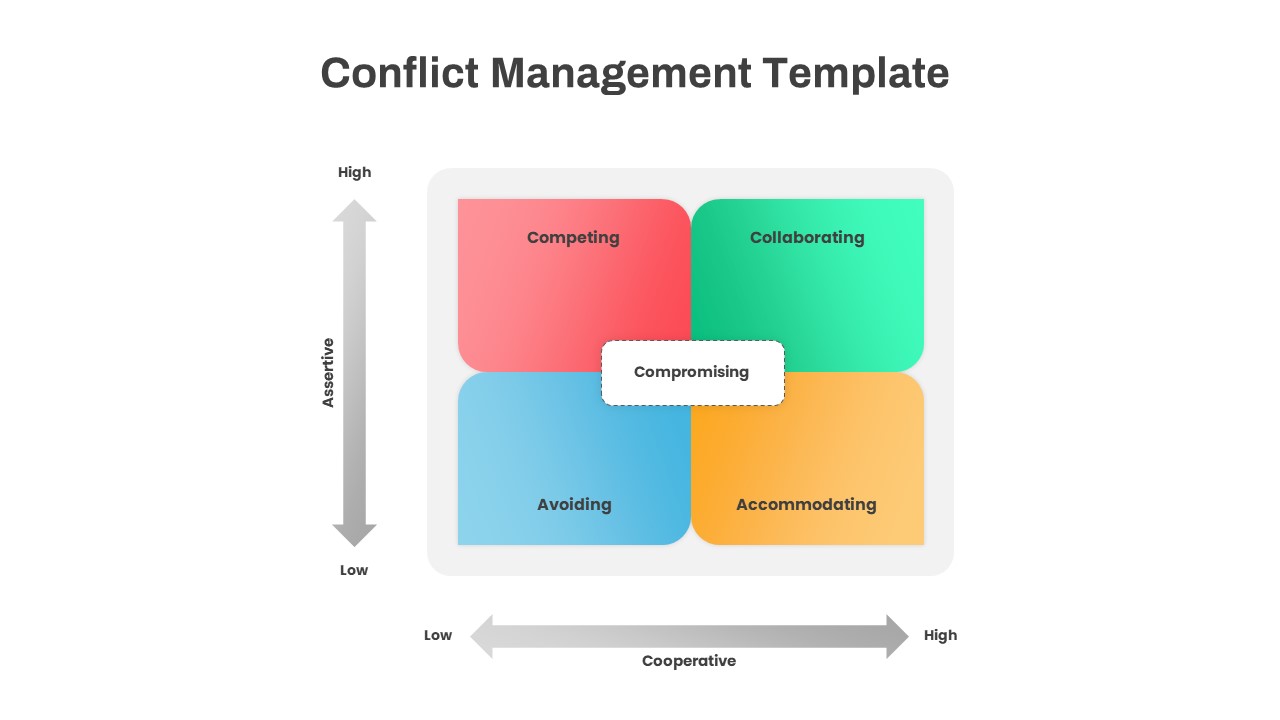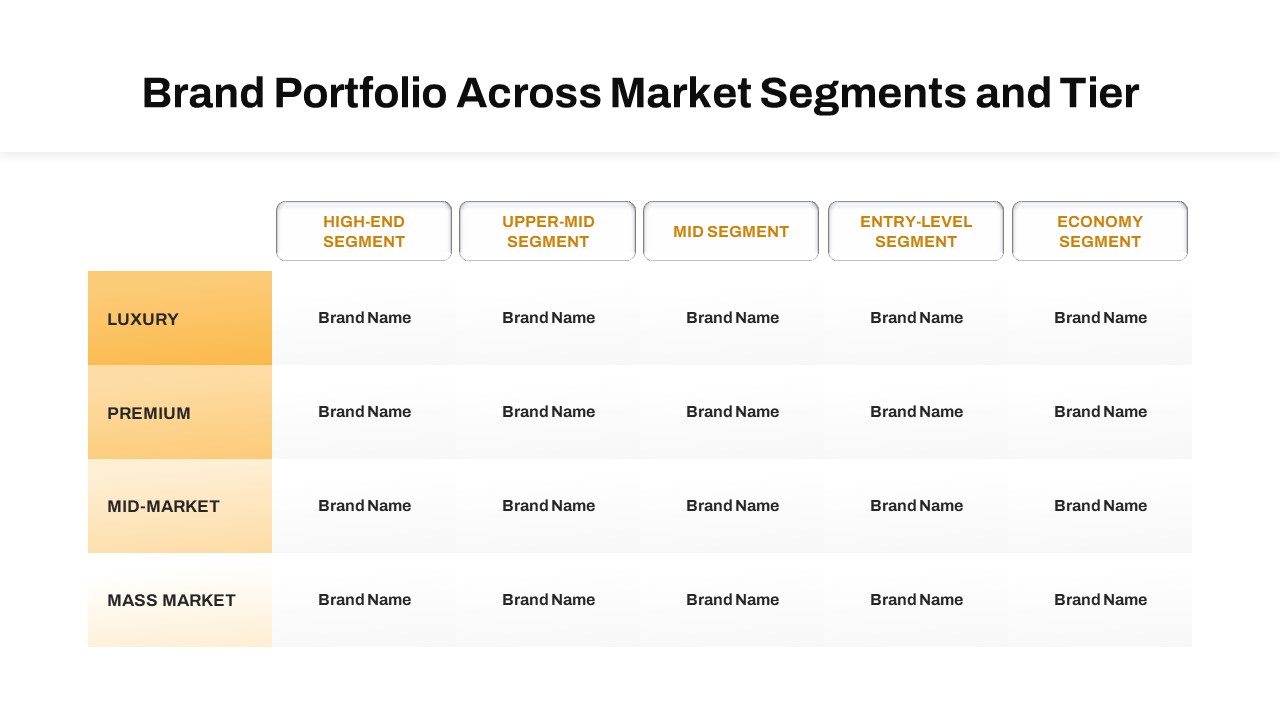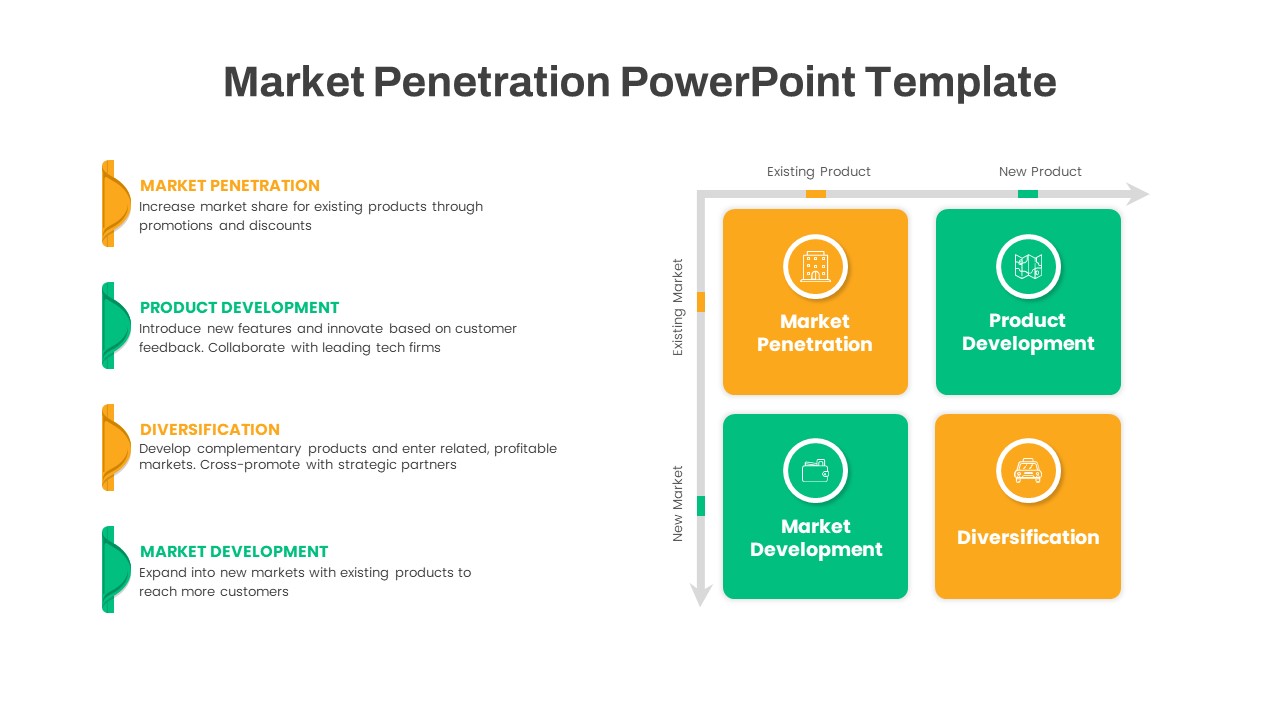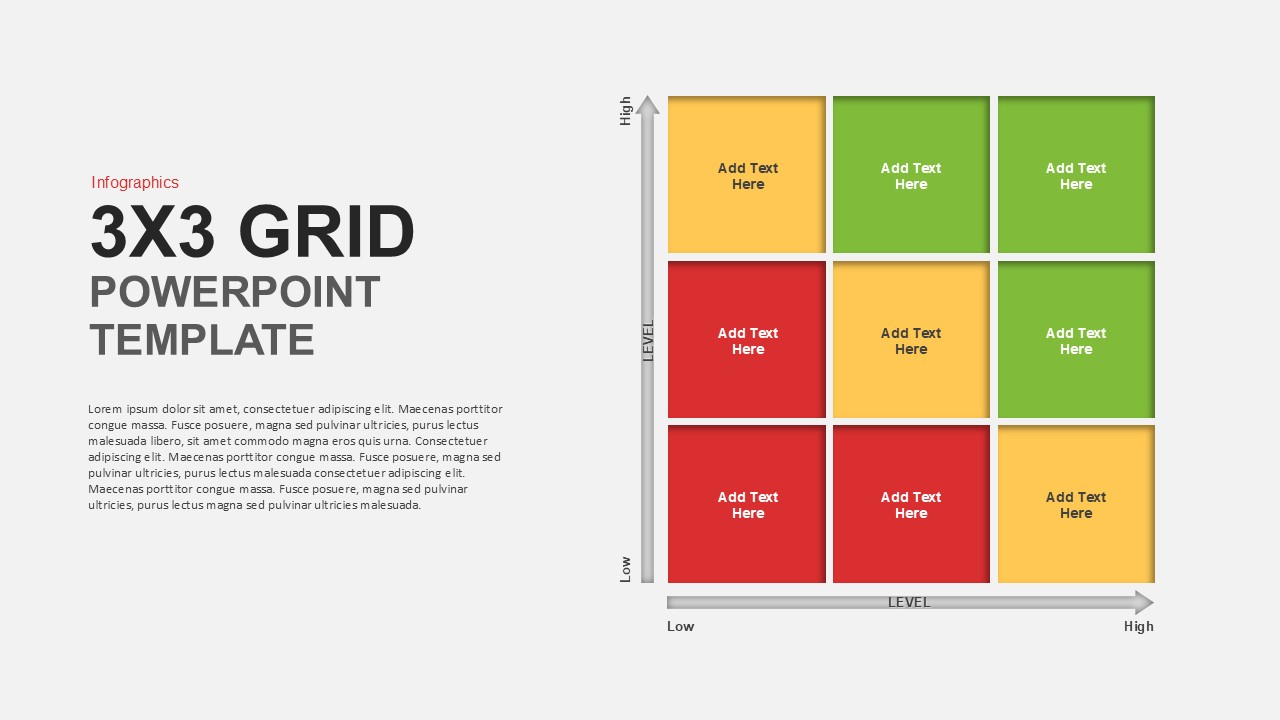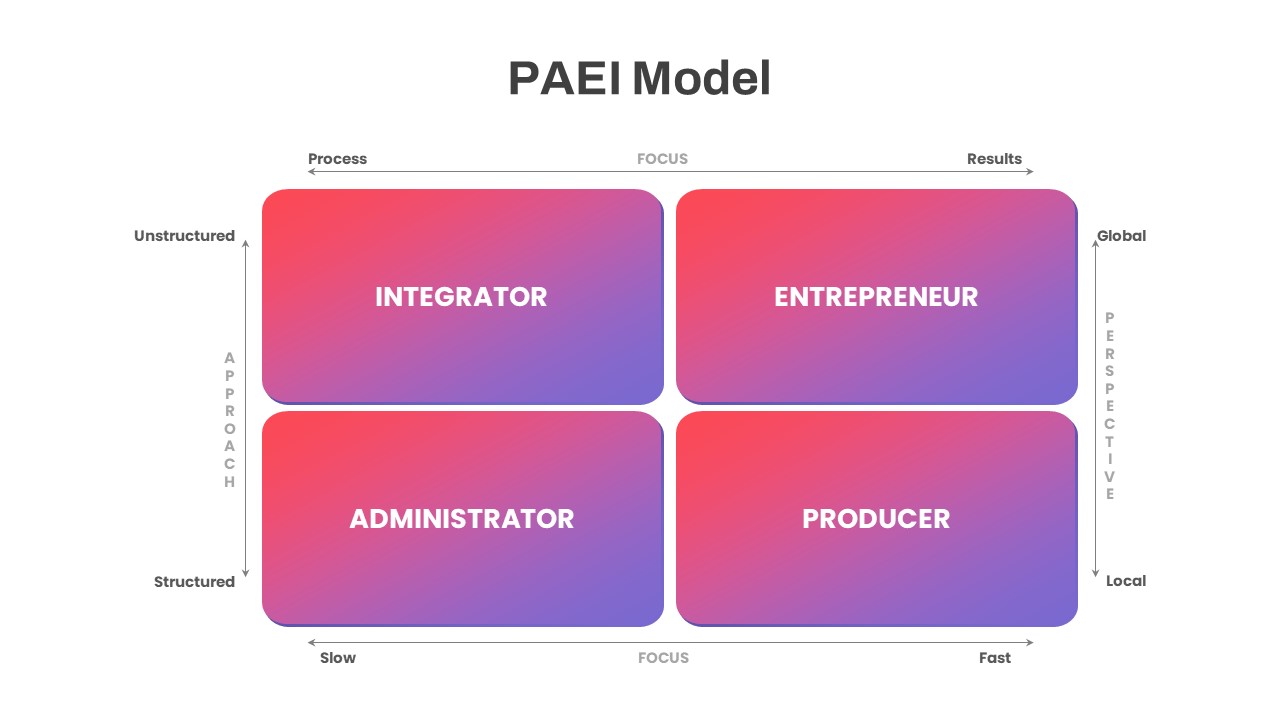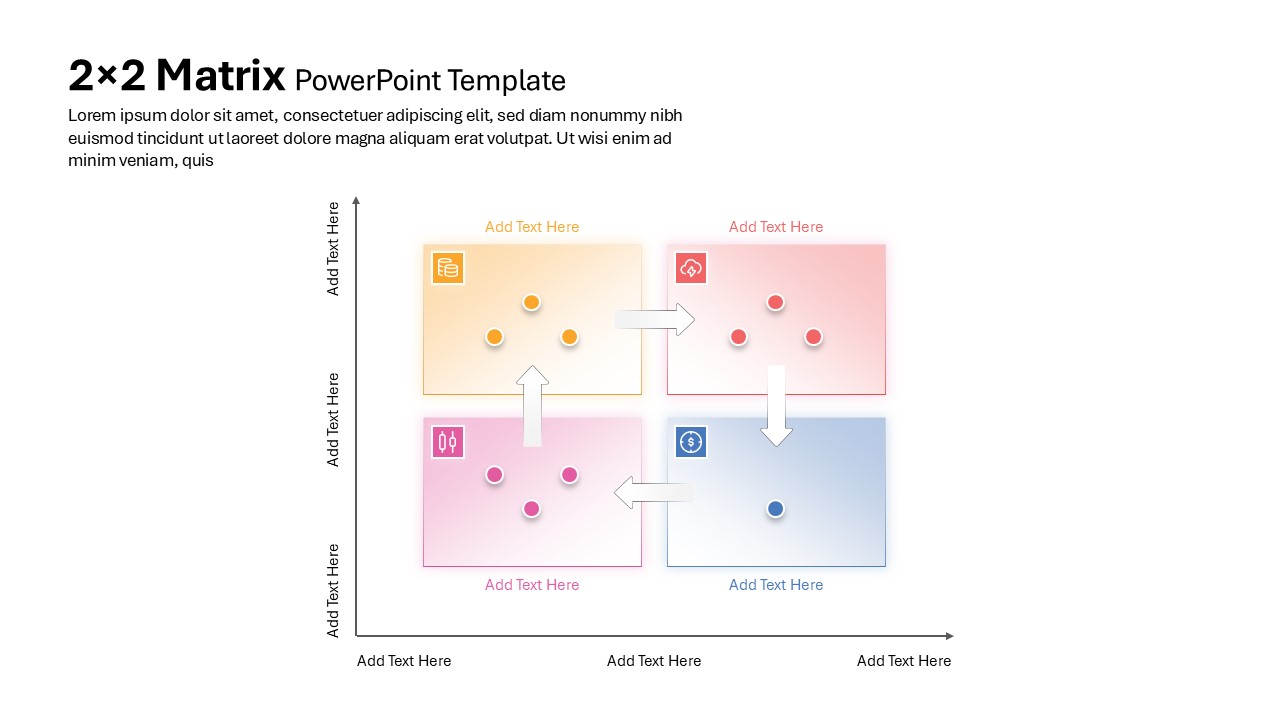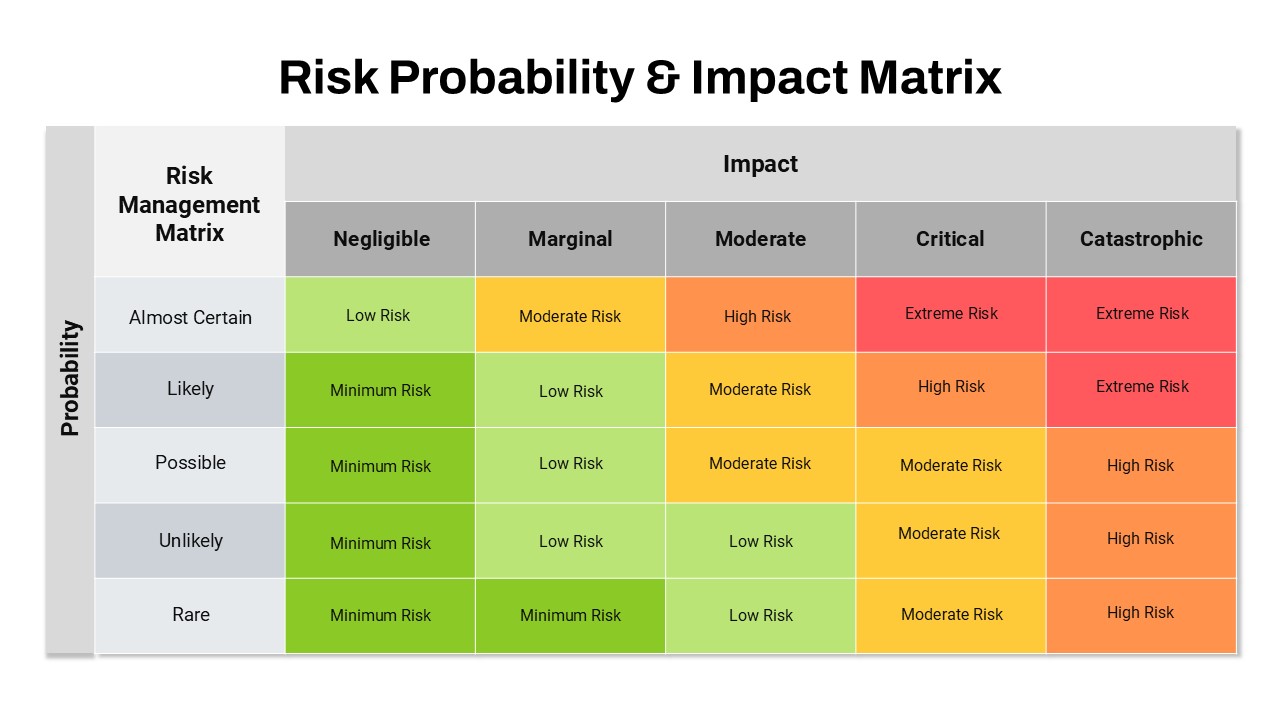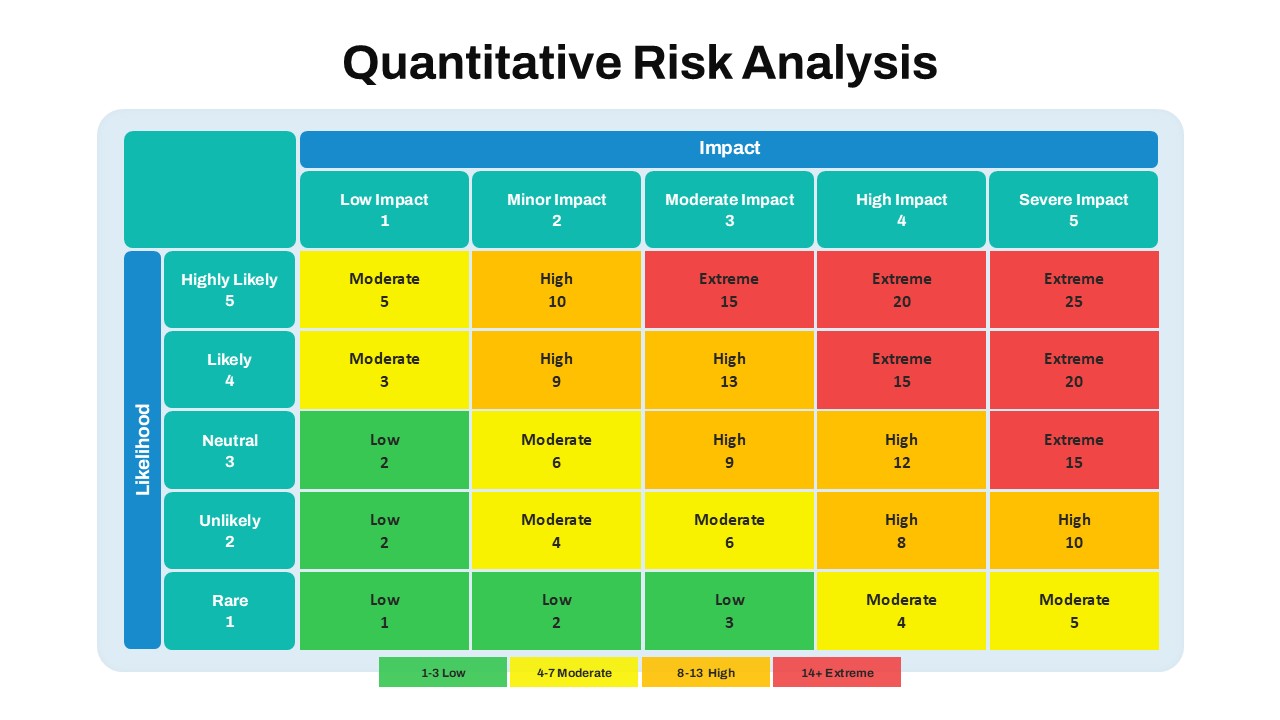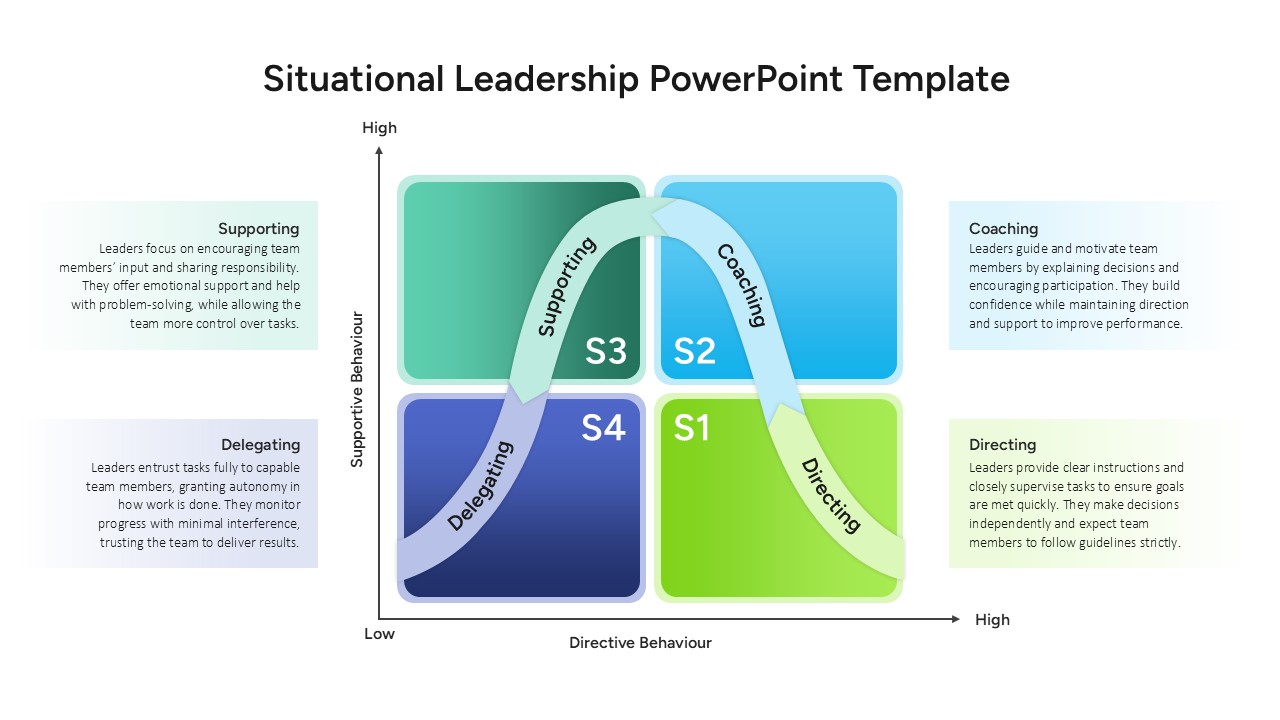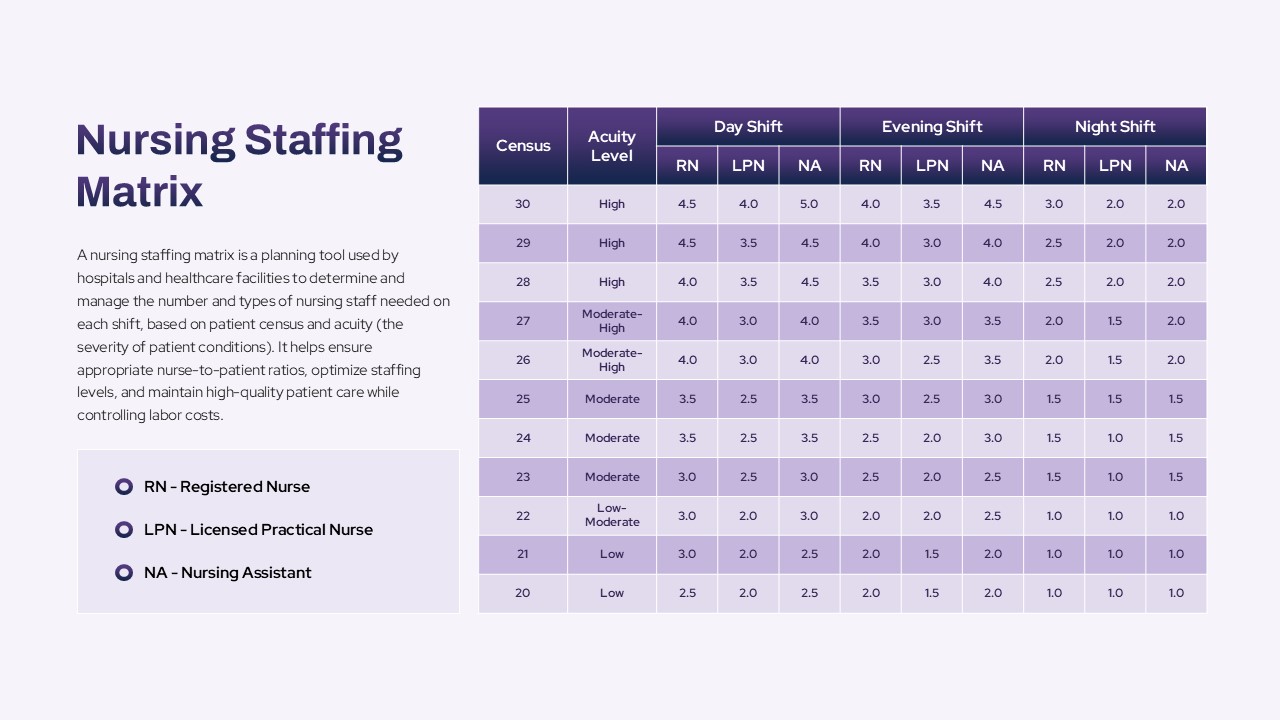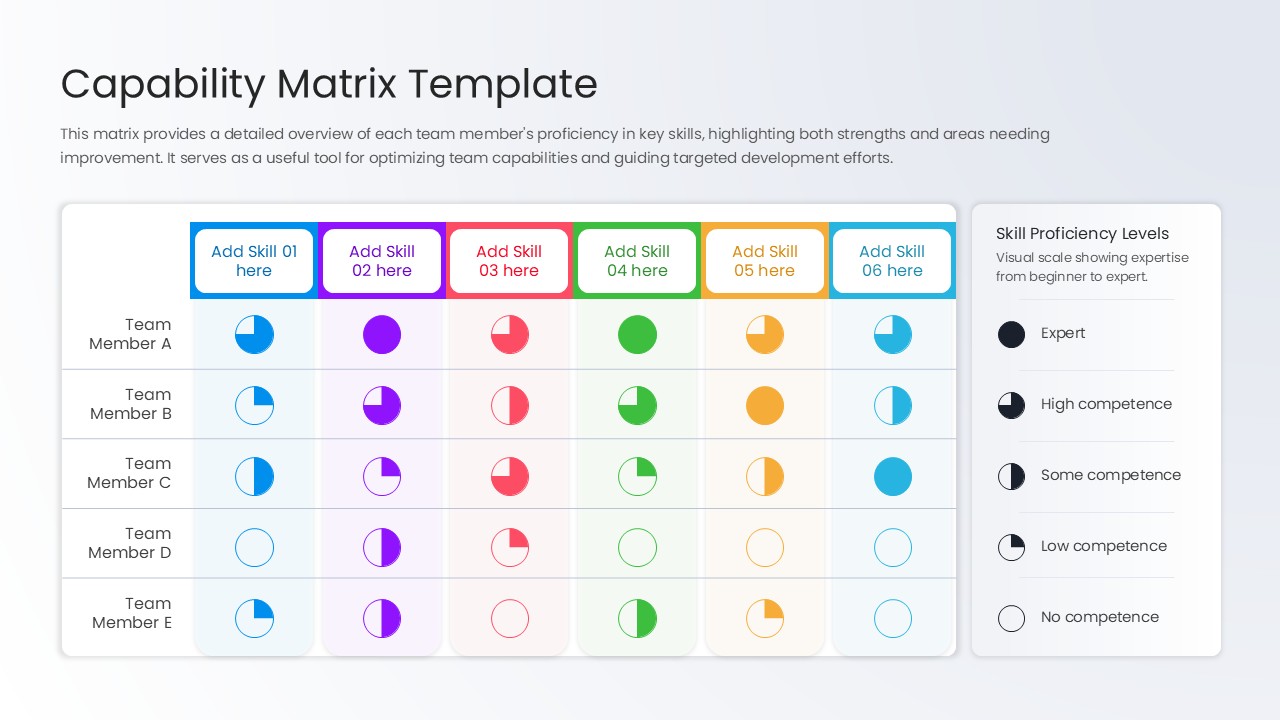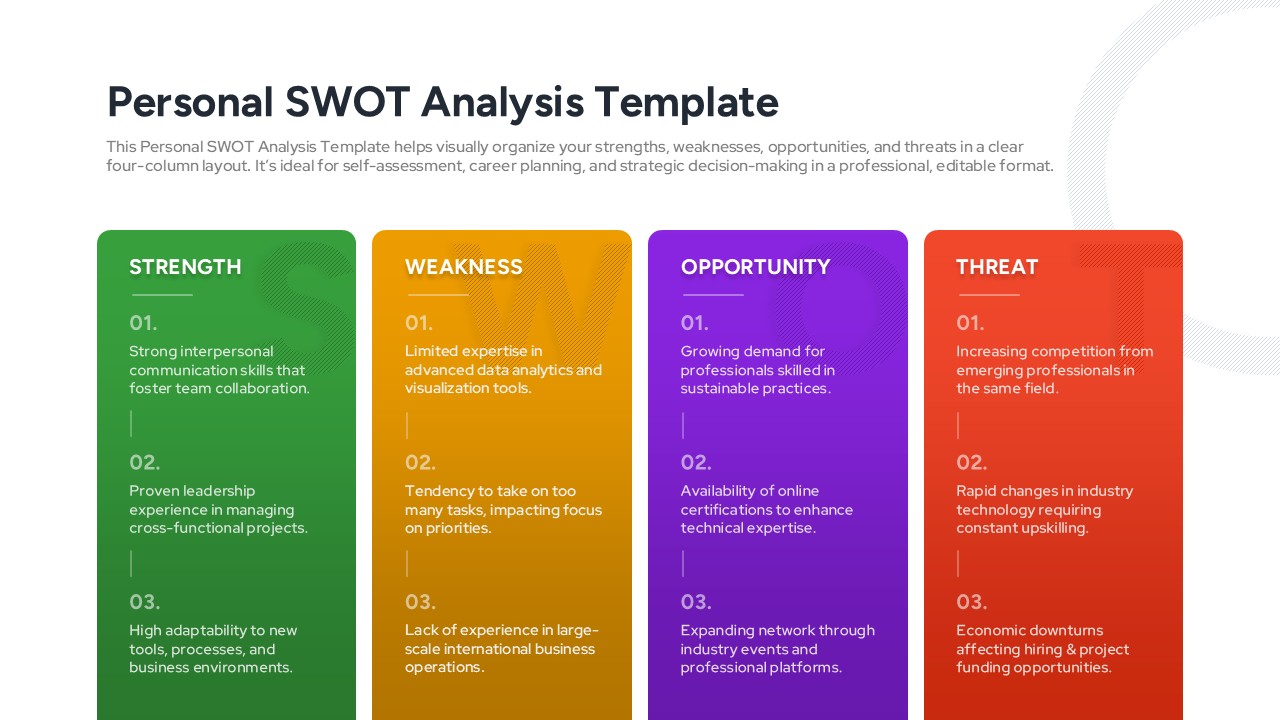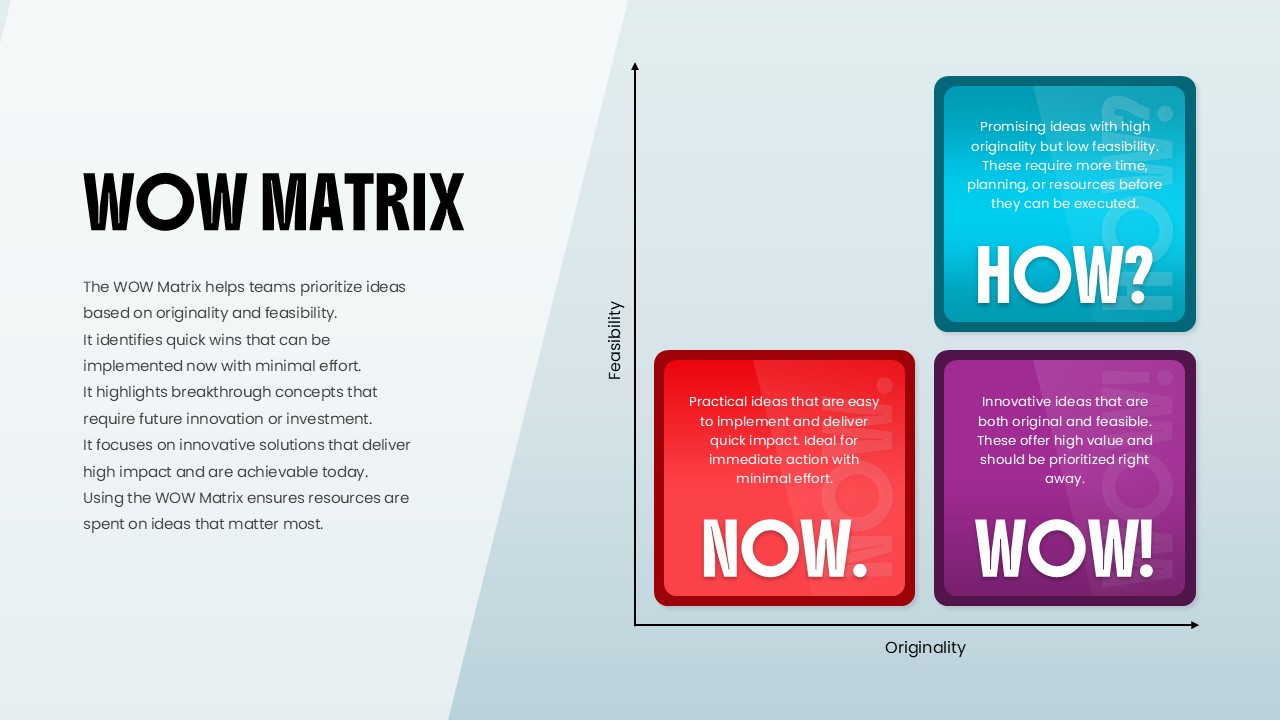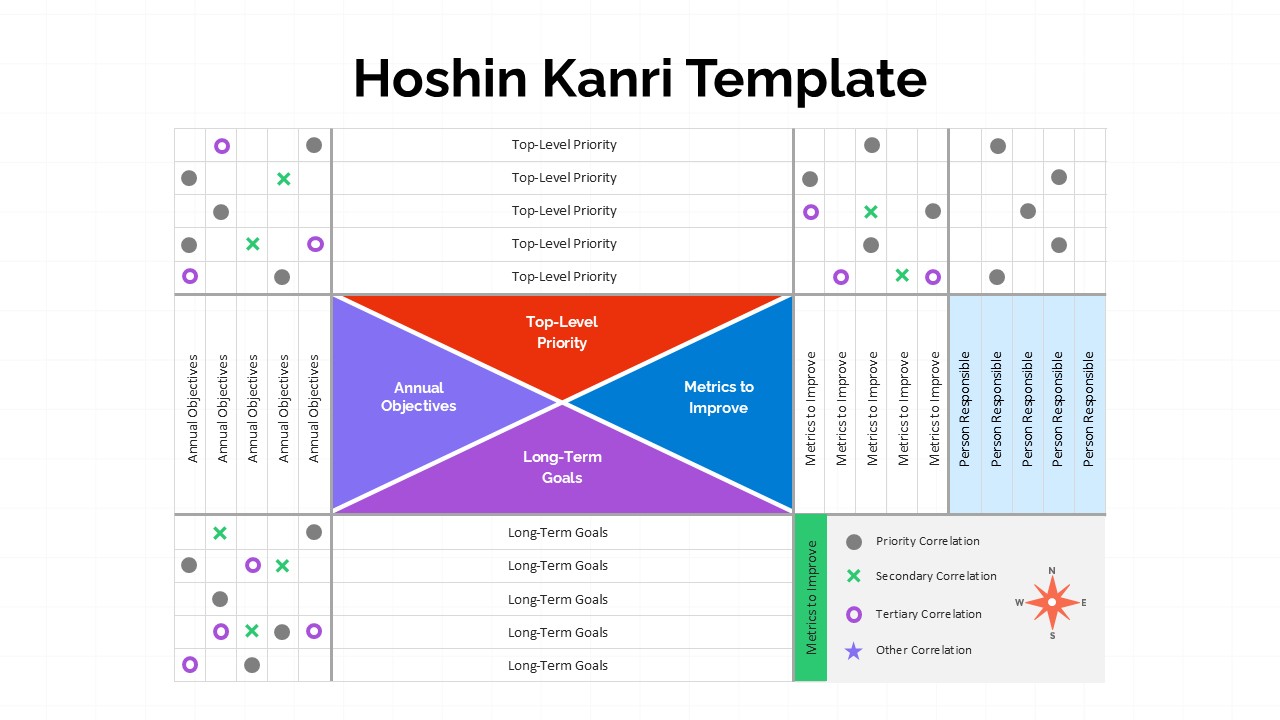Pugh Matrix Decision Comparison Chart Template for PowerPoint & Google Slides
Description
Evaluate and rank multiple alternatives with confidence using this Pugh Matrix decision comparison chart slide. The clean grid layout features a baseline column alongside five concept columns, each scored with intuitive “+” (better), “0” (equal), and “–” (worse) symbols. Totals and rank rows at the bottom automatically highlight the top-performing option, guiding your team toward data‐driven decisions. A dedicated legend slide decodes the symbols and includes a step-by-step user guide, ensuring seamless adoption even for first-time users.
Fully editable in both PowerPoint and Google Slides, every cell, icon, and accent is vector-based for effortless resizing and recoloring to match your brand. Master slide support locks in consistent fonts, header colors, and spacing, while customizable table rows let you add or remove criteria as needed. Simply enter your own criteria labels, baseline scores, and alternative names to transform subjective opinions into objective rankings in minutes.
Designed for clarity, the teal and gray color palette keeps focus on your analysis, and generous white space prevents visual clutter. This template renders crisply in virtual presentations, printed reports, and collaborative workshops. Duplicate the slide to compare additional concepts or integrate the legend and guide into existing decks to streamline decision-making processes.
Who is it for
Product managers, engineers, designers, project leaders, and strategy consultants who need to compare and rank design concepts, vendors, or strategic alternatives against key criteria.
Other Uses
Repurpose this matrix for feature prioritization, risk assessment, vendor selection, process improvement evaluations, or any scenario requiring structured comparison and consensus building.
Login to download this file