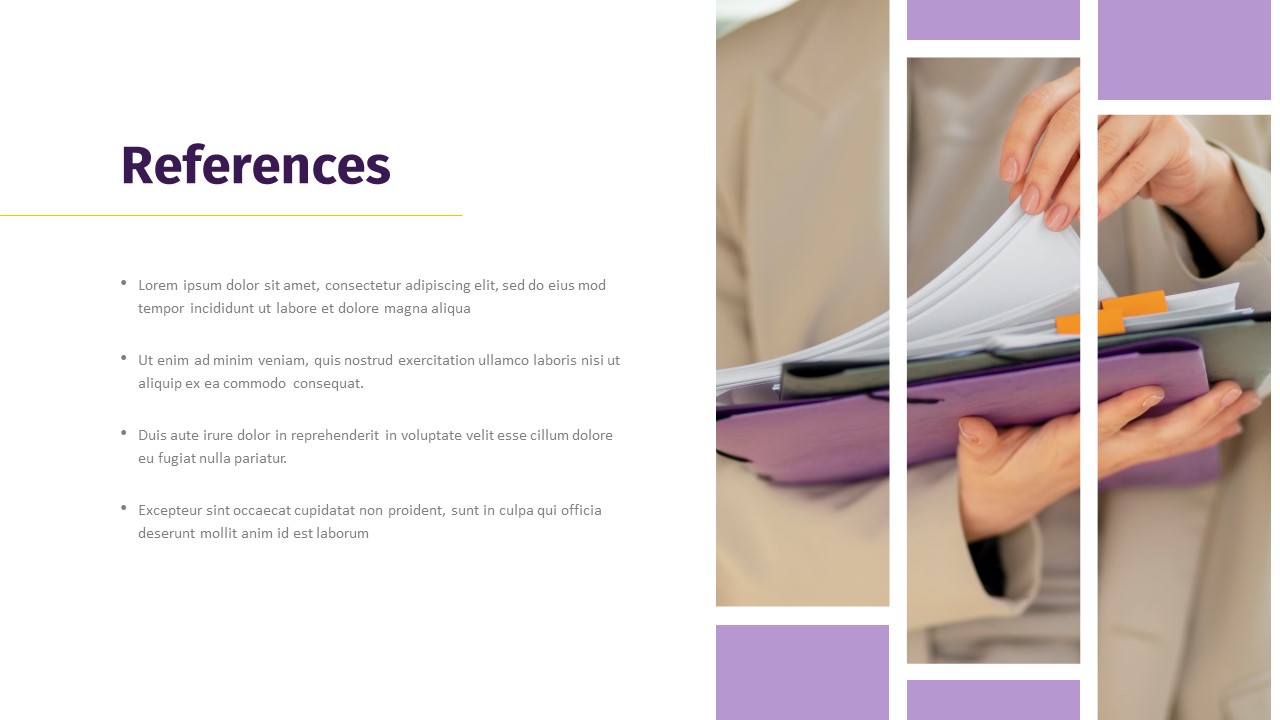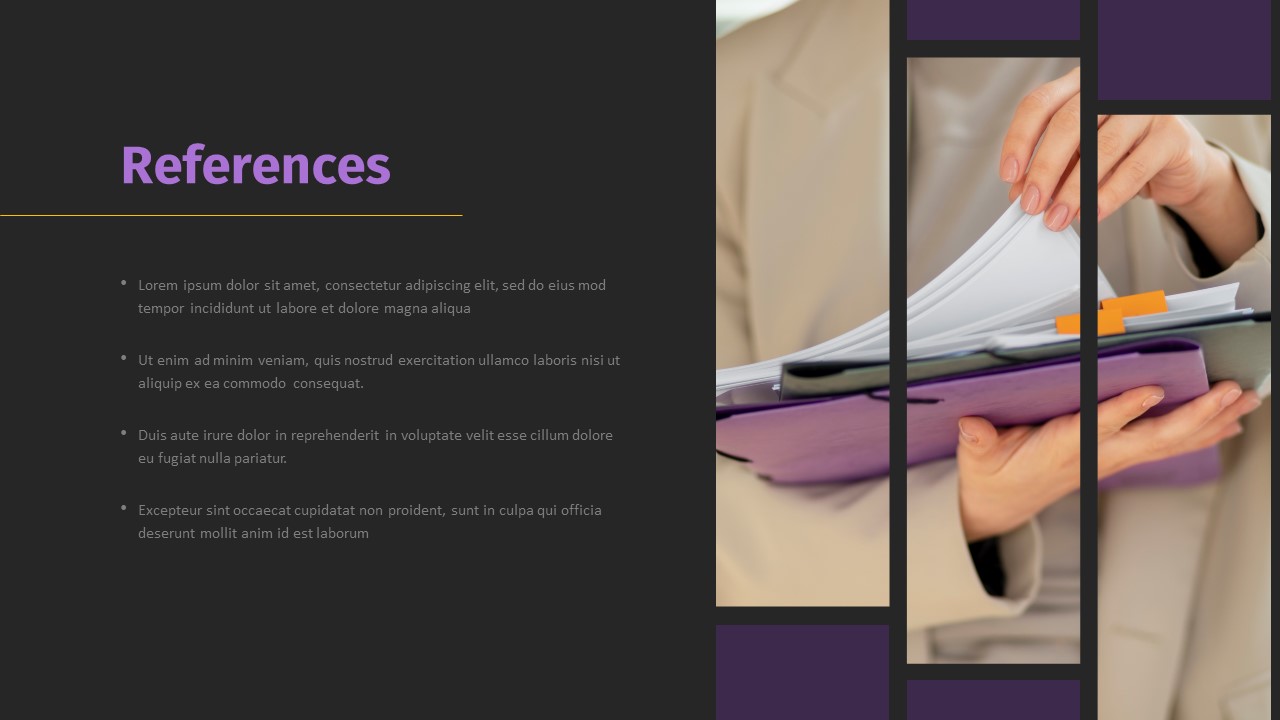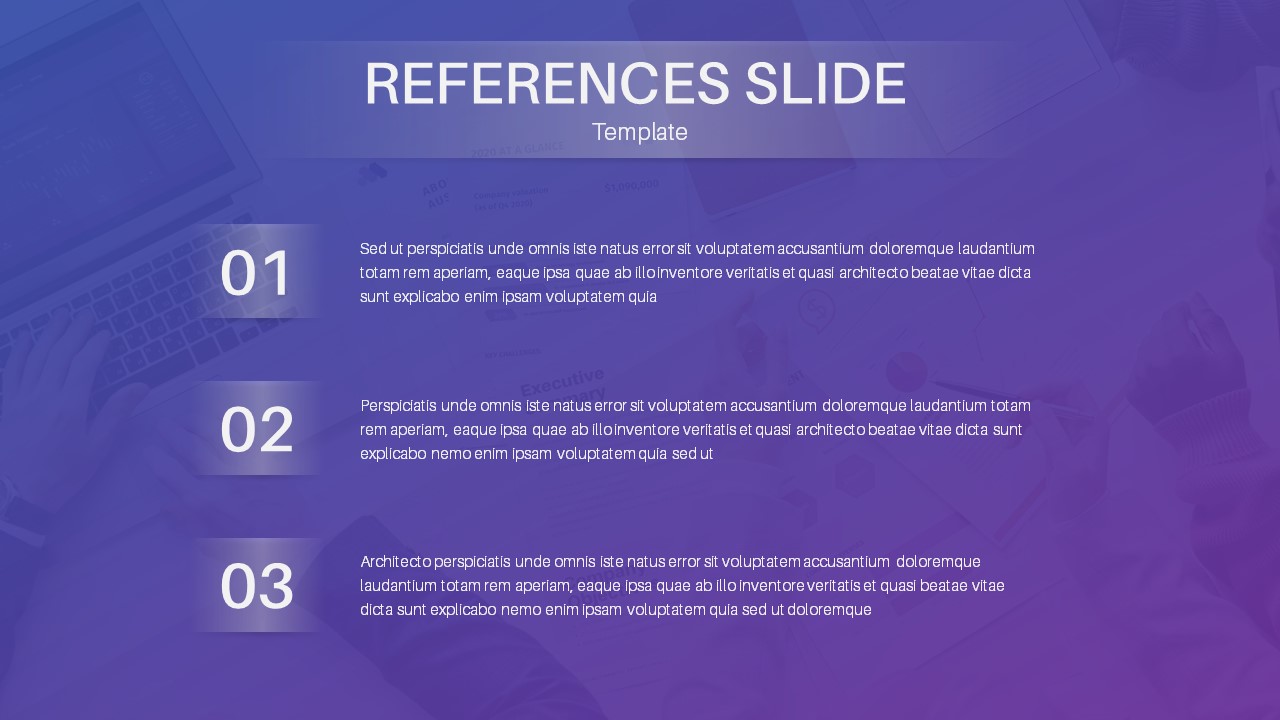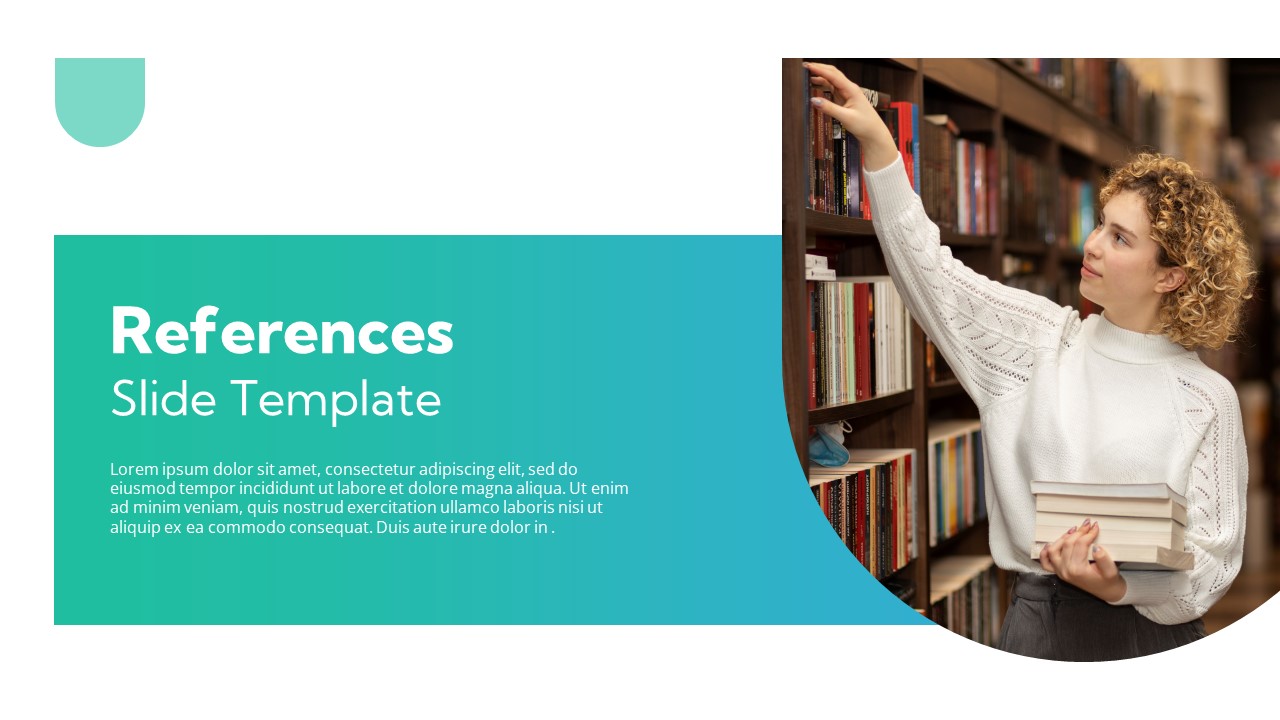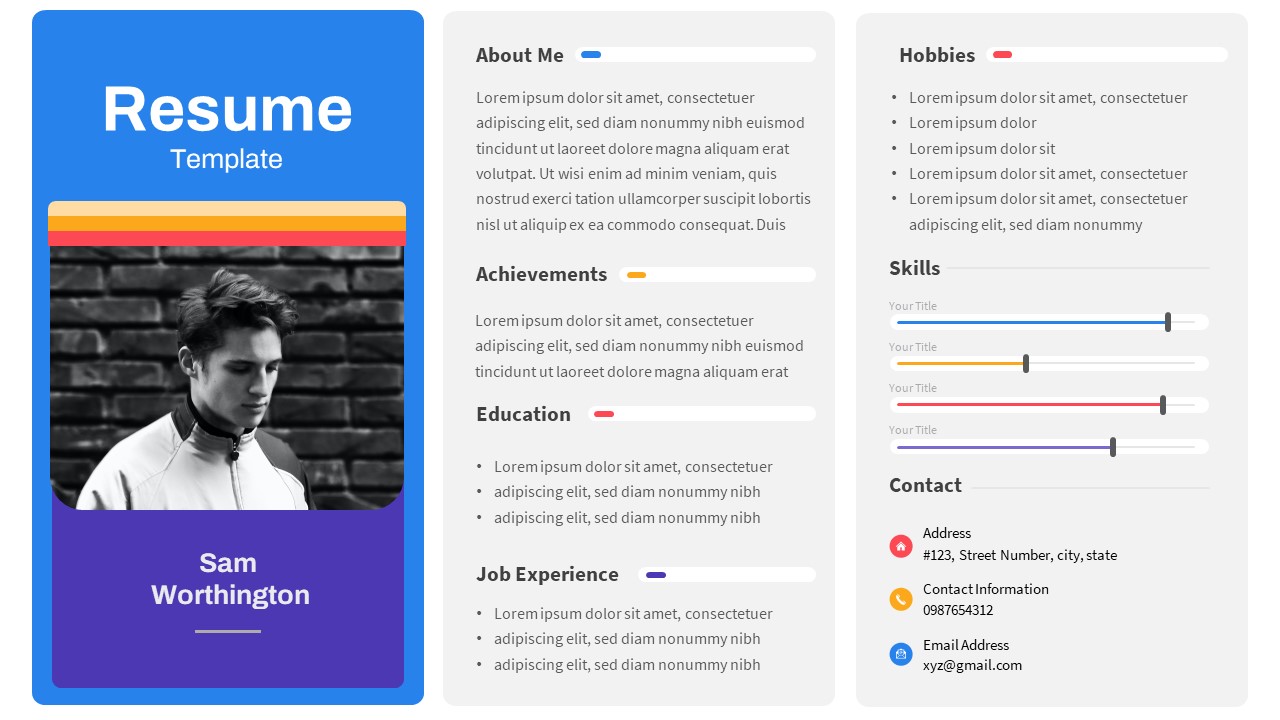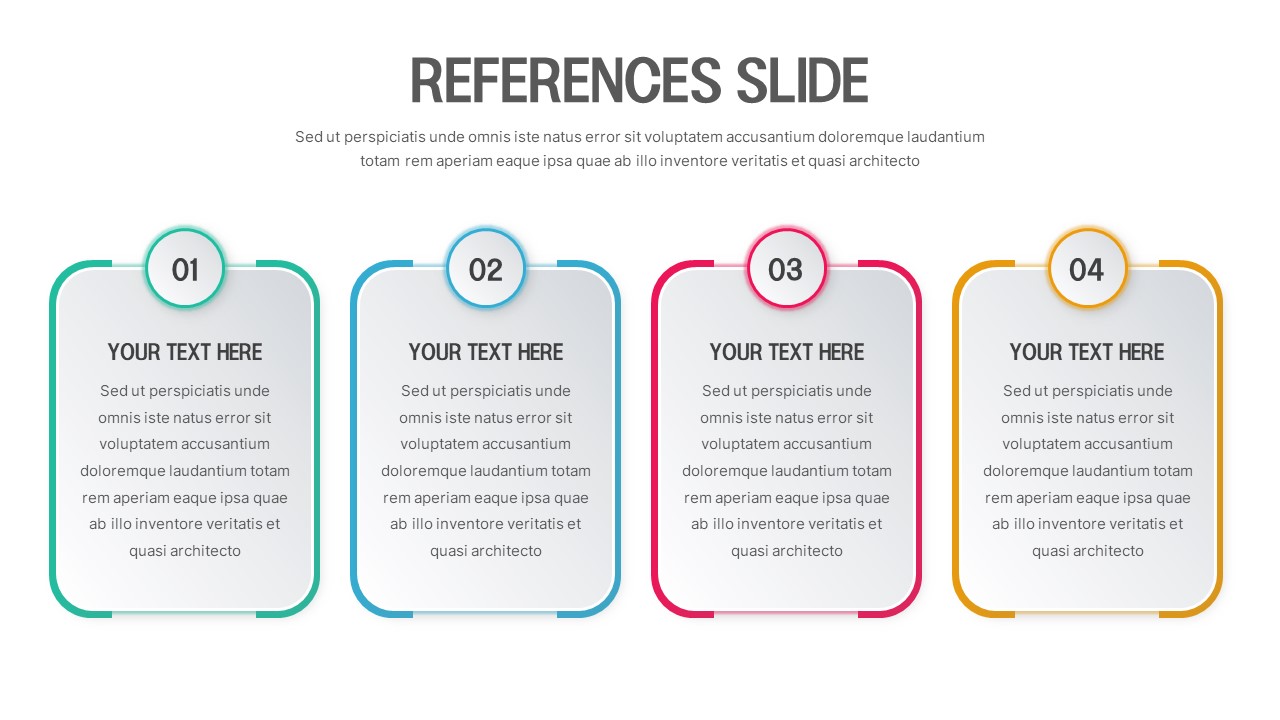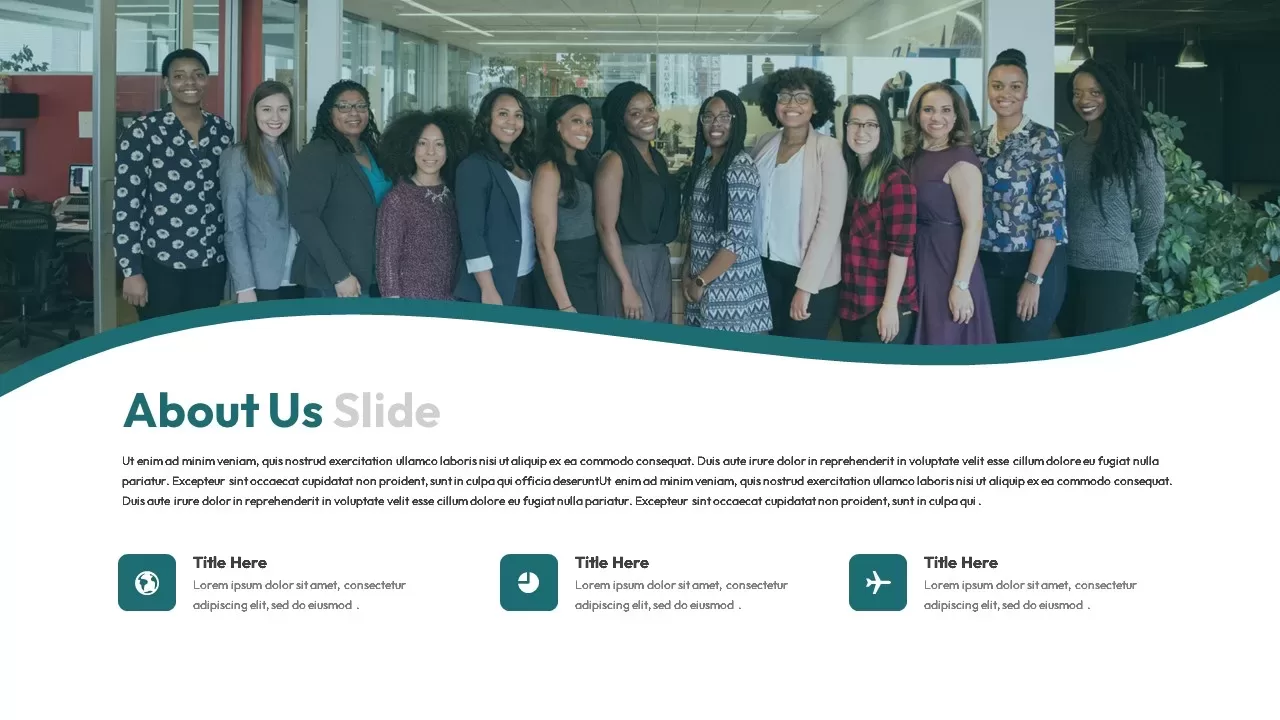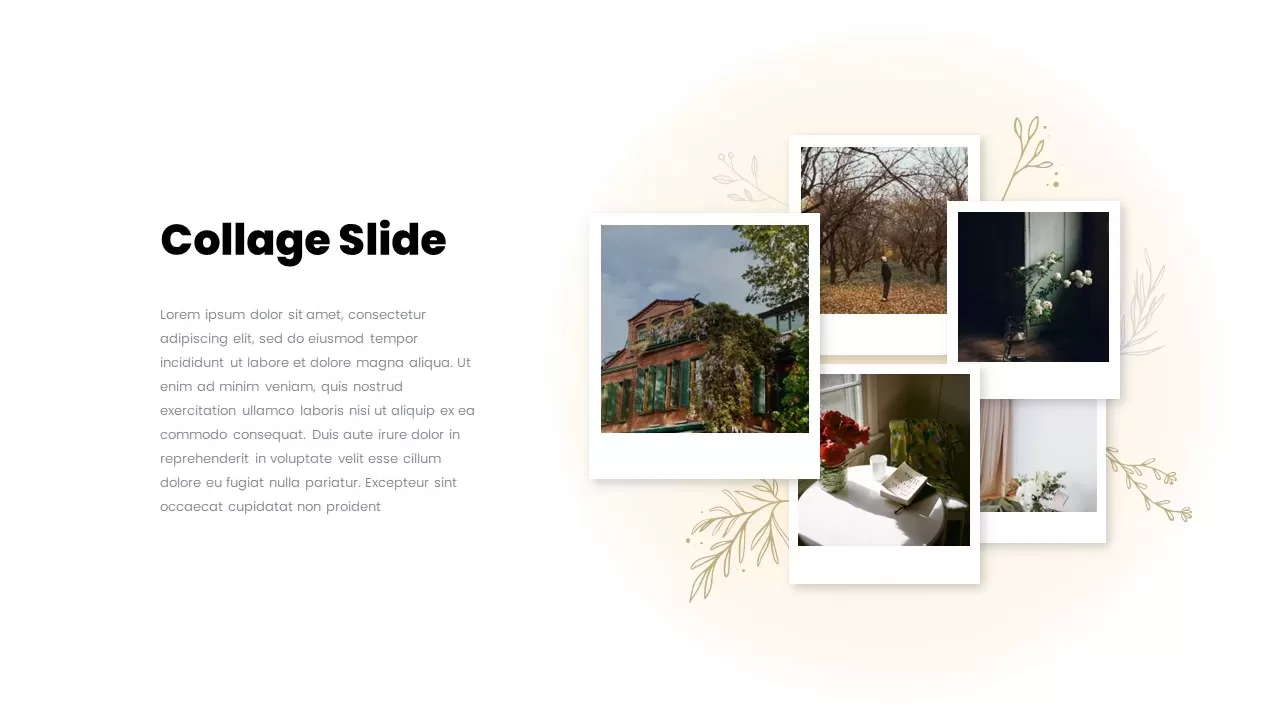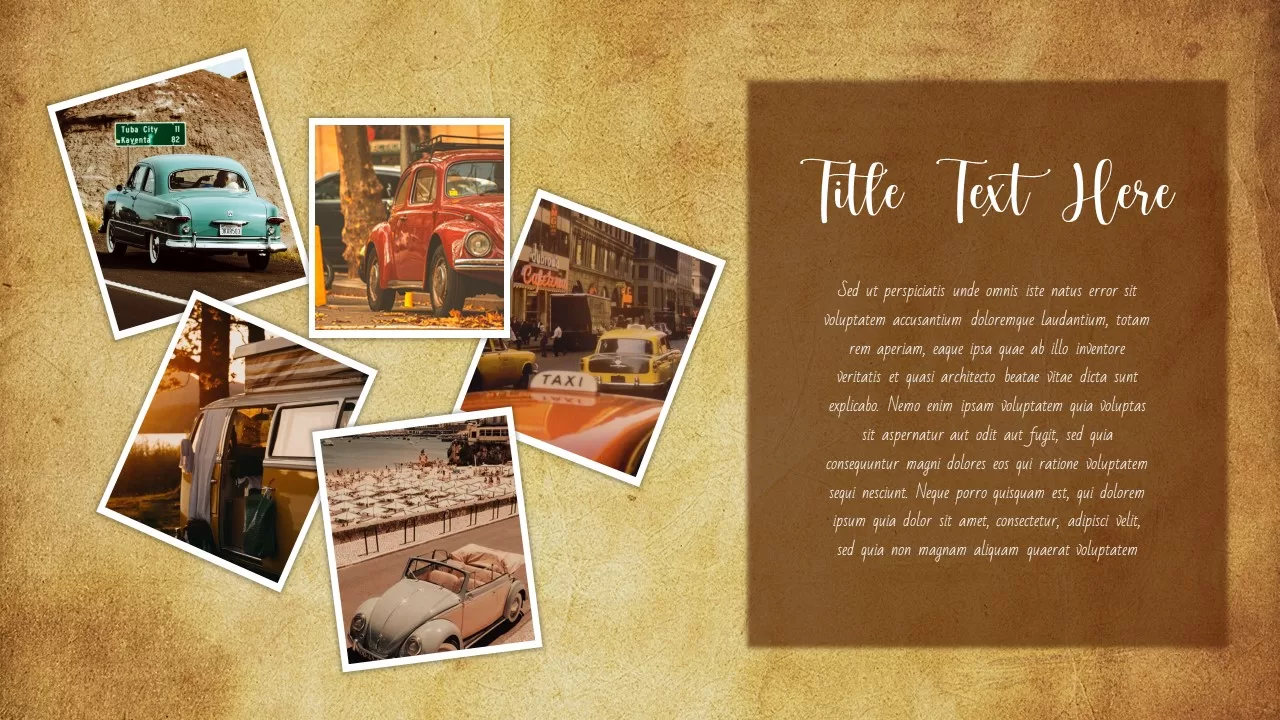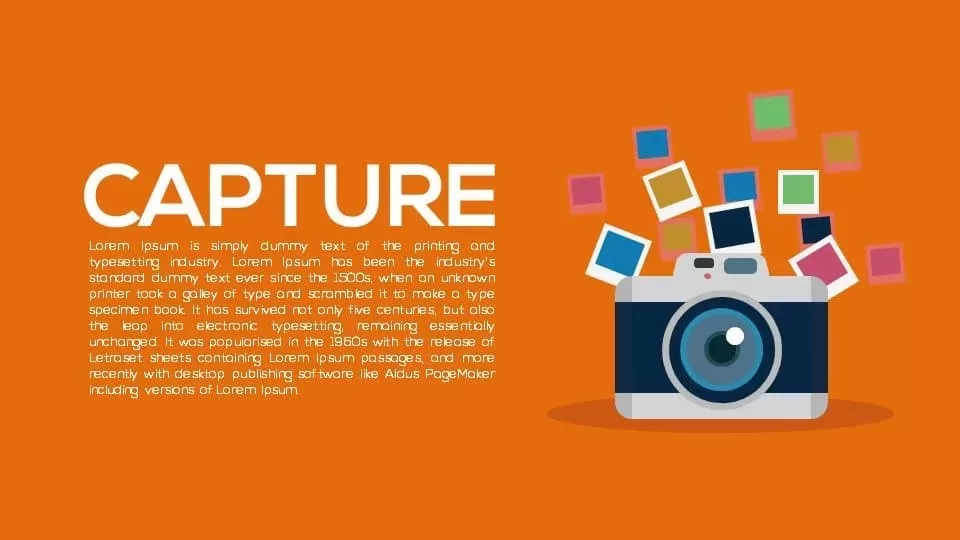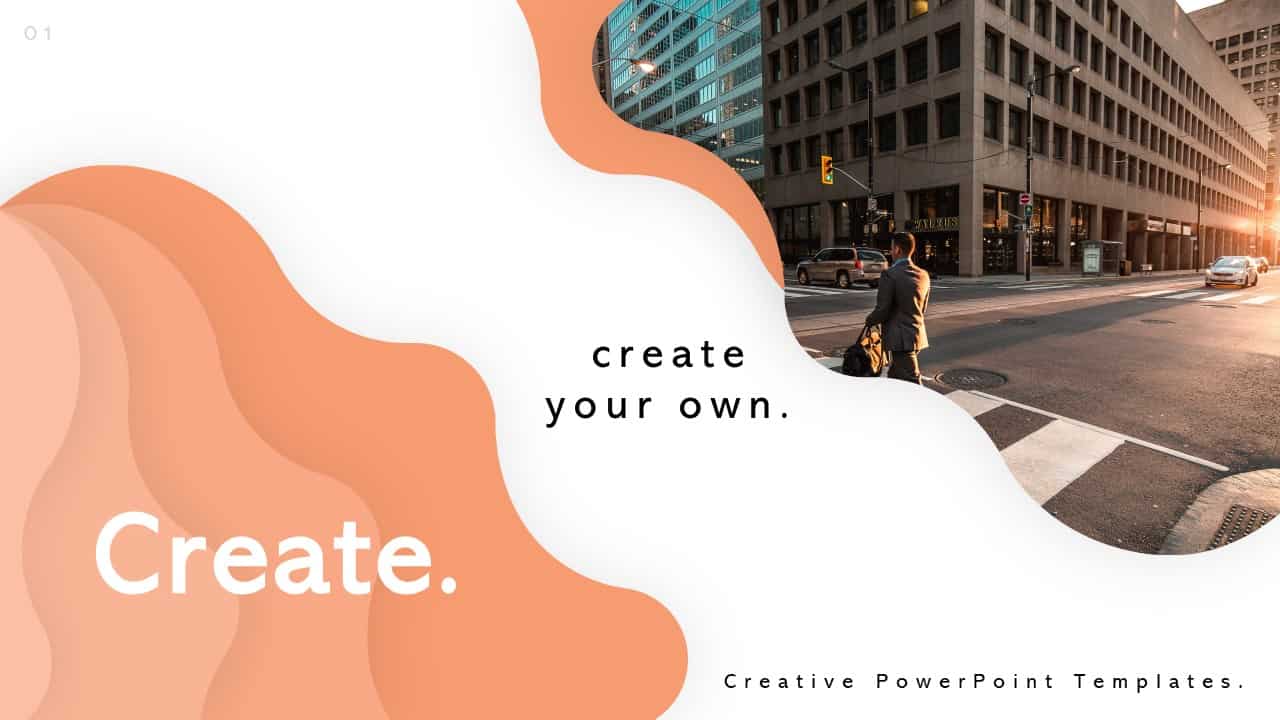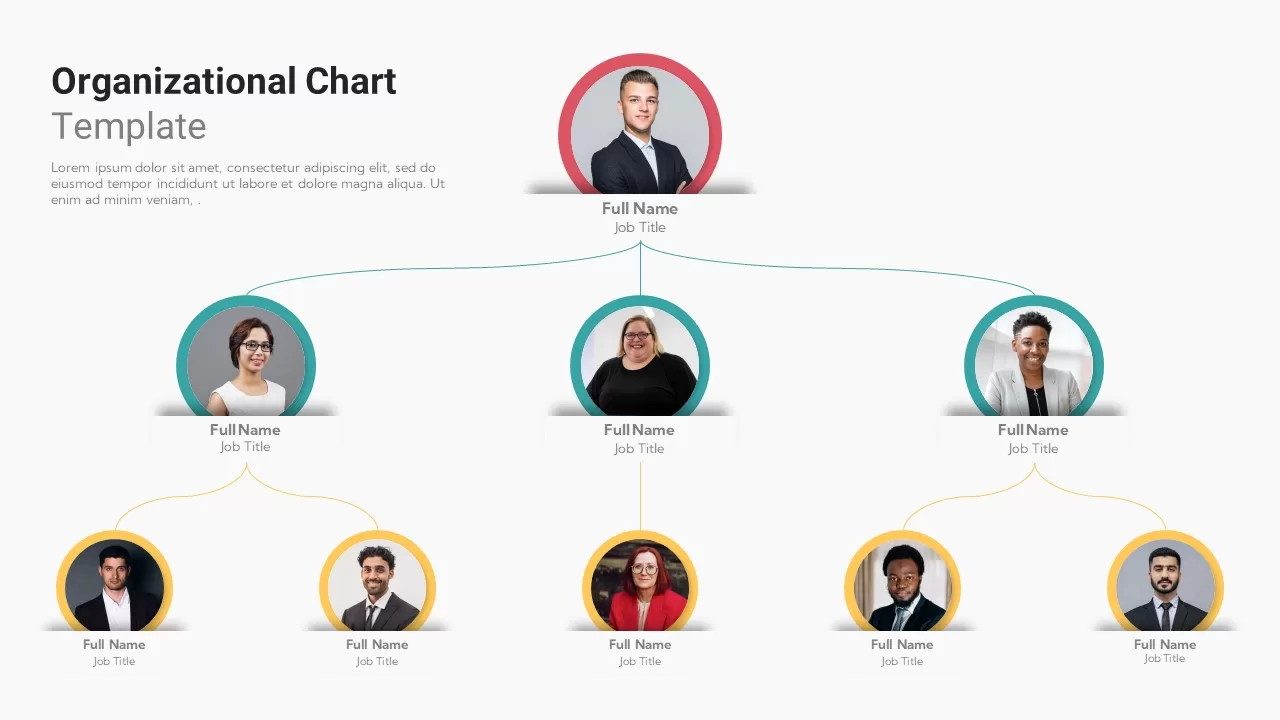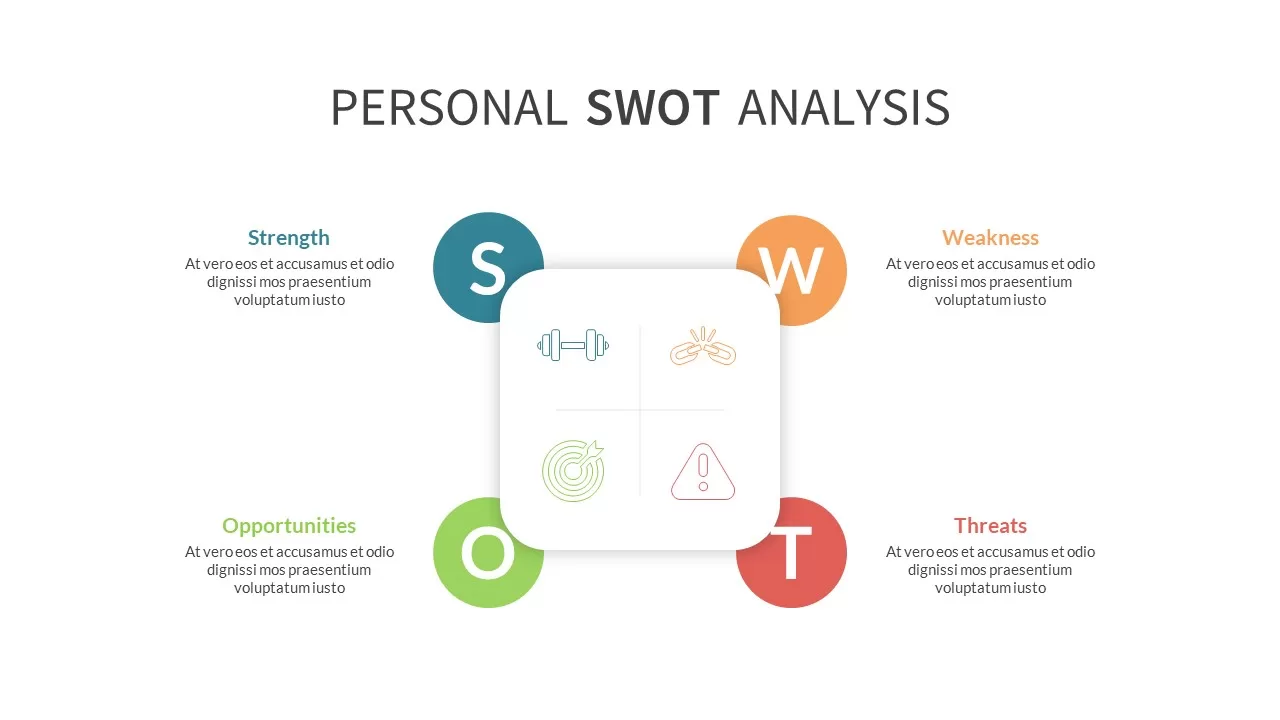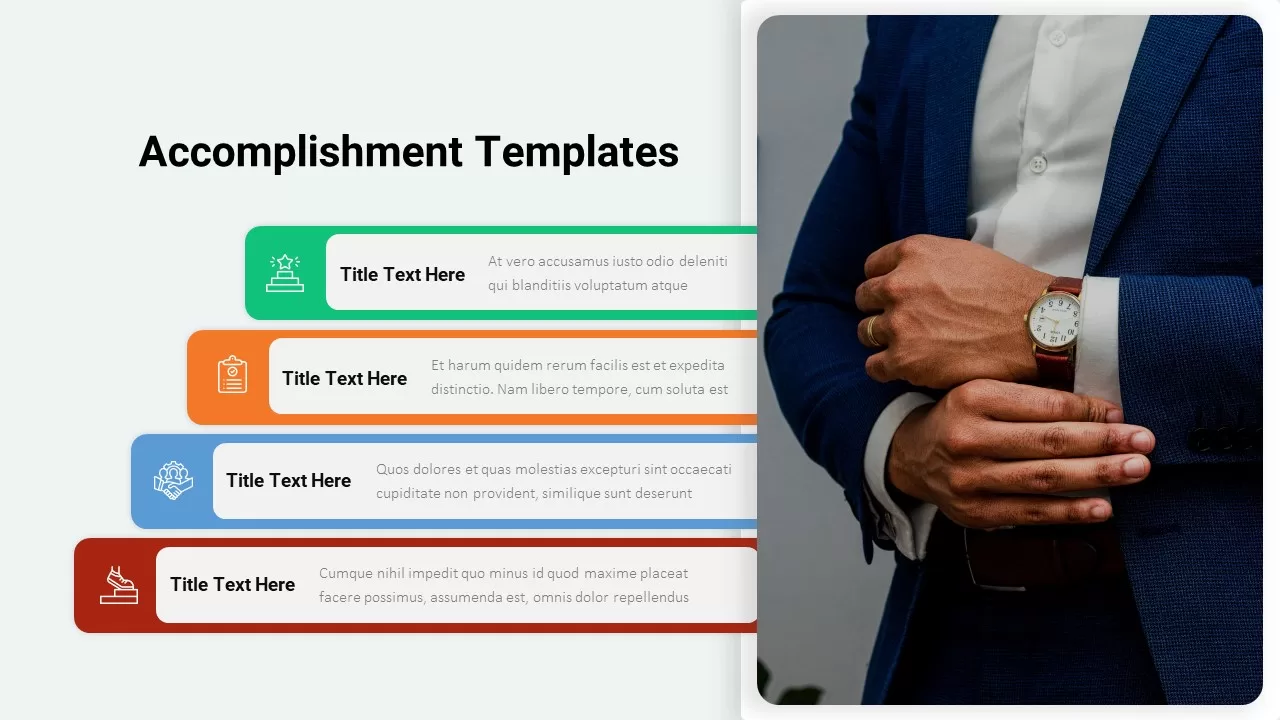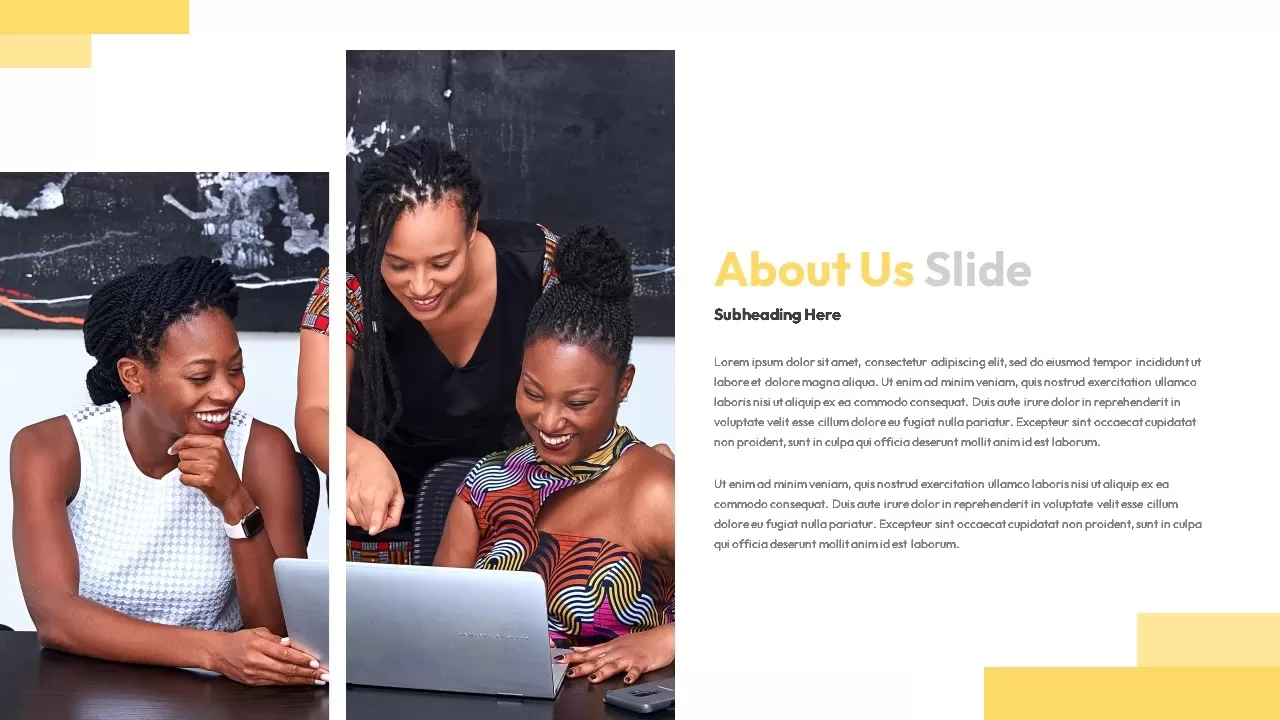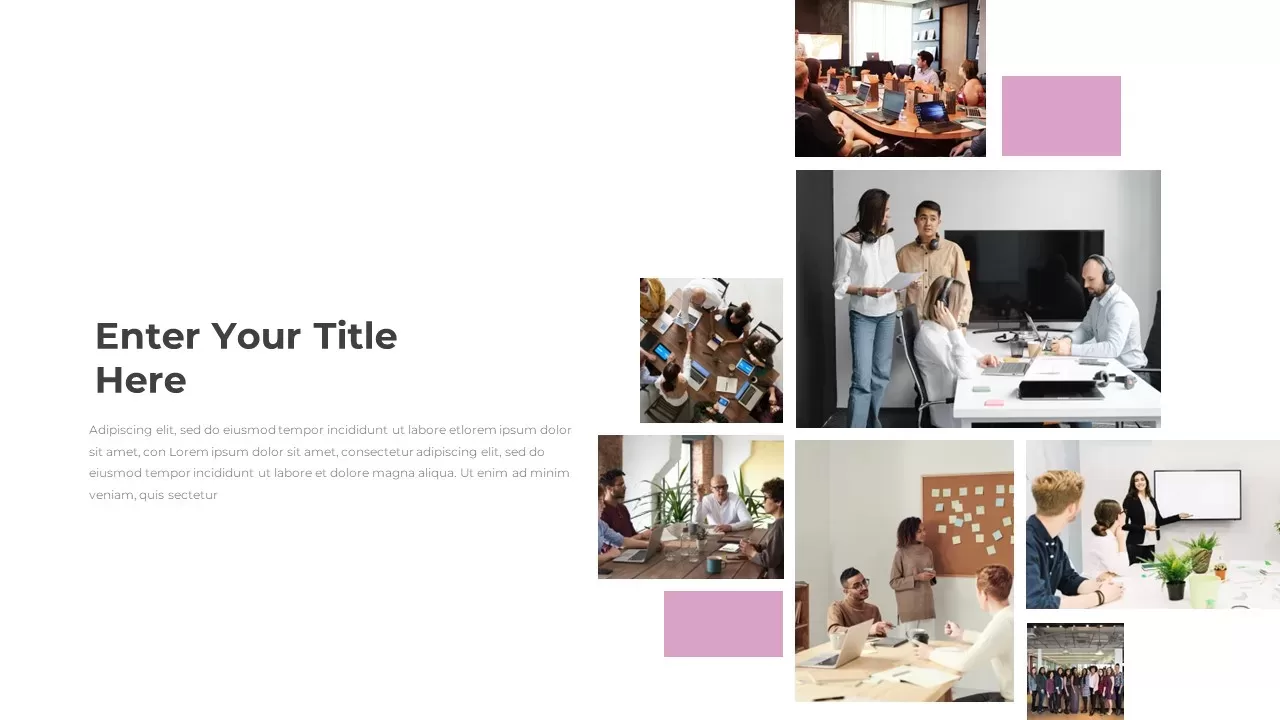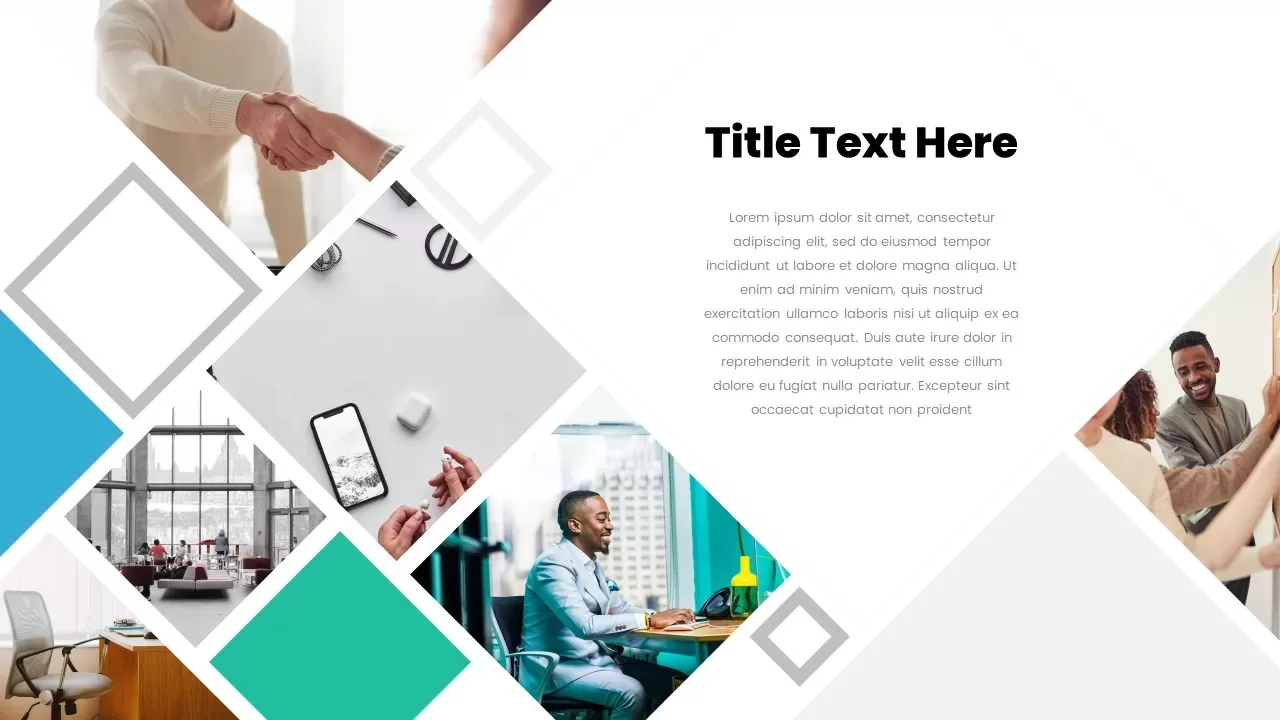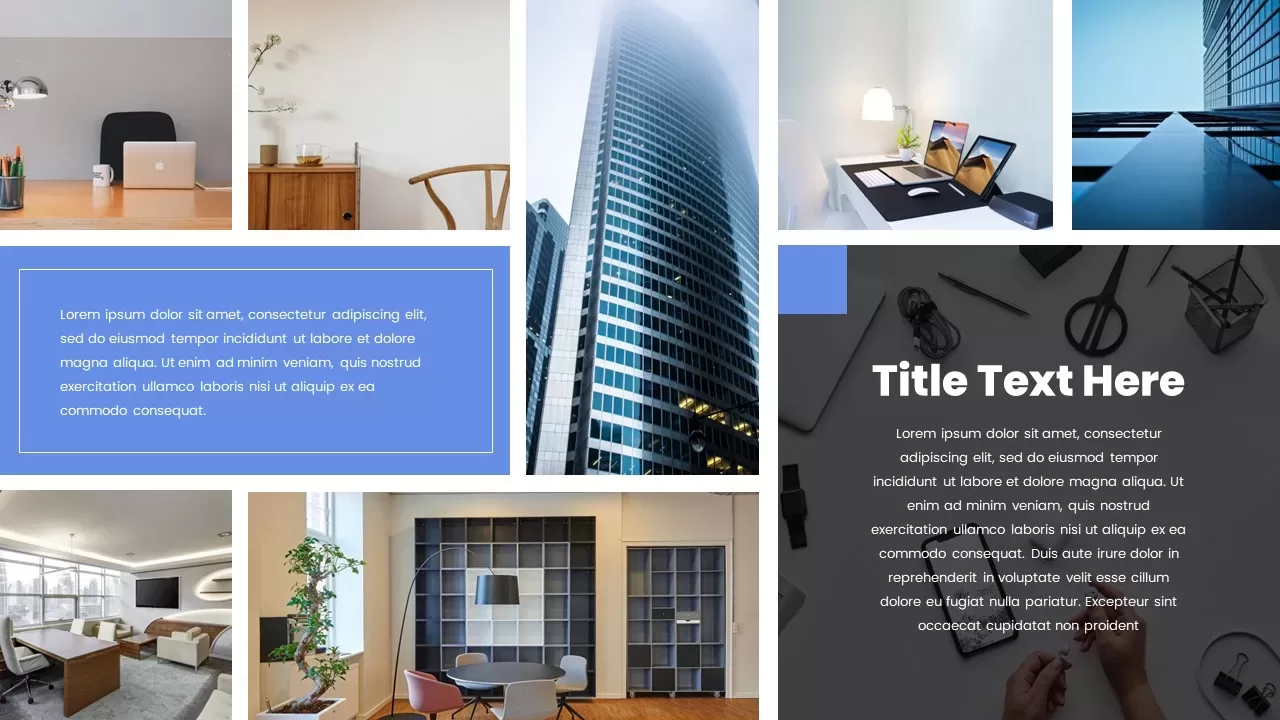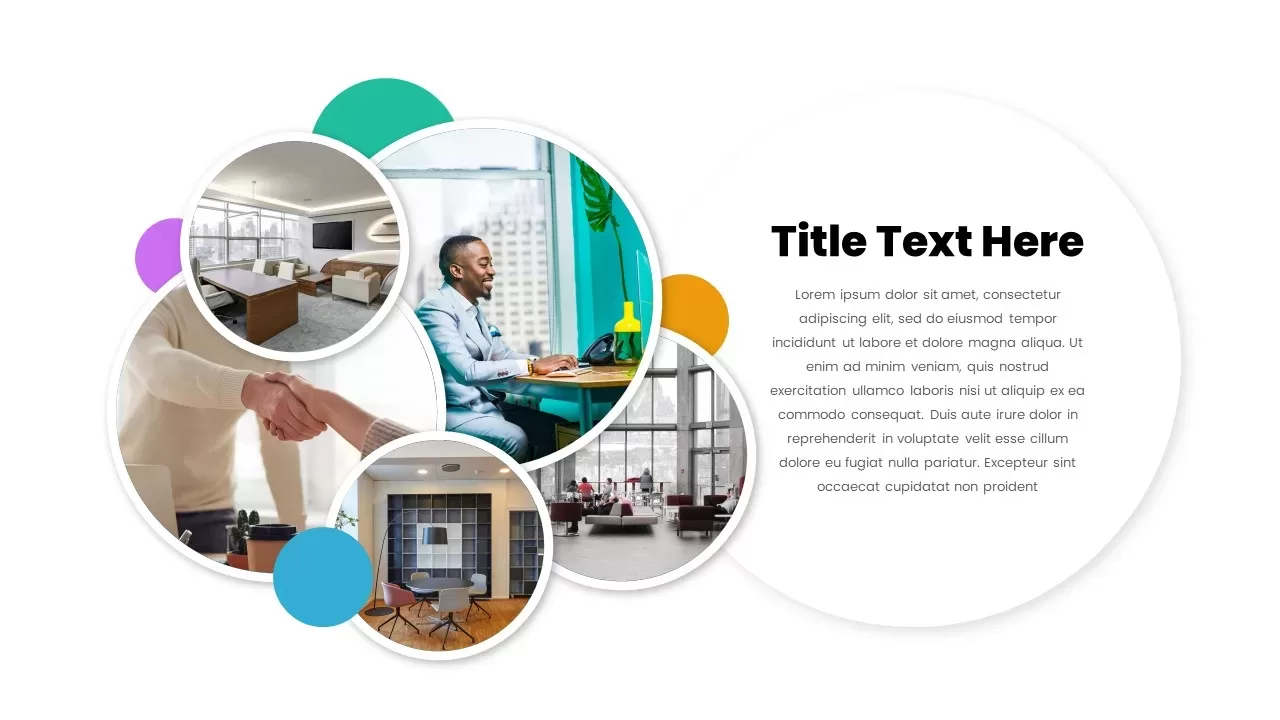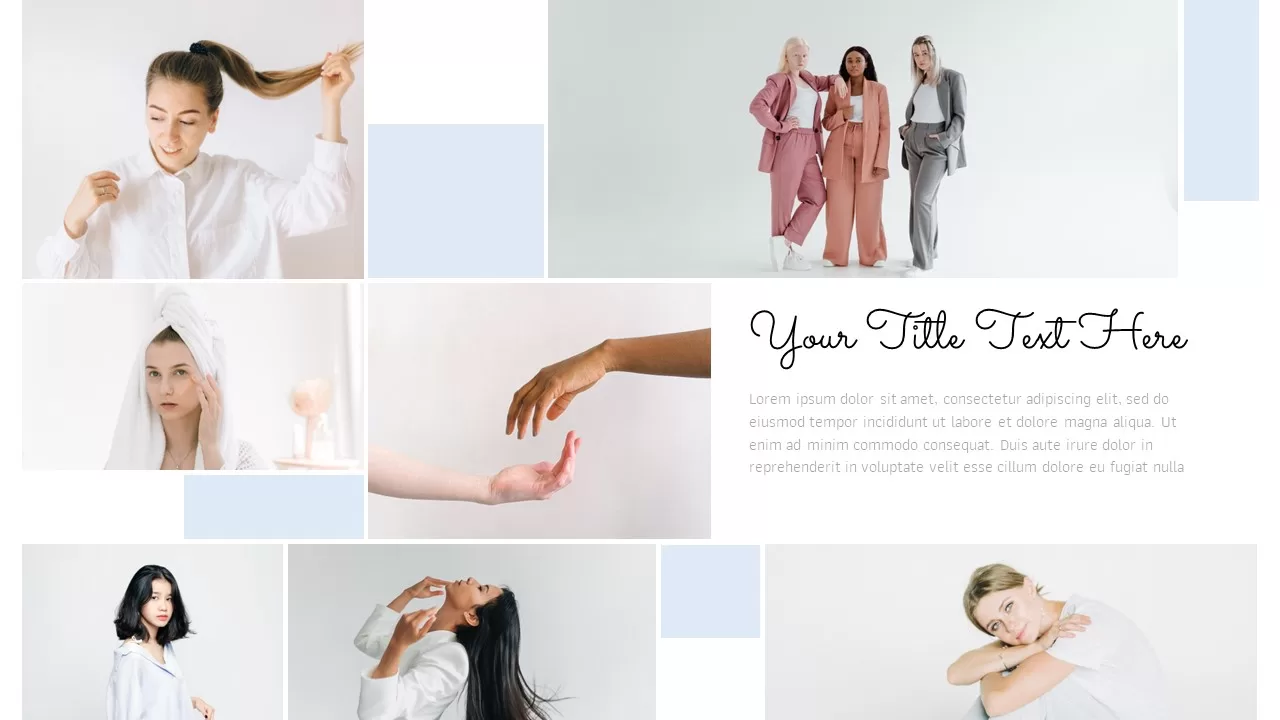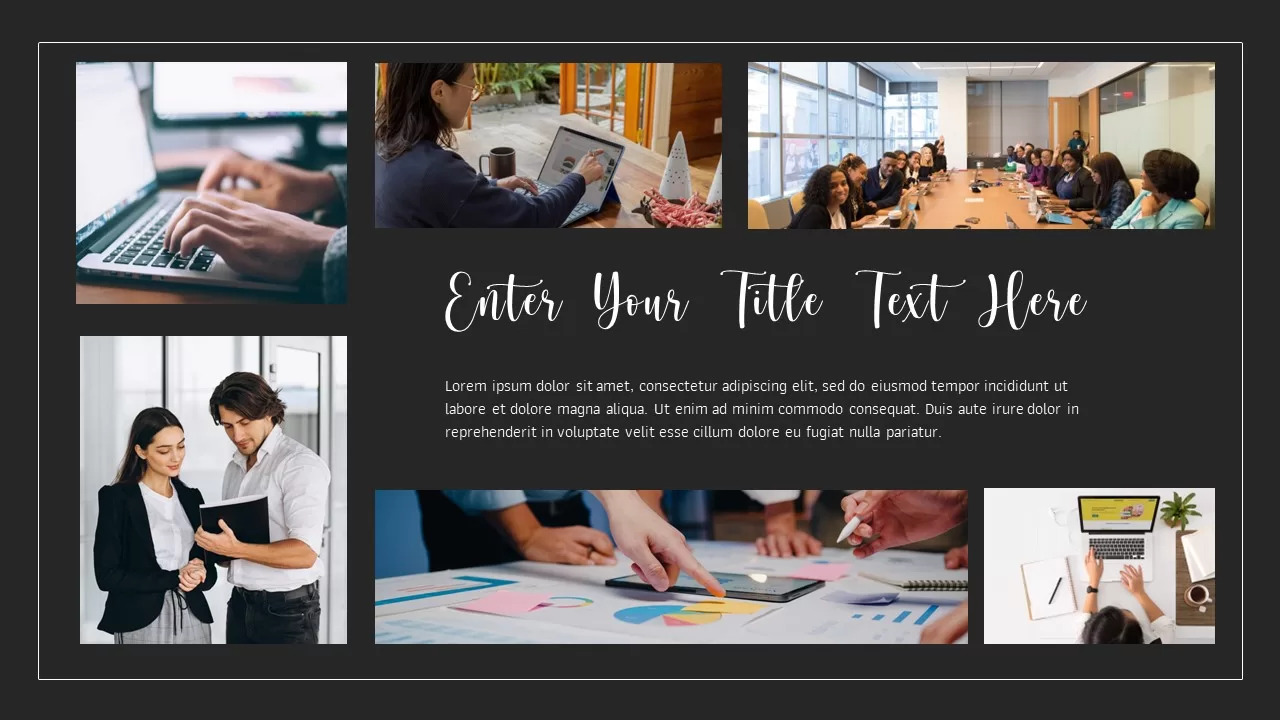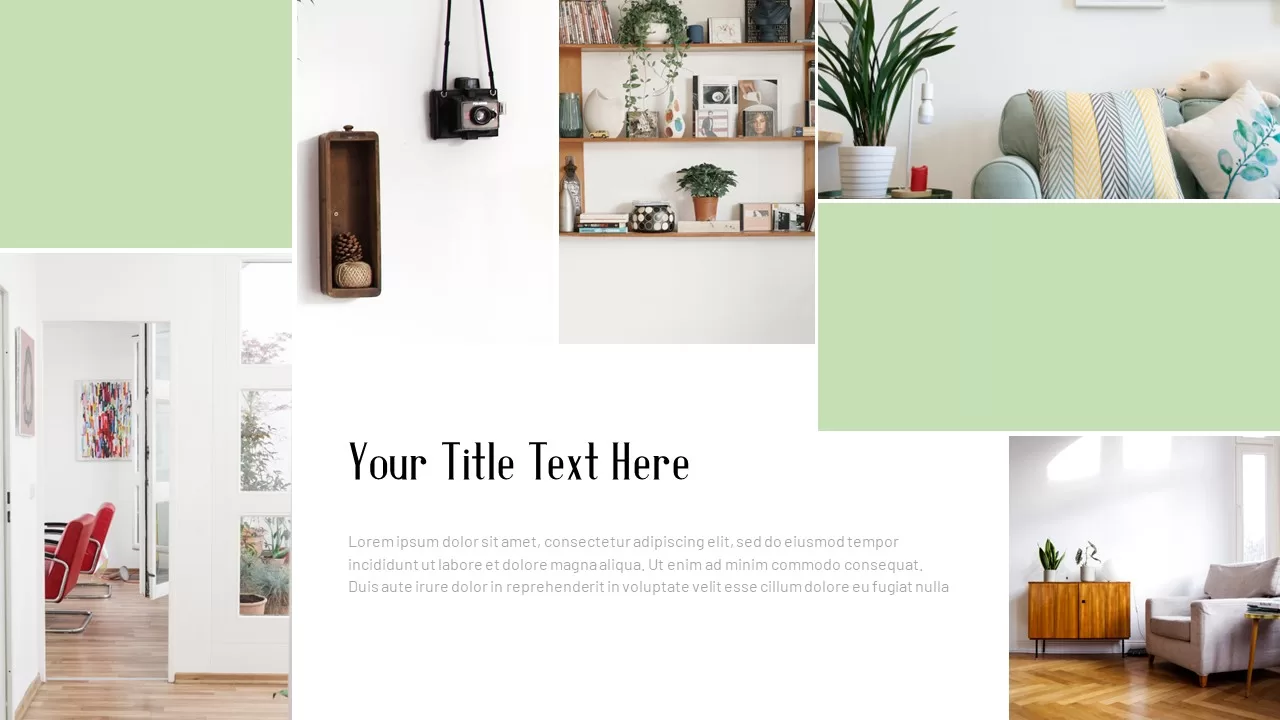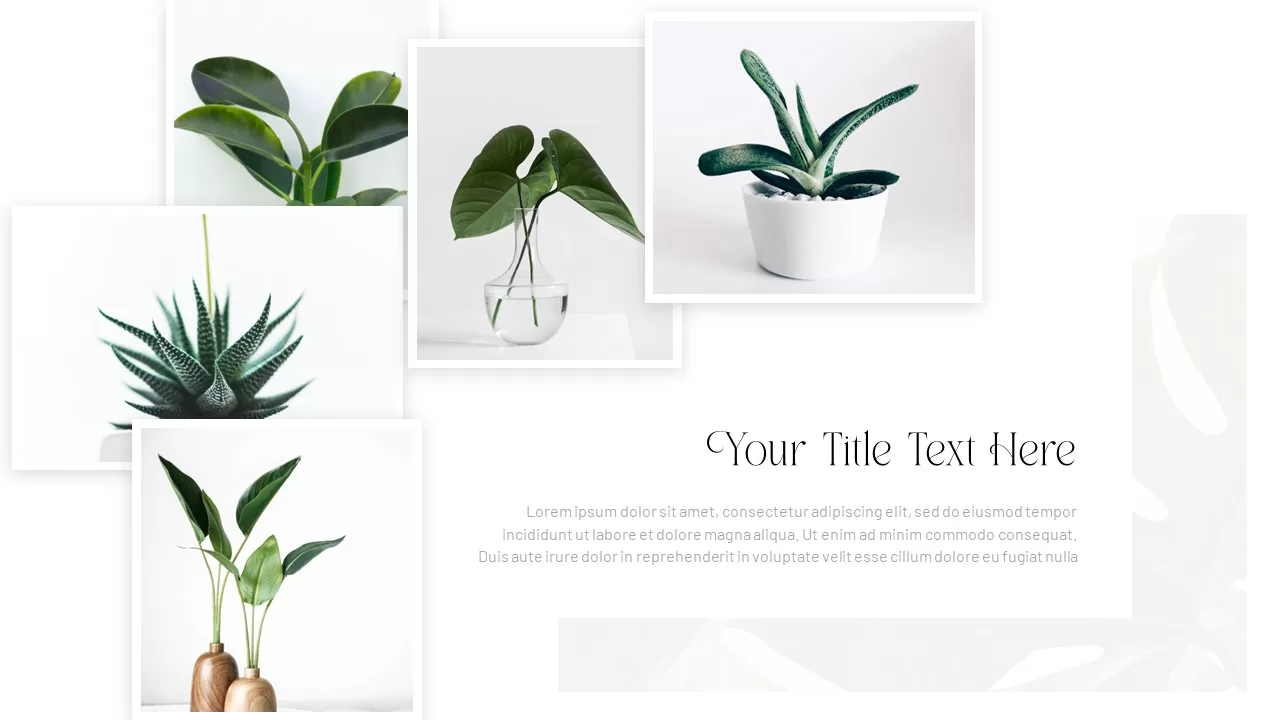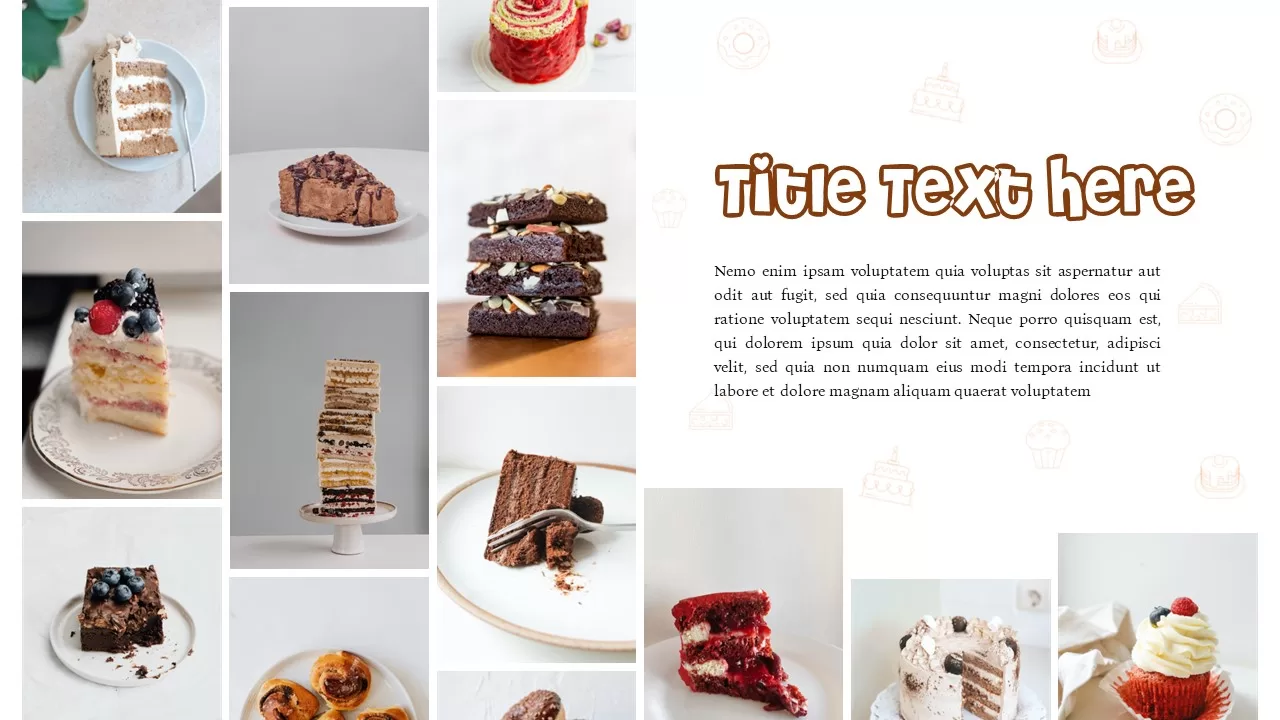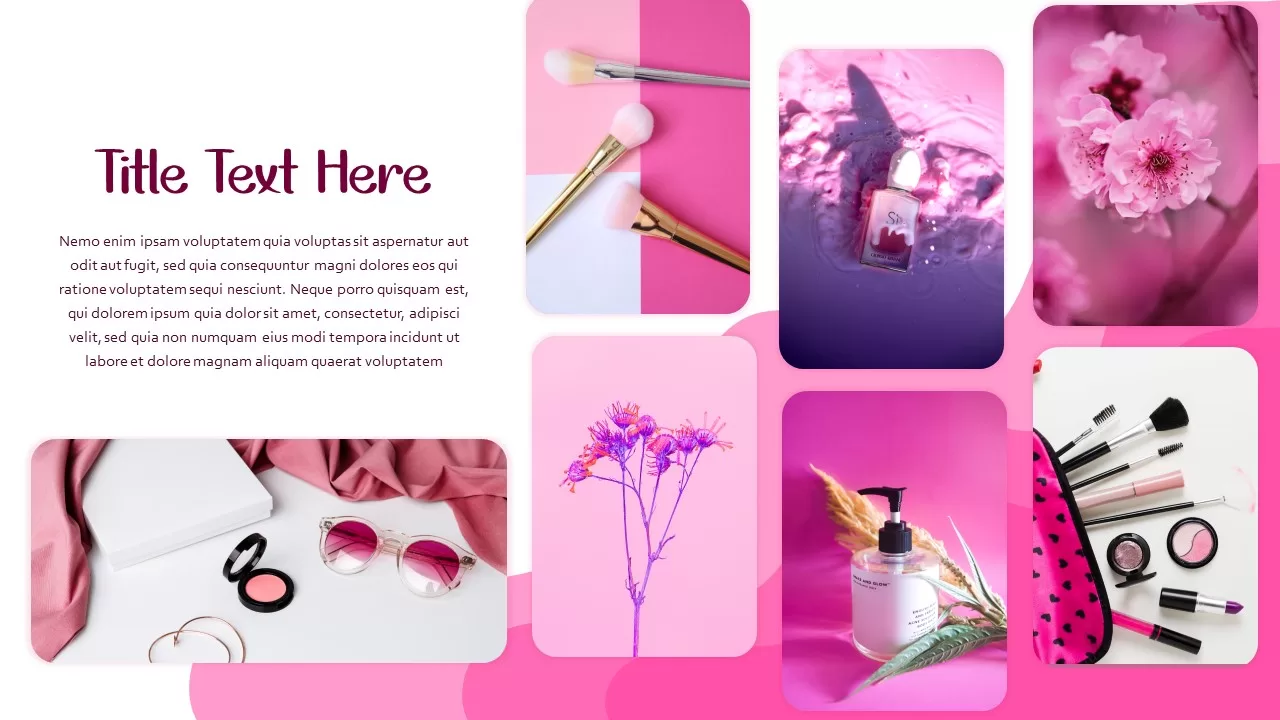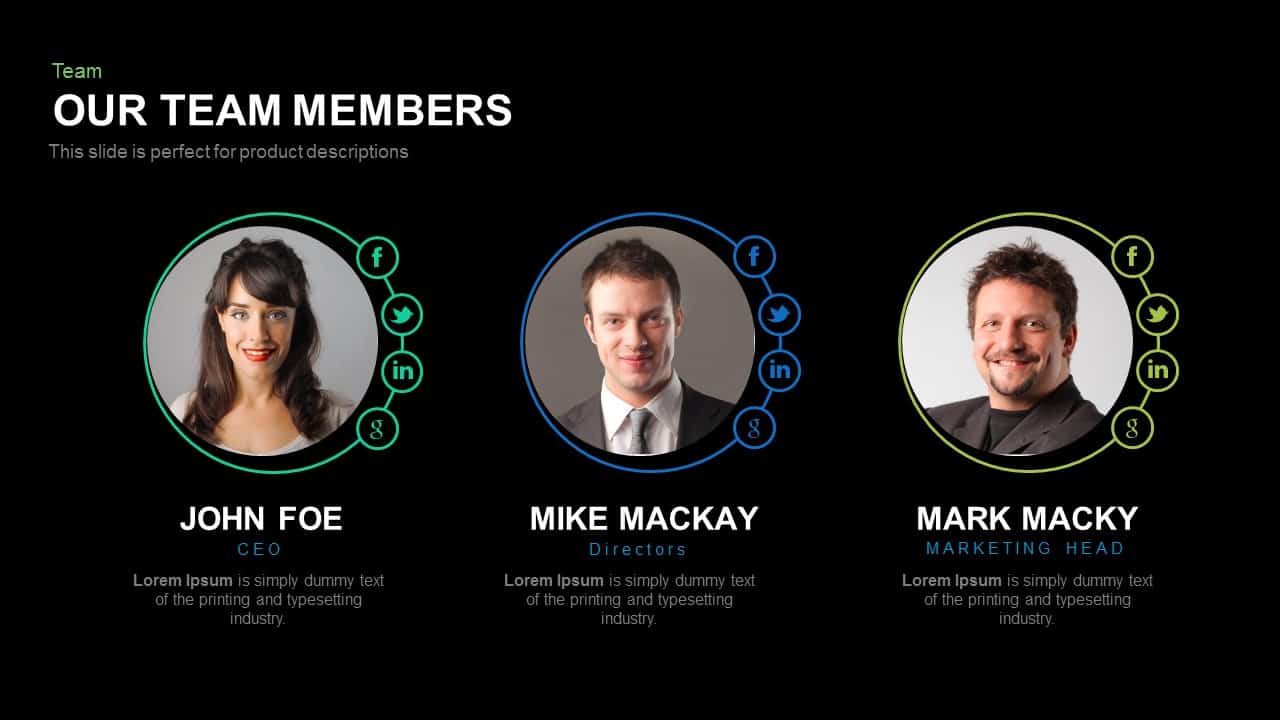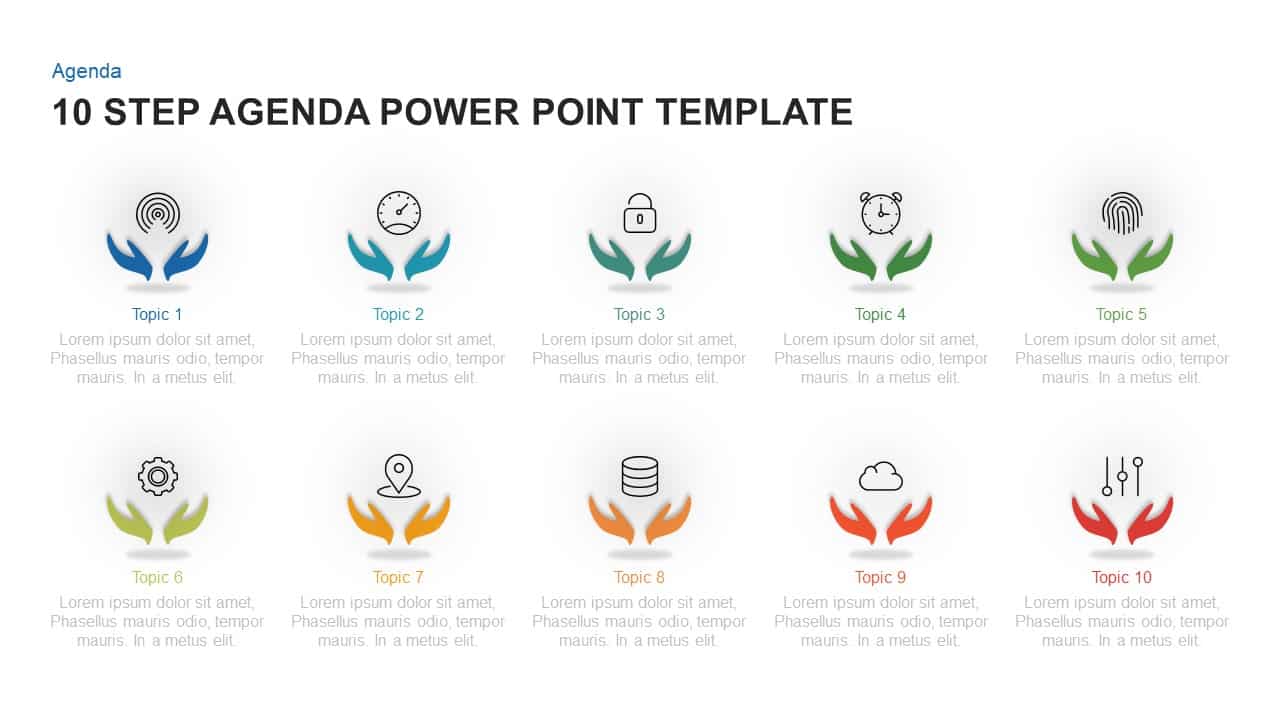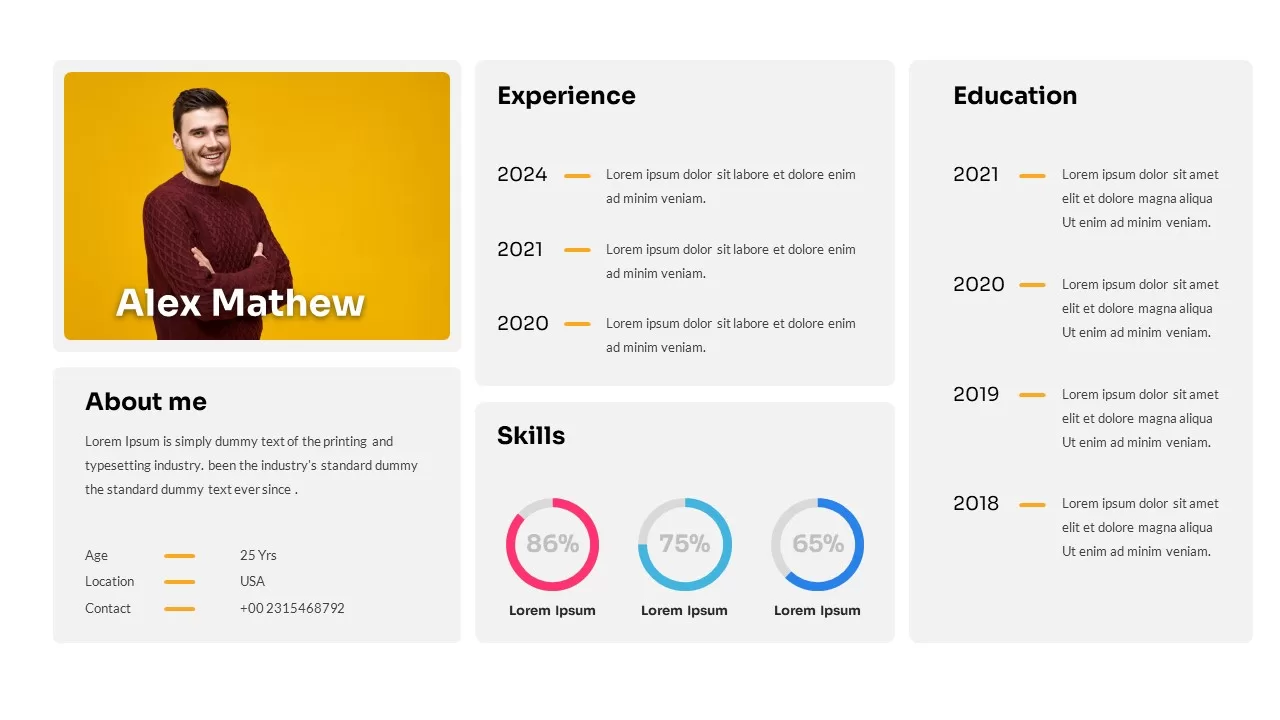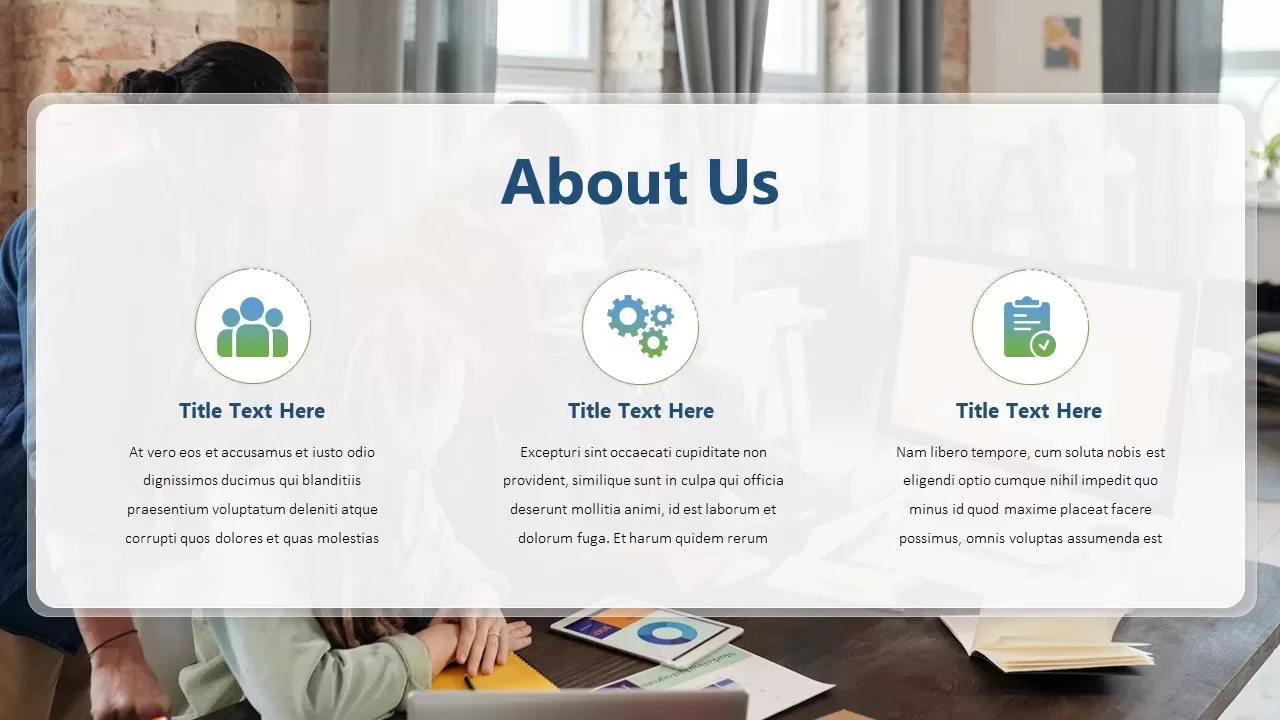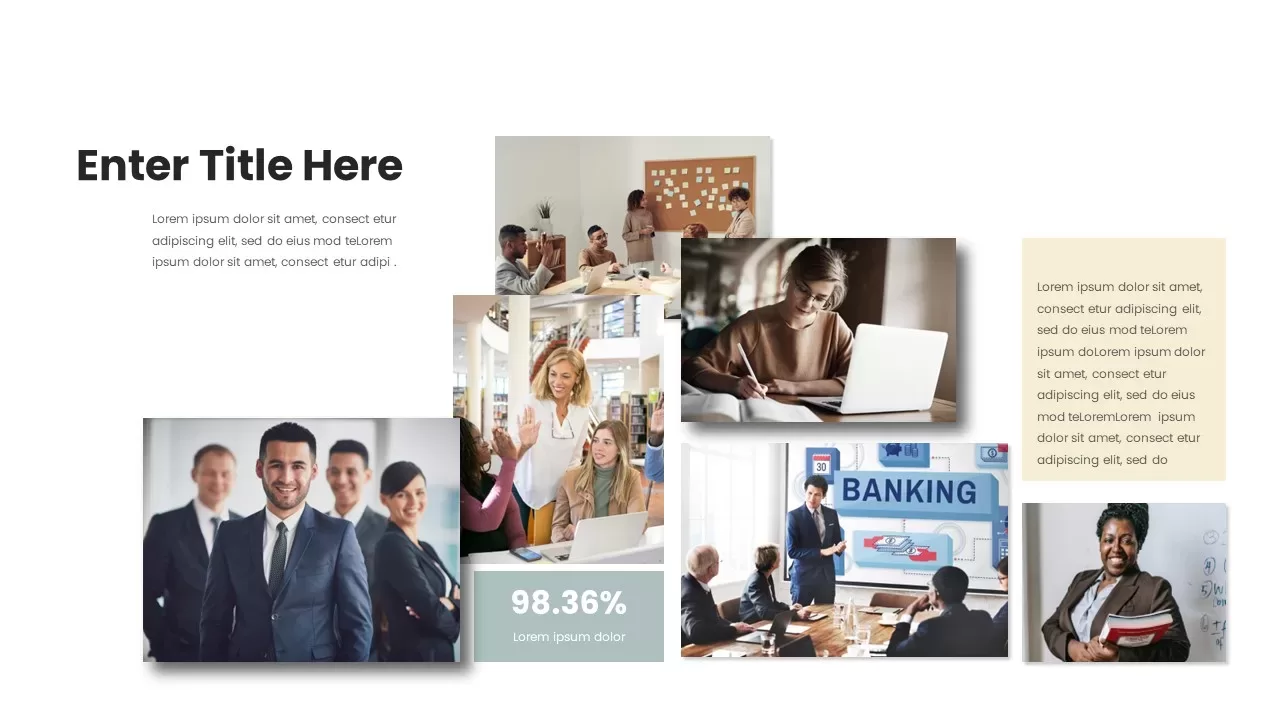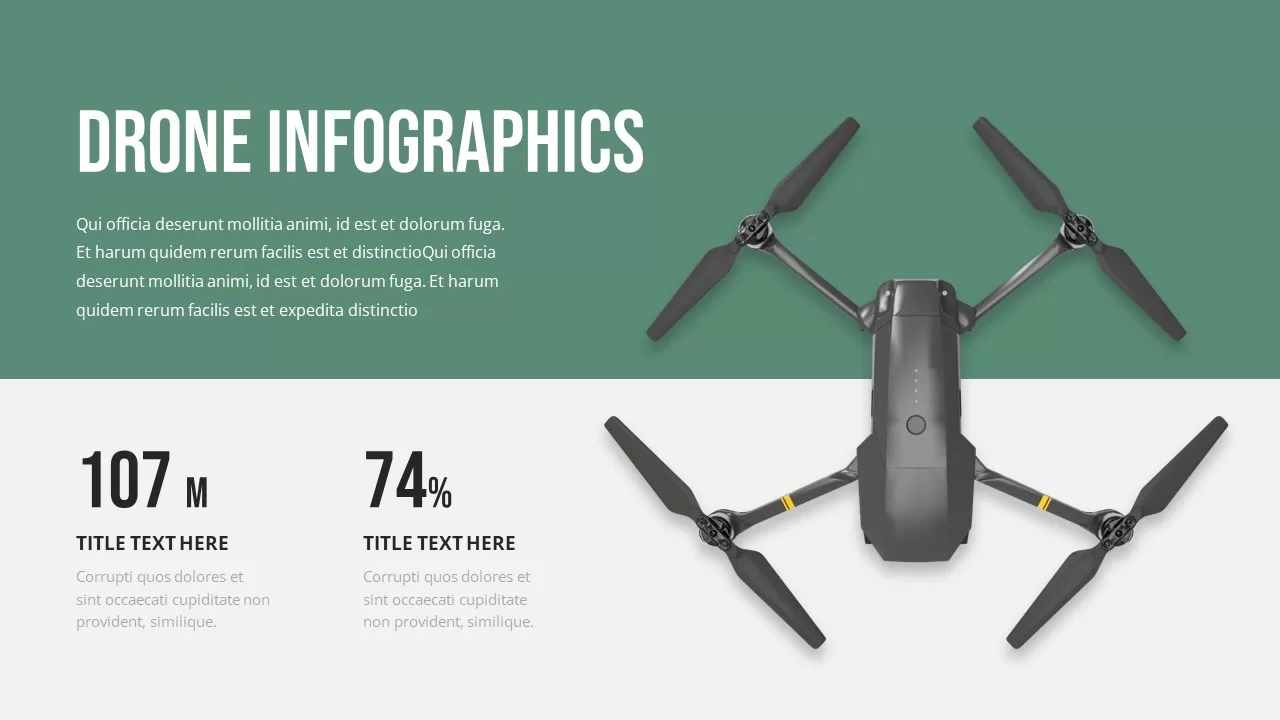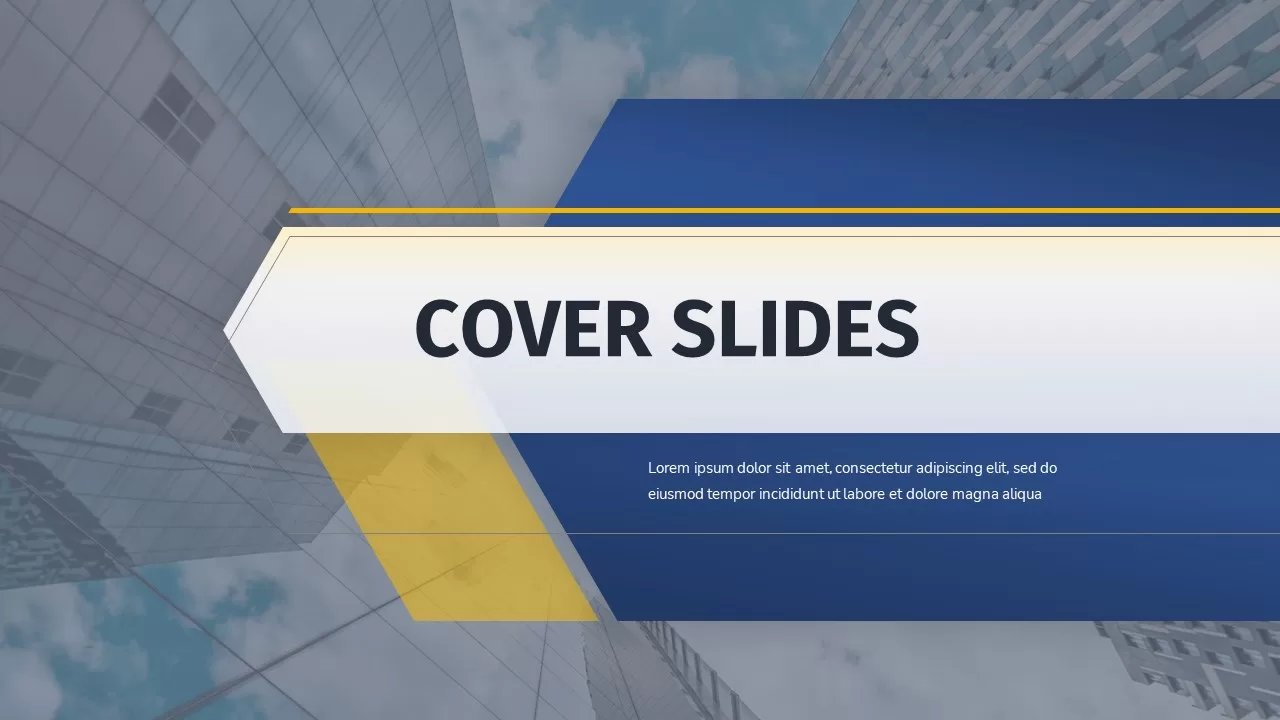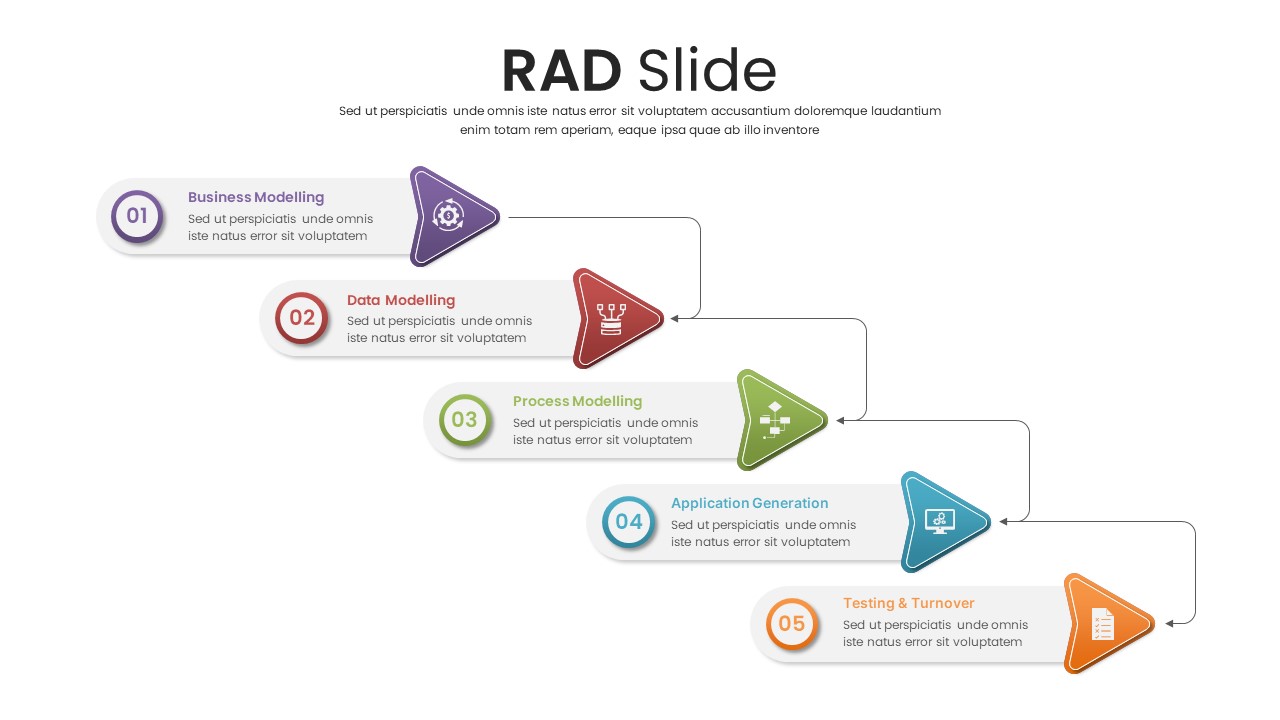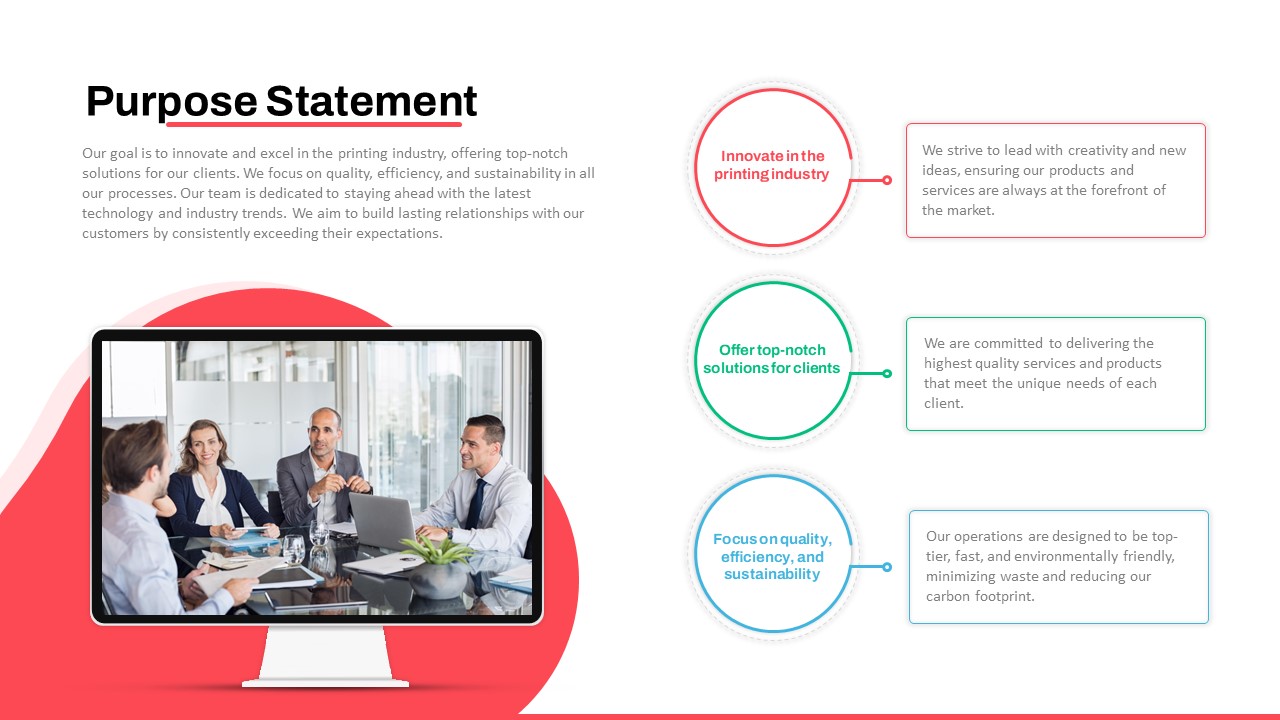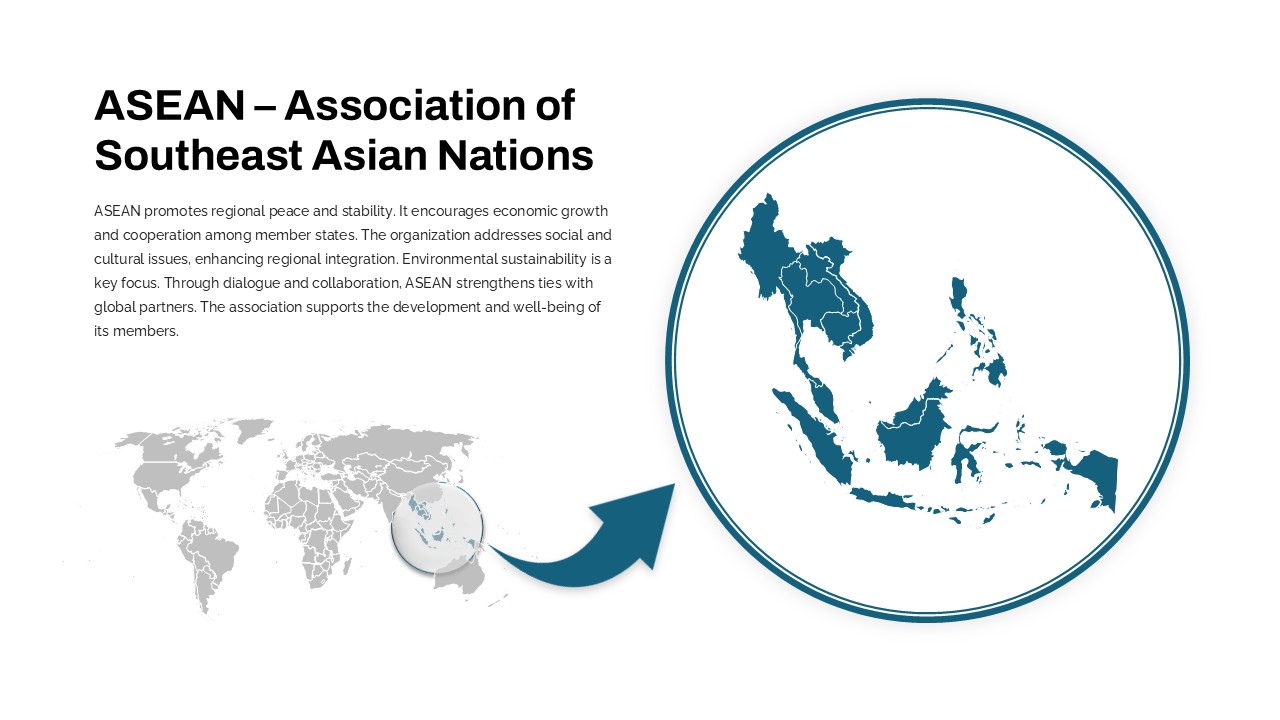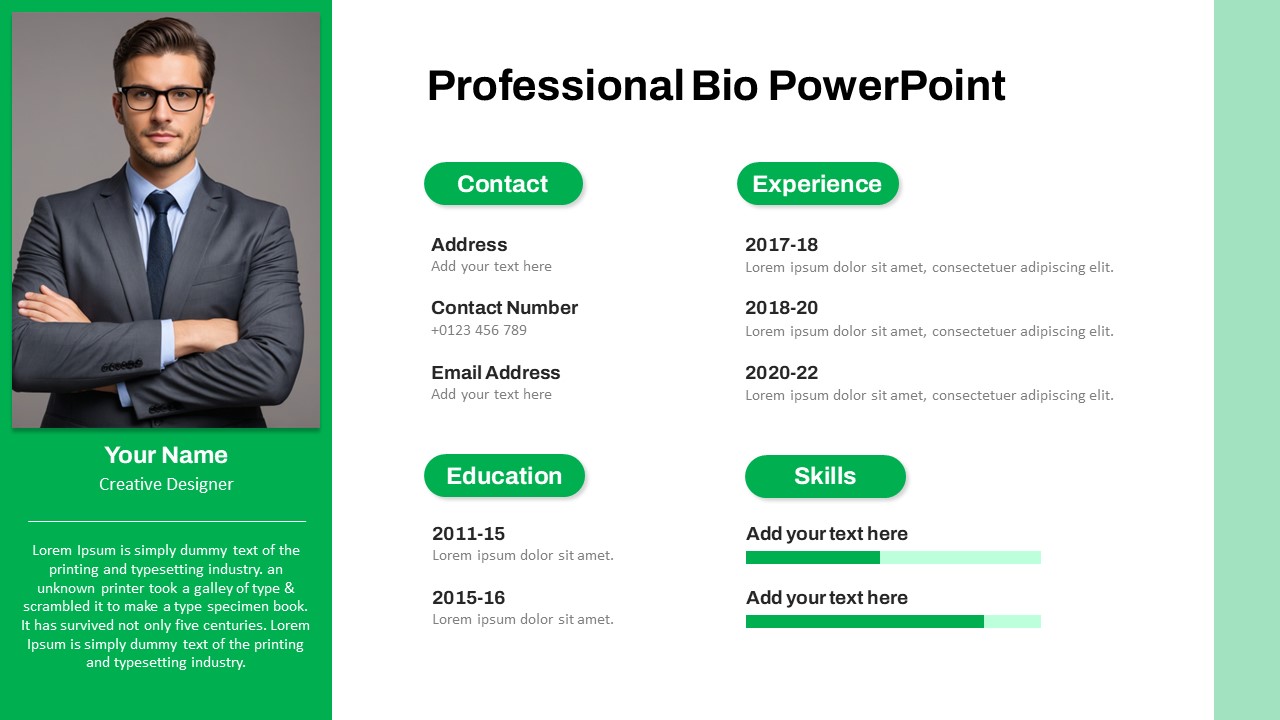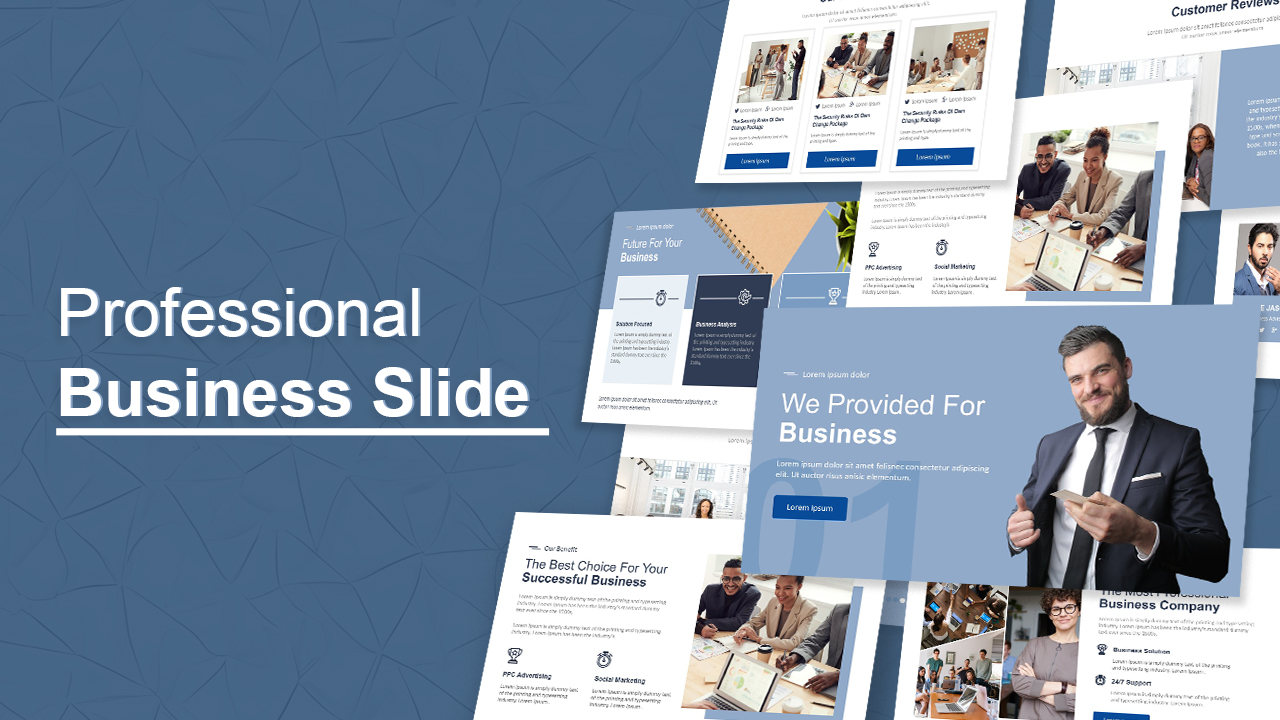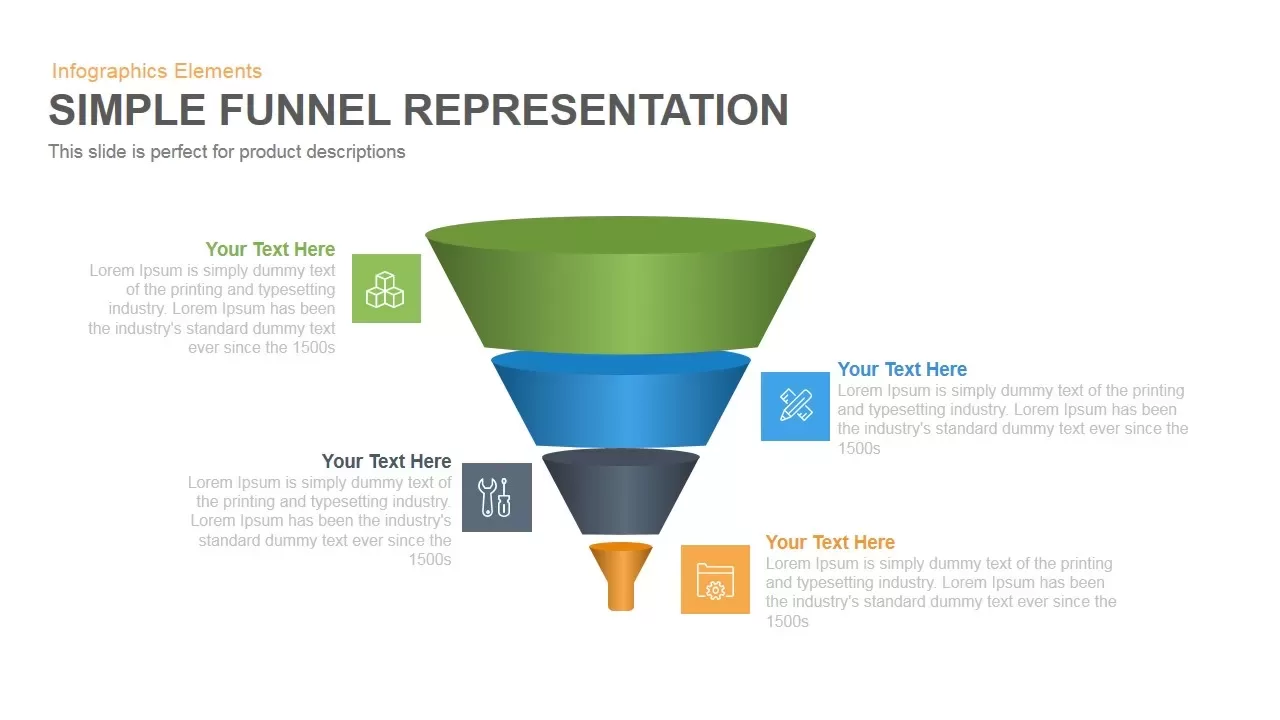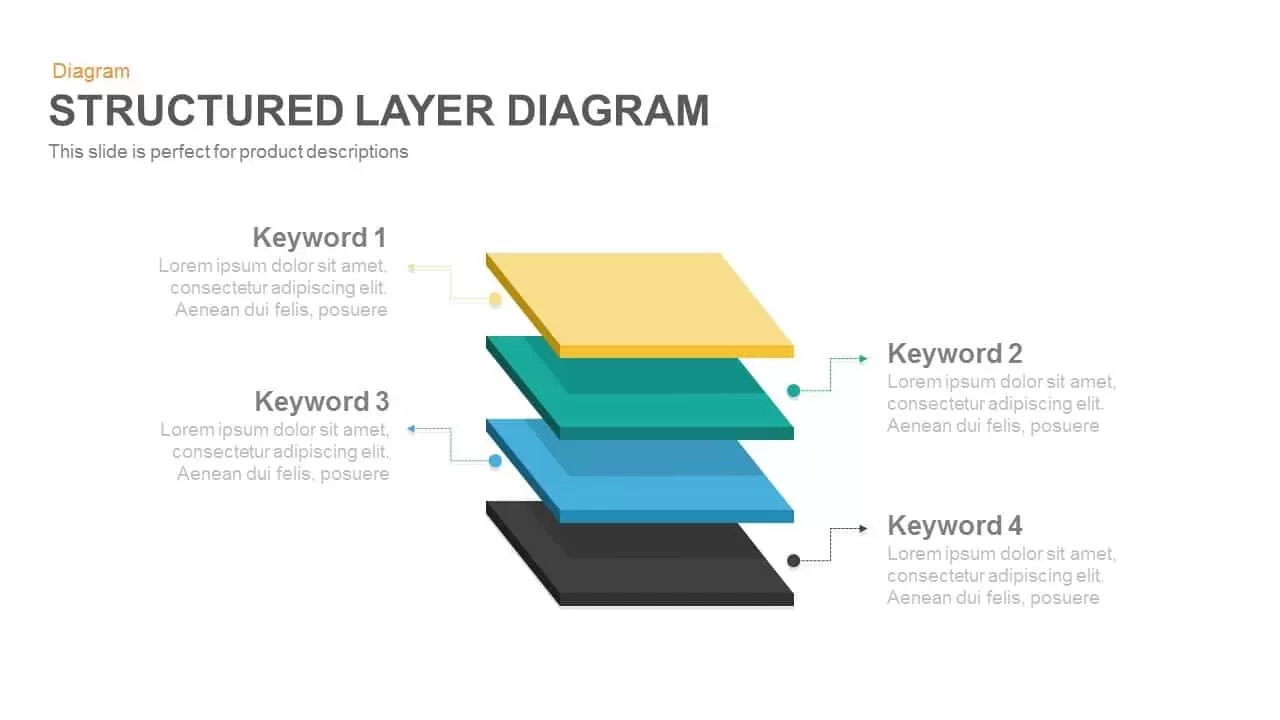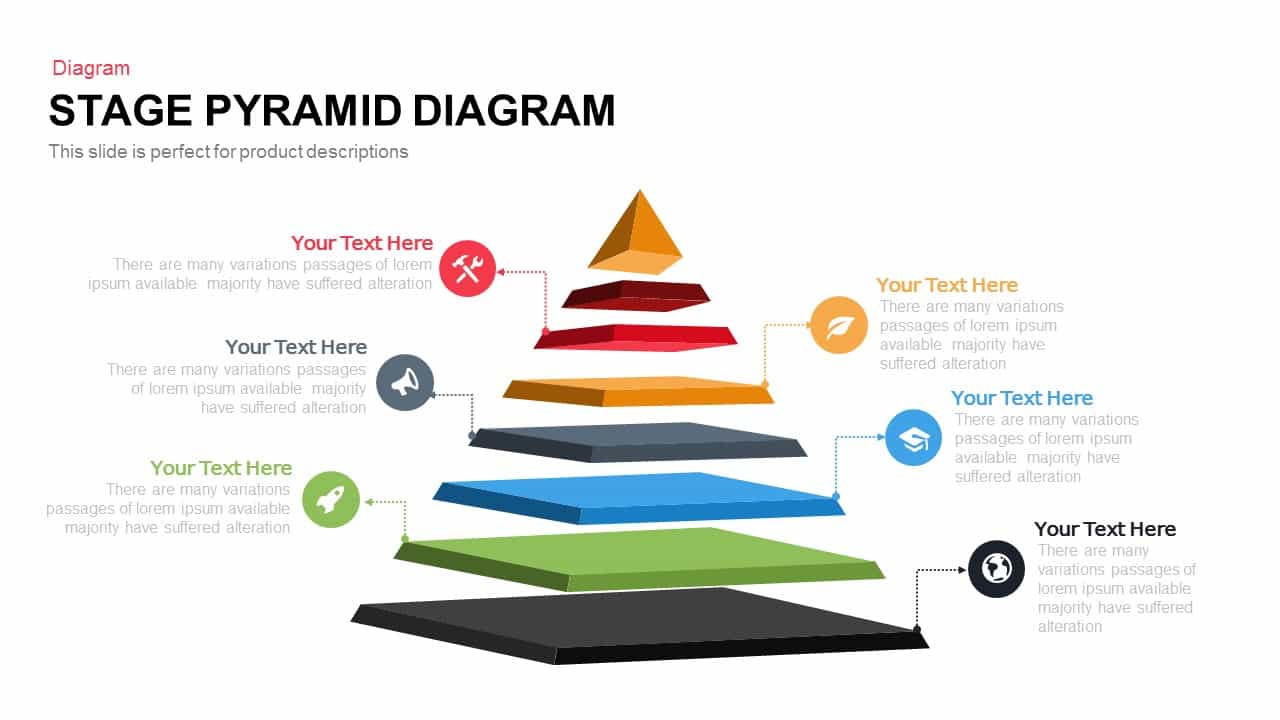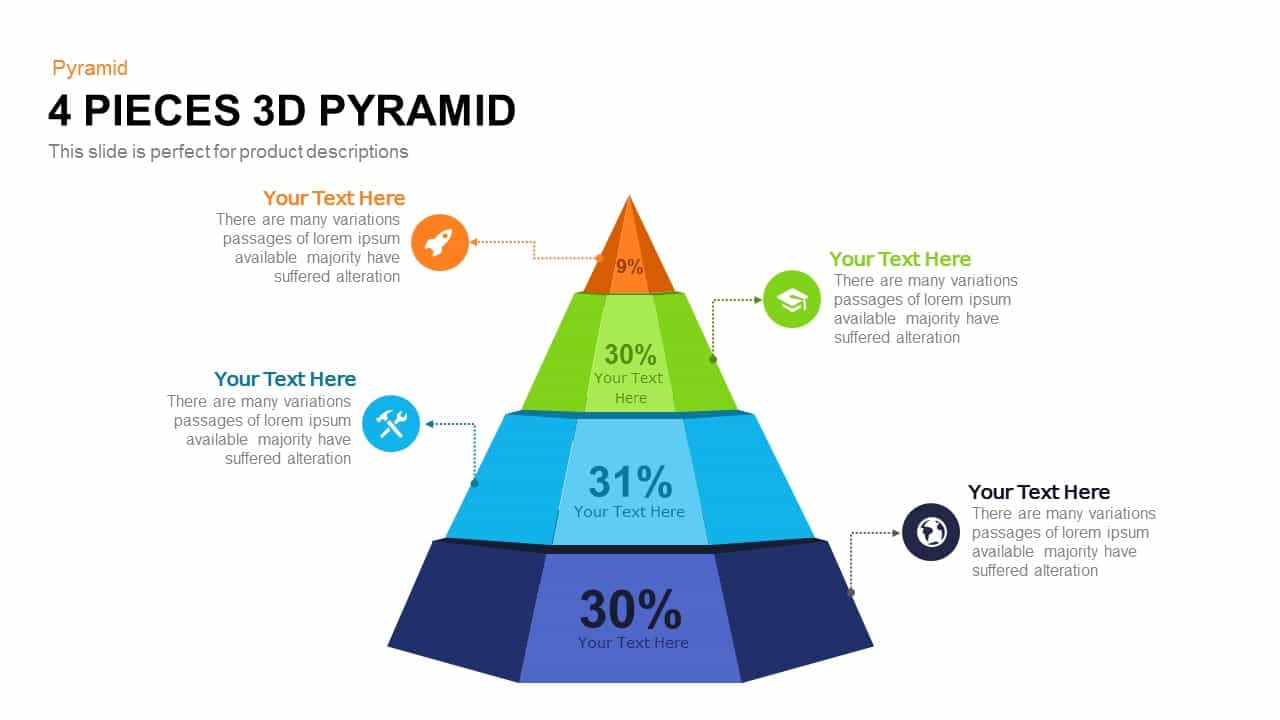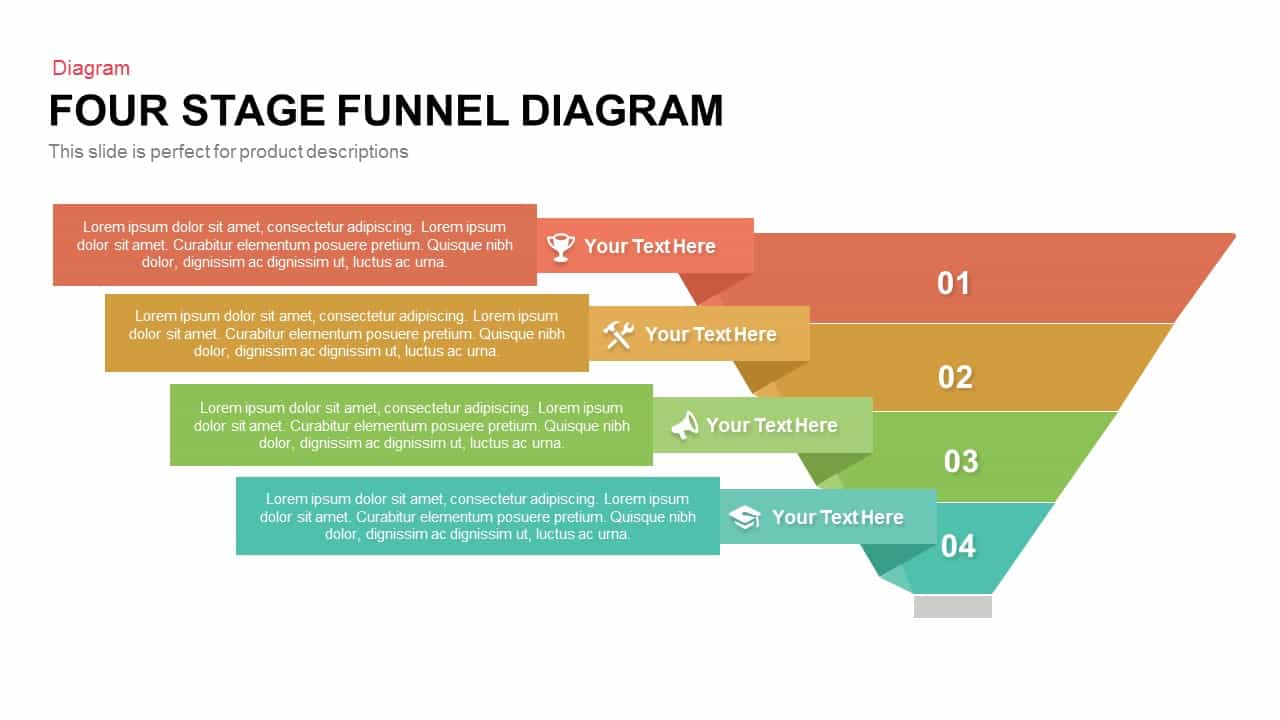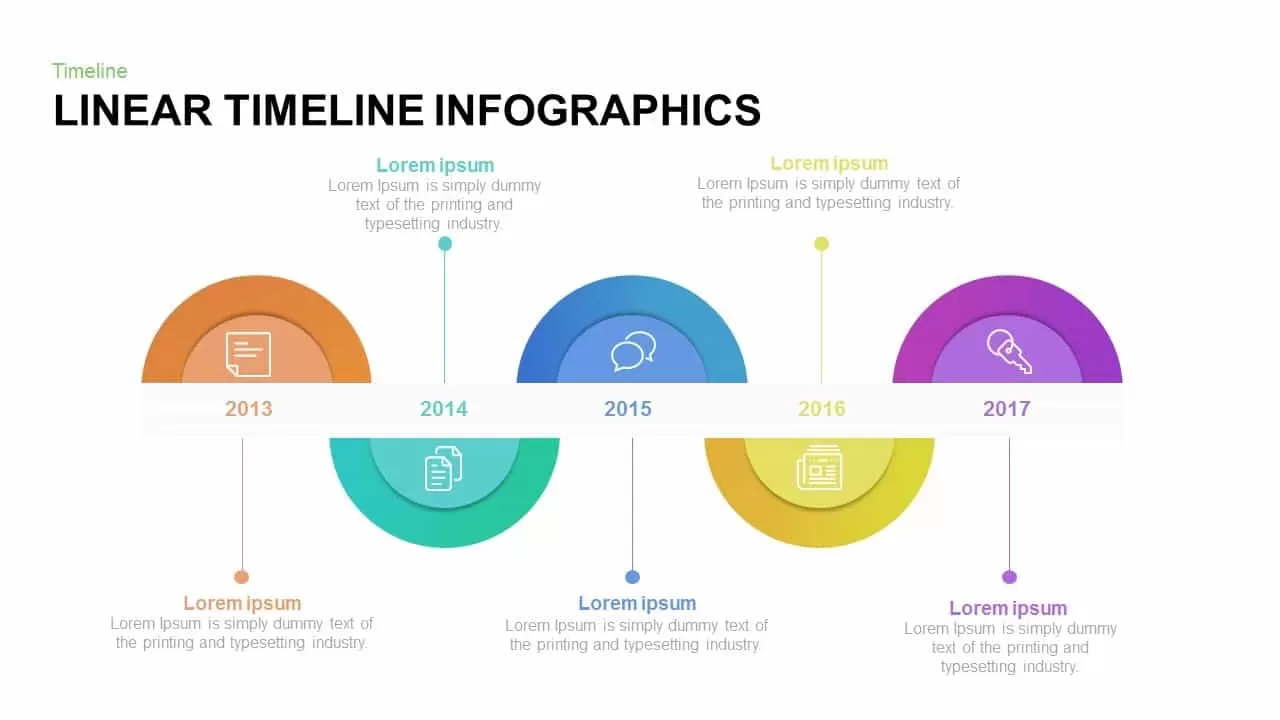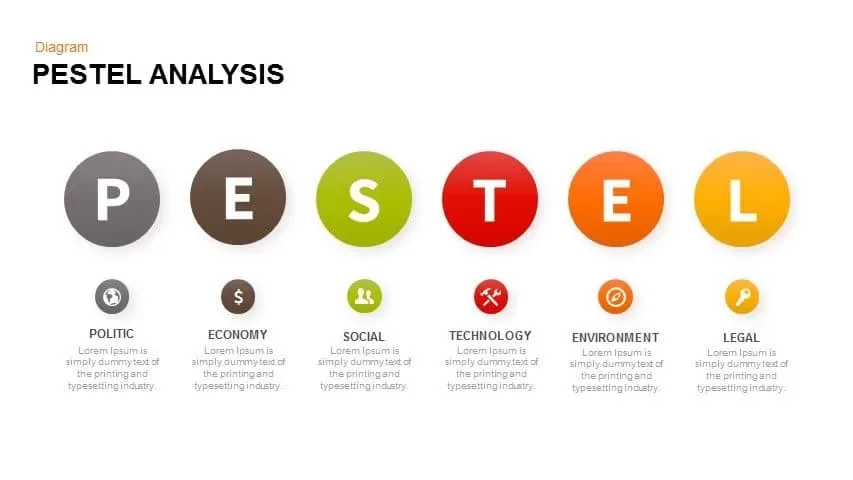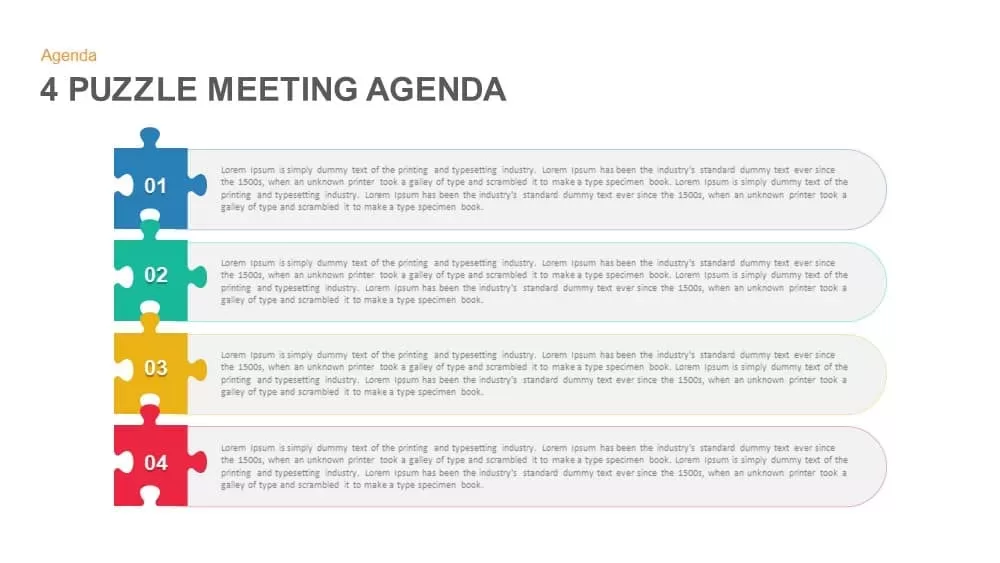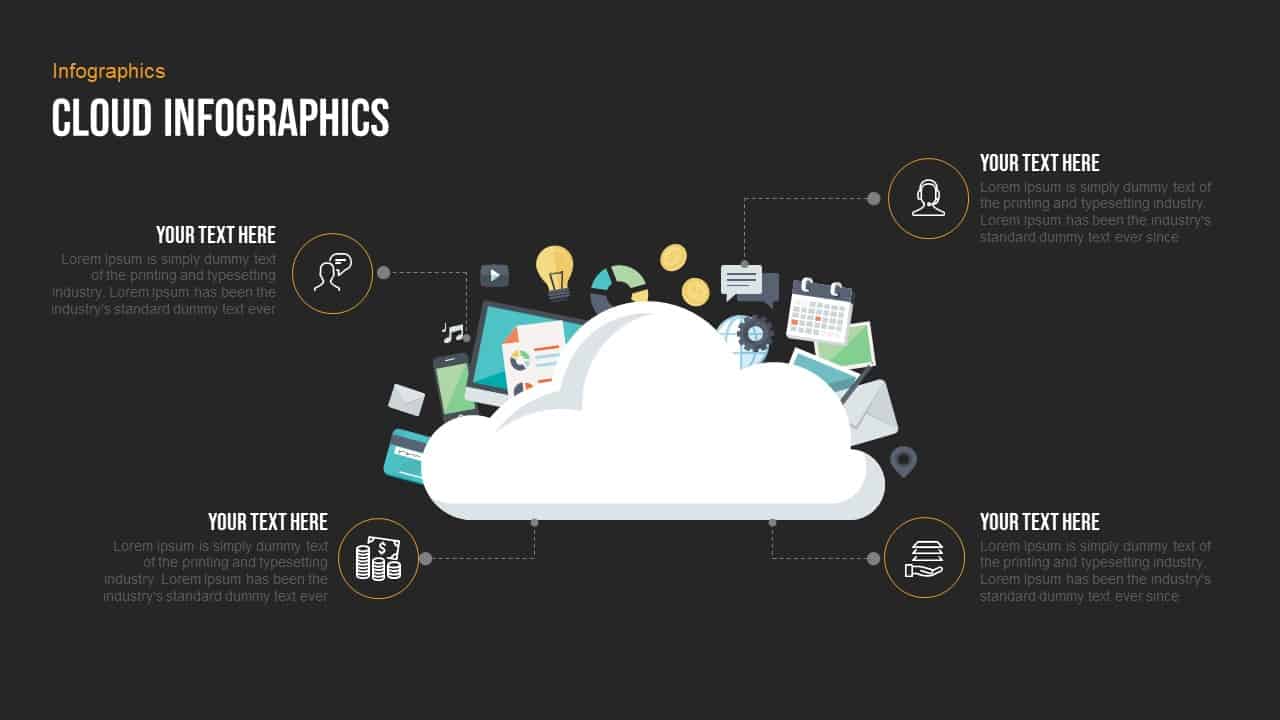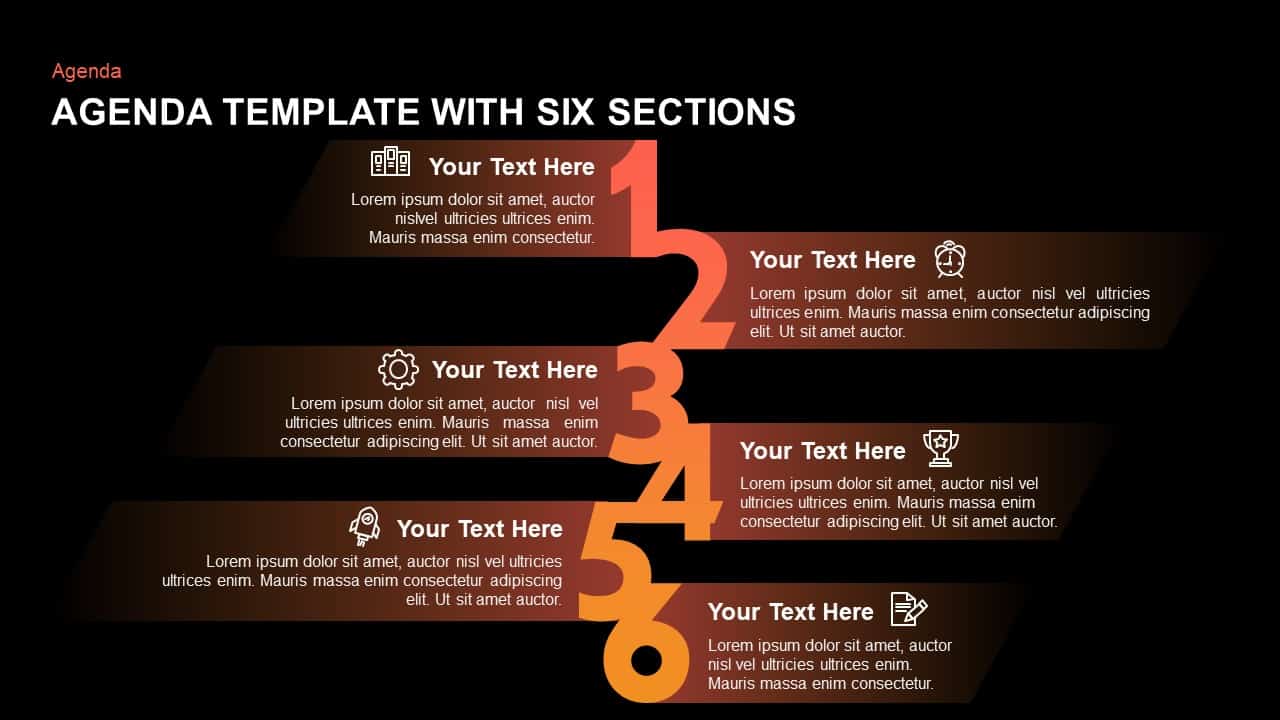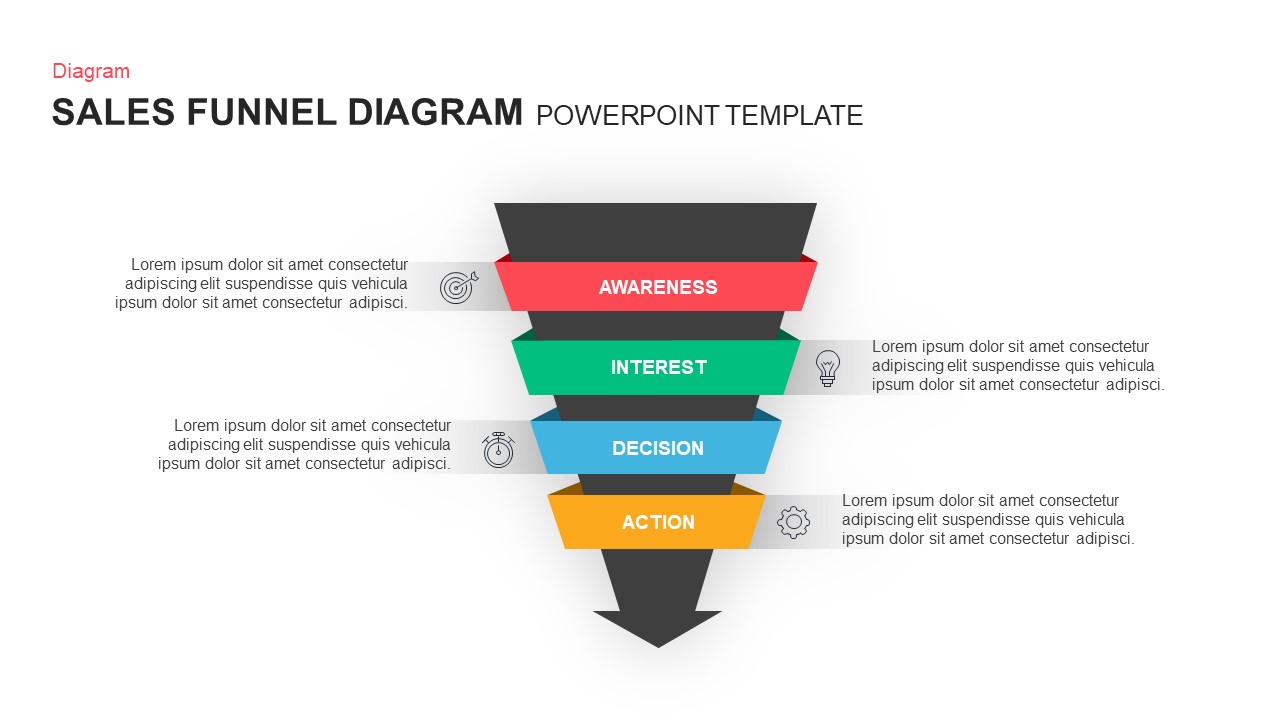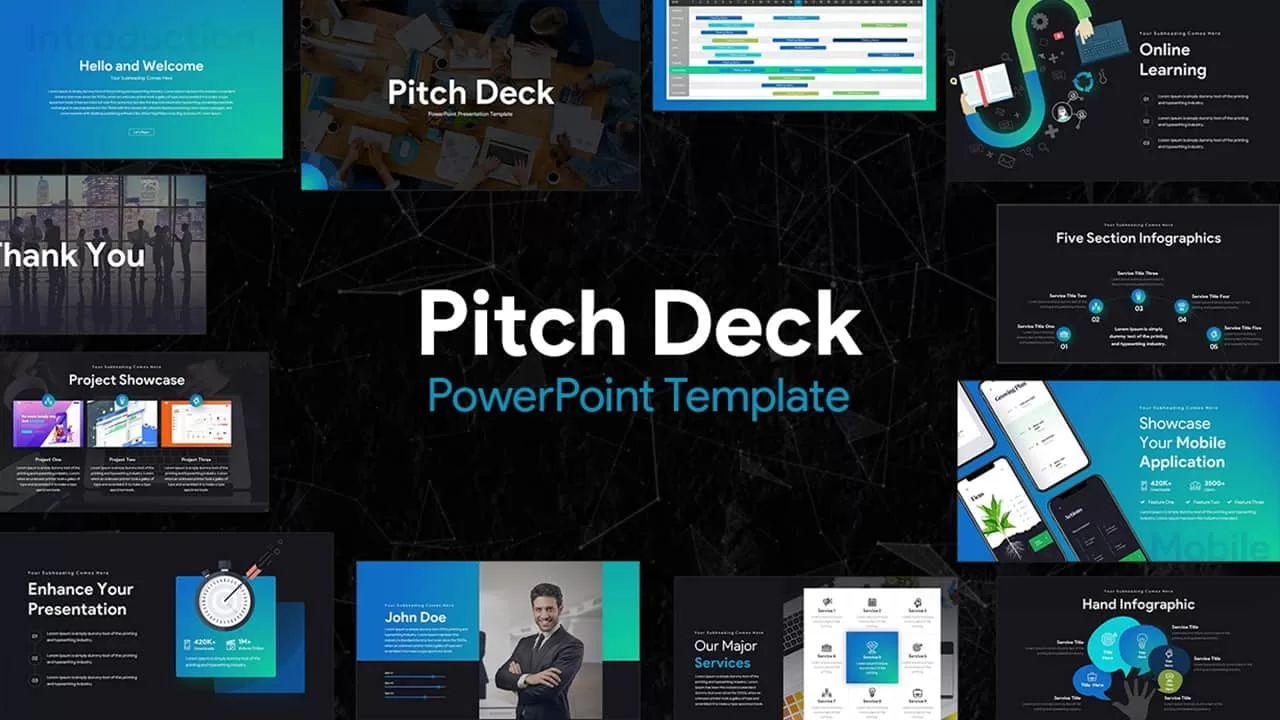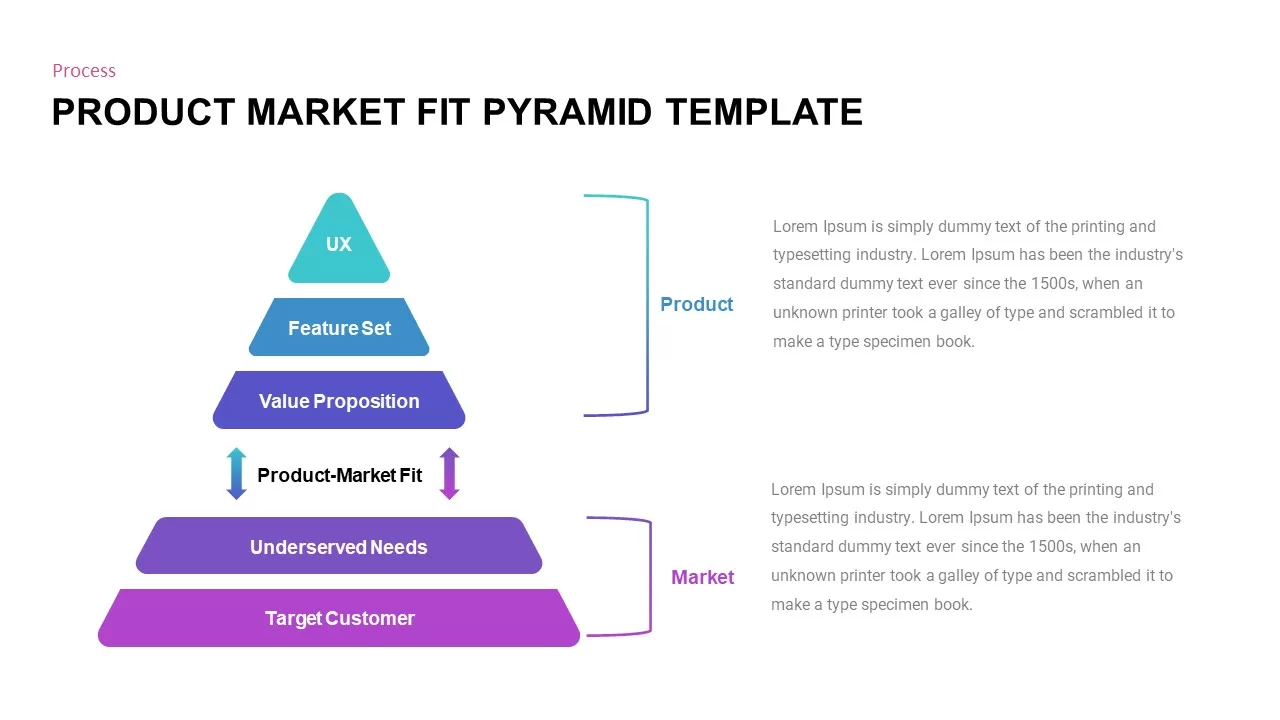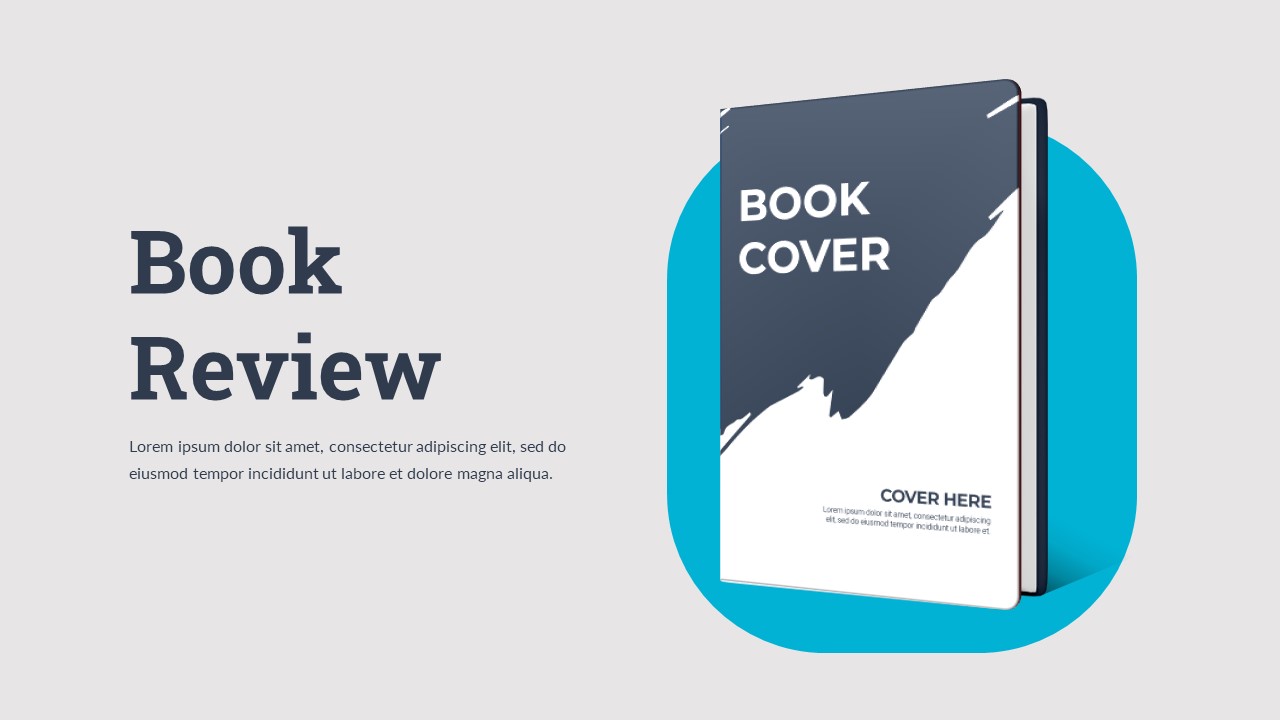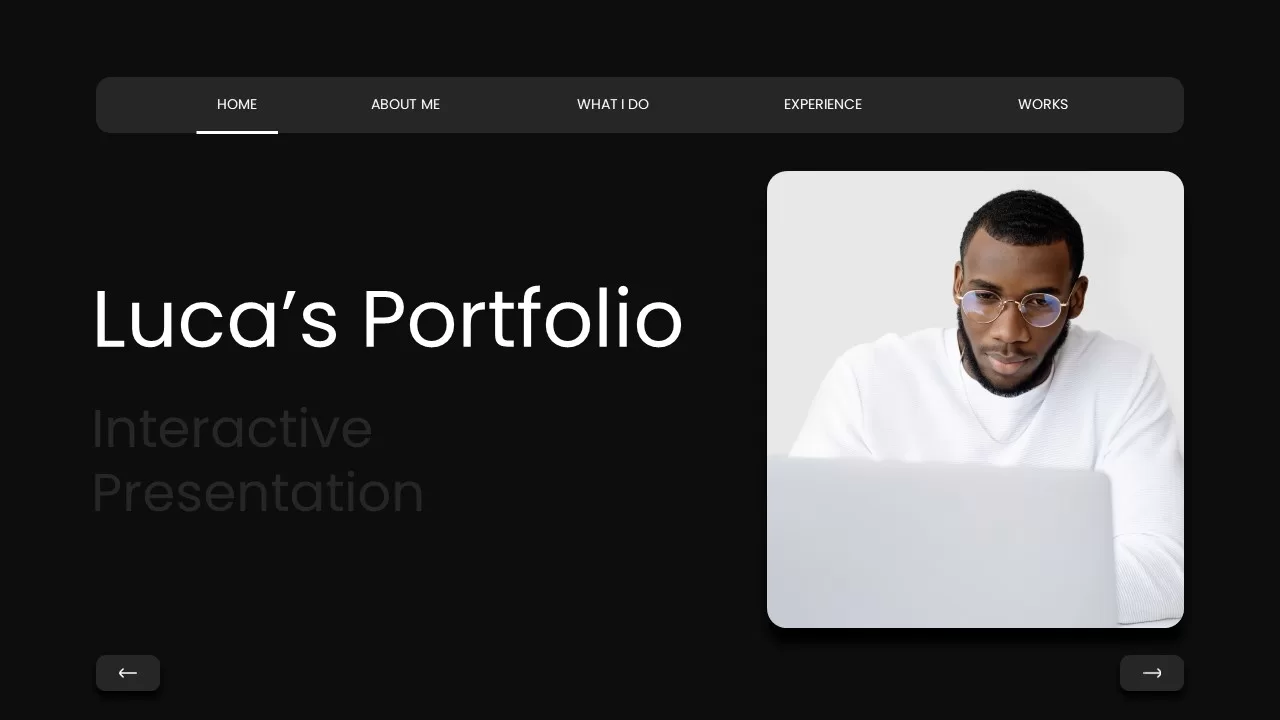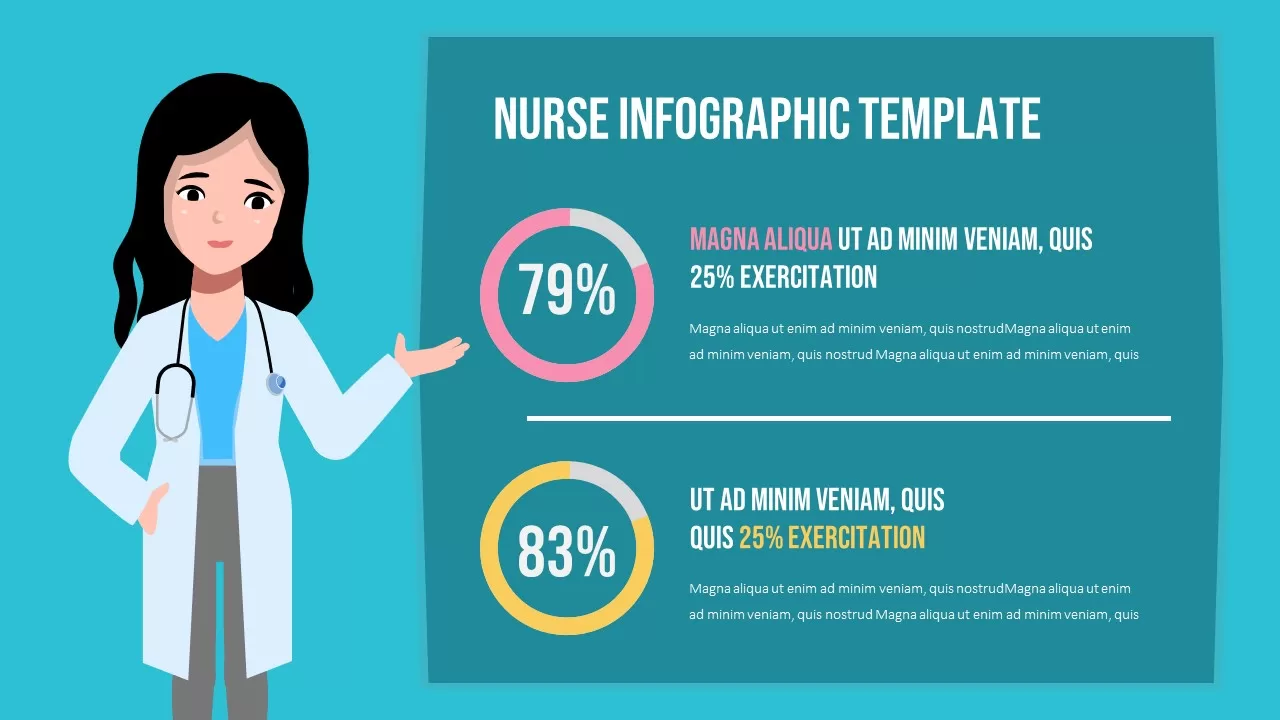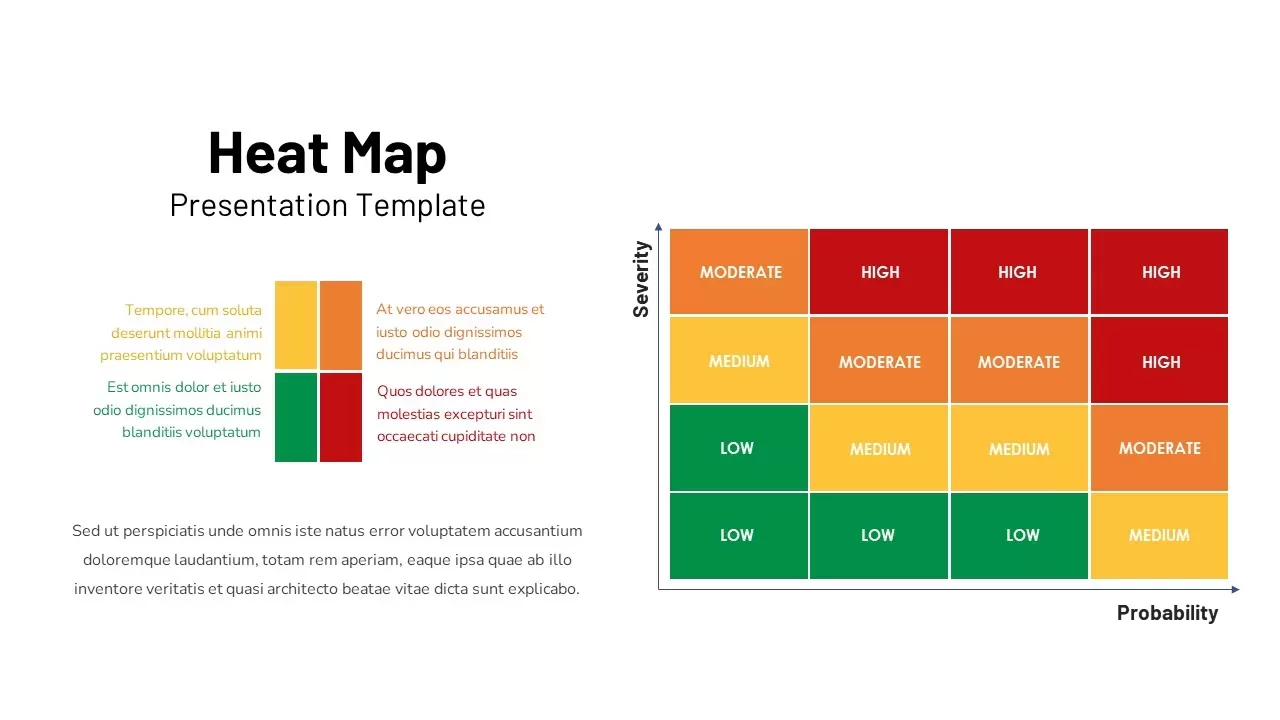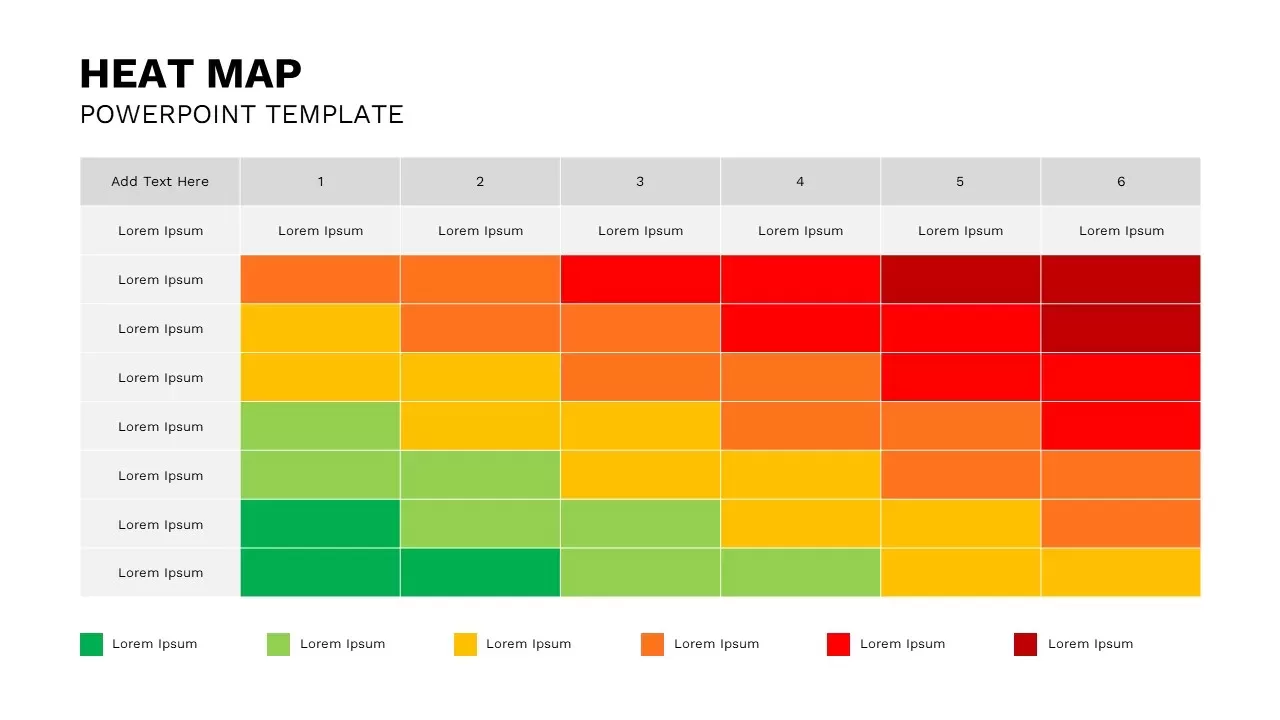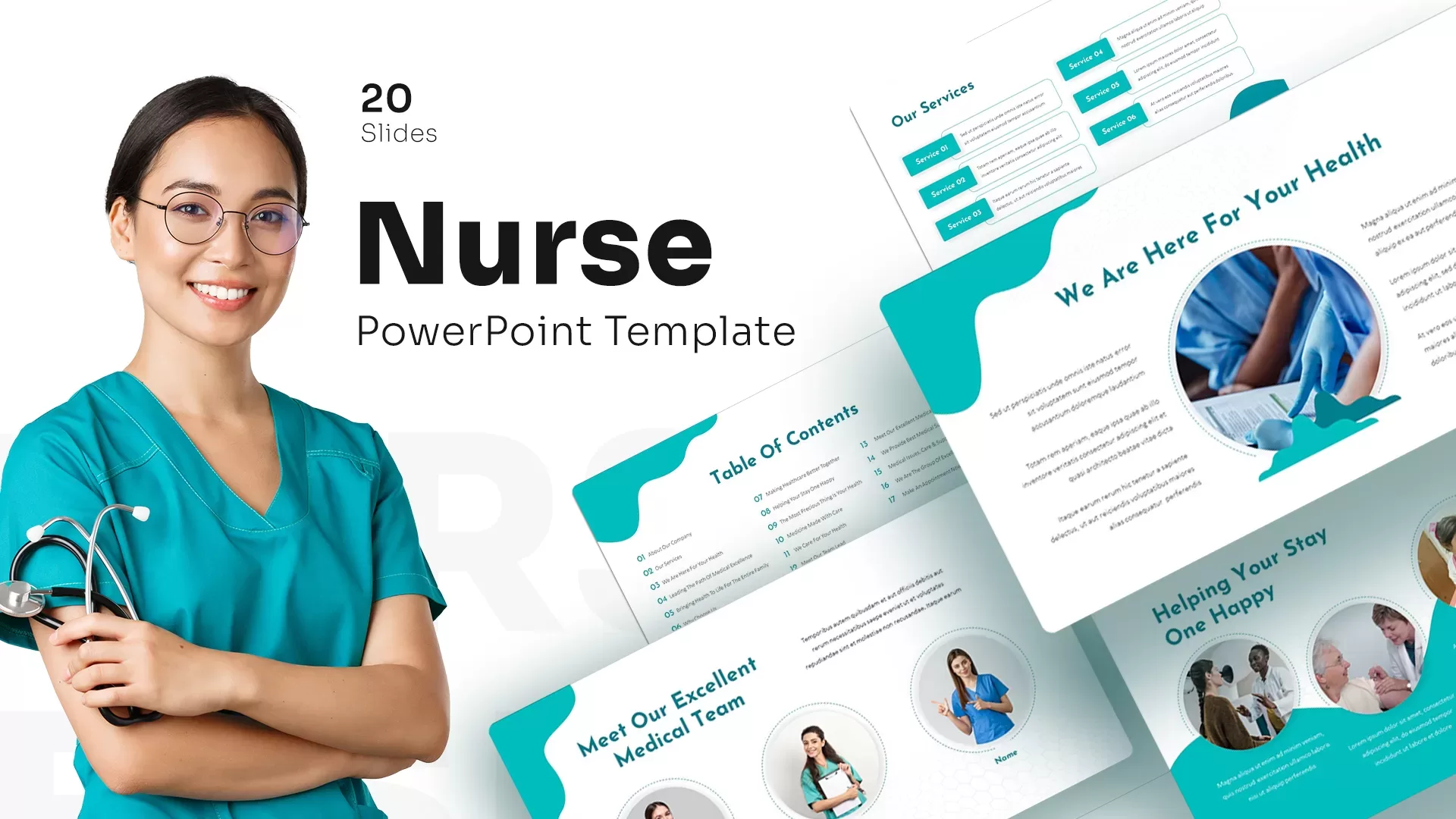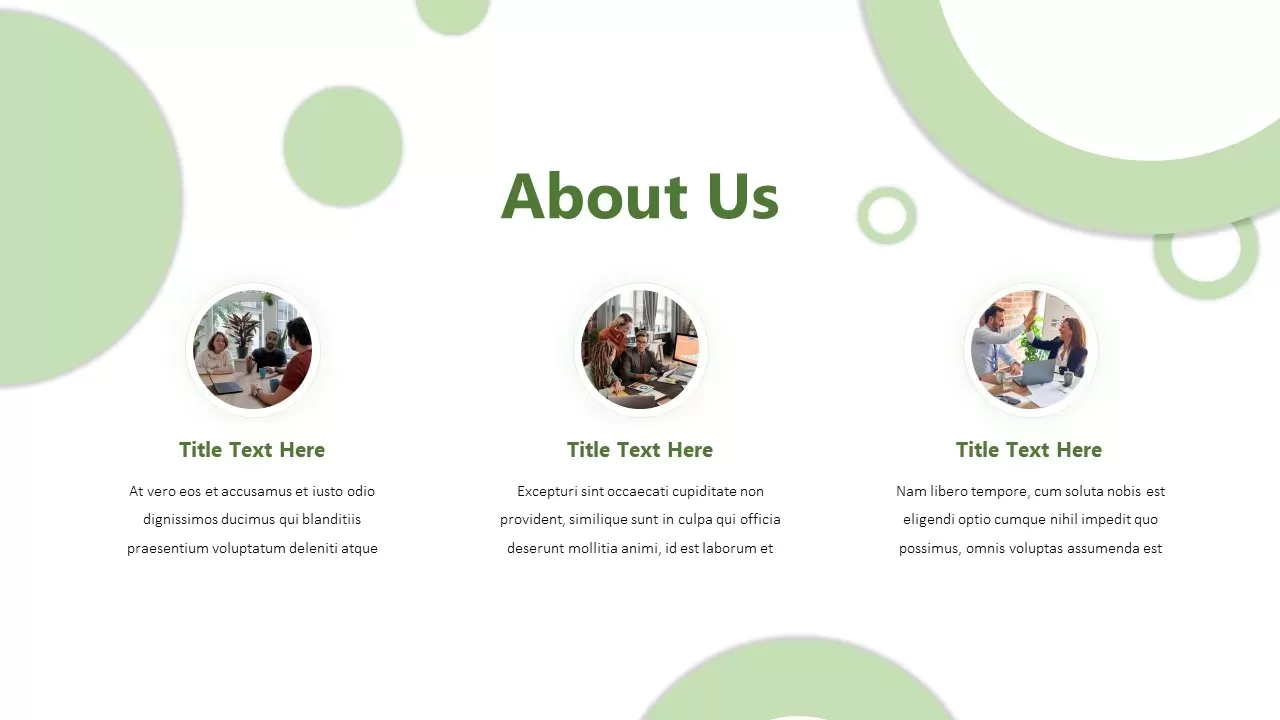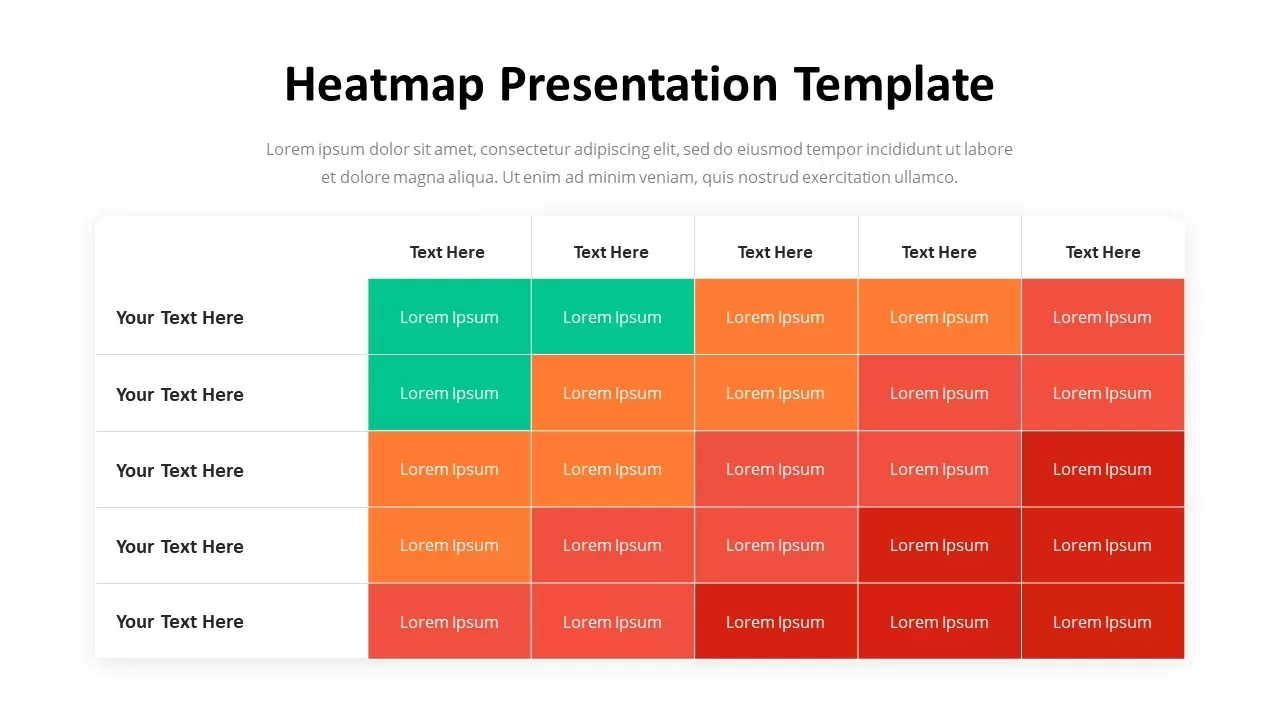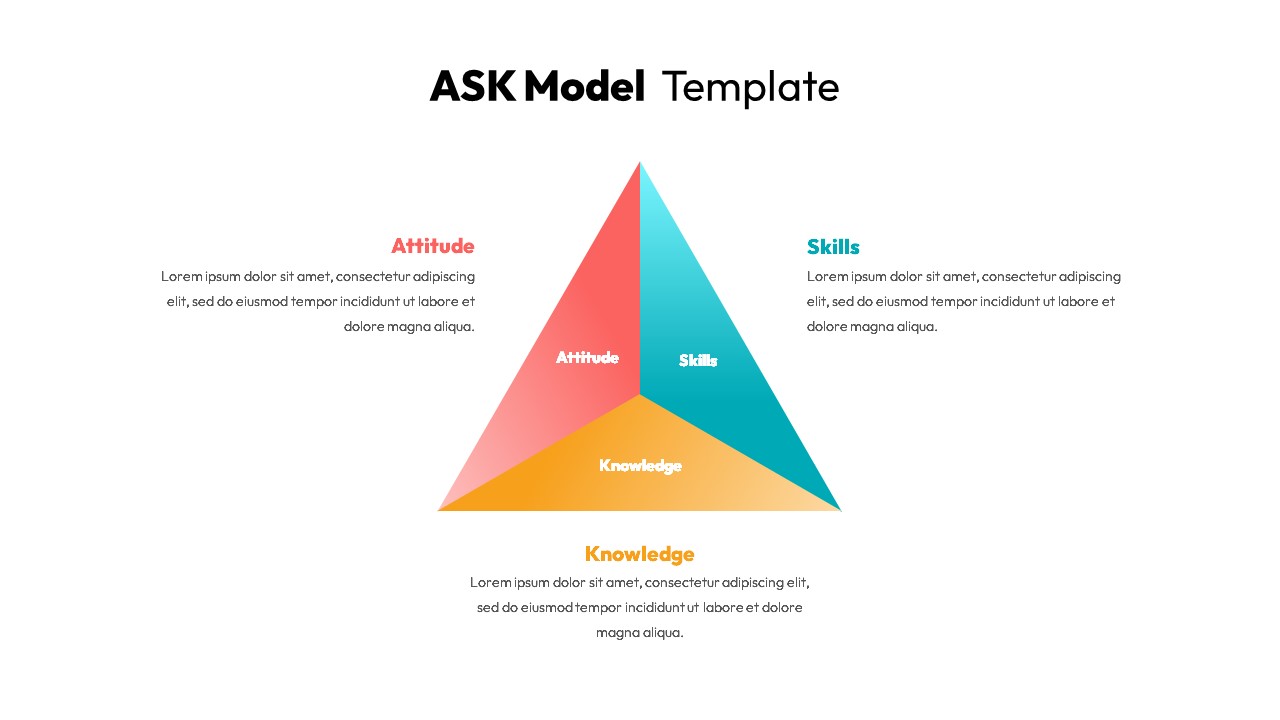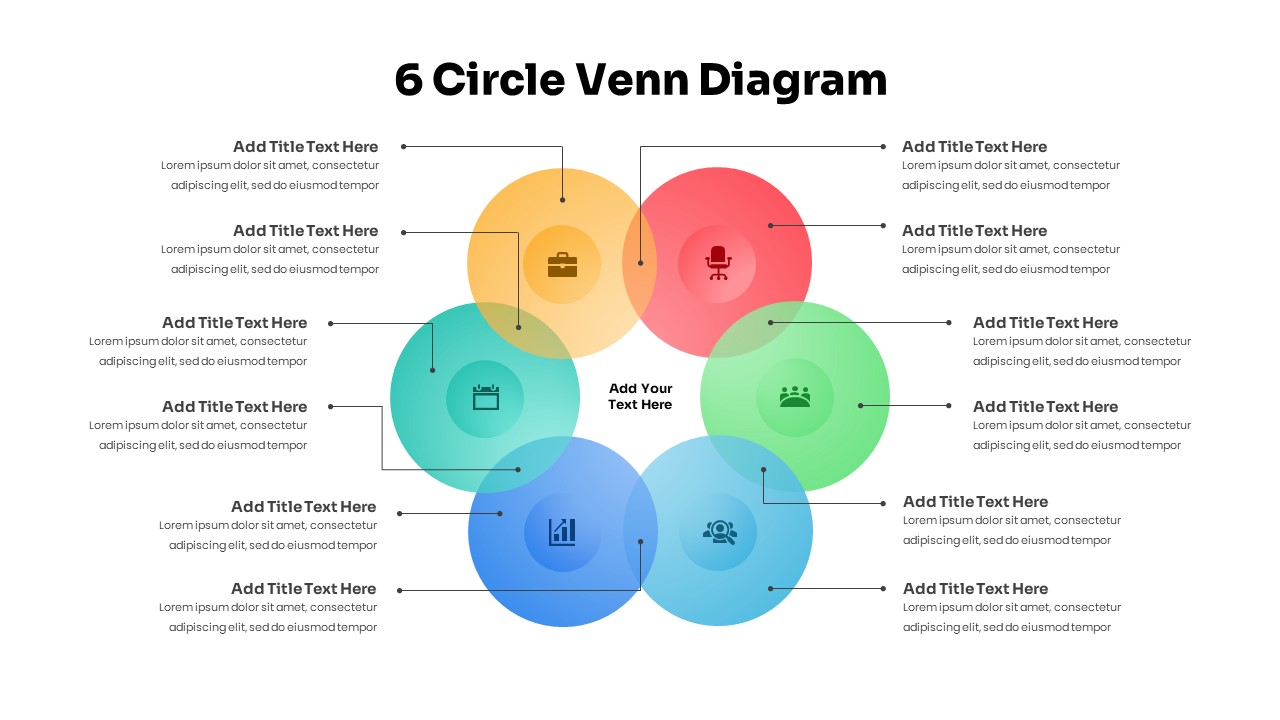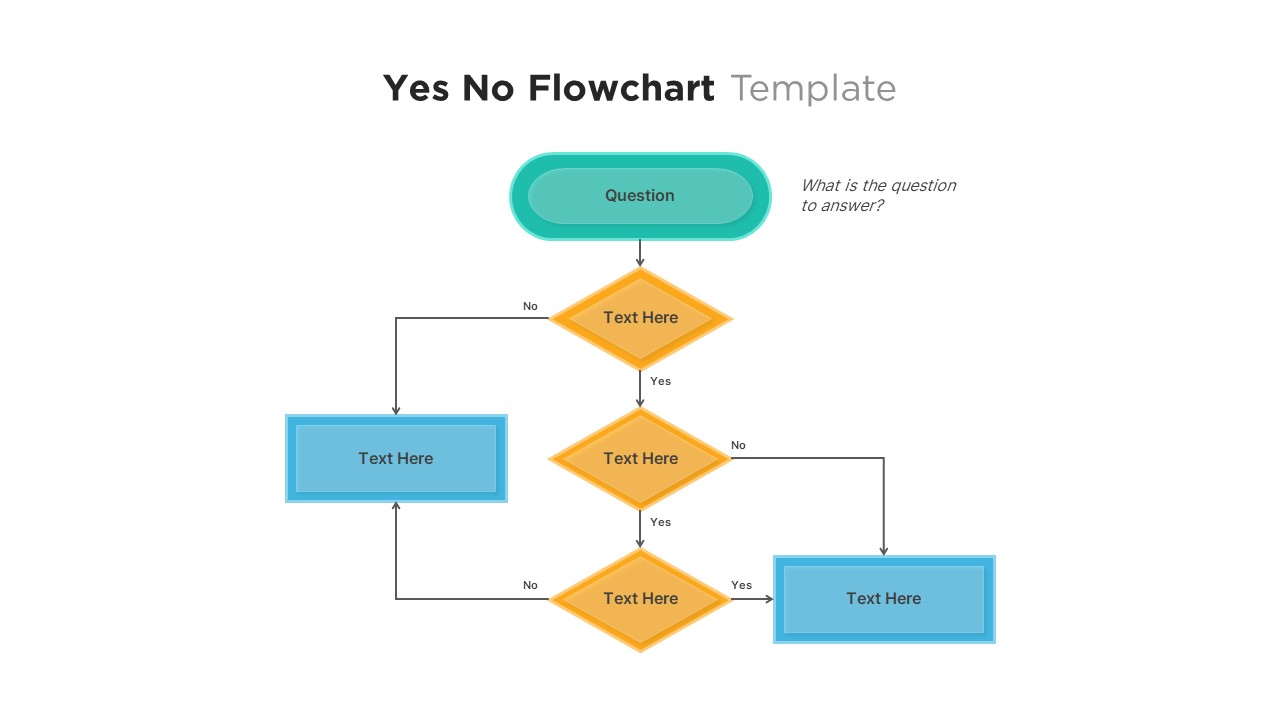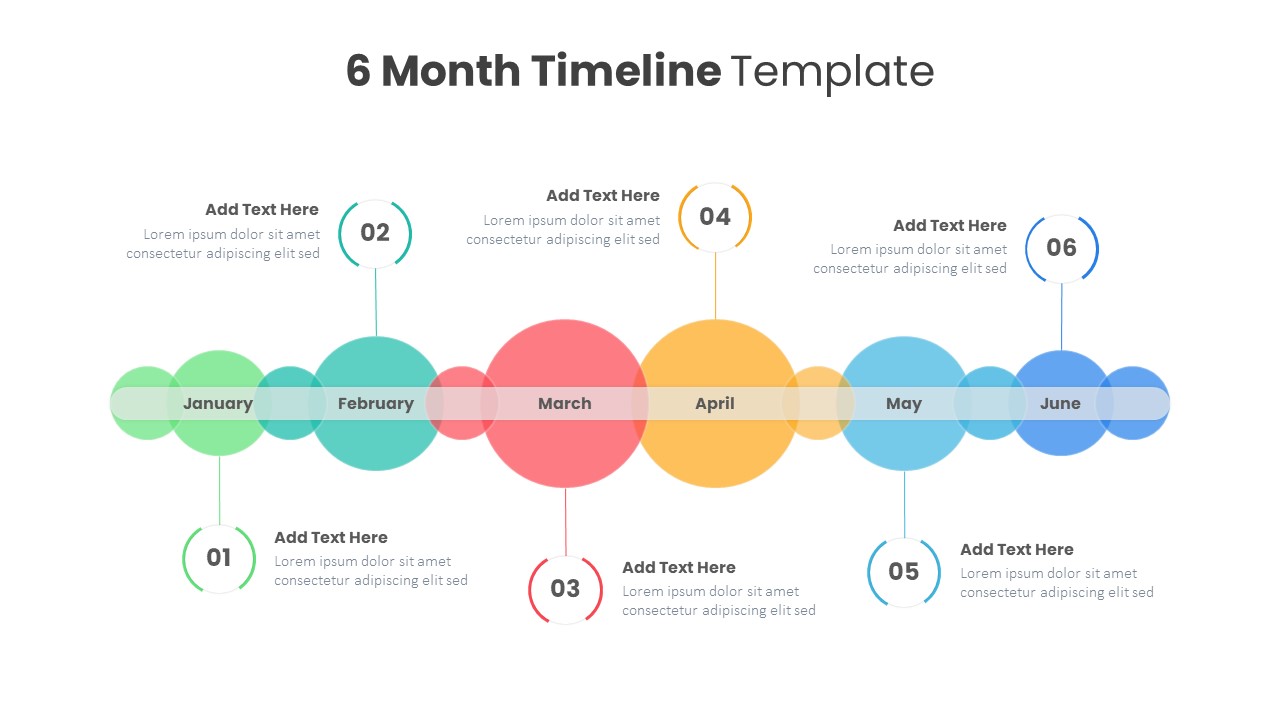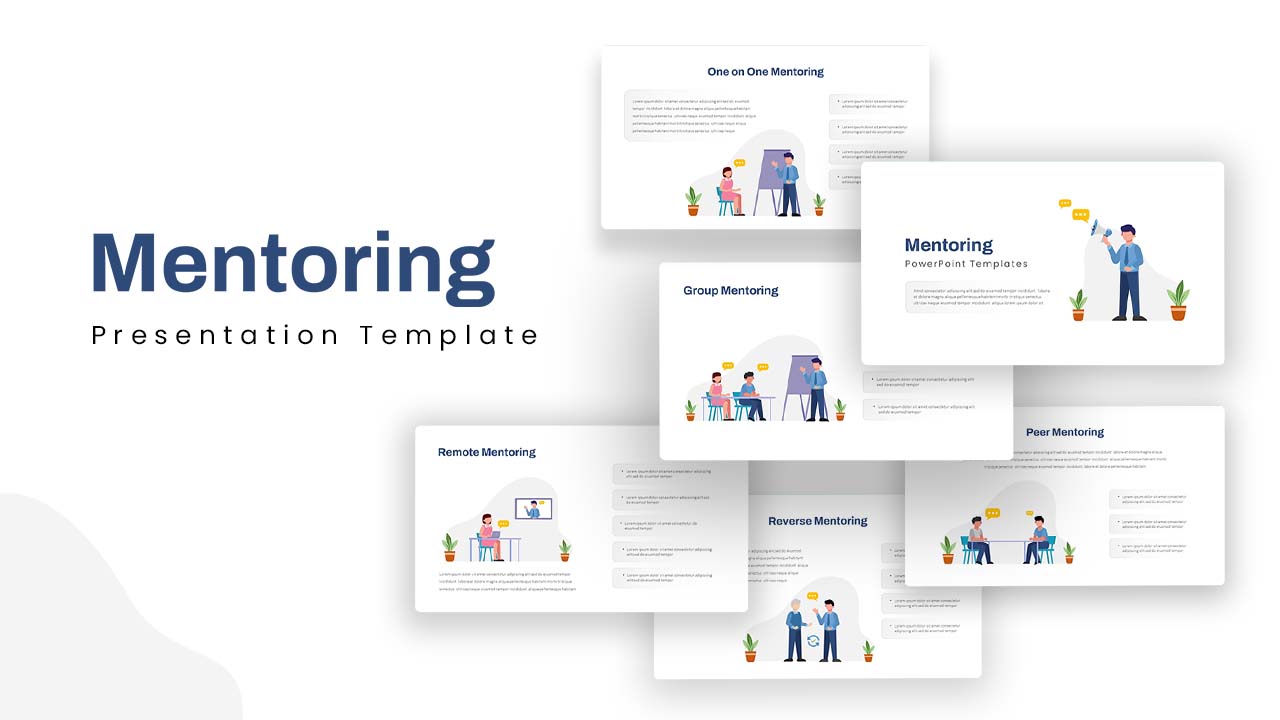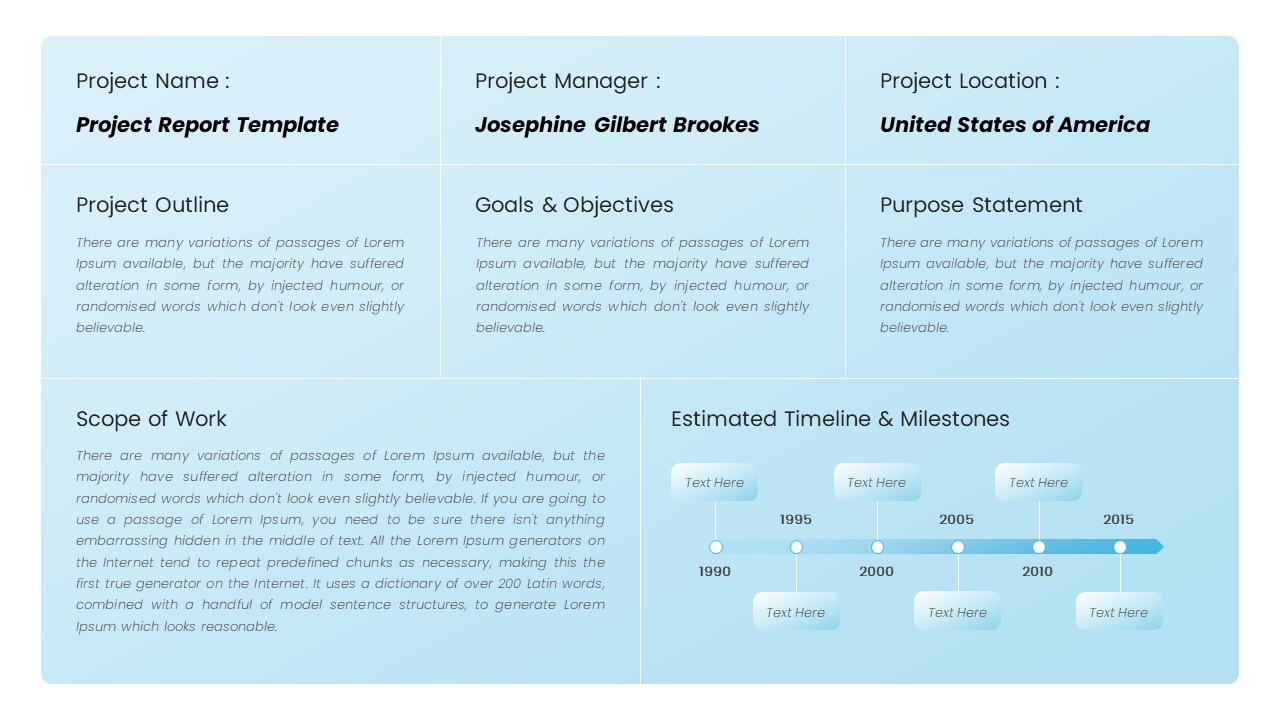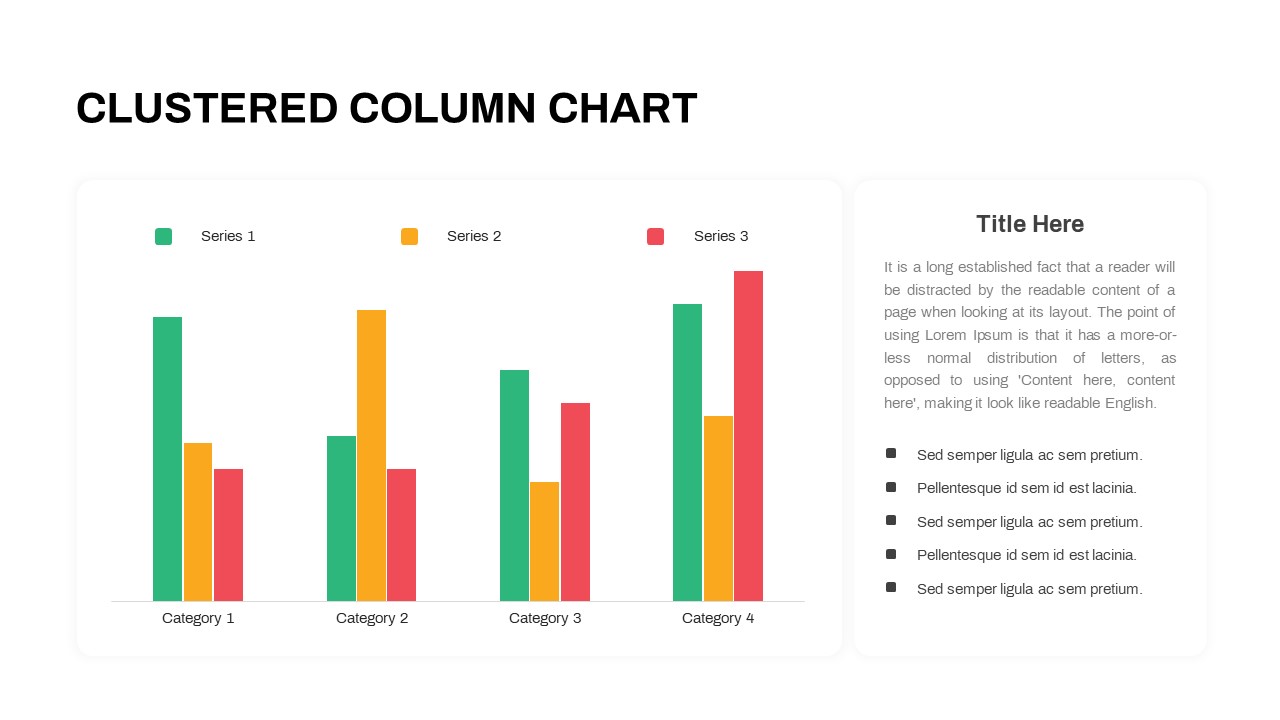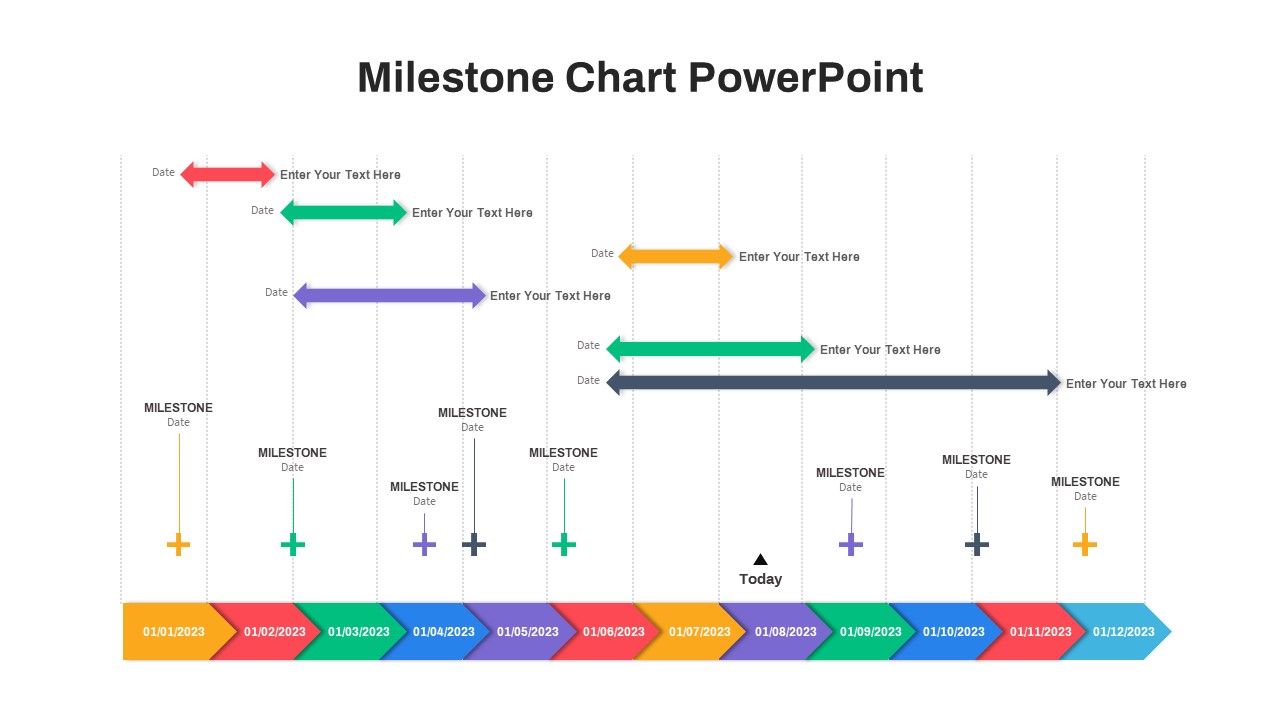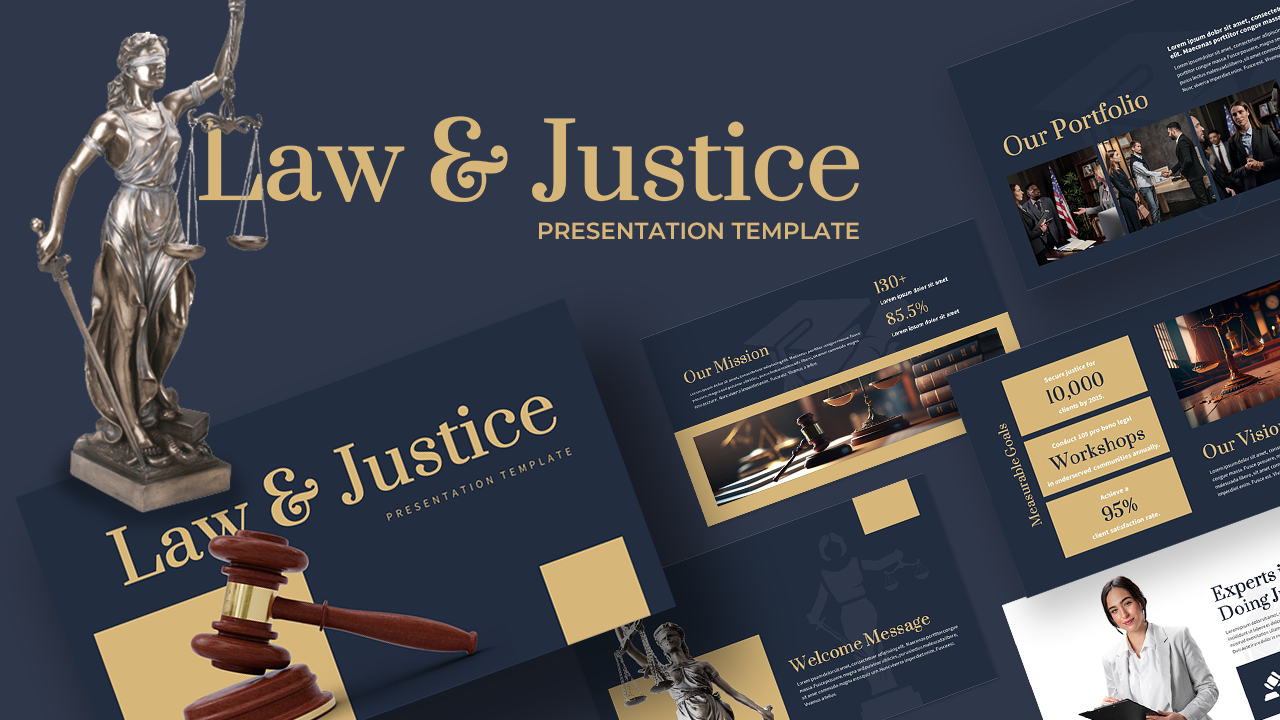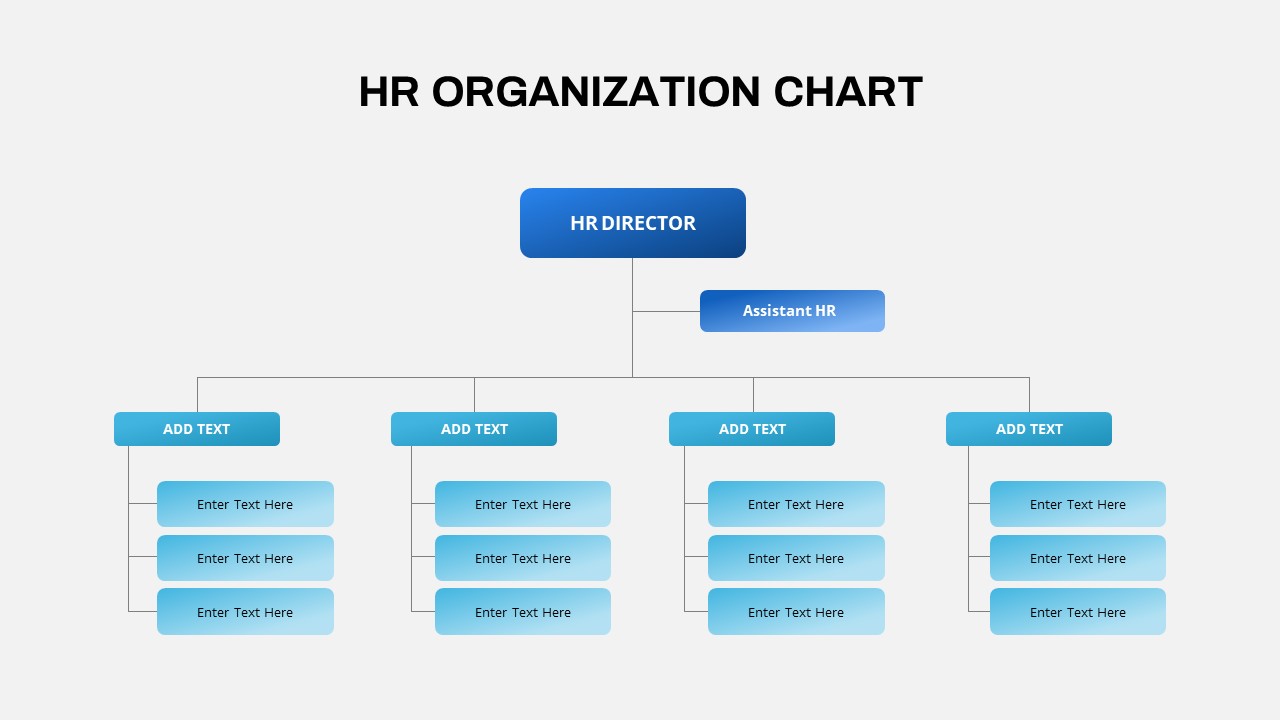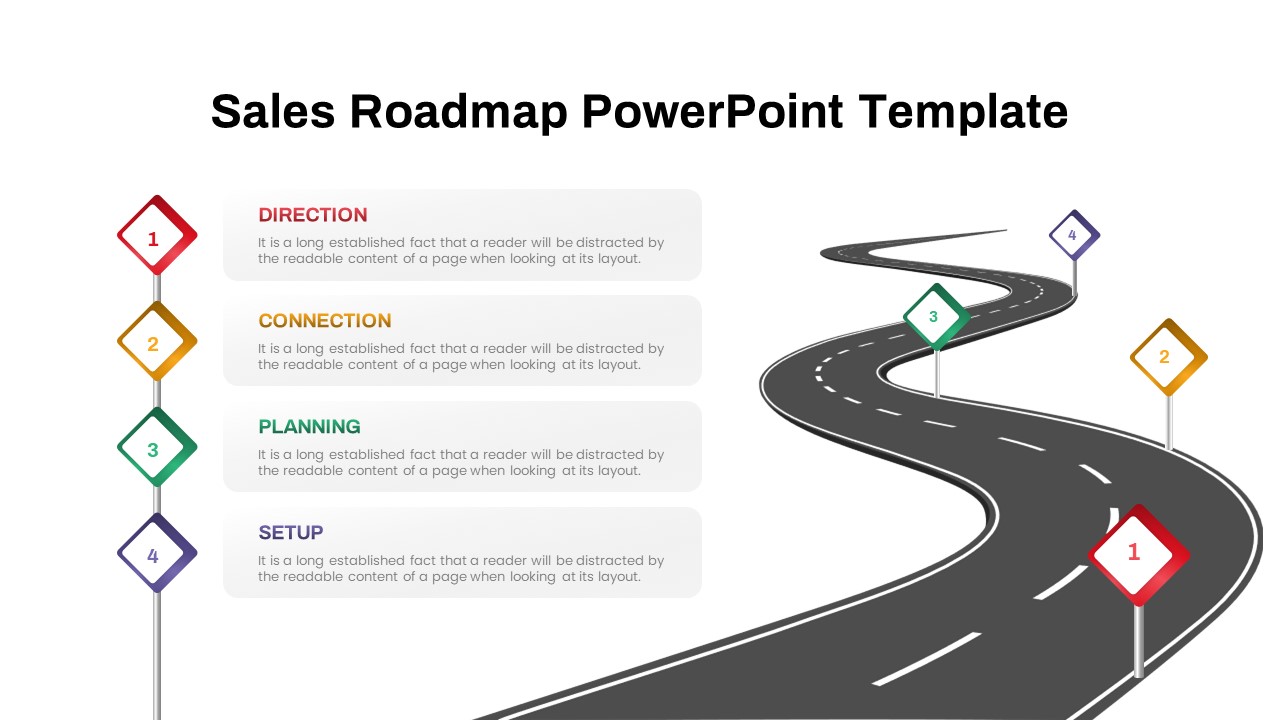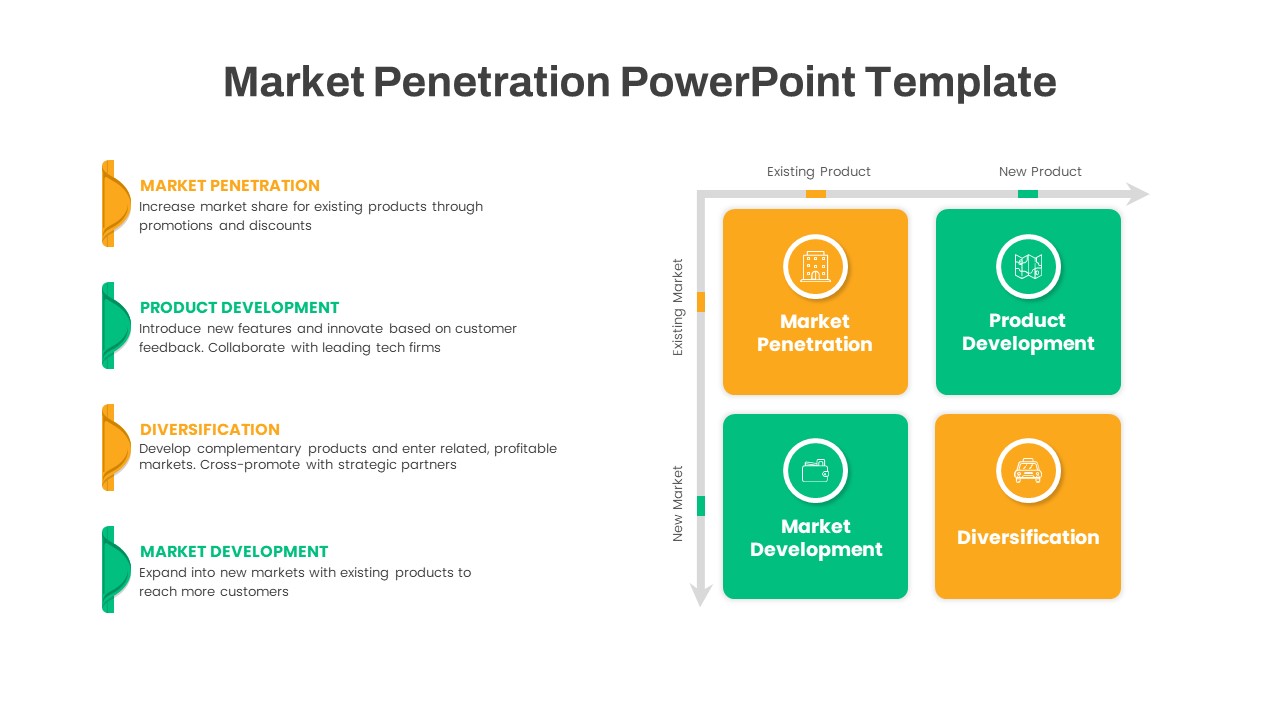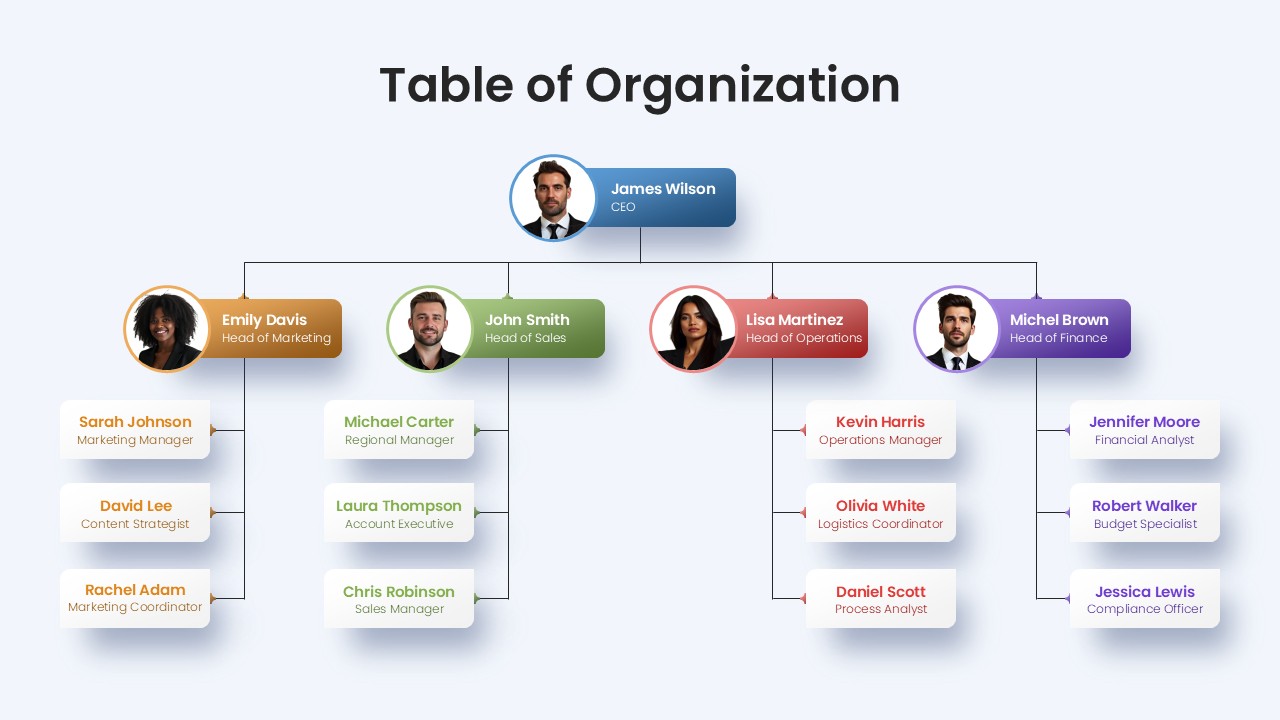Professional Photo References Slide Template for PowerPoint & Google Slides
Description
Enhance your presentation with this professional References slide, designed to showcase bibliographies, citations, or resource lists with clarity and style. The slide uses a clean two-column layout: the left pane features four bullet placeholders under a bold purple header and a sleek yellow underline accent, while the right pane displays a dynamic photo grid with white gutters and violet accent blocks. This arrangement balances informative text with visual interest, drawing the audience’s eye to each reference entry and reinforcing your brand’s color scheme.
Built with editable master slides and customizable vector elements, this template allows you to update fonts, colors, and imagery effortlessly. Replace the placeholder text to list academic citations, project documentation, or external sources, and swap the photo strips with your own imagery to align with corporate or academic themes. The generous whitespace and consistent typography ensure readability across devices, while the subtle red arrow icon invites viewers to navigate or access supplementary materials.
Optimized for seamless integration in both PowerPoint and Google Slides, this References slide maintains perfect alignment and full-resolution clarity, eliminating formatting errors and compatibility issues. Use the slide’s intuitive placeholders to quickly adjust text length and image composition without compromising design integrity. Whether you’re preparing a research report, project proposal, or company pitch, this asset streamlines the process of crediting authors, listing further reading, or highlighting data sources.
Additionally, the modular structure supports quick theme swaps and color adjustments to suit any corporate palette or academic branding. The balanced proportions and clean iconography make it simple to maintain professional consistency throughout your entire deck, empowering presenters to focus on impactful storytelling.
Who is it for
Academics, researchers, project managers, and marketing or communications teams will benefit from this References slide when compiling citations, documenting sources, or acknowledging collaborators in professional or academic presentations.
Other Uses
Beyond references, repurpose this layout for vendor lists, sponsor acknowledgments, equipment inventories, further reading suggestions, or technical documentation calls-to-action within any slide deck.
Login to download this file