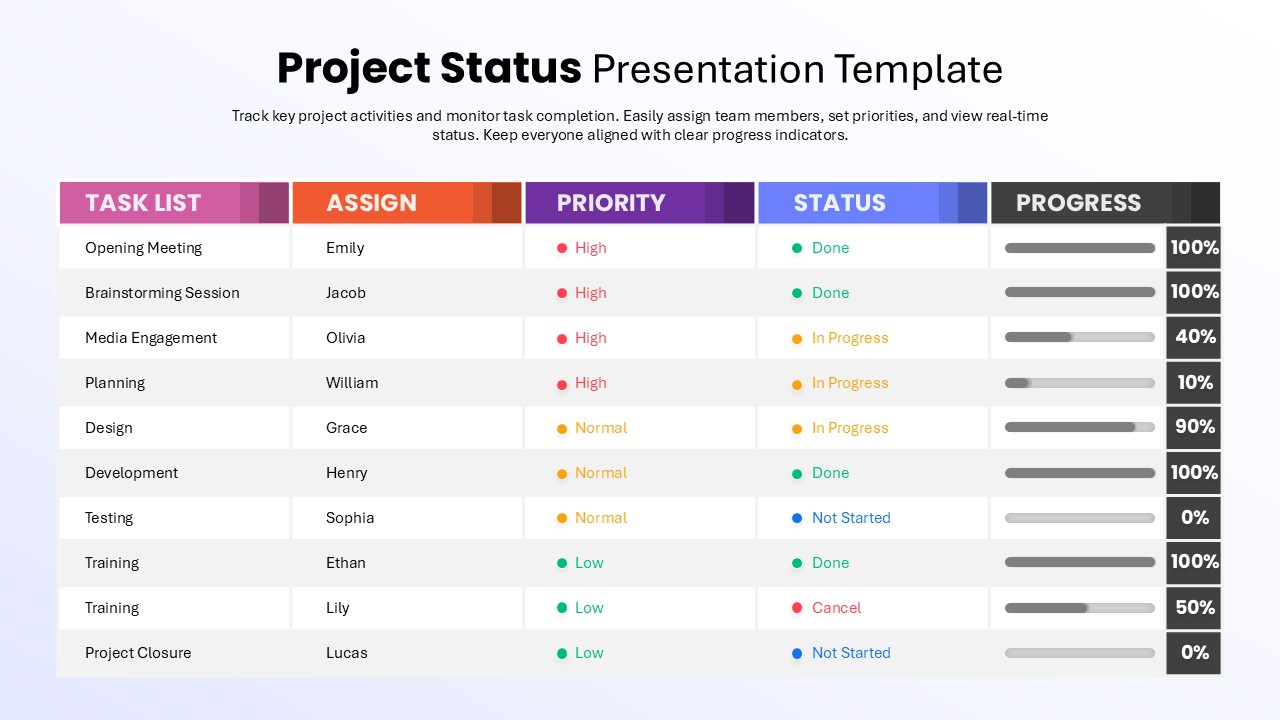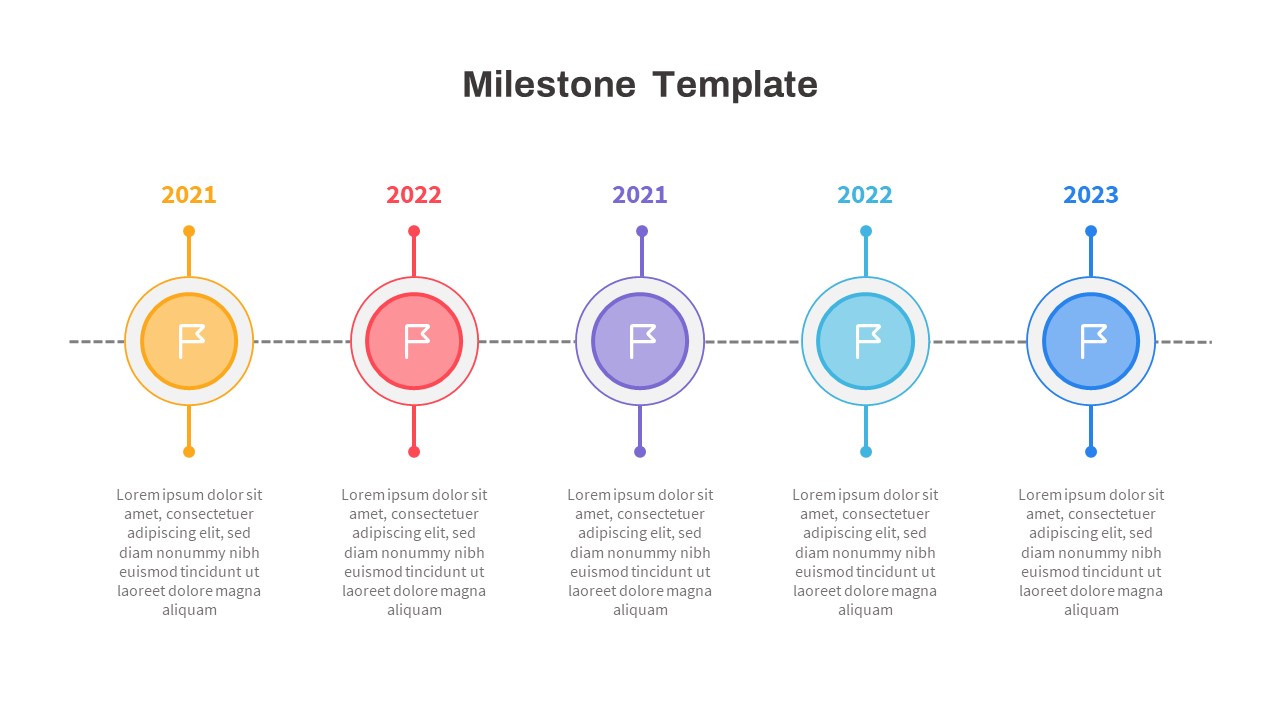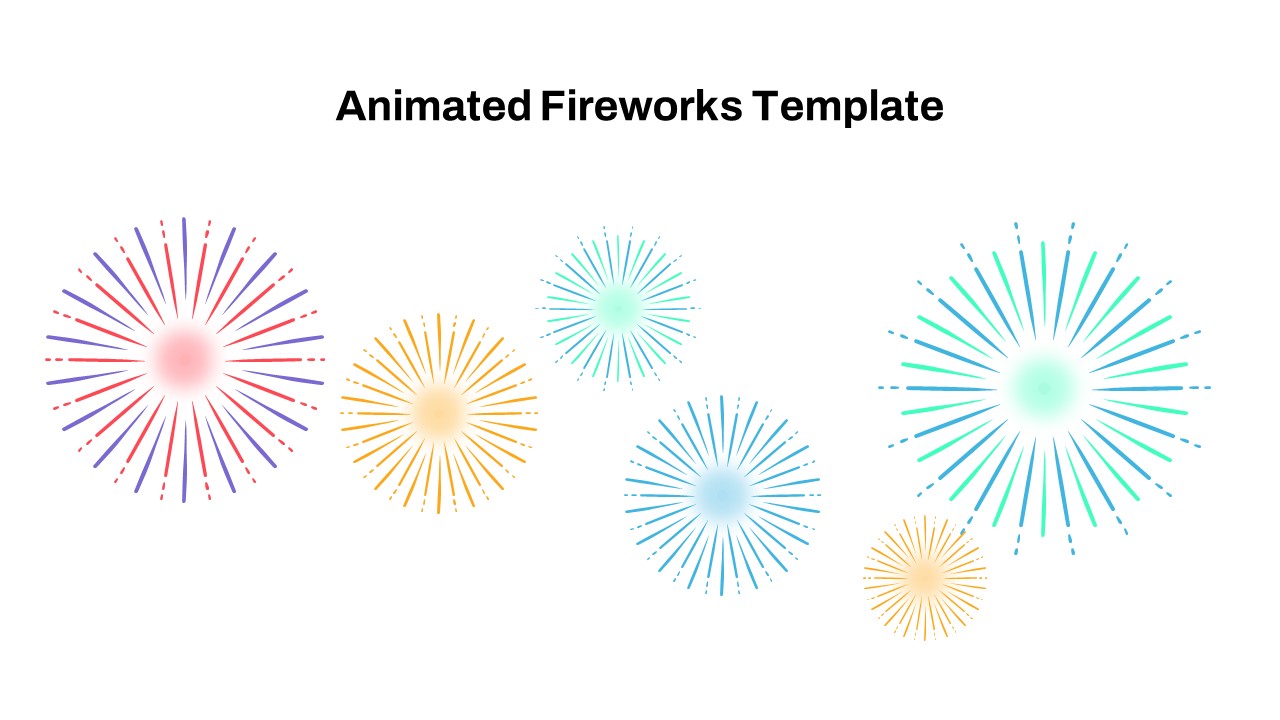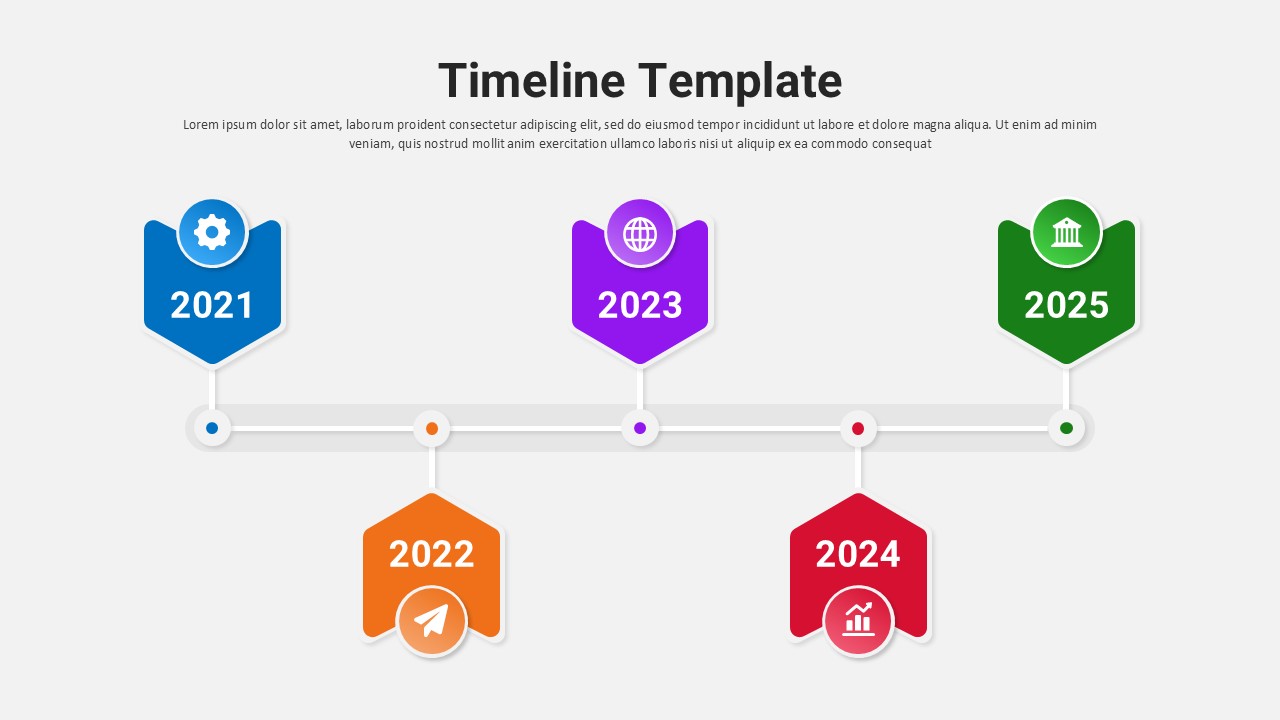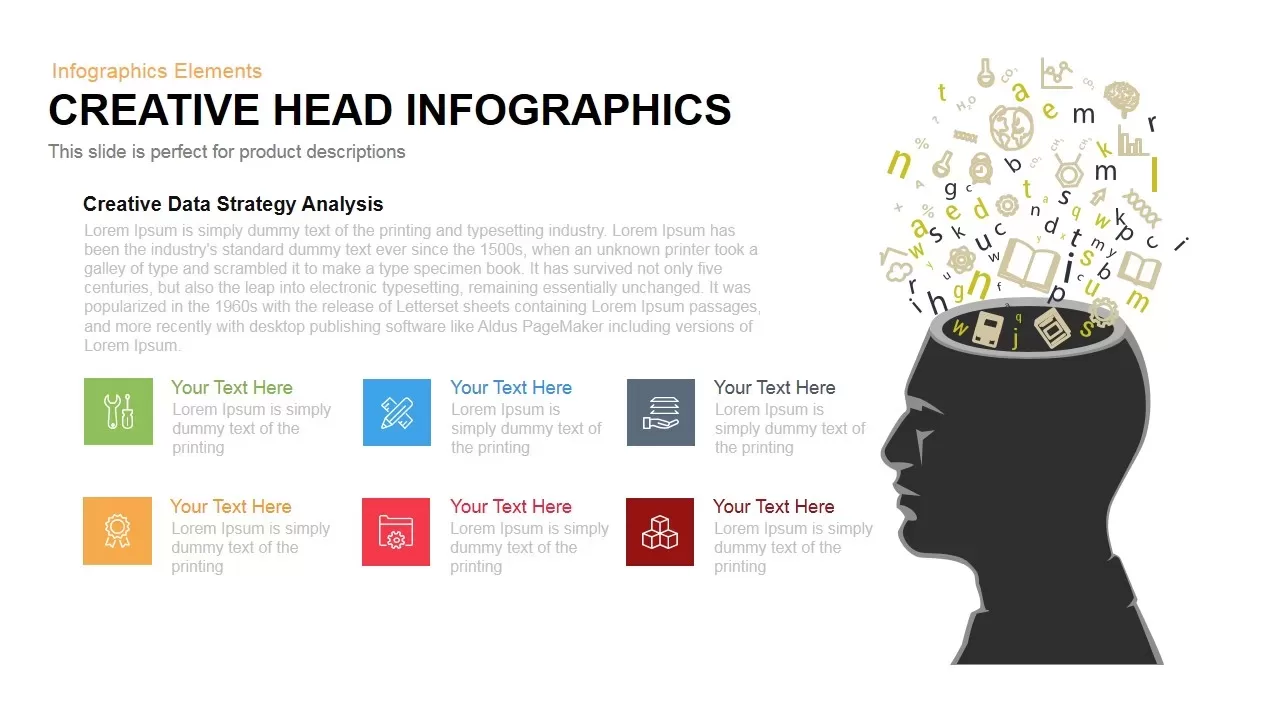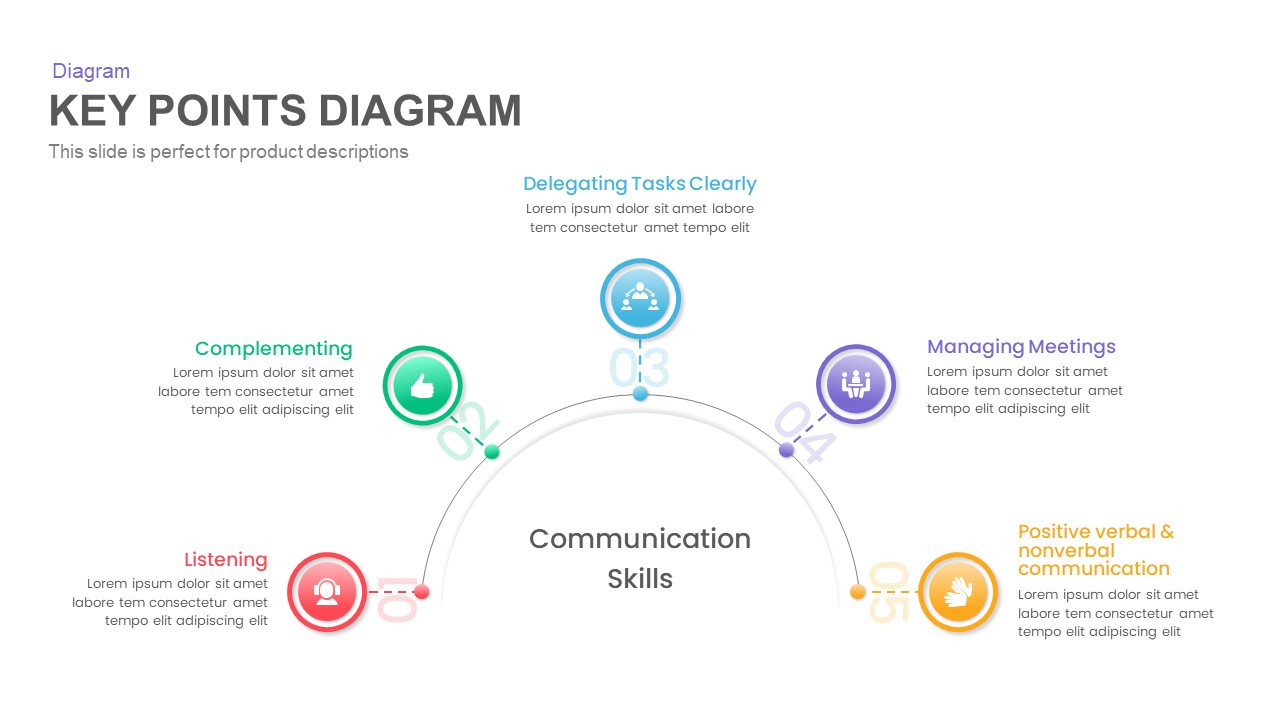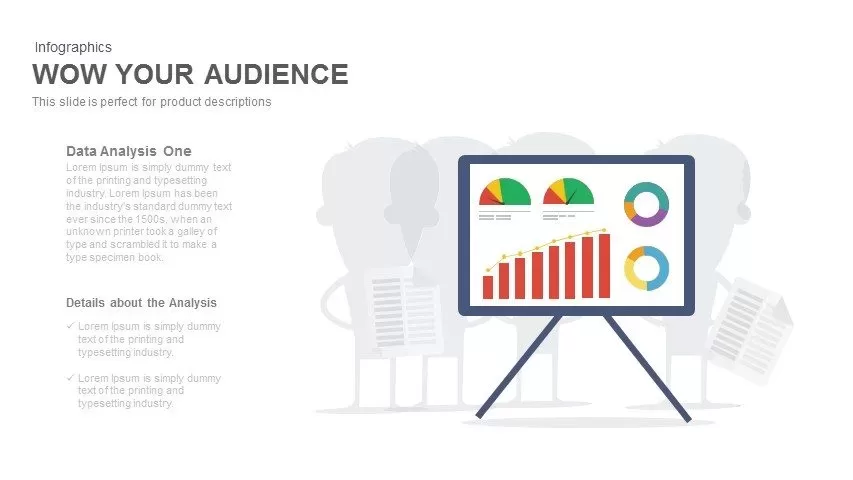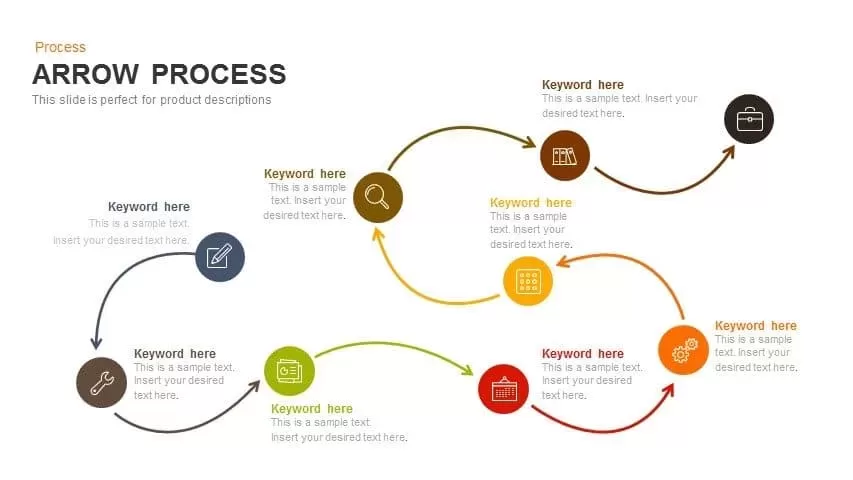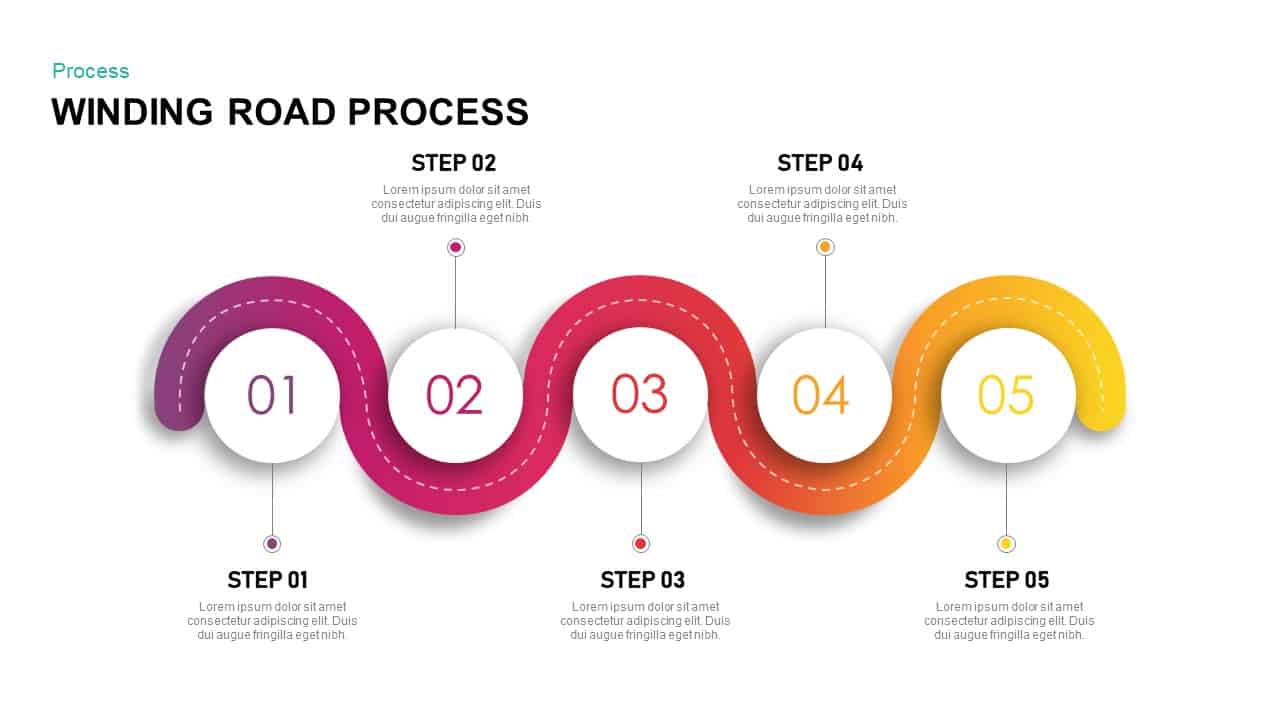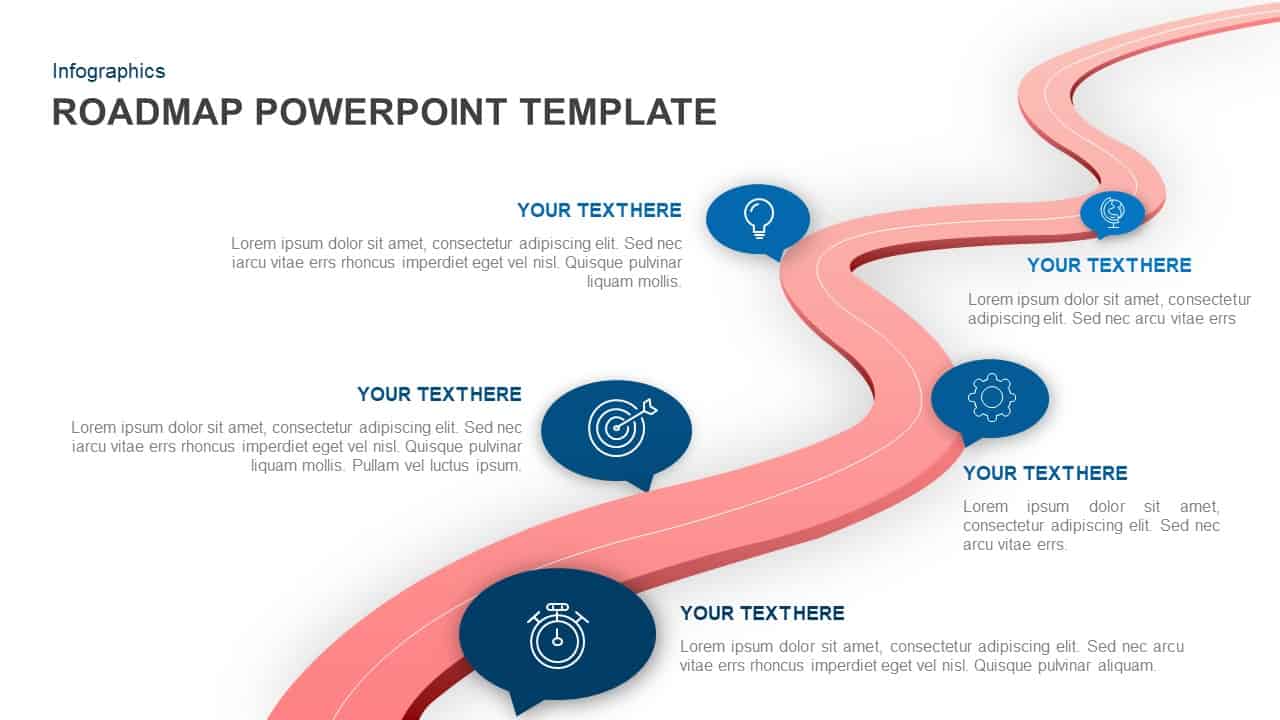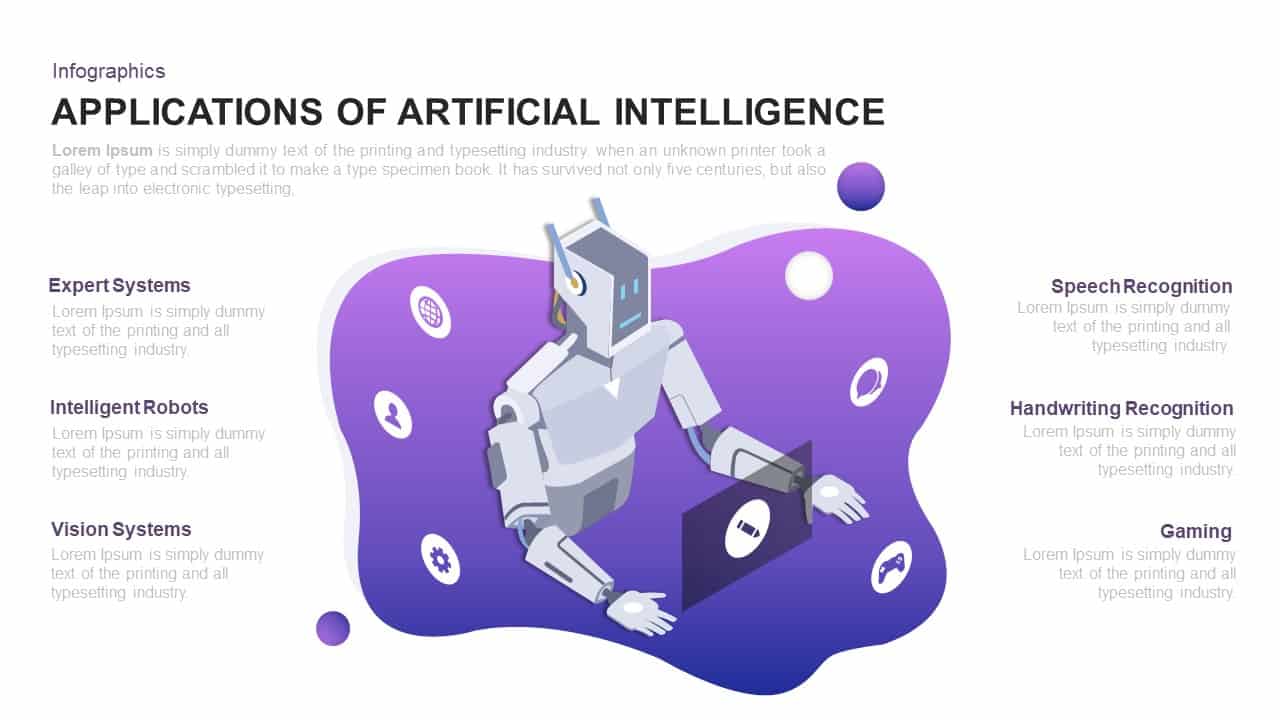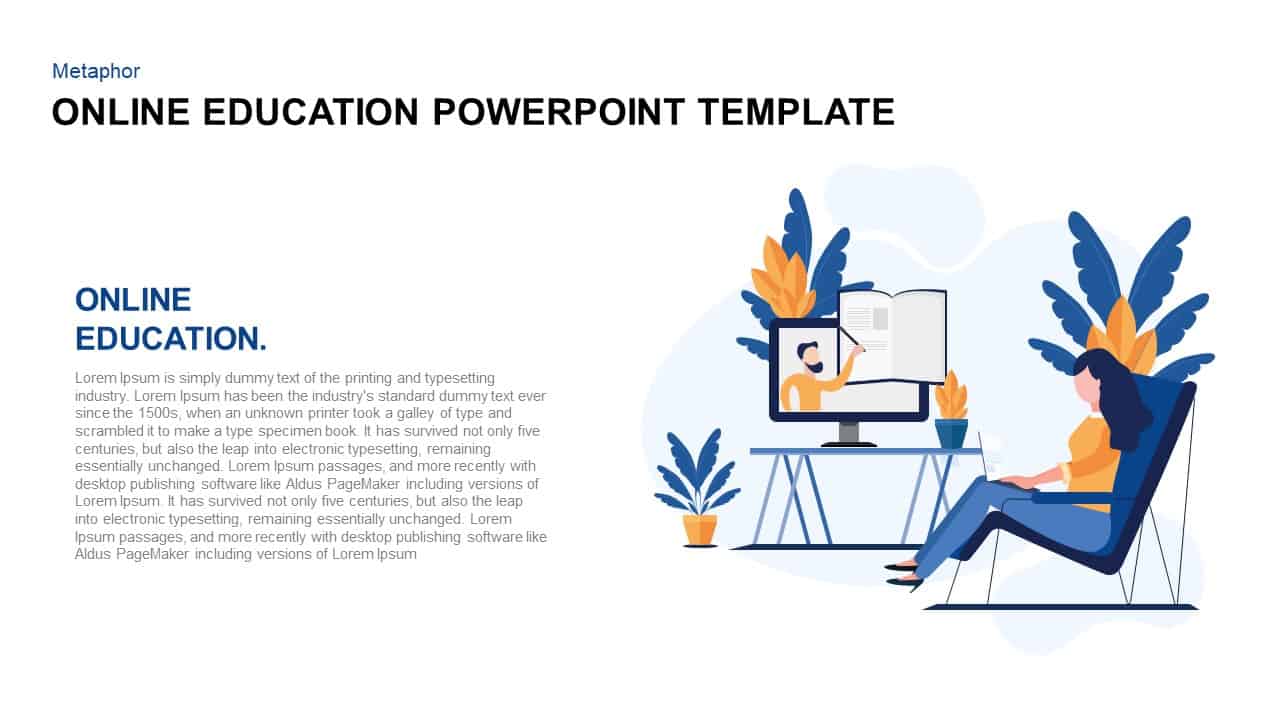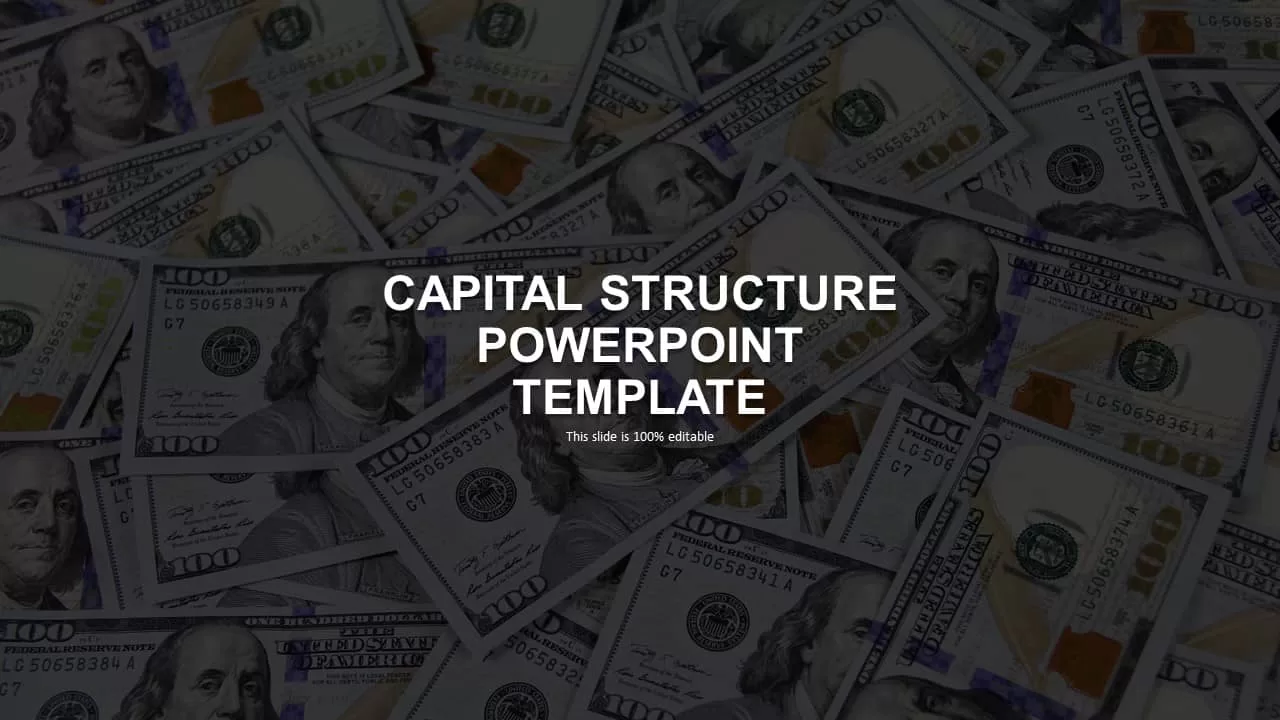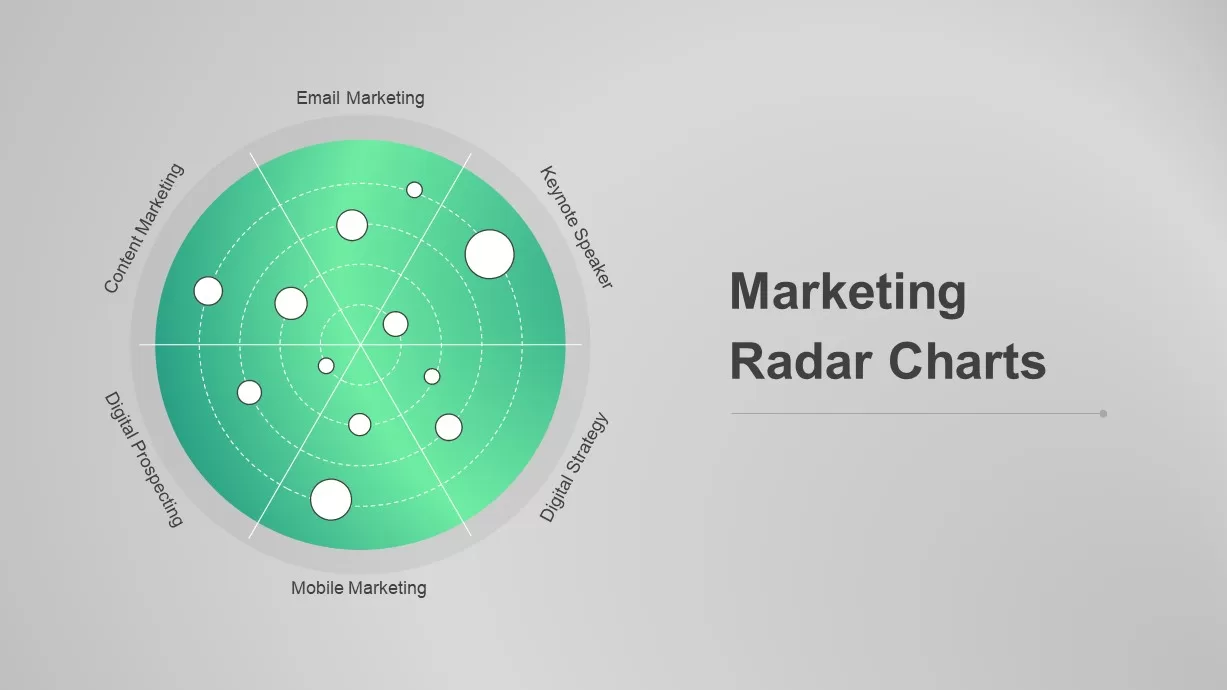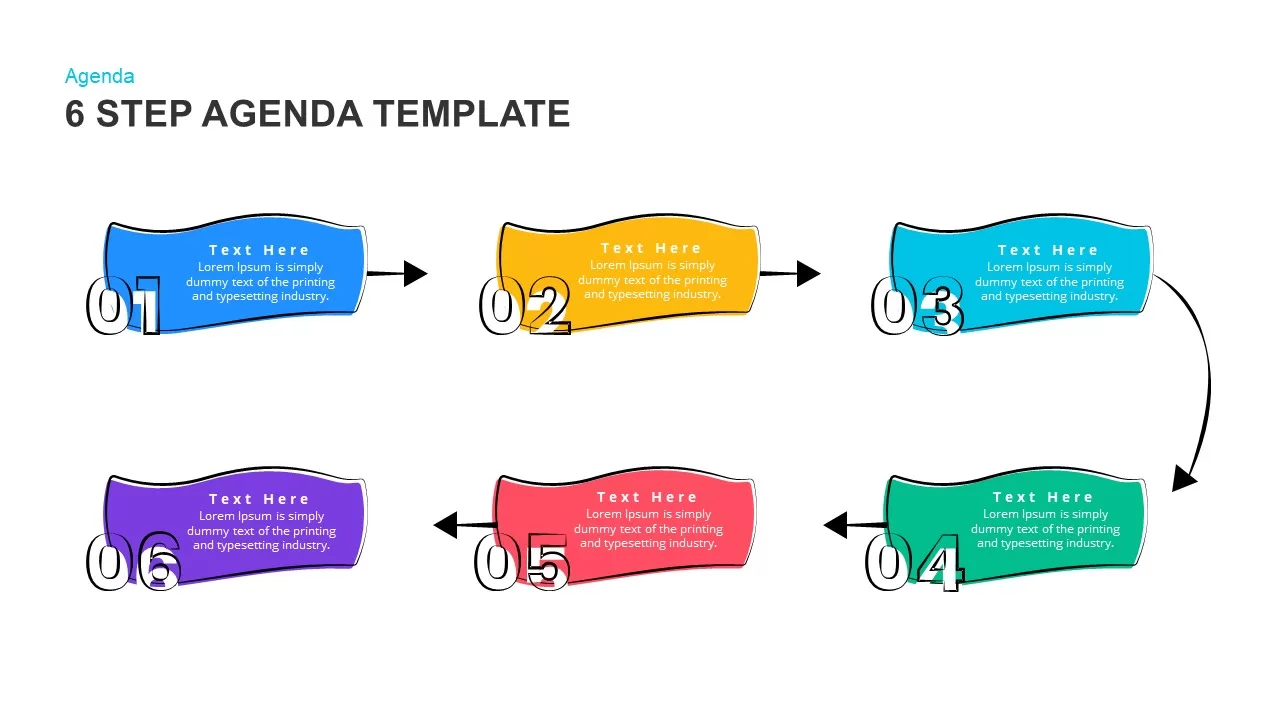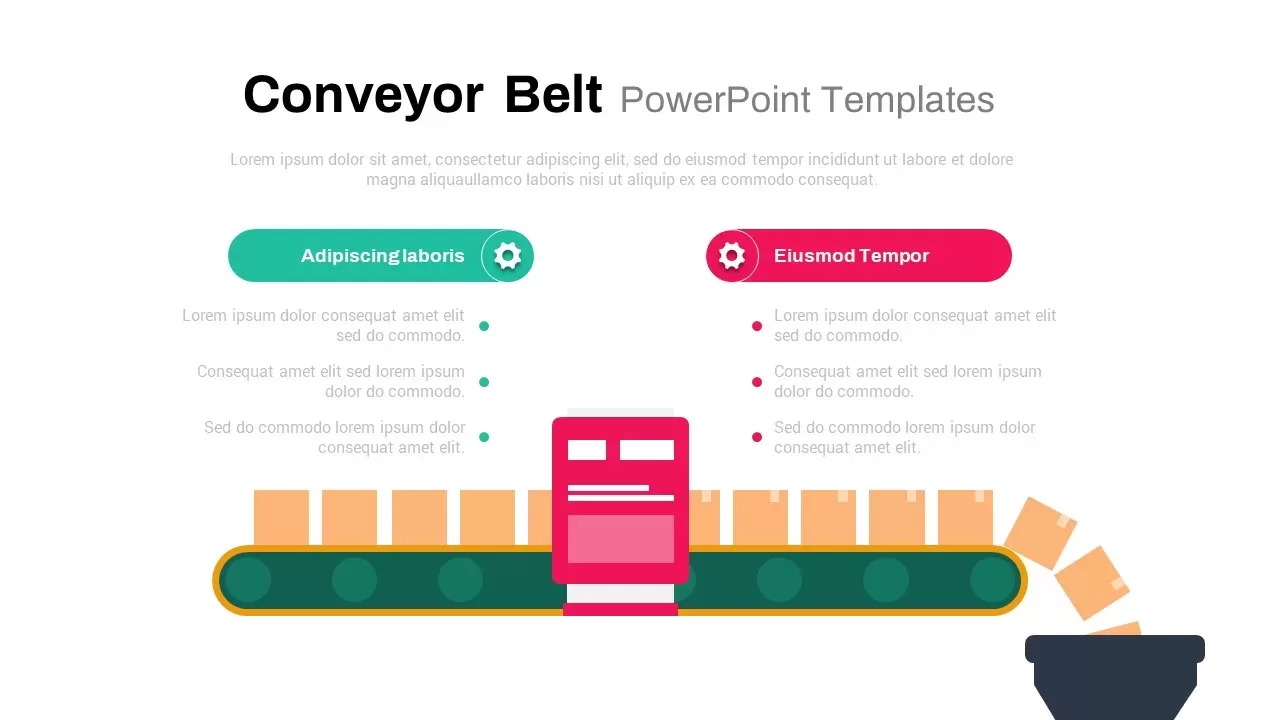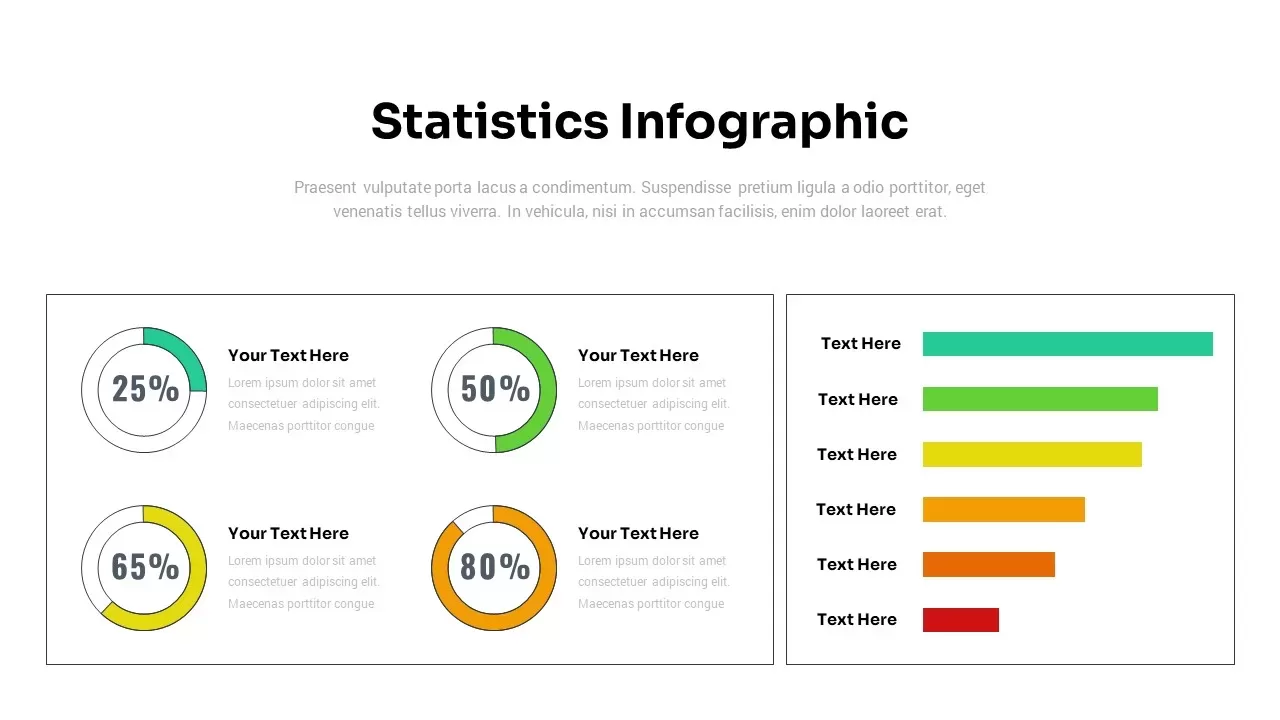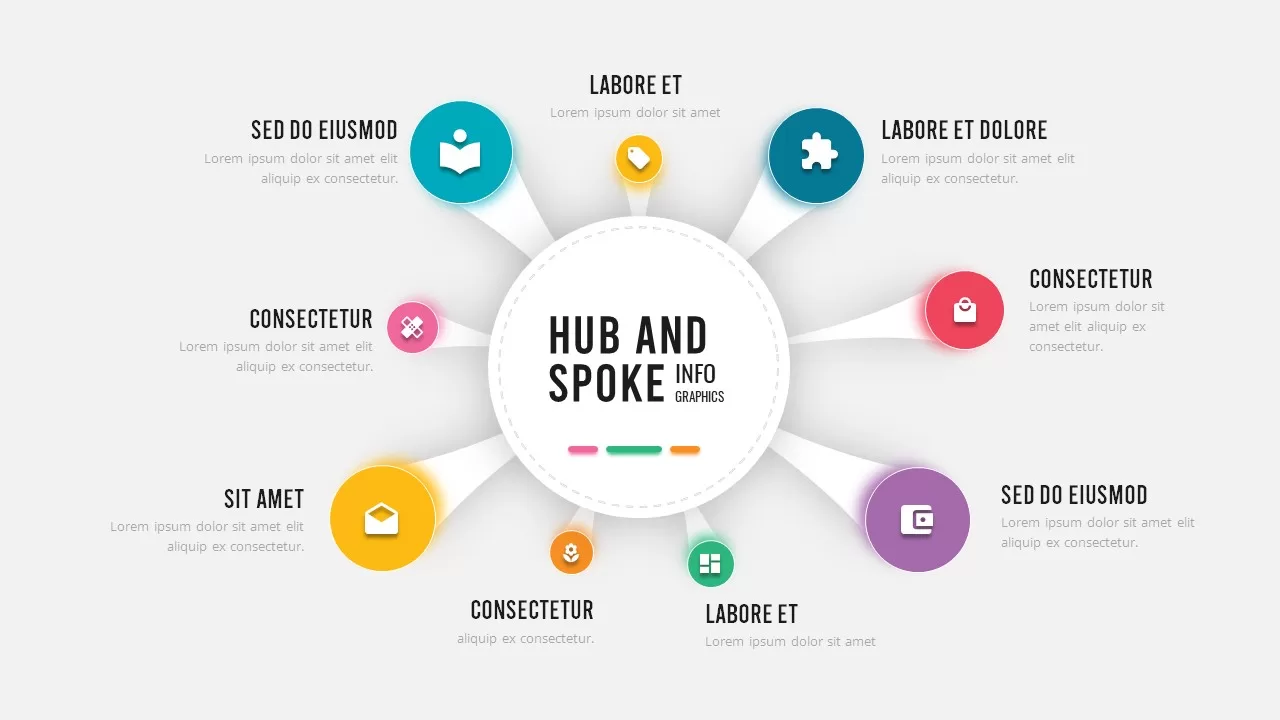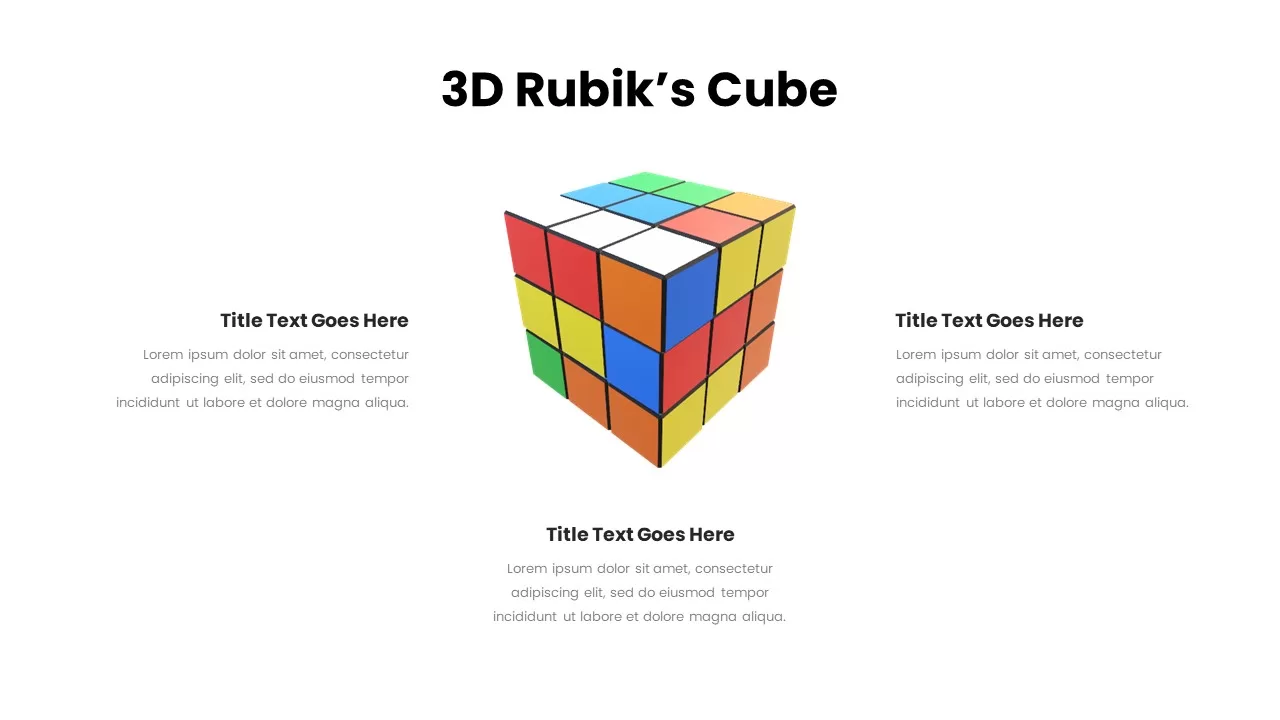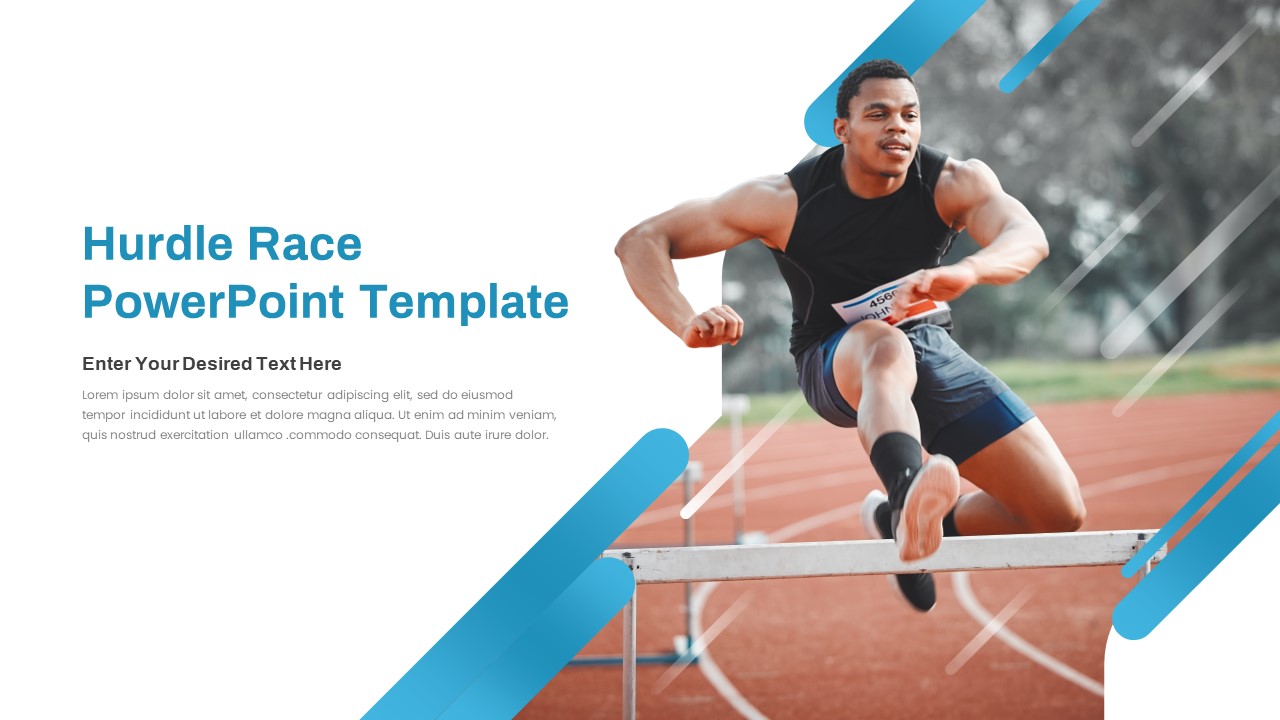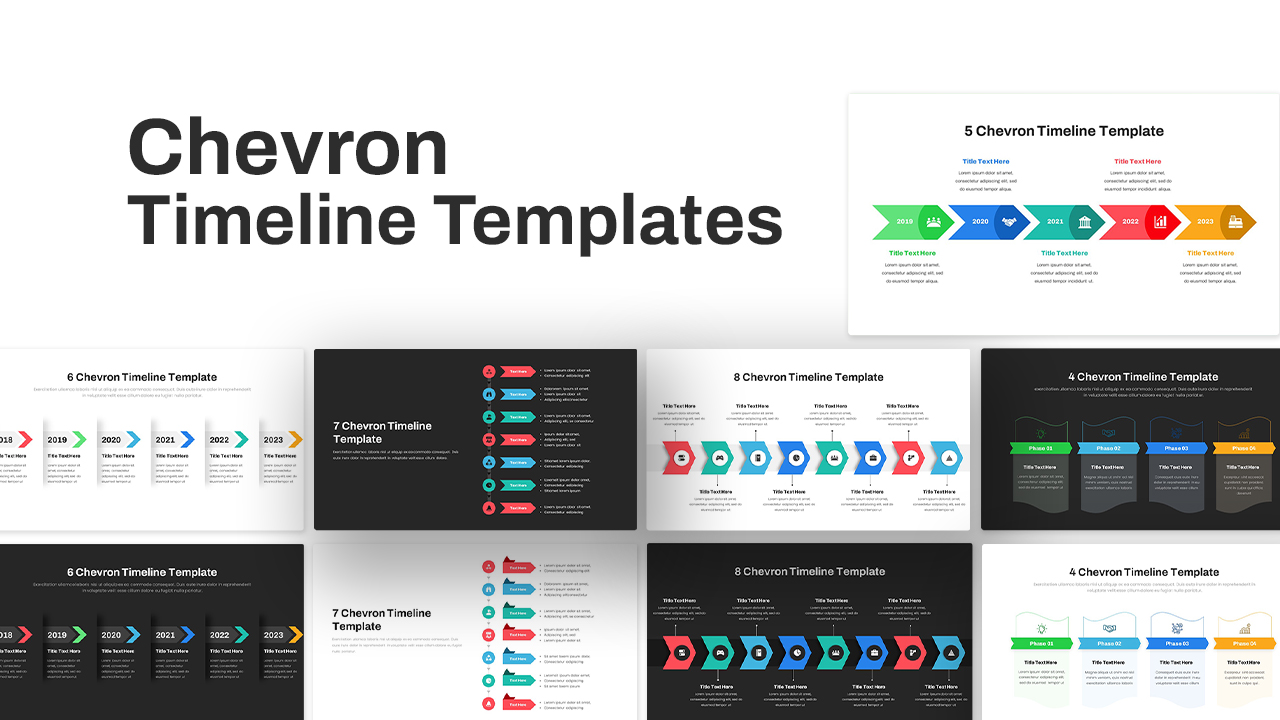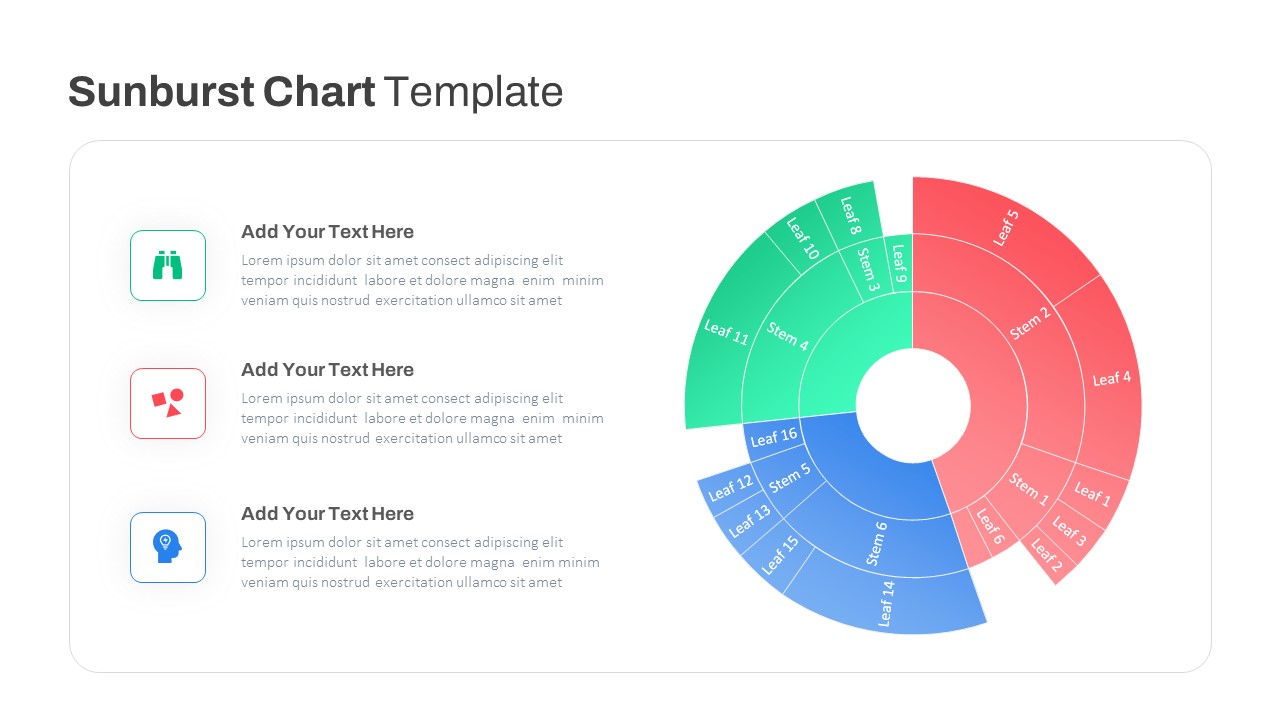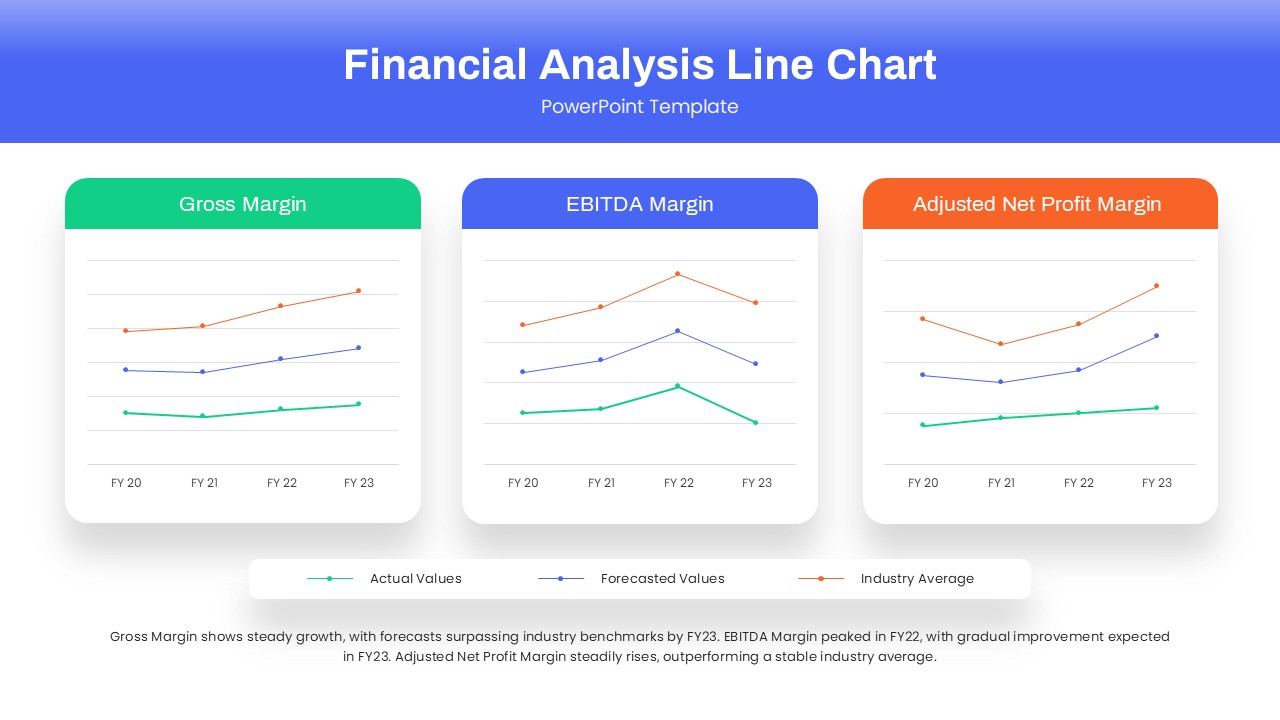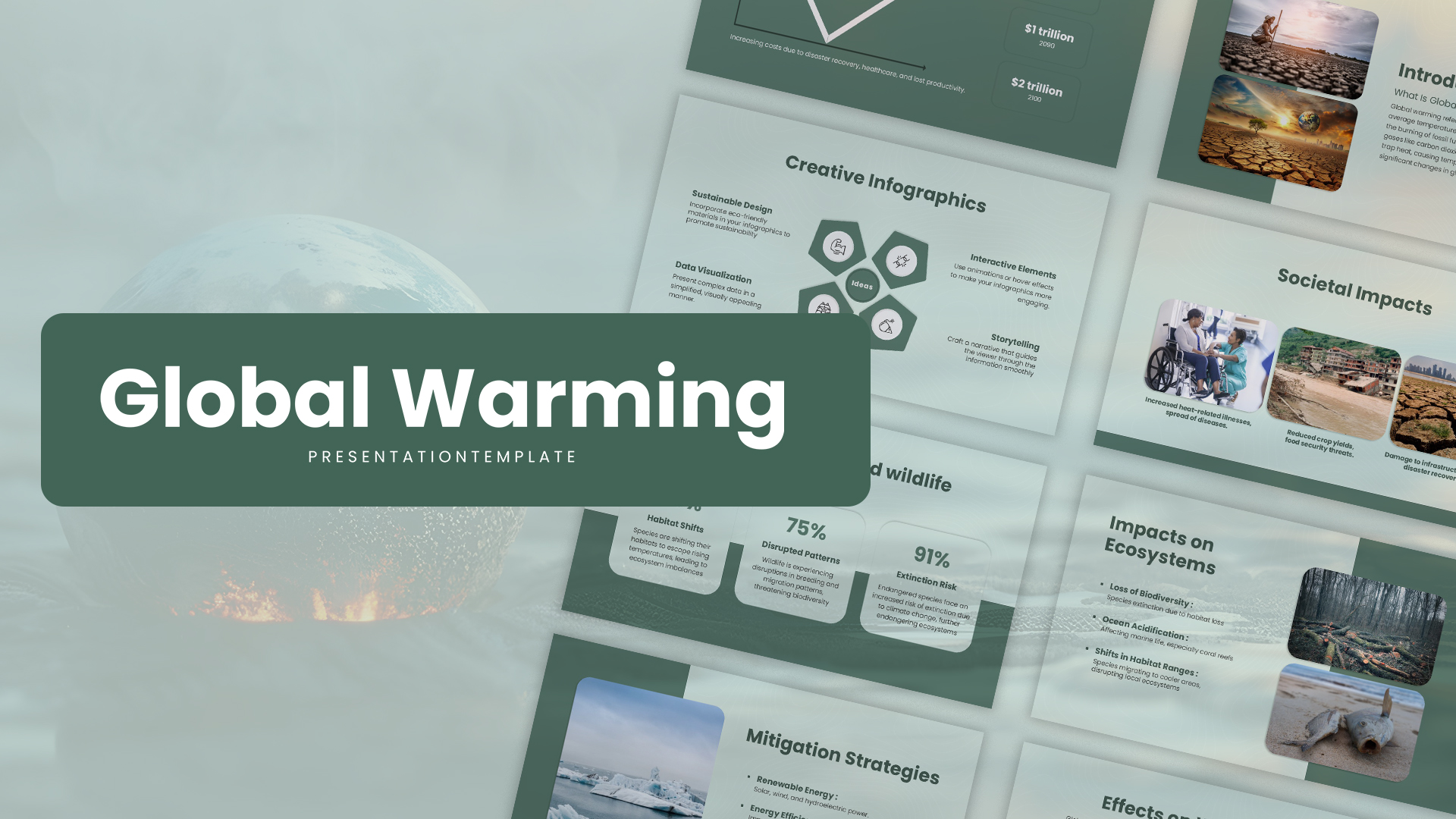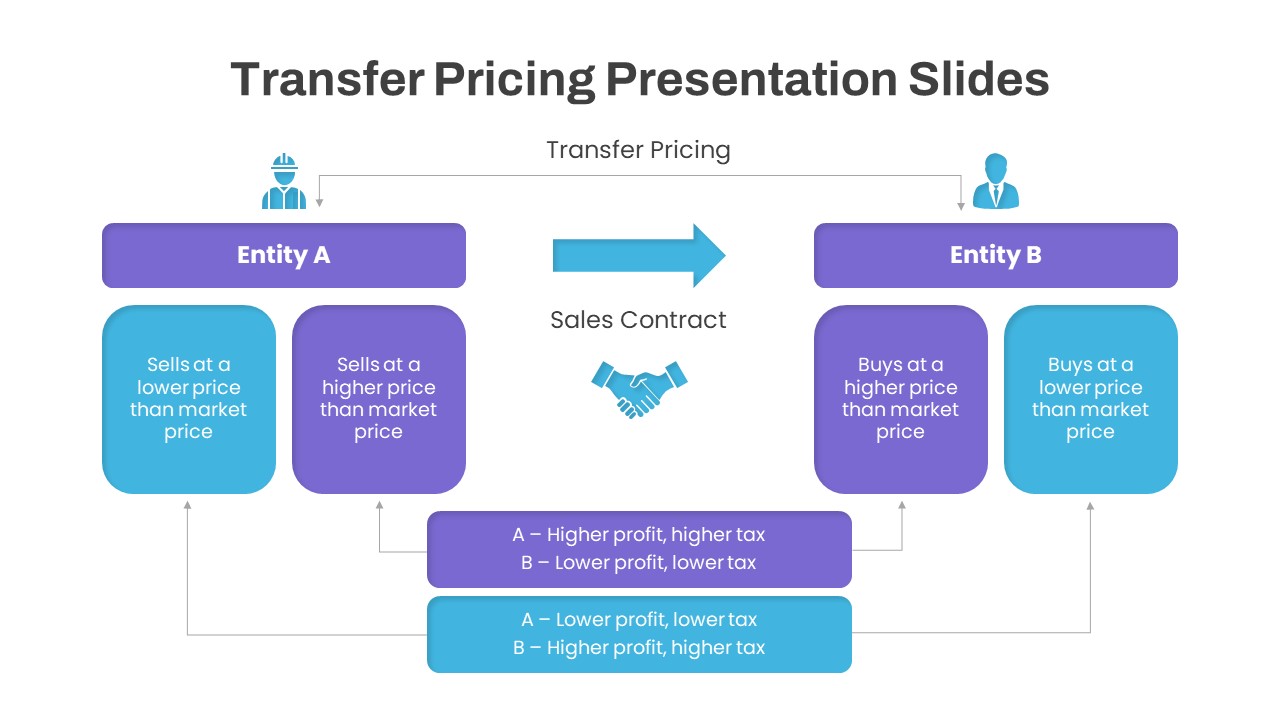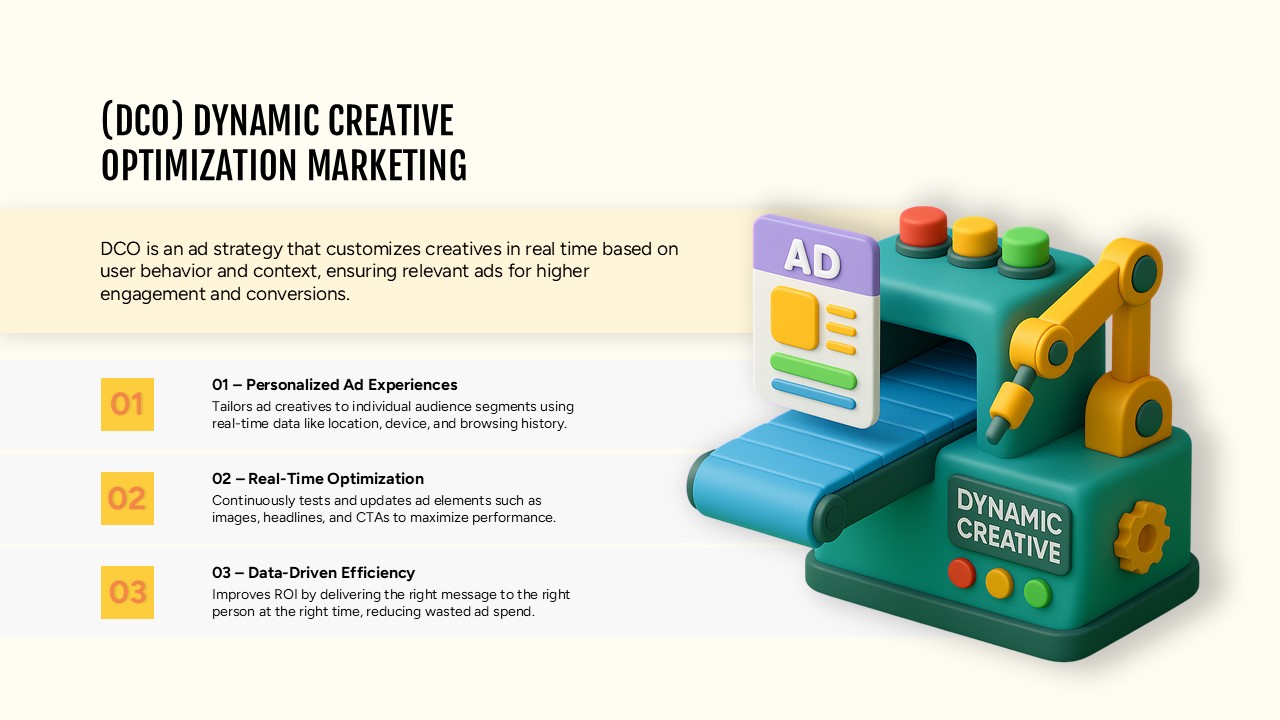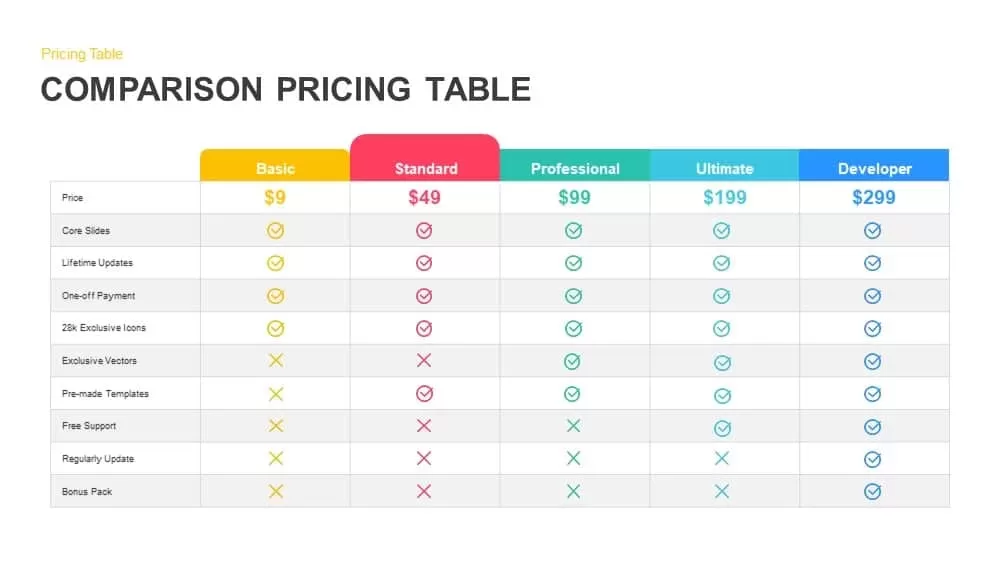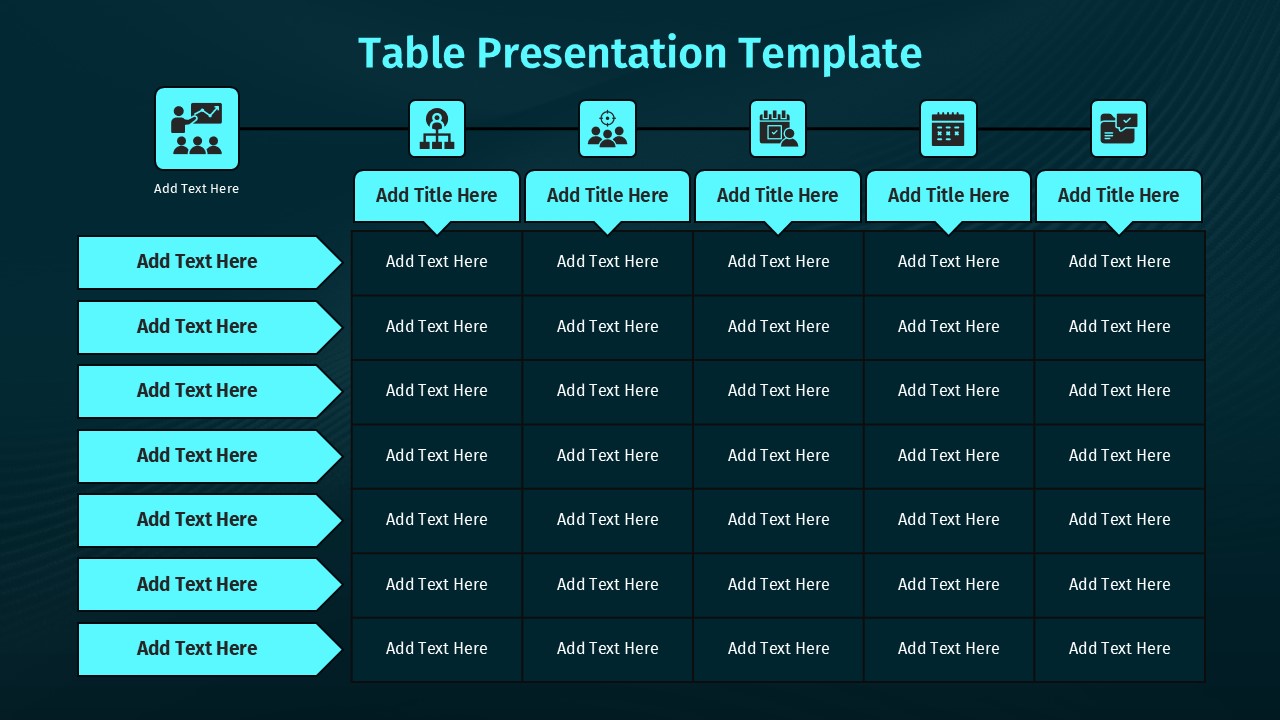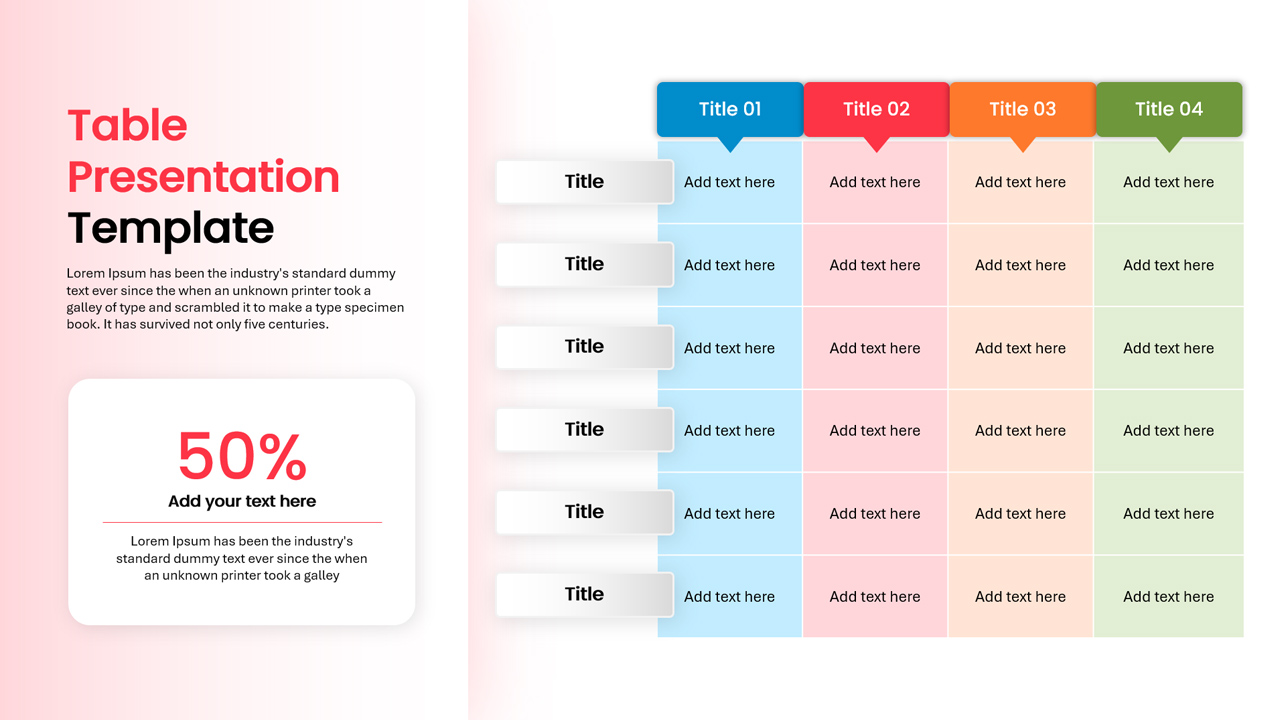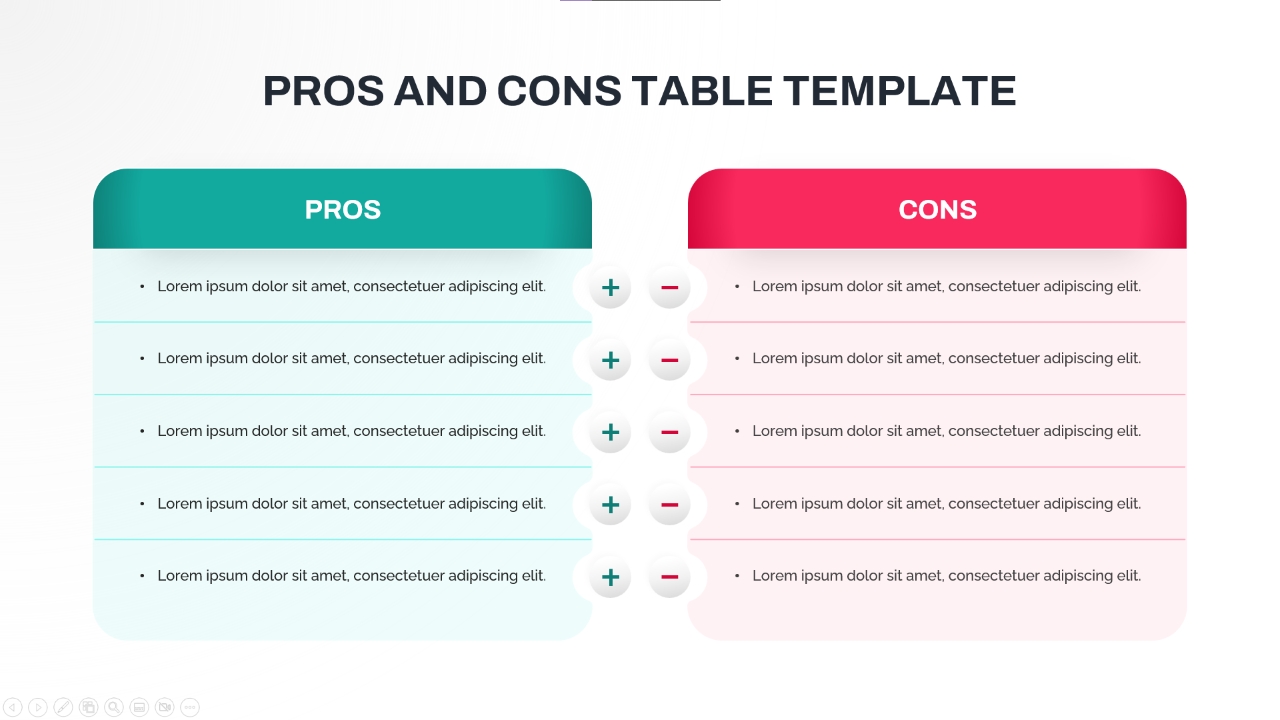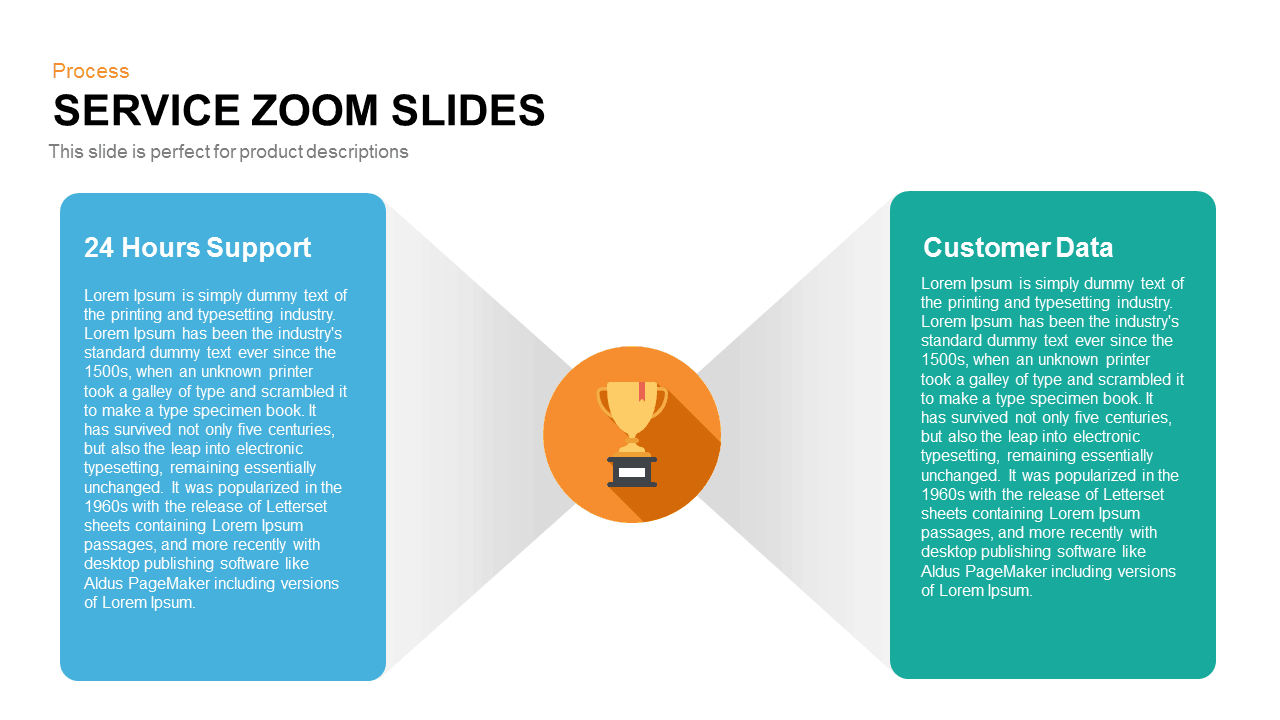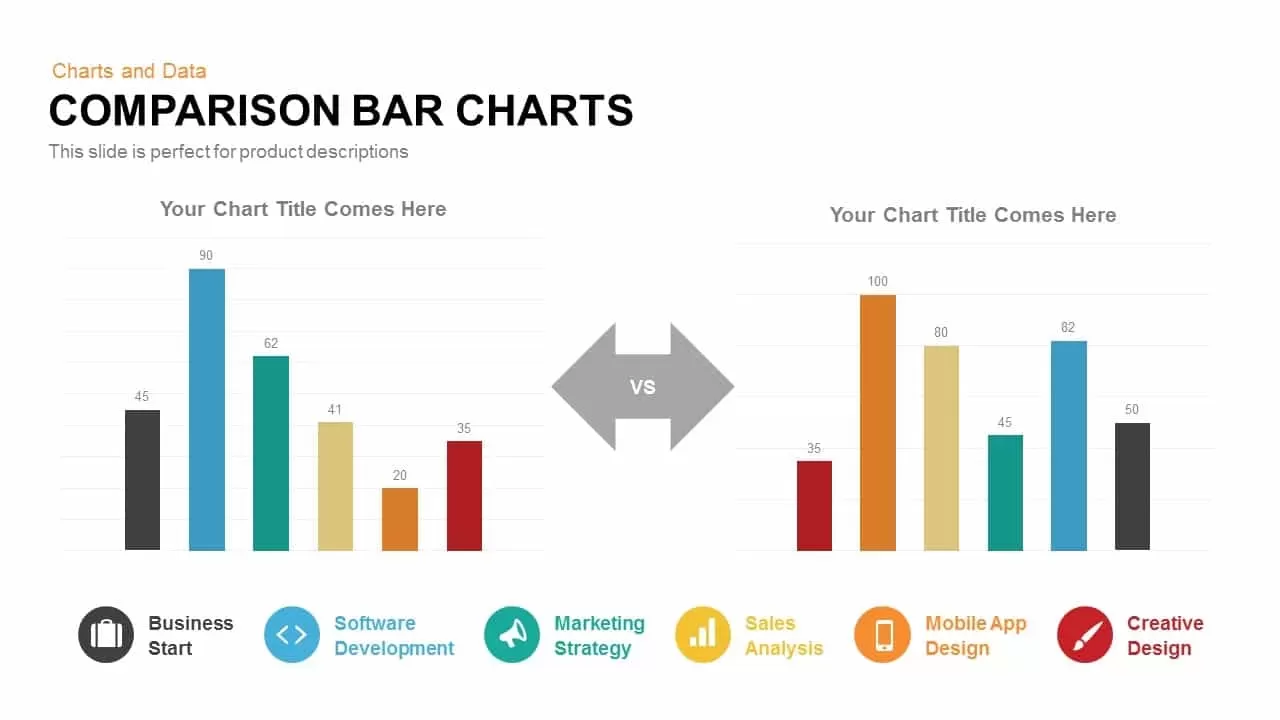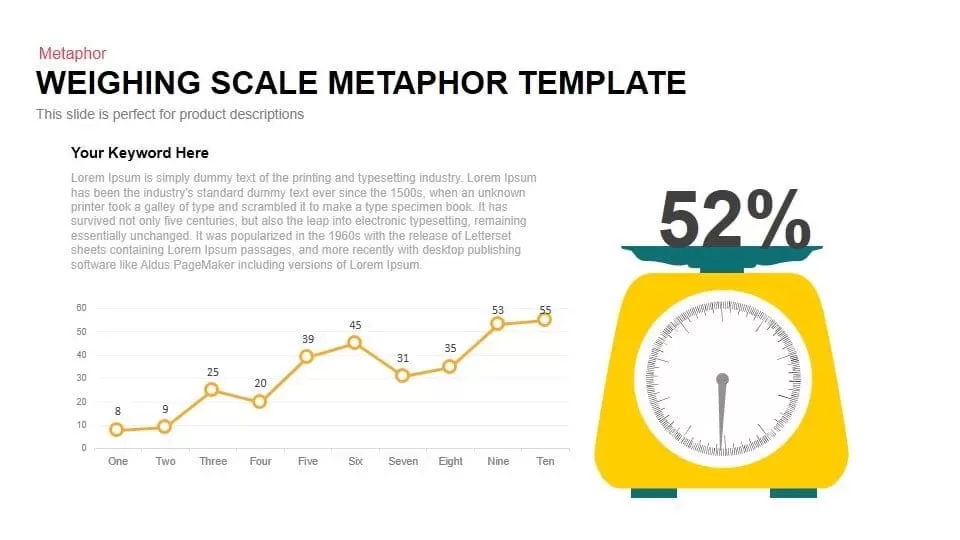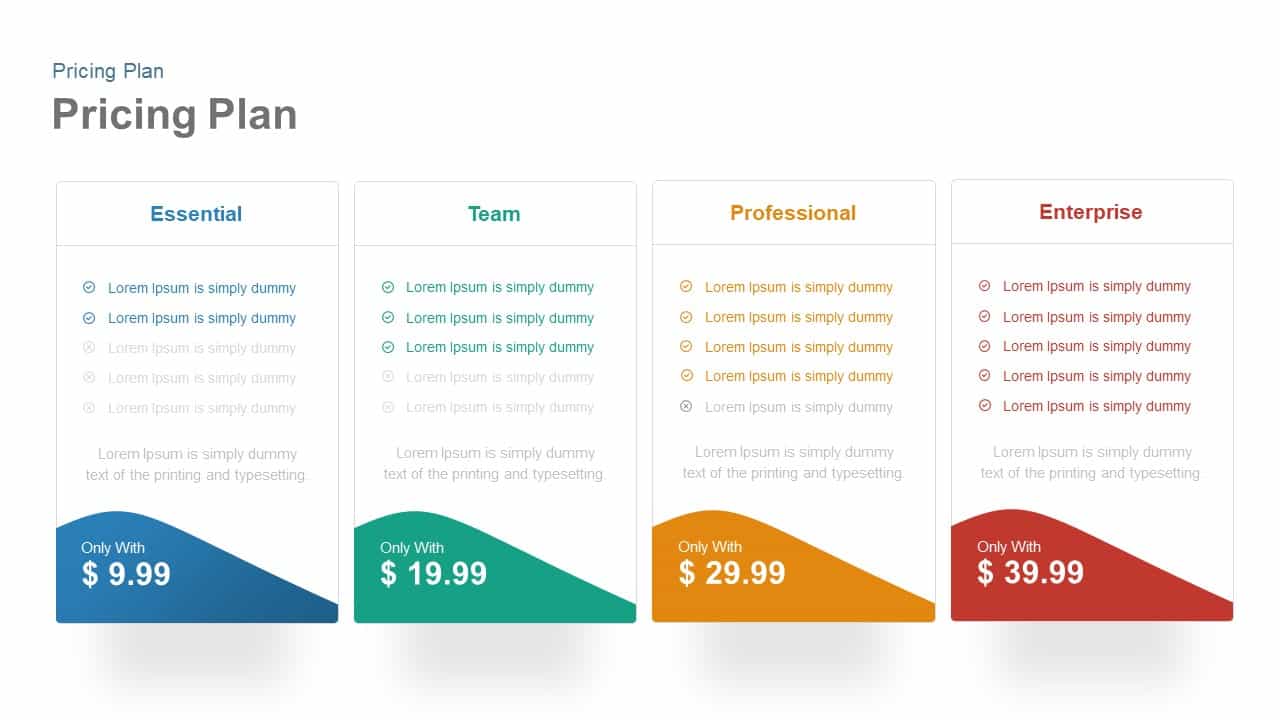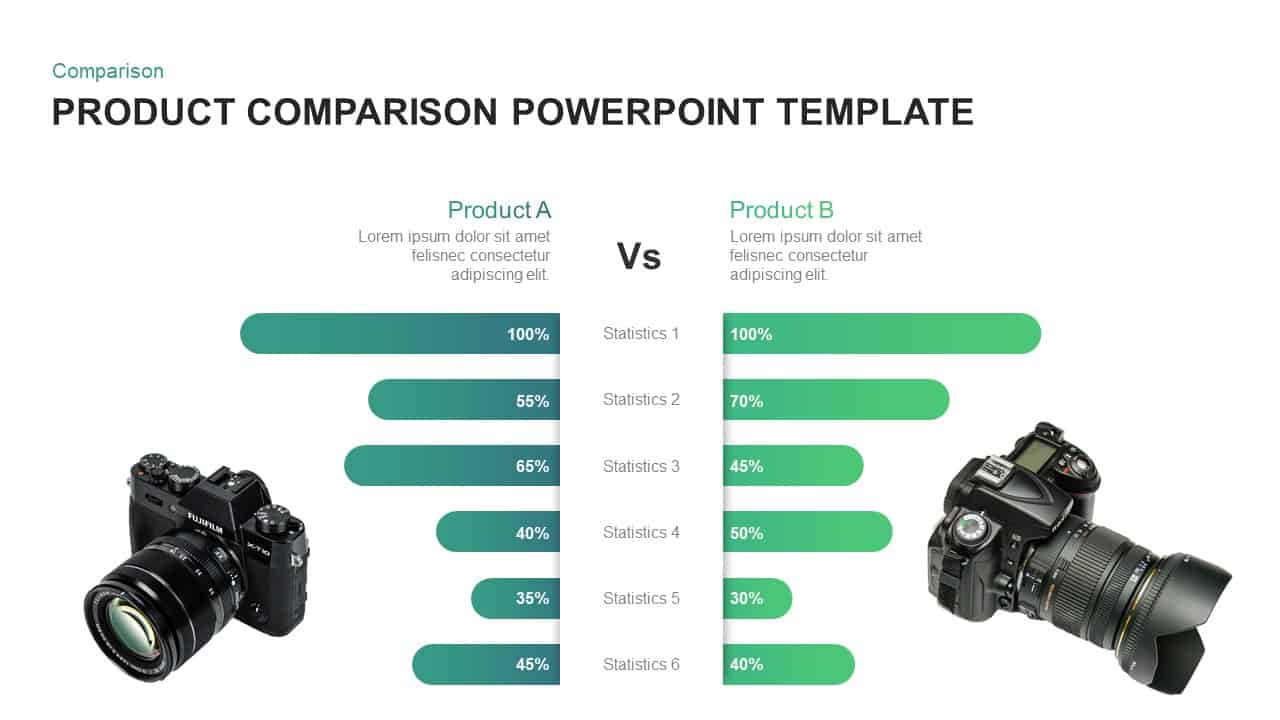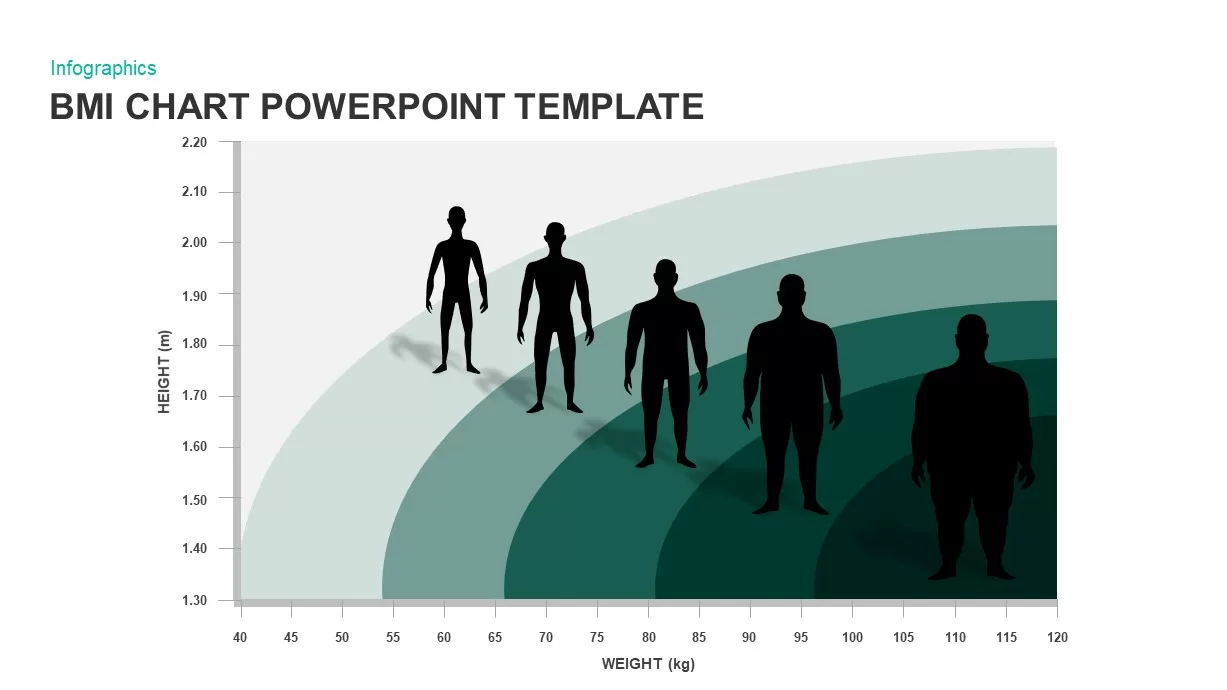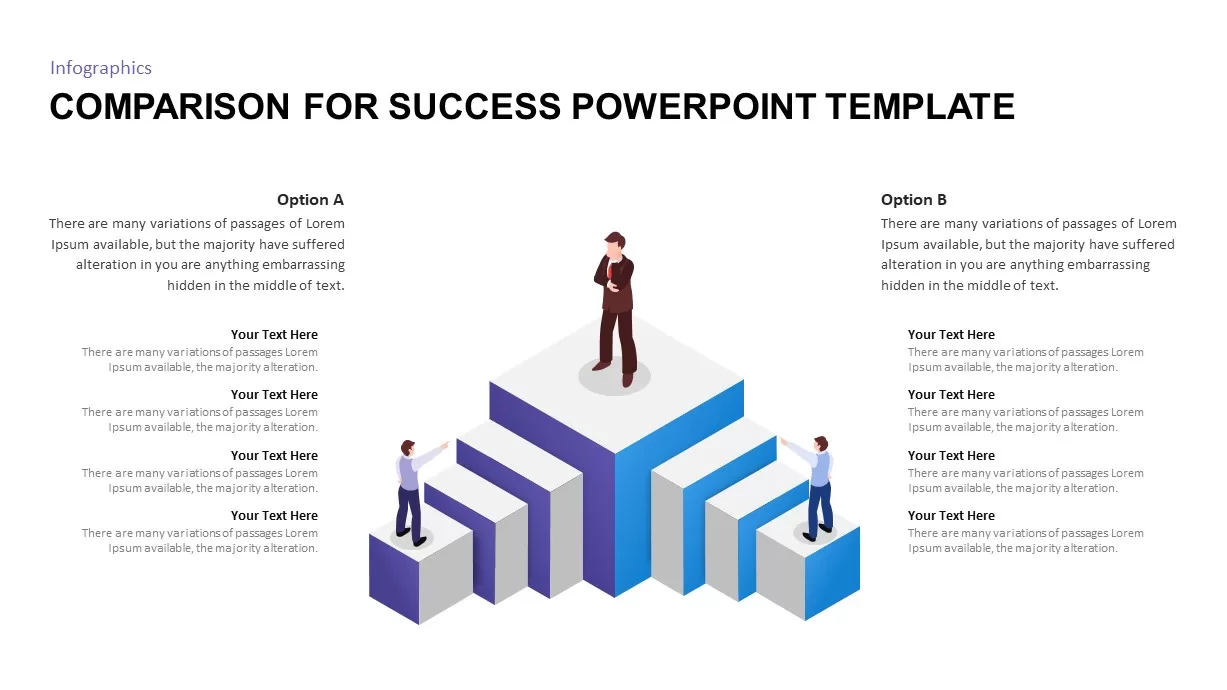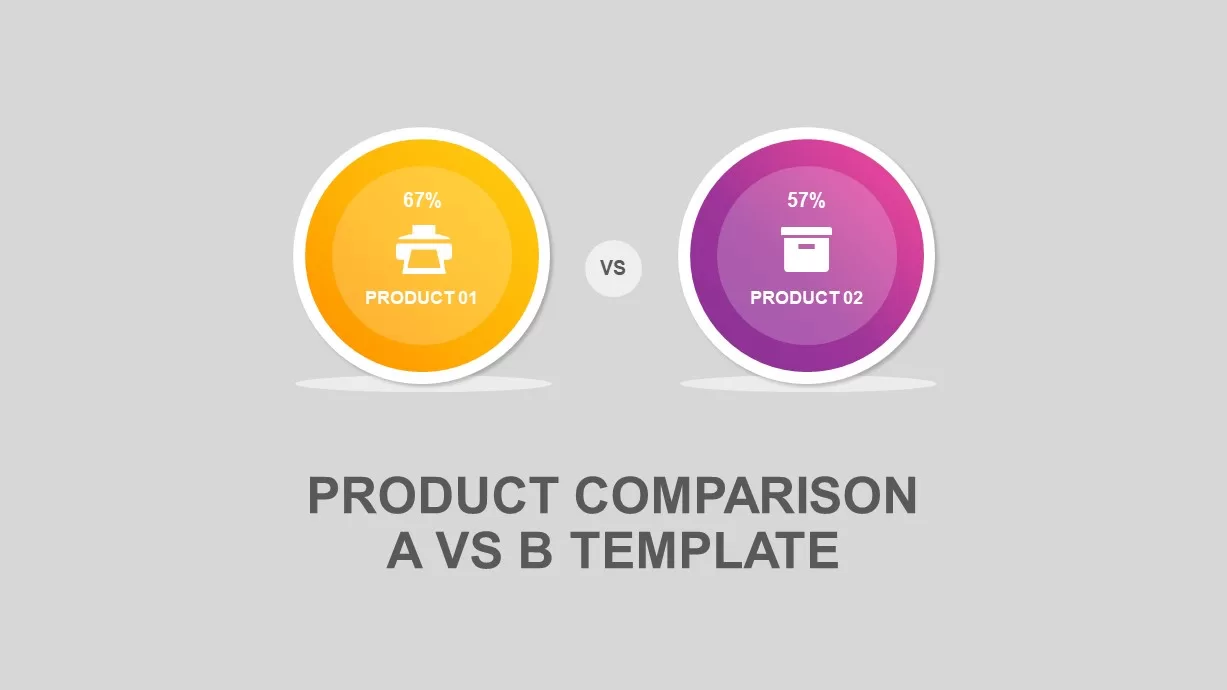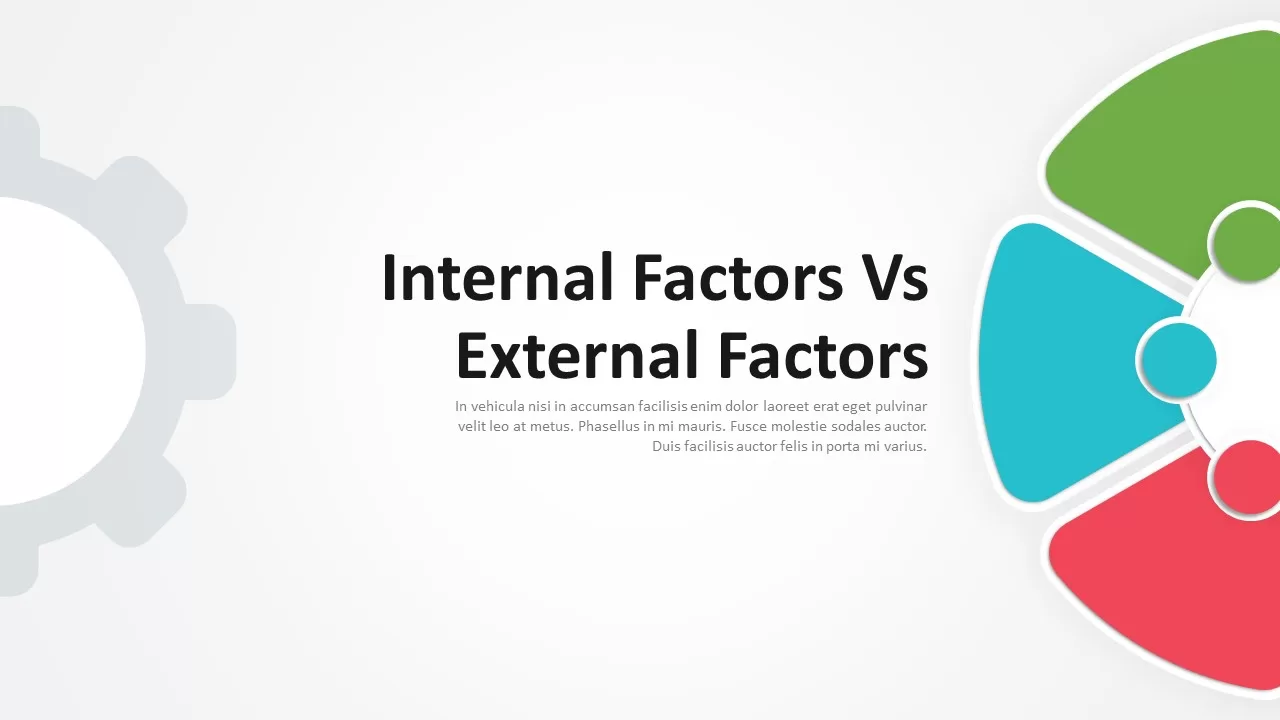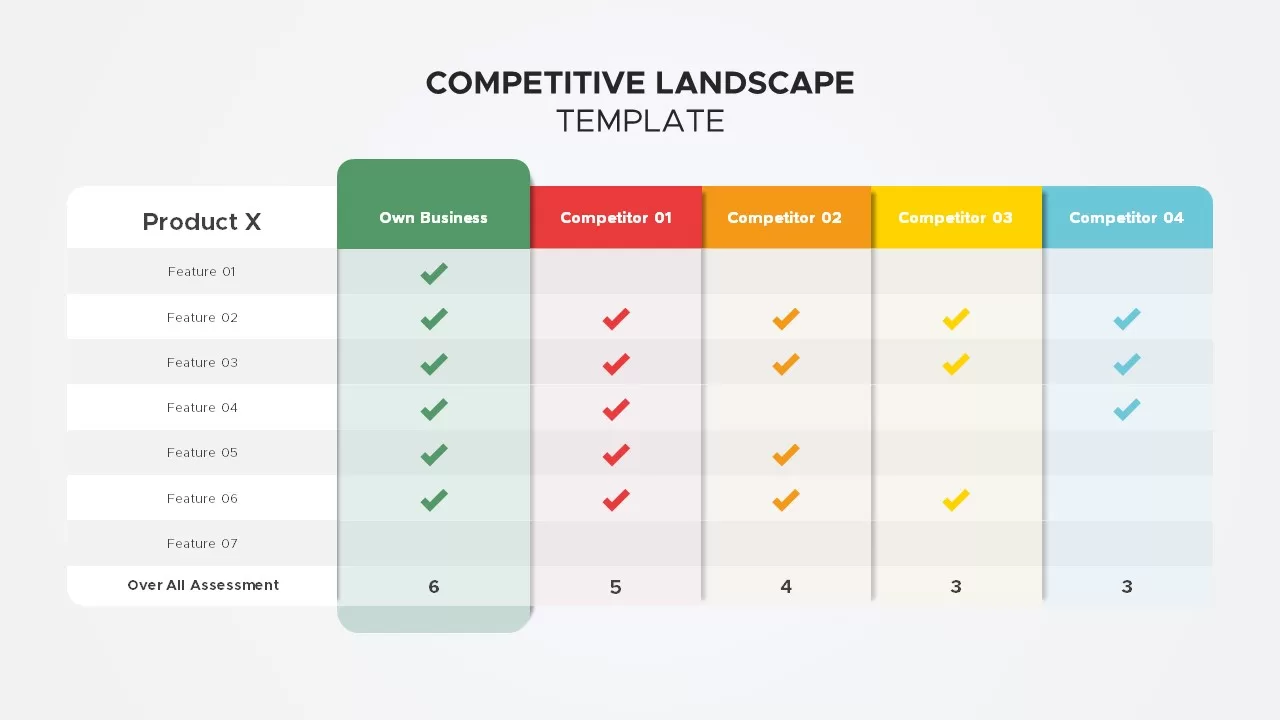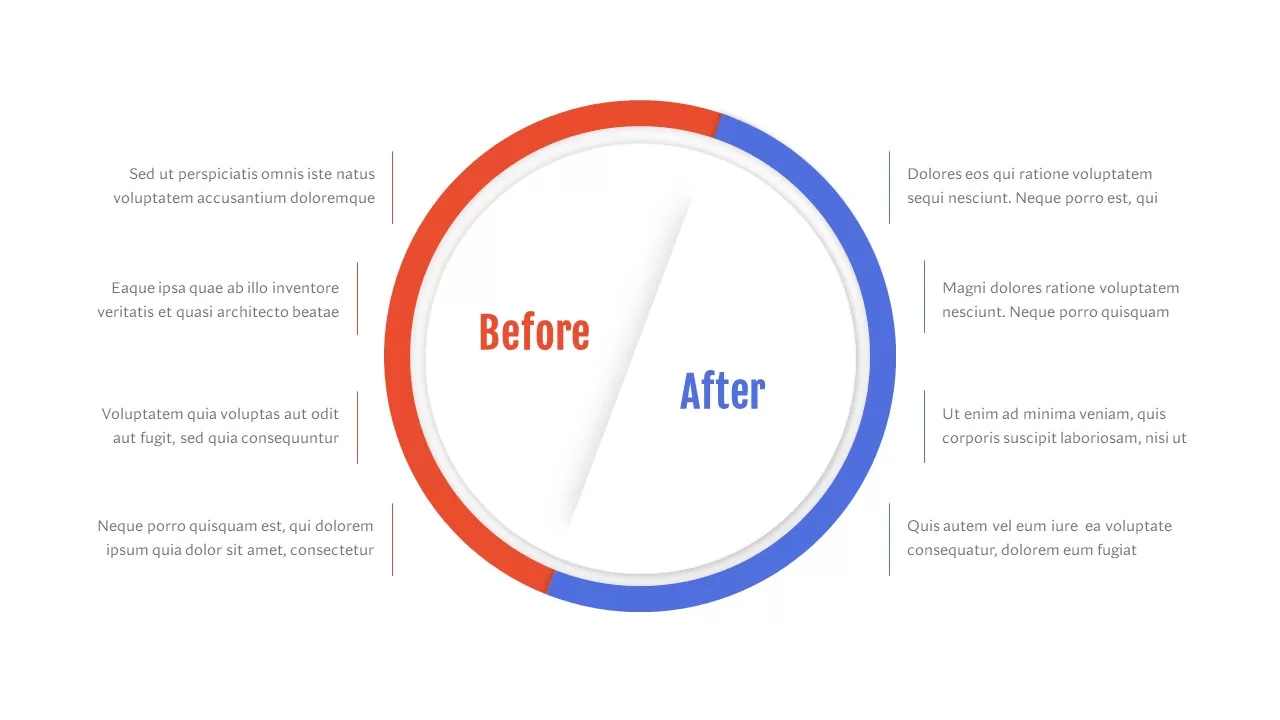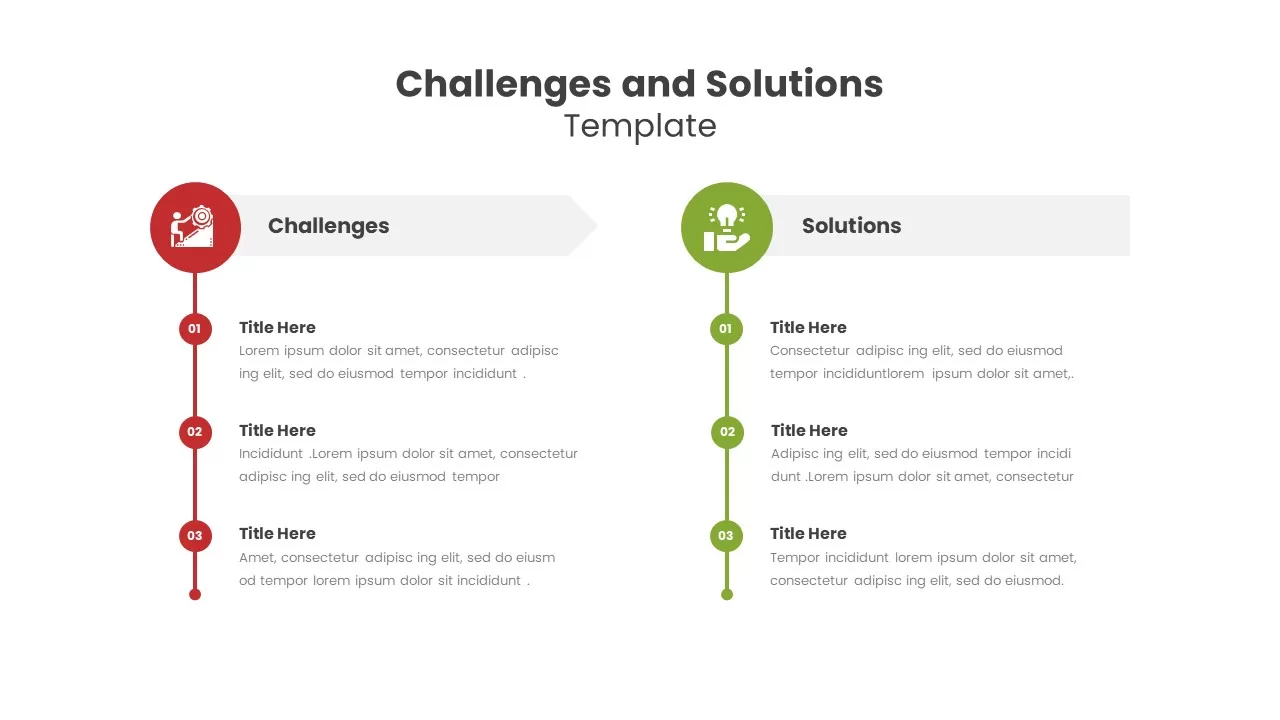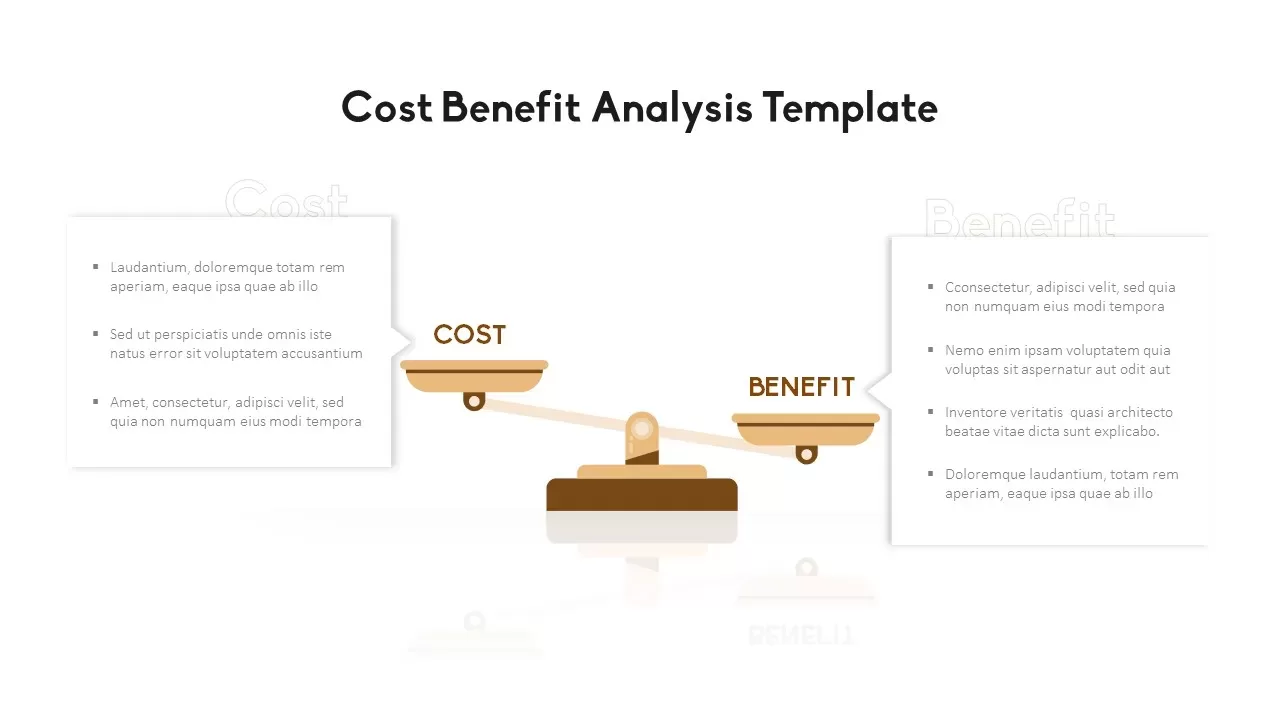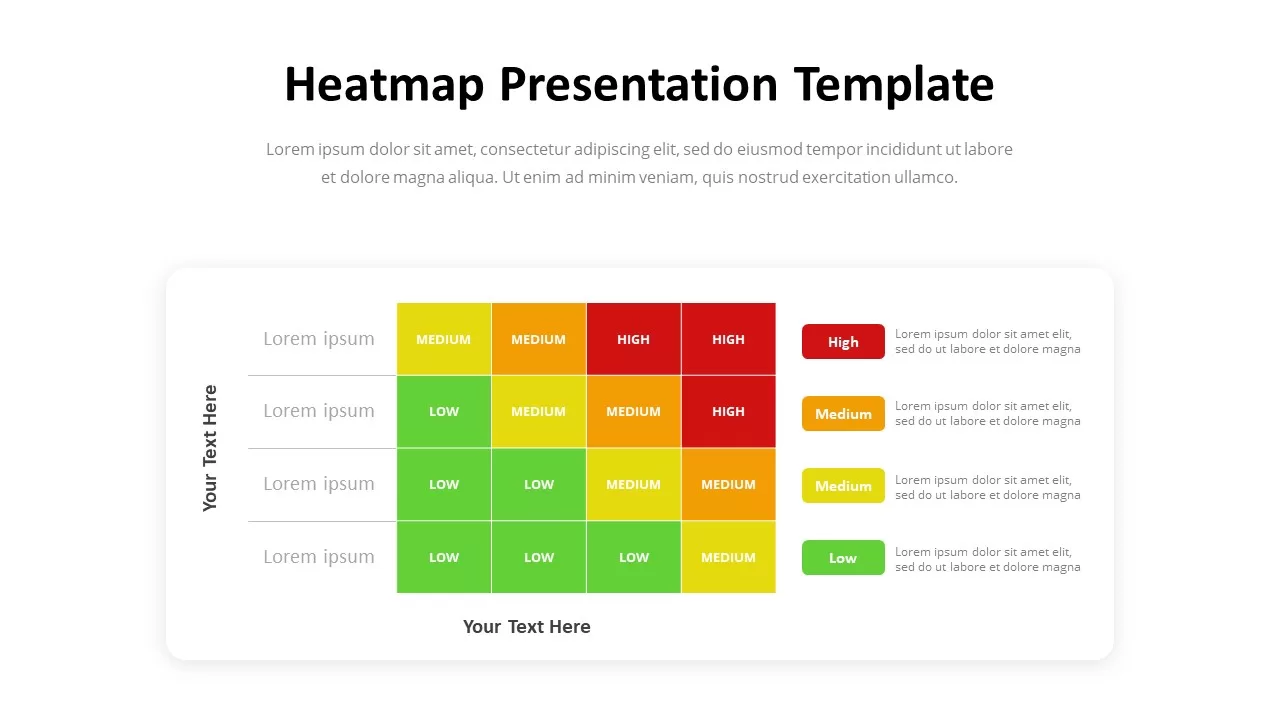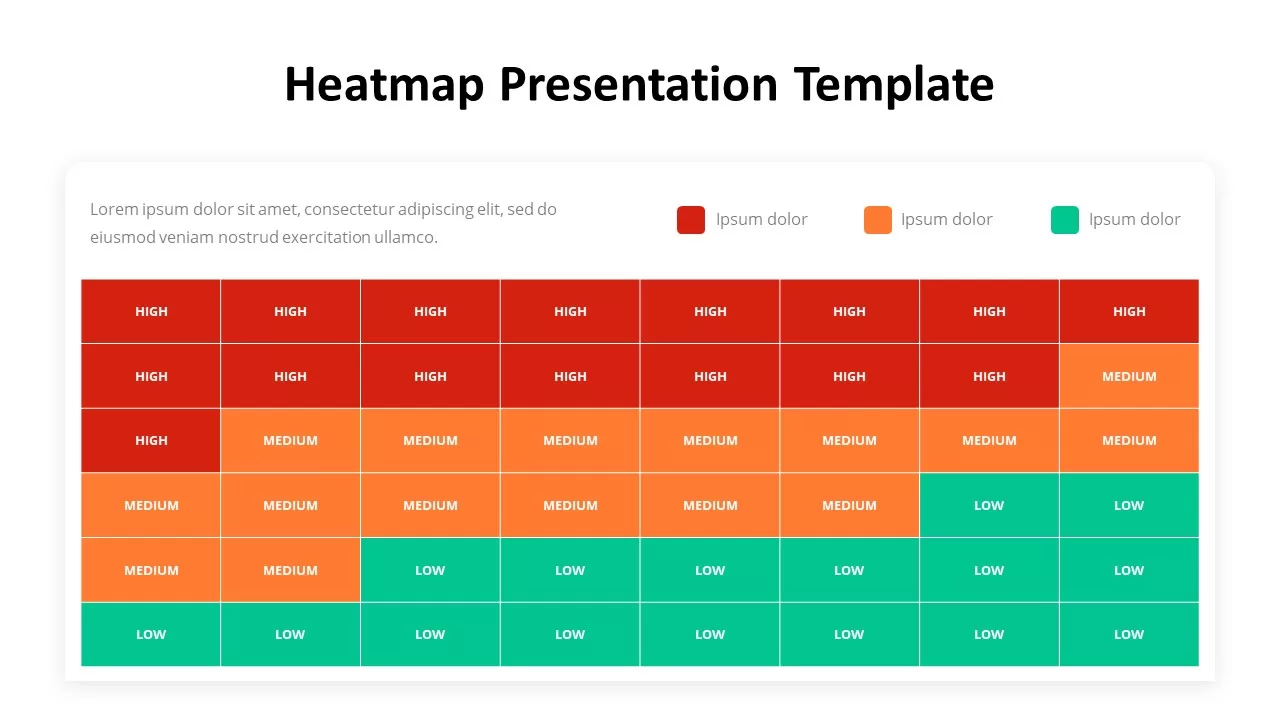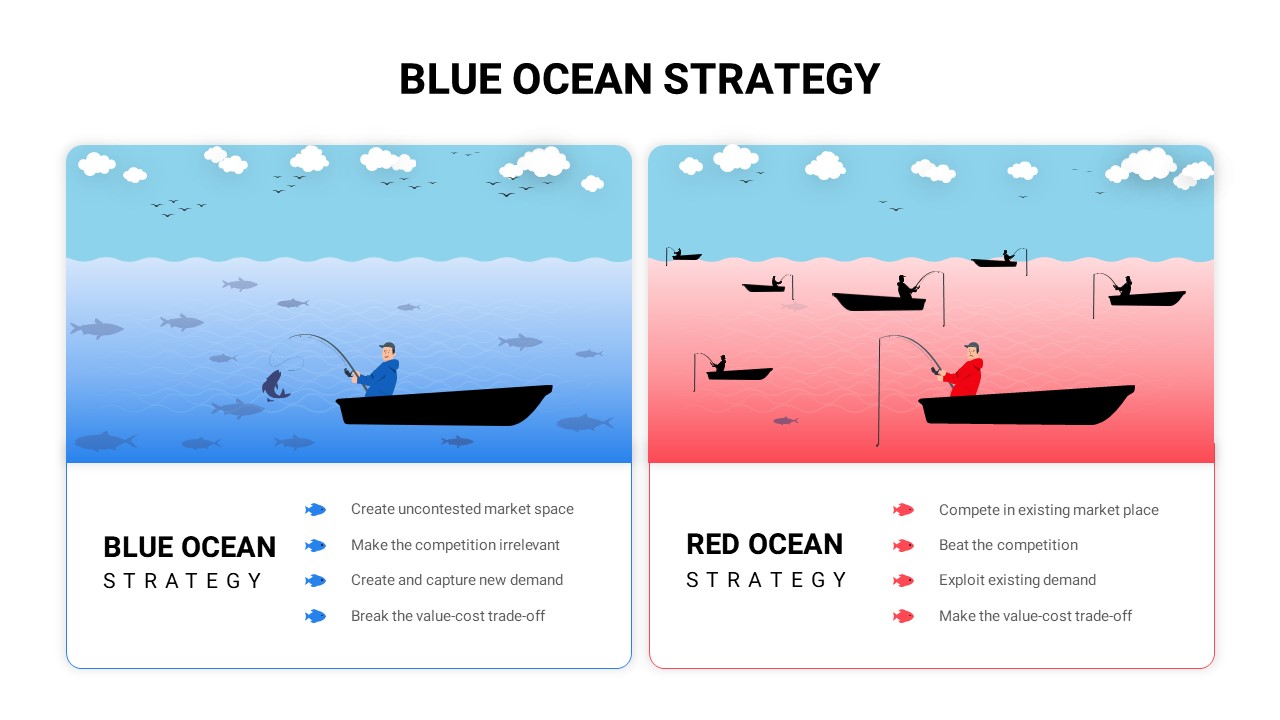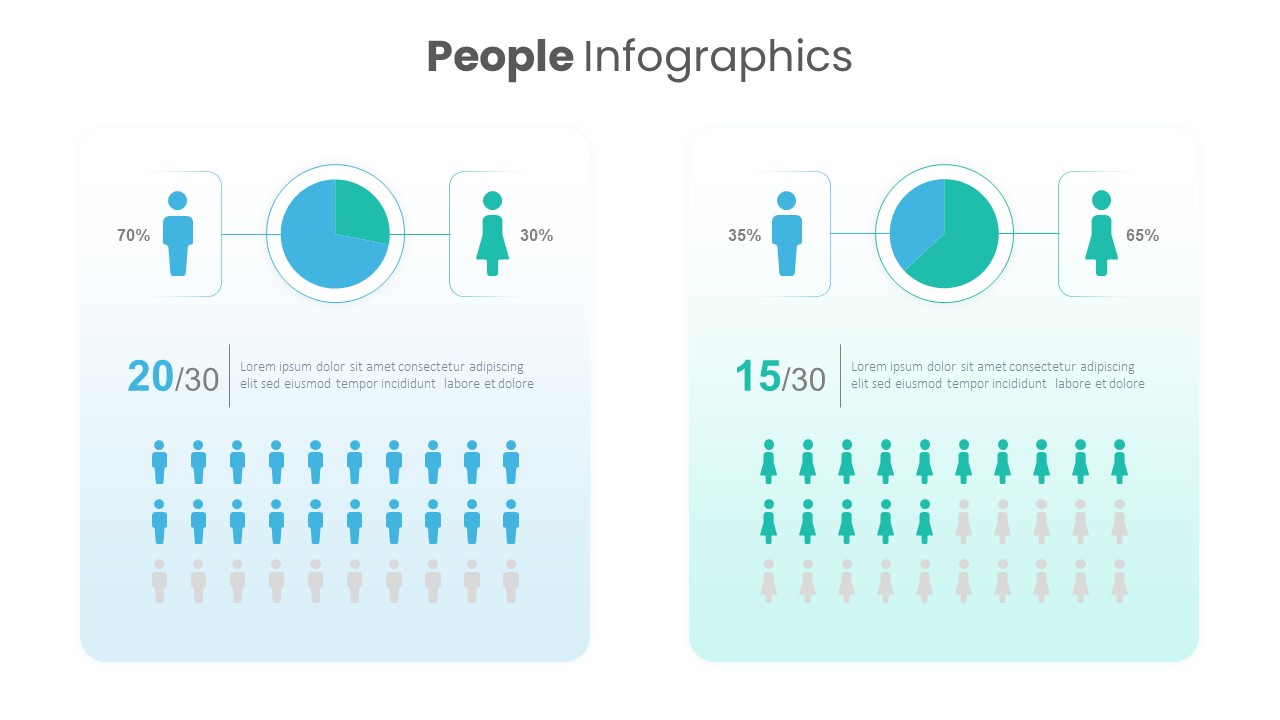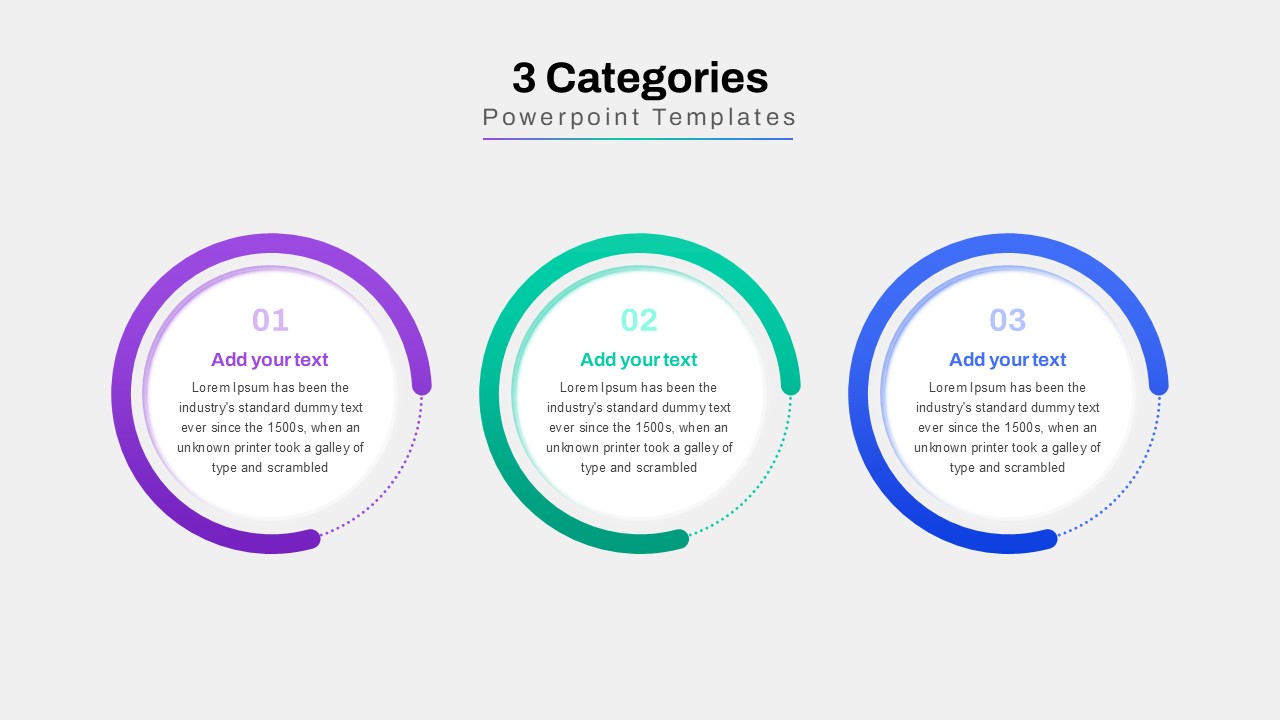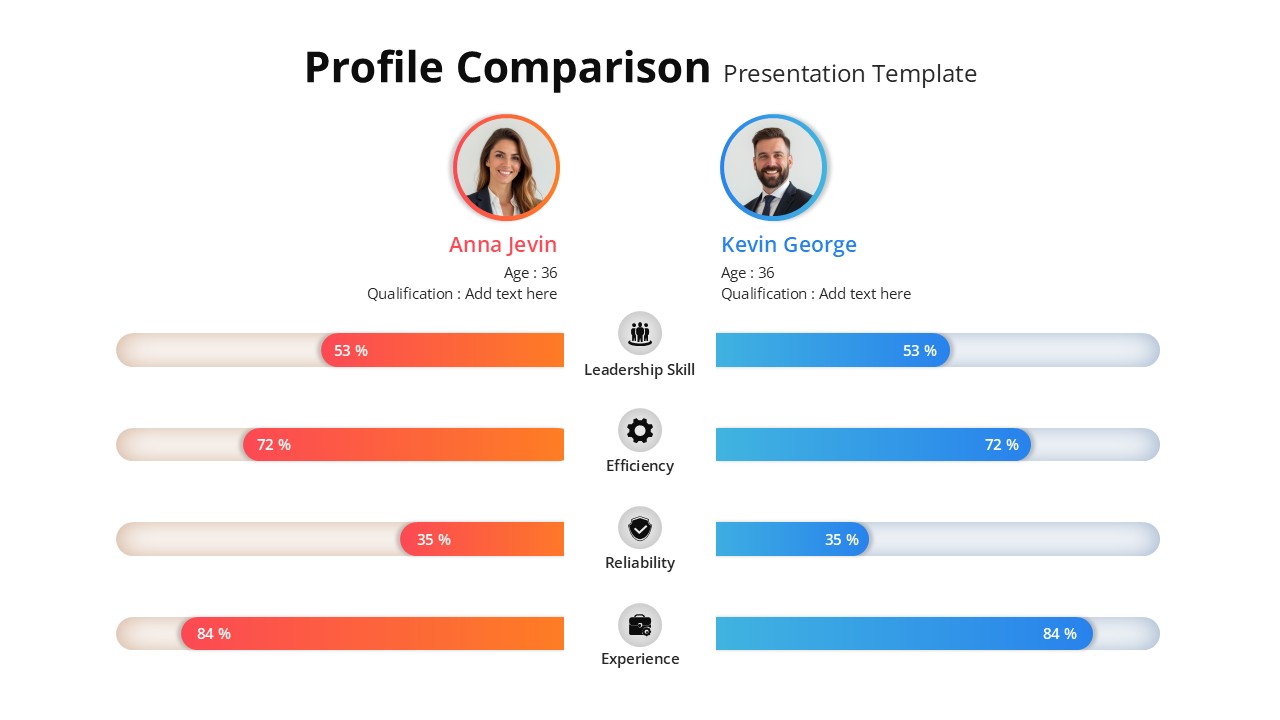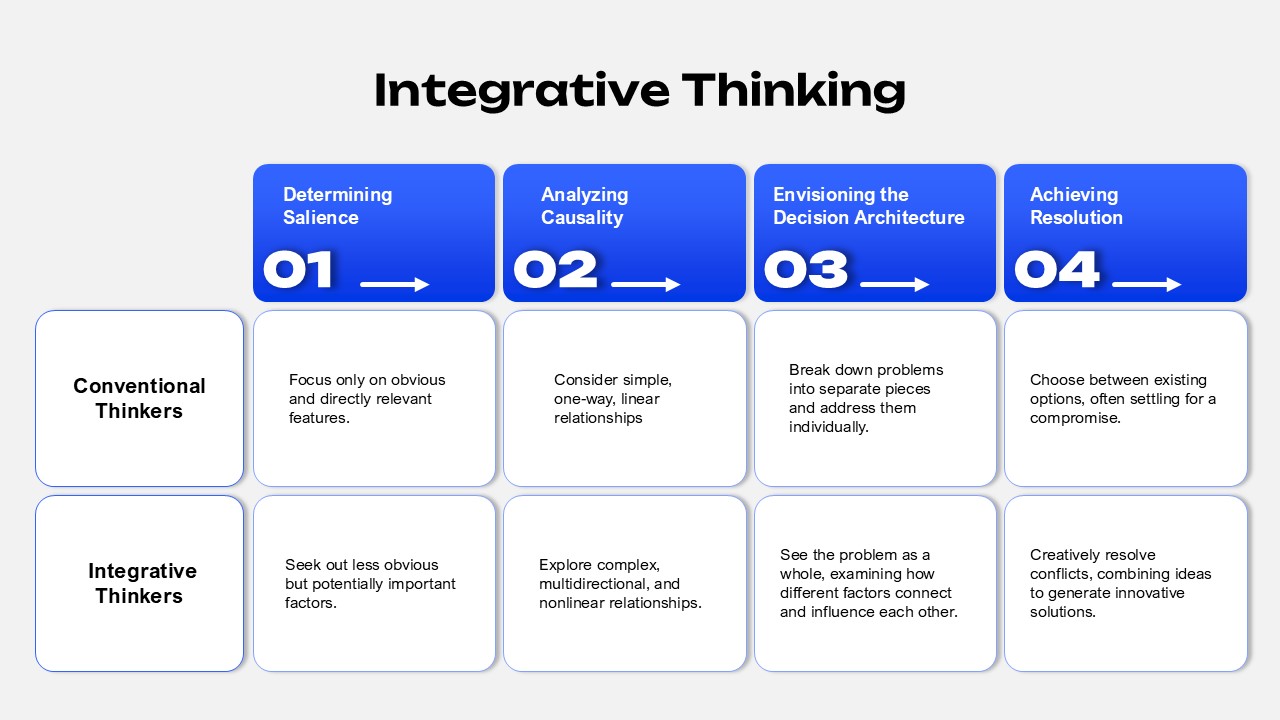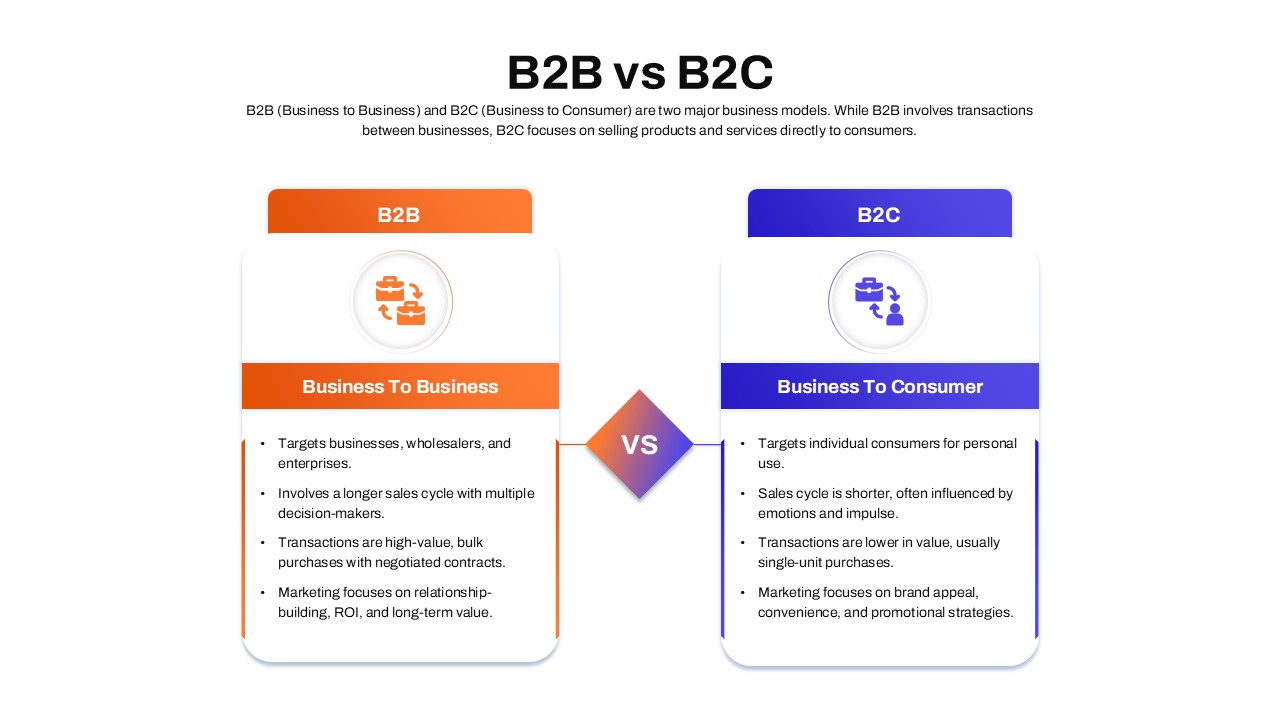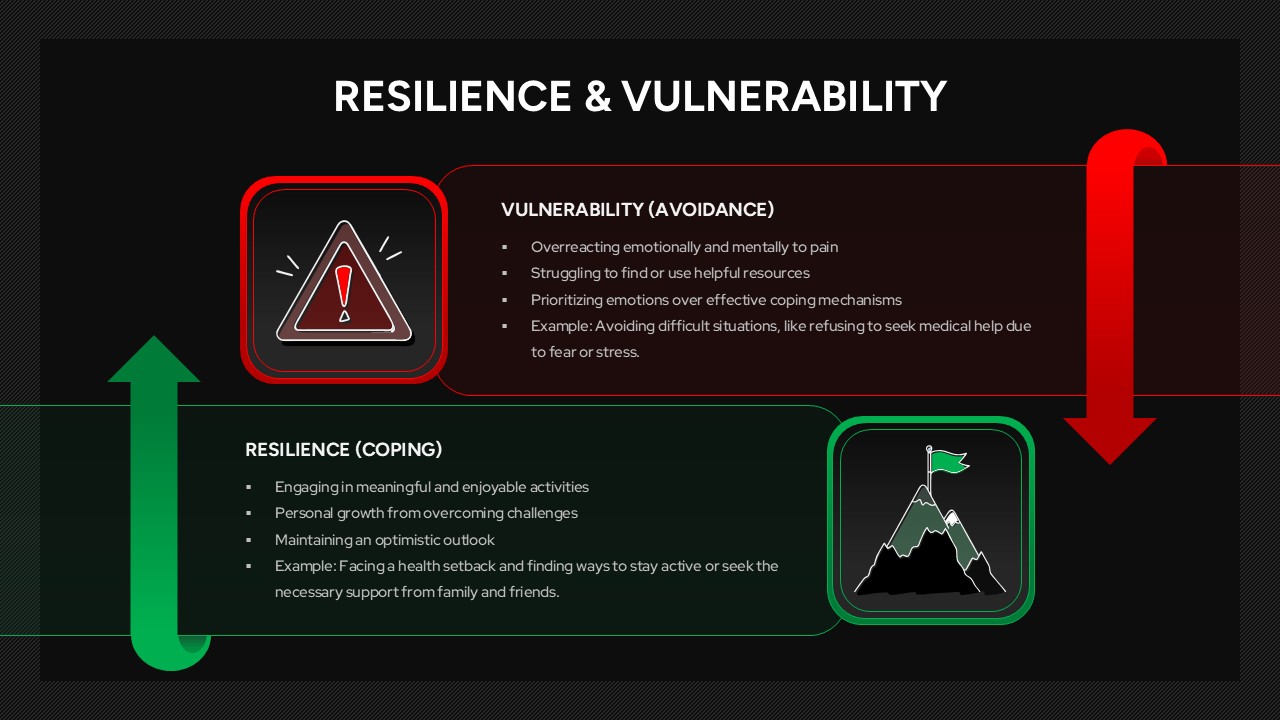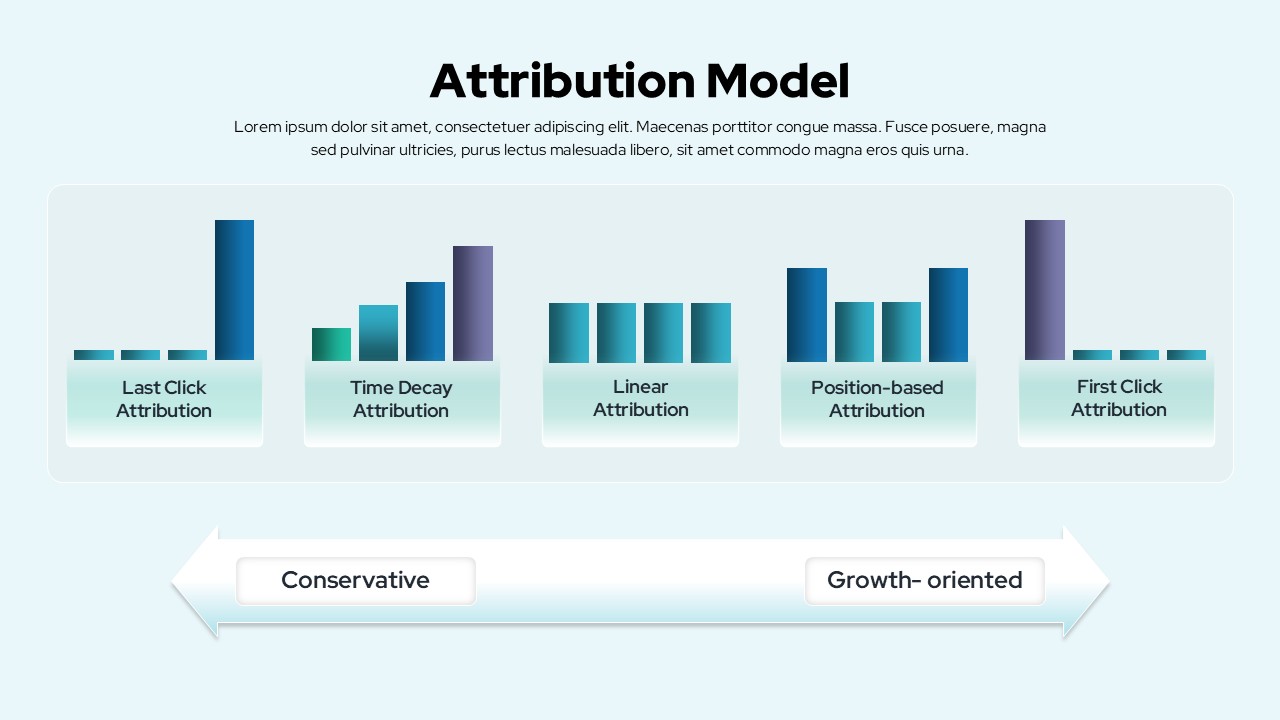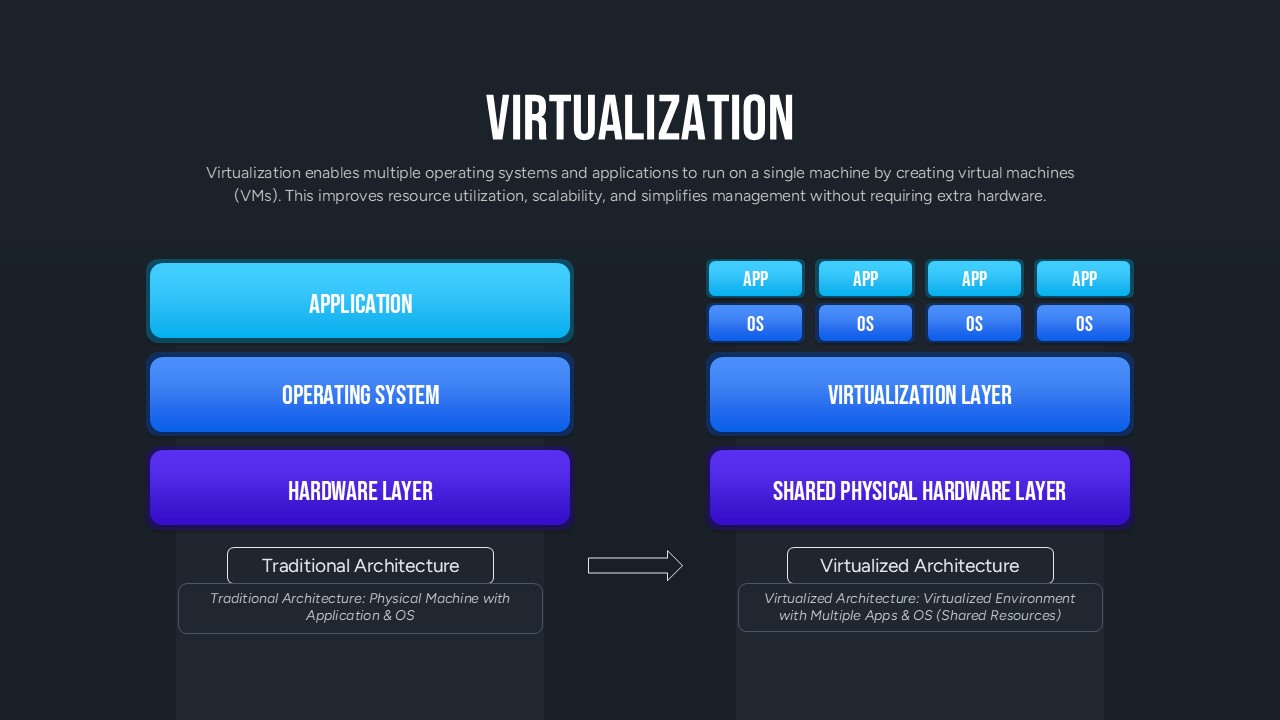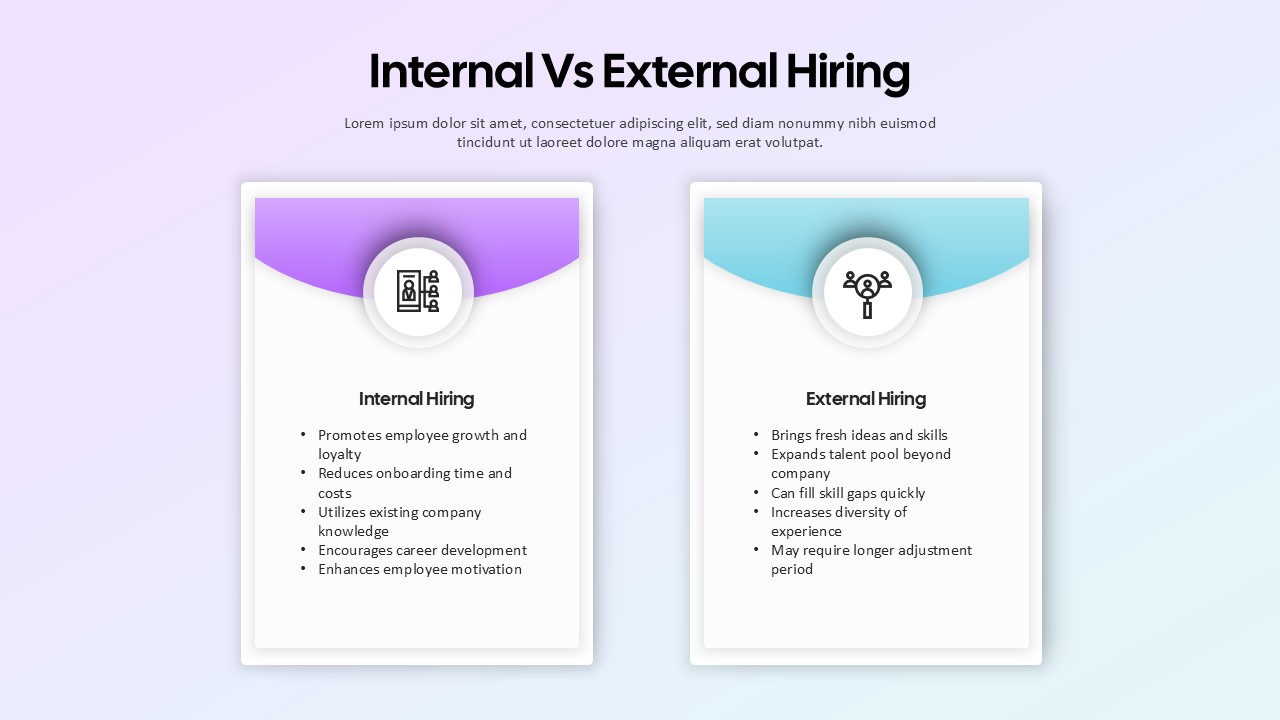Dynamic Multicolor Comparison Table Template for PowerPoint & Google Slides
Leverage this vibrant multicolor comparison table slide to present side-by-side analysis of seven distinct options with exceptional clarity and visual appeal. The slide features a dedicated grey sidebar for row labels and seven bold header bars in rich blue, teal, lime green, mustard yellow, burnt orange, coral red, and slate navy—each matched to corresponding content cells for coordinated emphasis. Editable placeholders empower you to insert custom metrics, feature descriptions, pricing details, or performance indicators without disrupting the balanced grid layout. Its clean flat design, ample white space, and consistent typography facilitate quick scanning and ensure audience attention is guided precisely to critical data points.
Engineered for effortless customization, this asset leverages master slides and intuitive placeholders so you can adjust header hues, resize cells, or add additional rows in seconds. The uniform cell styling and subtle shading variations help differentiate categories while maintaining a cohesive aesthetic. Whether you’re conducting product comparisons, service tier breakdowns, or feature analyses, this template offers the structure to tell a clear comparative story. Simply update text, swap colors, or reorder columns to tailor the slide to your brand guidelines and messaging objectives.
Optimized for both PowerPoint and Google Slides, this comparison table maintains pixel-perfect rendering across devices and streamlines collaborative editing. Its fully editable design eliminates formatting headaches and speeds up deck creation, making it ideal for executive briefings, sales presentations, vendor evaluations, or internal workshops. Integrate this slide into your pitch decks and reports to drive data-driven discussions, support decision-making processes, and highlight key differences with confidence and impact.
Who is it for
Business analysts, product managers, and marketing teams will benefit from this comparison table when evaluating features, pricing tiers, or vendor proposals. Sales professionals and executive leadership can leverage it to highlight differences and drive strategic decisions. Educators and consultants can use the structured grid to compare frameworks or methodologies in training sessions and workshops.
Other Uses
Beyond standard feature comparisons, repurpose this slide for pricing matrix breakdowns, project status grids, competitive benchmarking, decision-making scorecards, resource allocation charts, or risk assessment tables. It can also serve as a product lineup showcase, service tier mapping, capability audit sheet, or training comparison table. Simply duplicate rows or columns to adapt for academic modules, departmental scorecards, or event planning matrices.
Login to download this file