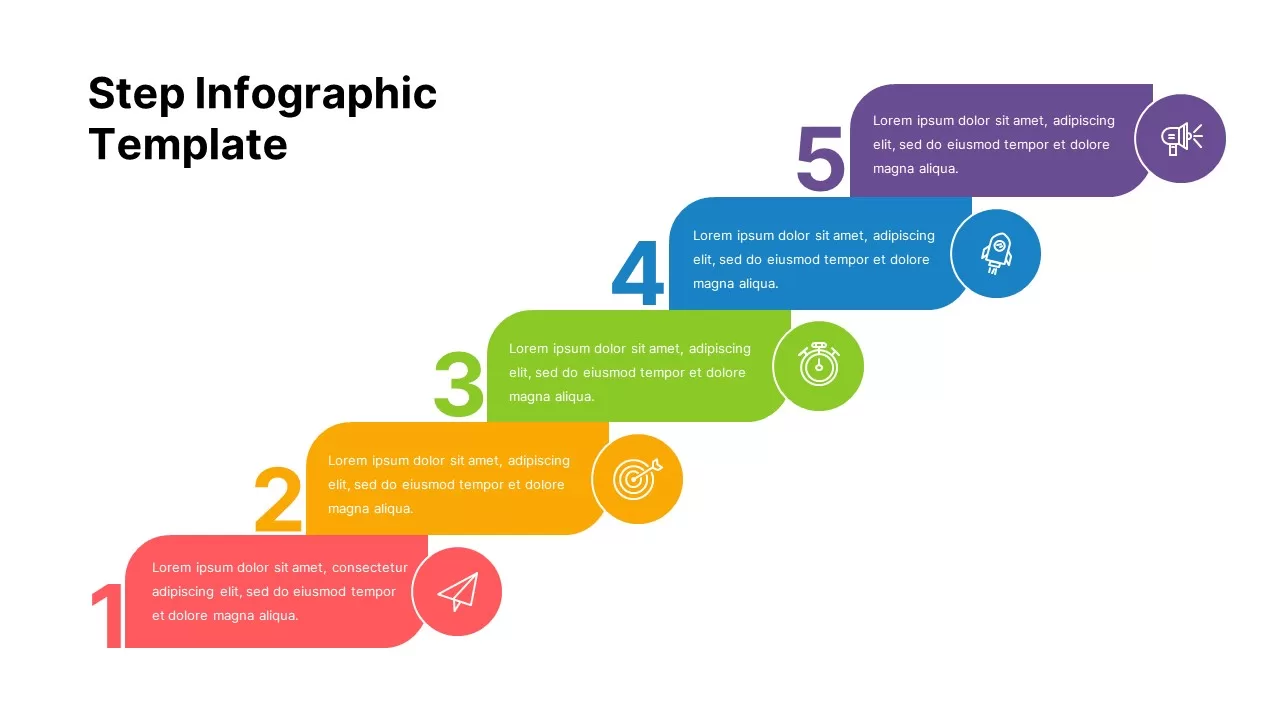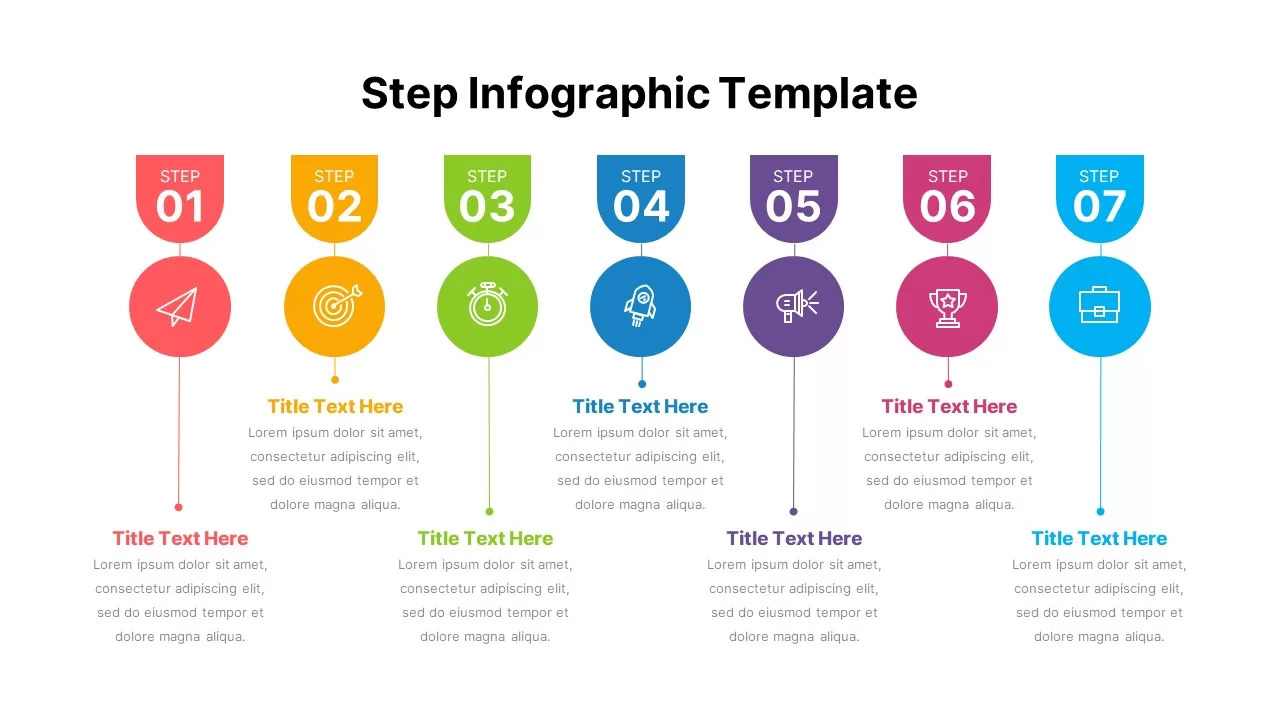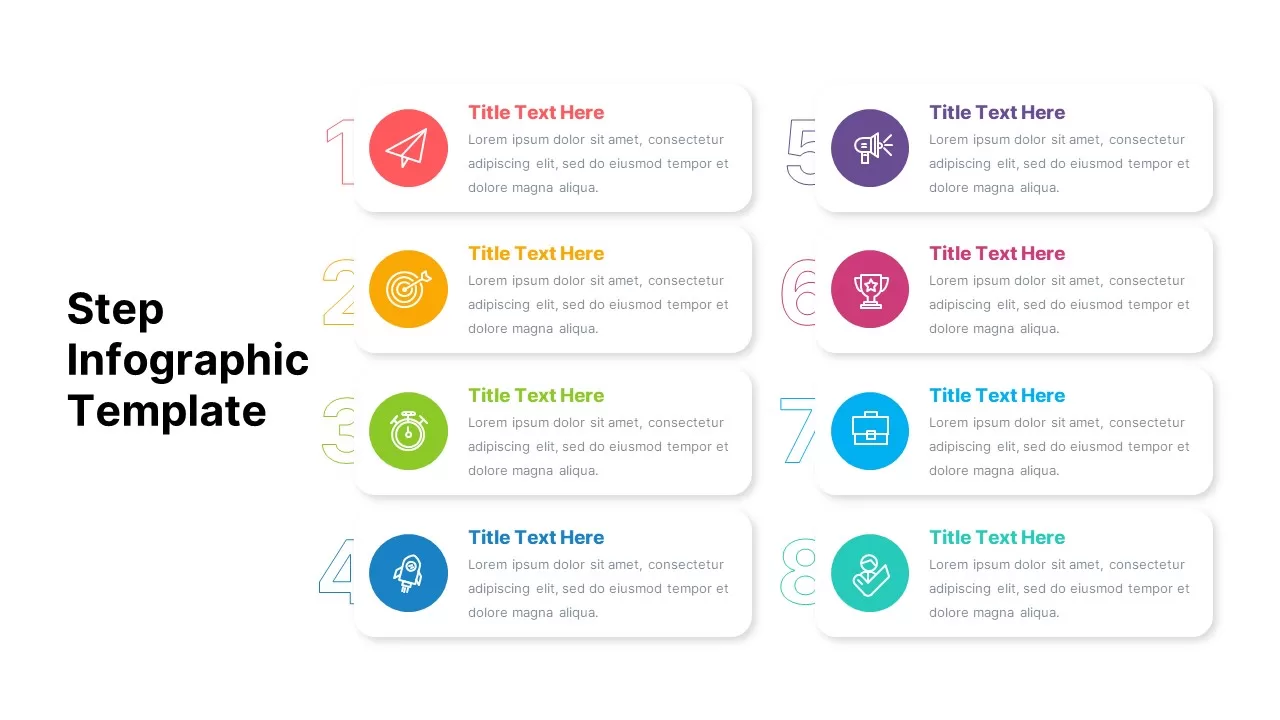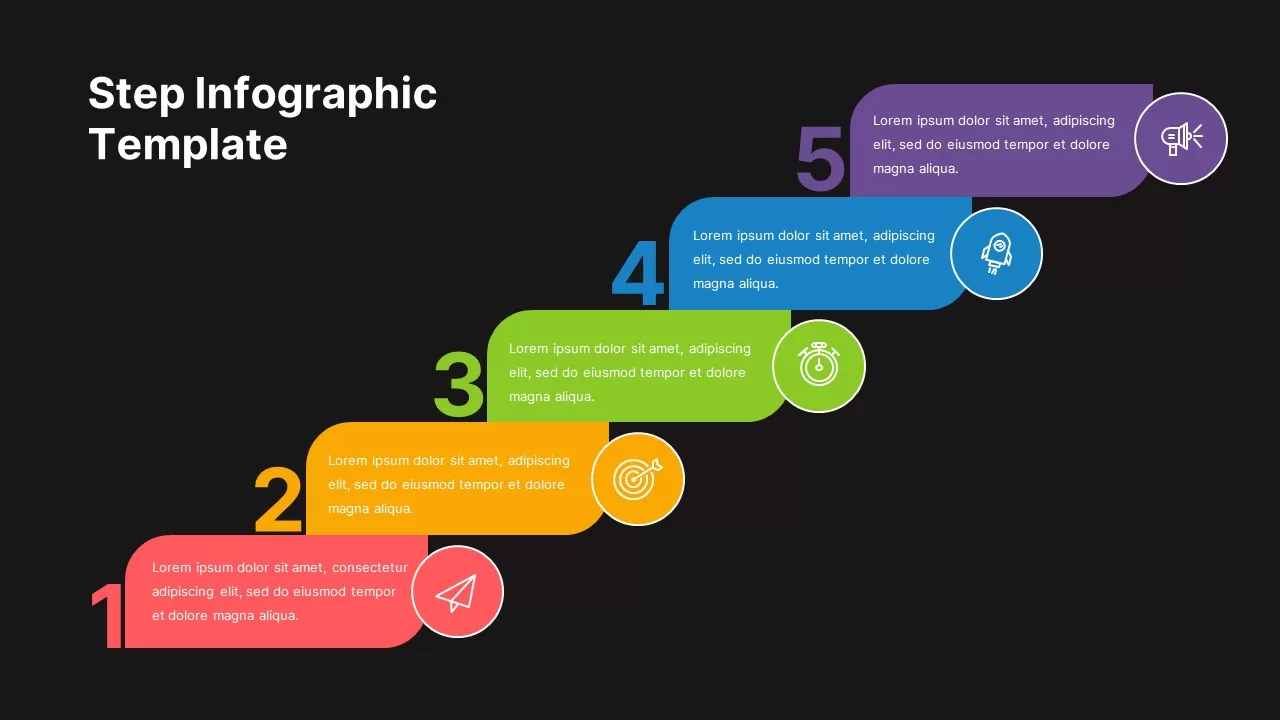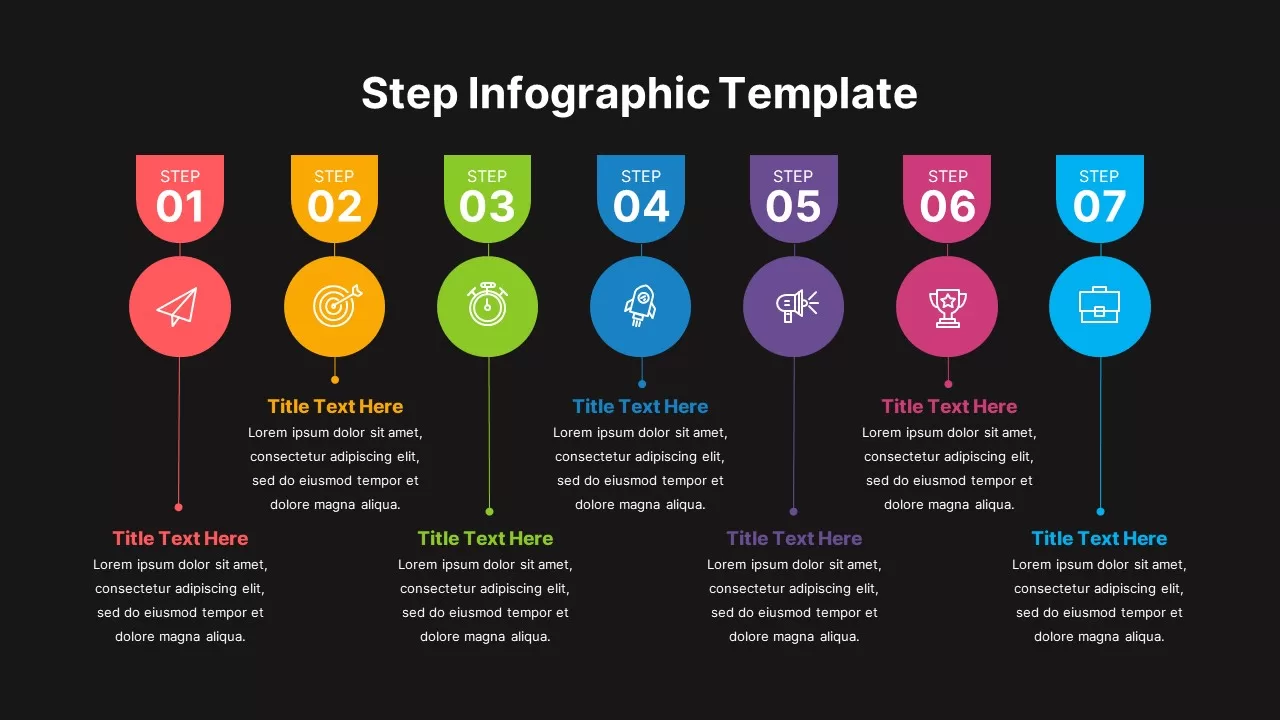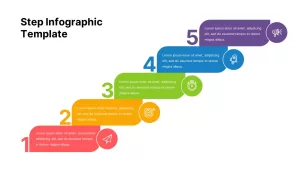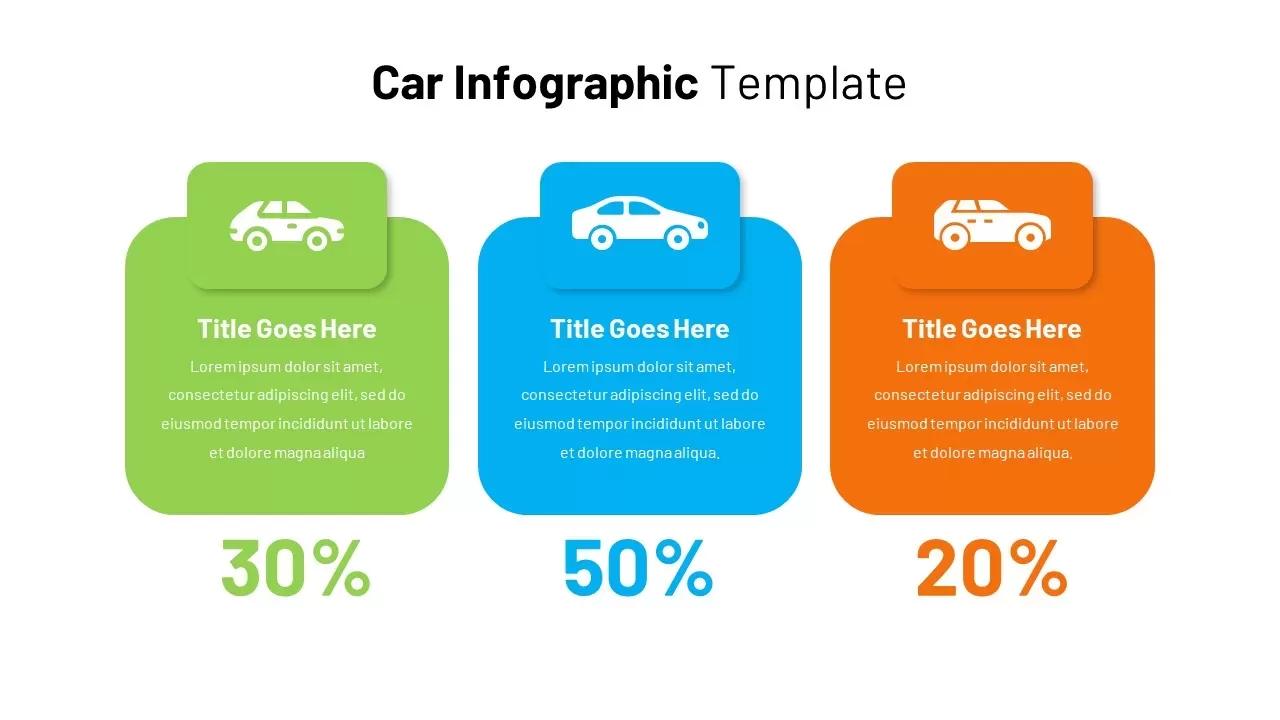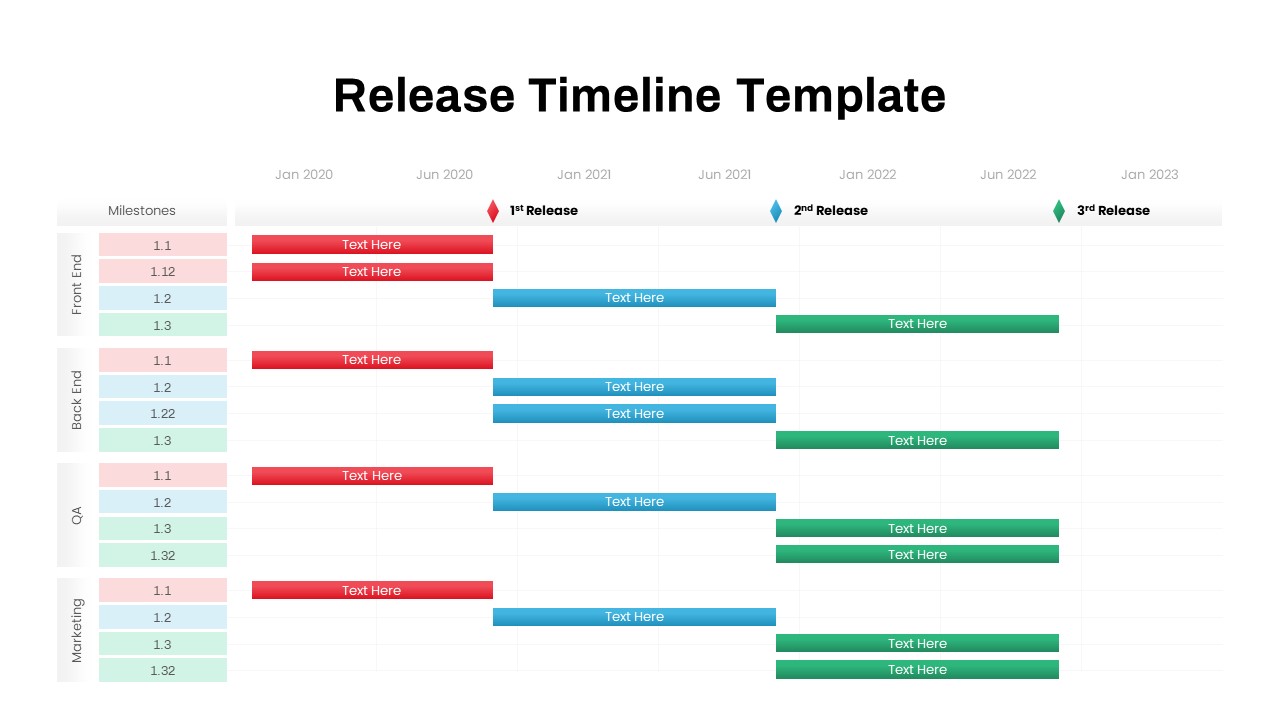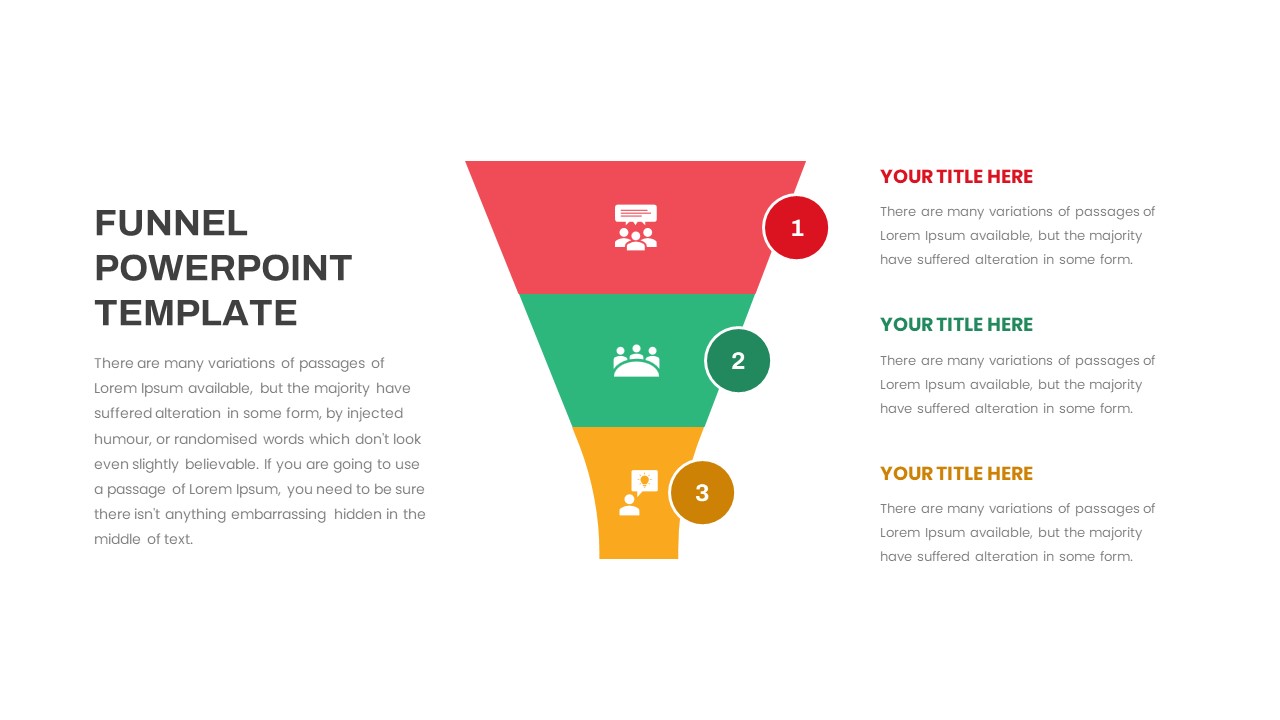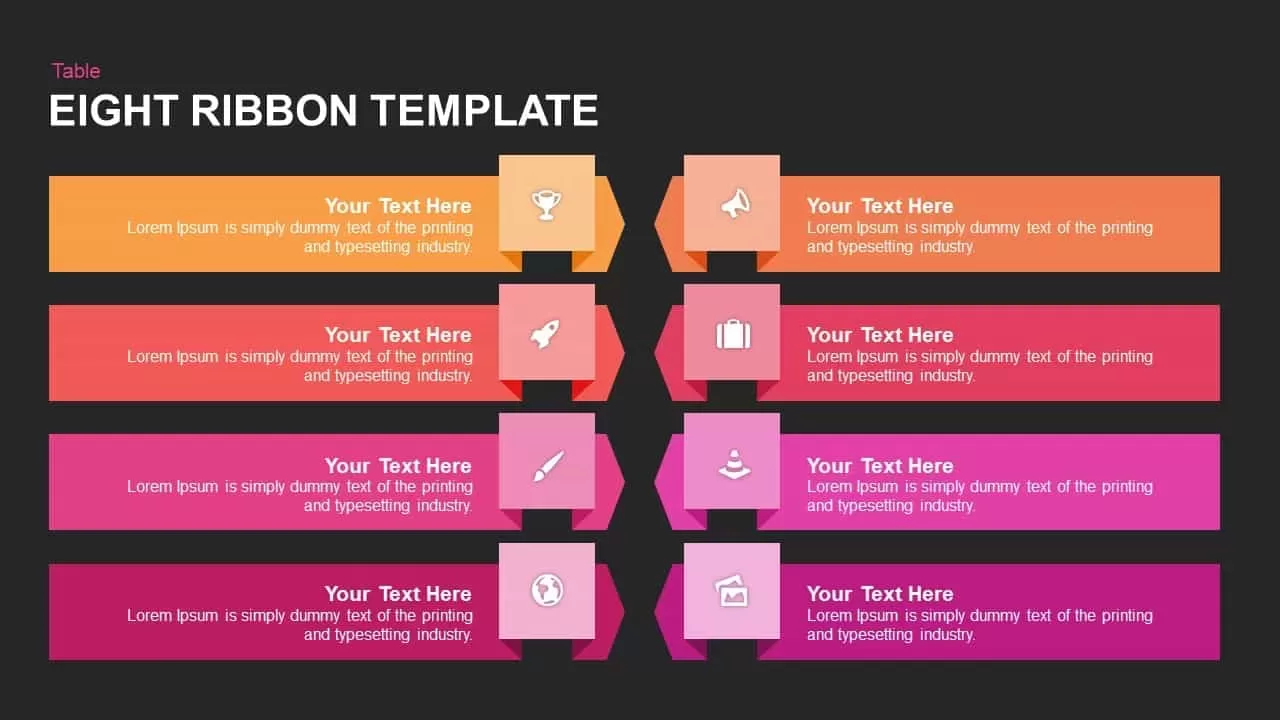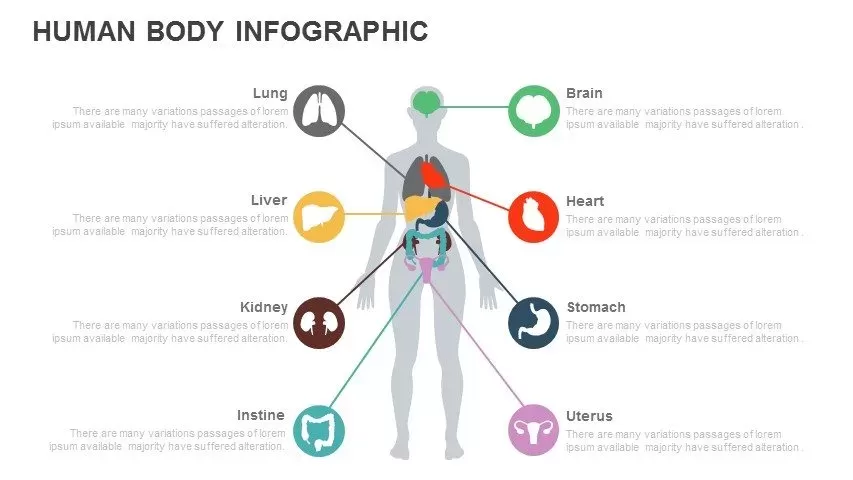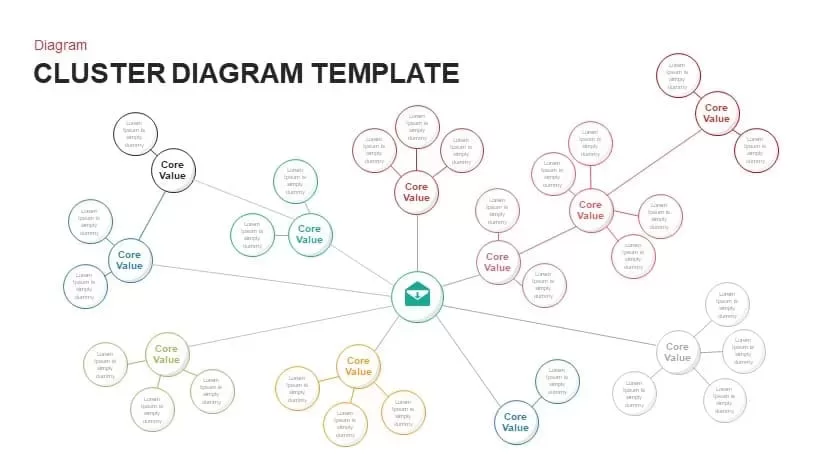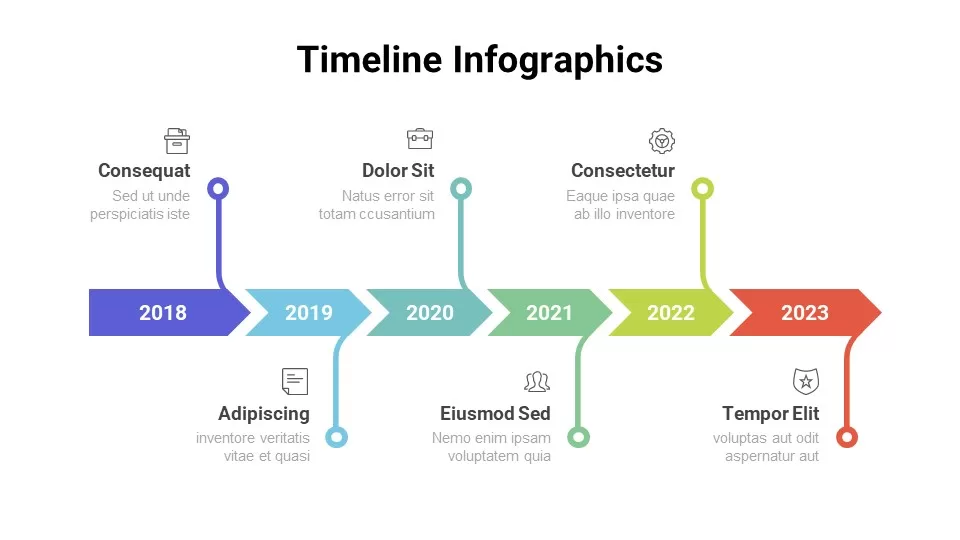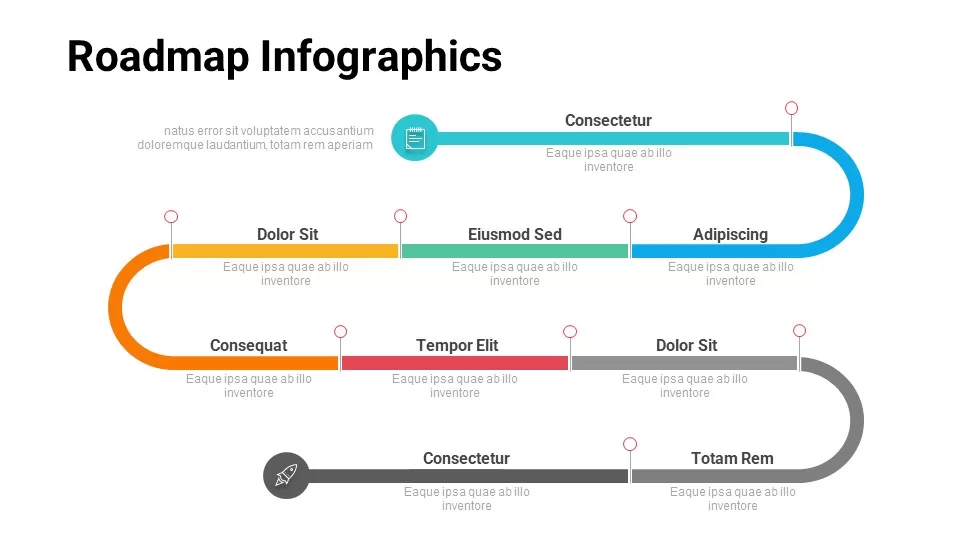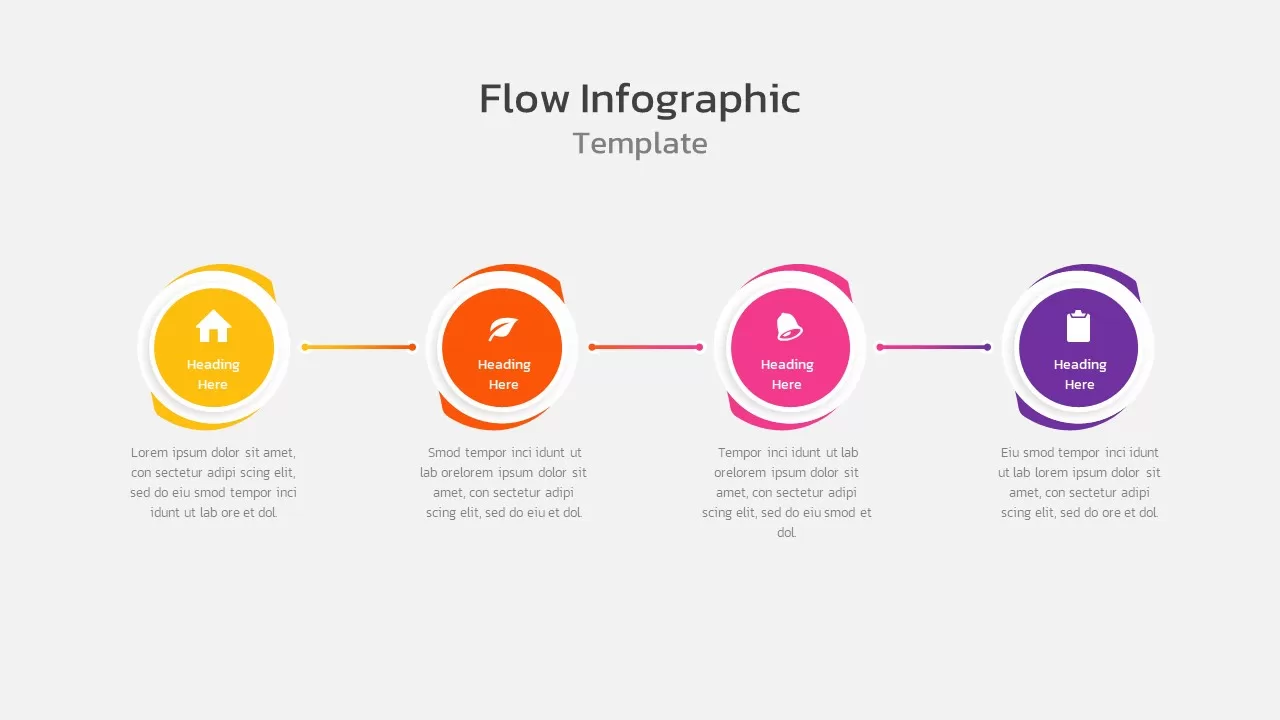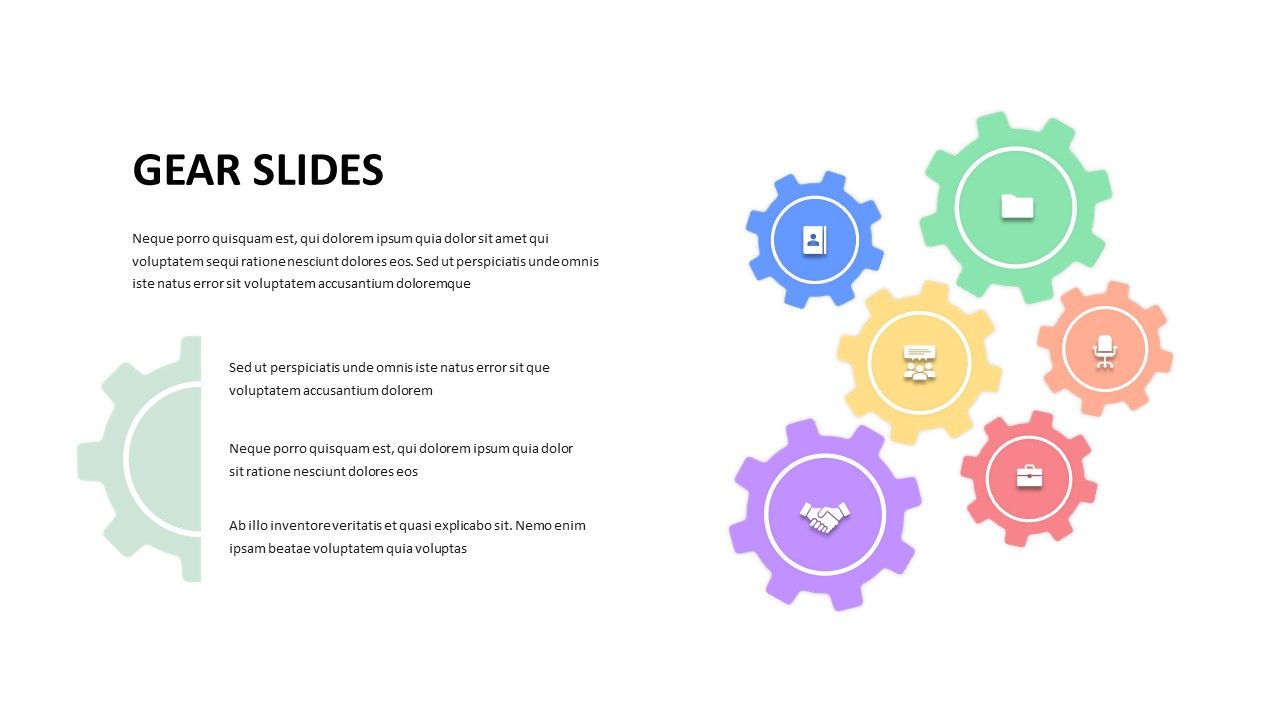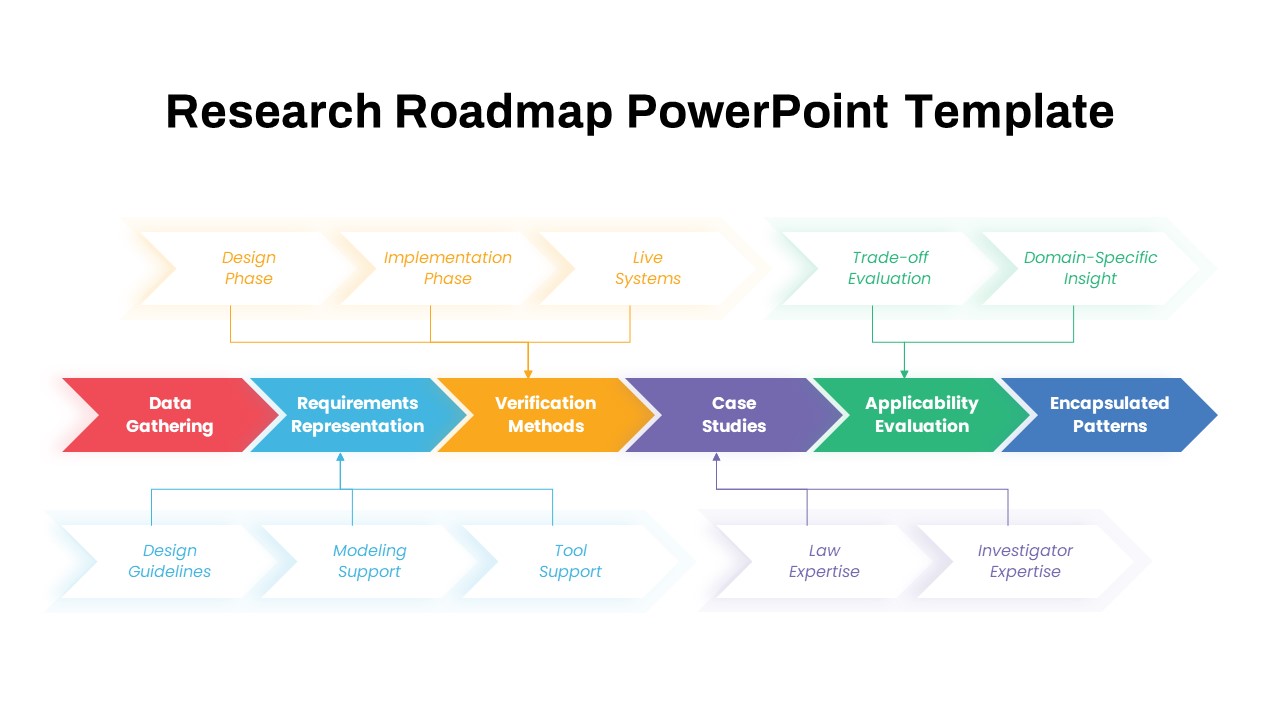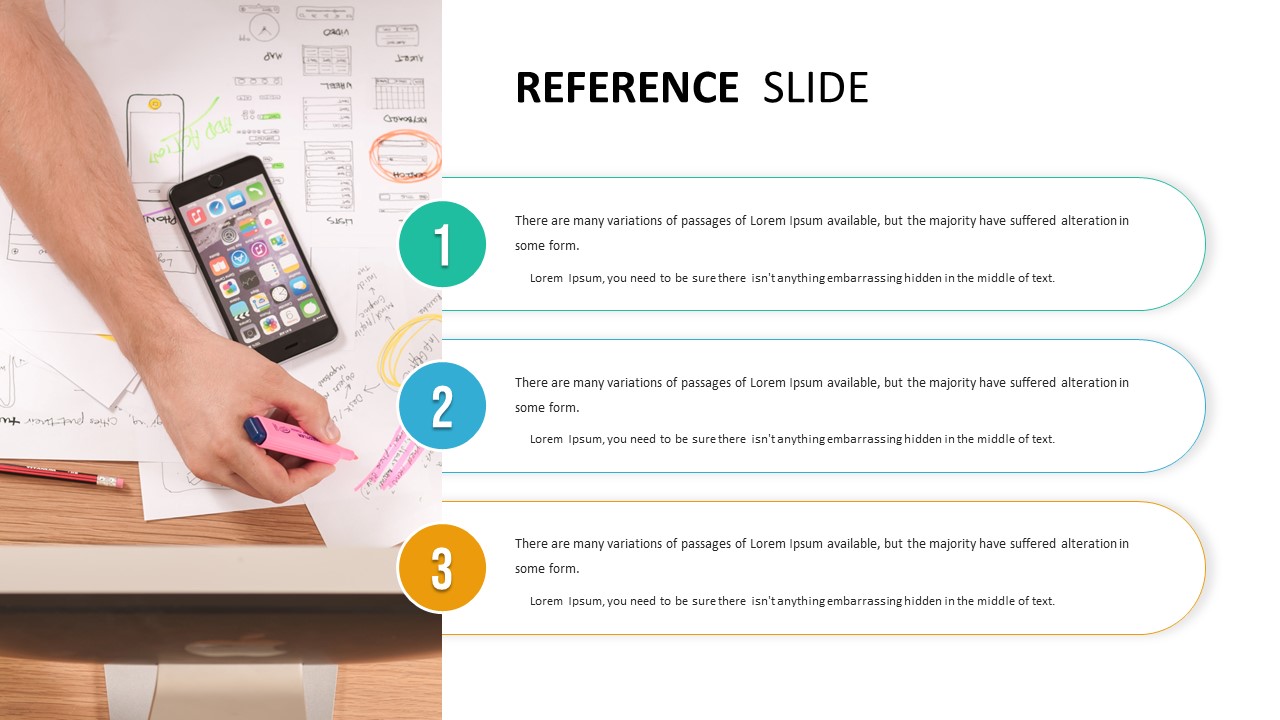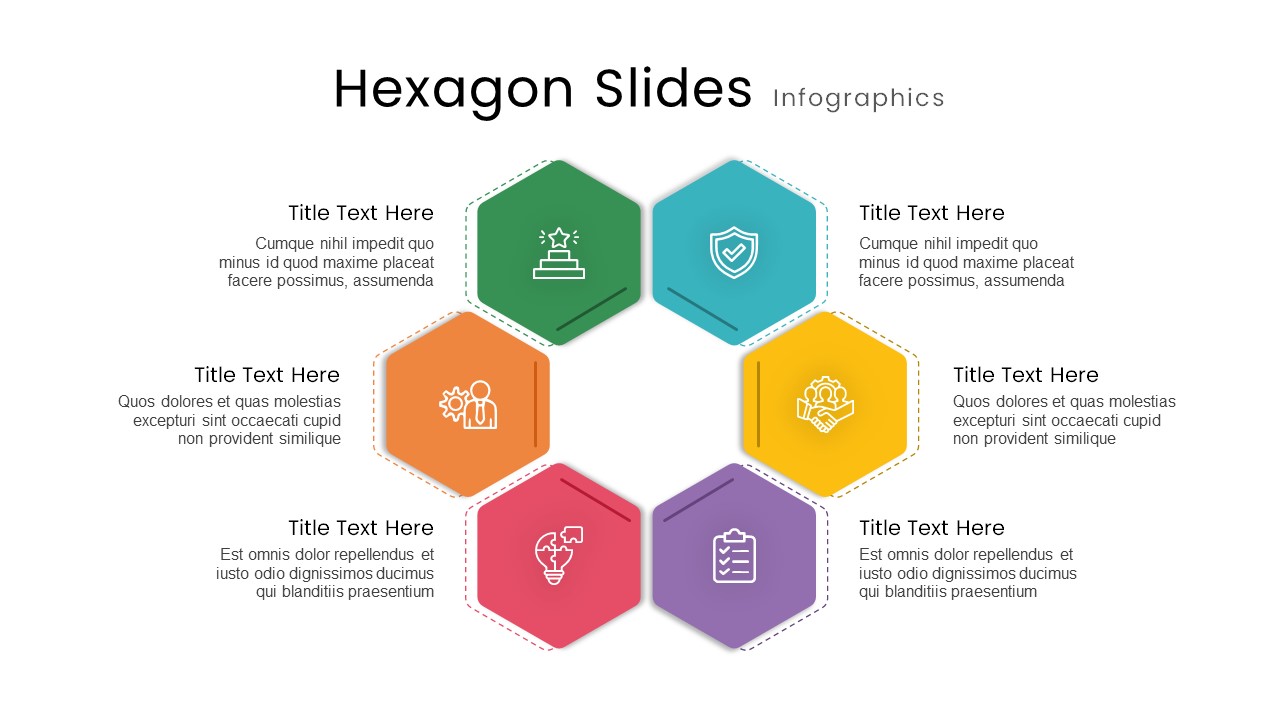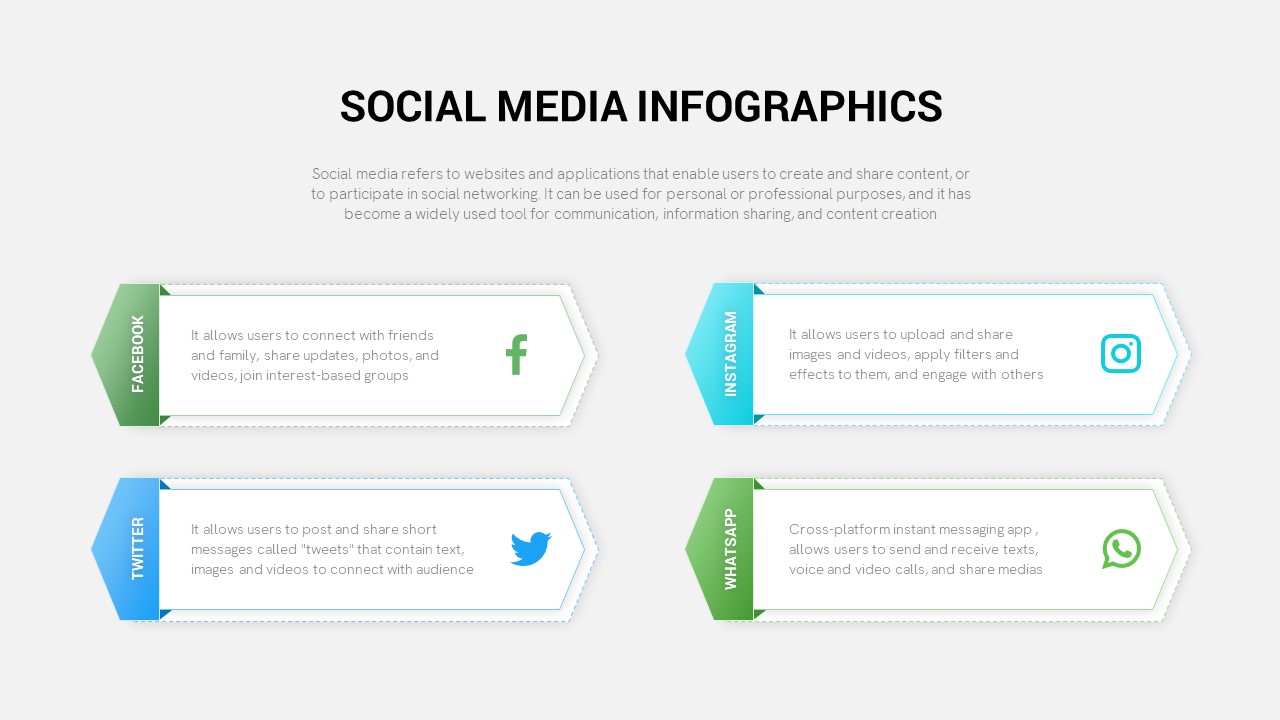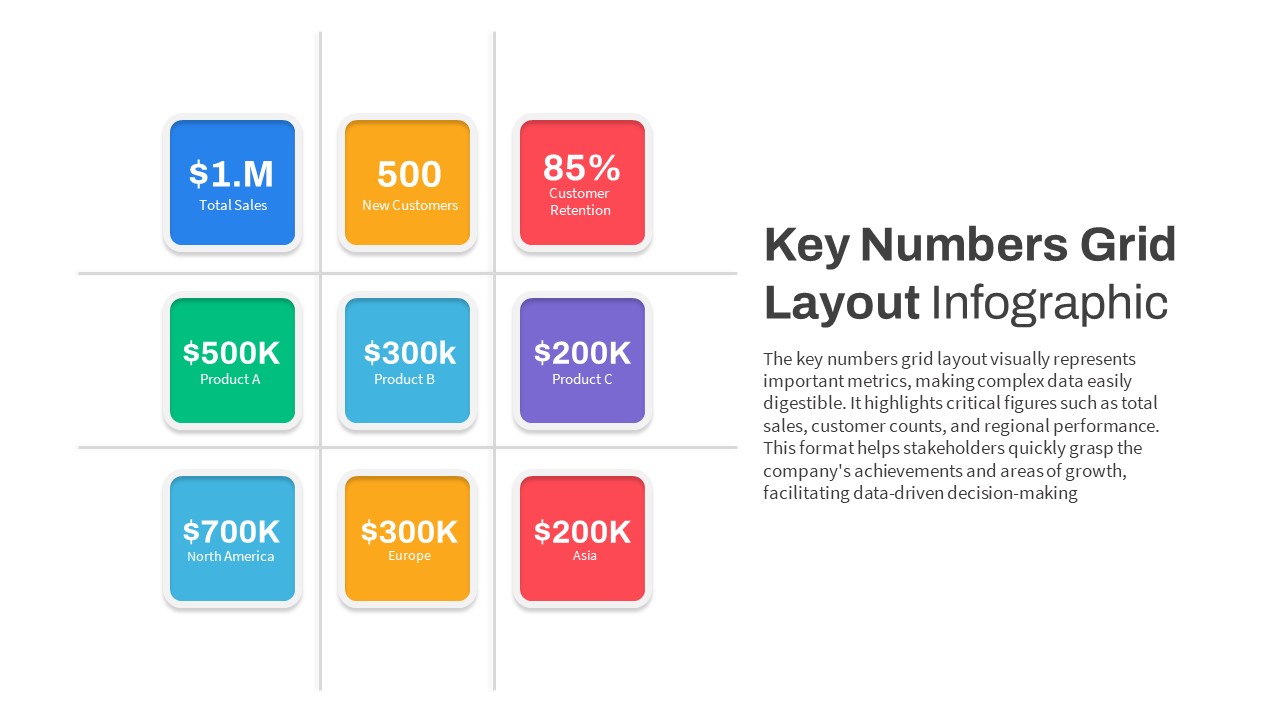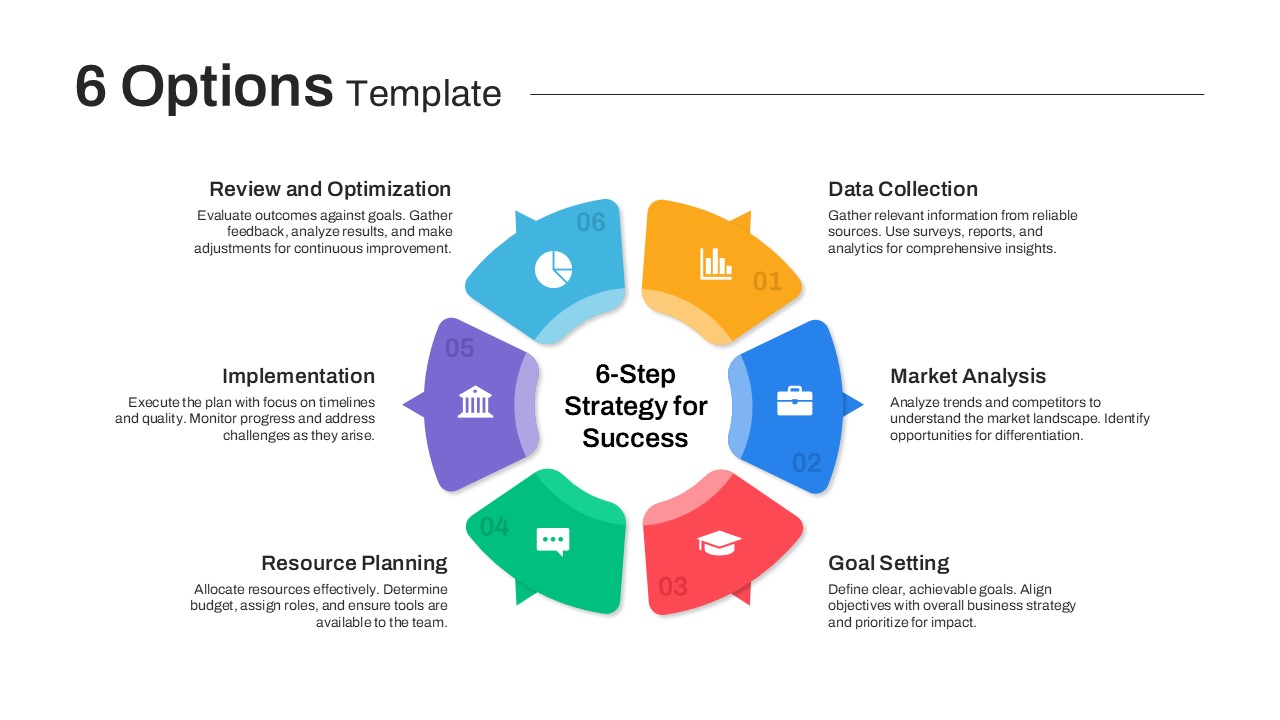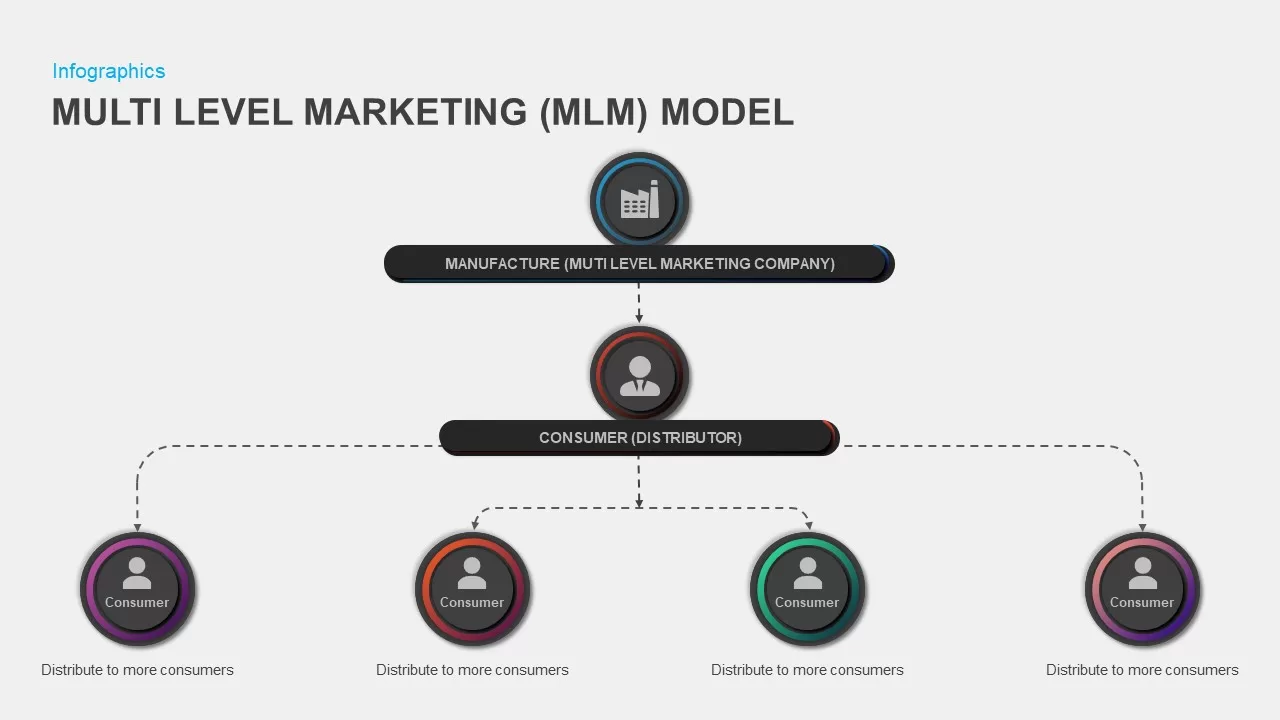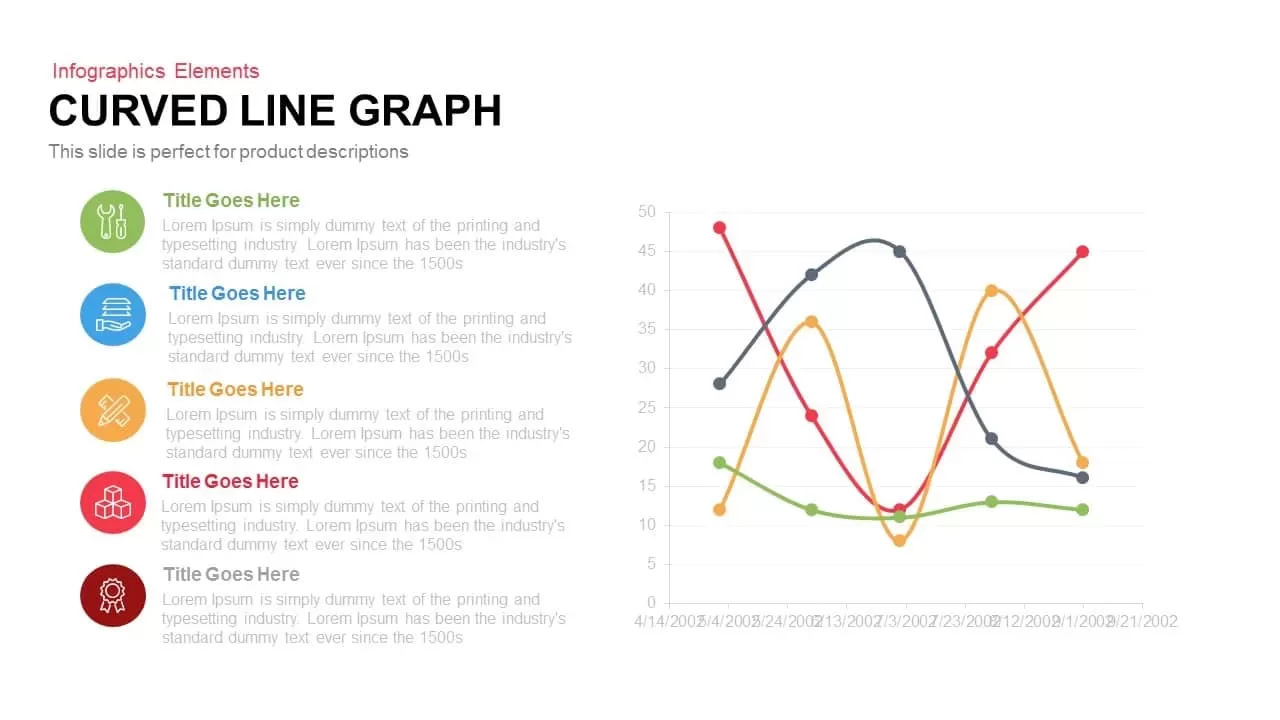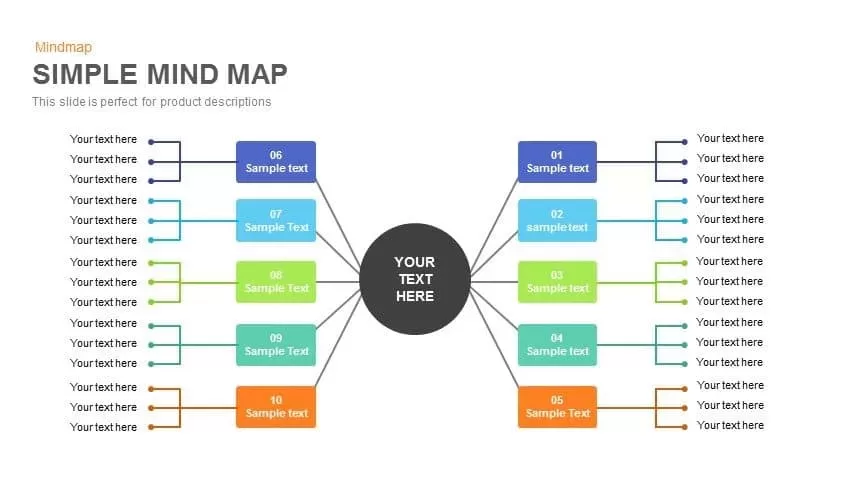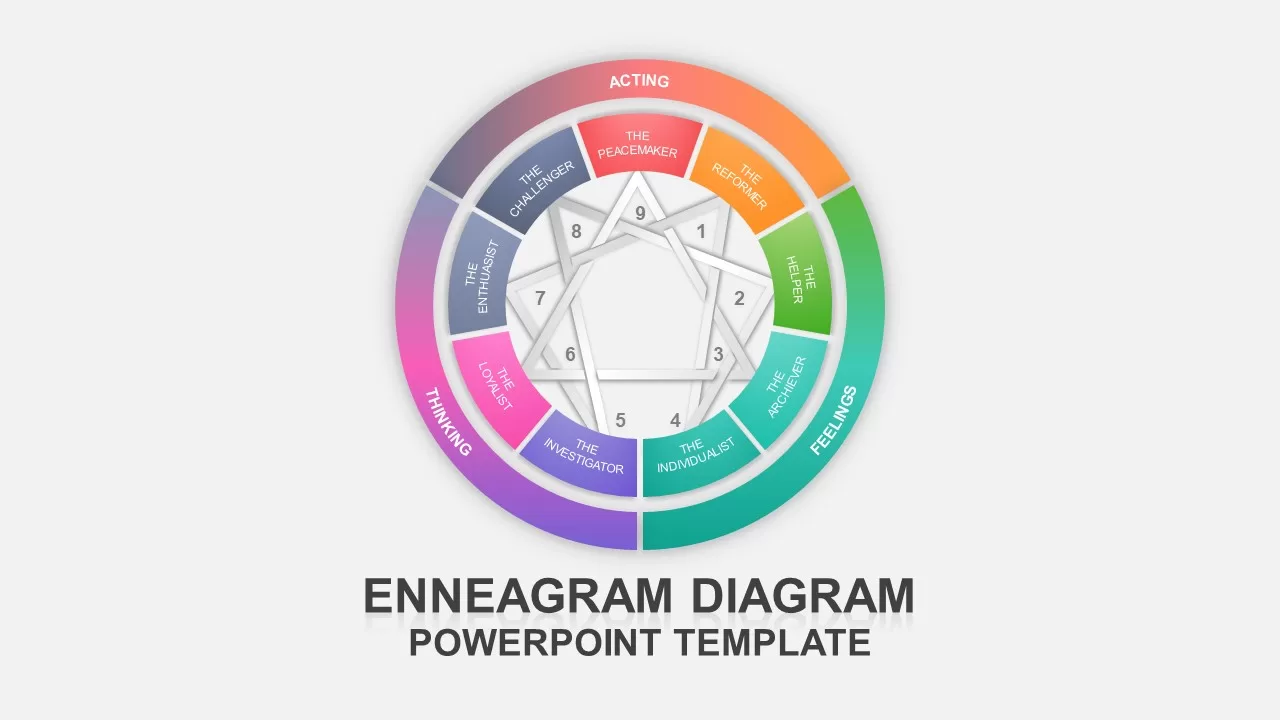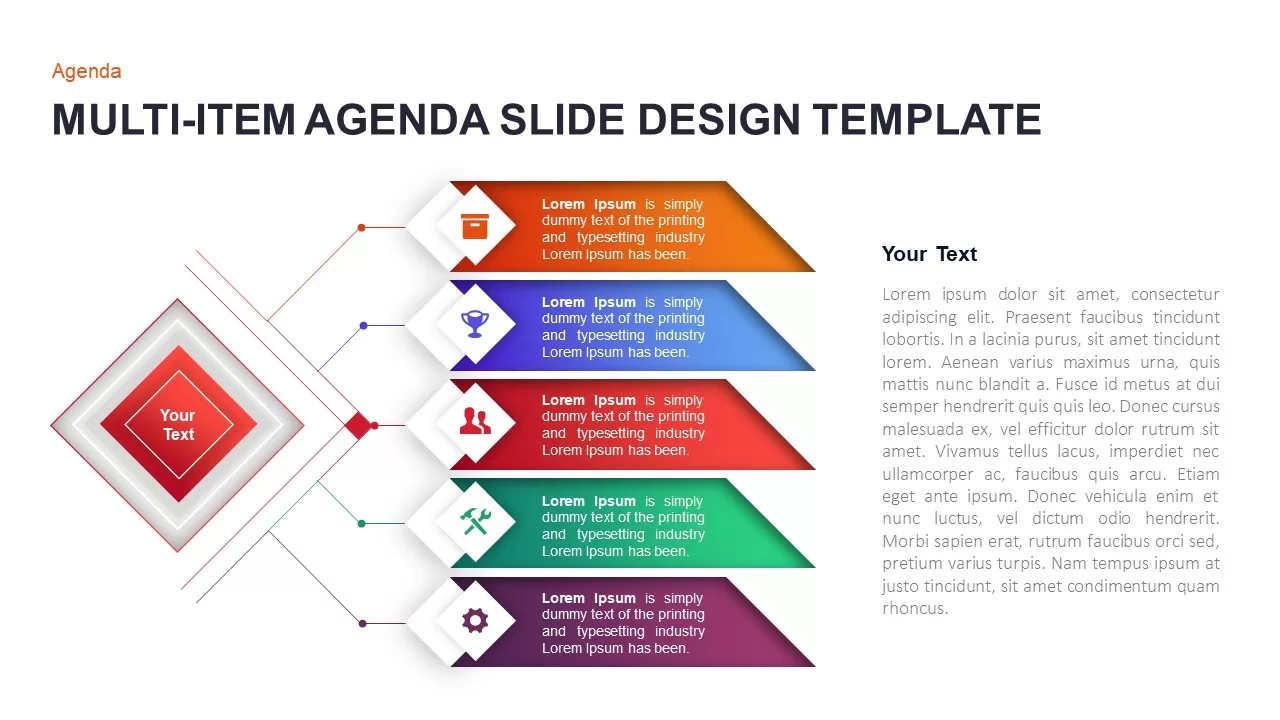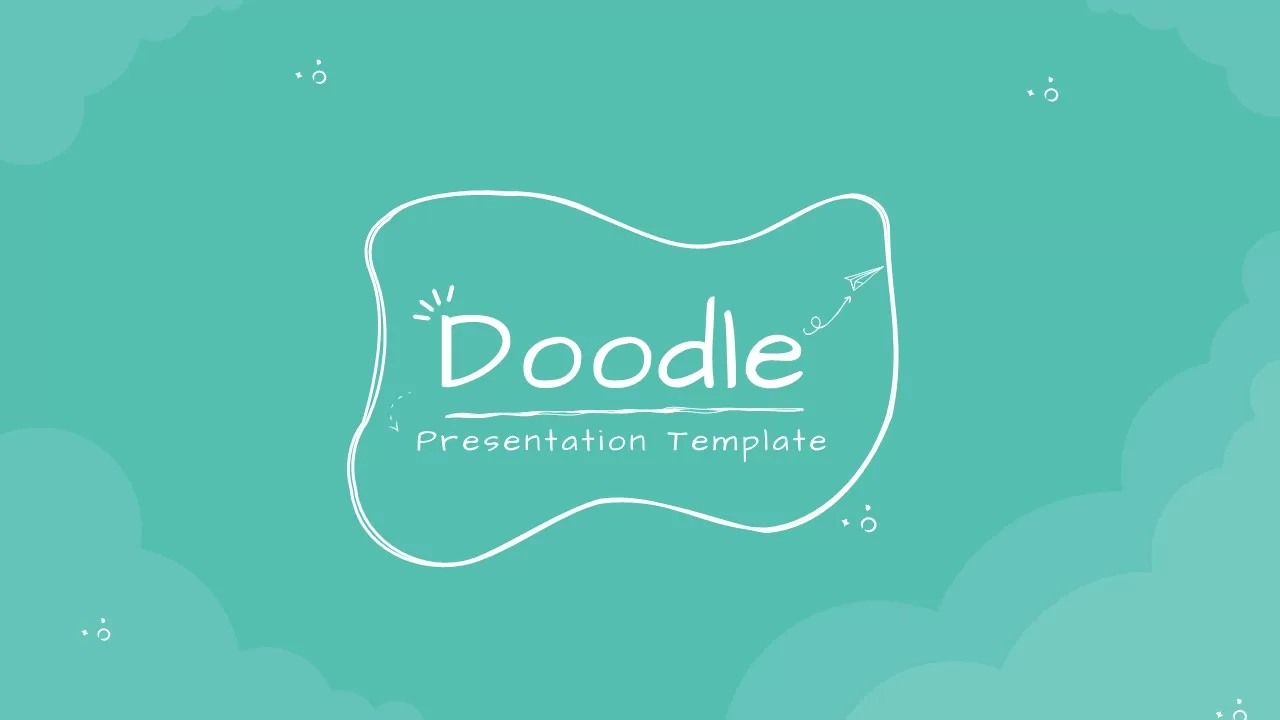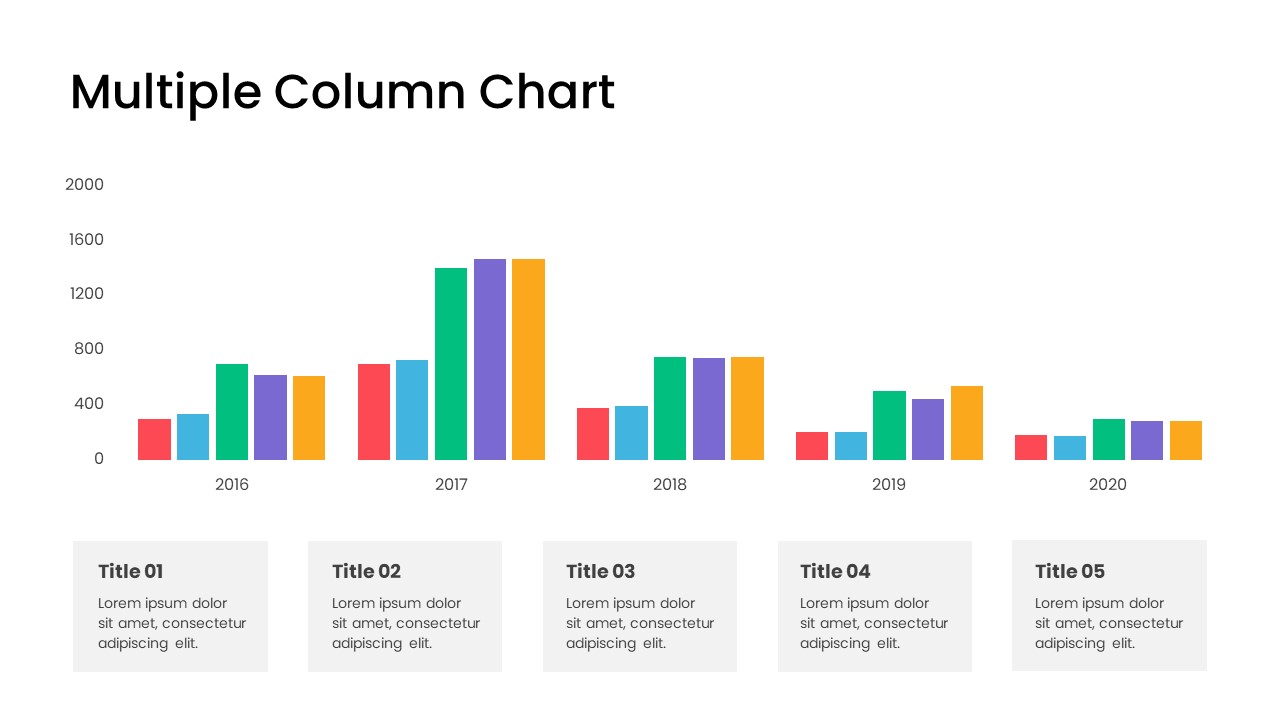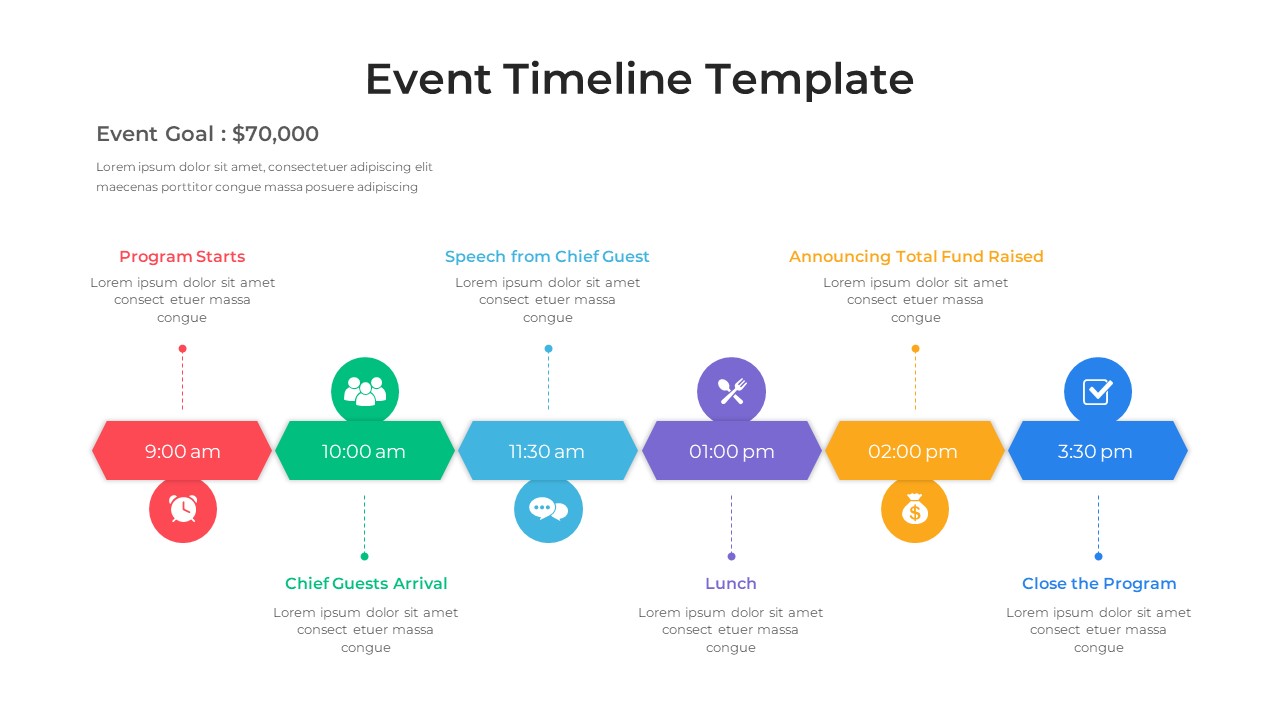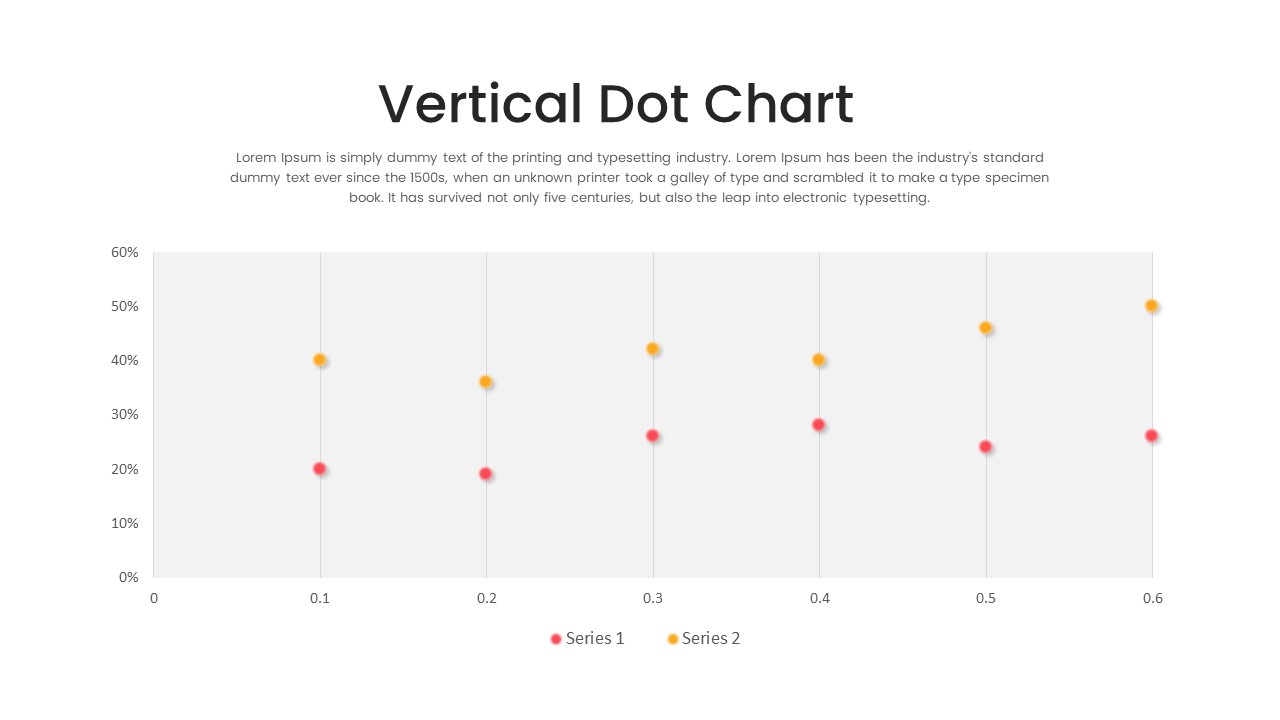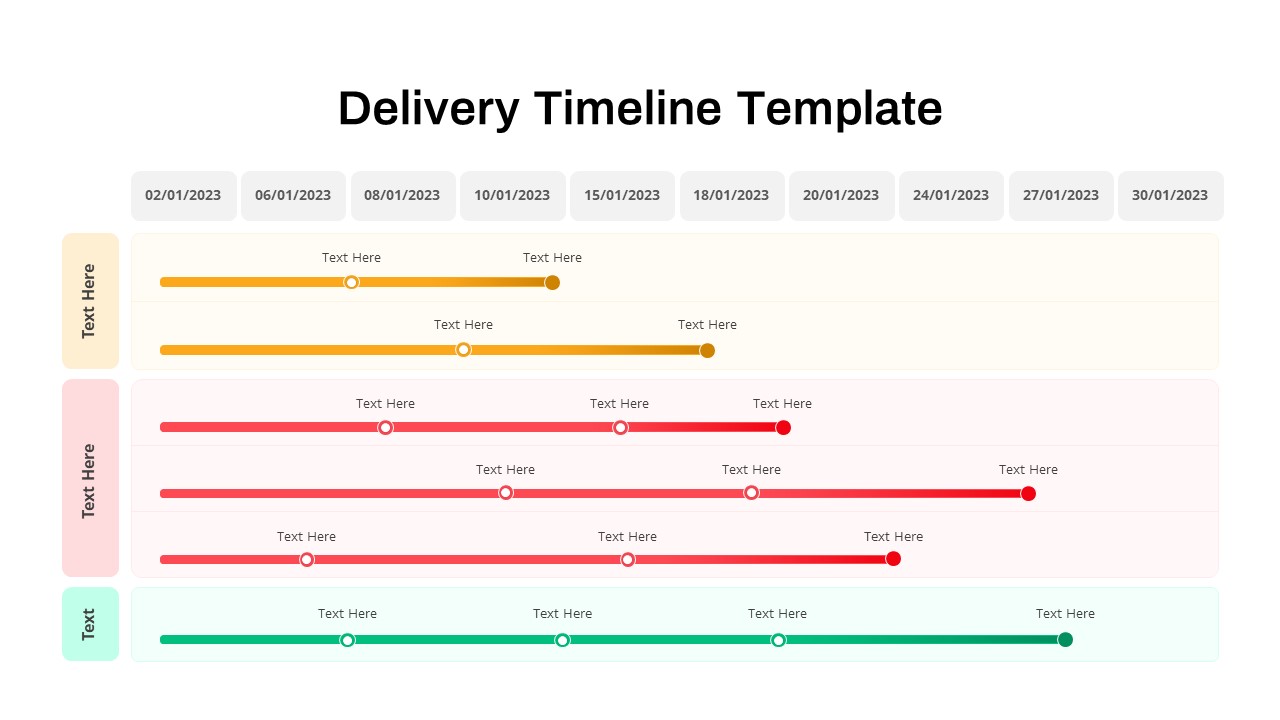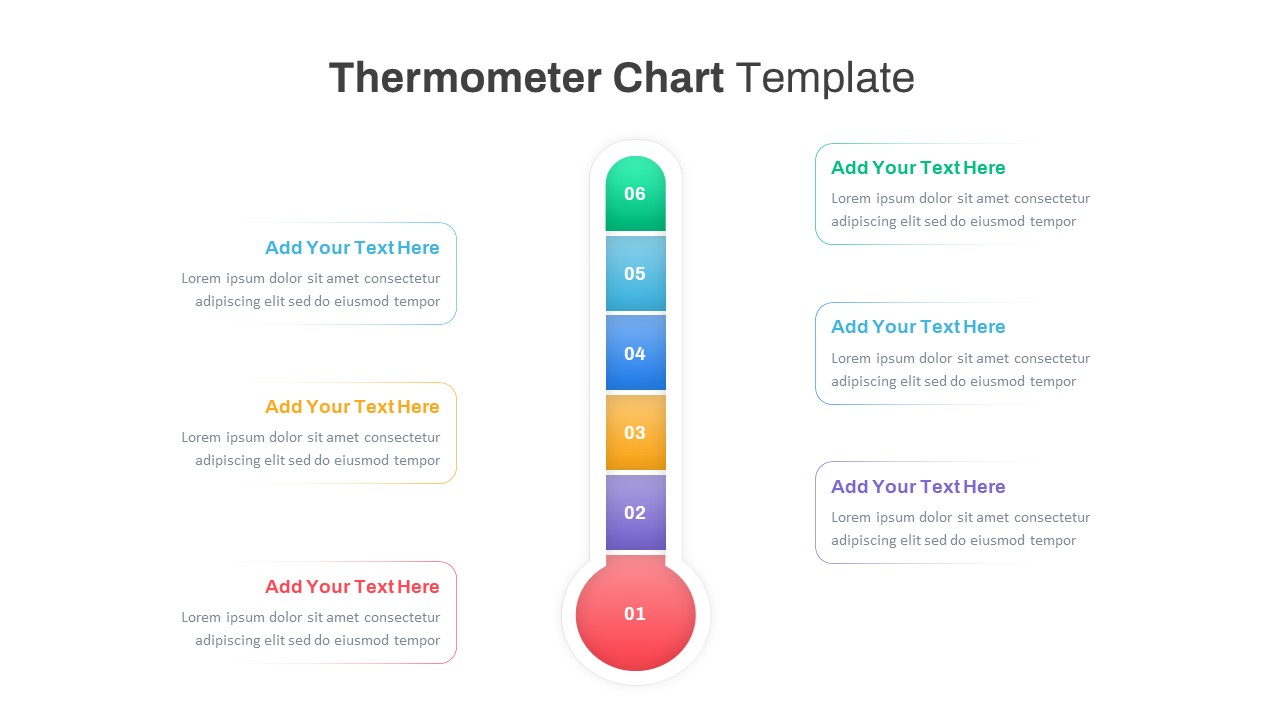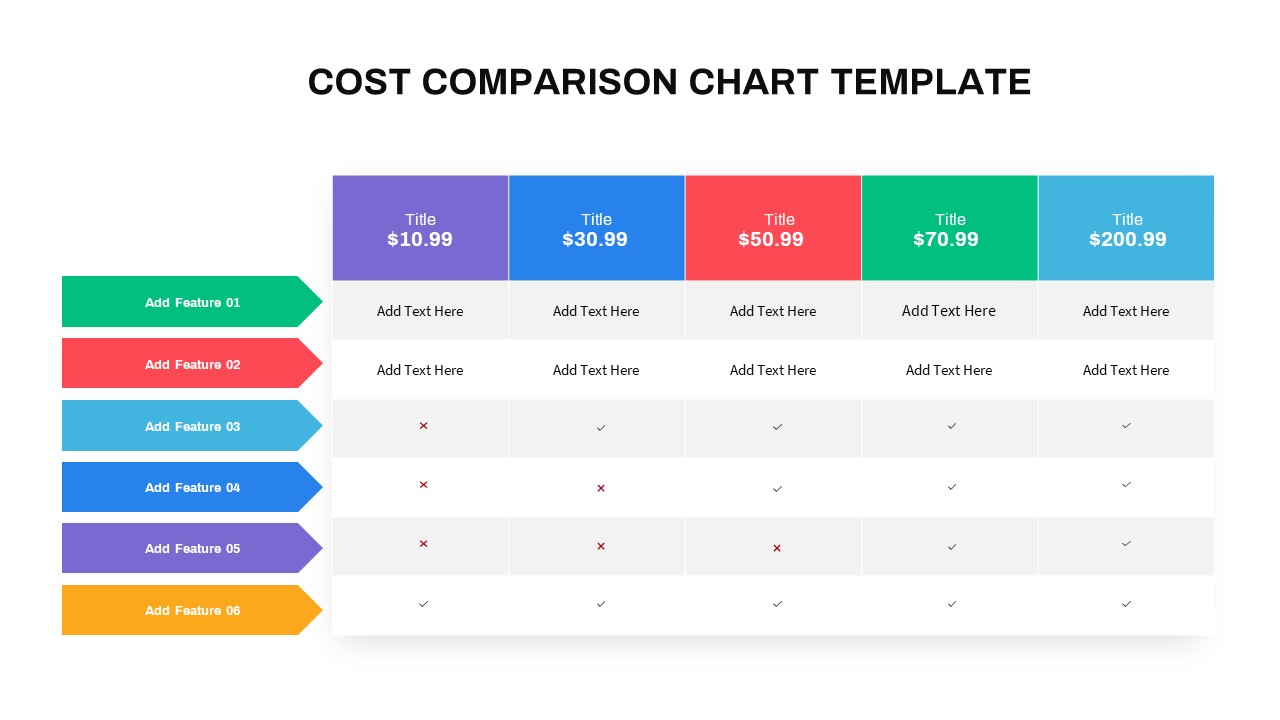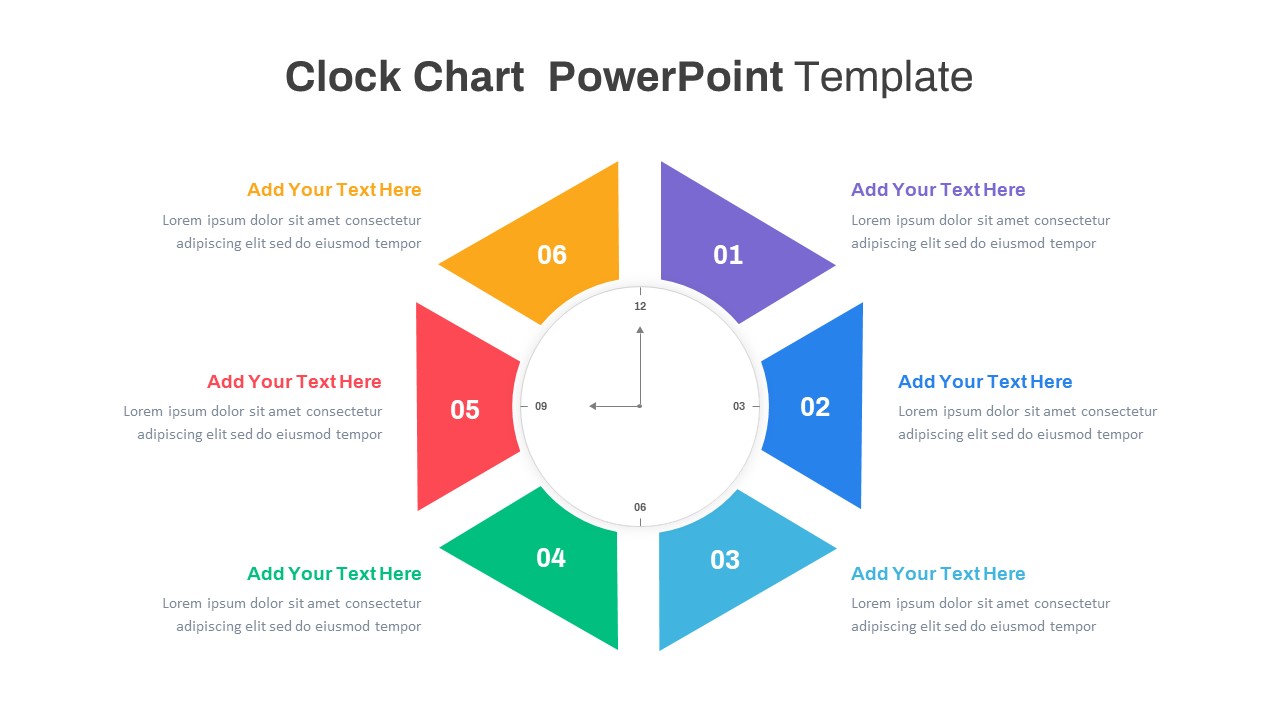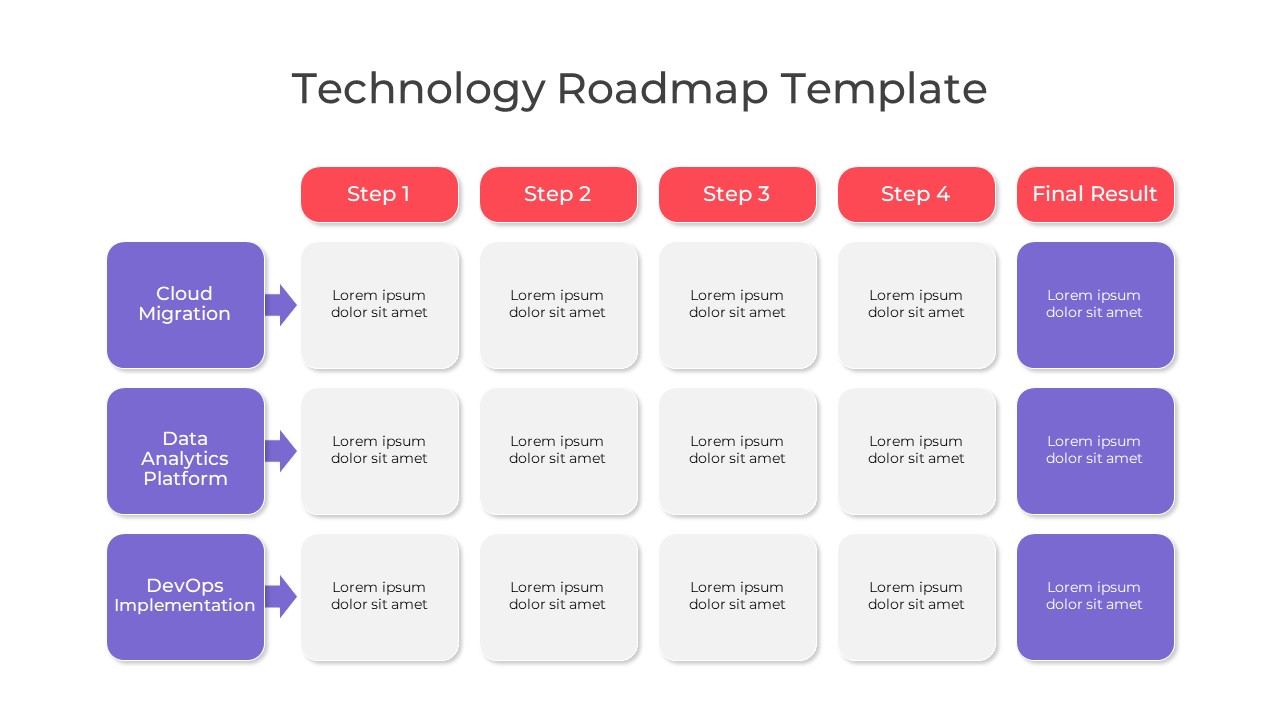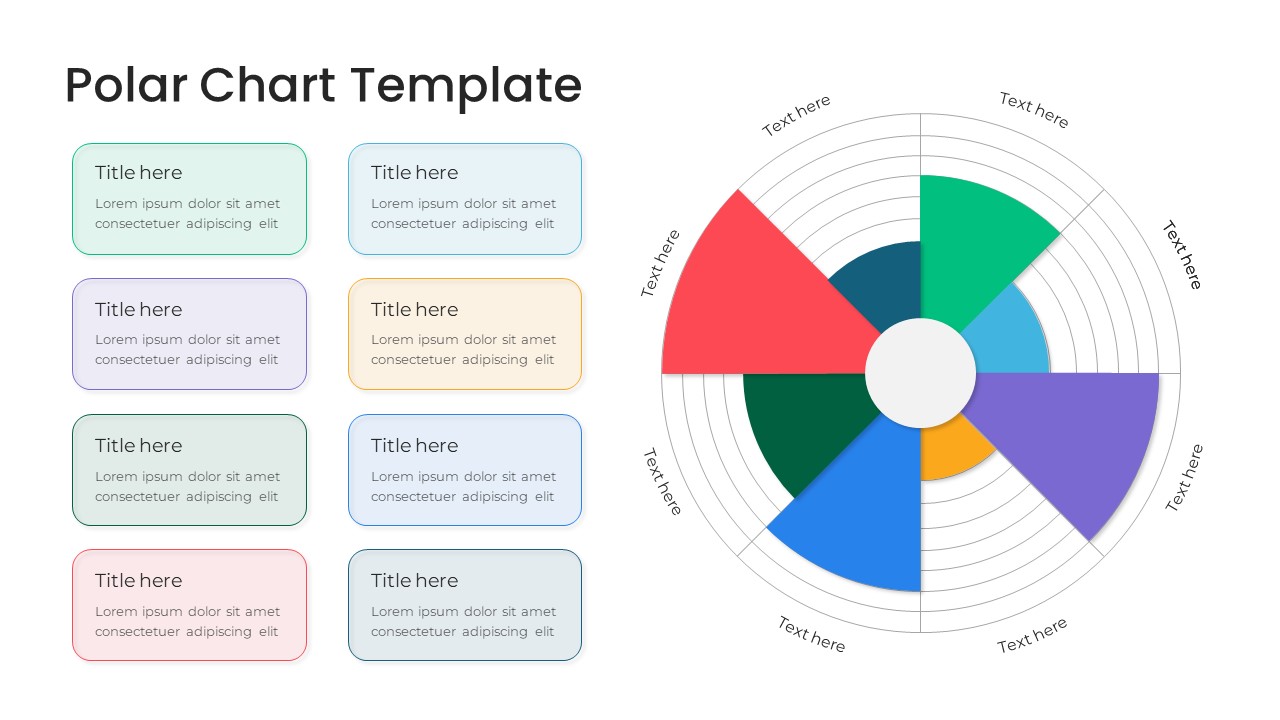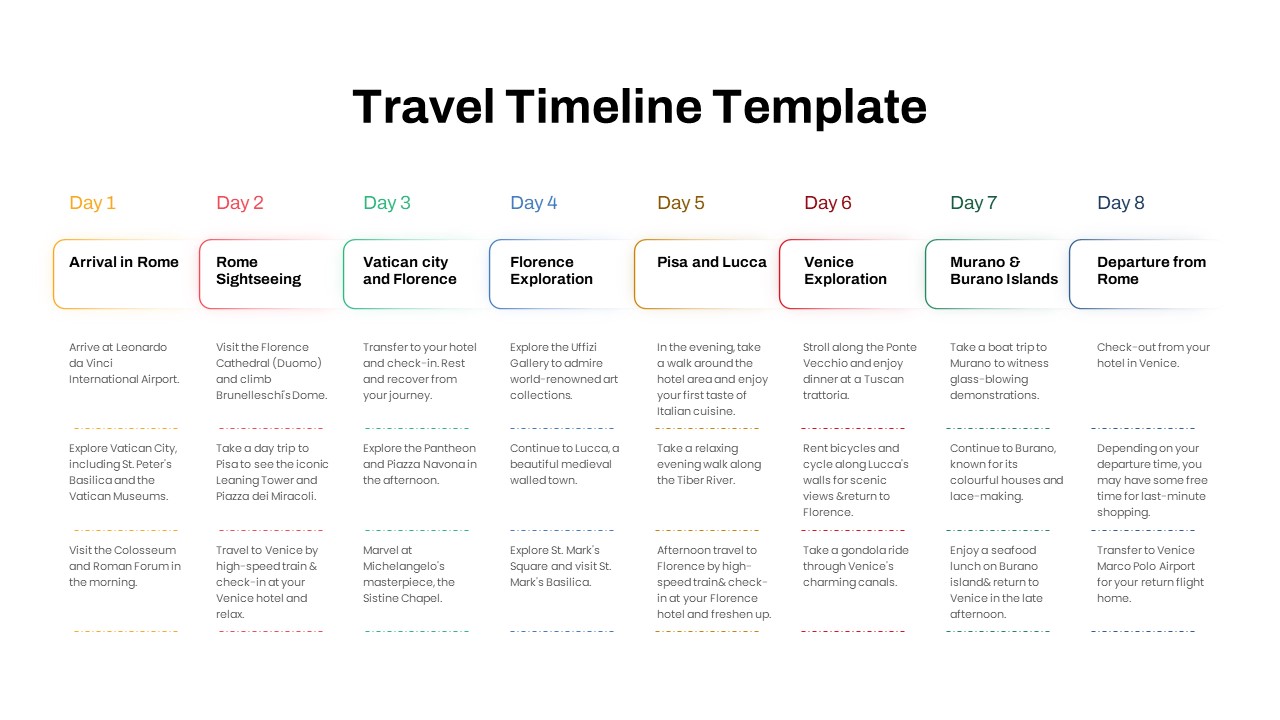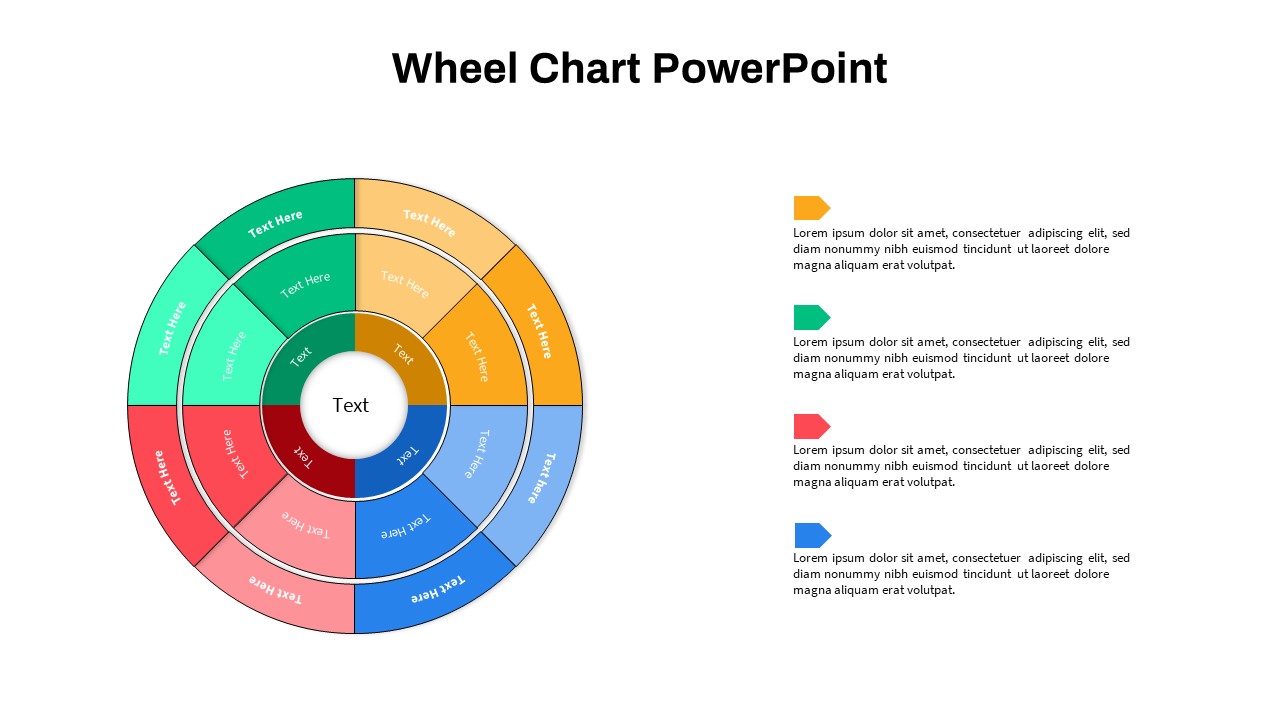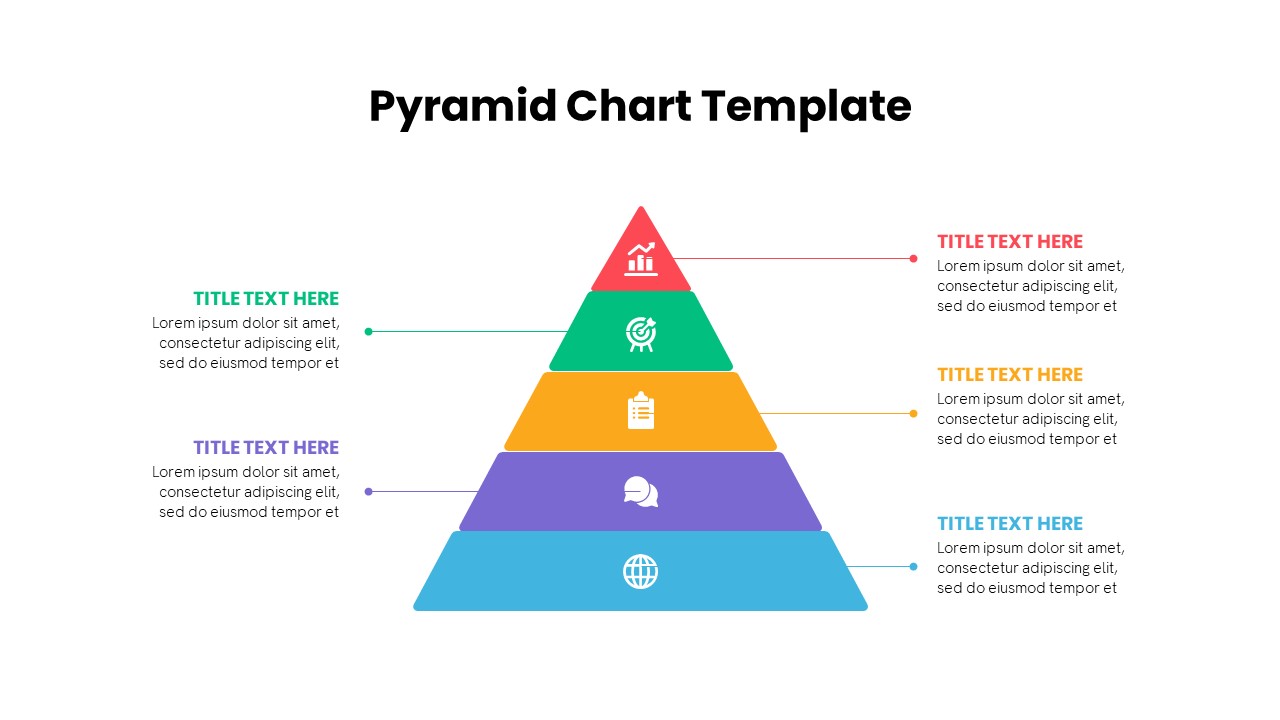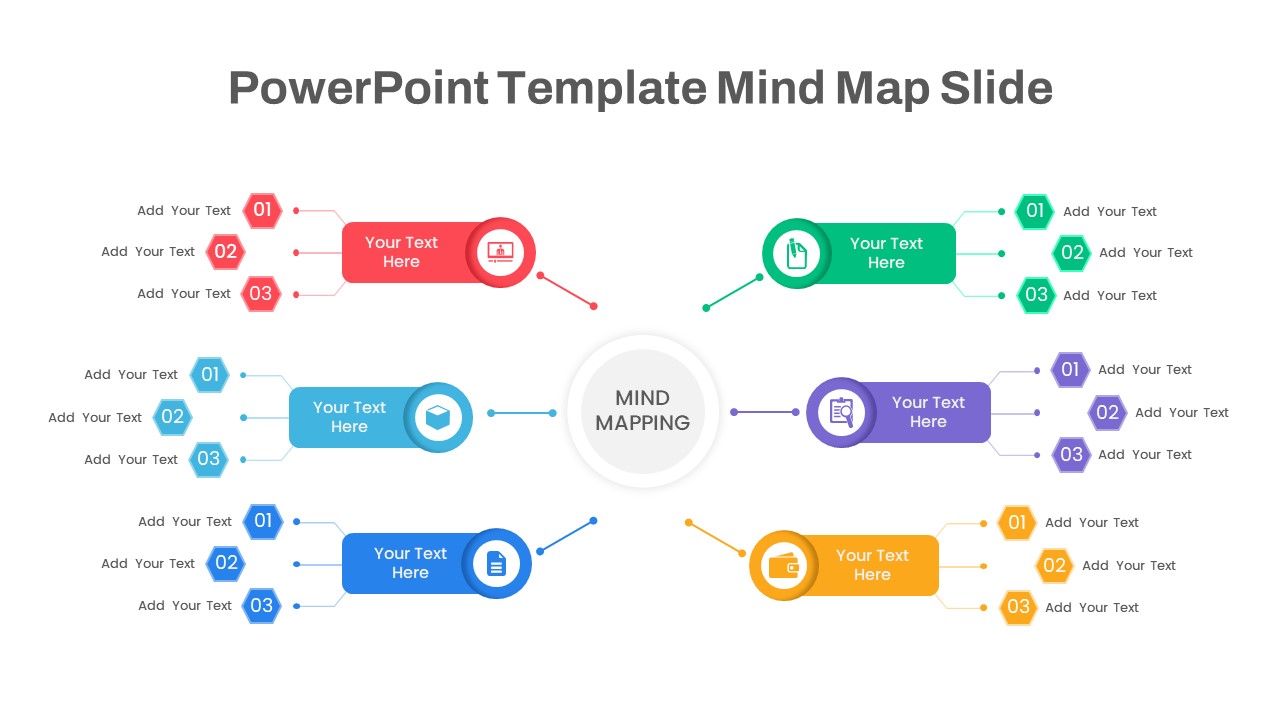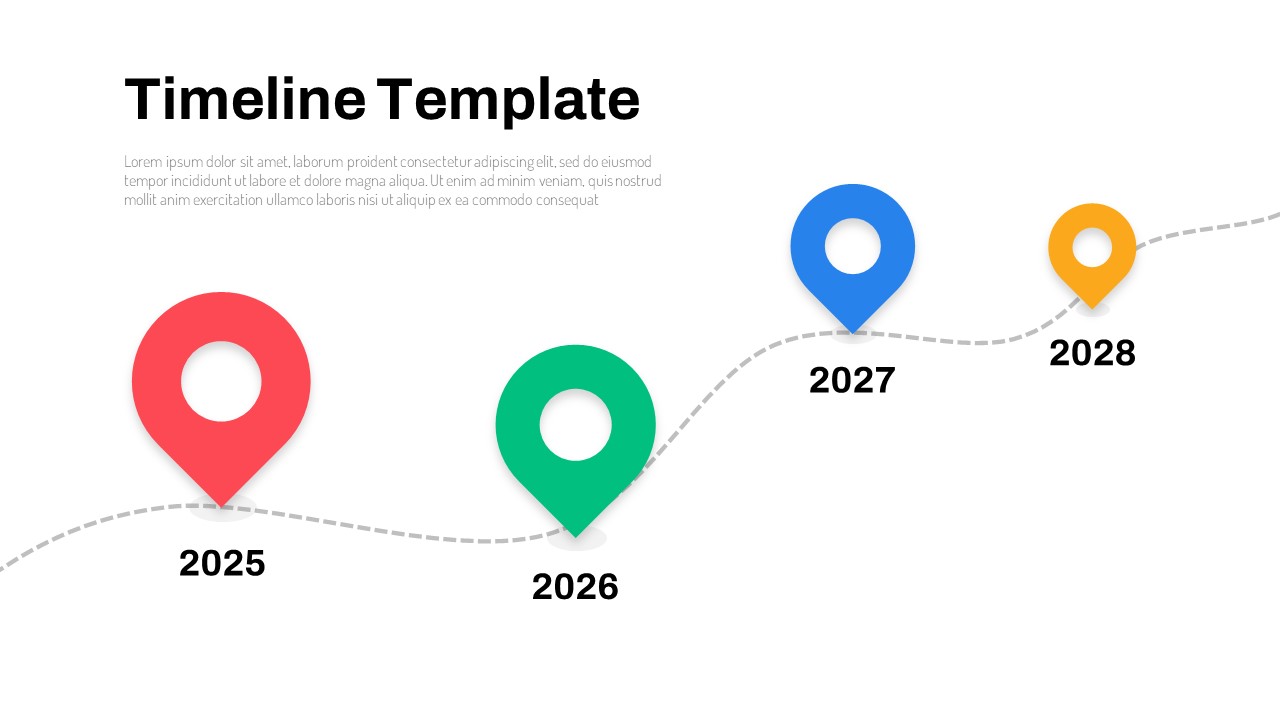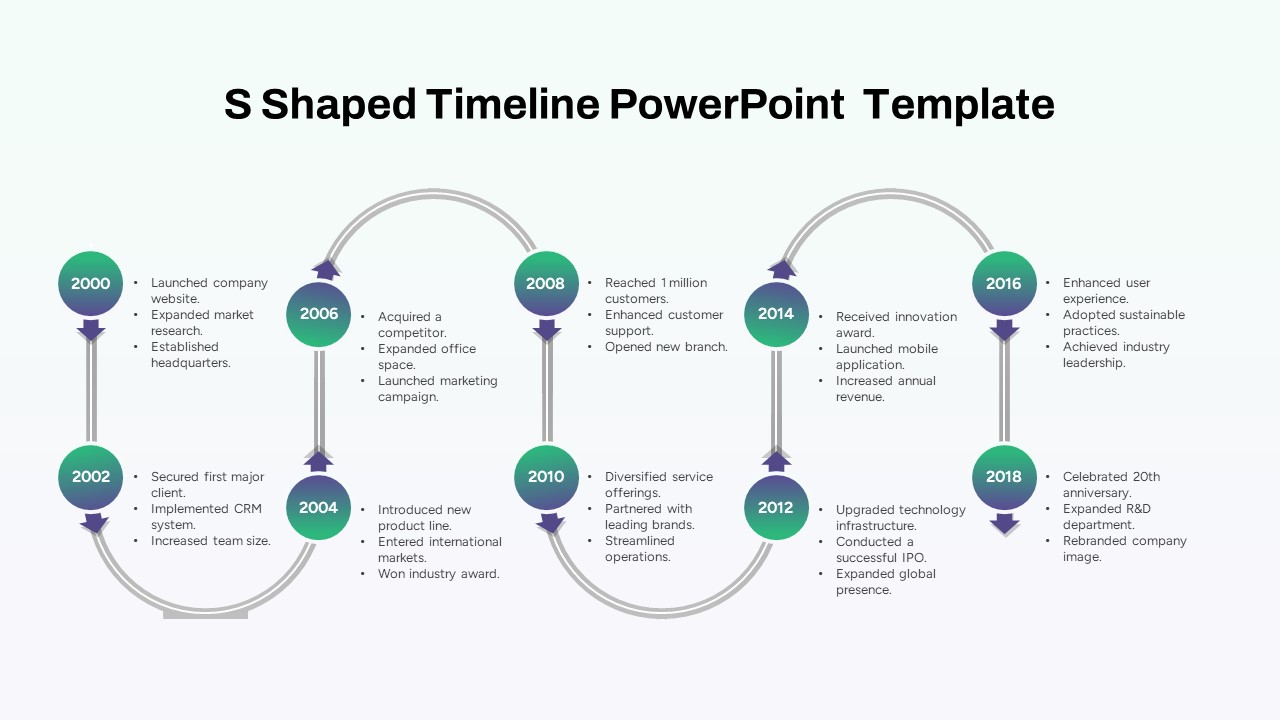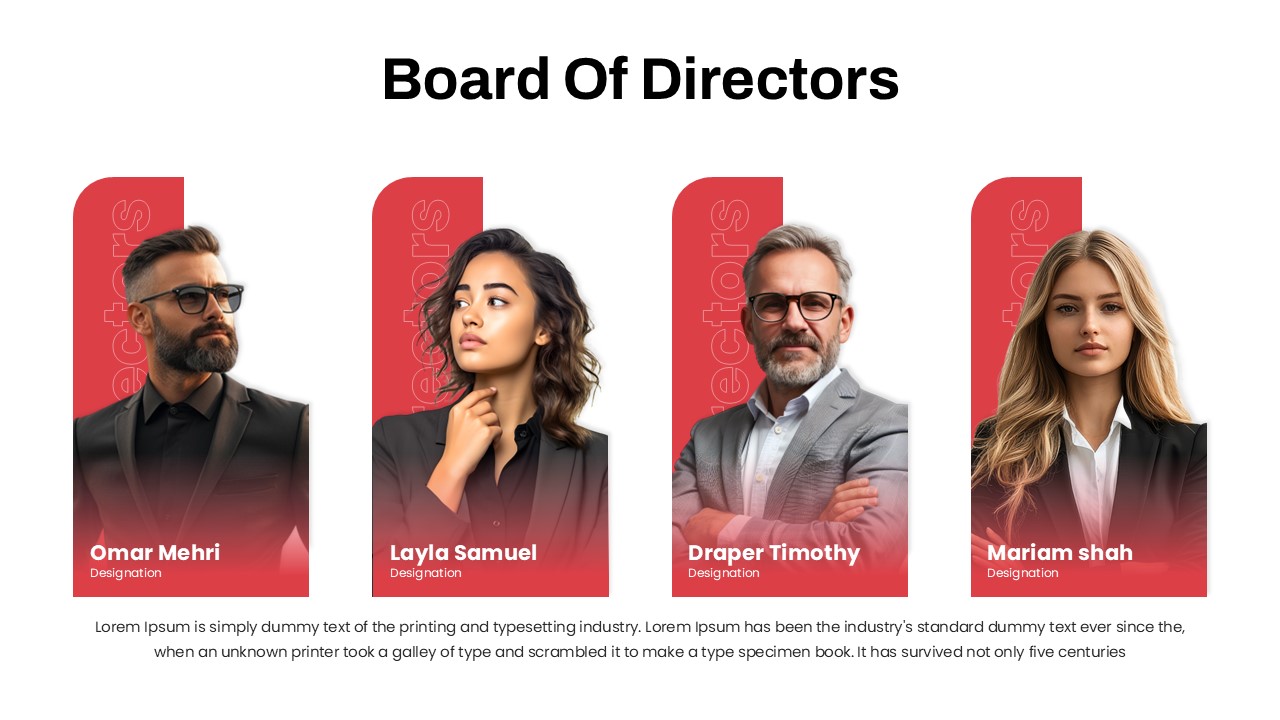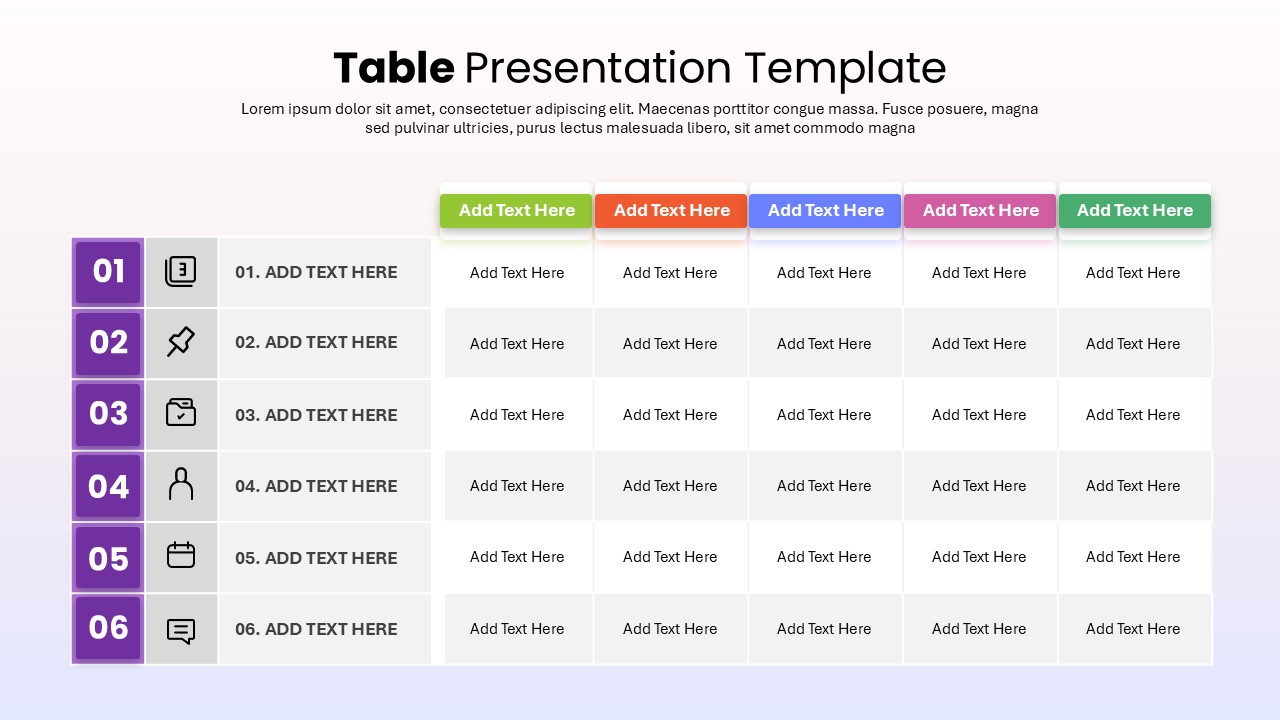Multi-Step Infographic Process Layout Template for PowerPoint & Google Slides
Description
Elevate your sequential presentations with this versatile multi-step infographic template, offering six distinct variations that support three to eight stages of any process. Each layout features bold, color-coded number badges paired with crisp circle icons, seamless rounded rectangles, and subtle drop shadows to create a modern, professional aesthetic. Designed for maximum flexibility, the slide masters integrate editable vector shapes and icons—ranging from paper airplane and target symbols to stopwatch, rocket, megaphone, trophy, and briefcase—enabling you to communicate goals, milestones, and progress with clarity and visual appeal.
Switch effortlessly between 3-step, 4-step, 5-step, 6-step, 7-step, and 8-step formats to match the complexity of your content. The horizontal, vertical, and staggered layouts accommodate diverse design needs: choose linear flows for simple processes or stepped diagrams for layered roadmaps. Each step includes placeholder text blocks for concise descriptions, ensuring consistency and readability across devices and platforms. The draggable objects and color themes allow instant customization to align with your brand palette, while anti-aliased edges maintain full-resolution crispness.
Built for both PowerPoint and Google Slides, this fully optimized template eliminates formatting hassles and streamlines team collaboration. By harnessing master slide functionality, you can quickly duplicate, reorder, or resize steps without disrupting the overall structure. Ideal for illustrating workflows, project phases, training modules, or strategic roadmaps, this infographic empowers presenters to break down complex information into digestible, sequential visuals. Whether you’re mapping customer journeys, outlining product launch phases, or charting compliance workflows, these layouts adapt seamlessly to any industry or department. Deploy these layouts to drive alignment, facilitate data-driven discussions, and keep audiences engaged from start to finish.
Who is it for
Marketing teams, project managers, product managers, and business analysts who need to visualize step-by-step processes. Trainers, consultants, and educators will also appreciate the clear, numbered stages for workshops, lessons, and strategy sessions.
Other Uses
Beyond process mapping, repurpose these infographics for customer journey blueprints, onboarding roadmaps, milestone tracking, compliance checklists, or phased roll-out plans. Mix and match layouts to create dynamic timelines, layered roadmaps, or comparative analyses.
Login to download this file