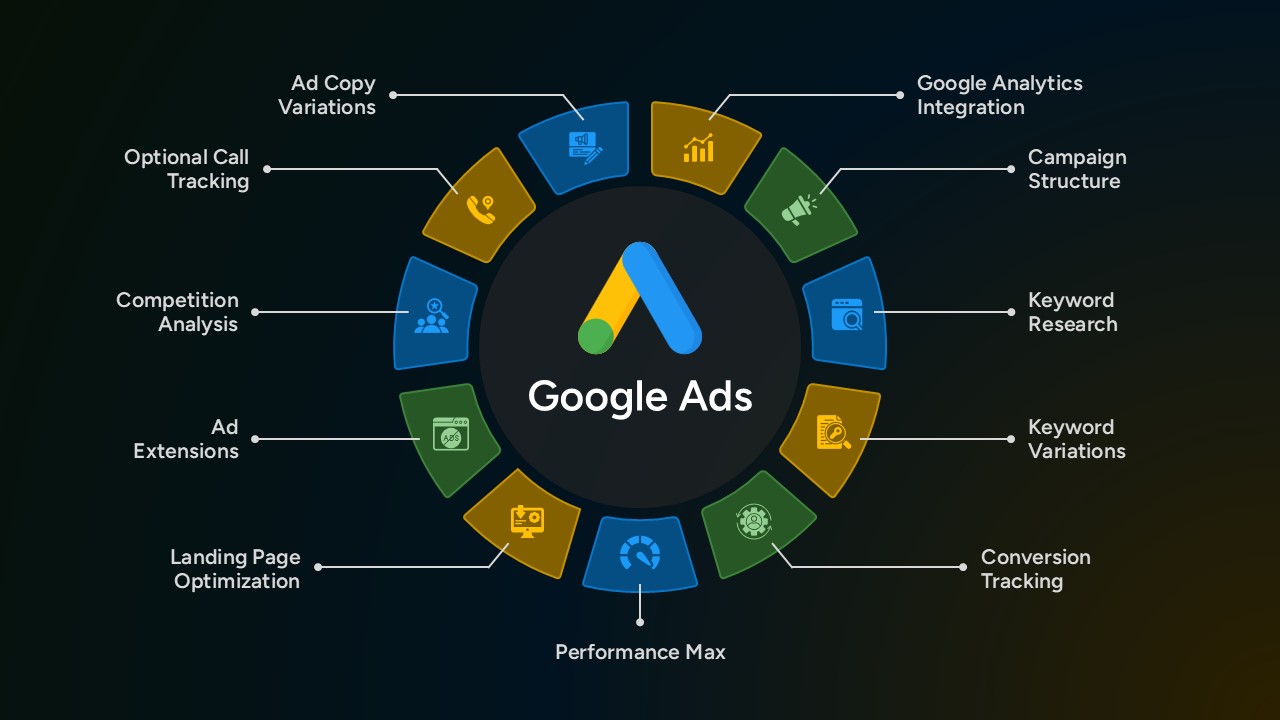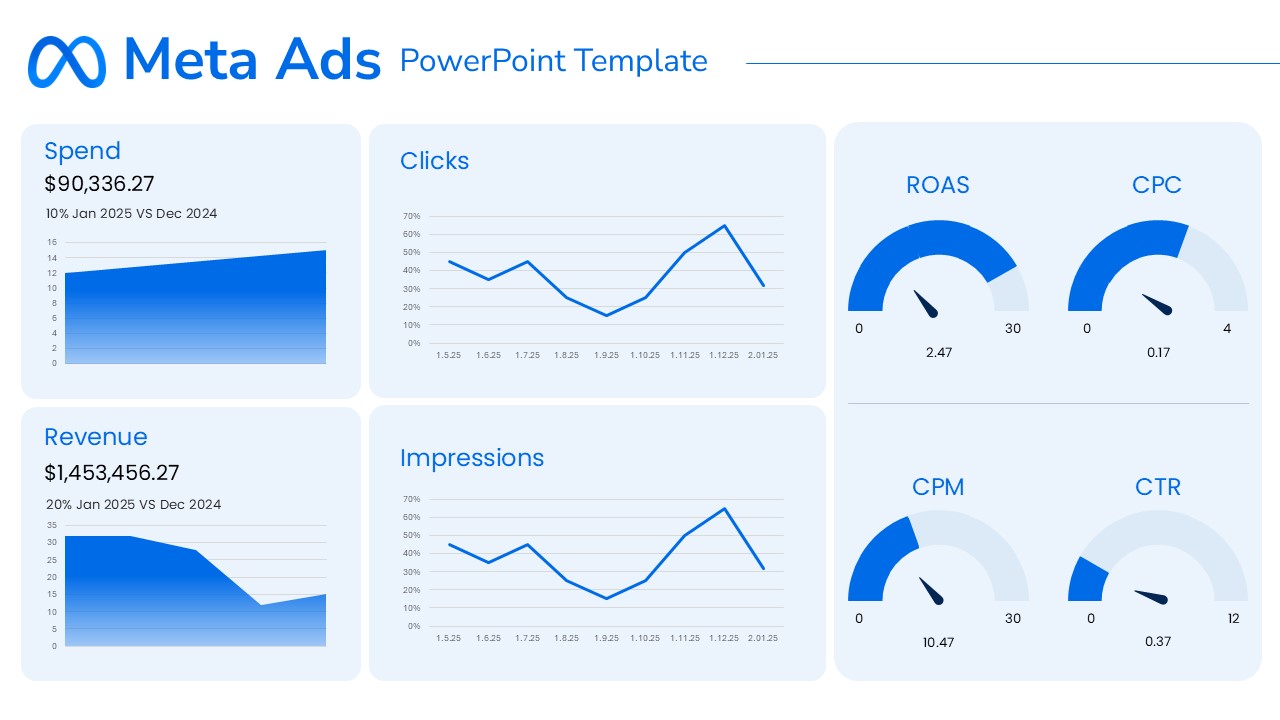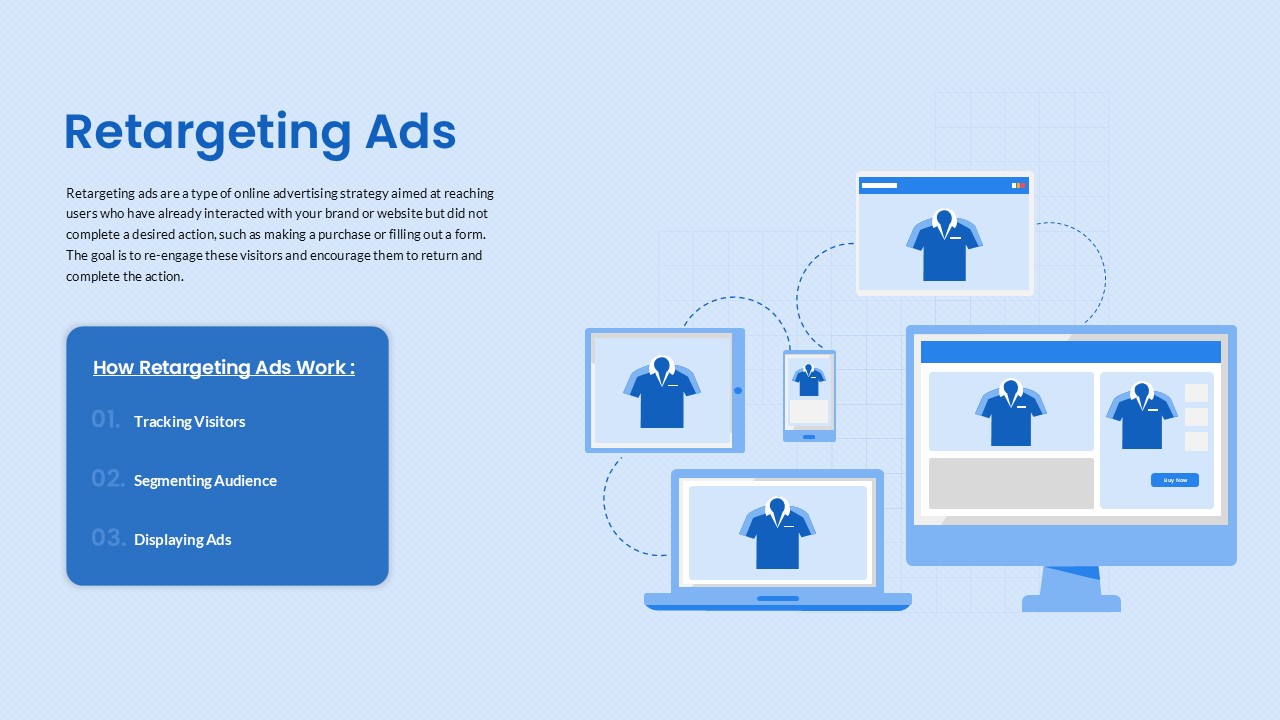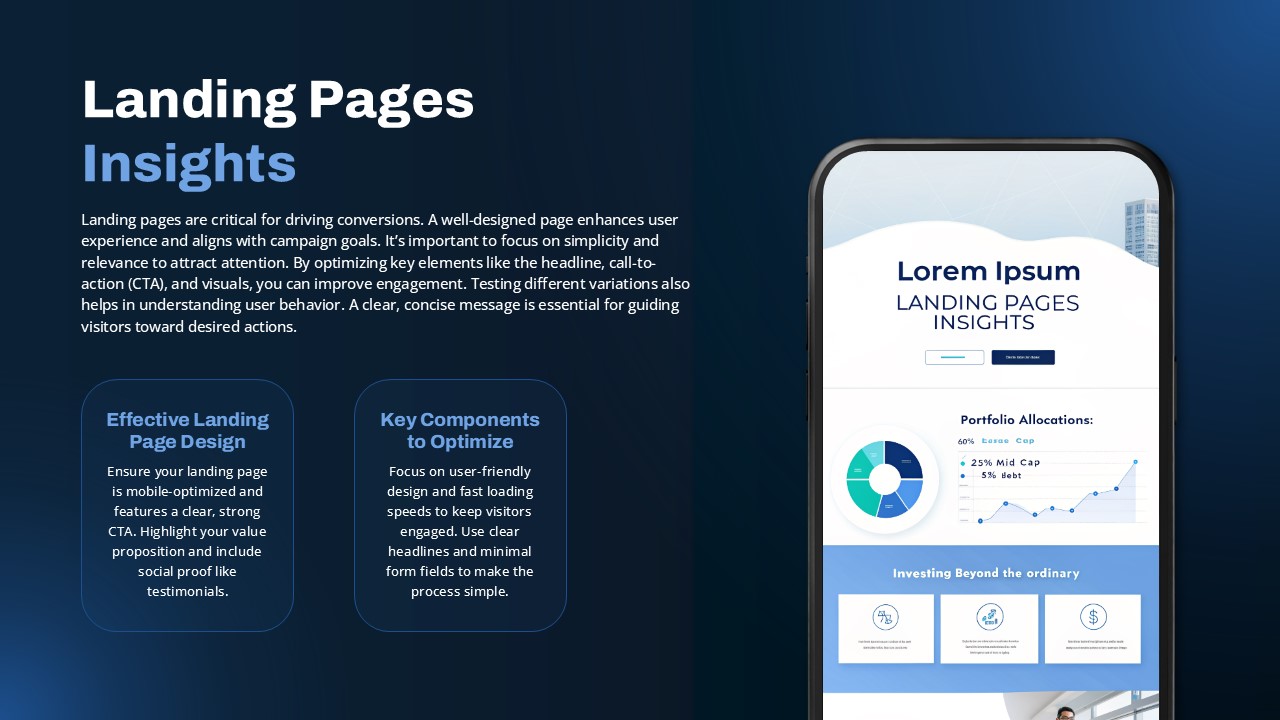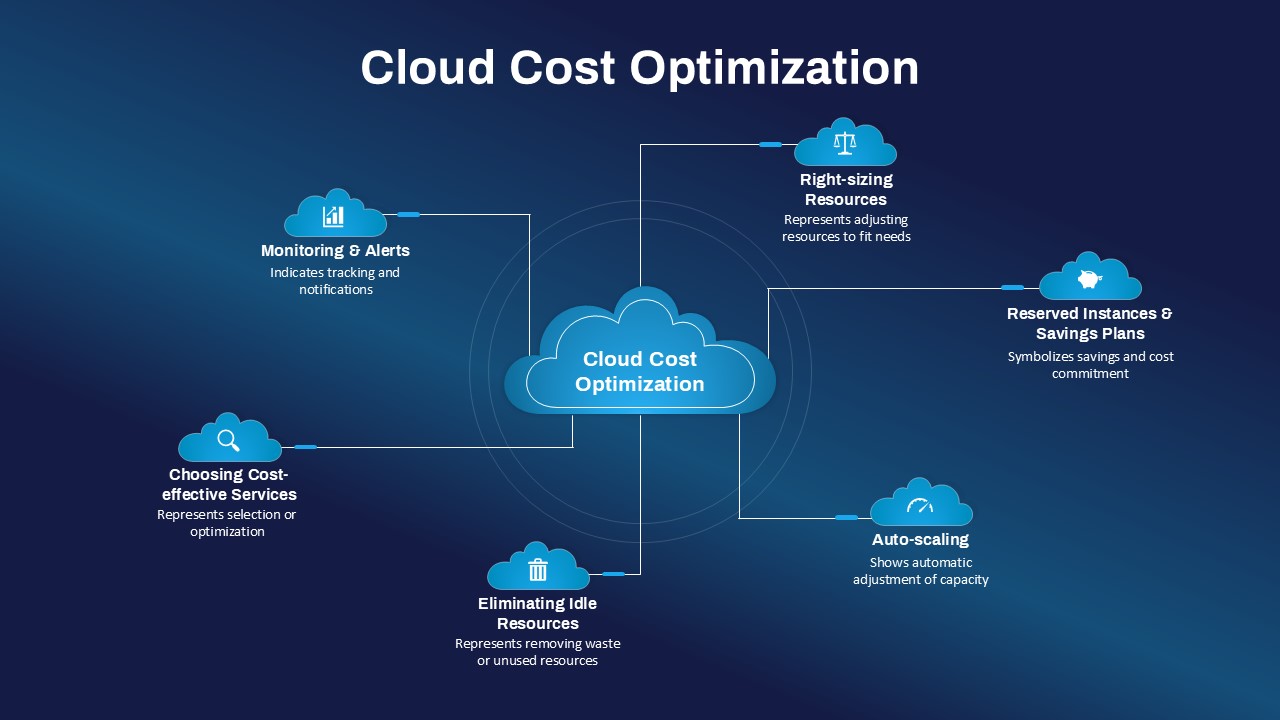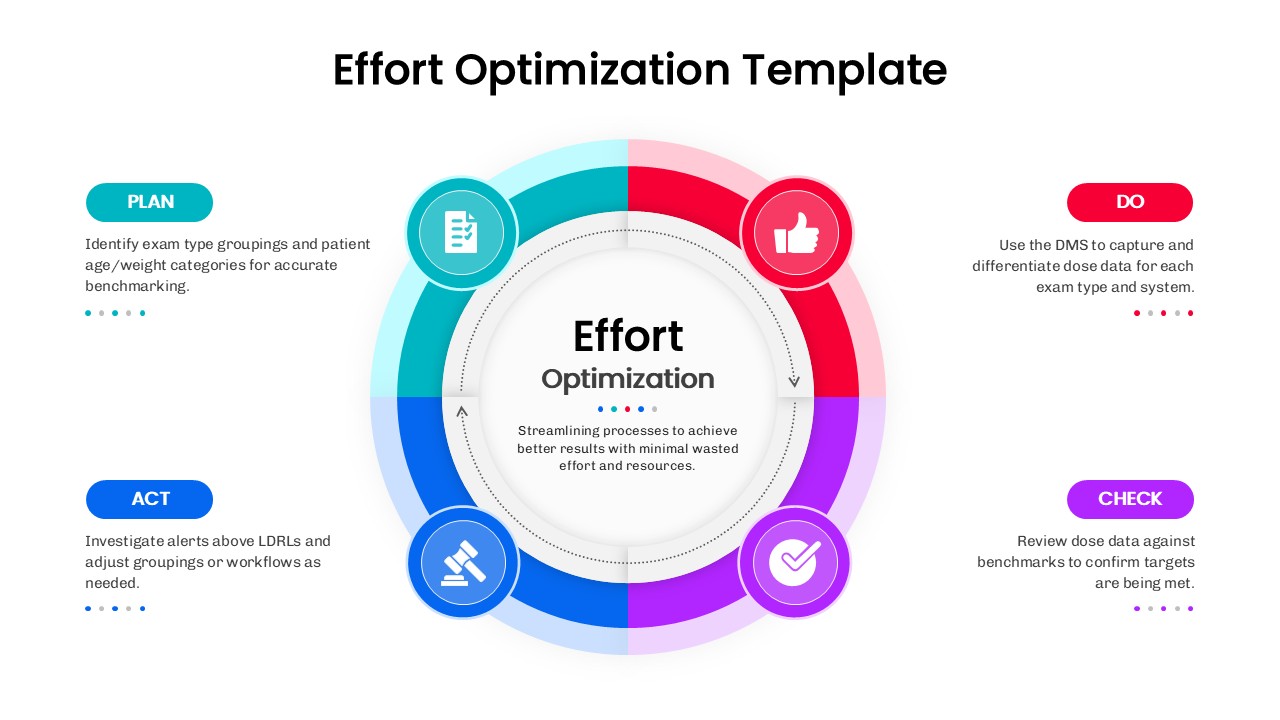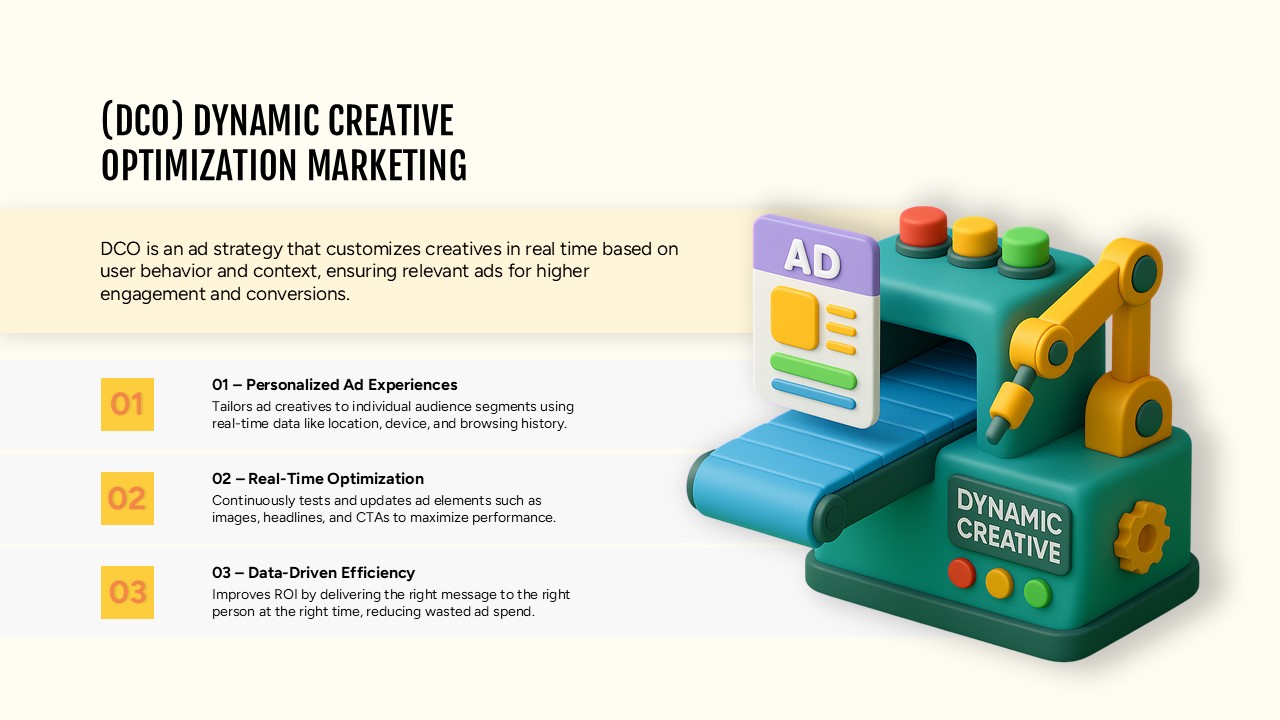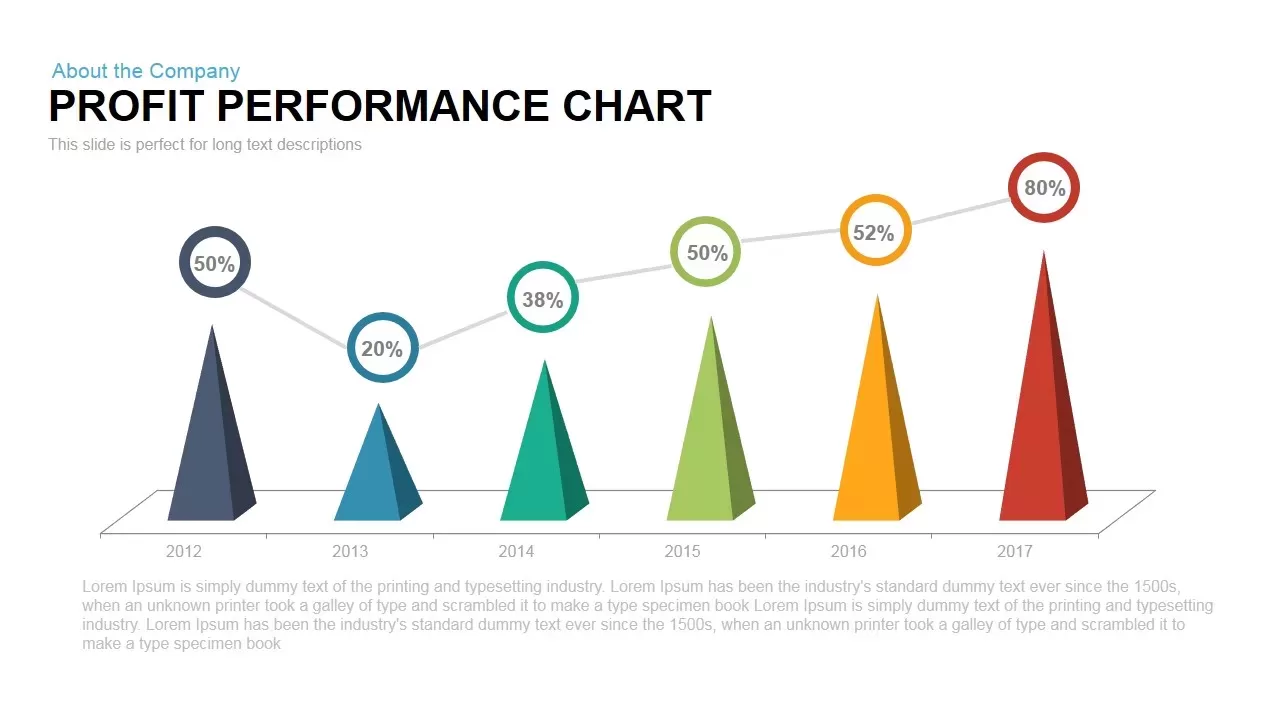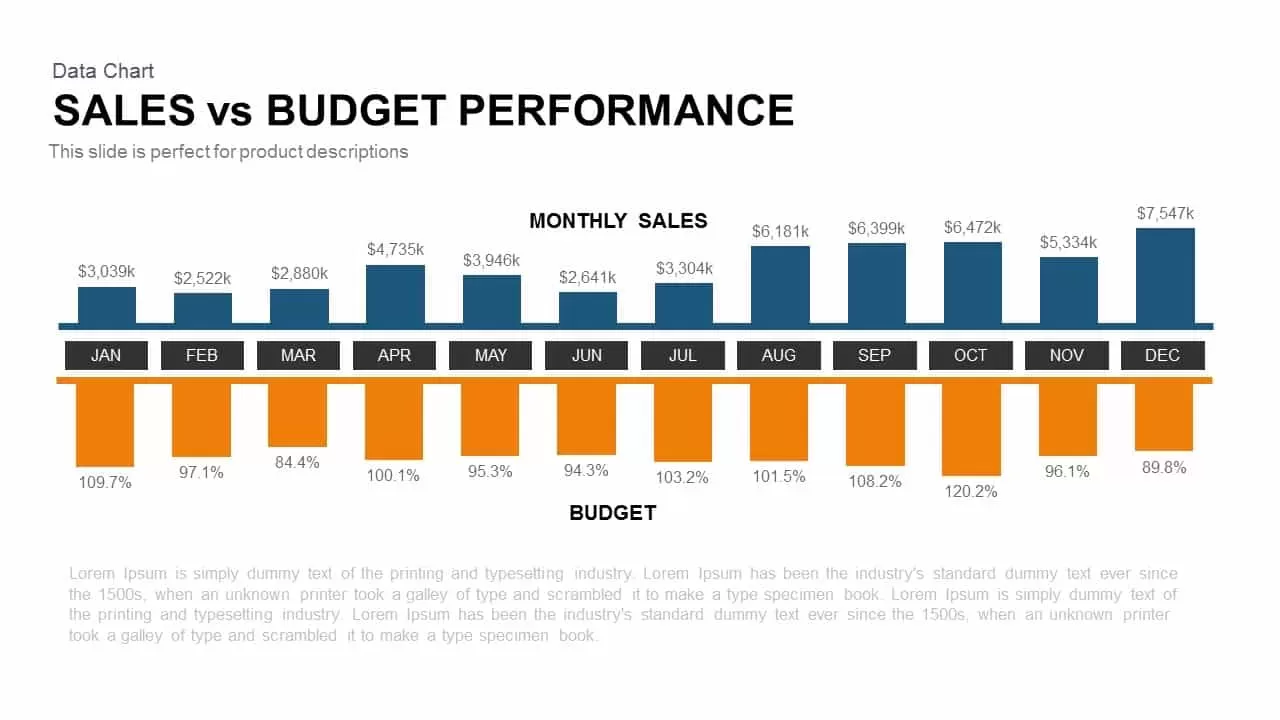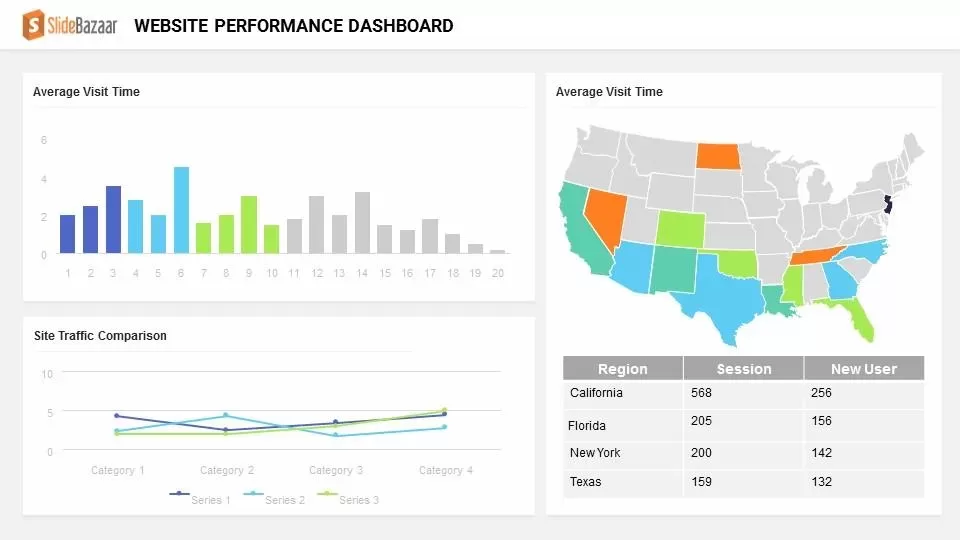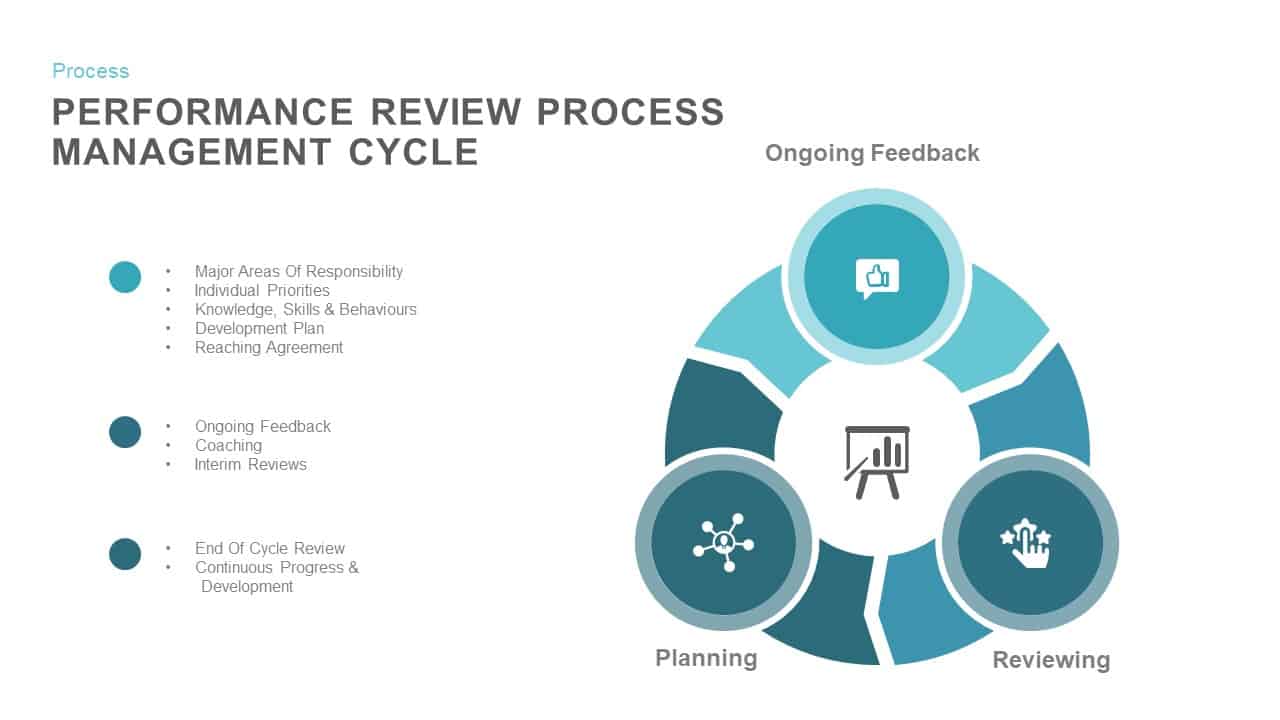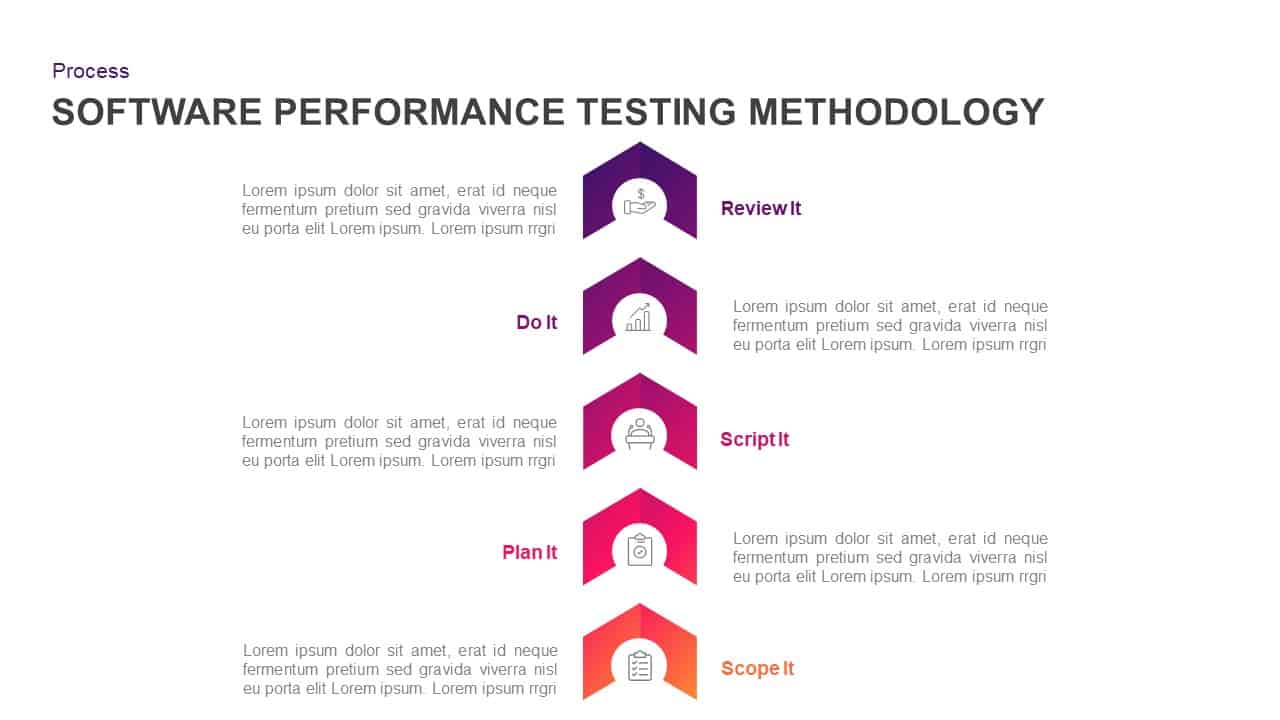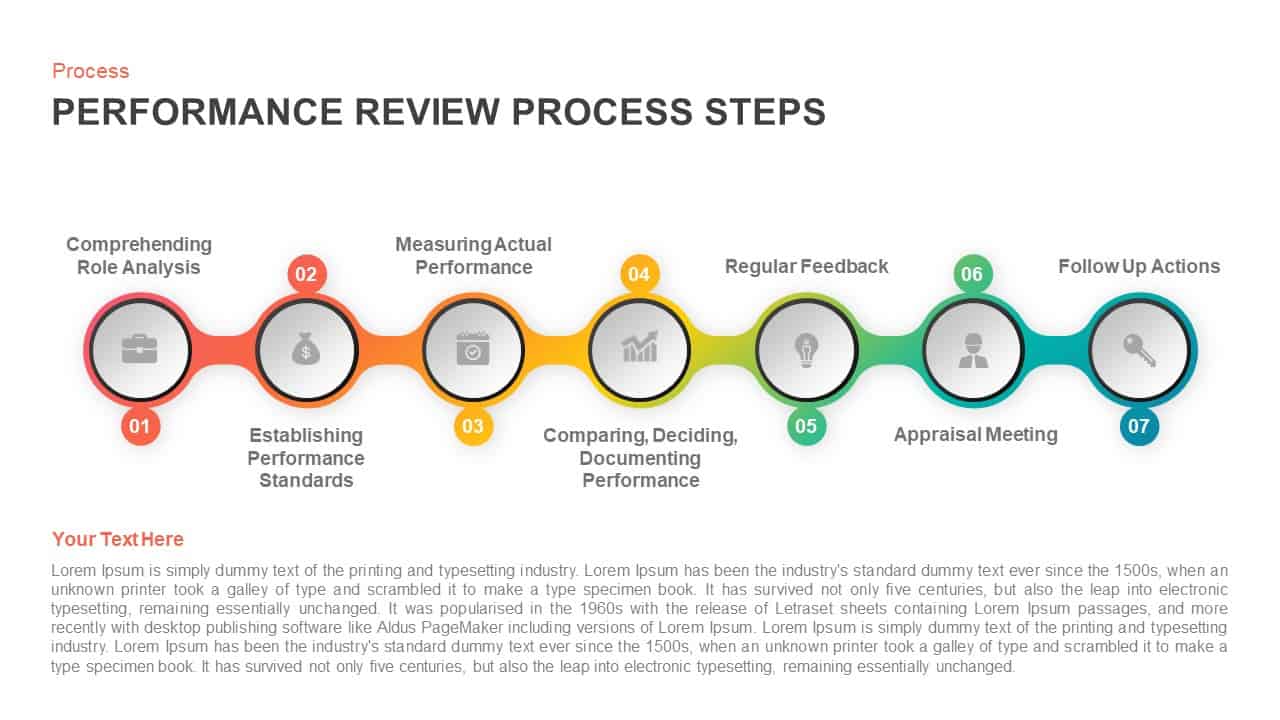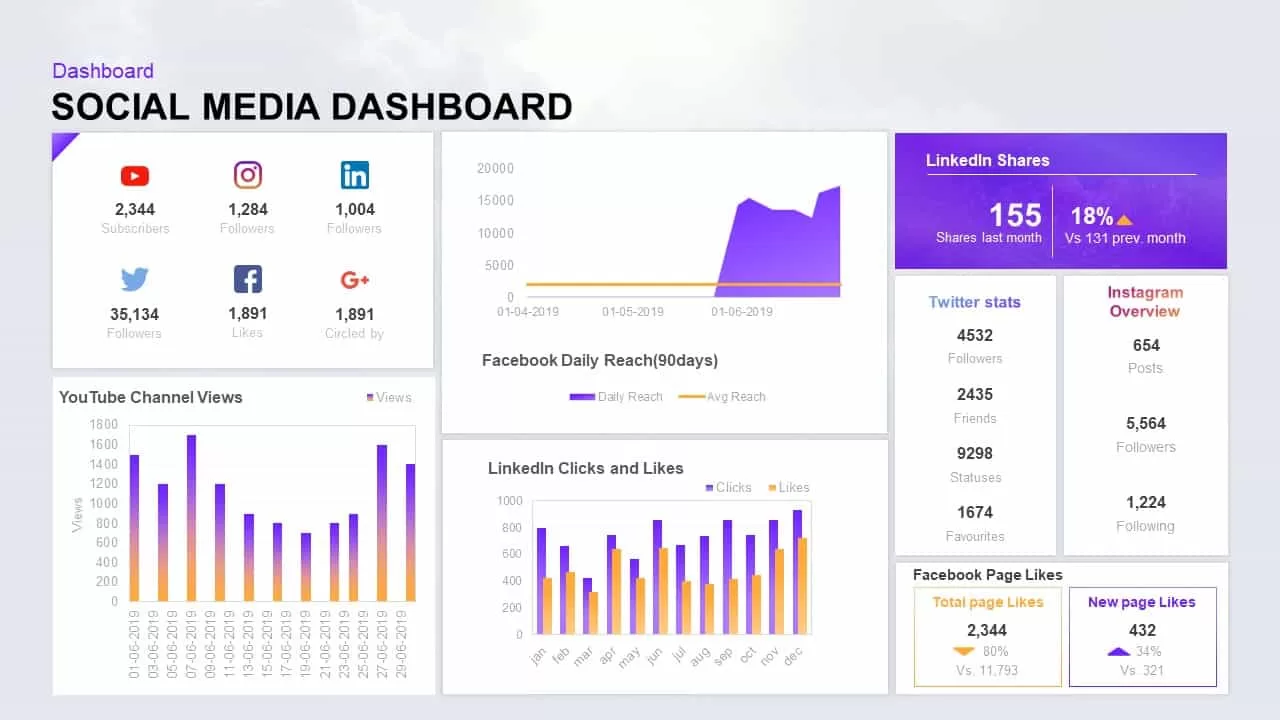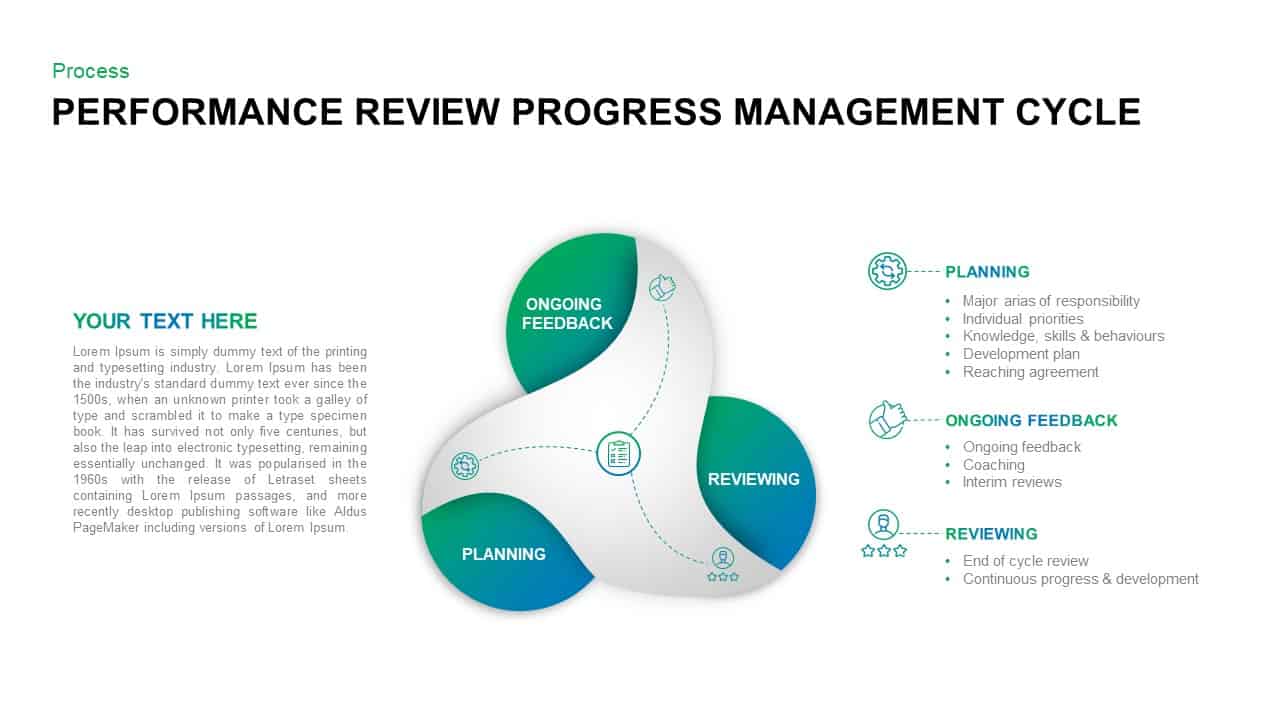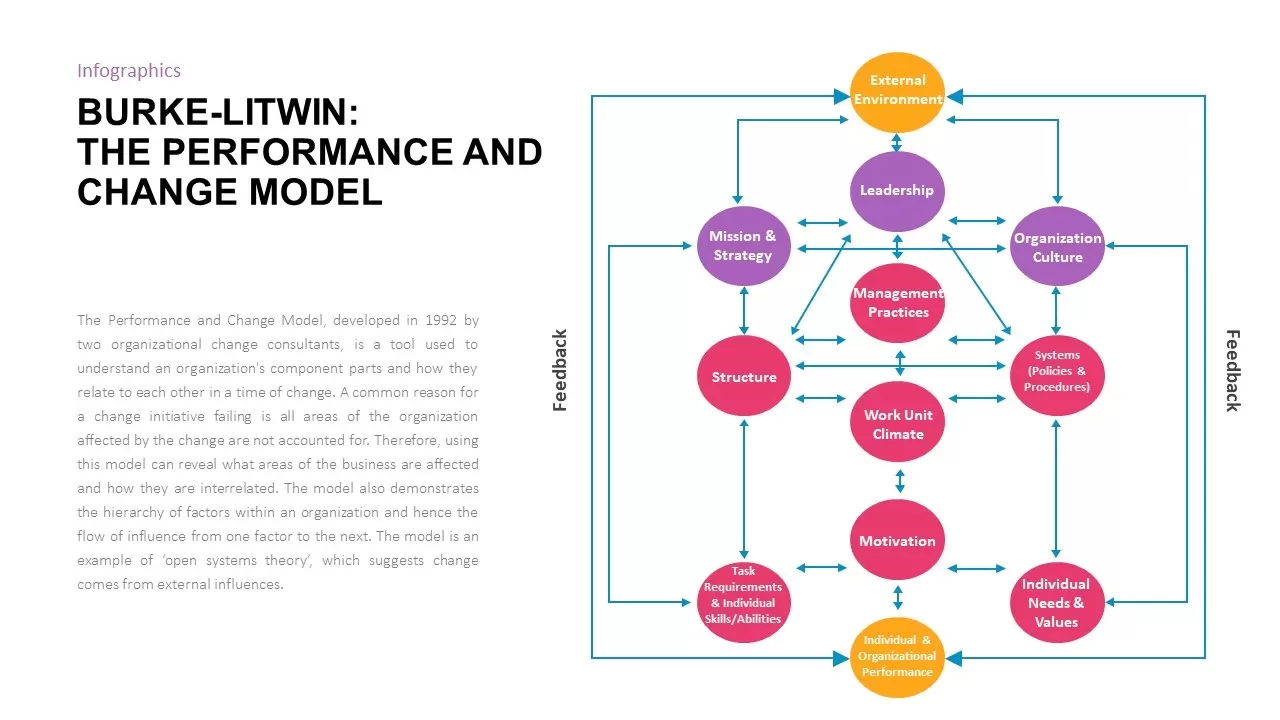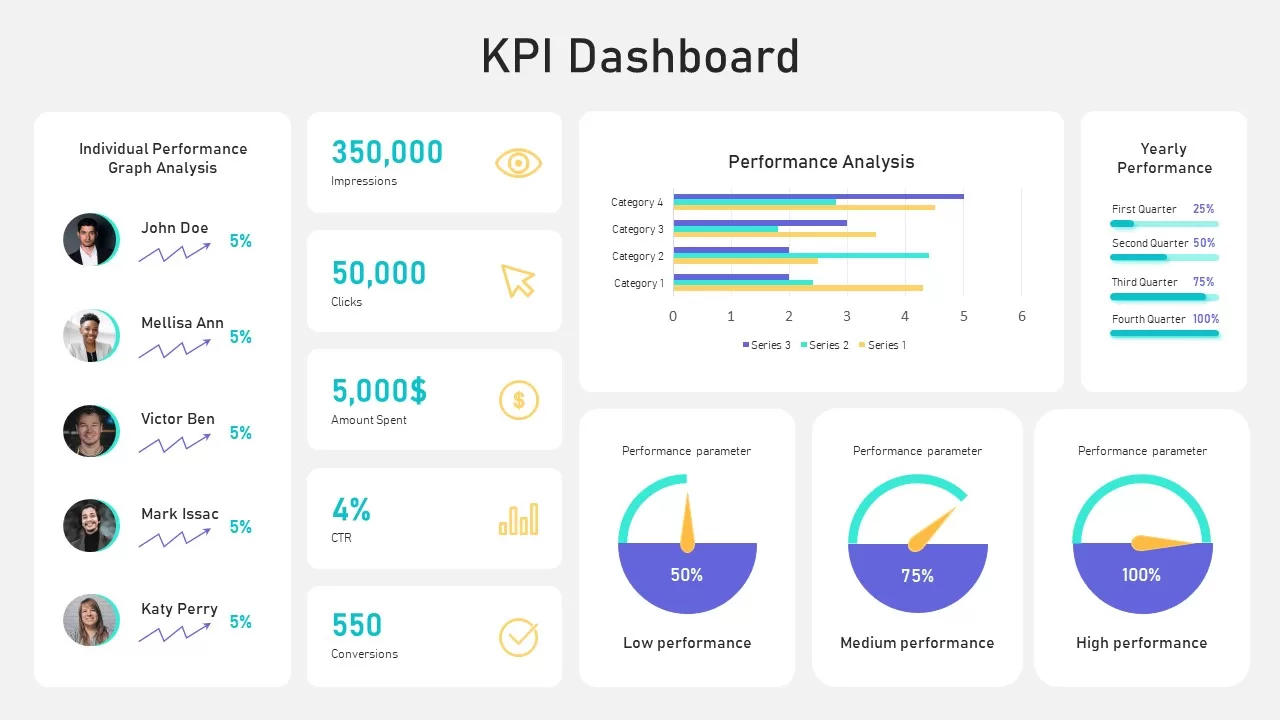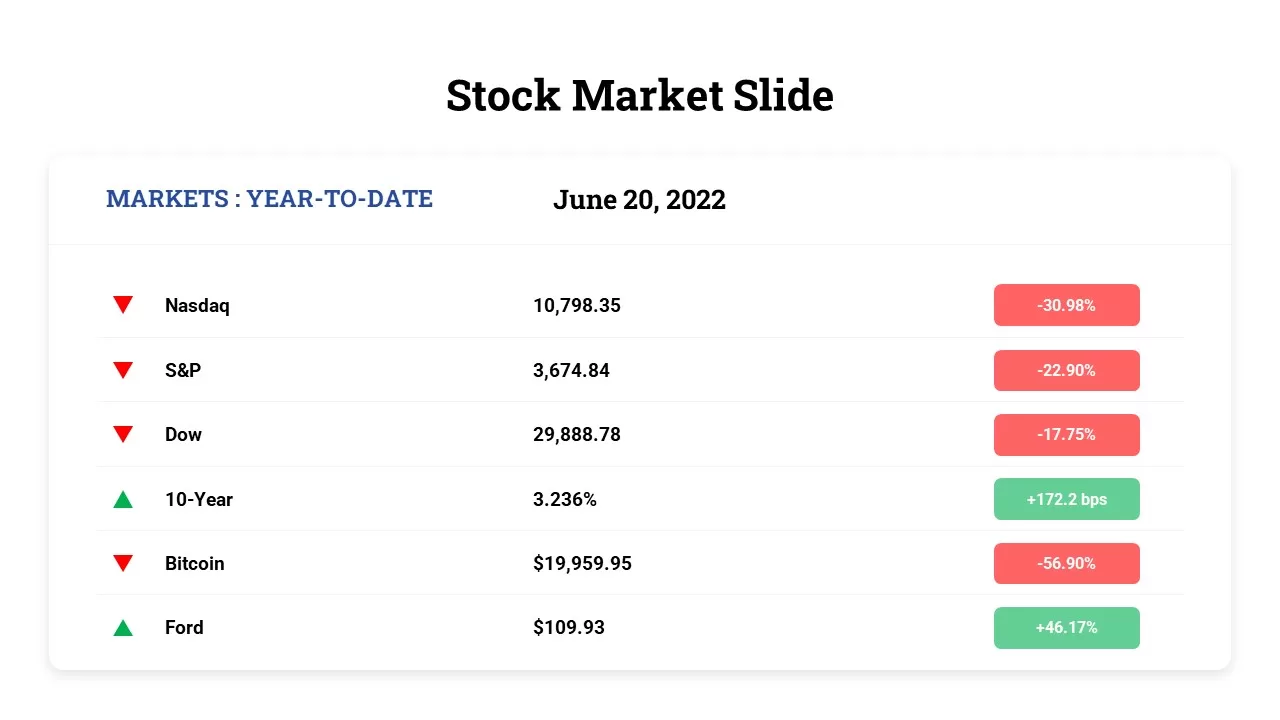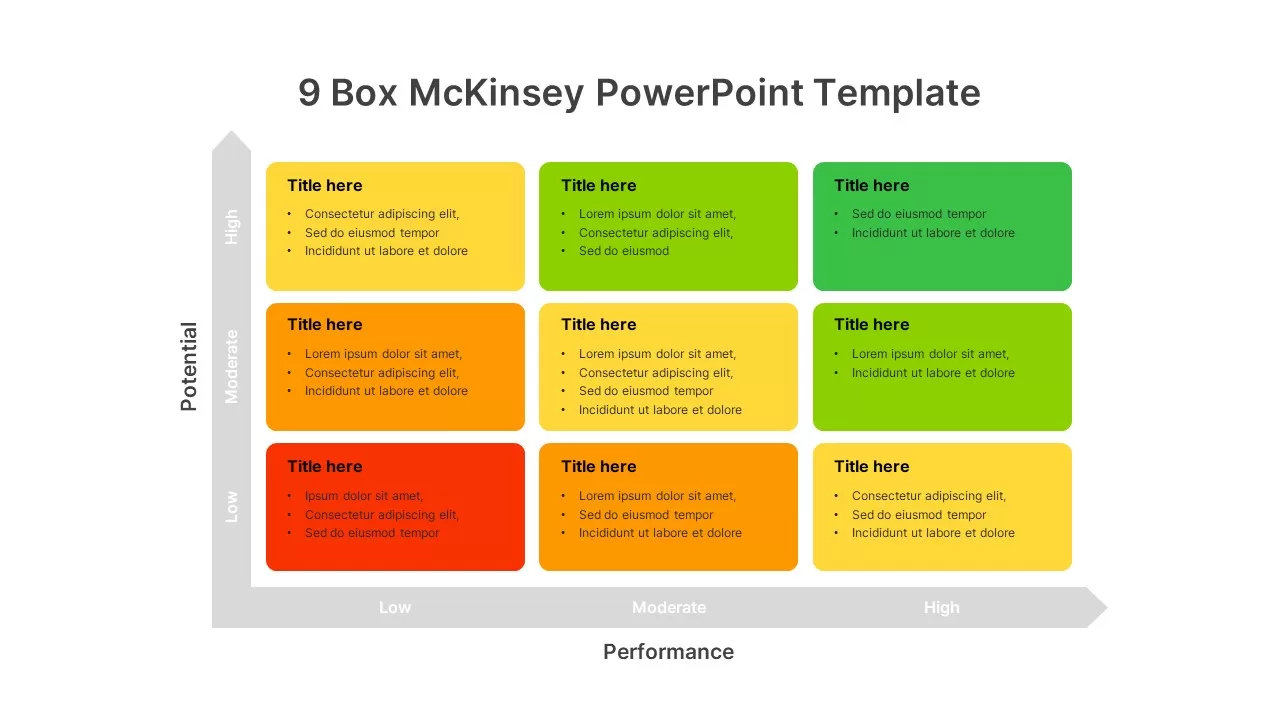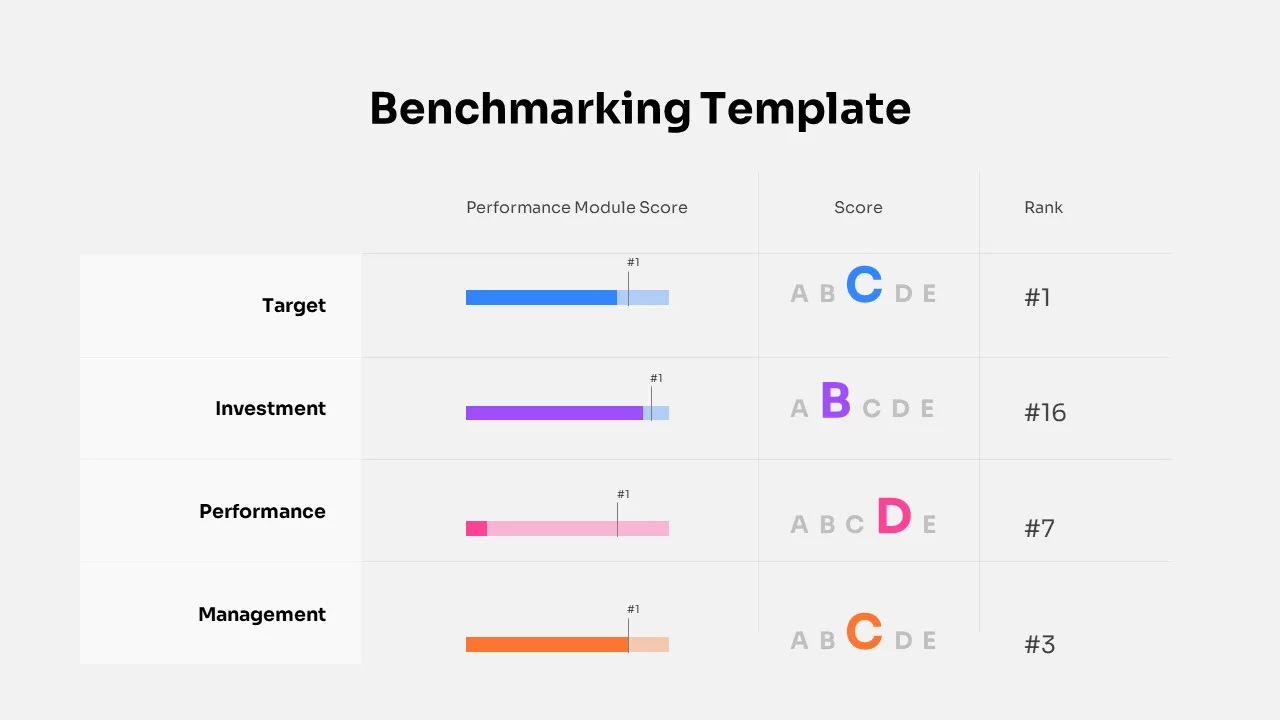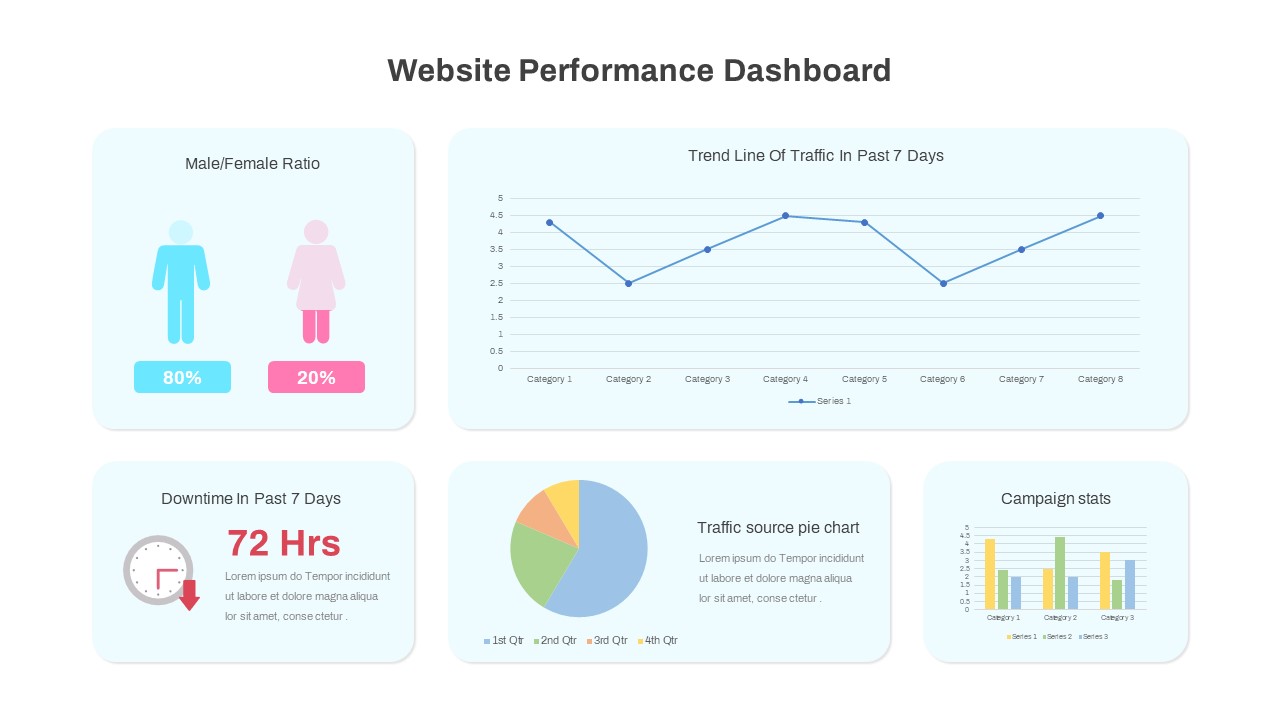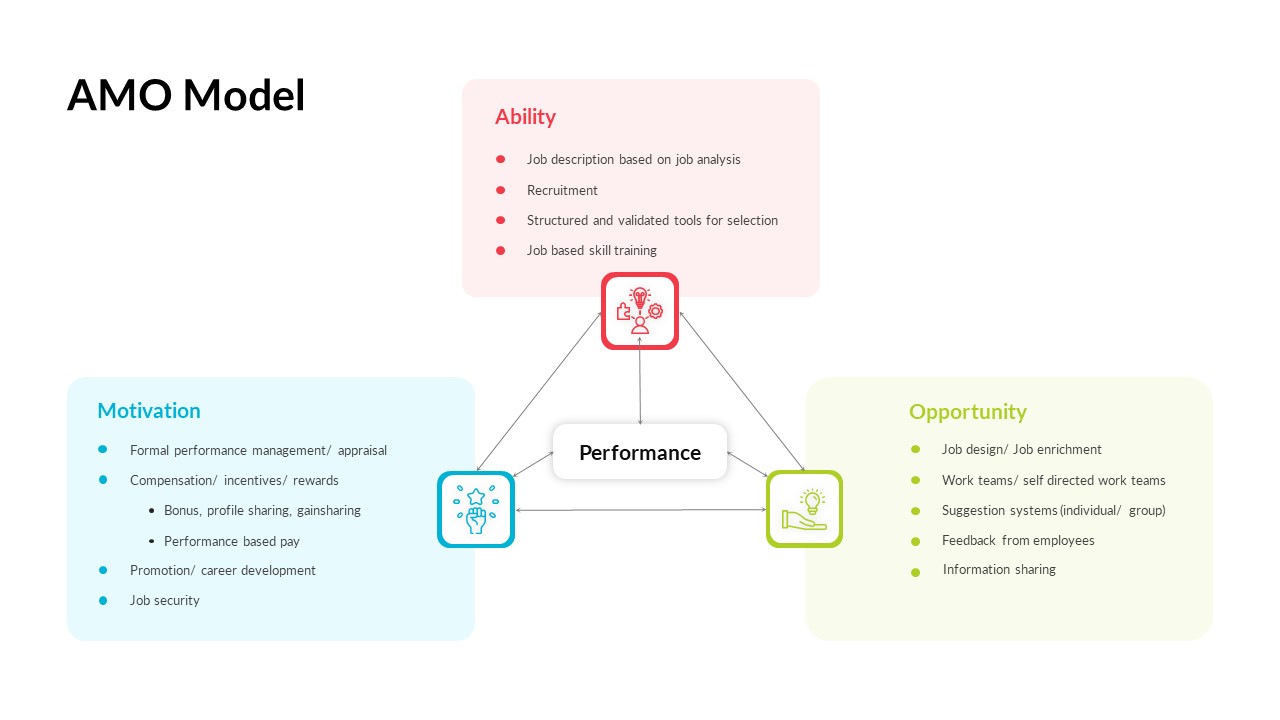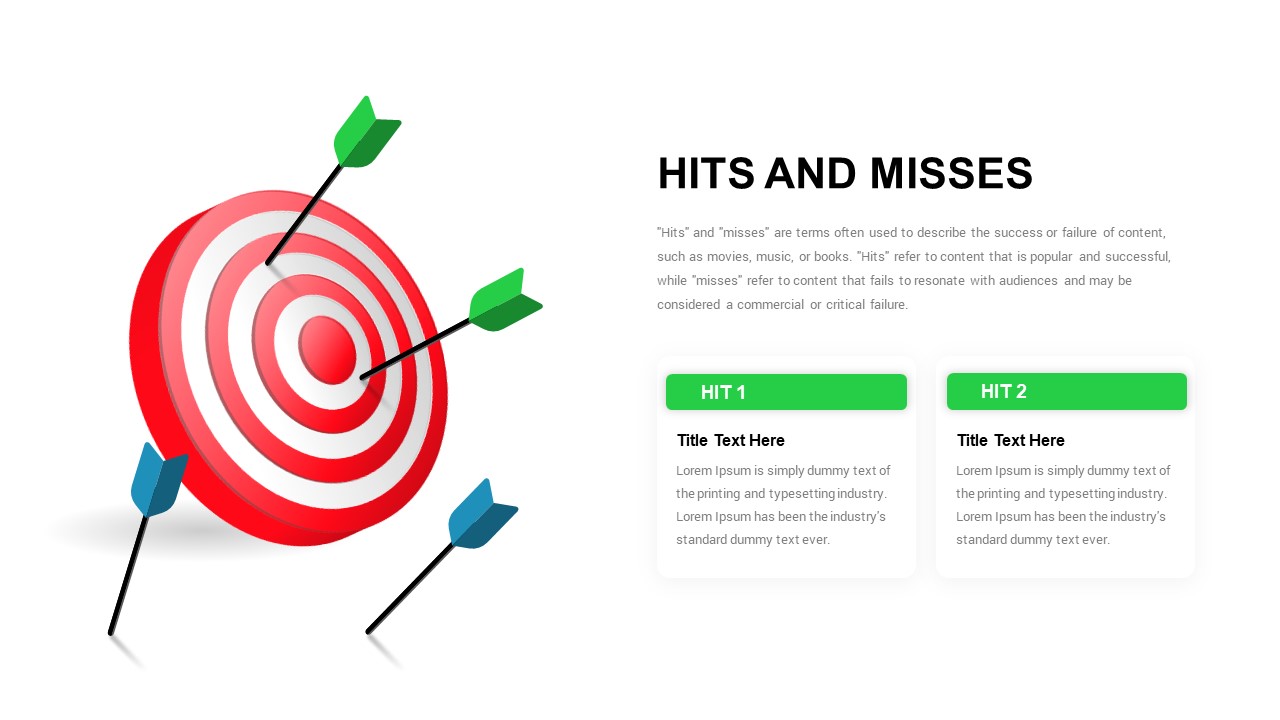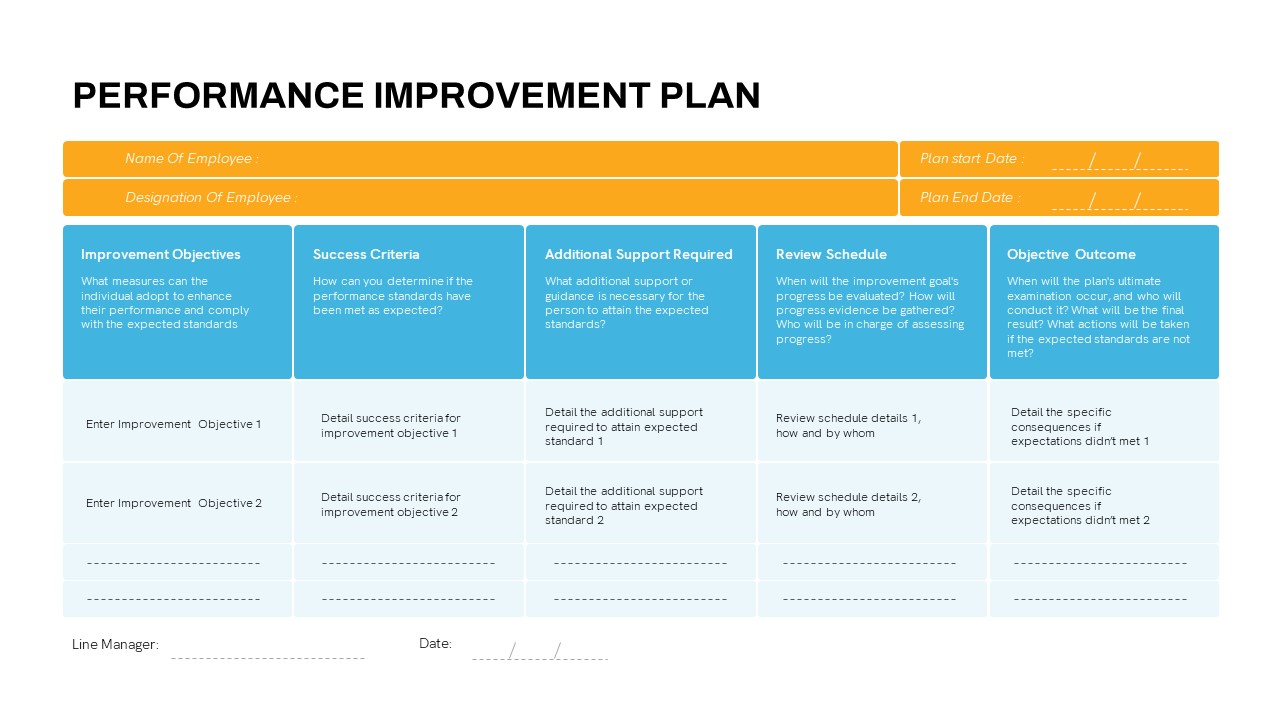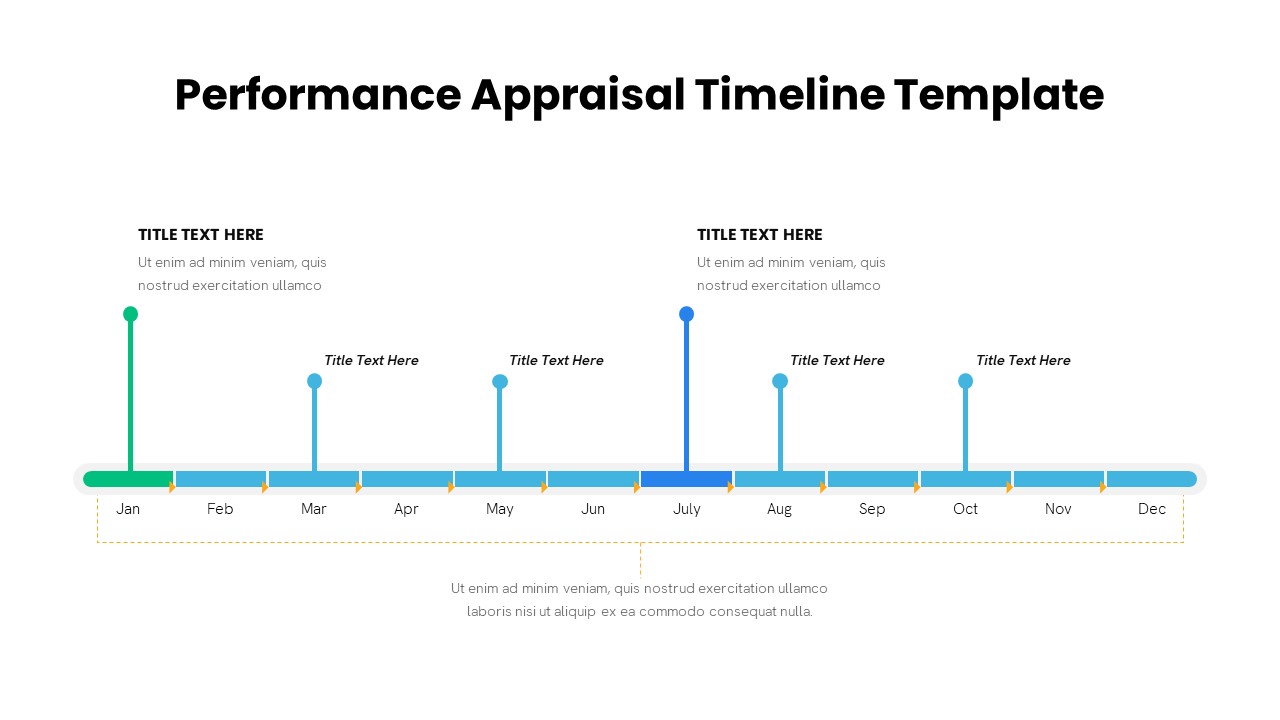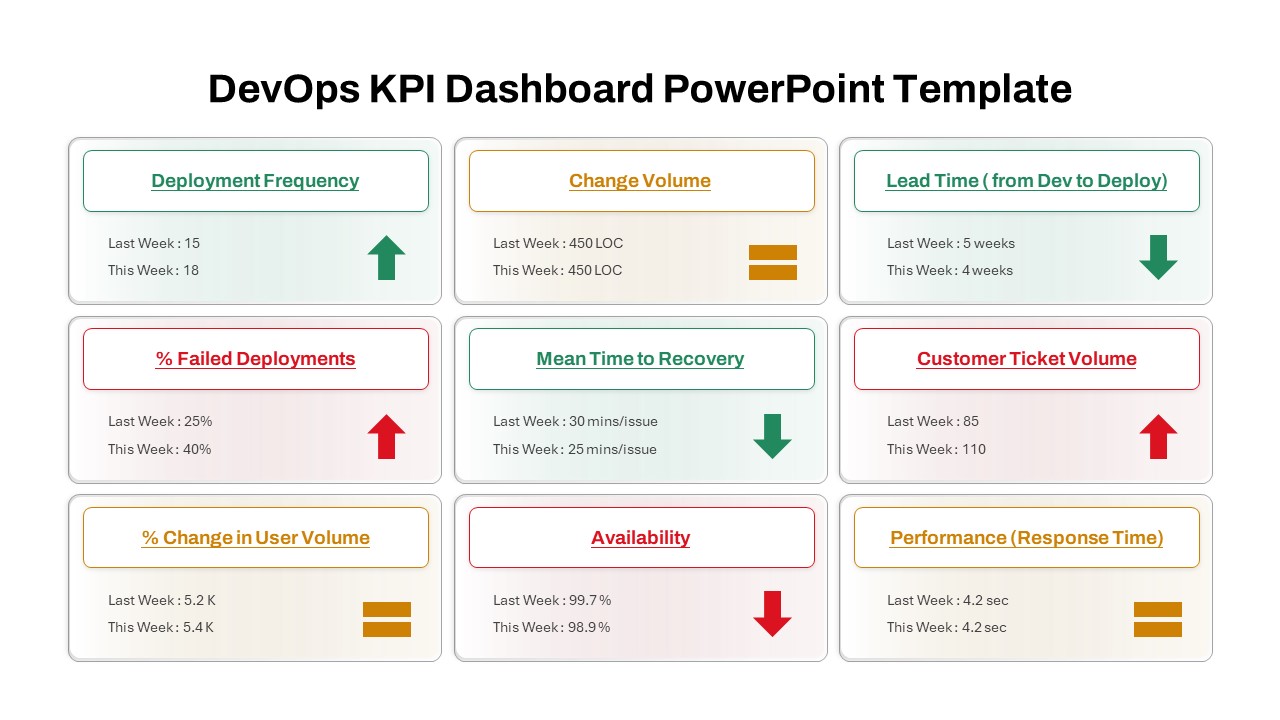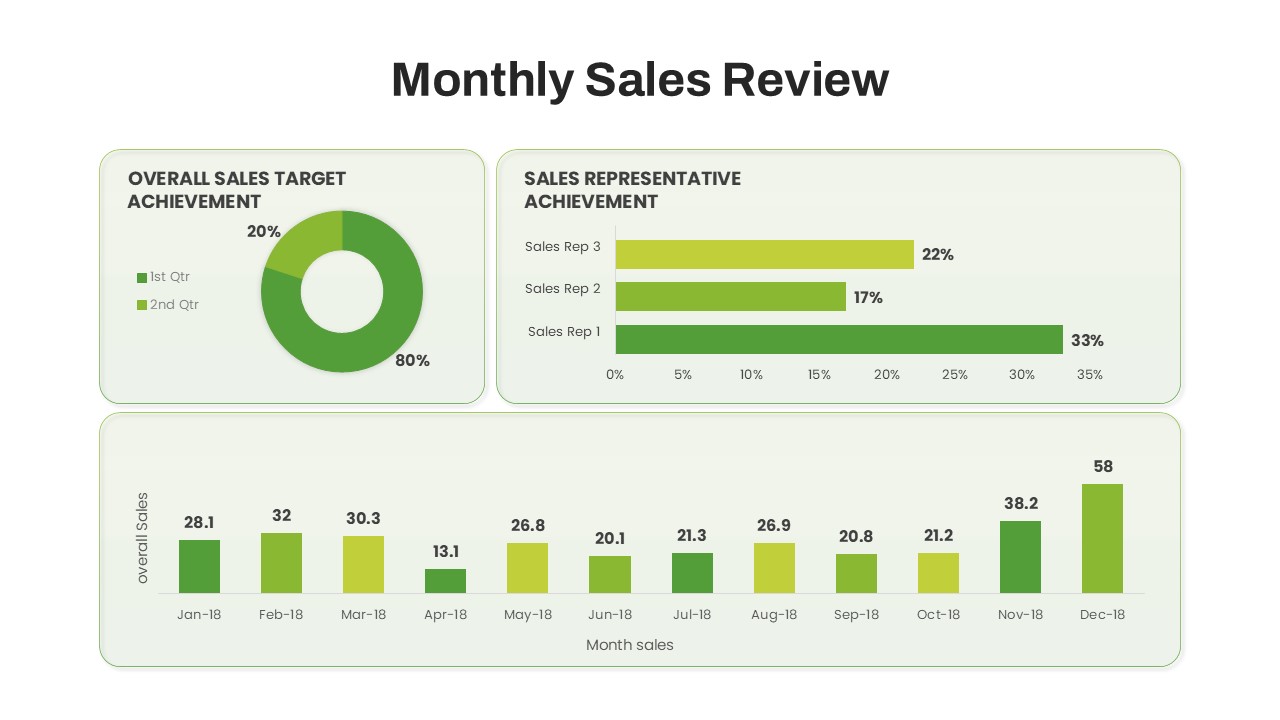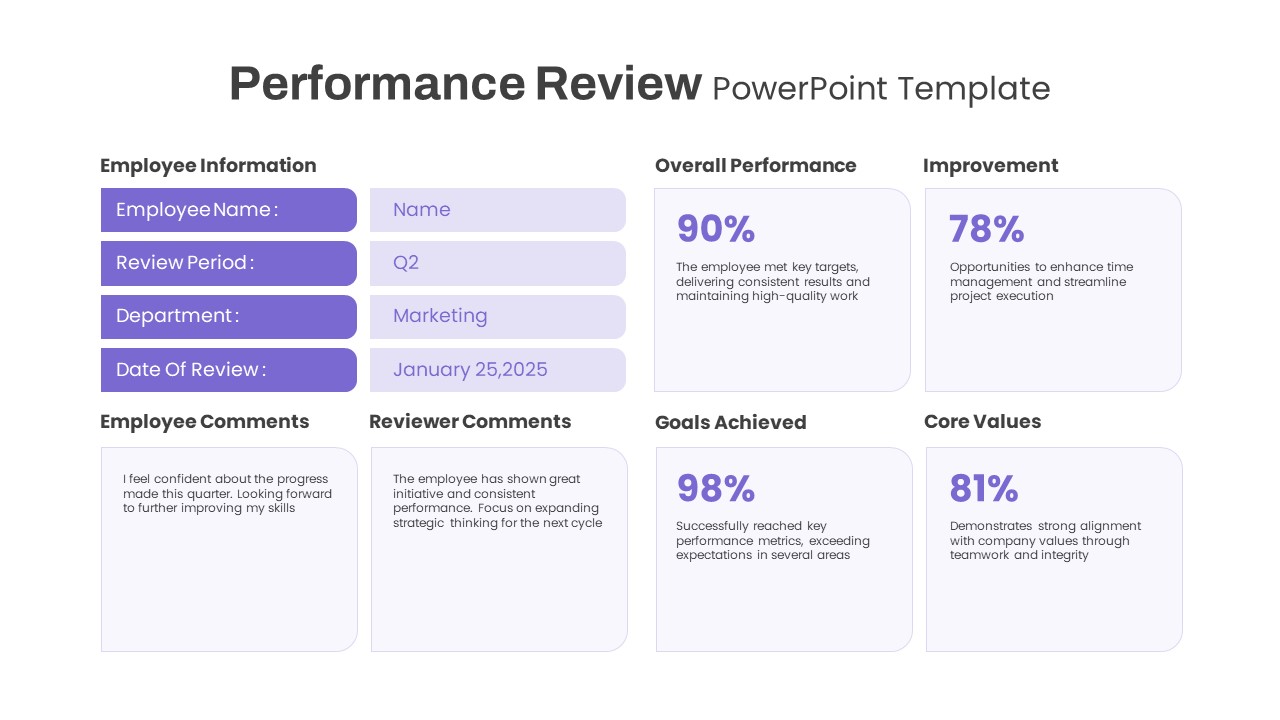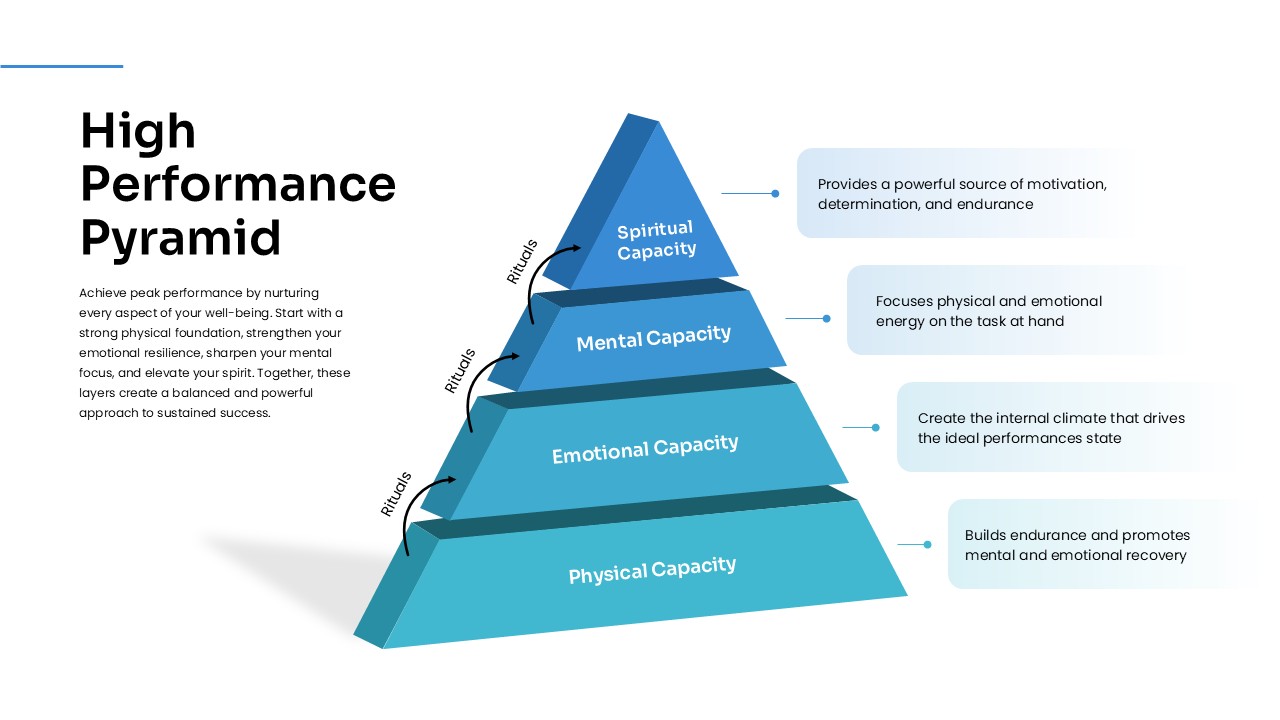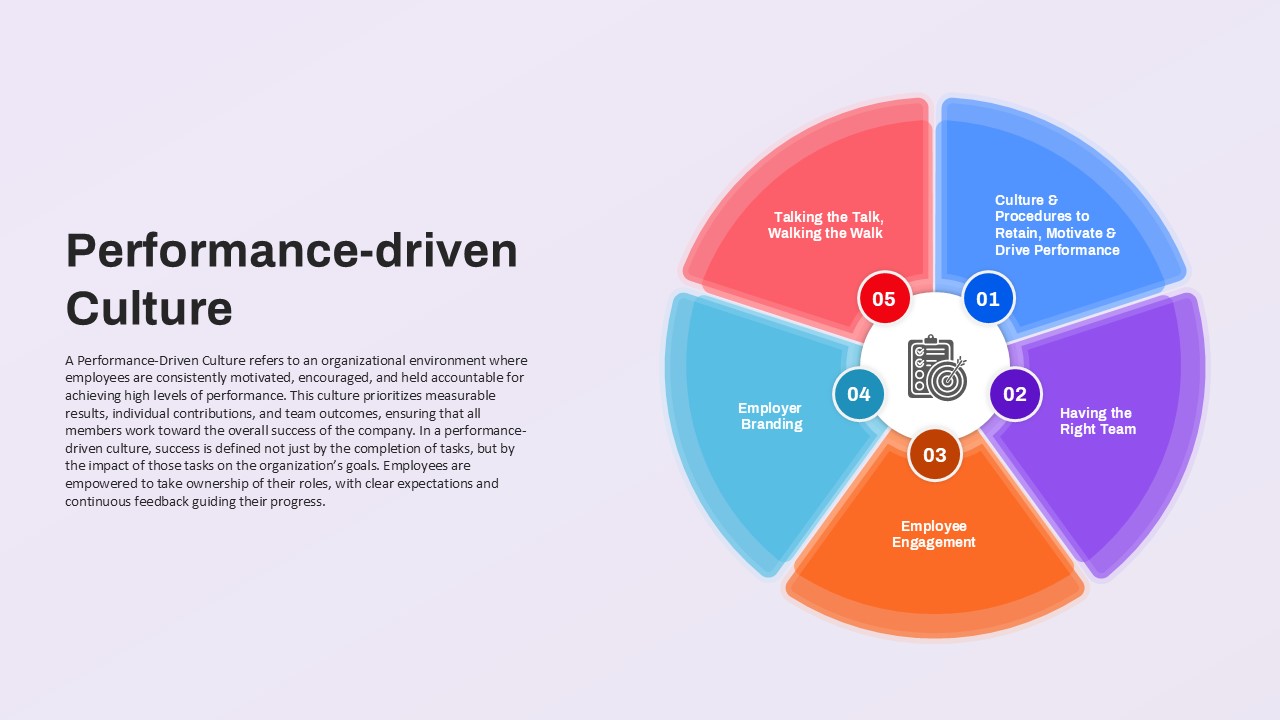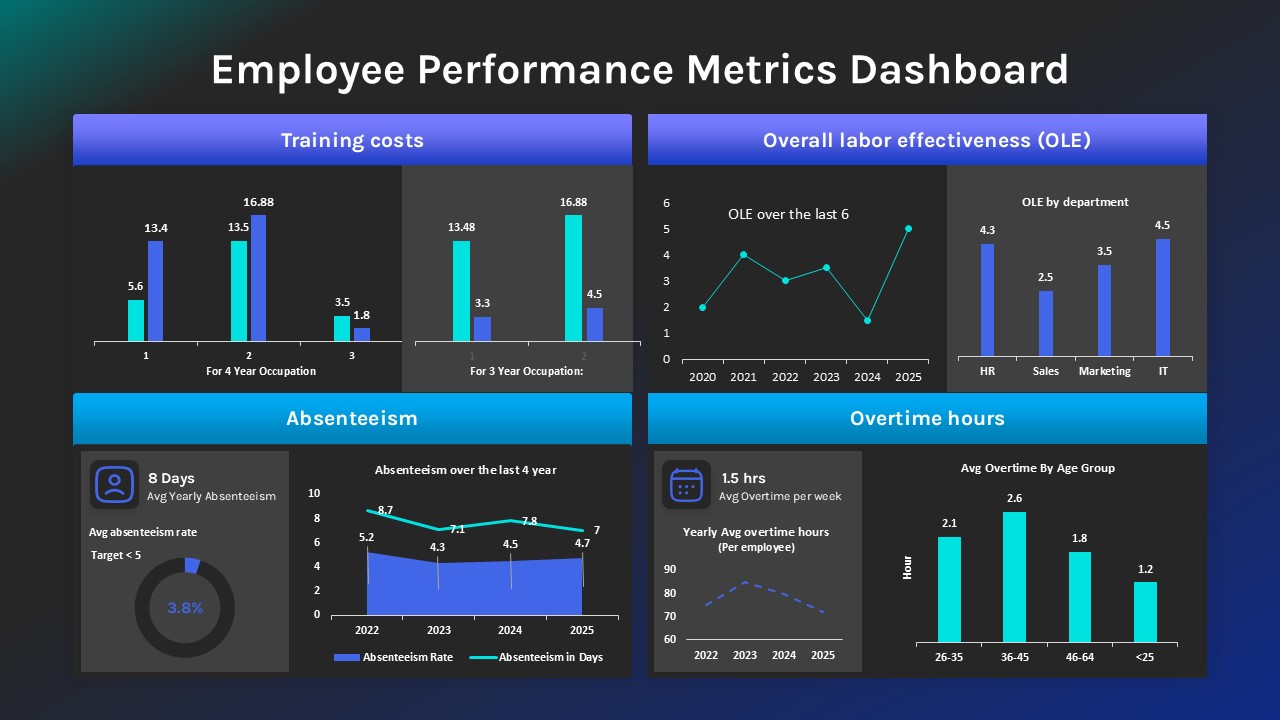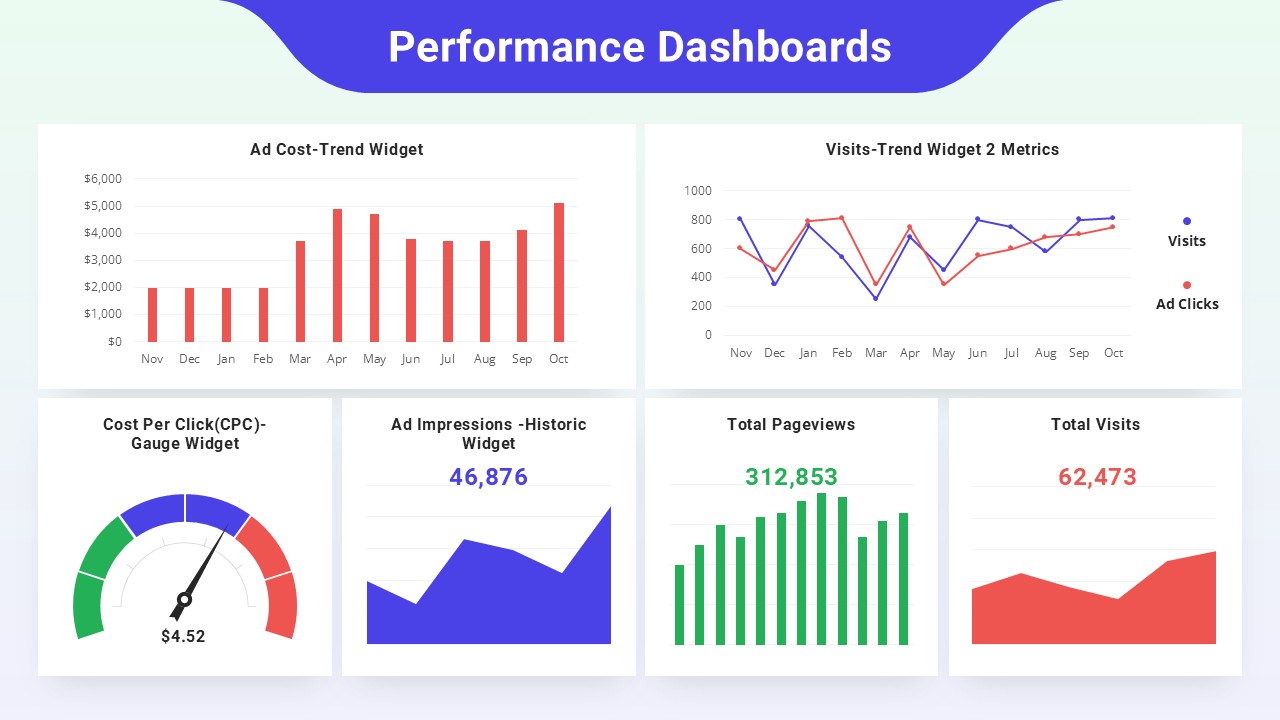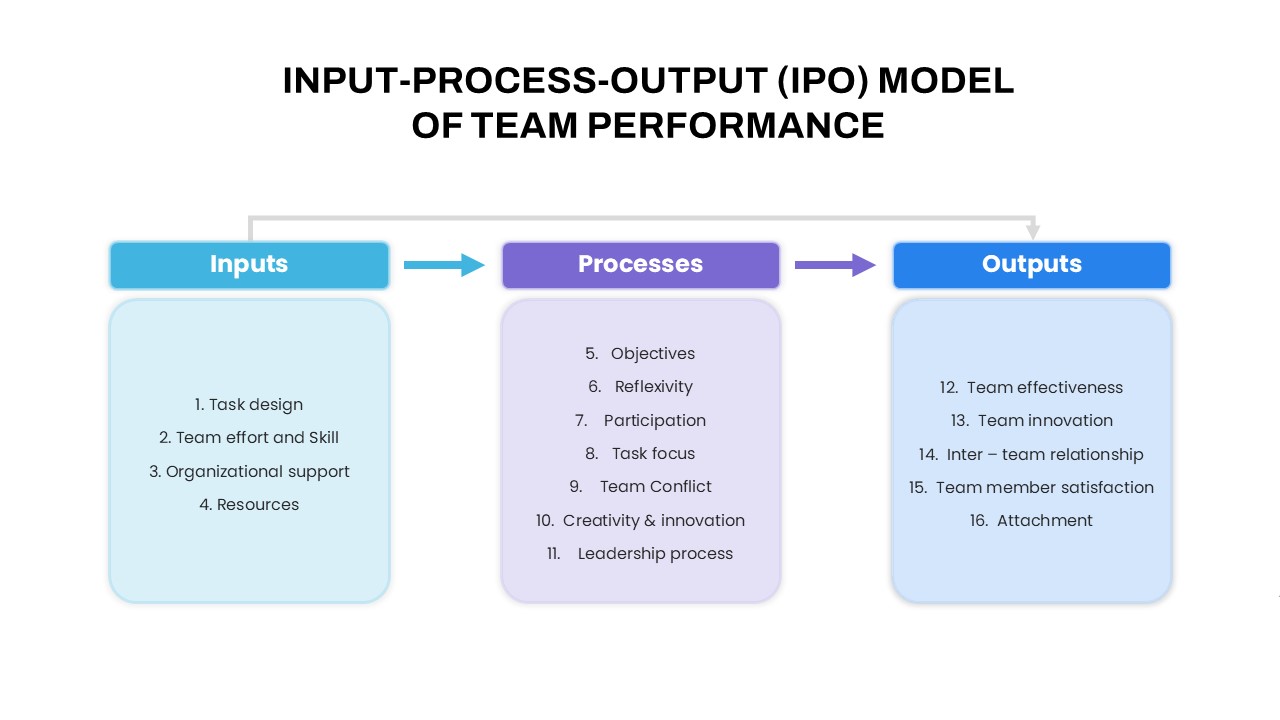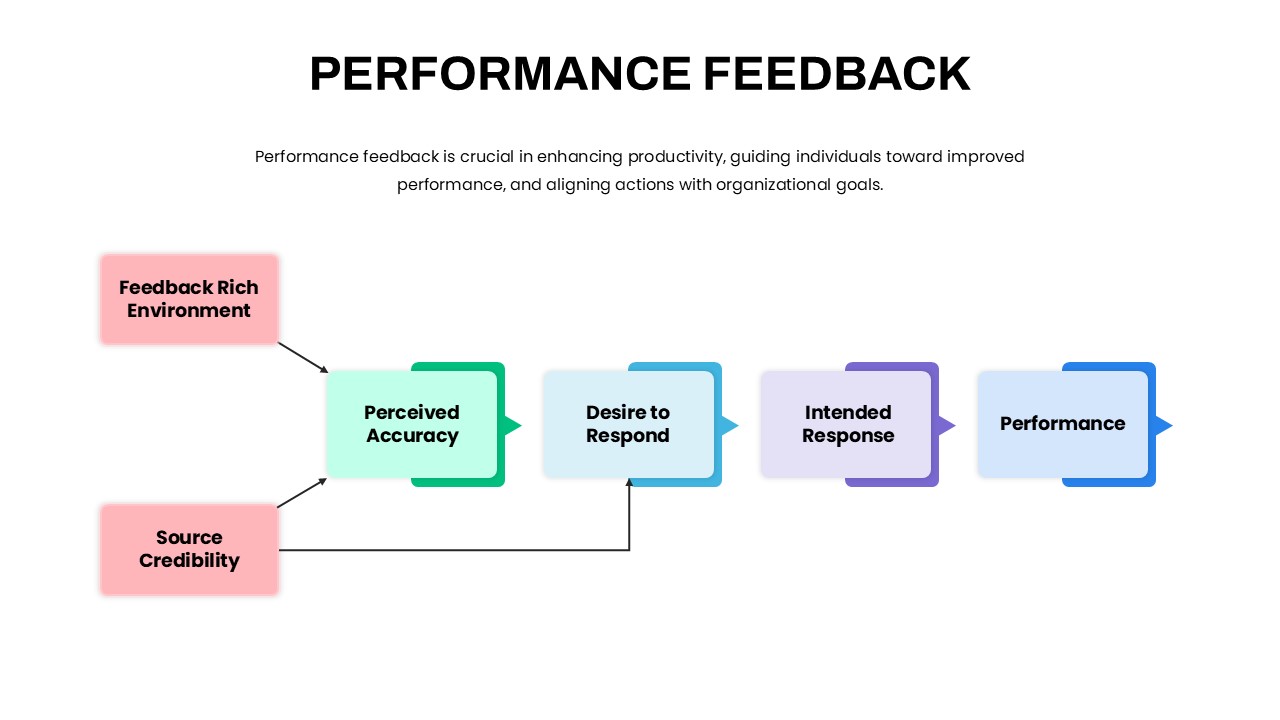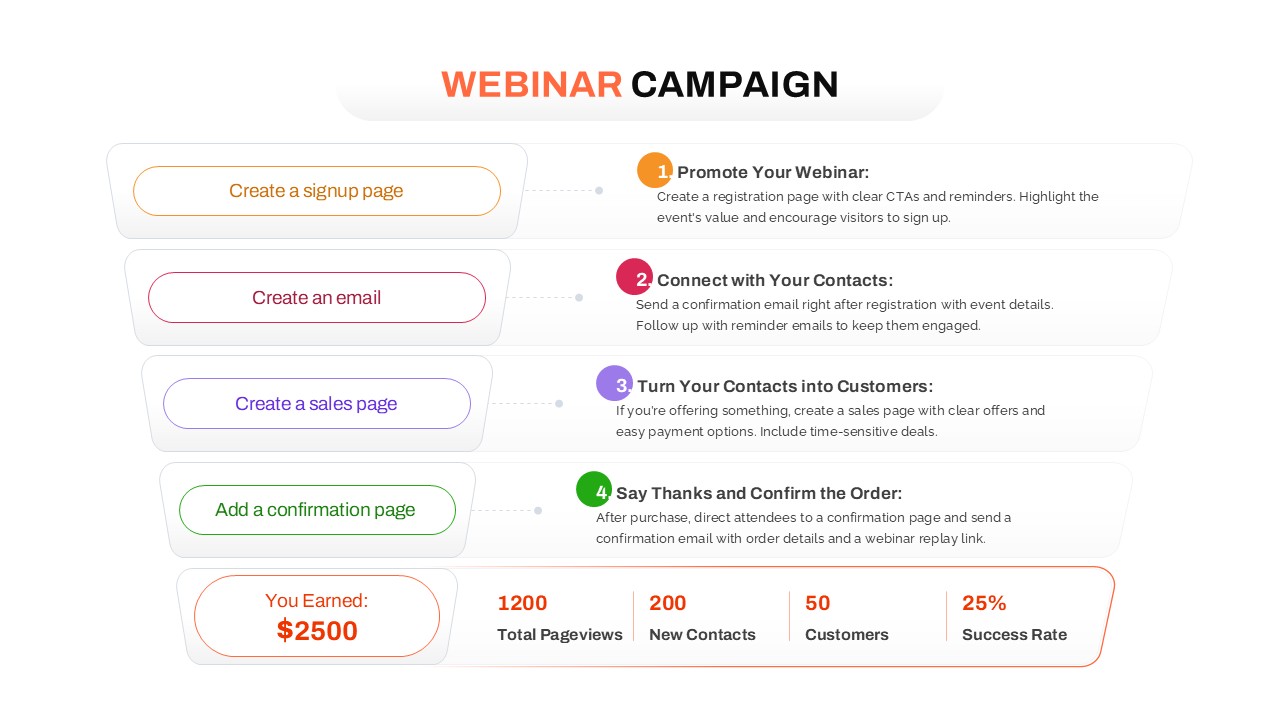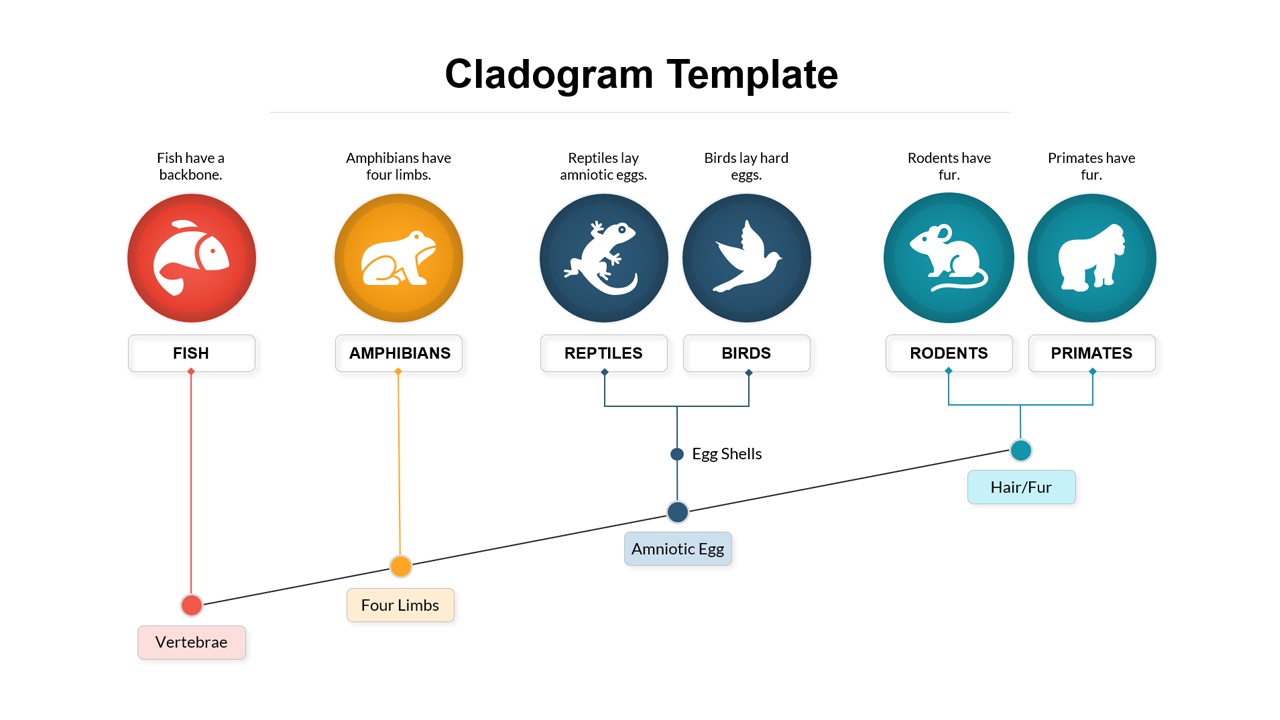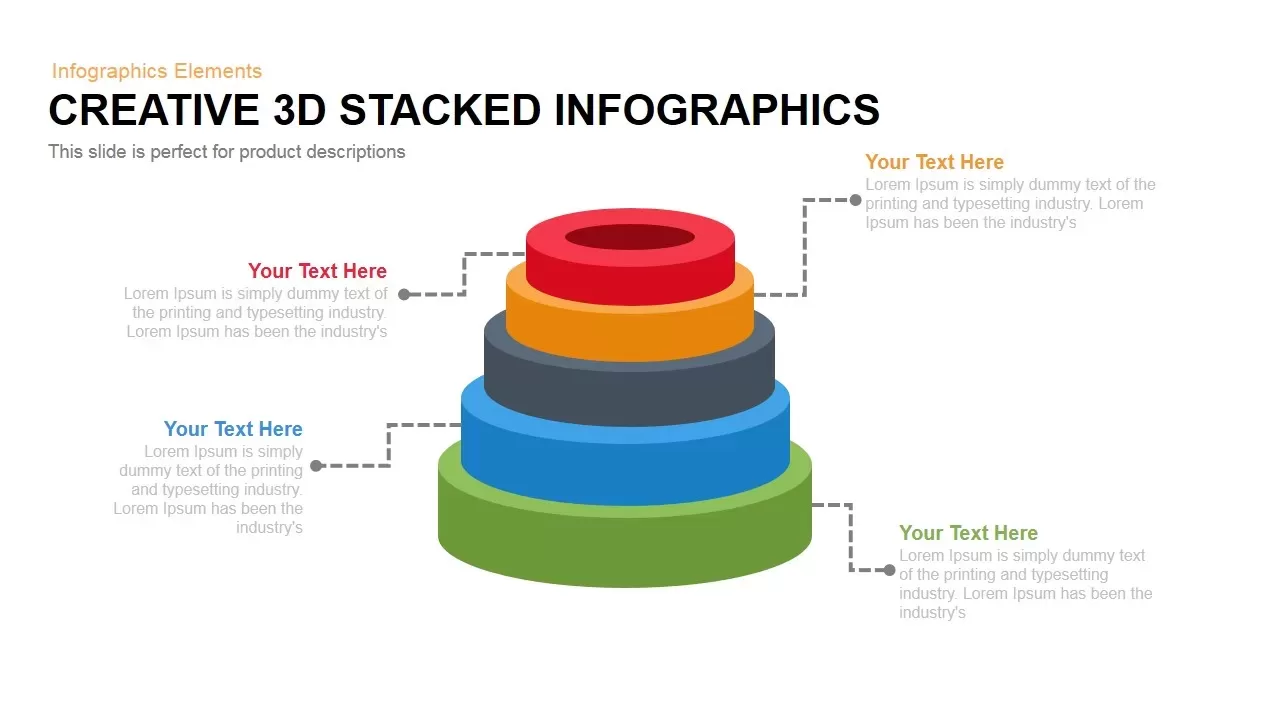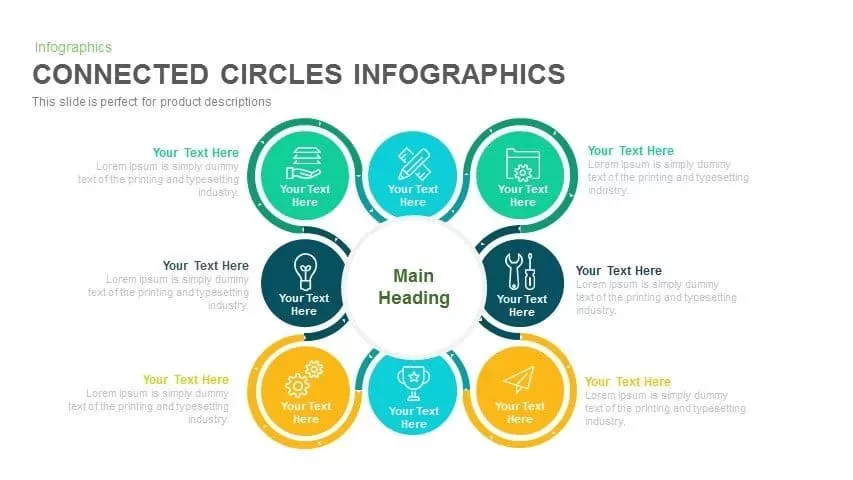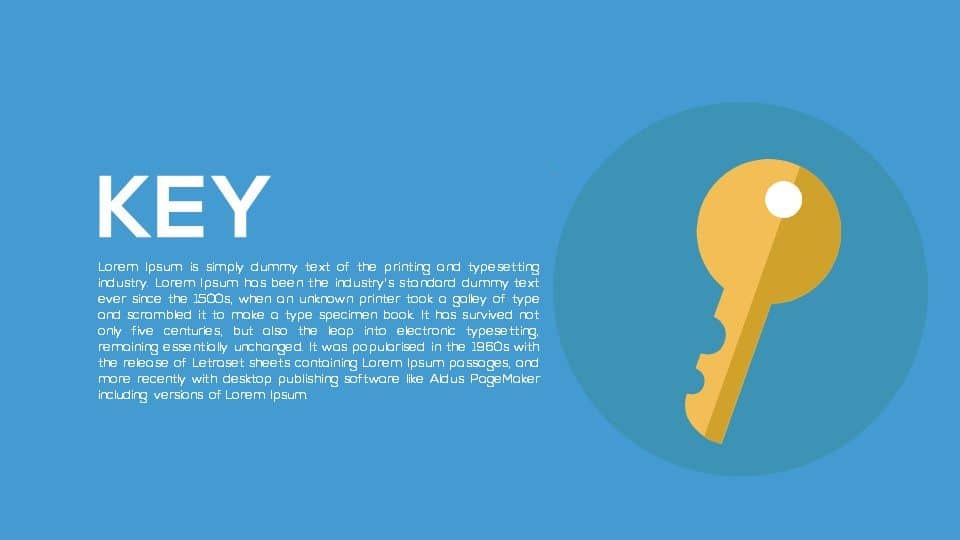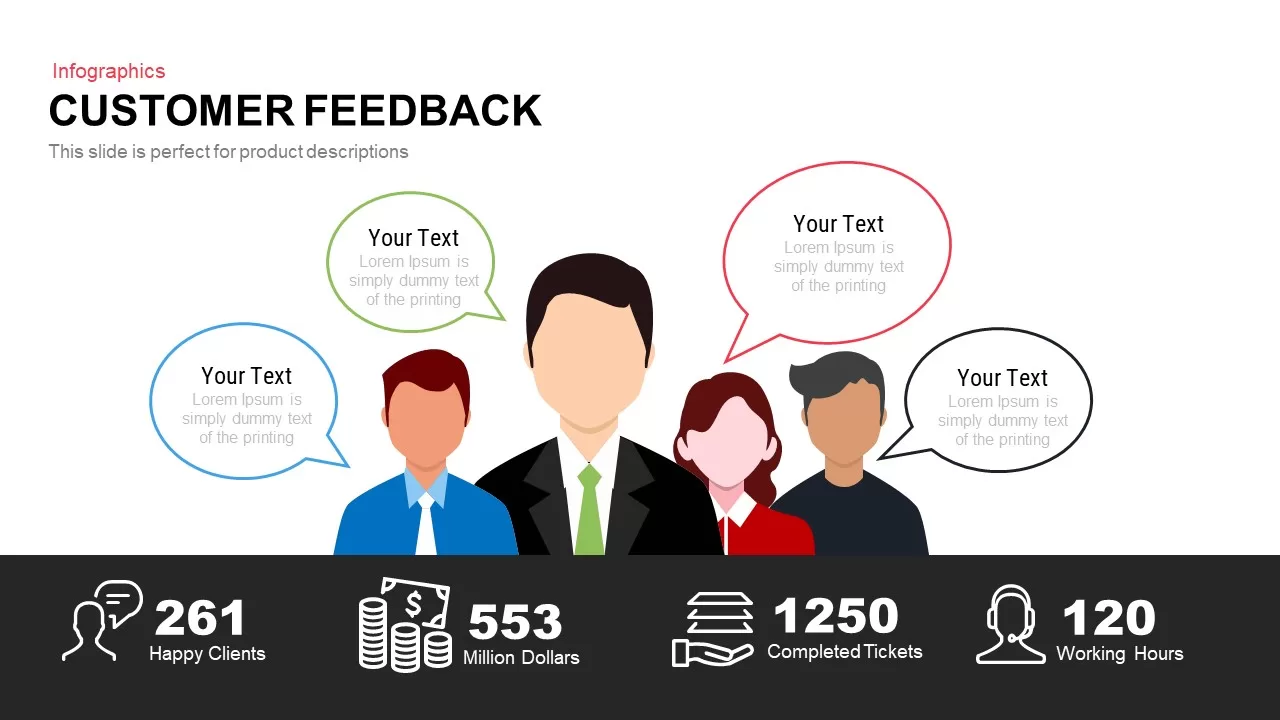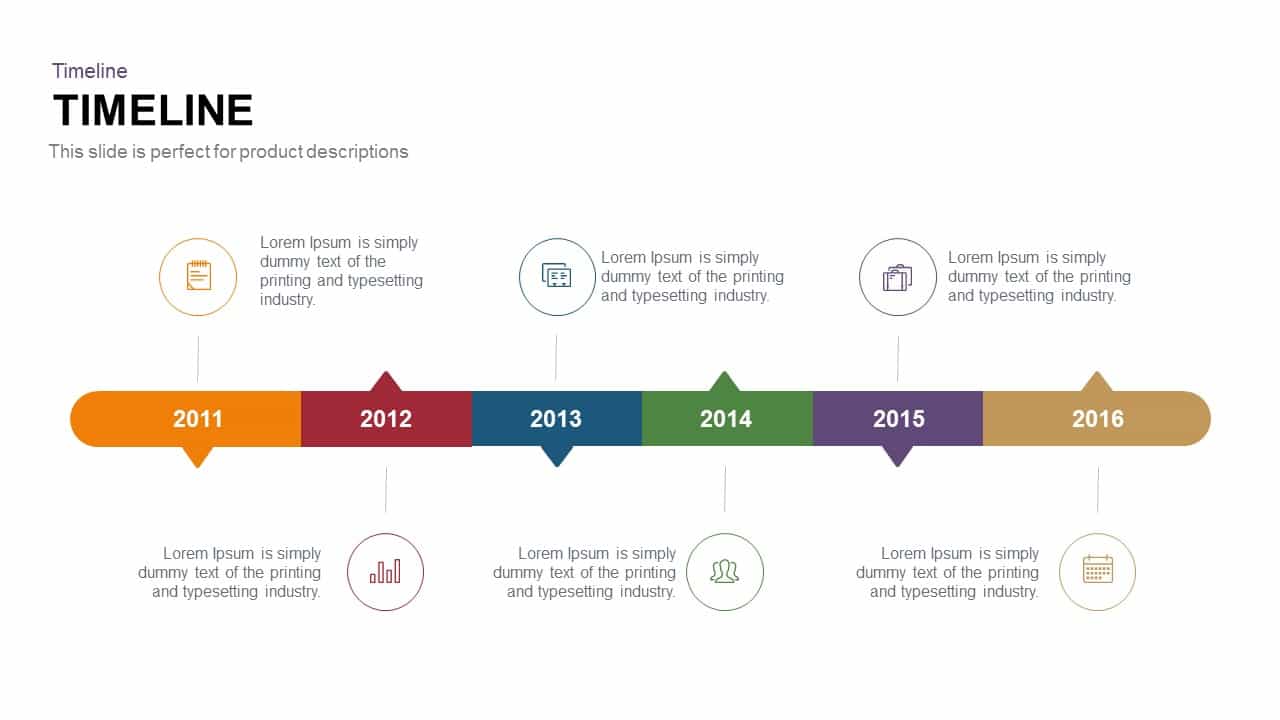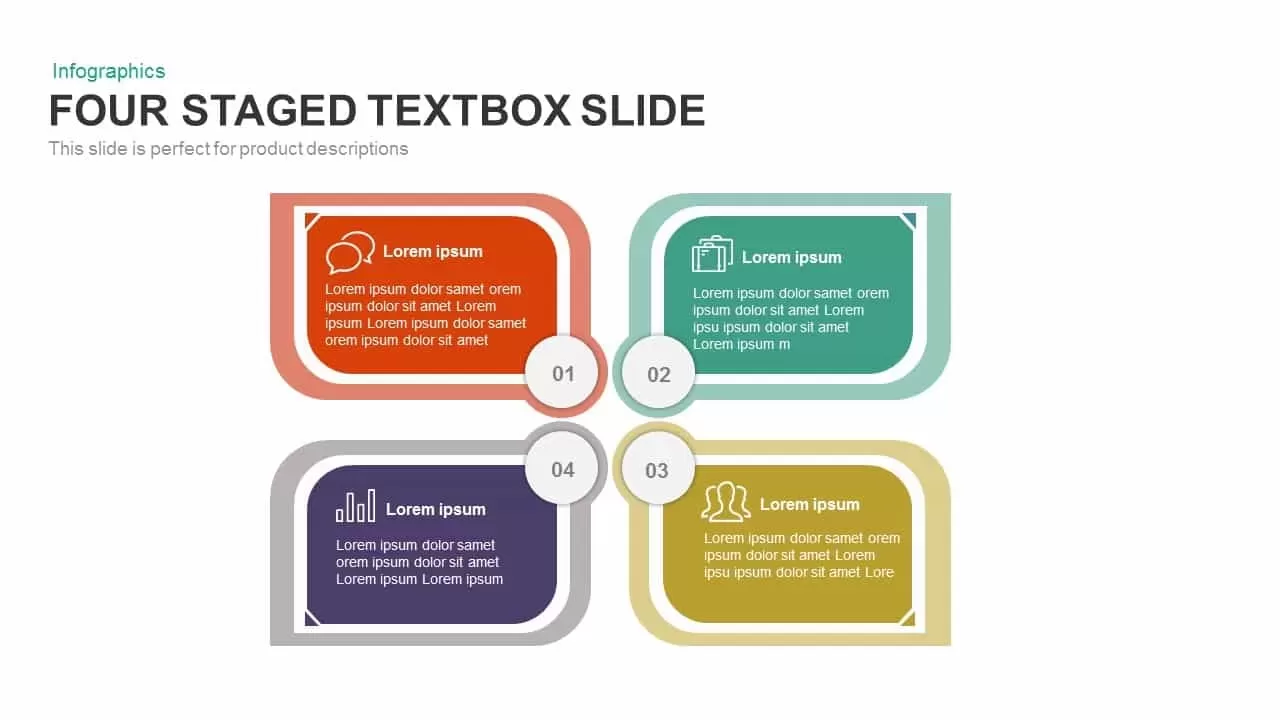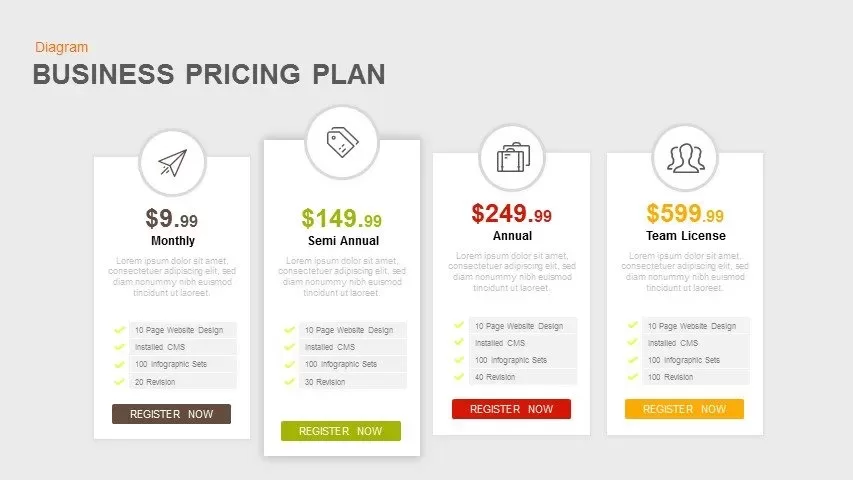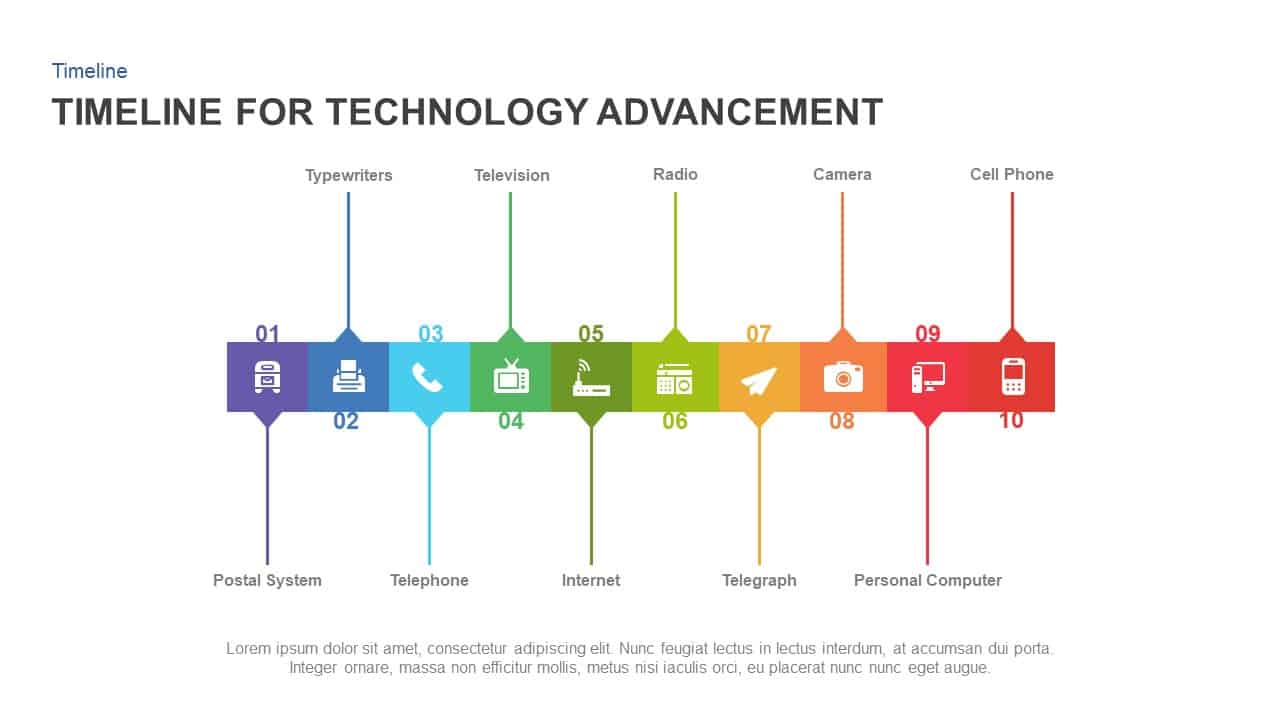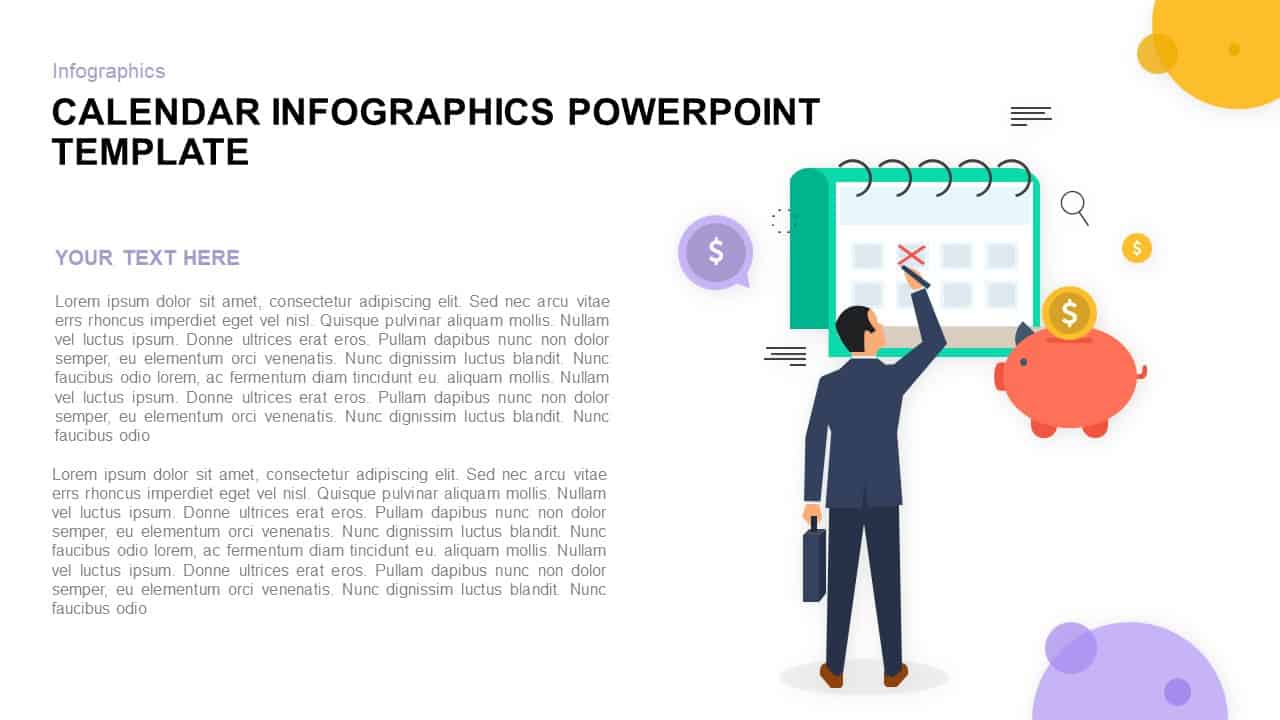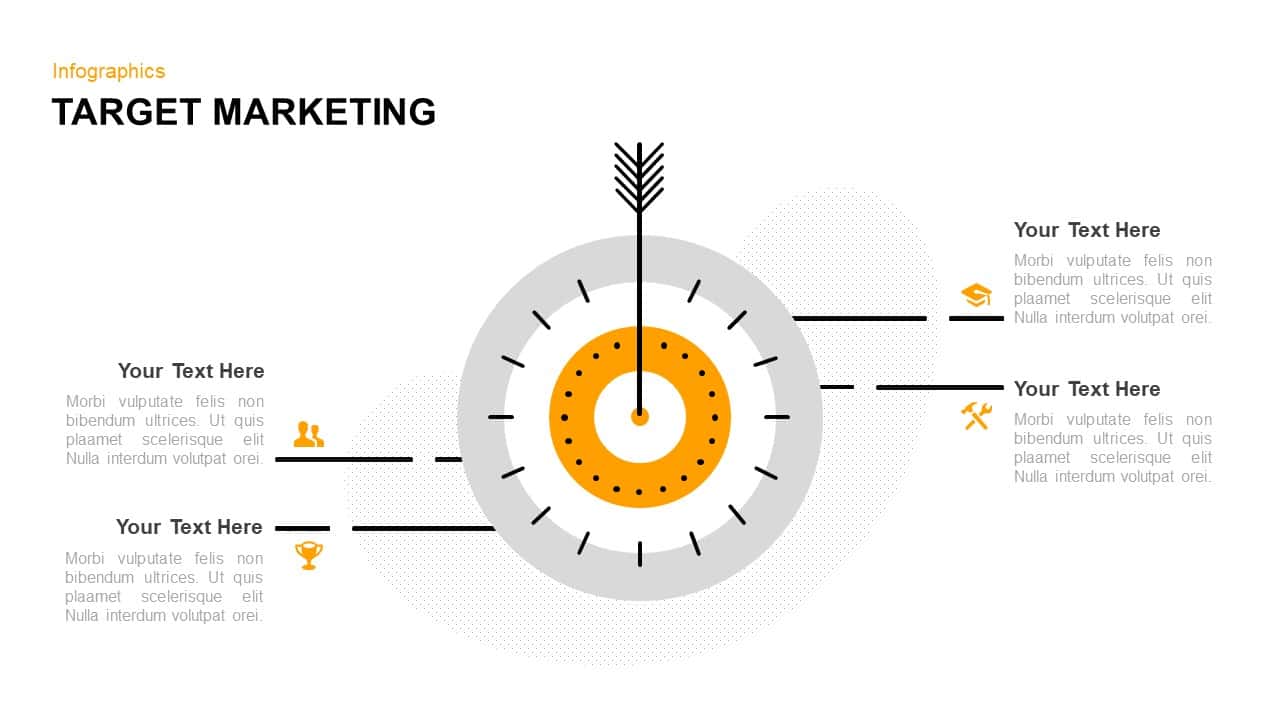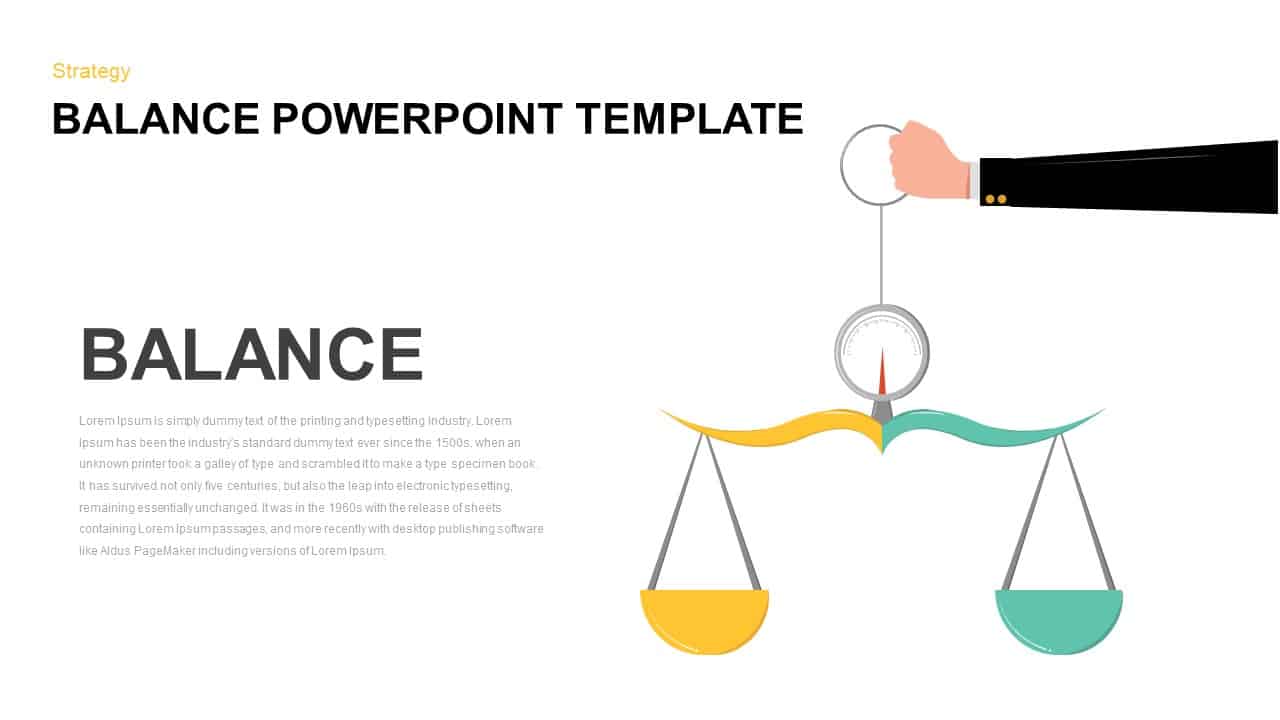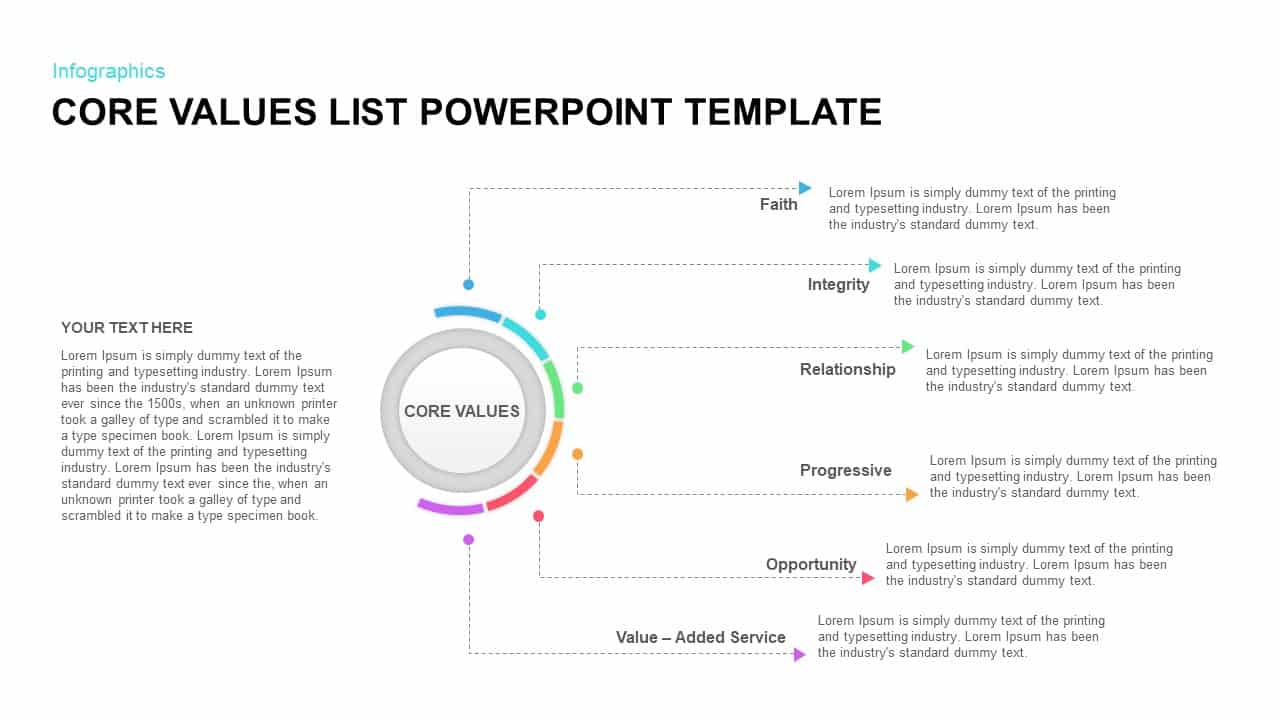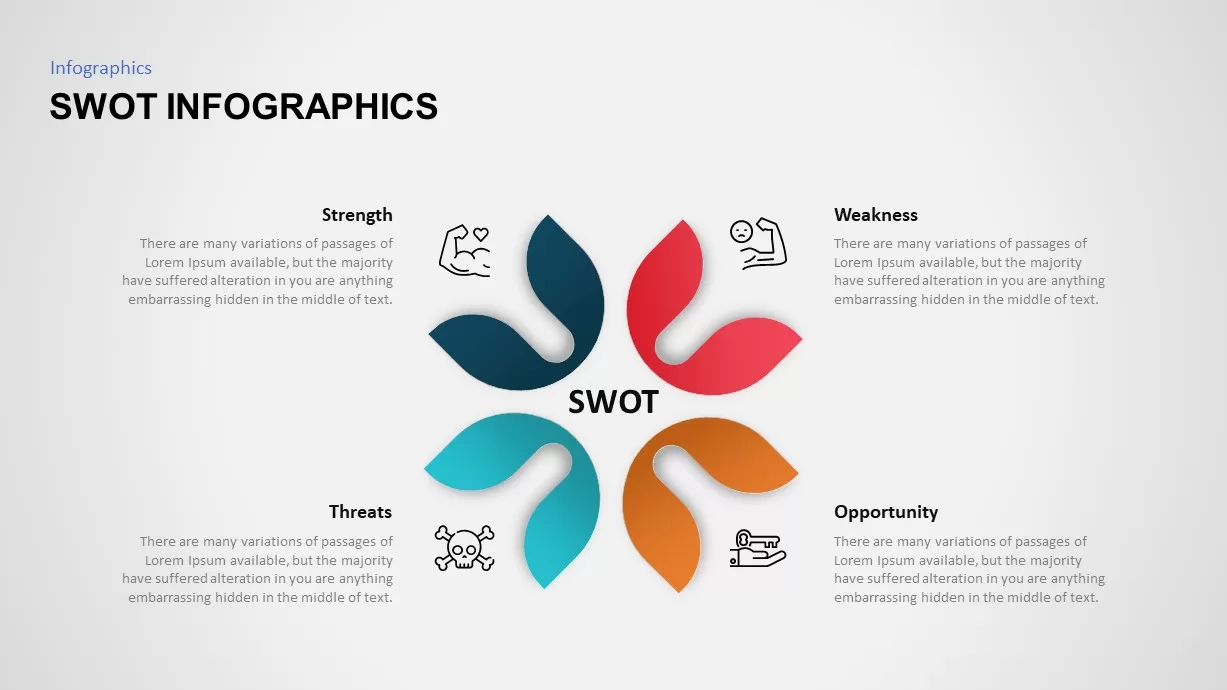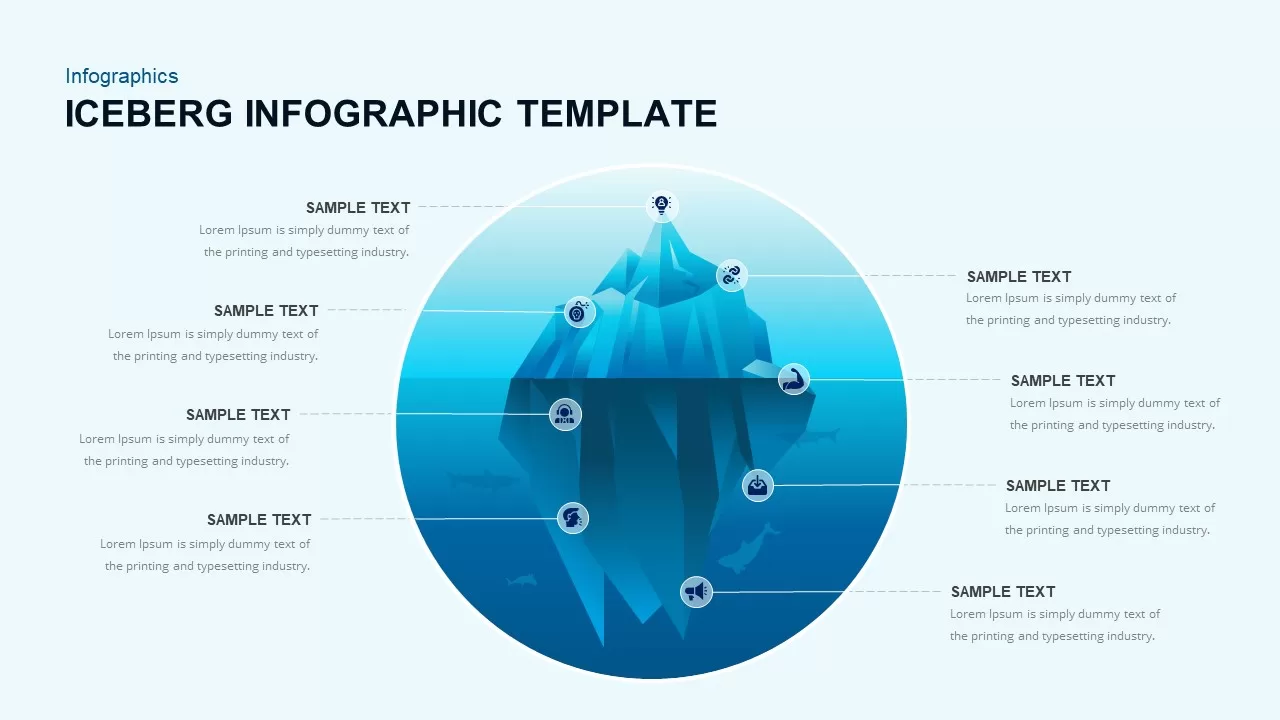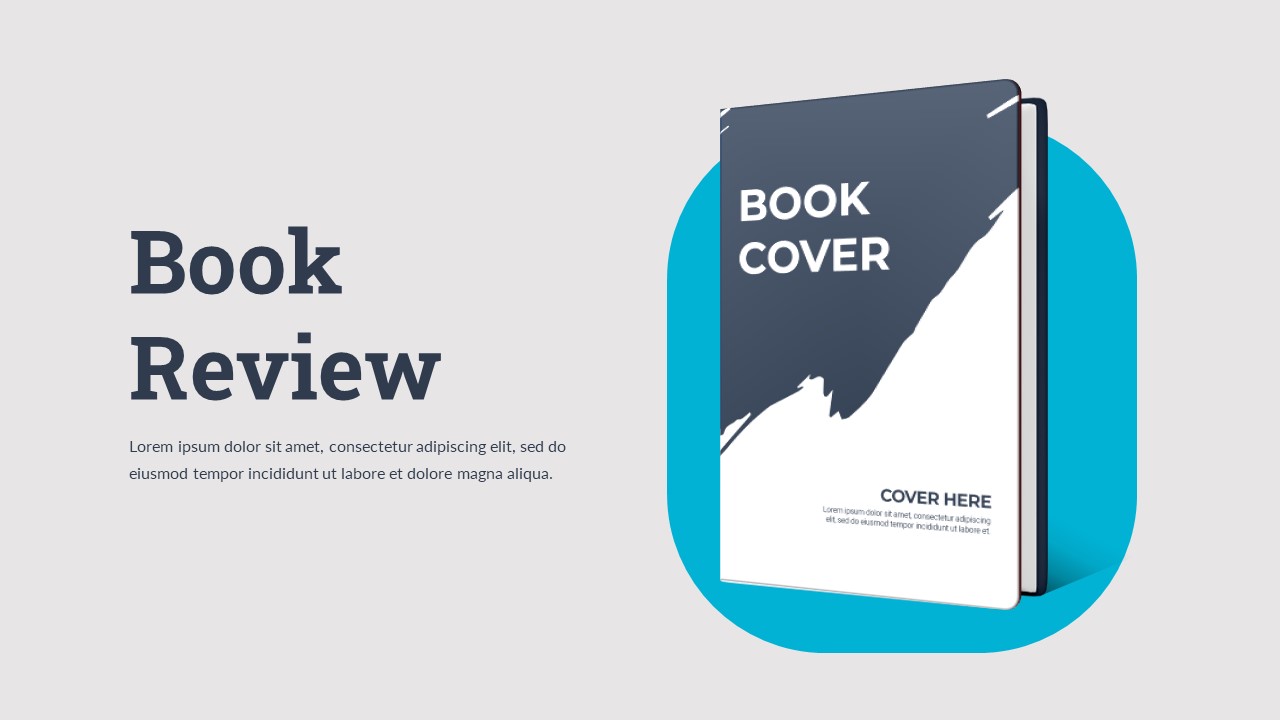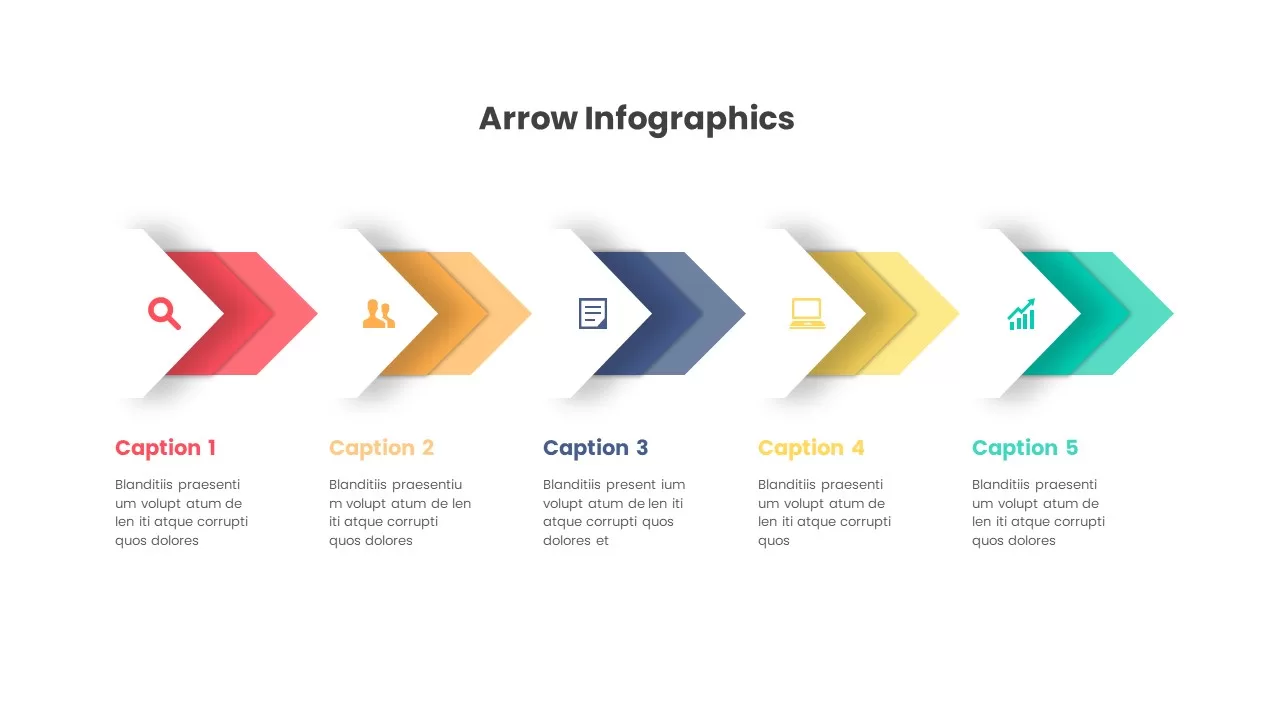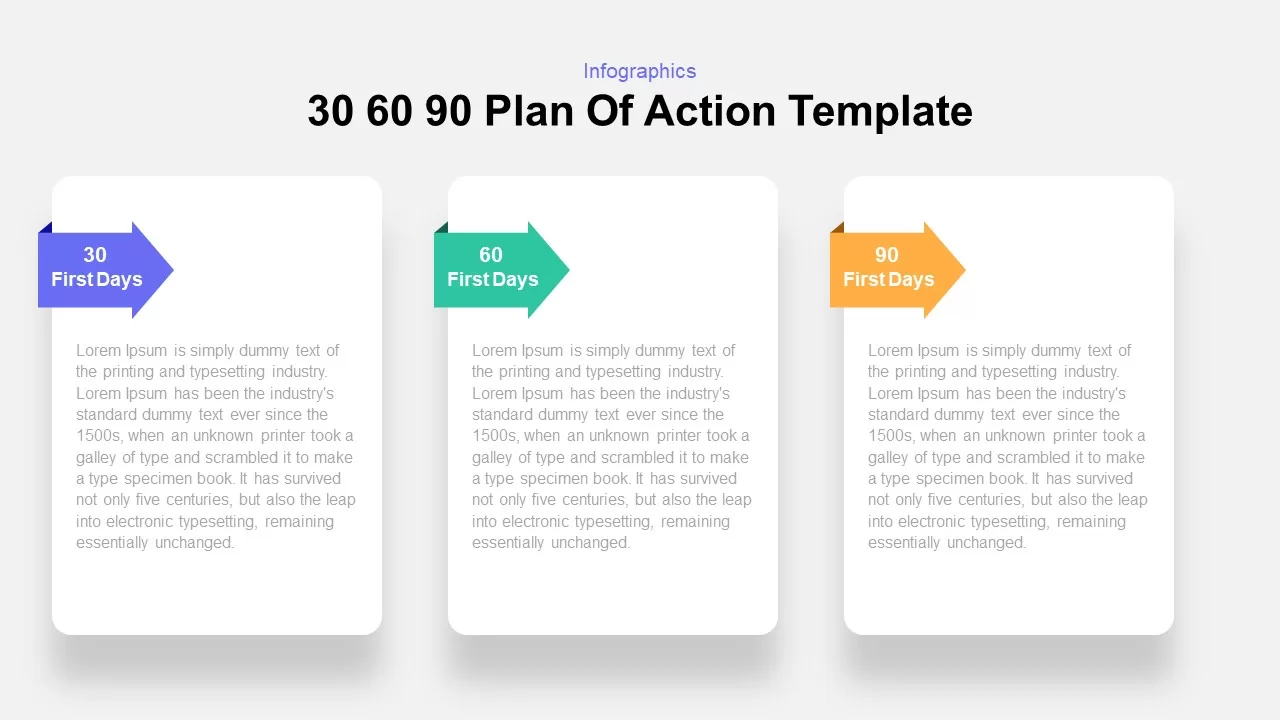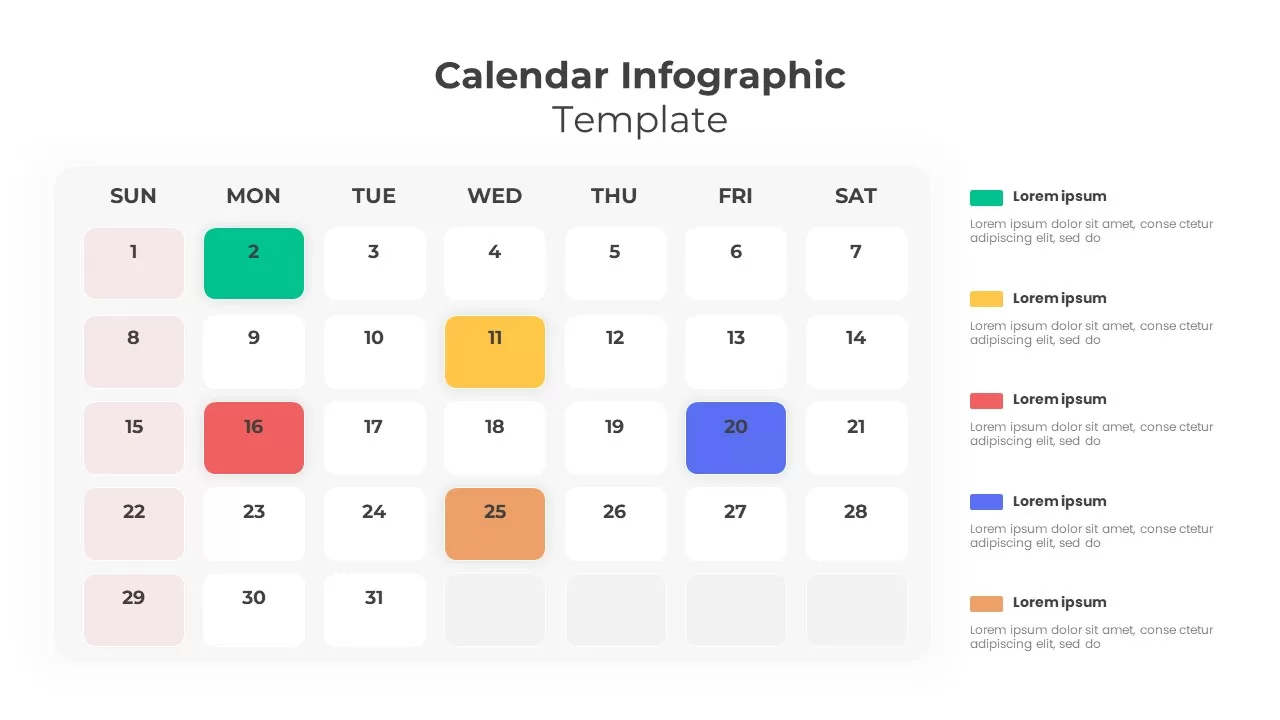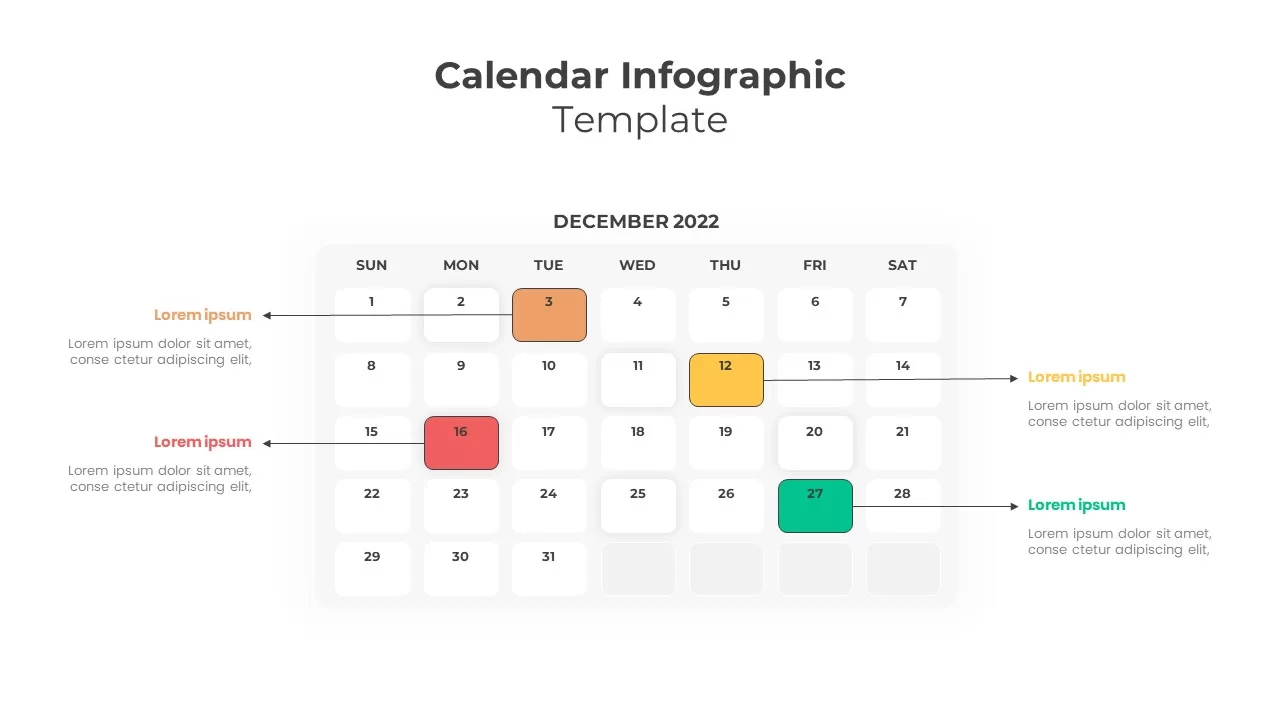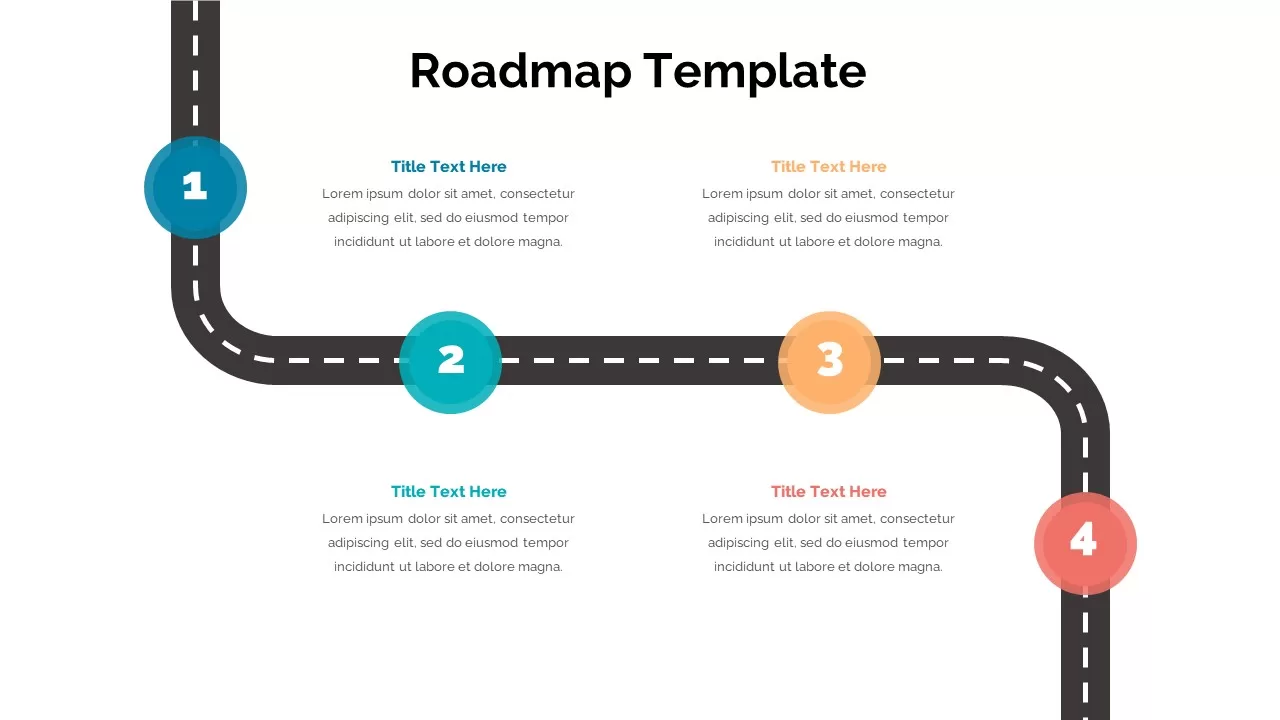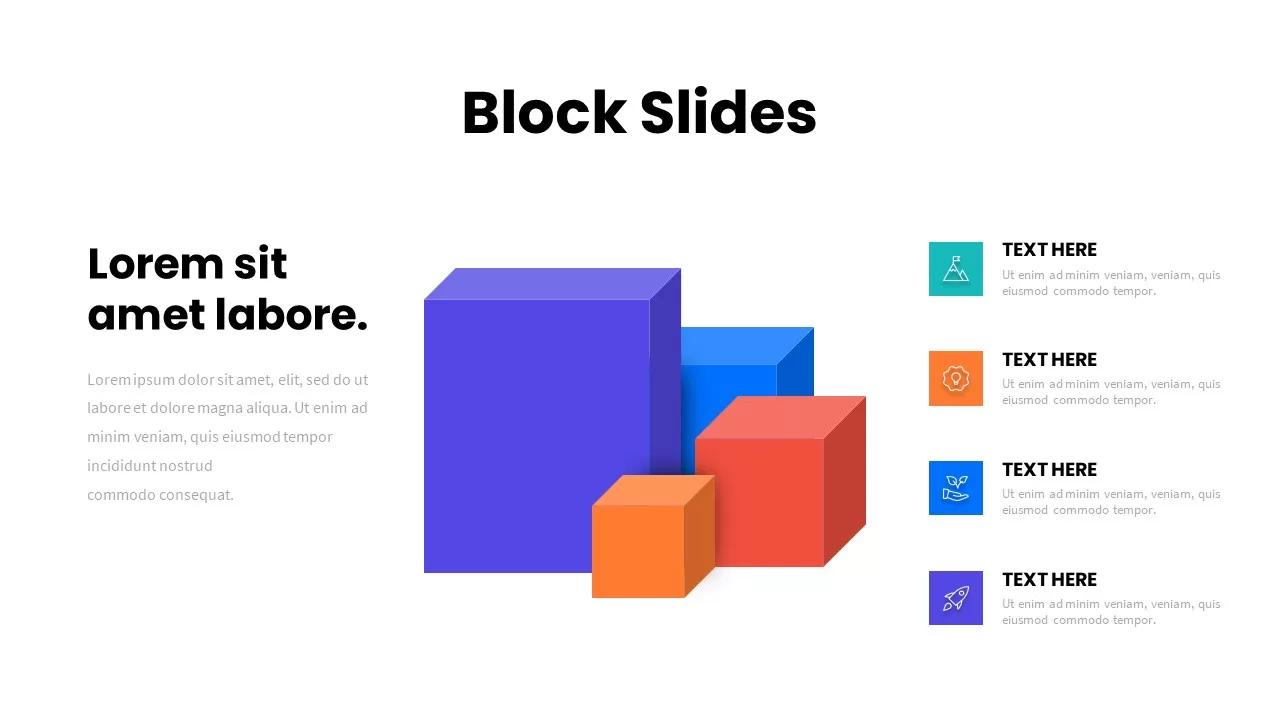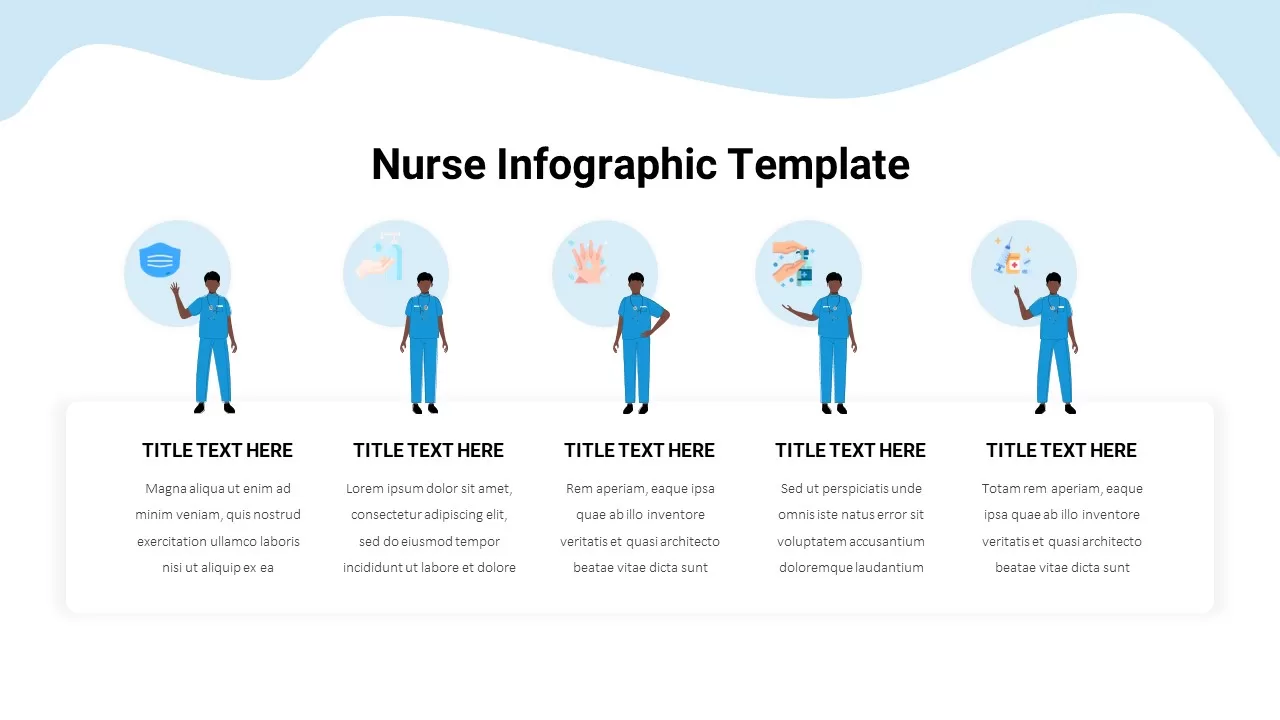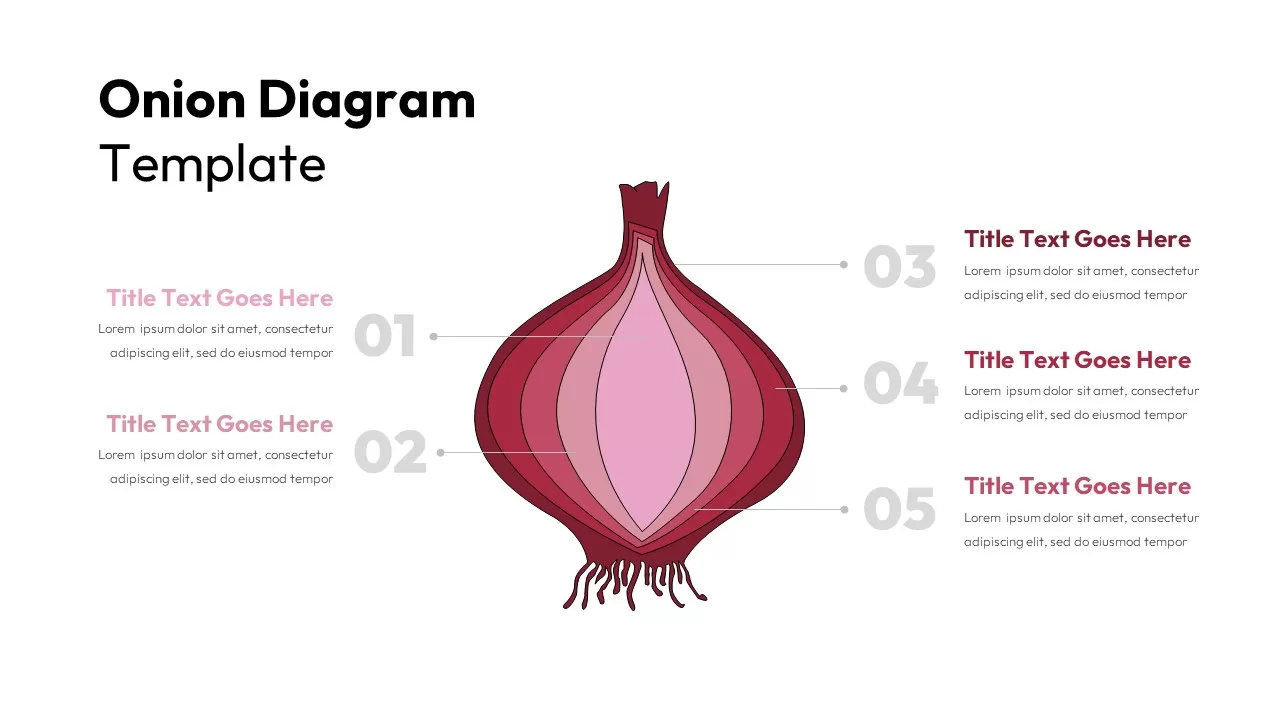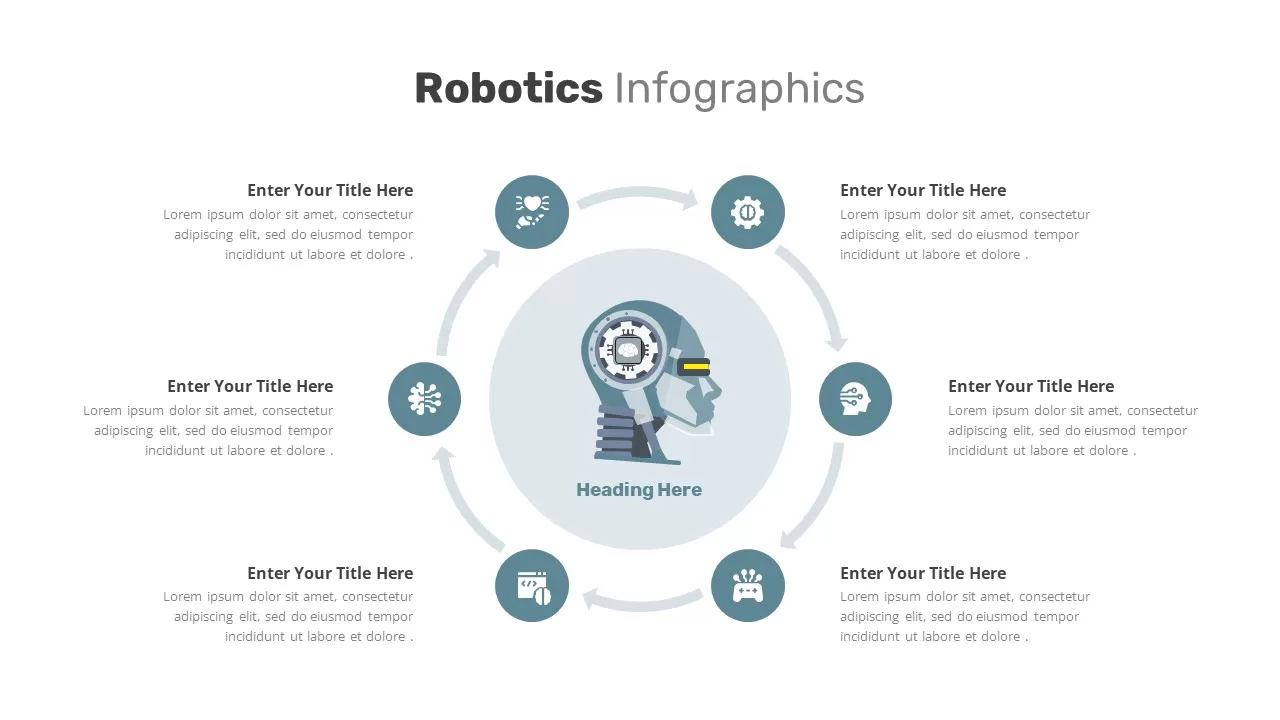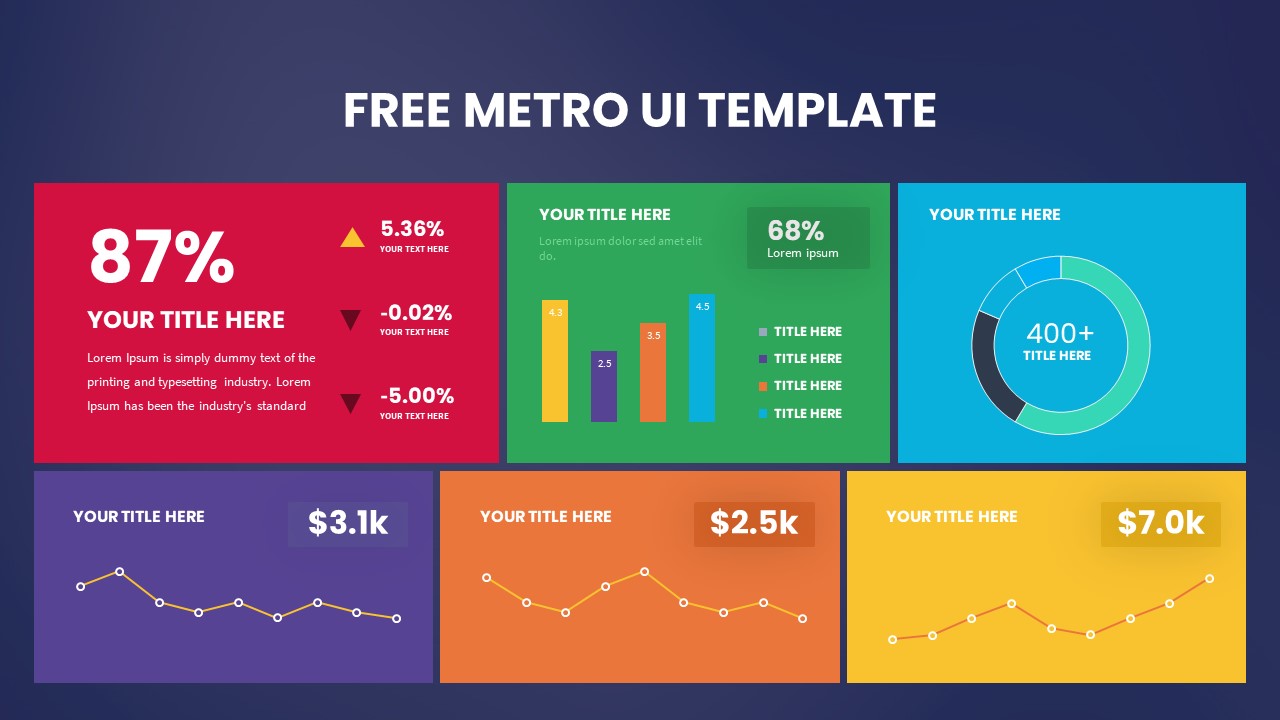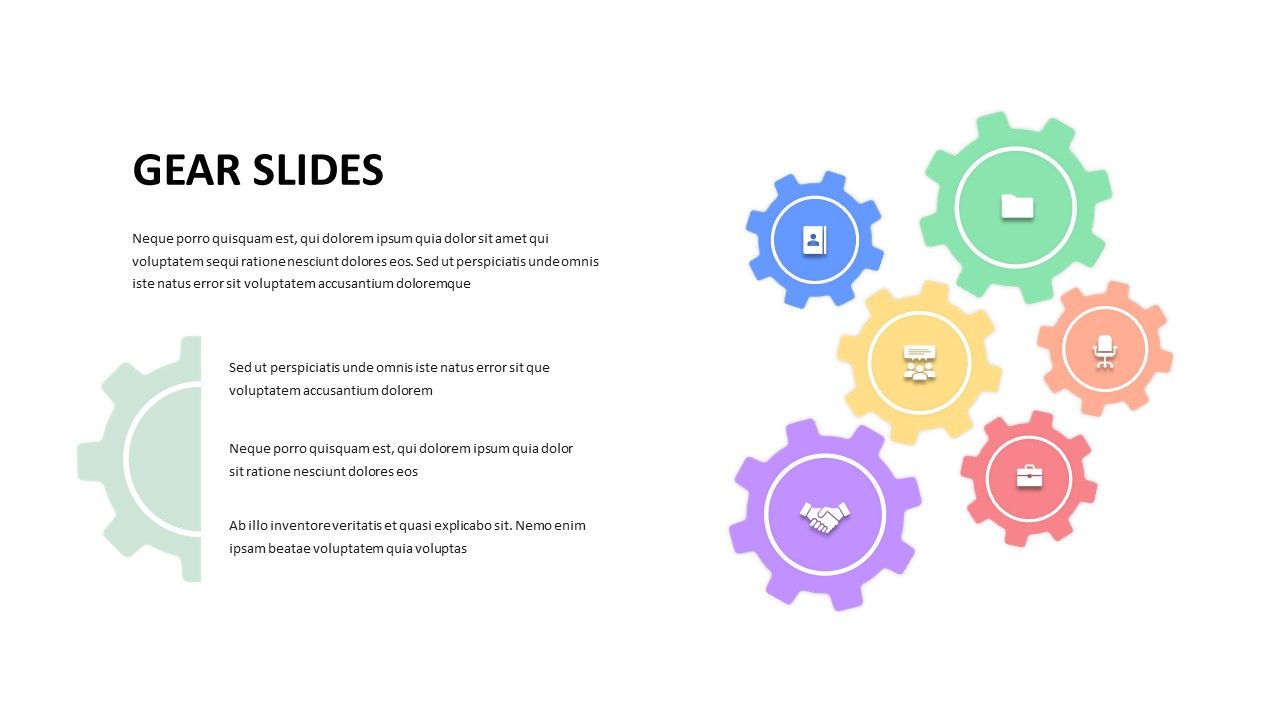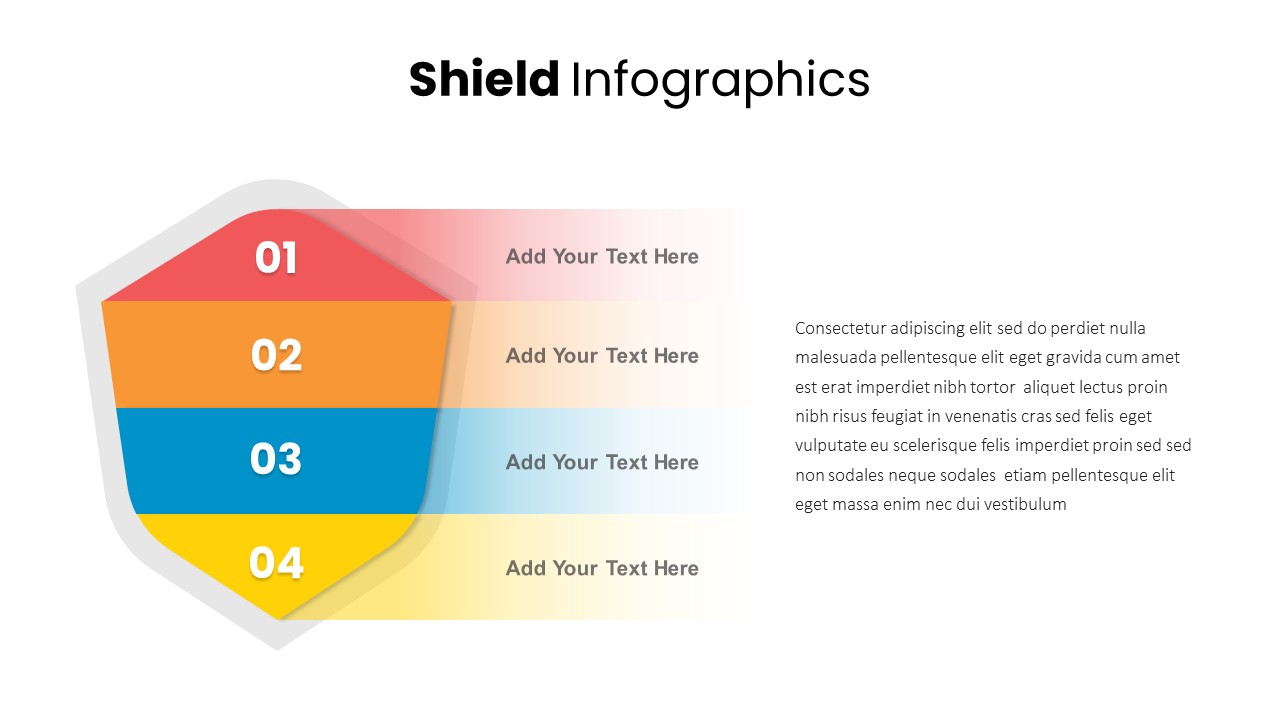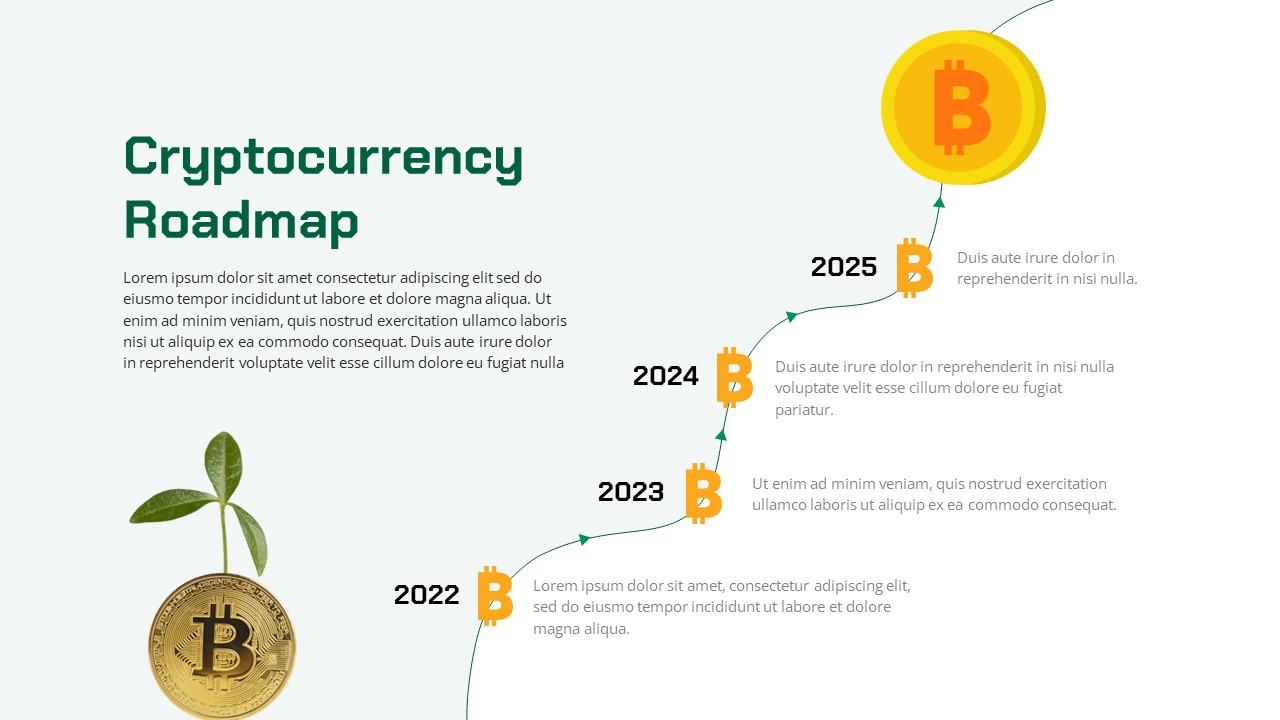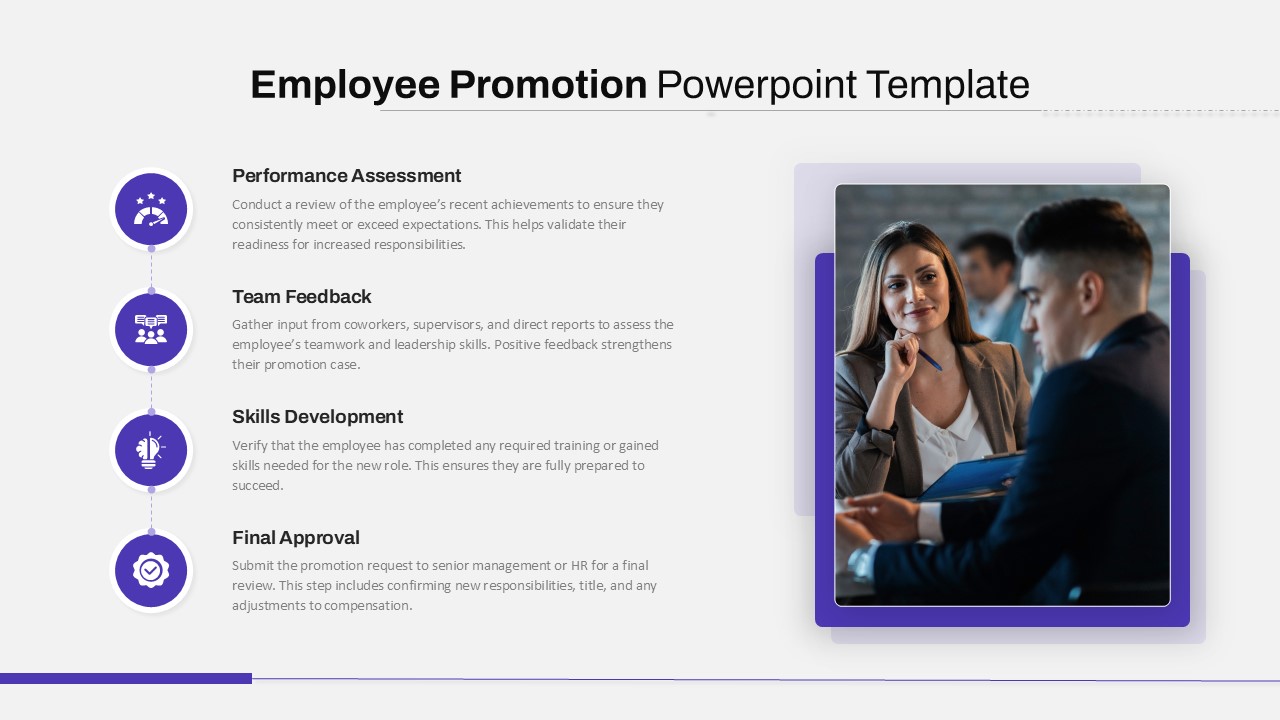Home » Templates » Business » Marketing » Digital Marketing » Google Ads Optimization & Performance Infographic Template for PowerPoint & Google Slides
Google Ads Optimization & Performance Infographic Template for PowerPoint & Google Slides
Description
Visualize all your Google Ads campaign essentials with this dynamic radial infographic. Editable vector segments circle the Google Ads logo, each highlighting a key component—Campaign Structure, Keyword Research, Keyword Variations, Ad Copy Variations, Ad Extensions, Competition Analysis, Optional Call Tracking, Landing Page Optimization, Conversion Tracking, Google Analytics Integration, Performance Max, and Content Management. Clean iconography and dashed callout lines ensure every element stands out, while a subtle green-blue gradient background adds modern polish without distraction.
Built on master slides for PowerPoint and Google Slides, you can swap icons, relabel segments, or adjust colors in seconds to match your brand palette. All shapes are vector-based for lossless scaling, and grouped elements auto-realign when repositioned—eliminating manual tweaks. Leverage preconfigured entrance animations to reveal each segment sequentially, guiding audiences through your optimization workflow step by step. Whether you’re briefing stakeholders on ad strategy, training a marketing team, or pitching performance improvements, this infographic accelerates deck creation and keeps your message crystal clear.
Who is it for
Digital marketers, PPC specialists, and agency account managers will leverage this slide to present Google Ads optimizations, campaign audits, and performance roadmaps during client pitches, team workshops, and executive briefings.
Other Uses
Repurpose this radial layout to map any cyclical process—such as SEO audit steps, content-marketing workflows, or social-media cycles—by relabeling segments and swapping icons to fit your narrative.
Login to download this file
No. of Slides
2Item ID
SB05312Rating
0.0
(0 reviews)
Tags
Related Templates

Meta Ads Performance Overview template for PowerPoint & Google Slides
Advertising

Retargeting Ads Slide Template for PowerPoint & Google Slides
Digital Marketing

Voice Search Optimization Strategies Template for PowerPoint & Google Slides
Digital Marketing

Landing Pages Optimization Insights Template for PowerPoint & Google Slides
Marketing Funnel

Search Engine Optimization Process Template for PowerPoint & Google Slides
Digital Marketing

Cloud Cost Optimization Hub-and-Spoke Template for PowerPoint & Google Slides
Cloud Computing

Effort Optimization PDCA Circle Diagram Template for PowerPoint & Google Slides
Circle

Dynamic Creative Optimization Marketing Template for PowerPoint & Google Slides
Digital Marketing

Profit Performance Trend Chart Template for PowerPoint & Google Slides
Finance

Sales vs Budget Performance Chart Template for PowerPoint & Google Slides
Bar/Column

Website Performance Dashboard template for PowerPoint & Google Slides
Charts

Sales Performance Dashboard template for PowerPoint & Google Slides
Business Report

Performance Review Process Management Cycle template for PowerPoint & Google Slides
Employee Performance

Software Performance Testing Methodology Template for PowerPoint & Google Slides
Process

Performance Review Process Steps Template for PowerPoint & Google Slides
Employee Performance

Social Media Performance Dashboard Template for PowerPoint & Google Slides
Bar/Column

Professional Sales Performance Report Template for PowerPoint & Google Slides
Business Report

Performance Review Progress Management Template for PowerPoint & Google Slides
Process

Burke-Litwin Performance and Change Model template for PowerPoint & Google Slides
Infographics

Corporate Performance Management Template for PowerPoint & Google Slides
Pitch Deck

Performance KPI Dashboard Slide Template for PowerPoint & Google Slides
Business Report

Free Stock Market Performance Overview template for PowerPoint & Google Slides
Finance
Free

9-Box Matrix for Performance & Potential Template for PowerPoint & Google Slides
Employee Performance

Benchmarking Performance Score Template for PowerPoint & Google Slides
Comparison Chart

Website Performance Monitoring Dashboard Template for PowerPoint & Google Slides
Business Report

AMO Performance Model Feedback Diagram Template for PowerPoint & Google Slides
Employee Performance

Hits and Misses Performance Comparison Template for PowerPoint & Google Slides
Comparison

Detailed Performance Improvement Plan Template for PowerPoint & Google Slides
Employee Performance

Performance Appraisal Timeline Diagram Template for PowerPoint & Google Slides
Timeline

DevOps KPI Dashboard Performance Metrics Template for PowerPoint & Google Slides
Software Development

Monthly Sales Performance Dashboard Template for PowerPoint & Google Slides
Charts

Performance Review template for PowerPoint & Google Slides
Employee Performance

High Performance Pyramid Diagram Template for PowerPoint & Google Slides
Pyramid

Performance-driven Culture framework template for PowerPoint & Google Slides
Leadership

Employee Performance Metrics Dashboard Template for PowerPoint & Google Slides
Employee Performance

Performance Marketing Strategy template for PowerPoint & Google Slides
Digital Marketing

SEO Performance Report Overview template for PowerPoint & Google Slides
Digital Marketing

Performance Dashboards Overview Template for PowerPoint & Google Slides
Business Report

IPO Model of Team Performance for PowerPoint & Google Slides
Process

Performance Feedback Model for PowerPoint & Google Slides
Employee Performance

Webinar Campaign Steps and Performance for PowerPoint & Google Slides
Advertising

SQ3R Study Strategy Infographic Slides Template for PowerPoint & Google Slides
Business Strategy

Six Double Diamond Infographic Slides Template for PowerPoint & Google Slides
Process

Sales Process Infographic Slides Pack Template for PowerPoint & Google Slides
Process

Casino/Poker Chips Infographic Slides template for PowerPoint & Google Slides
Business Strategy

Agenda Infographic Pack of 2 Slides Template for PowerPoint & Google Slides
Agenda

Quad Chart Infographic Pack of 8 Slides Template for PowerPoint & Google Slides
Comparison Chart

Four Options Infographic Slides Template for PowerPoint & Google Slides
Comparison

Game Plan Infographic Slides Pack Template for PowerPoint & Google Slides
Infographics

Teamwork PowerPoint Infographic Template for PowerPoint & Google Slides
Leadership

Kite Infographic PowerPoint Template for PowerPoint & Google Slides
Process

Cladogram Infographic Di Template for PowerPoint & Google Slides Template
Decision Tree

Workflow PowerPoint Process infographic for PowerPoint & Google Slides
Process

Free Infographic Deck PowerPoint Pack for PowerPoint & Google Slides
Infographics
Free

3D Stacked Infographic Layers Data Template for PowerPoint & Google Slides
Pyramid

Five 3D Growth Arrow Infographic Slide Template for PowerPoint & Google Slides
Arrow

Radial Connected Circles Infographic Template for PowerPoint & Google Slides
Circle

Key Metaphor Infographic Slide Template for PowerPoint & Google Slides
Process

Customer Feedback Infographic Slide Template for PowerPoint & Google Slides
Customer Experience

Horizontal Timeline Infographic Template for PowerPoint & Google Slides
Timeline

Four-Staged Textbox Infographic Template for PowerPoint & Google Slides
Process

Five Stage Process Diagram Infographic Template for PowerPoint & Google Slides
Process

Business Pricing Plan Infographic Template for PowerPoint & Google Slides
Finance

Technology Advancement Timeline Infographic Template for PowerPoint & Google Slides
Information Technology

Business Finance Calendar Infographic Template for PowerPoint & Google Slides
Finance

Four-Step Pencil Infographic Process Template for PowerPoint & Google Slides
Process

5 Stage Circular Timeline Infographic Template for PowerPoint & Google Slides
Timeline

Target Marketing Infographic Callouts Template for PowerPoint & Google Slides
Circle

5 Stage Timeline Infographic Slide Template for PowerPoint & Google Slides
Timeline

Gradient 5-Step Infographic Process Template for PowerPoint & Google Slides
Process

Balance Scale Visualization Infographic Template for PowerPoint & Google Slides
Comparison

Circular Core Values Infographic List Template for PowerPoint & Google Slides
Circle

Four Step Process Infographic Slide Template for PowerPoint & Google Slides
Process

Four Section Infographic Diagram Template for PowerPoint & Google Slides
Circle

SWOT Analysis Petal Infographic Template for PowerPoint & Google Slides
SWOT

Iceberg Infographic Diagram template for PowerPoint & Google Slides
Opportunities Challenges

Professional Book Review Infographic Template for PowerPoint & Google Slides
Business

Arrow infographic template for PowerPoint & Google Slides
Business

30 60 90 Day Plan of Action Infographic Template for PowerPoint & Google Slides
Timeline

Monthly Calendar Infographic Scheduling Template for PowerPoint & Google Slides
Agenda

Colorful Callout Calendar Infographic Template for PowerPoint & Google Slides
Infographics

Level 5 Leadership Pyramid Infographic Template for PowerPoint & Google Slides
Pyramid

Roadmap Infographic template for PowerPoint & Google Slides
Roadmap

Six-Step Accomplishment Radial Infographic Template for PowerPoint & Google Slides
Accomplishment

Six-Step Hexagon Infographic Layout Template for PowerPoint & Google Slides
Infographics

Isometric Block Infographic Steps Template for PowerPoint & Google Slides
Process

Nursing Process Infographic Template for PowerPoint & Google Slides
Nursing

Chain Link Process Infographic Diagram Template for PowerPoint & Google Slides
Process

Five-Layer Onion Diagram Infographic Template for PowerPoint & Google Slides
Process

Robotics Process Cycle Infographic Template for PowerPoint & Google Slides
Process

Free Metro UI Dashboard Infographic Template for PowerPoint & Google Slides
Business Report
Free

Animated Multi-Gear Cluster Infographic Template for PowerPoint & Google Slides
Process

Shield Four-Segment Infographic Template for PowerPoint & Google Slides
Process

Colorful Agenda Timeline Infographic Template for PowerPoint & Google Slides
Agenda

Freight Logistics Dashboard Infographic Template for PowerPoint & Google Slides
Comparison Chart

Cryptocurrency Roadmap Infographic Template for PowerPoint & Google Slides
Timeline

Employee Promotion Process Infographic Template for PowerPoint & Google Slides
Employee Performance

NAFTA Trading Block Map Infographic Template for PowerPoint & Google Slides
World Maps

Community Building Infographic Template for PowerPoint & Google Slides
Leadership

Employer Branding Infographic Diagram Template for PowerPoint & Google Slides
Recruitment