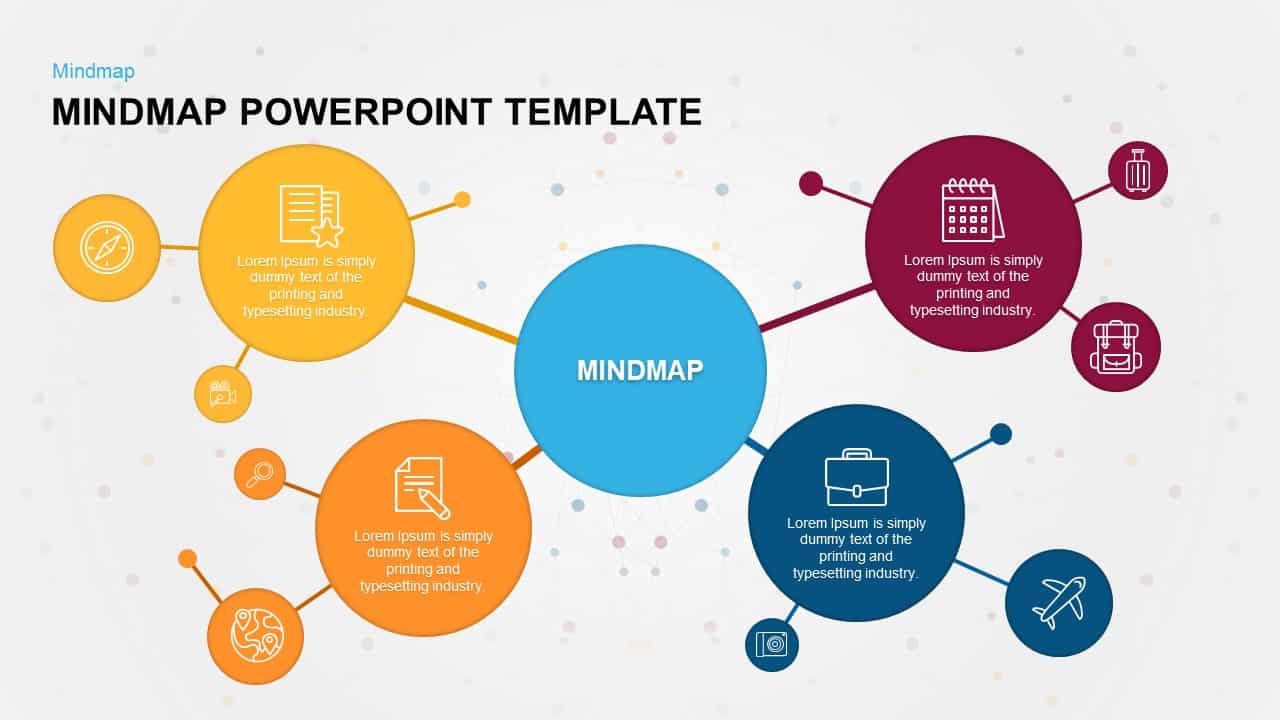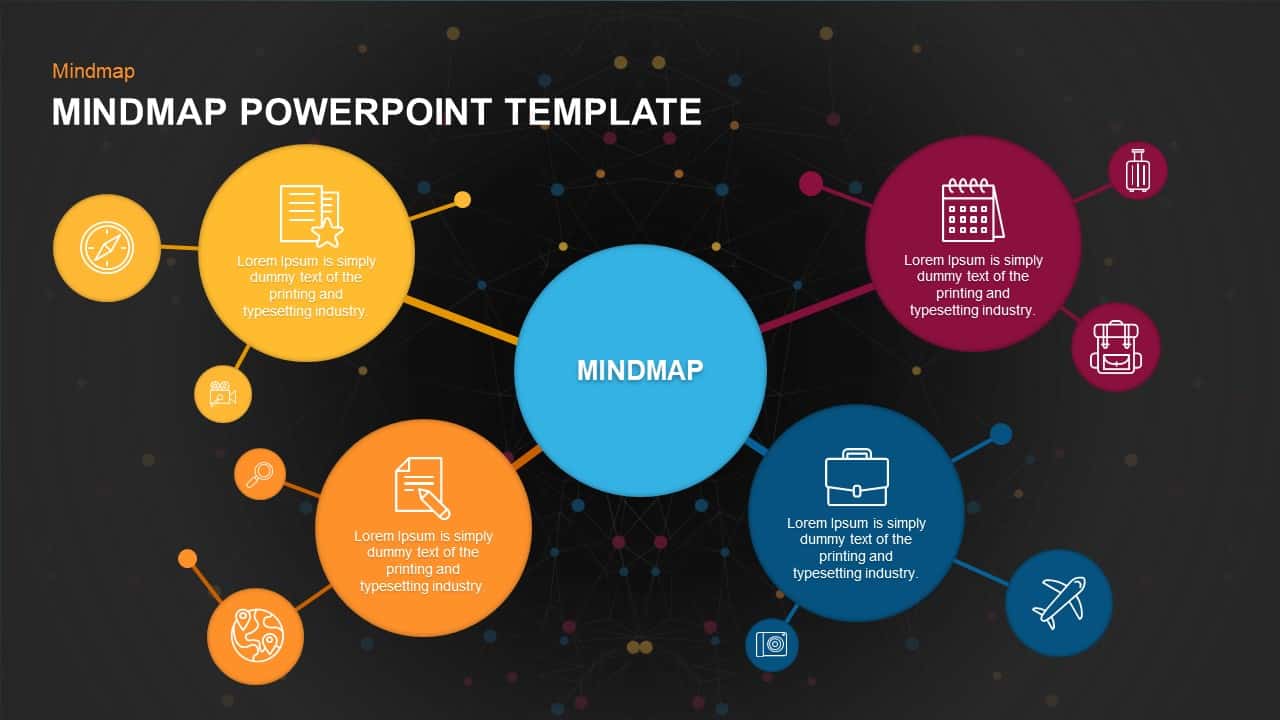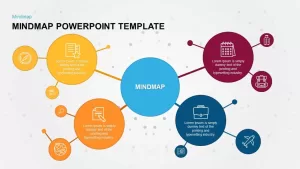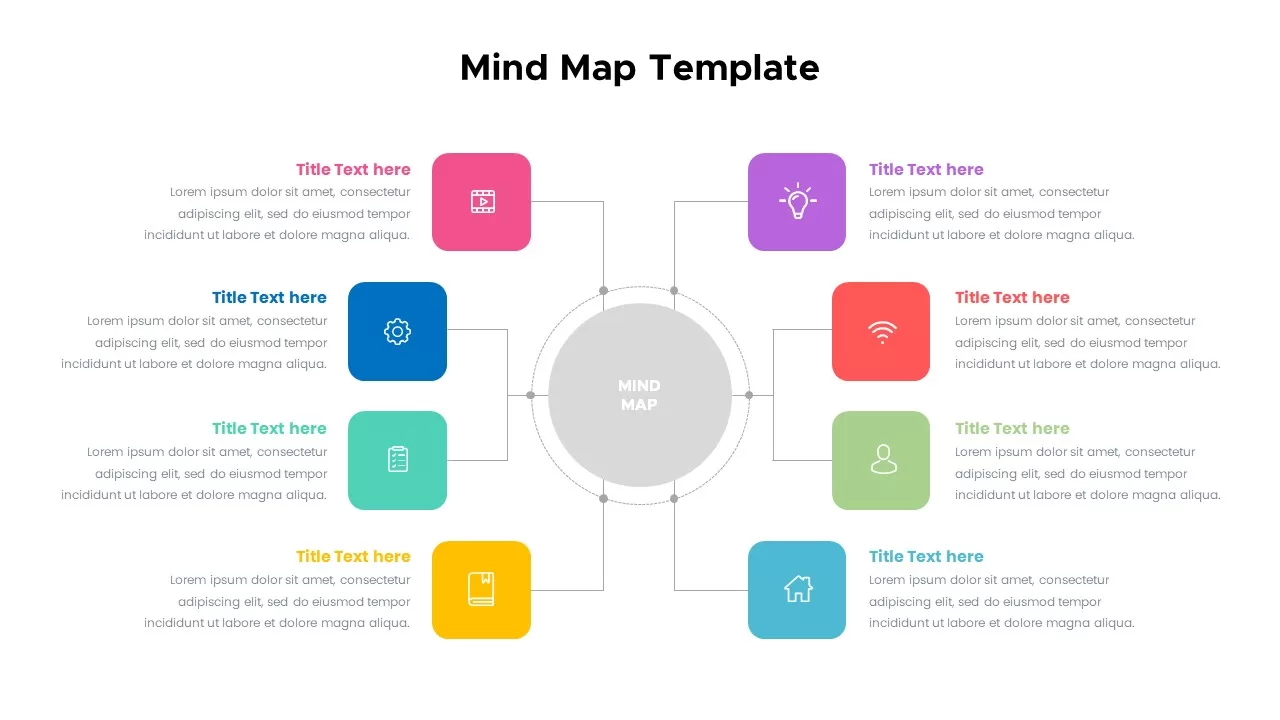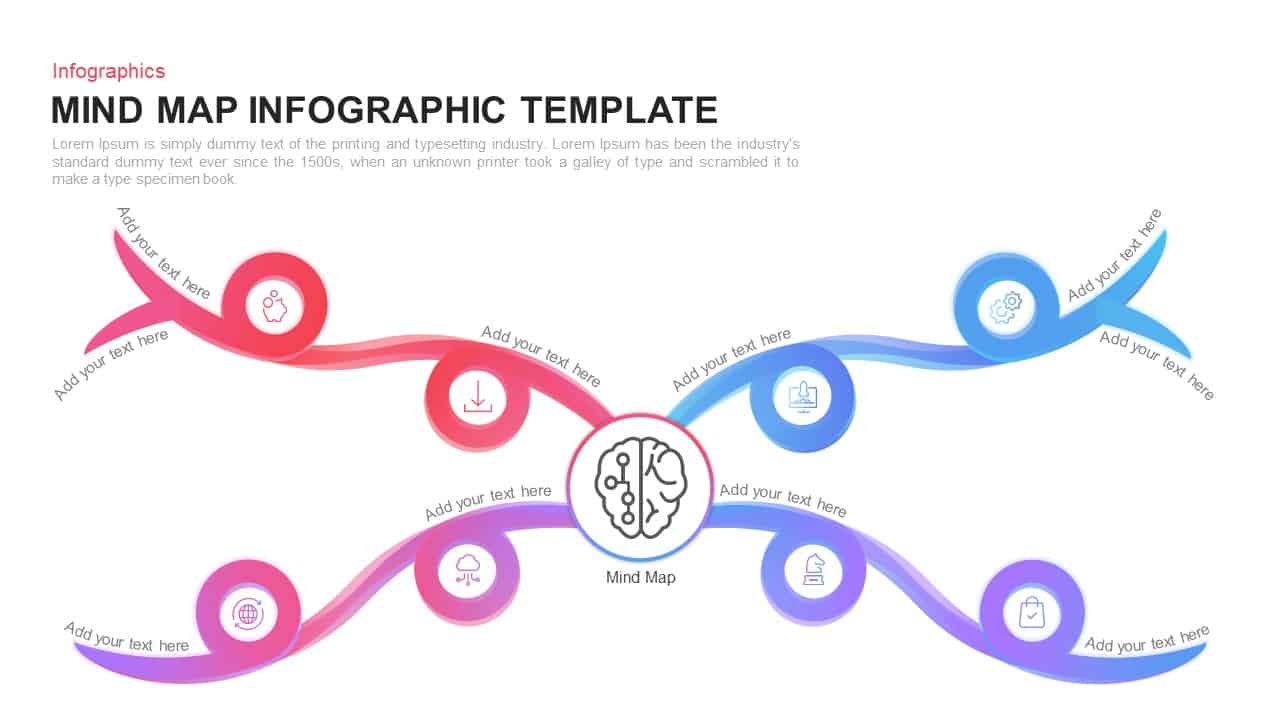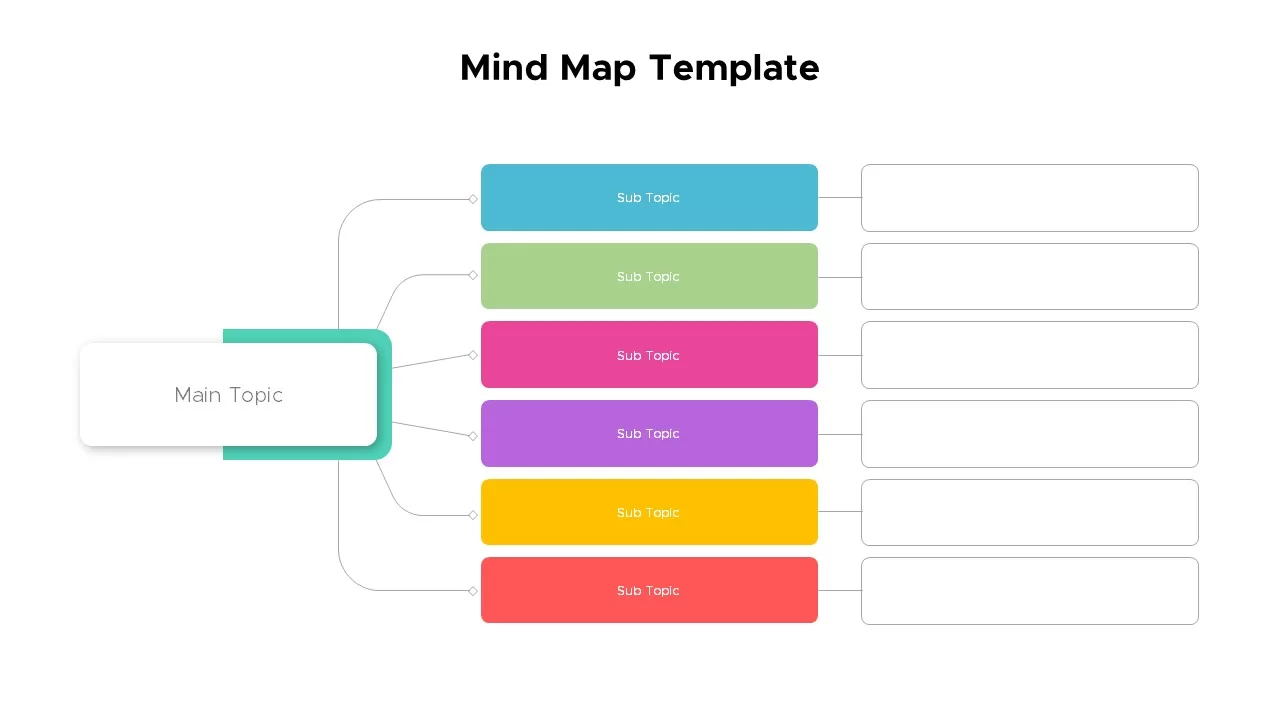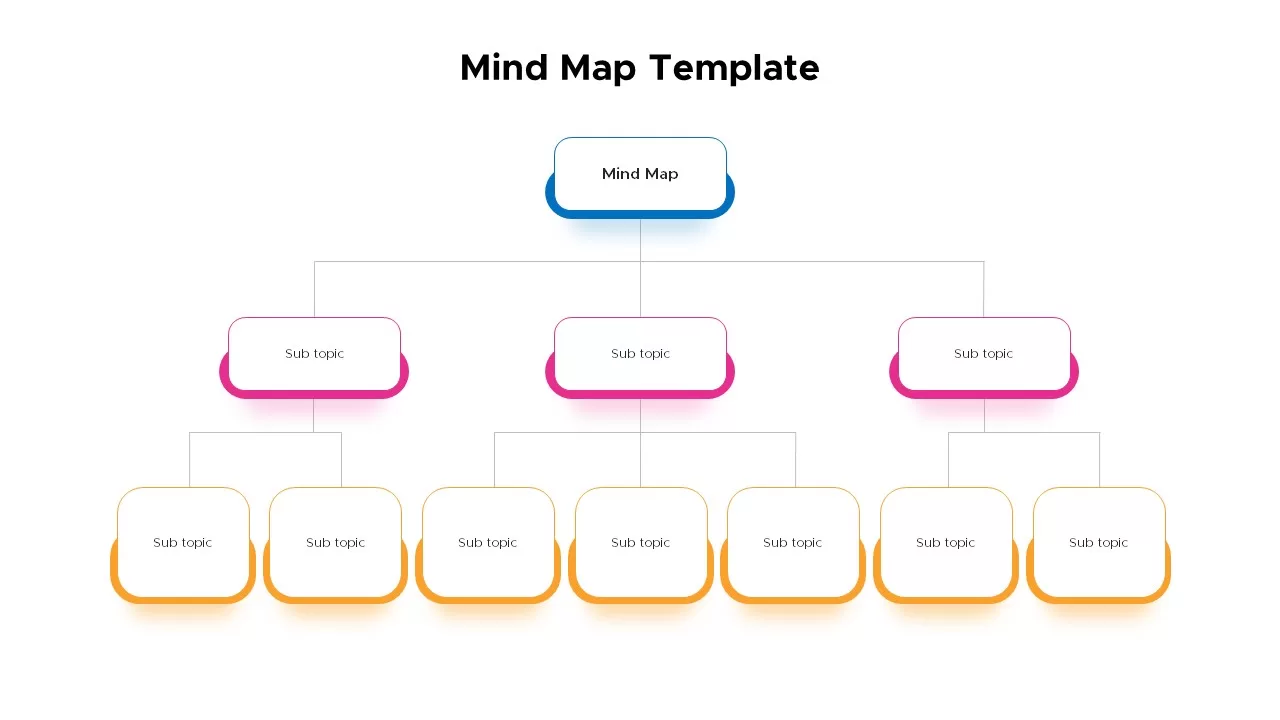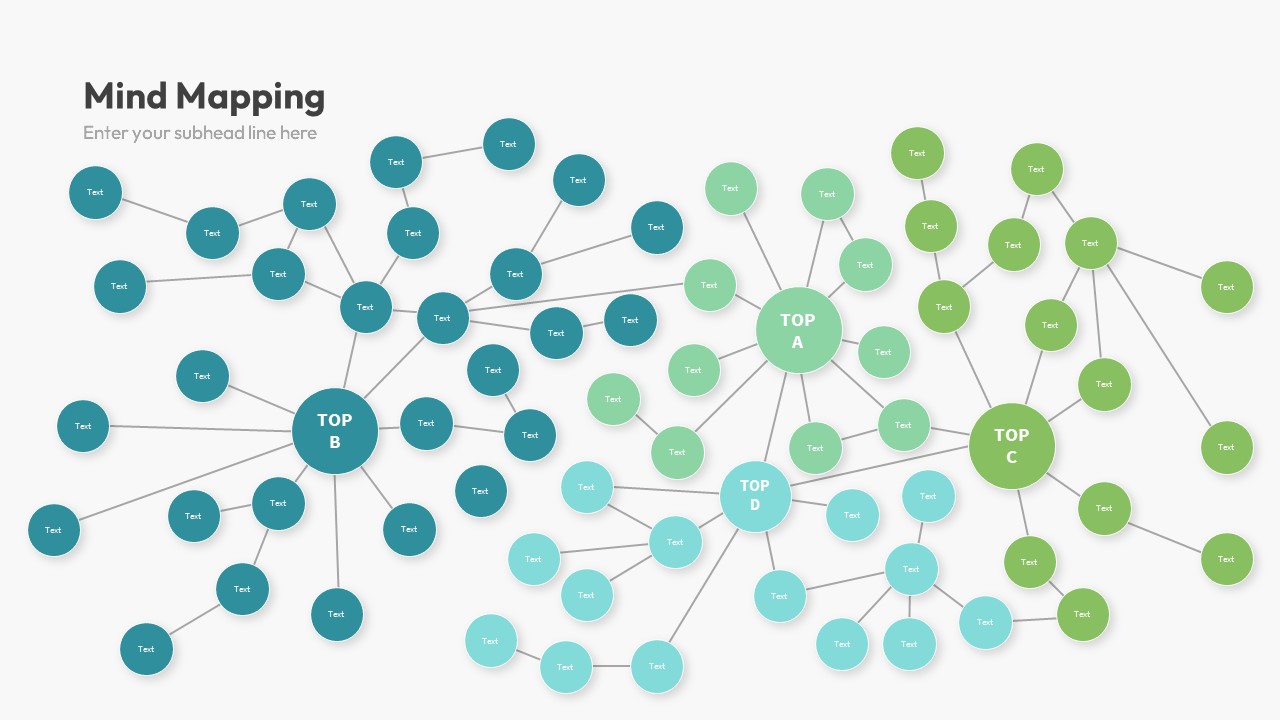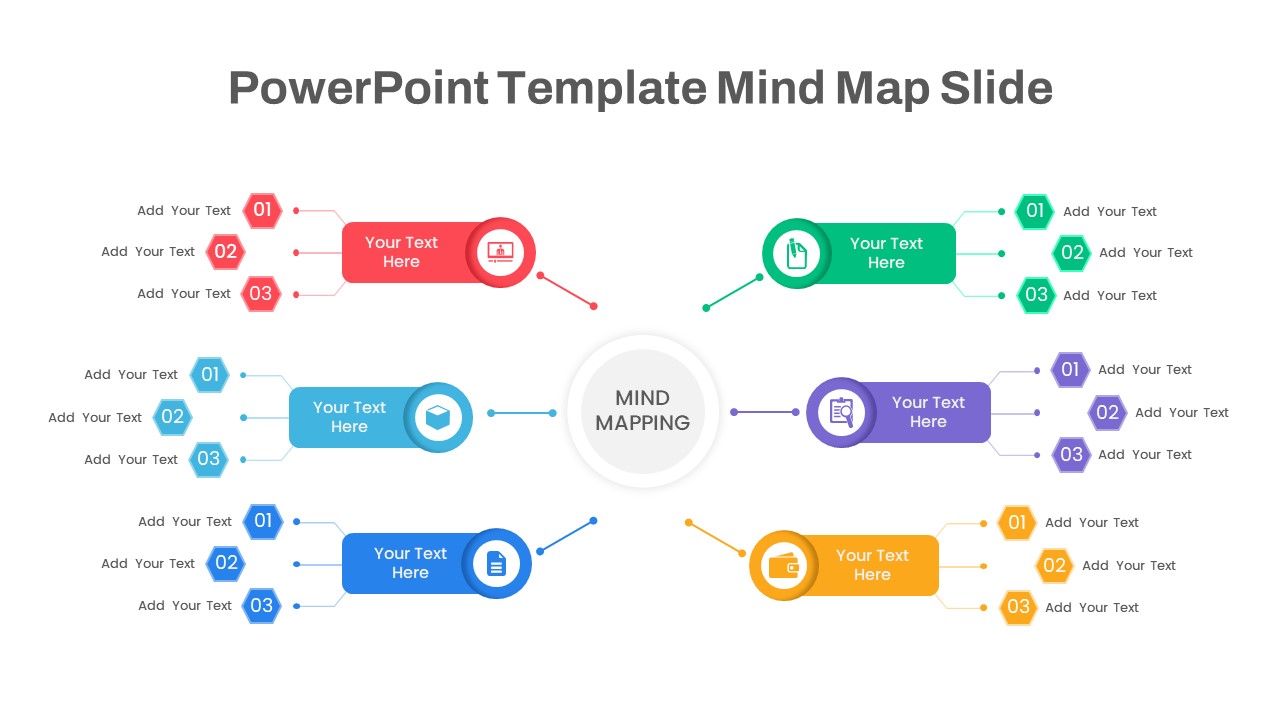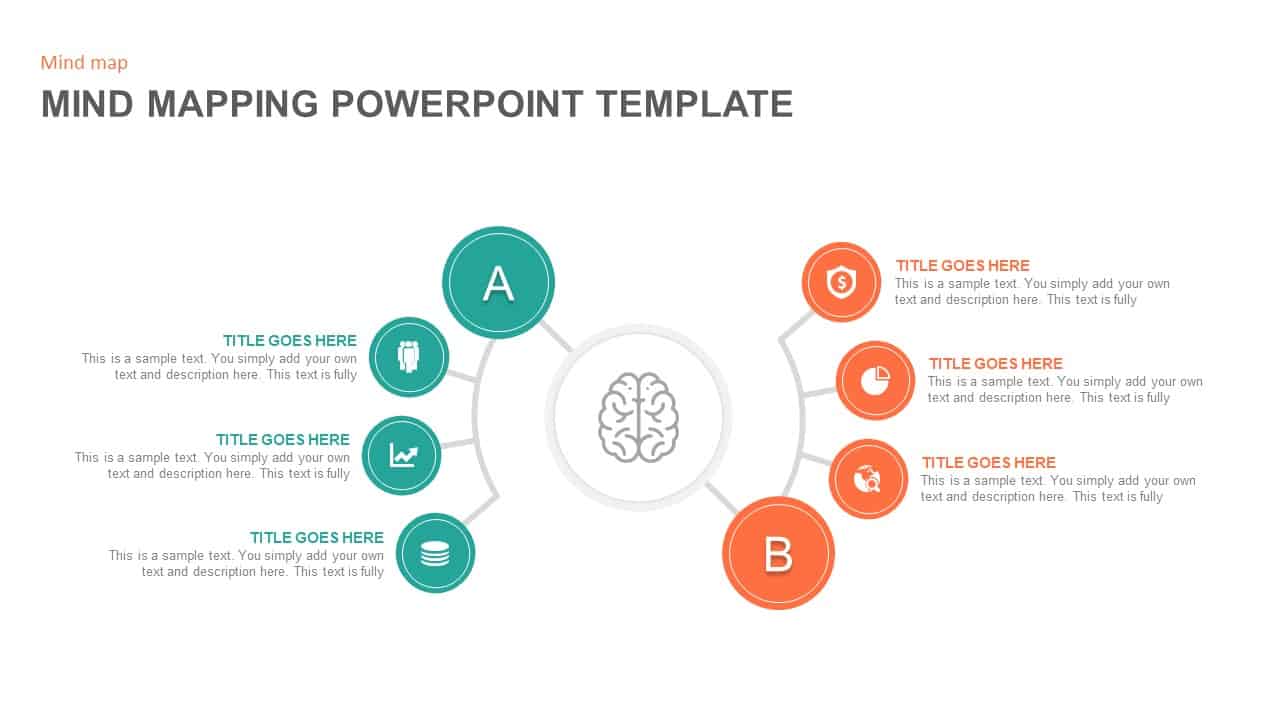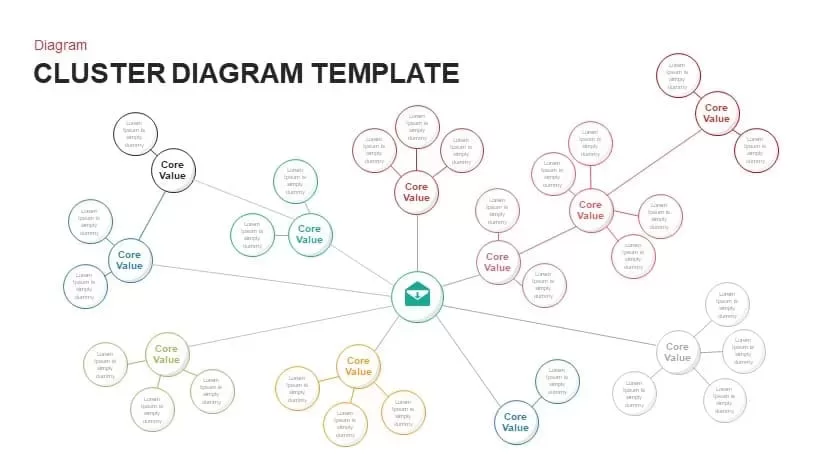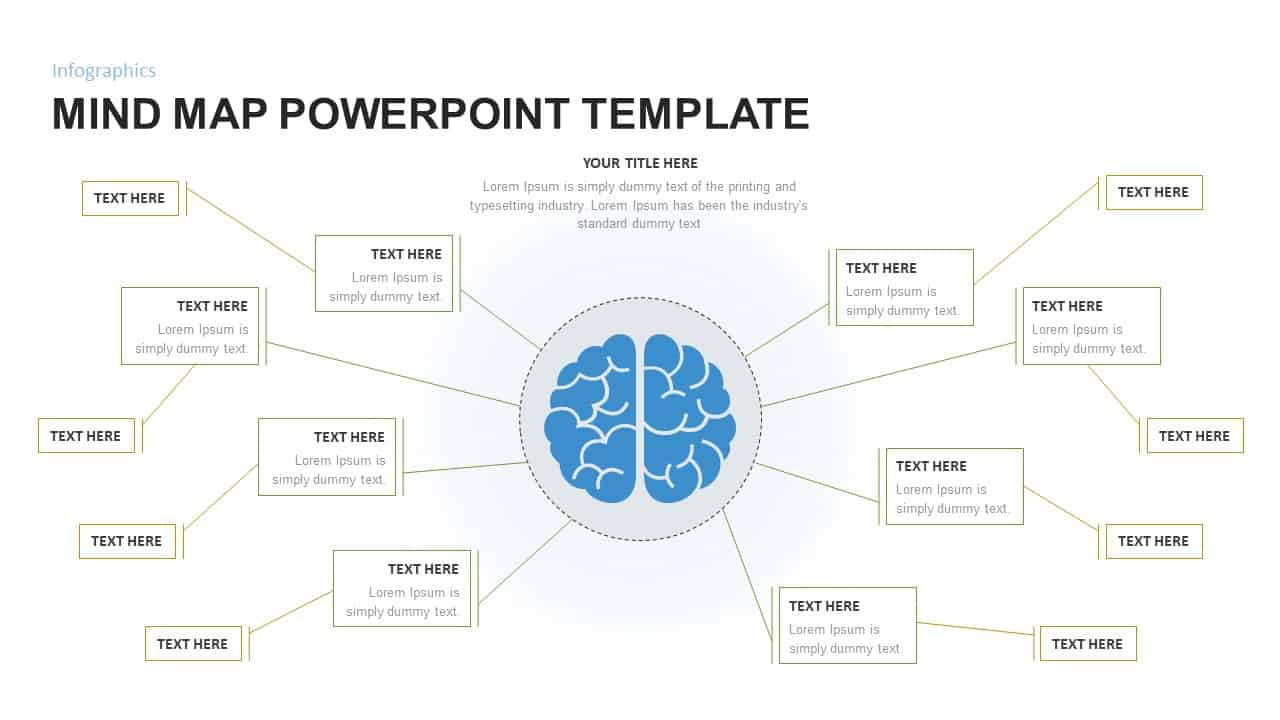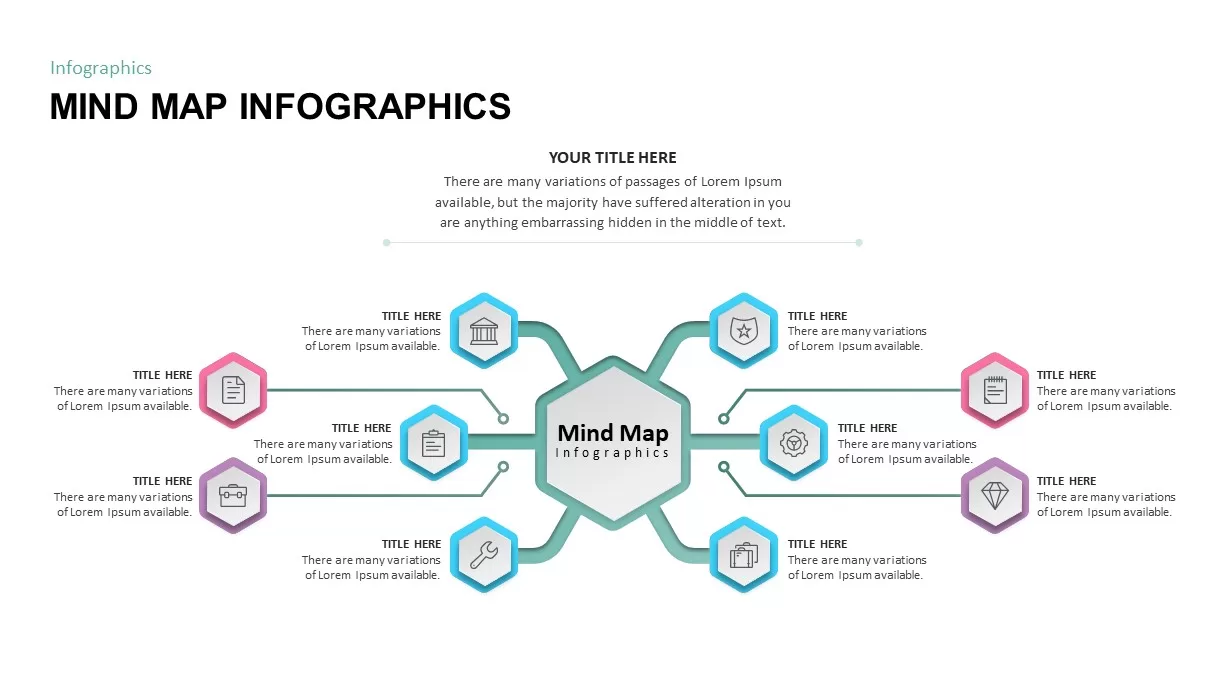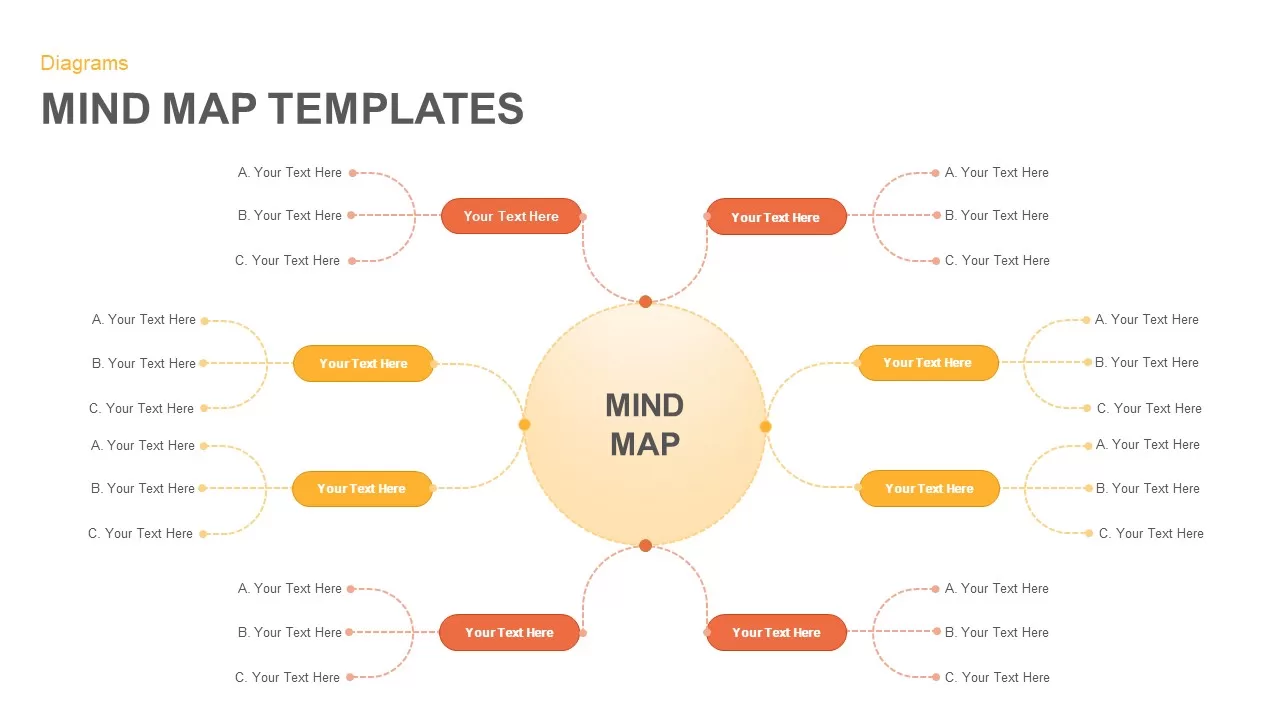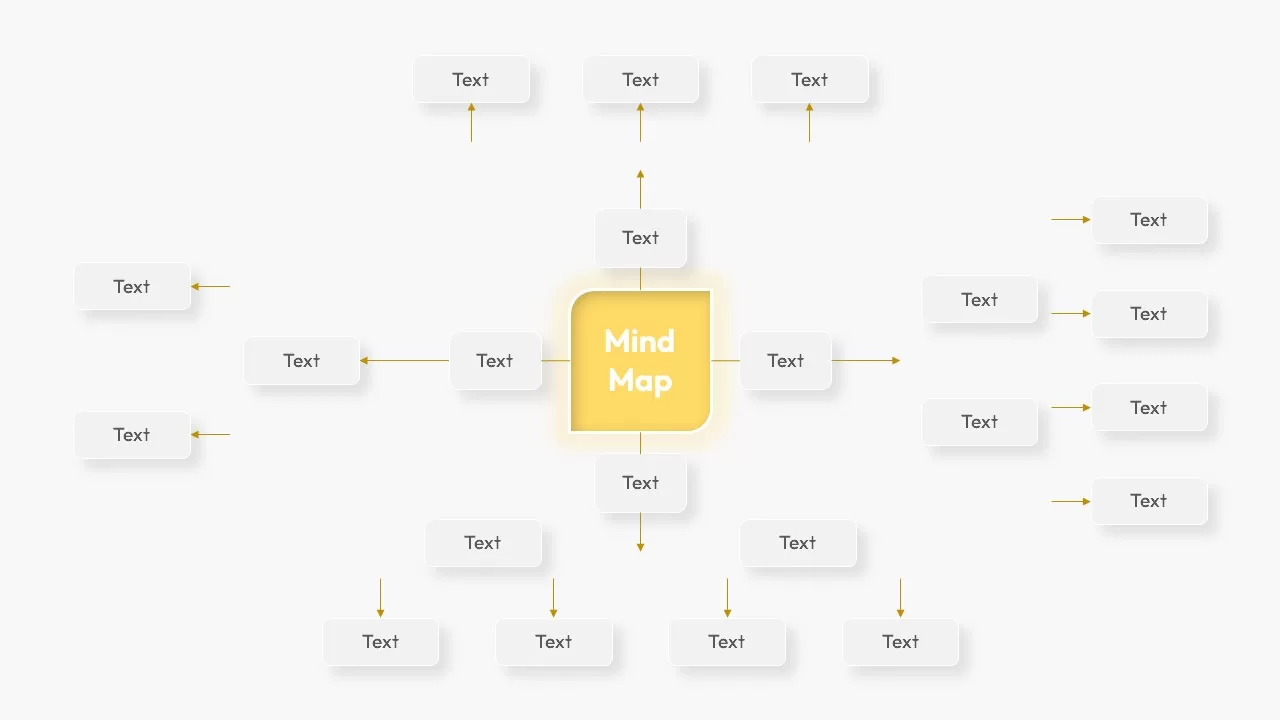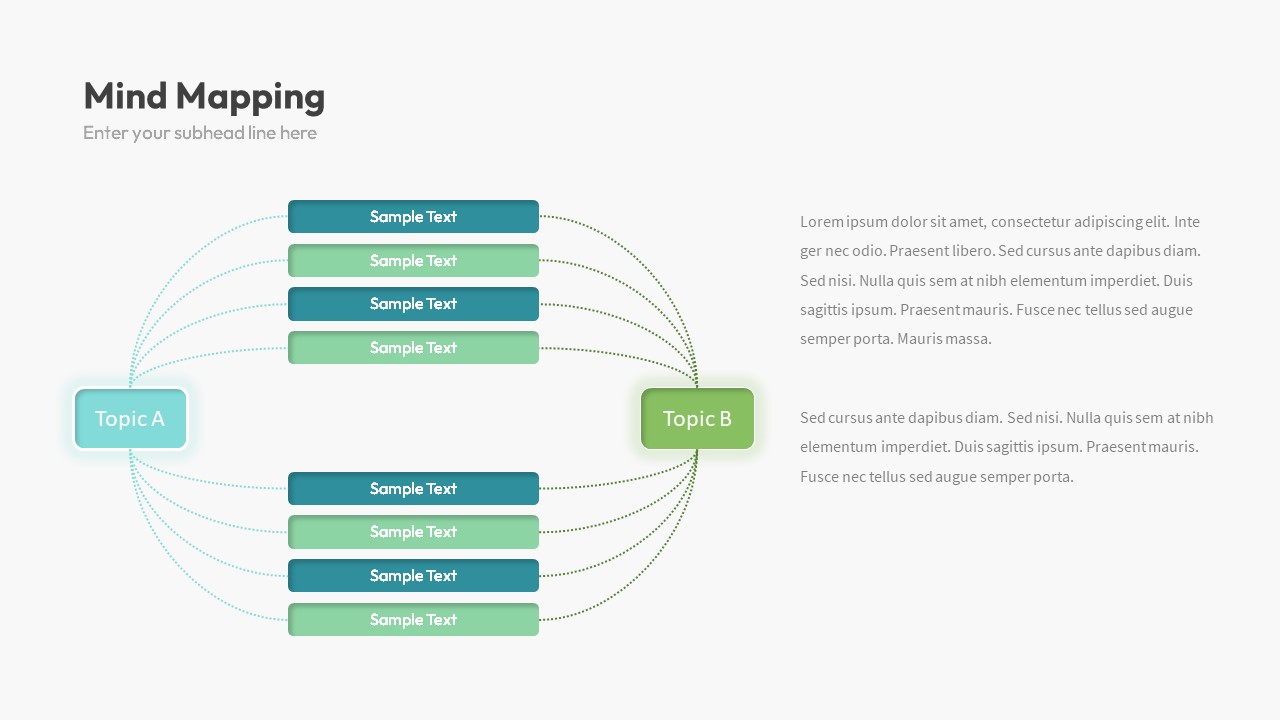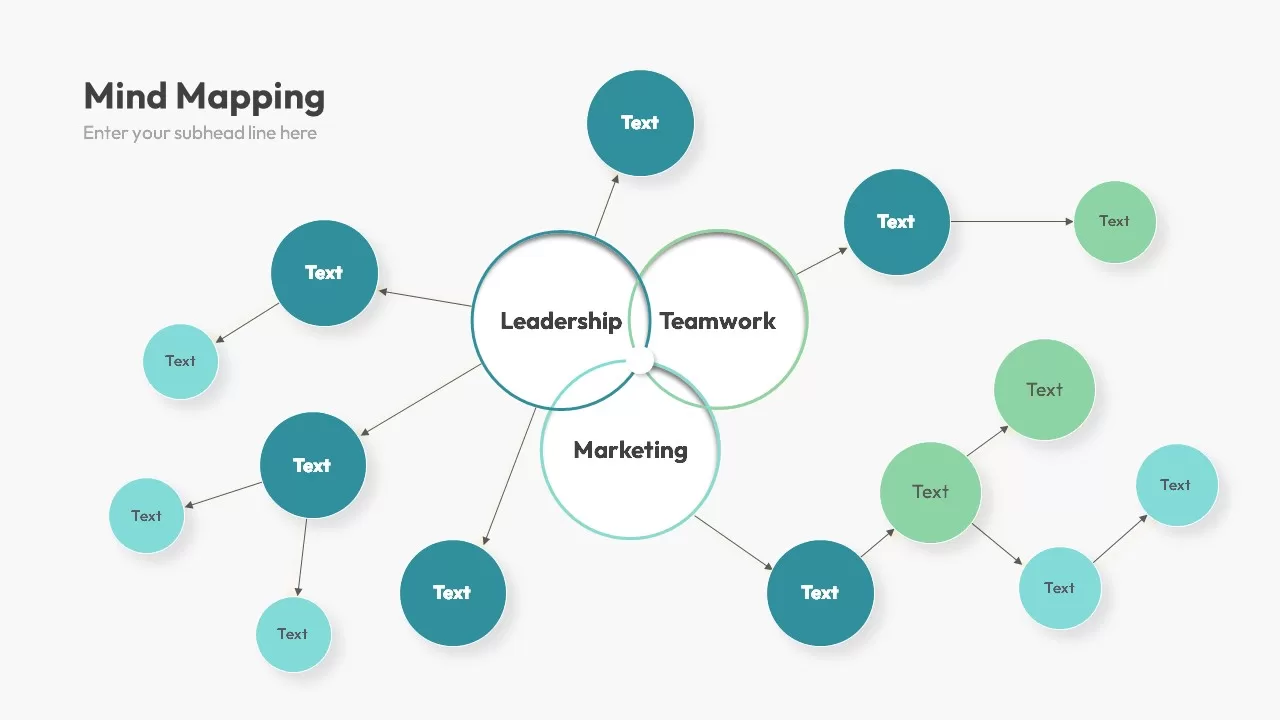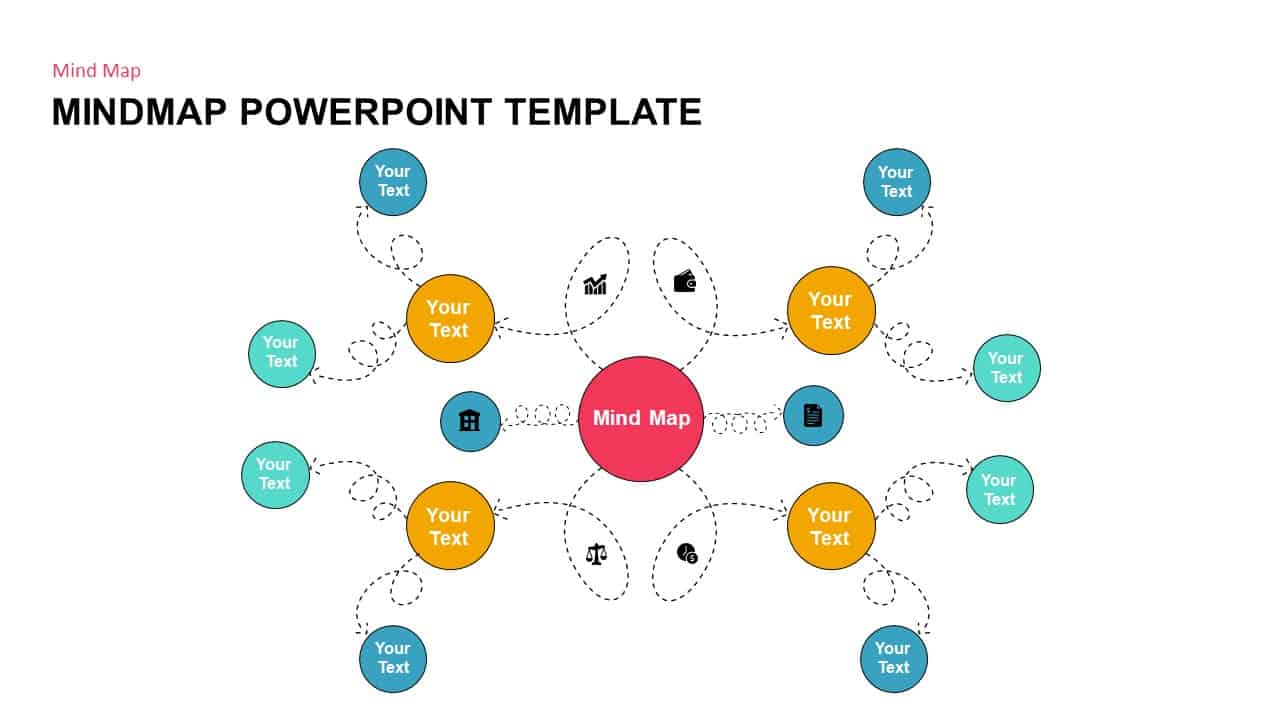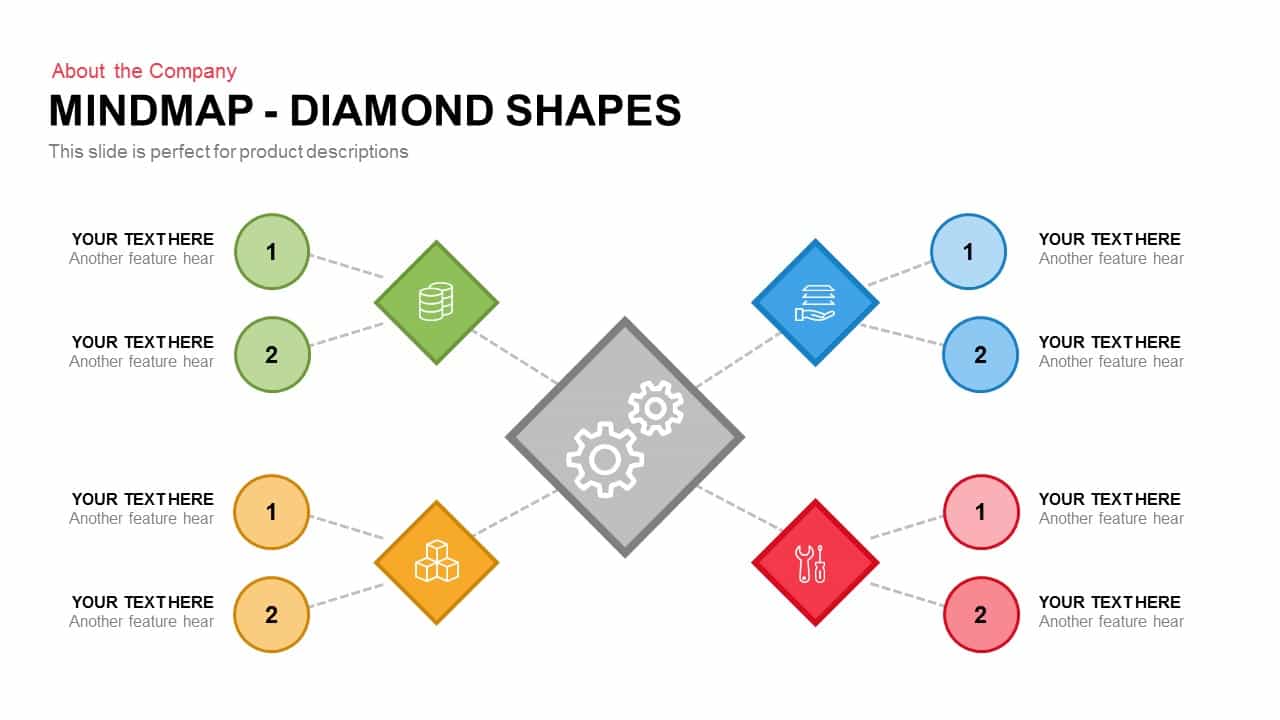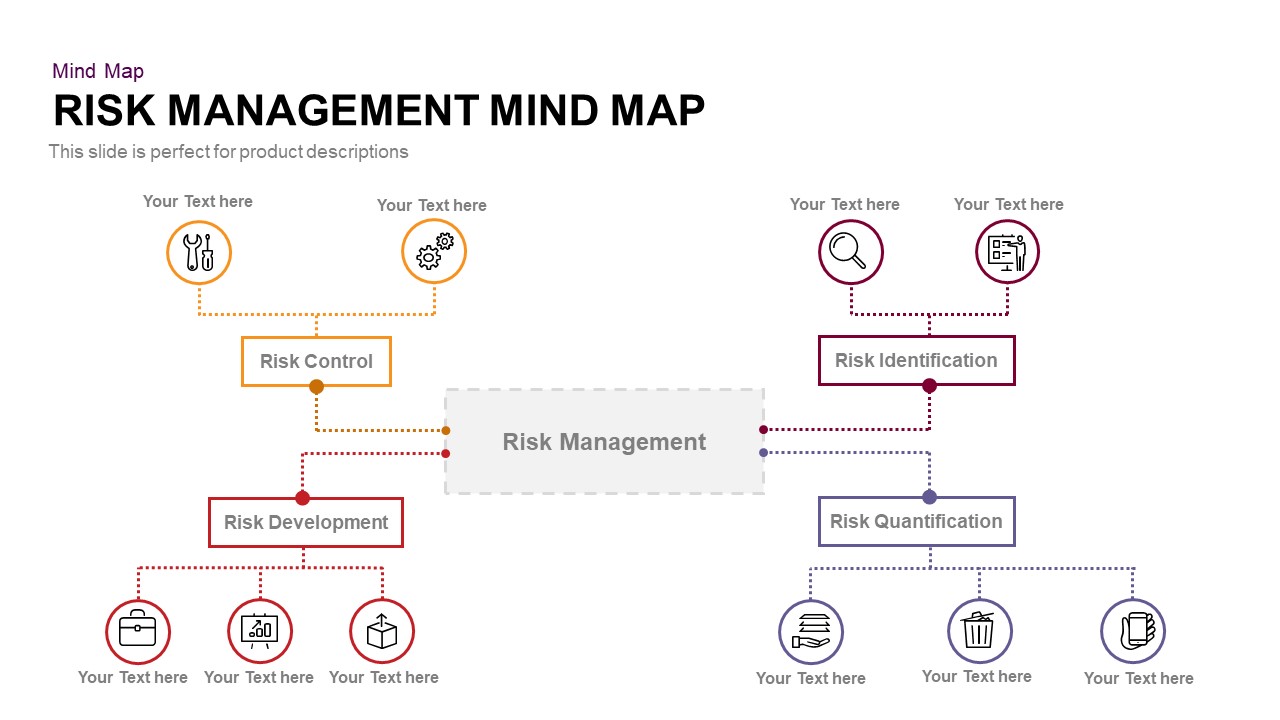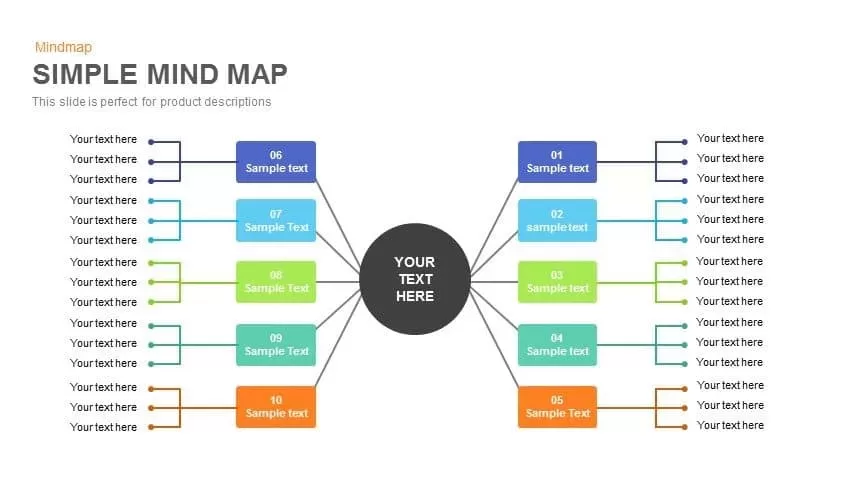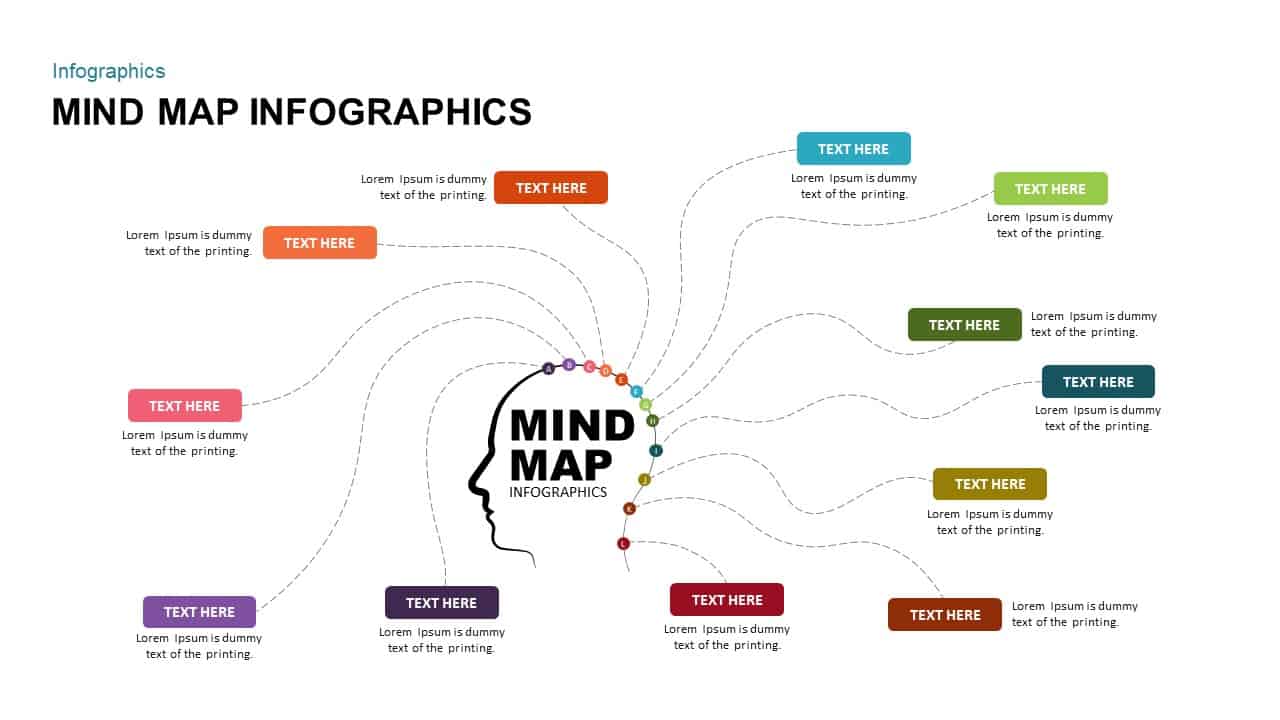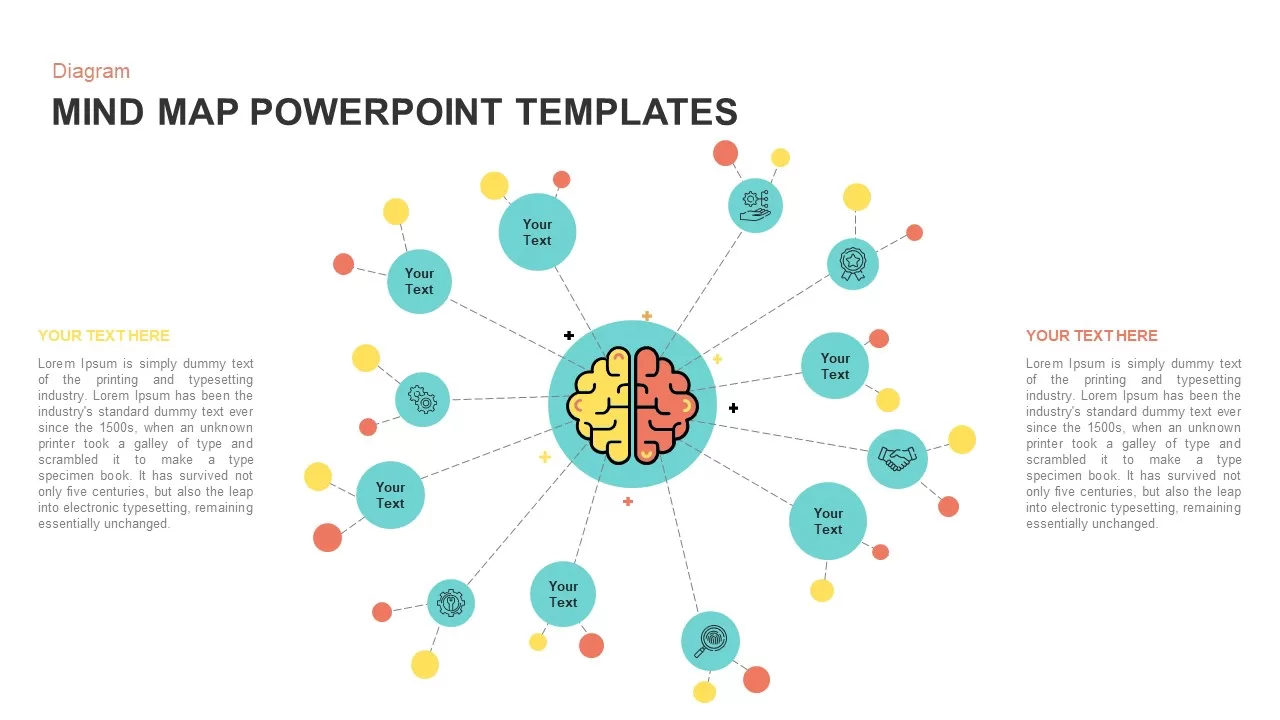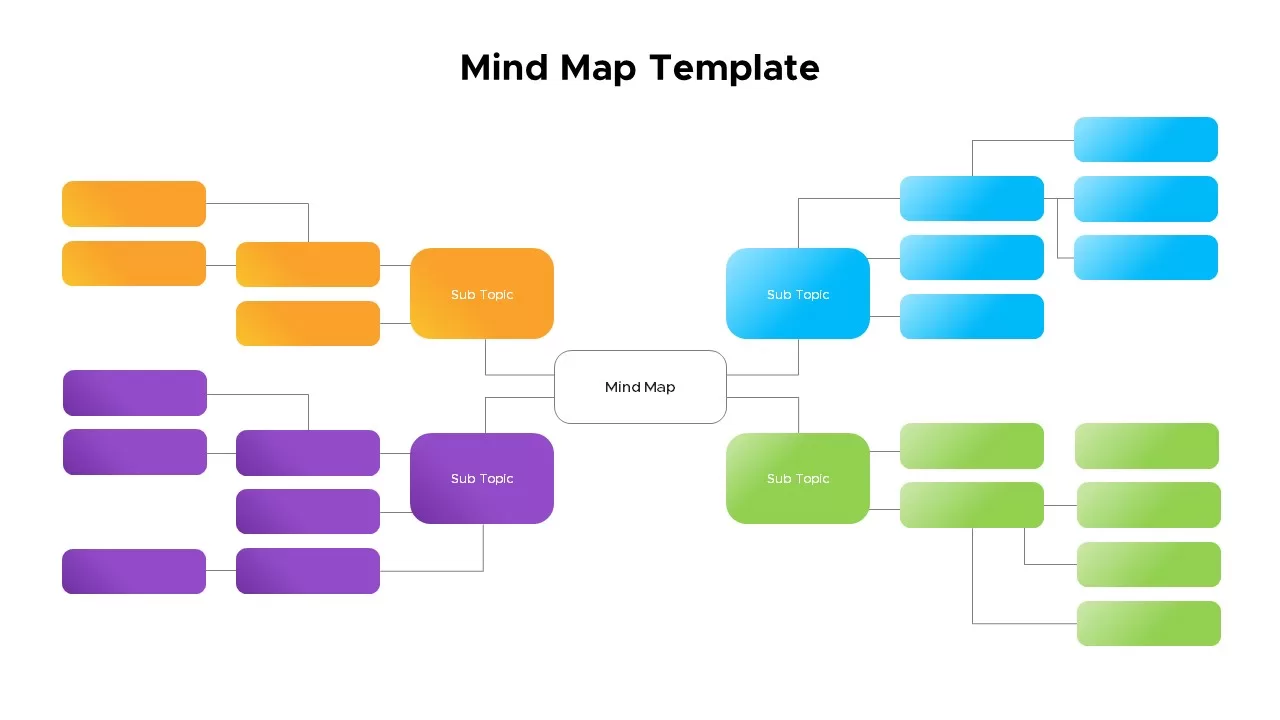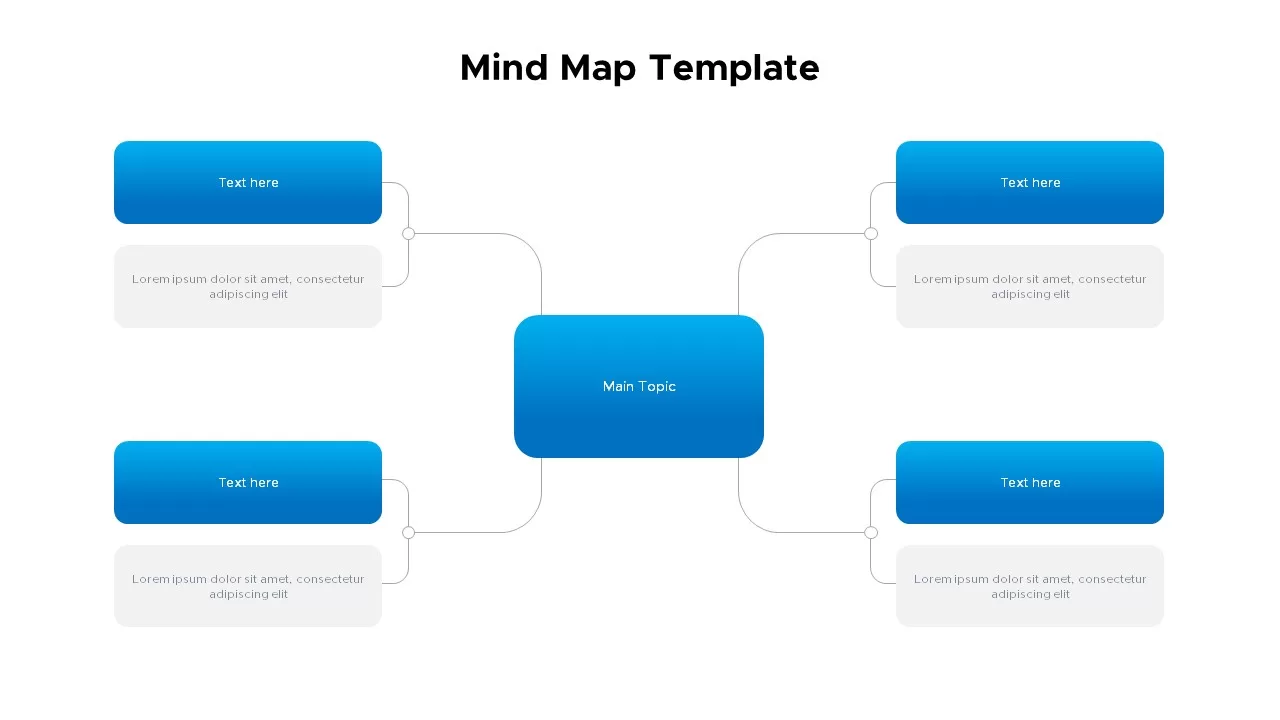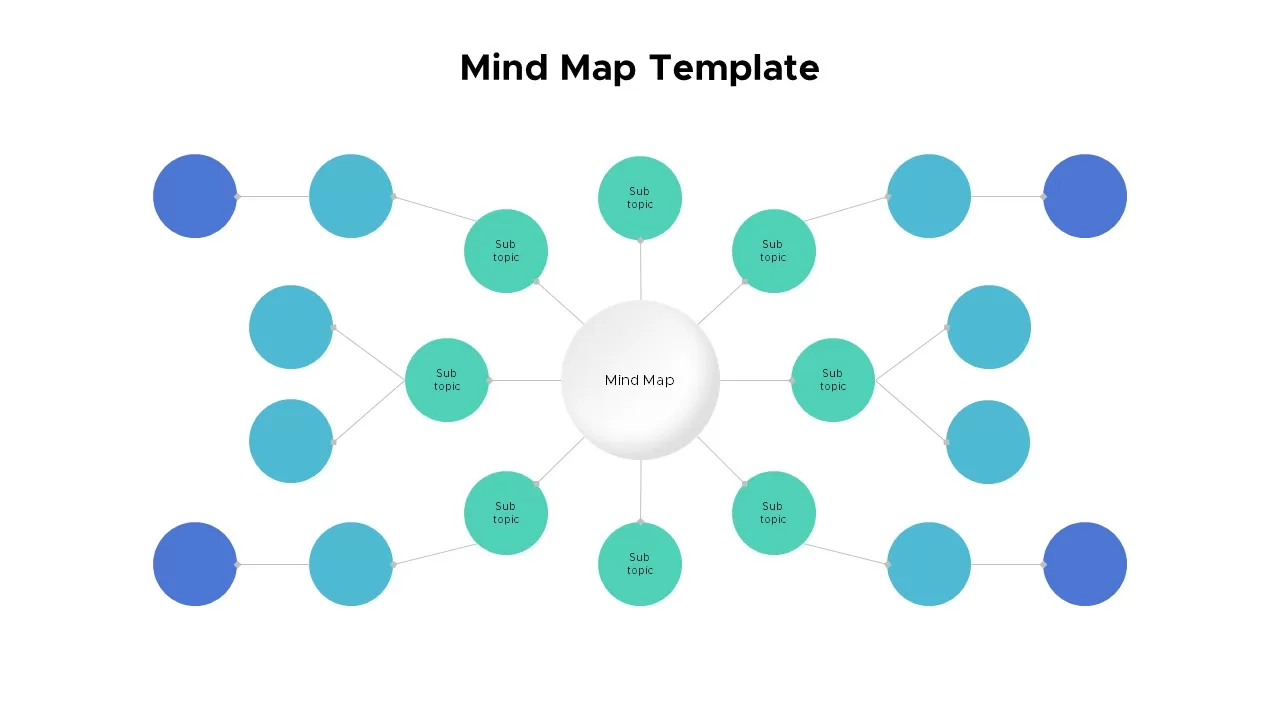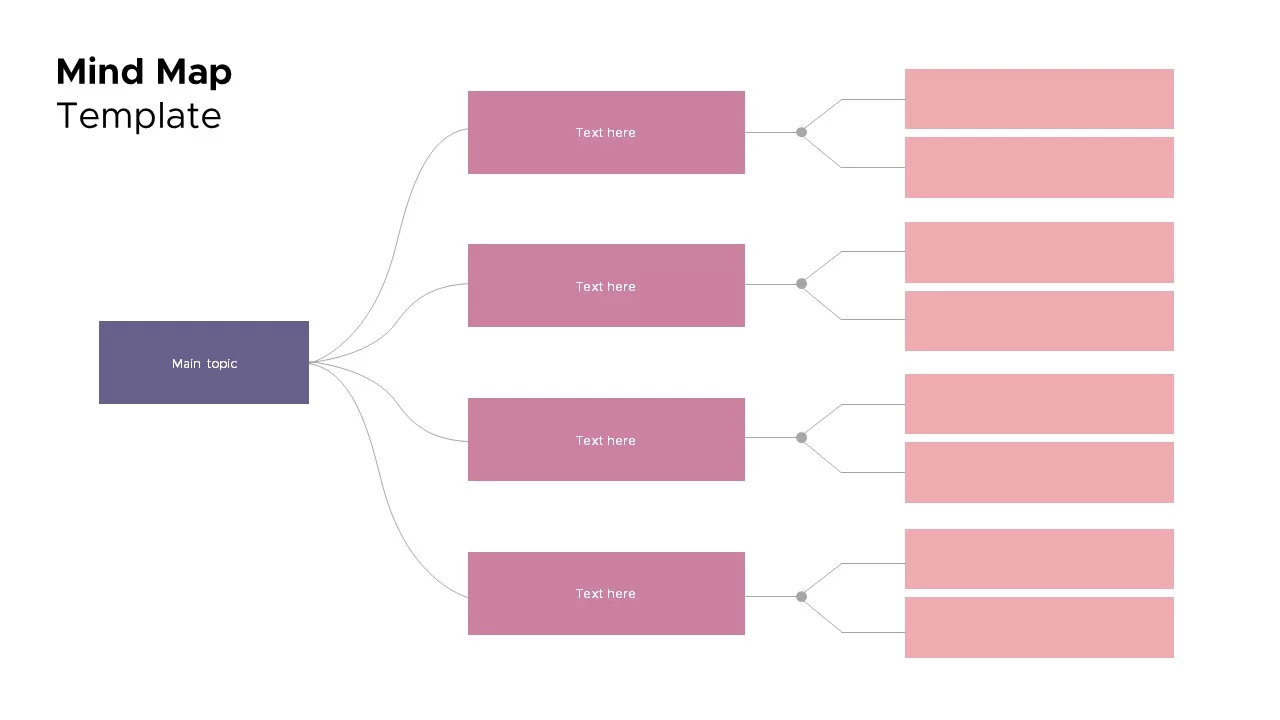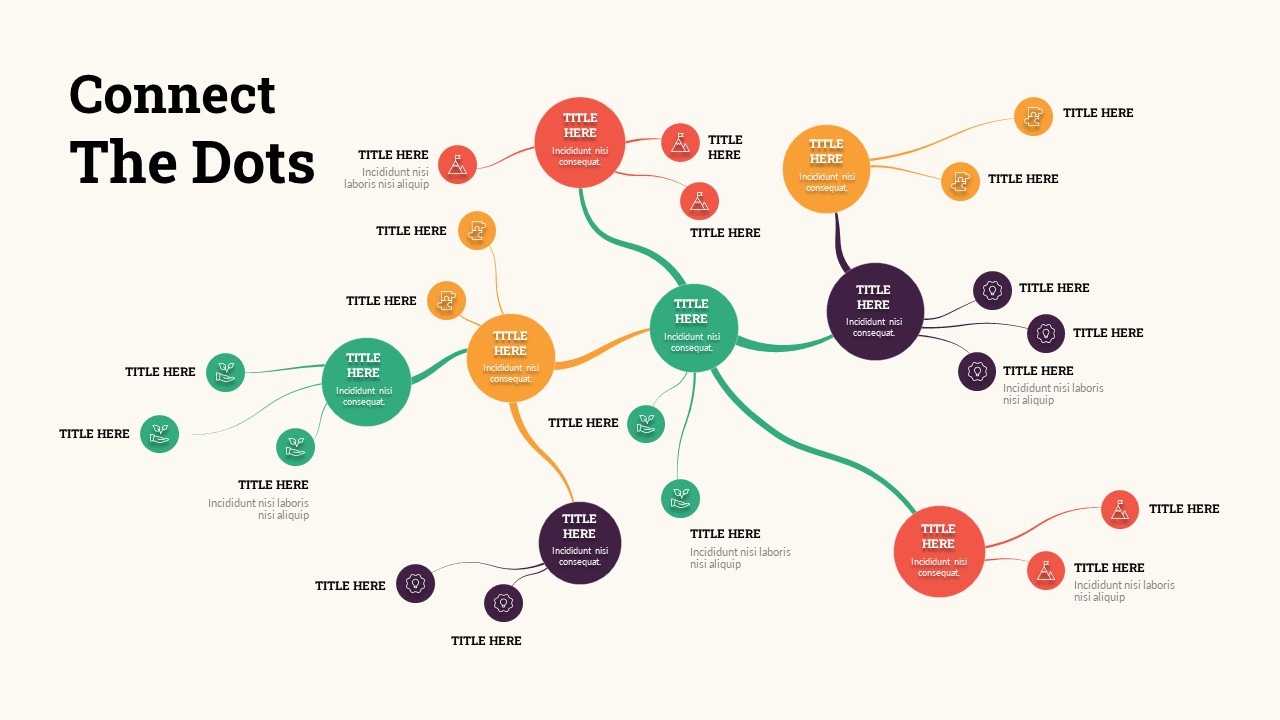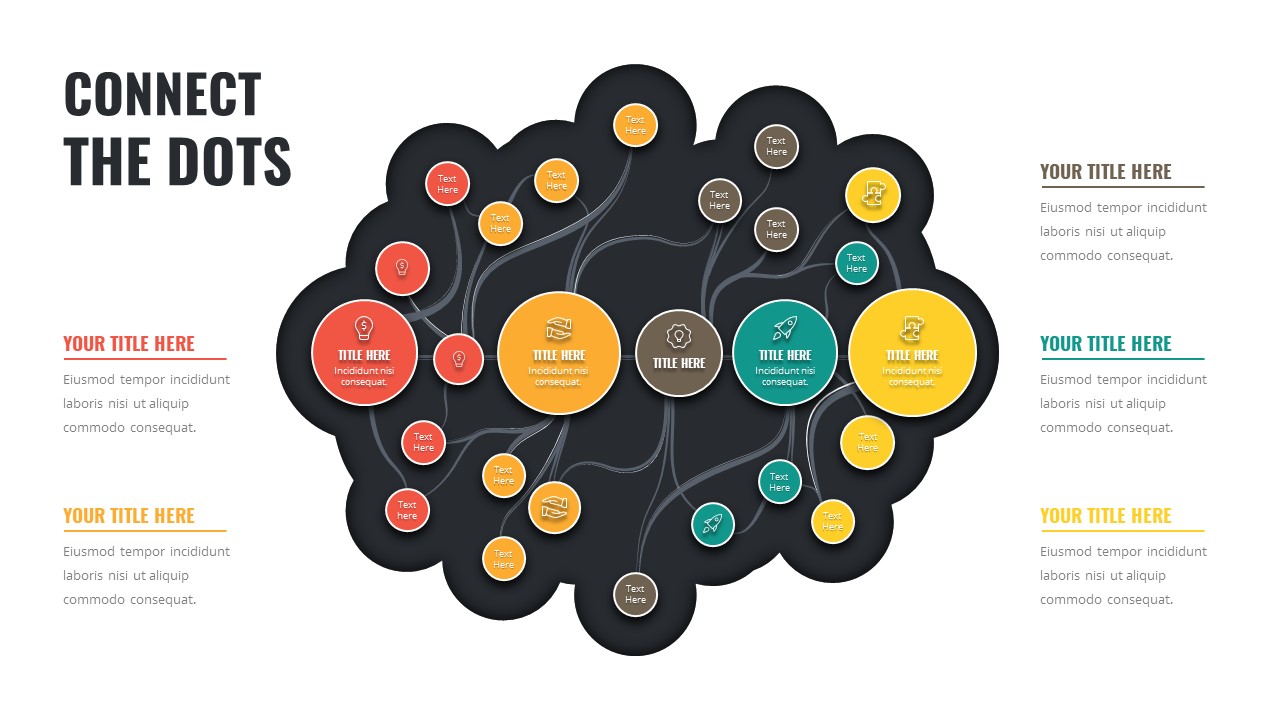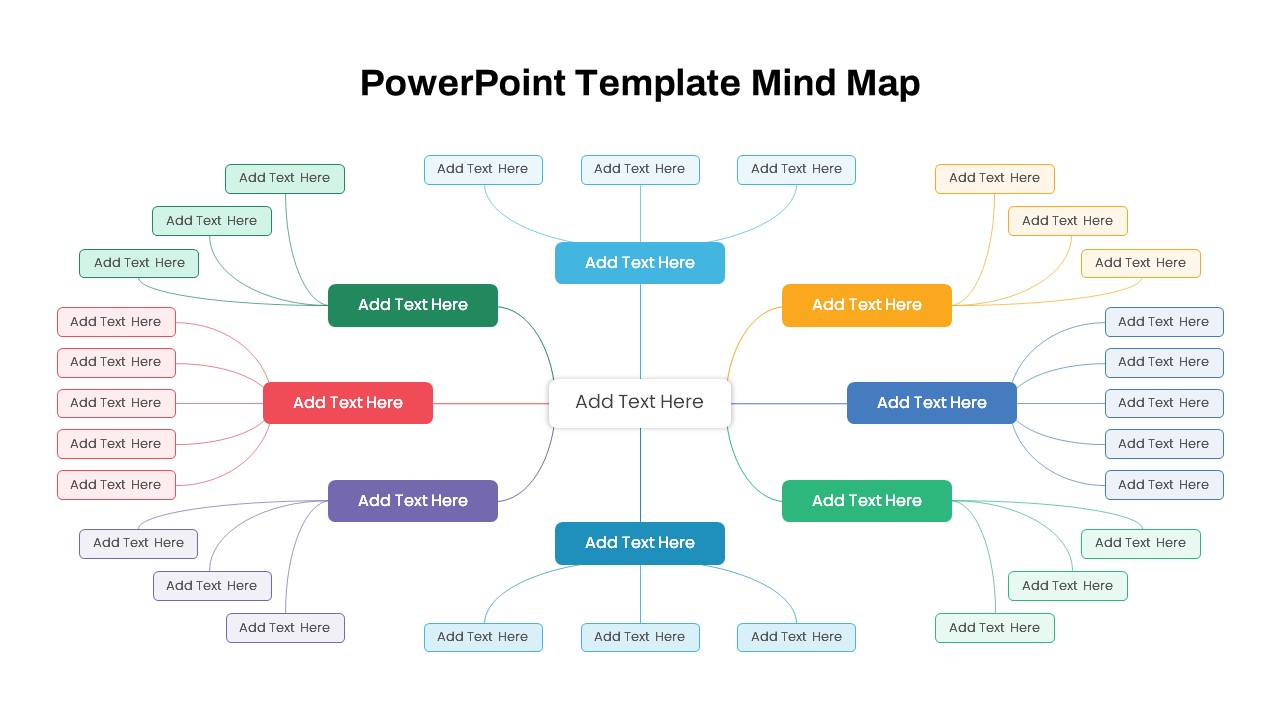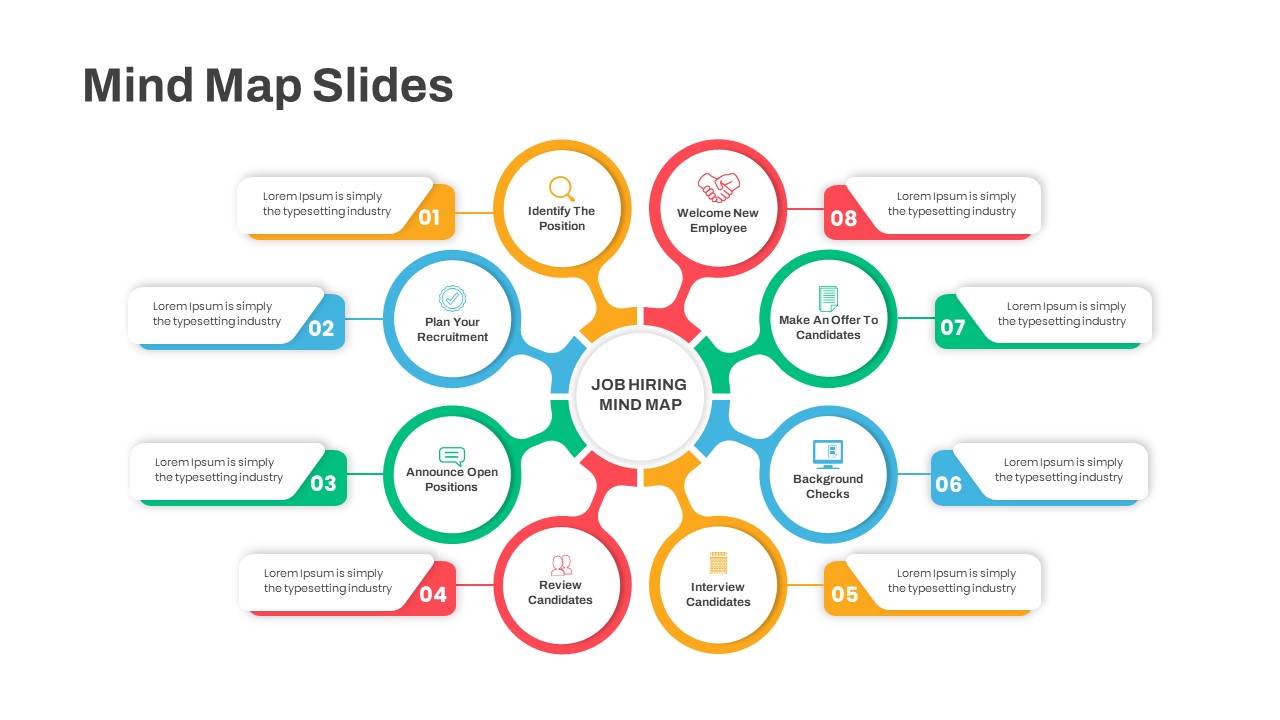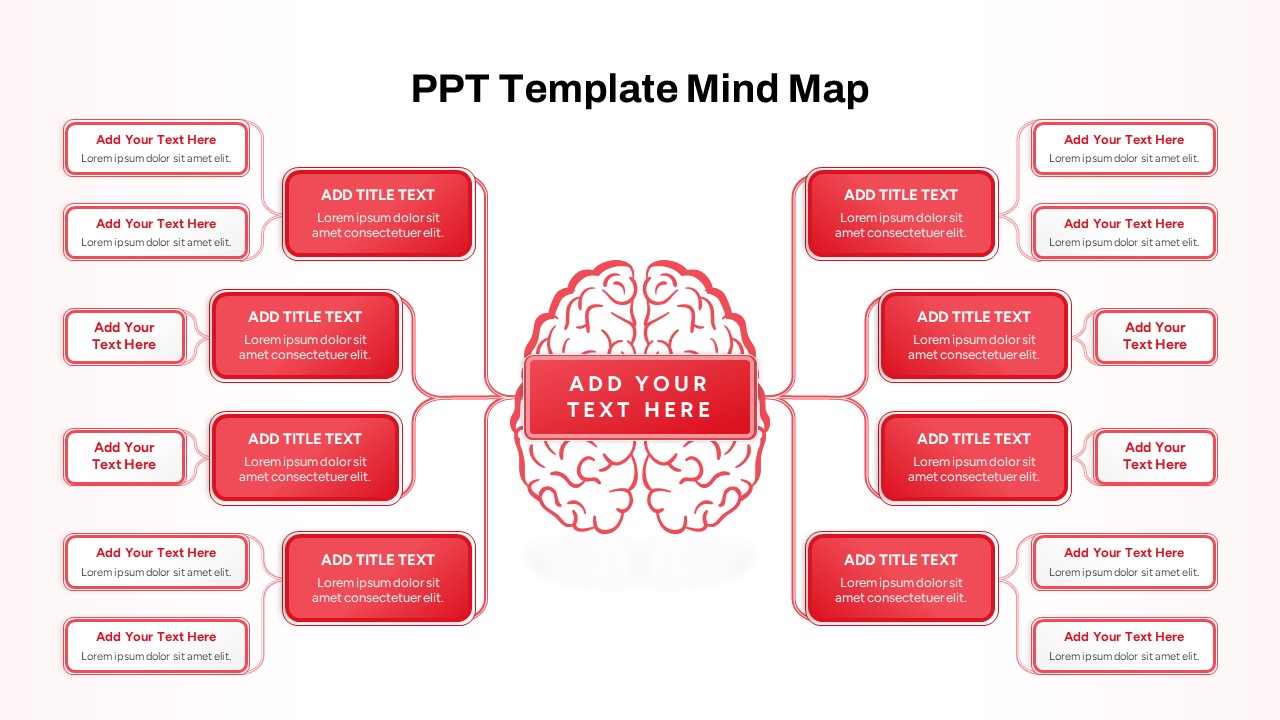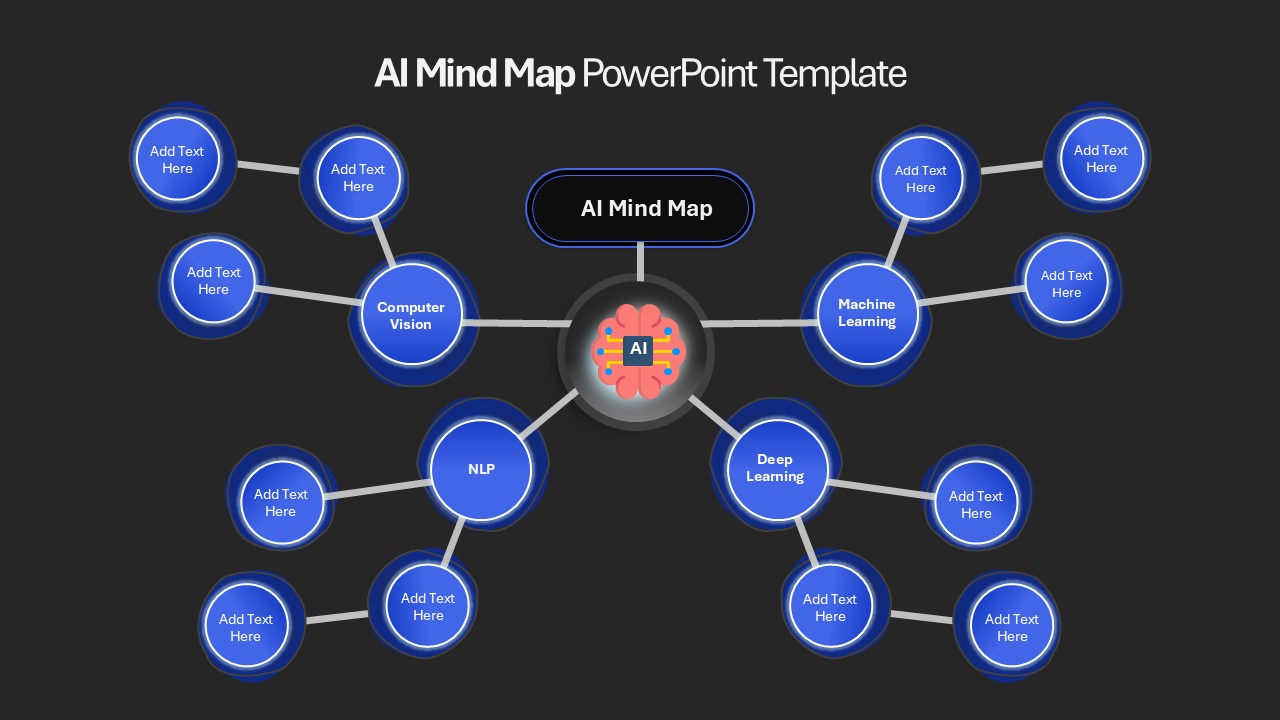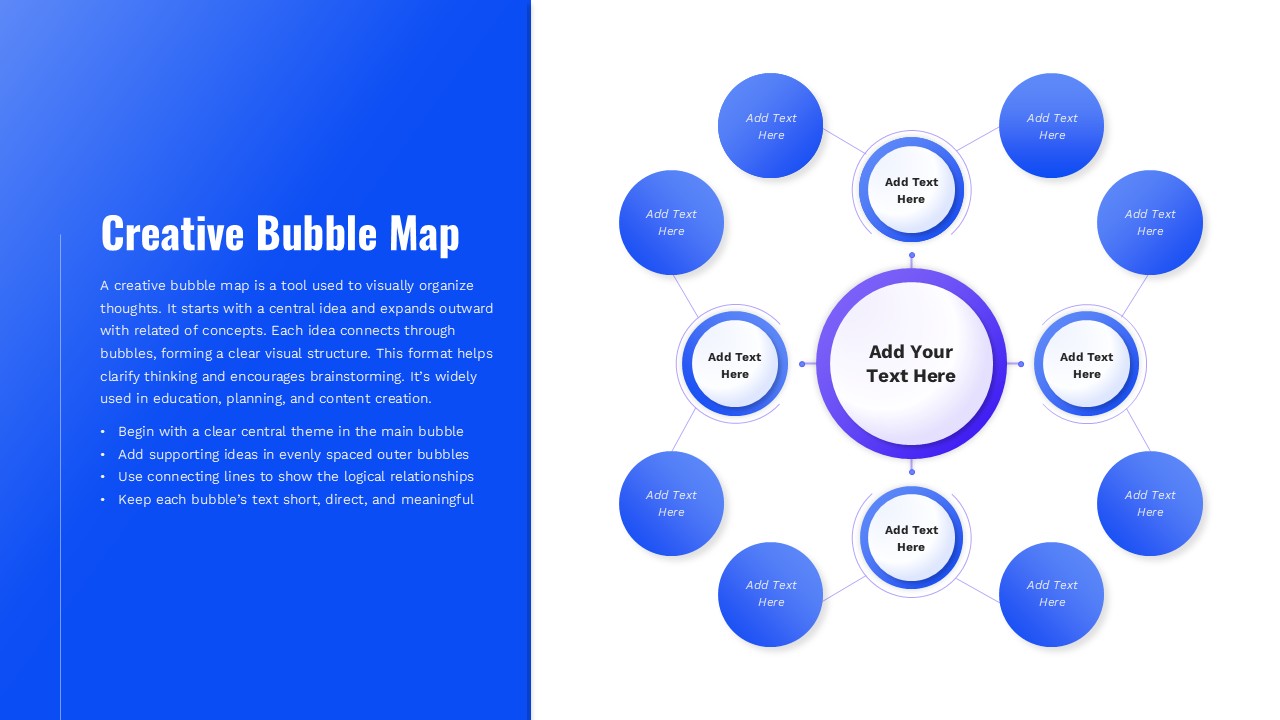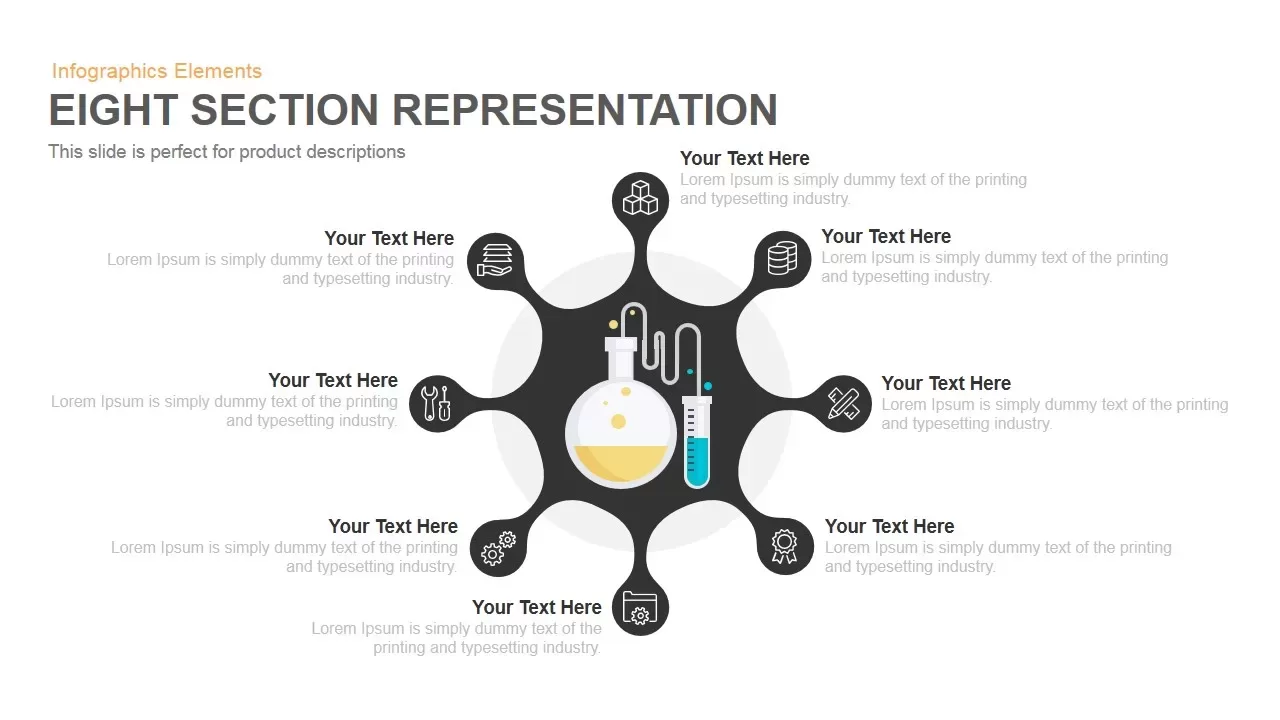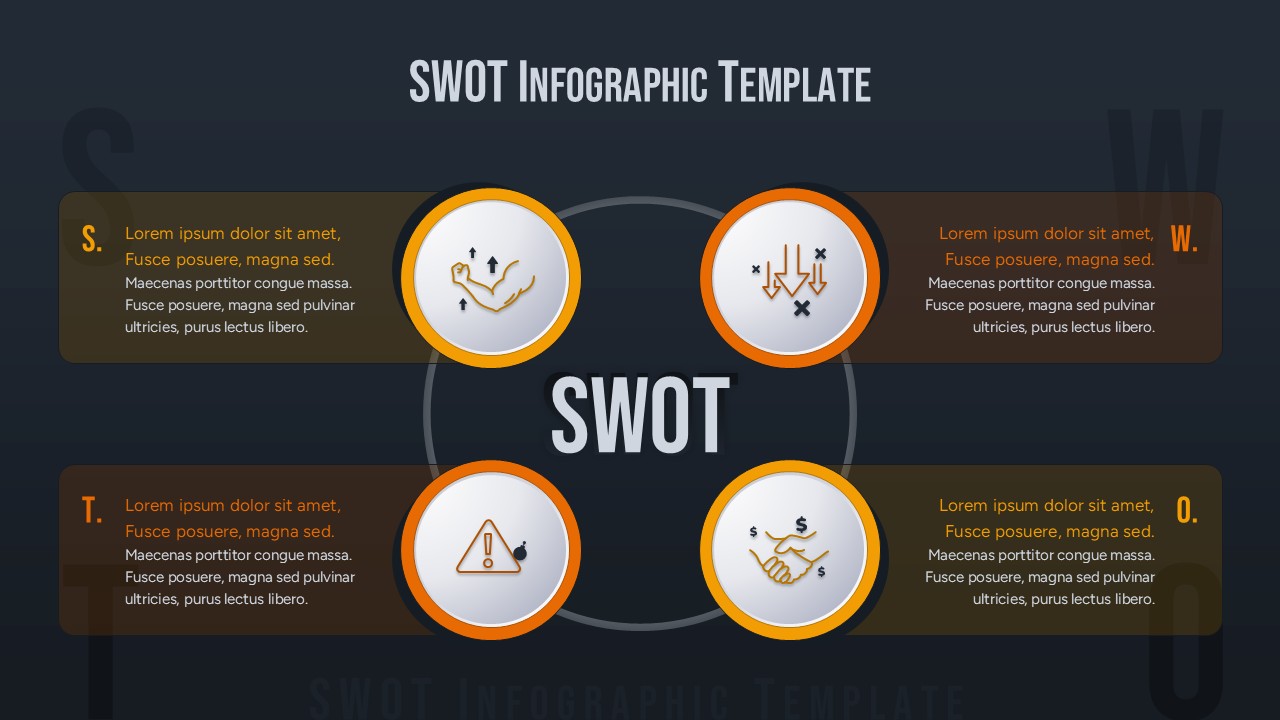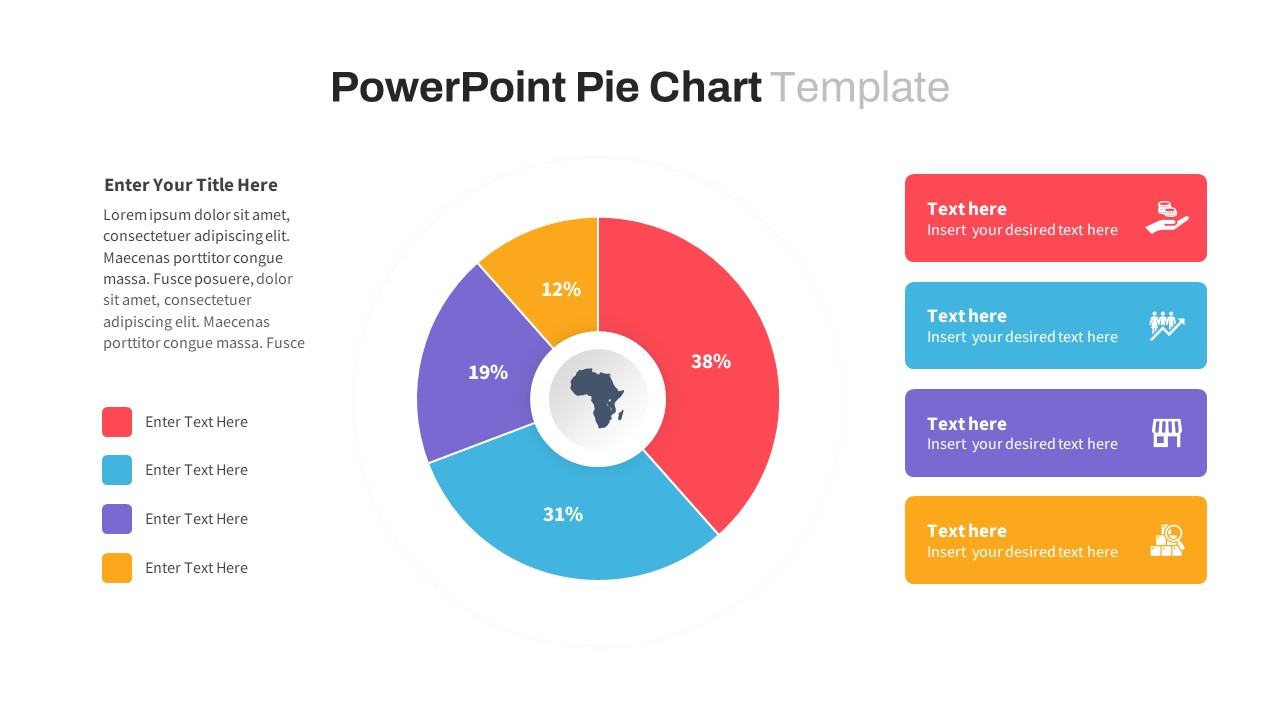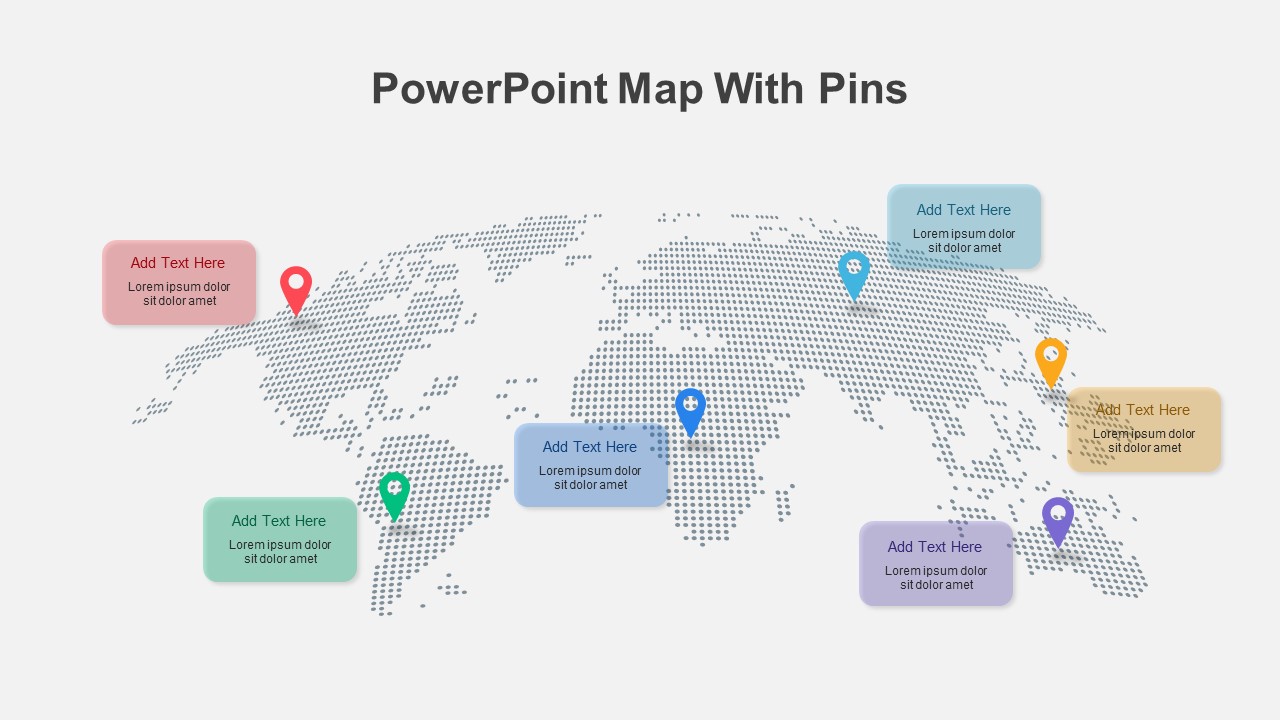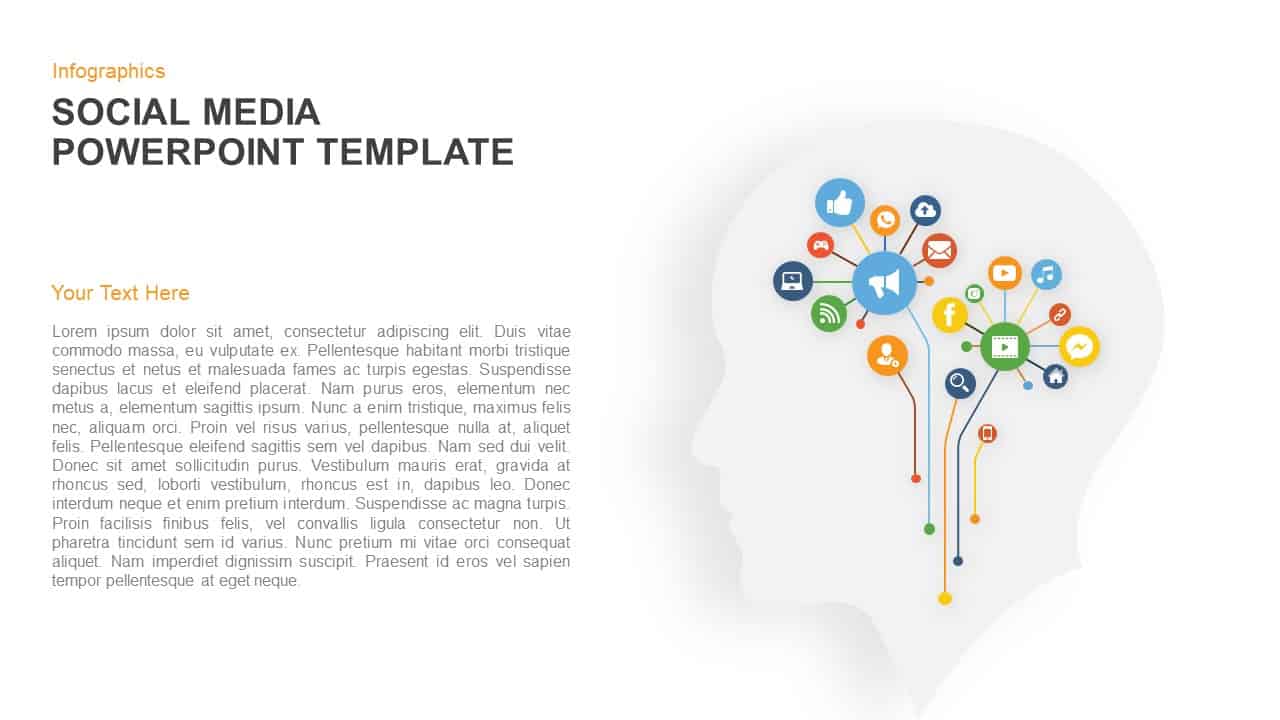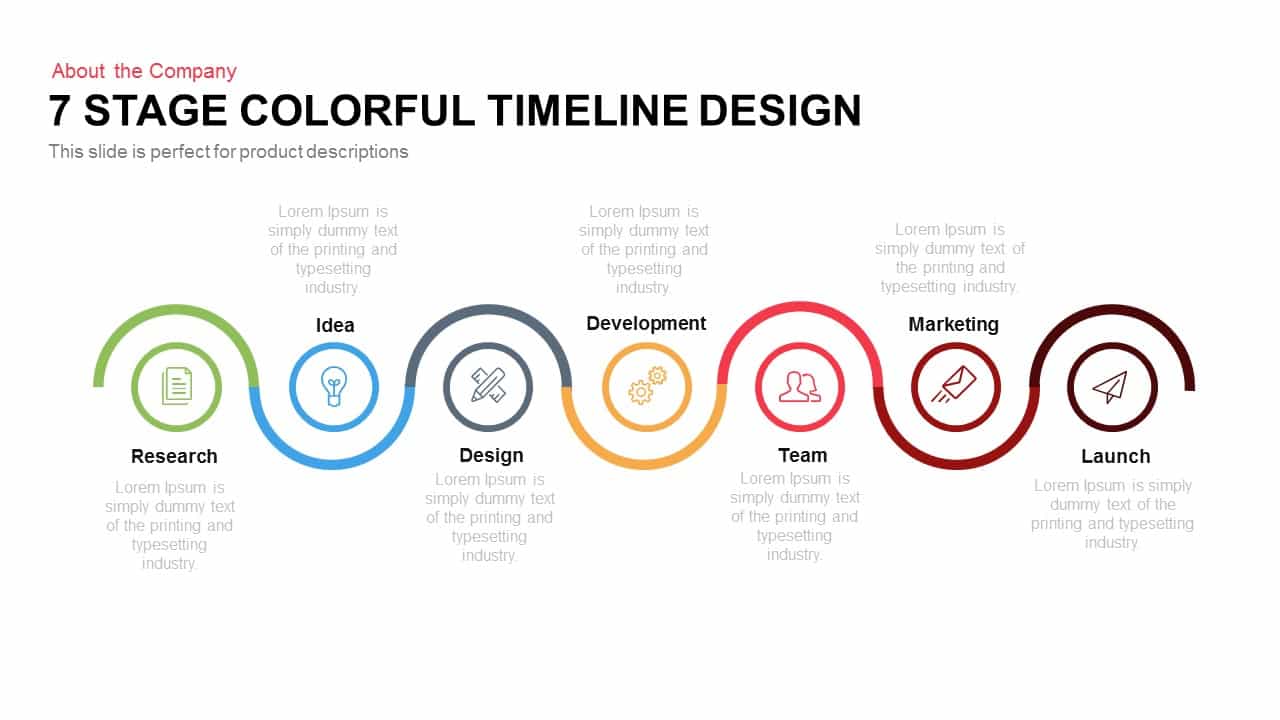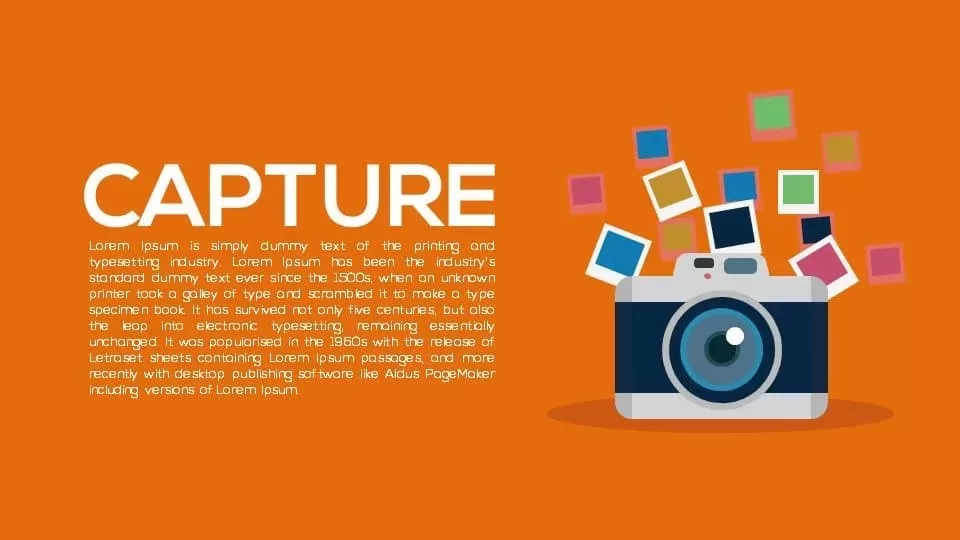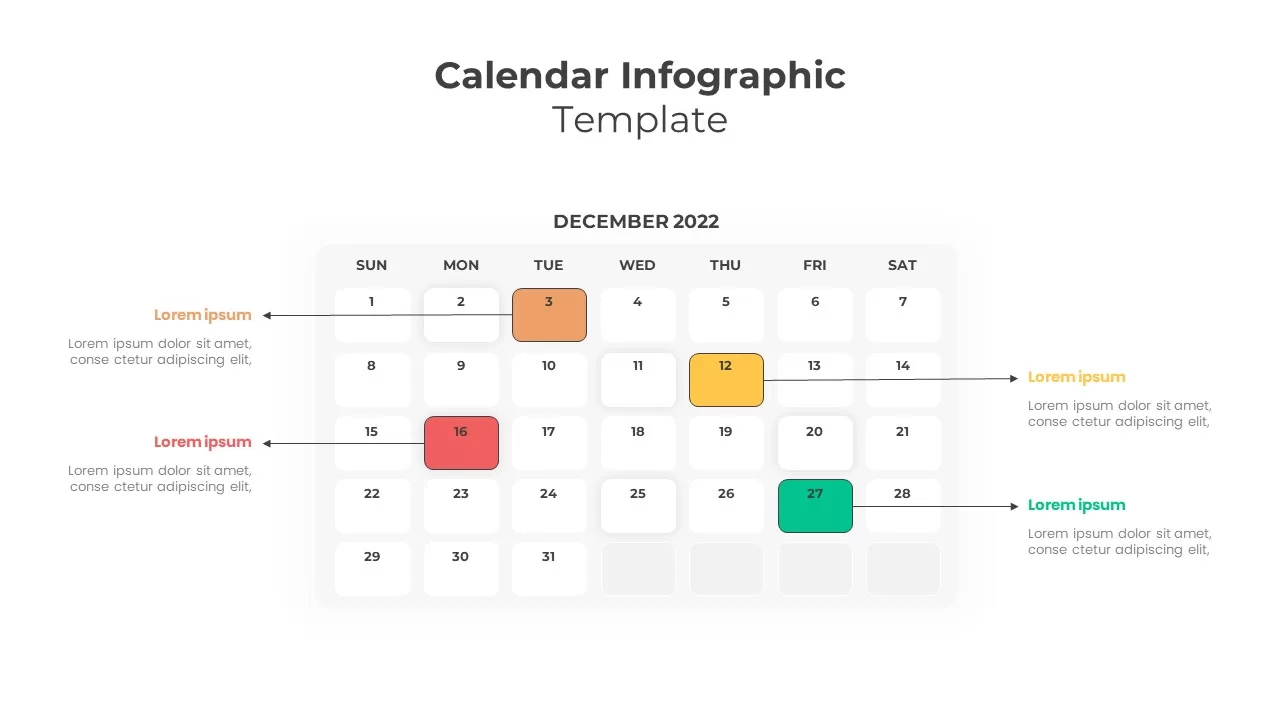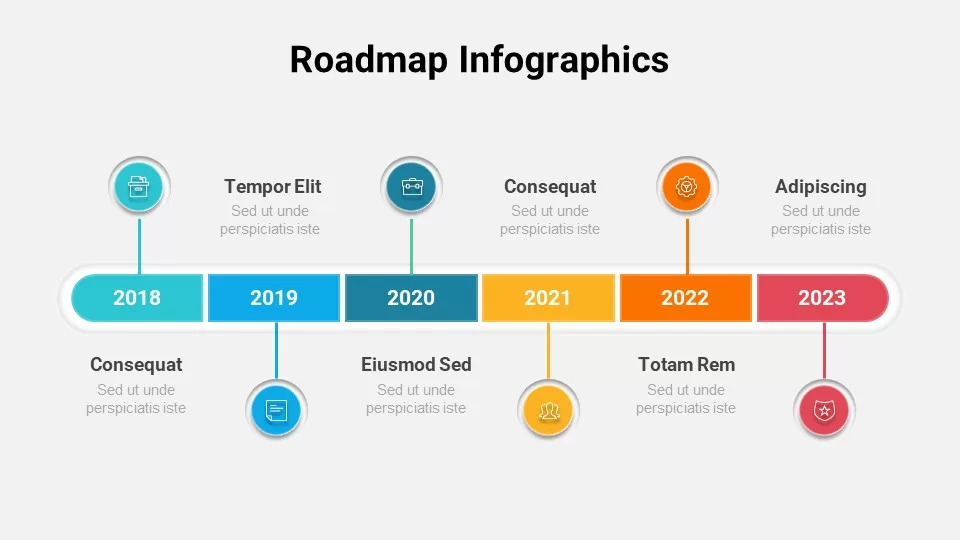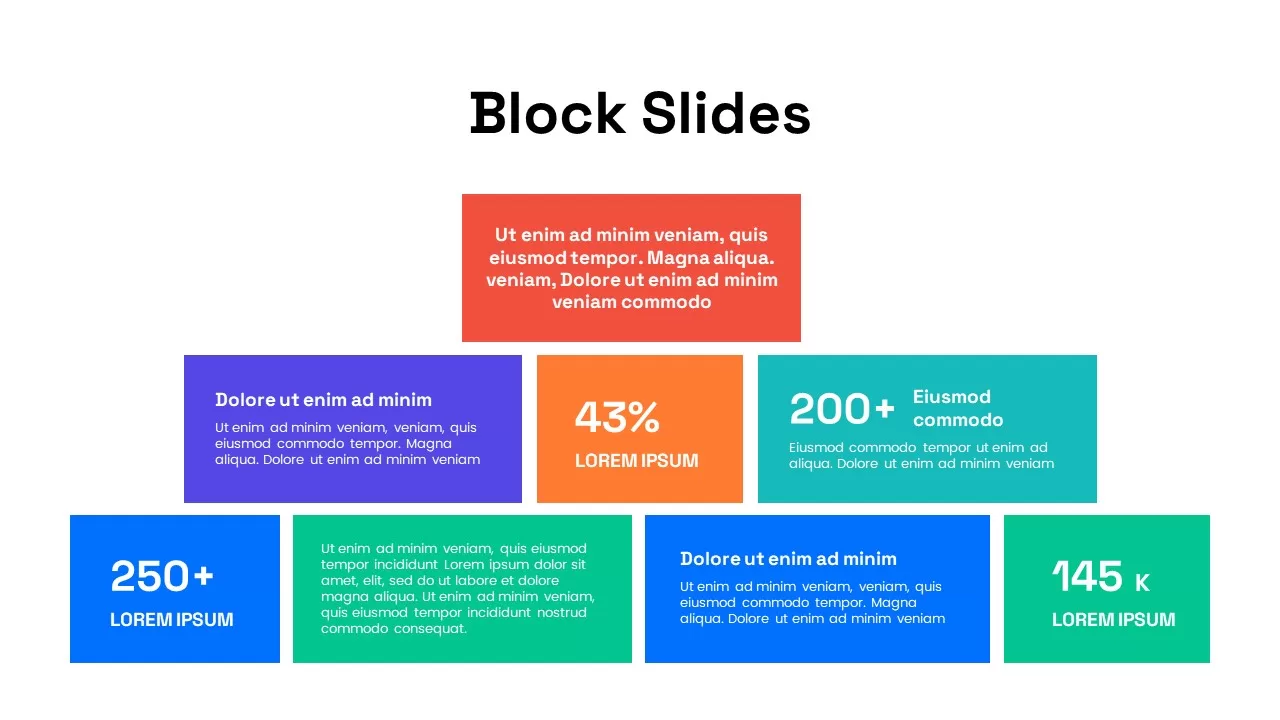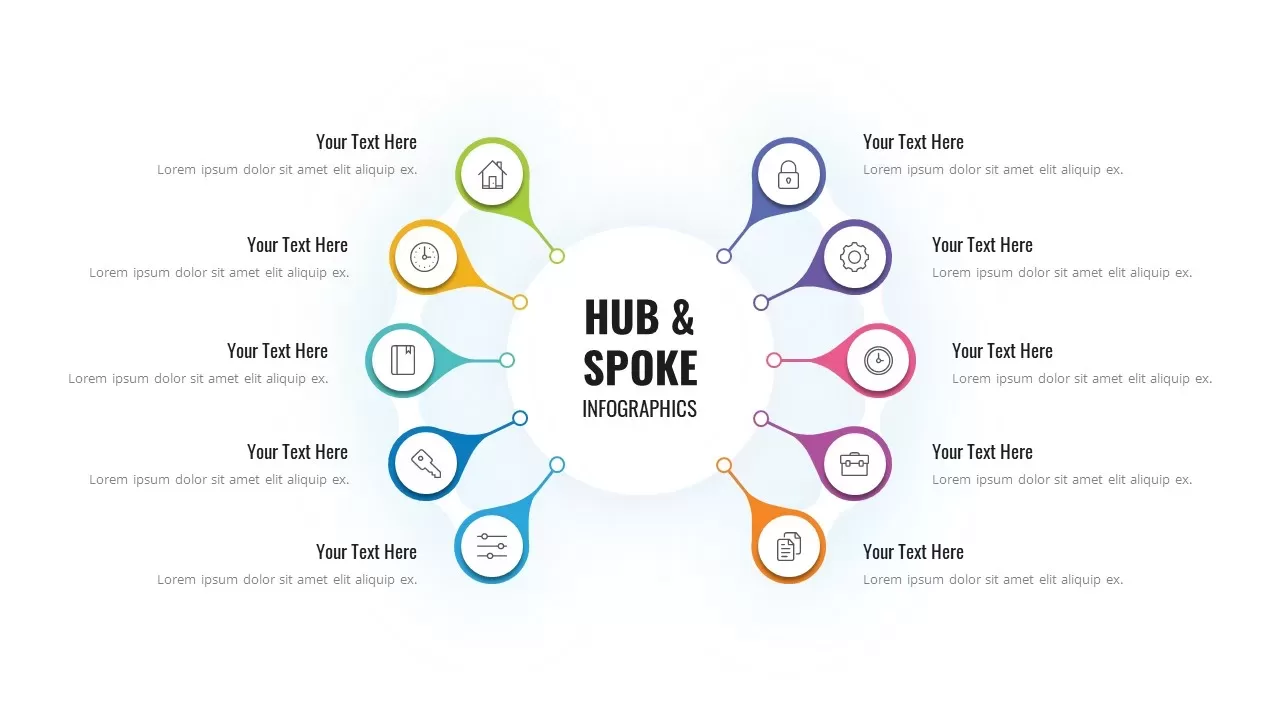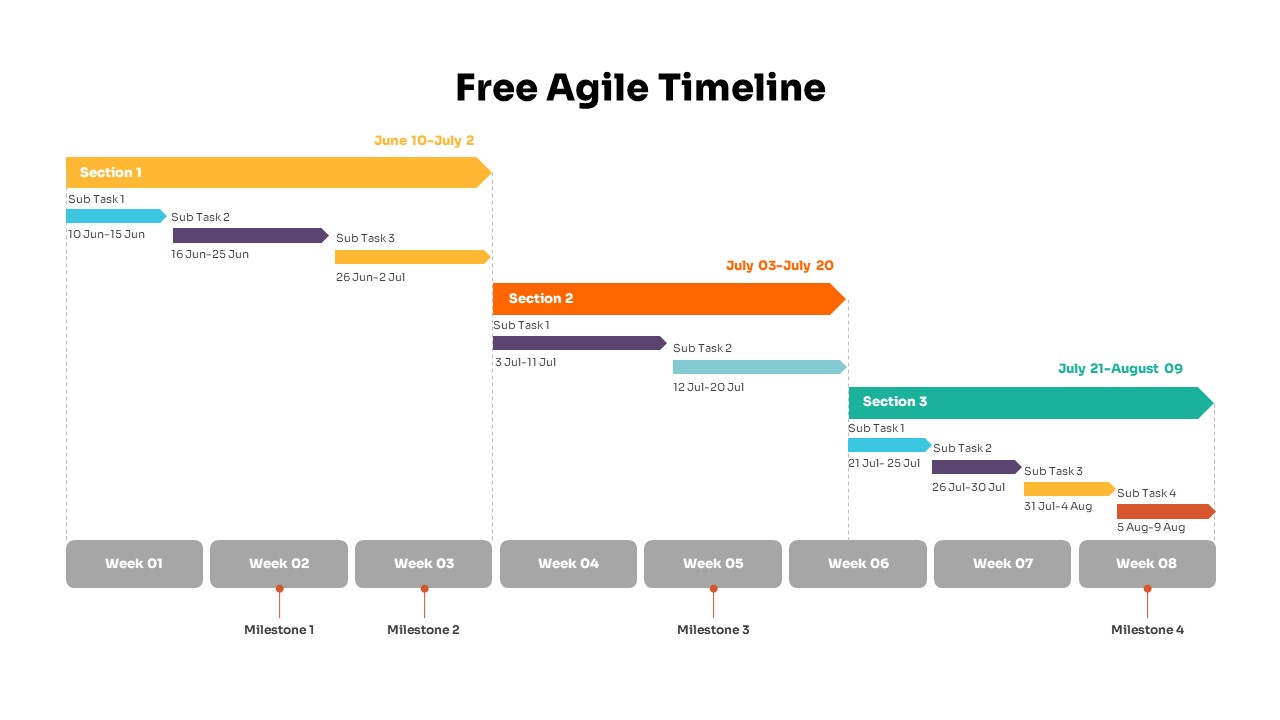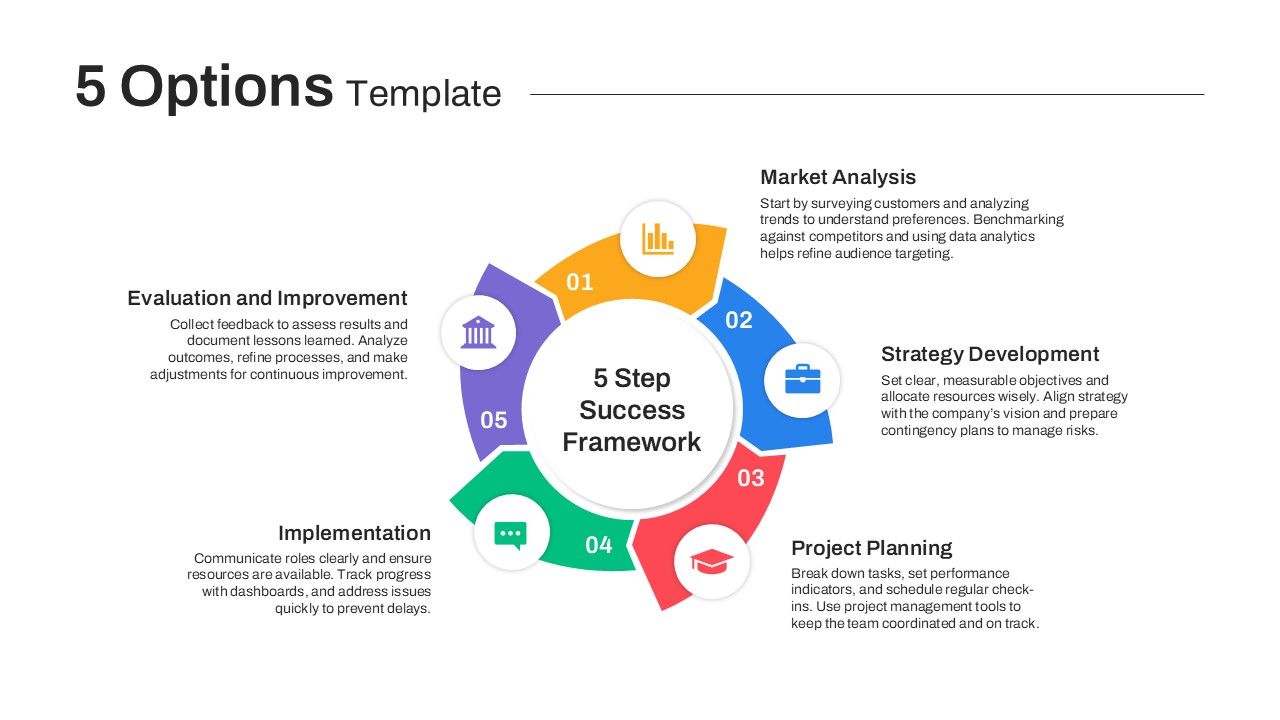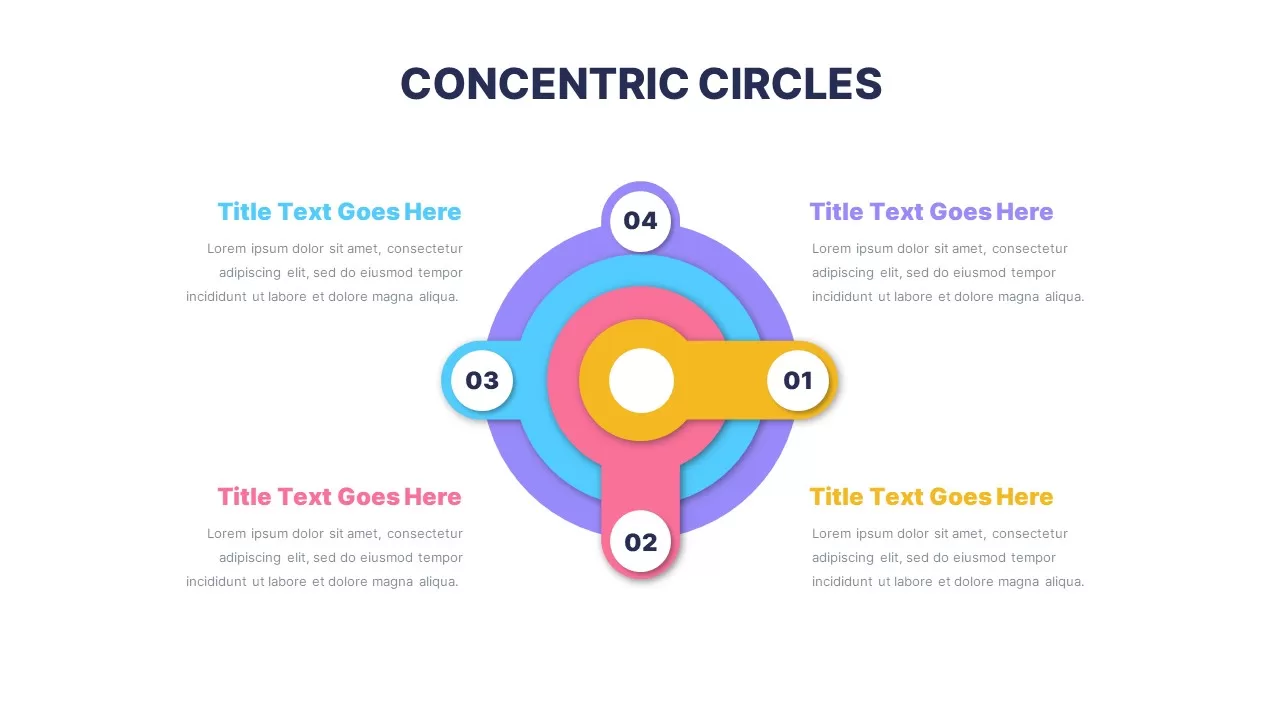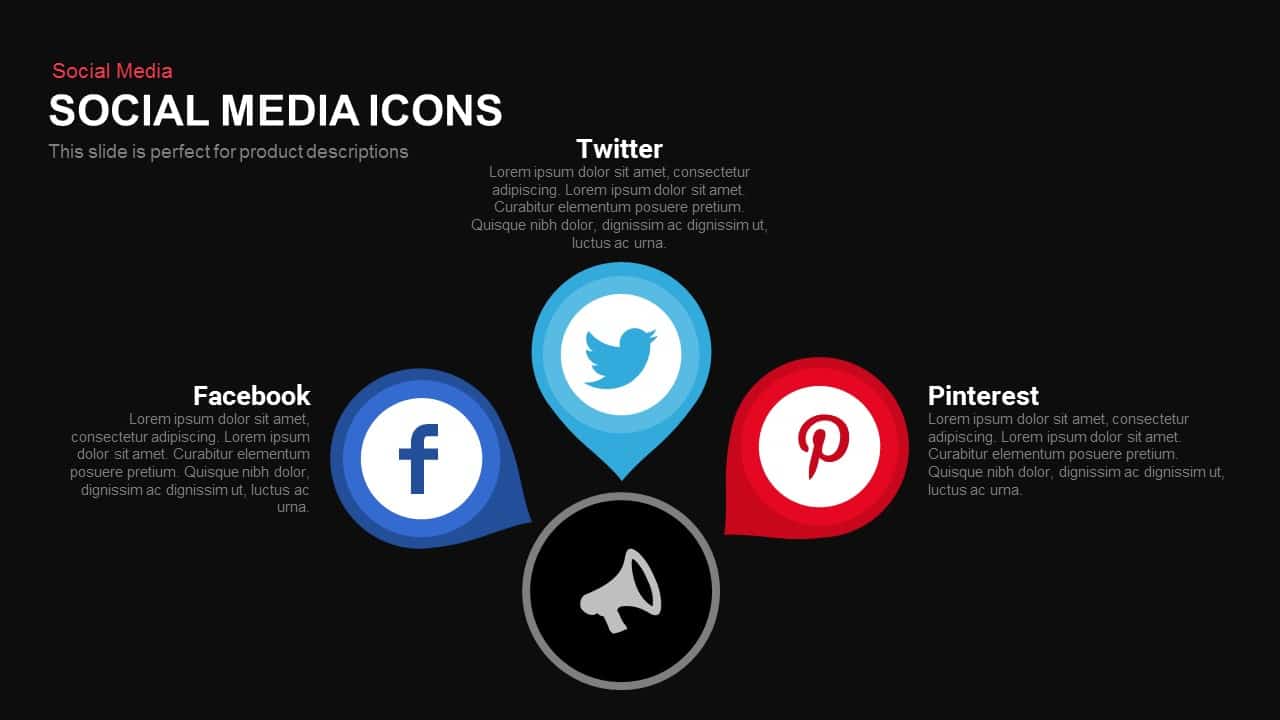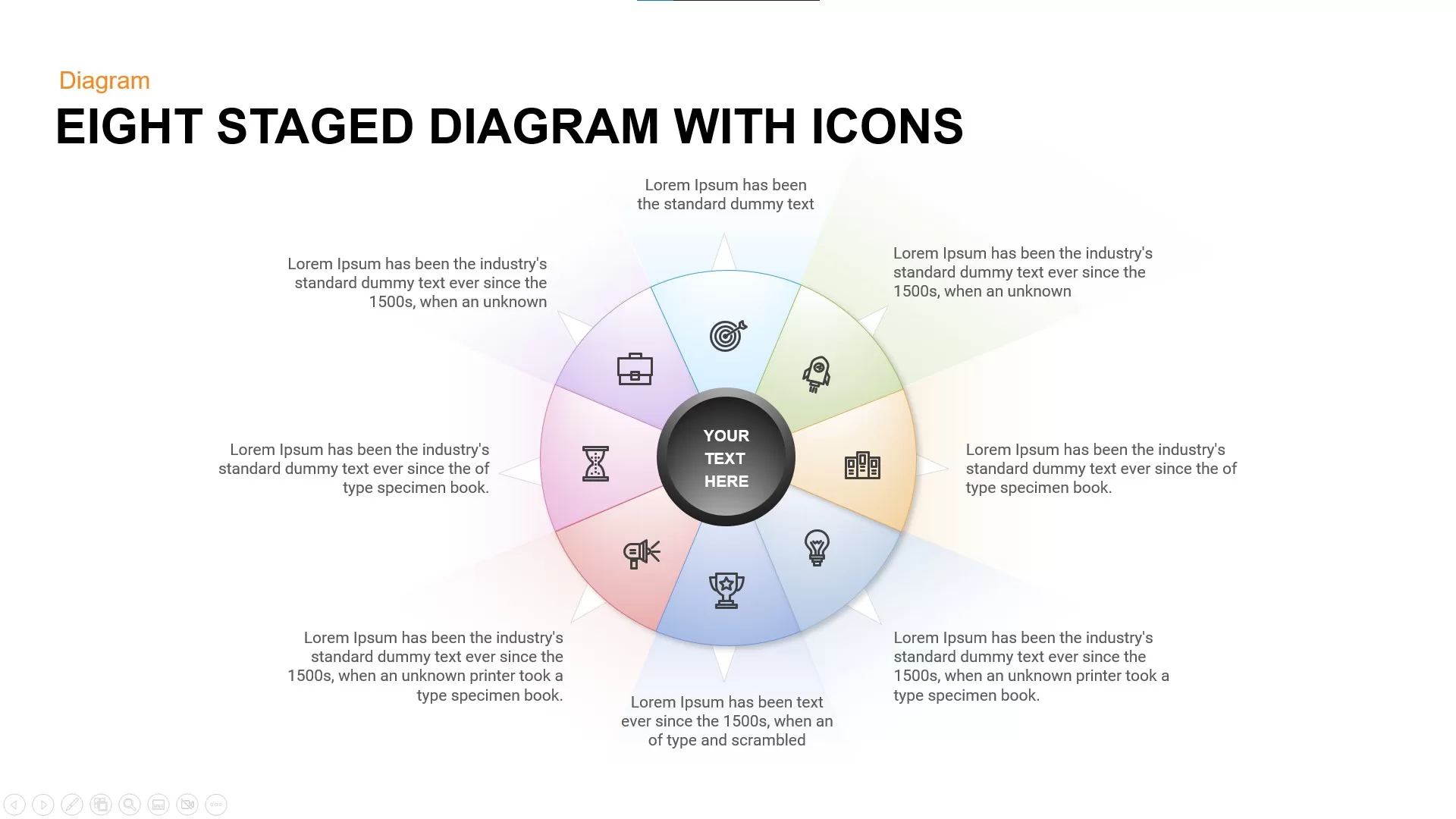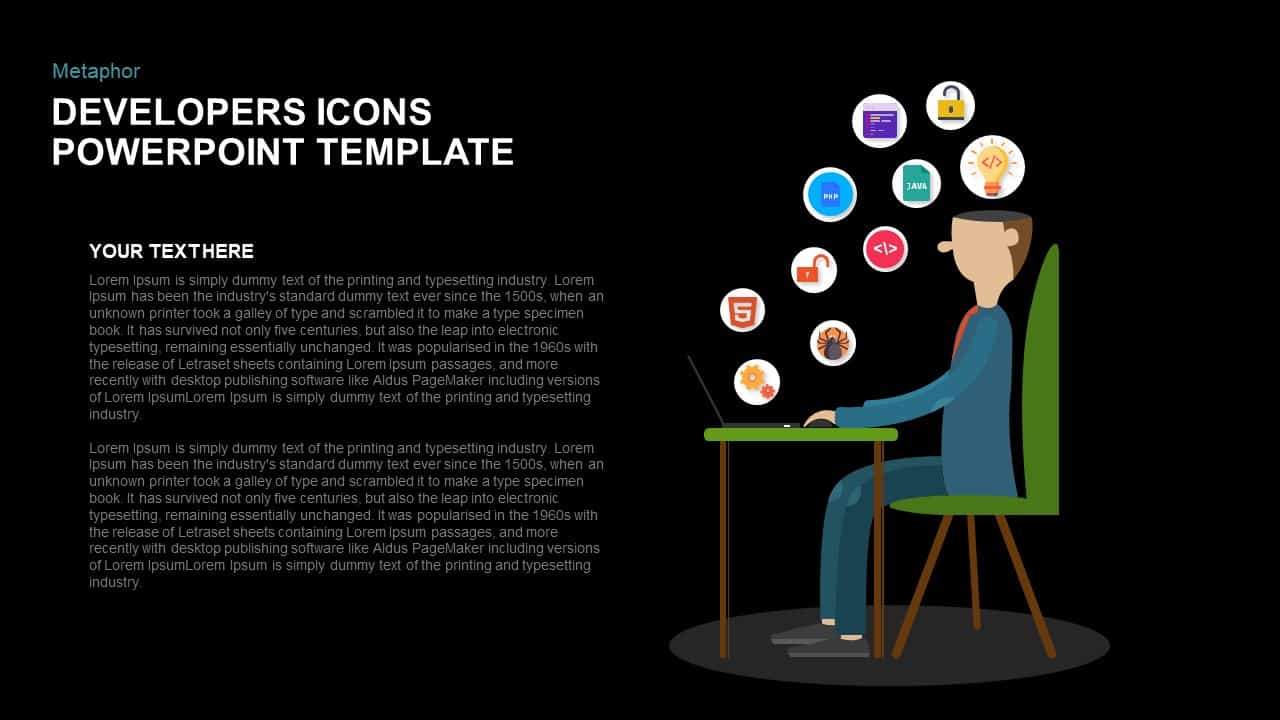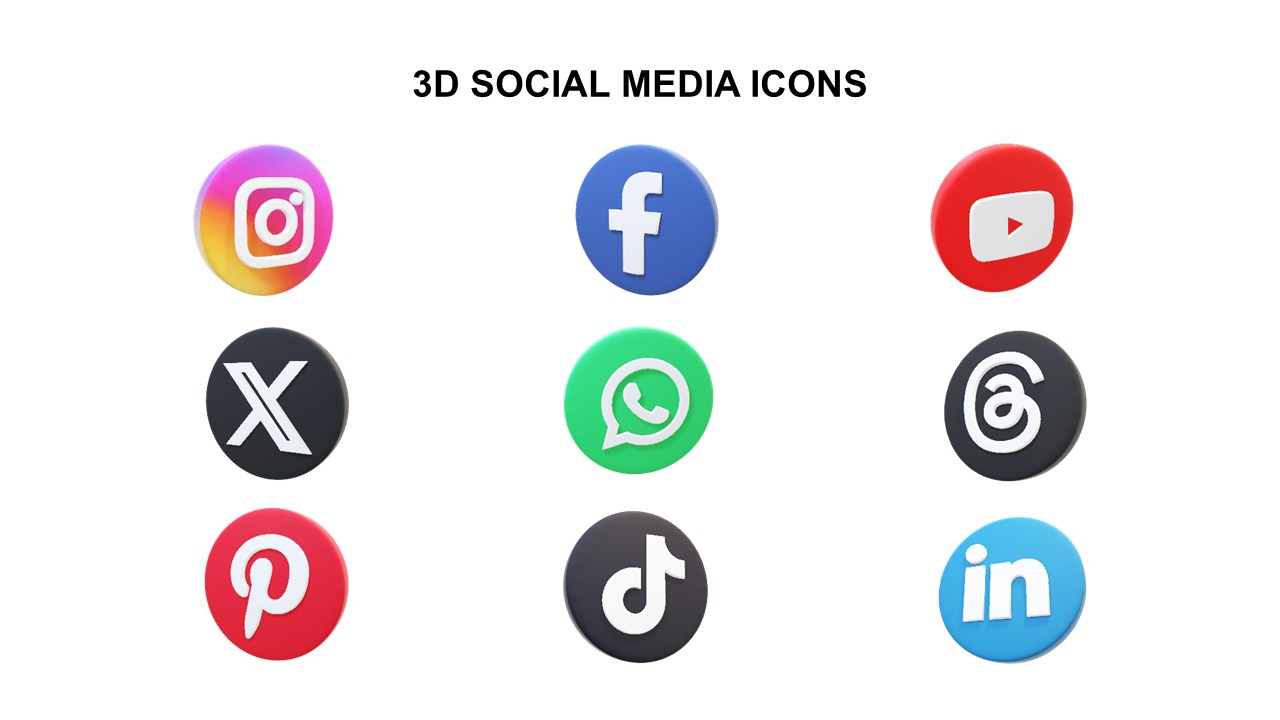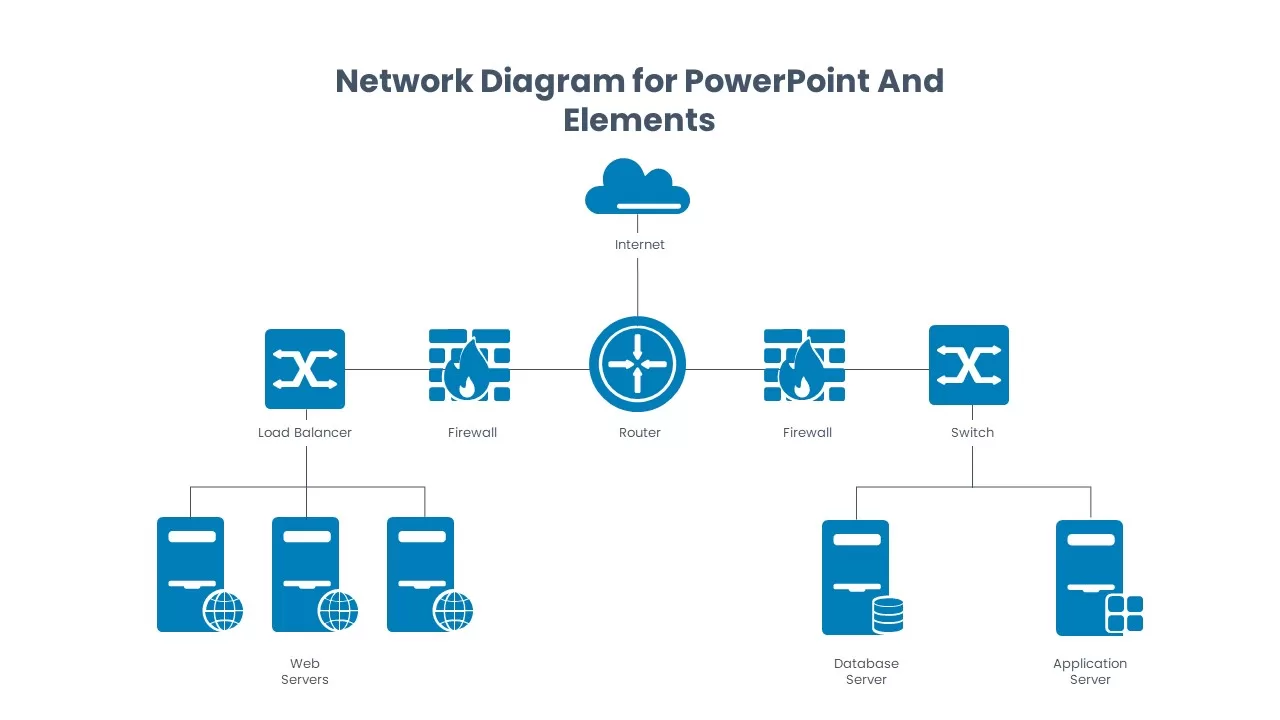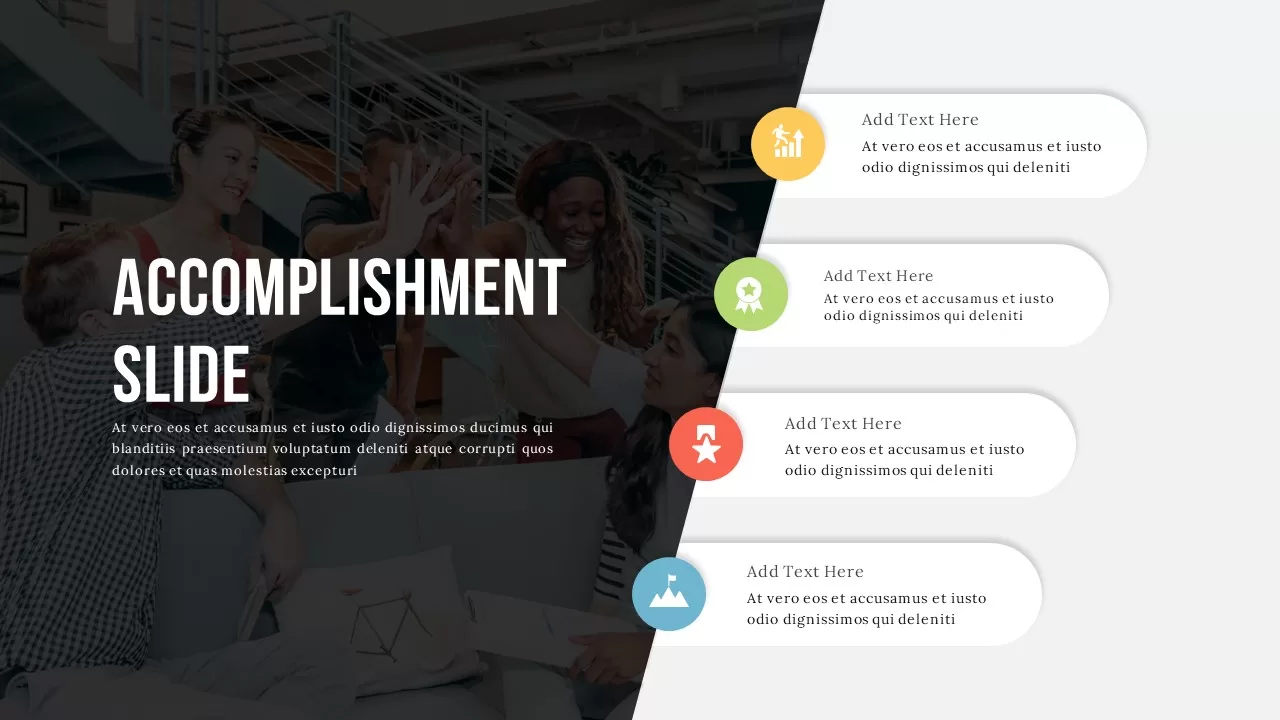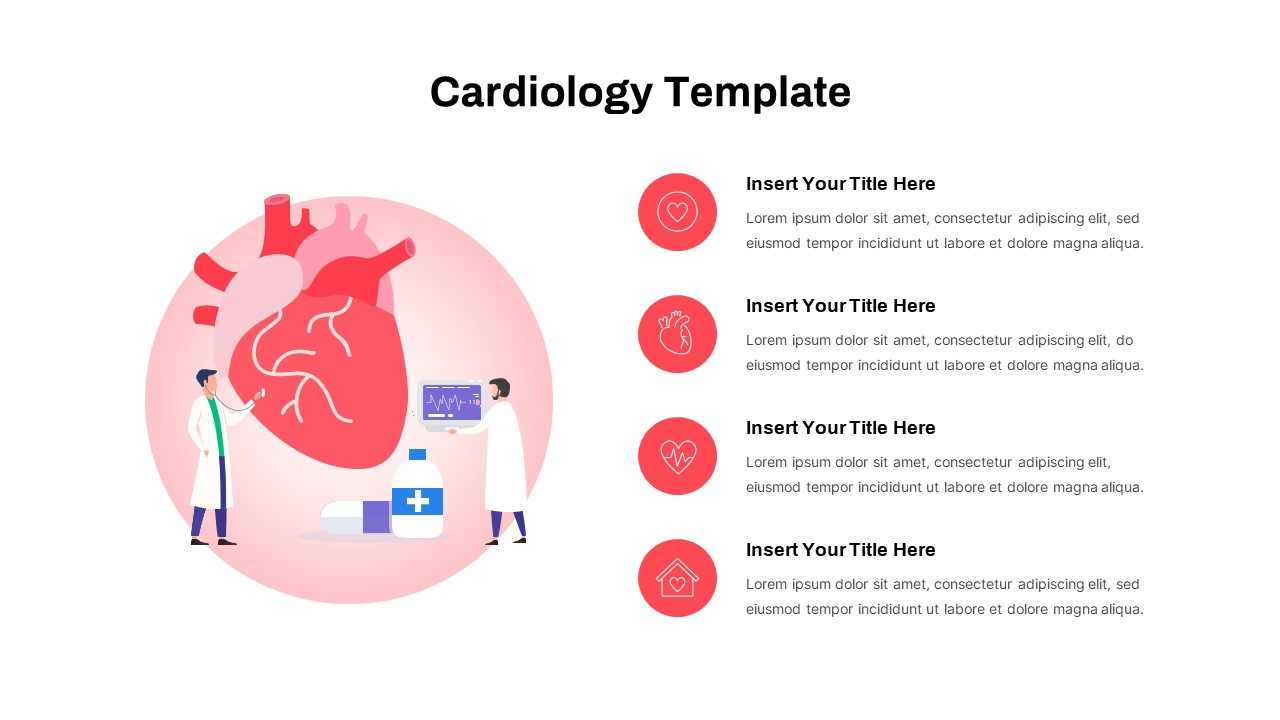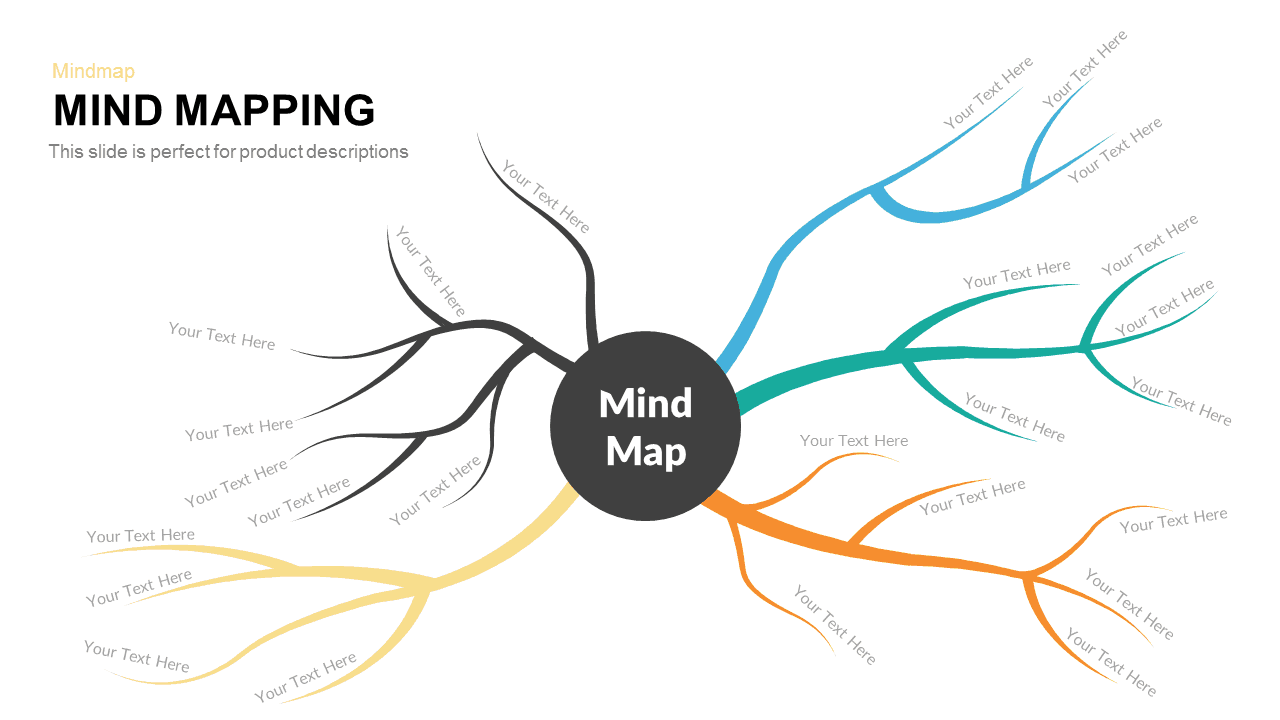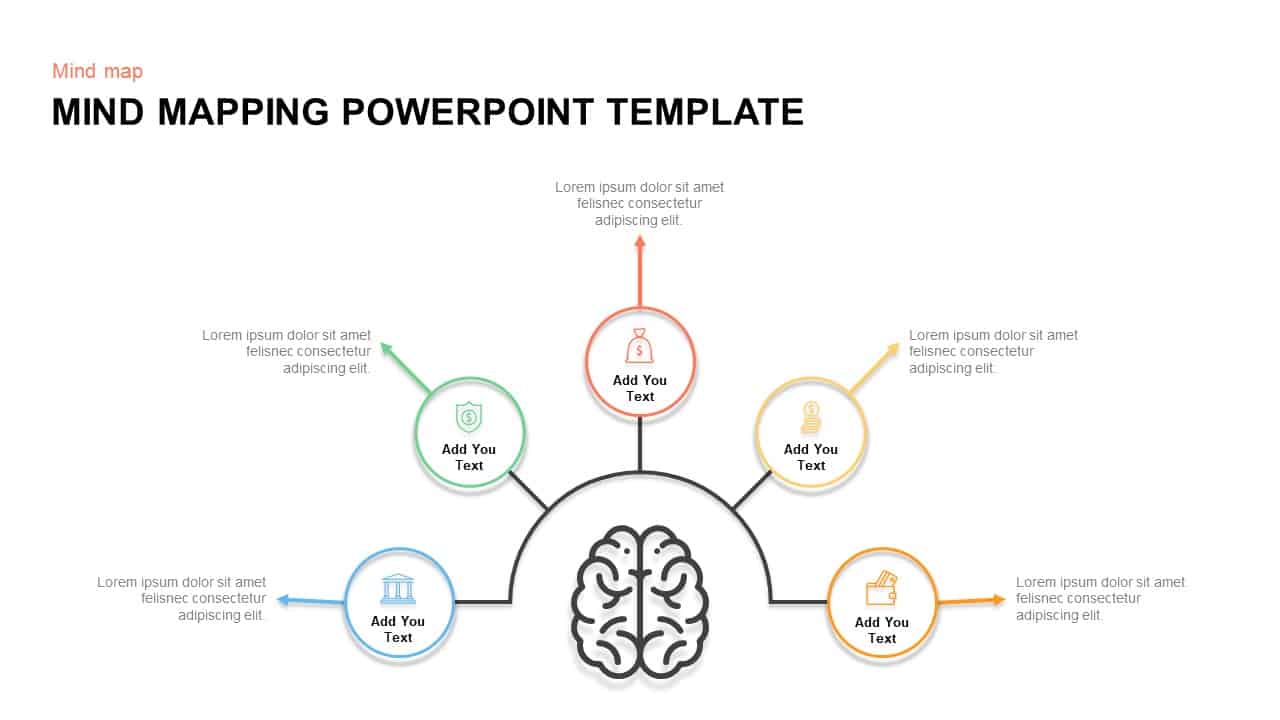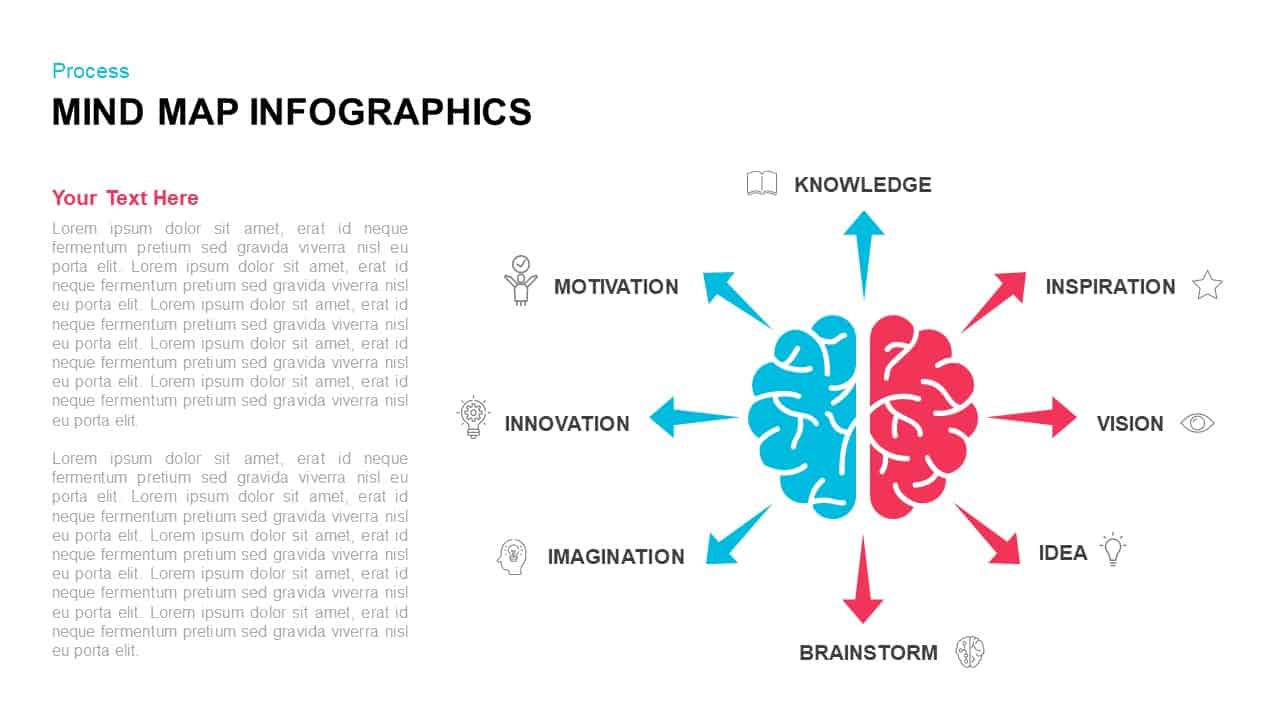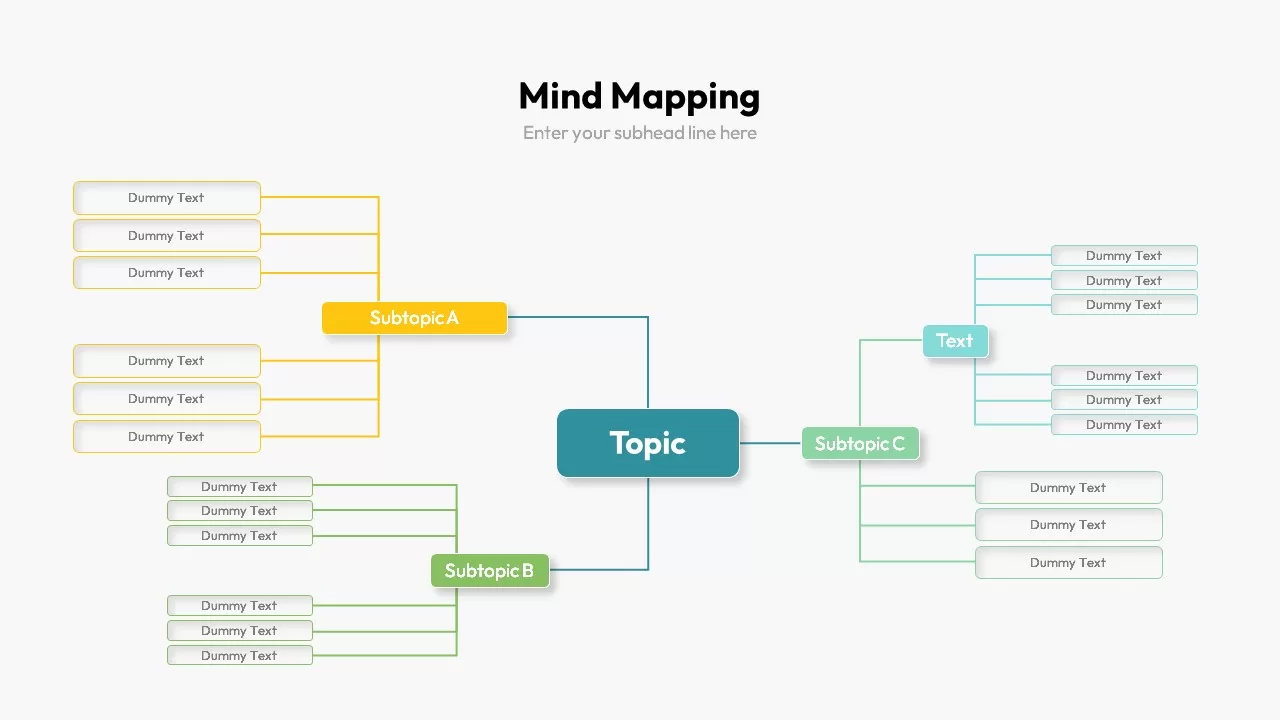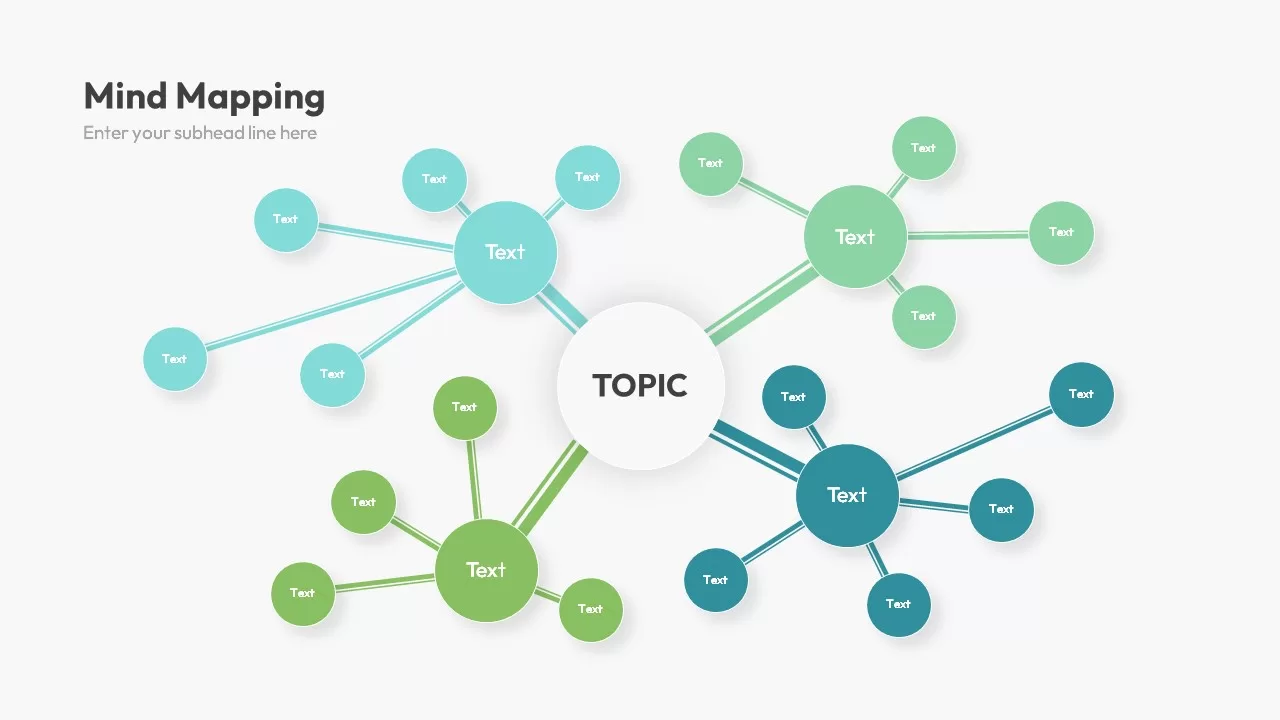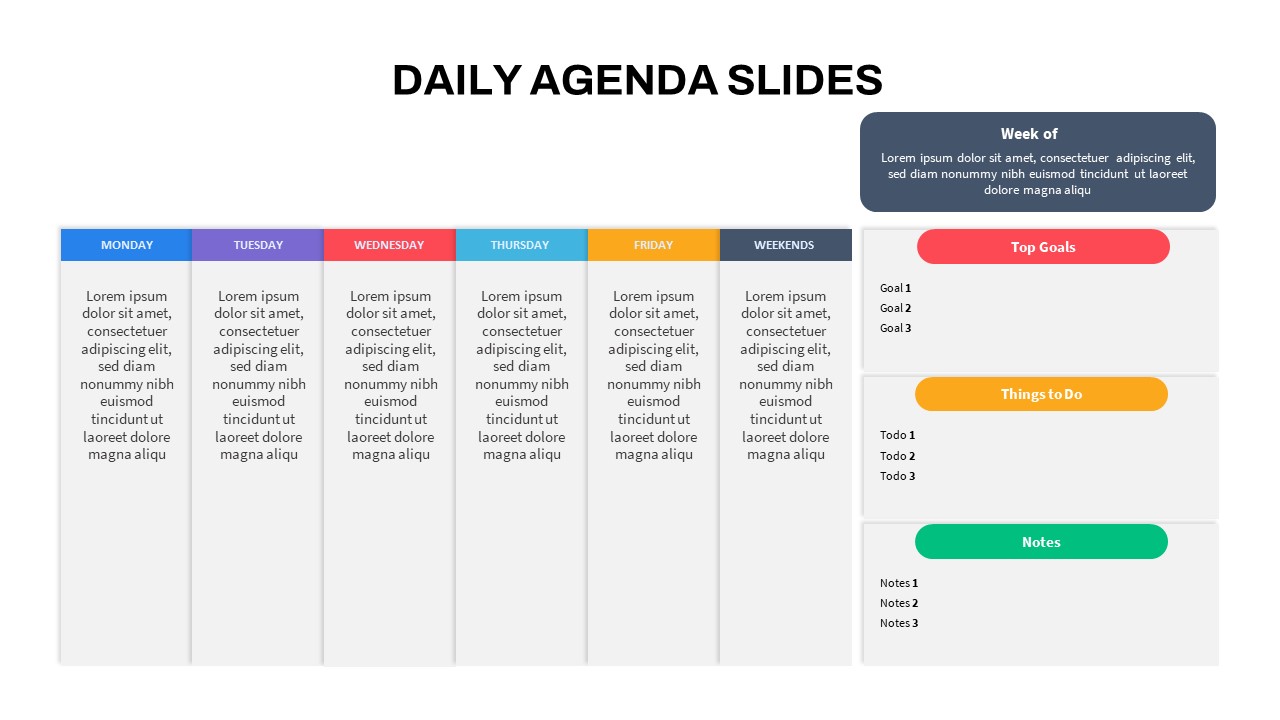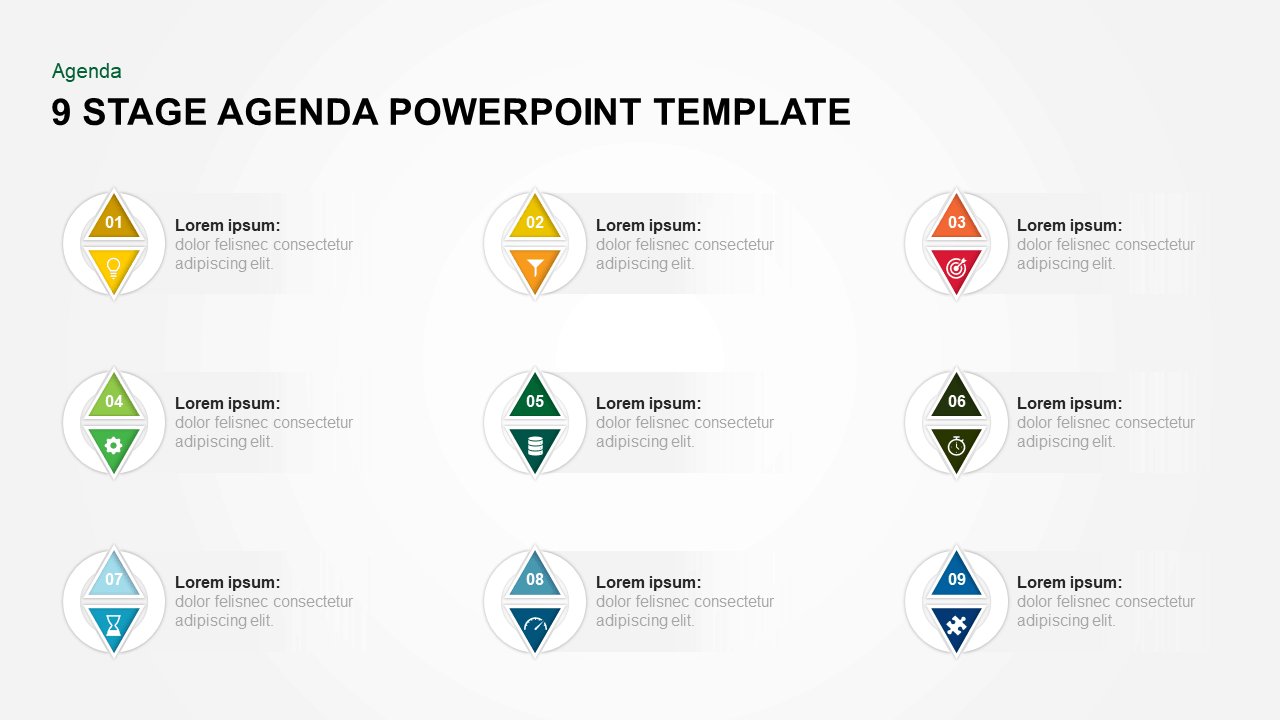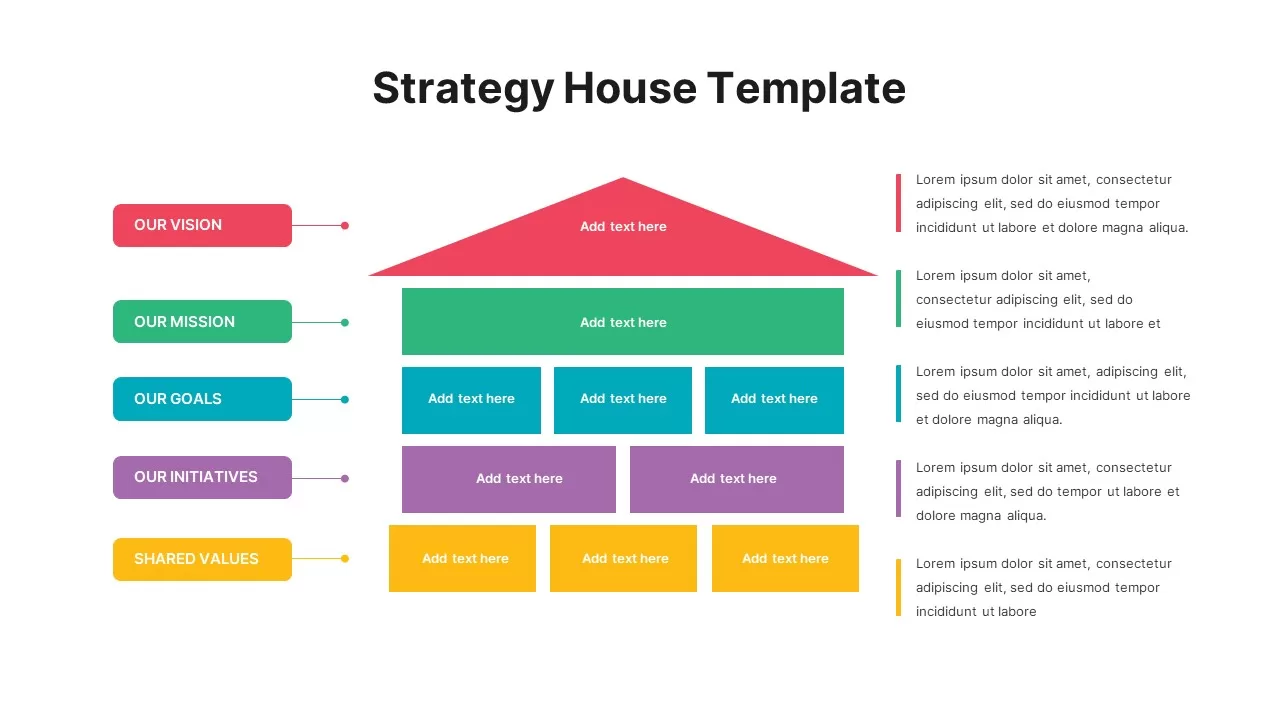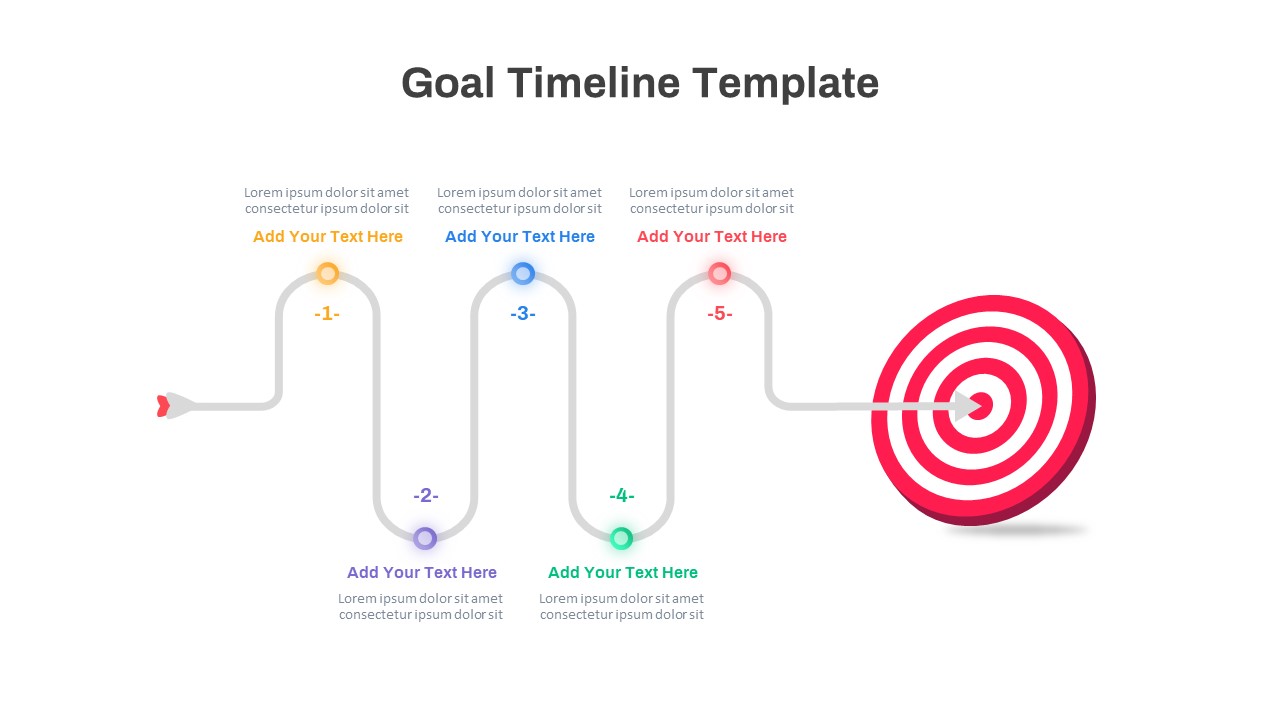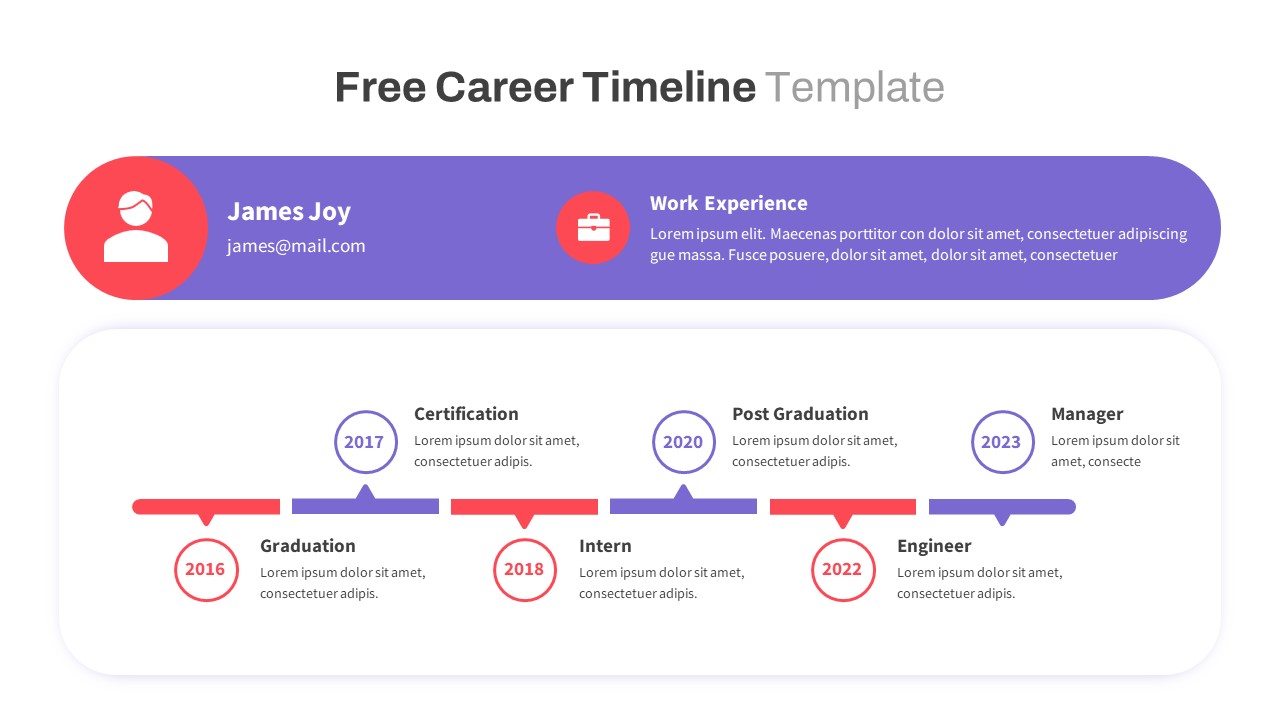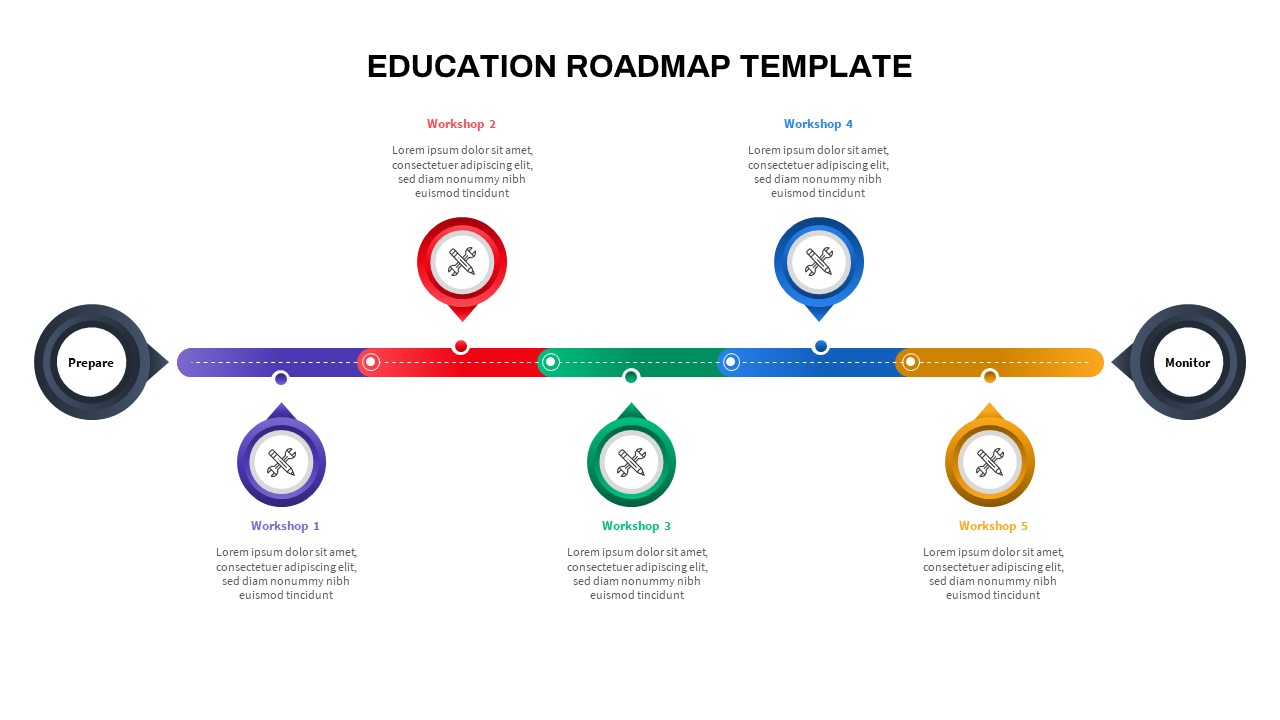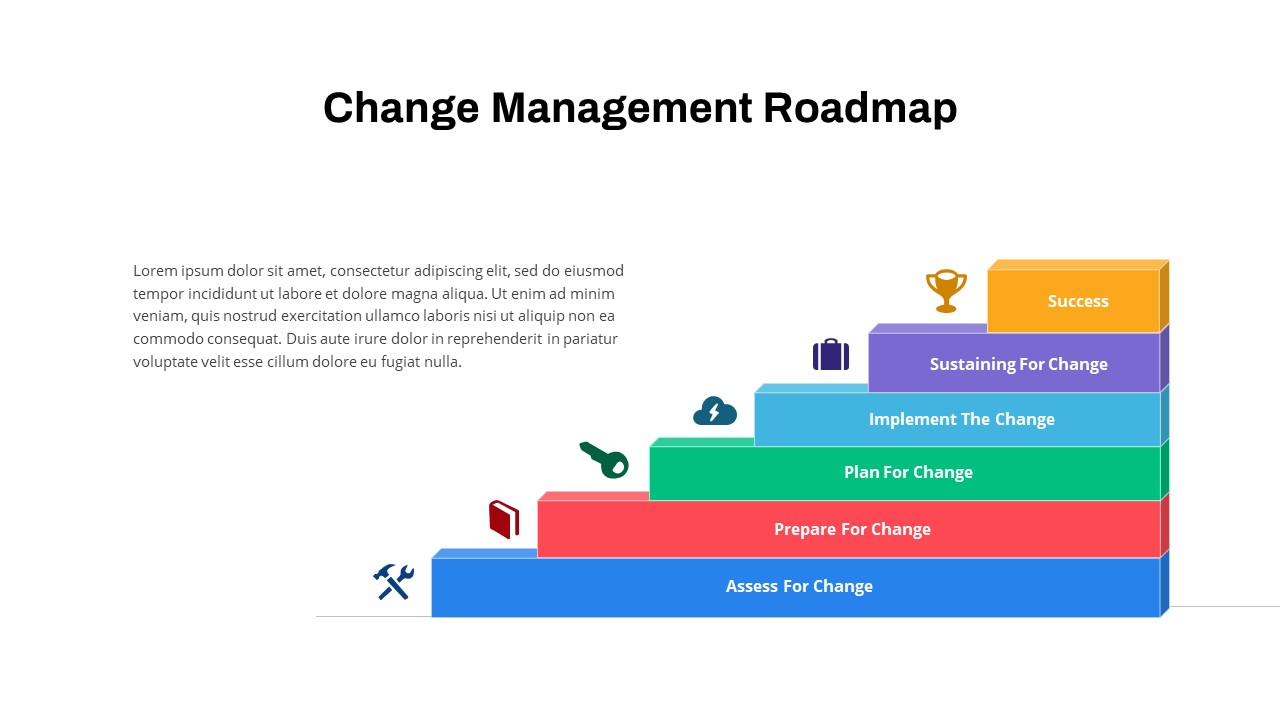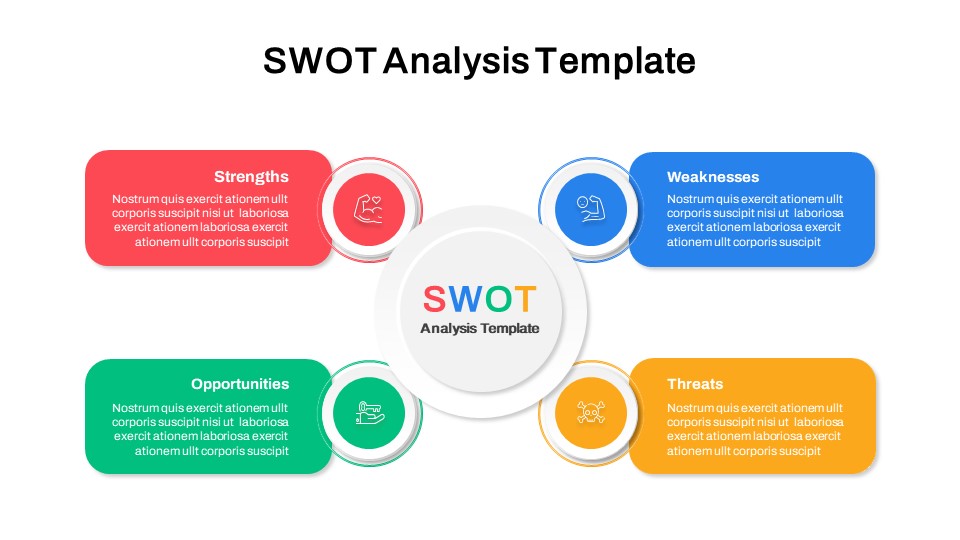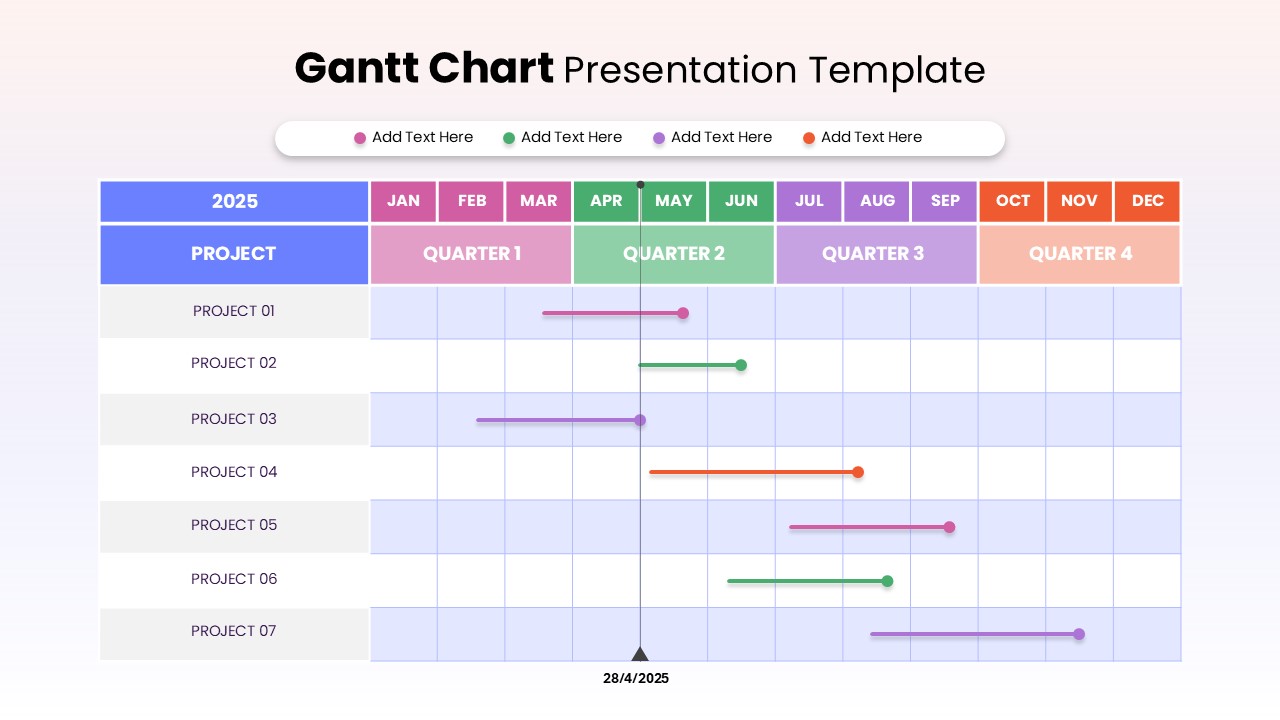Use this vibrant mind map infographic slide to visually organize ideas, processes, or project scopes with clarity and impact. A central light-blue node anchors four surrounding gradient circles—yellow, orange, teal, and maroon—each connected by clean lines to smaller icon markers for secondary topics. Editable text placeholders within each primary circle let you summarize key concepts, while the peripheral icons reinforce subthemes like planning, research, execution, and review. Subtle confetti-style background dots add a touch of dynamism without distracting from your content.
Built on master slides with fully editable vector elements, you can resize nodes, swap icons, adjust color gradients, and reposition connectors in seconds. The clear white canvas and neutral gray typography ensure readability, while the bold accent palette guides viewers’ attention through your thought flow. Preconfigured animations allow you to introduce each branch sequentially, supporting engaging storytelling. Compatible with both PowerPoint and Google Slides, this template maintains pixel-perfect clarity and simplifies version control for collaborative teams.
Who is it for
Project managers, creative teams, and consultants will leverage this slide to brainstorm ideas, map strategies, or present workshop outcomes. Educators, trainers, and business analysts can use it to structure lectures, training modules, or process overviews.
Other Uses
Repurpose this layout for stakeholder mapping, competitive analyses, feature roadmaps, or organizational charts. Simply replace icons and labels to illustrate customer journeys, departmental structures, or product ecosystems.
Login to download this file
No. of Slides
2Item ID
SB01155Rating
0.0
(0 reviews)
Tags
Related Templates

Colorful Mind Map with Icons Template for PowerPoint & Google Slides
Mind Maps

Colorful Mind Map Infographic Template for PowerPoint & Google Slides
Mind Maps

Colorful Creative Mind Map Diagram template for PowerPoint & Google Slides
Mind Maps

Colorful Mind Map Template for PowerPoint & Google Slides
Mind Maps

Colorful Mind Map Template for PowerPoint & Google Slides
Mind Maps

Colorful Mind Map Template for PowerPoint & Google Slides
Mind Maps

Colorful Multi-Branch Mind Map Slide Template for PowerPoint & Google Slides
Mind Maps

Creative Mind Mapping Diagram with Icons Template for PowerPoint & Google Slides
Mind Maps

Multi-Cluster Mind Map Infographic Template for PowerPoint & Google Slides
Mind Maps

Mind Map Infographic Slide Template for PowerPoint & Google Slides
Mind Maps

Eight-Node Mind Map Infographic Diagram Template for PowerPoint & Google Slides
Mind Maps

Versatile Mind Map Infographic Template for PowerPoint & Google Slides
Mind Maps

Structured Mind Map Infographic Diagram Template for PowerPoint & Google Slides
Mind Maps

Dual Topic Mind Map Infographic Template for PowerPoint & Google Slides
Mind Maps

Tri-Cluster Mind Map Infographic Template for PowerPoint & Google Slides
Mind Maps

Mind Map PowerPoint template for PowerPoint & Google Slides
Mind Maps

Diamond Mind Map Diagram Four Branches Template for PowerPoint & Google Slides
Mind Maps

Risk Management Mind Map Radial Diagram template for PowerPoint & Google Slides
Mind Maps

Simple Multi-Branch Mind Map Template for PowerPoint & Google Slides
Mind Maps

Mind Map Infographics template for PowerPoint & Google Slides
Mind Maps

Mind Map Diagram Template for PowerPoint & Google Slides
Mind Maps

Mind Map Template for PowerPoint & Google Slides
Mind Maps

Mind Map Template for PowerPoint & Google Slides
Mind Maps

Circular Mind Map Template for PowerPoint & Google Slides
Mind Maps

Mind Map Template for PowerPoint & Google Slides
Mind Maps

Connect the Dots Mind Map template for PowerPoint & Google Slides
Mind Maps

Connect the Dots Mind Map Diagram Template for PowerPoint & Google Slides
Mind Maps

Modern Custom Eight-Branch Mind Map Template for PowerPoint & Google Slides
Mind Maps

Eight-Step Job Hiring Mind Map Template for PowerPoint & Google Slides
Mind Maps

Red Brain Mind Map Diagram Template for PowerPoint & Google Slides
Mind Maps

AI Mind Map & Hub-and-Spoke Diagram Template for PowerPoint & Google Slides
Mind Maps

Creative Bubble Mind Map Template for PowerPoint & Google Slides
Mind Maps

Eight Section Lab Infographic with Icons Template for PowerPoint & Google Slides
Circle

Umbrella & Rain Icons Infographic Template for PowerPoint & Google Slides
Goals

SWOT Analysis Infographic with Circular Icons Template for PowerPoint & Google Slides
SWOT

Segmented Pie Chart Infographic with Icons for PowerPoint & Google Slides
Pie/Donut

Colorful World Map with Location Pins Template for PowerPoint & Google Slides
World Maps

Social Media Mind Network Infographic Template for PowerPoint & Google Slides
Digital Marketing

7-Stage Colorful Timeline Infographic Template for PowerPoint & Google Slides
Timeline

Colorful Photo Capture Infographic Template for PowerPoint & Google Slides
Advertising

Colorful Four-Stage Infographic Process Template for PowerPoint & Google Slides
Process

Colorful Callout Calendar Infographic Template for PowerPoint & Google Slides
Infographics

Free Colorful Roadmap Timeline Infographic Template for PowerPoint & Google Slides
Roadmap
Free

Colorful Block Infographic Metrics Slide Template for PowerPoint & Google Slides
Infographics

Colorful Hub-and-Spoke Infographic Template for PowerPoint & Google Slides
Circle

Colorful Hub-and-Spoke Infographic Template for PowerPoint & Google Slides
Circle

Colorful Agenda Timeline Infographic Template for PowerPoint & Google Slides
Agenda

Colorful Agile Timeline Infographic Template for PowerPoint & Google Slides
Timeline
Free

Free Colorful Infographic Slide Pack Template for PowerPoint & Google Slides
Roadmap
Free

Six Colorful Gear Shapes Infographic Template for PowerPoint & Google Slides
Process
Free

Colorful Five-Option Ribbon Infographic Template for PowerPoint & Google Slides
Process

Colorful Concentric Circles Infographic Slide for PowerPoint & Google Slides
Process

Strategy Arrow and Gear Icons Template for PowerPoint & Google Slides
Infographics

Comprehensive Social Media Icons Slide Template for PowerPoint & Google Slides
Advertising

Six-Stage Semi-Circle Diagram with Icons Template for PowerPoint & Google Slides
Circle

Eight Staged Diagram with Icons template for PowerPoint & Google Slides
Process
Free

Six Stage Circular Diagram with Icons Template for PowerPoint & Google Slides
Circle

Developer Icons Metaphor Slide Template for PowerPoint & Google Slides
Software Development

Internet Marketing Megaphone with Icons Template for PowerPoint & Google Slides
Process

30-60-90 Day Plan with Hexagon Icons Template for PowerPoint & Google Slides
Timeline

Free 3D Social Media Icons template for PowerPoint & Google Slides
Digital Marketing
Free

Network Diagram Elements and Icons Pack Template for PowerPoint & Google Slides
Information Technology

Modern Accomplishment Slide with Icons Template for PowerPoint & Google Slides
Business

Cardiology Icons & Illustration Slide Template for PowerPoint & Google Slides
Health

Free Journey Slide with Four Icons Diagram Template for PowerPoint & Google Slides
Process
Free

Multi-Series Line Chart with Icons Template for PowerPoint & Google Slides
Comparison Chart

Horizontal Bar Chart Slide with Icons Template for PowerPoint & Google Slides
Bar/Column

Our Principles Slide with Icons Layout Template for PowerPoint & Google Slides
Vision and Mission

Five-Branch Mind Mapping Diagram template for PowerPoint & Google Slides
Mind Maps

Mind Mapping Hub and Spoke Diagram Template for PowerPoint & Google Slides
Mind Maps

Mind Mapping Hub and Spoke Diagram Template for PowerPoint & Google Slides
Mind Maps

Mind Mapping Template for PowerPoint & Google Slides
Mind Maps

Mind Mapping Template for PowerPoint & Google Slides
Mind Maps

Creative Mind Mapping Template for PowerPoint & Google Slides
Mind Maps

Colorful Rainbow Slides Template for PowerPoint & Google Slides
Graphics

Editable Colorful Daily Agenda Slides Template for PowerPoint & Google Slides
Agenda

Free Colorful Morning Meeting Agenda Slides Template for PowerPoint & Google Slides
Agenda
Free

Colorful Birthday Celebration Slides for PowerPoint & Google Slides
Graphics

Modern Colorful Circular Org Chart Template for PowerPoint & Google Slides
Org Chart

Colorful Nine-Stage Agenda Slide Template for PowerPoint & Google Slides
Agenda

Colorful Circular Puzzle Diagram Template for PowerPoint & Google Slides
Circle

Modern Colorful SWOT Quadrant Analysis Template for PowerPoint & Google Slides
SWOT

Colorful Five-Step Roadmap Diagram Template for PowerPoint & Google Slides
Roadmap

Colorful Vertical SWOT Analysis Layout Template for PowerPoint & Google Slides
SWOT

Colorful Nursing Presentation Deck Template for PowerPoint & Google Slides
Nursing

Colorful Project Status Dashboard Template for PowerPoint & Google Slides
Project Status

4 Step Vibrant Colorful Methodology Template for PowerPoint & Google Slides
Process

Colorful Strategy House Template for PowerPoint & Google Slides
Business Strategy

Colorful Five-Step Goal Timeline Template for PowerPoint & Google Slides
Timeline

Colorful Five-Stage Education Timeline Template for PowerPoint & Google Slides
Timeline

Free Colorful Career Timeline Resume Slide Template for PowerPoint & Google Slides
Timeline
Free

Free Graffiti Style Colorful Presentation Template for PowerPoint & Google Slides
Pitch Deck
Free

Colorful Education Roadmap Workshop Timeline Template for PowerPoint & Google Slides
Roadmap

Colorful Change Management Roadmap Template for PowerPoint & Google Slides
Roadmap

Free Colorful Animal 2024 Calendar Slide Pack Template for PowerPoint & Google Slides
Infographics
Free

Colorful SWOT Analysis Diagram Template for PowerPoint & Google Slides
SWOT

Colorful SWOT Analysis Quadrant Template for PowerPoint & Google Slides
SWOT

Colorful Four-Column Table Layout Template for PowerPoint & Google Slides
Table

Colorful Annual Gantt Chart Project Planner Template for PowerPoint & Google Slides
Gantt Chart

Colorful Business Data Comparison Table Template for PowerPoint & Google Slides
Table