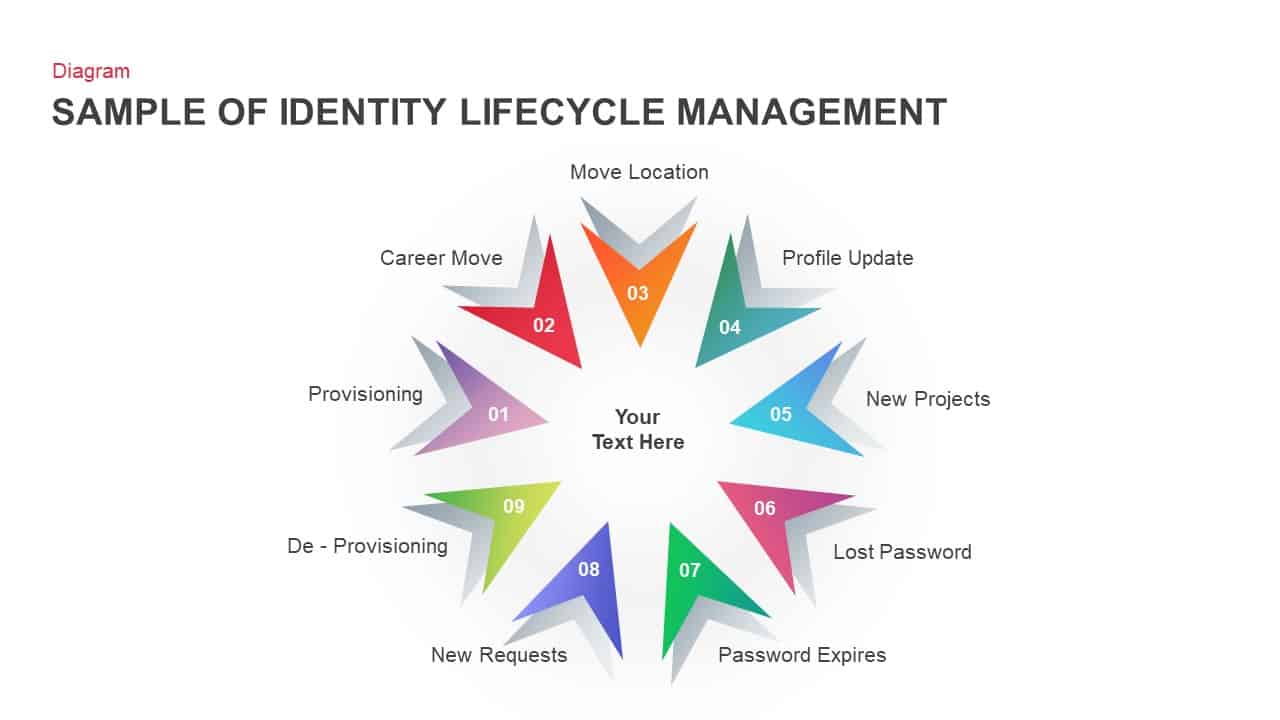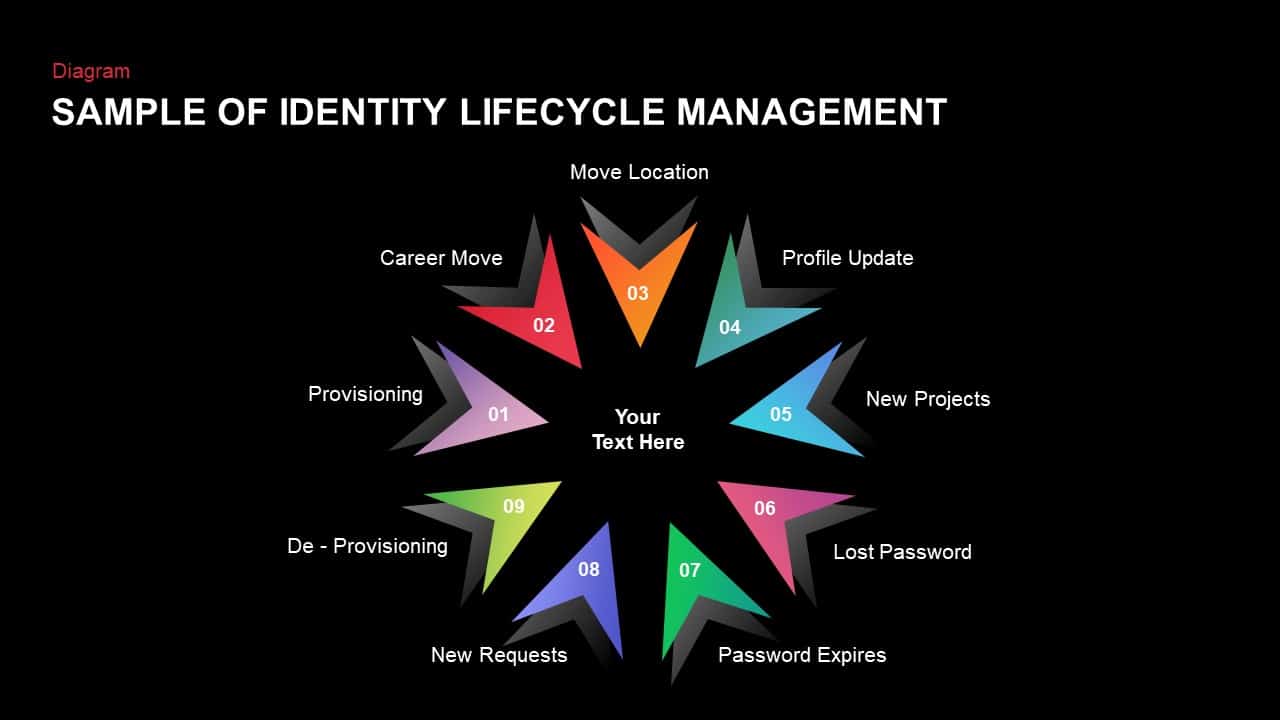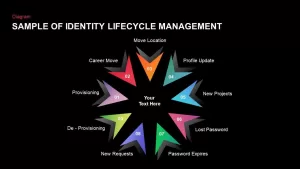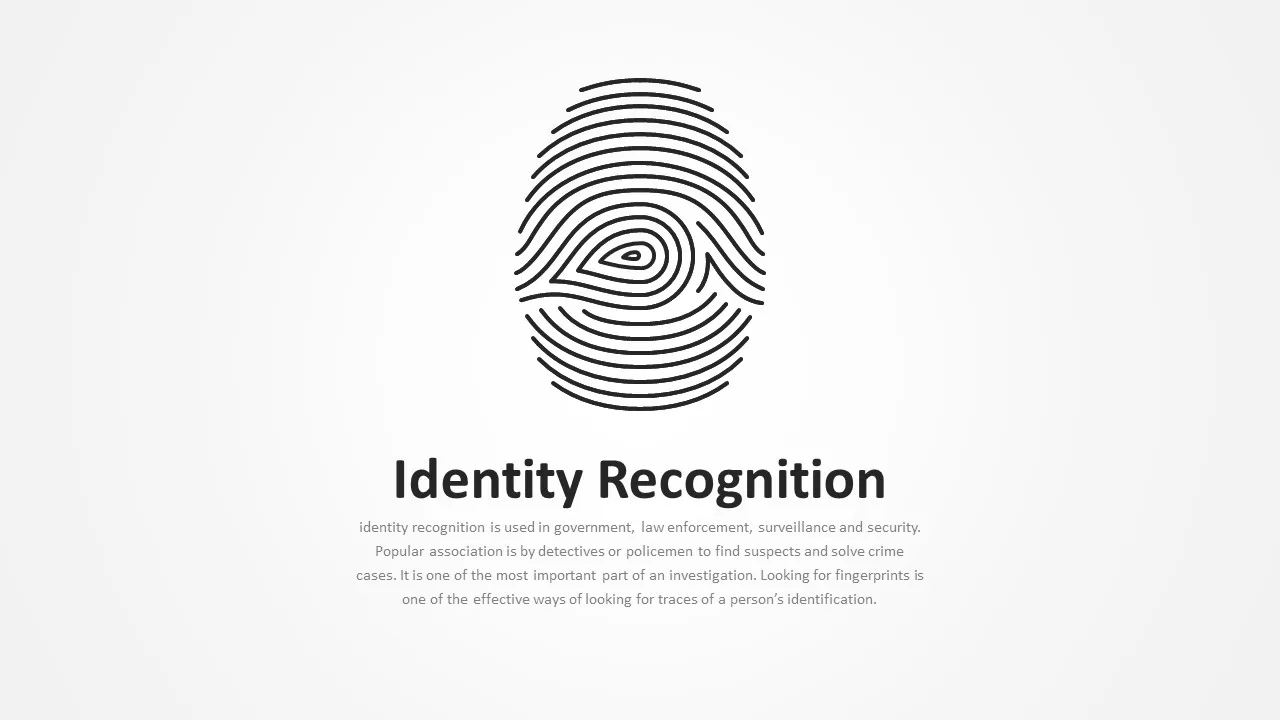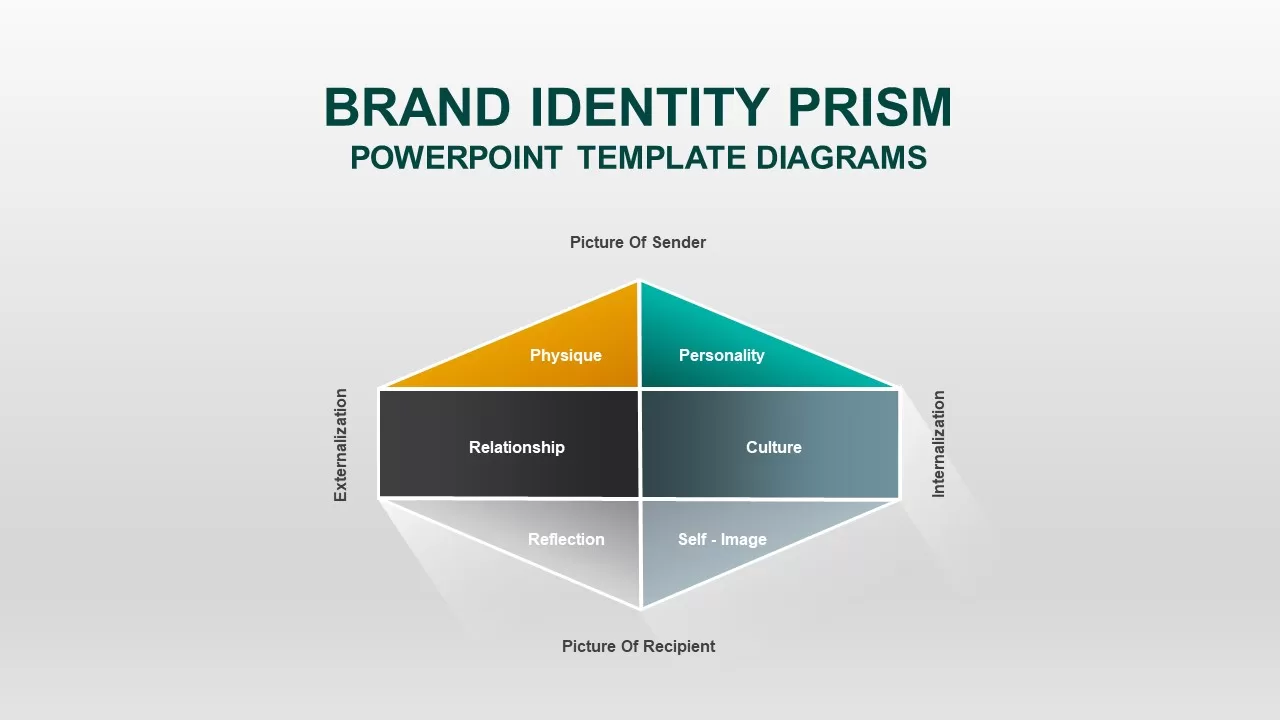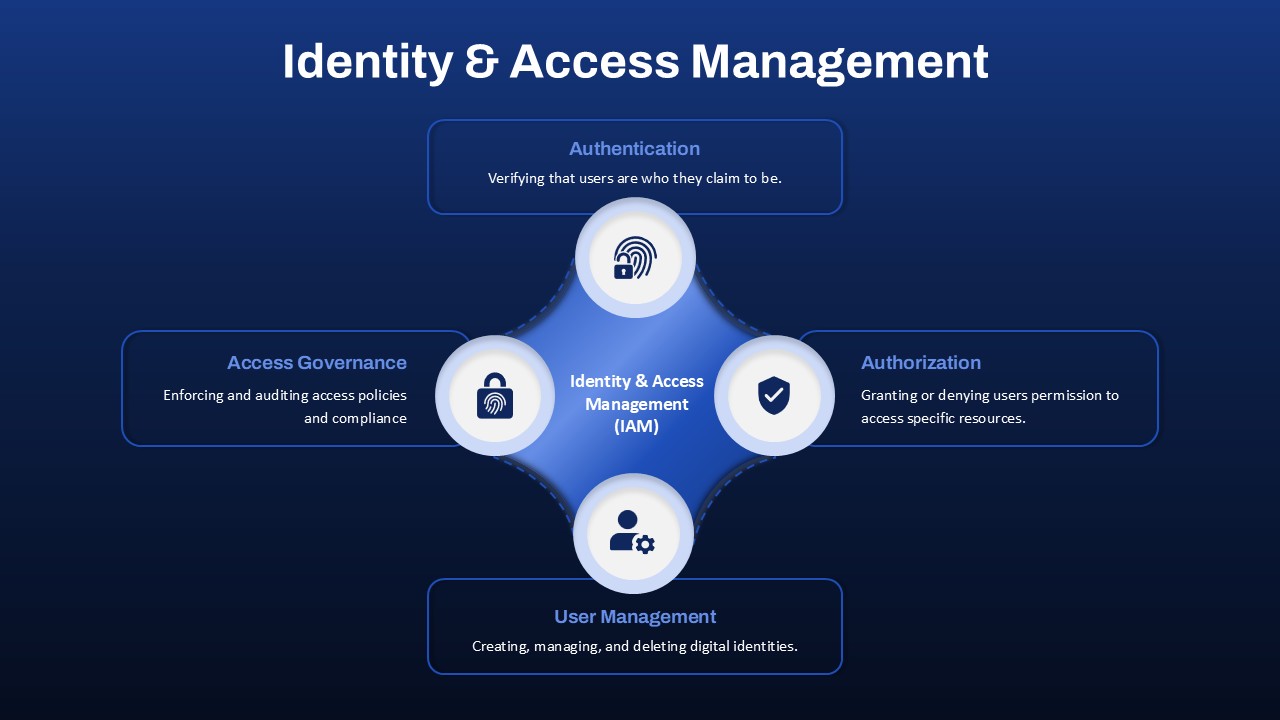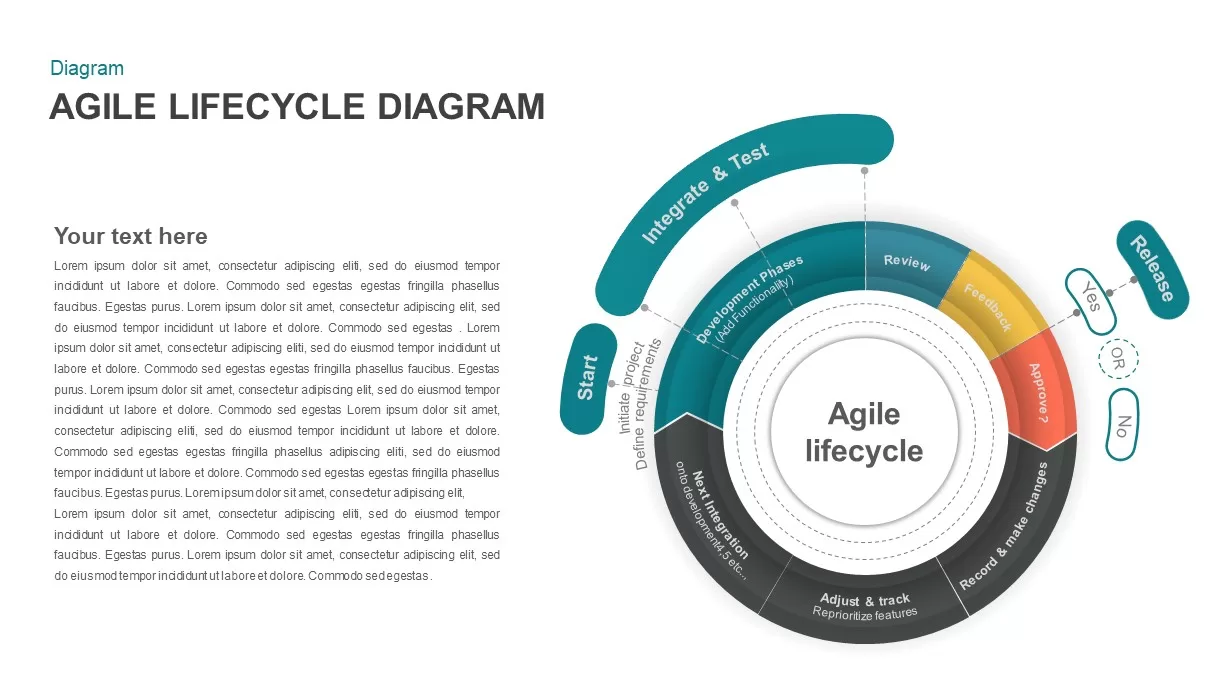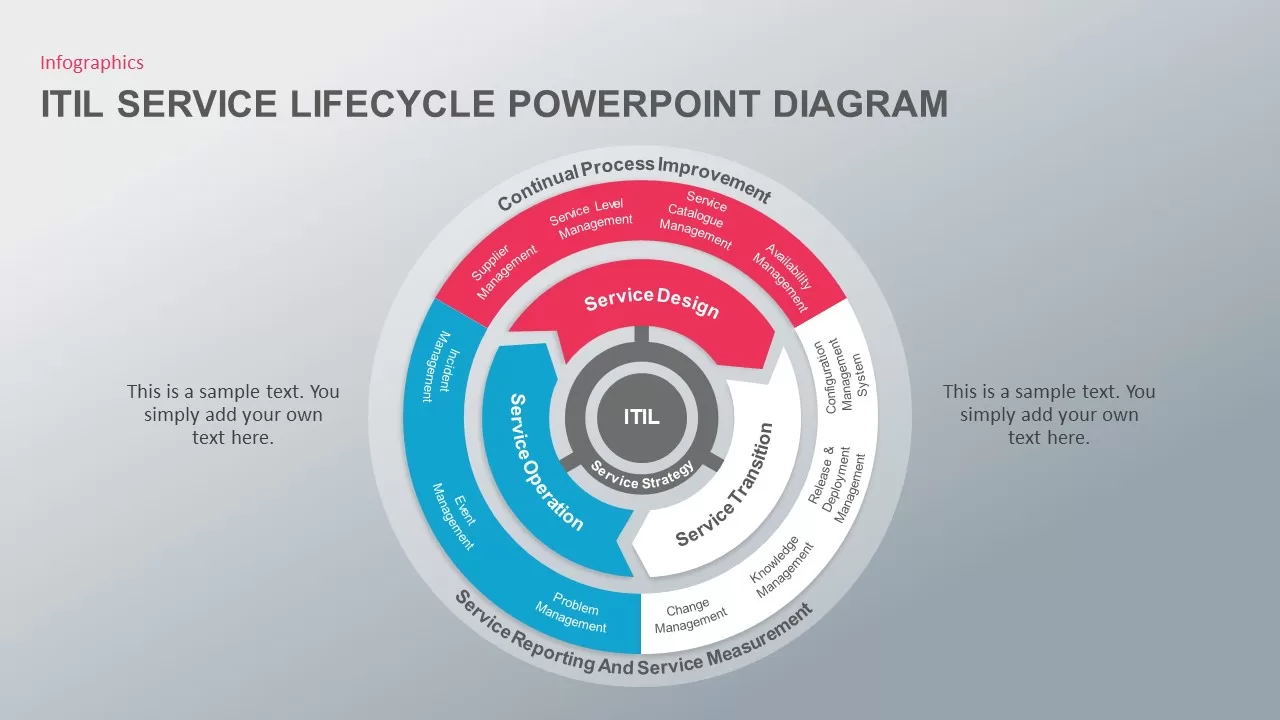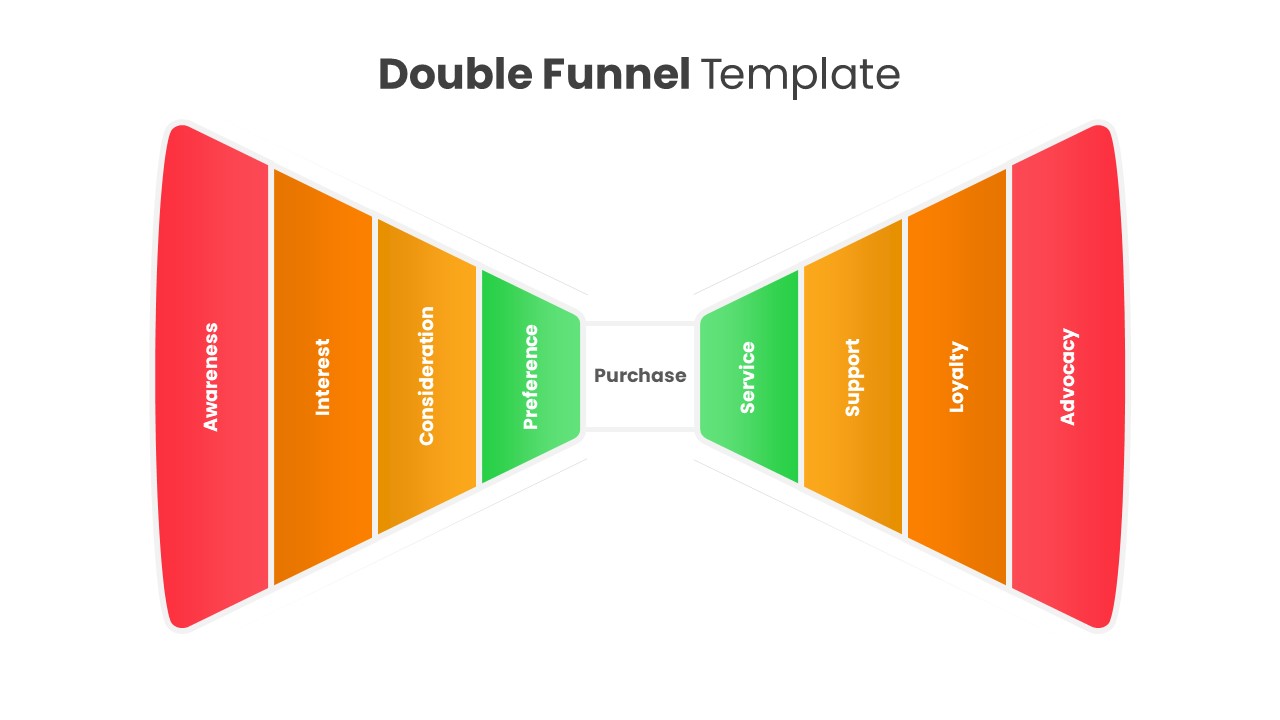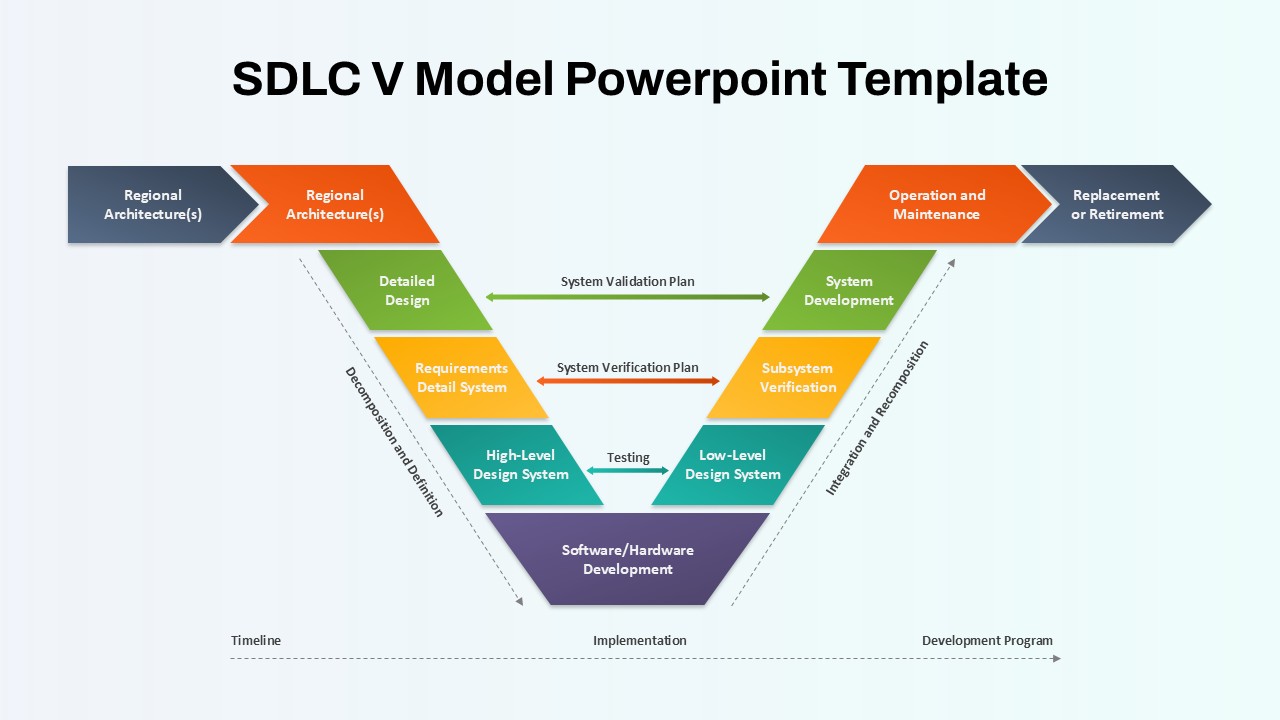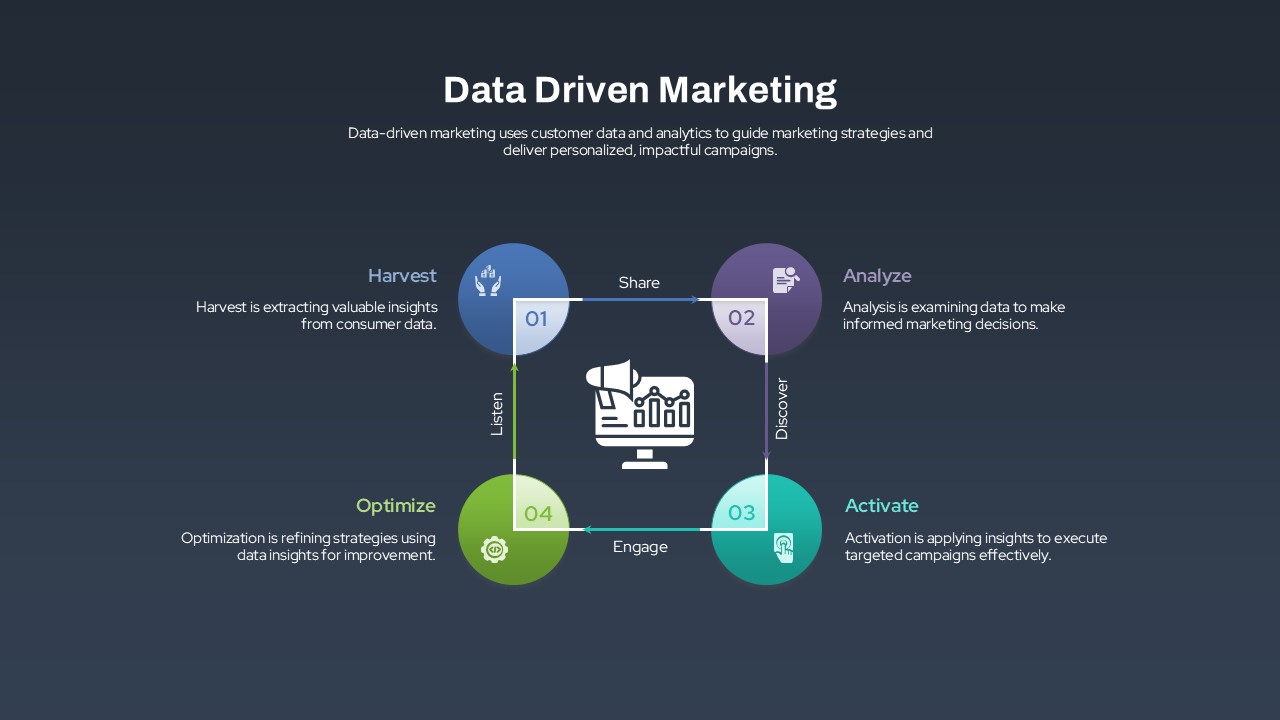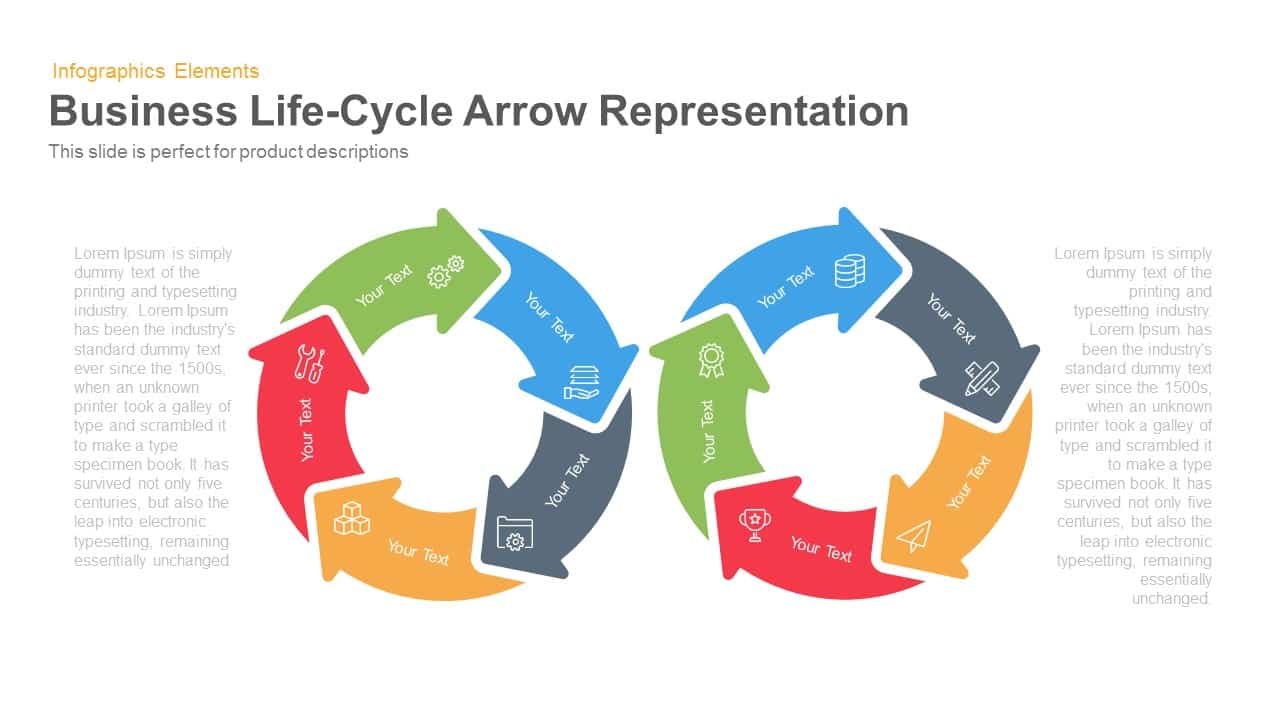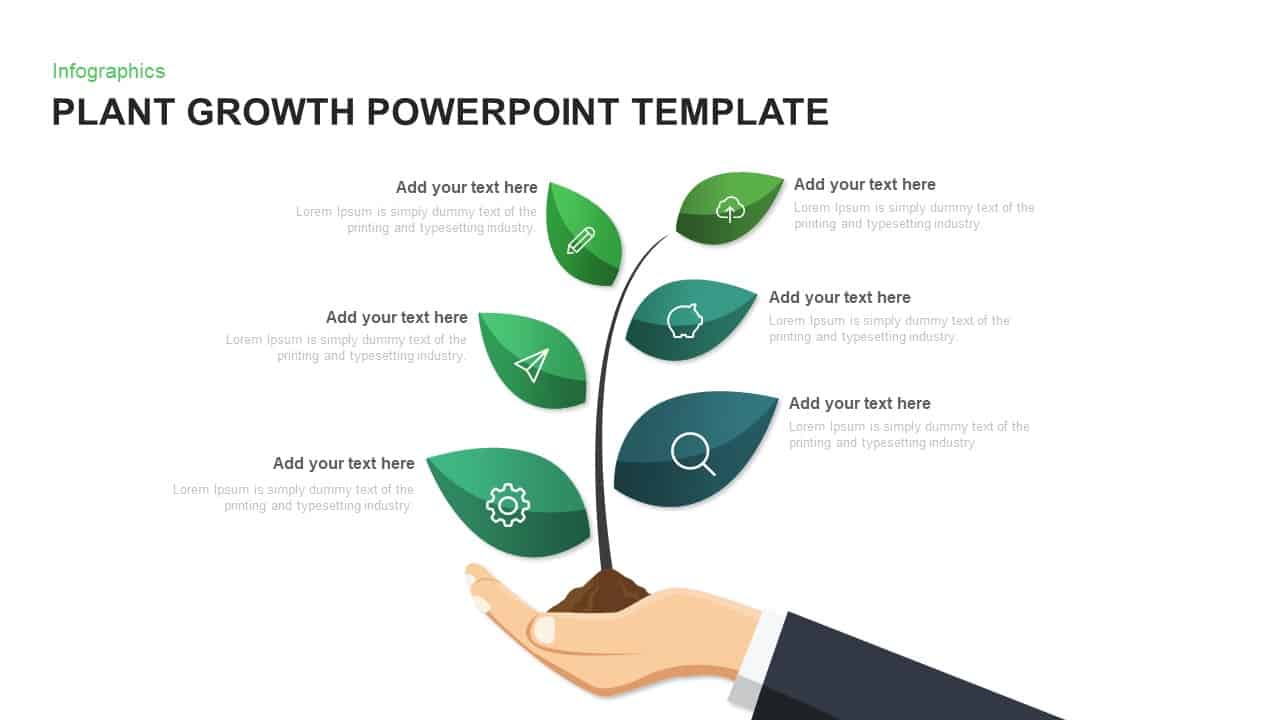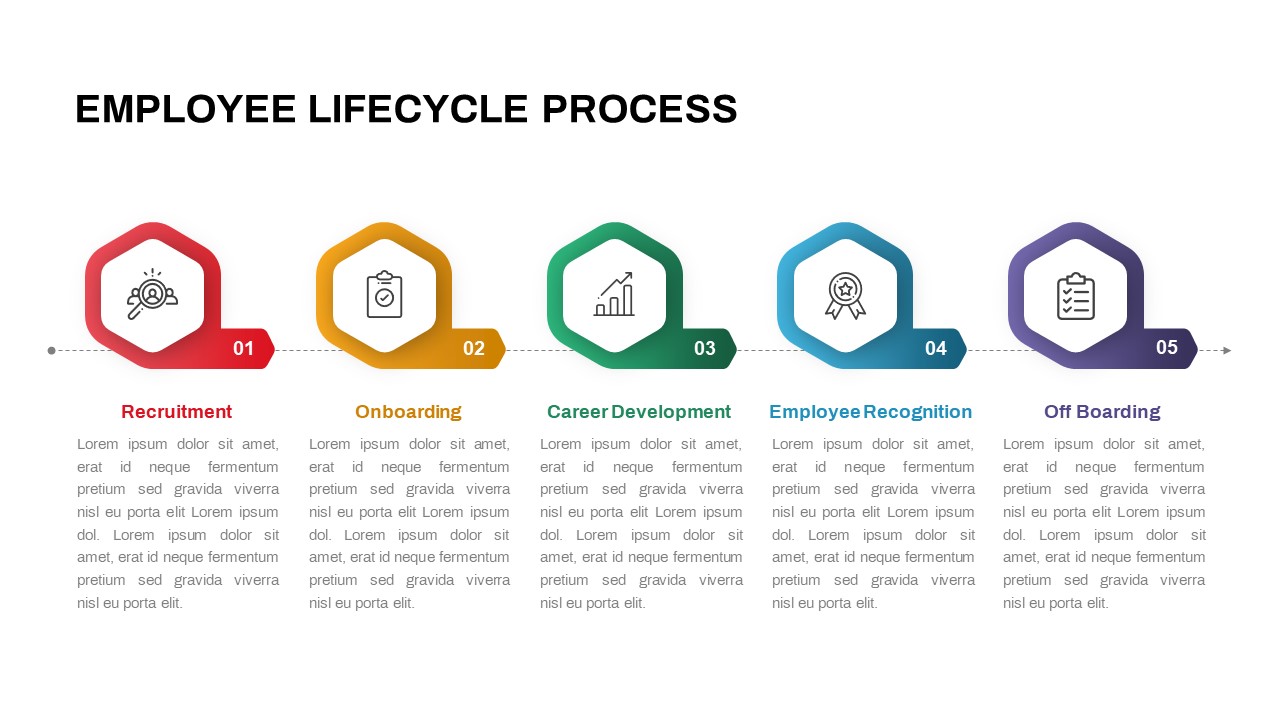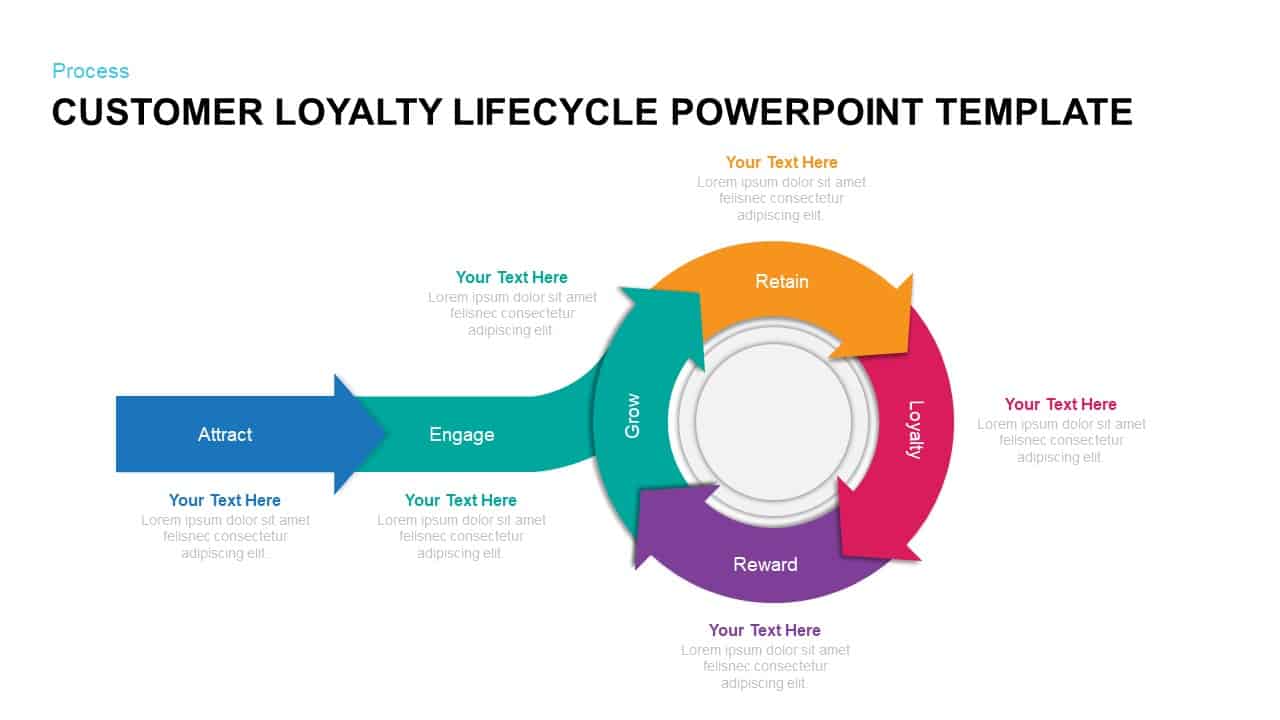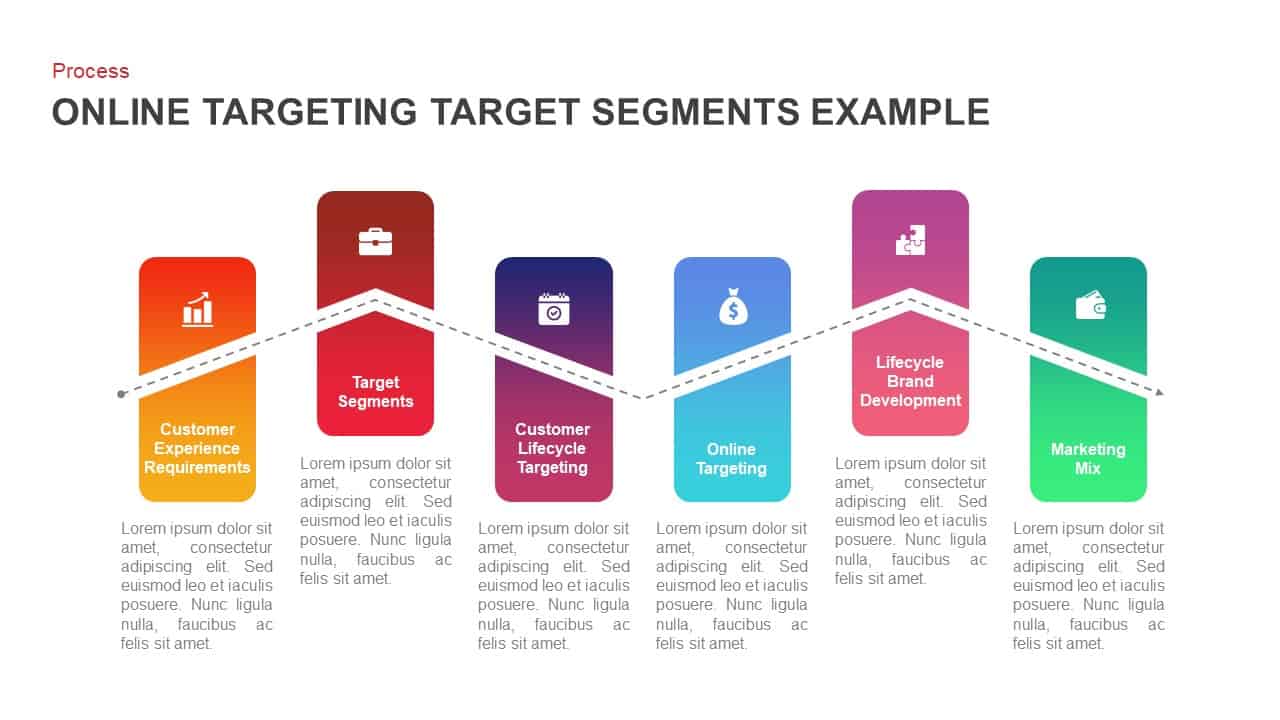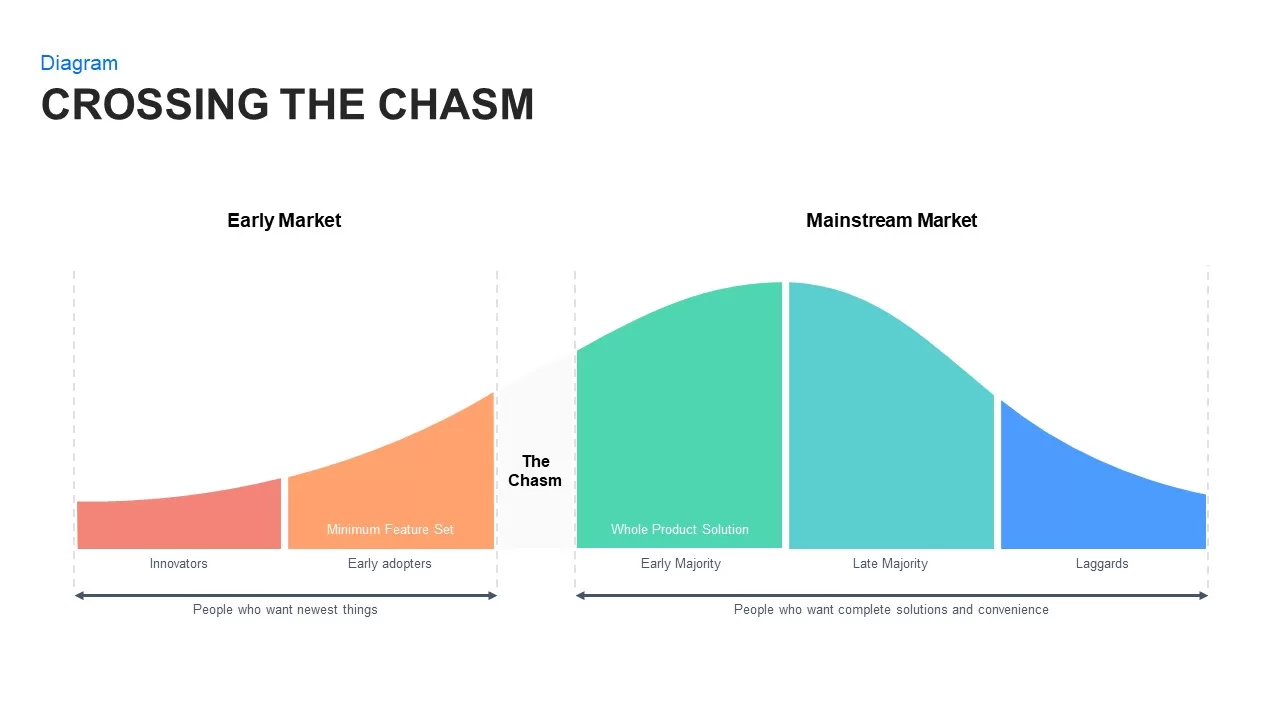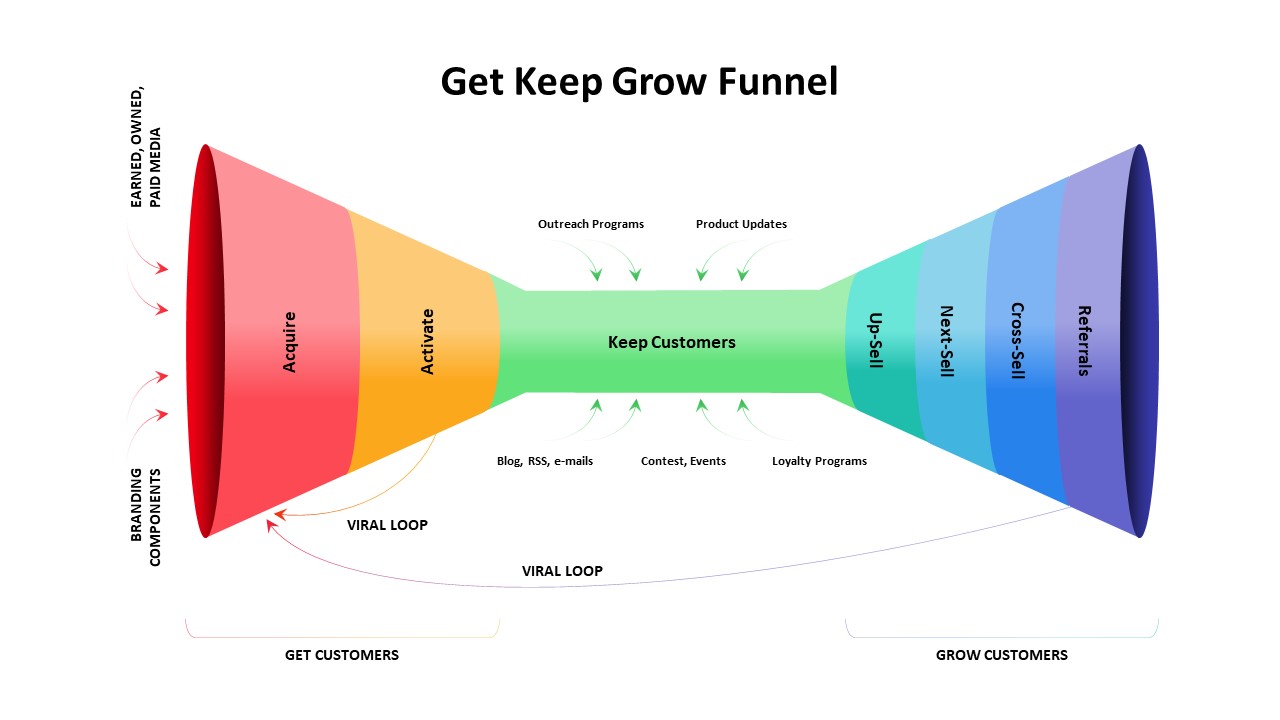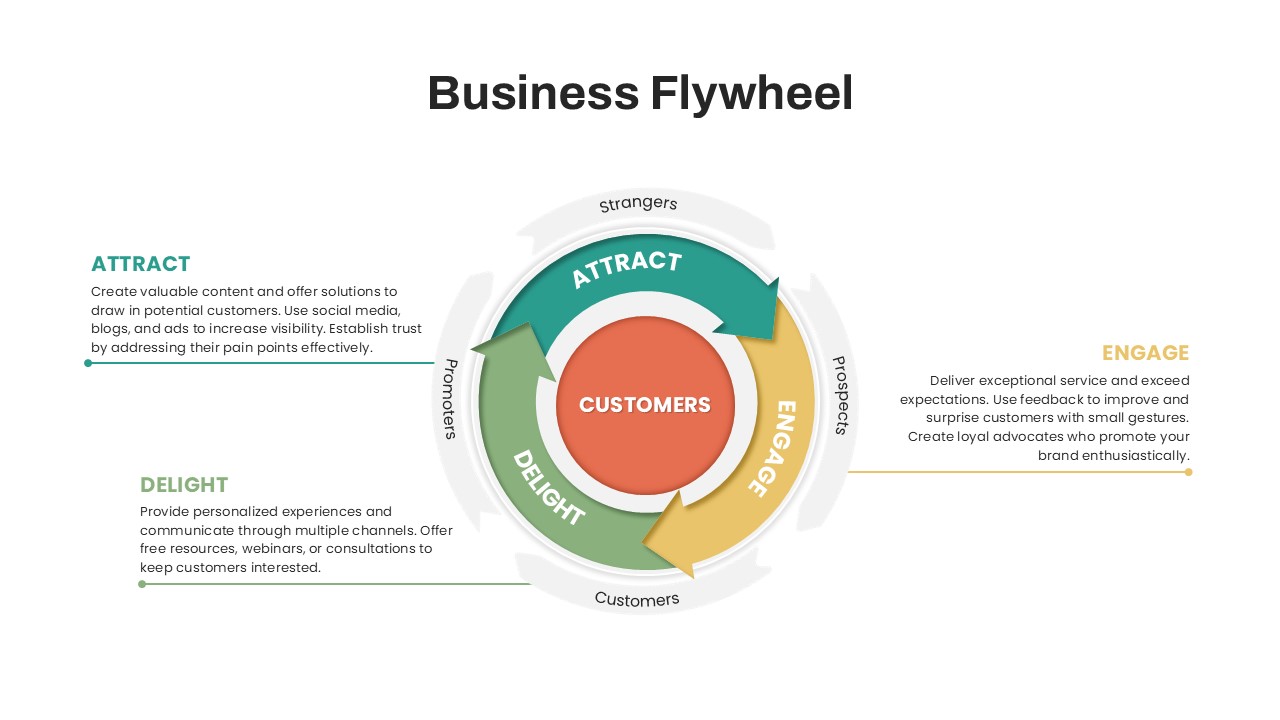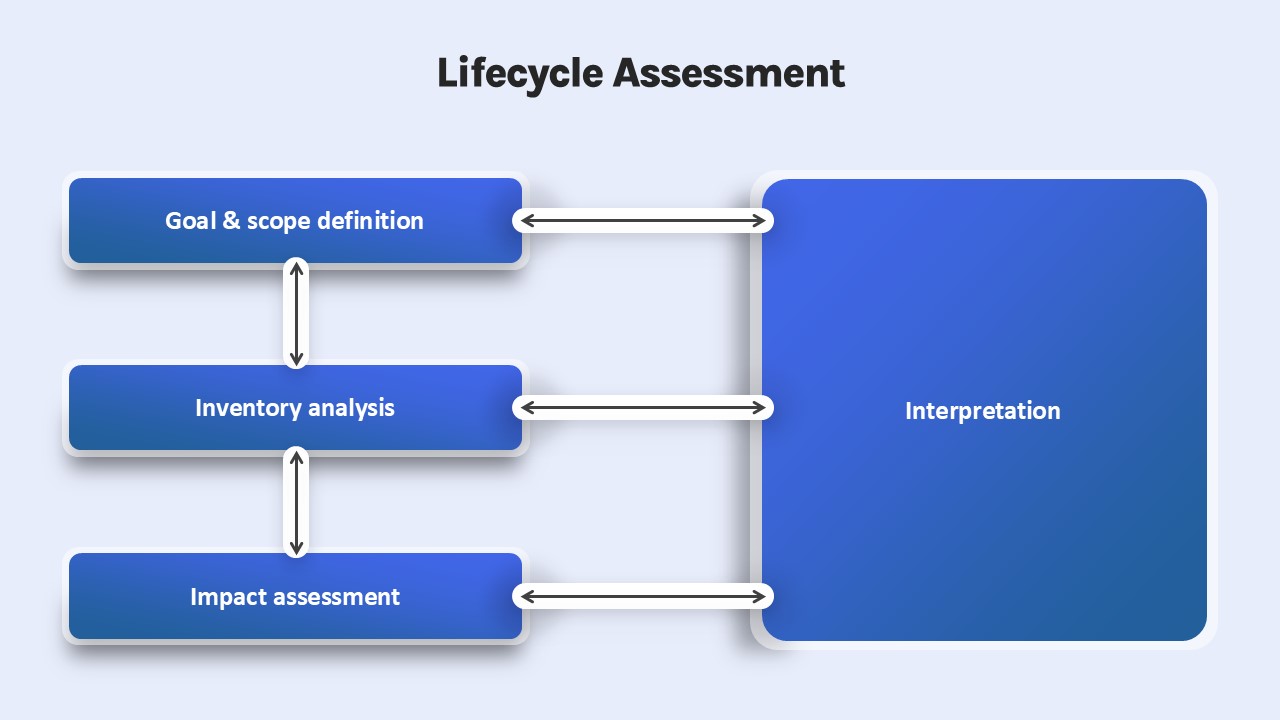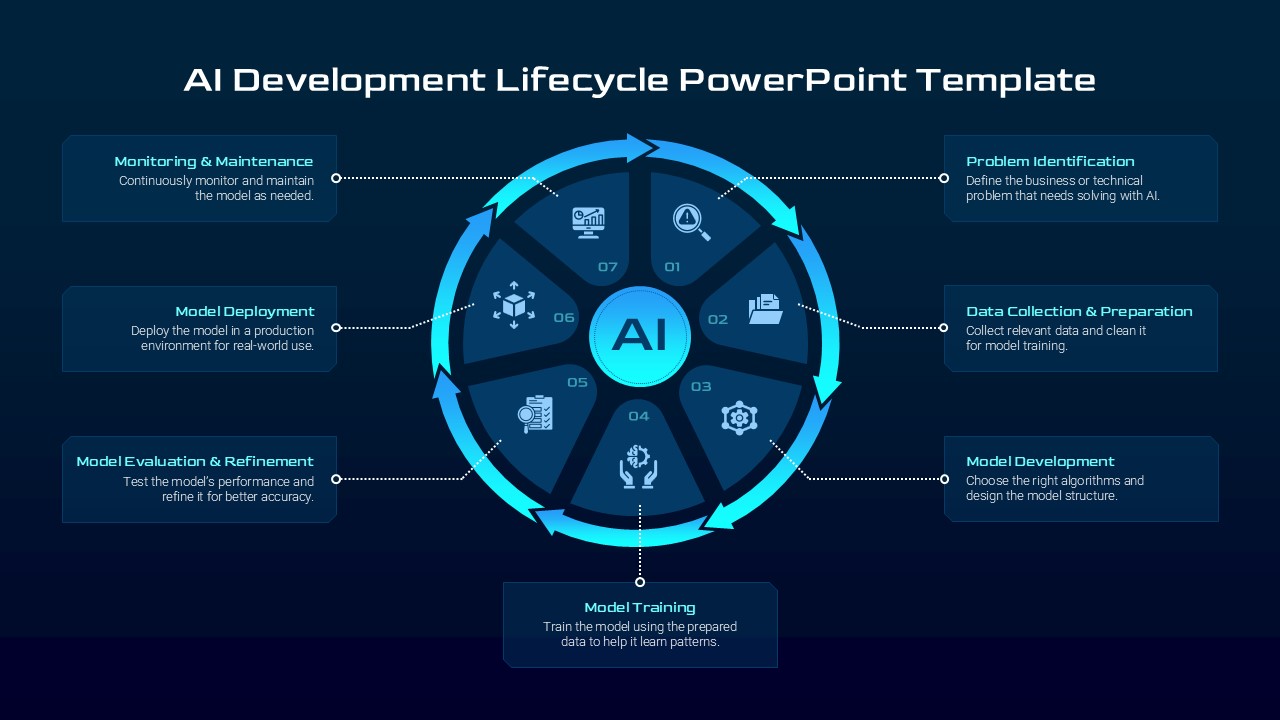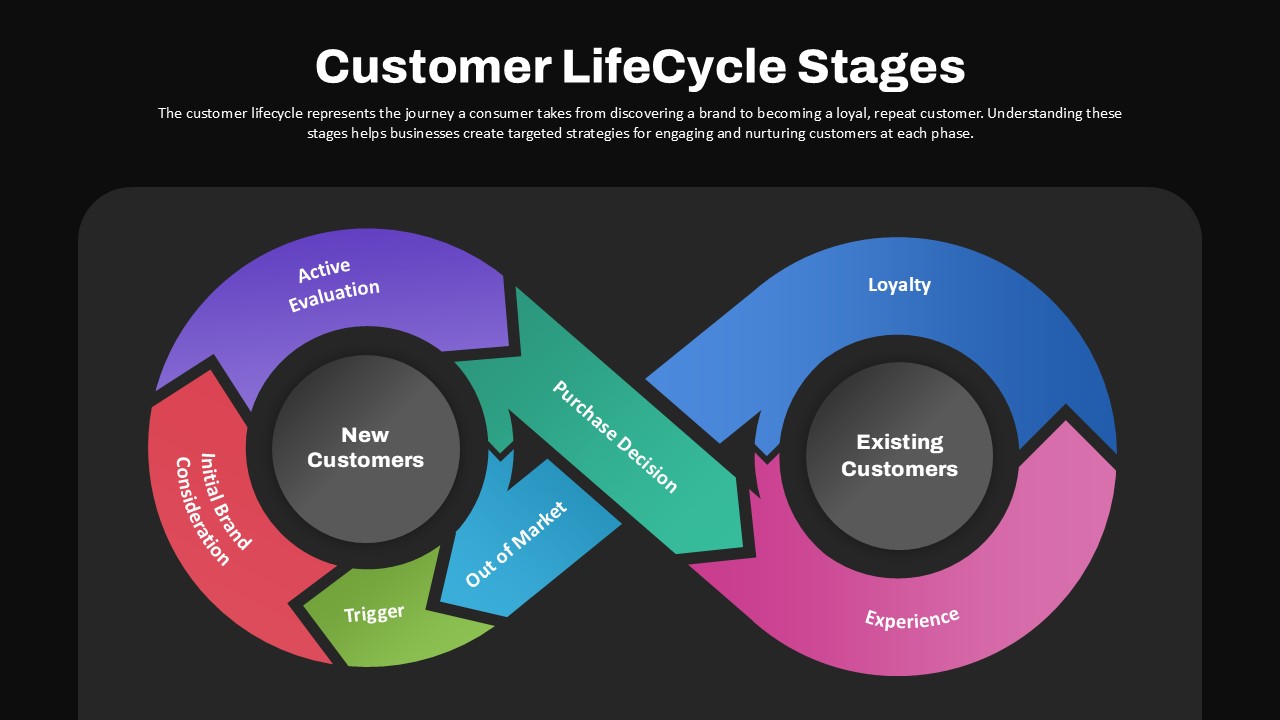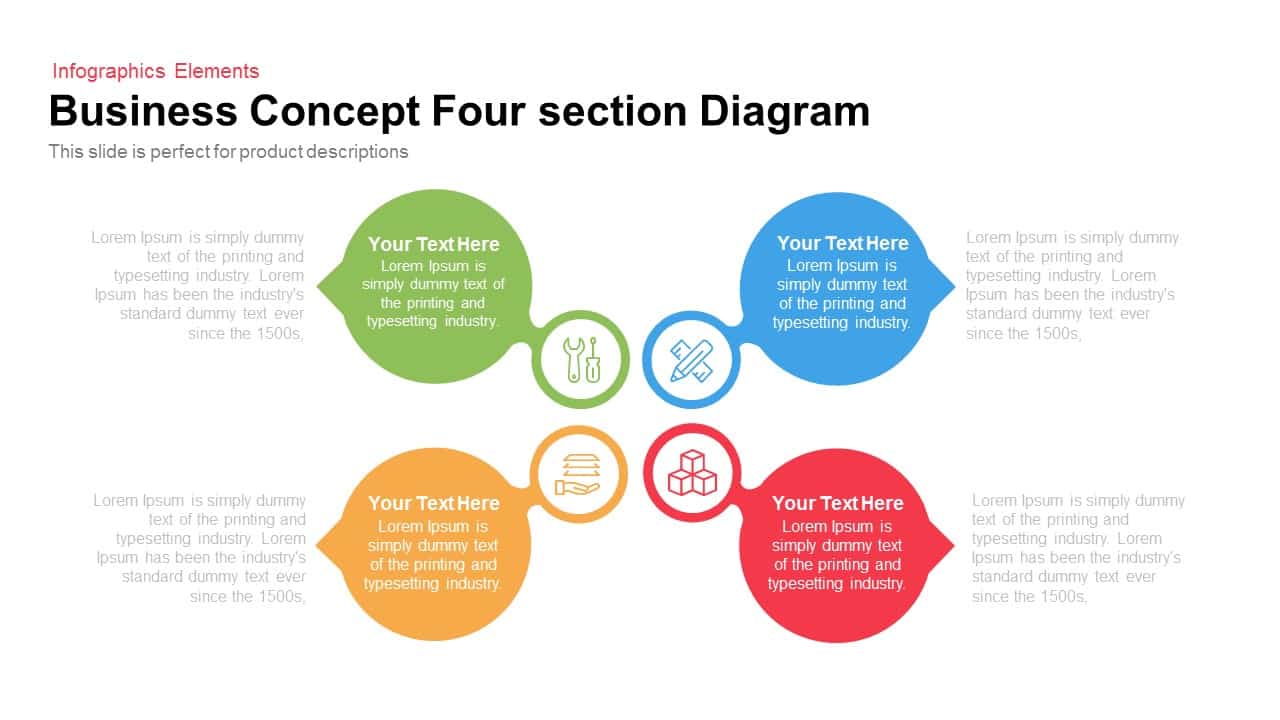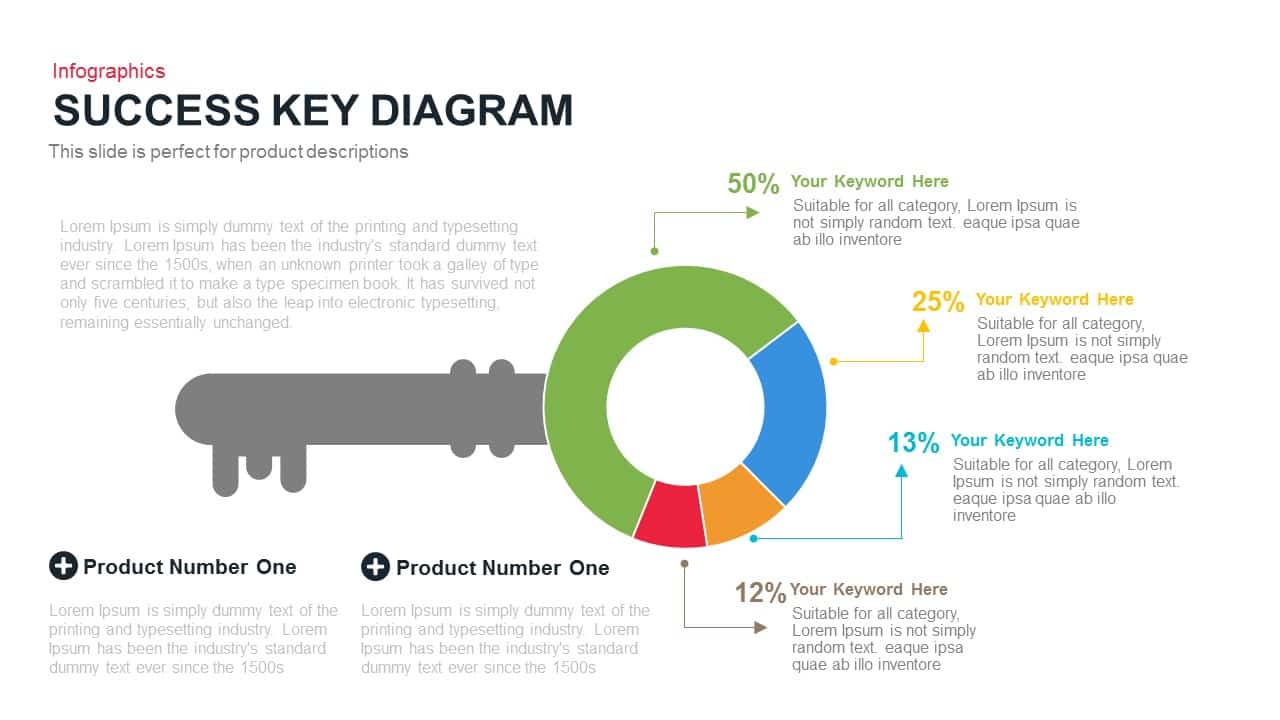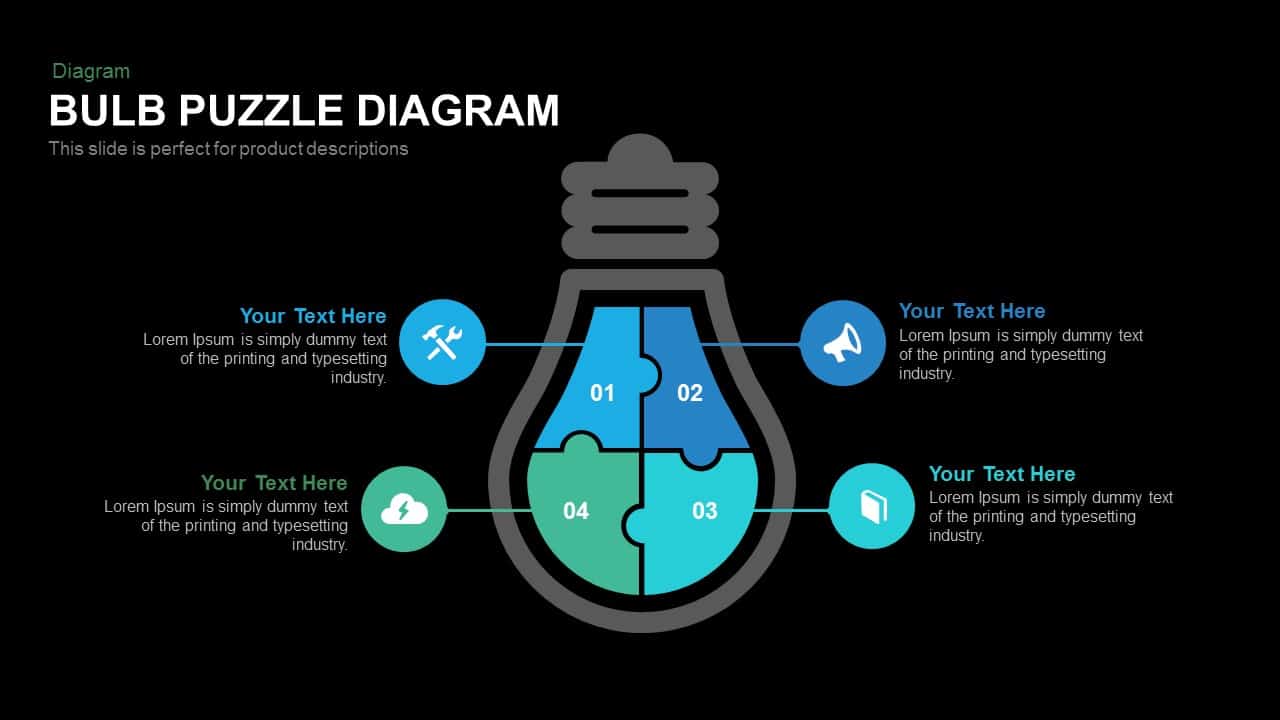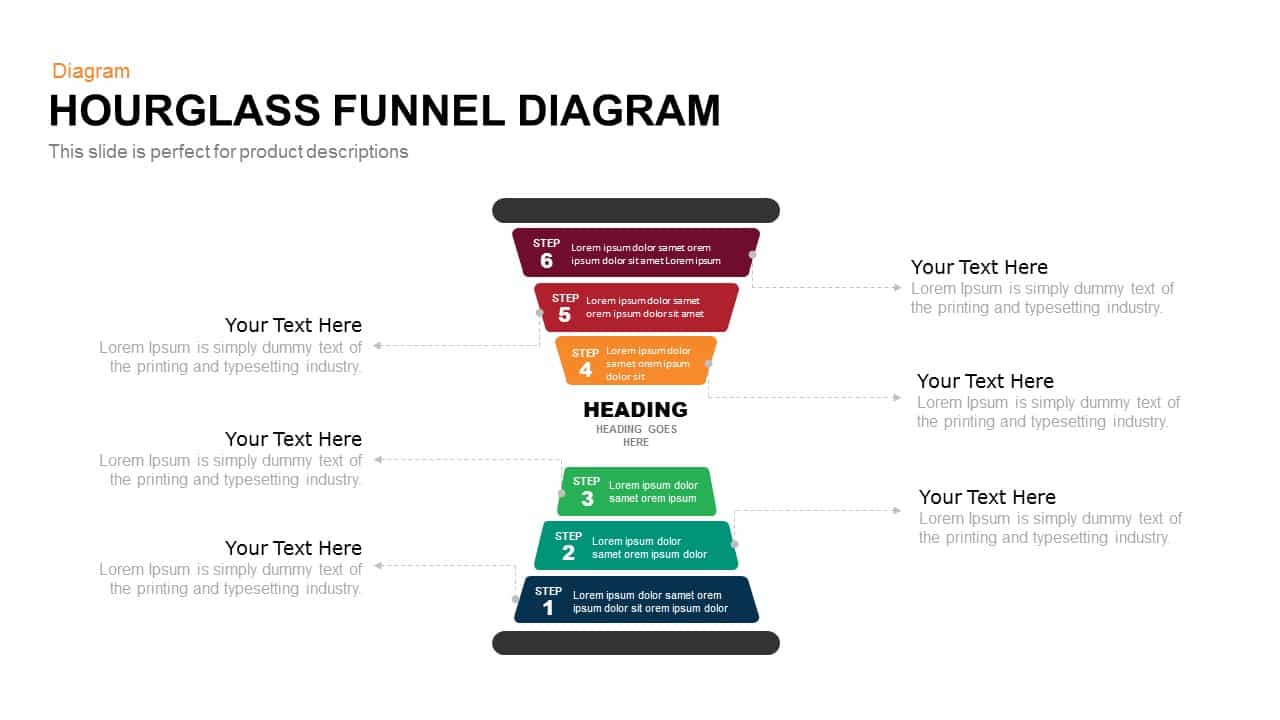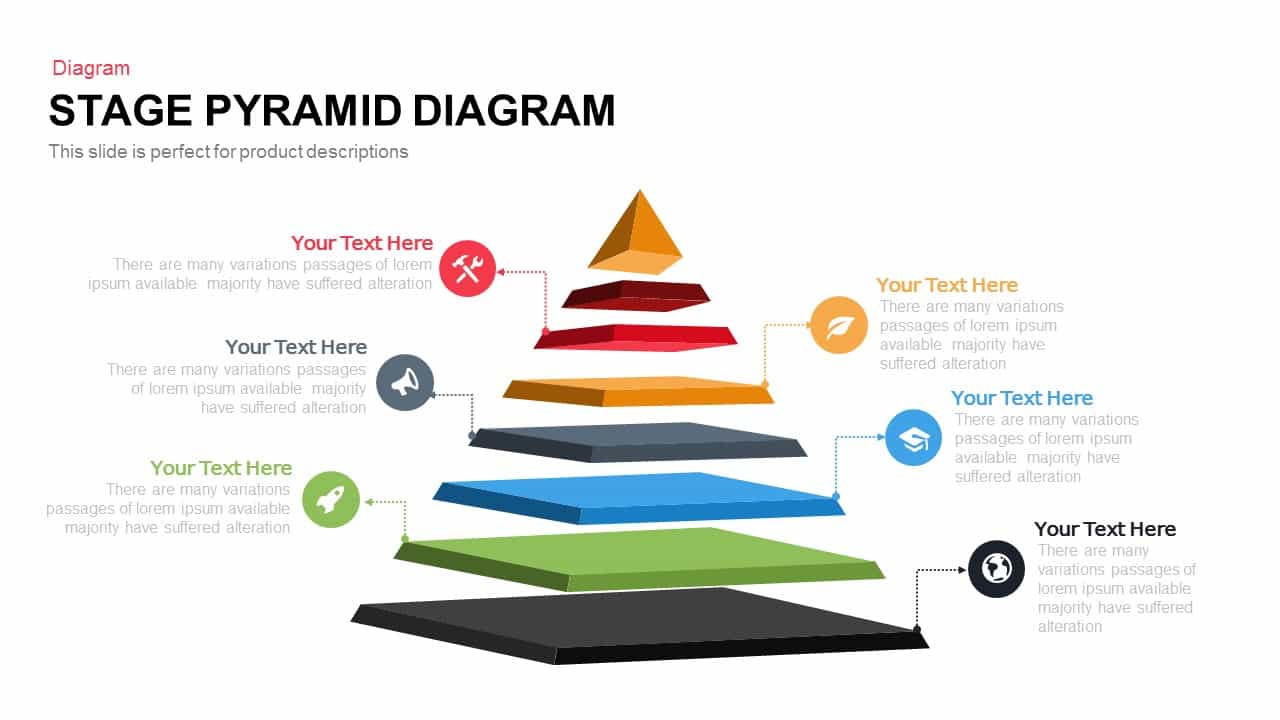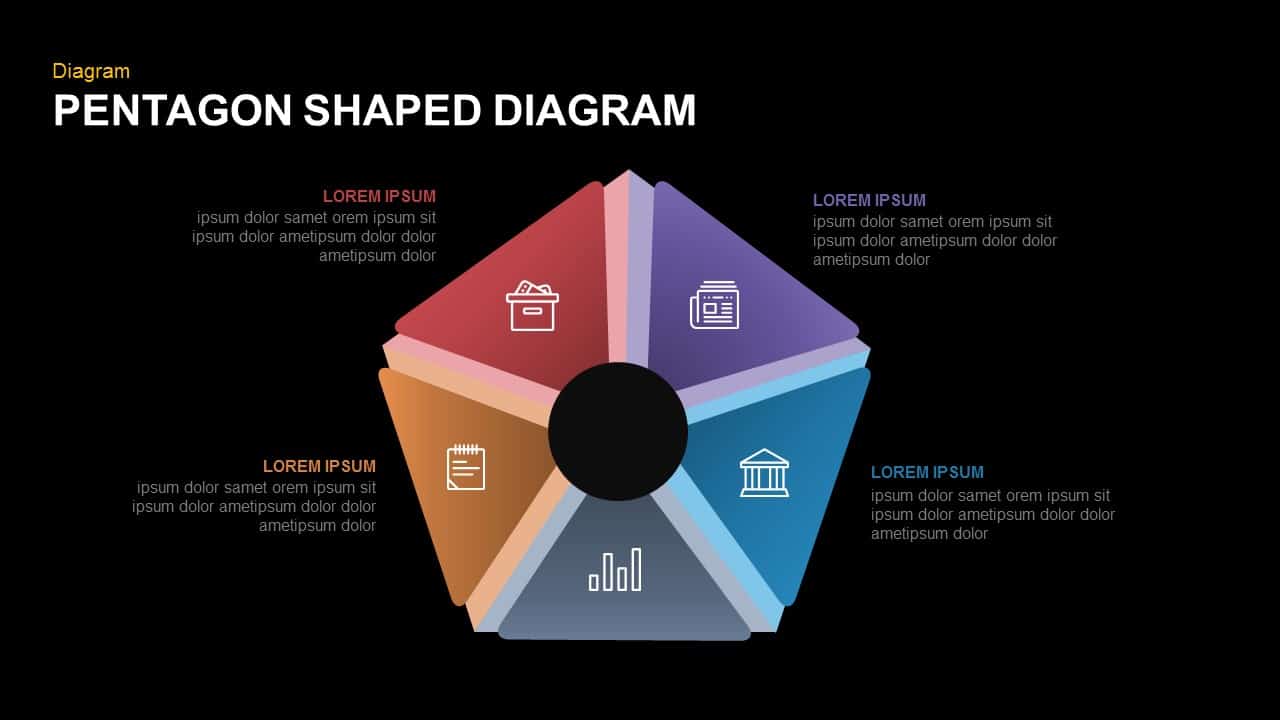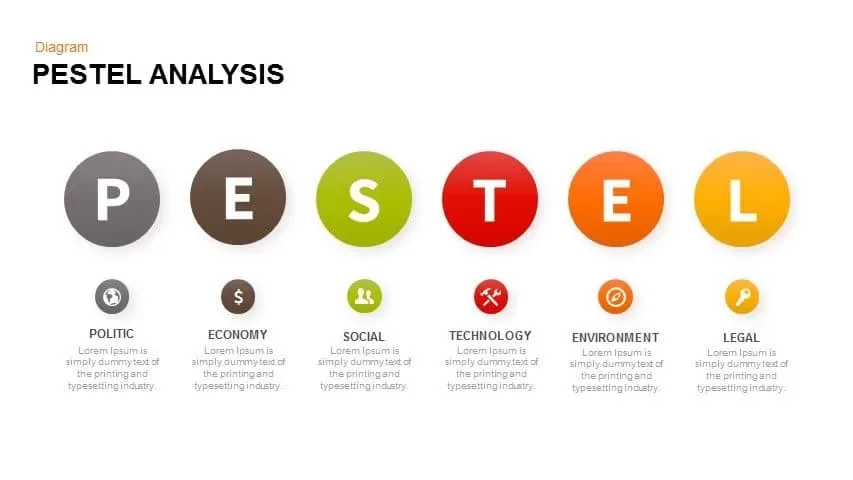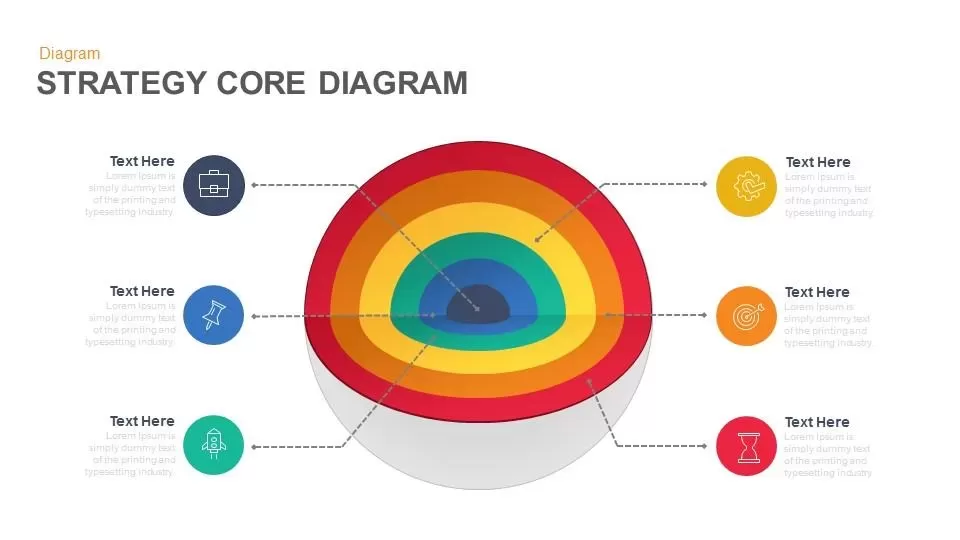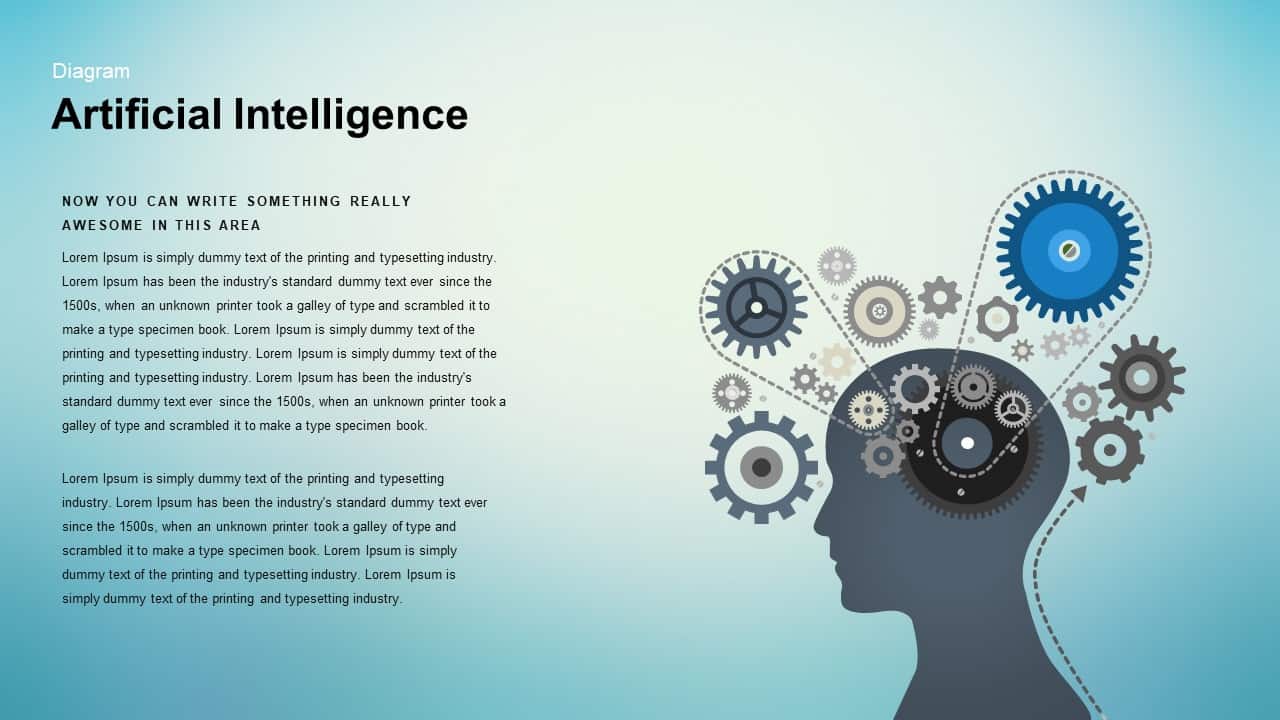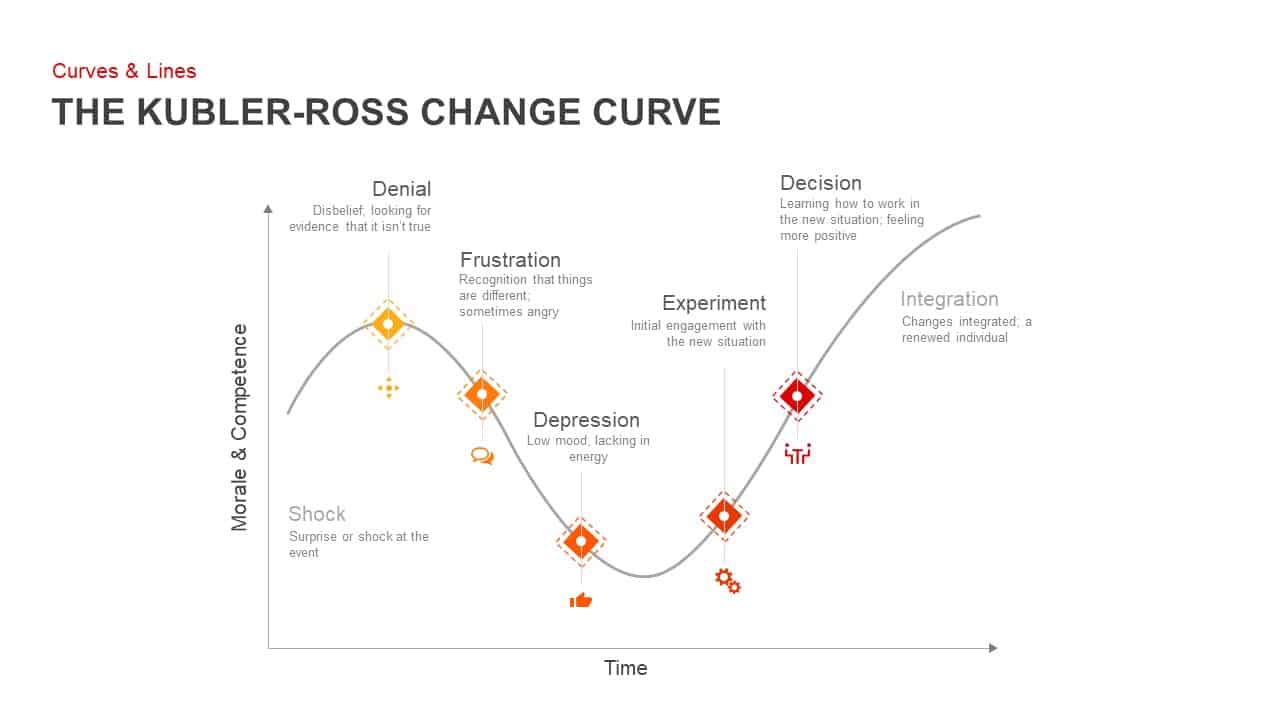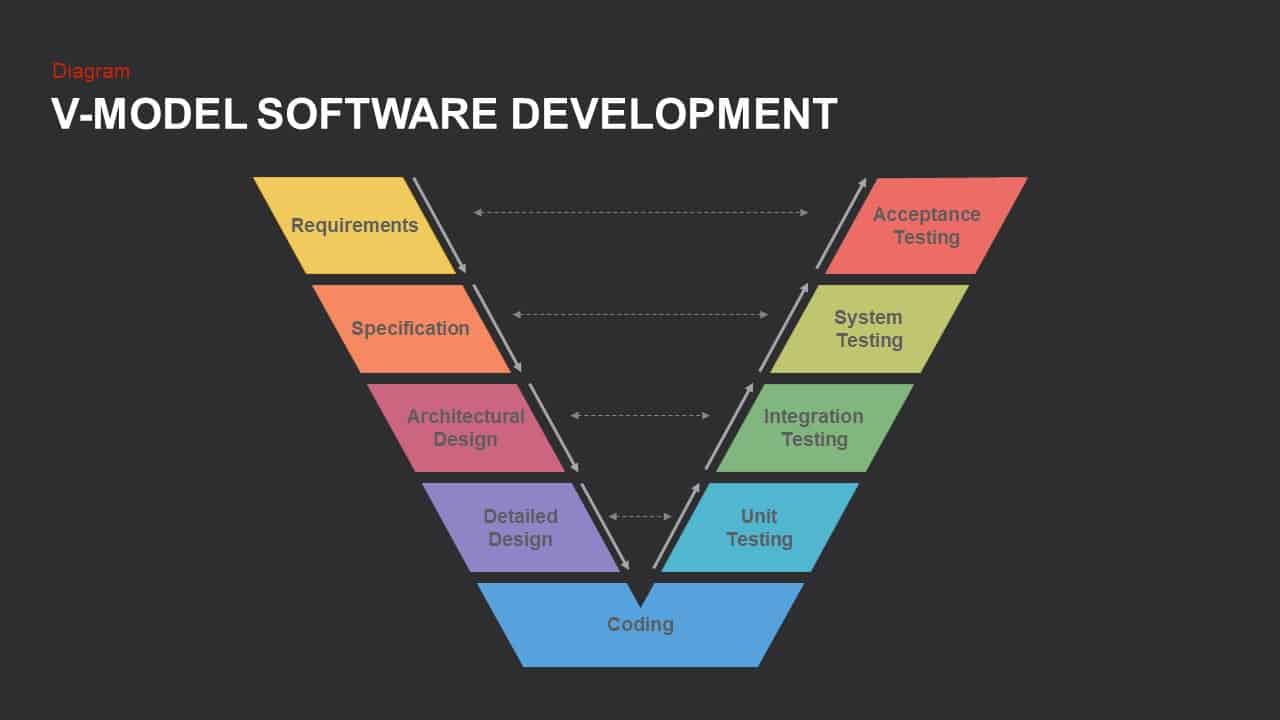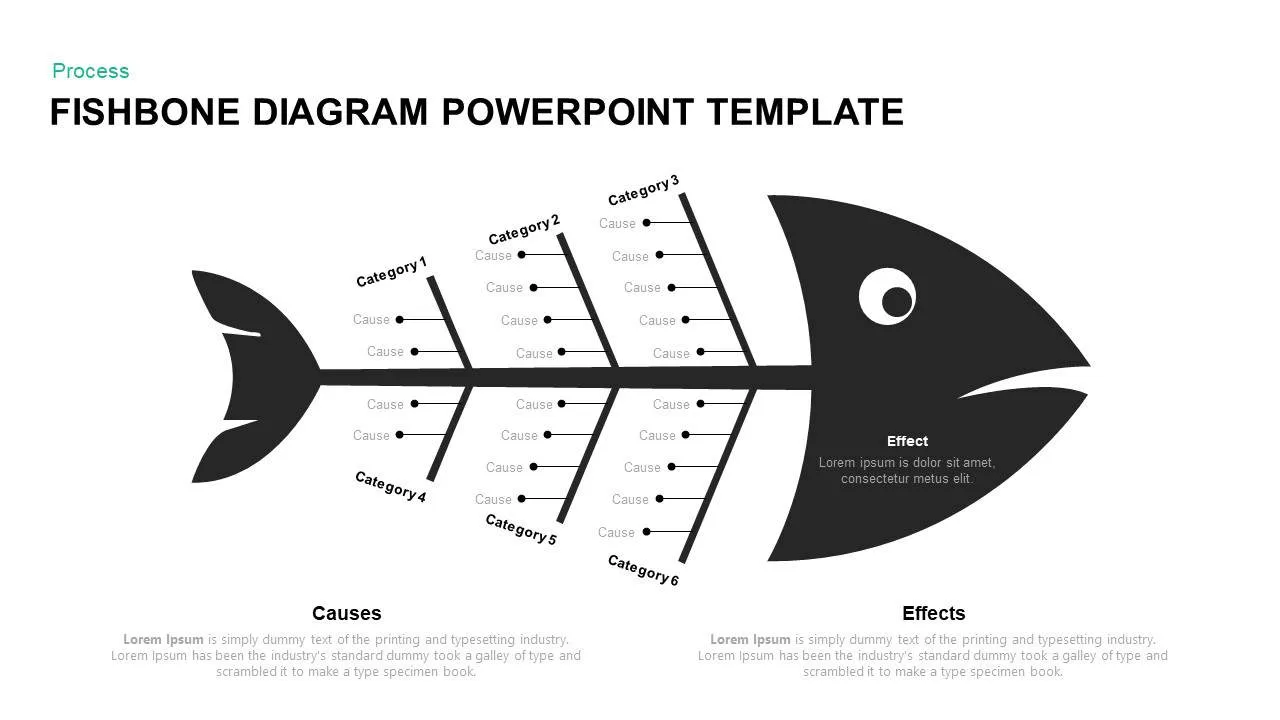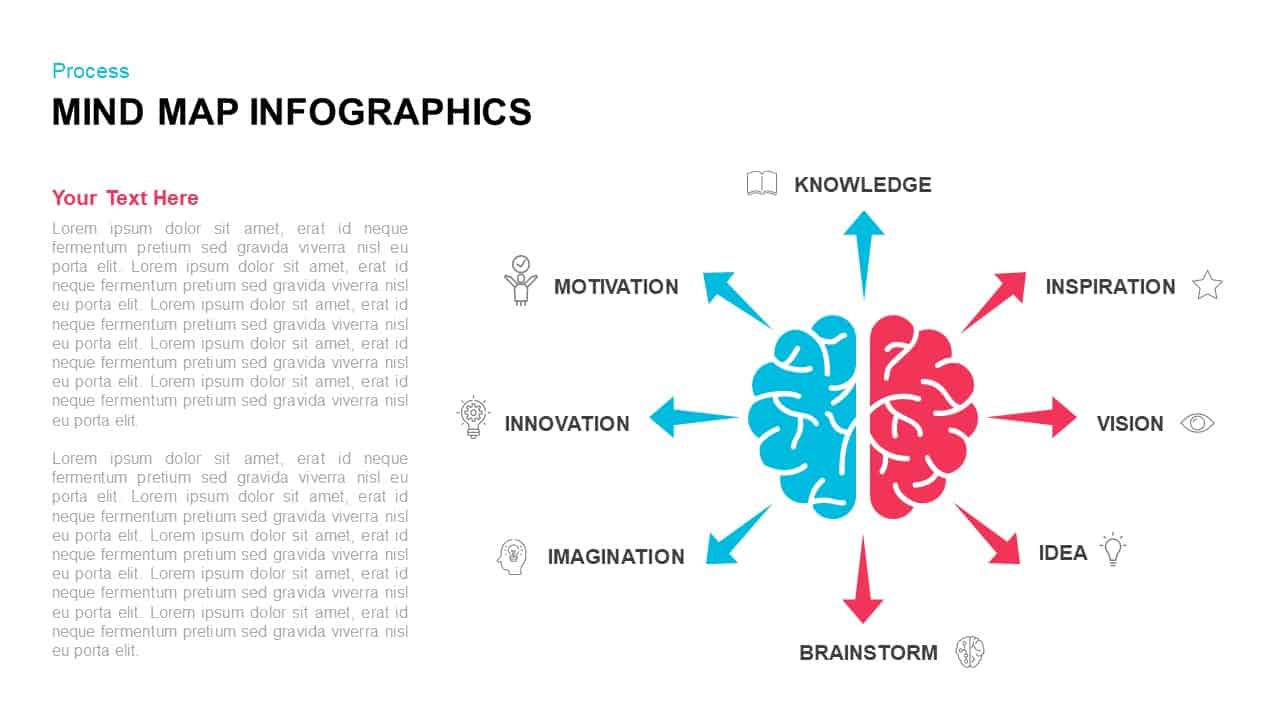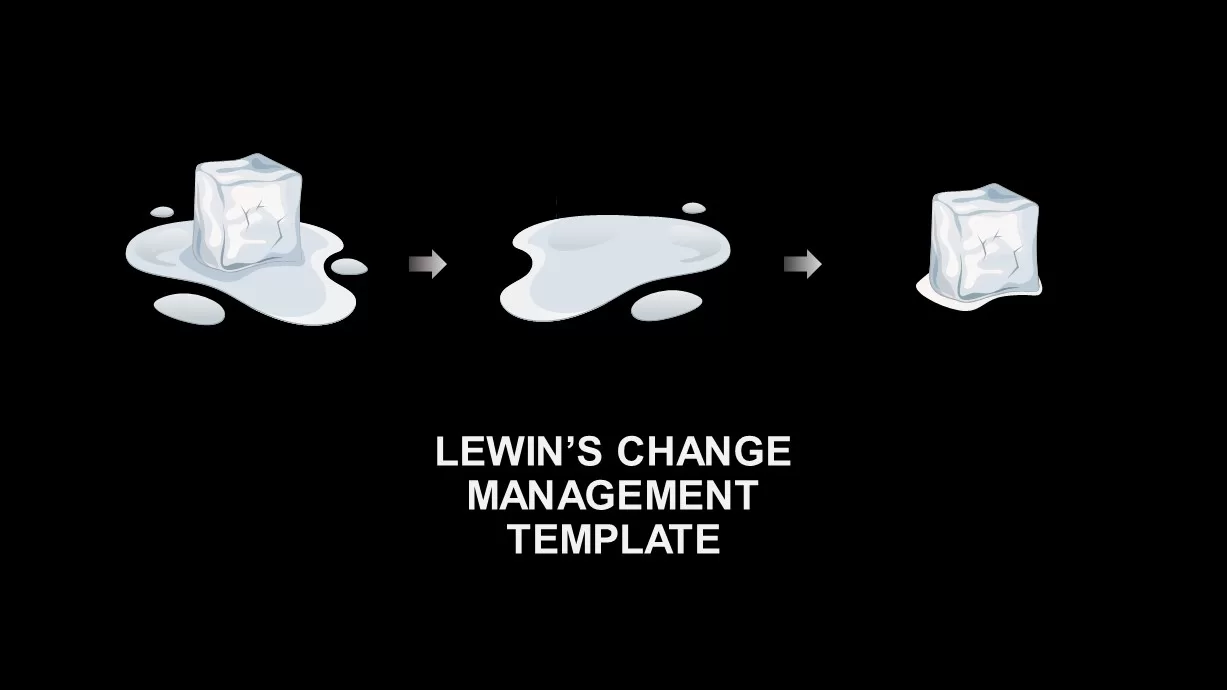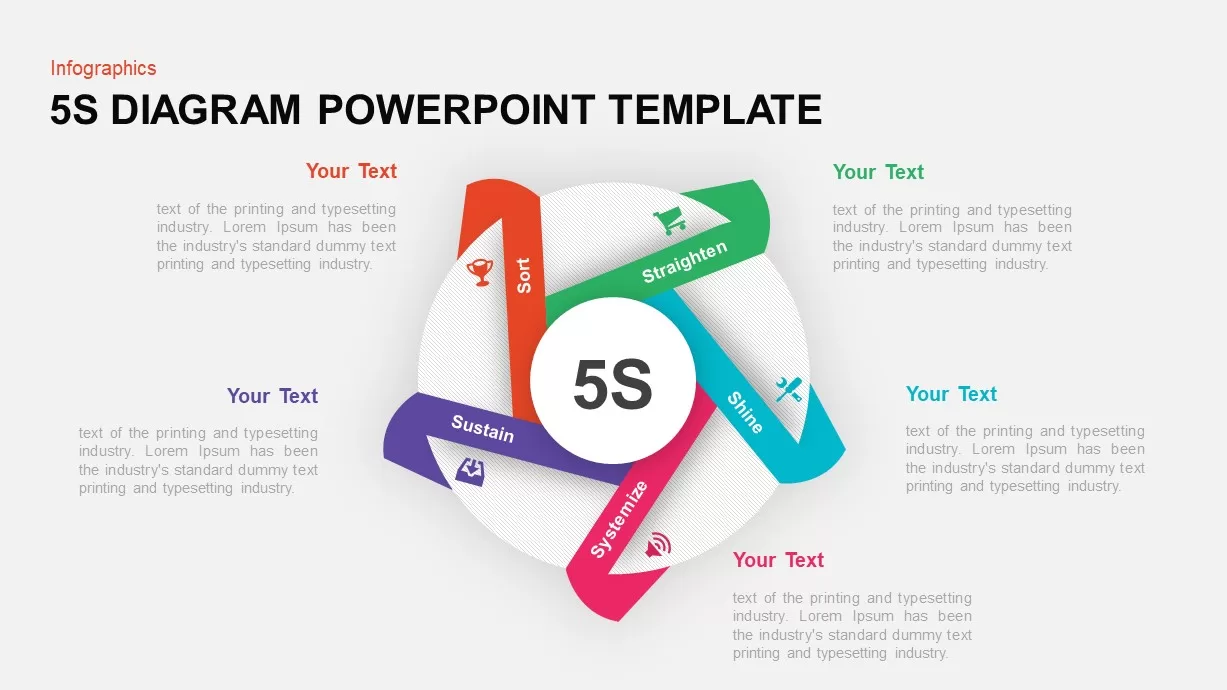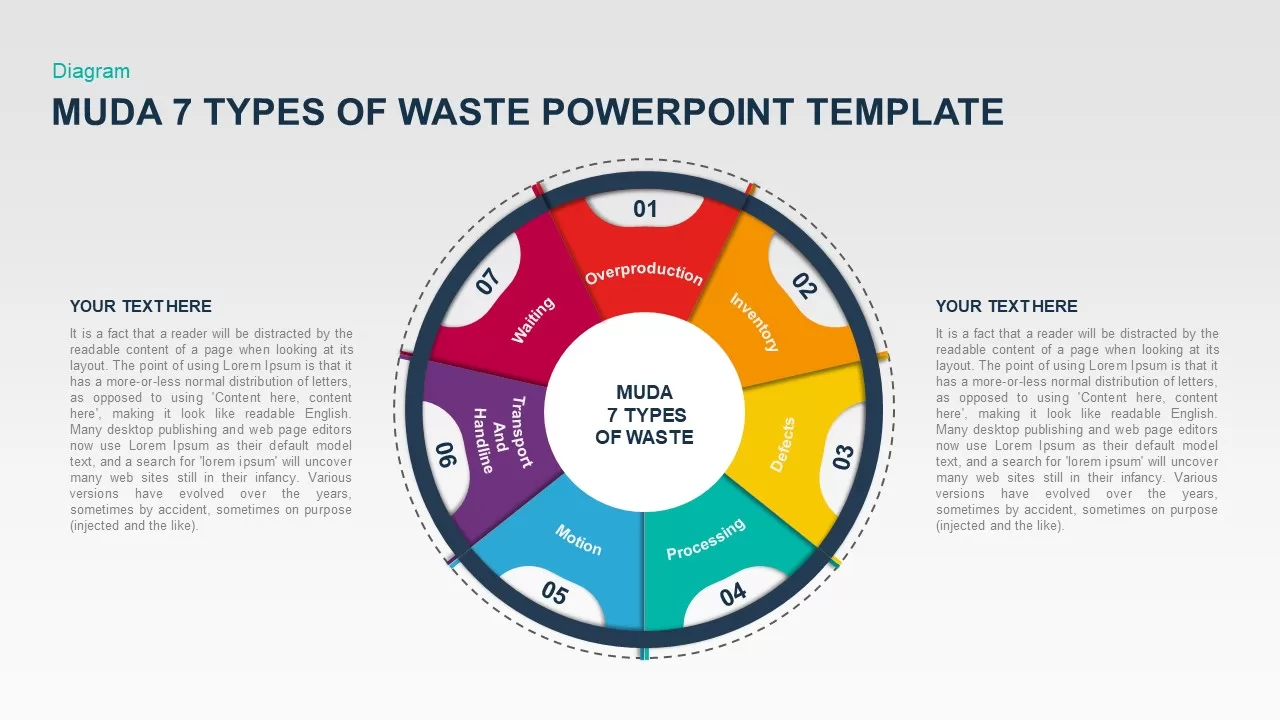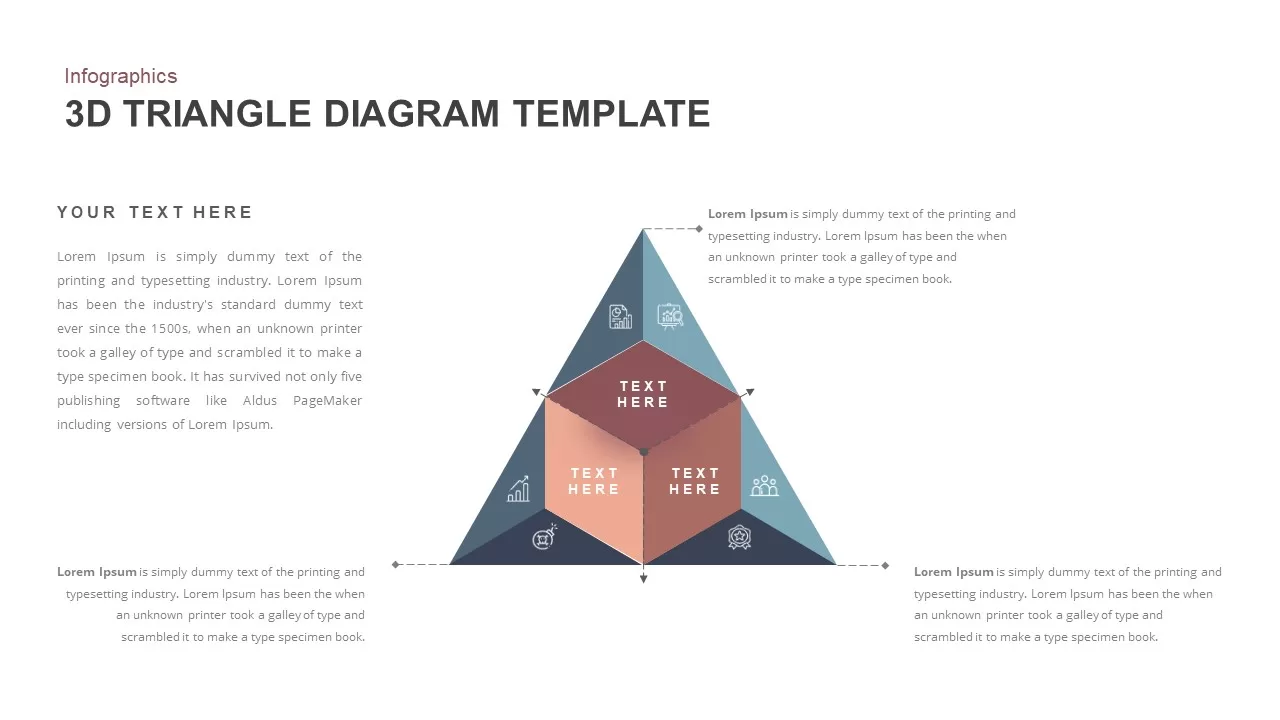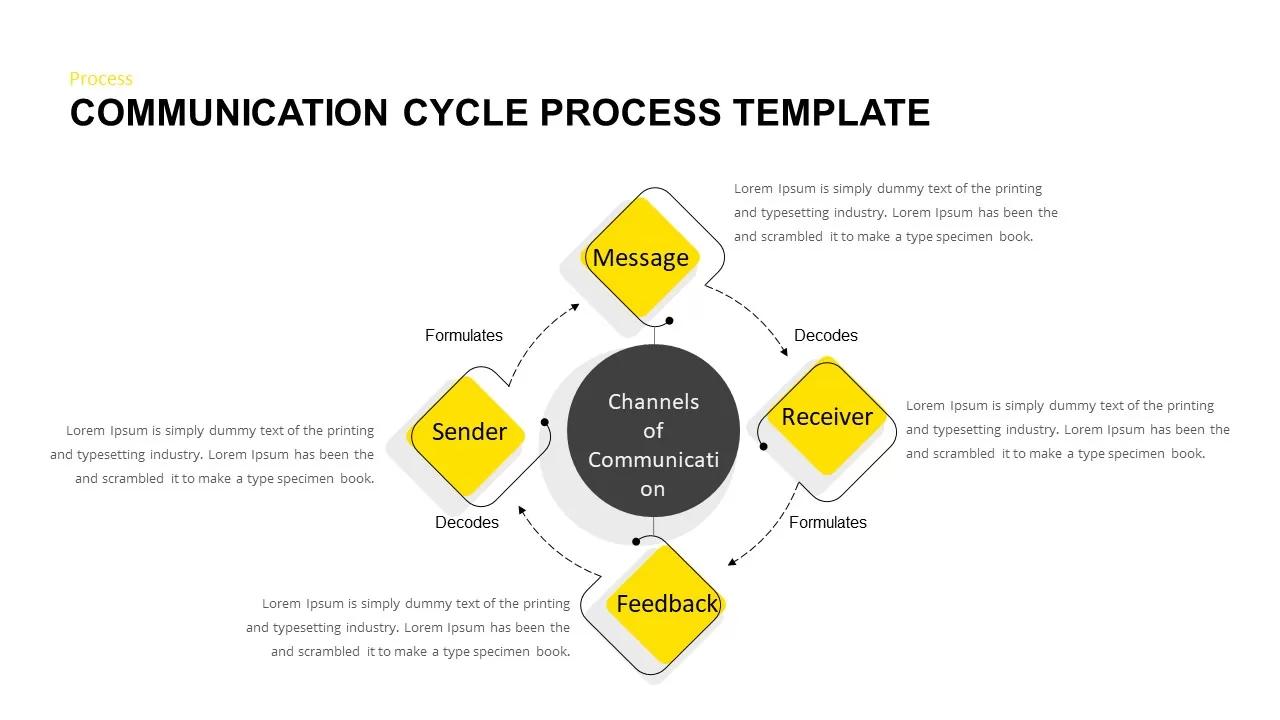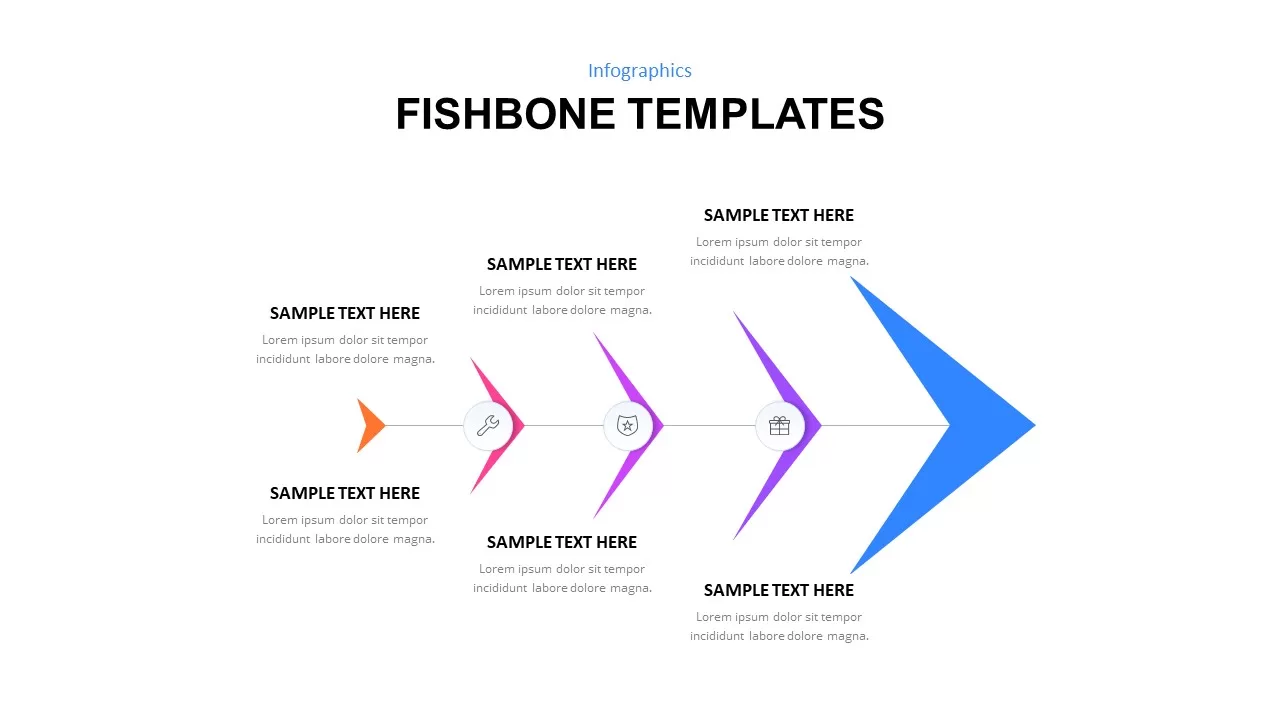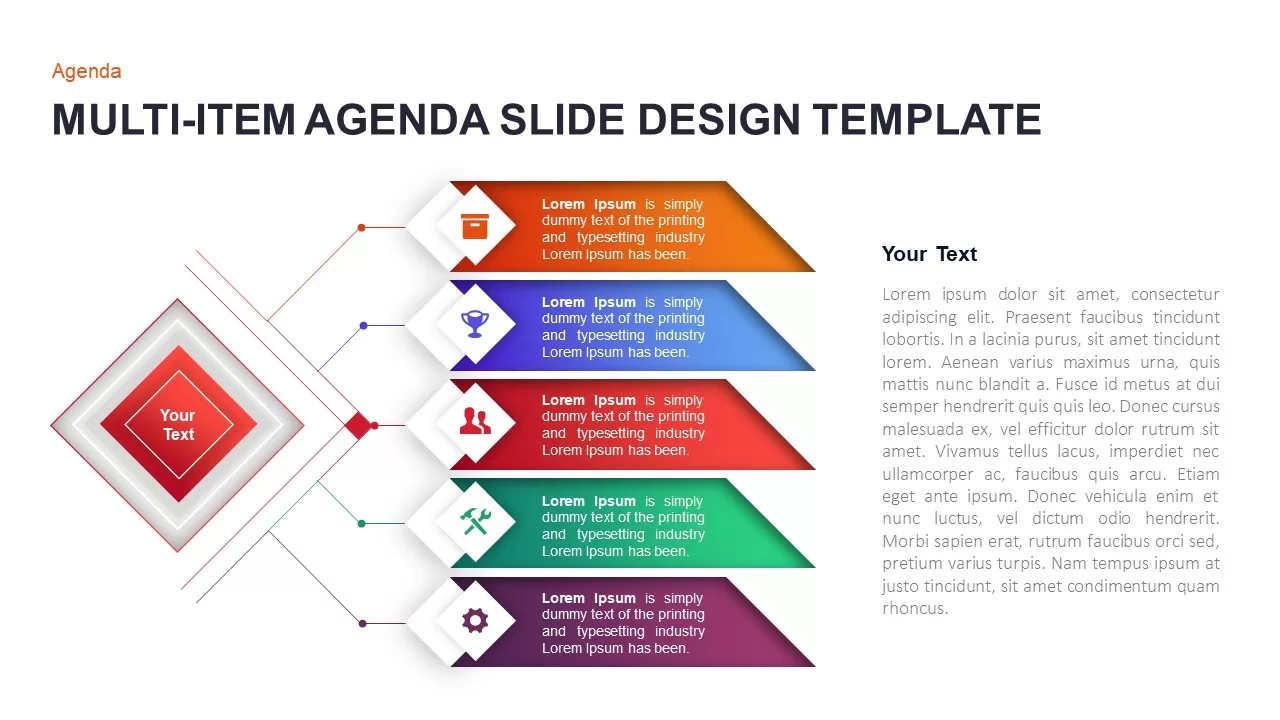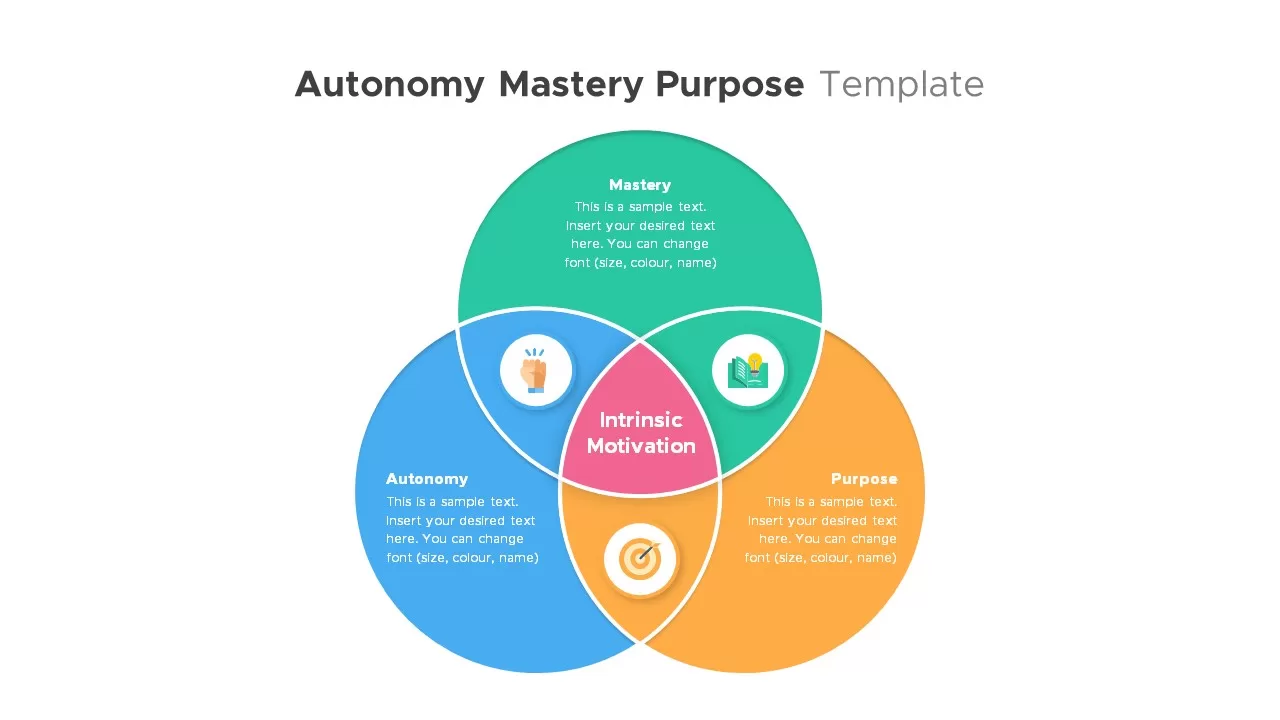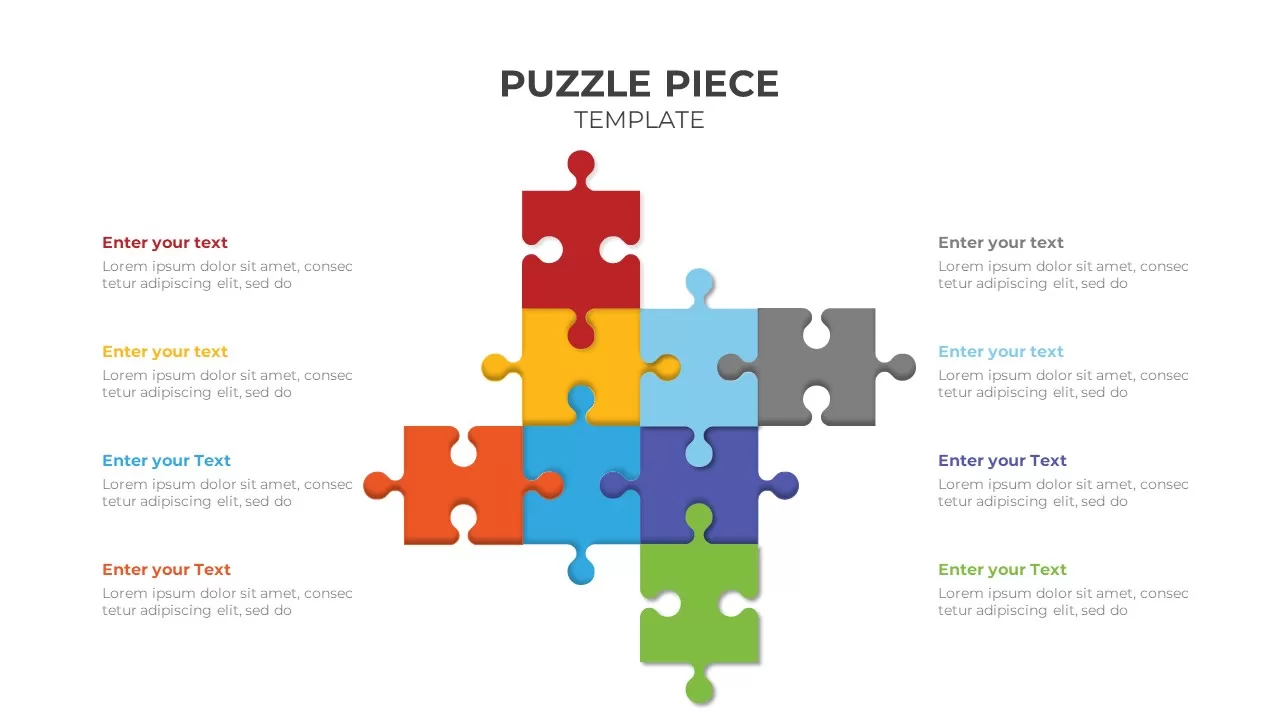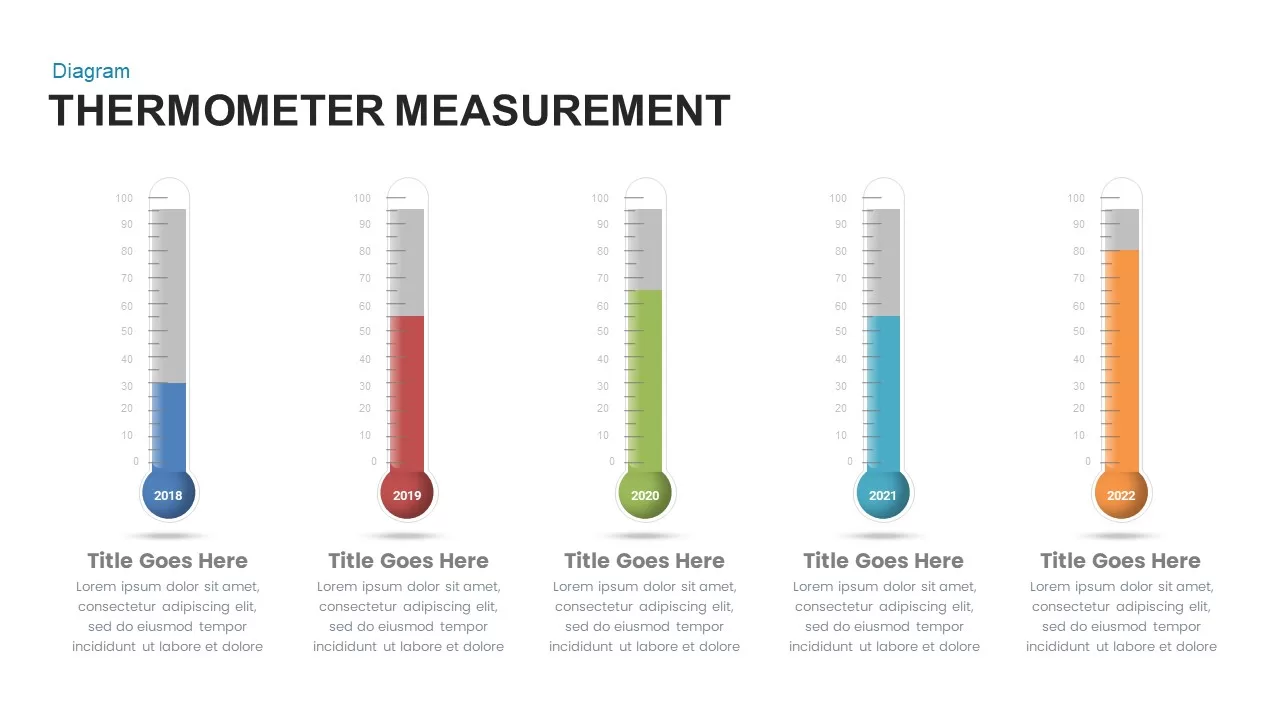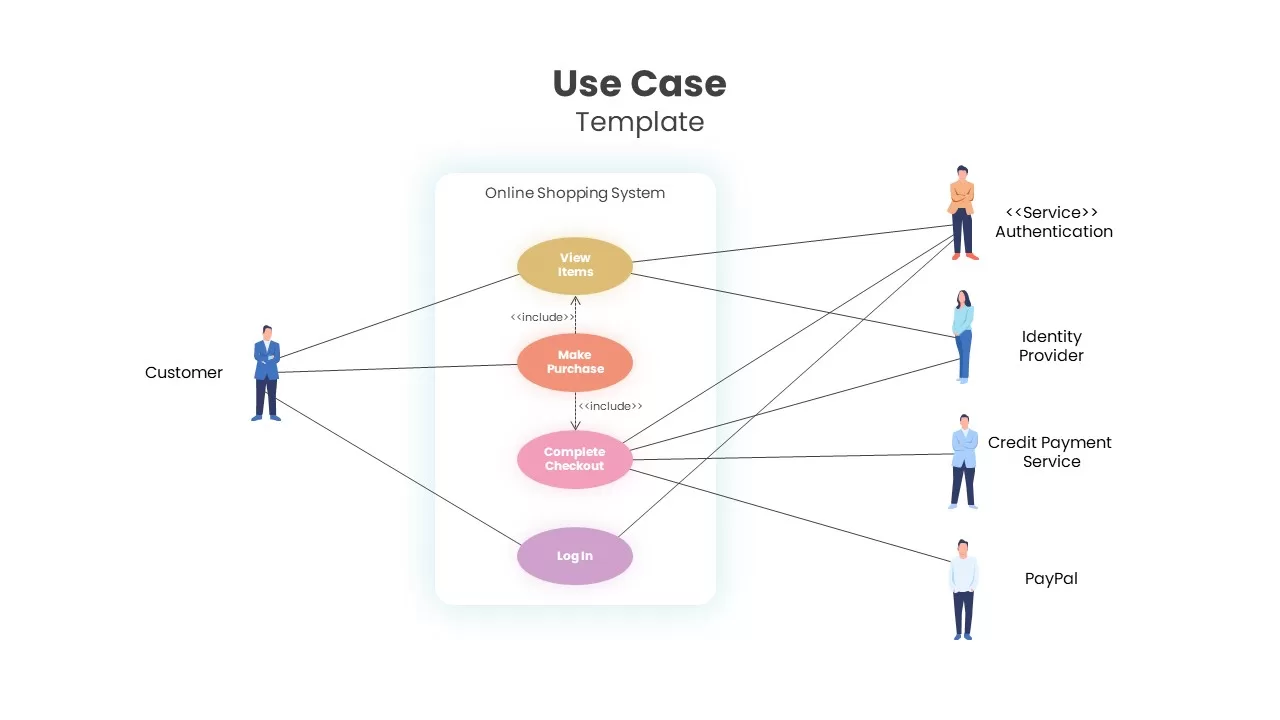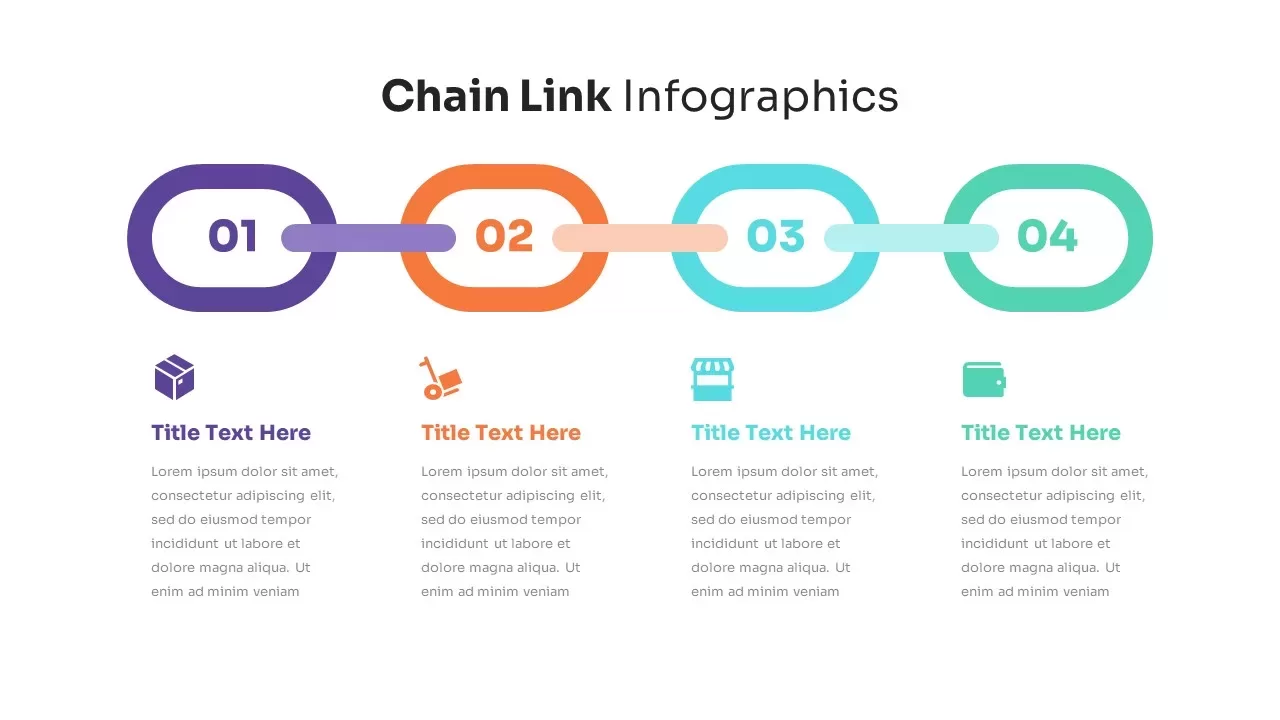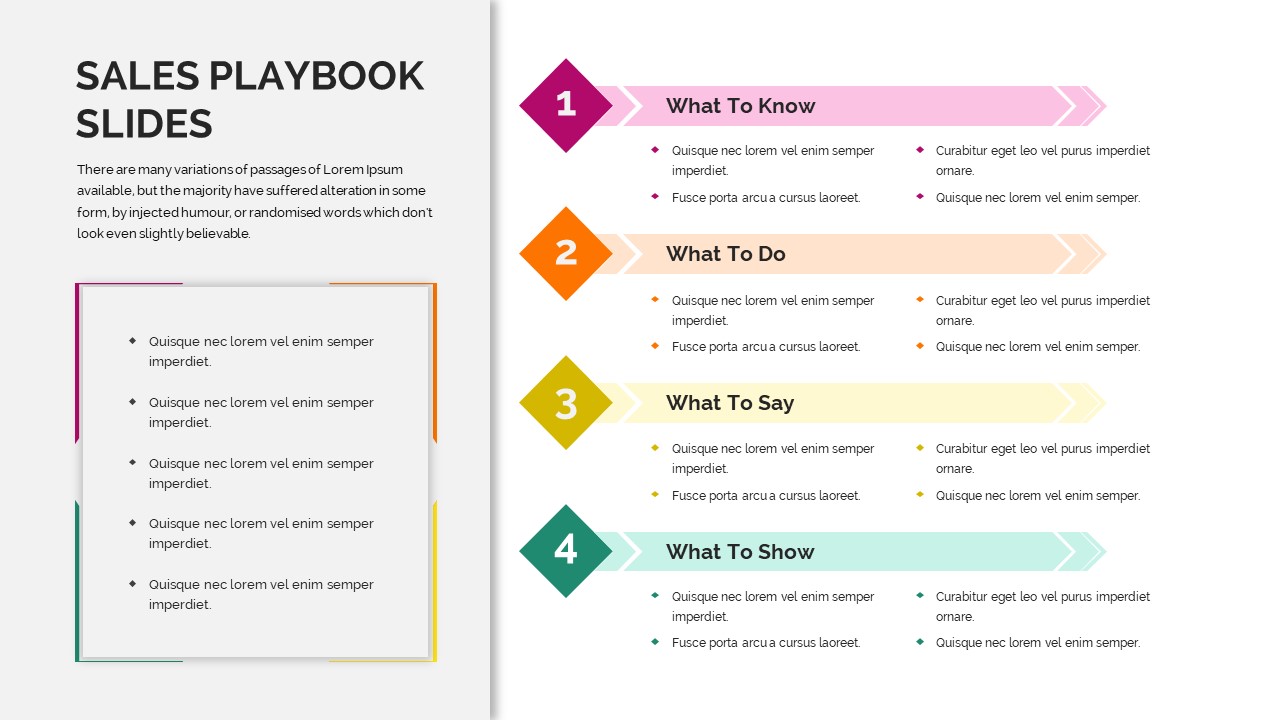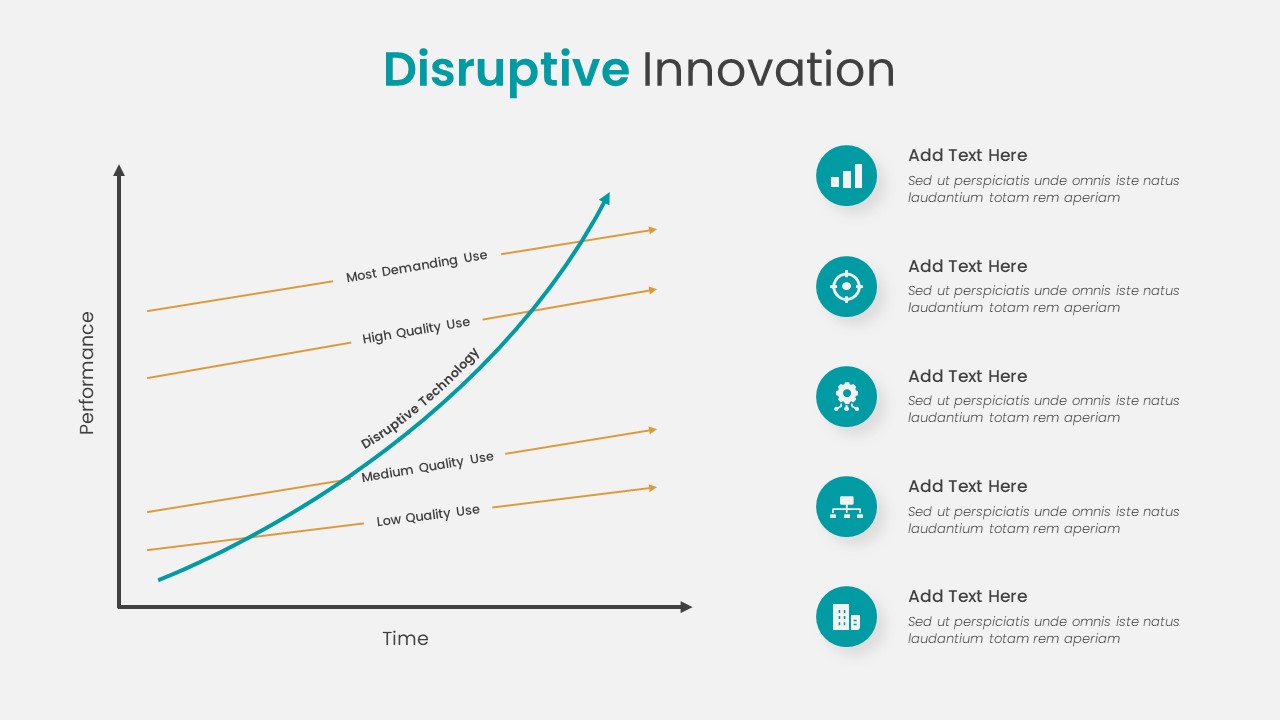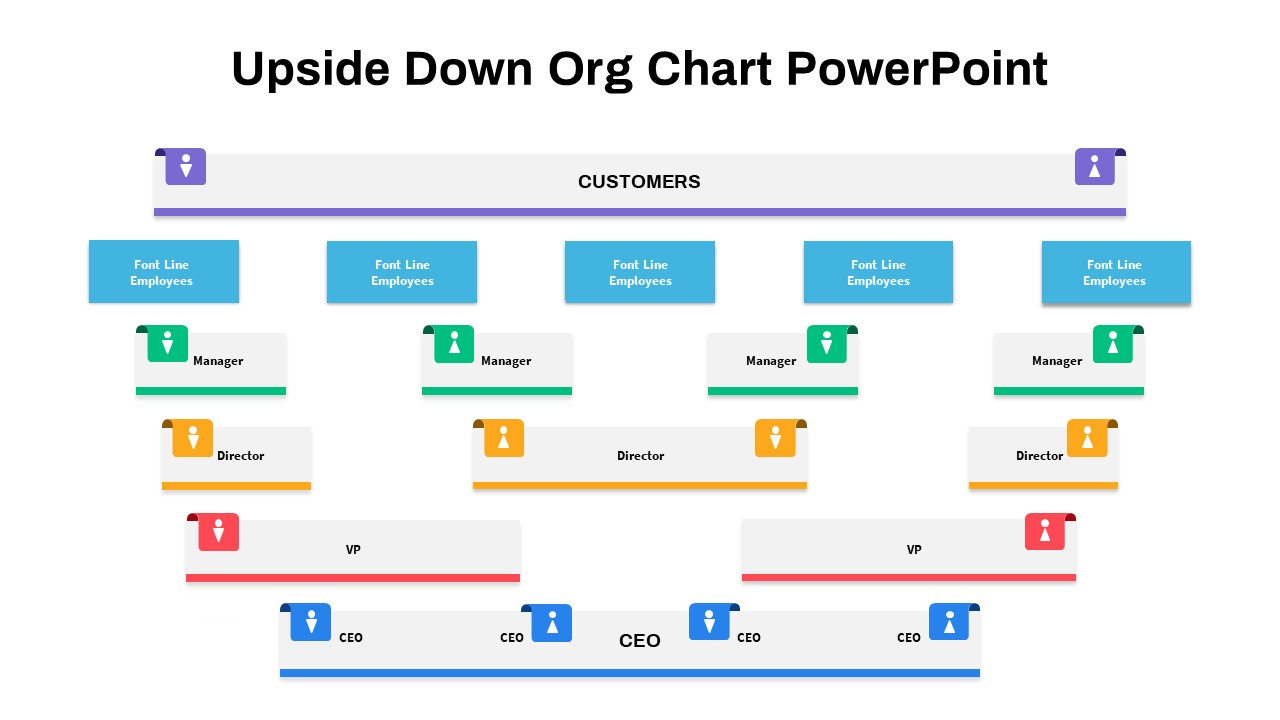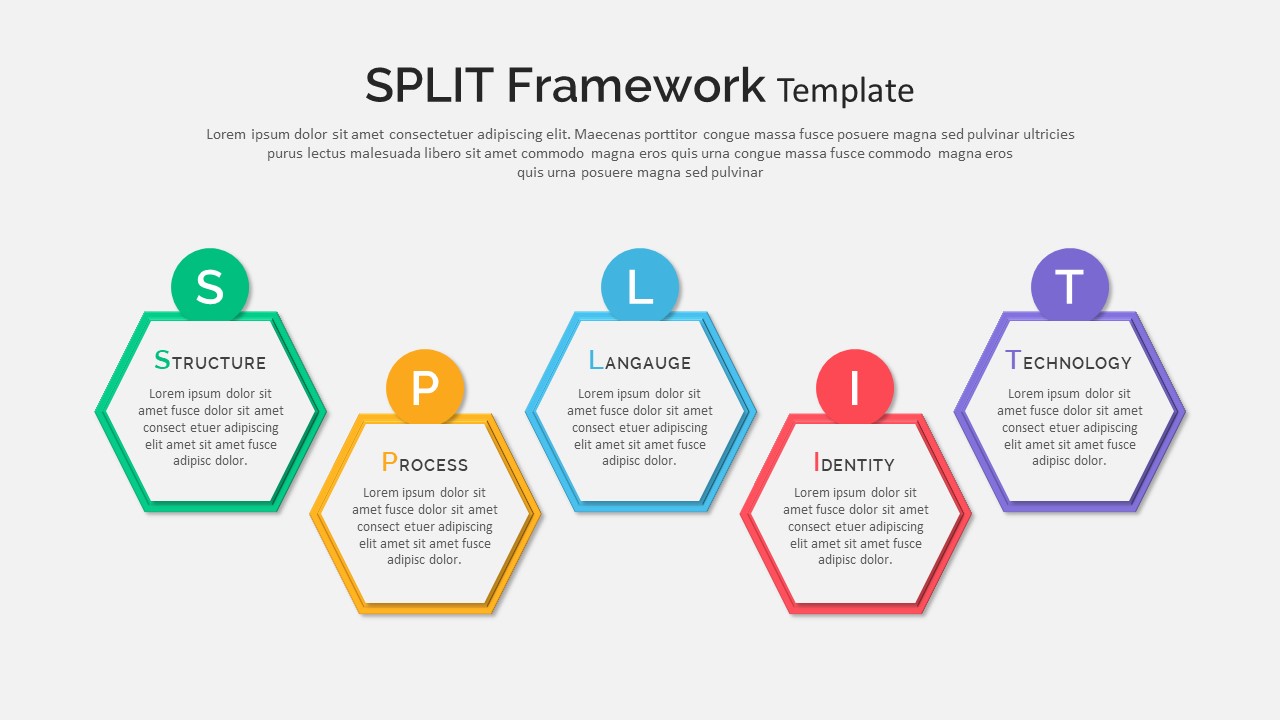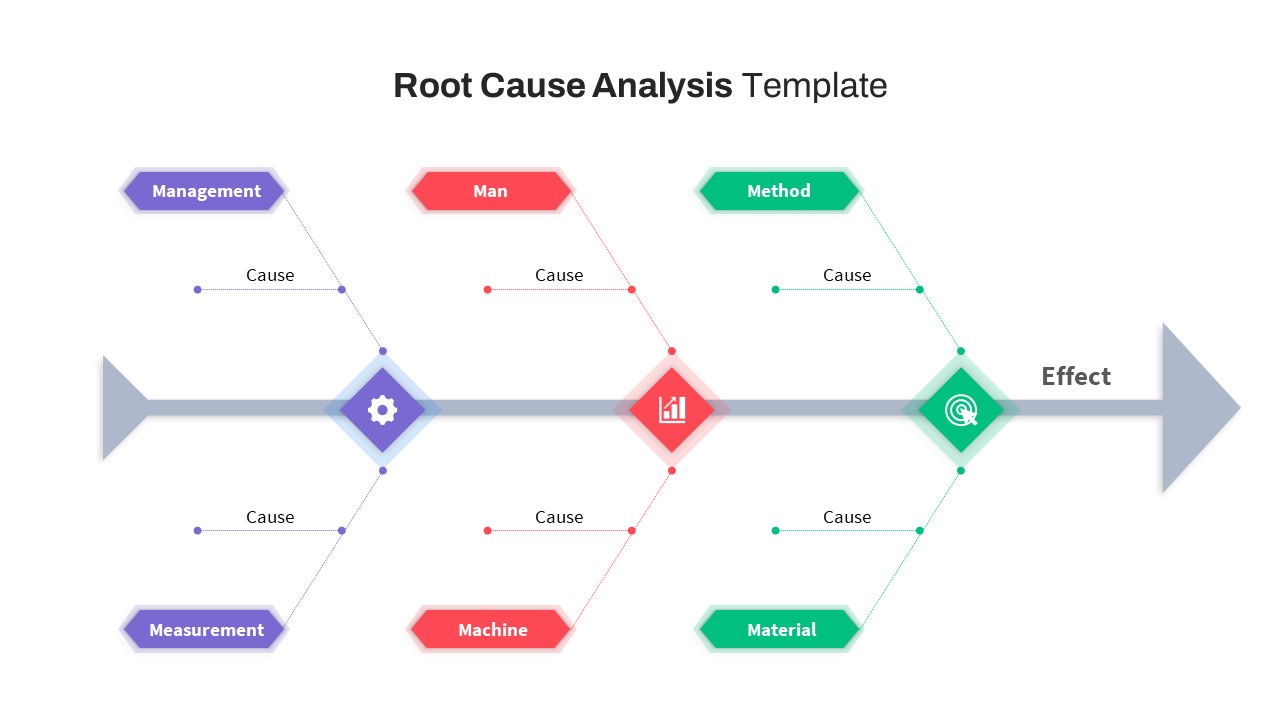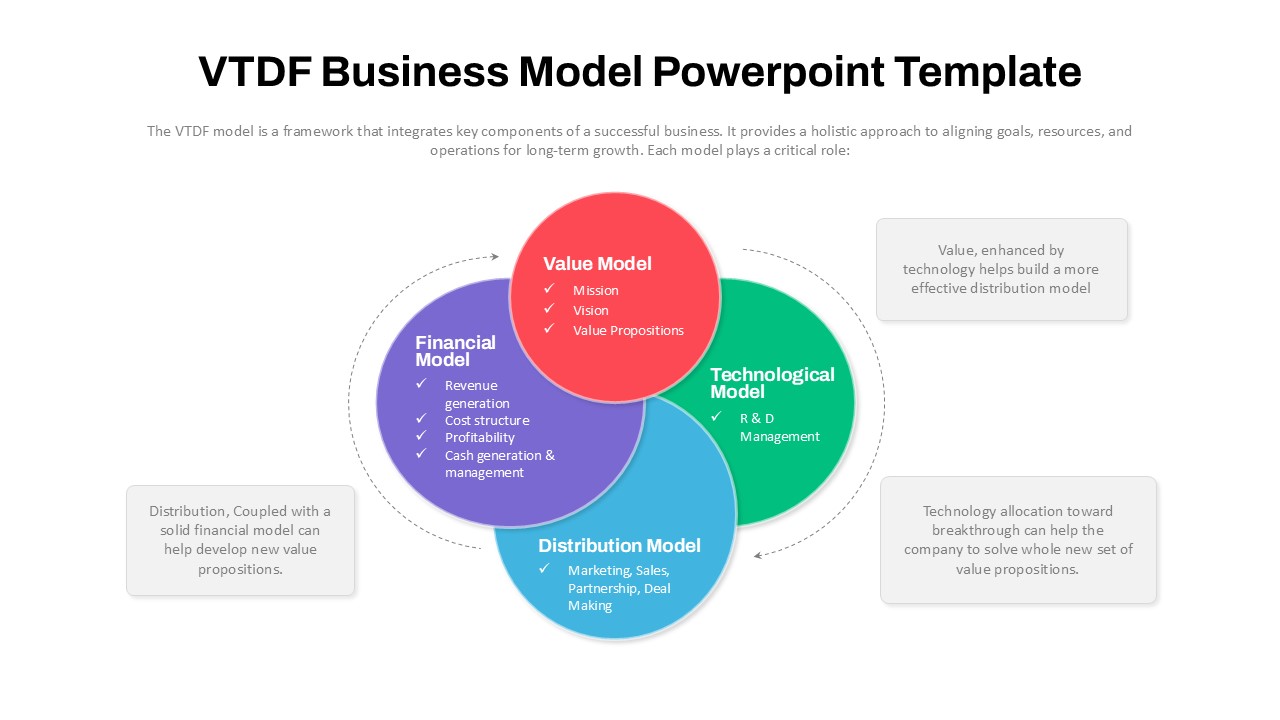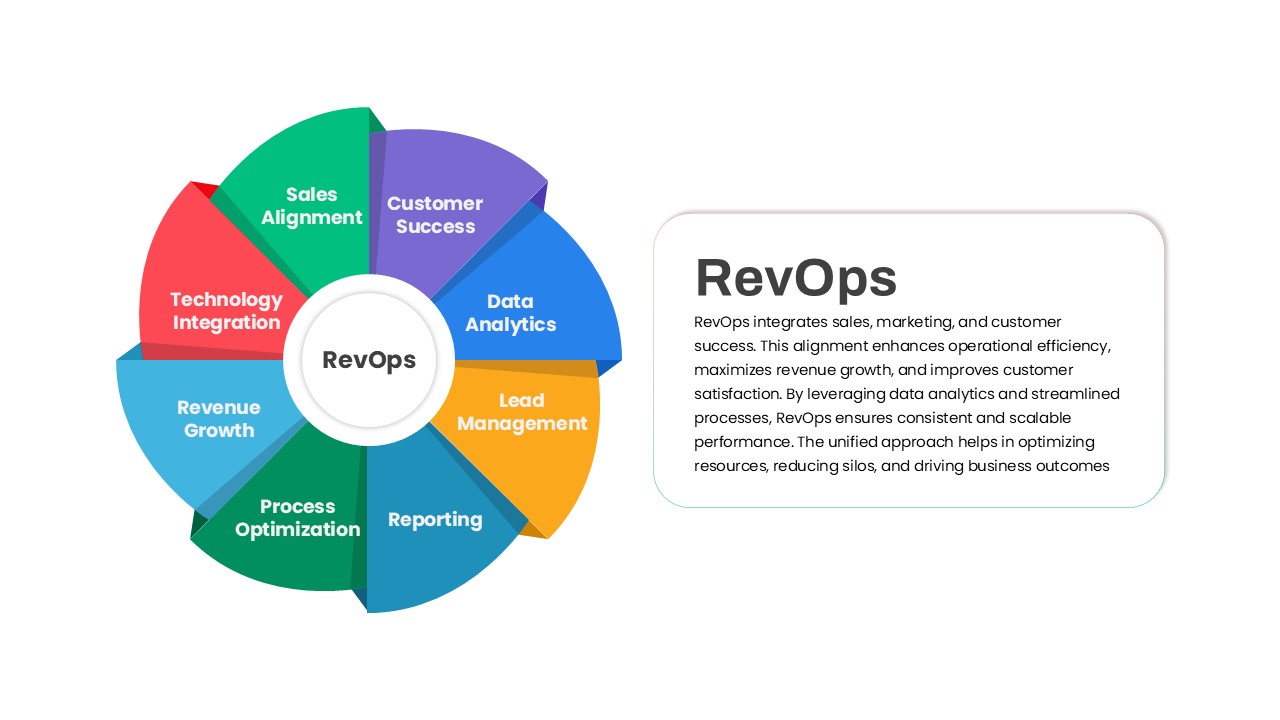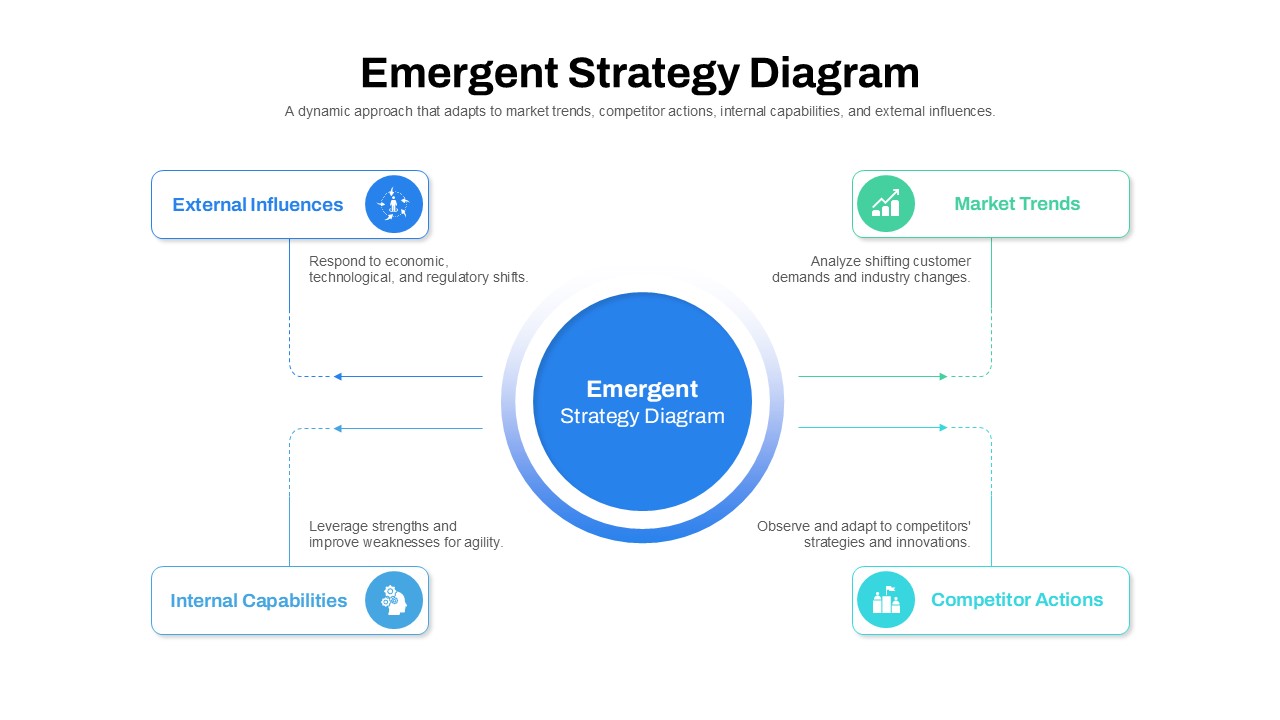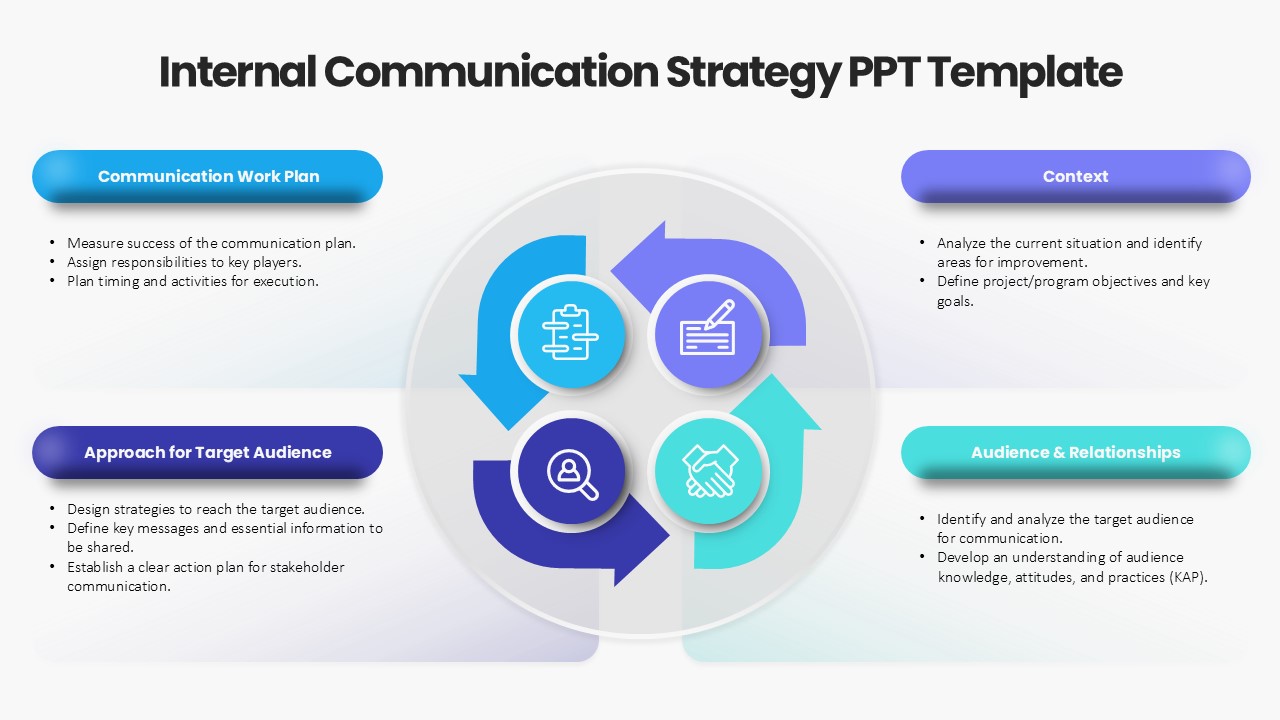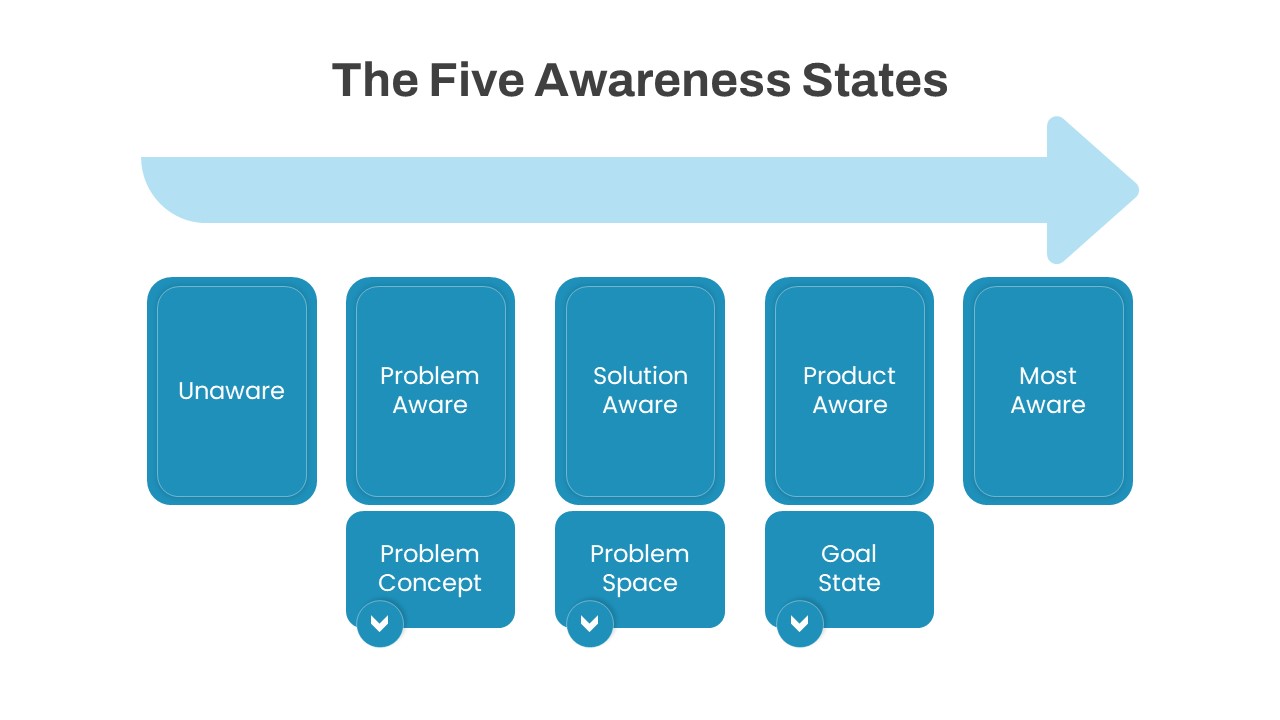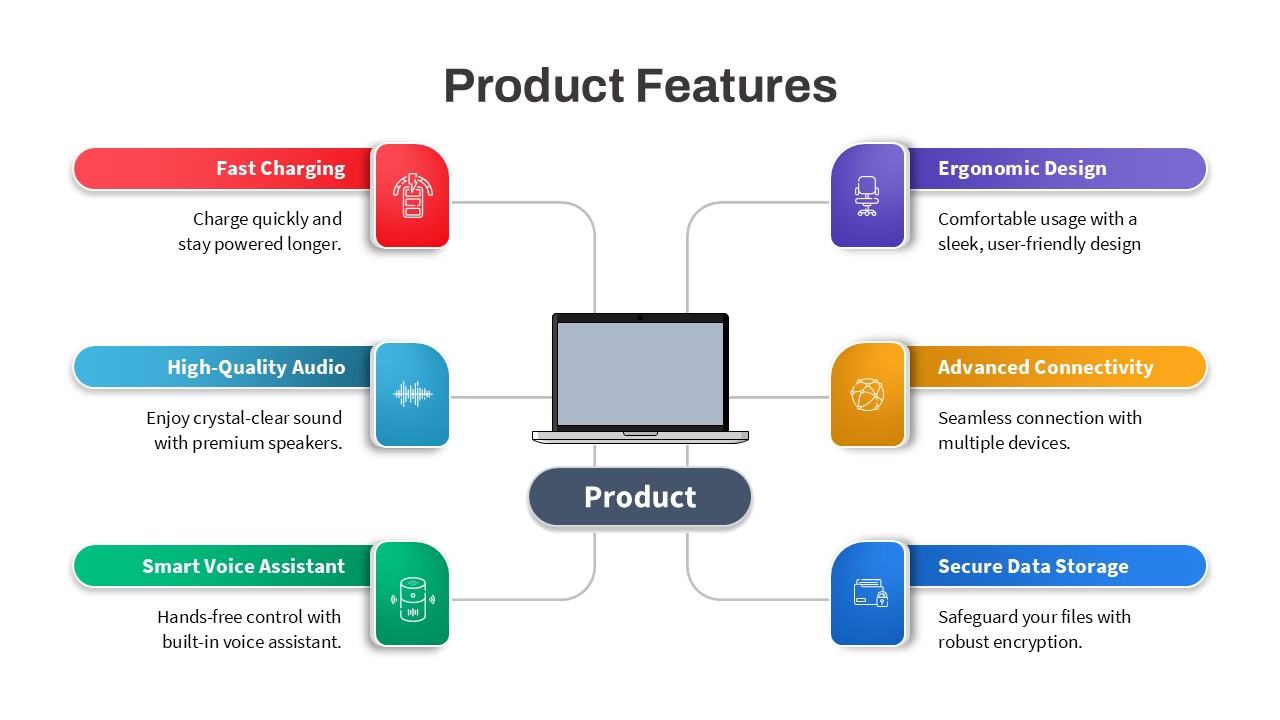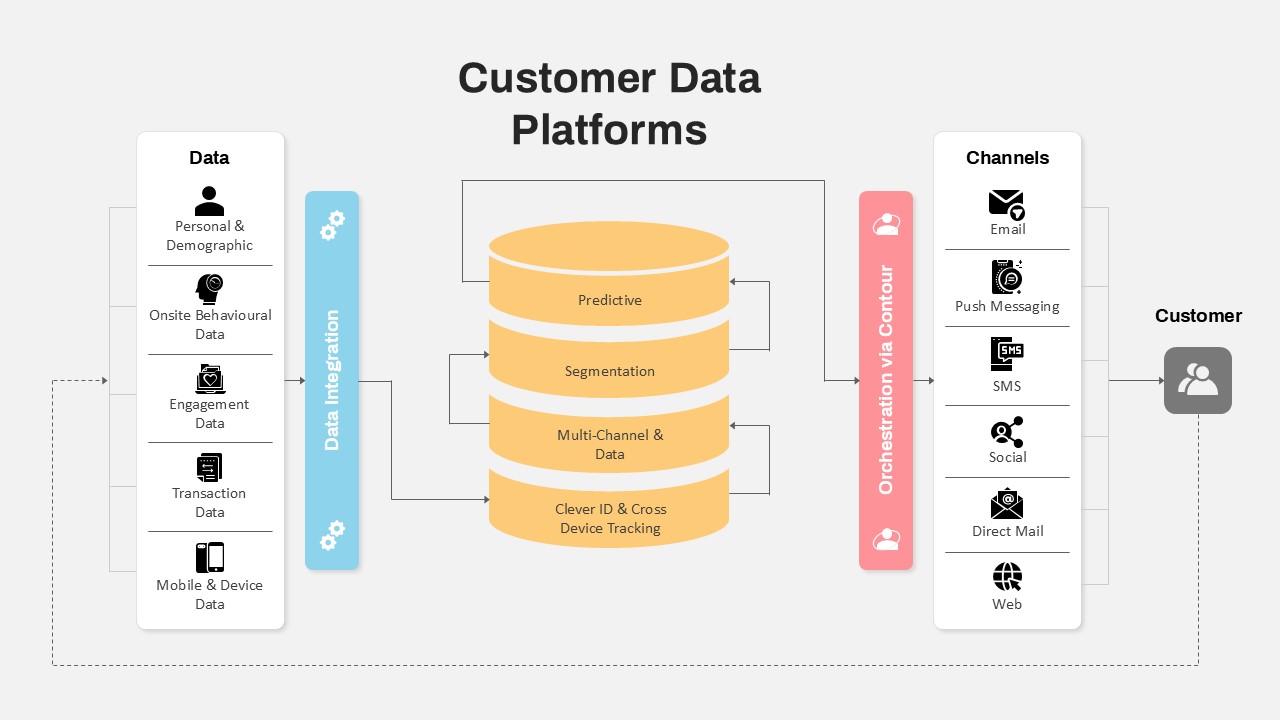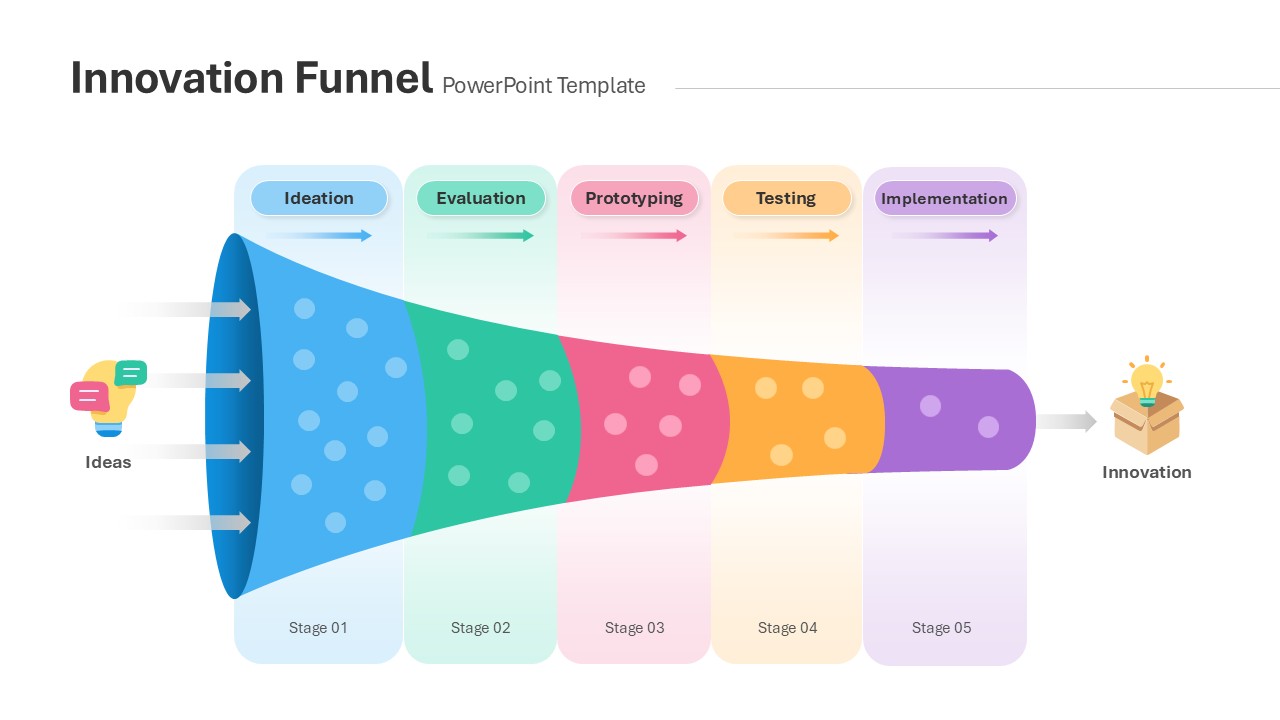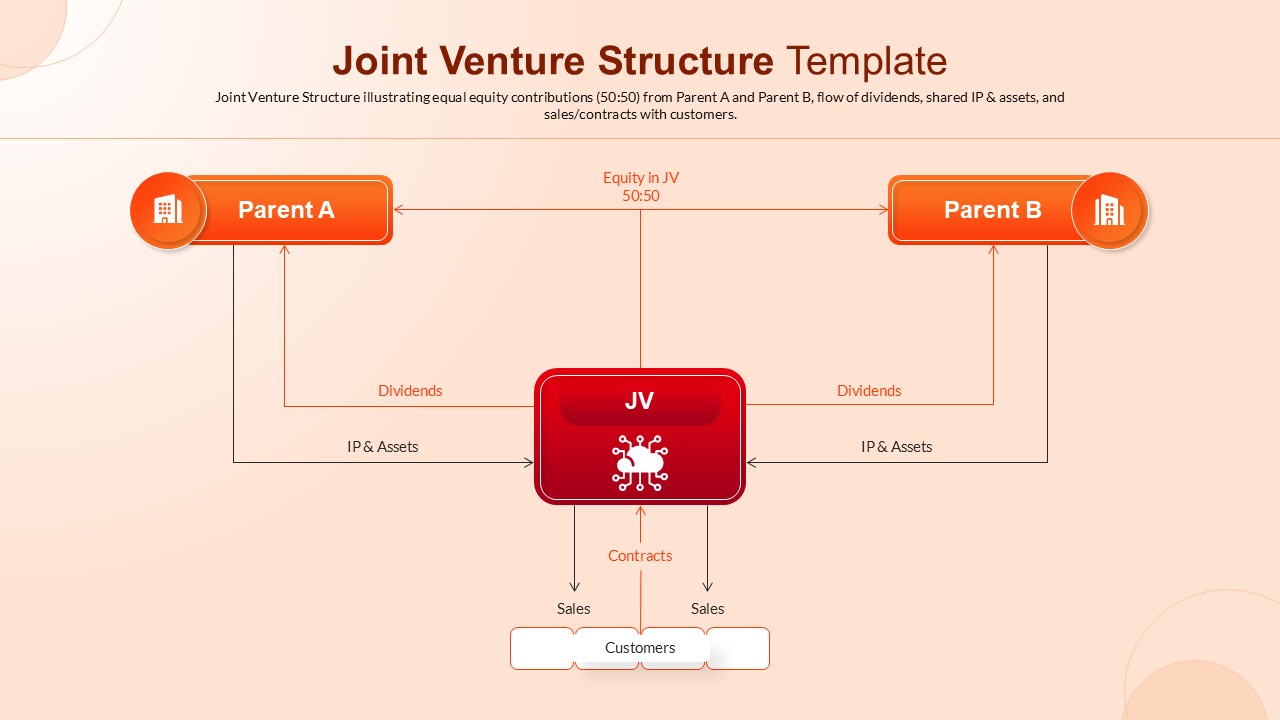Identity Lifecycle Diagram Template for PowerPoint & Google Slides
Description
Leverage this vibrant circular infographic to illustrate the complete identity lifecycle management process across nine distinct stages. Each stage is represented by a bold, arrow-shaped hexagon with gradient accent shading and subtle drop shadows, arranged in a radial formation around a central placeholder for custom text. The numbered segments correspond to key identity events—provisioning, career move, location transfer, profile updates, new project assignments, lost-password recovery, password expiration, new access requests, and de-provisioning—guiding viewers through the user’s journey from onboarding to offboarding. Editable vector objects and master slides enable you to swap icons, adjust color schemes, or reorder segments in seconds, while consistent typography ensures readability and brand consistency. A spacious layout and high-contrast color palette draw attention to each step’s title and number, reinforcing logical flow. Fully optimized for both PowerPoint and Google Slides, this slide maintains crisp resolution and precise positioning across devices, eliminating formatting headaches and streamlining collaboration.
Built with layered vector shapes and preset color themes, the slide adheres to corporate branding standards. Each hexagon stage supports custom icons or text overlays for representing user roles, systems, or approval checkpoints. Master slide integration allows global edits—such as font or color updates—to apply instantly across all segments, accelerating slide customization and ensuring consistency in multi-slide decks.
Who is it for
IT administrators, identity and access management teams, and security professionals can leverage this slide to communicate lifecycle policies, compliance checkpoints, and approval workflows. HR managers and project leads also benefit when planning employee onboarding and offboarding processes.
Other Uses
Beyond identity management, repurpose this circular layout for customer journey mapping, product development cycles, training modules, and change management initiatives. Use the editable segments to highlight quarterly goals, service request workflows, sales funnel stages, or any process that follows a cyclical progression.
Login to download this file