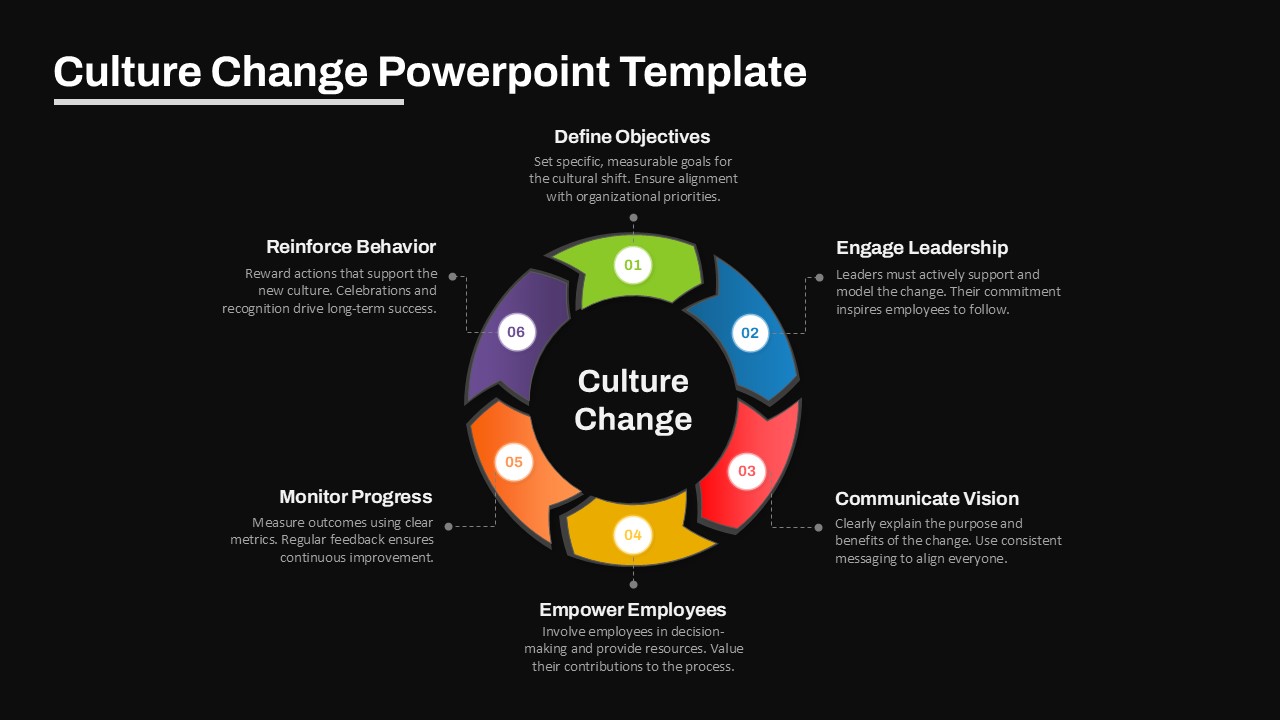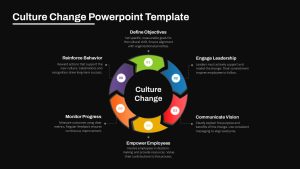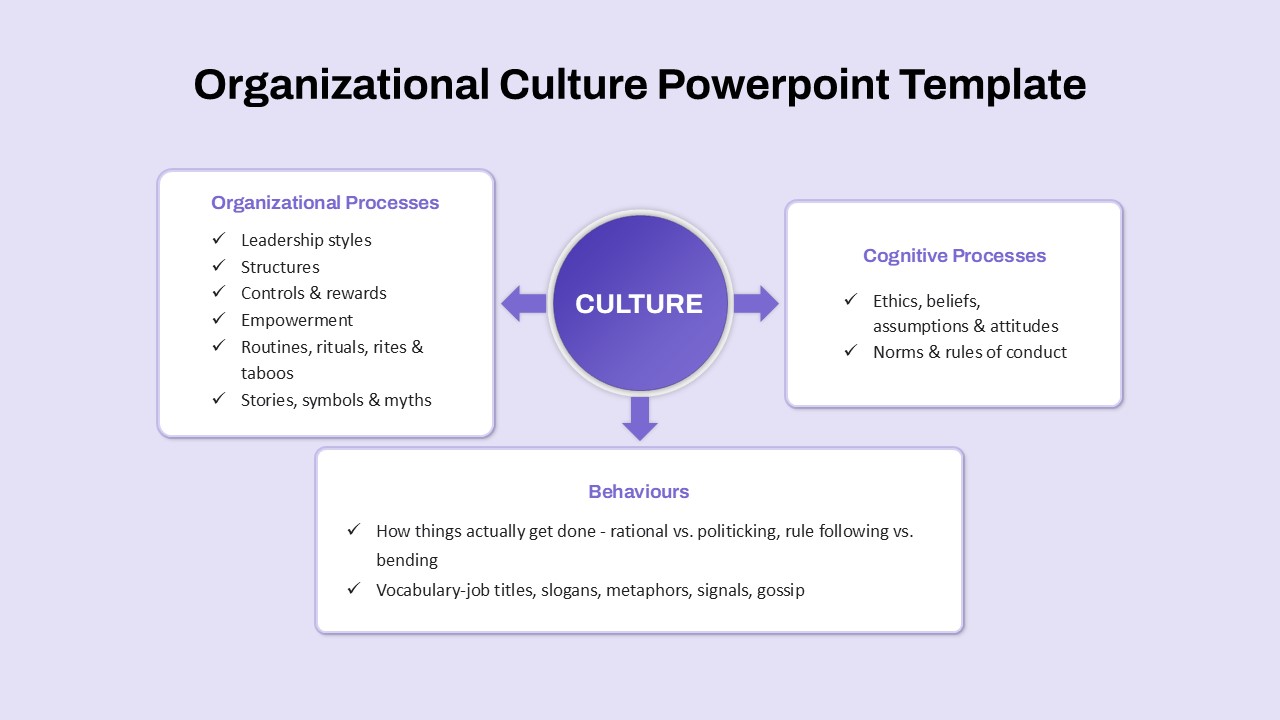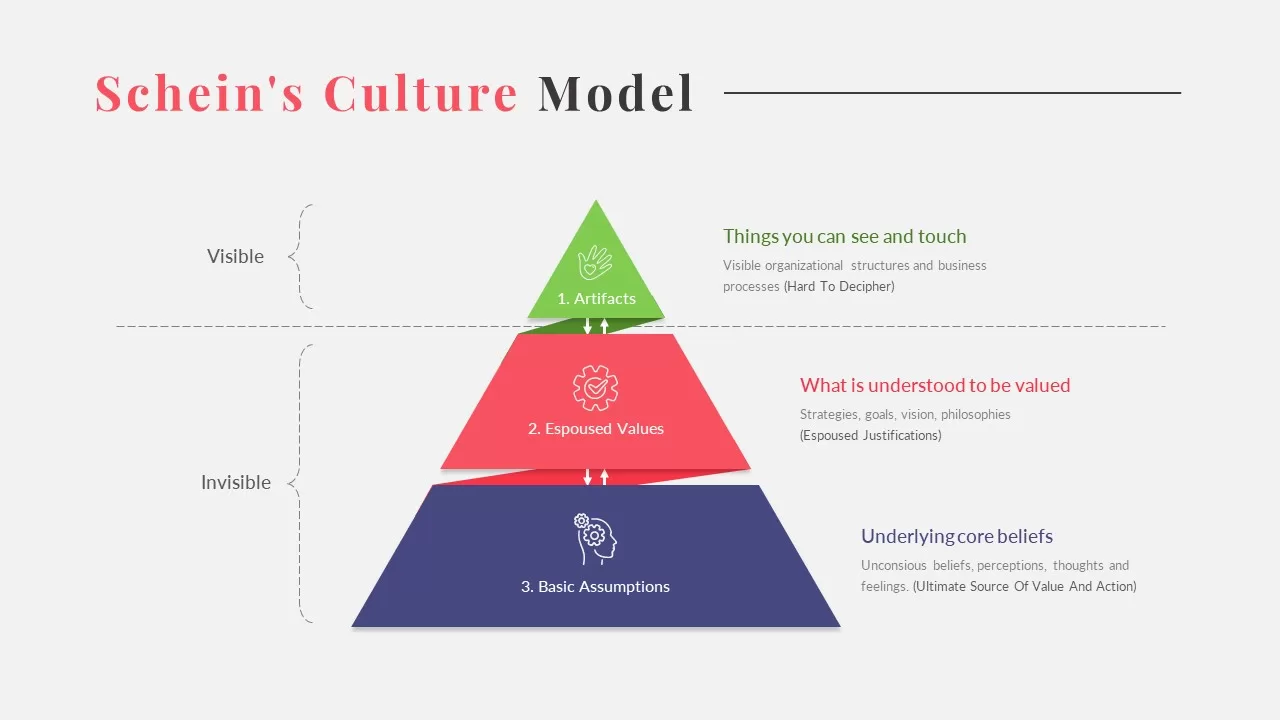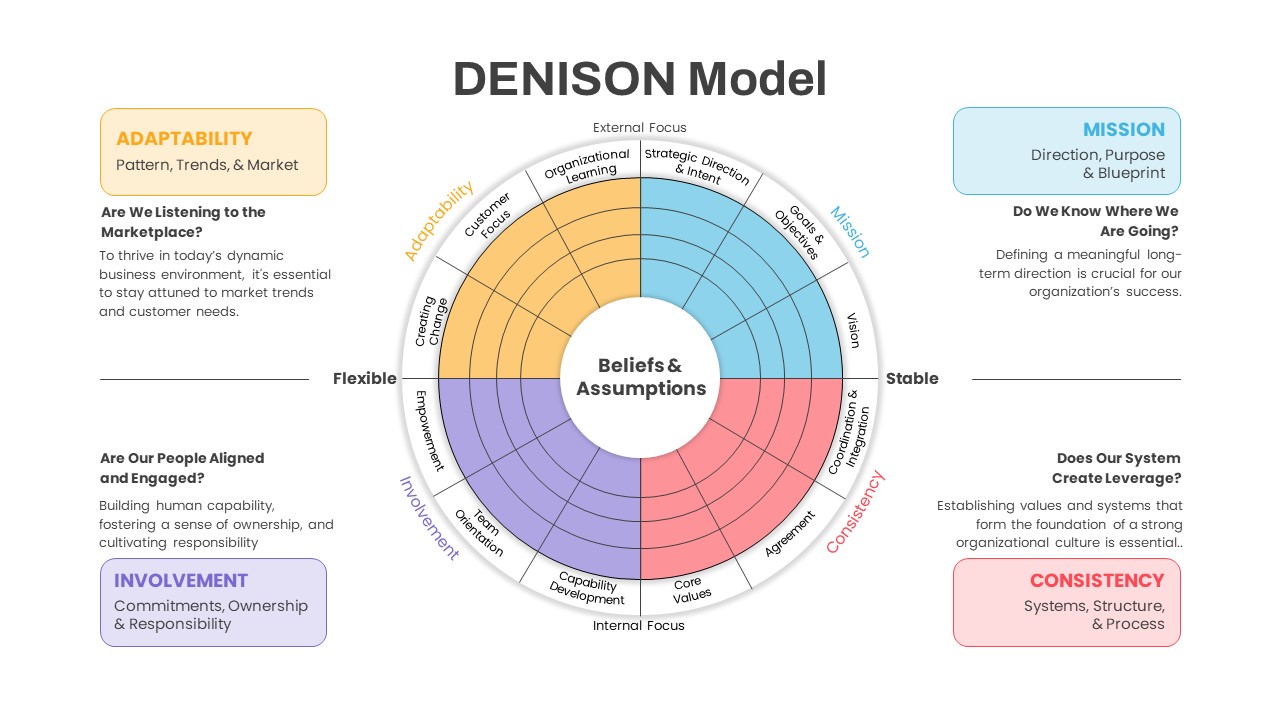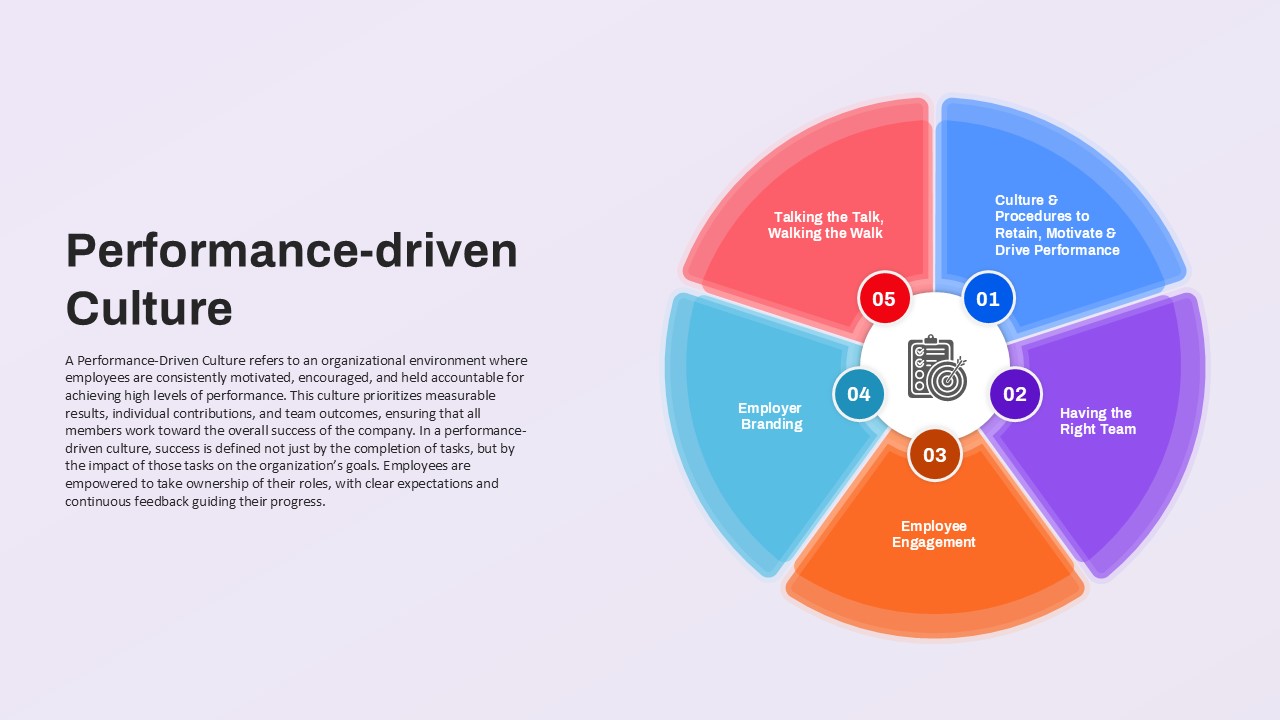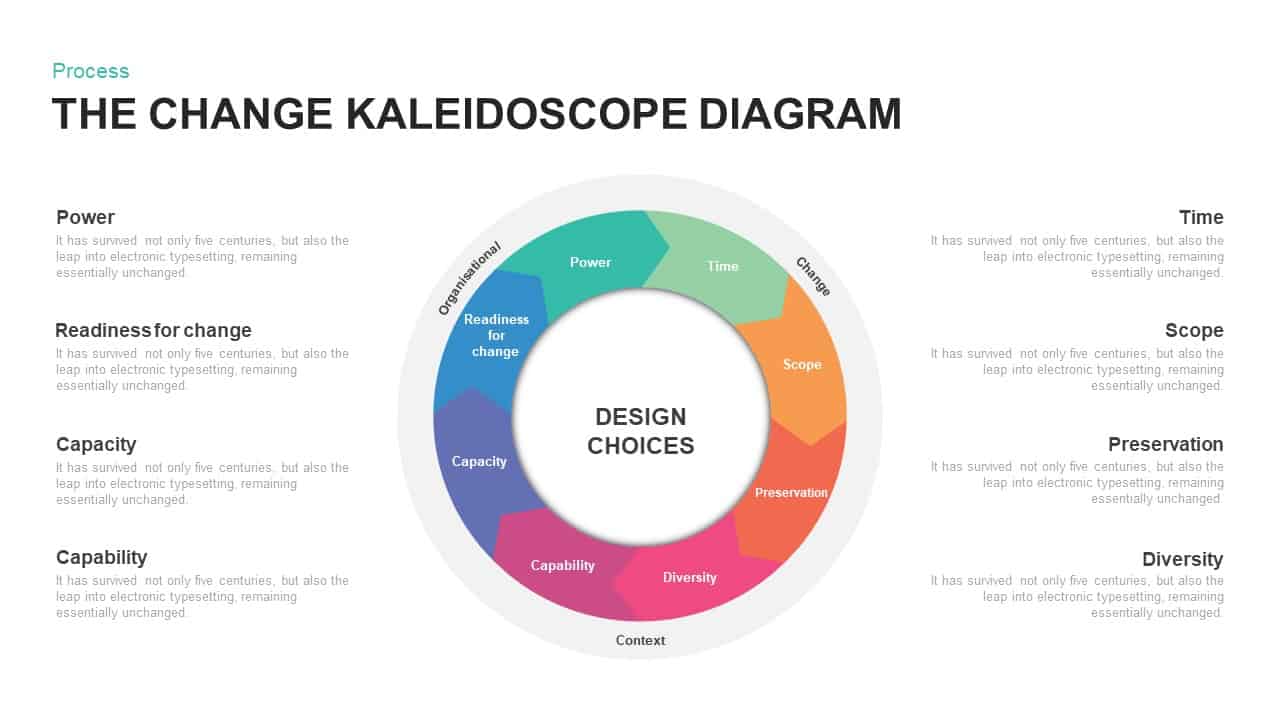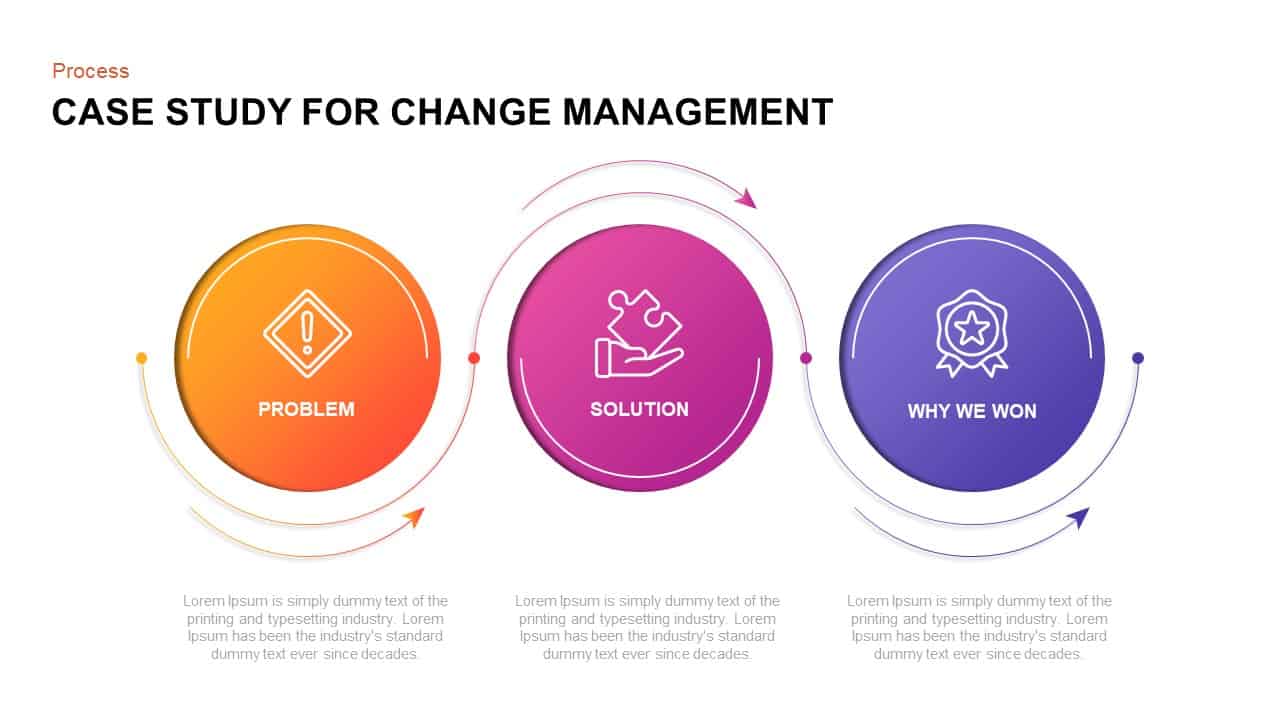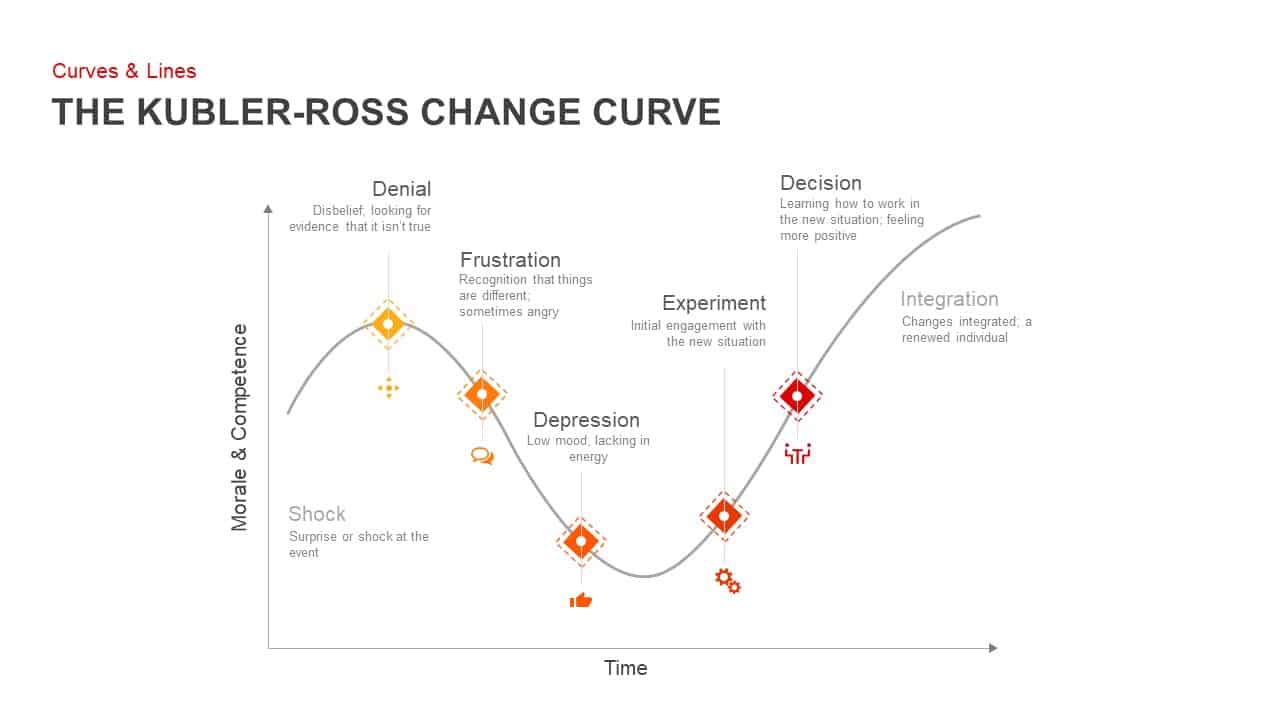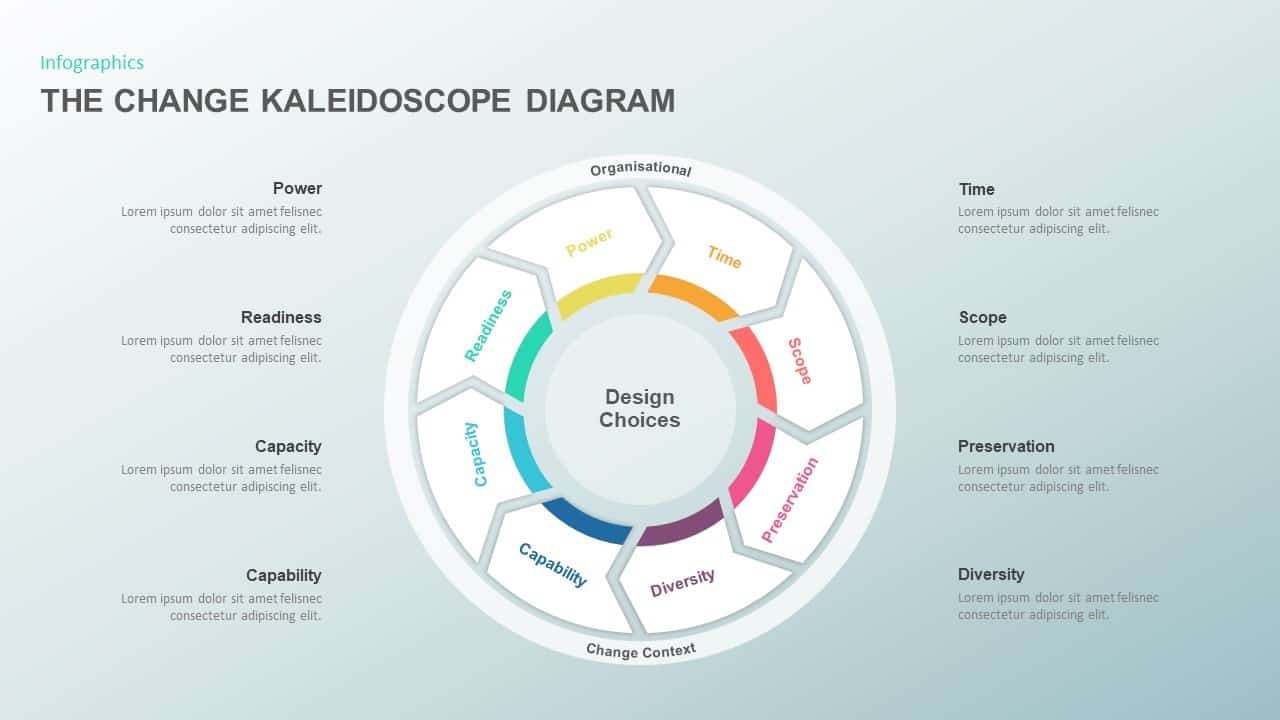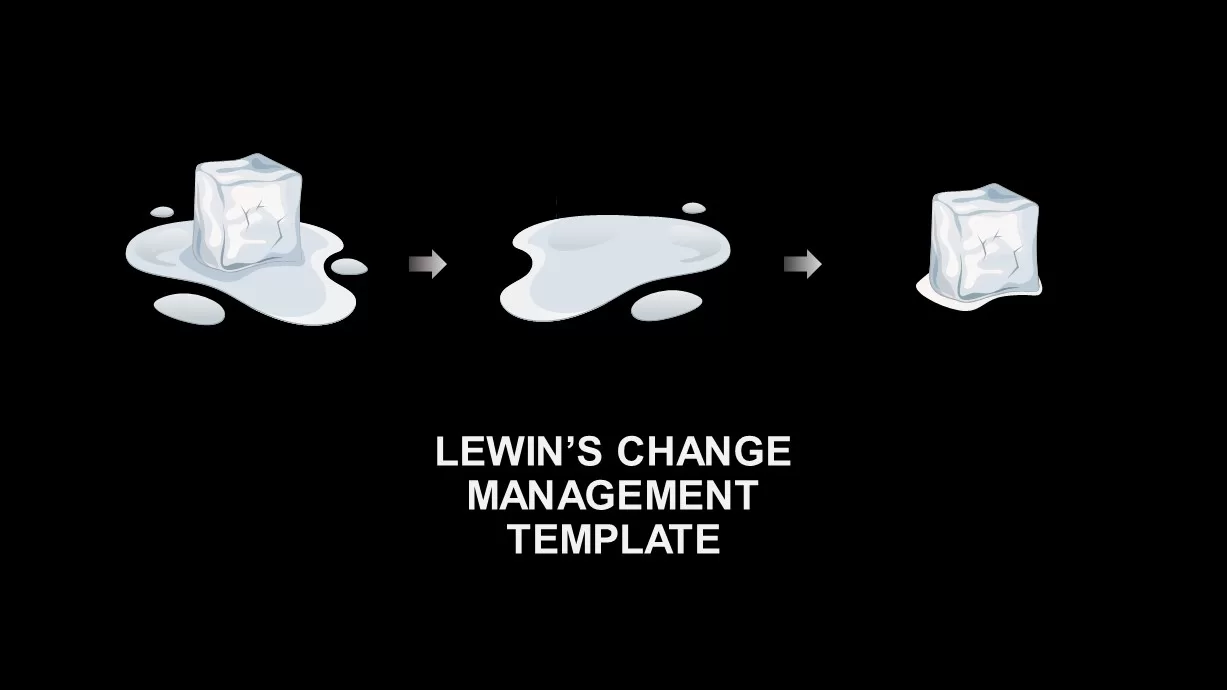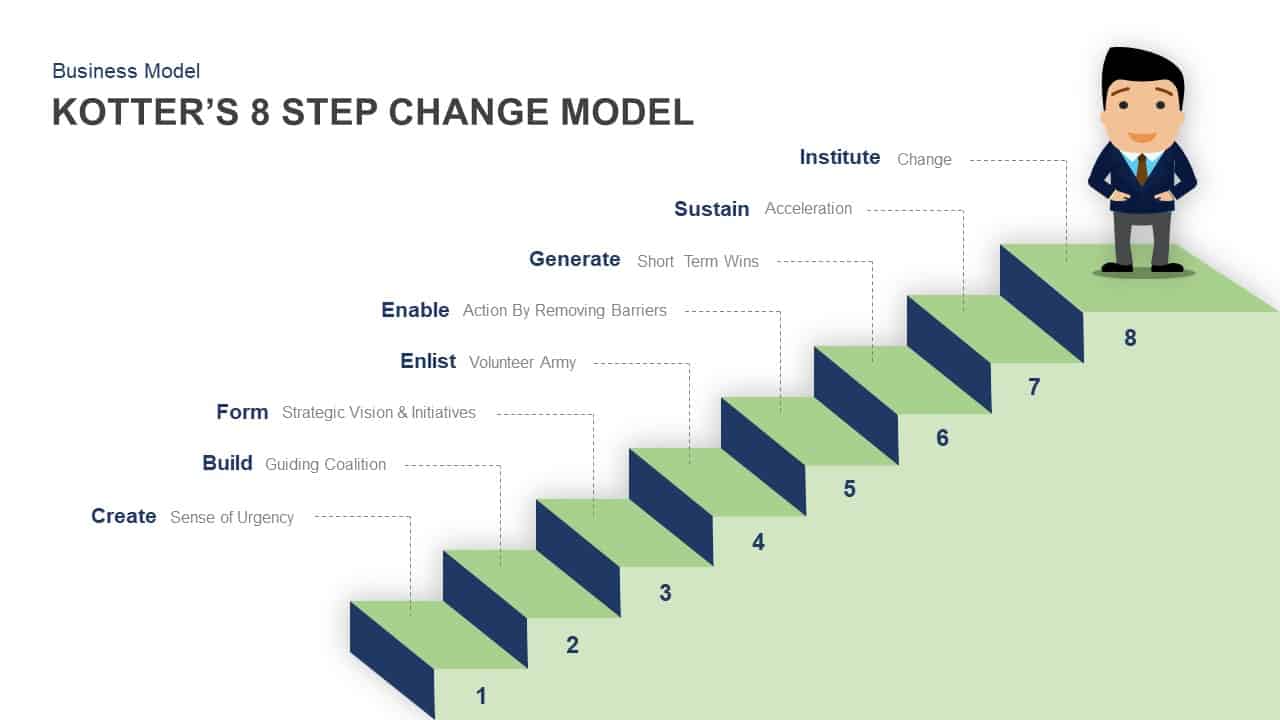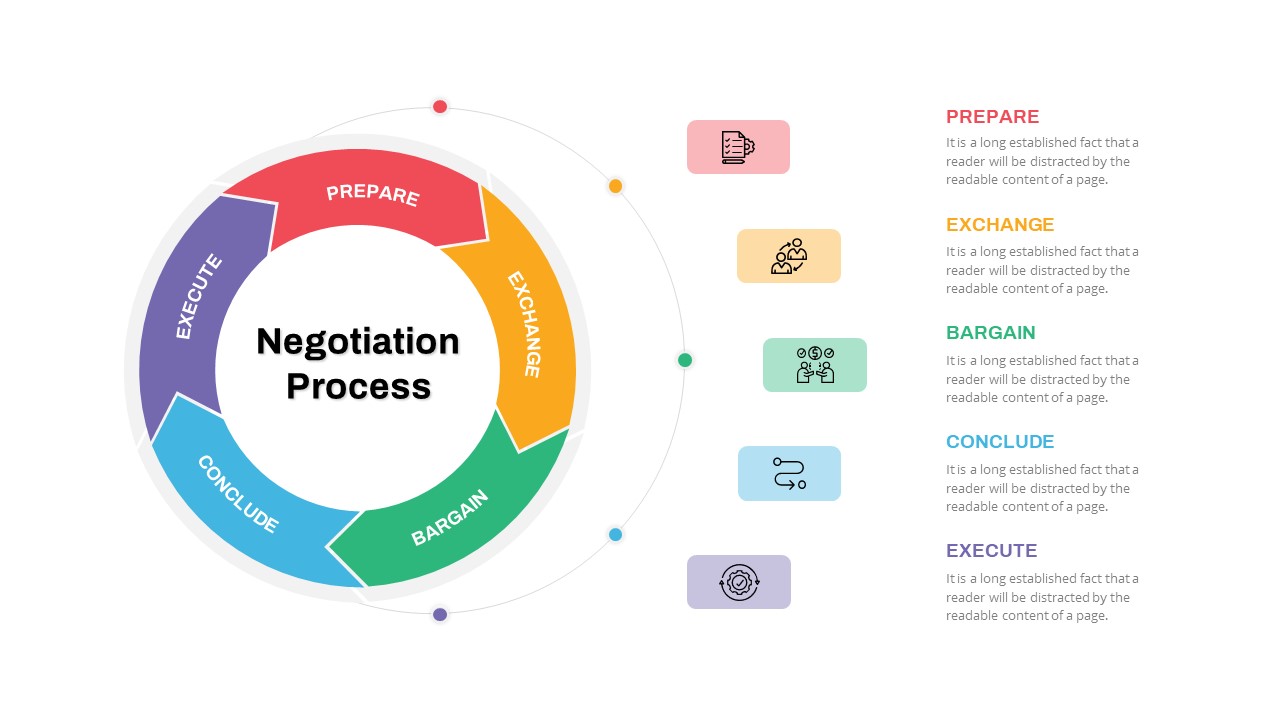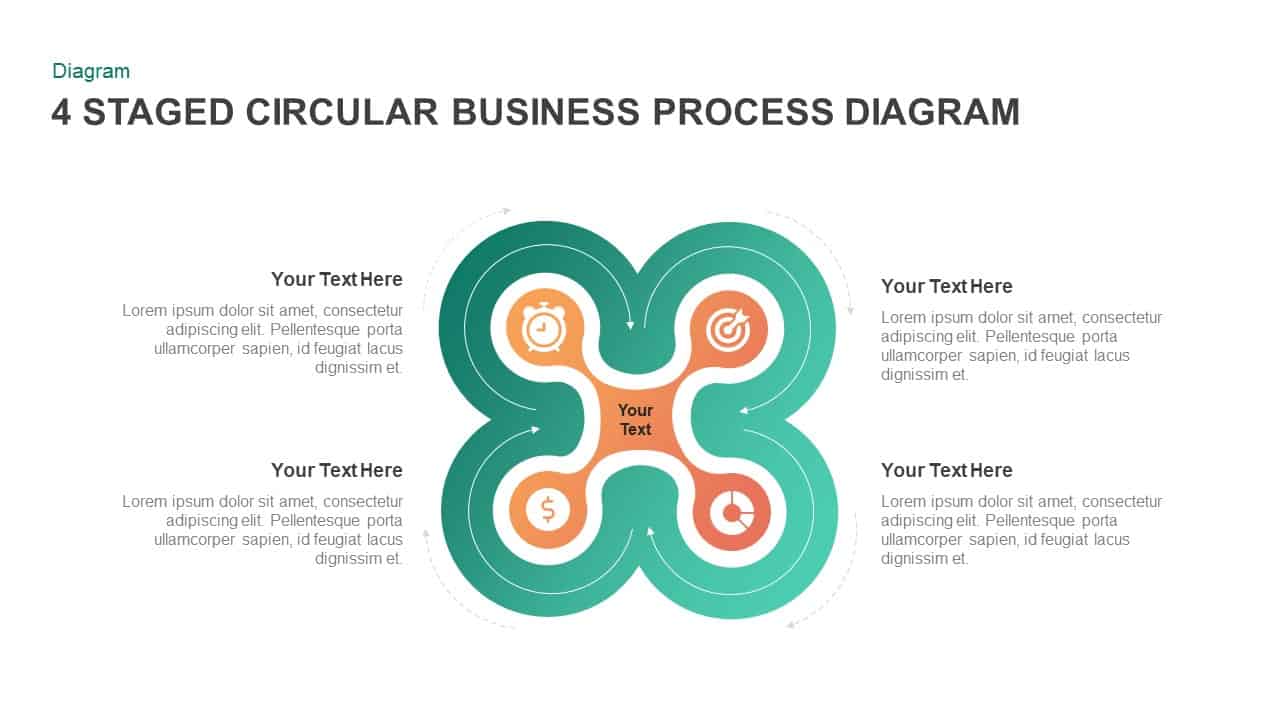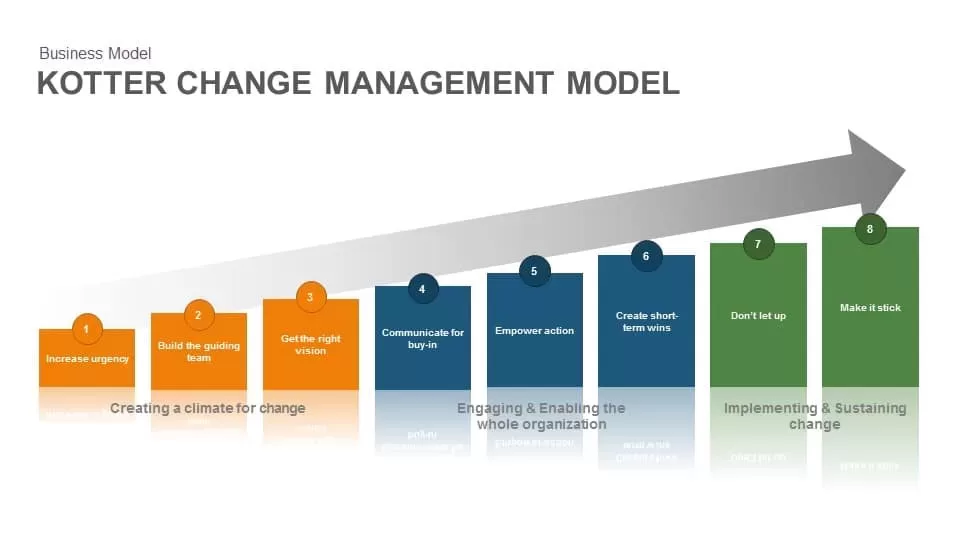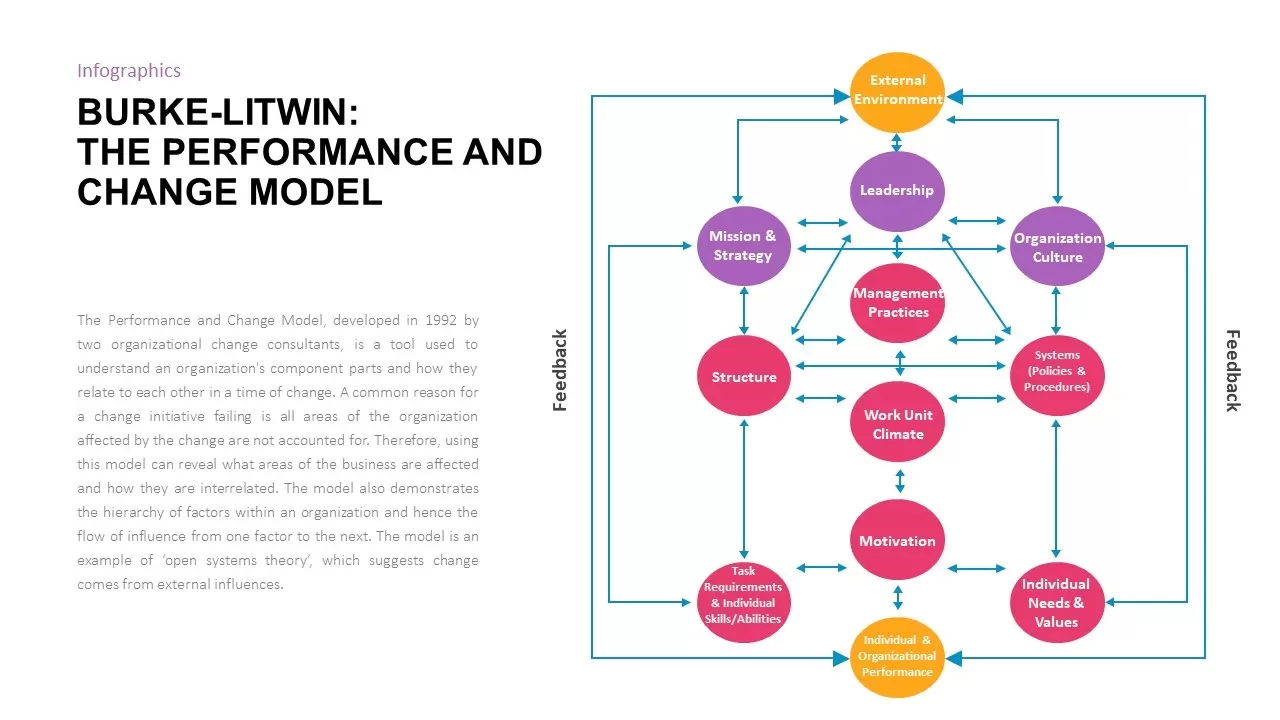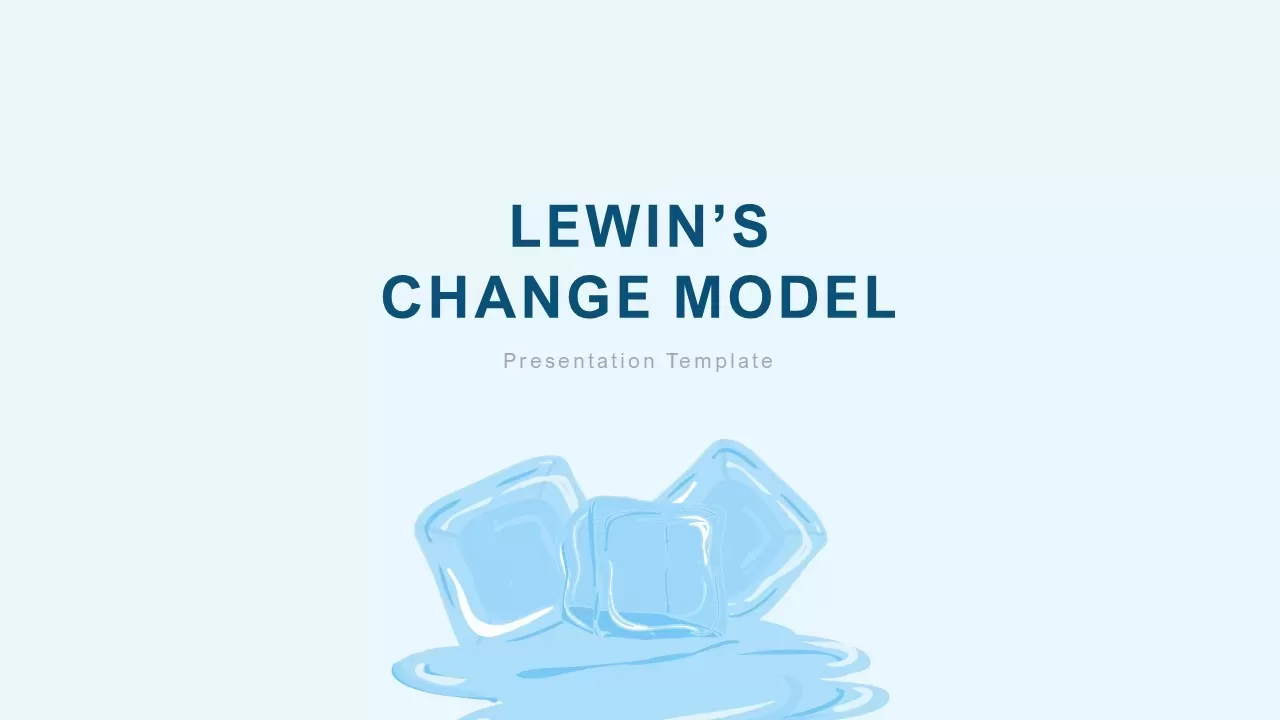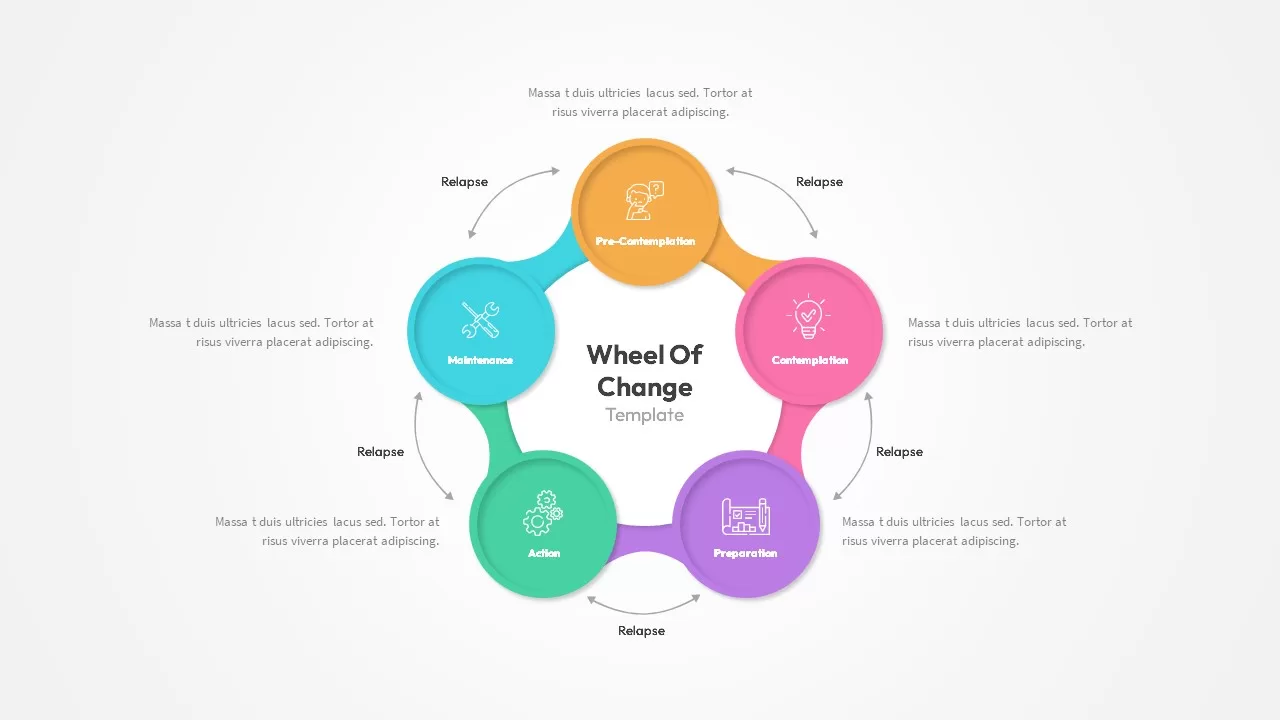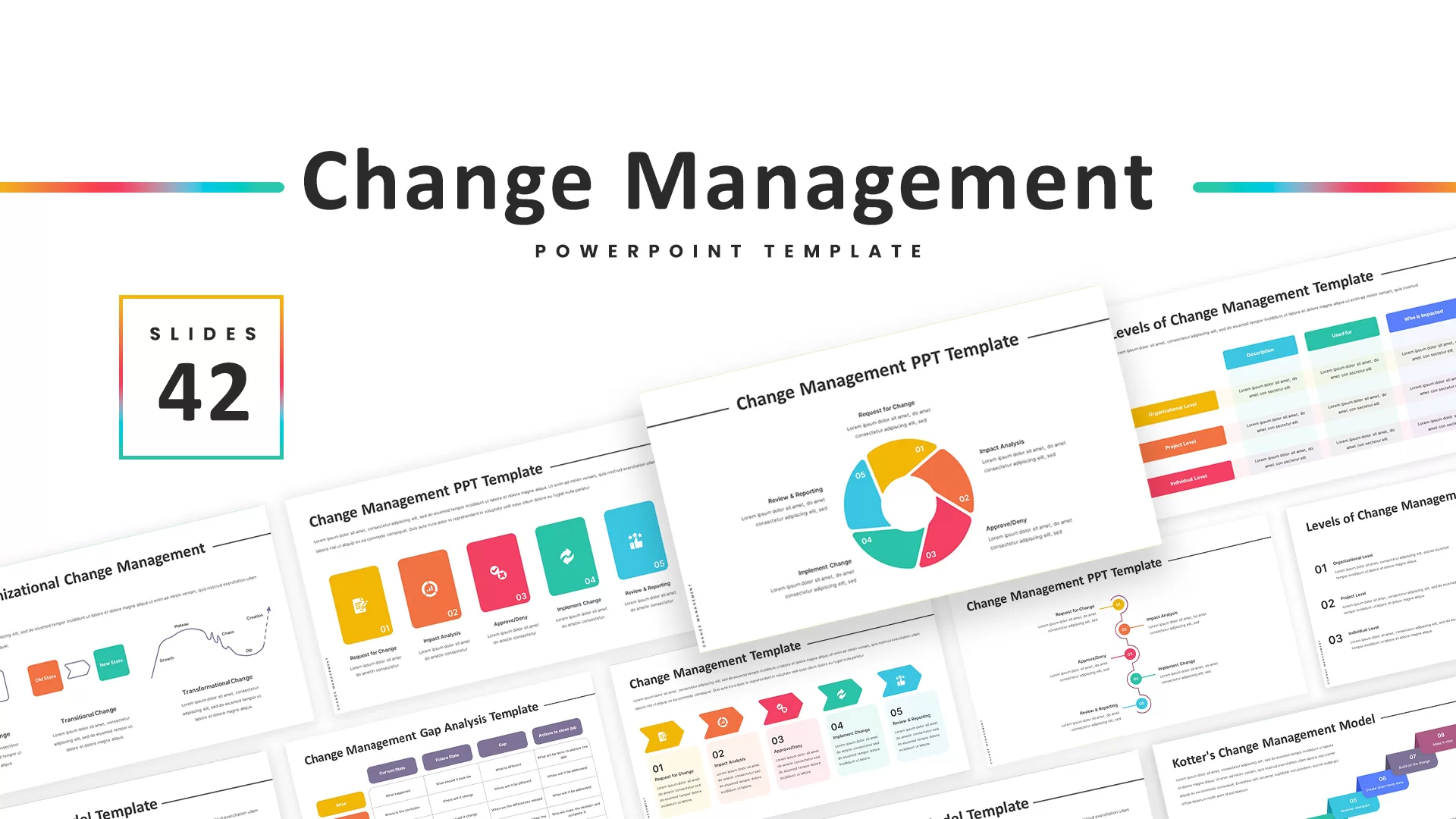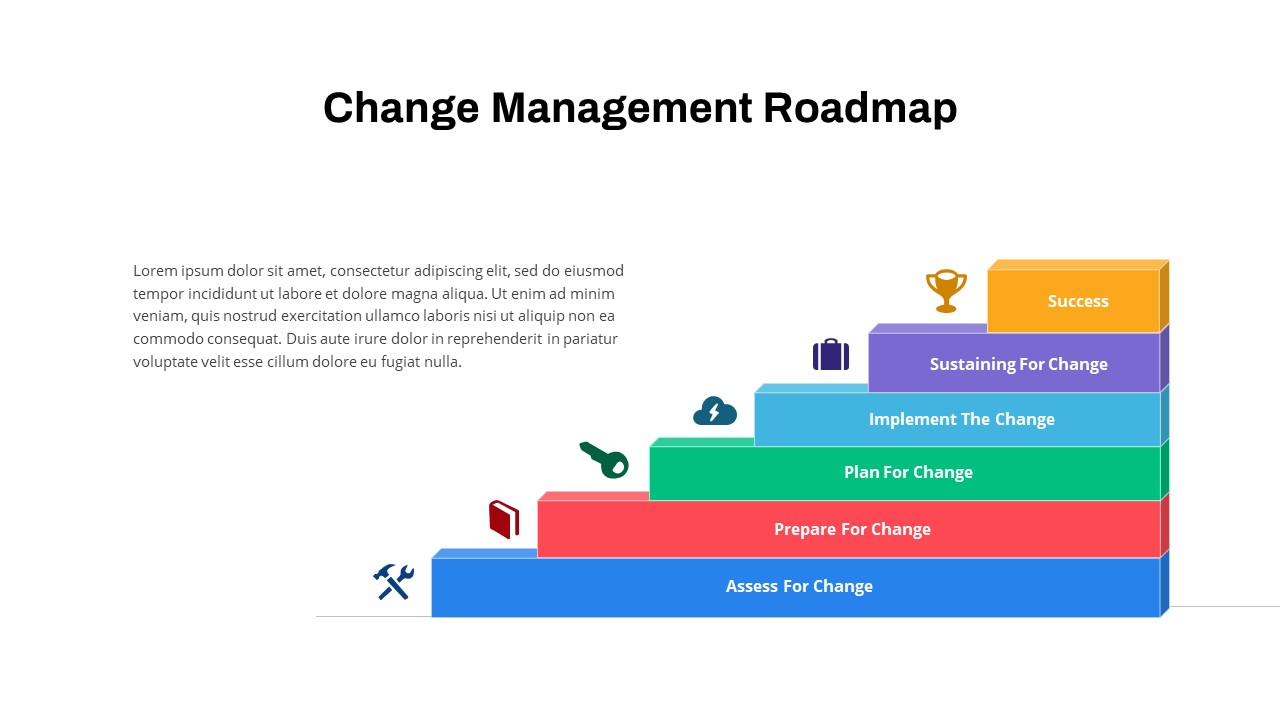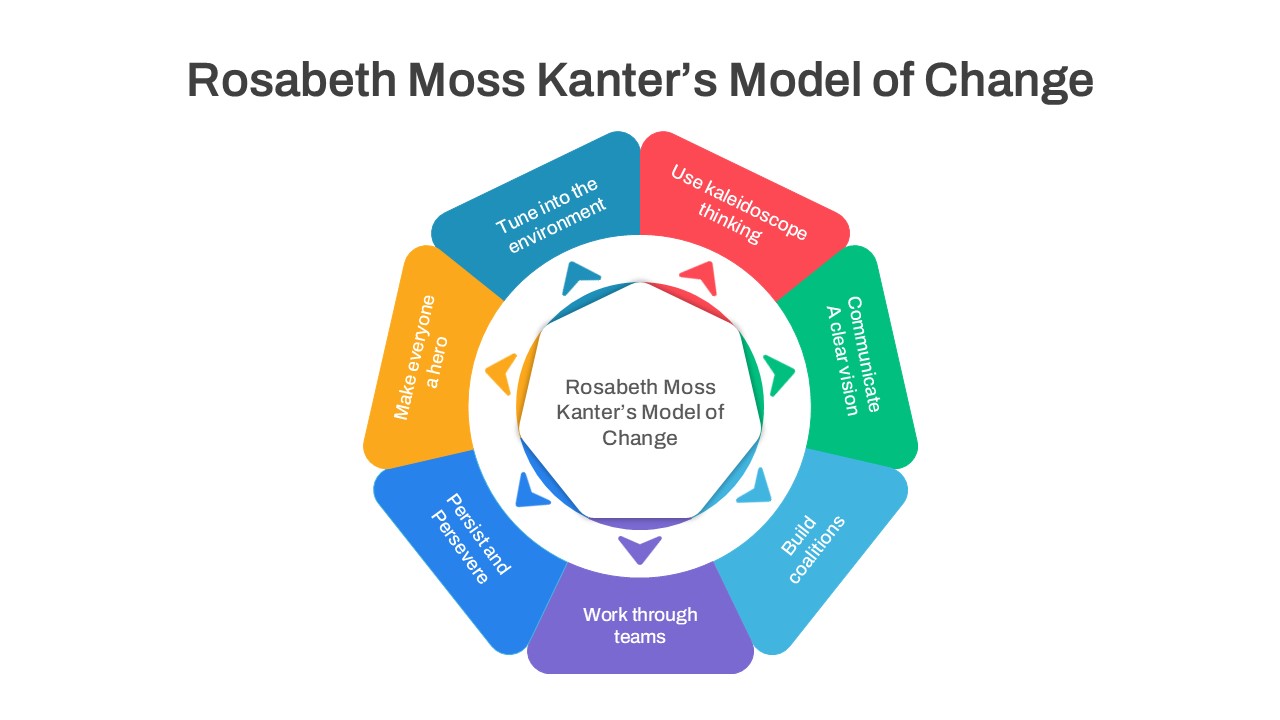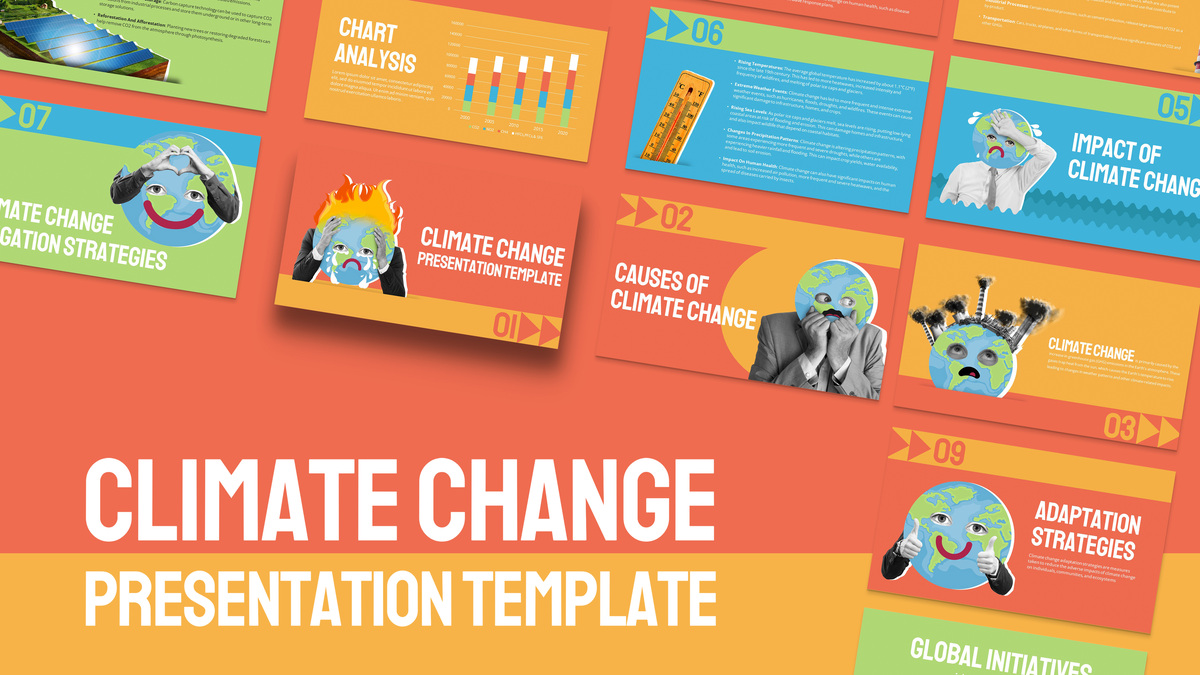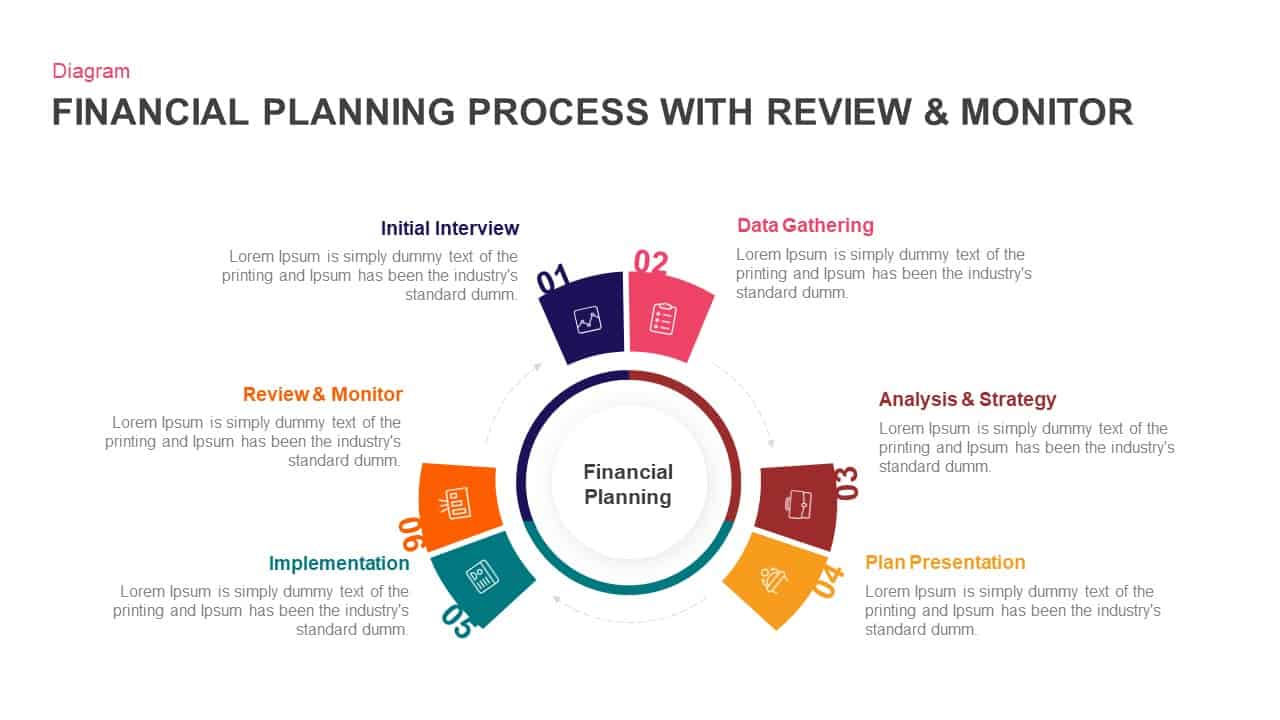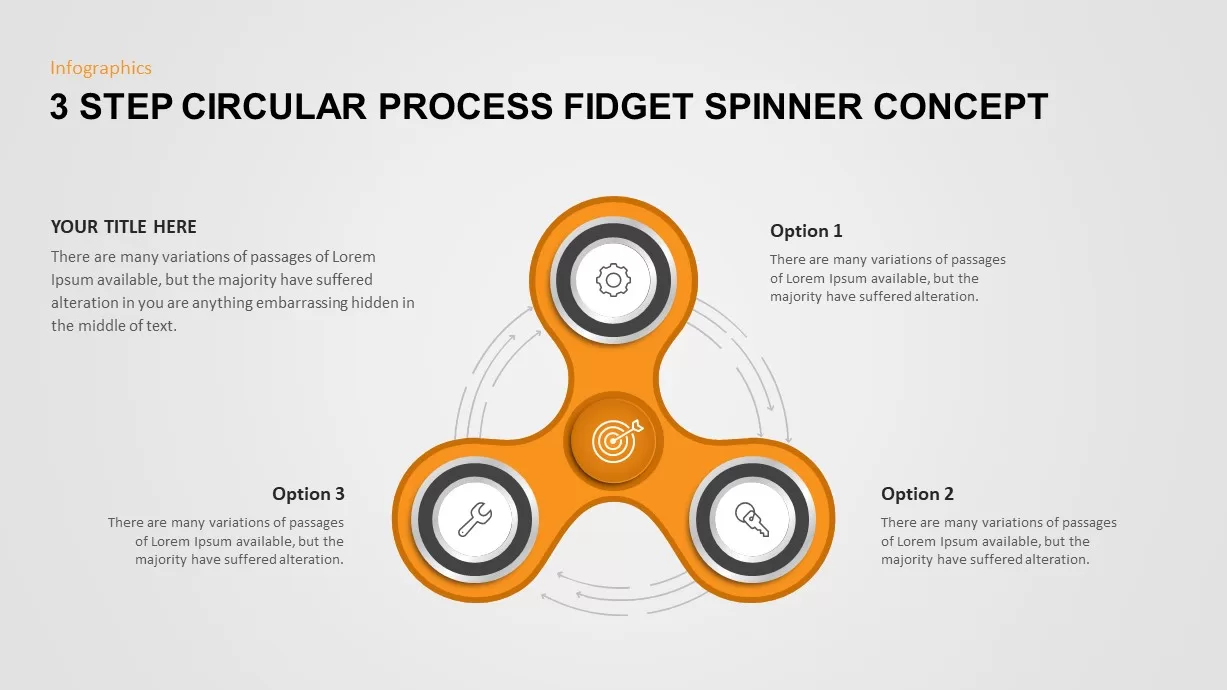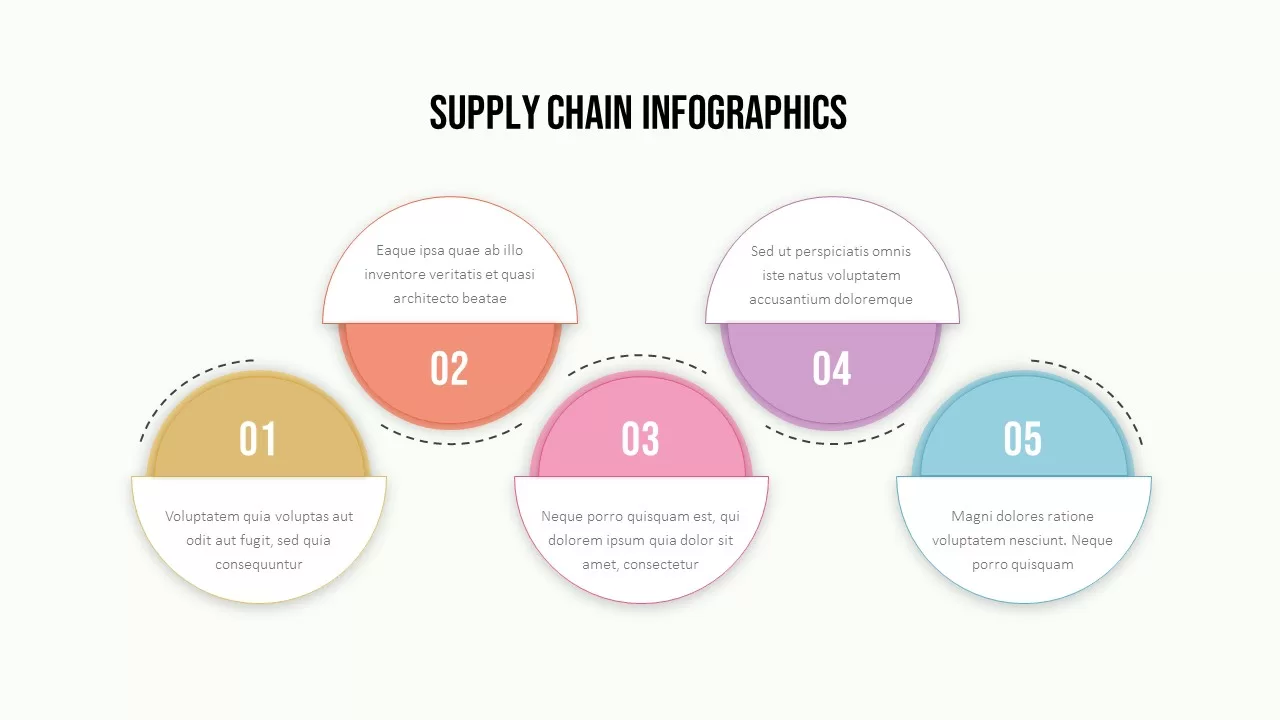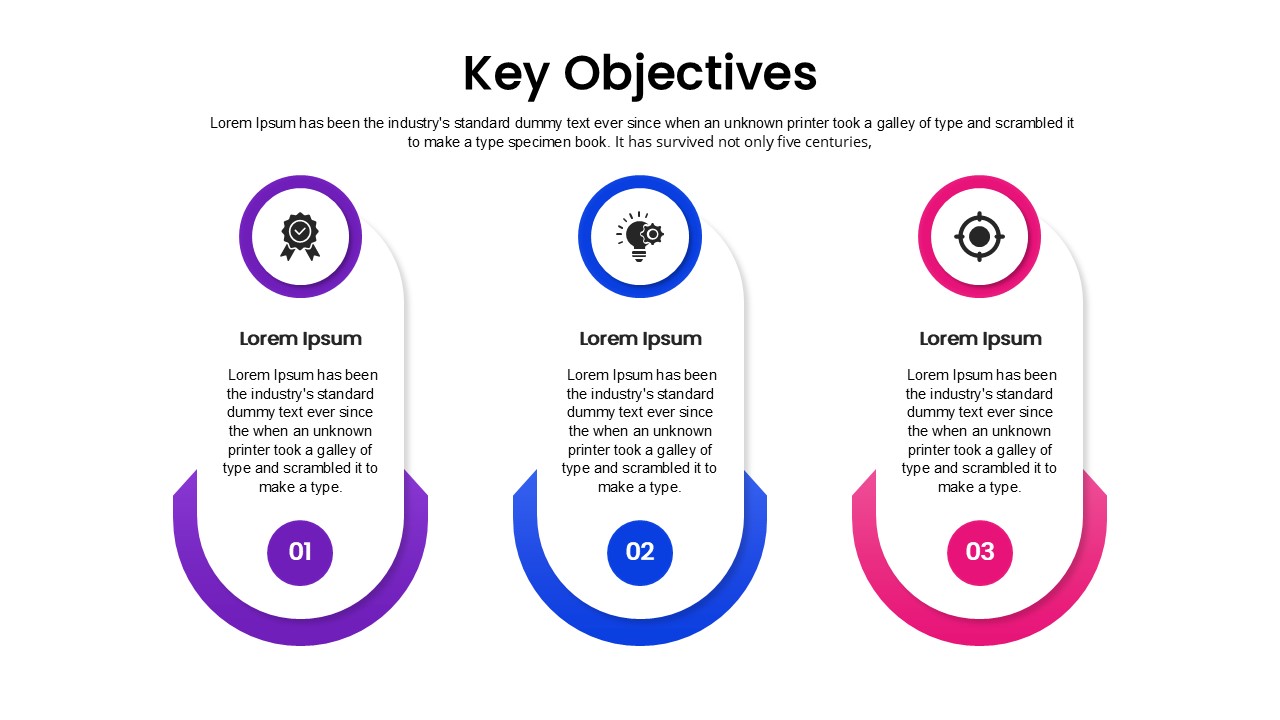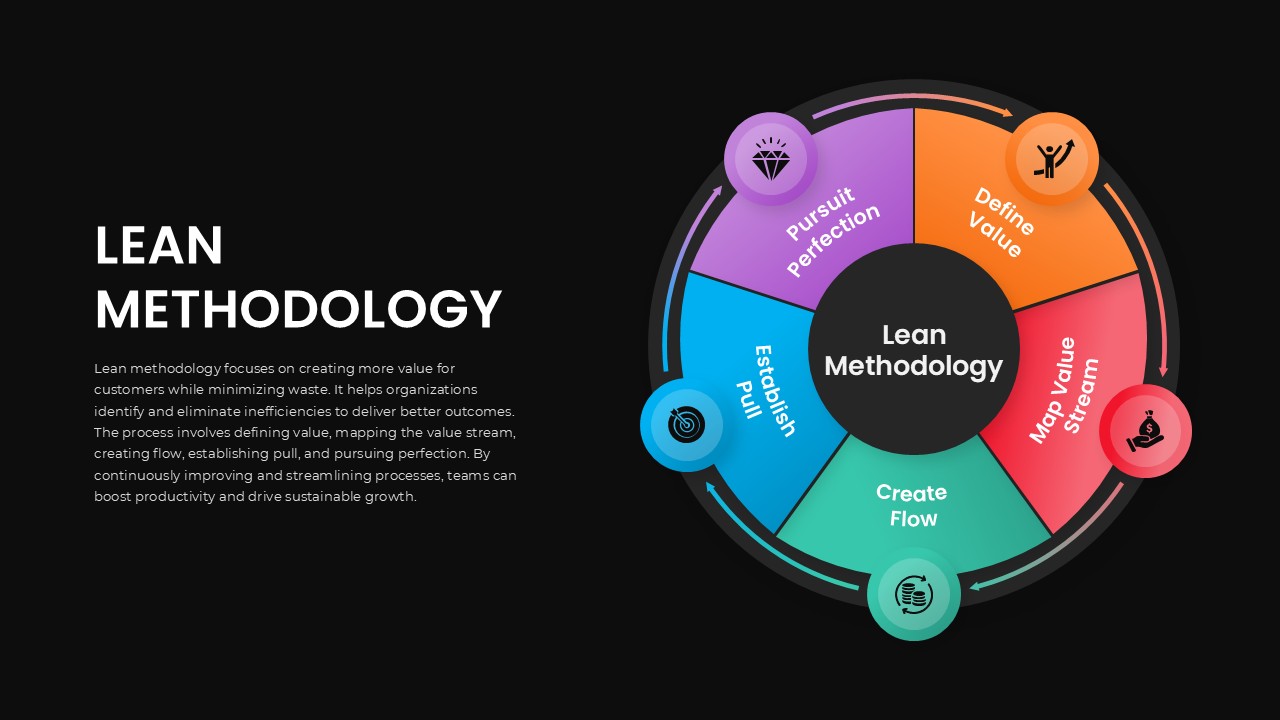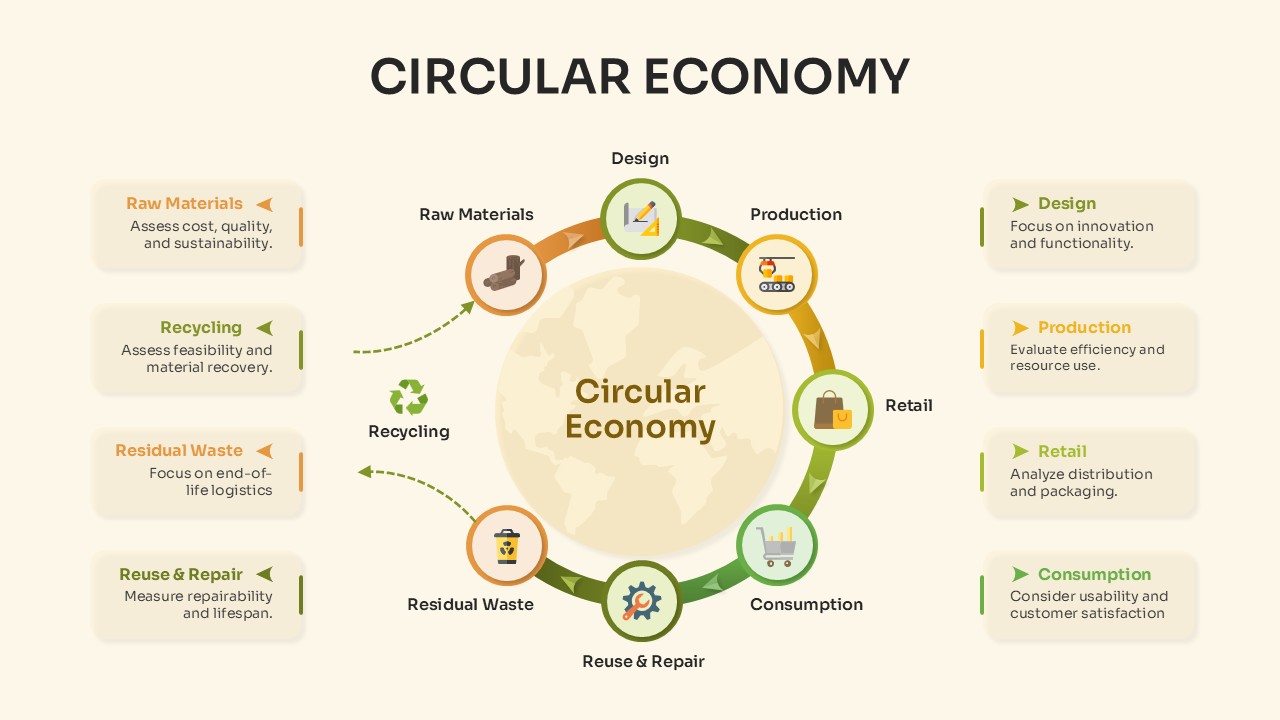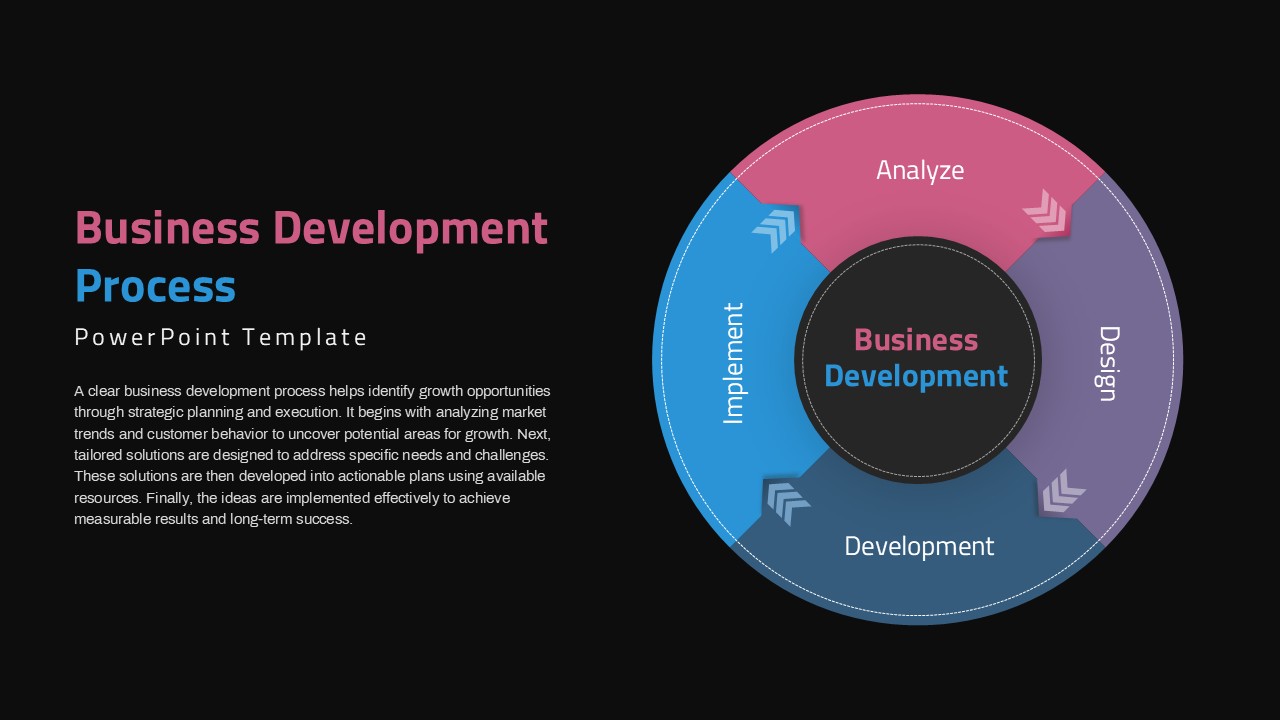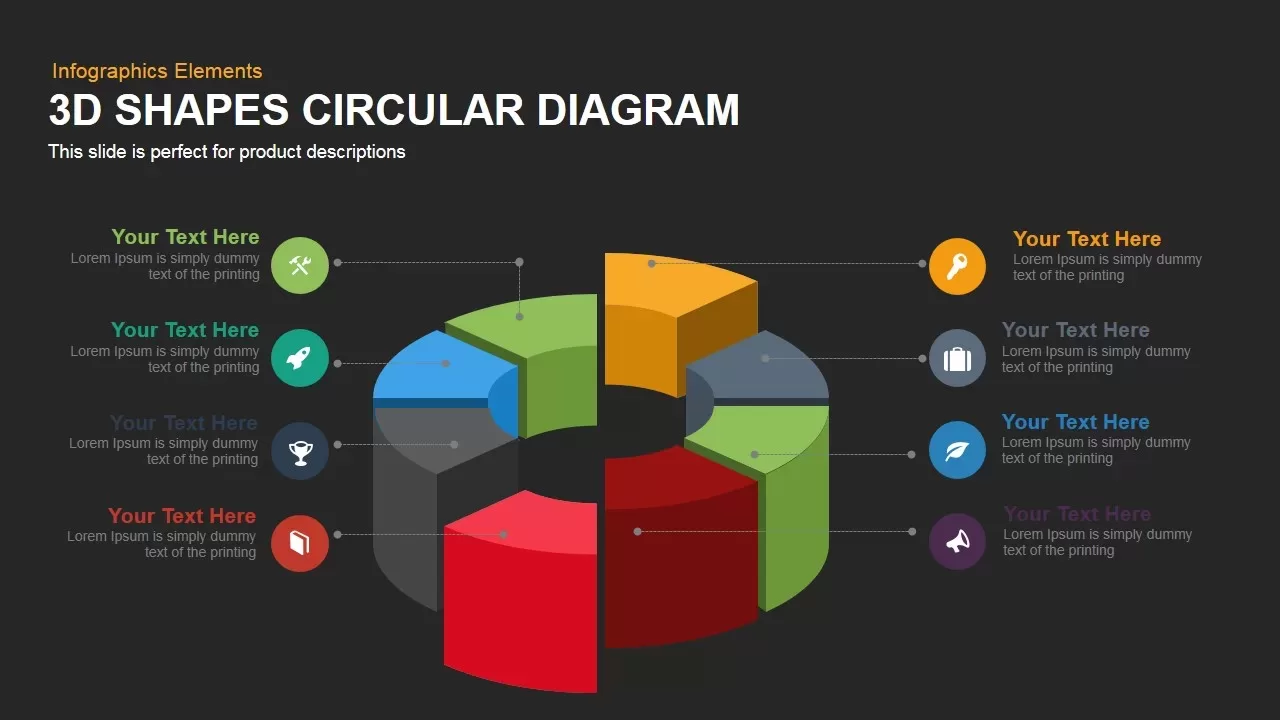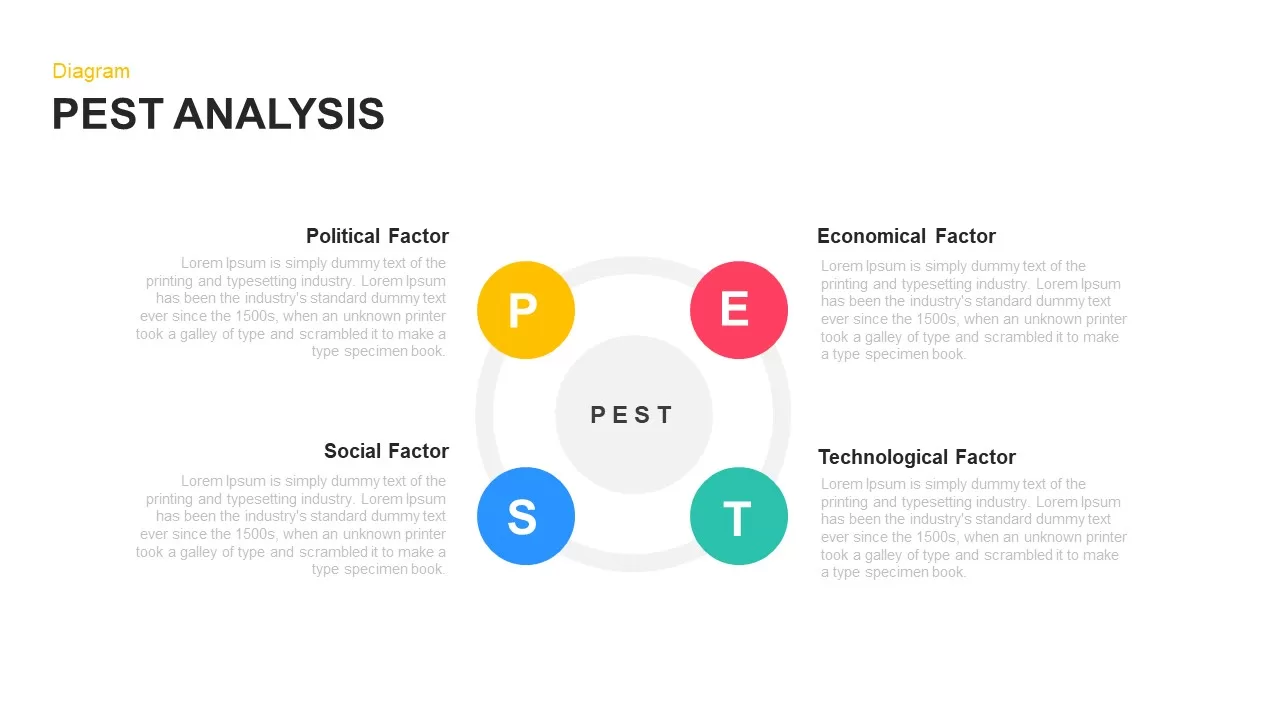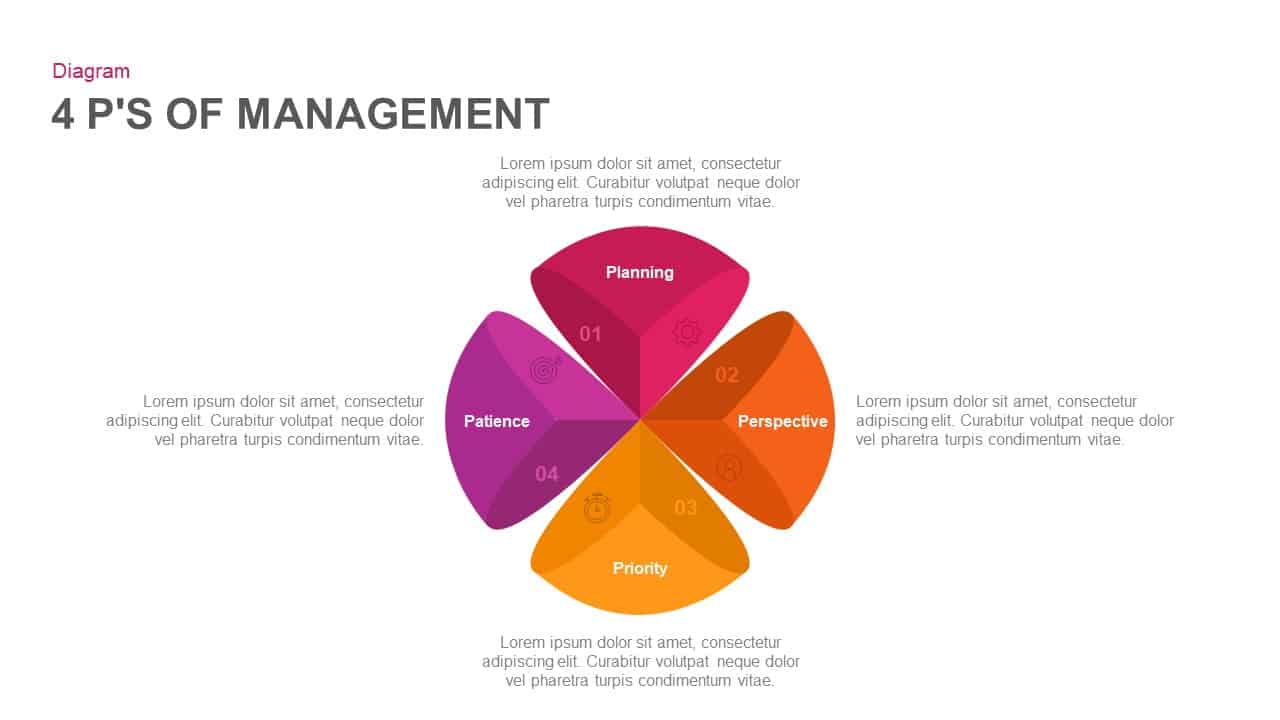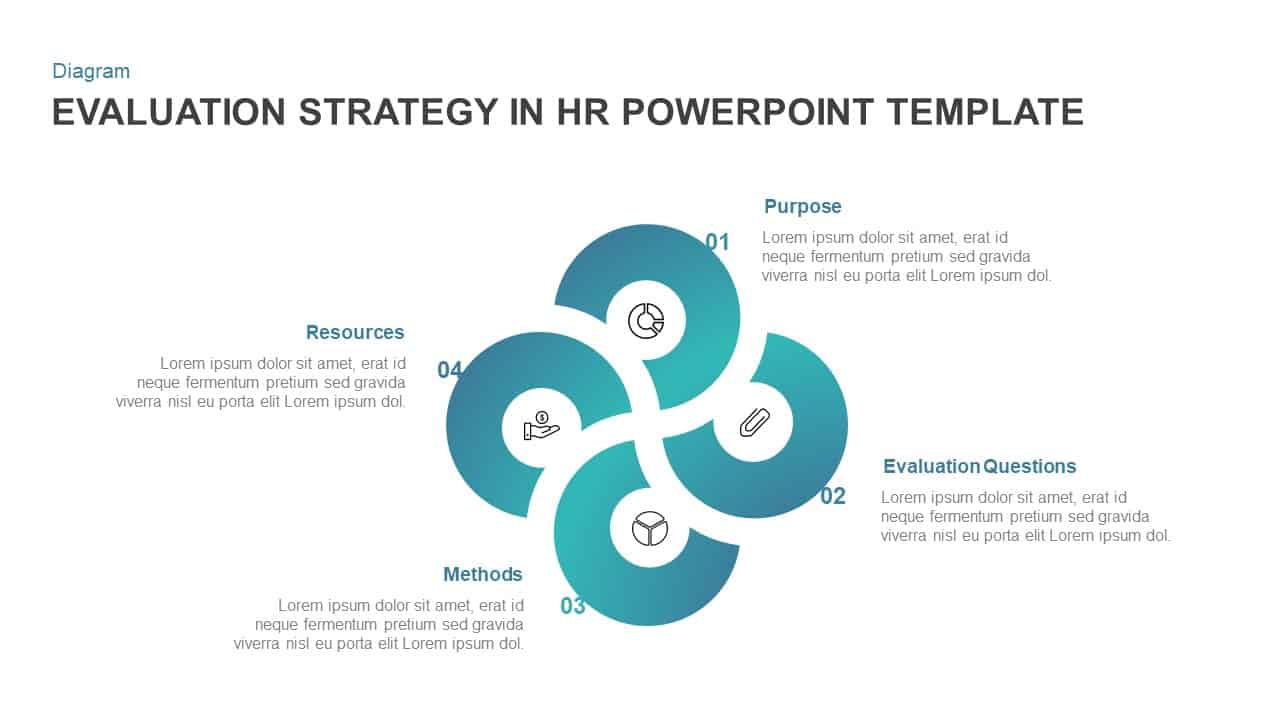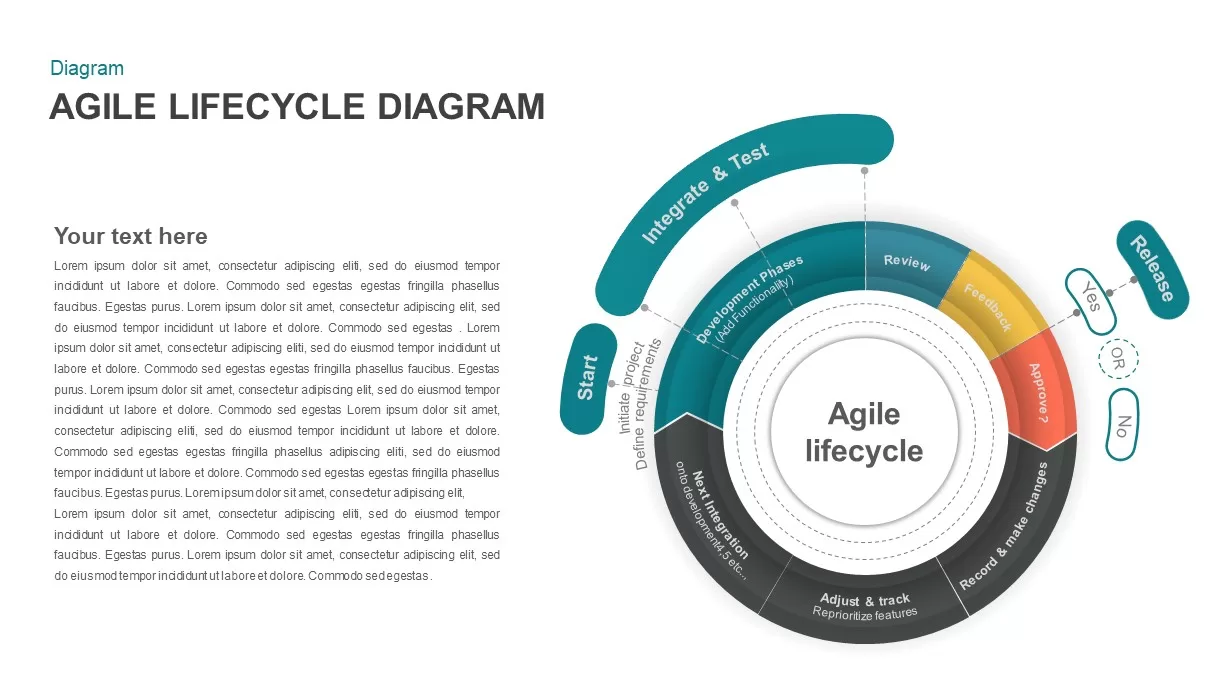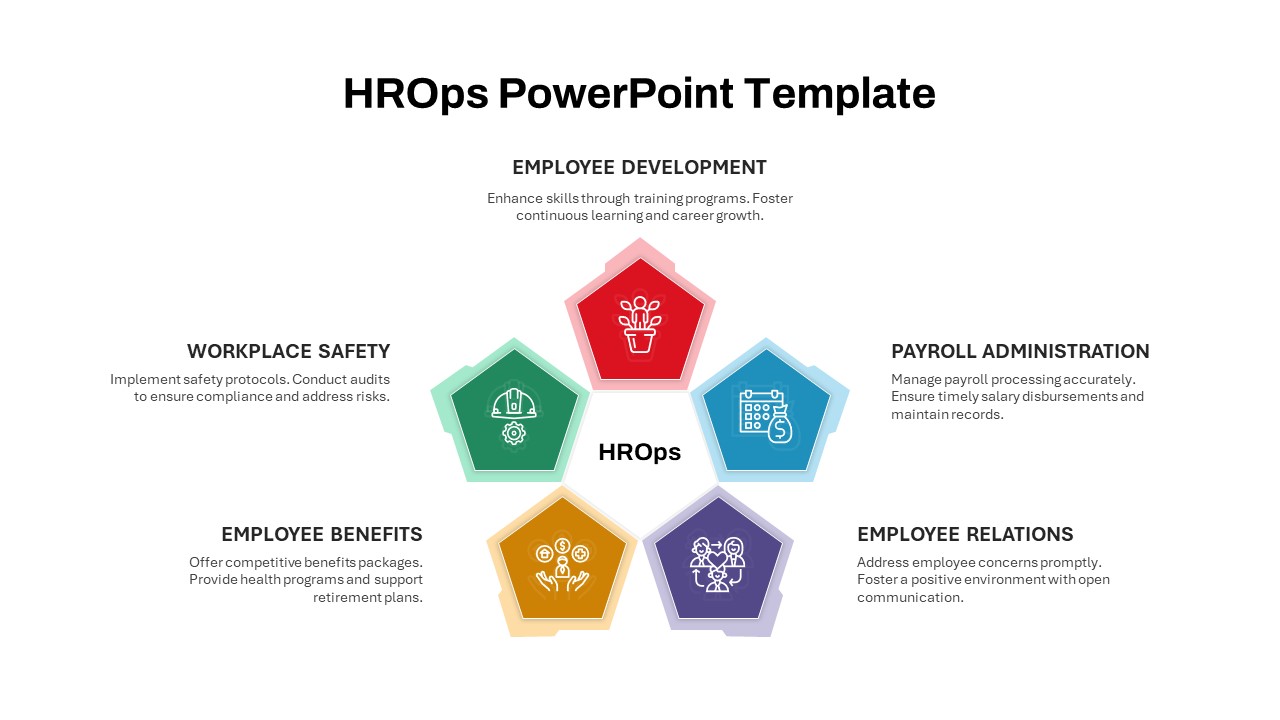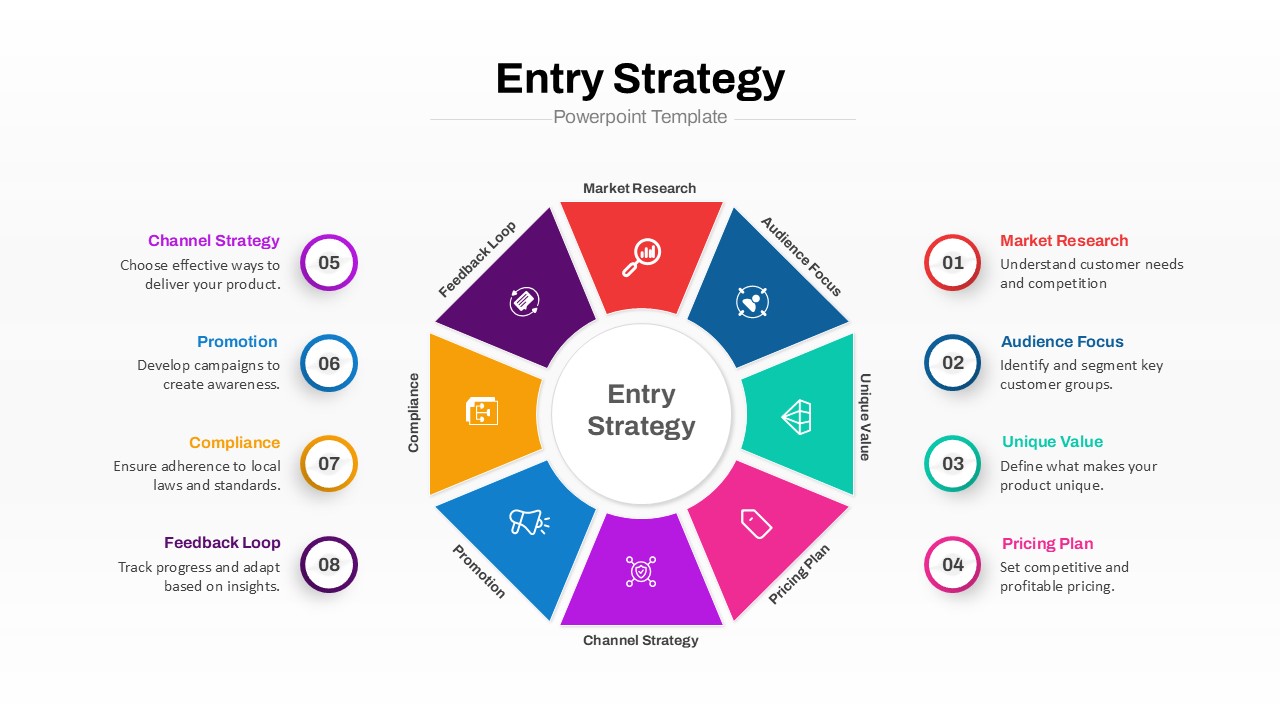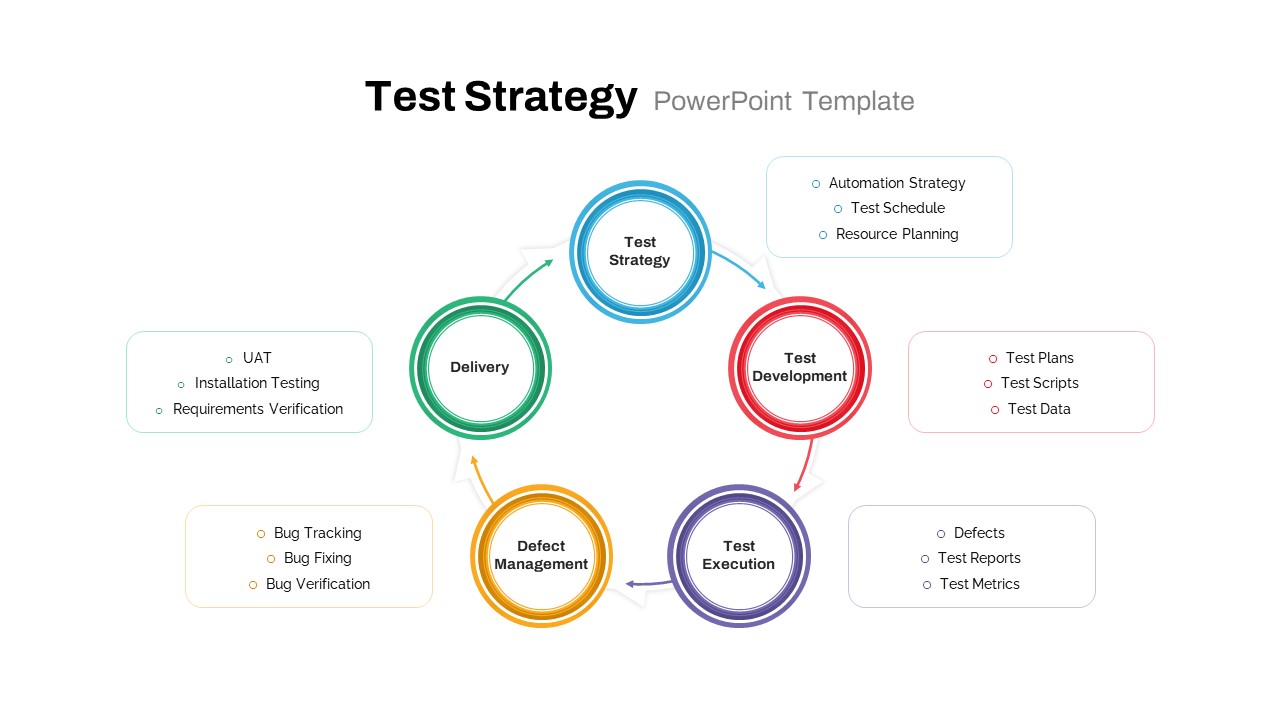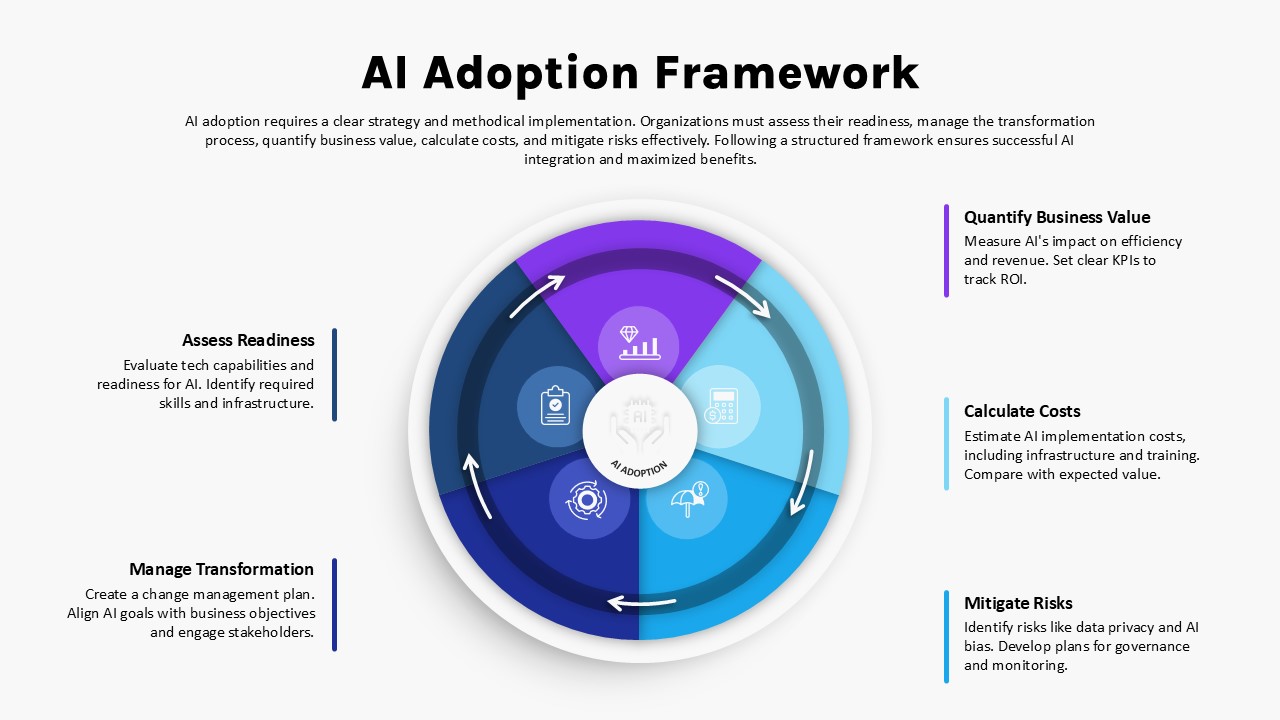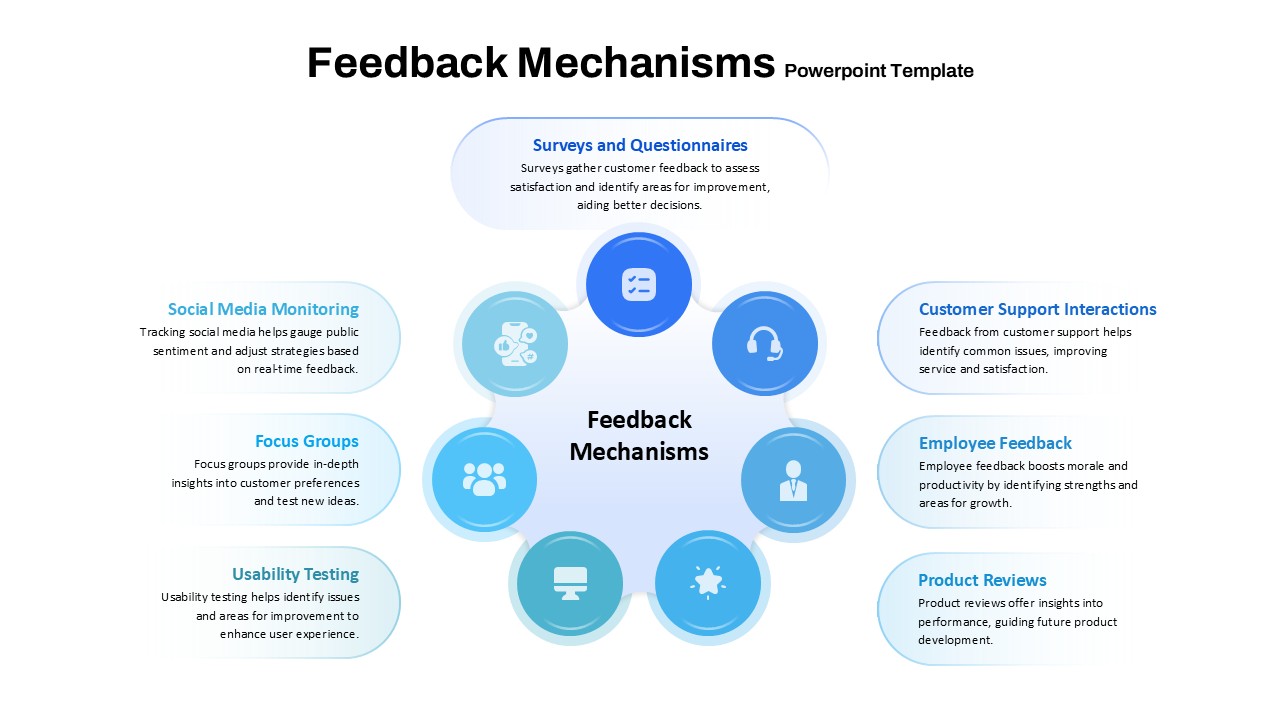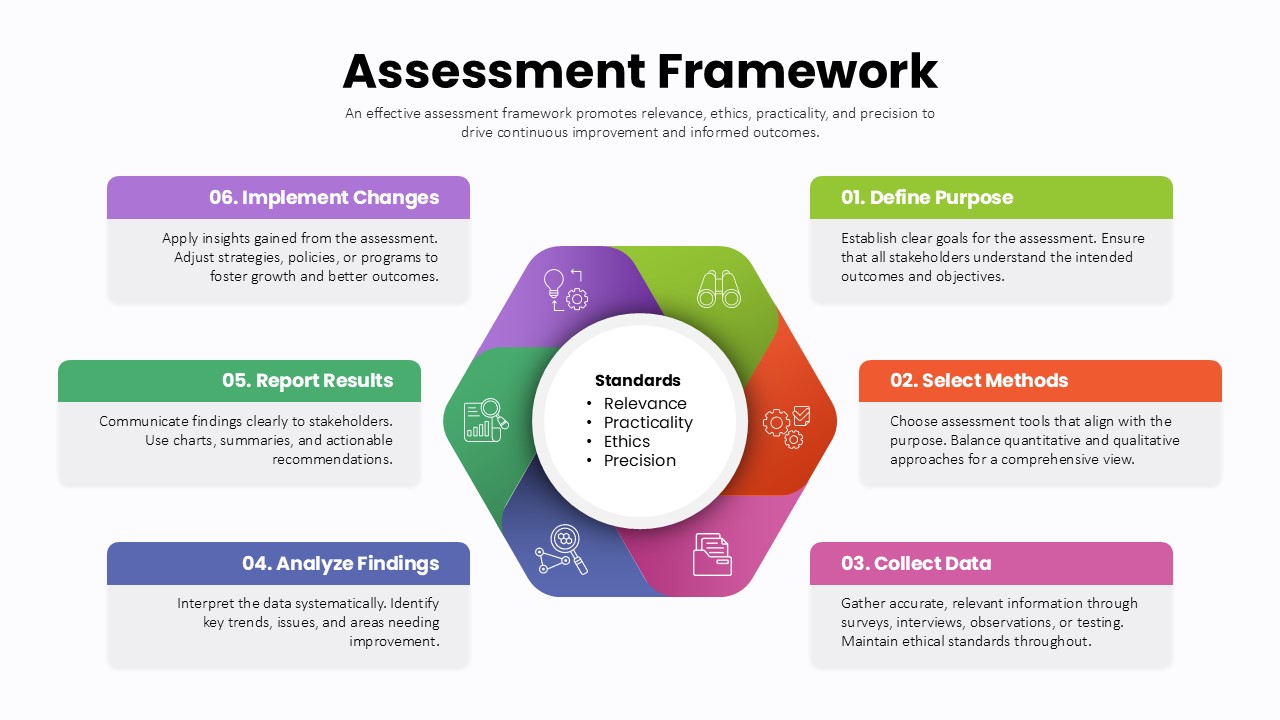Culture Change Circular Process Diagram Template for PowerPoint & Google Slides
Description
This fully editable six-stage culture change diagram slide features a circular arrow layout with six distinct color segments—green, blue, red, yellow, orange, and purple—each representing a key phase: Define Objectives, Engage Leadership, Communicate Vision, Empower Employees, Monitor Progress, and Reinforce Behavior. Every segment contains a numbered label and customizable icon, while dotted connector lines link to text callouts positioned around the circle. The clean white canvas, subtle grey title underline, and light drop shadows deliver a modern, polished aesthetic. Built on master slides for PowerPoint and Google Slides, the design leverages vector shapes, text and icon placeholders, and precise guide indicators to ensure consistent alignment and proportional spacing across all elements.
Users can effortlessly swap segment labels, recolor each arrow segment to match brand palettes, or replace icons via the comprehensive vector library without altering the overall structure. The directional flow and circular sequence emphasize continuous improvement and reinforce logical progression, making this diagram ideal for change-management workshops, leadership briefings, and internal communications. Duplicate or reorder the slide masters to spotlight specific phases, adjust callout positions, or introduce additional notes with ease. With full-resolution clarity on any device and seamless integration into larger decks, this template helps presenters visually guide audiences through every critical step of organizational culture transformation.
Who is it for
Change managers, HR leaders, organizational development consultants, and executive teams can use this diagram to map cultural transformation strategies, align stakeholders, and drive engagement. Facilitators and workshop instructors will also appreciate the clear six-step layout for interactive training sessions.
Other Uses
Beyond culture change initiatives, this versatile circular process diagram can illustrate project lifecycles, continuous improvement loops, innovation pipelines, compliance workflows, or customer experience journeys by simply relabeling segments and callouts.
Login to download this file