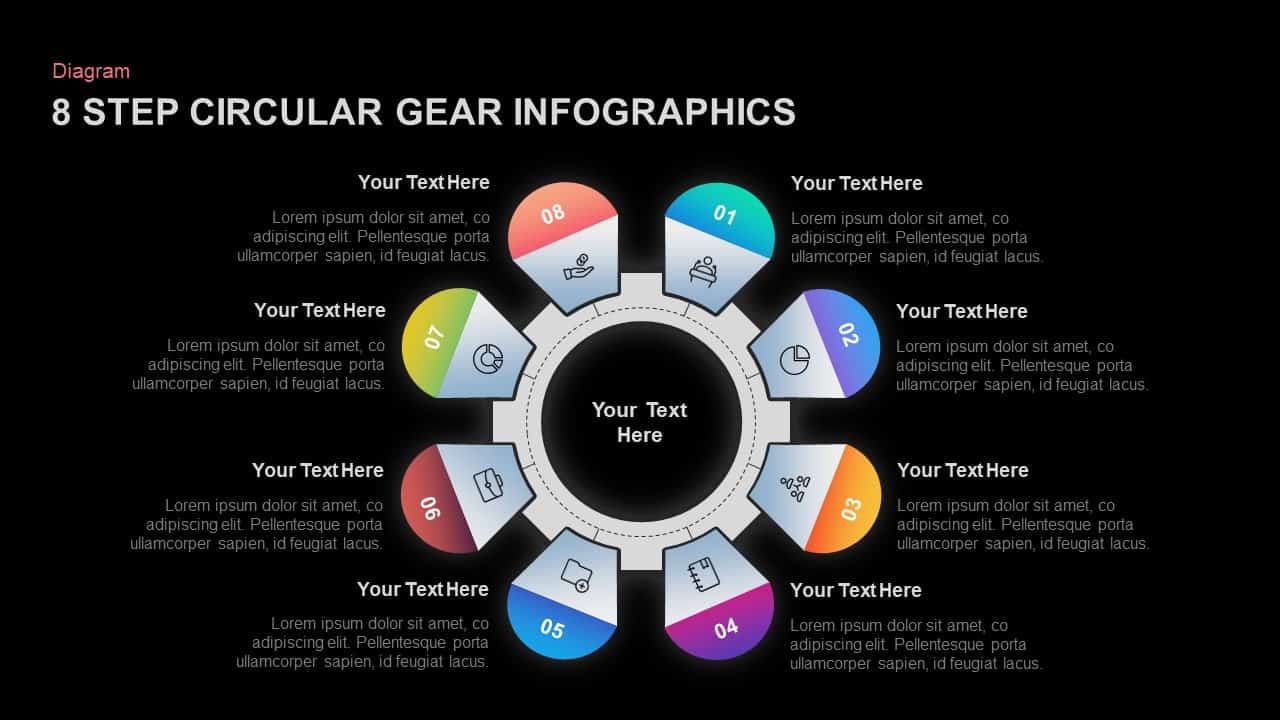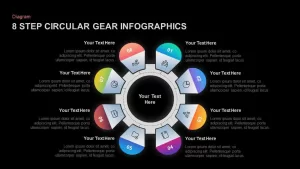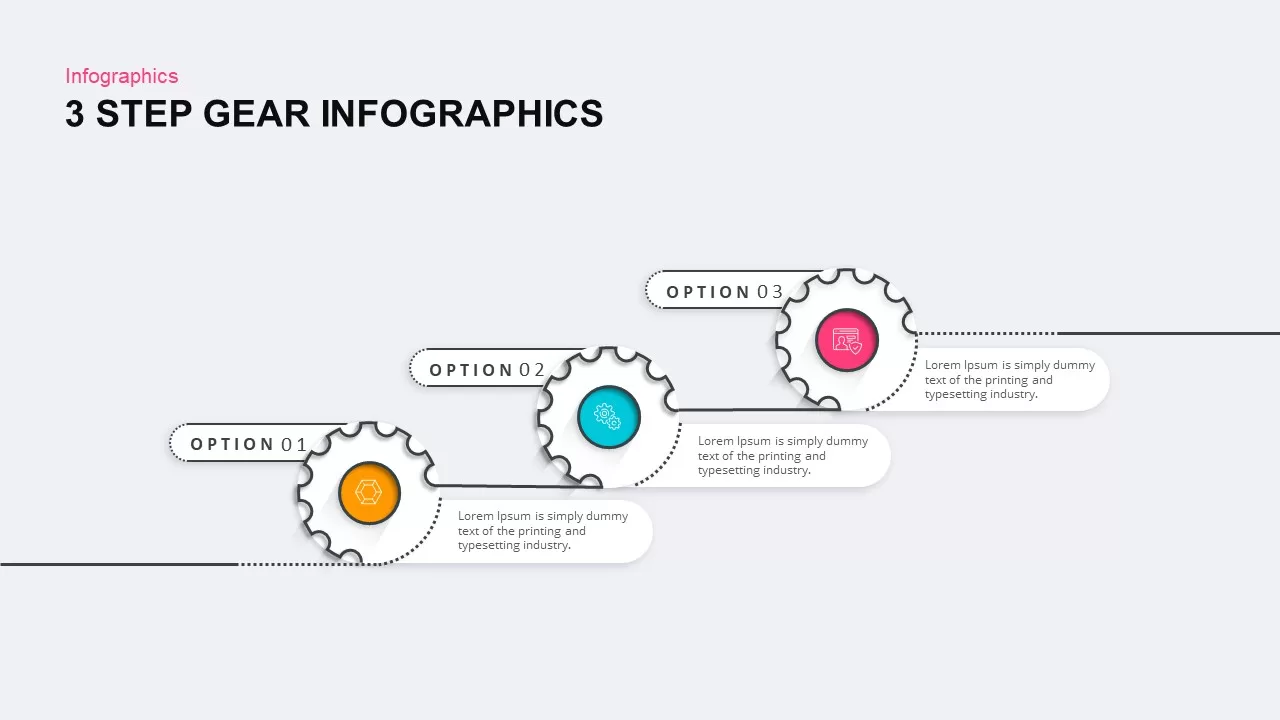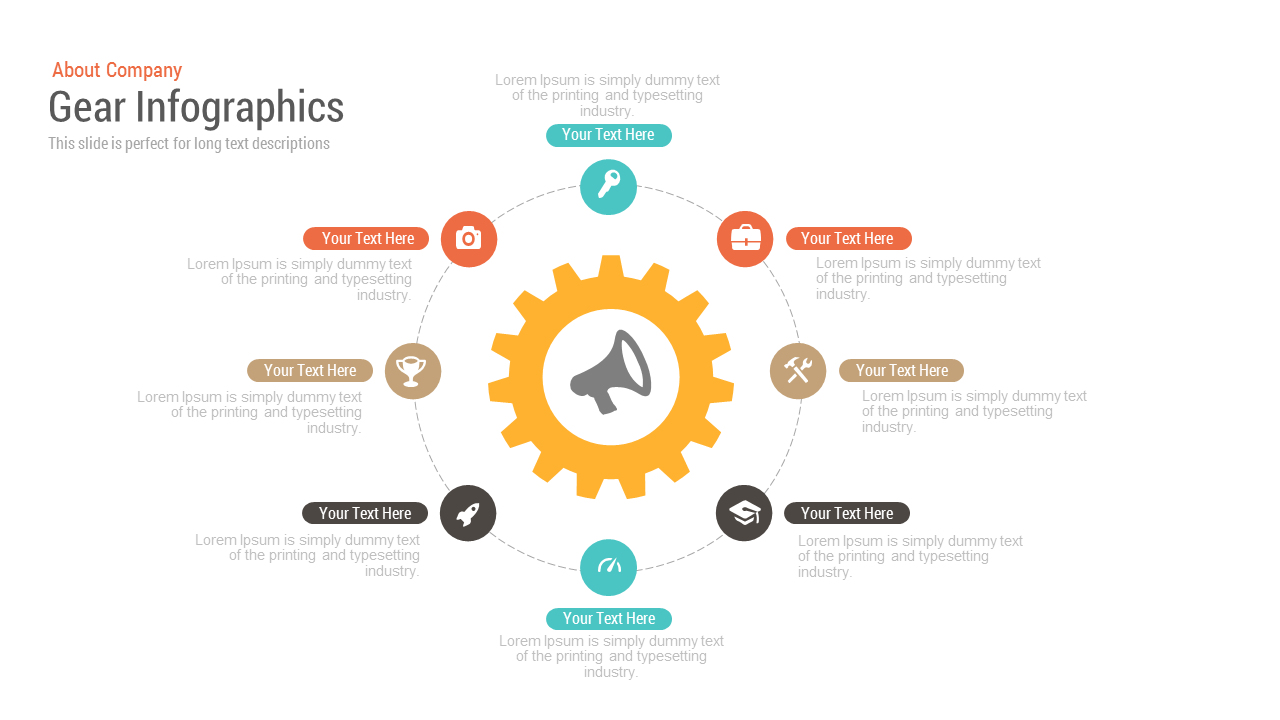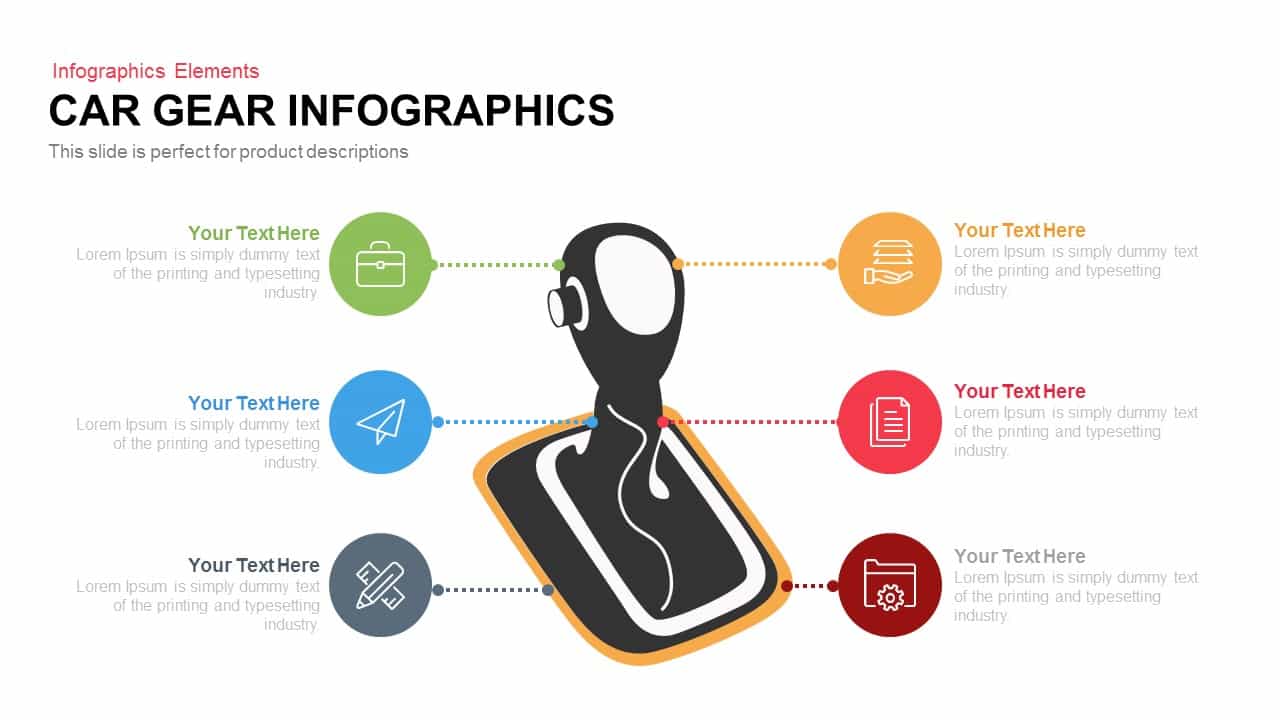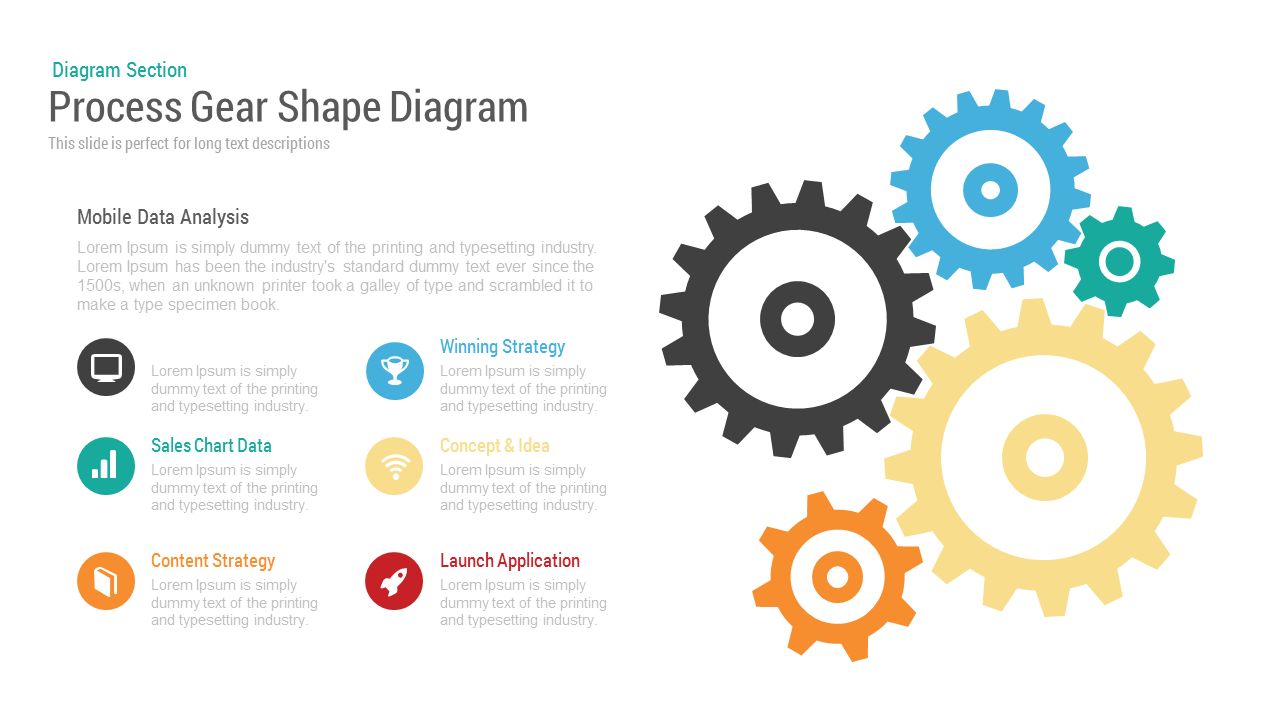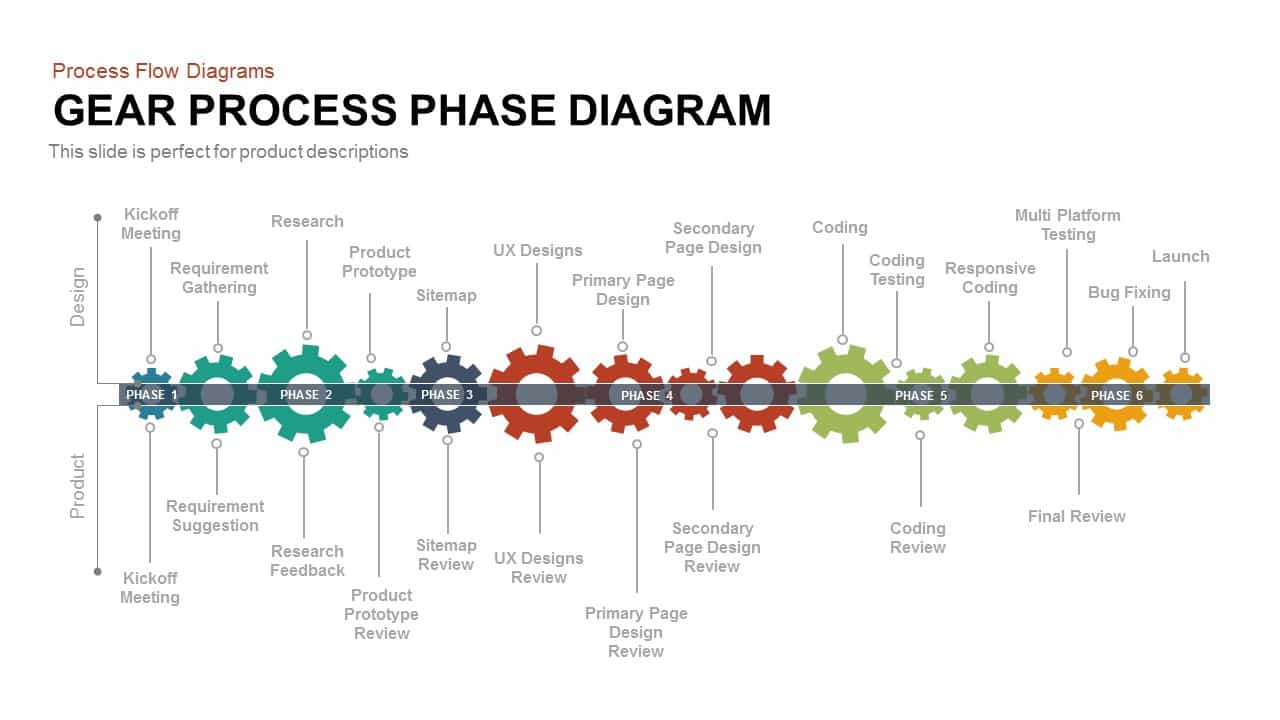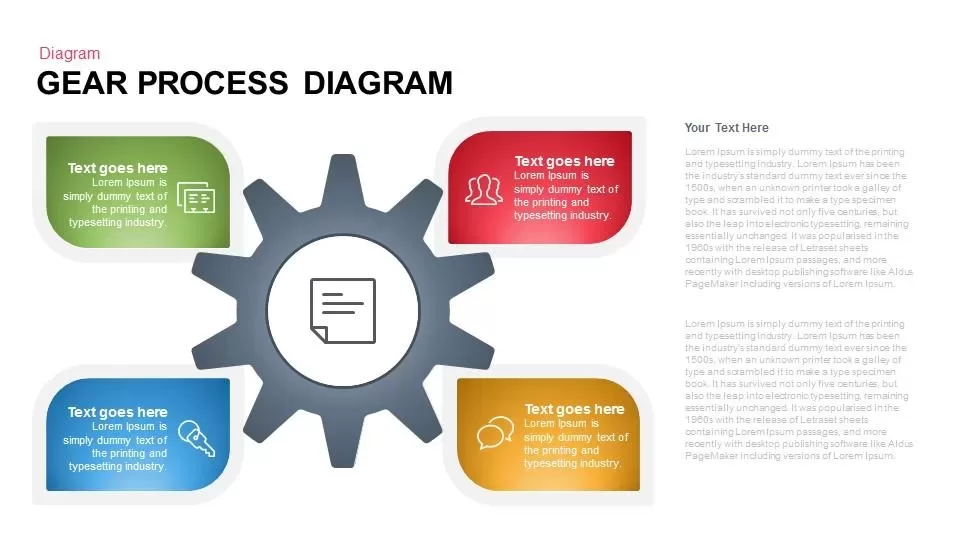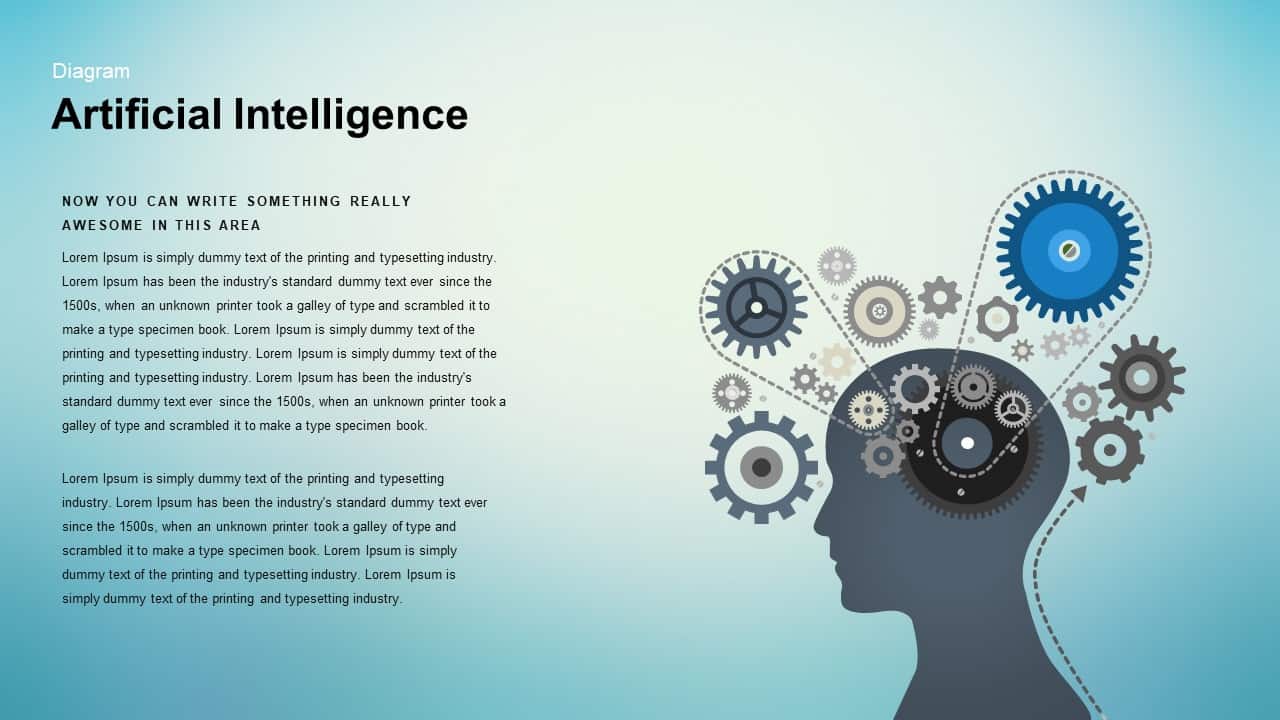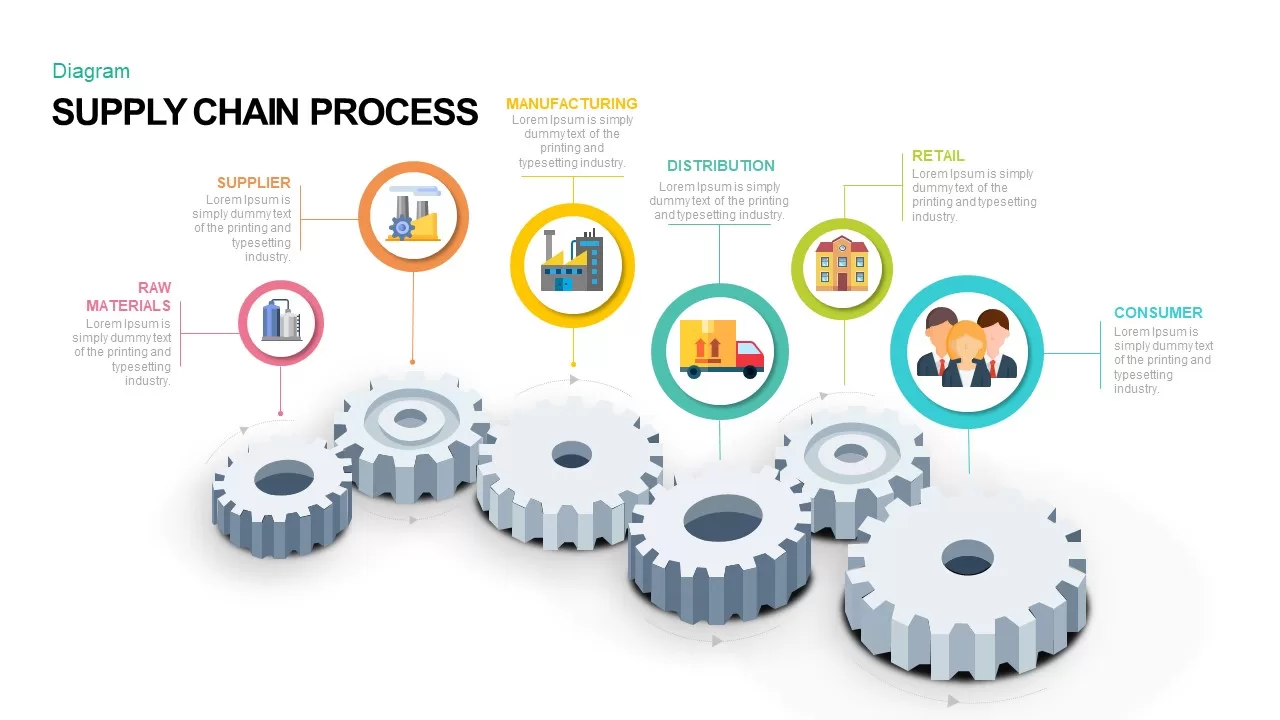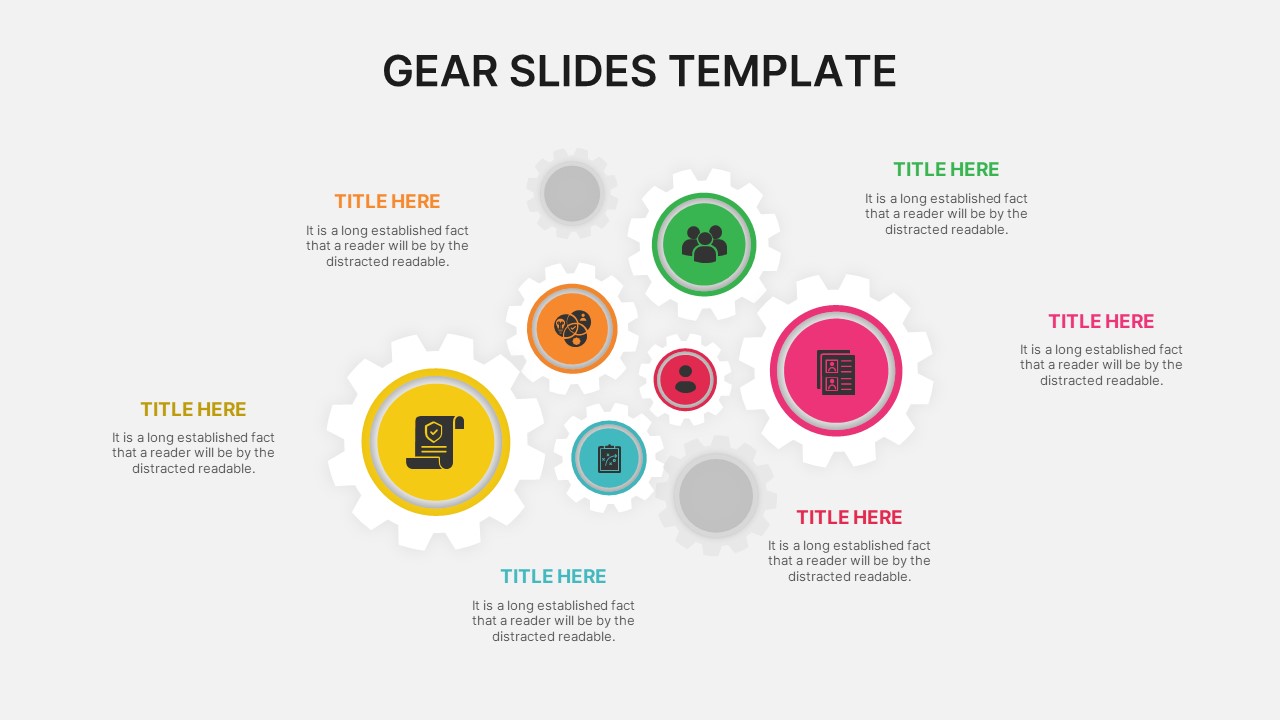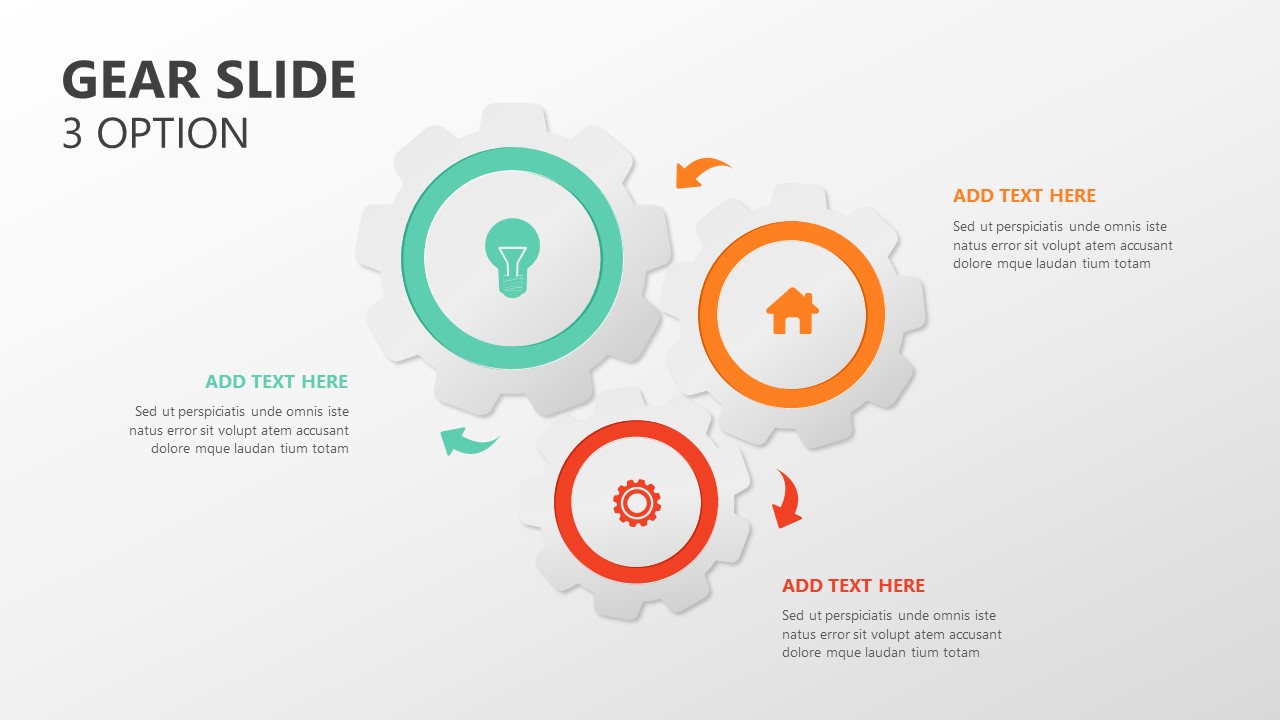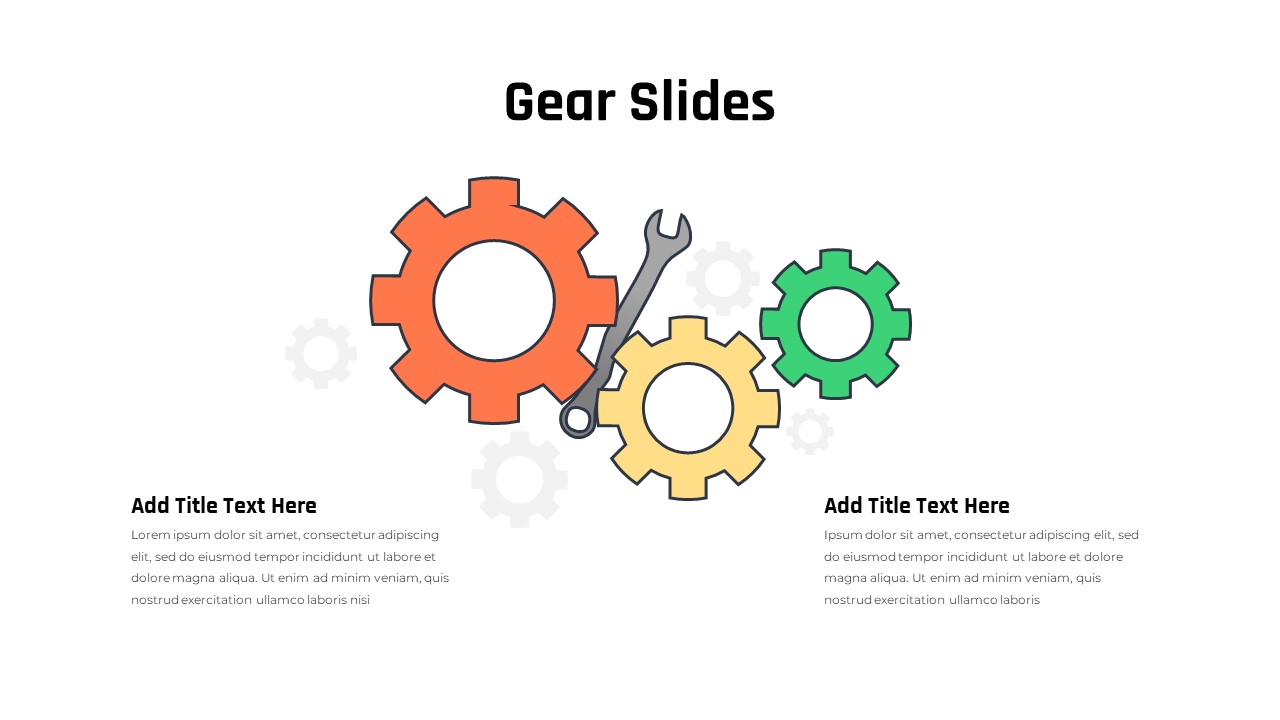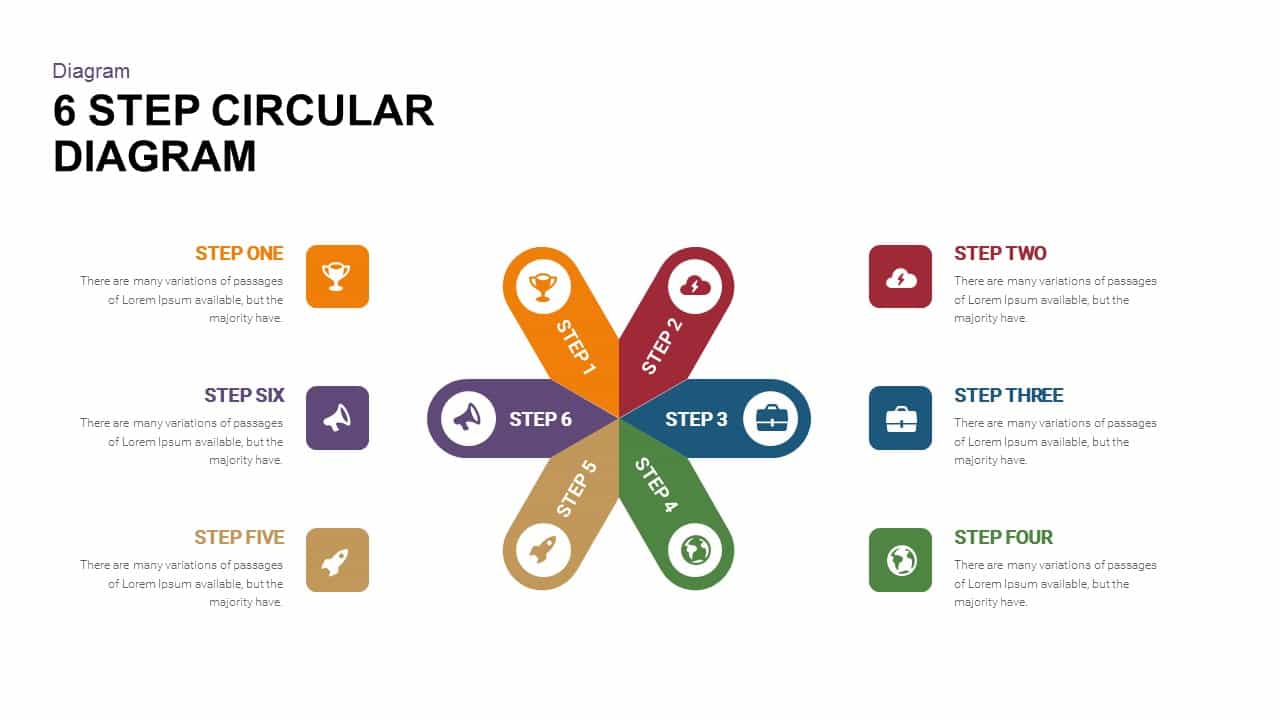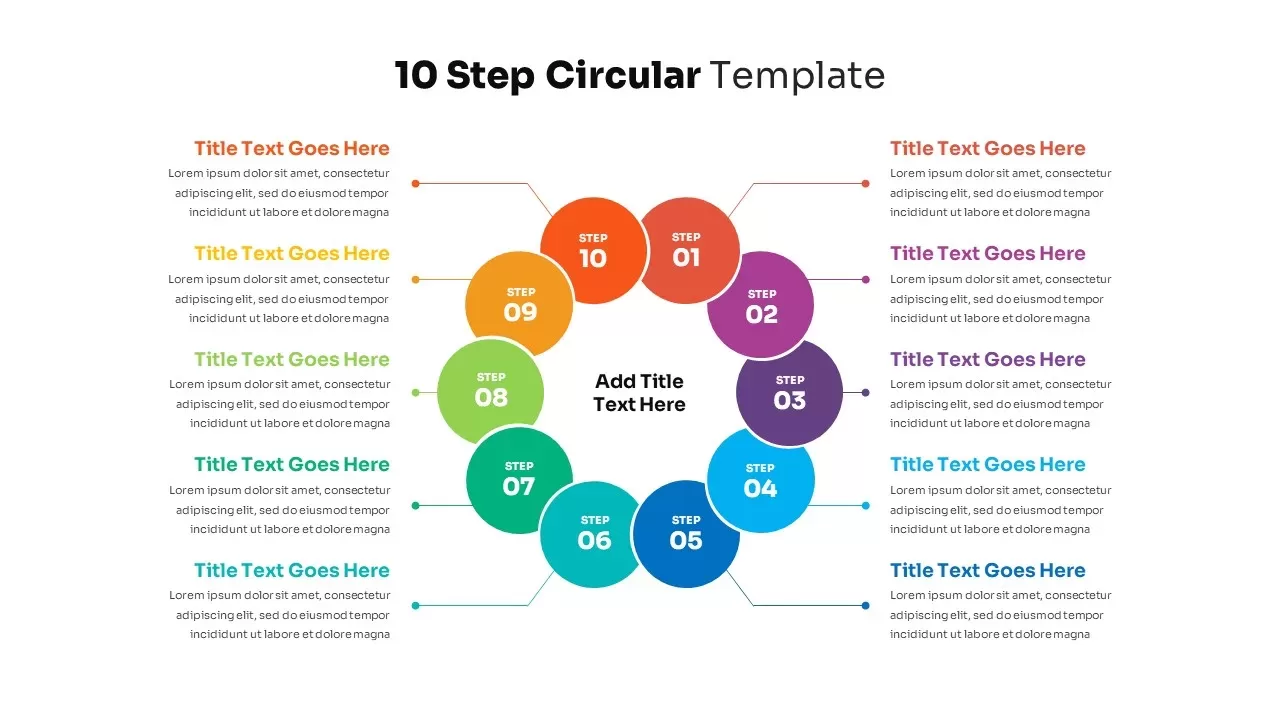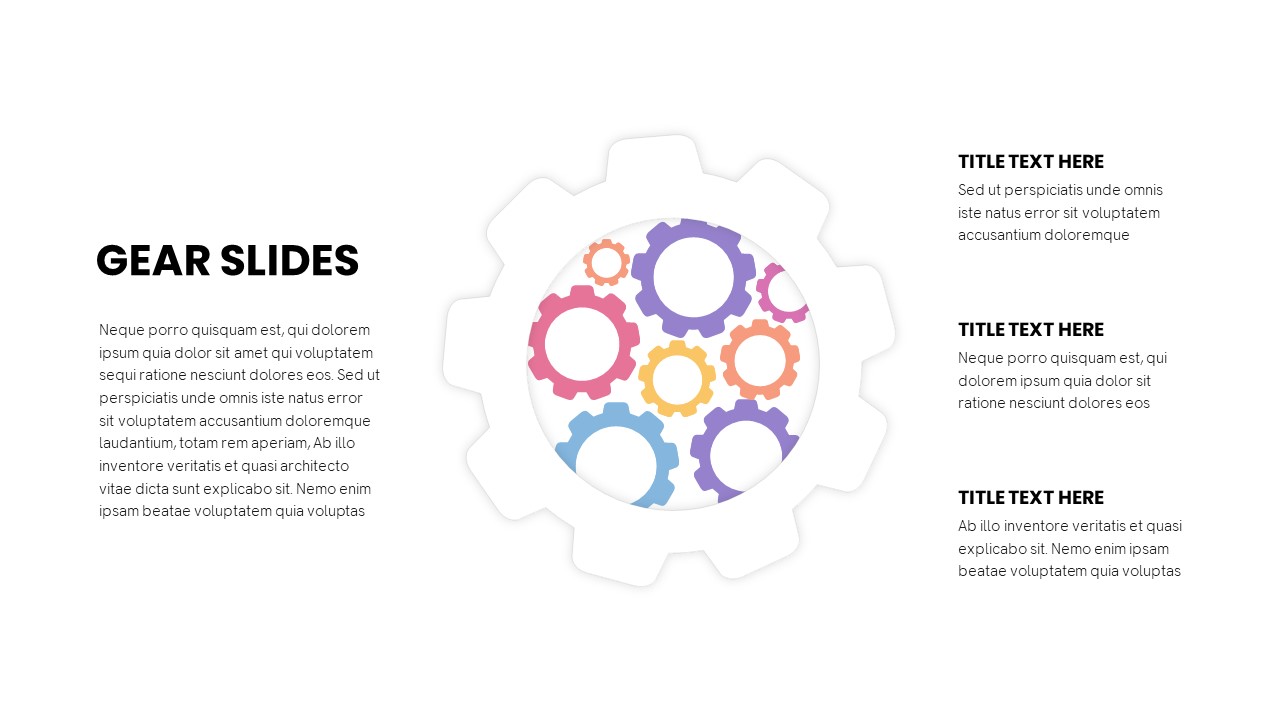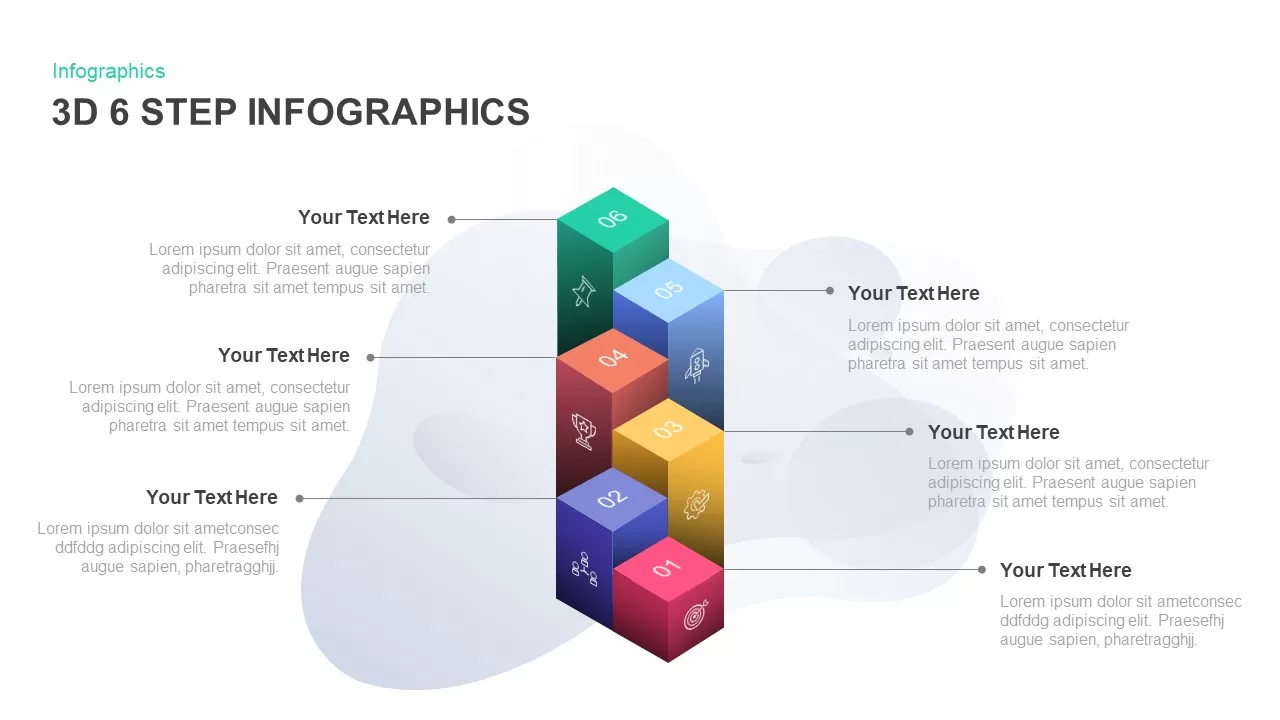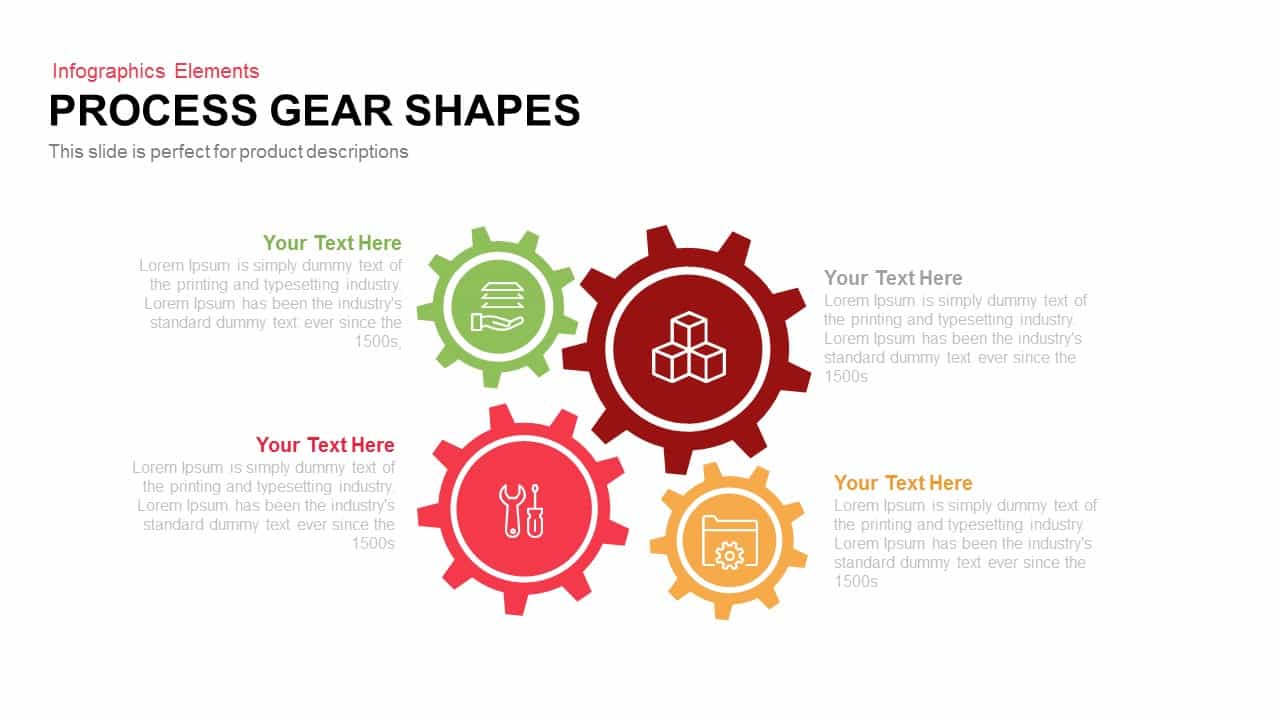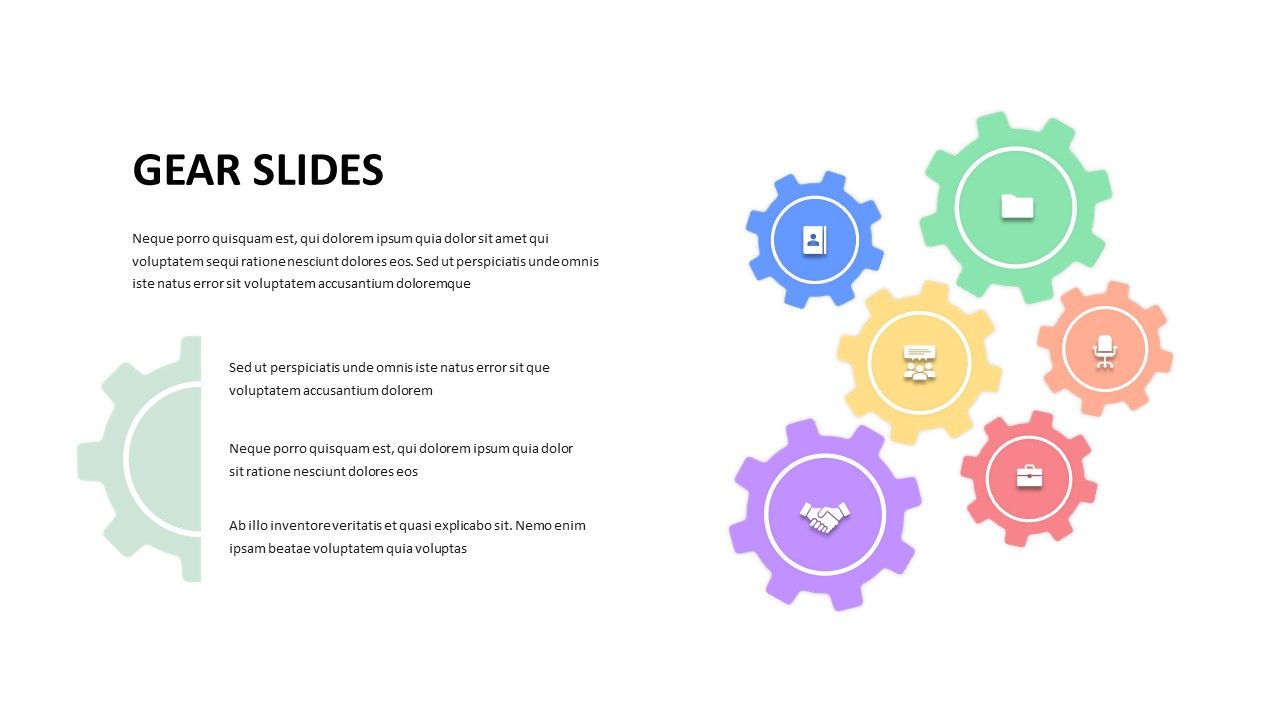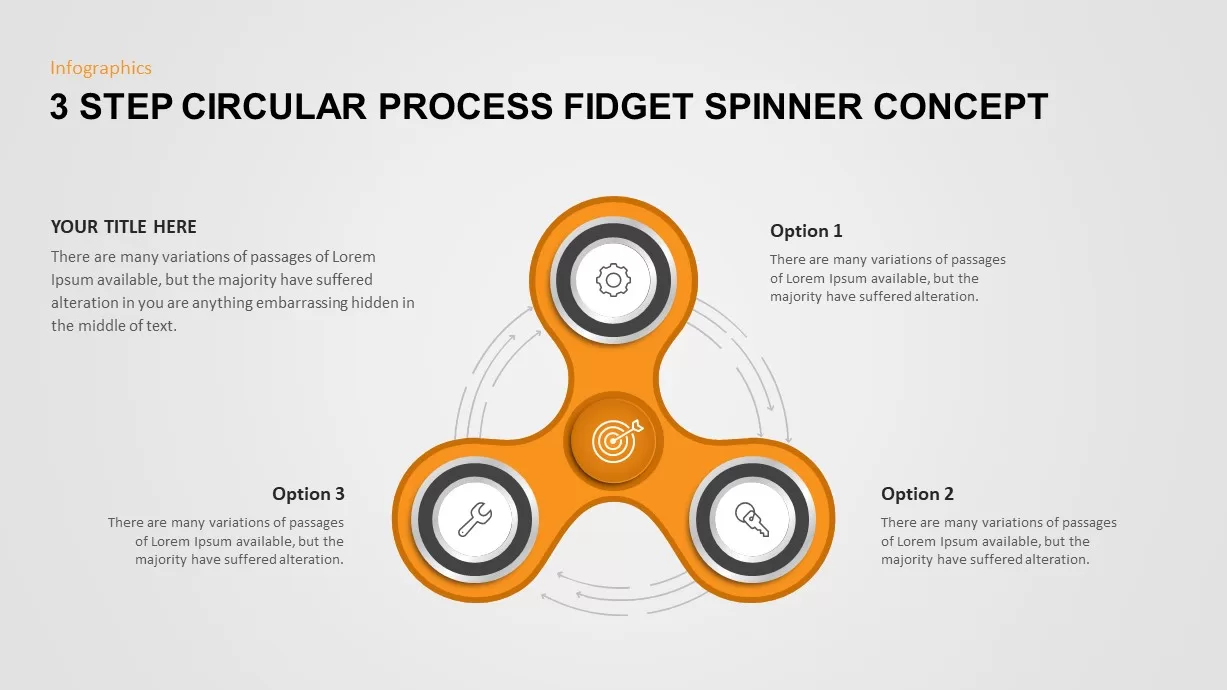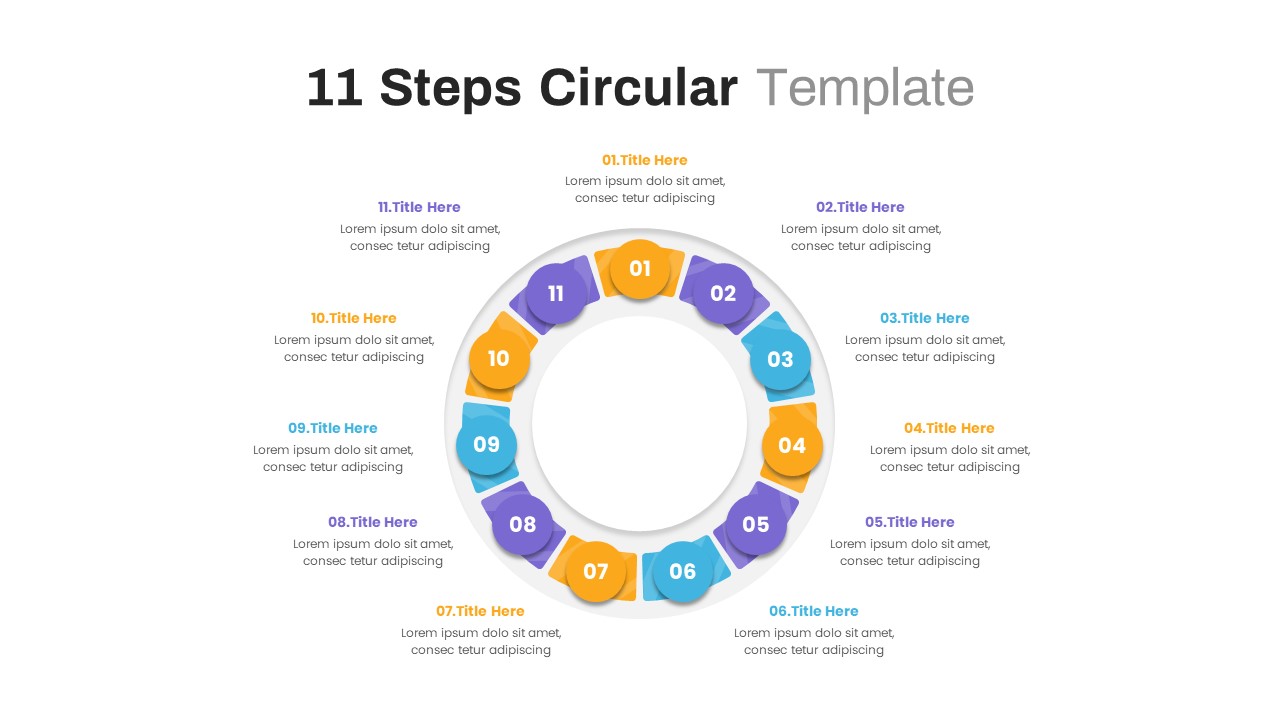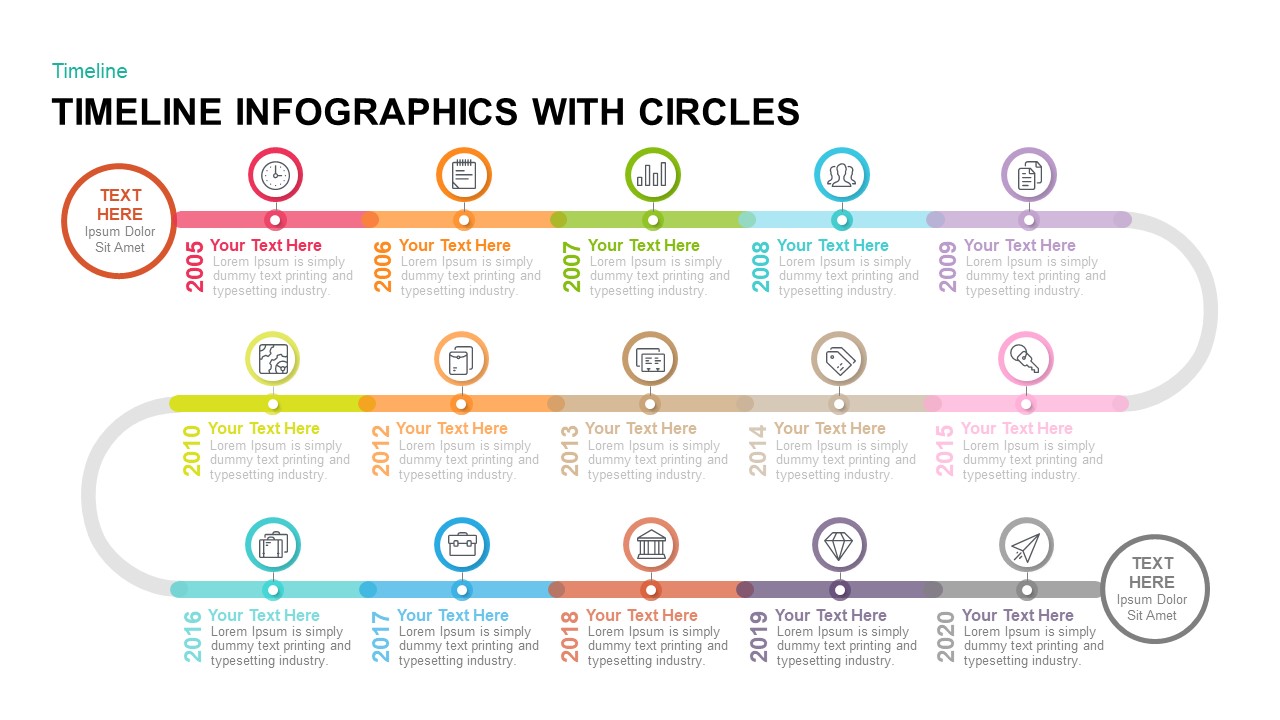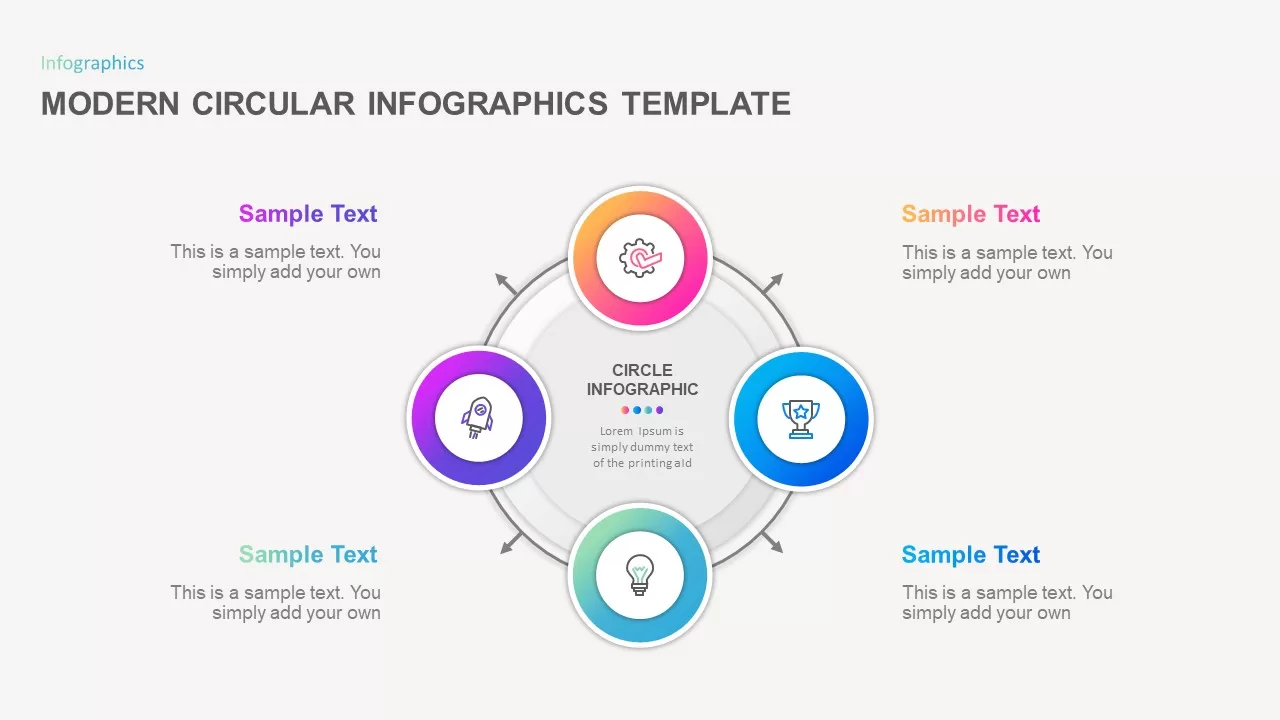8-Step Circular Gear Infographics Diagram for PowerPoint & Google Slides
Description
This 8-step circular gear infographic is designed to help you visually represent a sequence of steps, processes, or stages in a dynamic, easy-to-follow format. Each segment of the circular gear is distinctly color-coded with icons to match its associated text, making it ideal for showcasing workflows, project timelines, or business strategies. The simple, modern layout provides space for clear explanations, making the data accessible and visually engaging. The infographic’s vibrant design features a gradient of colors, from blue to green, purple to orange, ensuring that each step stands out for emphasis. Whether you’re crafting a roadmap, explaining a cycle, or illustrating a linear process, this slide is a perfect fit for corporate or educational presentations.
Editable placeholders allow for quick adjustments to the text and icons, offering maximum customization to suit your specific needs. The flexible design ensures that the infographic will adapt well to various industries and topics. Optimized for both PowerPoint and Google Slides, it provides full clarity across devices without the worry of formatting issues. Whether used in a business proposal, a project status update, or a client presentation, this template will help you present data effectively, drawing your audience’s attention to key details.
Who is it for
This diagram is ideal for project managers, business consultants, team leaders, and educators who need to communicate step-by-step processes, workflows, or methodologies clearly and concisely. It is particularly useful in strategic meetings, operational planning sessions, or process optimization workshops.
Other Uses
Beyond business applications, this infographic can be used in educational settings to teach concepts that involve sequential steps or processes. It’s also useful in workshops, team-building exercises, and client presentations where clear visual communication of a process or framework is essential.
Login to download this file