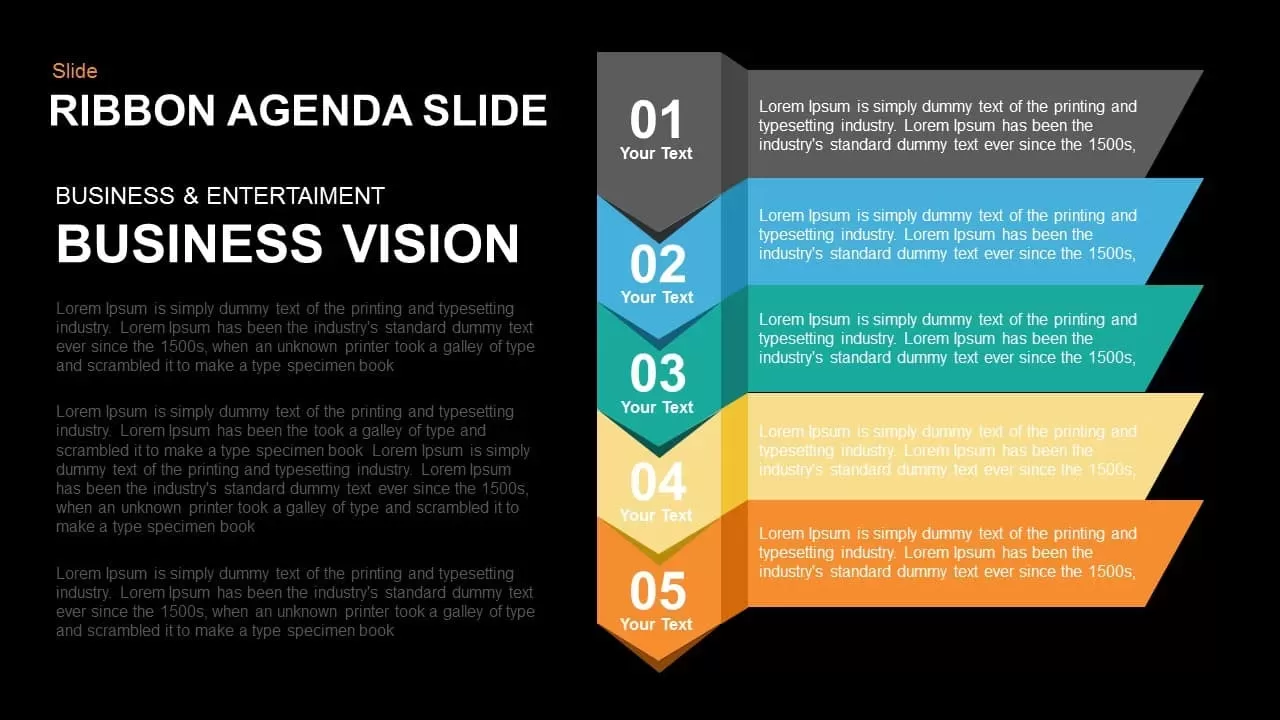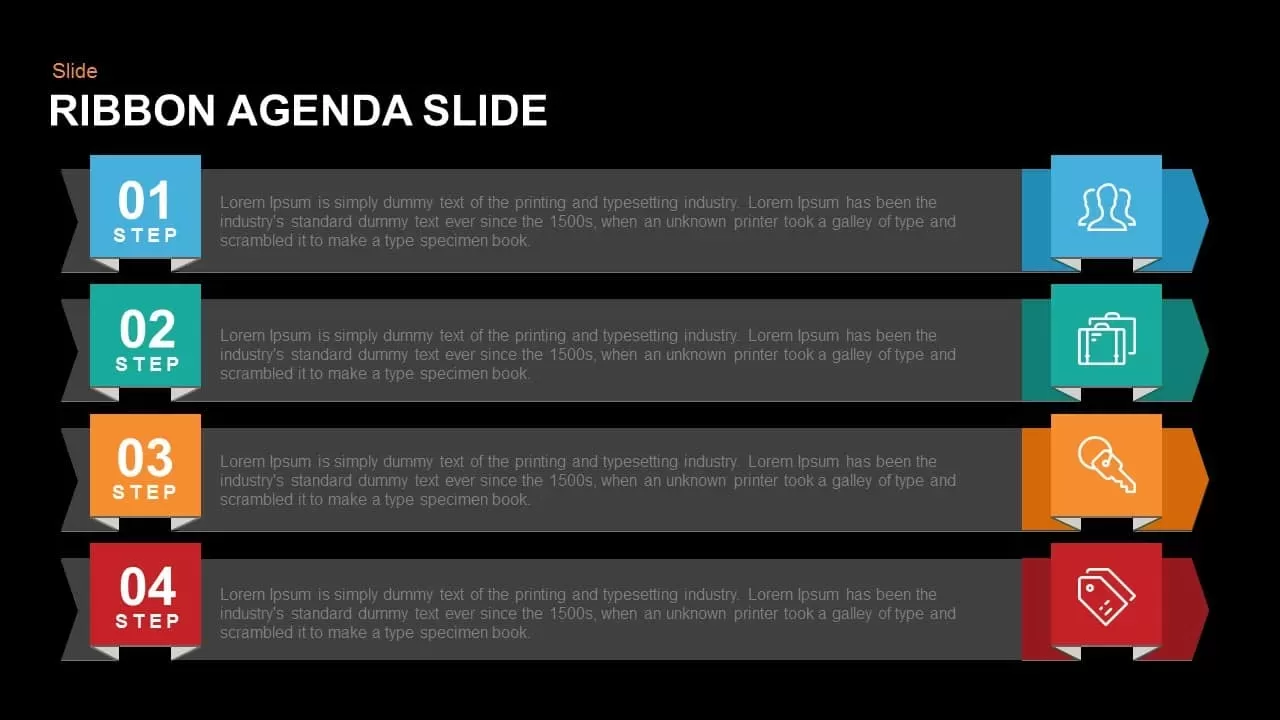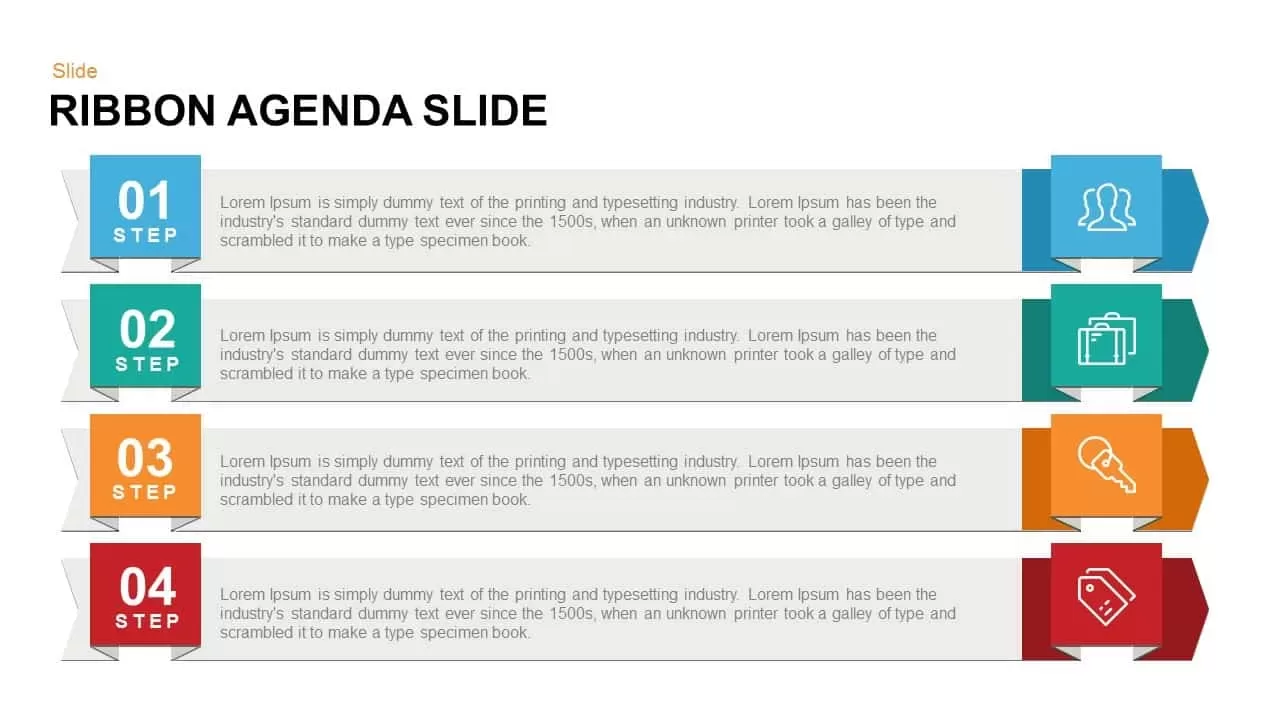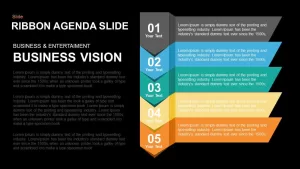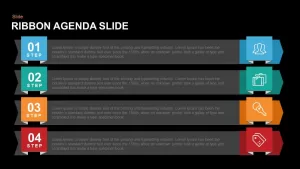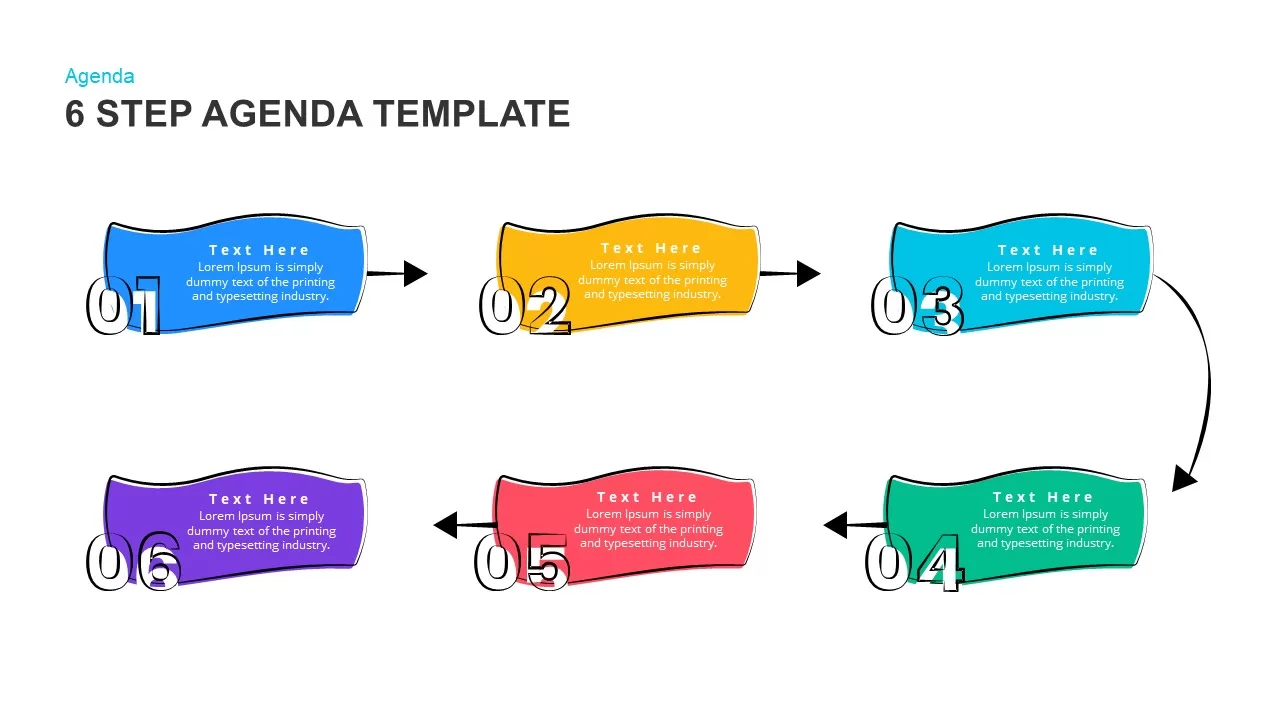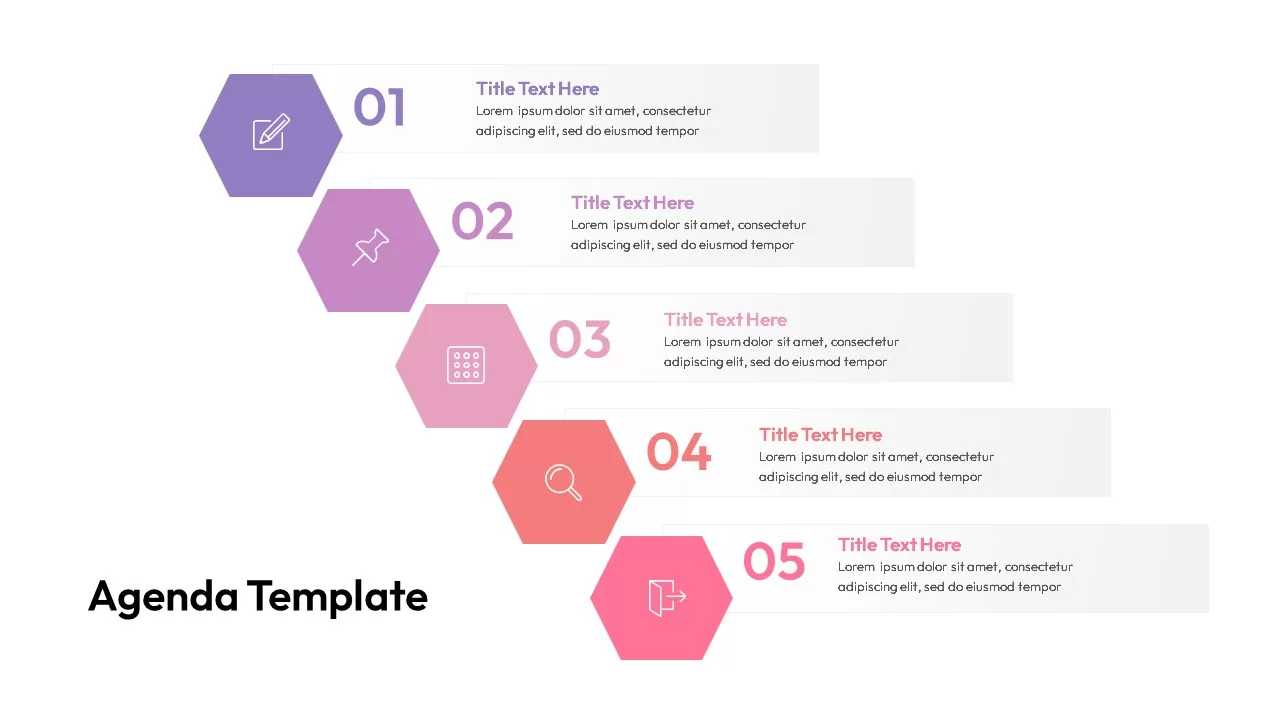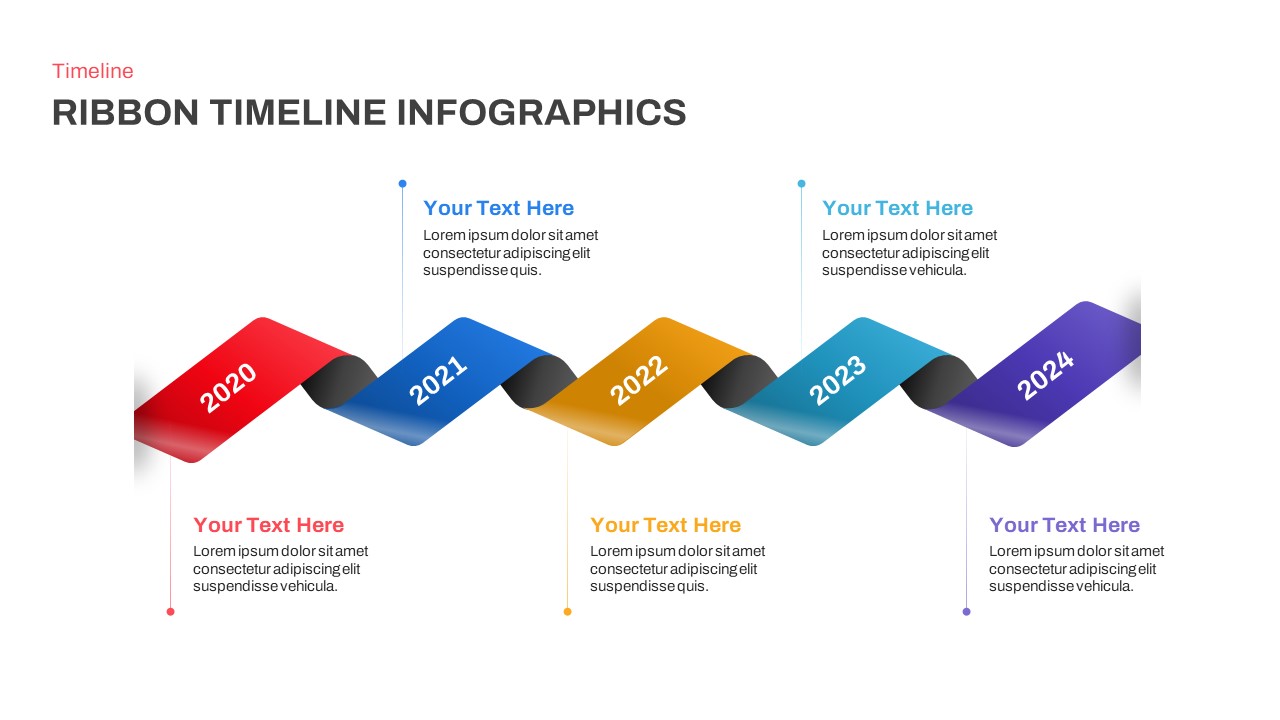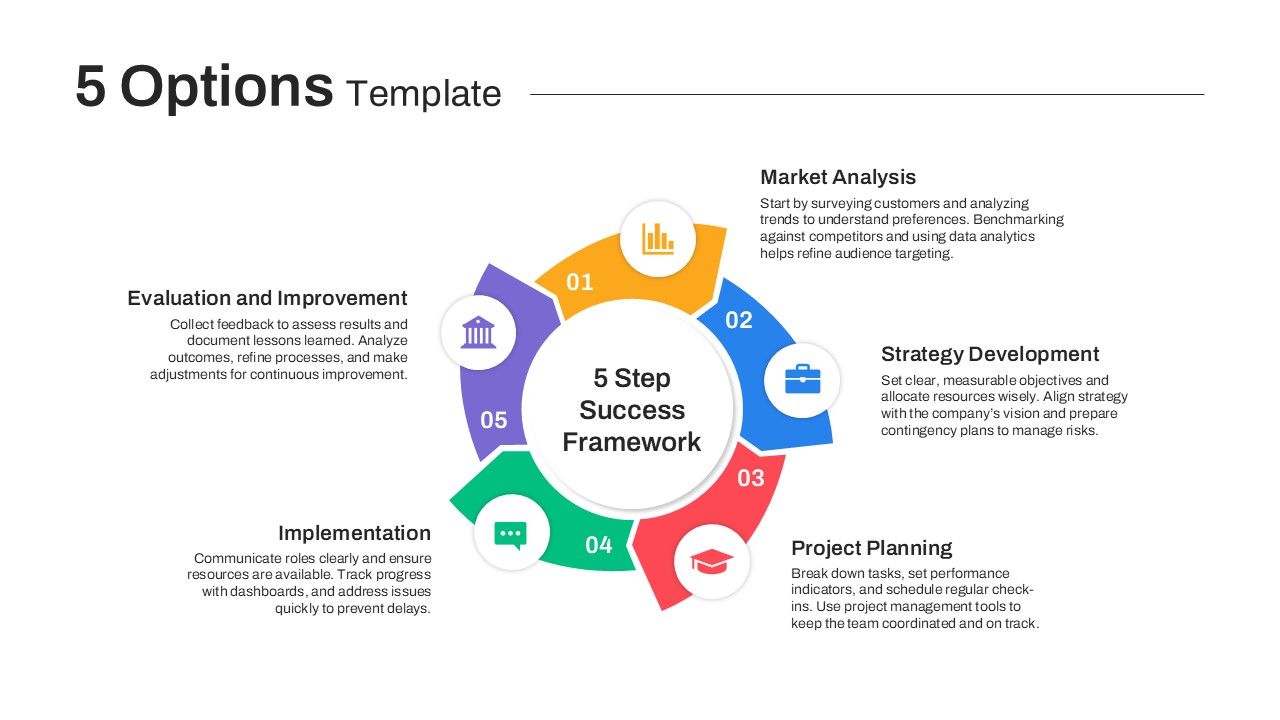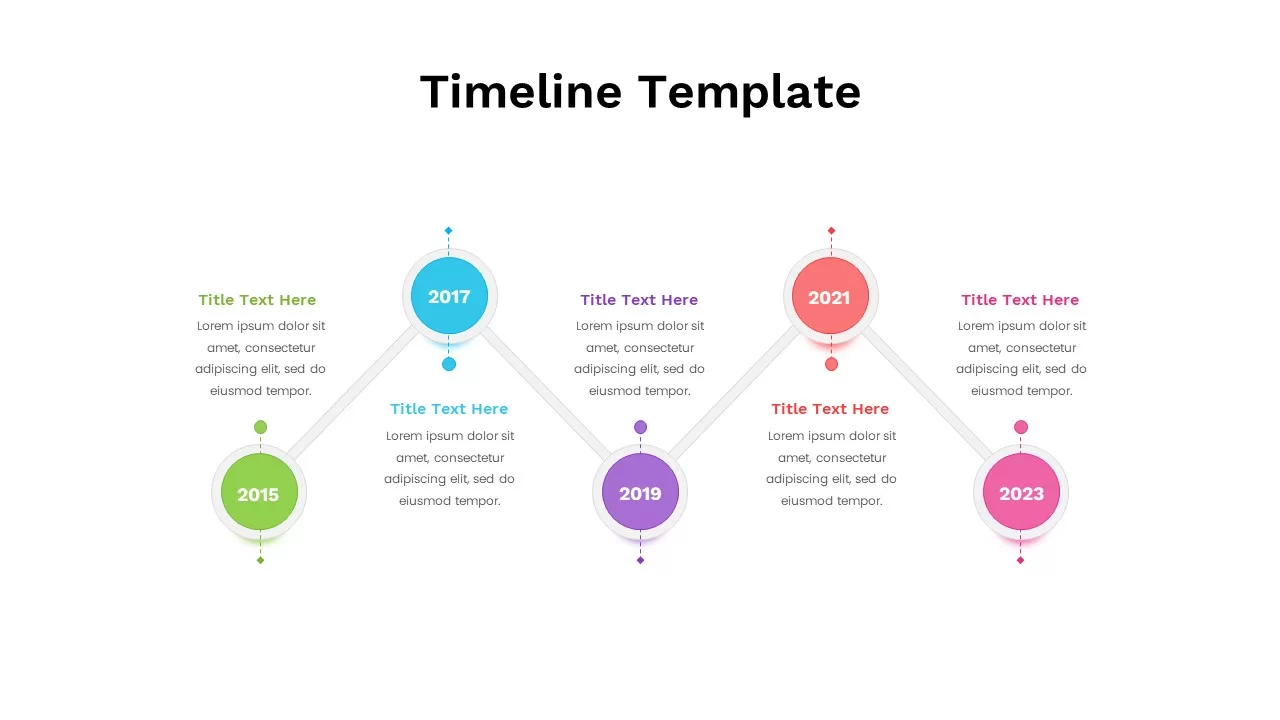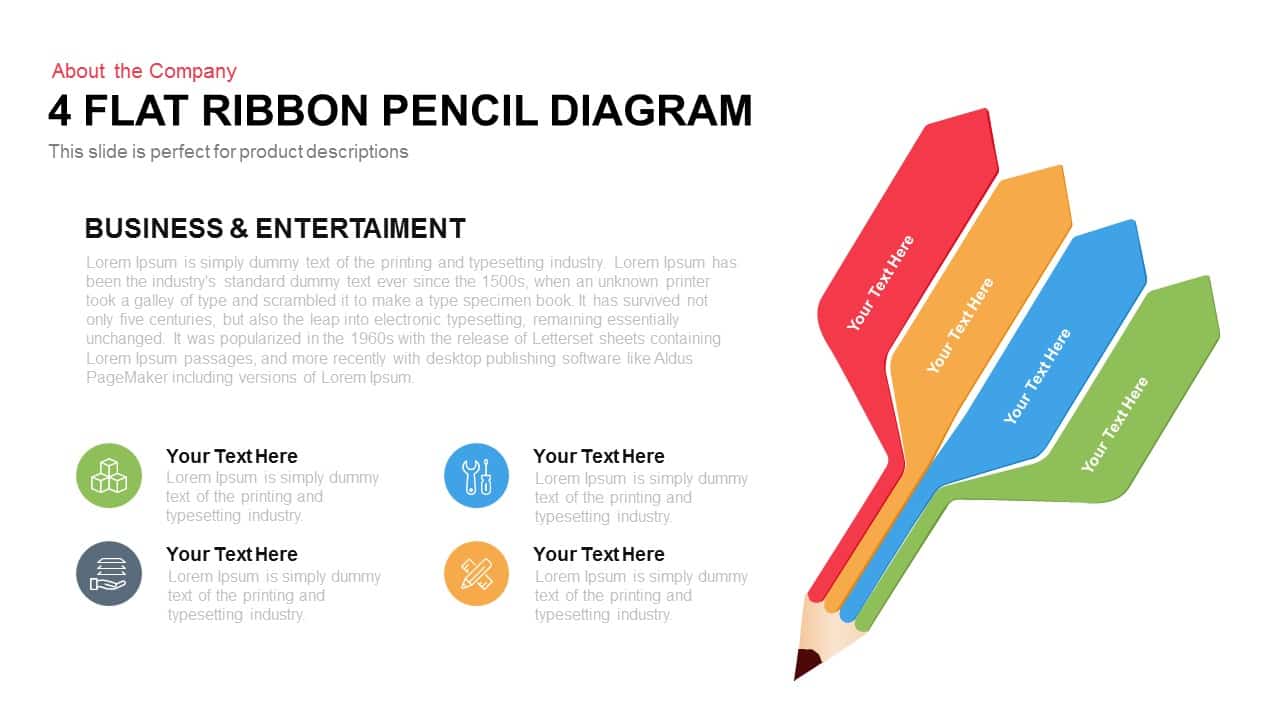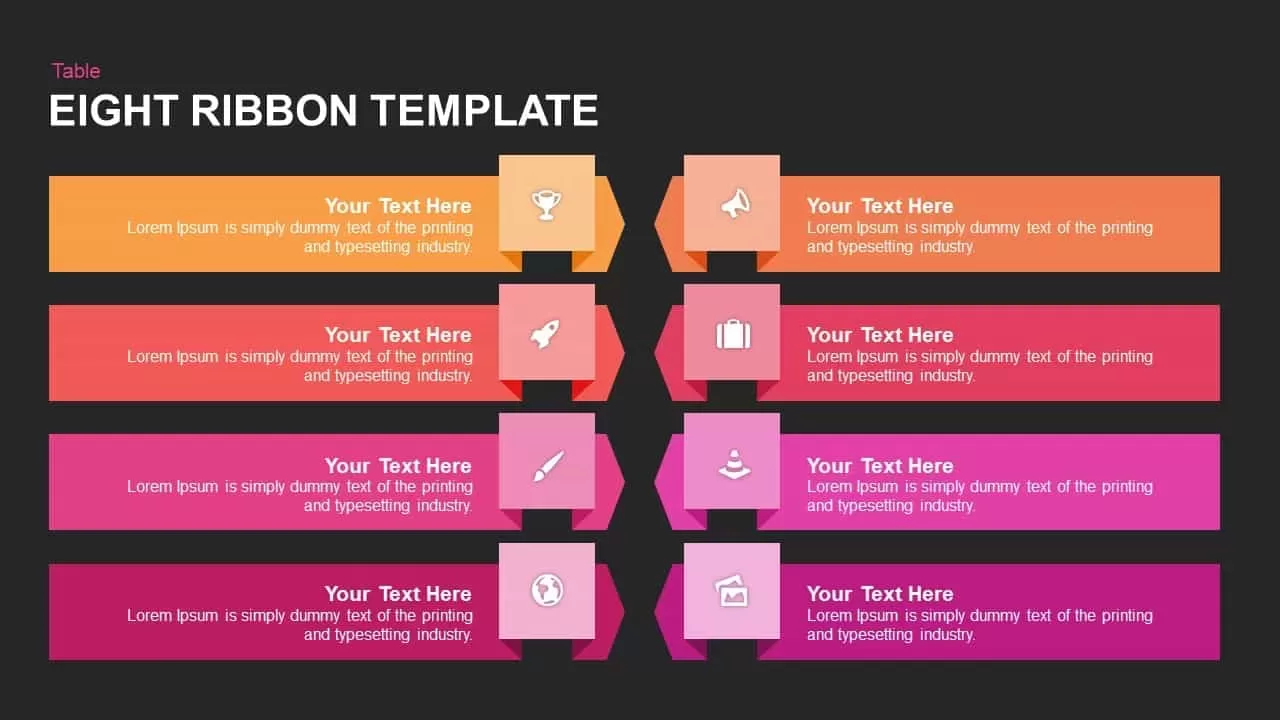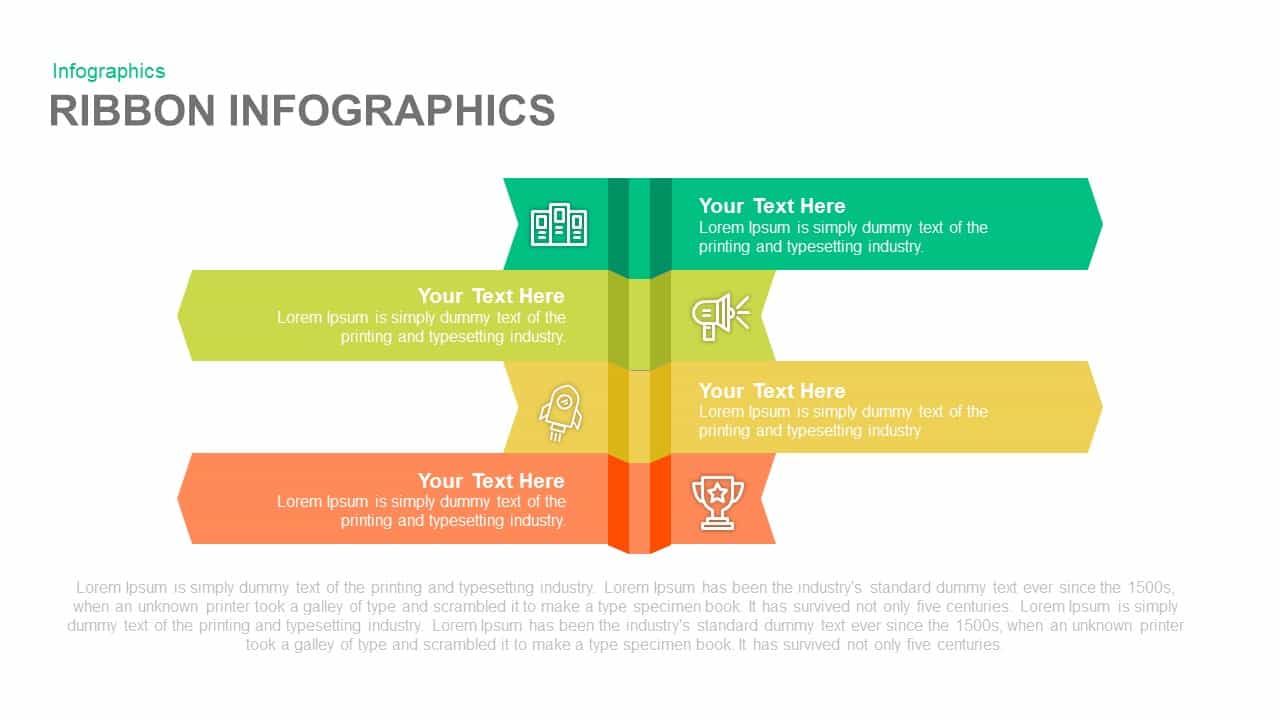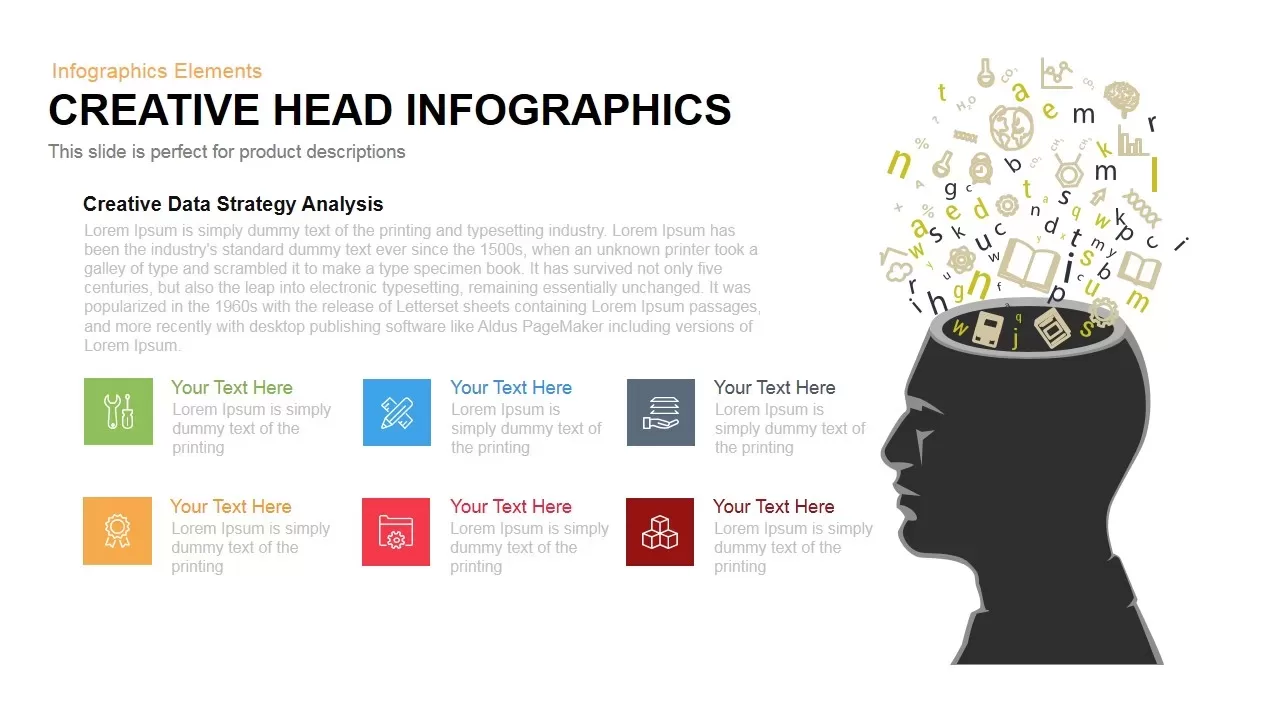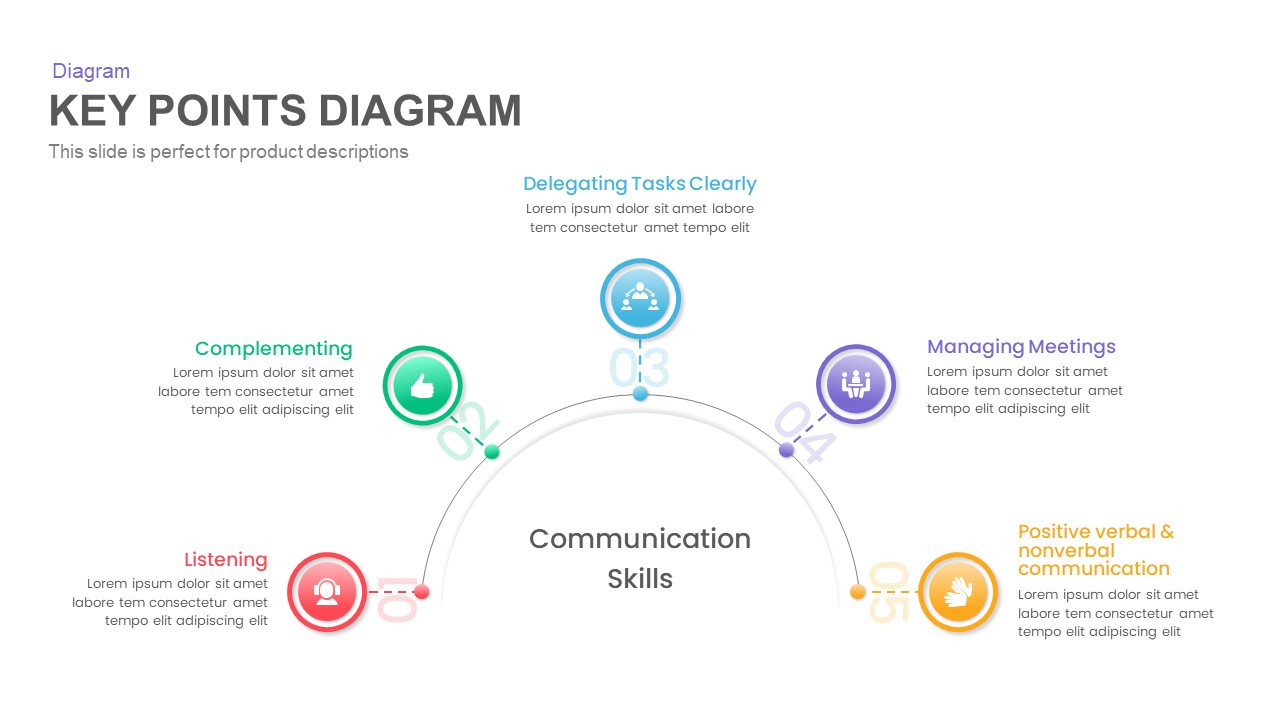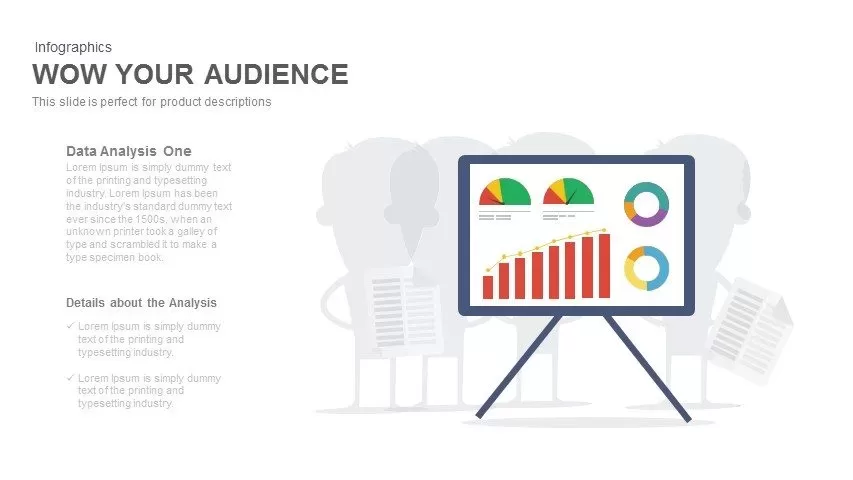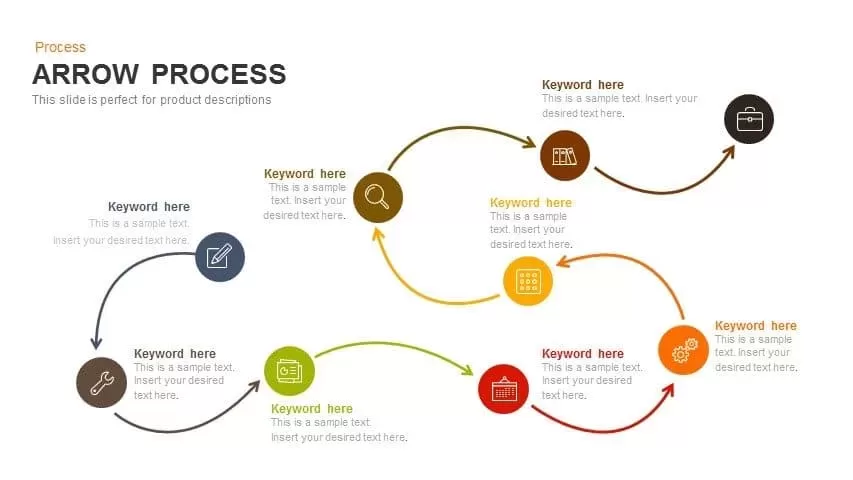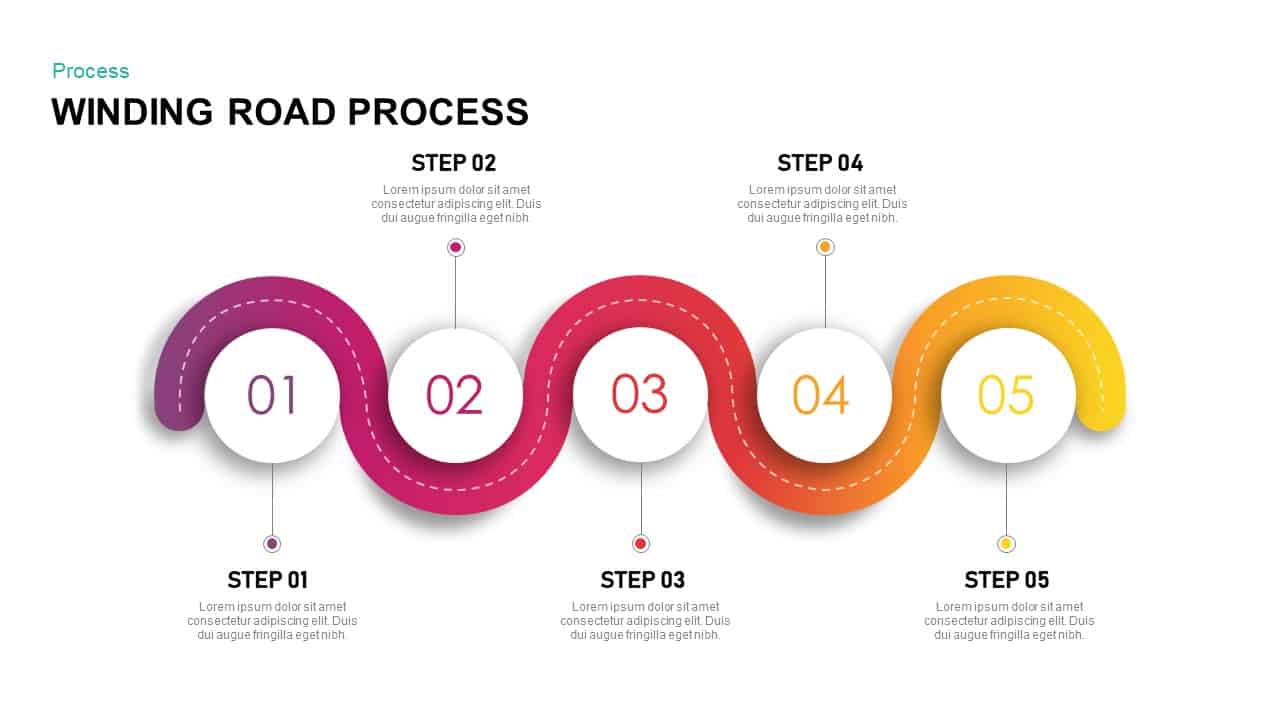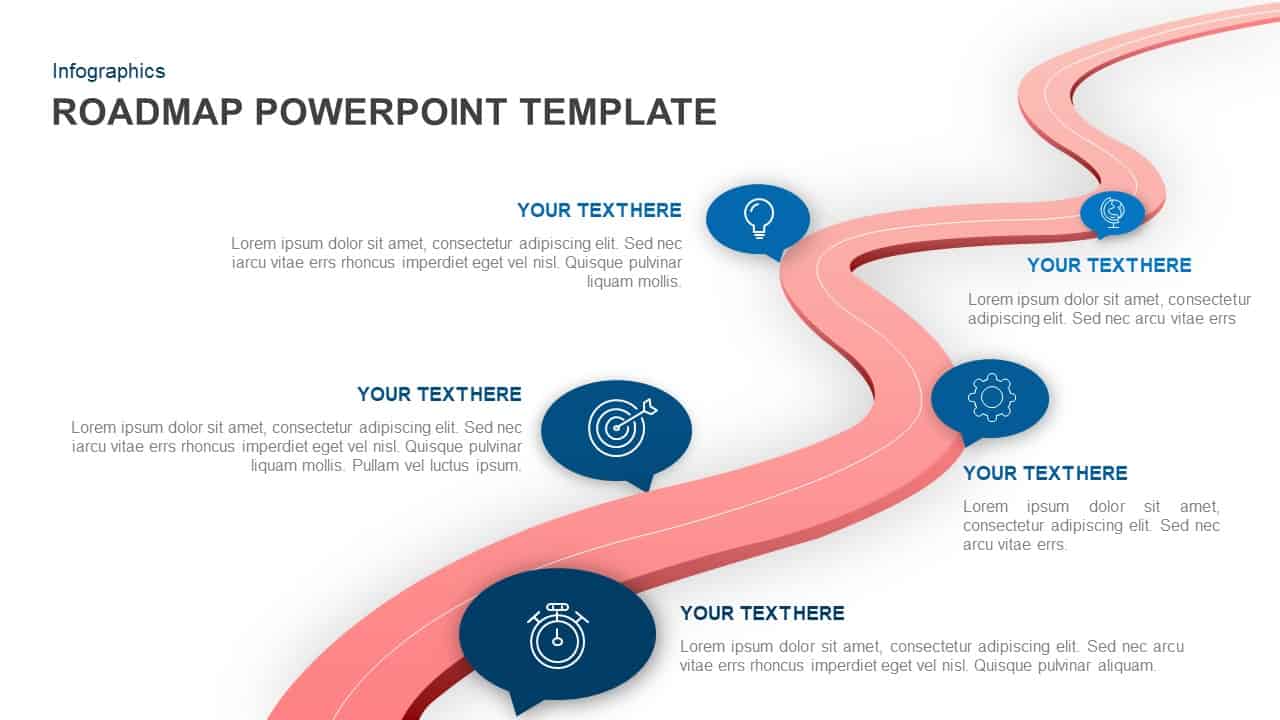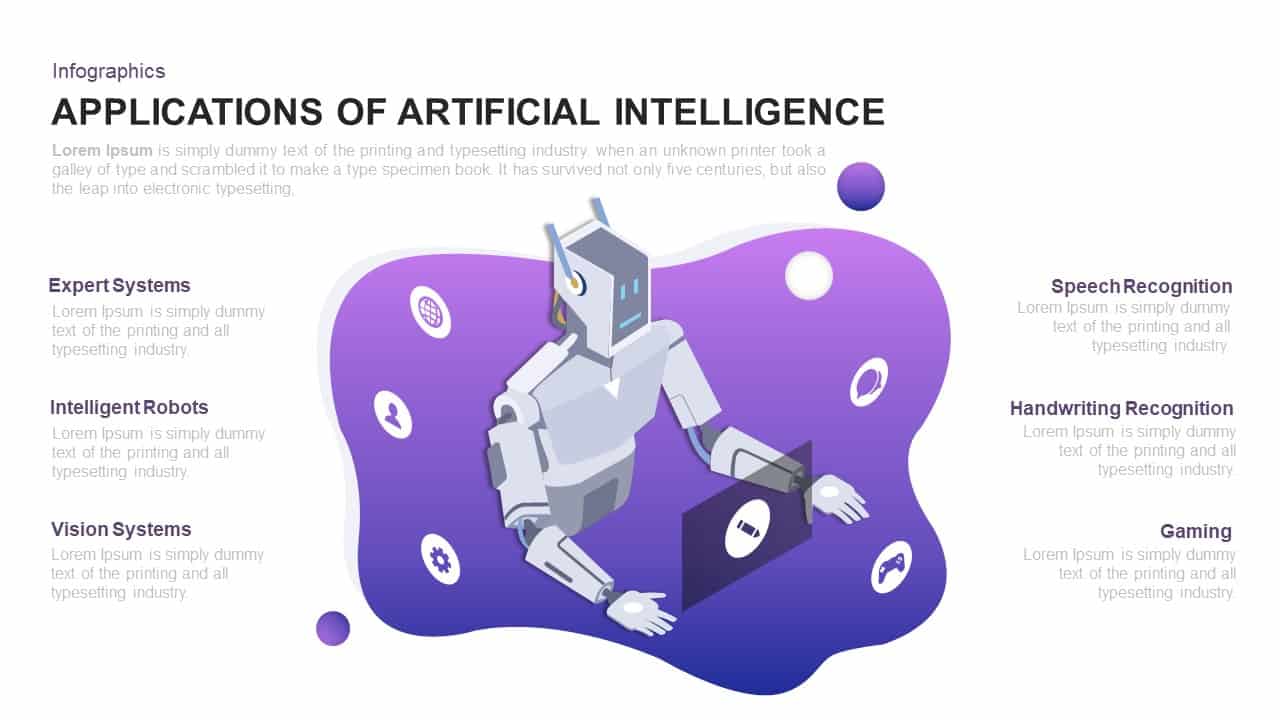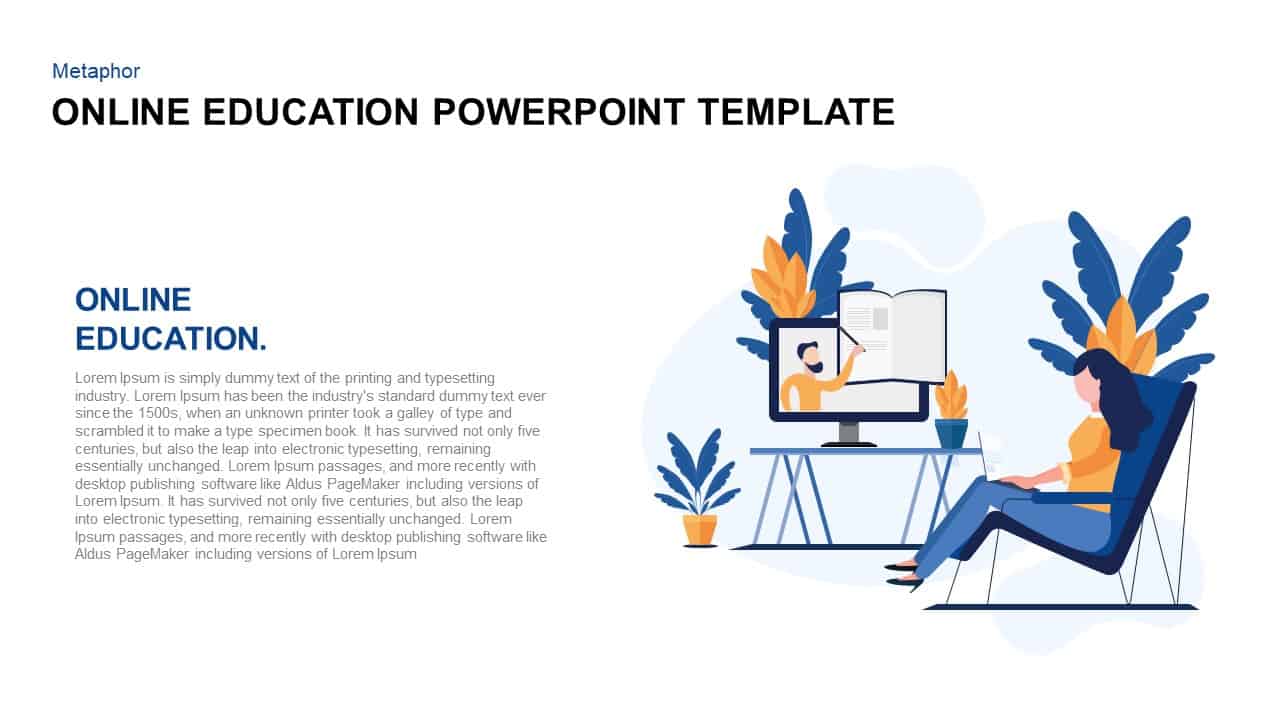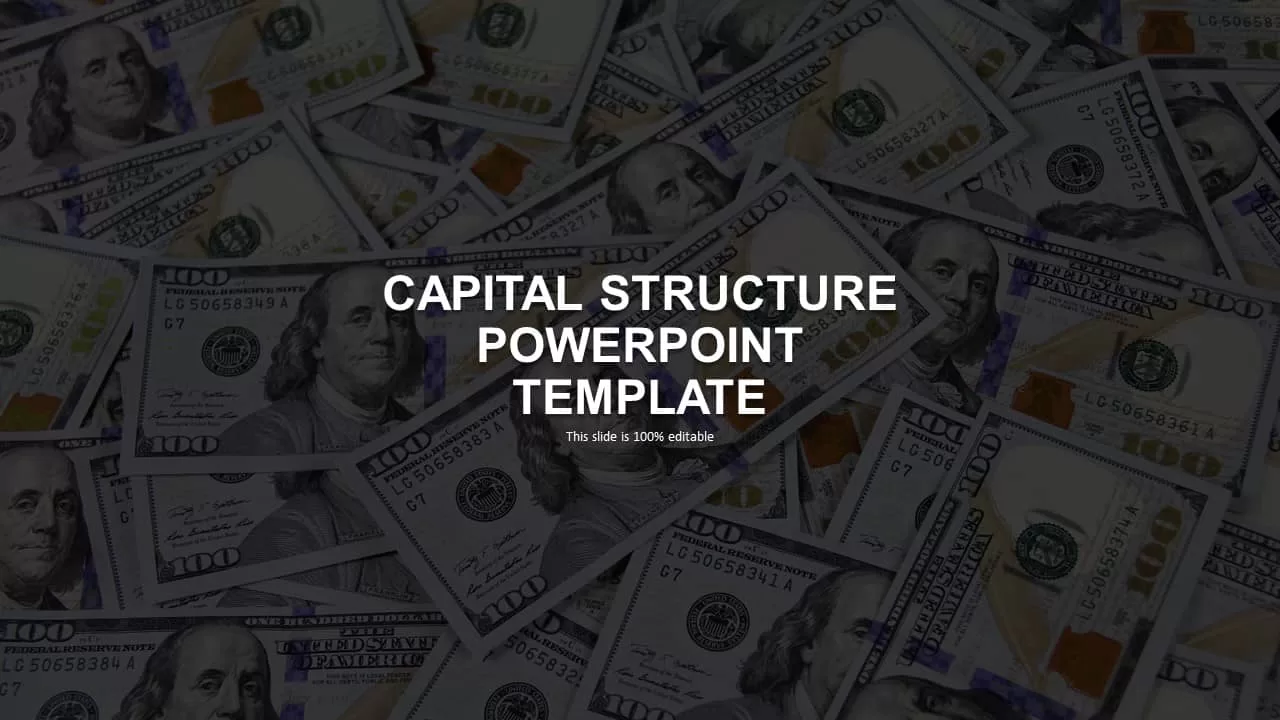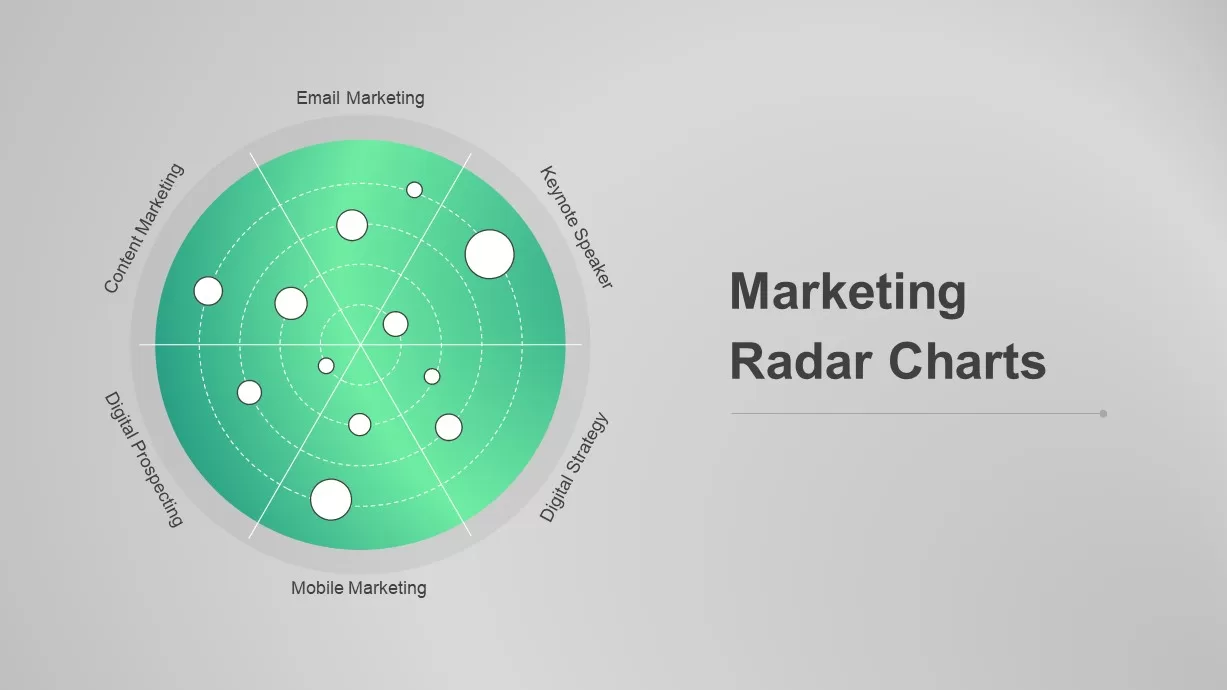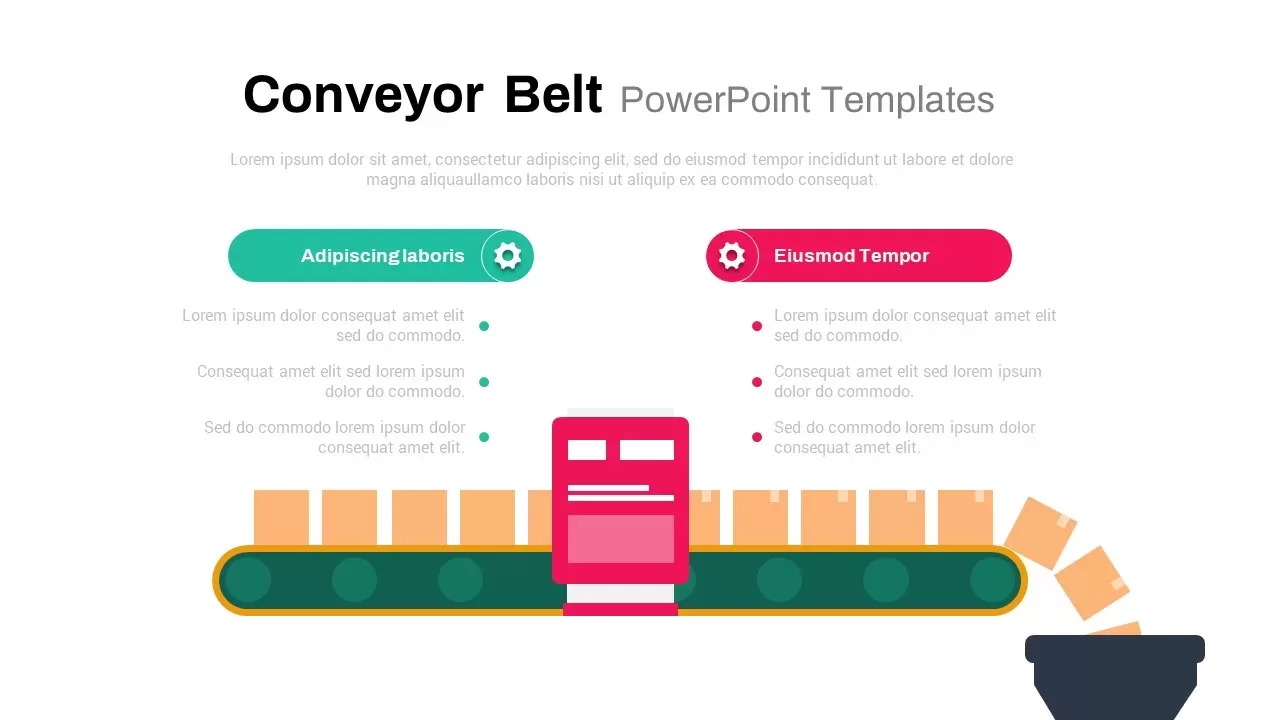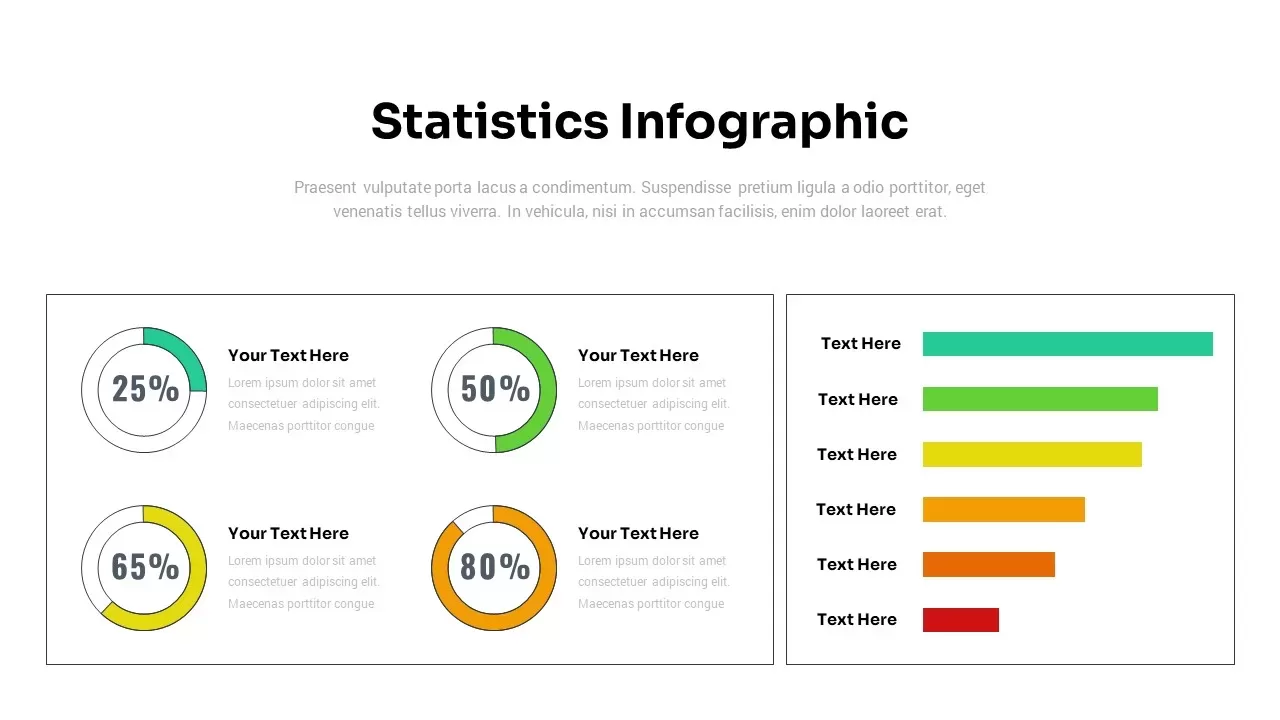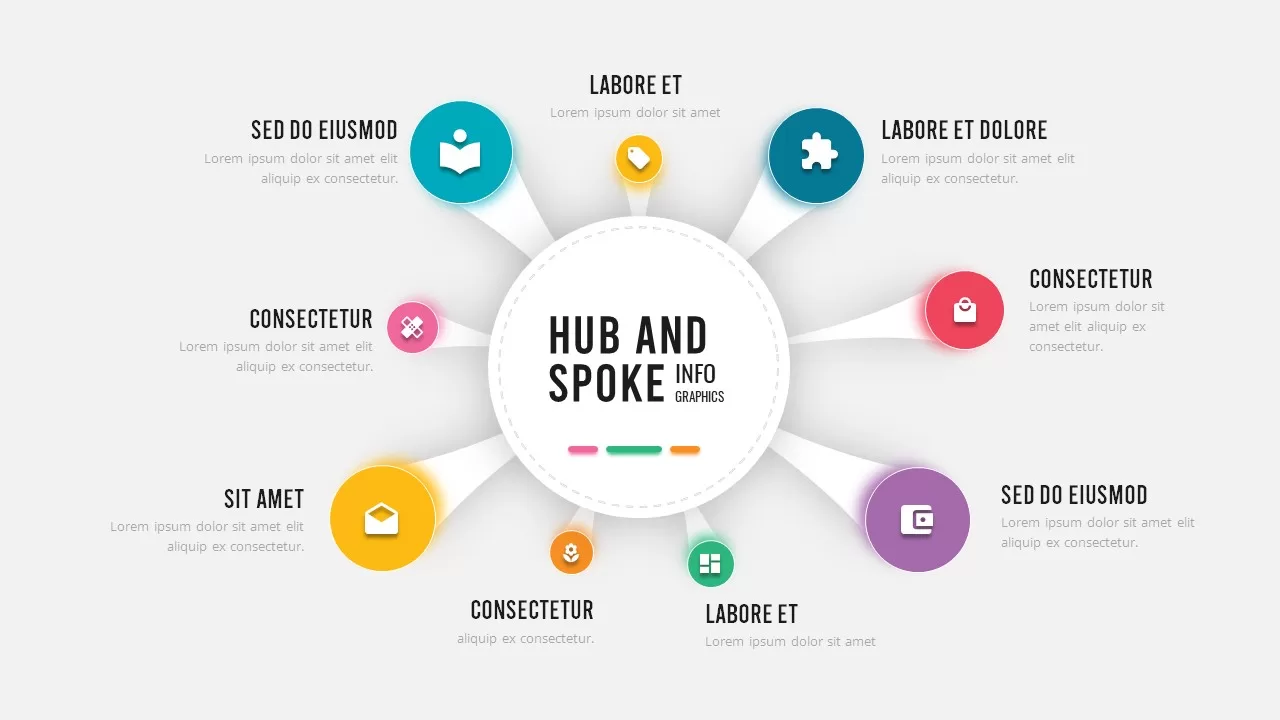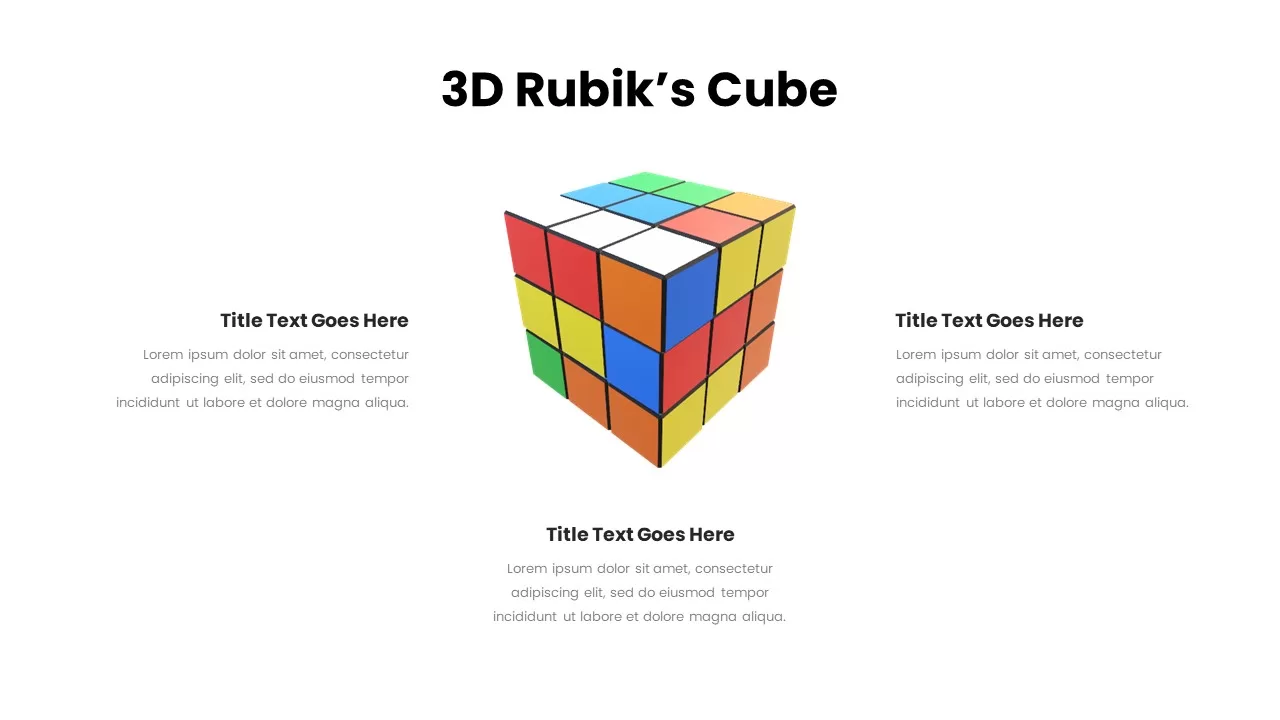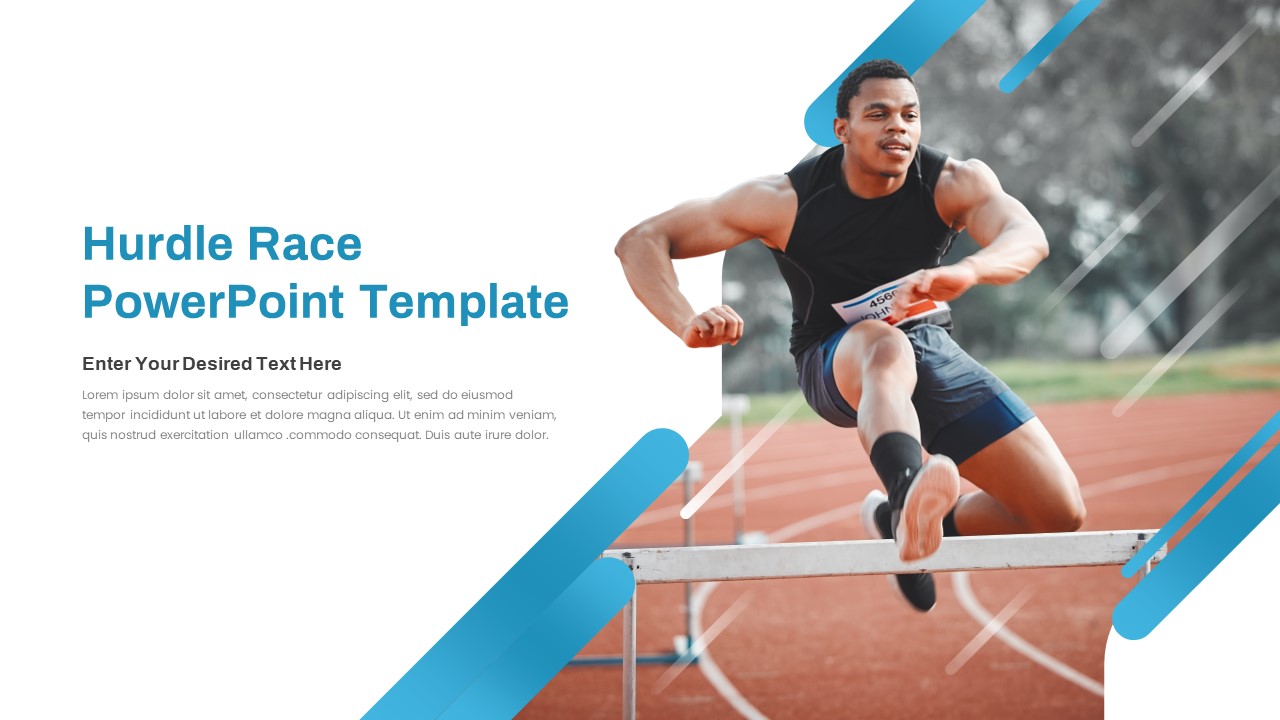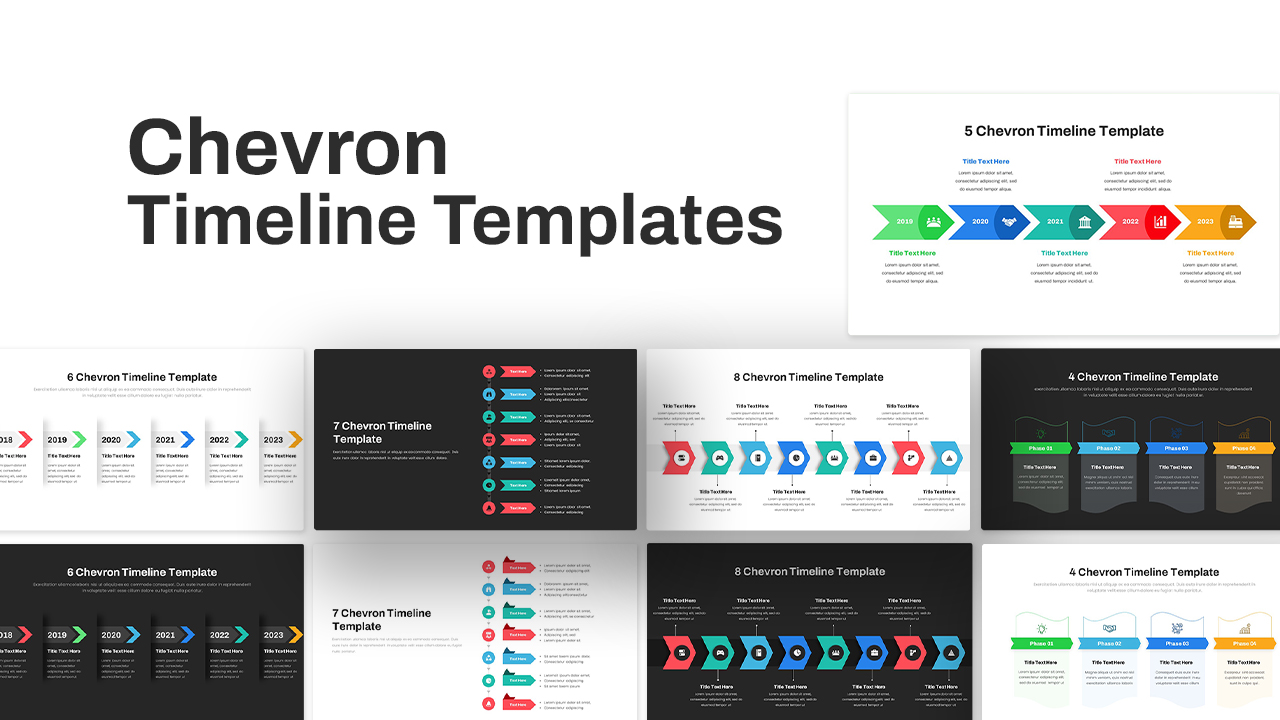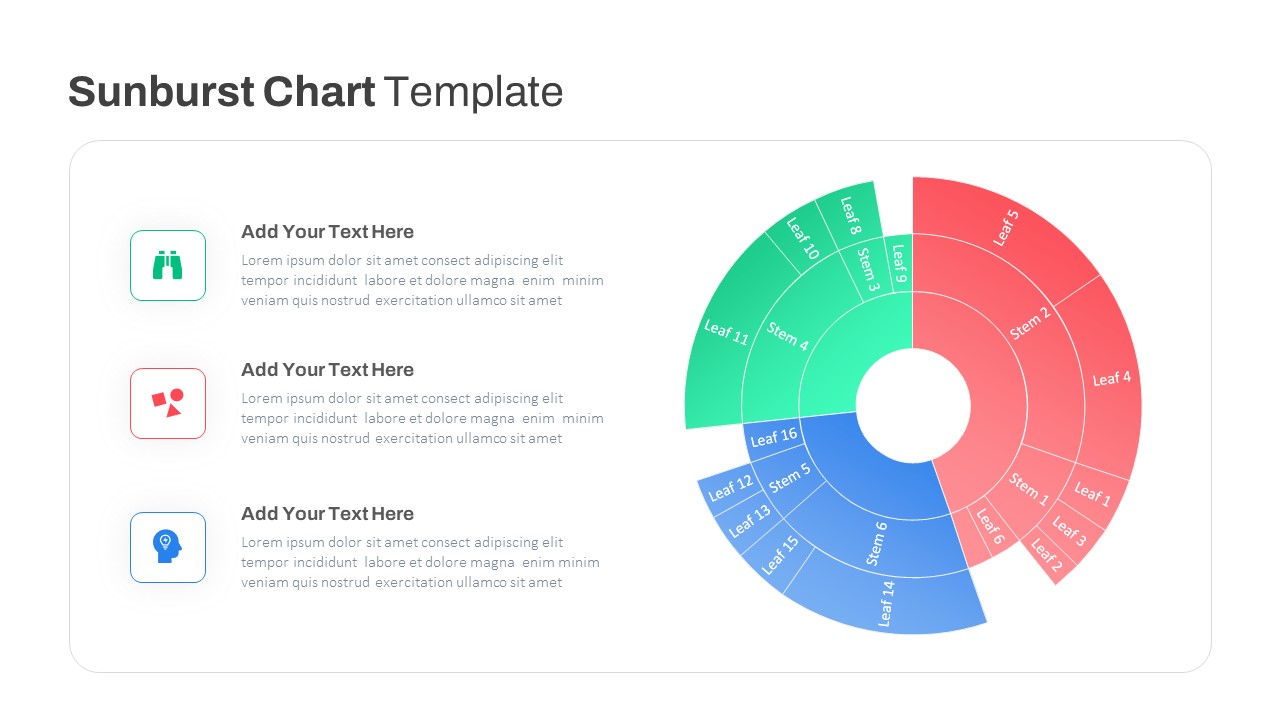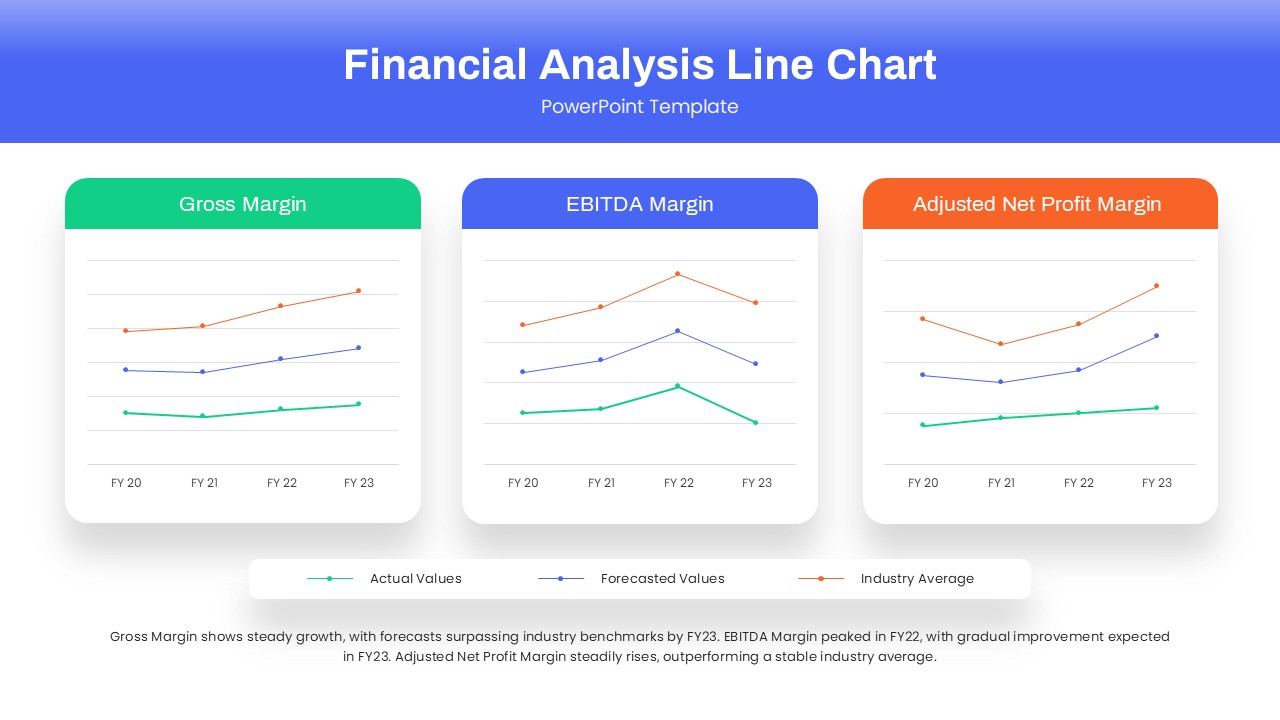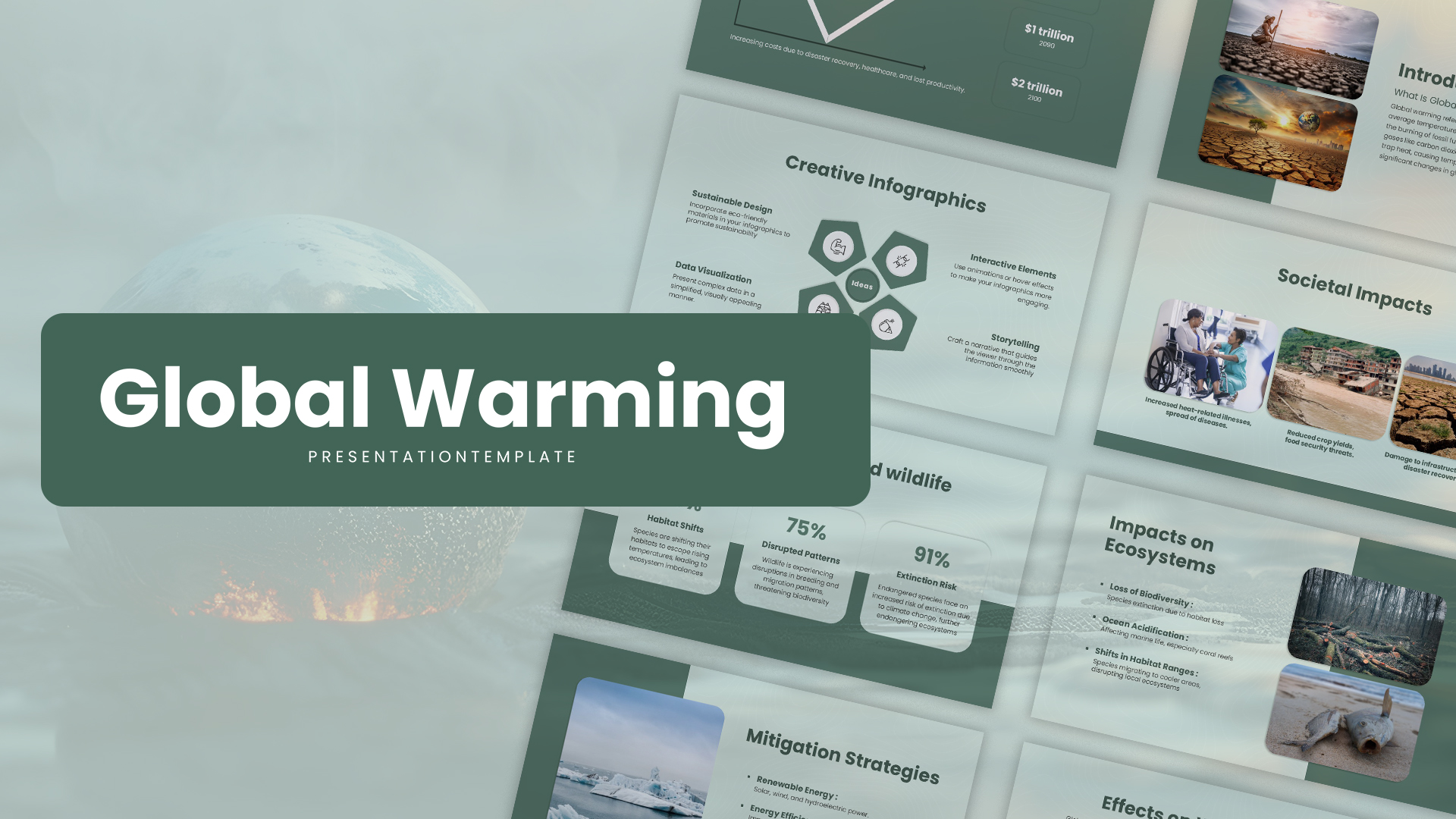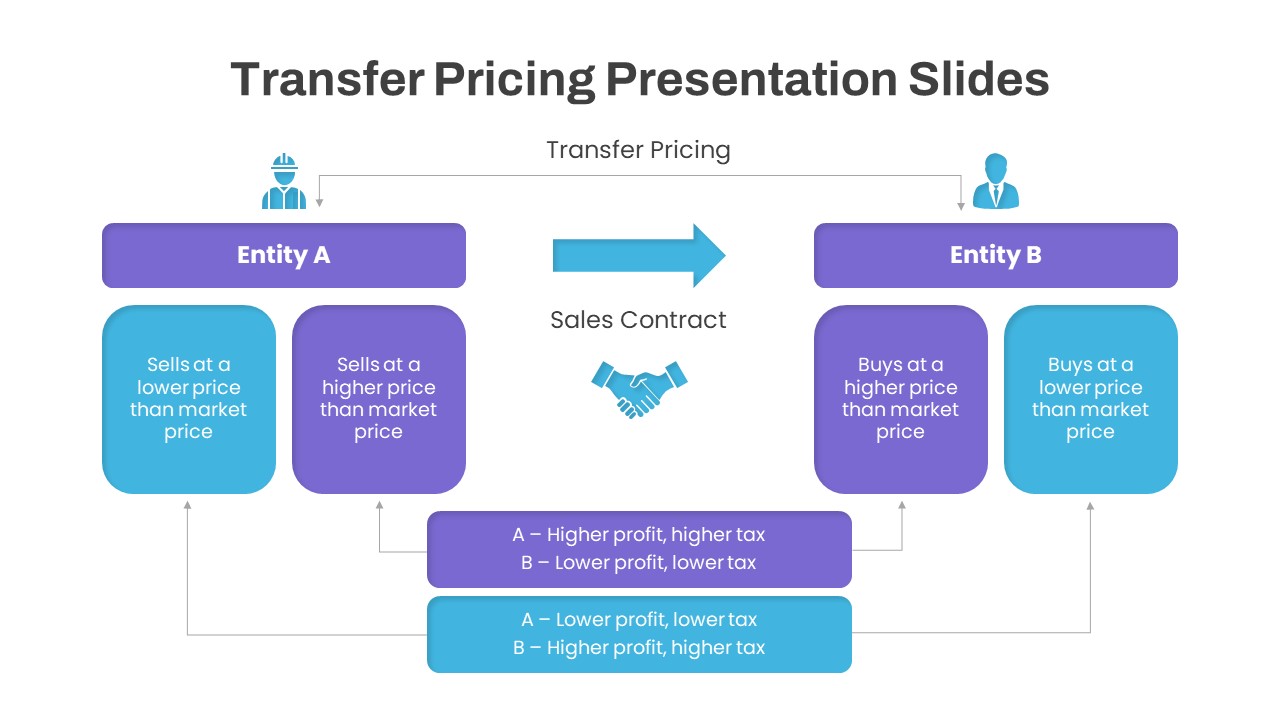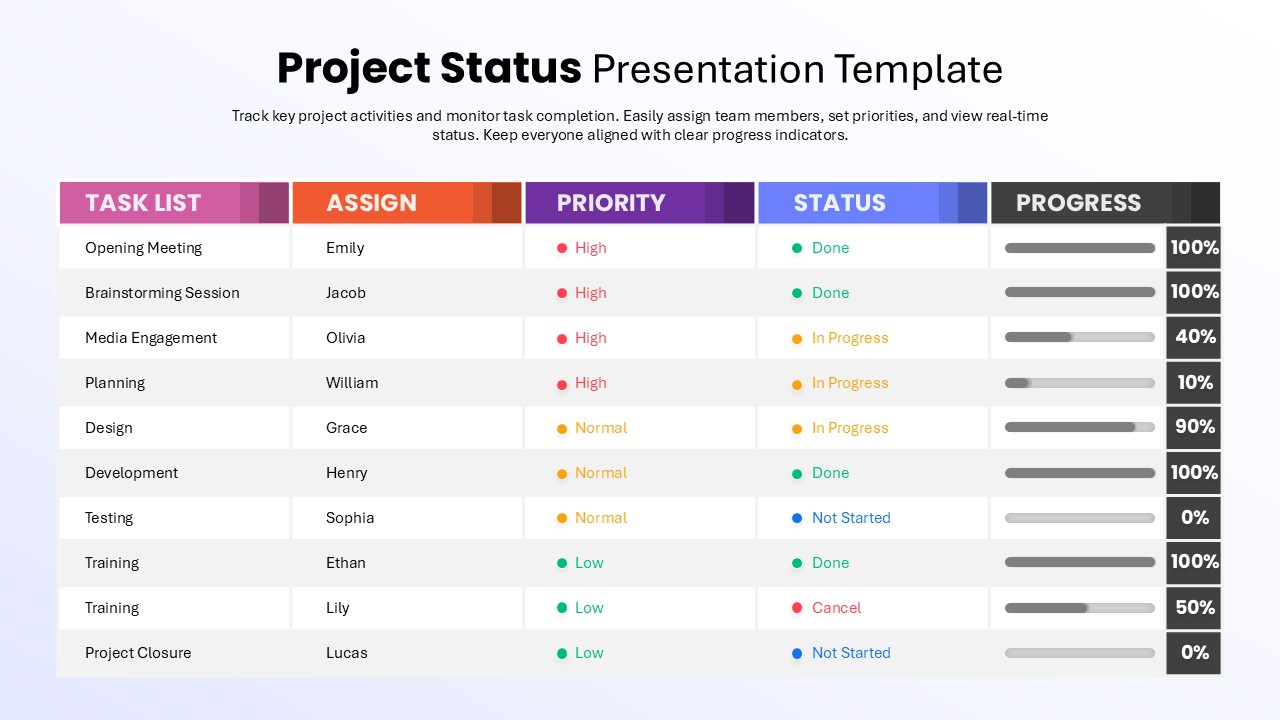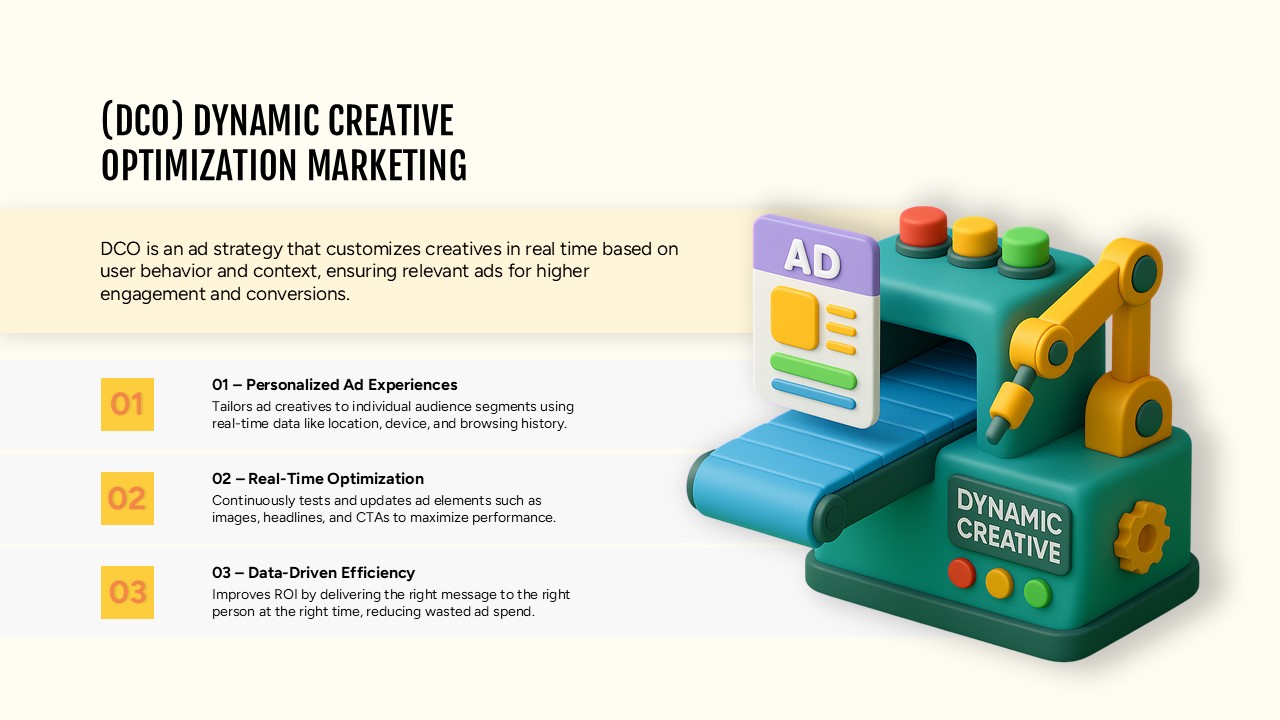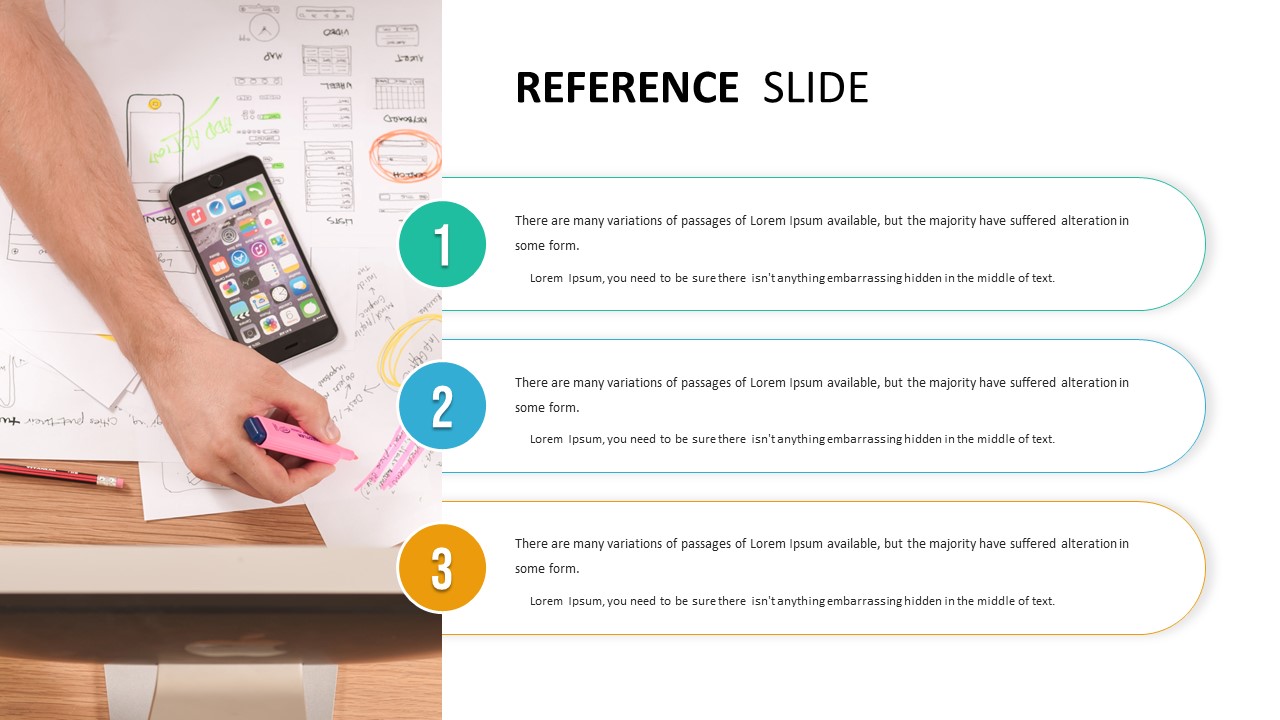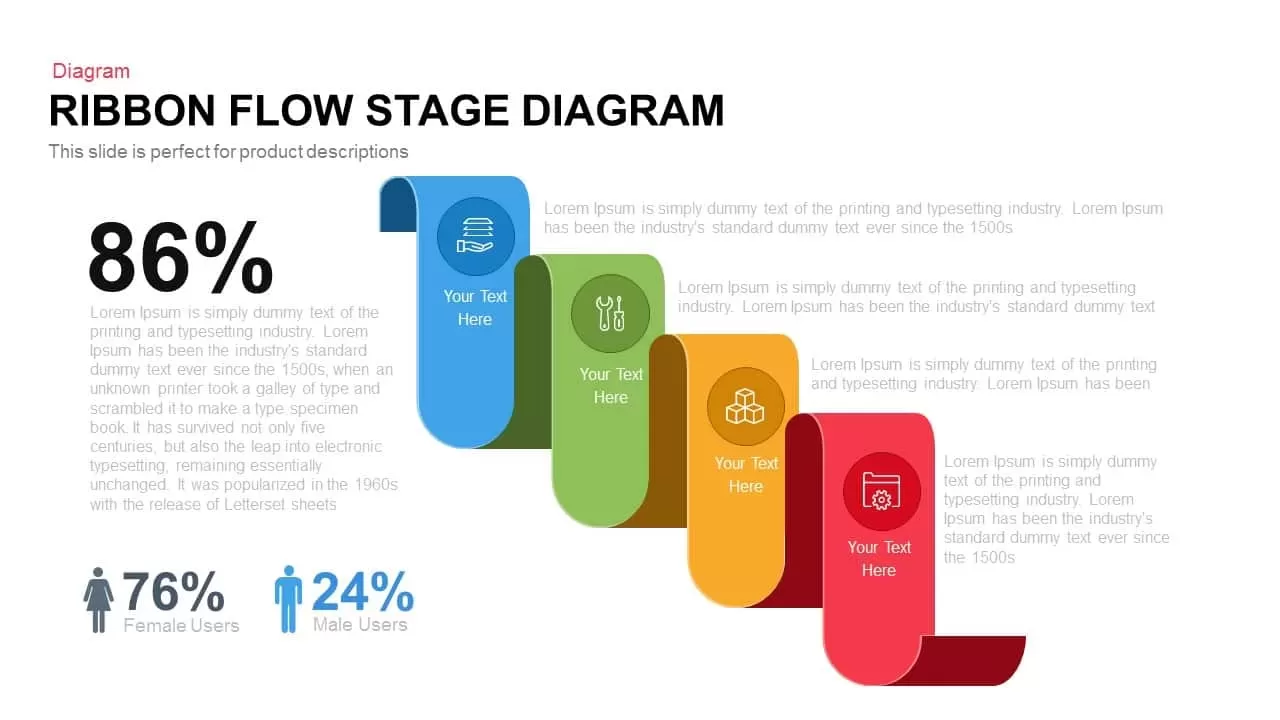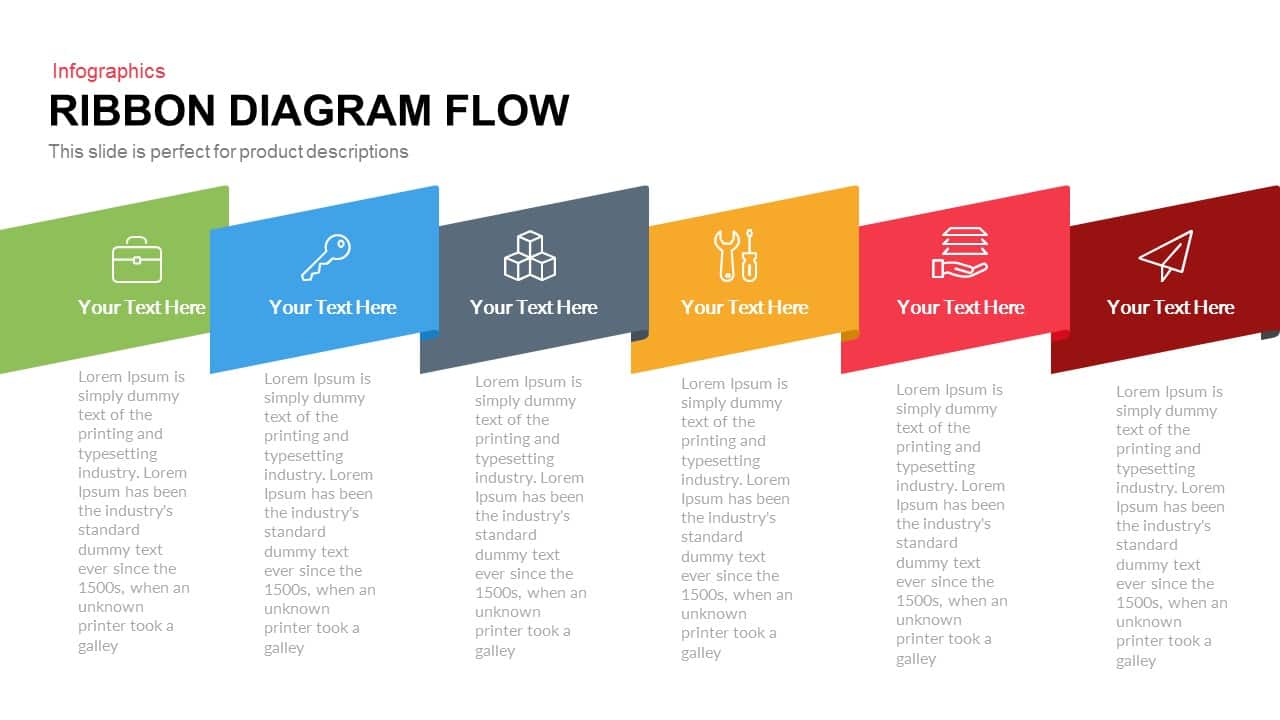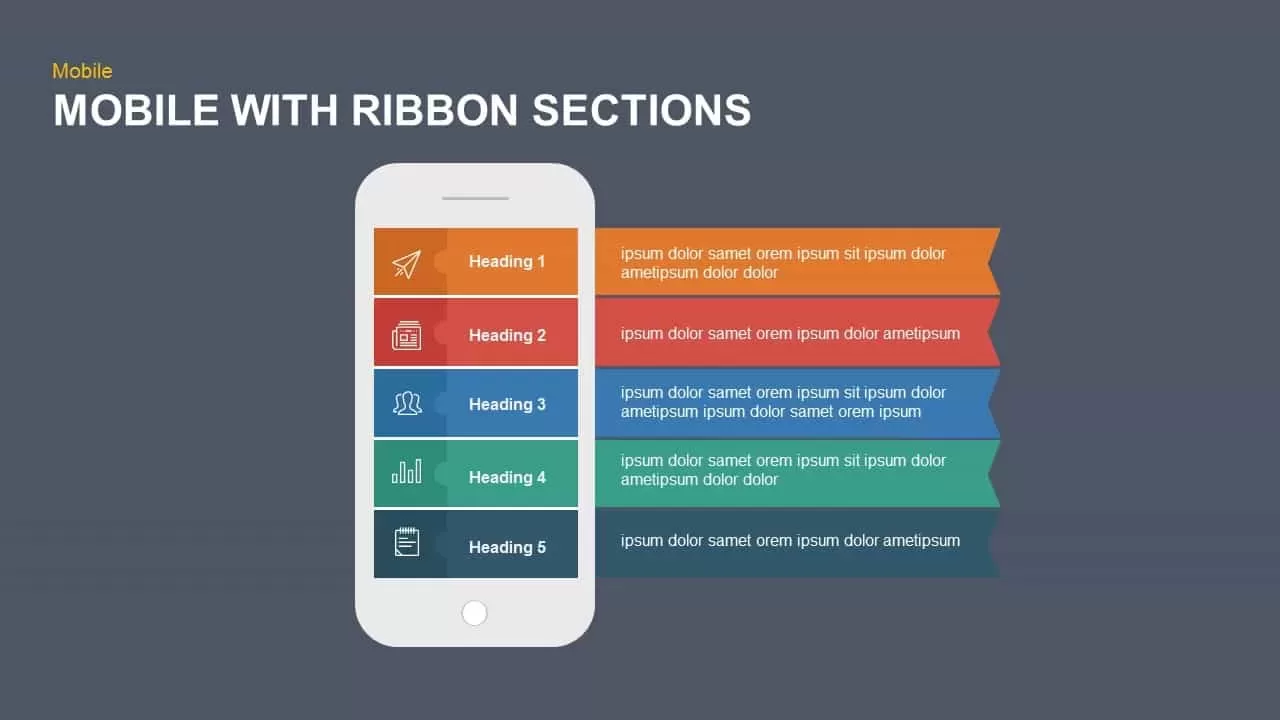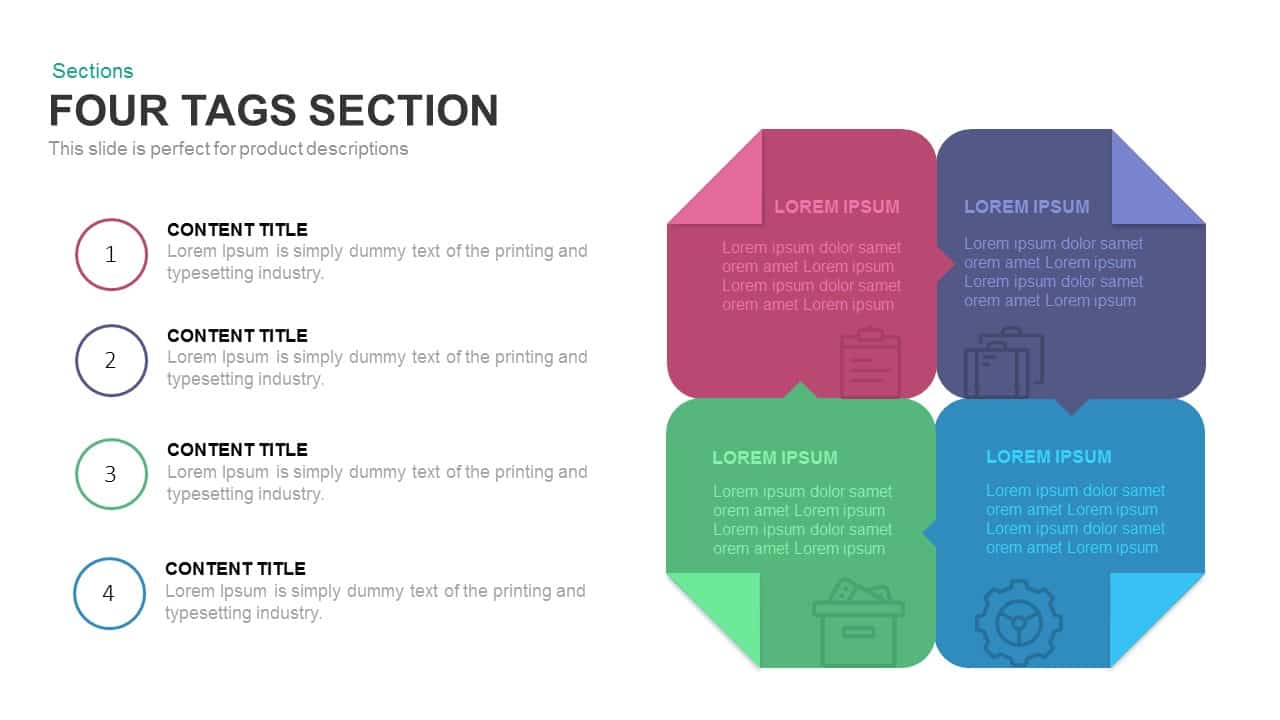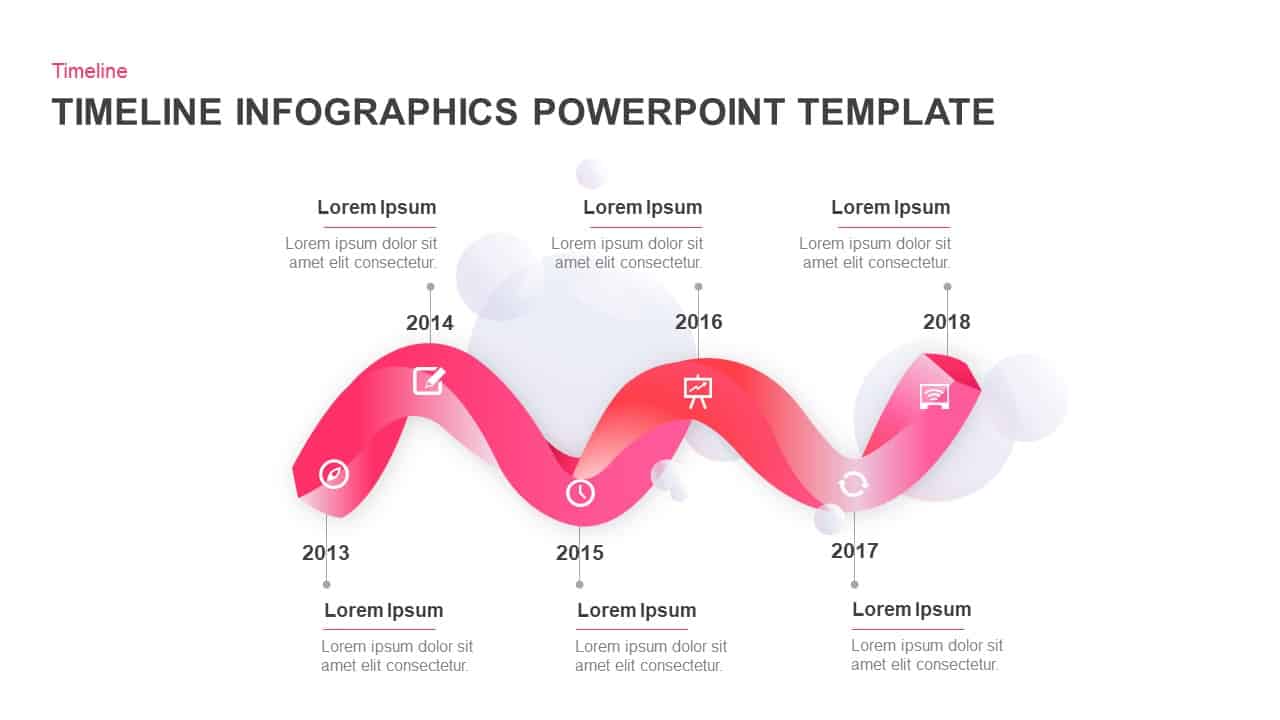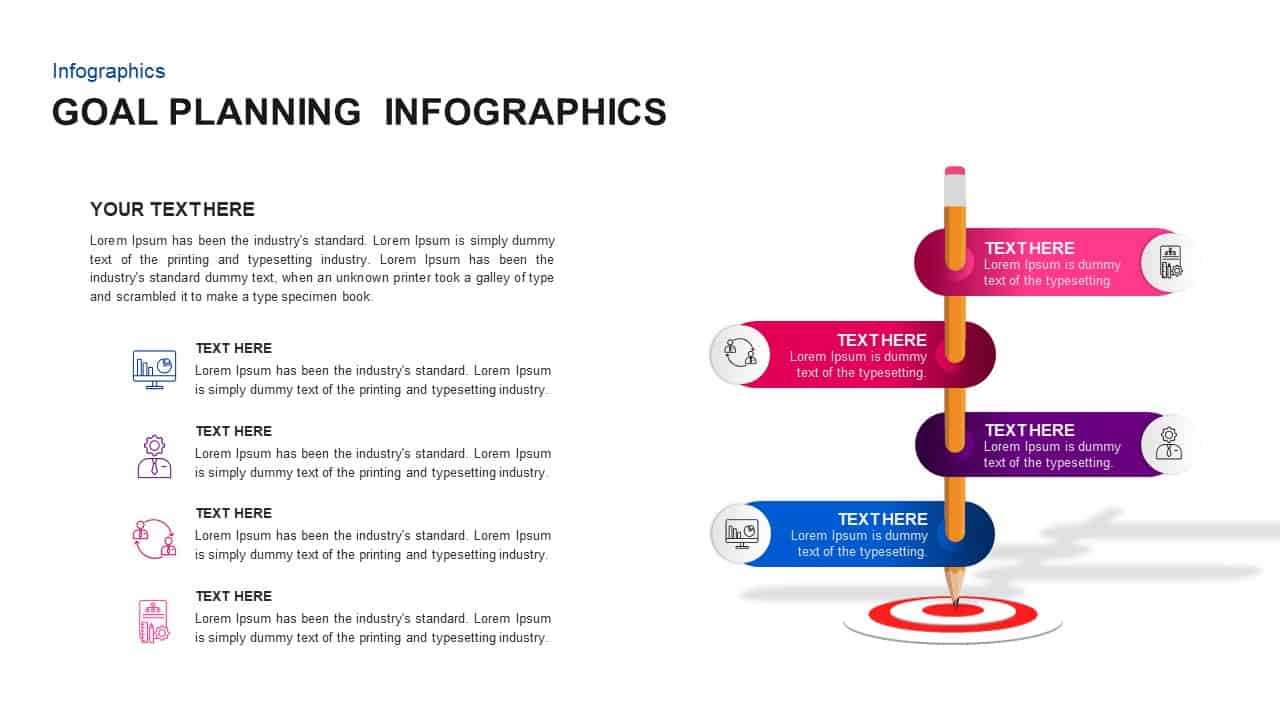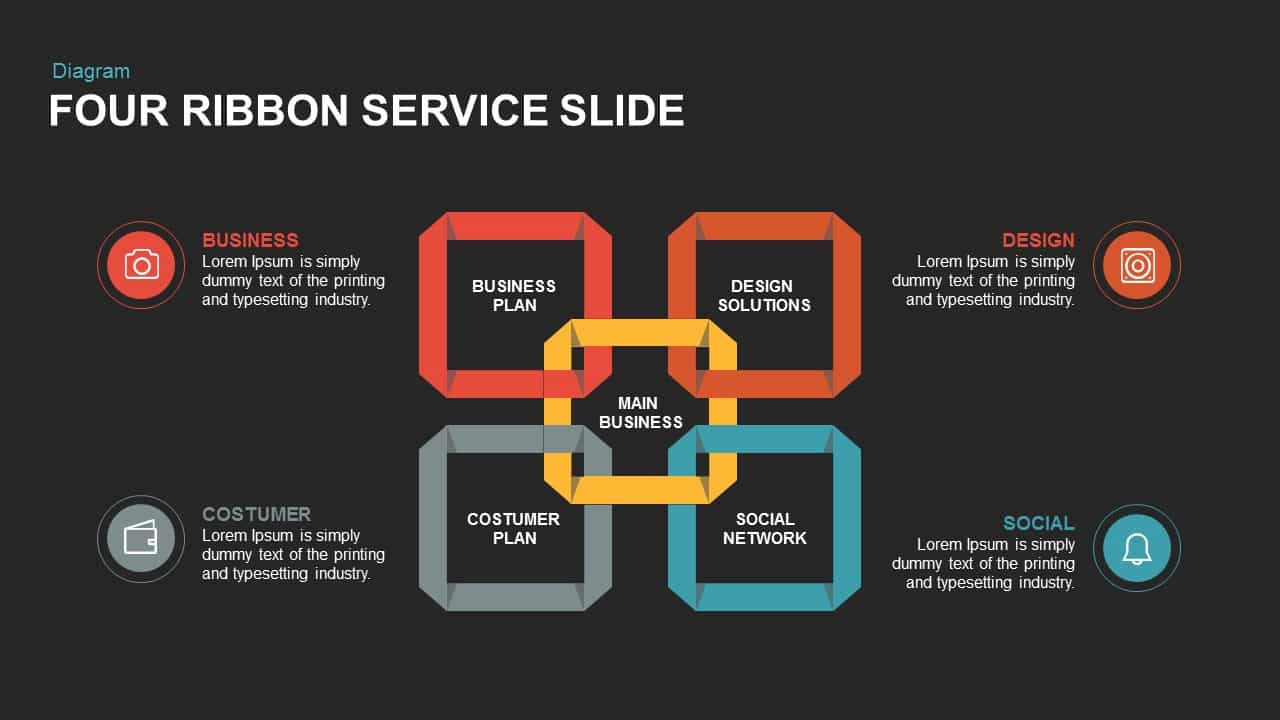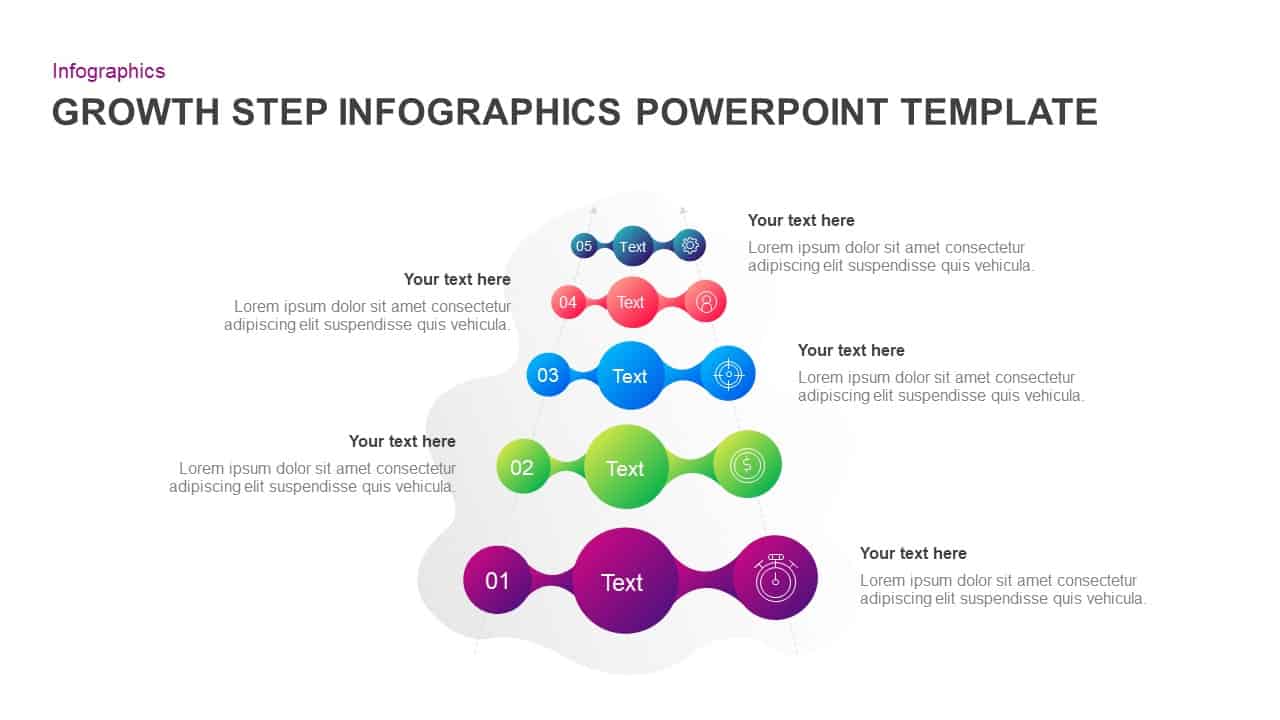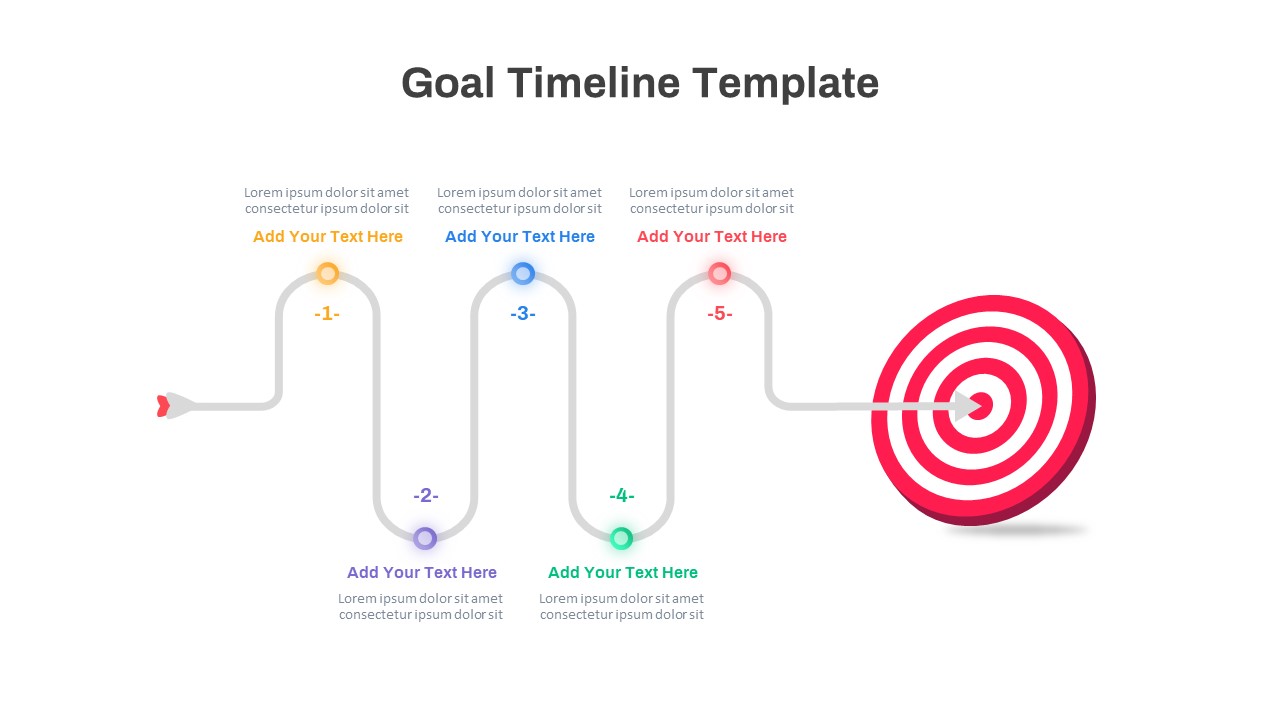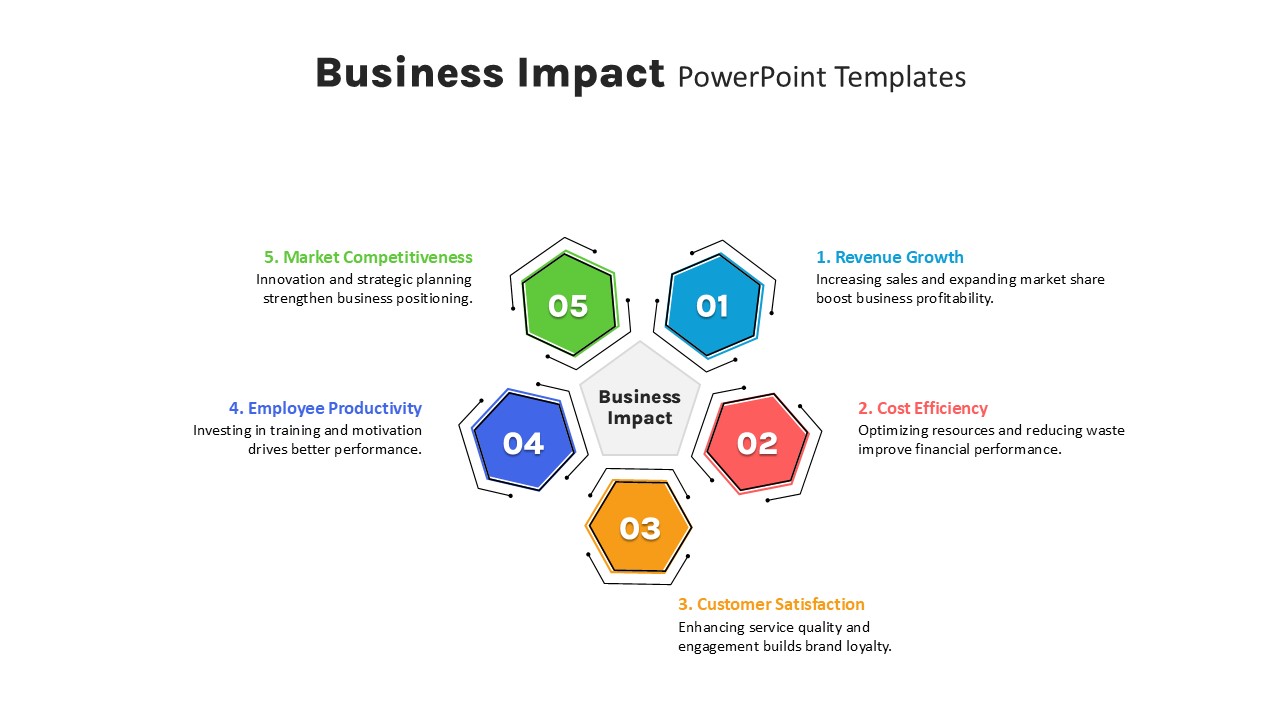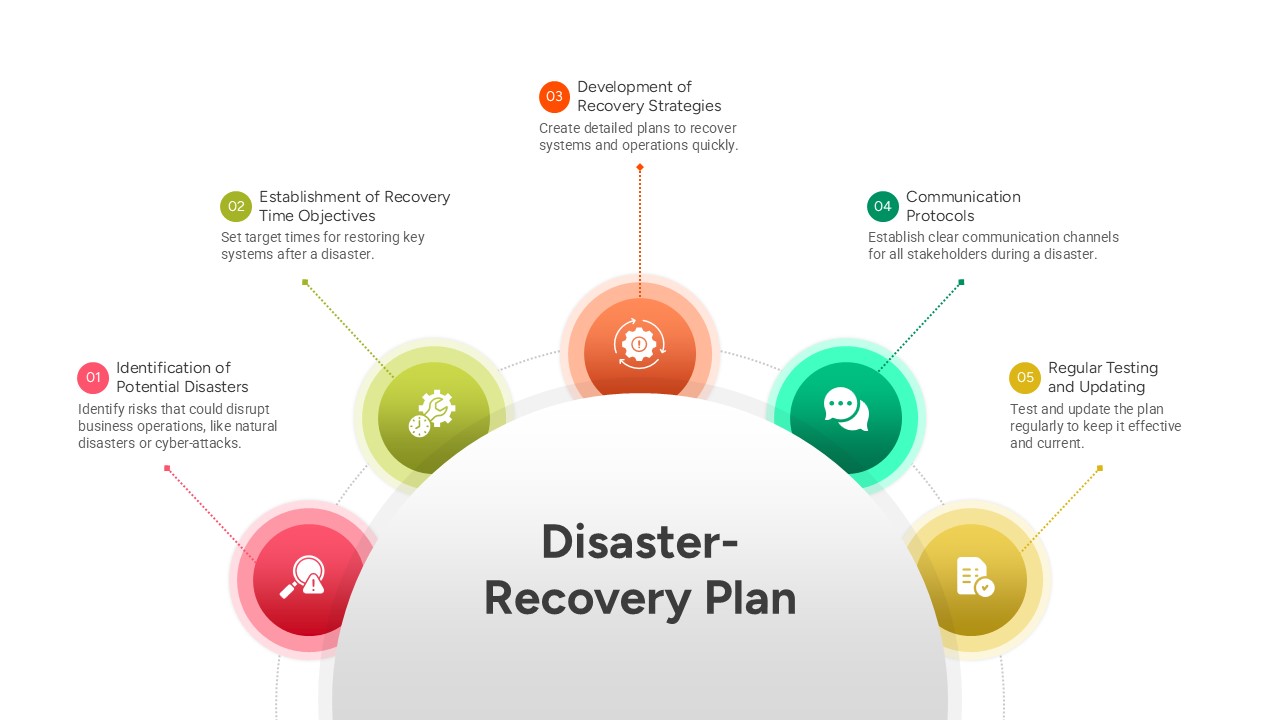Dynamic Five-Step Ribbon Agenda Layout Template for PowerPoint & Google Slides
Description
This professionally designed ribbon agenda slide features five staggered, color-coded banners—dark gray, blue, teal, yellow, and orange—aligned vertically to present sequential topics or meeting items with clarity. Each banner displays a bold step number and customizable text box, while subtle drop-shadows and folded-edge details add depth. Dotted connector lines guide the audience’s eye from each ribbon down to corresponding icon markers or detailed notes, creating a cohesive visual flow.
Built entirely with editable vector shapes on master slides, you can swap icons, adjust banner colors, change connector styles, or update text placeholders with a single click. The generous white background and clean sans-serif typography ensure maximum readability, while preconfigured sequential-reveal animations let you spotlight each agenda item in turn. Fully compatible with both PowerPoint and Google Slides, this layout scales flawlessly for any display or print format and integrates instantly with your existing deck theme.
Whether you’re outlining a boardroom agenda, mapping workshop modules, or presenting training sessions, this ribbon layout streamlines content delivery and reinforces key messages. Its modular design also supports quick modifications—duplicate or remove banners to fit more or fewer steps, recolor to match corporate branding, or overlay date markers and duration estimates for enhanced context.
Who is it for
Project managers, meeting facilitators, and executive presenters will benefit from this layout when structuring agendas, workshops, or session outlines. Consultants, trainers, and team leads can also leverage its clear sequential format for stakeholder briefings and educational seminars.
Other Uses
Repurpose this slide for project milestones, rollout phases, feature launches, risk-assessment steps, or process checkpoints. Simply update labels, swap icons, or adjust banner count to adapt the design to any scenario.
Login to download this file