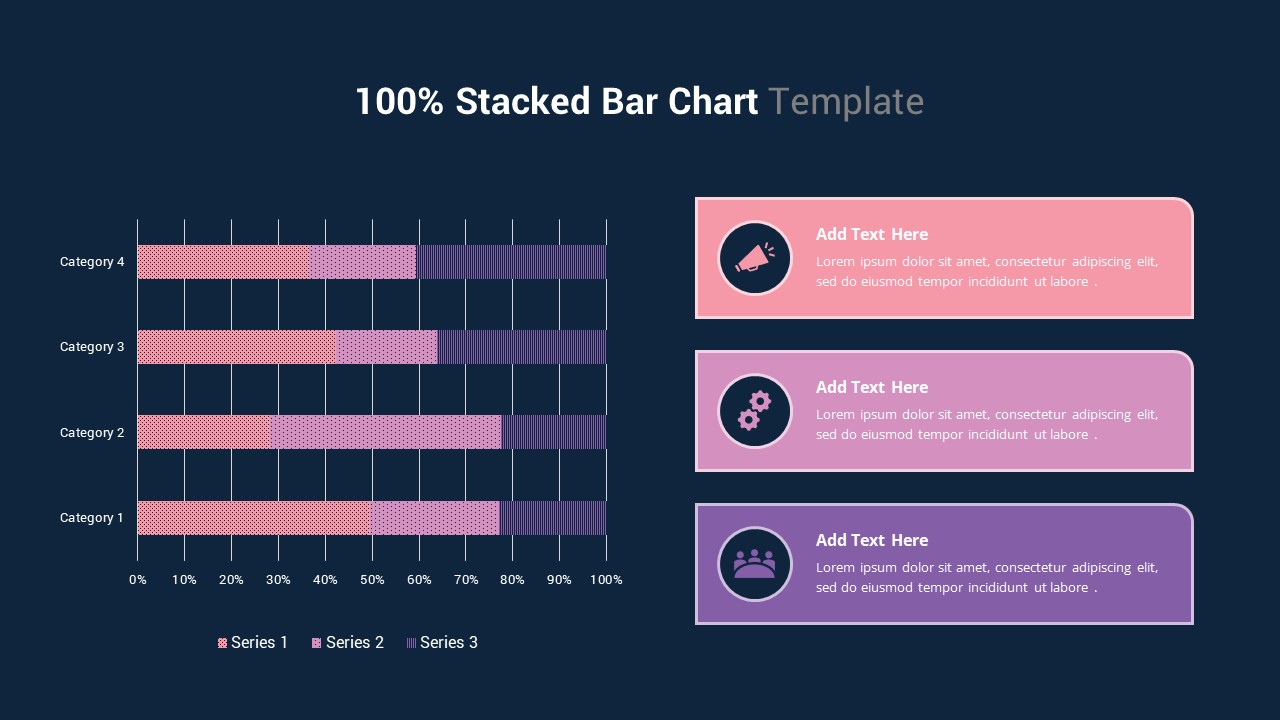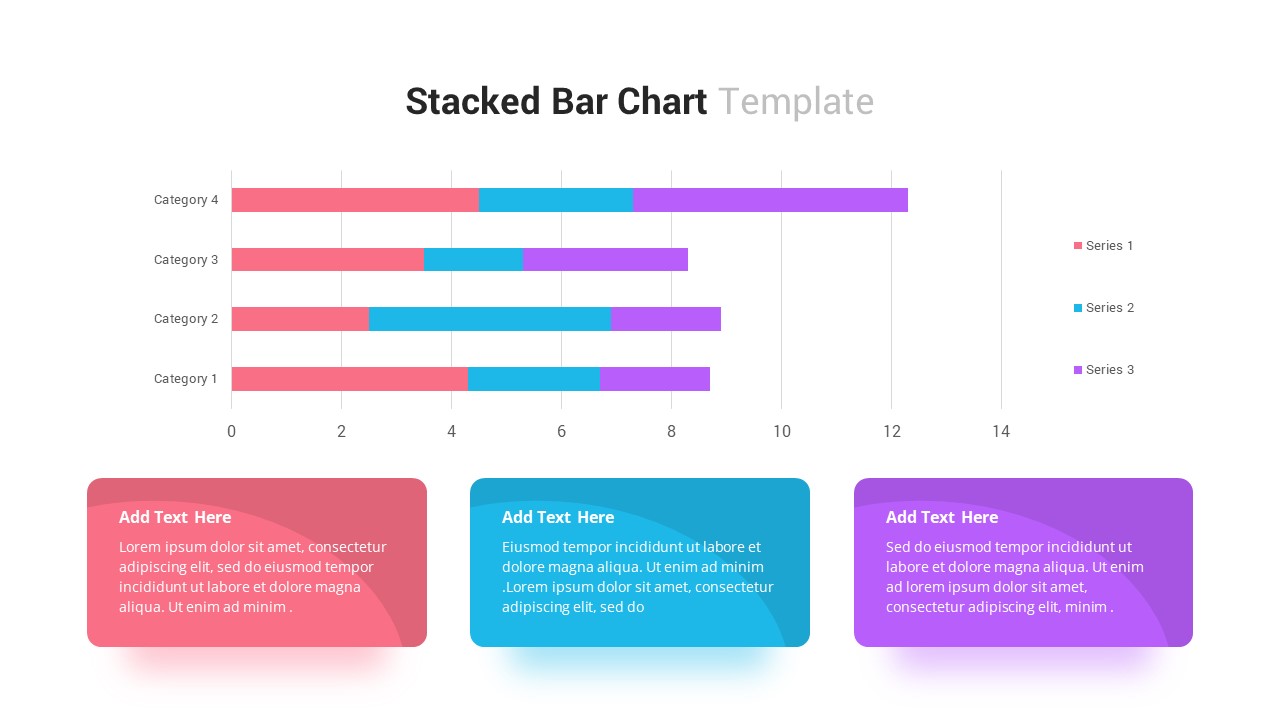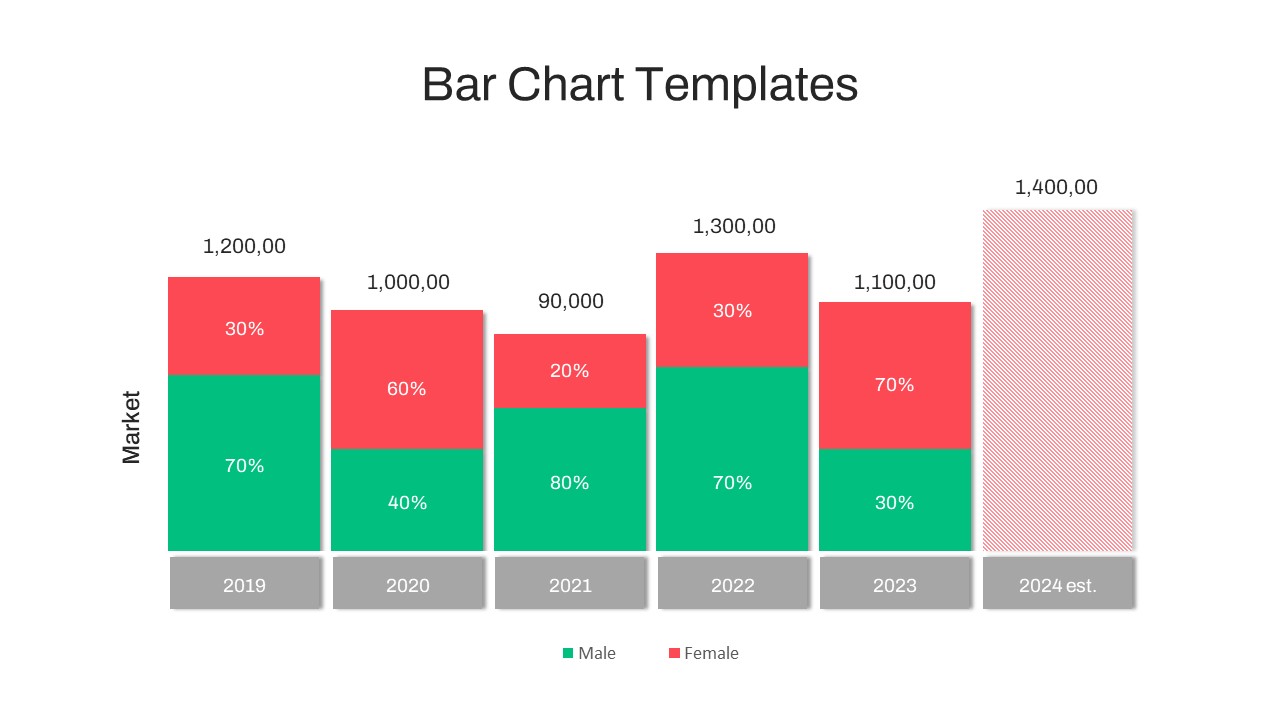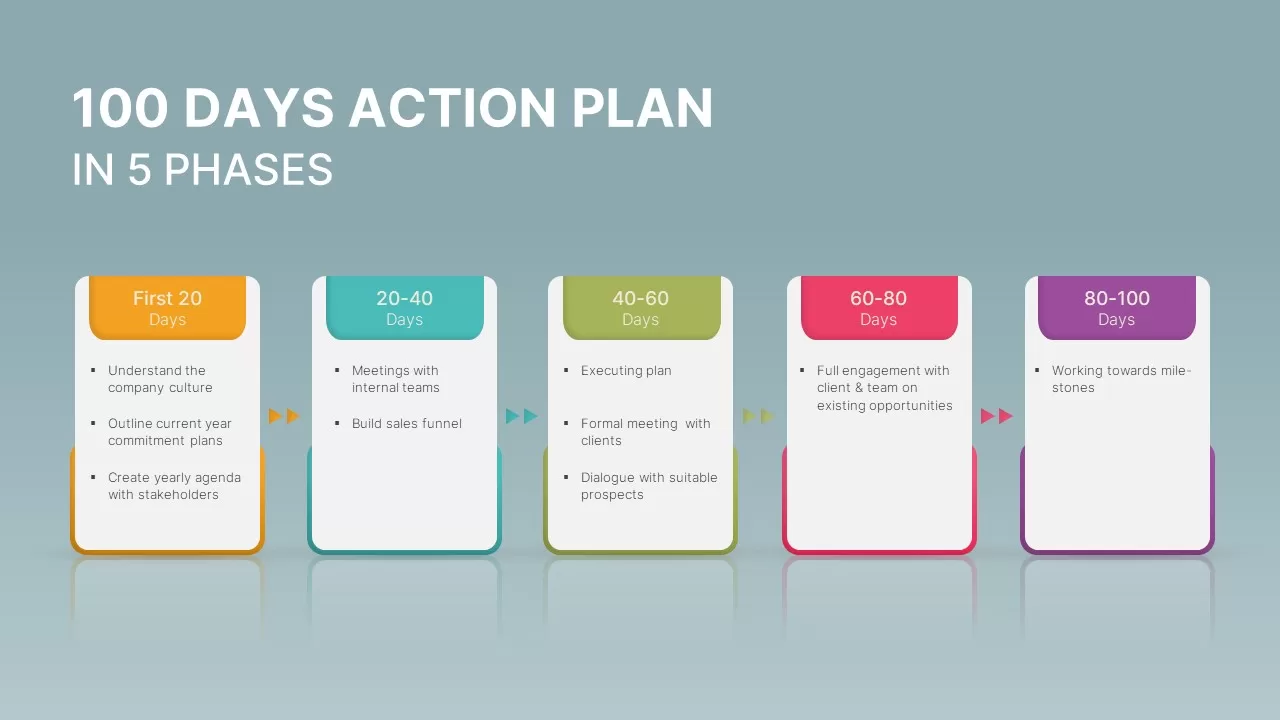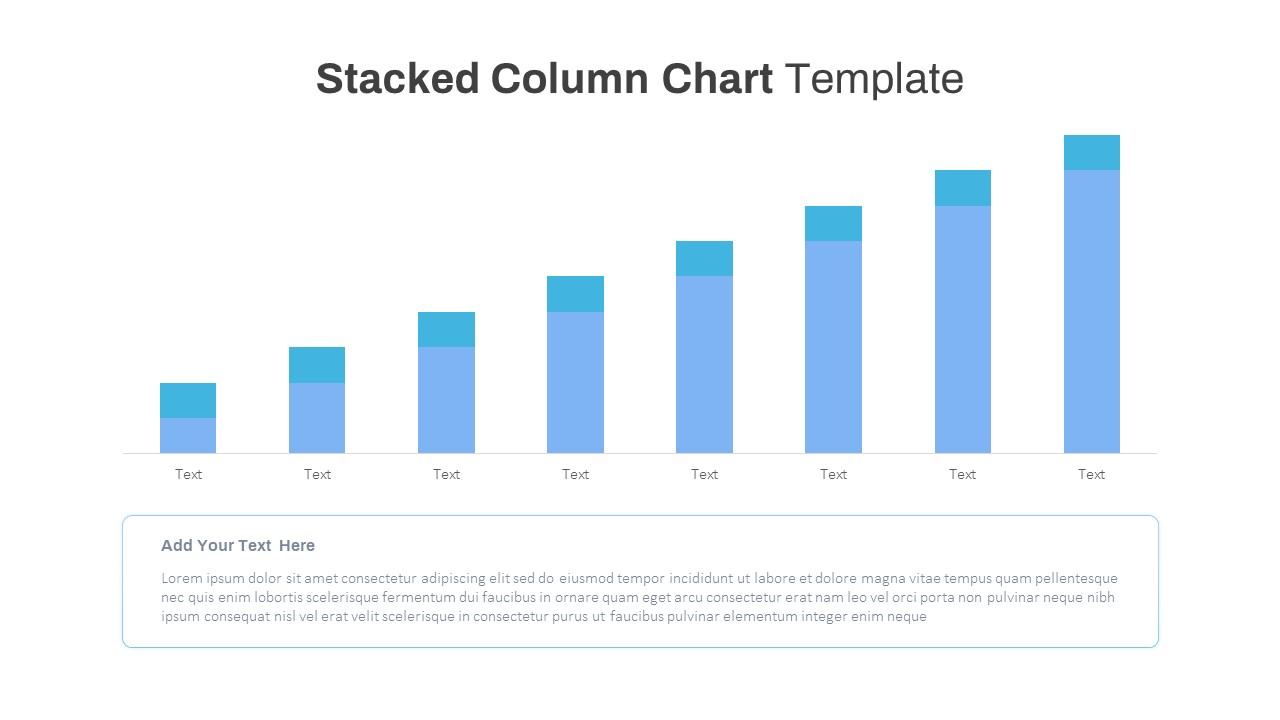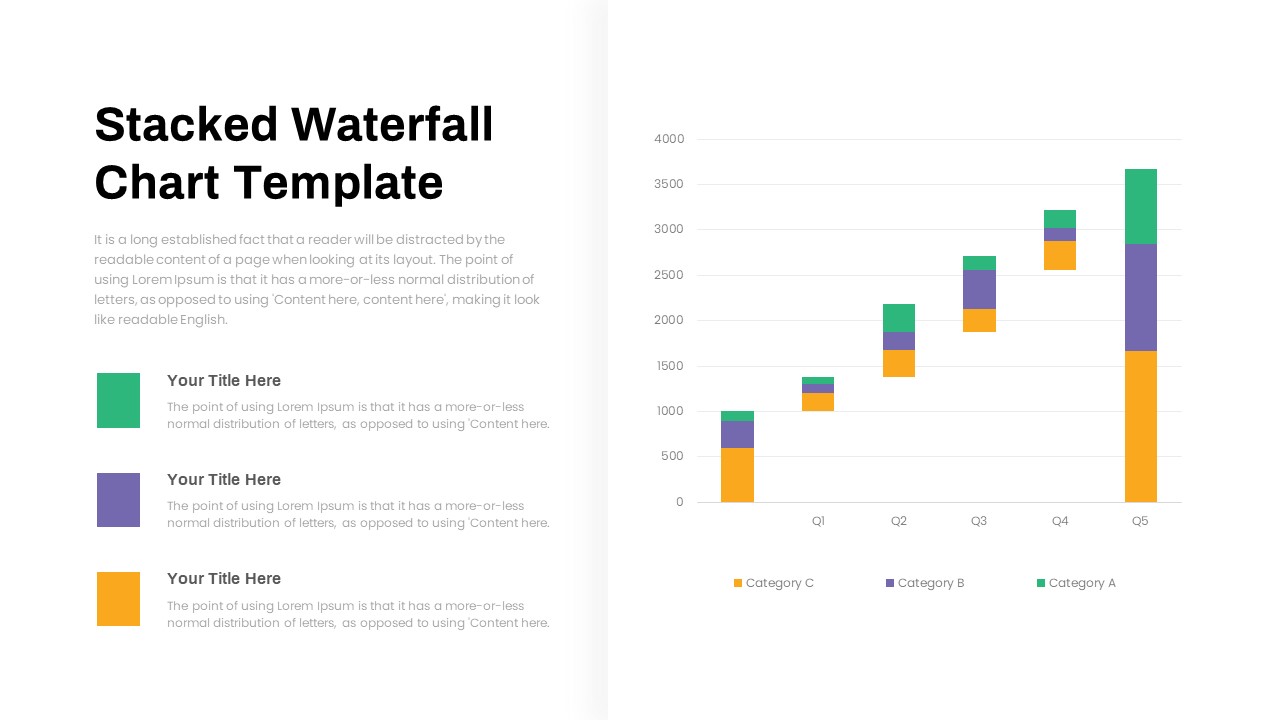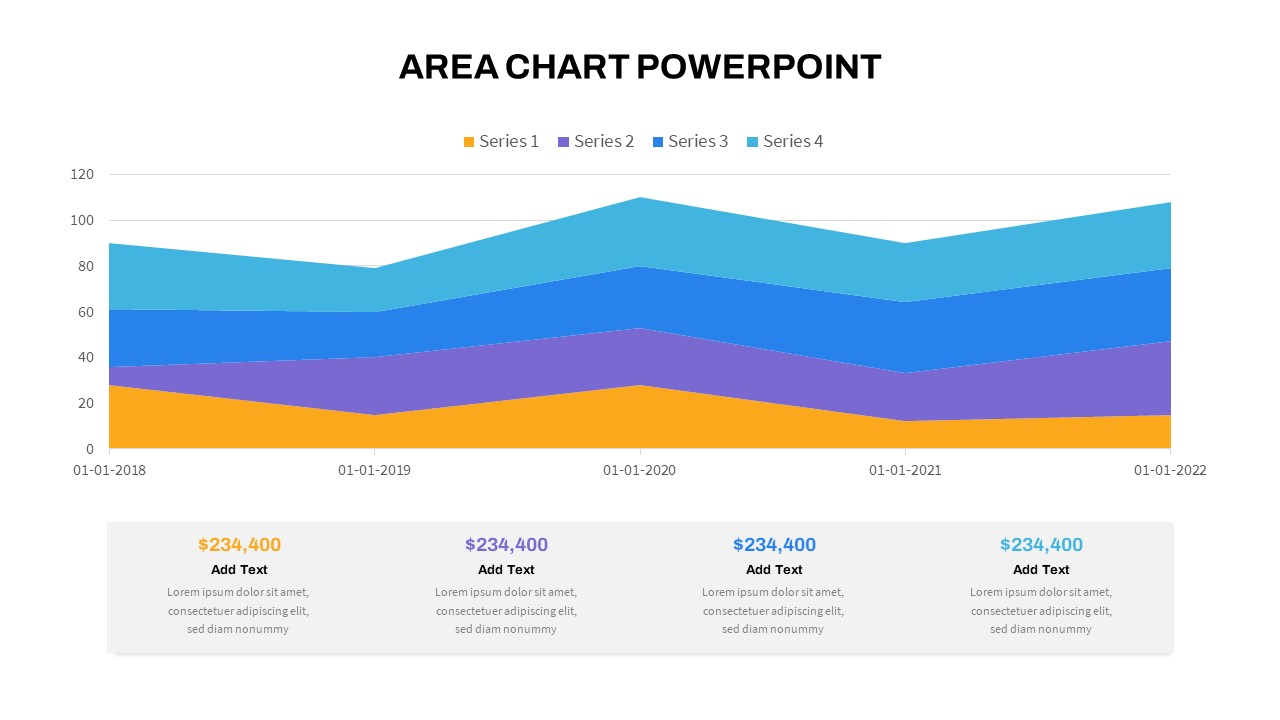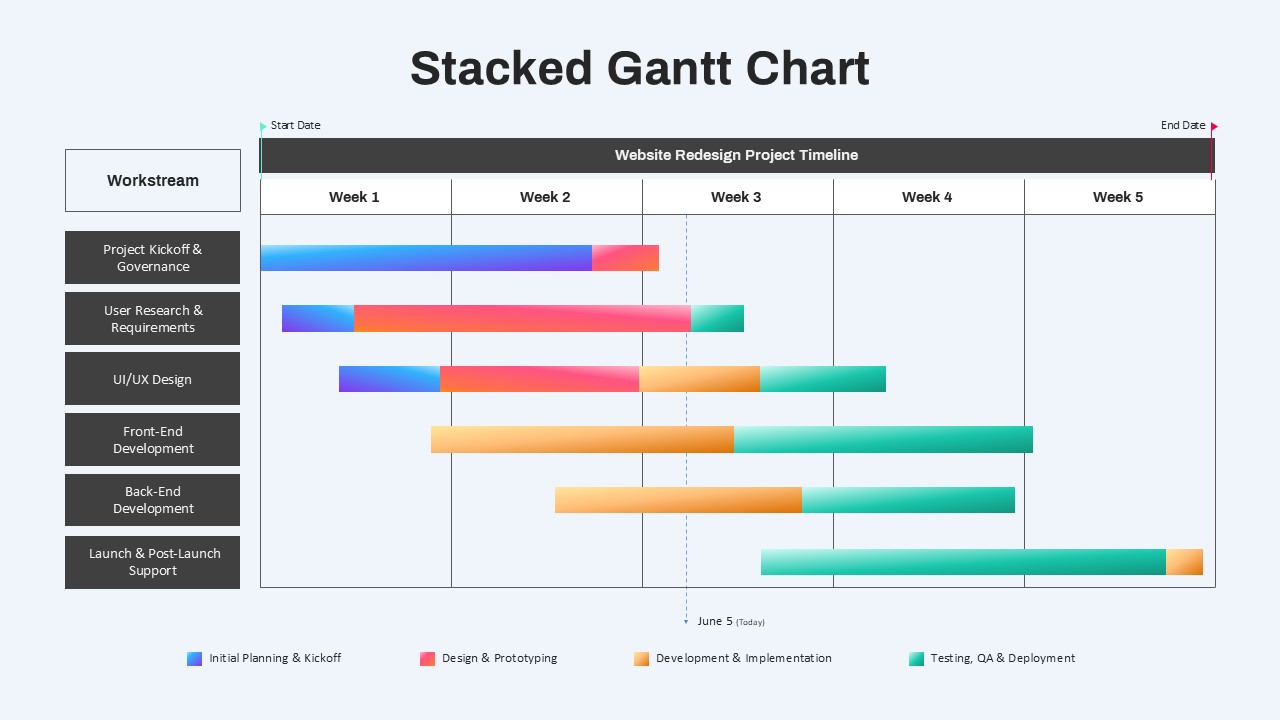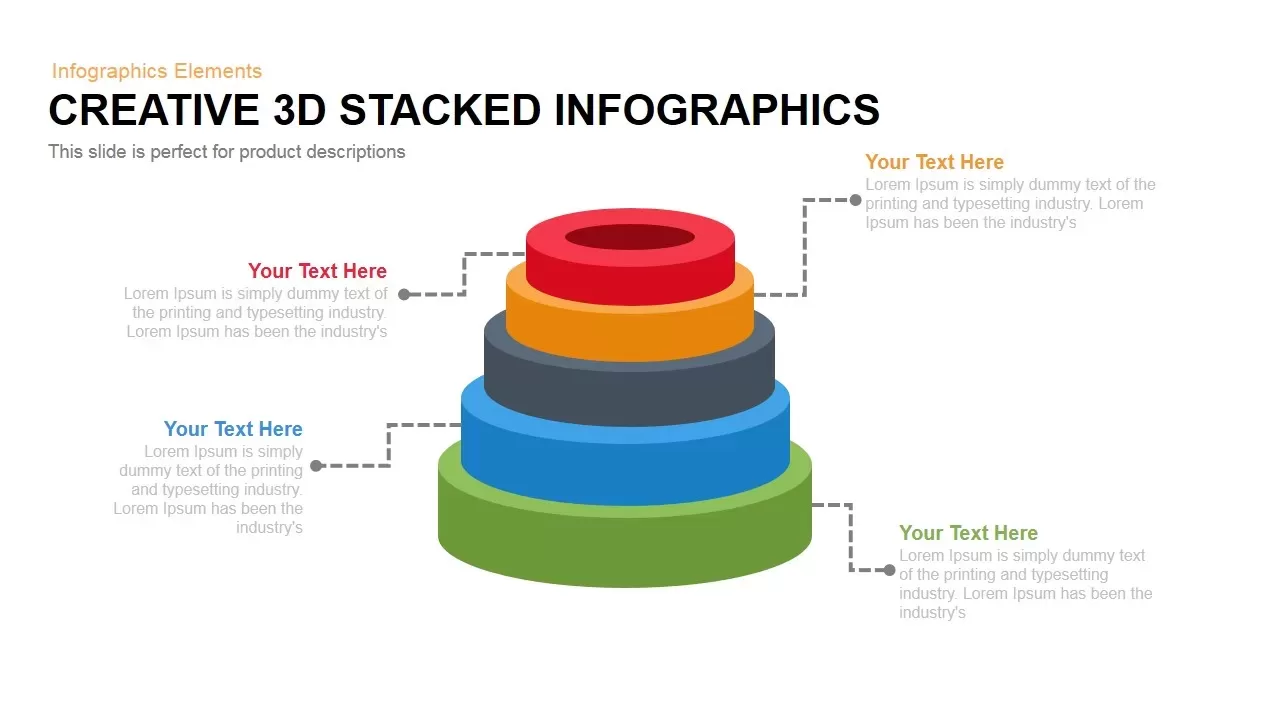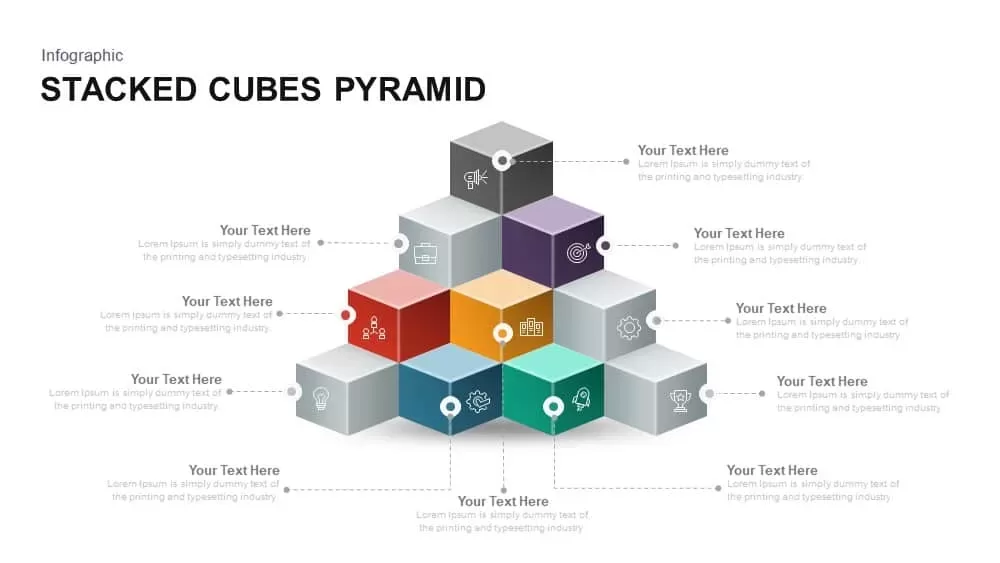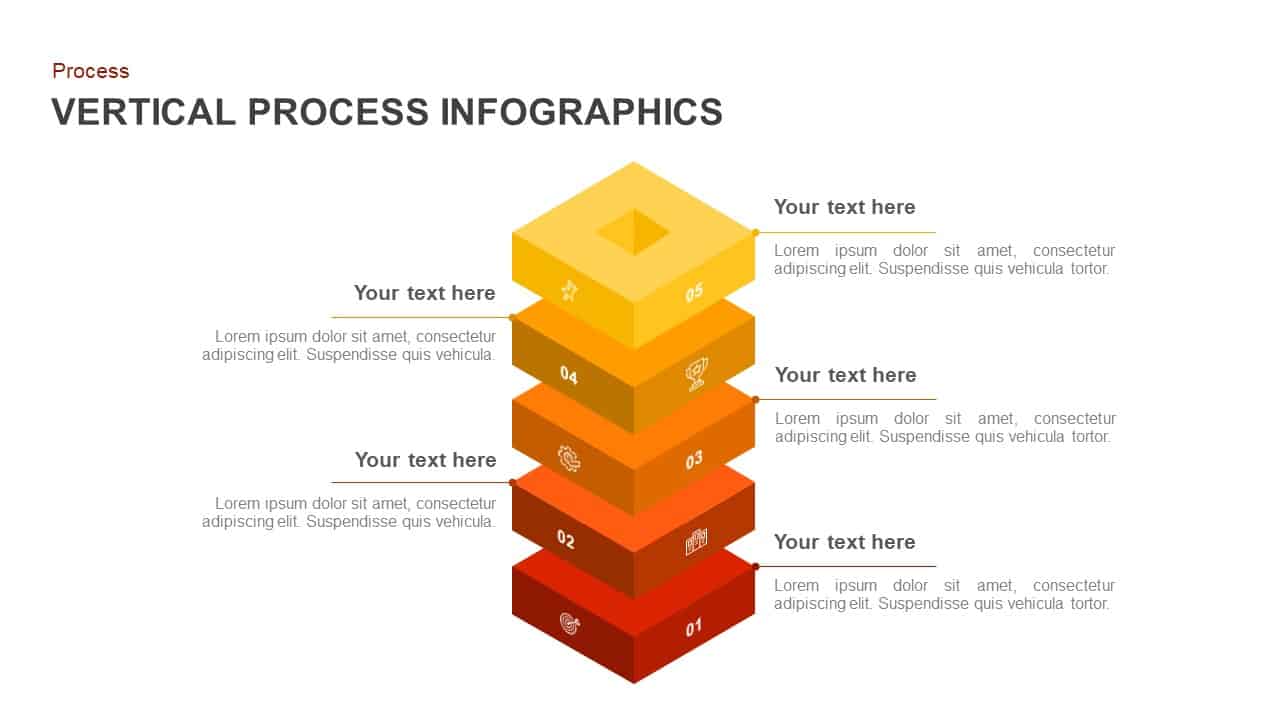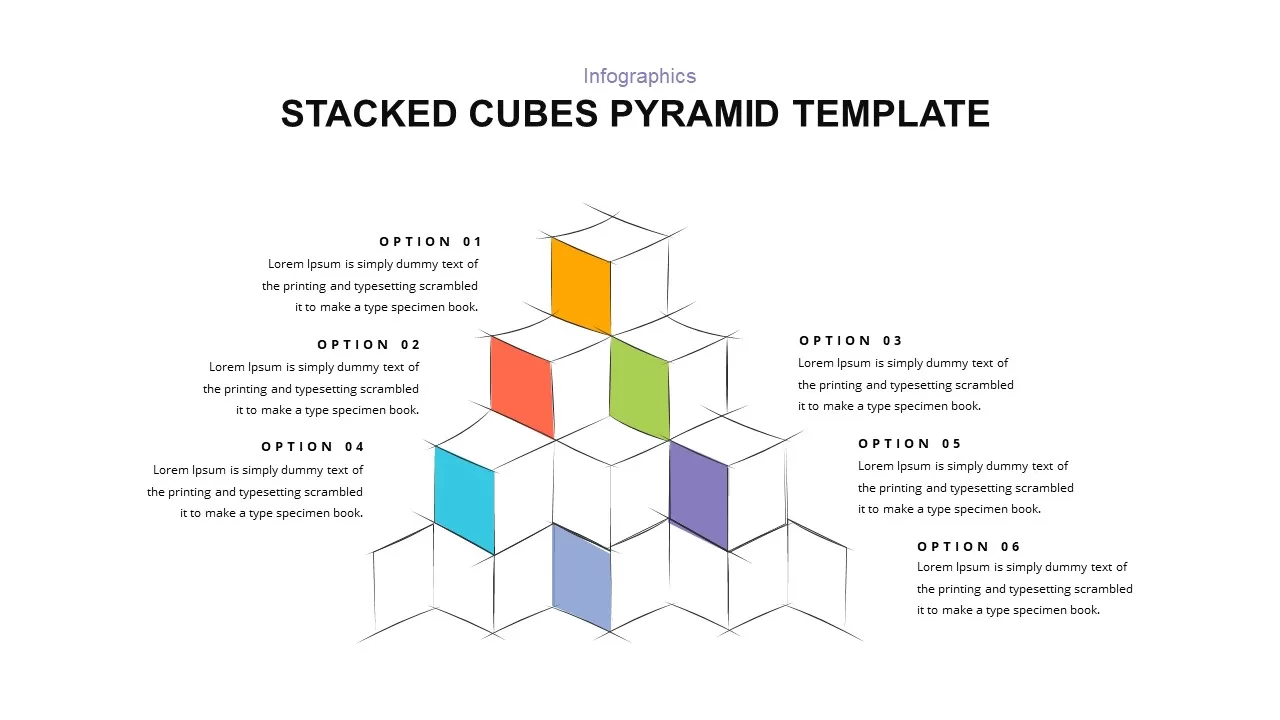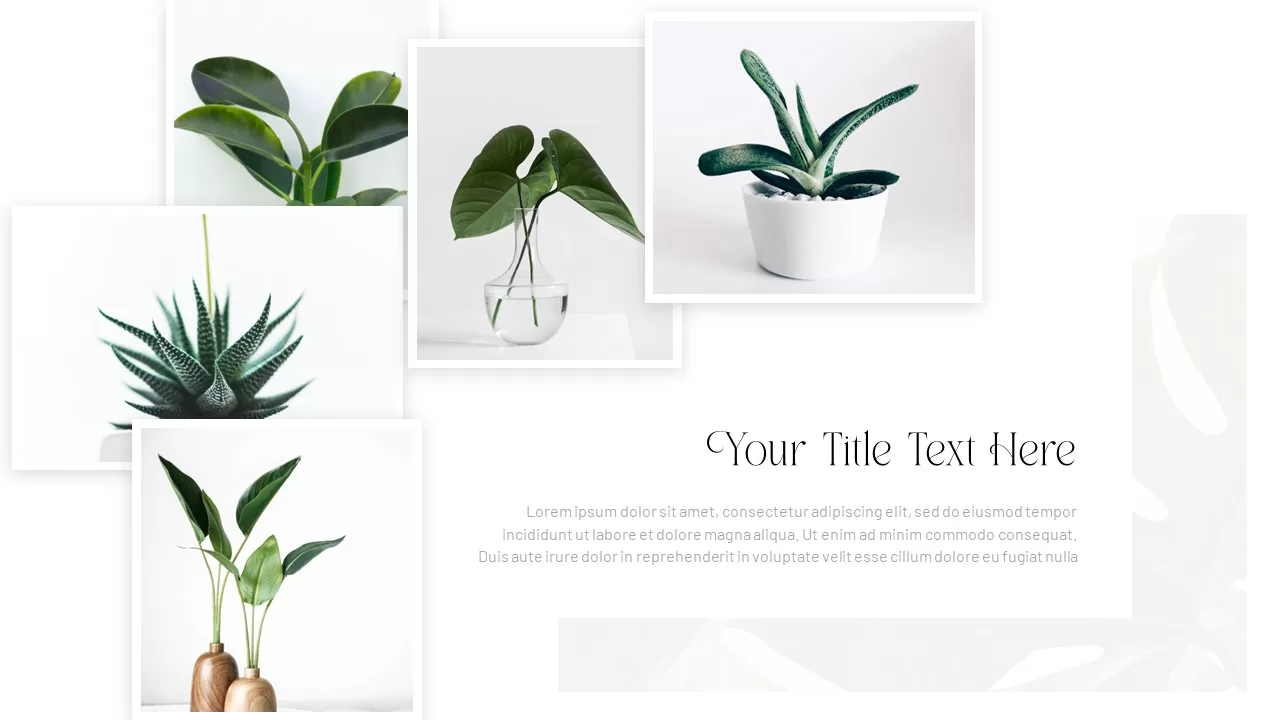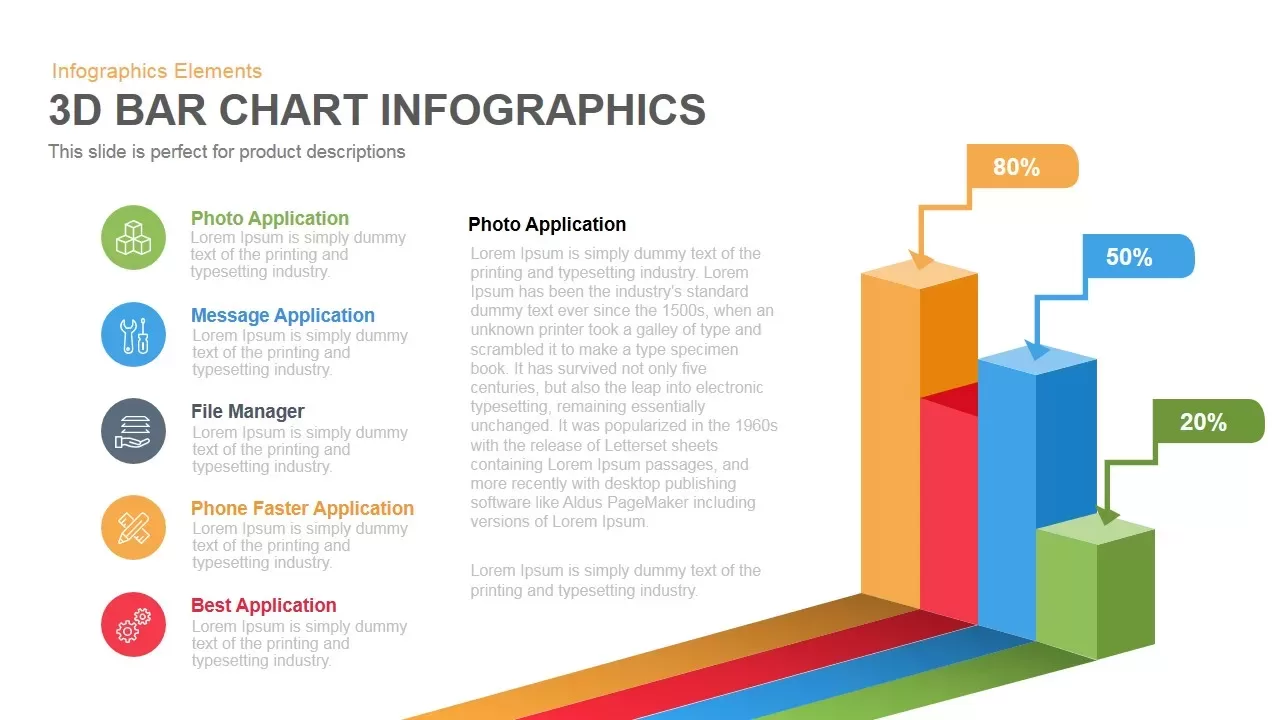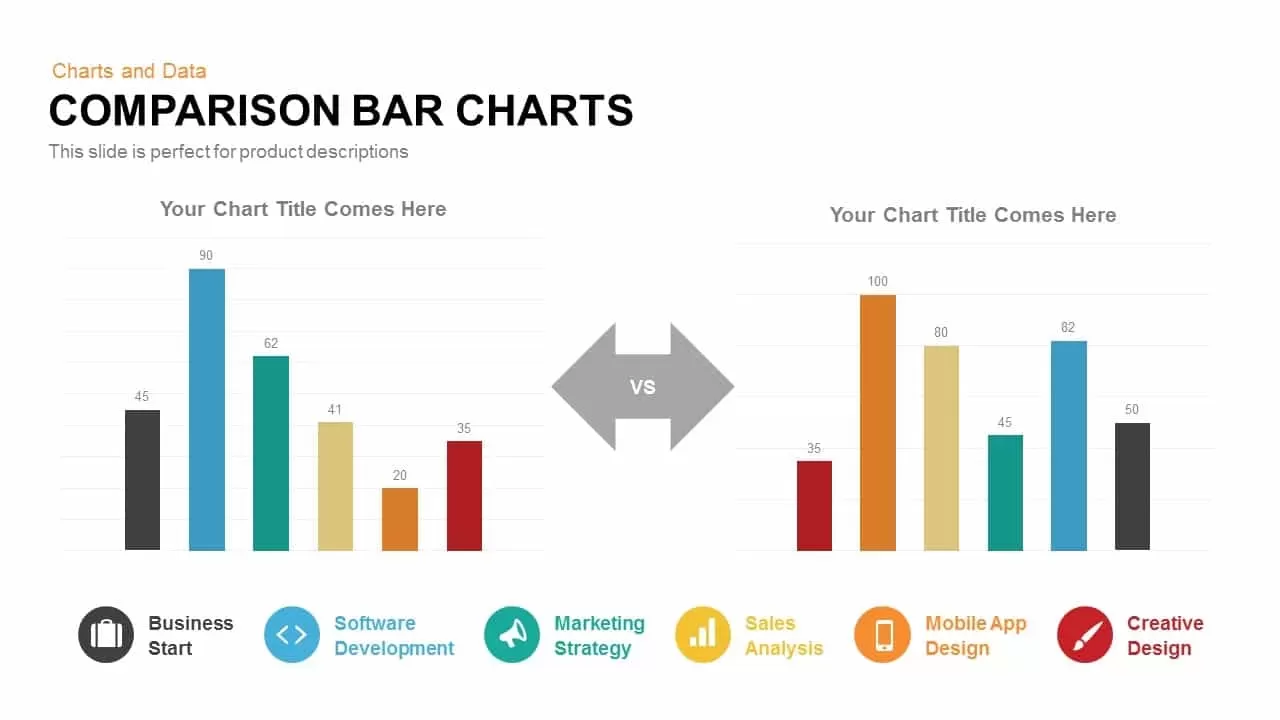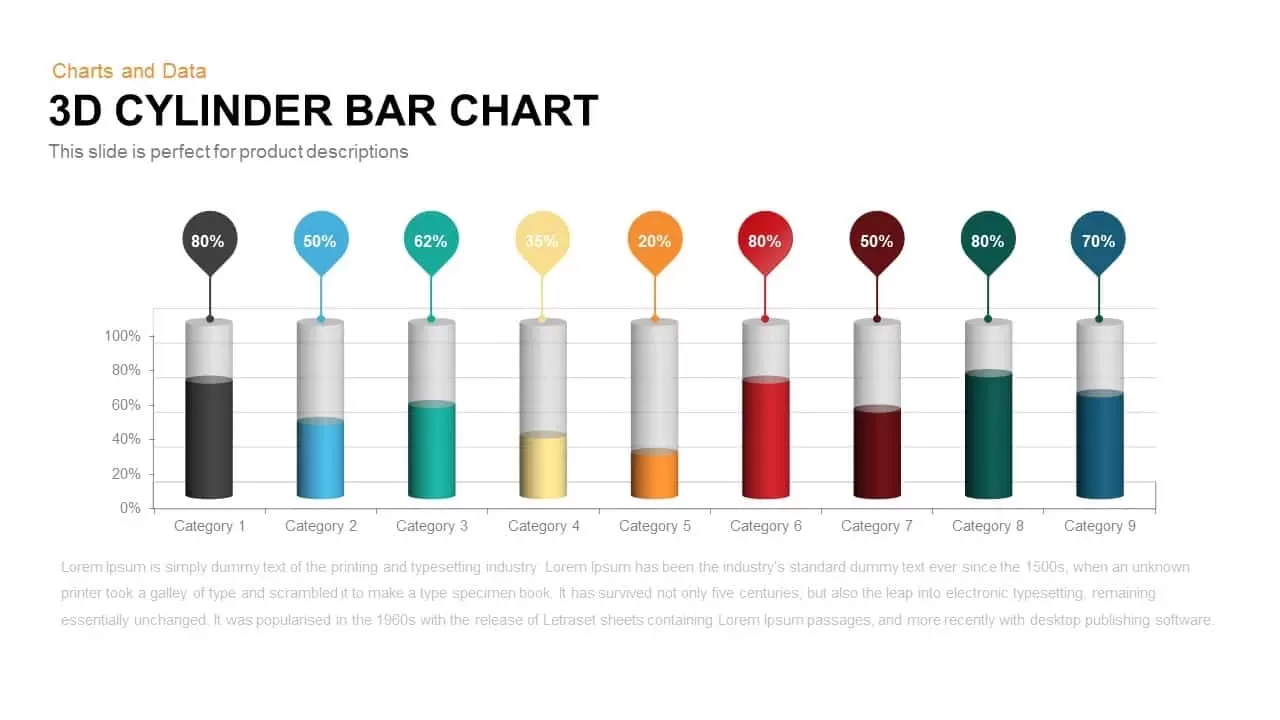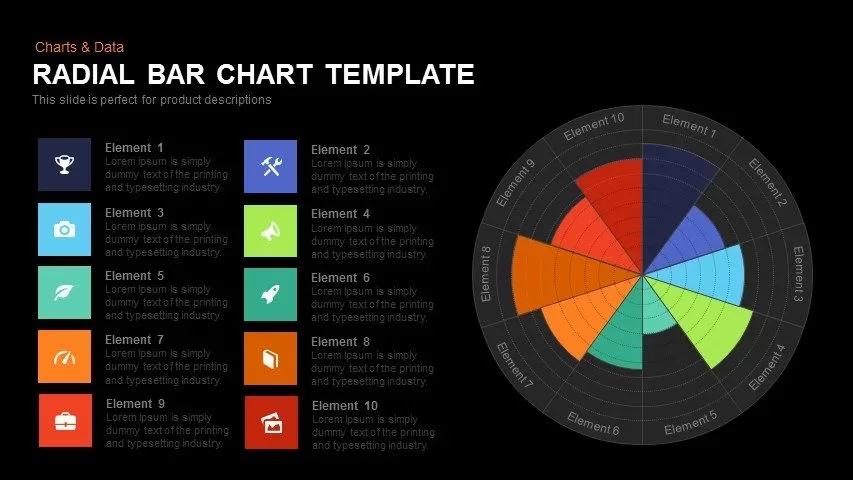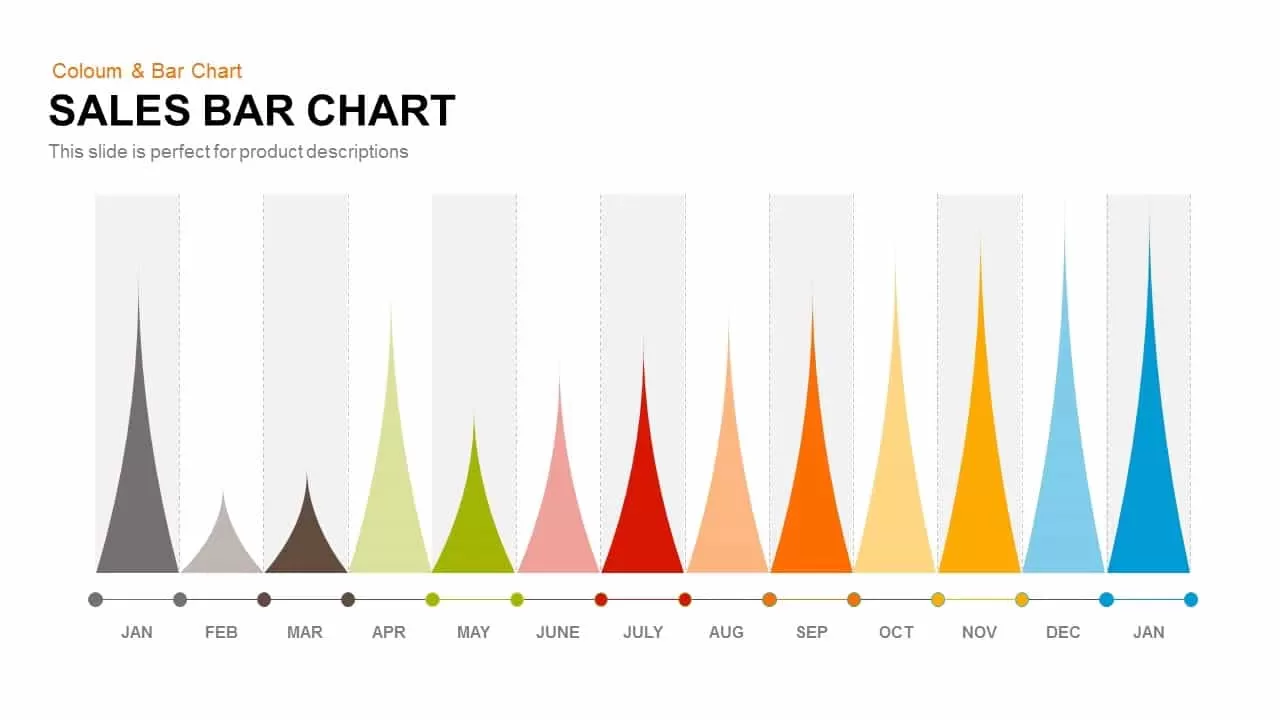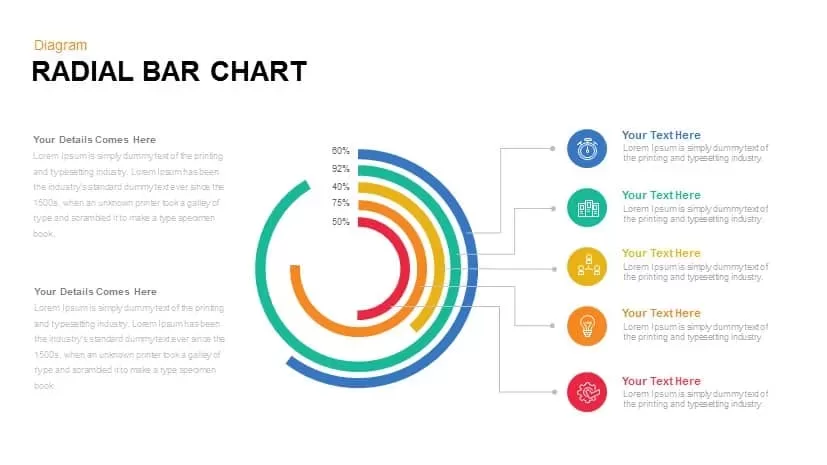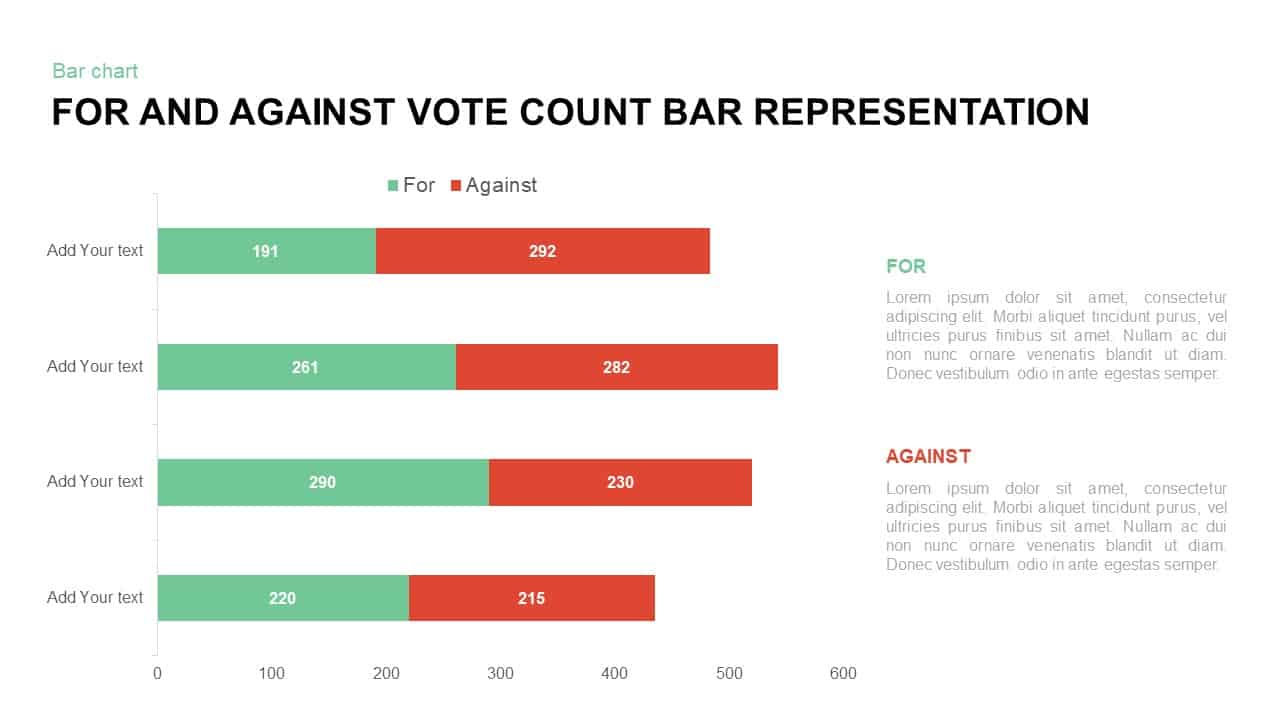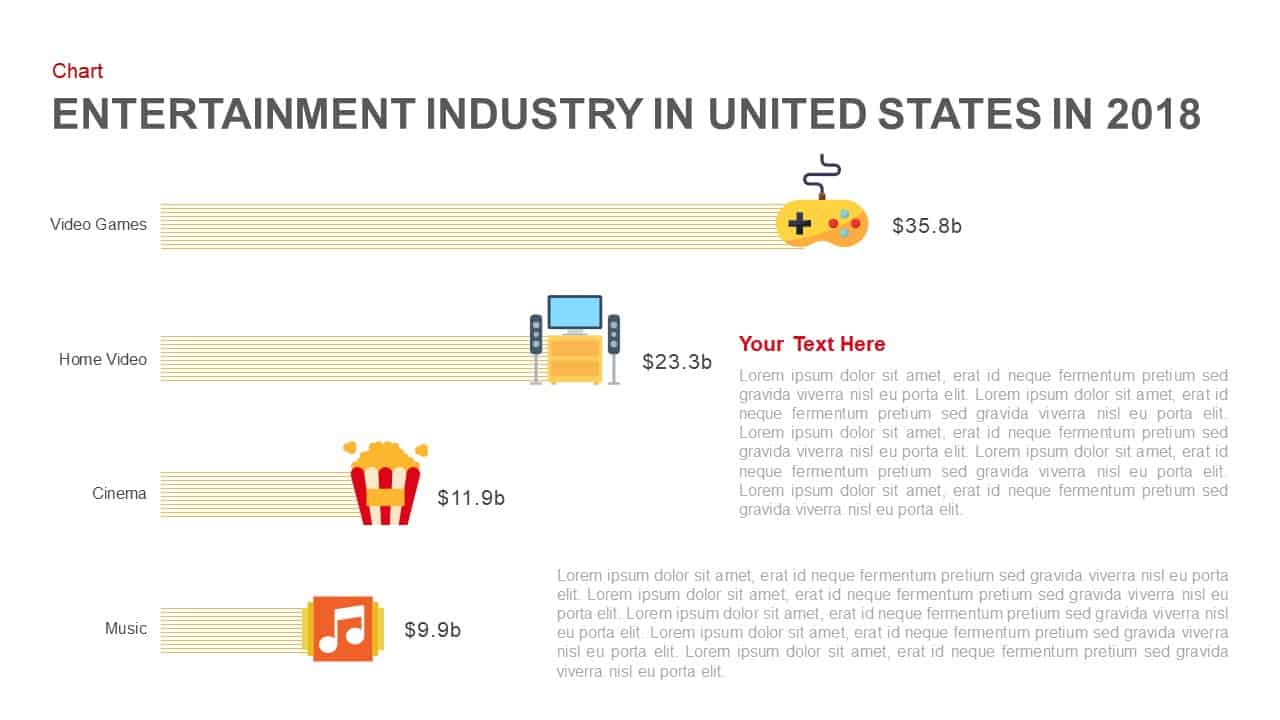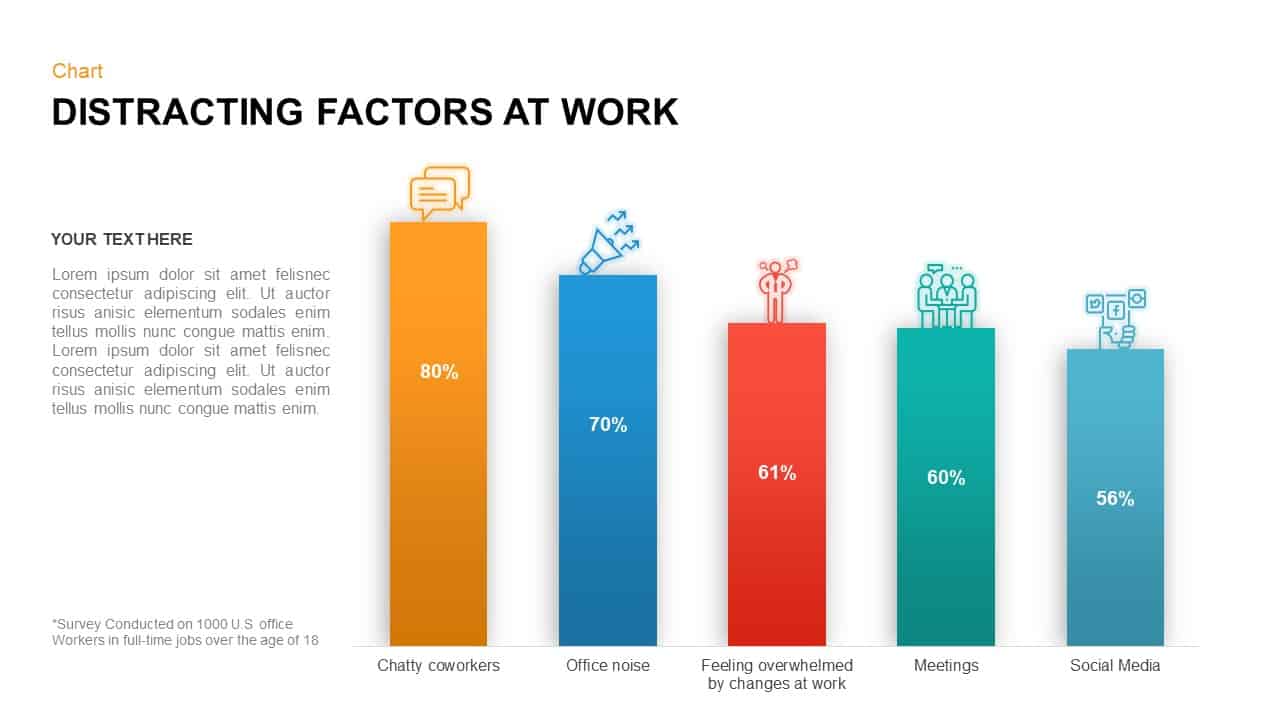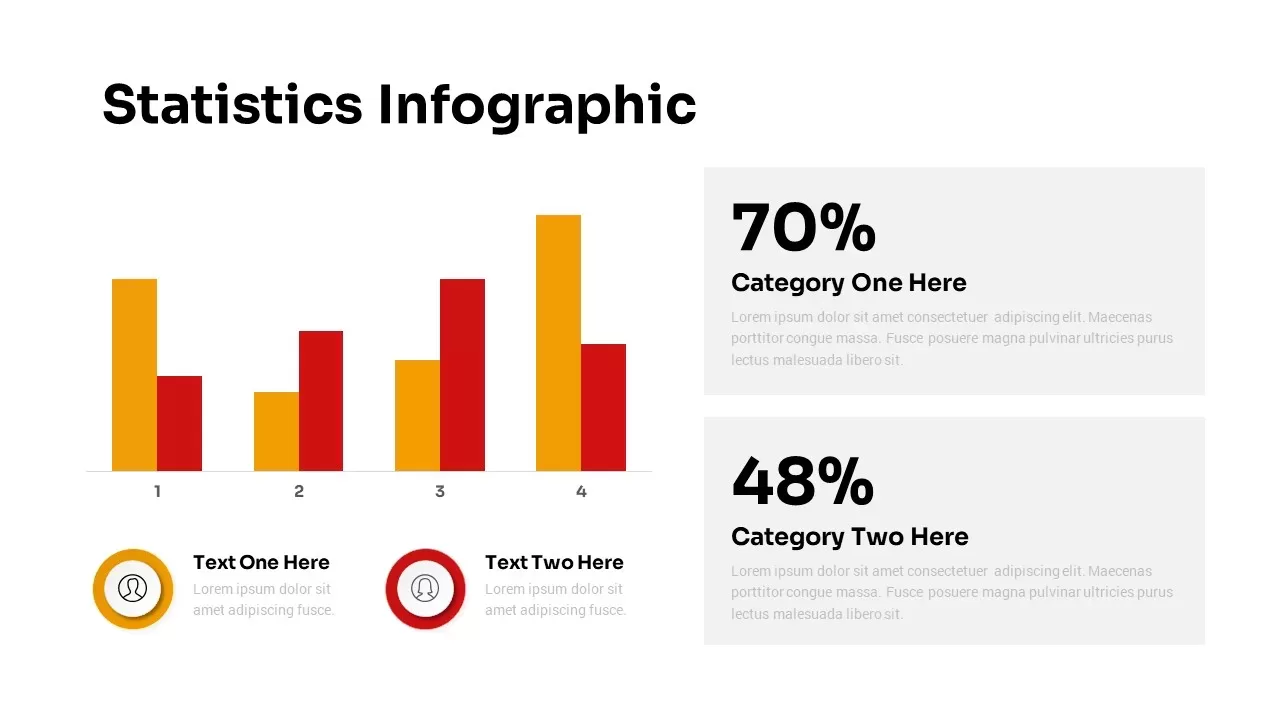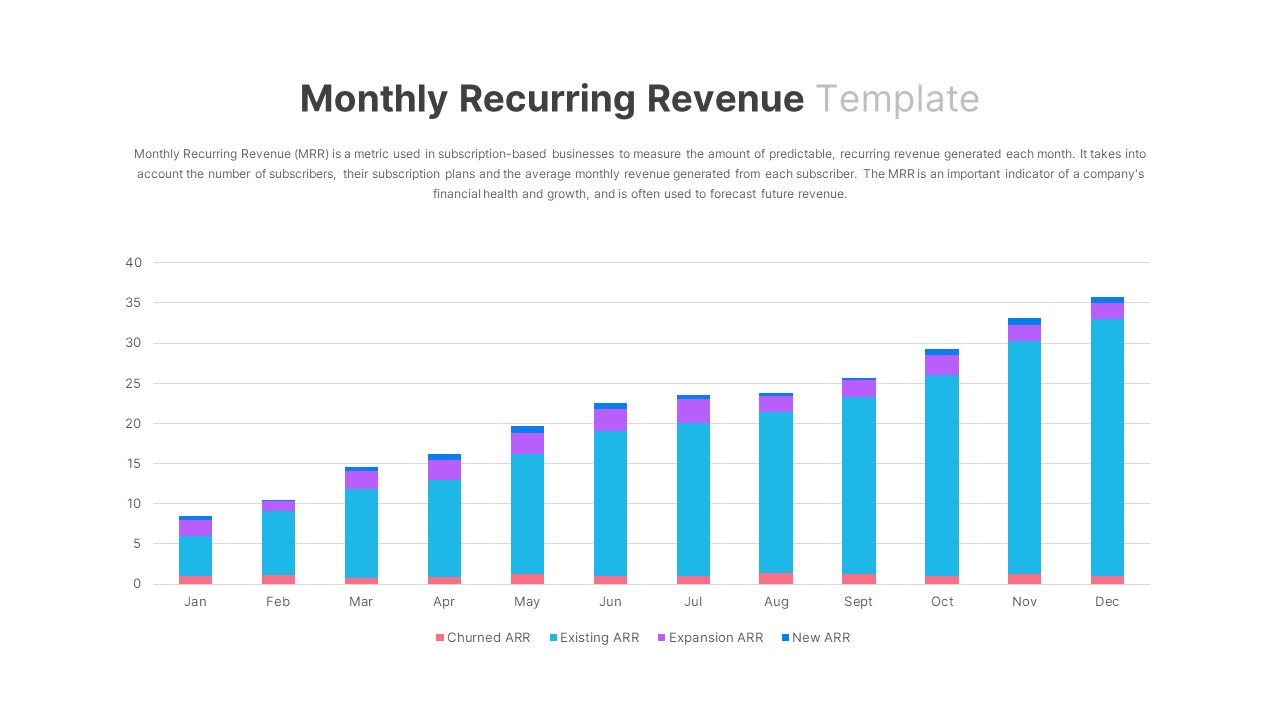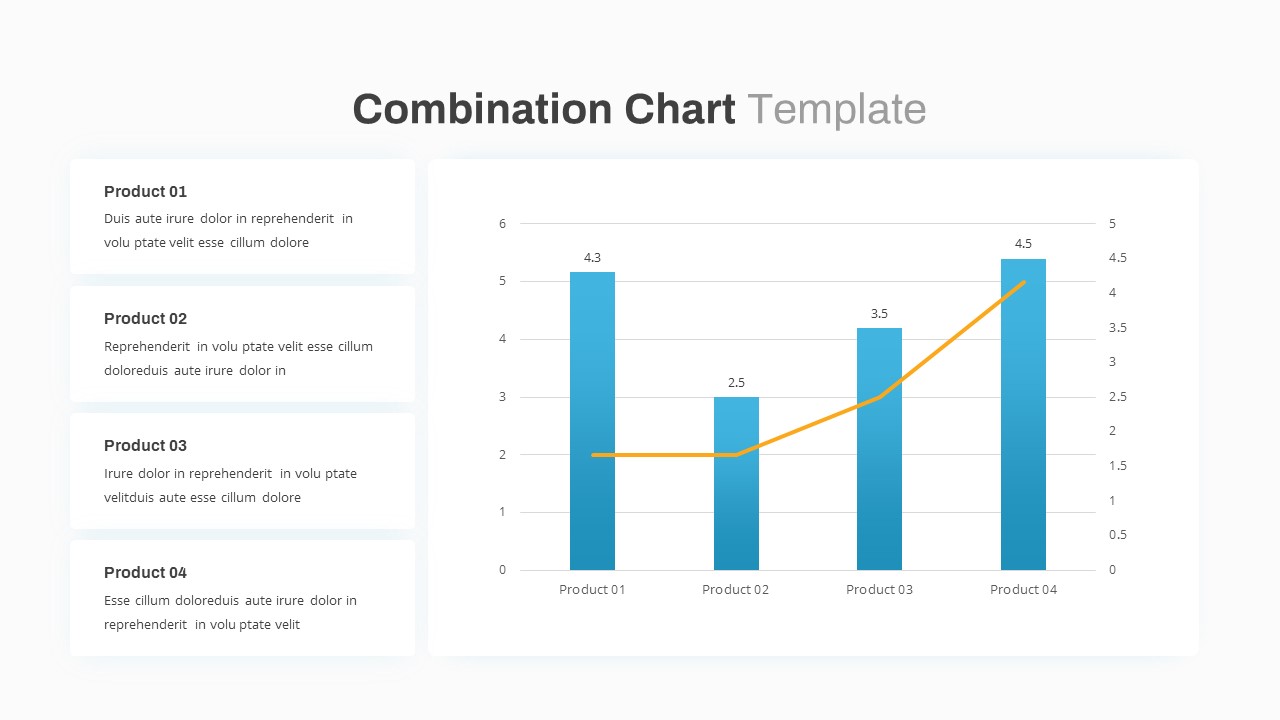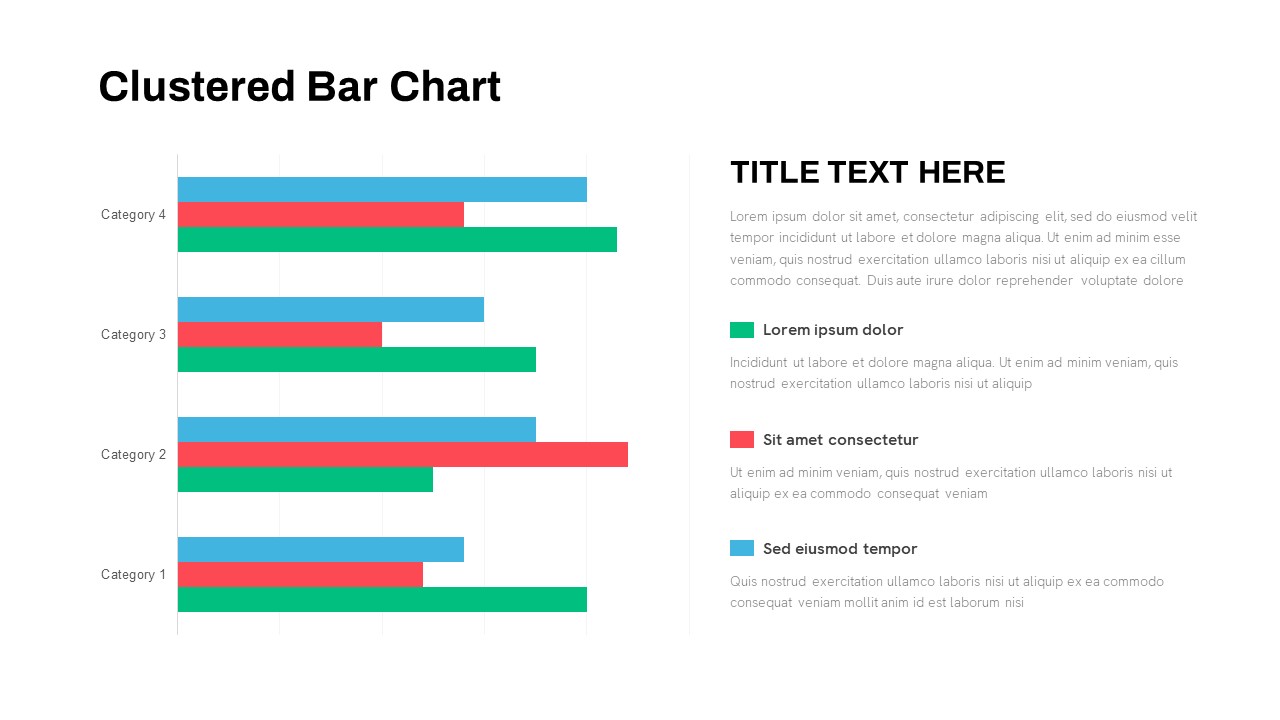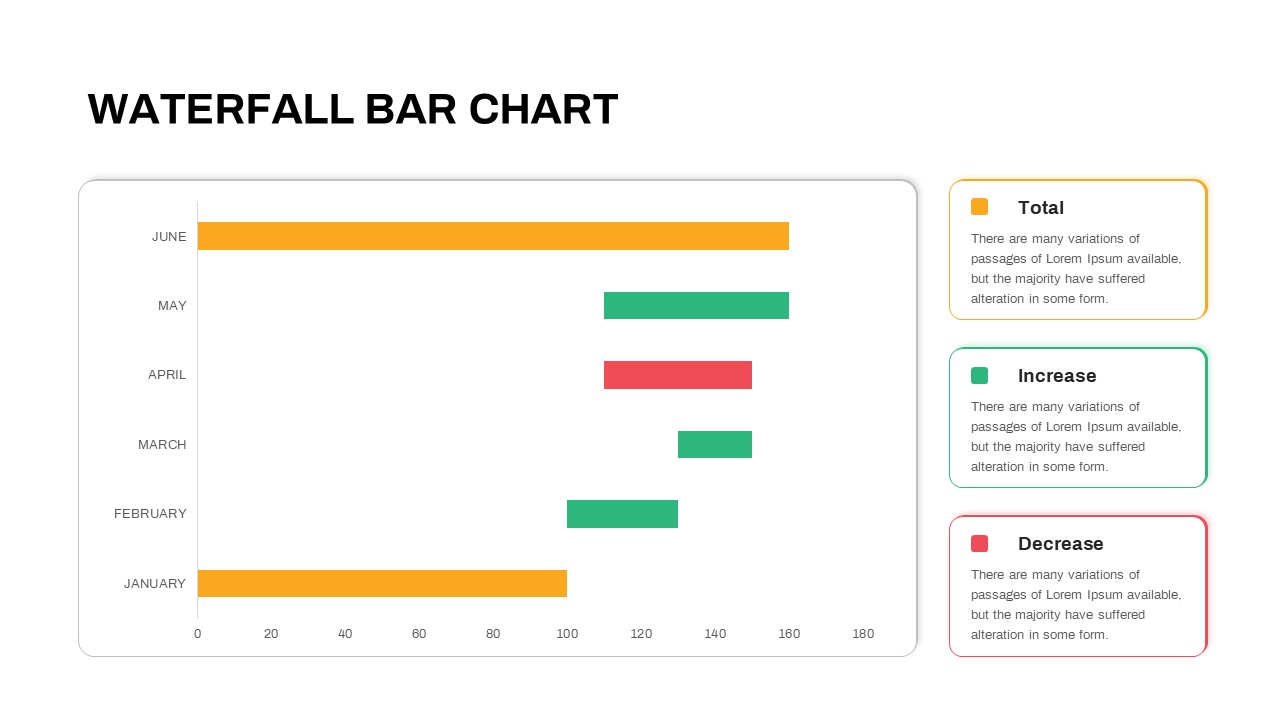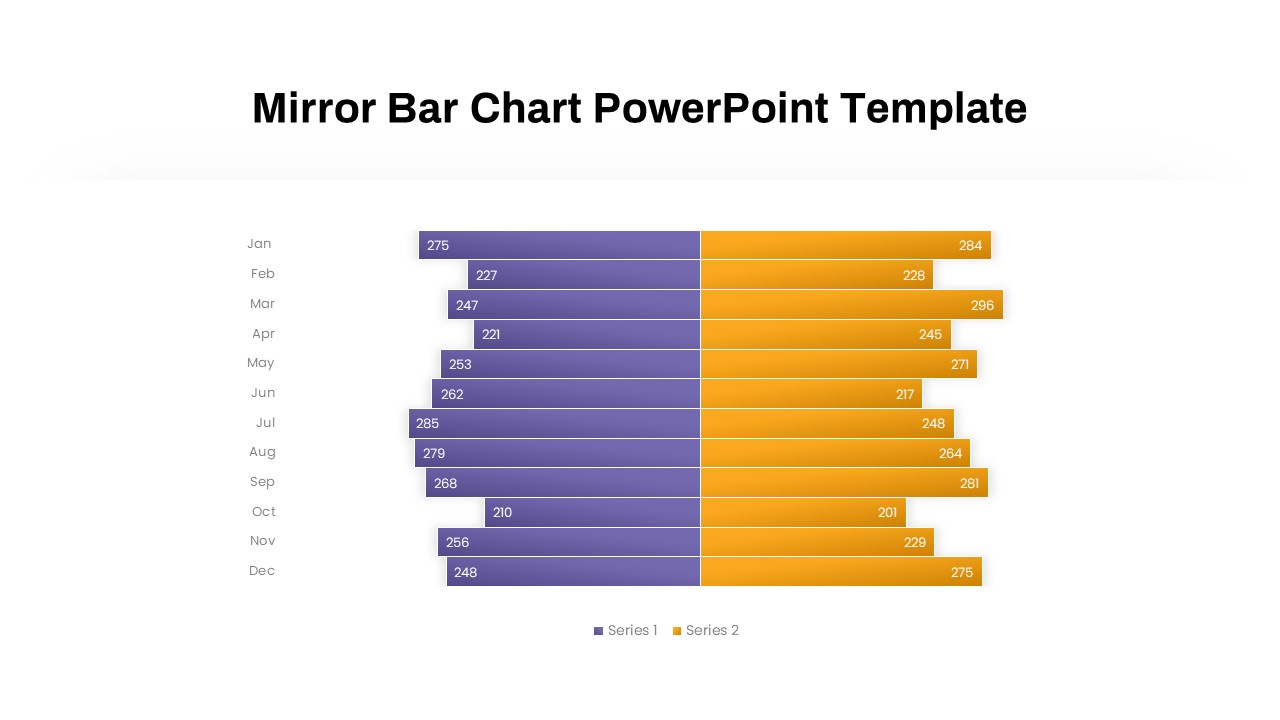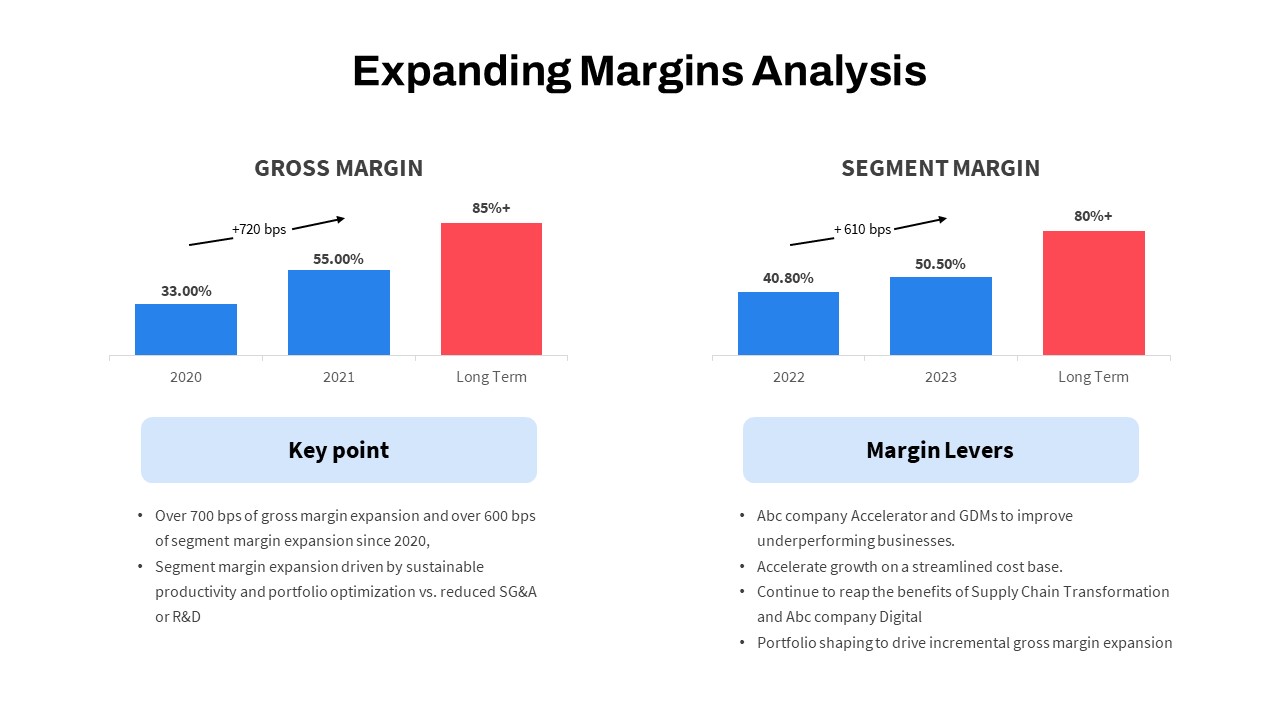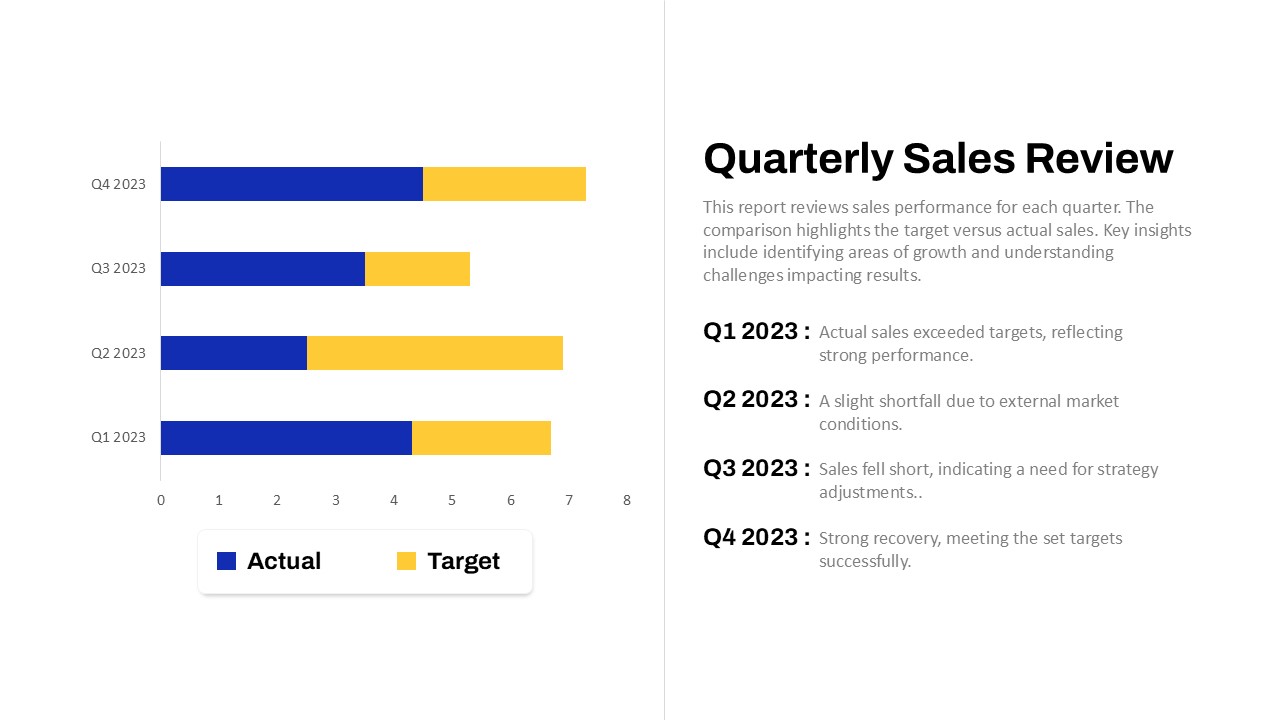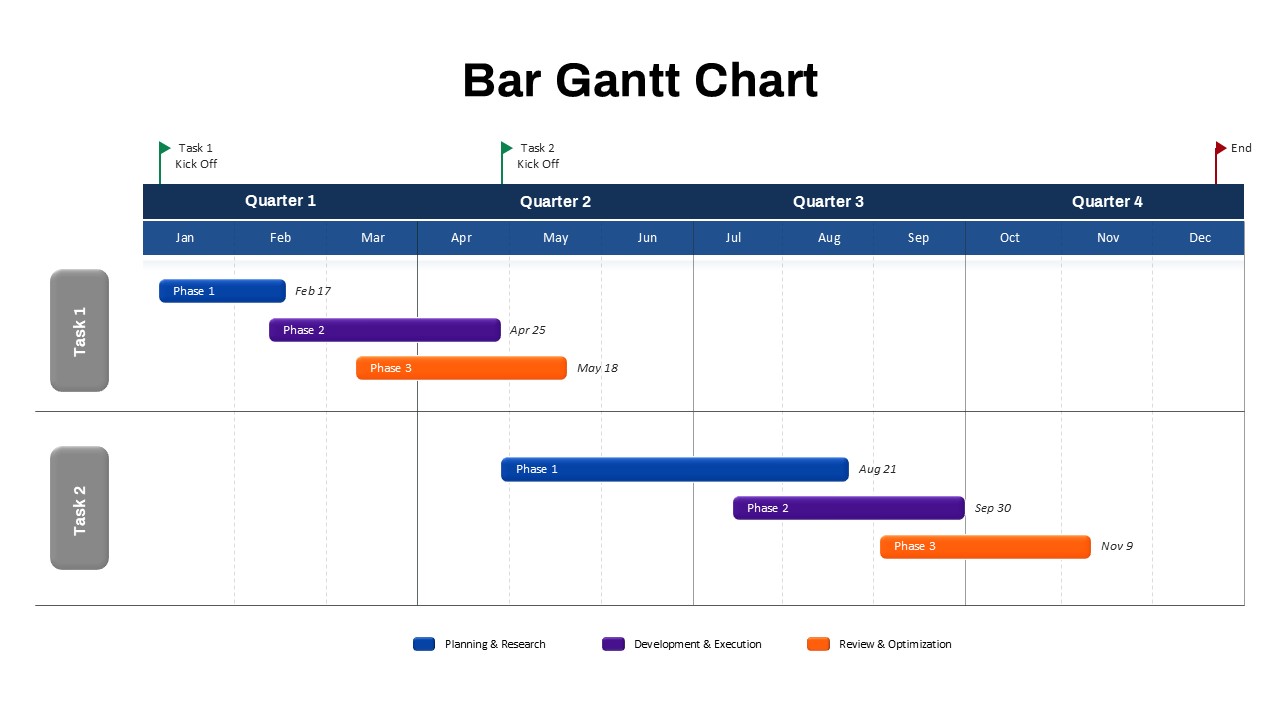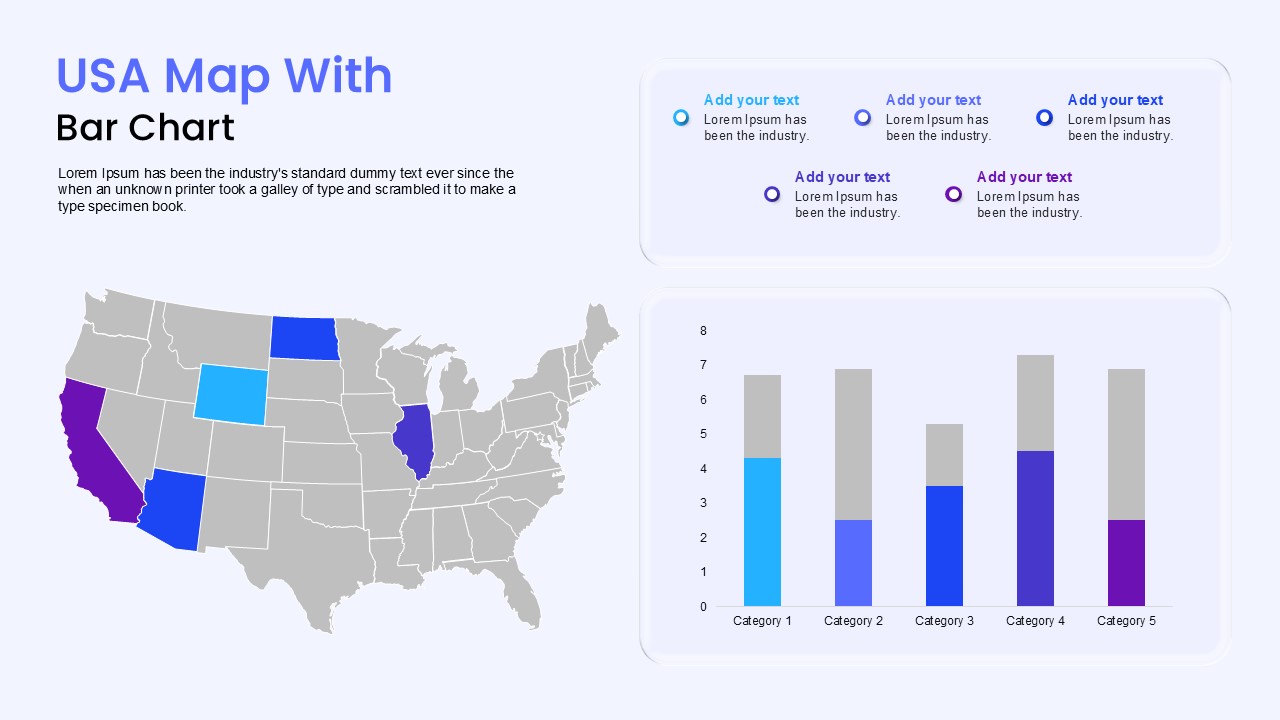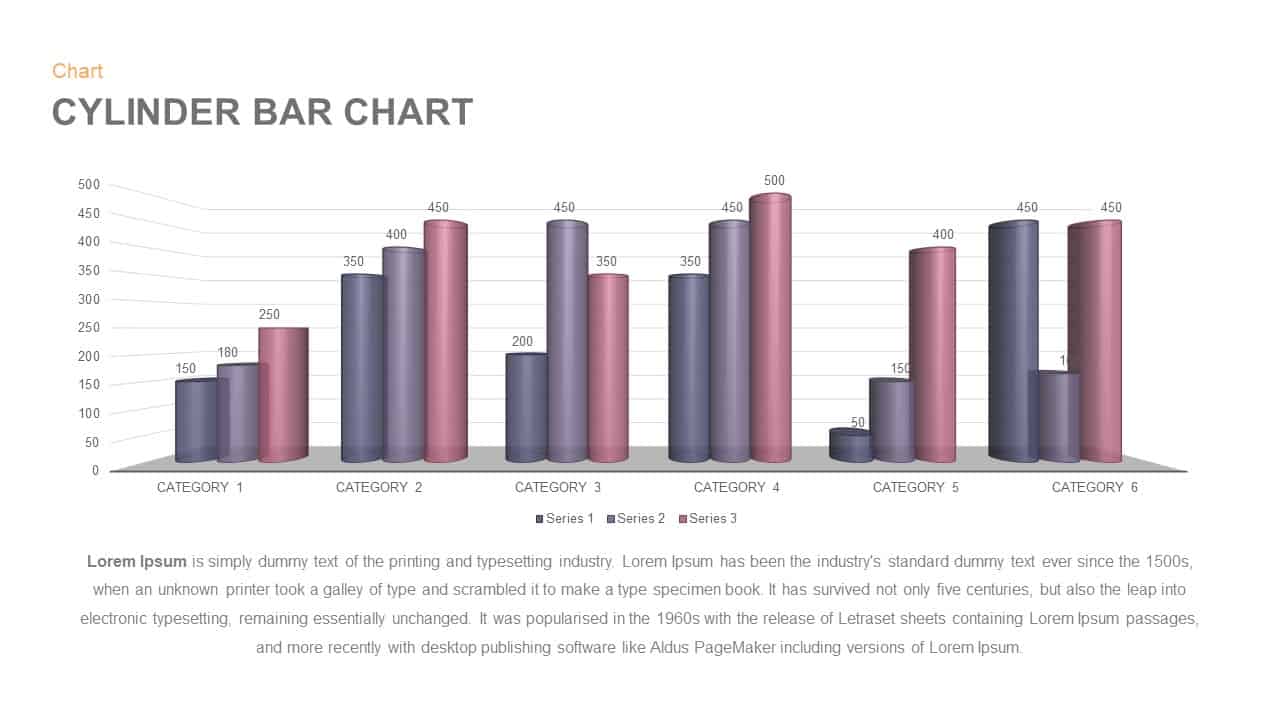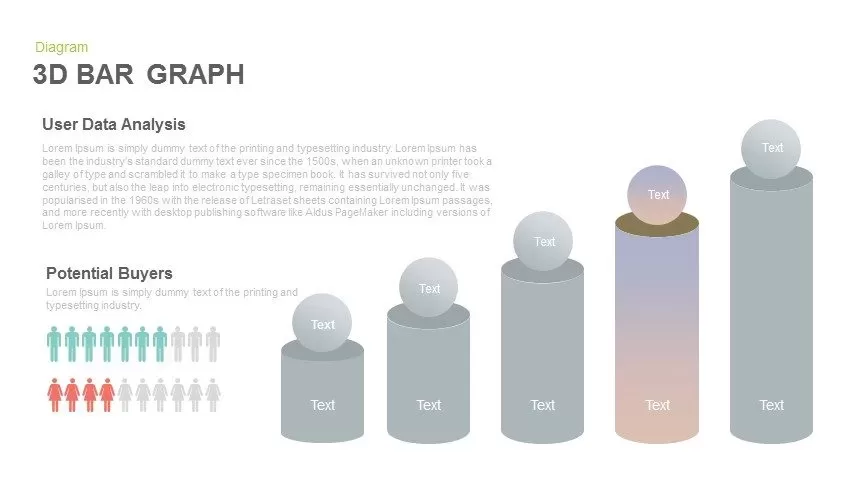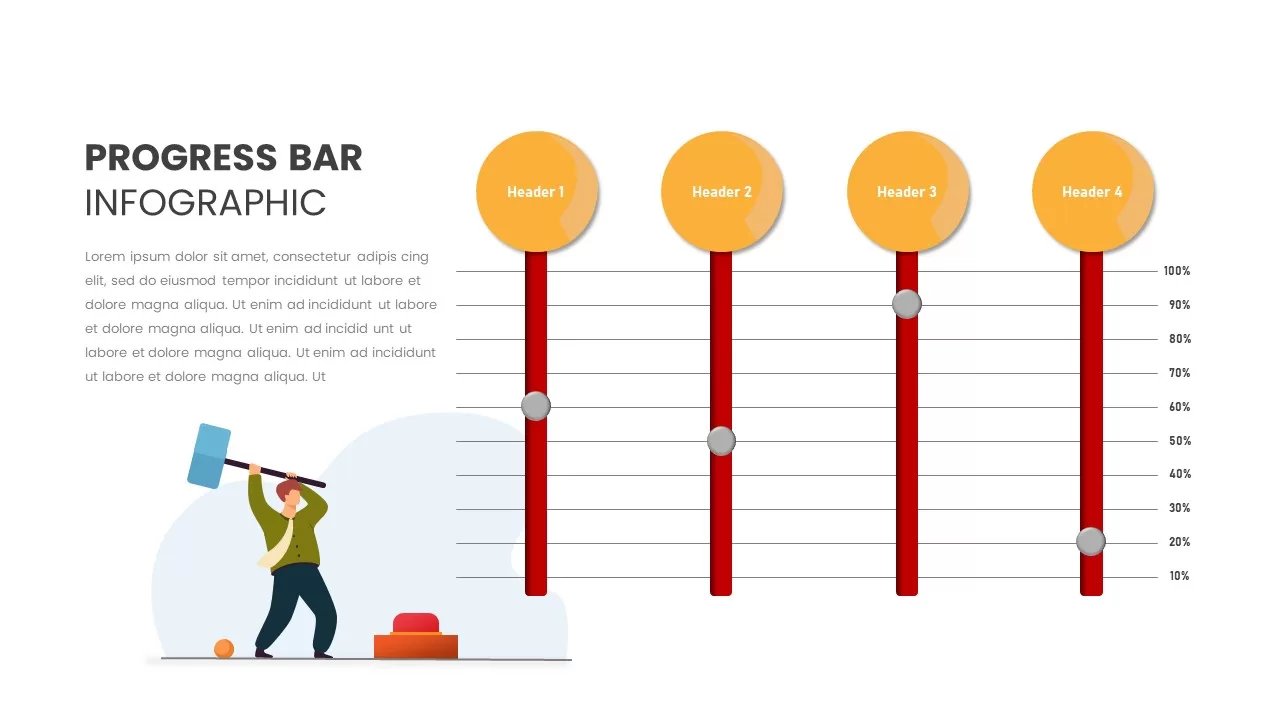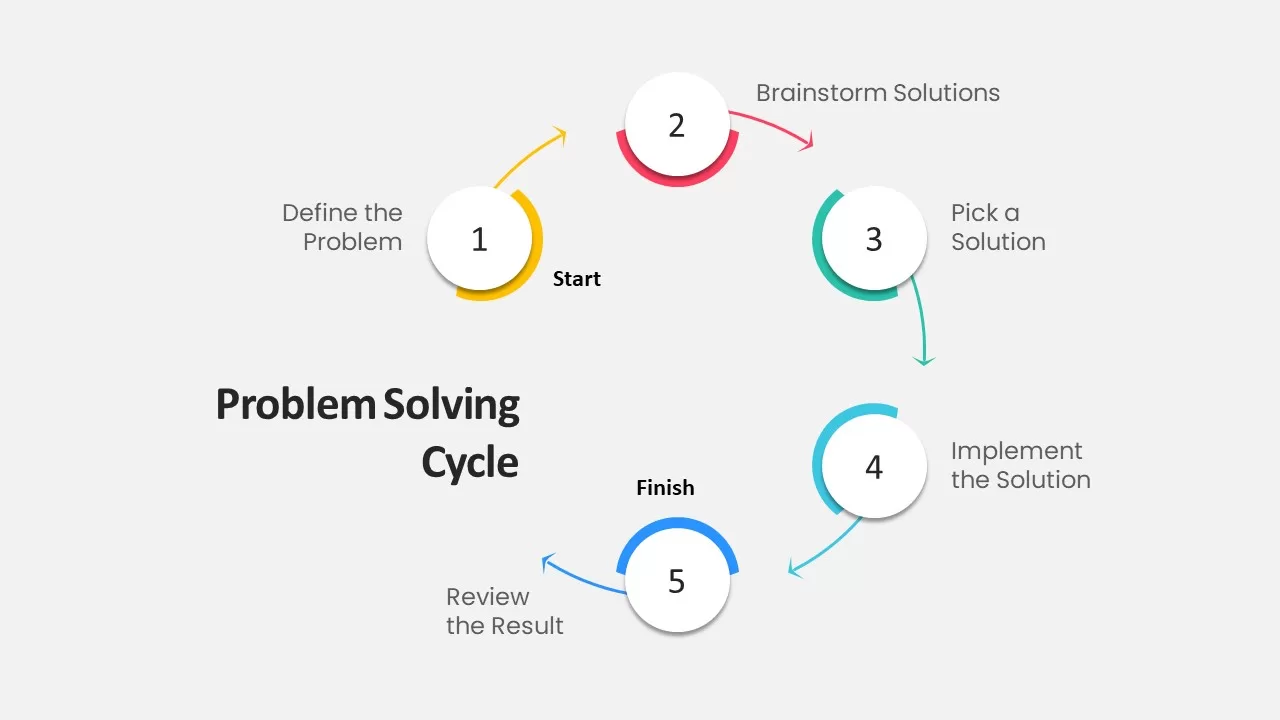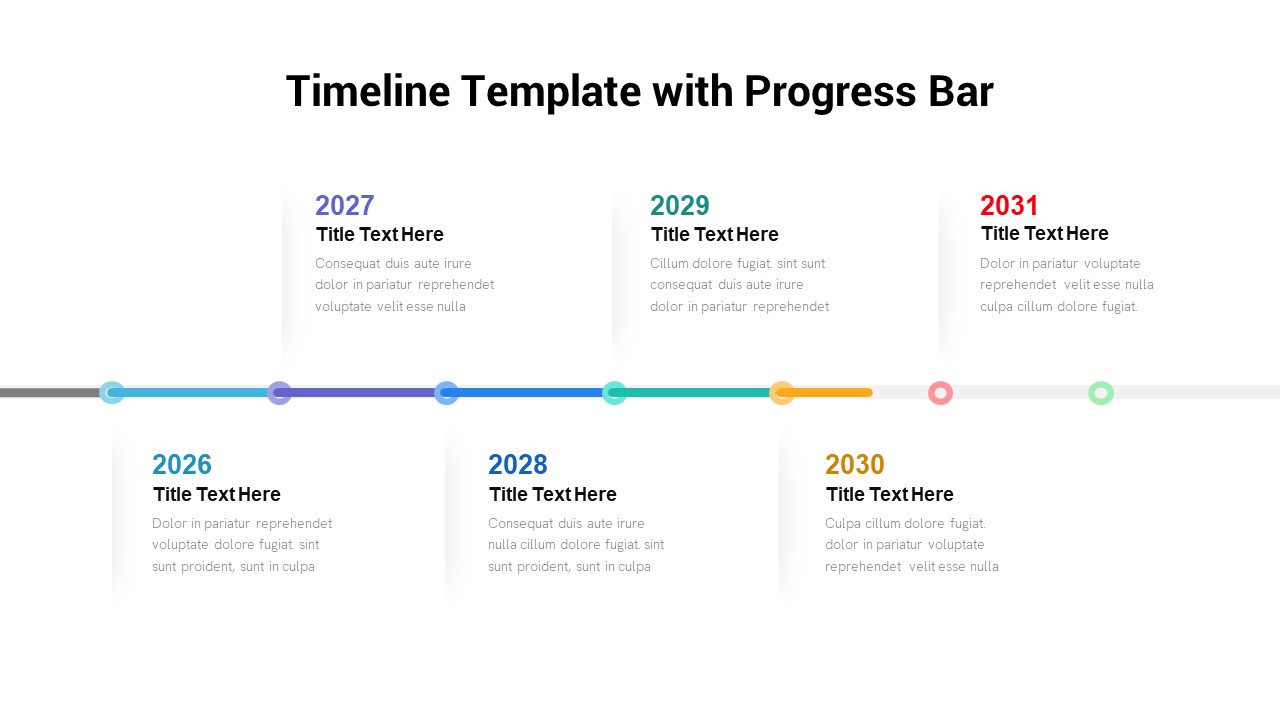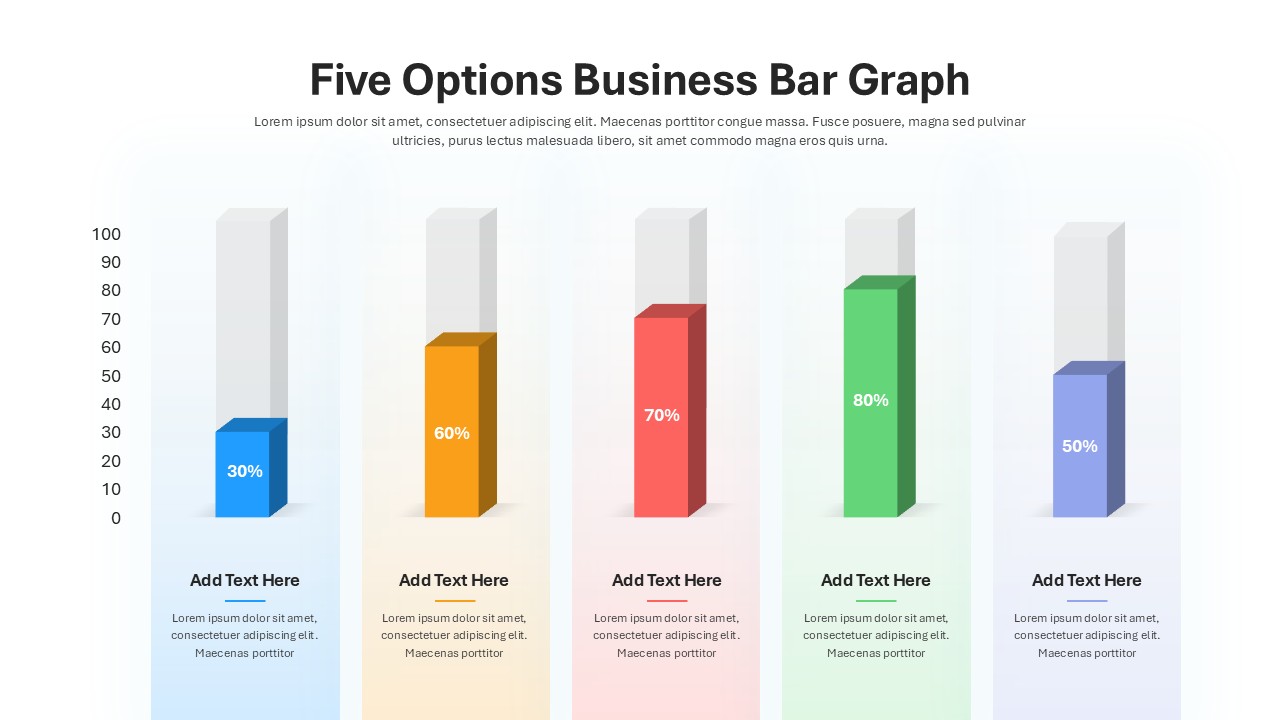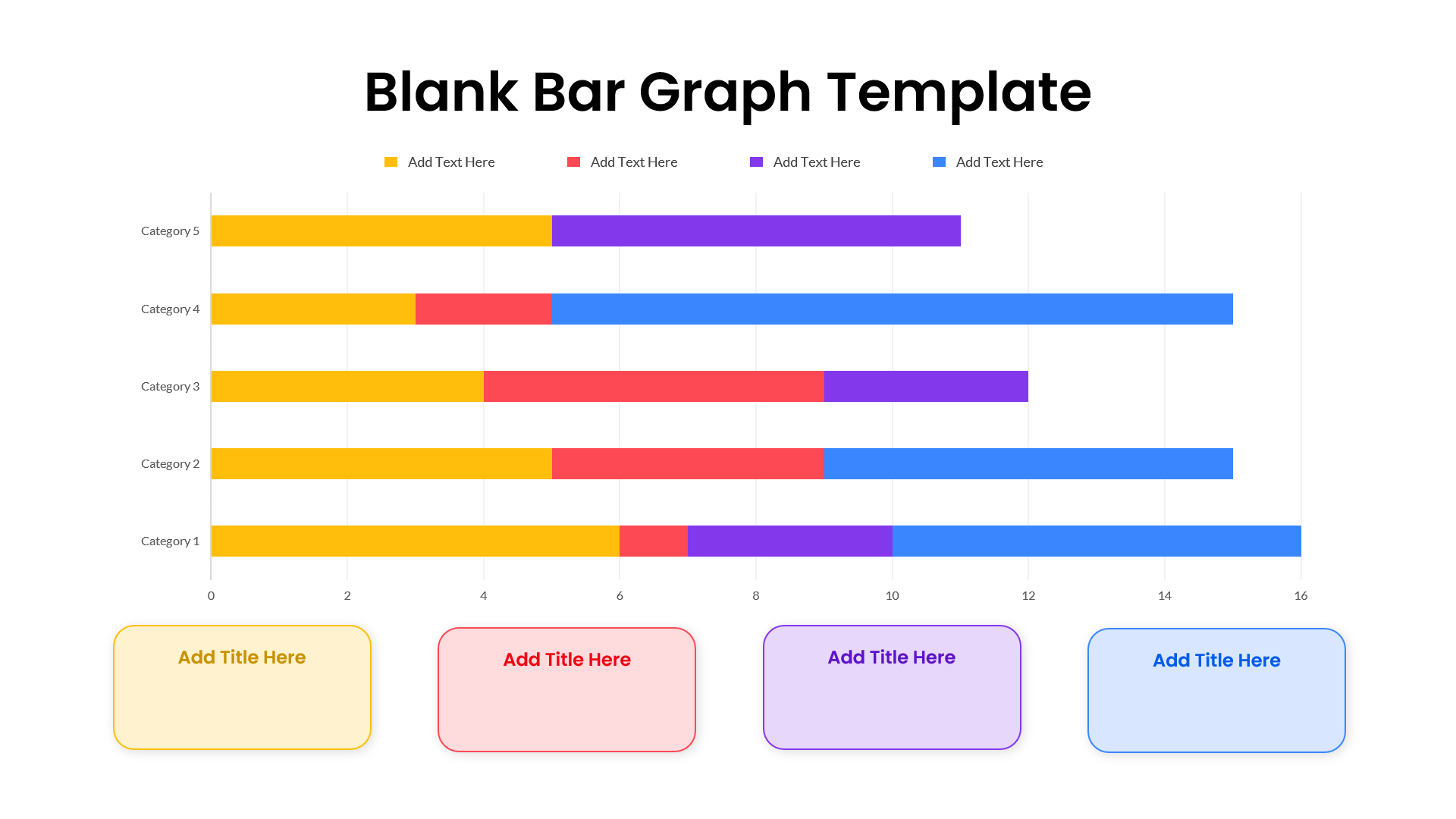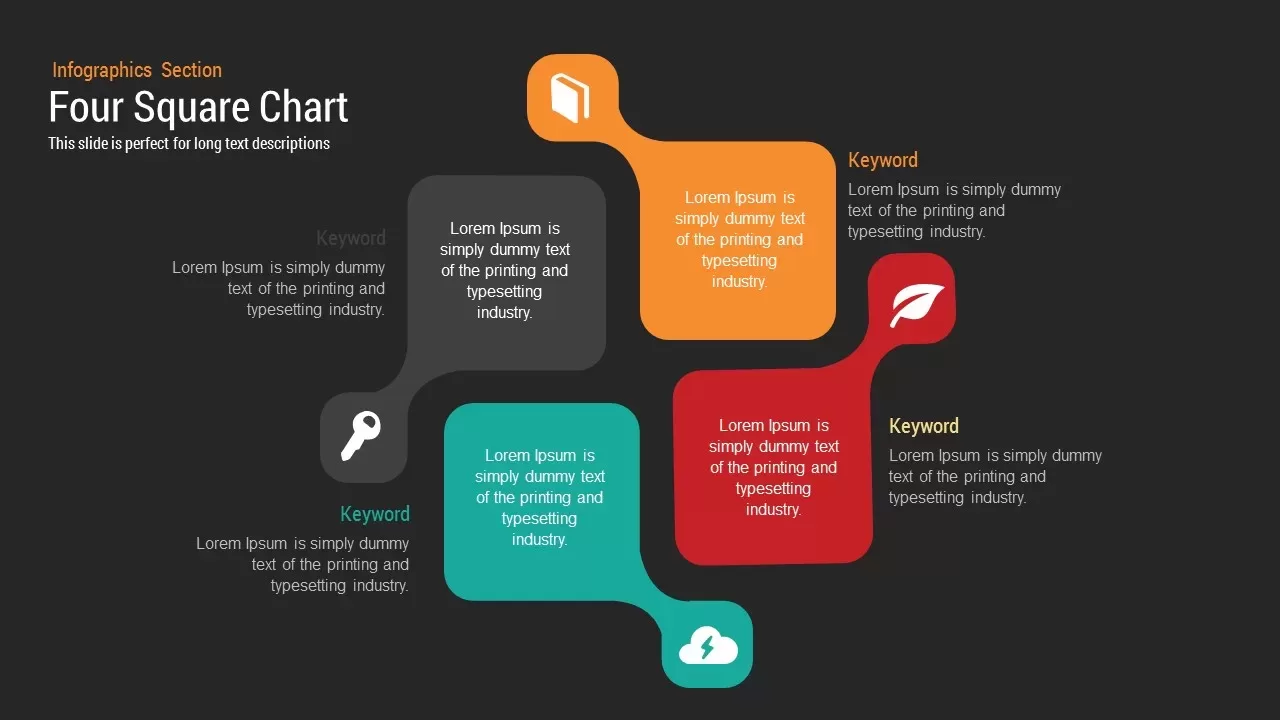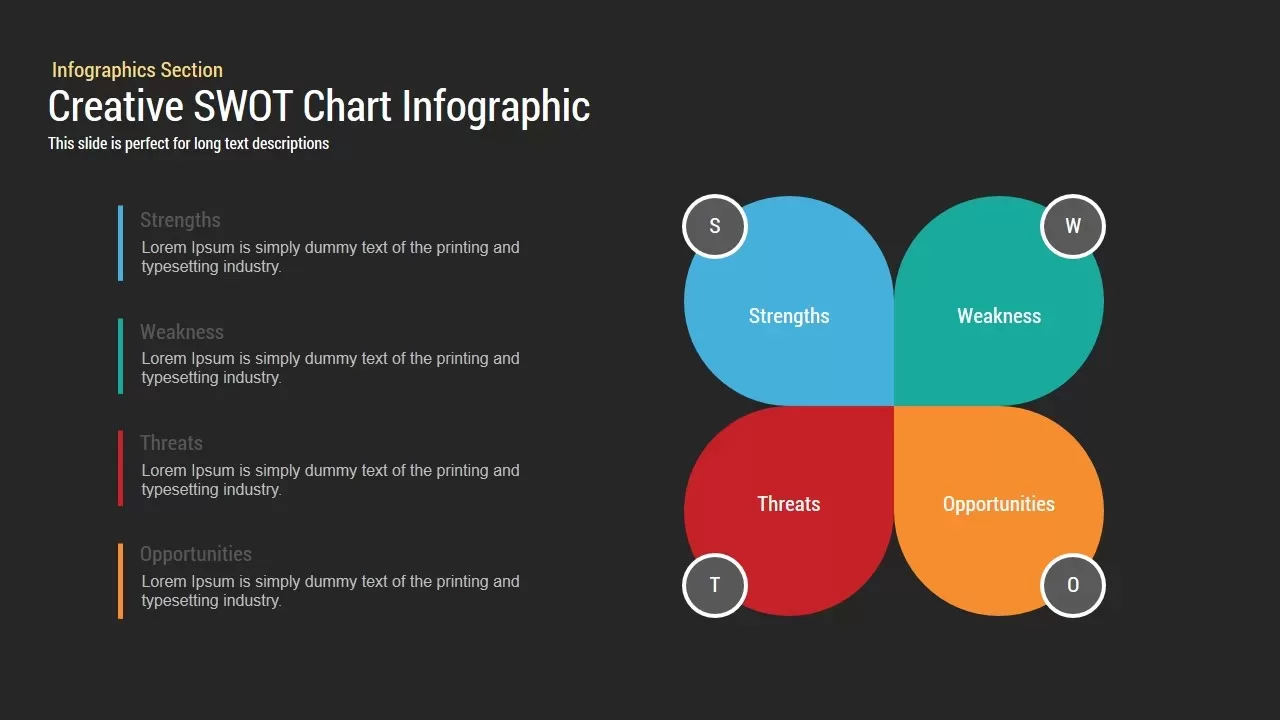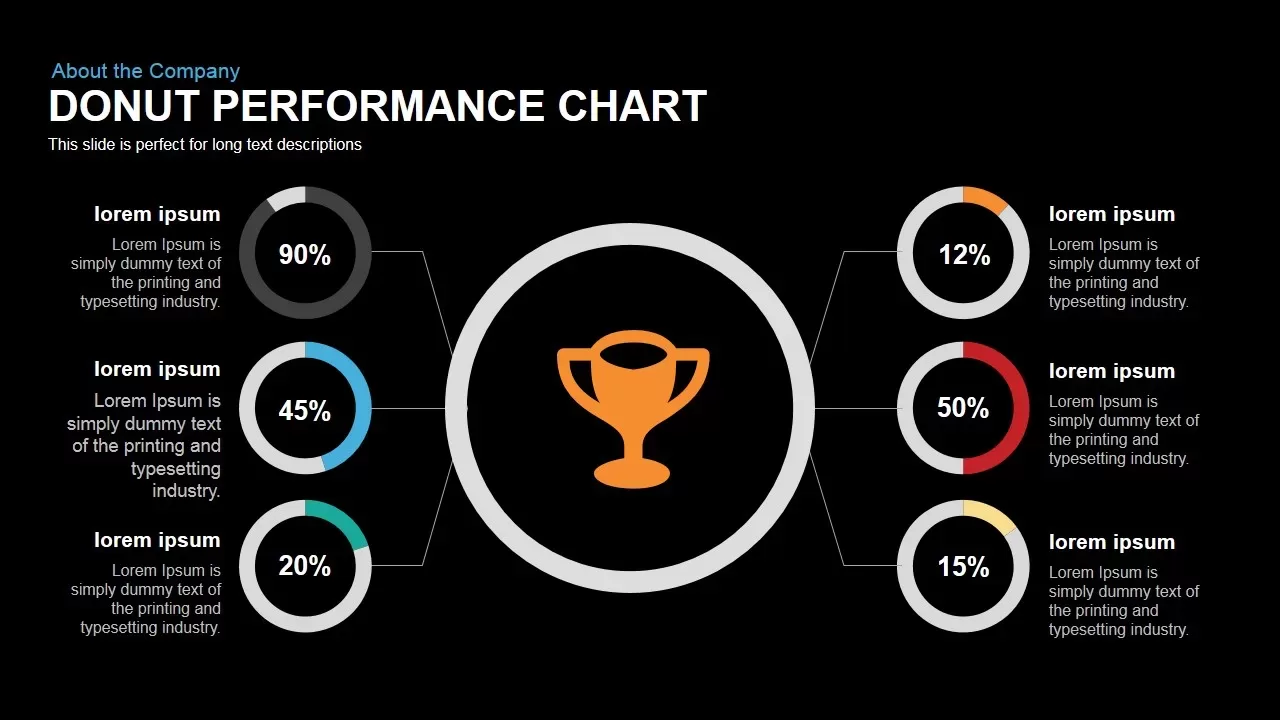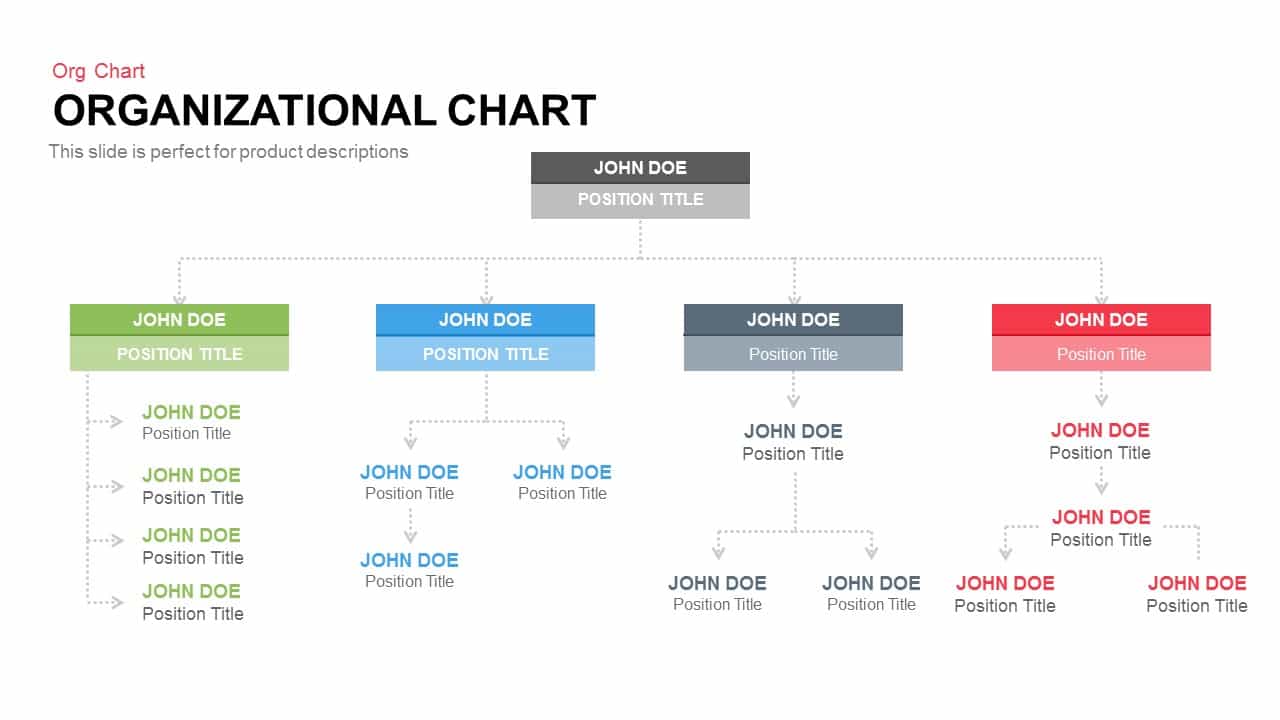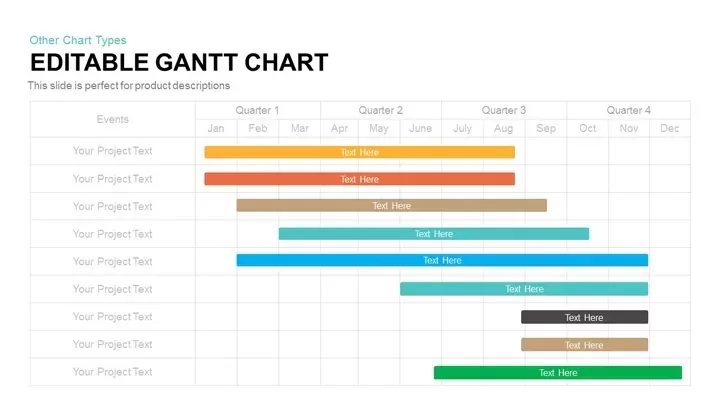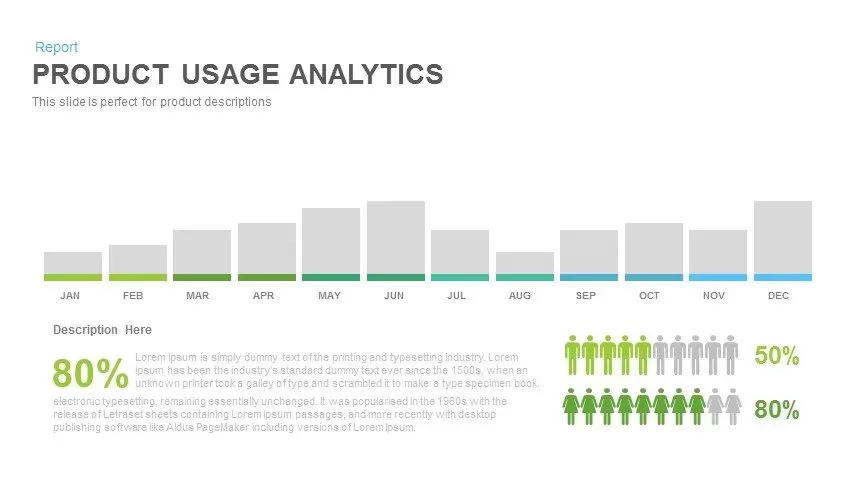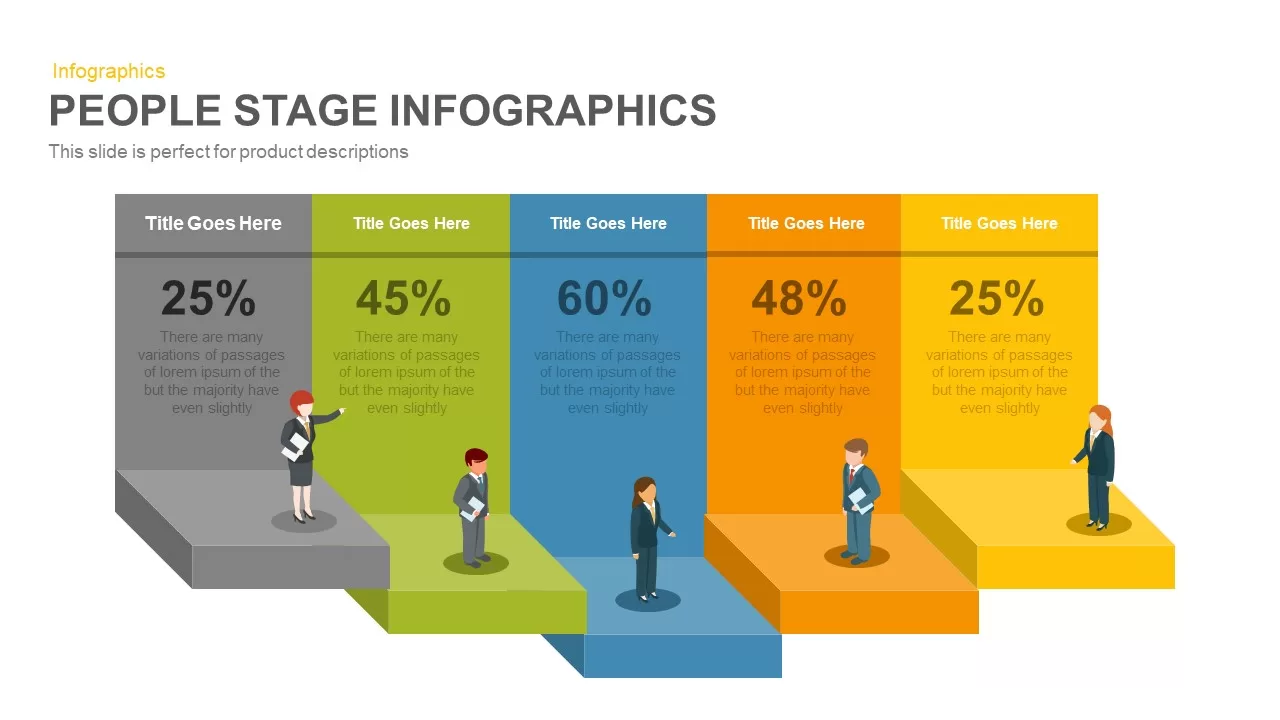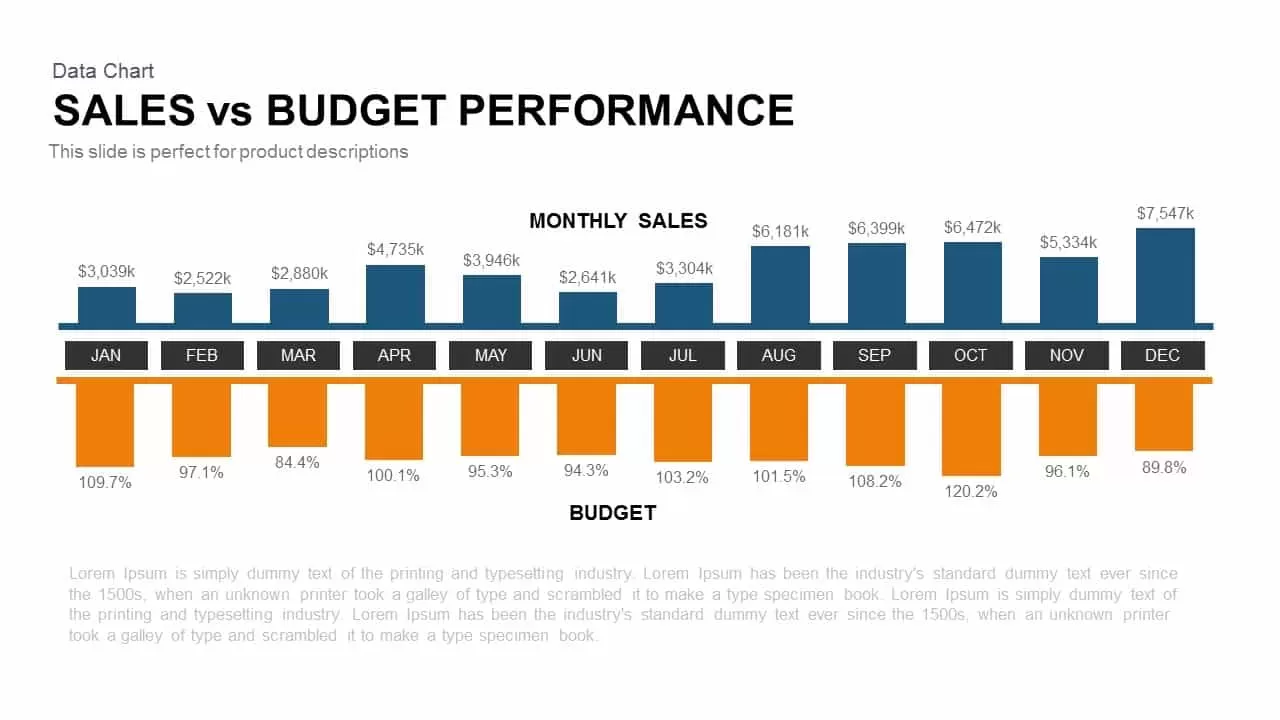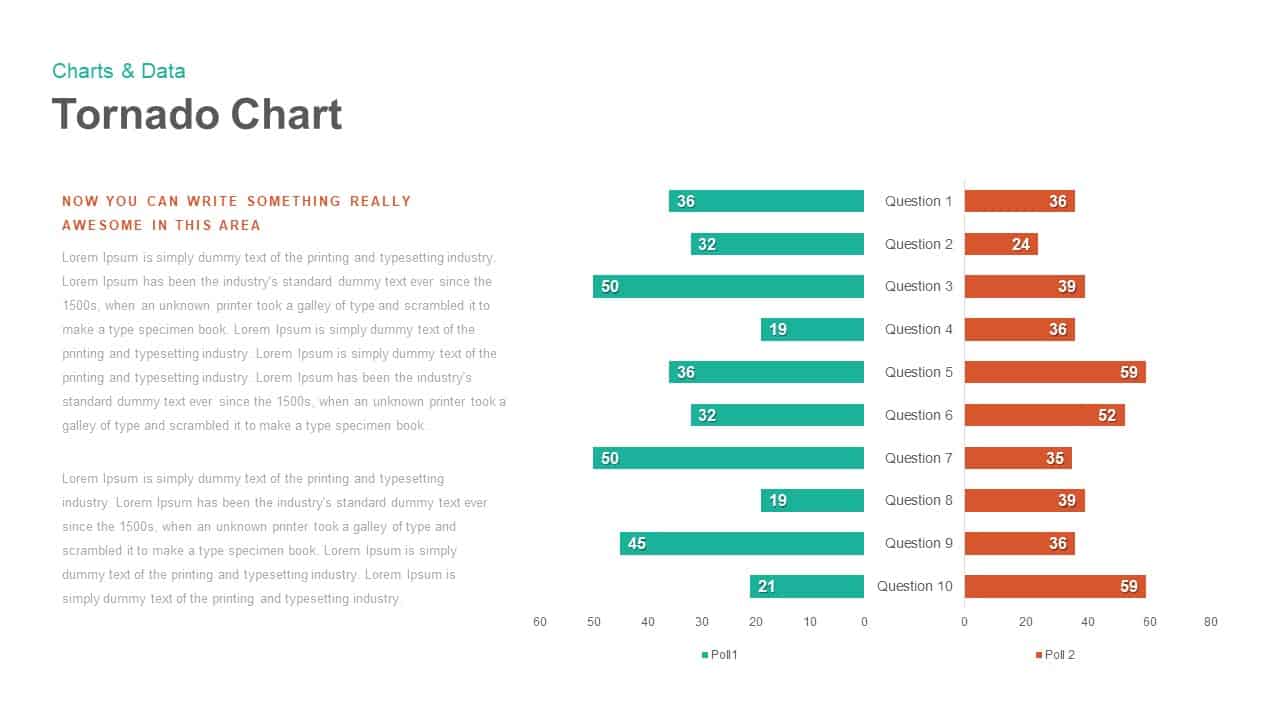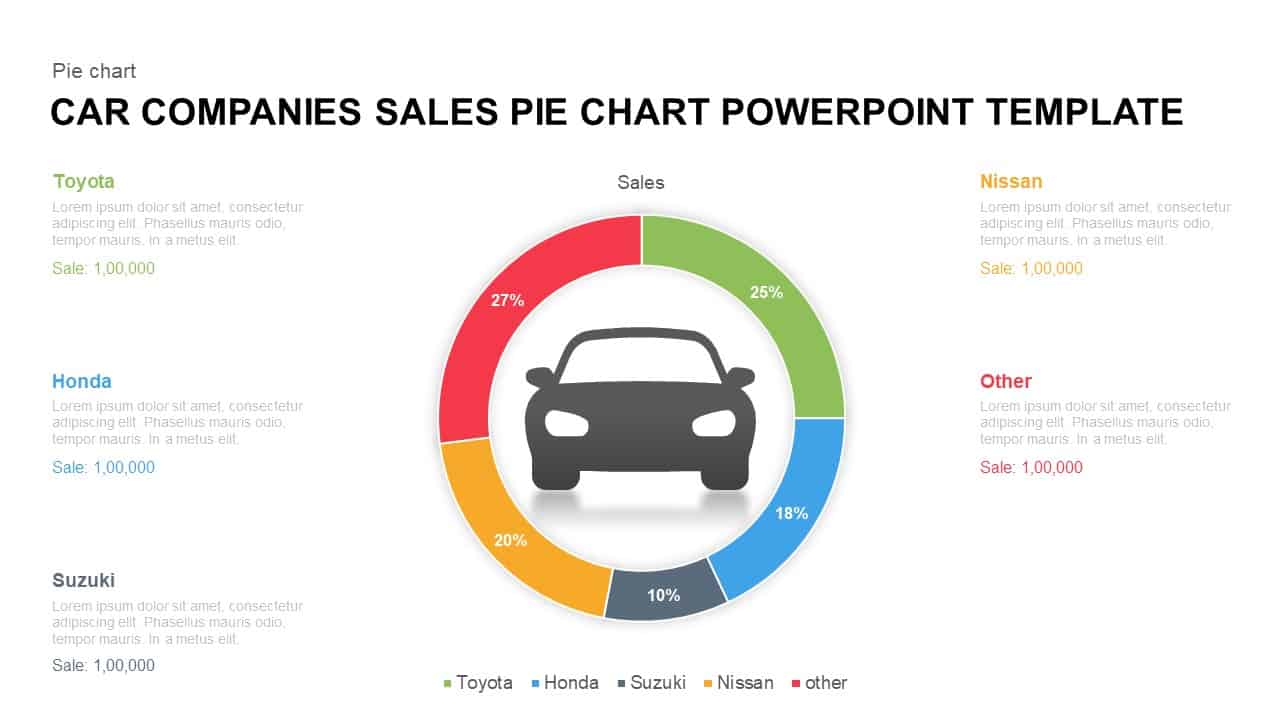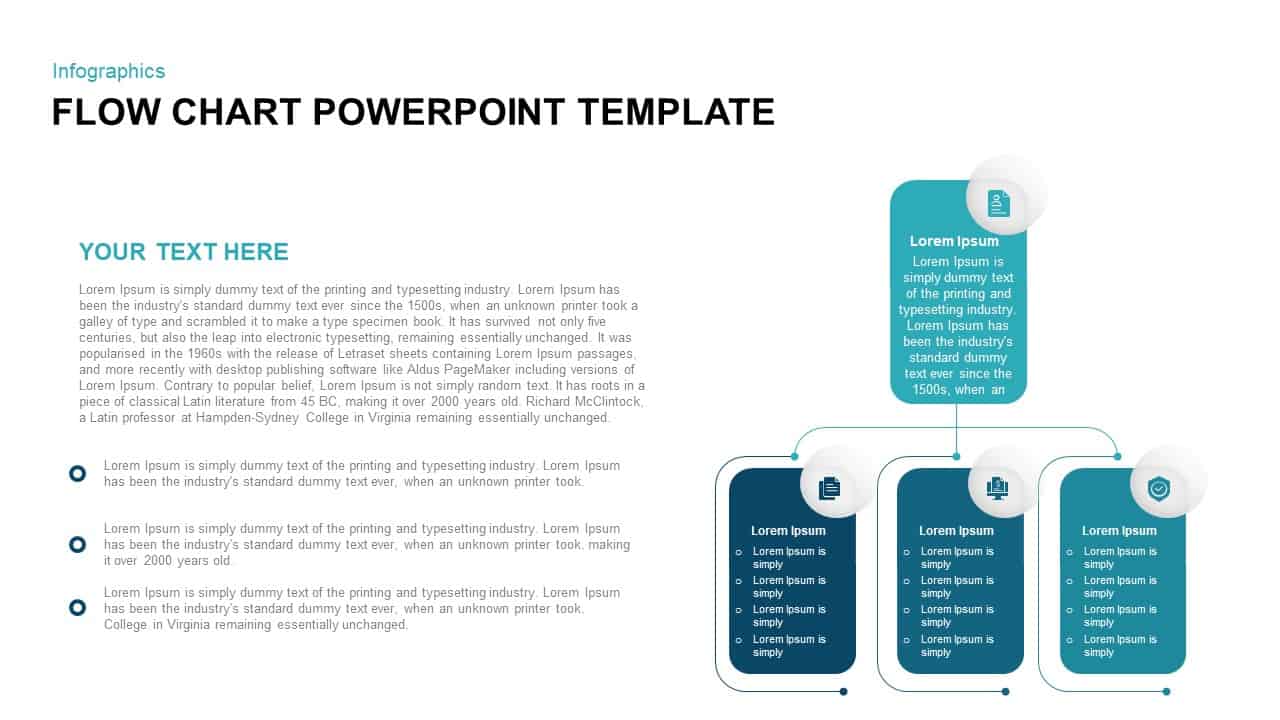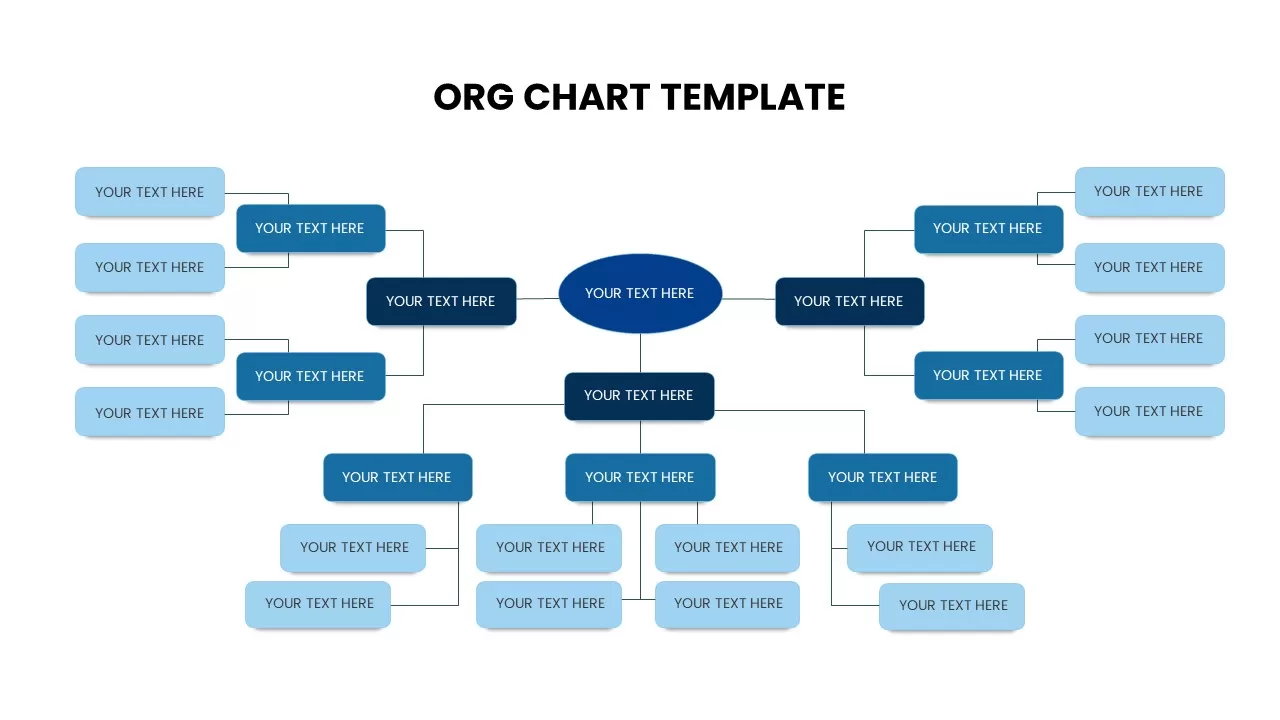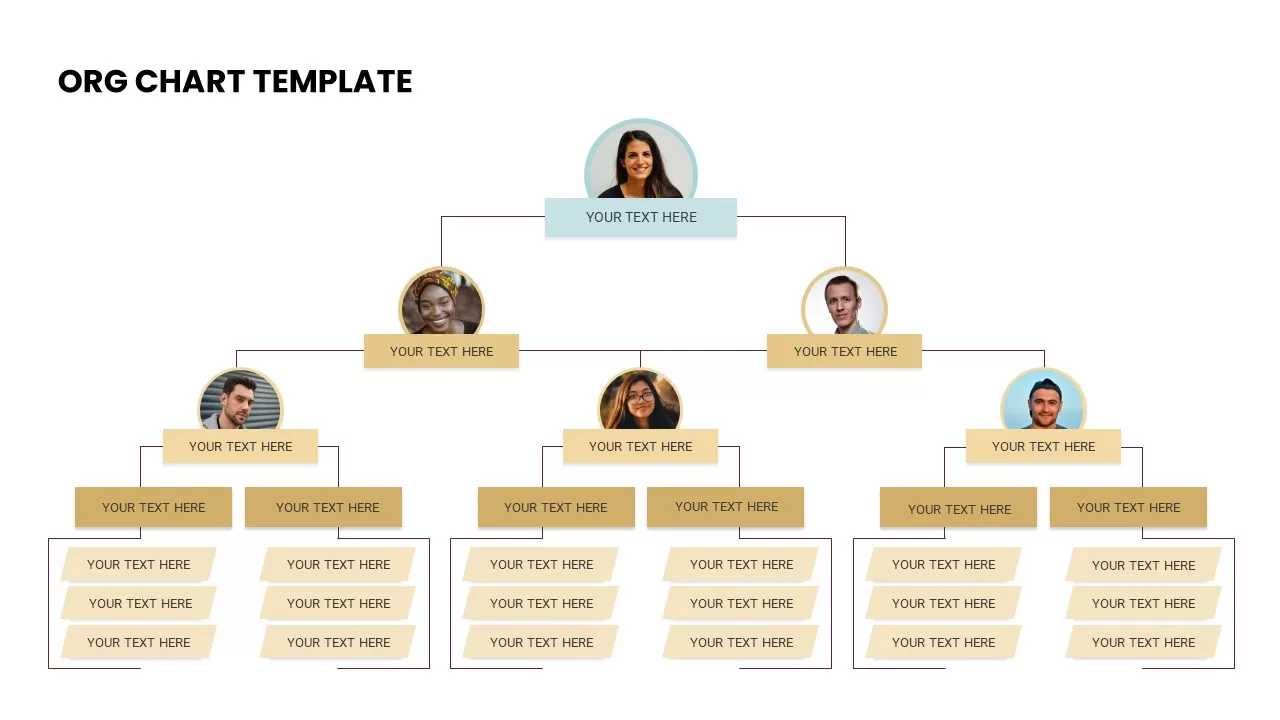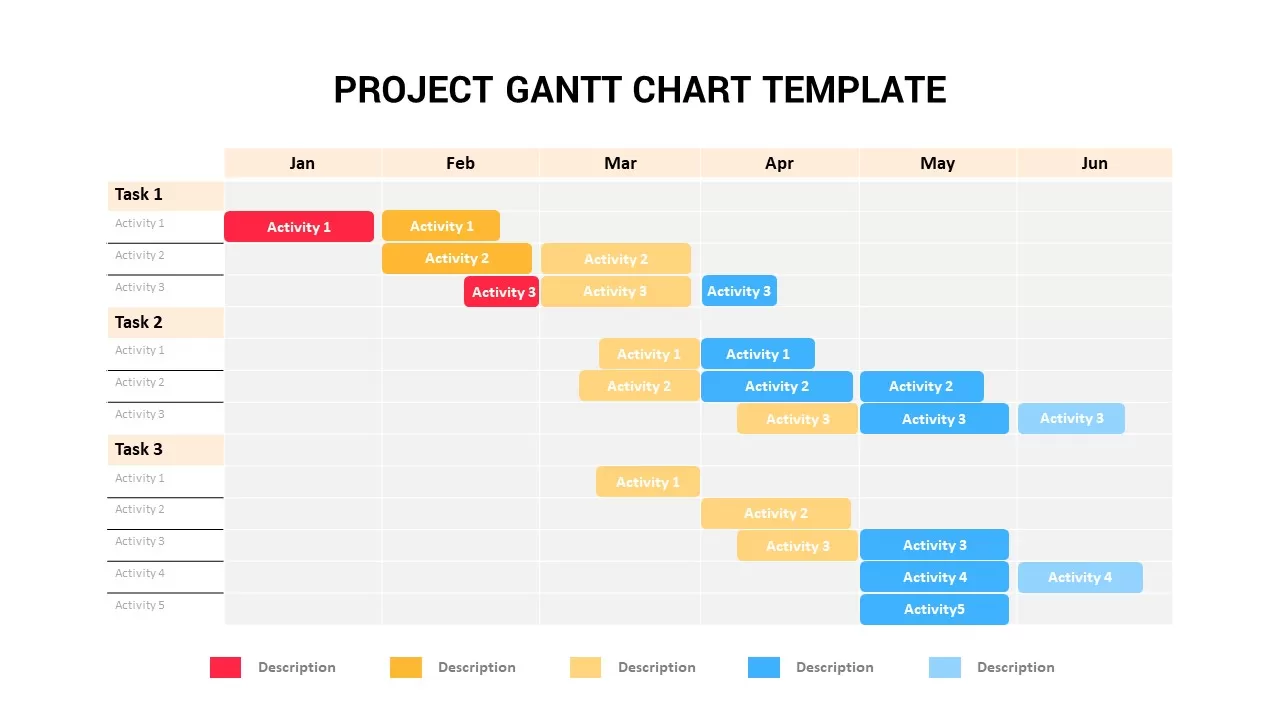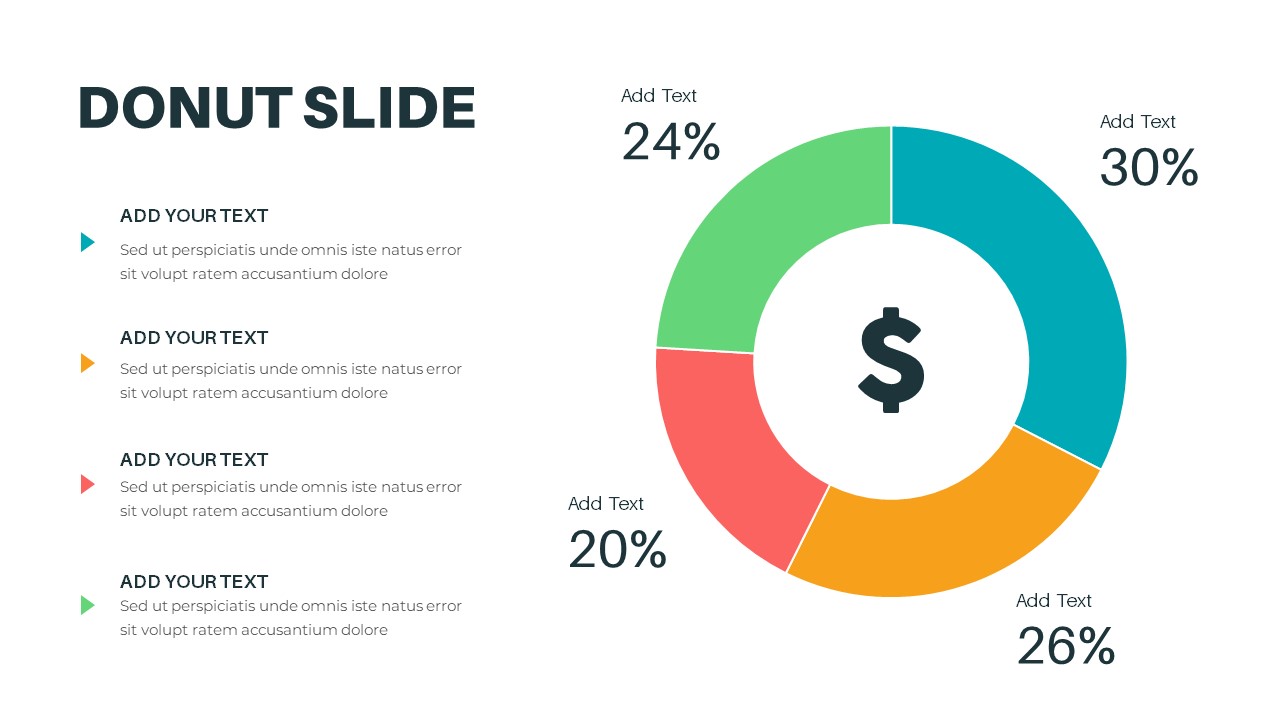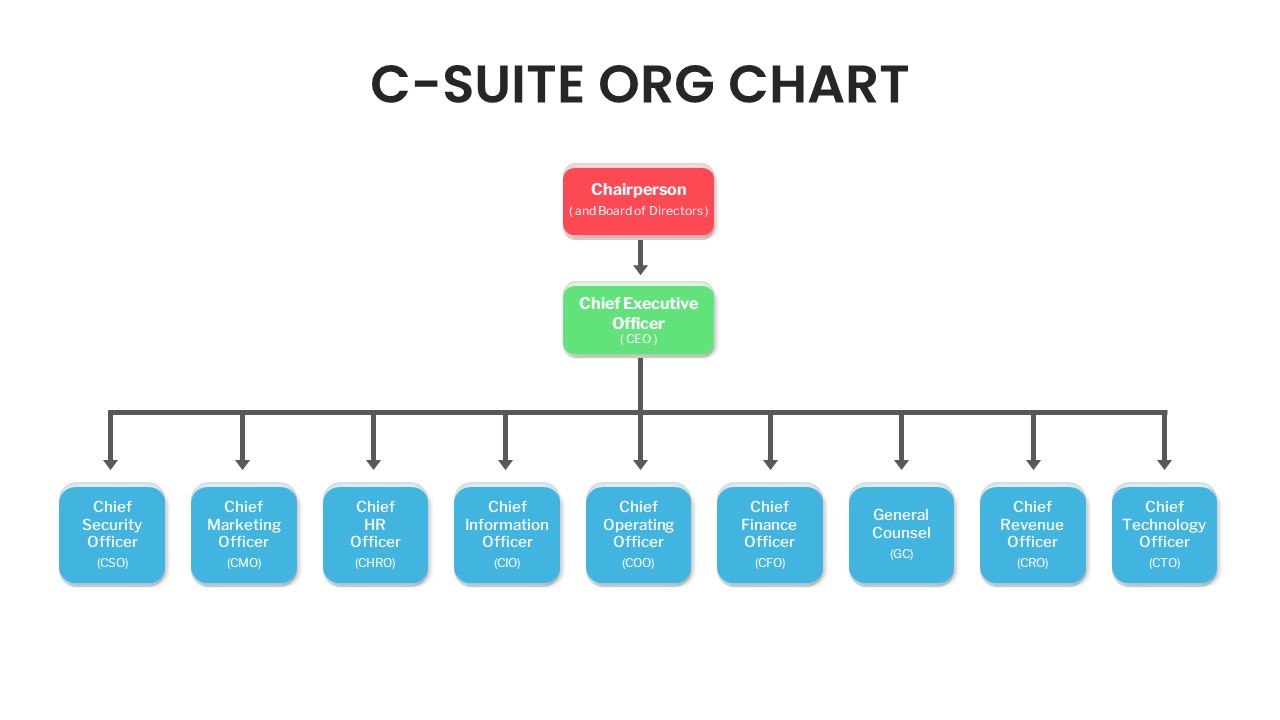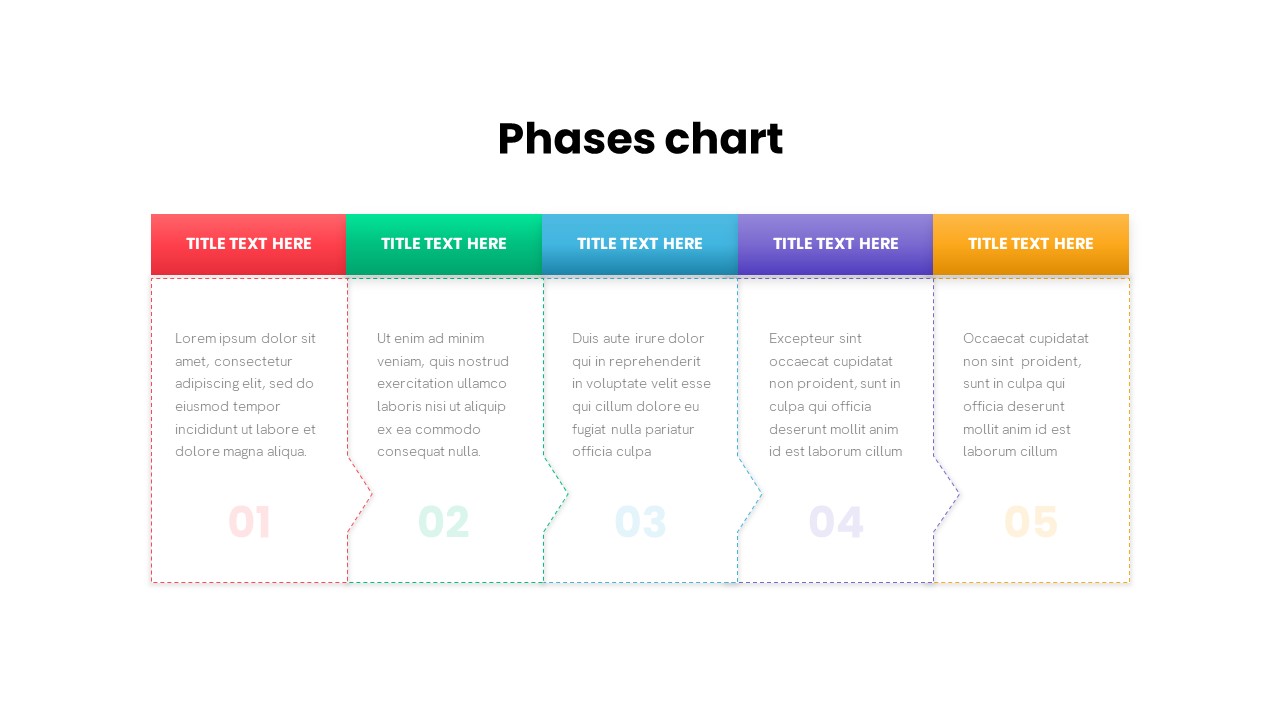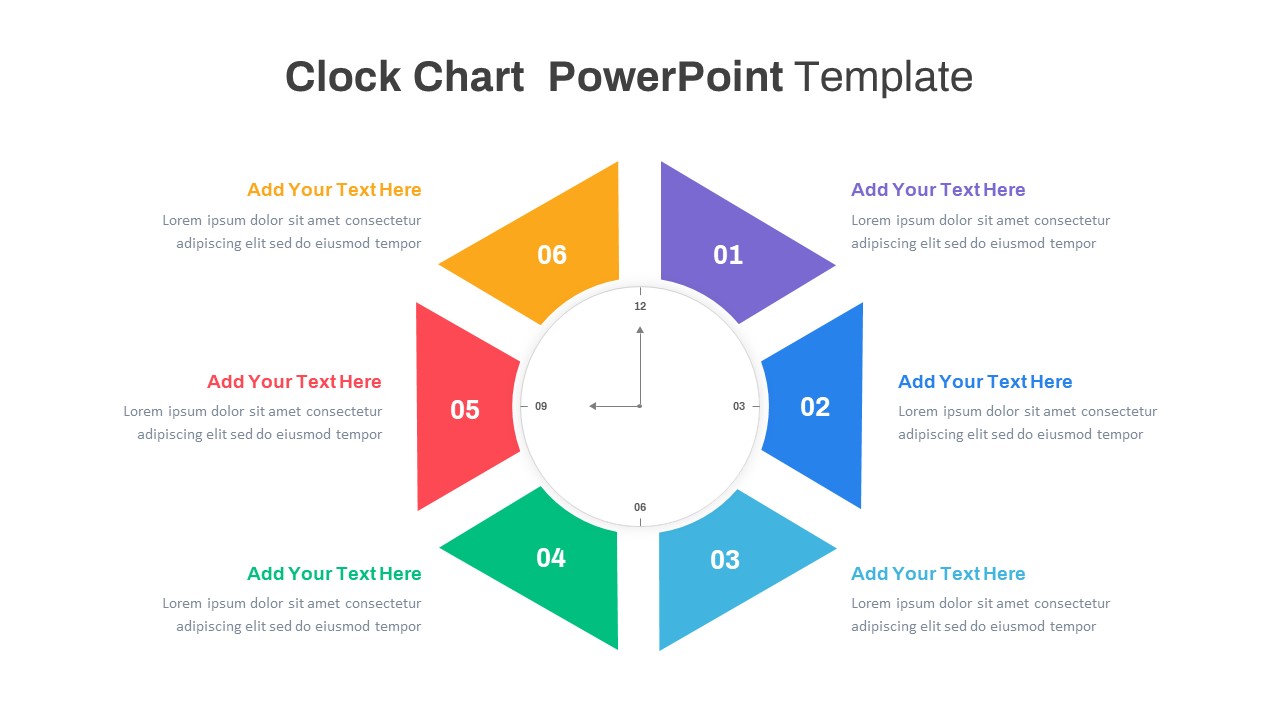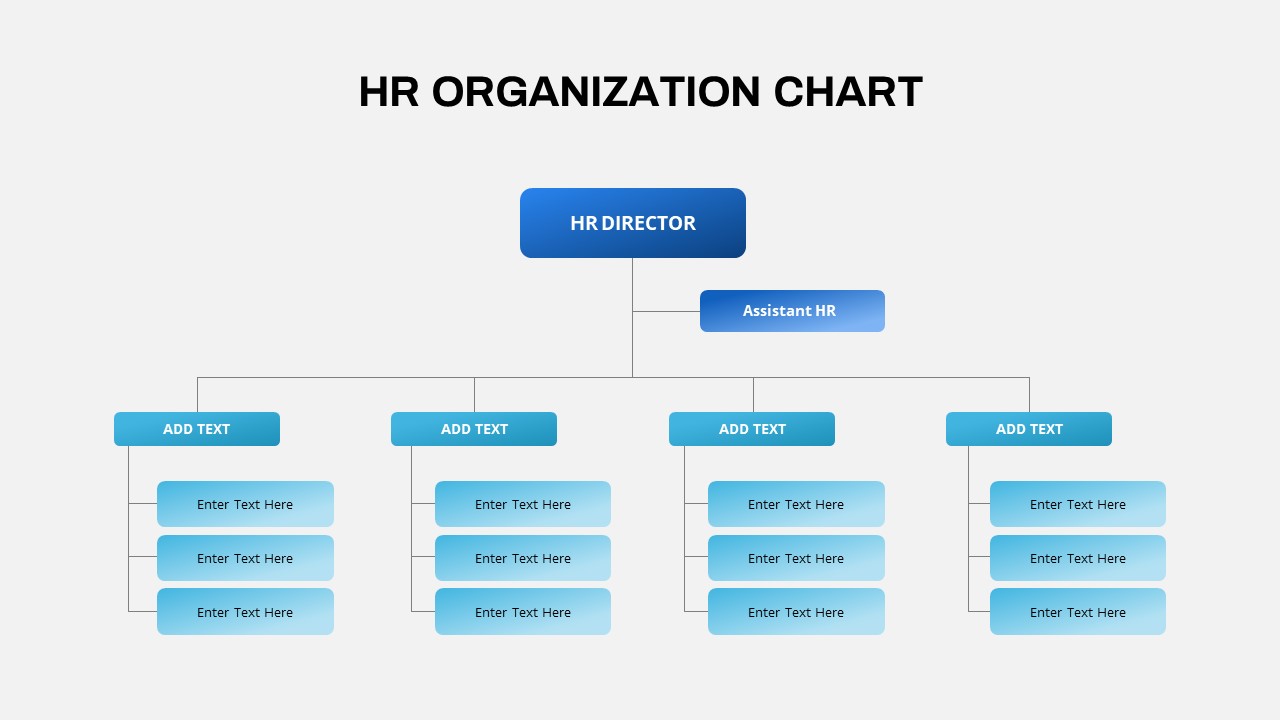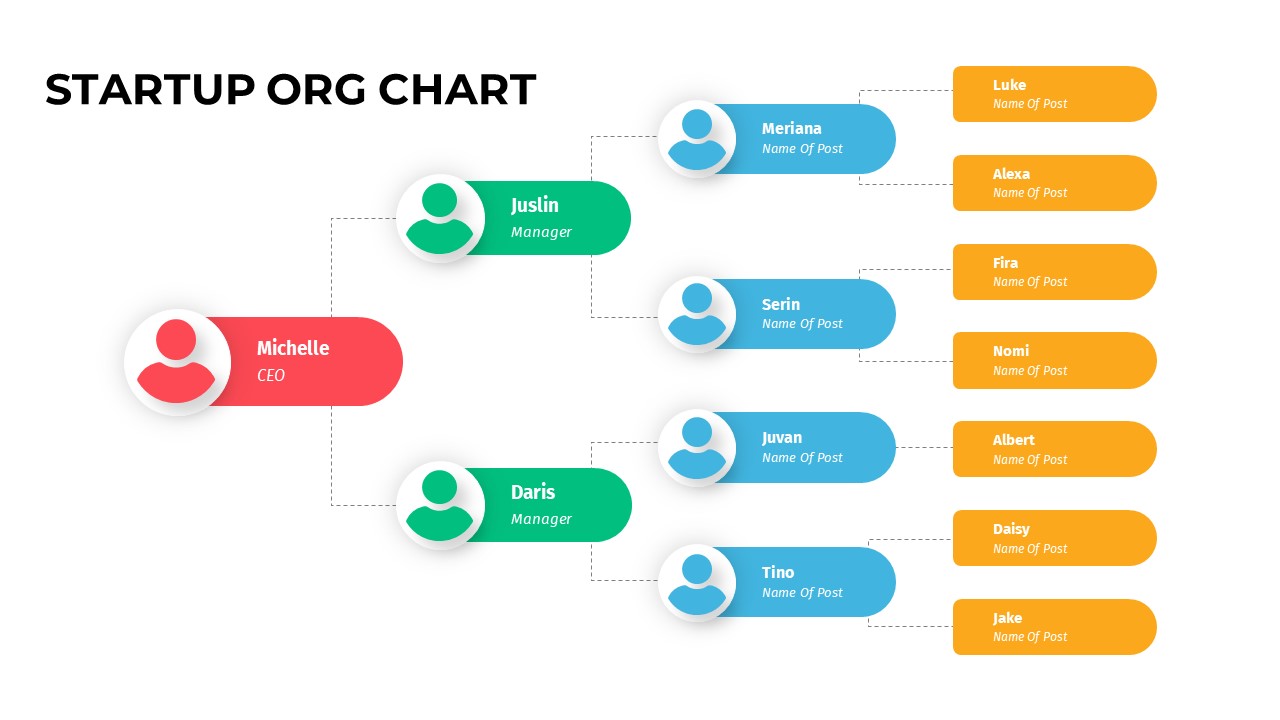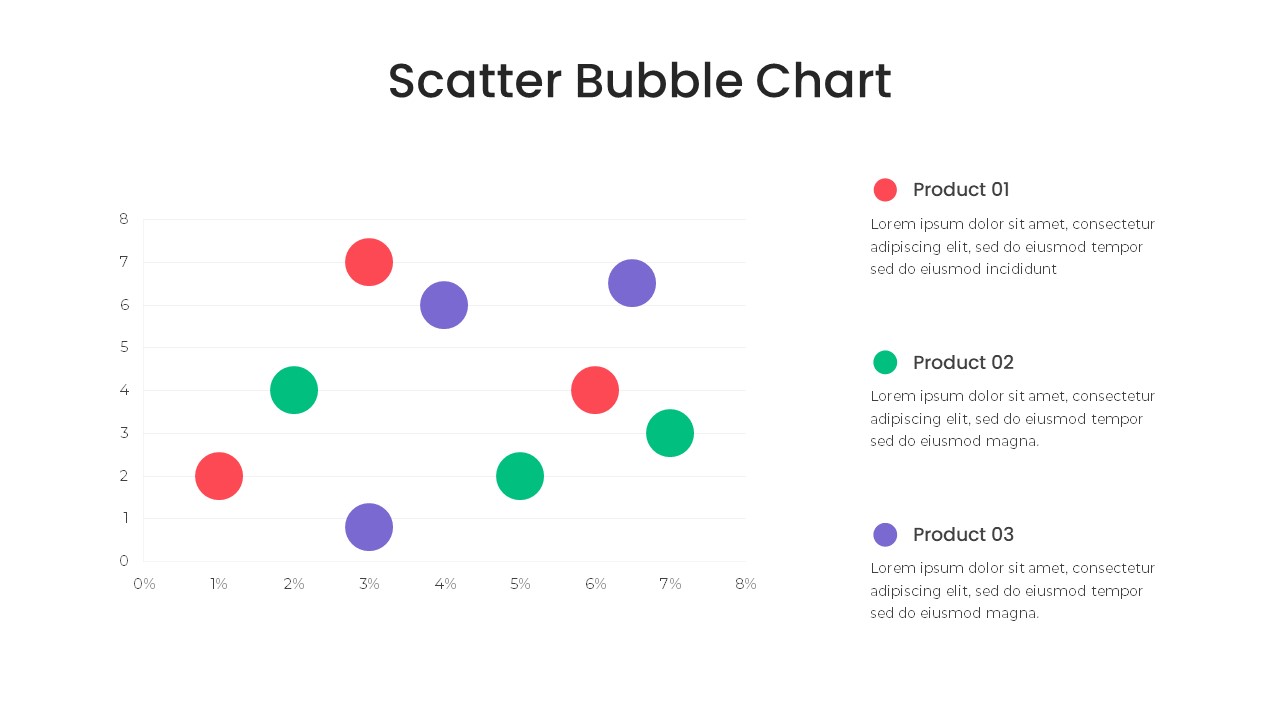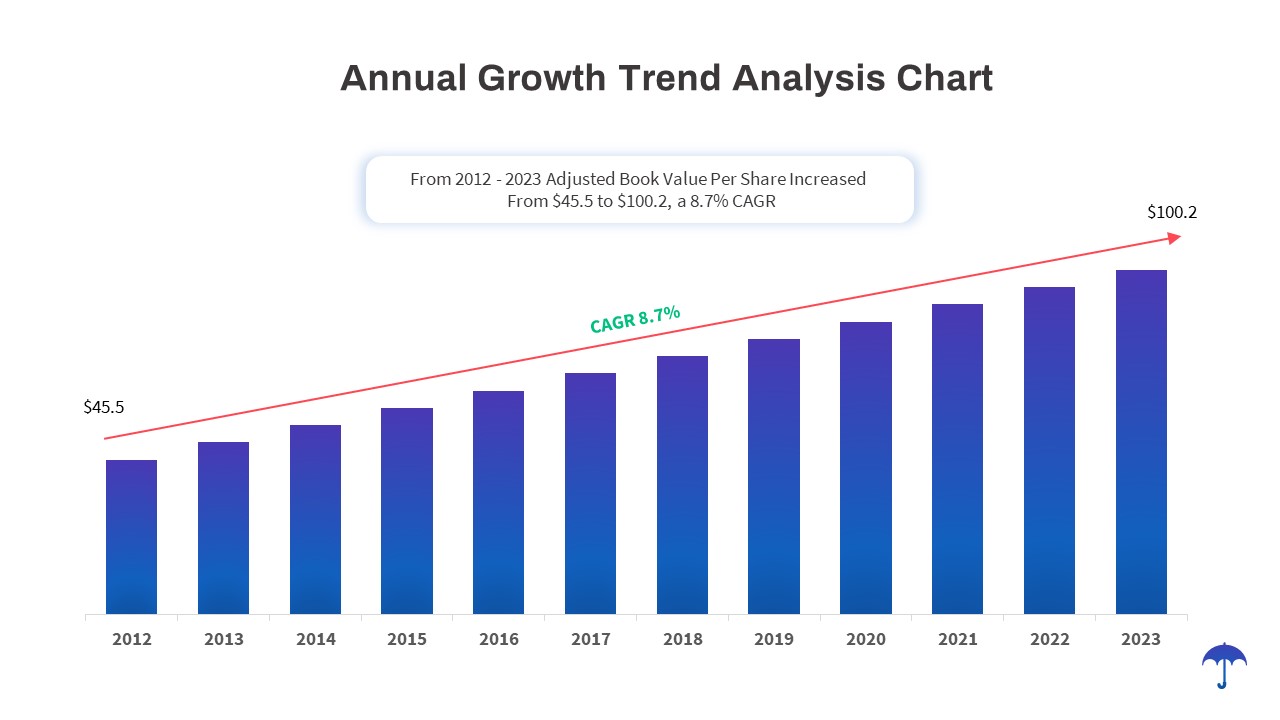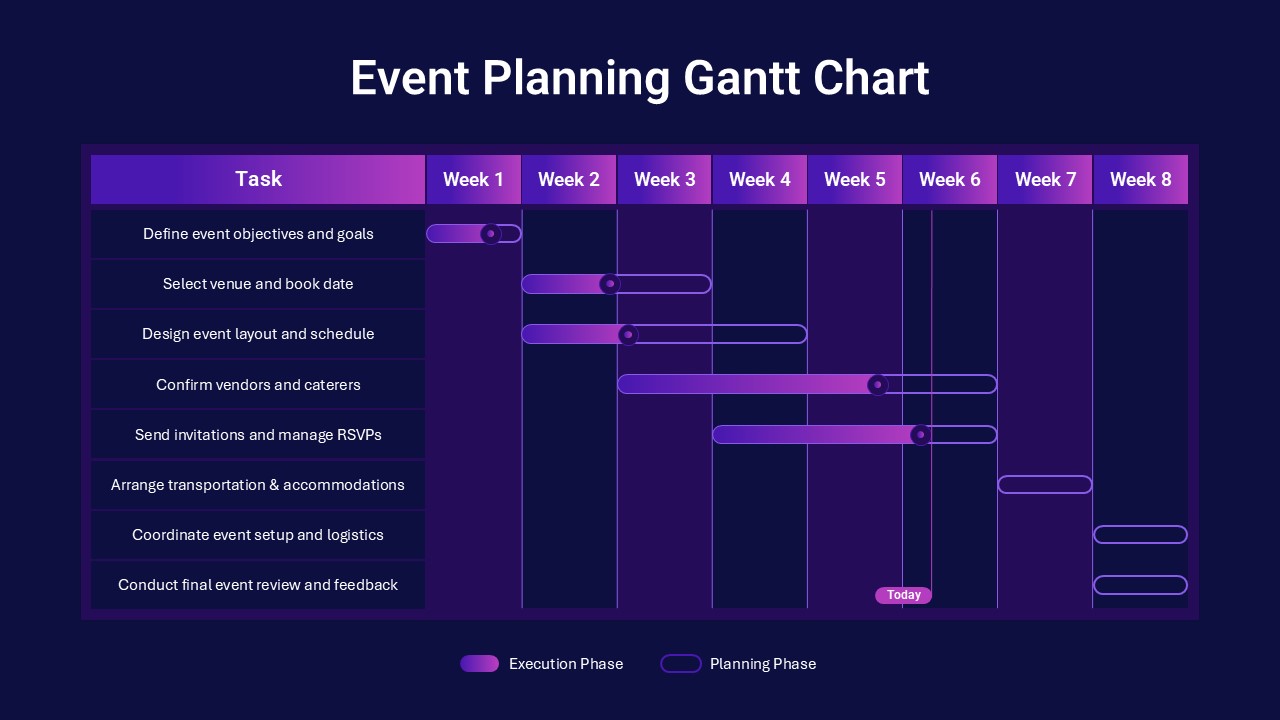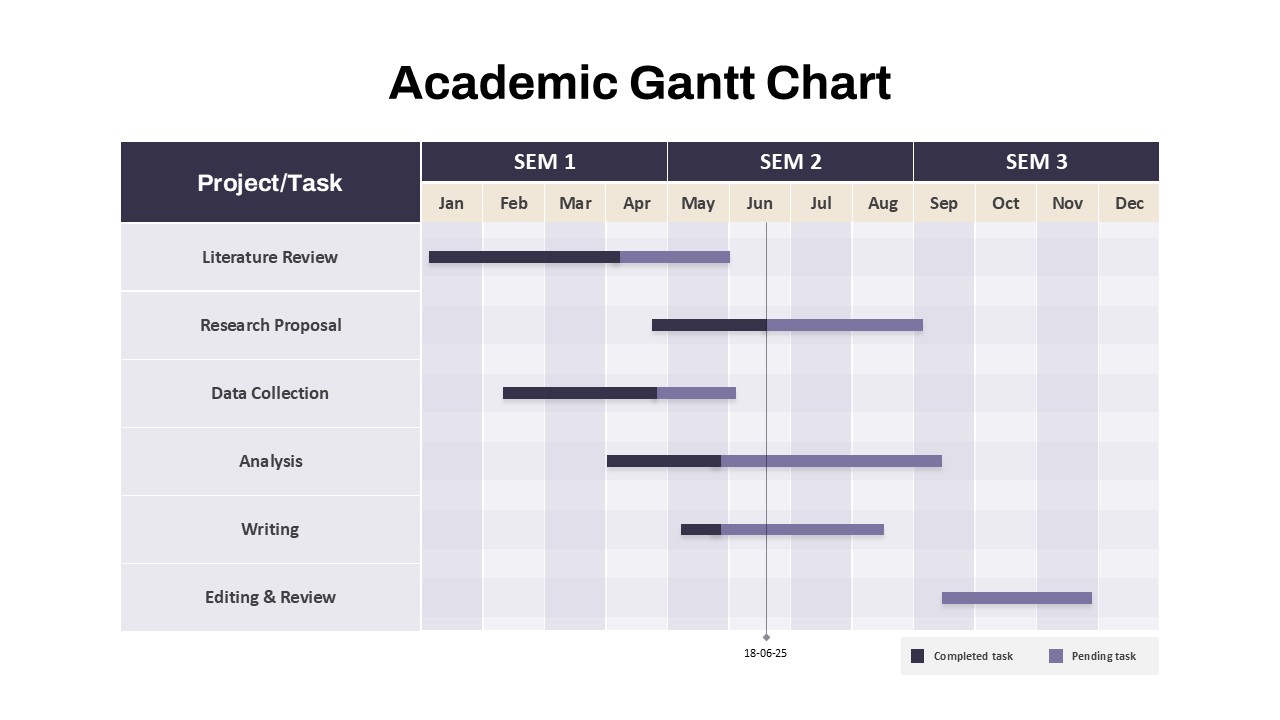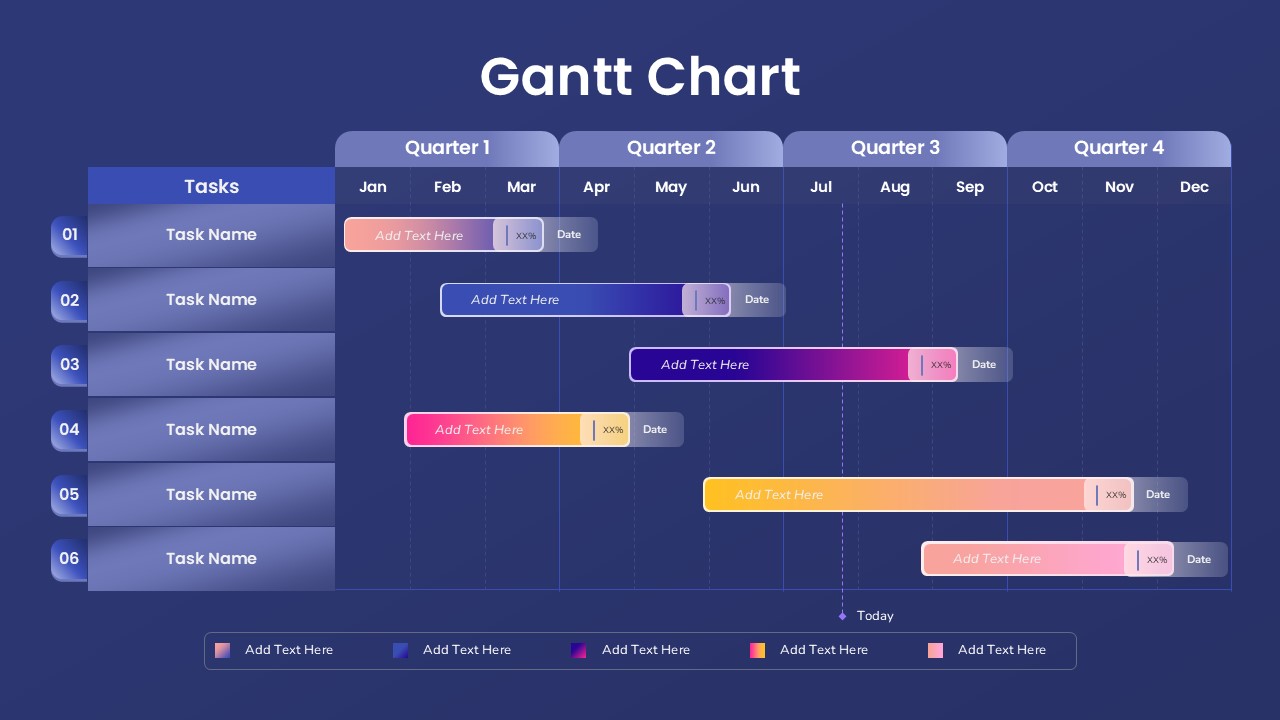Home » Templates » Charts » Bar/Column » 100% Stacked Bar Chart for PowerPoint & Google Slides
100% Stacked Bar Chart for PowerPoint & Google Slides
Description
The “100% Stacked Bar Chart” slide is a dynamic and effective way to present comparative data across categories, highlighting the proportions of each series. This chart uses a 100% scale to show the contribution of each series within each category, making it ideal for illustrating how different variables contribute to a whole. The chart features three series in varying shades of pink and purple, and is accompanied by three customizable text boxes on the right for further explanation or analysis.
This slide is perfect for financial presentations, market share analysis, or any situation where proportional comparison is key. The vibrant colors and clean design help your data stand out, making it easier for your audience to interpret the information. The accompanying text boxes provide space for detailed descriptions, ensuring that each data point is clearly explained.
Fully editable, this slide allows you to adjust the data, text, and colors to match your presentation needs. It is compatible with both PowerPoint and Google Slides, providing flexibility and seamless integration into your existing presentations.
Who is it for
This slide is ideal for business analysts, project managers, marketers, and financial professionals who need to present comparative data or performance metrics. It’s perfect for showcasing market share, sales distribution, survey results, or any other type of proportional data analysis.
Other Uses
Beyond financial analysis, this slide can be used in project management to show task allocation or resource distribution, or in marketing presentations to illustrate customer segmentation or campaign performance.
Login to download this file
No. of Slides
2Item ID
SB03263Rating
0.0
(0 reviews)
Tags
Related Templates

Professional 100% Stacked Column Chart Template for PowerPoint & Google Slides
Bar/Column

Stacked Bar Chart for PowerPoint & Google Slides
Bar/Column

Multi-Series Stacked Bar Chart Template for PowerPoint & Google Slides
Bar/Column

Animated Stacked Bar Chart Template for PowerPoint & Google Slides
Bar/Column

Year-over-Year Stacked Gender Bar Chart Template for PowerPoint & Google Slides
Bar/Column

100 Days Action Plan in 5 Phases Template for PowerPoint & Google Slides
Business Plan

First 100 Days Action Plan Infographic Template for PowerPoint & Google Slides
Timeline

Free Stacked Column Chart Data Visualization Template for PowerPoint & Google Slides
Bar/Column
Free

Dynamic Three-Series Stacked Area Chart Template for PowerPoint & Google Slides
Comparison Chart

Stacked Waterfall Chart Template for PowerPoint & Google Slides
Bar/Column

Stacked Area Chart with Financial Highlights for PowerPoint & Google Slides
Finance

Stacked Gantt Chart Timeline Slide Template for PowerPoint & Google Slides
Gantt Chart

3D Stacked Infographic Layers Data Template for PowerPoint & Google Slides
Pyramid

Stacked Cubes Pyramid Infographic Template for PowerPoint & Google Slides
Pyramid

Vertical Stacked Process Infographic Template for PowerPoint & Google Slides
Process

Stacked Cubes Pyramid Six-Option Diagram Template for PowerPoint & Google Slides
Pyramid

Elegant Stacked Photo Collage Layout Template for PowerPoint & Google Slides
Graphics

Bar Chart Sample template for PowerPoint & Google Slides
Bar/Column

Creative Data Analysis Bar Chart template for PowerPoint & Google Slides
Bar/Column

3D Bar Chart Data Infographics Template for PowerPoint & Google Slides
Bar/Column

Creative Bar Chart template for PowerPoint & Google Slides
Charts

Comparison Bar Chart template for PowerPoint & Google Slides
Comparison Chart

Three-Year Bar Chart template for PowerPoint & Google Slides
Charts

3D Cylinder Bar Chart Template for PowerPoint & Google Slides
Bar/Column

Pencil Bar Chart Data Analysis Template for PowerPoint & Google Slides
Bar/Column

Monthly Reports Bar Chart template for PowerPoint & Google Slides
Bar/Column

Colorful Radial Bar Chart Template for PowerPoint & Google Slides
Bar/Column

Sales Bar Chart for PowerPoint & Google Slides
Bar/Column

Interactive Product Comparison Bar Chart Template for PowerPoint & Google Slides
Bar/Column

Bar Data Chart Slide for PowerPoint & Google Slides
Bar/Column

Radial Bar Chart Diagram for PowerPoint & Google Slides
Bar/Column

For and Against Vote Count Bar Chart Template for PowerPoint & Google Slides
Bar/Column

Entertainment Industry Revenue Bar Chart Template for PowerPoint & Google Slides
Bar/Column

Distracting Factors at Work Bar Chart Template for PowerPoint & Google Slides
Bar/Column

Statistics Infographic & KPI Bar Chart Template for PowerPoint & Google Slides
Bar/Column

Monthly Recurring Revenue KPI Bar Chart Template for PowerPoint & Google Slides
Bar/Column

Combination Bar and Line Chart Template for PowerPoint & Google Slides
Bar/Column

Animated Clustered Bar Chart Template for PowerPoint & Google Slides
Bar/Column

Simple Bar Chart Data Visualization Template for PowerPoint & Google Slides
Bar/Column

Clustered Bar Chart Comparison Template for PowerPoint & Google Slides
Bar/Column

Waterfall Bar Chart Analysis Template for PowerPoint & Google Slides
Bar/Column

Business Timeline Comparison Bar Chart Template for PowerPoint & Google Slides
Comparison Chart

Mirror Bar Chart Comparison Template for PowerPoint & Google Slides
Bar/Column

Dynamic Bar-of-Pie Chart Comparison Template for PowerPoint & Google Slides
Pie/Donut

Expanding Margins Analysis Bar Chart Template for PowerPoint & Google Slides
Charts

Quarterly Revenue Comparison Bar Chart Template for PowerPoint & Google Slides
Bar/Column

Quarterly Sales Review Bar Chart Template for PowerPoint & Google Slides
Bar/Column

Data Analysis Bar Chart with Insights Template for PowerPoint & Google Slides
Bar/Column
Free

Horizontal Bar Chart Slide with Icons Template for PowerPoint & Google Slides
Bar/Column

Two-Option Bar Chart Comparison Table Template for PowerPoint & Google Slides
Comparison

Bar Gantt Chart Template for PowerPoint & Google Slides
Gantt Chart

USA Map with Bar Chart Template for PowerPoint & Google Slides
World Maps

3D Cylinder Bar Chart Visualization Template for PowerPoint
Bar/Column

3D Bar Graph Infographic Template for PowerPoint & Google Slides
Bar/Column

Five-Stage Vertical Bar Process Template for PowerPoint & Google Slides
Process

Progress Bar Graph Layout Design for PowerPoint & Google Slides
Charts

Progress Bar Infographic for PowerPoint & Google Slides
Business

Progress Bar infographic pack for PowerPoint & Google Slides
Business

Timeline Roadmap with Progress Bar Template for PowerPoint & Google Slides
Timeline

Progress Bar and Milestone Visualization Template for PowerPoint & Google Slides
Timeline

Five Options Business Bar Graph for PowerPoint & Google Slides
Business Report

Blank Bar Graph Template for PowerPoint & Google Slides
Bar/Column

Quad Chart Infographic Pack of 8 Slides Template for PowerPoint & Google Slides
Comparison Chart

Free Professional Gantt Chart Pack – 4 Slides Template for PowerPoint & Google Slides
Gantt Chart
Free

Circle Strategy Creative Chart template for PowerPoint & Google Slides
Business Strategy

Four Square Chart template for PowerPoint & Google Slides
Charts

Creative SWOT Chart template for PowerPoint & Google Slides
SWOT

Donut Chart template for PowerPoint & Google Slides
Pie/Donut

Creative Dynamic Gantt Chart Timeline Template for PowerPoint & Google Slides
Timeline

Corporate Org Chart template for PowerPoint & Google Slides
Org Chart

Fully Editable Gantt Chart Timeline template for PowerPoint & Google Slides
Gantt Chart

Product Usage Analytics Dashboard Chart Template for PowerPoint & Google Slides
Bar/Column

Five-Stage People Infographic Chart template for PowerPoint & Google Slides
Process

Sales vs Budget Performance Chart Template for PowerPoint & Google Slides
Bar/Column

Application Revenue Line Chart KPI Template for PowerPoint & Google Slides
Revenue

Tornado Chart Data Comparison Slide Template for PowerPoint & Google Slides
Bar/Column

Car Sales Market Share Pie Chart Template for PowerPoint & Google Slides
BCG

Vertical Split Flow Chart Diagram Template for PowerPoint & Google Slides
Flow Charts

Organizational Chart Overview template for PowerPoint & Google Slides
Org Chart

Org Chart Structure template for PowerPoint & Google Slides
Org Chart

Interactive Project Gantt Chart Timeline Template for PowerPoint & Google Slides
Gantt Chart

Dynamic Benchmarking Comparison Chart Template for PowerPoint & Google Slides
Comparison Chart

Modern Divisional Organization Chart Template for PowerPoint & Google Slides
Org Chart

Donut Chart for PowerPoint & Google Slides
Pie/Donut

C-Suite Executive Org Chart Diagram Template for PowerPoint & Google Slides
Org Chart

Editable Multi-Series Peak Line Chart Template for PowerPoint & Google Slides
Comparison Chart

Grouped Column Chart Comparison Template for PowerPoint & Google Slides
Bar/Column

Five-Phase and Three-Phase Phases Chart Template for PowerPoint & Google Slides
Charts

Excel-Driven Gradient Timeline Chart Template for PowerPoint & Google Slides

Multi-Series Line Chart with Icons Template for PowerPoint & Google Slides
Comparison Chart

Multi-Style Clock Chart Diagram Template for PowerPoint & Google Slides
Circle

Professional HR Organization Chart Template for PowerPoint & Google Slides
Org Chart

Free Versatile Product Comparison Chart Template for PowerPoint & Google Slides
Charts
Free

Color-Coded Startup Org Chart Slide for PowerPoint & Google Slides
Org Chart

Bubble Chart Scatter, Diagram & Matrix Template for PowerPoint & Google Slides
Comparison Chart

Annual Growth Trend Analysis Chart template for PowerPoint & Google Slides
Business Report

Competitor Comparison Chart Design Template for PowerPoint & Google Slides
Comparison

Event Planning Gantt Chart template for PowerPoint & Google Slides
Business

Academic Gantt Chart template for PowerPoint & Google Slides
Business

Quarterly Gantt Chart with Today Marker Template for PowerPoint & Google Slides
Gantt Chart