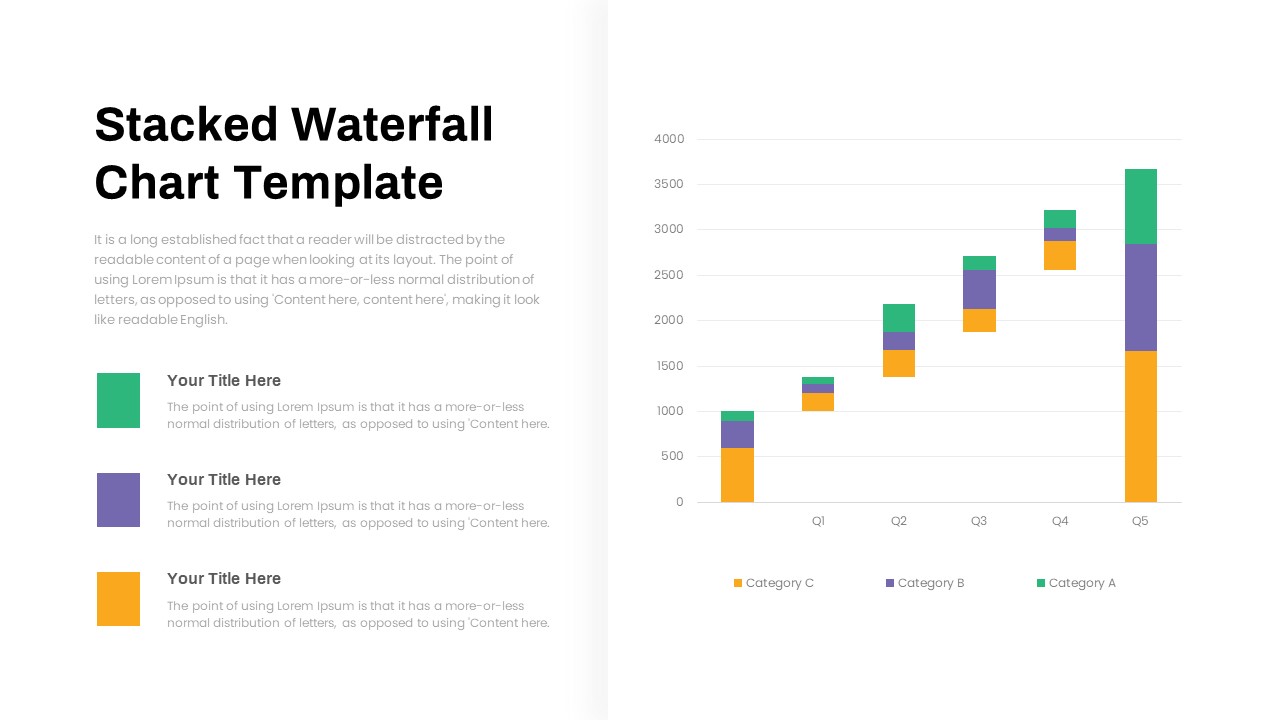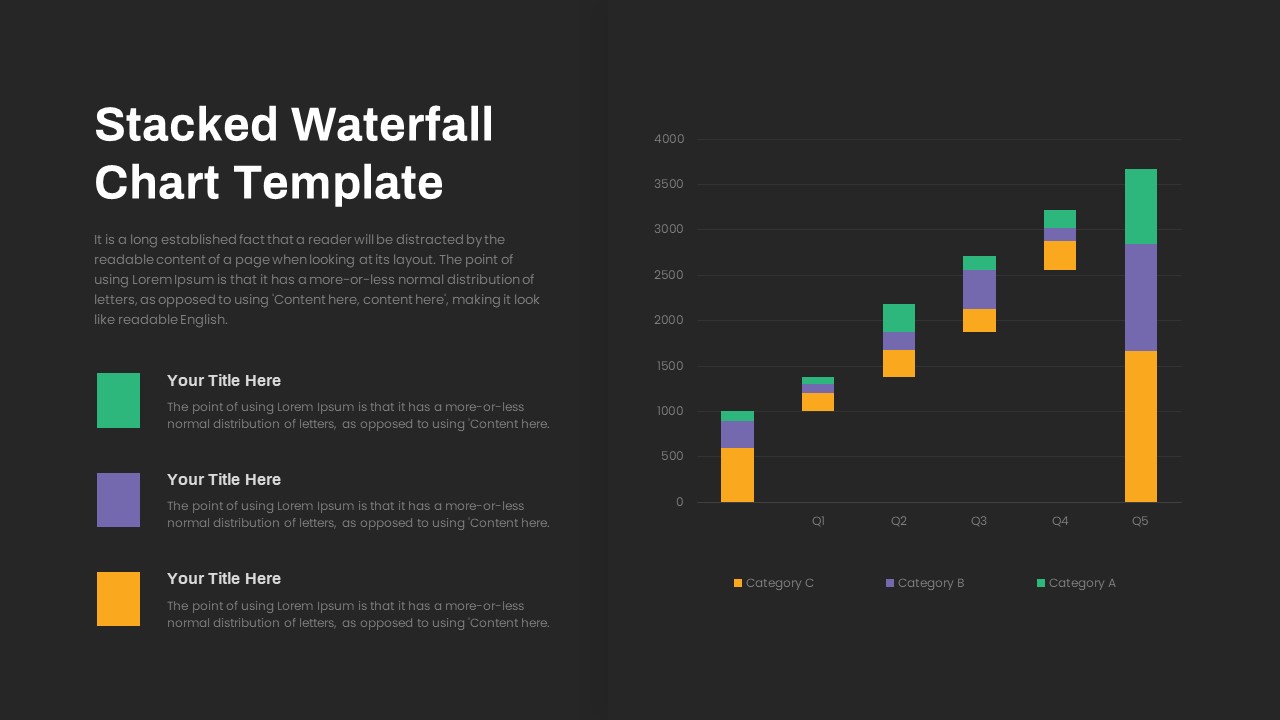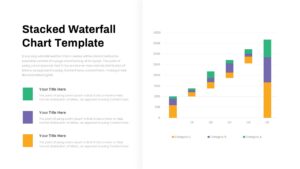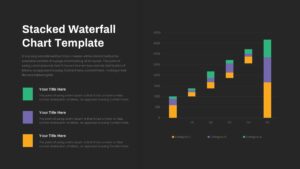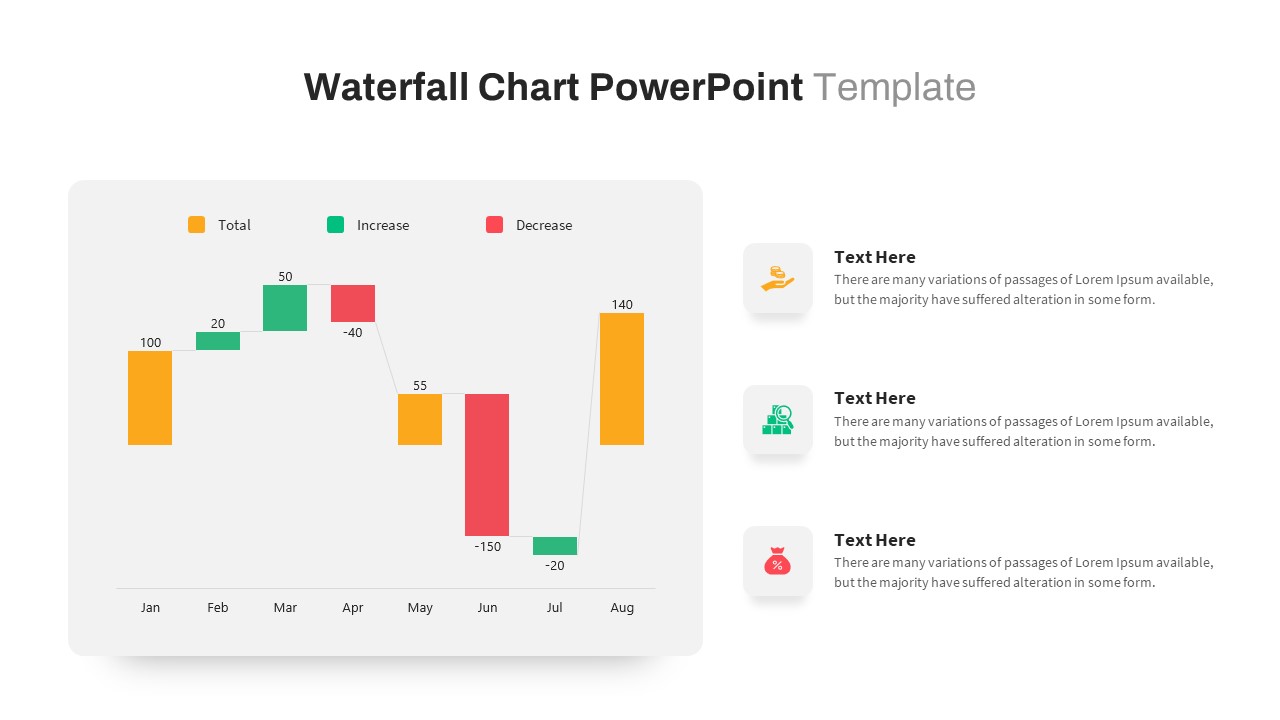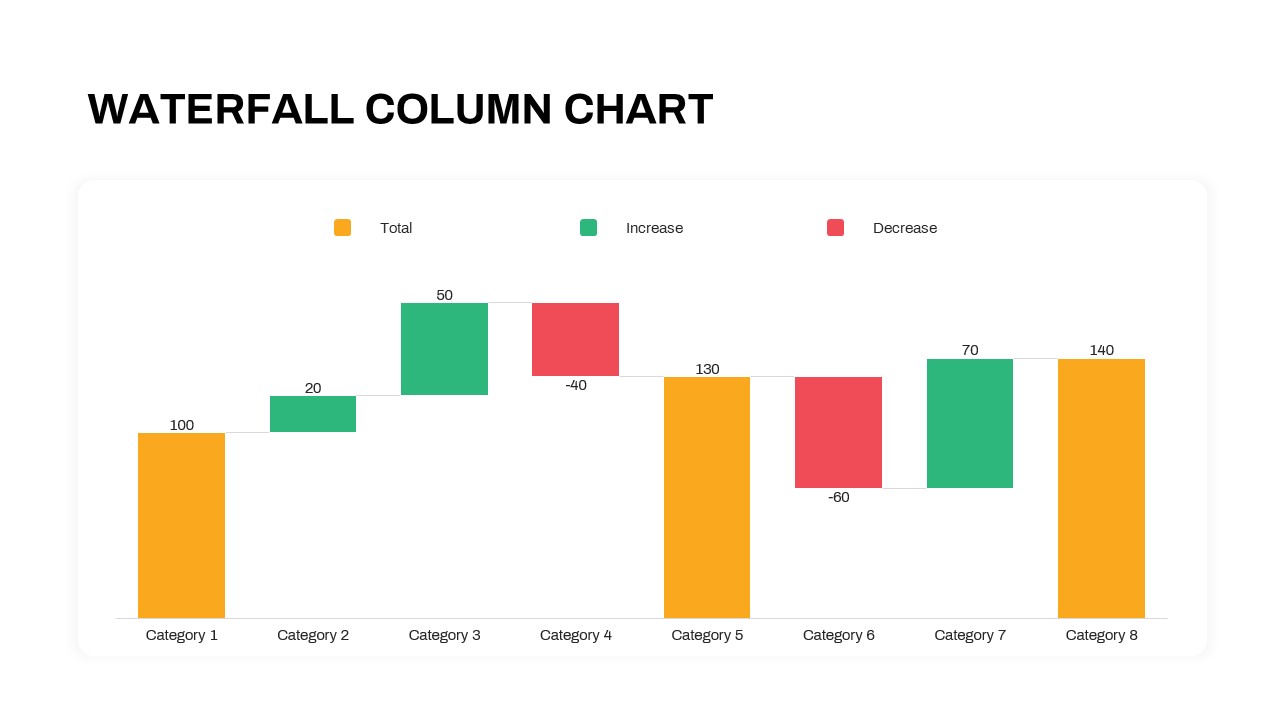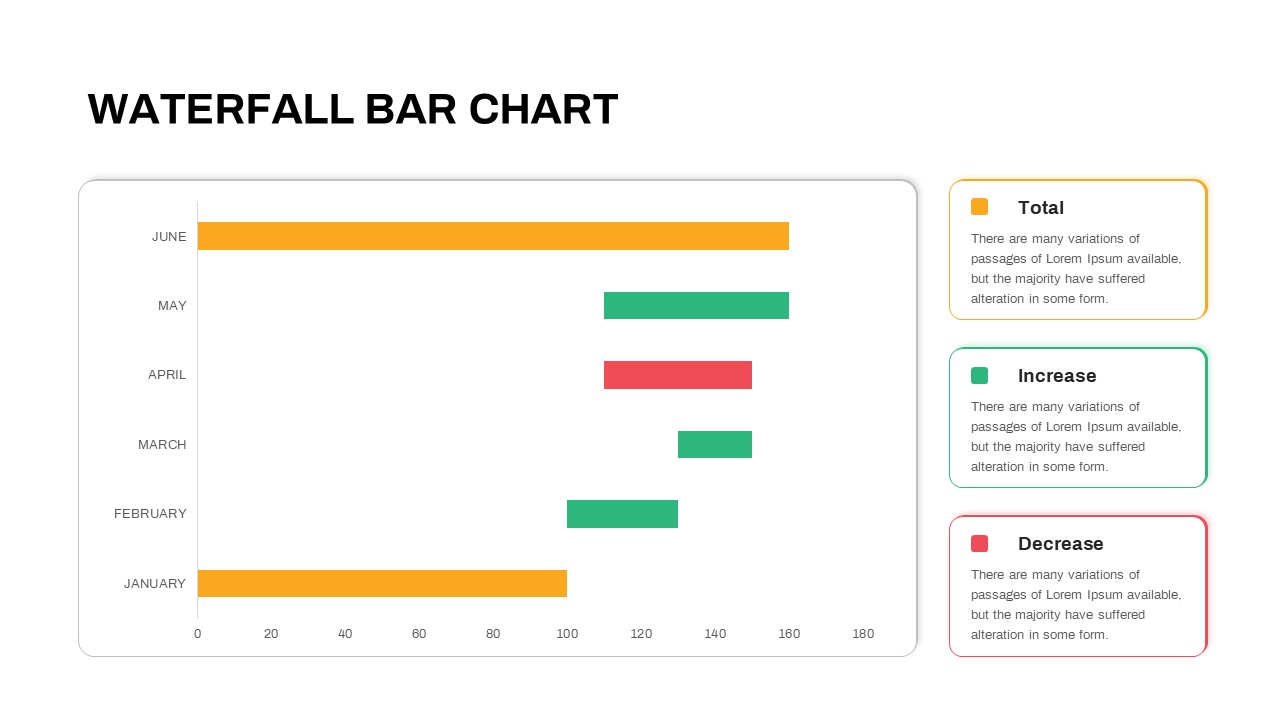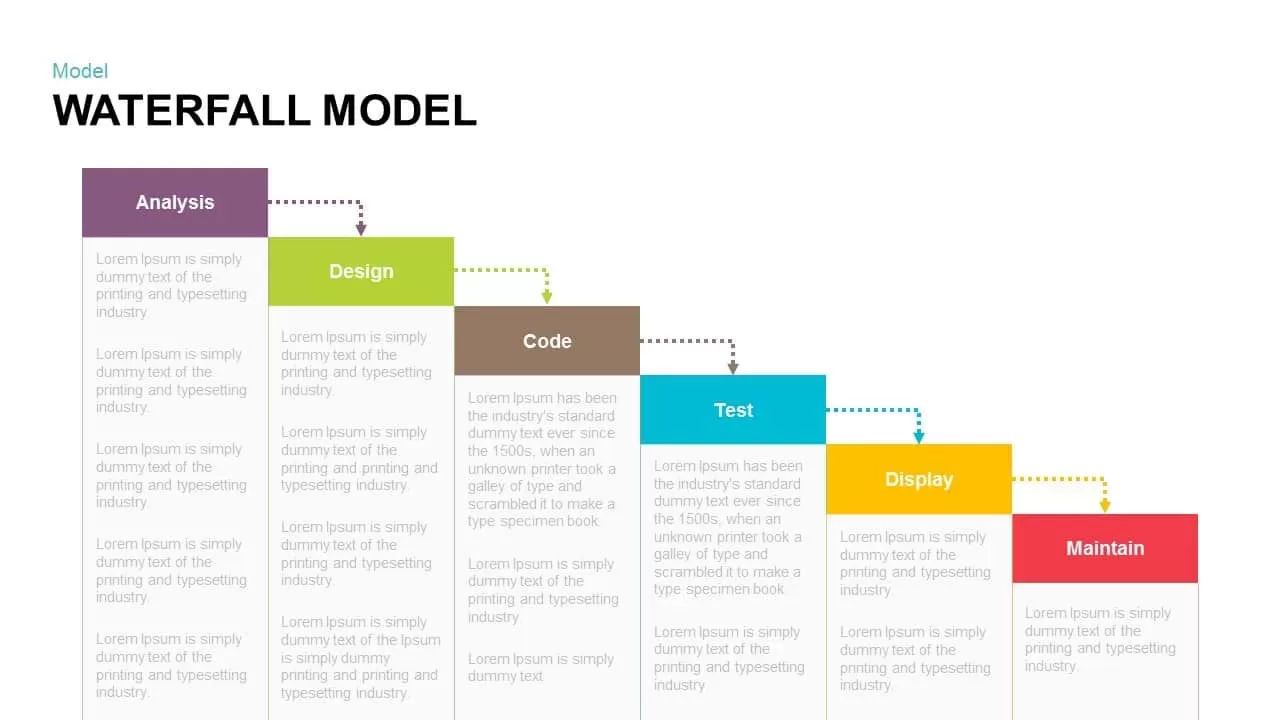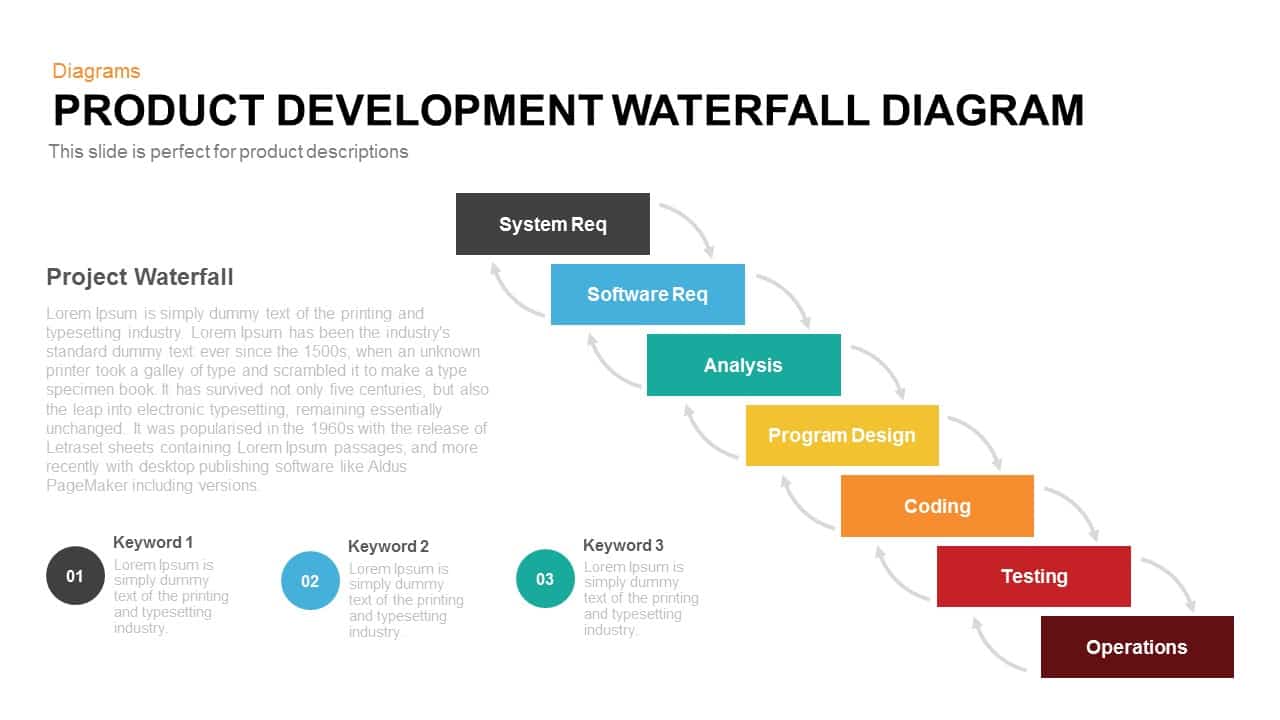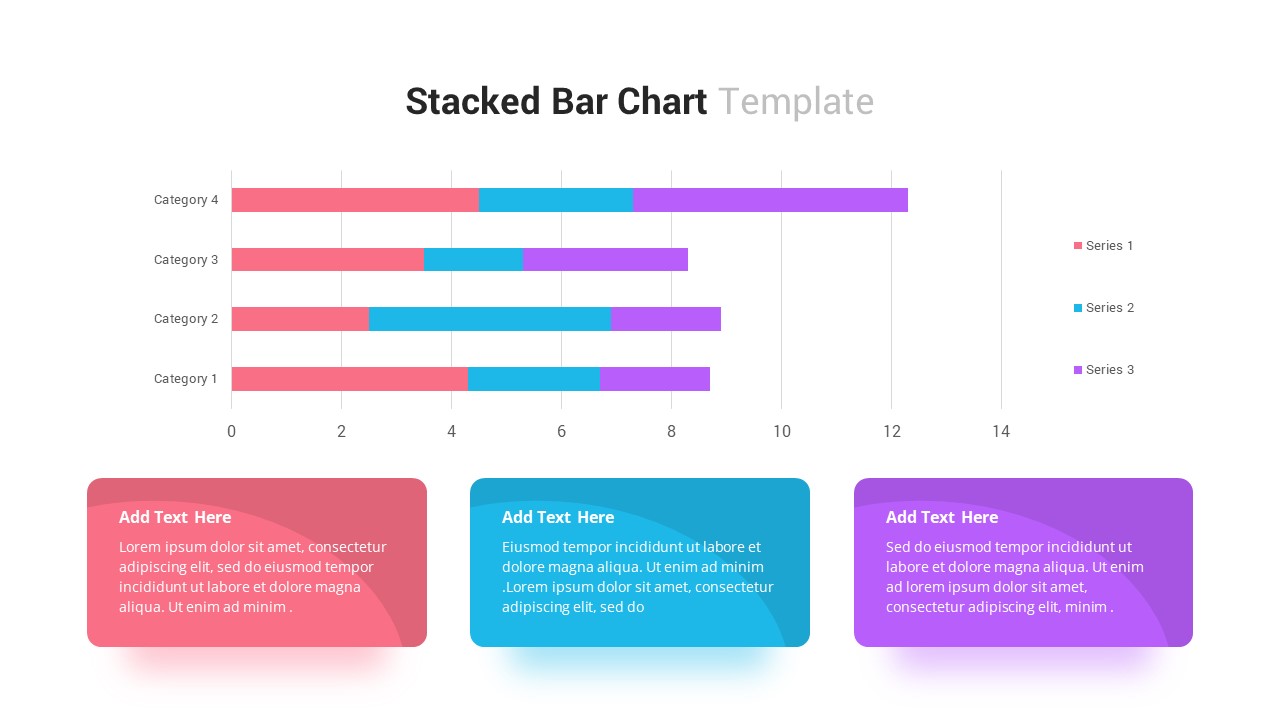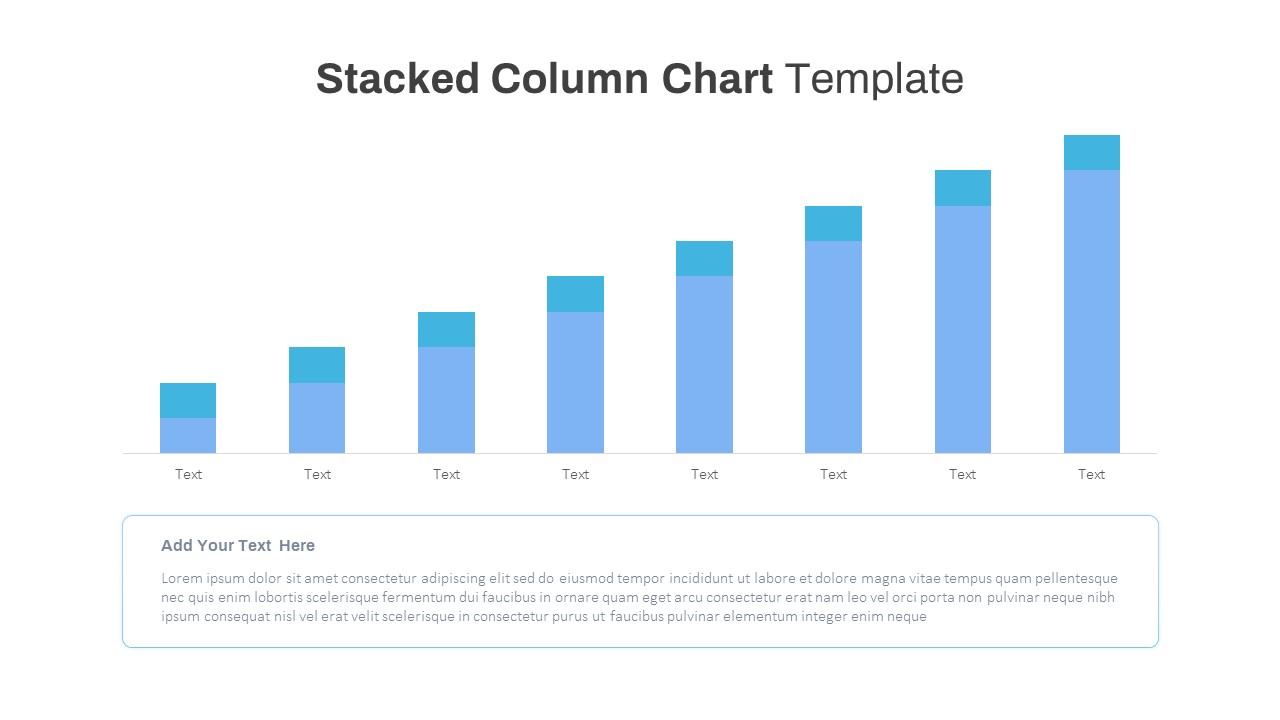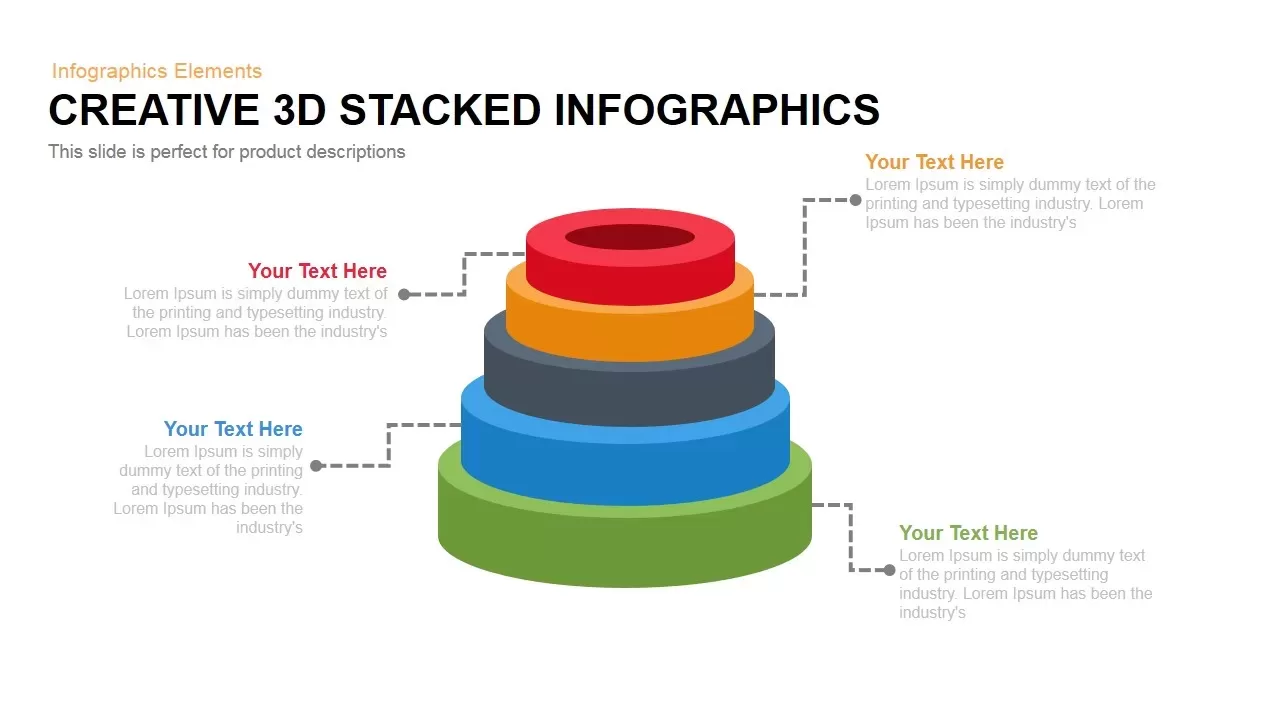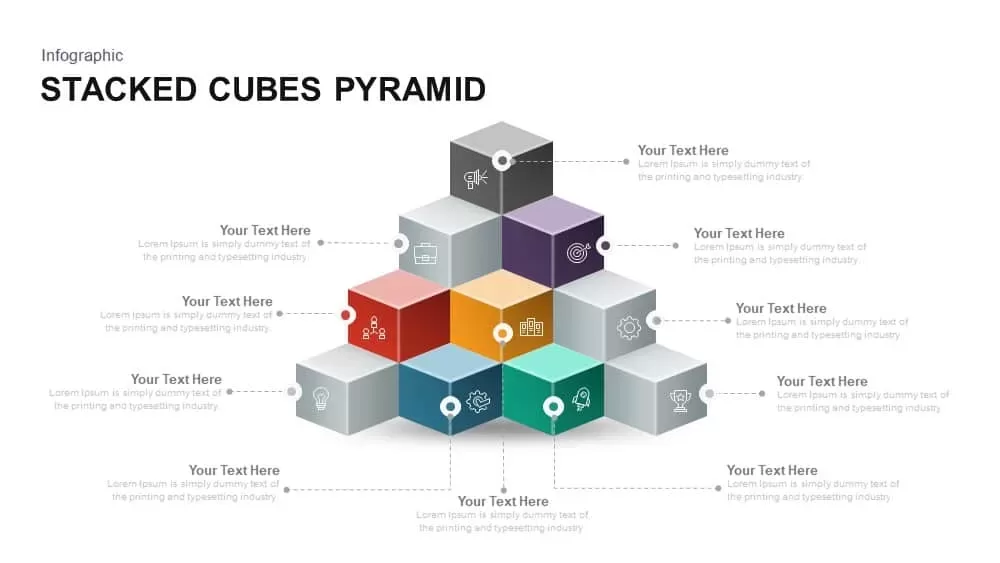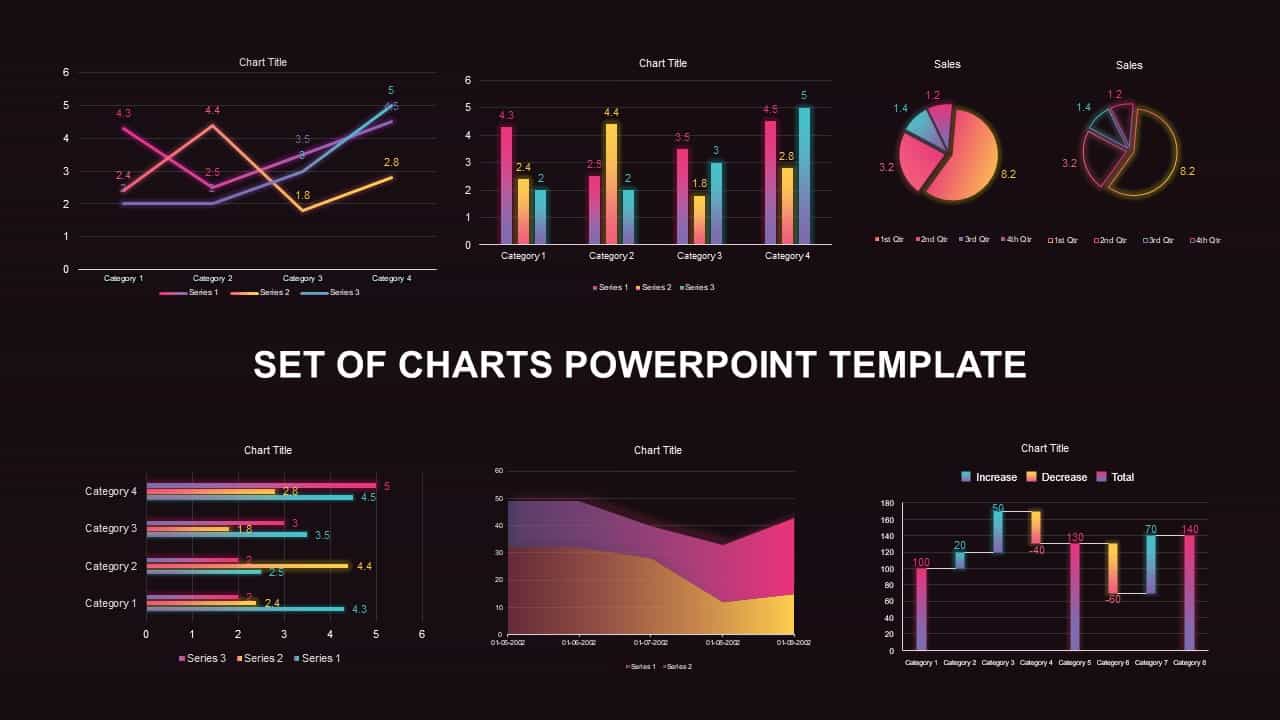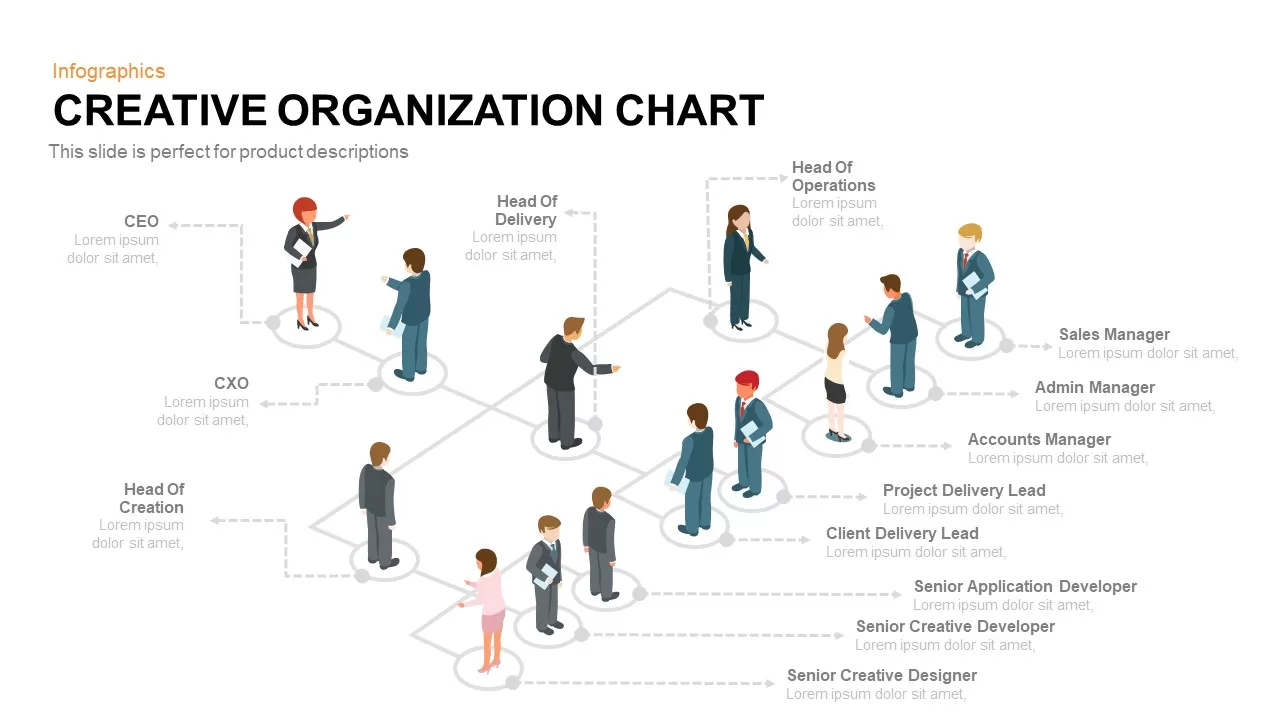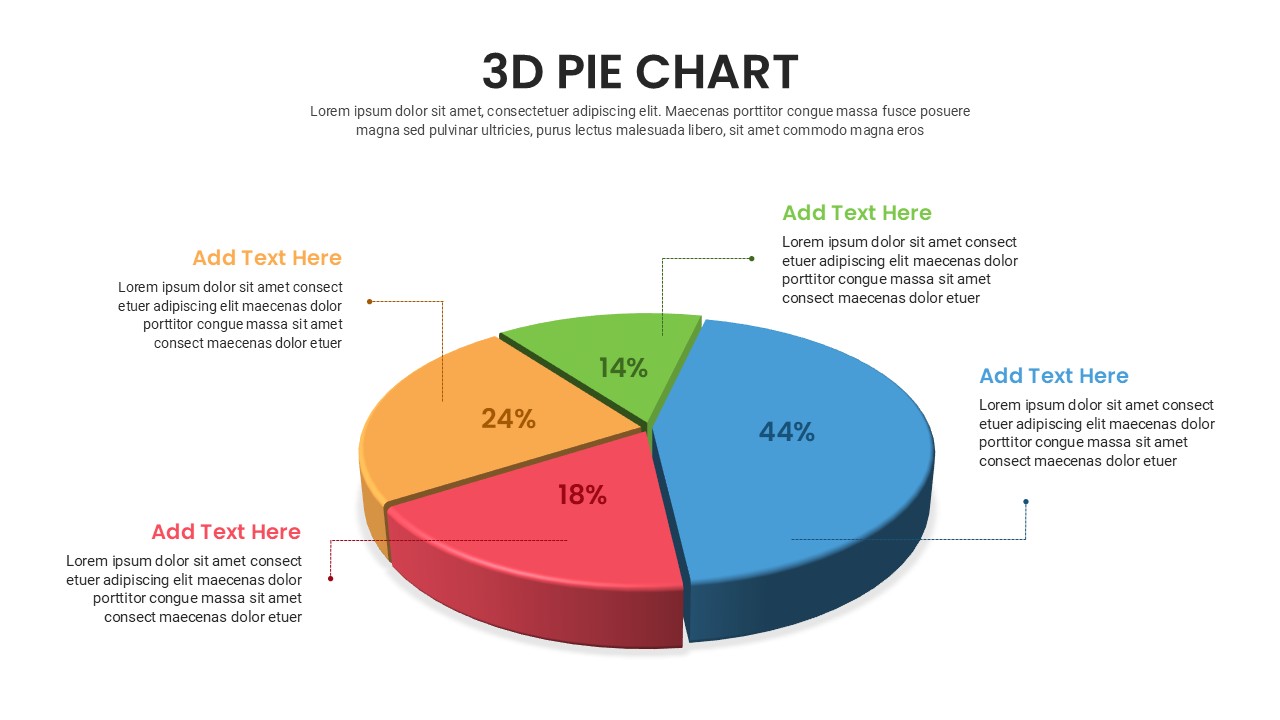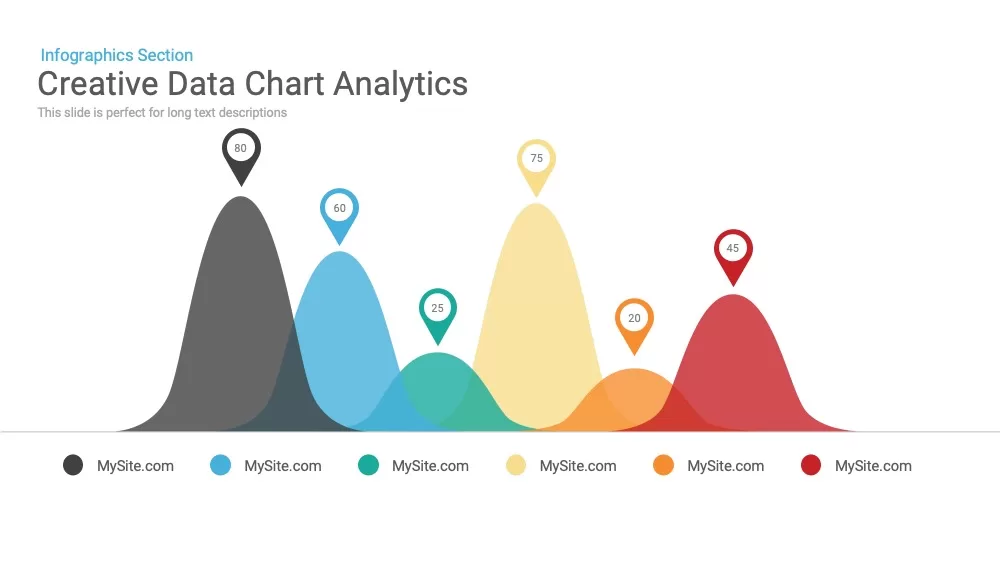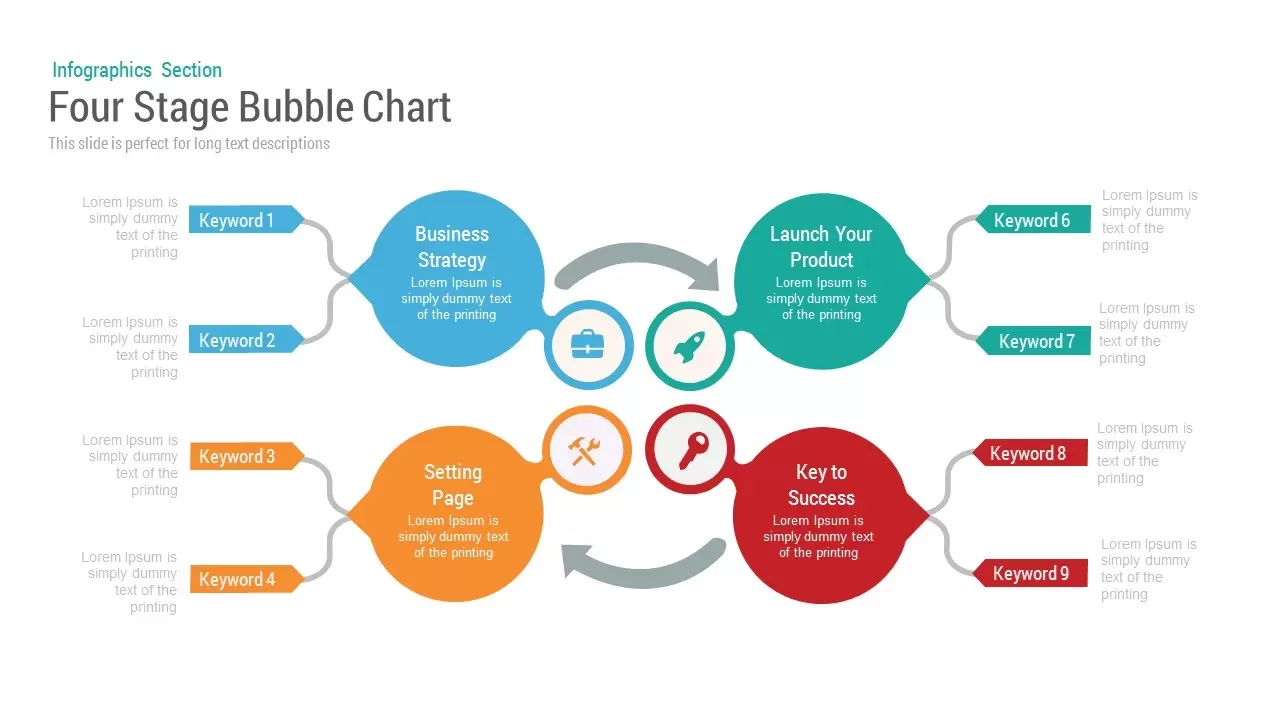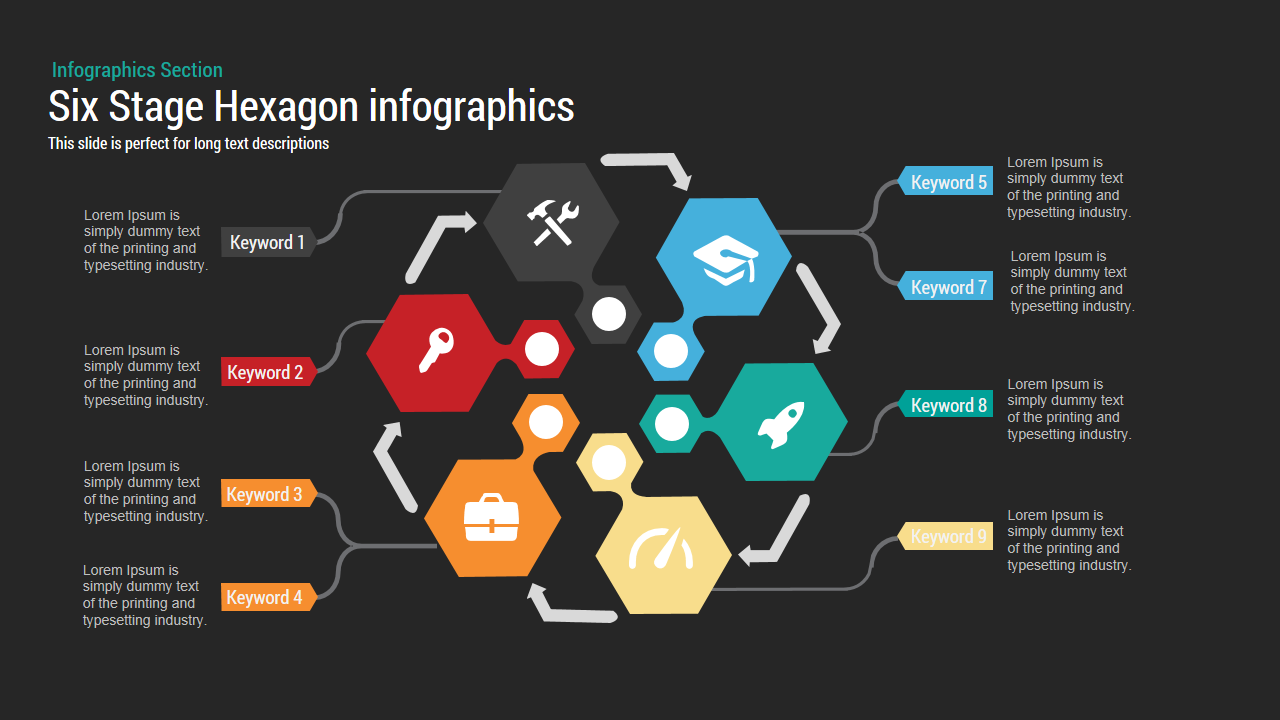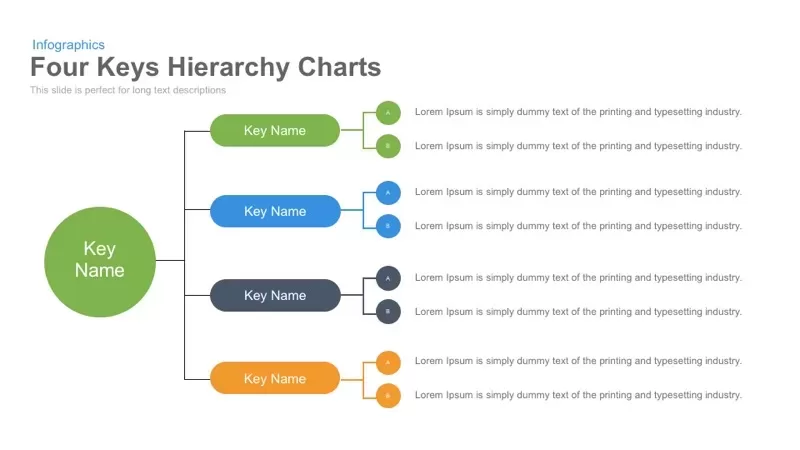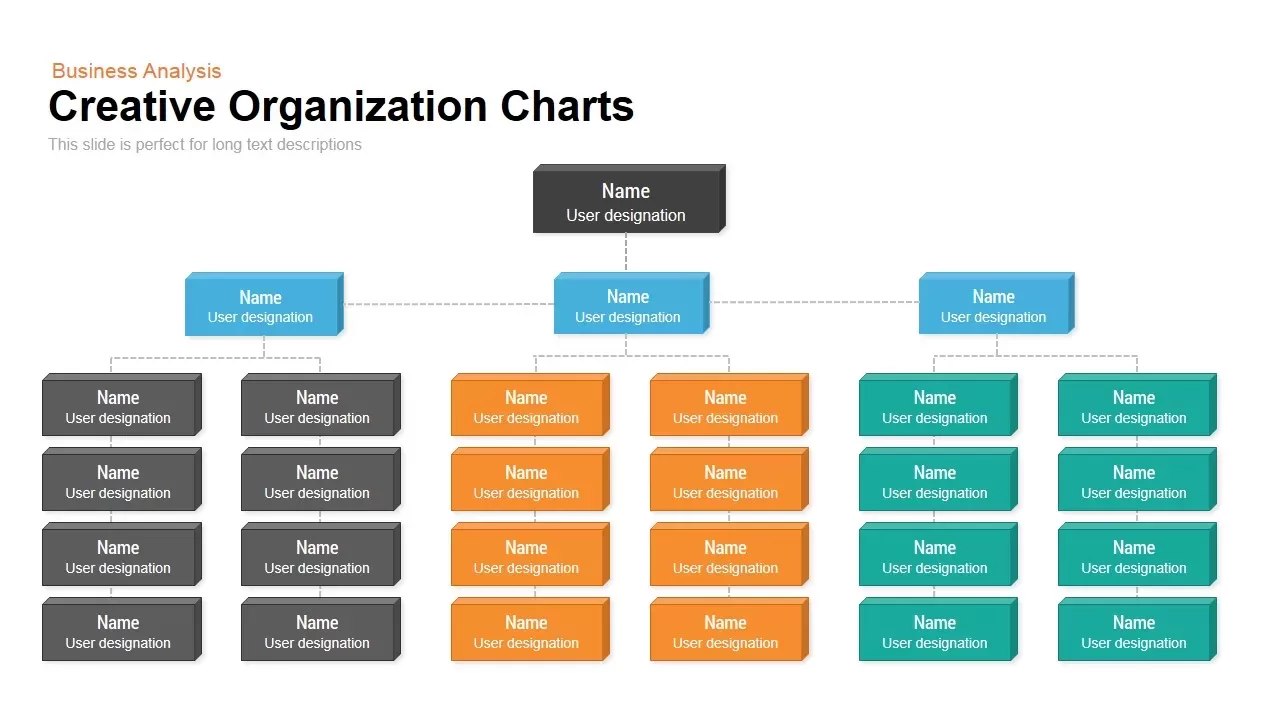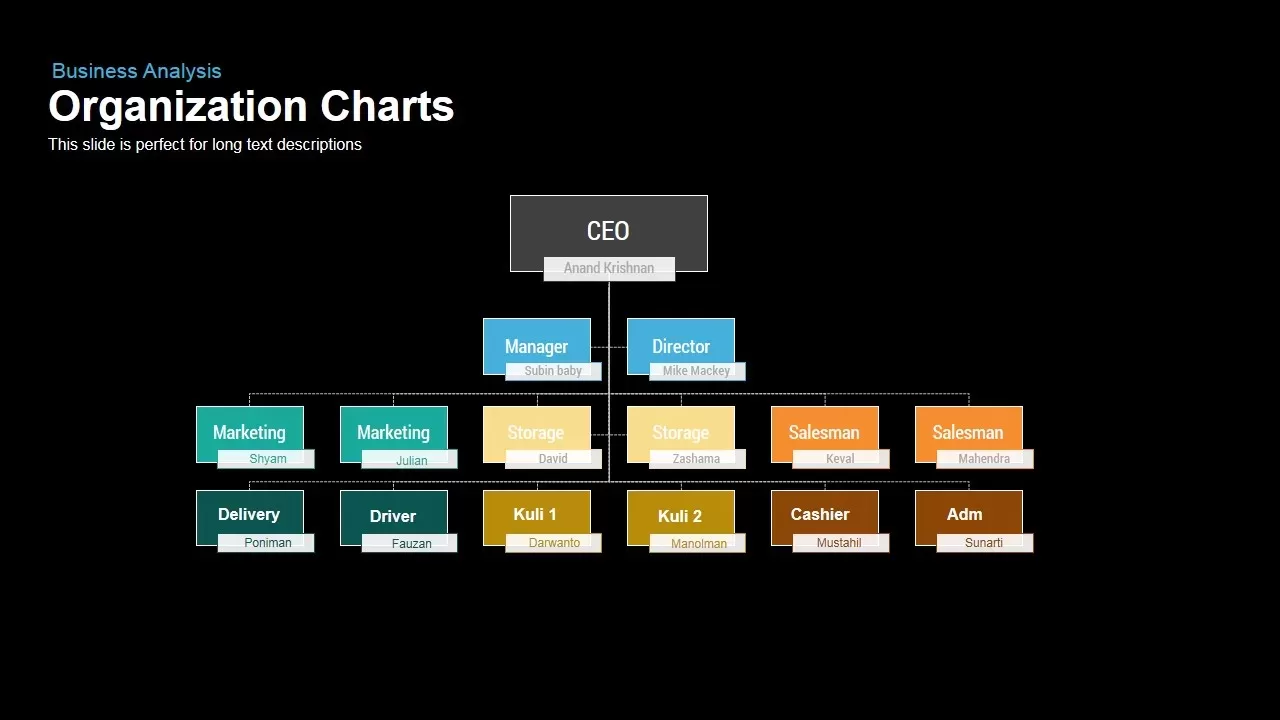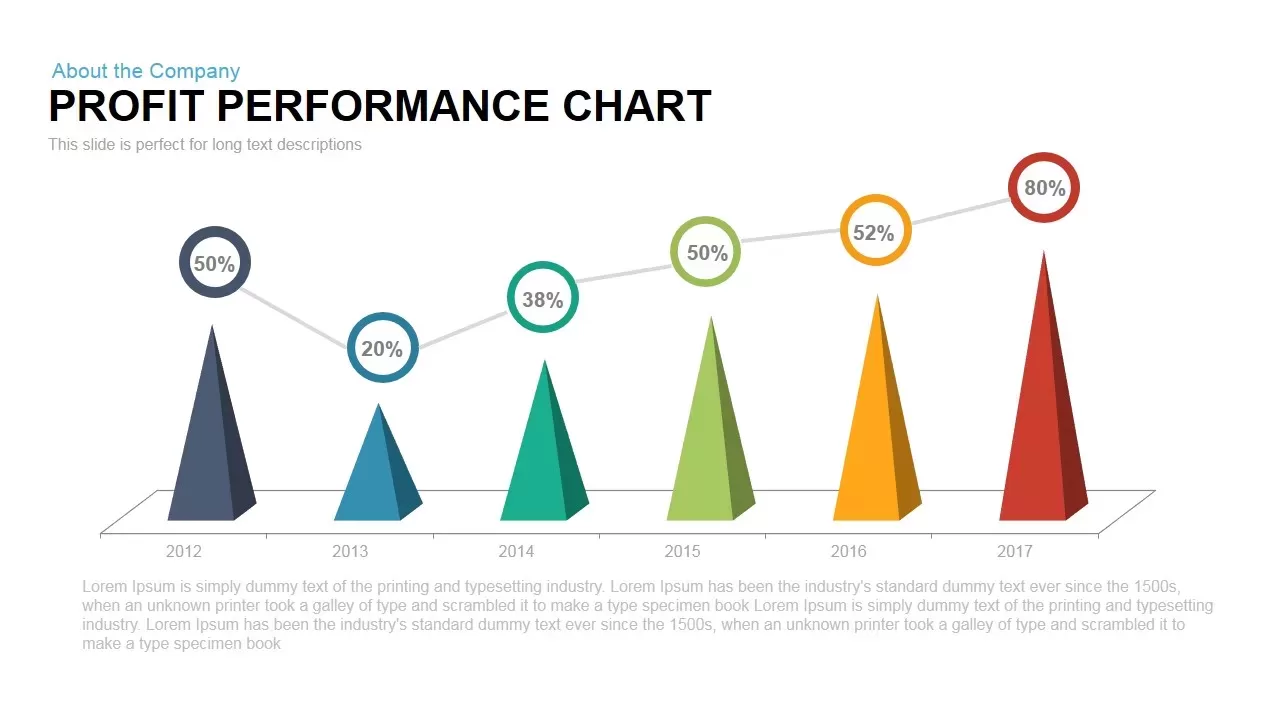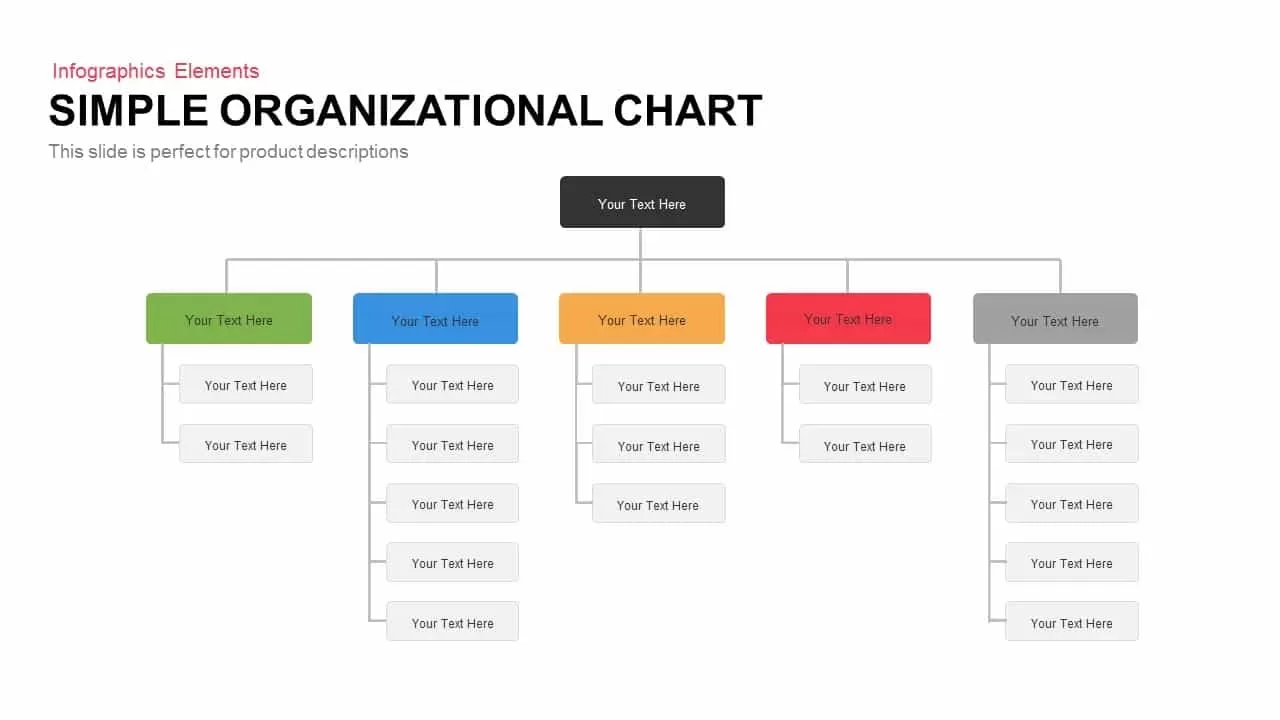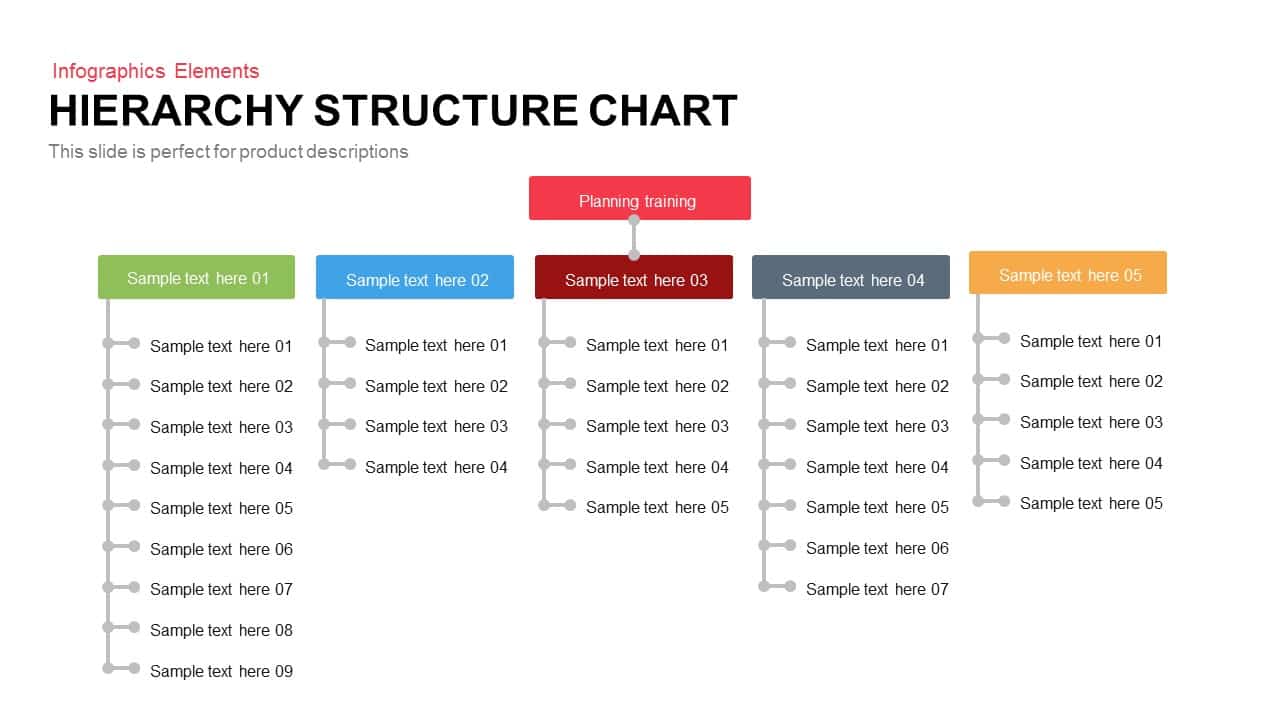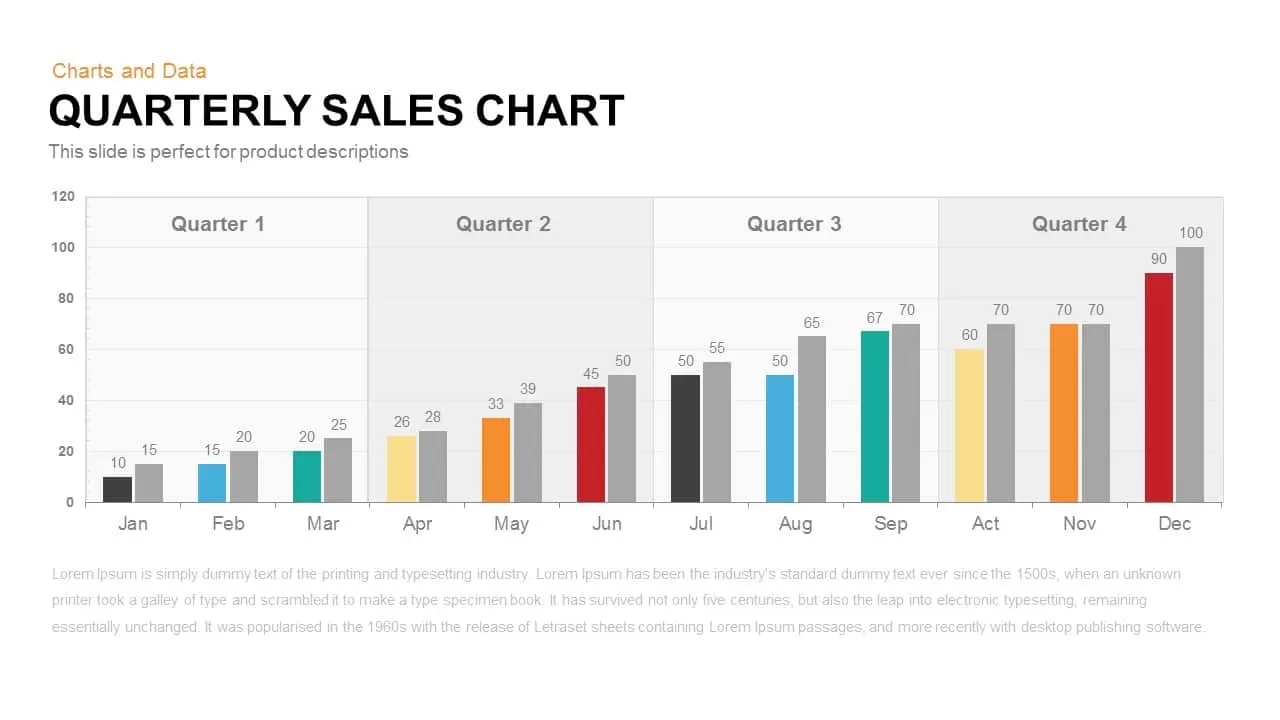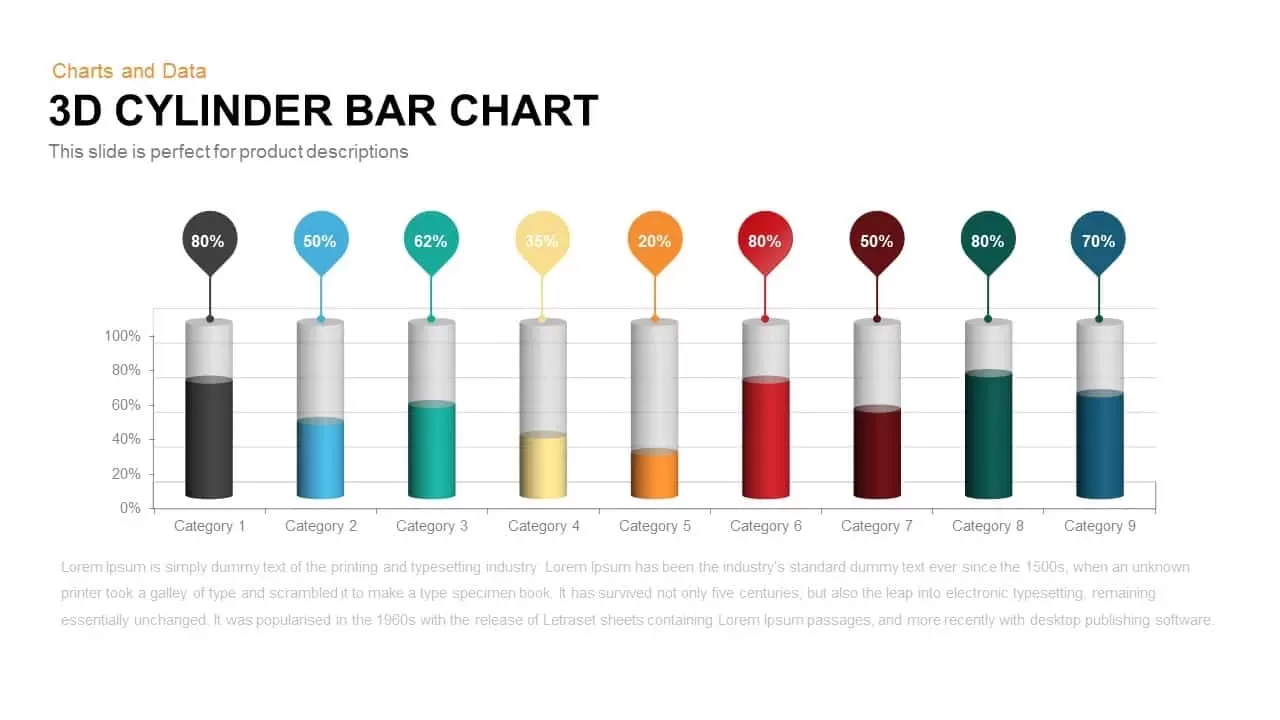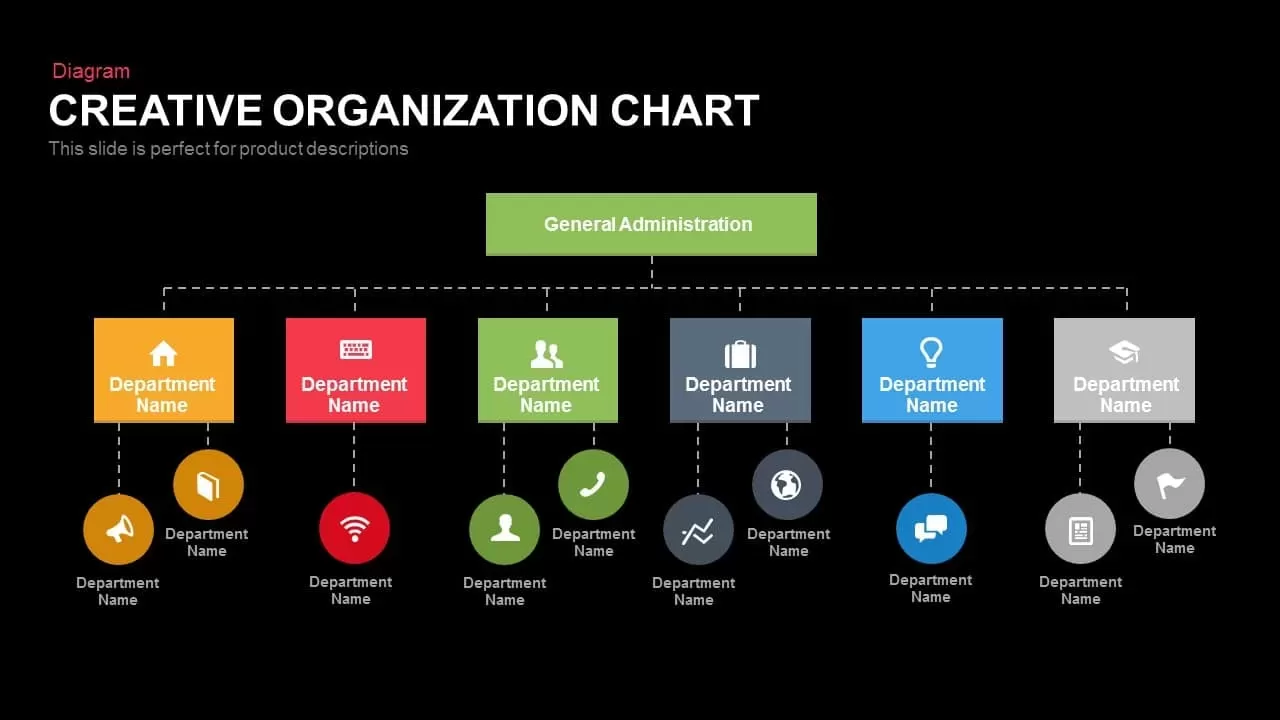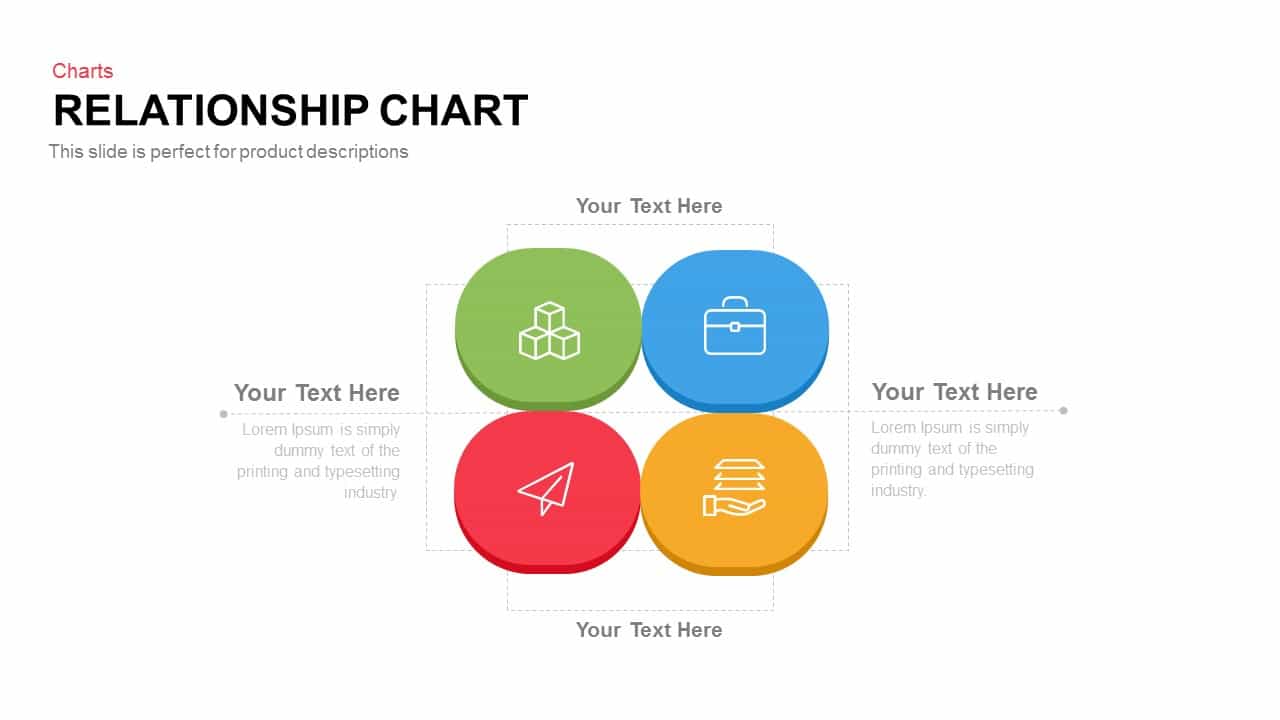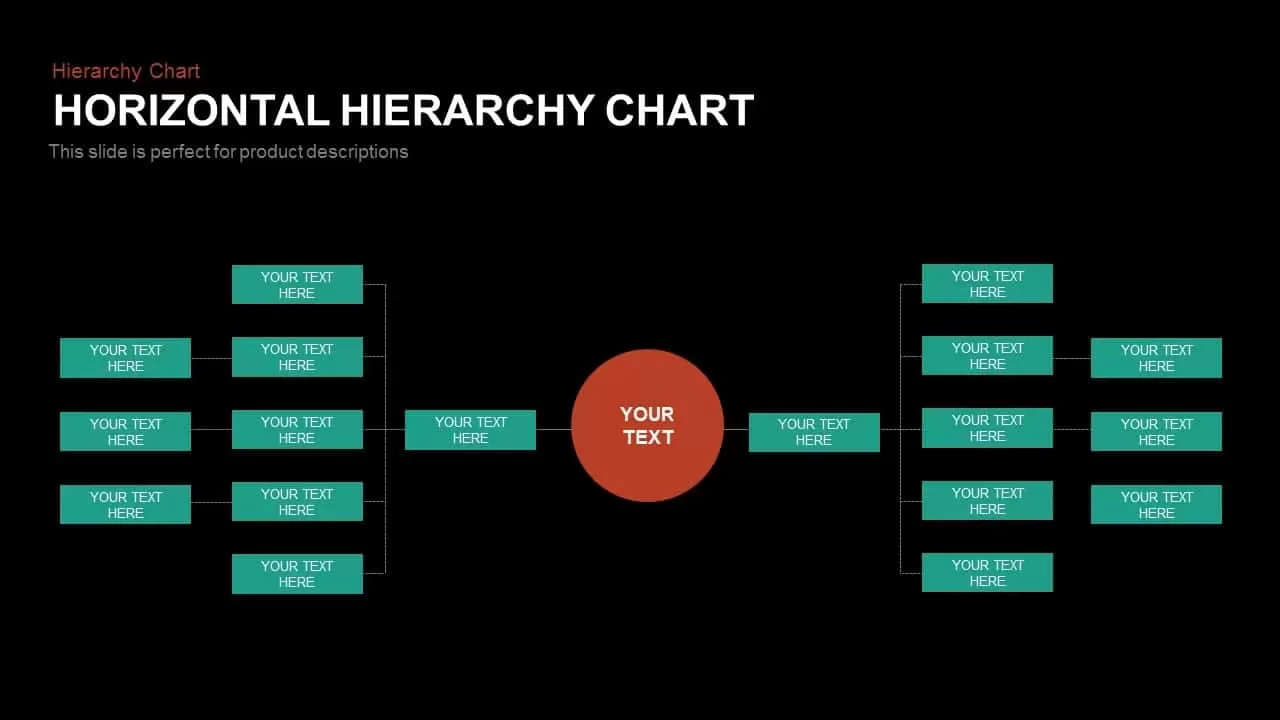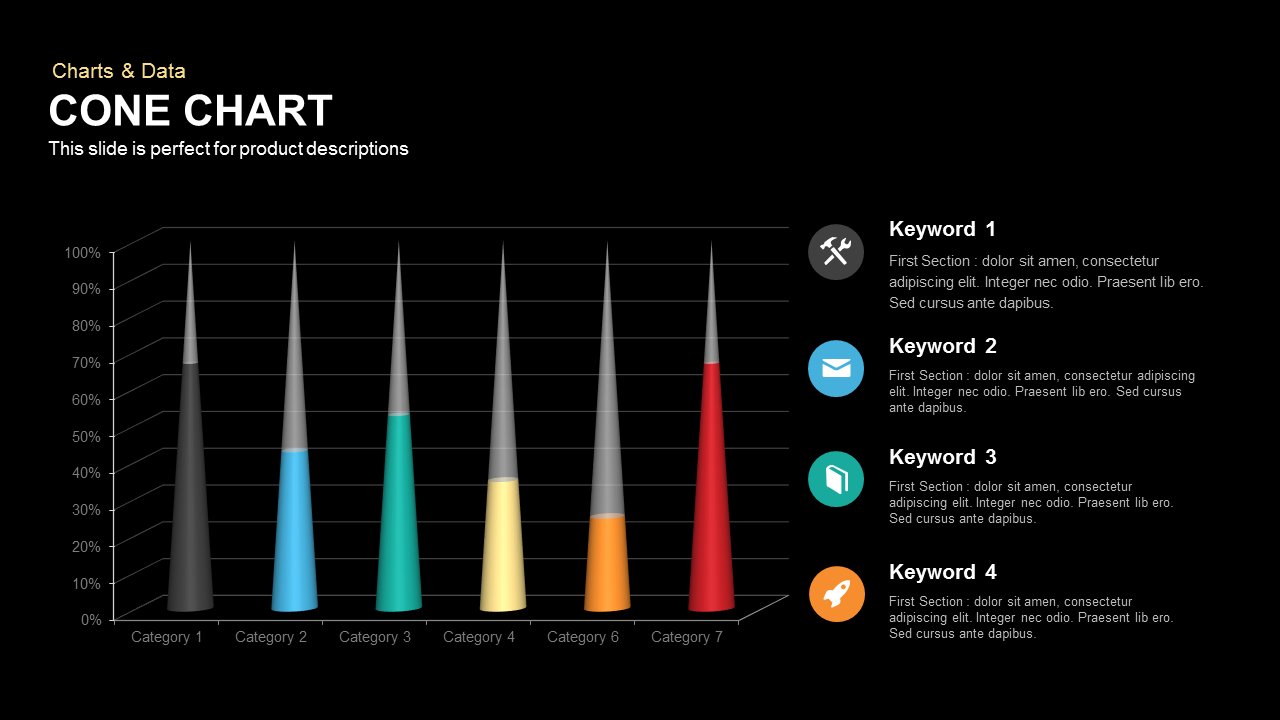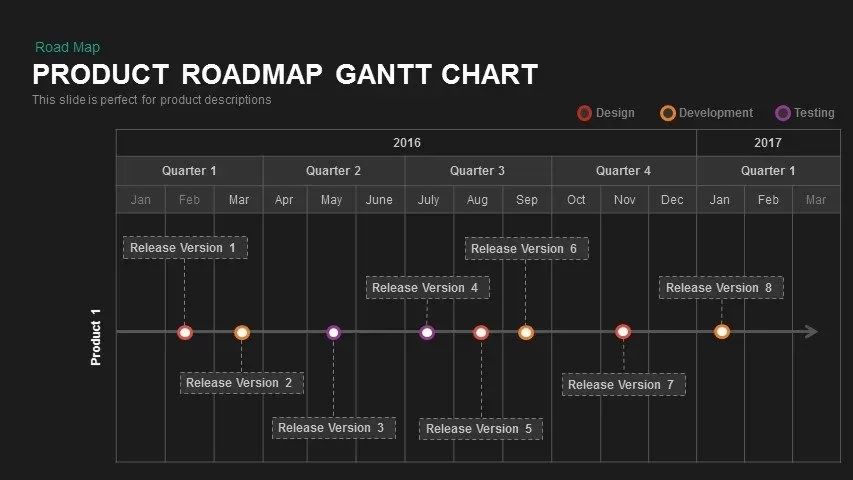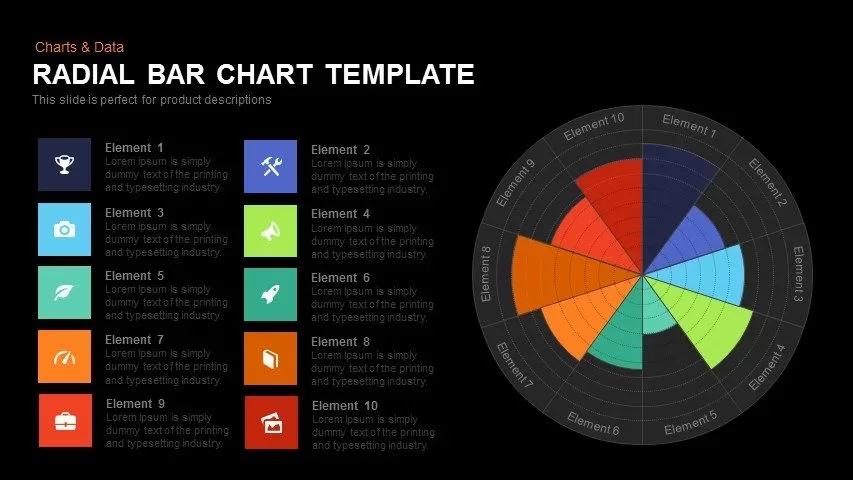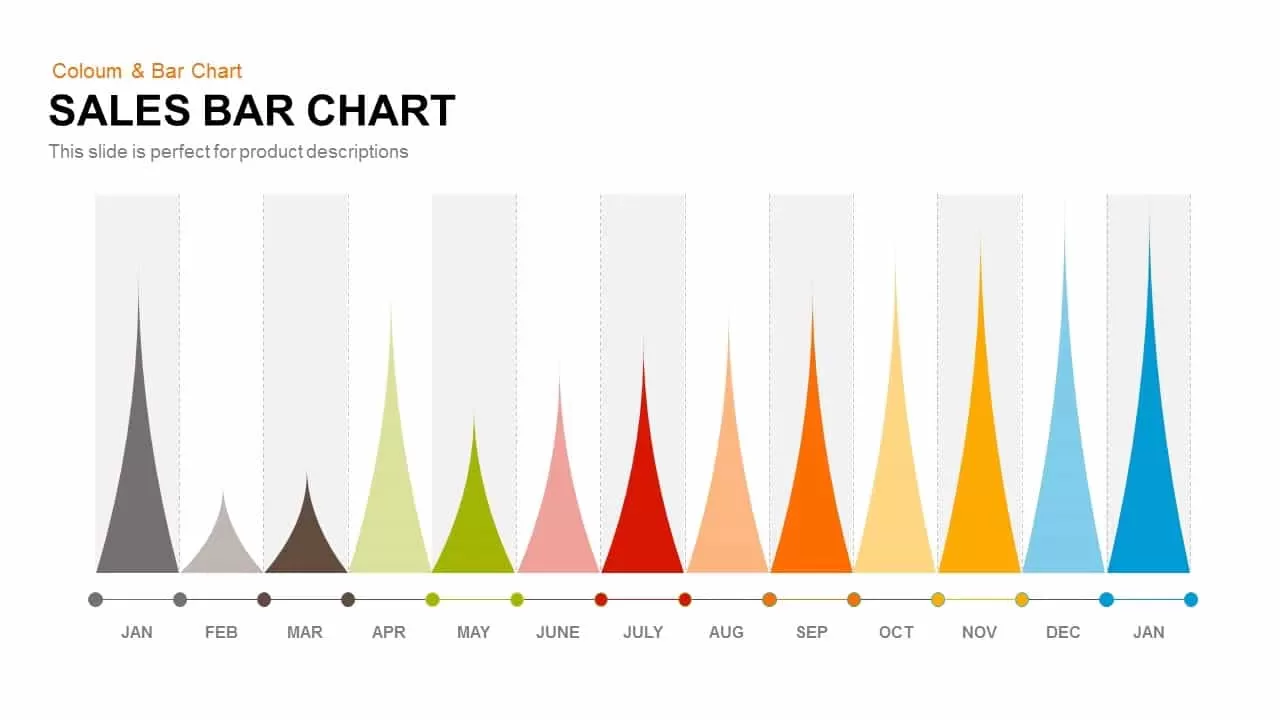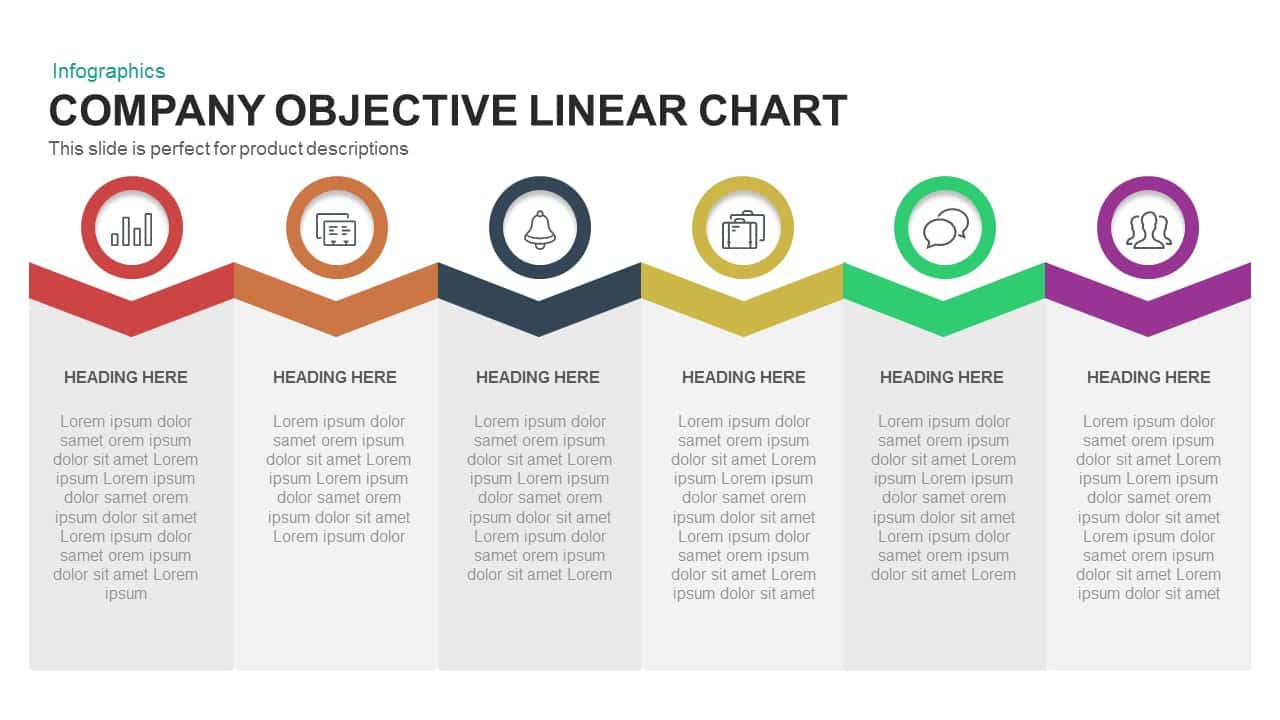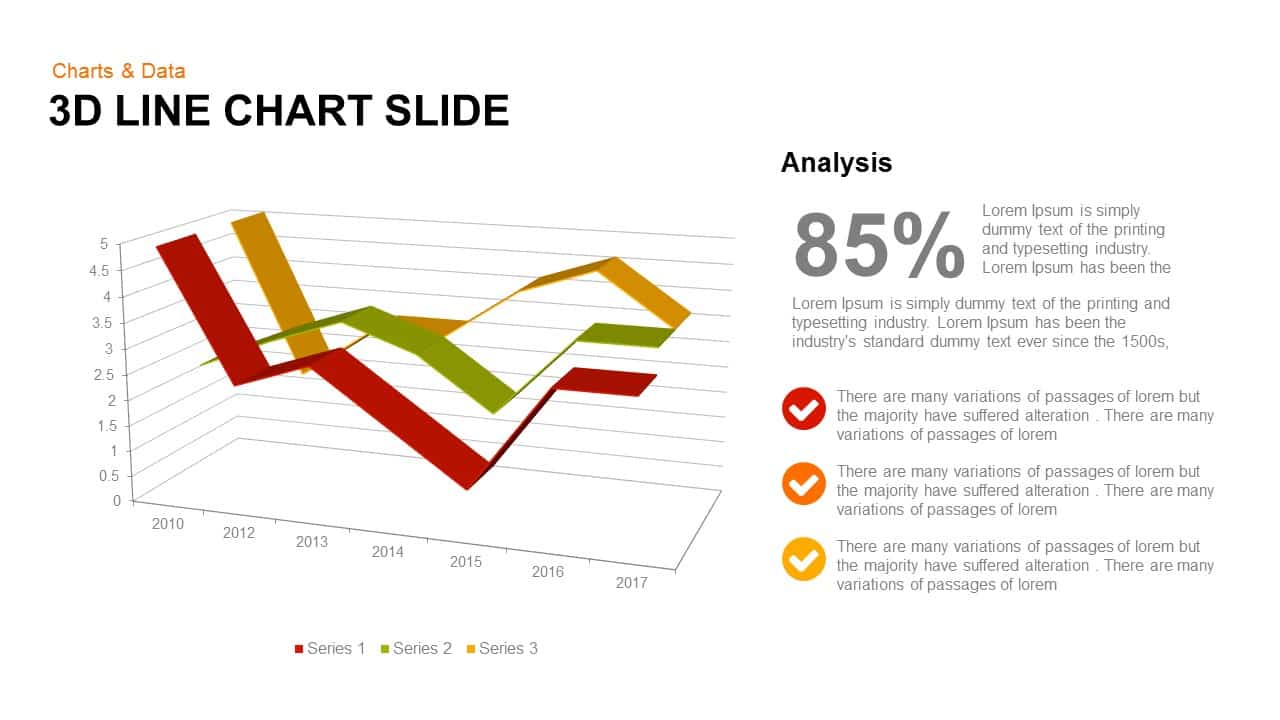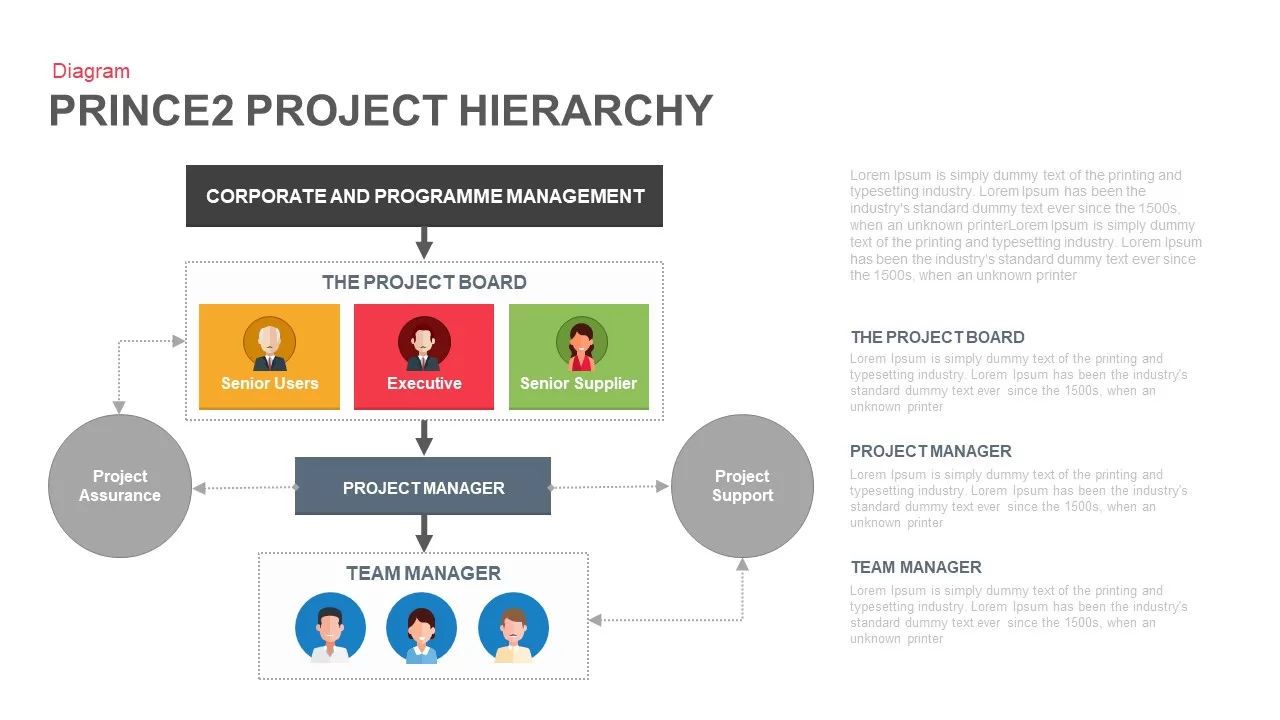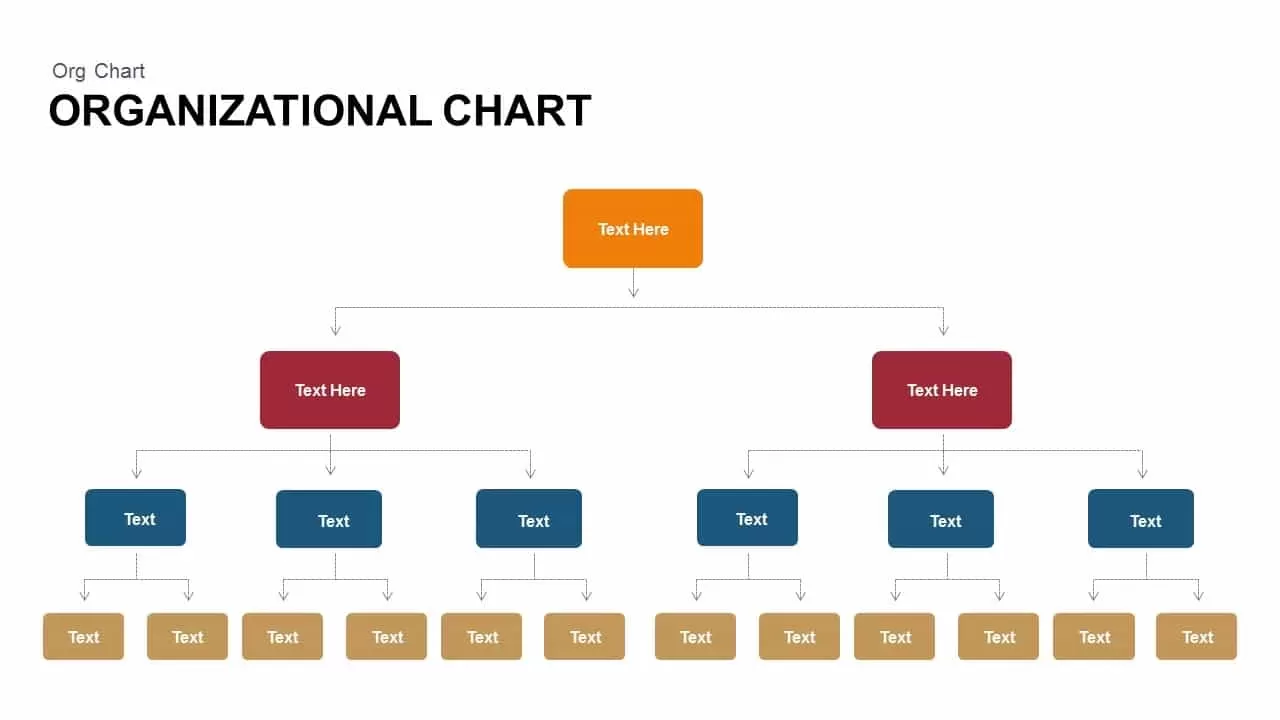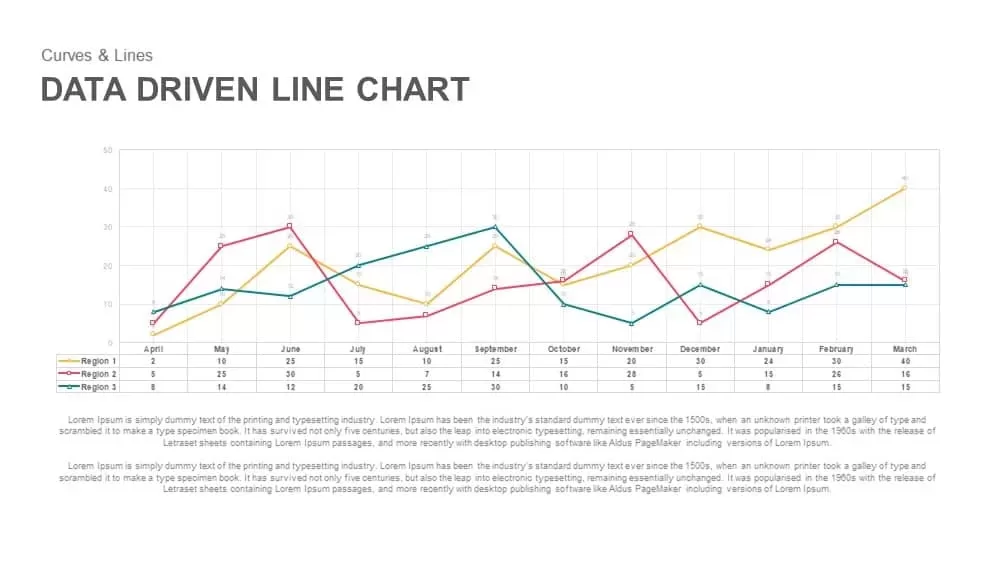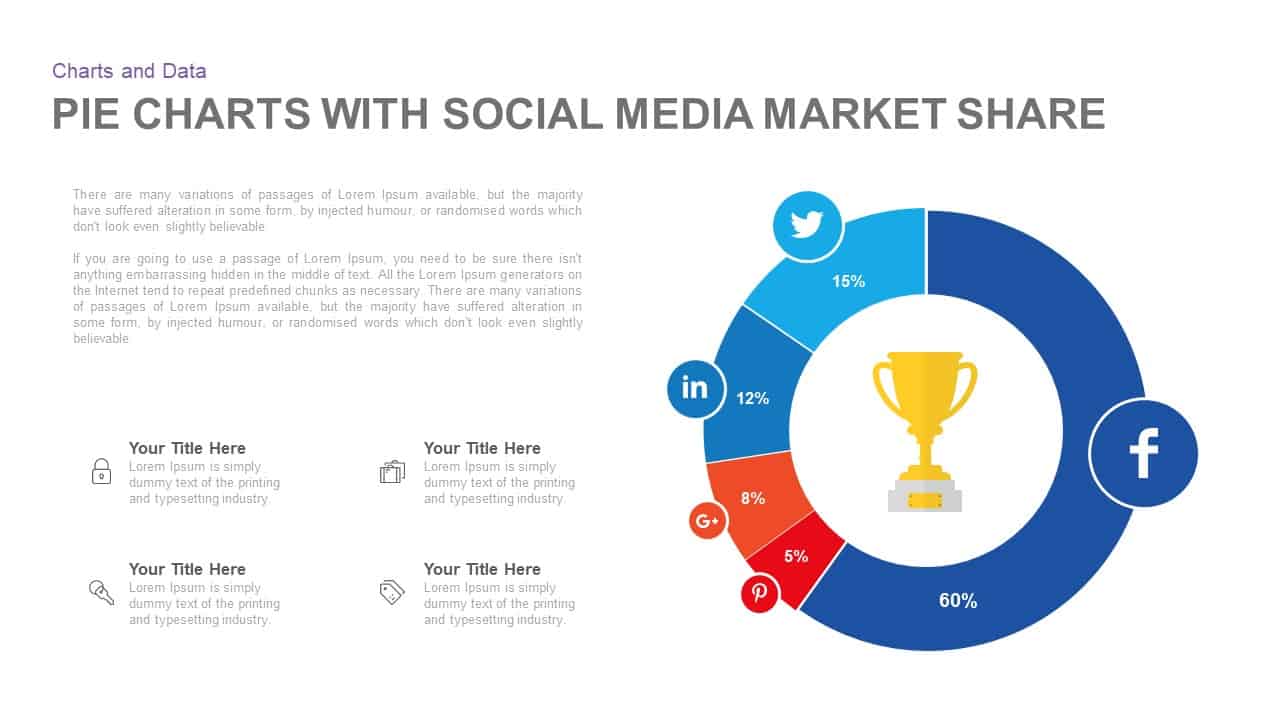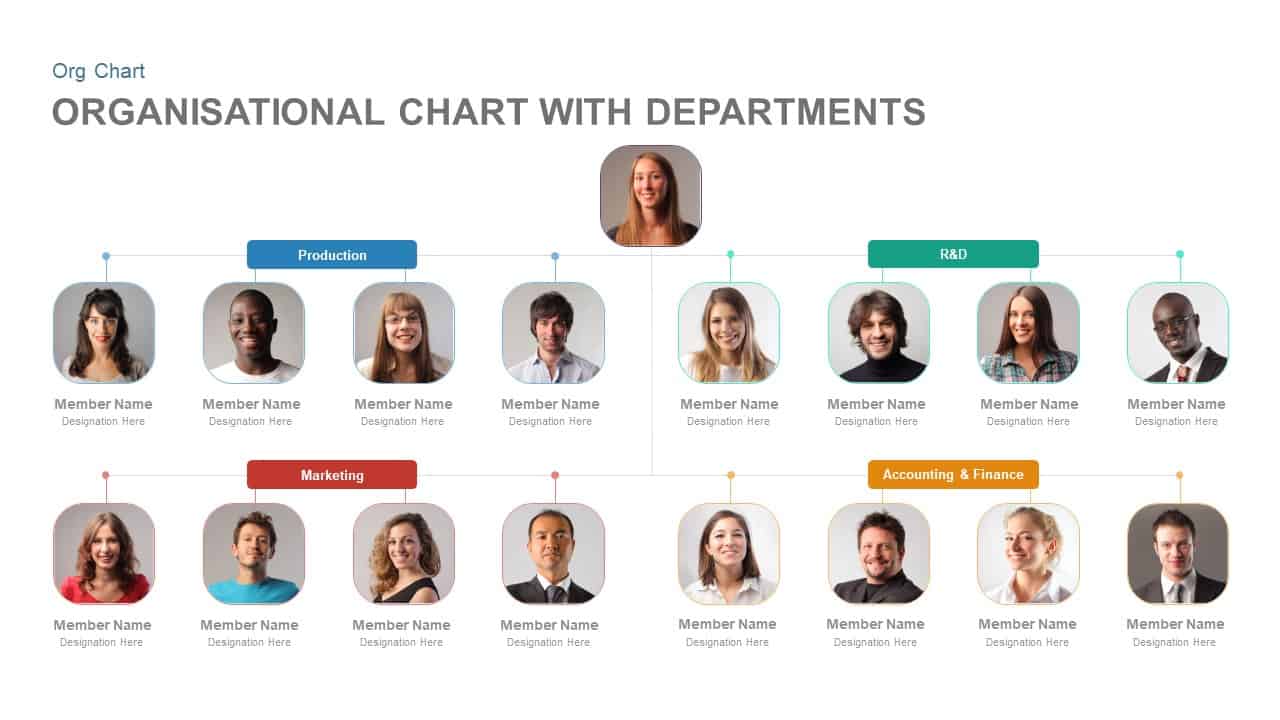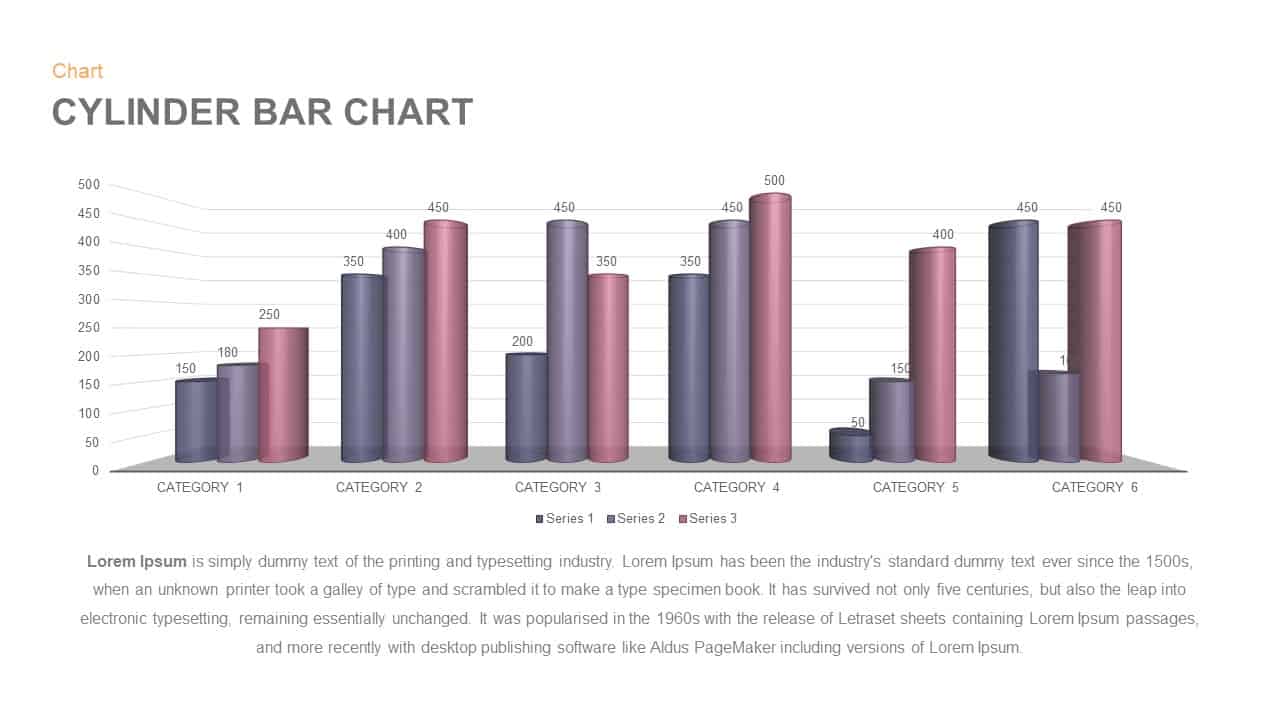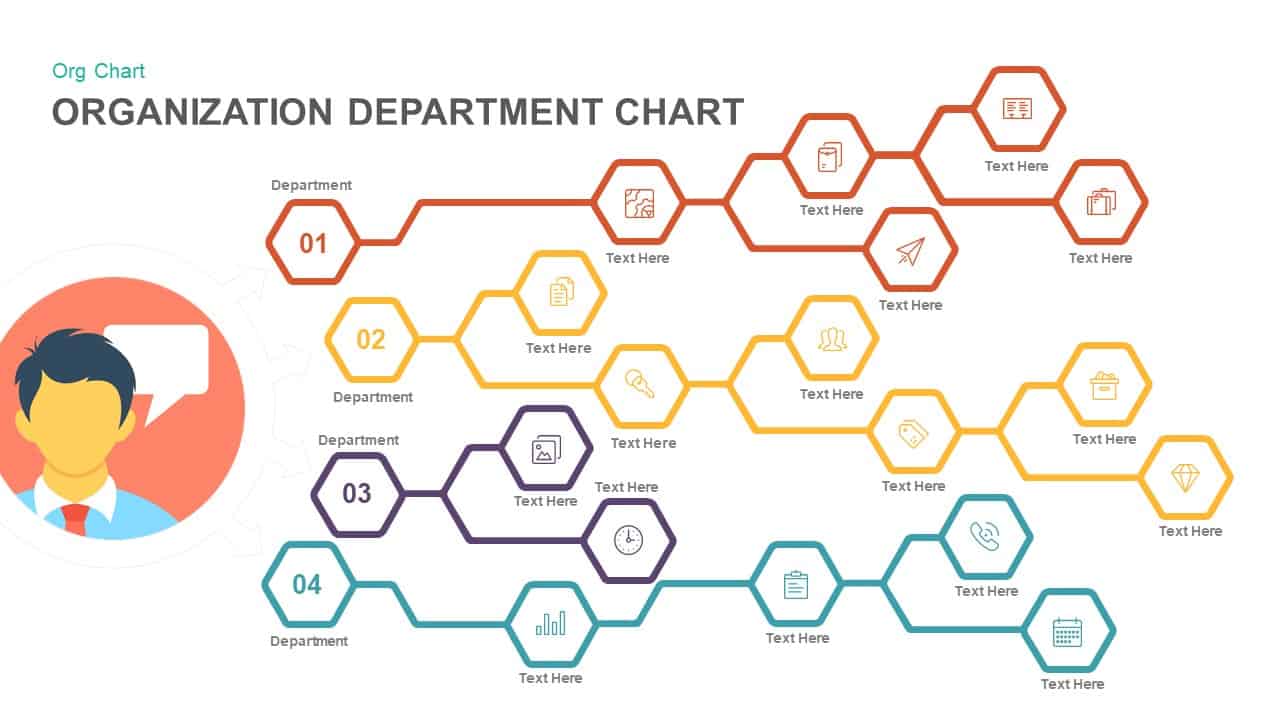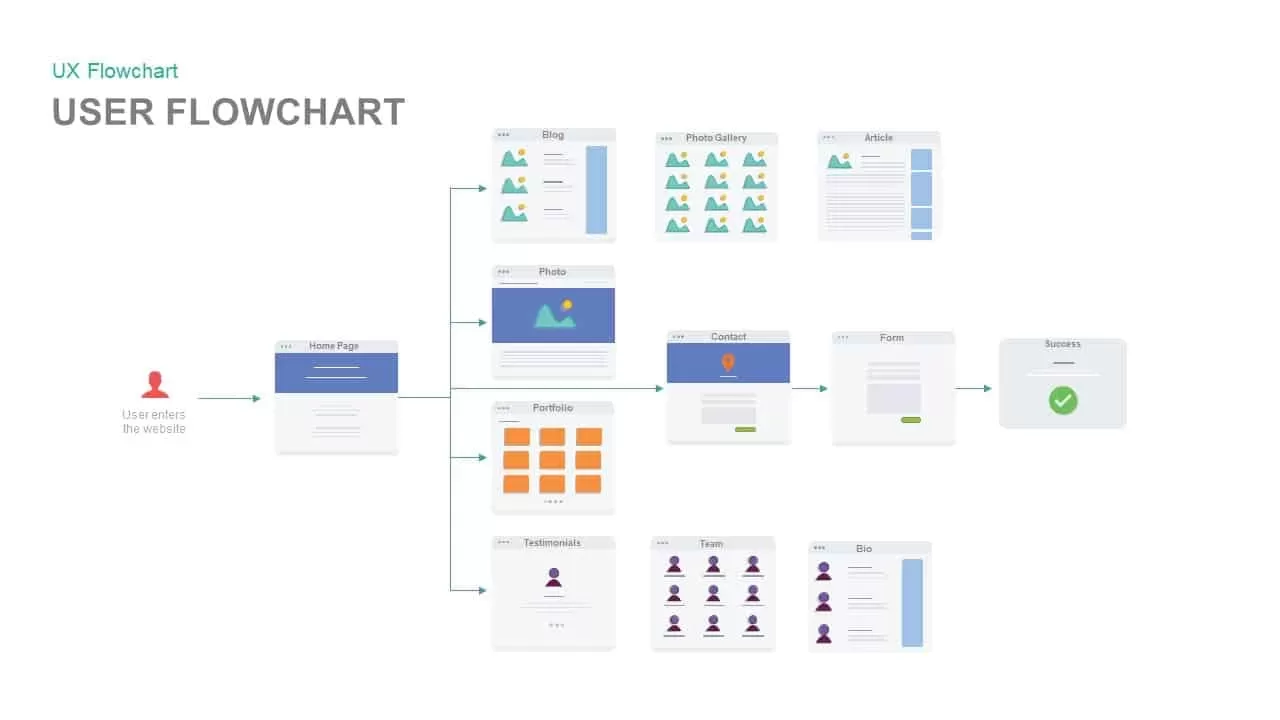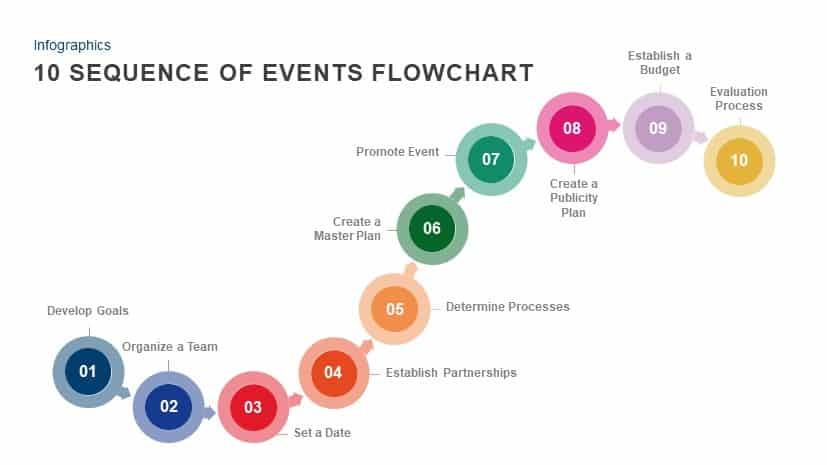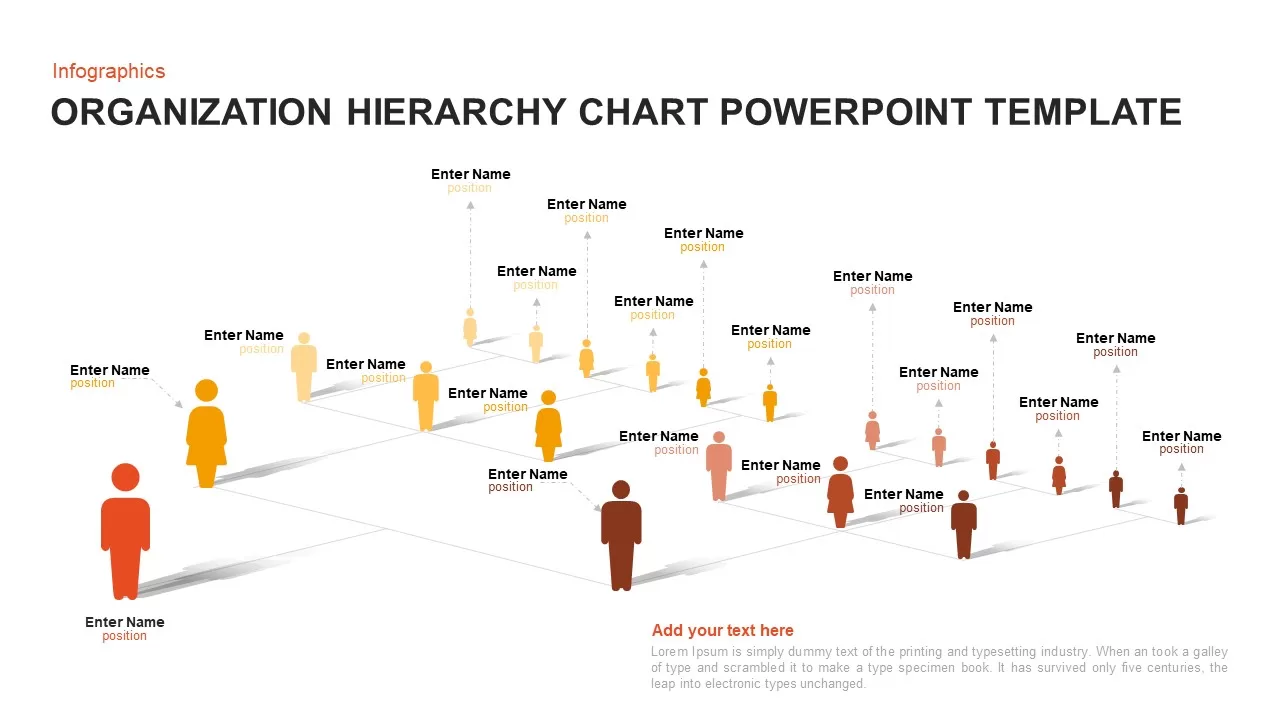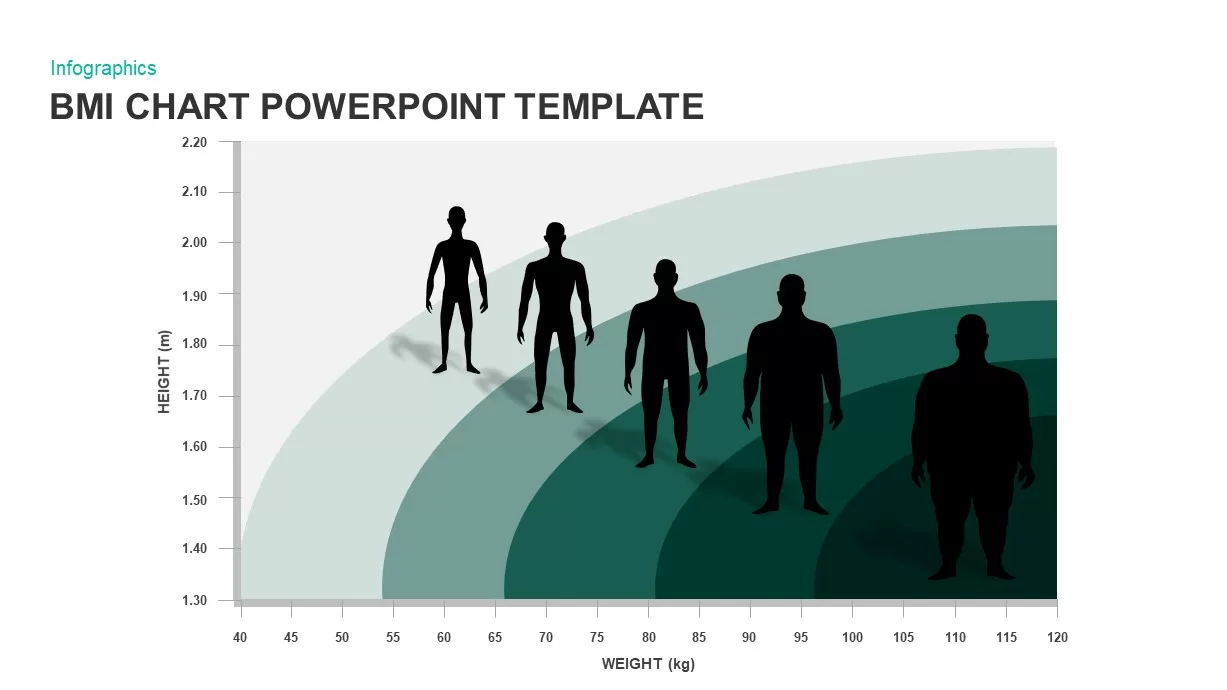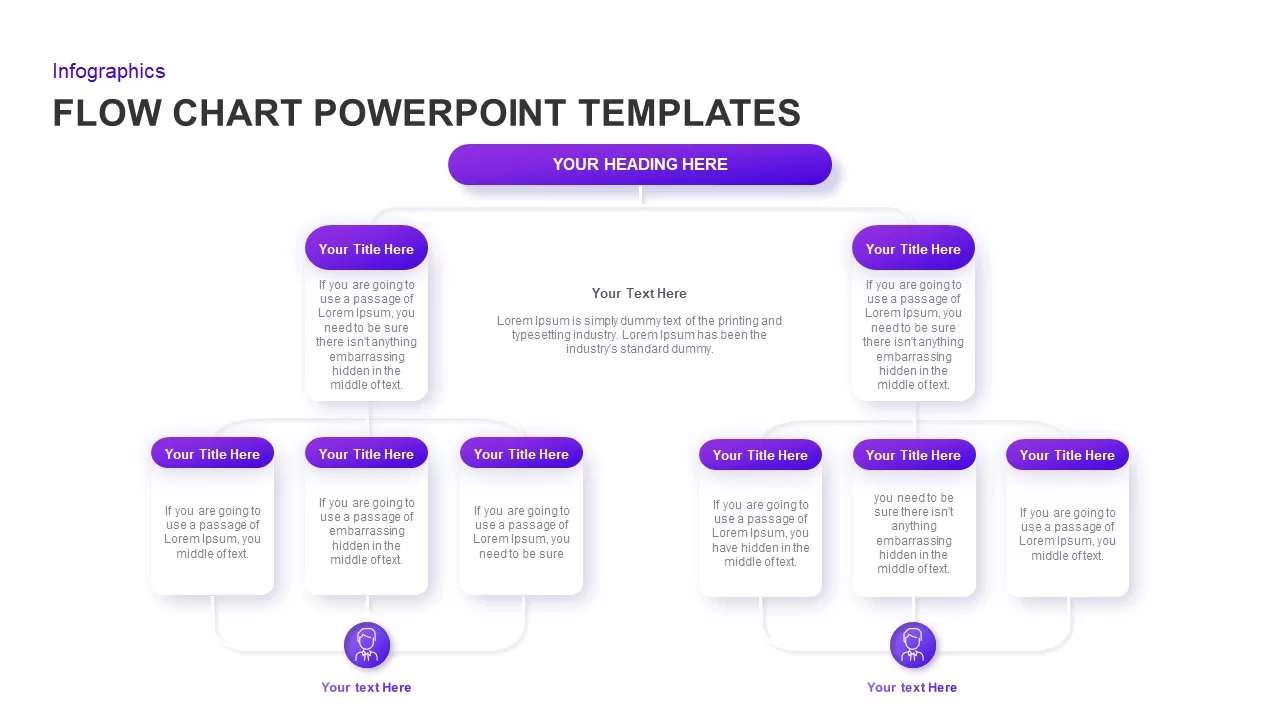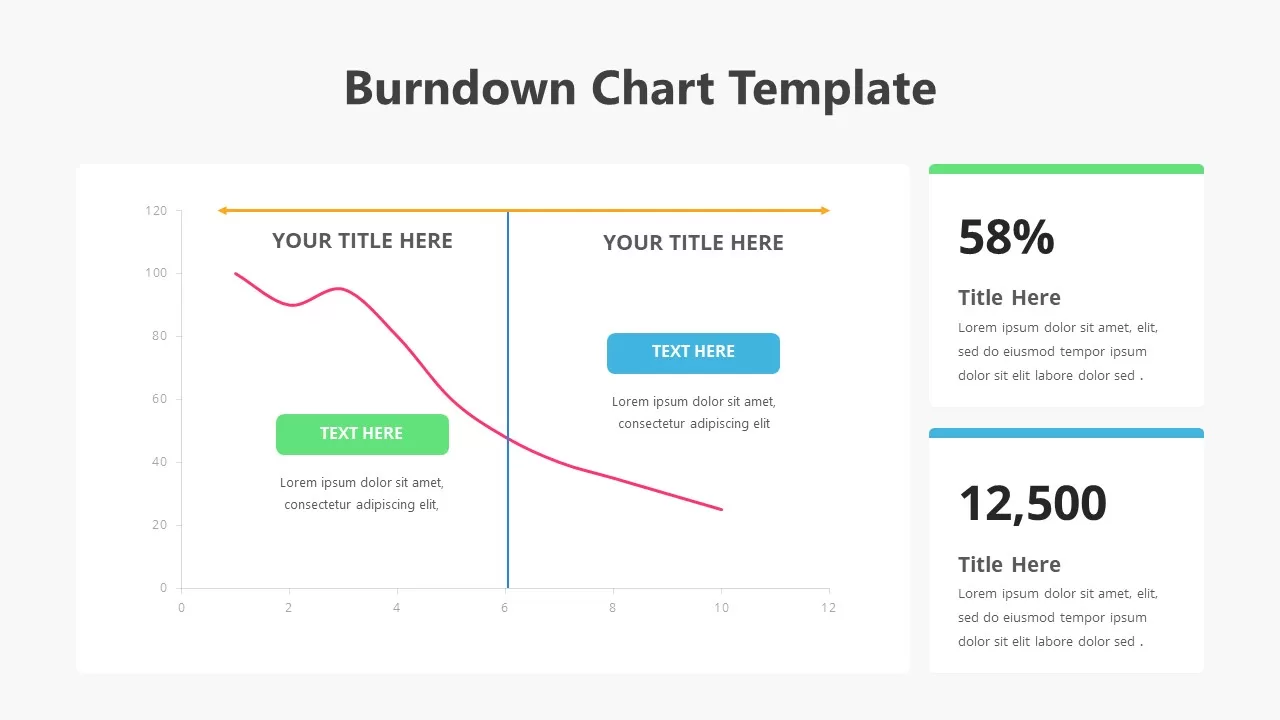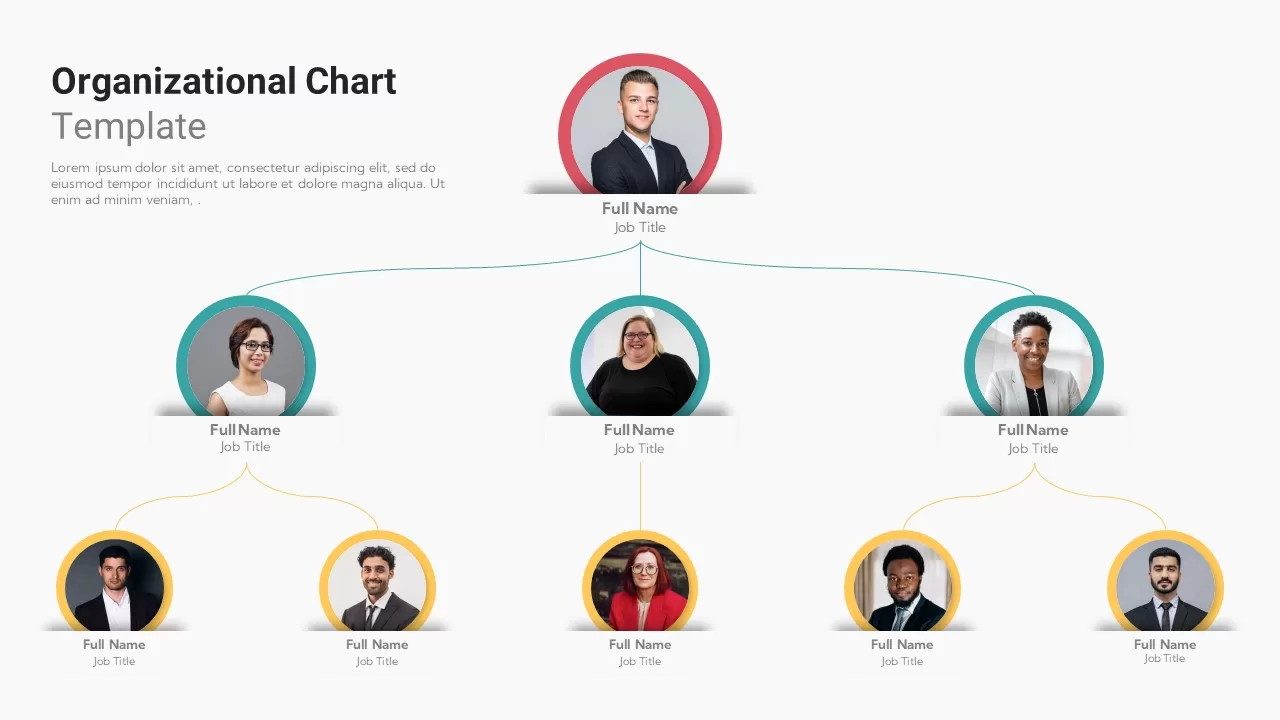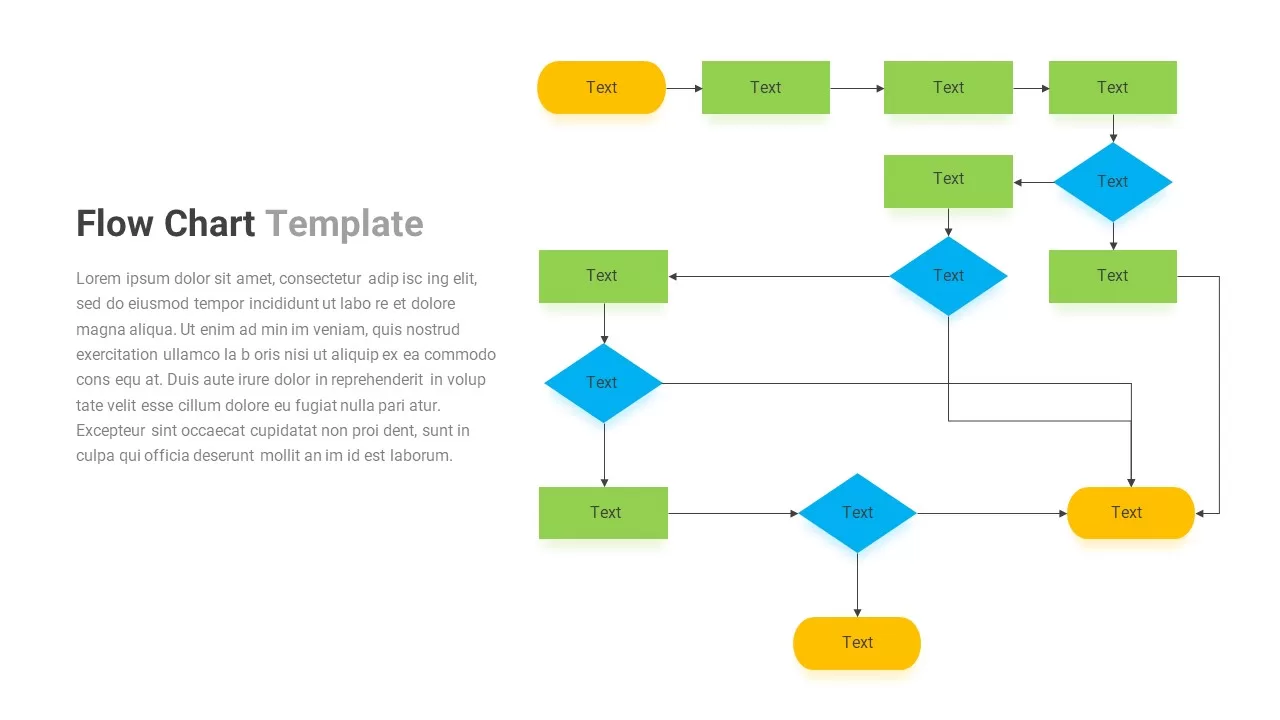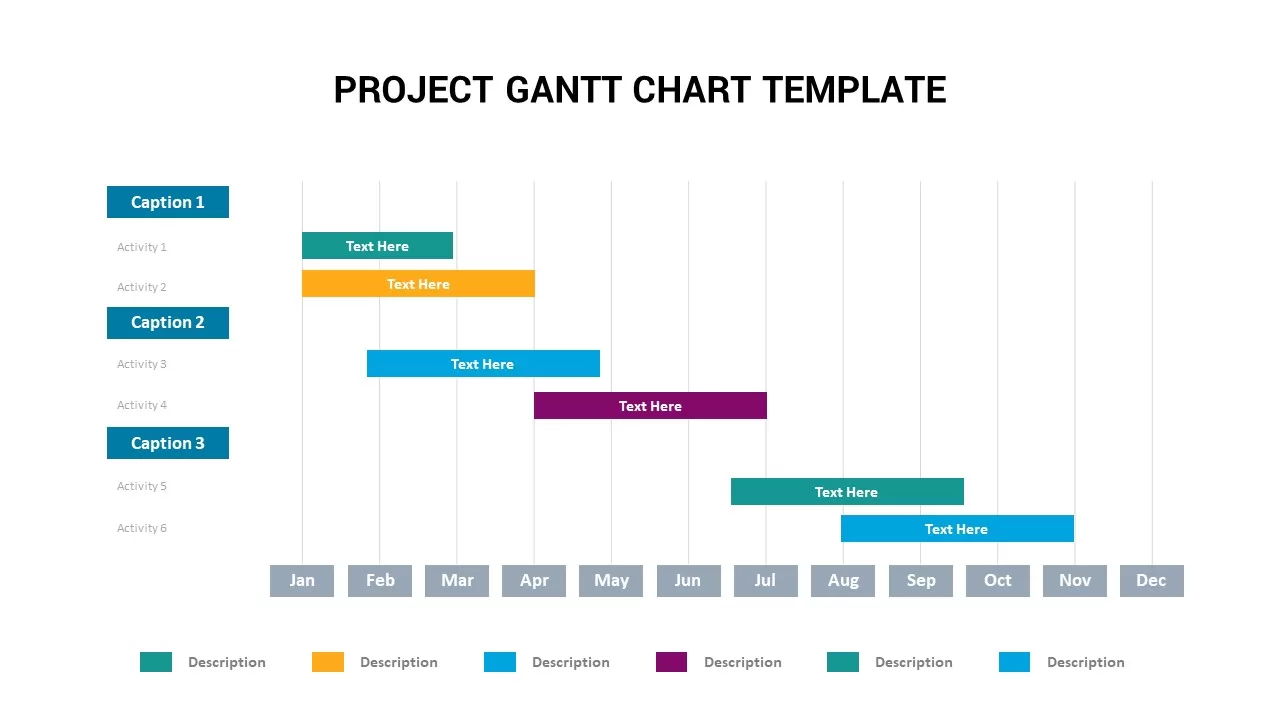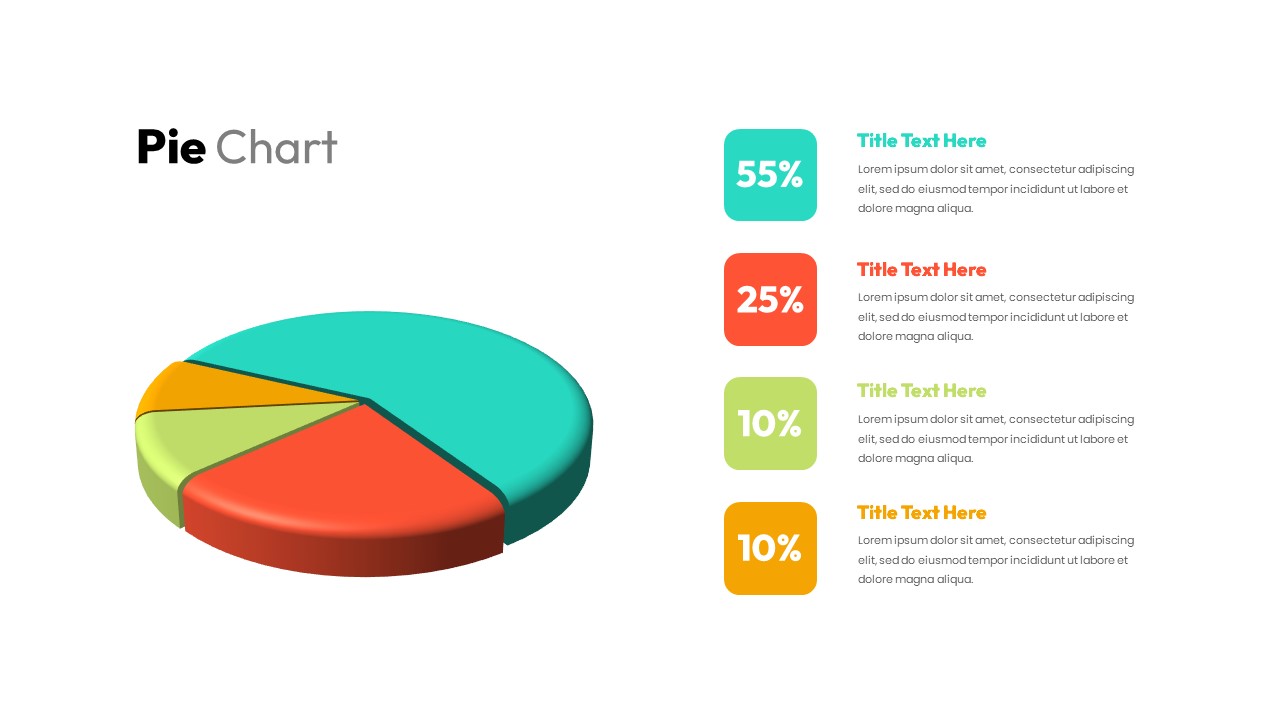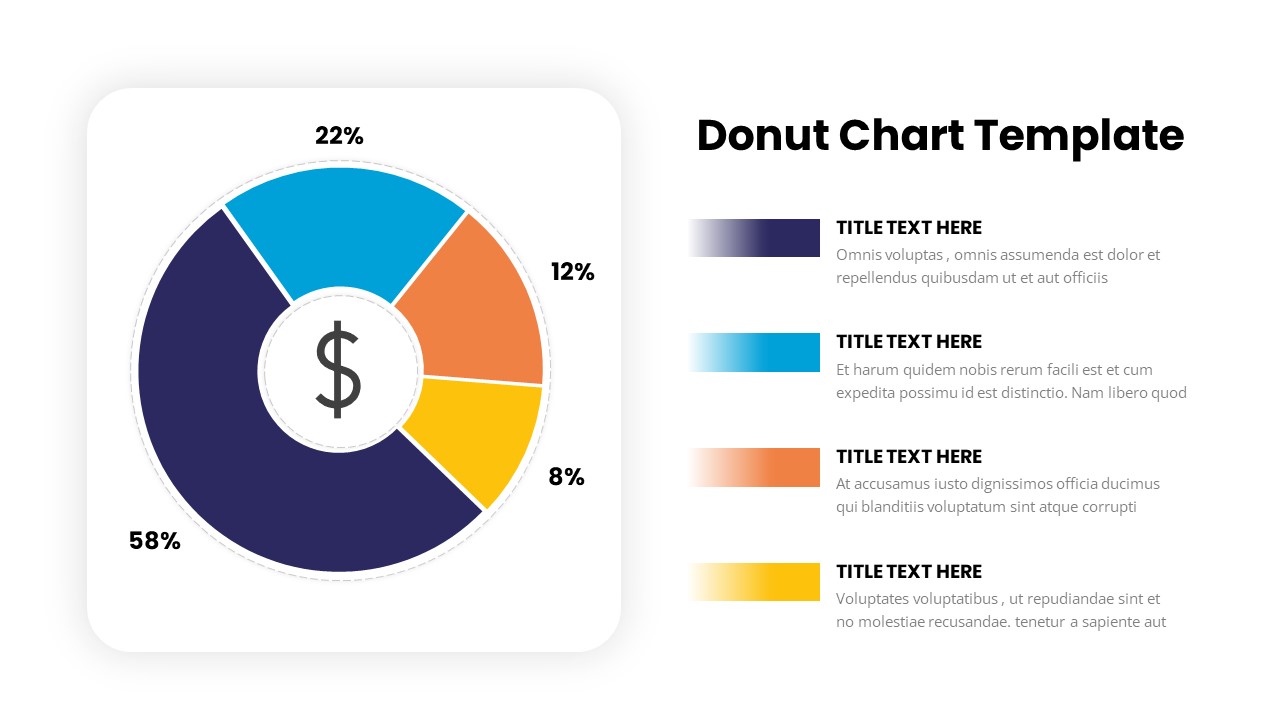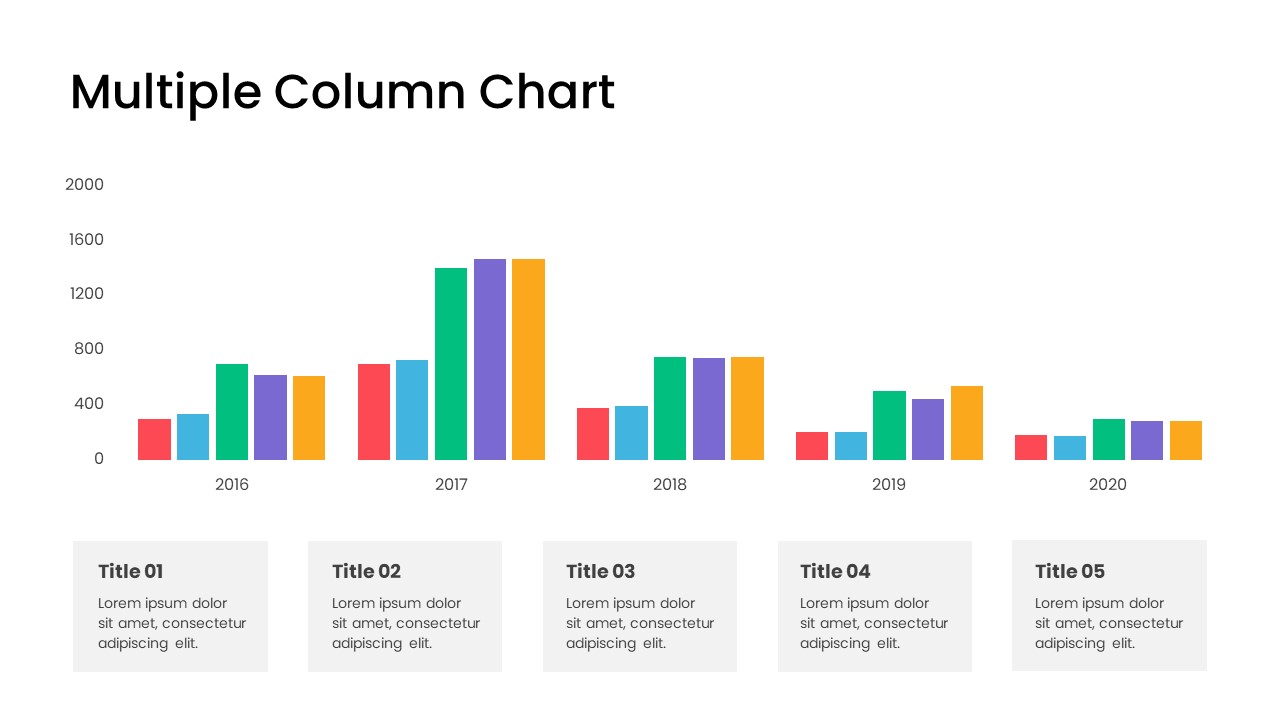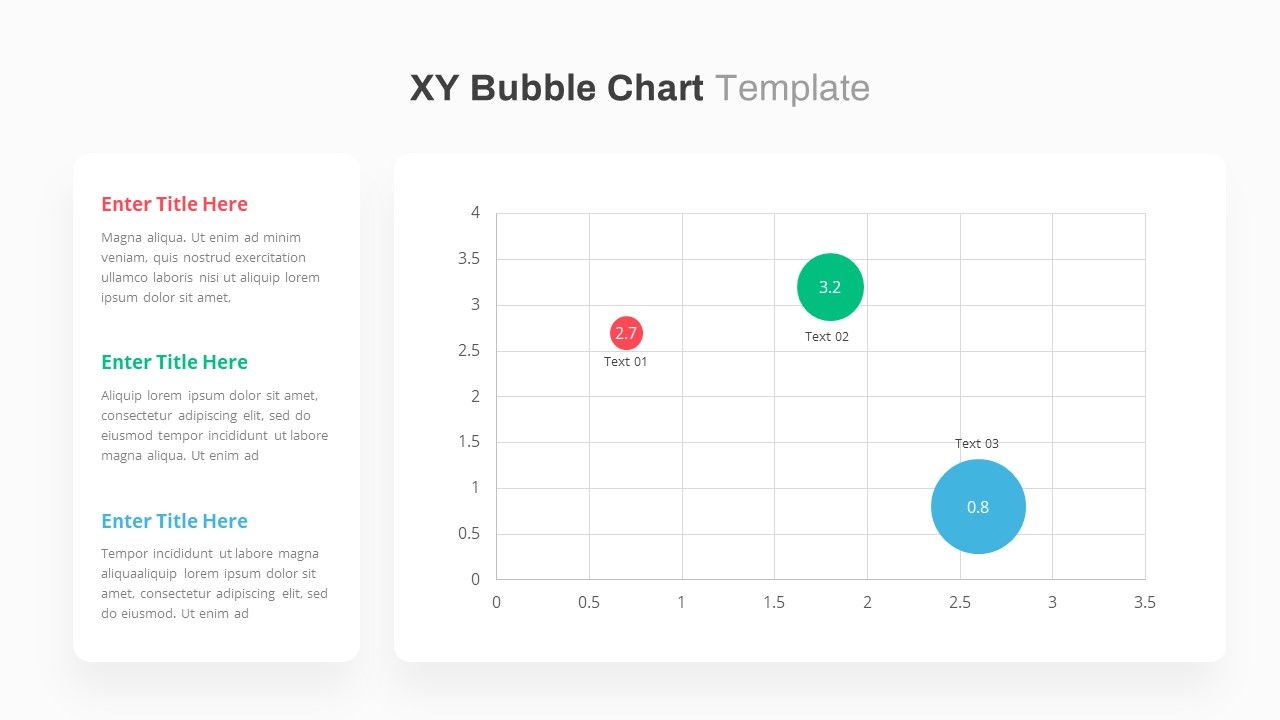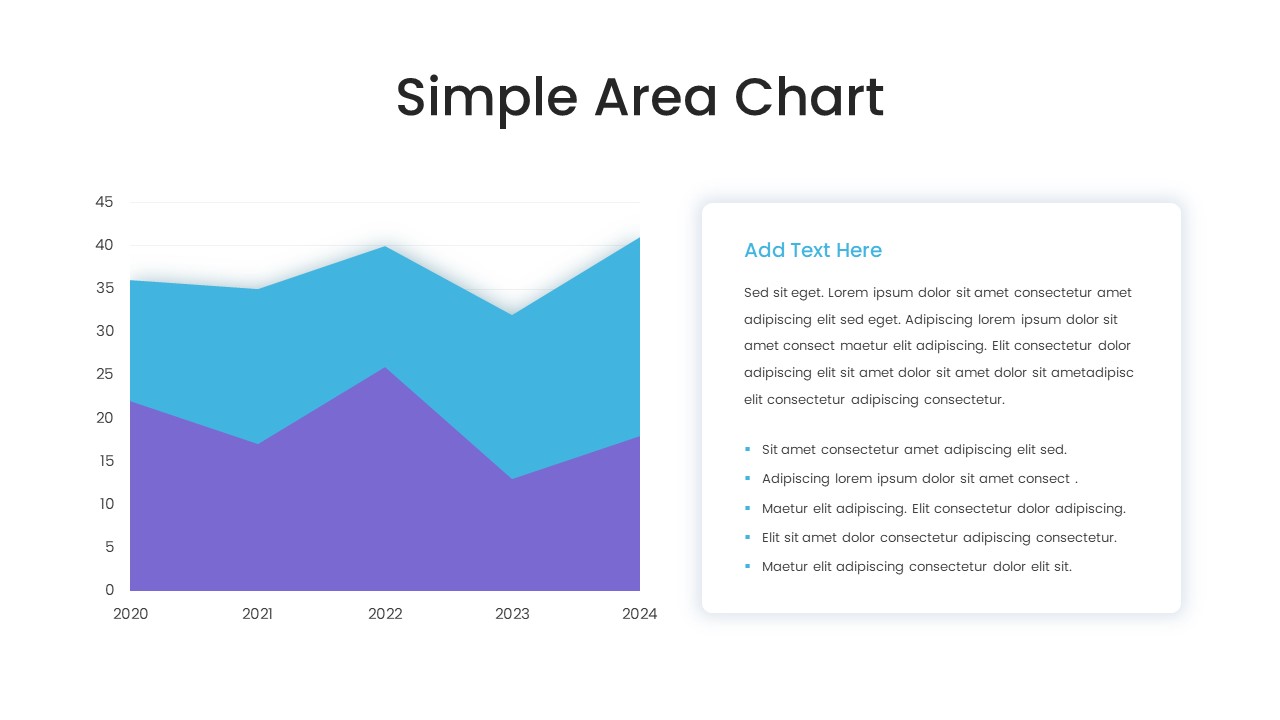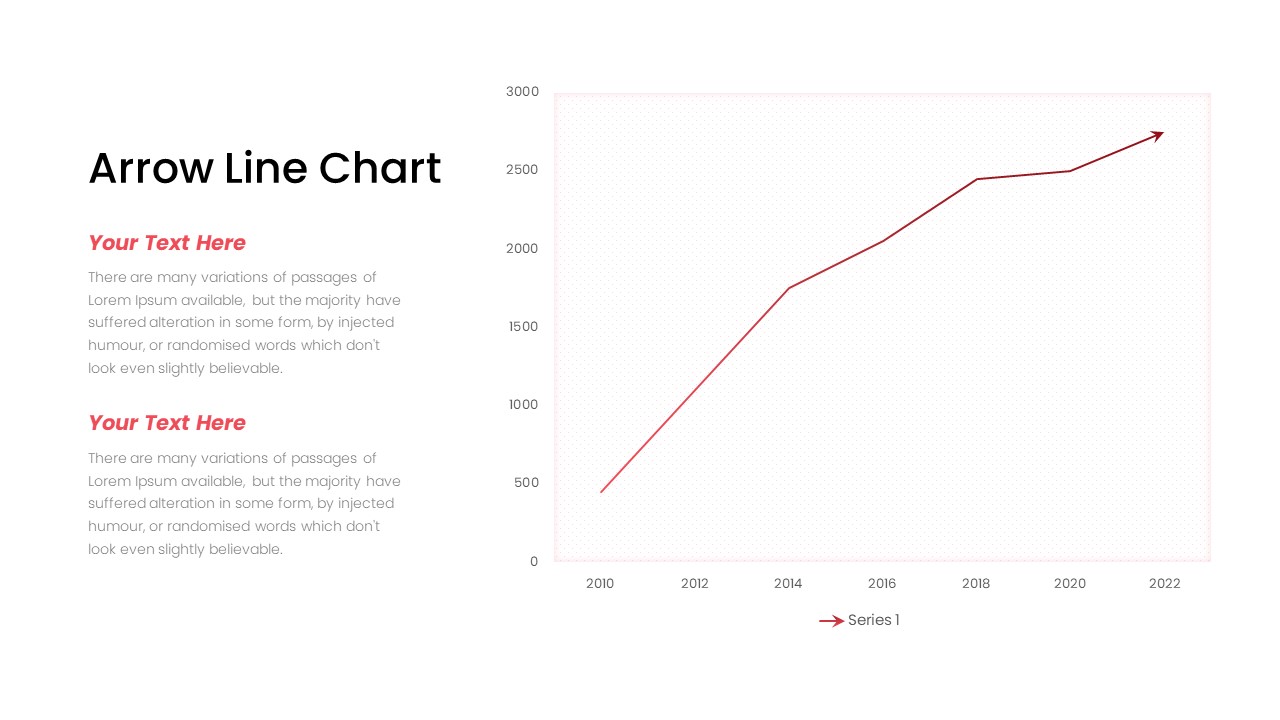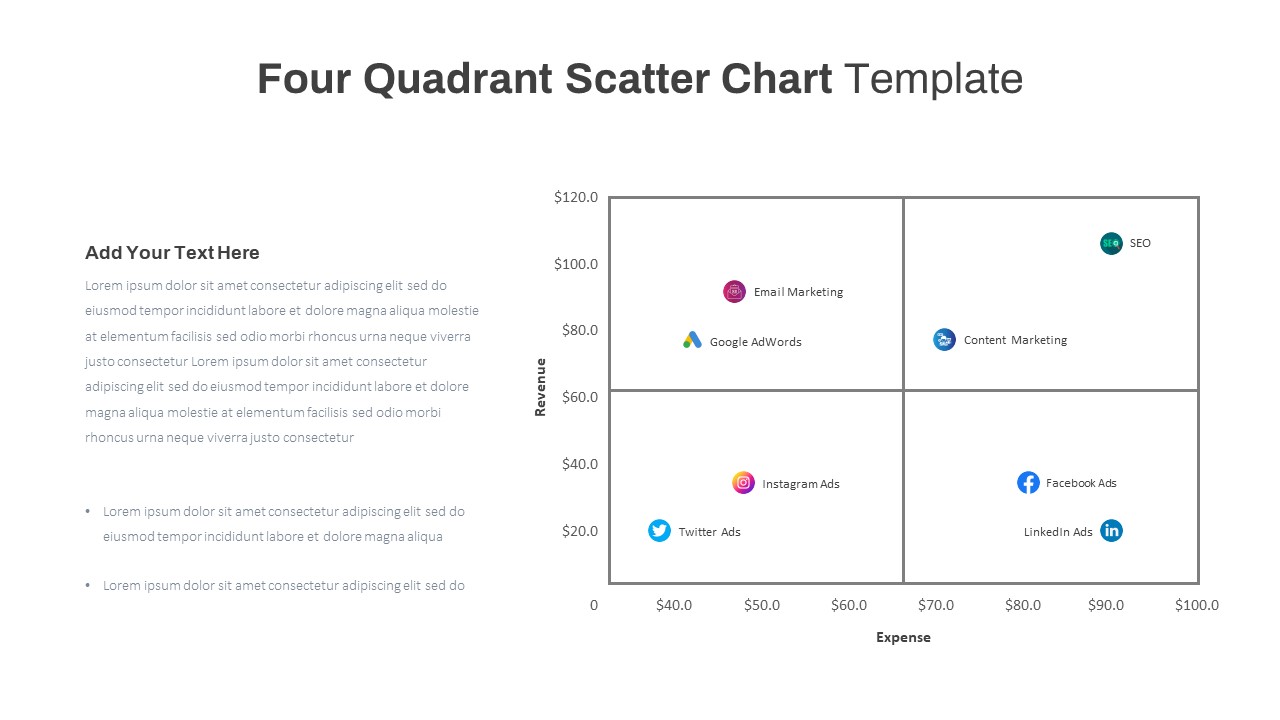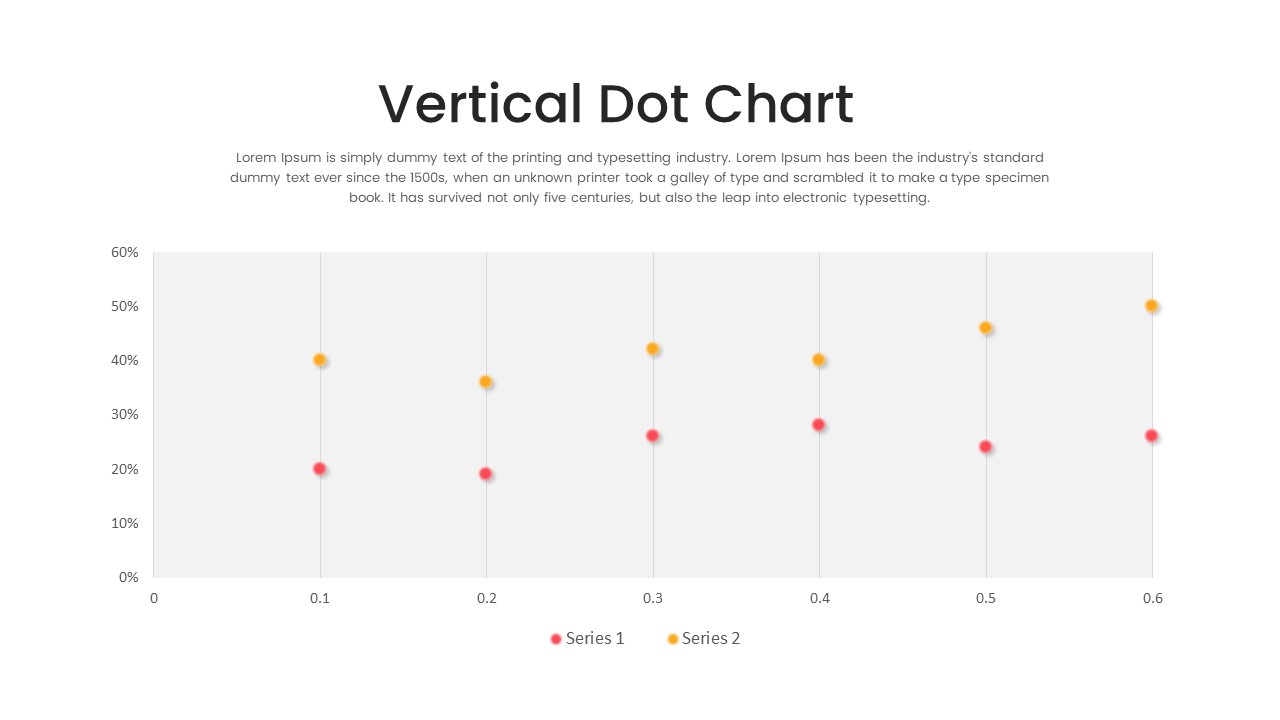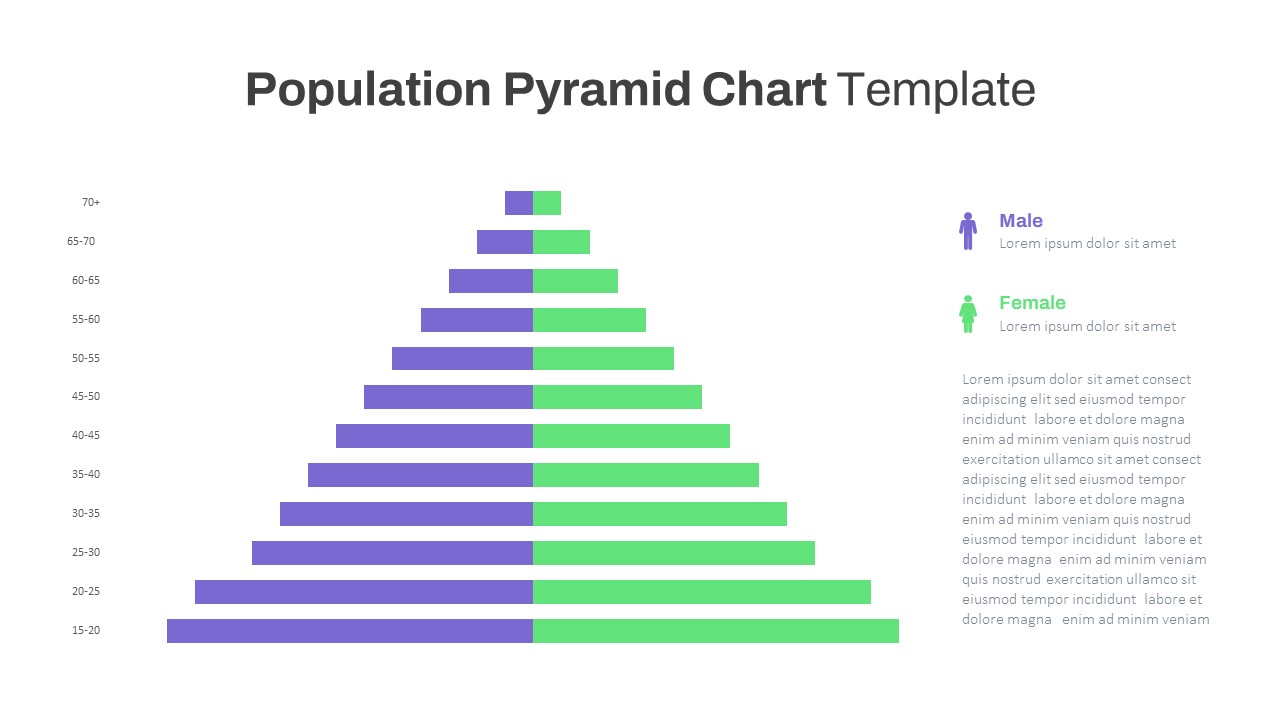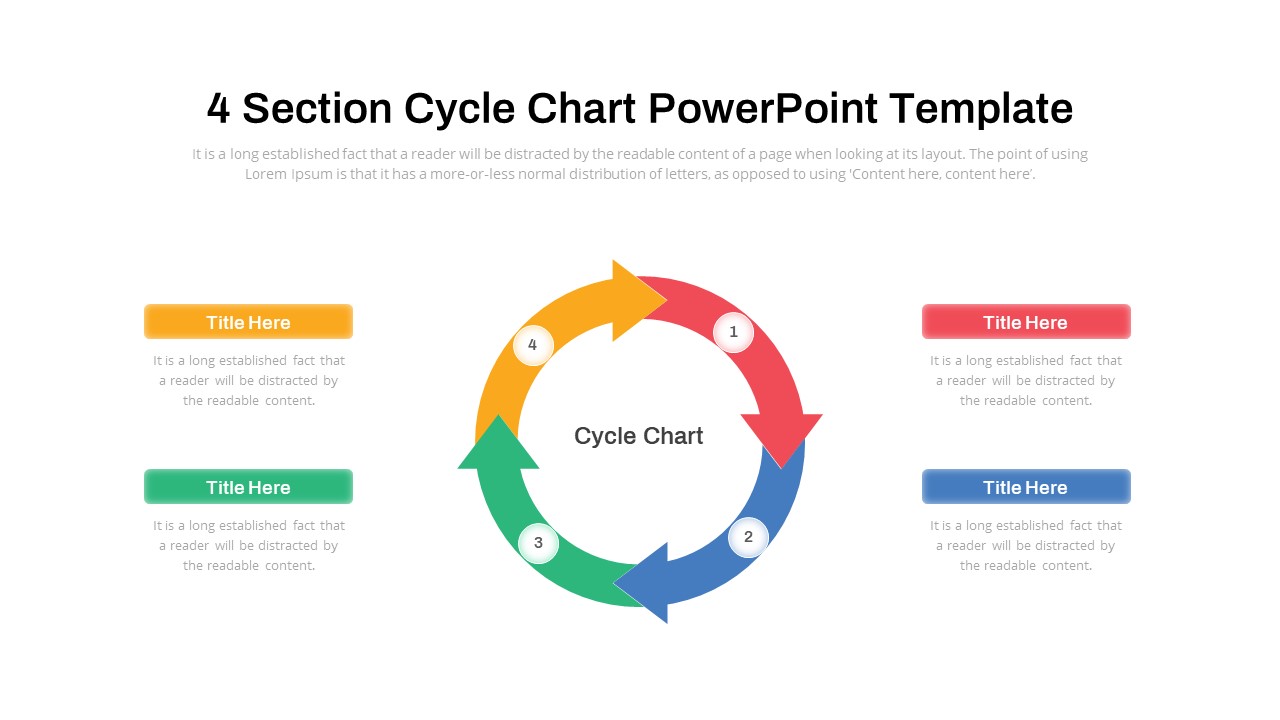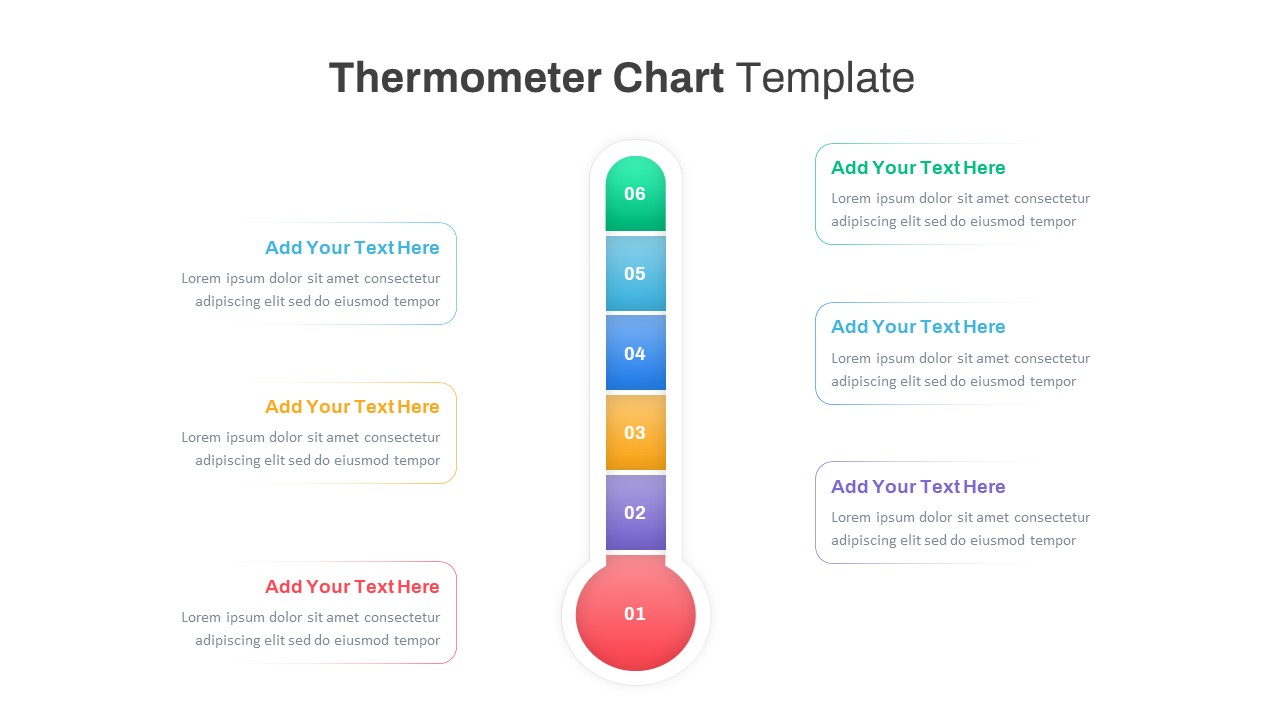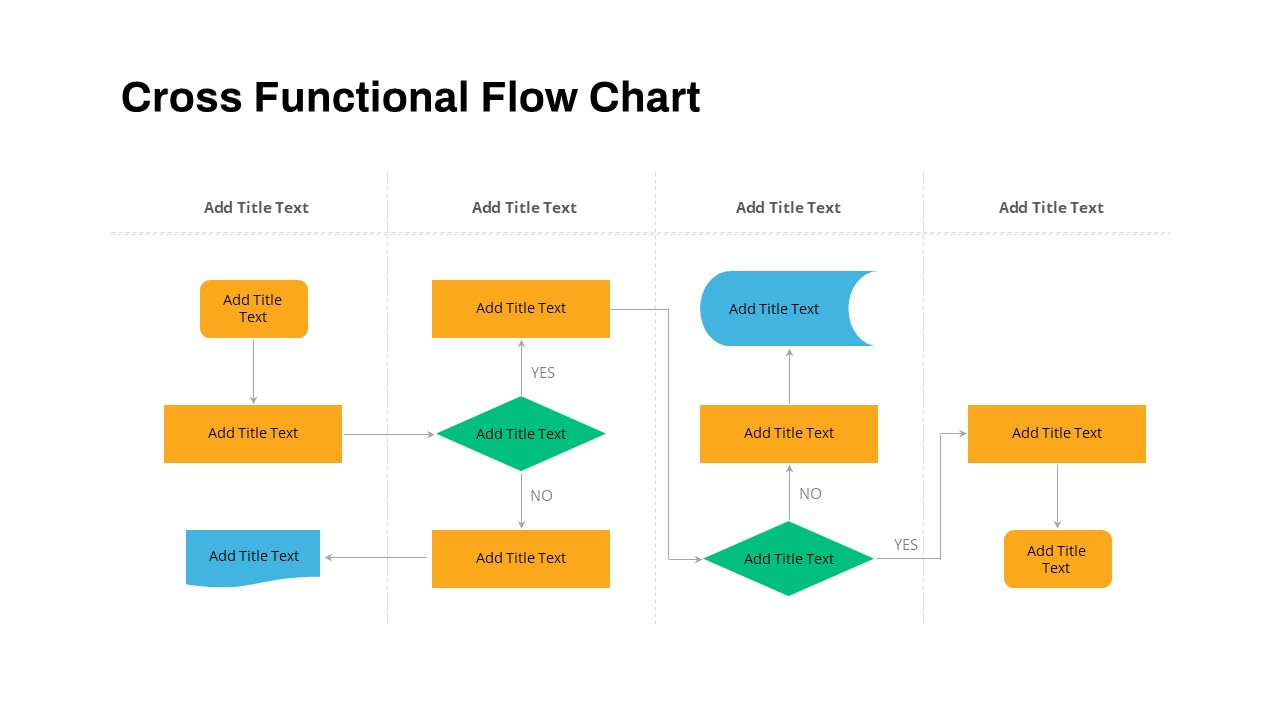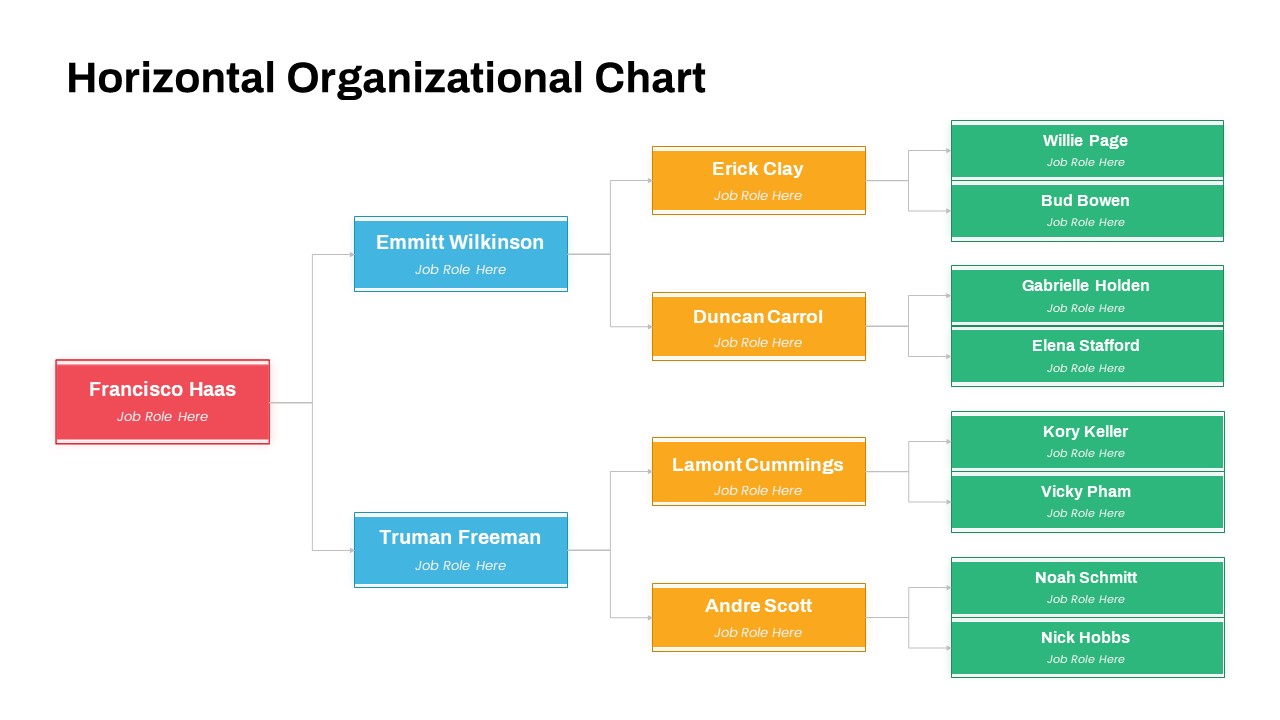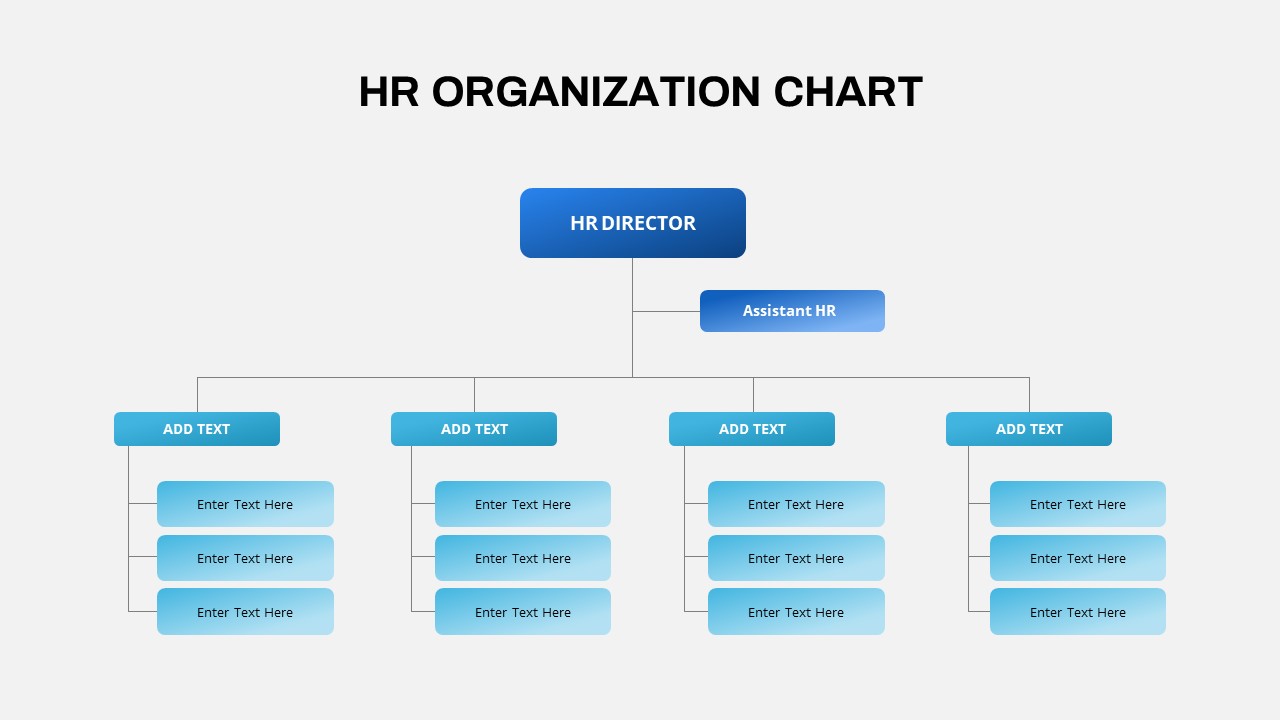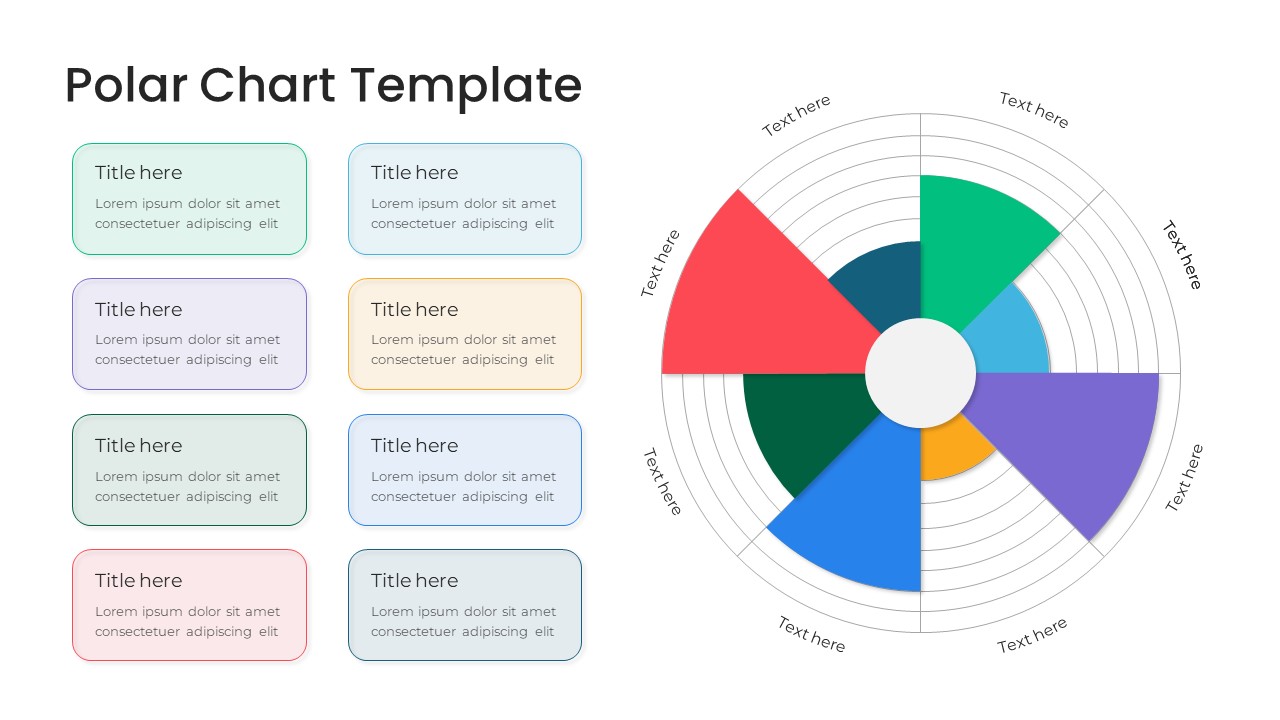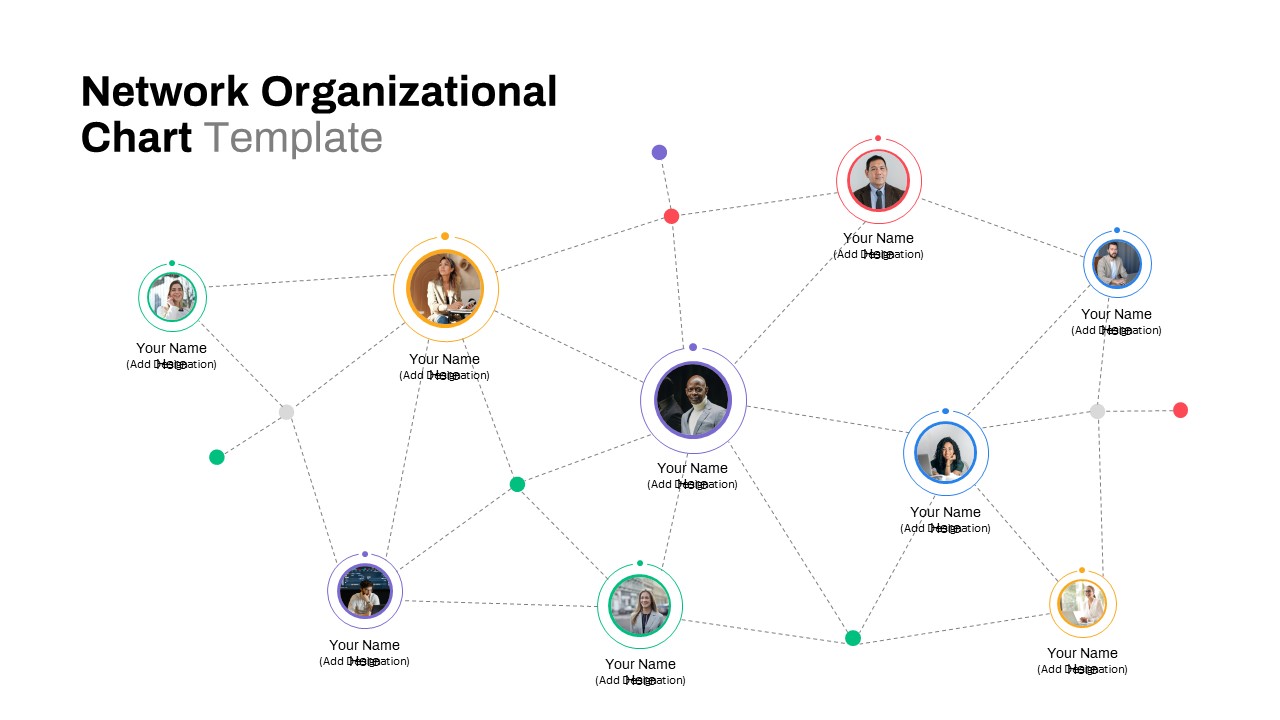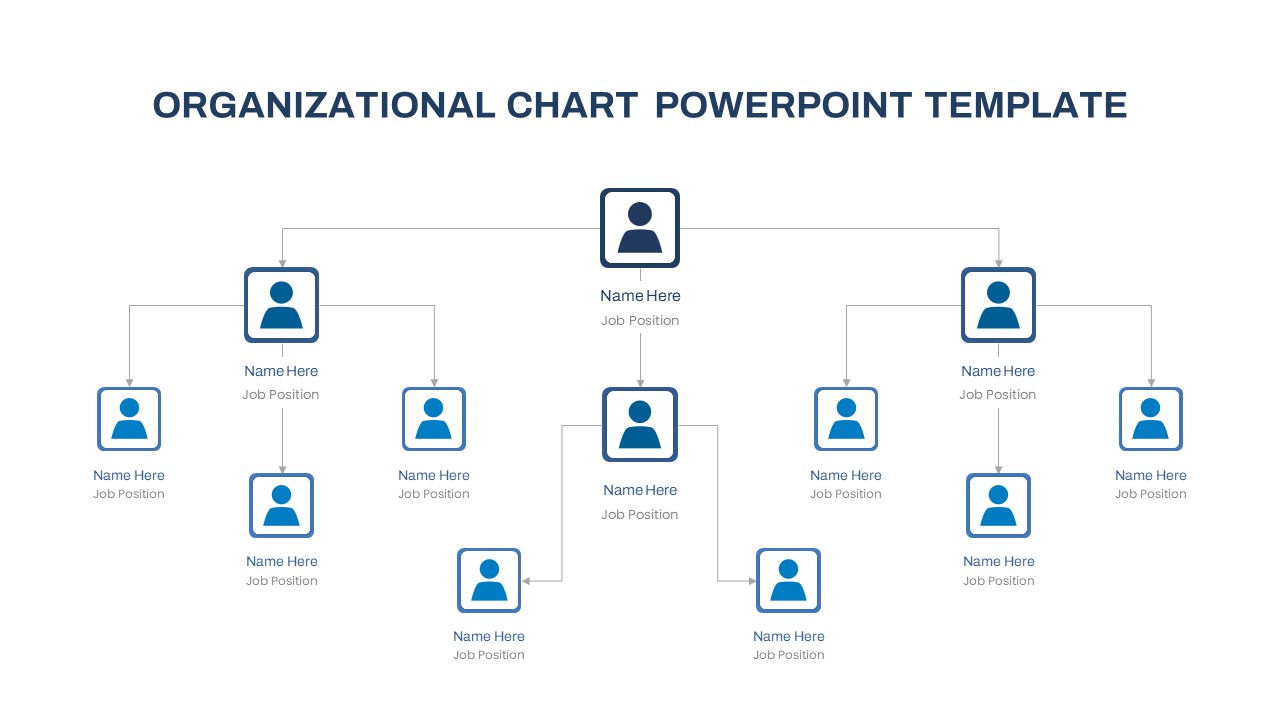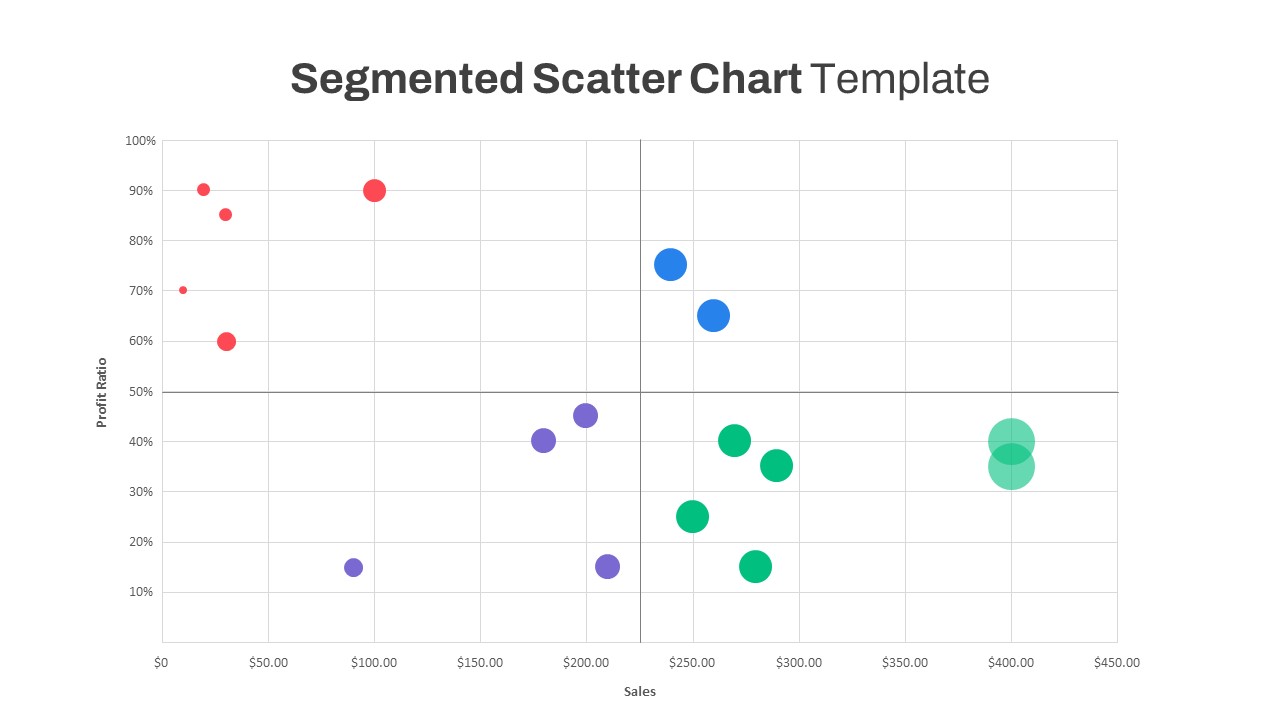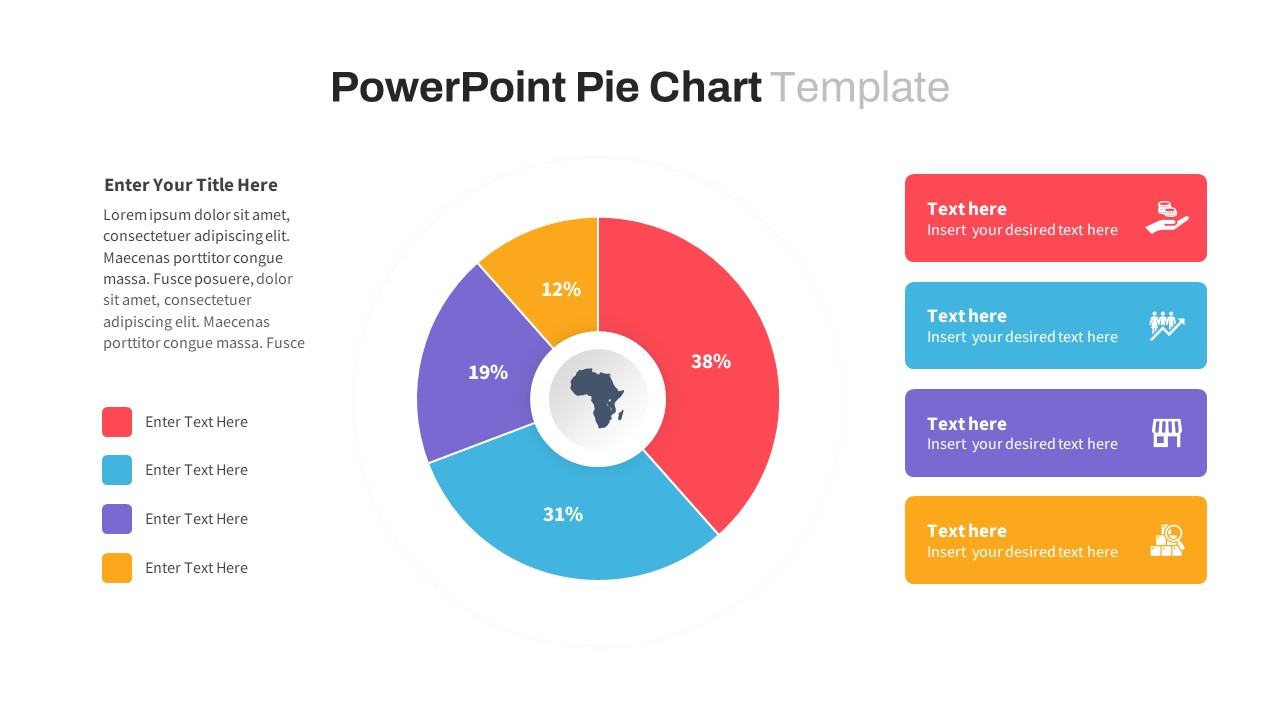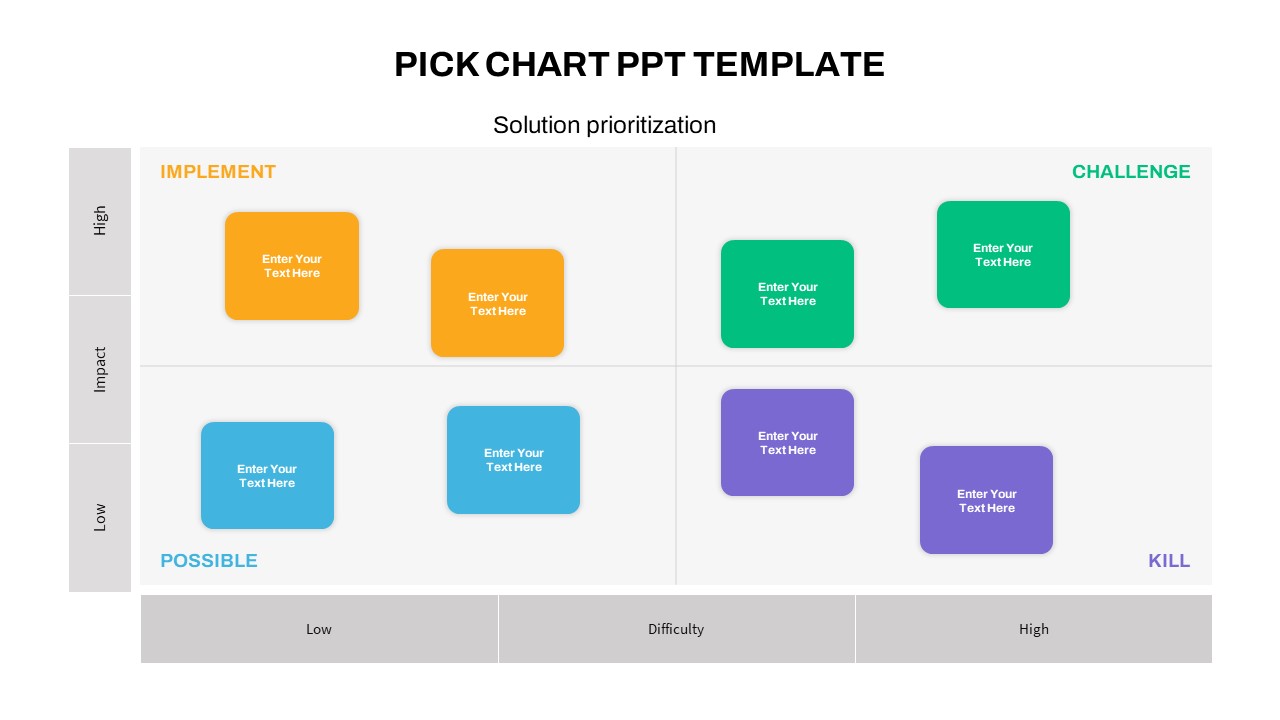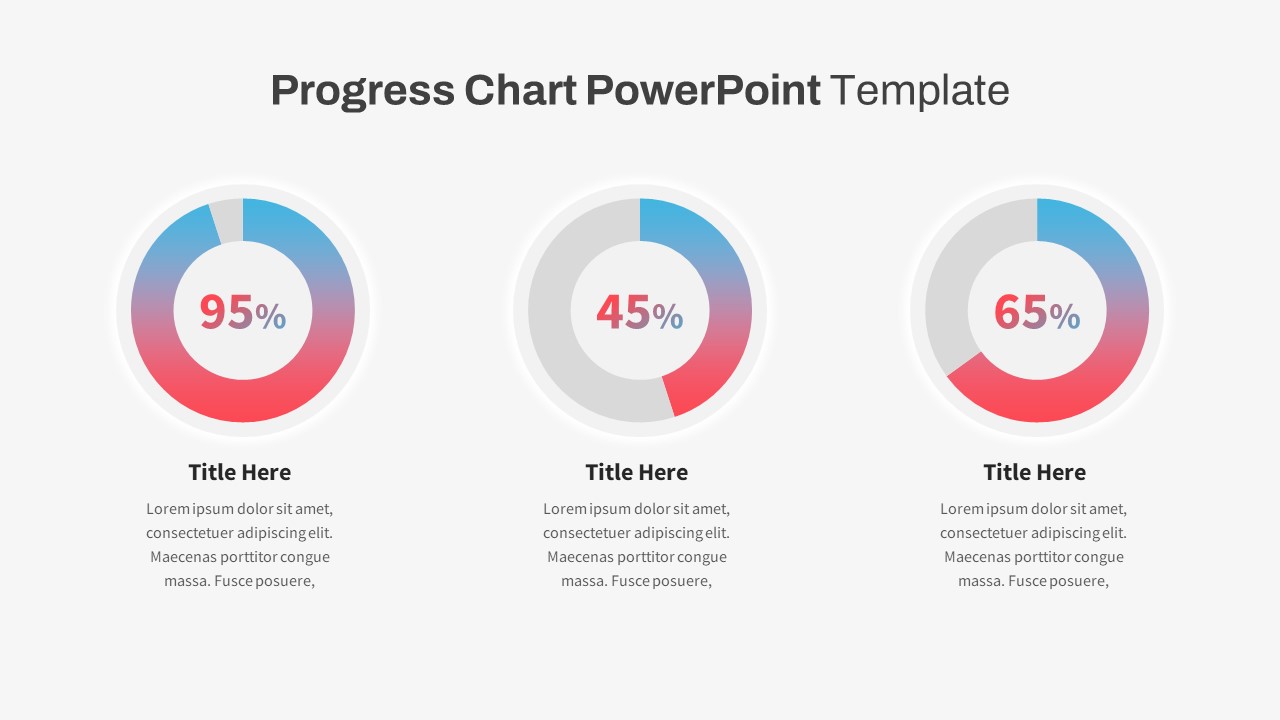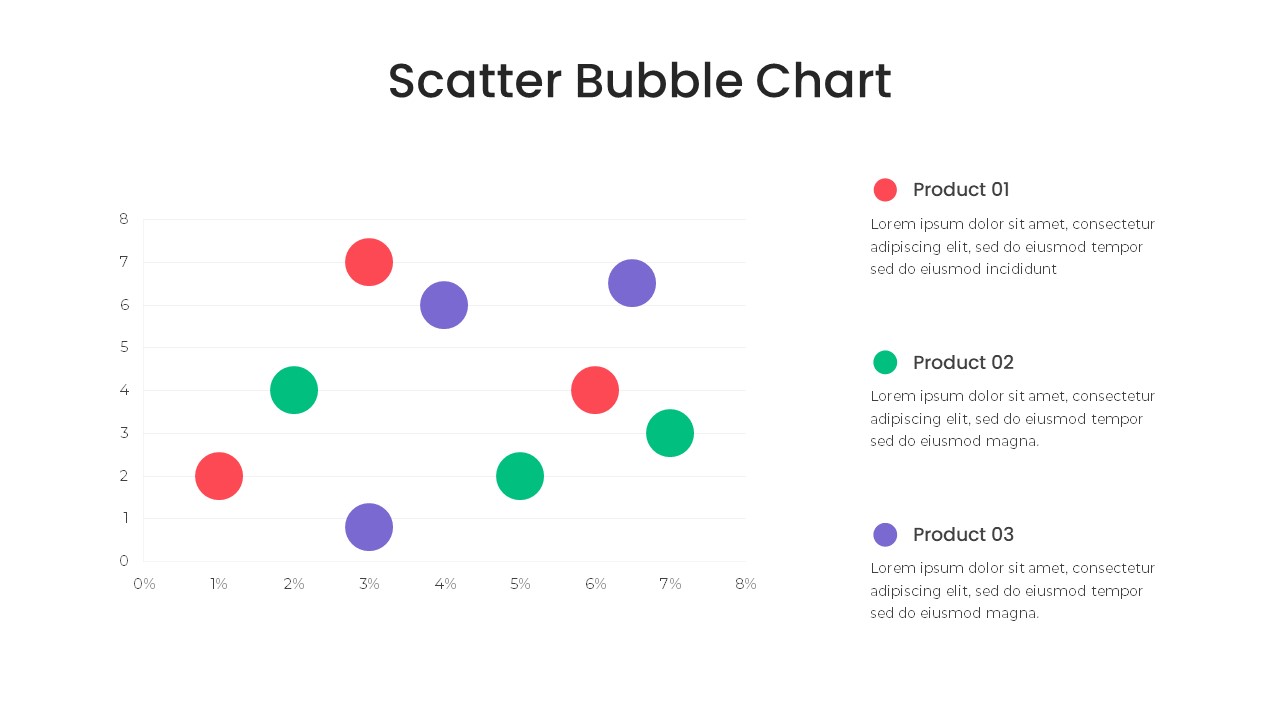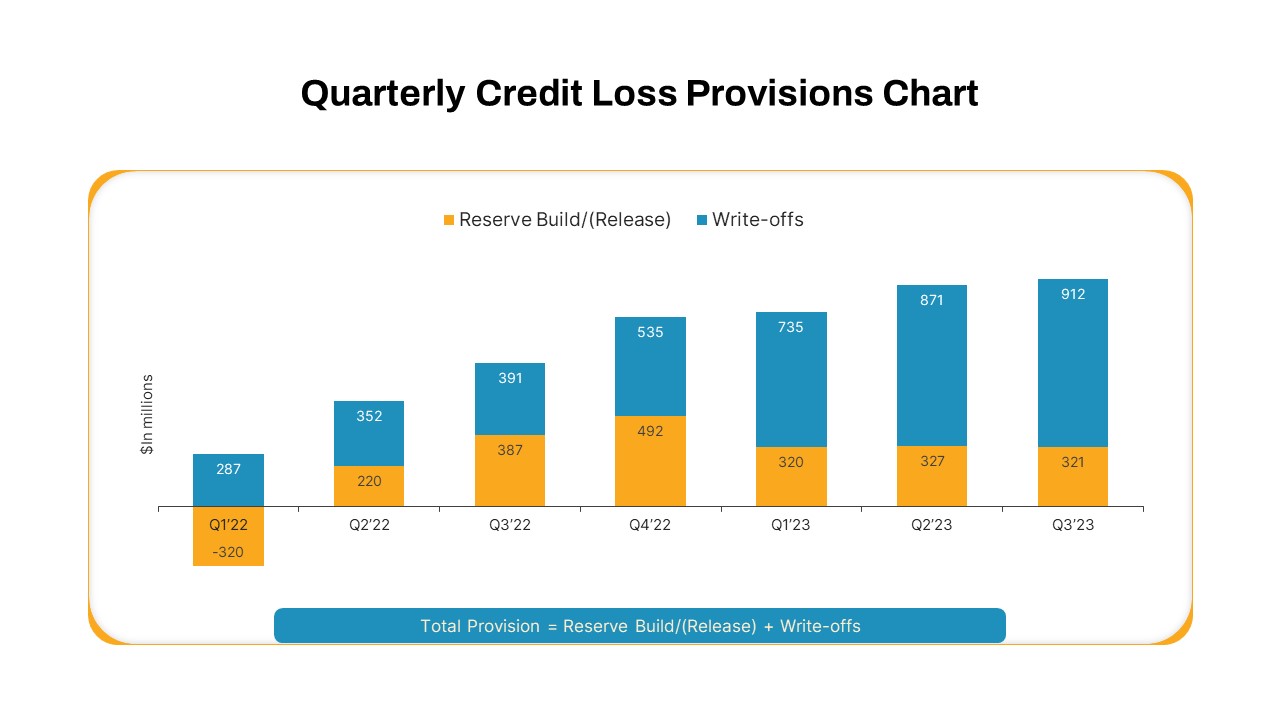Stacked Waterfall Chart PowerPoint Template
Stacked Waterfall Chart for PowerPoint
Stacked Waterfall Chart PowerPoint Template is commonly used to display the cumulative effect of sequentially introduced negative and positive values. However, our stacked waterfall chart presents a bar with three categories that enables the user to create a neutral value using the three color effects. The presenters can show three sets of data within a single bar. This is a financial data visualization so it can be used for multiple presentations.
Stacked waterfall charts are useful for showing how various factors or components contribute to a result. They help in understanding the breakdown of values and identifying which elements have the most significant impact.
Where do we see waterfall charts used?
The waterfall chart finds frequent application in the realm of human resources, where it illustrates changes in recruitment growth. Additionally, it is a prevalent tool within the financial sector, depicting credits, debits, gains, and losses throughout a specific time frame. Furthermore, industries heavily reliant on tracking ongoing account or subscription numbers, as well as the associated revenue, commonly employ this chart format as a fundamental aspect of their operations.
Stacked Waterfall Chart for PowerPoint has multiple uses across different sectors. It can be used for financial reporting to visualize revenue streams, expenses, and net income. It is generally used in project management to highlight project costs and budget breakdowns. Besides, the stacked waterfall PowerPoint chart helps to display sales performance, marketing ROI, and customer acquisition cost. Besides, business analysis and investor presentation could be managed by a narrative stacked waterfall chart.
So, financial analysts, business consultants, executives and managers, and sales and marketing teams can use it according to their specific needs.
The stacked waterfall chart PowerPoint slide shows differently sized bars in three divisions. Each division of the bar has been colored green on the top, violet in the middle, and yellow on the bottom. The presenters can use this colorful bar to show the individual values of the data. The top of each column (green part) represents the running total of all the previous values in that category.
Alternatively, go with our category of PowerPoint graphs & charts!
Login to download this file