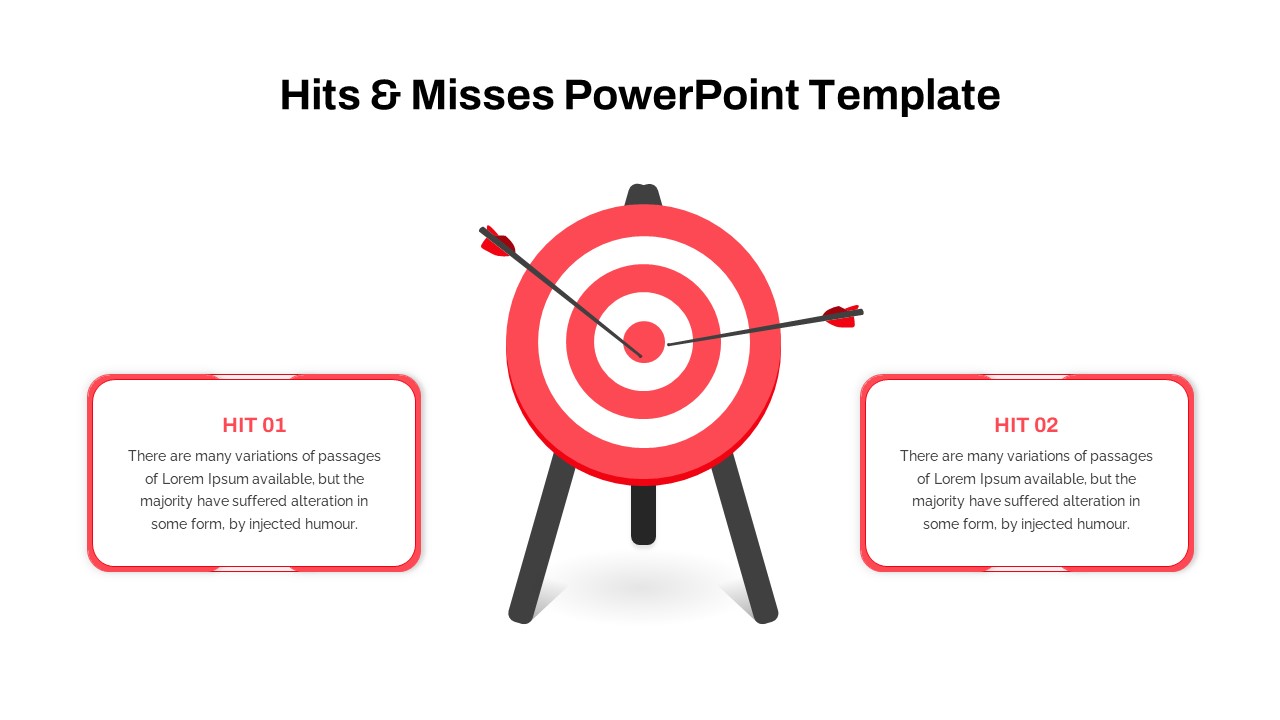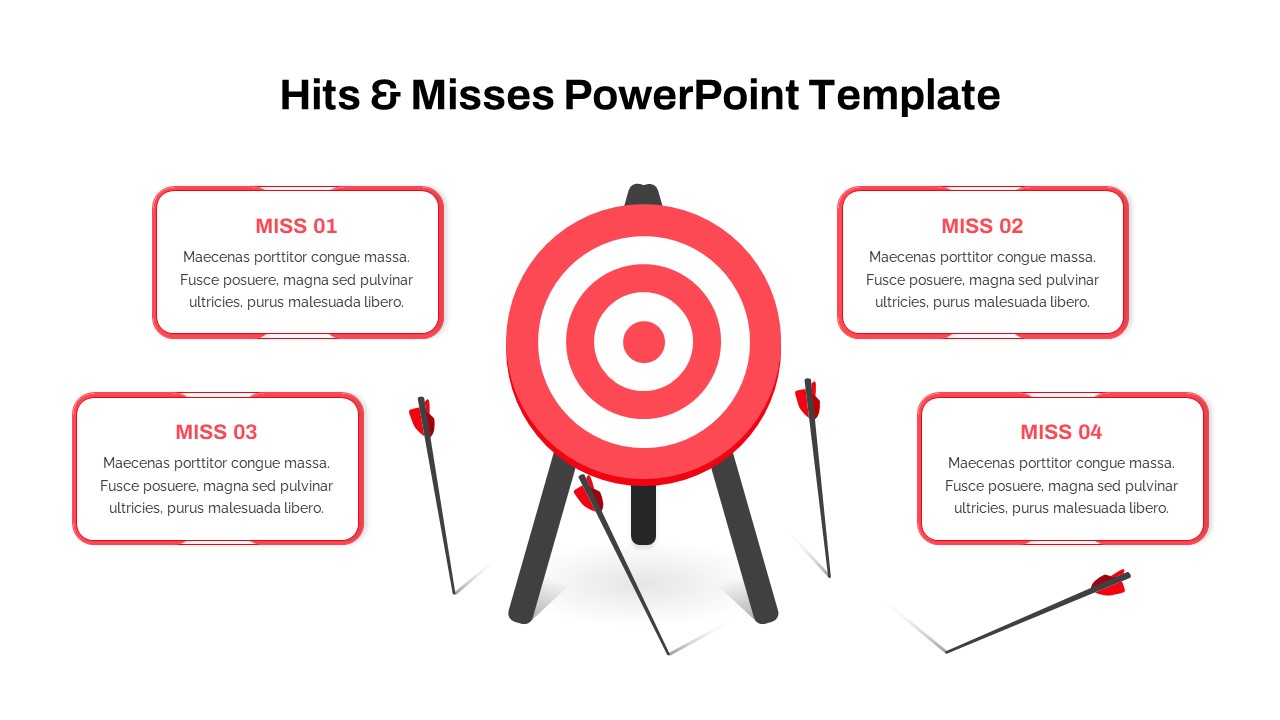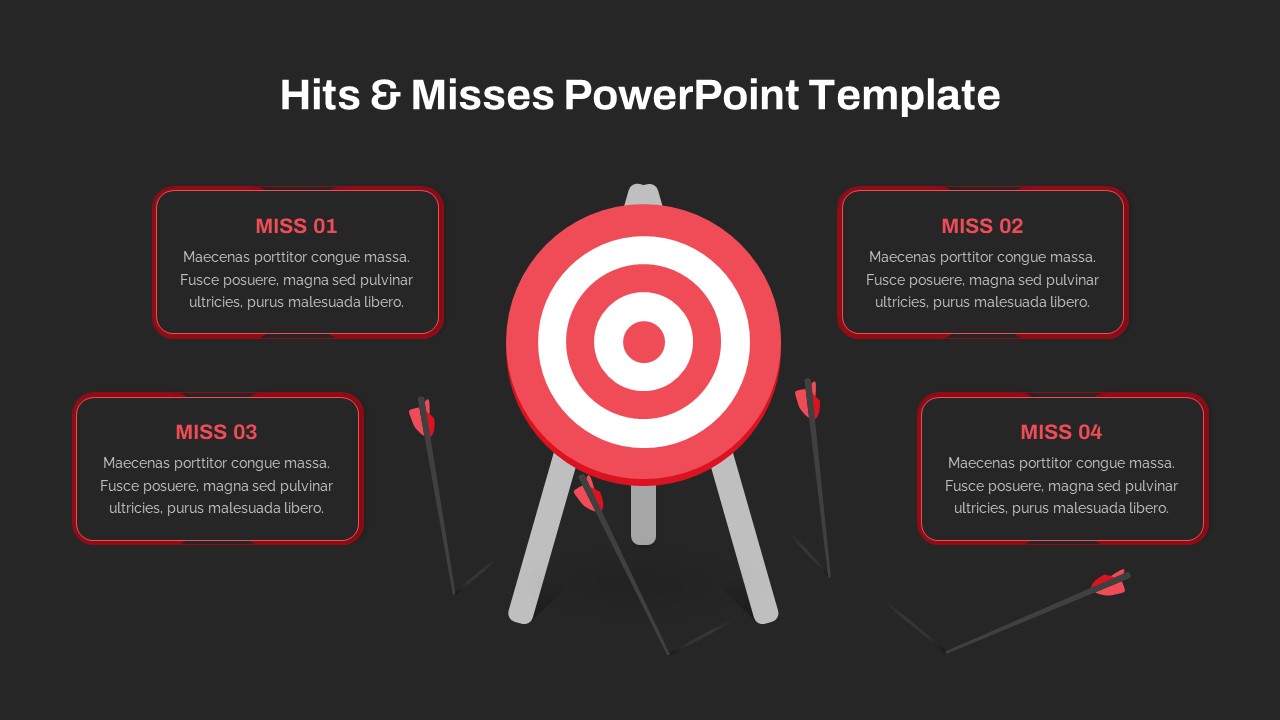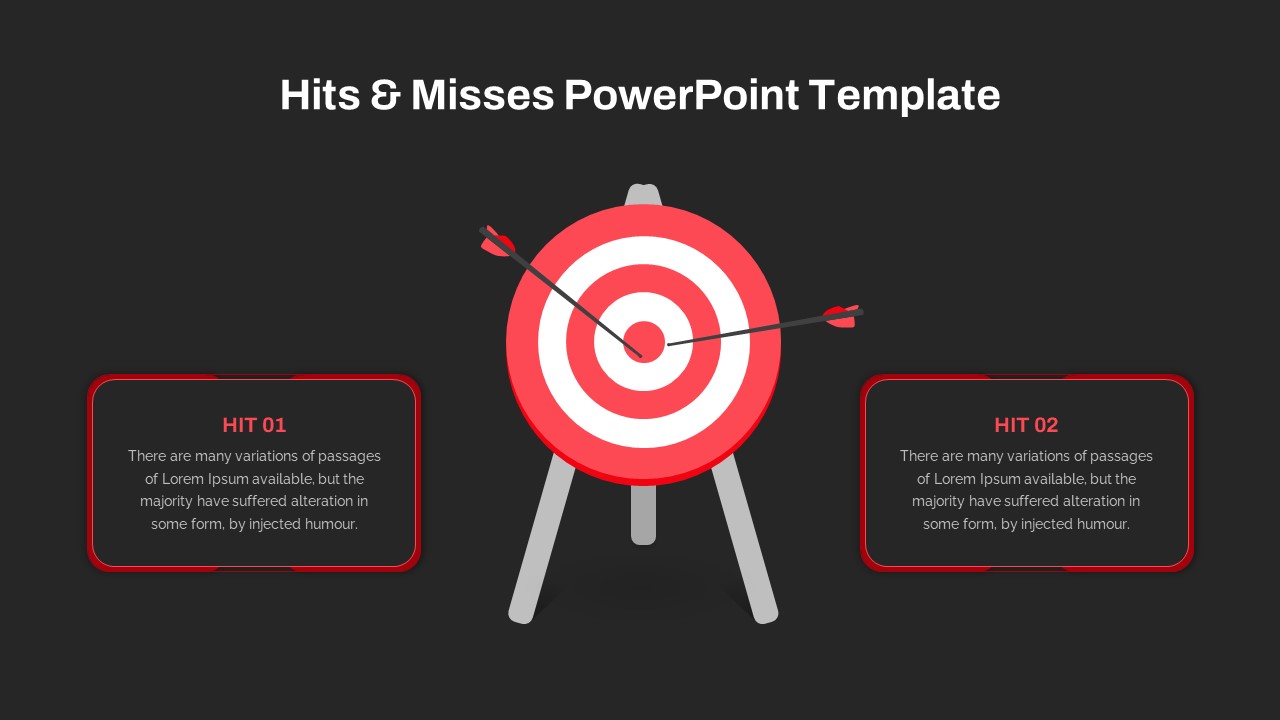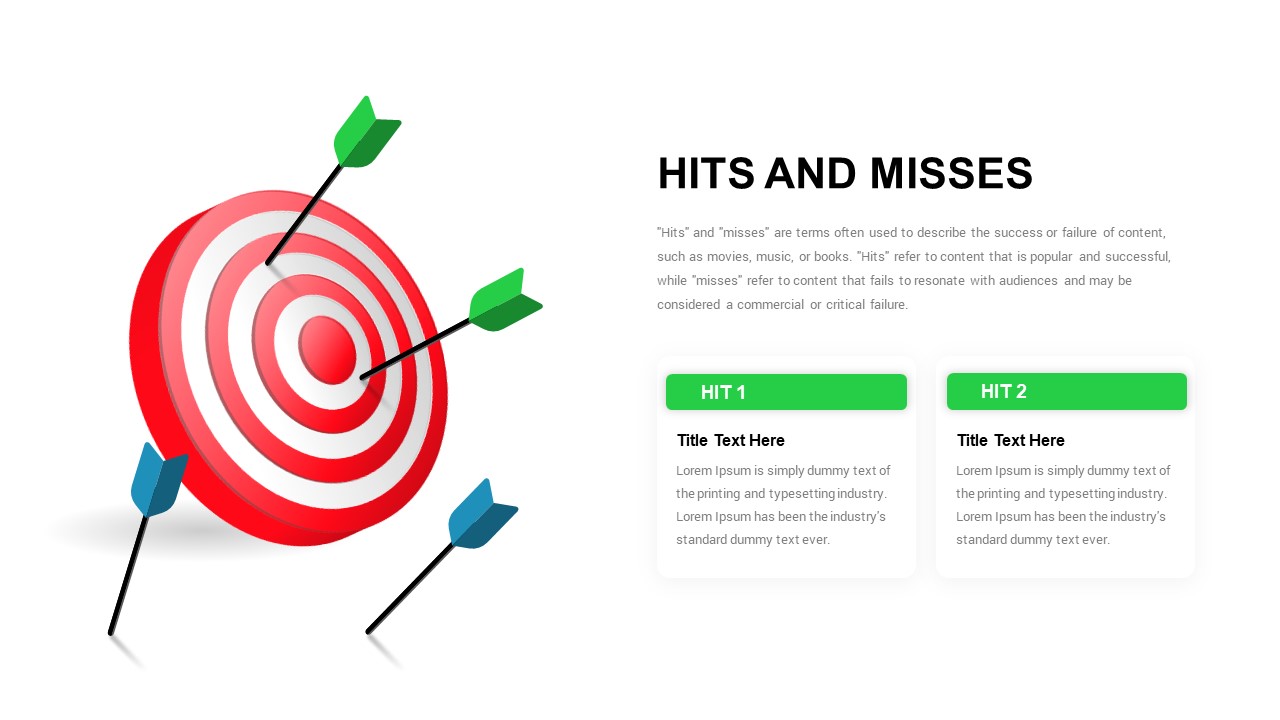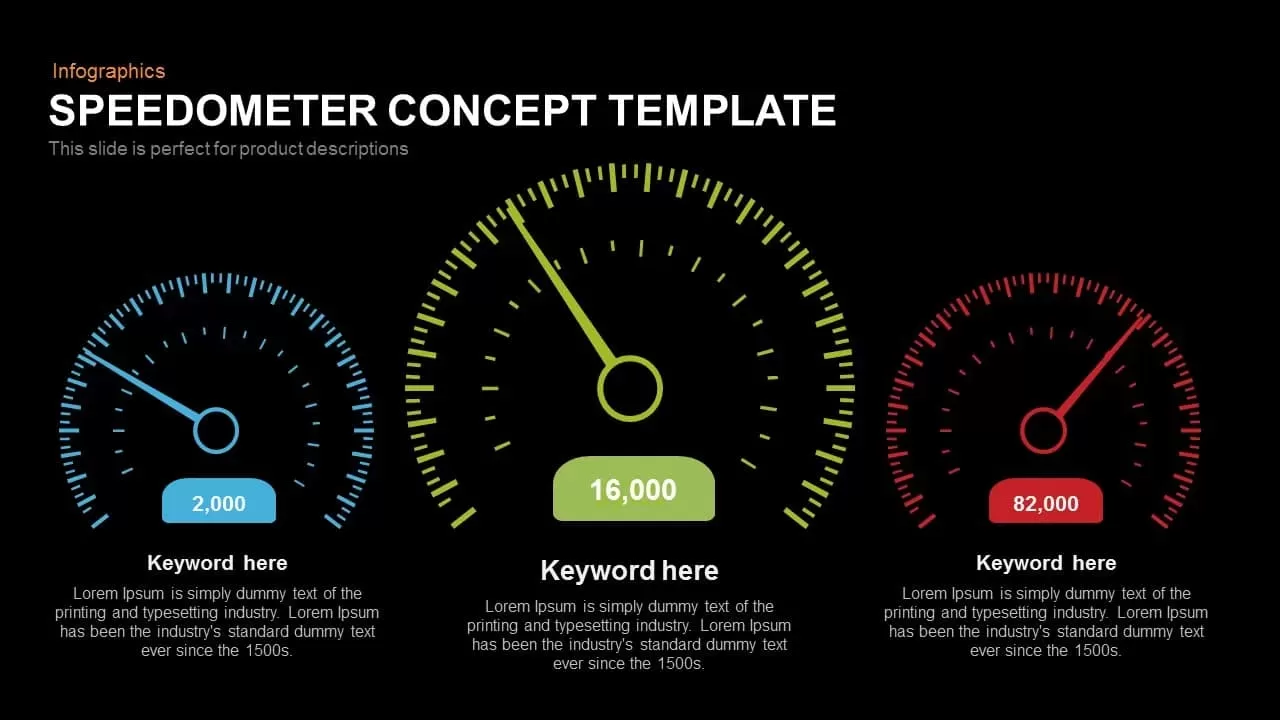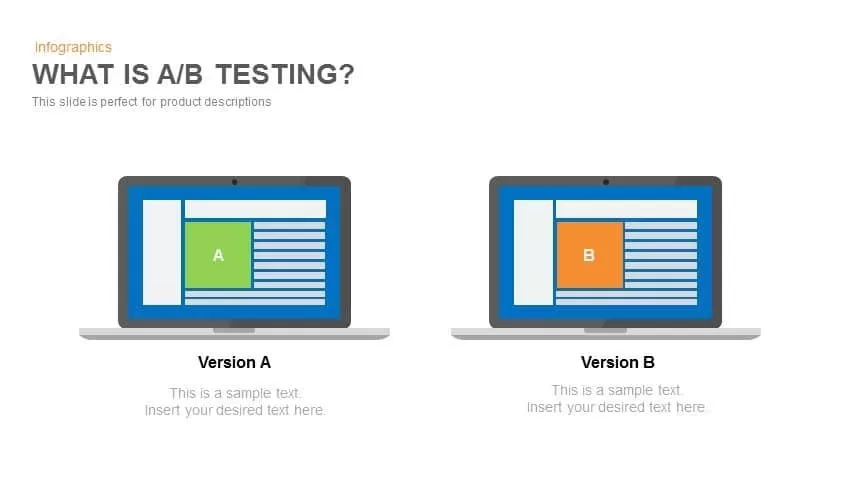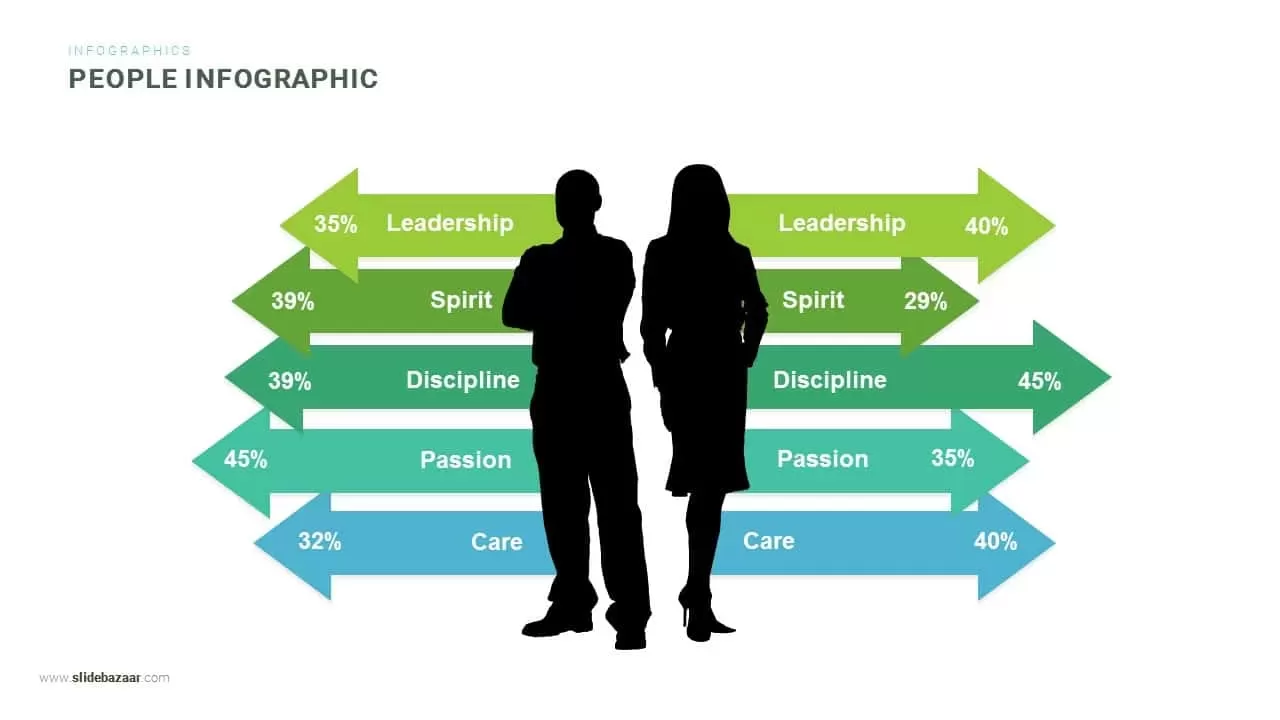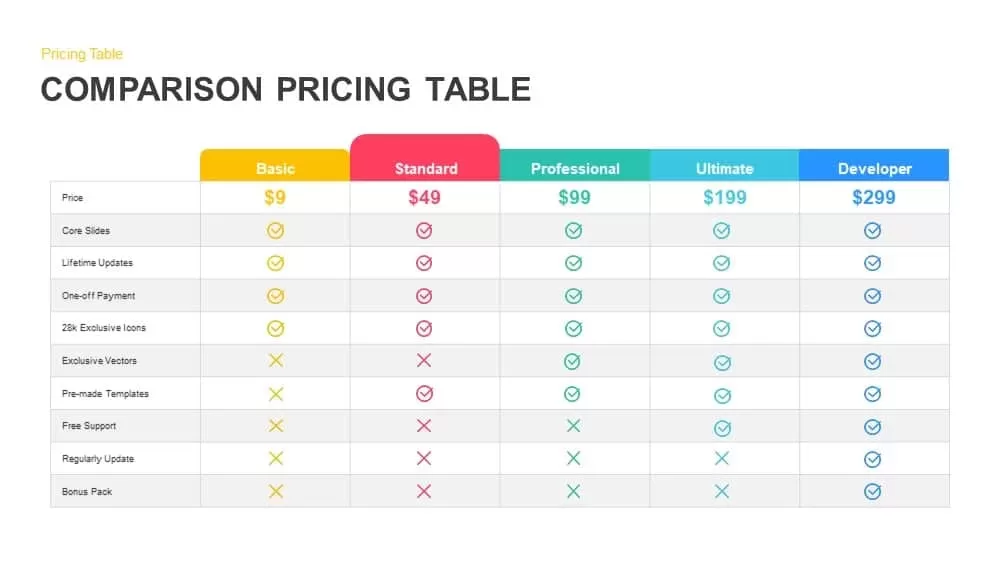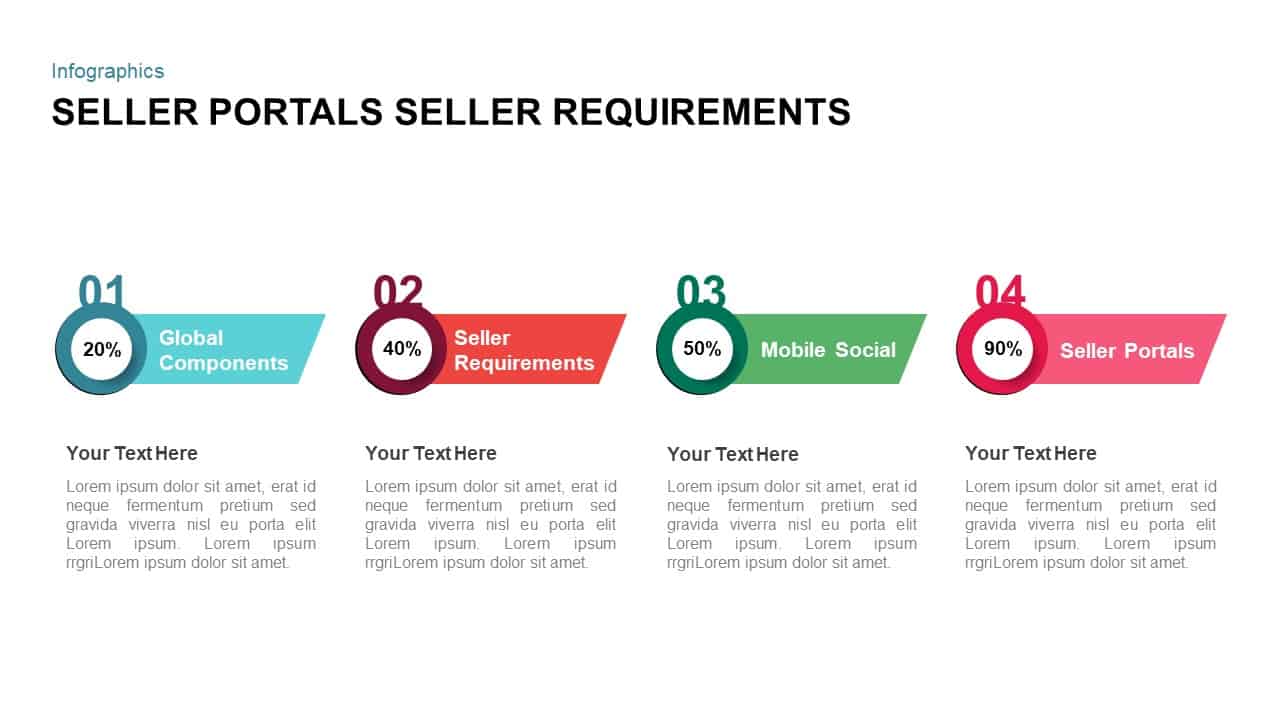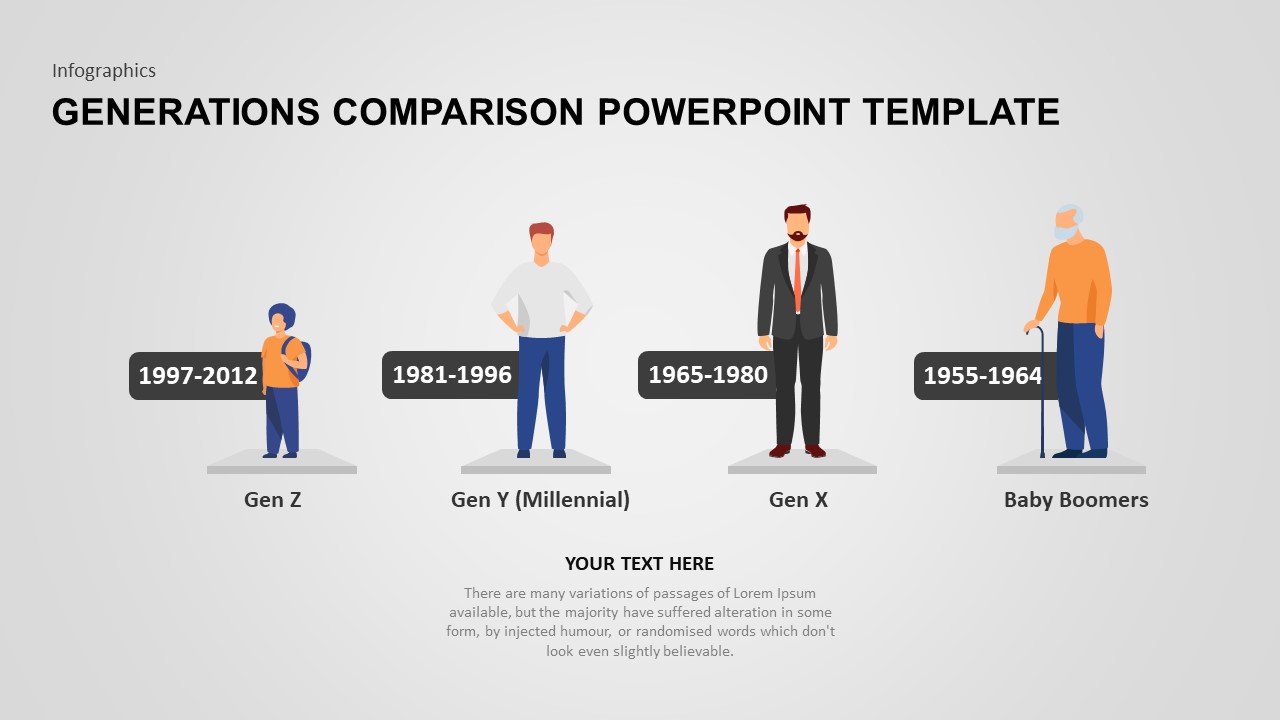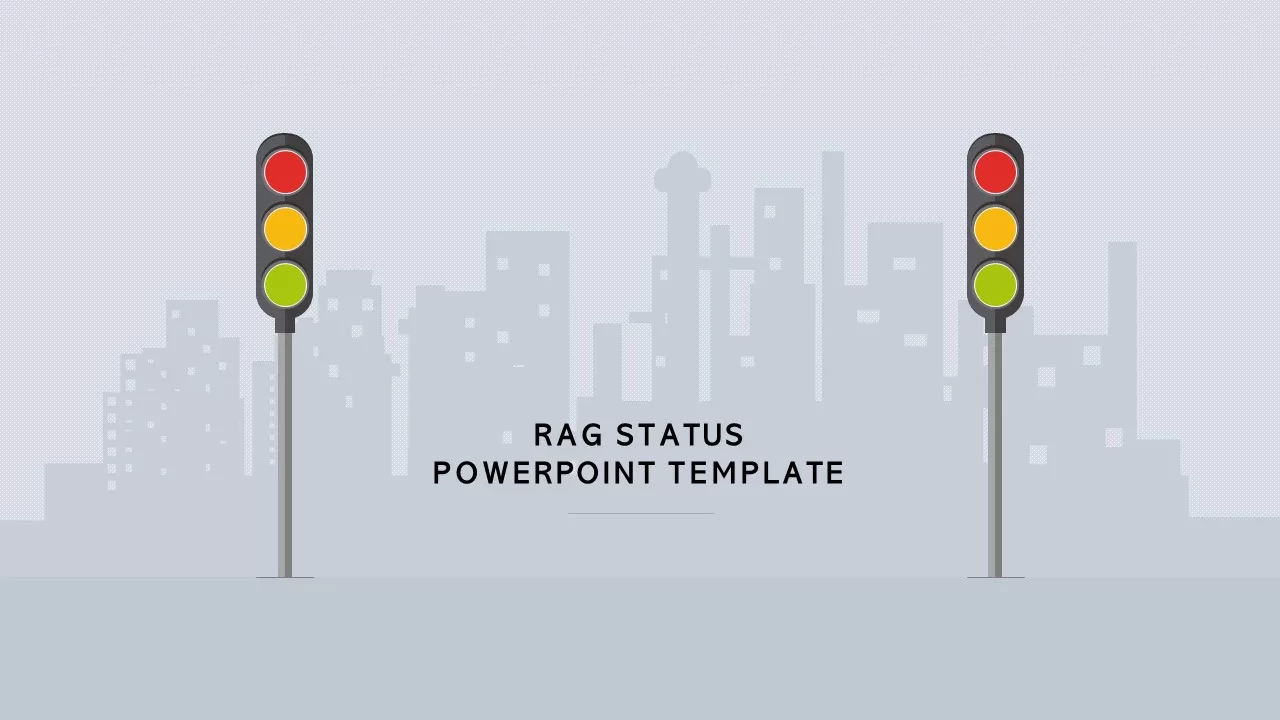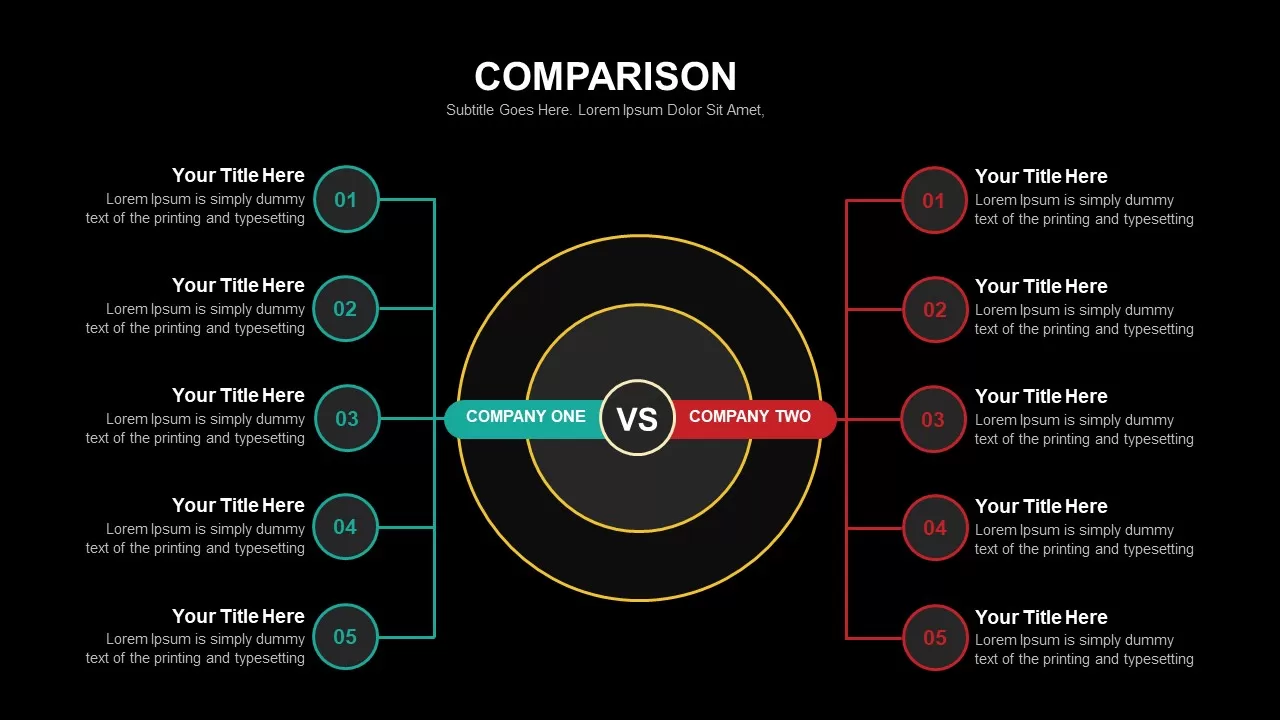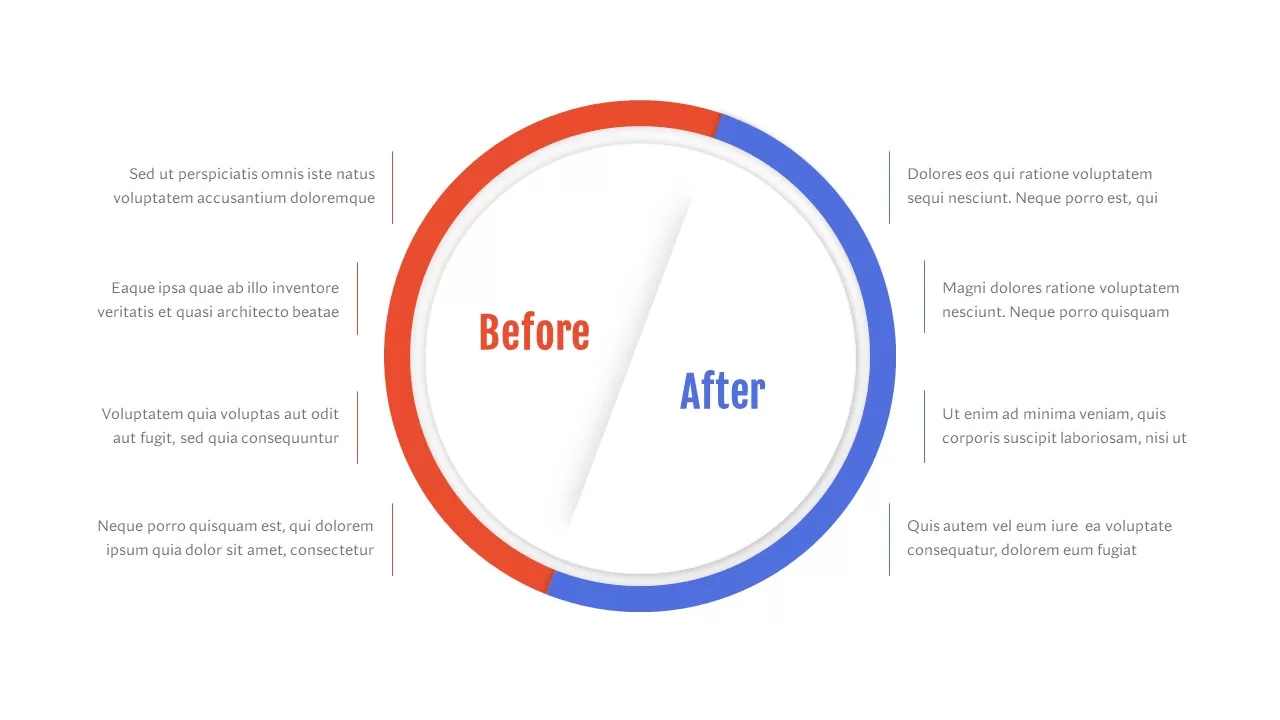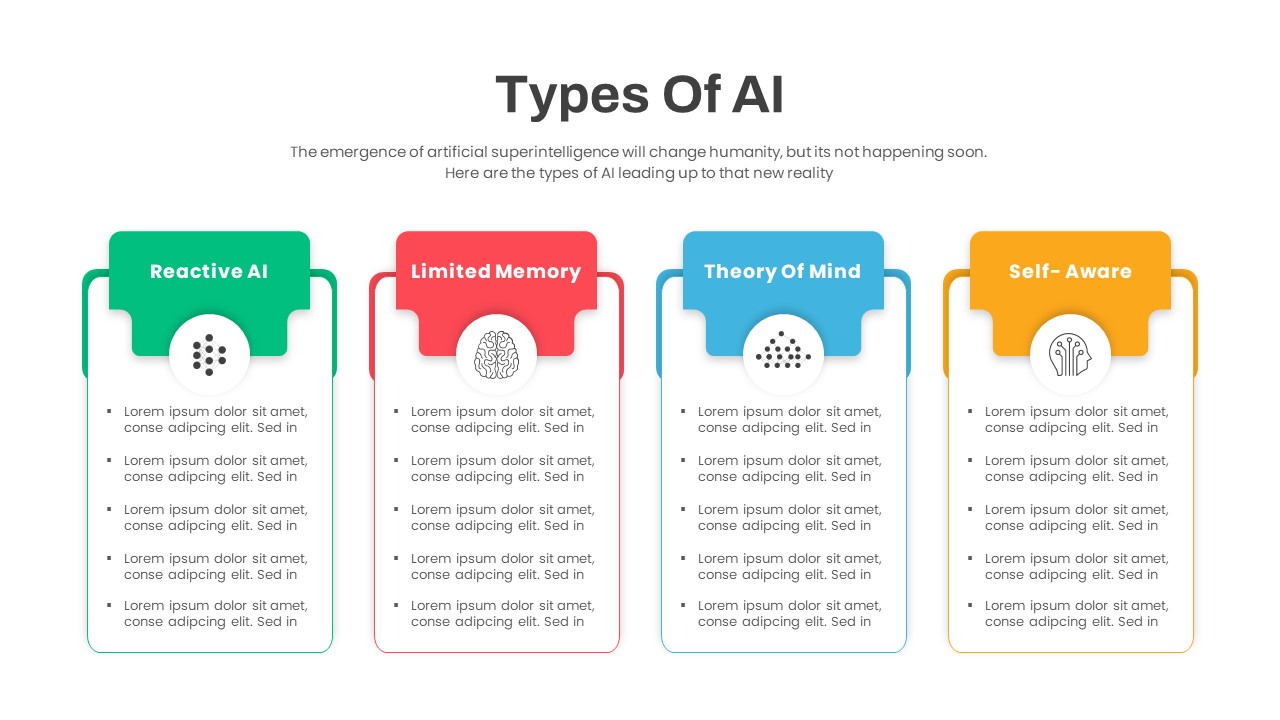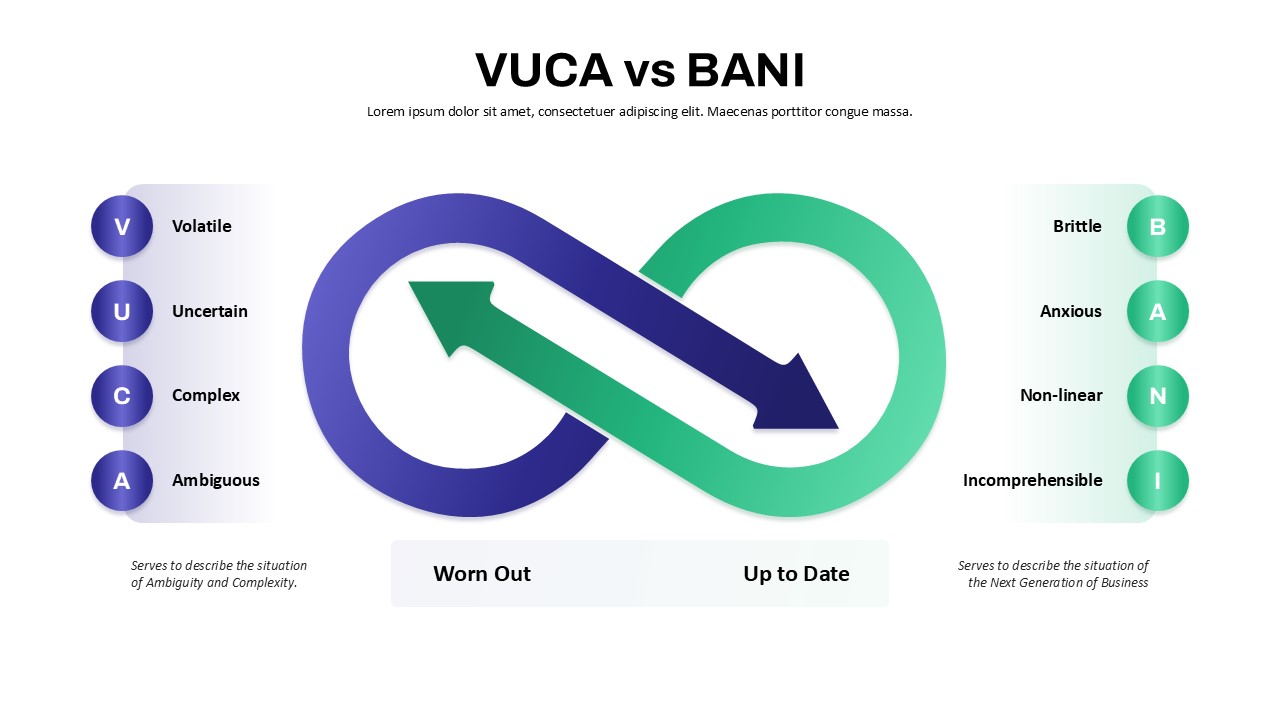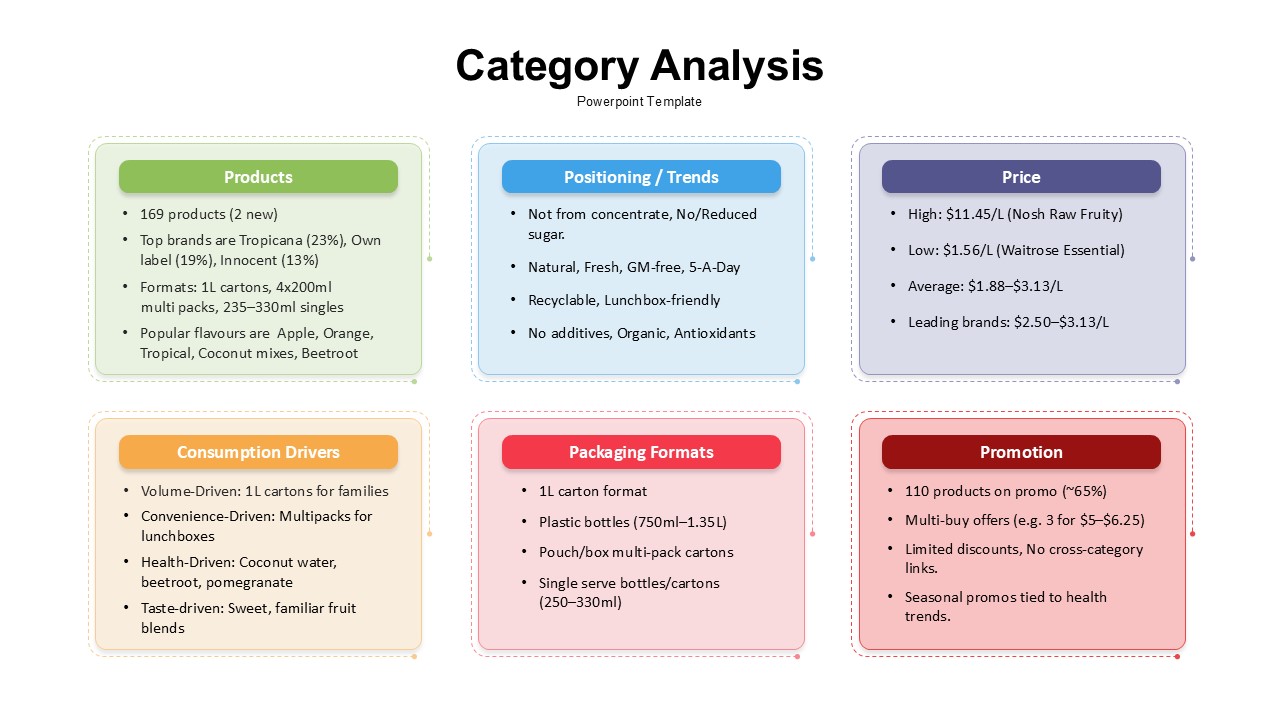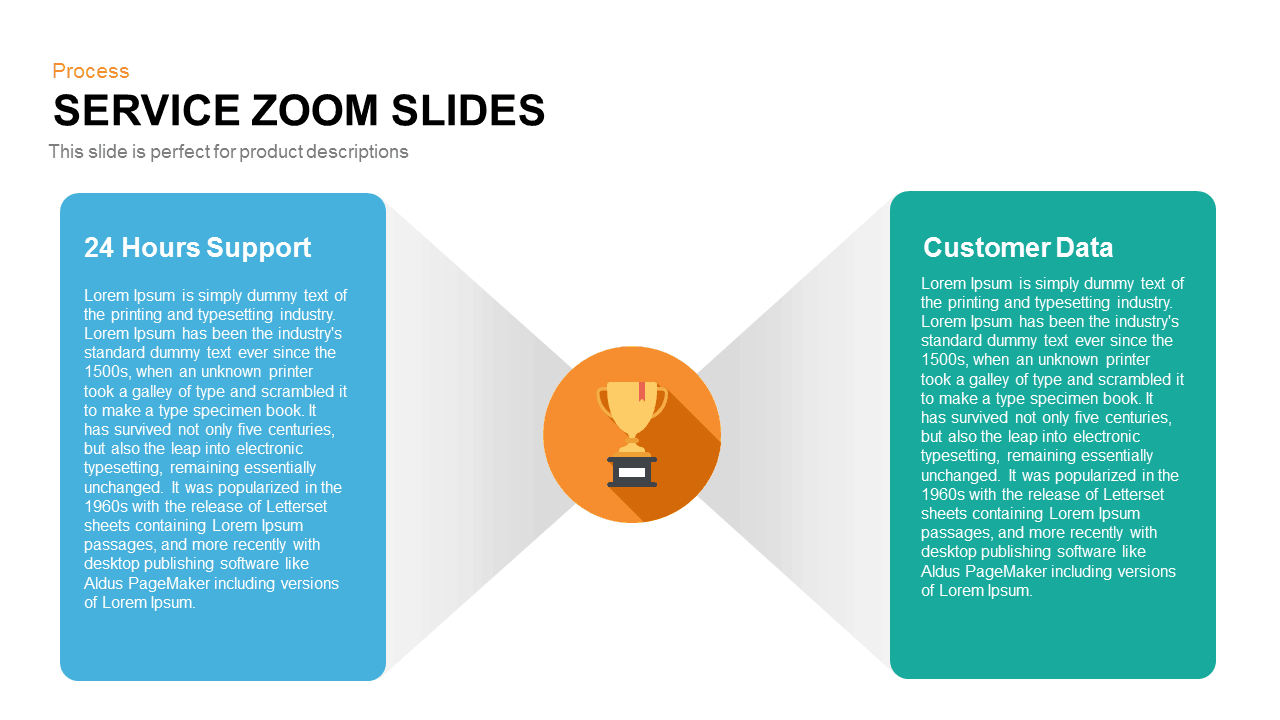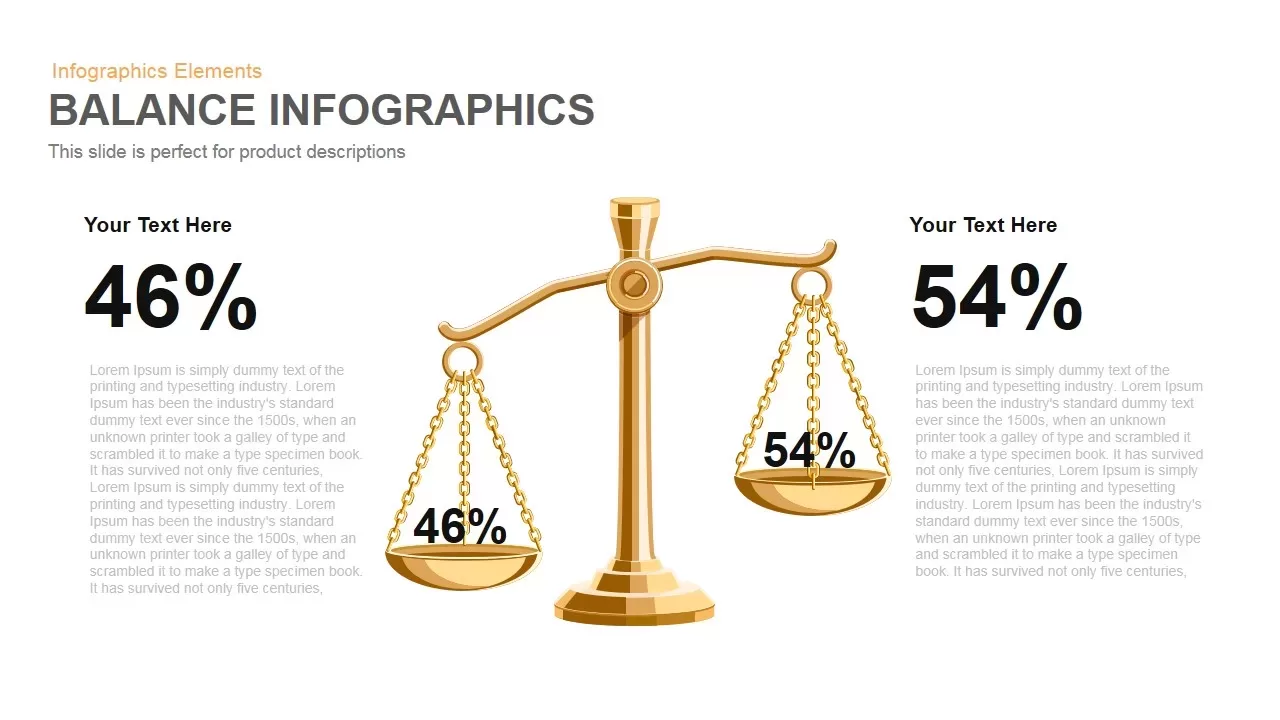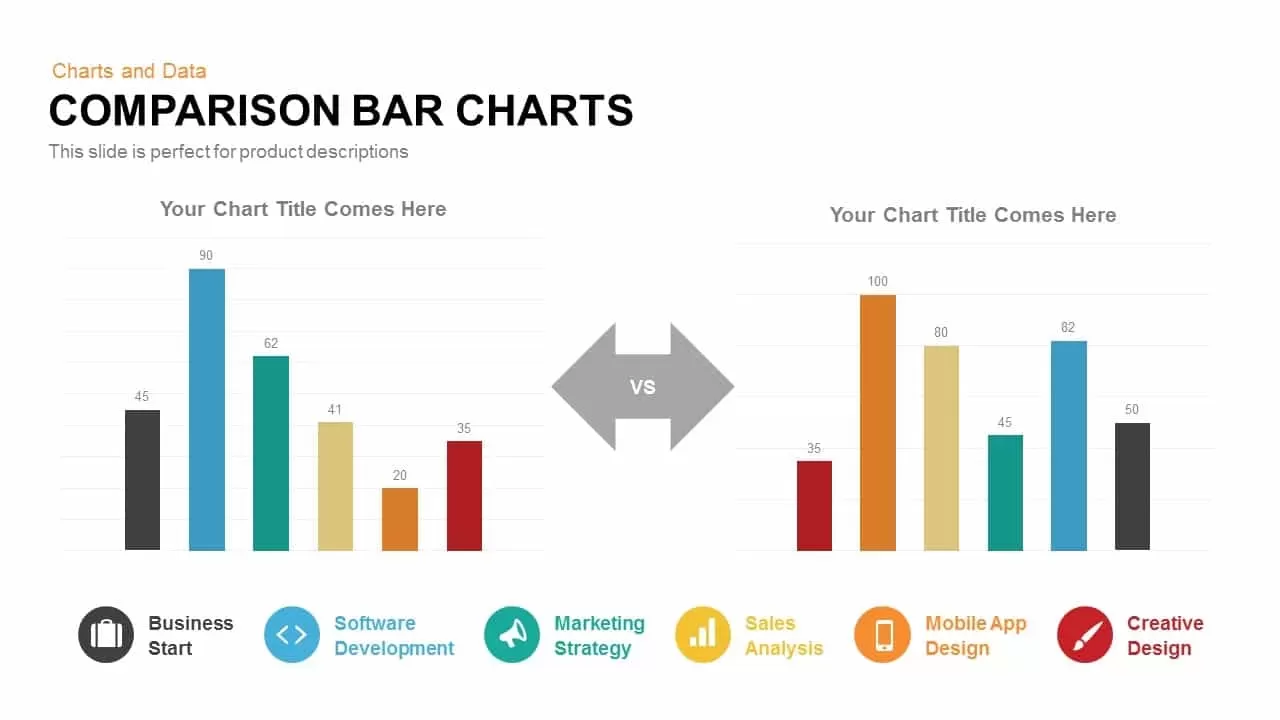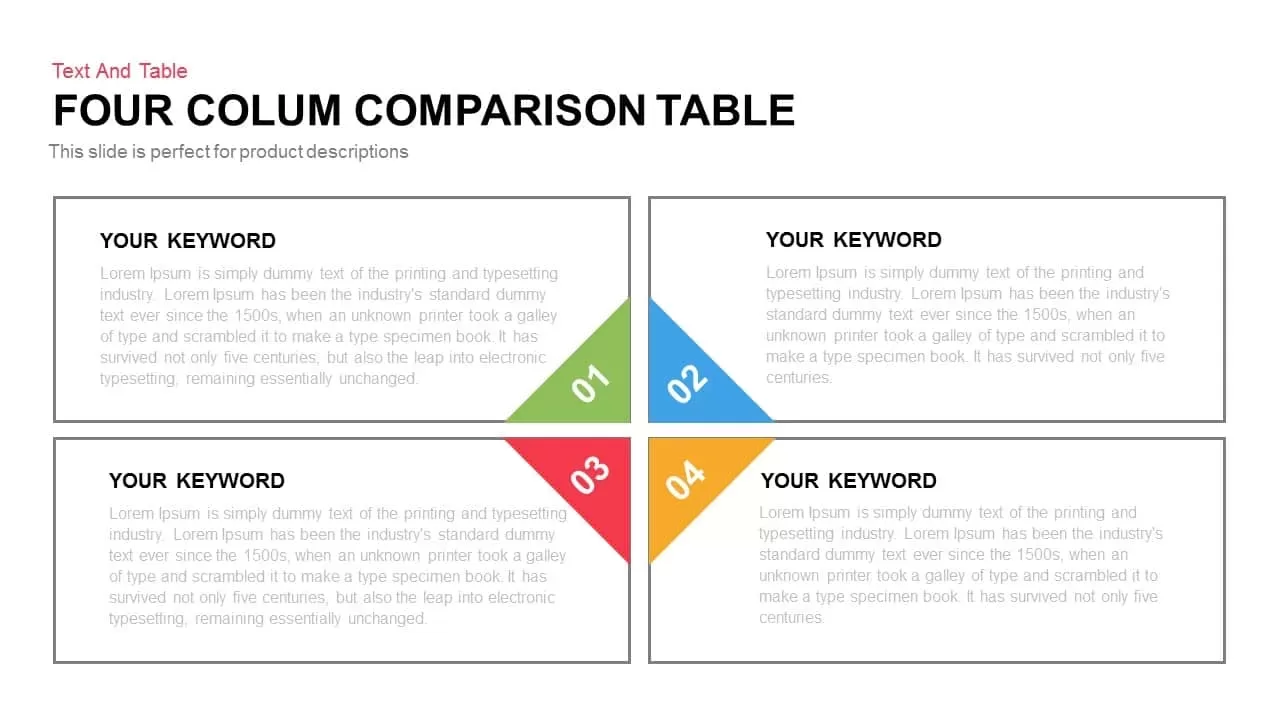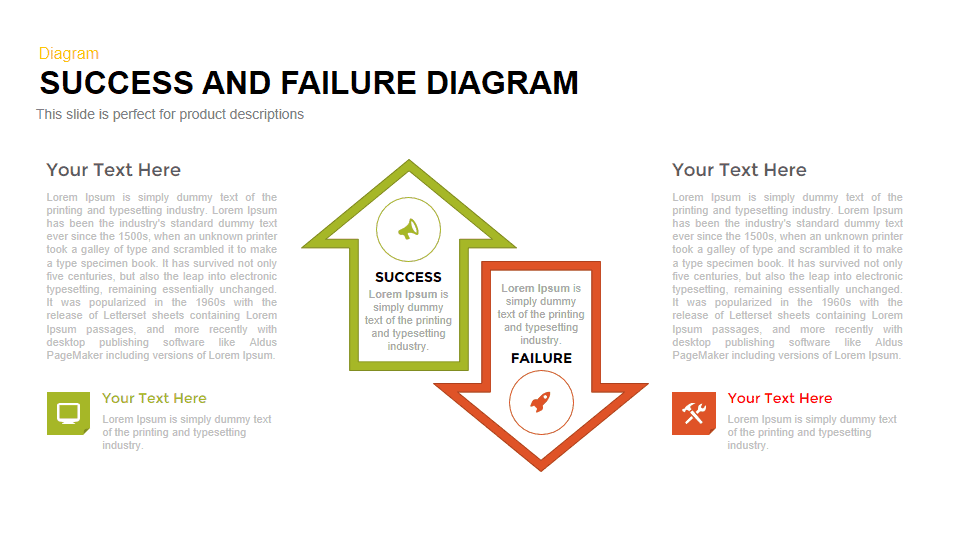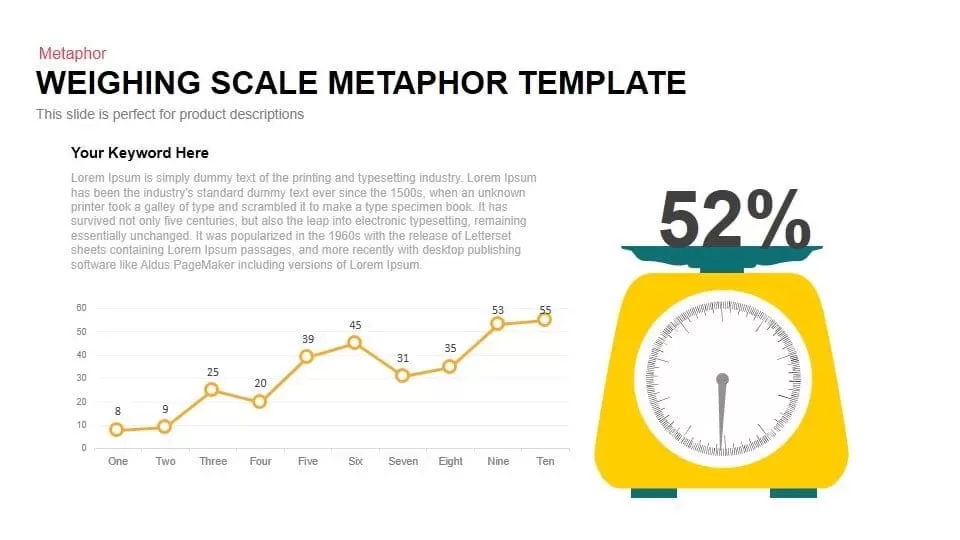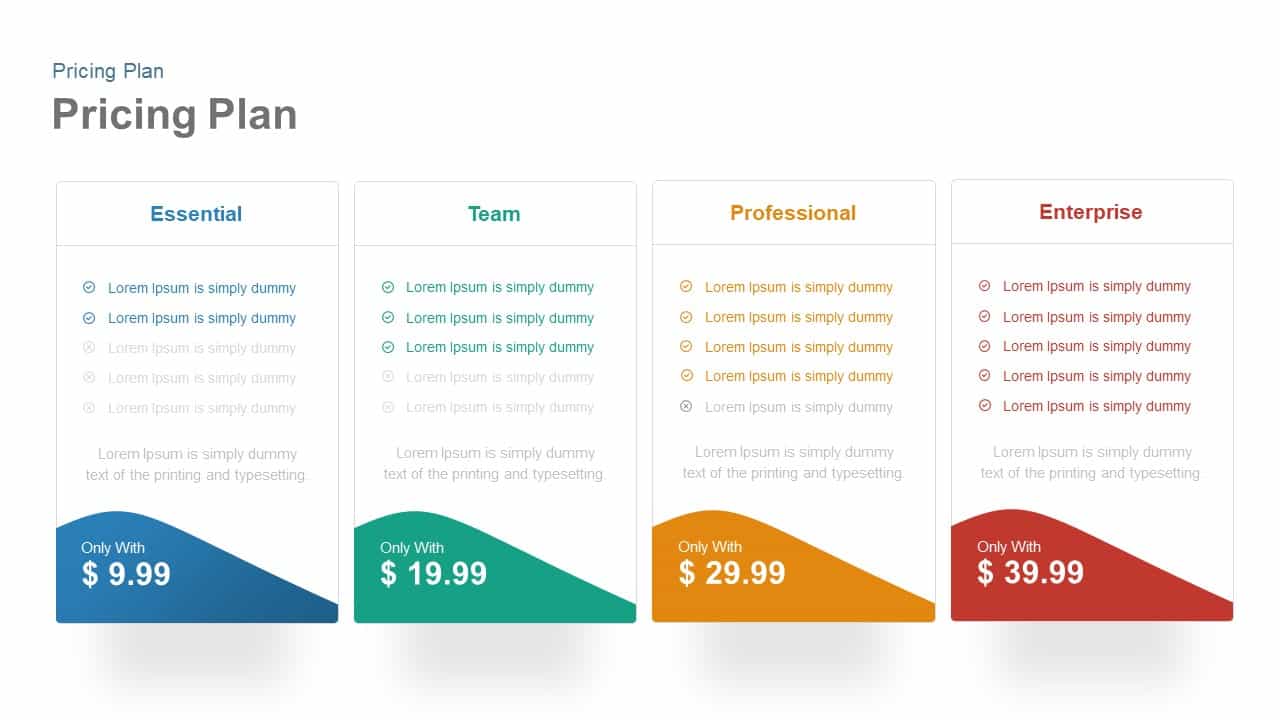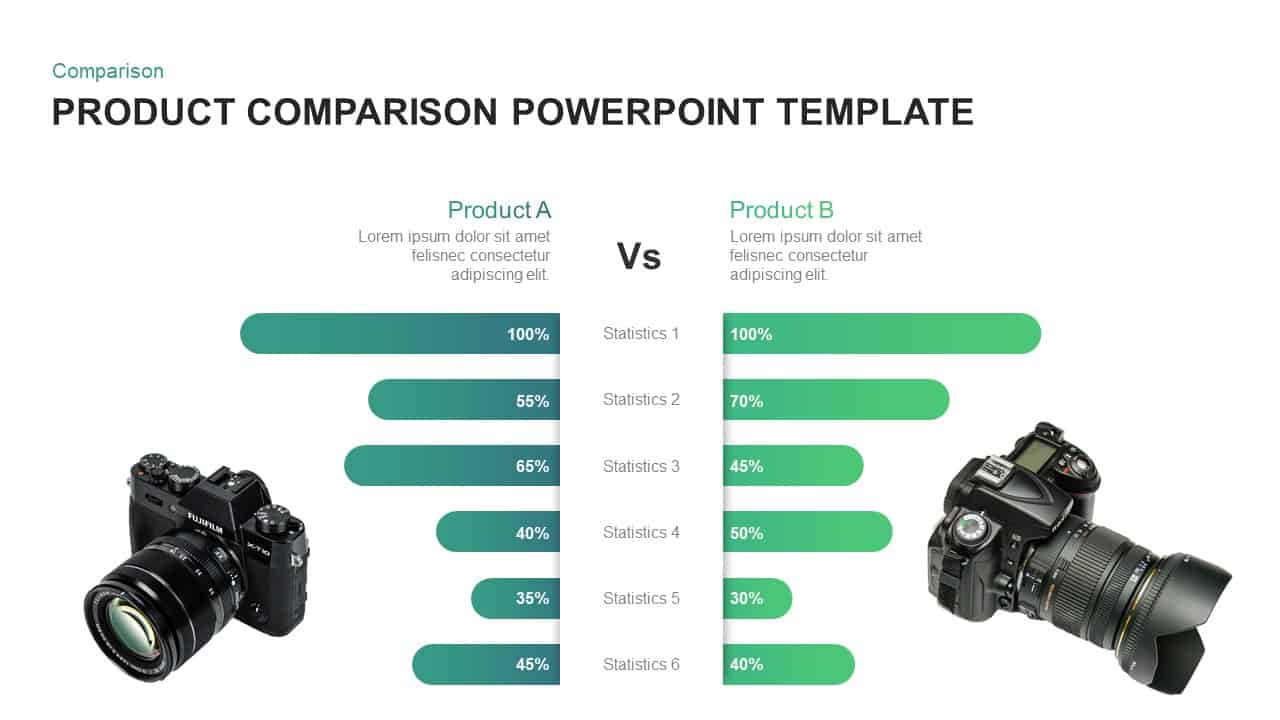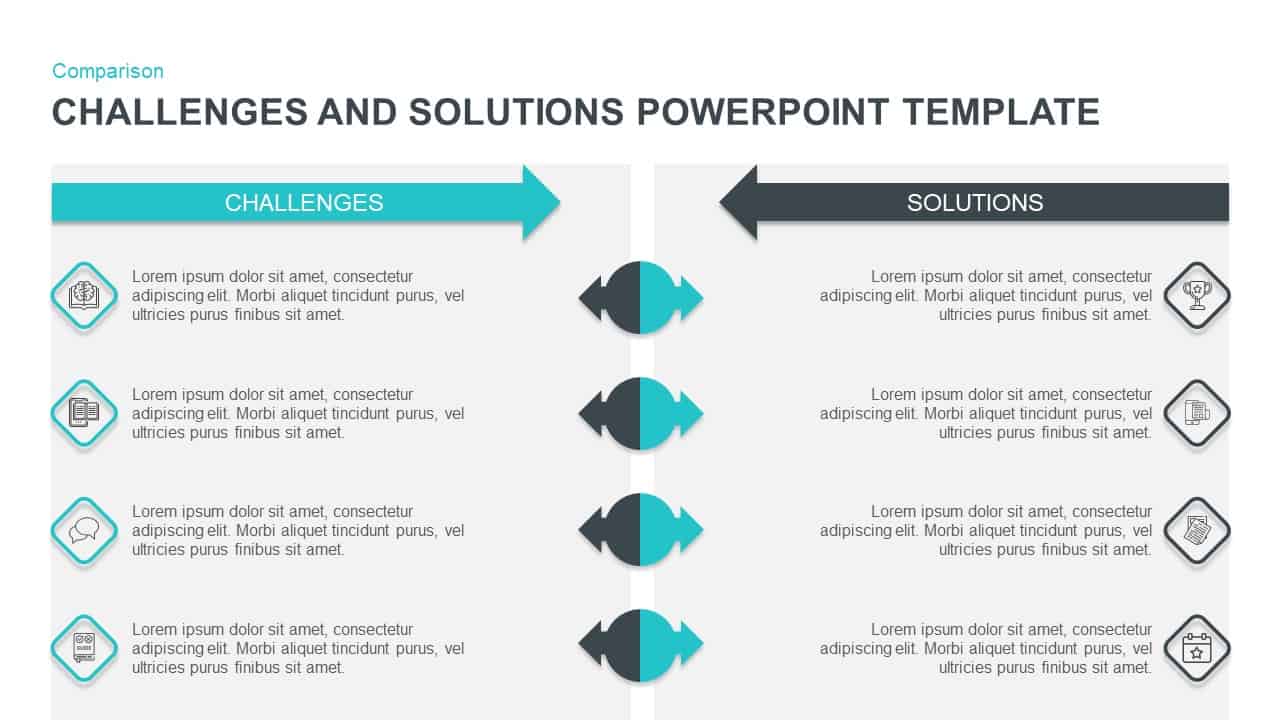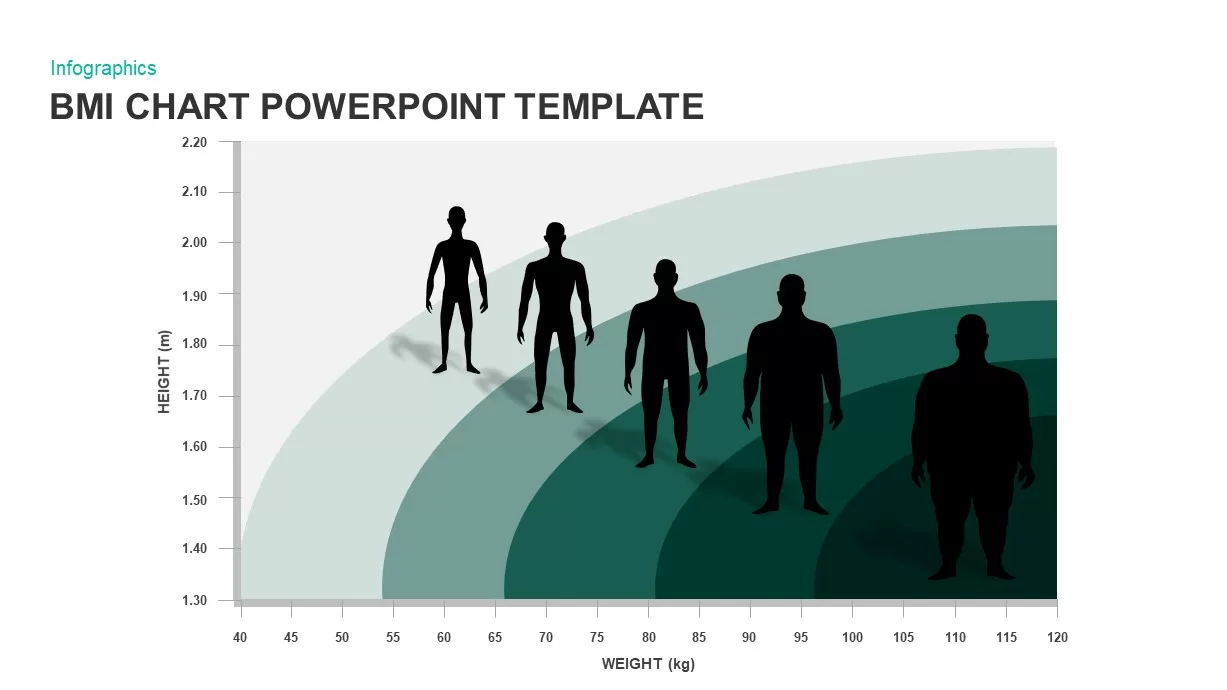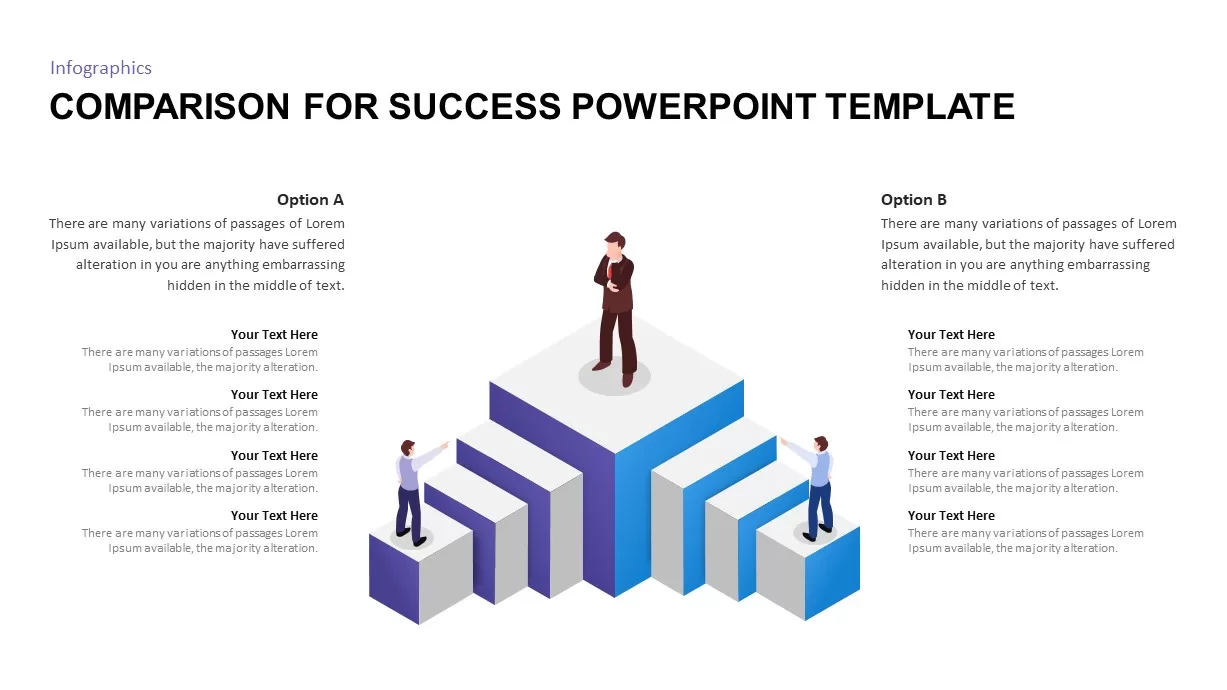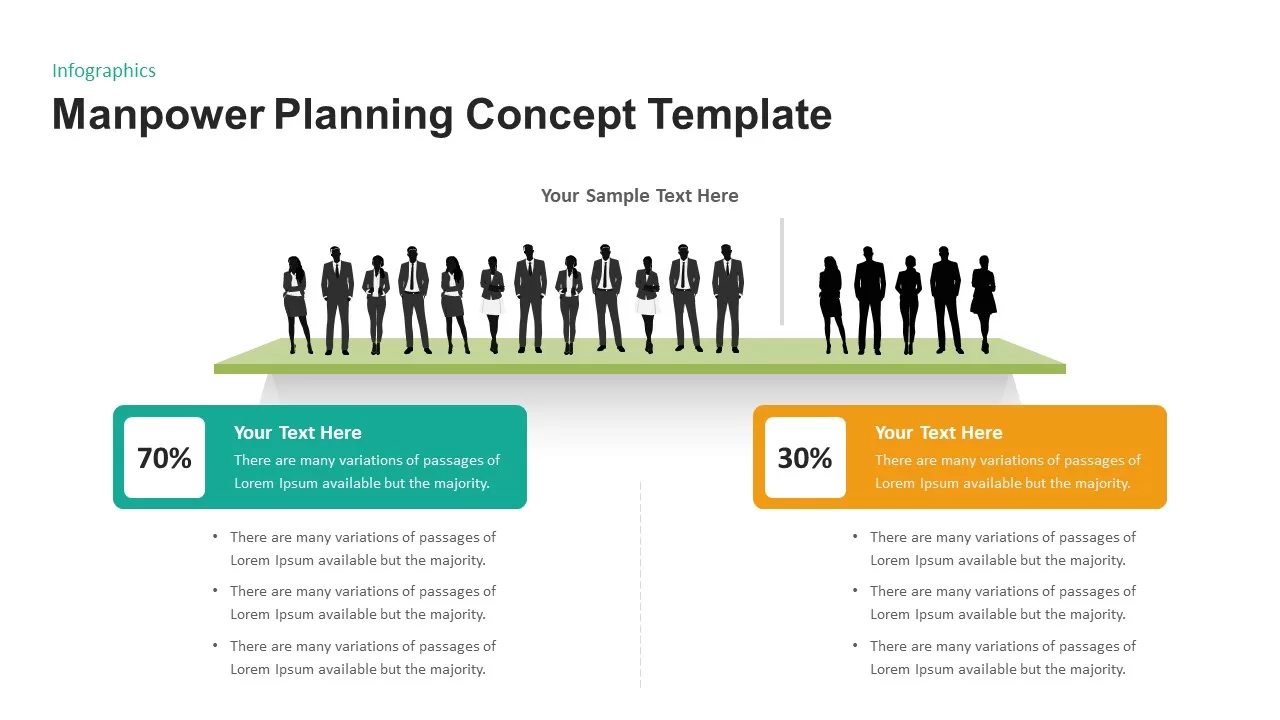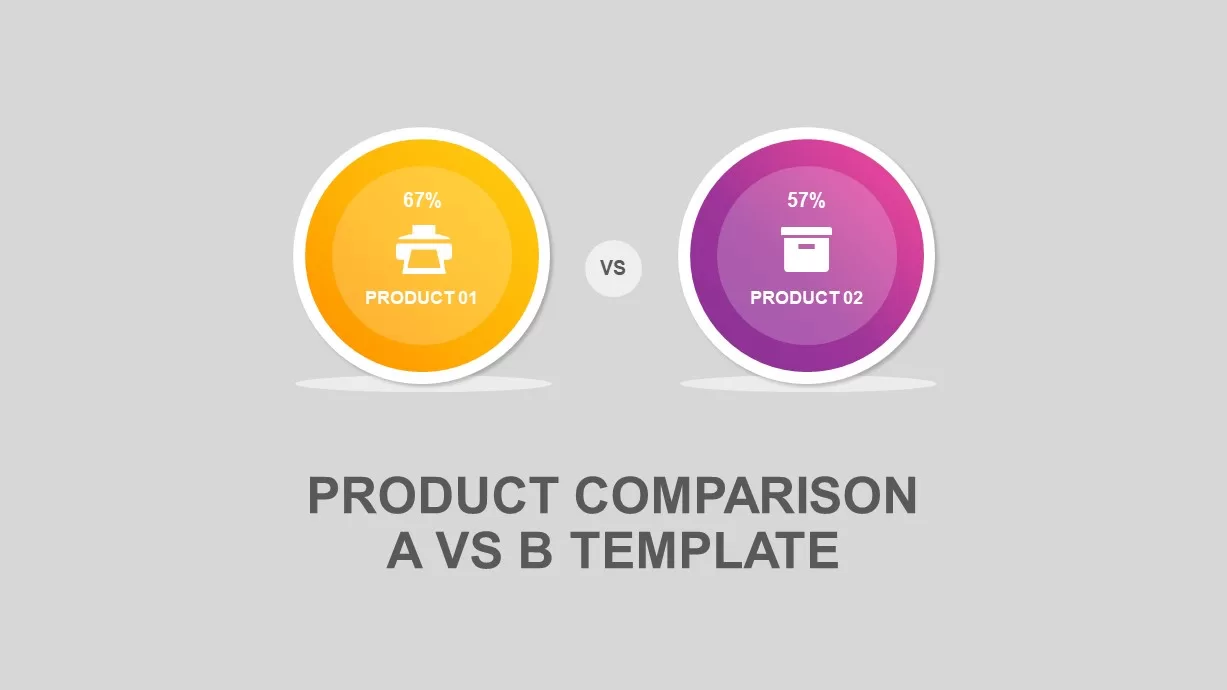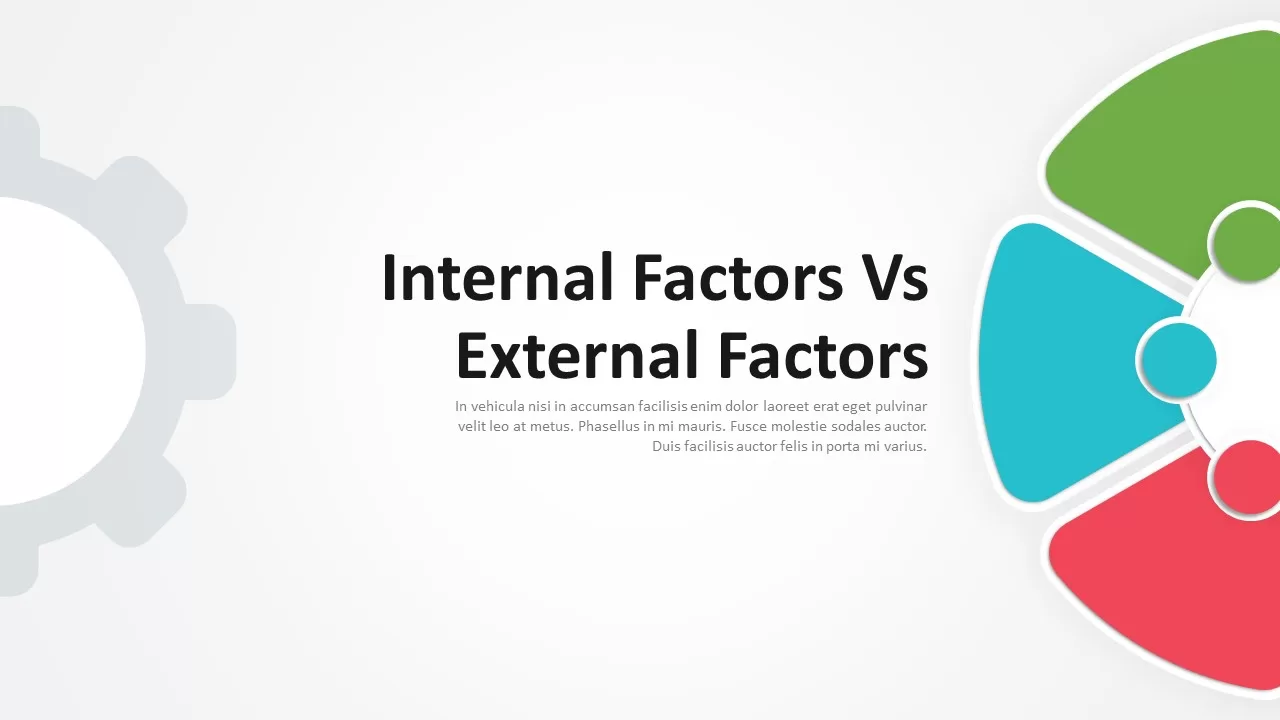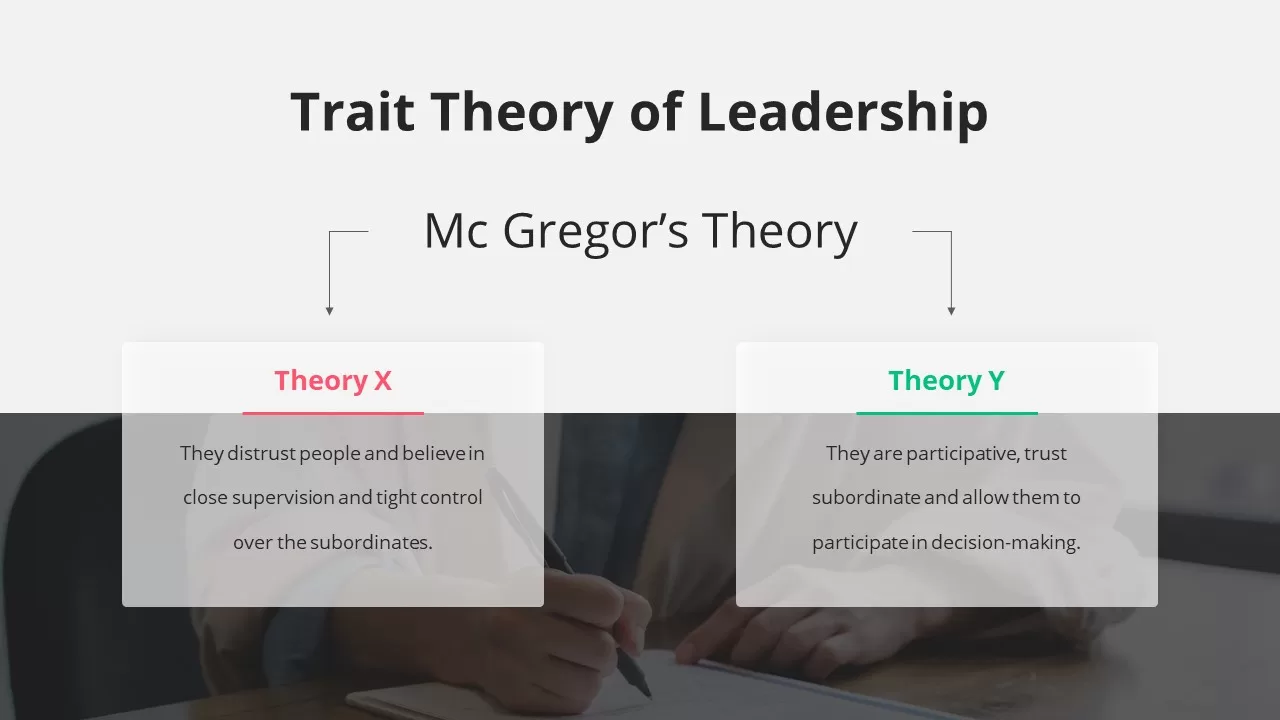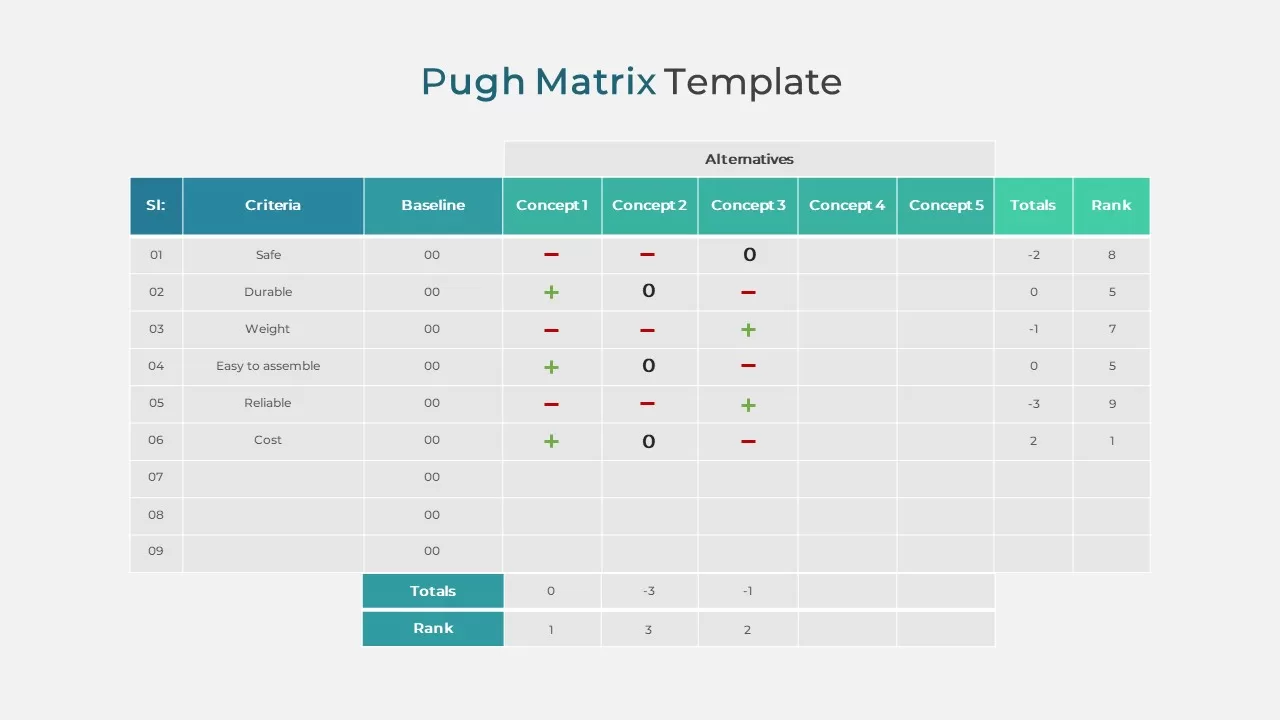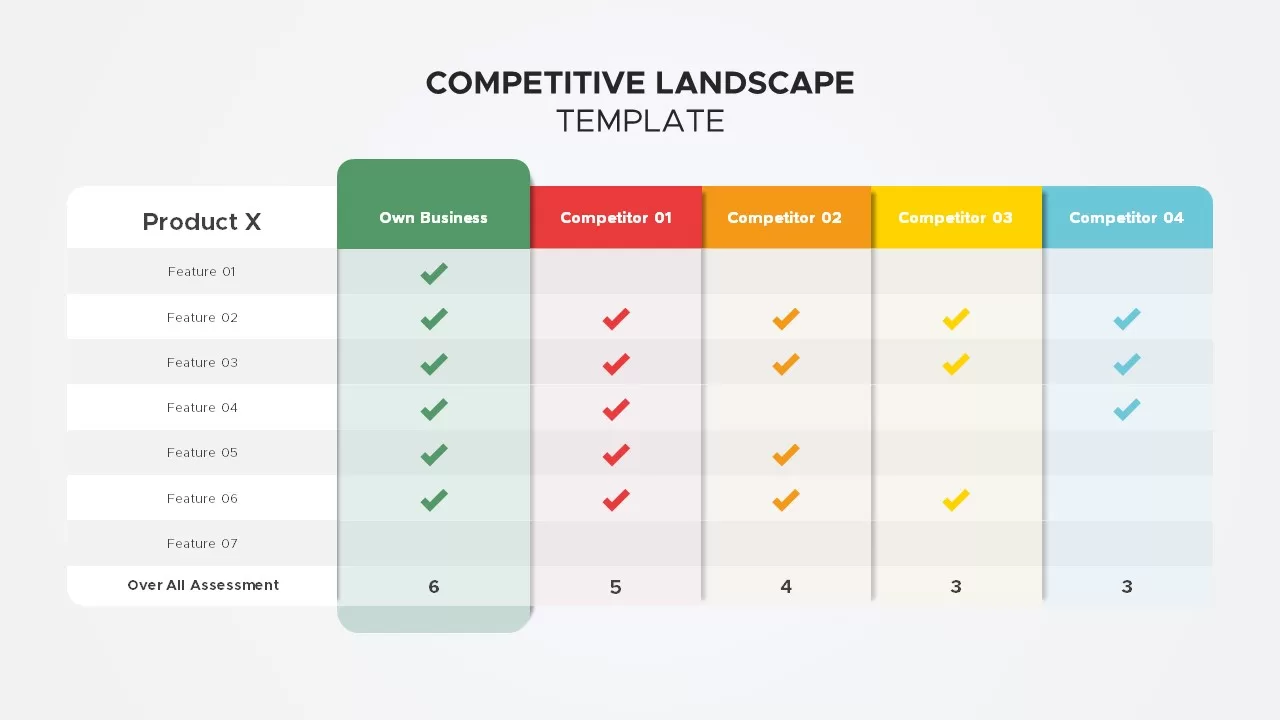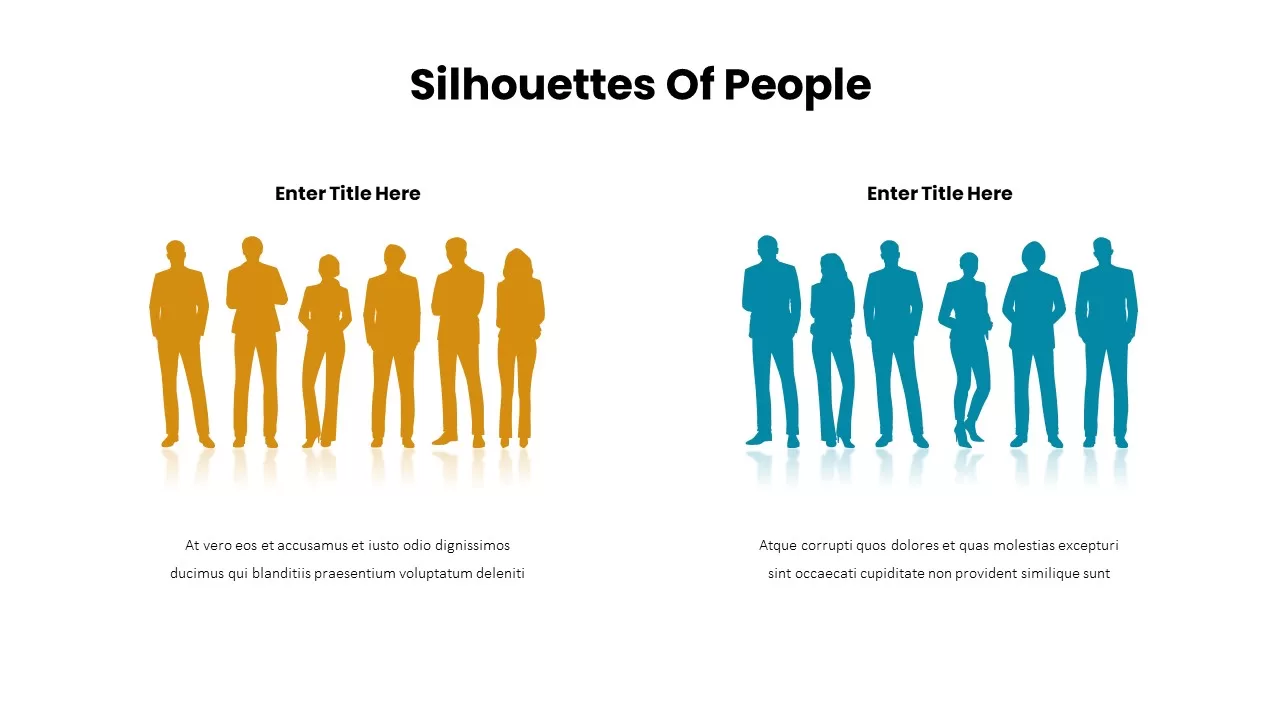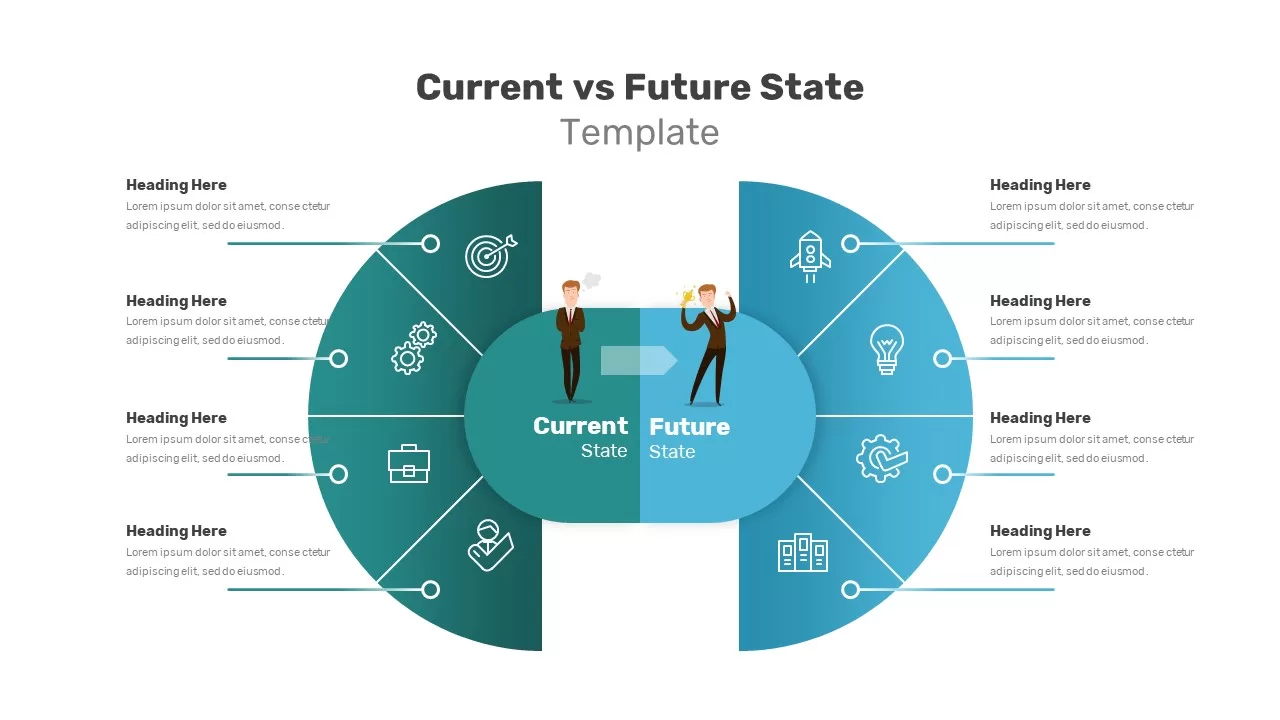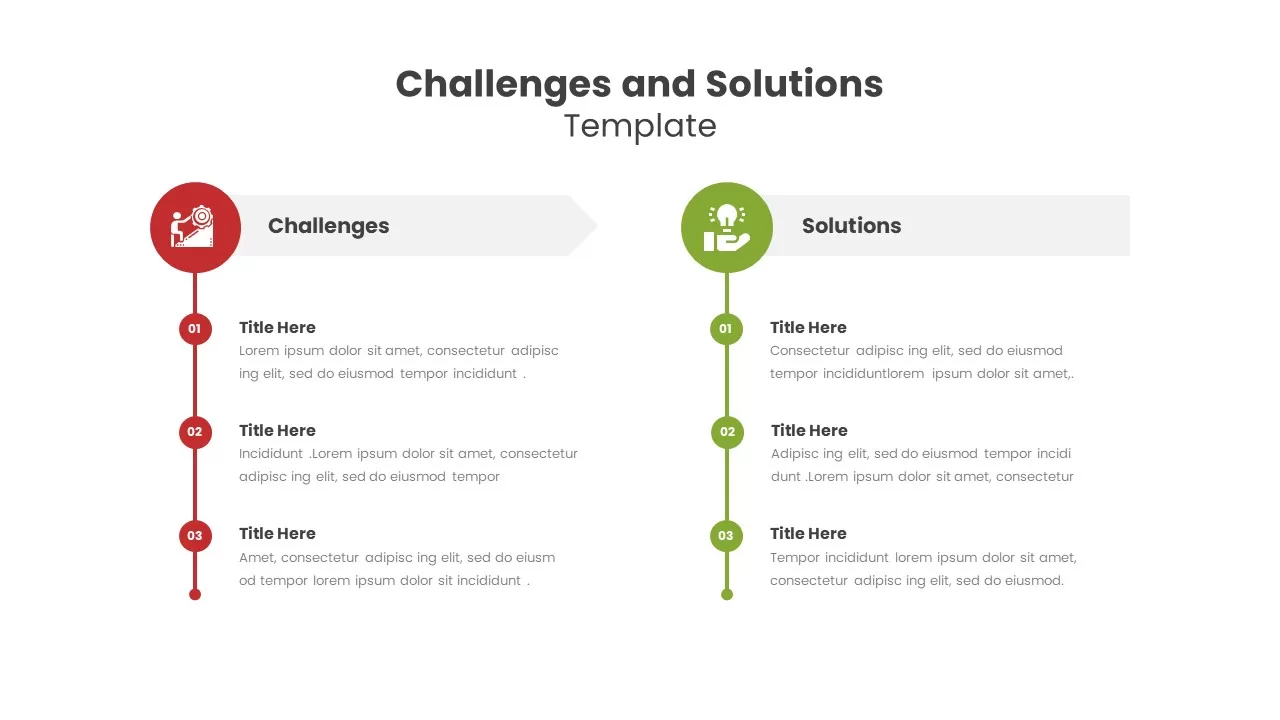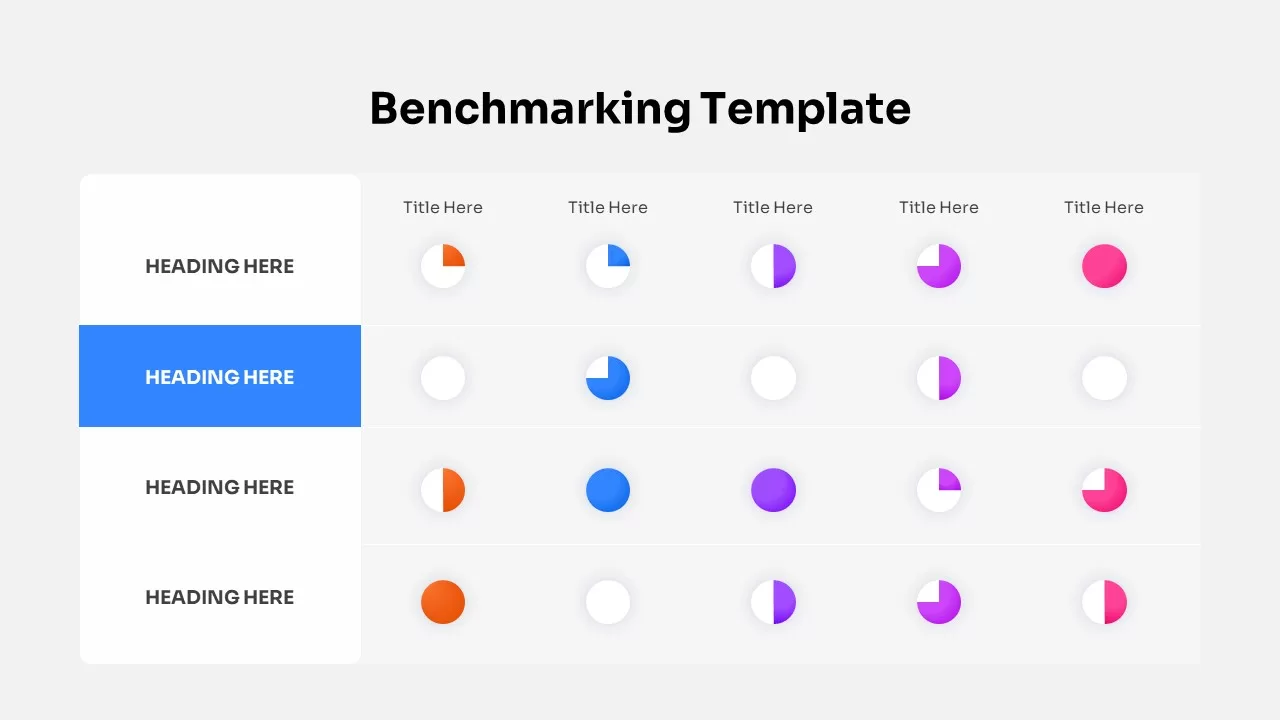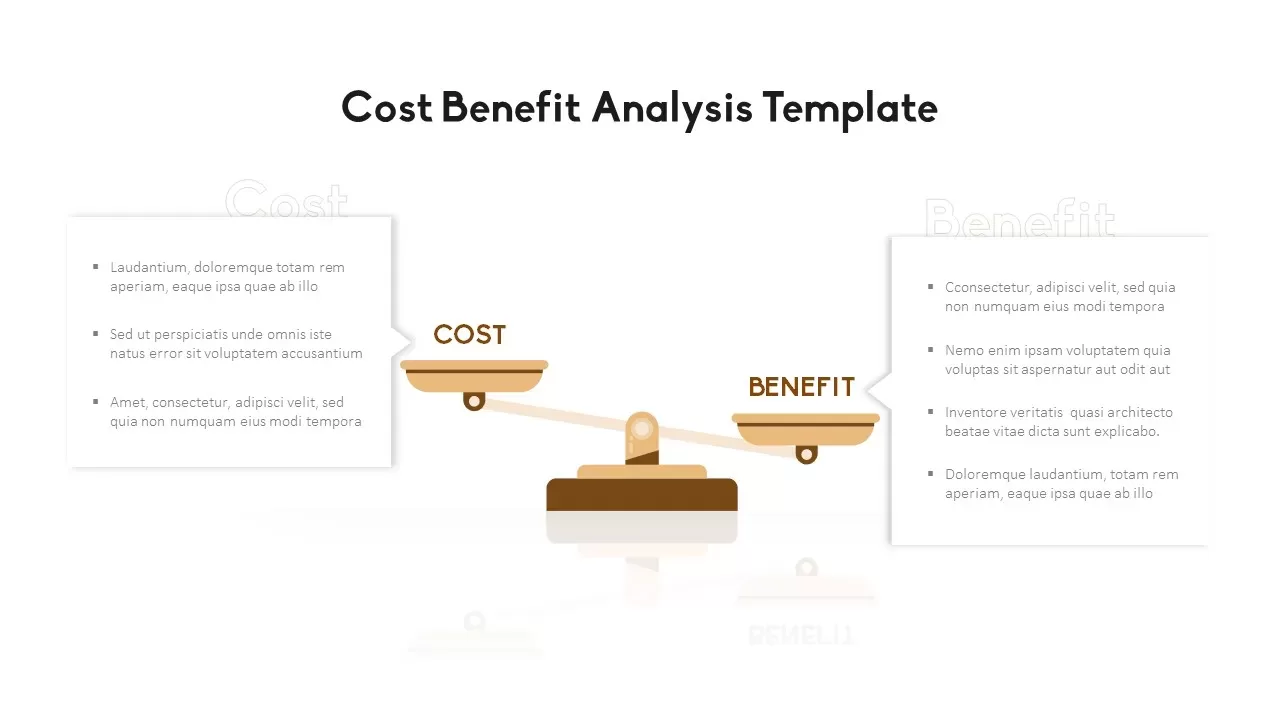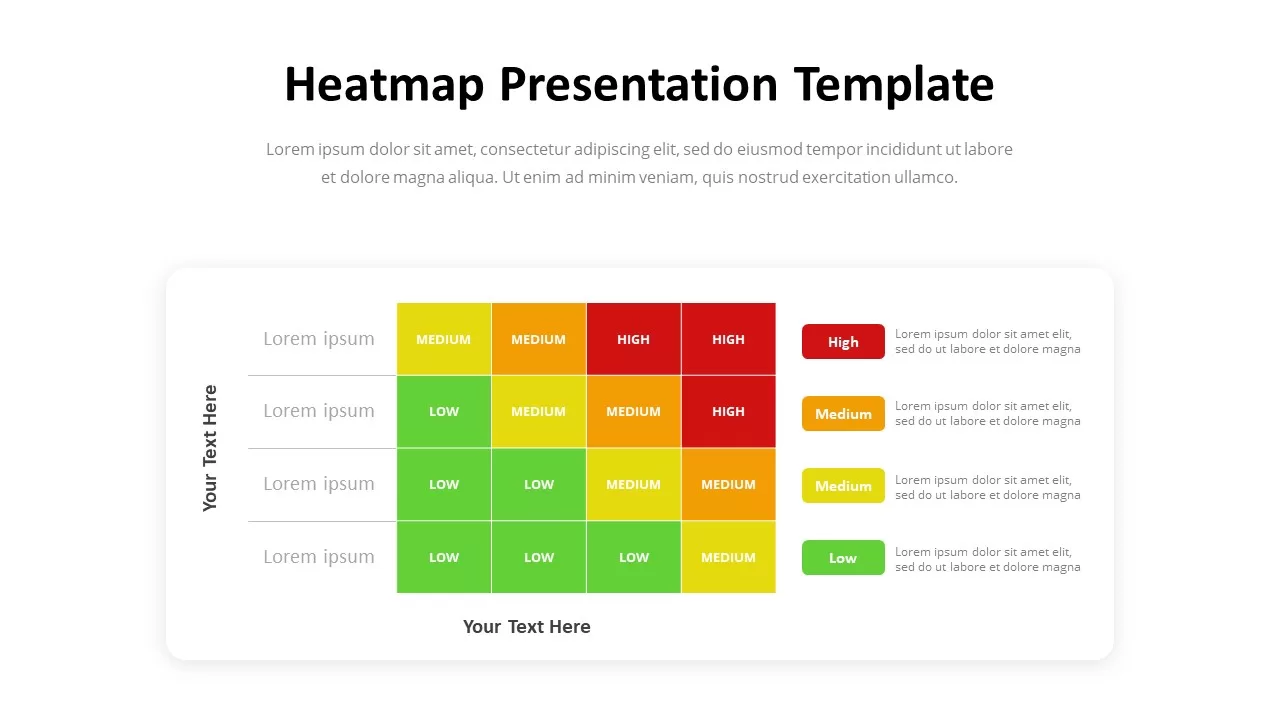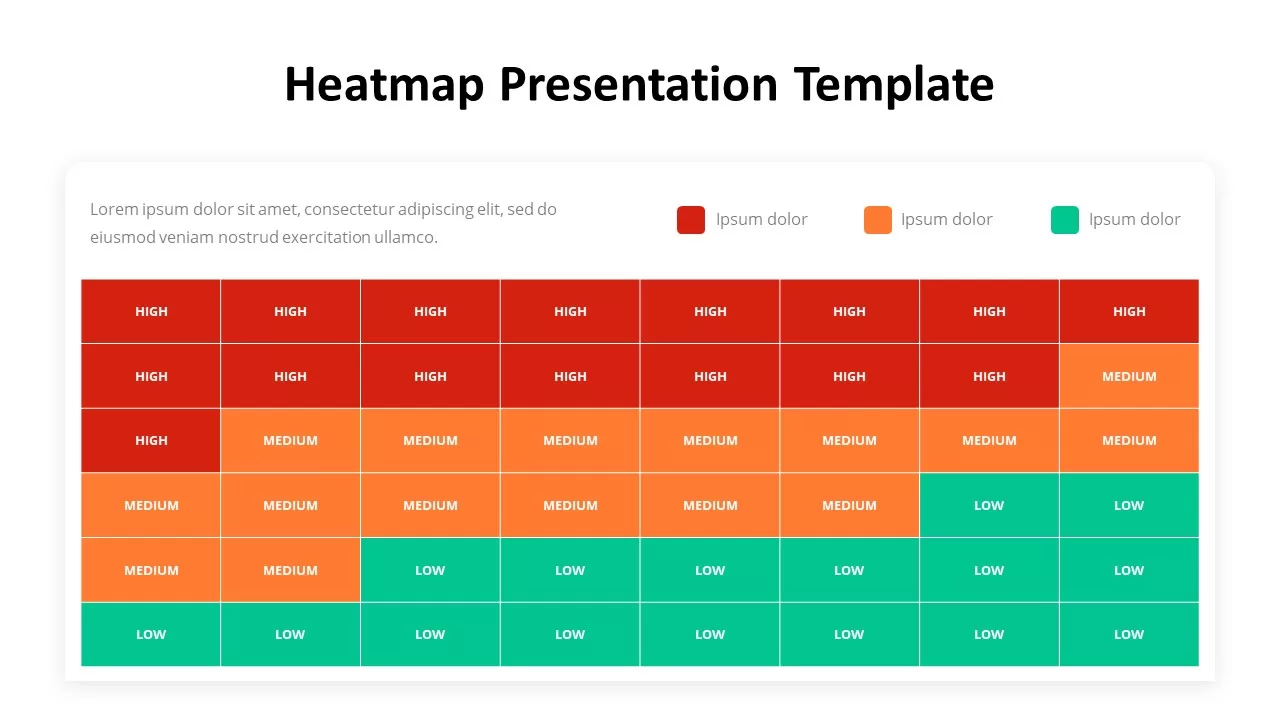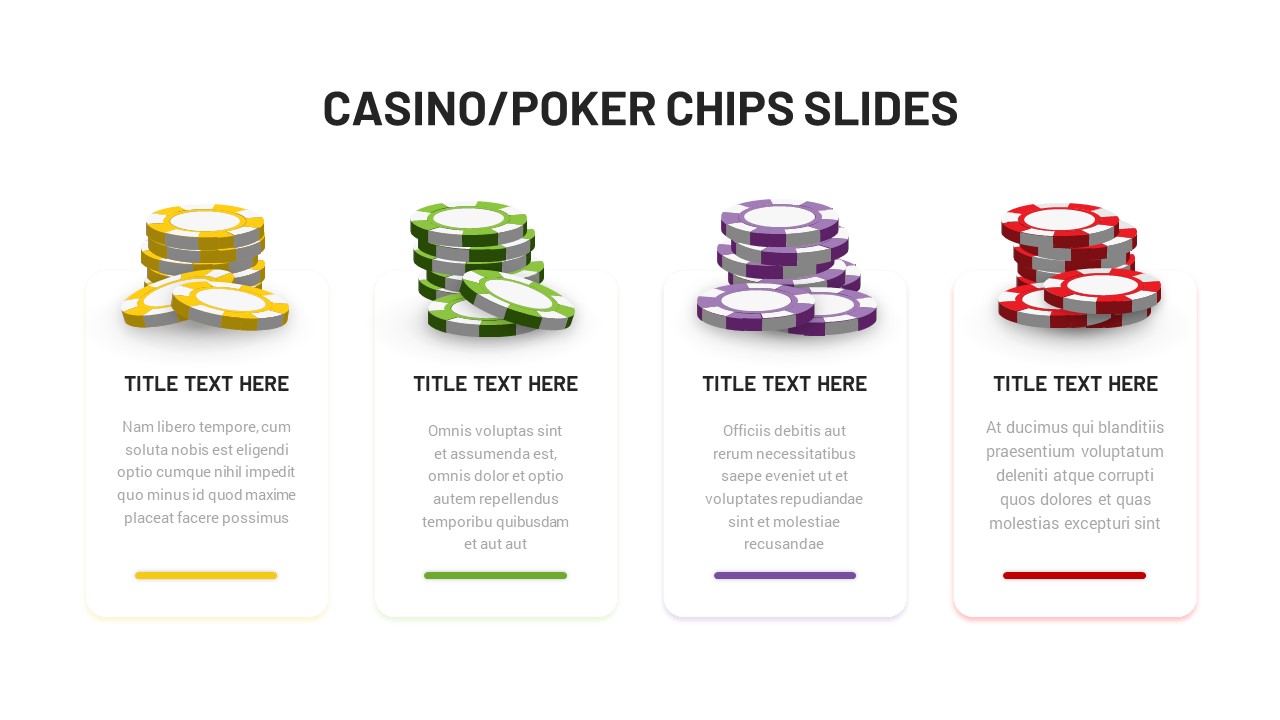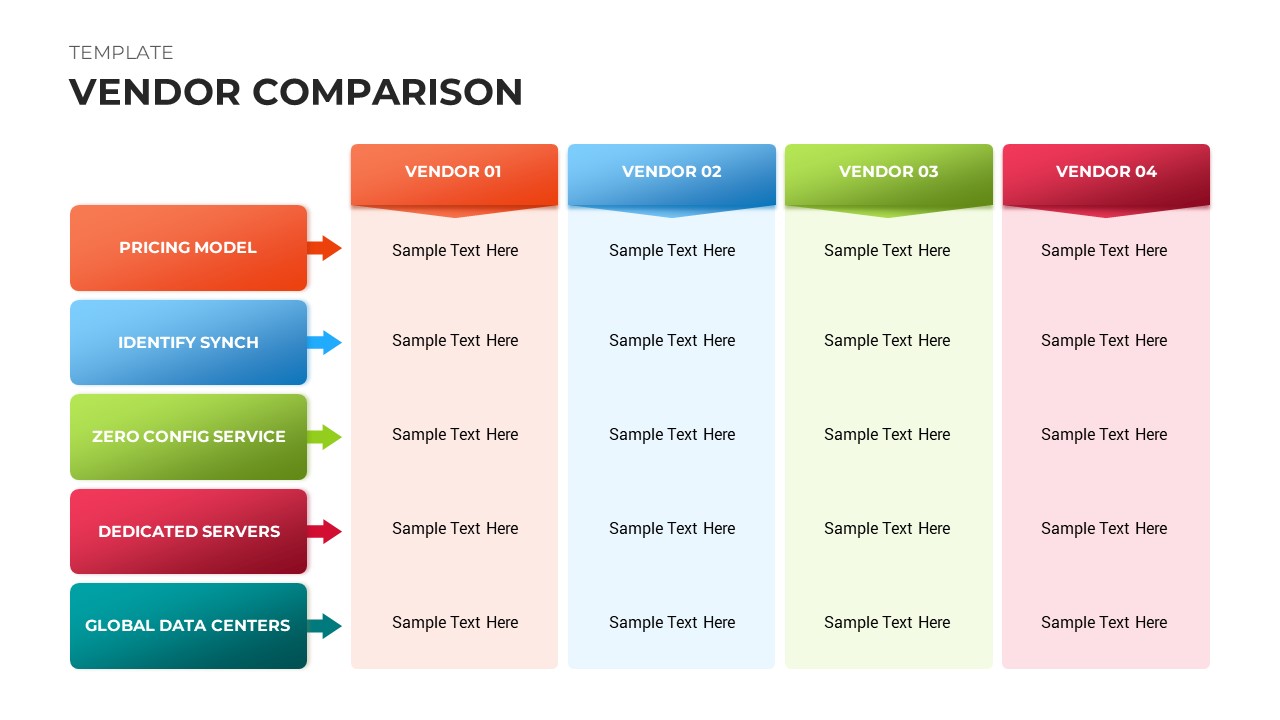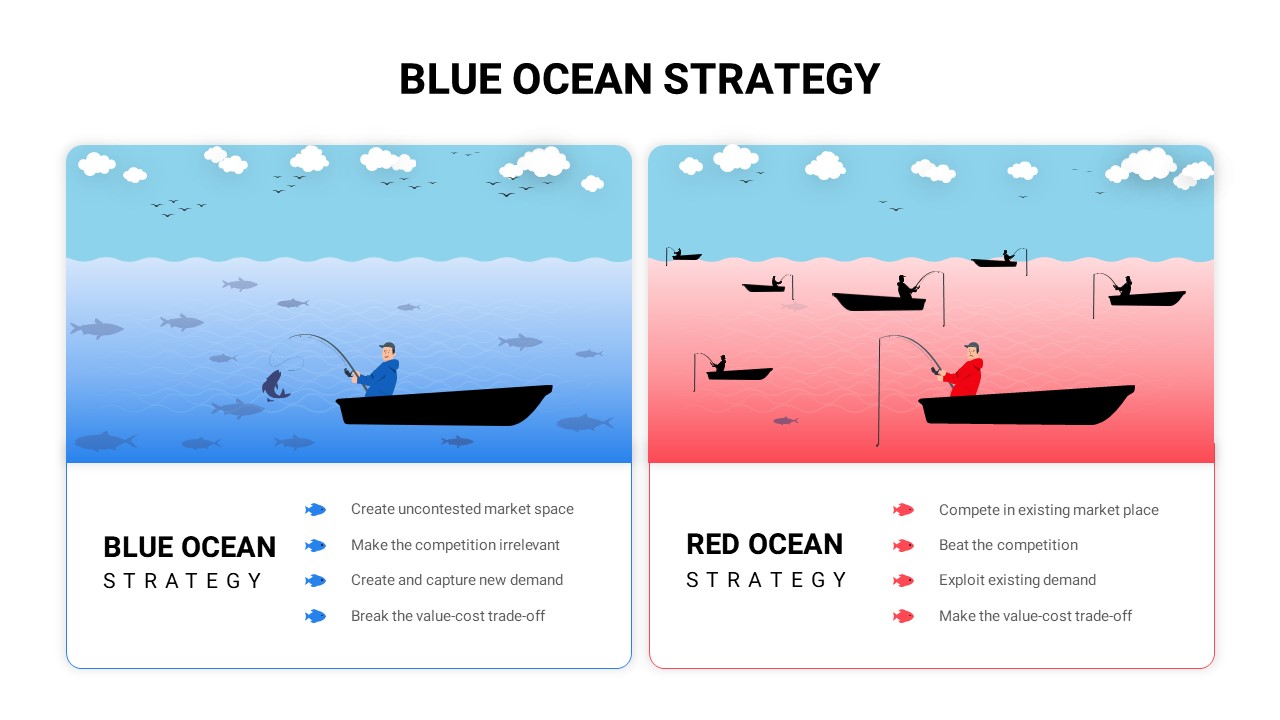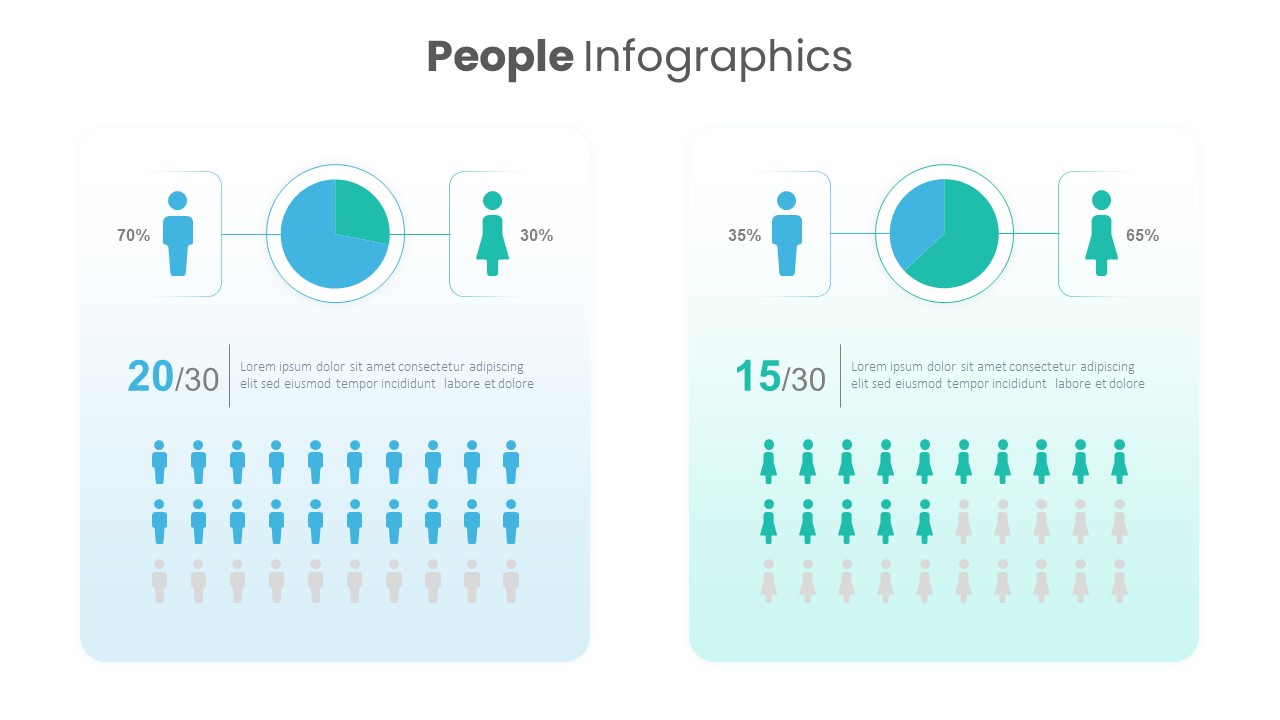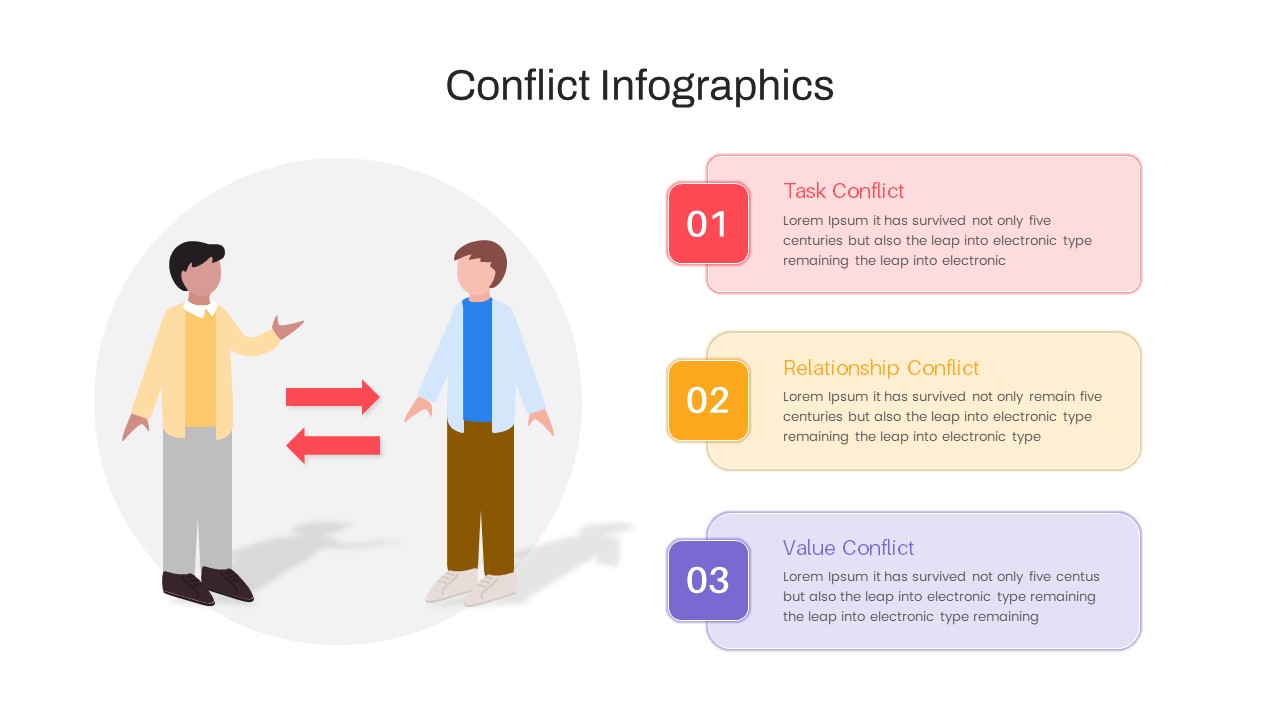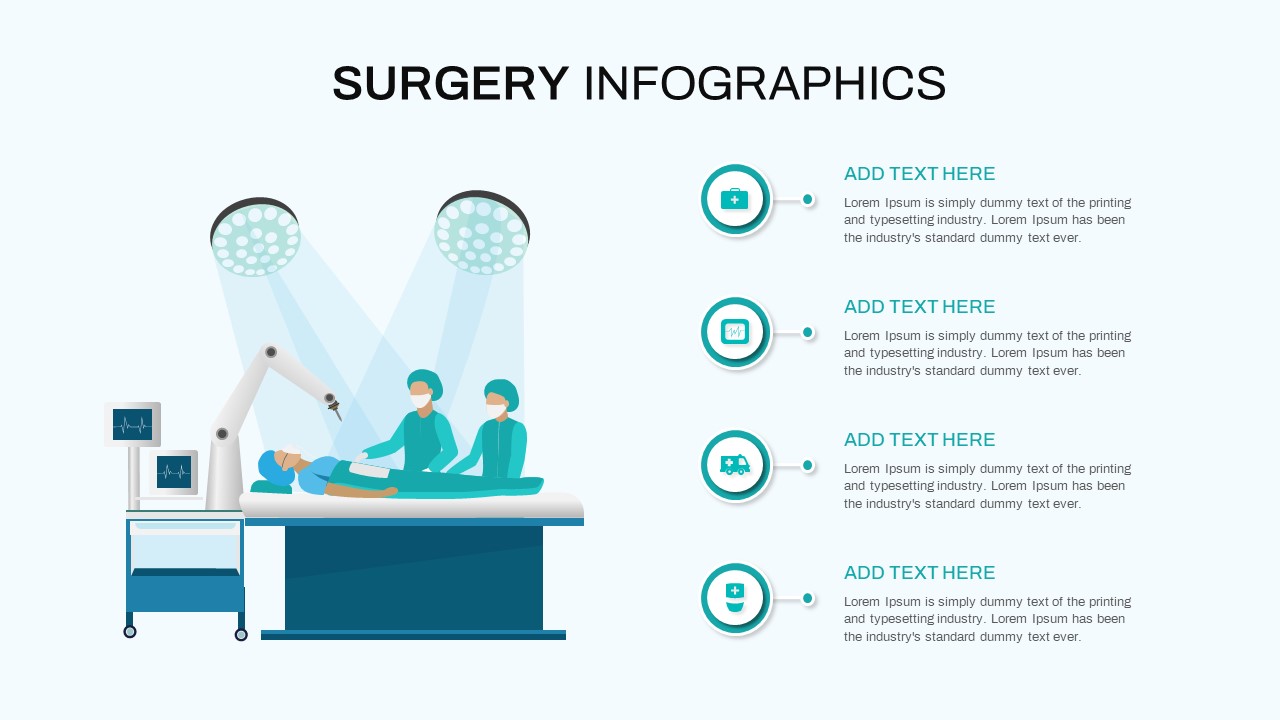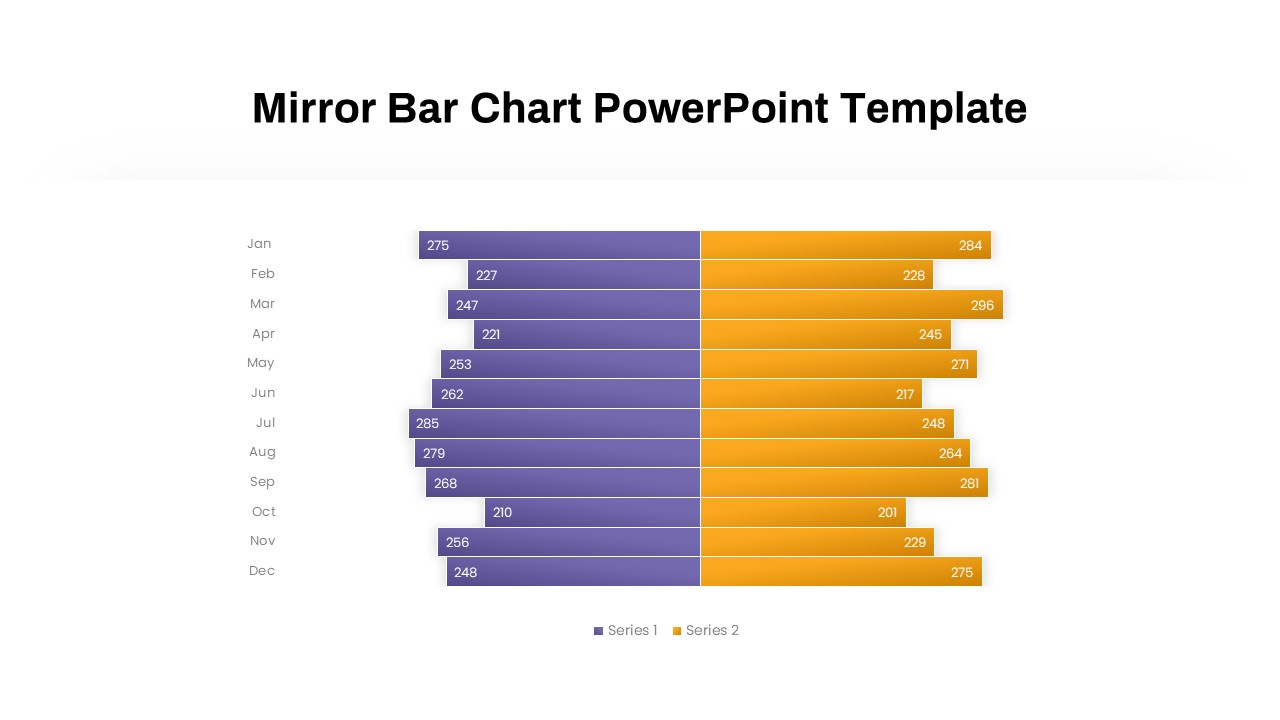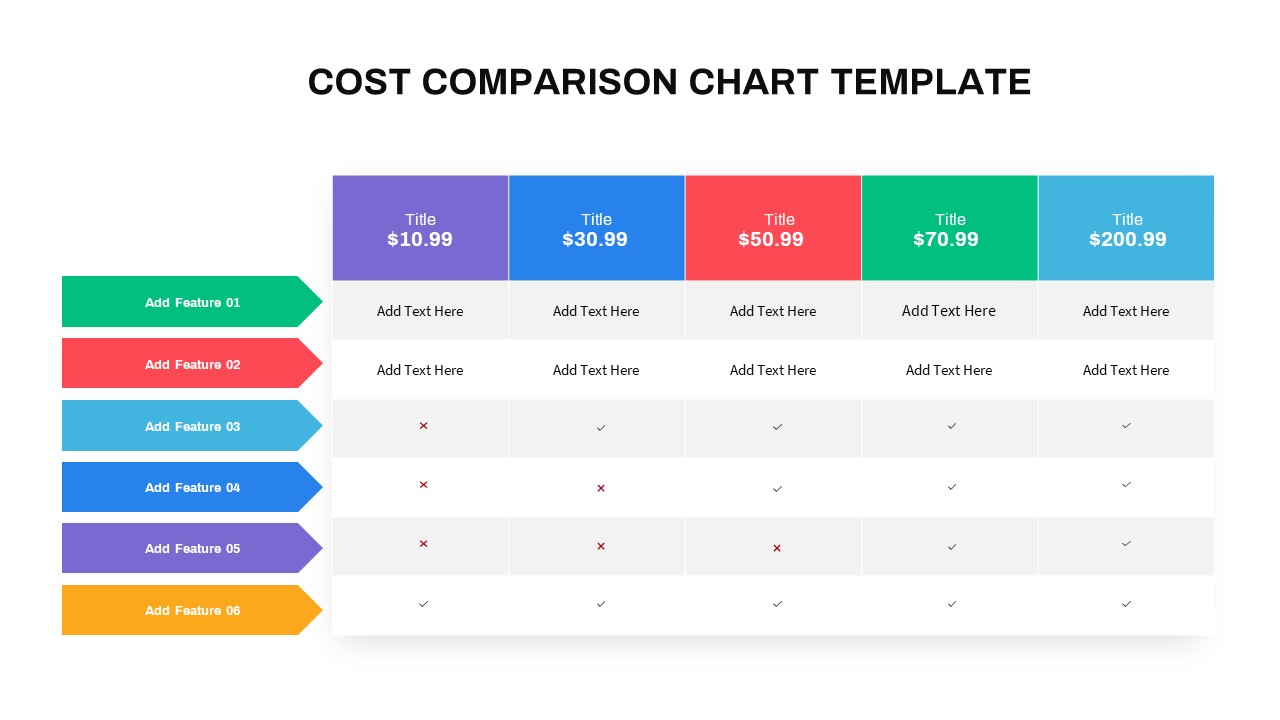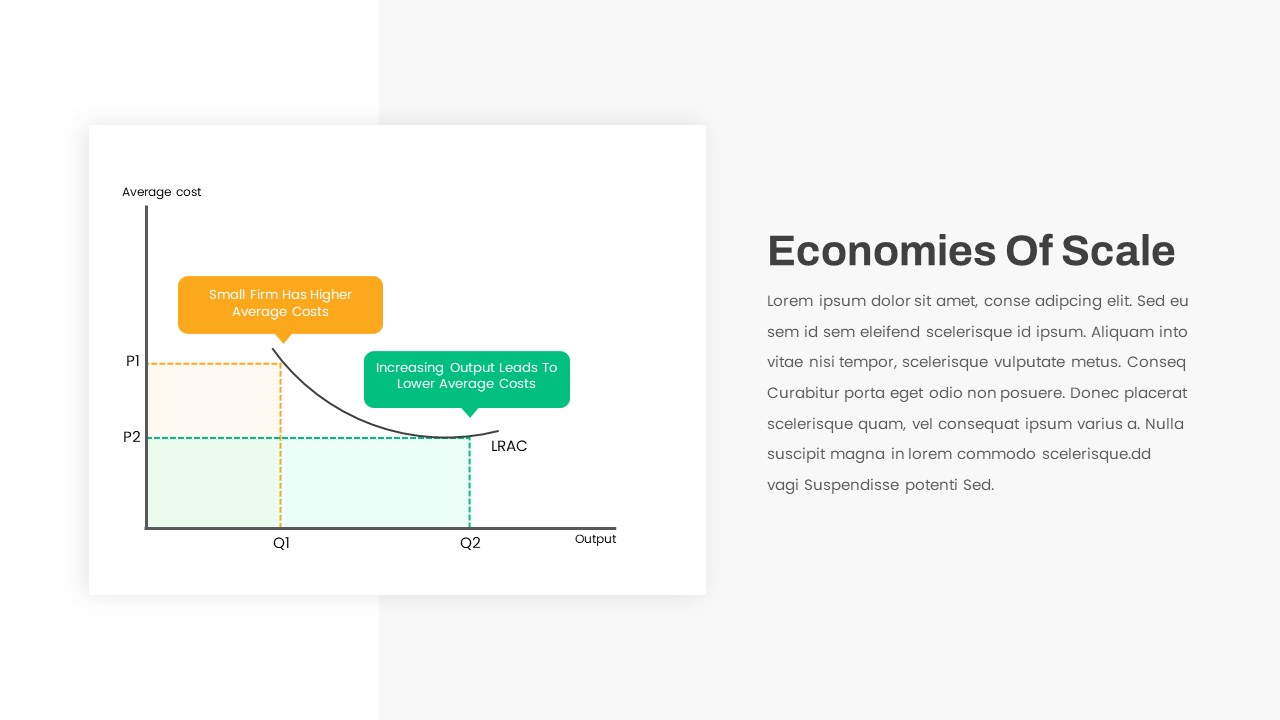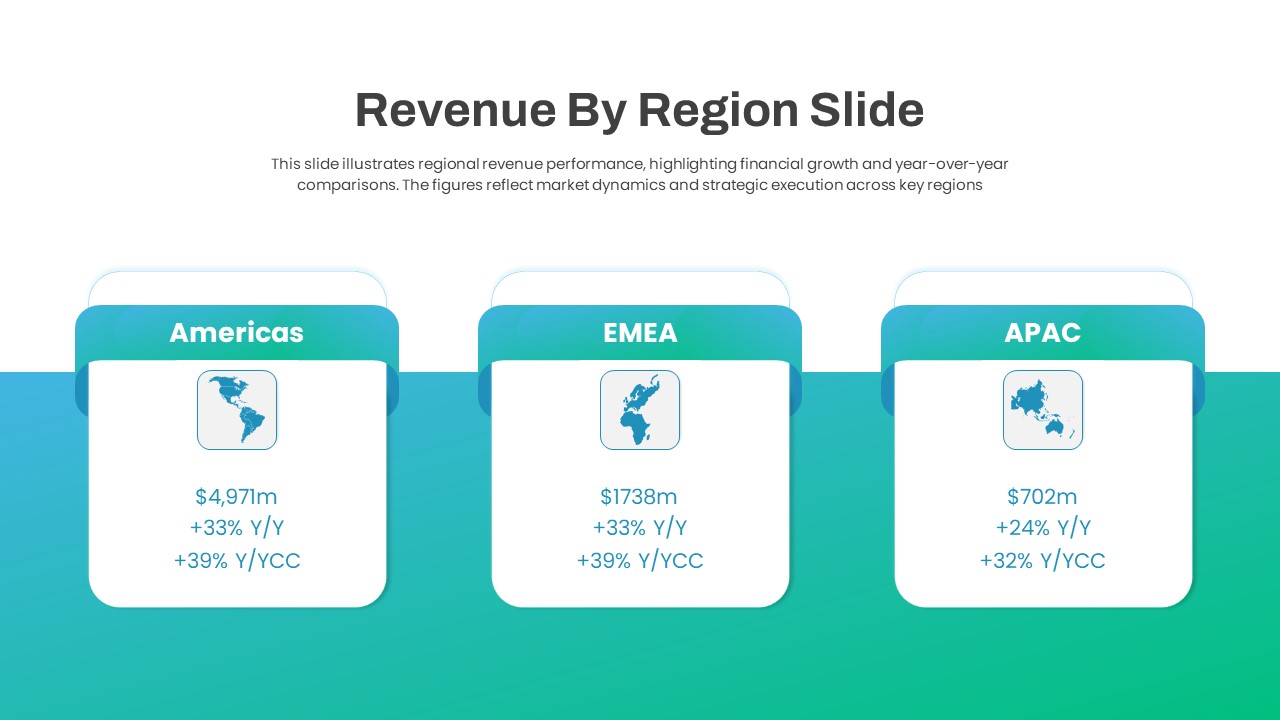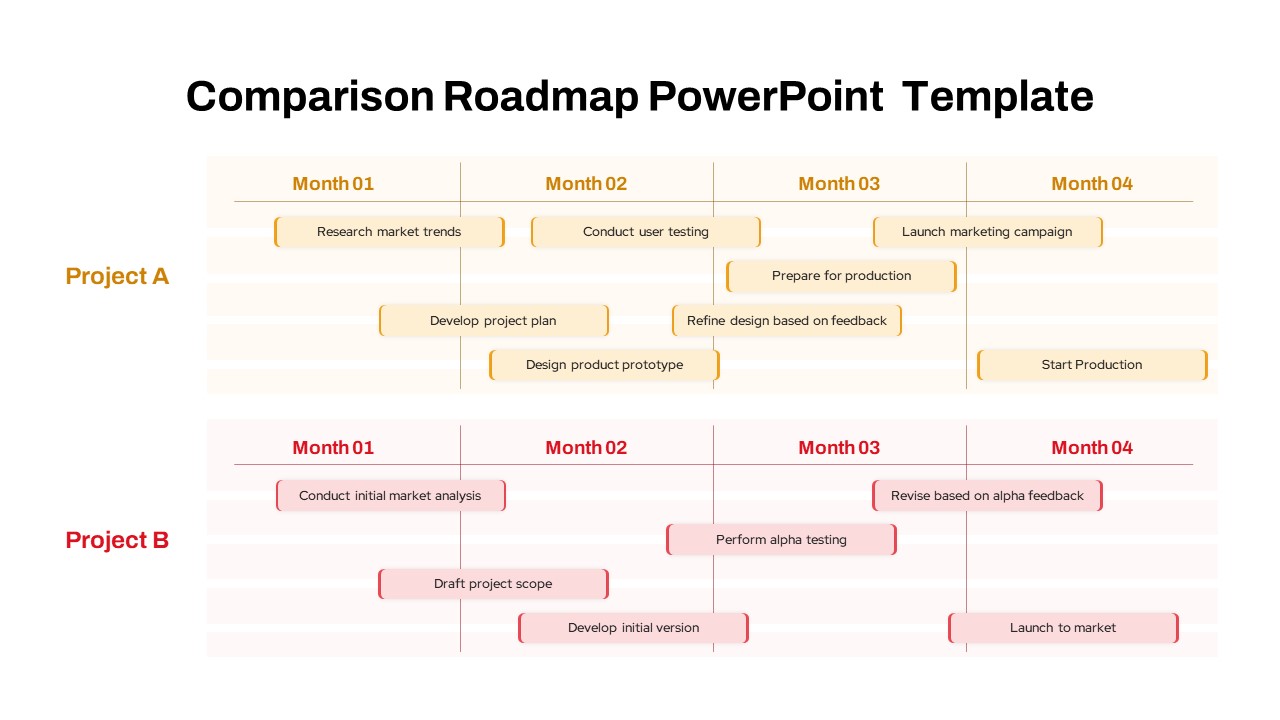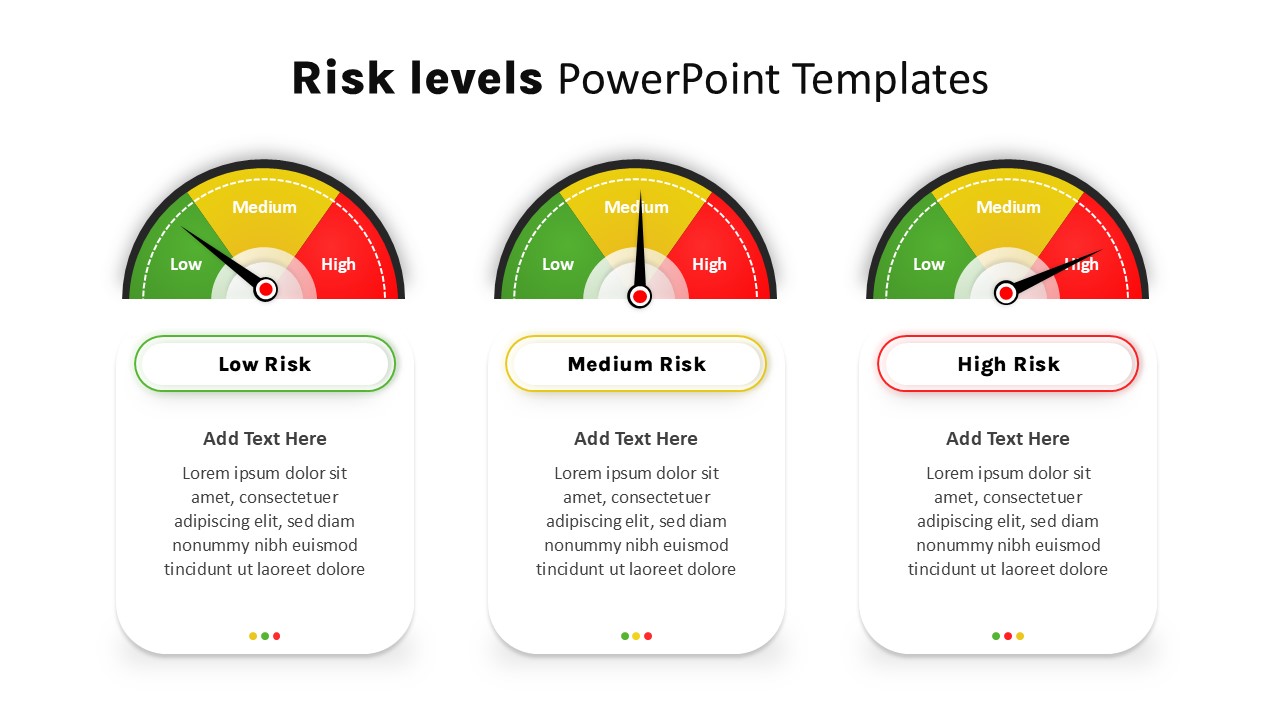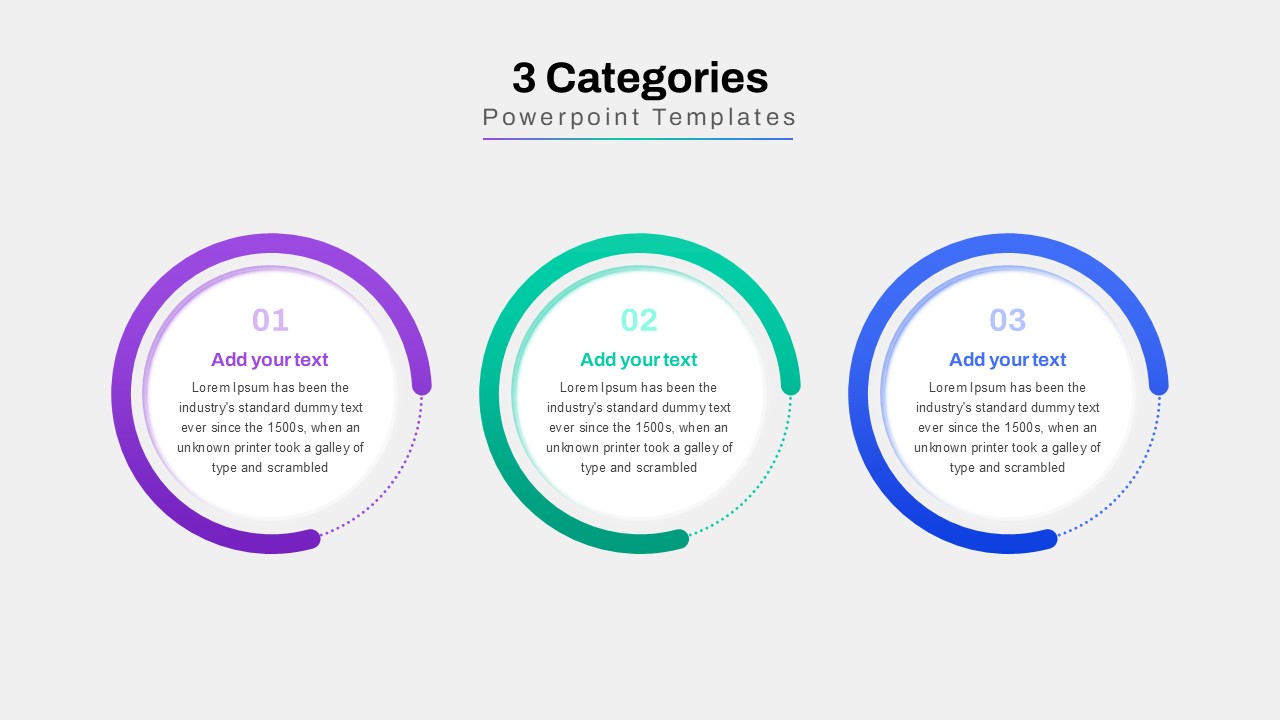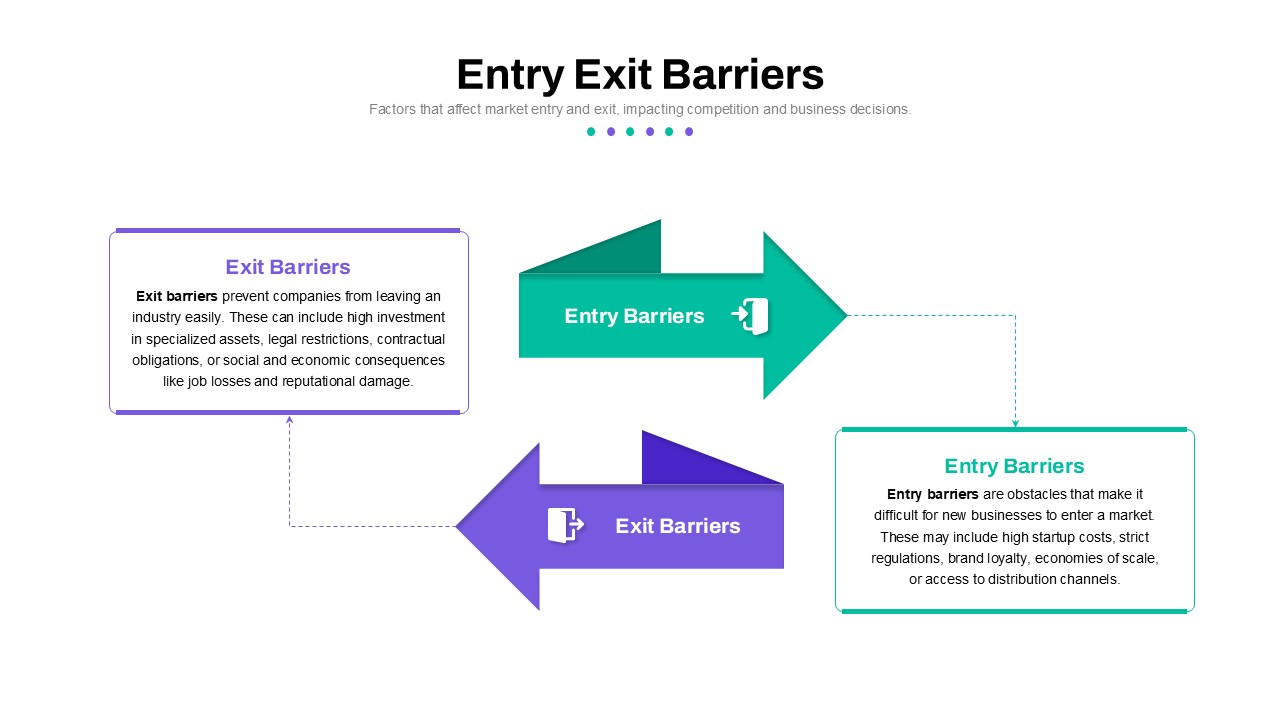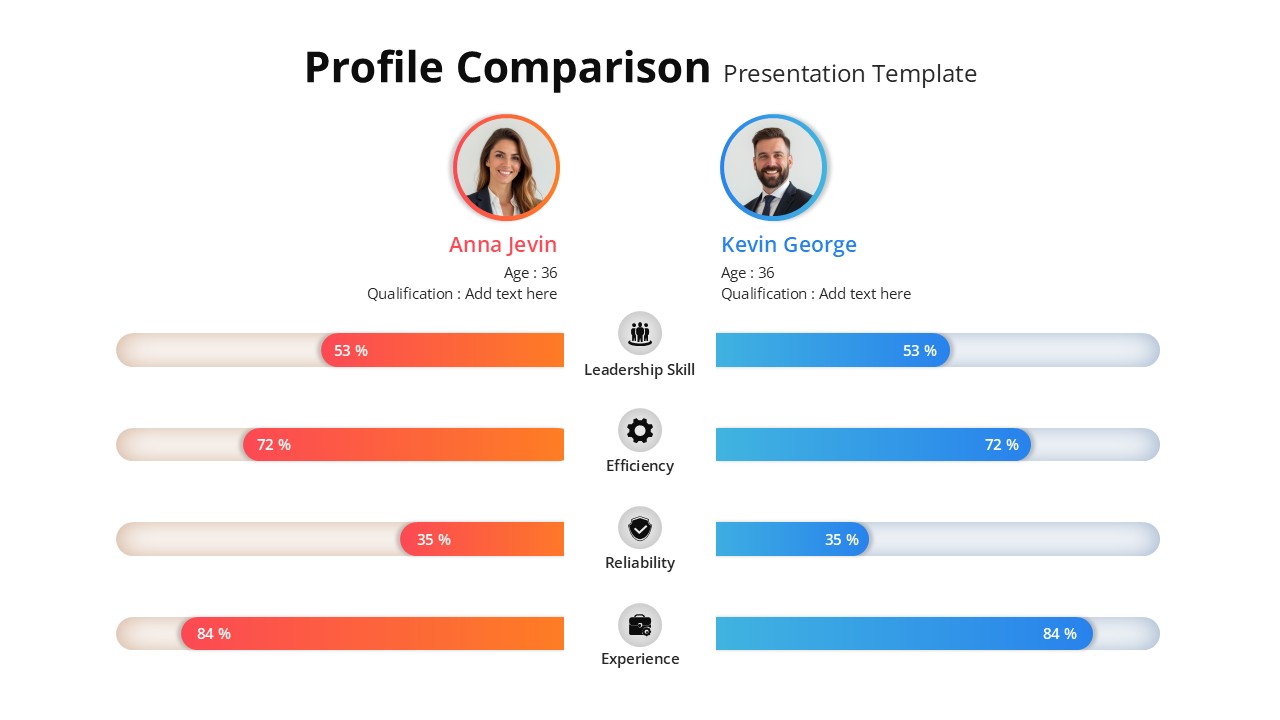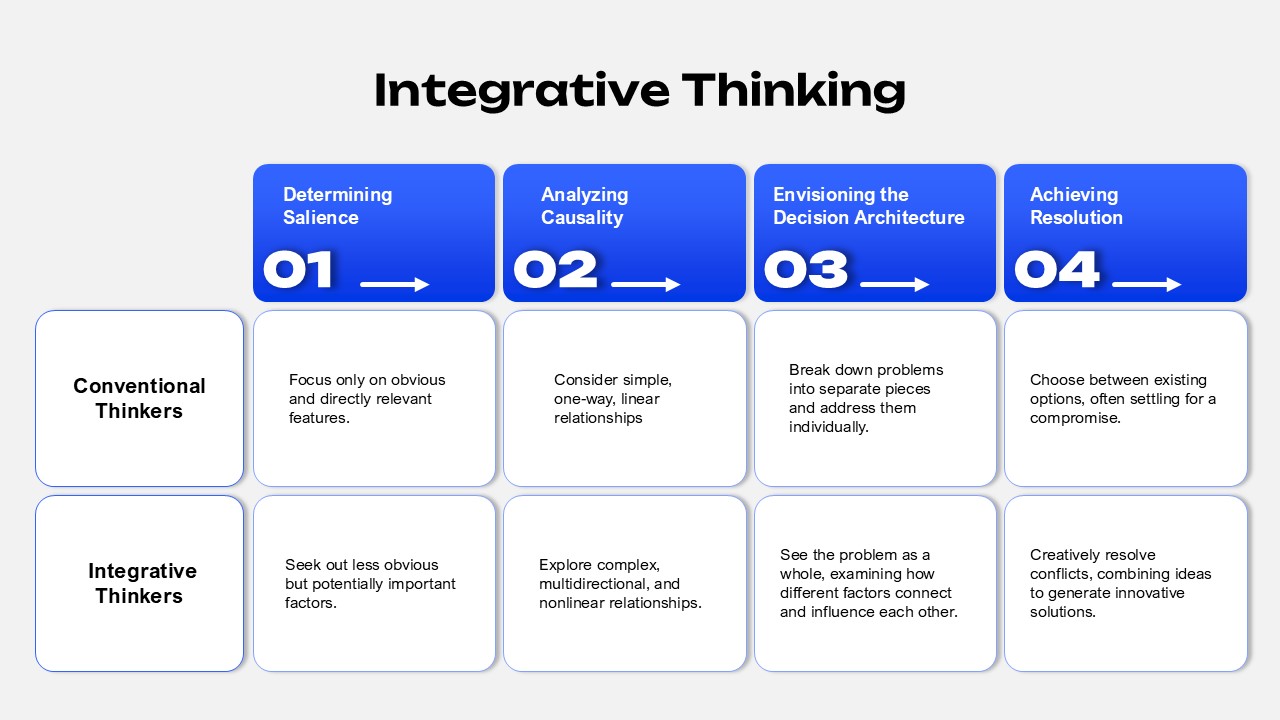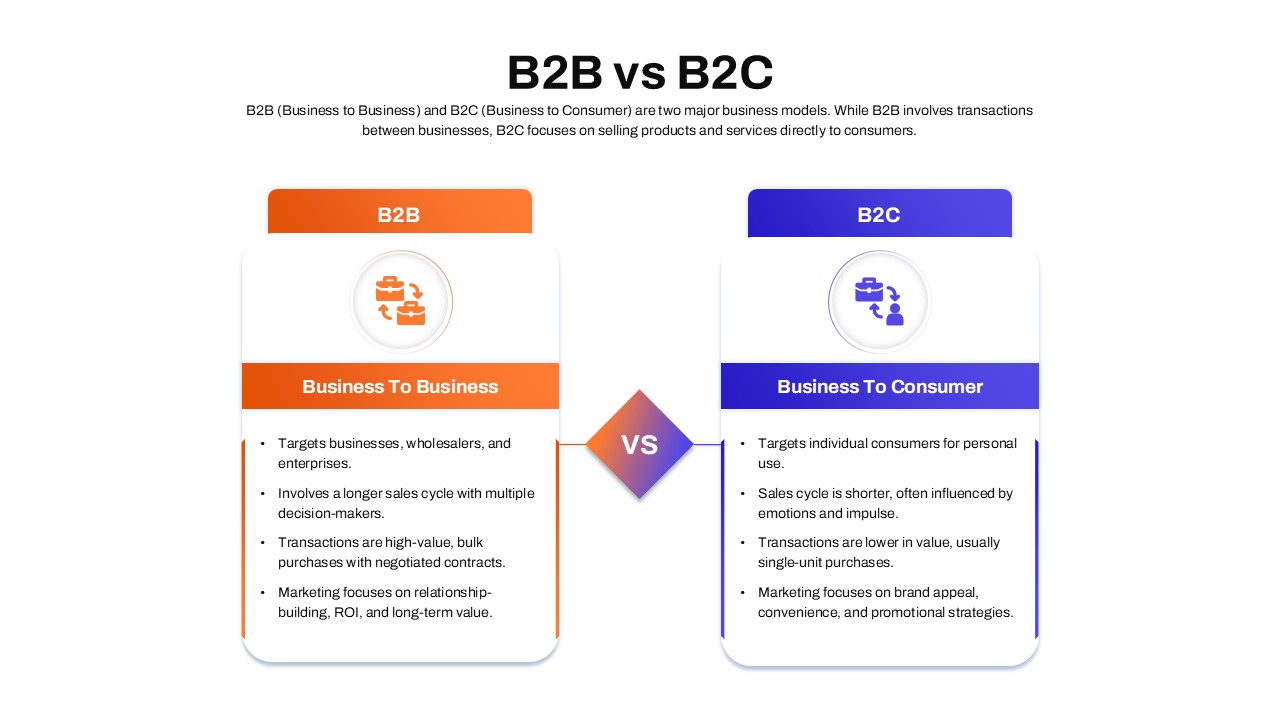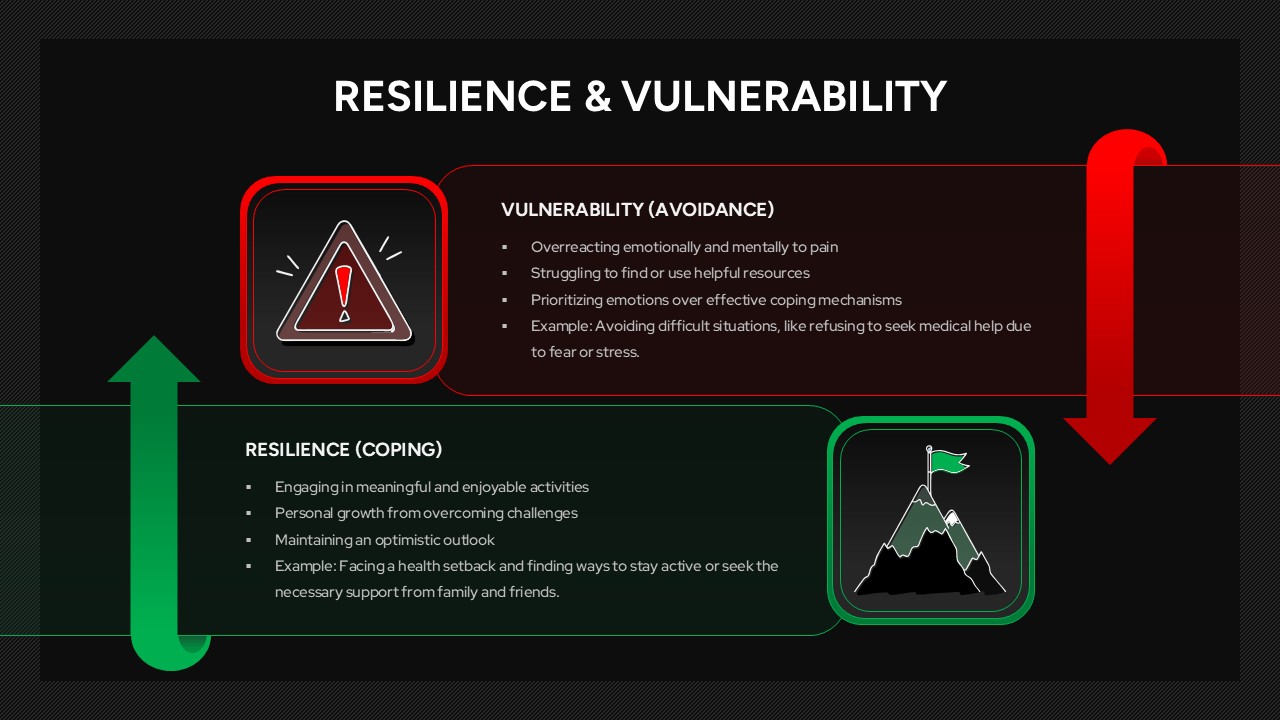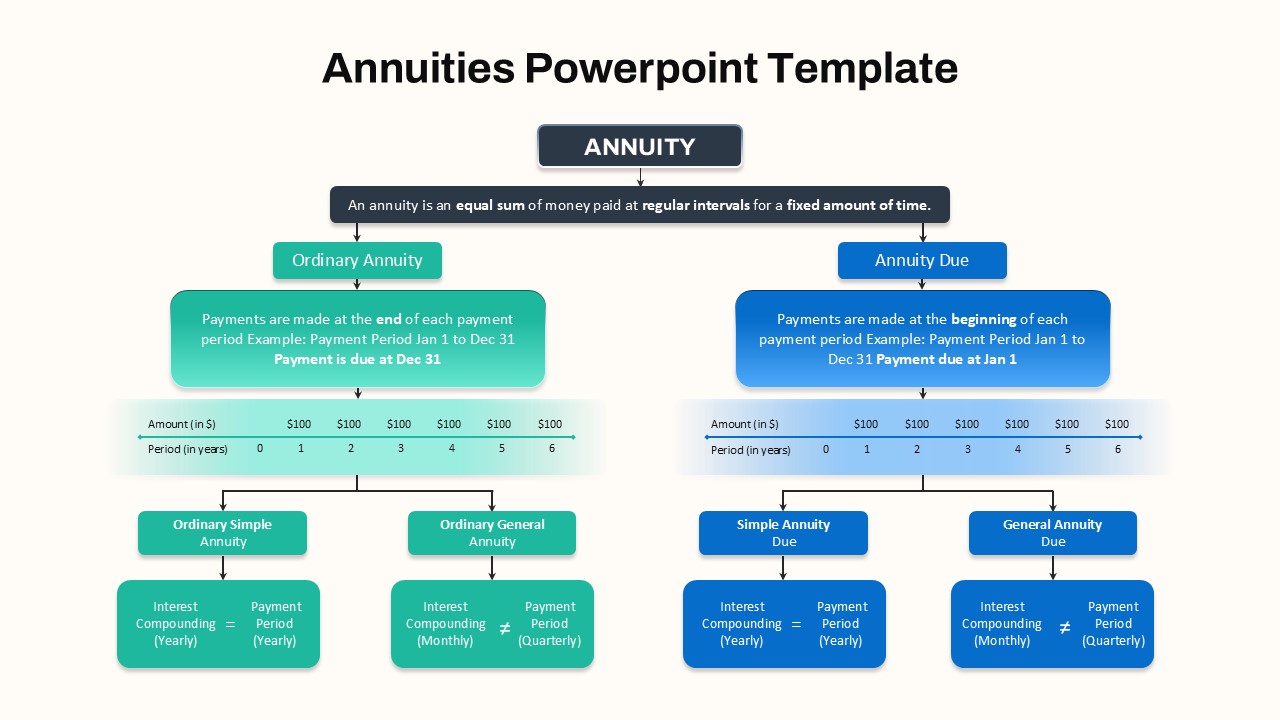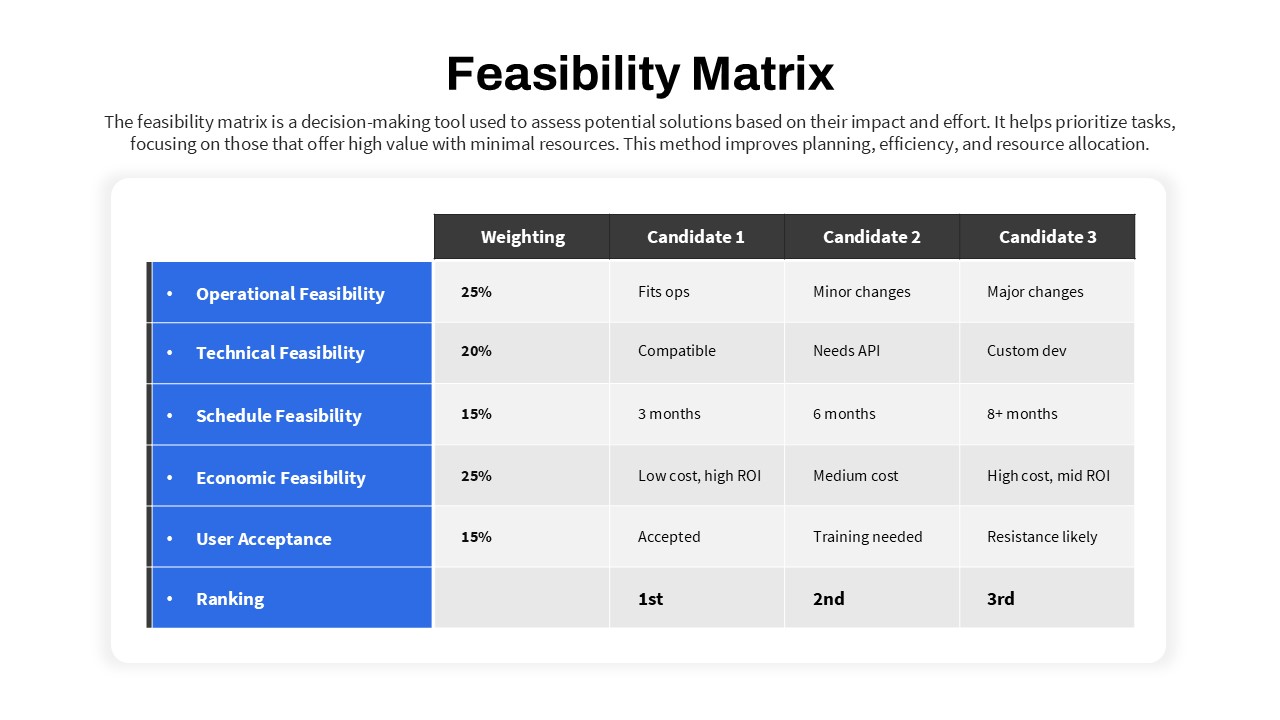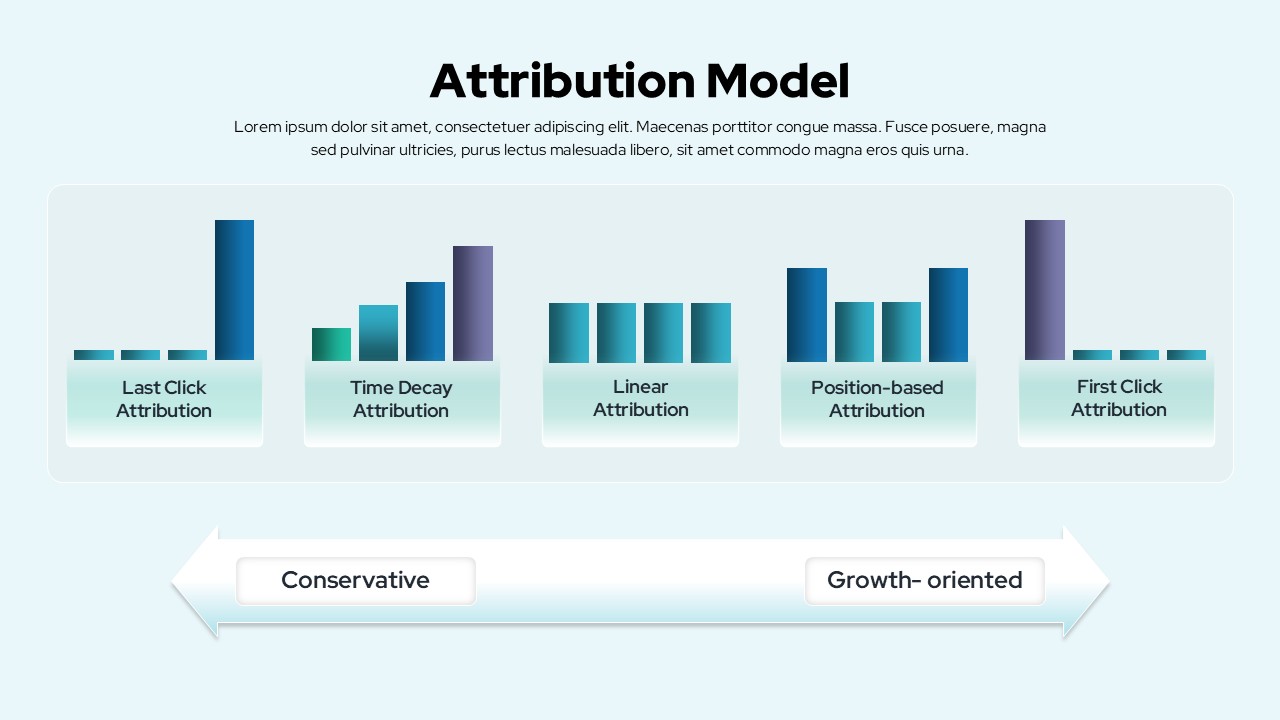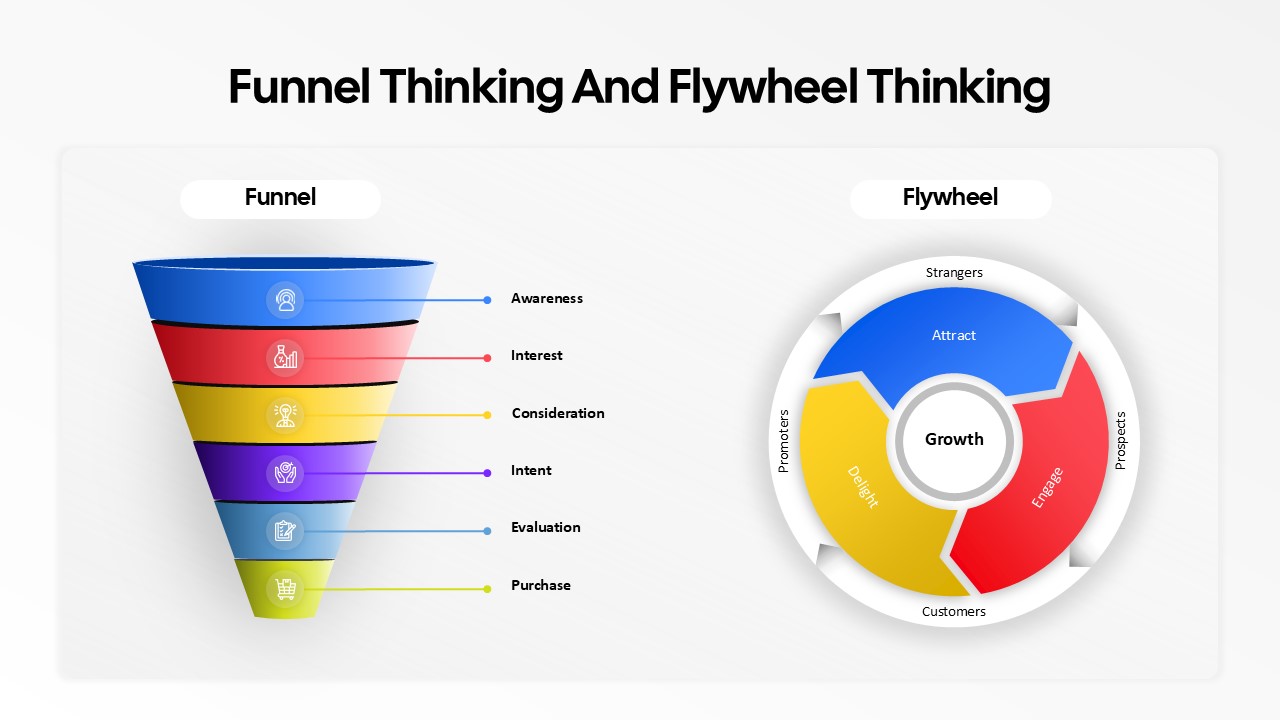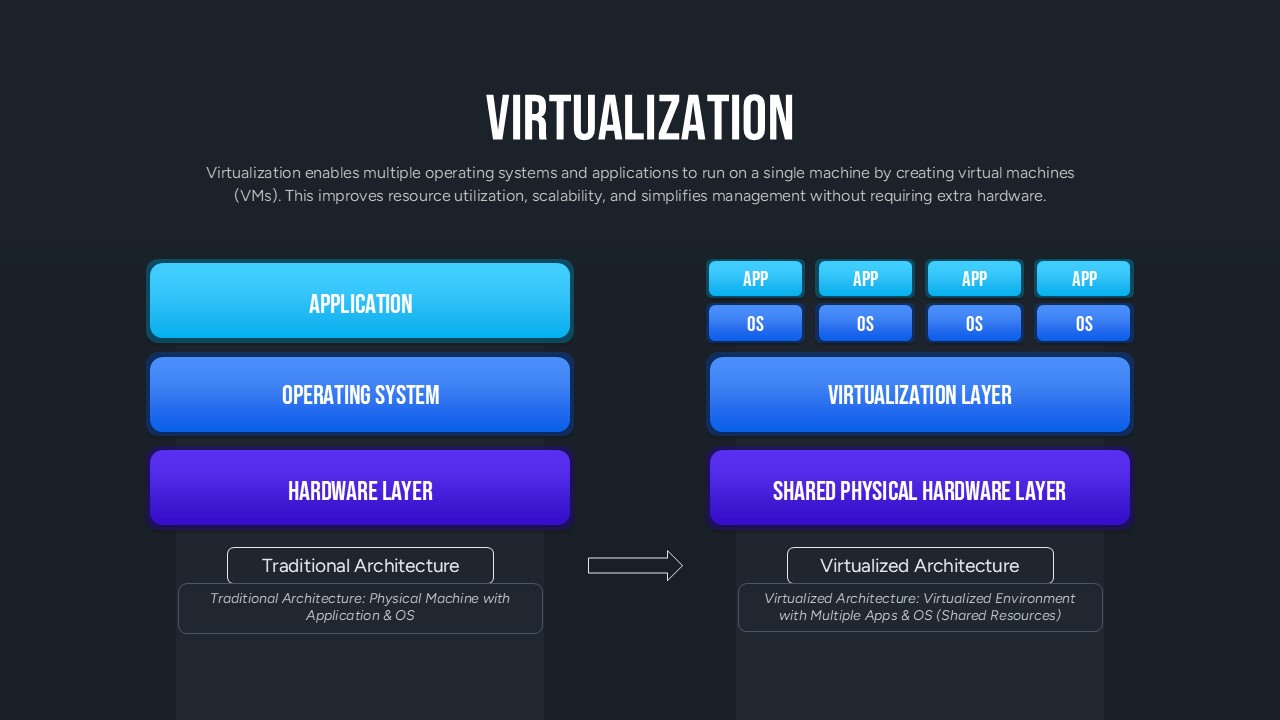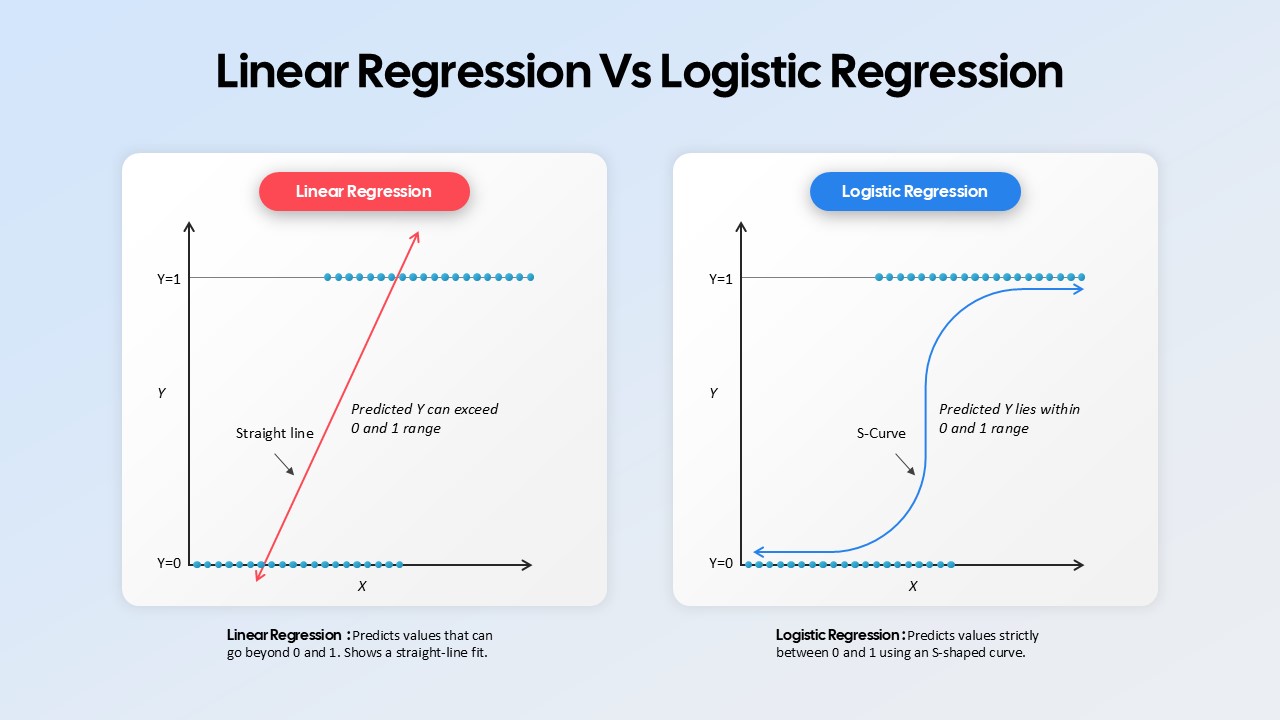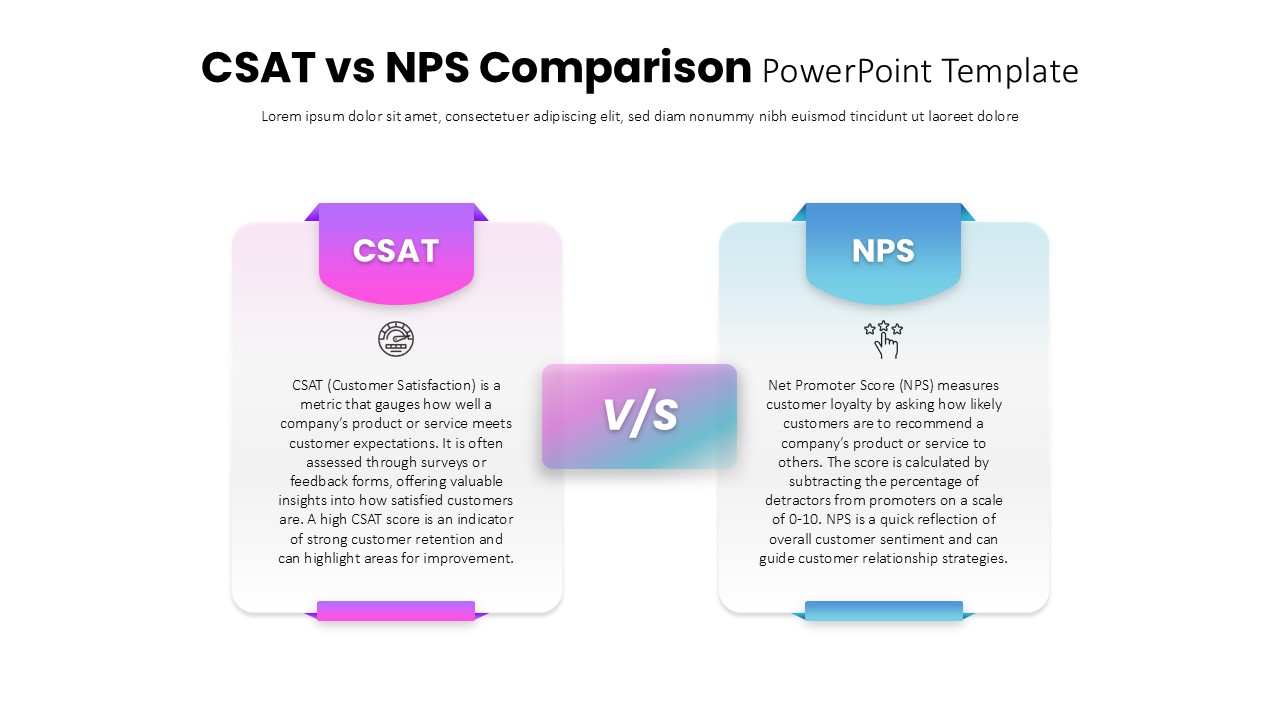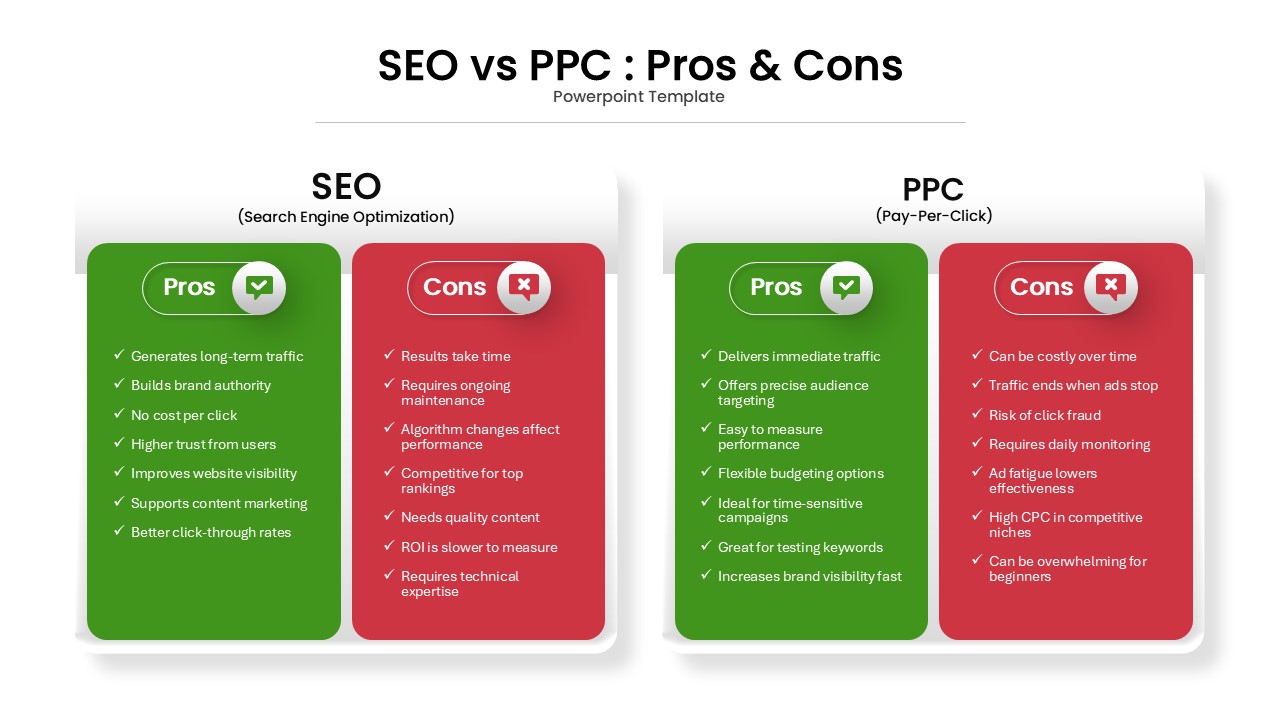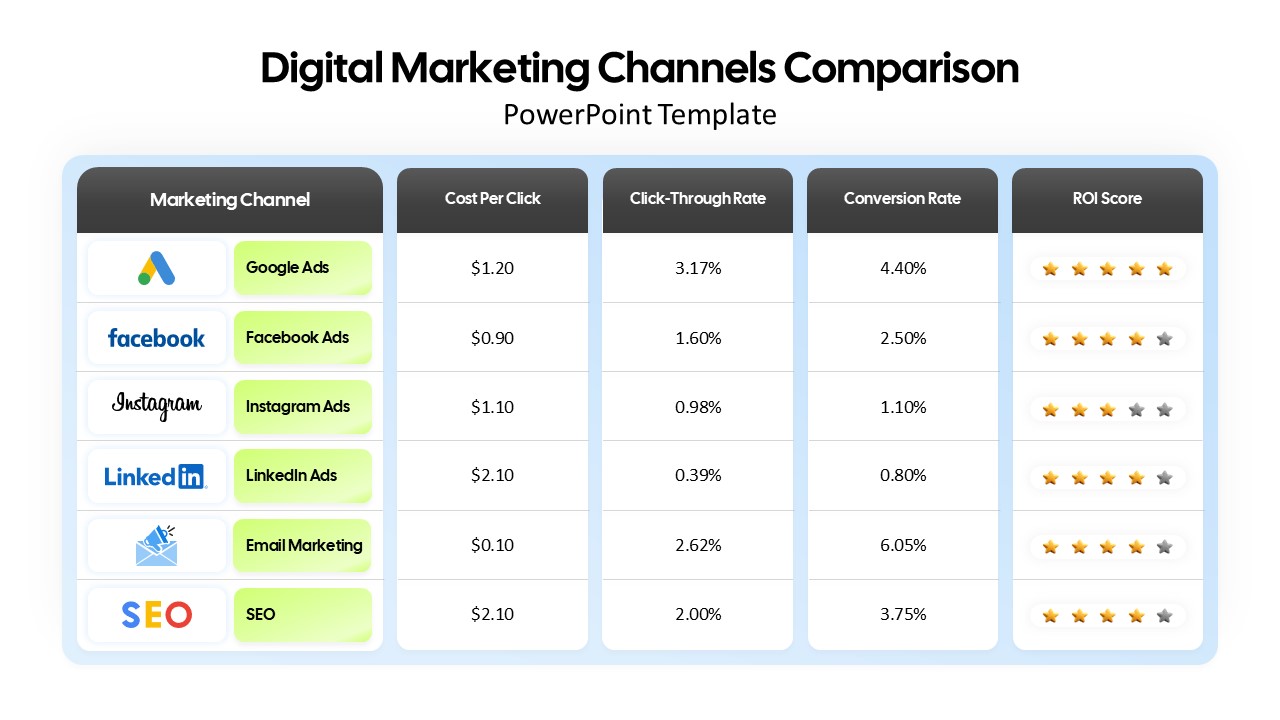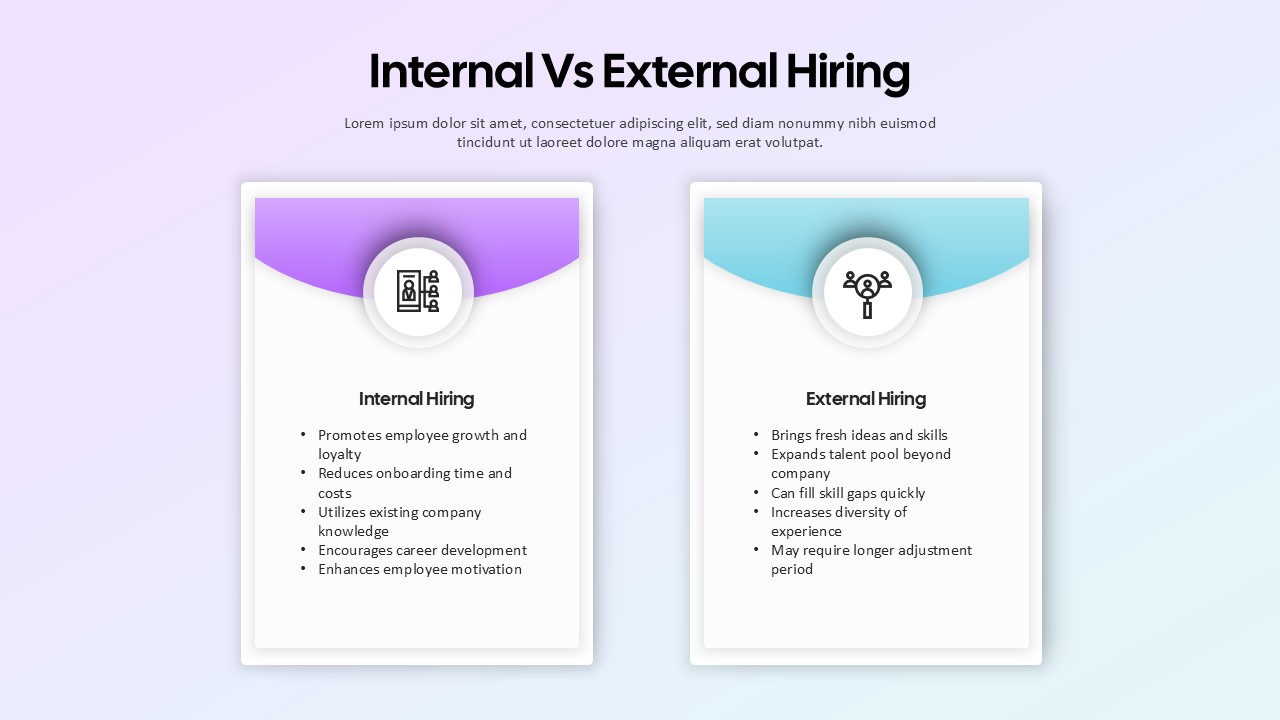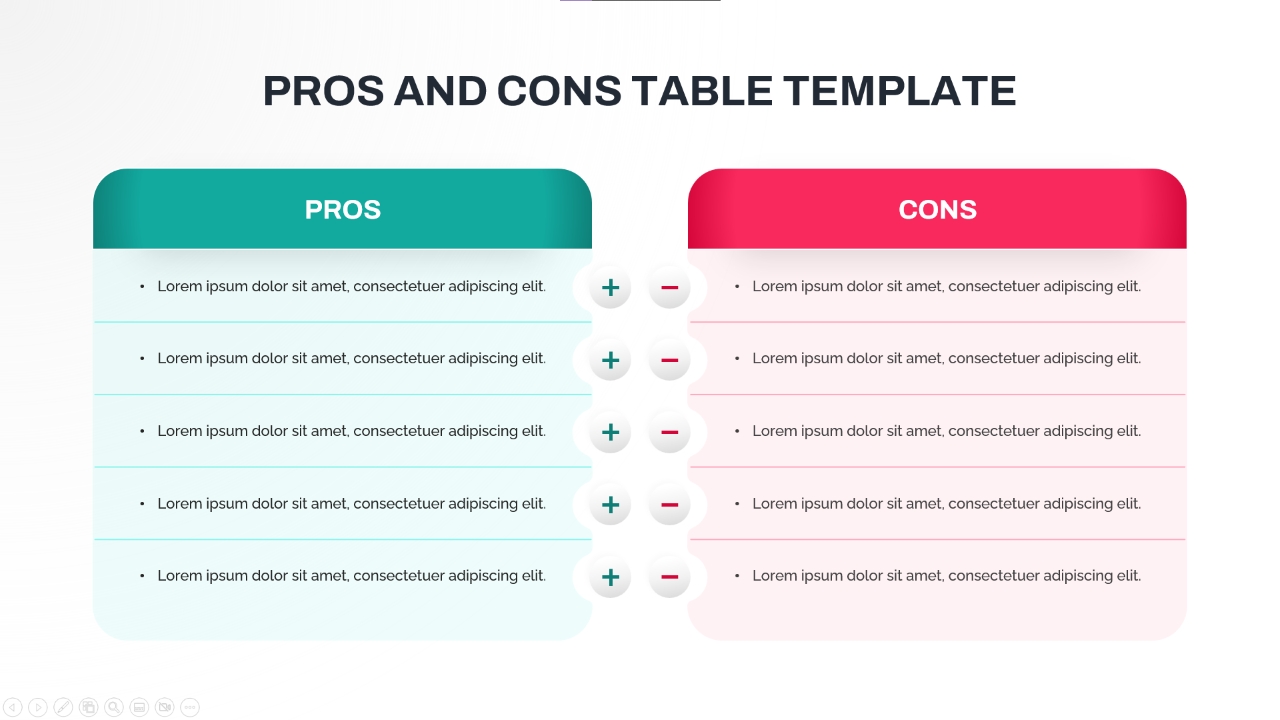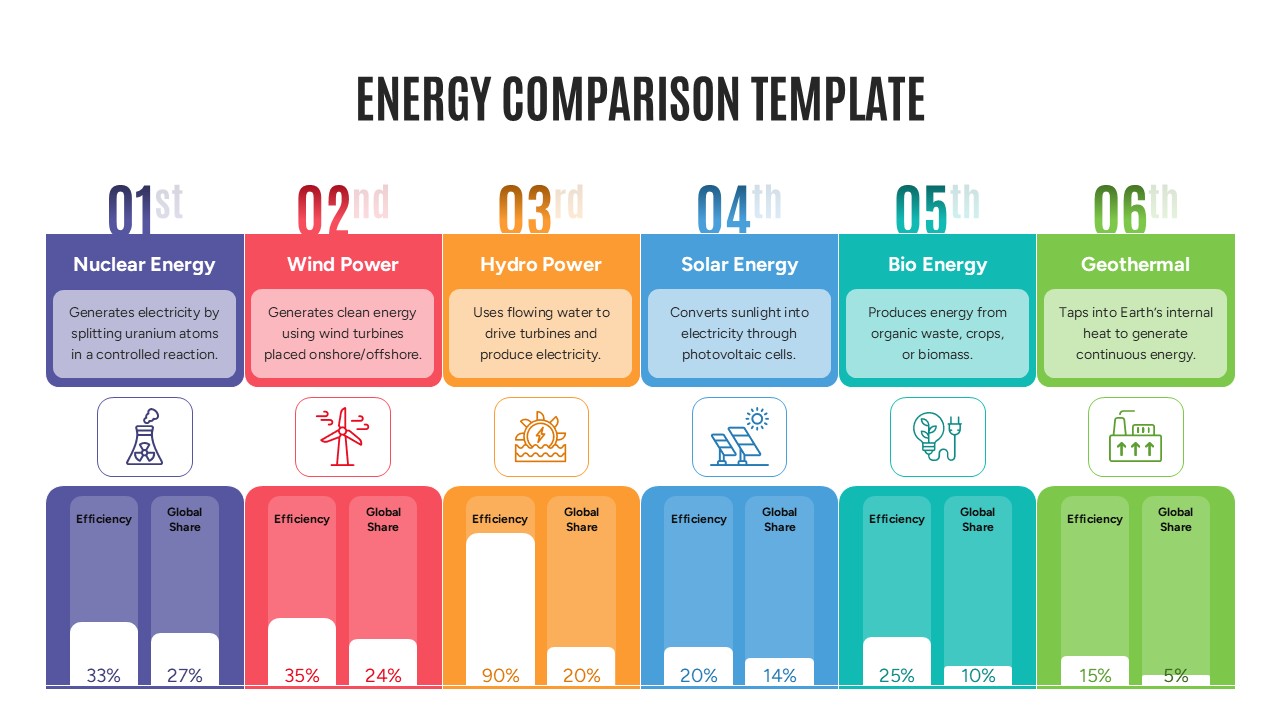Hits & Misses Comparison Infographic Template for PowerPoint & Google Slides
Description
Visualize your successes and setbacks with this hits & misses infographic slide featuring a central target graphic. Two arrows land in the bullseye to represent “hits,” while four arrows scattered around the base illustrate “misses.” Flanking the target are rounded-corner content cards with bold headers—HIT 01 and HIT 02 on the left slide; MISS 01 through MISS 04 on the right—each containing descriptive text. The clean flat design, crisp sans-serif typography, and subtle drop shadows ensure clarity and professionalism.
Fully editable in PowerPoint and Google Slides, this template uses vector shapes, master slides, and intuitive placeholders. Swap arrow icons, adjust card layouts, change header text, or update colors to match your brand in seconds. The balanced two-column layout accommodates both a hits slide and a misses slide, but you can easily duplicate, reorder, or remove cards to suit your narrative.
Optimized for cross-platform performance, the slide maintains pixel-perfect clarity across desktop, web, and mobile devices. Use it to highlight best practices versus pitfalls, showcase project milestones achieved versus lessons learned, or compare product successes against areas for improvement.
Who is it for
Project managers, consultants, product teams, and executives will benefit from this slide when presenting performance reviews, post-mortem analyses, or strategic debriefs. Marketing leaders and sales directors can leverage it to contrast campaign wins against challenges in stakeholder meetings.
Other Uses
Beyond hit-and-miss comparisons, repurpose this layout for risk assessments, SWOT analyses (use hits as strengths and misses as weaknesses), training feedback summaries, or competitive benchmarking. Adjust card labels and icons to illustrate any two opposing sets of data or insights.
Login to download this file