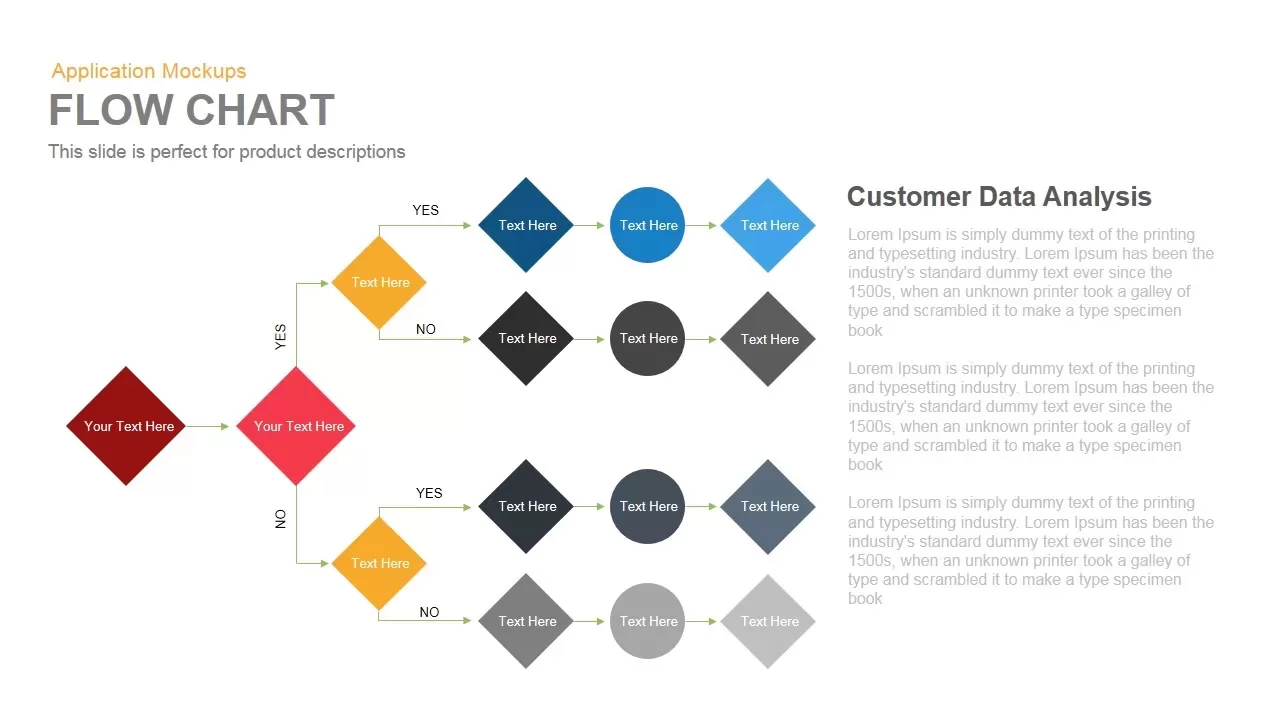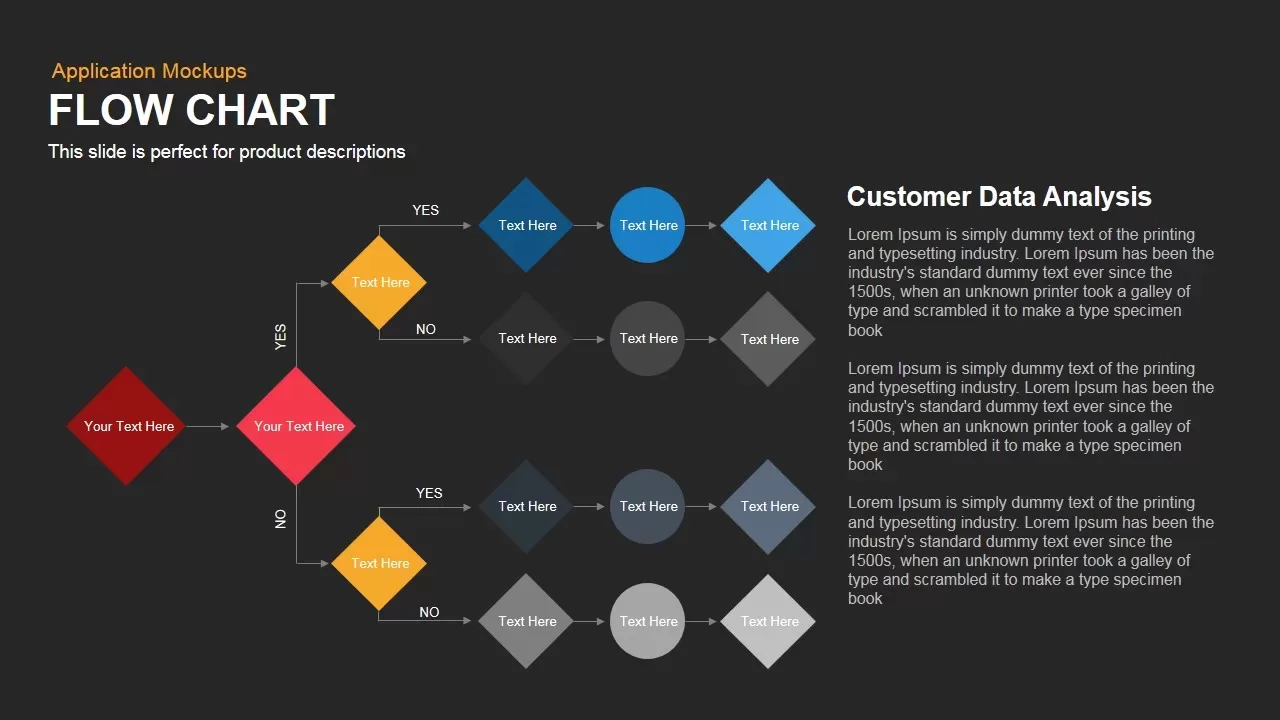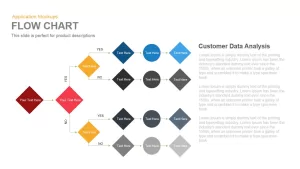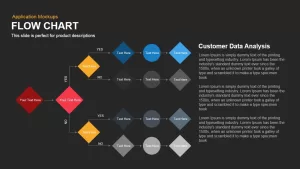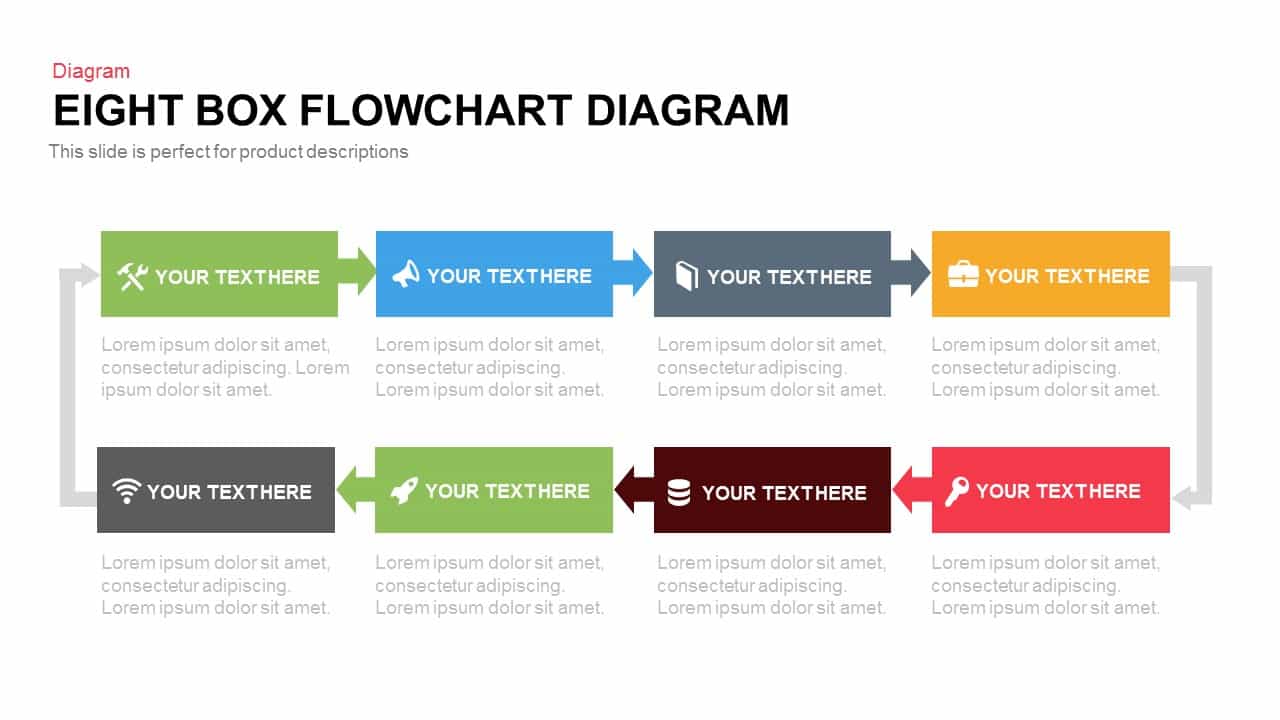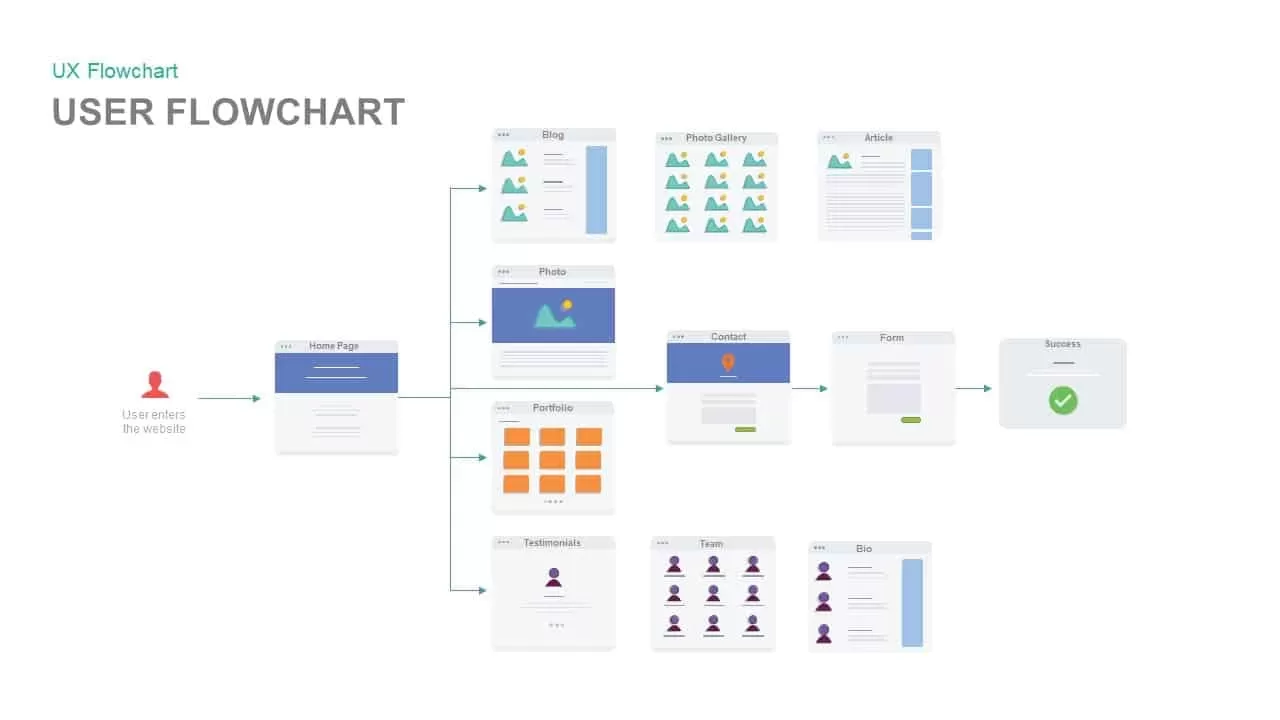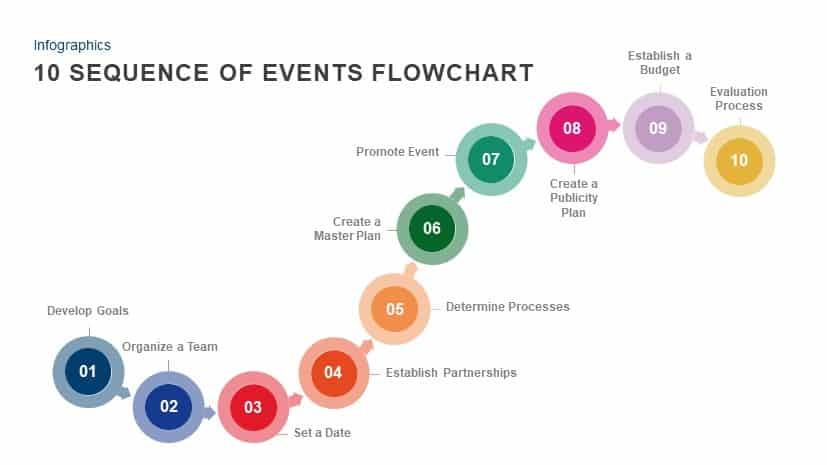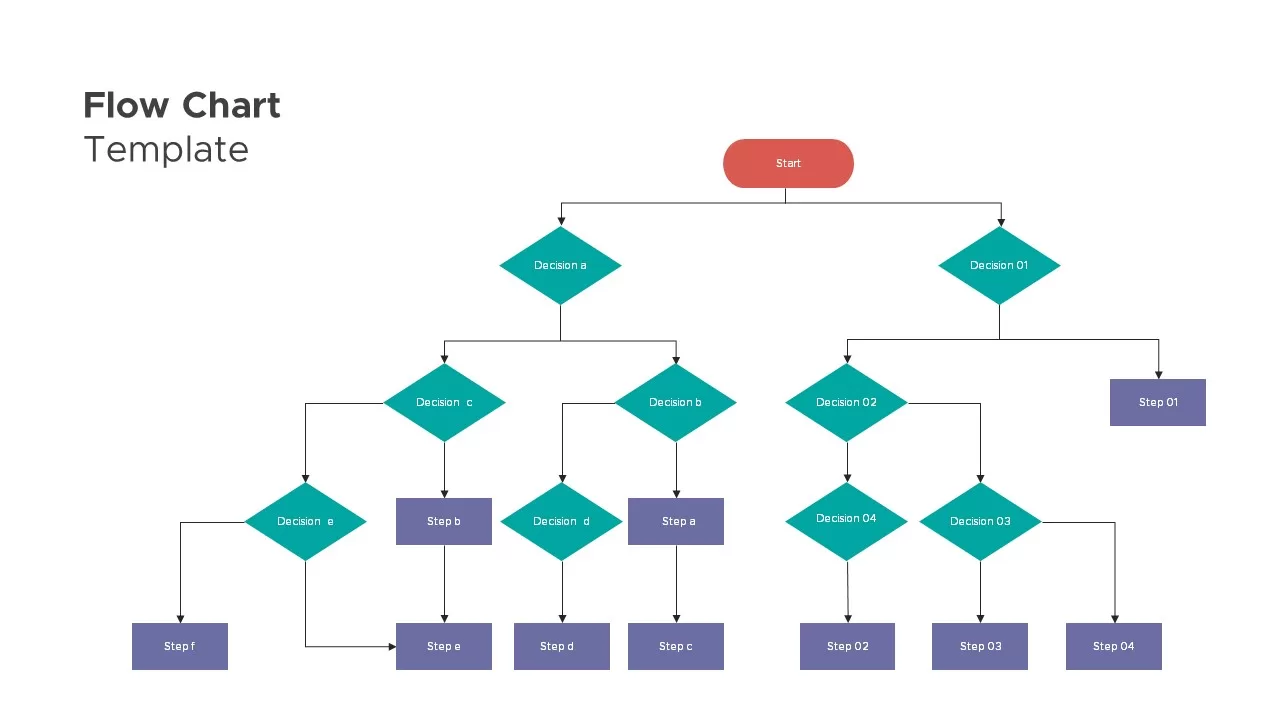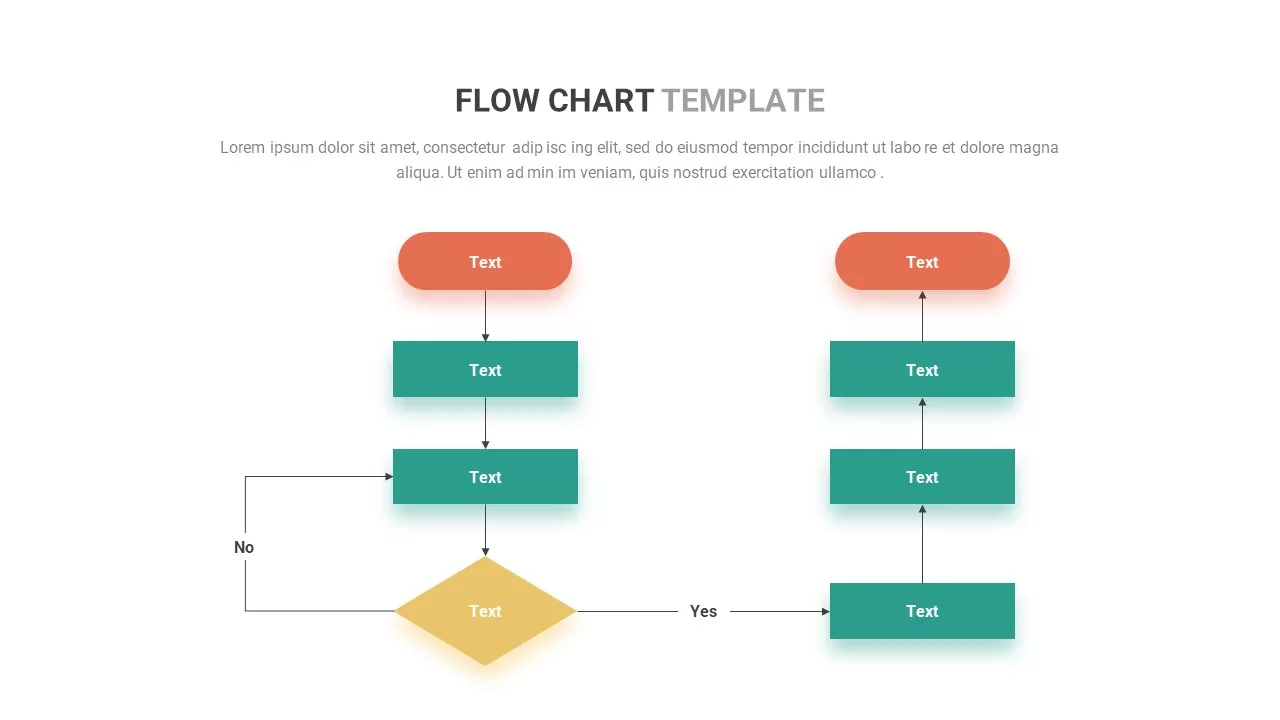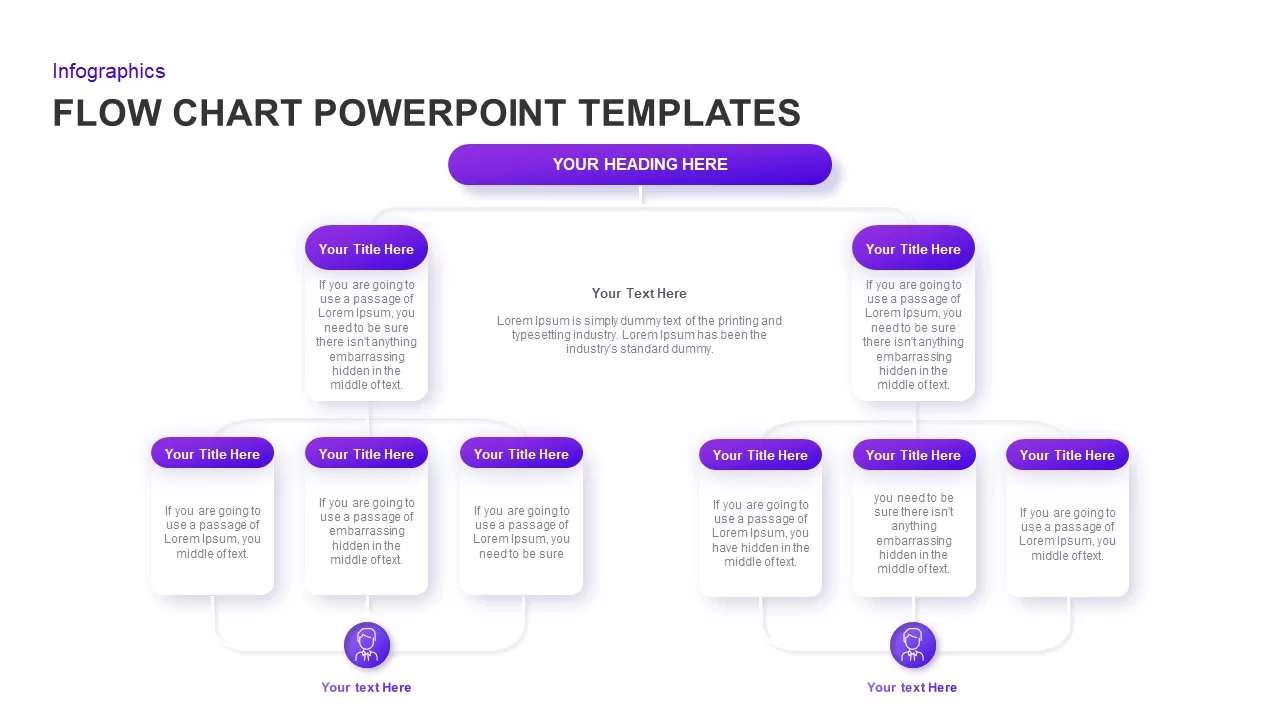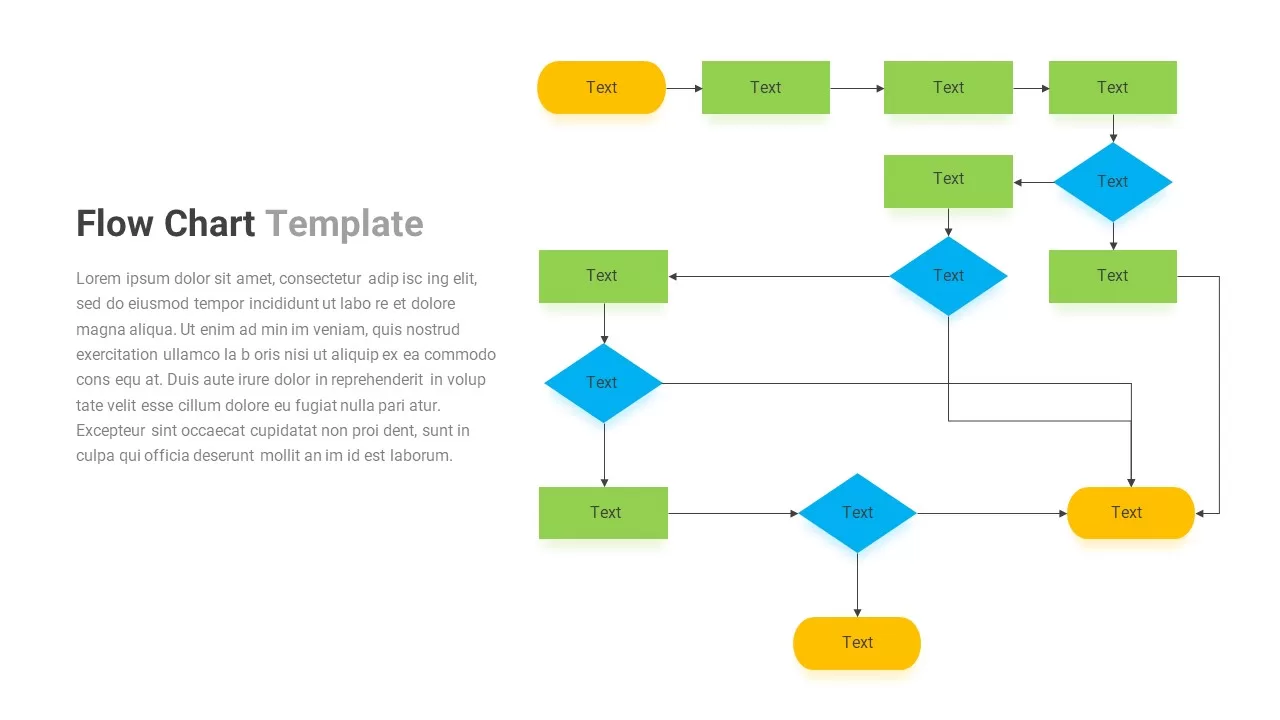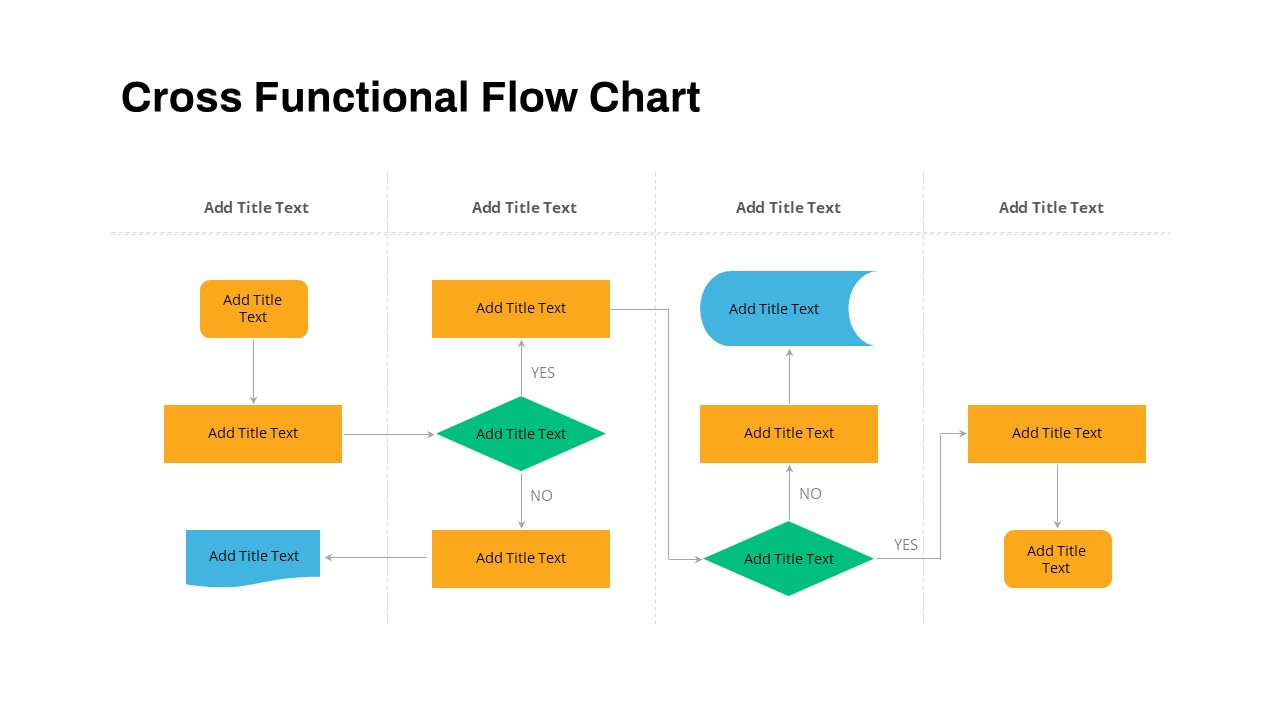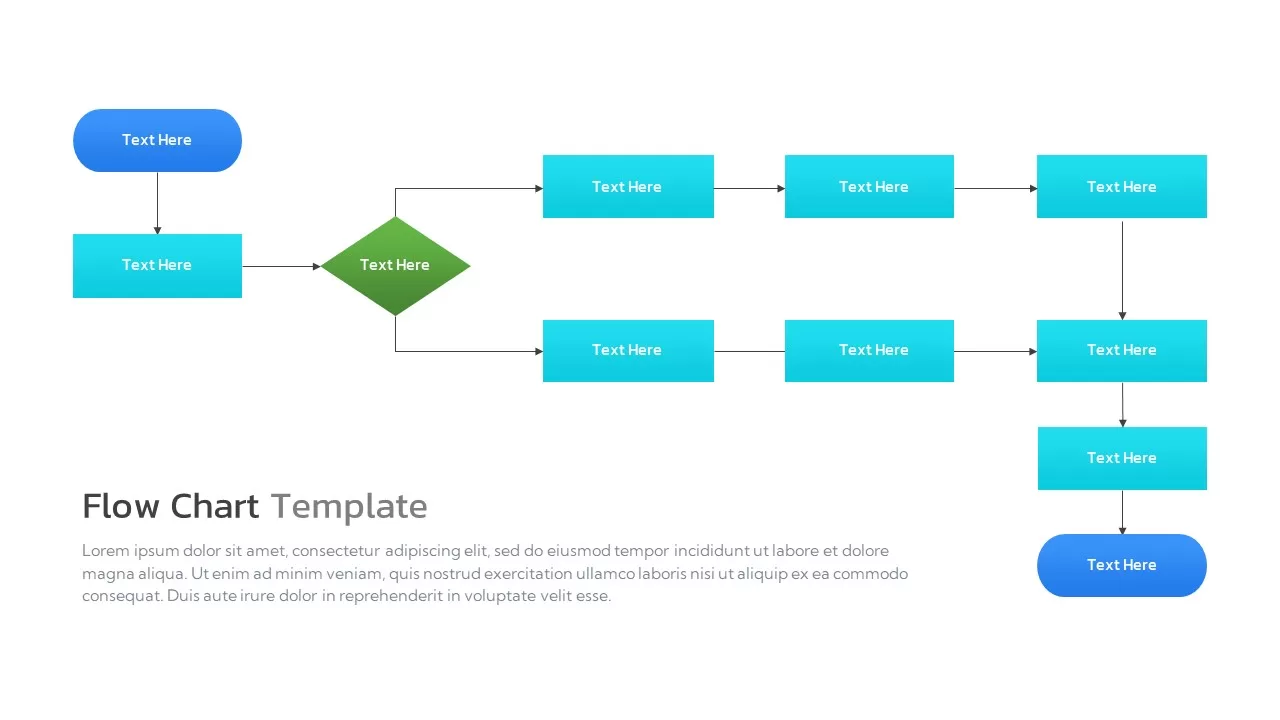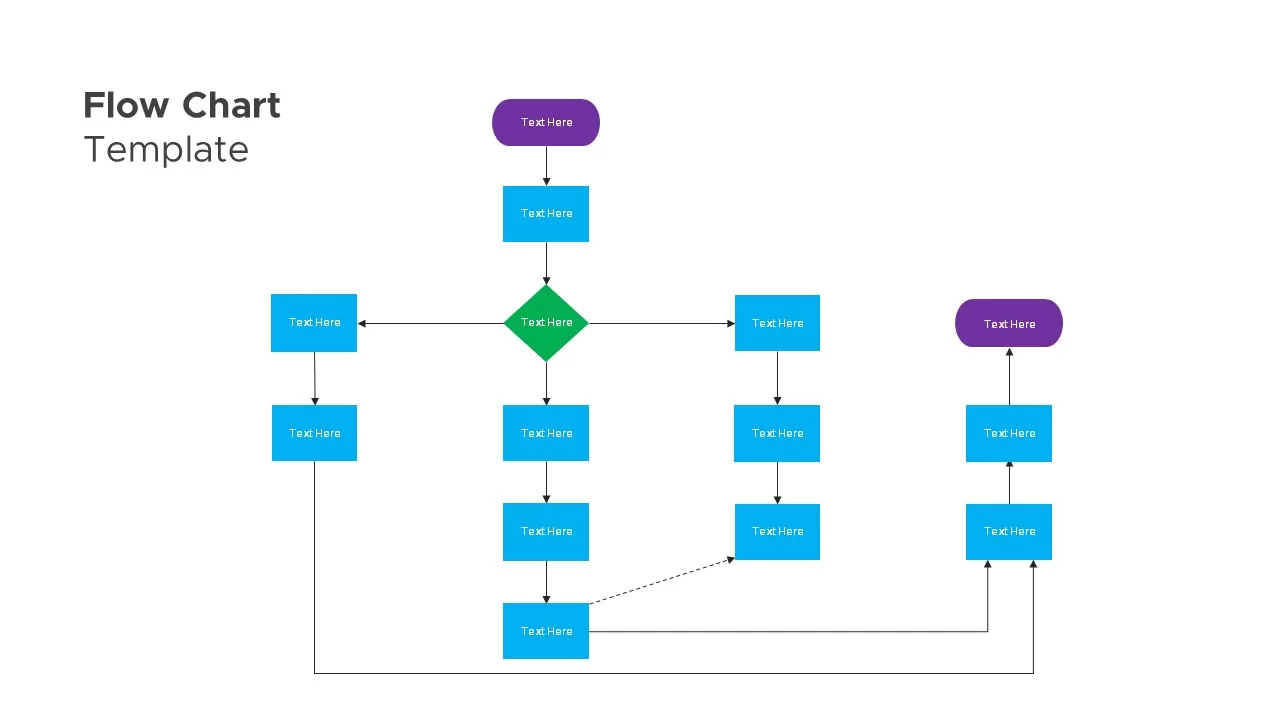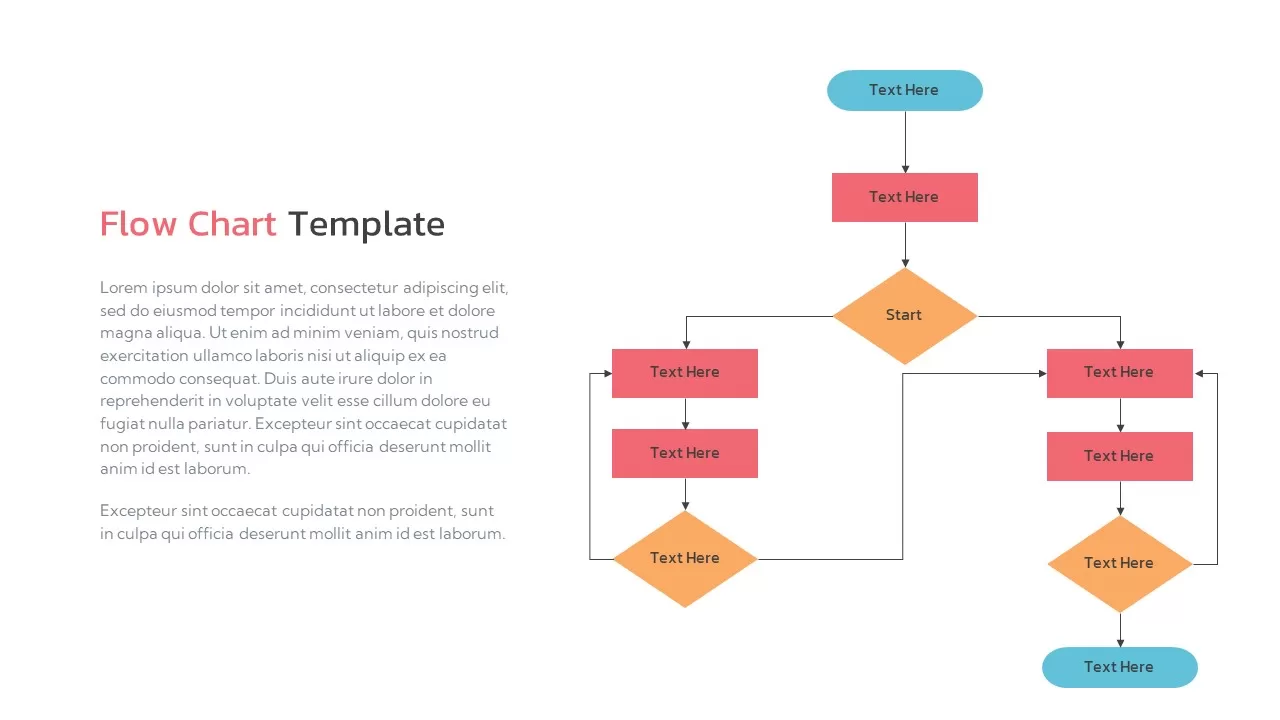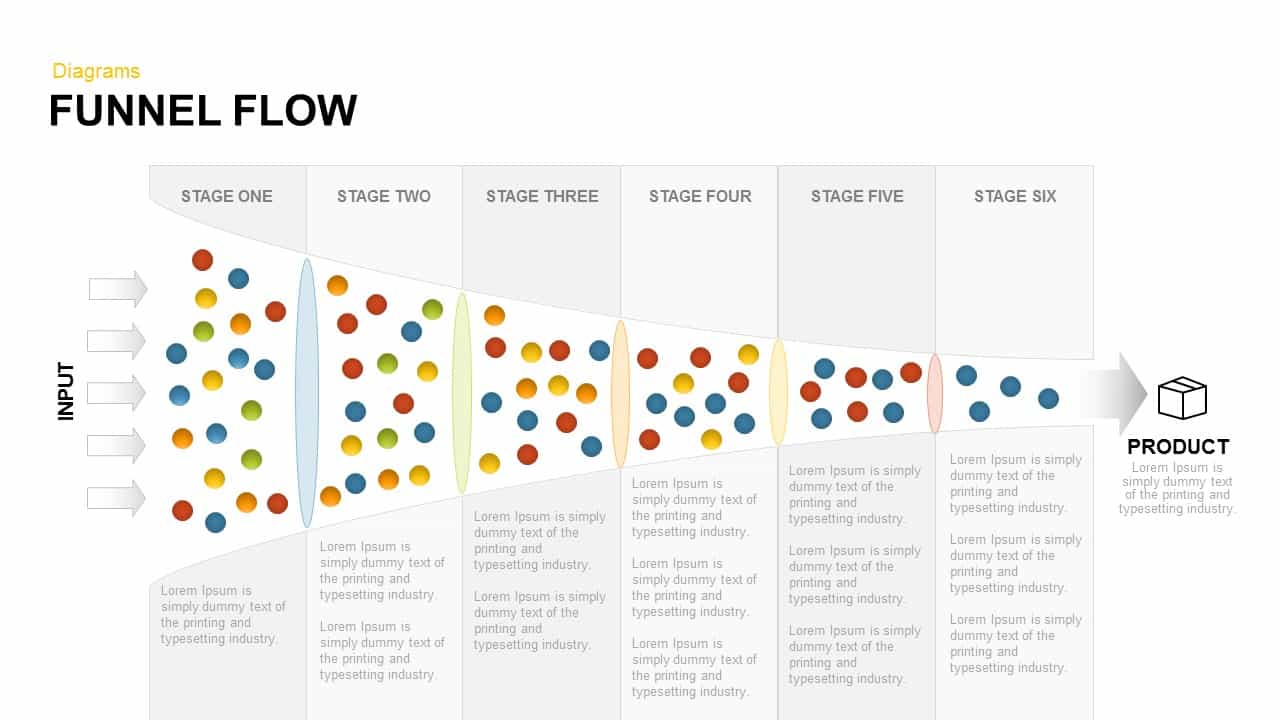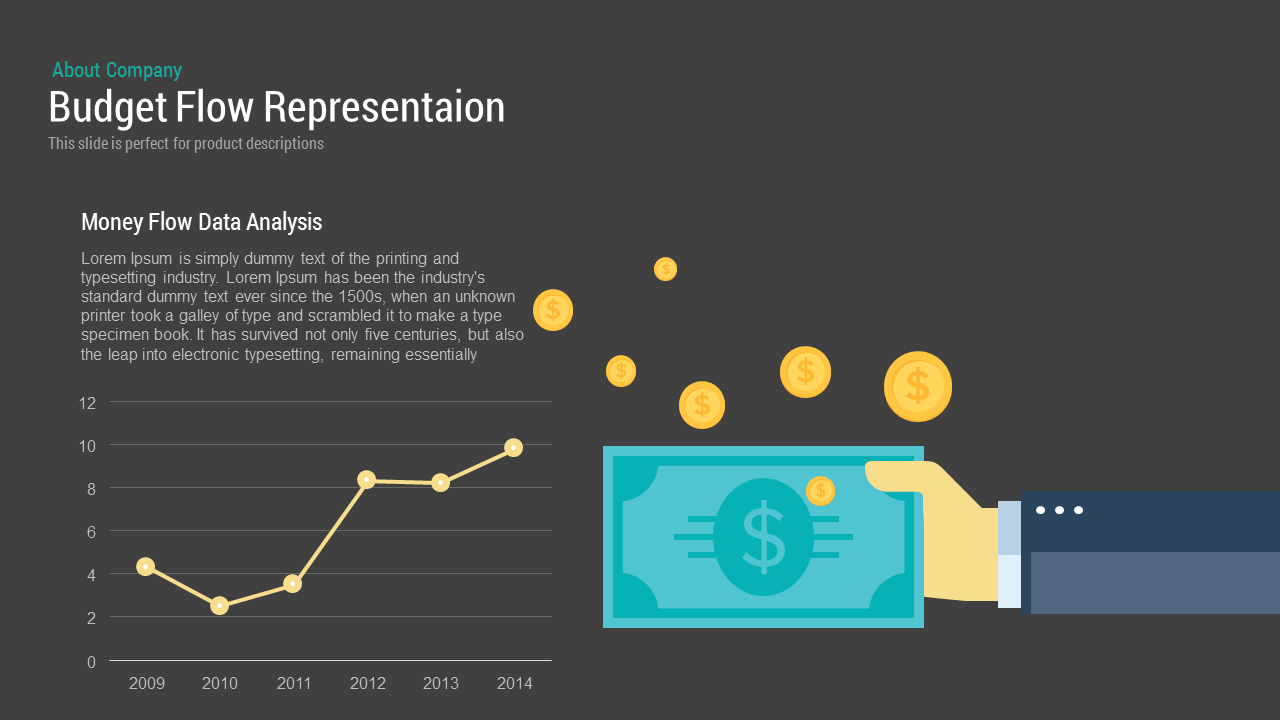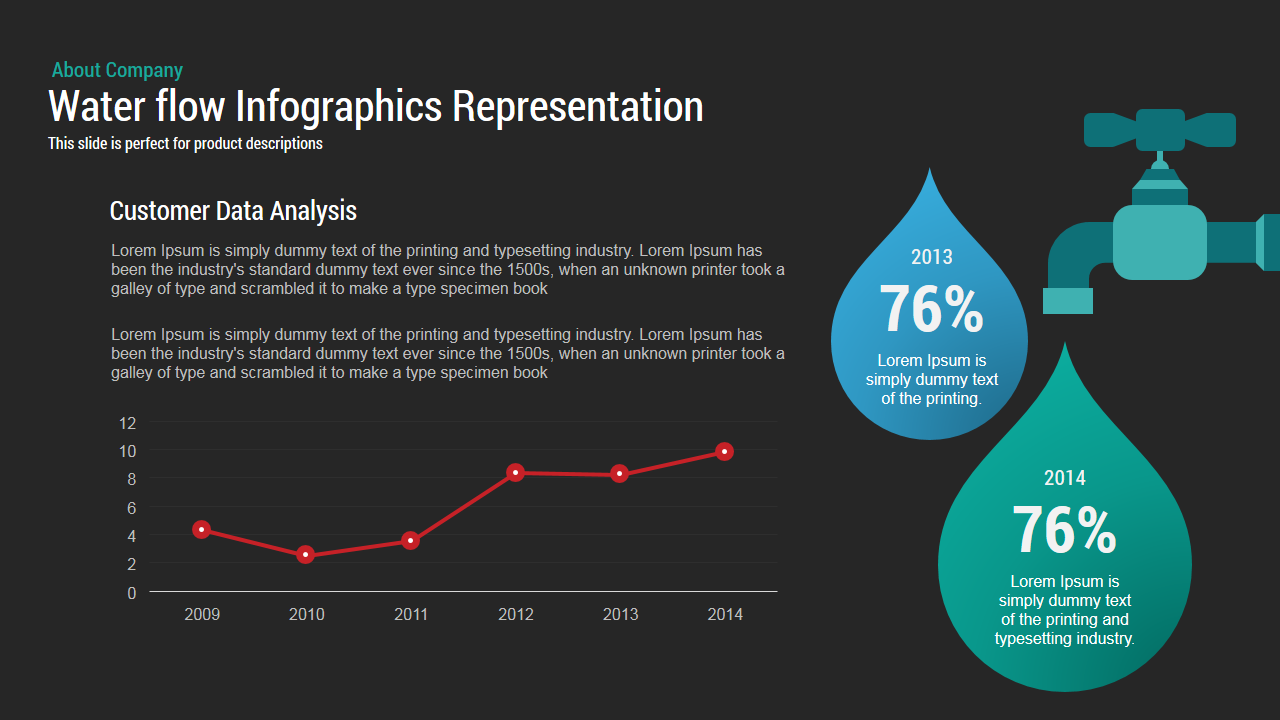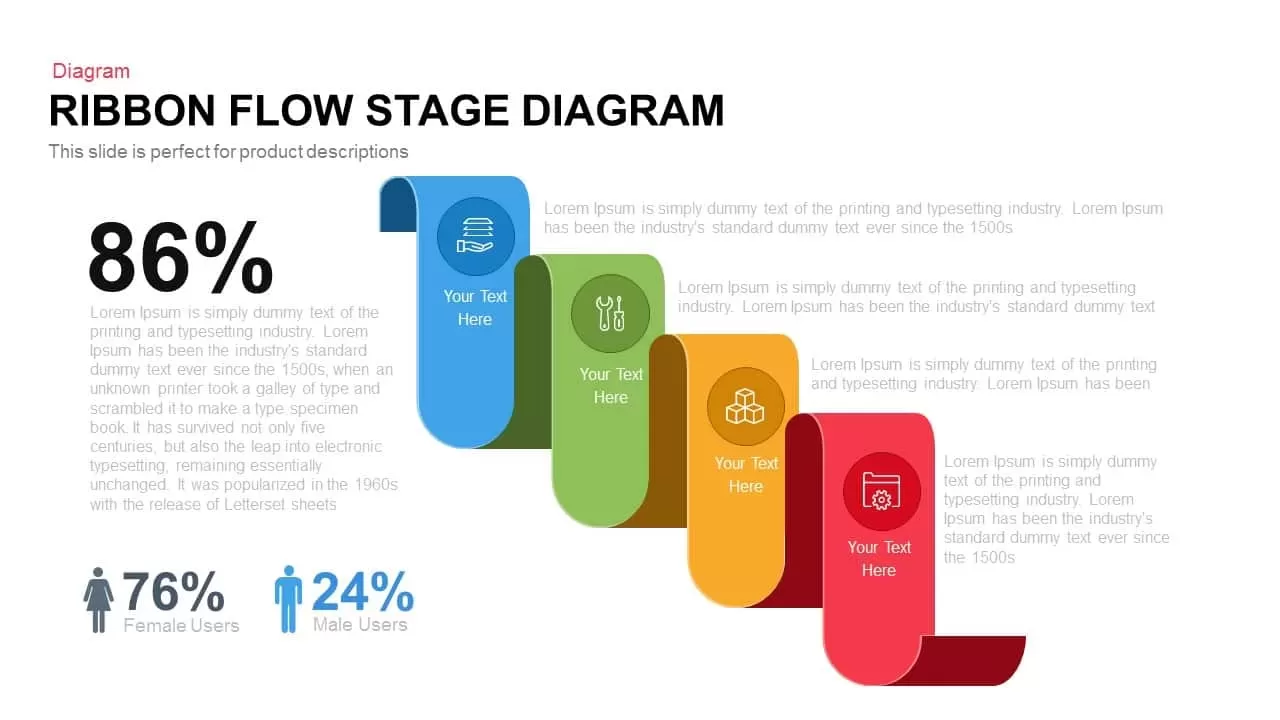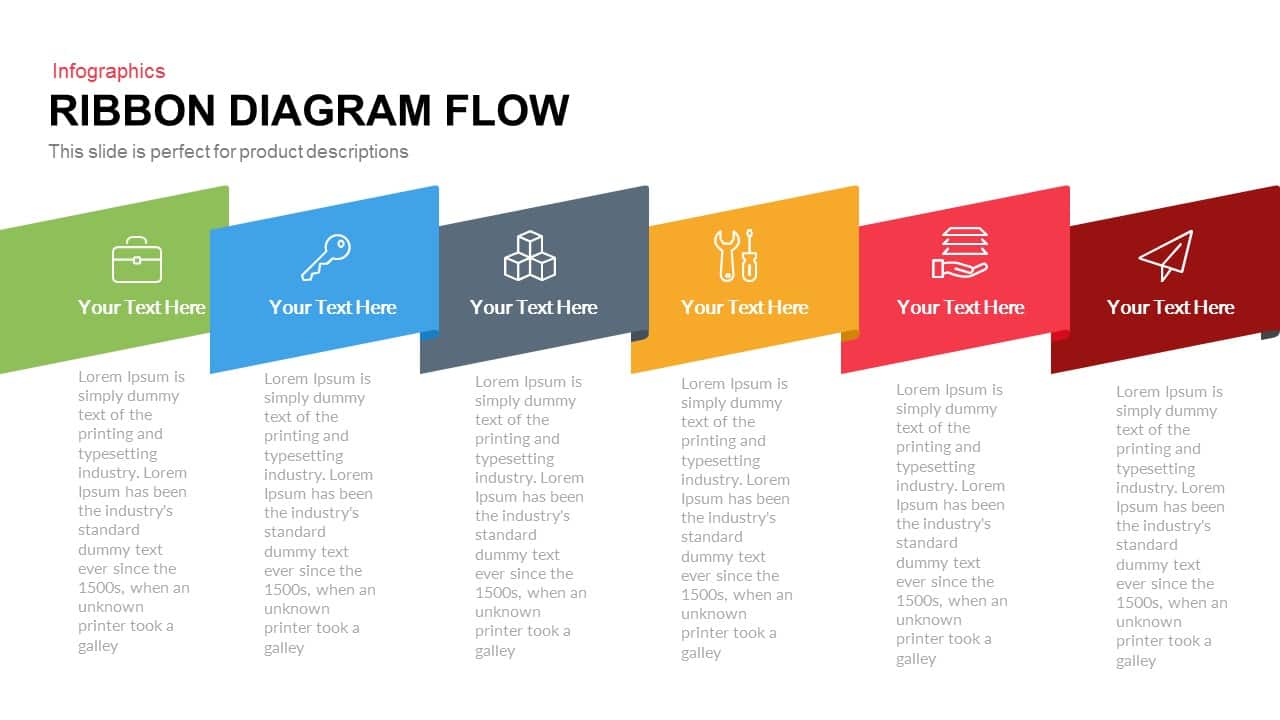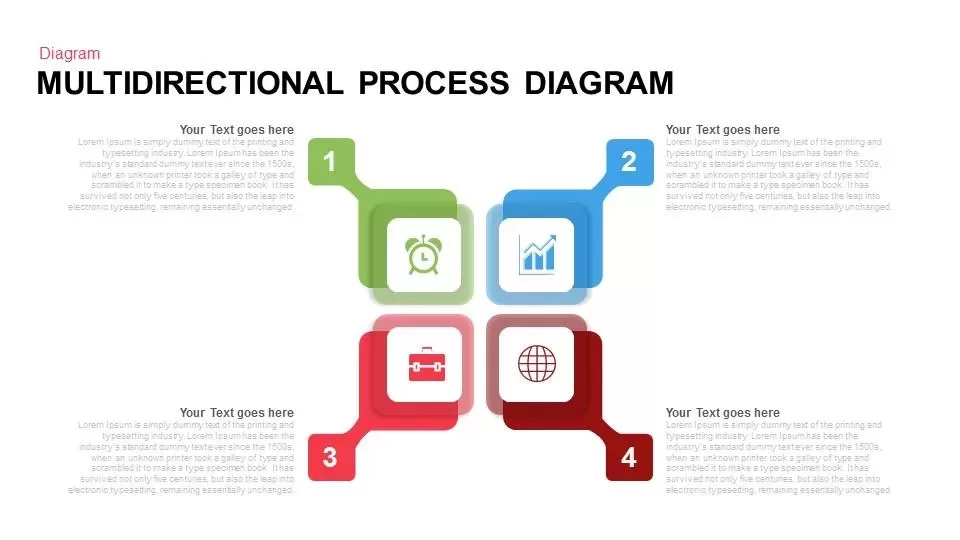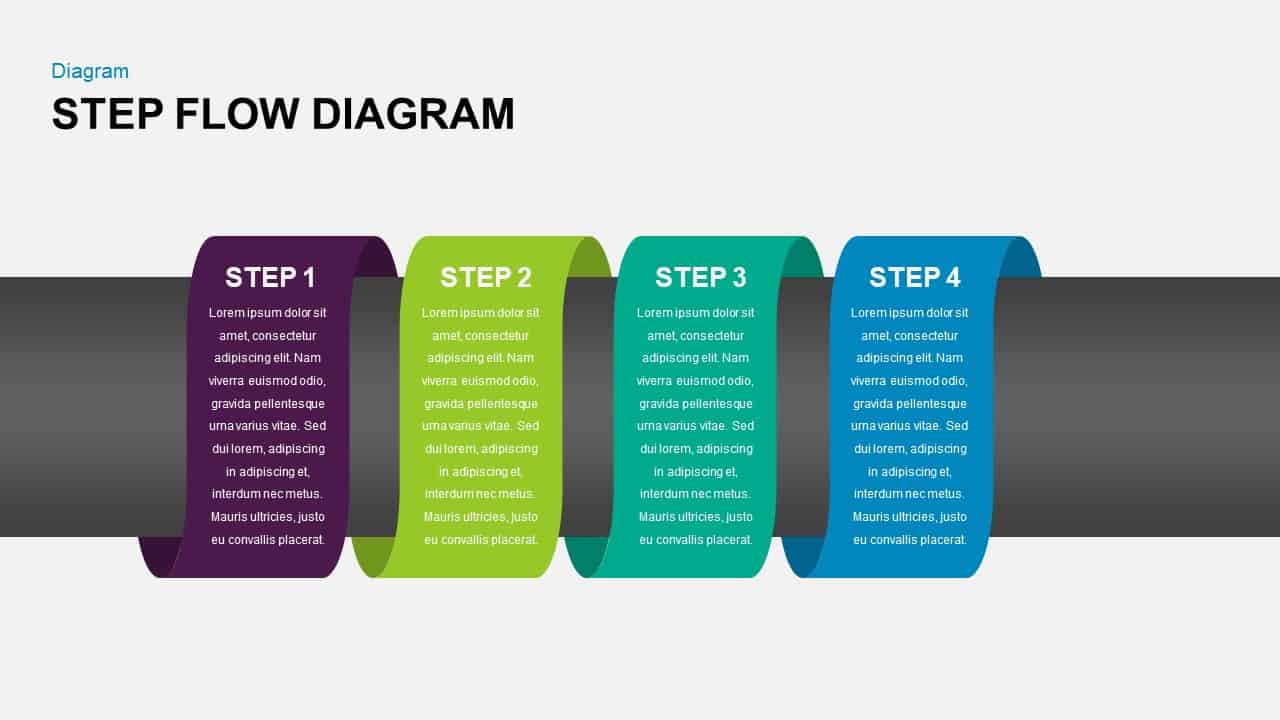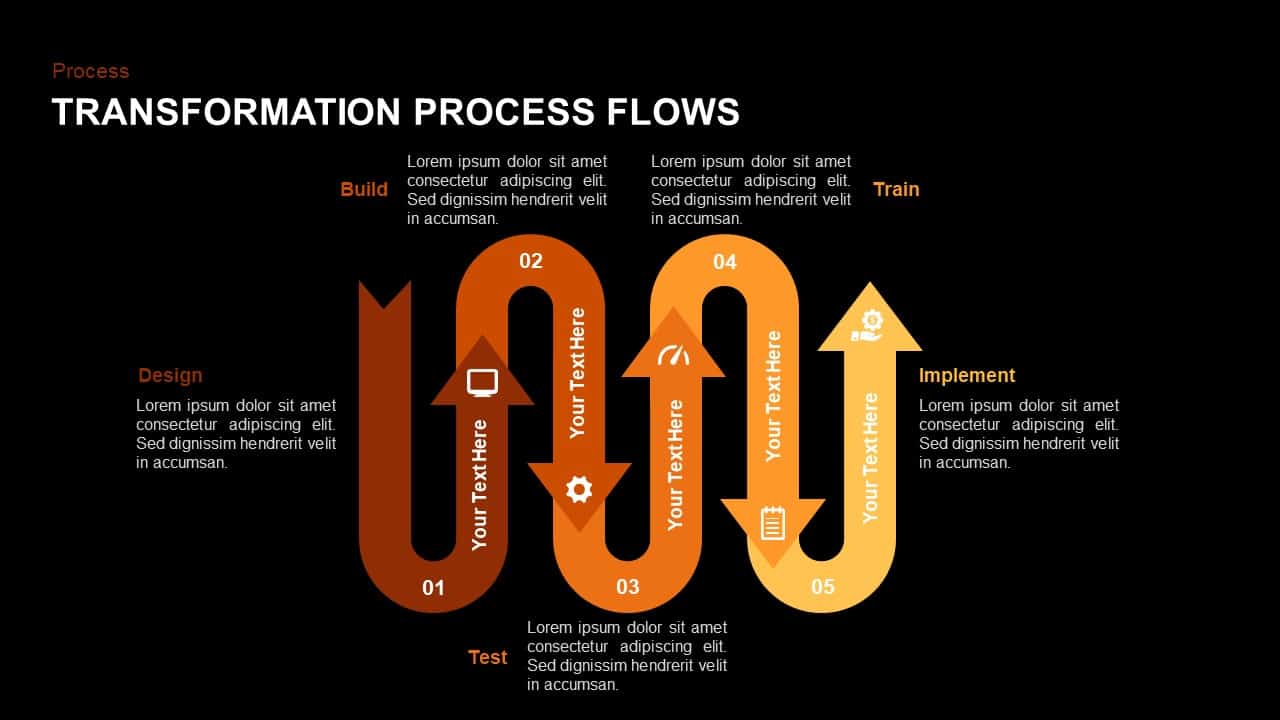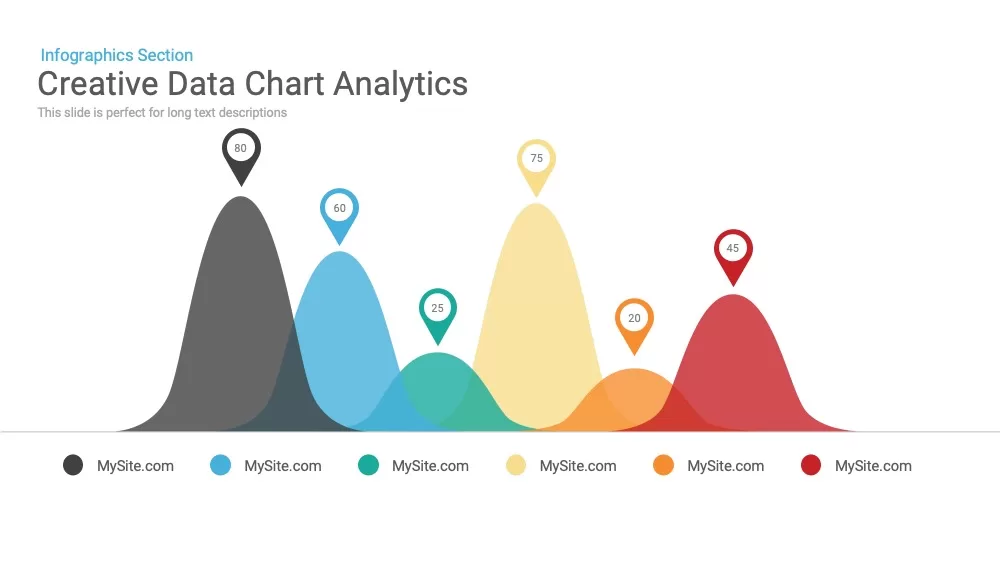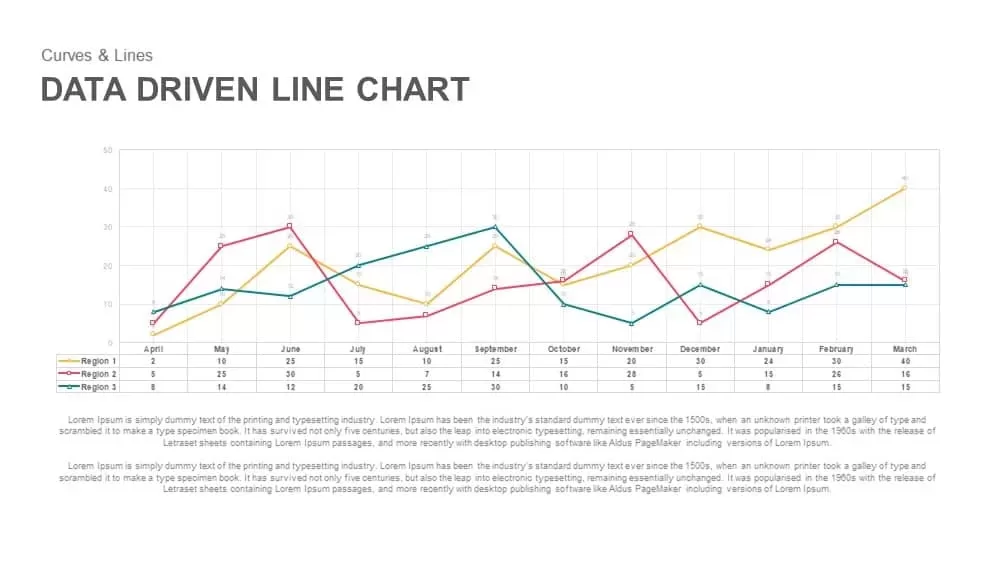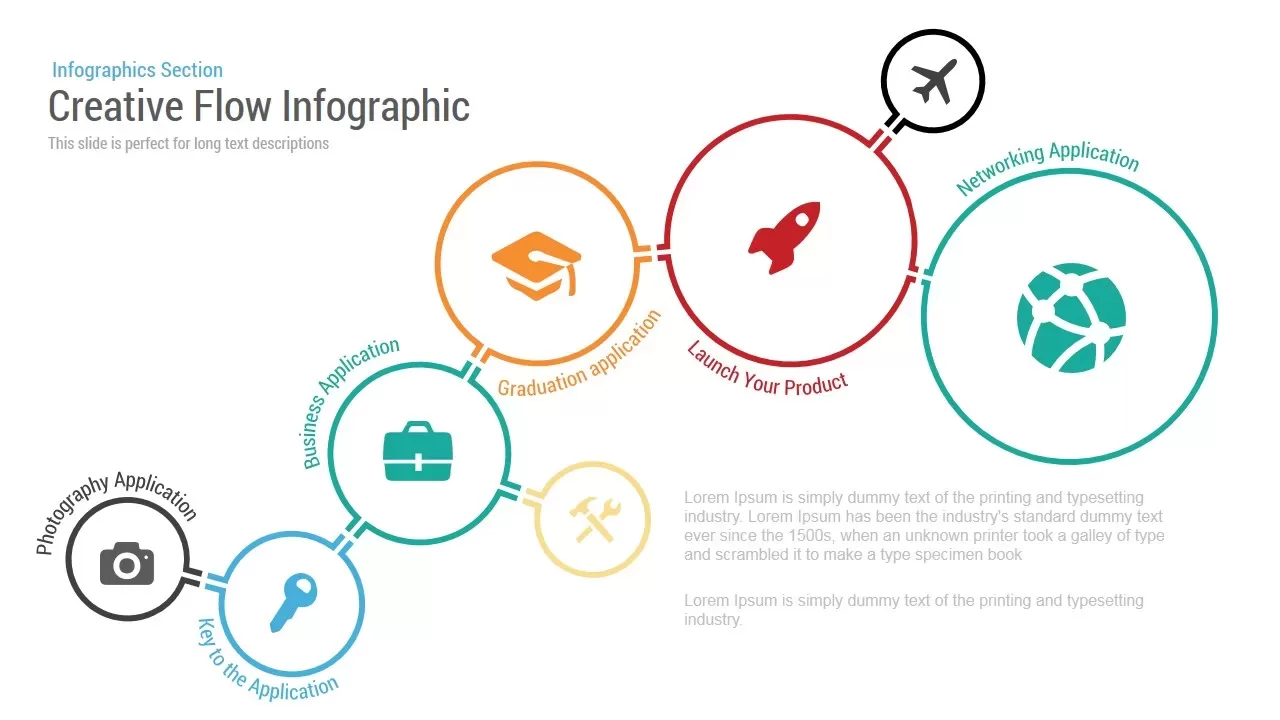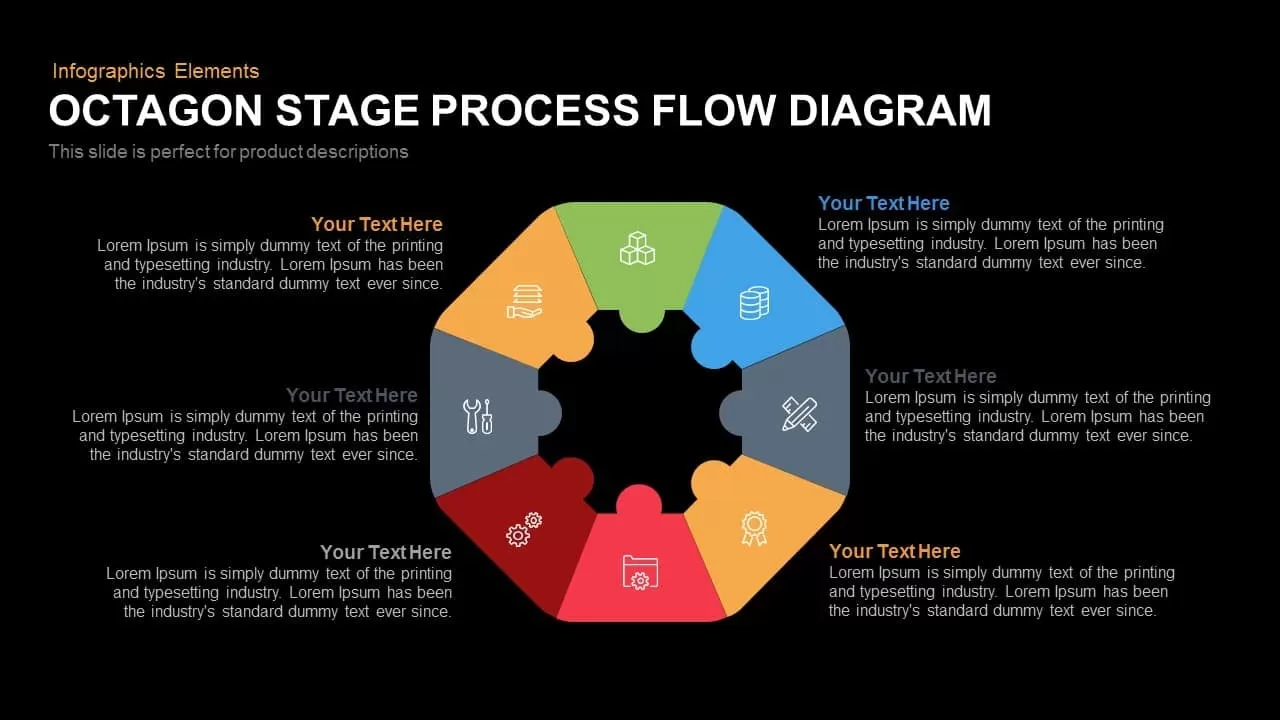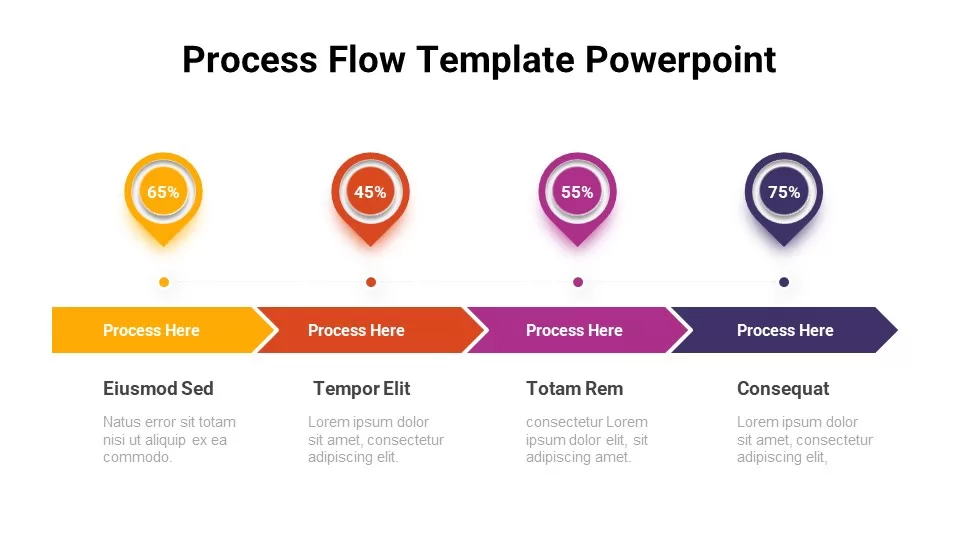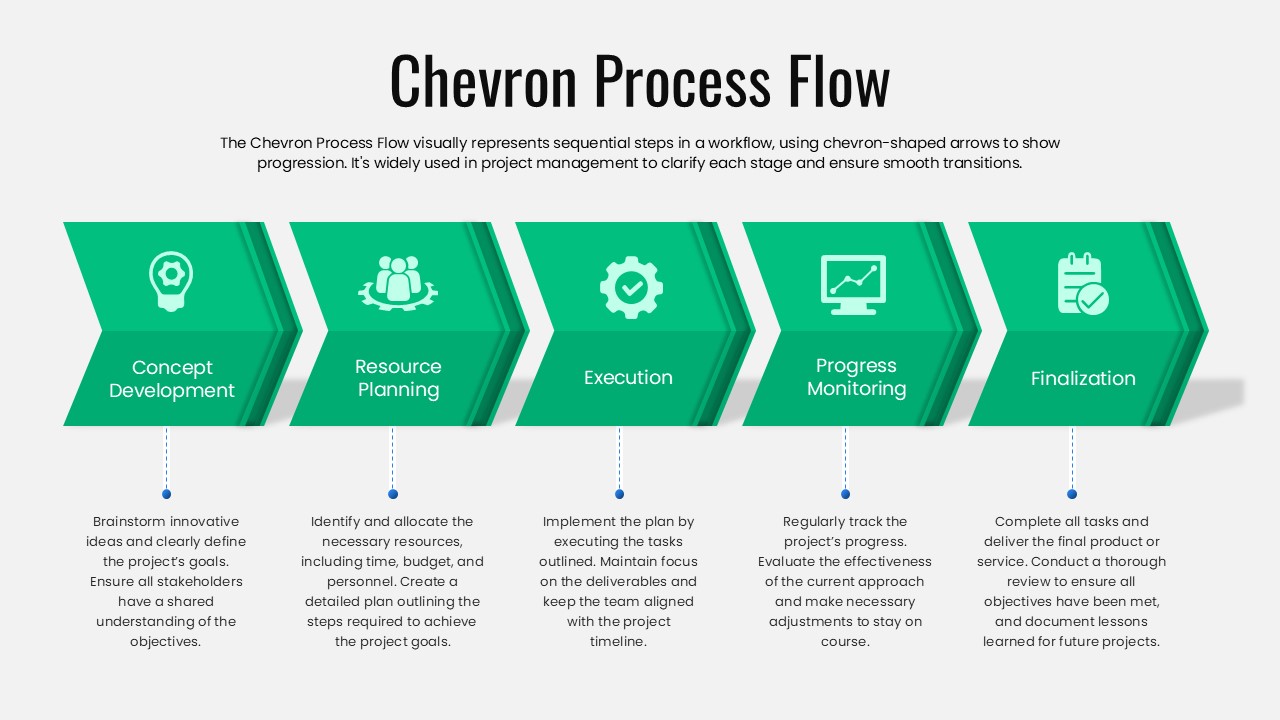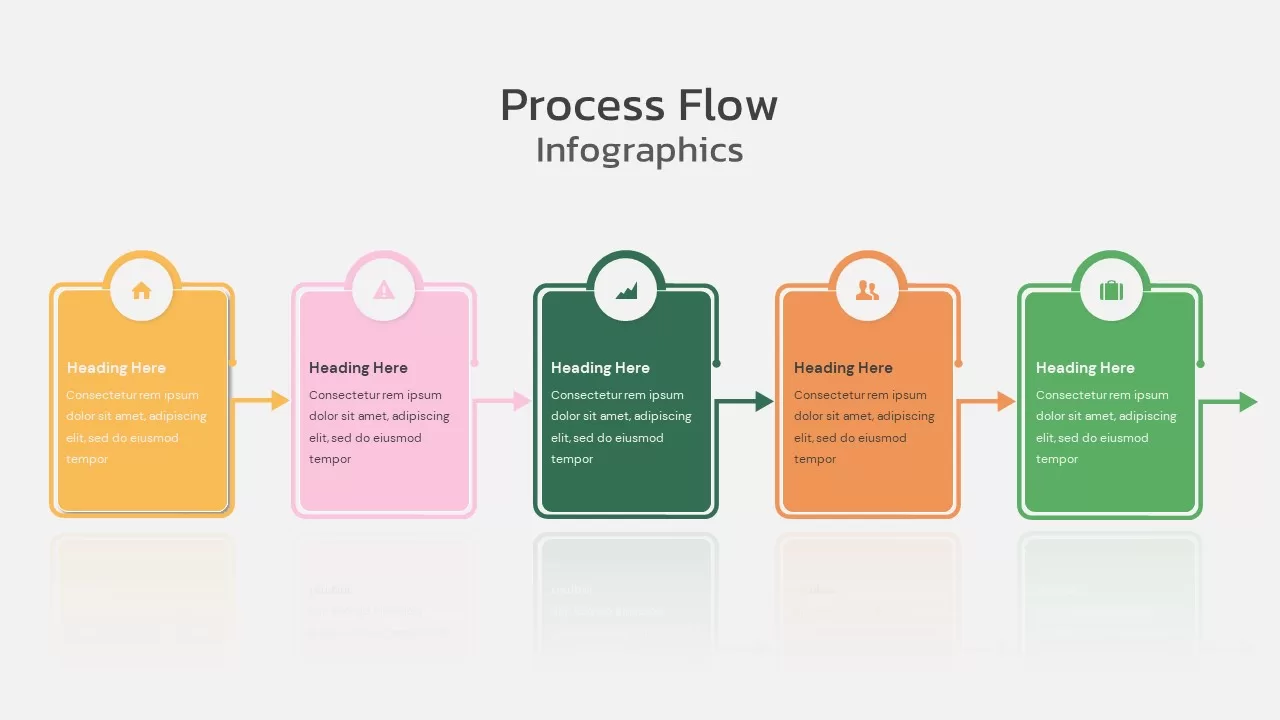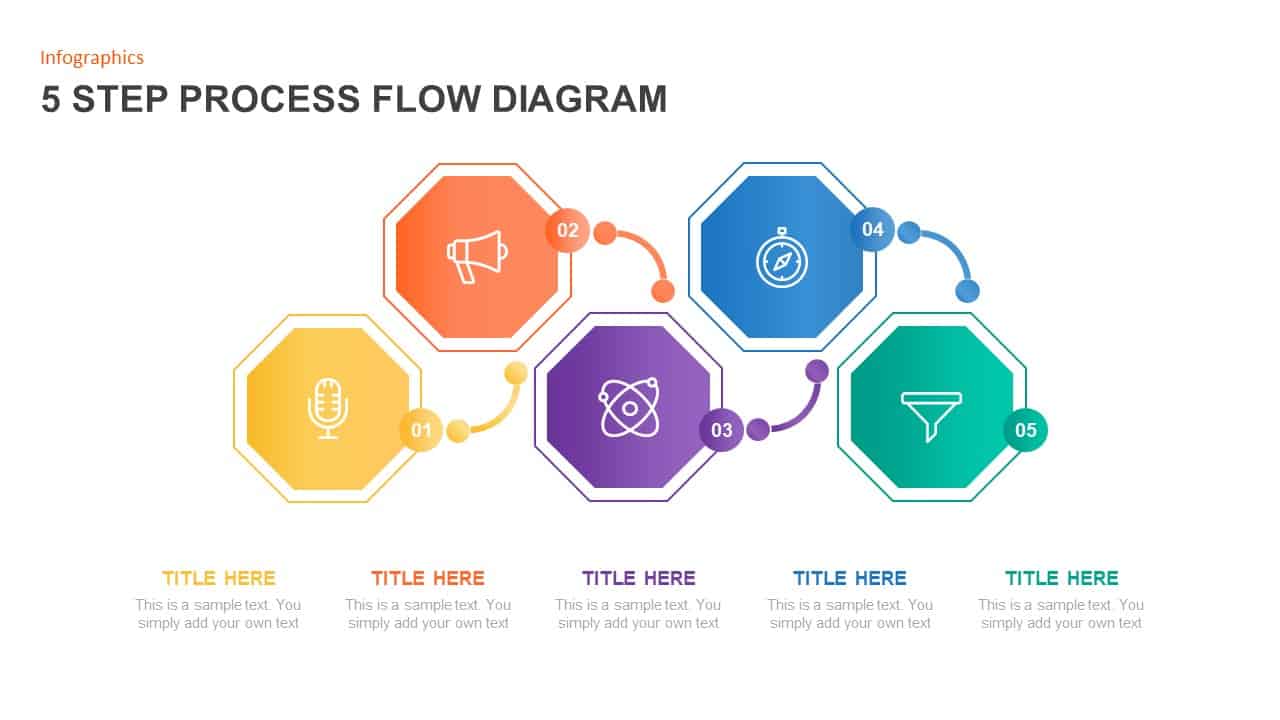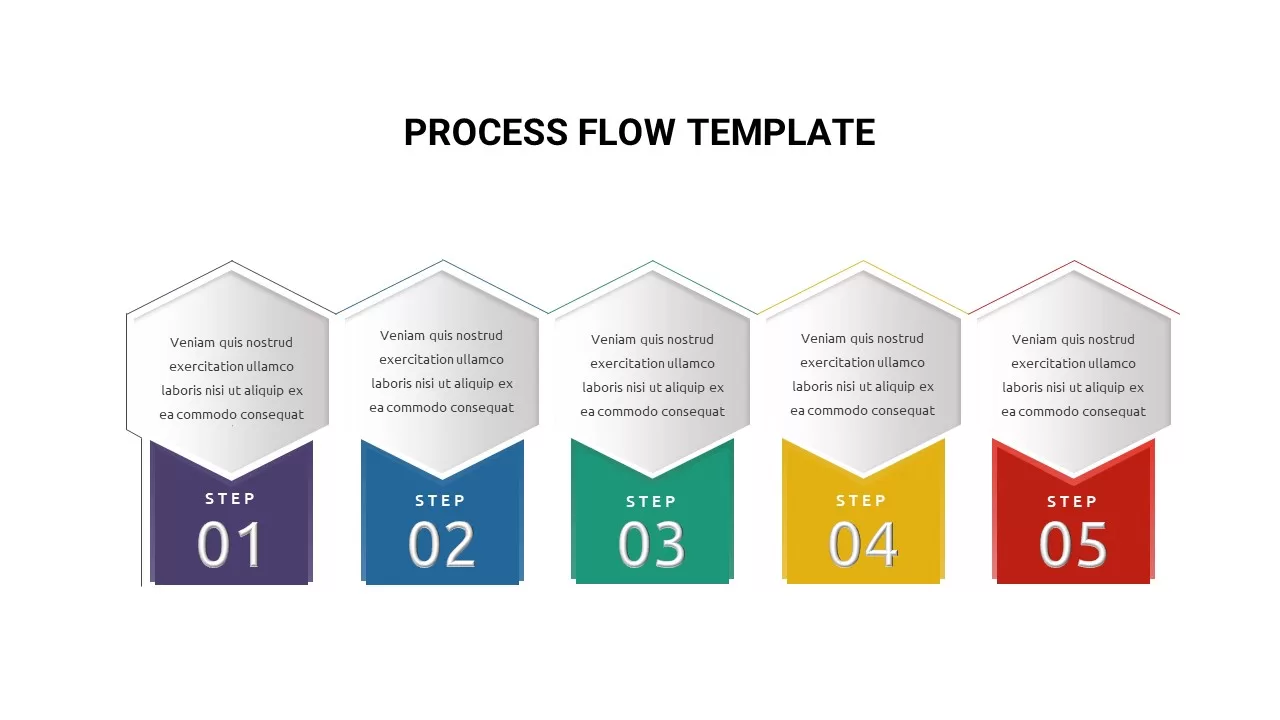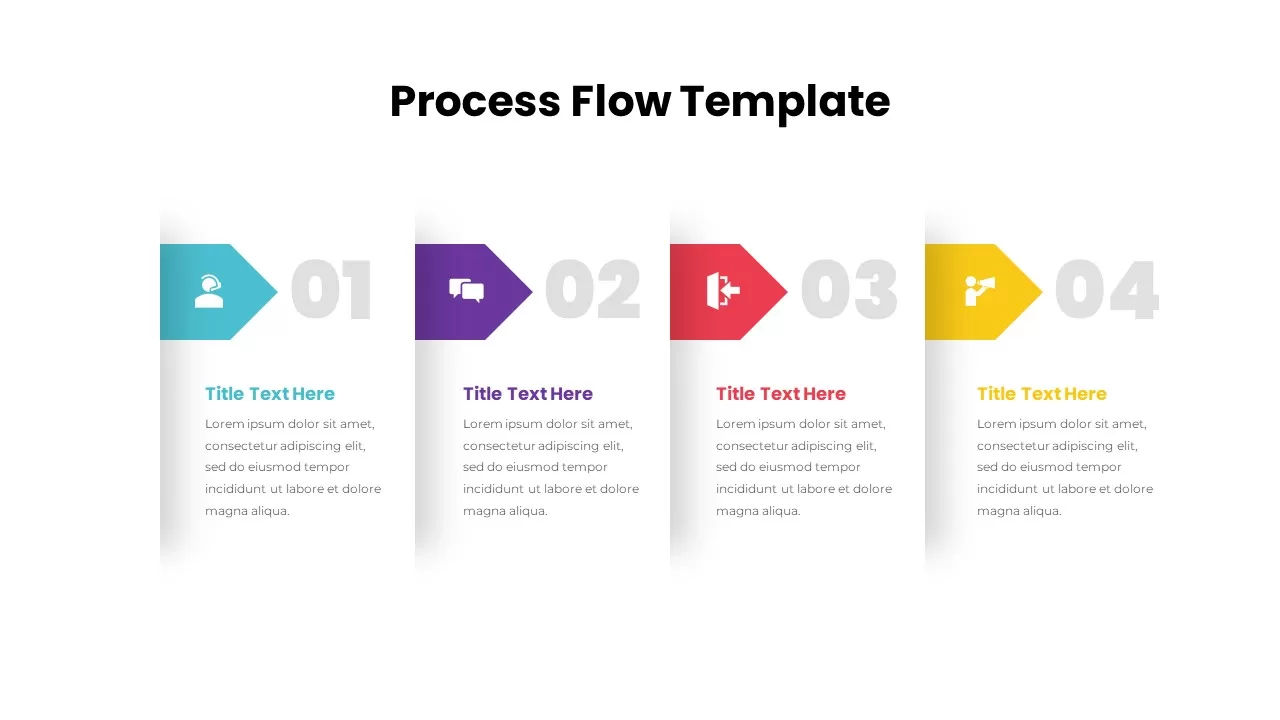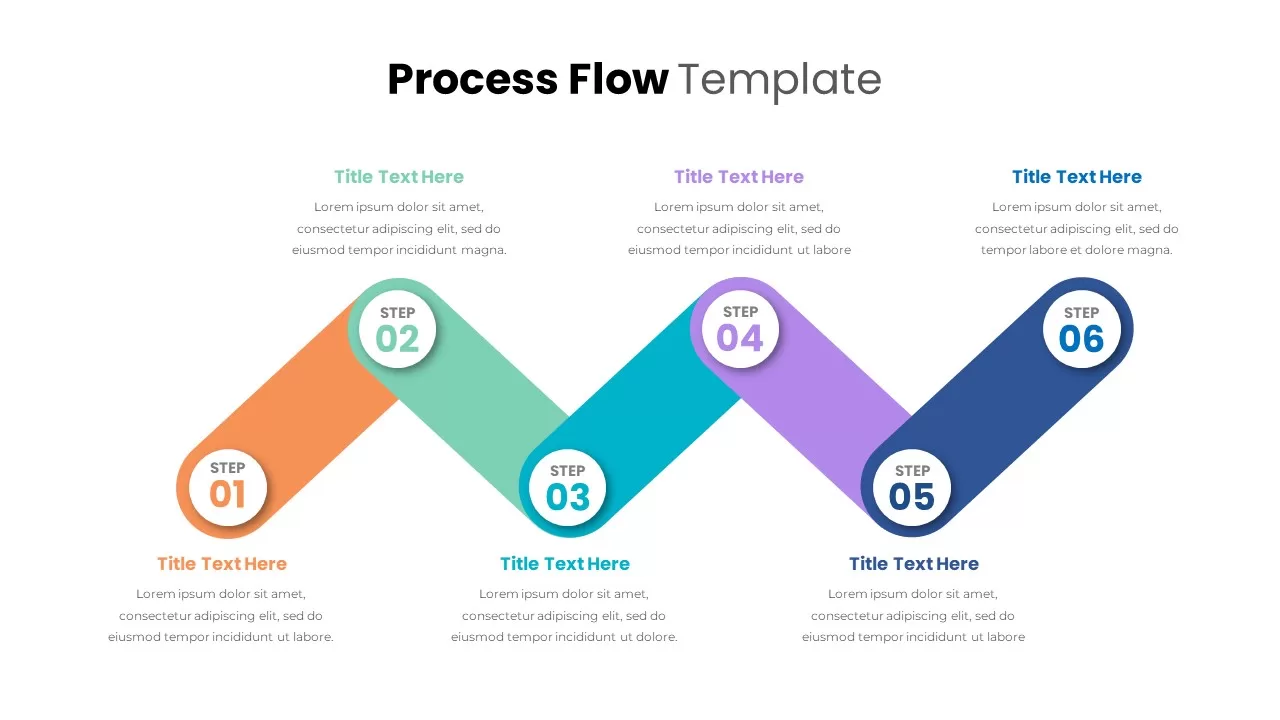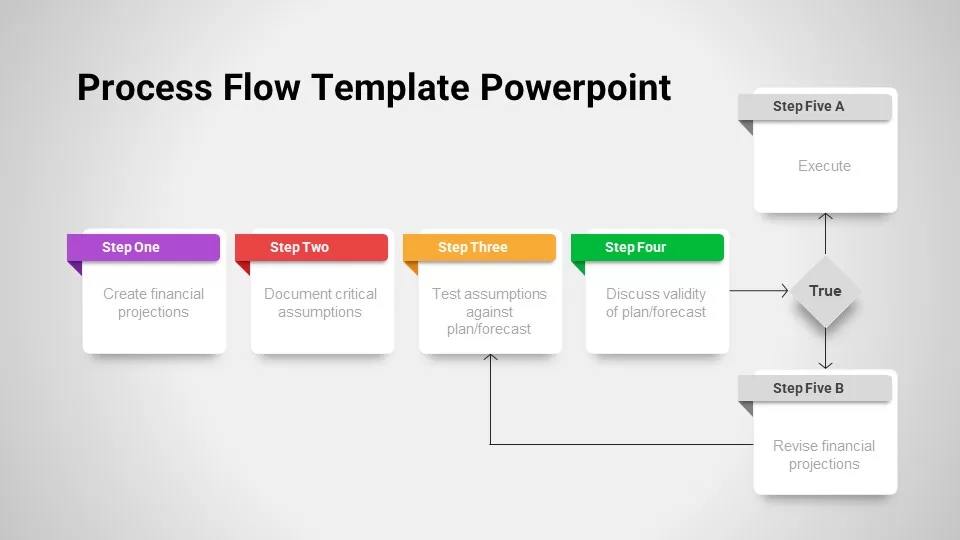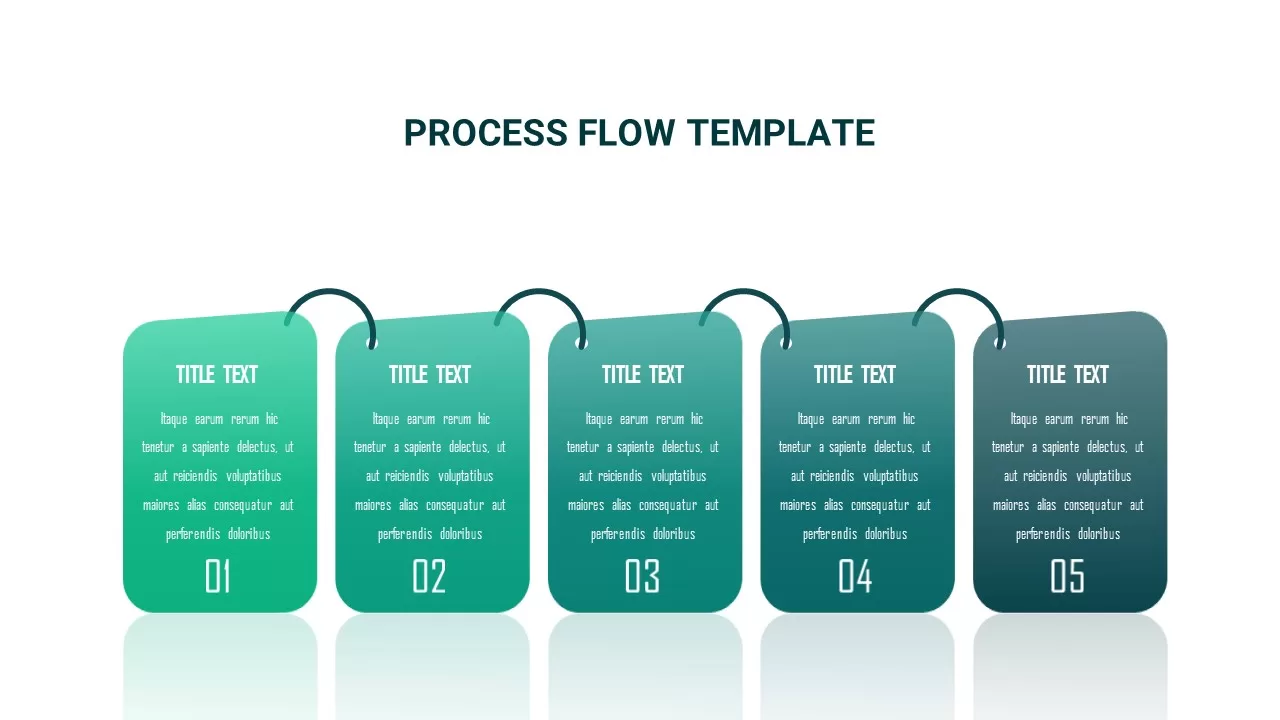Flow Chart PowerPoint Template and Keynote Presentation
Flow Chart PowerPoint Template and Keynote Slide
Flow chart powerpoint template and Keynote presentation is a normal flowchart which is flowing horizontally. The template is designed in both powerpoint and keynote version in 16:9(widescreen) and 4:3(Normal) Version.
Flow chart powerpoint template and Keynote slide is a pictorial demonstration of the sequence of steps and conclusions required to perform a process. Each step in the sequence is noted within a diagram shape. Steps are connected by line indicators and directional arrows. This allows anyone to view the flowchart template and logically follow the process from beginning to end. This PowerPoint flowchart template is useful to show the structure of work processes and work assignments in hierarchical arrangements. The chain of command from the starting point can be illustrated using this flowchart keynote and PowerPoint.
Today different sections of professionals are using the flowchart powerpoint template. This flowchart slide is useful for, project planning, program or system design, process documentation; evaluate a process for inefficiencies and incompetency, map computer algorithms and so on. This is ideal to show the org structure with hierarchy, and the start and end points of the process. Here the square and circles shapes are used to show the interim steps. There are so many symbols that can use in a flowchart PowerPoint. There are three types of basic flowchart; general flowchart, system flowchart and detailed flowchart. You can check out our variations like powerpoint flowchart template, supply chain flow chart and stage gate process flow chart.
Flowchart PowerPoint template and keynote slide is useful to show sales process. A sales process flowchart displays the steps and possible actions that accompany the sale of a product or service. It can be used to train new staffs, analyze existing processes, or as part of sales automation software. Hence, flowchart template is a multi-functional tool; professional presenters can use this for a keynote speech. User can customize this flowchart diagram; alter color combination, change shape of the PowerPoint objects, delete or add steps. This flowchart is available on two backgrounds, this is also changeable. Customer data and project status and development can be illustrated using this PowerPoint and keynote. Users can download more flowcharts and org structure to make a professional presentation.
Login to download this file