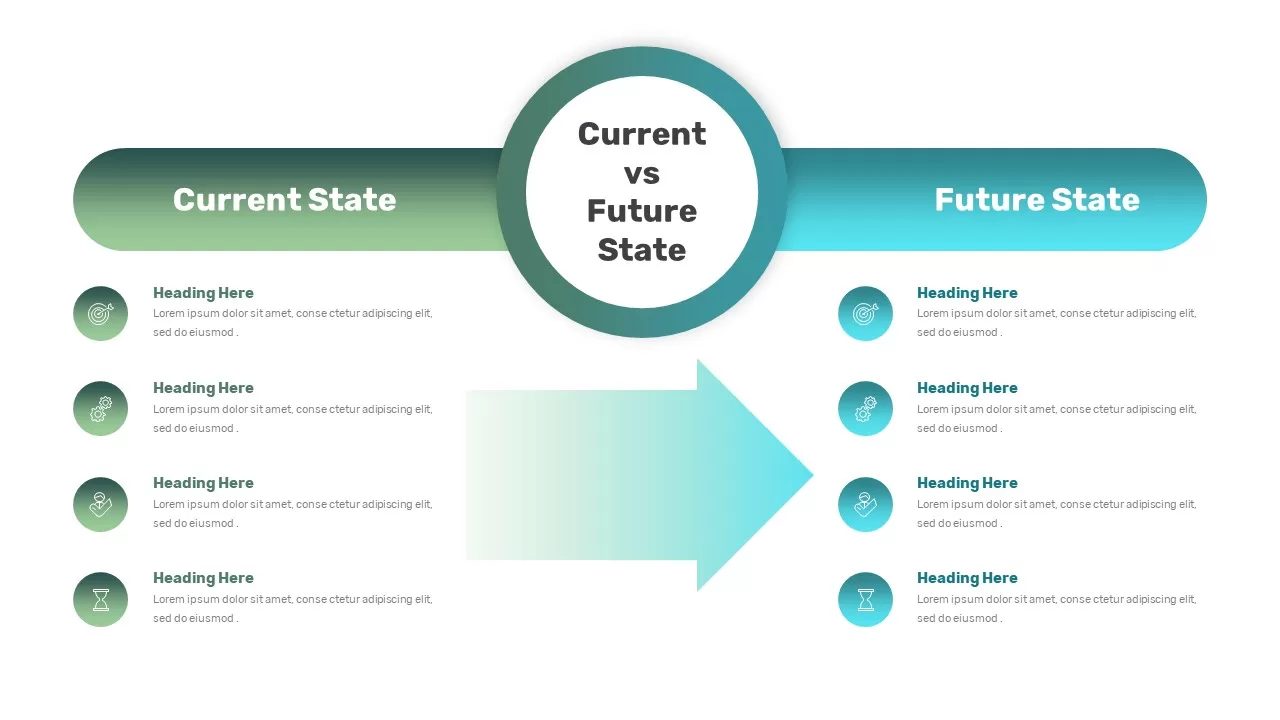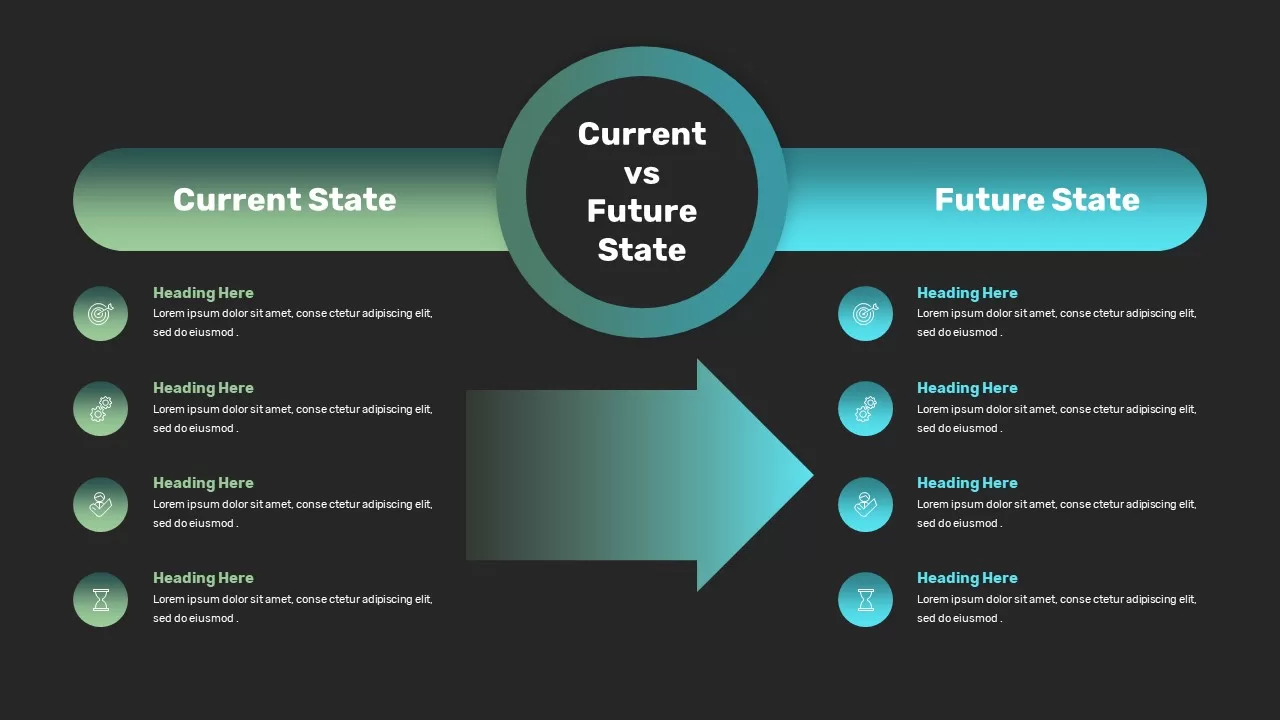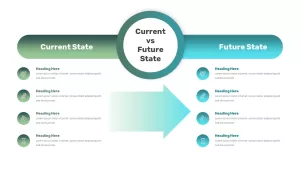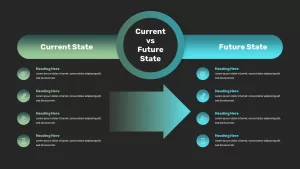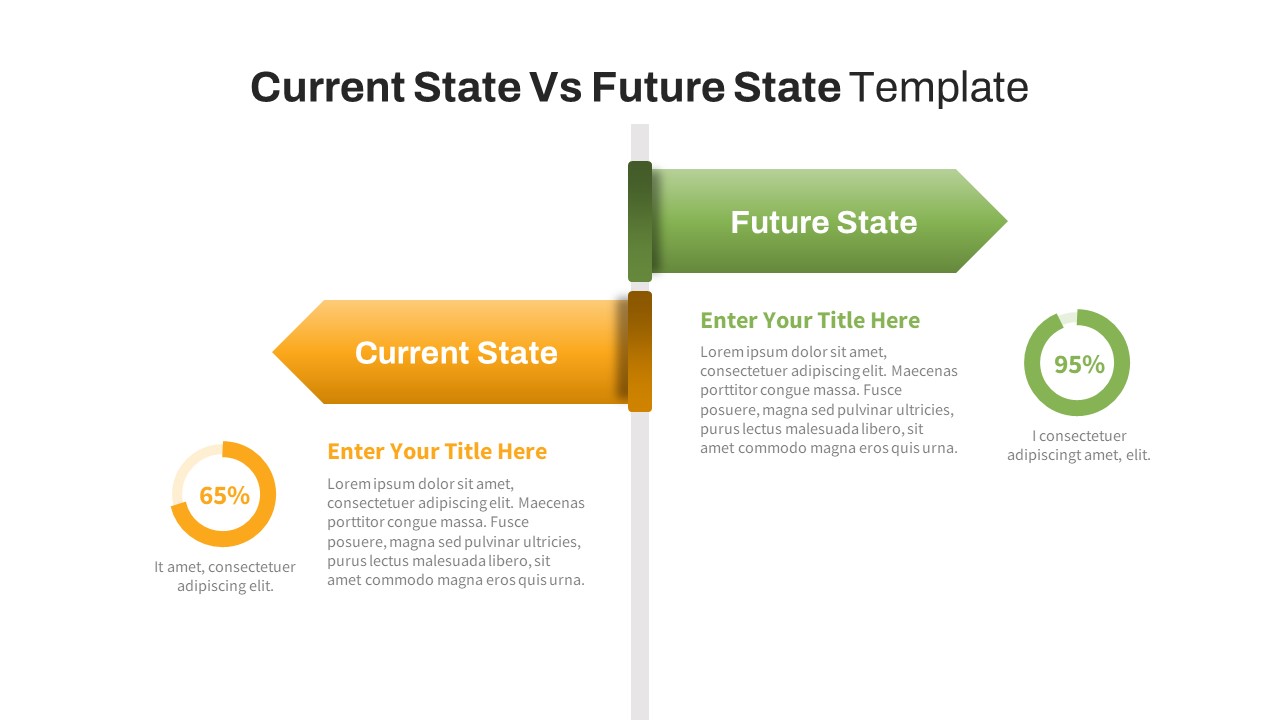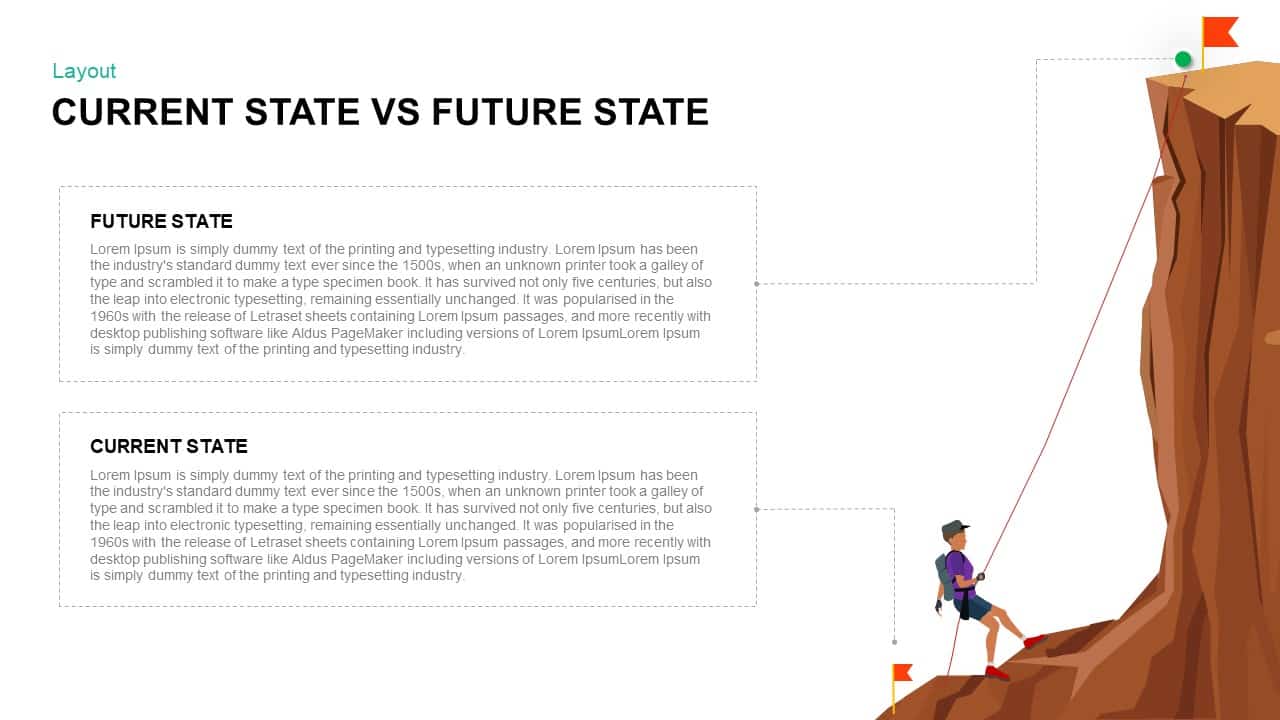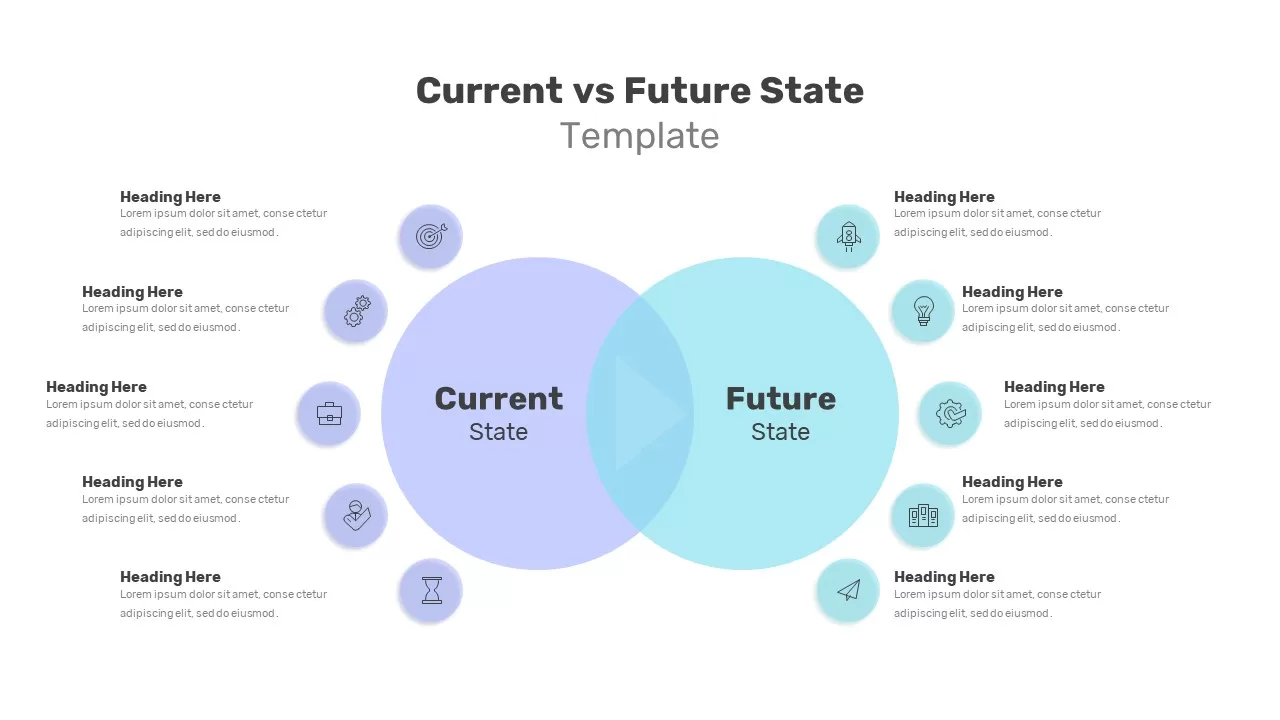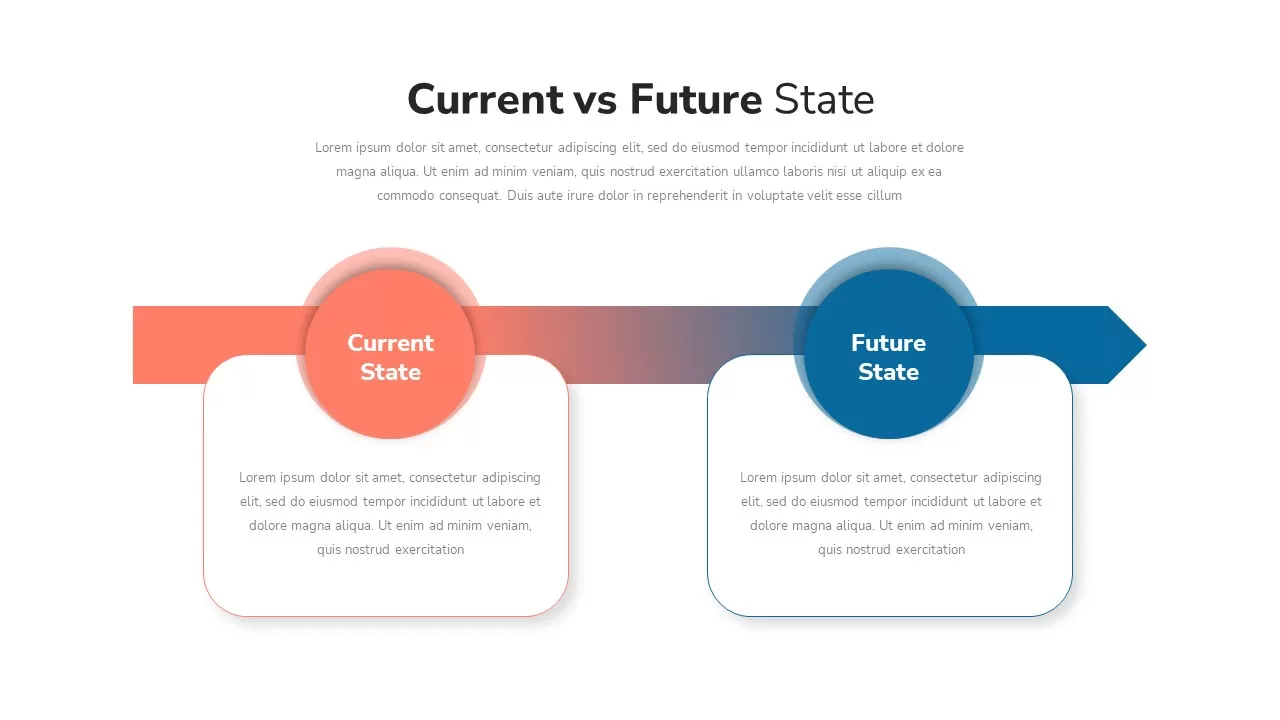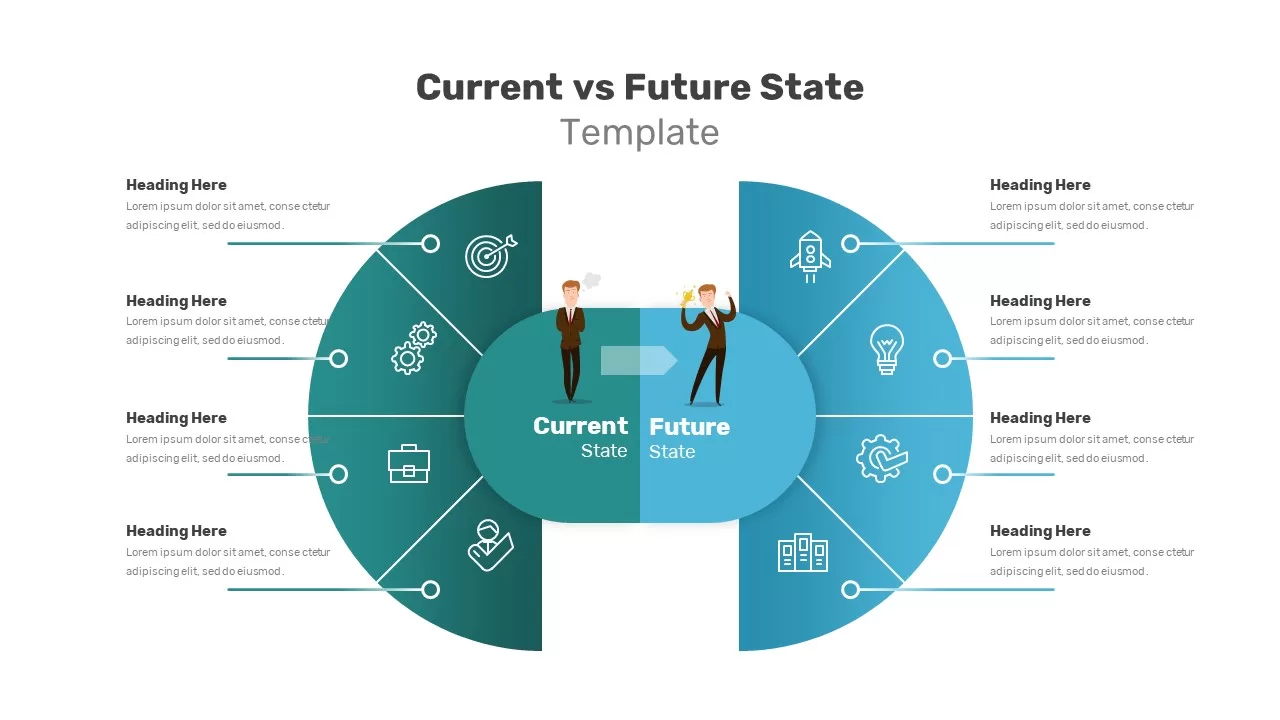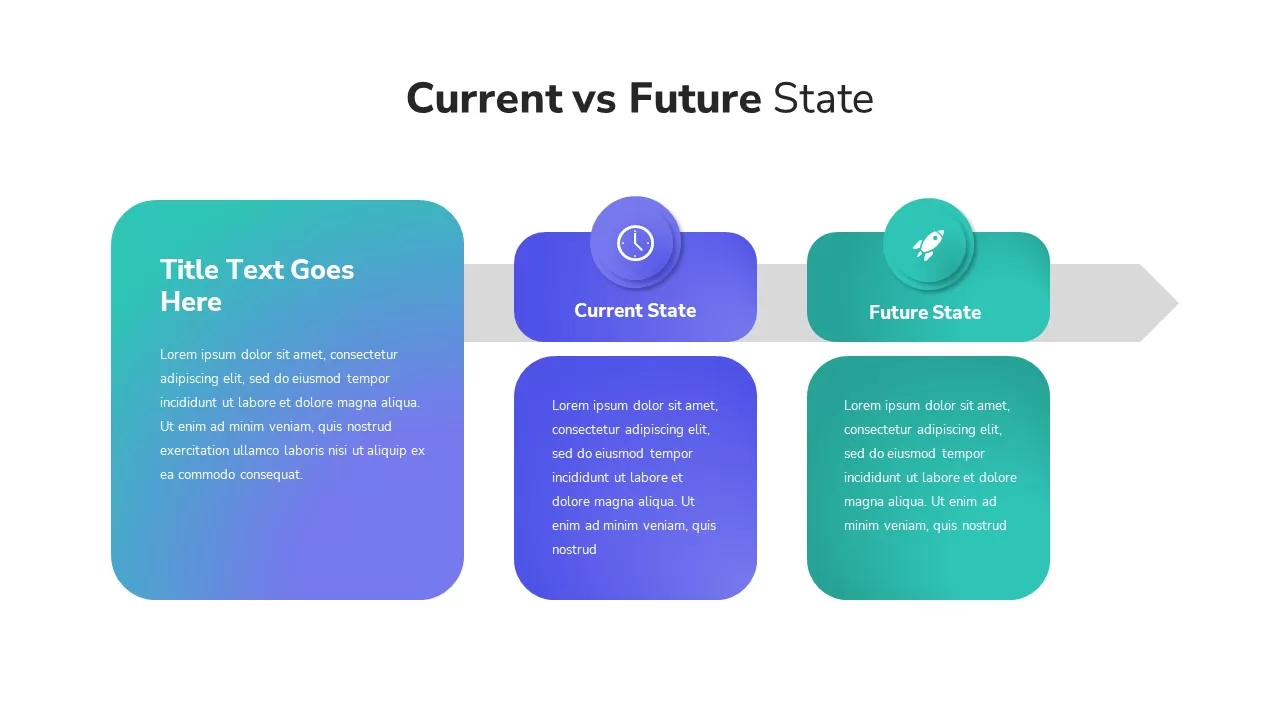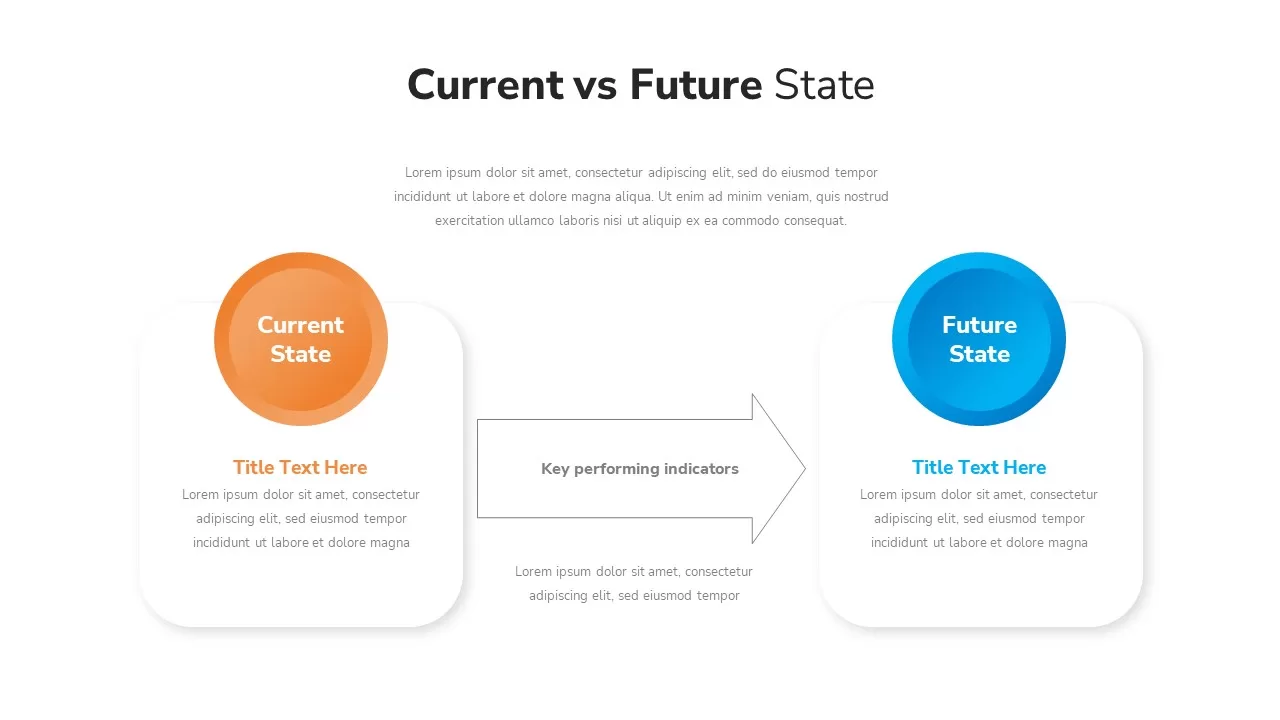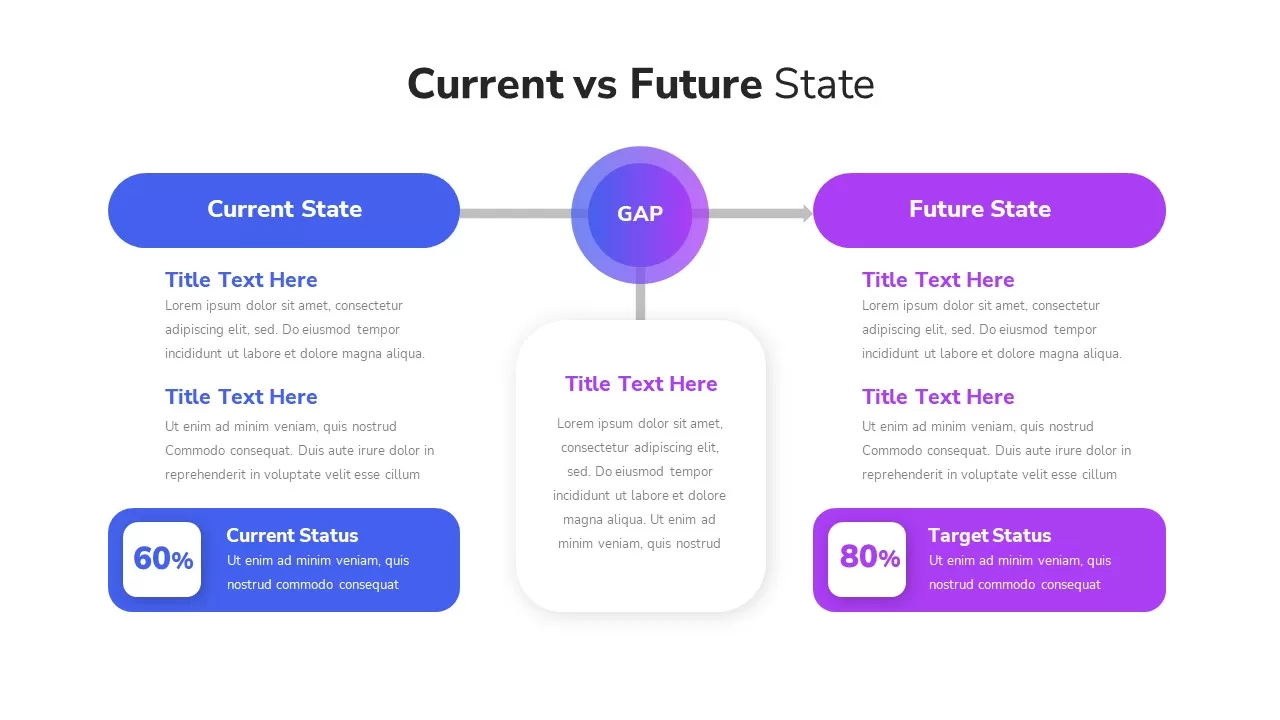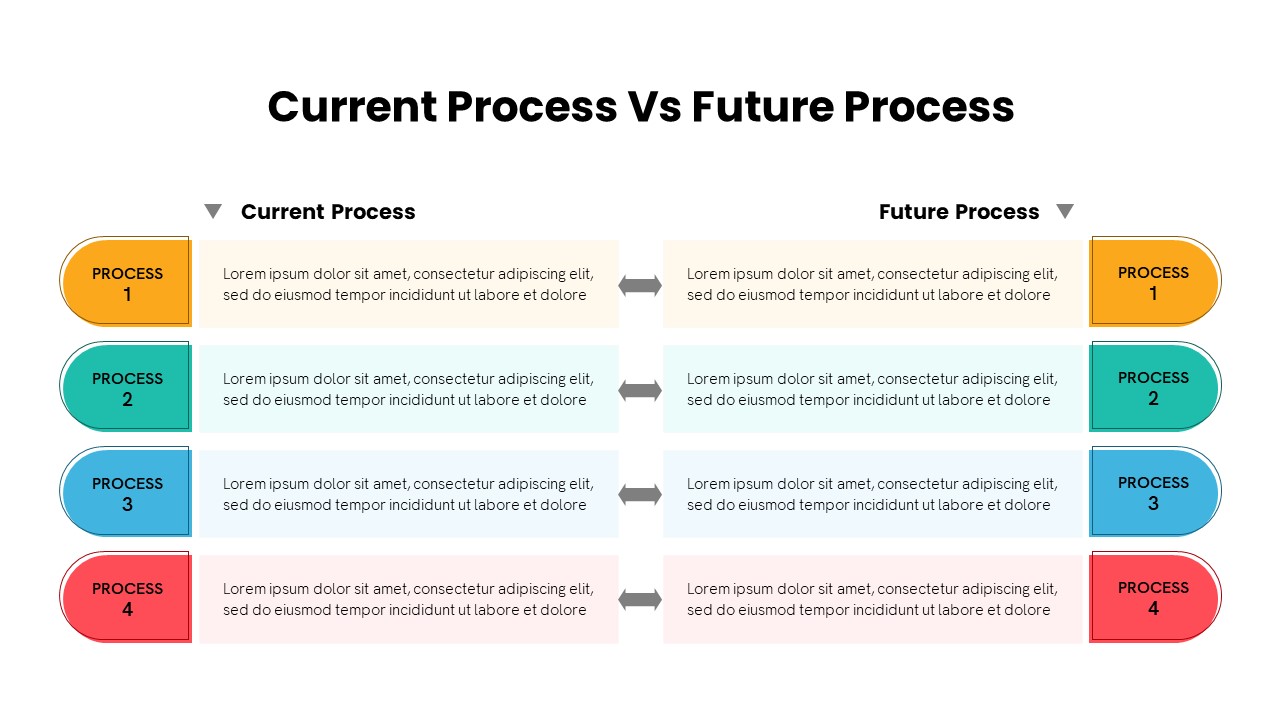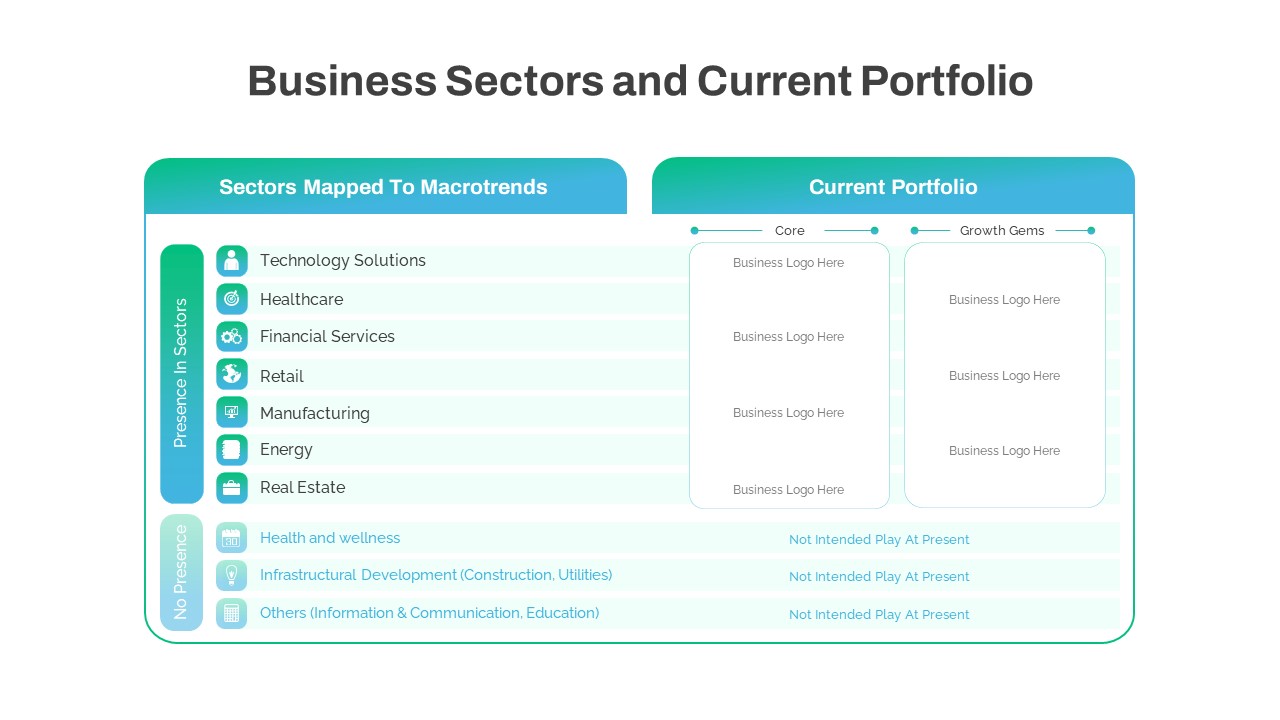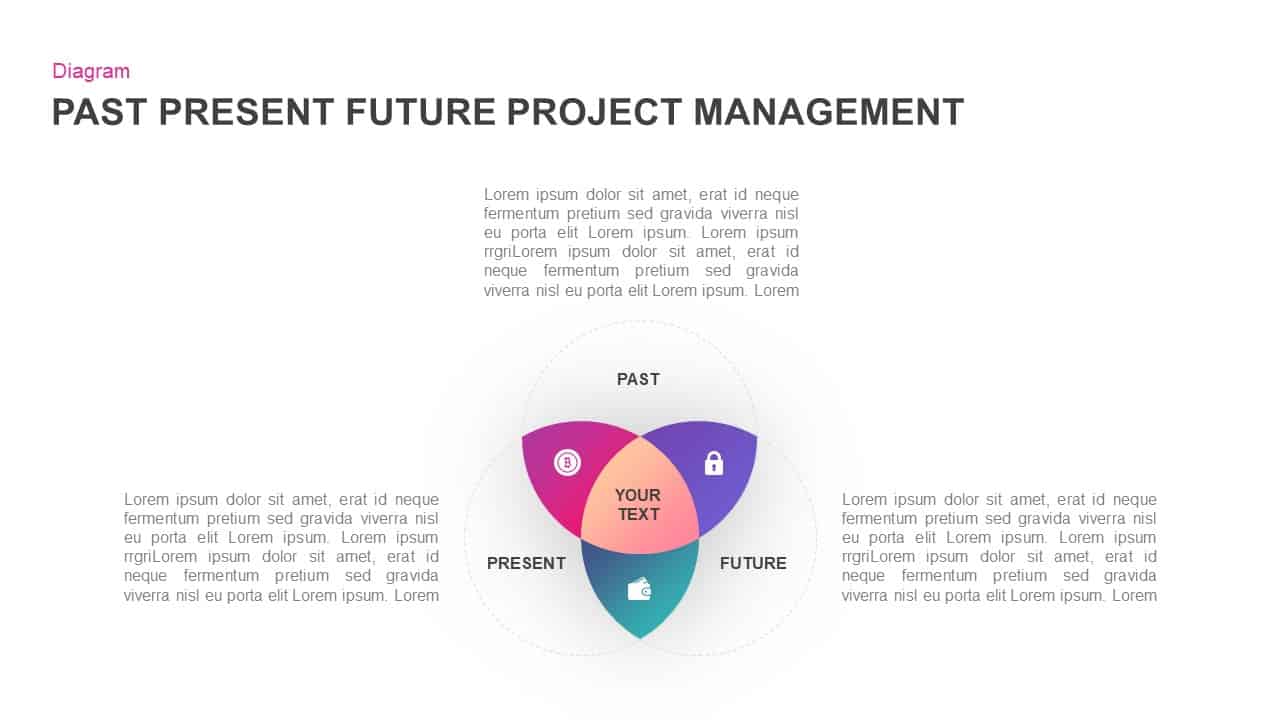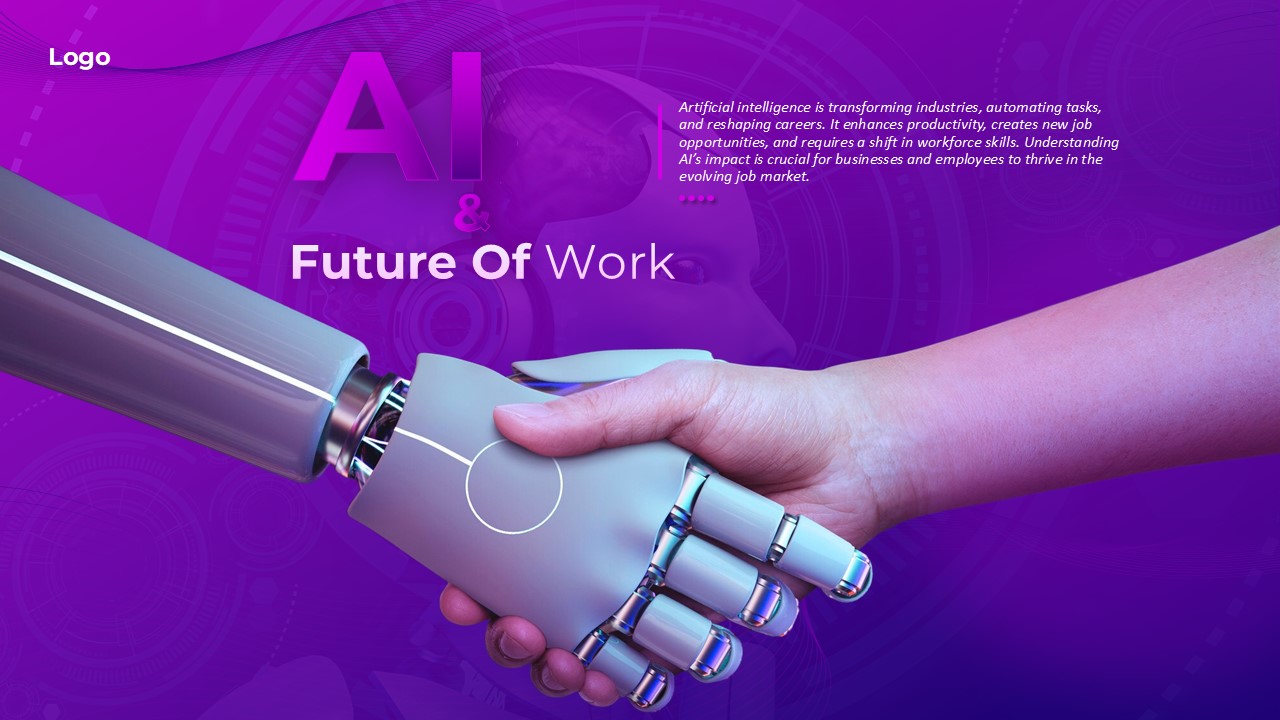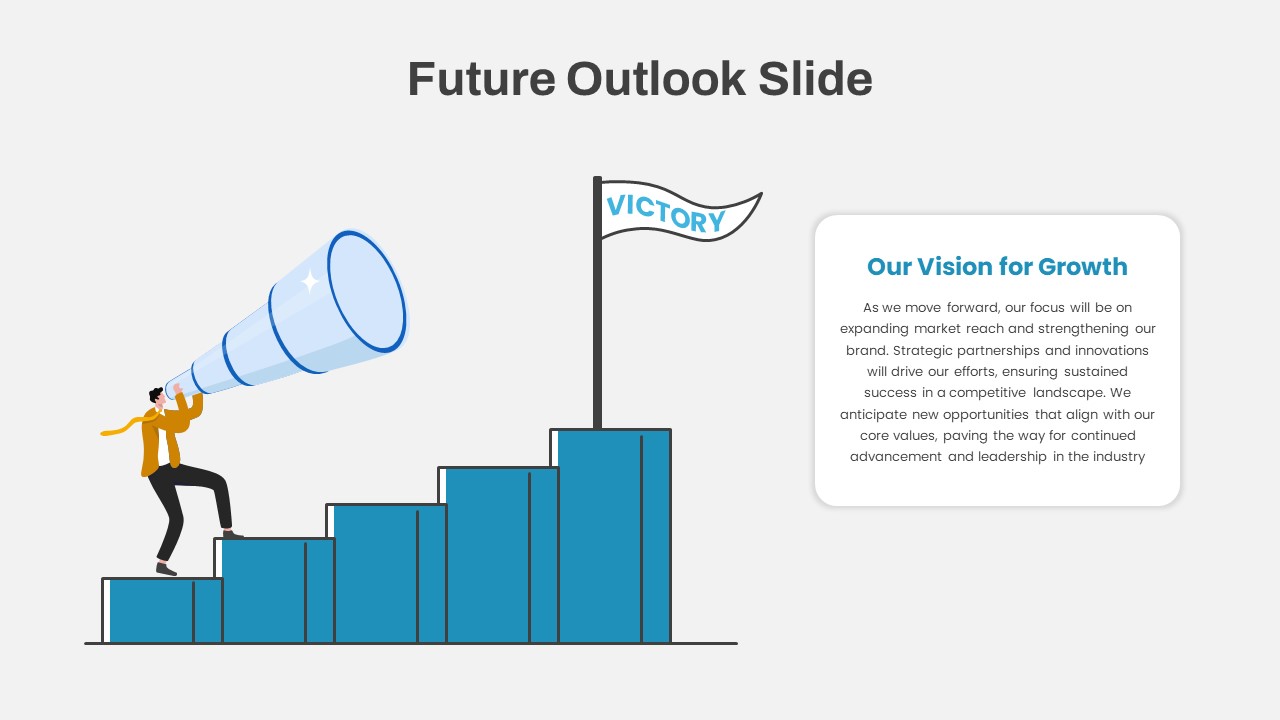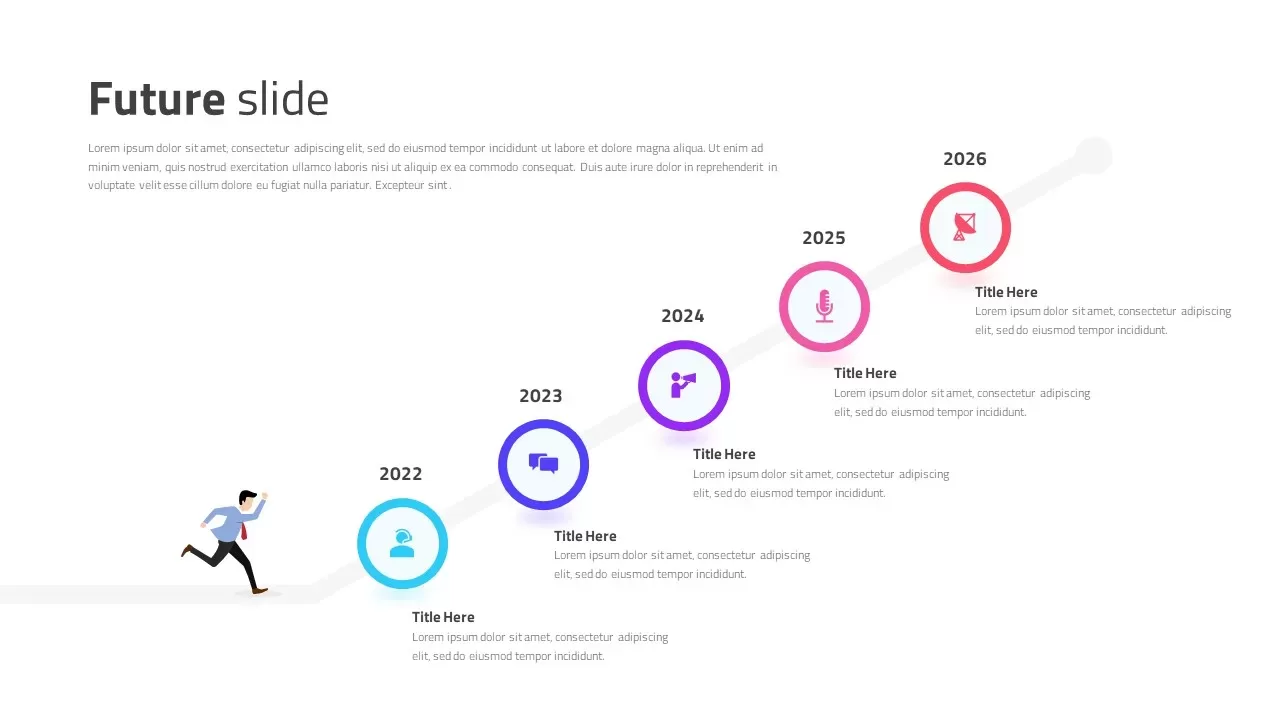Current and Future State Template for PowerPoint
The Current and Future State PowerPoint Template is a powerful visual tool designed to help professionals communicate transformation, strategy shifts, and process improvements effectively. This template features a linear progression layout, with the Current State on the left, the Future State on the right, and a directional arrow symbolizing the transition.
Ideal for business leaders, project managers, consultants, and strategists, this template allows you to highlight key aspects of the present scenario while mapping out desired improvements for the future. The gradient color scheme enhances readability, ensuring a smooth visual transition from the existing state to the anticipated future outcome. Each section is complemented by icons and bullet points, making it easier to structure information logically and clearly.
Whether you’re conducting a gap analysis, business transformation plan, organizational change strategy, or performance improvement roadmap, this template serves as a structured guide for illustrating key insights. It helps organizations identify challenges, propose solutions, and track progress in a well-defined manner.
This fully editable template allows users to modify text, colors, and icons, aligning it with their company branding or presentation requirements. Its professional yet sleek layout ensures clarity and impact, making it an essential asset for decision-making discussions and strategic planning meetings.
You can explore more current state future state slide templates here. Also, checkout our another current state vs future state Powerpoint template.
Login to download this file