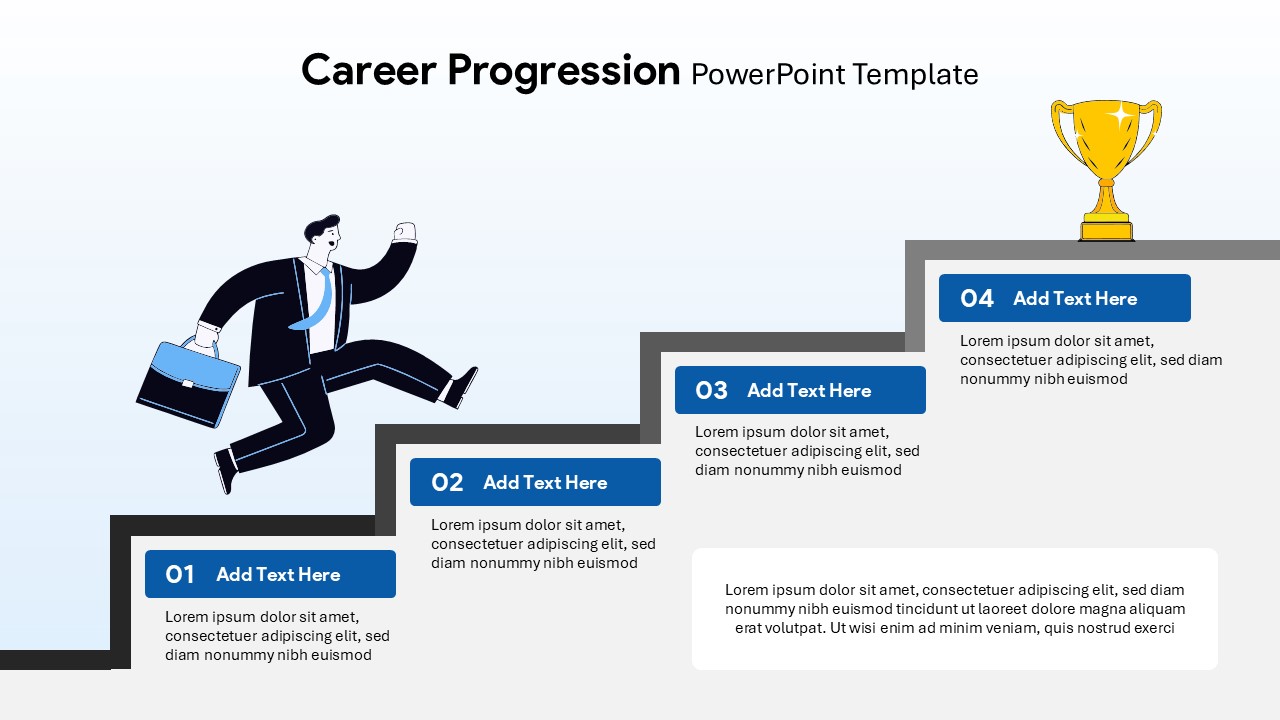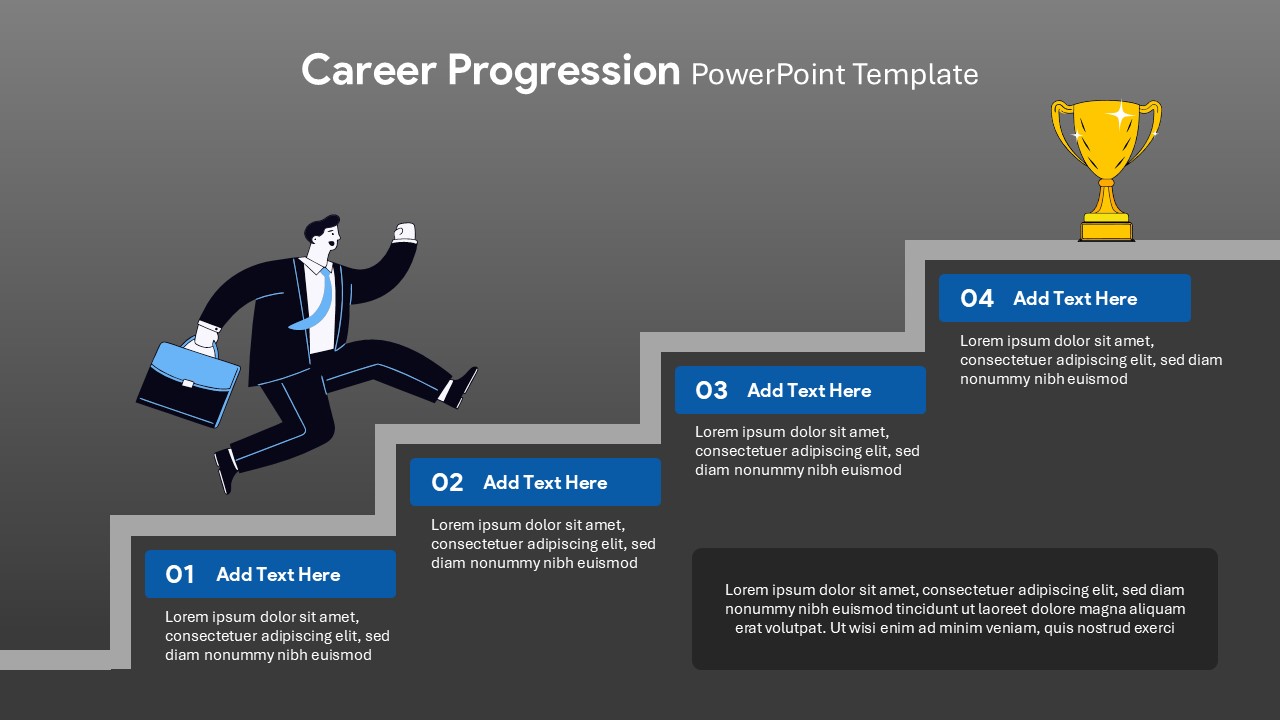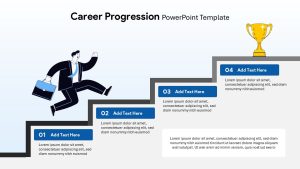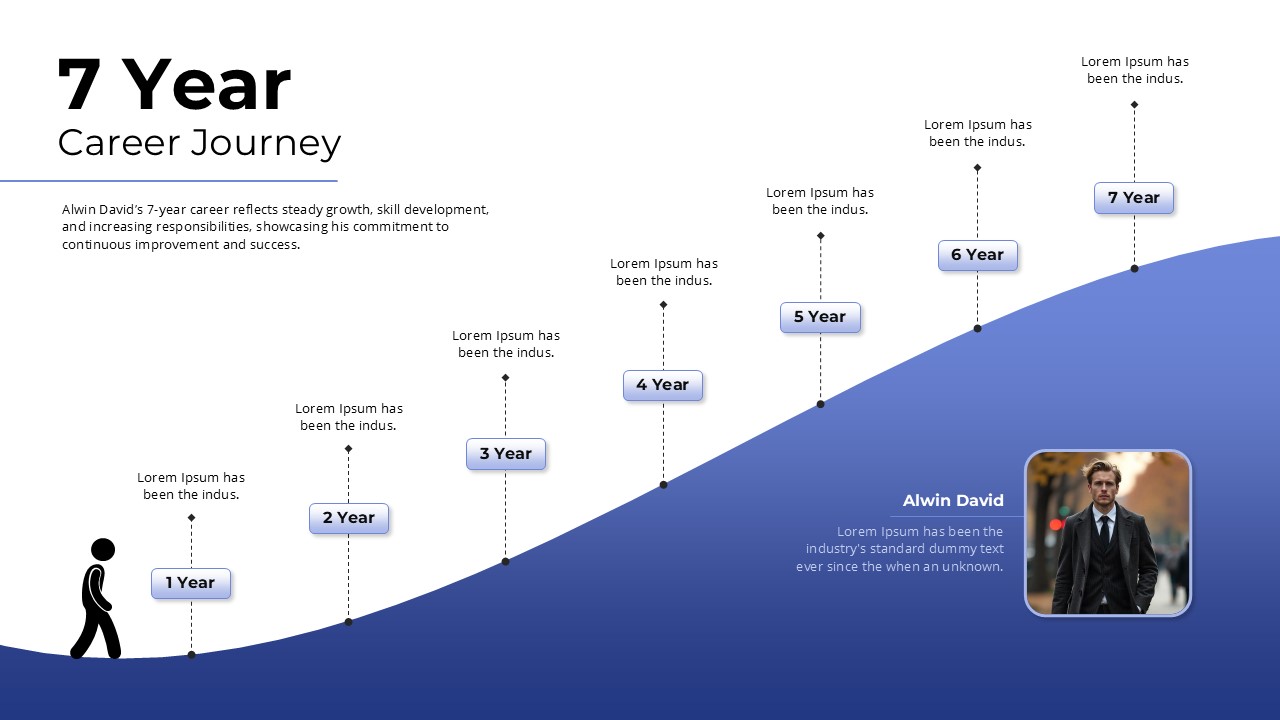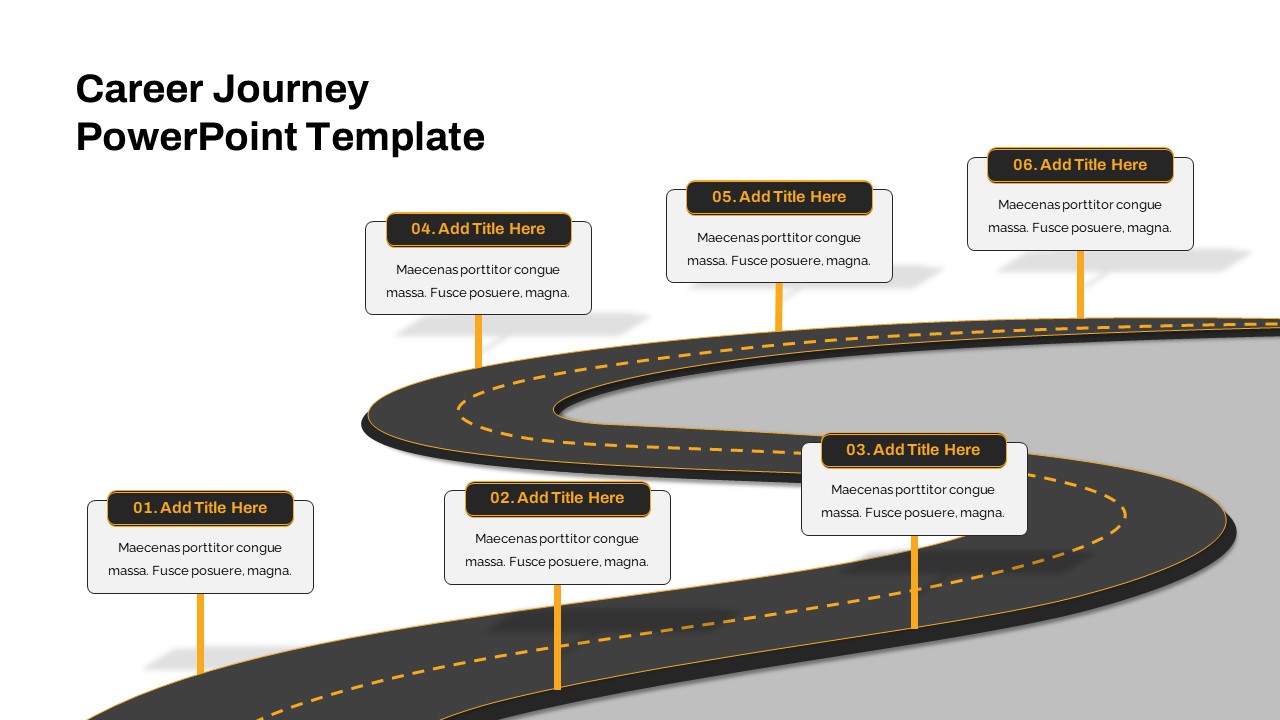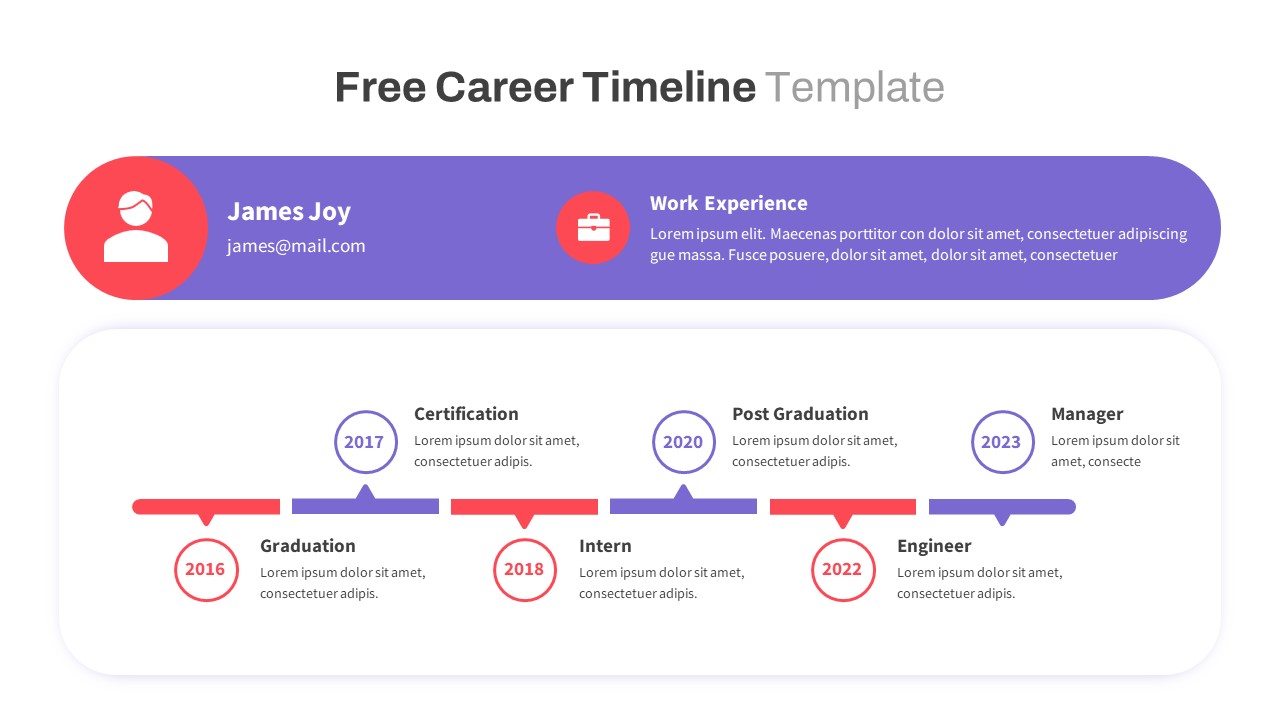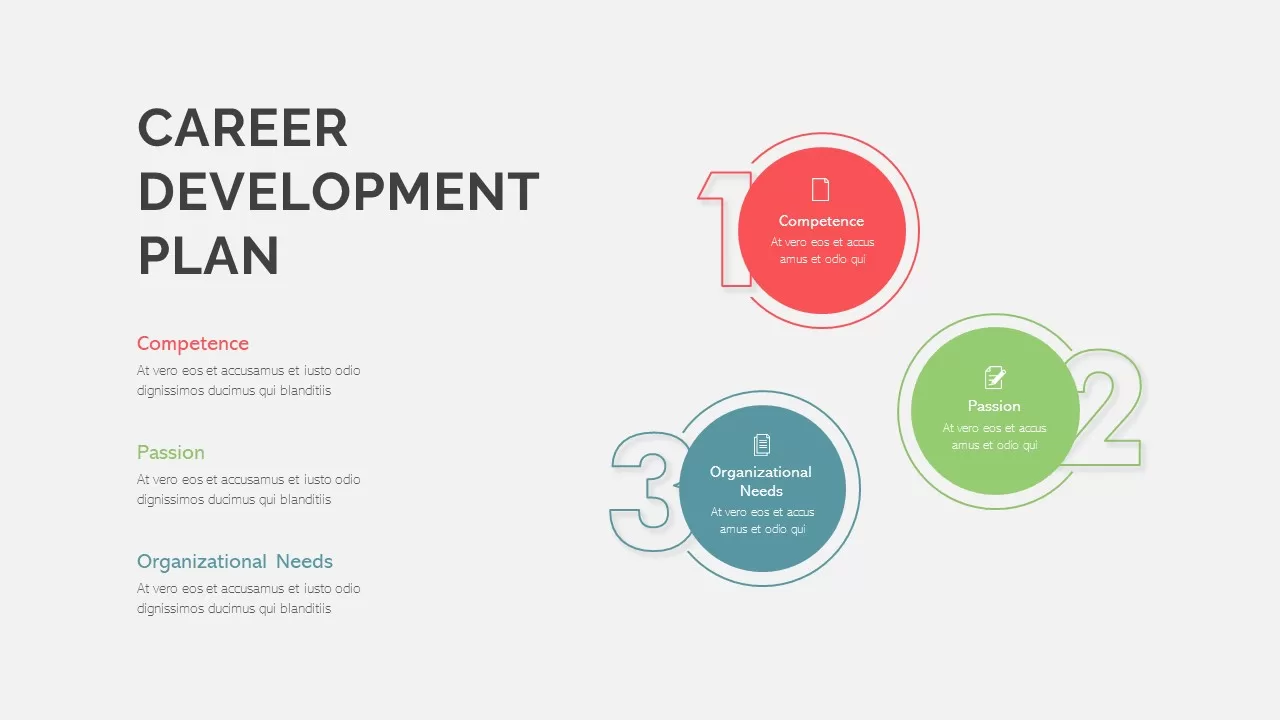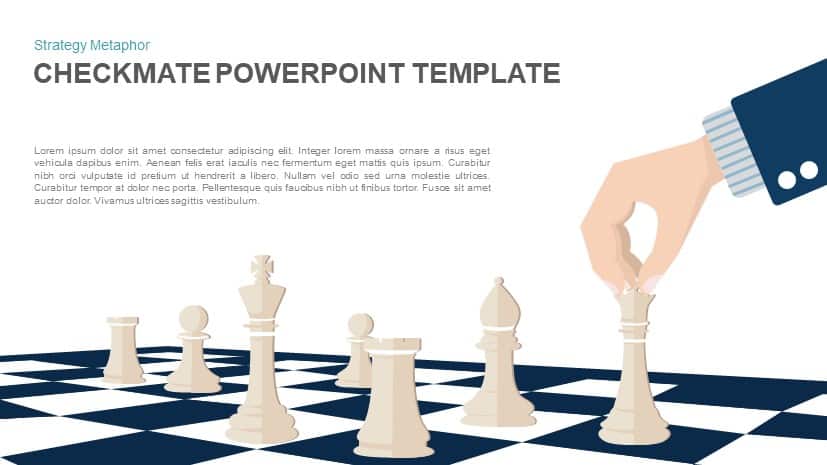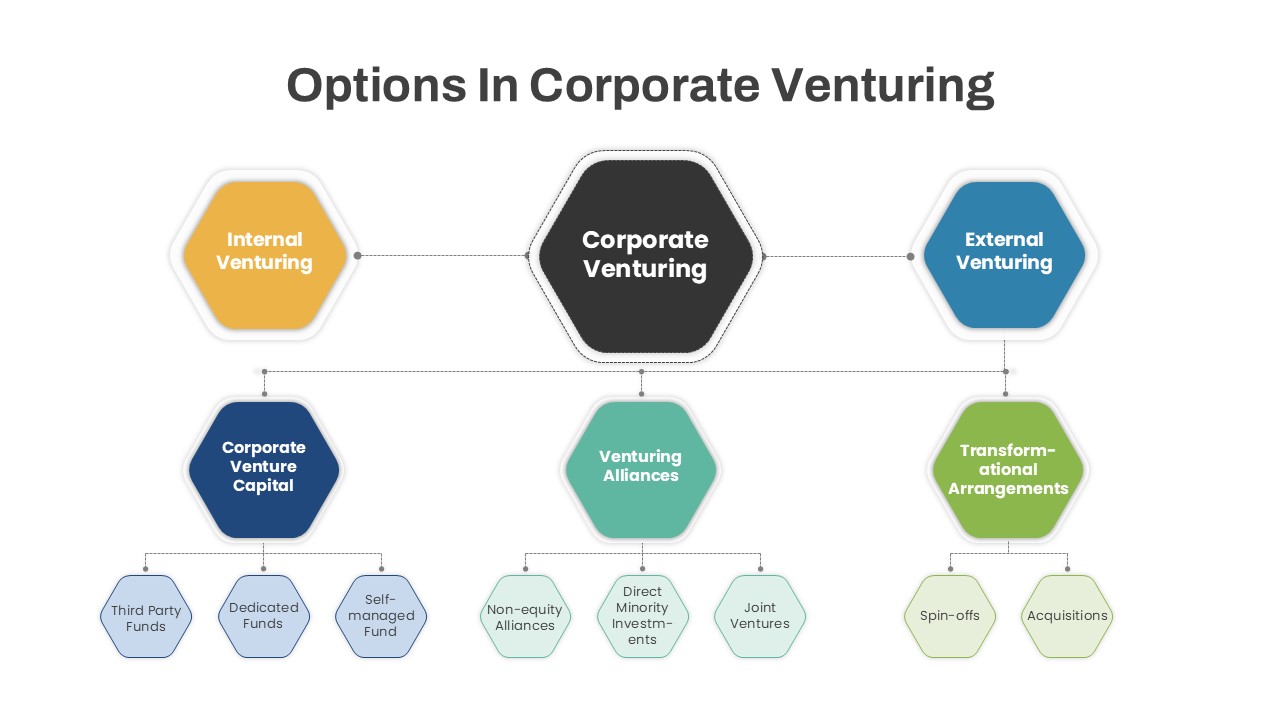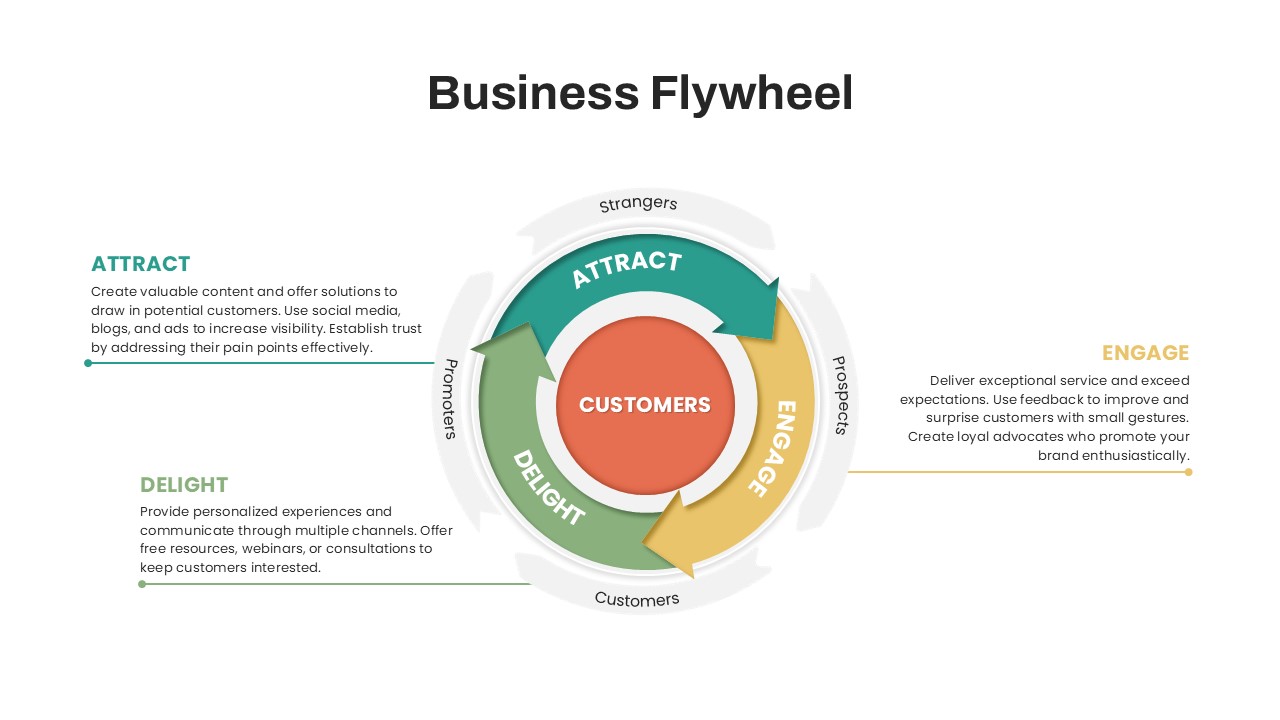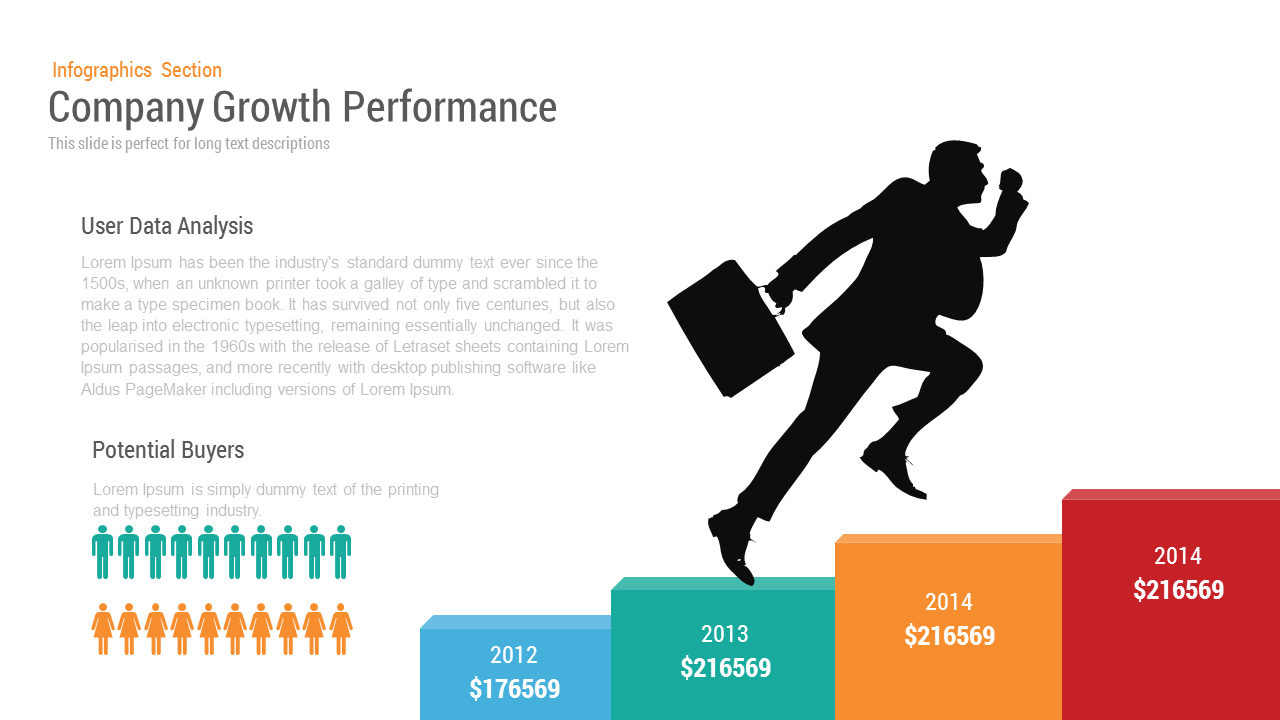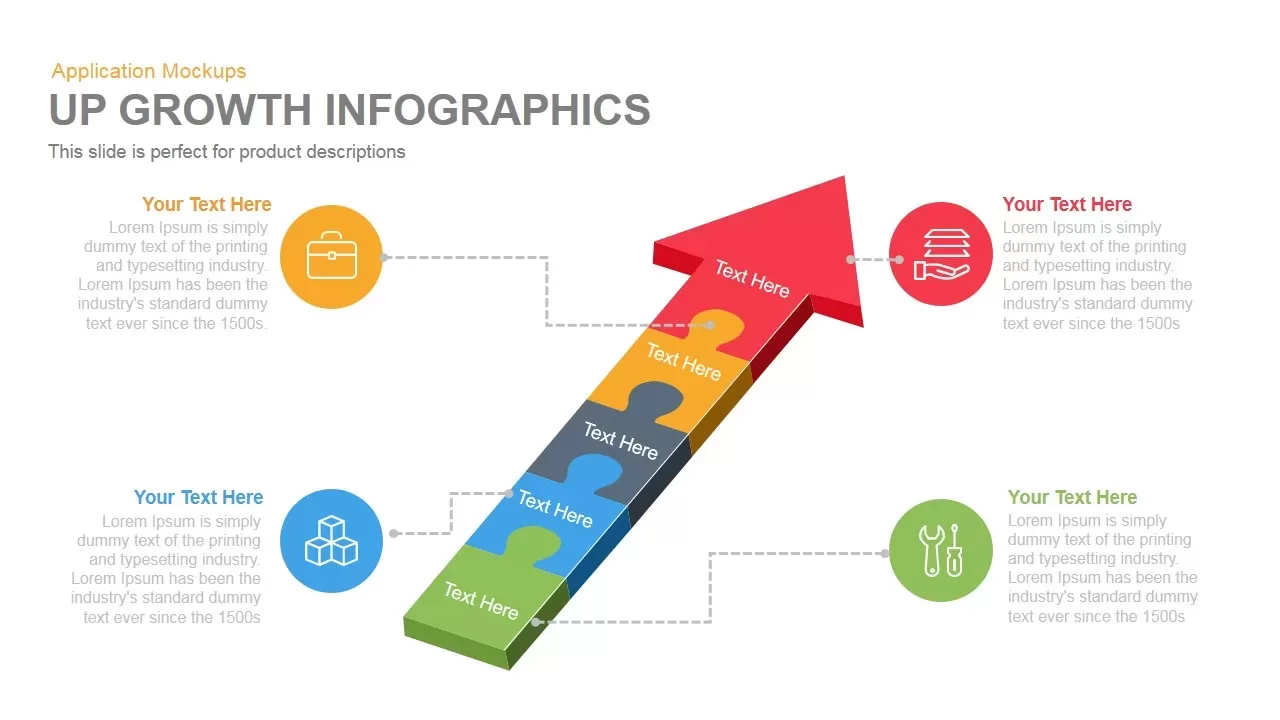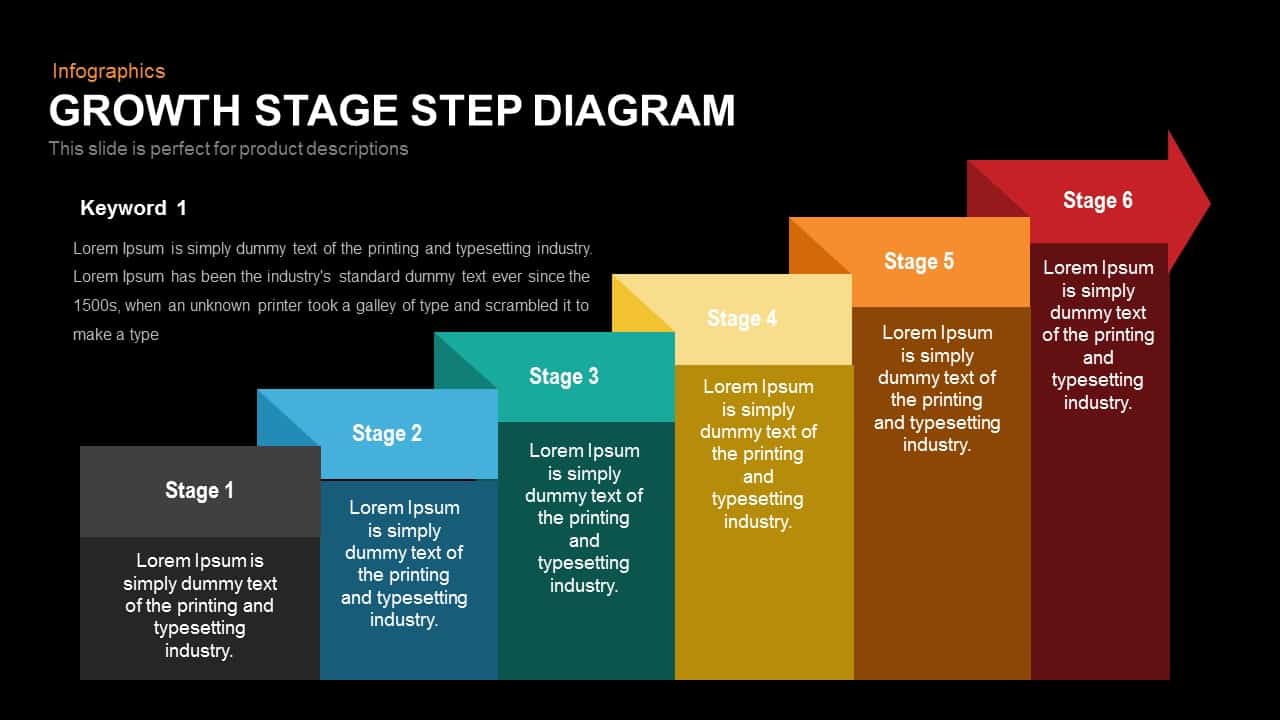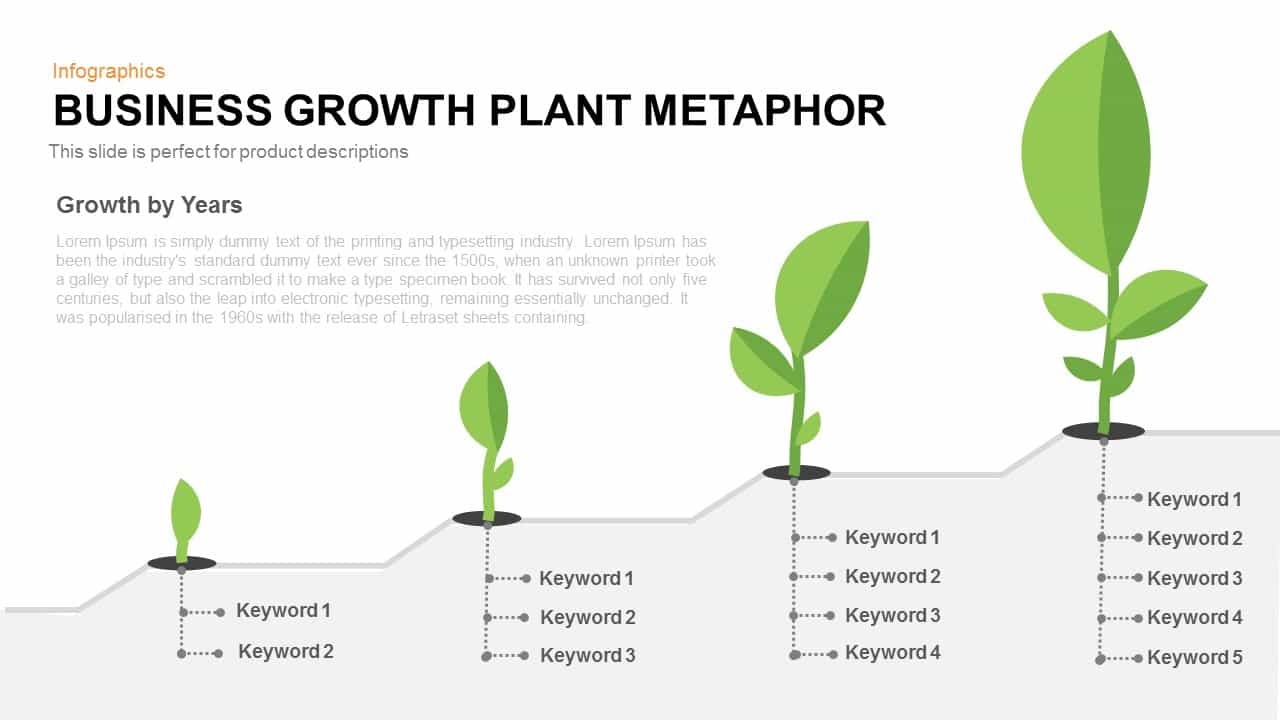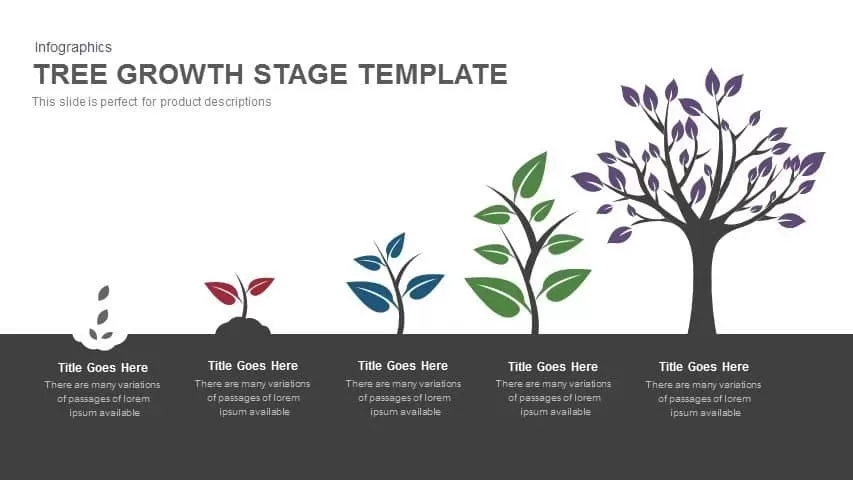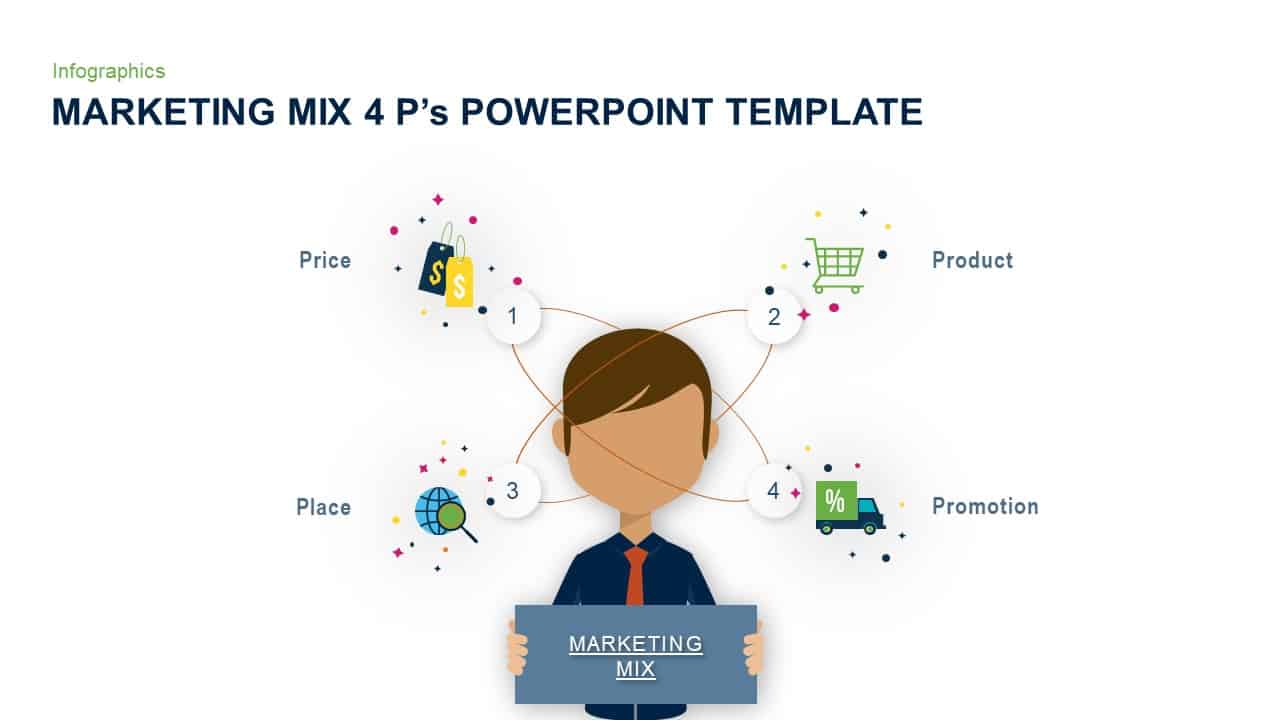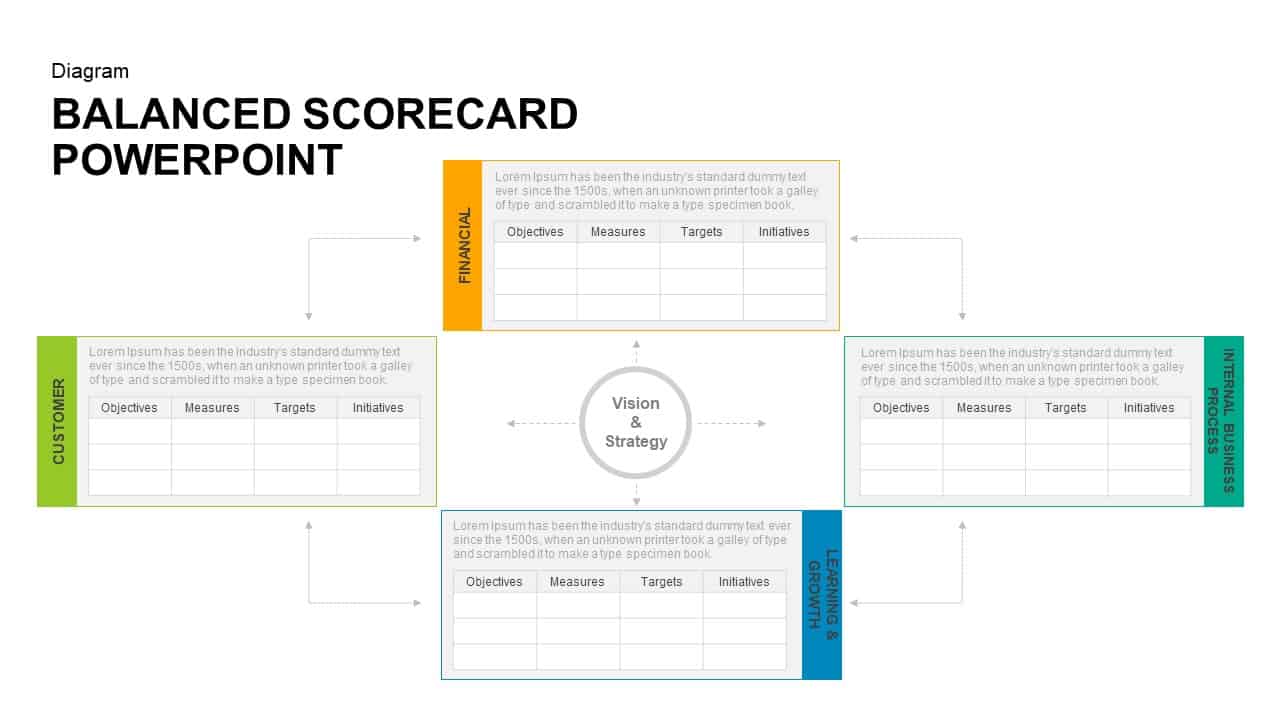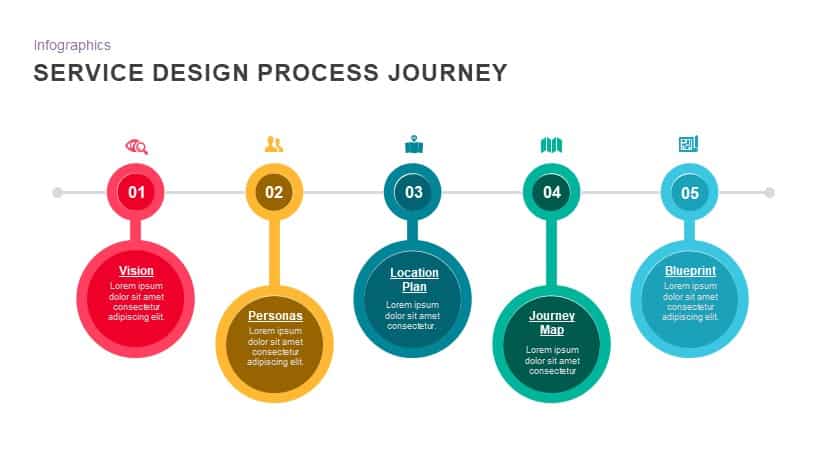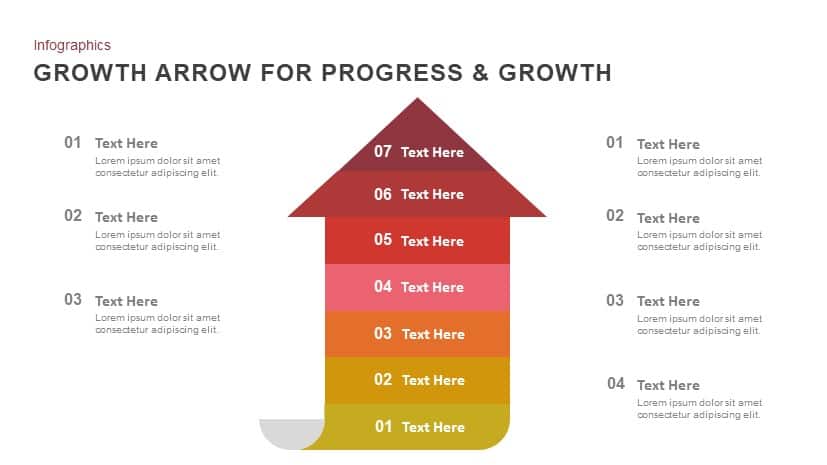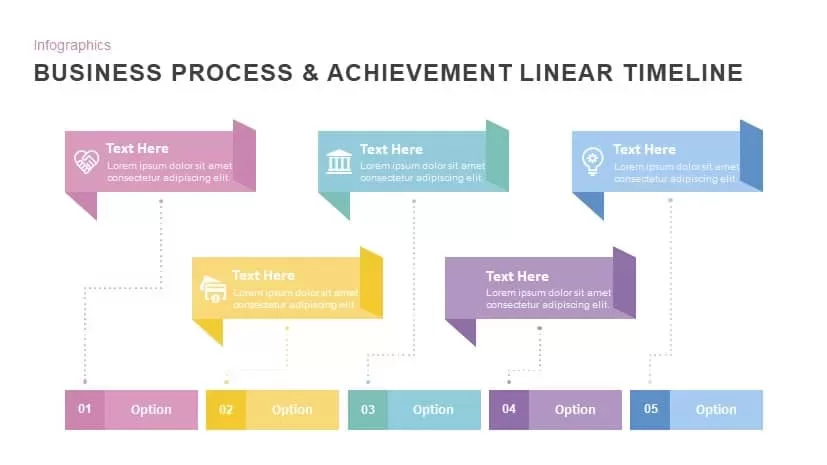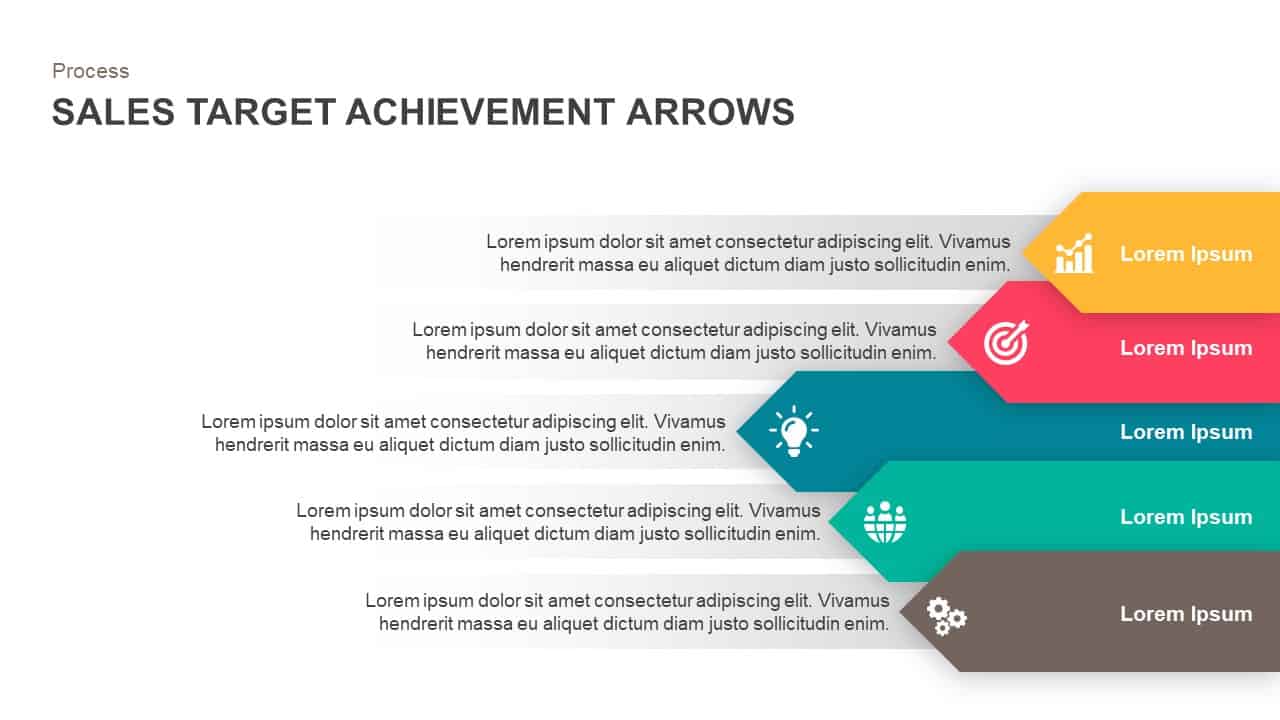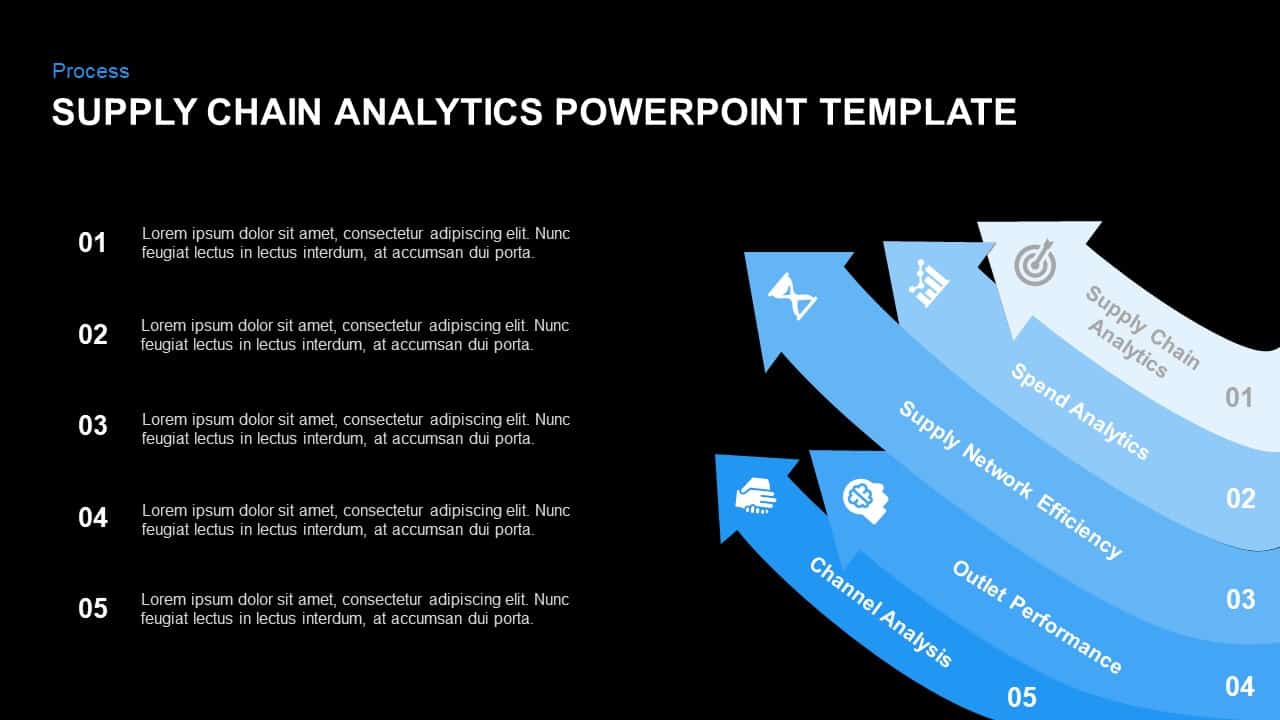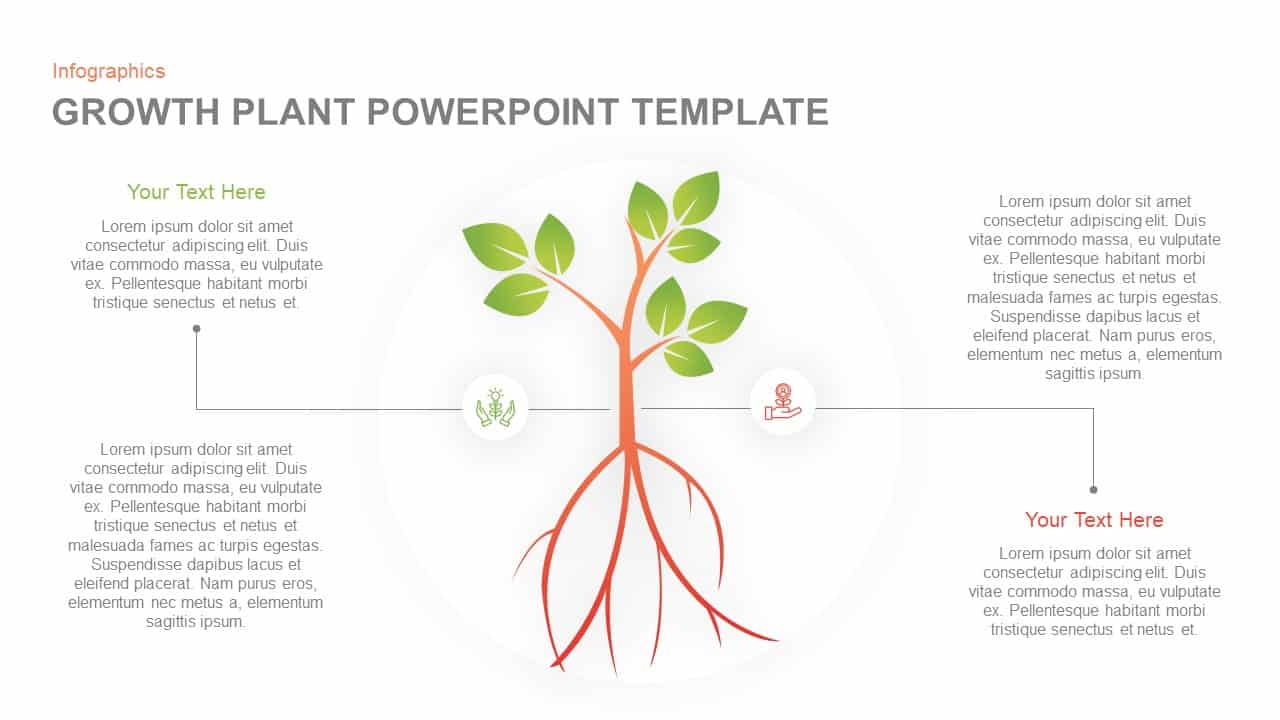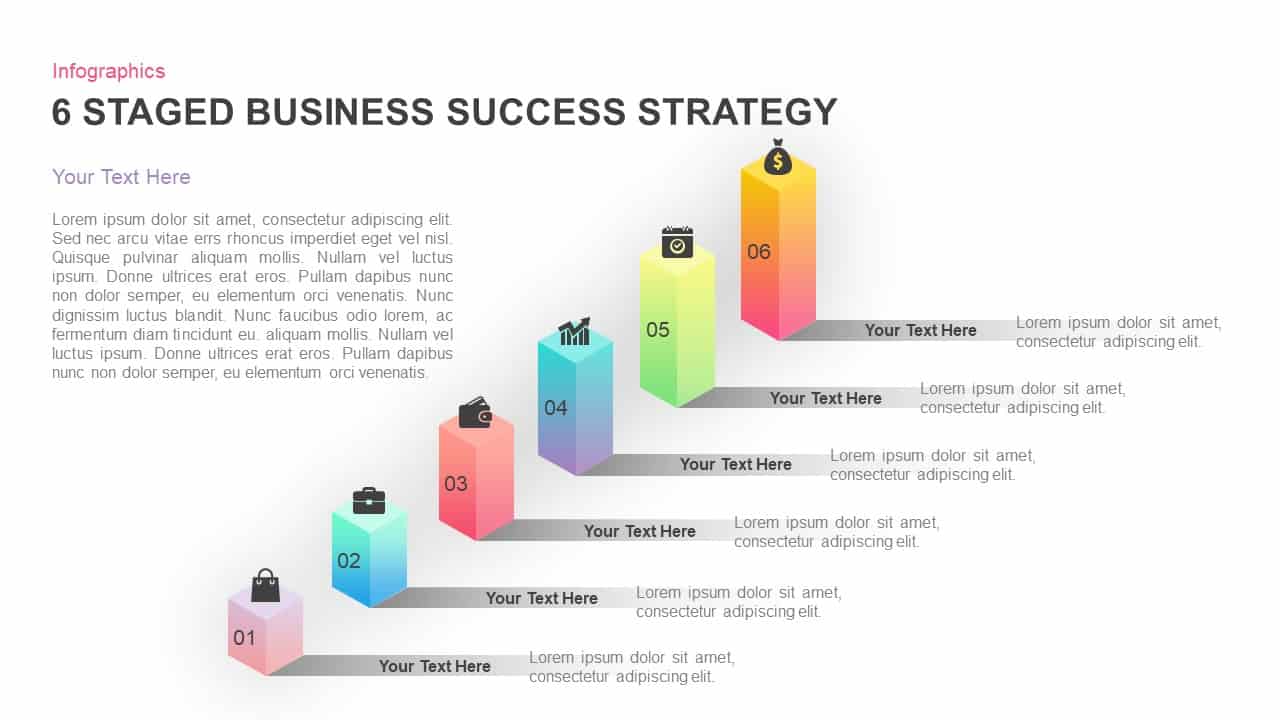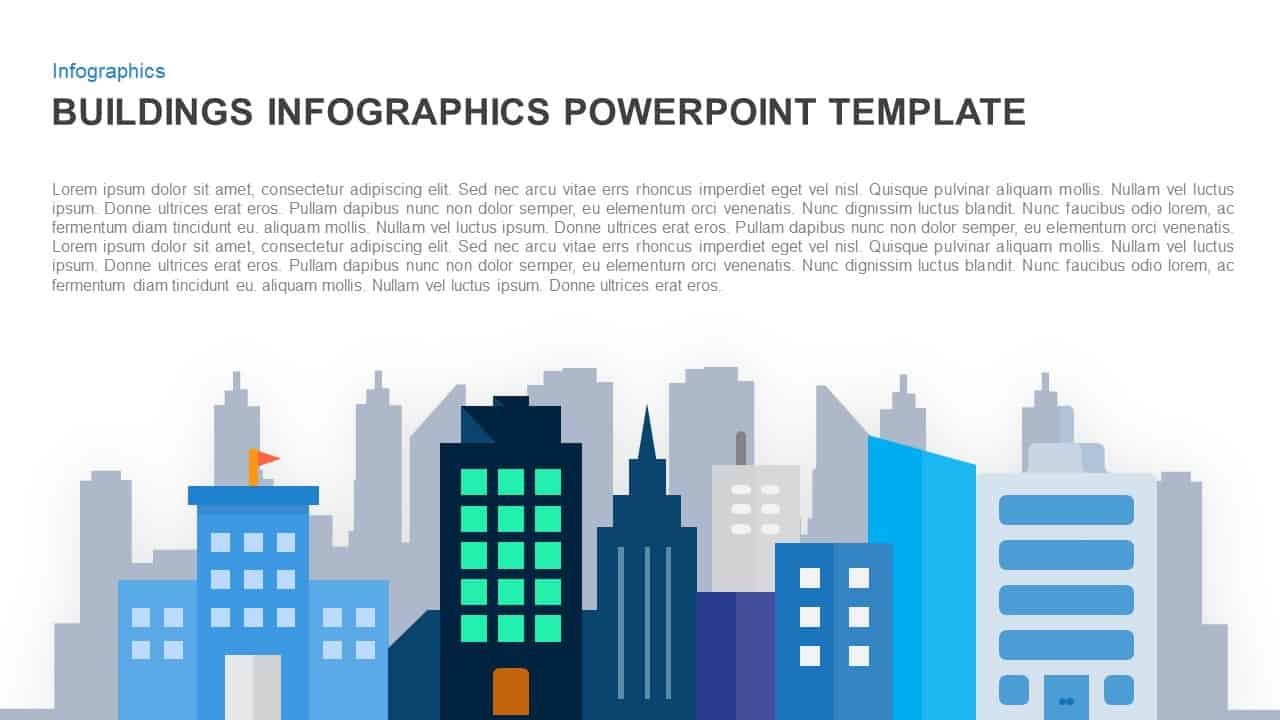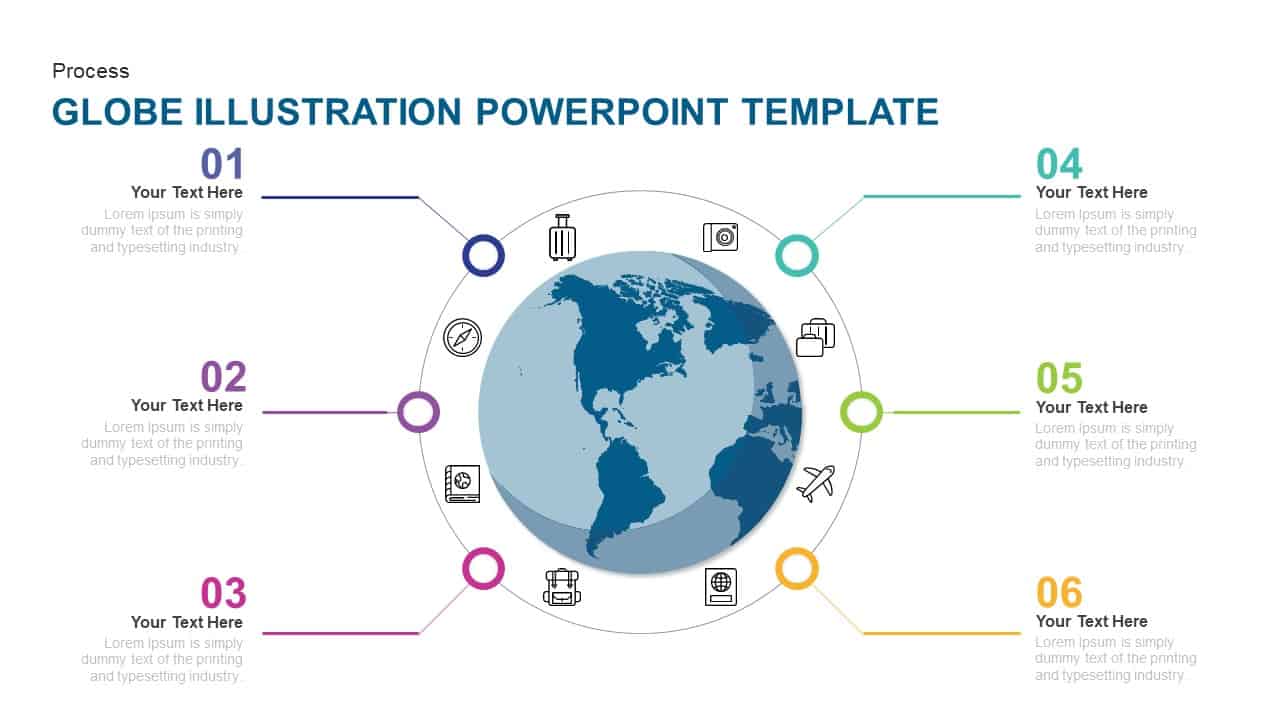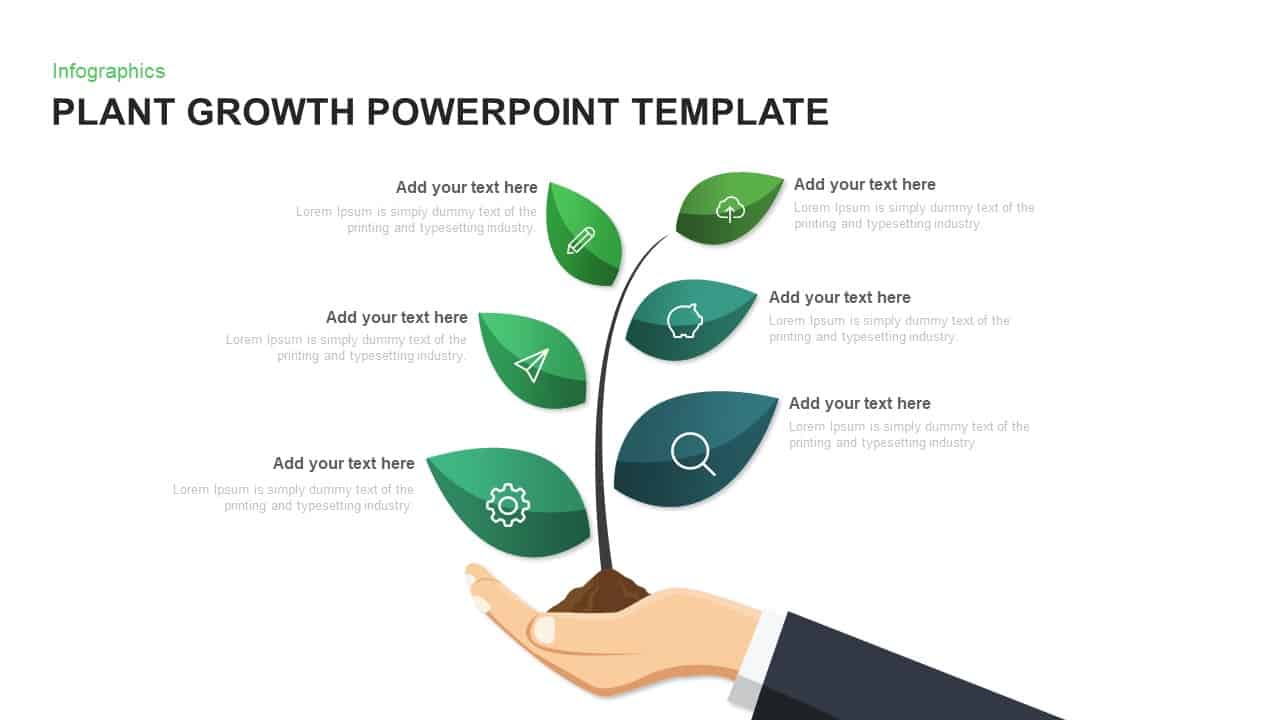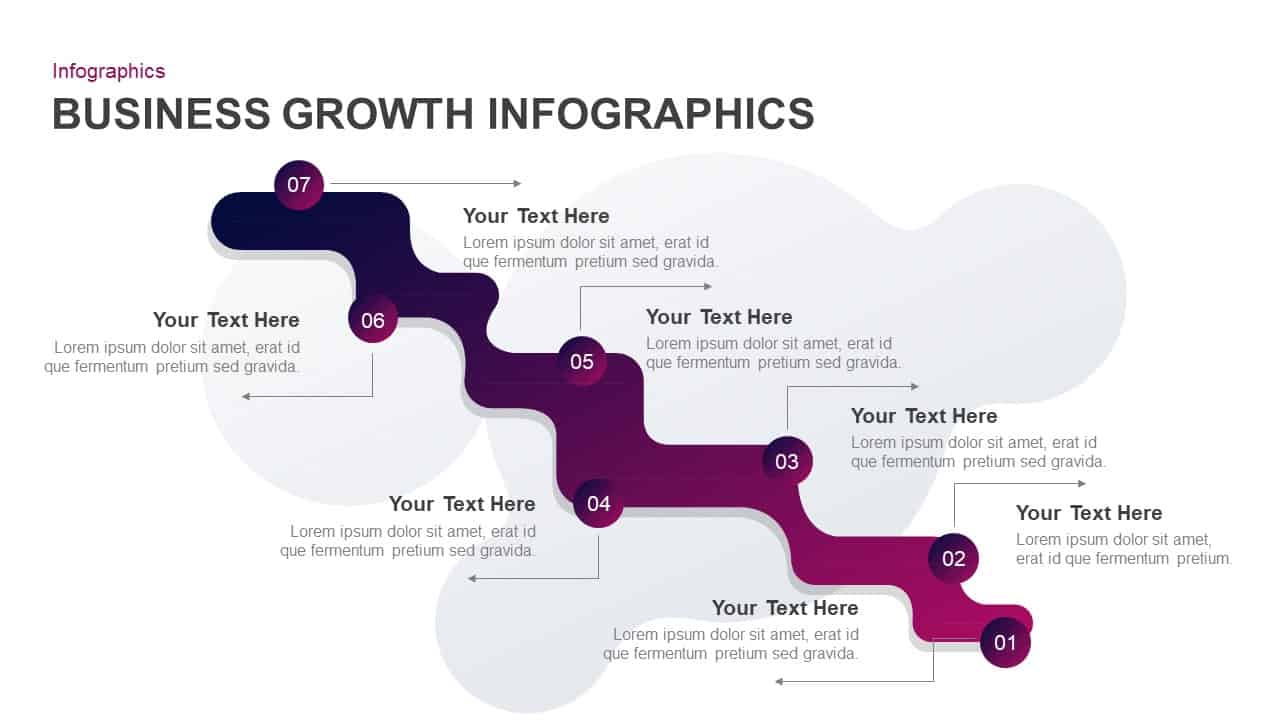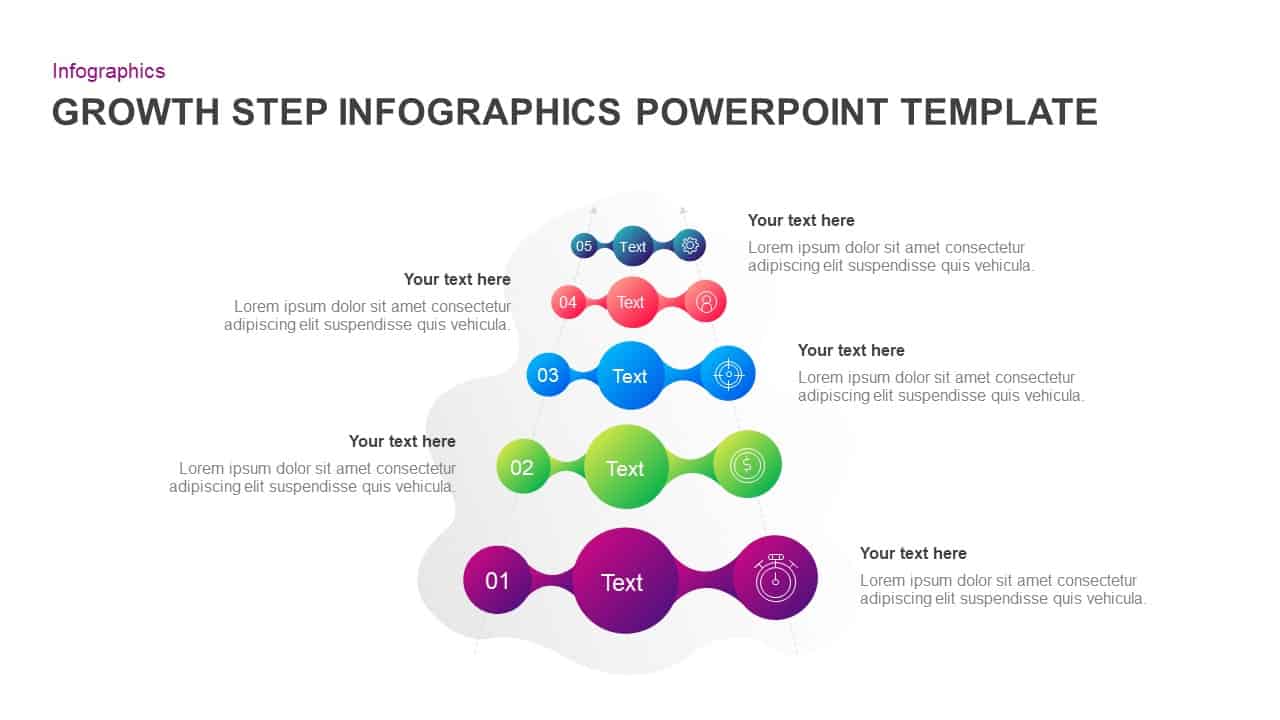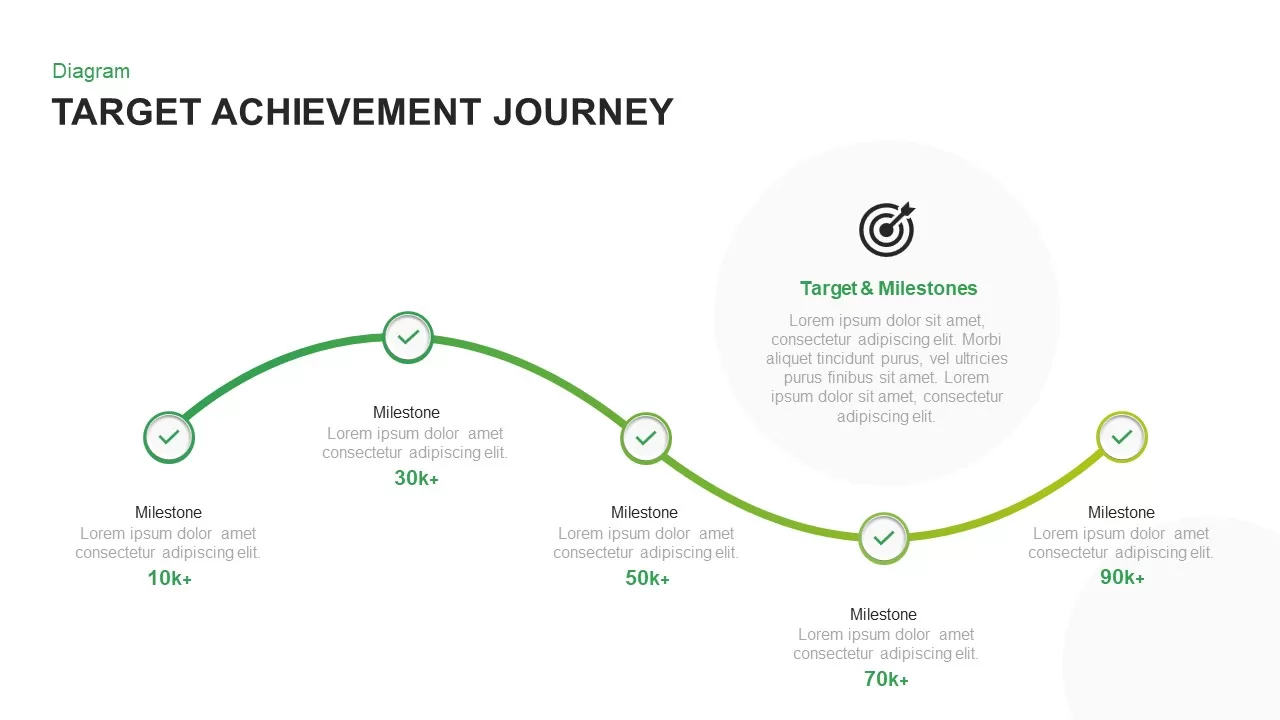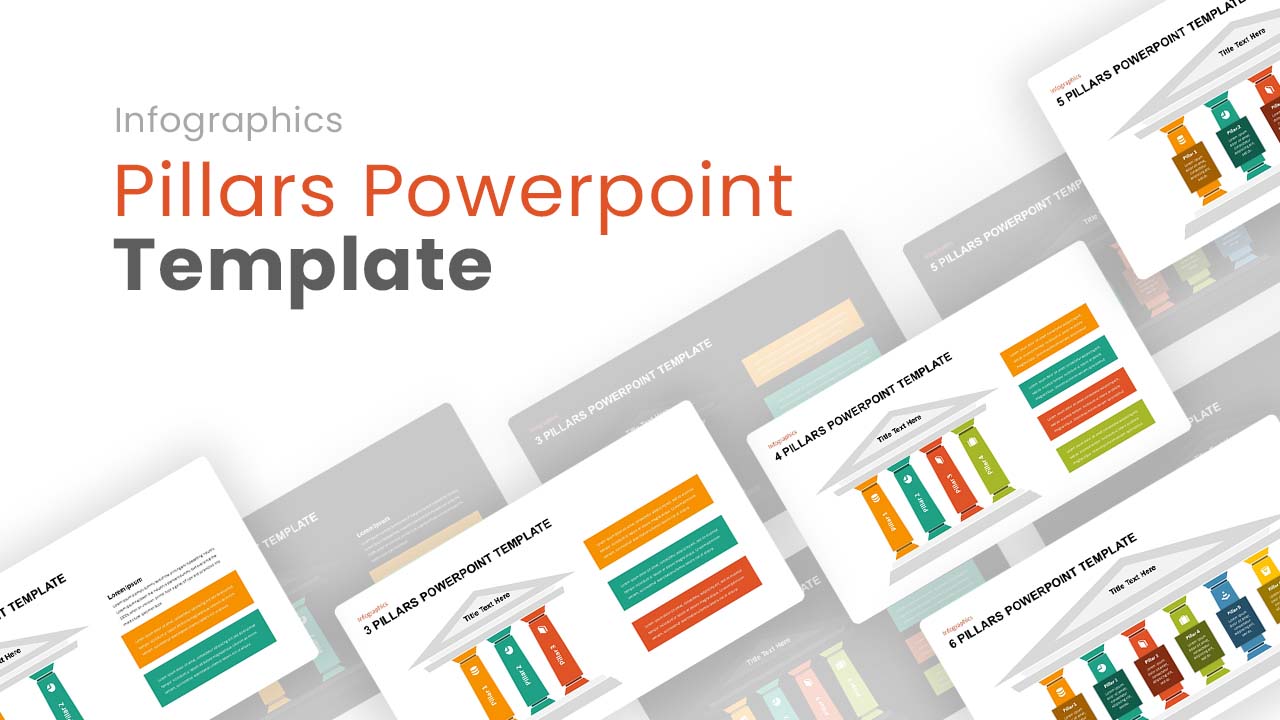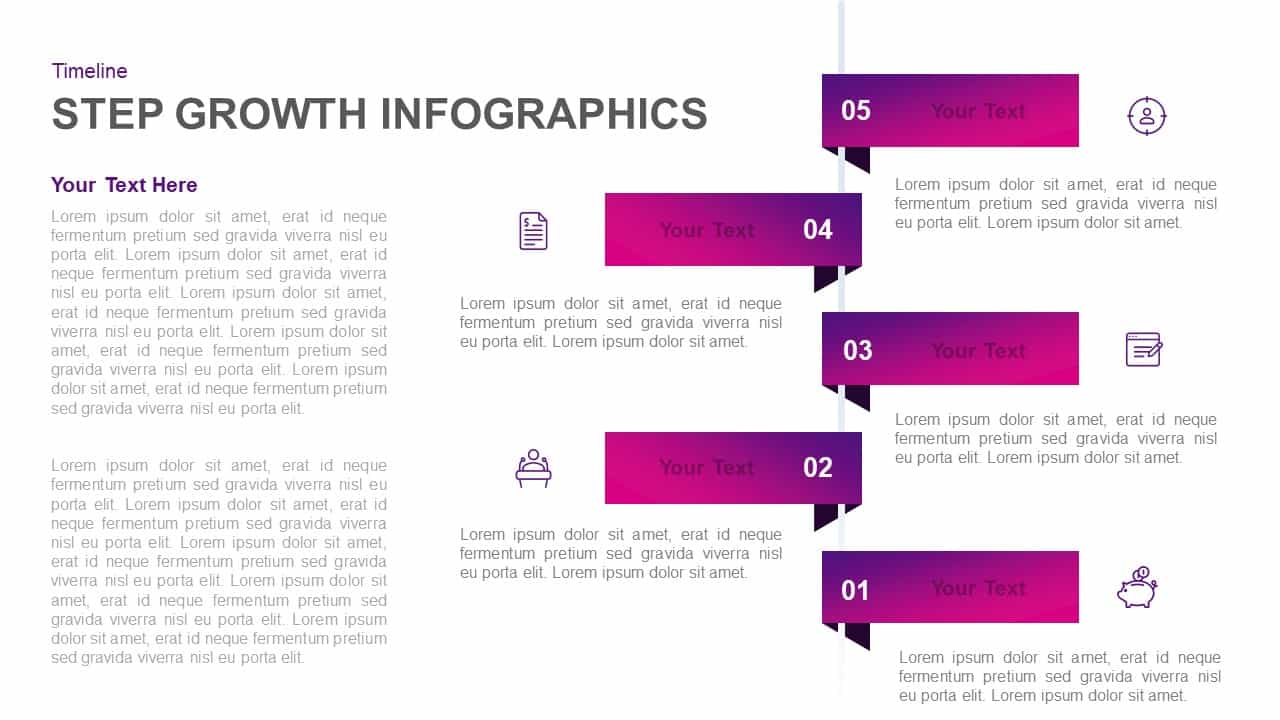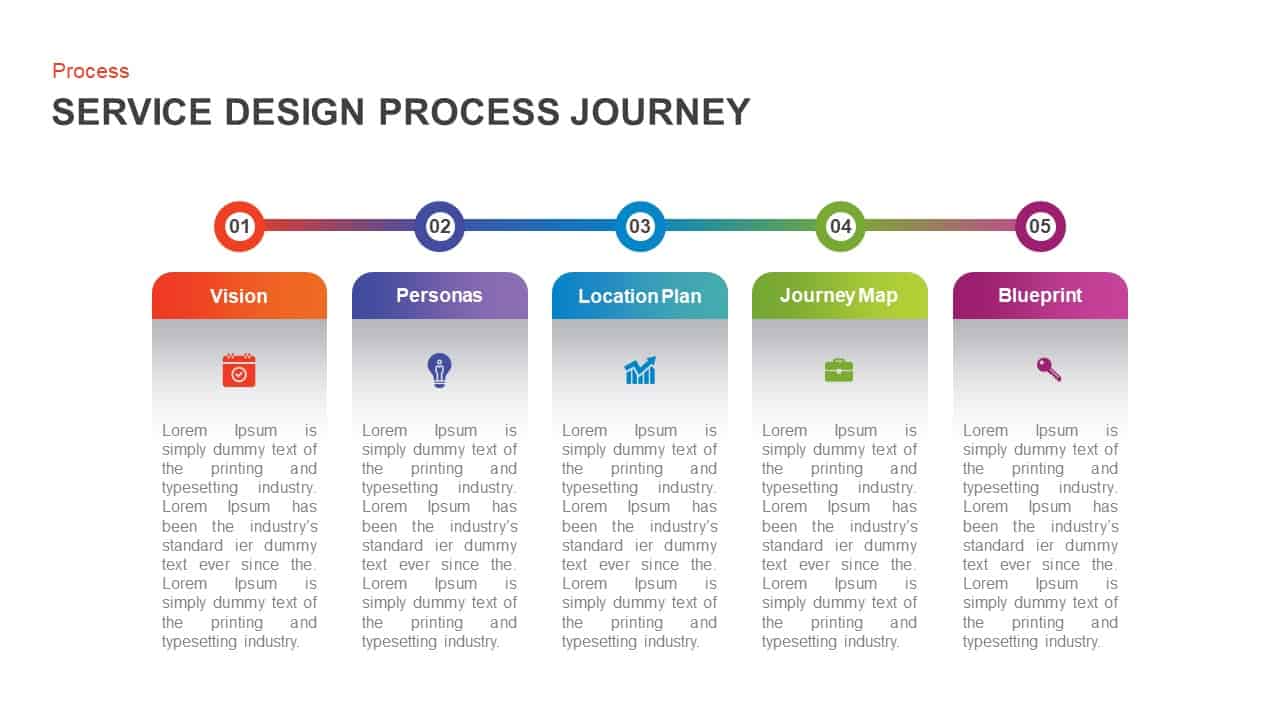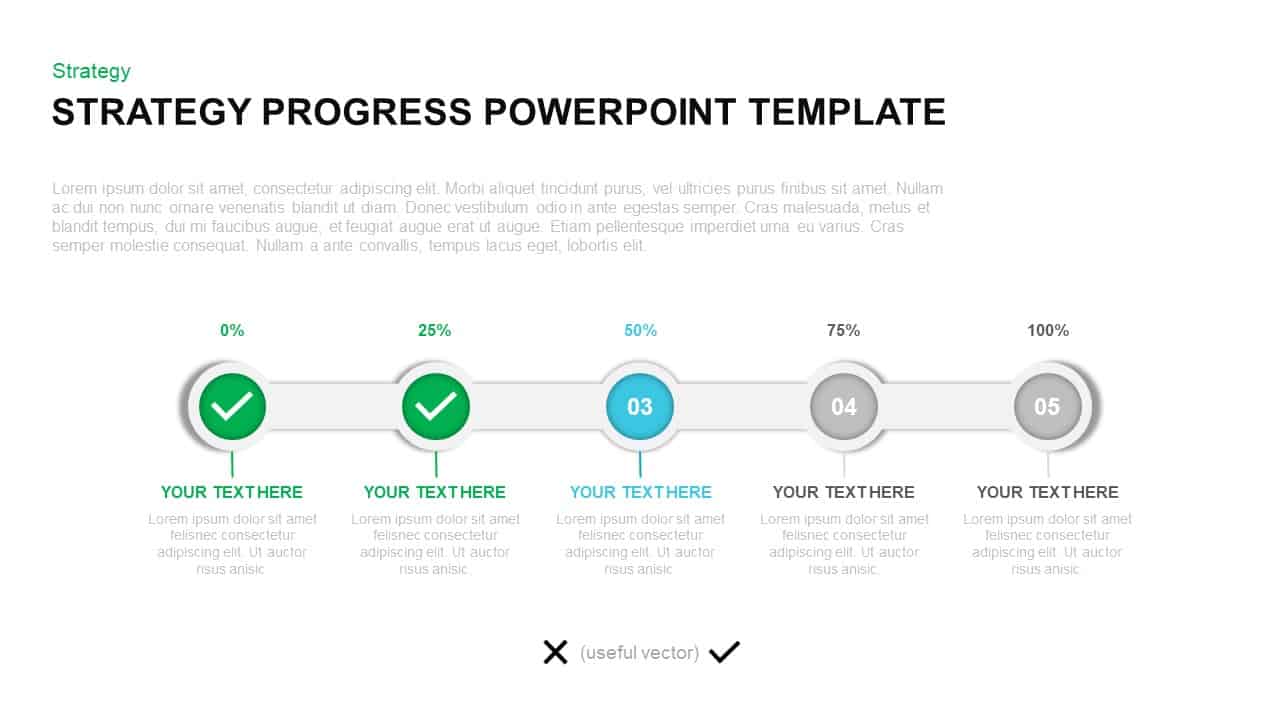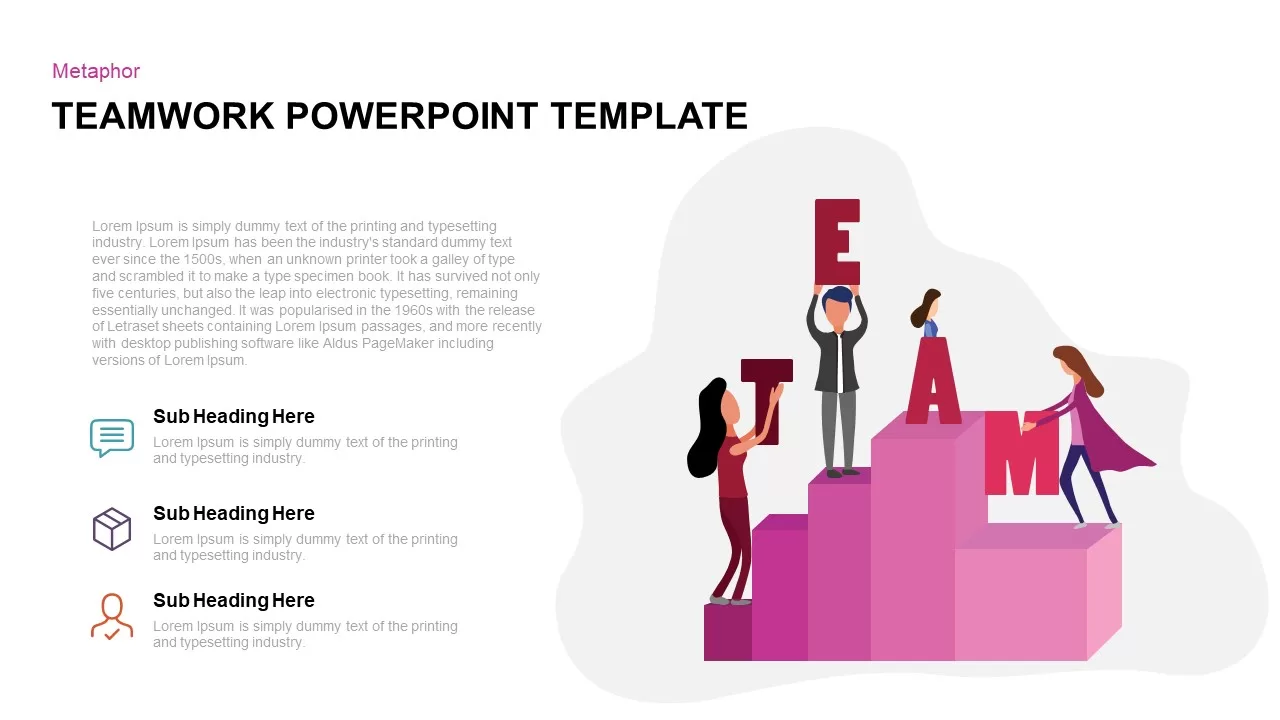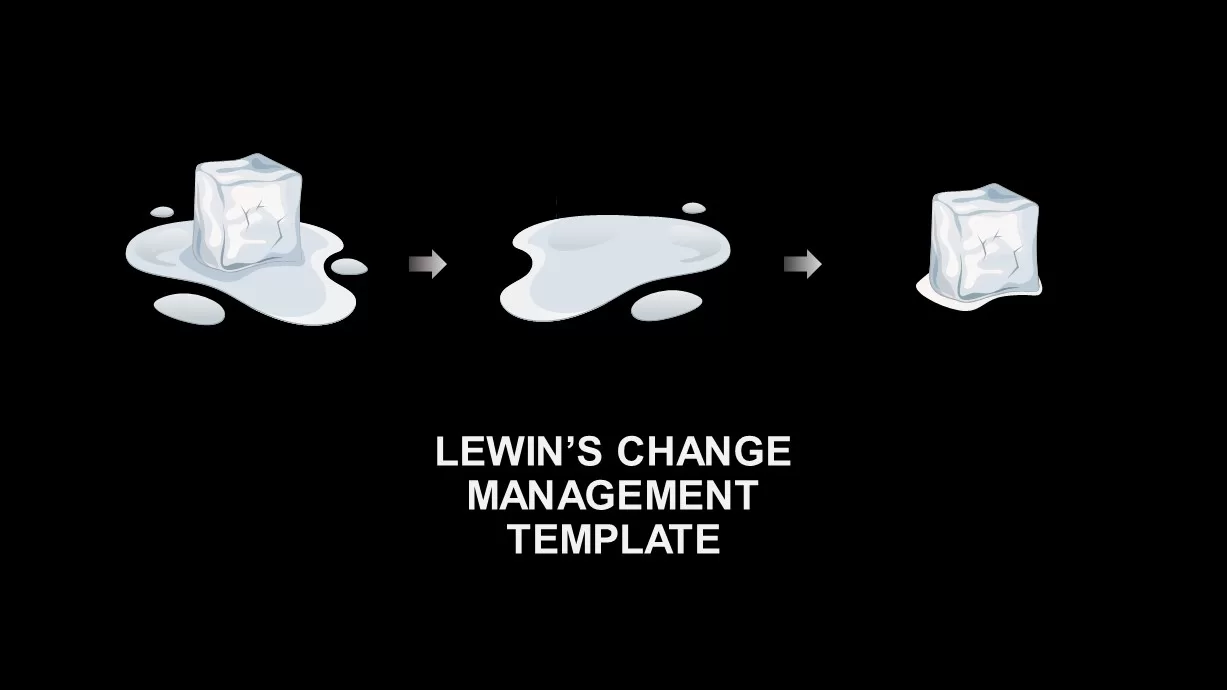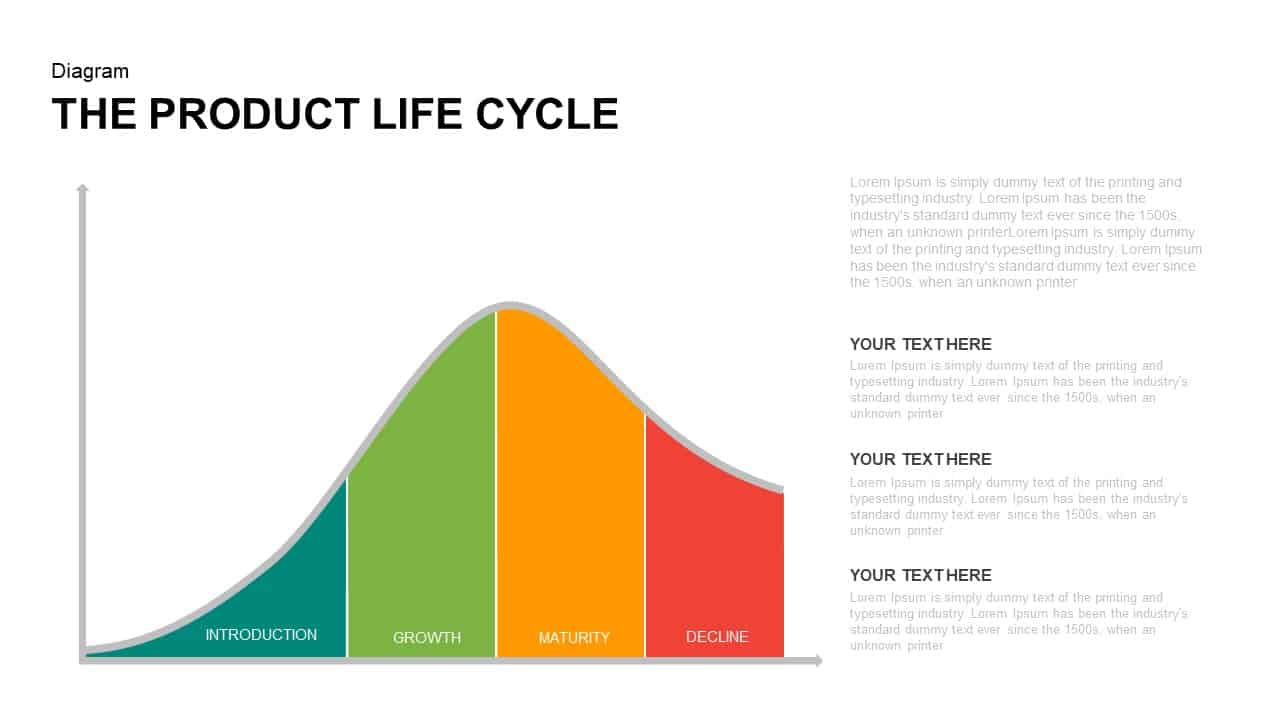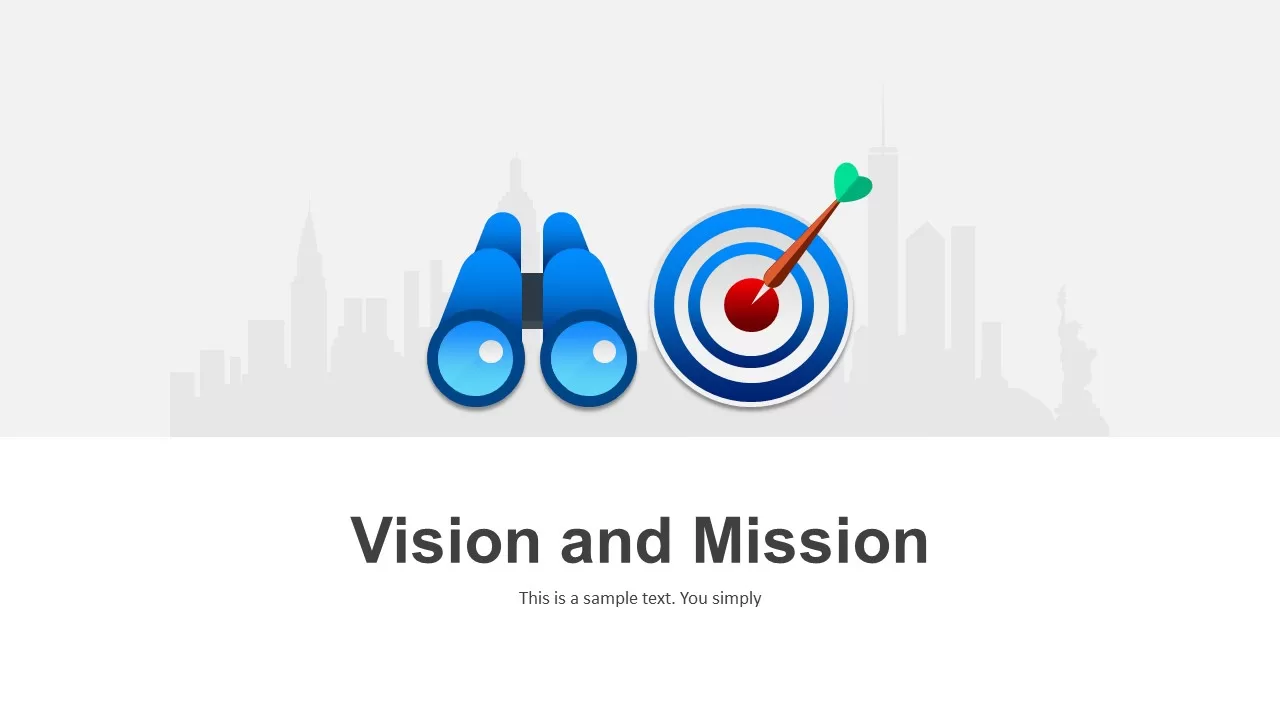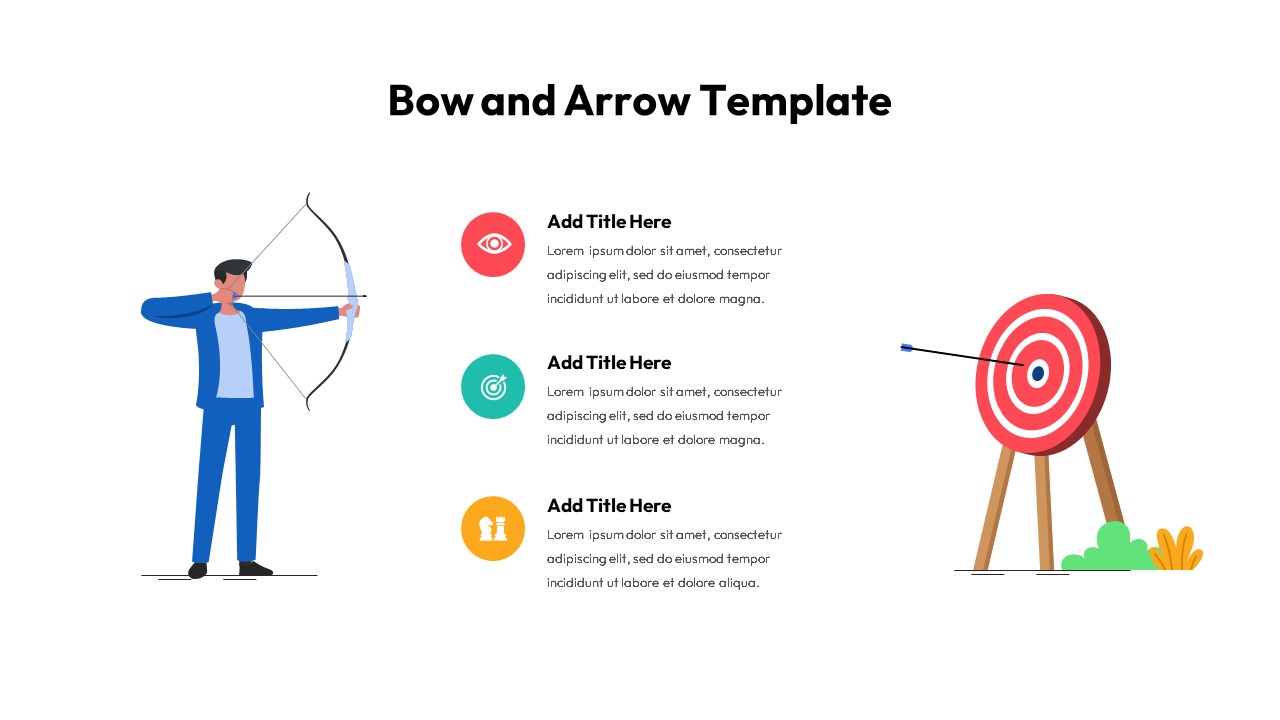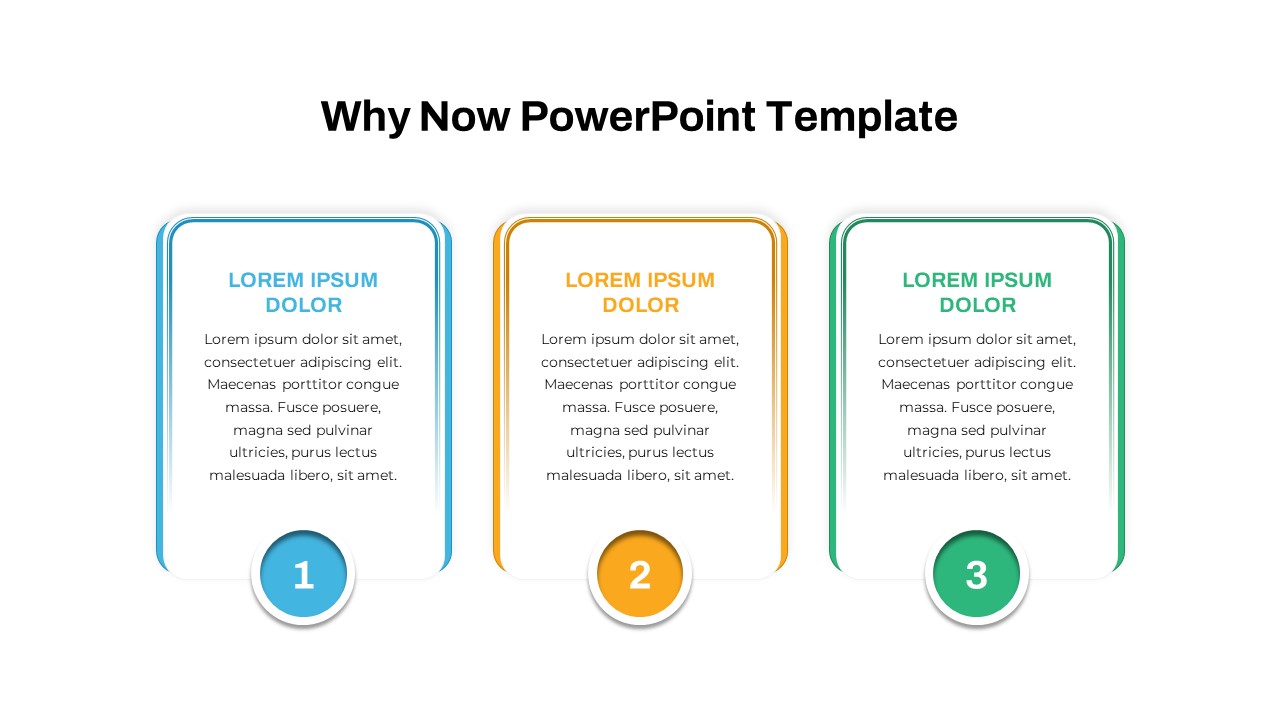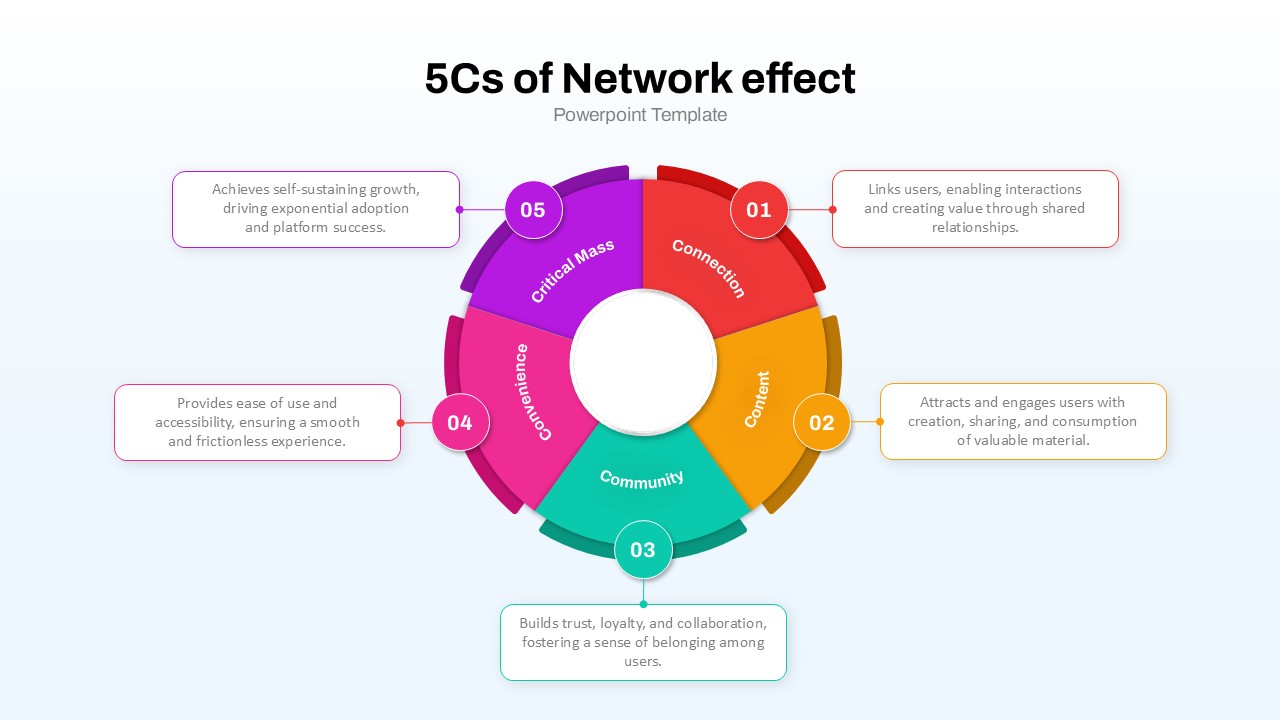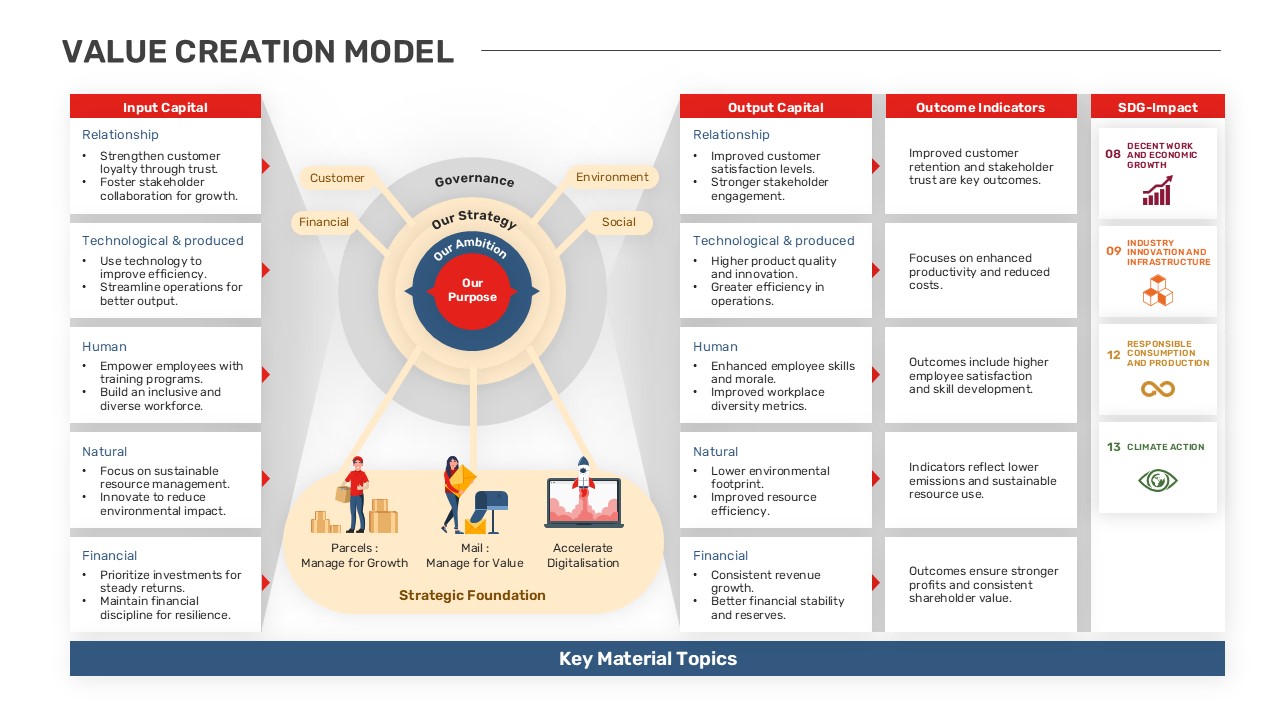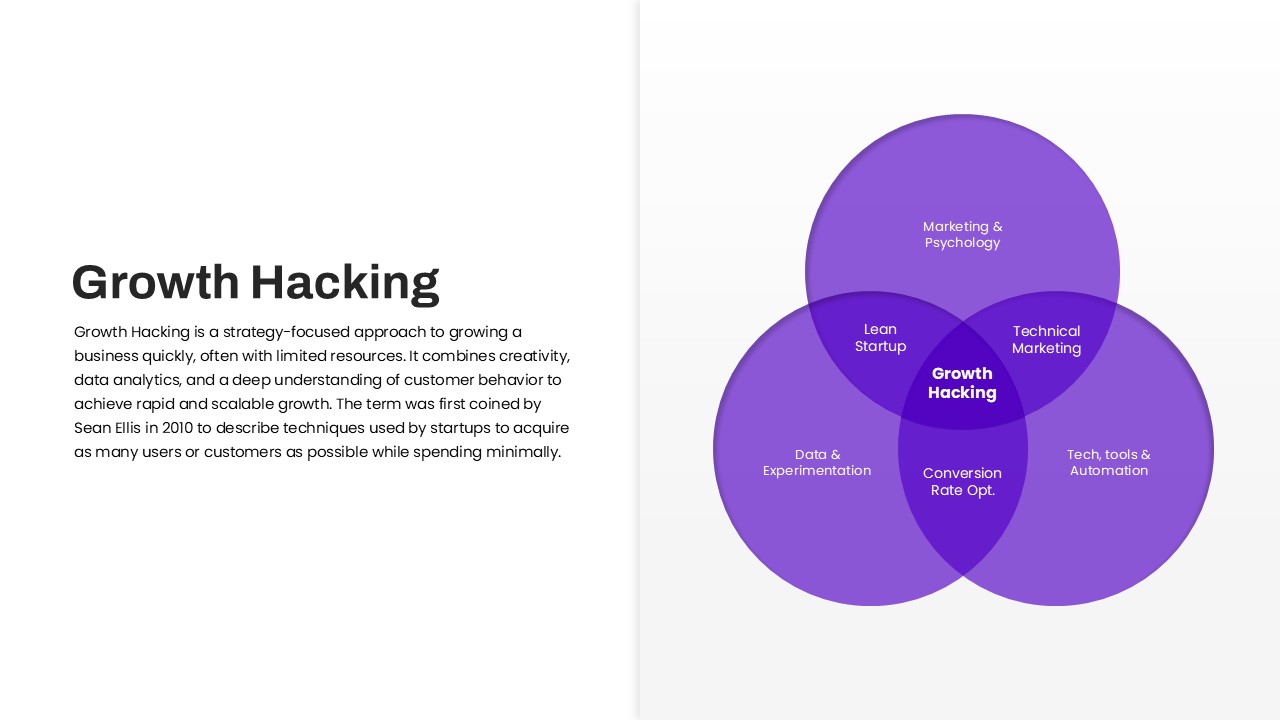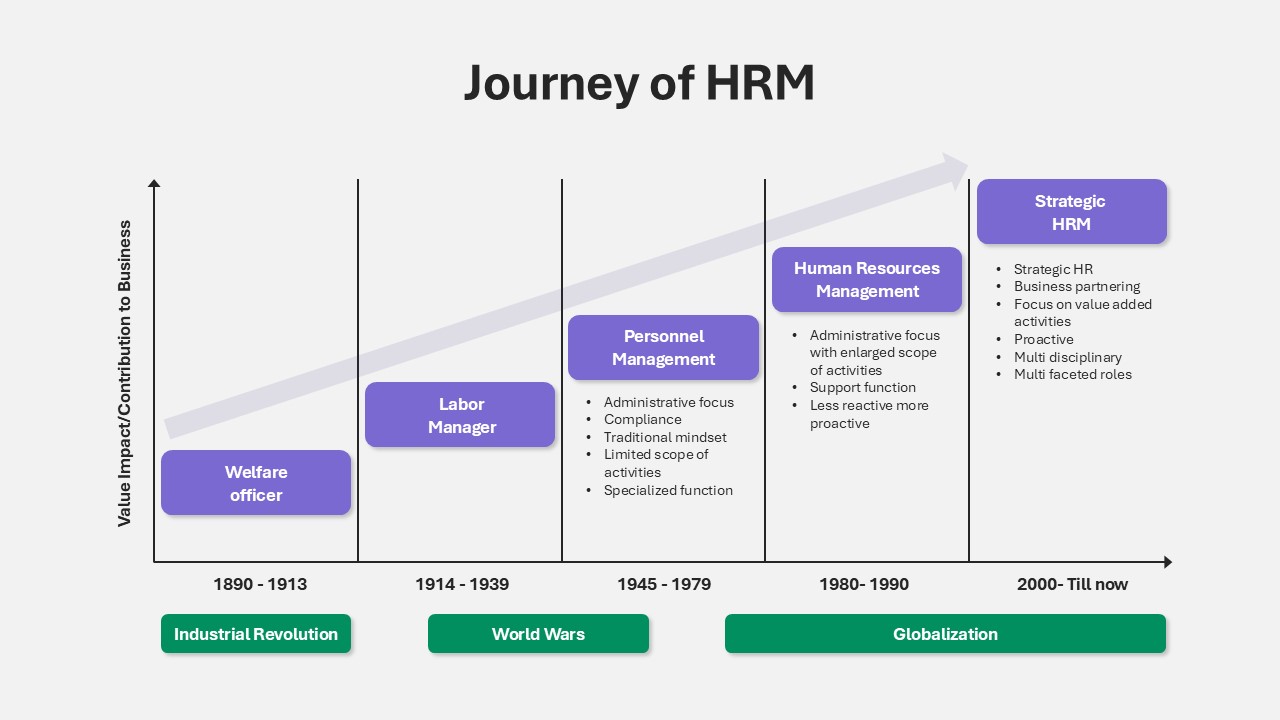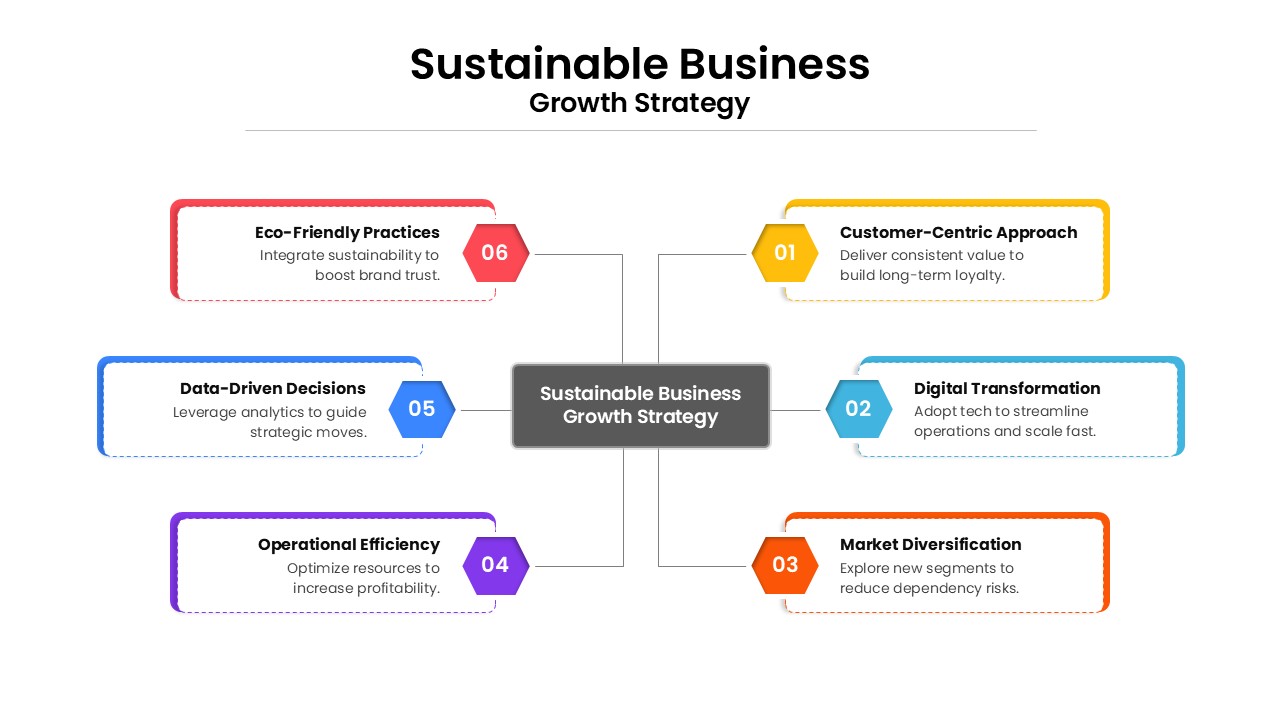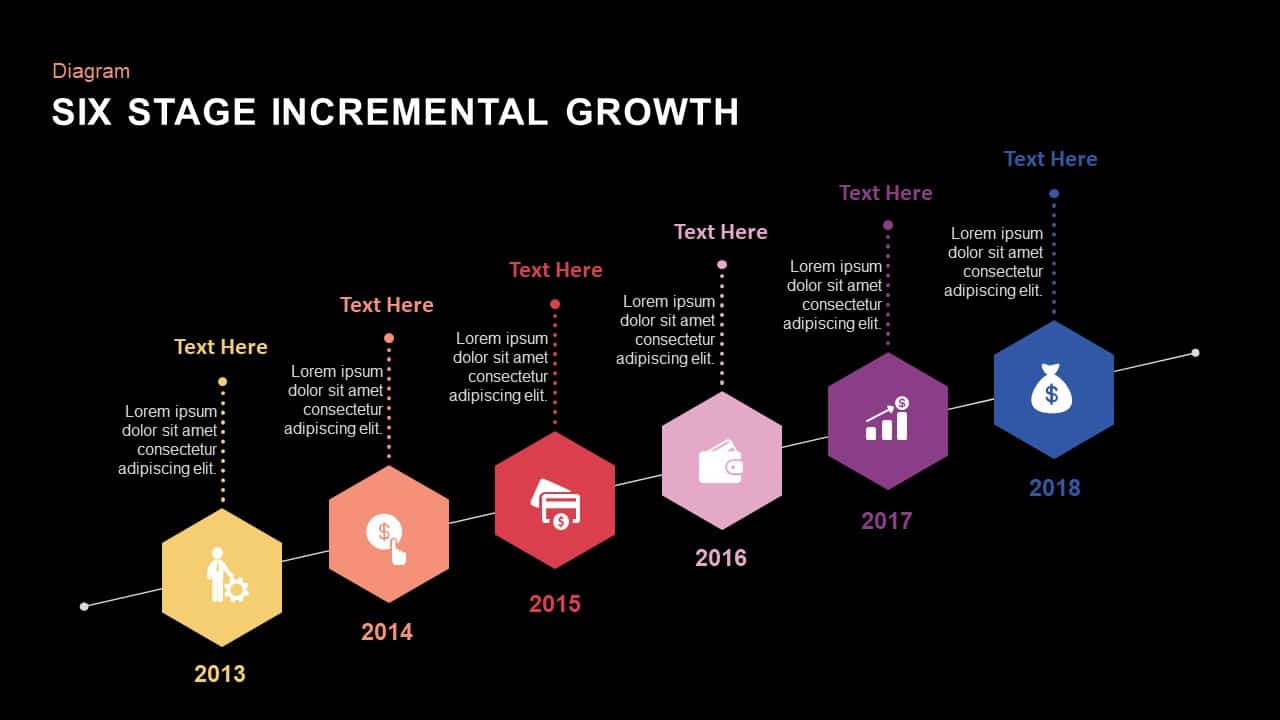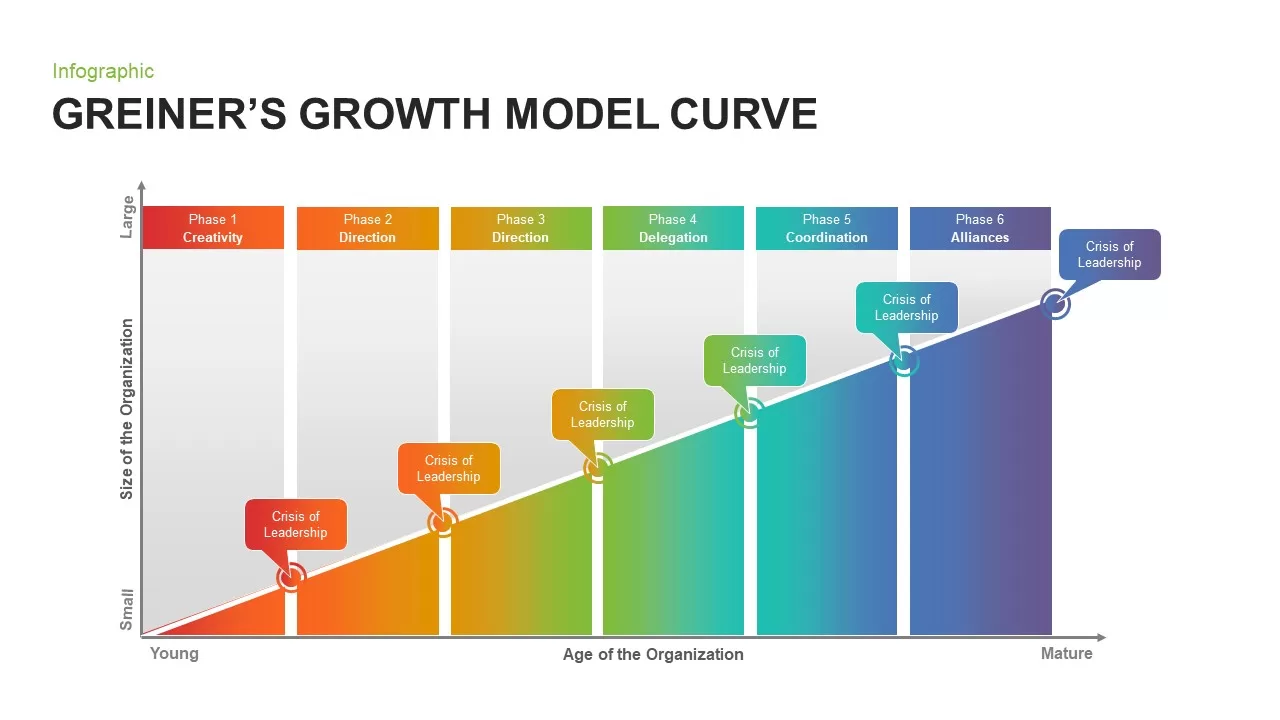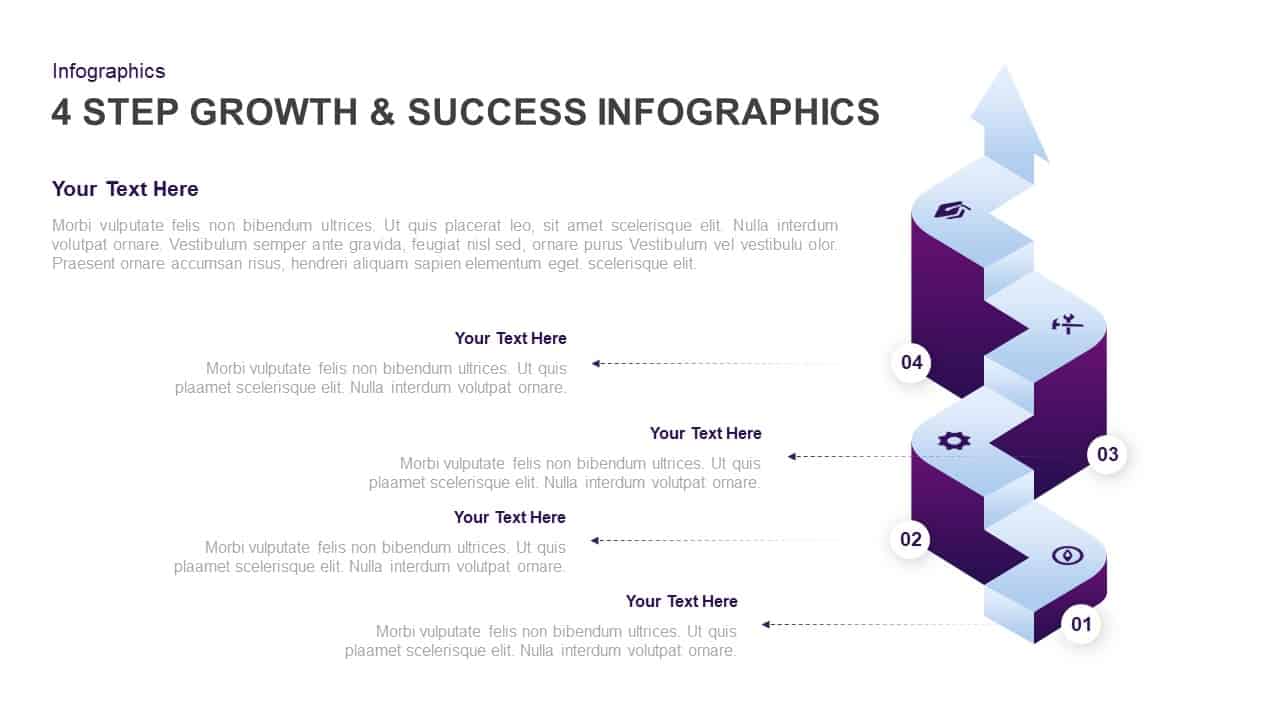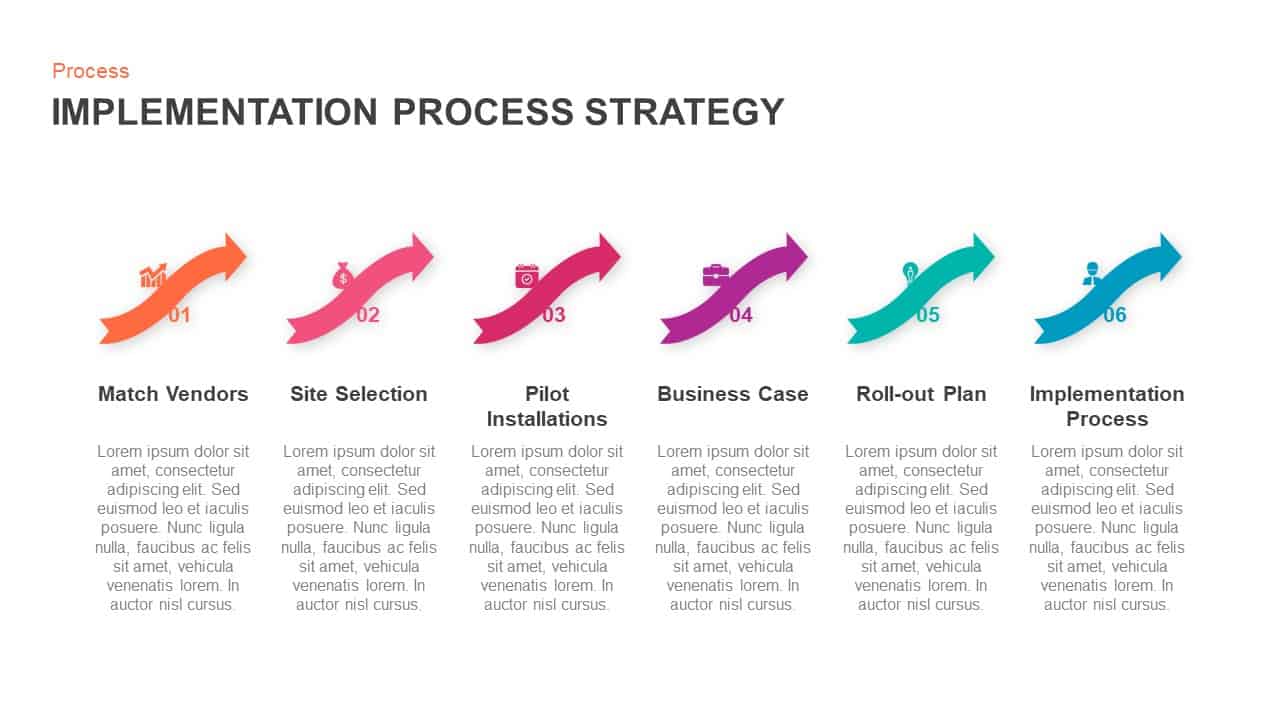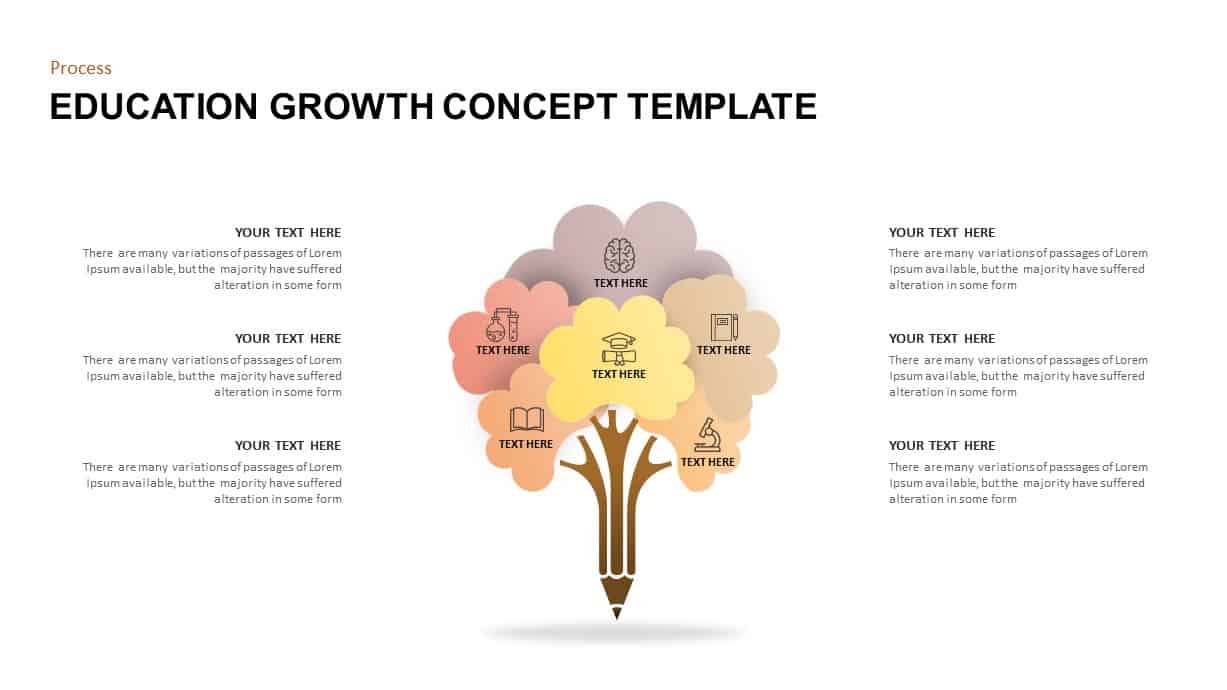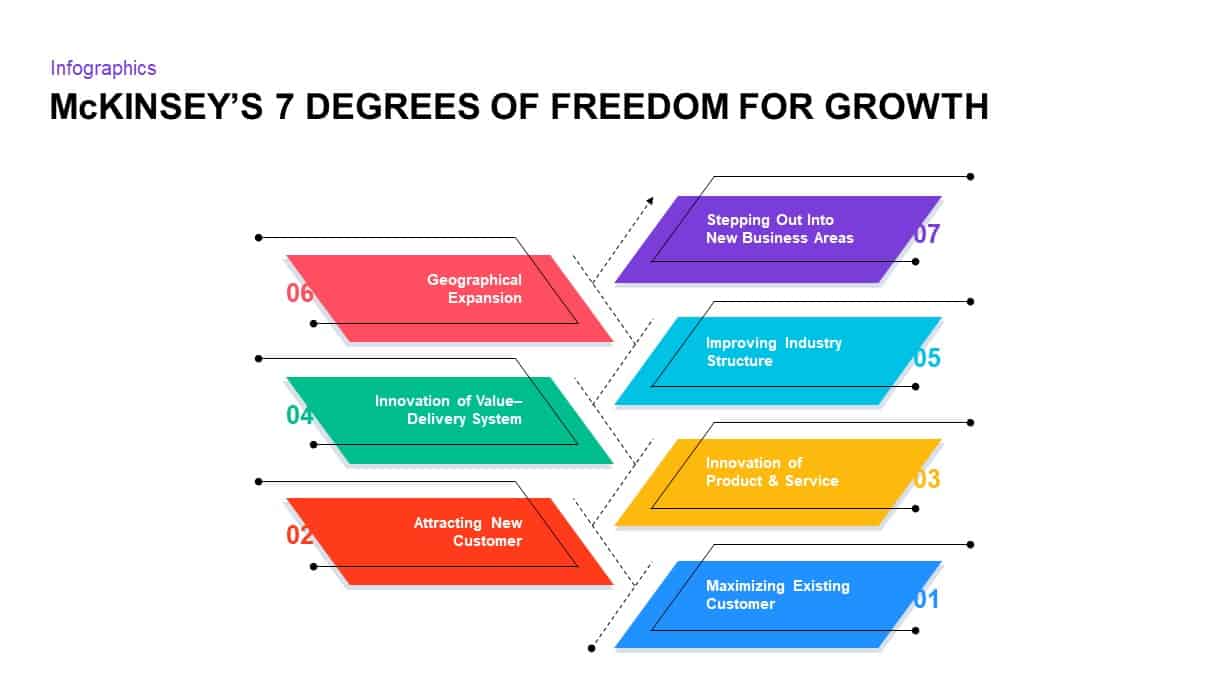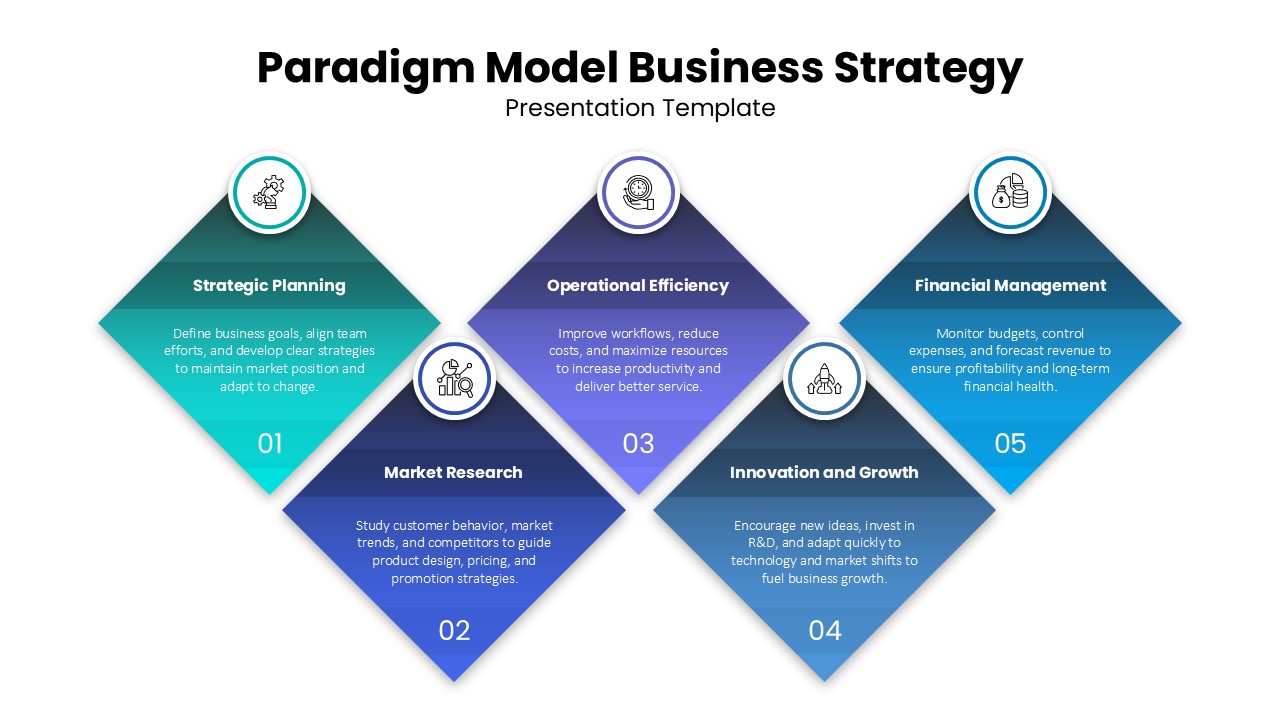Career Progression PowerPoint Template
Career Progression PowerPoint Template – A Visual Journey to Professional Growth
The Career Progression PowerPoint Template features an engaging illustration of an executive man jumping over four ascending steps, symbolizing growth and ambition. The final step includes a trophy, representing success and achievement. Each step has a text placeholder for highlighting career stages, while a general text area allows for adding broader context or reflections.
How do I add stairs in PowerPoint?
To add stairs in PowerPoint, use the Shapes tool. Go to Insert > Shapes and choose rectangles to build each step manually. Arrange them in an ascending pattern to resemble stairs. You can also search for a stair diagram in SmartArt or download a pre-designed stair graphic from online resources. Customize the color, size, and labels to match your theme and presentation purpose.
Ideal for Showcasing Professional Milestones
This career progression template for PowerPoint is perfect for presenting career achievements, development phases, goals, and professional transitions. Whether it’s an entry-level role, a major promotion, or reaching a leadership position, this template helps structure the journey in a visually appealing format.
Who Can Use This Template
This career progression ppt template is valuable for a wide range of users:
- HR professionals presenting employee growth.
- Career coaches guiding clients through development paths.
- Team leaders highlighting internal promotions or skill building.
- Employees or job seekers creating presentations for performance reviews or interviews.
- Trainers and educators conducting workshops on career planning.
Customizable and Easy to Edit
The template is fully editable in PowerPoint. Users can change:
- Colors and fonts to match branding.
- Icons and illustrations to suit the tone.
- Text on steps and in the general area to reflect unique career narratives.
- Even the character and trophy graphic can be adjusted or replaced as needed.
Purpose and Practical Use
Use this template to:
- Visualize employee or team growth over time.
- Showcase individual progress during annual reviews.
- Set and explain career goals.
- Create impactful development roadmaps.
It adds clarity, structure, and a visual element that enhances understanding and engagement.
Transform career discussions into engaging visuals with the Career Progression PowerPoint Template. Whether you’re presenting to a team, mentoring someone, or reflecting on your own path, this tool turns milestones into meaningful stories.
Login to download this file