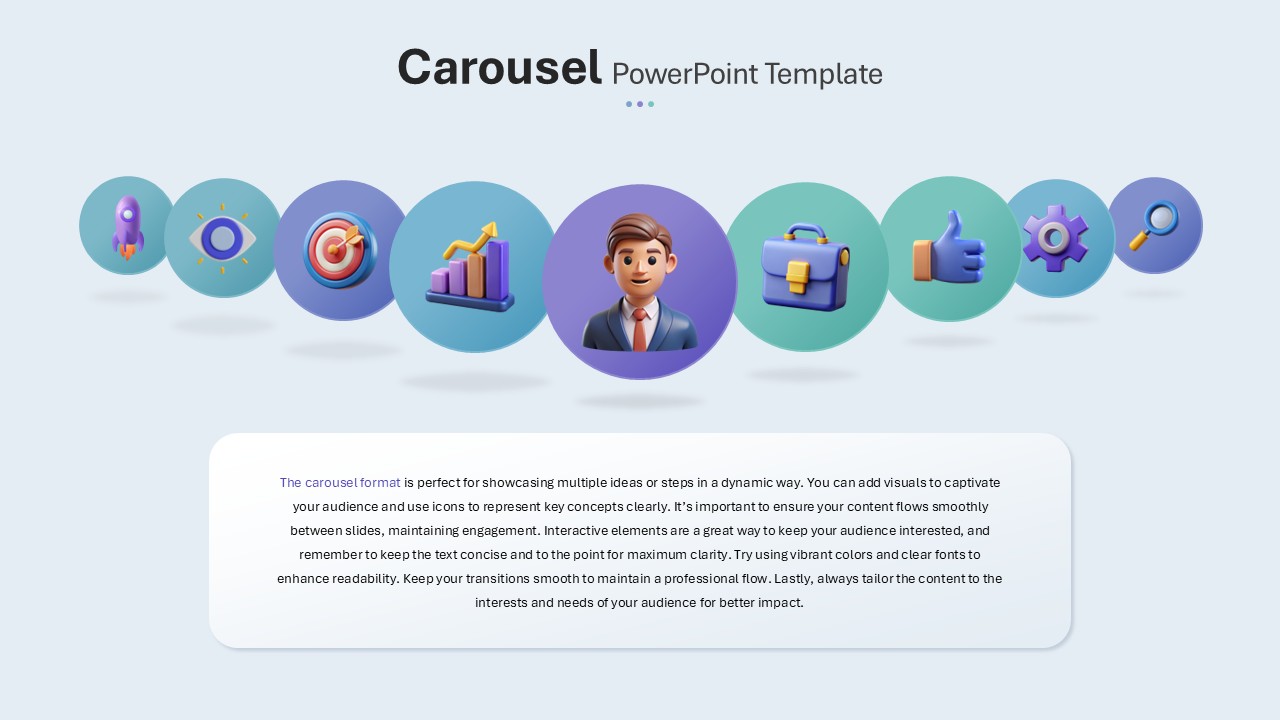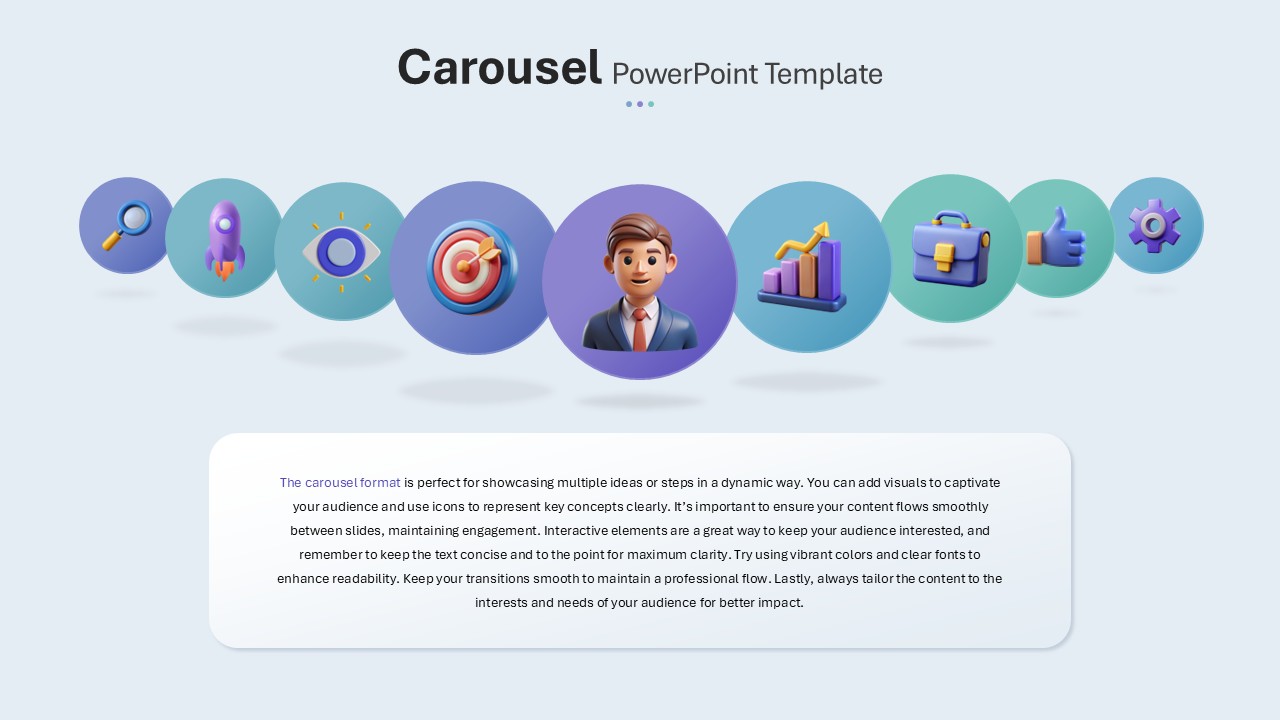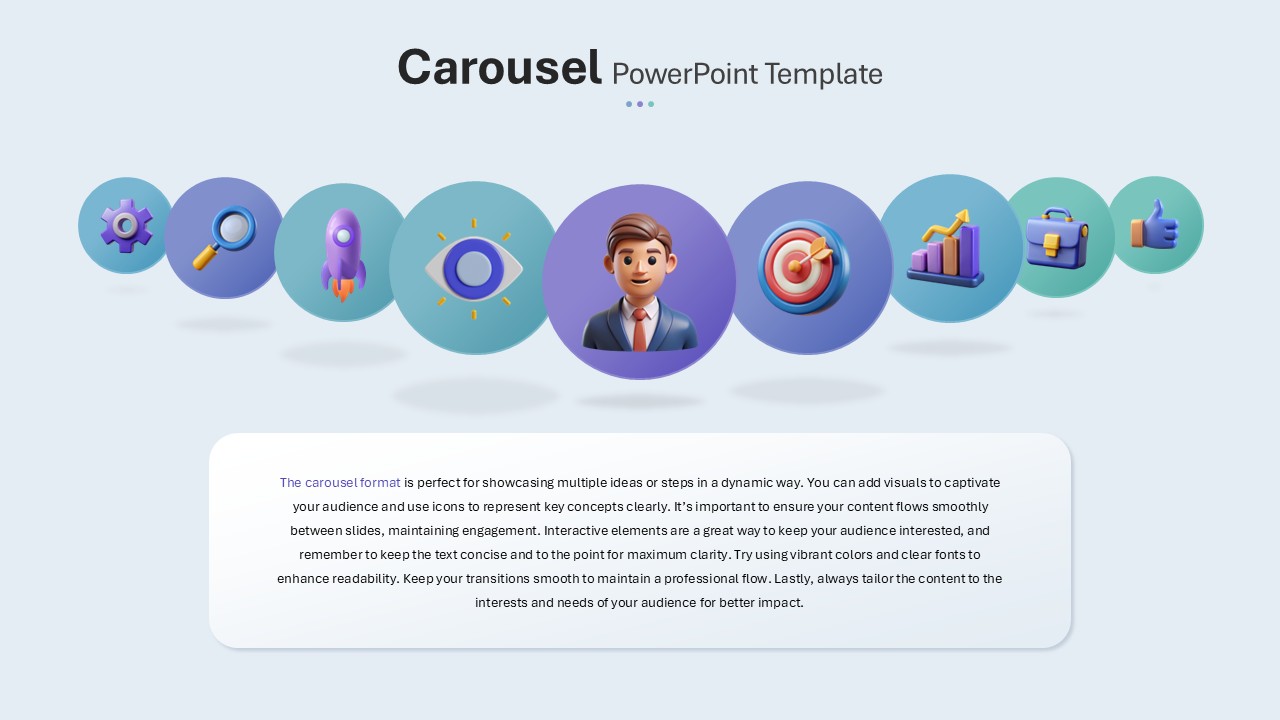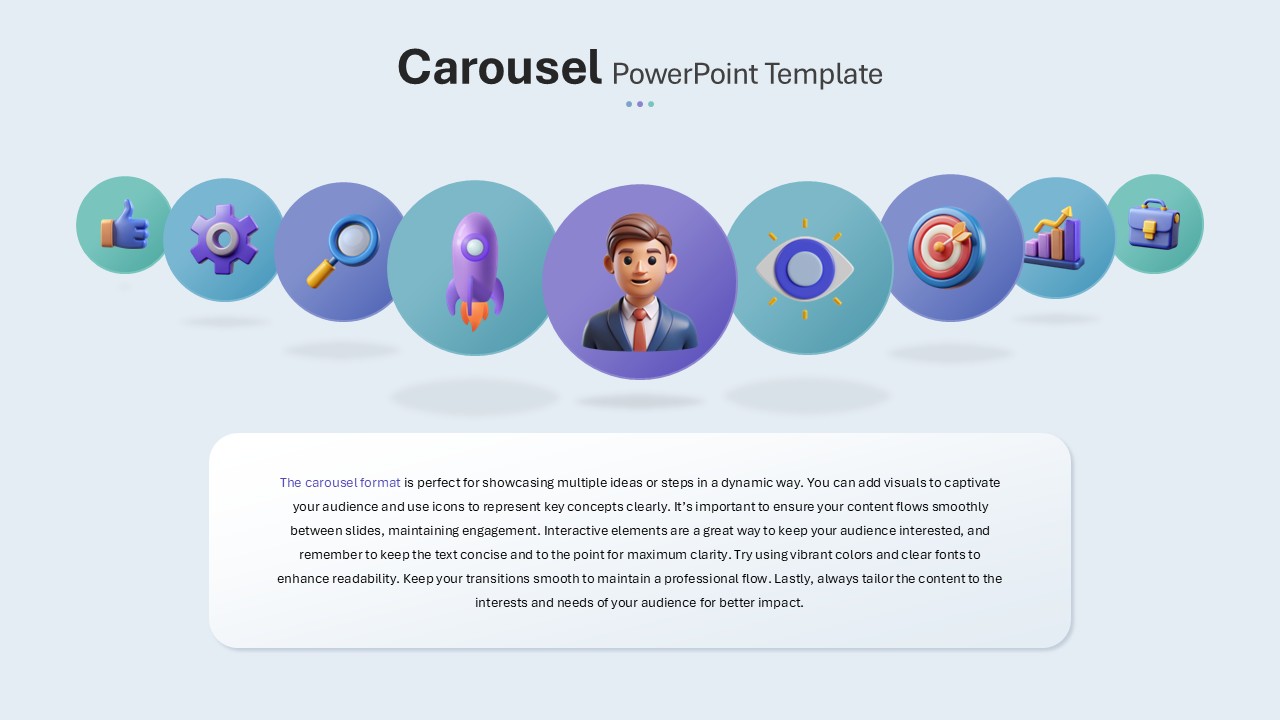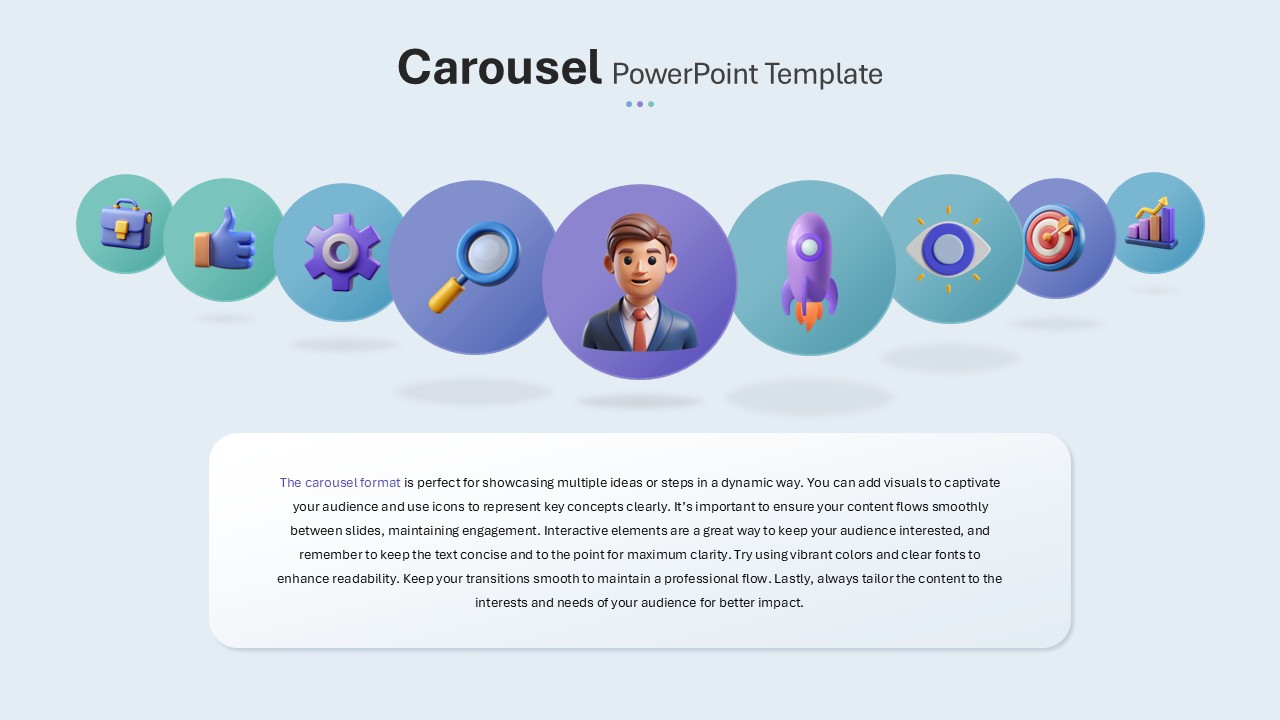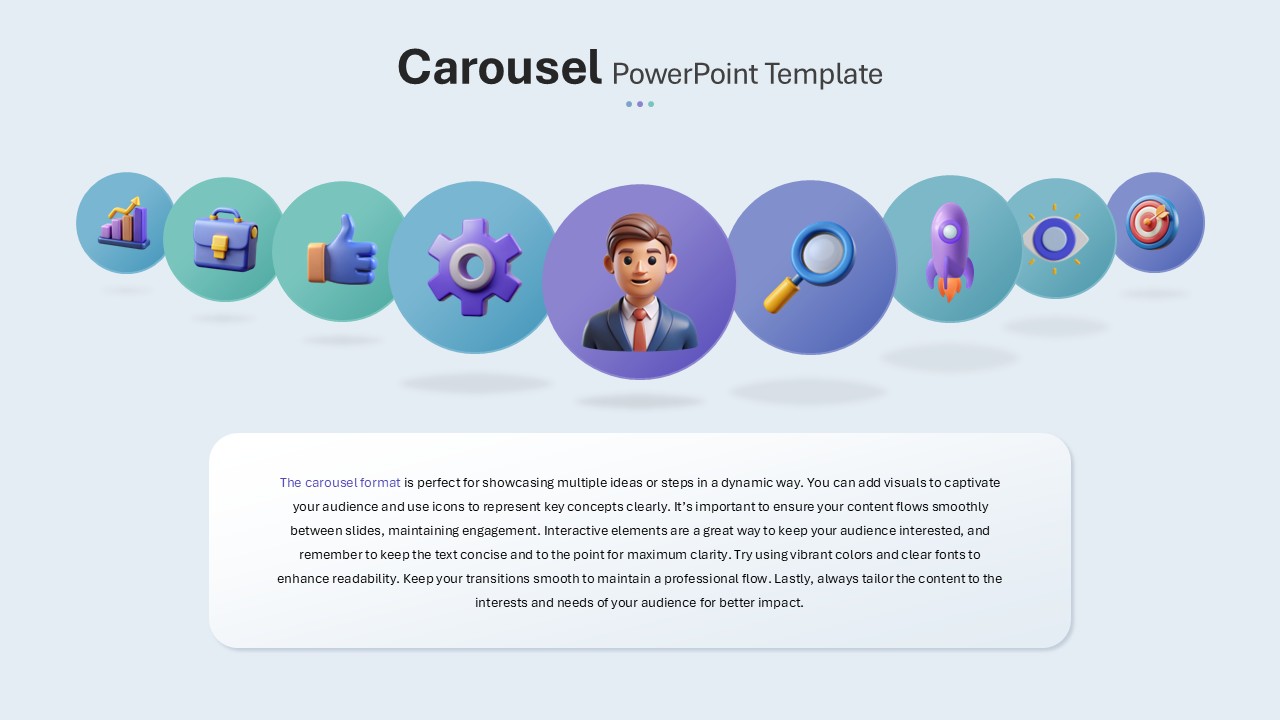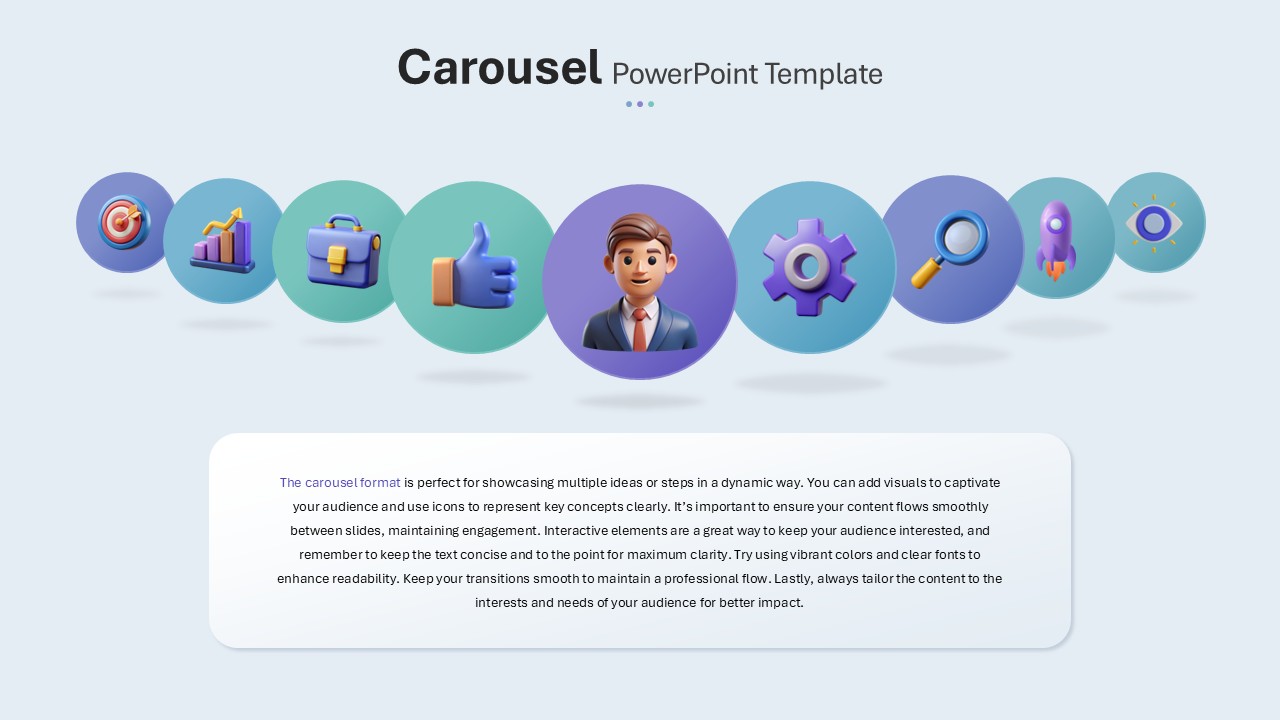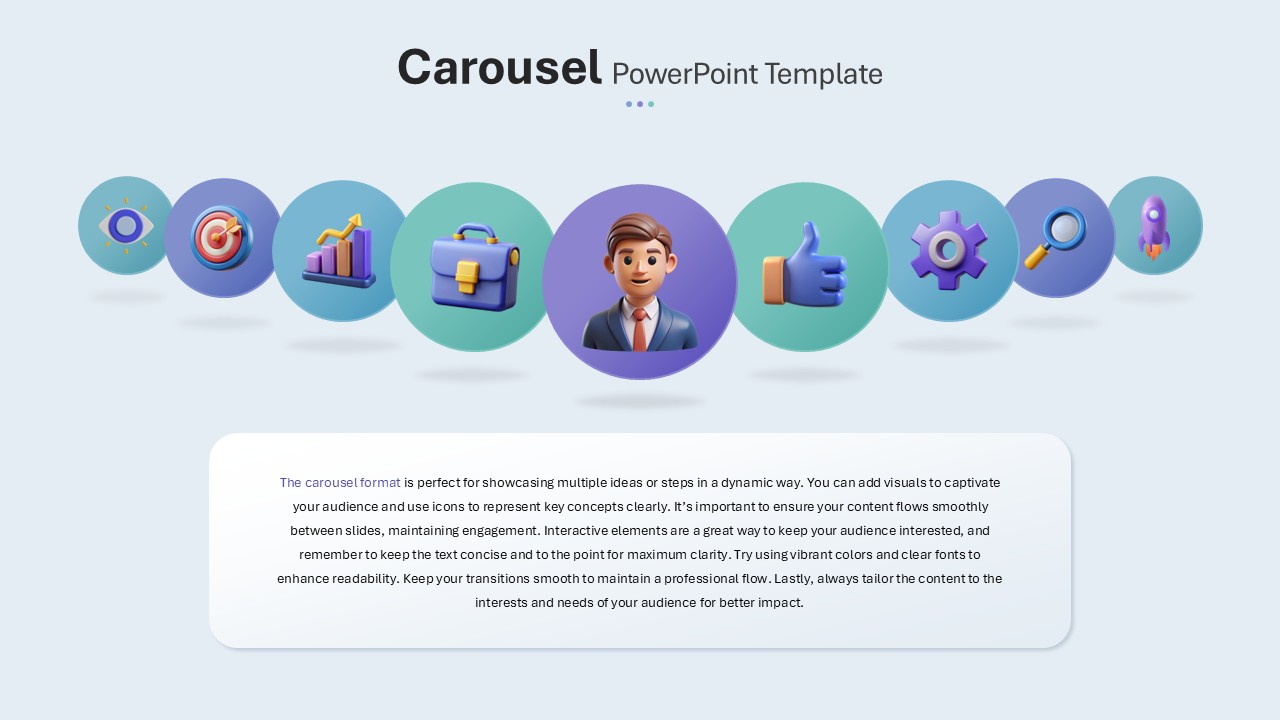Animated Carousel PowerPoint Template
Explore the Animated Carousel PowerPoint Template – A Dynamic Visual Tool for Storytelling
The Animated Carousel PowerPoint Template is a visually rich and interactive presentation design that brings motion and clarity to your message. With eight animated slides, this animated carousel PPT template delivers a fluid storytelling experience that engages viewers with movement and style.
How do I animate one slide in PowerPoint?
To animate a single slide in PowerPoint, select the object you want to animate (text, image, shape), then click the “Animations” tab on the ribbon. Choose an animation effect from the gallery, such as Fade, Zoom, or Fly In. You can adjust the timing, order, and trigger using the Animation Pane. These animations help draw attention and enhance storytelling without switching slides.
At its core, this PowerPoint animated carousel template features a rounded timeline composed of nine circles arranged in a graceful arch. These circles differ in size, with the central one being the largest, showcasing a half-sized illustration of an individual—ideal for placing a key team member, user persona, or central idea. Surrounding this center are eight distinct icons, each rotating in a carousel-like movement as you navigate through the slides. These icons include:
- Eye – representing vision or insight
- Dartboard – symbolizing goals or targets
- Growth Diagram – indicating progress or development
- Briefcase – for business or professionalism
- Thumbs Up – representing approval or feedback
- Wheel – symbolizing process or operation
- Magnifier – for research or analysis
- Rocket – denoting innovation or launch
With each transition, the icons shift in position, mimicking a spinning carousel effect. Although the design appears 3D in style, it’s not built using actual 3D elements—ensuring smooth playback and compatibility across PowerPoint versions.
Who Can Benefit from This Template?
- Business professionals presenting strategies or timelines
- Startups showcasing roadmaps or development stages
- Educators and trainers explaining concepts step-by-step
- Marketers telling brand stories or feature highlights
- Consultants mapping transformation journeys or processes
Customization Options
- Replace default icons with your own symbols
- Add real images or avatars in the center illustration
- Edit text and headings to suit your content
- Customize colors to align with your brand
- Resize or rearrange circles to fit your layout
- Easily duplicate slides to extend the carousel
Turn ordinary slides into moving stories with the Animated Carousel PowerPoint Template – structured, engaging, and memorable.
Login to download this file