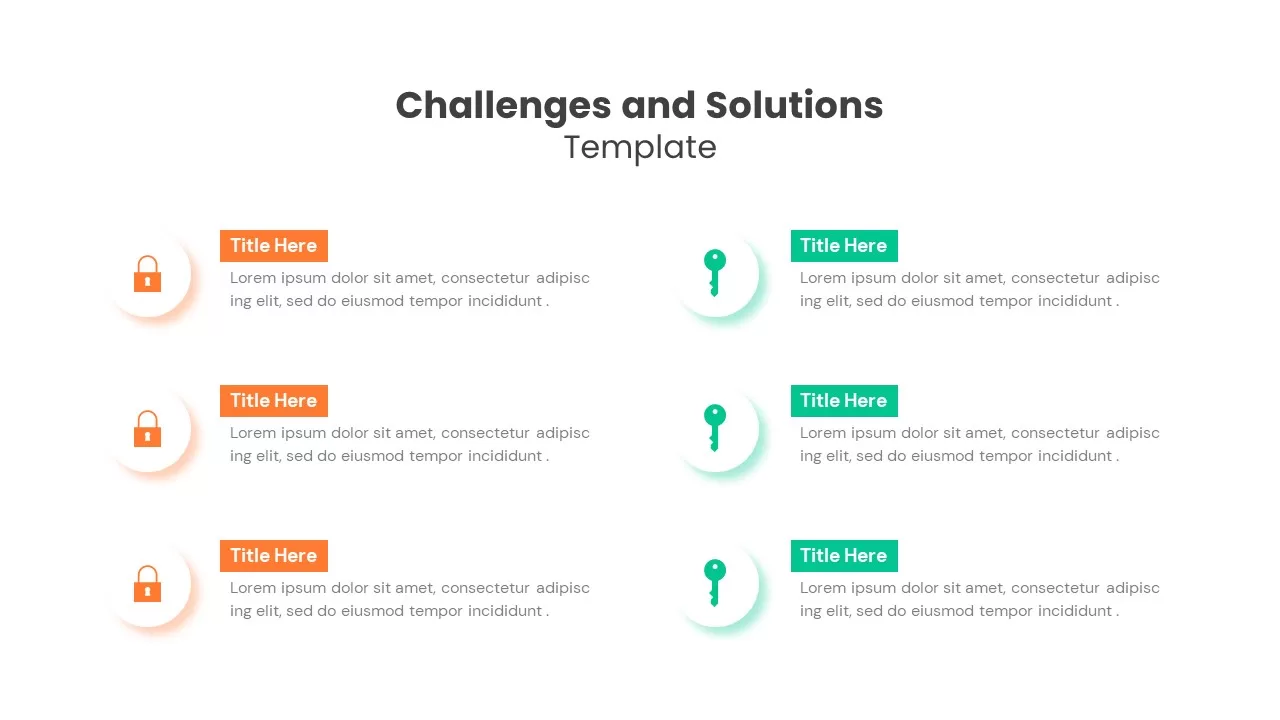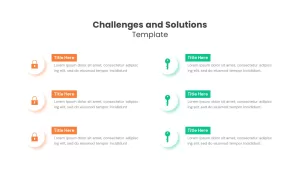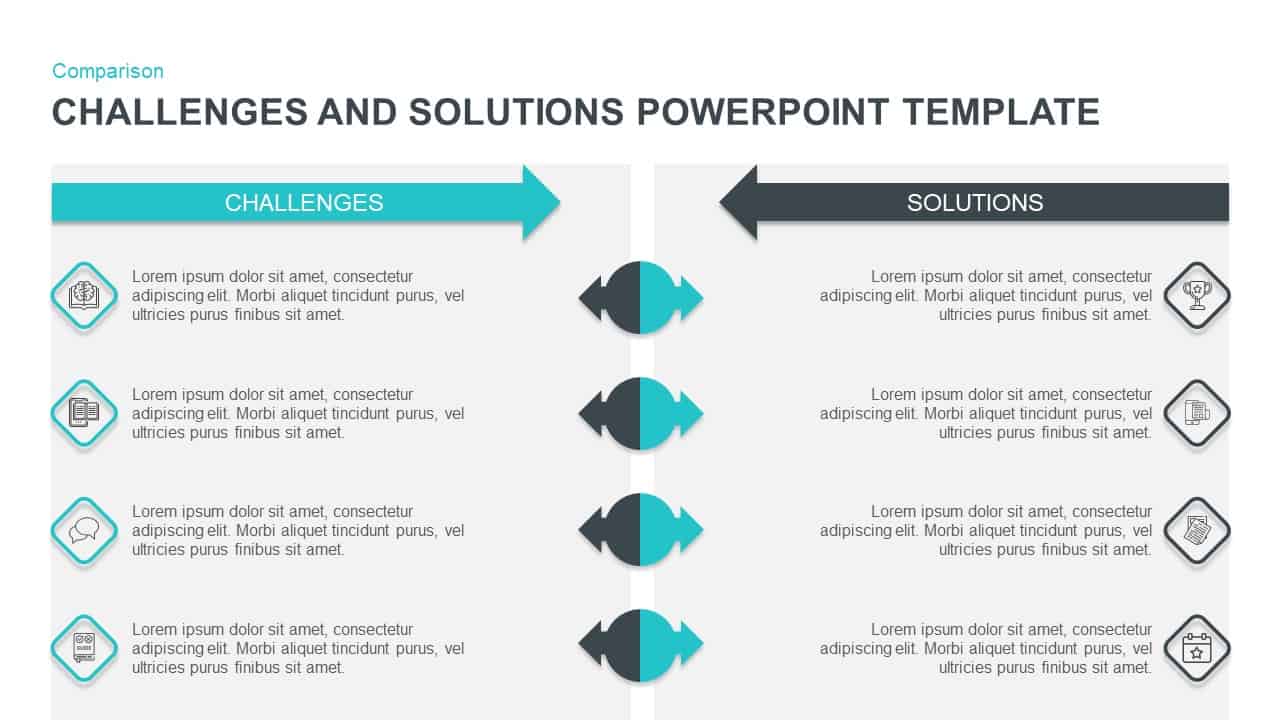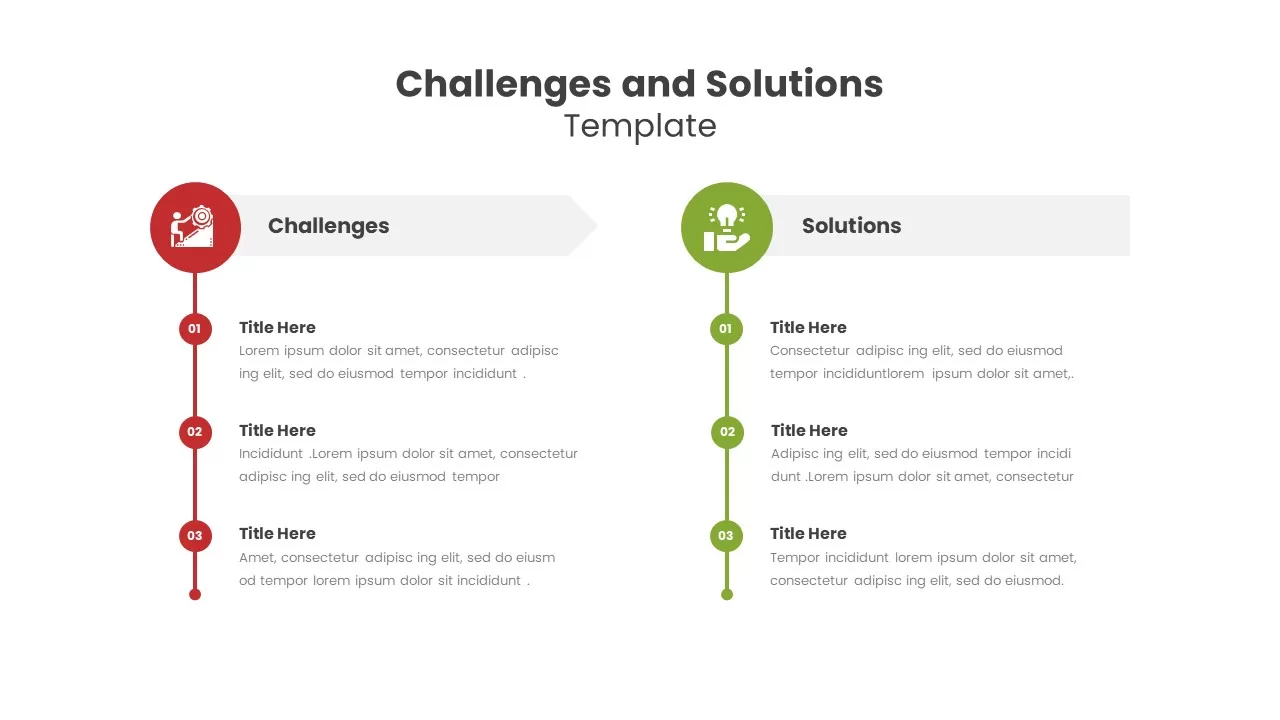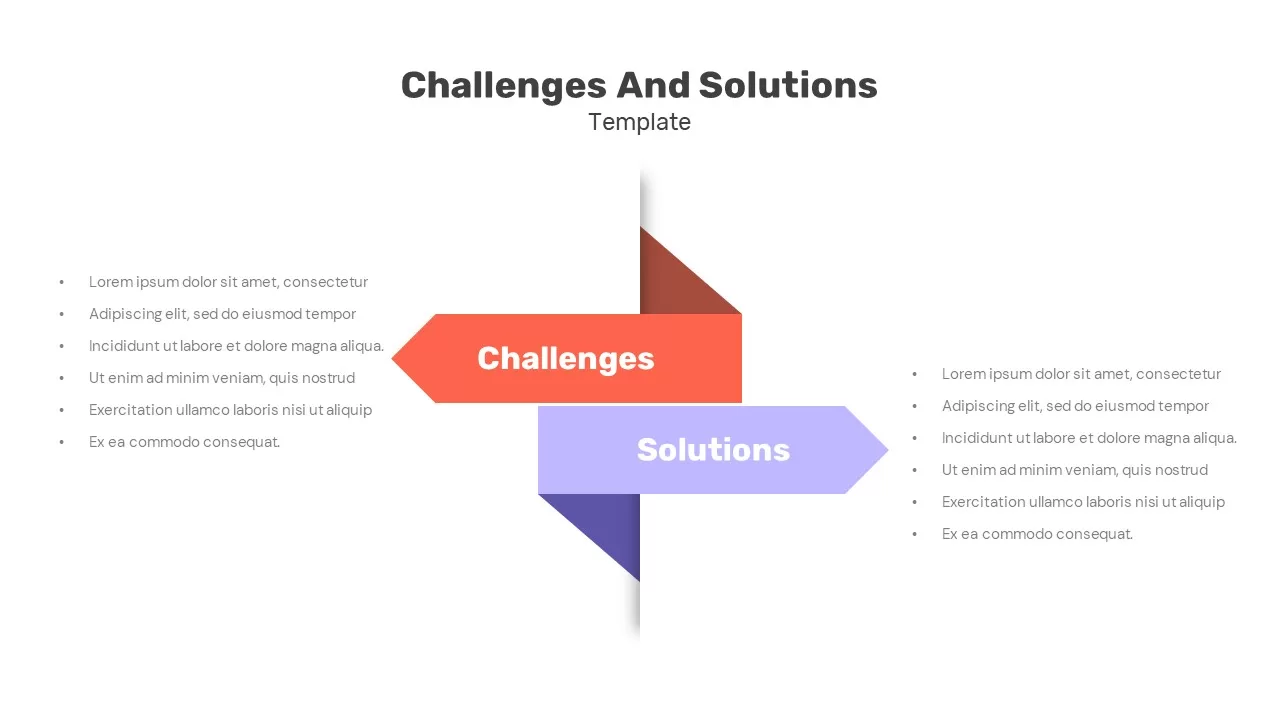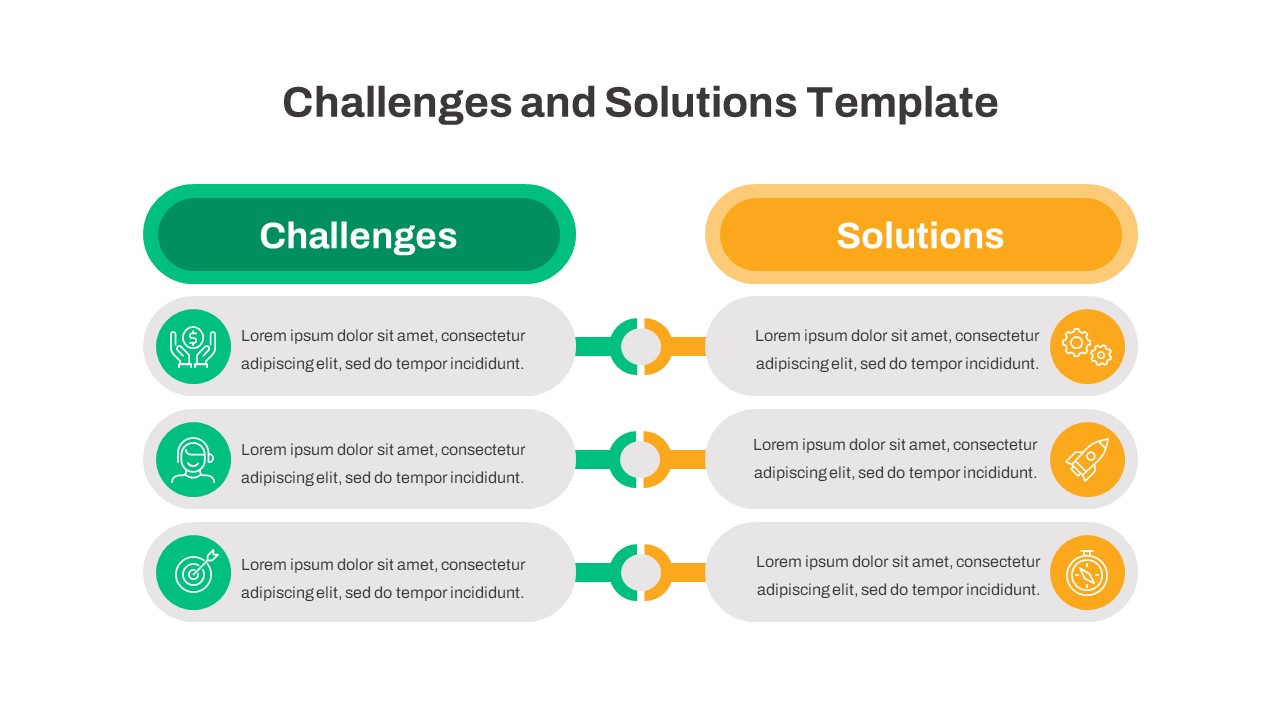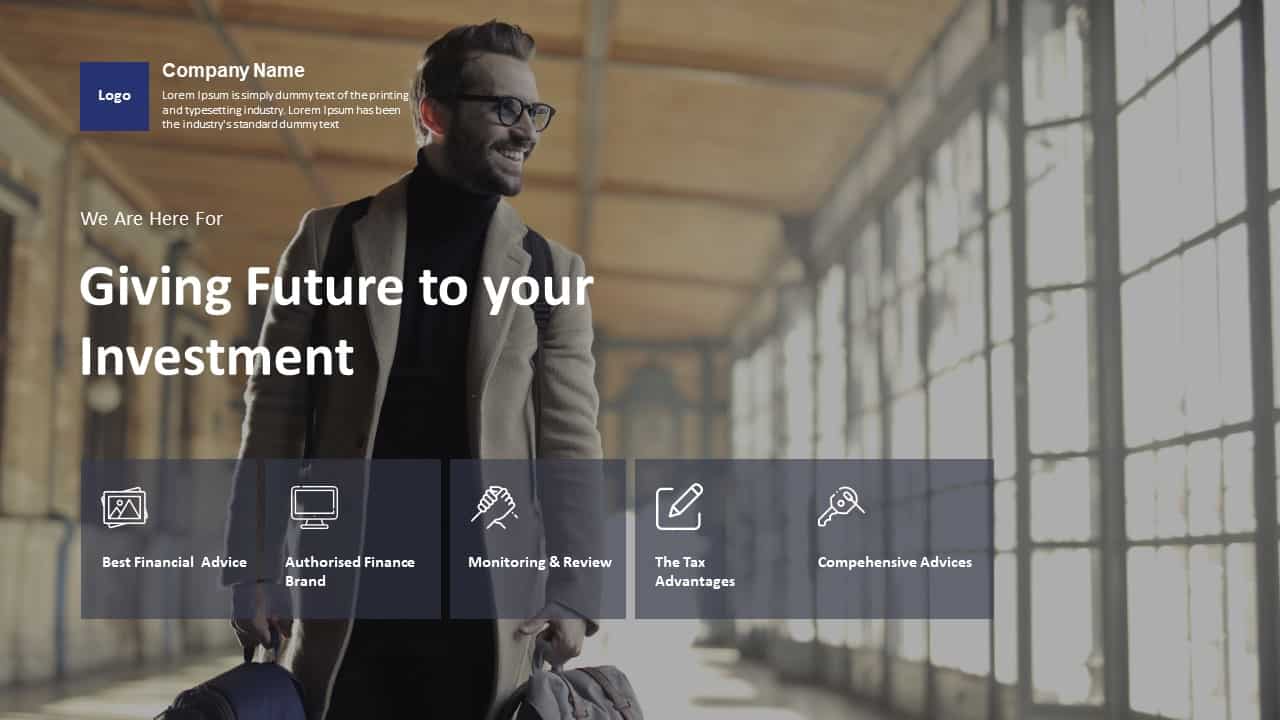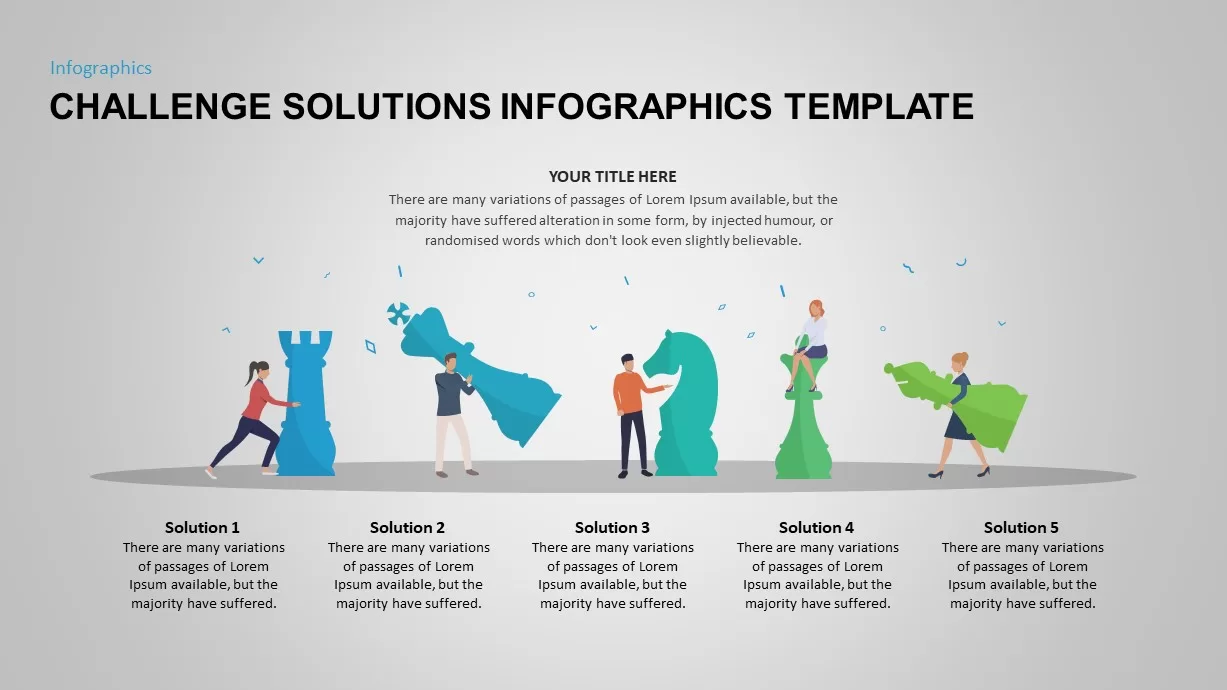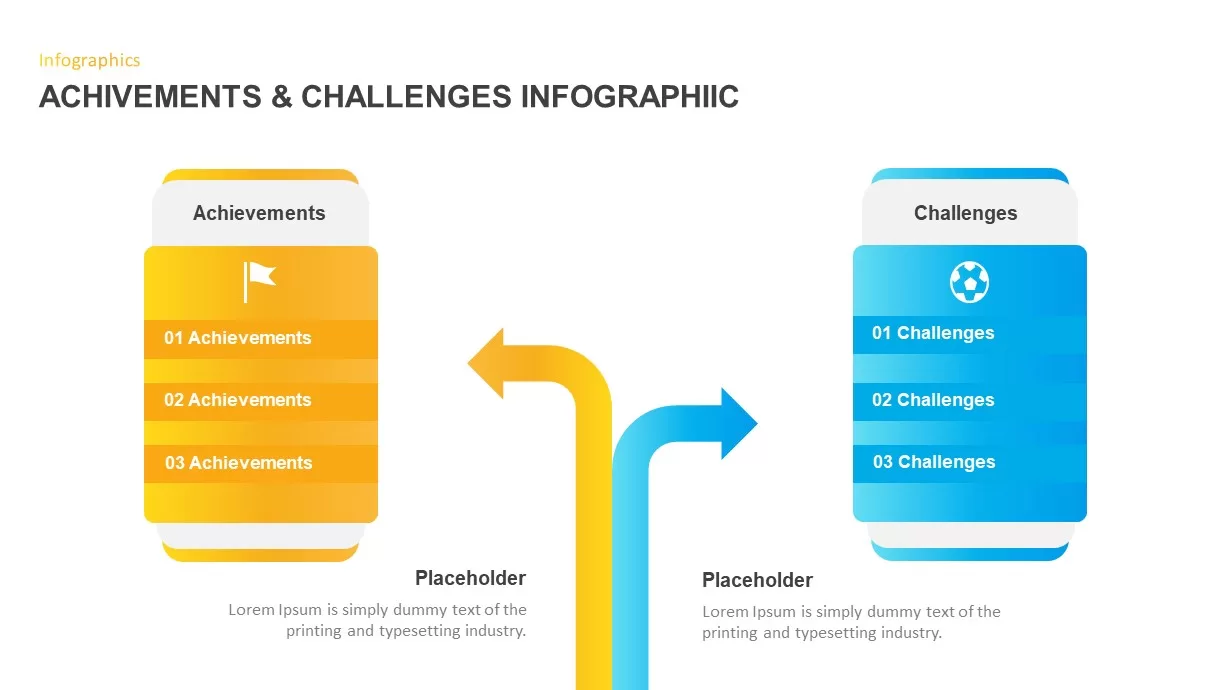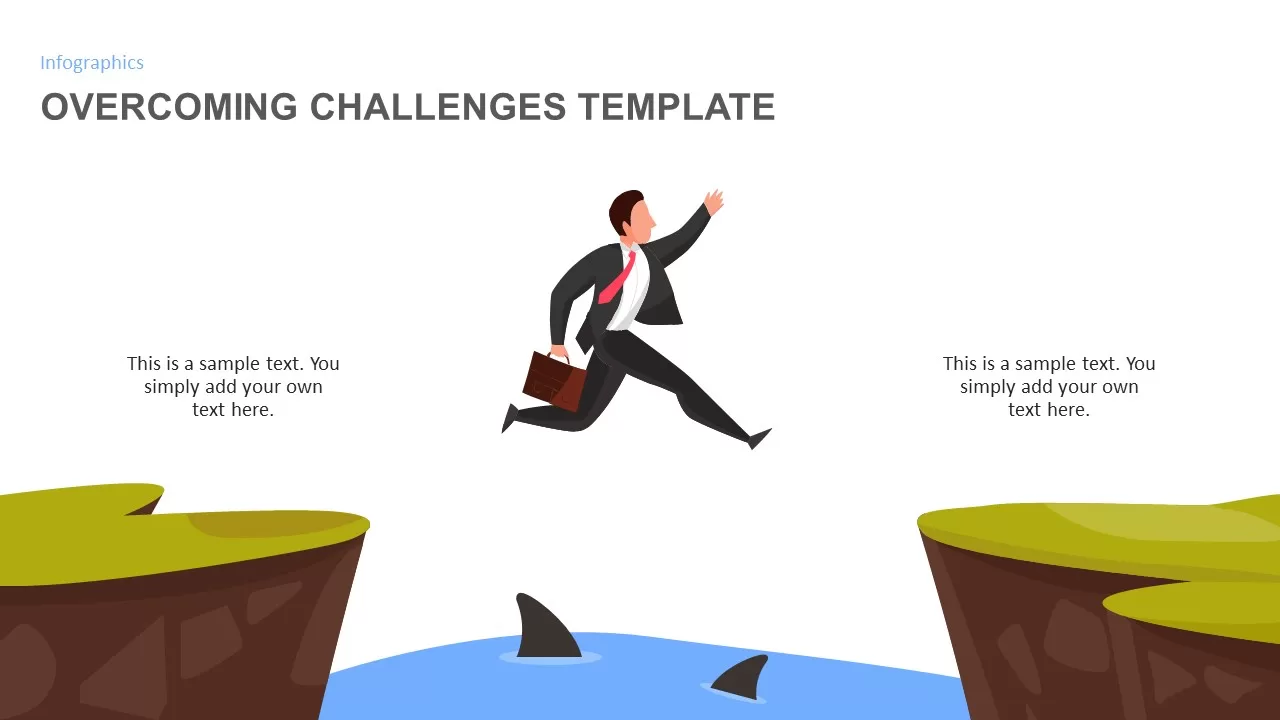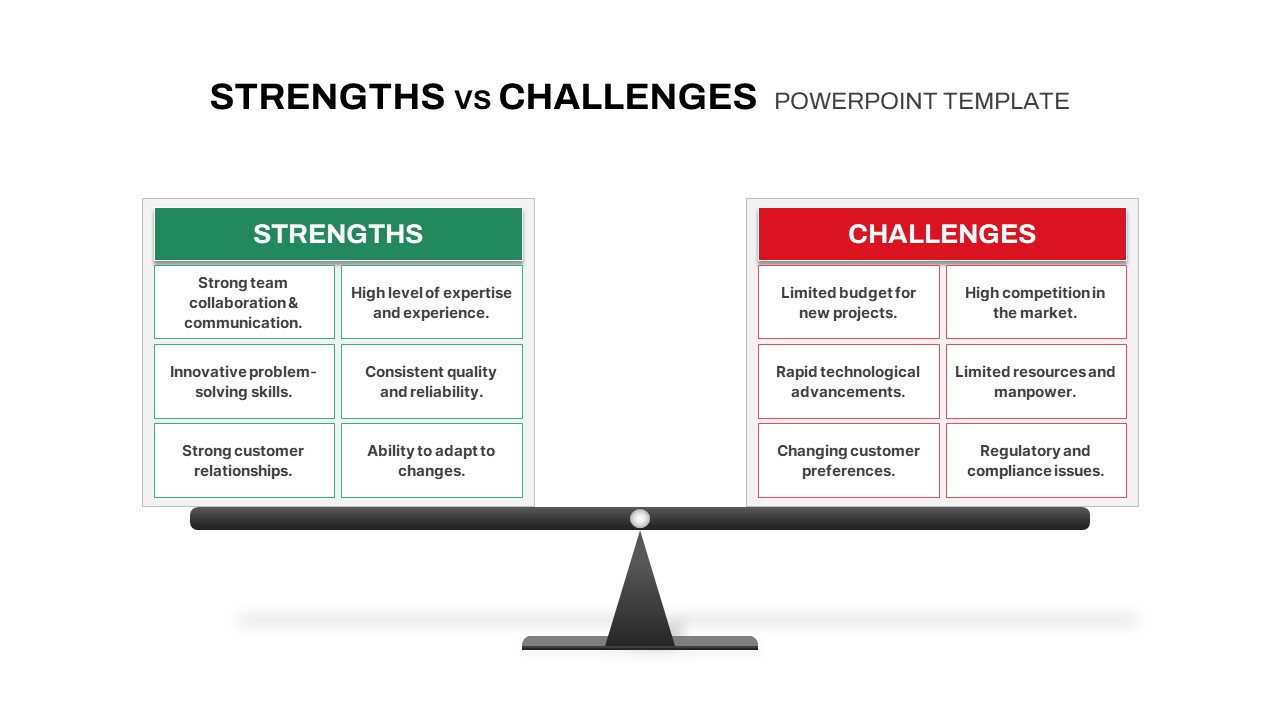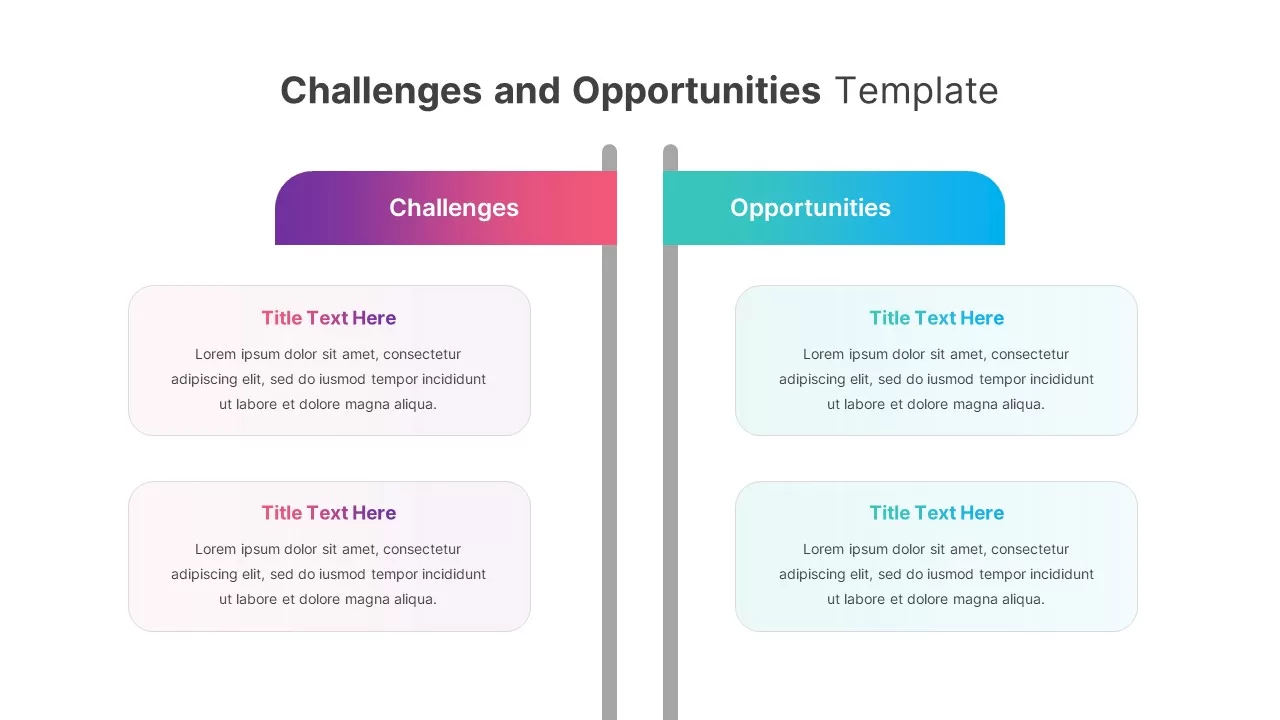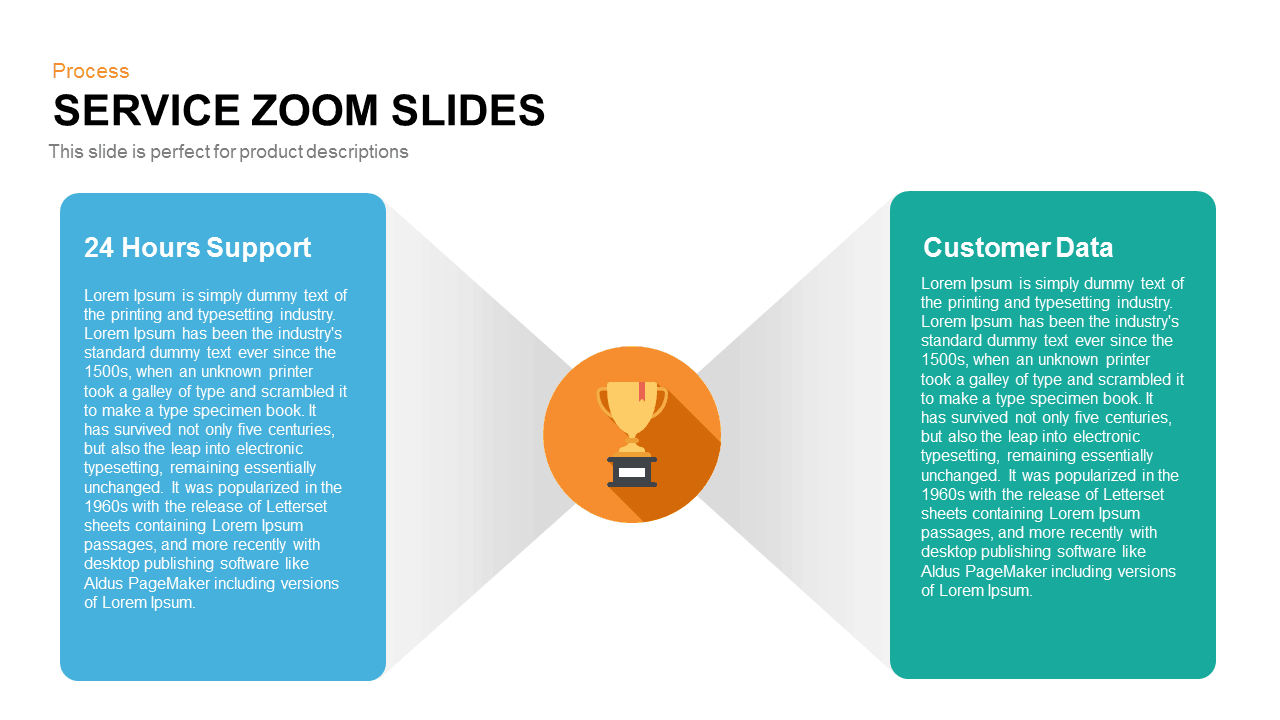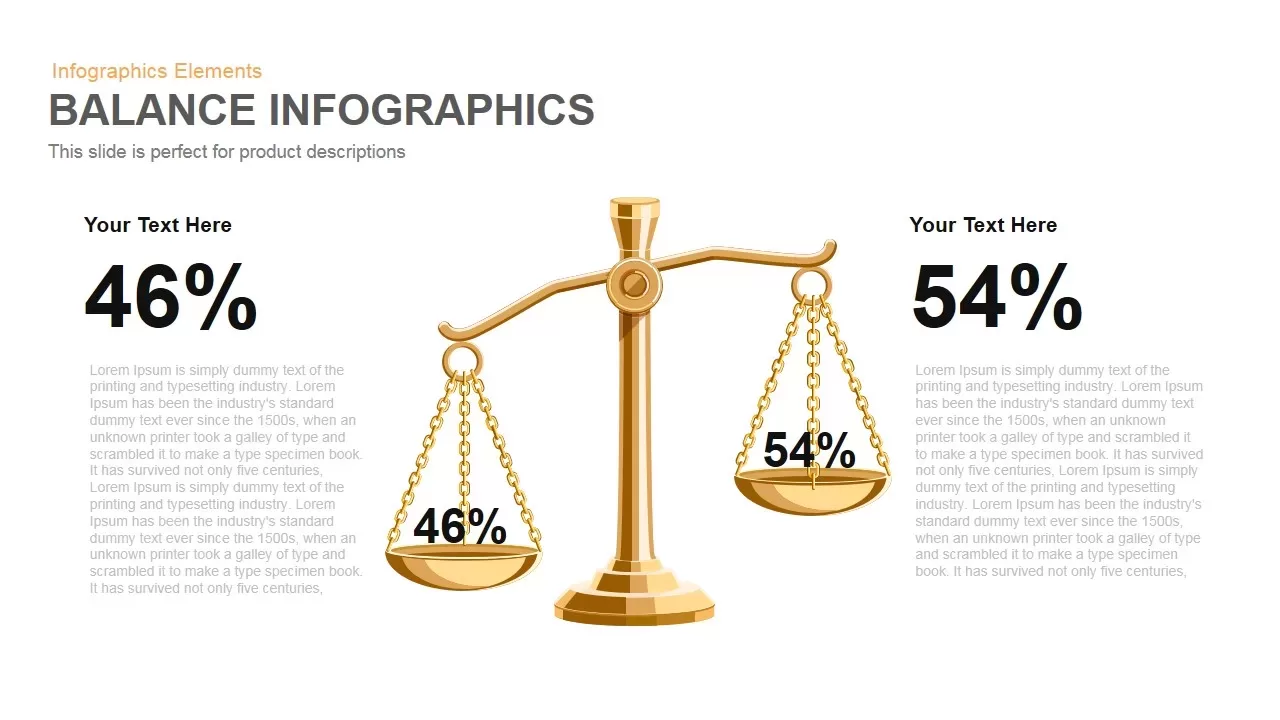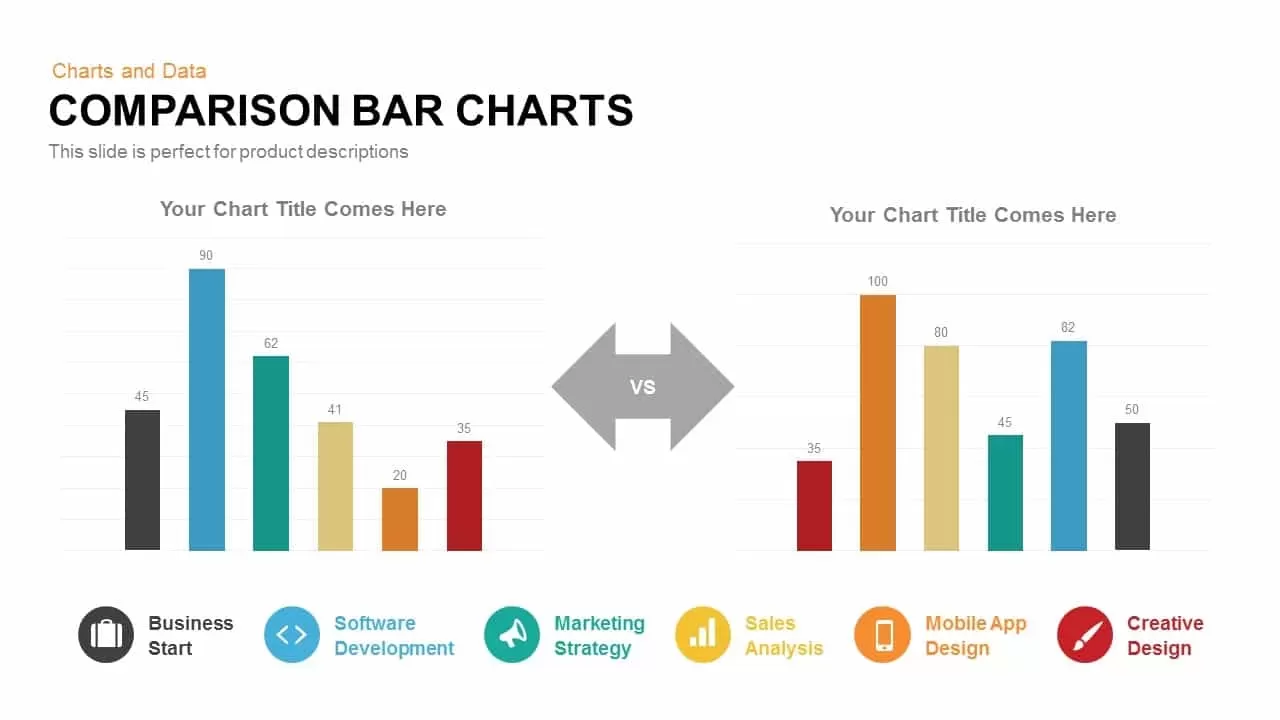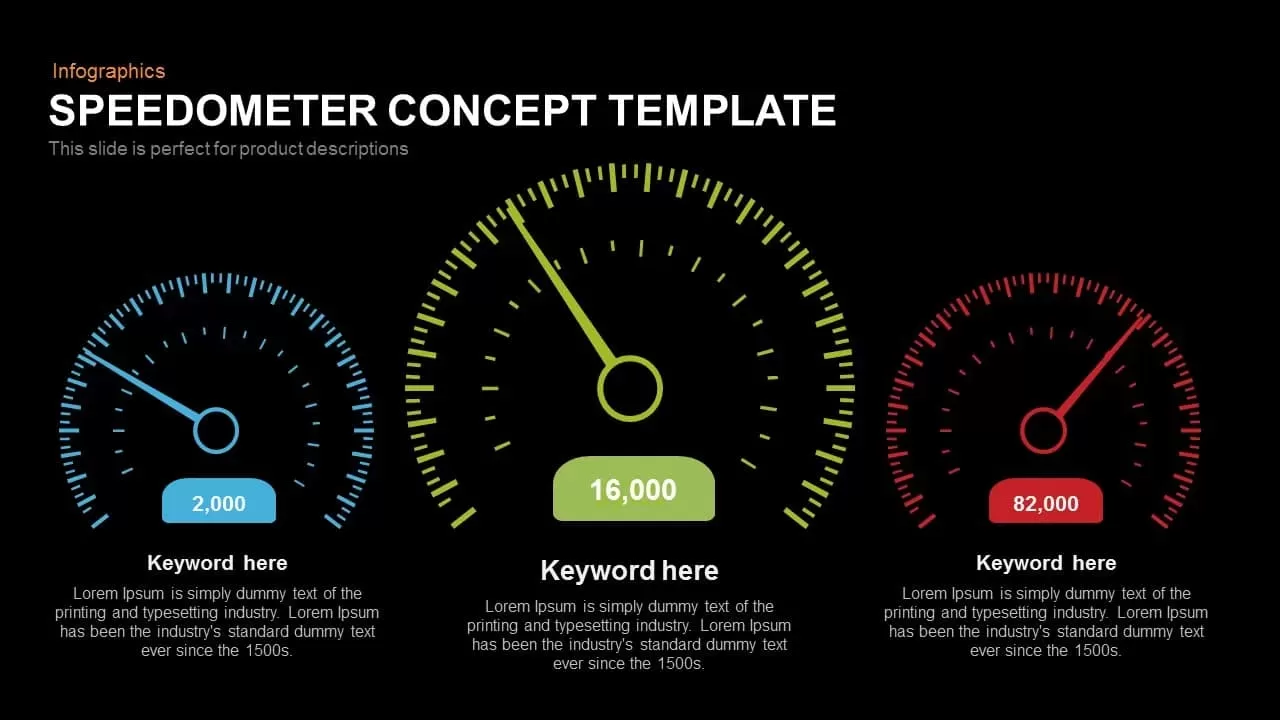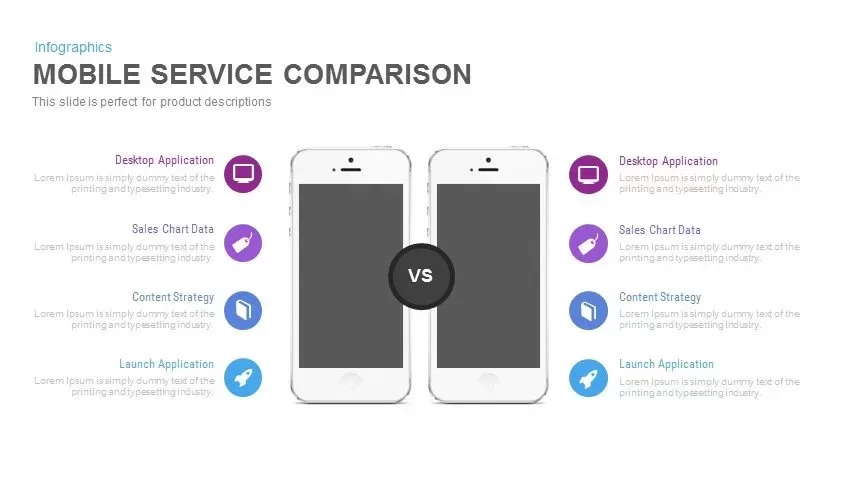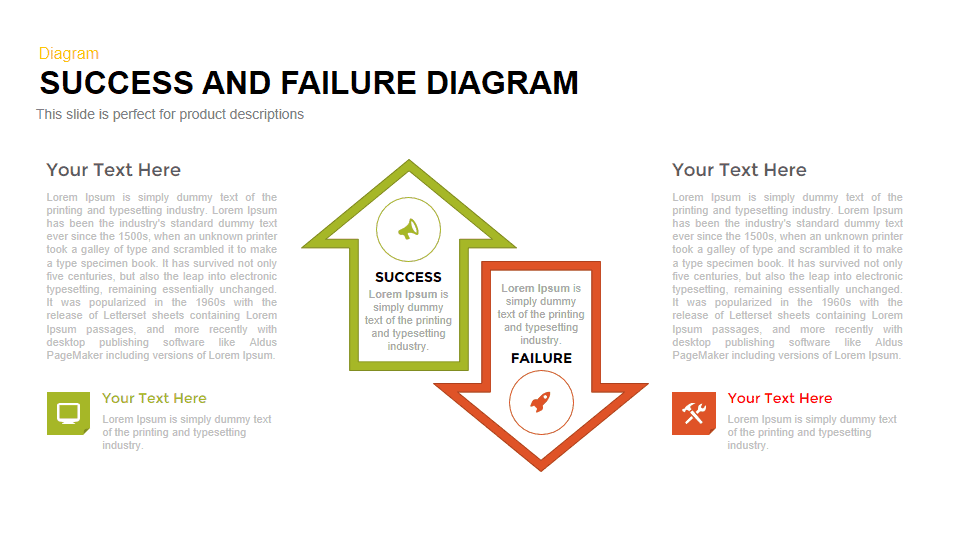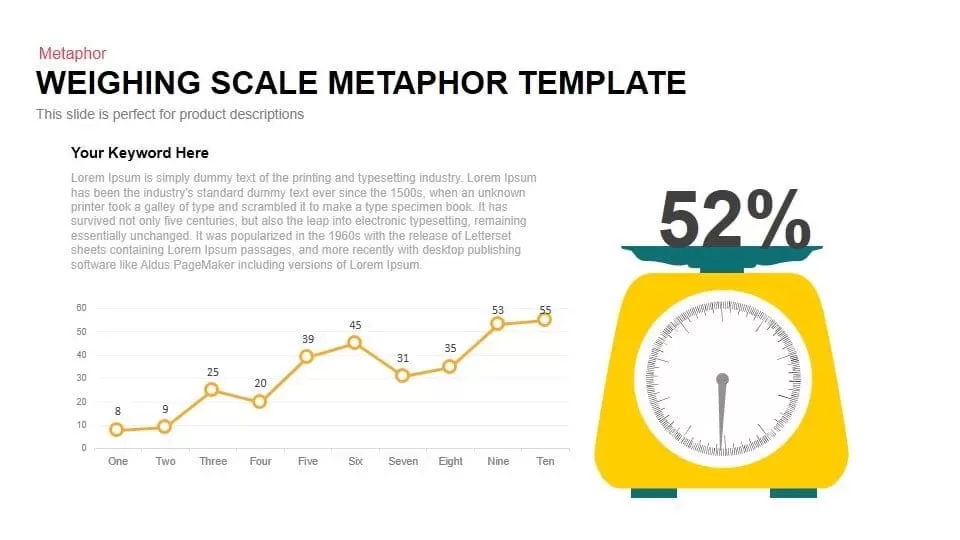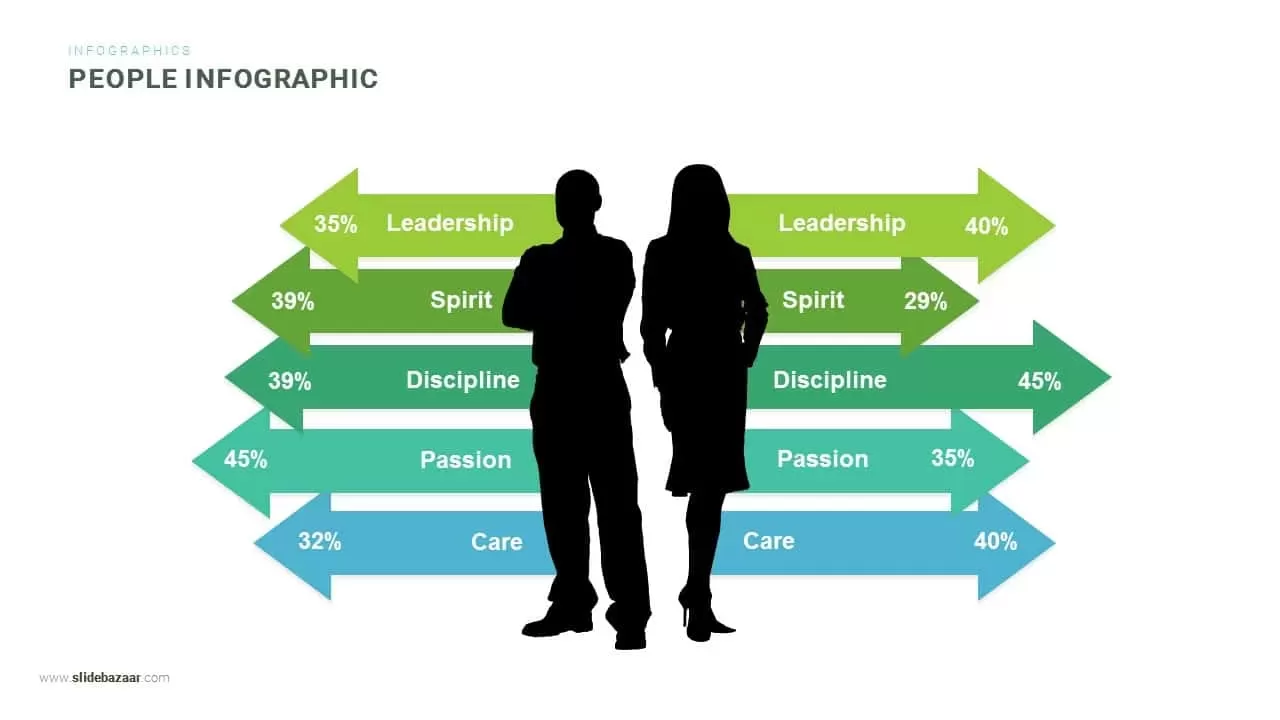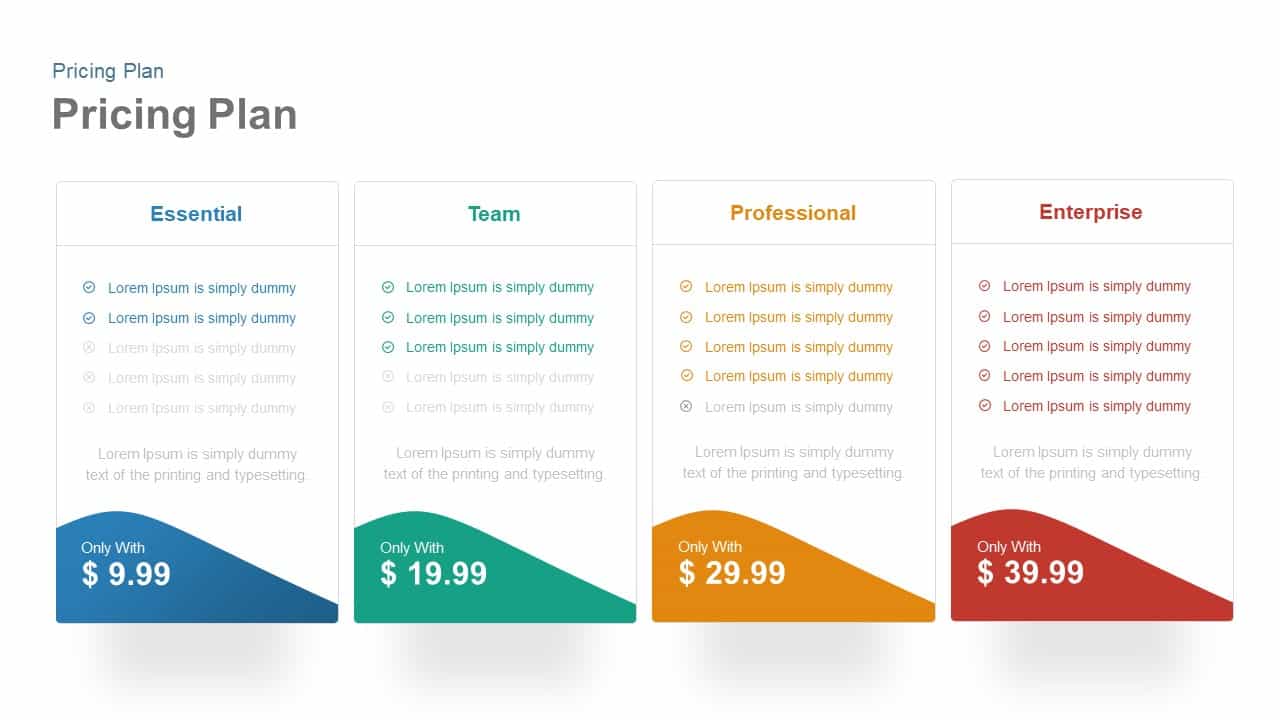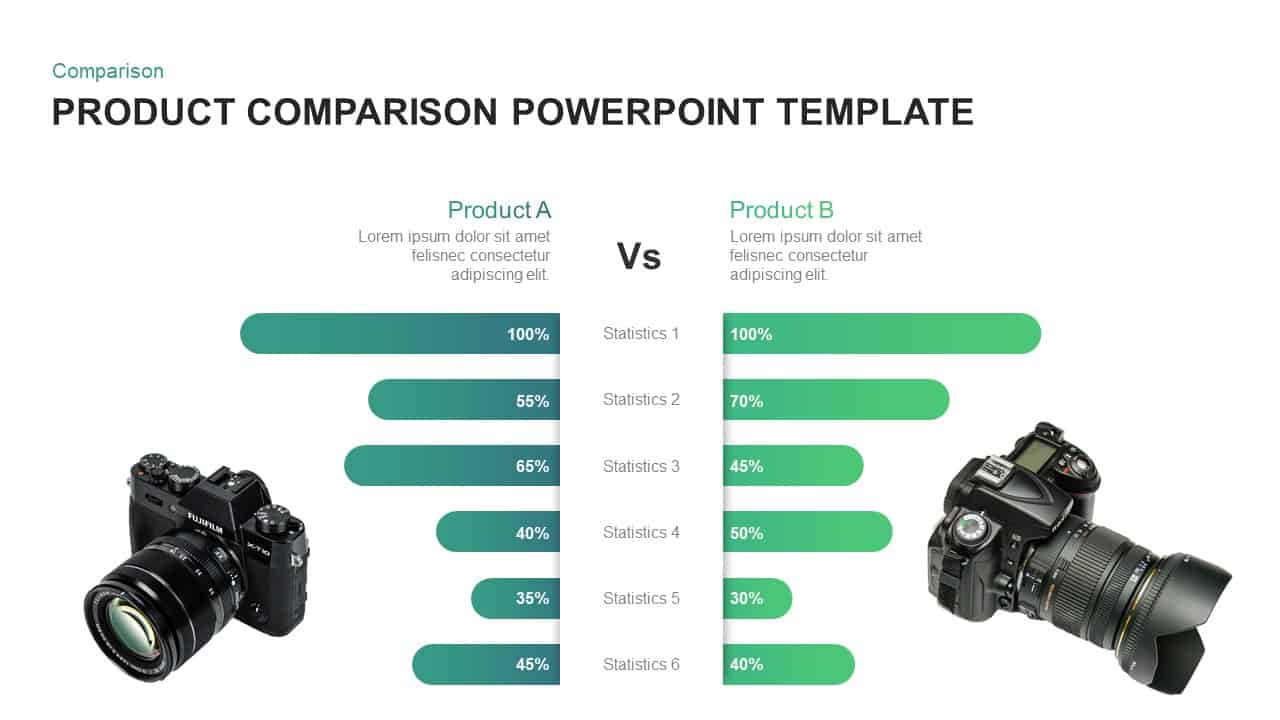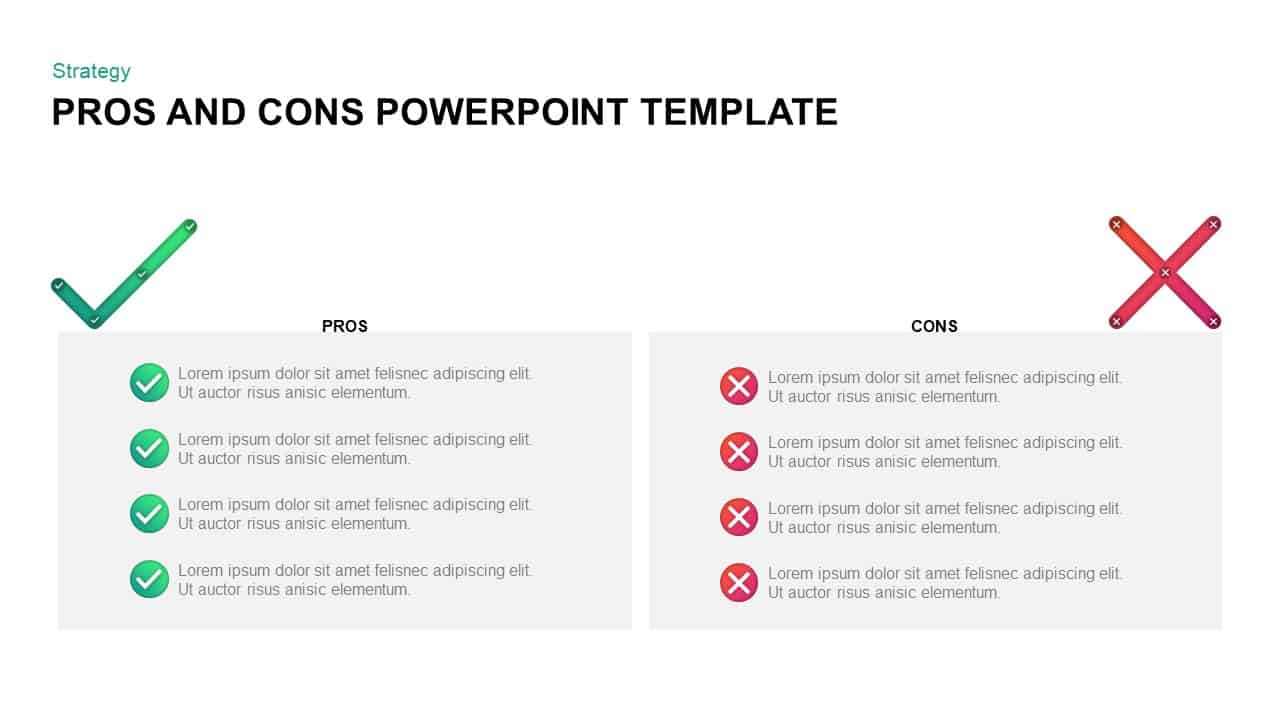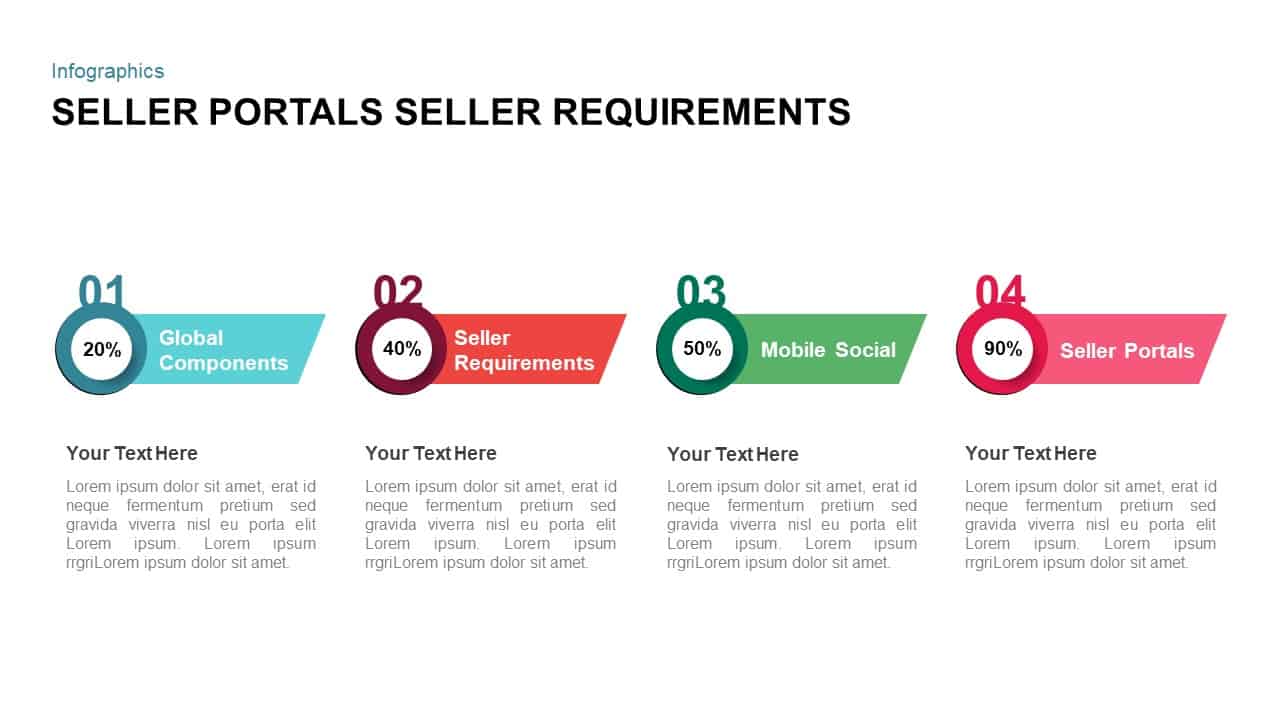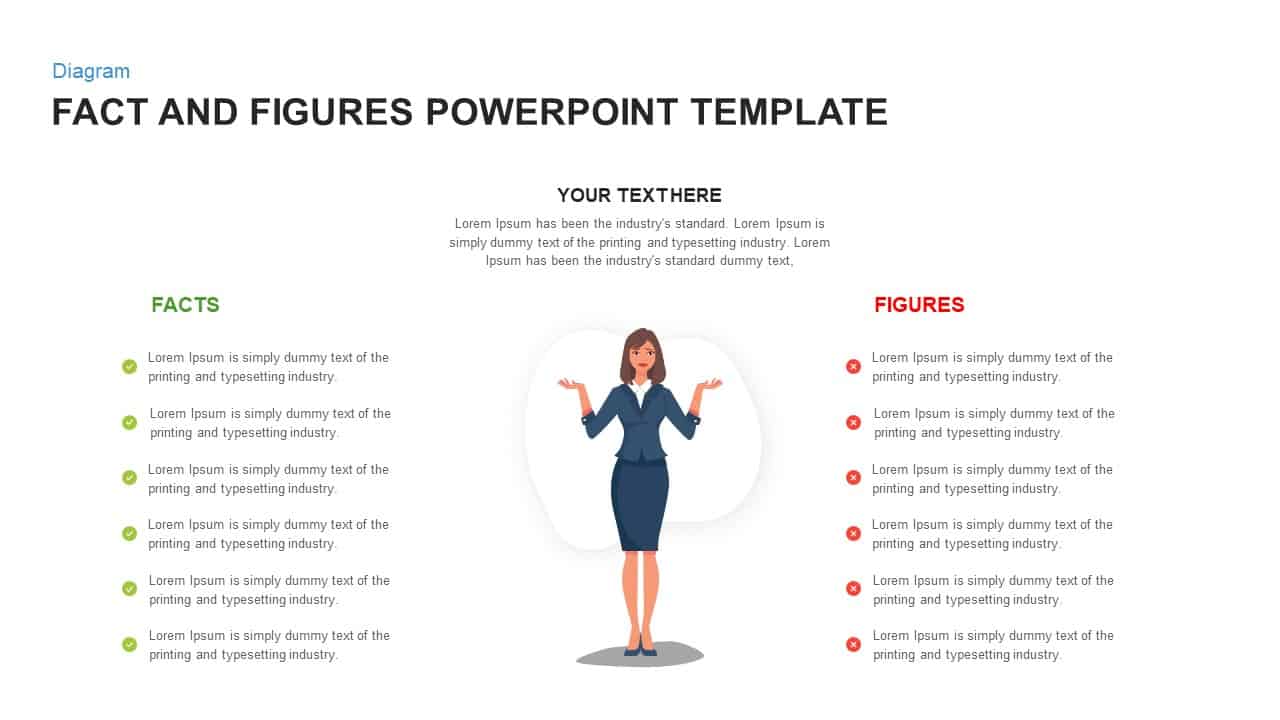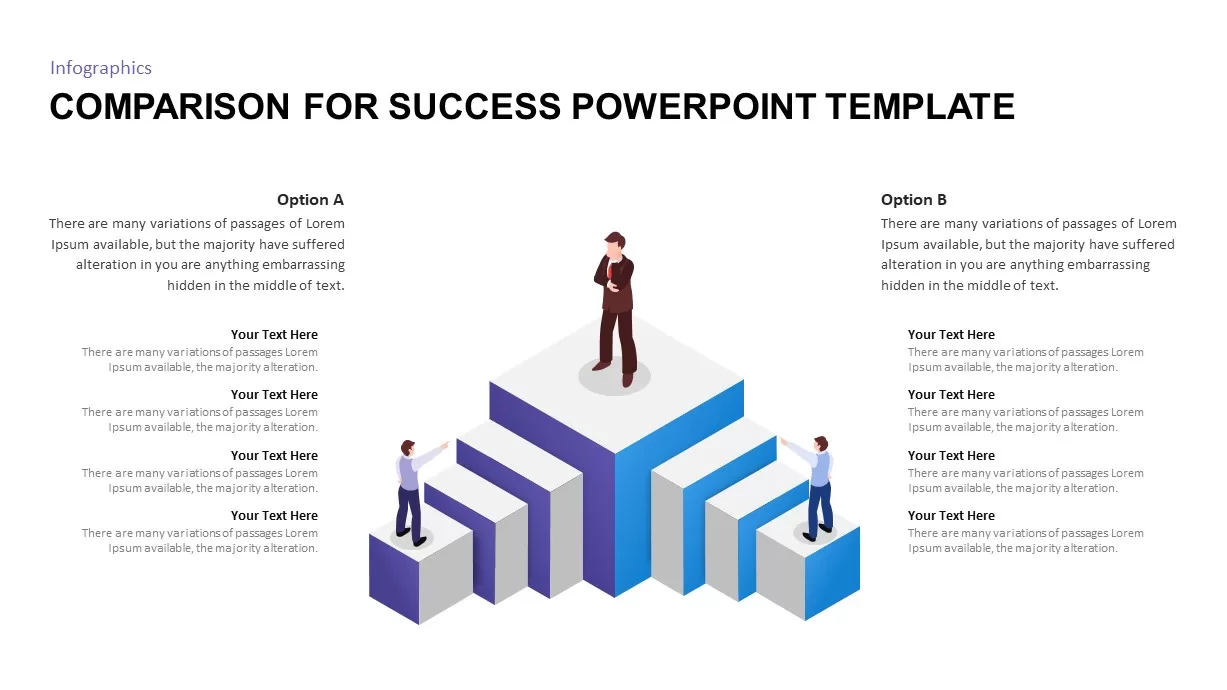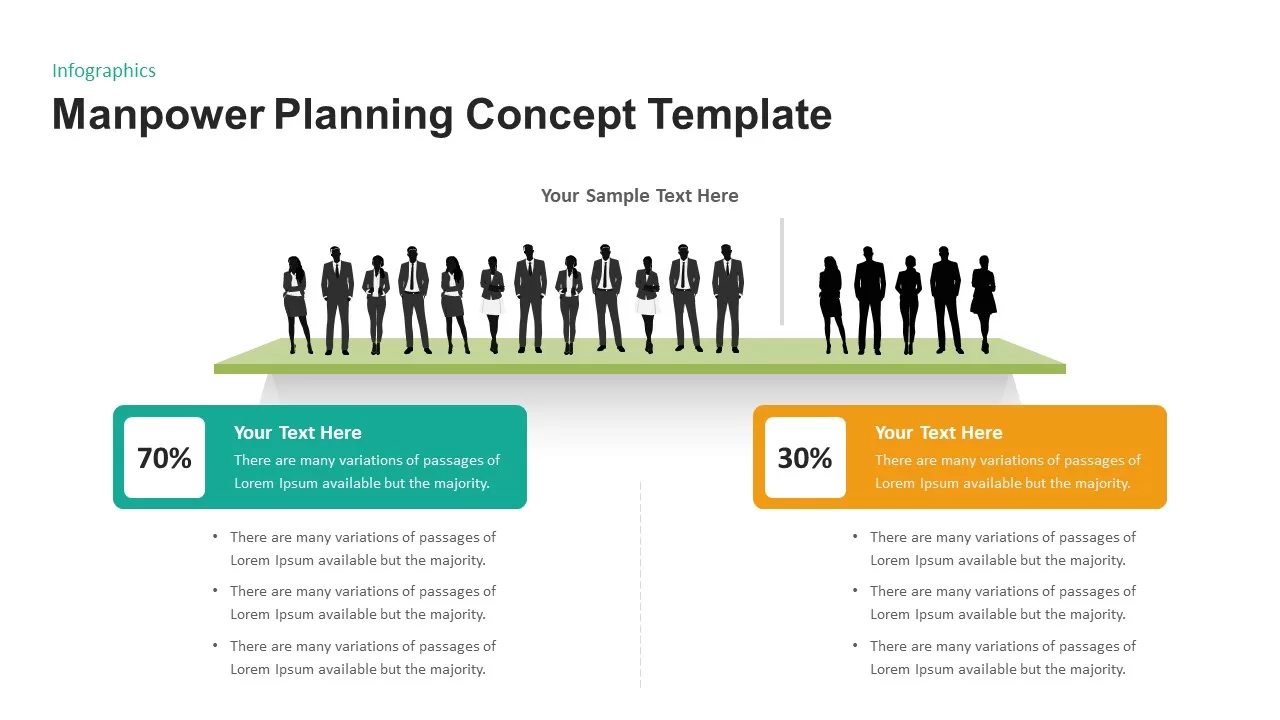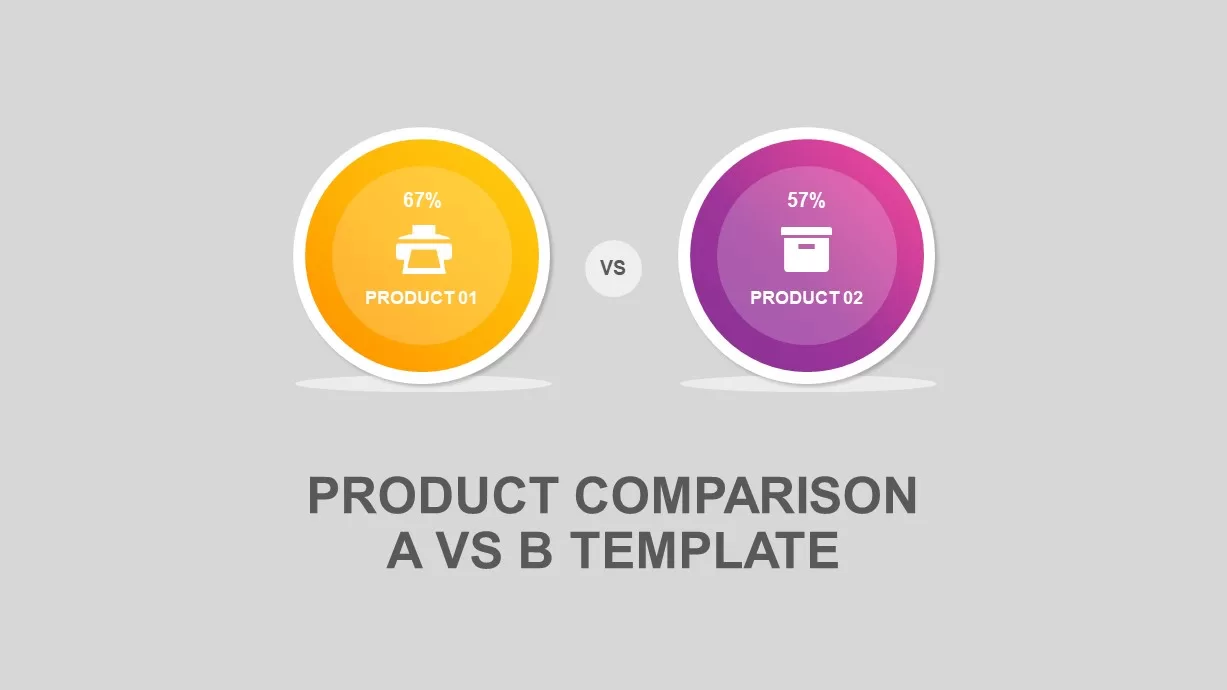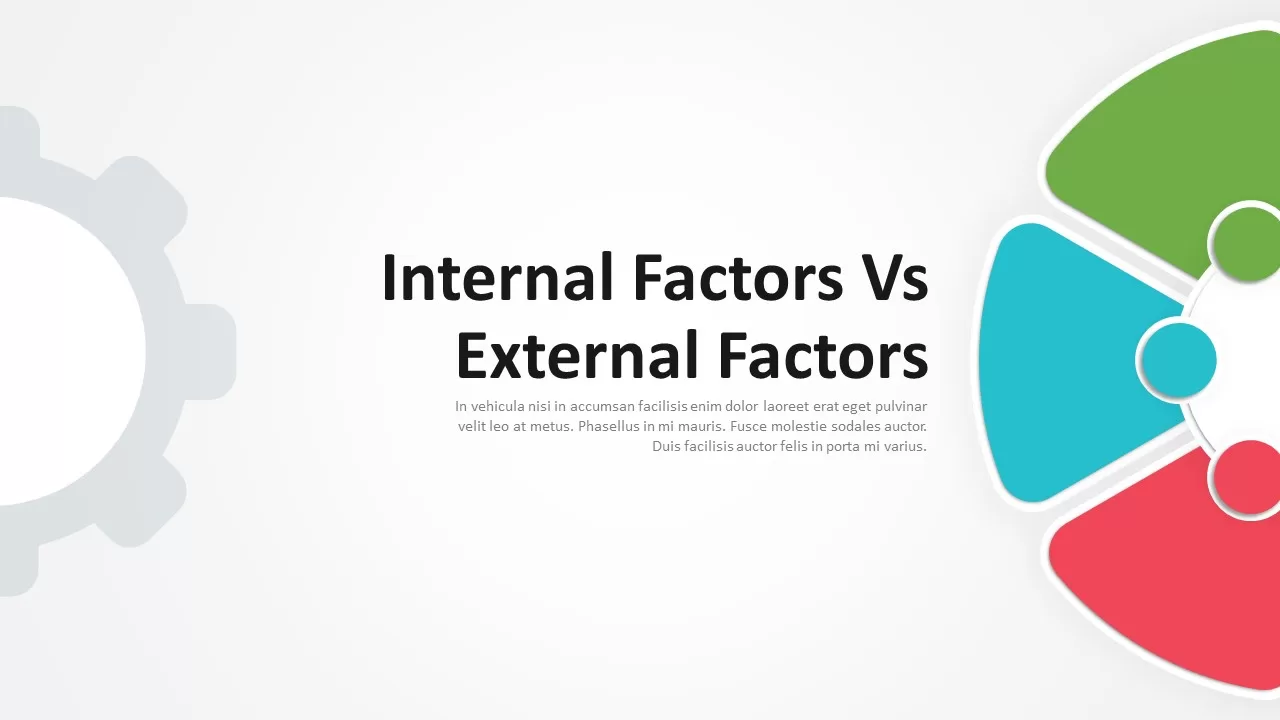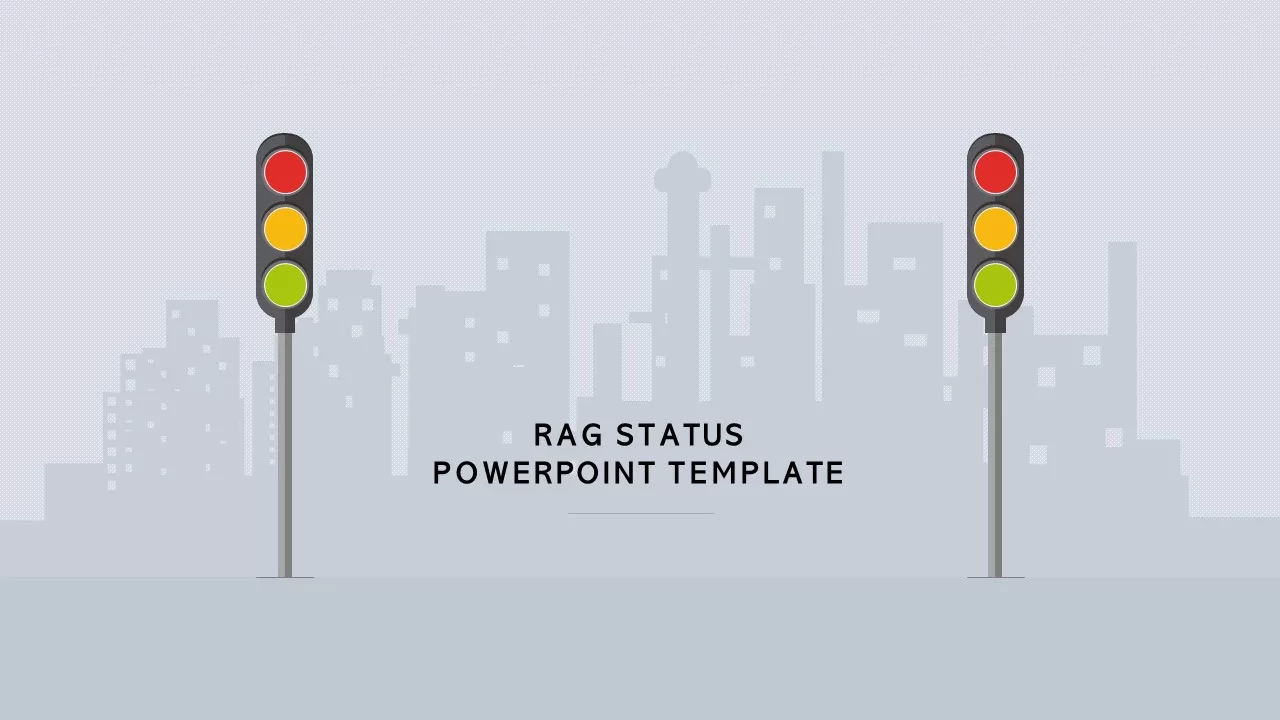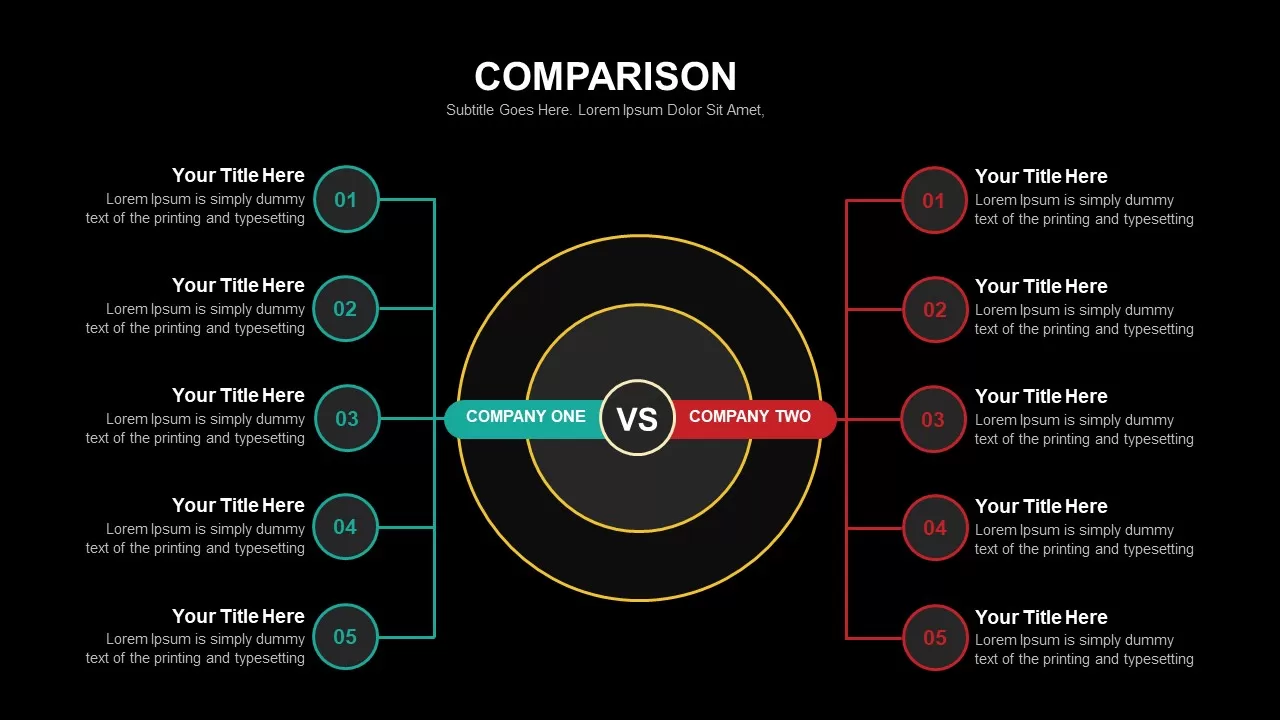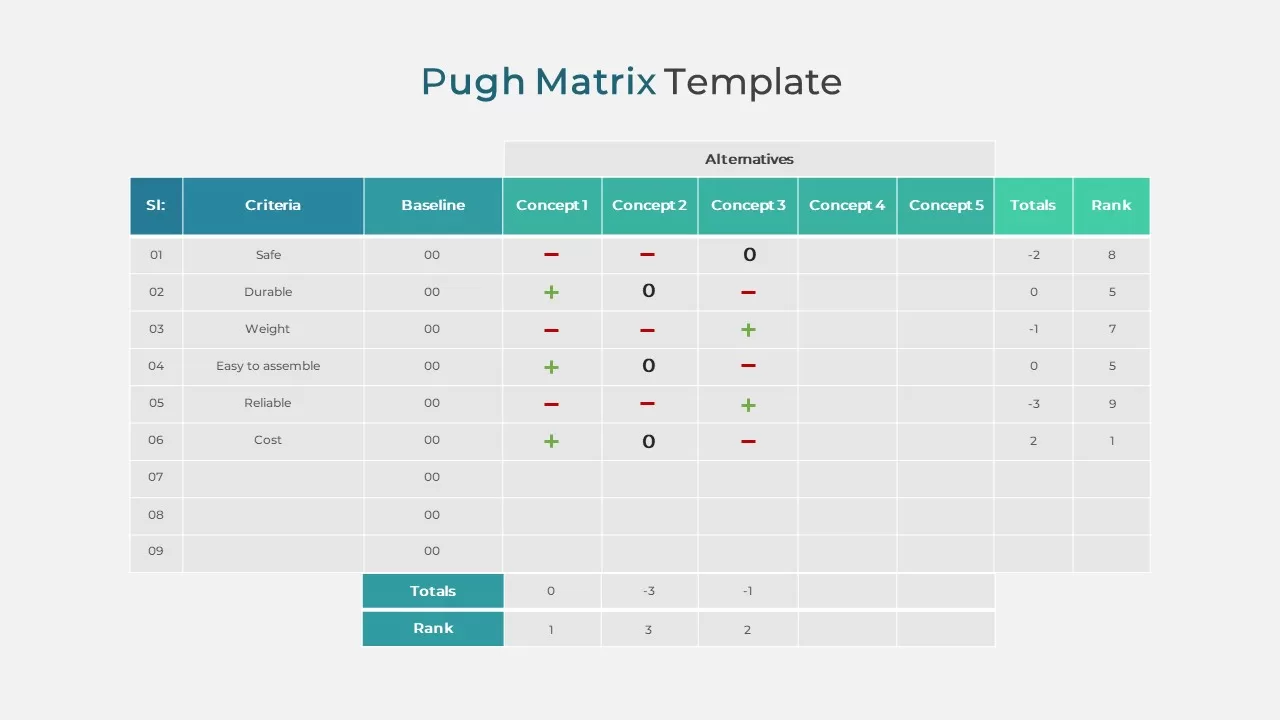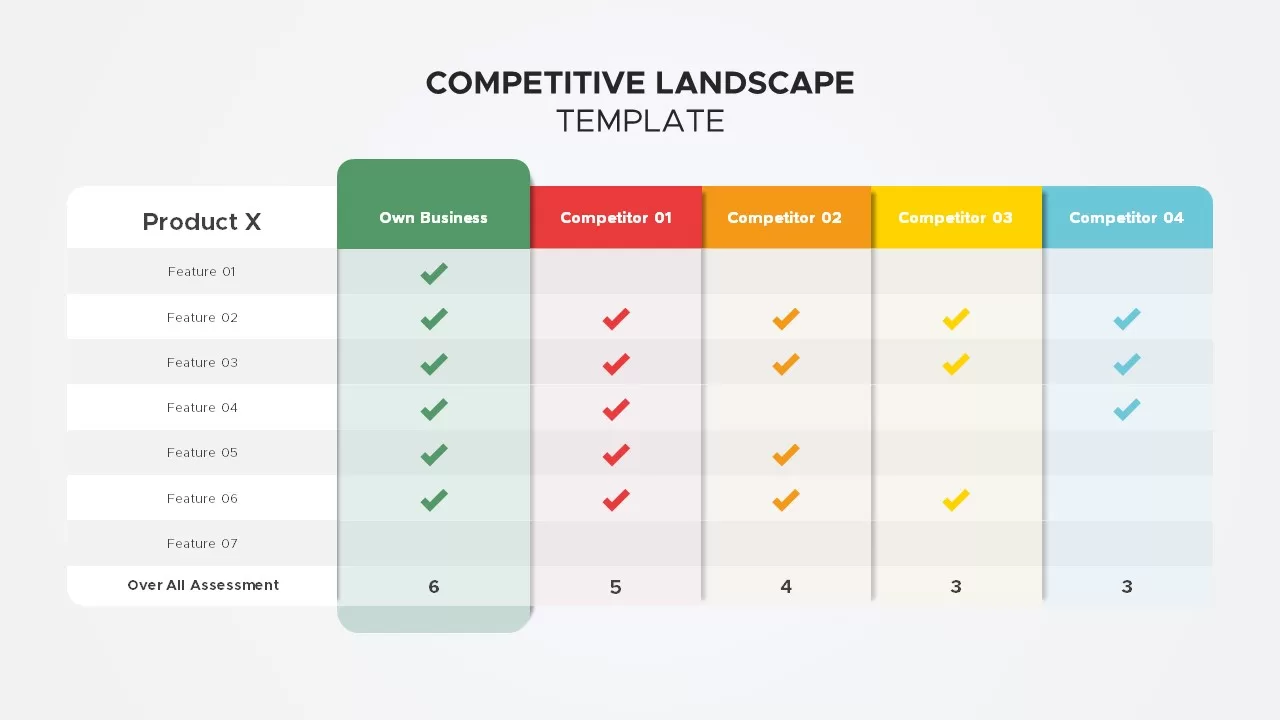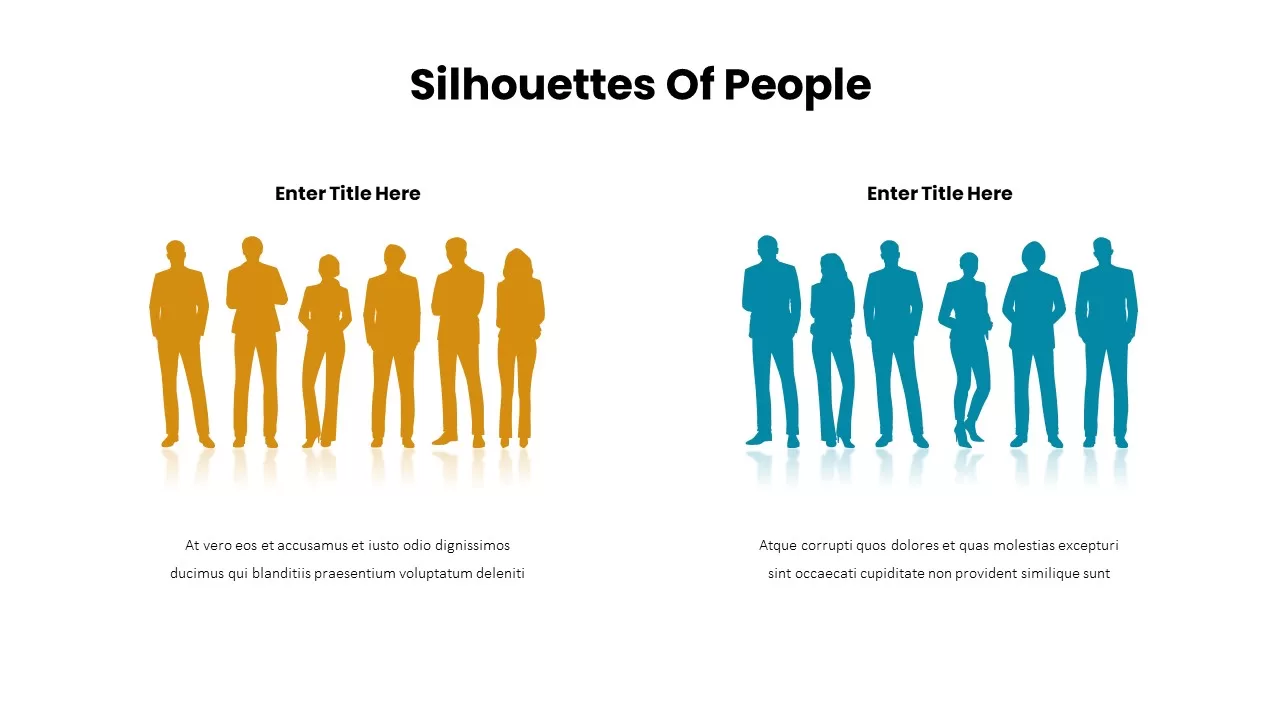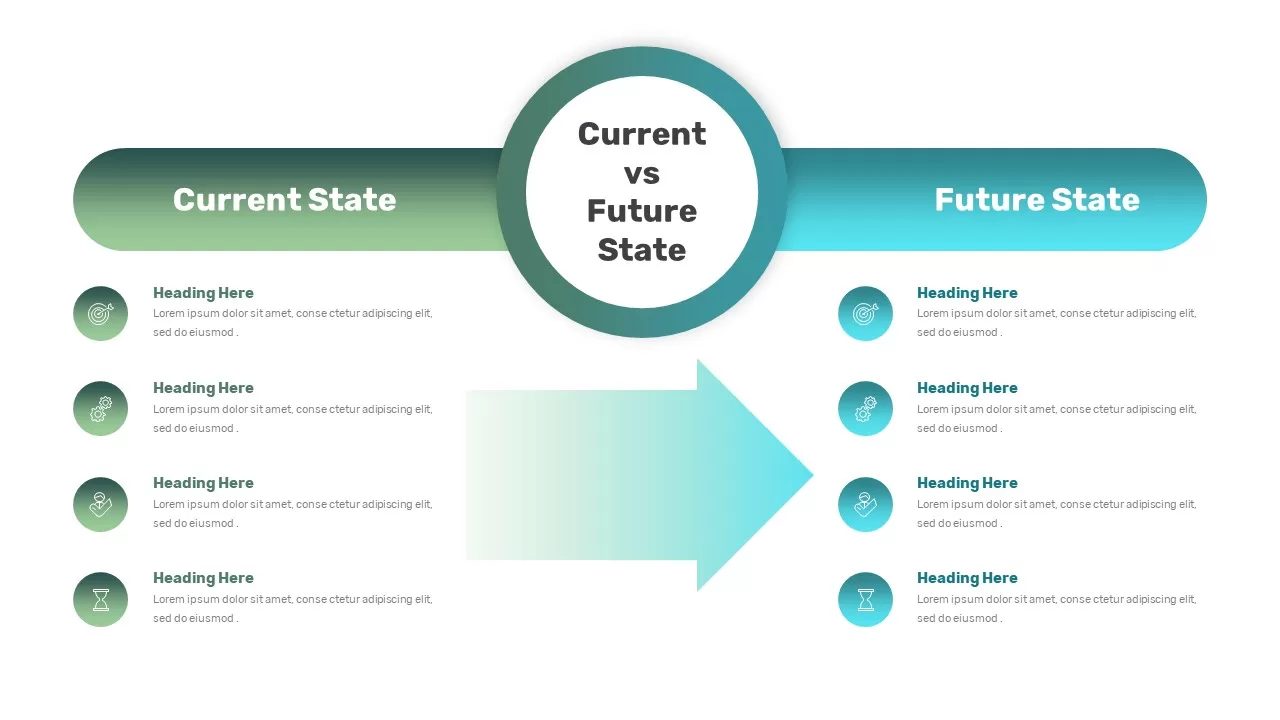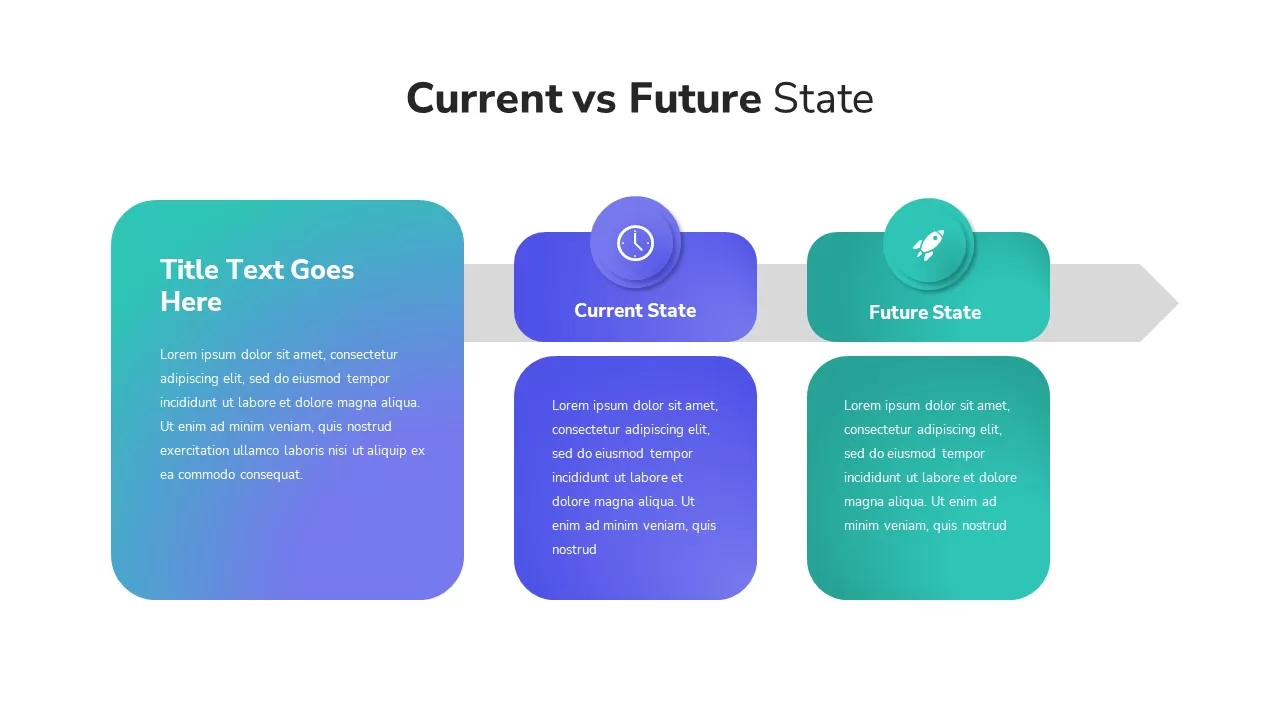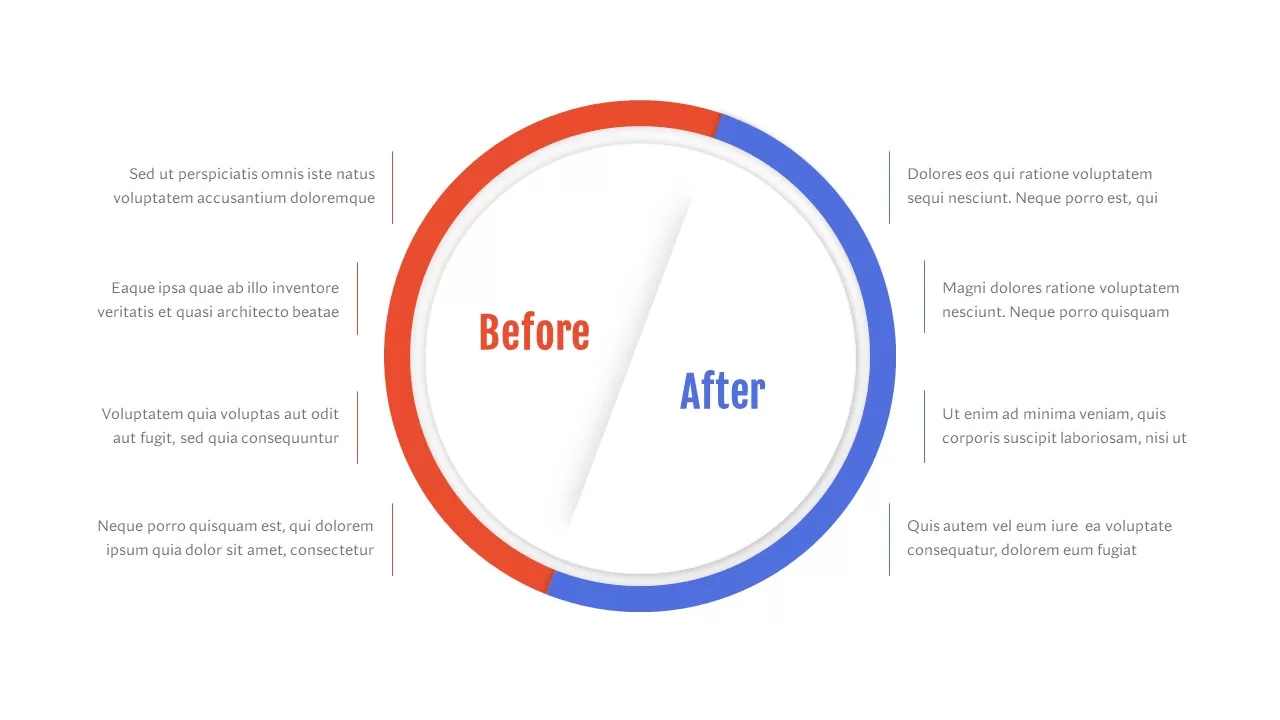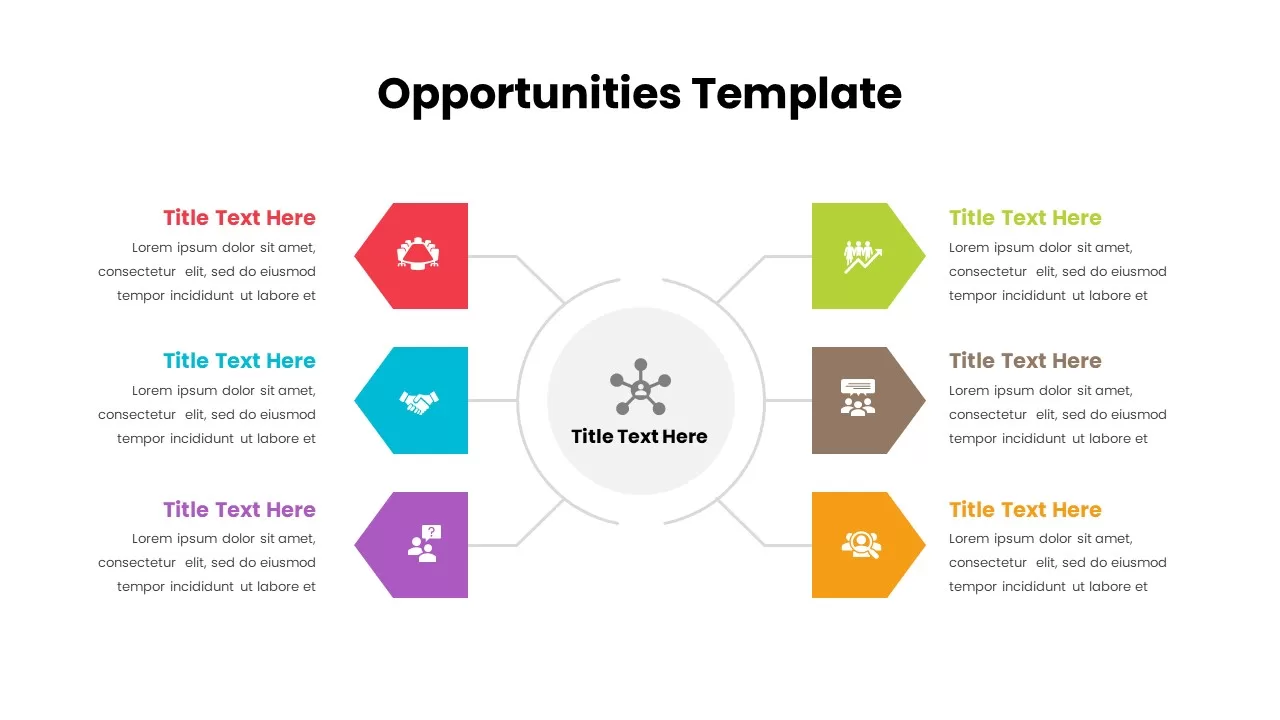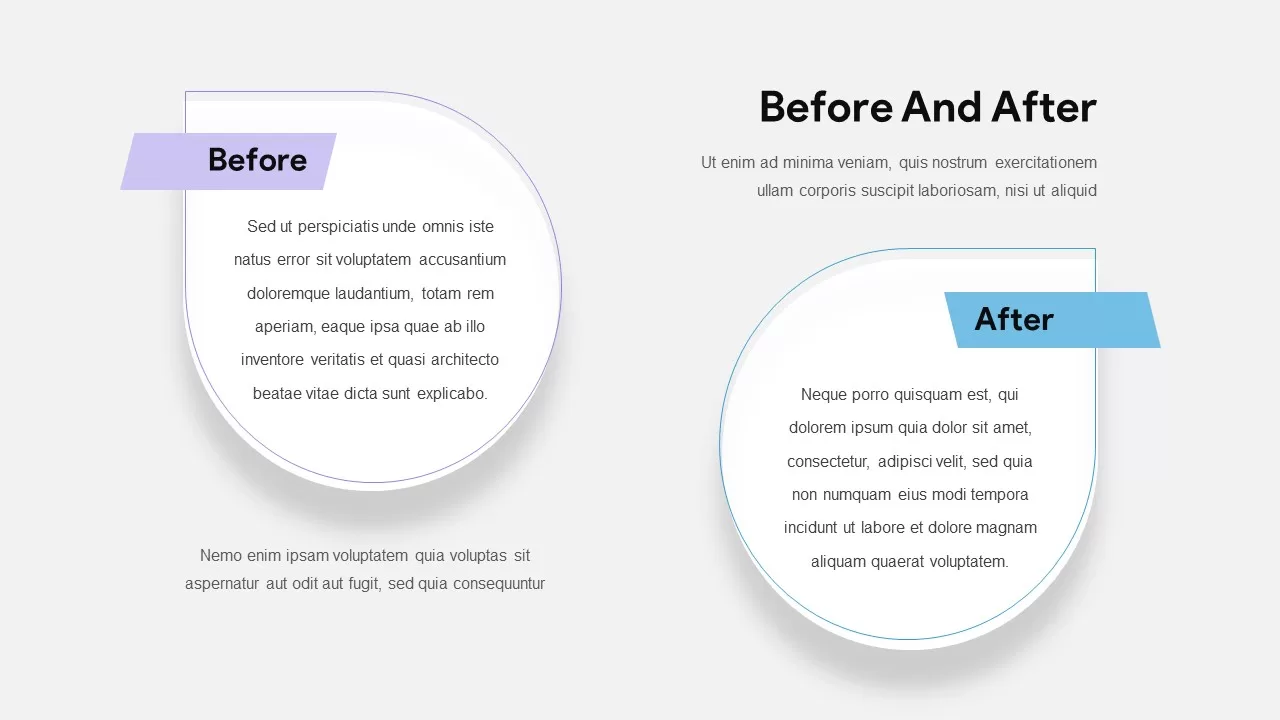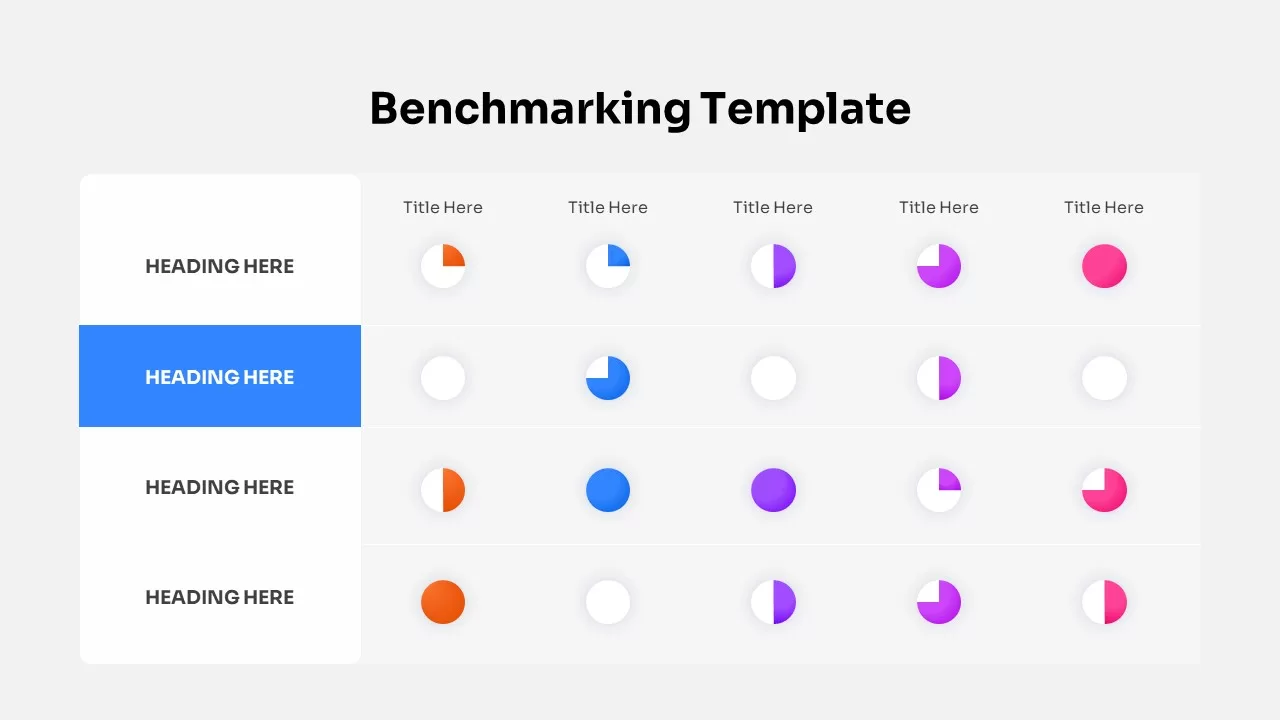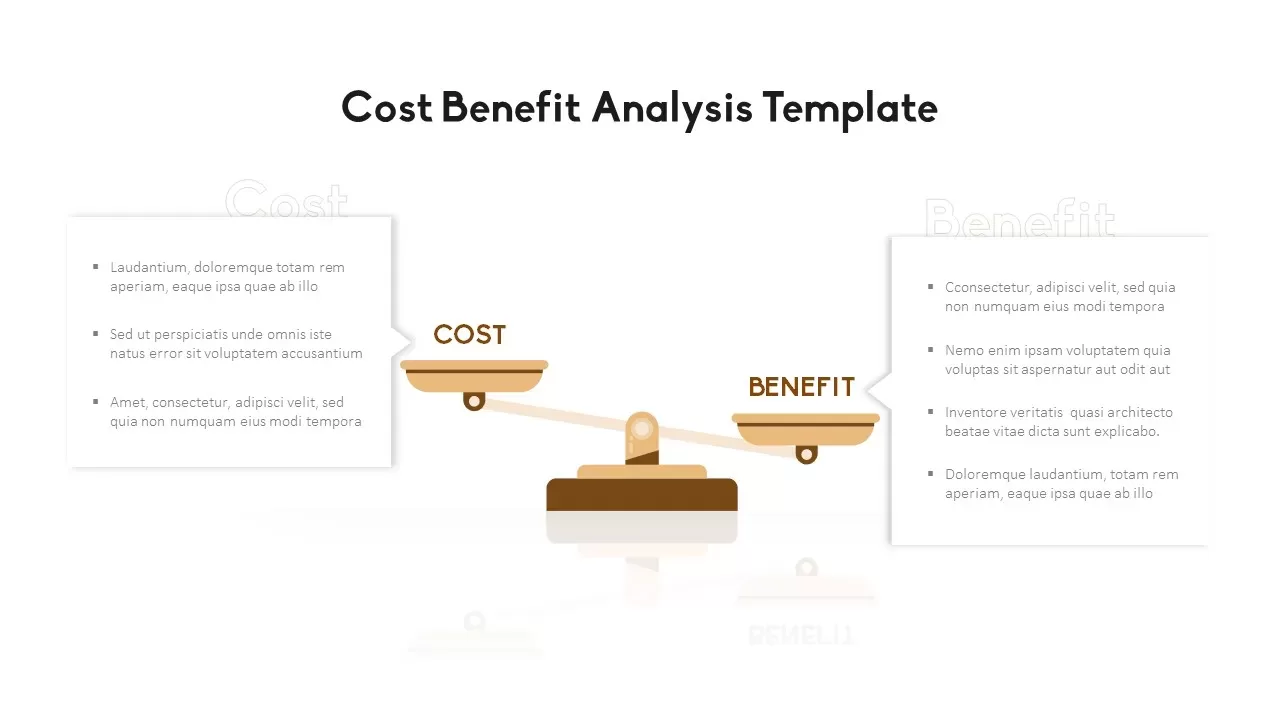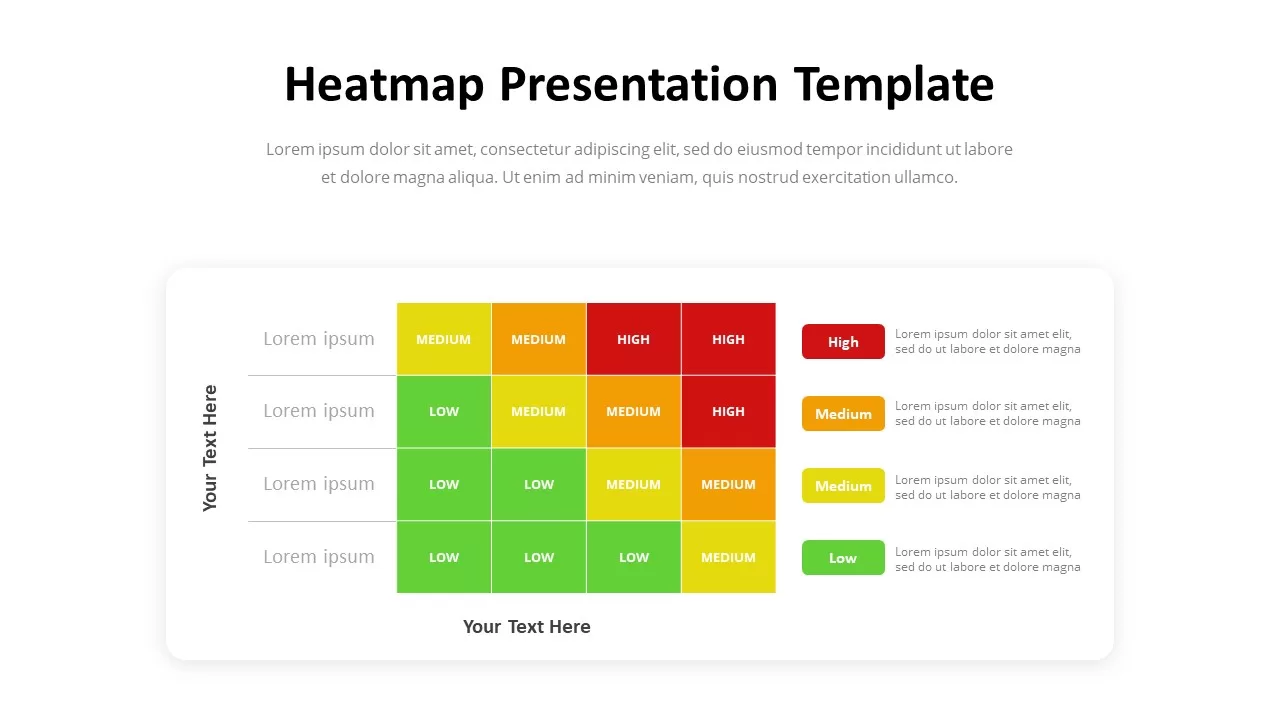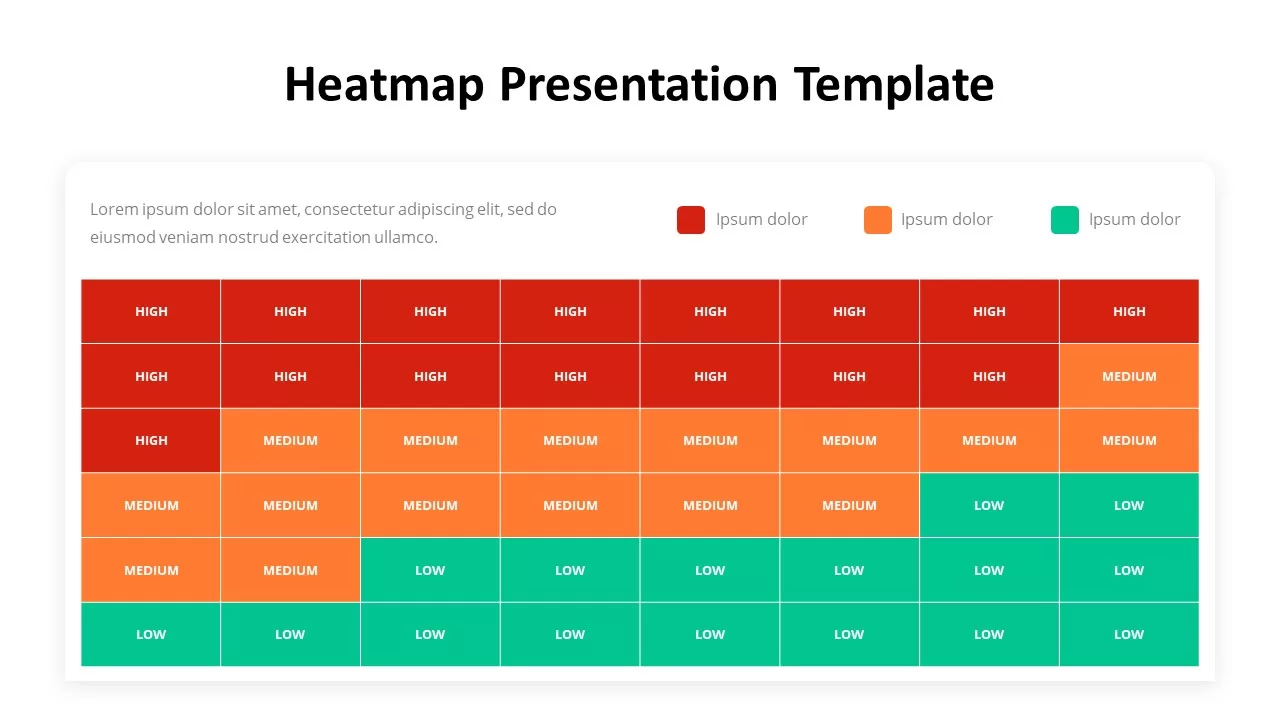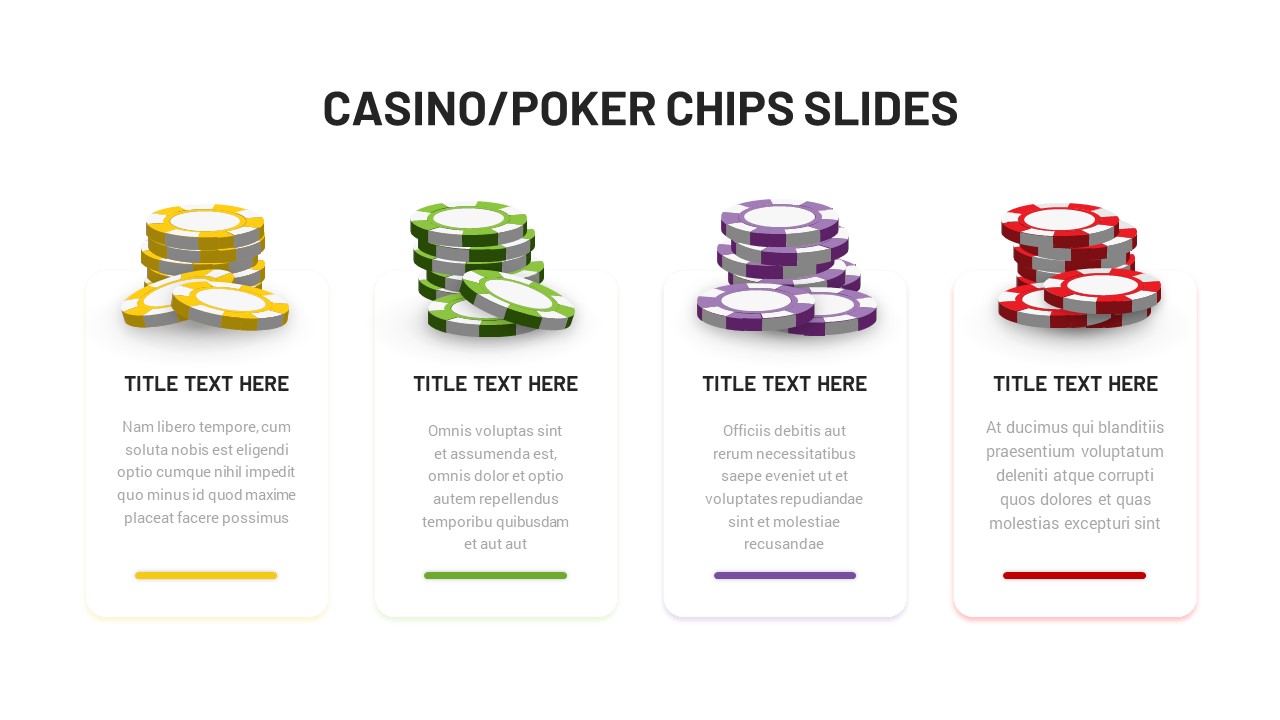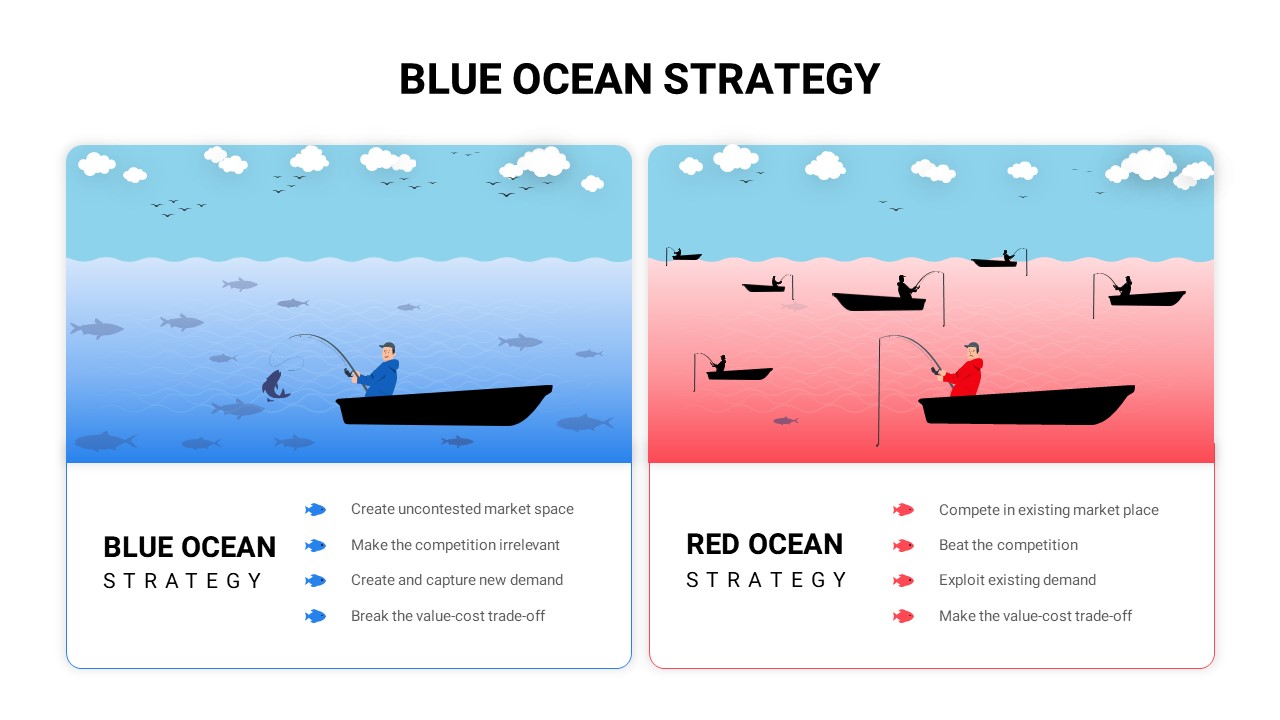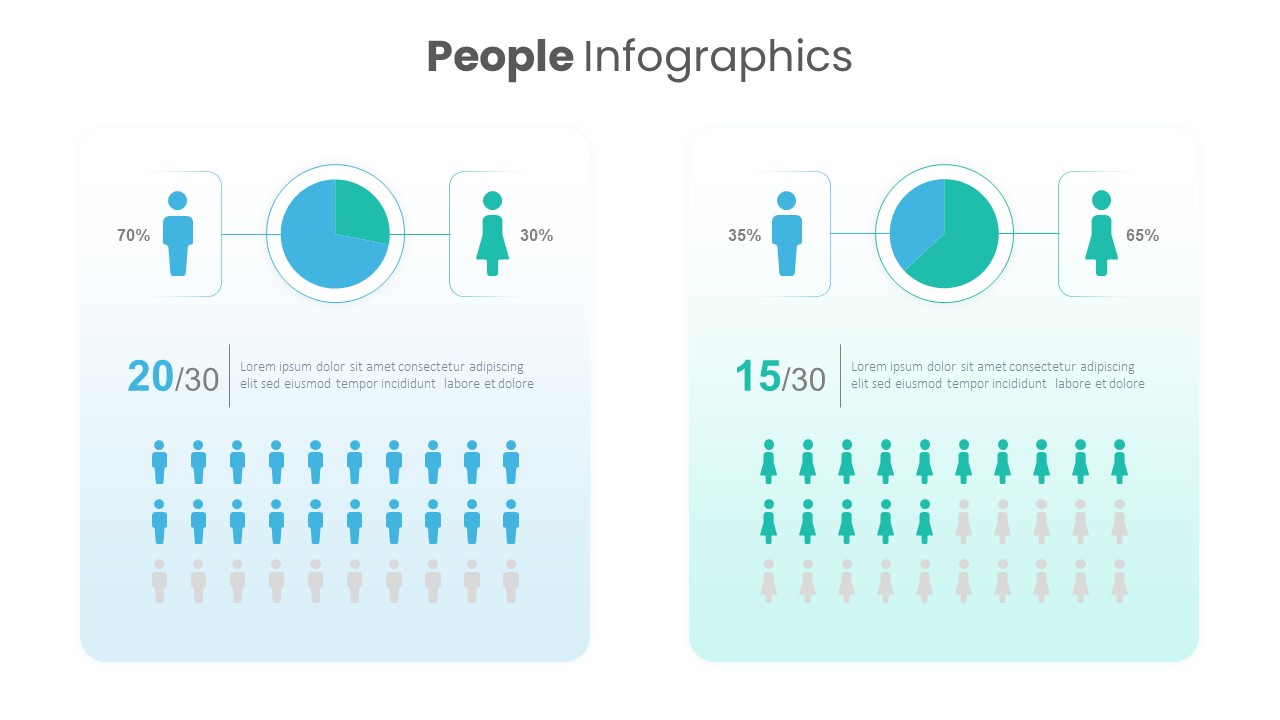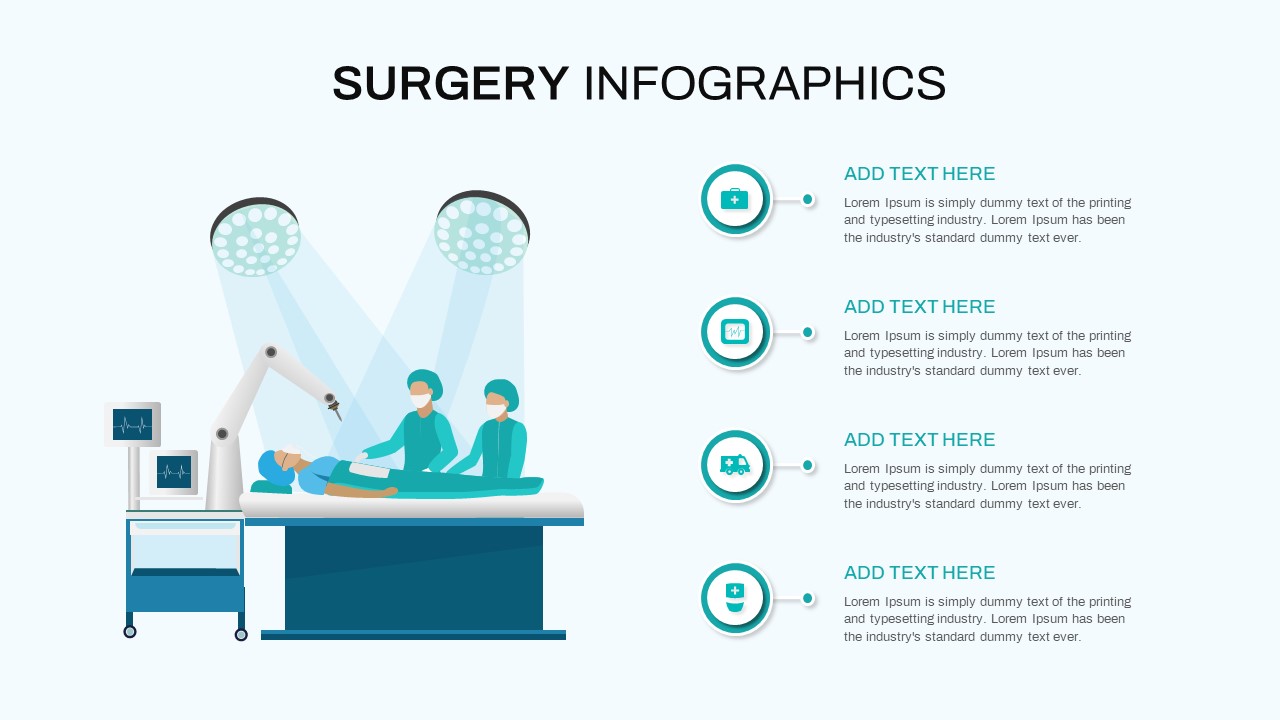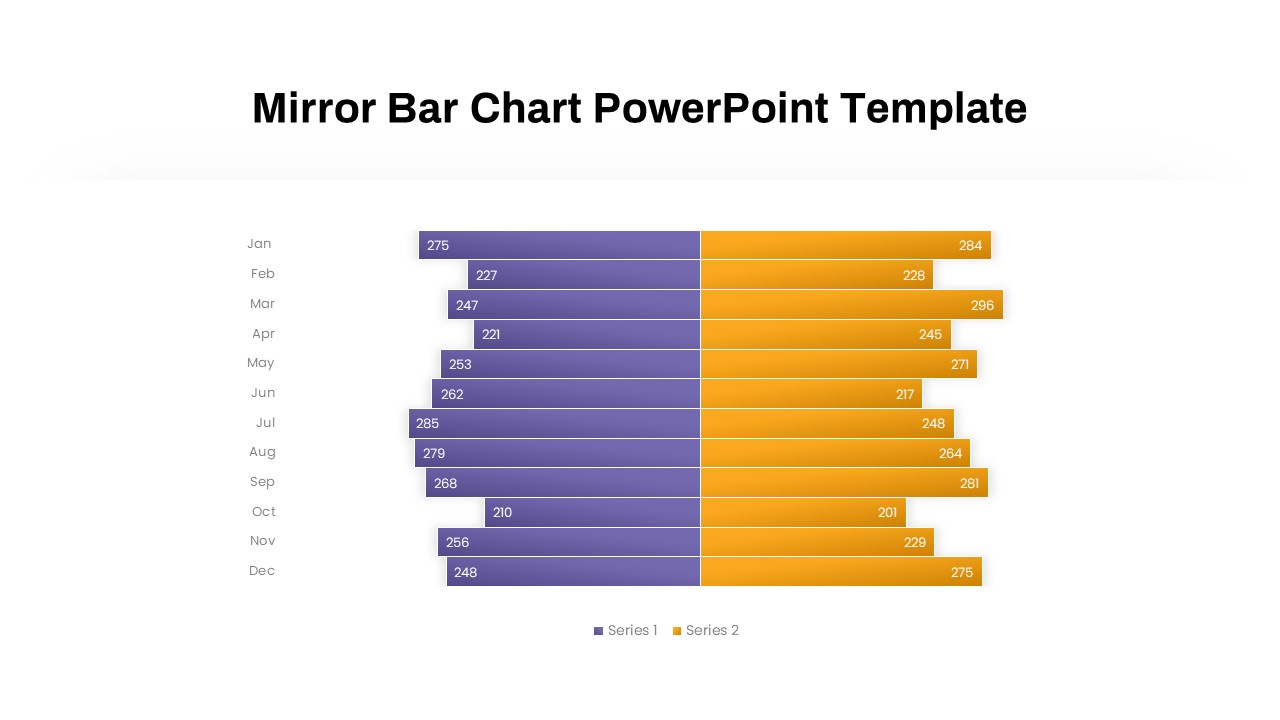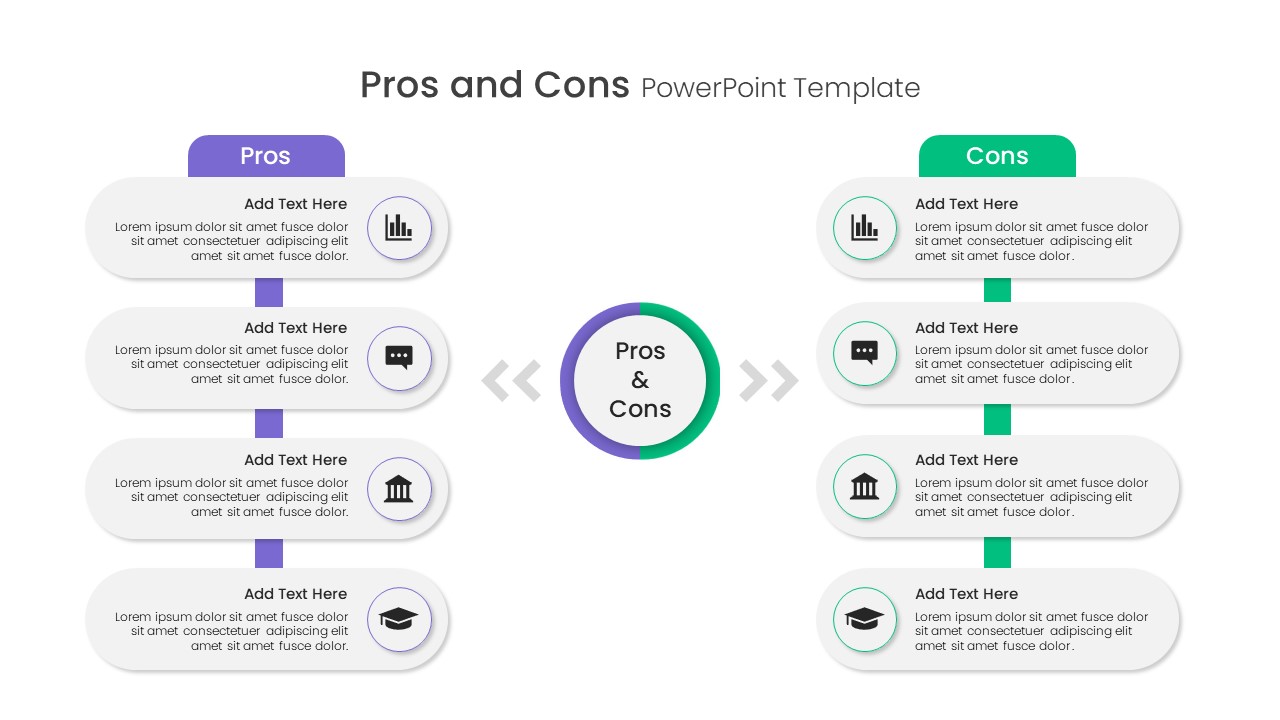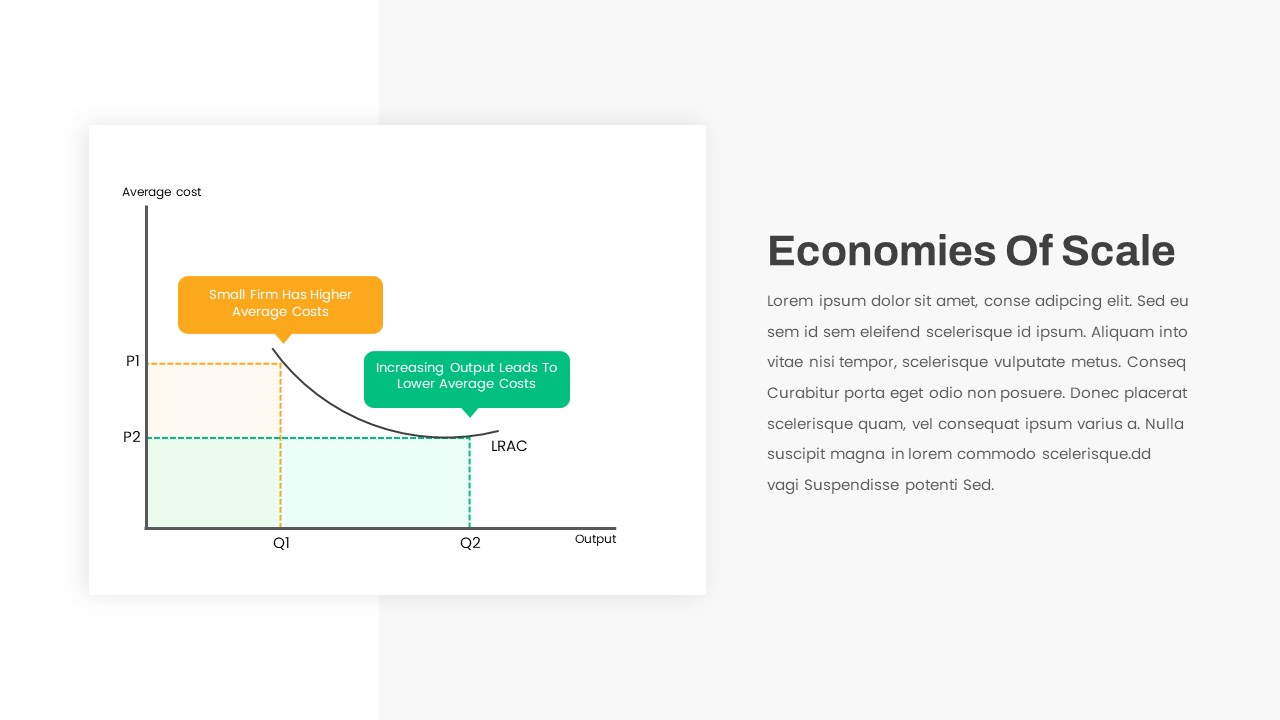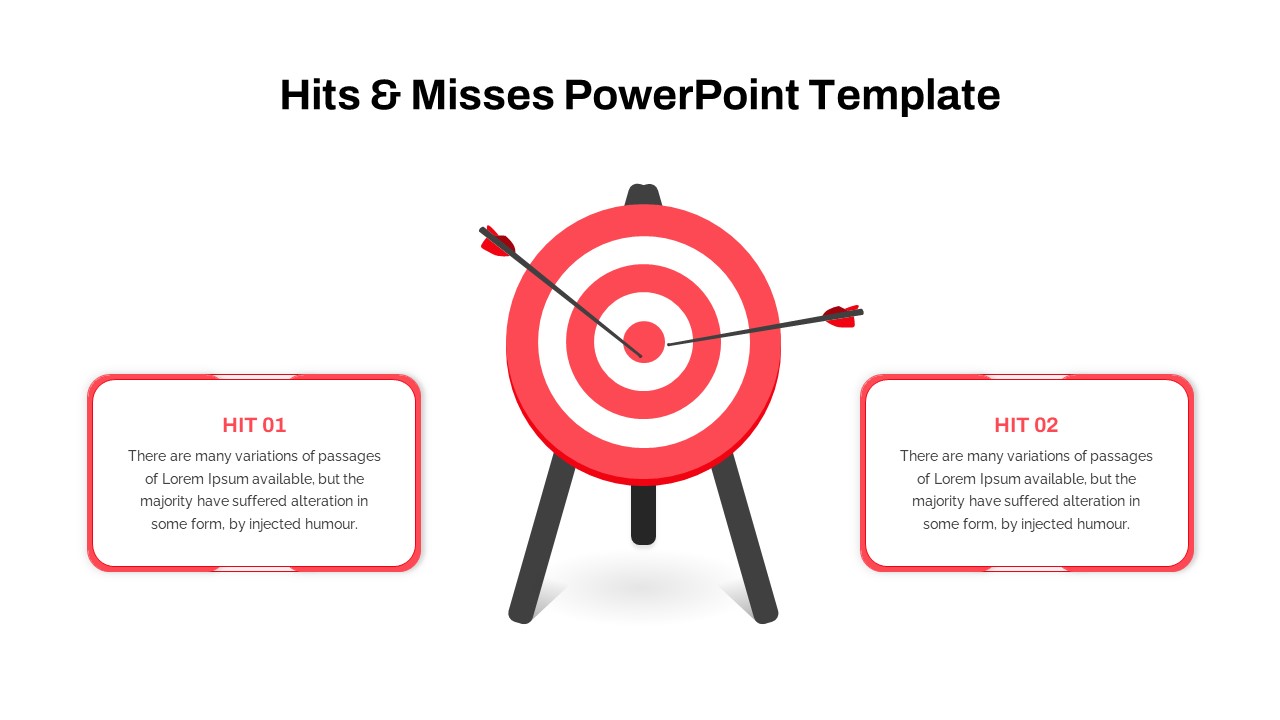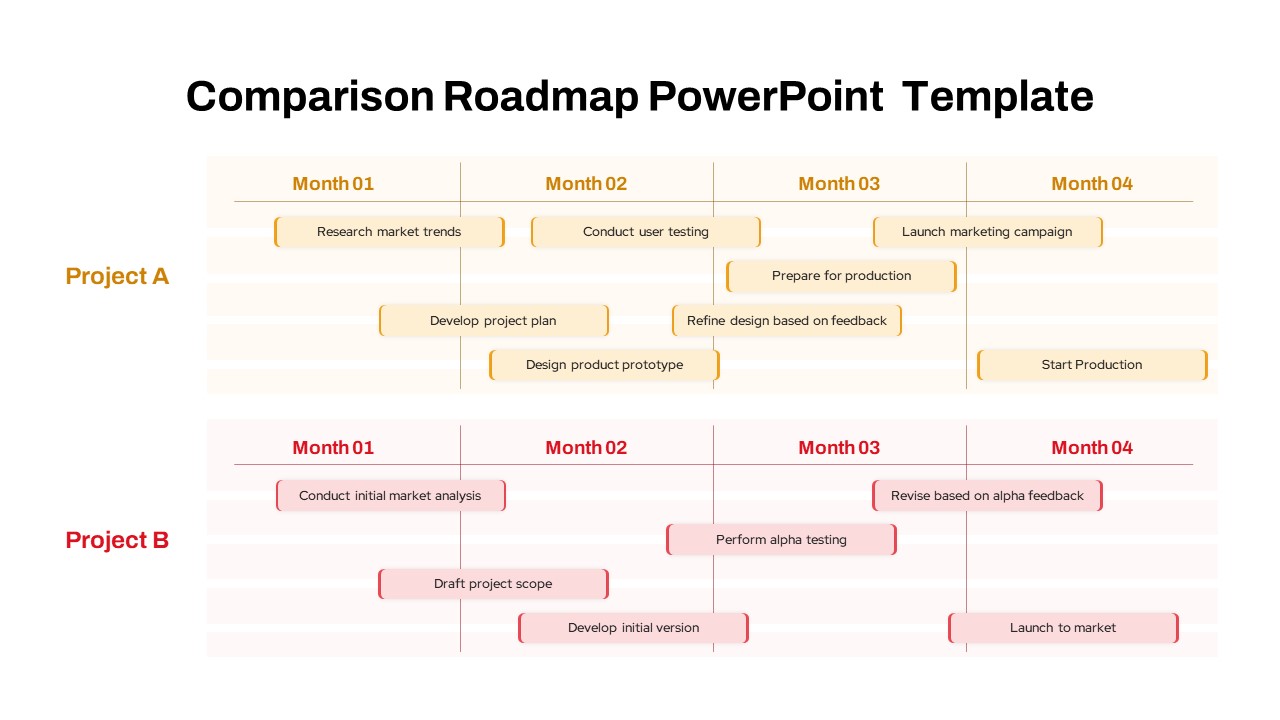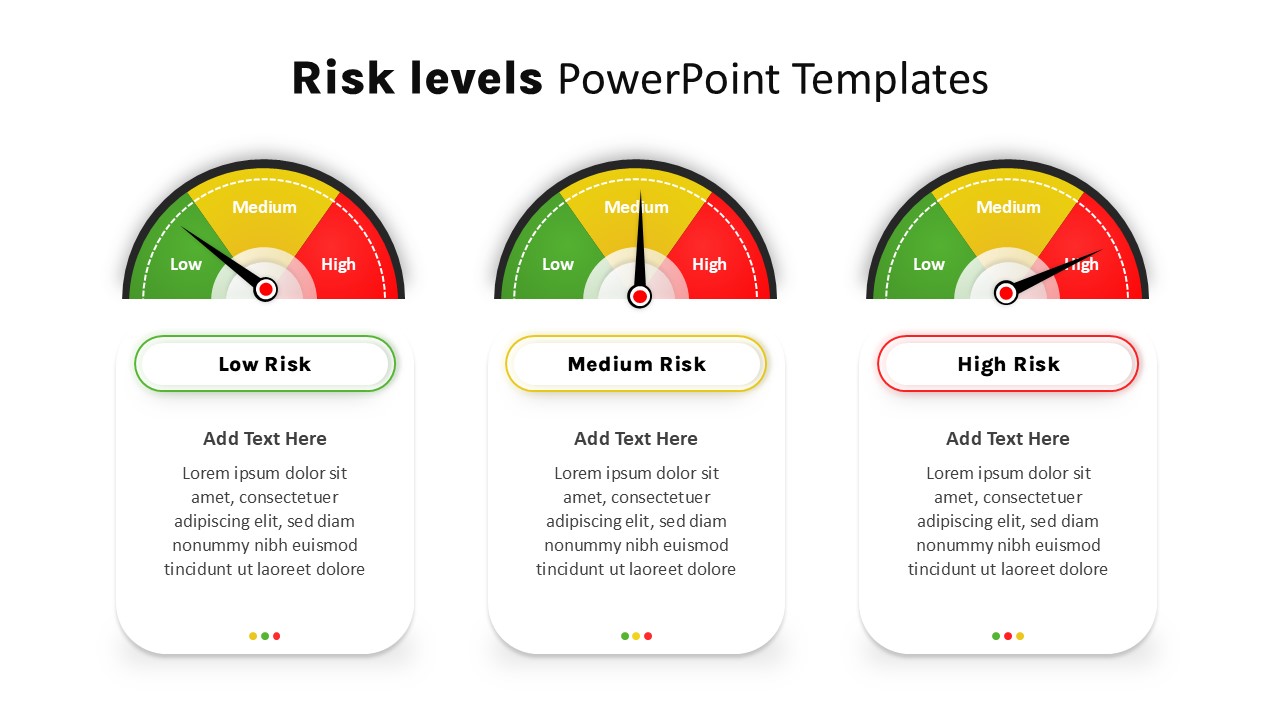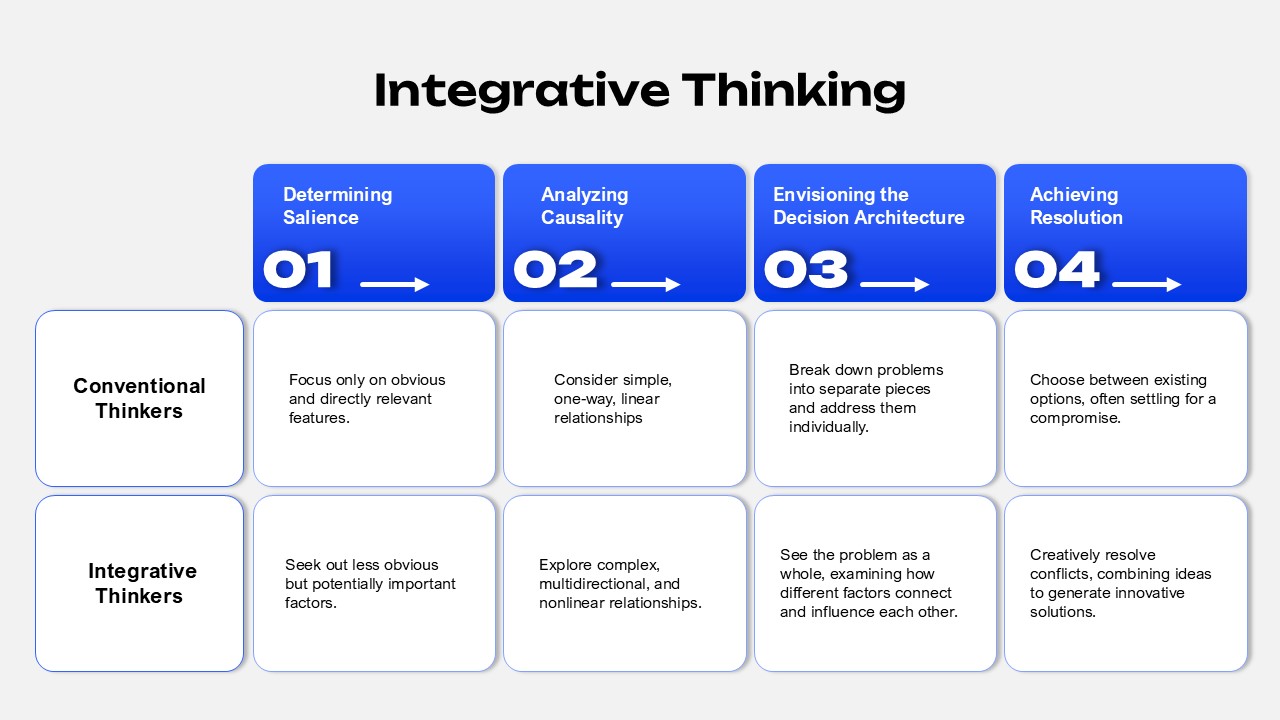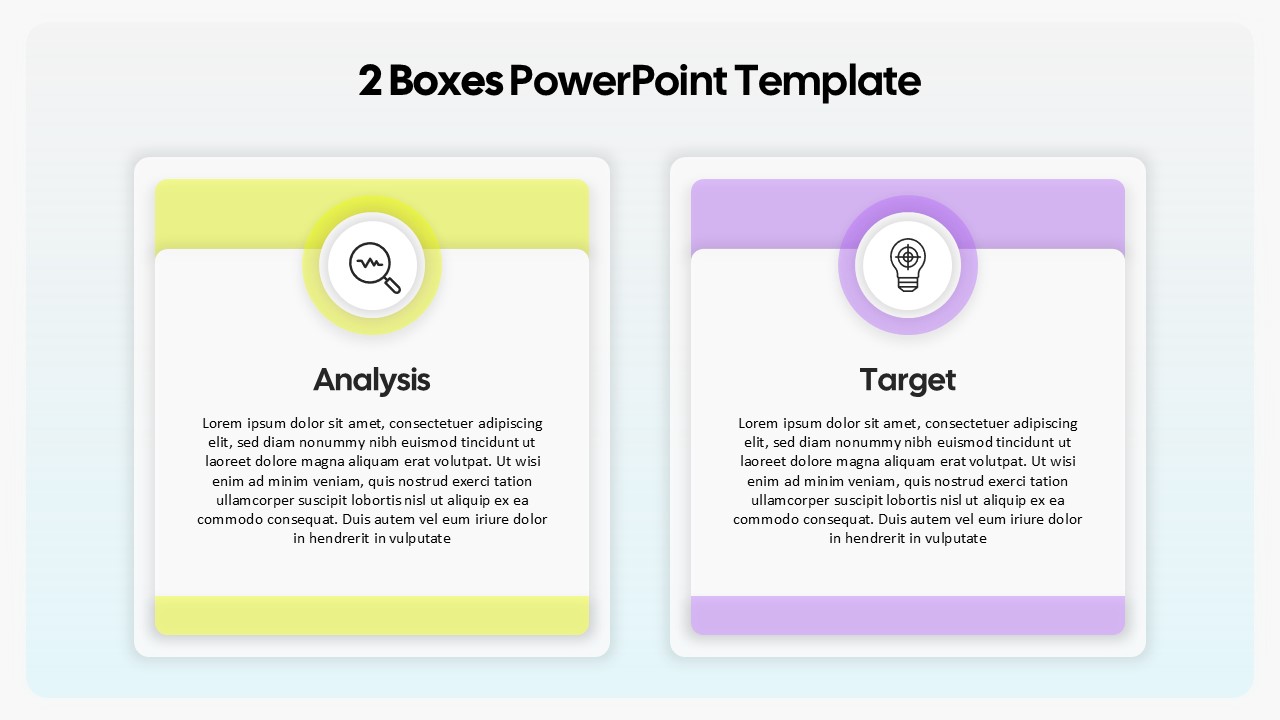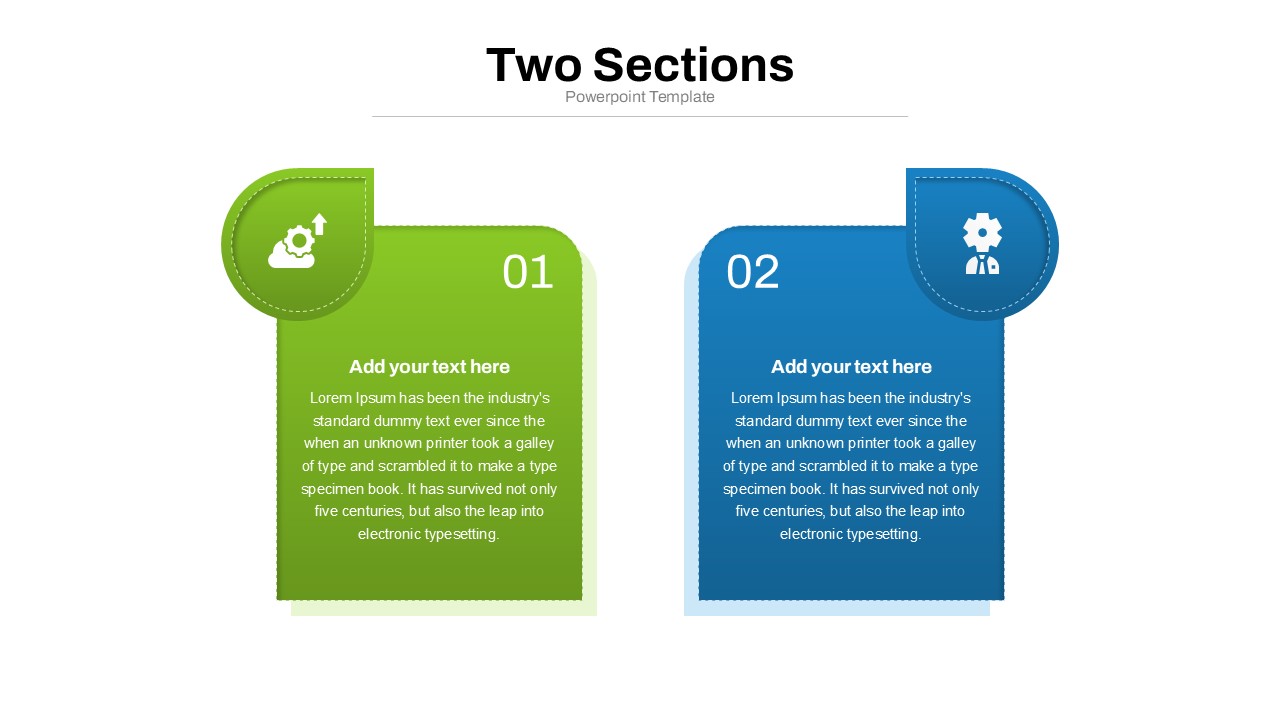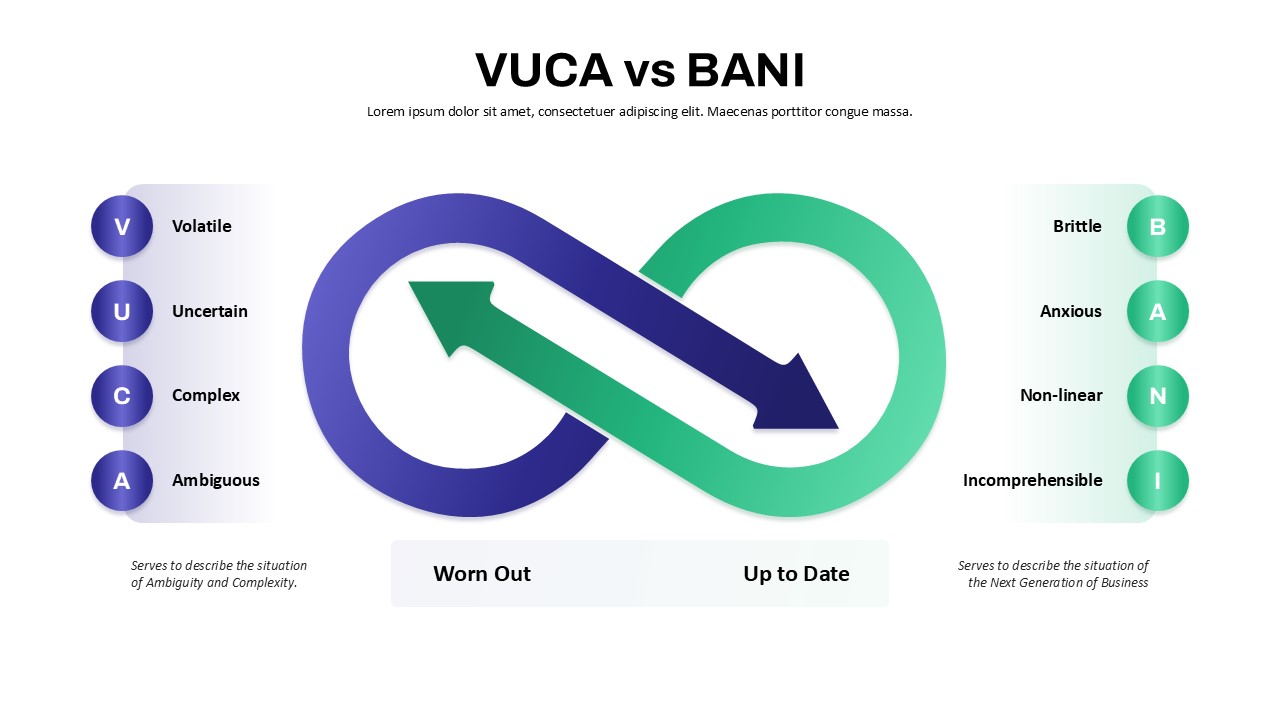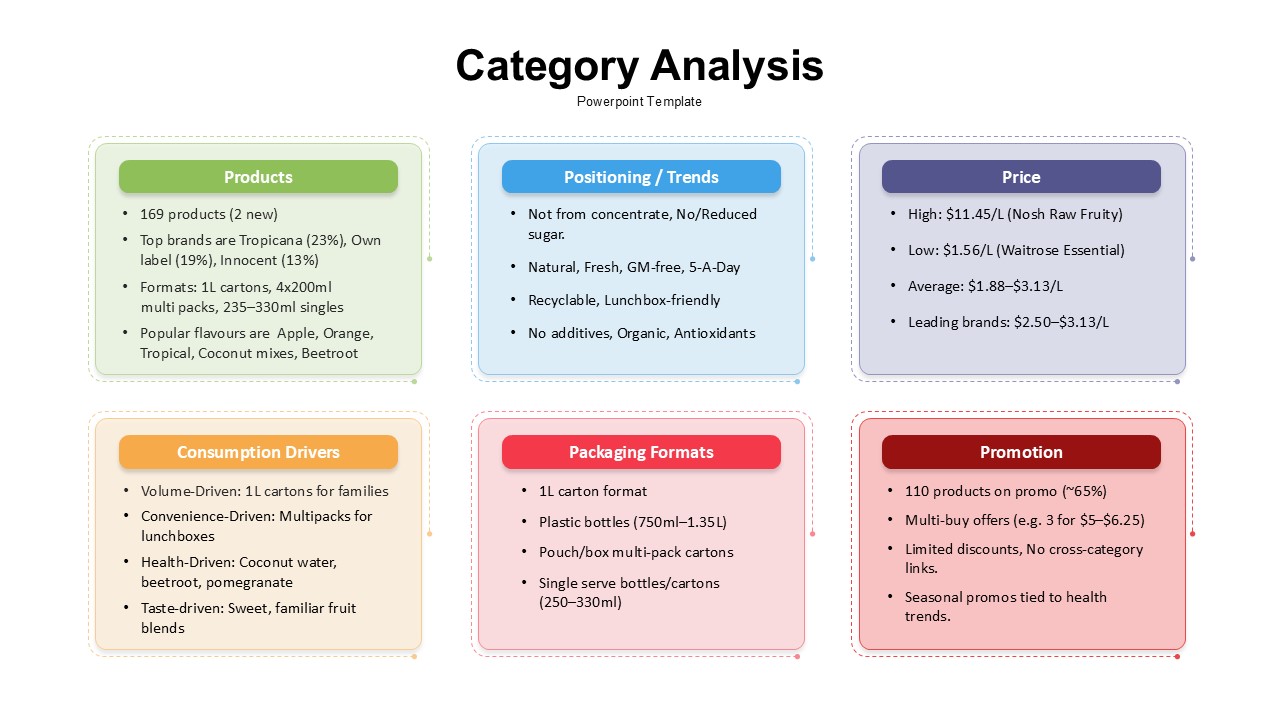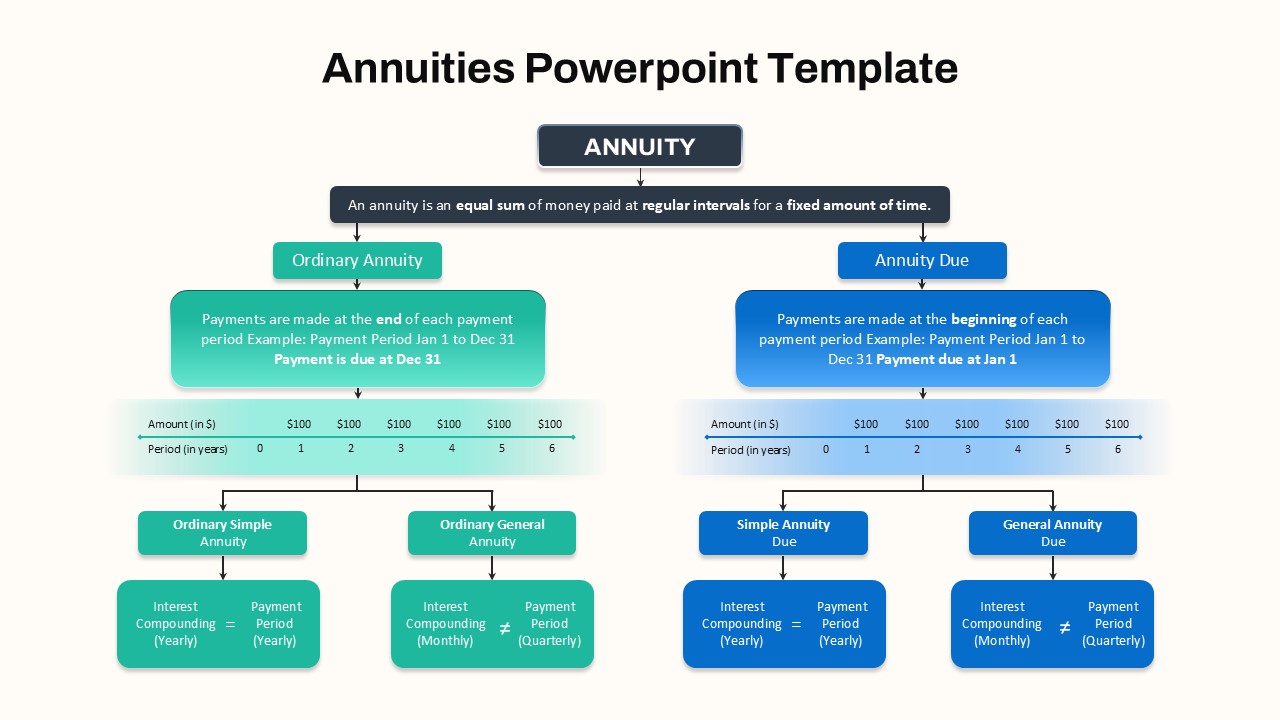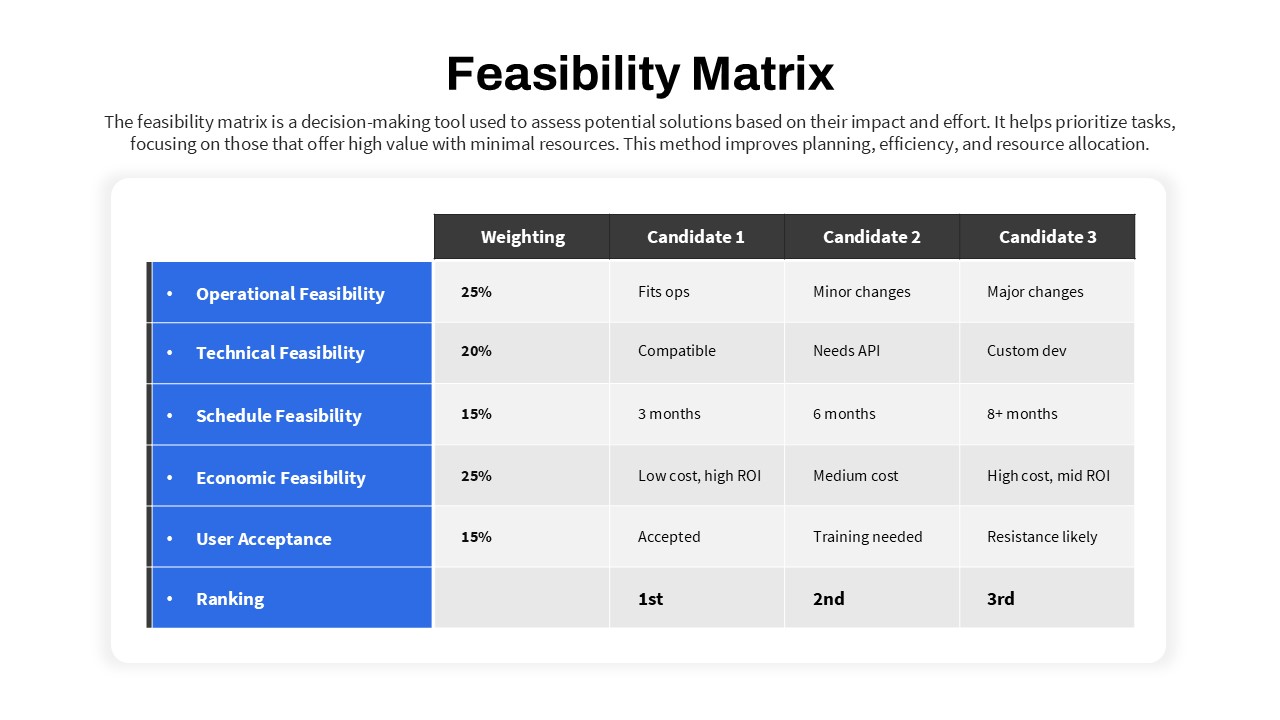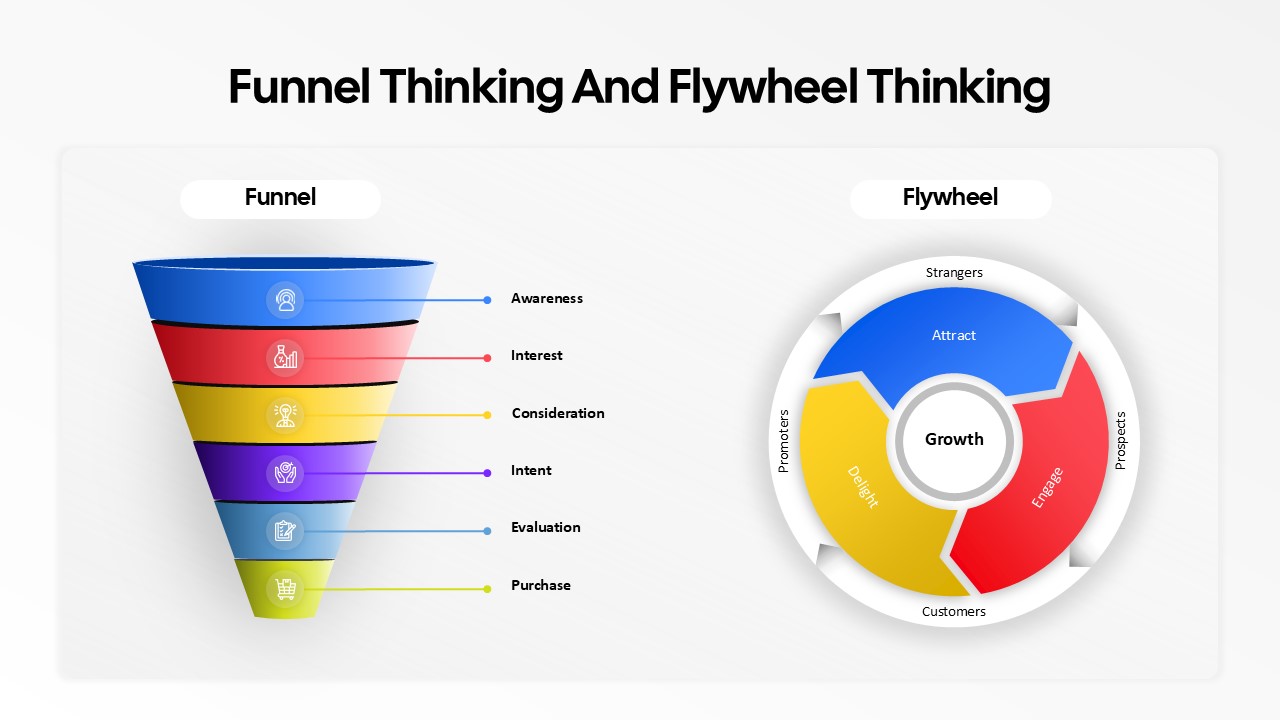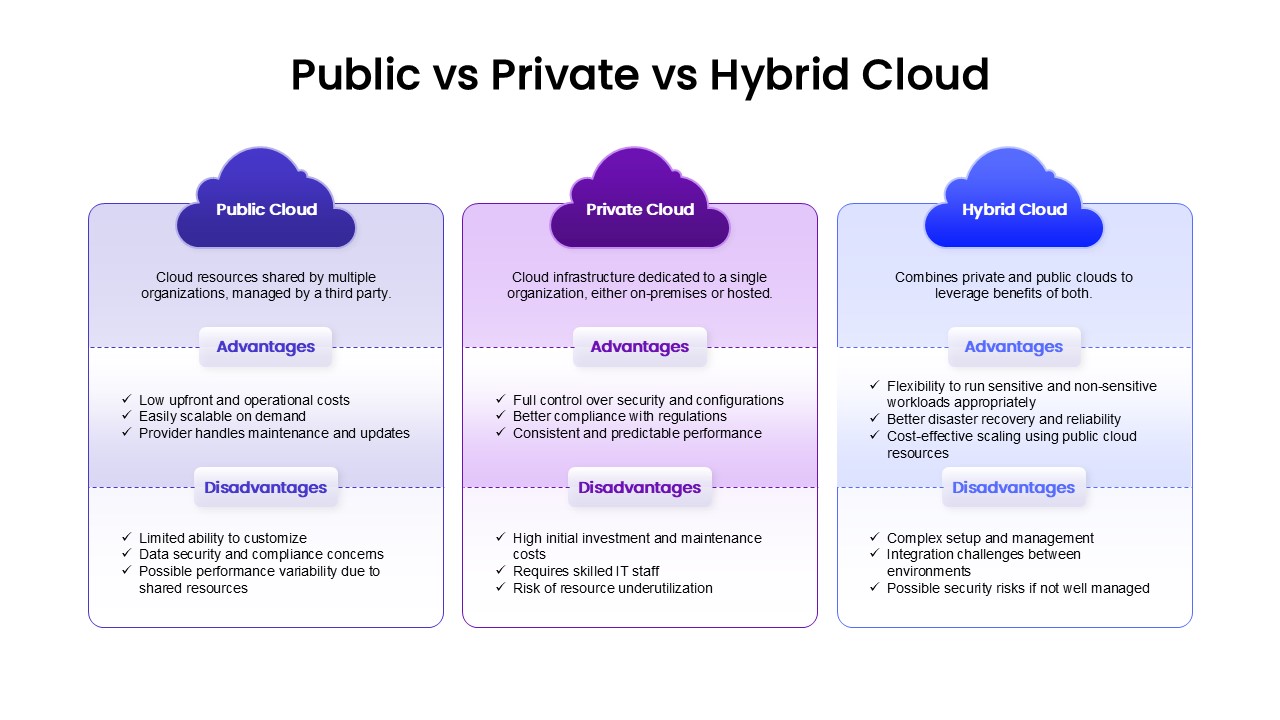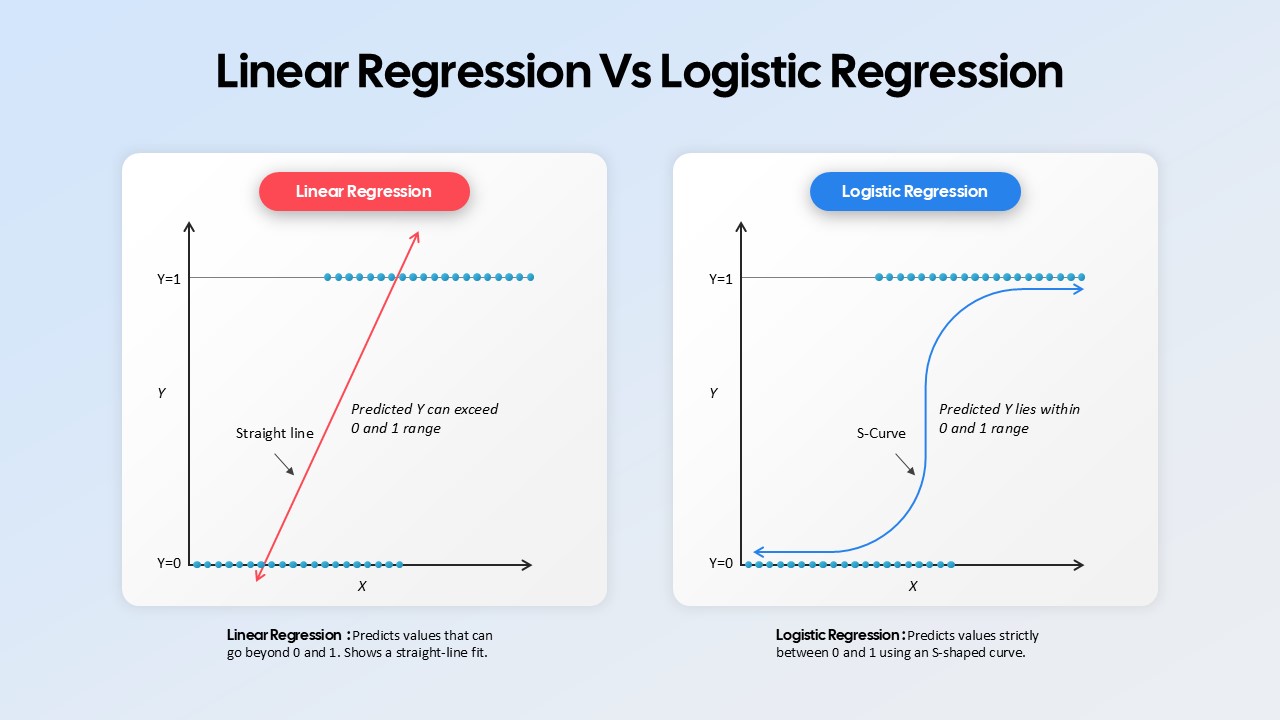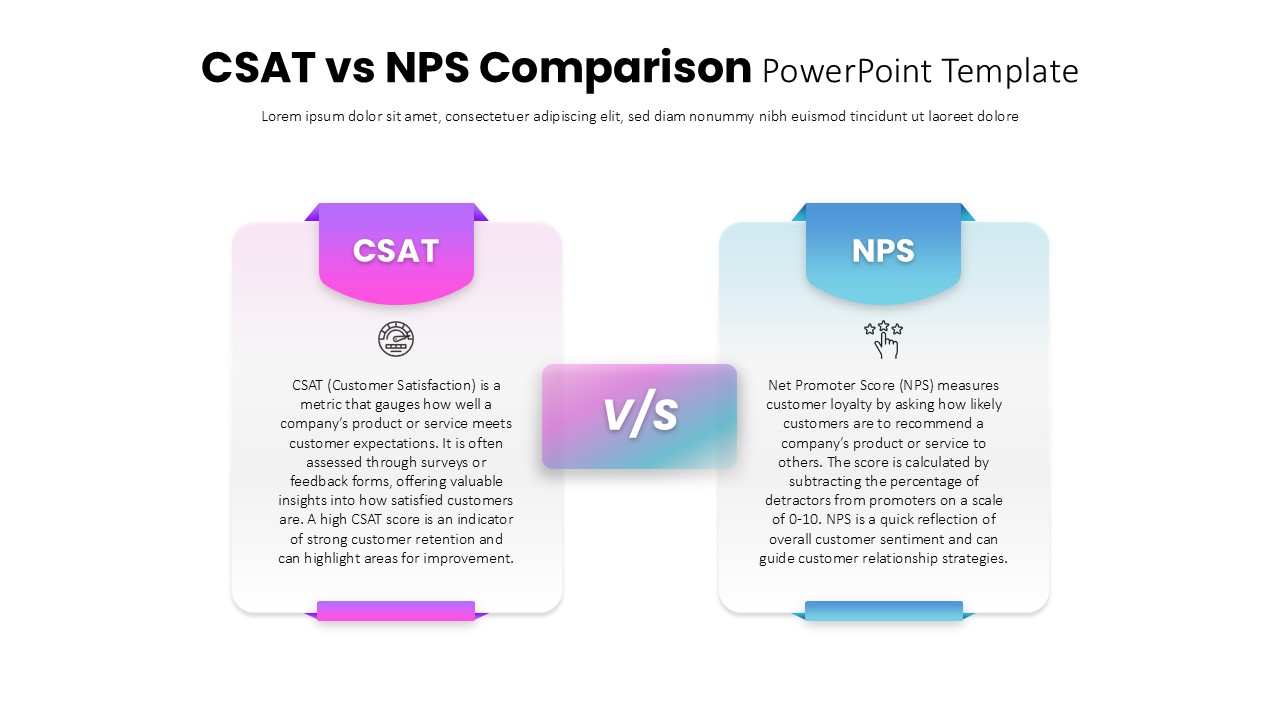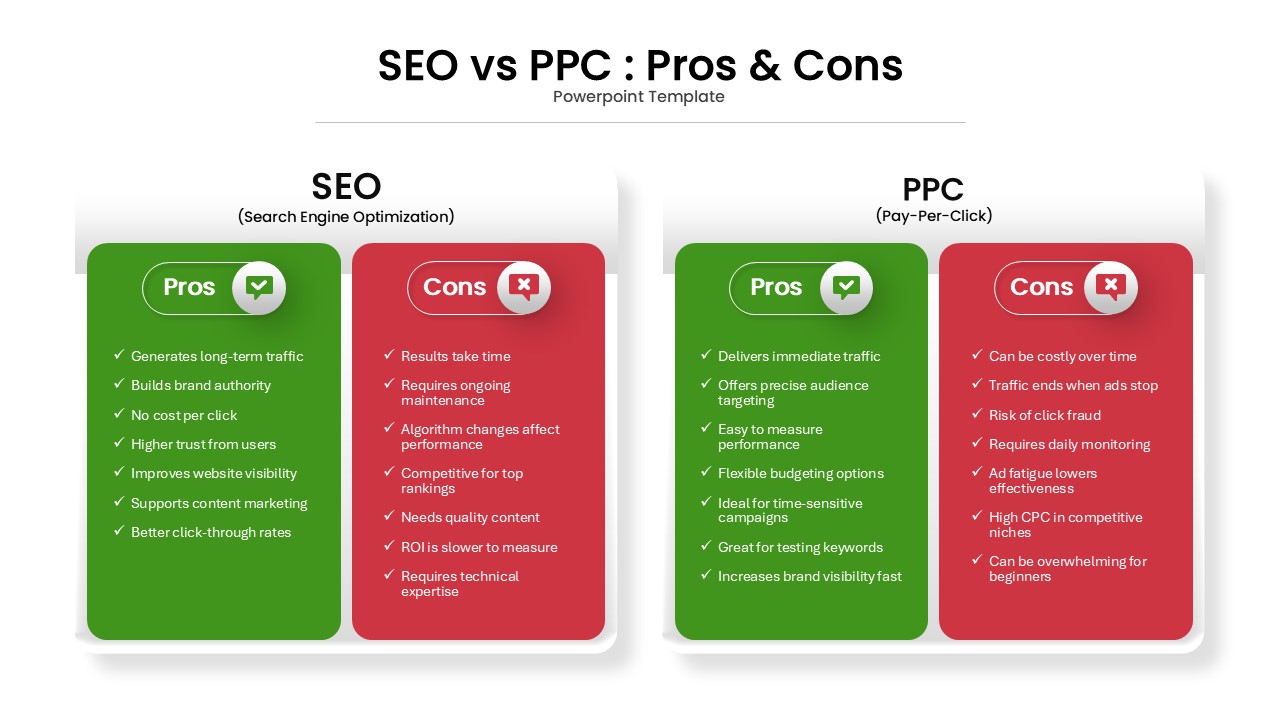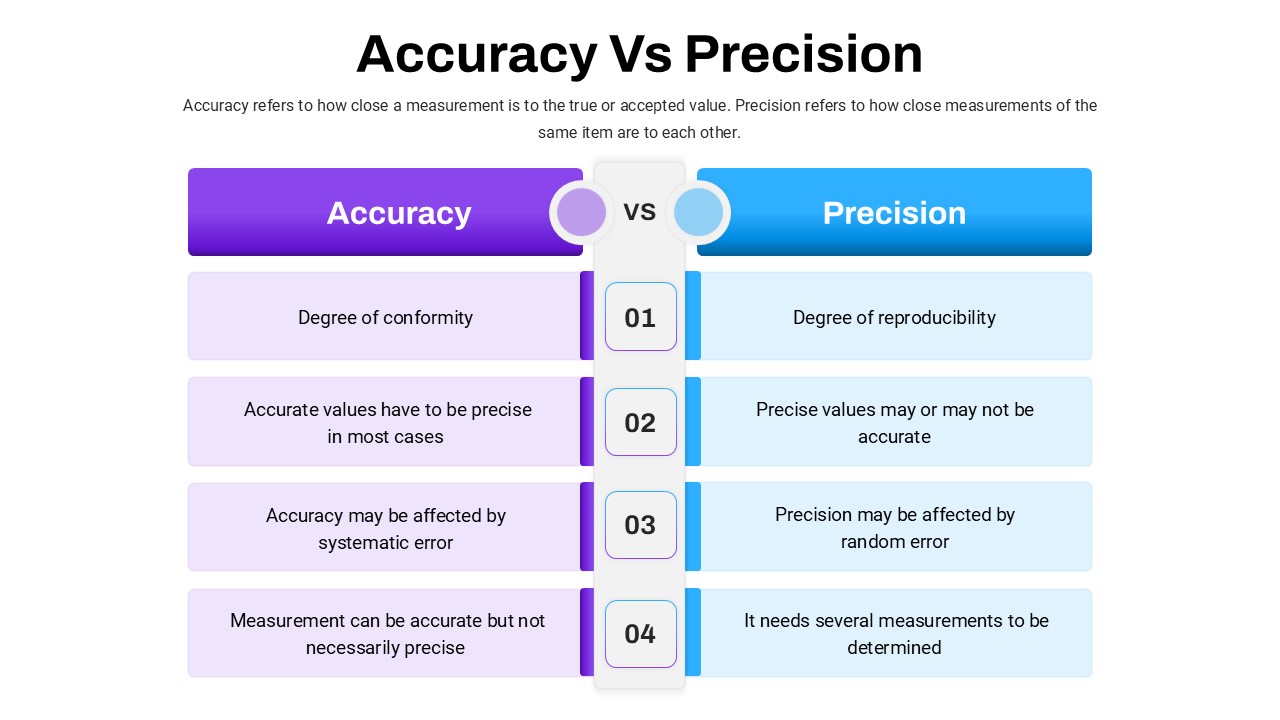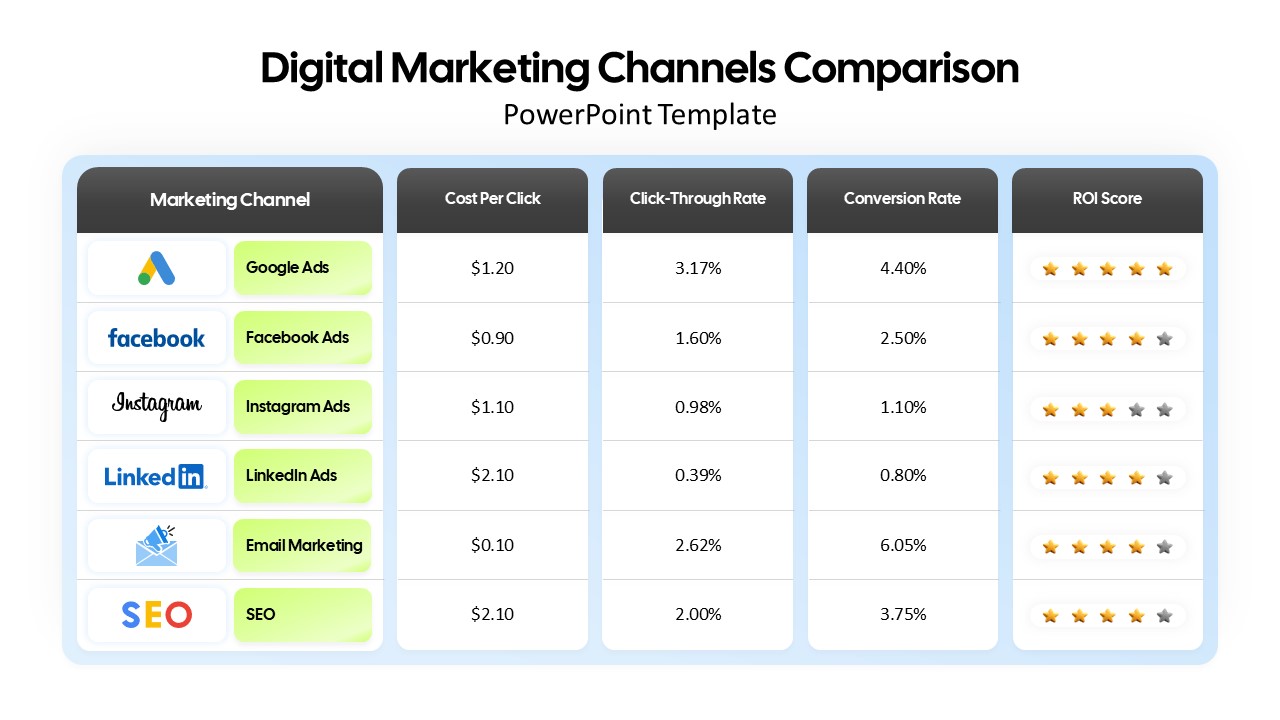Challenges & Solutions Comparison Template for PowerPoint & Google Slides
Description
This dynamic benchmarking slide leverages a central vertical stack of four colored rectangular panels—hot pink, light blue, royal blue, and teal—each featuring a flat icon area and a bold placeholder title. Horizontal connectors with arrowheads extend from each panel to corresponding items in flanking comparison panels on the left and right, which host matching colored bullet markers and concise text placeholders separated by subtle divider lines. The clean white canvas, subtle drop shadows, and softly rounded corners maintain a crisp minimalist aesthetic that highlights data clarity and visual hierarchy.
Built on master-slide layouts for both PowerPoint and Google Slides, this template is fully editable to align with diverse brand requirements or project needs. Users can customize panel text, swap flat icons to reflect KPIs or process steps, adjust connector styles, and recolor shapes using built-in color palette controls. Vector-based elements ensure razor-sharp rendering at any resolution, while locked grouping, alignment guides, and optional number badges streamline slide edits and preserve consistency across decks. Comparison panels on the flanks can be expanded or duplicated to accommodate additional benchmarking dimensions, making the design scalable for larger data sets.
The template supports sequential entrance animations for panels and their paired comparison bullets, guiding audience focus during live presentations. Alternatively, disable all transitions for static handouts or PDF exports with full layout fidelity. A light/dark theme toggle, customizable icon libraries, and detailed template notes on connector adjustments and icon placement empower users to fine-tune styling without starting from scratch.
Additional design features include editable caption fields for metric definitions, built-in slide layouts for summary dashboards, and compatibility with Slide Zoom functionality for granular focus on specific metrics. Use the integrated color themes to switch instantly between monochrome, duotone, or full multicolor palettes, ensuring visual alignment with corporate branding. The template also includes detailed notes on grouping and layer organization for efficient batch editing.
Who is it for
Product managers, project managers, business analysts, marketing strategists, and consultants will find this benchmarking chart invaluable for comparing performance metrics, assessing competitor gaps, or presenting maturity assessments to stakeholders.
Other Uses
This template can be repurposed for feature comparisons, SWOT detail breakdowns, capability maturity mapping, risk assessment summaries, or vendor evaluations—offering a clear side-by-side layout for any comparative scenario.
Login to download this file