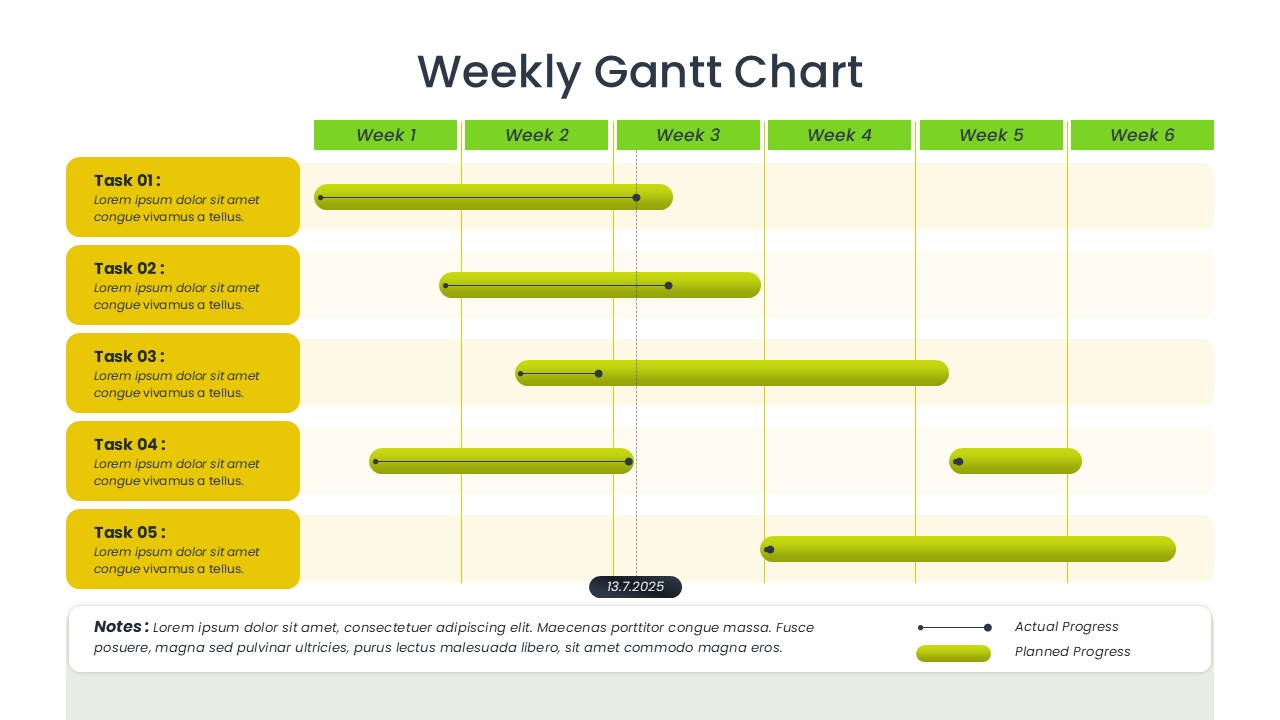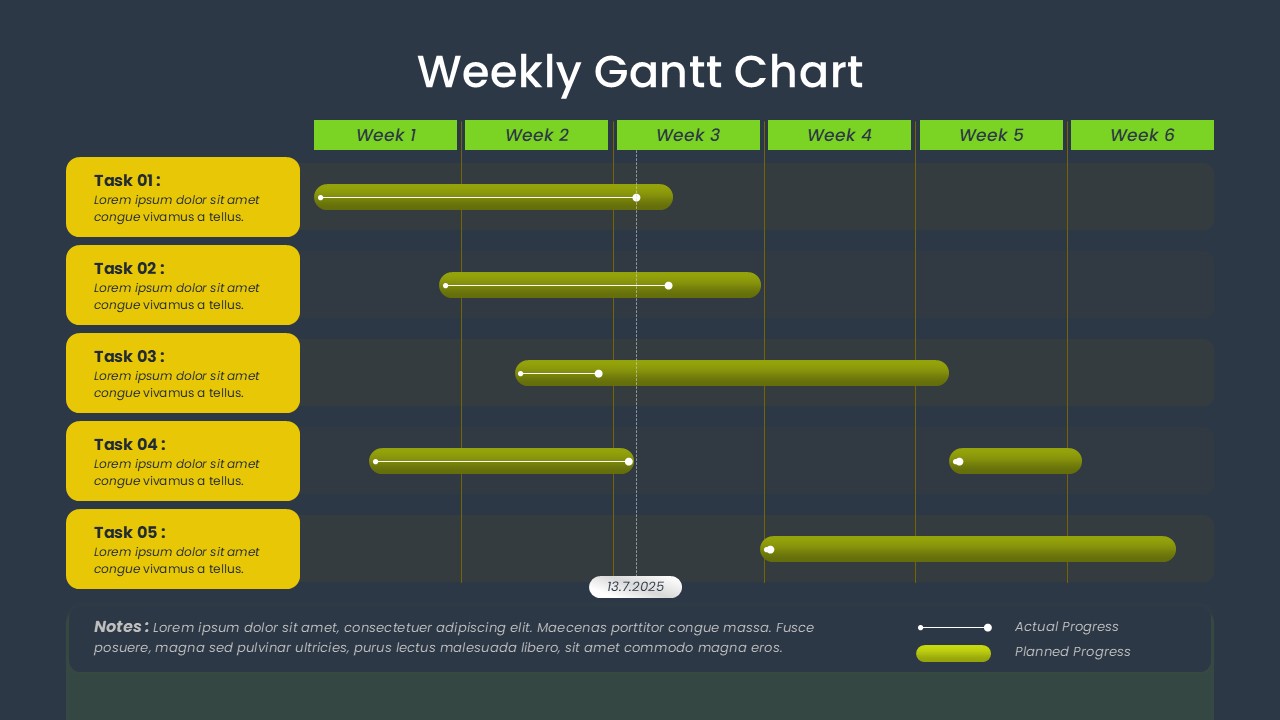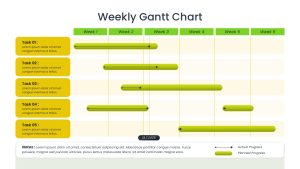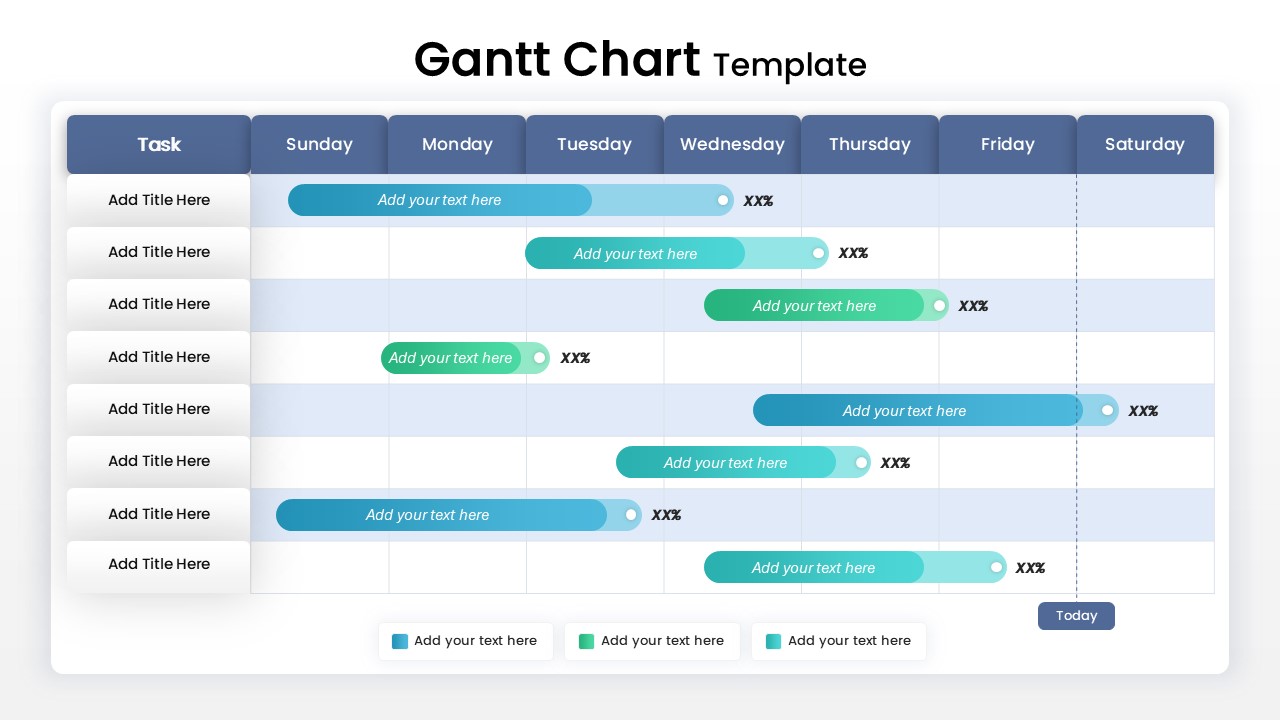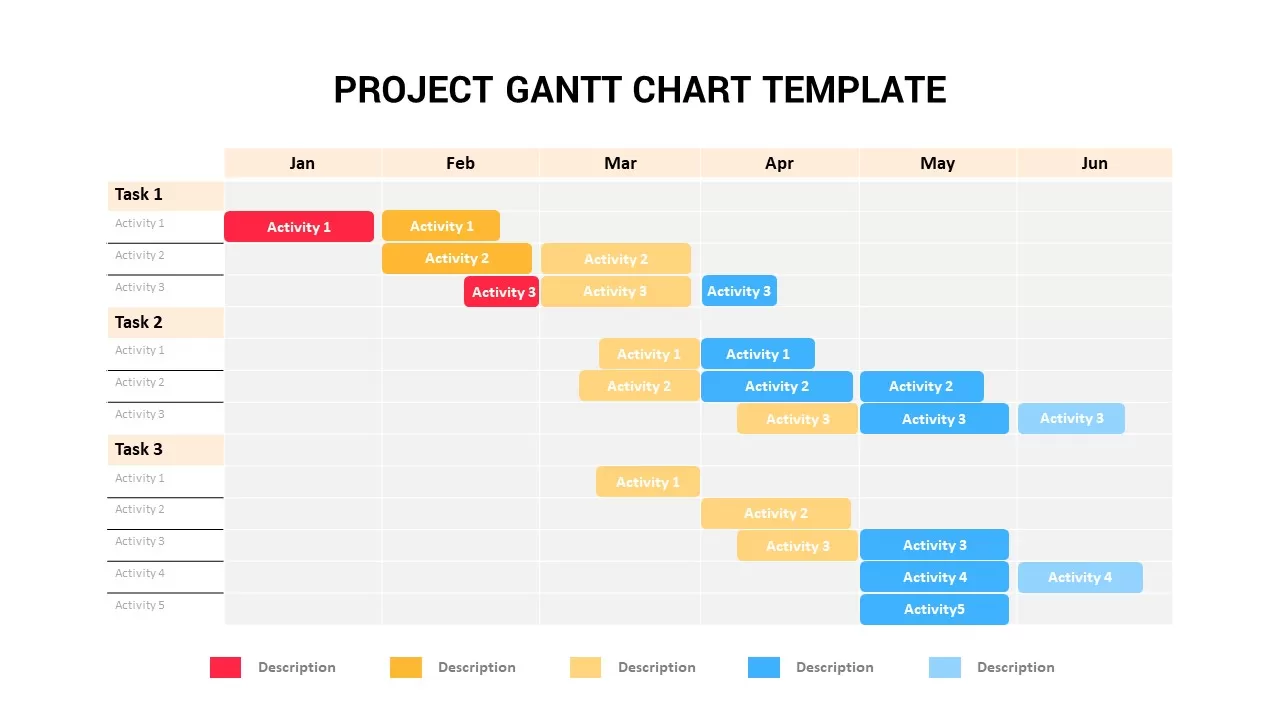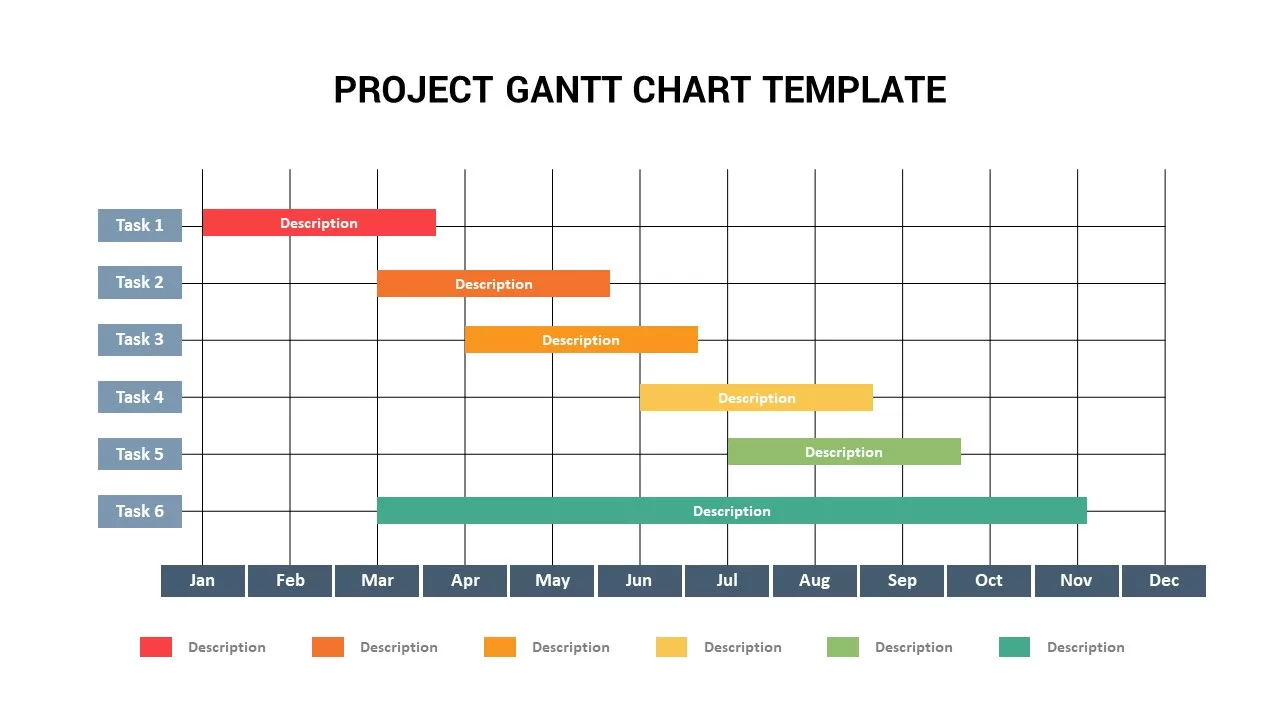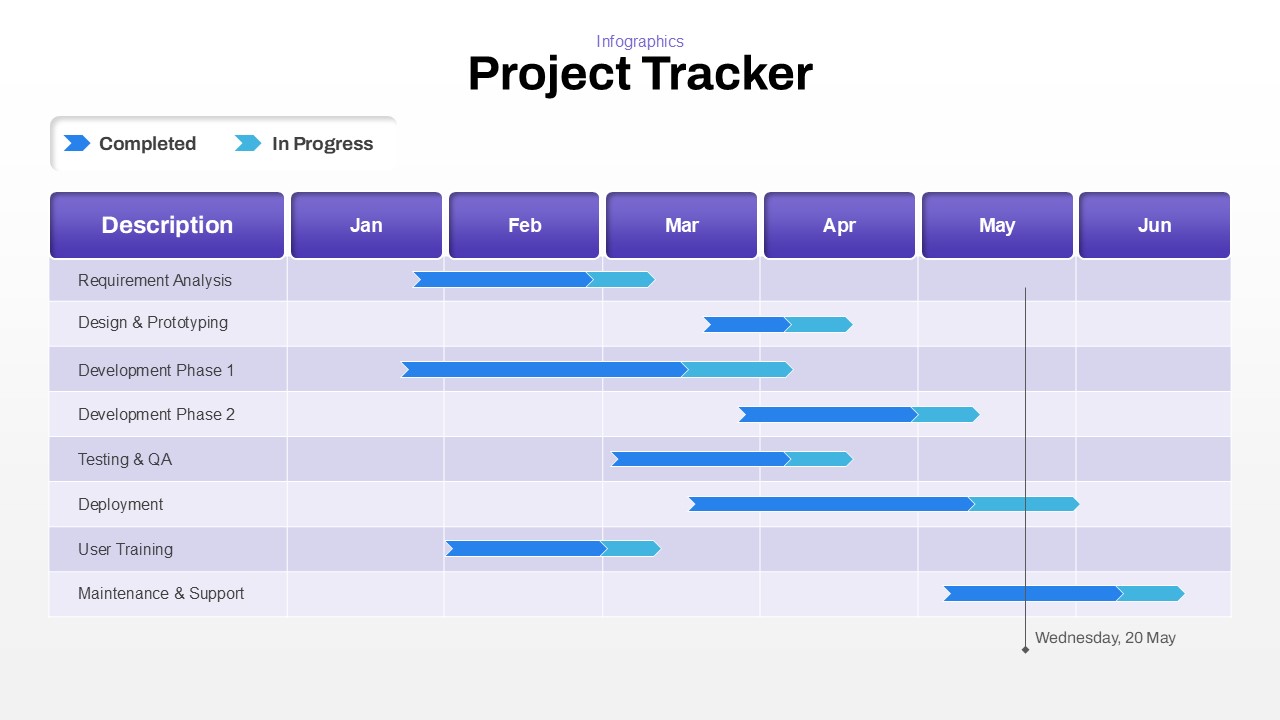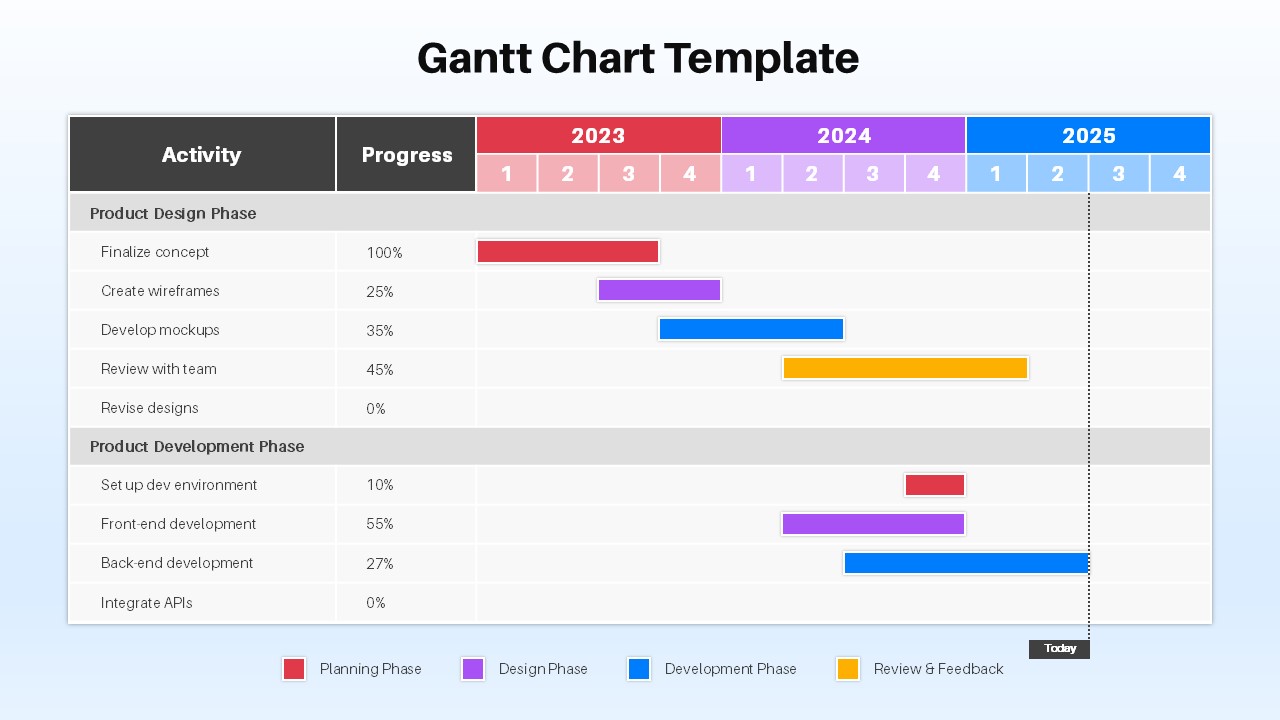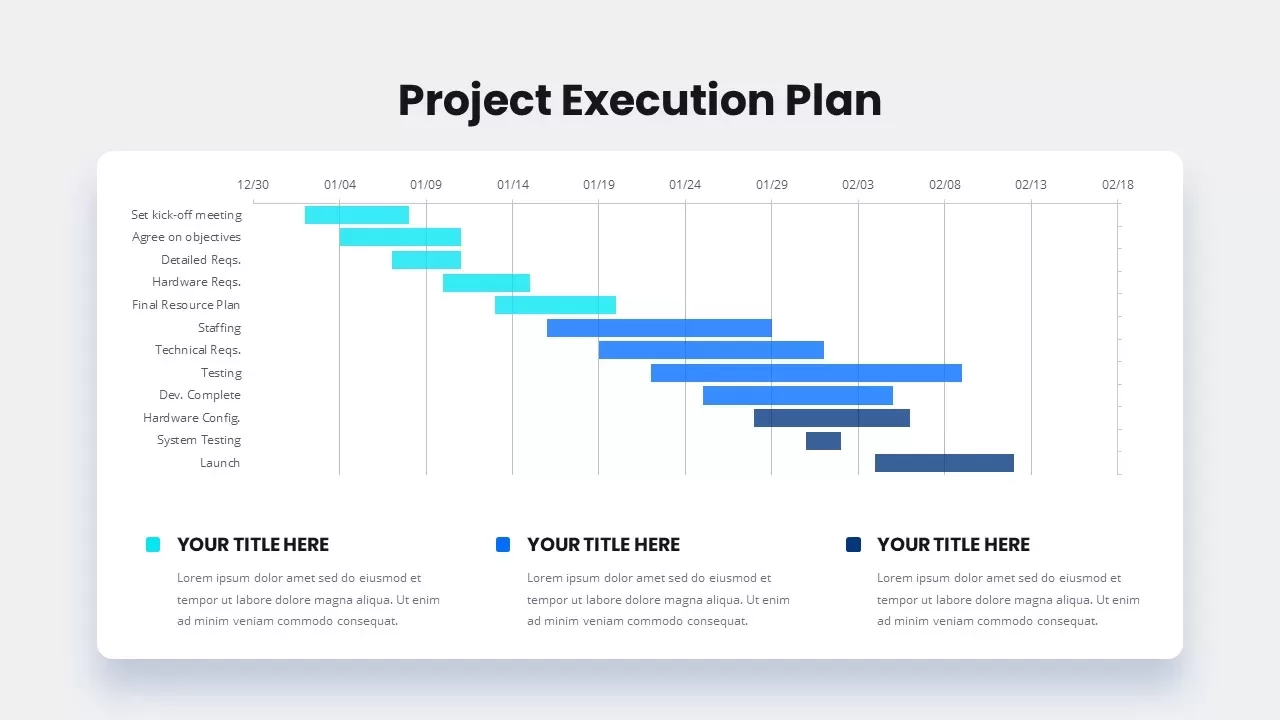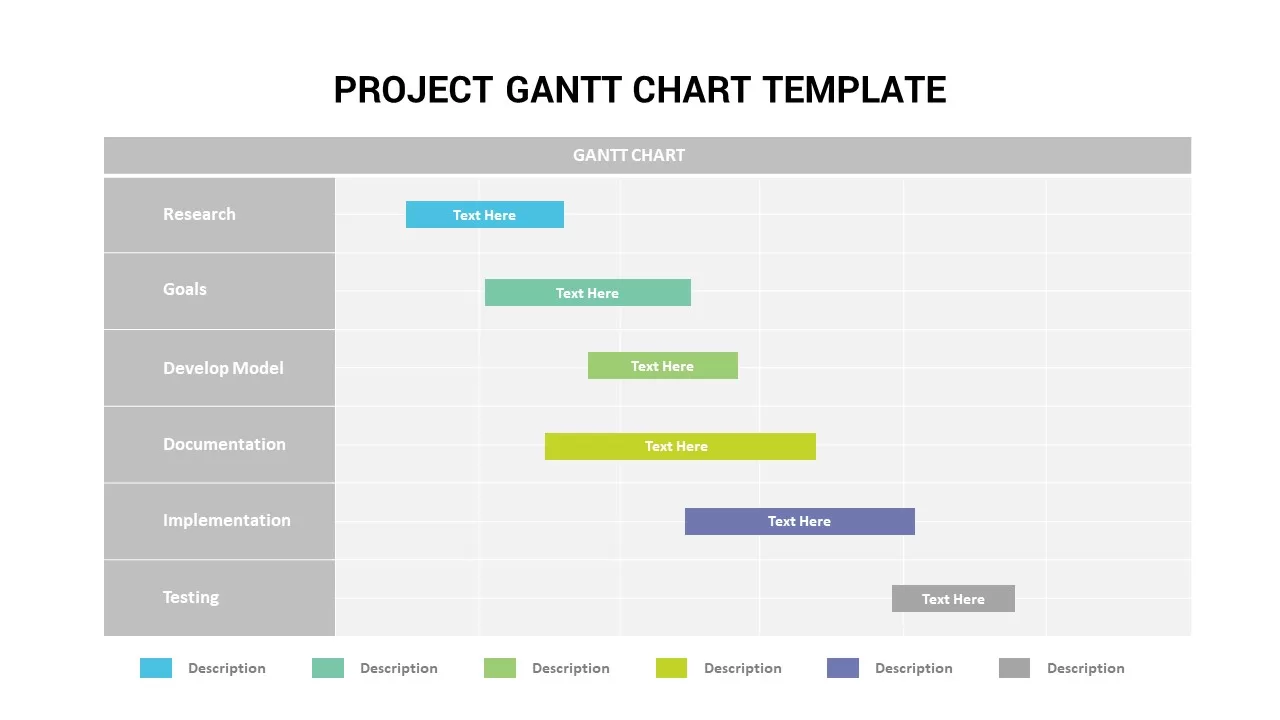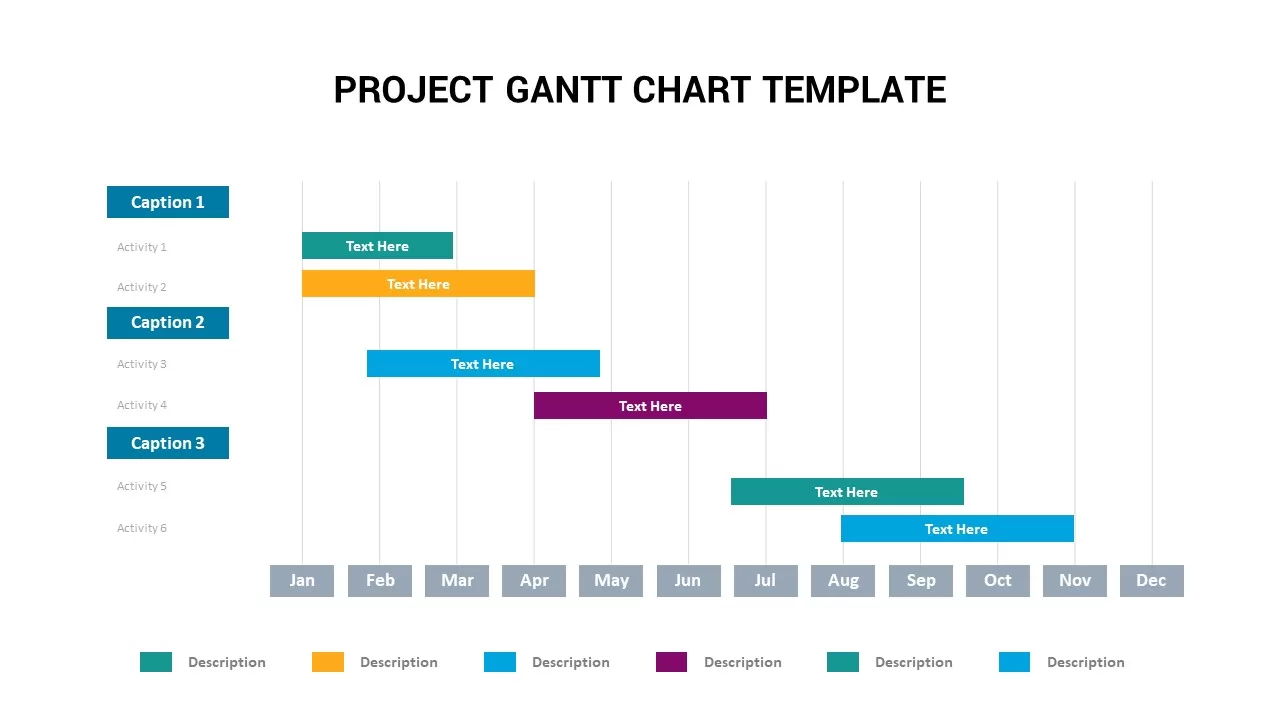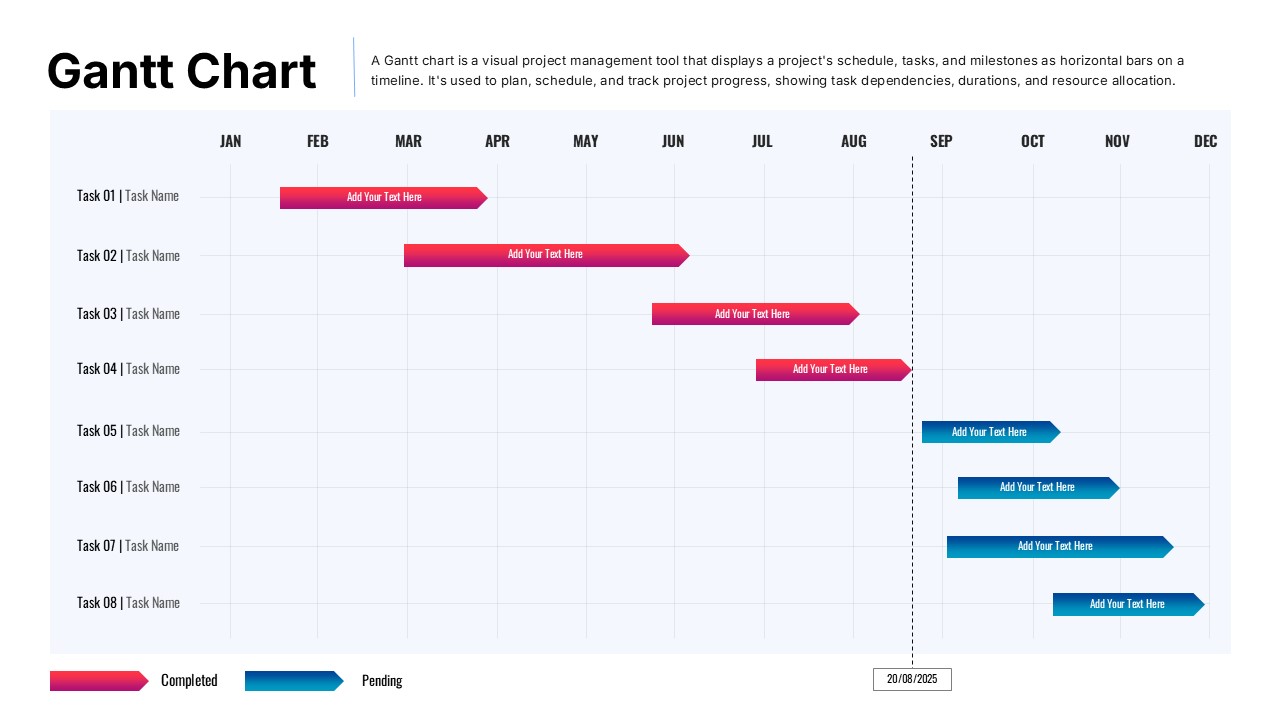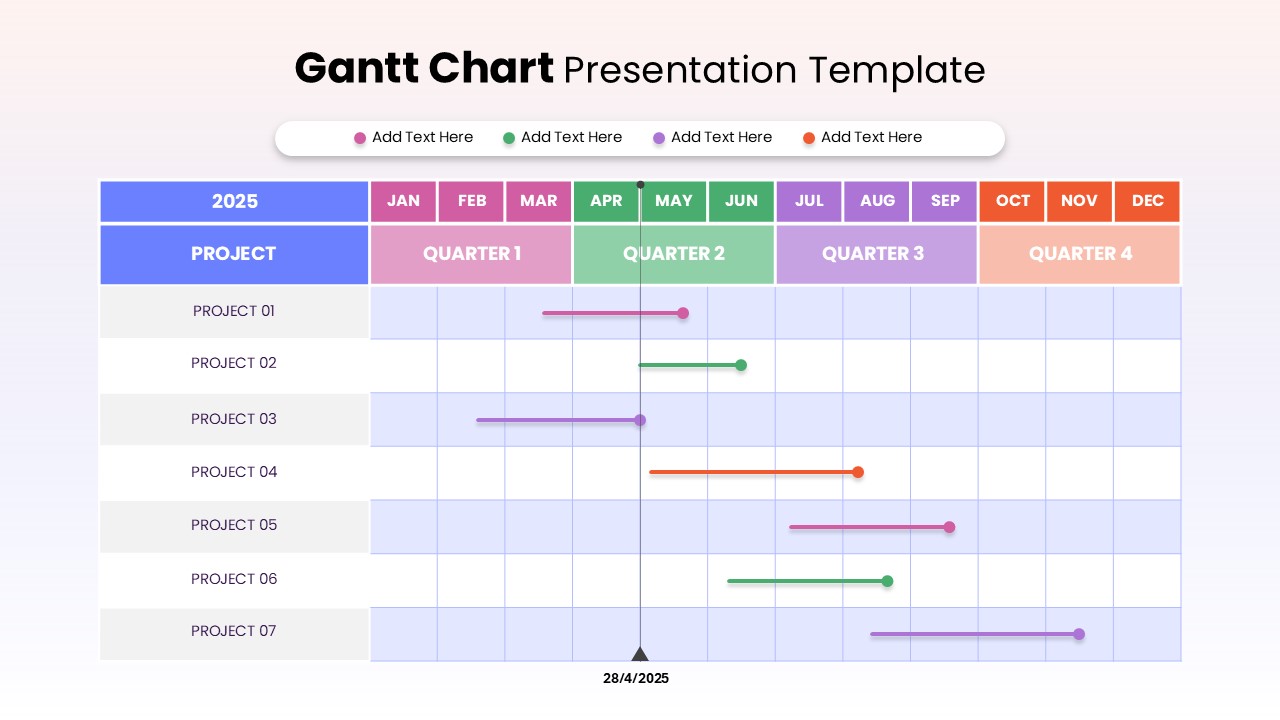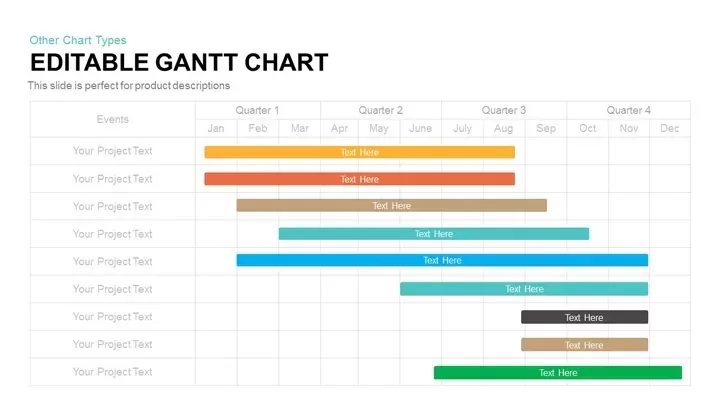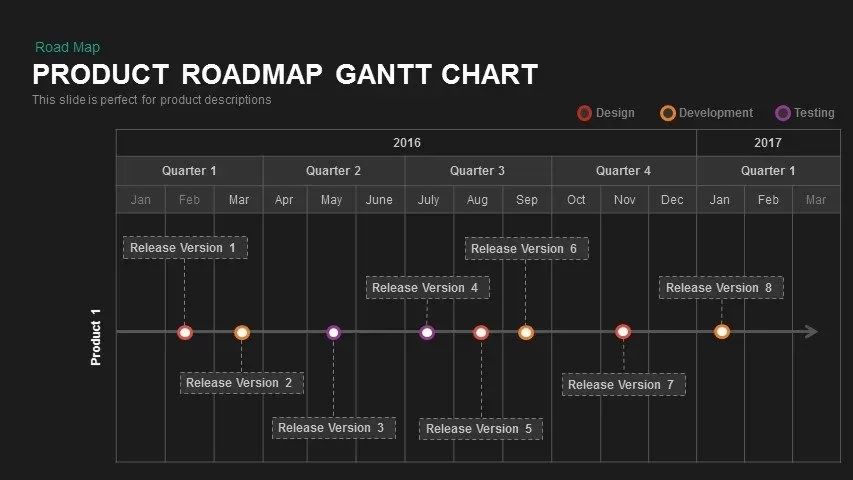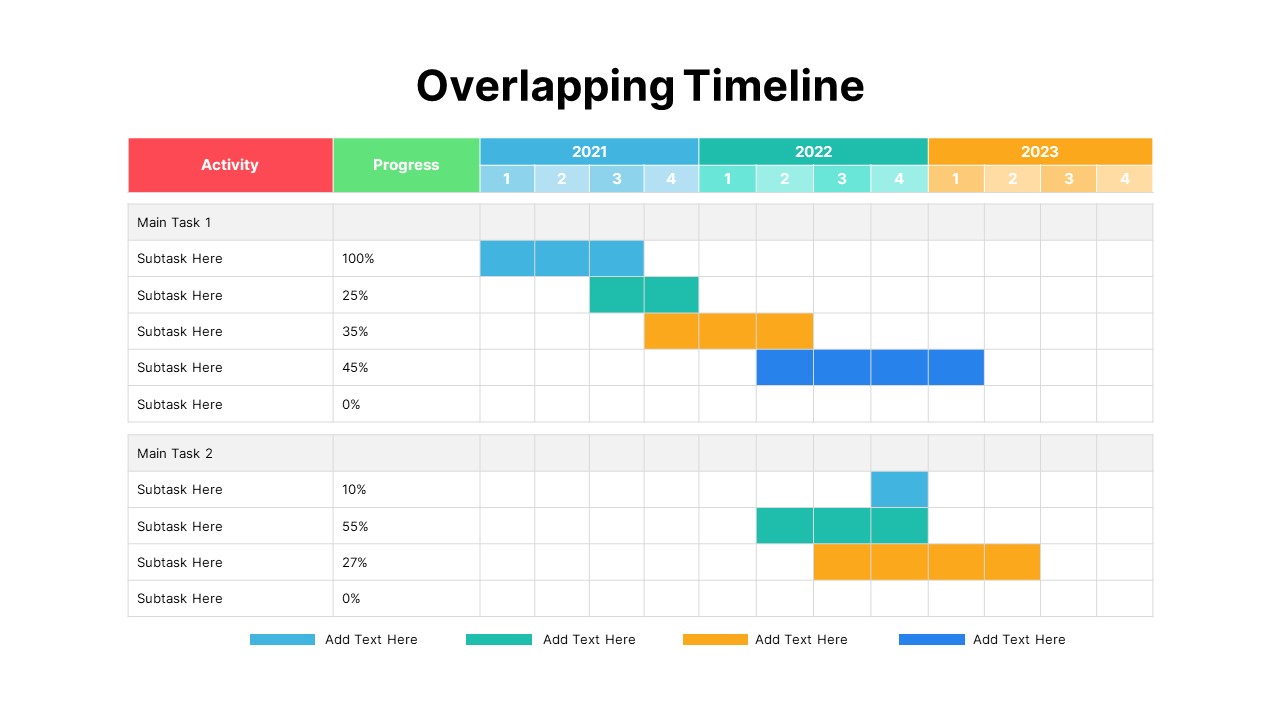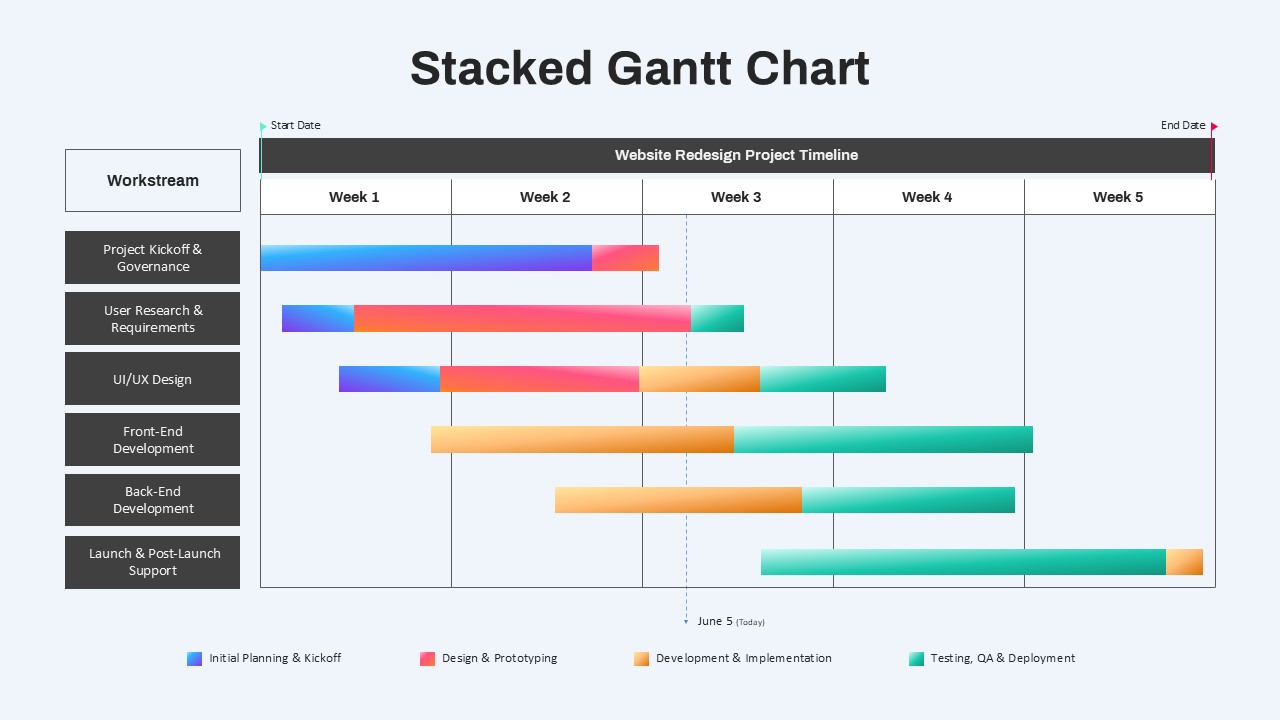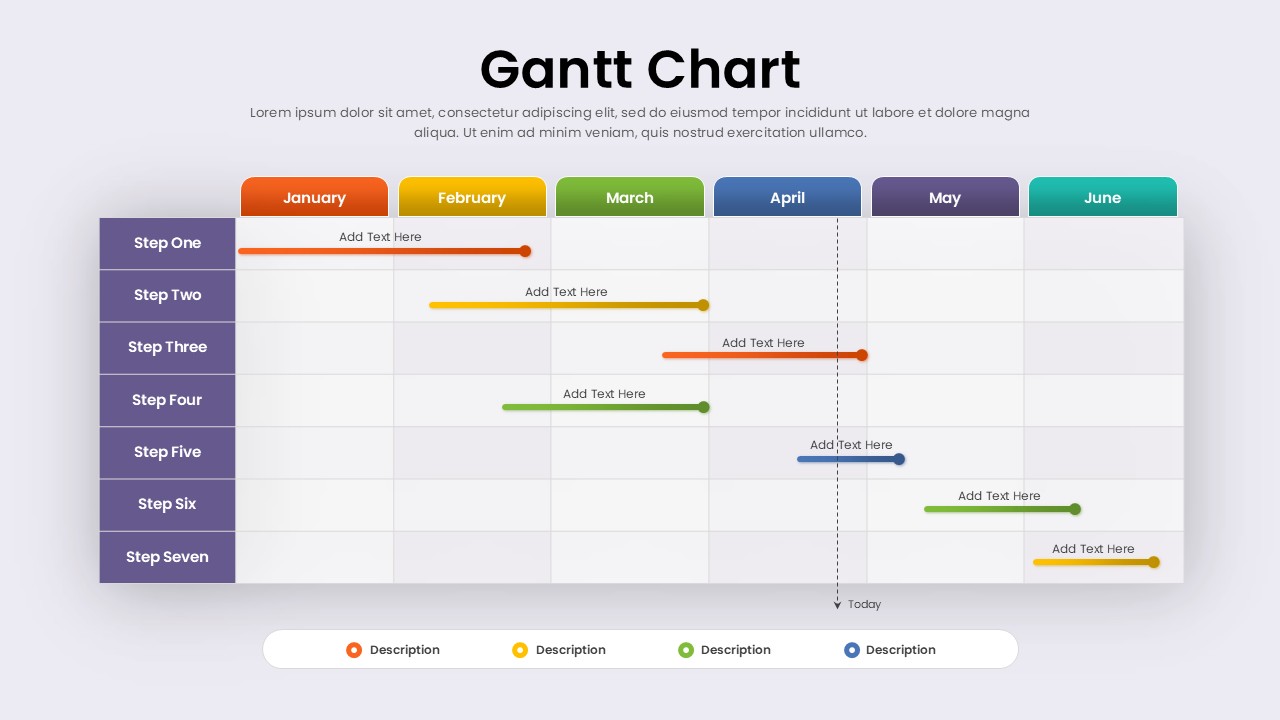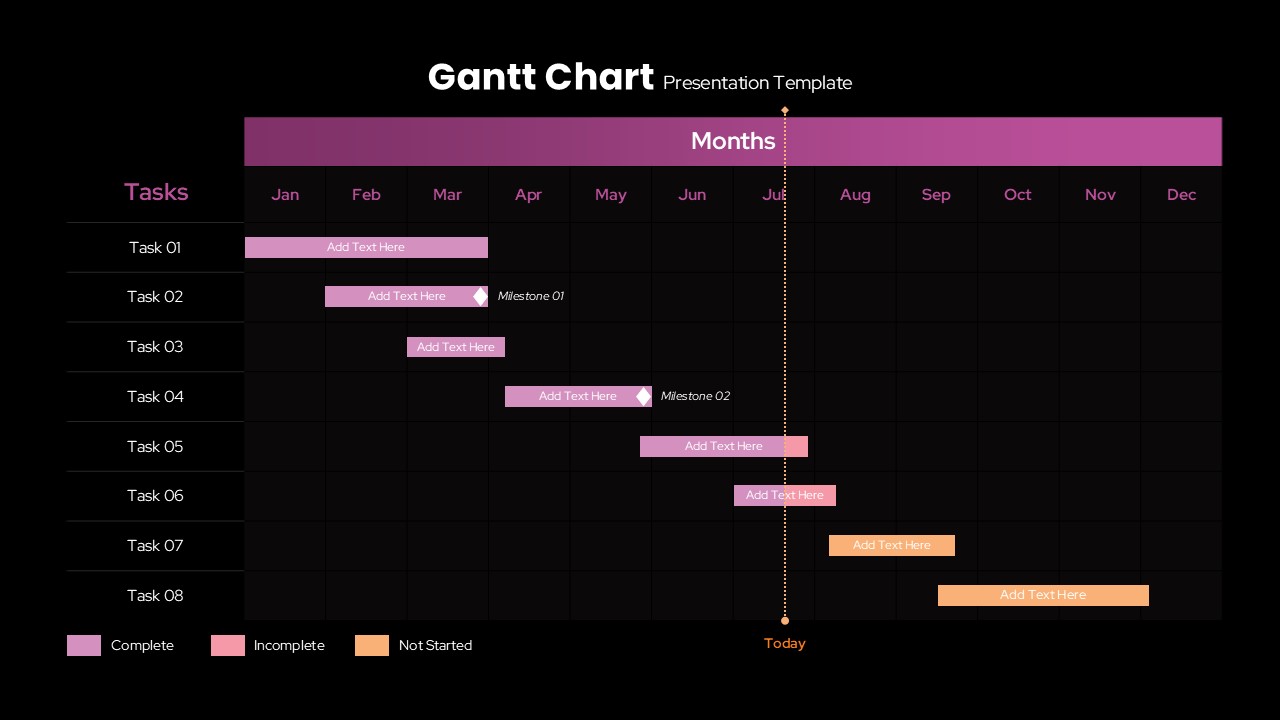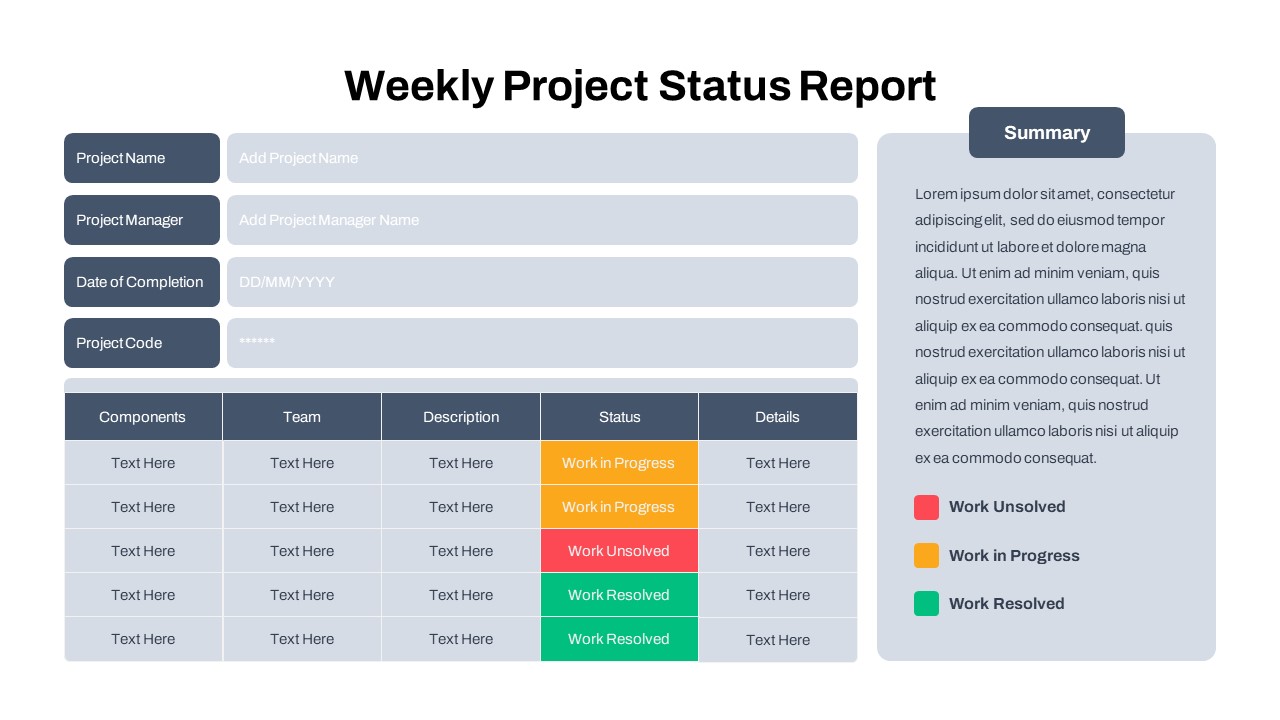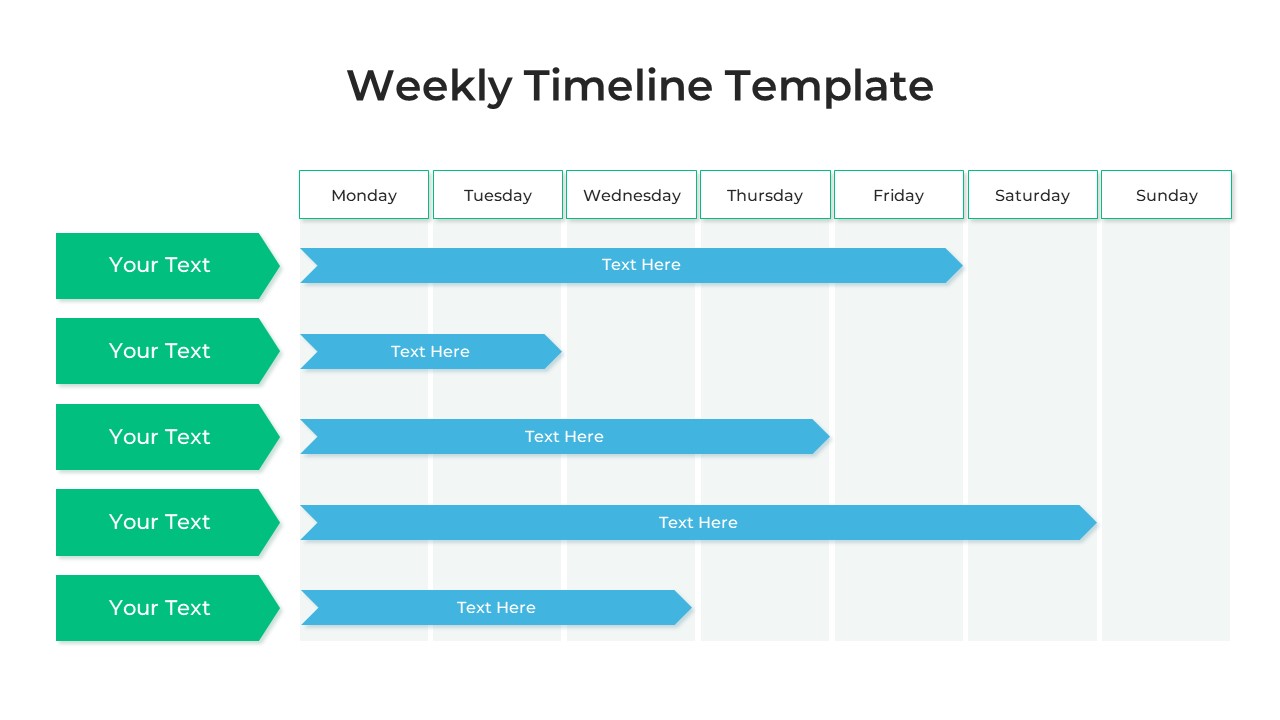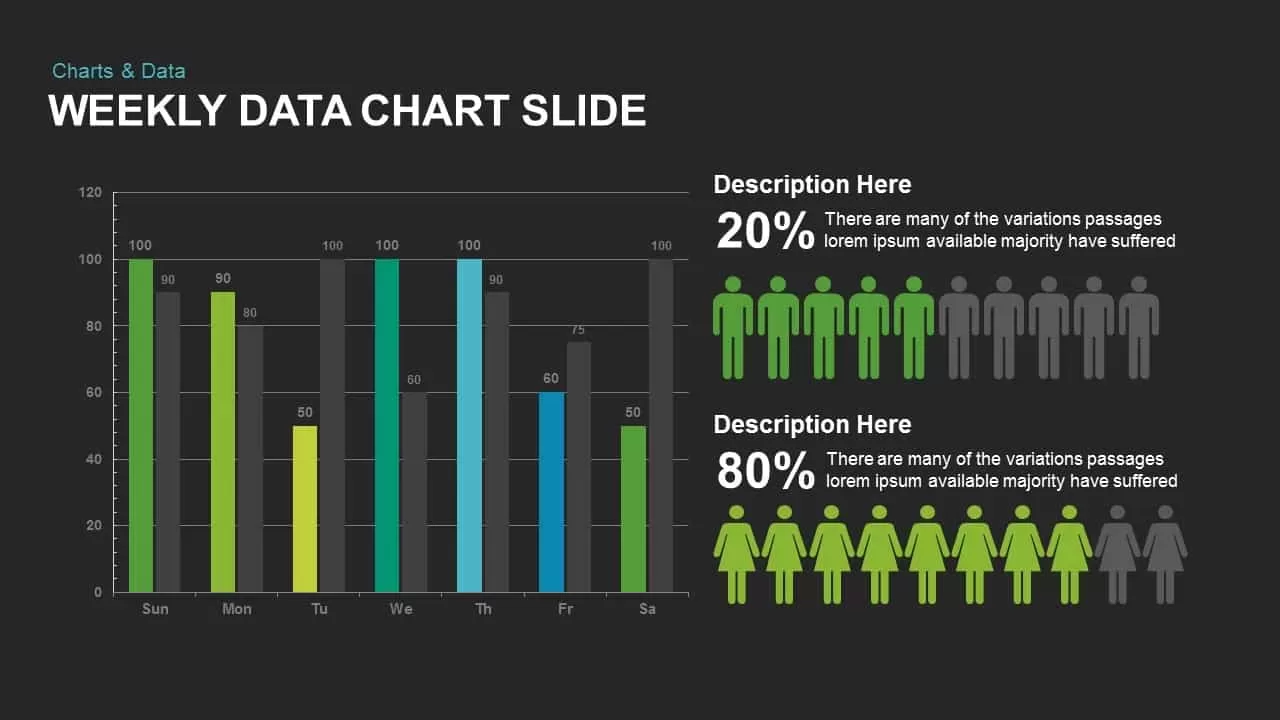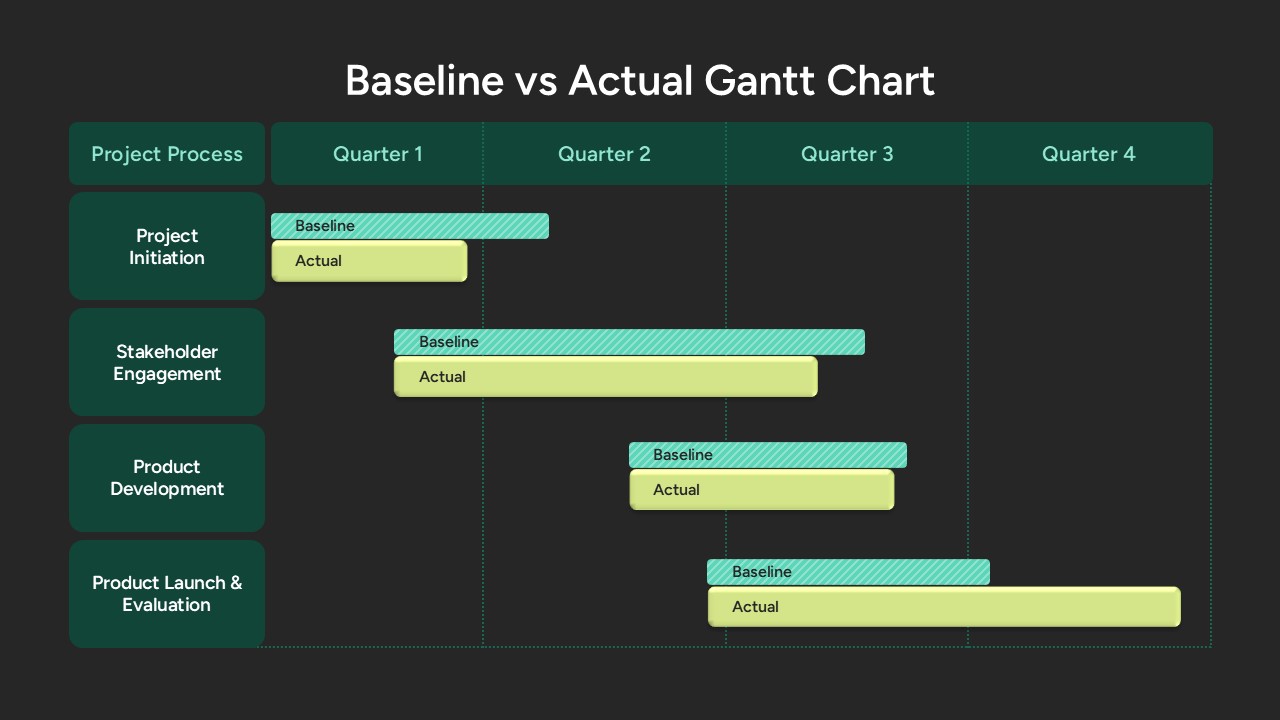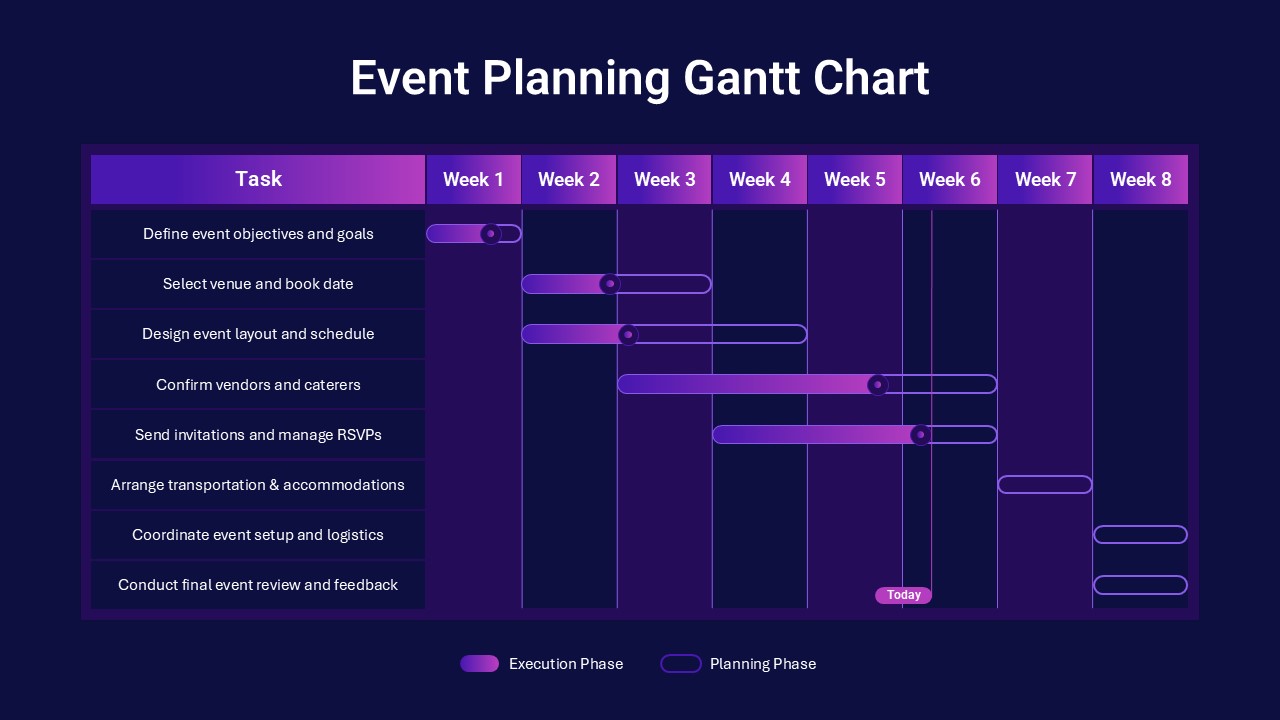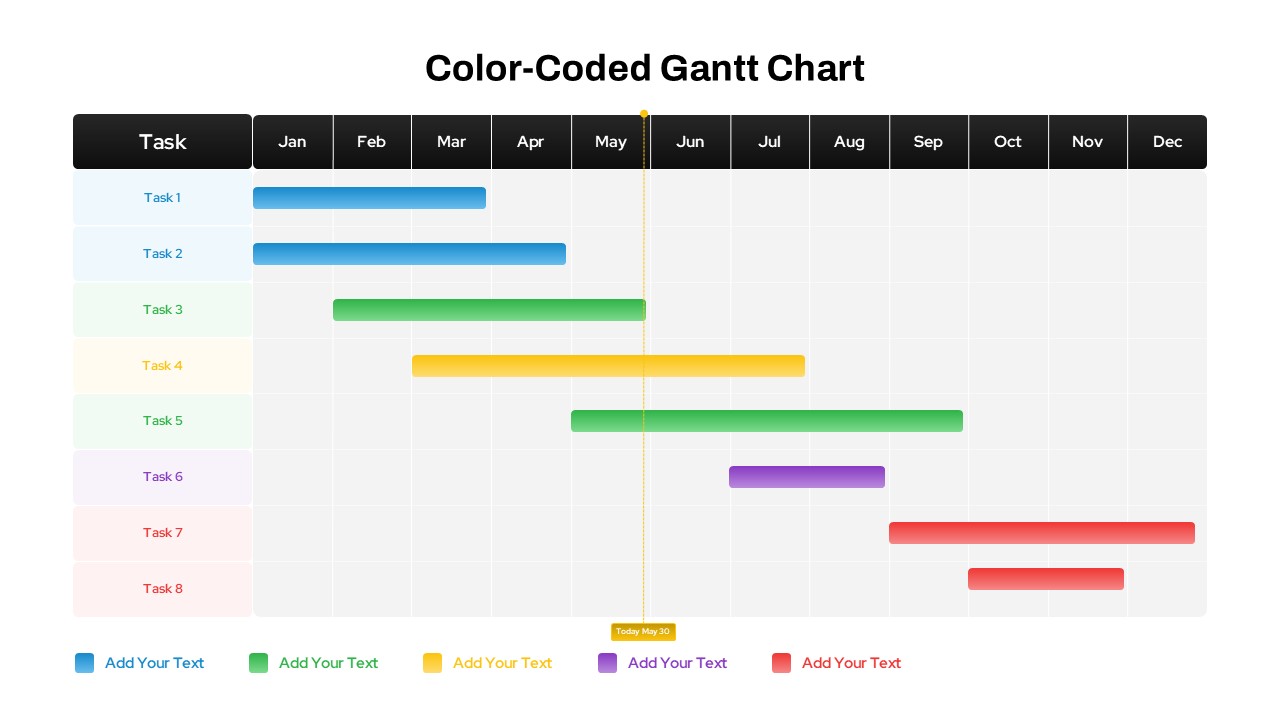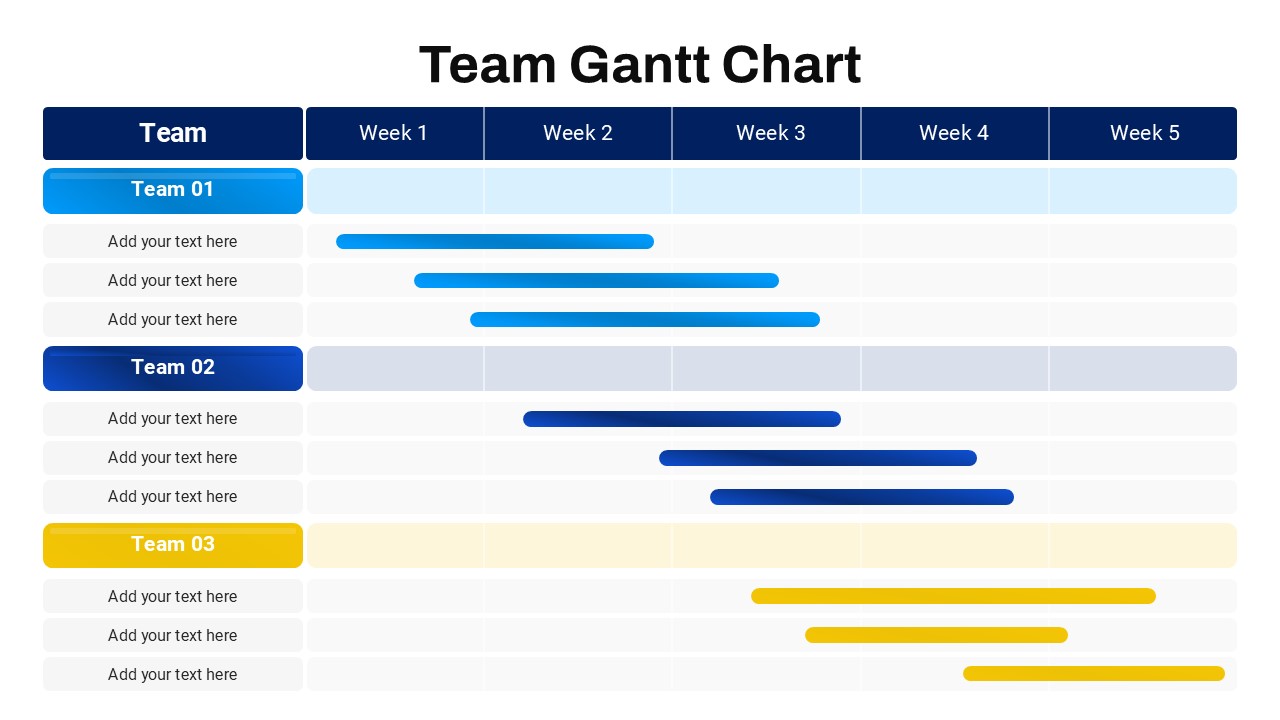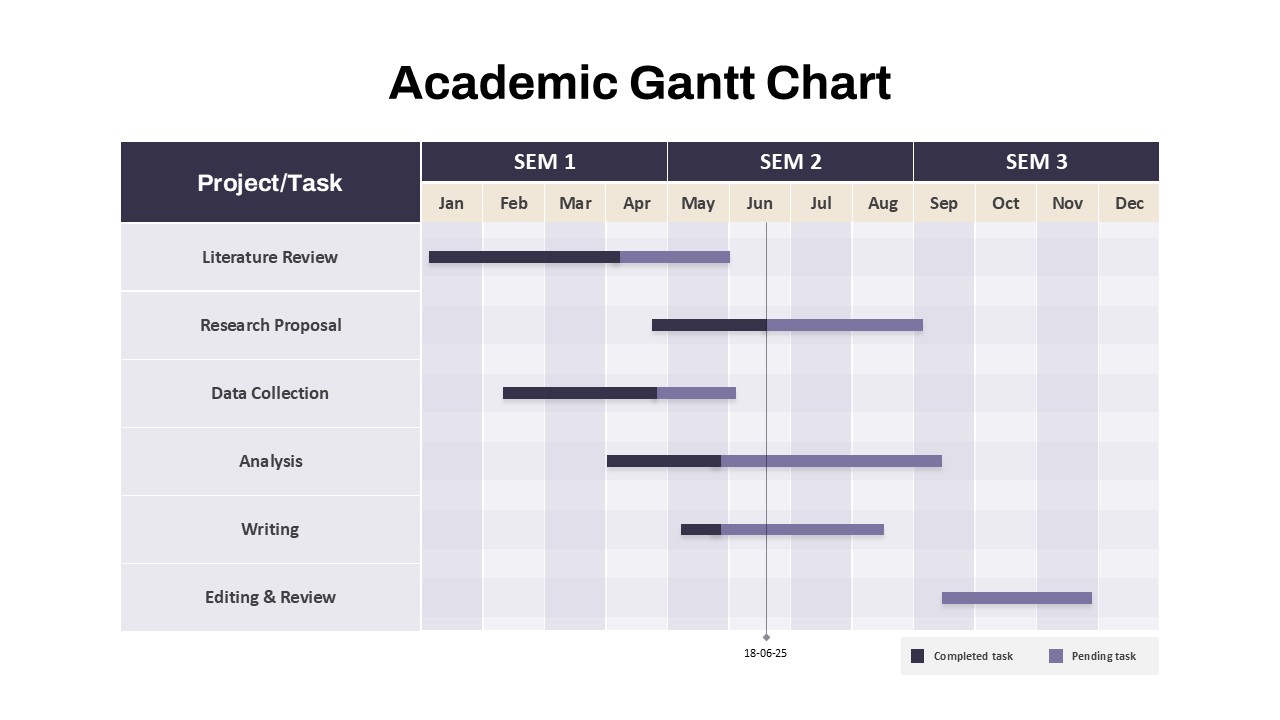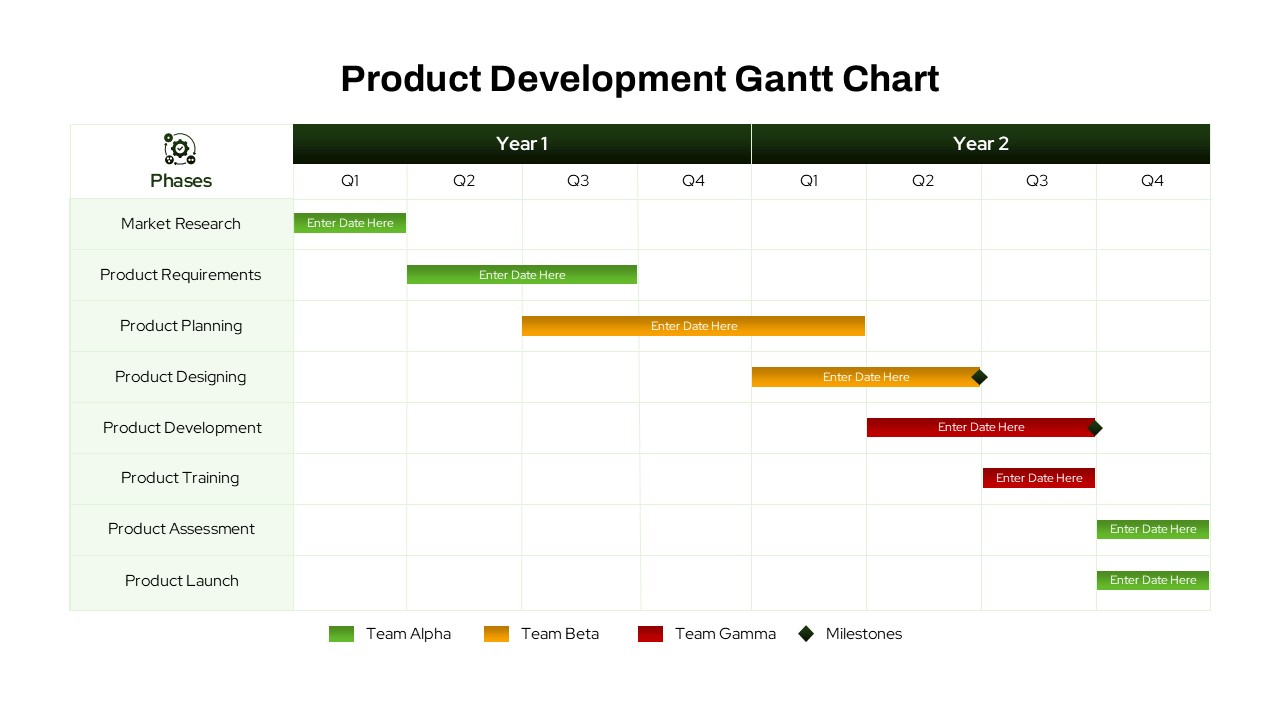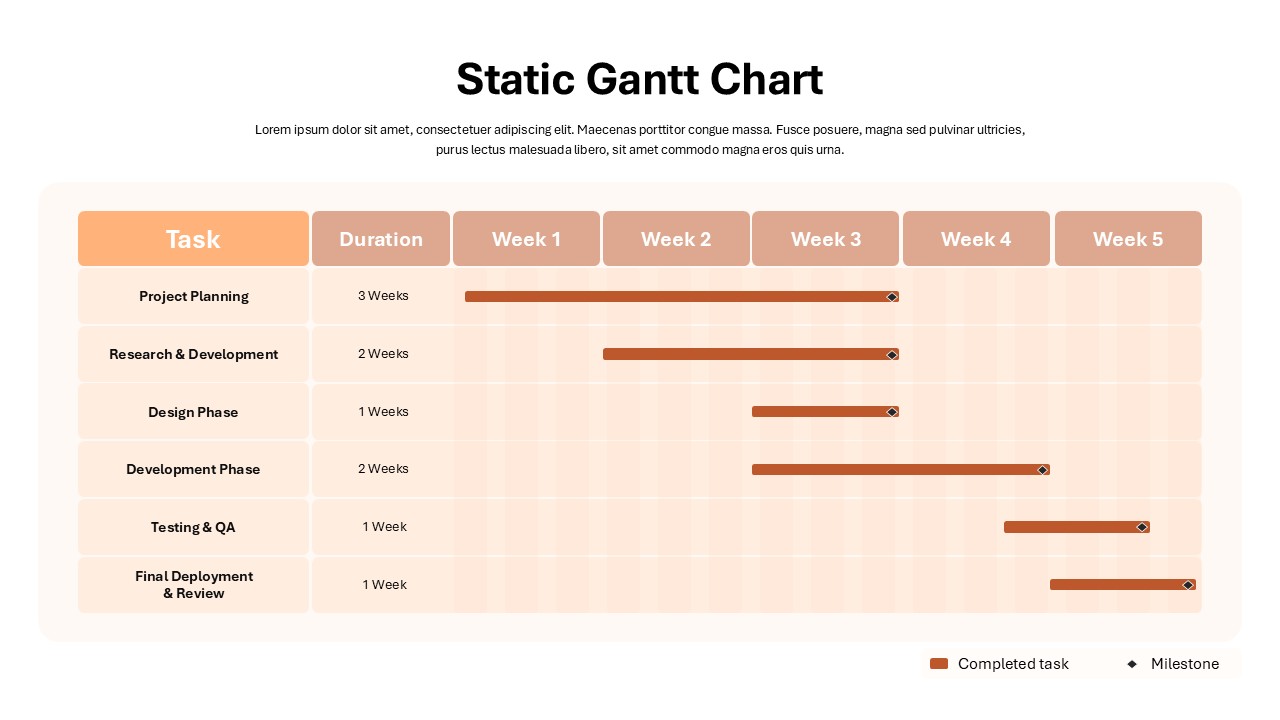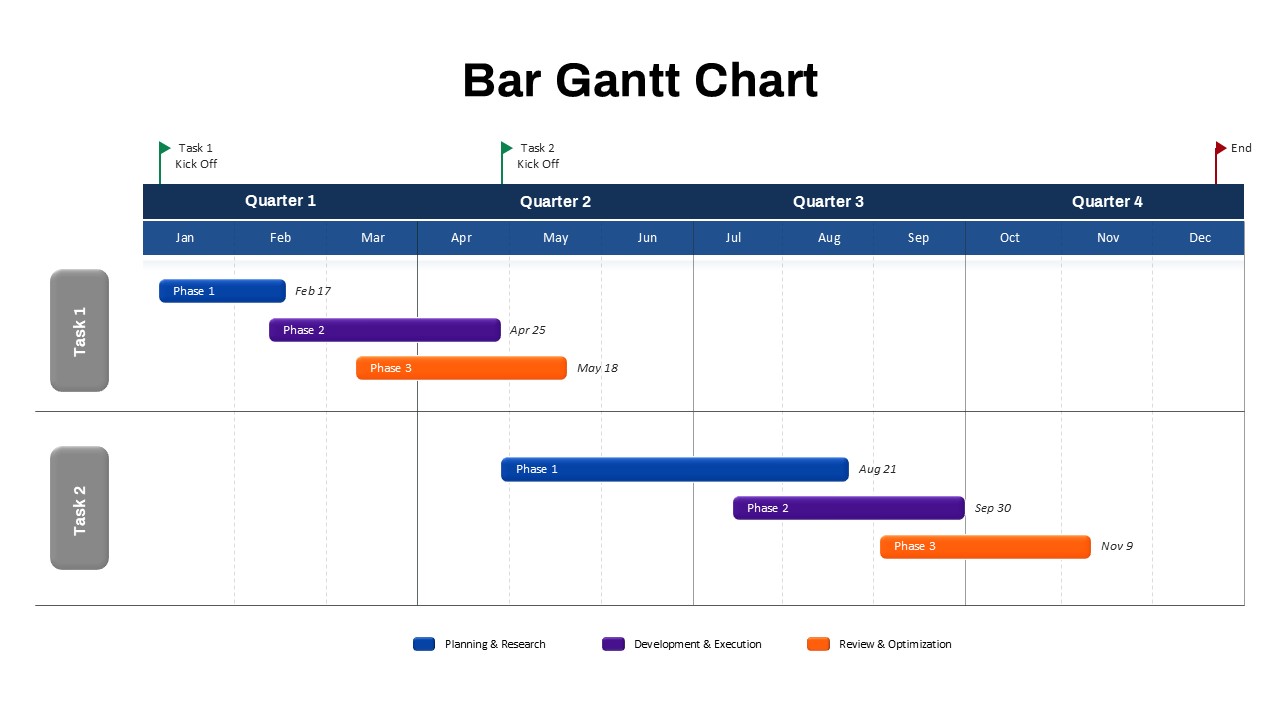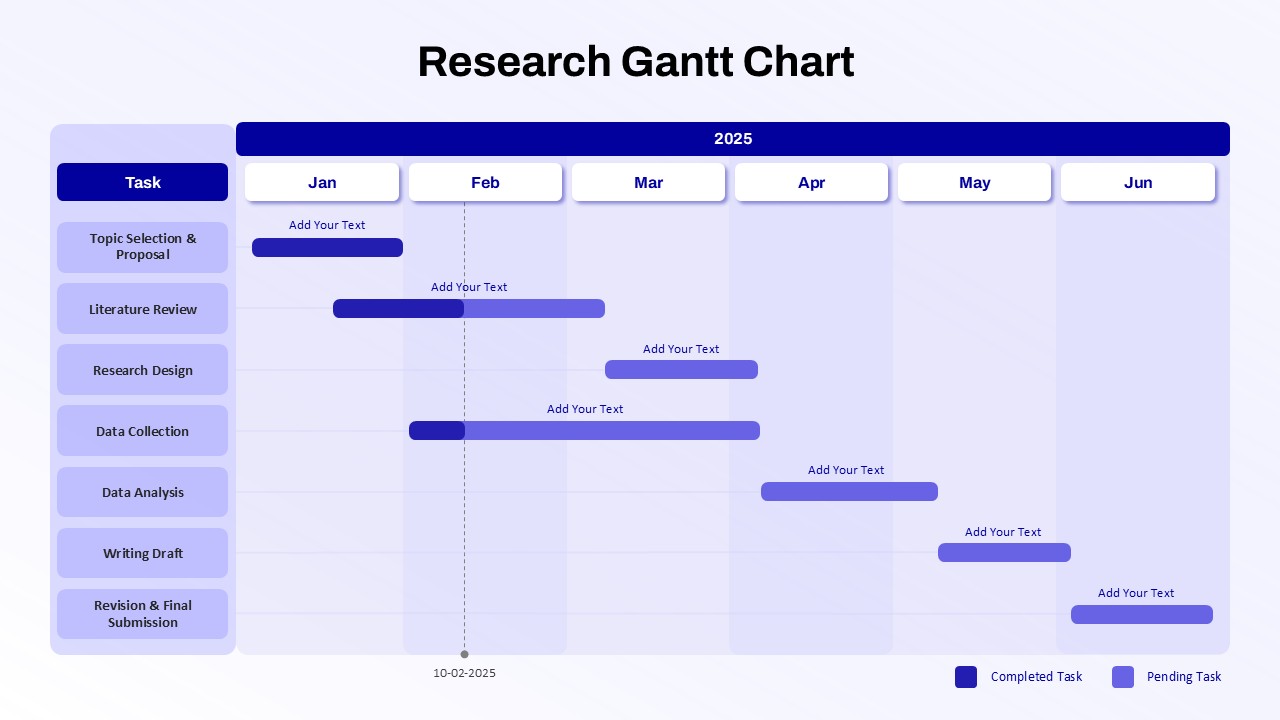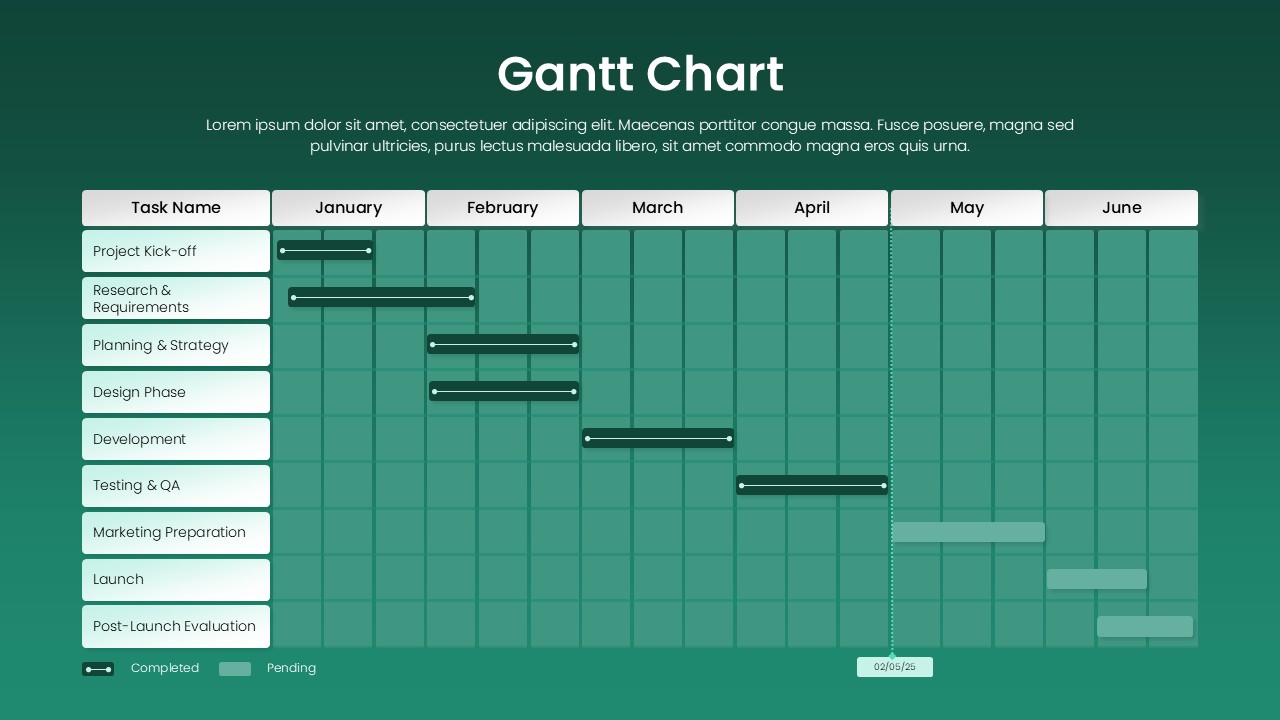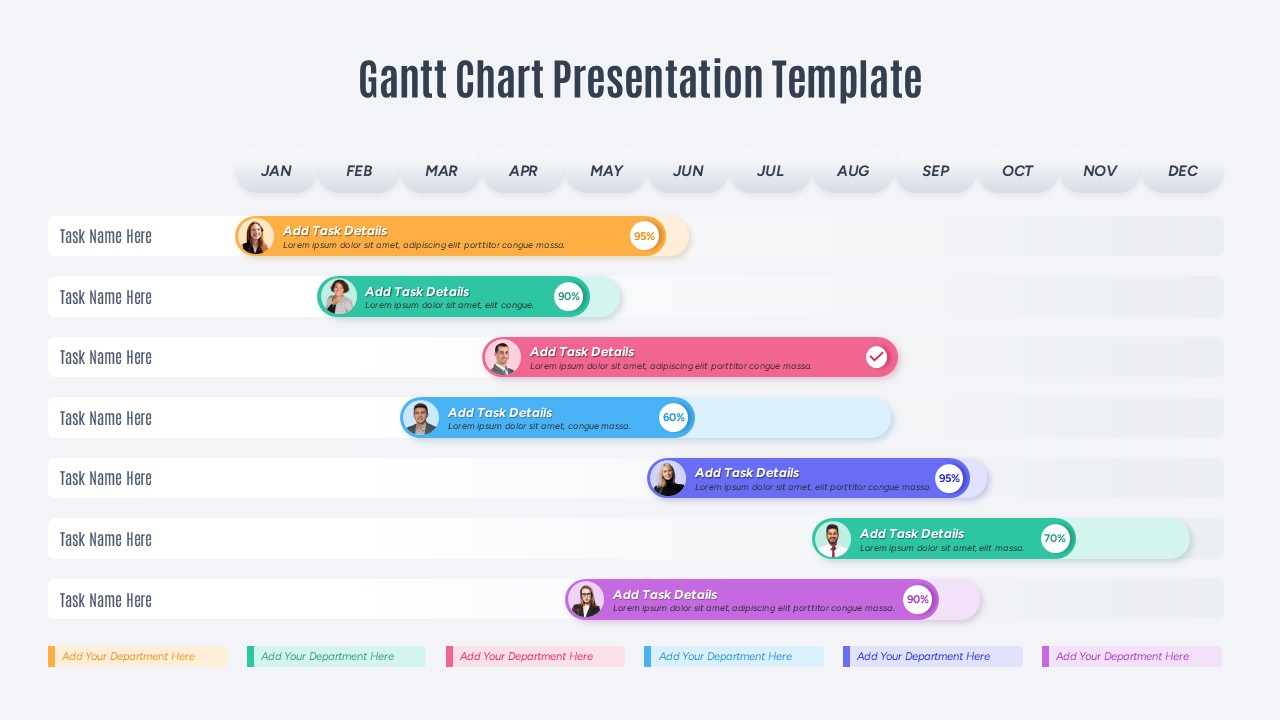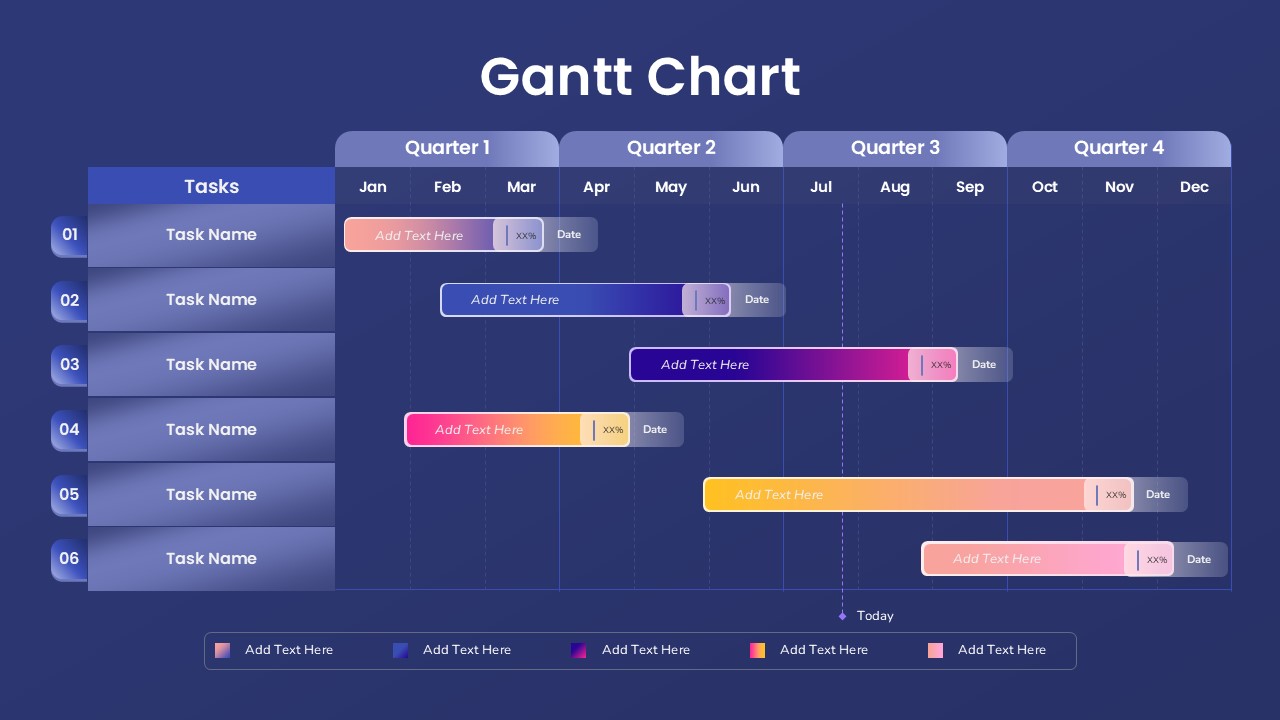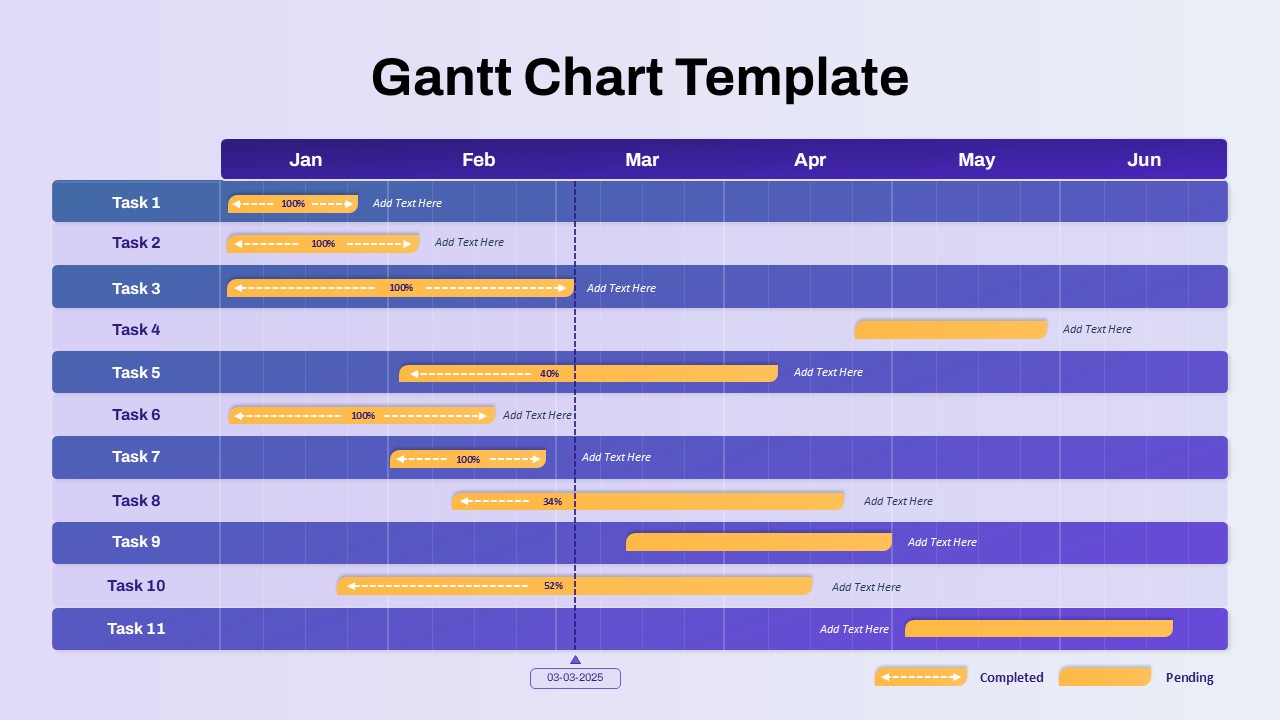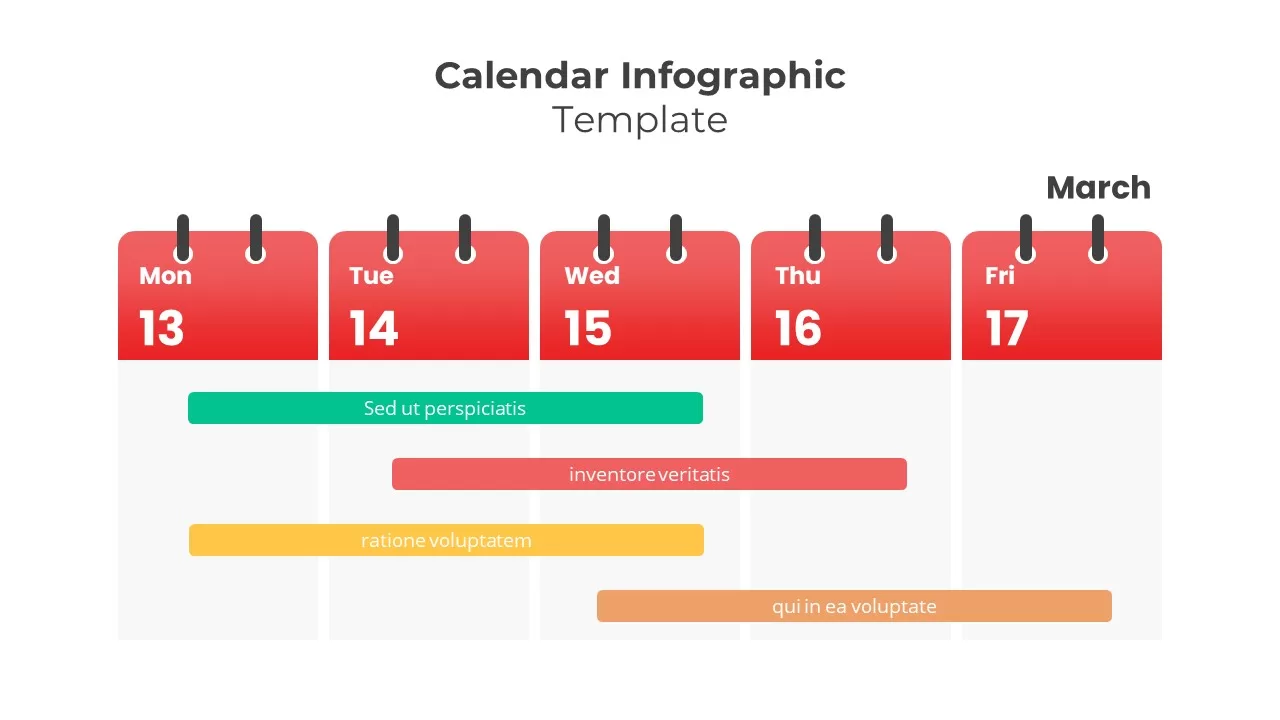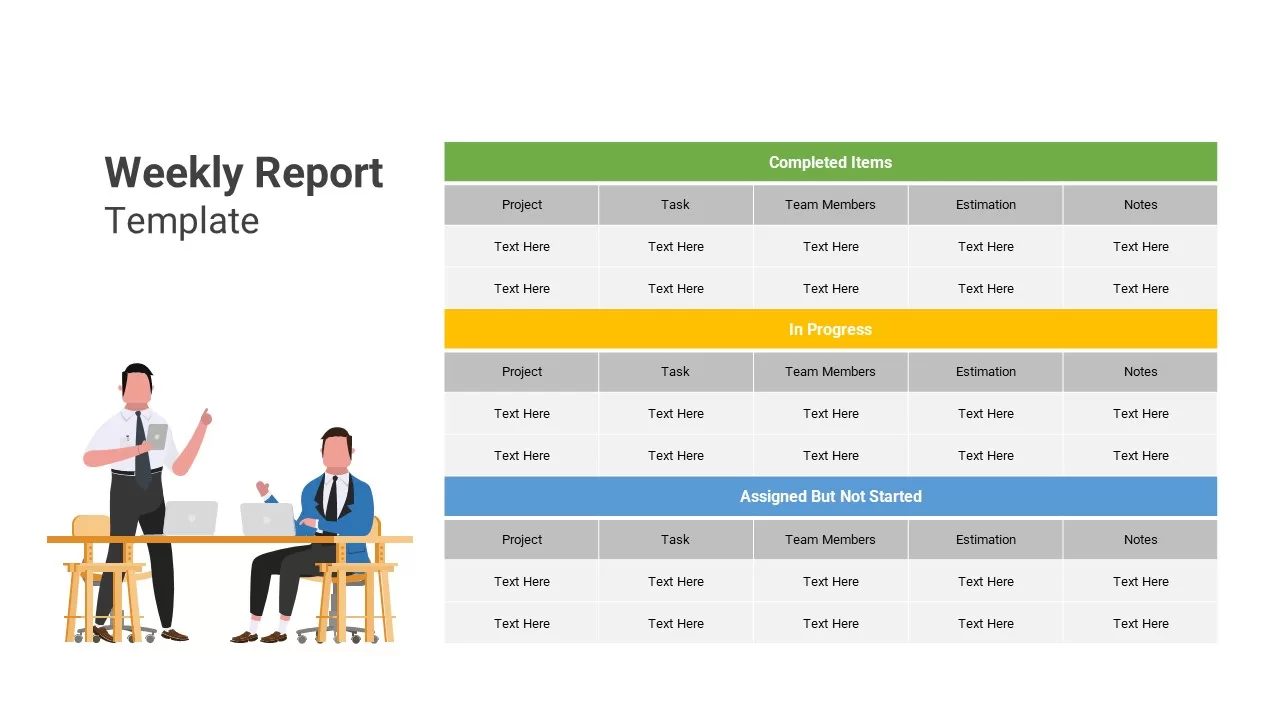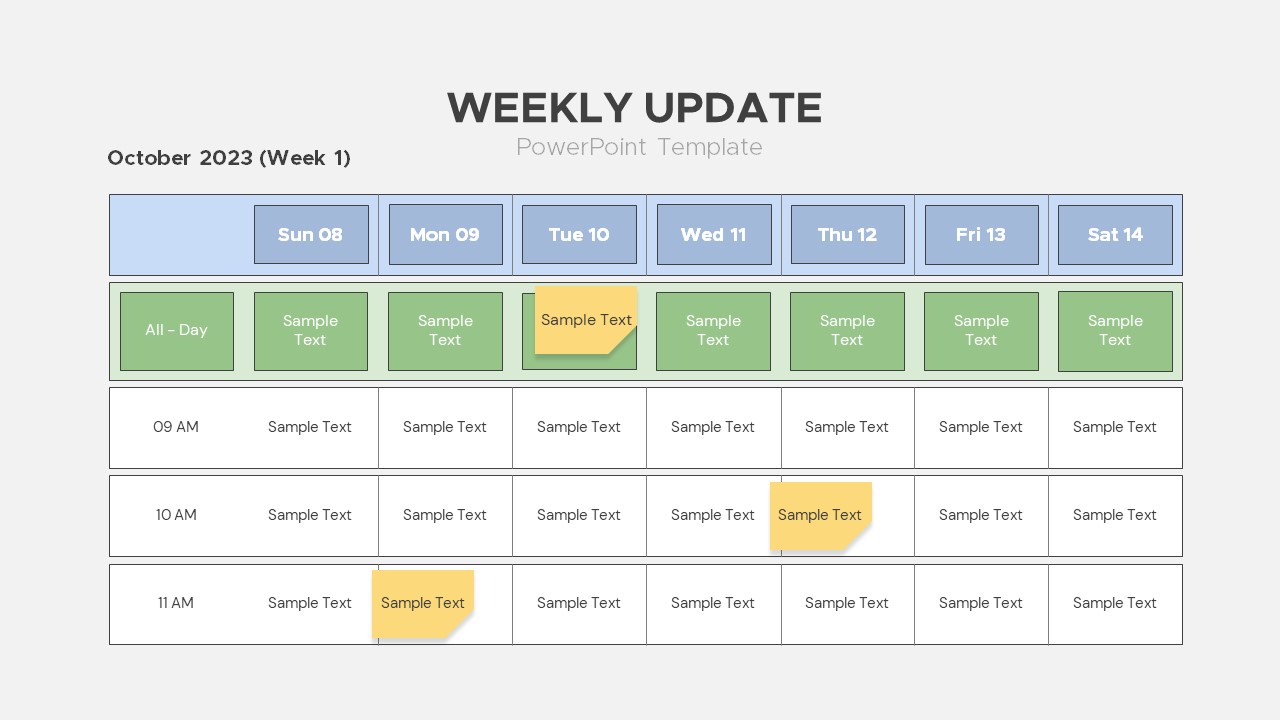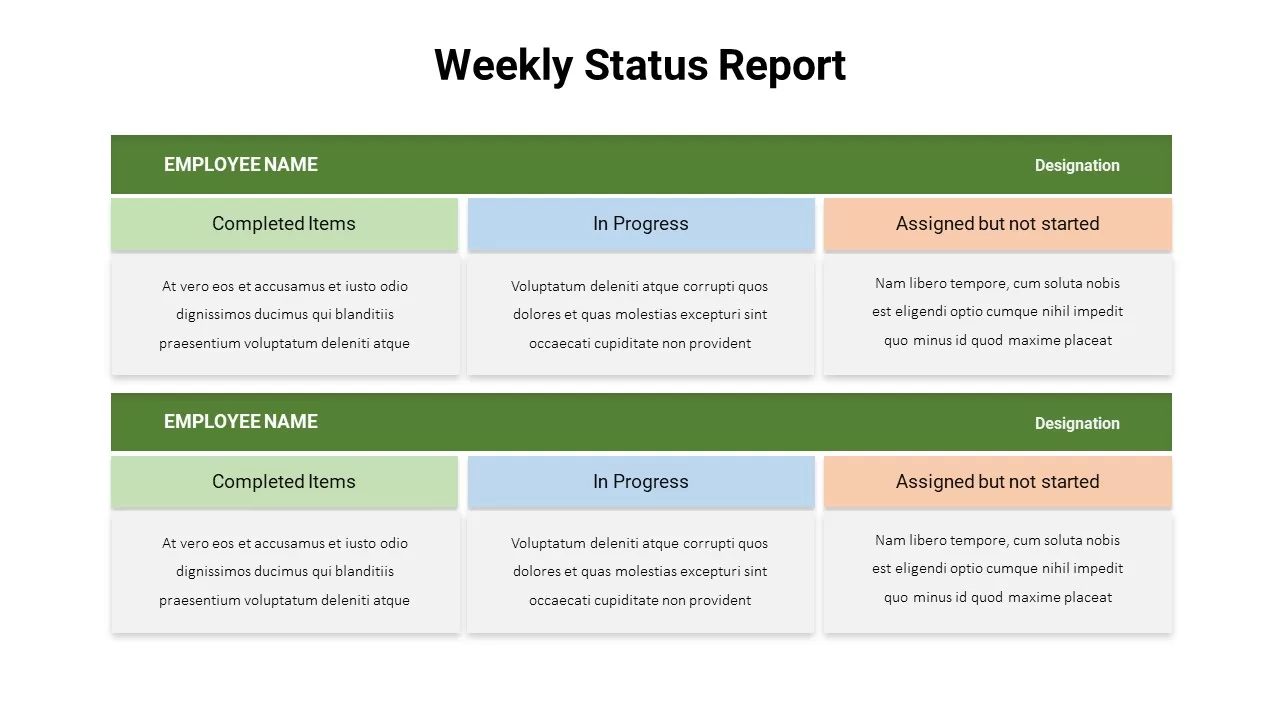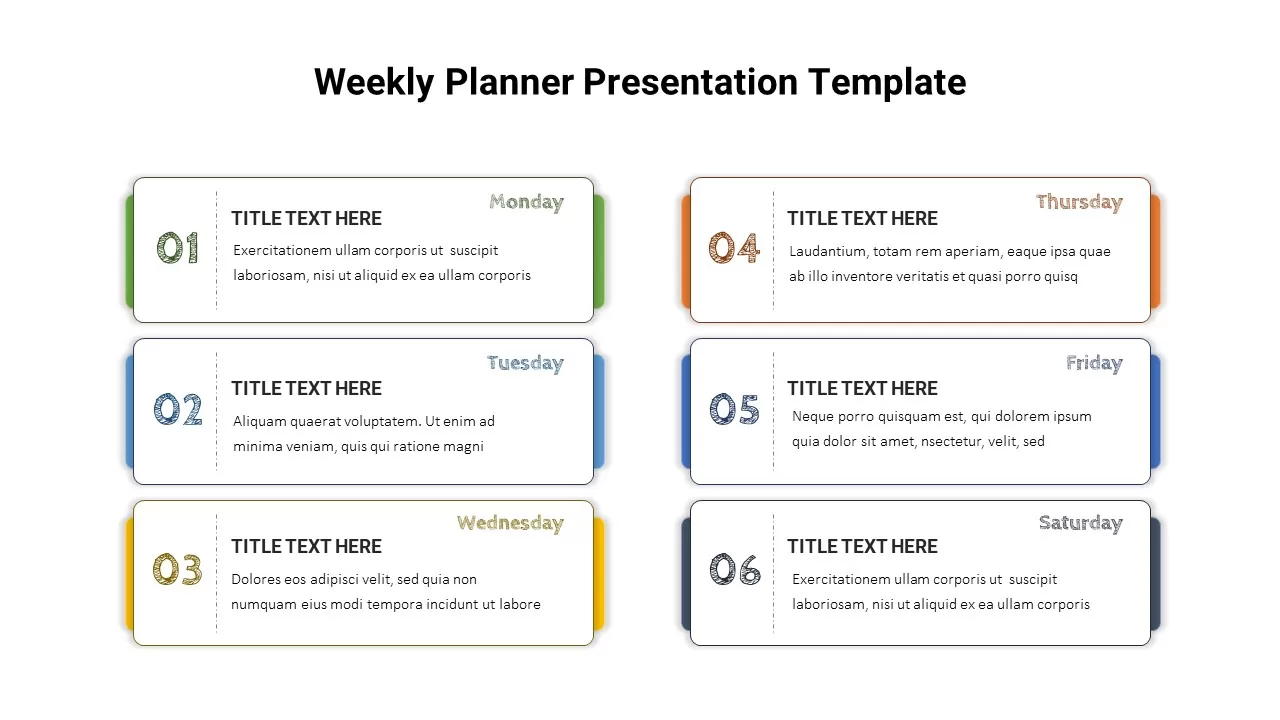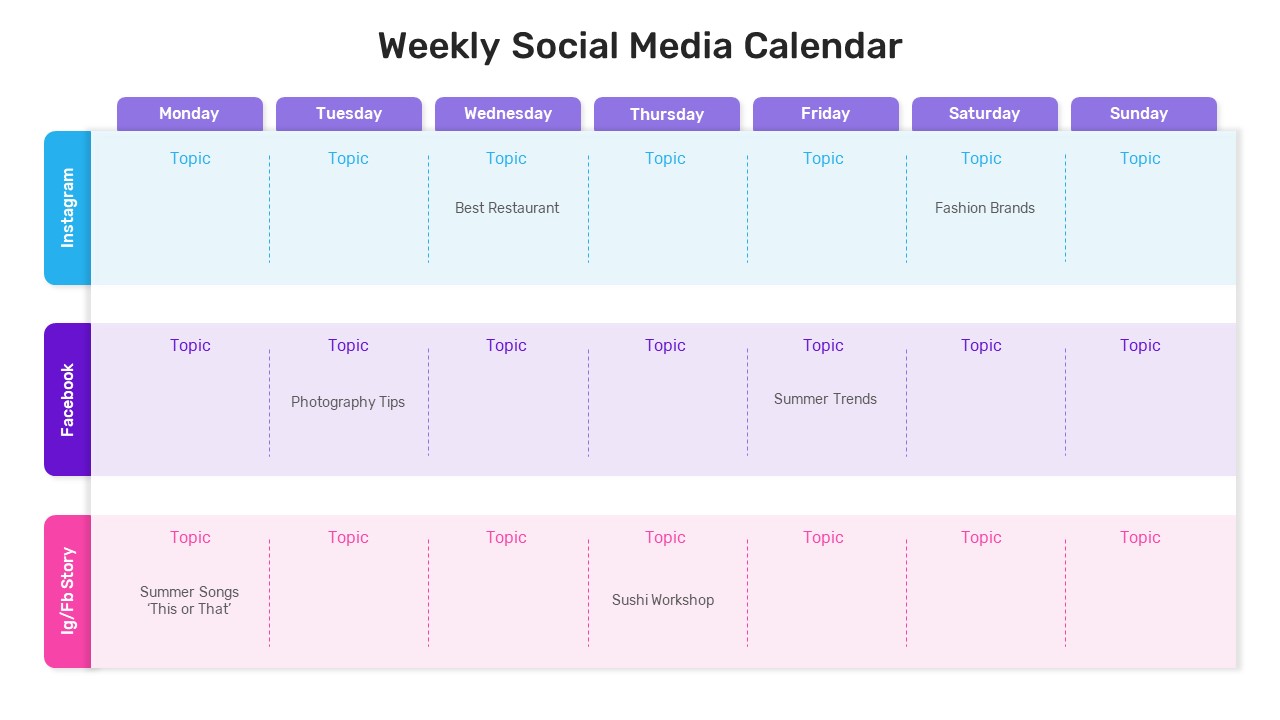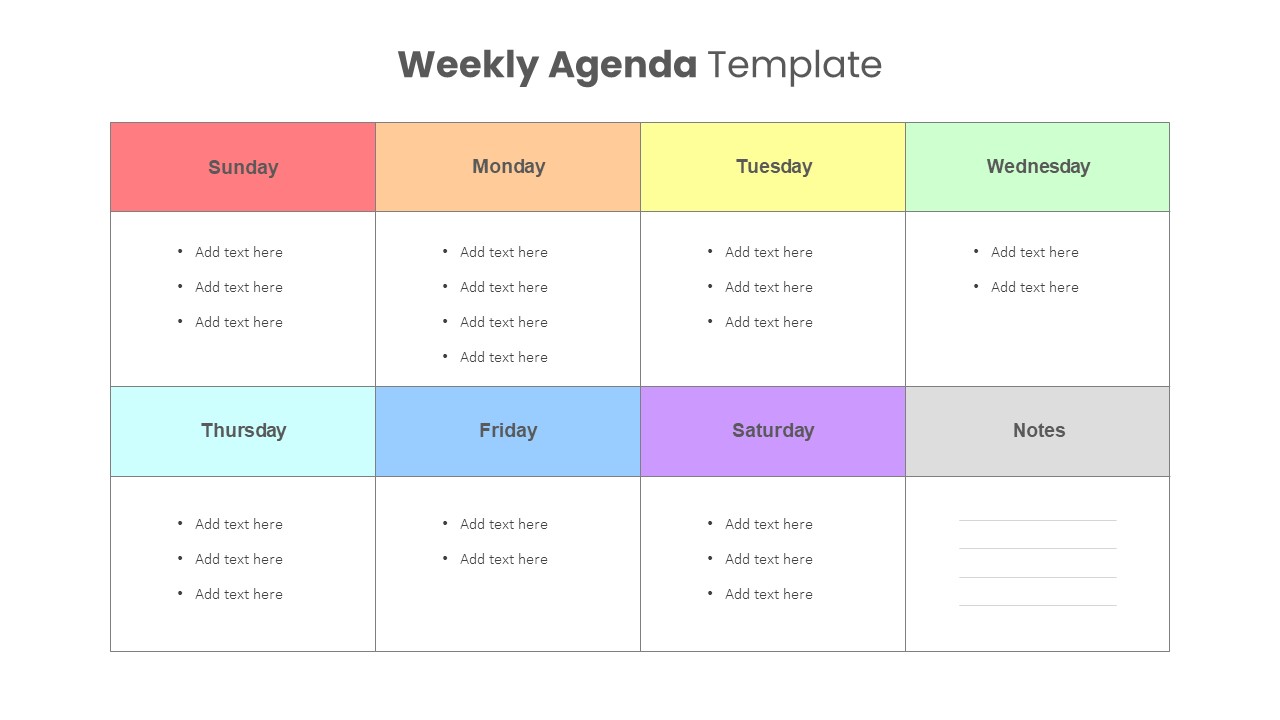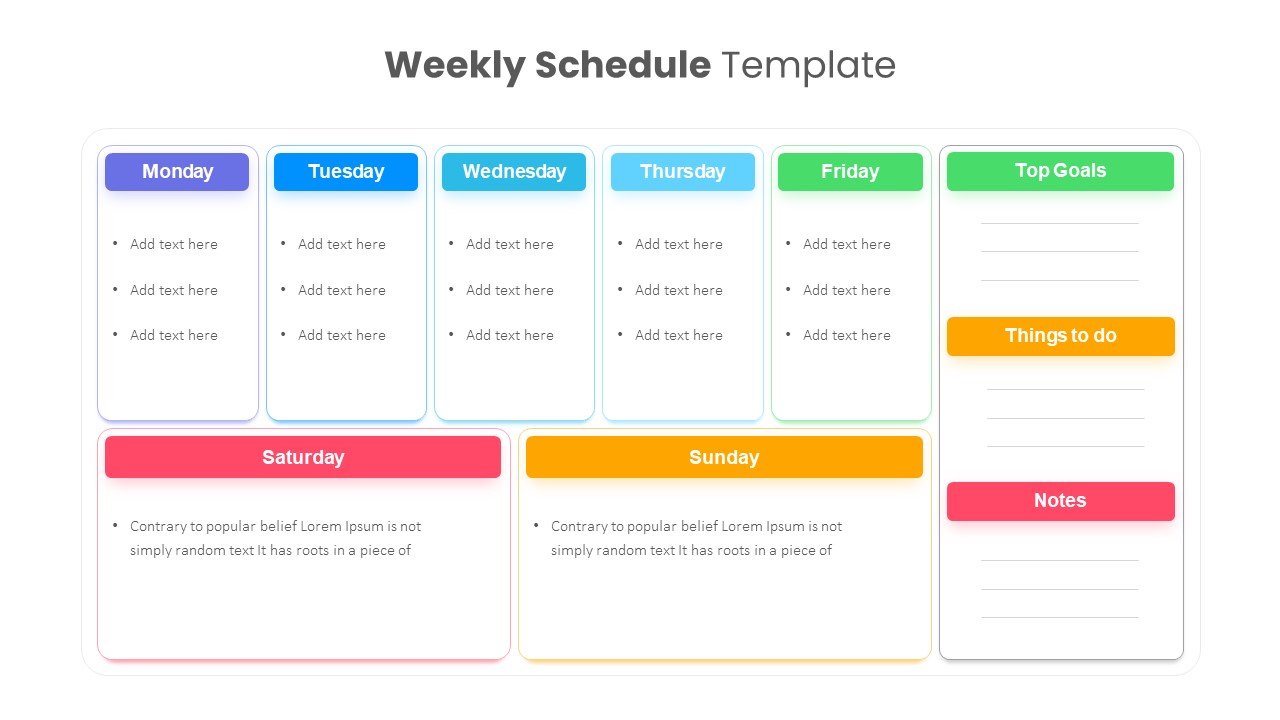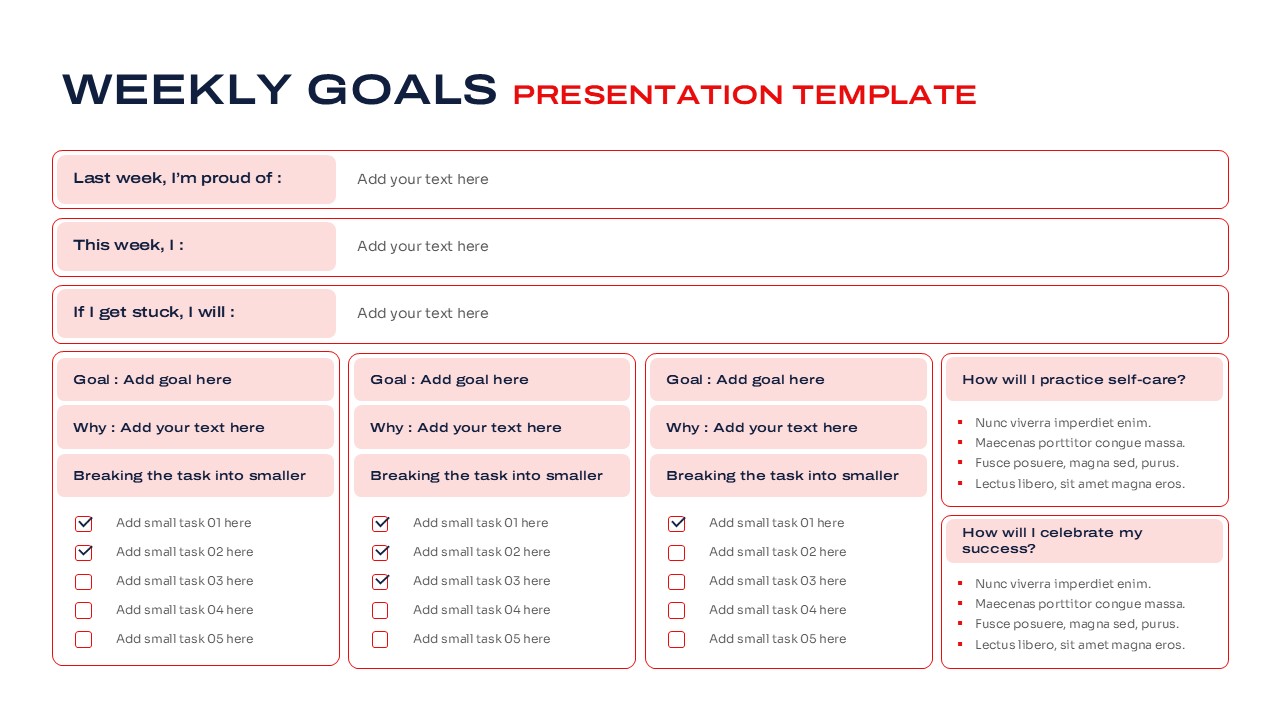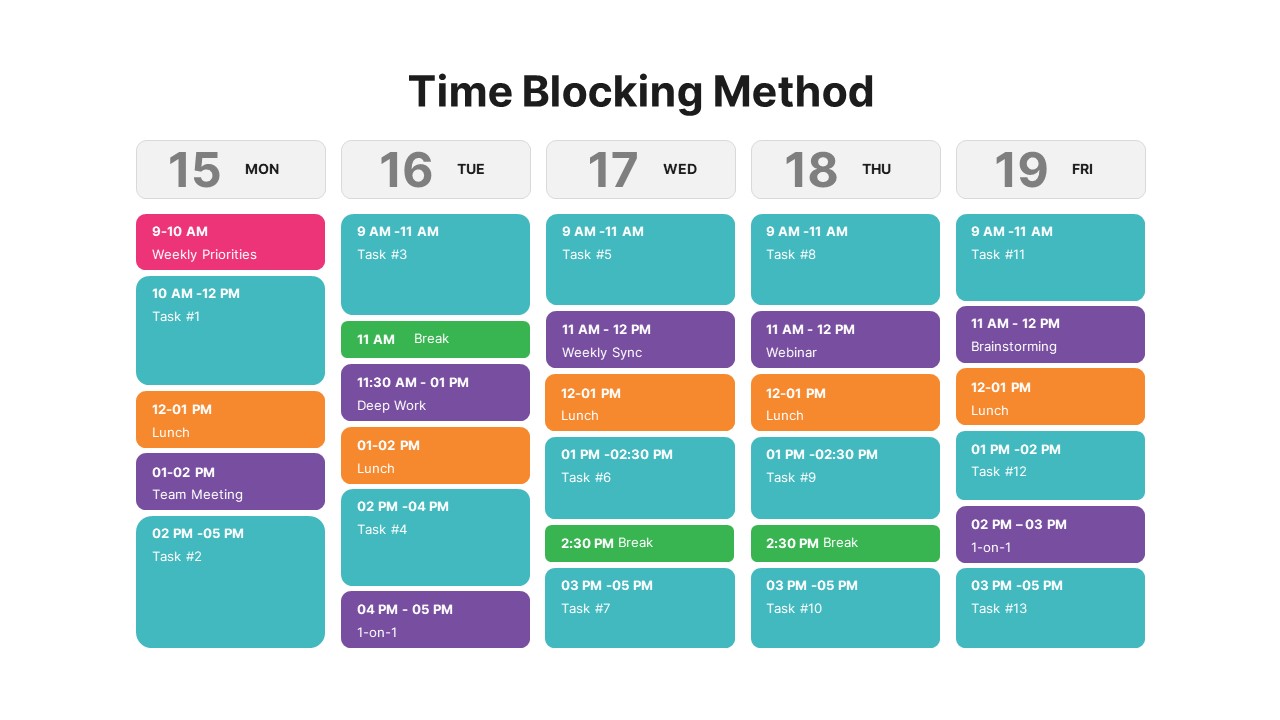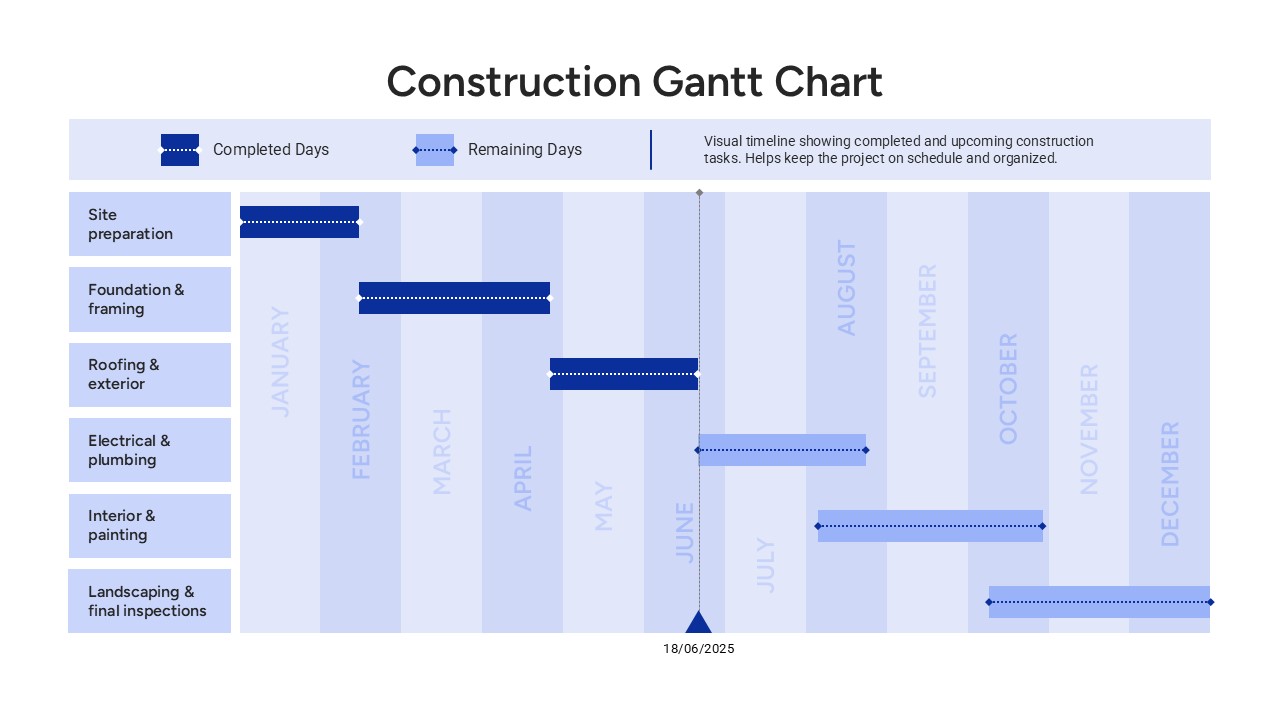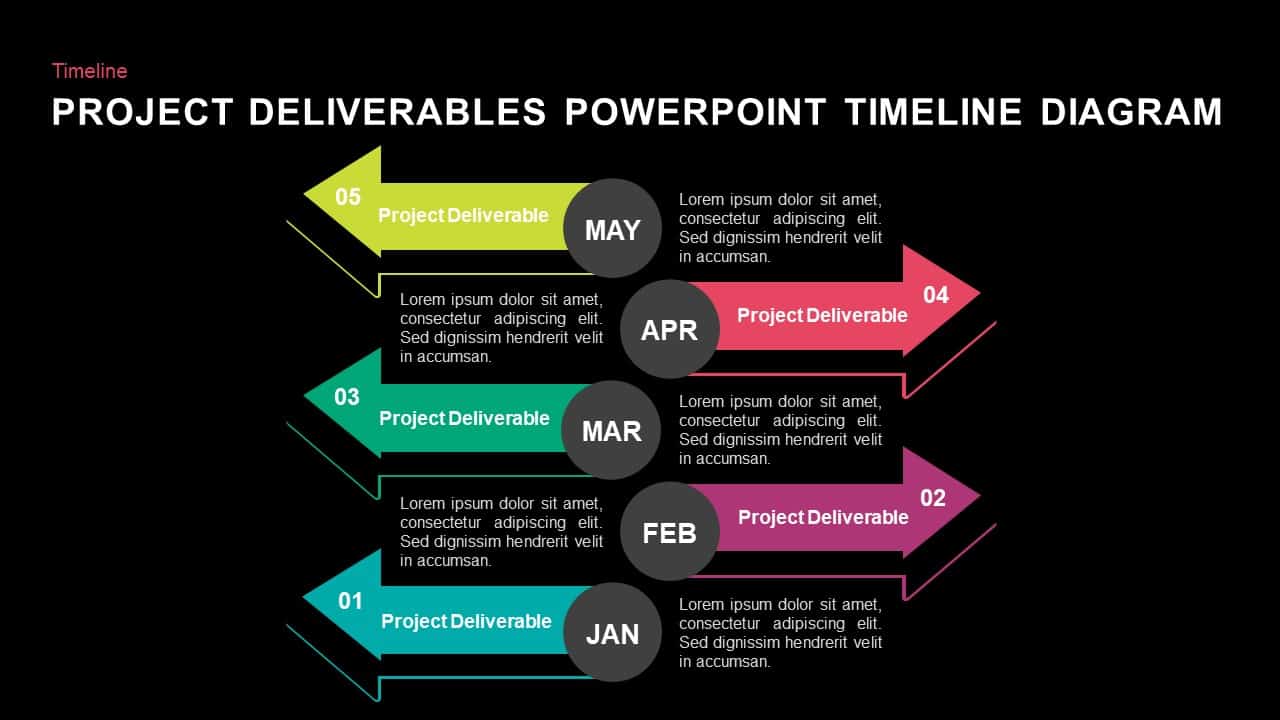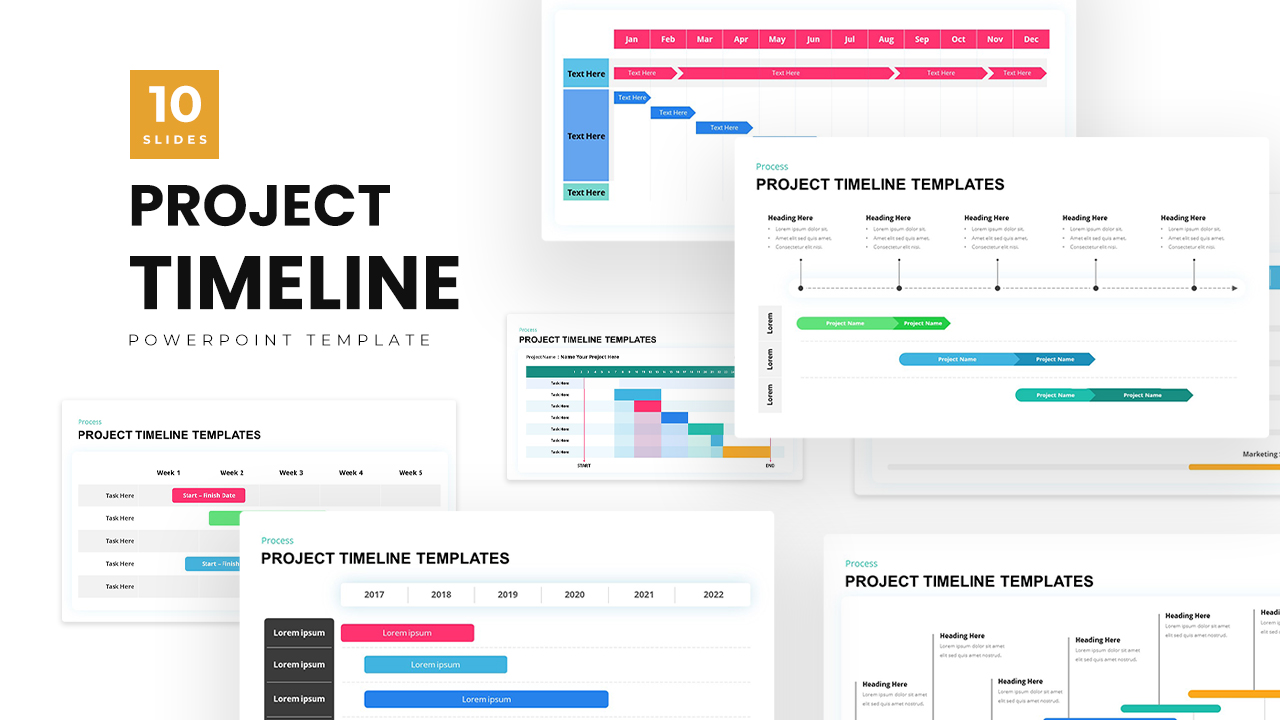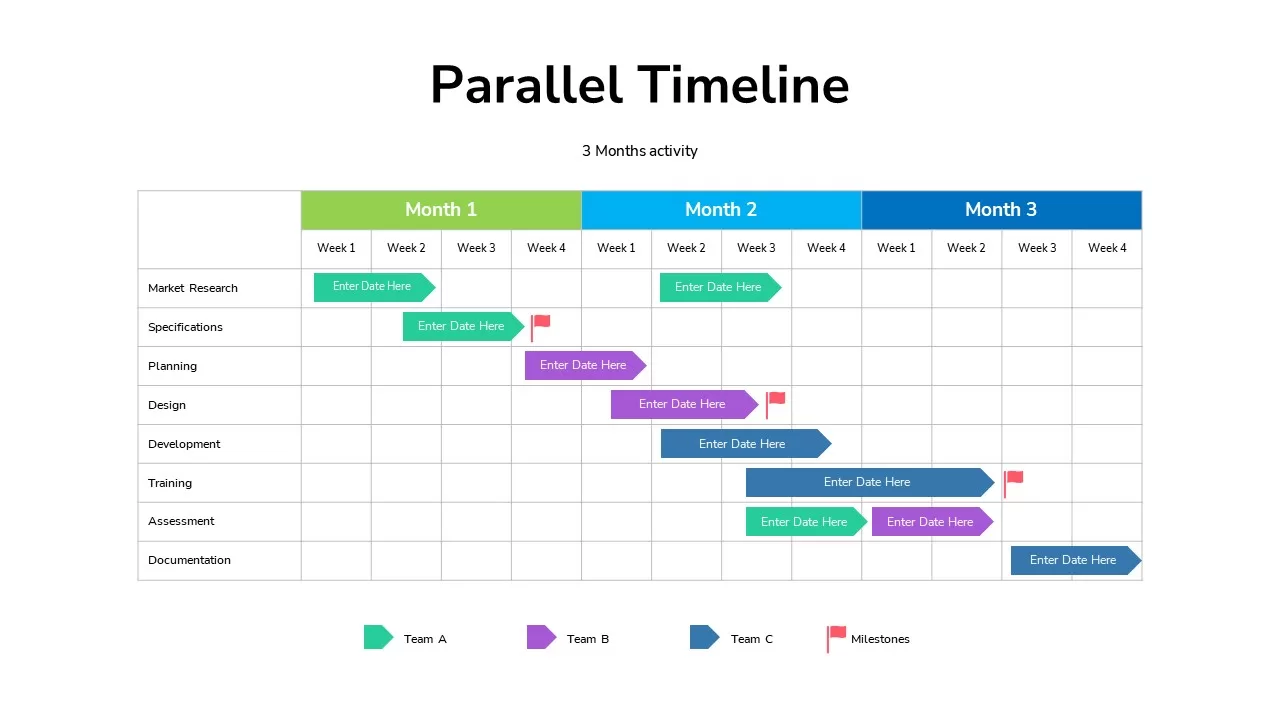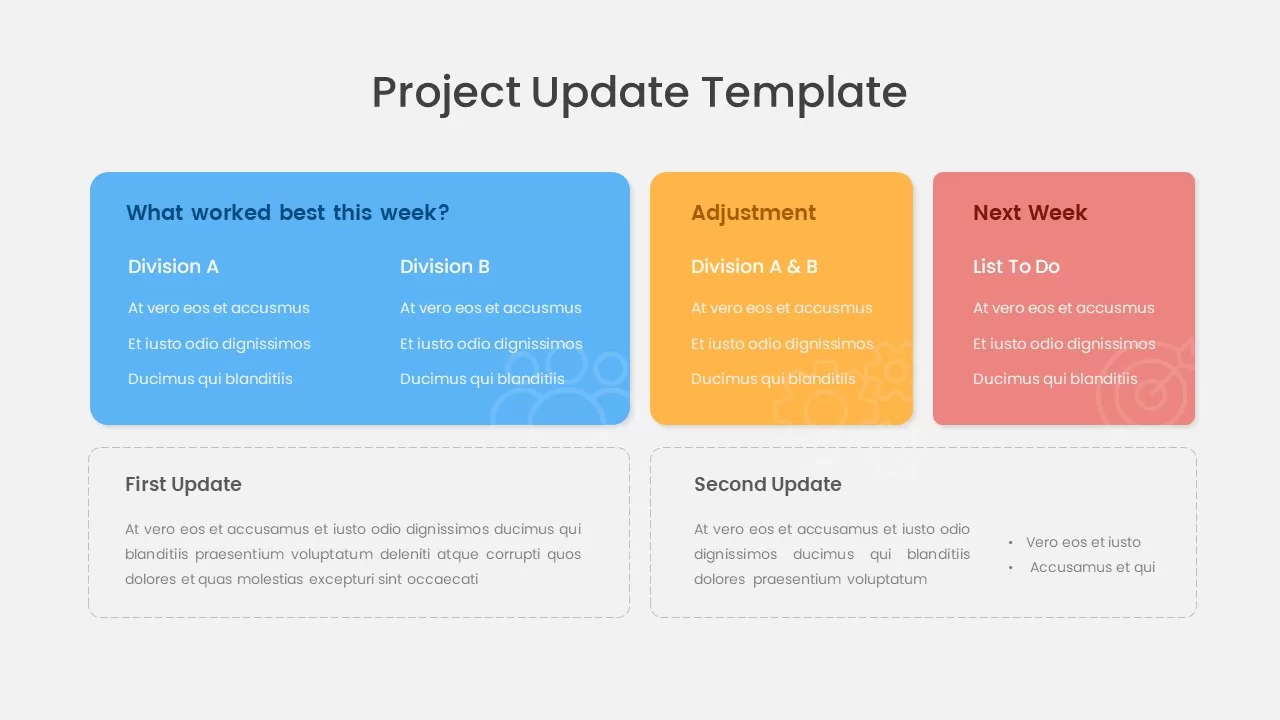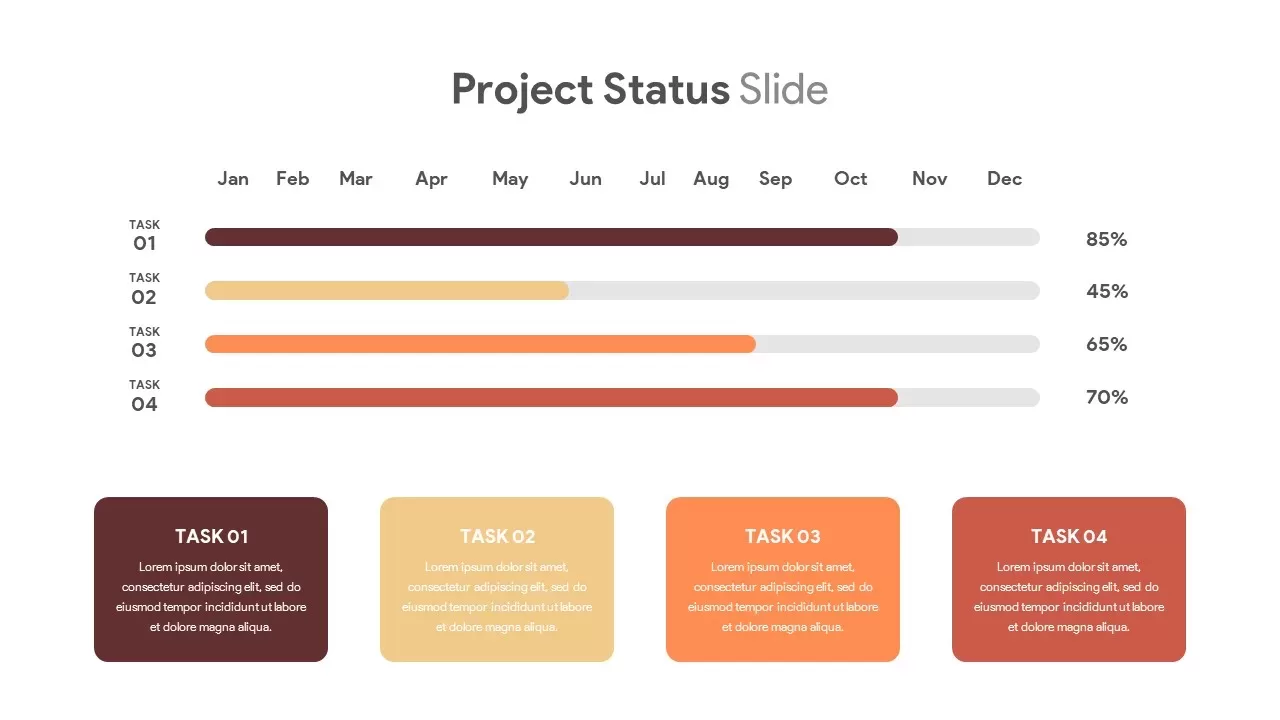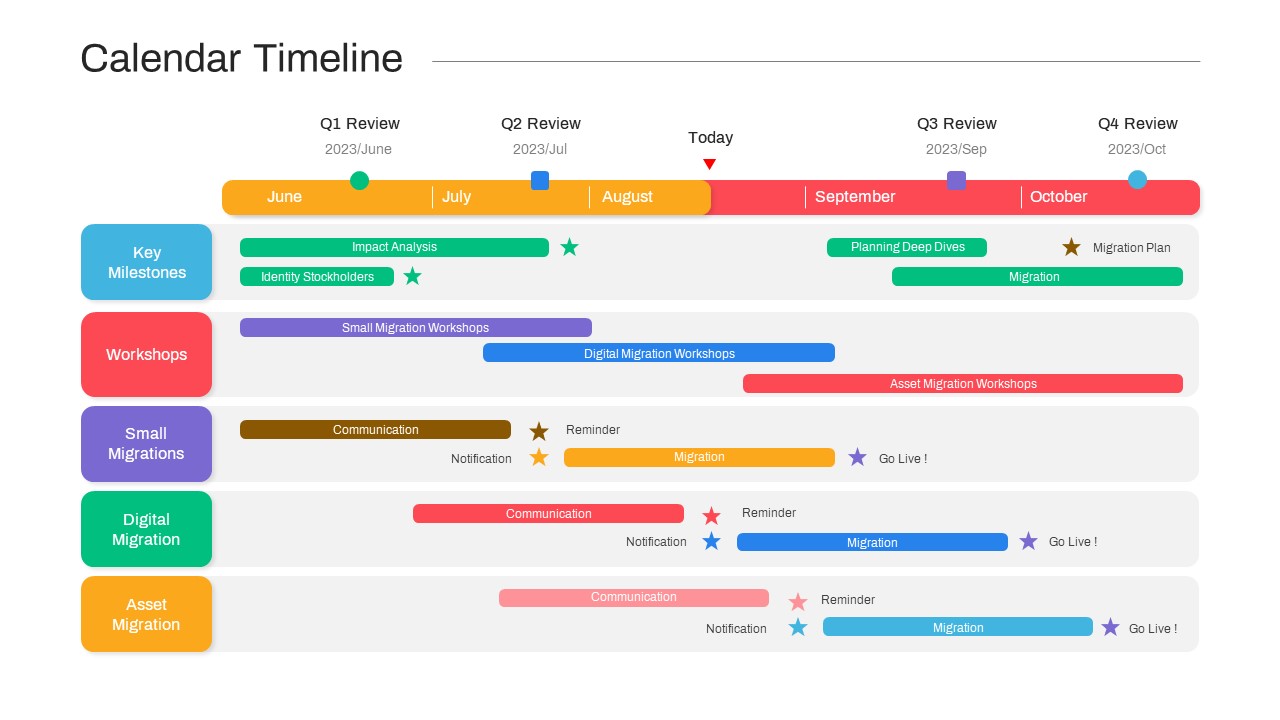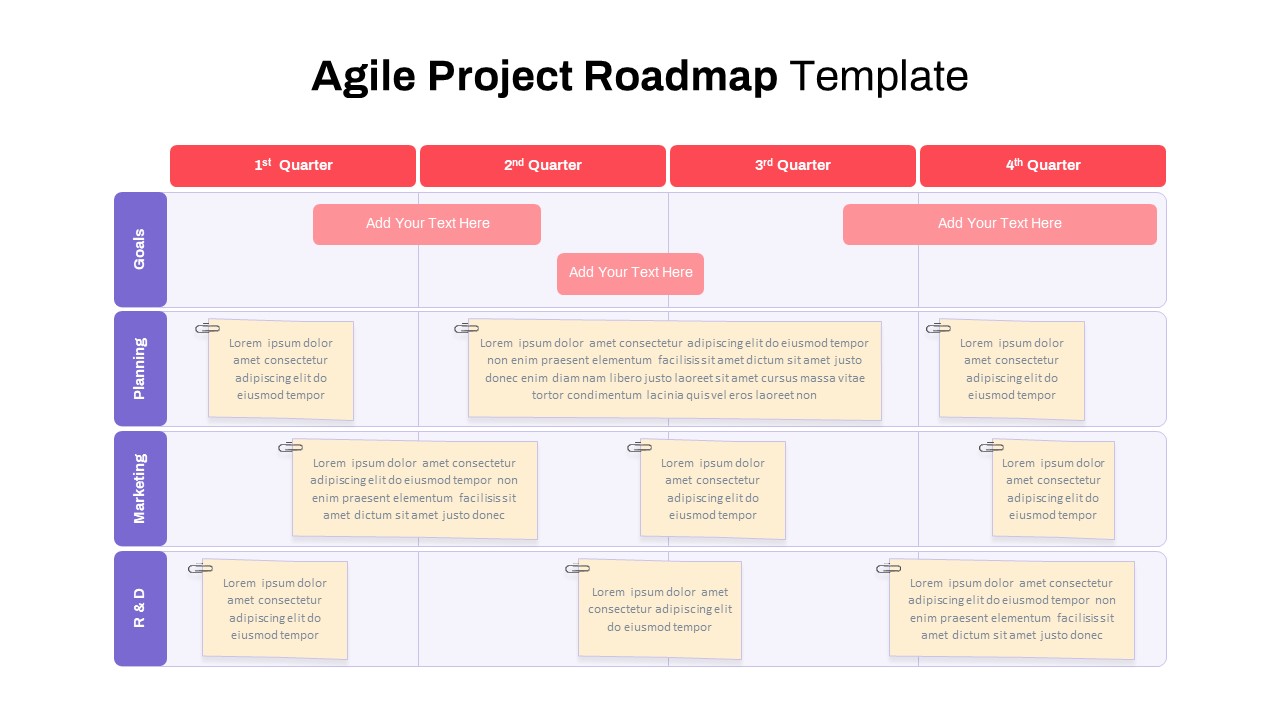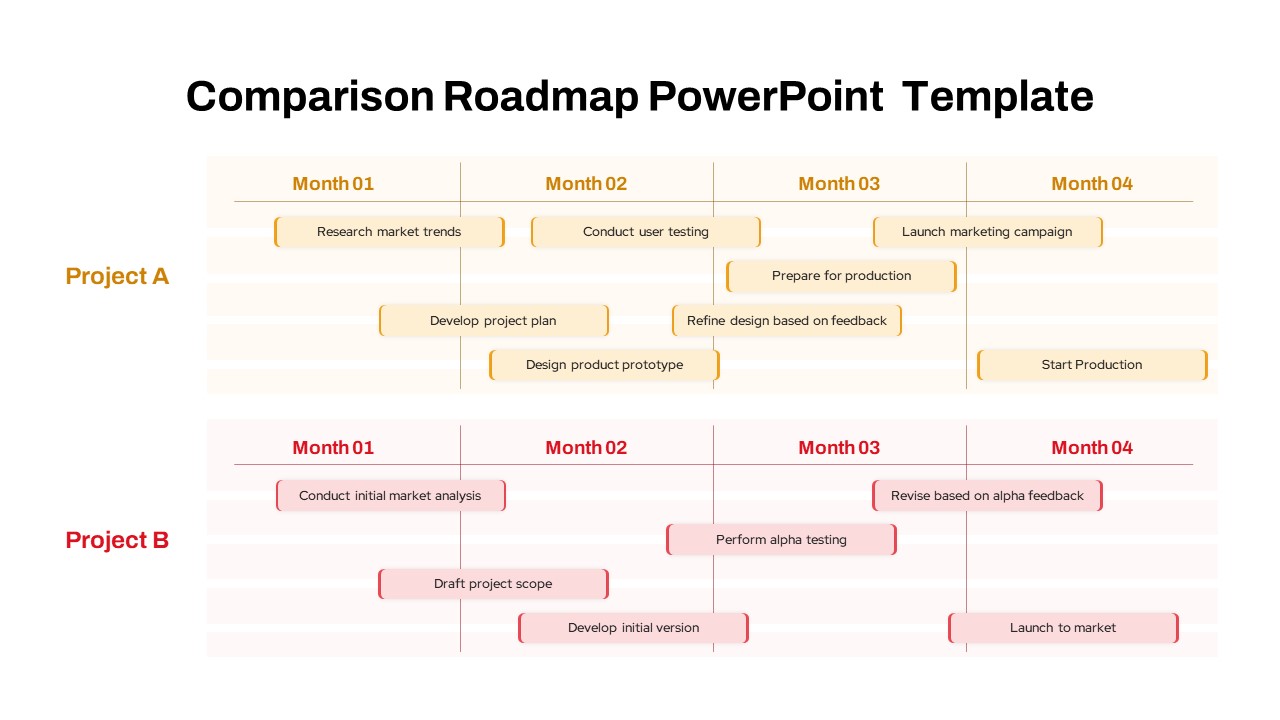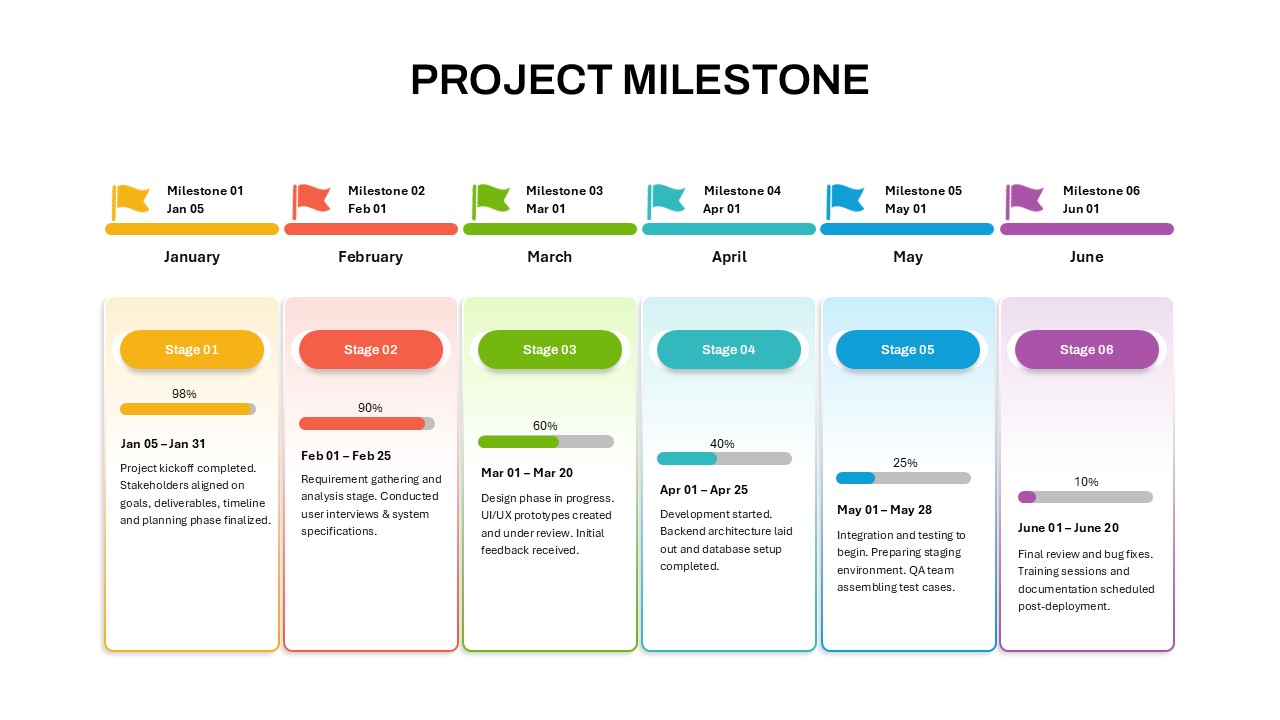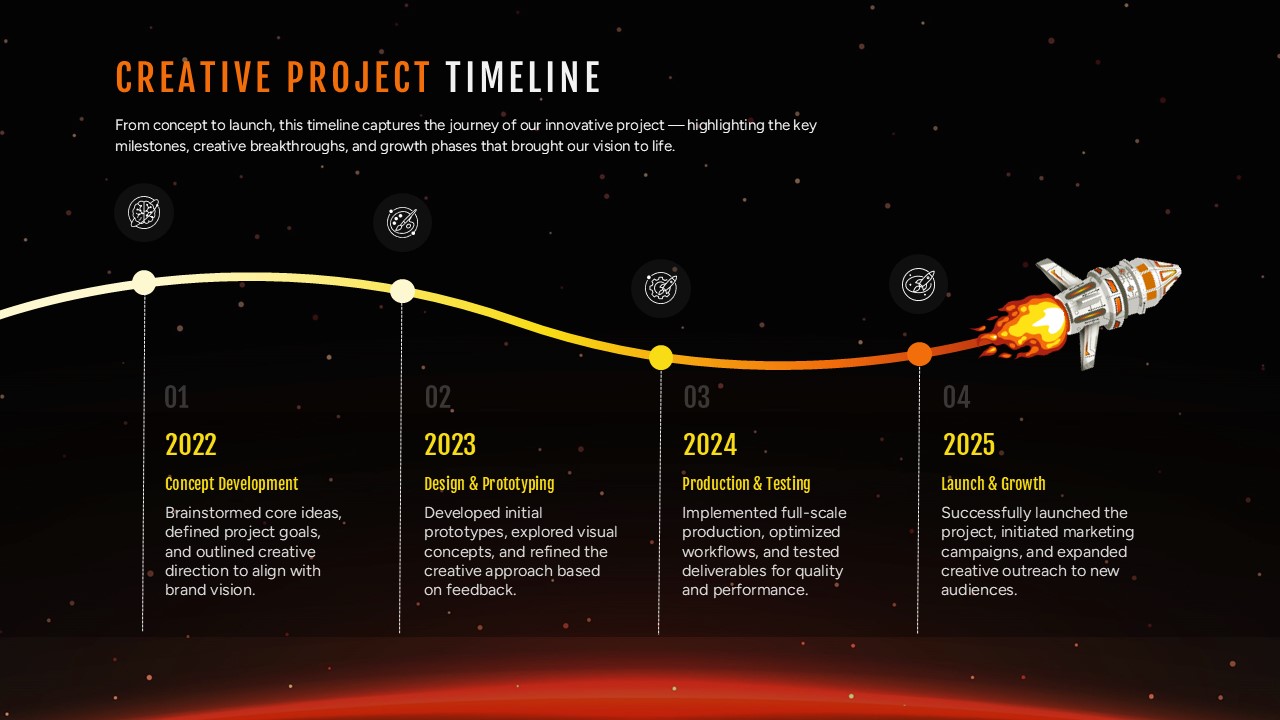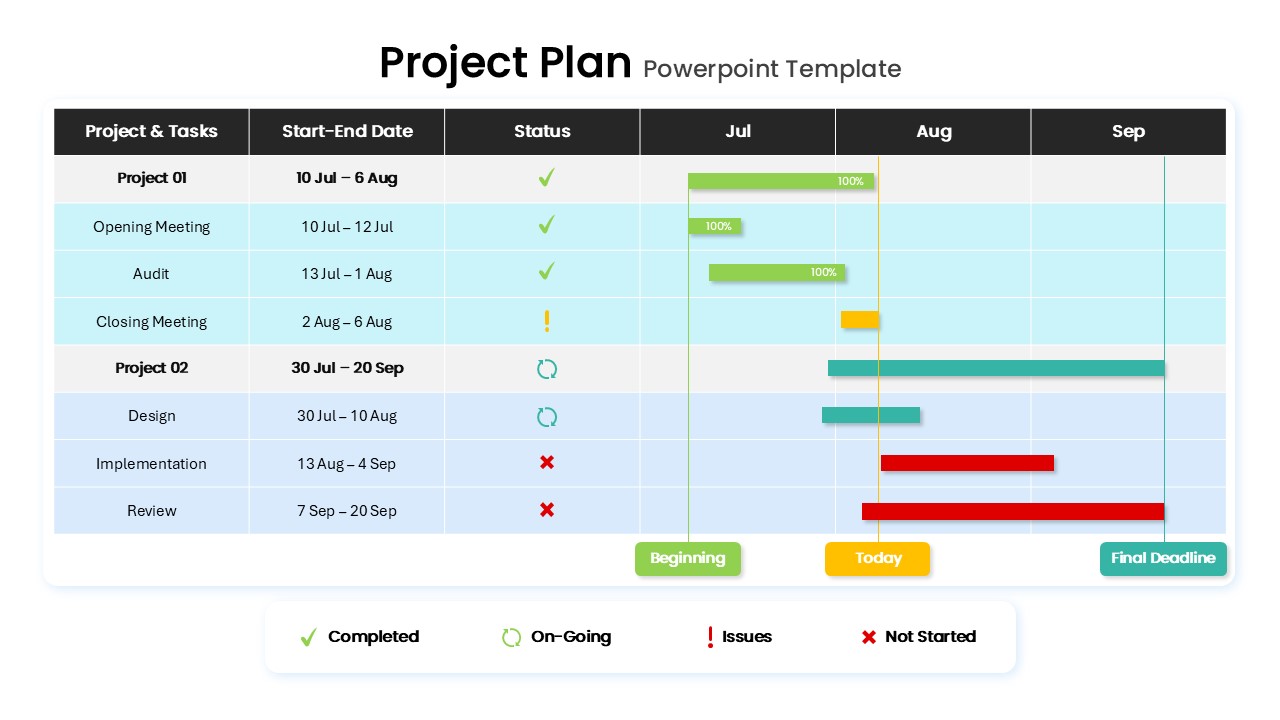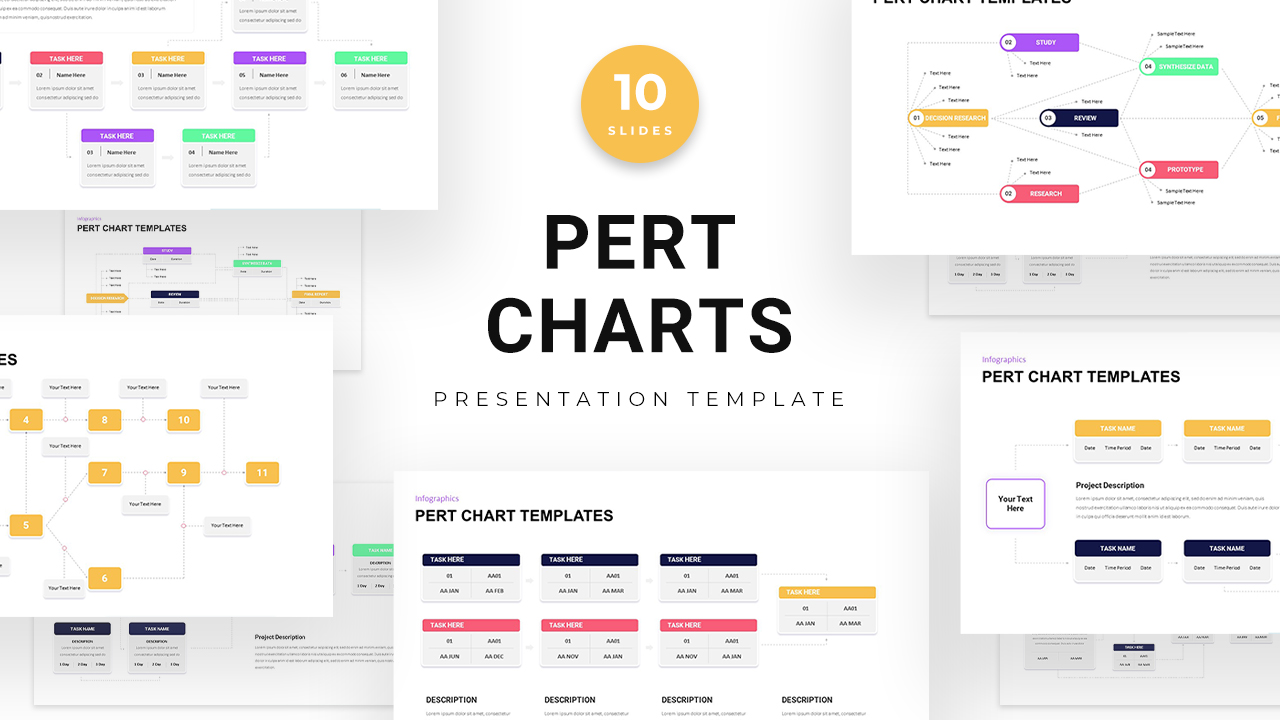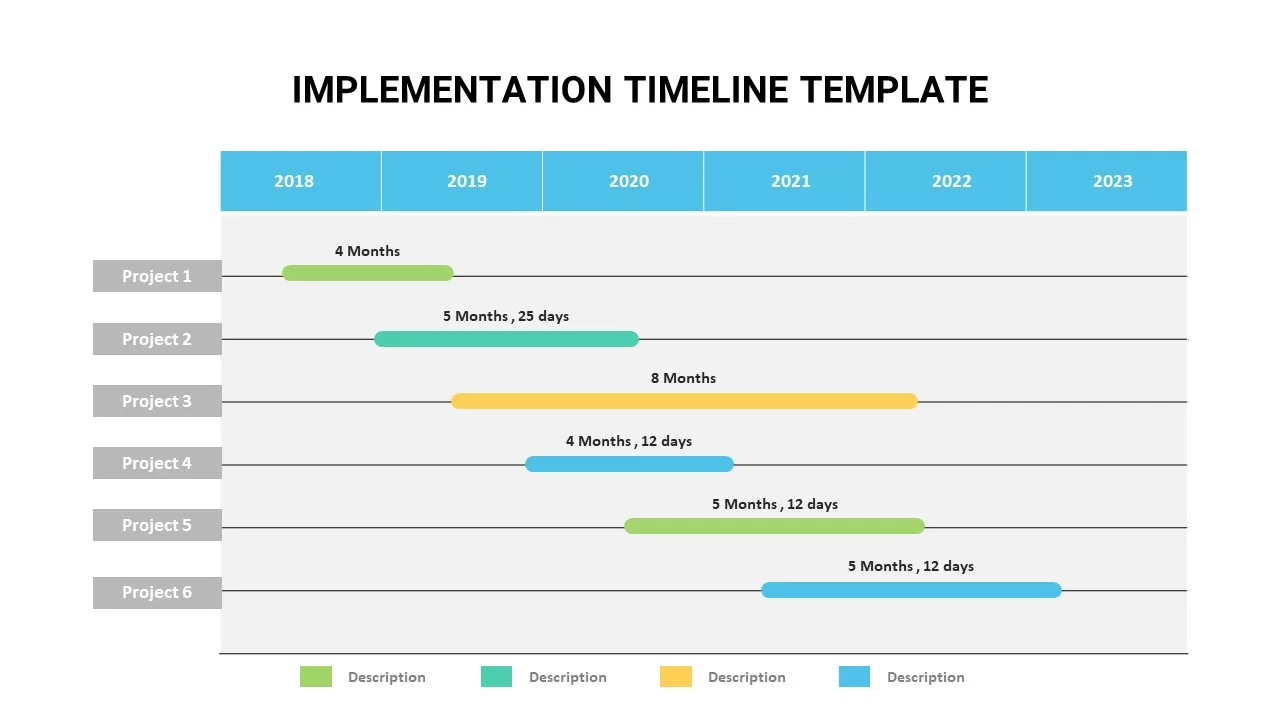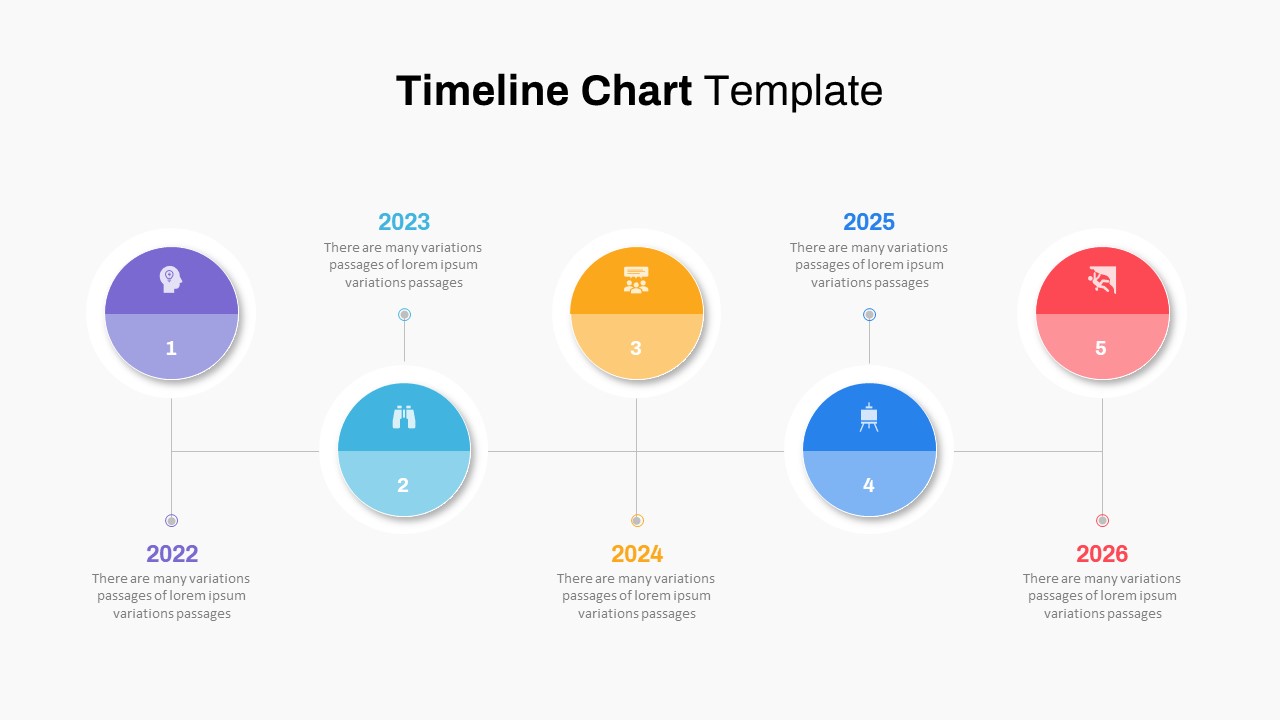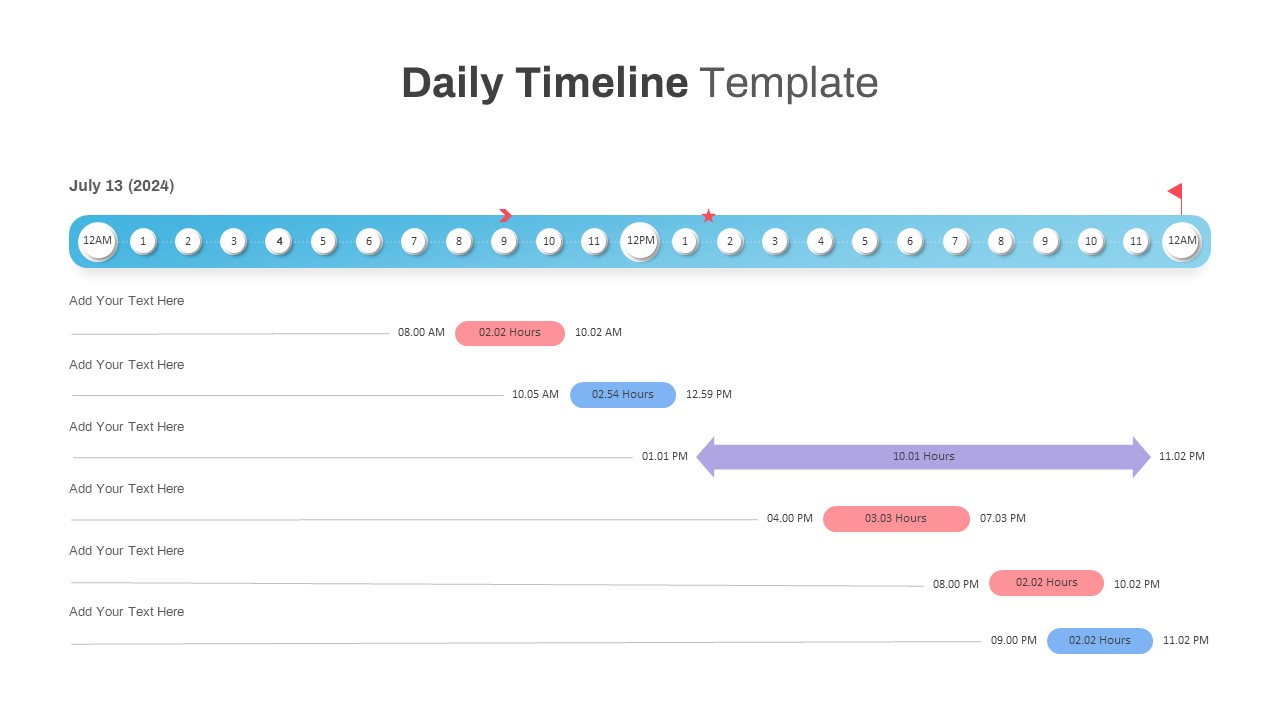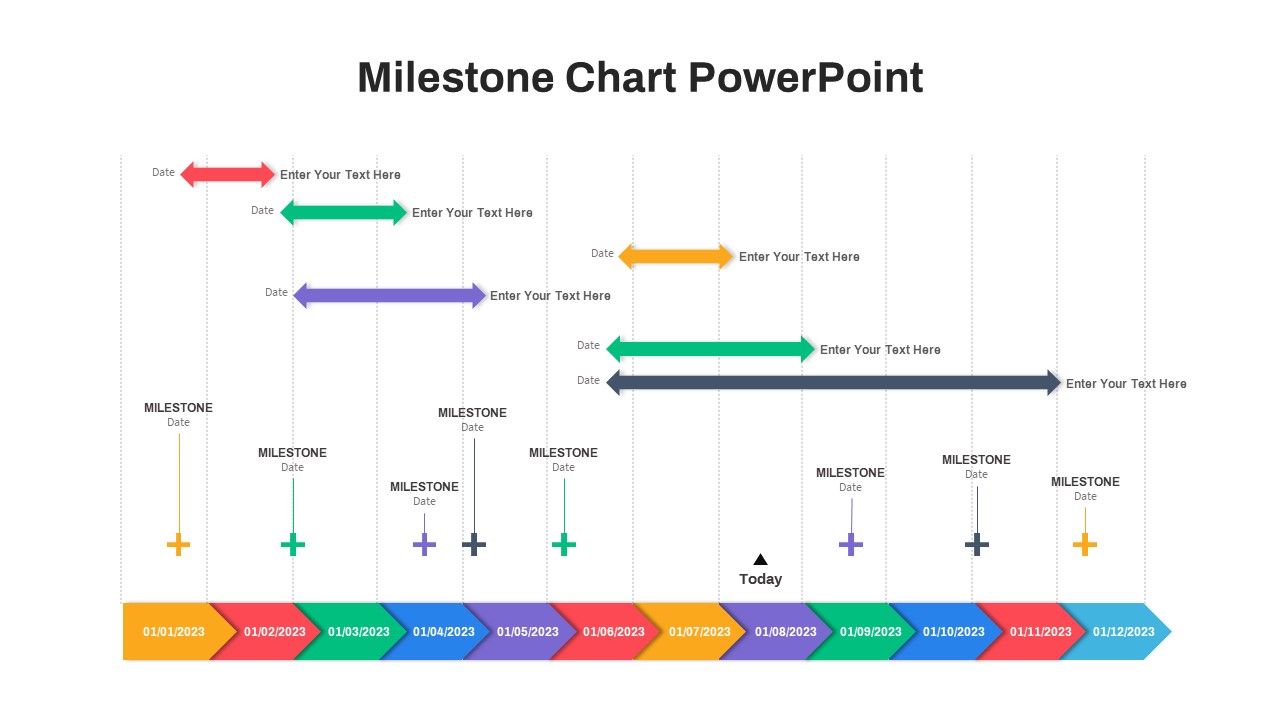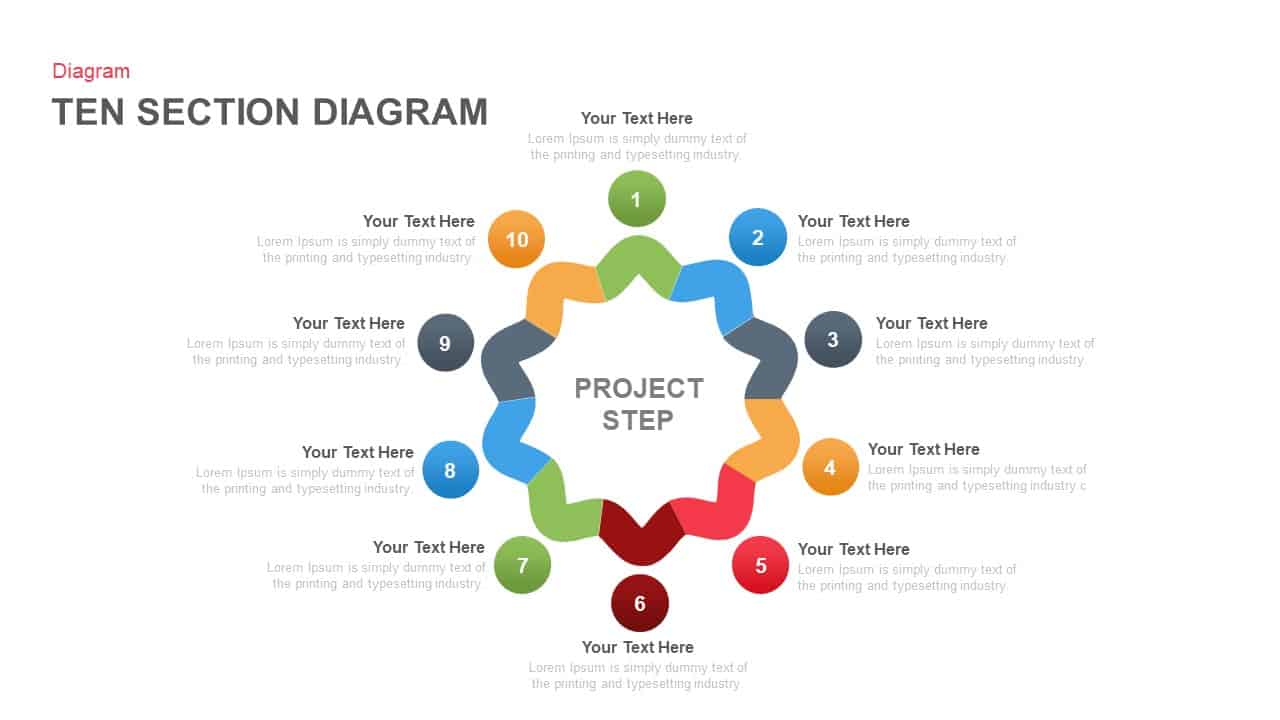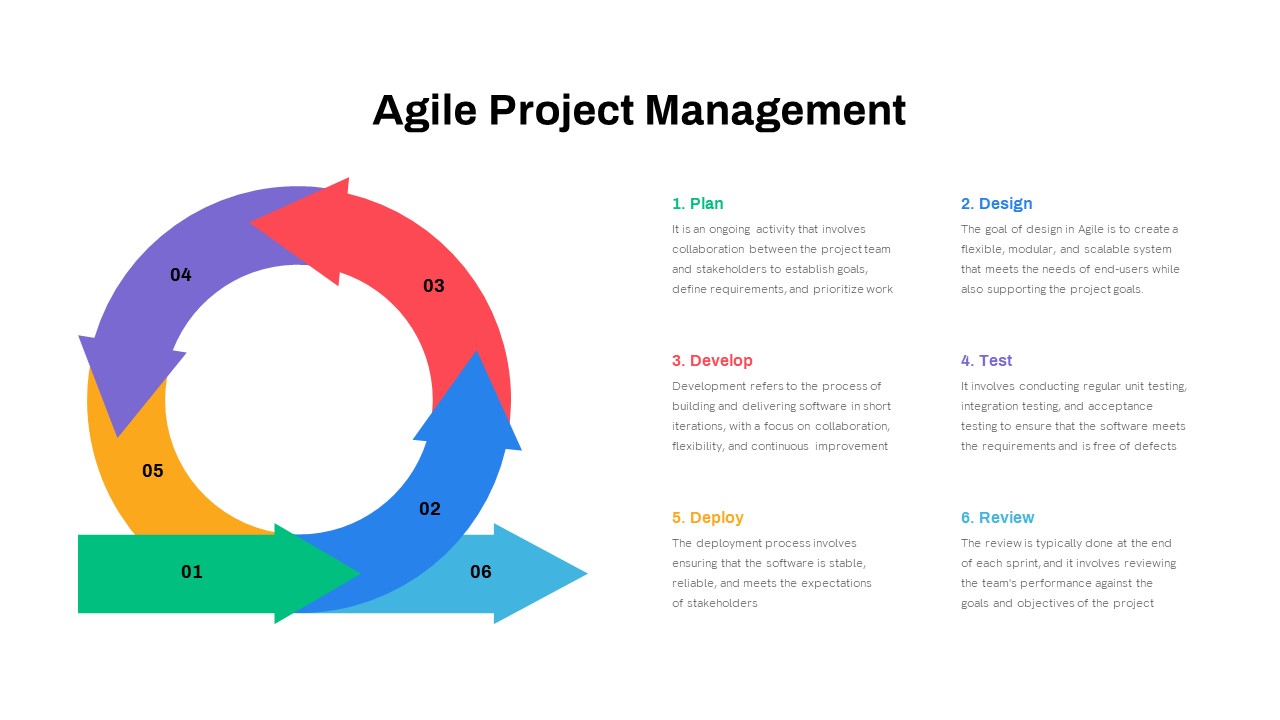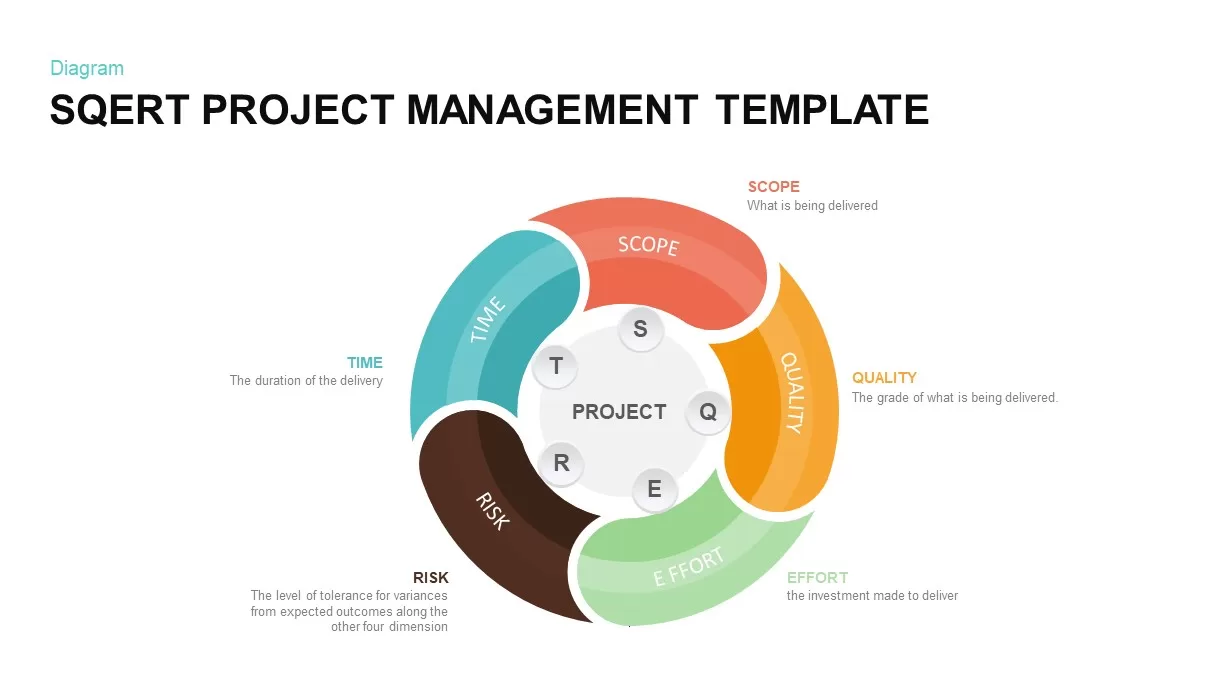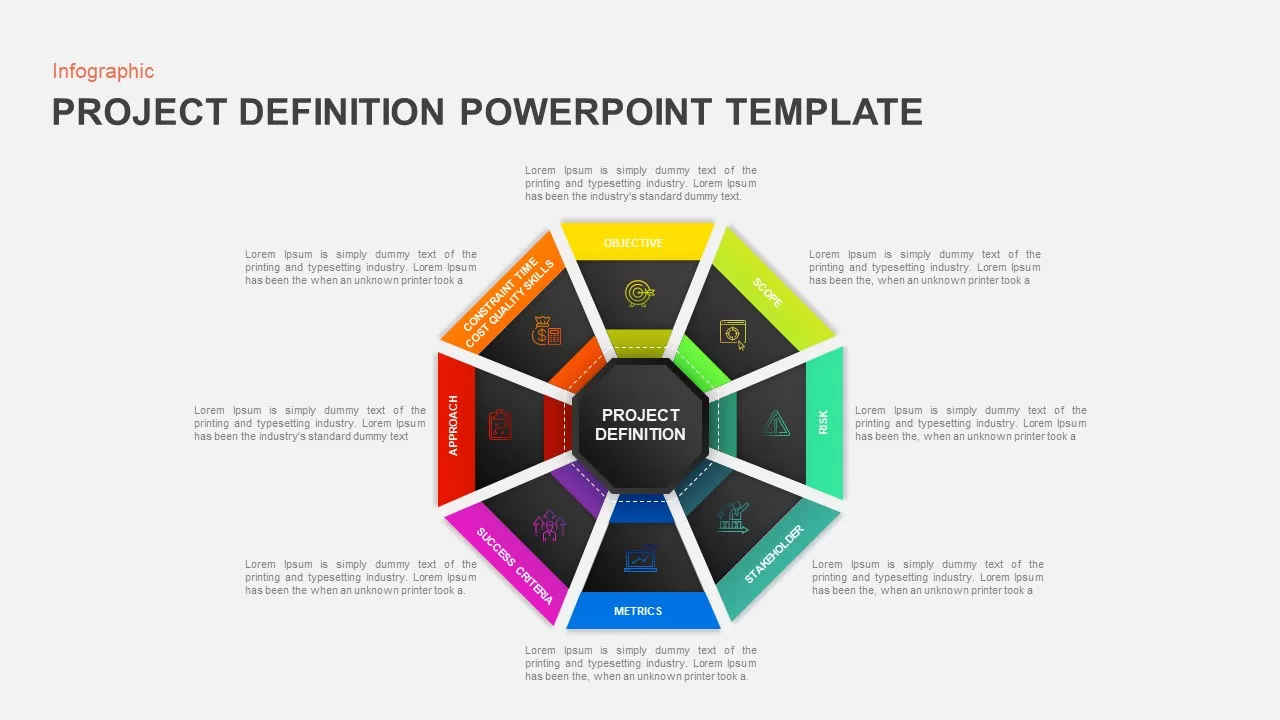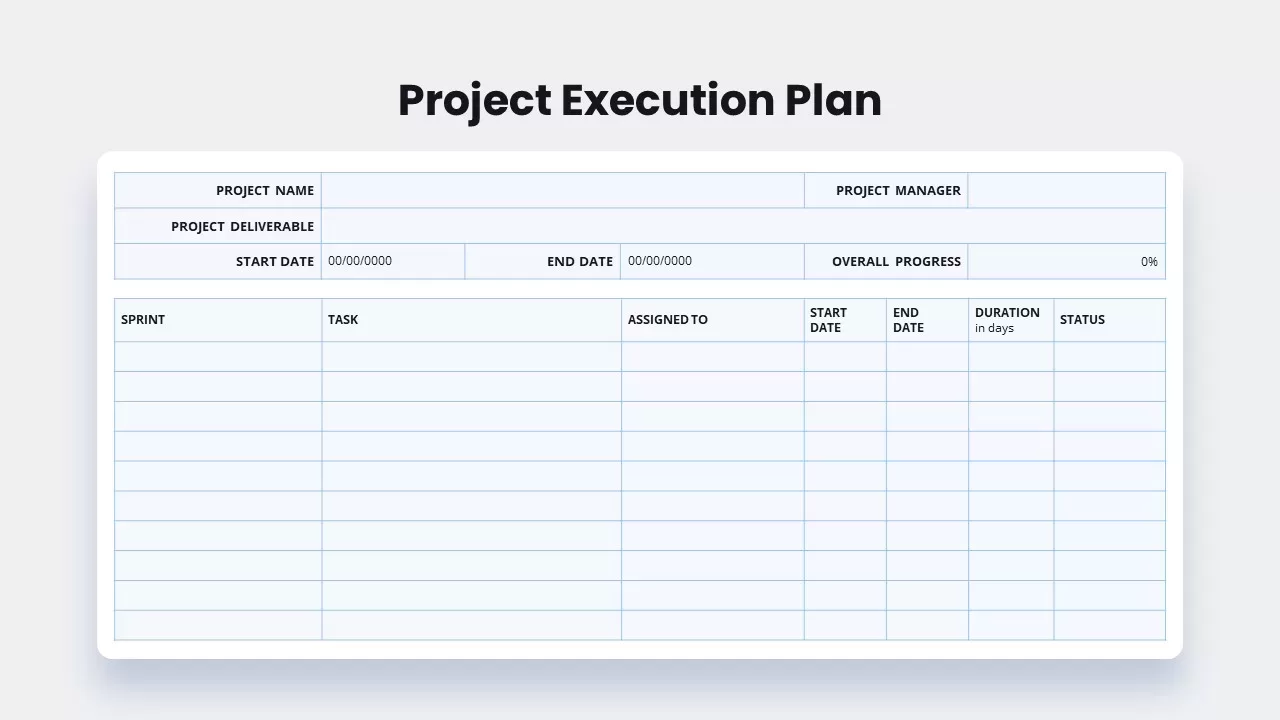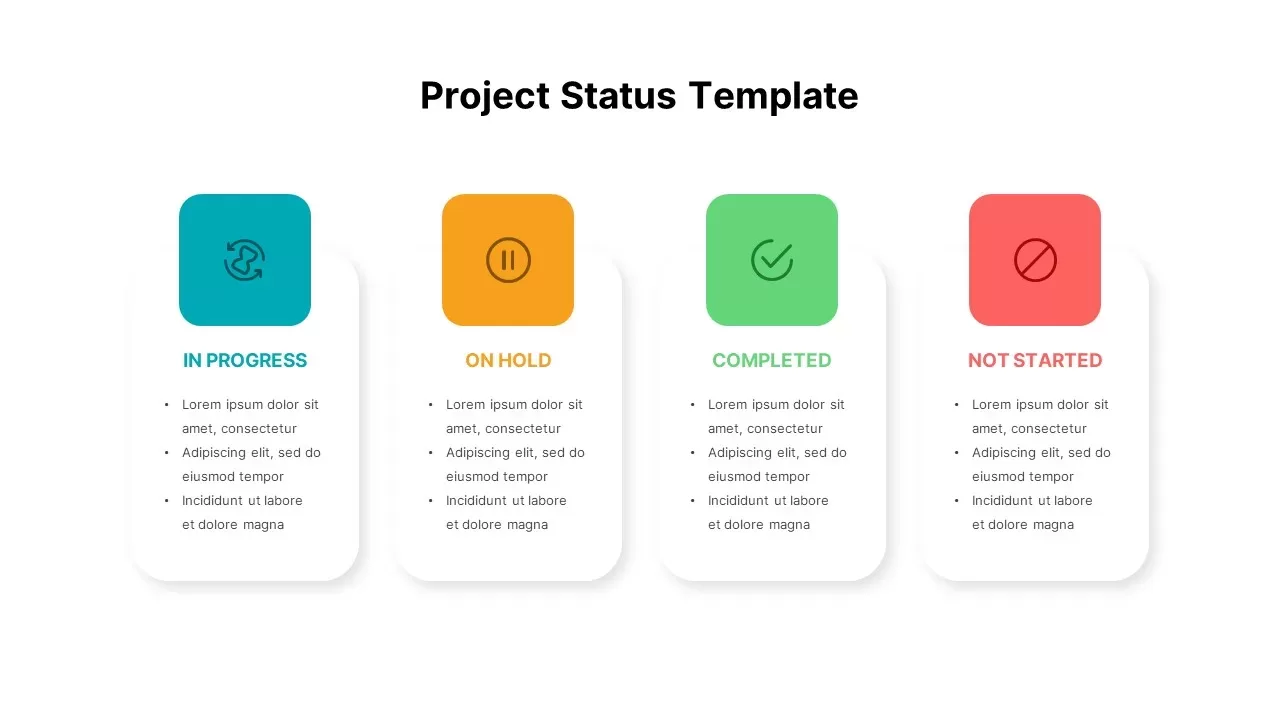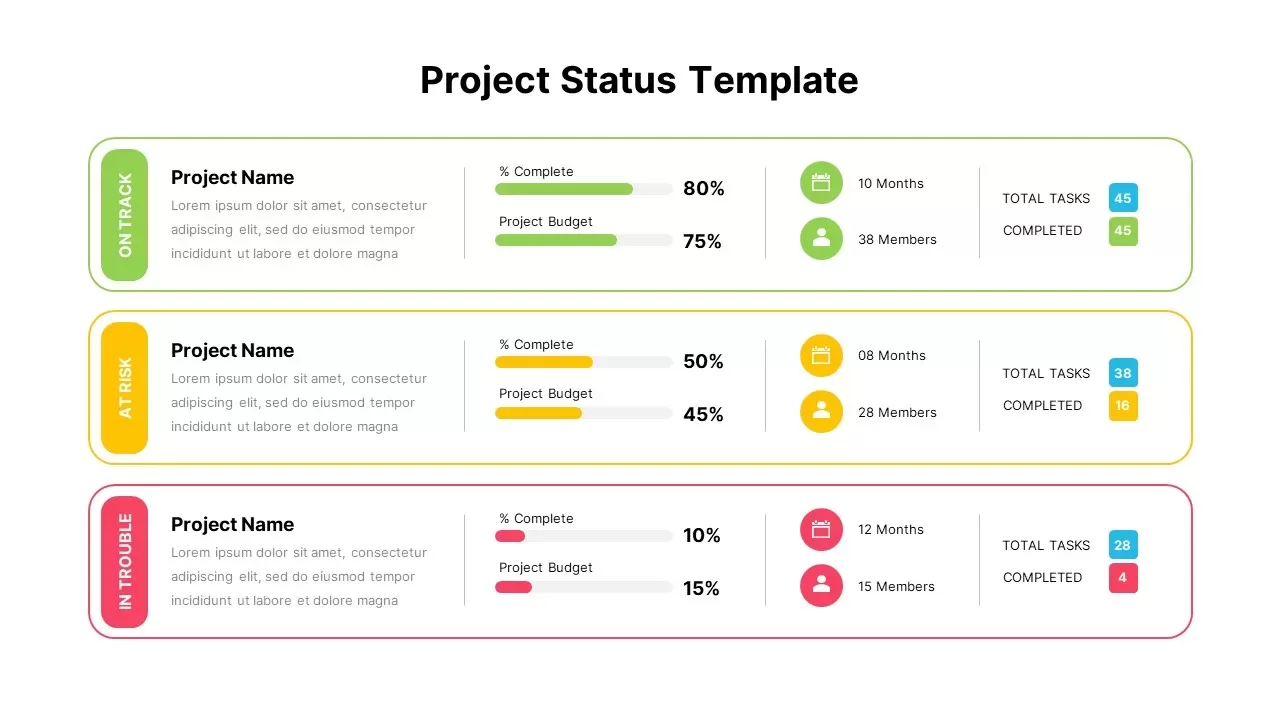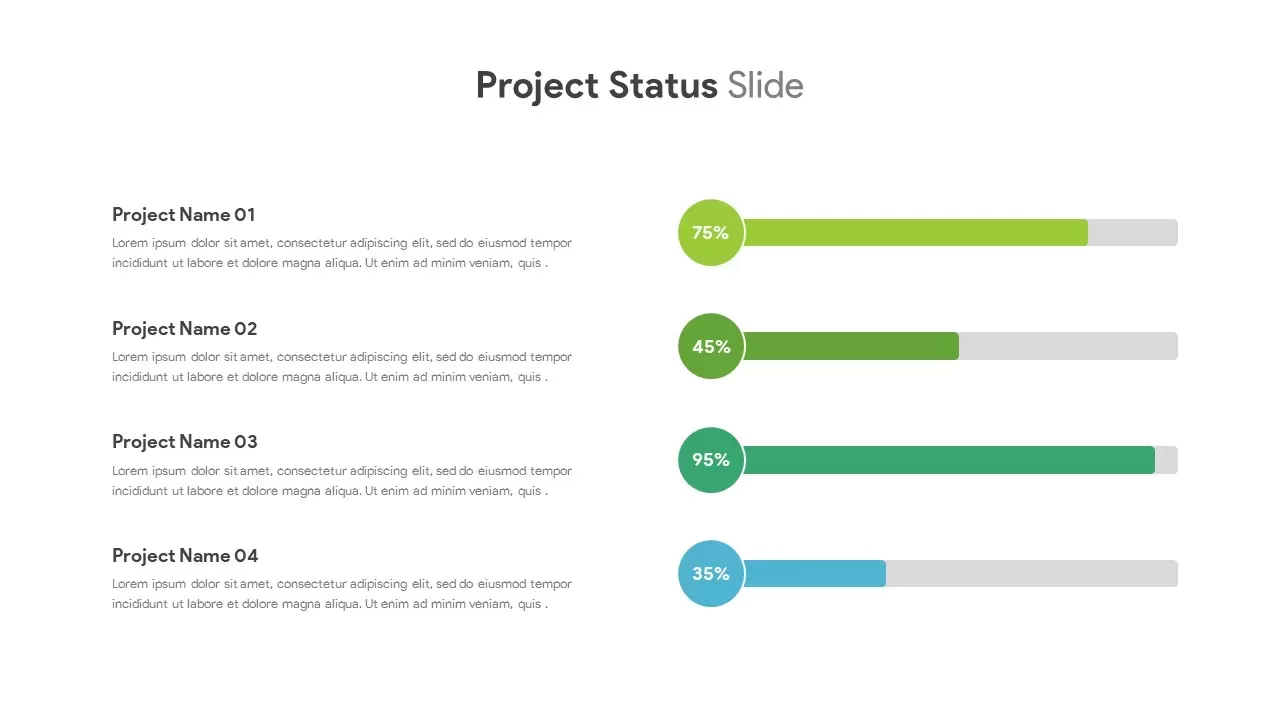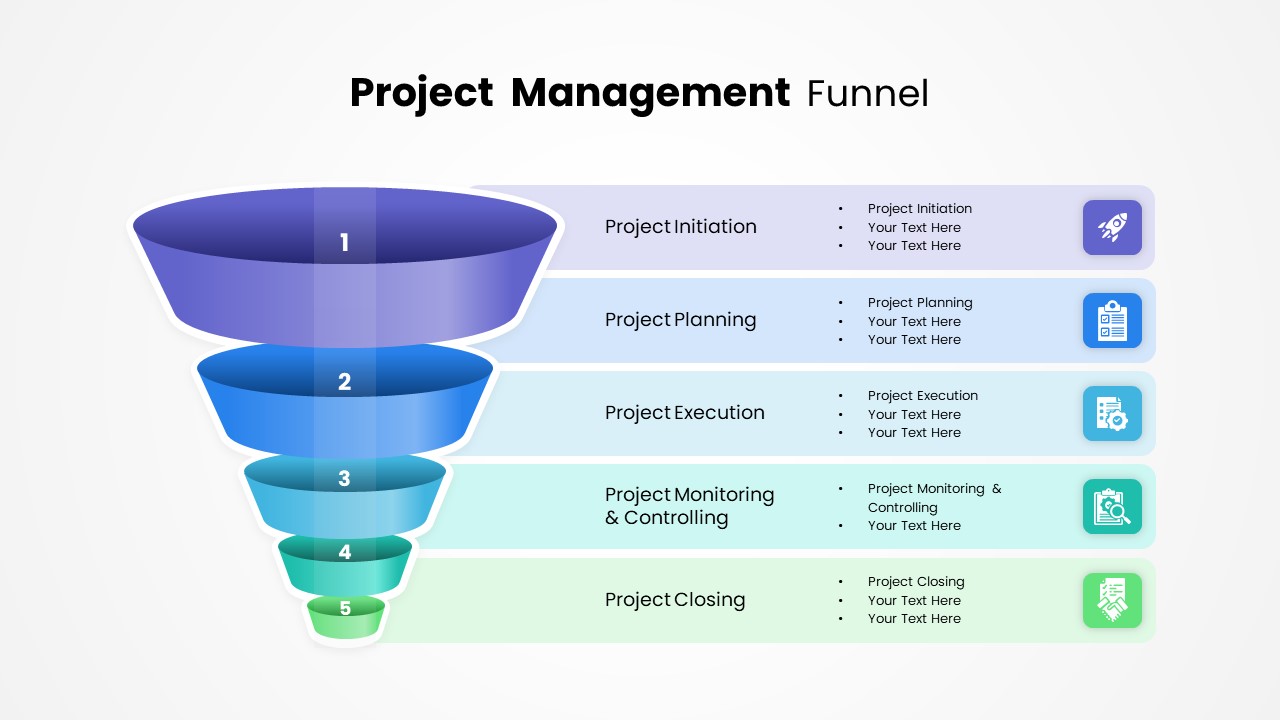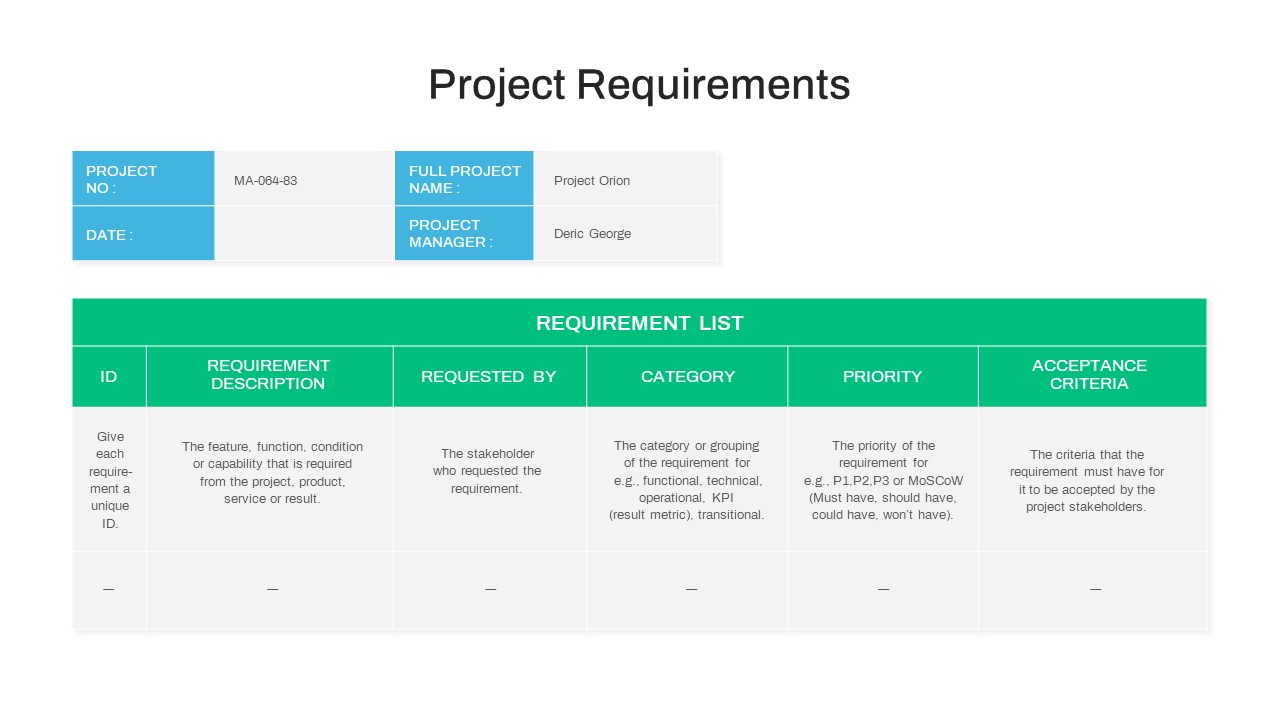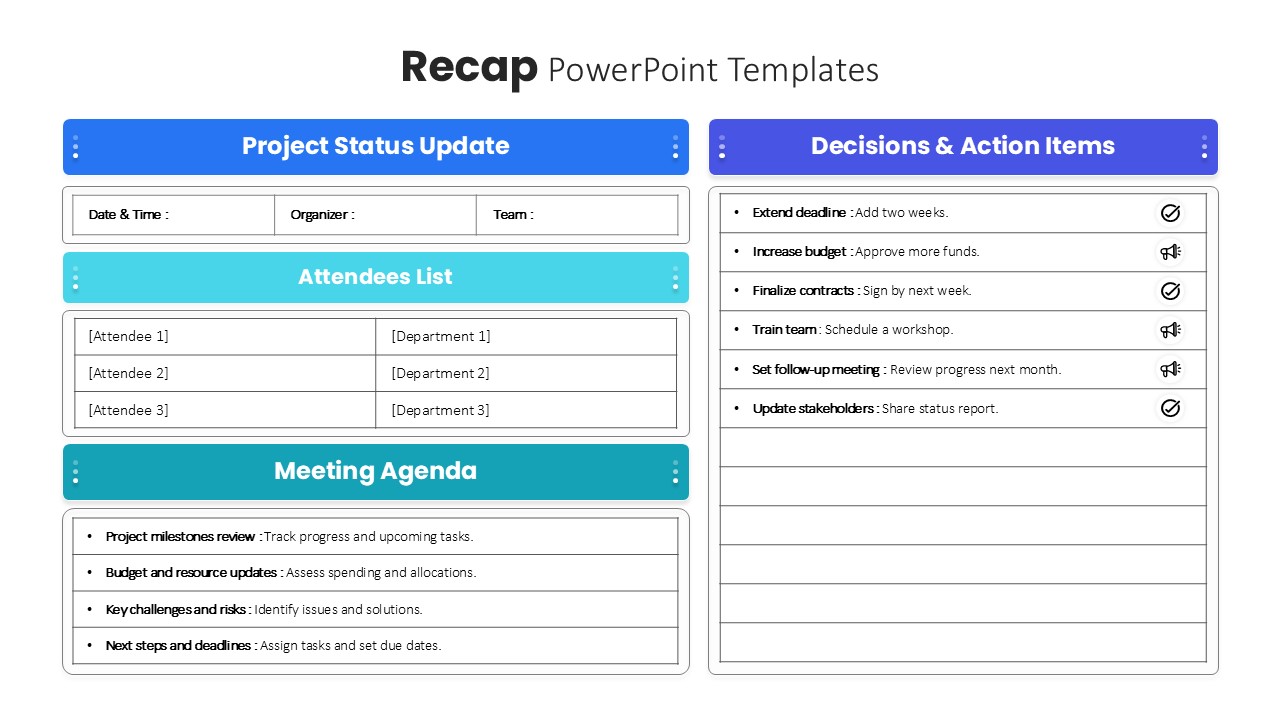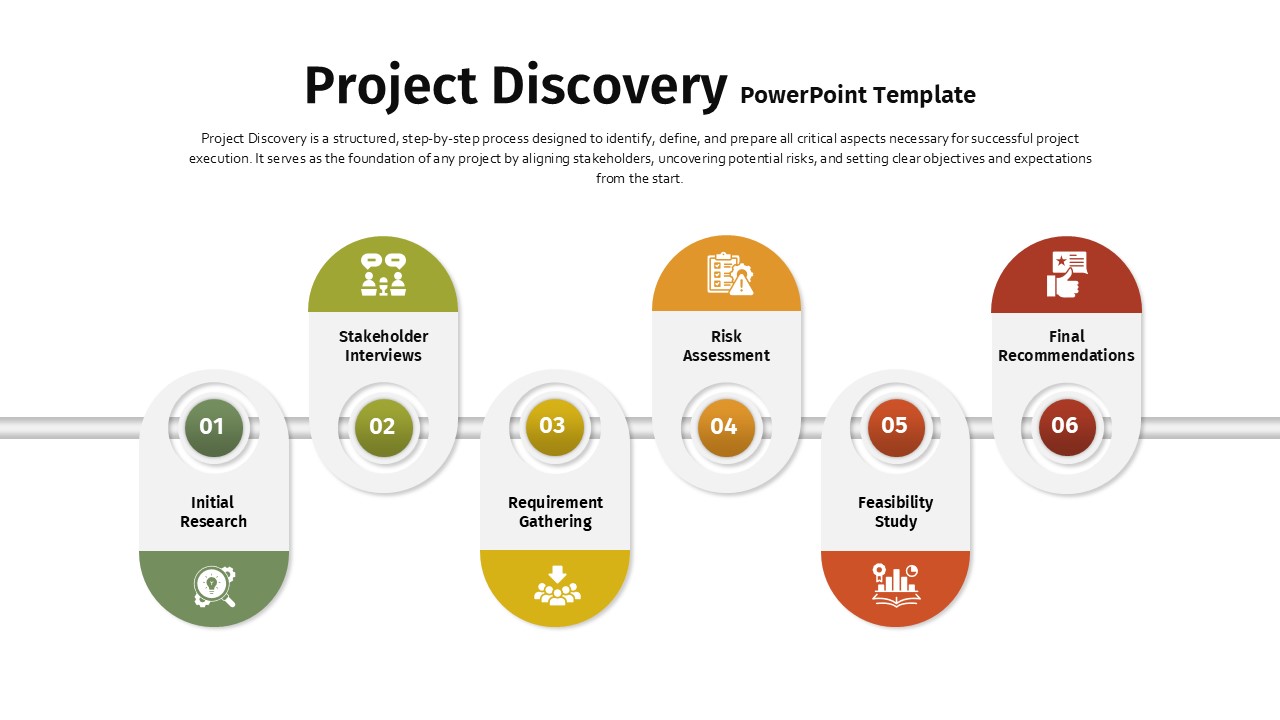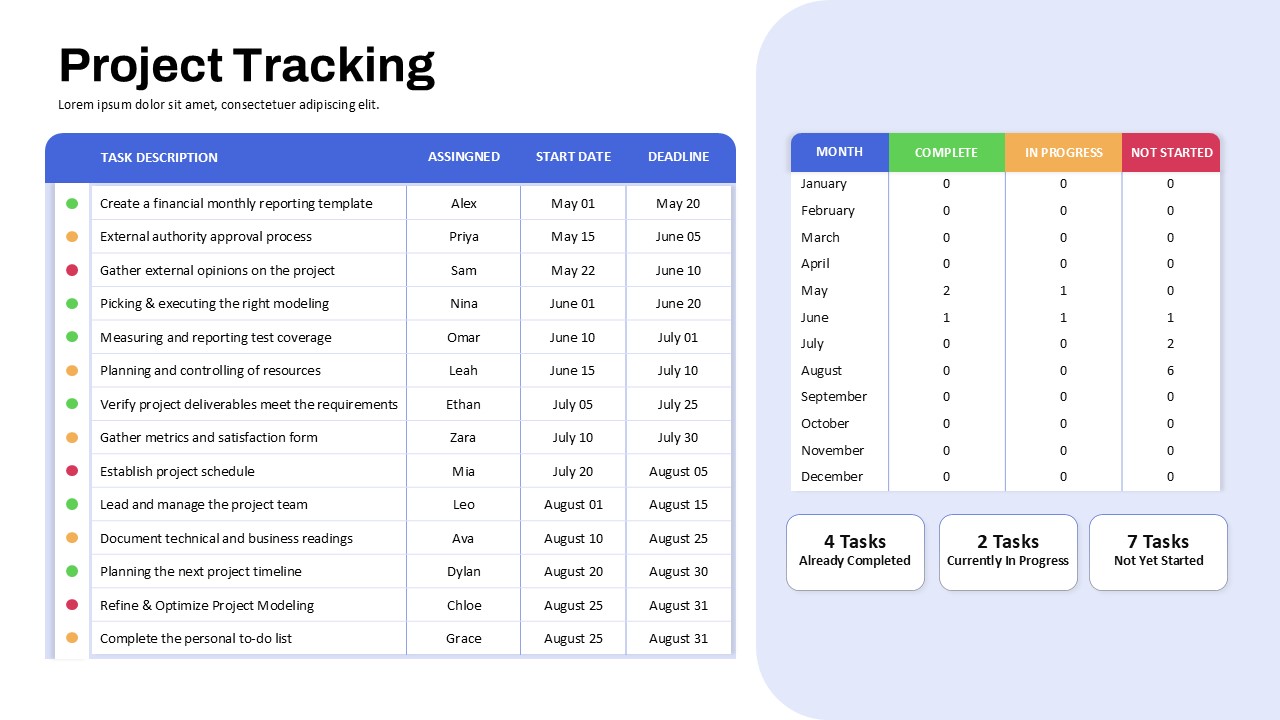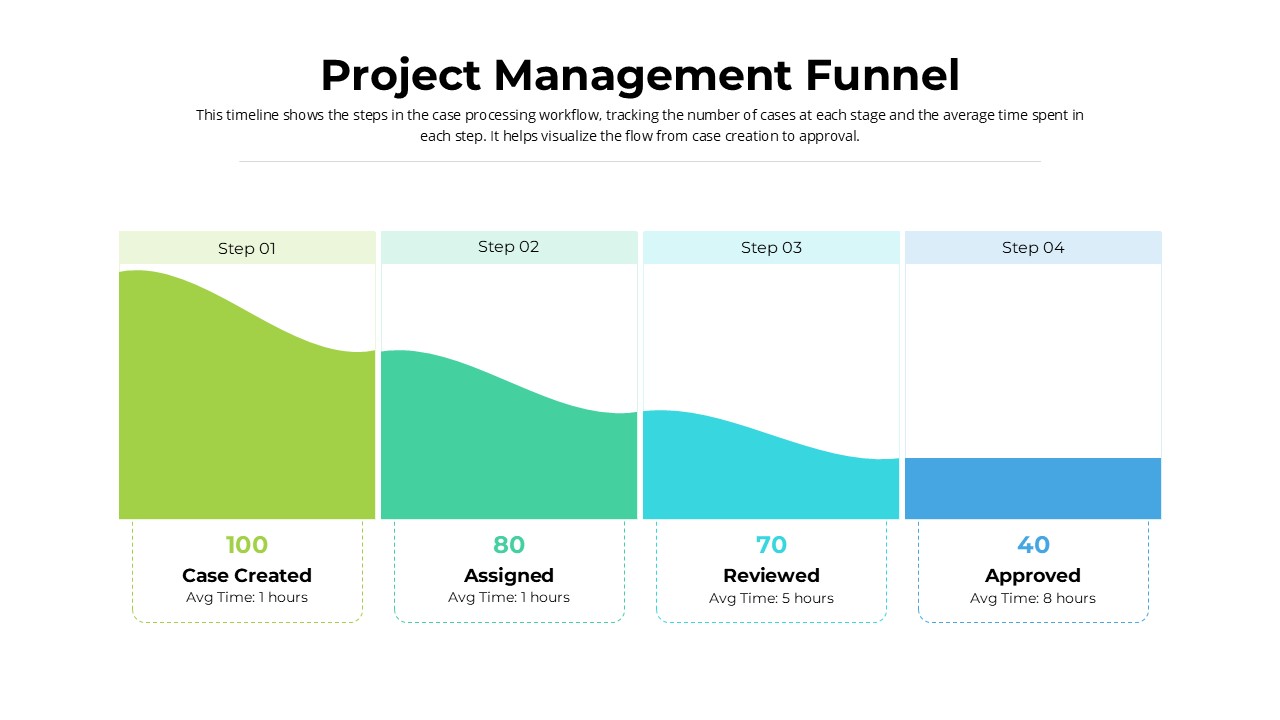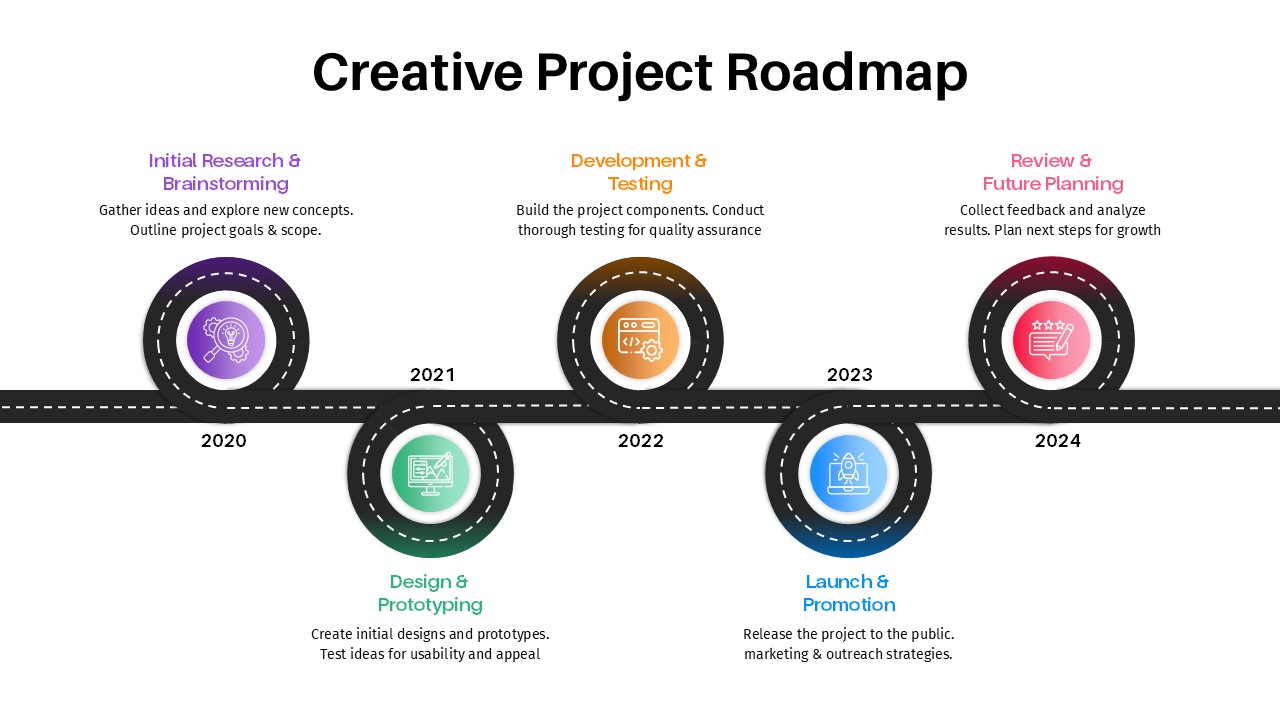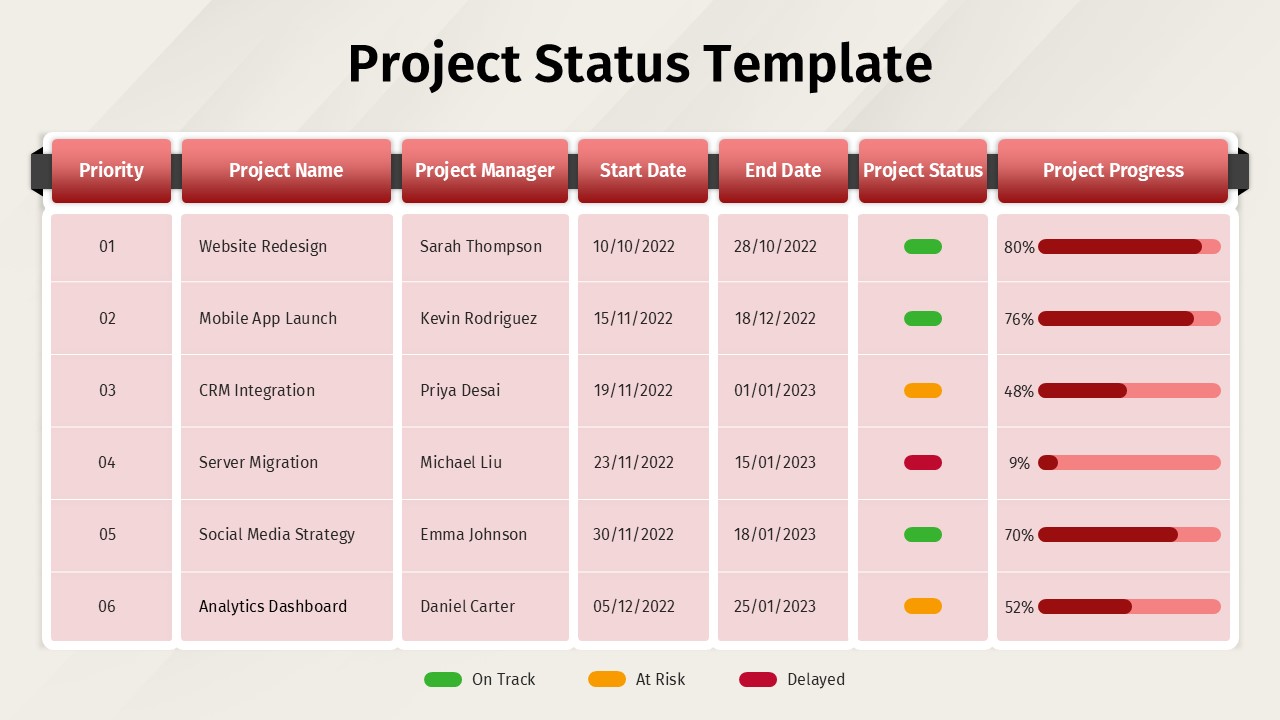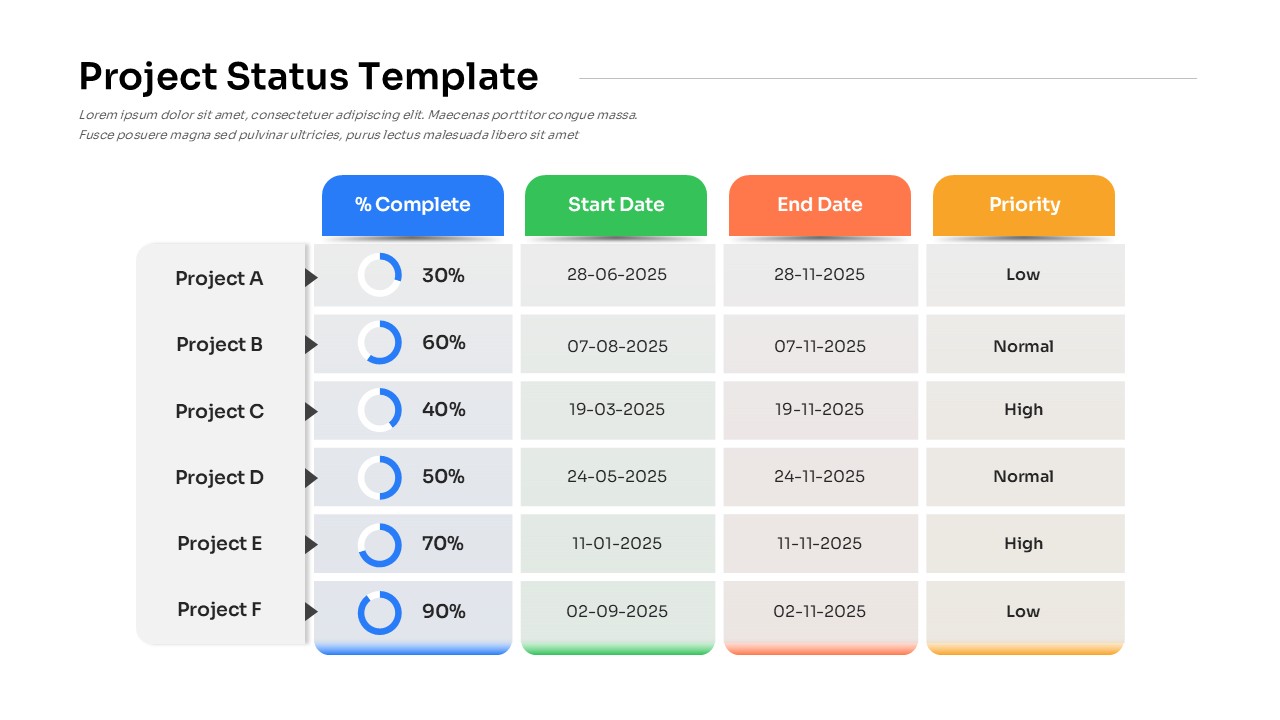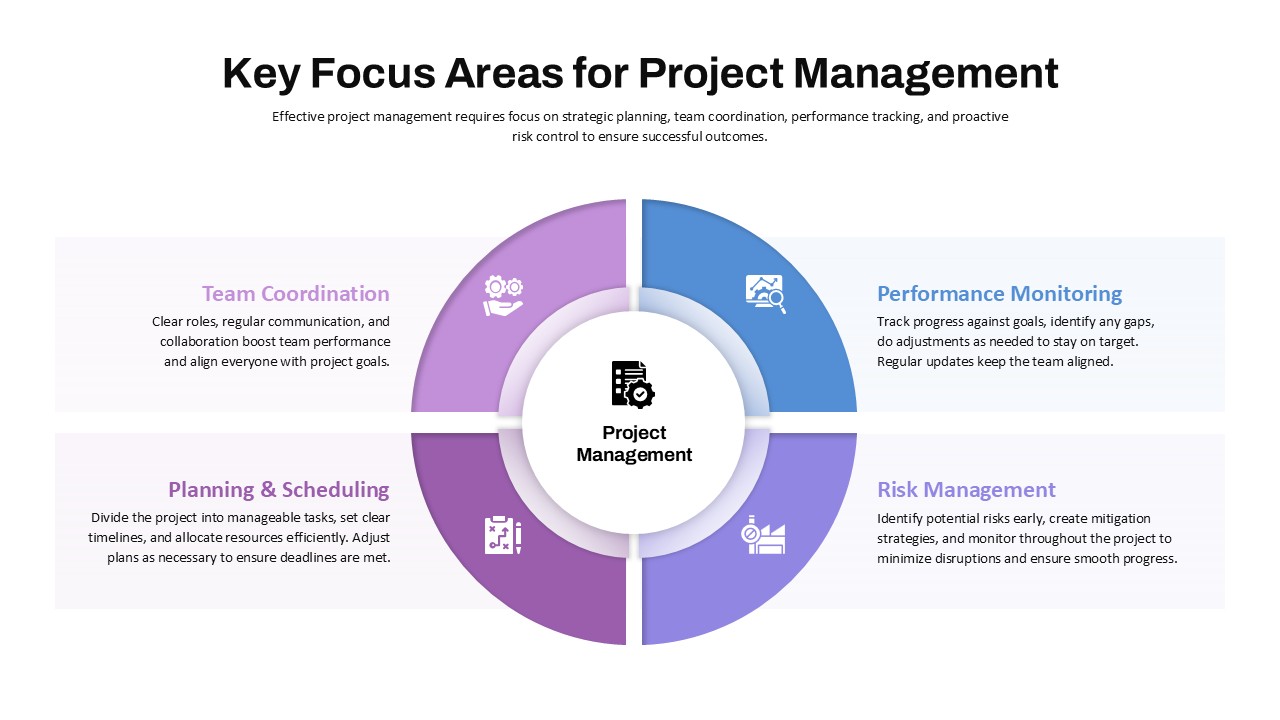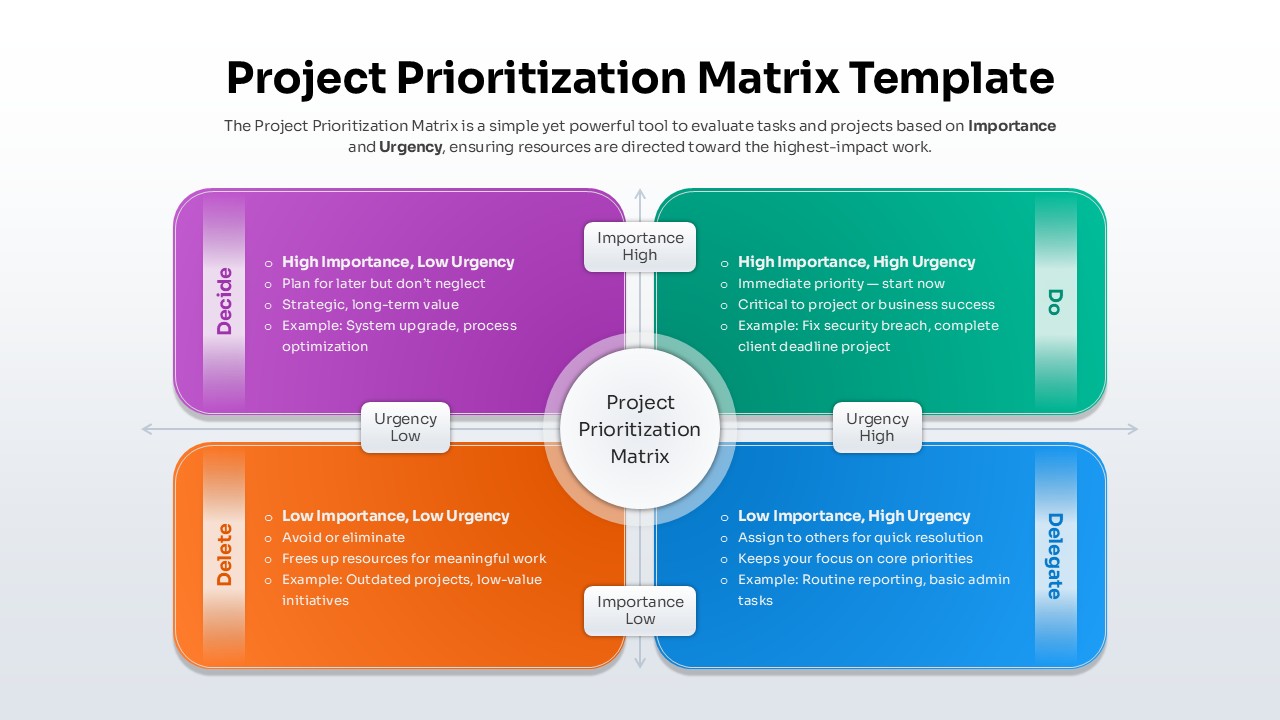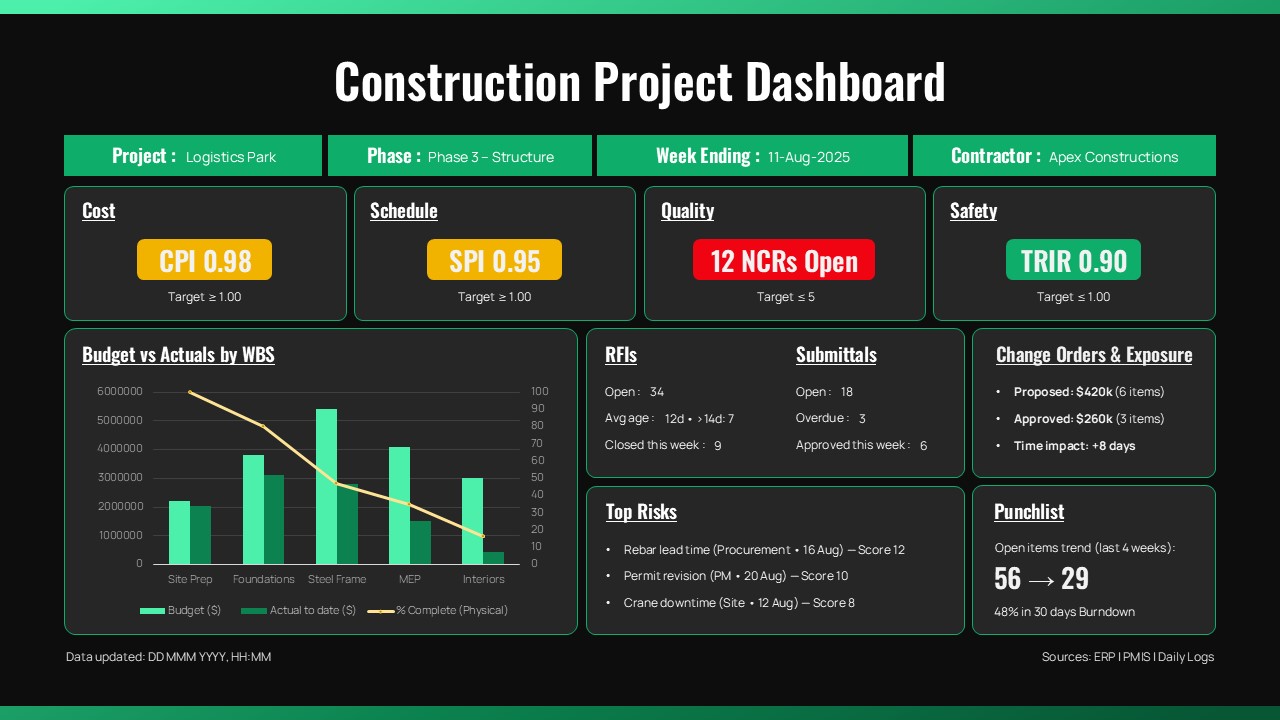Weekly Gantt Chart Project Timeline Template for PowerPoint & Google Slides
Description
Streamline your project scheduling with this weekly Gantt chart template, designed to display up to six weeks of planned versus actual progress across multiple tasks. Five horizontal rows list tasks with descriptive labels on the left, while vertical gridlines and headers delineate Week 1 through Week 6. Each task bar uses a vibrant gradient fill to indicate planned durations, paired with a thin progress line and marker to show actual completion to date. A customizable date callout highlights the current milestone, and a bottom notes section provides space for annotations, status updates, or risk comments. The clean white background, rounded‐corner panels, and modern sans‐serif typography ensure clarity and professionalism, whether projected in a team meeting or shared as a status report.
Built on master slides for both PowerPoint and Google Slides, this template offers one-click theme color controls to adapt the palette to your brand. All elements are constructed from editable vector shapes, allowing you to resize bars, move gridlines, or adjust task labels without quality loss. Grouped connectors and smart guides maintain alignment automatically when you reposition bars. Preconfigured entrance animations enable sequential reveals of each task row or progress marker, guiding audiences step by step through your timeline. Use the notes panel at the bottom to document assumptions, change requests, or next steps, keeping stakeholders informed and aligned.
Who is it for
Project managers, scrum masters, and program coordinators will leverage this Gantt chart to monitor sprint deliverables, align cross-functional teams, and report weekly status updates in boardrooms, stand-ups, or client presentations.
Other Uses
Beyond project scheduling, repurpose this layout for marketing campaign calendars, sales pipeline reviews, product launch roadmaps, or editorial publishing plans by relabeling tasks and weeks—ensuring clear visibility into any time-based initiative.
Login to download this file